What are Windows in Spatial Computing?
The term "window" (plural: "windows") refers to a three-dimensional (3D) element that acts as an app and a scene.
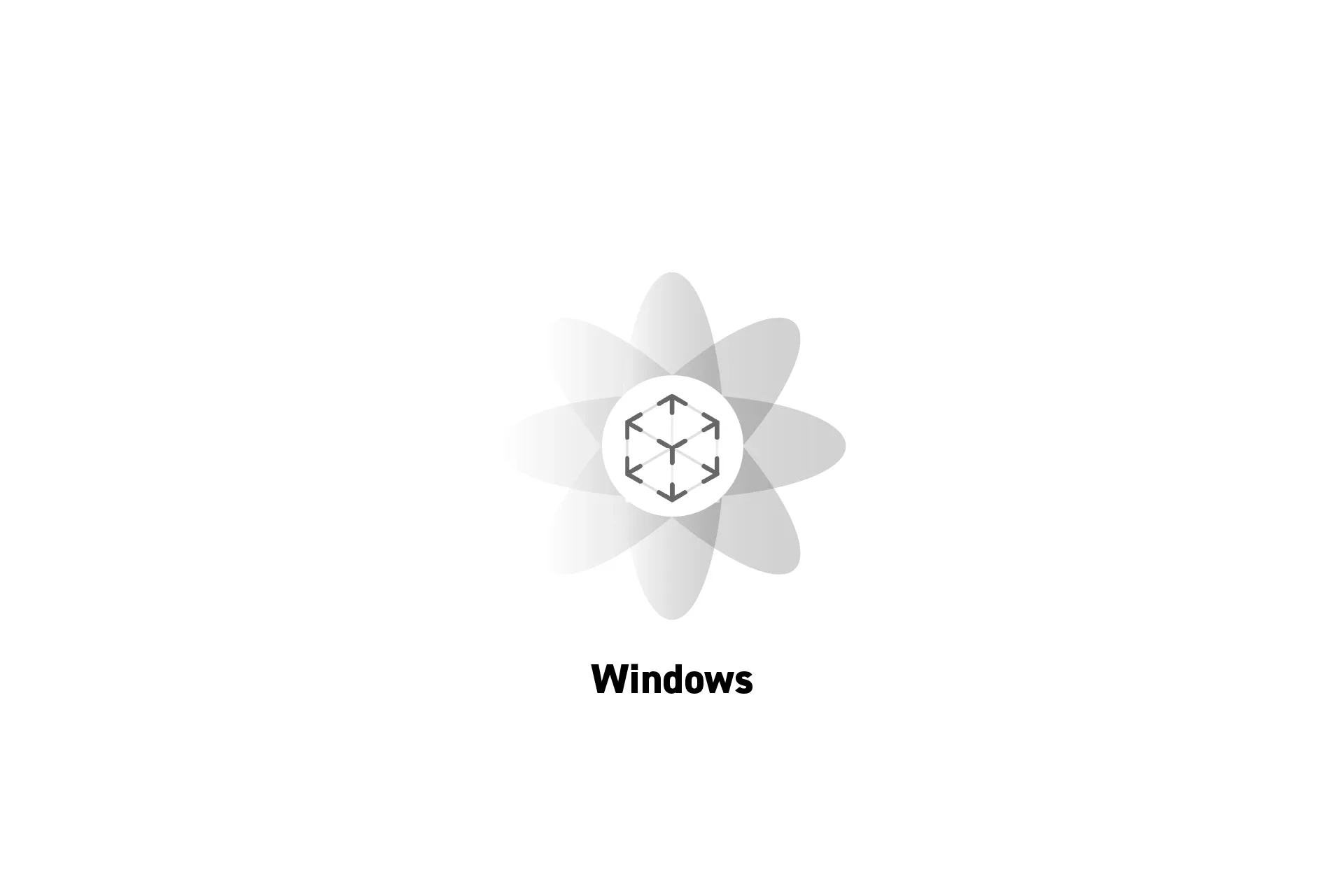
The term "window" (plural: "windows") refers to a three-dimensional (3D) element that acts as an app and a scene.
SubscribeWWDC23: Get started with building apps for spatial computing
Apps or experiences exist as windows within the shared space.
Windows are two-dimensional (2D) or three-dimensional (3D) planes that host apps (i.e. experiences) within the shared space. Each experience can hold one or more windows which can be resized or reflowed (i.e. repositioned).
Each window can hold traditional views and controls as well as 3D content (i.e. models, geometries or objects), allowing you to mix and match 2D and 3D.

An example of a progressive immersive experience.
Depending on the level of immersion, a window will appear side by side other windows (i.e. mixed immersion), take up the shared space (i.e. progressive immersion) or live within a full space defined by the app (i.e. full immersion).

An example of passthrough.
Both the mixed and progressive immersion styles allow for the real-world to appear within the headset through a technique known as passthrough.
Looking to learn more about how computer graphics (CG) are rendered?
Consult our article below to learn more about how computer graphics are rendered.
Looking to learn more about Technology, Augmented Reality, Virtual Reality, Mixed Reality or Spatial Computing?
Search our blog to find educational content on technology, A/R, V/R, M/R and spatial computing.