What is the Shared Space in Spatial Computing?

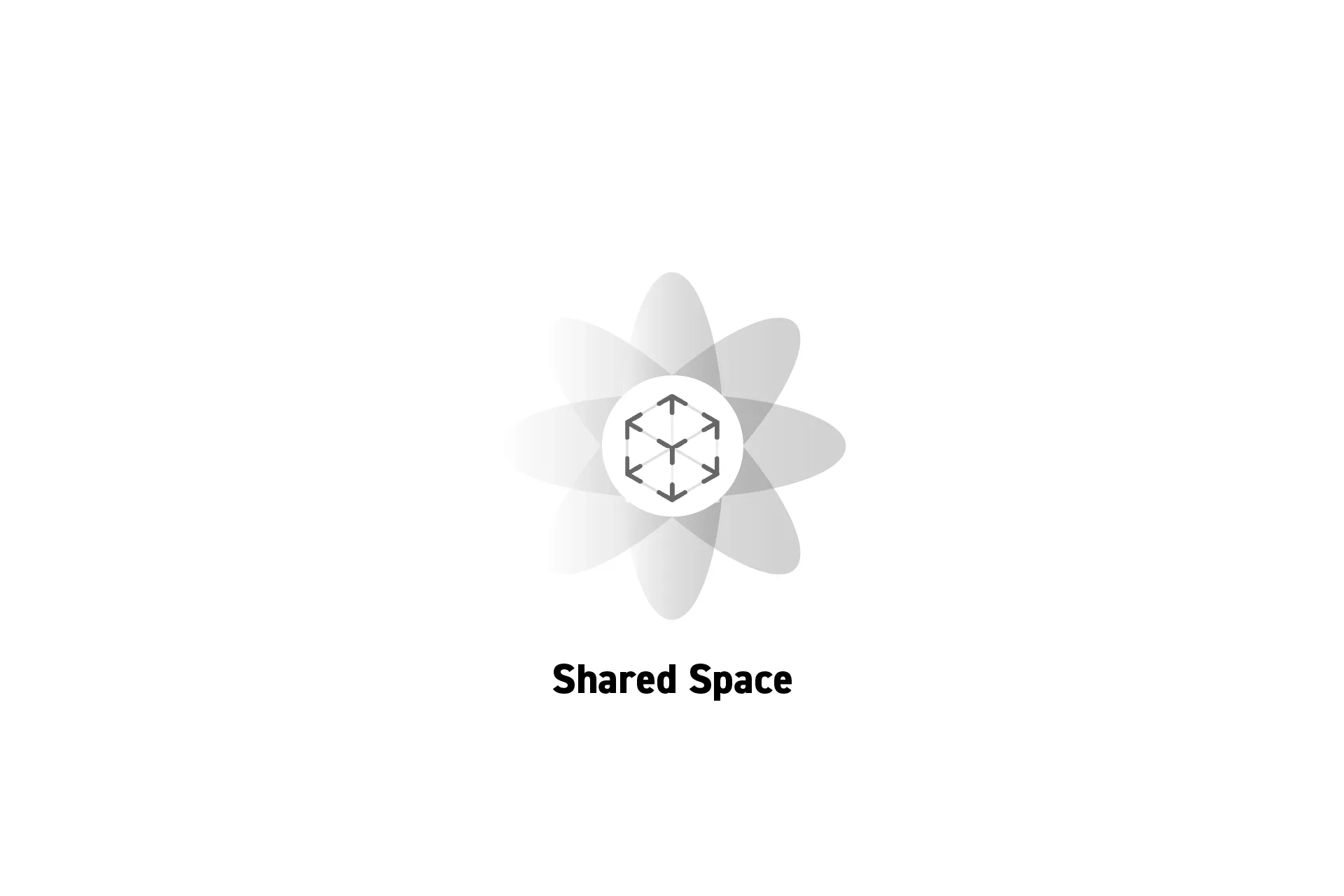
The term "Shared Space" refers to the area that a user finds themselves when they turn on a headset (i.e. VisionPro or Meta Quest). Apps launch here by default.
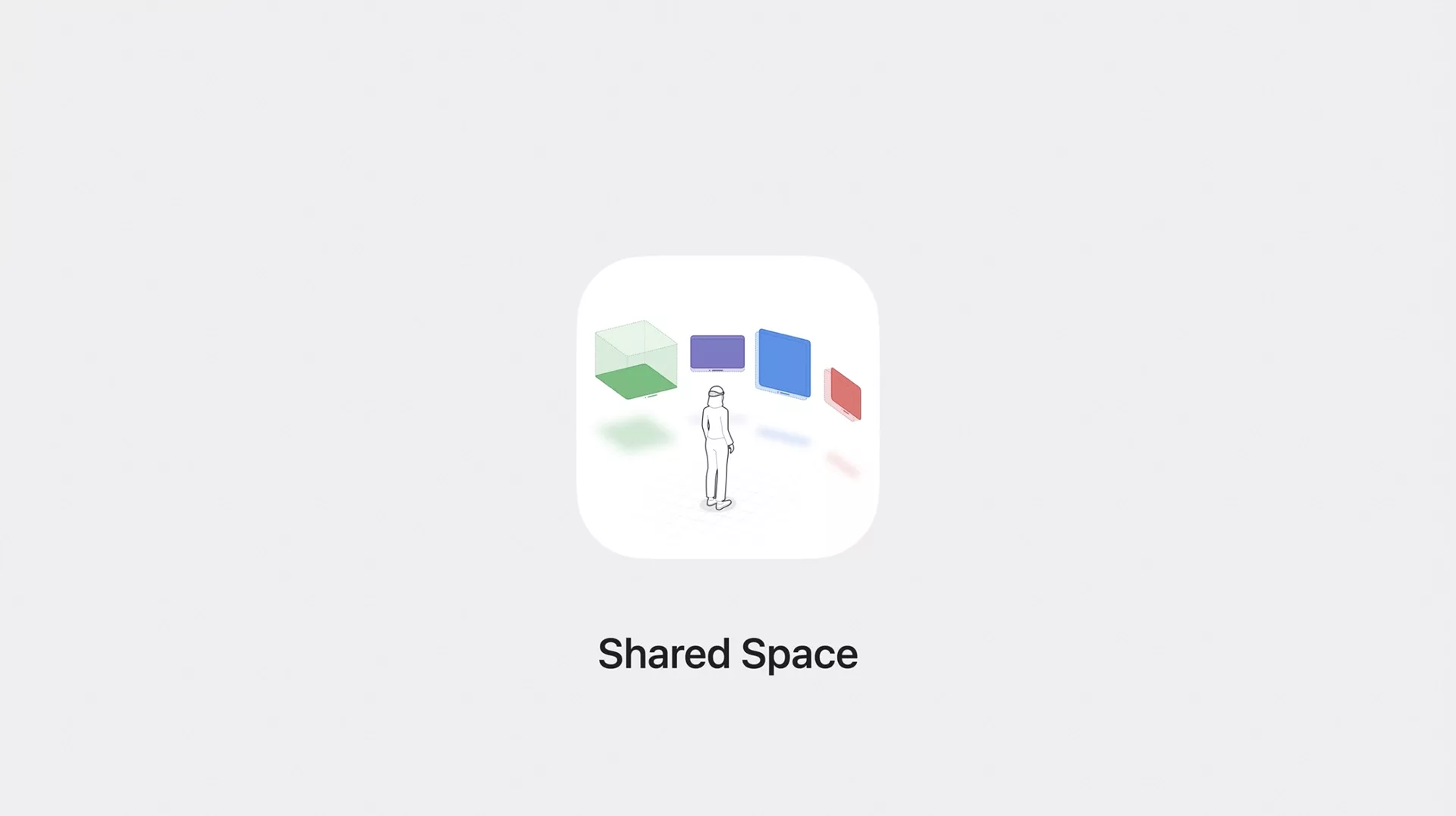
Apple's icon for the shared space.
When you turn on a VisionPro or a Meta Quest (i.e. a headset) and put it on, you will enter a space known as the shared space.
The way that a headset allows the shared space to create a mixed-reality experience that integrates the real-world into a users digital world is through a technique called passthrough.

The VisionPro app launcher.
The shared space is the space where you can launch apps.

A user using the VisionPro with two apps open. These apps take the form of windows.
If an app is opened up and exists within the shared space, it will appear as a window and provide the user with a mixed or progressive level of immersion.
If an app is intended to only take up the full space, when it is opened it will transition the user from the shared space to an artificial world or space created by the app that provides full immersion.
To learn more about how spatial computing enables creators to immerse users in experiences consult the link below.
Looking to learn more about how computer graphics (CG) are rendered?
Consult our article below to learn more about how computer graphics are rendered.
Looking to learn more about Technology, Augmented Reality, Virtual Reality, Mixed Reality or Spatial Computing?
Search our blog to find educational content on technology, A/R, V/R, M/R and spatial computing.
