How to create custom errors in Swift
Create an enum of type error and list the cases.
Written by Oscar de la Hera Gomez
First published on 09/12/2023 at 11:40
Last Updated on 09/12/2023 at 11:58
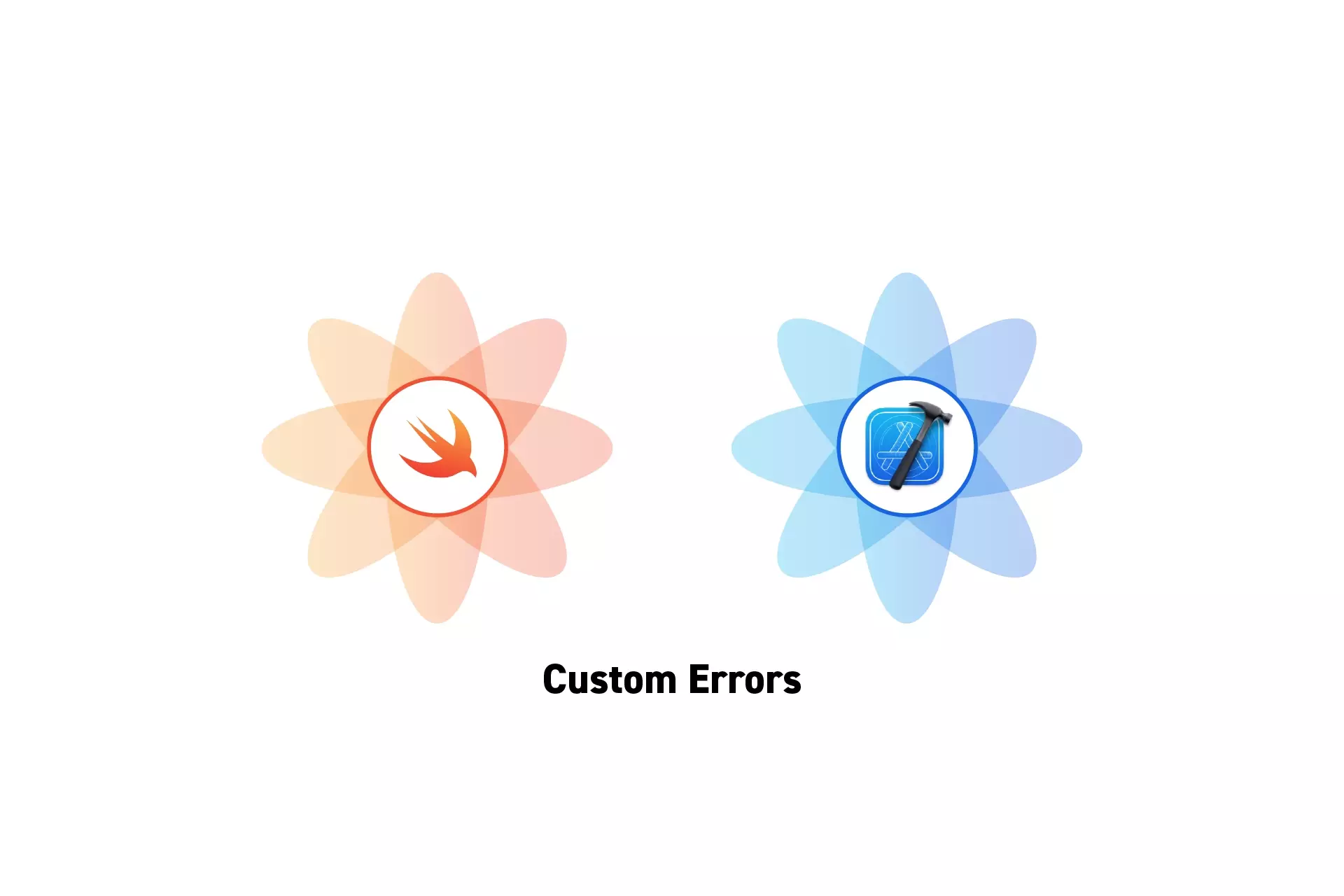
Create an enum of type error and list the cases.
SubscribeThe following example can be found along with a simple app for demonstrating SwiftData through the tutorial/swift-data-basics branch on our Open Source Swift Starter Project.
git clone git@github.com:delasign/swift-starter-project.gitStep One: Create the Errors
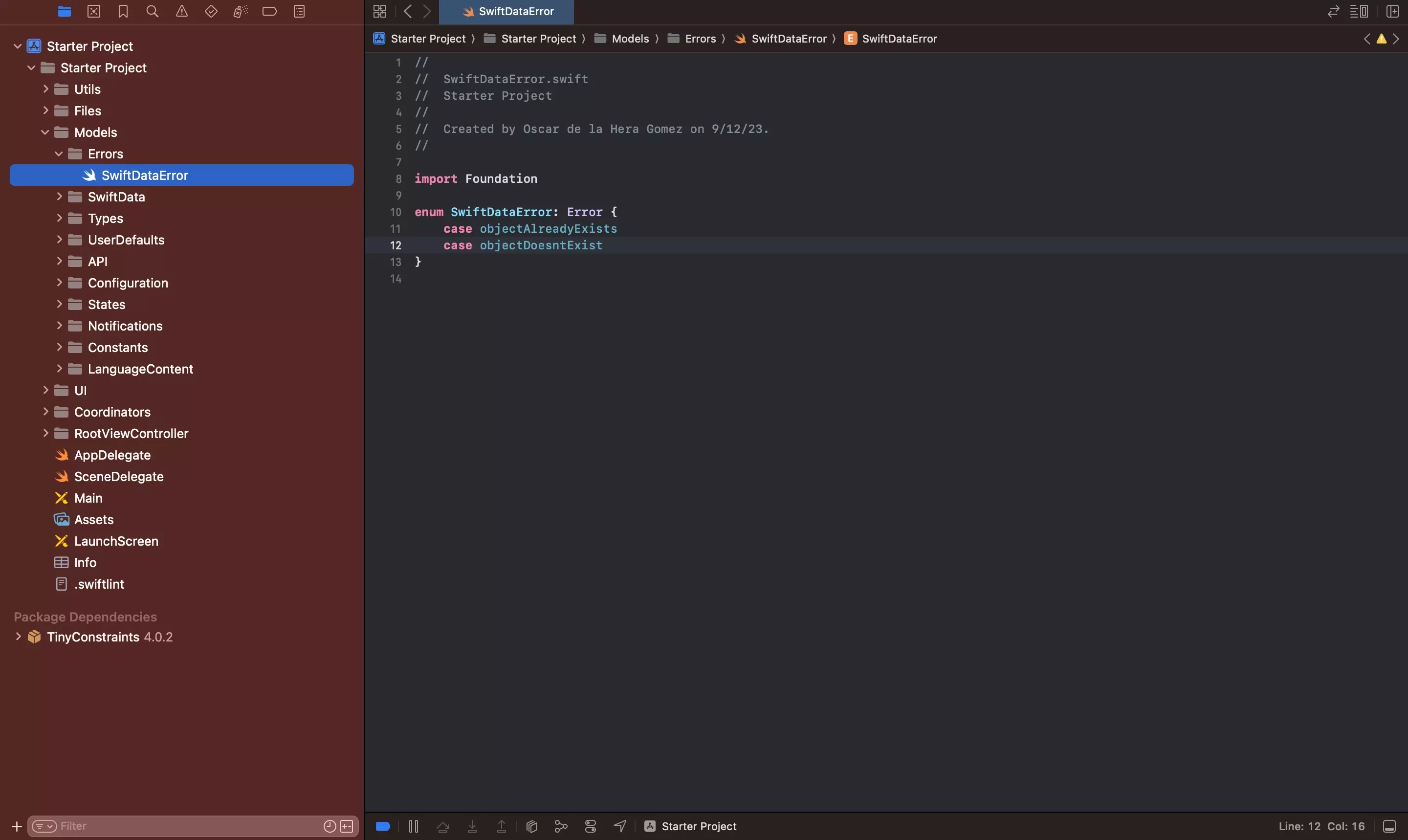
Create a new swift file and within it, create an Enum, of type Error that includes all the errors that you wish to track.
We recommend that you do this within a folder called "errors" under a "models" folder.
Step Two: Use the Errors
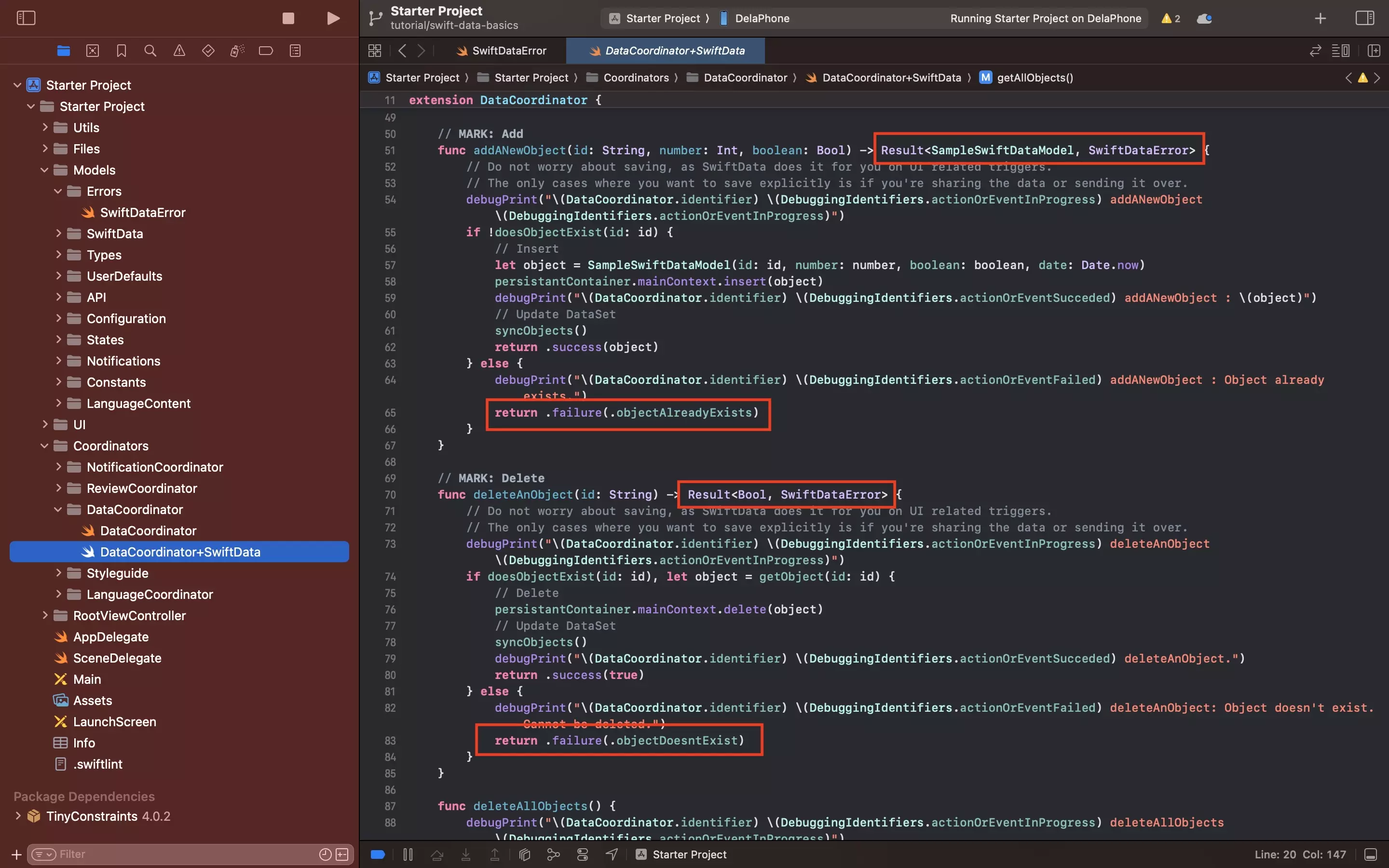
In functions that produce errors, apply the error created in Step One as if you were using any other enum.
These errors can be particularly helpful as failed results within tasks.
Any Questions?
We are actively looking for feedback on how to improve this resource. Please send us a note to inquiries@delasign.com with any thoughts or feedback you may have.
SubscribeContact UsVisit our BlogView our ServicesView our Work