How to enable StoreKit testing in XCode
A step by step guide on enabling StoreKit Testing in Xcode.
Written by Oscar de la Hera Gomez
First published on 02/22/2023 at 12:32
Last Updated on 02/22/2023 at 18:49

A step by step guide on enabling StoreKit Testing in Xcode.
SubscribeRead Apple's Article on Setting up StoreKit testing in XcodeBefore you start
In order to be able to test StoreKit, you must have a StoreKit Configuration File setup within your project.
To learn how to do so, follow the tutorial linked below.
Tutorial
Step One: Edit Scheme
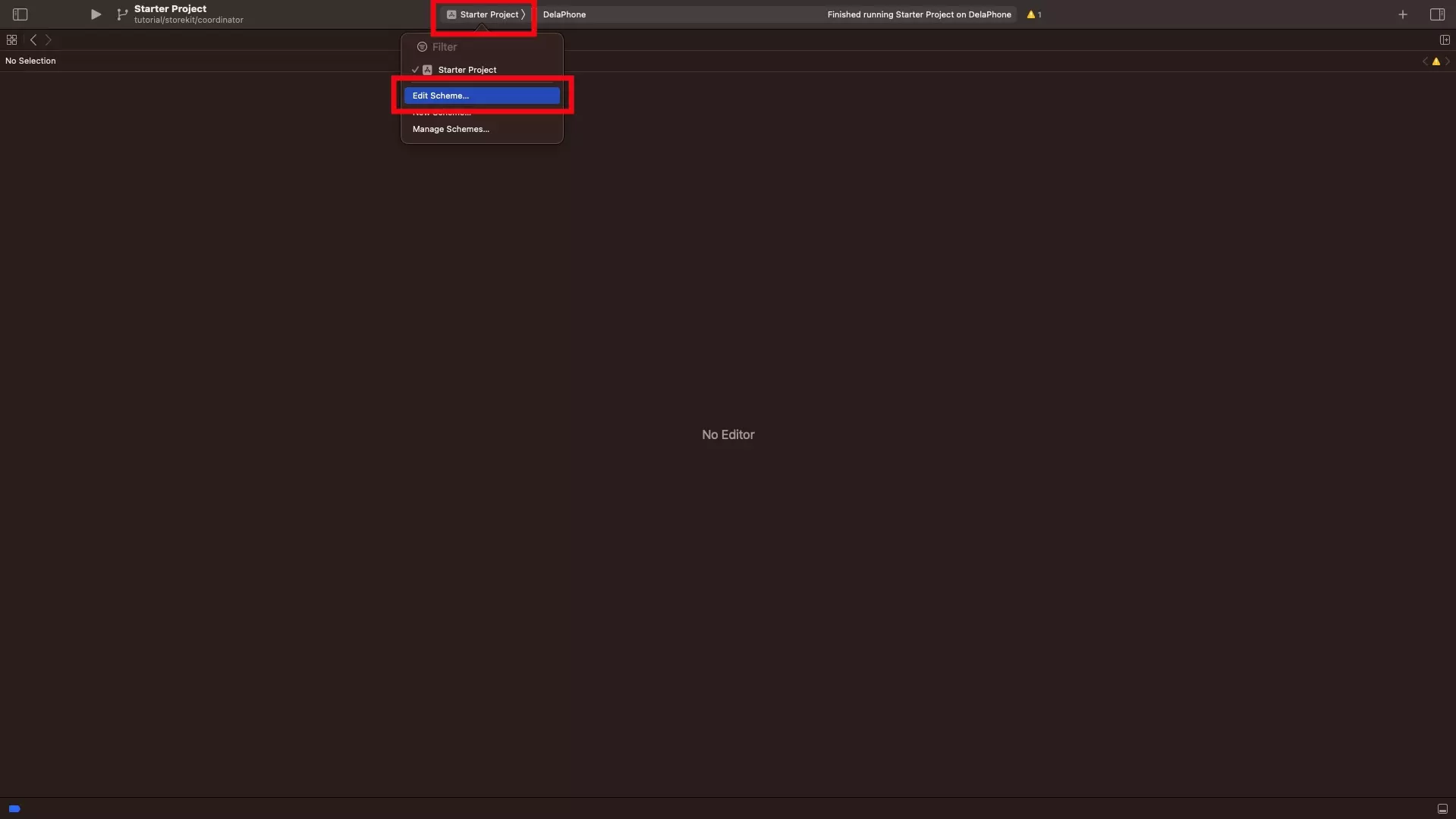
At the top of XCode click your active target (i.e. Starter Project) and in the menu that appears click Edit Scheme.
Step Two: Set StoreKit Configuration File
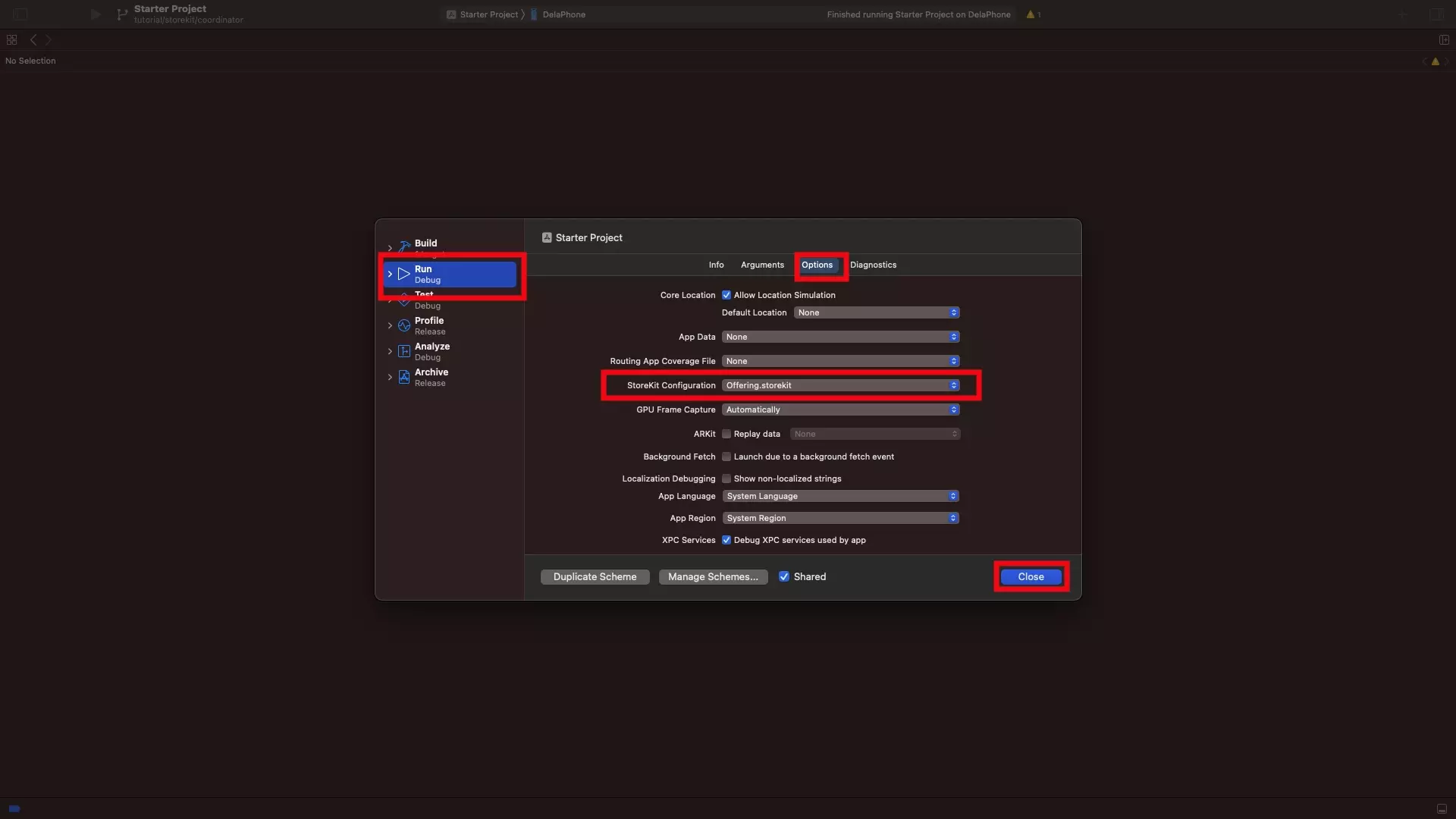
Select Run in the left menu side bar, and under the Options tab, set the StoreKit Configuration using the dropdown.
Once you're done, click Close.
Please note that you might have to clean your project folder for the changes to take place.
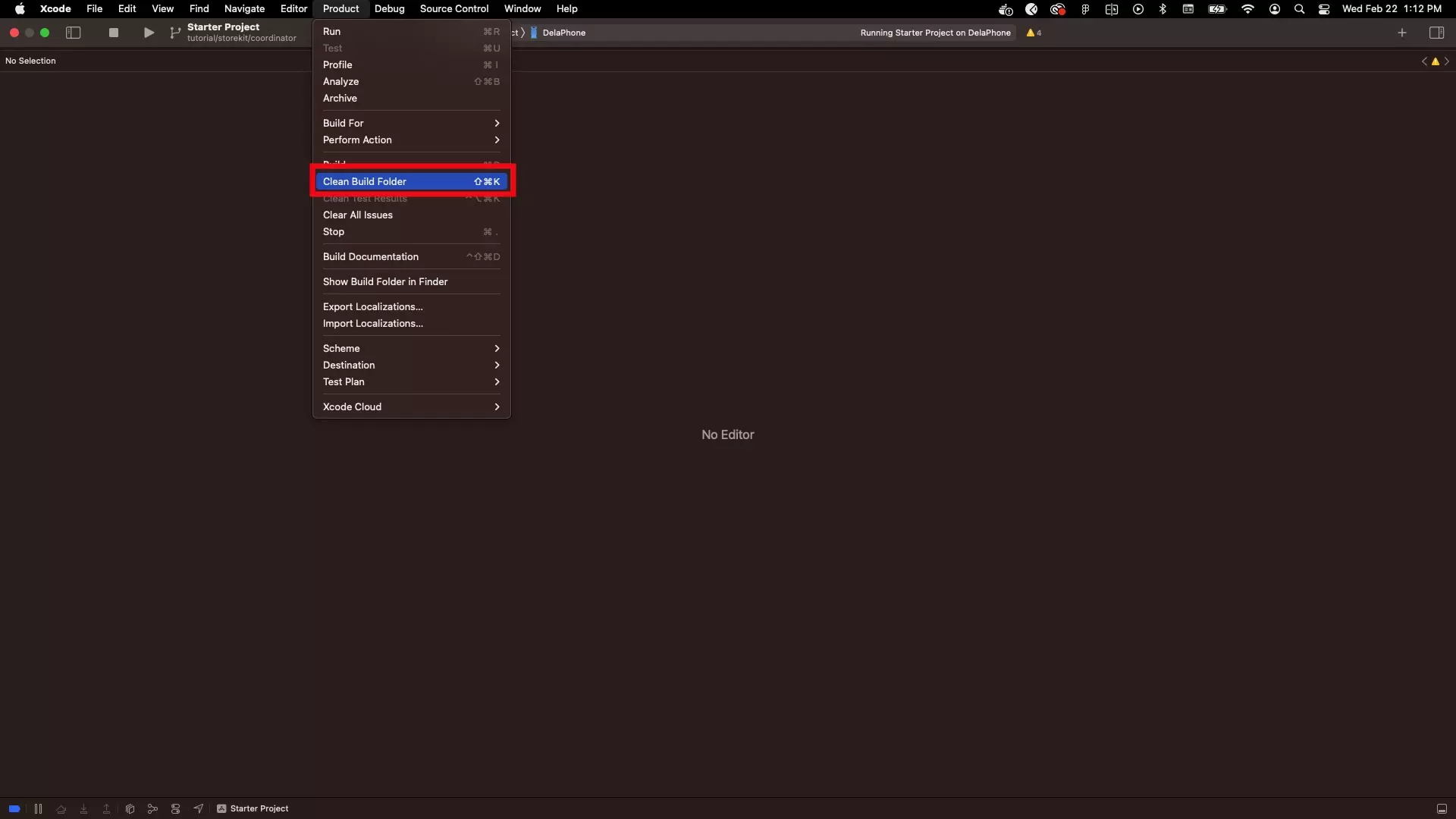
Any Questions?
We are actively looking for feedback on how to improve this resource. Please send us a note to inquiries@delasign.com with any thoughts or feedback you may have.
SubscribeContact UsVisit our BlogView our ServicesView our Work