How to solve the no active account StoreKit error in Xcode
To fix Error enumerating all current transactions, enable StoreKit Testing in your project.
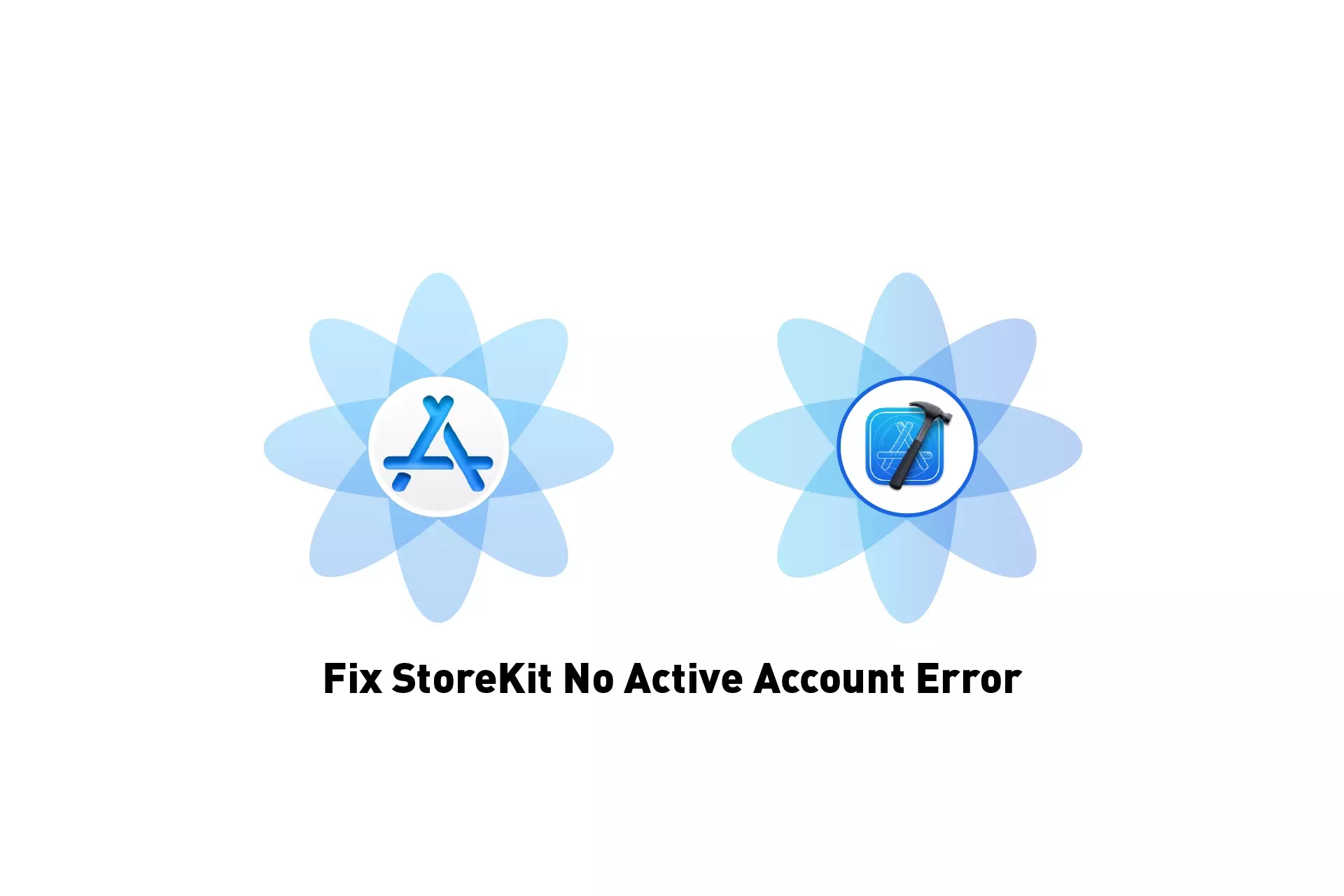
To fix Error enumerating all current transactions, enable StoreKit Testing in your project.
Subscribe![2023-02-22 14:33:19.191682-0500 Starter Project[64834:5862708] [Default] Error enumerating all current transactions: Error Domain=ASDErrorDomain Code=509 "No active account" UserInfo={storefront-country-code=USA, client-environment-type=Sandbox, AMSServerErrorCode=0, NSLocalizedDescription=No active account}](https://www.delasign.com/CDN/images/Error_2023-02-23-000344_krcf.webp)
When attempting to fetch products from a StoreKit Configuration file, we ran into an error similar to:
[Default] Error enumerating all current transactions: Error Domain=ASDErrorDomain Code=509 "No active account" UserInfo={storefront-country-code=USA, client-environment-type=Sandbox, AMSServerErrorCode=0, NSLocalizedDescription=No active account}
To fix for the error, follow the steps below.
Step One: Enable StoreKit Testing
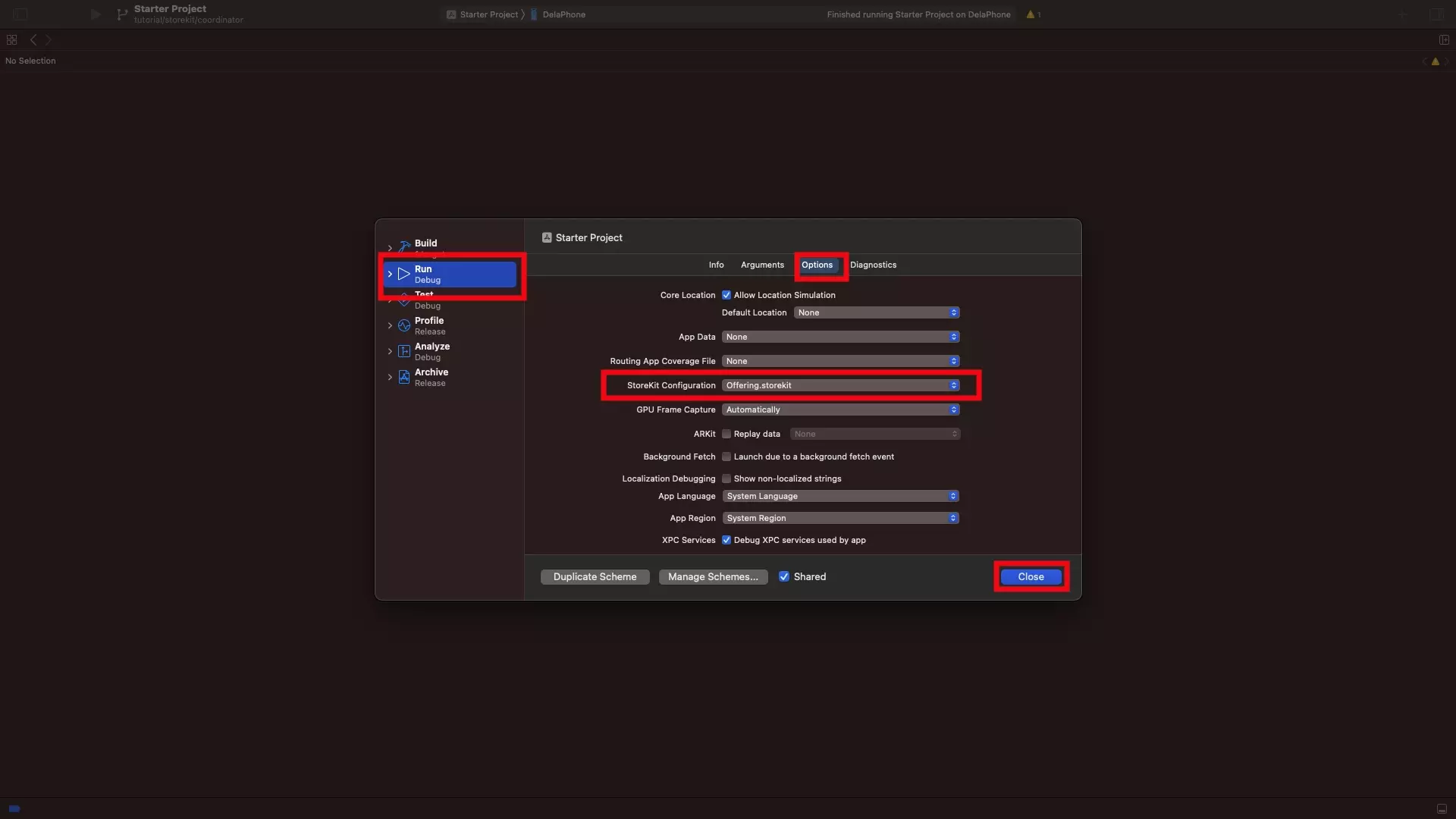
Enable StoreKit testing using the tutorial below.
Step Two: Clean Build Folder
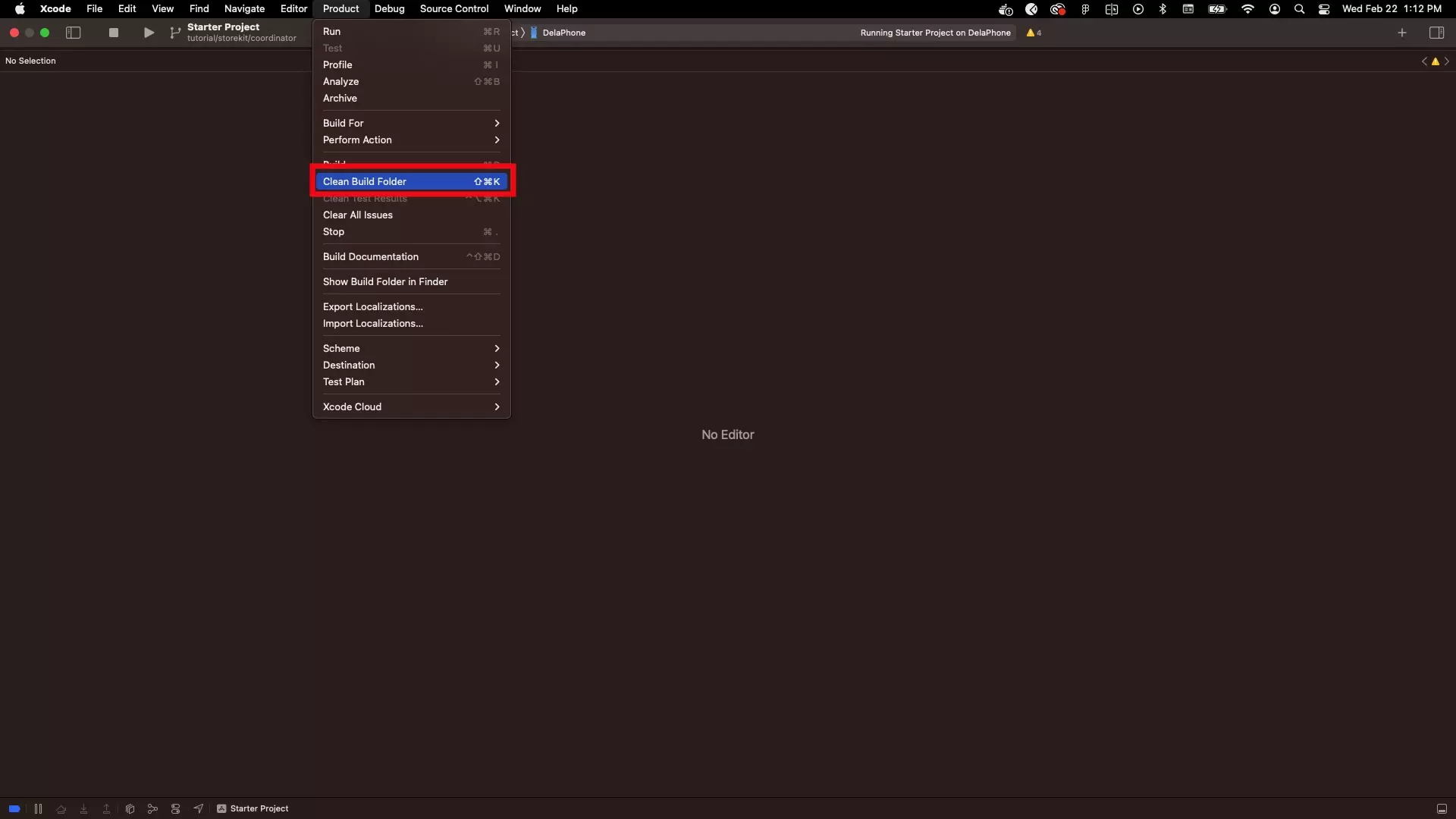
Press Command + Shift + K to clean the build folder.
This will make sure that the change took place, removing the error next time you run the project.