How to solve the StoreKit did not receive any products error in Xcode
To fix the [StoreKit] Did not receive any products or error for products request, enable StoreKit Testing in your project.
Written by Oscar de la Hera Gomez
First published on 02/22/2023 at 18:49
Last Updated on 02/22/2023 at 18:59

To fix the [StoreKit] Did not receive any products or error for products request, enable StoreKit Testing in your project.
Subscribe![A screenshot of the error that Xcode produces that states: [StoreKit] Did not receive any products or error for products request.](https://www.delasign.com/CDN/images/Error_2023-02-22-235403_ouoq.webp)
When attempting to fetch products from a StoreKit Configuration file, we ran into an error similar to:
[StoreKit] Did not receive any products or error for products request
To fix for the error, follow the steps below.
Step One: Enable StoreKit Testing
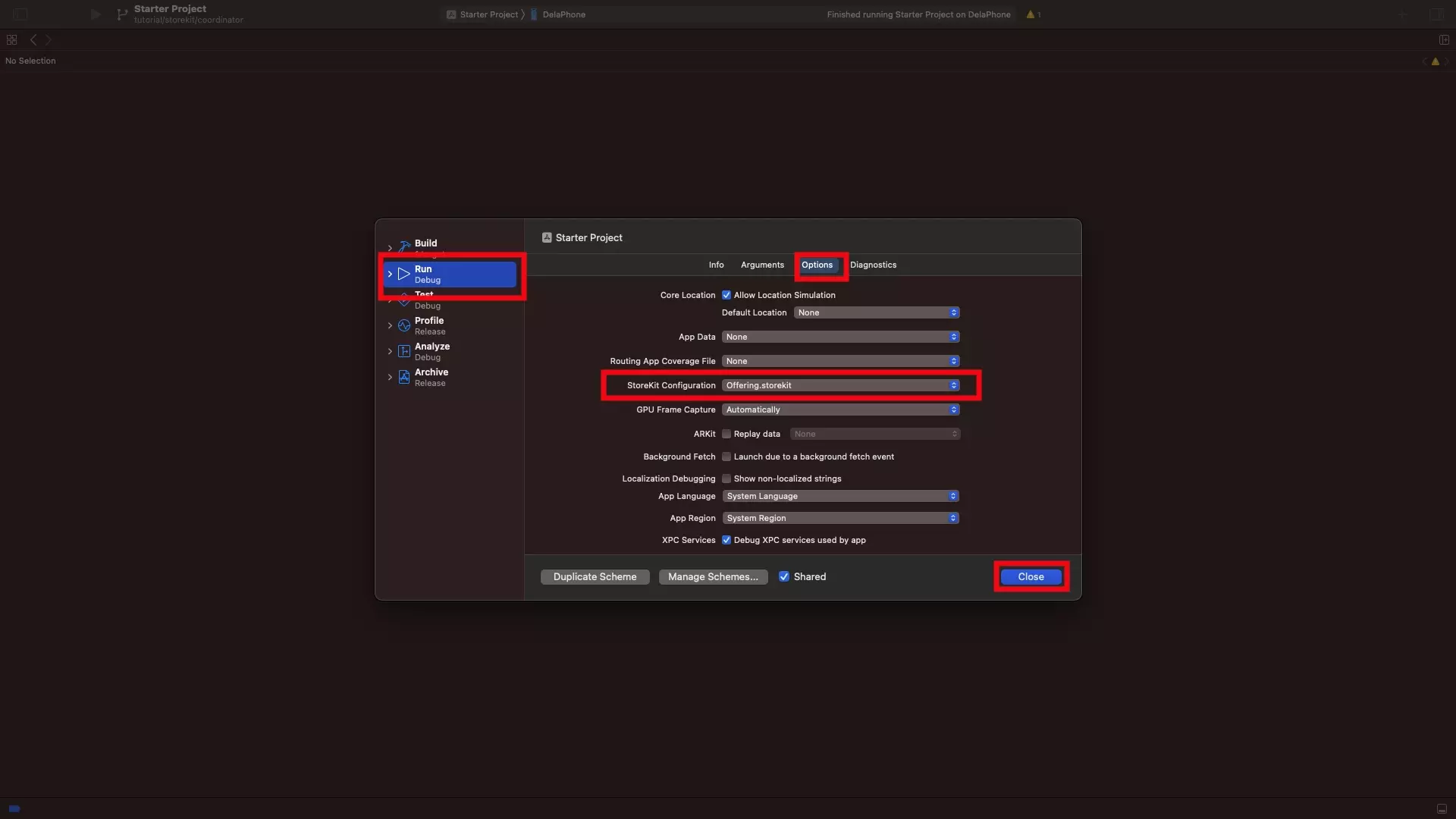
Enable StoreKit testing using the tutorial below.
Step Two: Clean Build Folder
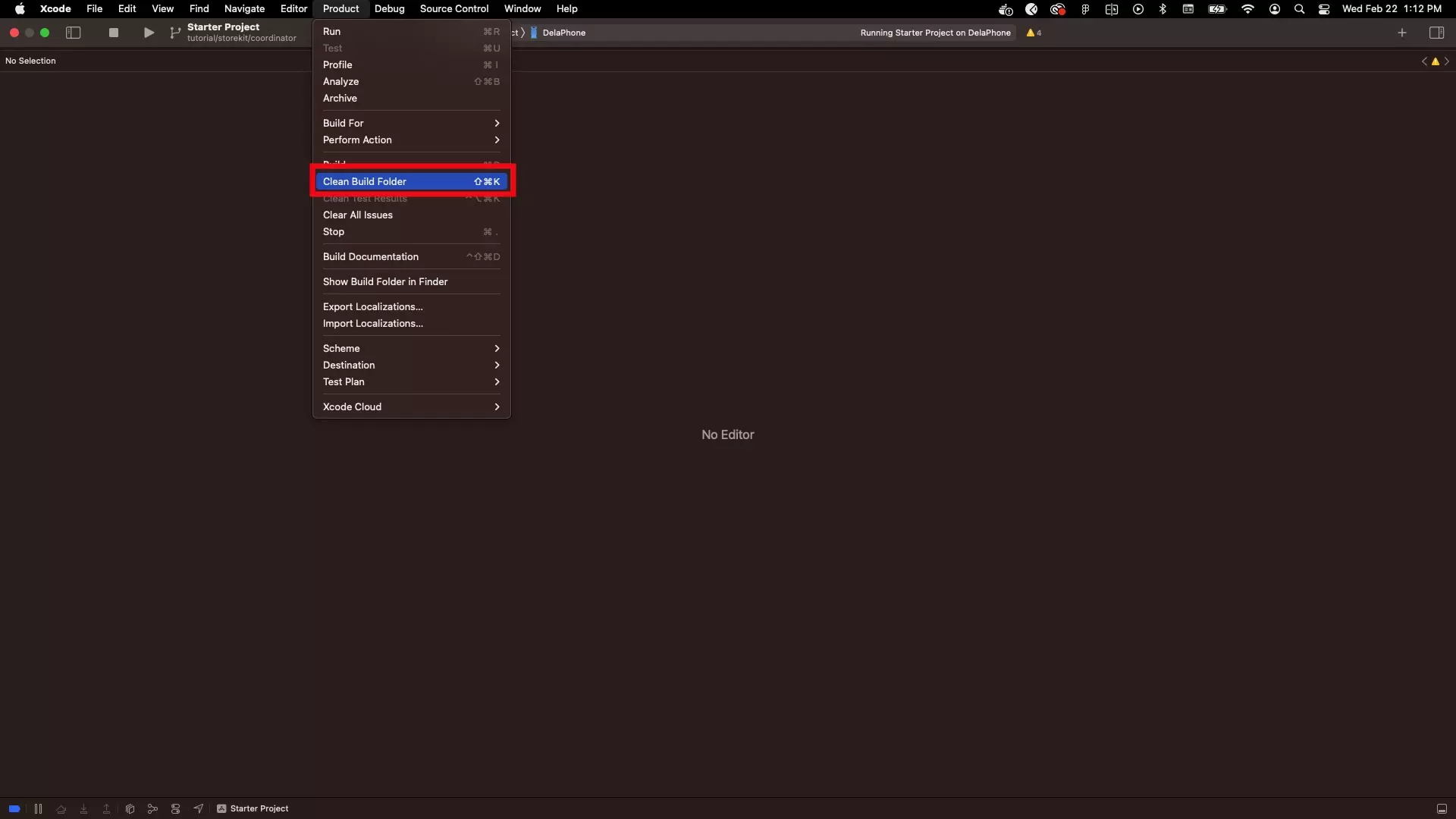
Press Command + Shift + K to clean the build folder.
This will make sure that the change took place, removing the error next time you run the project.
Any Questions?
We are actively looking for feedback on how to improve this resource. Please send us a note to inquiries@delasign.com with any thoughts or feedback you may have.
SubscribeContact UsVisit our BlogView our ServicesView our Work