How to resolve an XCode sandbox build error
In the project's s settings, select the relevant target and under "Build Settings", set "User Script Sandboxing" to No.
Written by Oscar de la Hera Gomez
First published on 09/16/2023 at 15:31
Last Updated on 09/16/2023 at 17:17
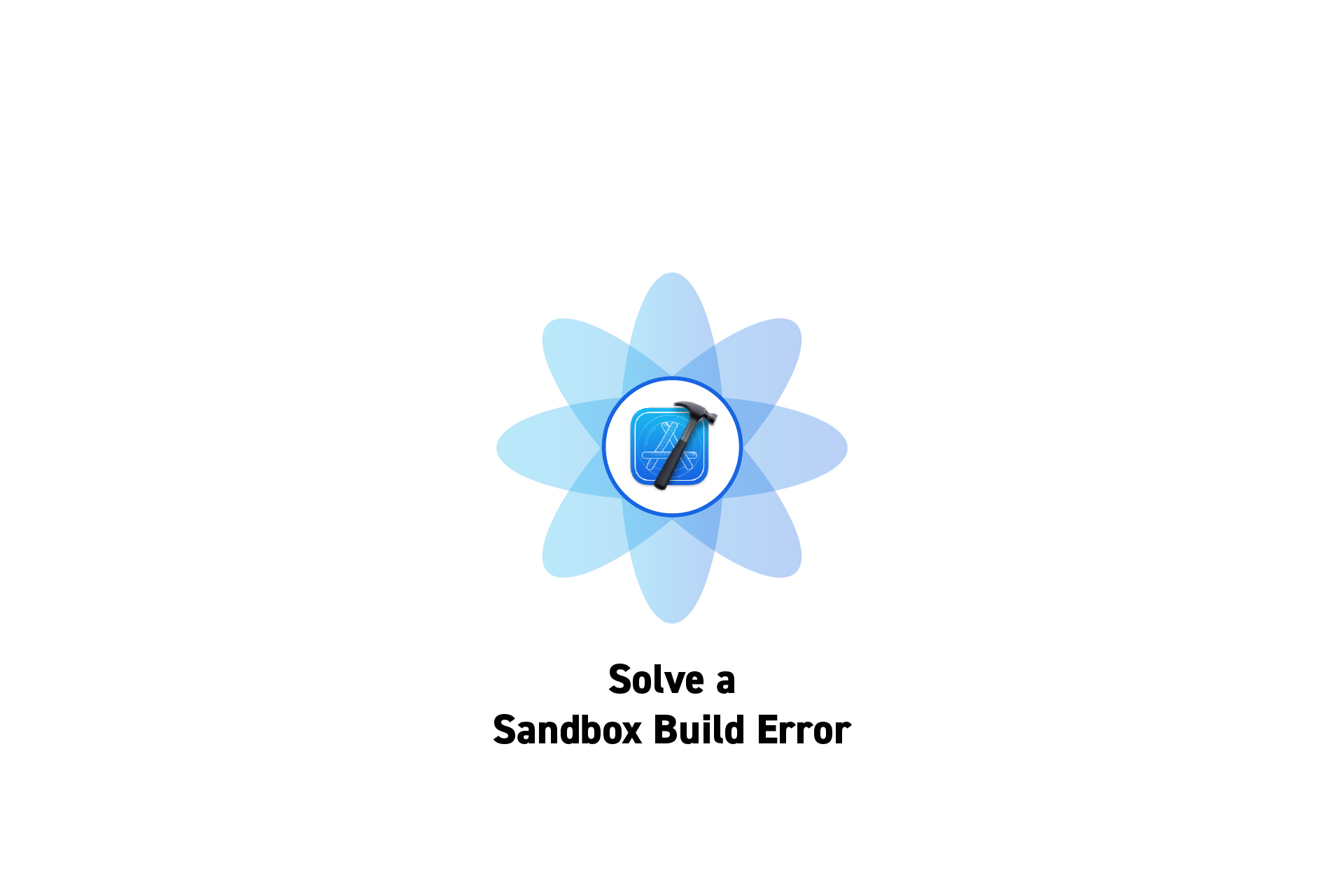
In the project's s settings, select the relevant target and under "Build Settings", set "User Script Sandboxing" to No.
SubscribeAn error similar to the one below may occur when running our starter project on Xcode 15+.
..error: Sandbox: cp(6282) deny(1) file-read-data ... (in target 'Starter Project' from project 'Starter Project')
cp: ./.scripts/pre-commit: Operation not permitted
To solve it, turn off User Script Sandboxing in the Build Settings of your project.
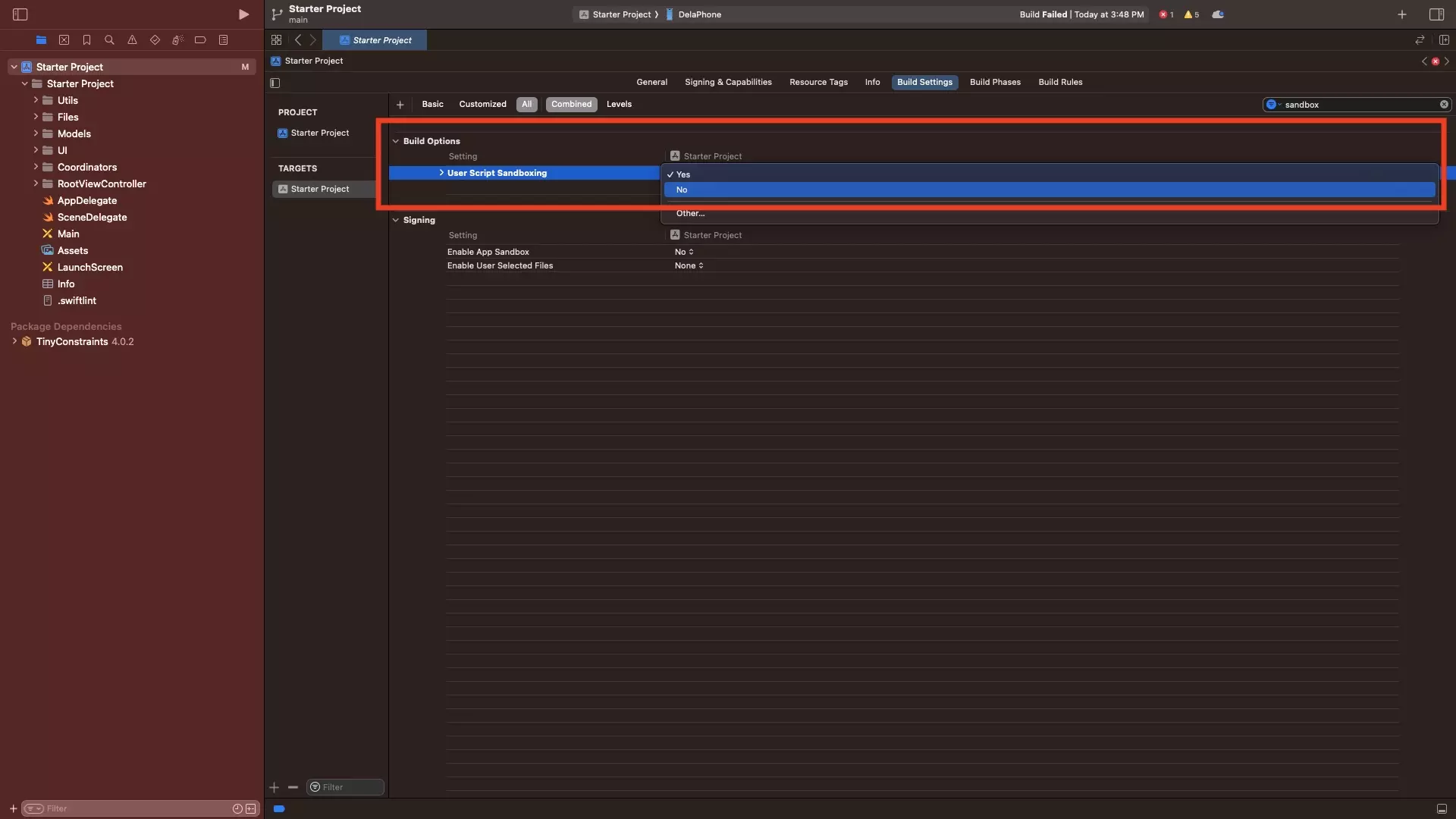
Any Questions?
We are actively looking for feedback on how to improve this resource. Please send us a note to inquiries@delasign.com with any thoughts or feedback you may have.
SubscribeContact UsVisit our BlogView our ServicesView our Work