How to deploy a Serverless project to AWS
To deploy a Serverless project to AWS, setup the aws-cli in terminal and in the current directory of the project run sls deploy.
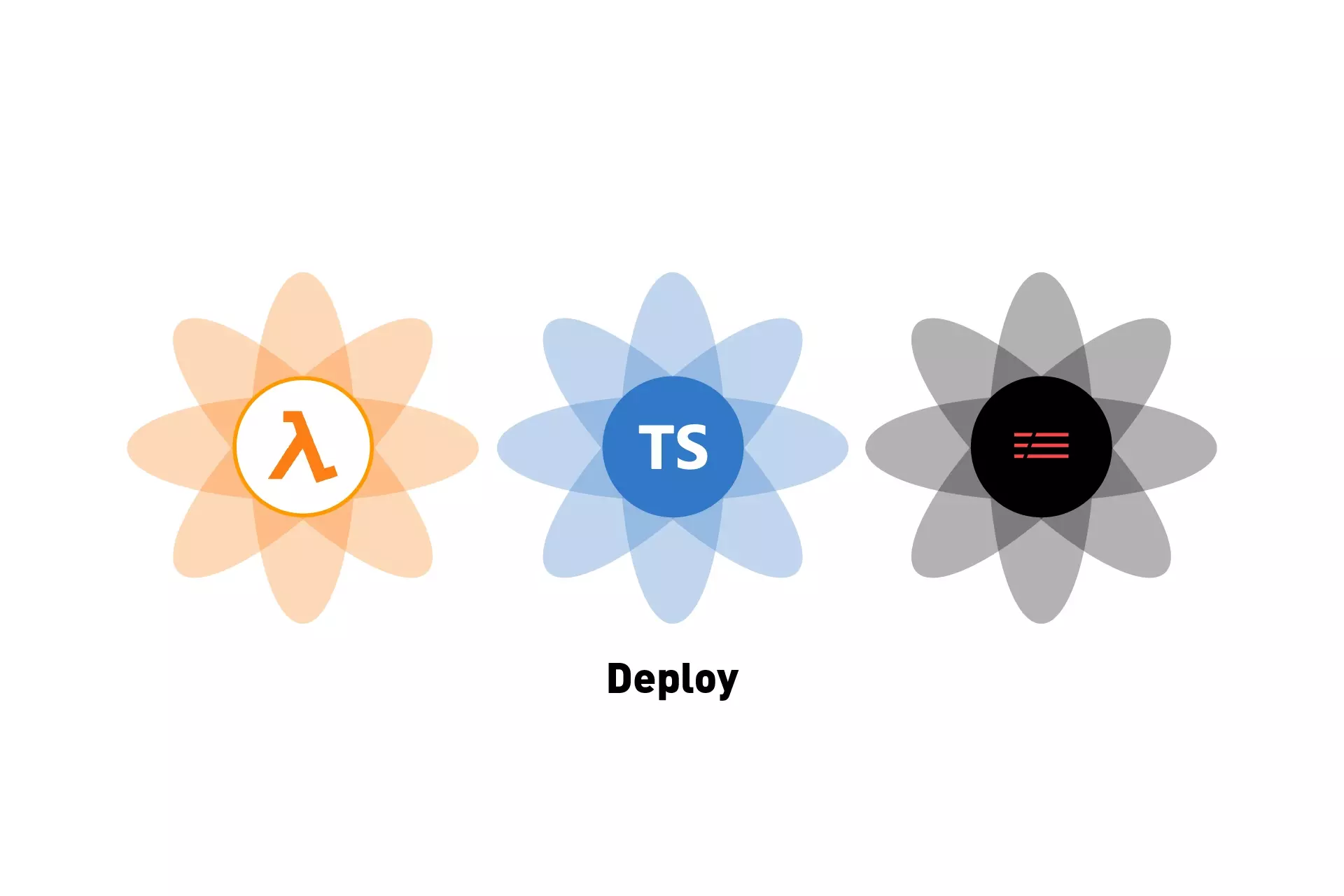
To deploy a Serverless project to AWS, setup the aws-cli in terminal and in the current directory of the project run sls deploy.
The following article walks you through how to deploy our Open Source Typescript & Serverless project to AWS. We recommend cloning or recreating the repository before continuing.
git clone git@github.com:delasign/typescript-serverless-starter.gitStep One: Setup your AWS Cli
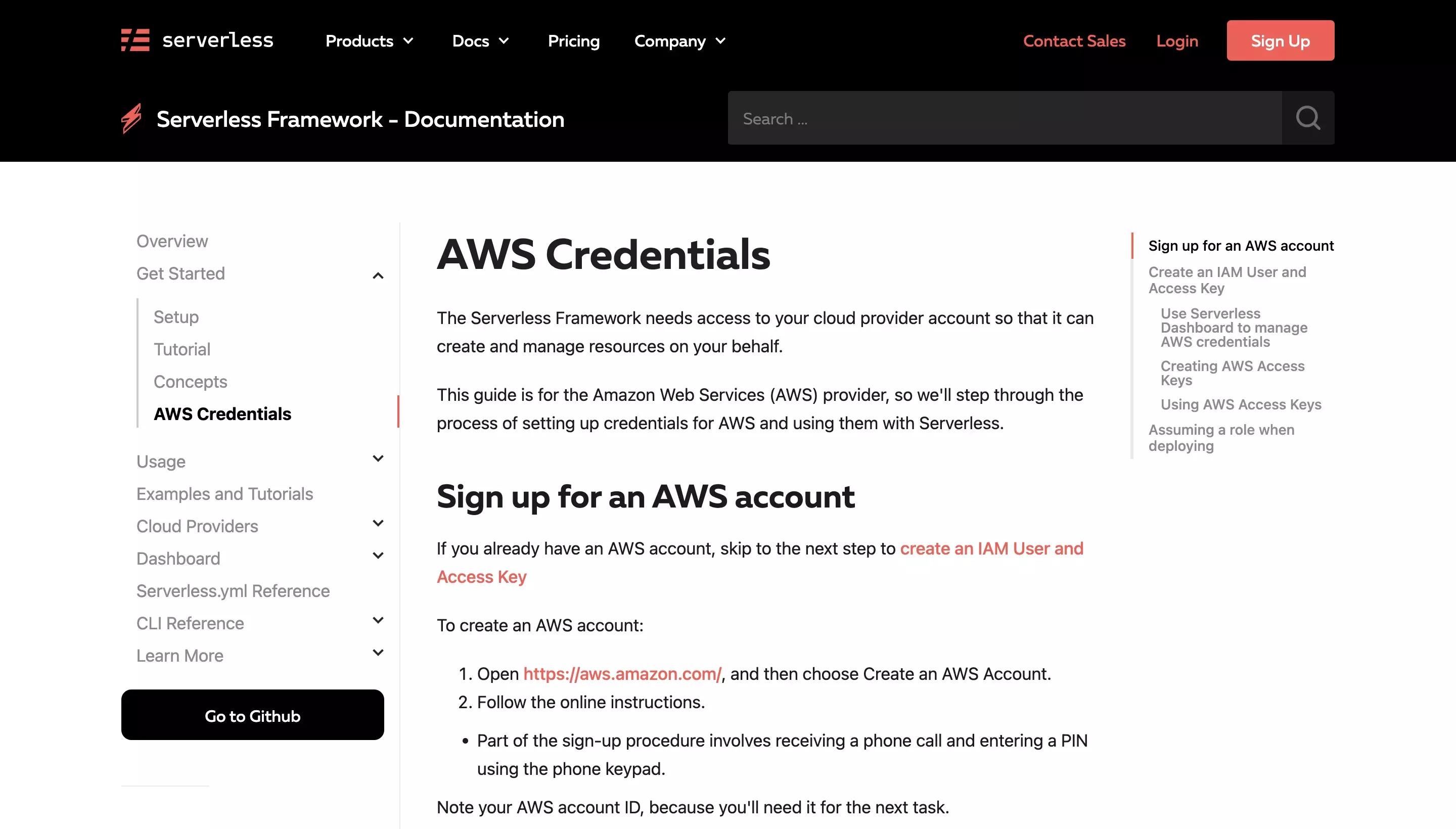
In order for Serverless to be able to be deployed, the was-cli must work with you terminal.
To set this up, please follow the Serverless Documentation provided in the link below.
Step Two: Set the current directory in Terminal
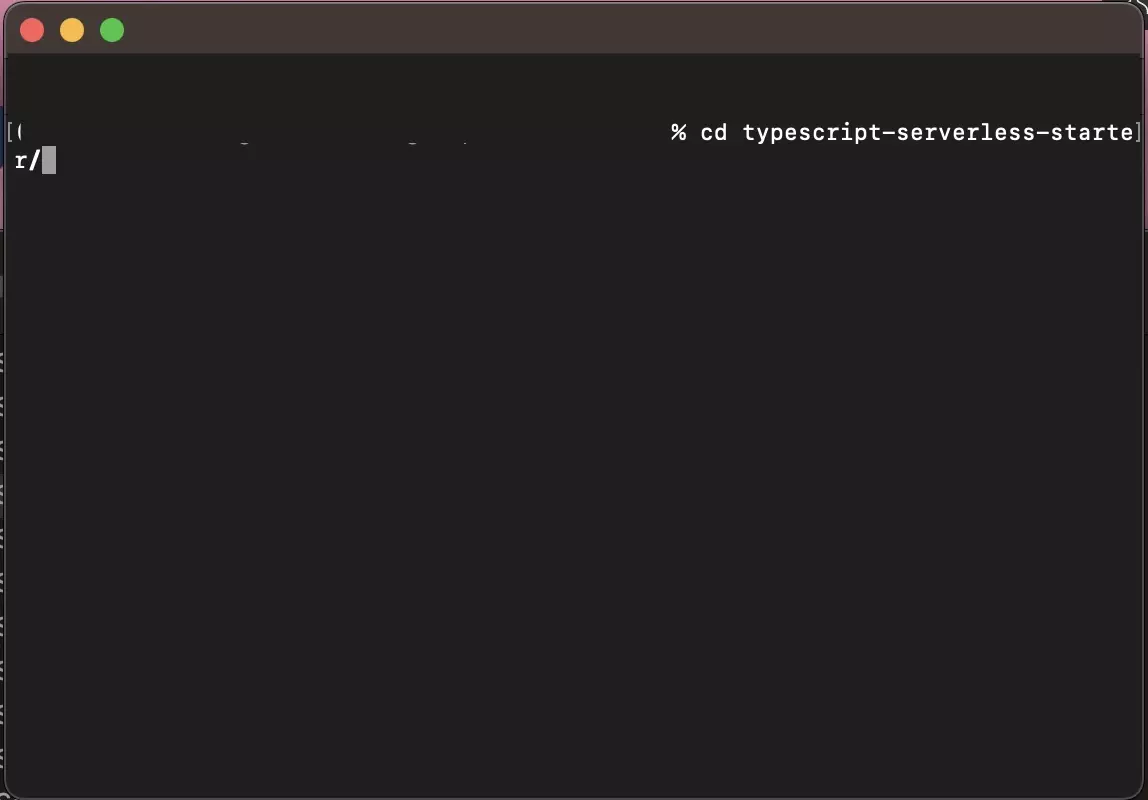
Open up the Terminal application and set the current directory to that of the Serverless project.
Step Three: Deploy
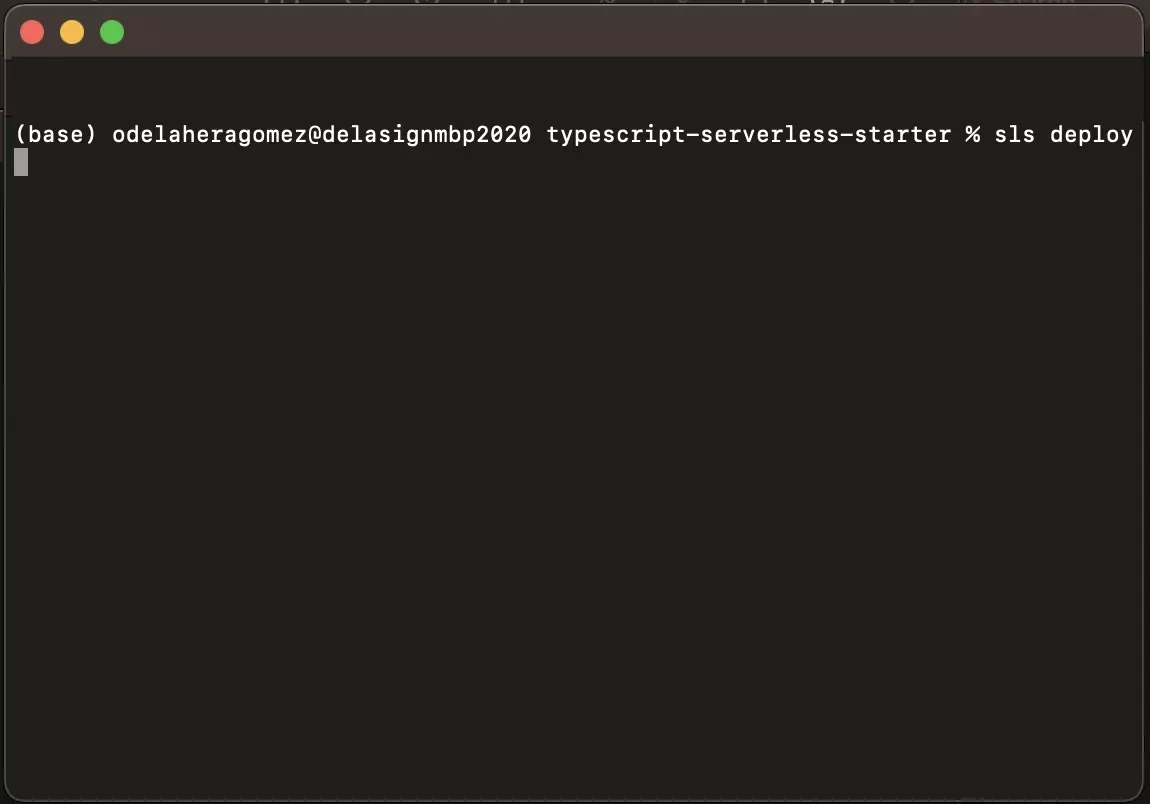
Run the following line to deploy the project:
sls deployPlease note you need to run this command every time you wish to deploy the project to AWS. To test a function locally, follow the guide provided at the link below.
Any Questions ?
We are actively looking for feedback on how to improve this resource. Please send us a note to inquiries@delasign.com with any thoughts or feedback you may have.