How to pause, resume, remove or invalidate a CADisplayLink in Swift
A guide on the functions that allow you to stop, start, remove or invalidate a CADisplayLink.
Written by Oscar de la Hera Gomez
First published on 10/11/2023 at 13:42
Last Updated on 10/11/2023 at 15:24
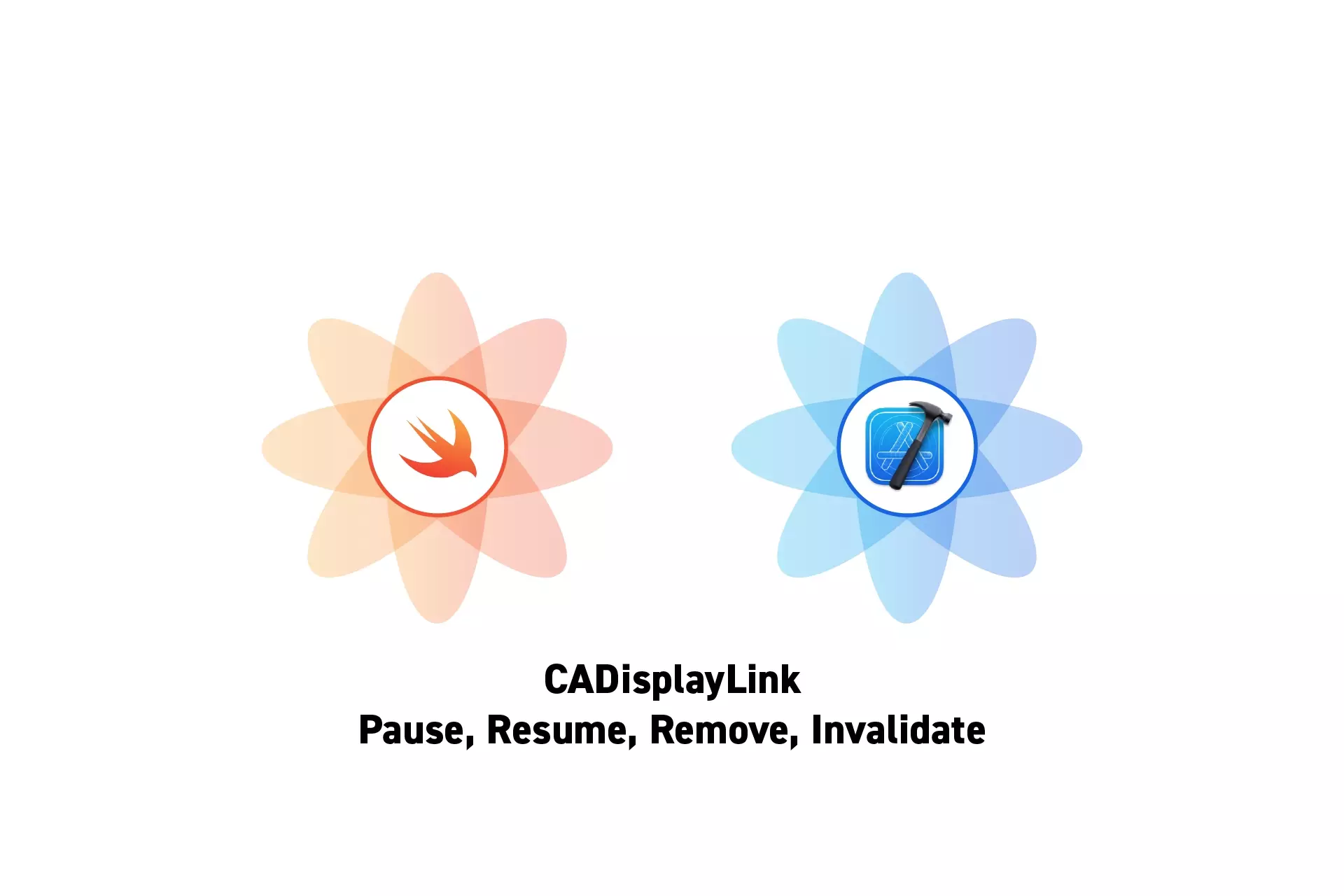
A guide on the functions that allow you to stop, start, remove or invalidate a CADisplayLink.
SubscribeHow to perform animations in Metal using a CADisplayLinkPause
To pause an active CADisplayLink, set its isPaused property to false.
displayLink.isPaused = falseResume
To resume an paused CADisplayLink, set its isPaused property to true.
displayLink.isPaused = trueRemove
To remove an active CADisplaylink, call the remove function and pass in the runLoop and mode that you used when you added it.
displayLink.remove(to: .main, forMode: .default)Invalidate
To invalidate an active CADisplaylink, call the invalidate function.
displayLink.invalidate()Looking to learn more about things you can do with Swift and XCode ?
Search our blog to find educational content on learning how to use Swift and XCode.
Any Questions?
We are actively looking for feedback on how to improve this resource. Please send us a note to inquiries@delasign.com with any thoughts or feedback you may have.
SubscribeContact UsVisit our BlogView our ServicesView our Work