SEO Fundamentals: Header Tags
A brief guide describing the minimum SEO requirements for headings and how header tags should be used within a webpage.

A brief guide describing the minimum SEO requirements for headings and how header tags should be used within a webpage.
SubscribeConsult our SEO Fundamentals GuideThe following article discusses the minimum SEO requirements for headings (i.e. h1 - h6) as well as the correct way to use header tags within a structured layout.
These details are based on years of research and the work of the World Wide Web Consortium (W3C).
"Headings communicate the organization of the content on the page. Web browsers, plug-ins, and assistive technologies can use them to provide in-page navigation."
Minimum SEO Requirements: 1 H1, Minimum 1 H2
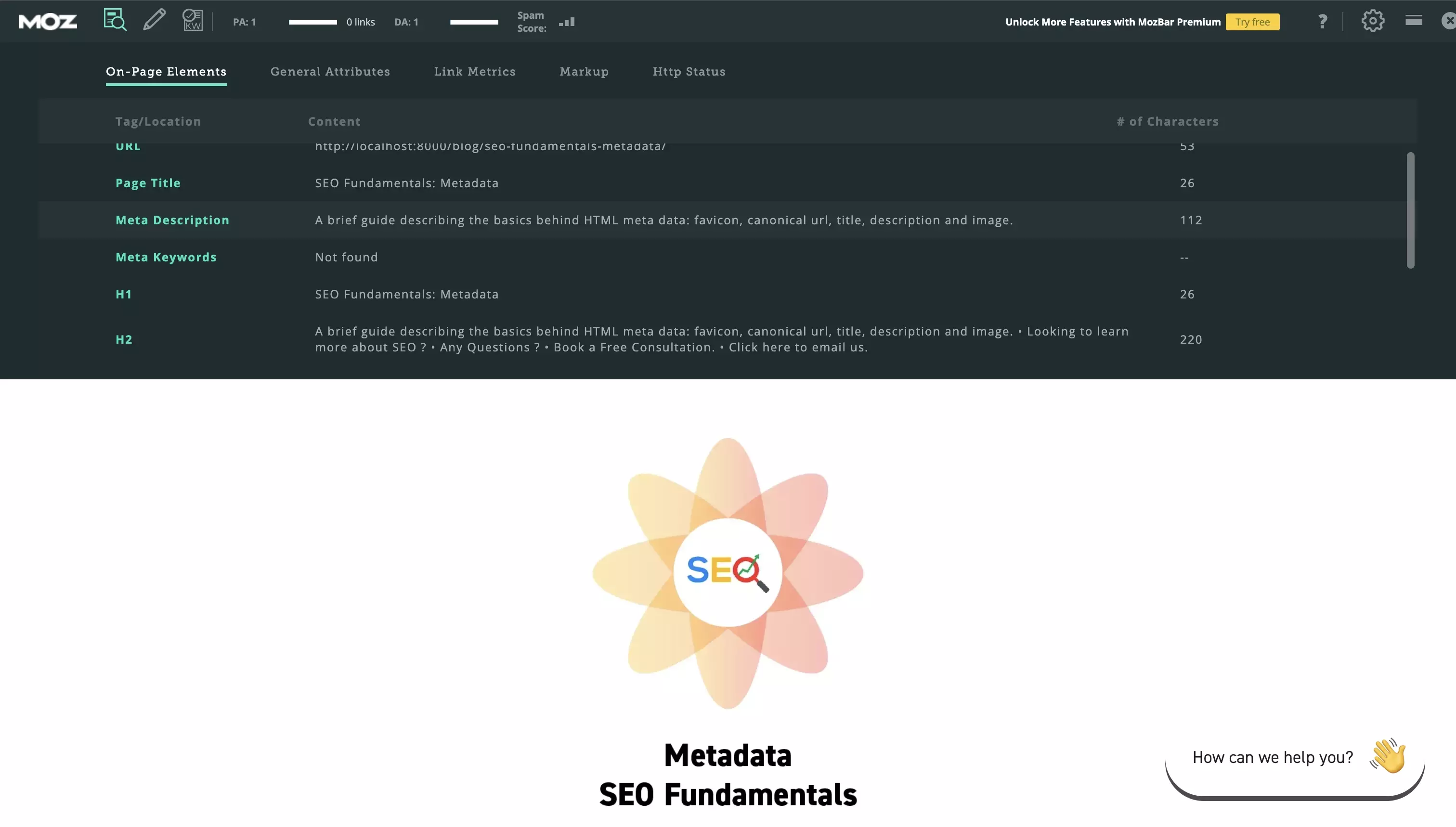
Each webpage should have:
- 1 H1 heading which should be around 60 characters in length (i.e. 0 or 2+ H1's are a violation of SEO fundamentals).
- At least 1 H2 heading, each of which should be 70 characters in length or less.
Please consult the guides below to learn how to write good headings.
Headings Rank
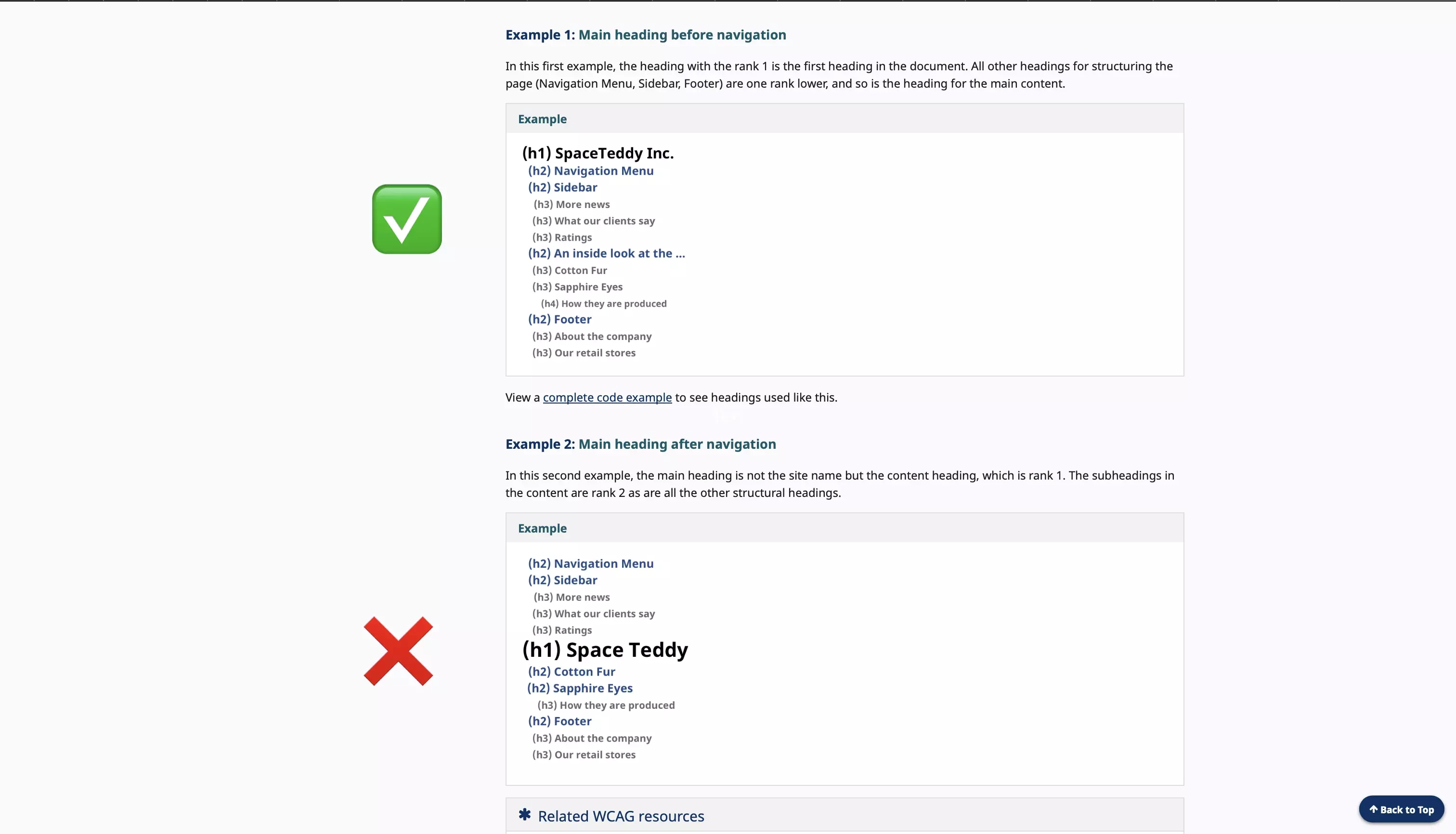
"Nest headings by their rank (or level). The most important heading has the rank 1 (
<h1>), the least important heading rank 6 (<h6>). Headings with an equal or higher rank start a new section, headings with a lower rank start new subsections that are part of the higher ranked section.Skipping heading ranks can be confusing and should be avoided where possible: Make sure that a
<h2>is not followed directly by an<h4>, for example. It is ok to skip ranks when closing subsections, for instance, a<h2>beginning a new section, can follow an<h4>as it closes the previous section."
Looking to learn more about SEO ?
Search our blog to find educational content on learning SEO and more.