See what things cost after tax and tip
We are proud to announce that we have released Price After, an app that allows you to see what things cost after tax and tip in the US and Canada, on the Apple App Store and Google Play Store. Scan the App Clip QR code below to access the experience on an iPhone.
Written by Oscar de la Hera Gomez
First published on 07/23/2023 at 15:16
Last Updated on 08/06/2023 at 09:02
We are proud to announce that we have released Price After, an app that allows you to see what things cost after tax and tip in the US and Canada, on the Apple App Store and Google Play Store.
The experience is available in English and Spanish and can be tried out on an iPhone by scanning the App Clip QR code below.

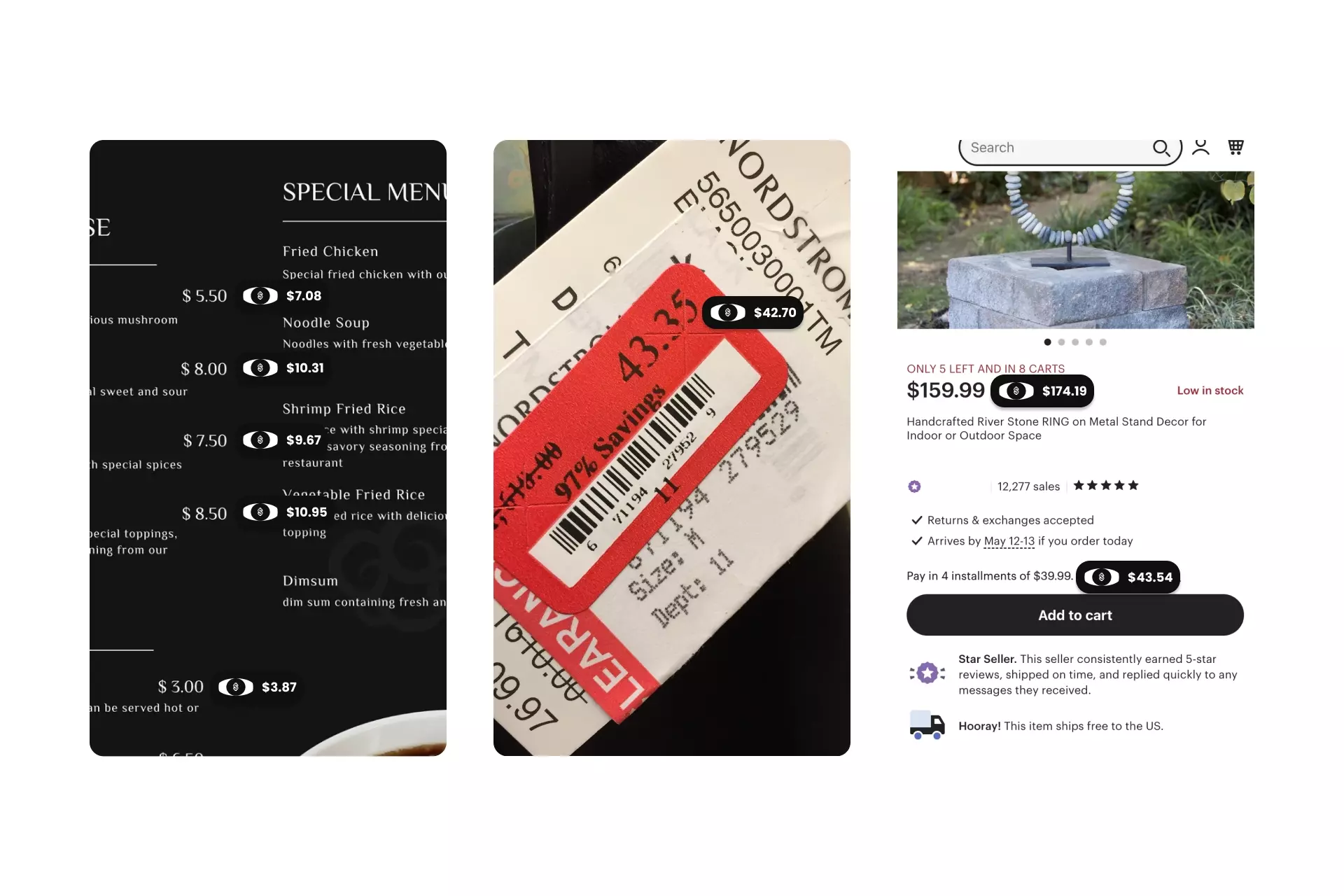
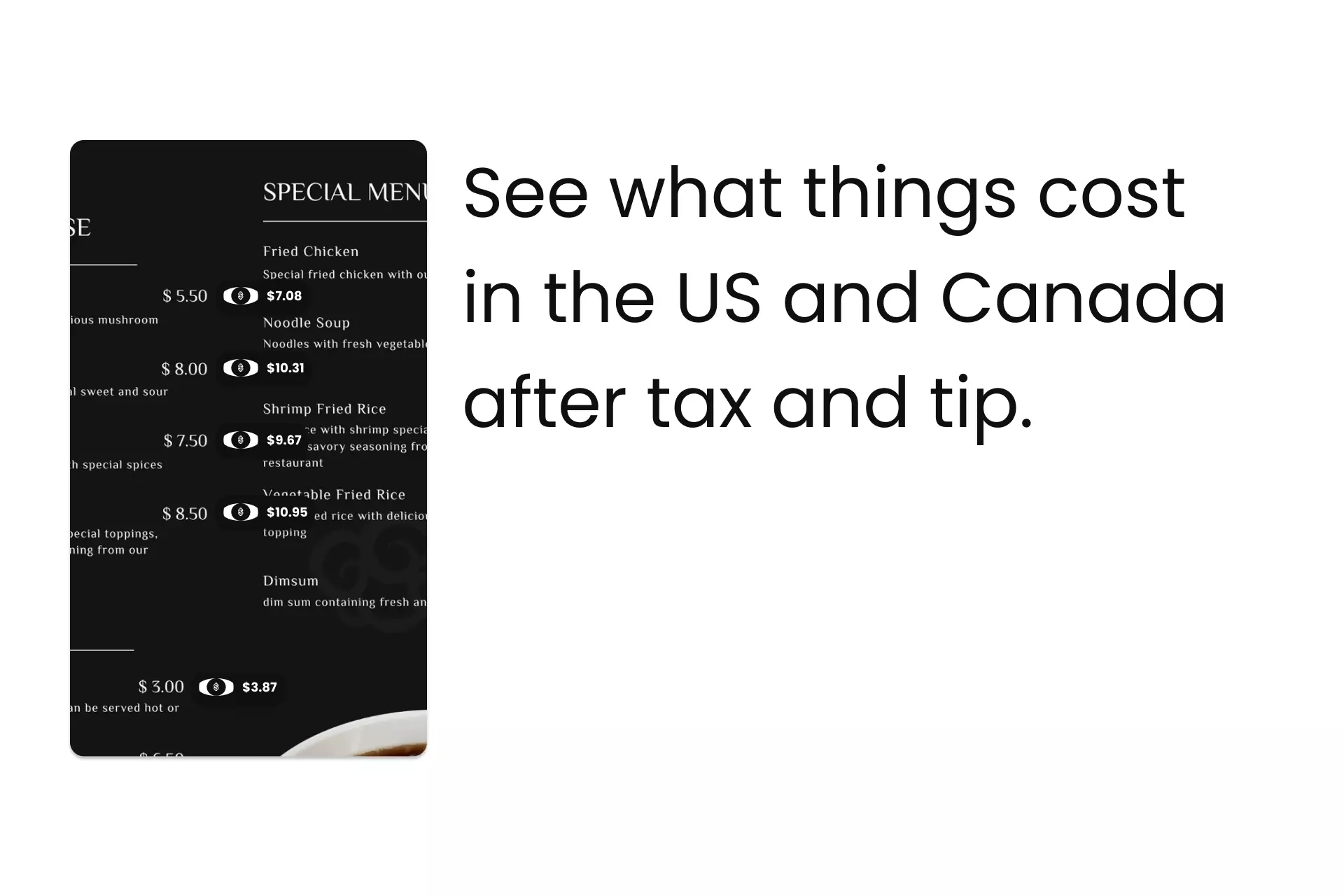
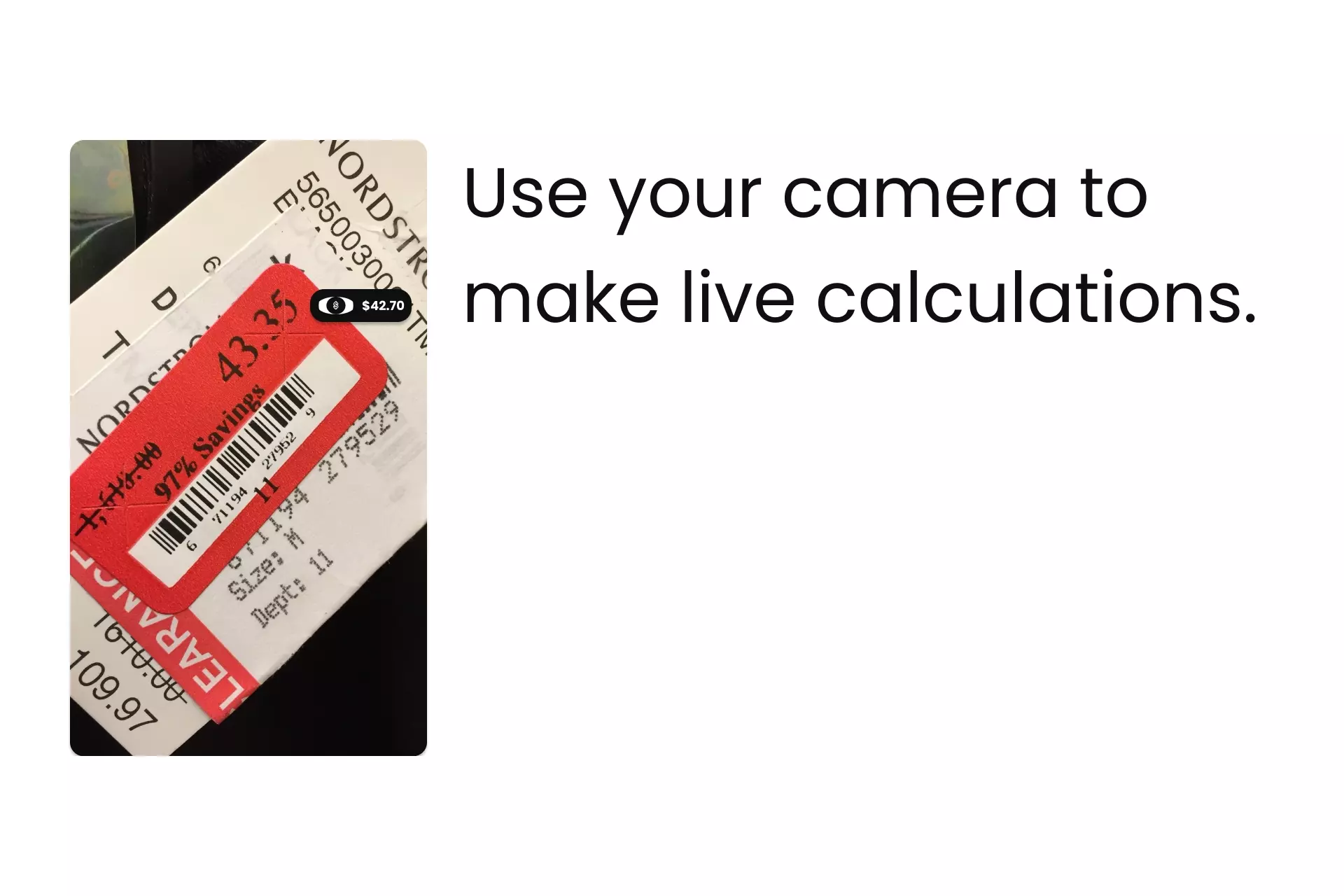
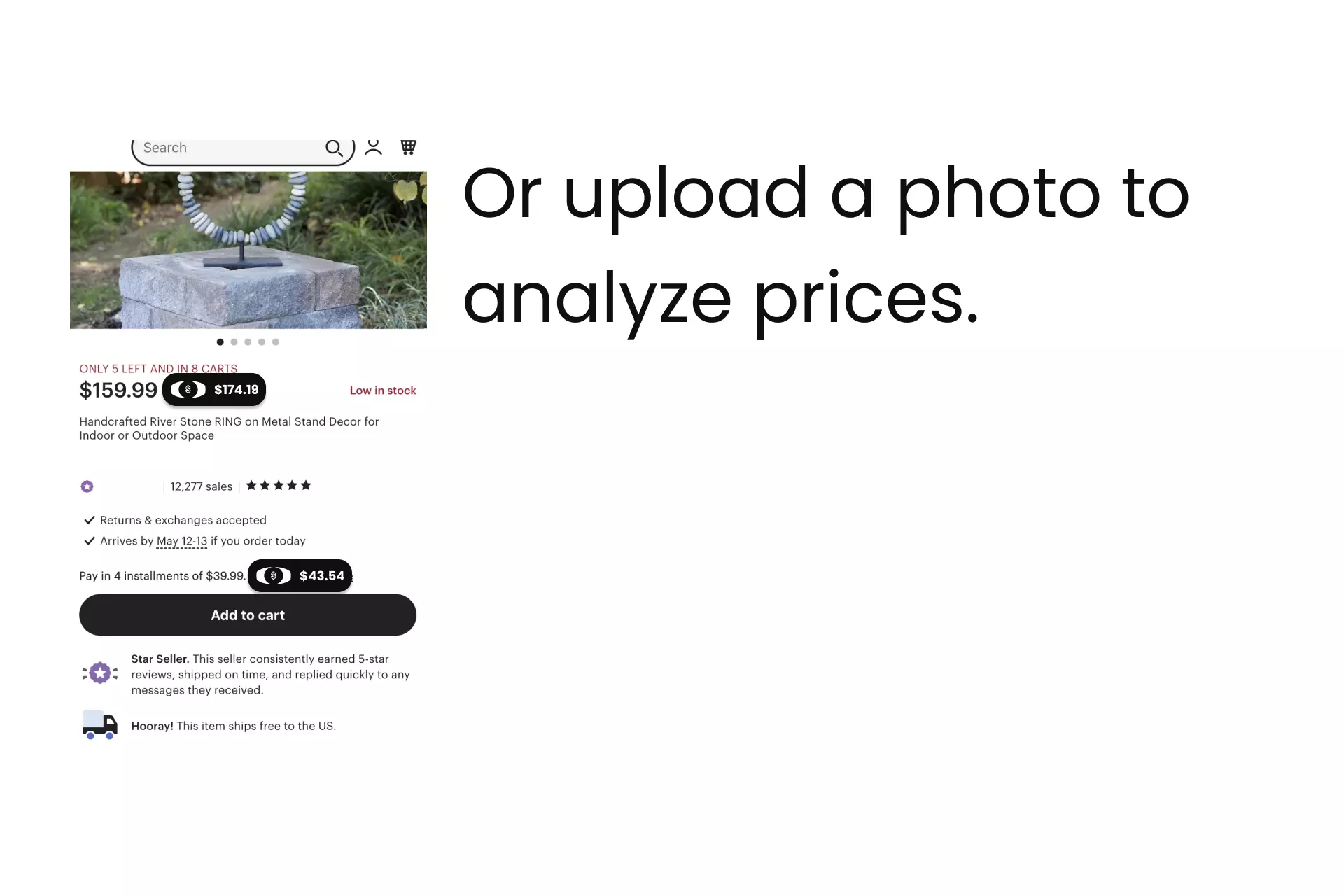
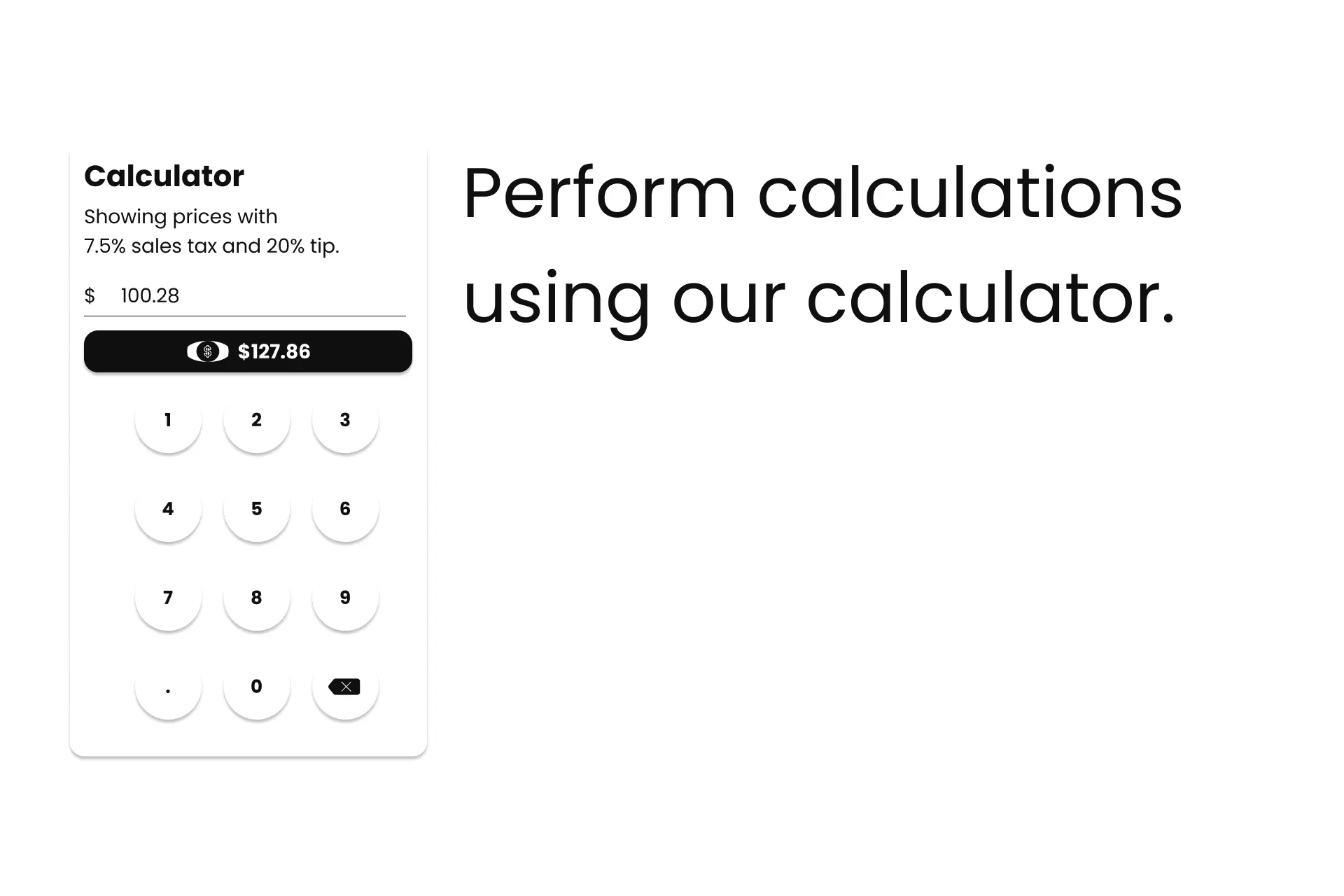
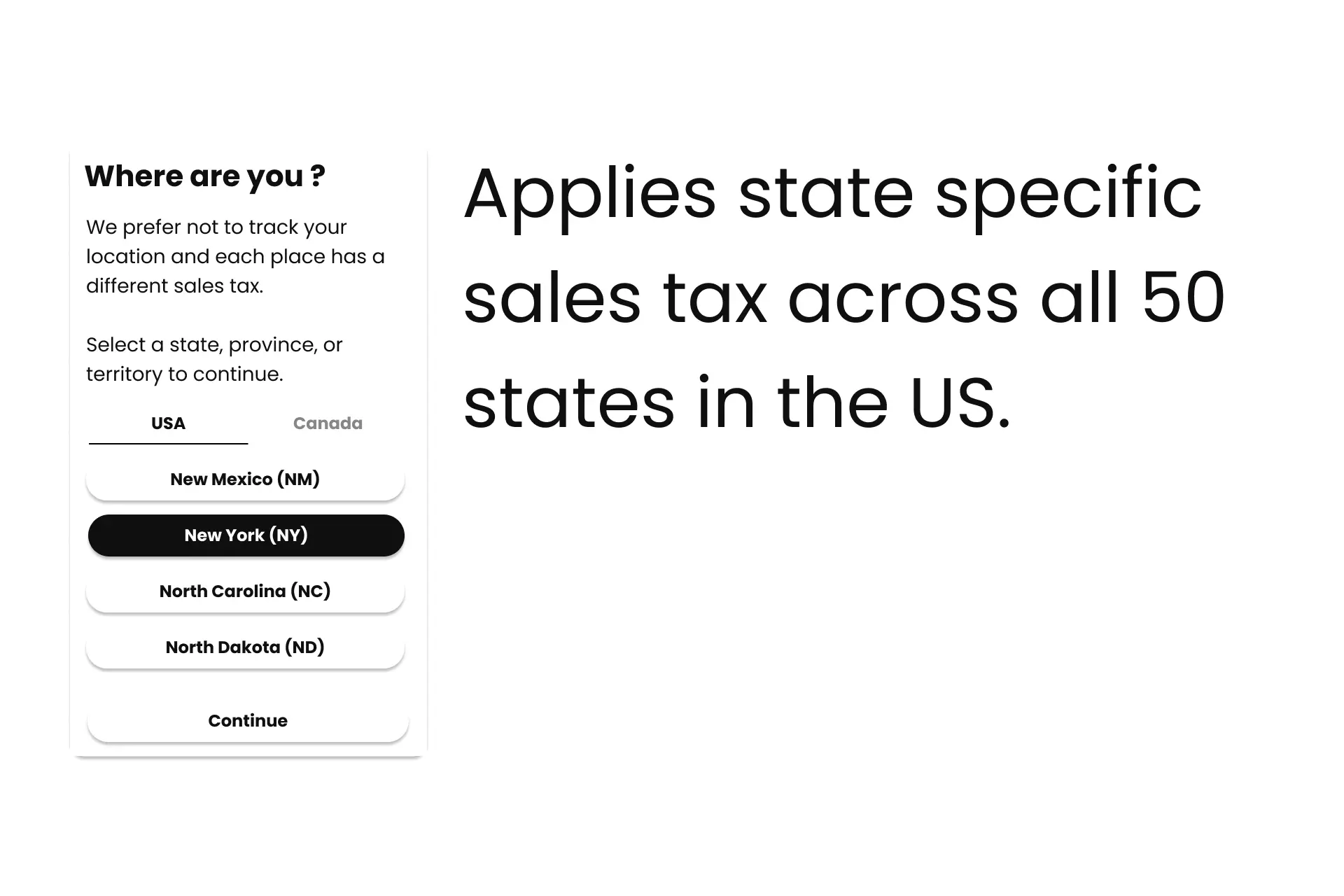
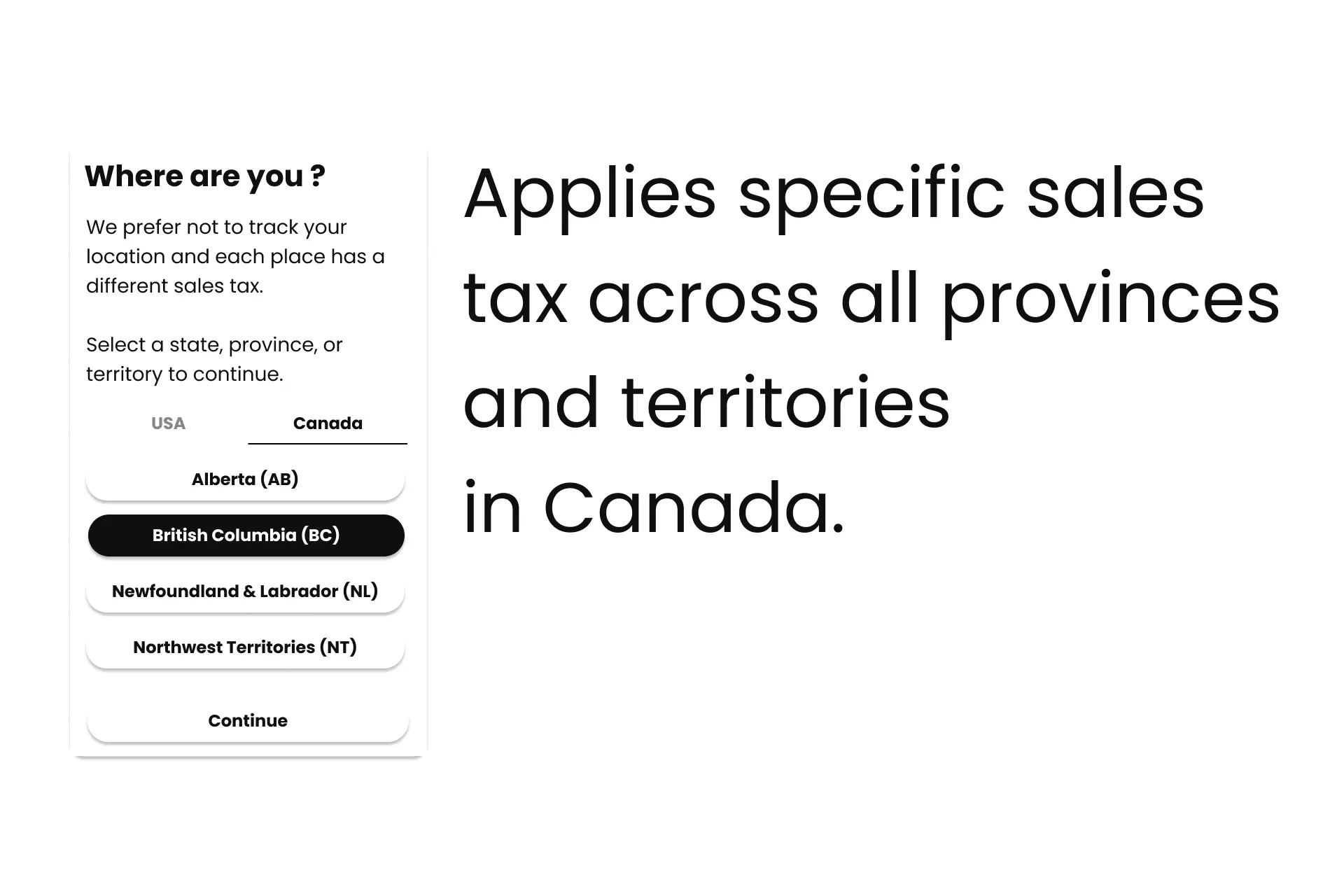
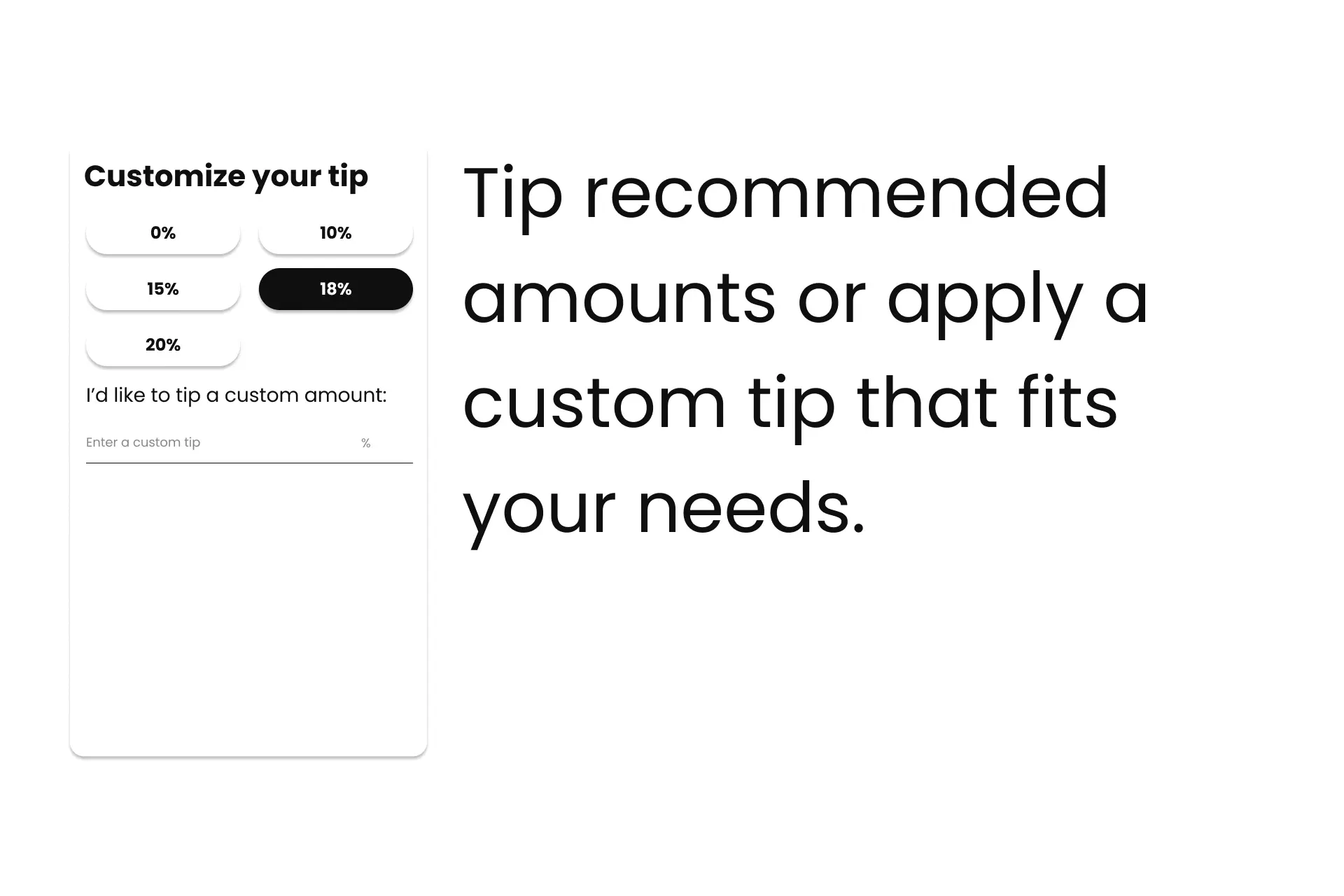
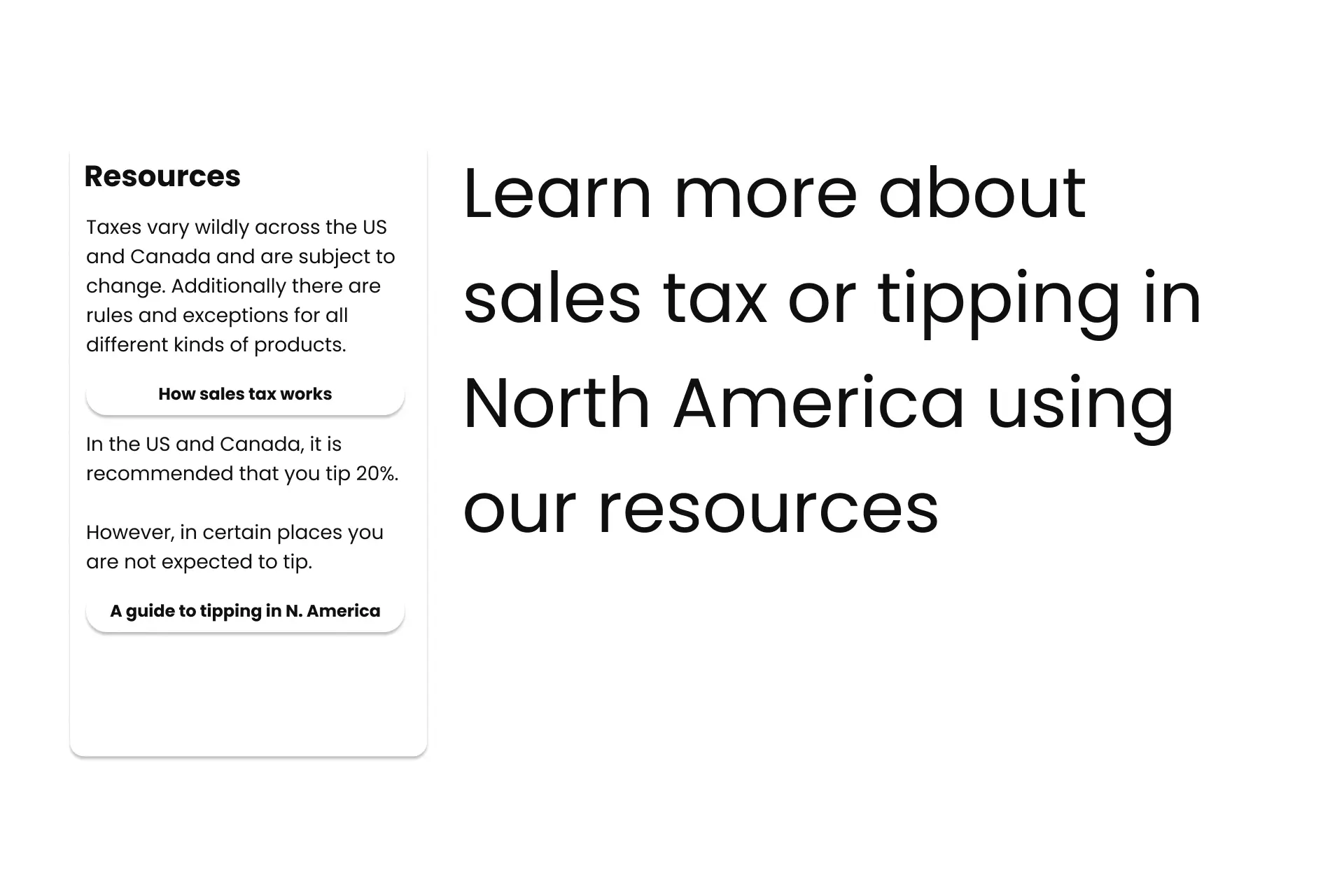
Any Questions?
We are actively looking for feedback on how to improve this resource. Please send us a note to inquiries@delasign.com with any thoughts or feedback you may have.
SubscribeContact UsVisit our BlogView our ServicesView our Work