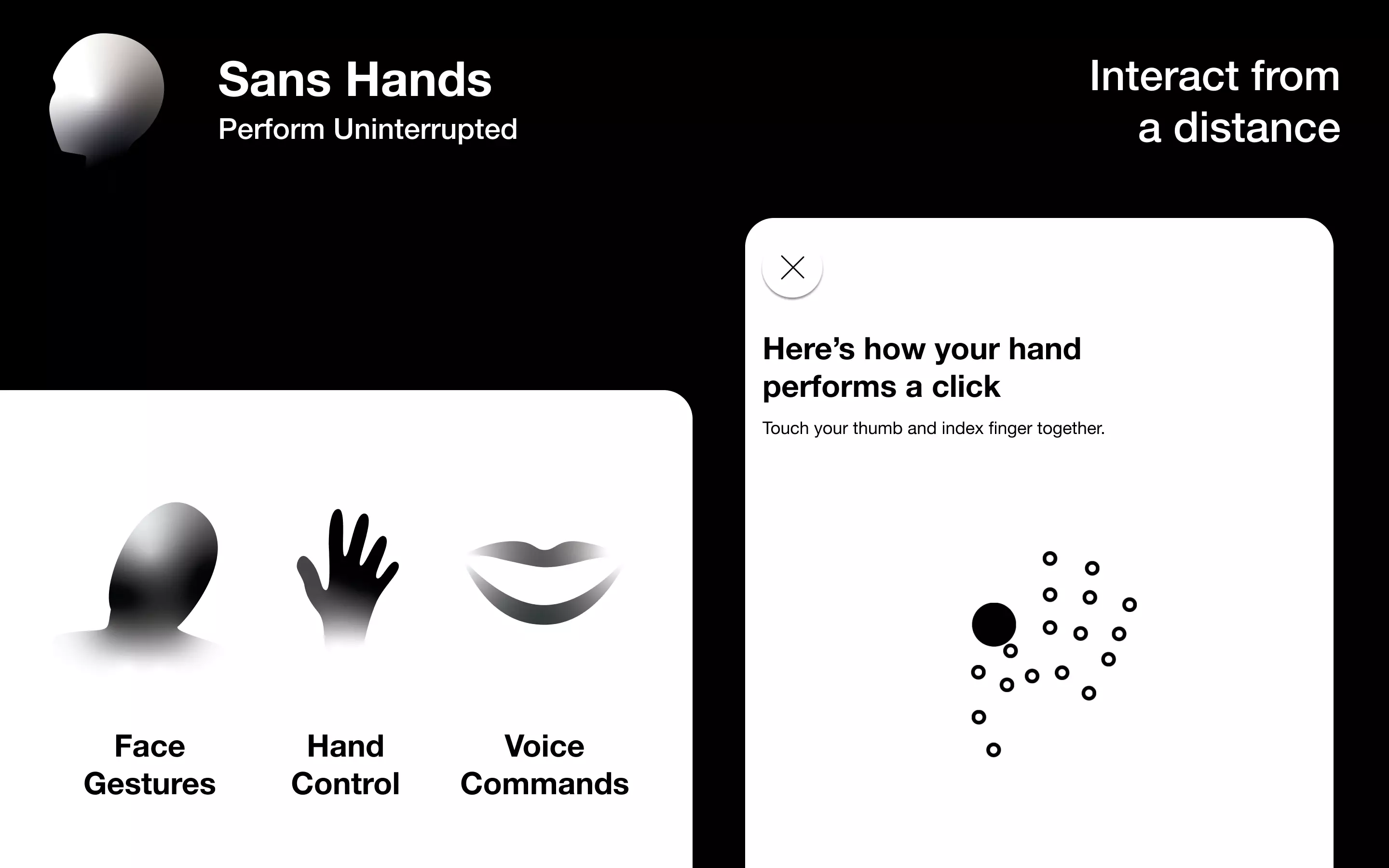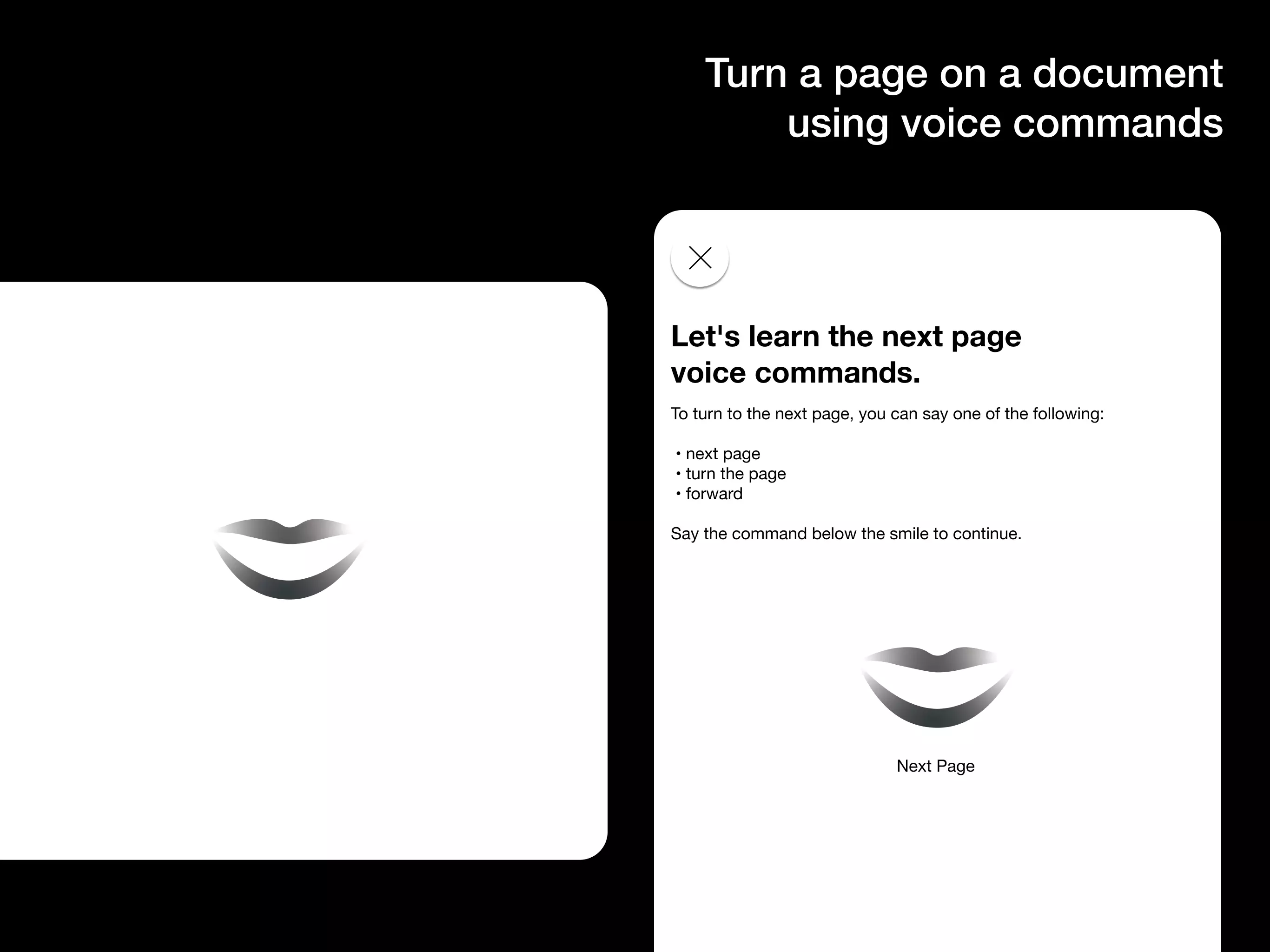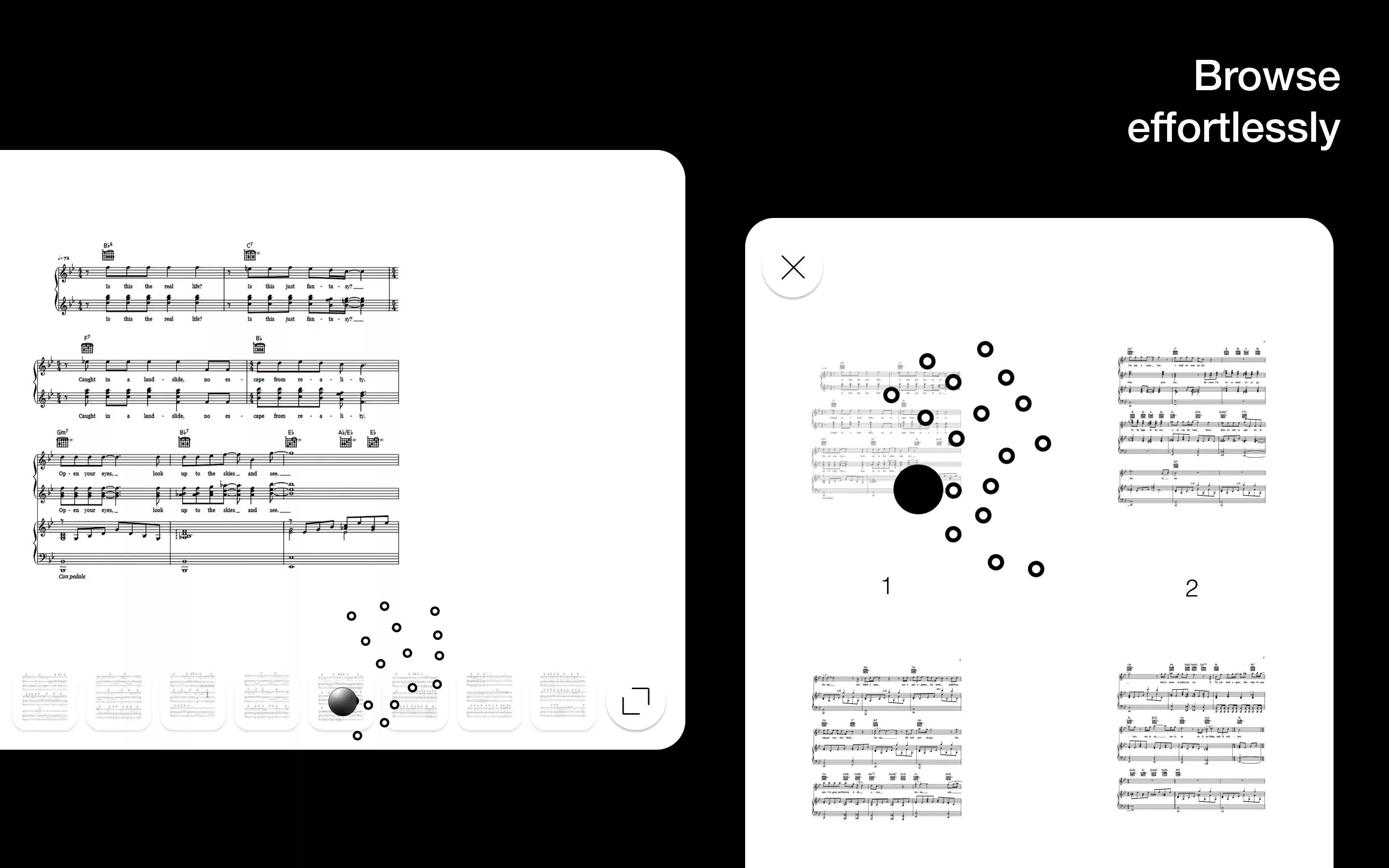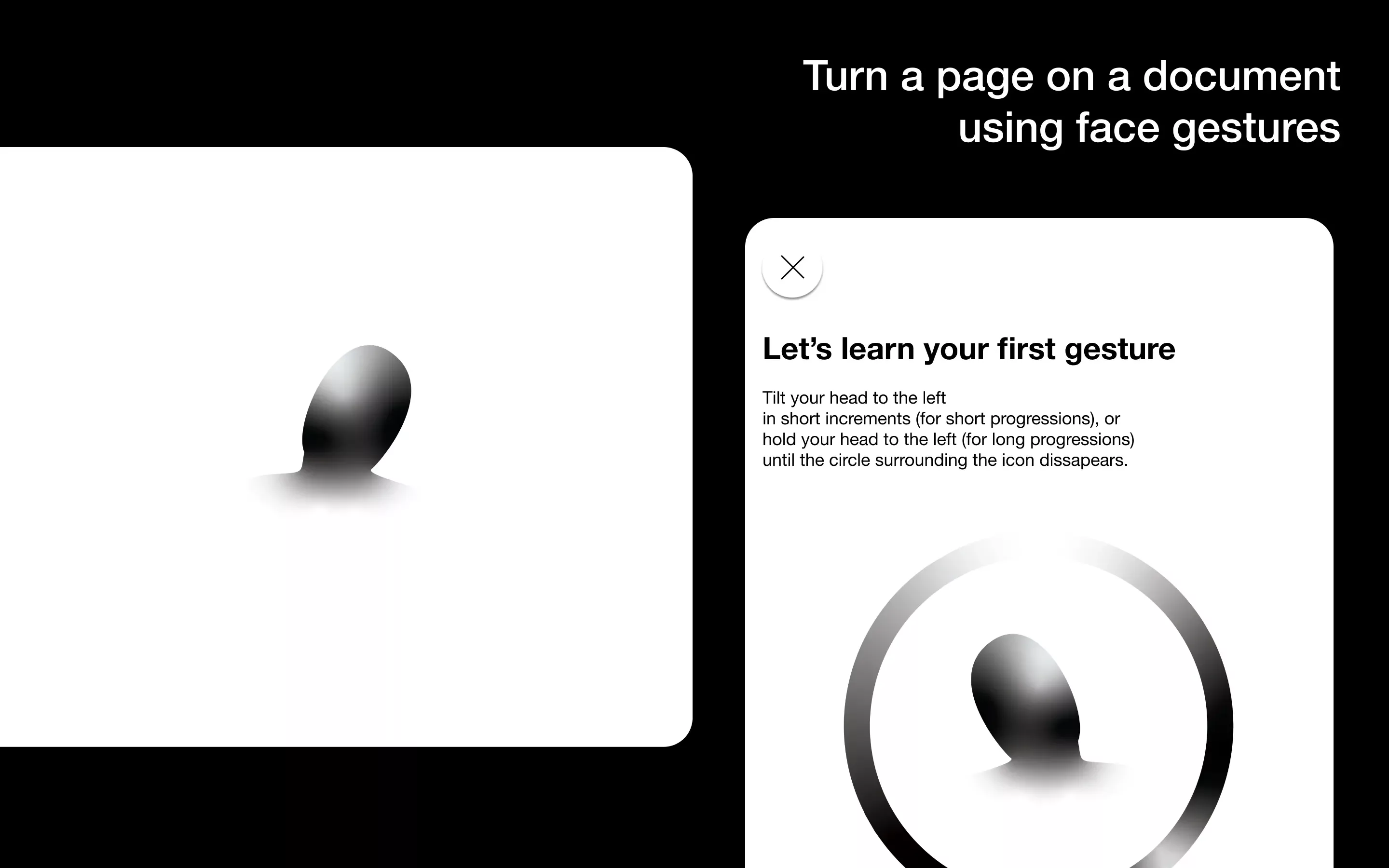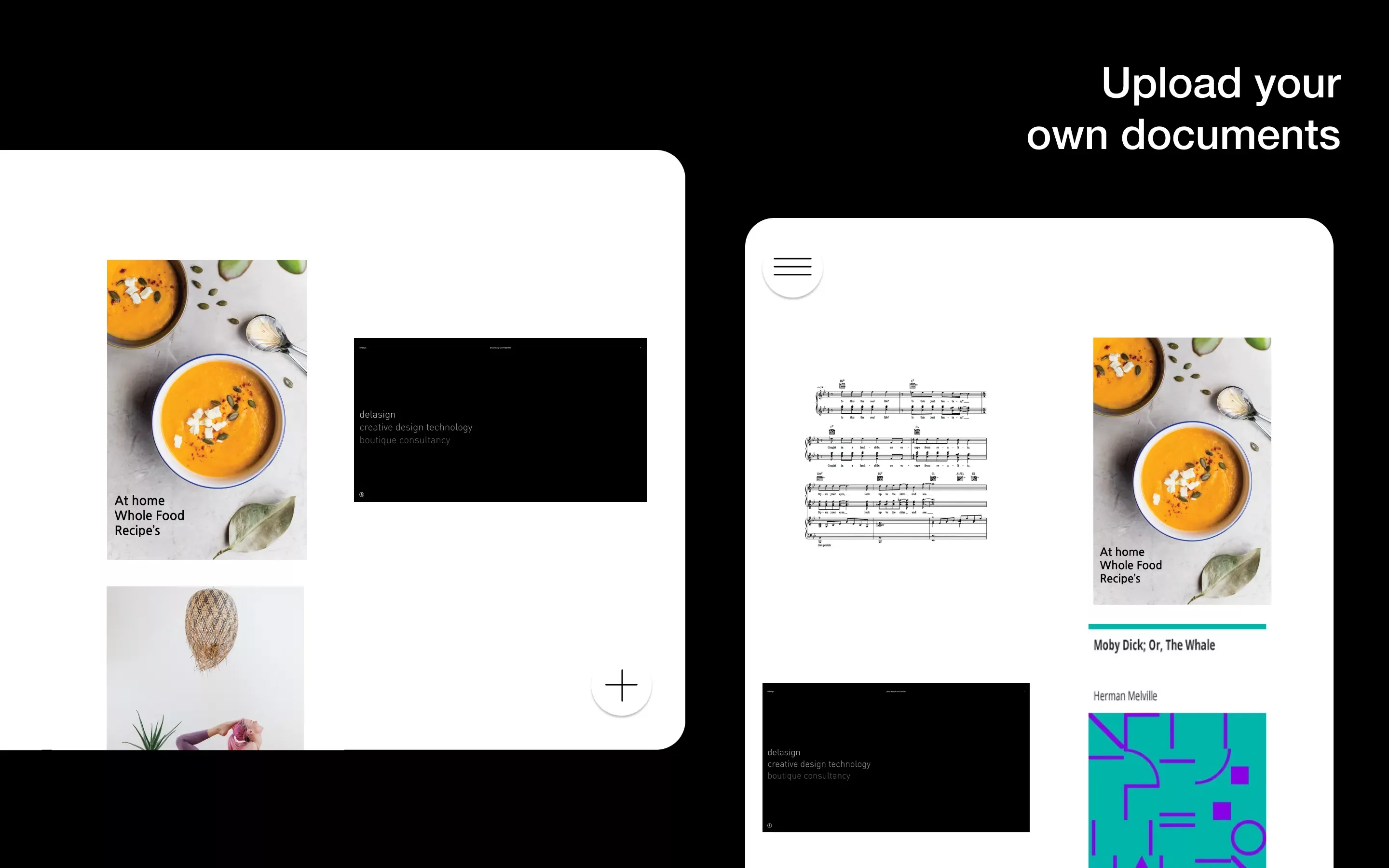Sans Hands Interact with Voice Commands
We are proud to announce that we have released the Sans Hands voice commands feature to the Apple App Store, allowing you to turn a page, go back a page or go to the first page of a document using voice commands.
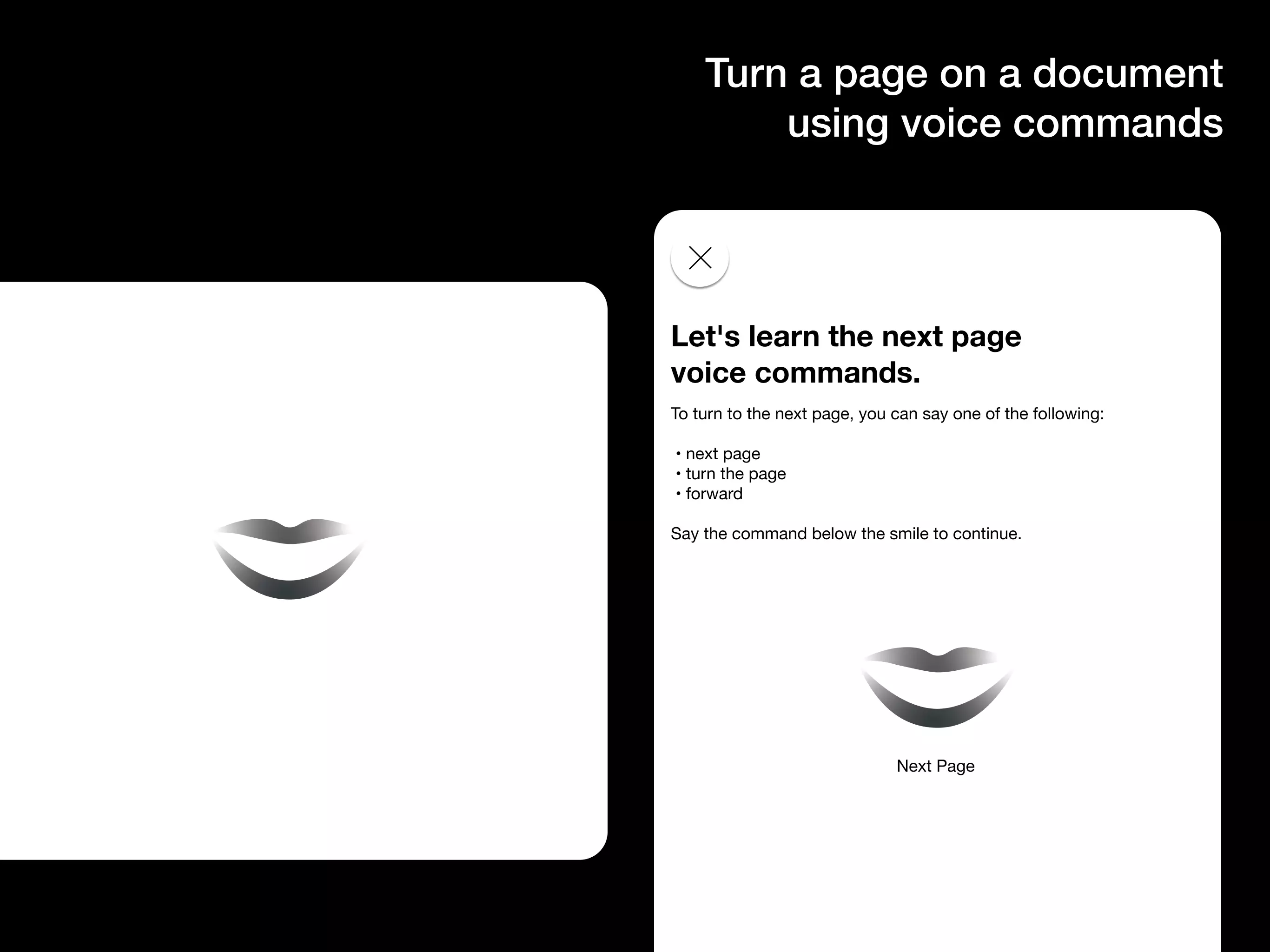
Interact from a distance using your voice on a iPhone, iPad or Mac.
We are proud to announce that we have released the Sans Hands voice commands feature to the Apple App Store, allowing you to turn a page, go back a page or go to the first page of a document using voice commands.
Available via the Apple App Store on iPhone, iPad or Mac, Sans Hands now allows you to interact from a distance using your voice. We would like thank Adam Blumental, María del Mar Gómez Castillo & Ioannis Dimitroulas for the help along the way.
Why don't you use Voice Commands?
During a call with Adam Blumental in January 2023, our Founder Oscar de la Hera Gomez and Adam discussed the evolution of Sans Hands and what its utility was. During this call, Adam made a reference to natural language processing and mentioned that Voice Commands would be the most useful utility for Musicians or Chefs, when interacting with Sans Hands.
This led to the development of Sans Hands v2.2.1 which was released on the Apple App Store on iPhone, iPad and MacOS on February 10th 2023 and using Apple's Speech Recognition framework to allow individuals to turn a page, go back a page or to go to the first slide of document in English and Spanish.