How to include utility functions in a Metal shader
Define any helper functions above the vertex and fragment shader functions.
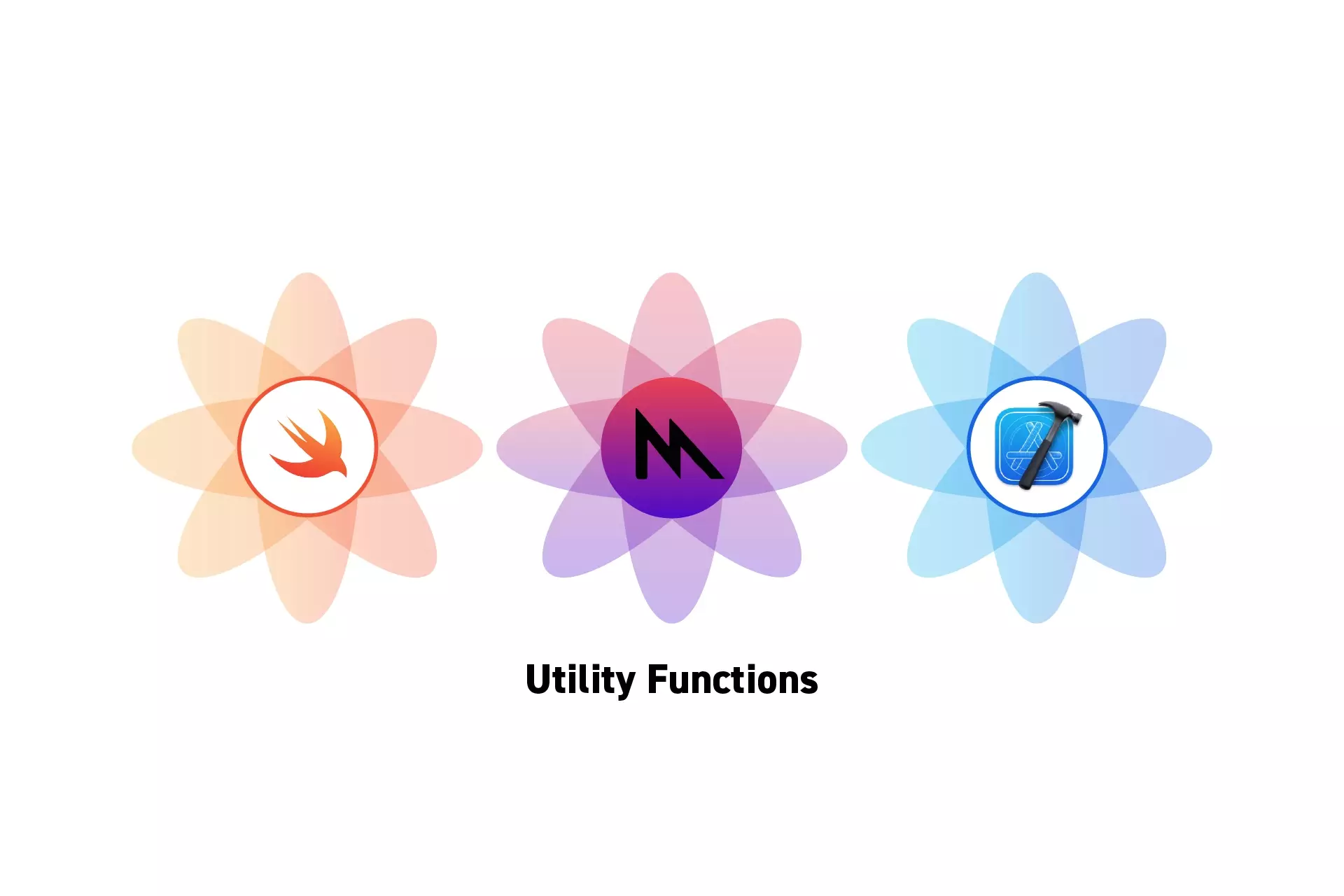
Define any helper functions above the vertex and fragment shader functions.
SubscribeCheck out our Apple Metal Resources GuideTo add helper functions within a metal shader file, include them above the metal and fragment shader.
An example of this can be found in the gist below, which is part of our tutorial on interpolating color in metal.
Please note that these functions must have unique names (i.e. the colorWheel function can only exist and be used within a Metal file. To use the same function in a separate metal file, copy it into the file and change the name).
Looking to learn more about things you can do with Swift, Metal and XCode ?
Search our blog to find educational content on learning how to use Swift, Metal and XCode.