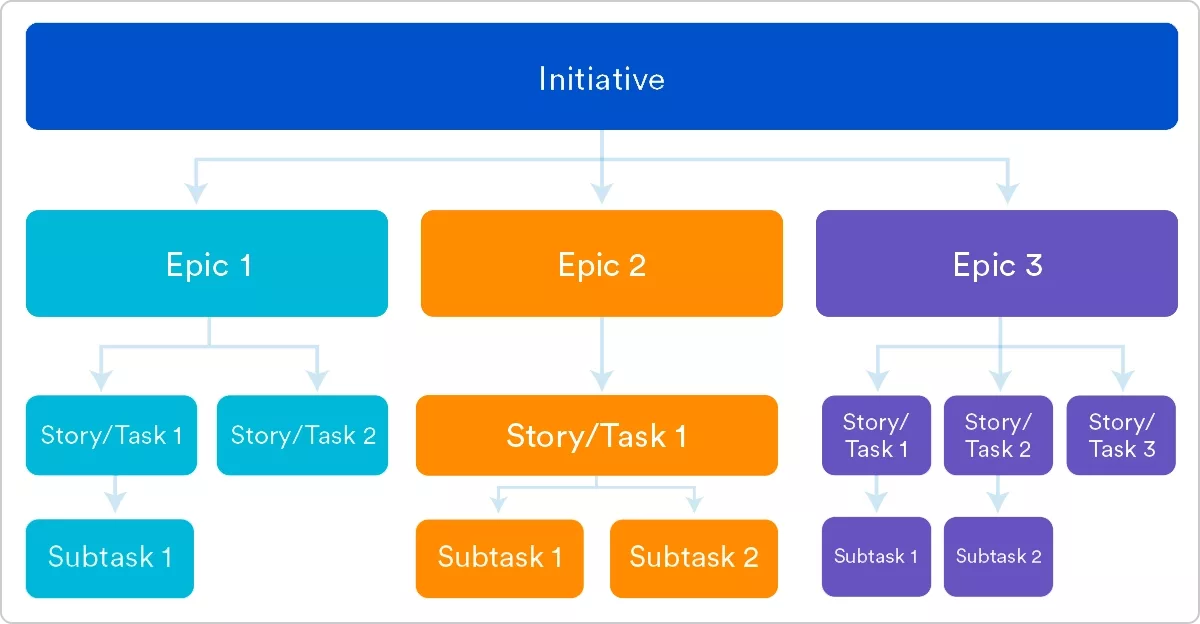How to write User Stories
A three step process to writing user stories within an Agile Methodology project.

A three step process to writing user stories within an Agile Methodology project.
SubscribeWhat are User Stories?As part of creating any feature, product, service or experience companies and organizations must plan out the work that must be carried out.
The recommended way to breakdown this body of work is by defining epics, each of which has a series of user stories (tasks) with underlying agile user stories (subtasks).
Examples of User Stories
Examples of User Stories include:
An app that allows customers to browse and purchase products from a store
A customer walks into the store and interacts with the splash screen of the app.
The customer is taken to the product offering screen where they can browse through the products that the store has to offer.
If the customer presses exit at this screen, they are taken back to the splash screen.
If the customer taps a product, they are taken to the product display screen where they can learn more about the product.
On this screen the customer can either return to the product offering screen, exit the app, browse other products that the customer might be interested in that are related to the product or add the product to their basket.
In this case individual agile user stories could be:
- If a customer touches the splash page they are taken to the product offering screen.
- If a customer selects a product they are taken to the product display screen.
- If a customer exits at any moment the app returns to the splash screen.
- If a customer exits at any moment an analytics point is sent to the provider acknowledging this event.
- If a customer exits at any moment the customer experience datasource of the app resets.
A music service that offers a discover weekly
A customer opens the app and they are taken to the playlists page. At this point they can:
- Browse playlists.
- Manage their account.
- Search for music.
If the customer selects the discover weekly playlist it takes them to the playlist page. In this screen they can:
- Go back to the playlist page.
- Manage their account.
- Search for music.
- Play the playlist on random.
- Play the playlist start to finish.
- Select a song from the playlist.
If a customer selects to play a song, play at random or to play from start to finish they are taken to the song screen. Here they can:
- Go back to the playlist screen.
- Learn more about the song.
At any moment if the customer selects the browse playlist, they are taken to the top of the playlist page.
At any moment if the customer selects manage their account, they are taken to the top of the account screen.
At any moment if the customer selects search for music, they are taken to the search screen. Any events that may have occurred on this screen are persistent (i.e. if they have previously searched, leave the search screen and come back; the search is still present).
In this case individual agile user stories could be:
- If a customer opens the app they are taken to the playlist screen.
- If a customer selects a playlist in the playlist screen they are taken to the song screen for the song they selected.
- The app must refresh playlists every 6 hours and this update must be reflected.
- If a customer presses the account button, they are taken to the top of the account screen.
- If a customer selects browse playlist they are taken to the top of the playlist screen, even if they are on the playlist screen or within a playlist.
How to write User Stories
This process assumes that you have a feature, product, service or experience that you would like to develop. To learn more about our process consult the link below.
Step One: Define the epics
Using the personas gathered from individual interviews or focus groups and any journey map or service blueprint, define epics for the project.
Step Two: Write the User Stories
Taking the journey maps and/or service blueprint, breakdown the product service or experience into tasks known as user stories.
"User stories describe the why and the what behind the day-to-day work of development team members, often expressed as persona + need + purpose. Understanding their role as the source of truth for what your team is delivering, but also why, is key to a smooth process."
Step Three: Write the Agile User Stories
Break down the user stories into the smallest, most digestible chunk of work and add them as subtasks within the user story.
Make sure to mark duplicates across any other user story that has the same agile user story to prevent duplicate work or misalignment within your team.
A good way to avoid this is by writing the right story.
For example in the example above, given that at almost any moment within the experience you can go to the account, playlist or search screen, you could make this a story and refer any other story to this story.
Looking to learn more about Project Management, Technology and Strategy?
Search our blog to find educational content on project management, design, development and strategy.