How to use Command Line Arguments in Swift Testing
Command line arguments allow you to launch an app with specific conditions, such as using SwiftData from memory or to test failed conditions.
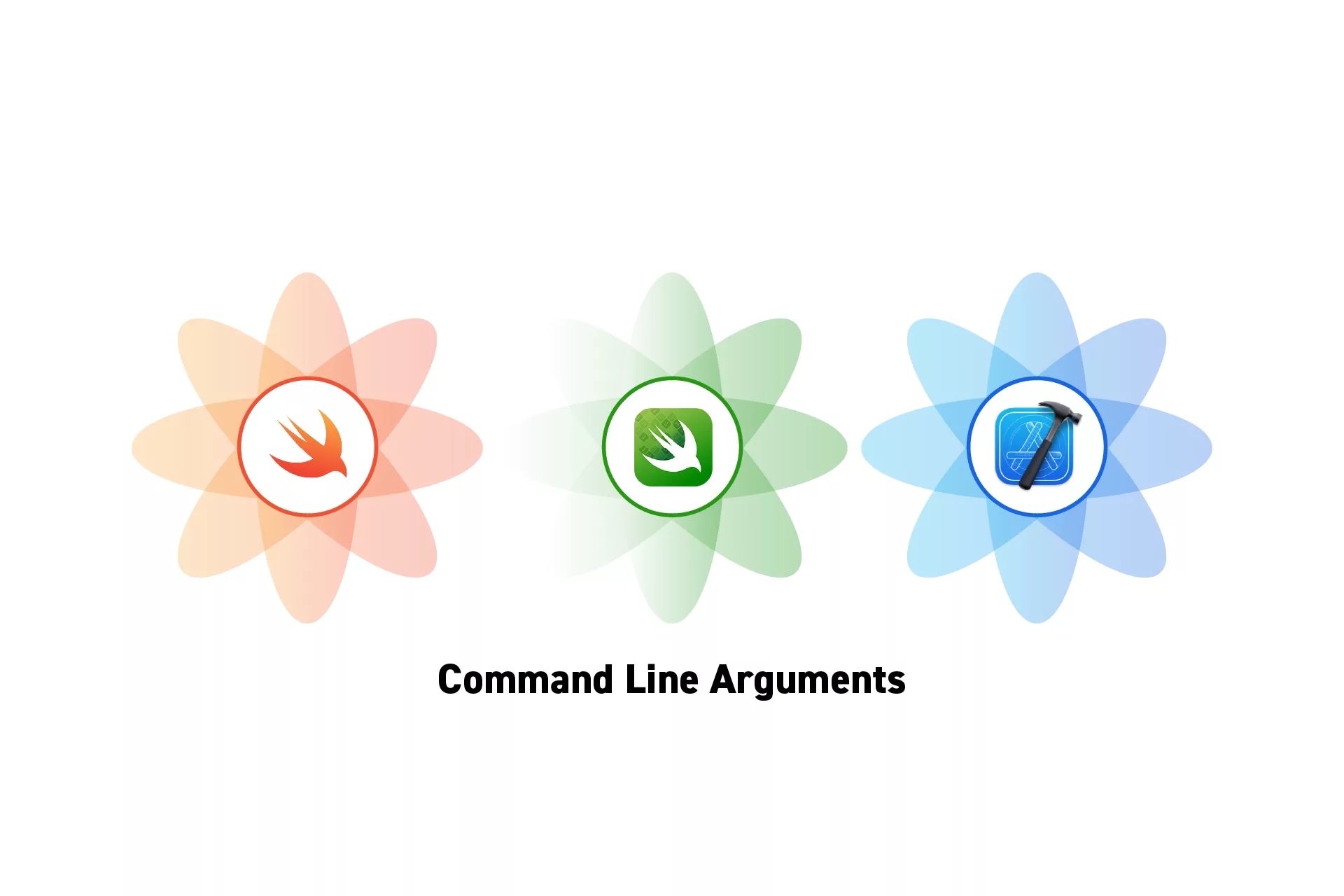
Command line arguments allow you to launch an app with specific conditions, such as using SwiftData from memory or to test failed conditions.
SubscribeSubscribeThe following tutorial shows how we found temporary files from our upcoming app Object Capture Pro. If you wish to be updated on the progress and release of this app, please subscribe using the link below.
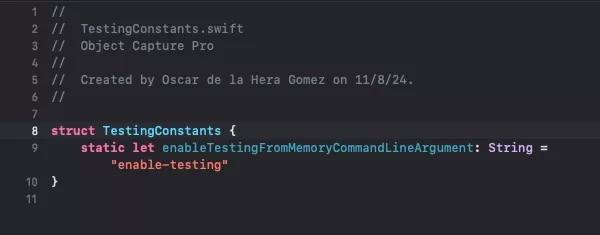
We recommend that you create a struct that holds the strings for the command line arguments that you will use through your application.
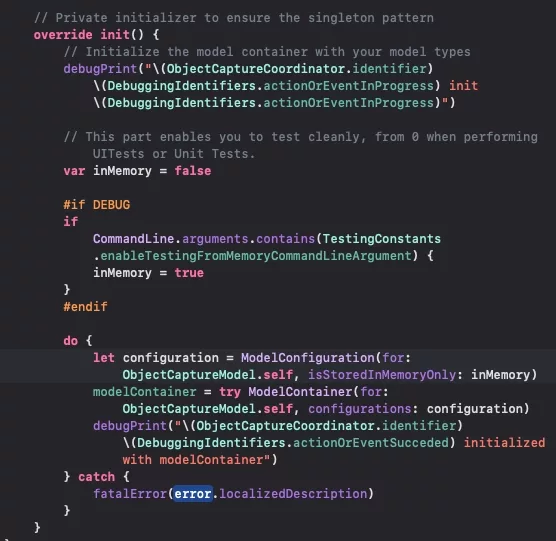
Within the code that you wish to alter, we recommend that you use a pattern similar to the one above, that uses DEBUG conditions that allows the code to work in a specific way if the flag is active.
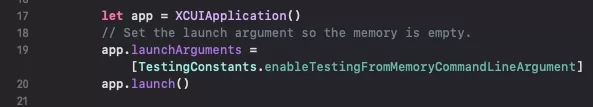
Then, within the UI Test, add the command line argument to the app.launchArguments.
Please note the launch arguments must be set before you launch the application.
Looking to learn more about SwiftUI, Swift, Swift Testing, Design and Technology?
Search our blog to learn more about Swift, SwiftUI, Swift Testing, design and technology.