How to setup NextJS to work with images hosted on Contentful
To resolve hostname is not configured, update the next.config file to include the details of the image provide in the images > remotePatterns array.
Written by Oscar de la Hera Gomez
First published on 04/18/2024 at 13:24
Last Updated on 04/18/2024 at 15:02
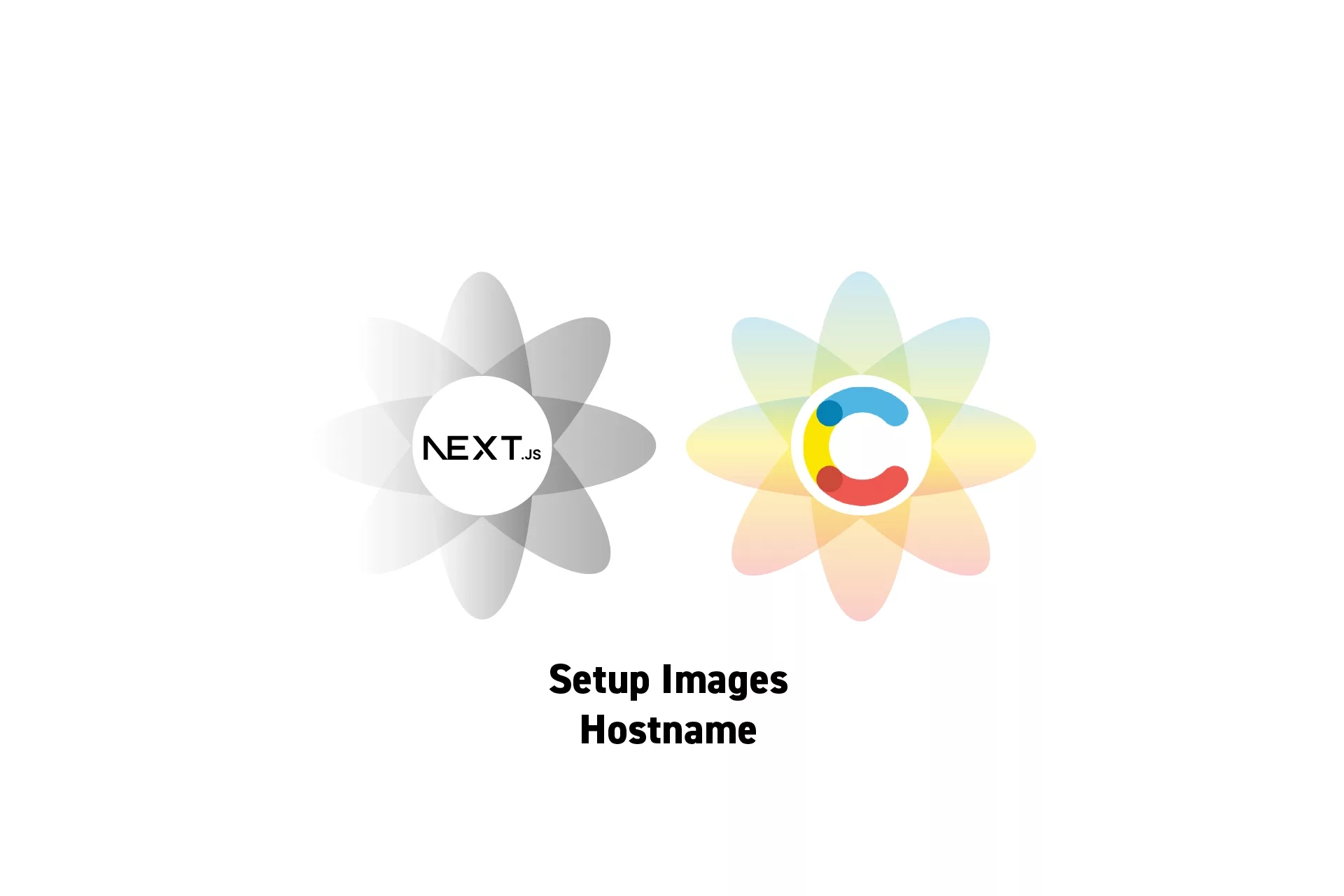
To resolve hostname is not configured, update the next.config file to include the details of the image provide in the images > remotePatterns array.
SubscribeDownload Open Source ProjectHow to setup NextJS to work with Contentful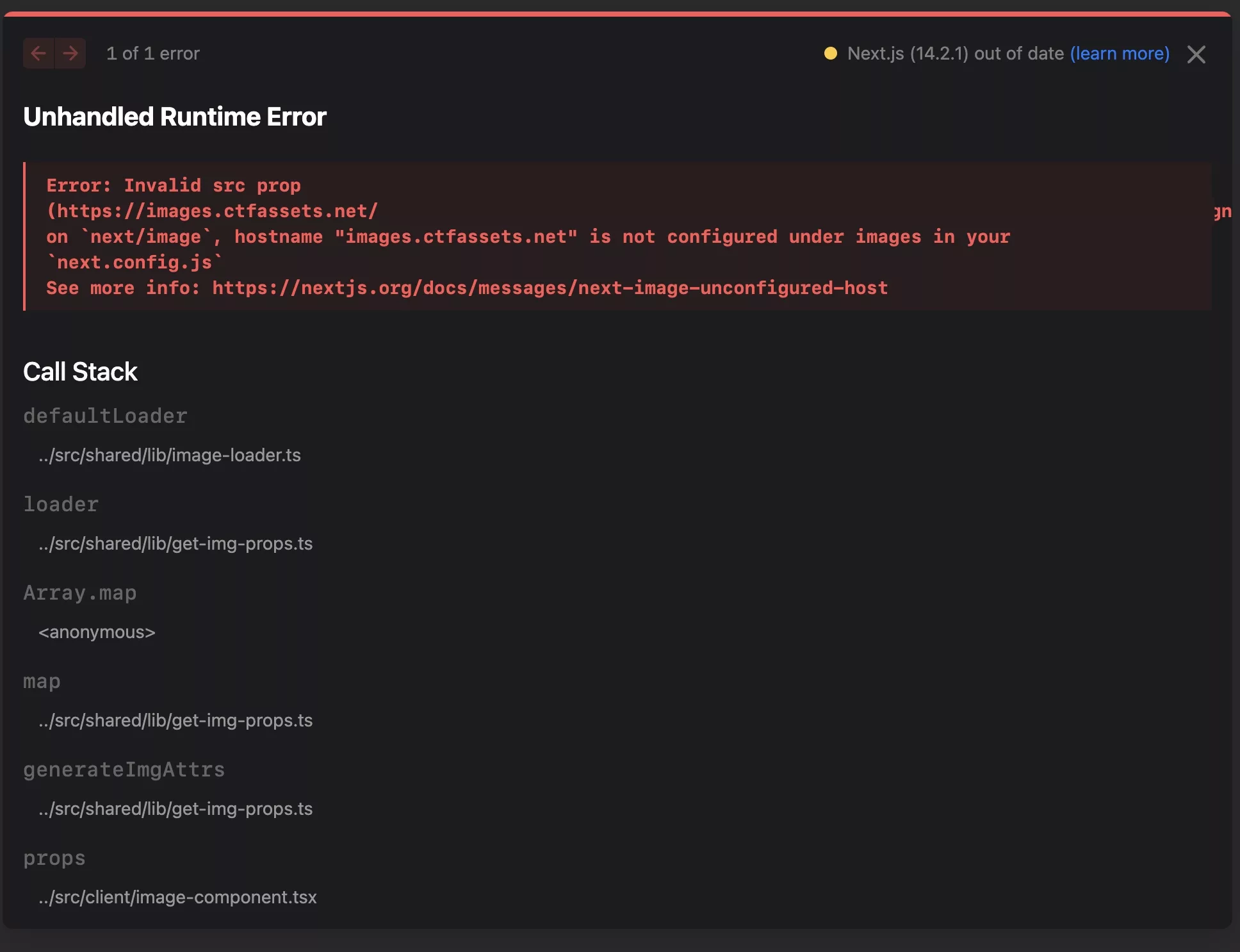
To resolve the issue above, complete the following two steps:
Step One: Update the Next Config
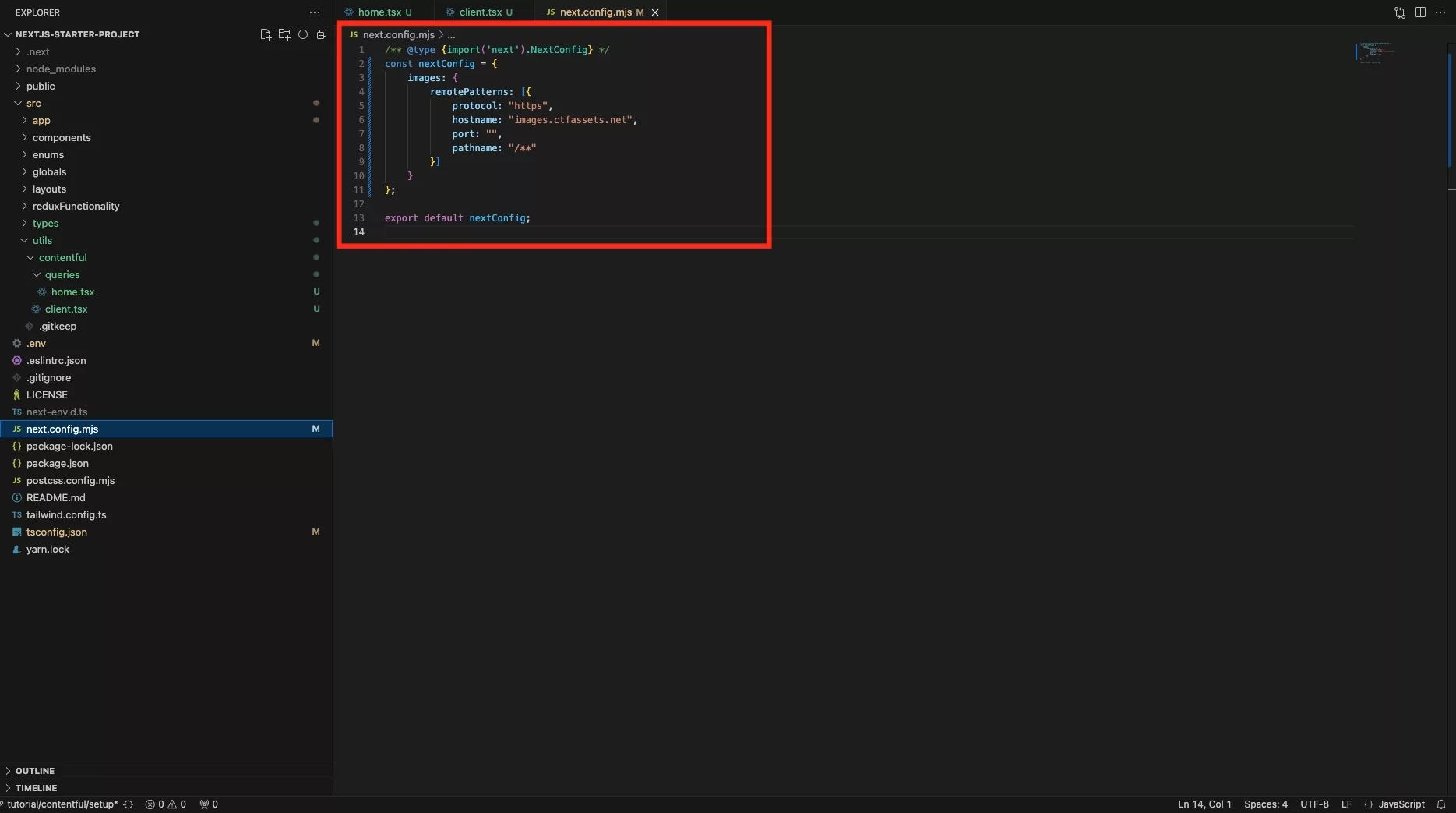
Update the next.config file to include the images.ctfassets.net as shown in the code snippet below.
Step Two: Restart the App
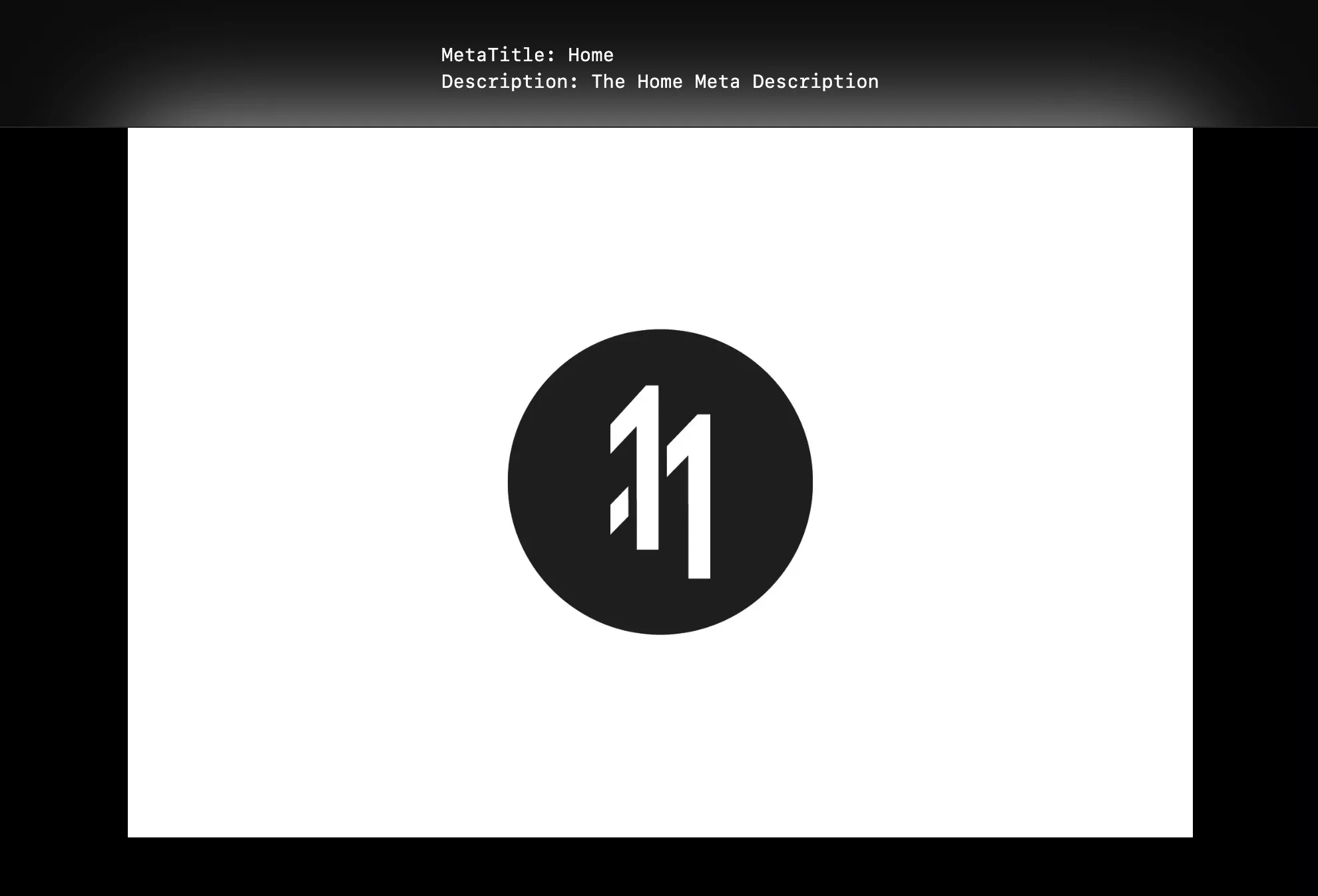
Restart the app to allow the changes to take effect.
Looking to learn more about NextJS, ReactJS or web development?
Search our blog to find educational content on NextJS, ReactJS and web development.
Any Questions?
We are actively looking for feedback on how to improve this resource. Please send us a note to inquiries@delasign.com with any thoughts or feedback you may have.
SubscribeContact UsVisit our BlogView our ServicesView our Work