How to publish a library in Figma
Libraries are a great way to create a shared resource for styles and components (i.e. a design system).
Written by Oscar de la Hera Gomez
First published on 06/19/2024 at 12:51
Last Updated on 06/19/2024 at 15:00
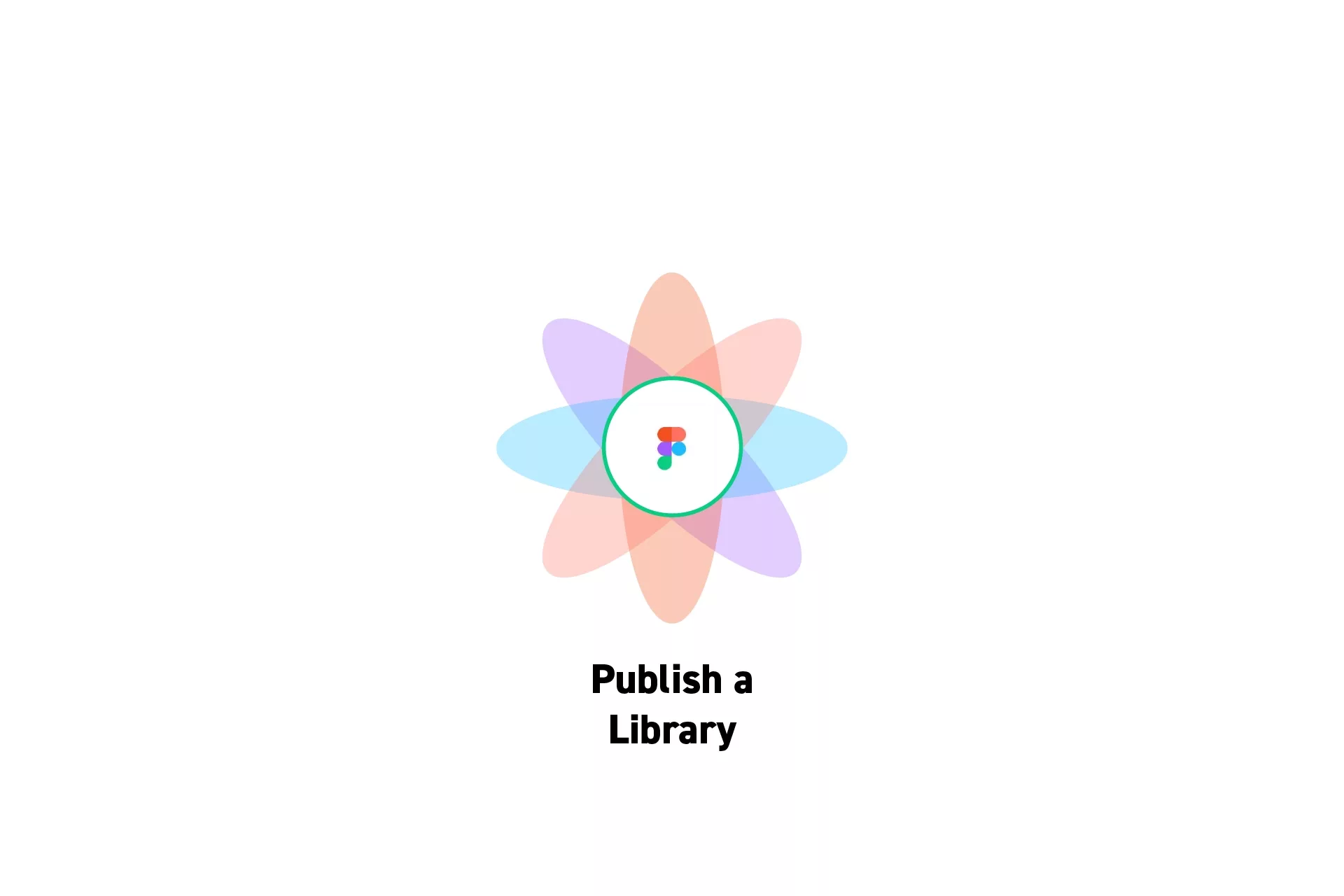
Libraries are a great way to create a shared resource for styles and components (i.e. a design system).
SubscribeFigma ResourcesThe following tutorial assumes that you have created a Figma design file which may include styles, variables and/or components.
Step One: Libraries
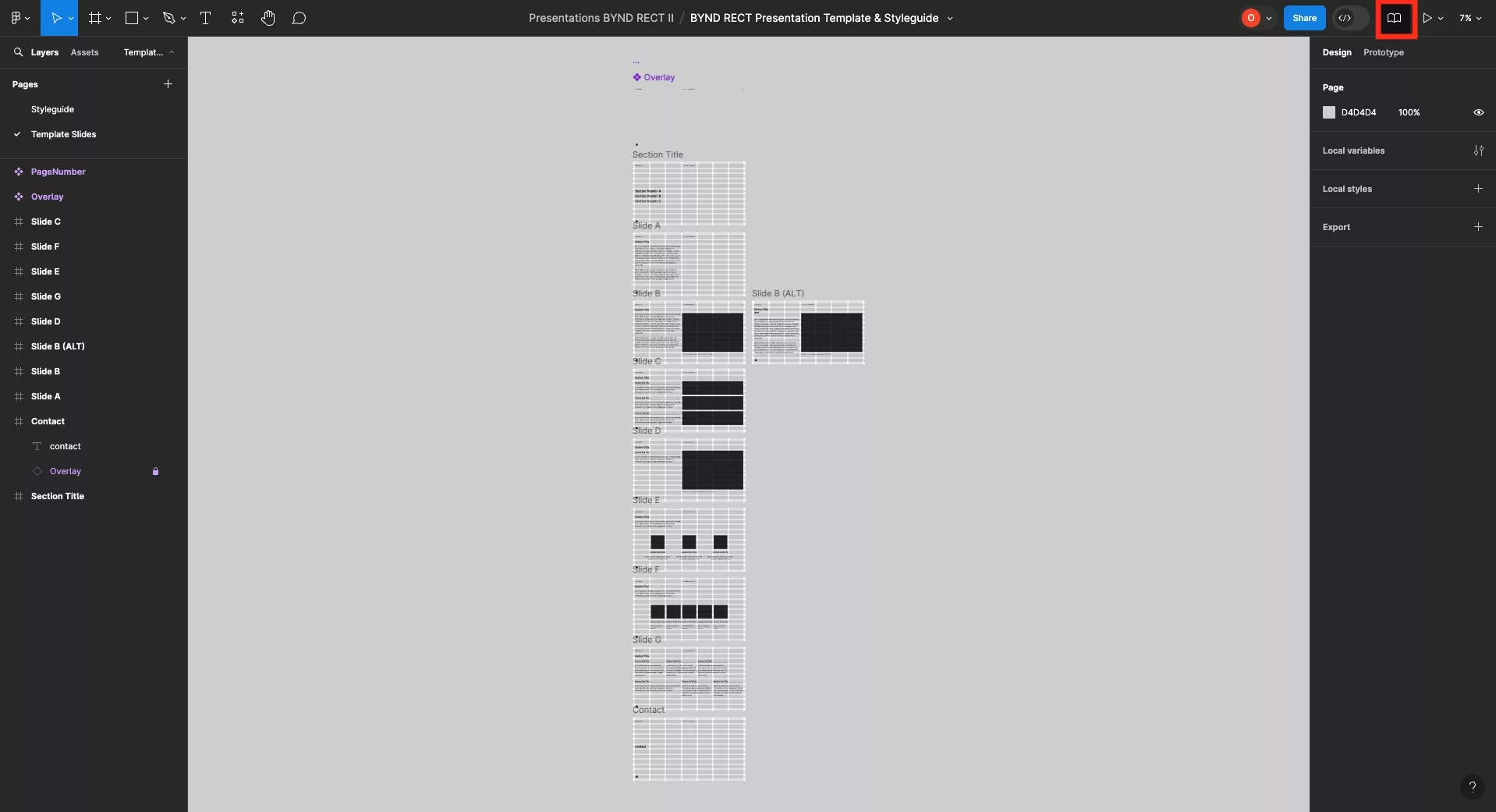
Click the Libraries button on the top right of the screen.
Step Two: Publish
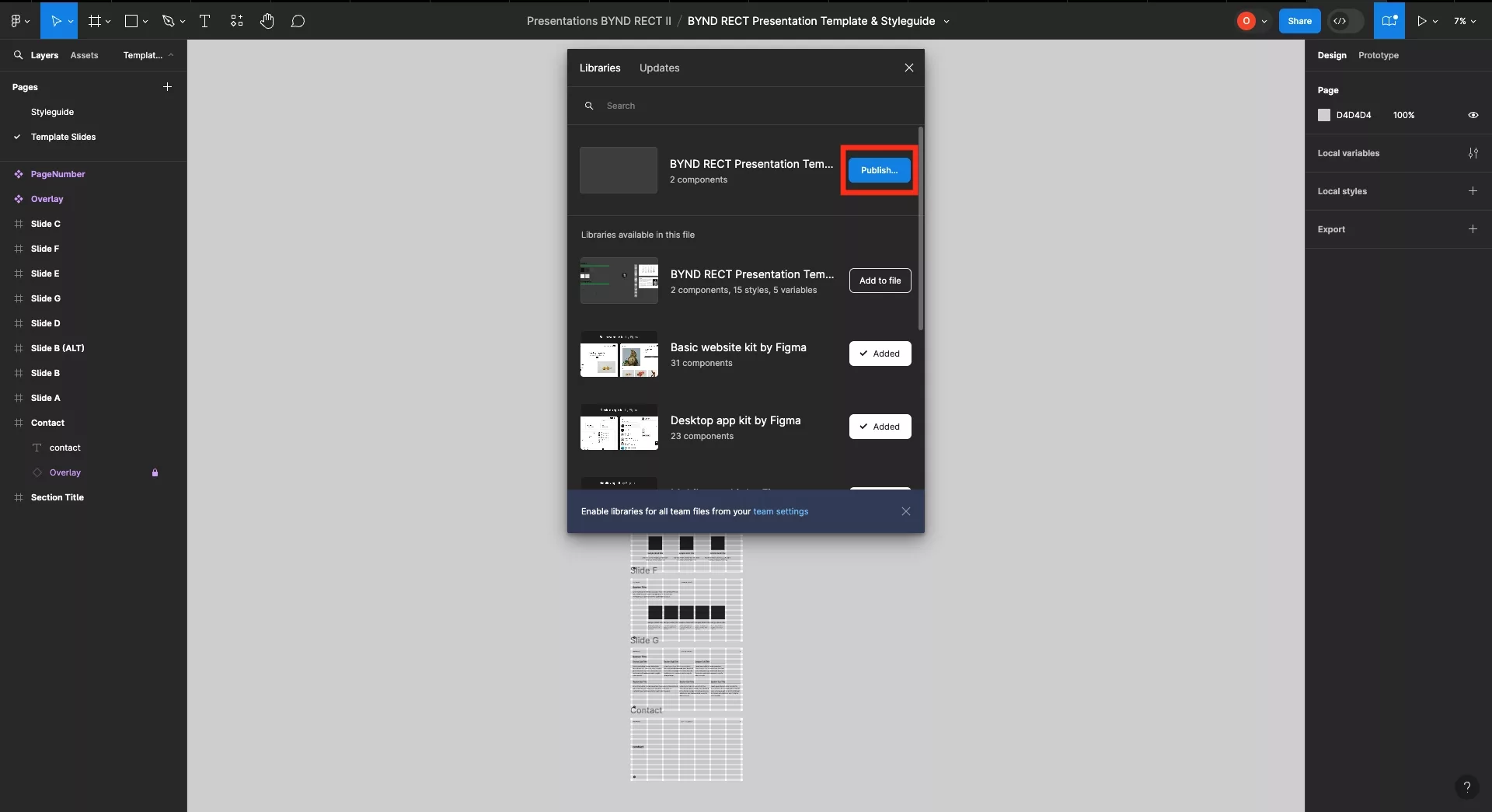
Click the Publish button.
Looking to learn more about things you can do with Figma ?
Search our blog to find educational content on learning how to use Figma.
Any Questions?
We are actively looking for feedback on how to improve this resource. Please send us a note to inquiries@delasign.com with any thoughts or feedback you may have.
SubscribeContact UsVisit our BlogView our ServicesView our Work