How to import a project into Swift Testing
Make sure the target has been setup to include the project target and use an import statement at the top of your Unit Test or UI Testing Swift file.
Written by Oscar de la Hera Gomez
First published on 11/08/2024 at 16:02
Last Updated on 11/08/2024 at 16:12
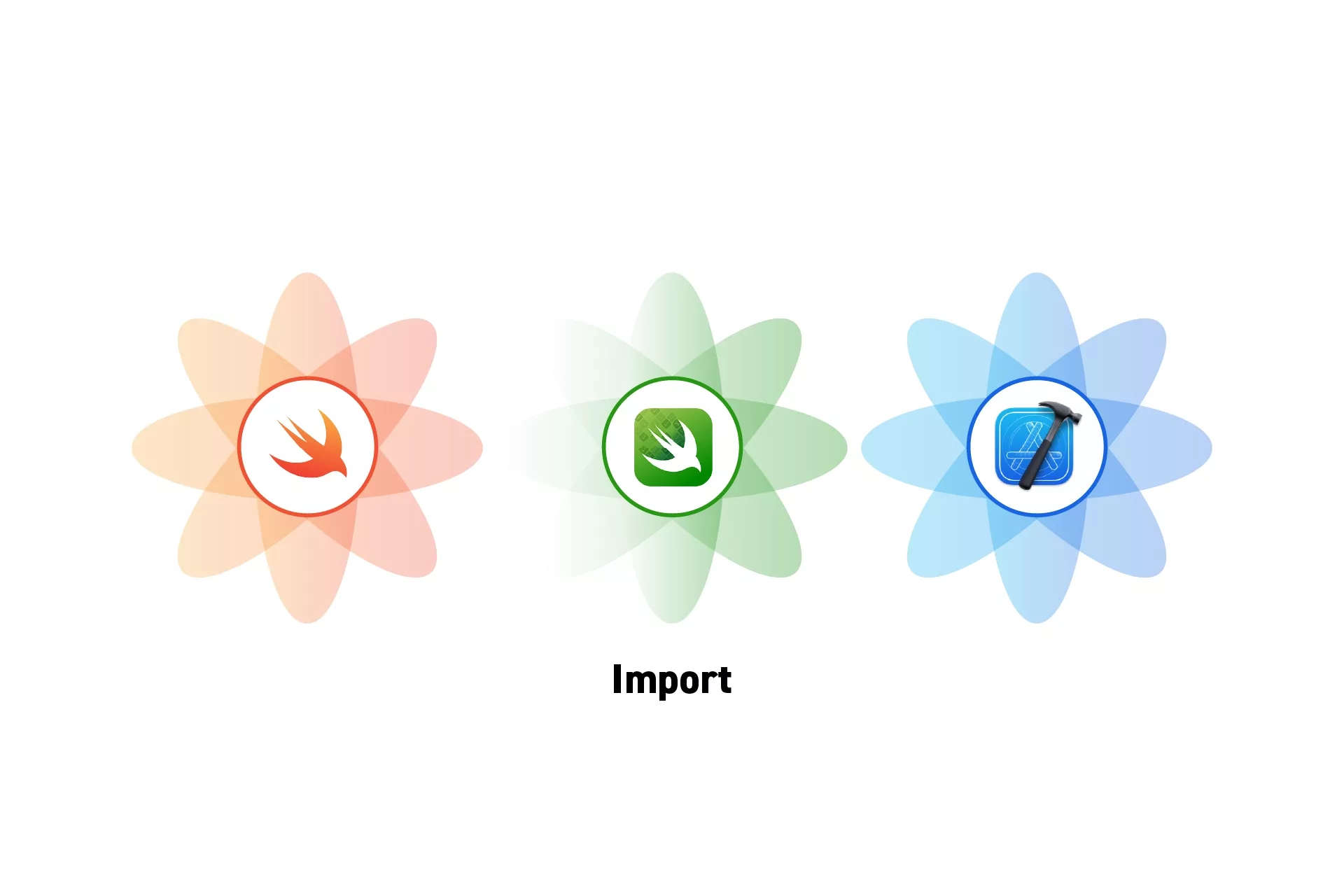
Make sure the target has been setup to include the project target and use an import statement at the top of your Unit Test or UI Testing Swift file.
SubscribeDownload SwiftUI Starter Project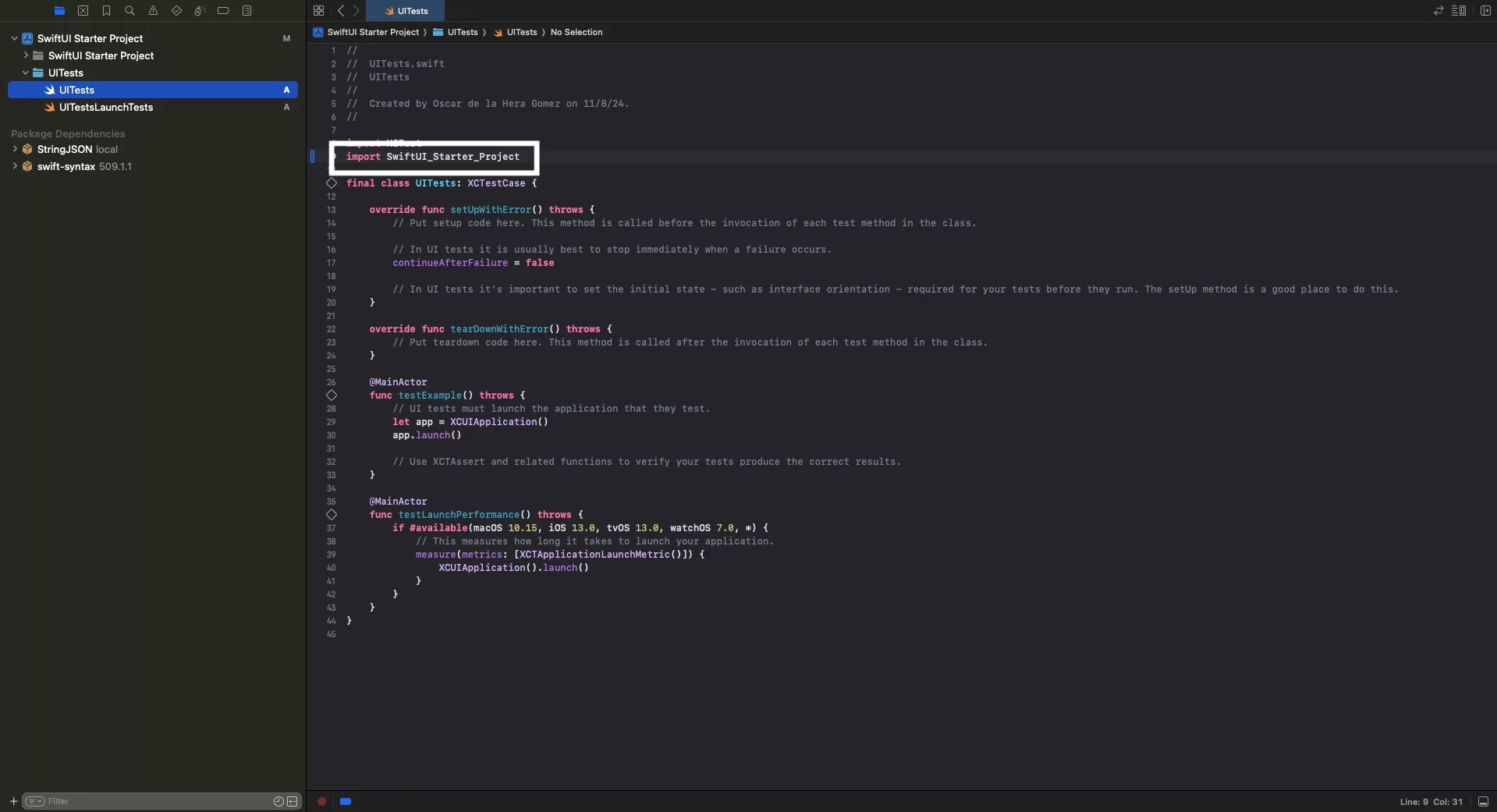
To import a project:
- Make sure the testing bundle target has the project target as the selected.
- Use an import statement similar to the one above within the UI Testing or Unit Testing Swift file.
In the event you are having issues, follow our guide below to make sure you have setup a testing target correctly.
Looking to learn more about SwiftUI, Swift, Swift Testing, Design and Technology?
Search our blog to learn more about Swift, SwiftUI, Swift Testing, design and technology.
Any Questions?
We are actively looking for feedback on how to improve this resource. Please send us a note to inquiries@delasign.com with any thoughts or feedback you may have.
SubscribeContact UsVisit our BlogView our ServicesView our Work