How to get the URL of a deployed Vercel project
A step by step guide for gathering the URL for an app deployed on Vercel.
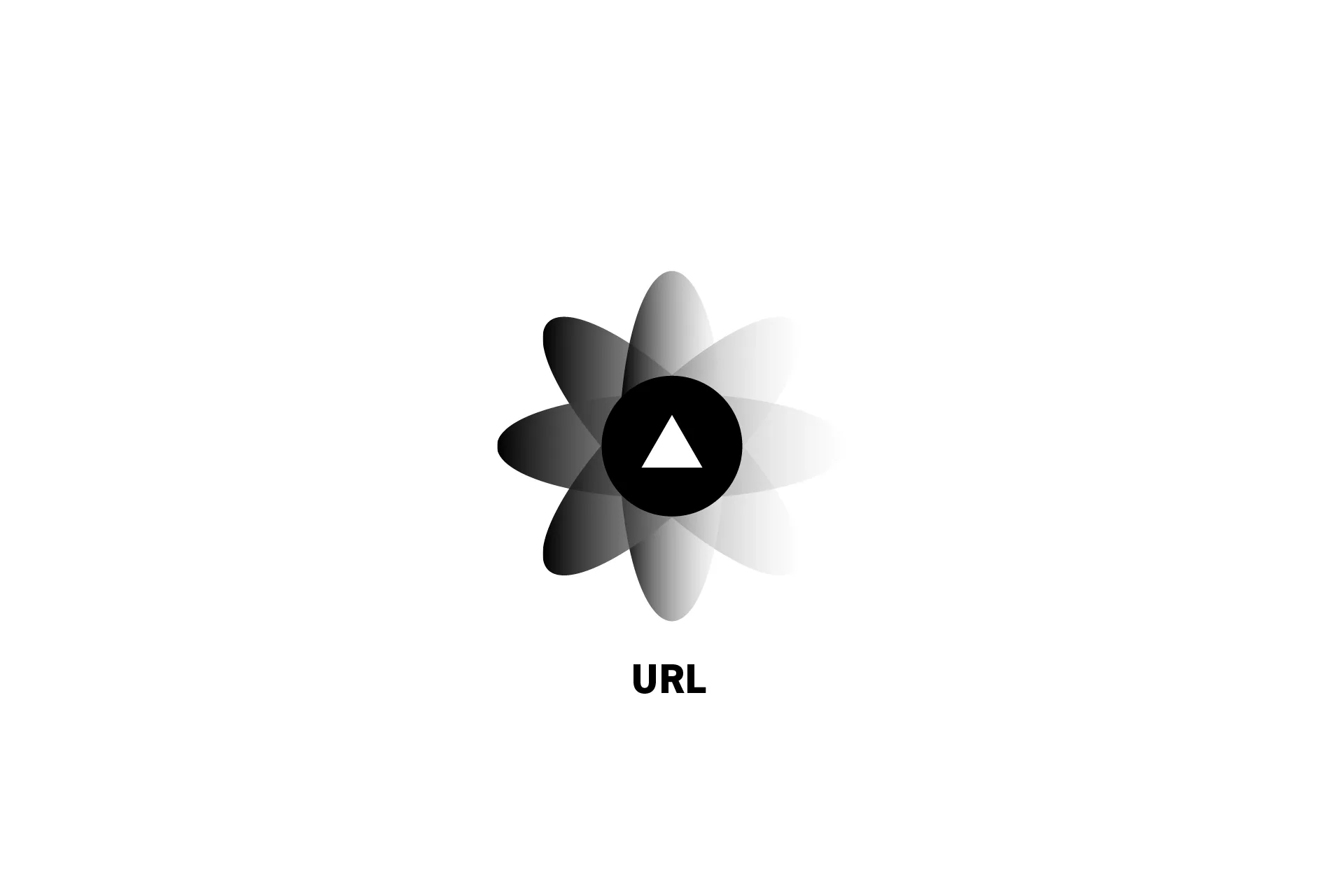
A step by step guide for gathering the URL for an app deployed on Vercel.
SubscribeDownload Open Source ProjectStep One: Access the Project
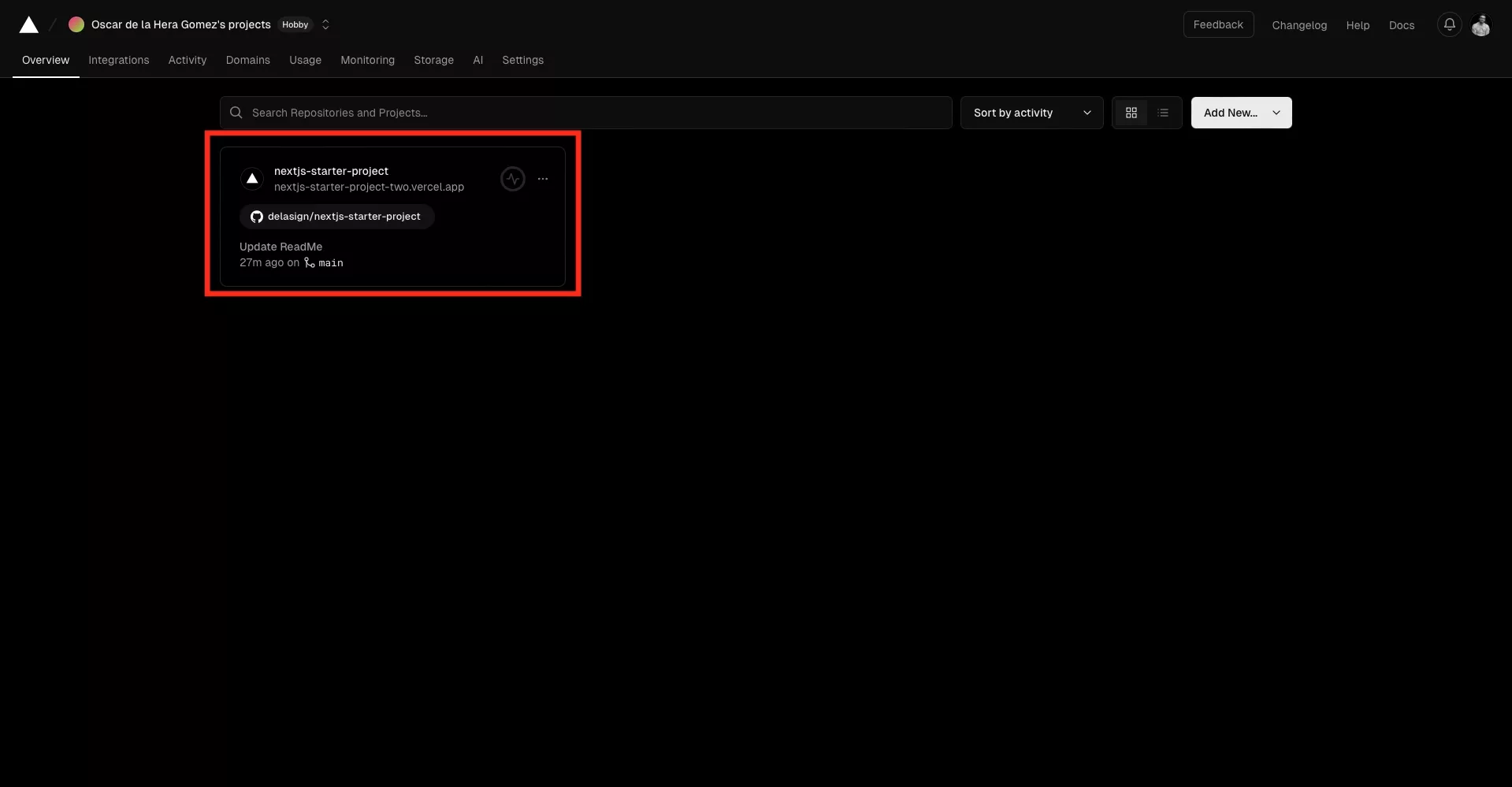
Login to Vercel and click on the tile for the project for which you wish to gather the URL.
To learn how to create a Vercel account or deploy a project, consult the link below.
Step Two: Copy the URL
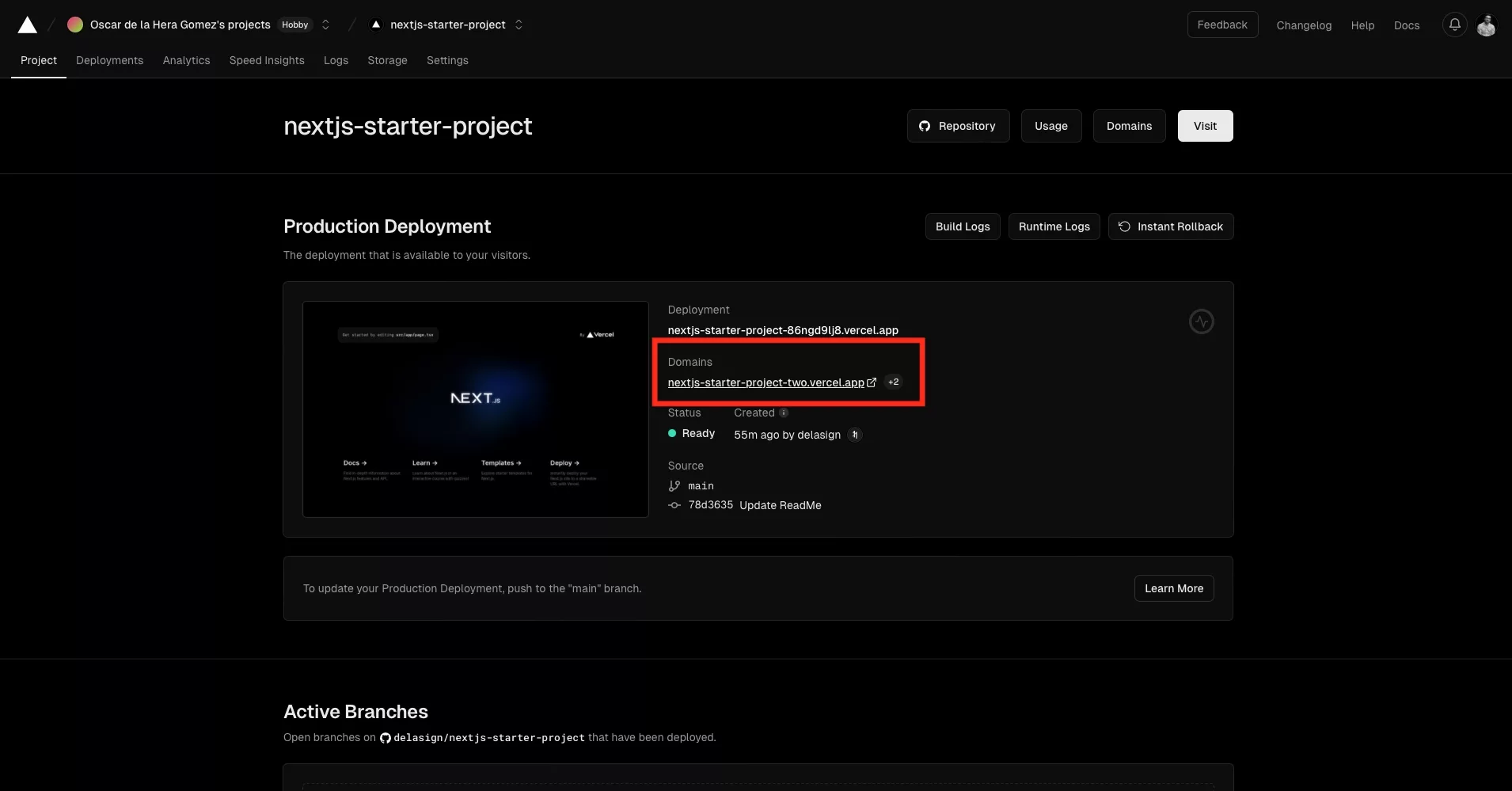
How to copy the production URL
Navigate to branch for the stage or environment (i.e. production, staging or dev) that you wish to copy the link to.
If you are looking for the production URL, copy the URL that is found under domains.
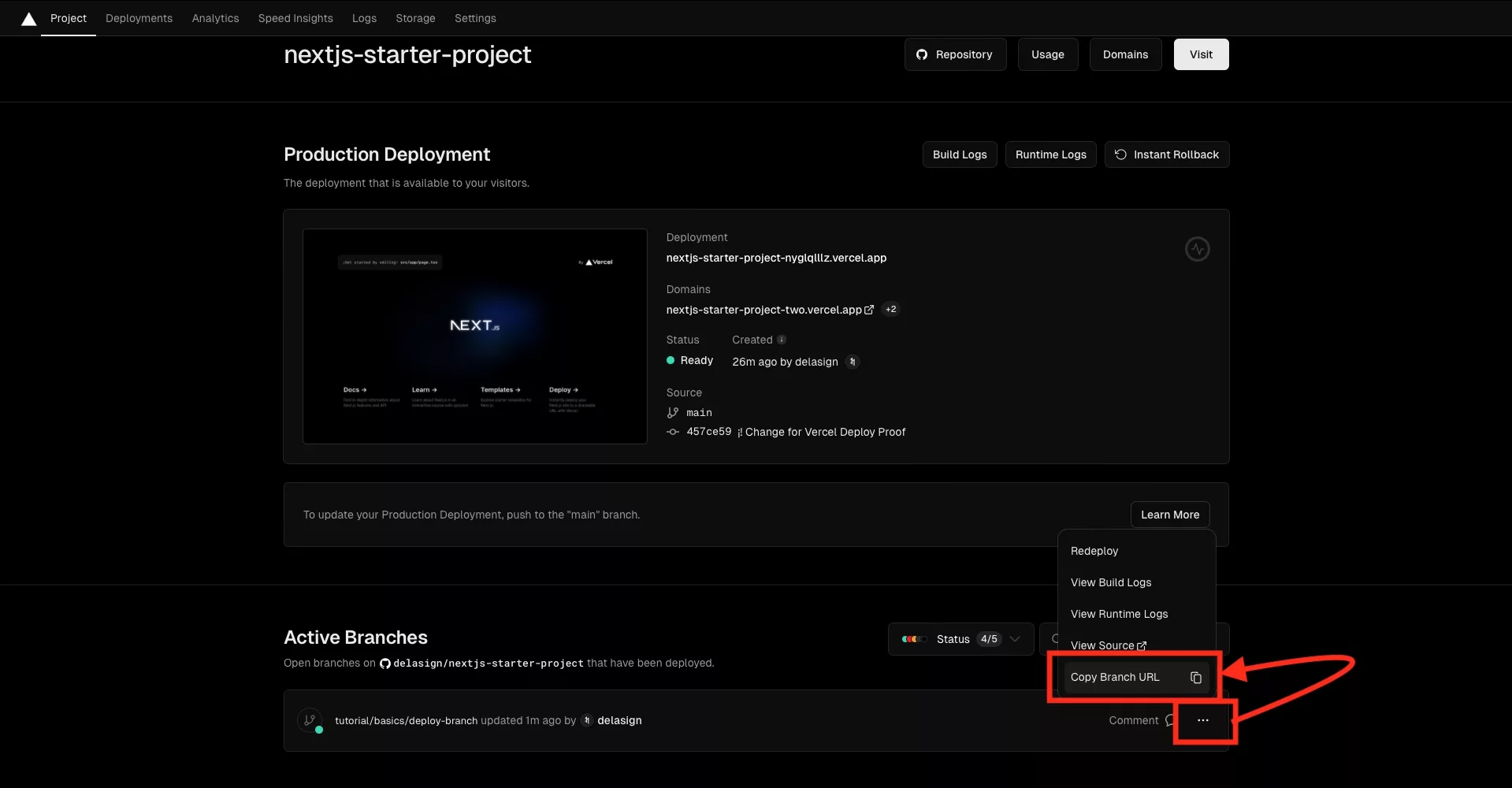
How to copy the URL of an active branch
If you are looking for the URL of a branch, click the menu button and in the pop up that appears click Copy Branch URL.
Looking to learn more about NextJS, ReactJS or web development?
Search our blog to find educational content on NextJS, ReactJS and web development.