How to export material textures using Reality Converter
Open the model, click the texture and click the eye in the pop up that appears. Then, press Command + S to save the texture.
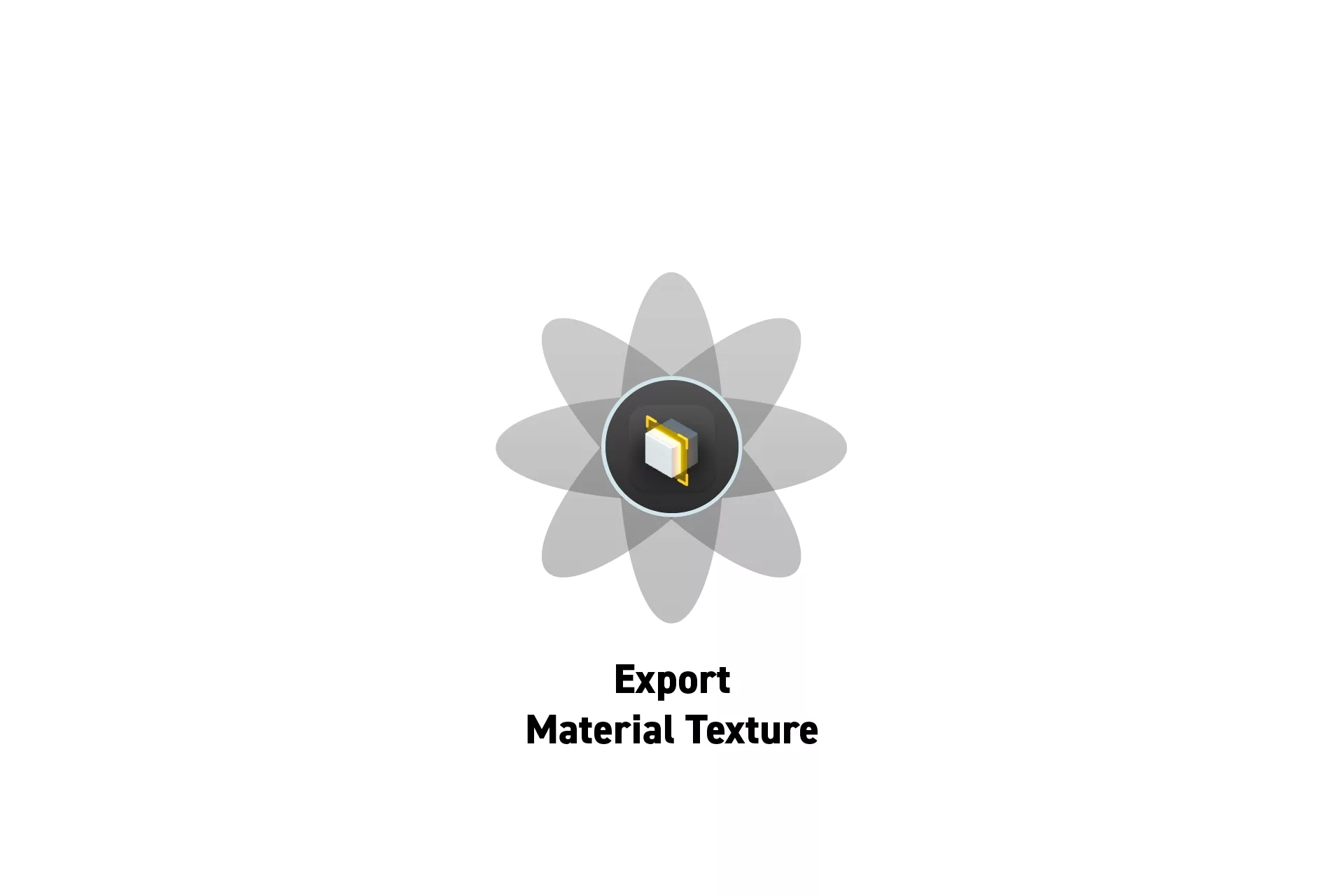
Open the model, click the texture and click the eye in the pop up that appears. Then, press Command + S to save the texture.
SubscribeThe following tutorial was made possible thanks to a model created using Meshy.ai.
Step One: Open the Model in Reality Converter
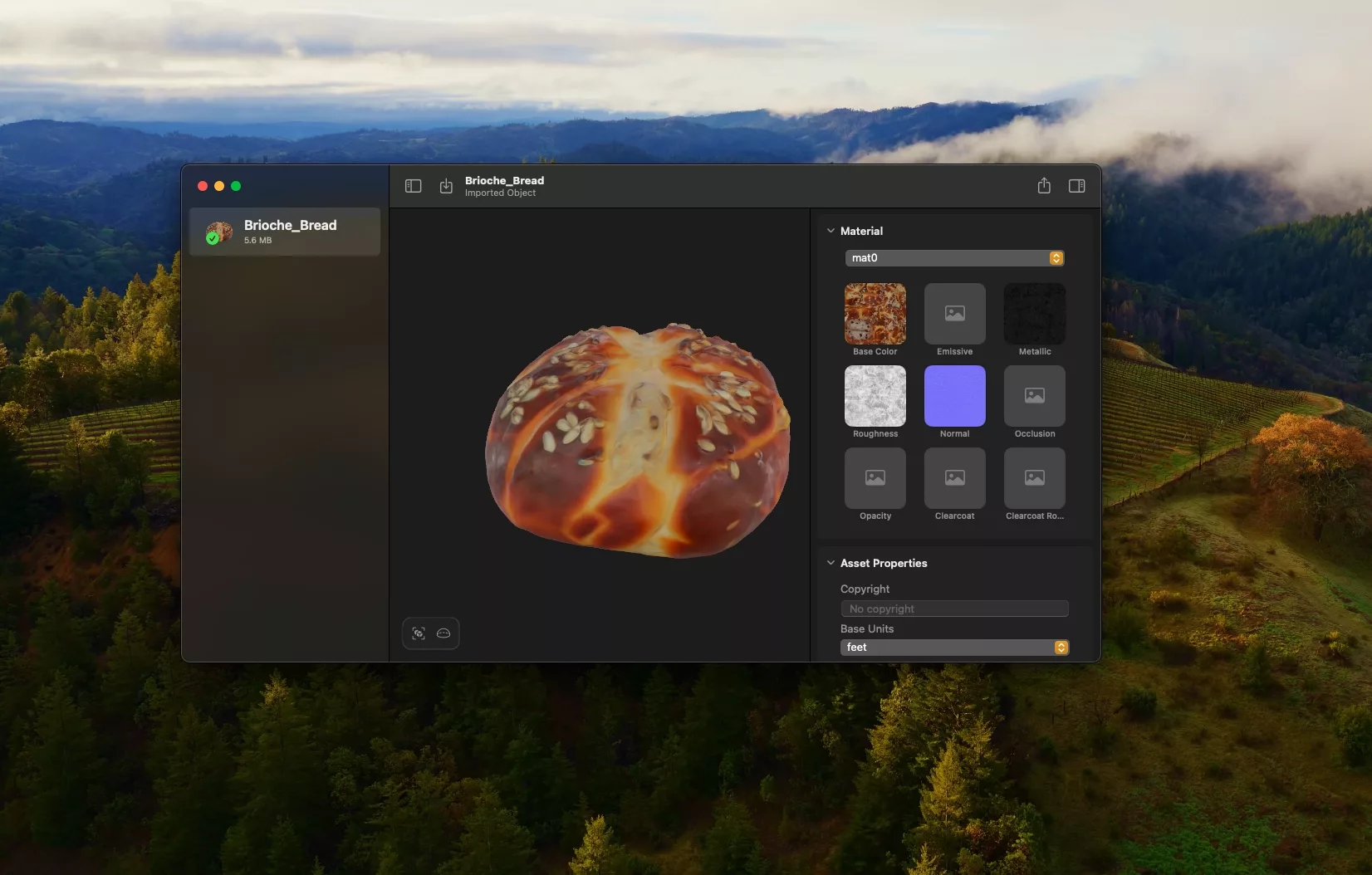
Open Reality Converter and drag and drop your model into the user interface.
Step Two: Open the texture in Preview
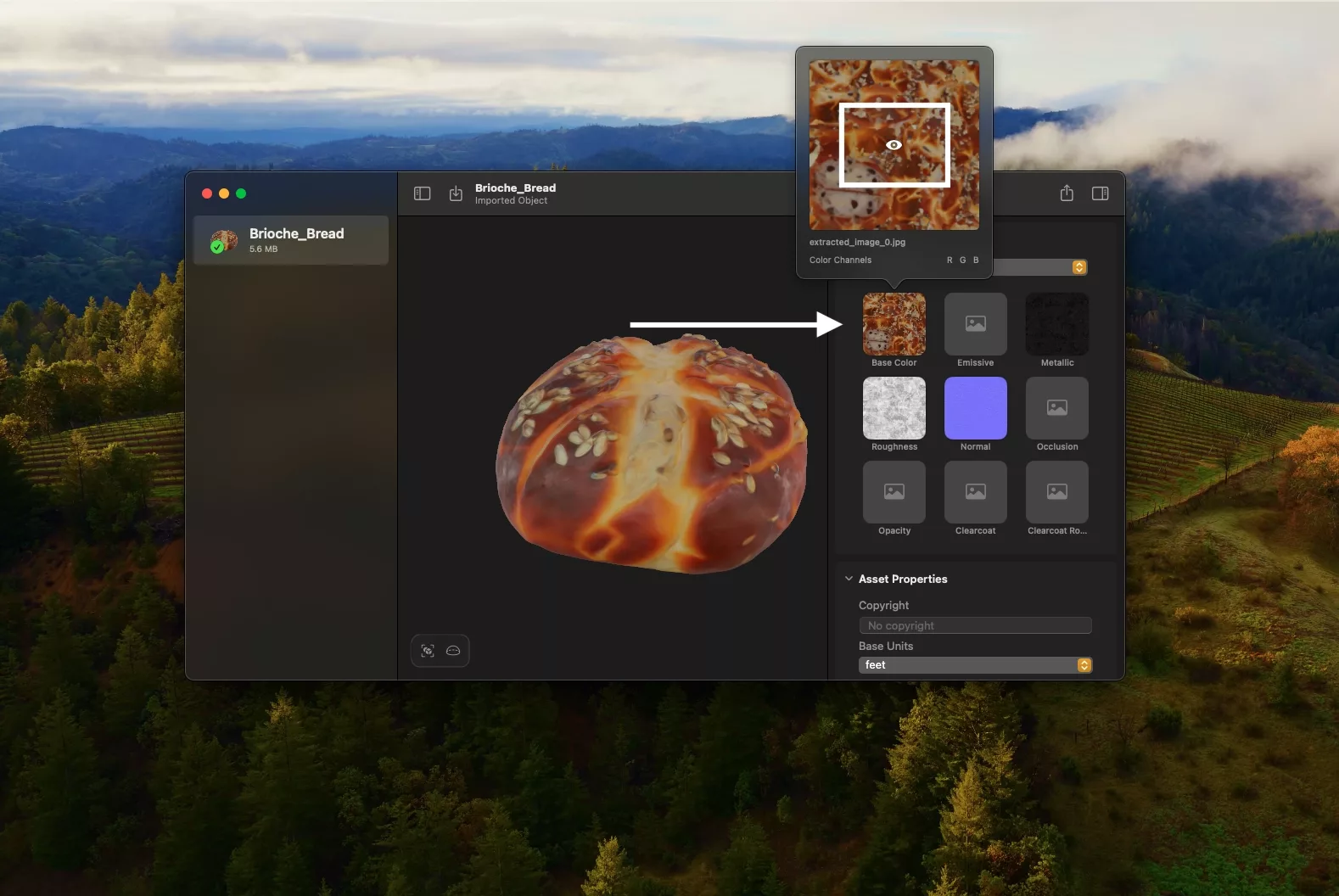
Click the texture you wish to export and click the eye in the pop up that appears to open the texture in Preview.
Step Three: Save
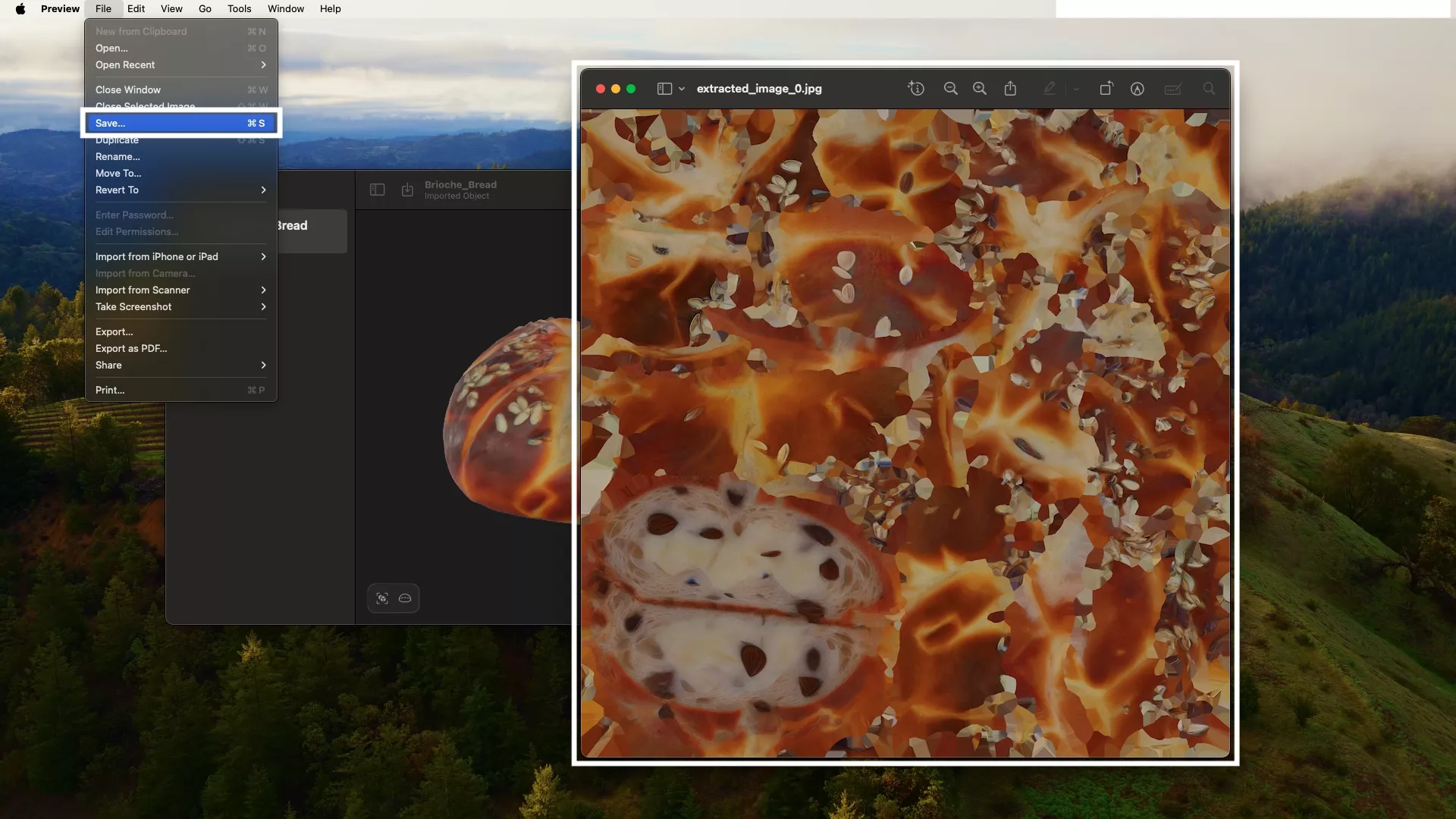
Press Command + S to save the texture.
Looking to learn more about SwiftUI, Swift, RealityKit, Design and Technology?
Search our blog to learn more about Swift, SwiftUI, RealityKit, design and technology.