How to debug the files that a package makes available to XCode
Use the code found below to debug the resources that a bundle makes available to Xcode.
Written by Oscar de la Hera Gomez
First published on 01/01/2025 at 11:47
Last Updated on 01/01/2025 at 11:57
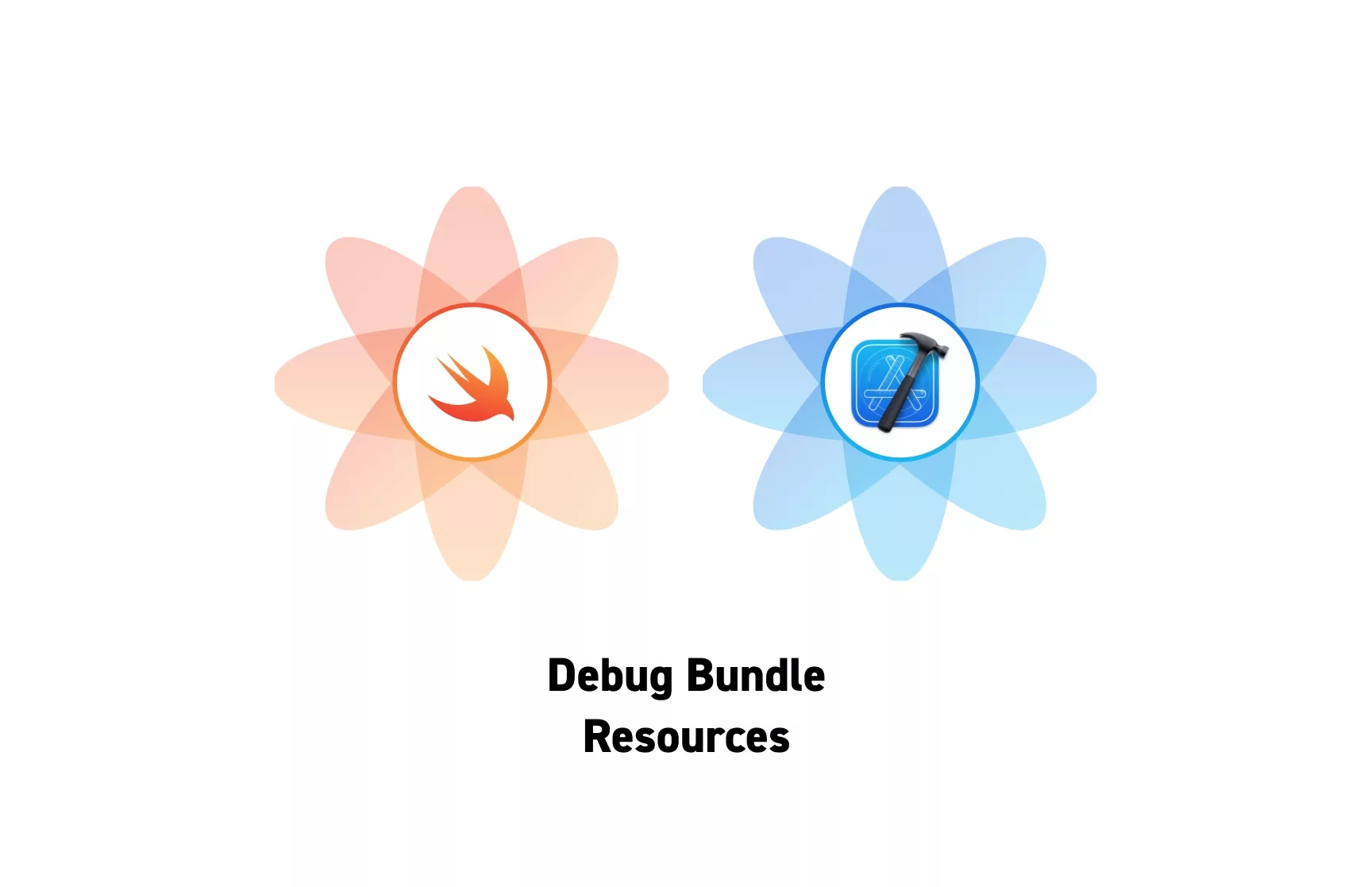
Use the code found below to debug the resources that a bundle makes available to Xcode.
SubscribePlease note that BUNDLE_NAME is the name that the "Bundle.module" that is exported as part of your package (i.e. Reality Kit Content Package).
To learn how to use Reality Kit Content with SceneKit, follow the tutorial below.
Looking to learn more about SwiftUI, Swift, Swift Testing, Design and Technology?
Search our blog to learn more about Swift, SwiftUI, Swift Testing, design and technology.
Any Questions?
We are actively looking for feedback on how to improve this resource. Please send us a note to inquiries@delasign.com with any thoughts or feedback you may have.
SubscribeContact UsVisit our BlogView our ServicesView our Work