How to create a new RealityKitContent package for a VisionOS project
Create a project in Reality Composer Pro, drag & drop its parent folder into XCode & then add the package to targets framework, libraries and embedded content.
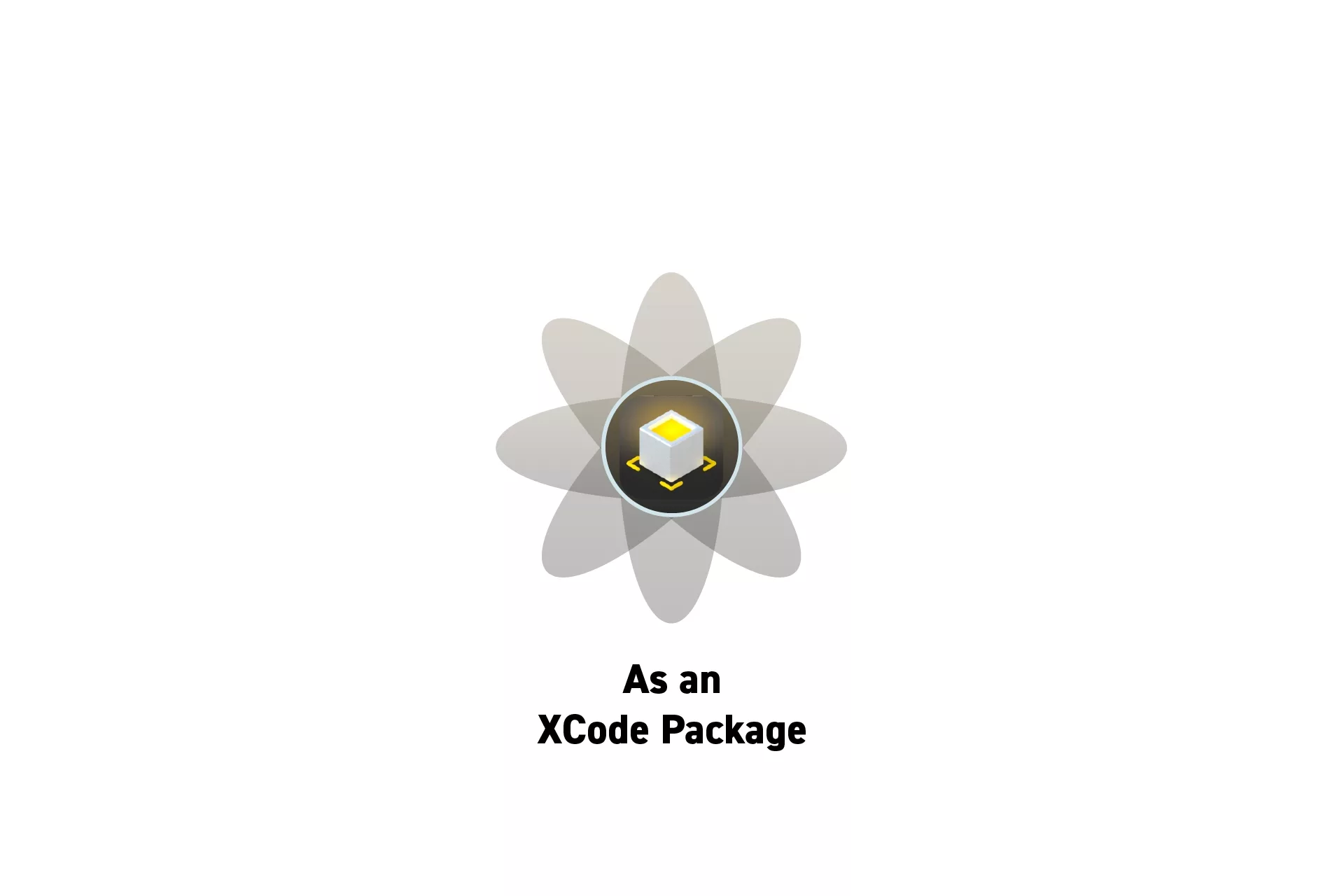
Create a project in Reality Composer Pro, drag & drop its parent folder into XCode & then add the package to targets framework, libraries and embedded content.
SubscribeThe code for the demonstration detailed on this post can be found at the tutorials/reality-composer-pro/package branch within the repository below.
Step One: Create a new Reality Composer Pro project
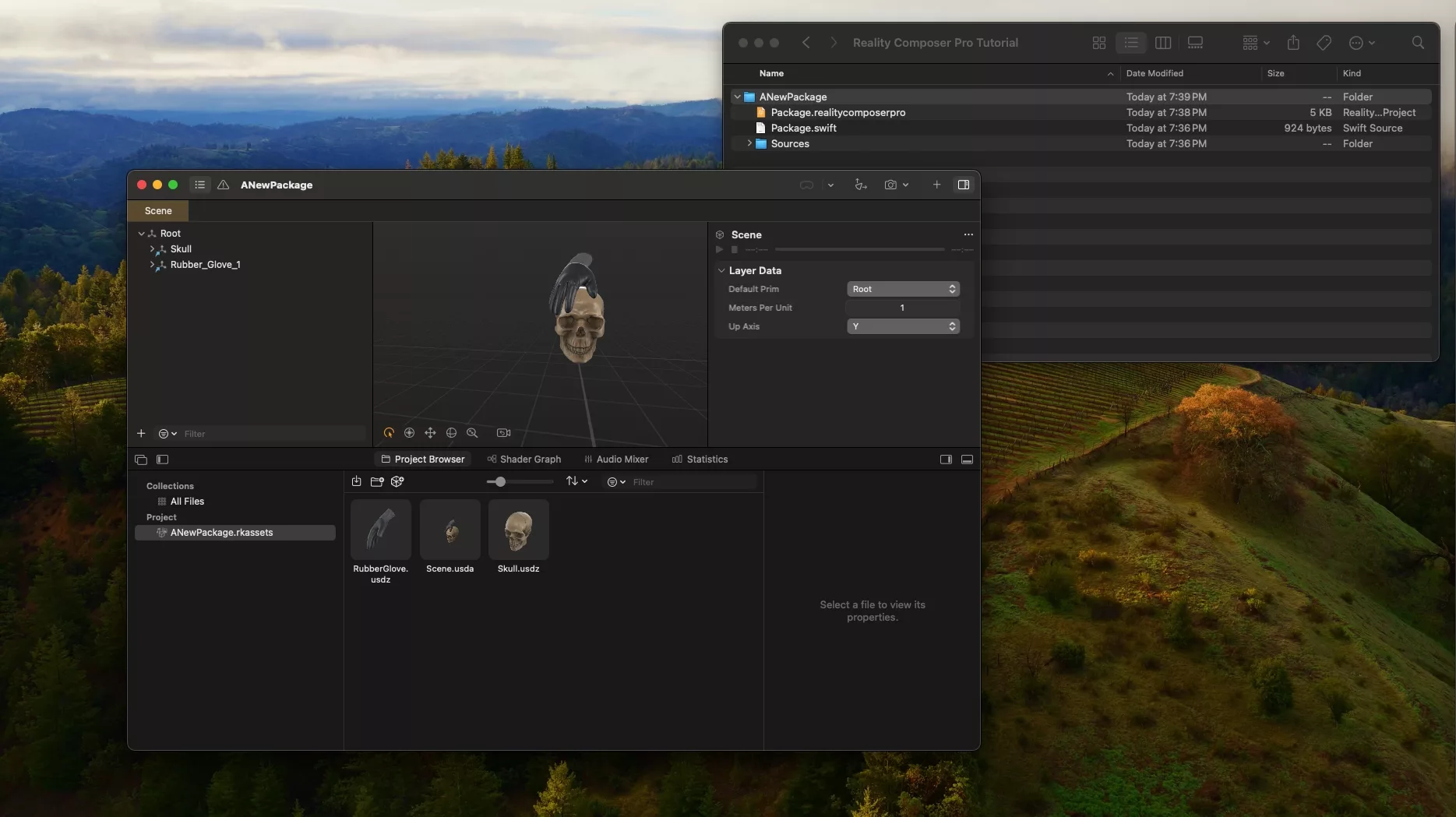
Reality Composer Pro projects are created to be seamlessly integrated into an XCode project and are the equivalent of the RealityContentKit that comes with a new VisionOS project.
Step Two: Drag and drop it into XCode
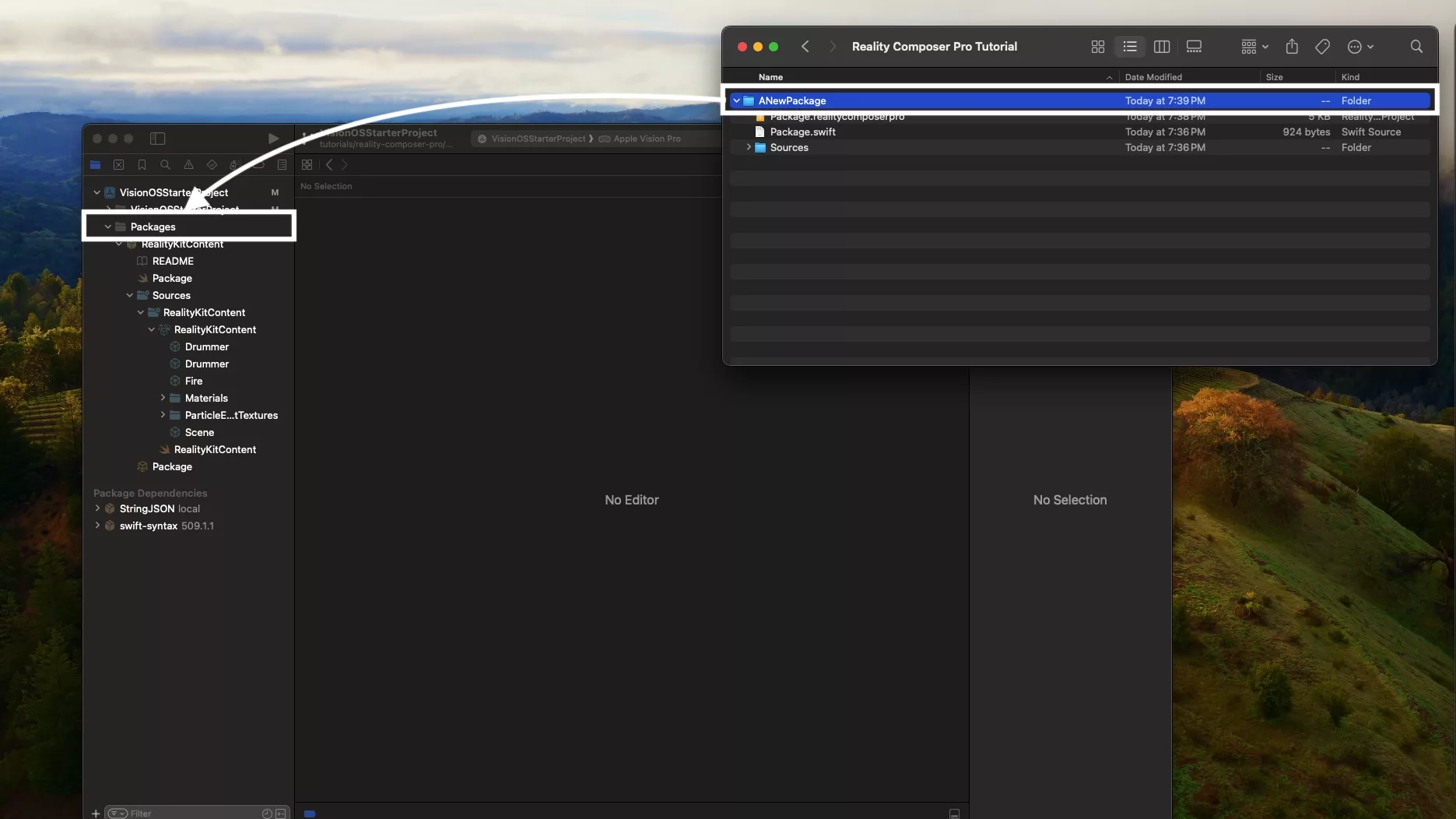
Drag and drop the Reality Composer Pro project parent folder into XCode.
Step Three: Add Package to Dependencies
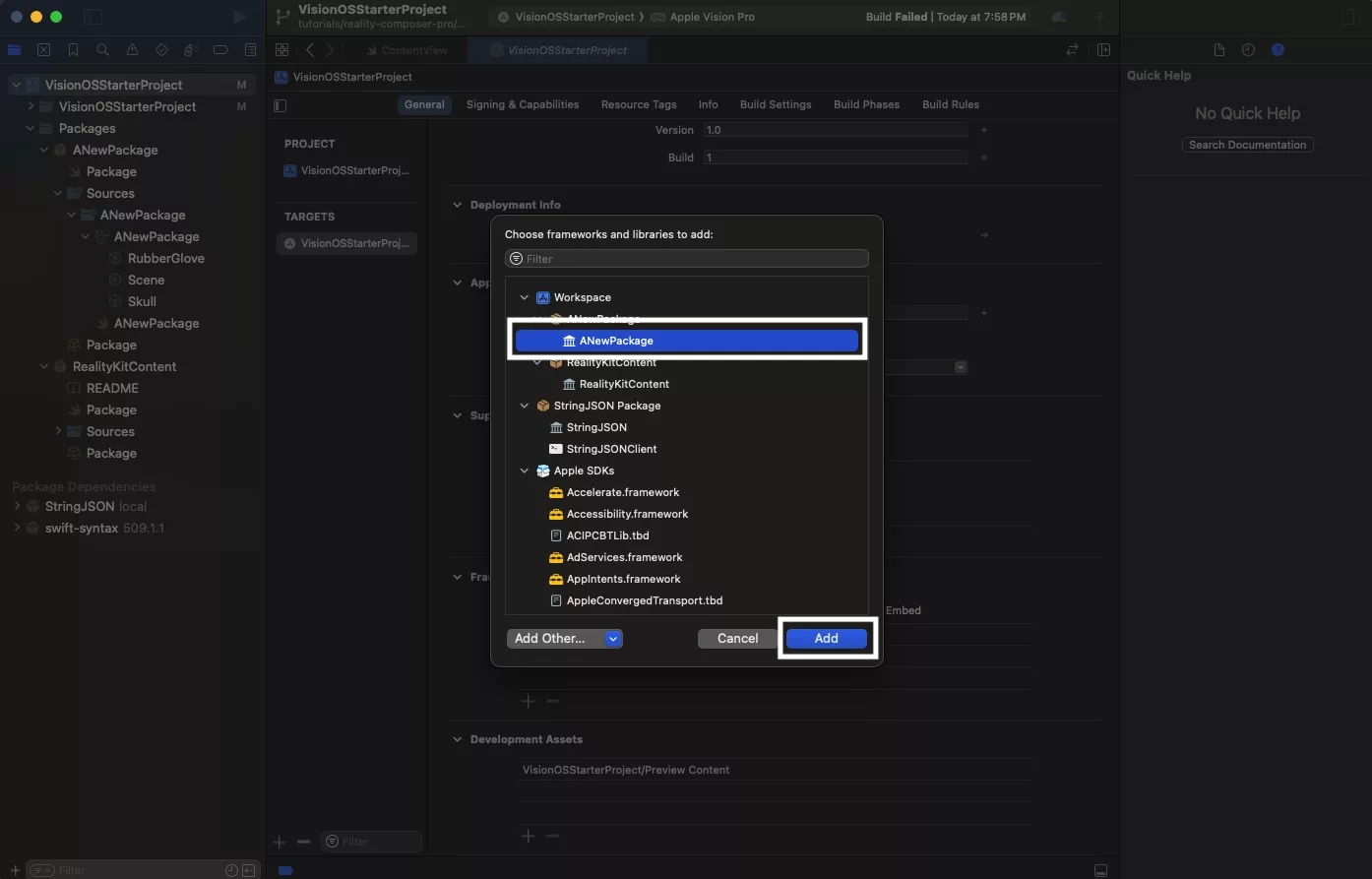
Navigate to the apps target.
Then, under framework, libraries and embedded content click + and add the relevant Reality Composer Pro package.
Step Four: Test
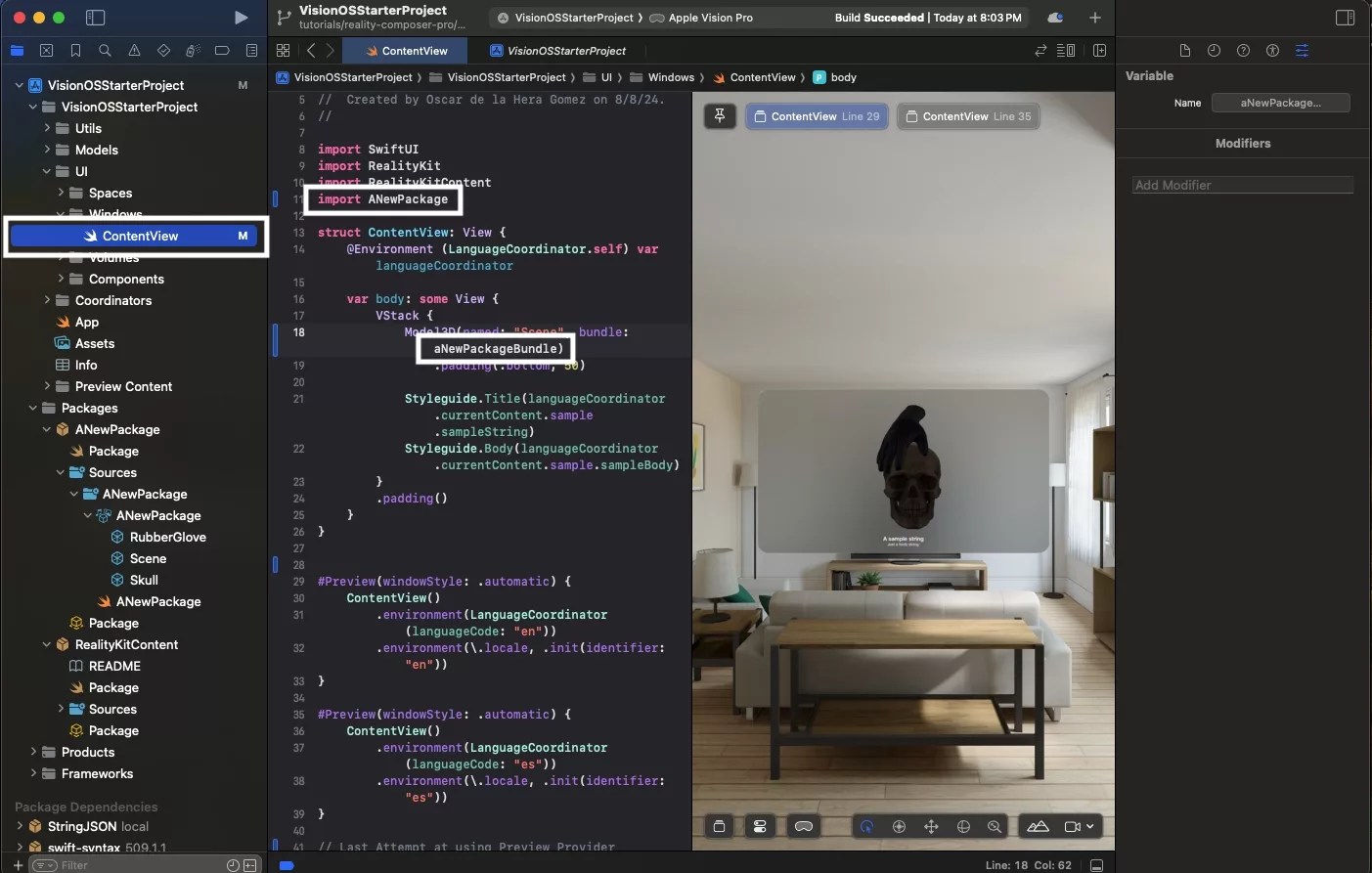
Import the Package into one of your projects file and add test that the bundle reference works.
Looking to learn more about Augmented Reality, Design and Technology?
Search our blog to learn more about A/R, design and technology.