How to create a new Reality Composer Pro project
Open Reality Composer Pro and press Shift + Cmd + N. Alternatively, use the menu and select File > New > Project...
Written by Oscar de la Hera Gomez
First published on 08/25/2024 at 19:42
Last Updated on 08/25/2024 at 19:50
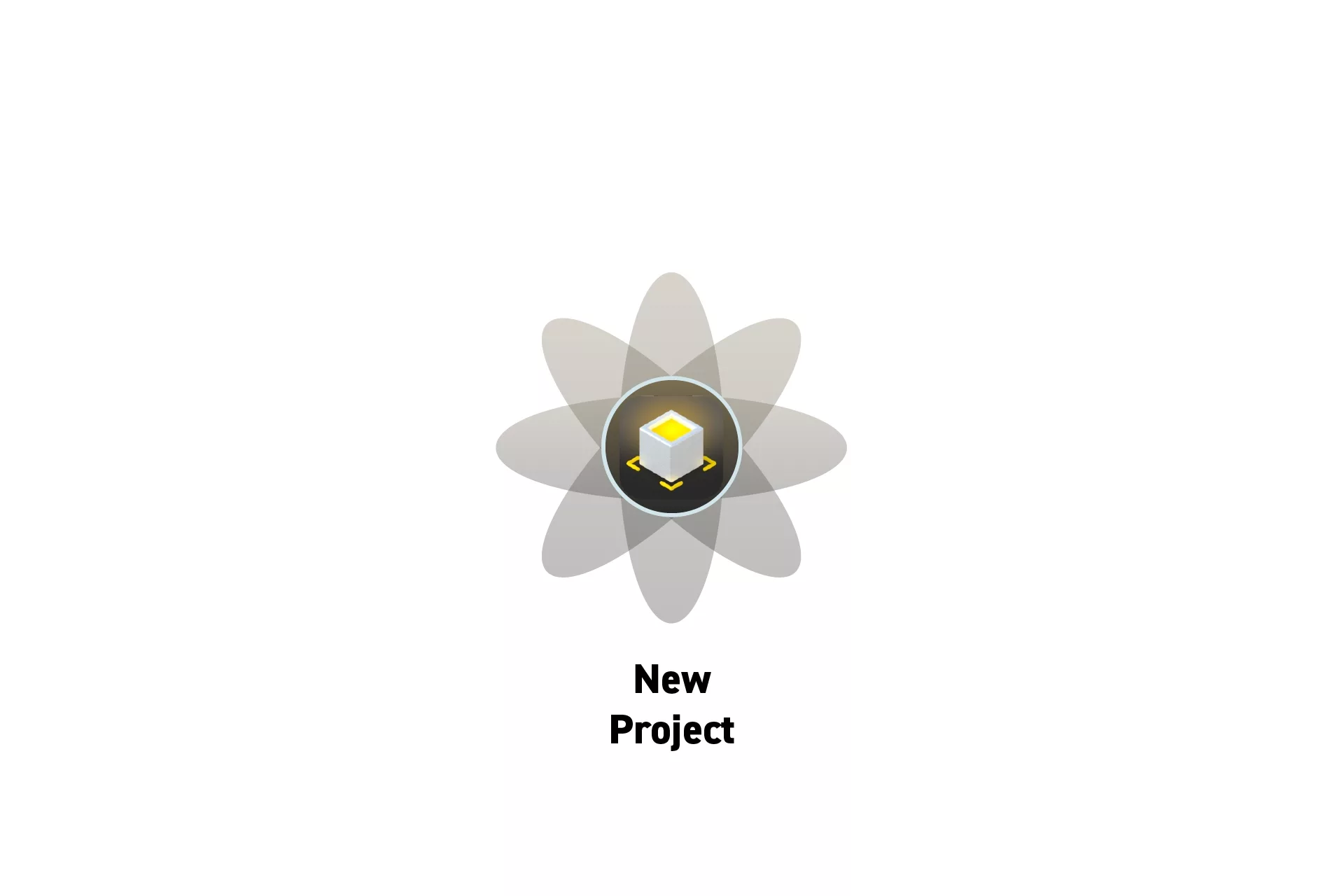
Open Reality Composer Pro and press Shift + Cmd + N. Alternatively, use the menu and select File > New > Project...
SubscribeHow to open Reality Composer Pro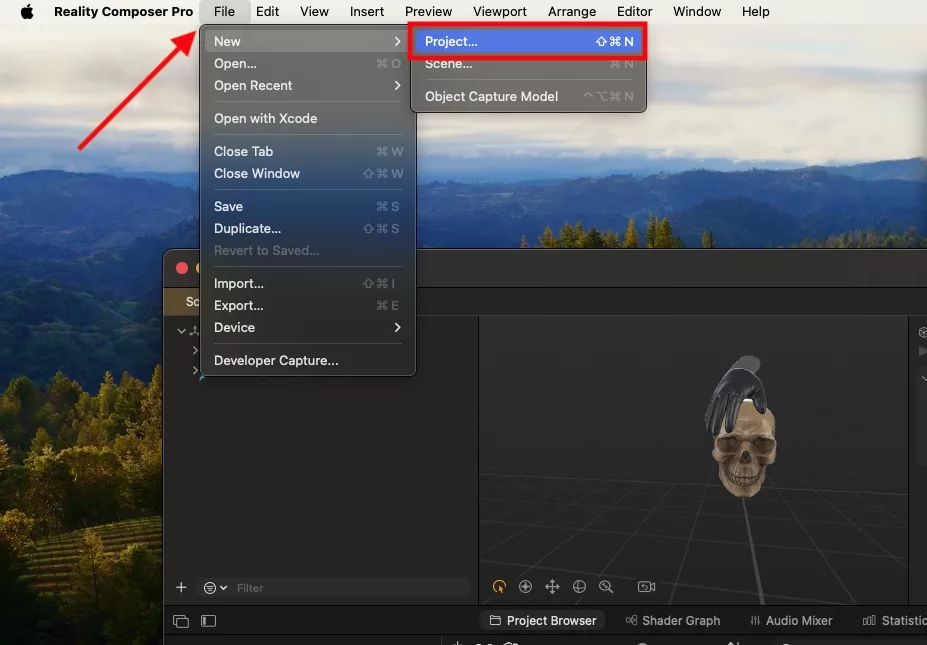
Looking to learn more about Augmented Reality, Design and Technology?
Search our blog to learn more about A/R, design and technology.
Any Questions?
We are actively looking for feedback on how to improve this resource. Please send us a note to inquiries@delasign.com with any thoughts or feedback you may have.
SubscribeContact UsVisit our BlogView our ServicesView our Work