How to add or remove a section from a site in Craft CMS
A step by step guide on adding or removing a section from a site in a Craft CMS that's split into multiple websites.

A step by step guide on adding or removing a section from a site in a Craft CMS that's split into multiple websites.
SubscribeDownload Open Source Craft CMS projectPlease note that the following tutorial requires you to have created a section (i.e. a channel, structure or single). If you are looking for a tutorial on how to do this, follow the tutorial in the button below.
Step One: Select Settings
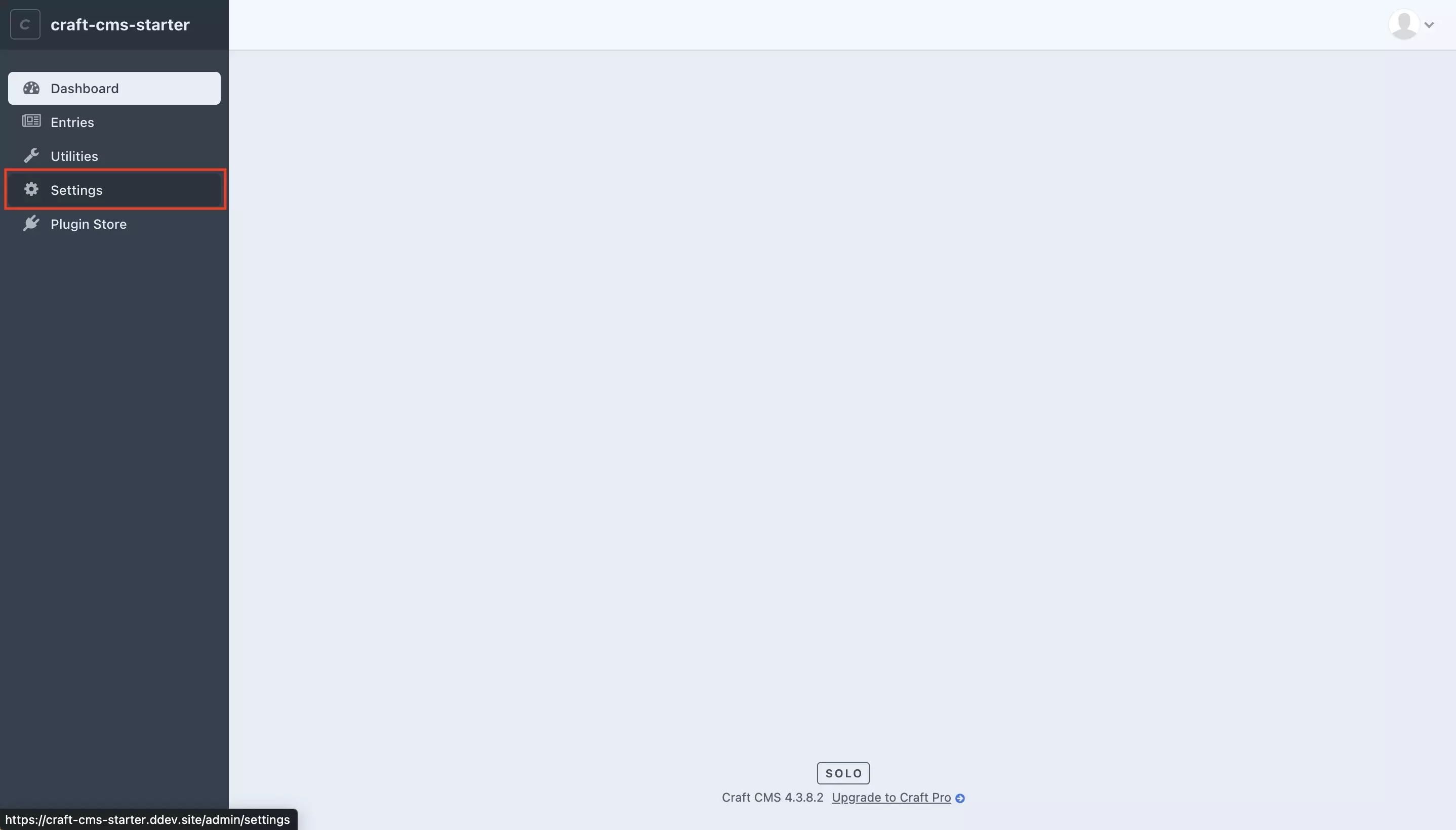
On the left menu side bar, press the Settings tab.
Step Two: Select Sections
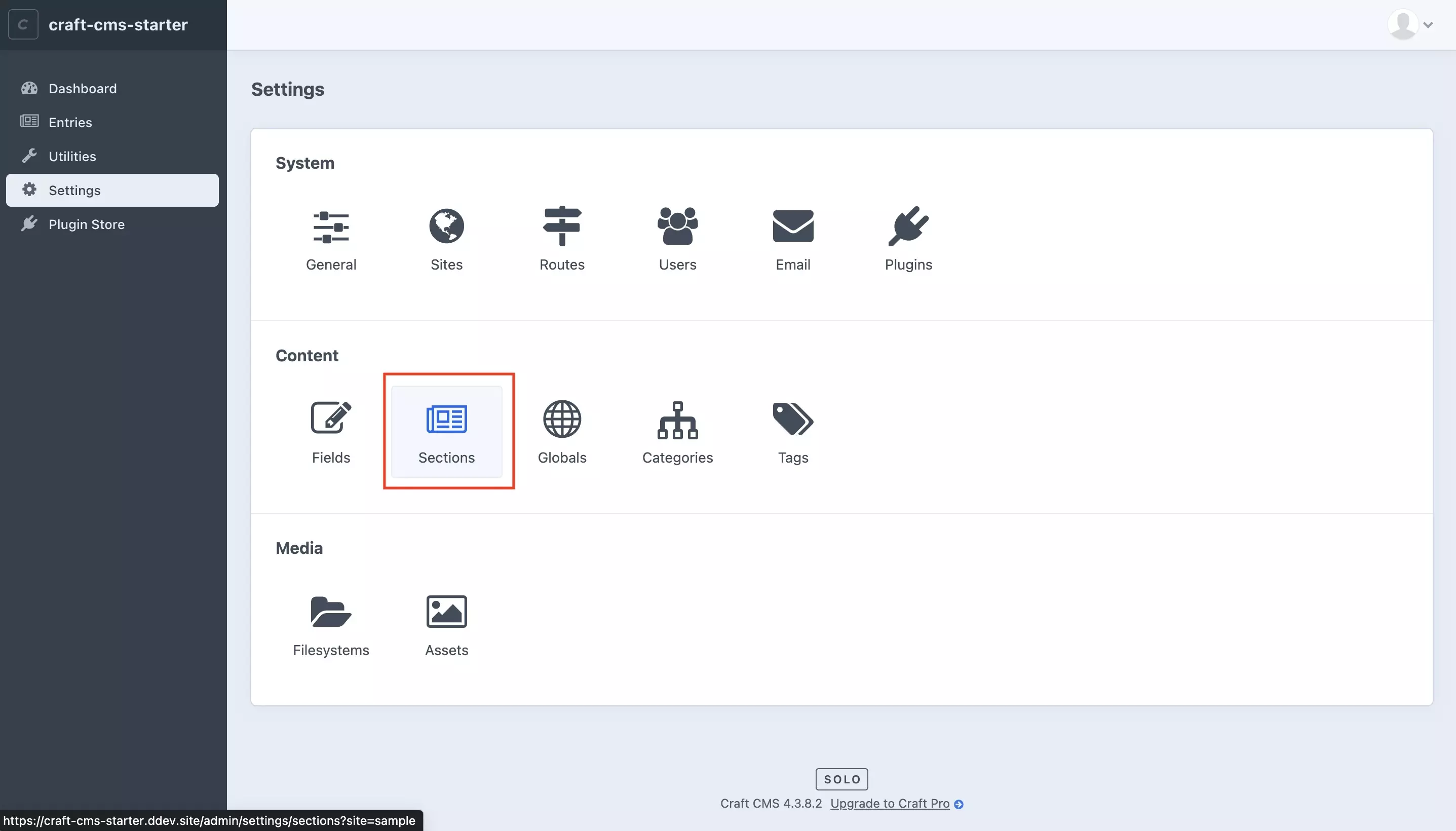
In the Settings page, press the Sections tile under Content.
Step Three: Select the Section
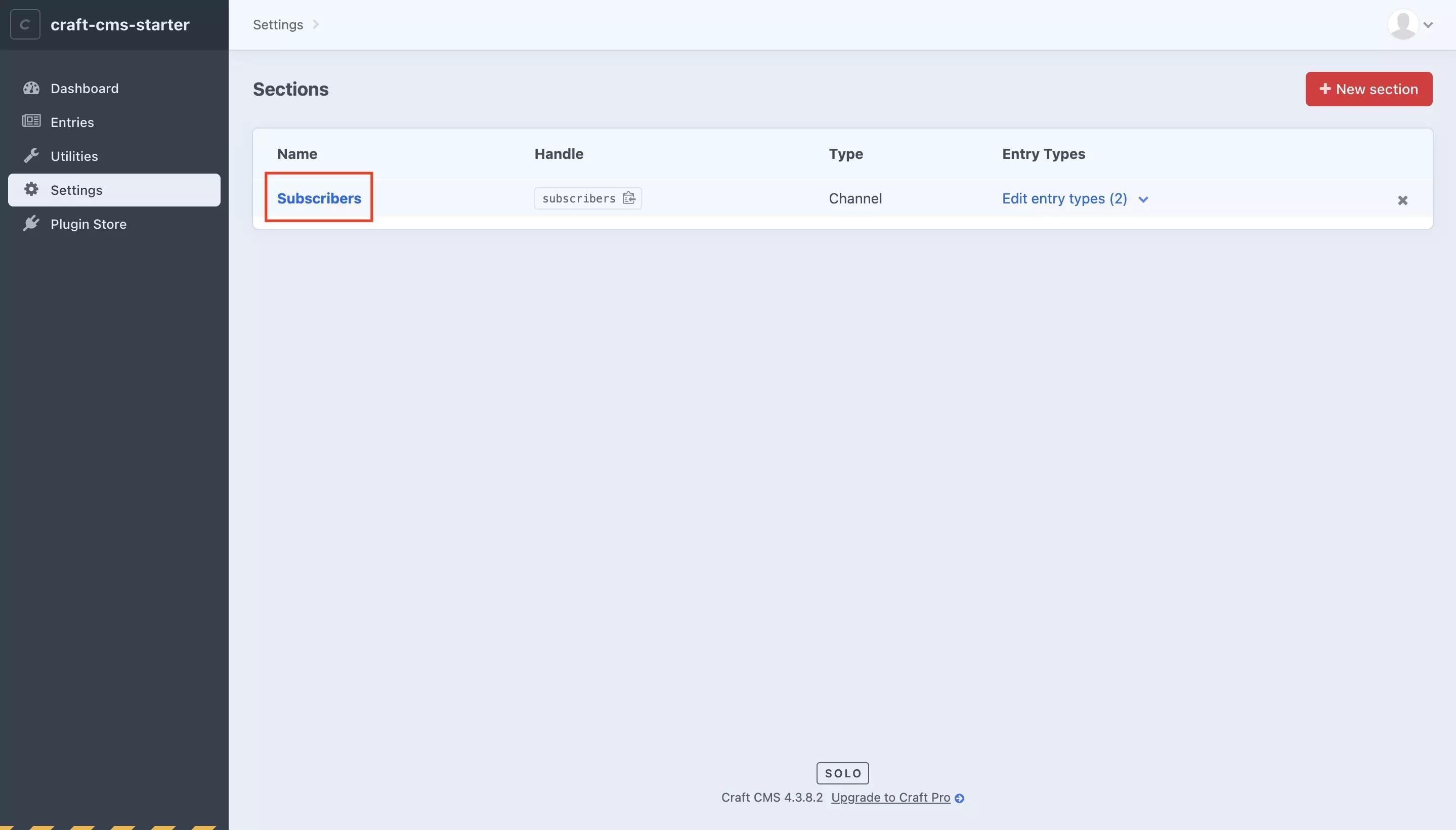
Press the Name of the section that you wish to add or remove from a site.
Step Four: Activate or deactivate the section for each site
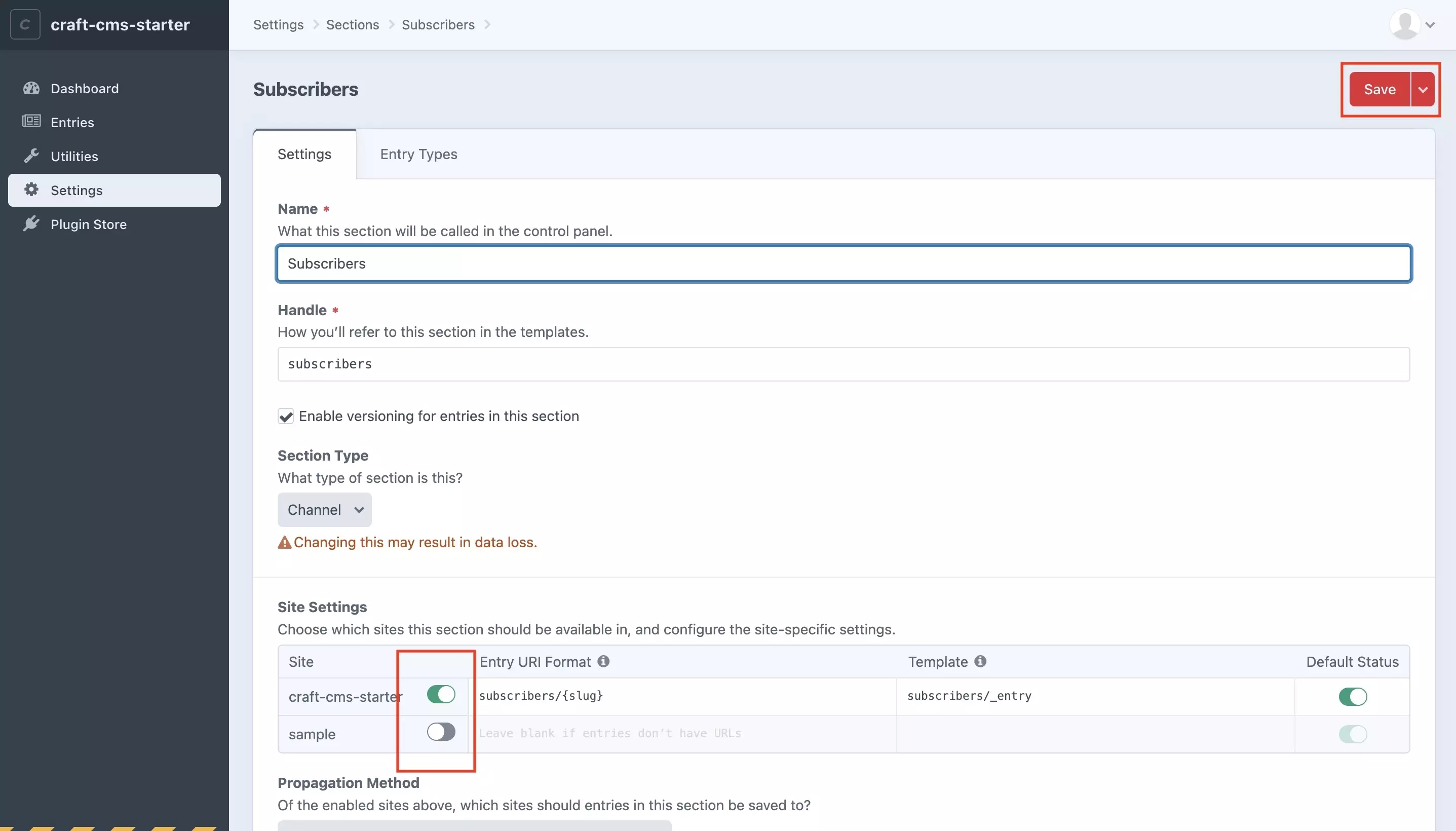
Under Site Settings:
- Turn on the light switch on the site that you wish to add the section to.
- Turn of the light switch on the site that you wish to remove the section from.
Once you've made your changes and they look good, press Save.