Git LFS Troubleshooting Guide
A list of commands that help you resolve git lfs issues.
Written by Oscar de la Hera Gomez
First published on 09/01/2023 at 14:16
Last Updated on 09/01/2023 at 14:35
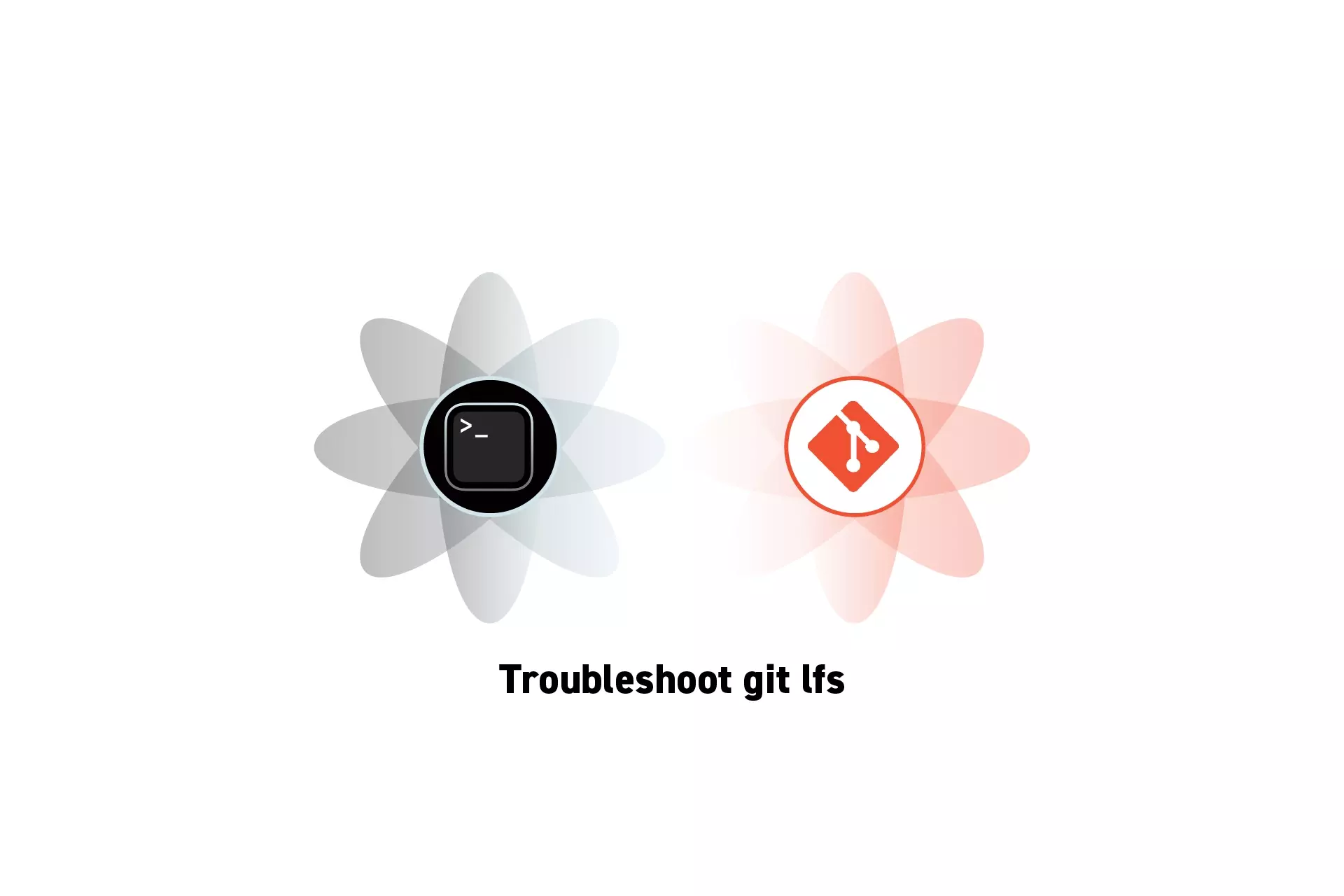
A list of commands that help you resolve git lfs issues.
SubscribeHow to add Git LFS to a projectFetch All
To fetch all the Git LFS files, run:
git lfs fetch --allPush All Files
To push all referenced Git LFS files, run:
git lfs push --all originRemove a File
To remove a file from Git LFS, run a line similar to those below:
git rm --cached "path/to/file.filetype"Commit Files
To commit file to Git LFS, run:
git add .; git commit -m "message"Track Files
To track a new file, run a line similar to that below:
git lfs track "path/to/file.filetype"To track all files of a given filetype, run:
git lfs track "*.filetype"Stop Tracking Files
To stop tracking specific files, run:
git lfs untrack "path/to/file.filetype"To stop tracking specific filetypes, run:
git lfs untrack "*.filetype"
Uninstall Git LFS
To remove git lfs from the repo, run:
git lfs uninstallAny Questions?
We are actively looking for feedback on how to improve this resource. Please send us a note to inquiries@delasign.com with any thoughts or feedback you may have.
SubscribeContact UsVisit our BlogView our ServicesView our Work