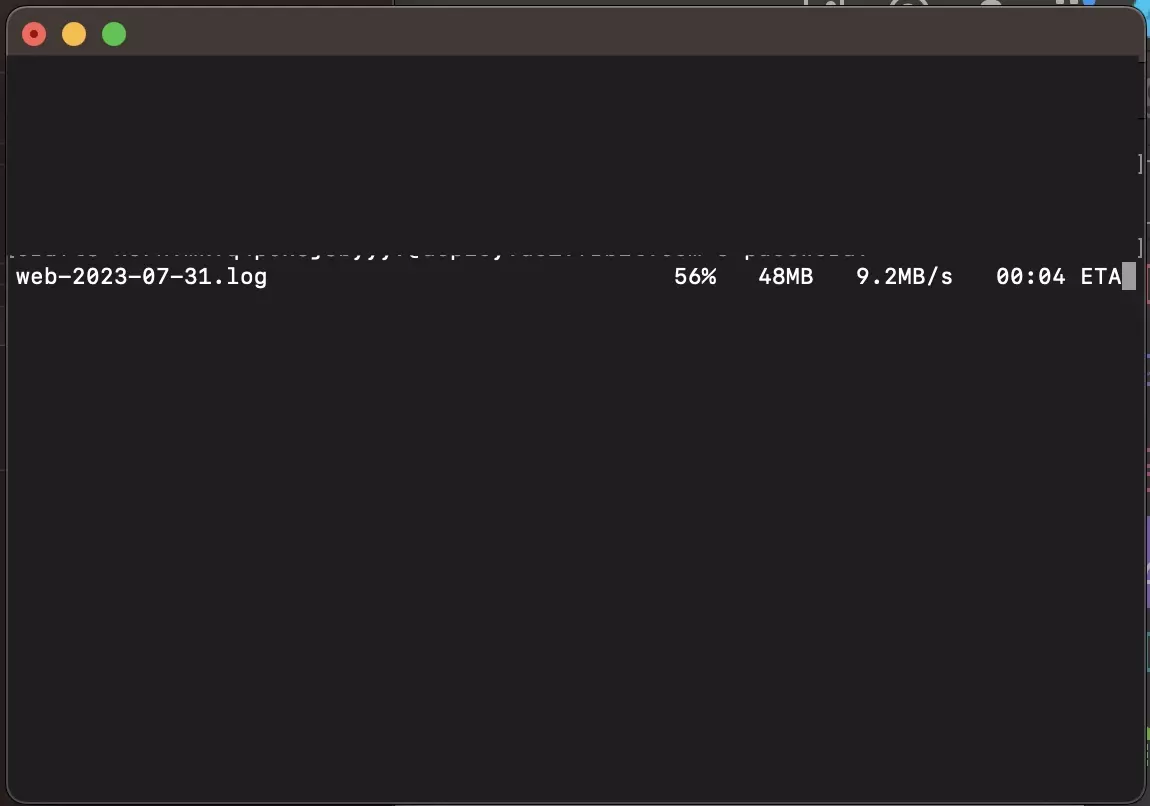How to download Craft CMS logs using SSH and Terminal
A step by step guide on downloading logs from a Craft CMS hosted on Fortrabbit using SSH and Terminal.
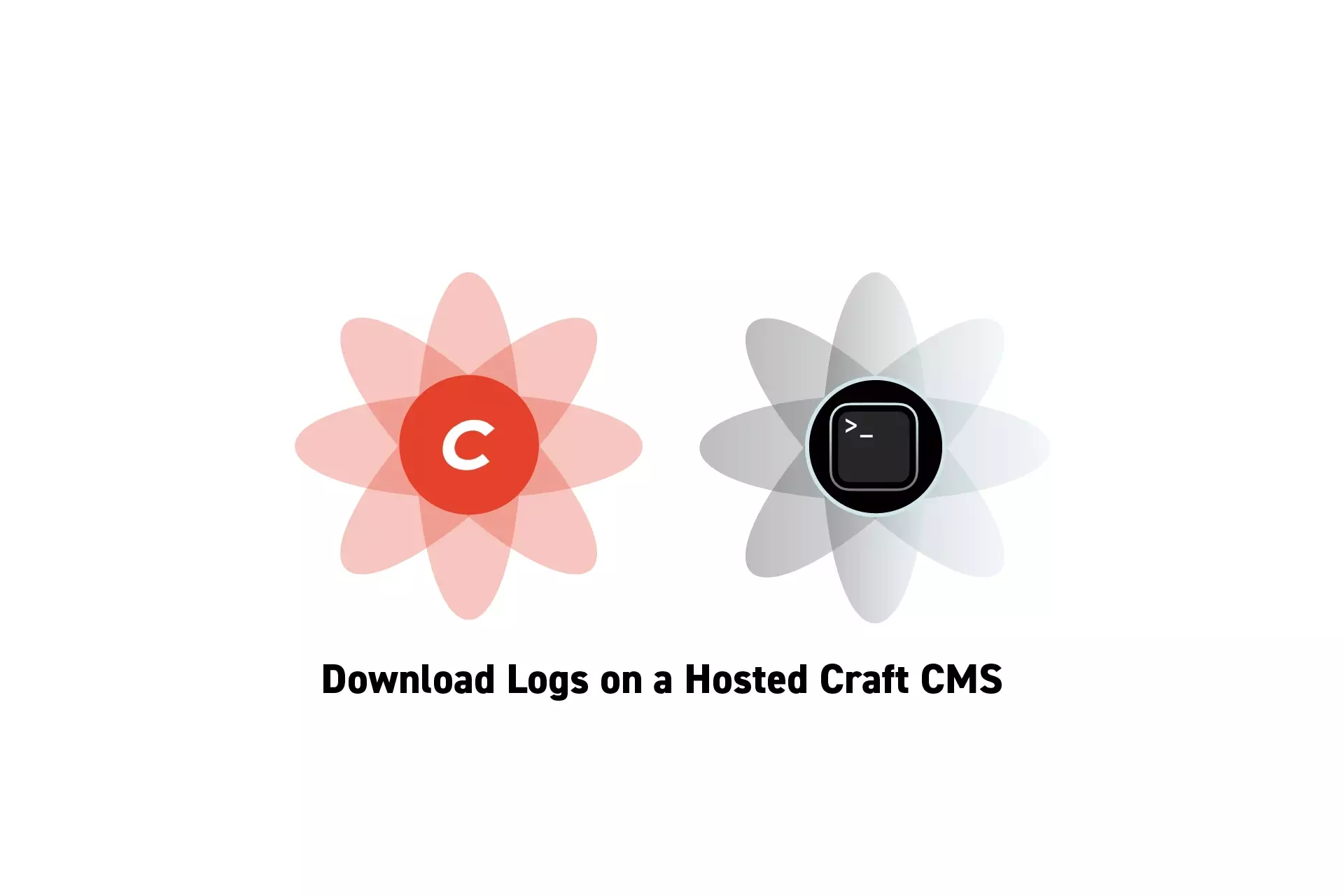
A step by step guide on downloading logs from a Craft CMS hosted on Fortrabbit using SSH and Terminal.
SubscribeStep One: SSH into the server
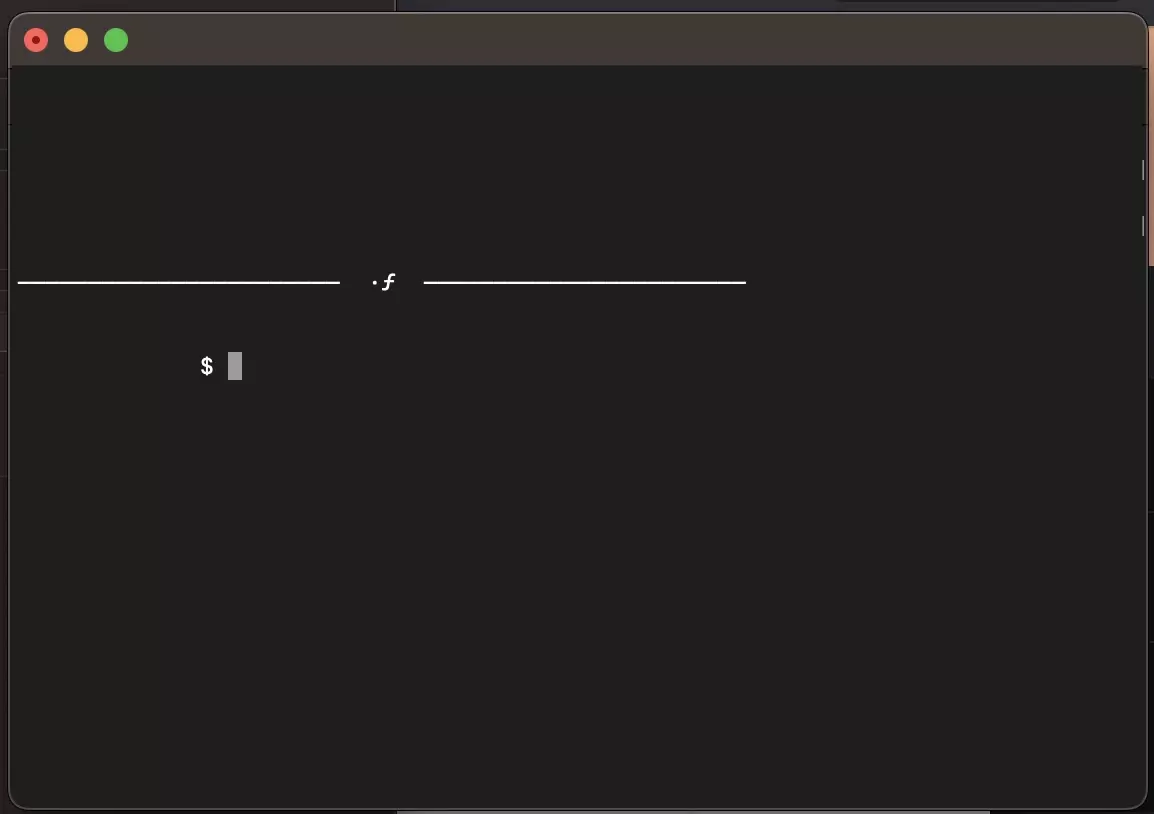
Follow the tutorial below to learn how to SSH into the server.
Step Two: Determine the Logs you want to Download
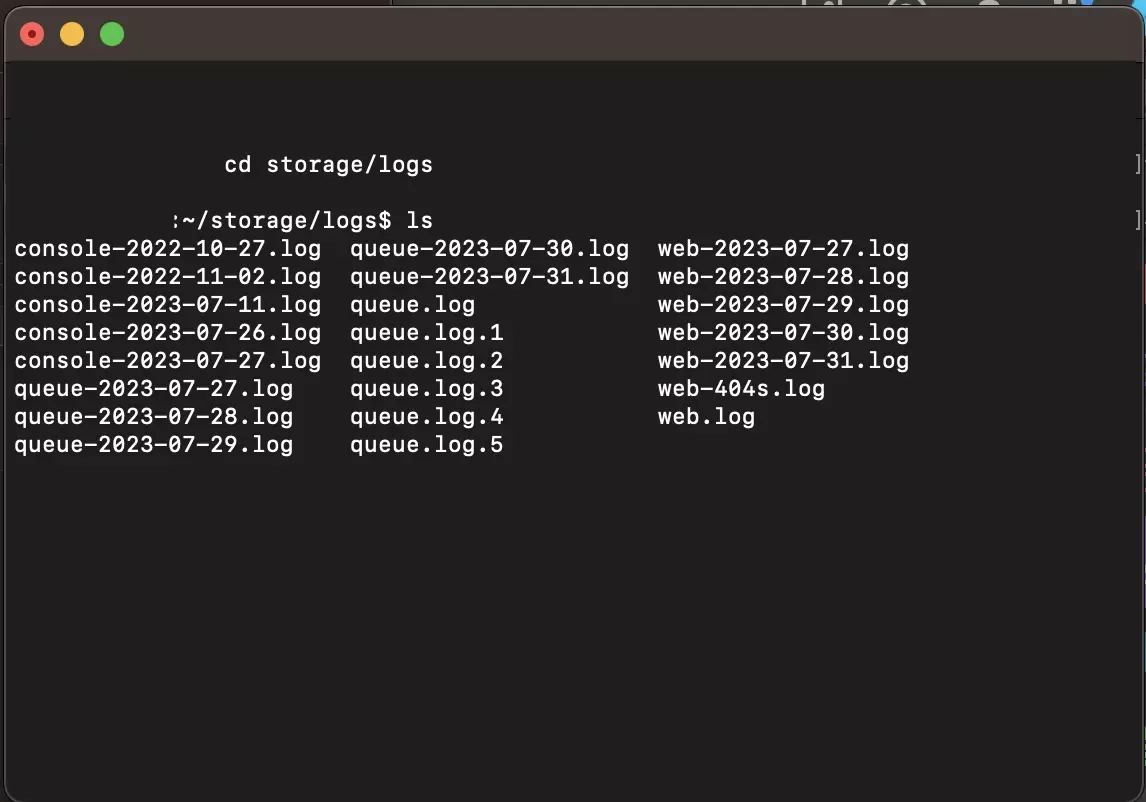
Set the current directory to storage/logs and run the ls command to list the logs that are available.
cd storage/logs; lsTake a note of the the name of the log file that you wish to download.
Step Three: Download the File
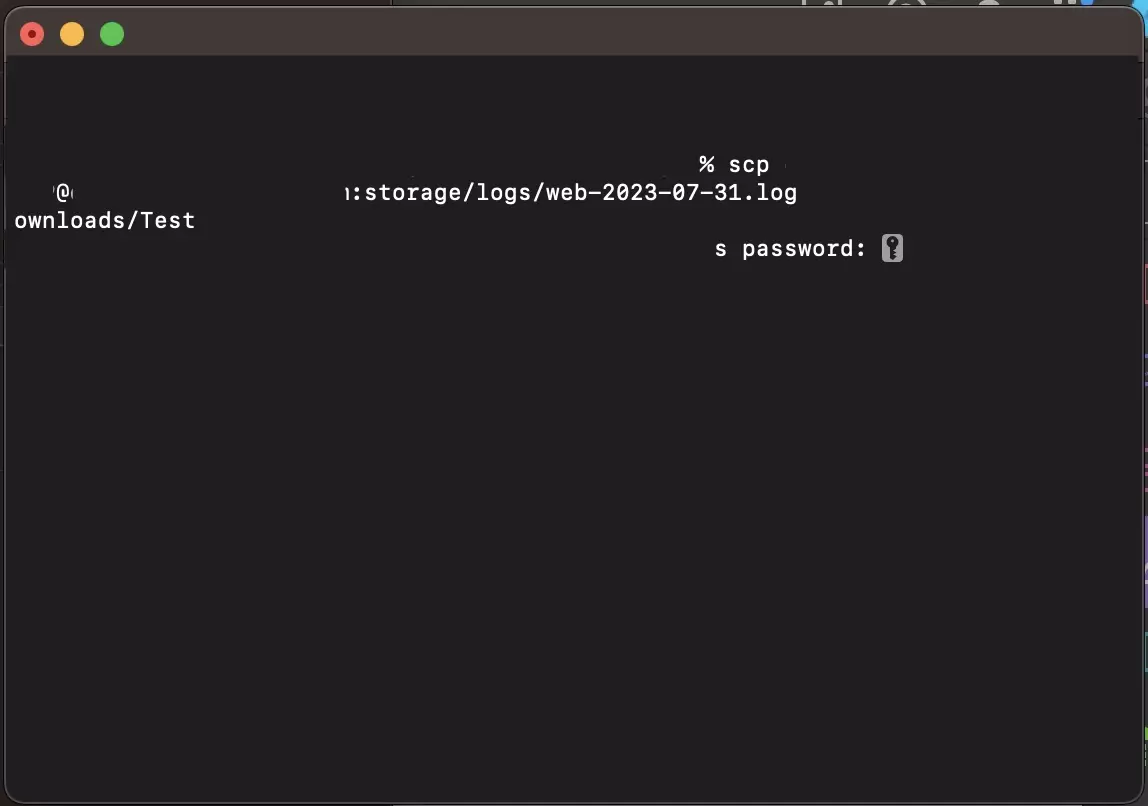
Open a new terminal window and type in a command similar to the one below.
Replace username@host with the username@host that you used to SSH into your server in Step One and path/on/your/computer is the path where you wish the file to be downloaded to.
scp username@host:storage/logs/log.file path/on/your/computerYou will be prompted to enter a password, use the same one that you used to SSH in.
After you enter your password, the terminal will transition to a visual similar to that below which will inform you of the progress made as you download the file.