How to update the value of a variable in Figma
A step by step guide on changing/updating the value of a Color, Number, String (i.e. text) or Boolean (i.e. On/Off) variable in Figma.
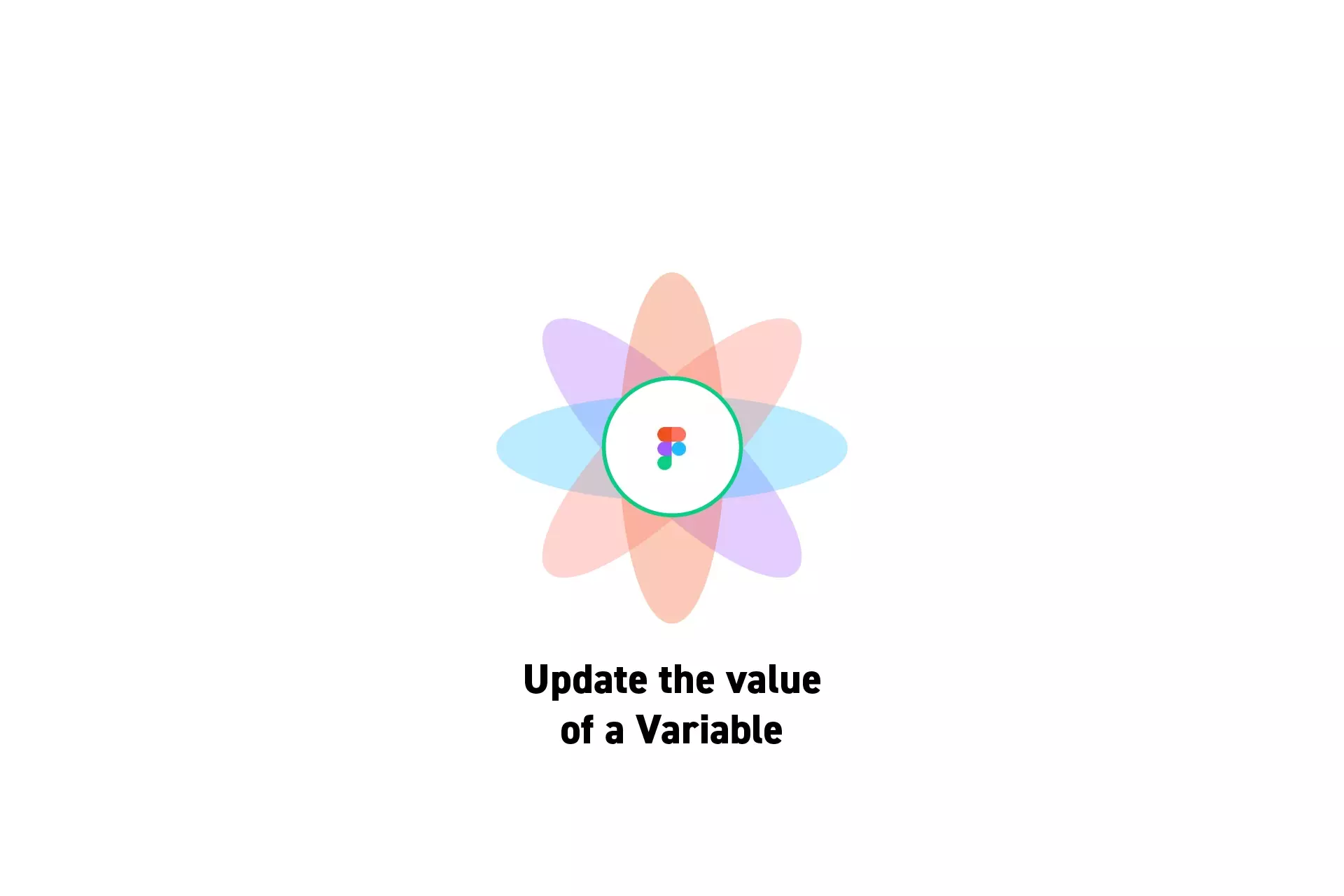
A step by step guide on changing/updating the value of a Color, Number, String (i.e. text) or Boolean (i.e. On/Off) variable in Figma.
SubscribeCheck out our Figma Variables GuideStep One: Open the Variables Window
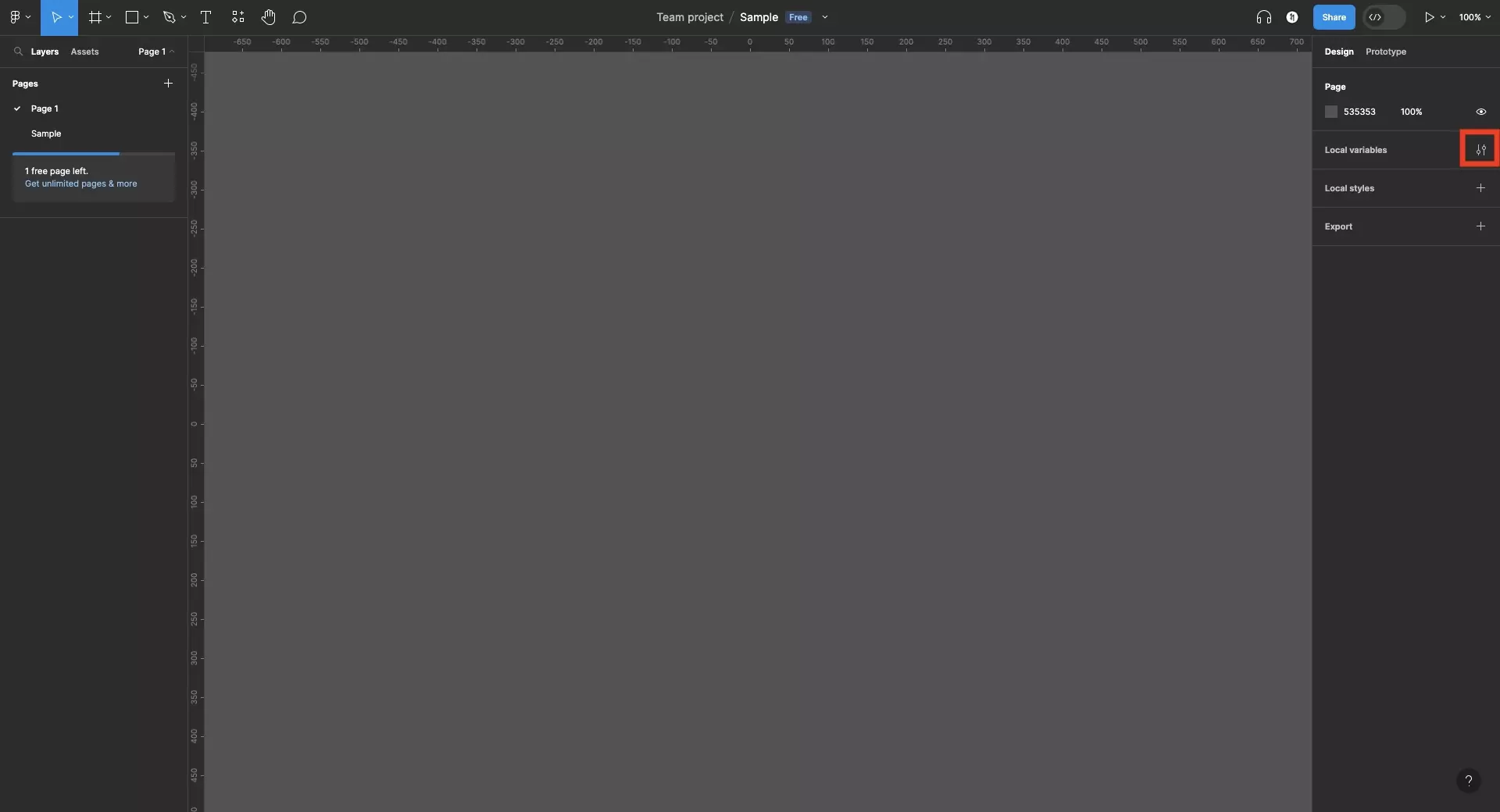
On the right menu bar, next to Local Variables, click the settings icon.
Step Two: Update the value
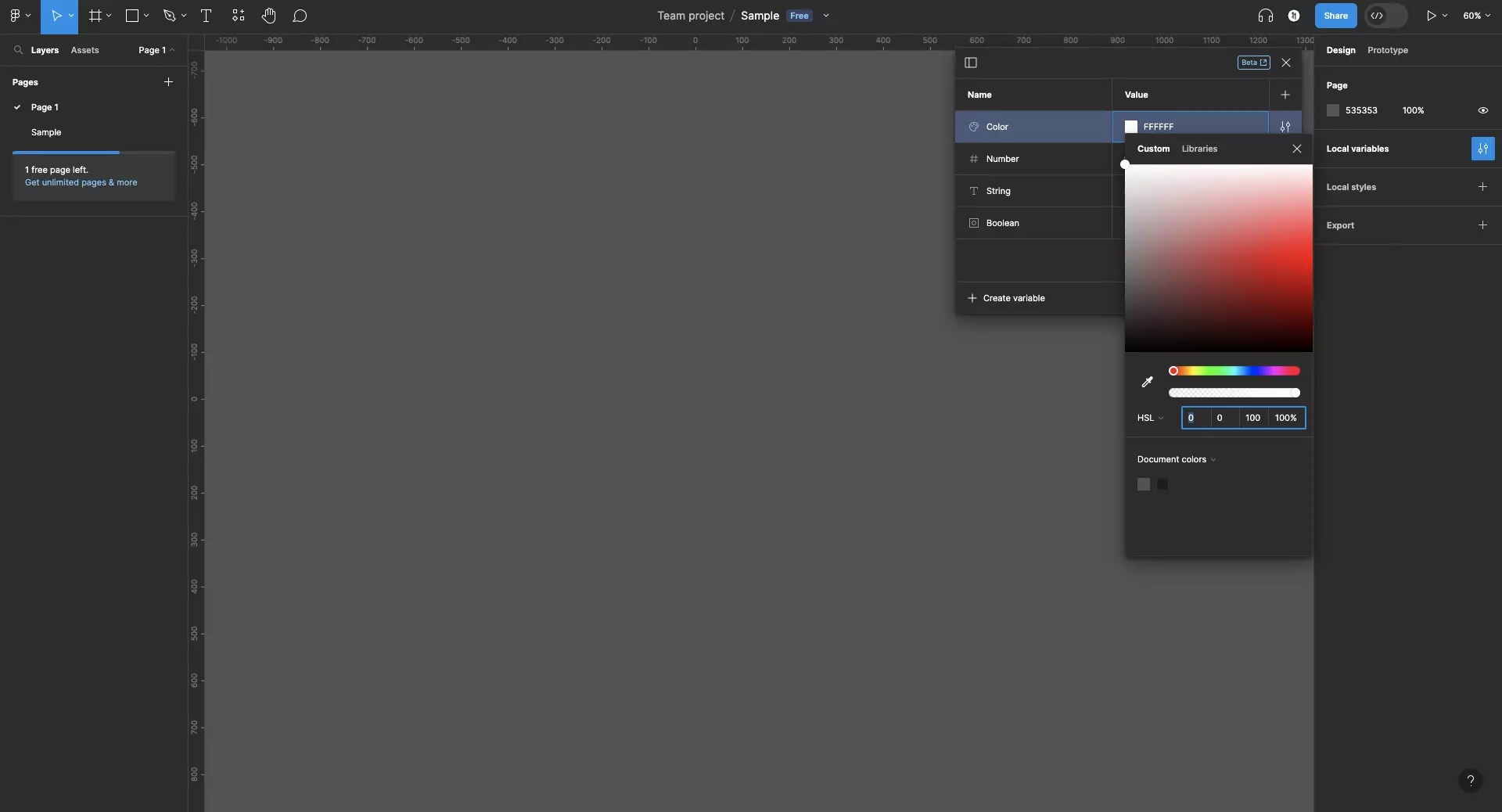
Double click on the text under the value column of a Color, Number or String to change the variable value.
With colors, you can also press the colored square to open up a color picker.
Booleans allow you to alter the state from On/Off (true/false) by clicking the flip switch.
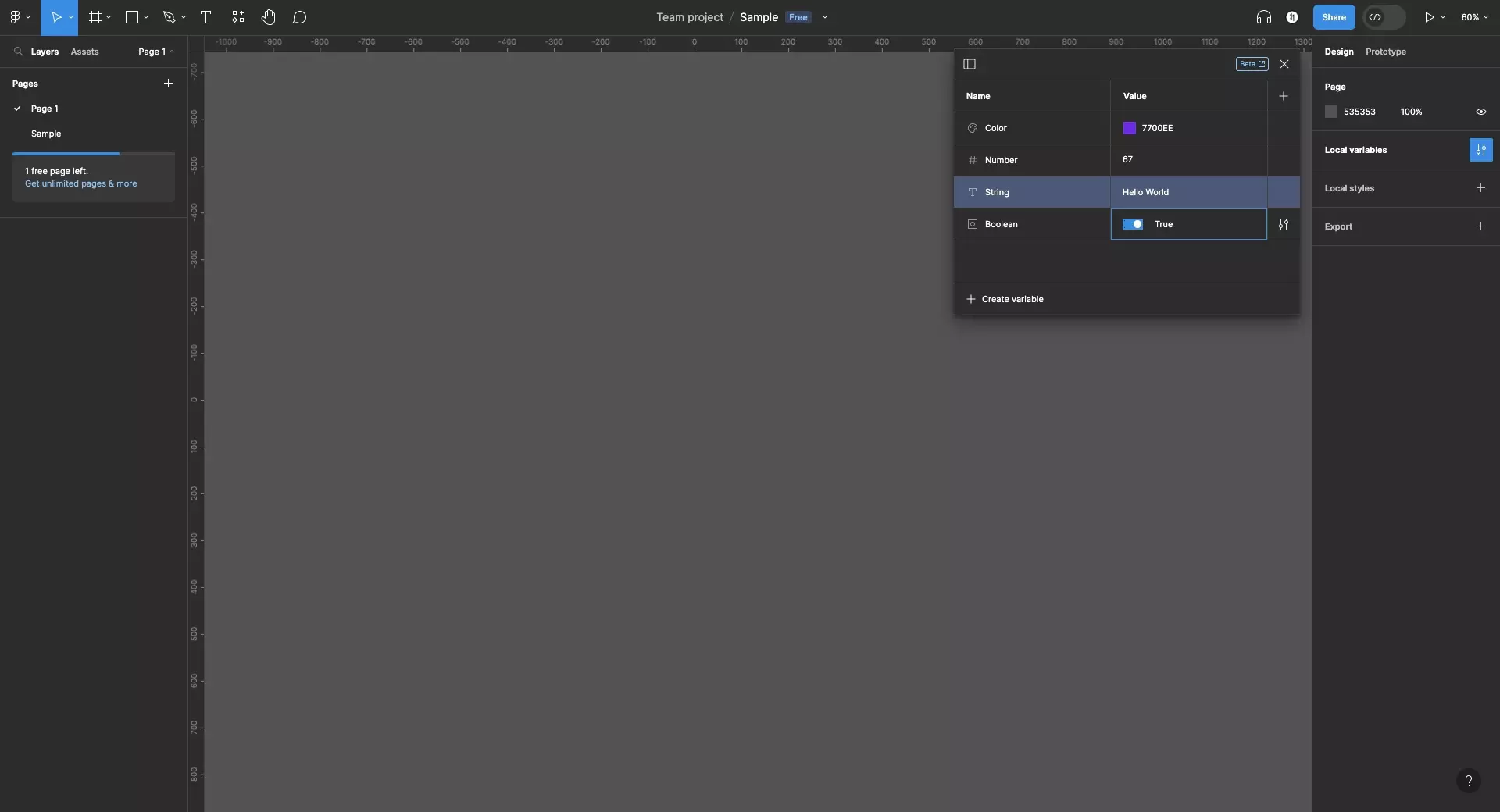
Looking to learn more about things you can do with Variables or Figma ?
We recommend you check out our Figma Variables Guide or search our blog to find educational content on learning how to use Figma.