How to unlink a Style in Figma
To remove a style, click the frame, text, image or path and press the - symbol next to the style.
Written by Oscar de la Hera Gomez
First published on 08/13/2023 at 10:51
Last Updated on 08/13/2023 at 15:41
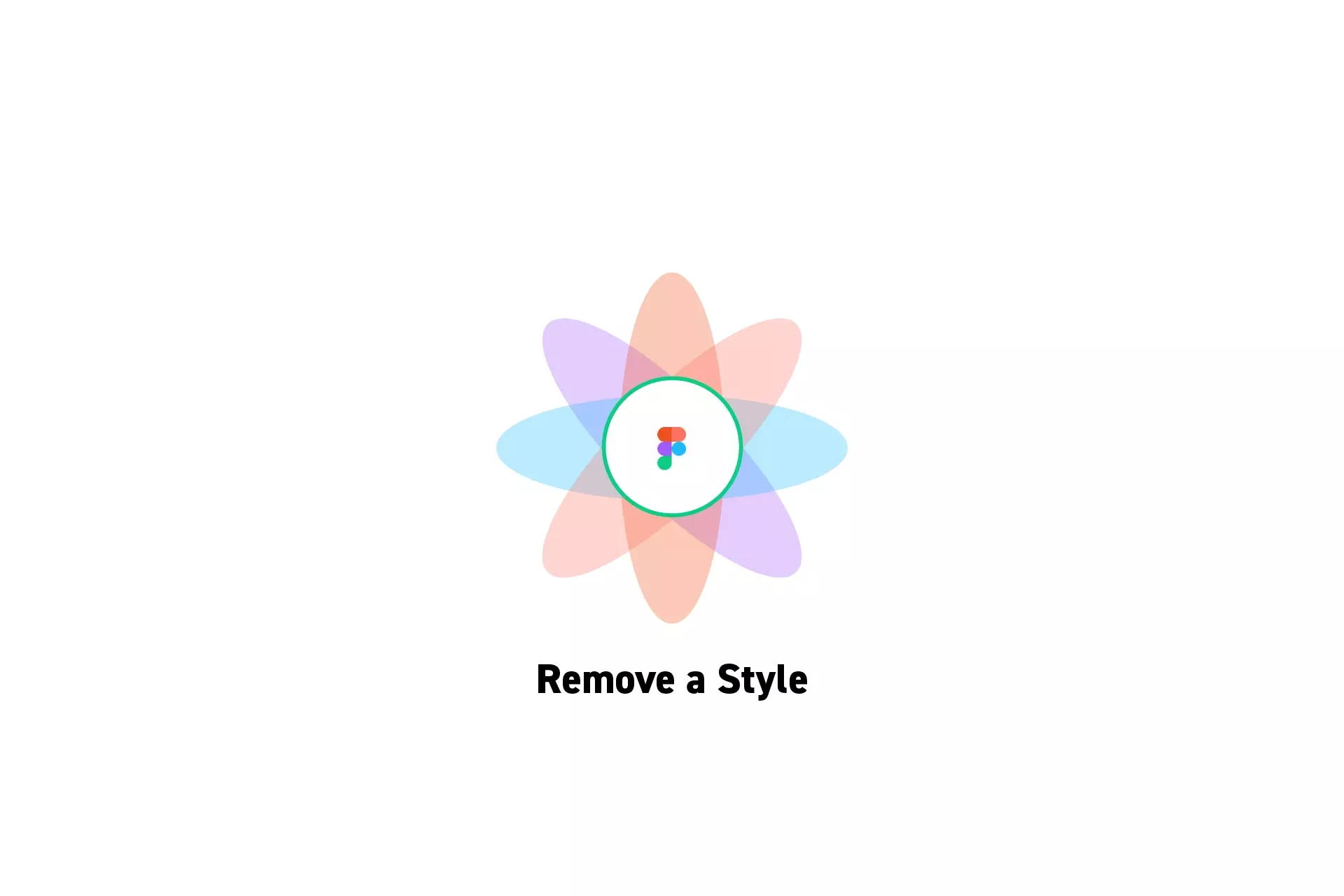
To remove a style, click the frame, text, image or path and press the - symbol next to the style.
SubscribeWhat are Styles in Figma?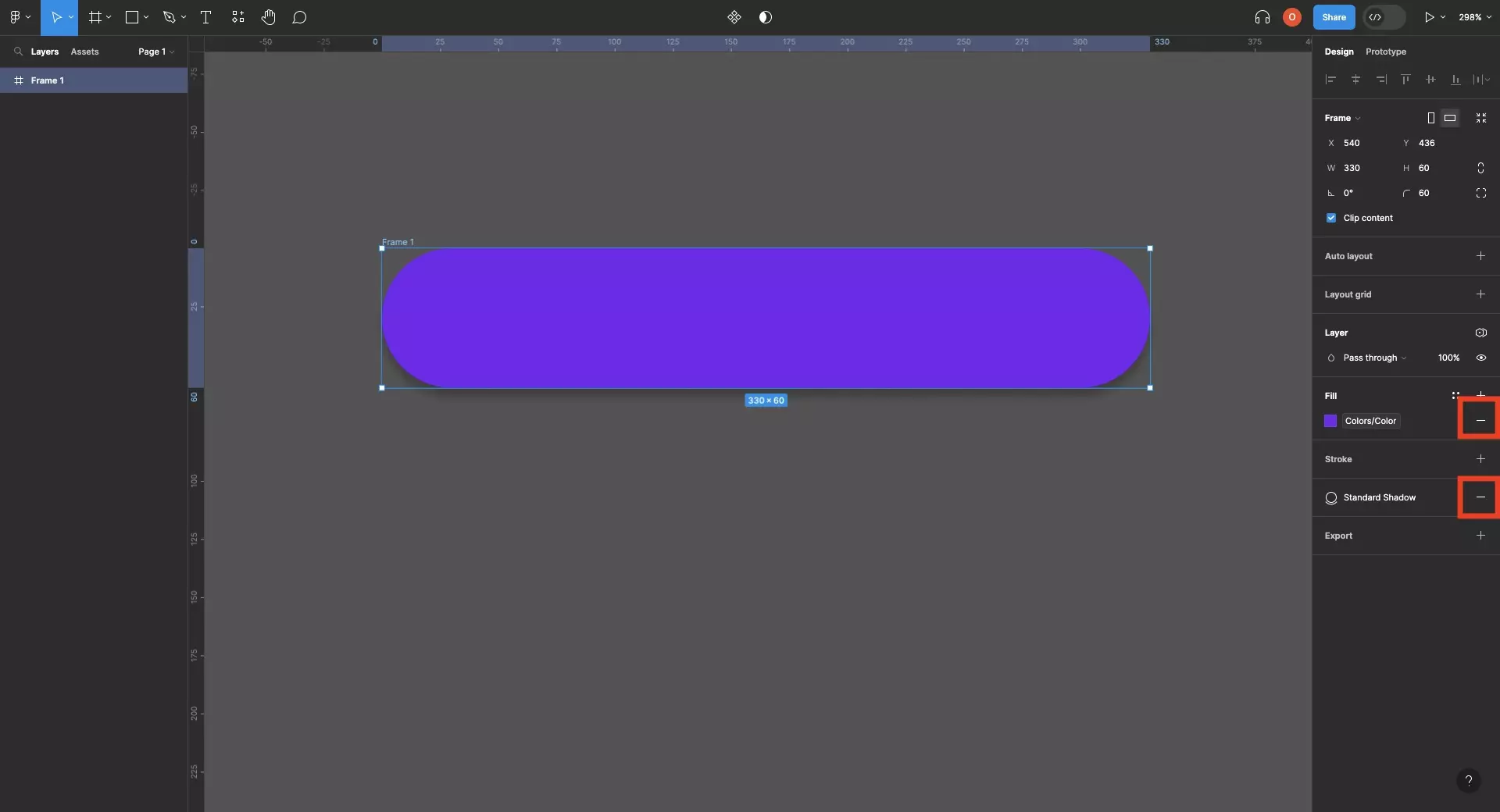
Looking to learn more about things you can do with Figma ?
Search our blog to find educational content on learning how to use Figma.
Any Questions?
We are actively looking for feedback on how to improve this resource. Please send us a note to inquiries@delasign.com with any thoughts or feedback you may have.
SubscribeContact UsVisit our BlogView our ServicesView our Work