How to get started with Figma
A guide for setting up your first design project in Figma.
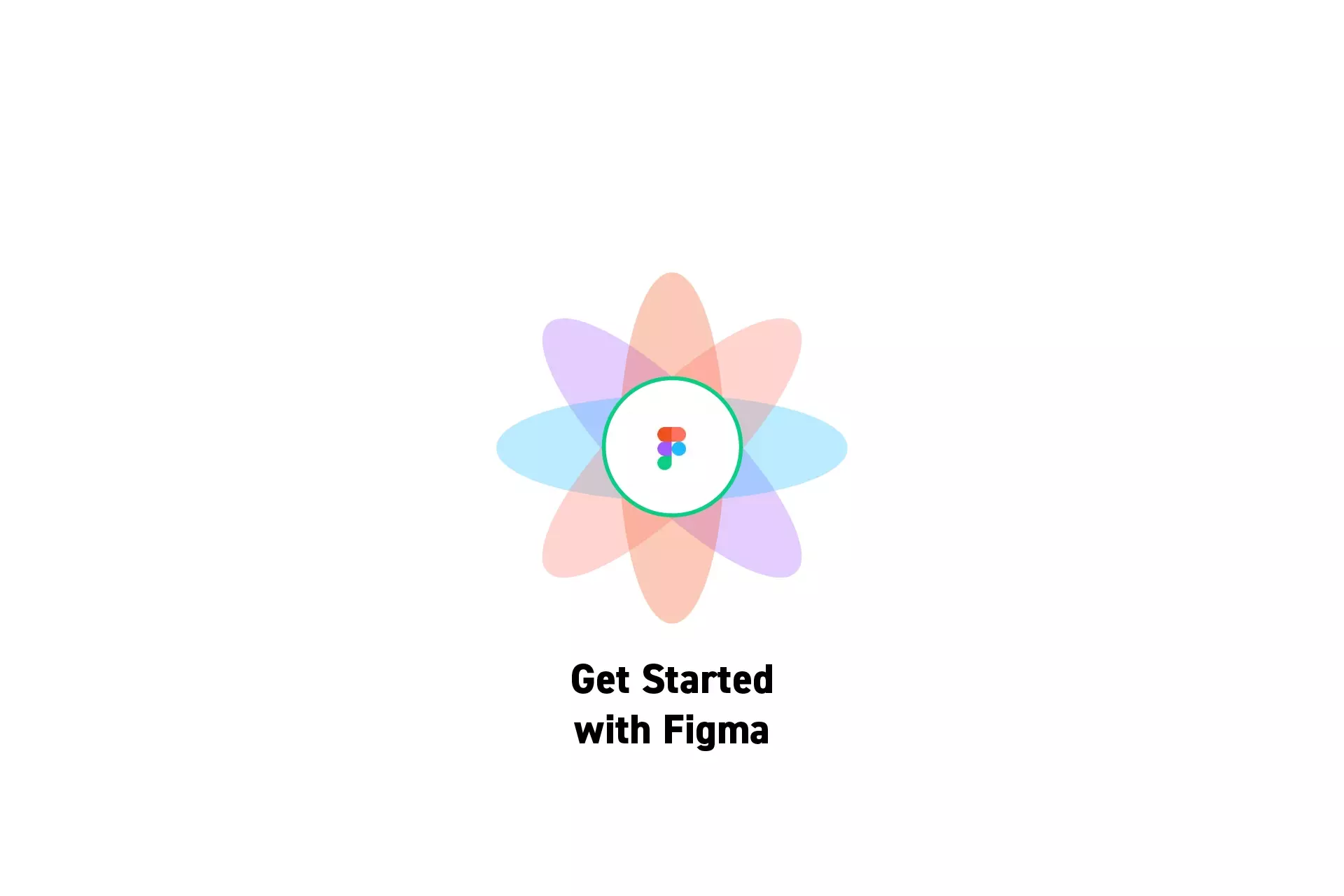
A guide for setting up your first design project in Figma.
SubscribeStep One: Create a Figma Account
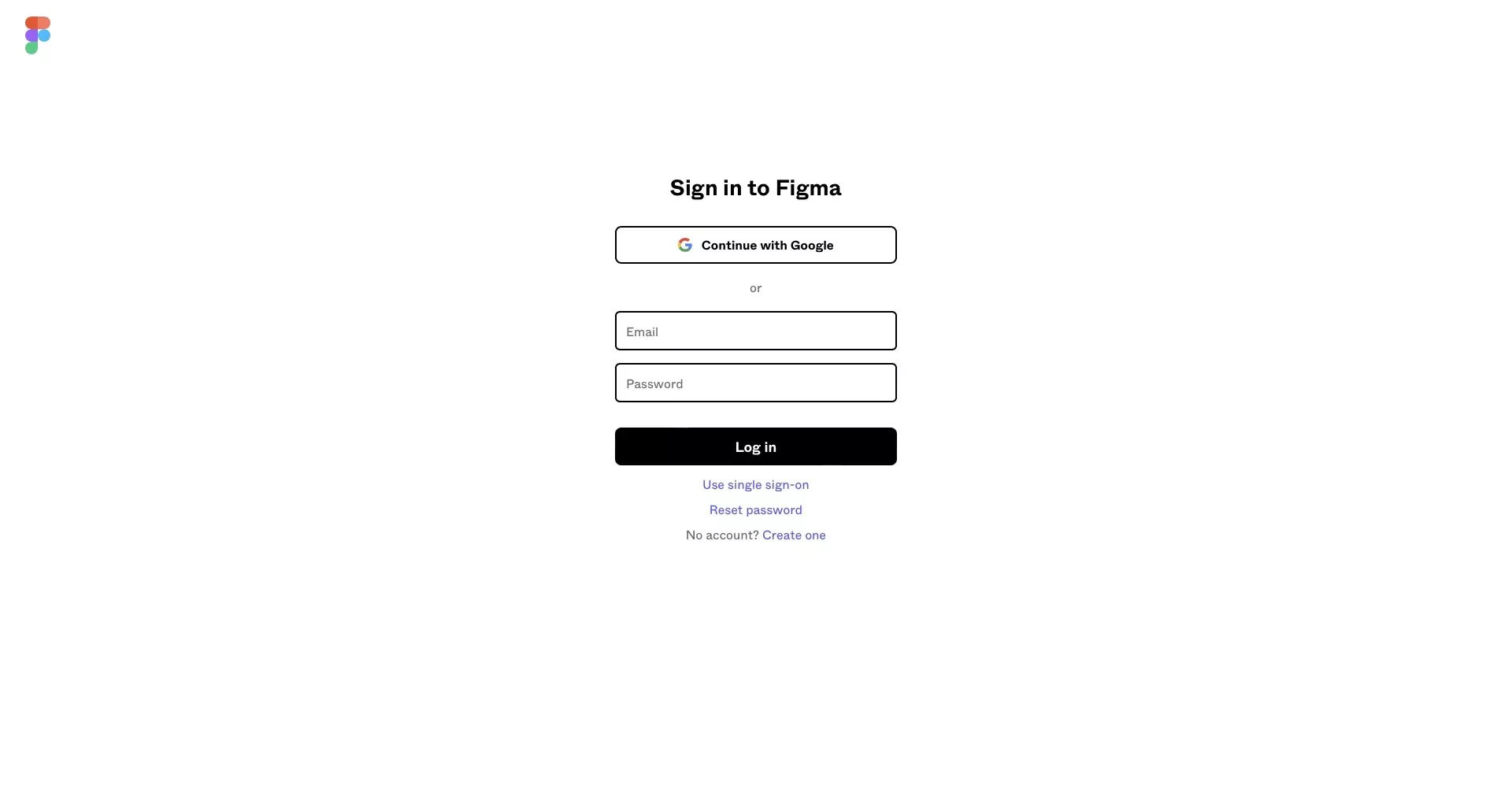
In order to setup a design project in Figma, you need to create a Figma account. If you already have one, login to Figma.
We also recommend that you download the Desktop app.
Step Two: Create a Team
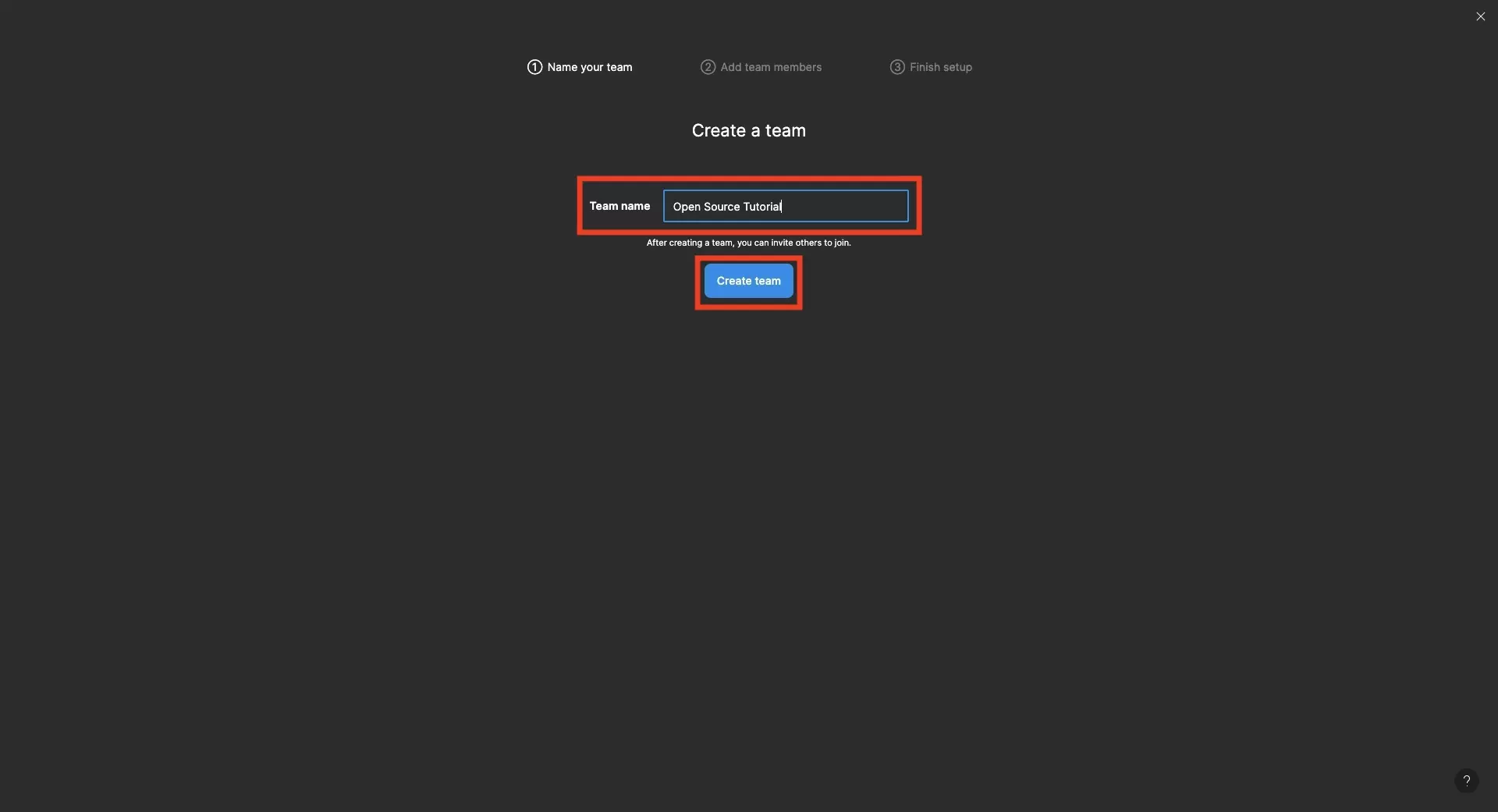
In Figma, projects are assigned to teams.
Create a team by following the tutorial below. This will also create your first project for that team.
Step Three: Create a new Design File
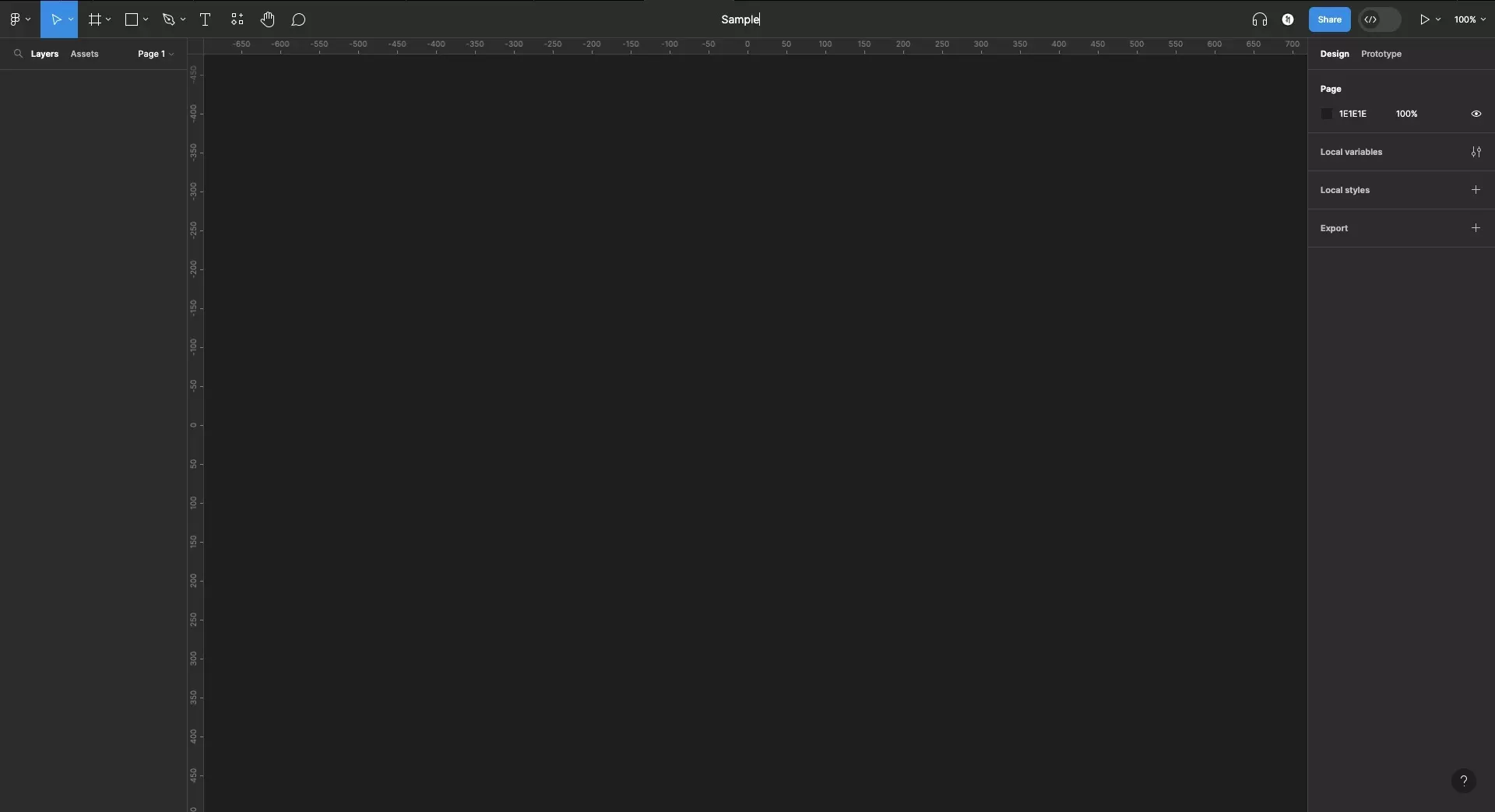
After creating your team, select the project that is created with it.
Within the project create a new design file by following the tutorial below.
Looking to learn more about things you can do with Figma ?
Search our blog to find educational content on learning how to use Figma.