How to use Boolean Groups in Figma
A step by step guide on carry out boolean groups operations (union, subtract, intersect, exclude or flatten) using shapes in Figma.
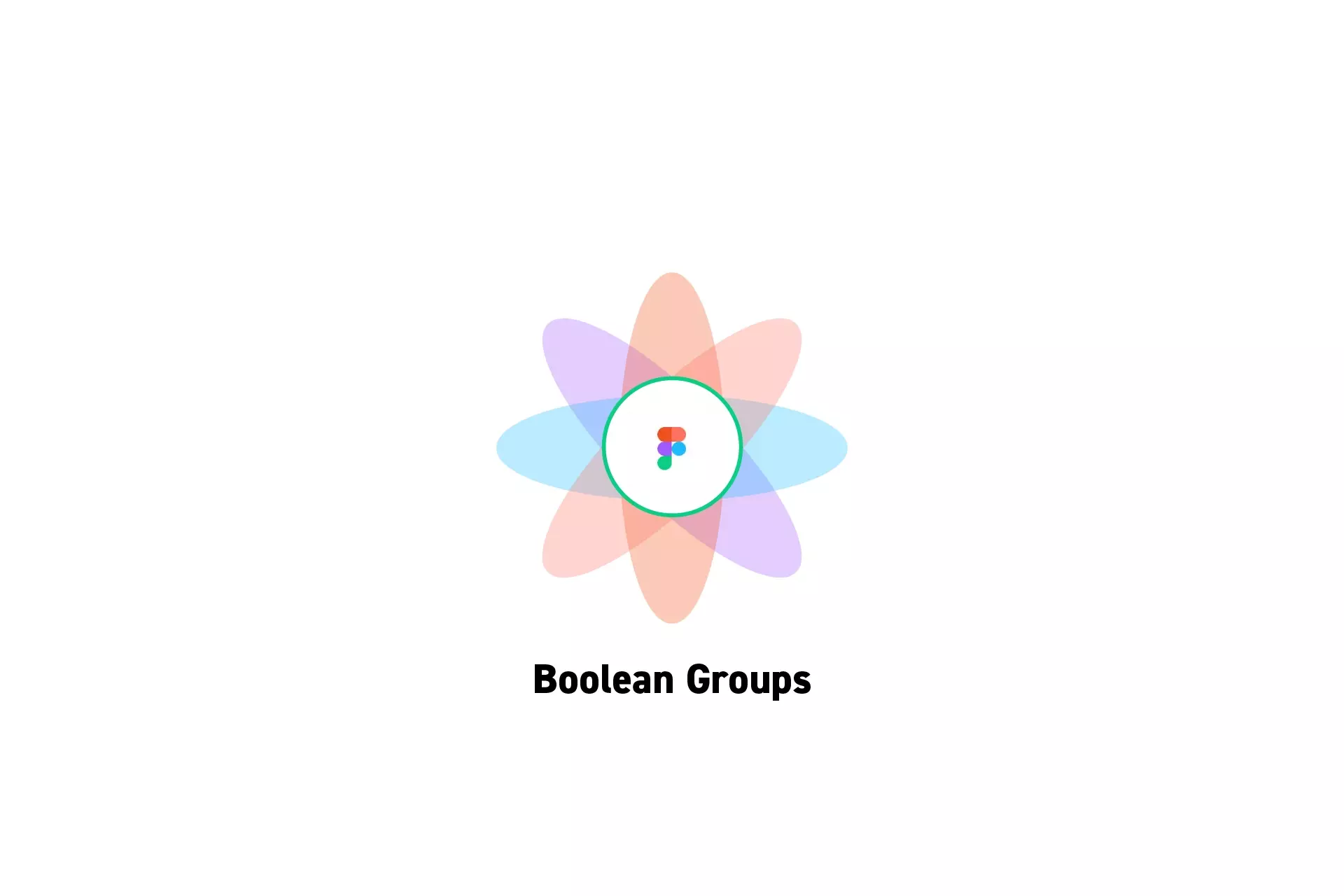
A step by step guide on carry out boolean groups operations (union, subtract, intersect, exclude or flatten) using shapes in Figma.
SubscribeCheck out our free mobile e-commerce Figma design fileStep One: Create the shapes
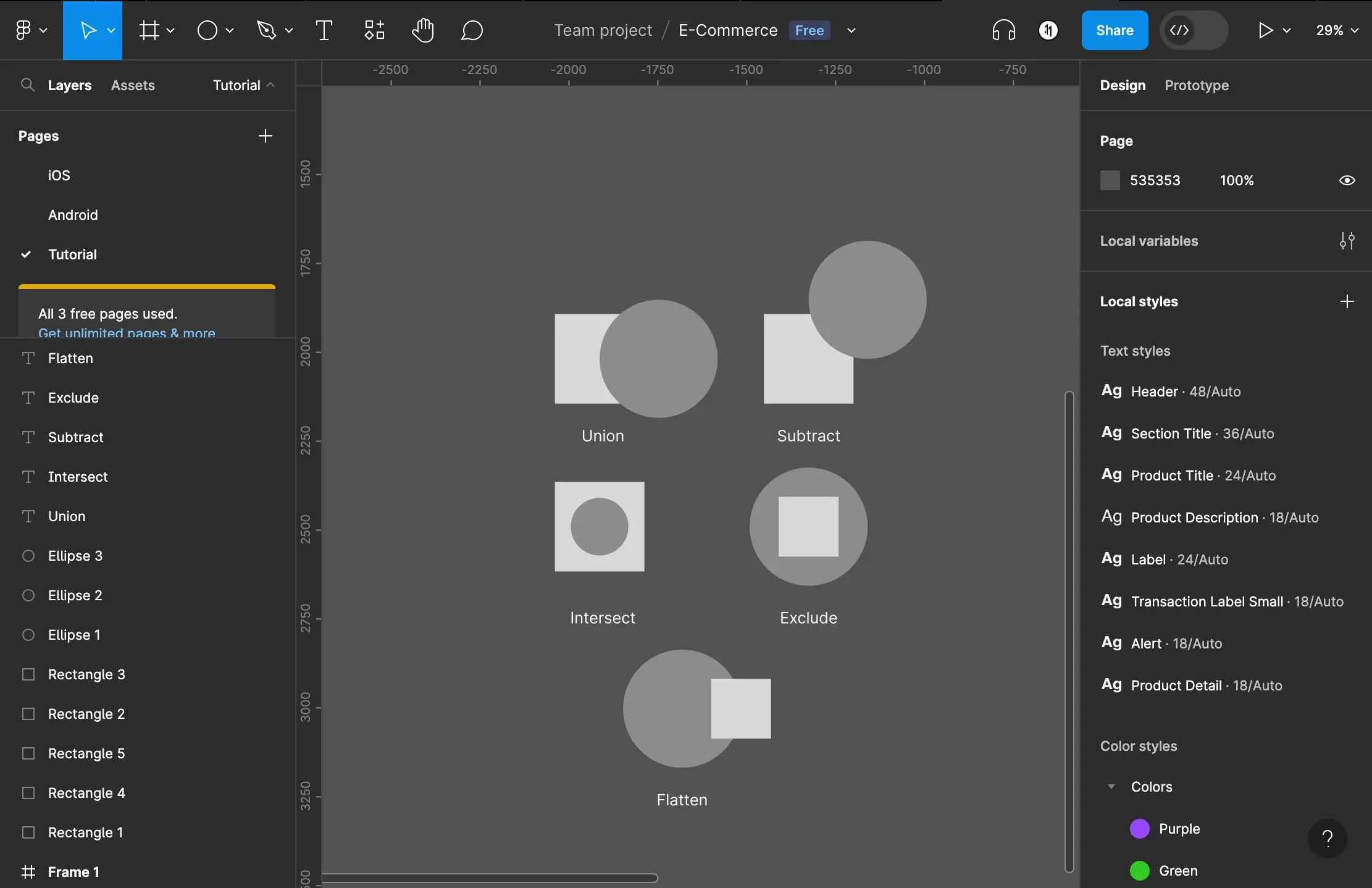
In Figma, create the shapes that you wish to carry out a boolean operation on.
Step Two: Select the Shapes
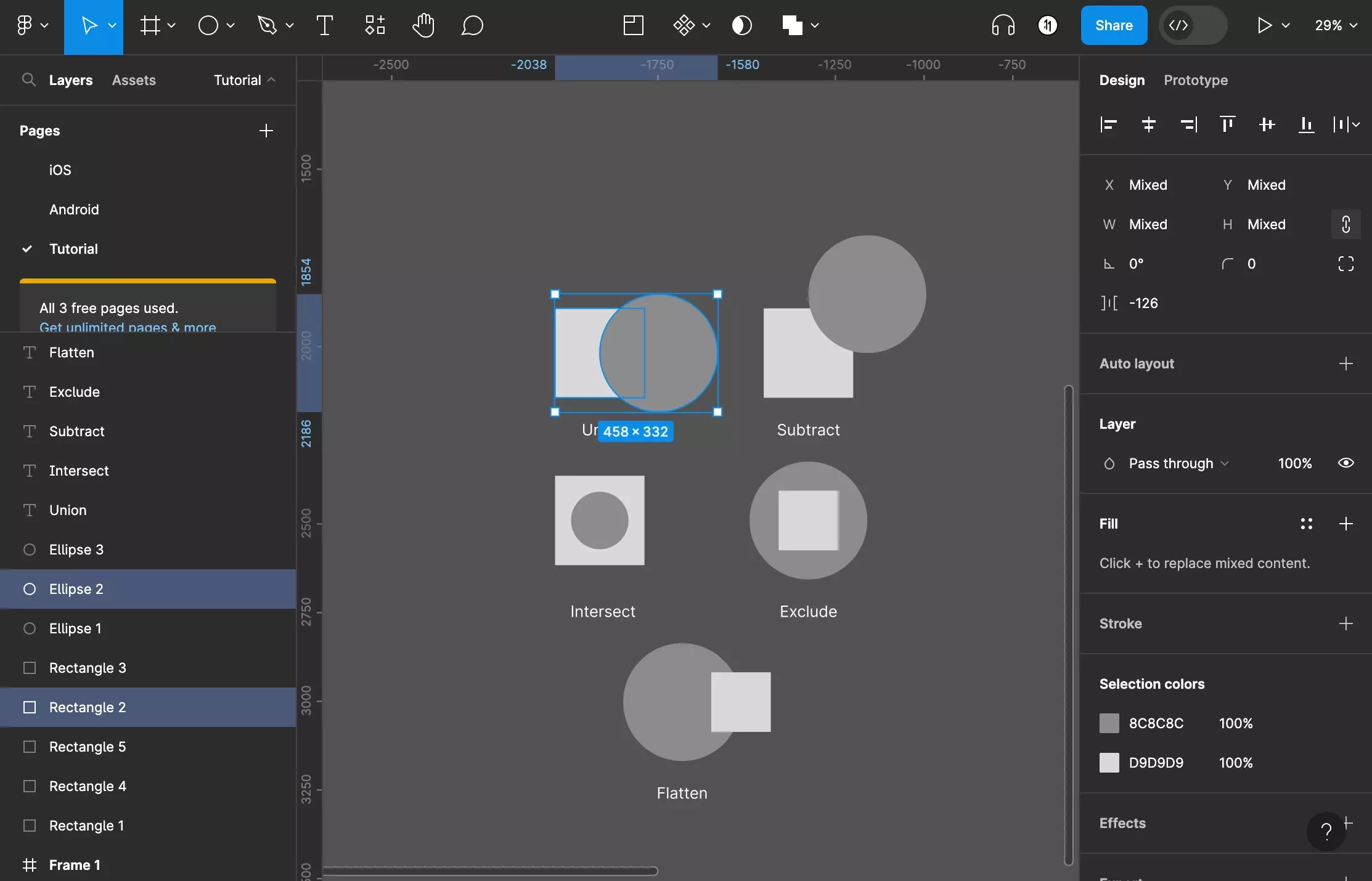
Select the shapes that you wish to carry out the boolean operation on.
Step Three: Perform the Operation
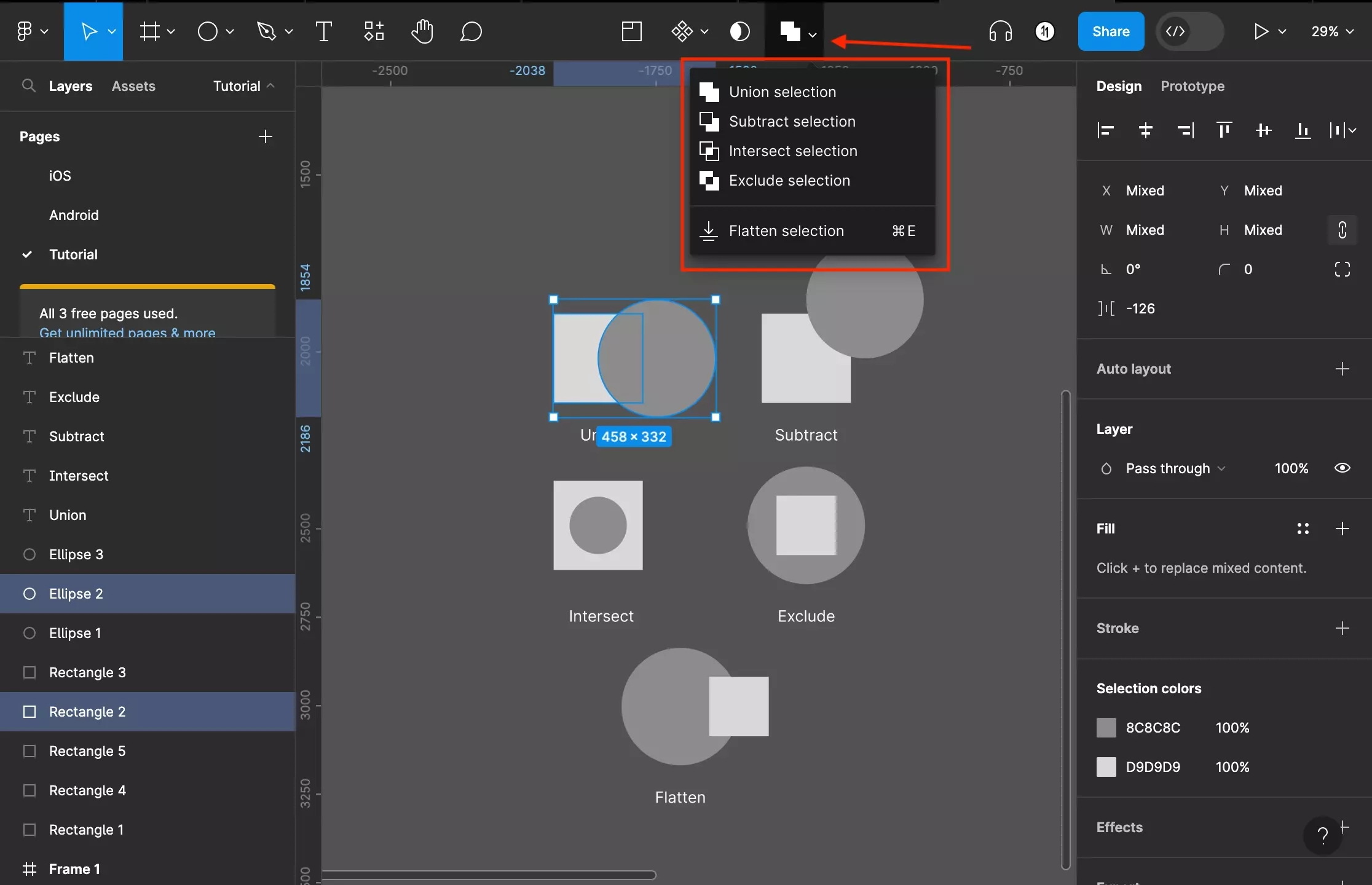
Open the dropdown next to the Boolean Groups icon on the top menu bar and select the operation that you wish to carry out.
Results from each of the operations can be found below.
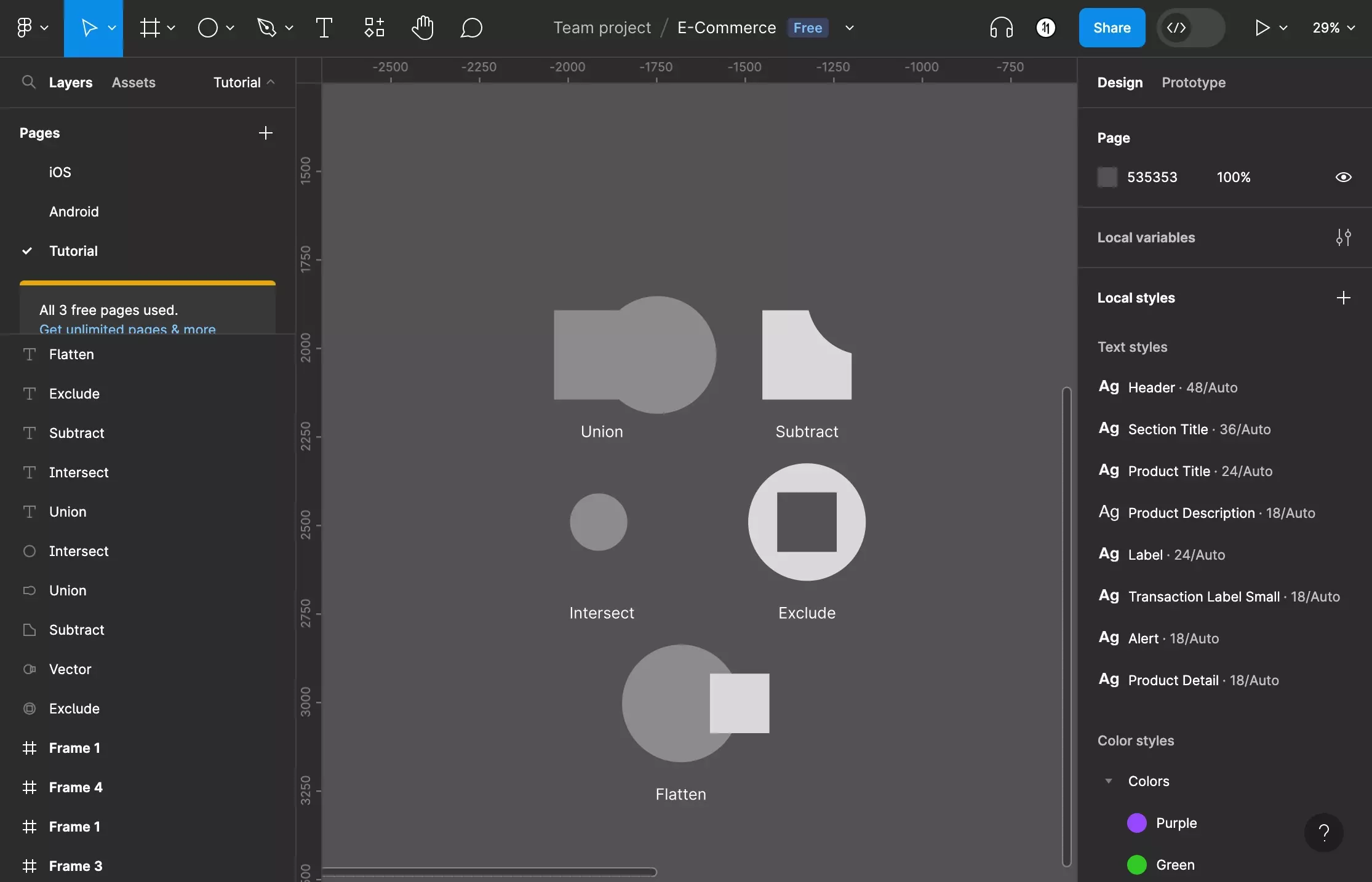
Looking to learn more about the basics behind text, shapes and media in Figma ?
Consult the list below to learn more about the basics behind text, shapes and media in Figma.