How to change the dimensions of a Frame in Figma
A step by step guide on changing the width and height of an artboard in Figma.
Written by Oscar de la Hera Gomez
First published on 07/12/2023 at 15:11
Last Updated on 07/14/2023 at 17:09
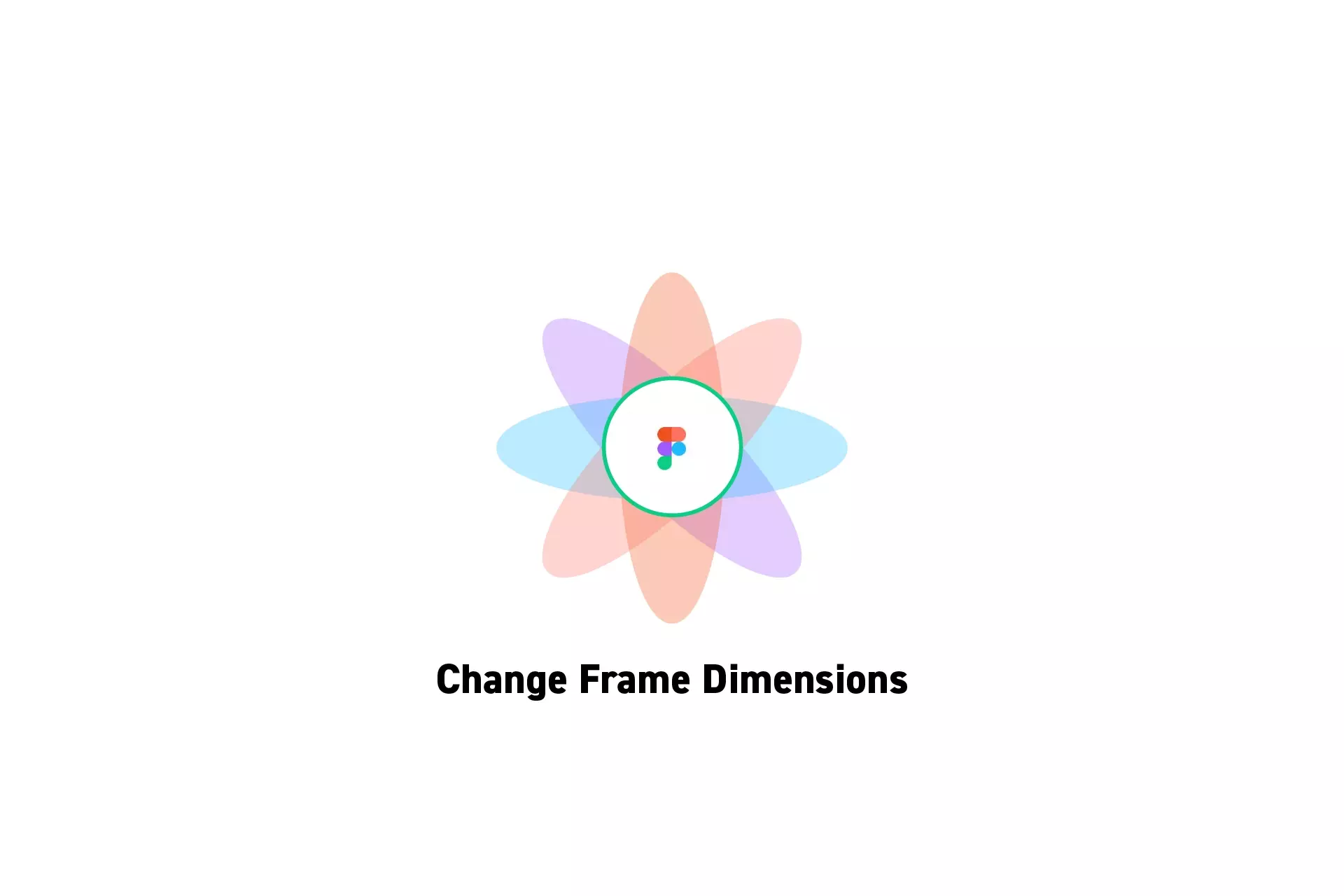
A step by step guide on changing the width and height of an artboard in Figma.
SubscribeCheck out our free mobile e-commerce Figma design fileStep One: Select a Frame
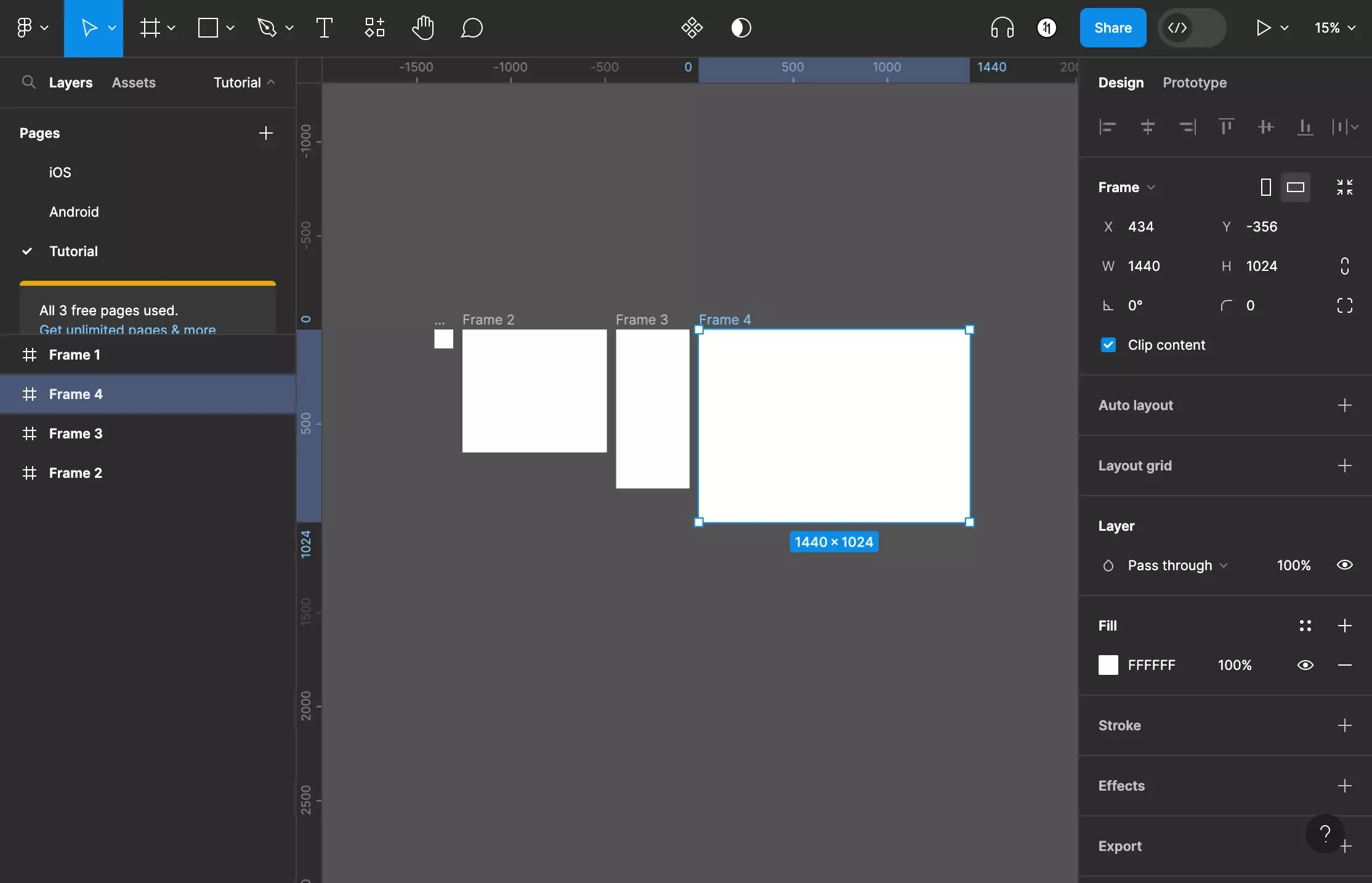
In Figma, select a Frame (artboard).
Step Two: Change the Dimensions
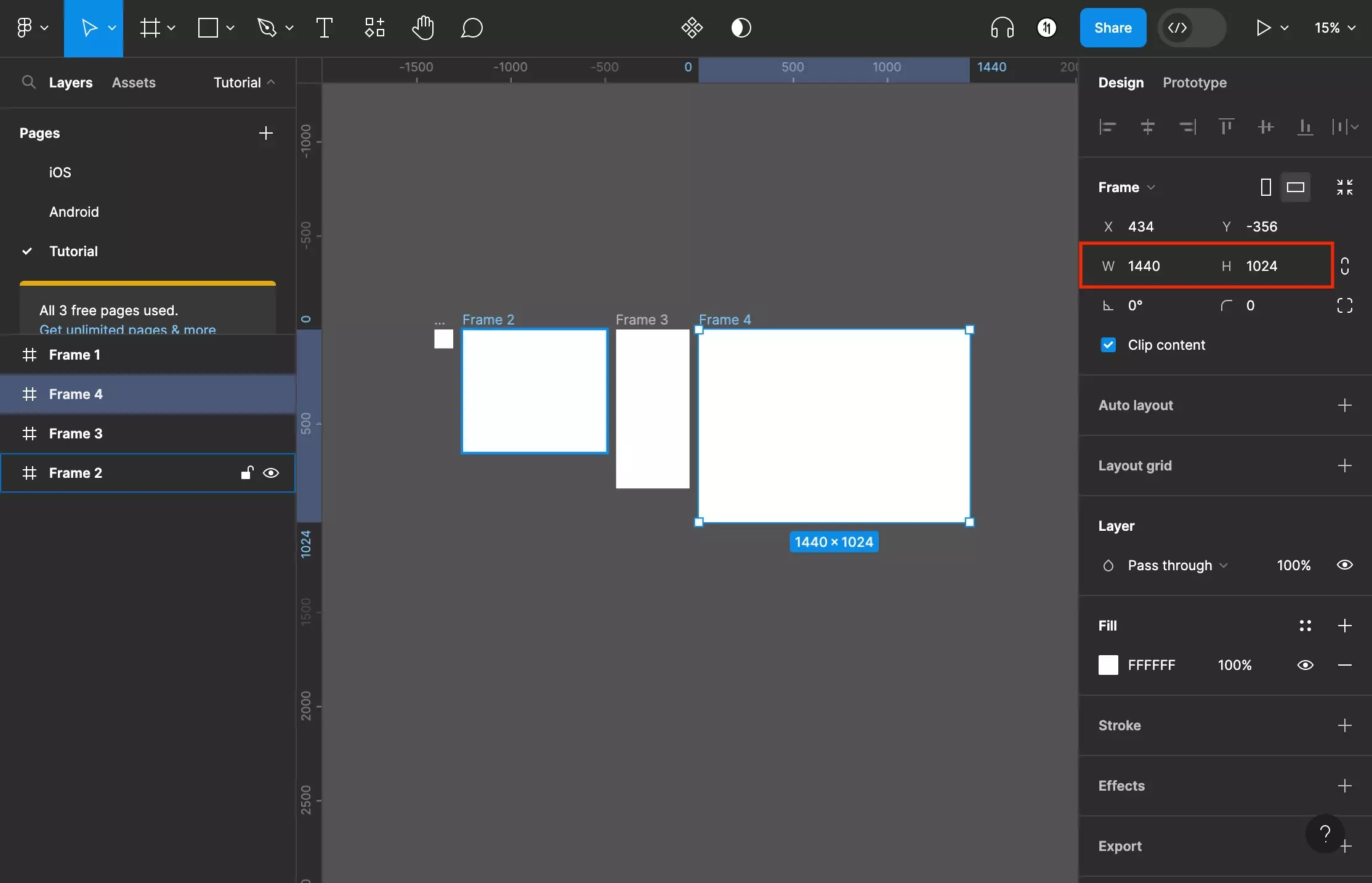
Change the width or height of the artboard.
Looking for more tutorials on the basics behind Frames?
Consult the list below to learn more about the basics behind artboards in Figma.
Any Questions?
We are actively looking for feedback on how to improve this resource. Please send us a note to inquiries@delasign.com with any thoughts or feedback you may have.
SubscribeContact UsVisit our BlogView our ServicesView our Work