How to set and update the title and description of a Craft CMS plugin
A walkthrough on setting the title and description of a Craft CMS plugin.
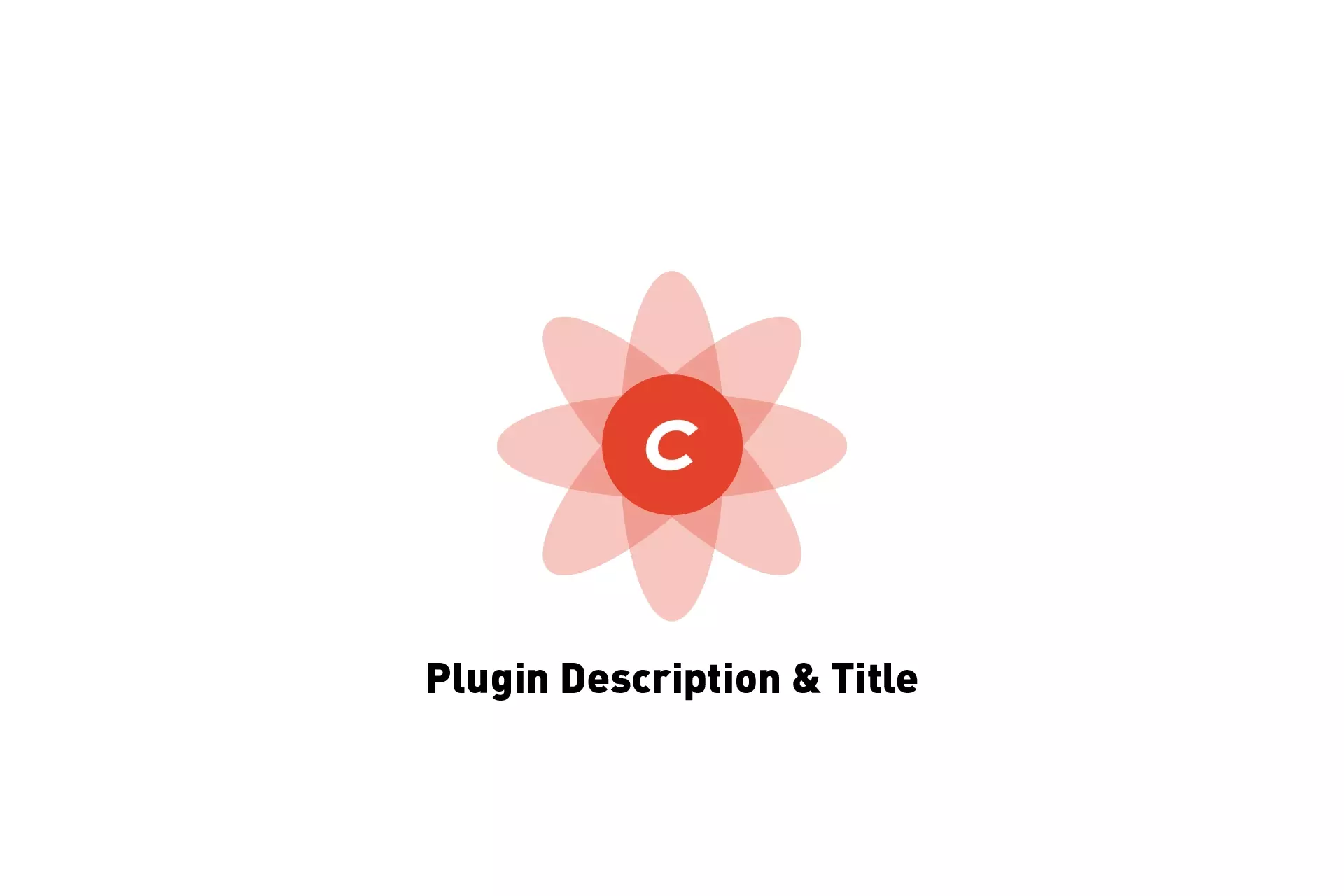
A walkthrough on setting the title and description of a Craft CMS plugin.
The following tutorial walks you through how to change the title and description of a Craft CMS plugin.
We recommend that you download or clone our Open Source starter project, check out the tutorial/plugin branch and complete the steps below. The changes can be found on tutorial/plugin-description.
git clone git@github.com:delasign/craft-cms-starter.gitStep One: Set or update your title and description
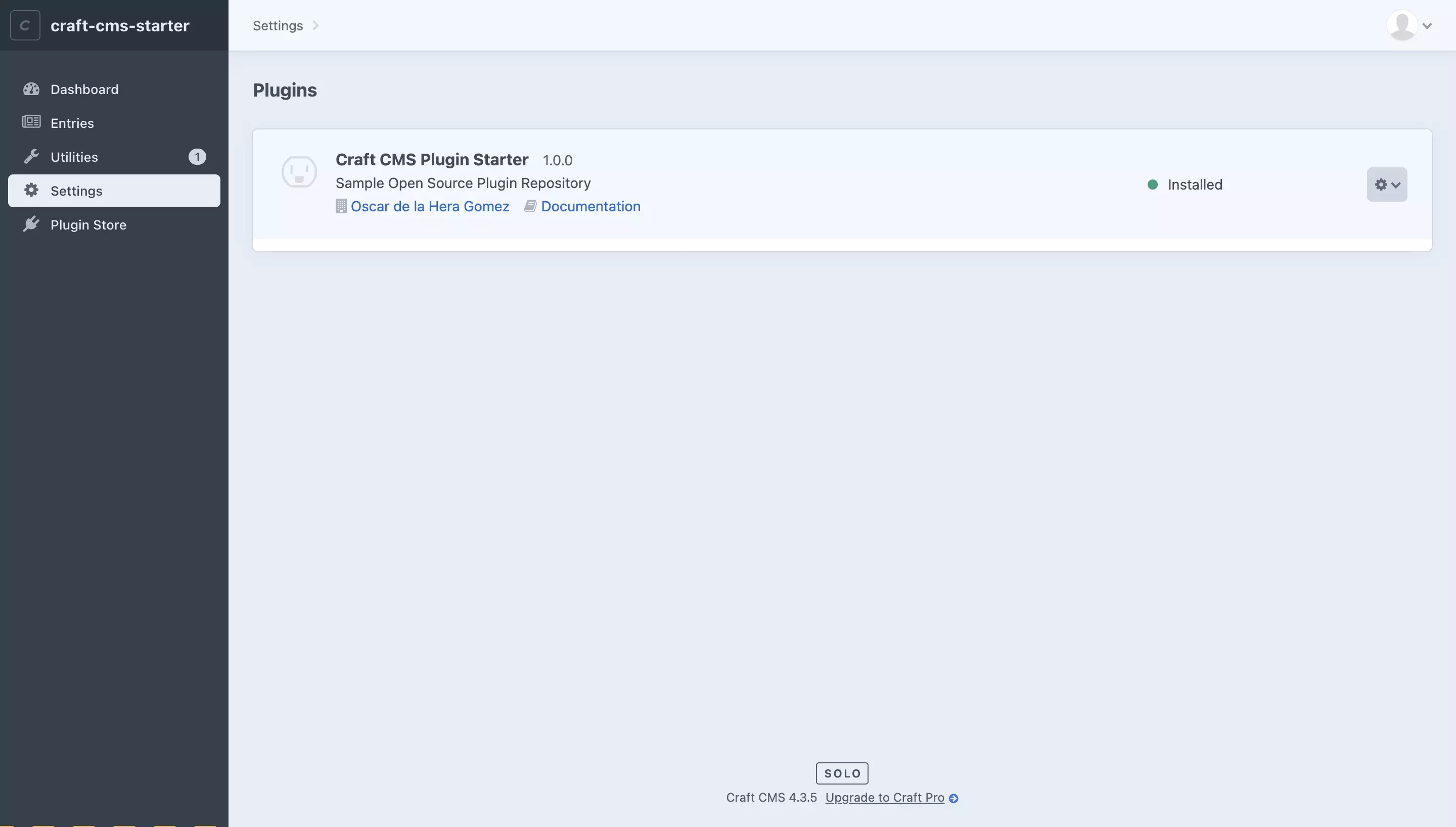
The starter plugin without updating the title or description.
Navigate to your plugins composer.json.
A | Set the title
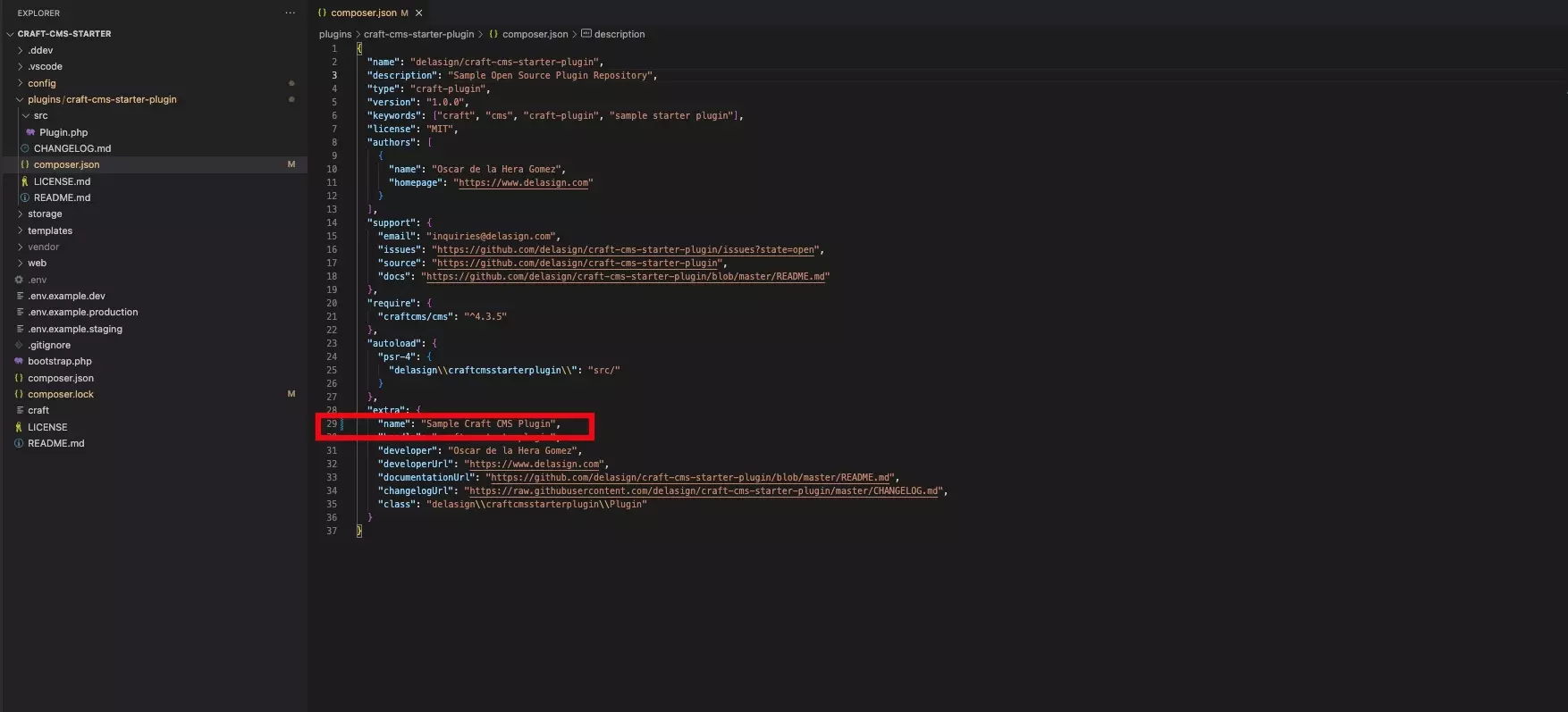
To change the title, change the string that follows name under extra on line 29.
We updated it to Sample Craft CMS Plugin.
B | Set the description
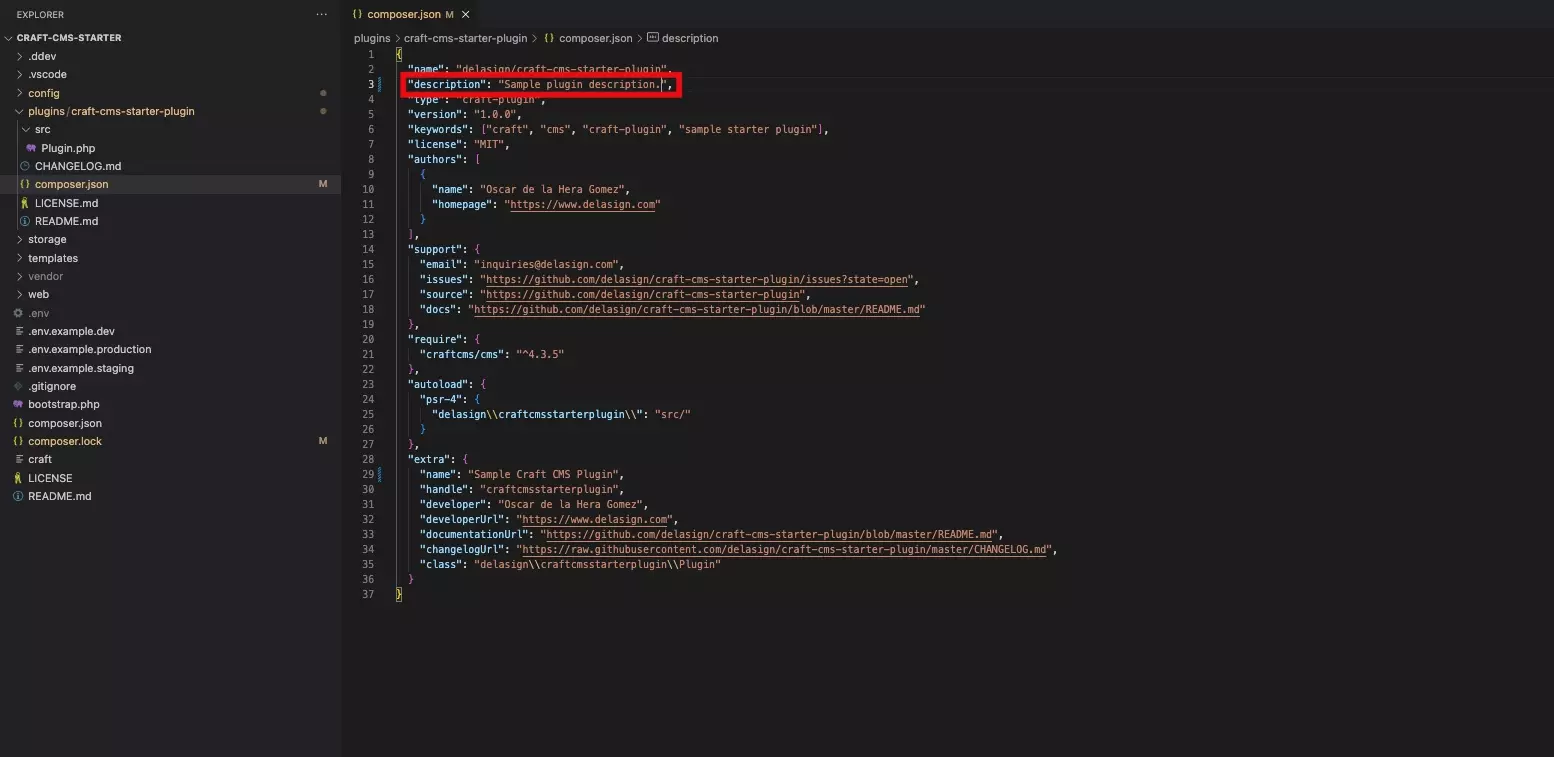
To change the title, change the string that follows description on line 3.
We updated it to Sample plugin description.
Step Two: Run Composer Update
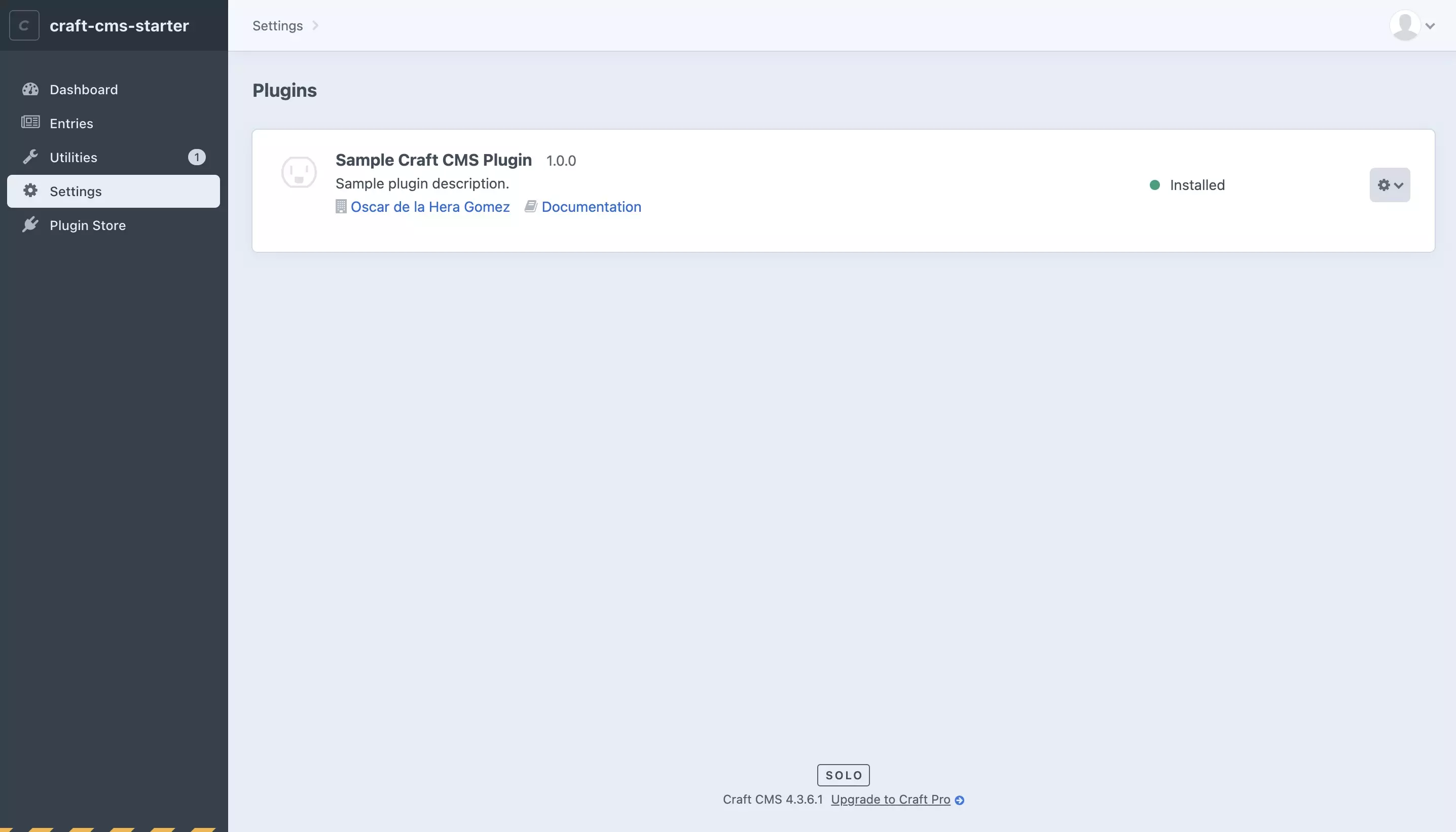
The starter plugin after updating the title or description.
In terminal, set the current directory to the folder of your Craft CMS and run the following line:
composer updateLooking to change the icon of the plugin ? Follow the tutorial linked below.
Any questions ?
We are actively looking for feedback on how to improve this resource. Please send us a note to inquiries@delasign.com with any thoughts or feedback you may have.