How to split Craft CMS into multiple websites
A step by step guide on adding another website to Craft CMS. Github repository included.
Written by Oscar de la Hera Gomez
First published on 02/14/2023 at 10:25
Last Updated on 02/14/2023 at 18:18
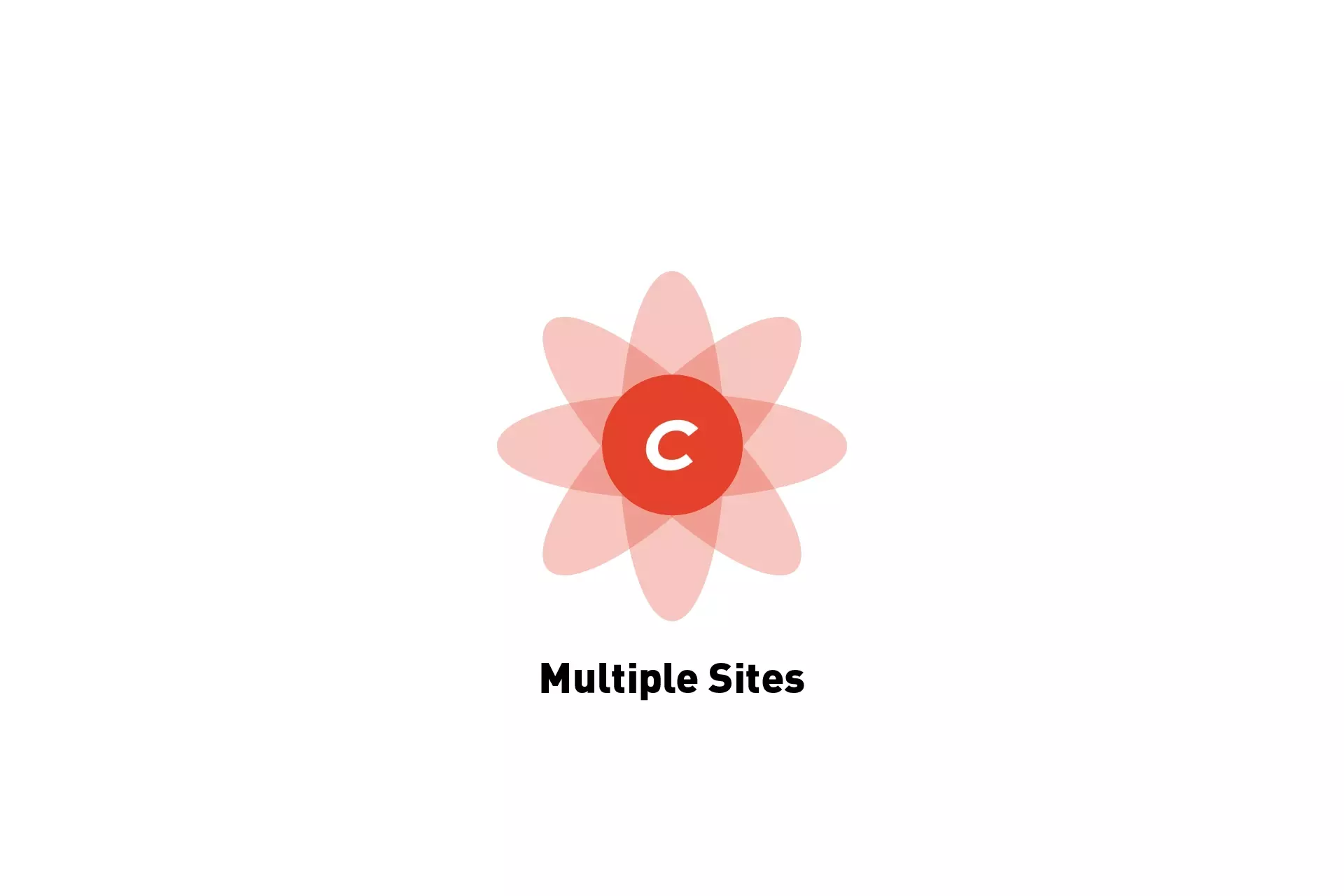
A step by step guide on adding another website to Craft CMS. Github repository included.
SubscribeWe recommend checking out the main branch of our open source Craft CMS starter project and following the steps below.
git clone git@github.com:delasign/craft-cms-starter.gitStep One: Select Settings
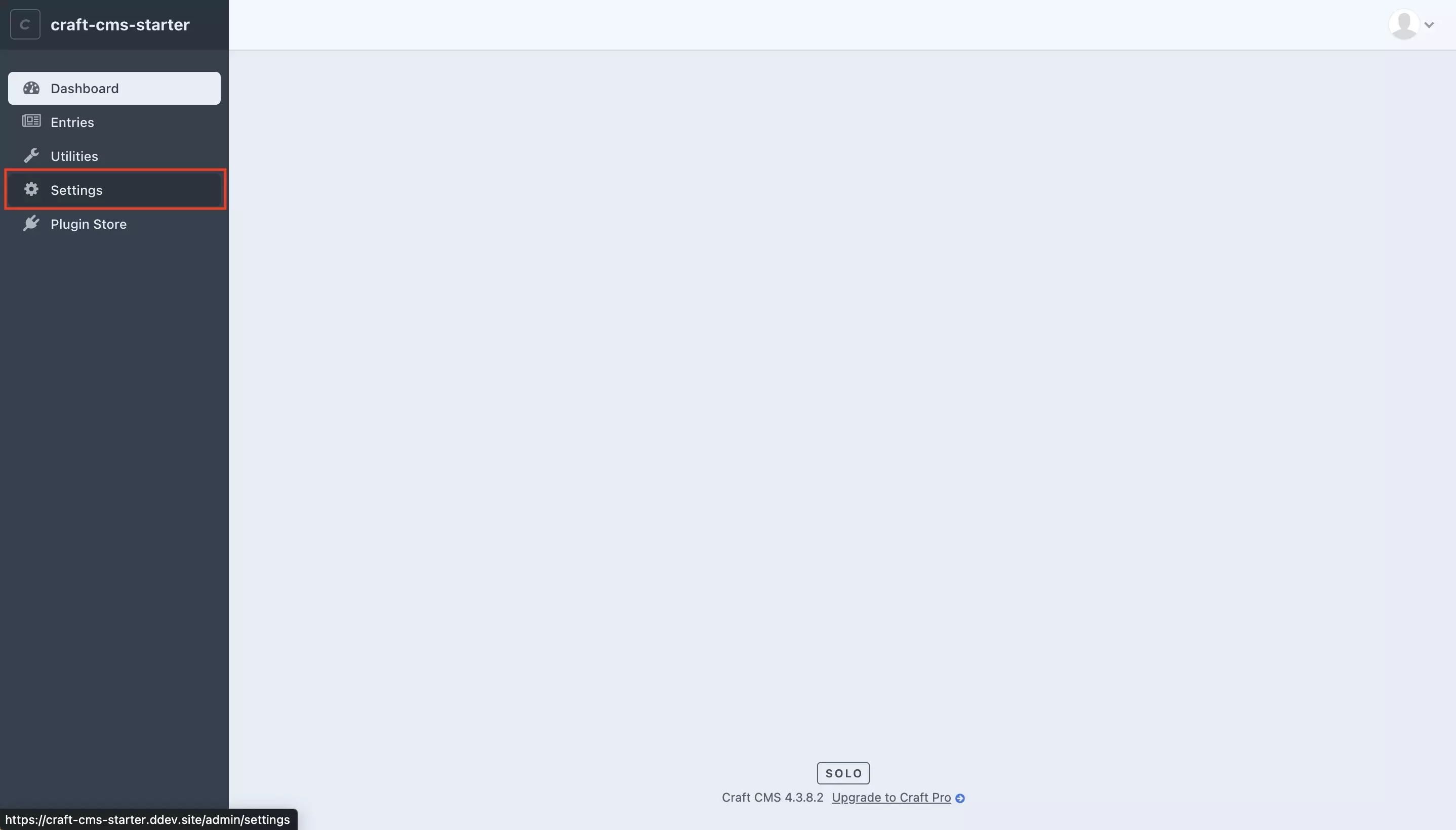
On the left menu side bar, press the Settings tab.
Step Two: Select Sites
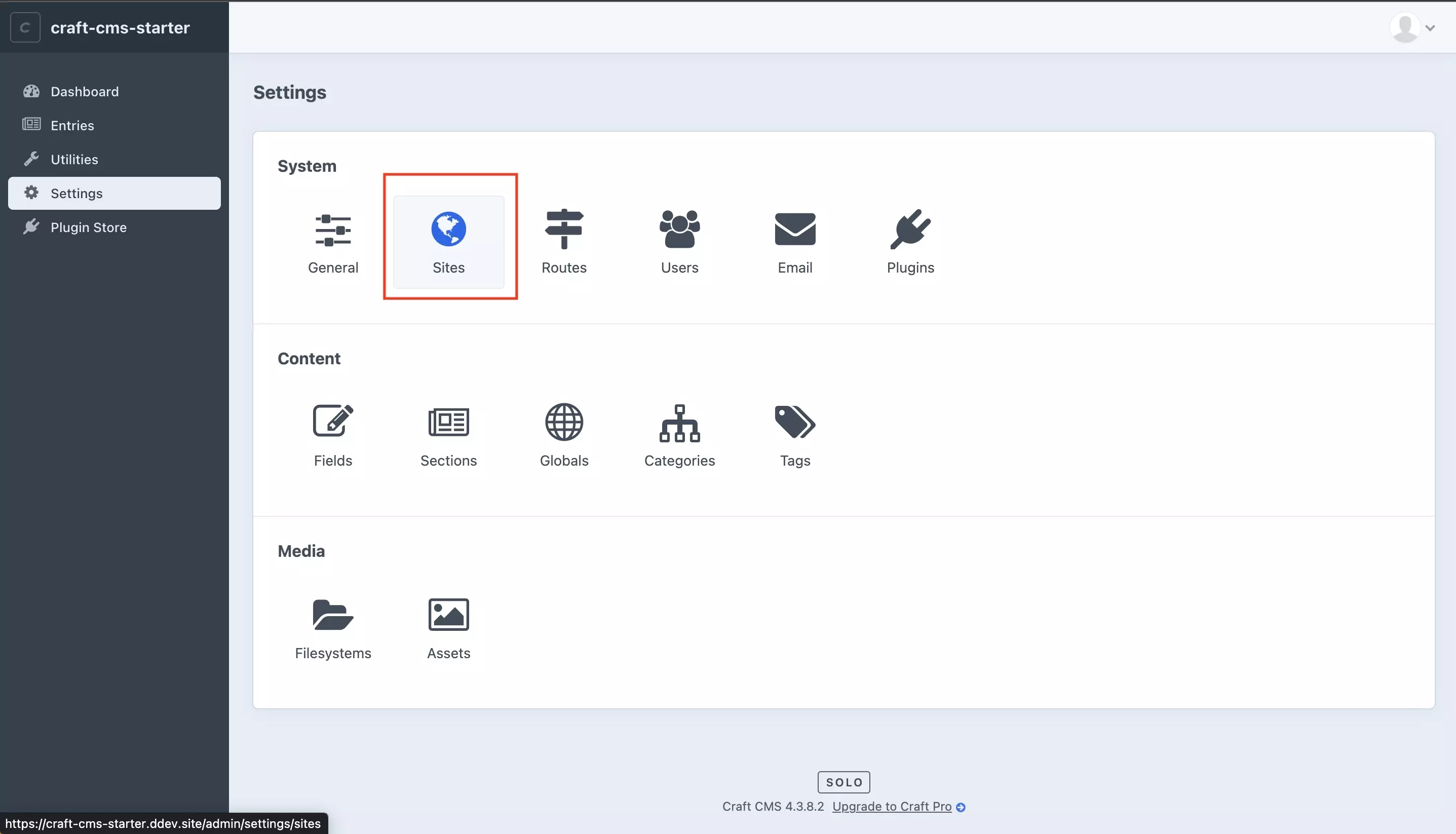
In the Settings page, under System, press the Sites tile.
Step Three: + New site
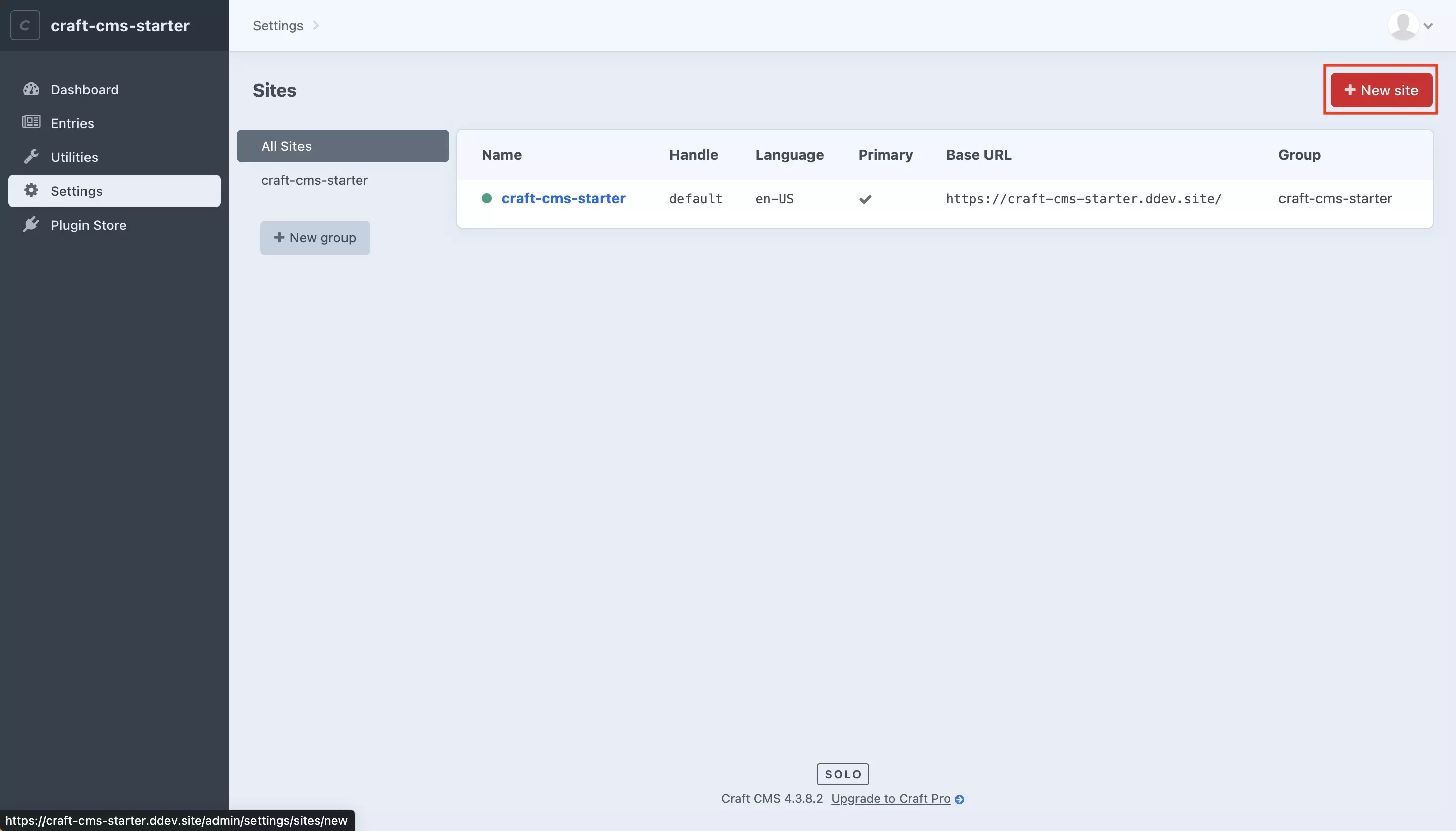
In the Sites page, press the + New site button.
Step Four: Create a new site
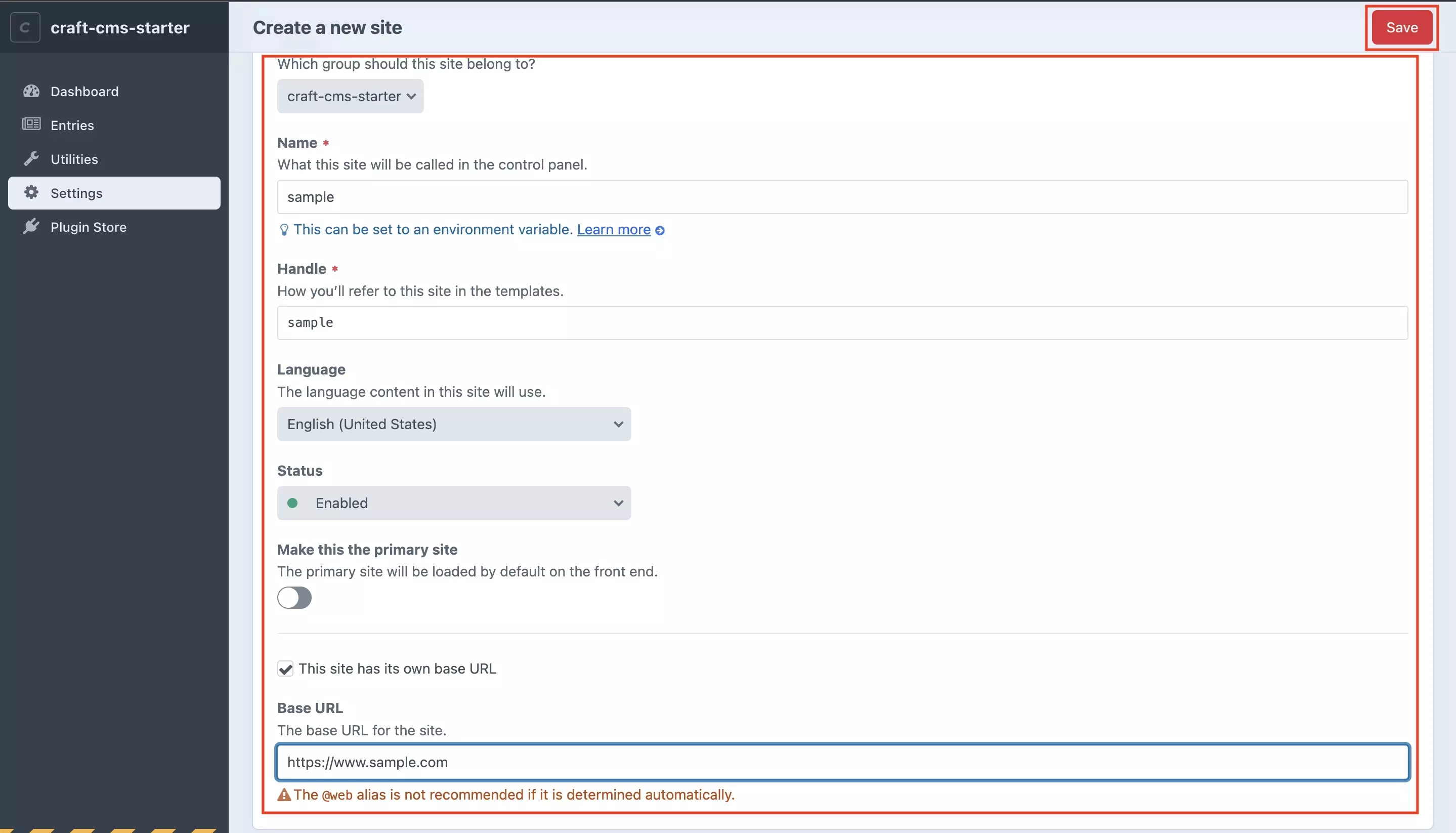
In the Create a new site page, fill in the details and when everything looks good, press the Save button.
Any Questions?
We are actively looking for feedback on how to improve this resource. Please send us a note to inquiries@delasign.com with any thoughts or feedback you may have.
SubscribeContact UsVisit our BlogView our ServicesView our Work