How to clear GraphQL cache on a hosted Craft CMS ?
If you ever encounter a Craft CMS GraphQL error after updating your schema, SSH into your server and run the following two commands.
Written by Oscar de la Hera Gomez
First published on 04/06/2022 at 14:10
Last Updated on 07/31/2023 at 09:01
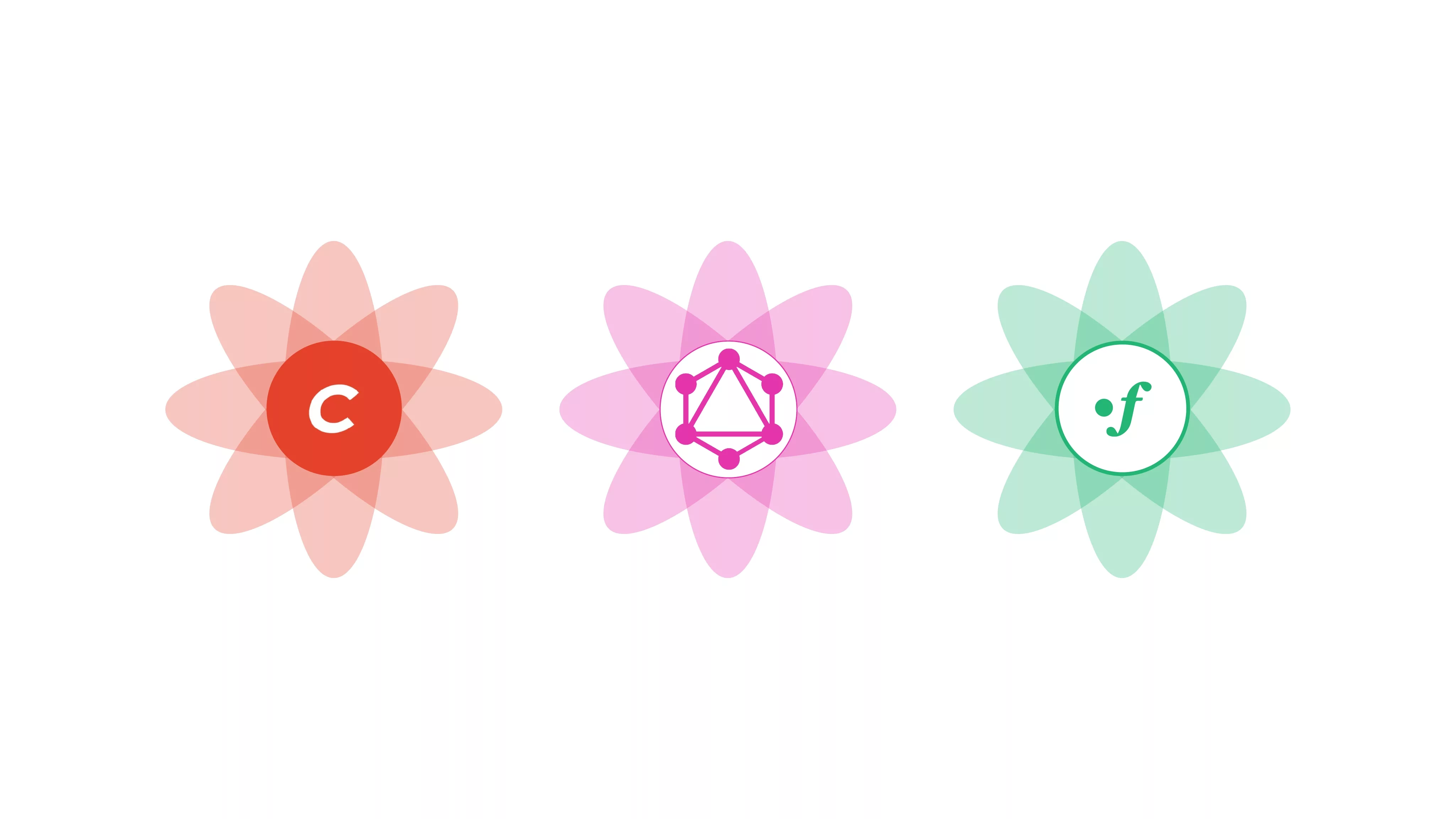
If you ever encounter a Craft CMS GraphQL error after updating your schema, SSH into your server and run the following two commands.
Step One: SSH into the server
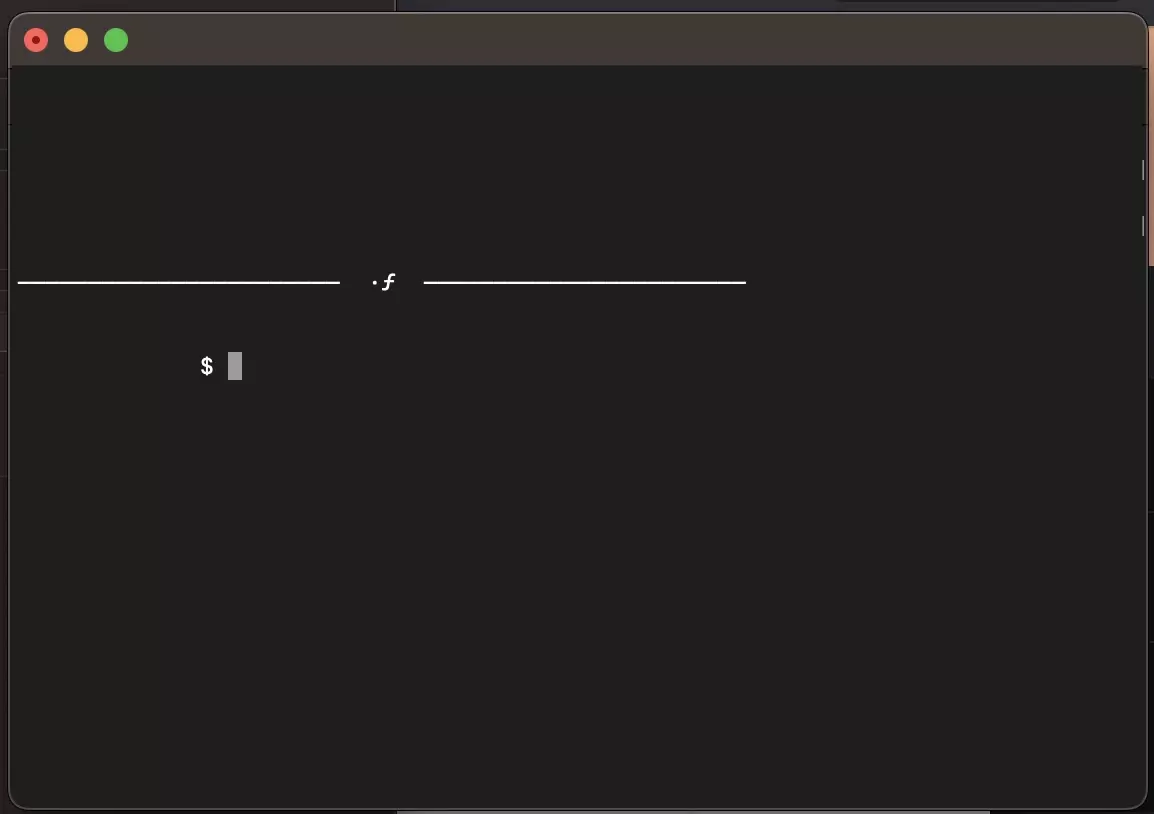
Follow the tutorial below to learn how to SSH into the server.
Step Two: Run the clear all caches command.
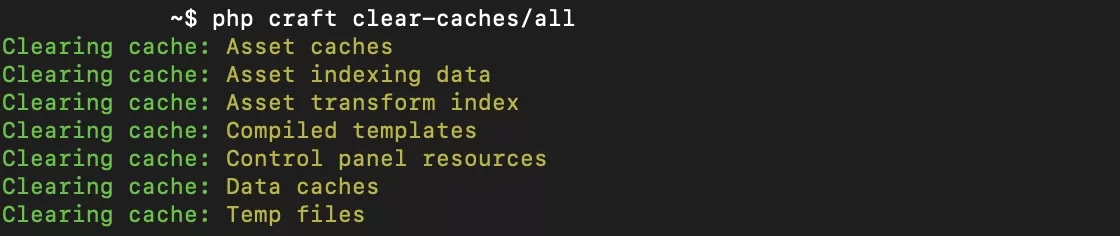
In terminal run the following command:
php craft clear-caches/allStep Three: Run the flush schema command
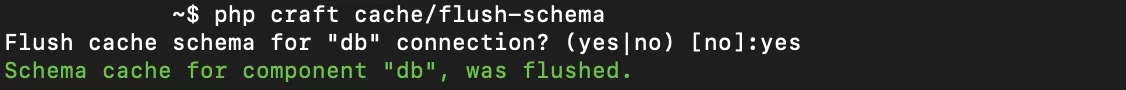
In terminal run the following command:
php craft cache/flush-schemaAny Questions?
We are actively looking for feedback on how to improve this resource. Please send us a note to inquiries@delasign.com with any thoughts or feedback you may have.