Arduino Logging System
A guide for our Arduino log system which is available through our Open Source project on Github.
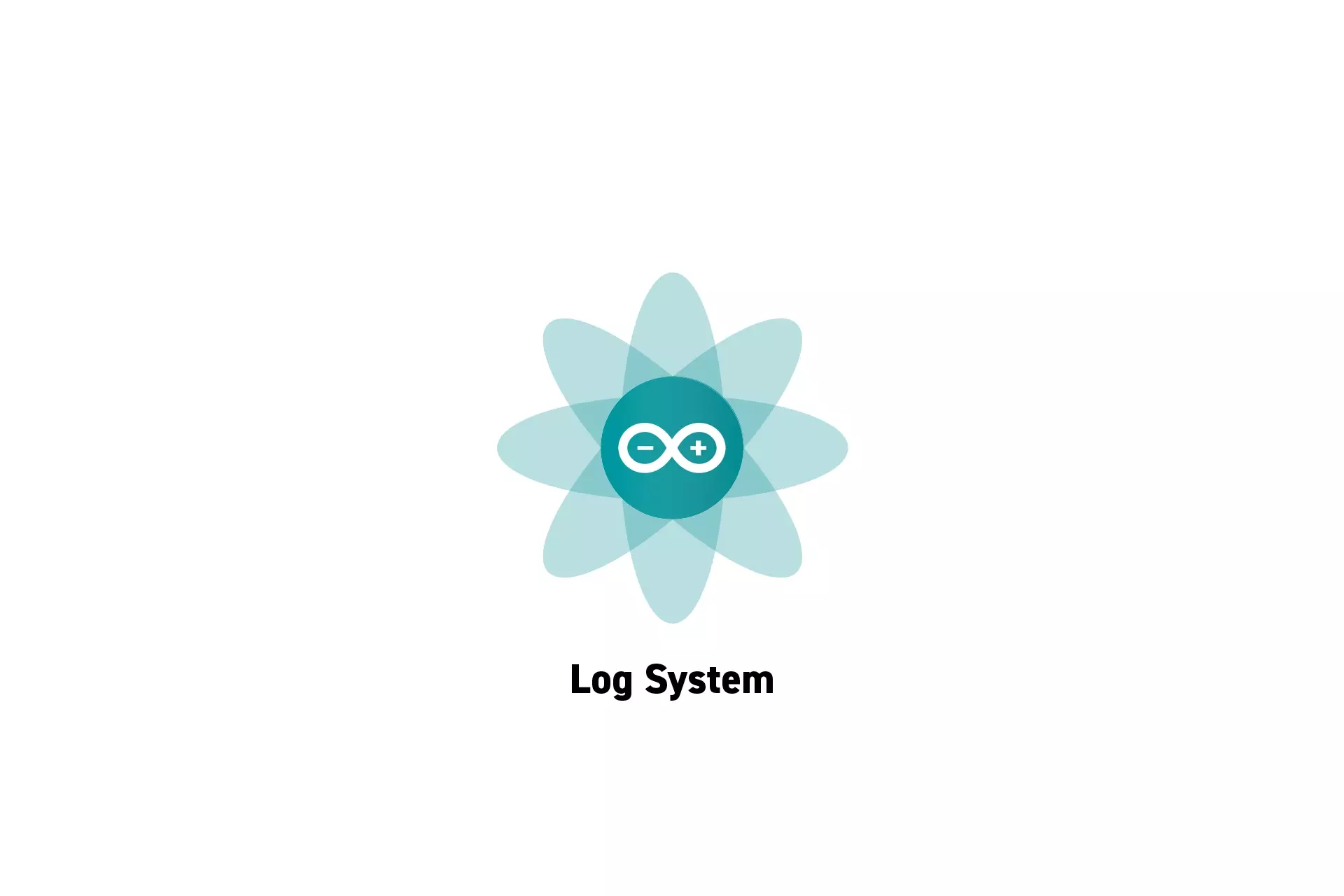
A guide for our Arduino log system which is available through our Open Source project on Github.
SubscribeDownload Open Source Starter ProjectThe following guide describes the principles that we use in our Arduino projects which we have made available through our Open Source starter project whose repository is available in the link below.
Log processes and objects through 3 types of commands
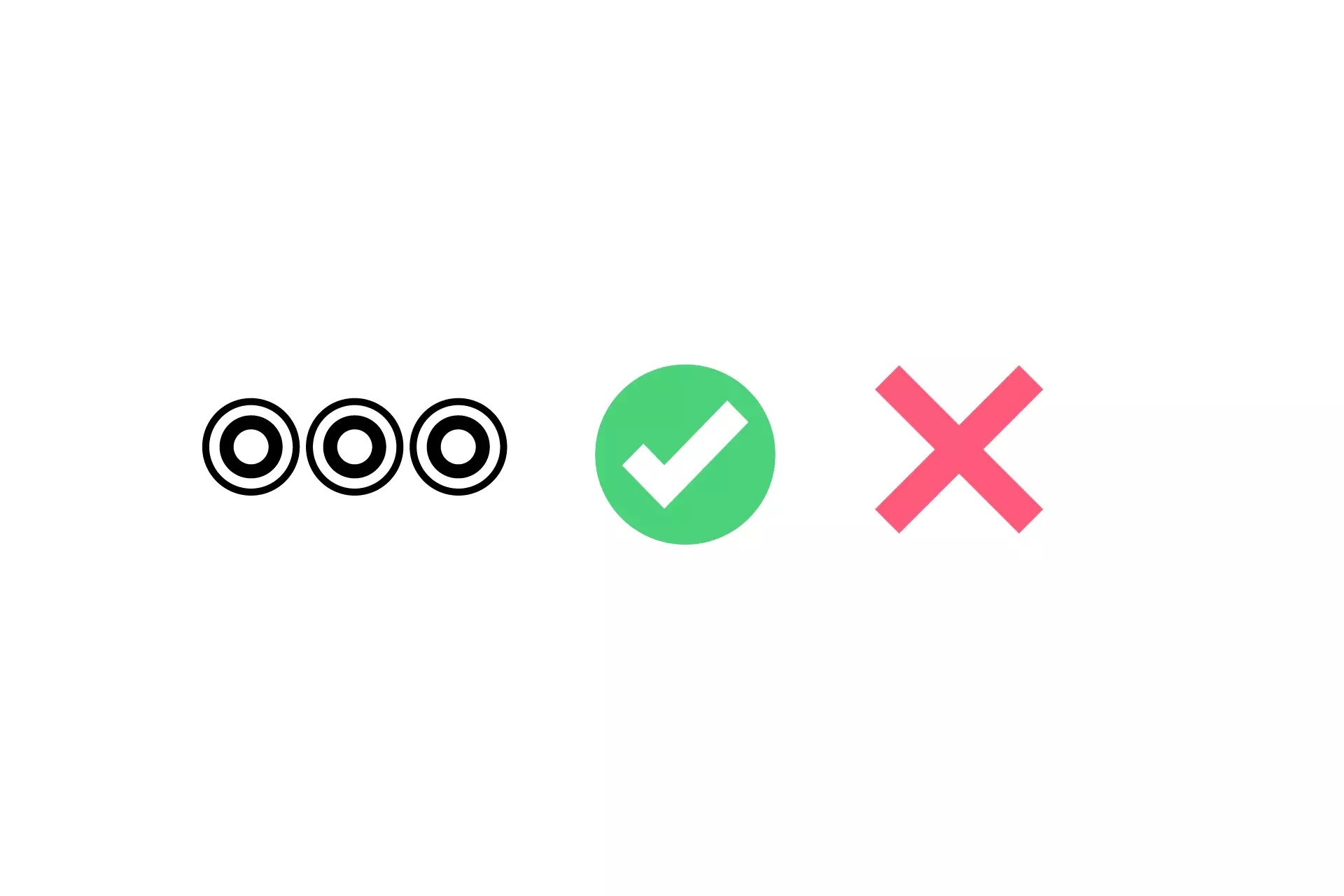
The functionality behind our logging system has been made available below and can be found in the Logs.h and Logs.cpp file within our Open Source Starter Project.
The functionality can be broken down into three variations: In Progress, Failed, Successful.
We recommend that you place these in your Arduino project in seperate files (i.e. not in the ino file) - to learn how to do this consult the tutorial below.
Header File
CPP File
⚈ ⚈ ⚈ In Progress ⚈ ⚈ ⚈
The In Progress log makes use of the ⚈ ⚈ ⚈ emoji and is recommended to be used with clear identifiers when:
- Functions start to indicate that the function is in progress.
- Modules, such as managing data in EEPROM, start to indicate that subtasks have begun and are in progress.
✅ Successful
The Success log makes use of the ✅ emoji and is recommended to be used with clear identifiers when:
- Functions return an successful response to indicate that the function has successfully completed all the expected tasks and has reached the end of the service.
- Modules, such as managing data in EEPROM, succeed to indicate that subtasks have been executed as expected.
❌ Failed
The Failed log makes use of the ❌ emoji and is recommended to be used with clear identifiers when:
- Functions return an error in the response to indicate that the function has failed.
- Modules, such as managing data in EEPROM, fail to indicate that subtasks have failed to be executed as expected.
Looking to learn more about things you can do with Arduino ?
Search our blog to find educational content on Arduino.