How to use a password or a passkey on an iPhone or an iPad
A guide on using a password or passkey in the Apple password manager on an iPhone or an iPad in Safari.
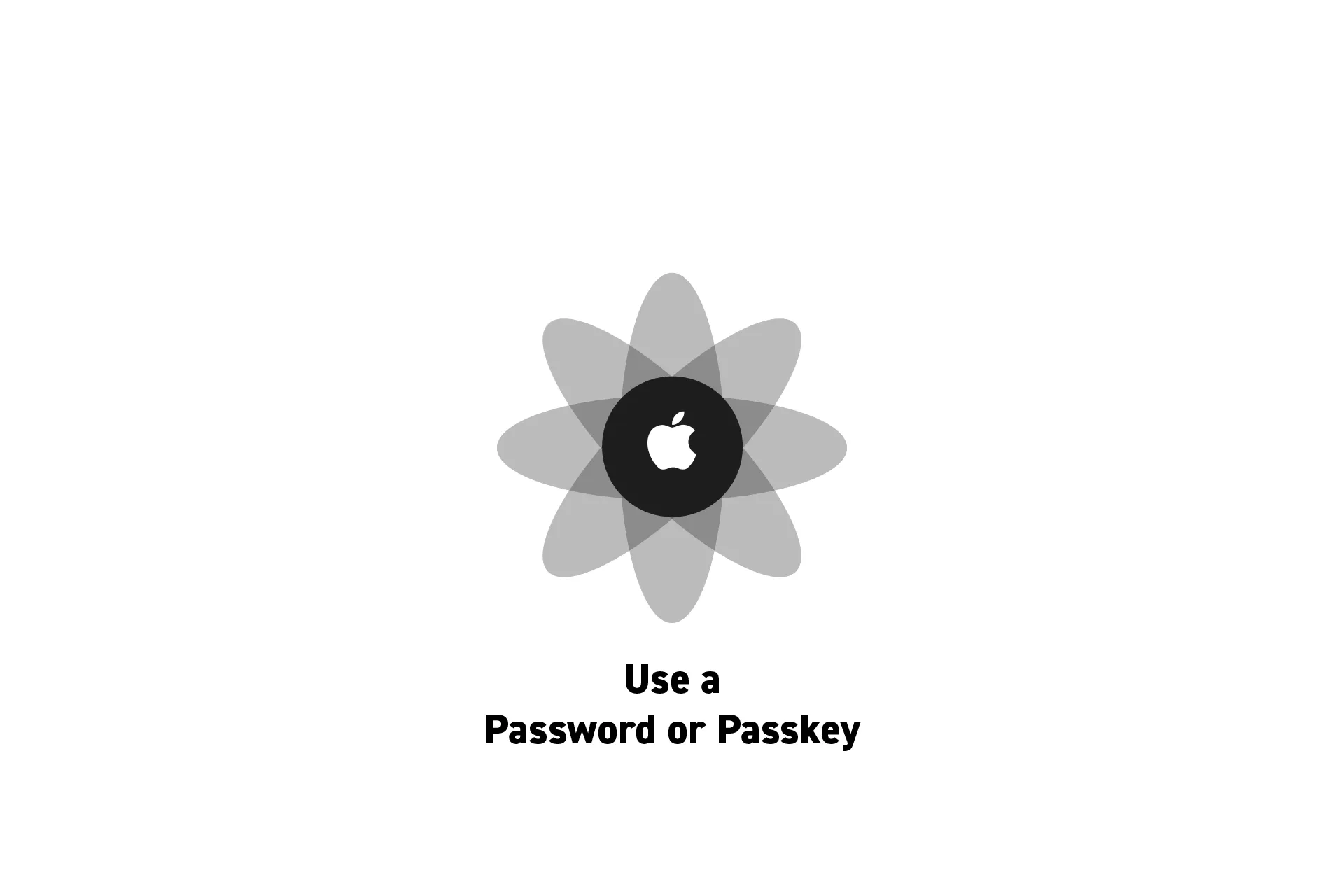
A guide on using a password or passkey in the Apple password manager on an iPhone or an iPad in Safari.
SubscribeApple Passwords and Passkeys GuideThe following guide shows you the three ways that you can use Passwords and Passkeys on an iPhone or iPad in Safari.
Apple Sign-In
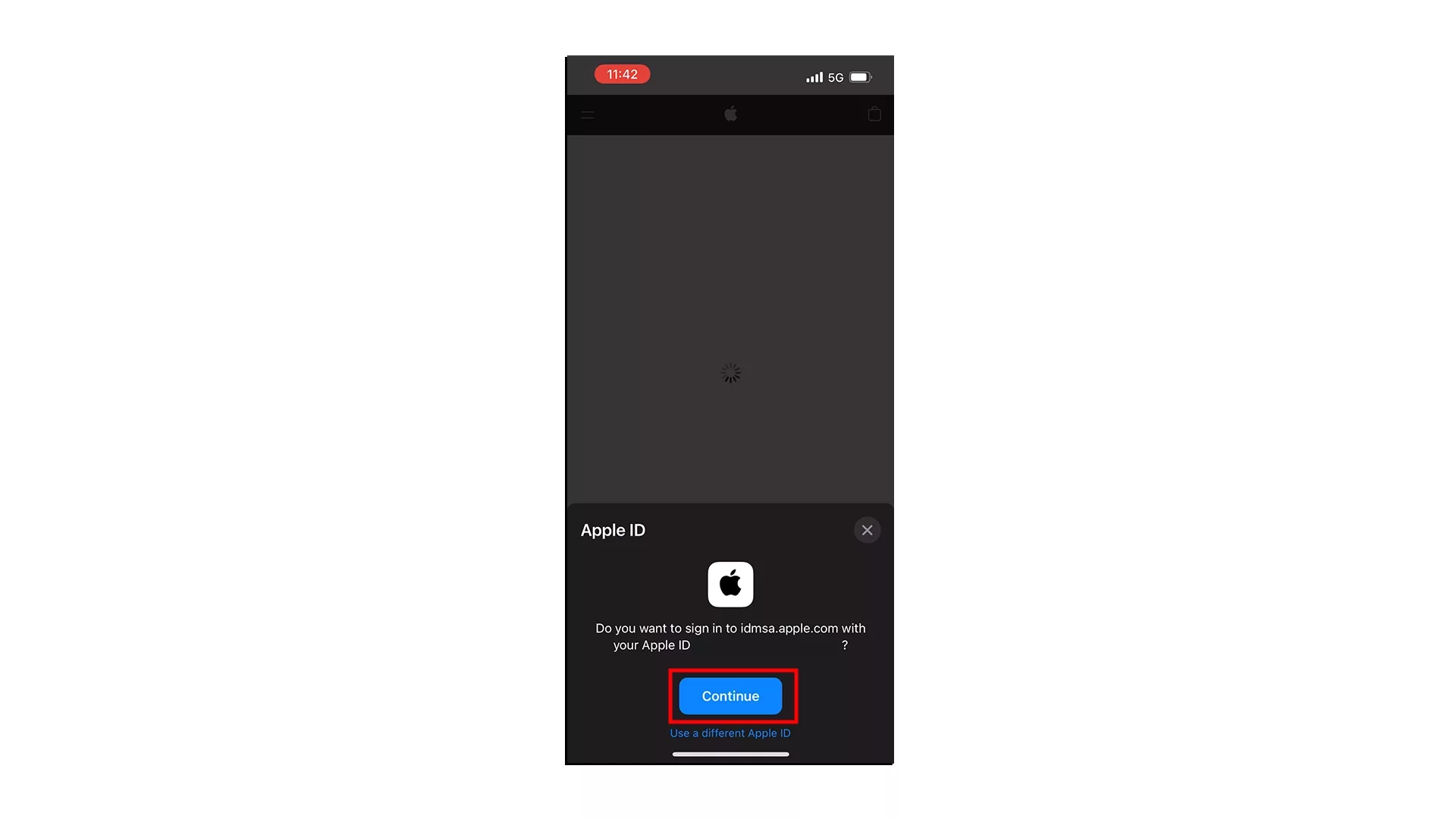
To login using Apple Sign-in, use your biometric sensor on your iPhone (i.e. Touch ID or Face ID) to complete the login.
Passwords
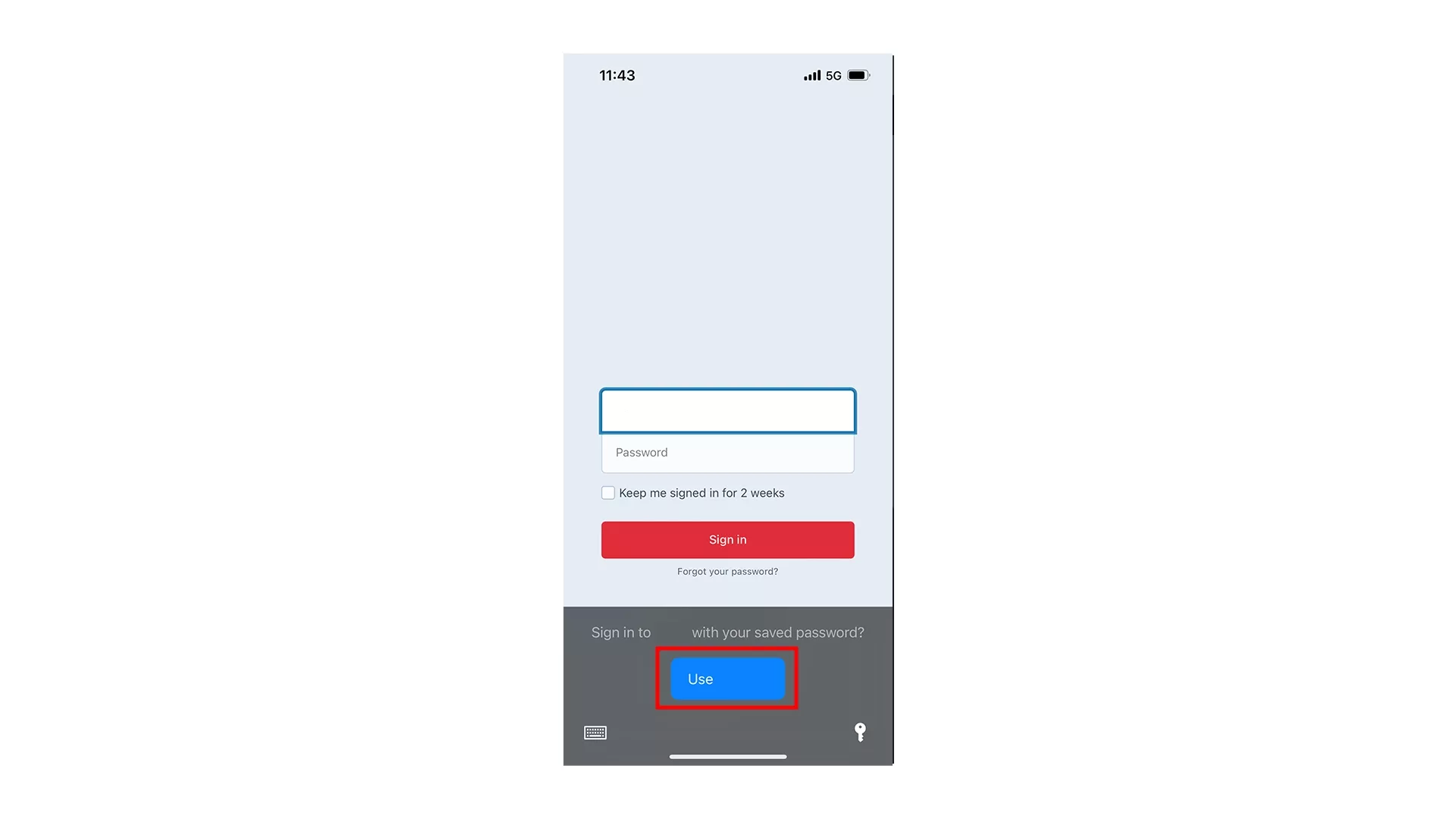
Navigate to the website, select the username field.
A modal will appear that will allow you to enter the username and password that you have saved in the Apple Password Manager.
Use your biometric sensor on your iPhone (i.e. Touch ID or Face ID) to complete the login.
PassKeys
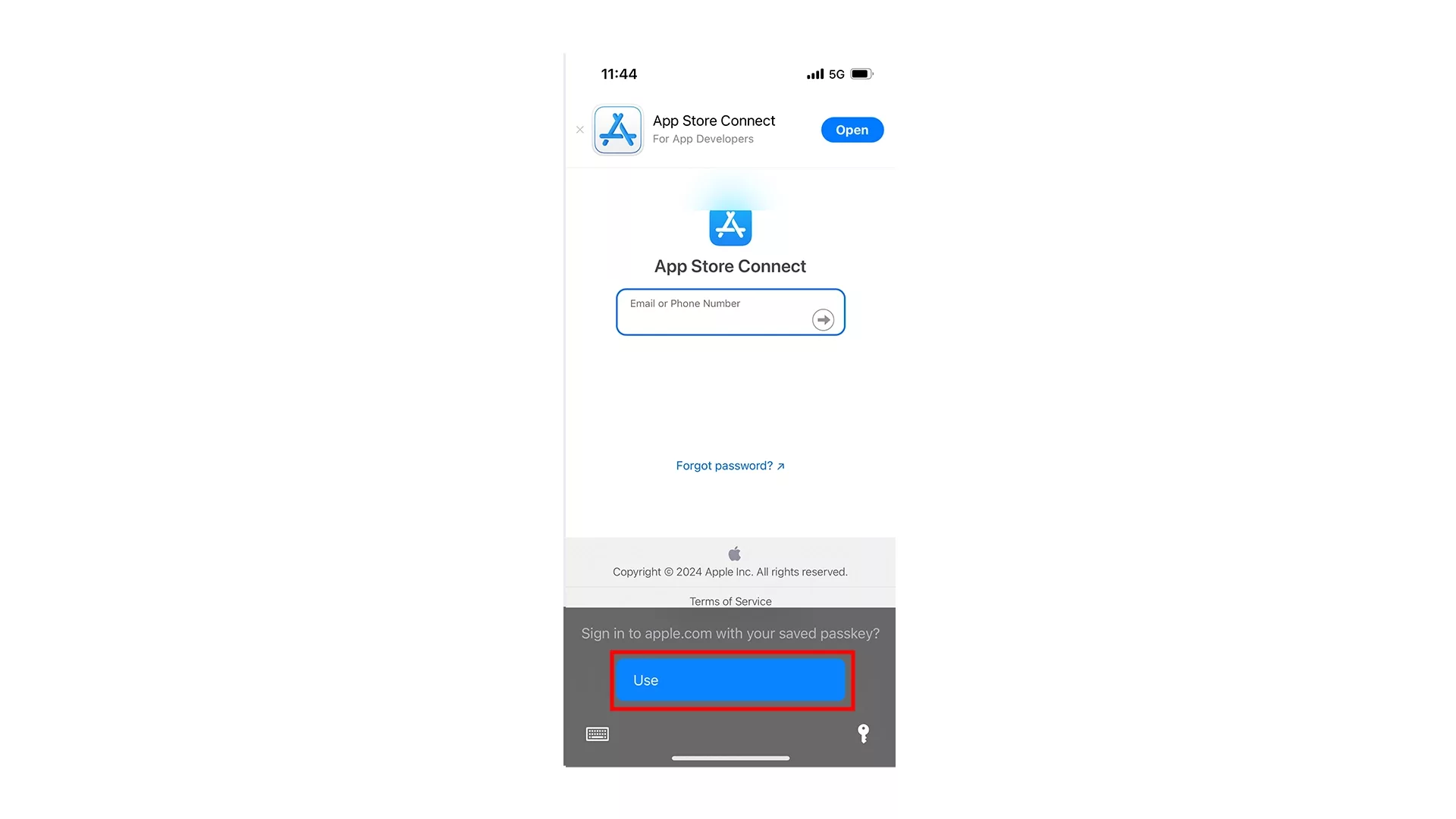
Navigate to the website, select the username field.
A modal will appear that will allow you to use the passkey that you have saved in the Apple Password Manager.
Use your biometric sensor on your iPhone (i.e. Touch ID or Face ID) to complete the login.
Looking to learn more about passwords and the Apple ecosystem ?
Search our blog to find educational content on the Apple ecosystem or consult our password guide using the links below.