How to build an app that uses Apple In-App Purchases or Subscriptions
A business guide on building an app that uses Consumables and Non-Consumable In-App Purchases and/or Non-Renewing and Auto-Renewing Subscriptions.

A business guide on building an app that uses Consumables and Non-Consumable In-App Purchases and/or Non-Renewing and Auto-Renewing Subscriptions.
SubscribeWith 94.2% of apps on App Stores being free, Freemium business models are recommended as a means to get users hooked onto your platform and then encouraging them to pay for special features.
It's important to carry out research into the specific market that your app is targeting before building any e-commerce functionality. To consult our research into the global app store market, please consult the article below.
Once you're ready, we strongly recommend that you first build and release a freemium version of your app and then:
Step One: Plan the offering
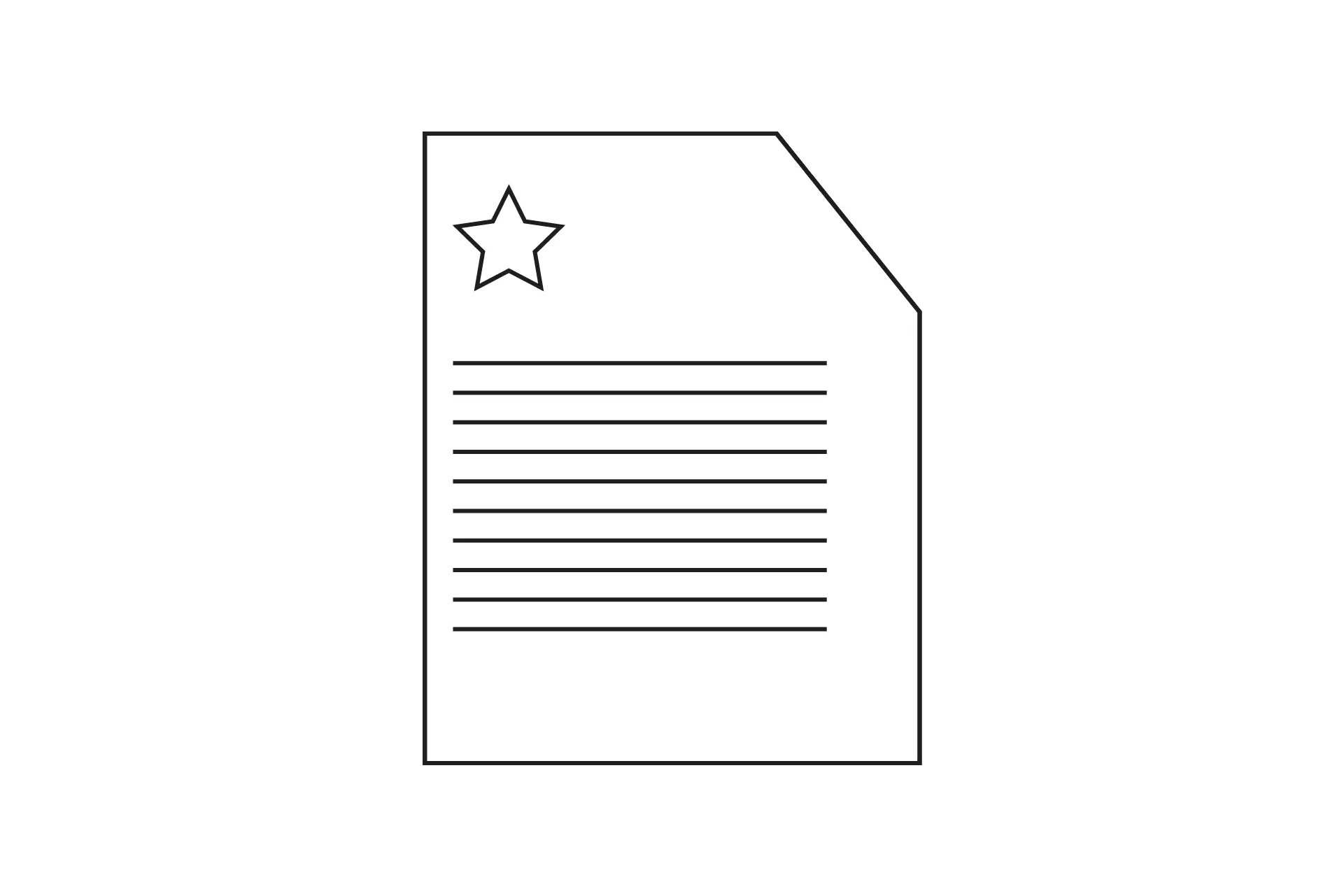
With a focus on what consumable or non-consumable In-App Purchases and/or non-renewing or auto-renewing Subscriptions could benefit customers, analyze the experience of your app and interview your customers.
For understanding what these terms mean and what else the App Store has to offer, or the challenges and benefits surrounding In-App Purchases or Subscriptions, please consult our guide below.
If a large group, or your dedicate base, is not willing to pay for the consumable, non-consumable, limited-time subscription or auto-renewing subscription; it's not worth your investment.
We suggest making a long list of features and to prioritize them based on true customer interest and price per item. This list should either be:
- Broad enough to satisfy a wide range of customers, guaranteeing that you will make a return of investment.
- Specific and narrow, to provide a desirable concierge treatment that's been verified by your dedicated, small customer base.
To understand market pricing, please consult the article below.
To learn about implementing an offering on App Store Connect, or locally on XCode, please consult the article below.
Step Two: Make a roll out plan
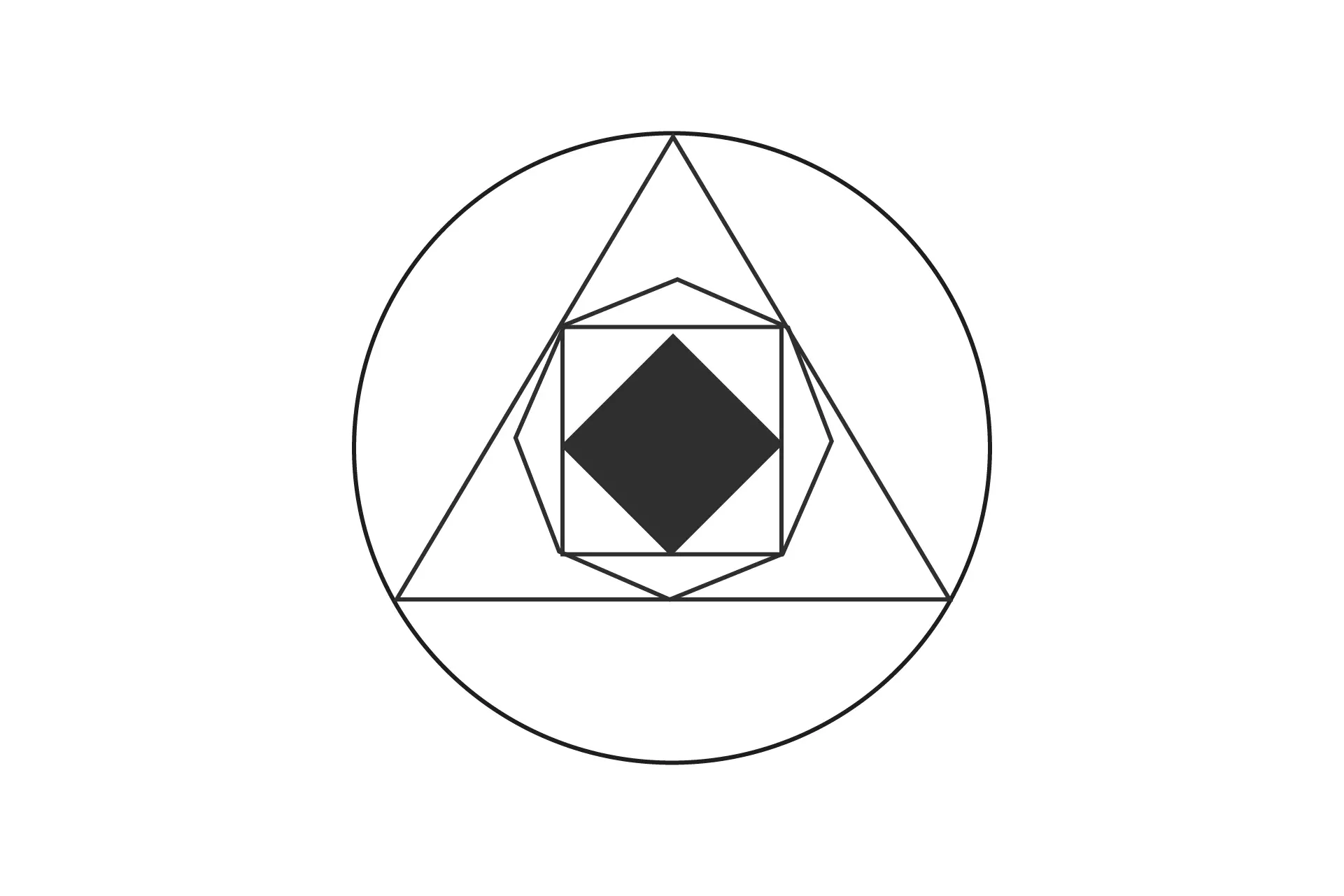
Once you have defined and clarified your offering, list out where the features impact your app and the level of effort that is required to execute them. Compare the level of effort to the customer interest, and make a plan describing how you will roll out the new features.
We recommend a steady roll-out, with prioritized features that have demonstrated value rather than an all-in-one approach.
Step Three: Develop & Release the Features
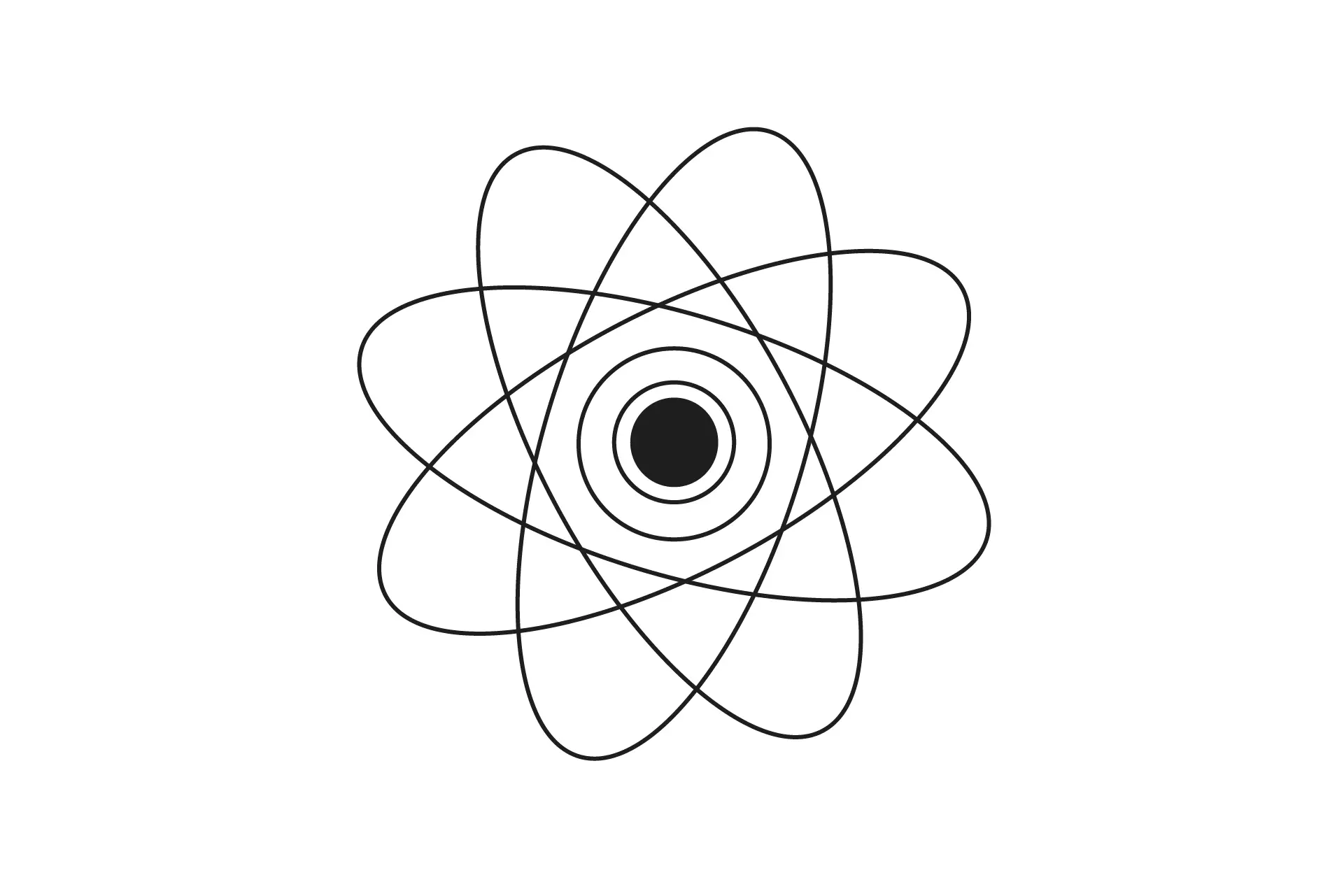
Take your plan to your engineering lead, agency or consulting firm, and request that they develop the features locally as you roll them out. By doing things locally, you will reduce risk by guaranteeing that any In-App Purchases or Subscriptions that are already out in the market do not get affected by development.
Additionally, it is fundamental that your development team includes an appAccountToken with the purchase each In-App Purchase or Subscription.
This appAccountToken serves as a unique identifier for each customer and ties transactions to a customers account.
This detail is fundamental as it will allow your business to generate important e-commerce metrics accurately, as well as to understand who the most loyal customers of your business are.
Once your app has been developed and passed quality assurance:
- Add the new offering to Apple's App Store Connect.
- Sync your e-commerce file (StoreKit Configuration File).
- Do one more round of quality assurance.
- Release the app to the public.
Optional: Implement Analytics, the App Store Server API and App Store Server Notifications
We strongly suggest pairing events related to In-App Purchases and Subscriptions to analytical points (APs) in your application. As part of this, you should create a backend system that implements Apple's App Store Server API (ASSA) and App Store Server Notifications (ASSNs).
By pairing APs, ASSA and ASSNs together, you will be able to gather a customers transaction history; provide customer support; refund In-App Purchases and Subscriptions; extend subscription periods and generate valuable metrics that gauge the performance of your app and associated marketing campaigns.
These elements combined will allow your business to optimize your app and advertising for increased sales, performance or customer satisfaction.
Optional: Market offers to your customers
Acquiring, retaining and regaining customers is a challenge that all business face. Luckily, Apple provides a means for you to do so through introductory offers, promotional offers and custom offer codes.
To understand what these are and market behaviors around their use please consult the article below.
Looking for more information on building e-commerce Apple apps?
Read our business guide to get our latest market and customer research, perspective and recommendations on building Apple e-commerce apps that use In-App Purchases and Subscriptions.
Looking to learn more about developing apps with StoreKit 2?
Read our comprehensive development guide linked below to learn about all the secrets behind developing In-App Purchases and Subscriptions with StoreKit 2.