How do Apple App Store Refunds work ?
A business guide for understanding how refunds work for In-App Purchases or Subscriptions on the Apple App Store.
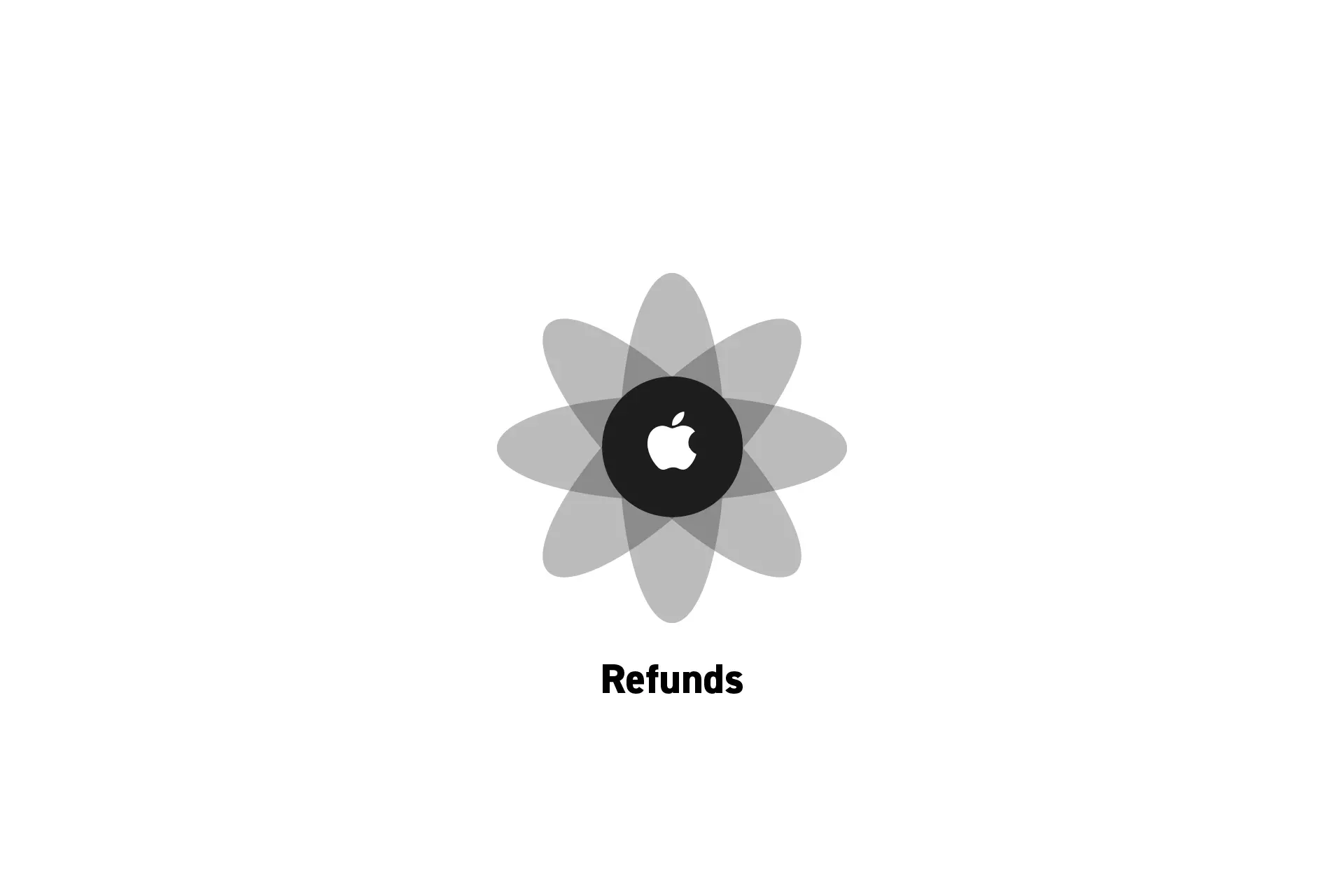
A business guide for understanding how refunds work for In-App Purchases or Subscriptions on the Apple App Store.
The following guide walks you through how refunds work on the Apple App Store and summarizes the lessons learned from our development experience and that gathered from Apple's WWDC21 Support Customers and Handle Refunds.
How can customers request a refund ?
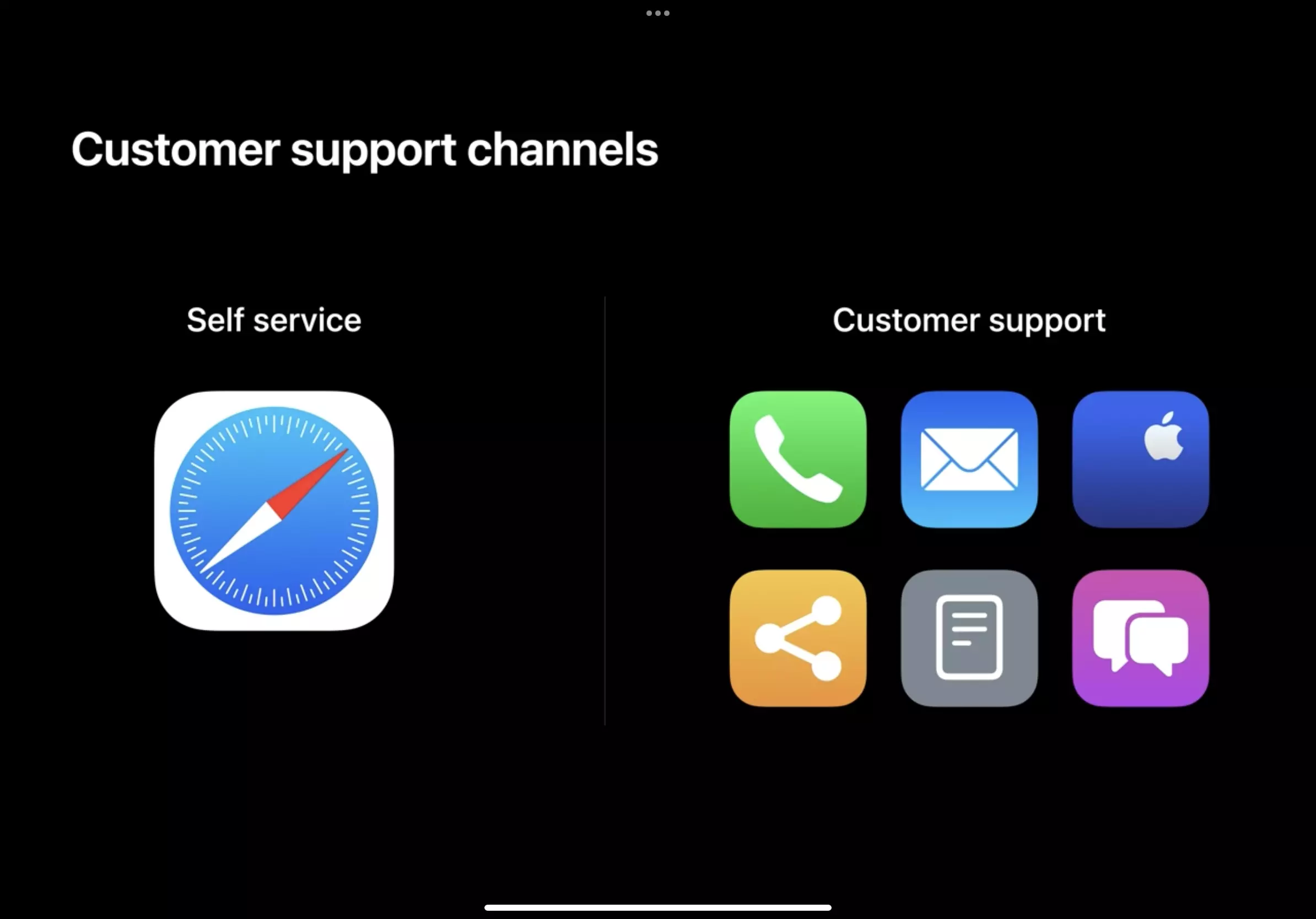
Customers can request a refund by contacting Apple or a business.
If they contact a business directly, the business will need to create a system that implements Apple's App Store Server API to be able to execute refunds.
Alternatively, businesses may offer customers the ability to request a refund within an app by using Apple's StoreKit 2 framework.
Apple's StoreKit 2 framework includes the ability to detect multiple refund requests to avoid businesses from issuing multiple refunds.
How do refunds work ?
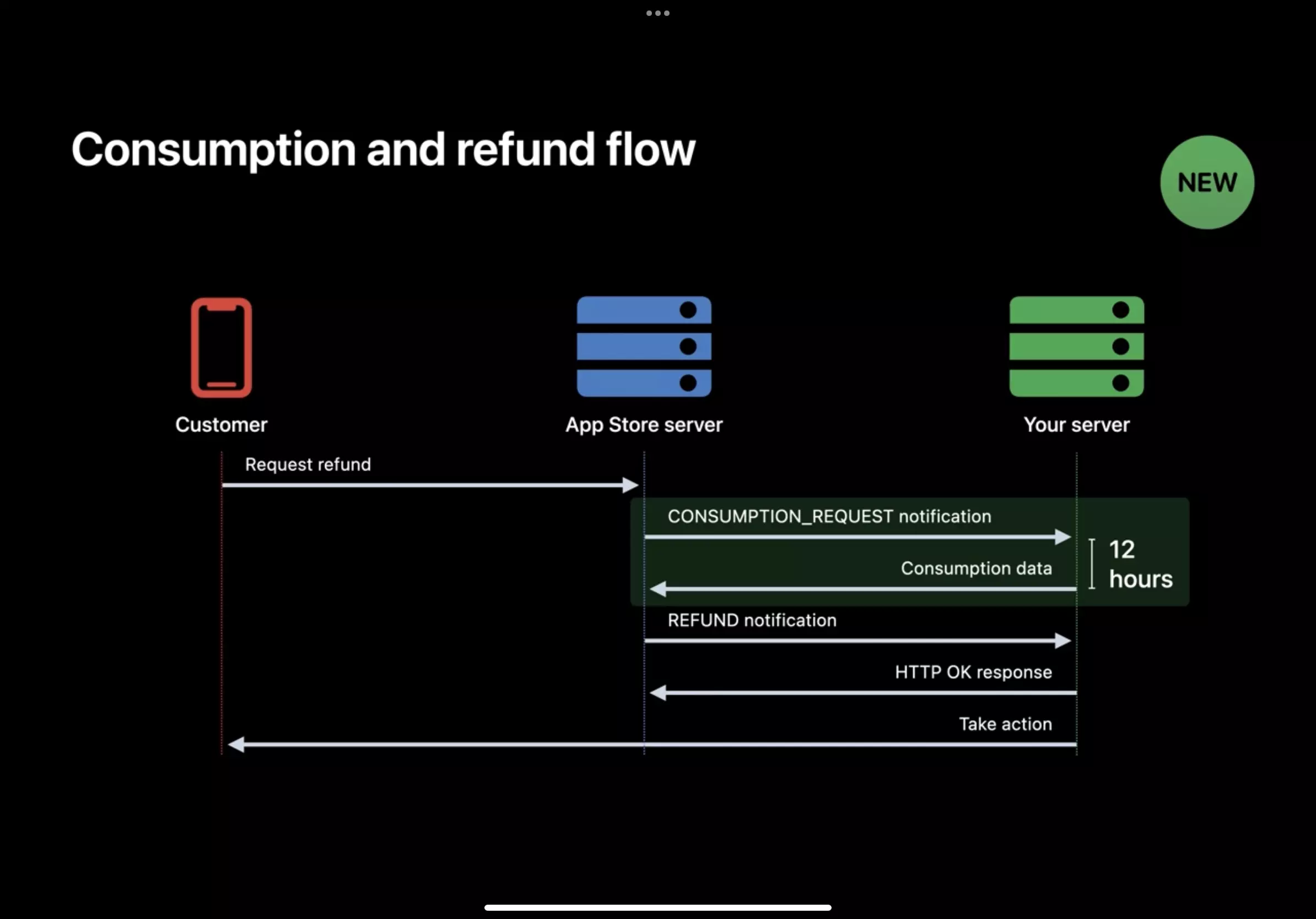
Refund requests take 48 hours, are carried out by Apple and can either be successful or declined.
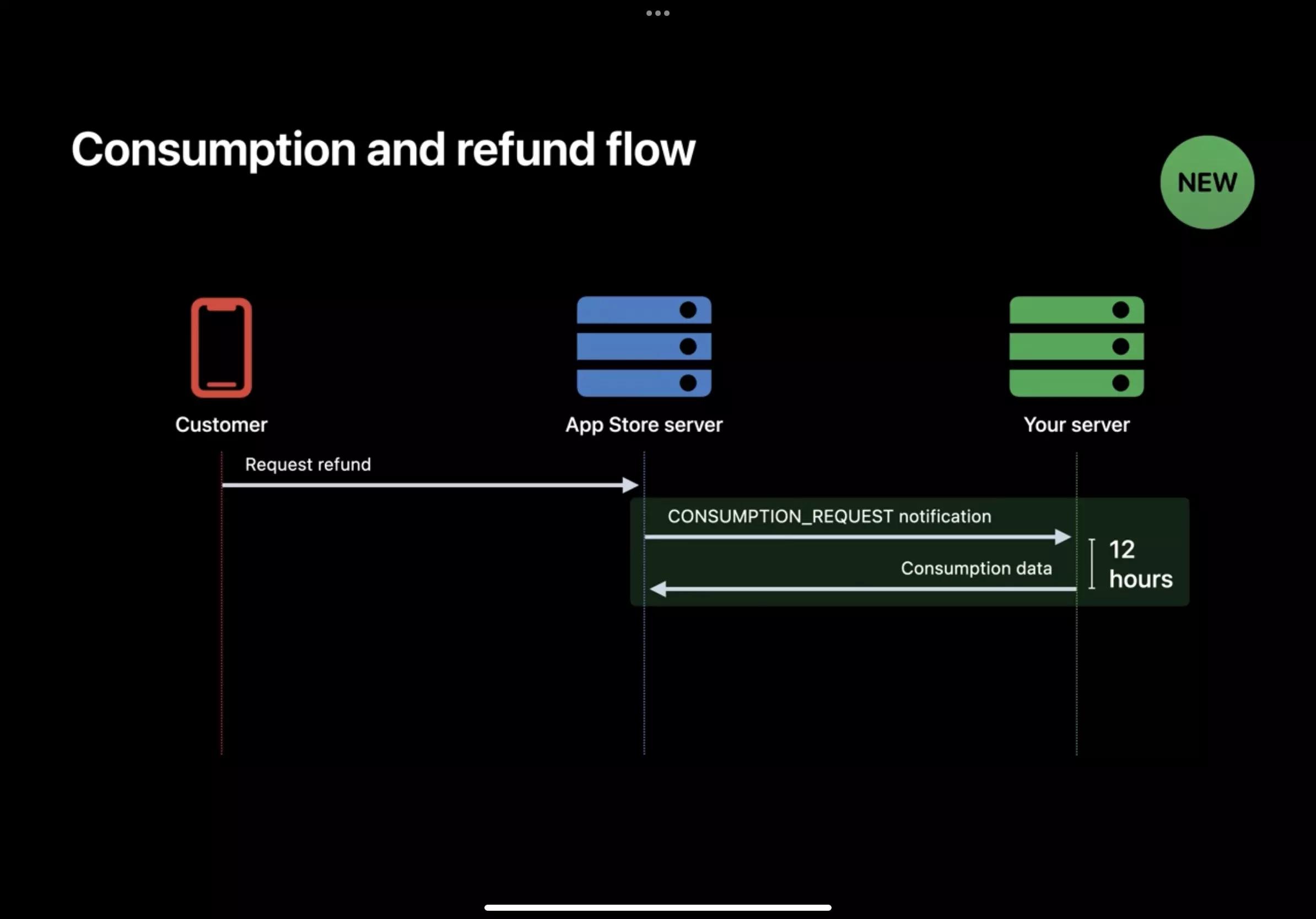
Upon receiving a refund request, if the business has a backend that implements Apple's App Store Server API, Apple will send the business a consumption request.
This request is an opportunity for the business to contribute to a refund decision, and requires that the business sends back a Consumption API response with the information detailed in the image below.
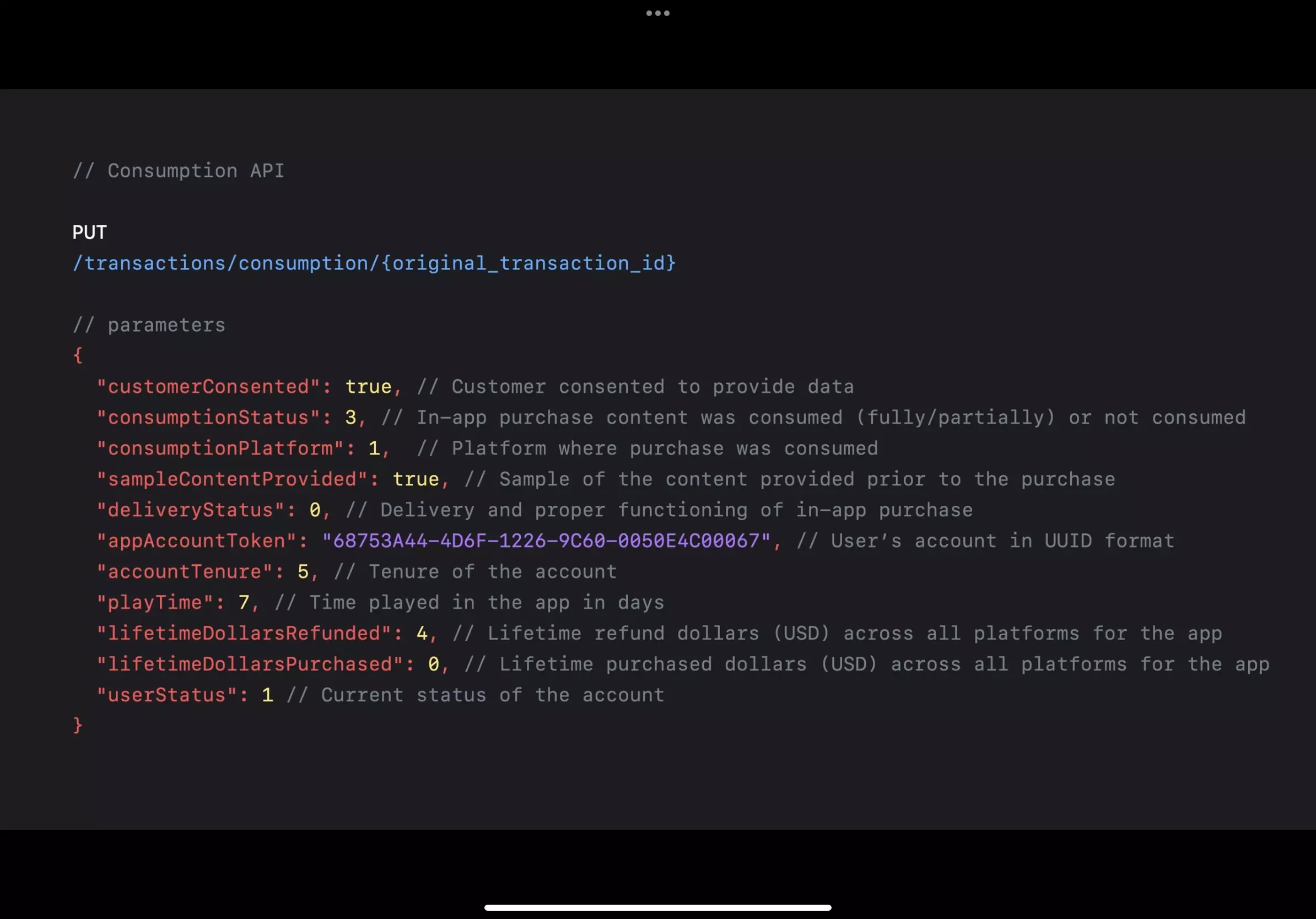
As a result, it is strongly recommended that businesses implement Apple's App Store Server API, to allow businesses to weigh in on refund decisions as well as to receive real-time notifications from customer transactions on an app.
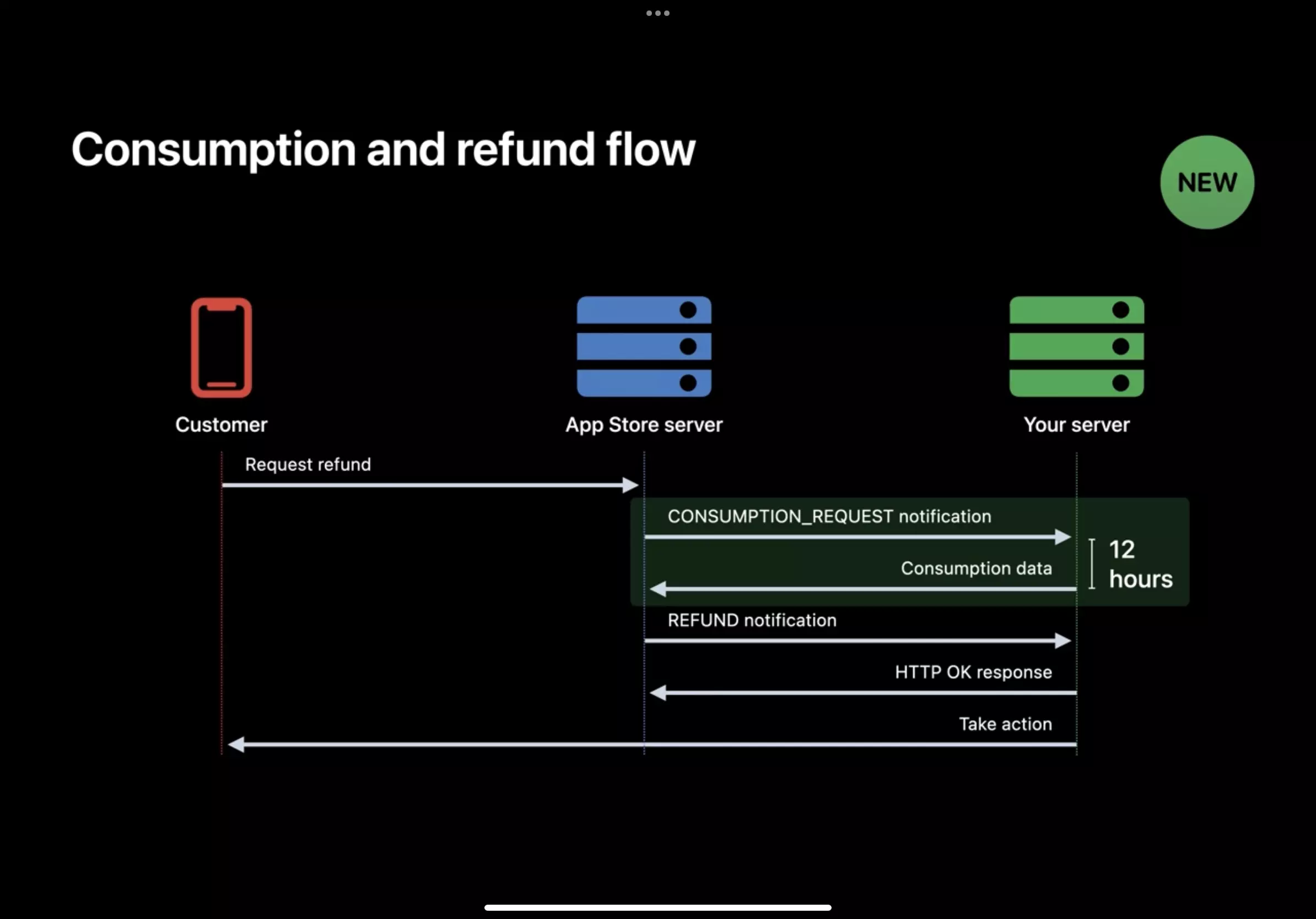
Once a refund decision is made, the business will receive an App Store Server Notification with the refund decision, which will allow the business to take action with the respective customer.
Looking for more information on building e-commerce Apple apps?
Read our business guide to get our latest market and customer research, perspective and recommendations on building Apple e-commerce apps that use In-App Purchases and Subscriptions.
Looking to learn more about developing apps with StoreKit 2?
Read our comprehensive development guide linked below to learn about all the secrets behind developing In-App Purchases and Subscriptions with StoreKit 2.