How does Billing Retry and a Grace Period work in the Apple App Store?
A grace period grants customers whose payment has failed, continued access for a small period of time; after which they lose service. Billing retry will prompt Apple to attempt to collect payment for a total of 60 days past the failure date.
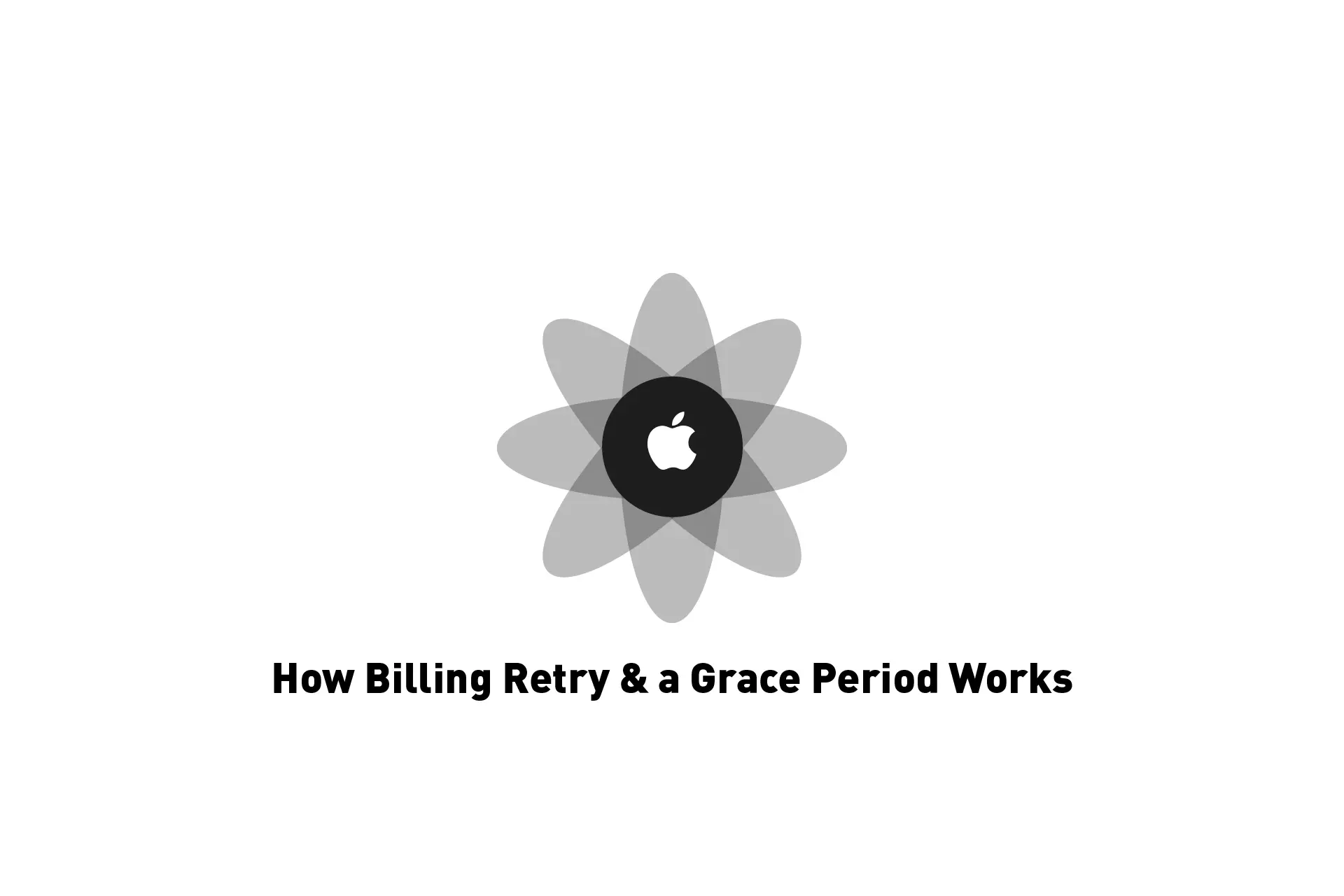
A grace period grants customers whose payment has failed, continued access for a small period of time; after which they lose service. Billing retry will prompt Apple to attempt to collect payment for a total of 60 days past the failure date.
What is the Apple App Store Billing Retry?What is the Apple App Store Grace Period?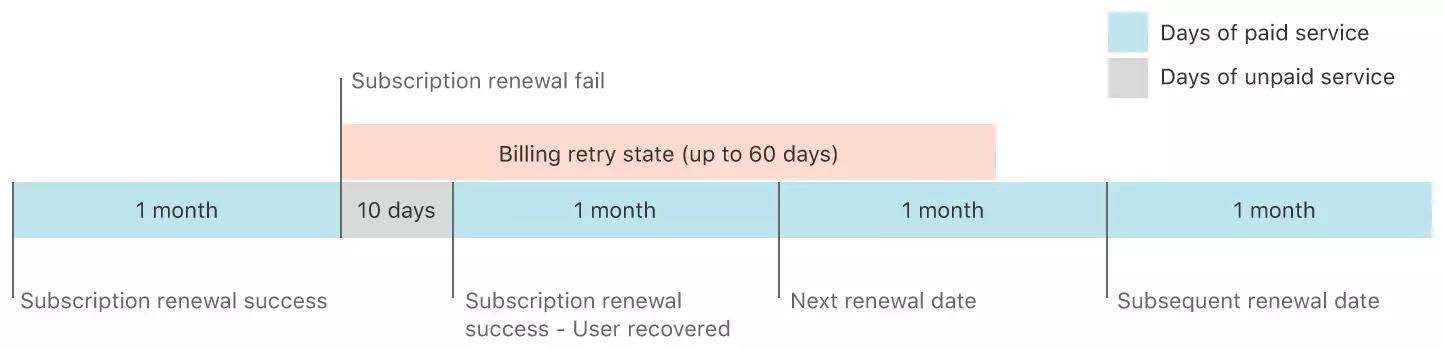
Apple's example timeline for a monthly subscription that enters a billing retry state.
Please note that the grace period (10 days in the figure above) is flexible and is configured through App Store Connect.
If the customer's billing is invalid, the renewal fails and the customers's subscription enters a billing retry state, where the App Store attempts to collect payment for up to 60 days. This billing retry lowers the rate of involuntary churn and prevents the need to re-acquire subscribers if they churned.
If the customer is recovered within the 60 days, the new billing date is established on the date of recovery and subsequent renewal dates are based on this new billing date, as shown in the figure above.
Please note that if your app uses file storage, it is recommended that you cut access to the customers files without deleting them.
This intends to avoid the situation of a recovered customer, who paid within the 60 days of billing retry, but lost access to his valuable data. A motion that could damage your brand value, service offering and customer satisfaction ratings.
How do I get informed of events related to Billing Retry or a Grace Period ?
In order to take action on or receive, measure and analyze events related to billing failure, grace period, expiration or renewal; or to engage with a customer regarding the circumstances of their subscription, you must create an App Store Server Notifications (ASSNs) system.
Looking for more information on building e-commerce Apple apps?
Read our business guide to get our latest market and customer research, perspective and recommendations on building Apple e-commerce apps that use In-App Purchases and Subscriptions.