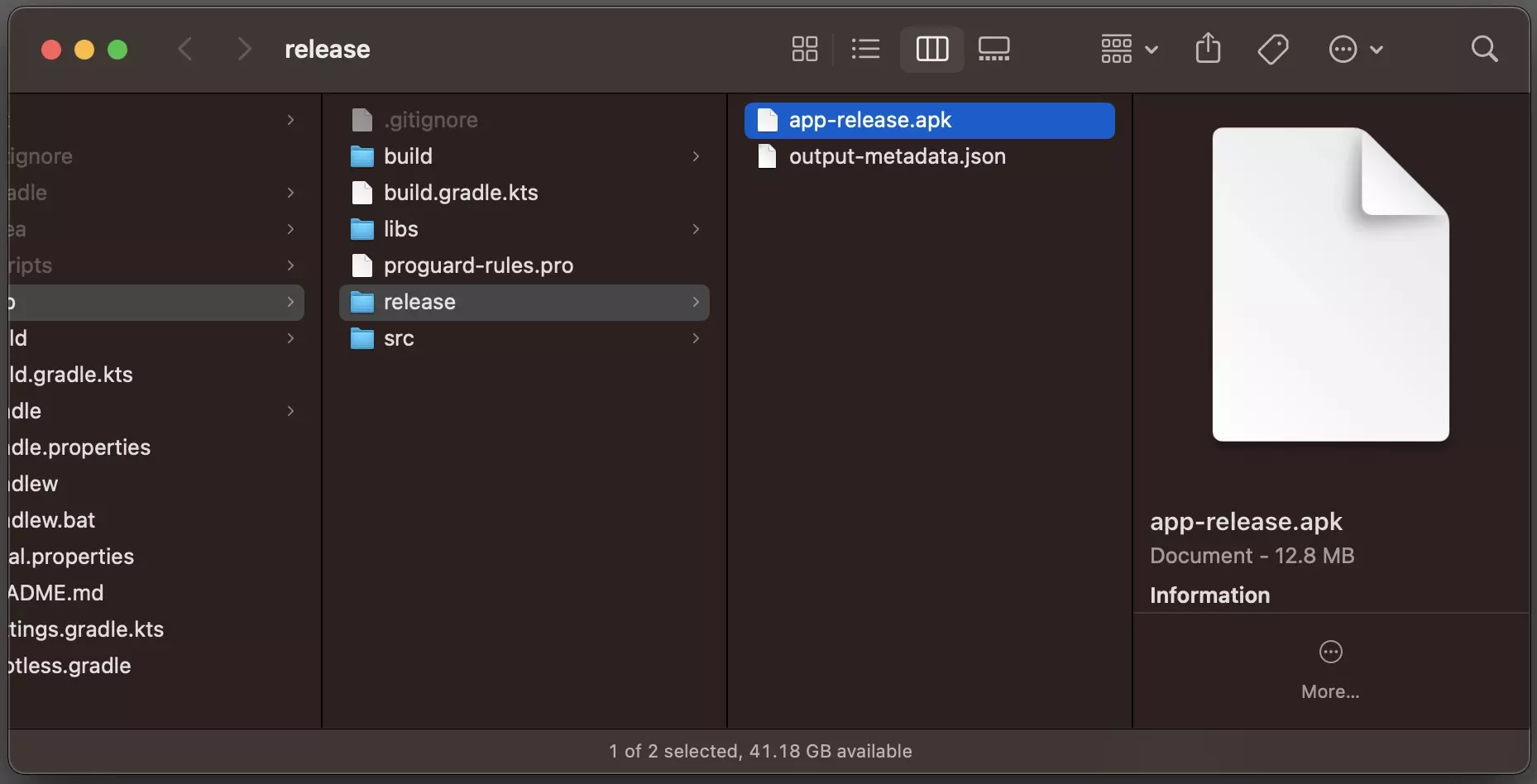How to build and find a release APK or Bundle in Android Studio
A step by step guide on creating and locating a release APK or Bundle in Android Studio for testing purposes or for the Google Play Store.
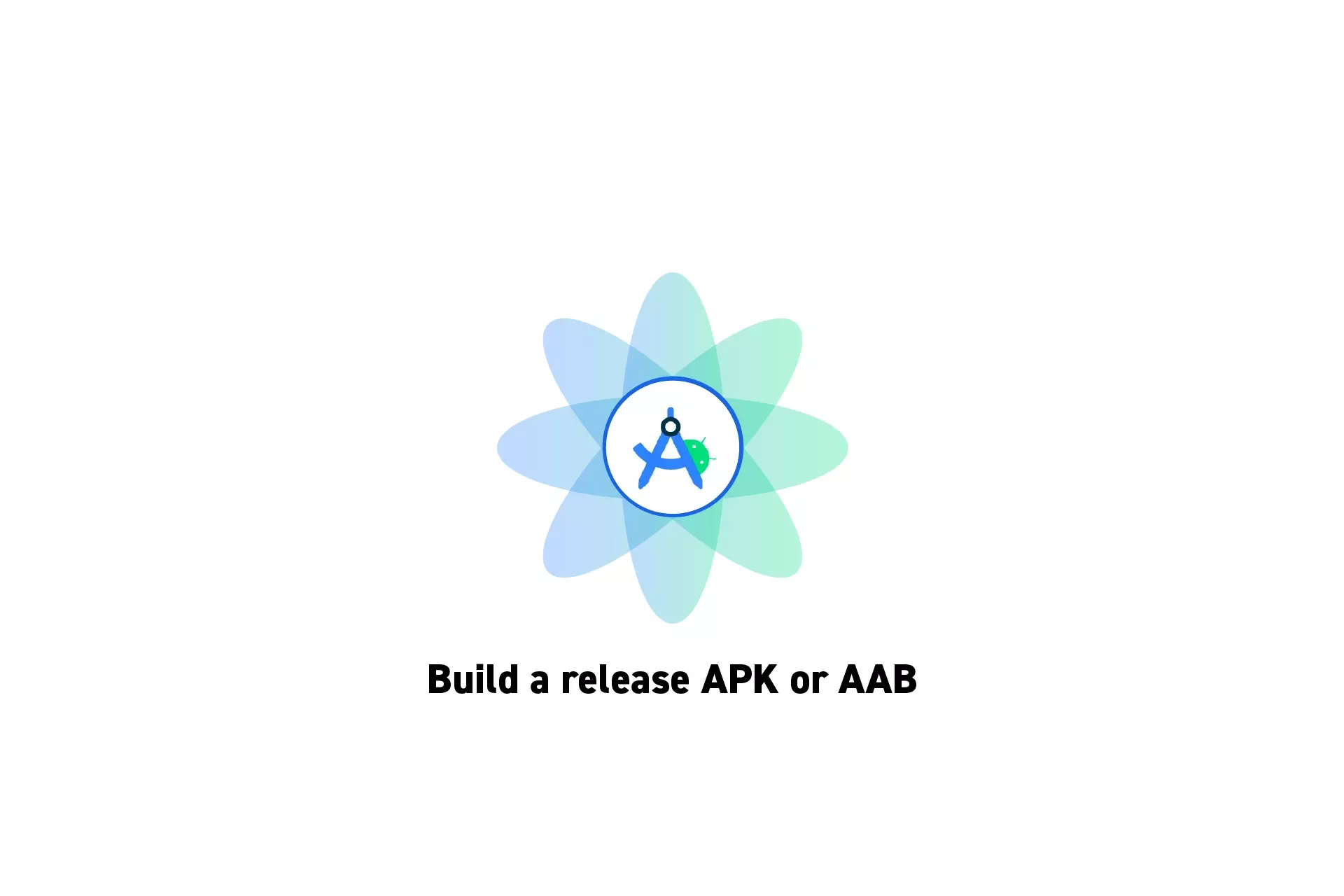
A step by step guide on creating and locating a release APK or Bundle in Android Studio for testing purposes or for the Google Play Store.
SubscribeDownload Open Source Kotlin Starter ProjectStep One: Generate Signed Bundle / APK
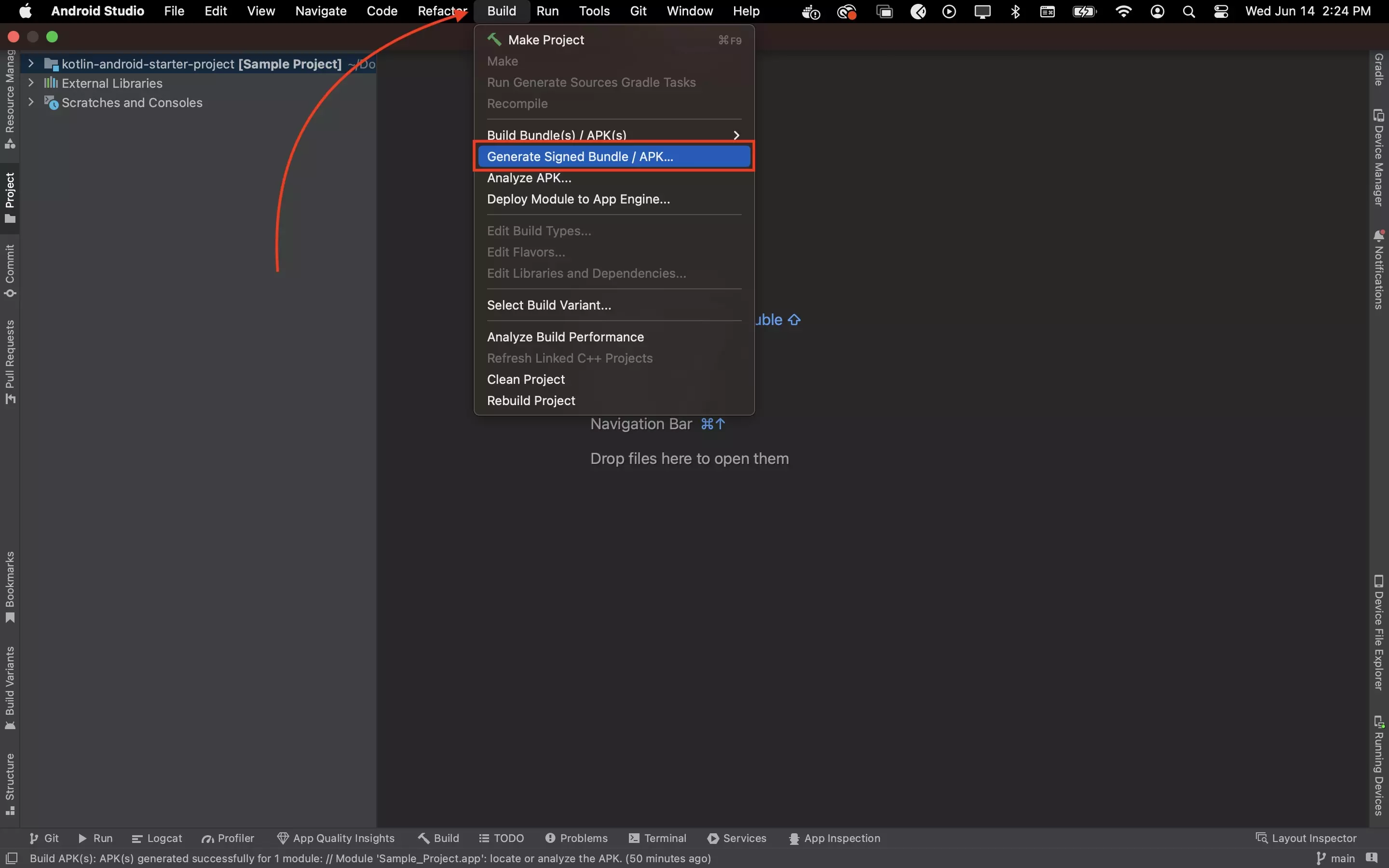
Open the Android Studio Project and select Build > Generate Signed Bundle / APK...
Step Two: Select APK or AAB
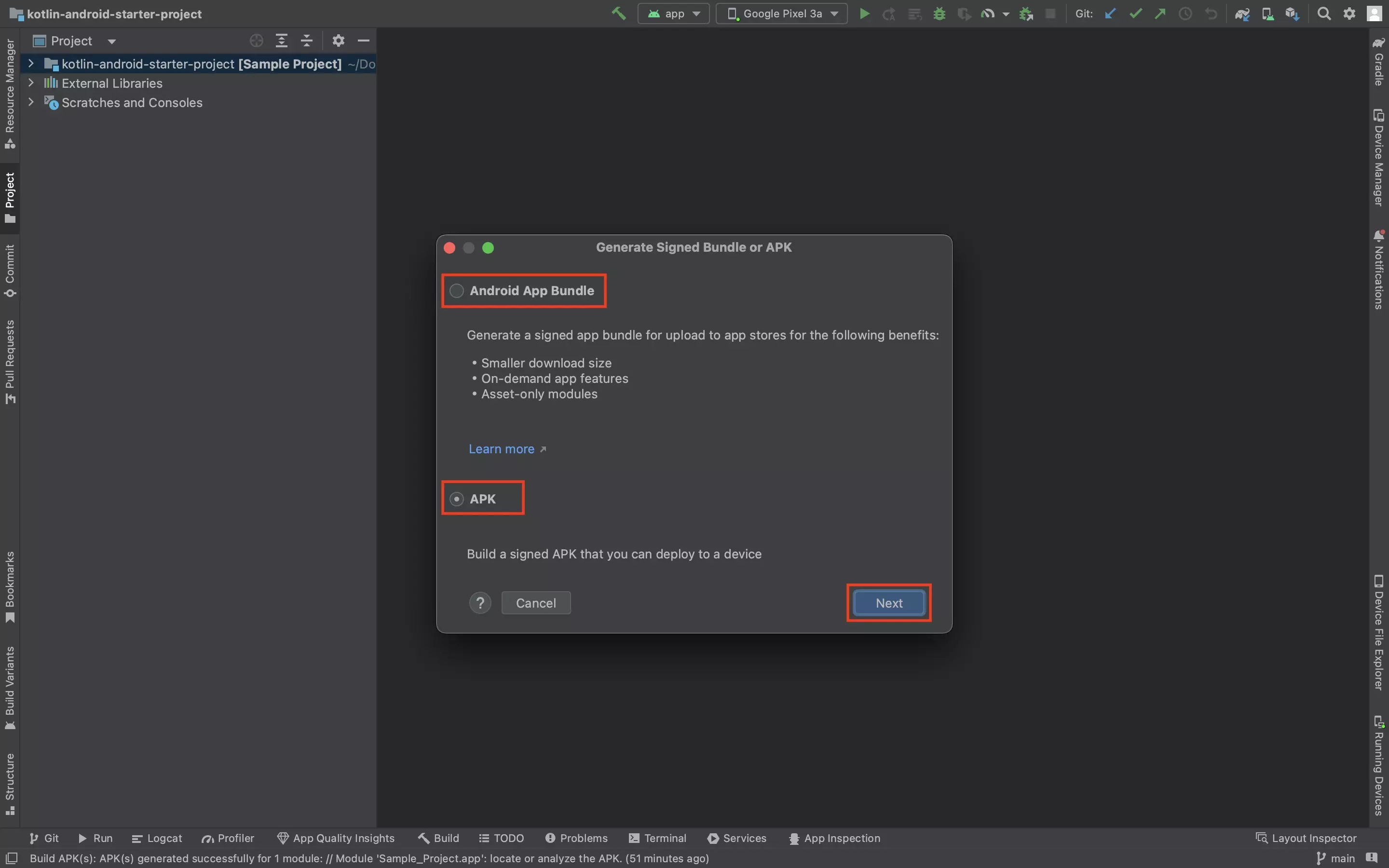
In the window that appears, select whether you would like to generate an App Bundle (required for the Google Play Store) or an APK.
Step Three: Complete Keystore
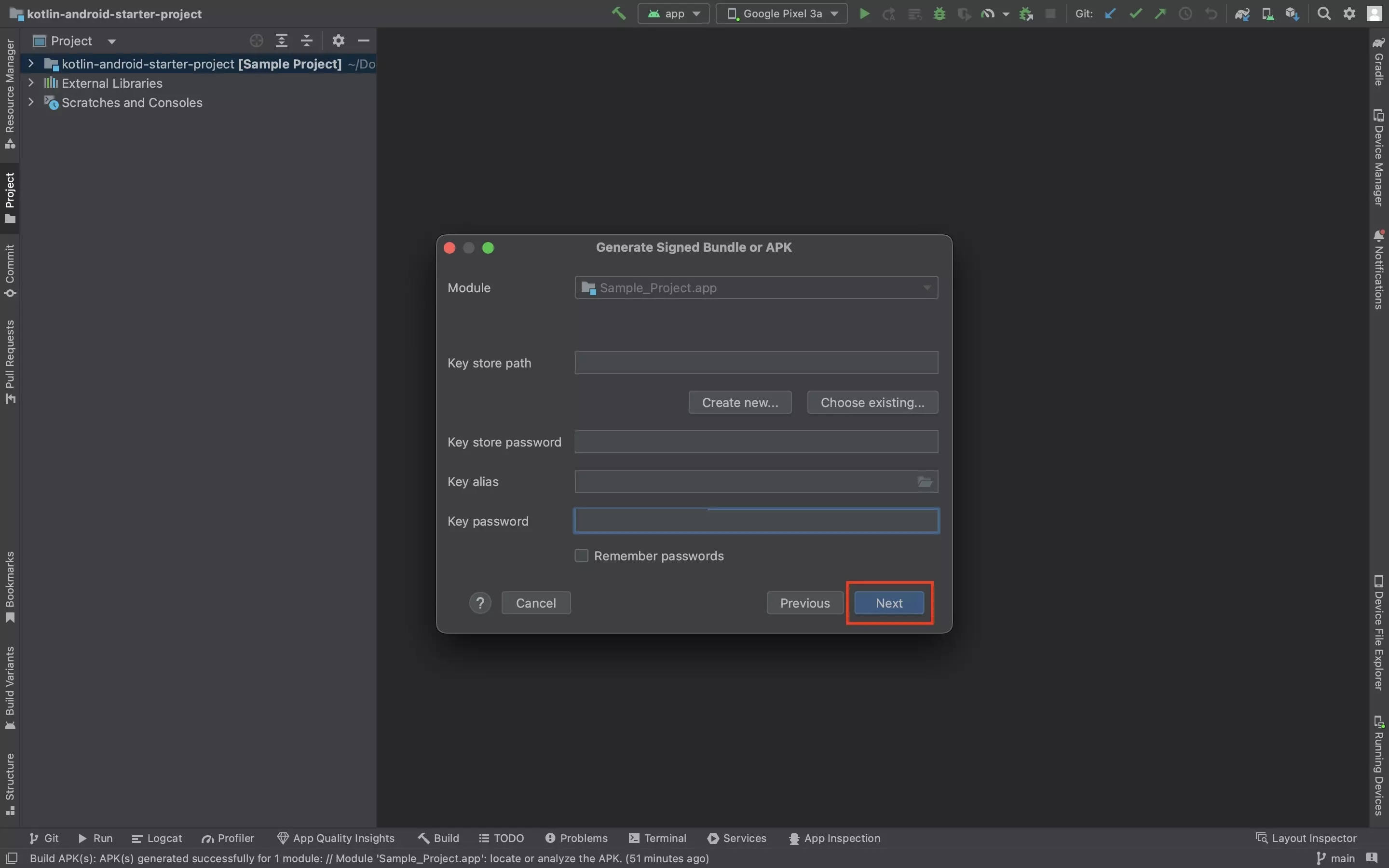
Complete the Keystore information by either choosing an existing or creating a new one.
Once you're done, click Next.
Step Four: Create
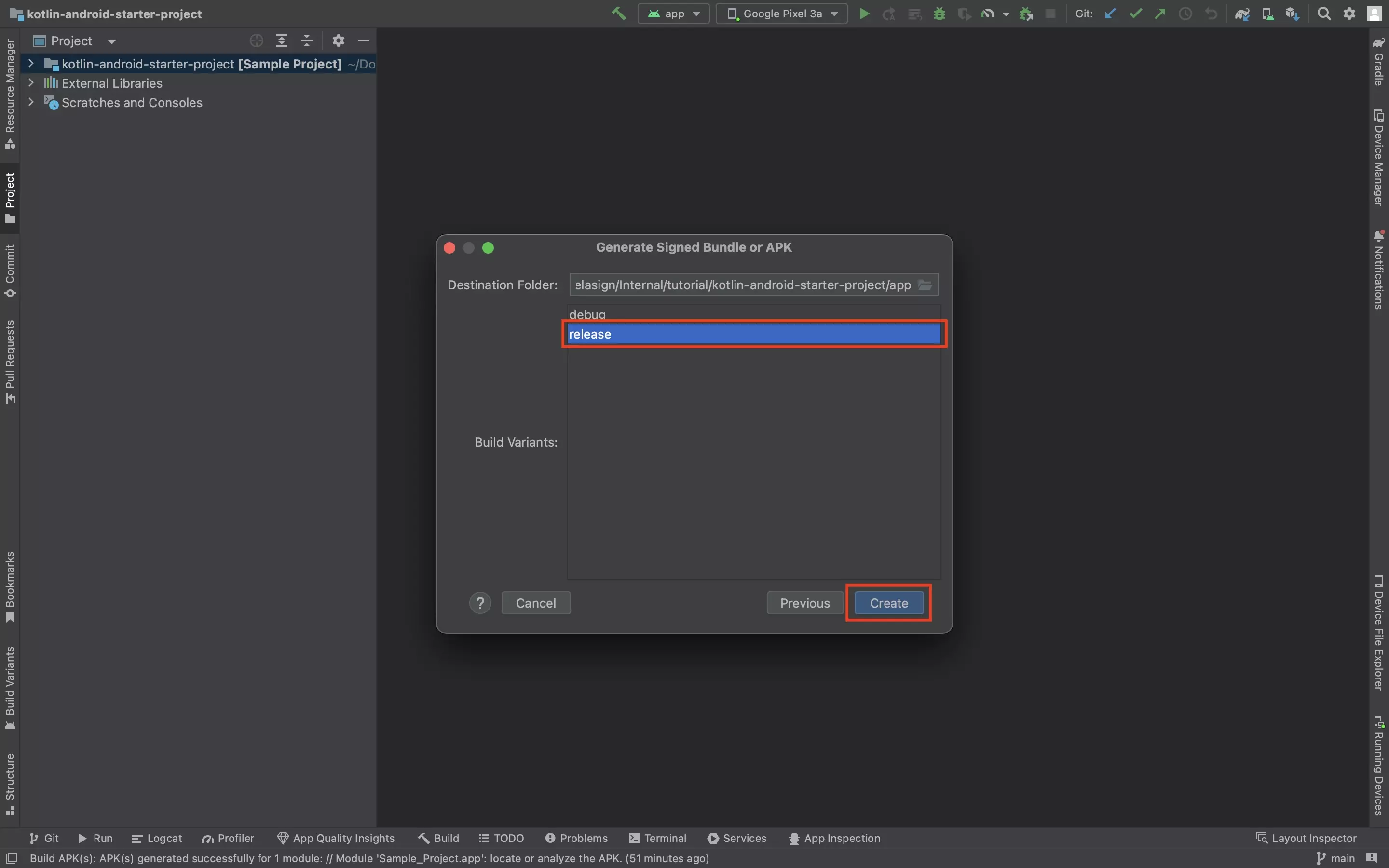
Select the Release destination folder and click Create.
Step Five: Locate
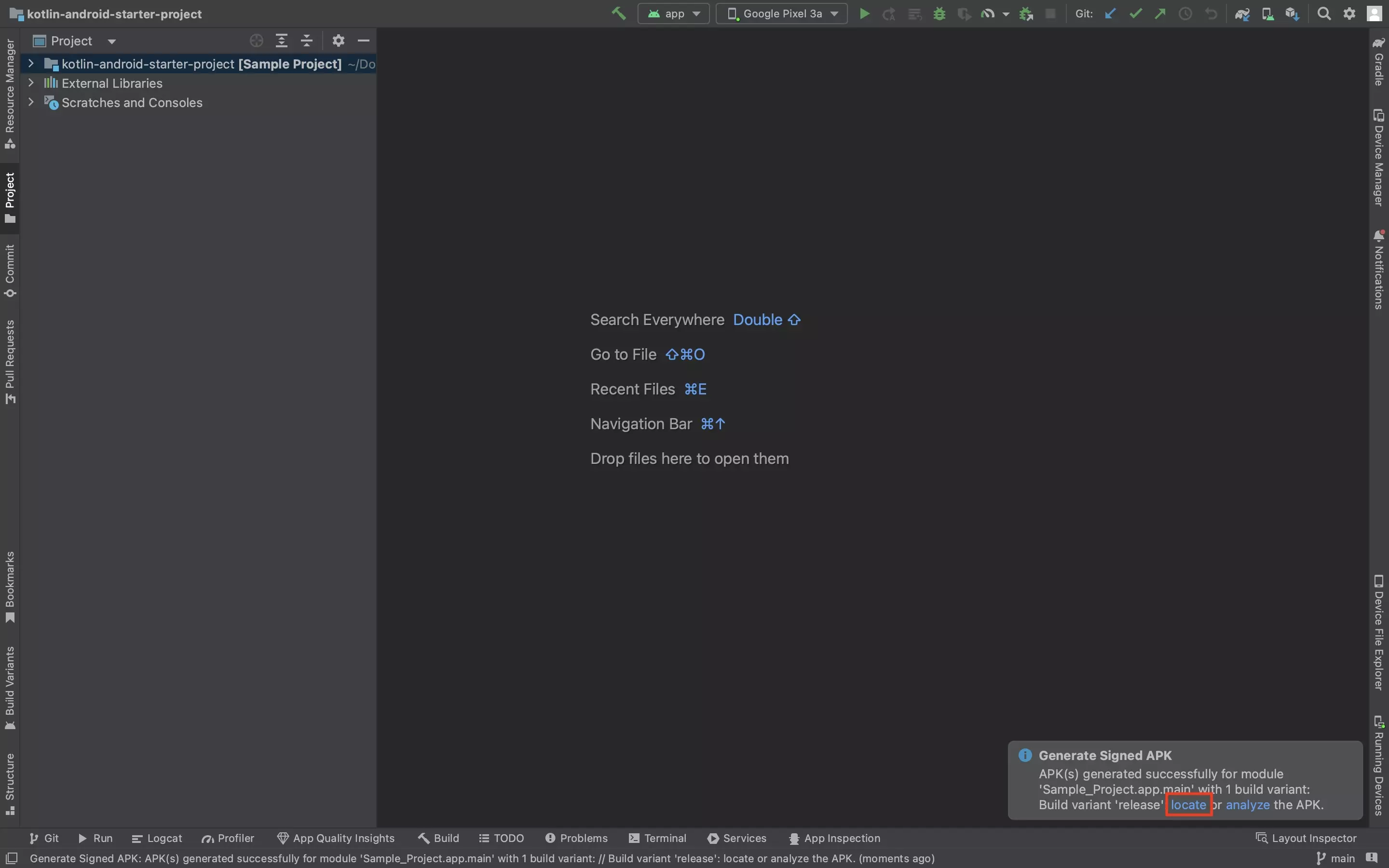
In the pop up that appears after a successful build, click Locate.
This will open up a Finder window with the location of your Bundle / APK.