How to use SF Symbols in the Adobe Creative Suite
Copy the symbol from the SF Symbols app and make sure that the font family to SF Pro or SF Compact.

Copy the symbol from the SF Symbols app and make sure that the font family to SF Pro or SF Compact.
SubscribeWhat are Symbols?Step One: Download SF Symbols
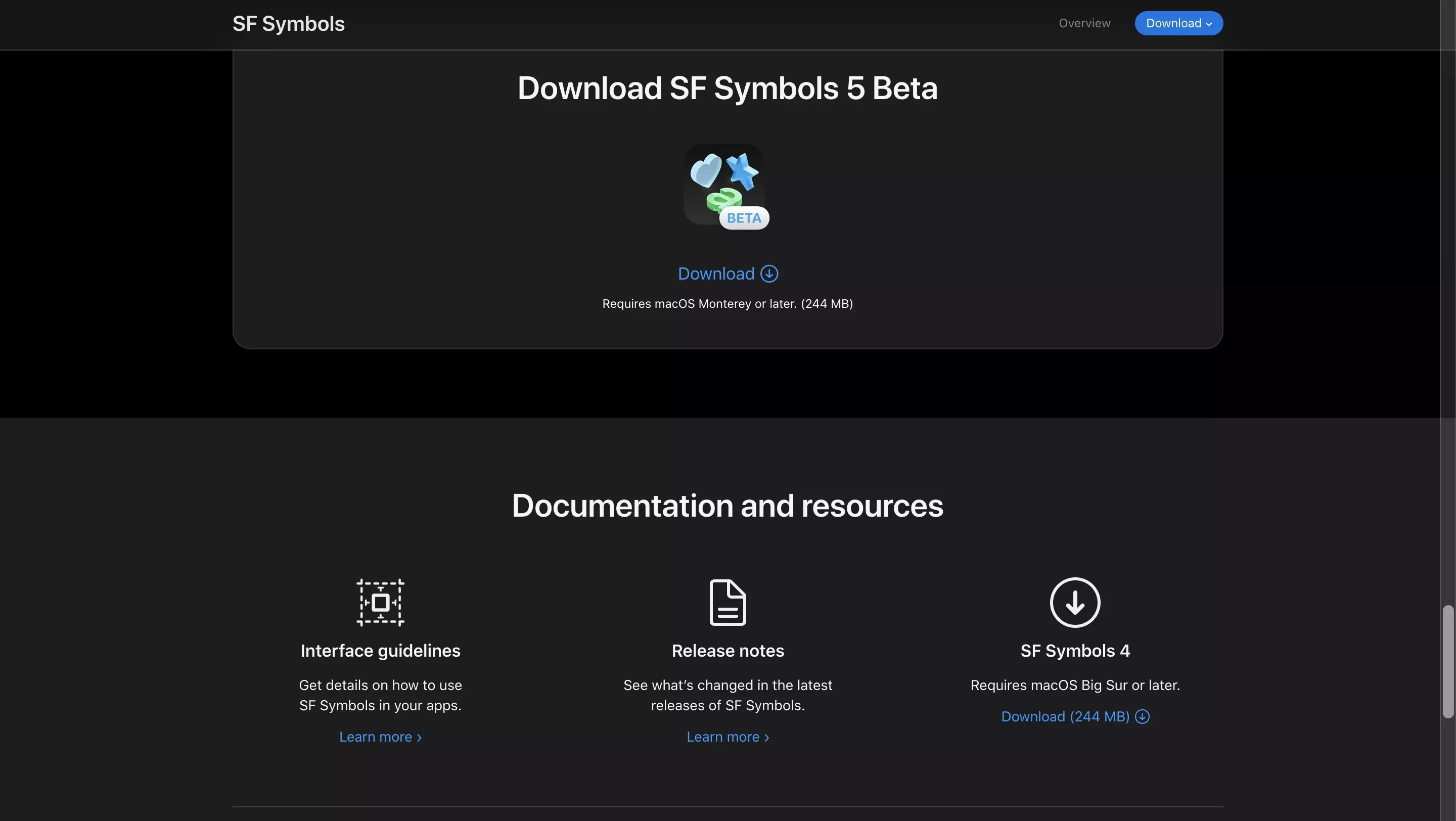
Go to Apple's website and download the latest version of SF Symbols.
Step Two: Find the Symbol
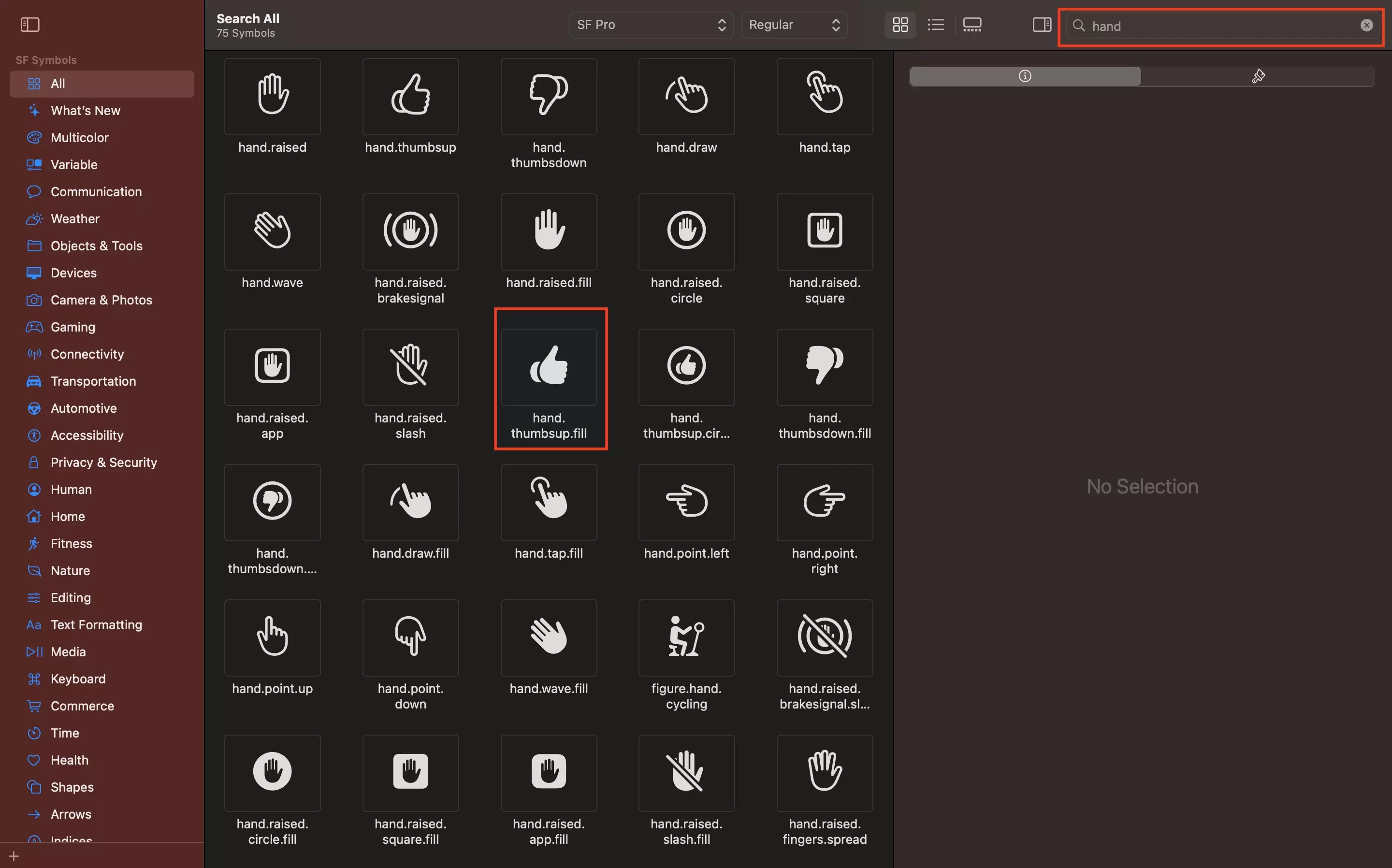
Open SF Symbols and search for the symbol.
Step Three: Copy the Symbol
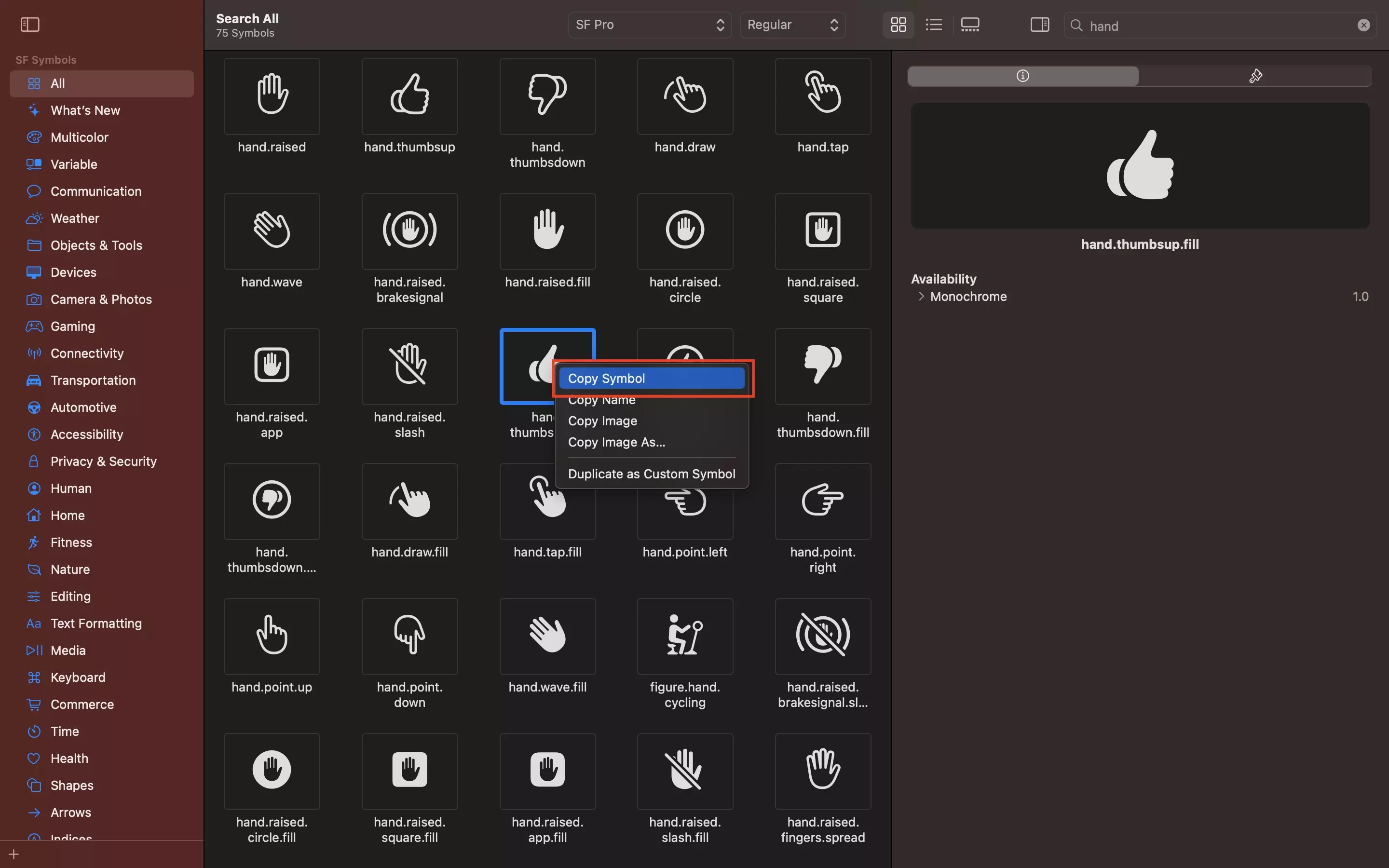
Right click on the symbol and click Copy Symbol.
Step Four: Paste
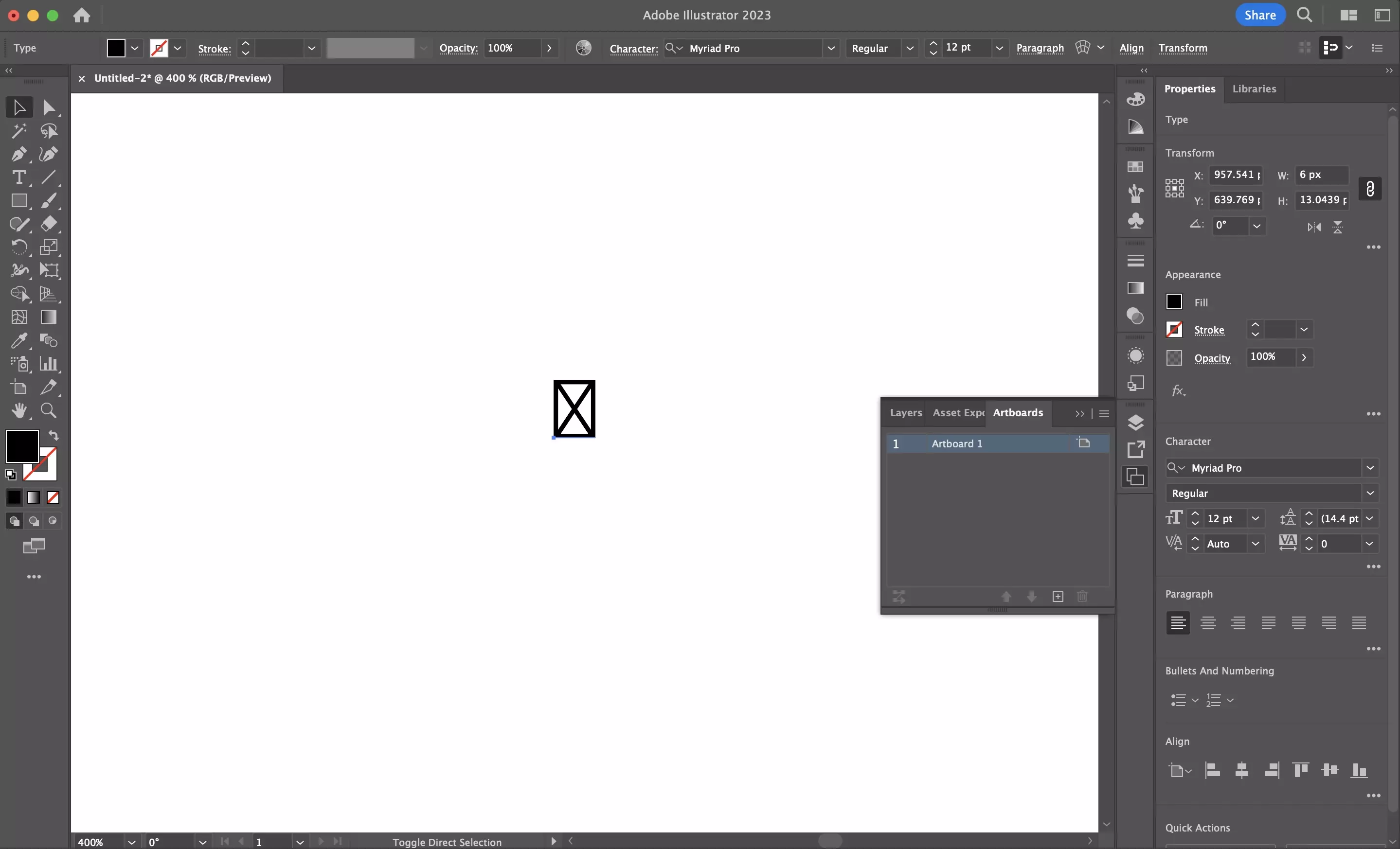
In an app from Adobe Creative Suite, paste the Symbol.
The SF Symbol might appear invisible - this will be fixed in the next step.
Step Five: Set the Font Family
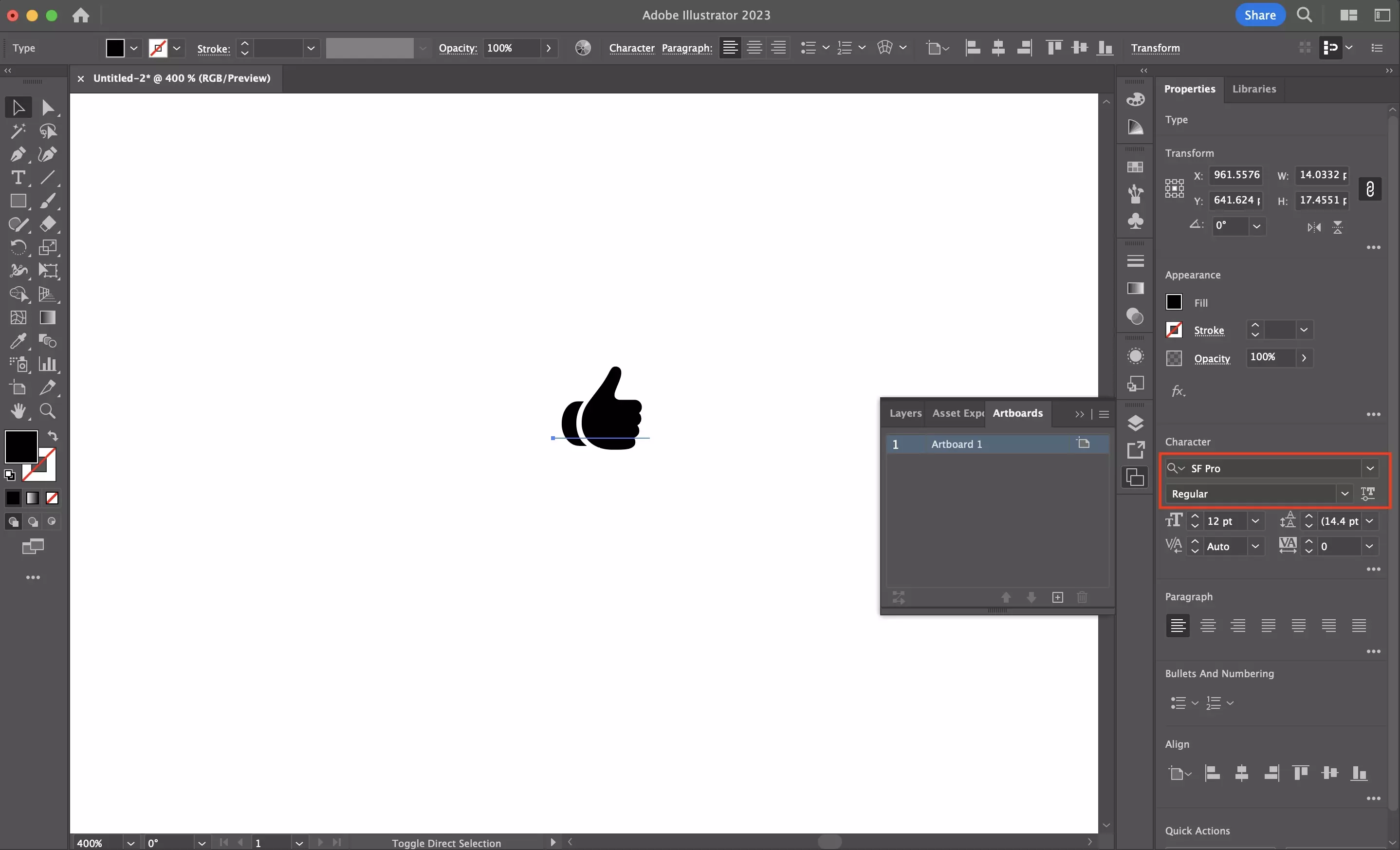
Using the Character inspector on the right menu sidebar, set the Font Family to SF Pro or SF Compact.
This will cause the symbol to appear as expected.
SF Symbols operate and can be styled in the same way as text.
Please note that SF Pro and SF Compact are Variable Fonts.