Blog
Learn, discover & catch up on our announcements.
Search results will be updated as you type.
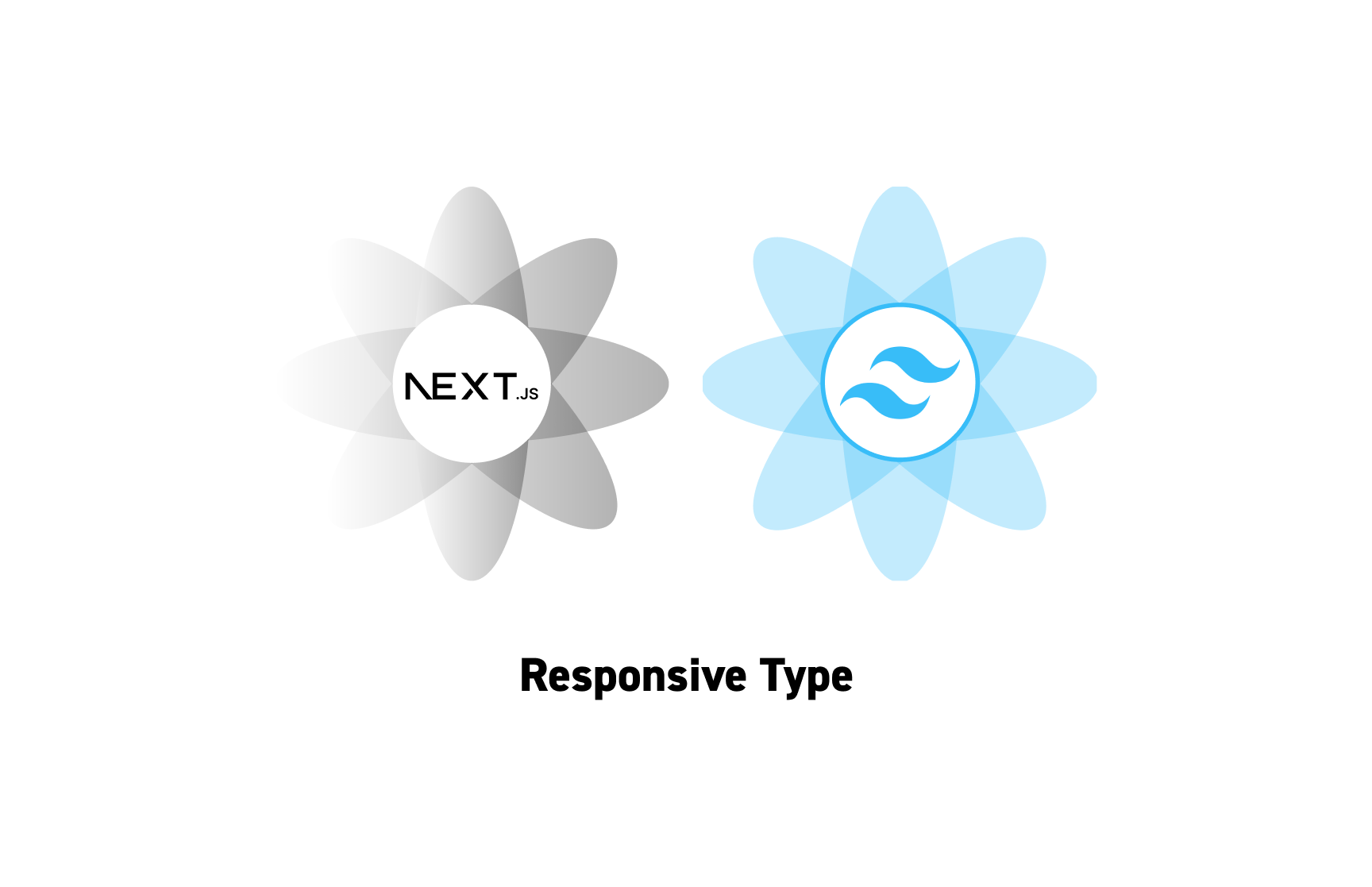 TECHNOLOGY
TECHNOLOGYHow to create responsive type using Tailwind CSS in a NextJS project
In your tailwind.config file, under the extend property, add font-sizes that use clamped values. TECHNOLOGY
TECHNOLOGYHow to debug the files that a package makes available to XCode
Use the code found below to debug the resources that a bundle makes available to Xcode. TECHNOLOGY
TECHNOLOGYHow to use RealityKit Package Content in SceneKit
Explicitly declare the resources in the Package.swift file, import the module and use the code found below.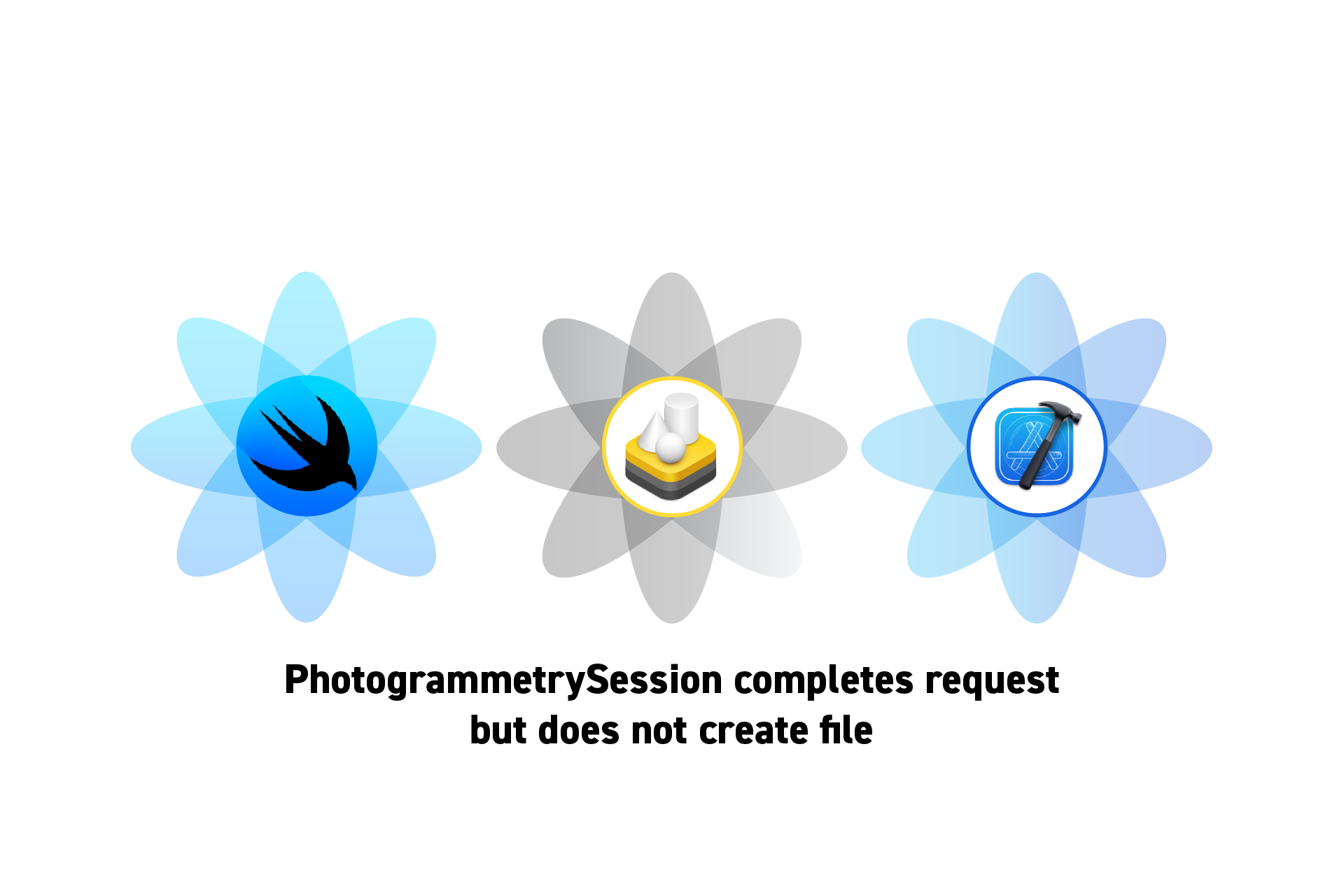 TECHNOLOGY
TECHNOLOGYPhotogrammetrySession completes request but does not create file
Make sure that you selected the folder using NSOpenPanel, added a filename and that the File Access permissions for User Selected File are set to "Read/Write." TECHNOLOGY
TECHNOLOGYHow to open or close all the folders in XCode's project navigator
Hold Control + Option and Click the relevant folder that you wish to open or close all underlying folders on.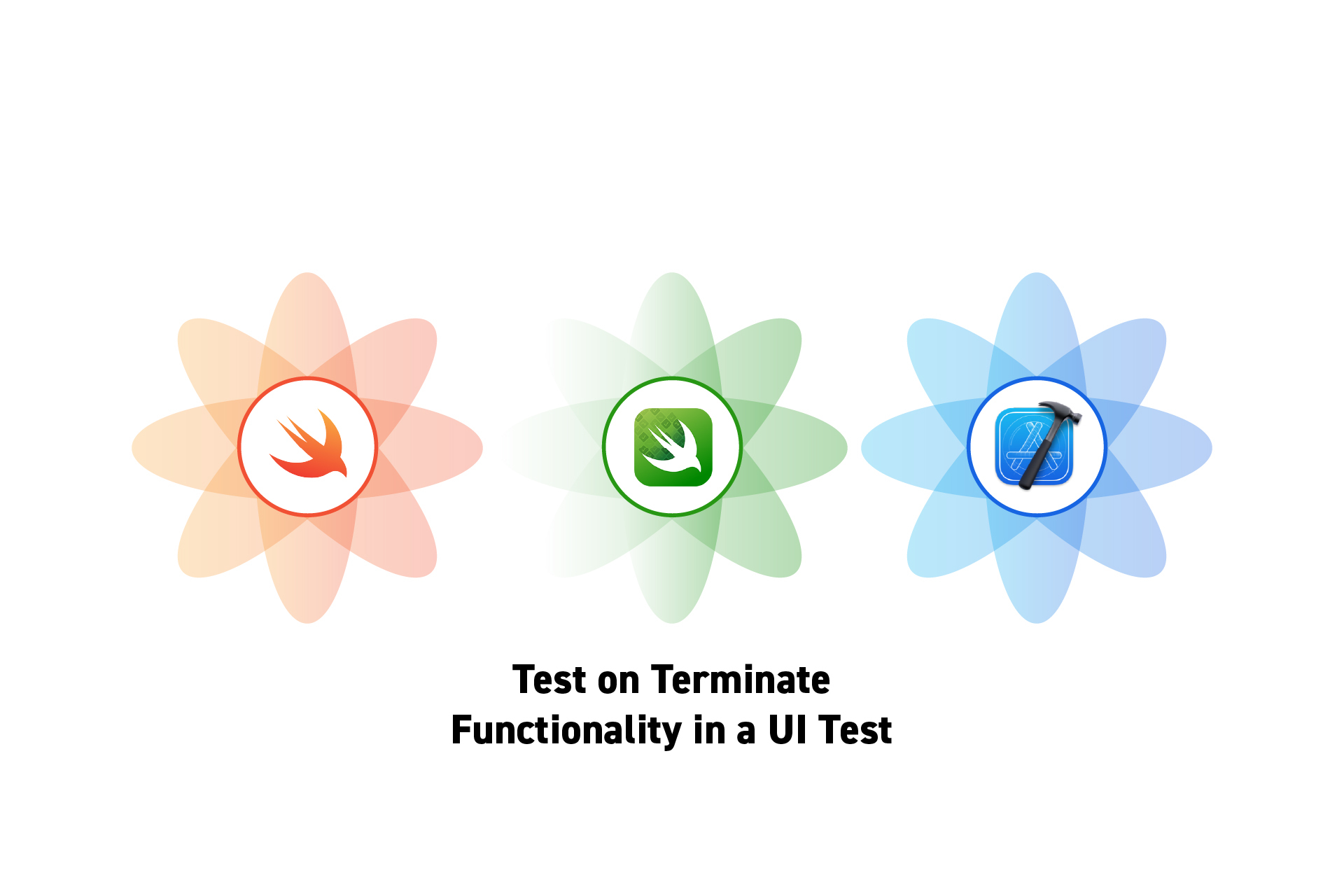 TECHNOLOGY
TECHNOLOGYUI Test does not call applicationShouldTerminate on app.terminate()
Call Command + Q within a Swift UI Test to make the app call the applicationShouldTerminate function.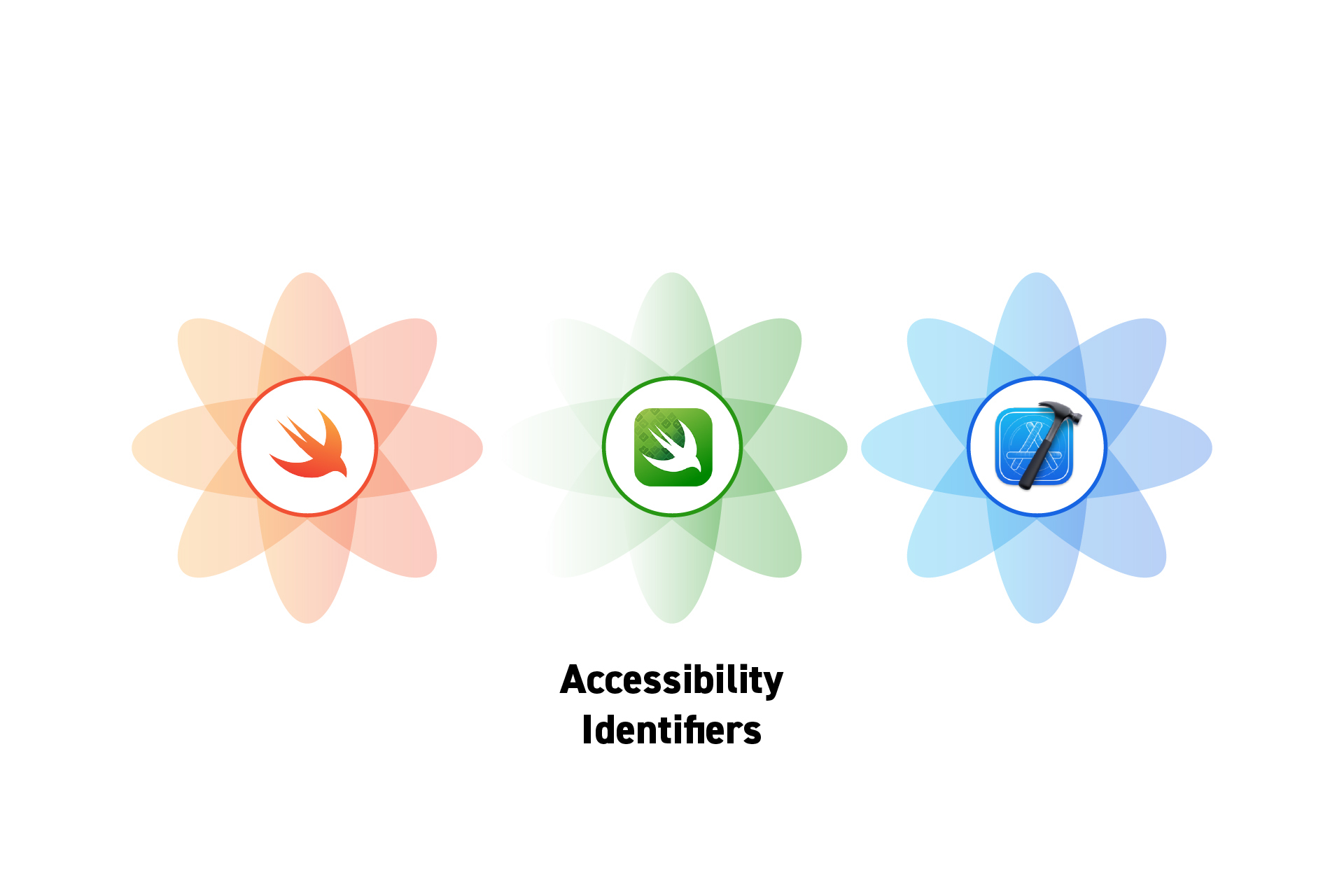 TECHNOLOGY
TECHNOLOGYHow to find a view using an accessibility identifier in Swift Testing
Use the code below to find any view that uses a specific accessibility identifier.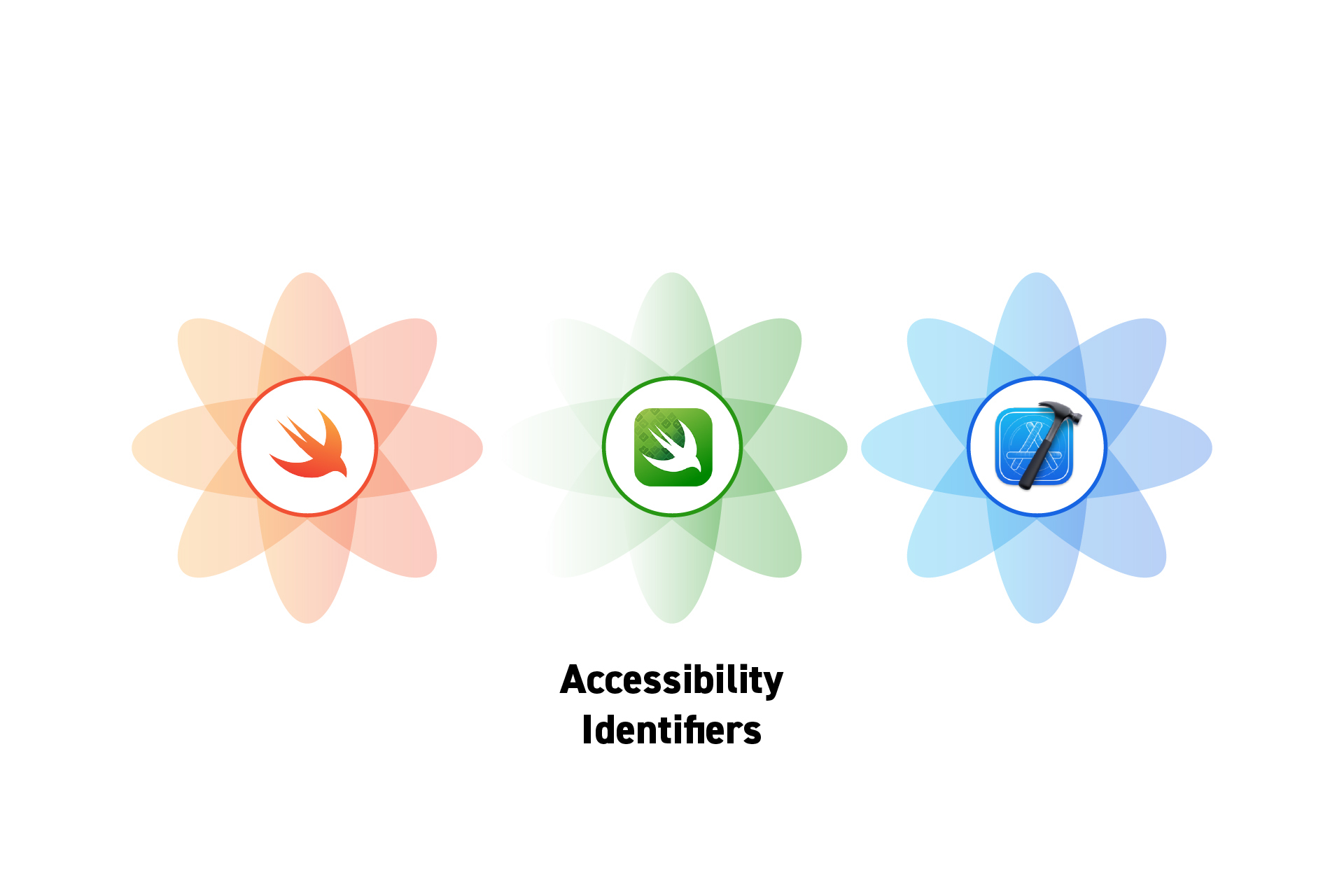 TECHNOLOGY
TECHNOLOGYHow to debug accessibility identifiers in XCode
Use the Accessibility Inspector developer tool to debug an apps accessibility identifiers.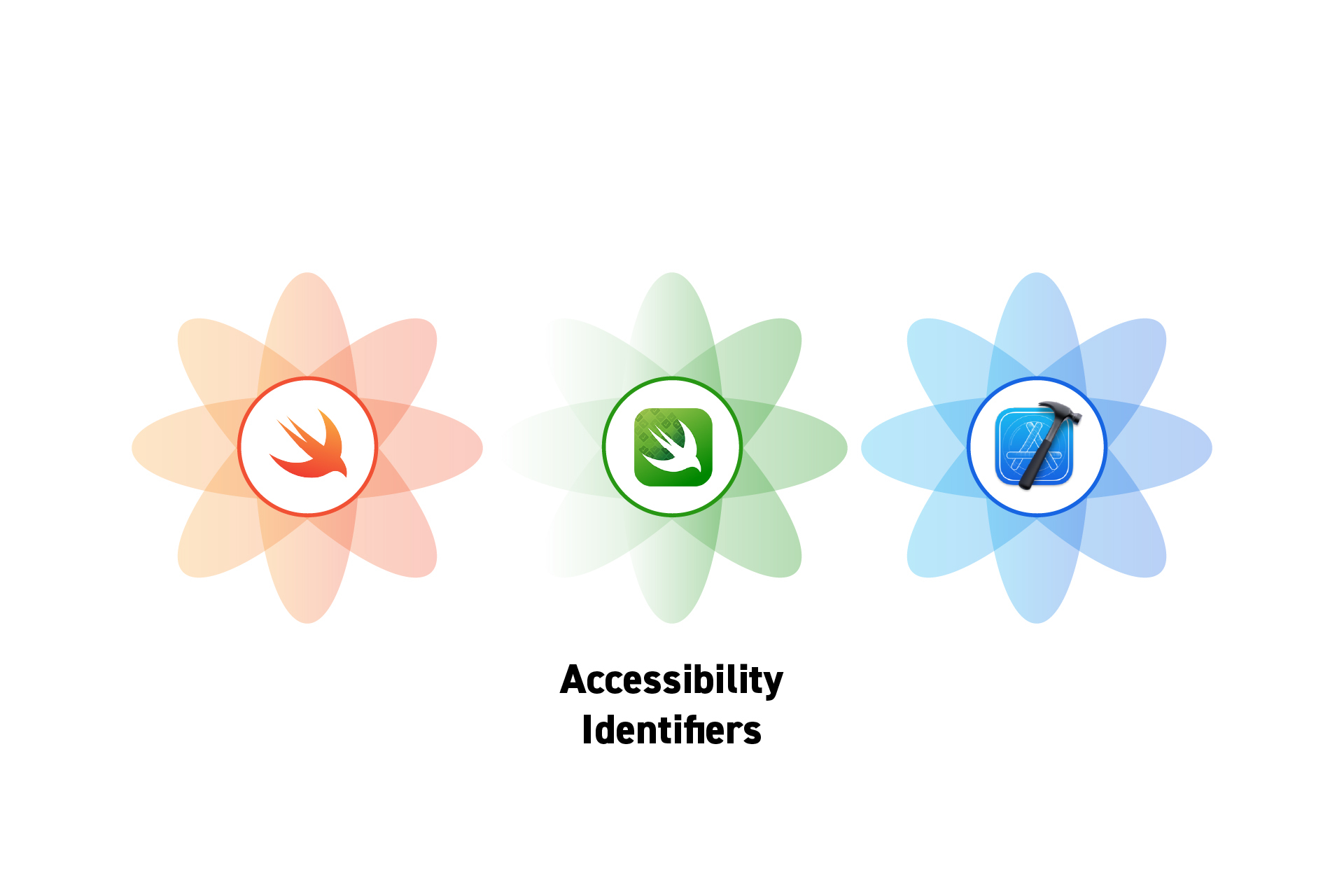 TECHNOLOGY
TECHNOLOGYHow to use nested accessibility identifiers in Swift Testing
In the parent view that holds elements with accessibility identifiers, add the .accessibilityElement(children: .contain) modifier.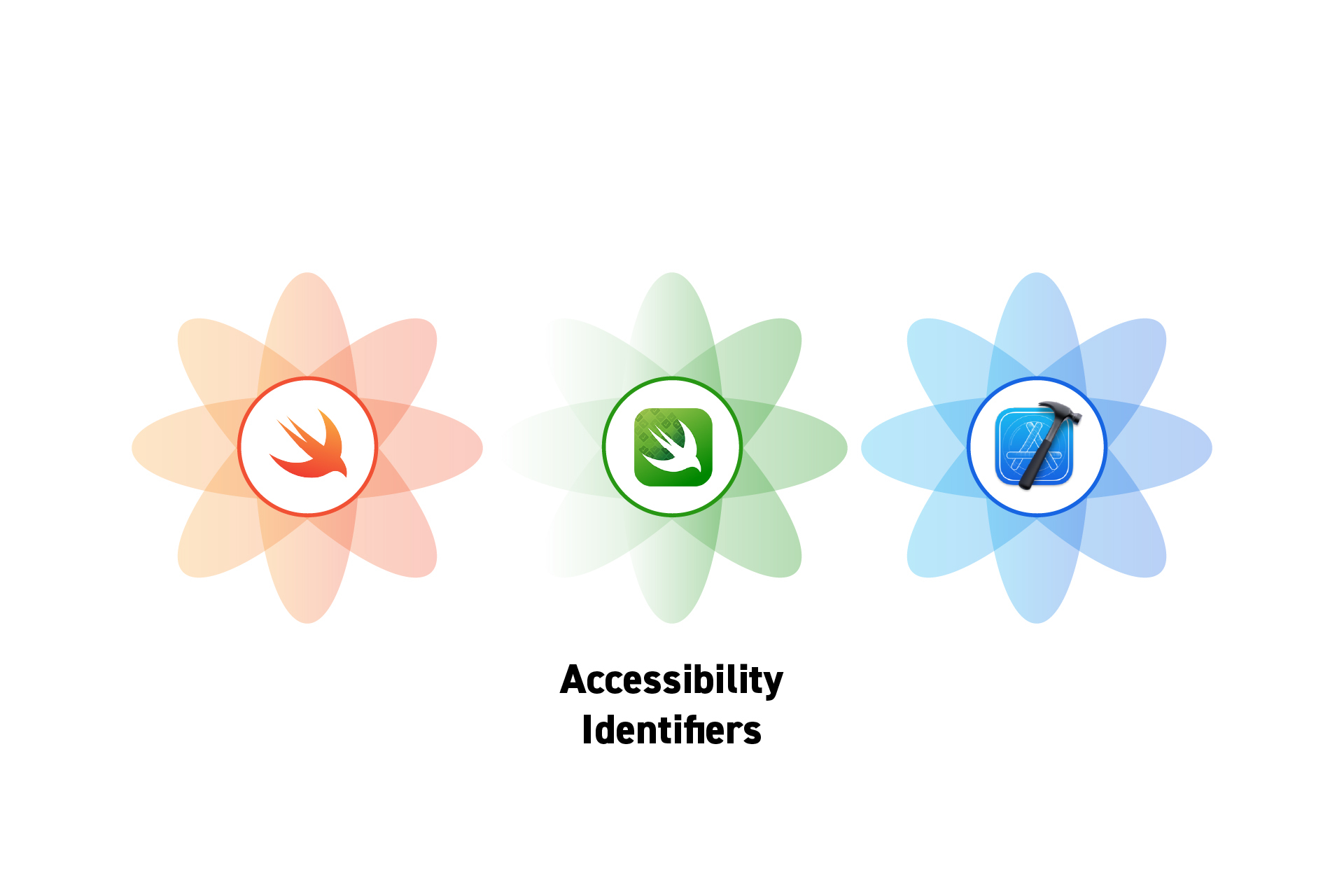 TECHNOLOGY
TECHNOLOGYHow to use accessibility identifiers in Swift Testing
Accessibility identifiers allow for effective automated UI testing. To use them on any view, add the .accessibilityIdentifier modifier.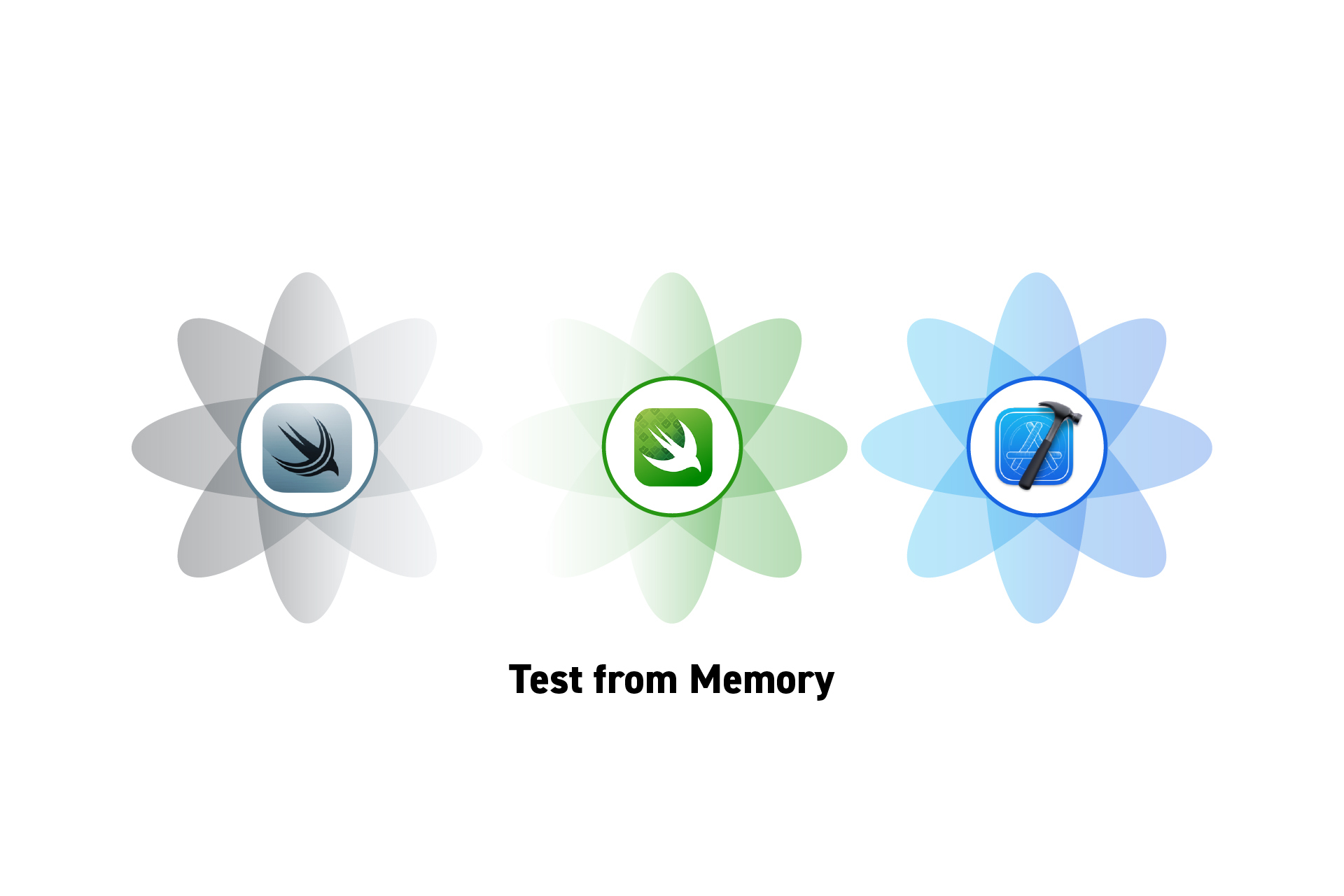 TECHNOLOGY
TECHNOLOGYHow to create a UITest that uses SwiftData thats only stored in memory
This is useful for creating tests that start with no memory (i.e. clean start) and where memory is cleared on terminate.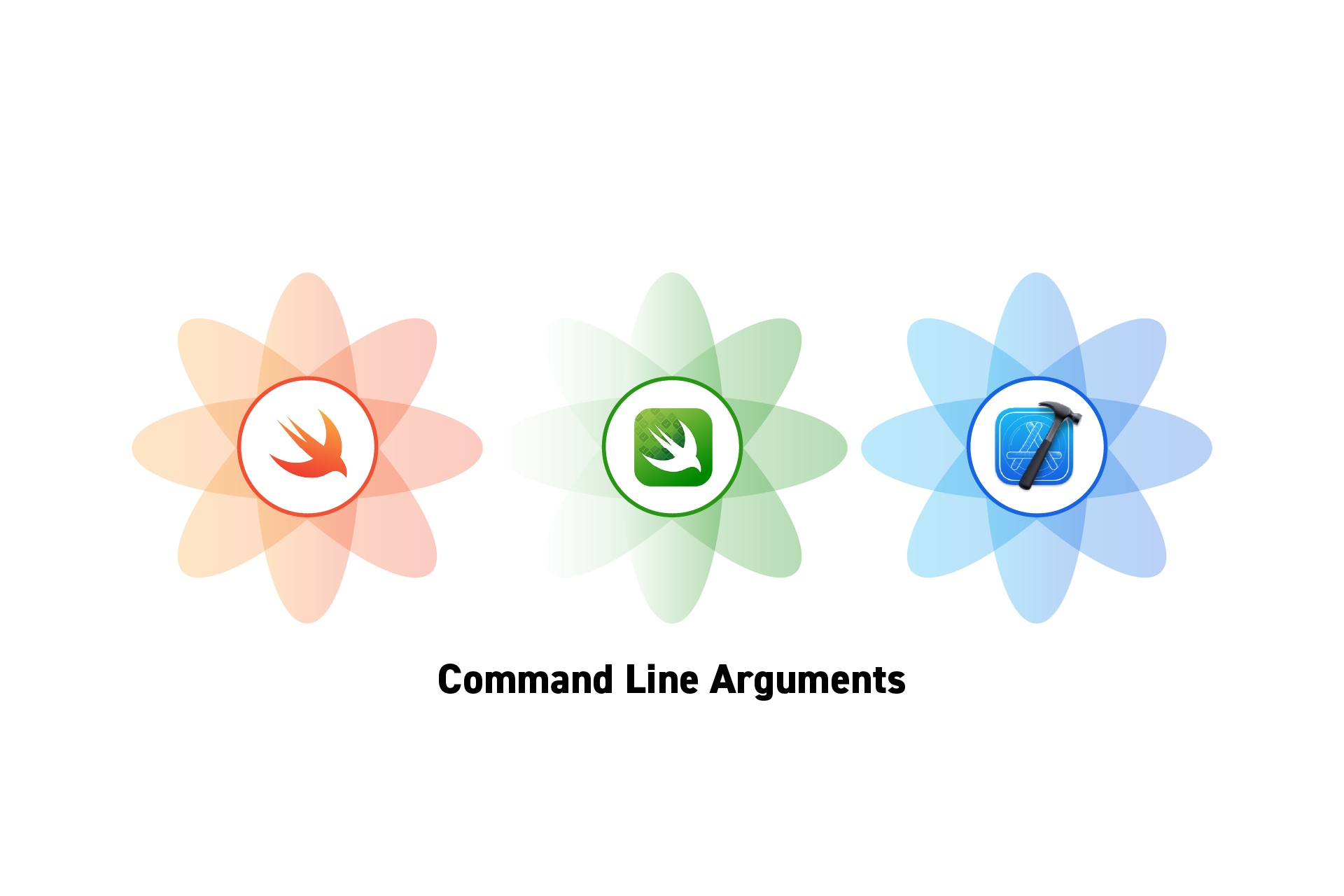 TECHNOLOGY
TECHNOLOGYHow to use Command Line Arguments in Swift Testing
Command line arguments allow you to launch an app with specific conditions, such as using SwiftData from memory or to test failed conditions.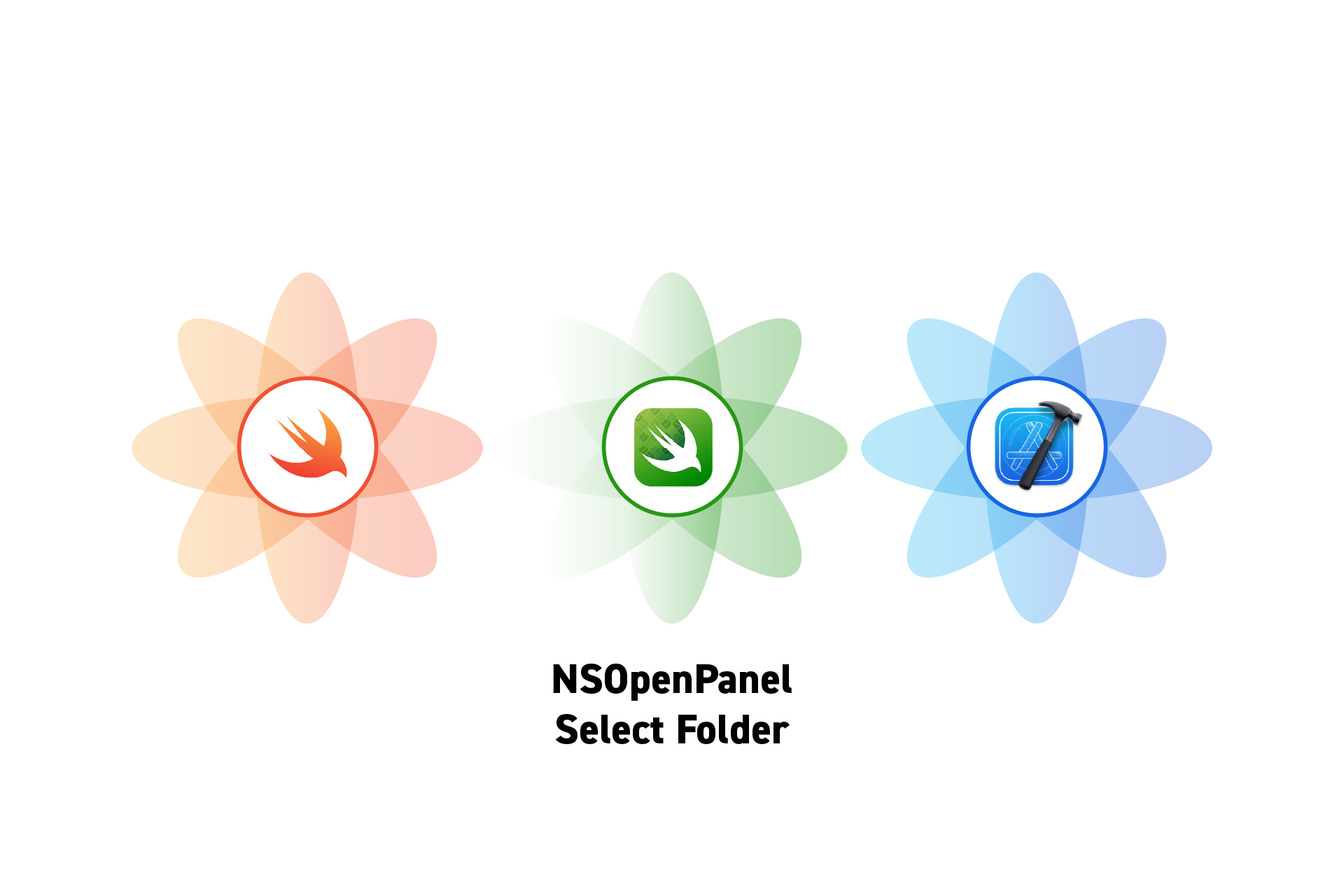 TECHNOLOGY
TECHNOLOGYHow to open a folder in an NSOpenPanel in a Swift Test
Find the NSOpenPanel and search for the textfield that uses the text of the folder name. Select it and press OK.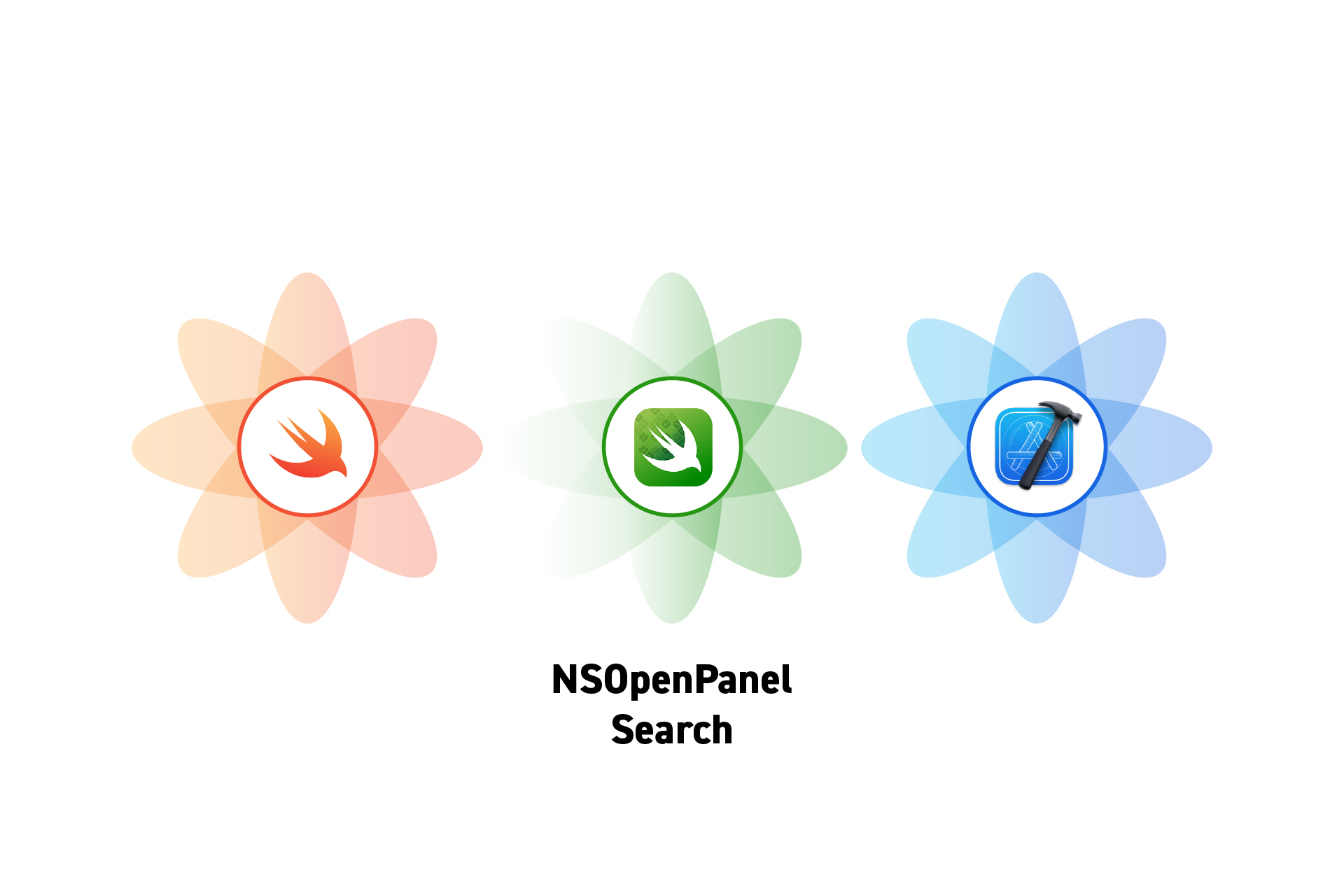 TECHNOLOGY
TECHNOLOGYHow to automate search in a NSOpenPanel Swift UI Test
Use the first searchFields match and the typeText function.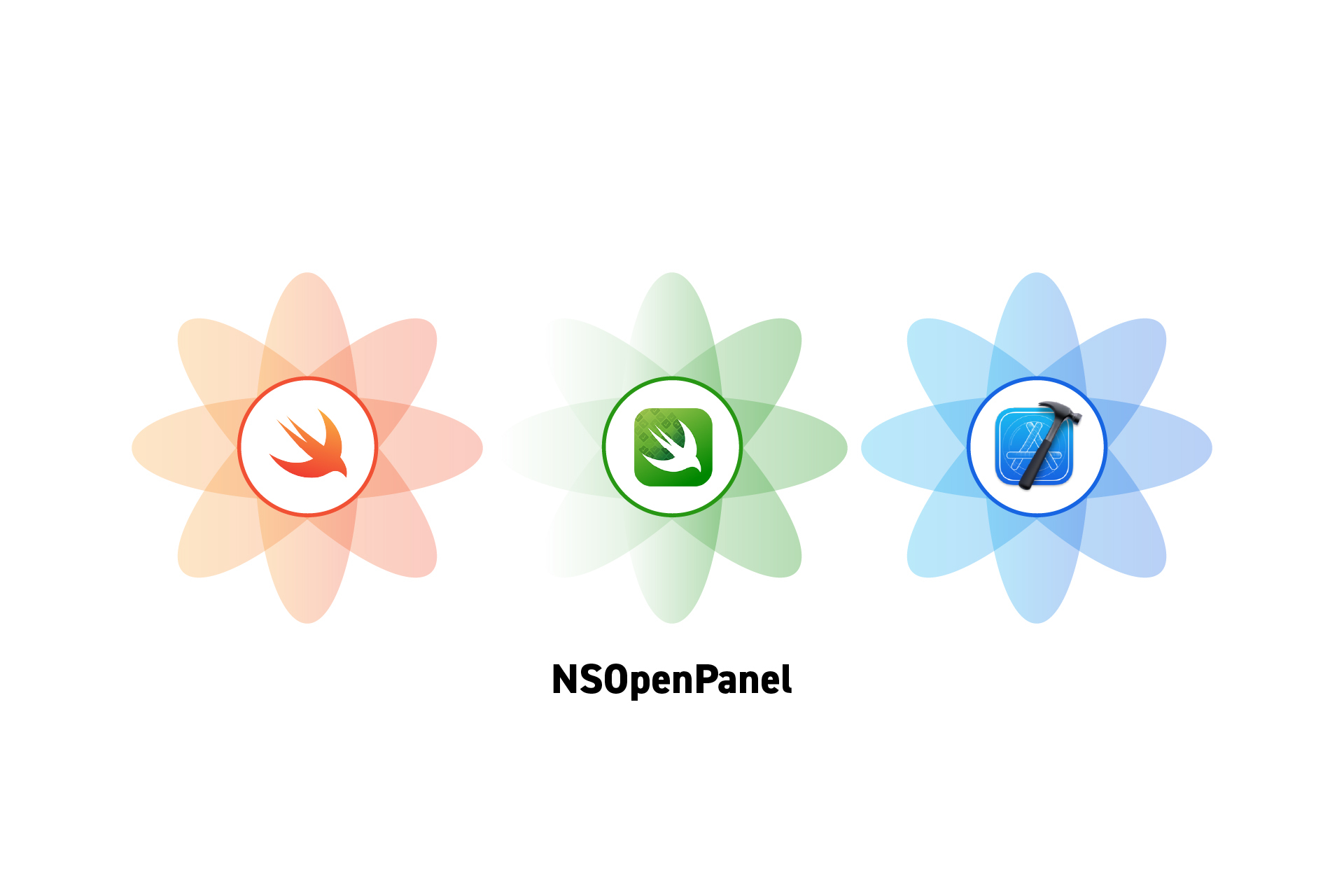 TECHNOLOGY
TECHNOLOGYHow to find the NSOpenPanel in a Swift UI Test
Use the "open-panel" accessibility identifier.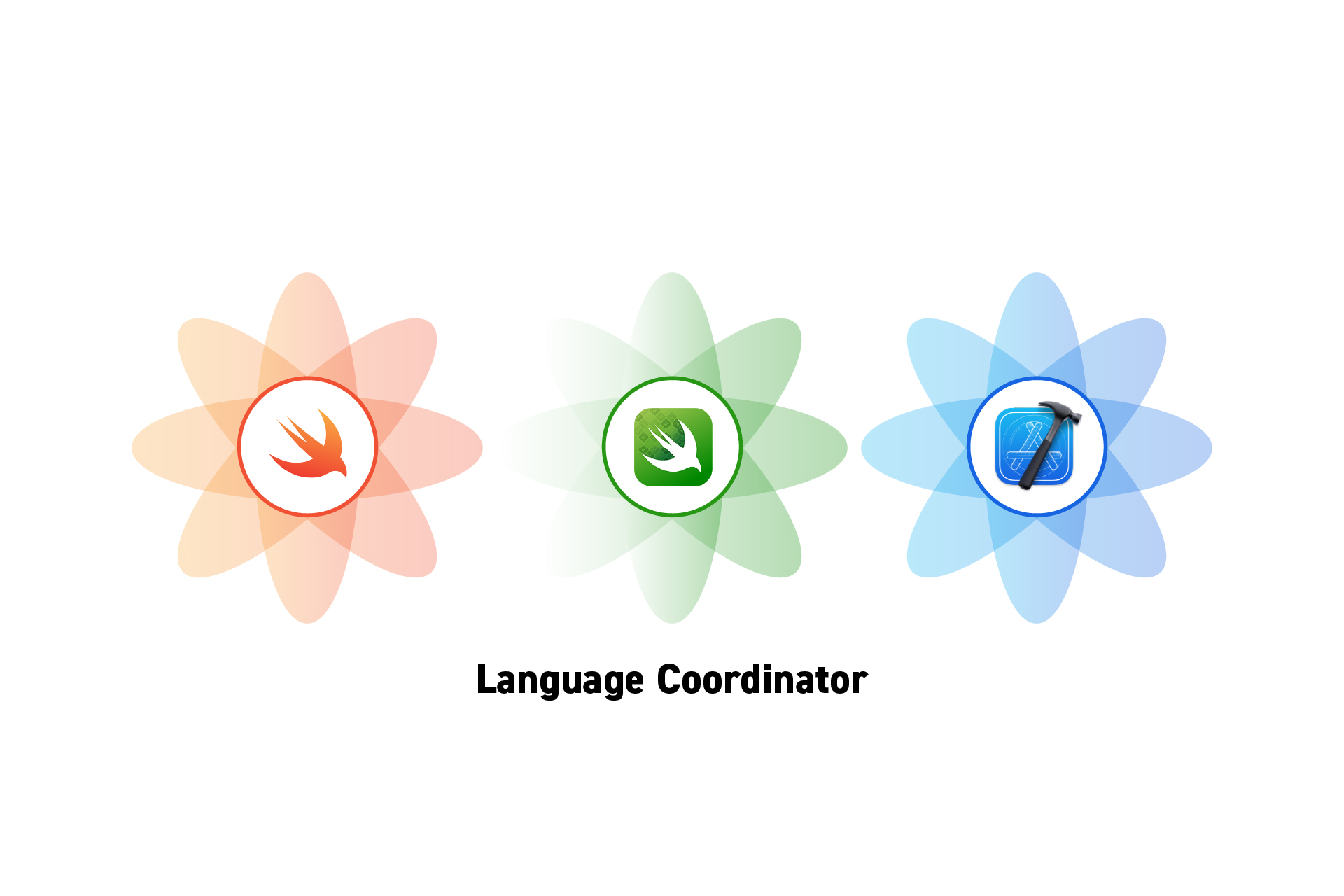 TECHNOLOGY
TECHNOLOGYHow to add the LanguageCoordinator to Swift Testing
Add the targets to the files, modify the initializer and generator. Then initialize the LanguageCoordinator with a isTestingEnvironment flag in the tests.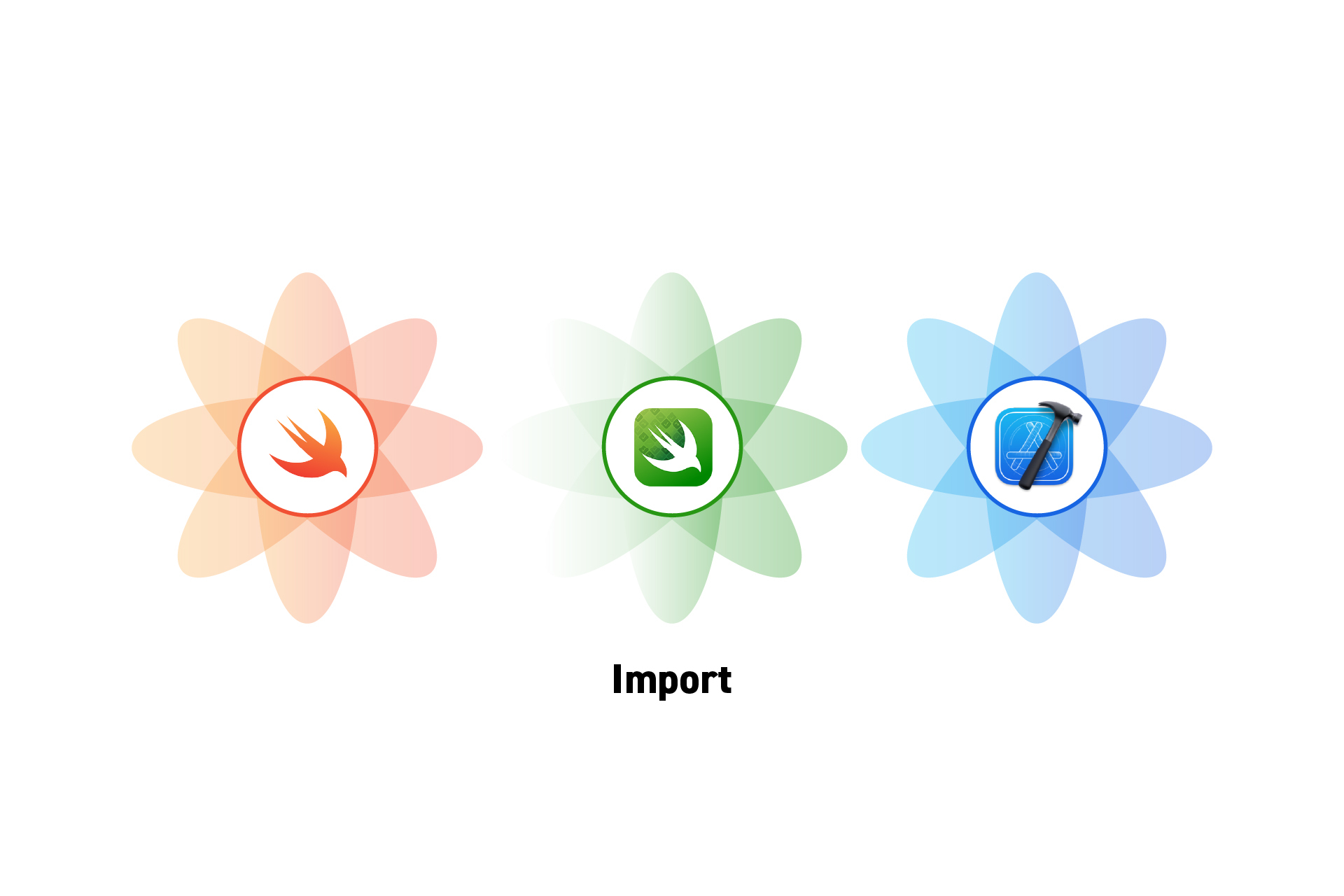 TECHNOLOGY
TECHNOLOGYHow to import a project into Swift Testing
Make sure the target has been setup to include the project target and use an import statement at the top of your Unit Test or UI Testing Swift file.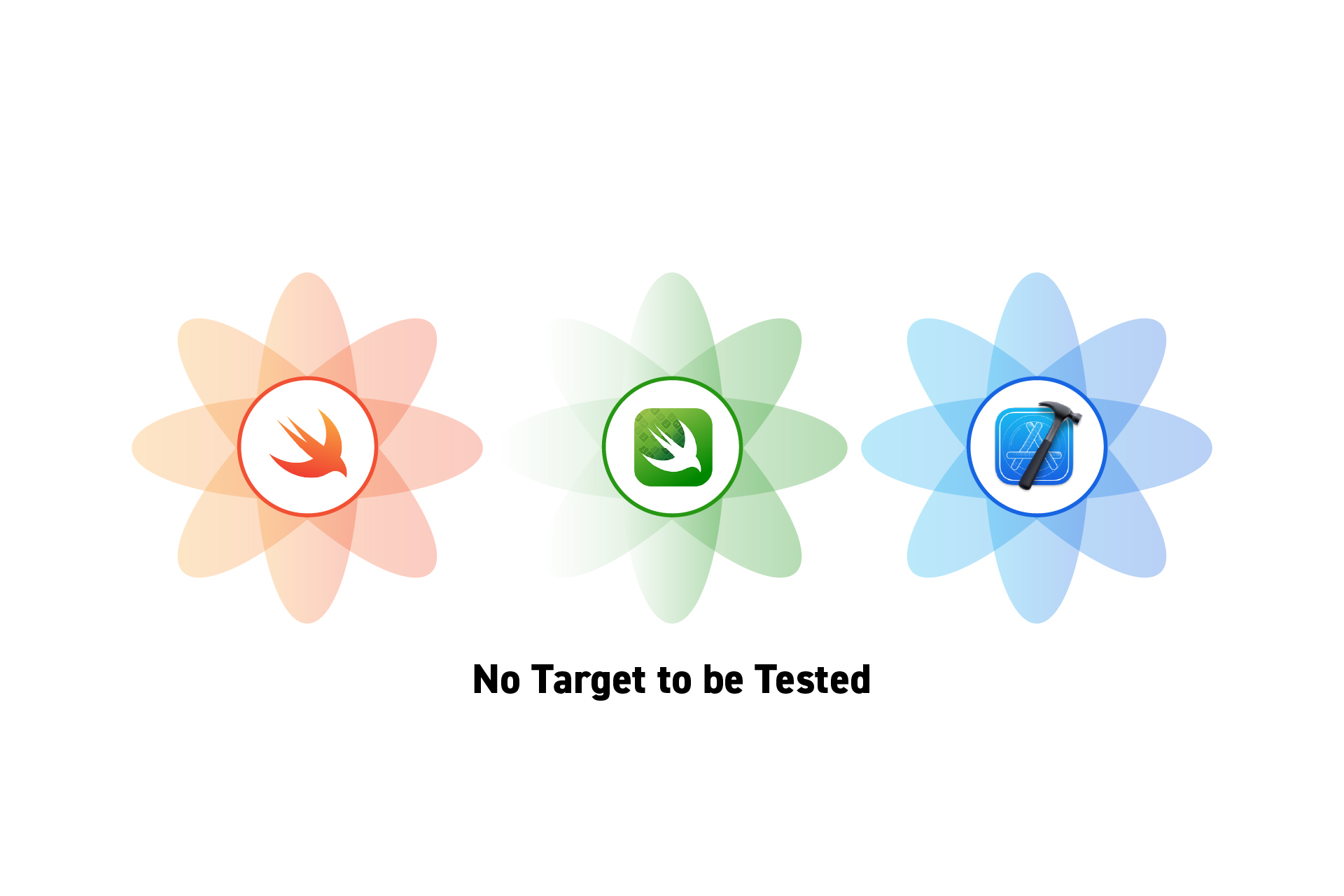 TECHNOLOGY
TECHNOLOGYError: Can't add App Target to Target to be Tested.
Make sure you select the "Multiplatform" tab when adding a UI Testing Bundle Target or Unit Testing Bundle Target that requires a testing Target.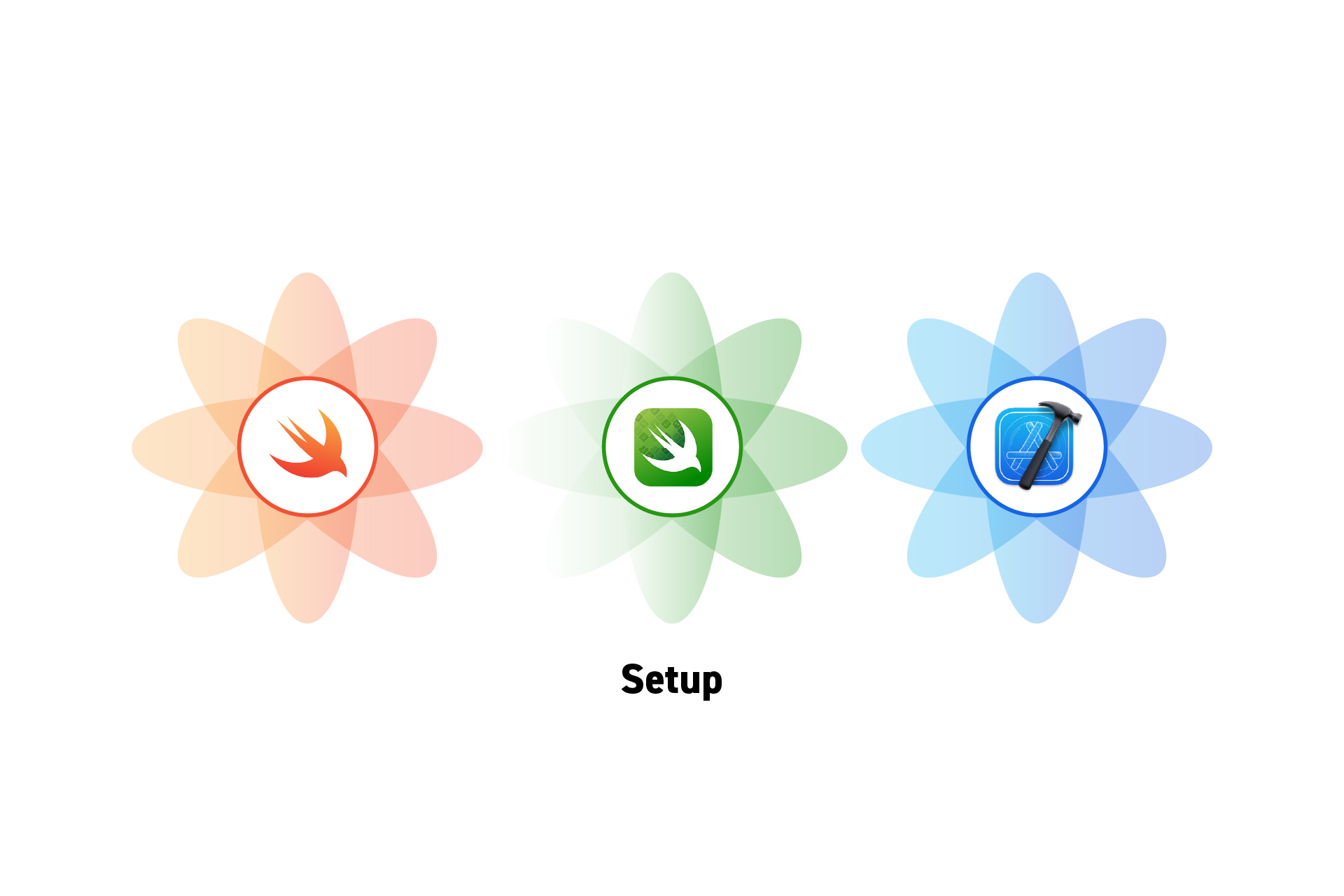 TECHNOLOGY
TECHNOLOGYHow to setup Swift Testing in a Swift or SwiftUI project in Xcode
A step by step guide for adding Unit Tests and UITests to a Swift or SwiftUI project.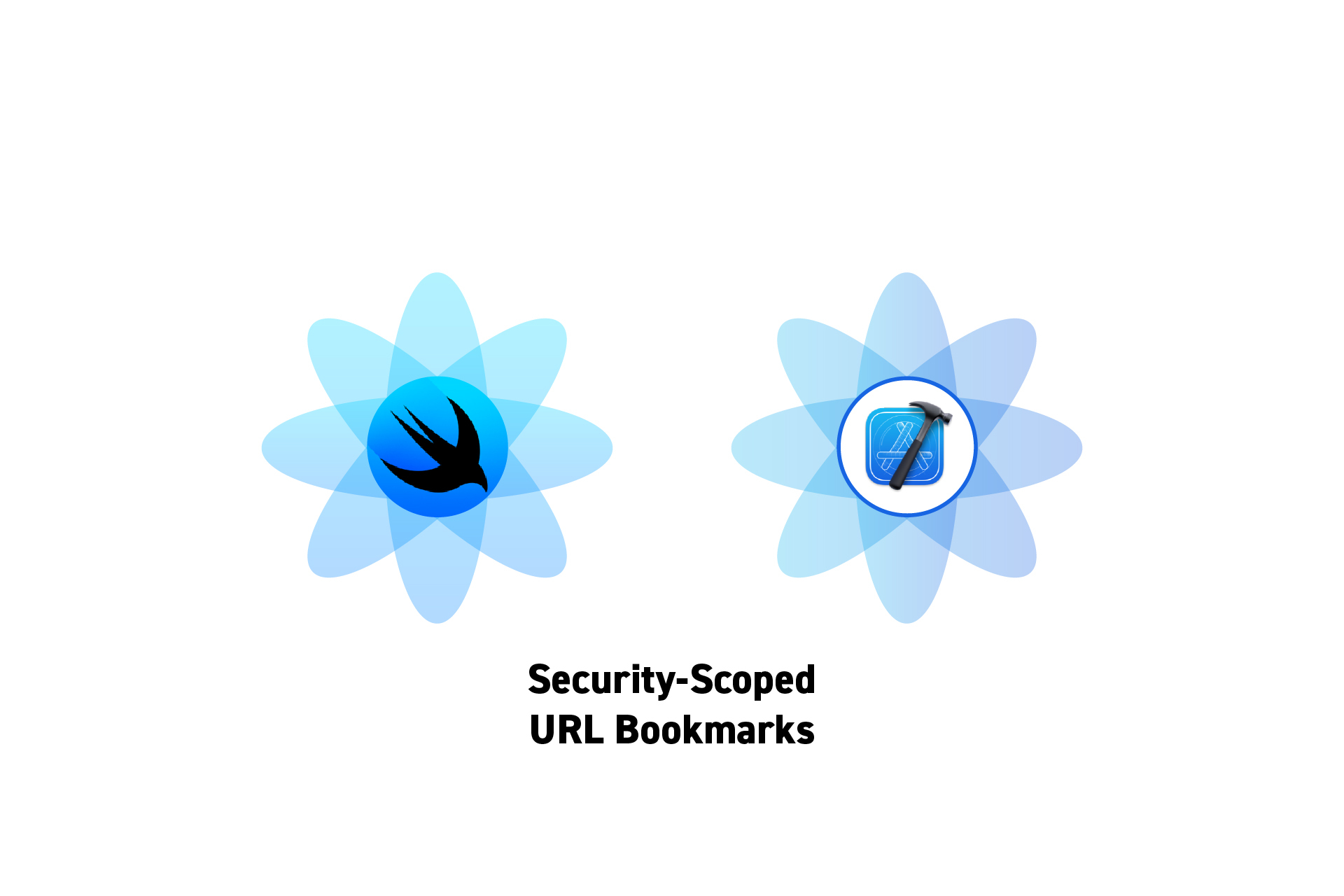 TECHNOLOGY
TECHNOLOGYHow to Persist File Access on macOS using Swift & Scoped URL Bookmarks
Bookmark URLs gathered from an NSOpenPanel to grant an App persistent access to files or folders found outside an App's sandbox.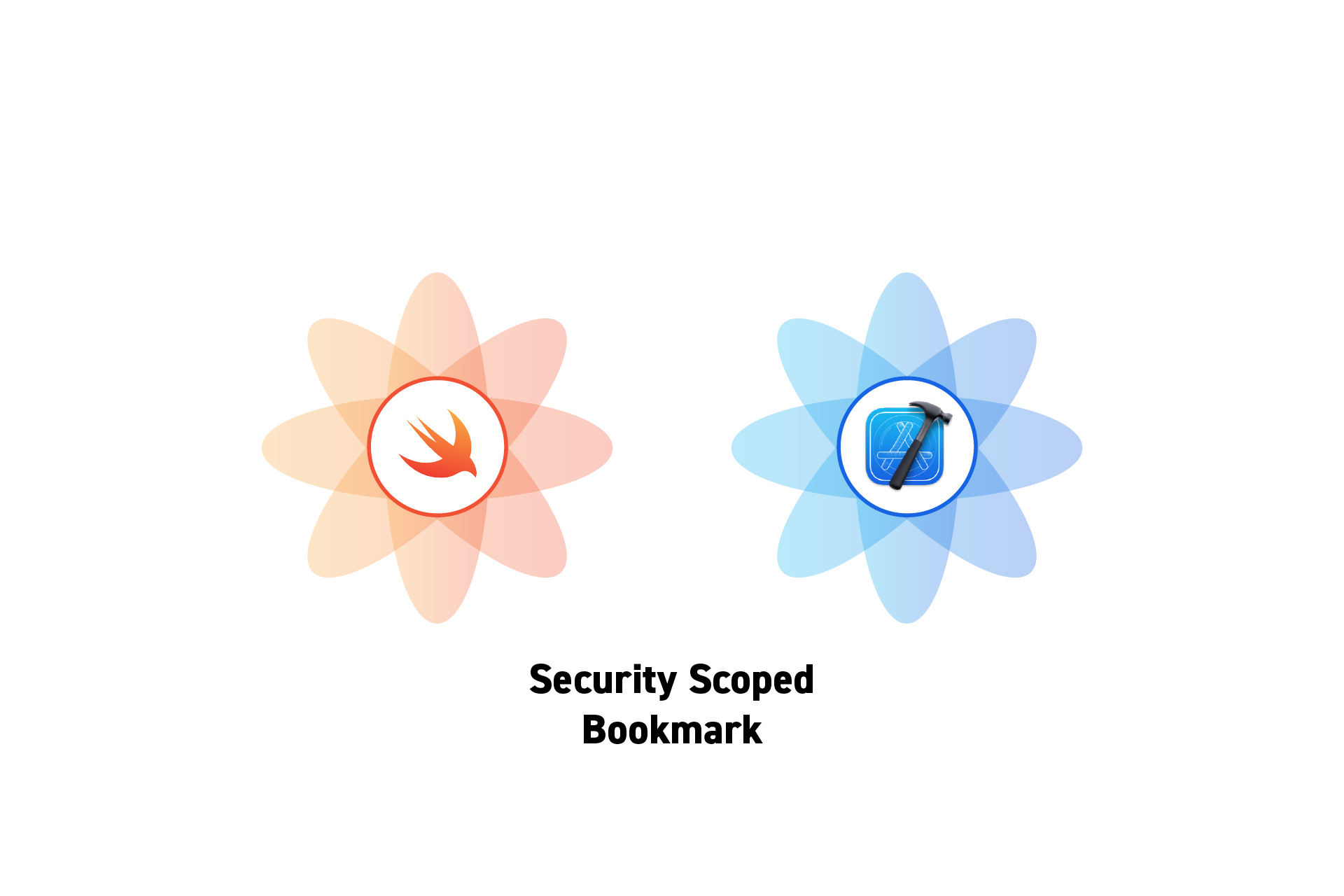 TECHNOLOGY
TECHNOLOGYHow to start and stop access to security scoped bookmarks
On the url with security scope, use start Accessing Security Scoped Resource and stop Accessing Security Scoped Resource() to start and stop access.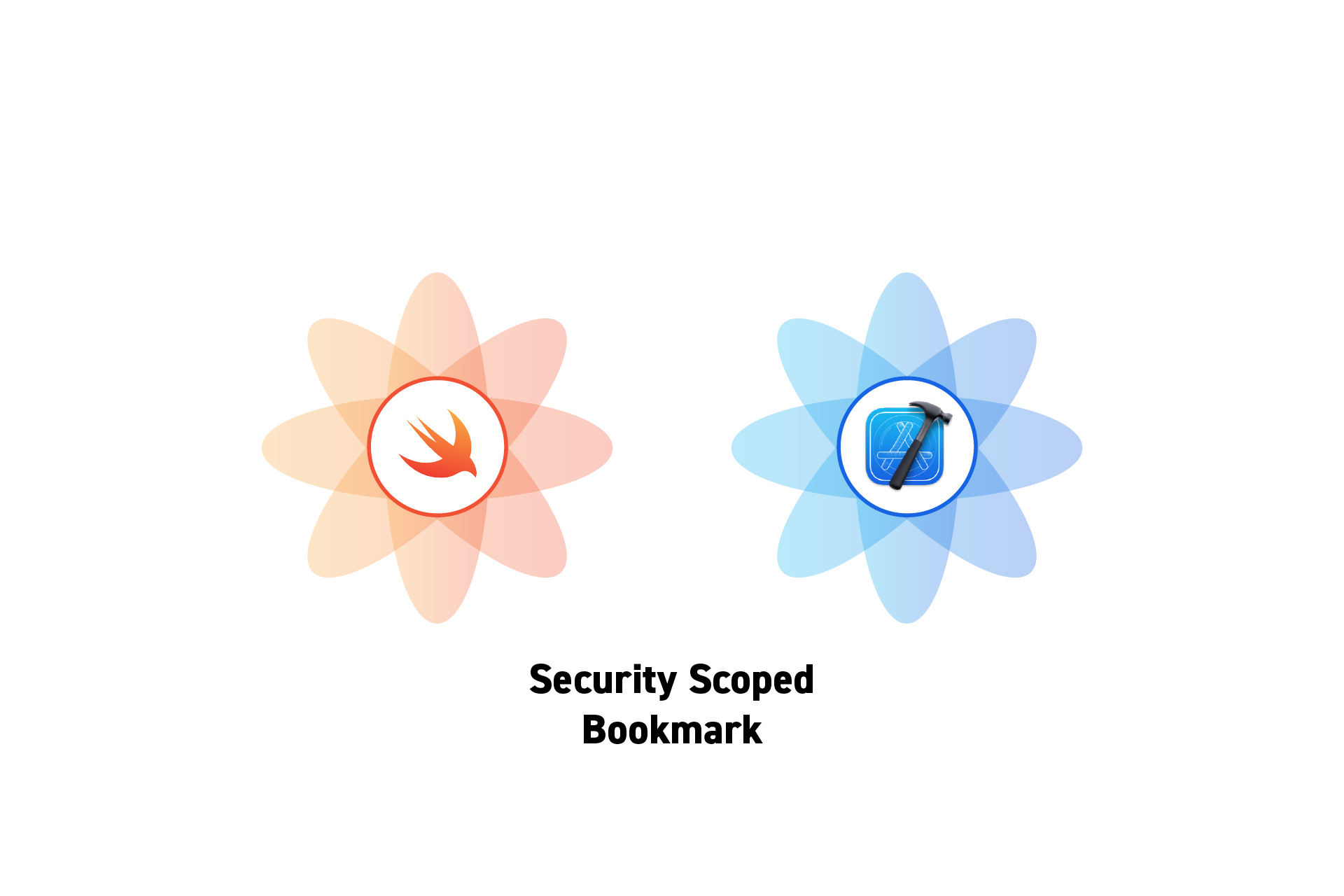 TECHNOLOGY
TECHNOLOGYHow to create a security scoped bookmark from data in Swift
Use the initresolvingBookmarkData: options: relativeTo: bookmarkDataIsStale: ) function to convert a Data into a bookmark that has a security scope.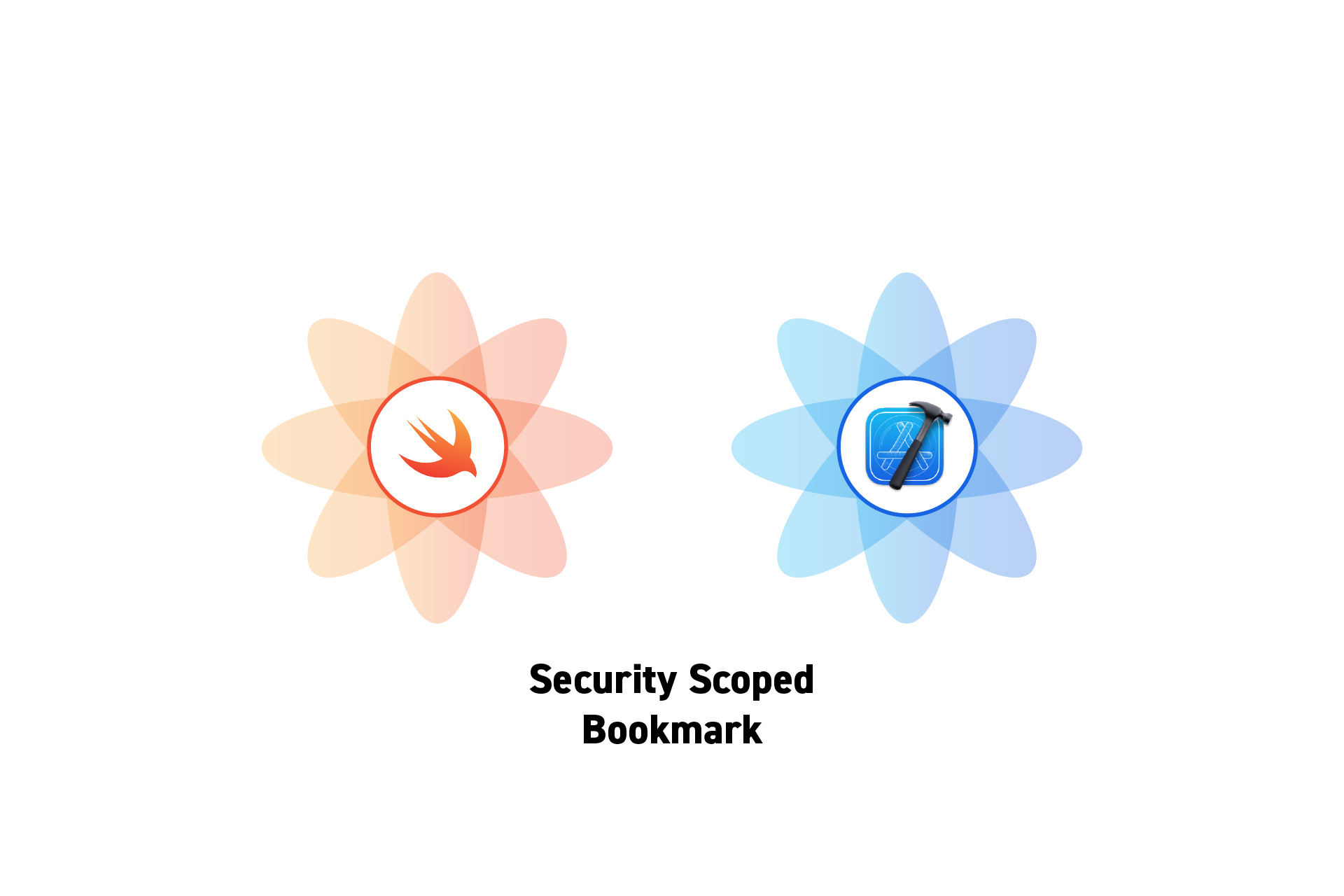 TECHNOLOGY
TECHNOLOGYHow to create a security scoped bookmark from a URL in Swift
Use the bookmarkData(options: includingResourceValuesForKeys: relativeTo:) function to convert a URL into a bookmark that has a security scope.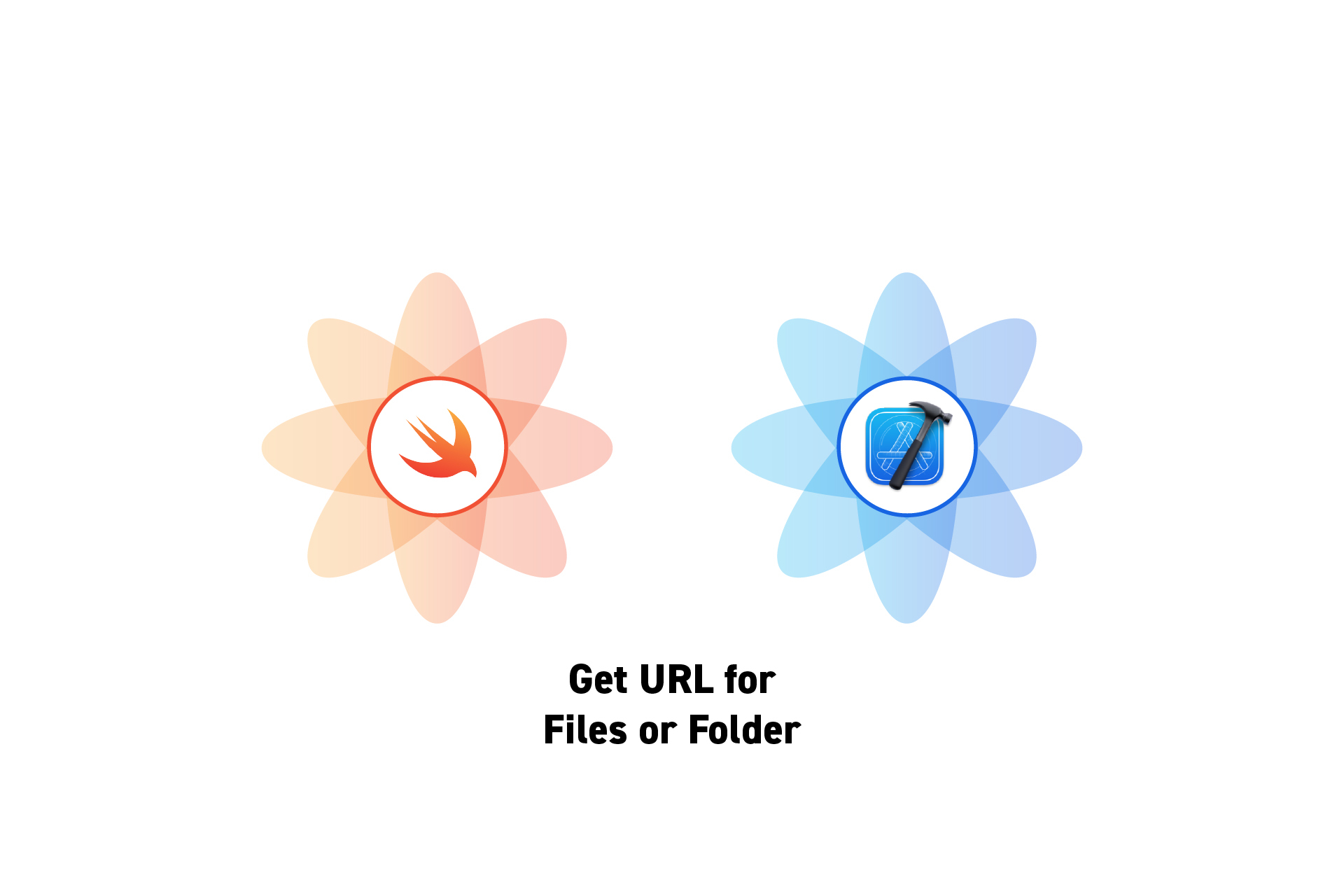 TECHNOLOGY
TECHNOLOGYHow to get the URL for a folder or files in Swift
Configure an NSOpenPanel to gather the URL for a folder, single file or multiple files. Code available below.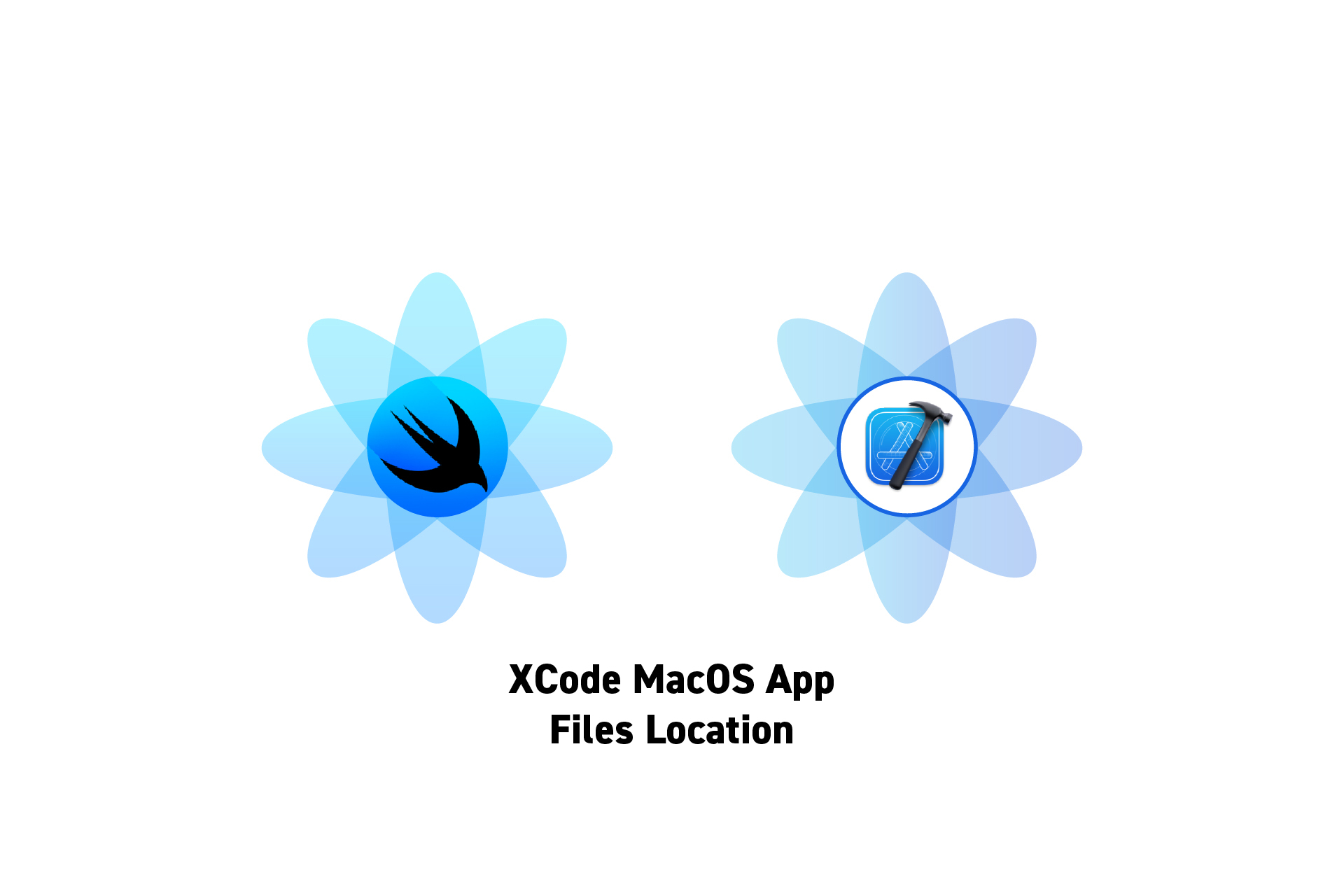 TECHNOLOGY
TECHNOLOGYHow to find the temporary files an XCode MacOS app generates
In Finder, Library > Containers > [App Name] > Data > Library > [Folder Name] (i.e. Caches).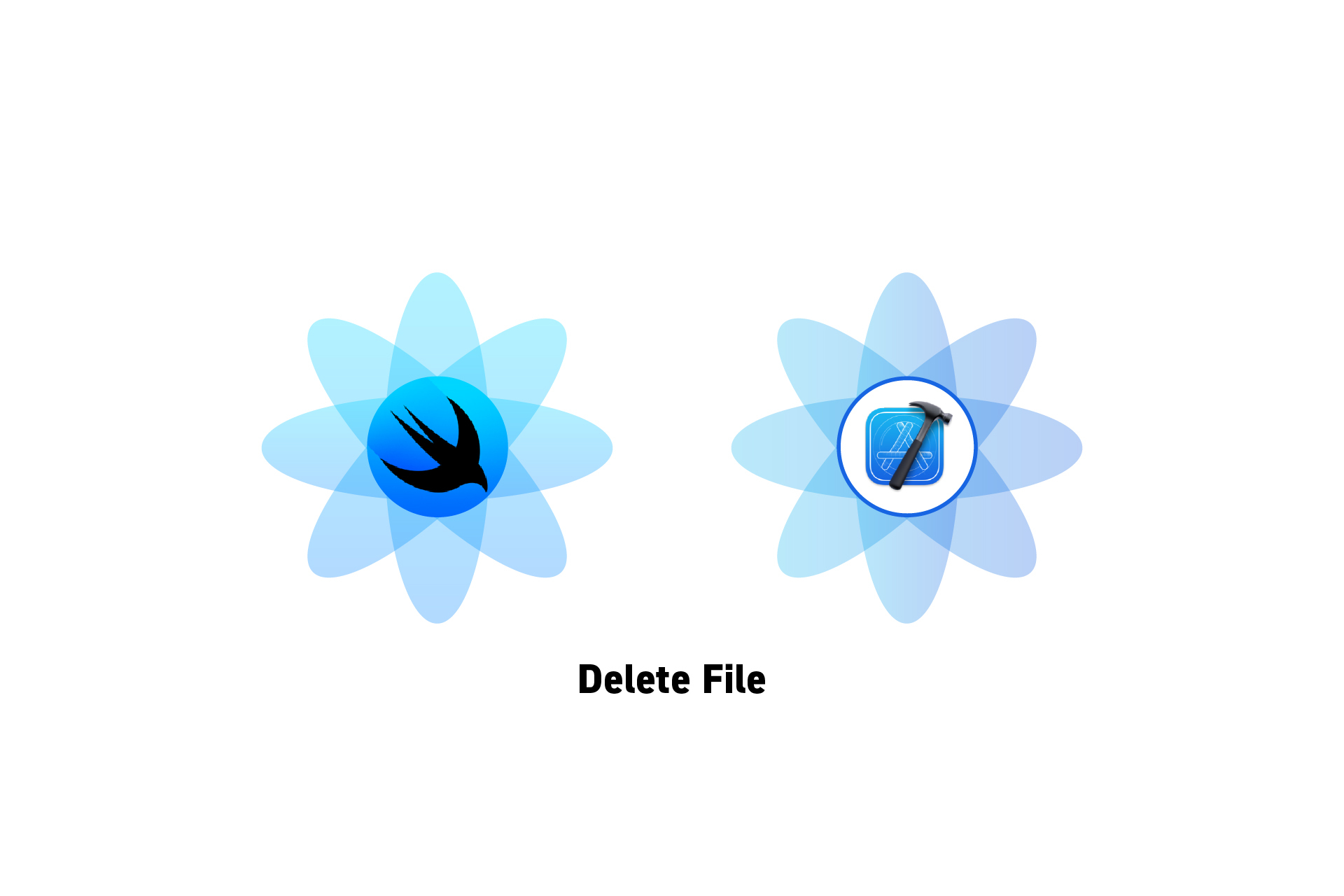 TECHNOLOGY
TECHNOLOGYHow to delete a file in Swift within a MacOS app
Call the function found below to delete a file.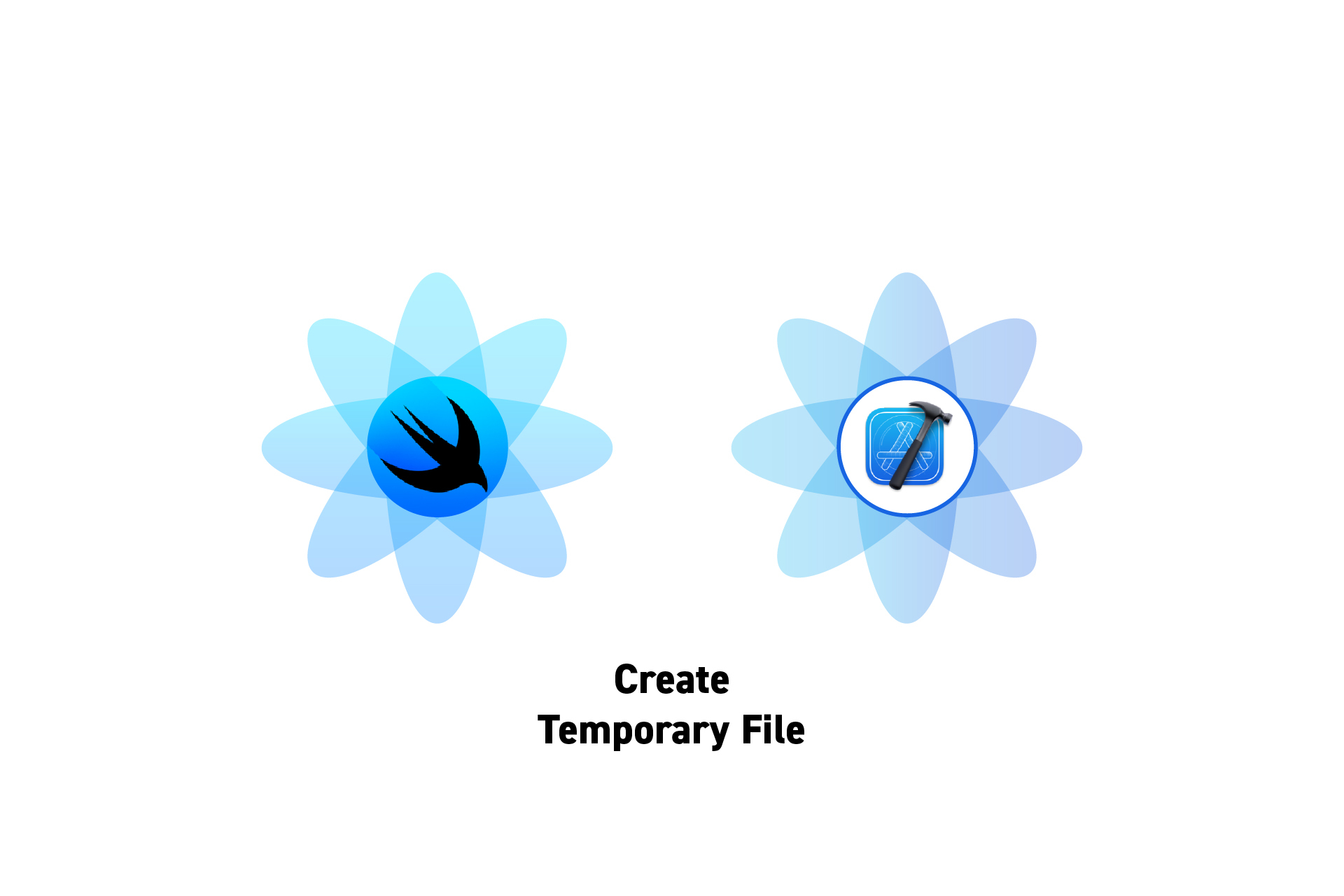 TECHNOLOGY
TECHNOLOGYHow to create a temporary file in a MacOS application
Set the User Selected File entitlement to "Read Only" and call the function below.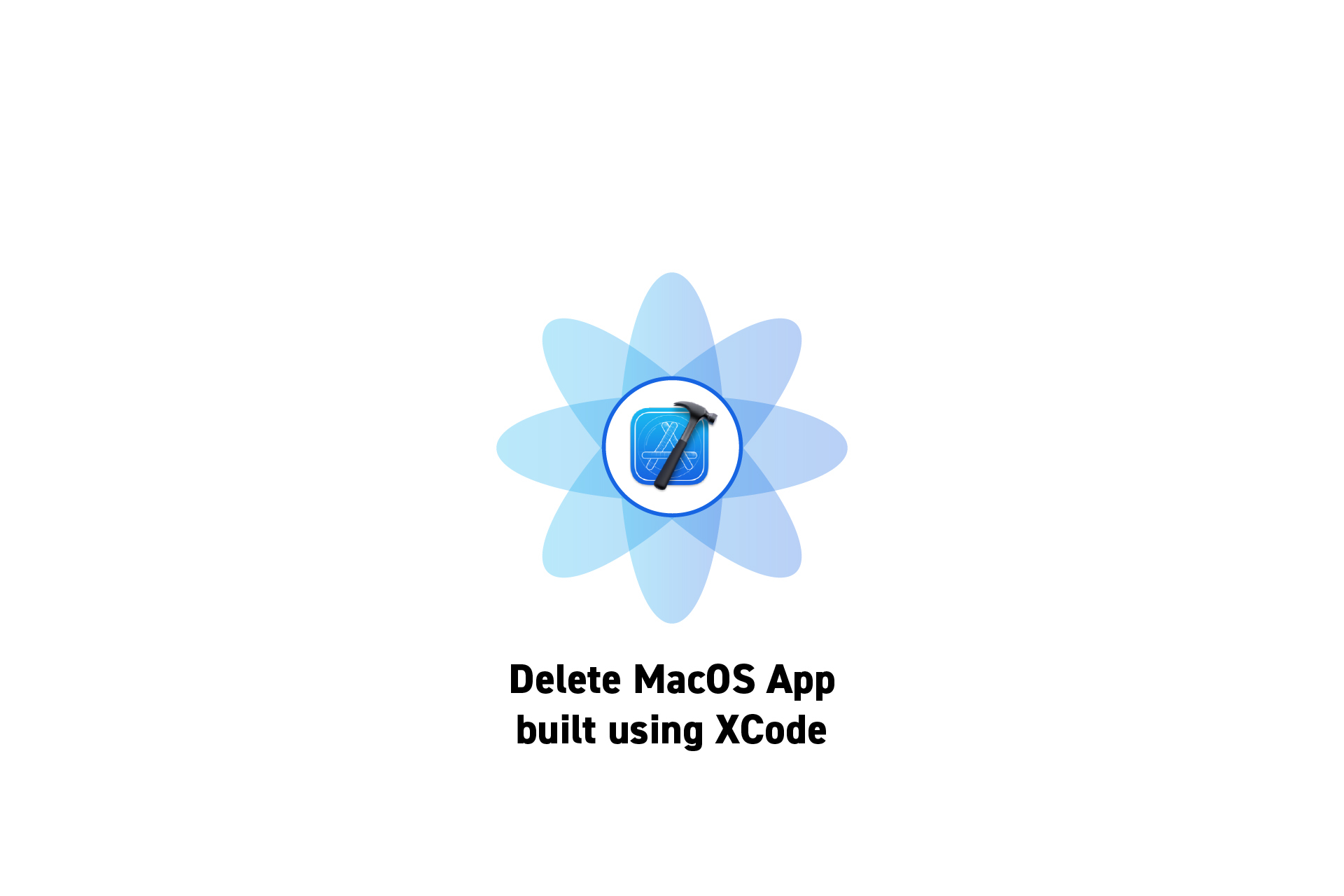 TECHNOLOGY
TECHNOLOGYHow to delete a MacOS app built from XCode
To delete an app, or to create a clean slate because of SwiftData or CoreData changes, delete the app folder within the Library > Containers.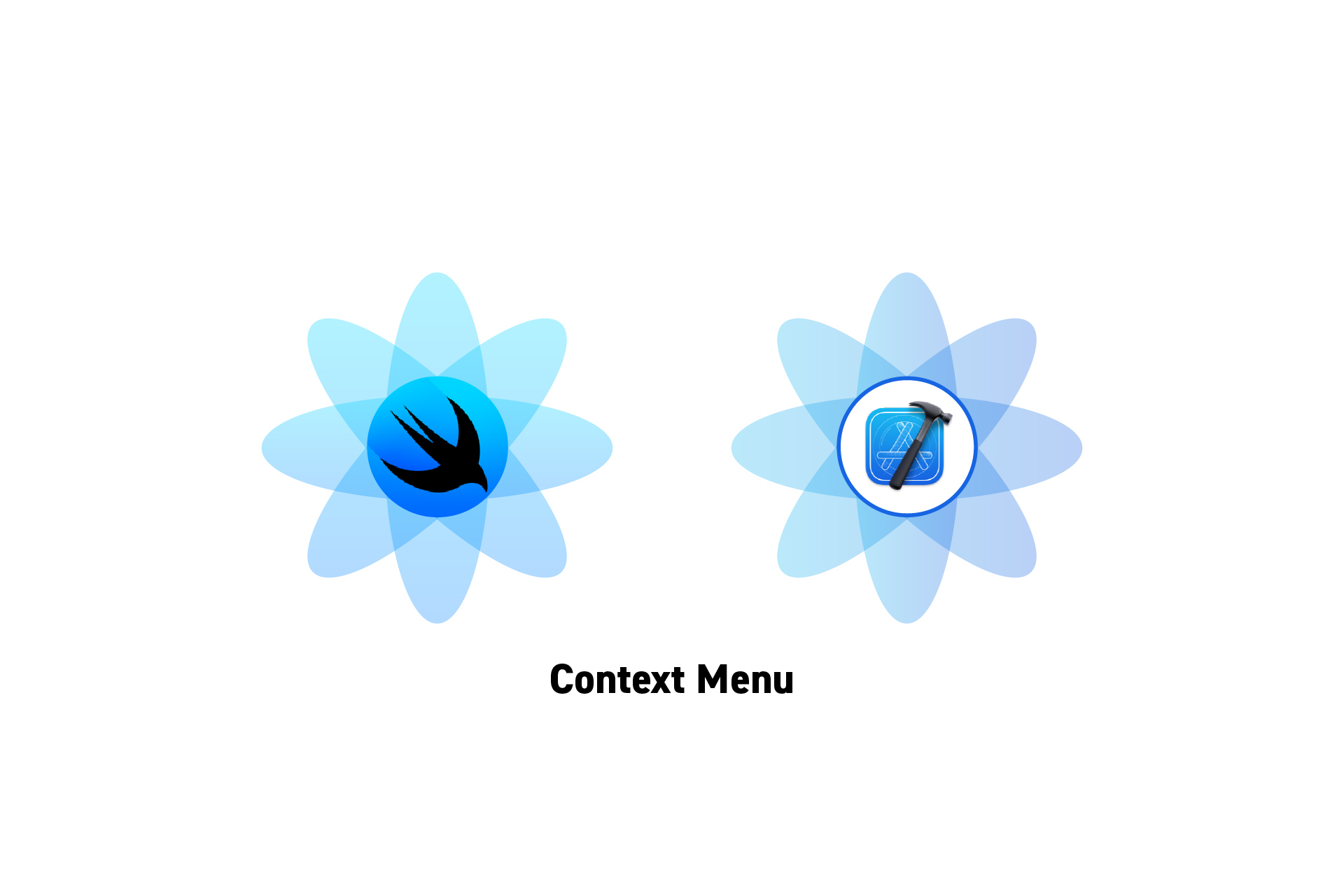 TECHNOLOGY
TECHNOLOGYHow to add a menu that appears on right click in a SwiftUI MacOS app
Within a SwiftUI view, use the .contextMenu(menuItems: {}) functionality and add buttons. To feature commands, add .keyboardShortcut modifiers to the buttons. TECHNOLOGY
TECHNOLOGYHow to add commands to the file menu of a SwiftUI MacOS app
Within your SwiftUI MacOS app, use the commands modifier and add a CommandGroup that uses after: CommandGroupPlacement.newItem. TECHNOLOGY
TECHNOLOGYHow to replace or remove the new window command from the file menu
Within your SwiftUI MacOS app, use the commands modifier and add a CommandGroup that uses replacing: CommandGroupPlacement.newItem.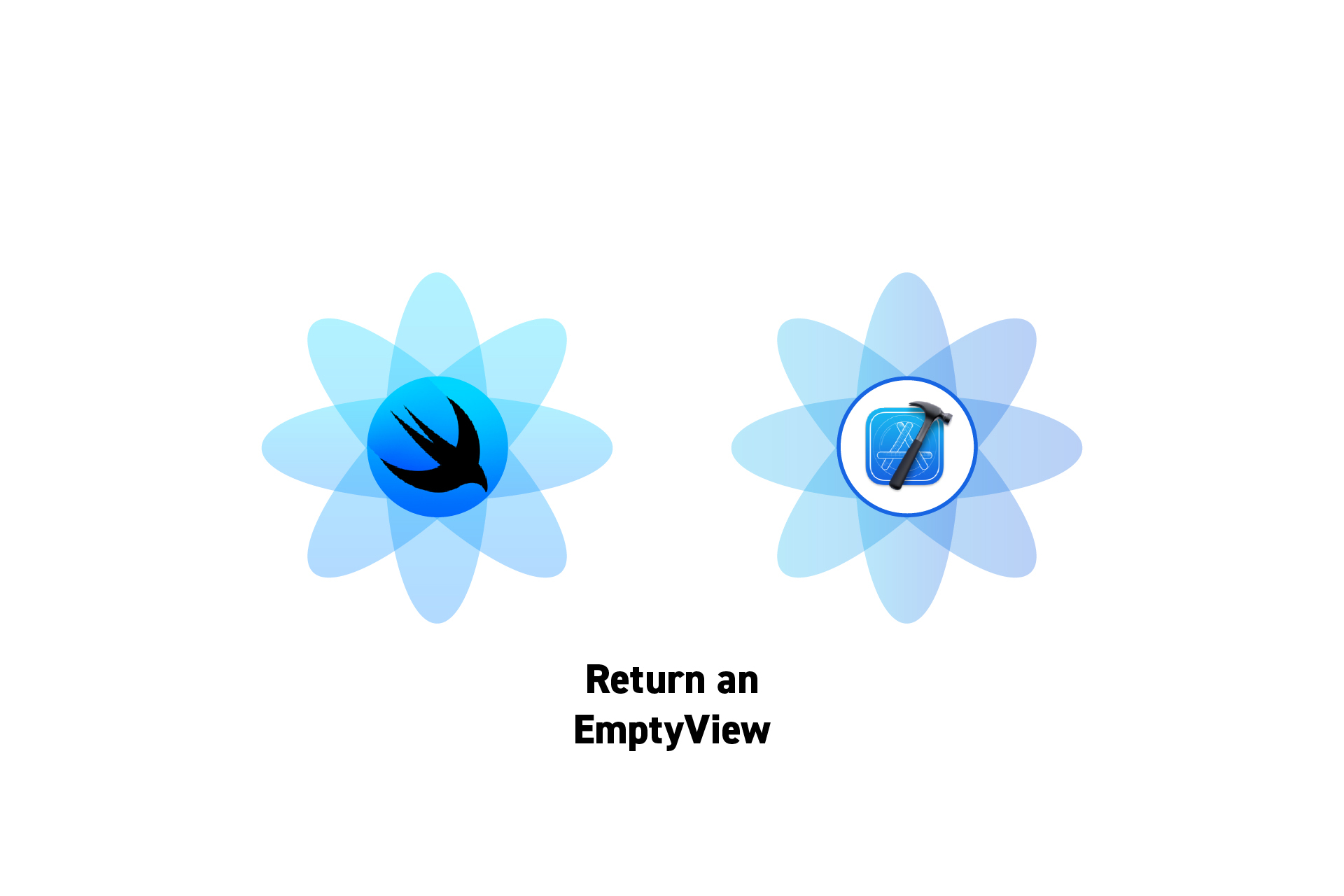 TECHNOLOGY
TECHNOLOGYHow to use an EmptyView within a function with return type some View
Add a @ViewBuilder parameter attribute to the function and remove the return types.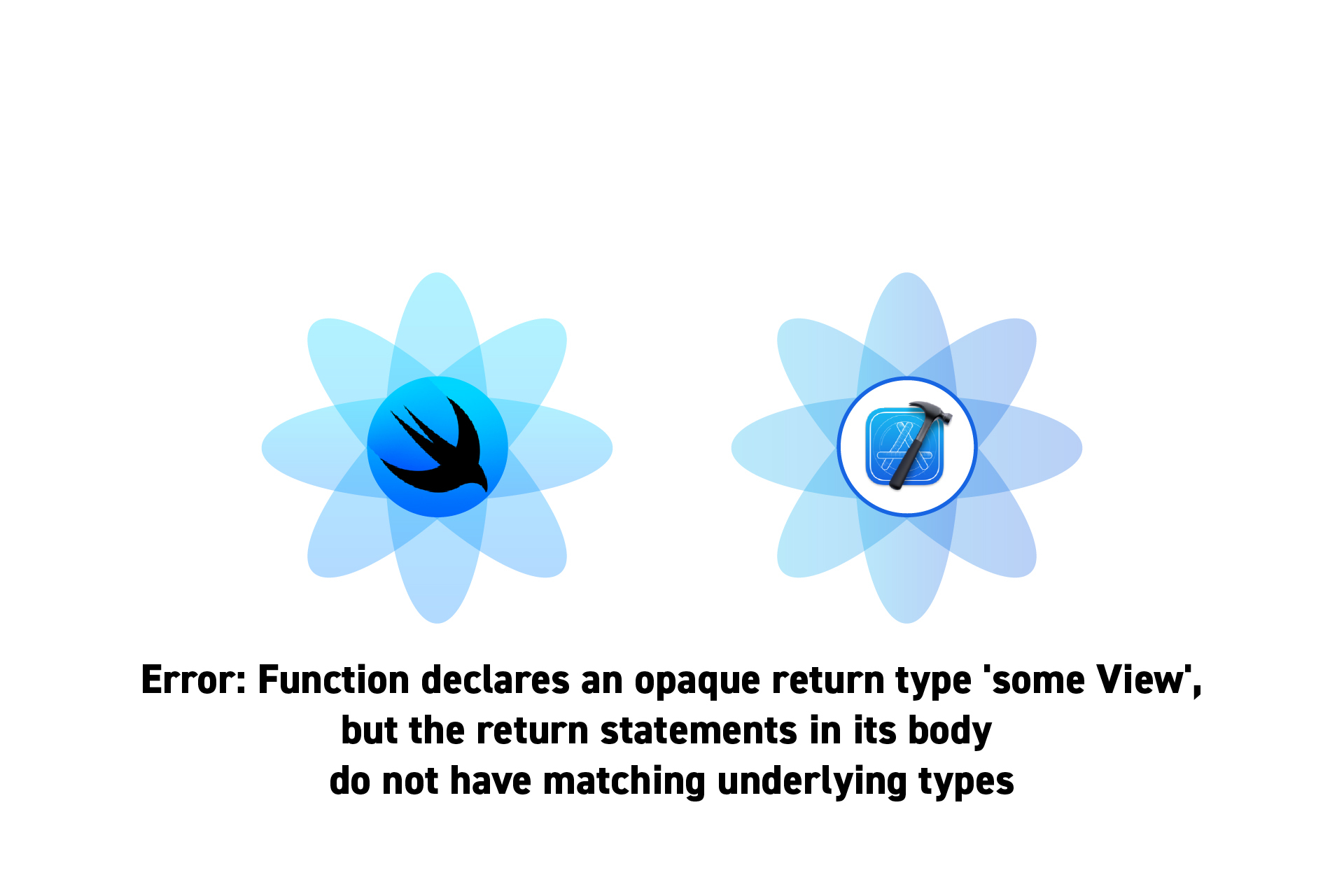 TECHNOLOGY
TECHNOLOGYHow to resolve Error:Function declares an opaque return type some View
When returning an EmptyView, use a @ViewBuilder parameter attribute and remove any return statements.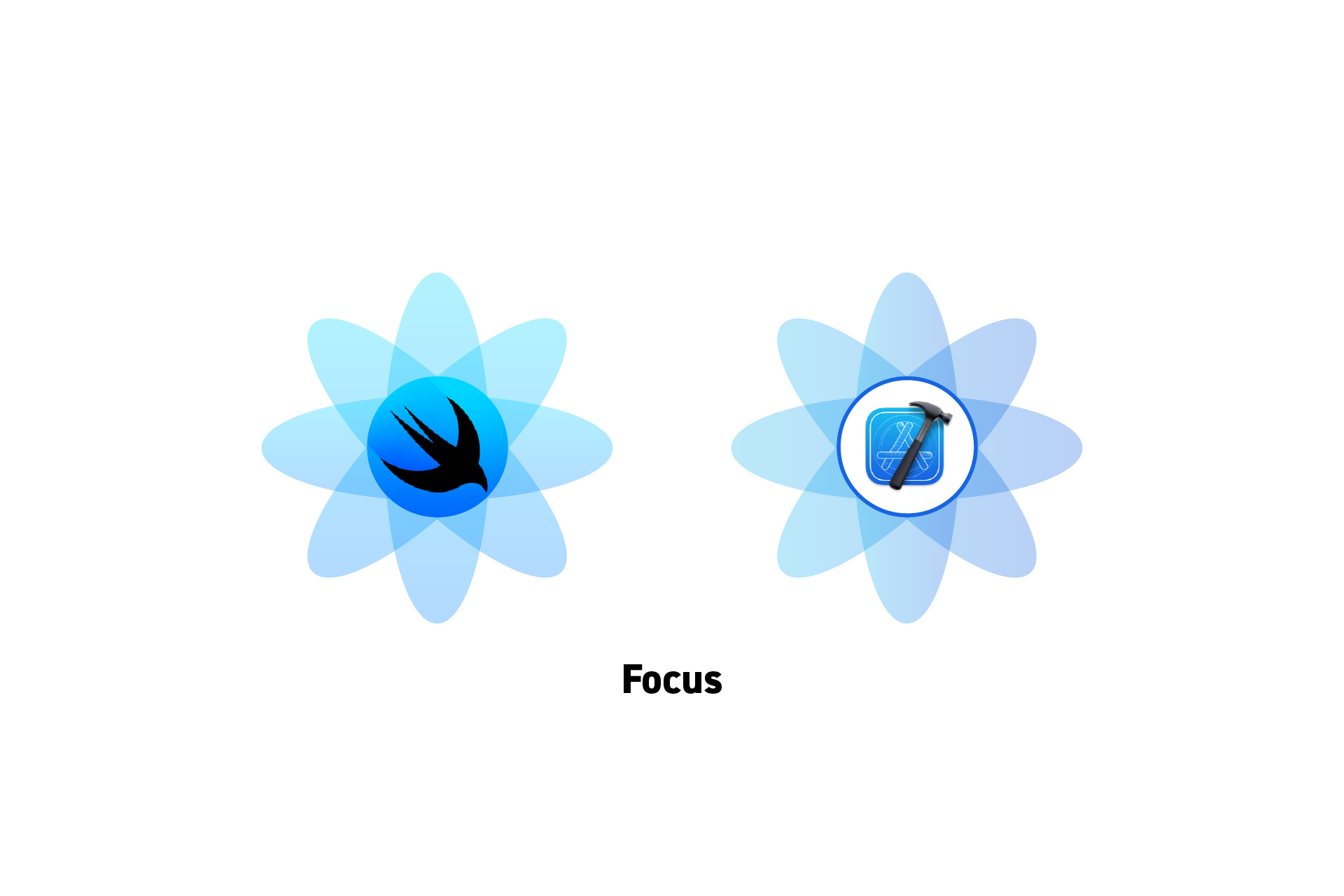 TECHNOLOGY
TECHNOLOGYHow to place focus on a view in SwiftUI
Use a @FocusState property wrapper, tie it to a views focused modifier and set it to true or false depending on the conditions when the view should be in focus.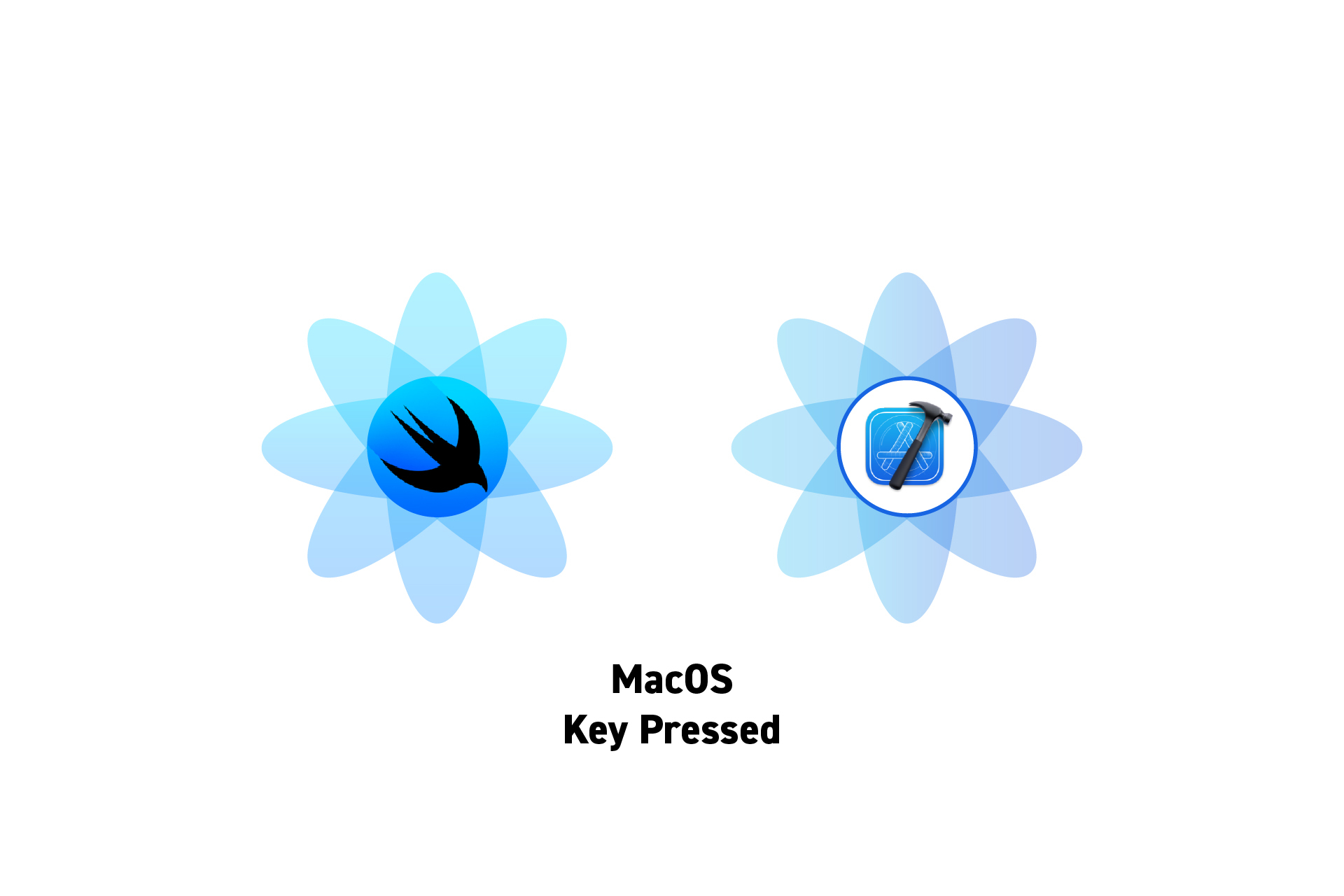 TECHNOLOGY
TECHNOLOGYonKeyPress Modifier not registering in a SwiftUI MacOS app
If a onKeyPress modifier is not working, add a ".focusable()" modifier above the onKeyPress modifier.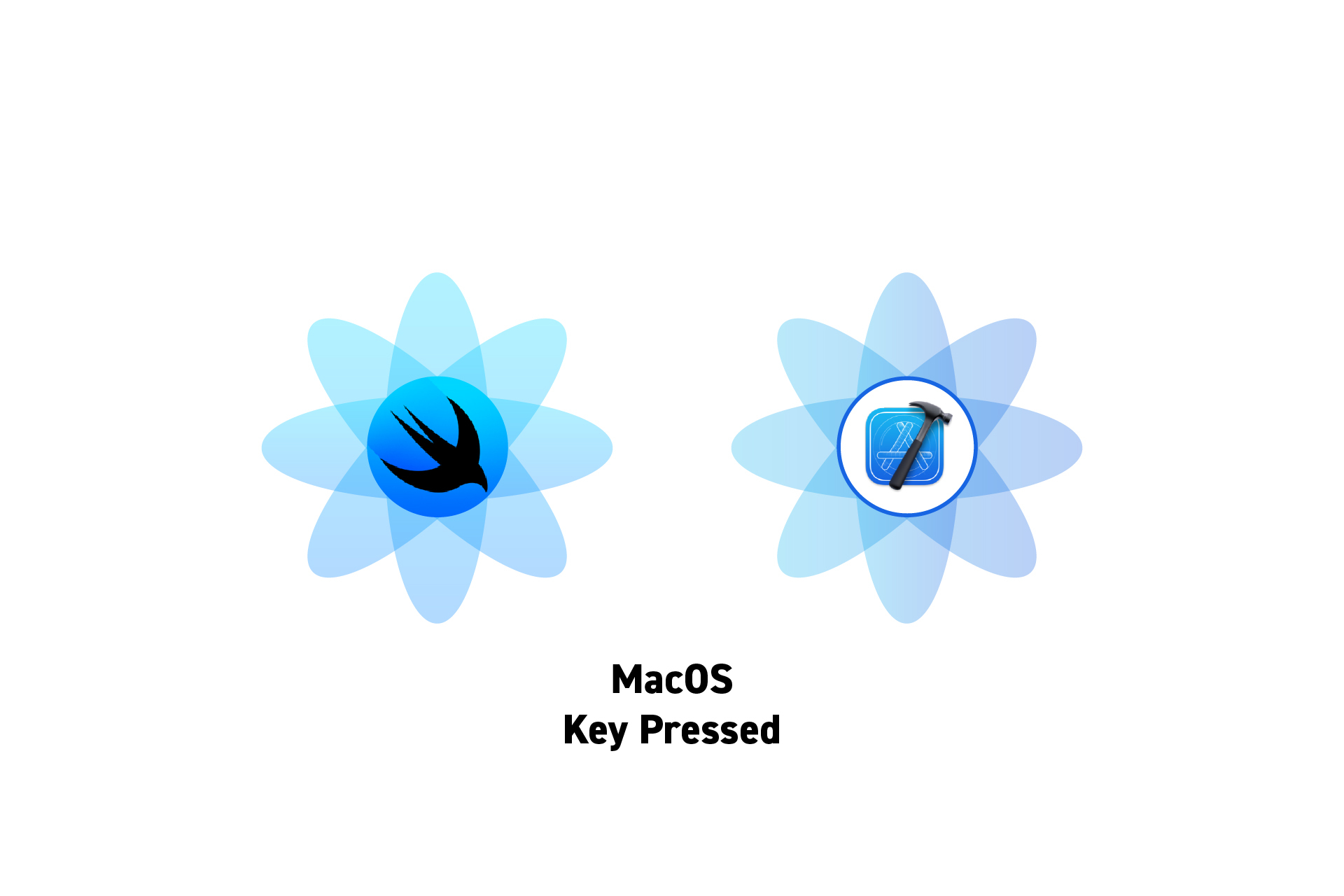 TECHNOLOGY
TECHNOLOGYHow to listen for key presses in a MacOS SwiftUI app
Add the "focusable()" modifier to a view, followed by any relevant "onKeyPress" modifiers.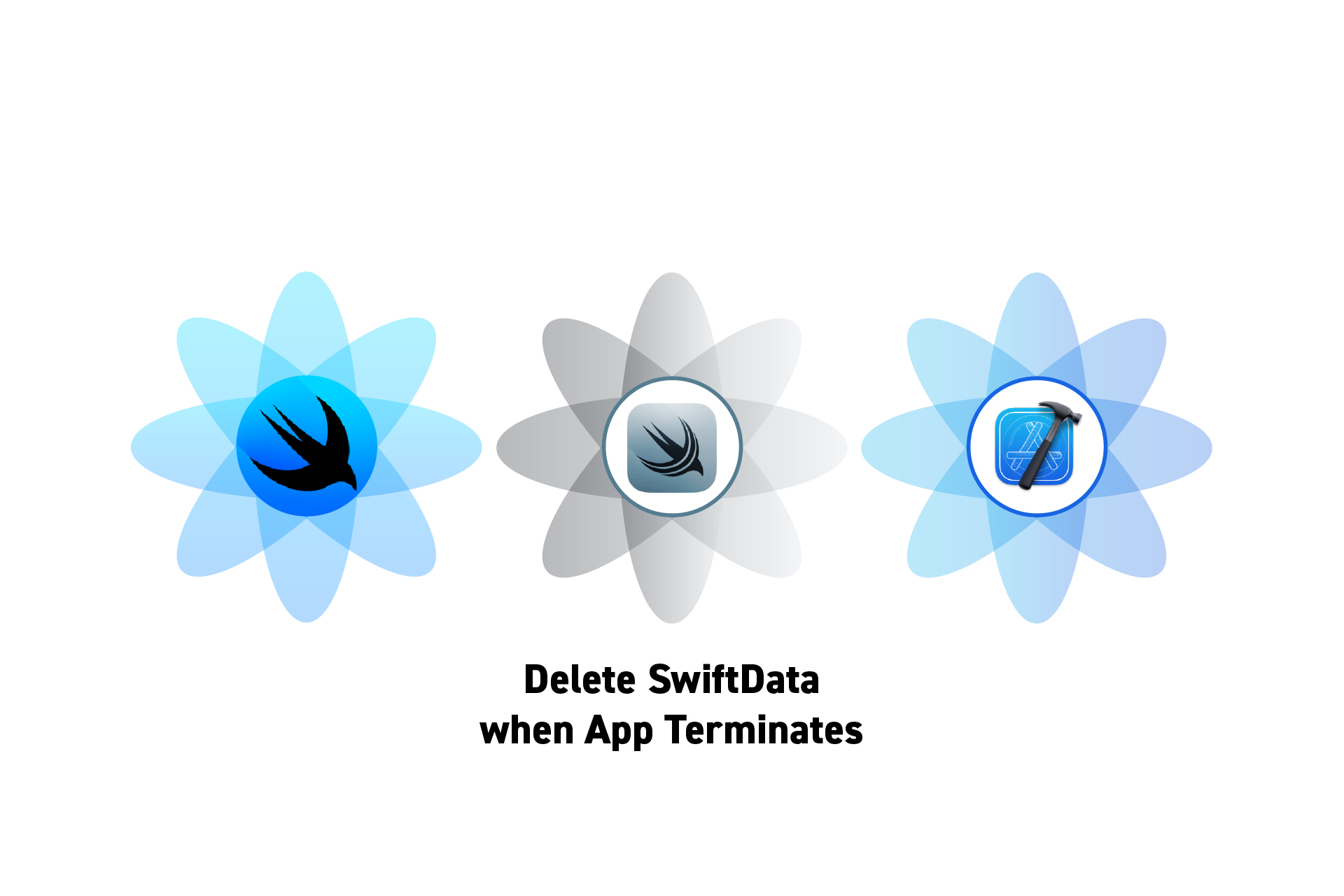 TECHNOLOGY
TECHNOLOGYHow to make sure SwiftData deletes objects when app terminates
SwiftData deletes models during the next save operation. This doesn't happen when the app terminates, so you need to call save.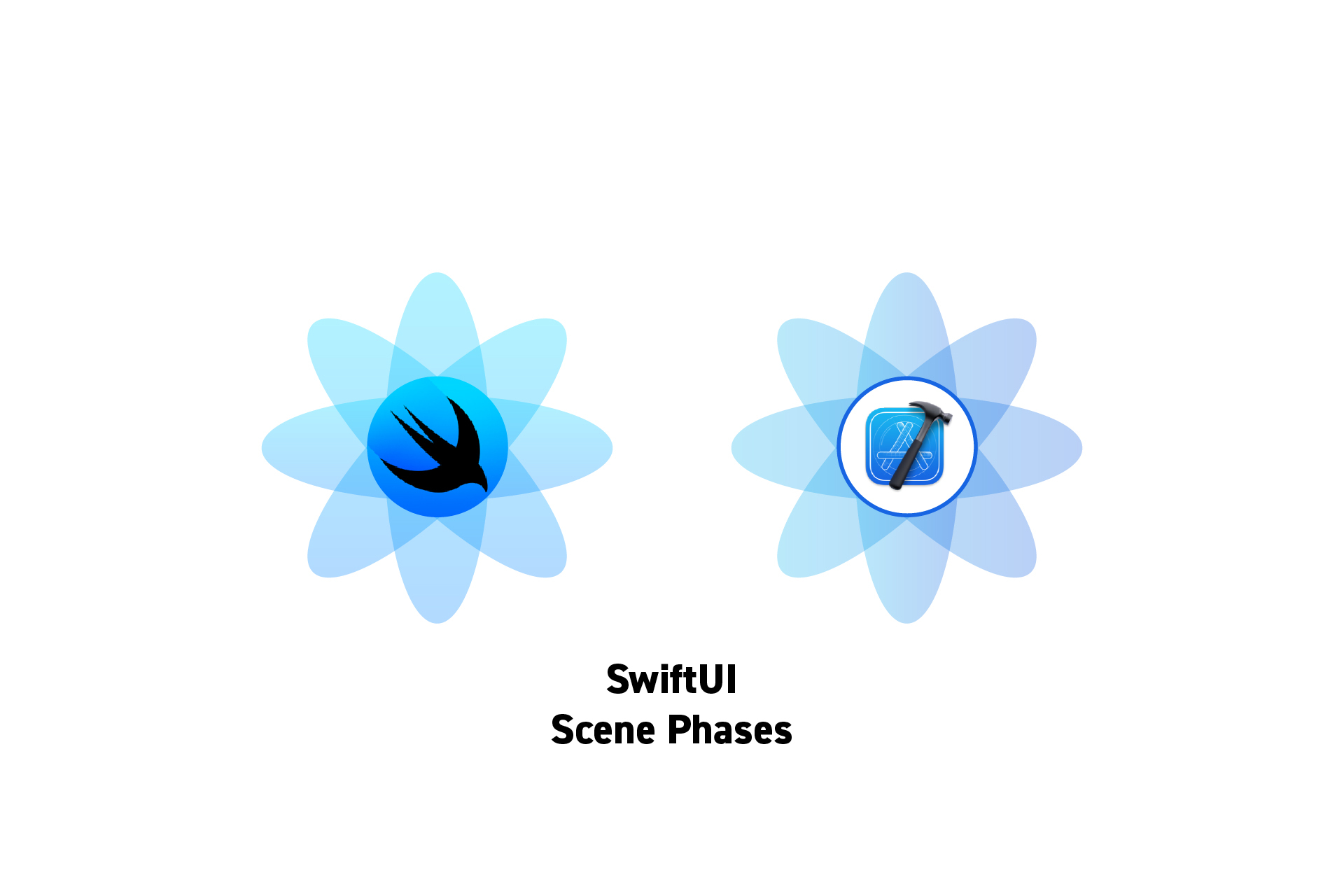 TECHNOLOGY
TECHNOLOGYHow to listen to changes in phases in a SwiftUI app
Use an onChange modifier that listens to a "scenePhase" environment variable to listen for when the app becomes active, inactive or goes to the background.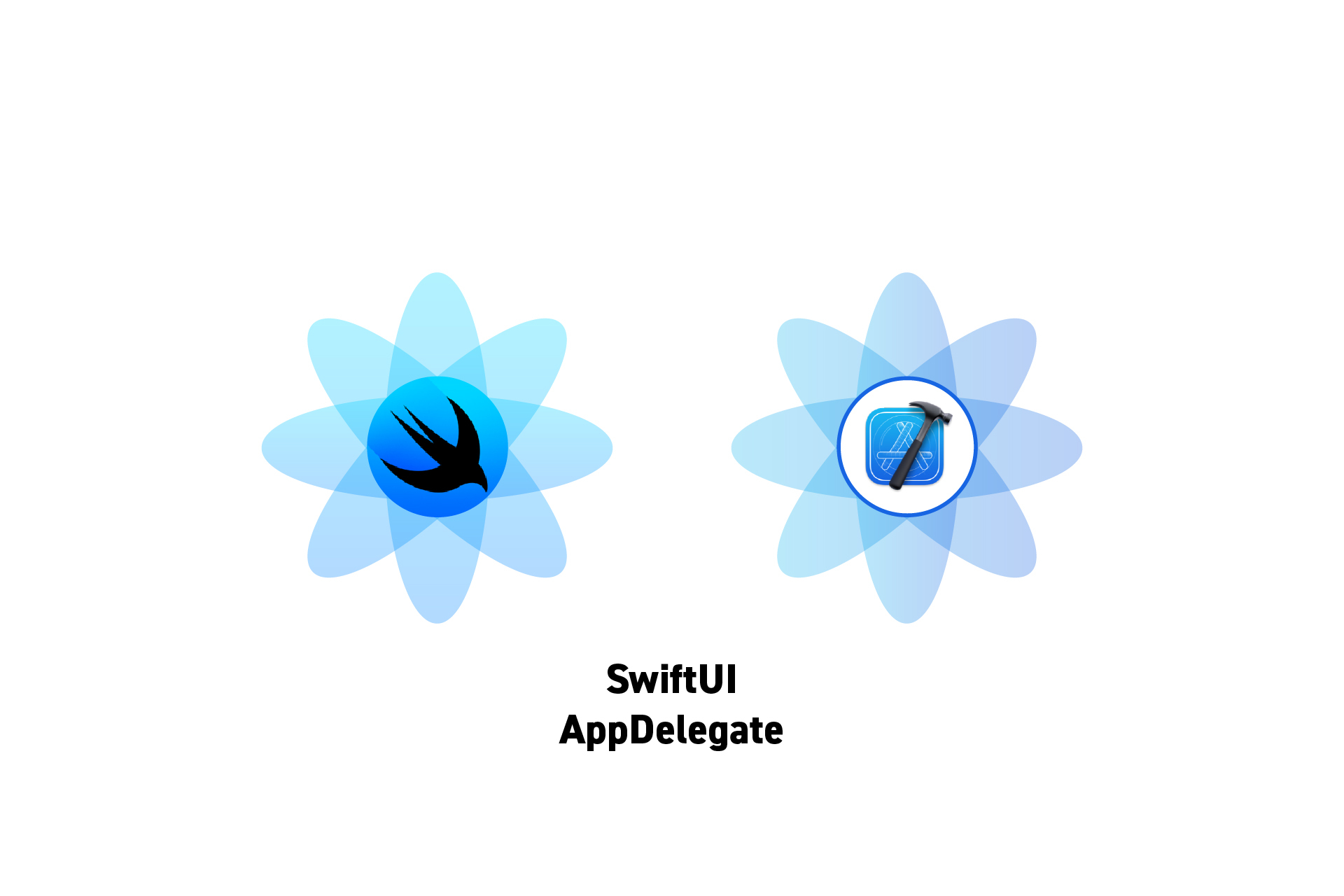 TECHNOLOGY
TECHNOLOGYHow to add an App Delegate to a SwiftUI app
Create an App Delegate class and add it to the app using @NSApplicationDelegateAdaptor(AppDelegate.self) var appDelegate.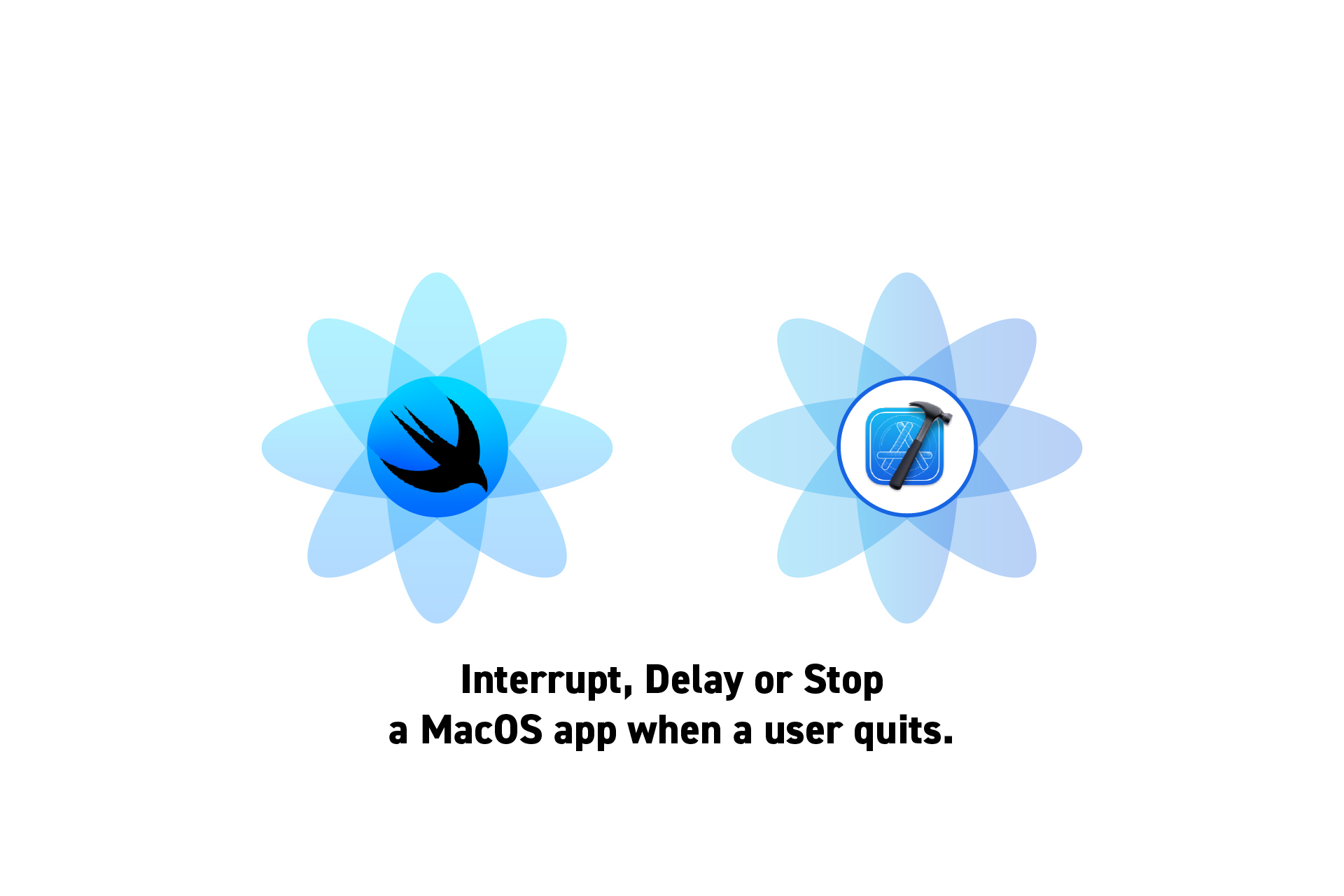 TECHNOLOGY
TECHNOLOGYHow to interrupt, delay or stop a MacOS SwiftUI App from terminating
To show an alert pop-up that delays a MacOS app from closing (i.e. closing when a user quits), create a custom App Delegate and implement in the App struct.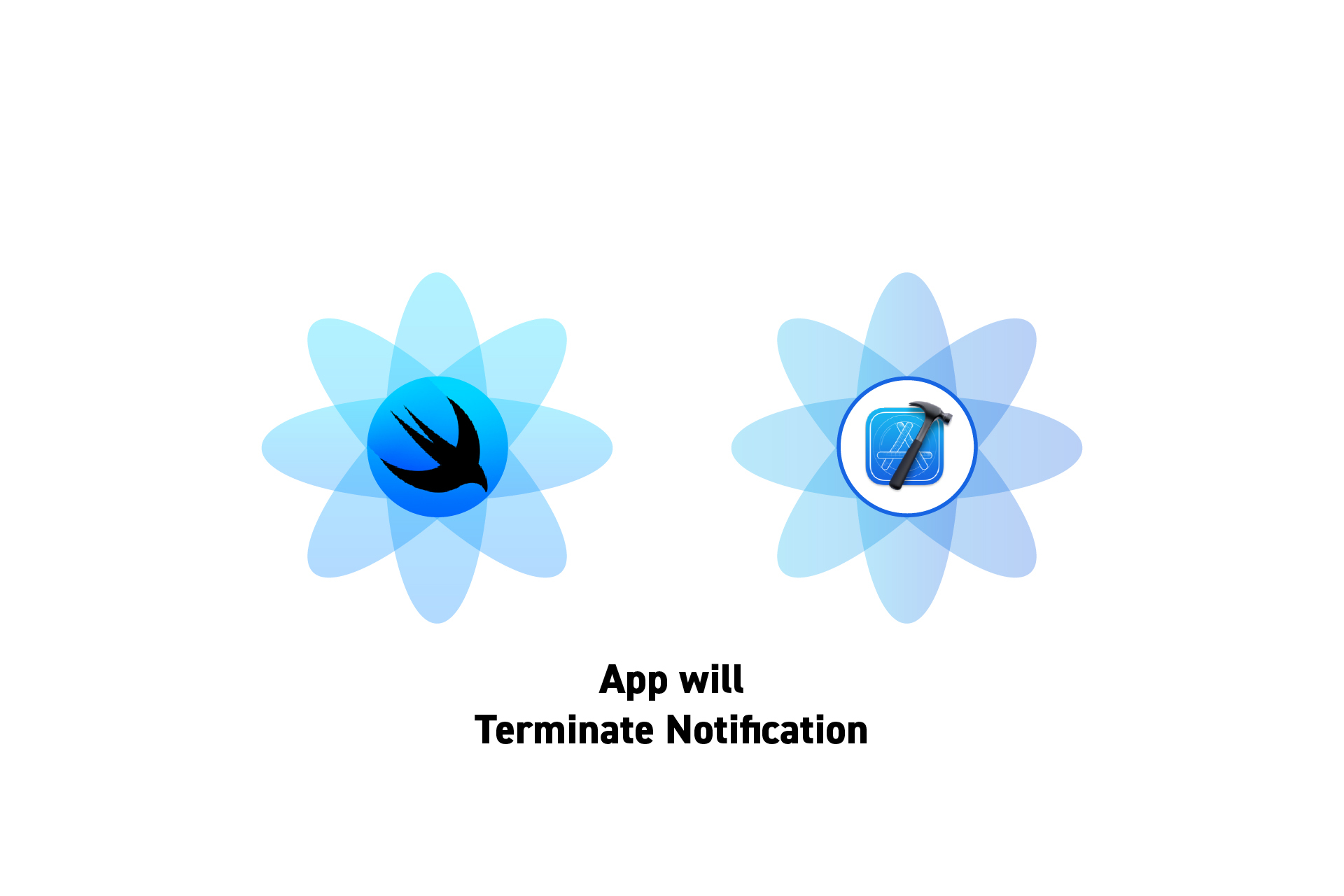 TECHNOLOGY
TECHNOLOGYHow to execute functions when a user quits a SwiftUI app
Listen for the willTerminateNotification within a view of a iOS, iPadOS, MacOS, TVOS, VisionOS or WatchOS app to carry out actions when the app exits or closes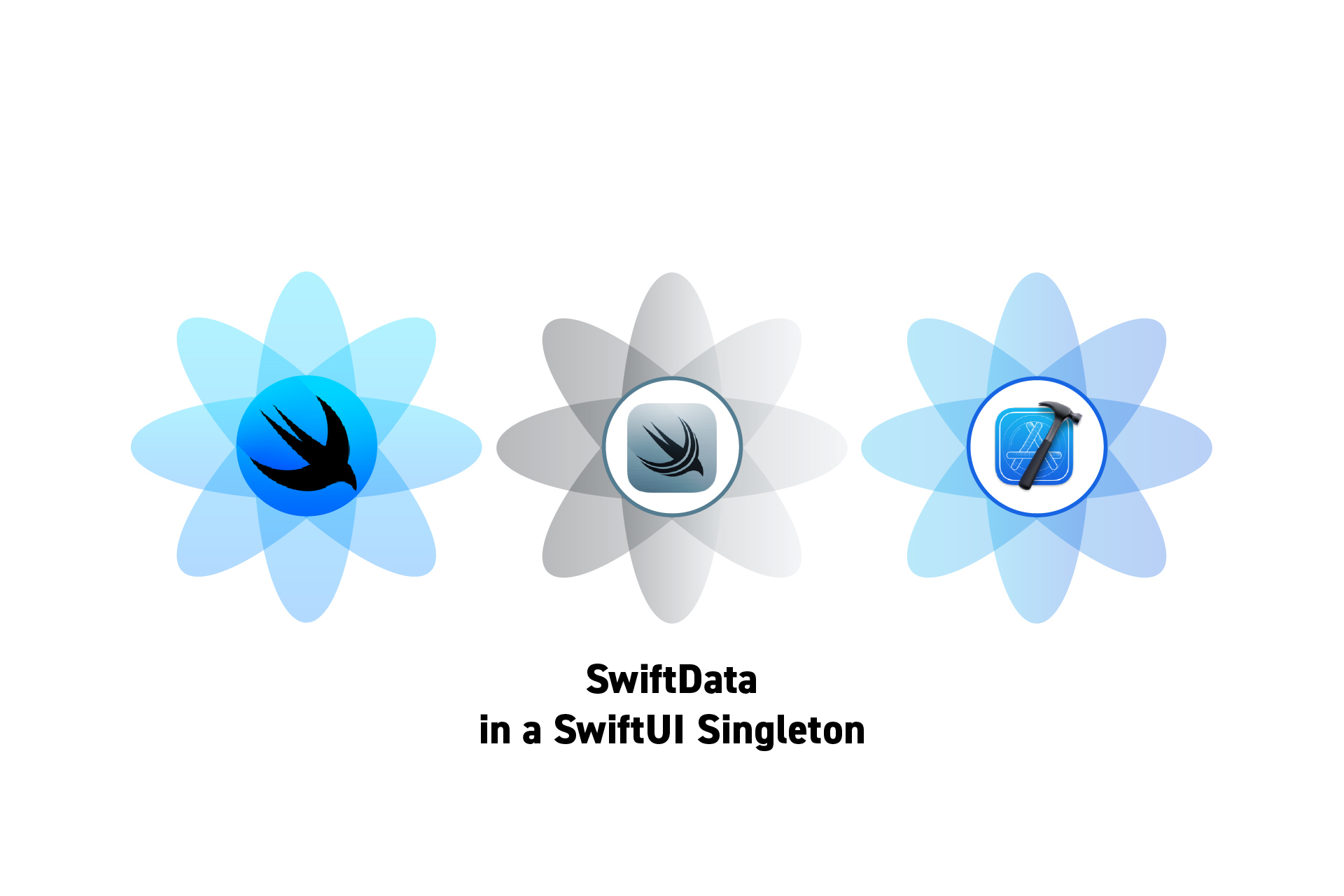 TECHNOLOGY
TECHNOLOGYHow to use SwiftData with a Singleton within a SwiftUI app
To use SwiftData in a Singleton within a SwiftUI app, initialize the modelContext within the initializer. Then apply the container to views for seamless use.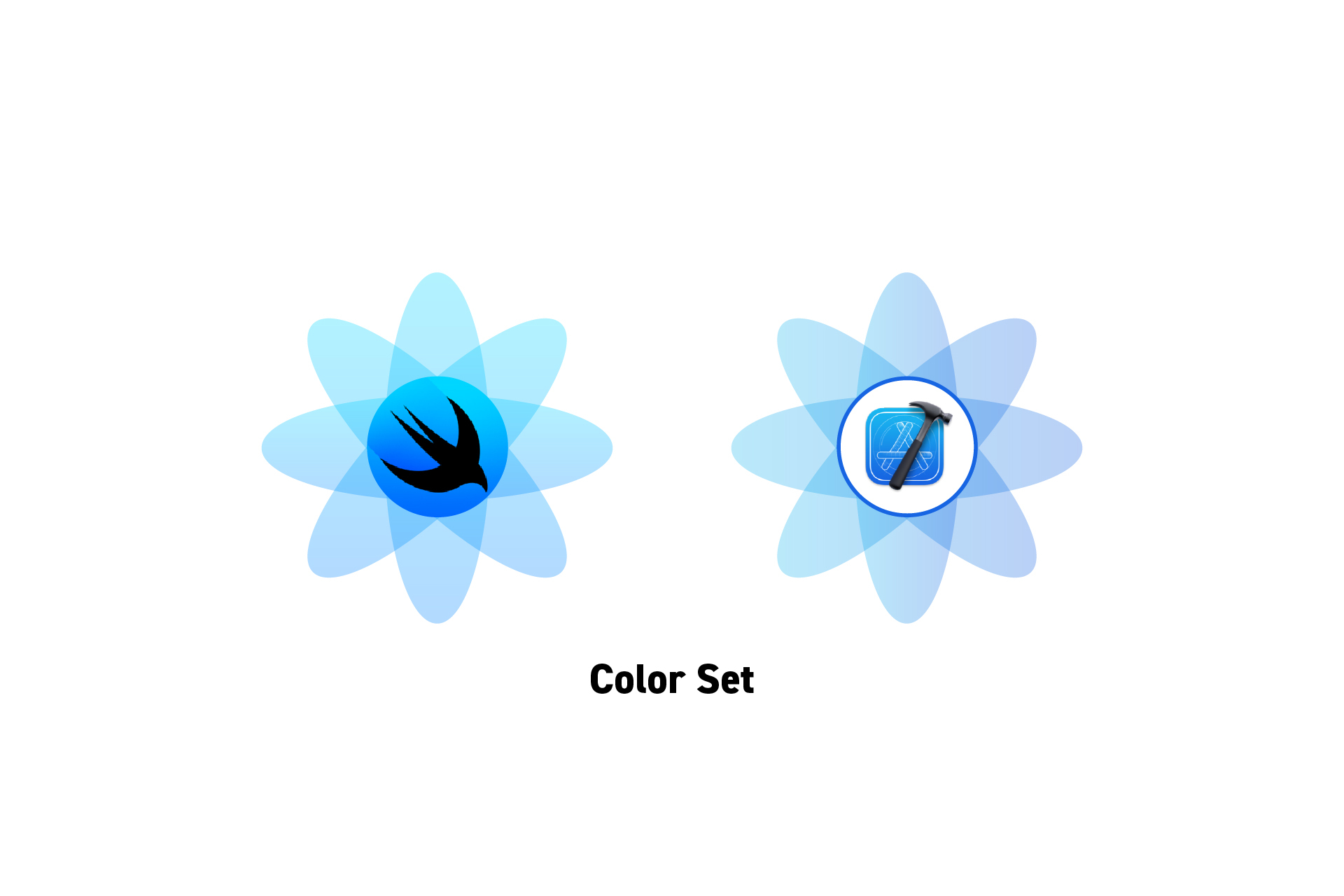 TECHNOLOGY
TECHNOLOGYHow to create and use a Color Set in XCode
In the Assets, right click and select "New Color Set." Then define your light and dark mode colors using the inspector on the right hand side.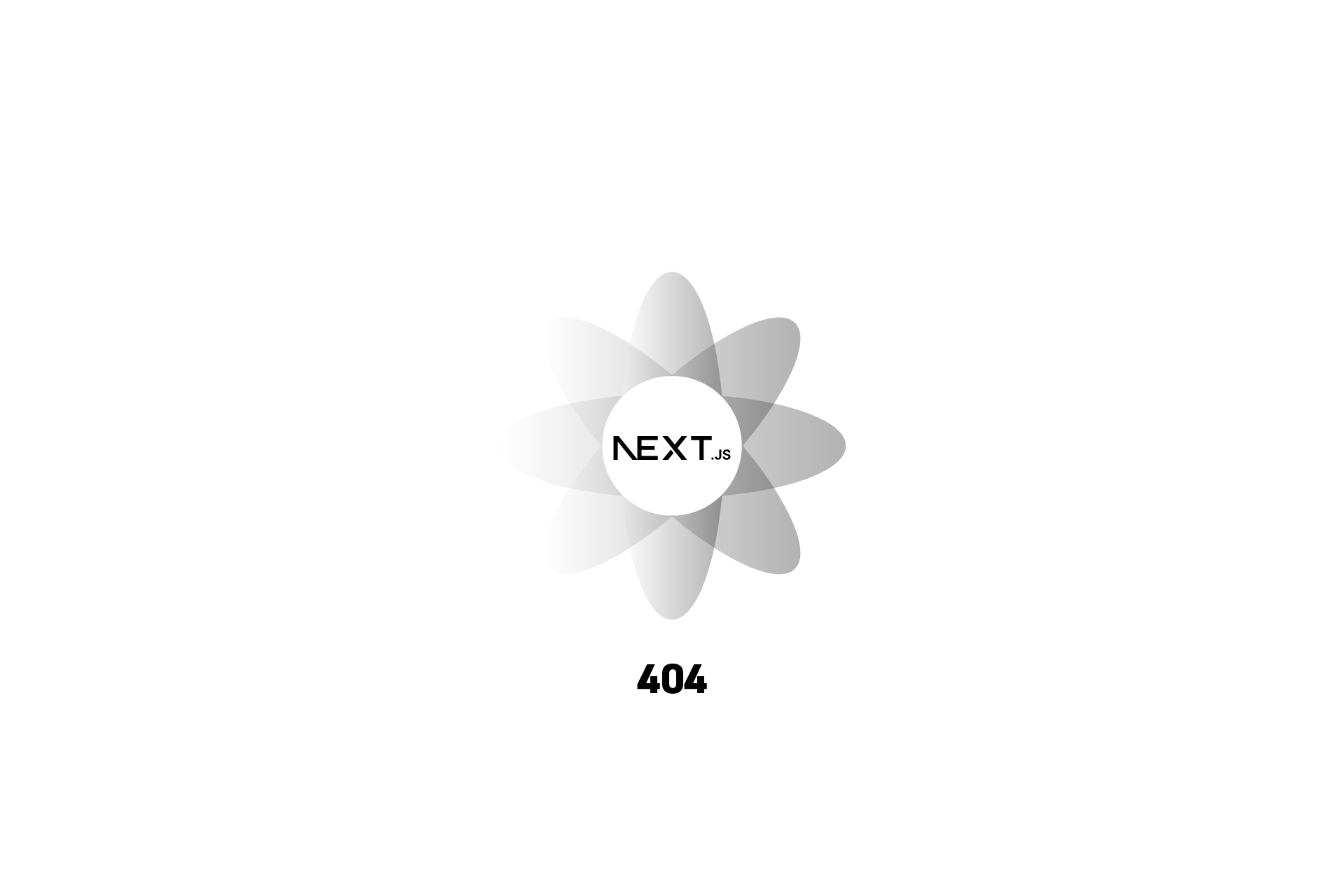 TECHNOLOGY
TECHNOLOGYHow to create a 404 page in a NextJS project
Add a not-found.tsx file to the app folder. It works the same way as any page within the app router.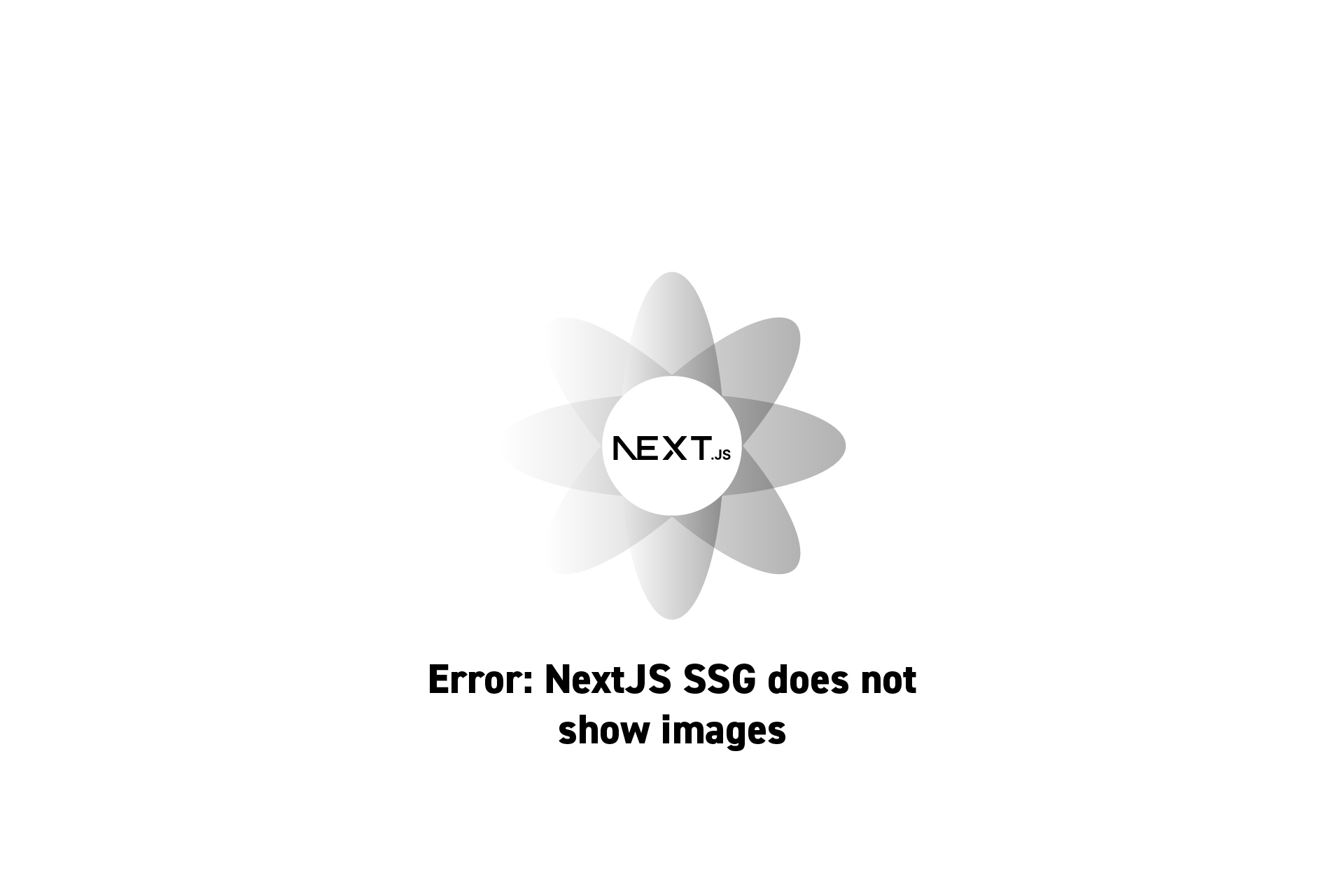 TECHNOLOGY
TECHNOLOGYNextJS Static Site doesn't show images
NextJS SSG is not compatible with next/image. Set "unoptimized" to true within the images parameter of your nextjs project to fix this issue.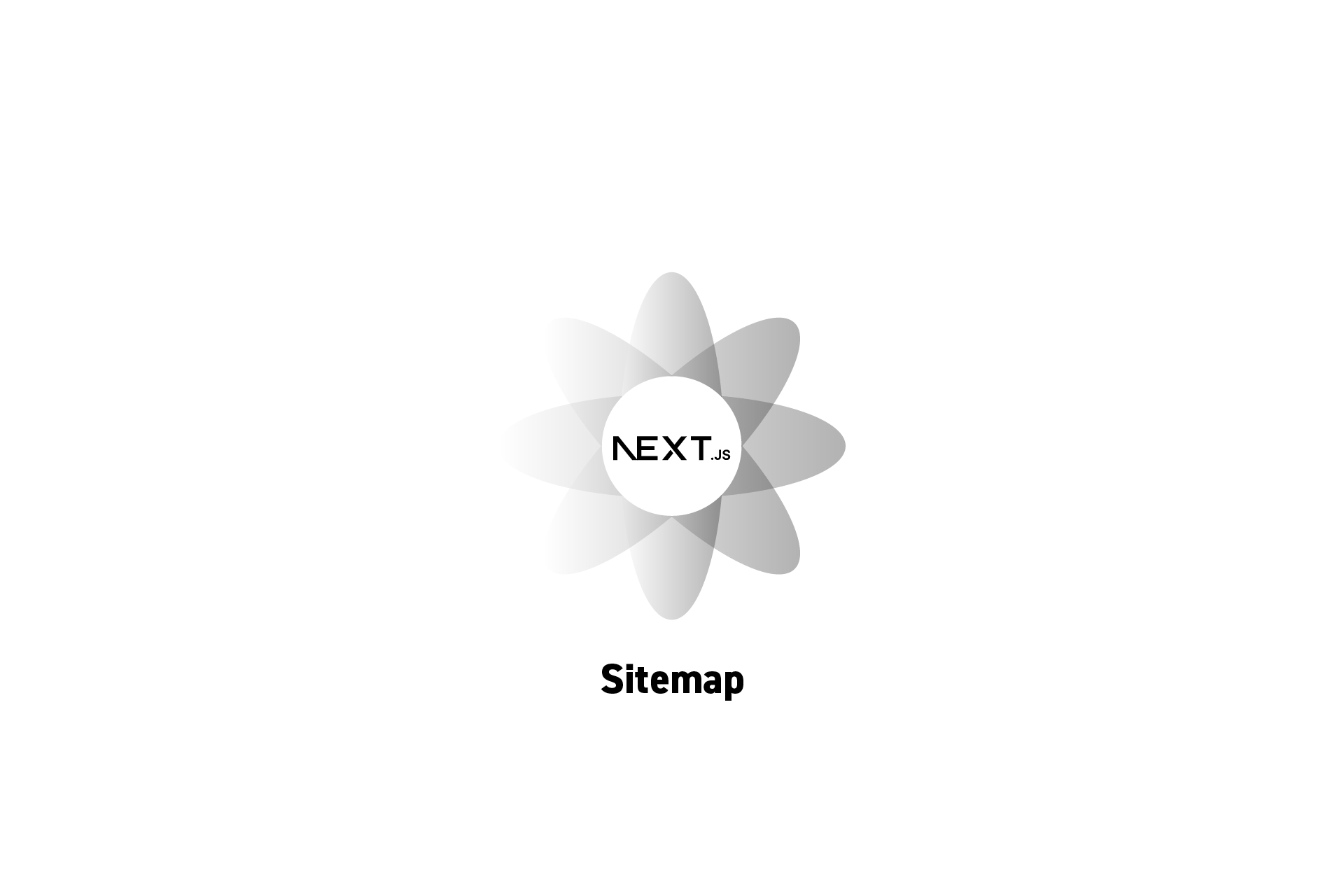 TECHNOLOGY
TECHNOLOGYHow to add a sitemap to a NextJS website
A tutorial for creating static or dynamic sitemaps in a NextJS project.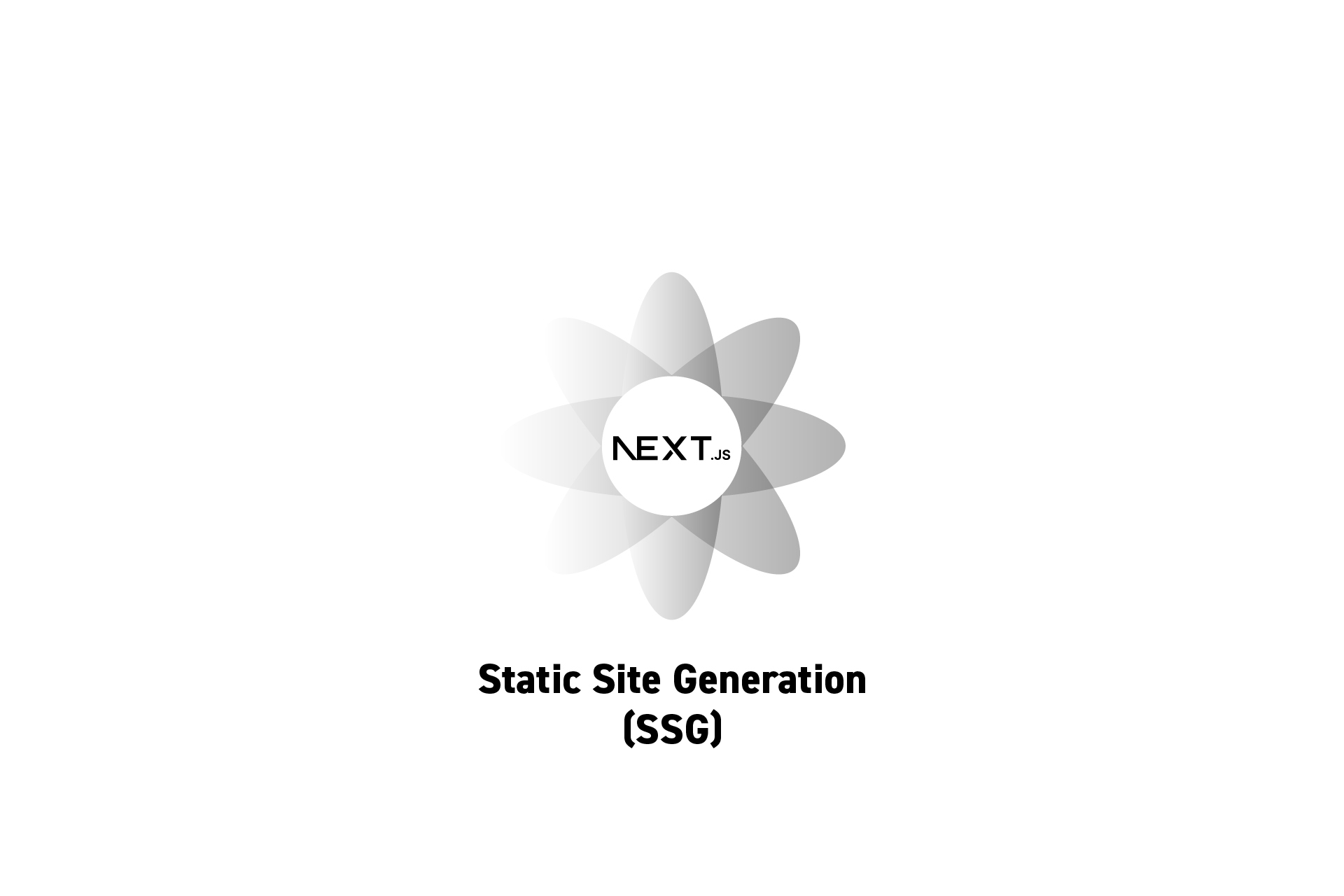 TECHNOLOGY
TECHNOLOGYBuilding Static Sites with Next.js: A Hands-On Tutorial
Unlock the benefits of Static Site Generation (SSG) in Next.js to create high-performance static websites."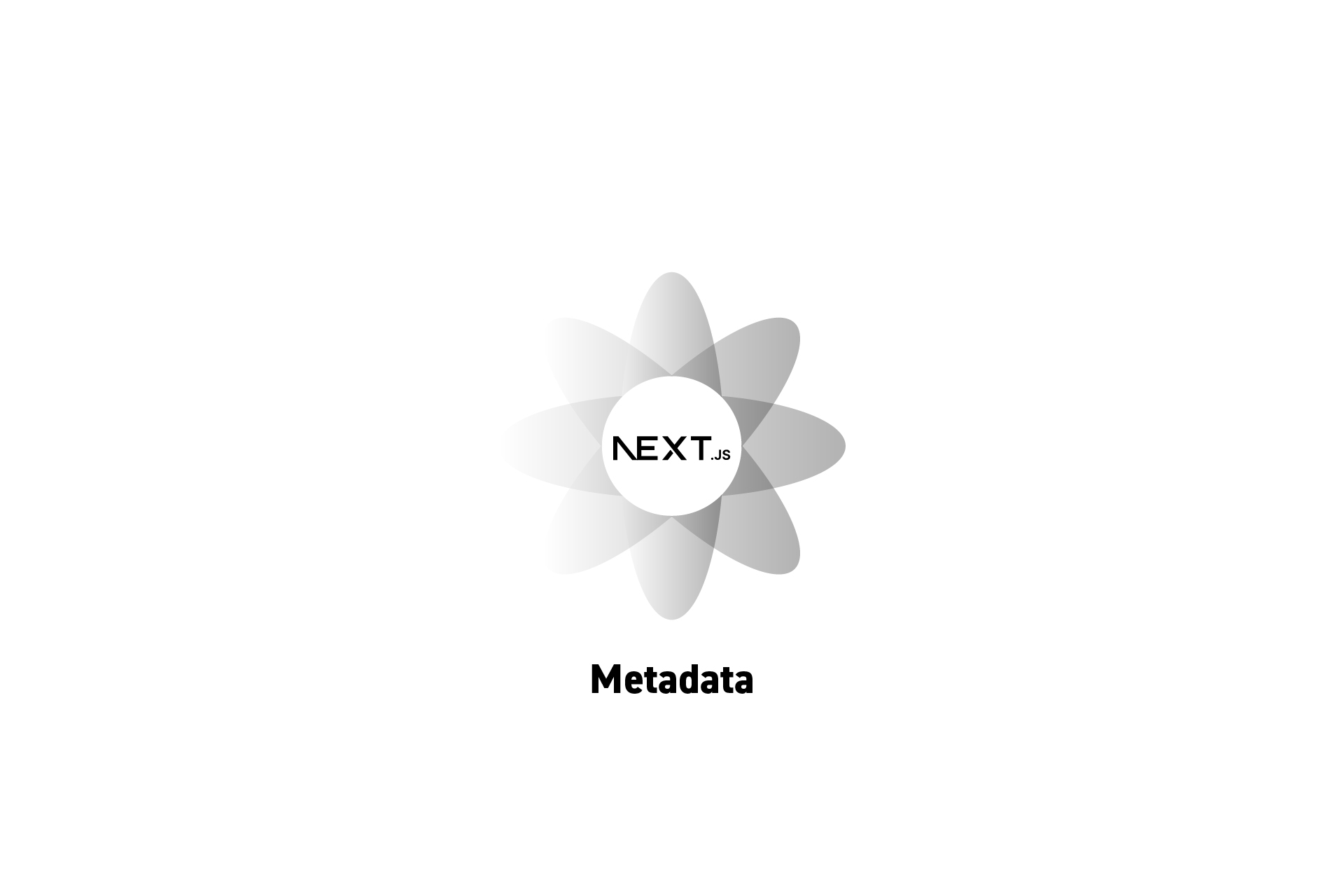 TECHNOLOGY
TECHNOLOGYHow to add static or dynamic metadata to a NextJS page
Add and export the generateMetadata function top of each page to add SEO to a NextJS page.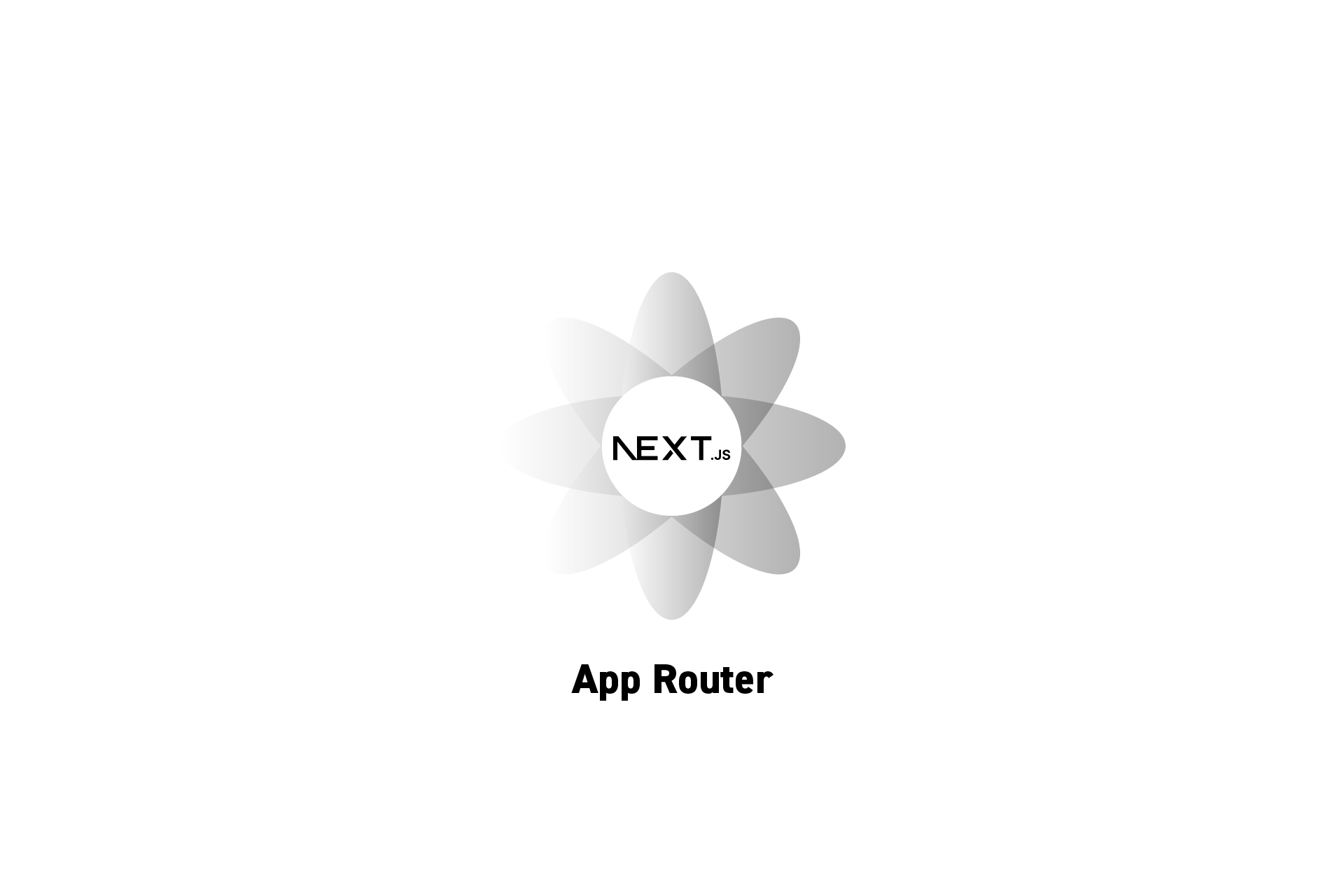 TECHNOLOGY
TECHNOLOGYHow the NextJS app router works
A short guide that explains how the NextJS app router works.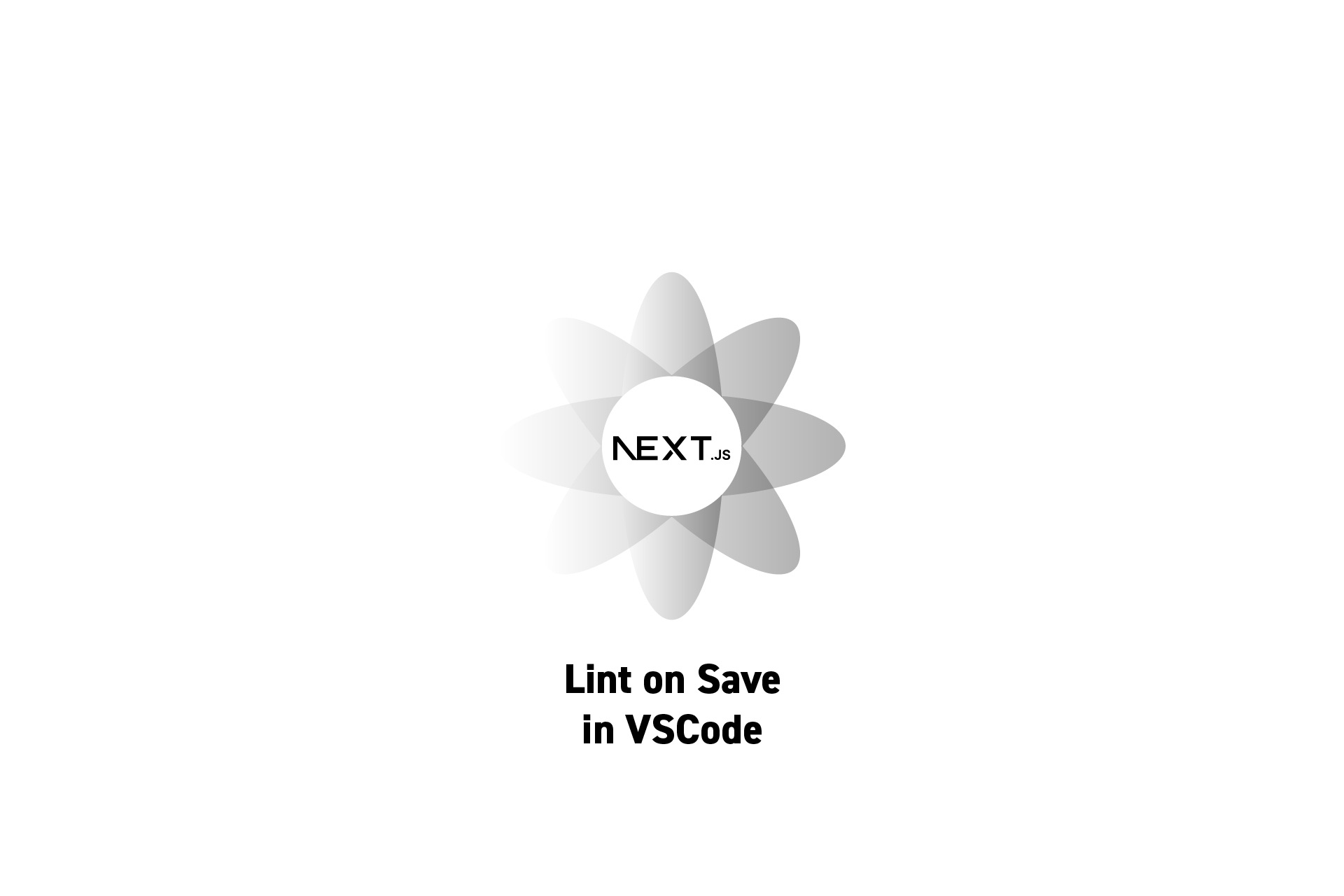 TECHNOLOGY
TECHNOLOGYHow to lint on save in a NextJS project using VSCode
Install Prettier and set the VSCode settings.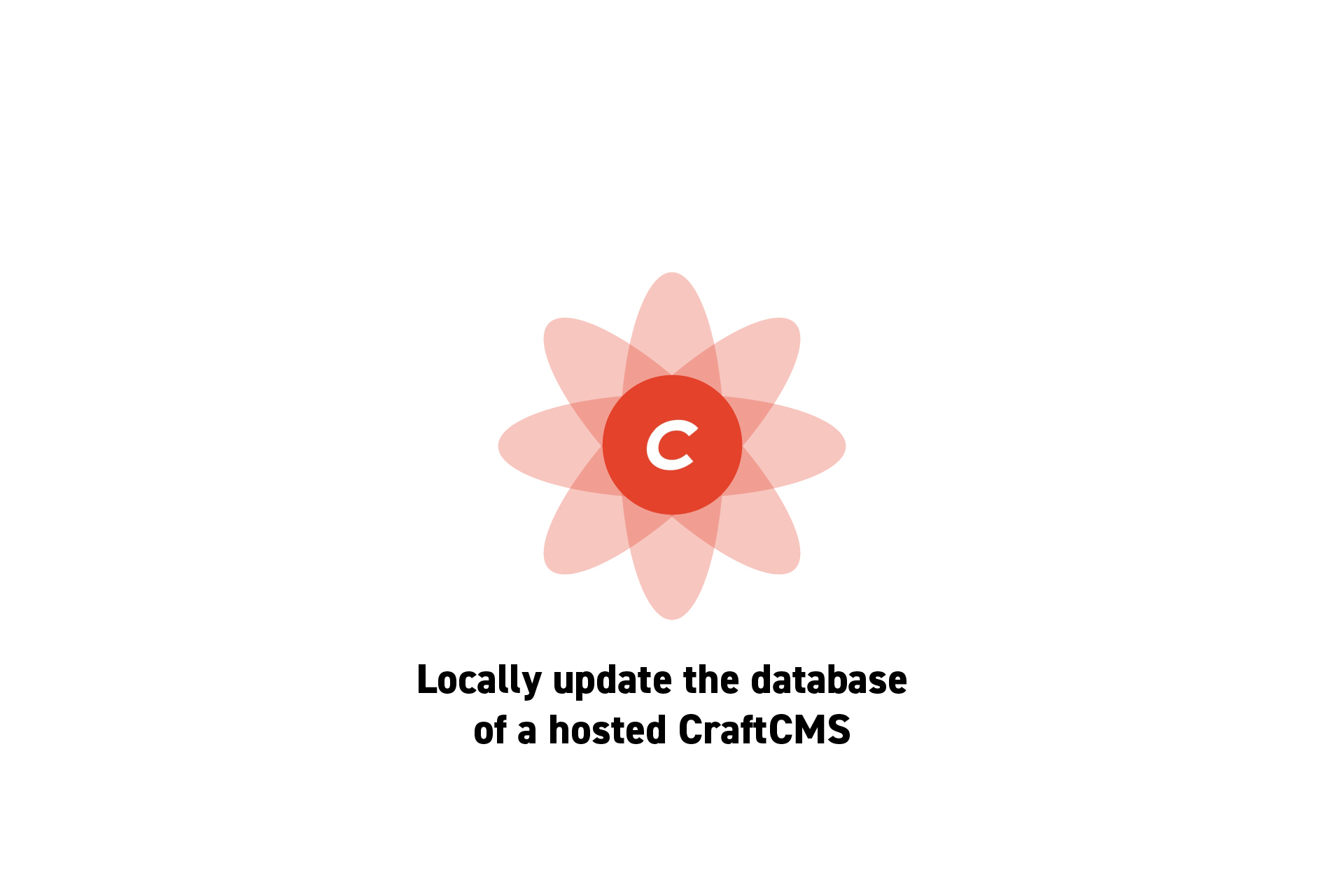 TECHNOLOGY
TECHNOLOGYHow to update the database of a hosted CMS with a local DB
Prepare the database, open the tunnel in Terminal and in a separate Terminal, run the mysql command, through the example of a CraftCMS hosted on Fortrabbit.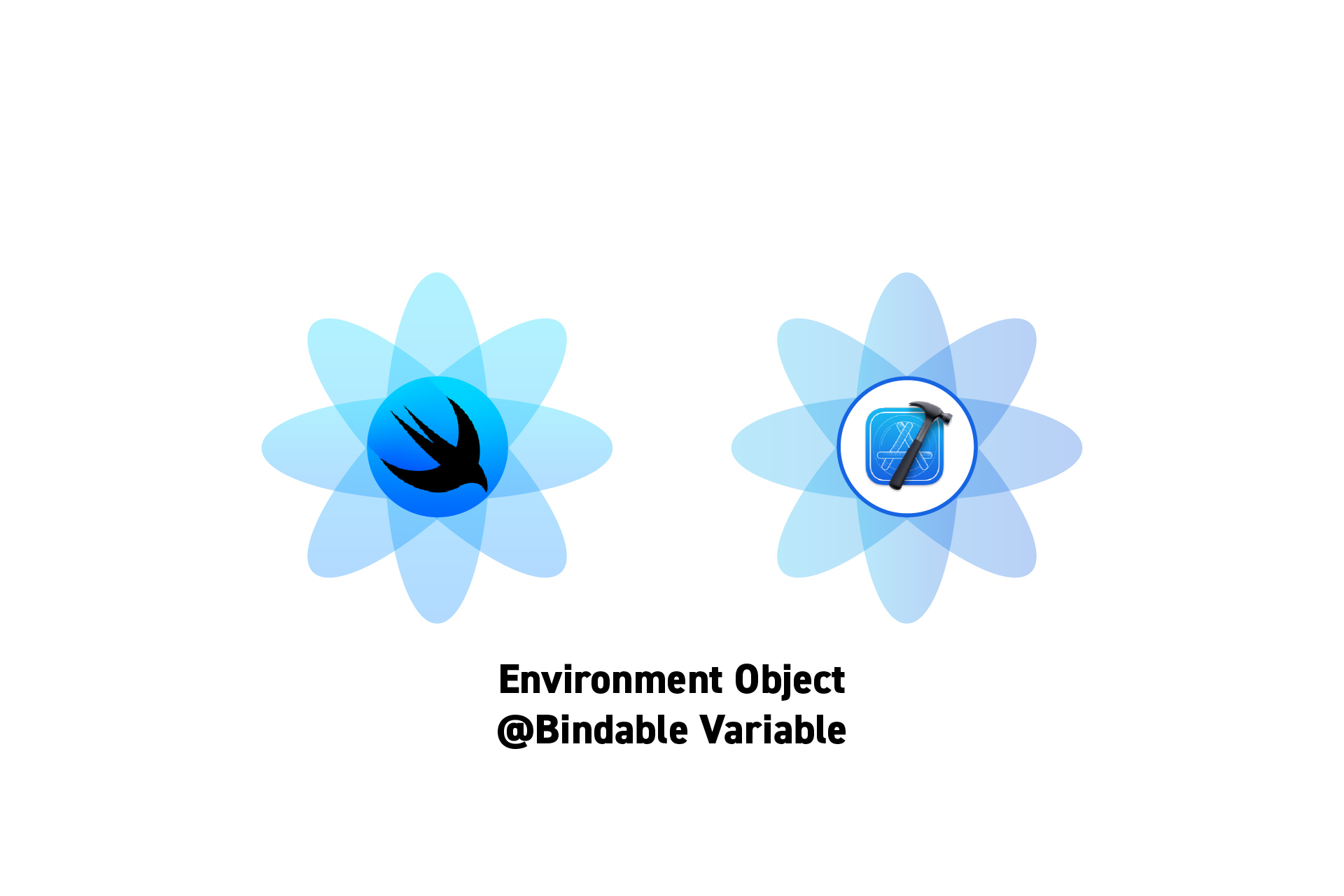 TECHNOLOGY
TECHNOLOGYHow to bind a variable from an @Environment object in SwiftUI
Create a @Bindable variable that is tied to the environment object (i.e. @Bindable var obj), and use this variable within your code (i.e. $obj.variable). TECHNOLOGY
TECHNOLOGYHow to apply SafeAreaInsets in SwiftUI
Apply a .padding() modifier at the bottom of modifier stack to a view to apply Safe Area Insets.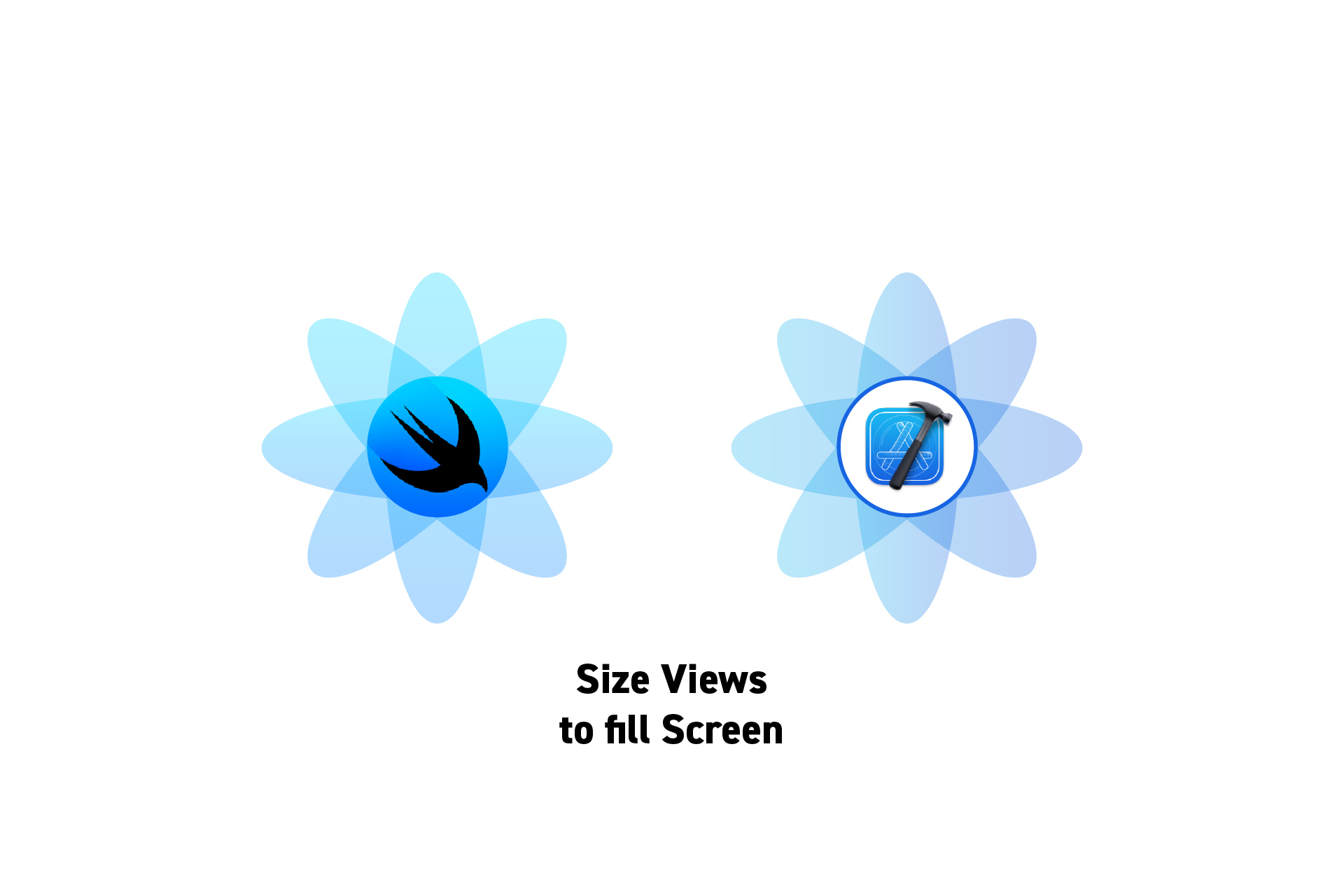 TECHNOLOGY
TECHNOLOGYHow to set the frame of a view to fill its parents width and height
Add a frame modifier and set the maxWidth and/or maxHeight to .infinity.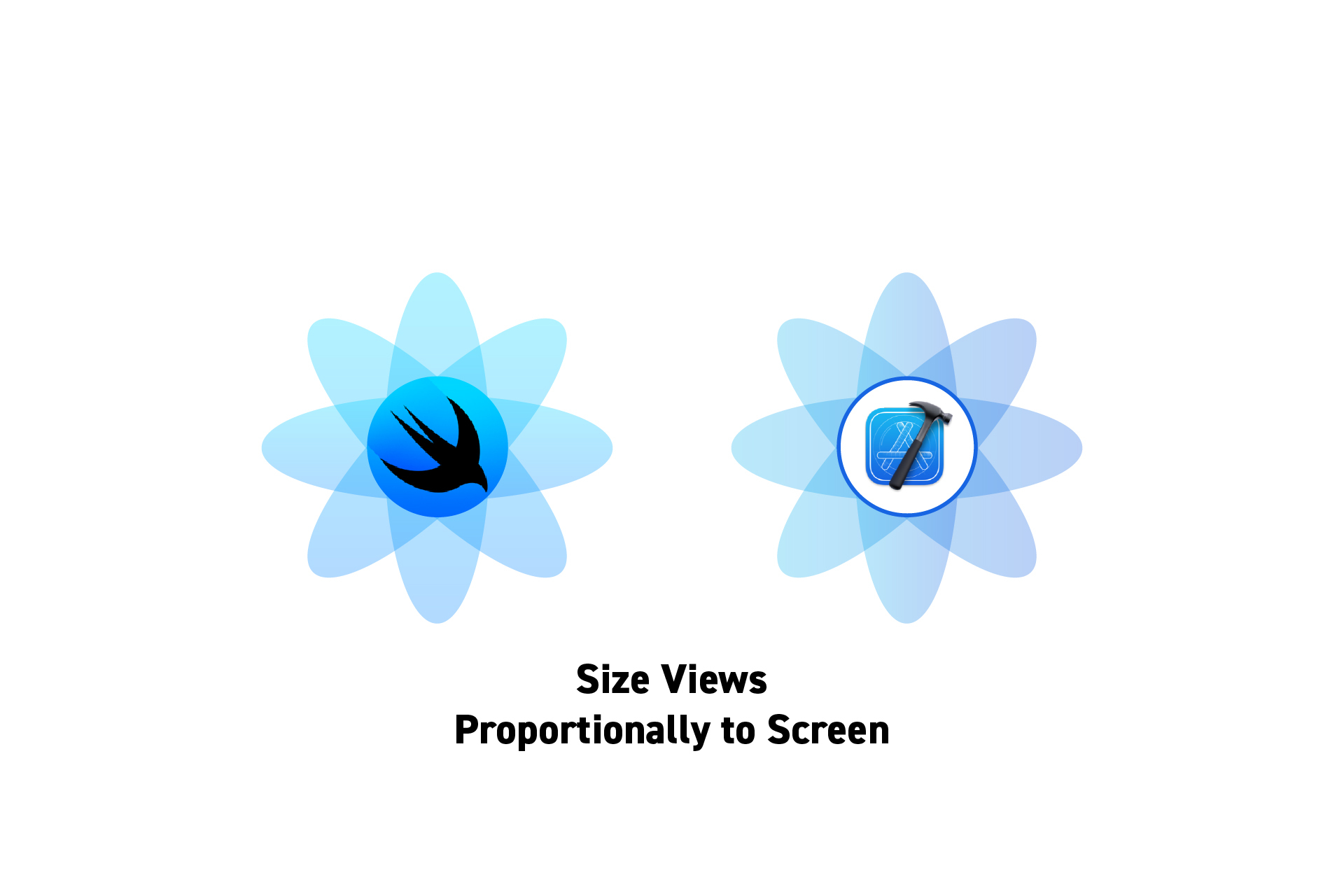 TECHNOLOGY
TECHNOLOGYHow to set a frame proportional to a window or screen in SwiftUI
Wrap SwiftUI views in a GeometryReader to access the dimensions of the parent frame and use them to set the size.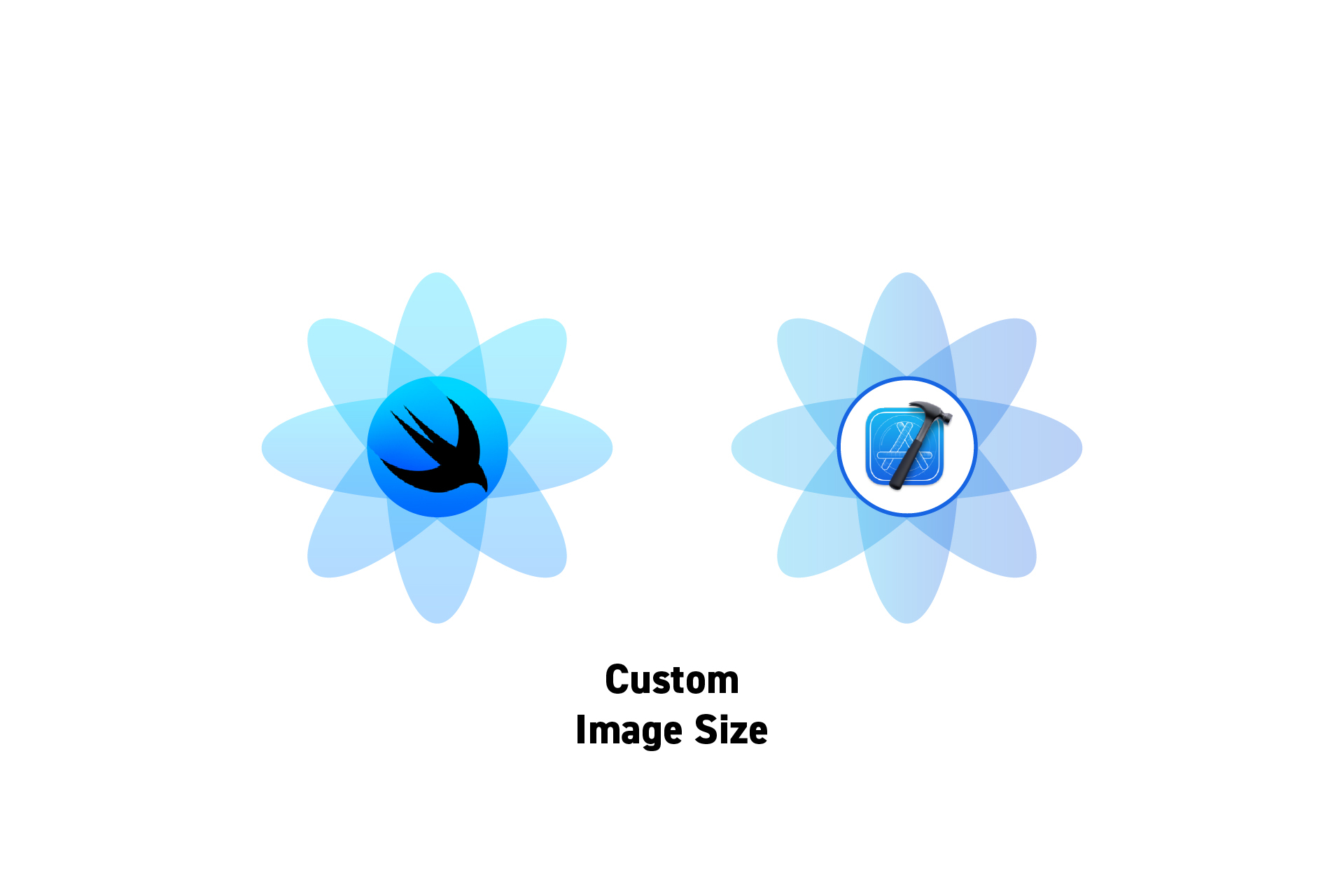 TECHNOLOGY
TECHNOLOGYHow to set the size of an image in SwiftUI
Use a resizable modifier followed by a frame modifier to set the width and height of an image.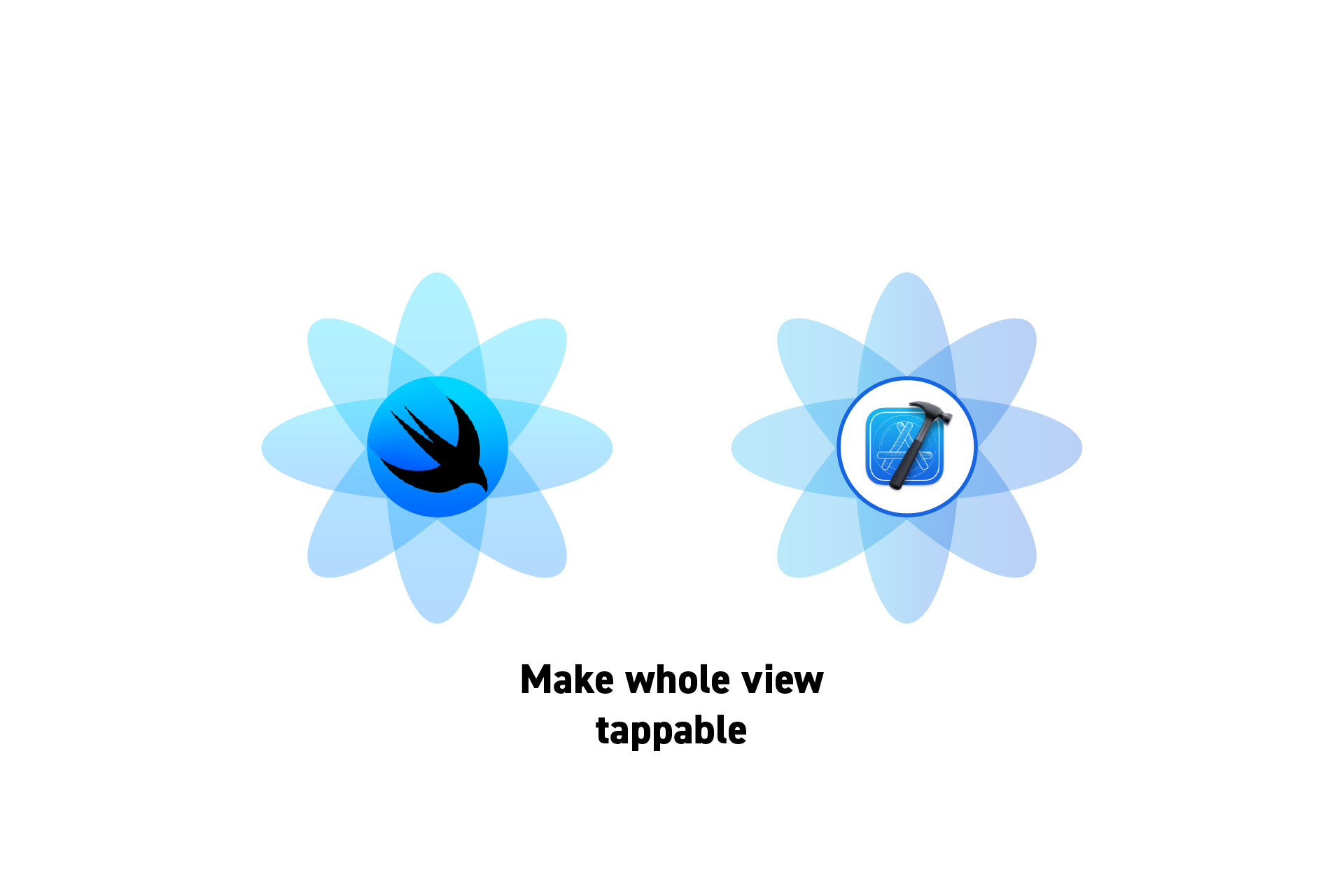 TECHNOLOGY
TECHNOLOGYHow to make an entire view clickable in SwiftUI
Add a frame modifier with maxWidth and maxHeight to .infinity followed by a contentShape(Rectangle()) modifier.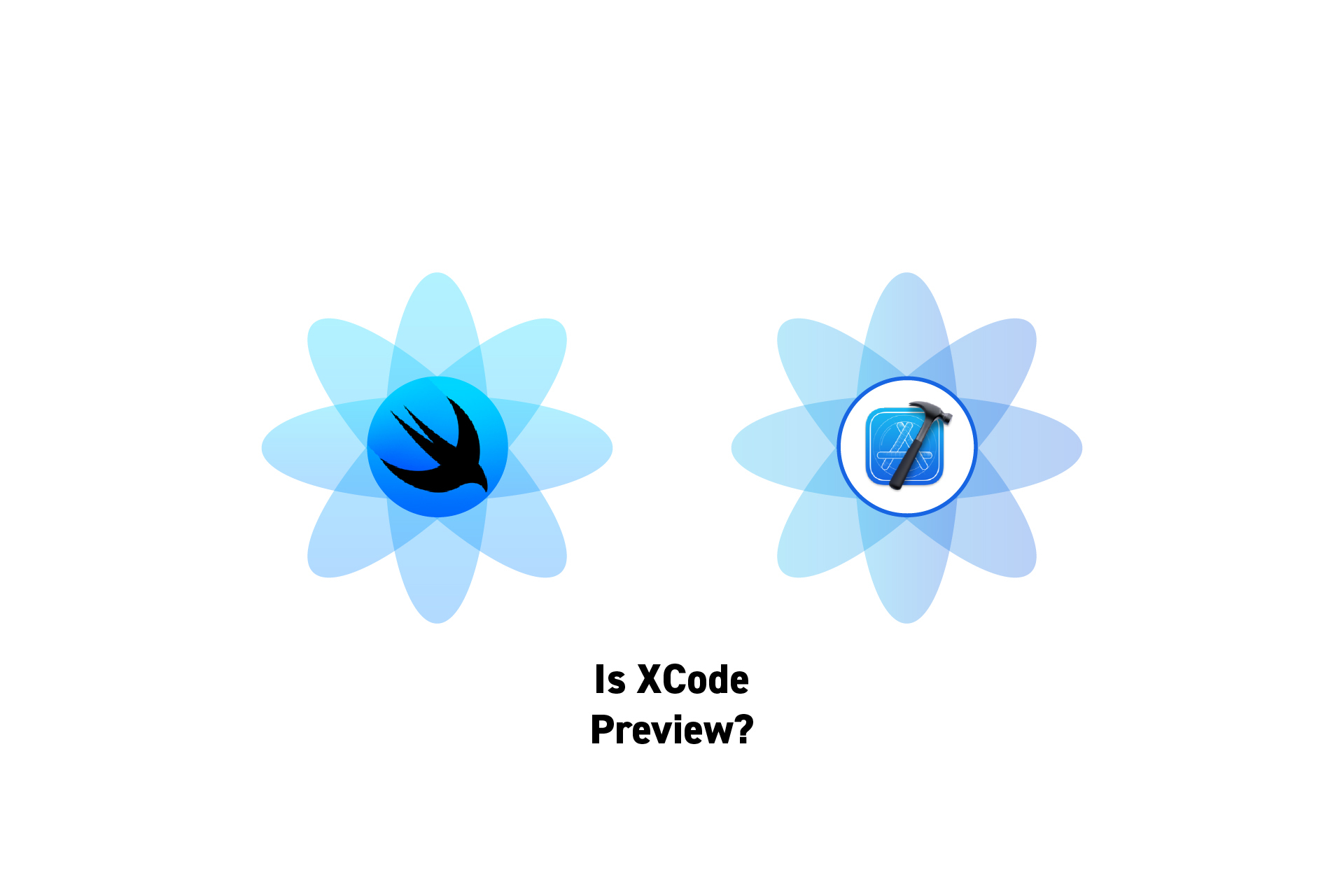 TECHNOLOGY
TECHNOLOGYHow to check if code is running in an XCode Preview in Swift
Code is running in an XCode preview if the process info environment variable "XCODE_RUNNING_FOR_PREVIEWS" is set to "1".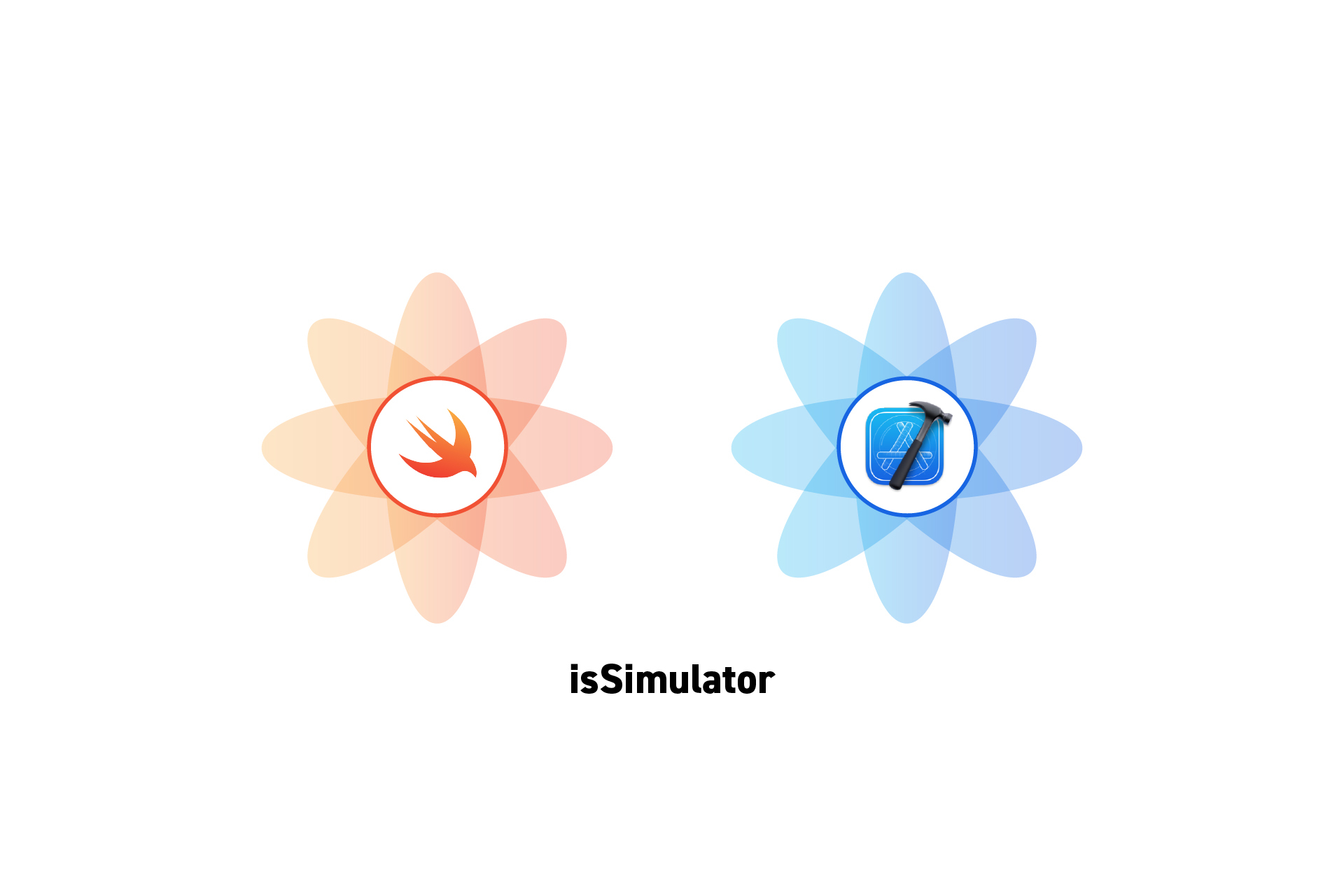 TECHNOLOGY
TECHNOLOGYHow to check if an app is in the Simulator in Swift
Use #if targetEnvironment(simulator) #endif to determine if an app is being run in the simulator.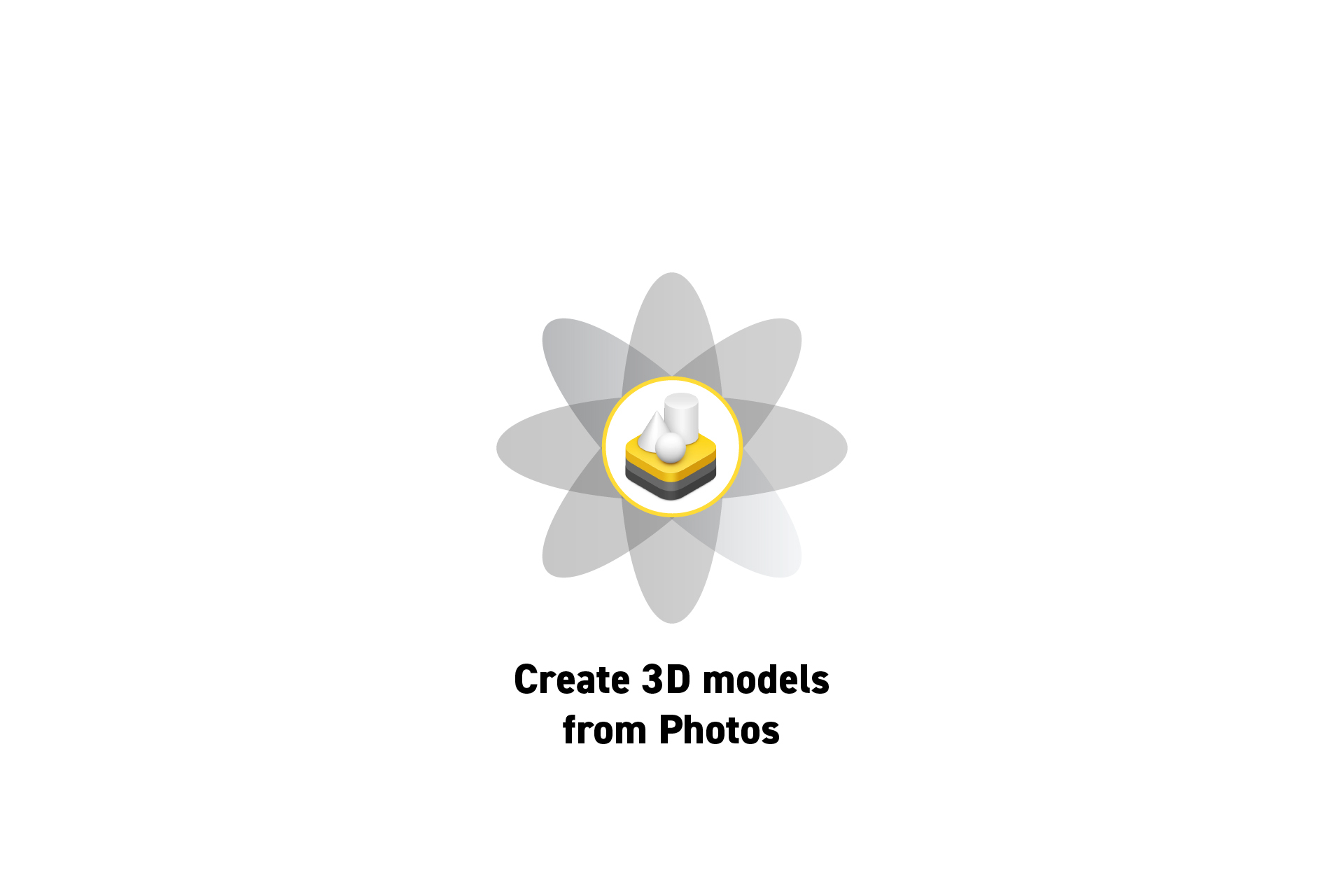 TECHNOLOGY
TECHNOLOGYHow to create 3D models from photos using your iPhone and Mac
Capture 60-150 images, transfer them to your mac and use Apple's Object Capture API tool.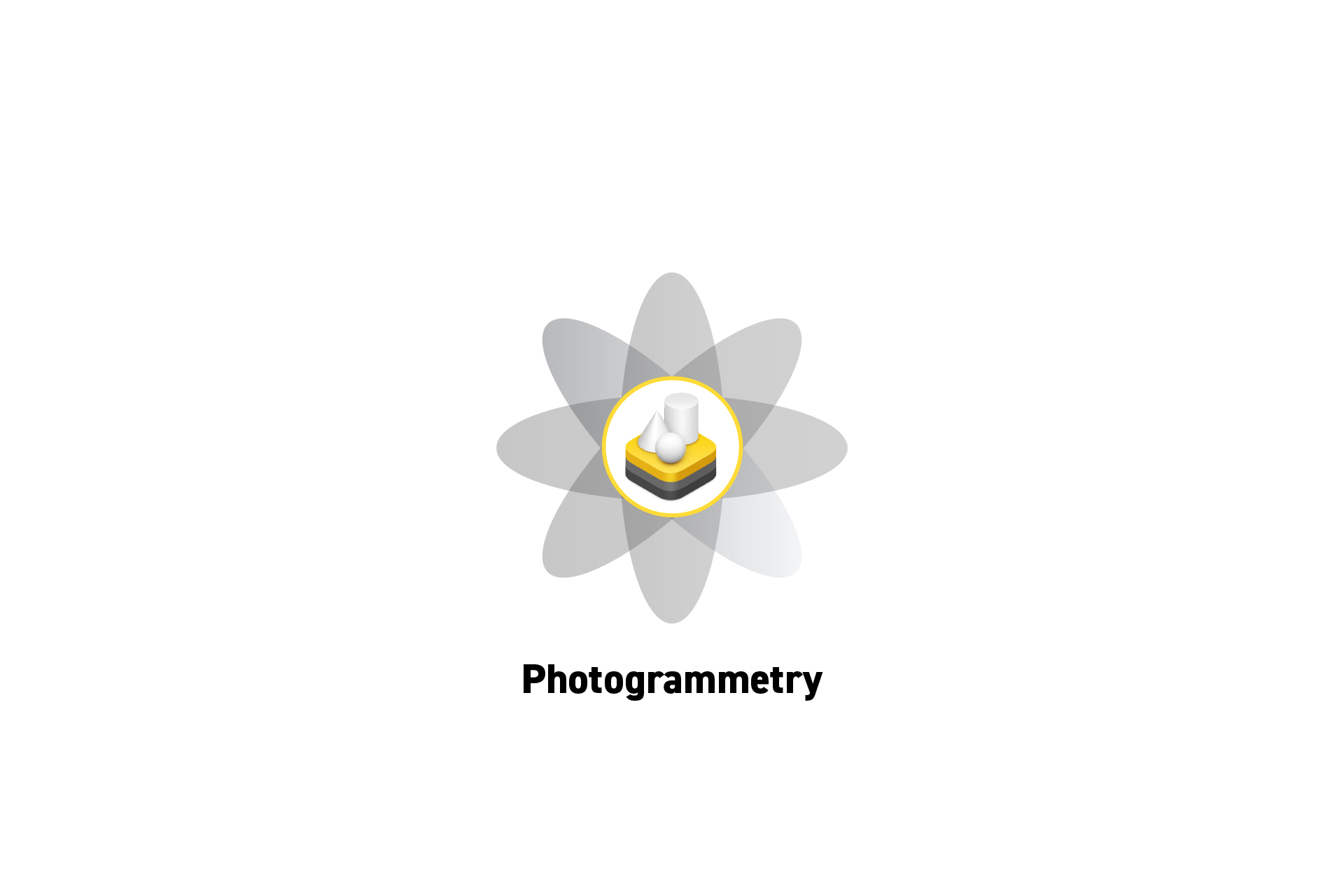 TECHNOLOGY
TECHNOLOGYWhat is Photogrammetry?
Photogrammetry is the art and science of extracting 3D information from photographs and stitching the information together to create a 3D digital model.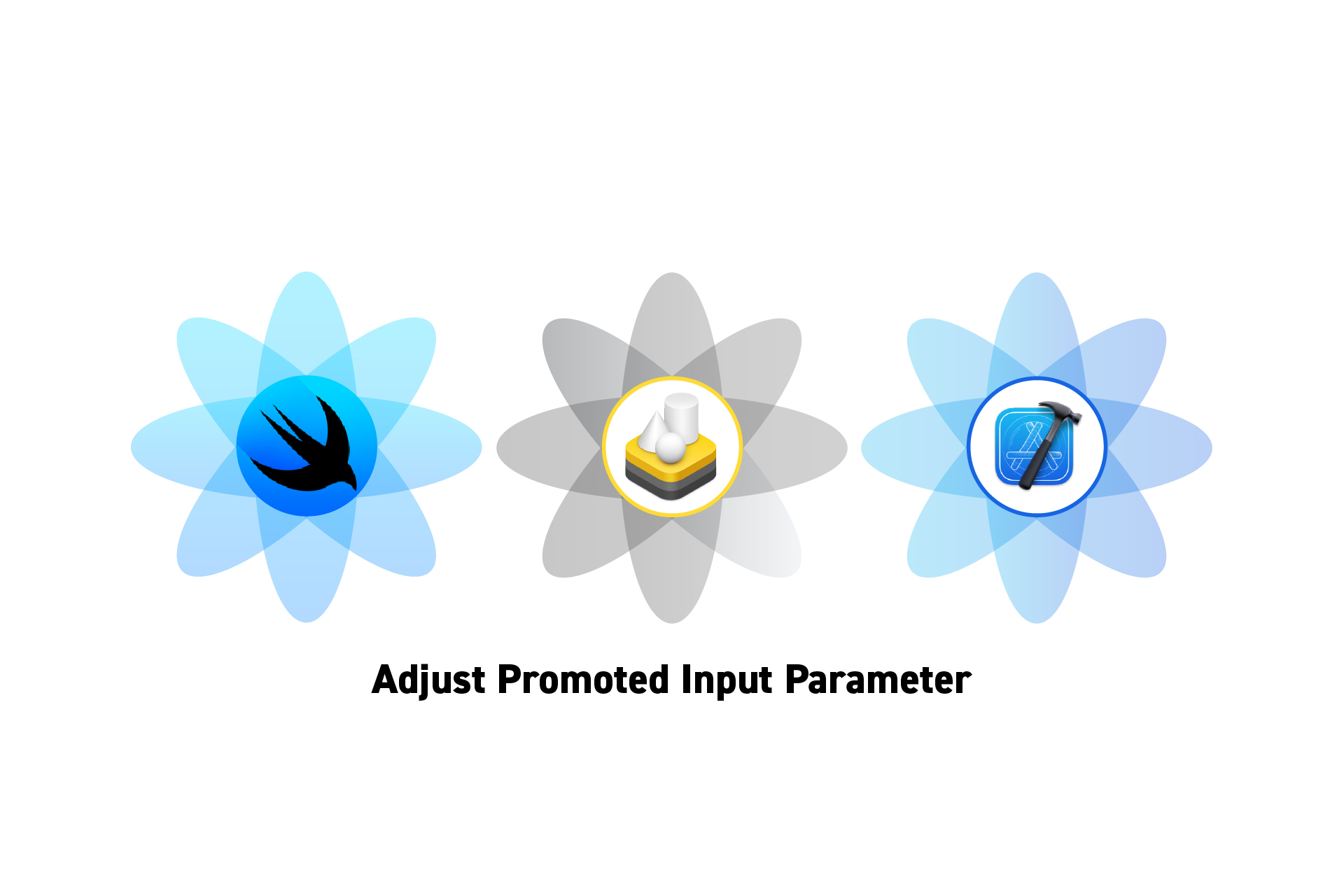 TECHNOLOGY
TECHNOLOGYHow to set the parameter of the promoted input in XCode
To set the parameter of the promoted input of a custom shader material in XCode, gather the ShaderGraphMaterial from the entity & use setParameter(name:value:).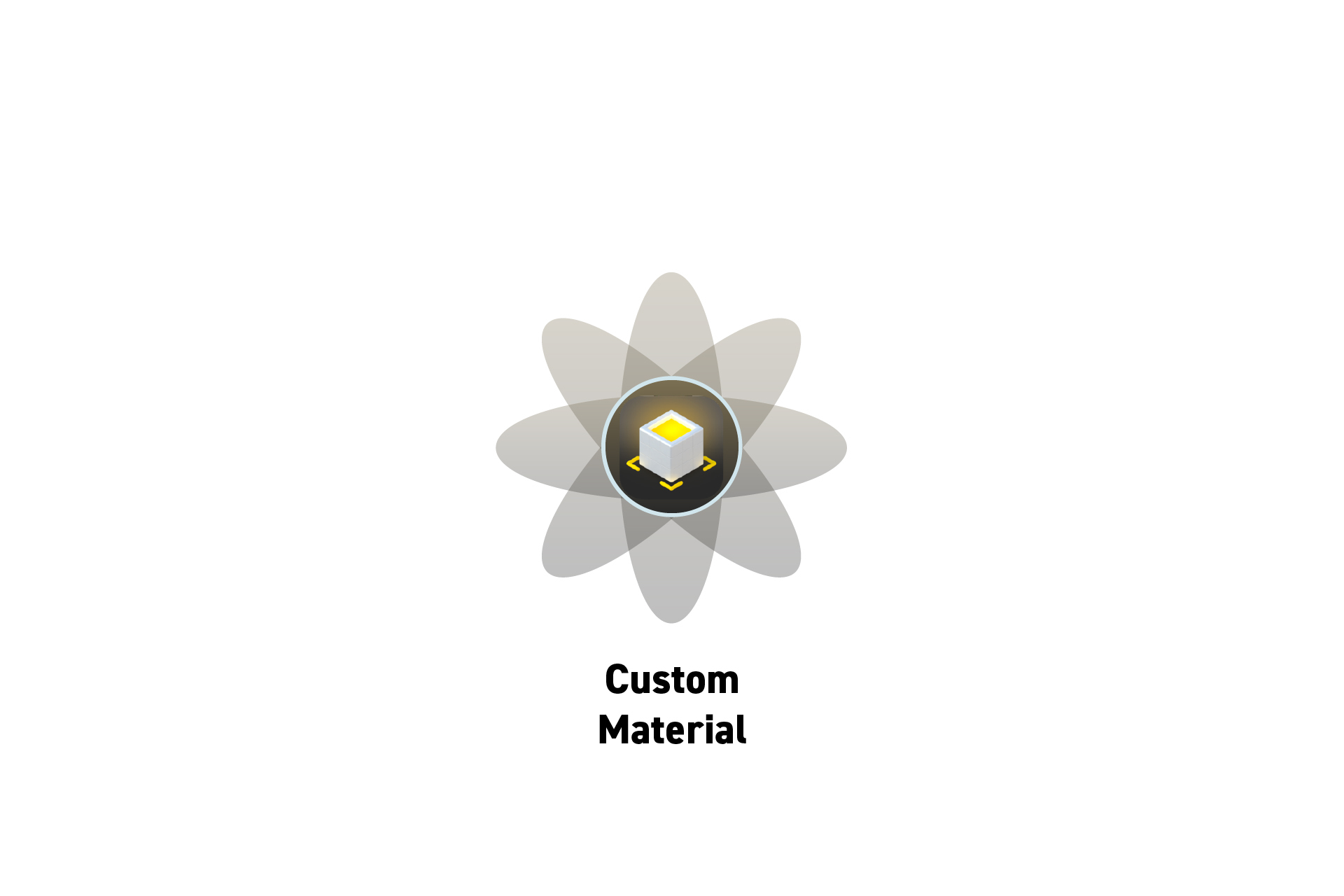 TECHNOLOGY
TECHNOLOGYHow to promote shader parameters in Reality Composer Pro
Right click a constant node & click. "Promote to Material". Promoting parameters allows you to dynamically adjust values in code.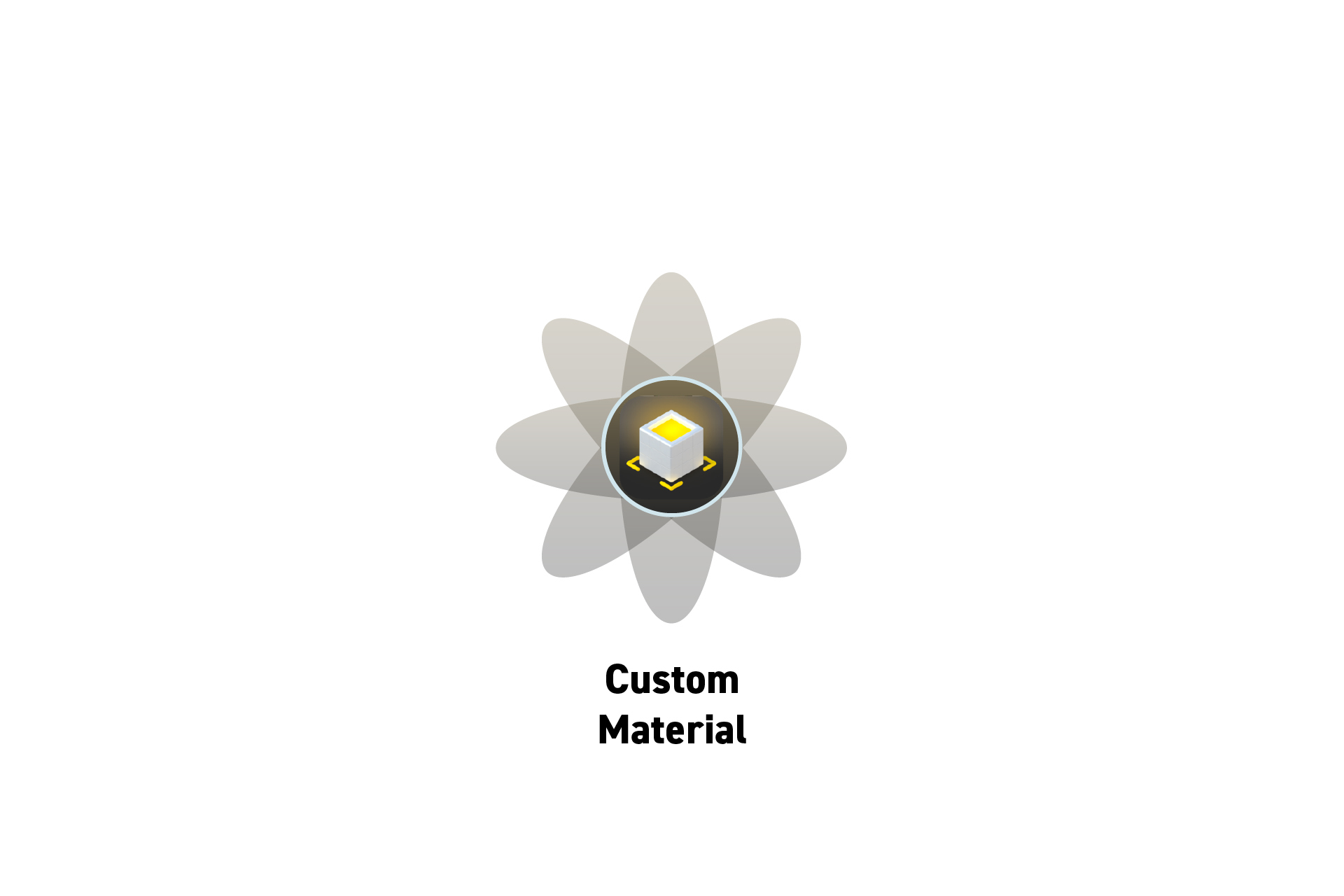 TECHNOLOGY
TECHNOLOGYHow to create a custom PBR material in Reality Composer Pro
In a Scene in Reality Composer Pro, click the + under the scene tree and select Material > Physically Based.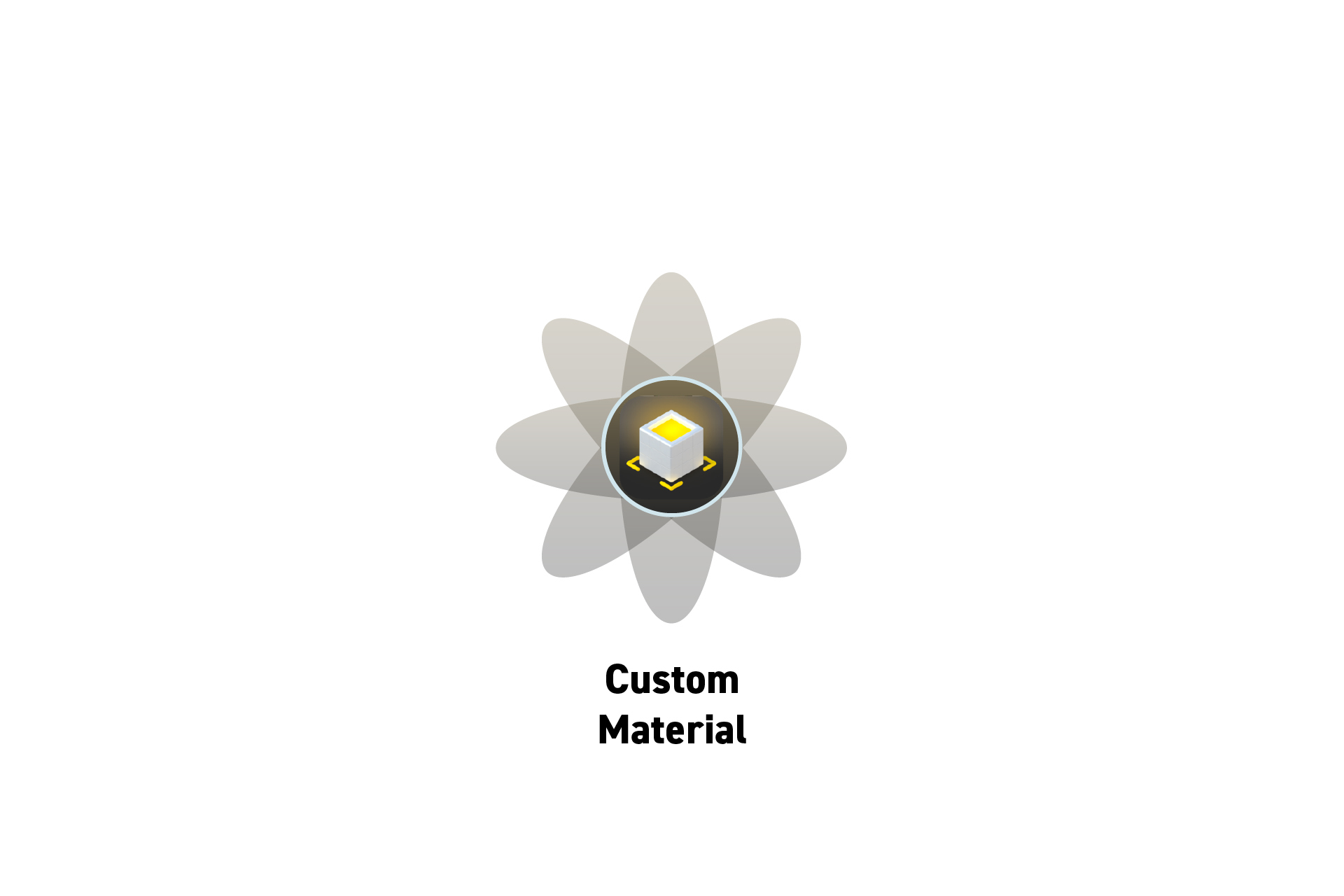 TECHNOLOGY
TECHNOLOGYHow to apply a custom material in Reality Composer Pro
Select the relevant model and bind the material by selecting the custom material from the binding dropdown under Material Bindings.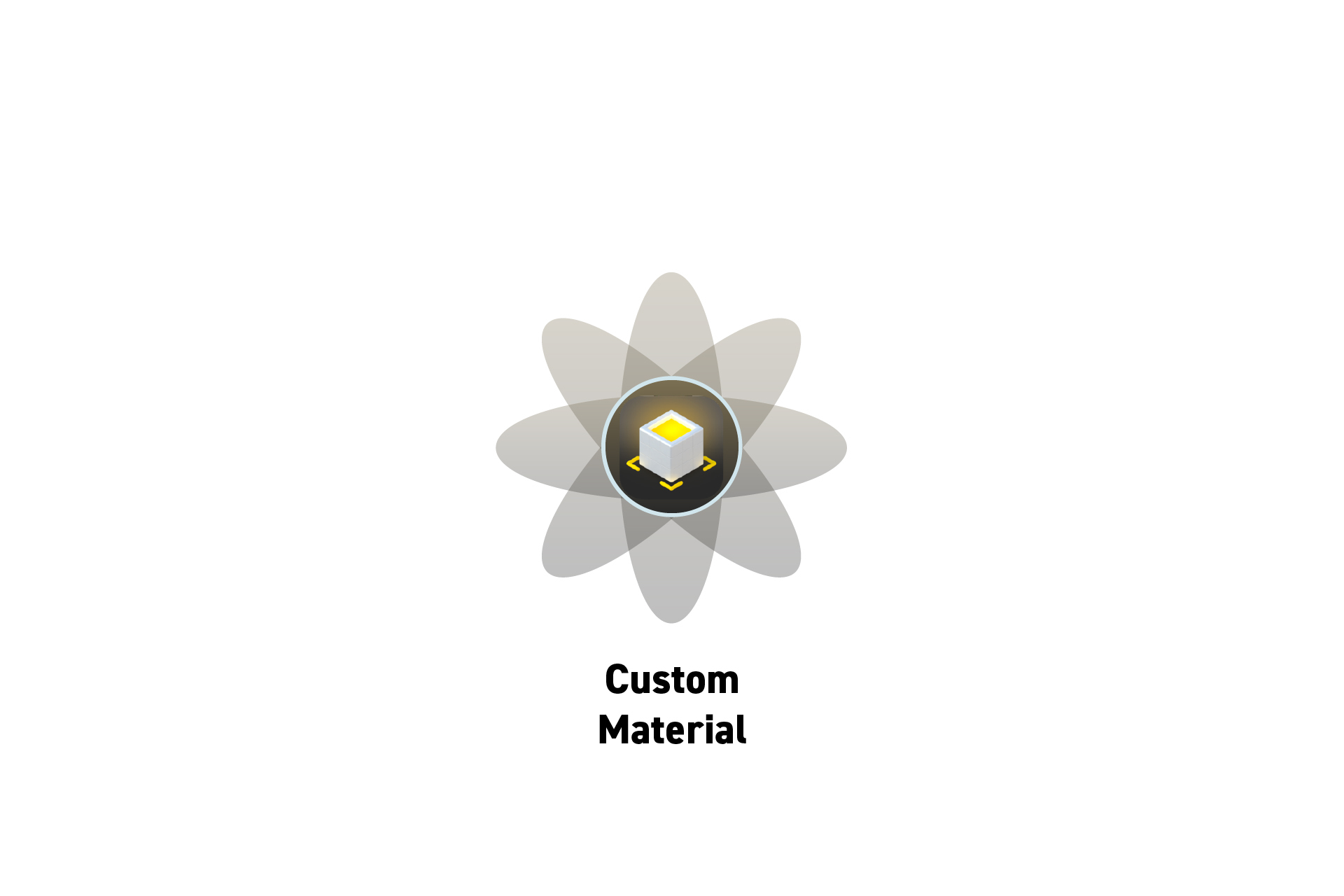 TECHNOLOGY
TECHNOLOGYHow to create a custom shader material using Reality Composer Pro
In a Reality Composer Pro scene, select the shader graph and create a new Material.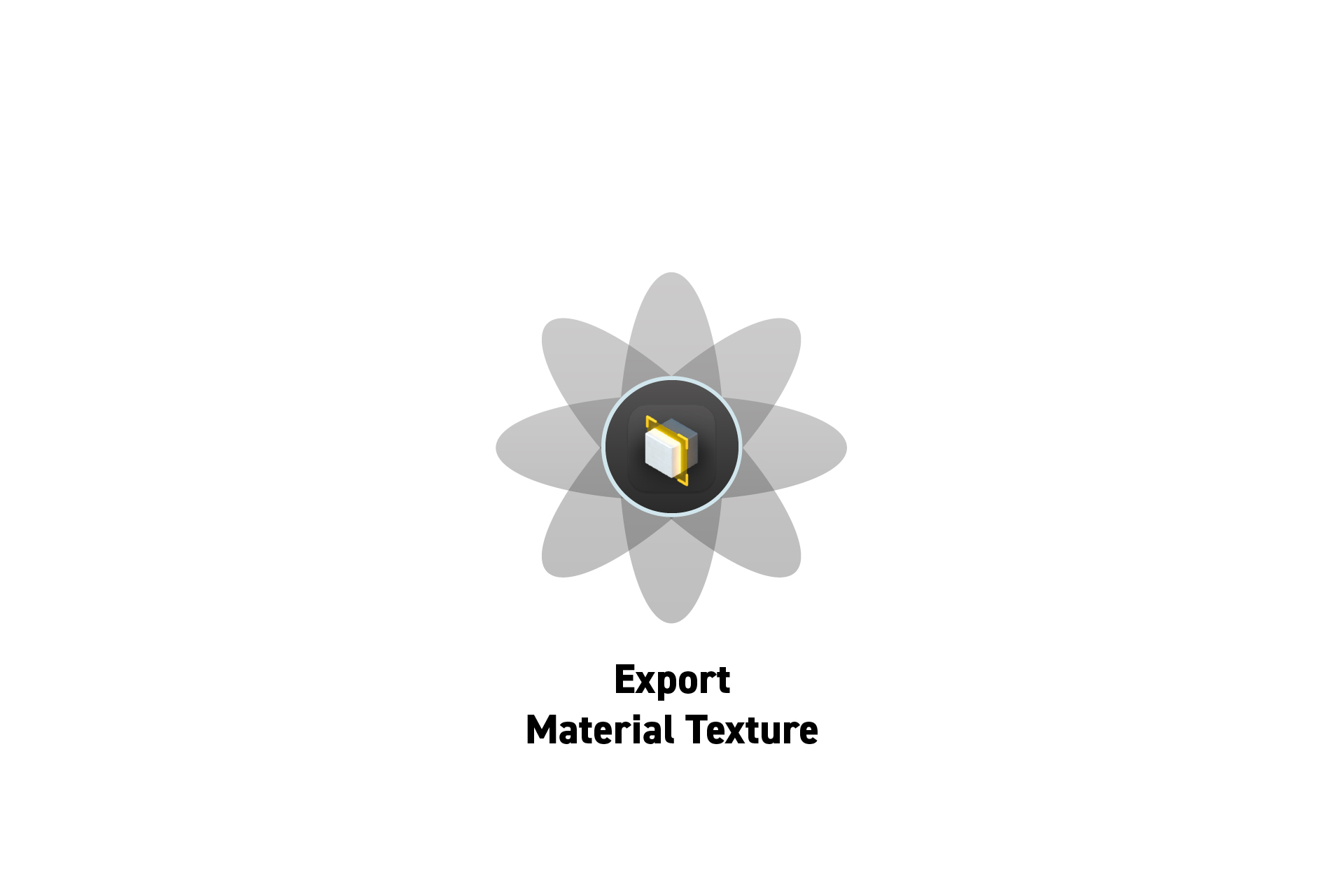 TECHNOLOGY
TECHNOLOGYHow to export material textures using Reality Converter
Open the model, click the texture and click the eye in the pop up that appears. Then, press Command + S to save the texture.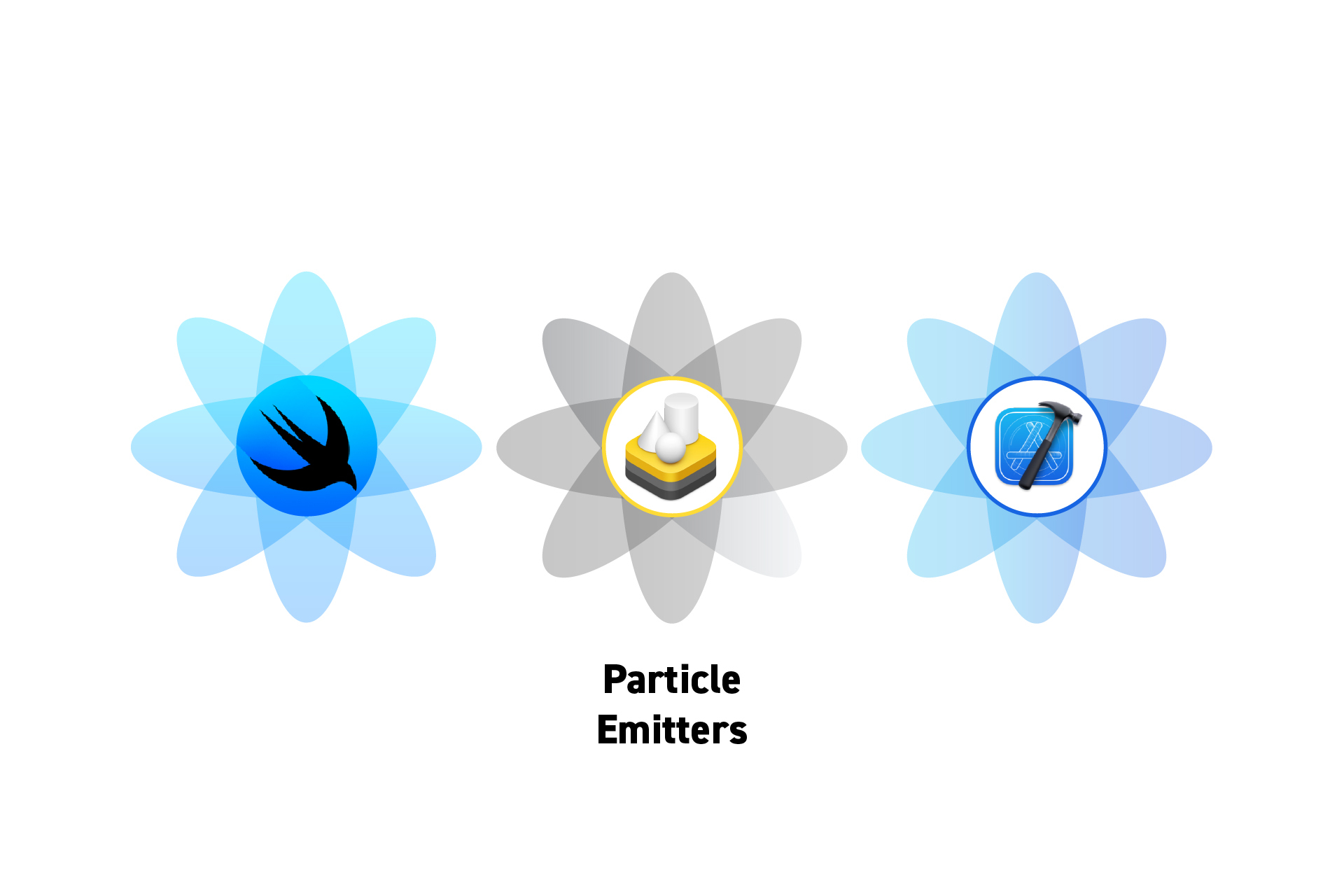 TECHNOLOGY
TECHNOLOGYHow to add particles to a window, volume or space in VisionOS
For particle emitters created in Reality Composer Pro to work as expected, you must programmatically add them to the content of a RealityView.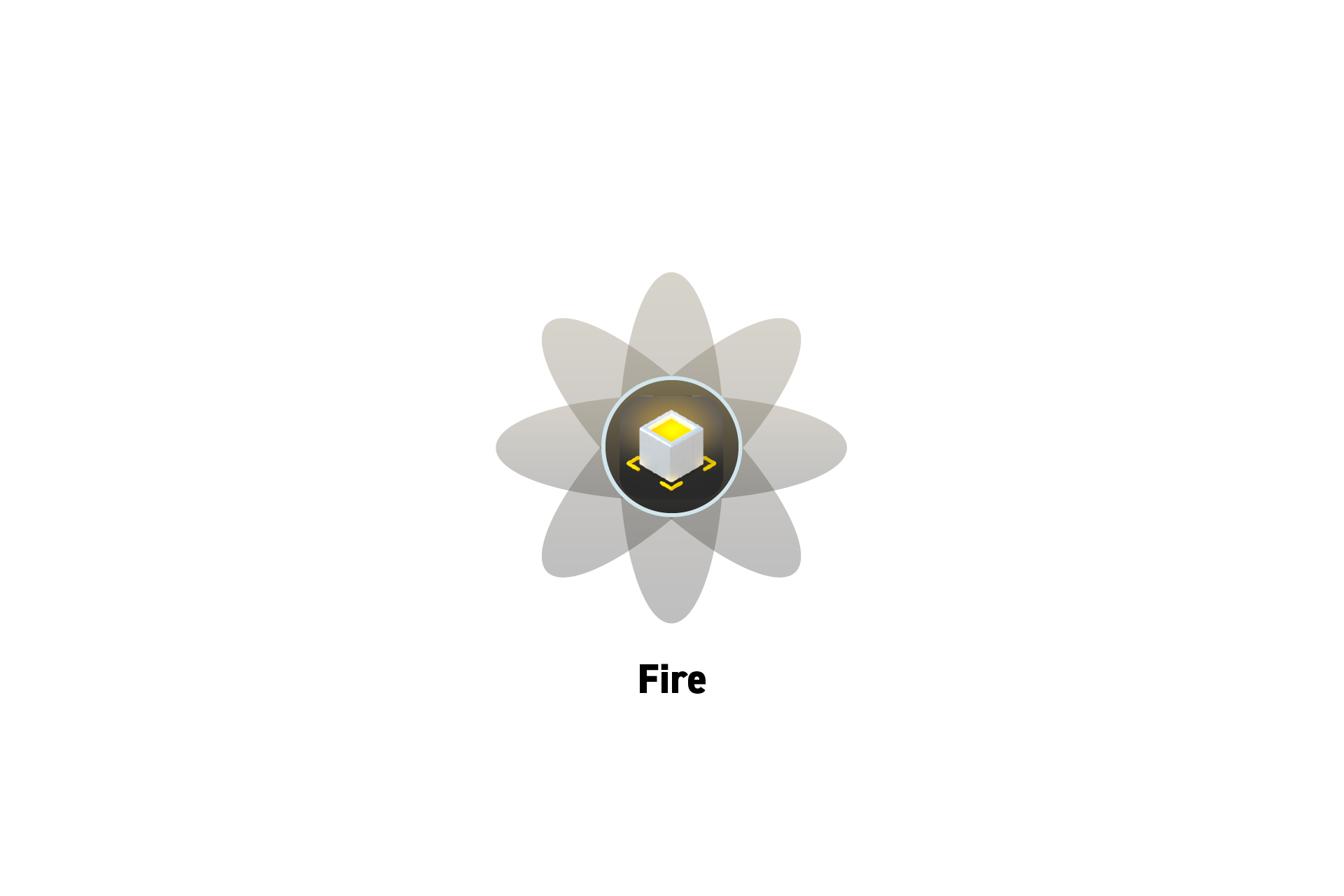 TECHNOLOGY
TECHNOLOGYHow to make a fire effect using particles and Reality Composer Pro
Create a new Scene, add a Particle Emitter and configure its properties.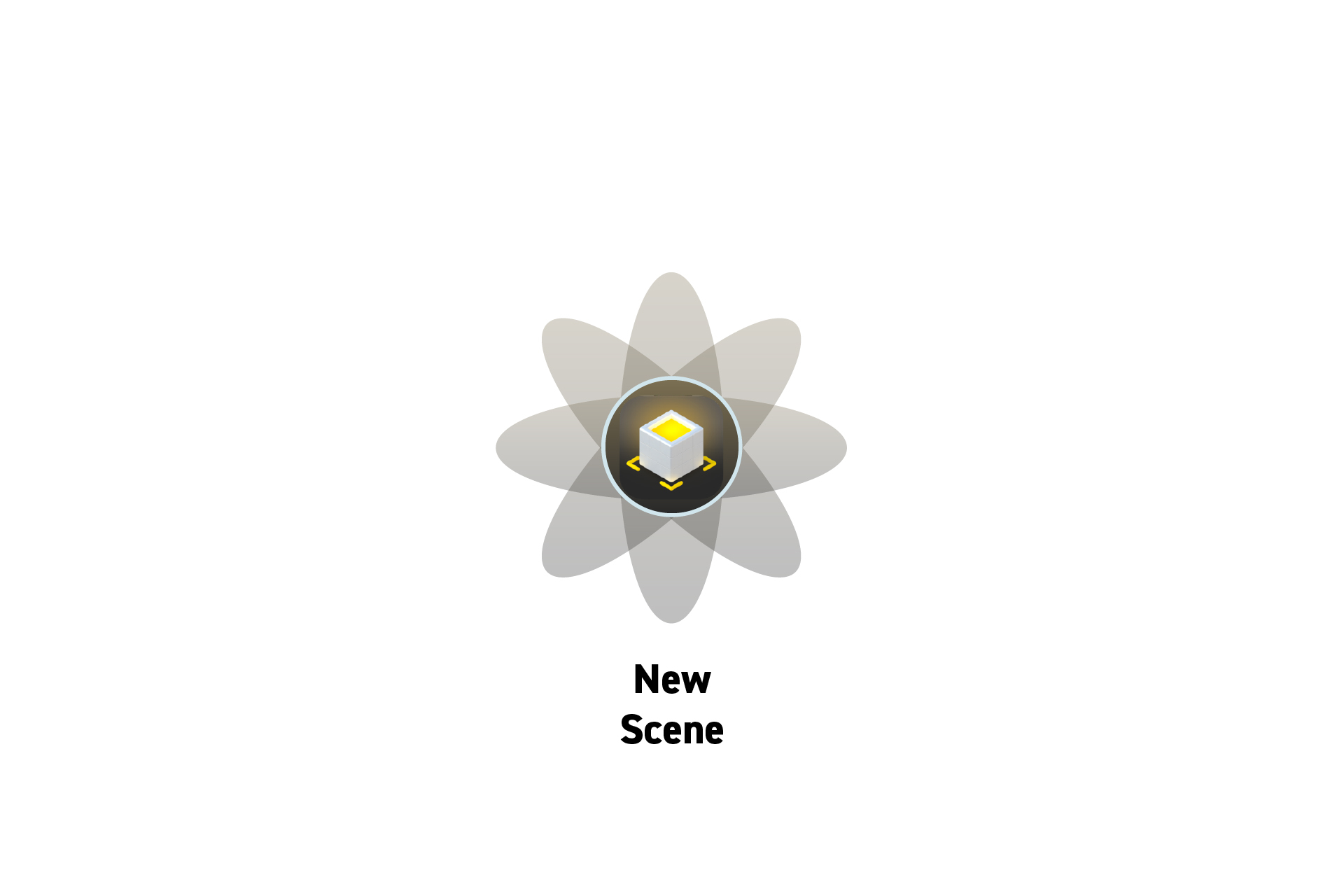 TECHNOLOGY
TECHNOLOGYHow to create a new Scene in Reality Composer Pro
Open a Reality Composer Pro project and press Command + N. Alternatively, use the menu and select File > New > Scene...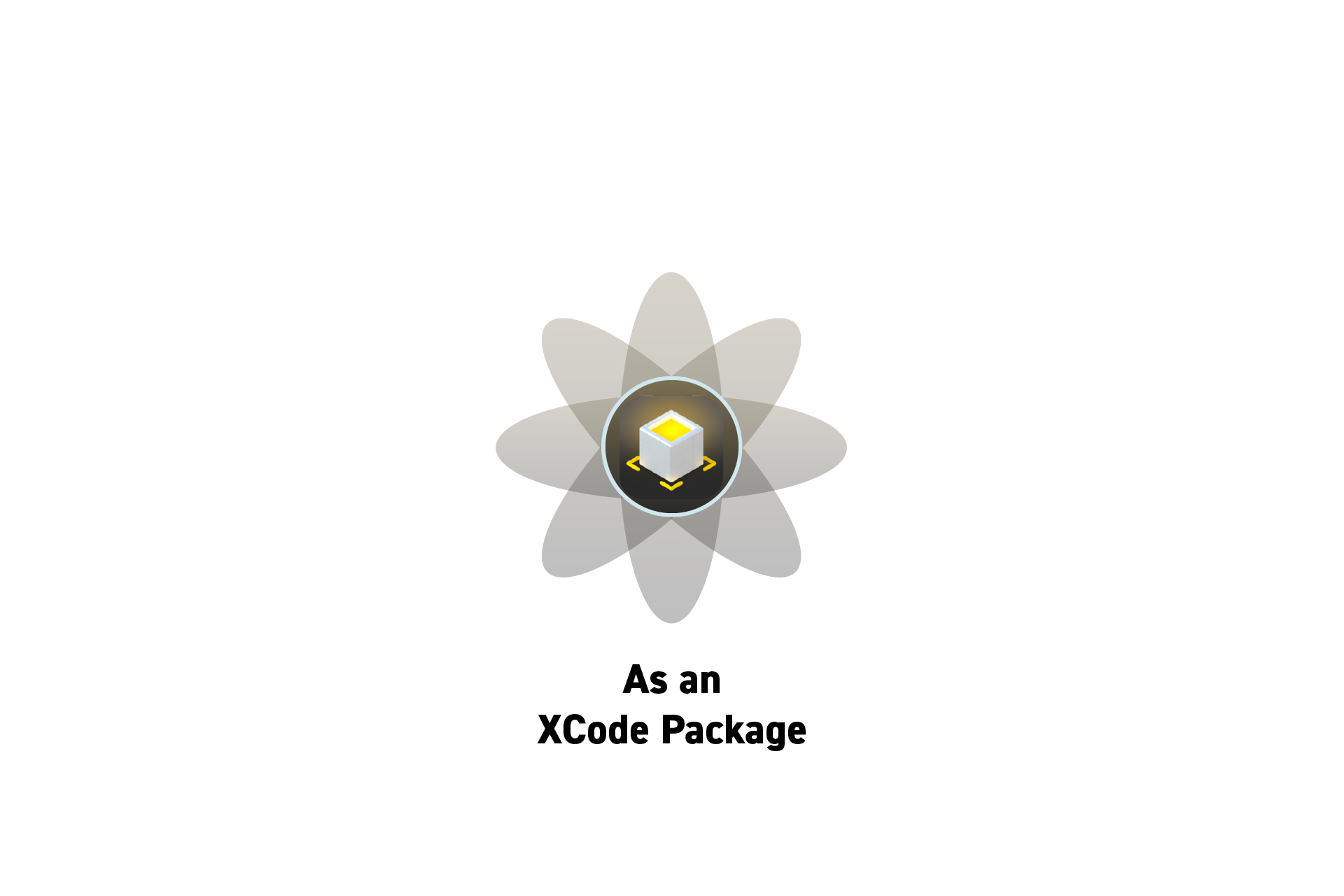 TECHNOLOGY
TECHNOLOGYHow to create a new RealityKitContent package for a VisionOS project
Create a project in Reality Composer Pro, drag & drop its parent folder into XCode & then add the package to targets framework, libraries and embedded content.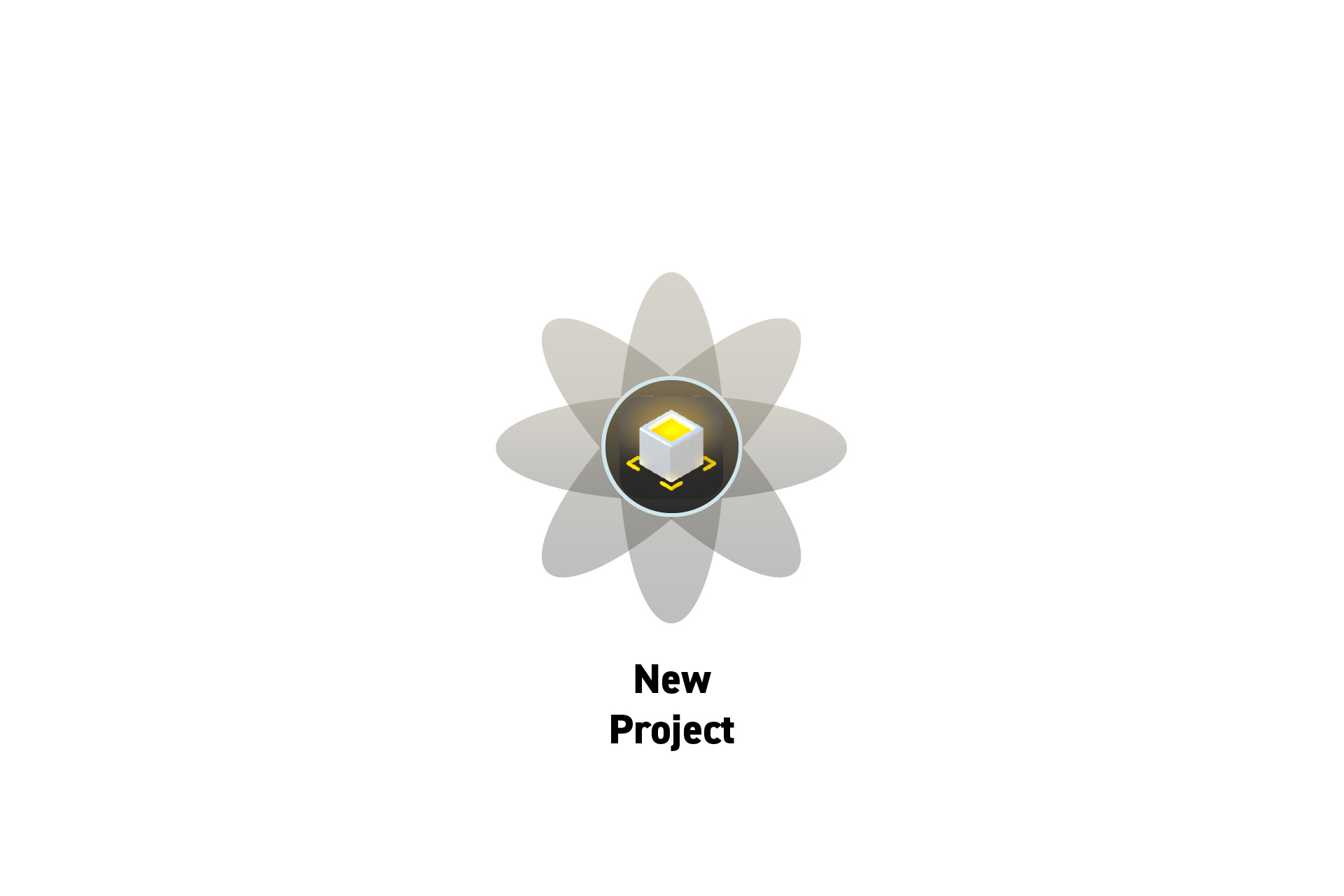 TECHNOLOGY
TECHNOLOGYHow to create a new Reality Composer Pro project
Open Reality Composer Pro and press Shift + Cmd + N. Alternatively, use the menu and select File > New > Project...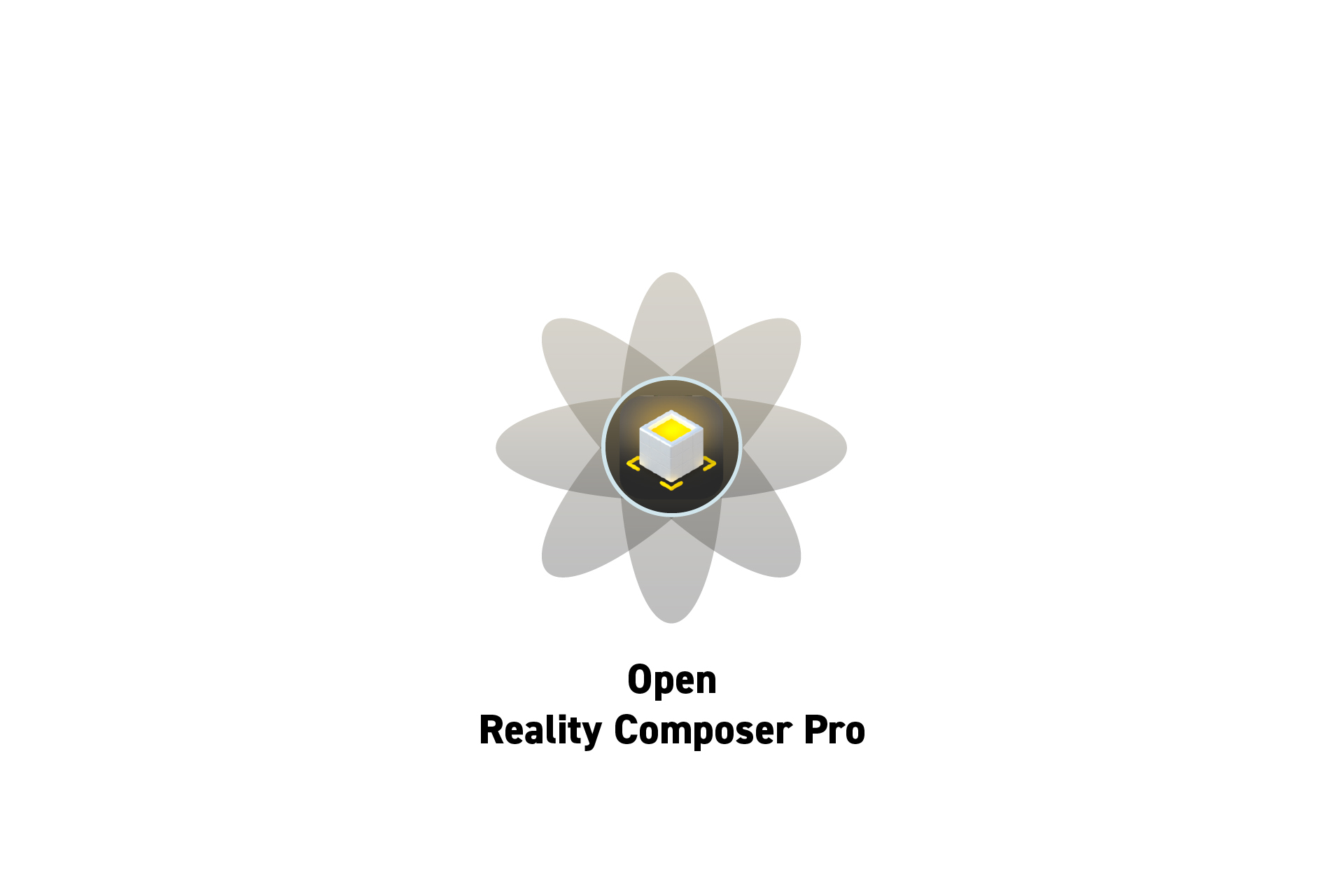 TECHNOLOGY
TECHNOLOGYHow to open Reality Composer Pro
In Xcode either: 1/ Select a USDZ and click "Open in Reality Composer Pro" or 2/ in the menu, File > Open Developer Tool > Reality Composer Pro.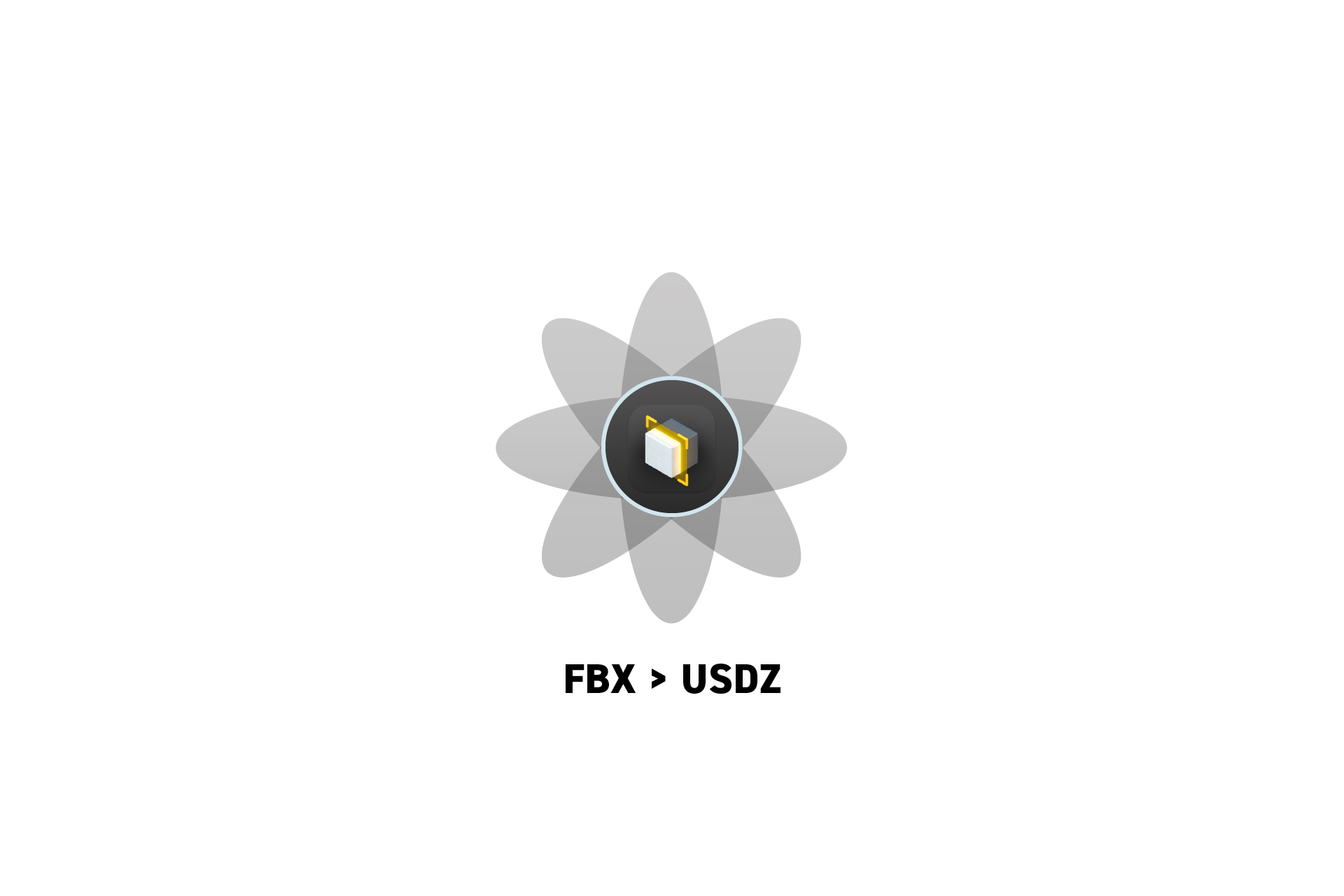 TECHNOLOGY
TECHNOLOGYHow to convert an animated FBX into a USDZ
Drag and drop the FBX into Reality Converter and export it. Works with AR Quick Look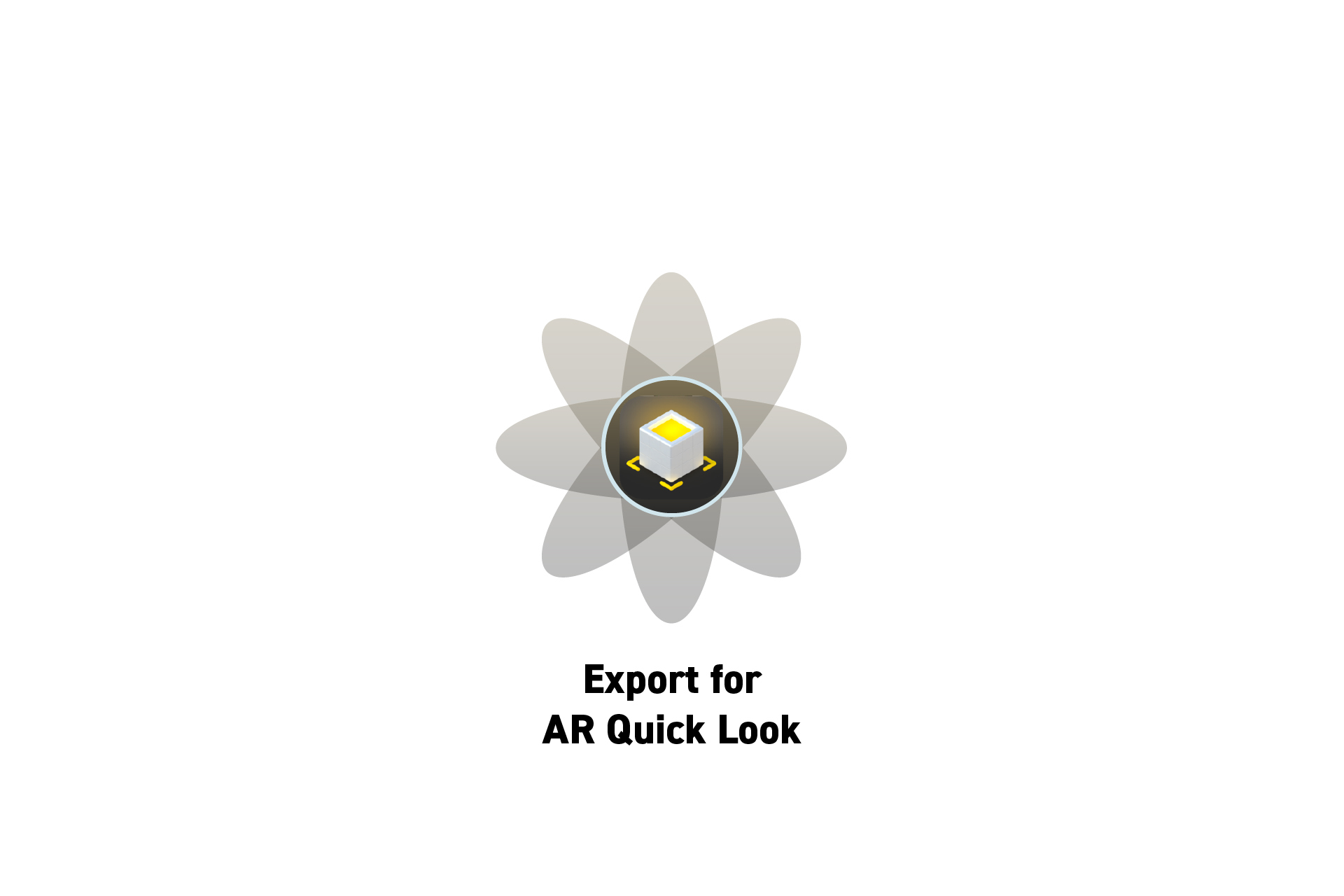 TECHNOLOGY
TECHNOLOGYHow to export a Reality Composer Pro project for AR Quick Look
Open the project, import the USDZs to the scene and export it.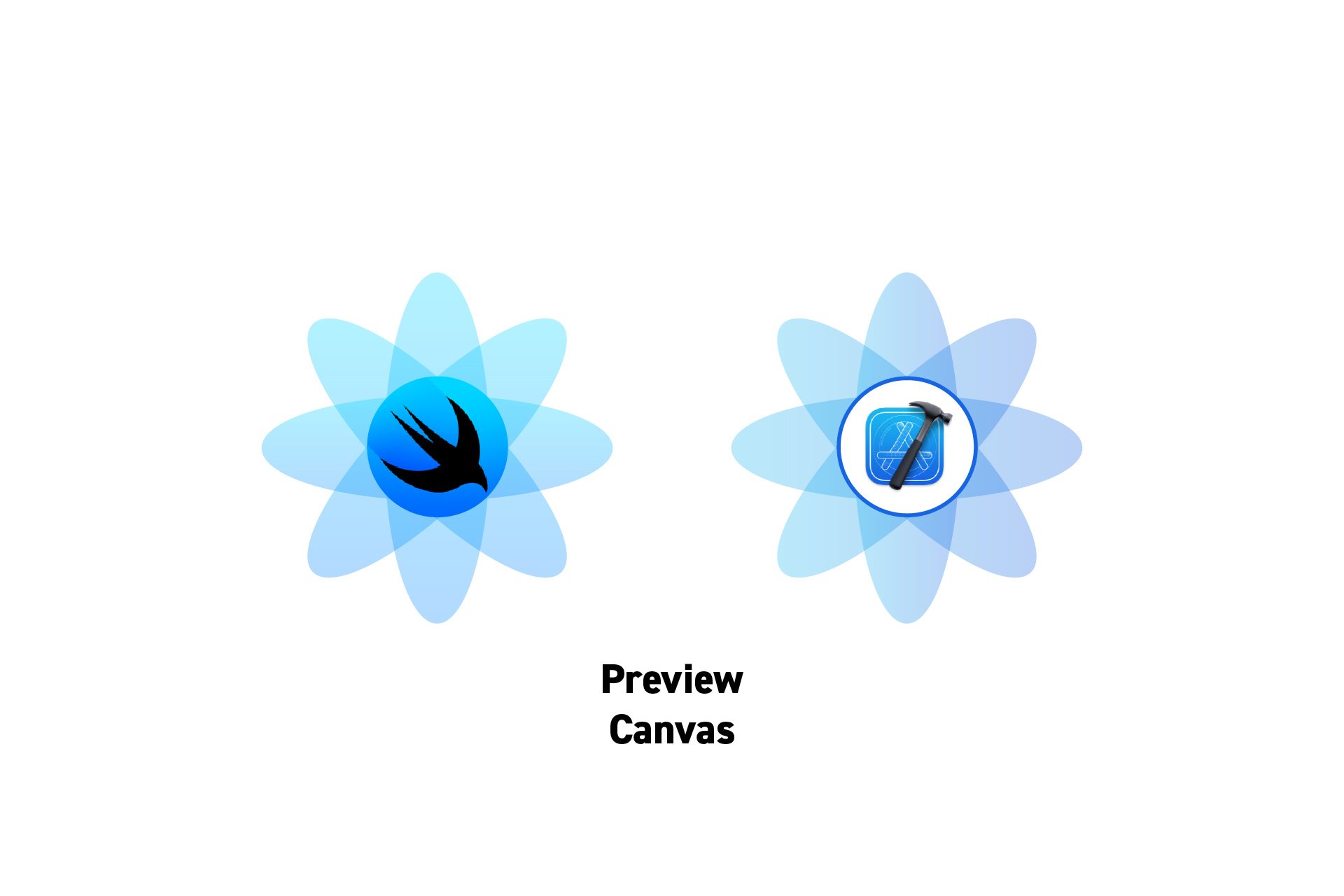 TECHNOLOGY
TECHNOLOGYHow to show or hide the XCode Preview Canvas
To hide or show the XCode preview interface in XCode, in the top menu bar, select Editor > Canvas.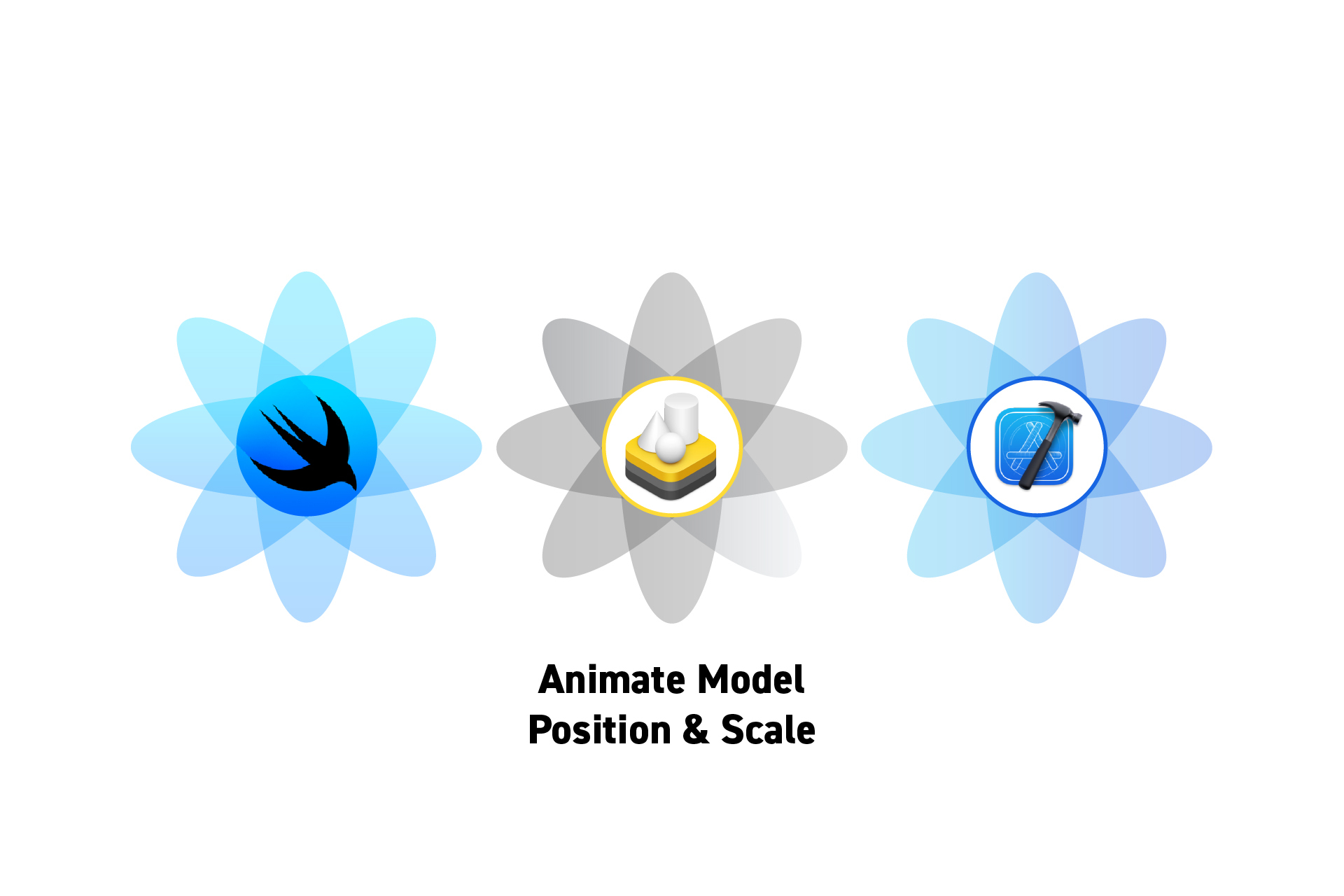 TECHNOLOGY
TECHNOLOGYHow to animate a models position and scale in RealityKit
To animate a models scale and position, create a new transform that adjusts its scale and translation and use a FromToByAnimation.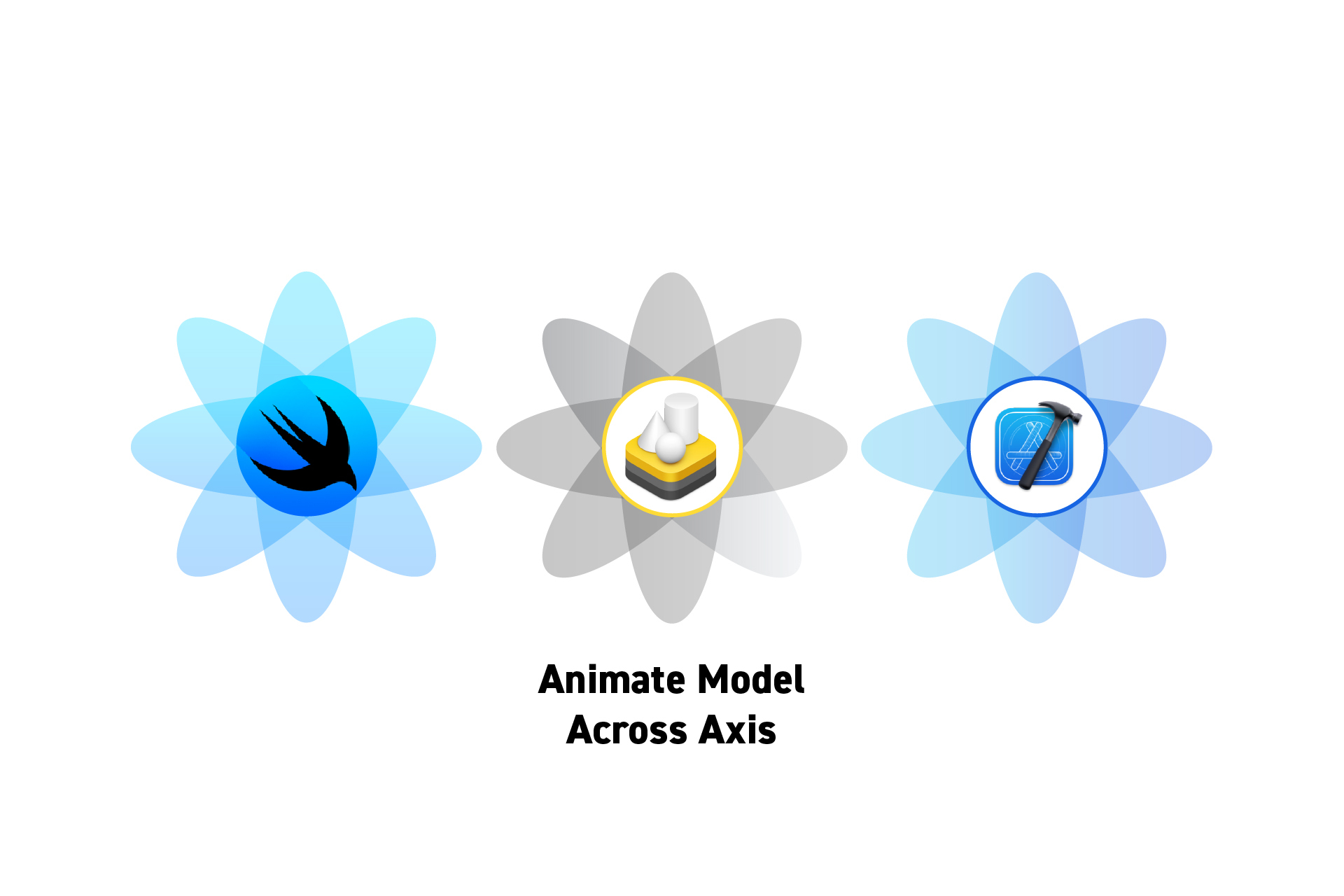 TECHNOLOGY
TECHNOLOGYHow to animate a models rotation across its axis in RealityKit
To animate a model across its axis, use a FromToByAnimation.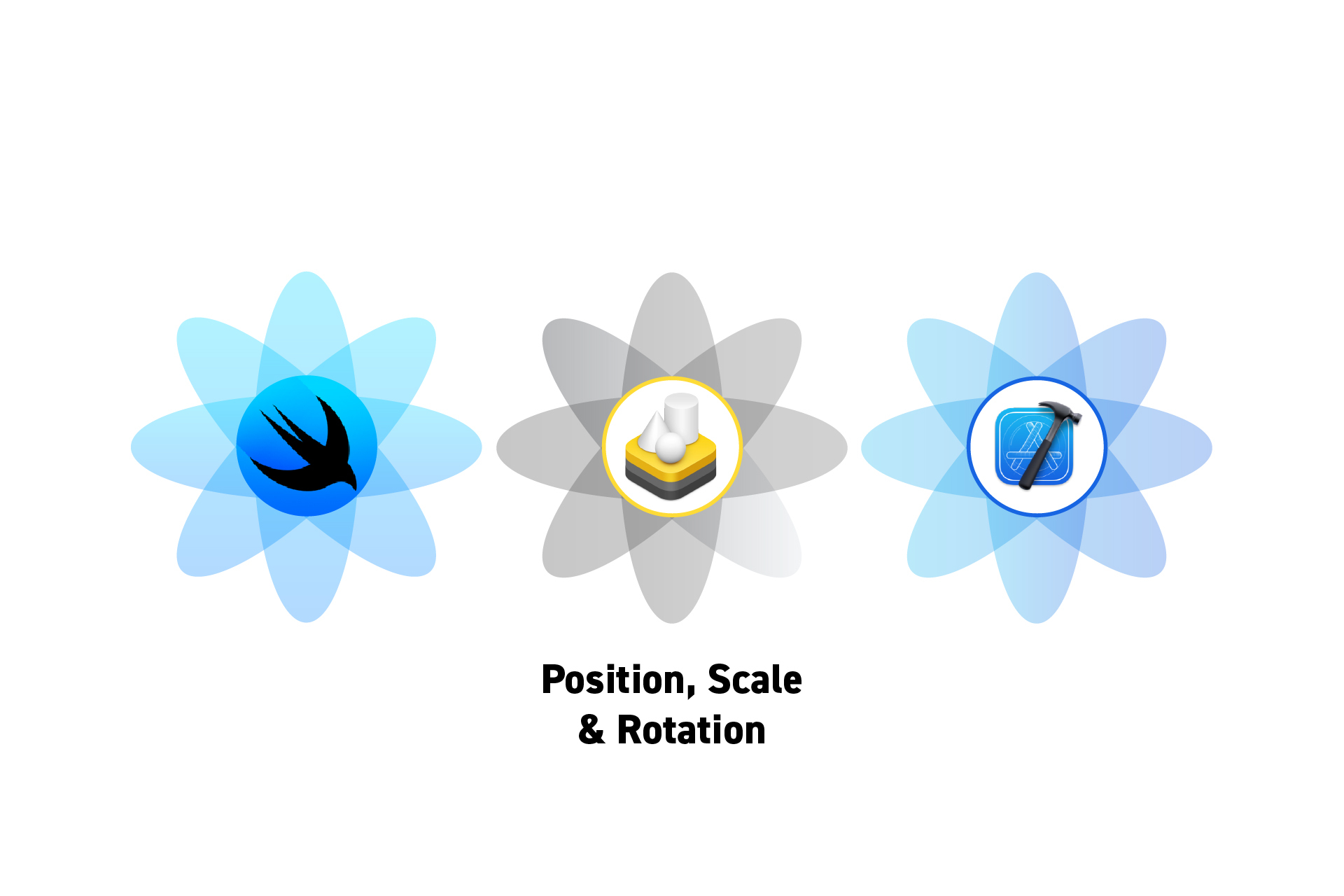 TECHNOLOGY
TECHNOLOGYHow to set the position, scale or rotation of a model in RealityKit
To set the position, scale or rotation add a model within a window, volume or space, use a RealityView, load the model and set the relevant parameters.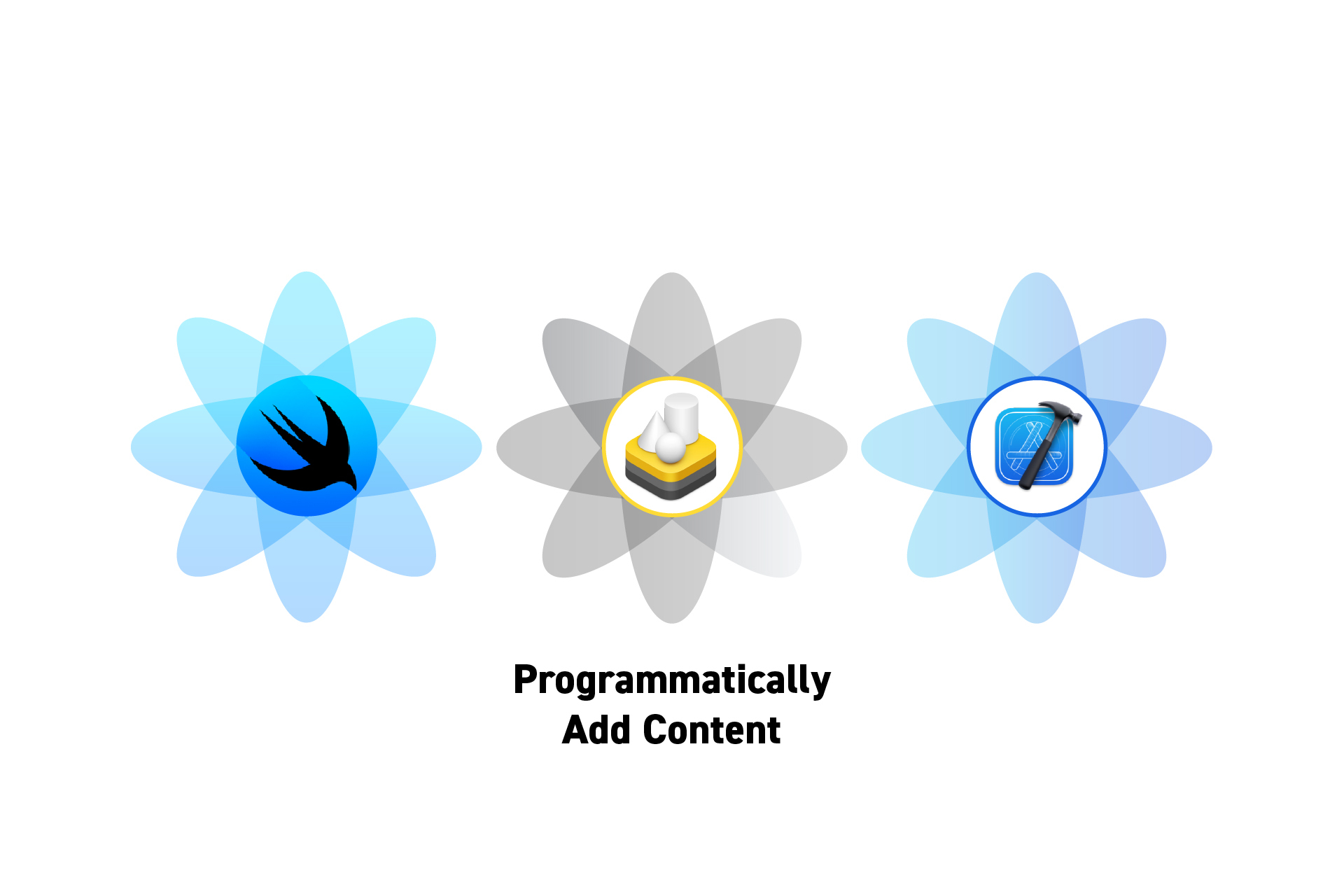 TECHNOLOGY
TECHNOLOGYHow to programmatically add a model in RealityKit
To programmatically add a model to a window, volume or space, use a RealityView, load the model and add it to the RealityView's content.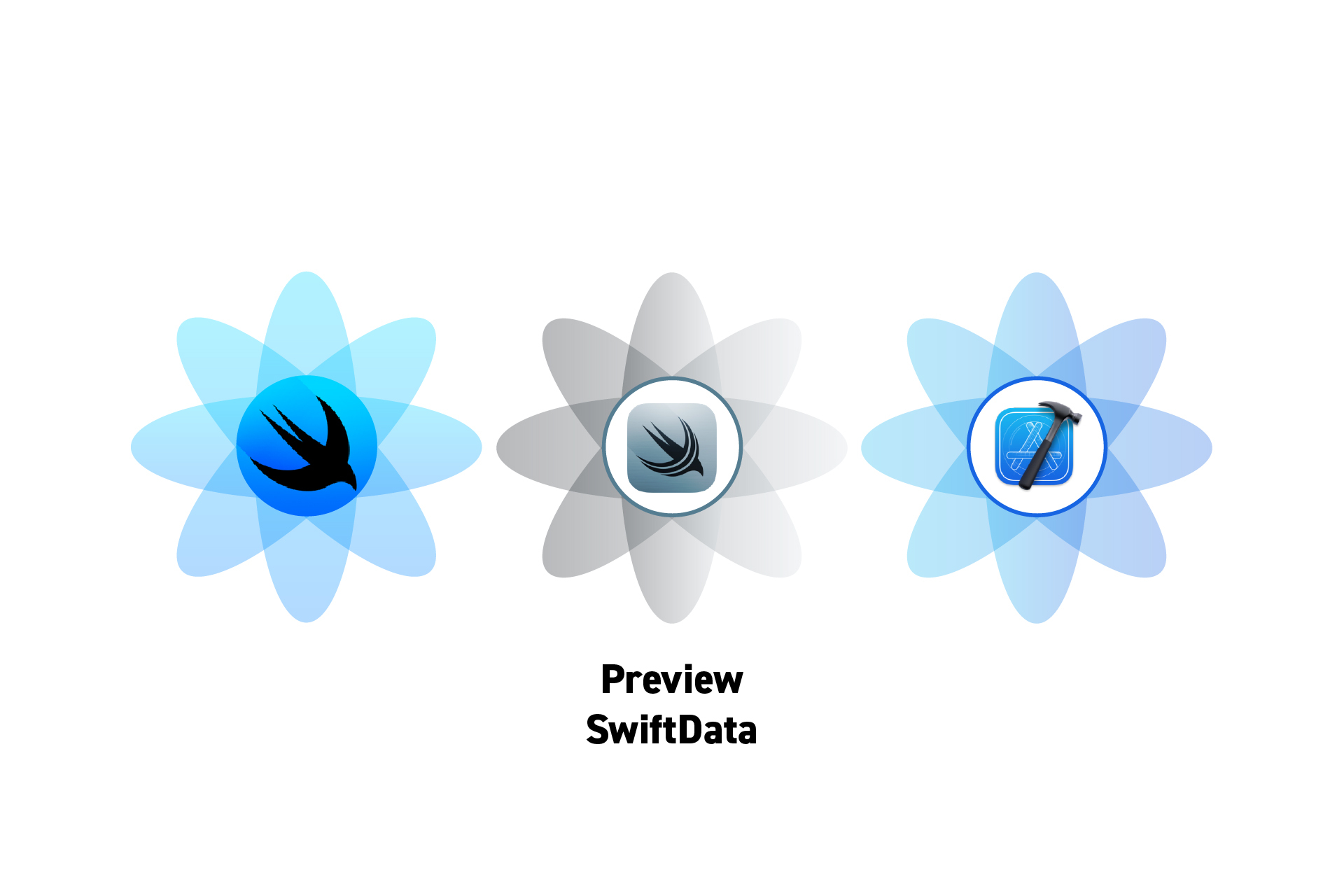 TECHNOLOGY
TECHNOLOGYHow to preview SwiftData in XCode Previews
A SwiftUI guide for previewing SwiftData actions and data in XCode Previews.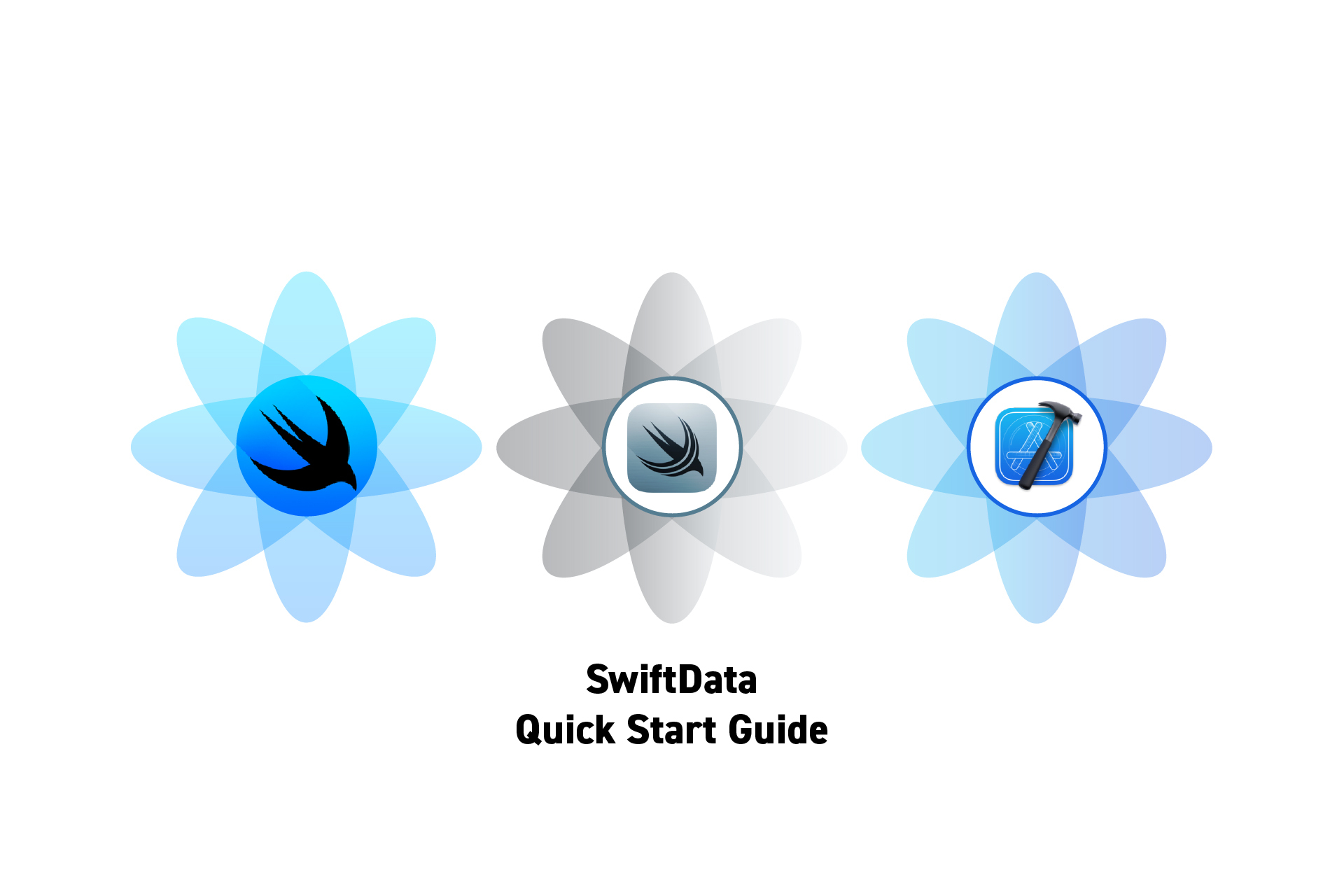 TECHNOLOGY
TECHNOLOGYSwiftUI SwiftData Quick Start Guide
A guide for helping you setup SwiftData with a SwiftUI project.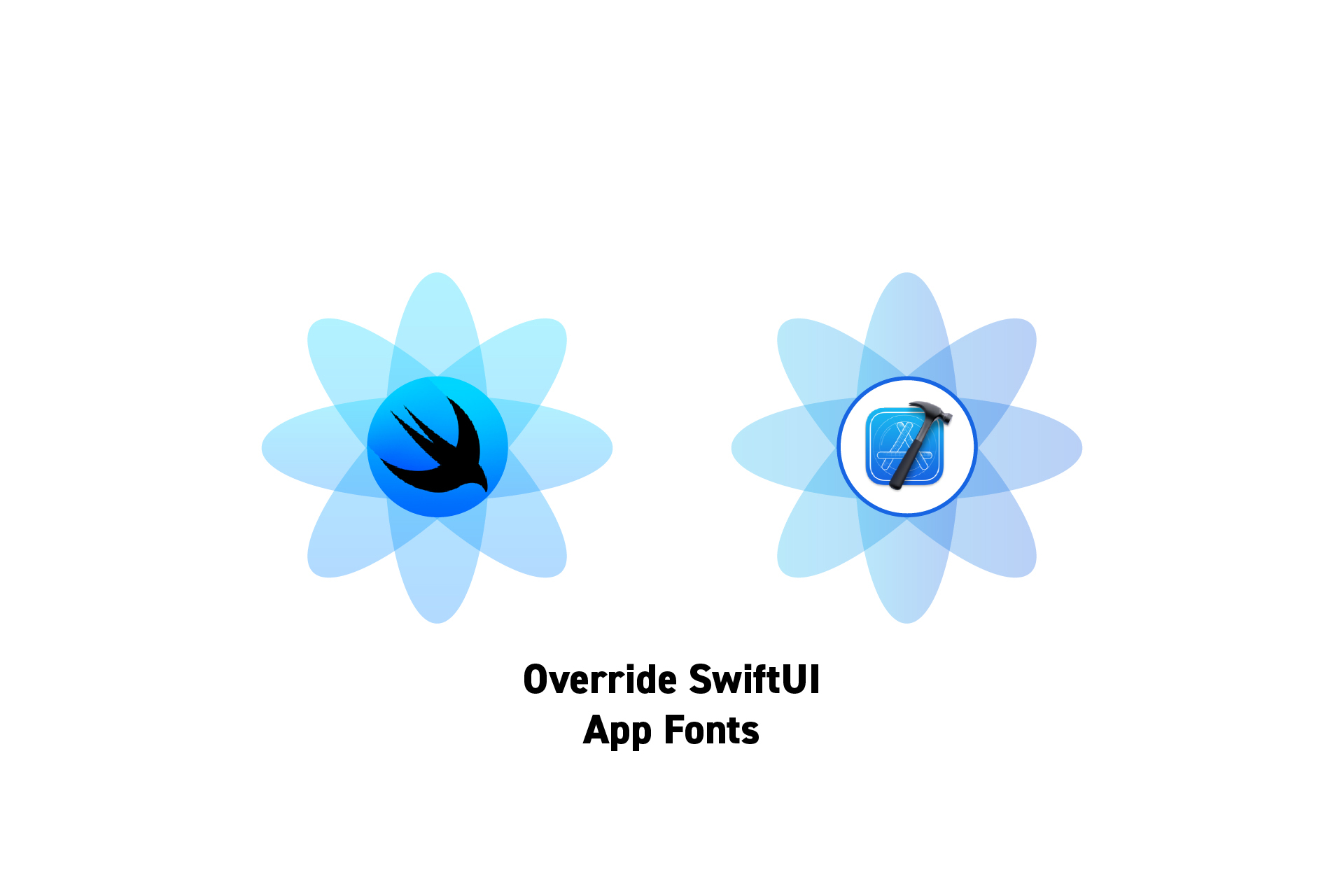 TECHNOLOGY
TECHNOLOGYCan I override the SwiftUI App fonts and sizes?
You can overwrite the app fonts using Maysam Shahsavari but it won't work in Swift previews. TECHNOLOGY
TECHNOLOGYHow to preview light and dark mode in XCode Previews
Use the "preferredColorScheme" modifier along with ".dark" or ".light" to preview dark or light mode.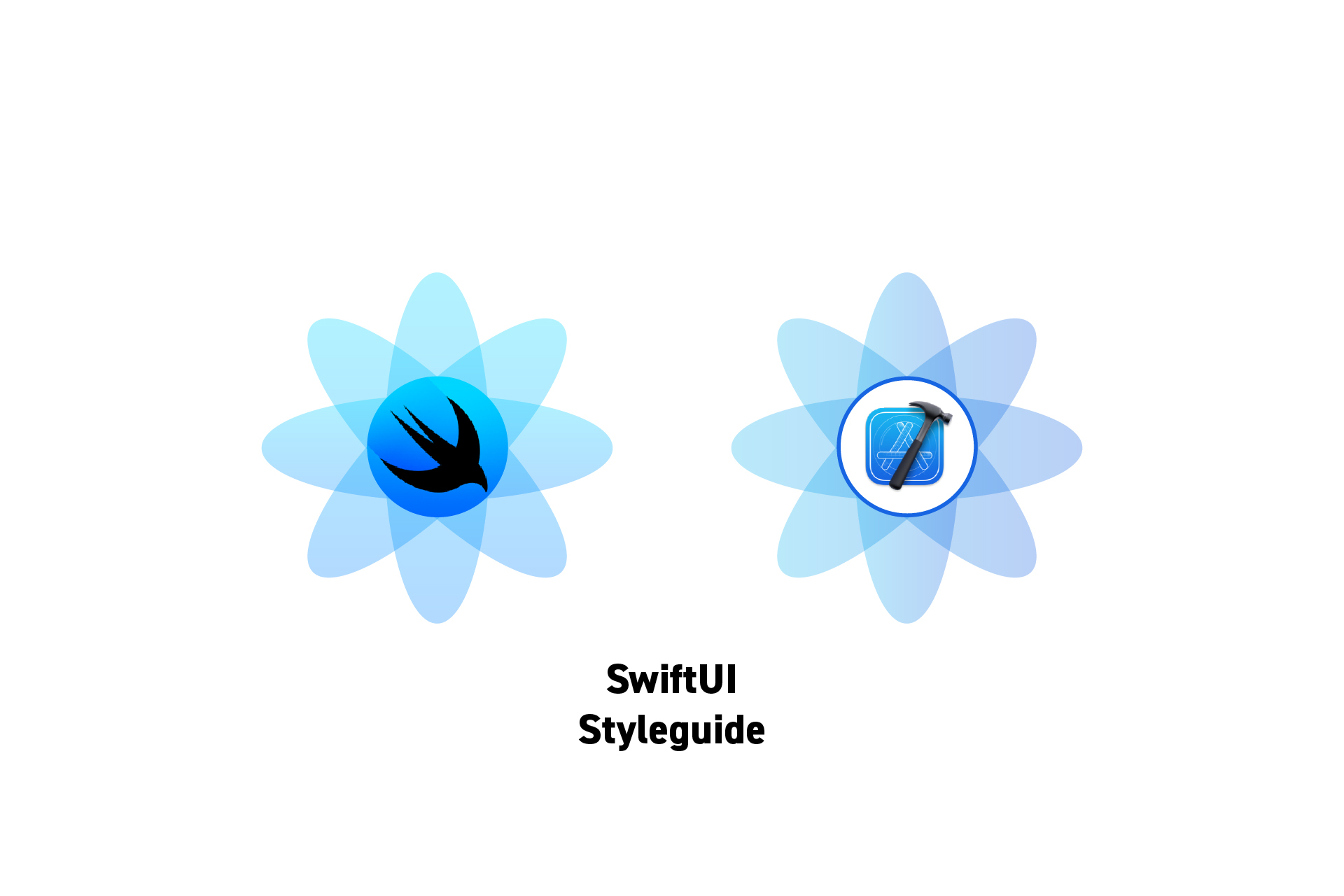 TECHNOLOGY
TECHNOLOGYHow to create a Styleguide in SwiftUI
A step by step tutorial describing our method for creating a source of truth for custom styled text in SwiftUI. Github repository included.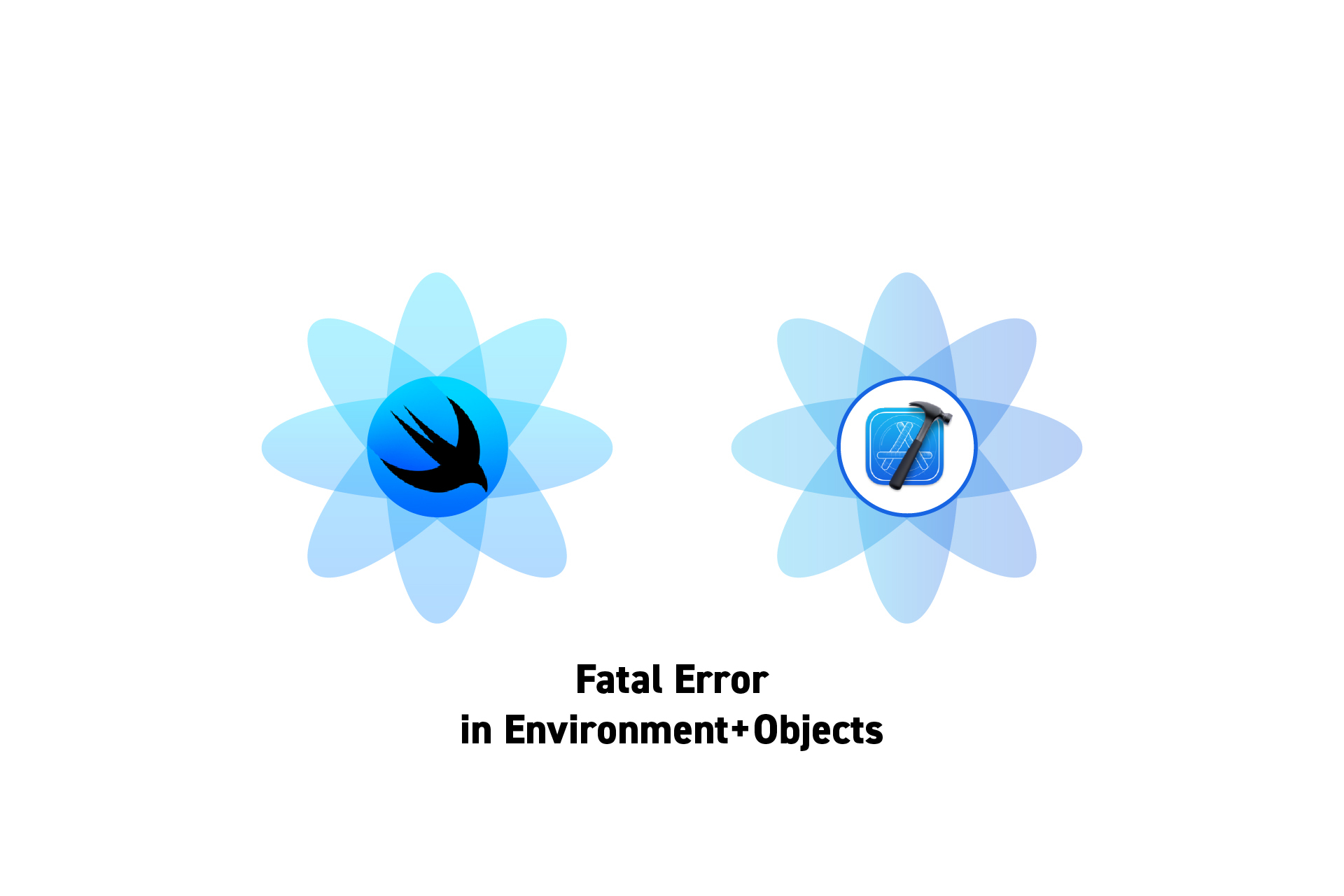 TECHNOLOGY
TECHNOLOGYHow to resolve "Fatal Error in Environment+Objects" in XCode Previews
Add the relevant environment variable to the XCode preview. TECHNOLOGY
TECHNOLOGYHow to resolve the "Declaration name is not covered by macro" error
In XCode, open your Swift Macro and in the Macro definition, set the names to "arbitrary". TECHNOLOGY
TECHNOLOGYHow to create multiple XCode previews within a single view
Sample code for producing multiple previews for a single SwiftUI view.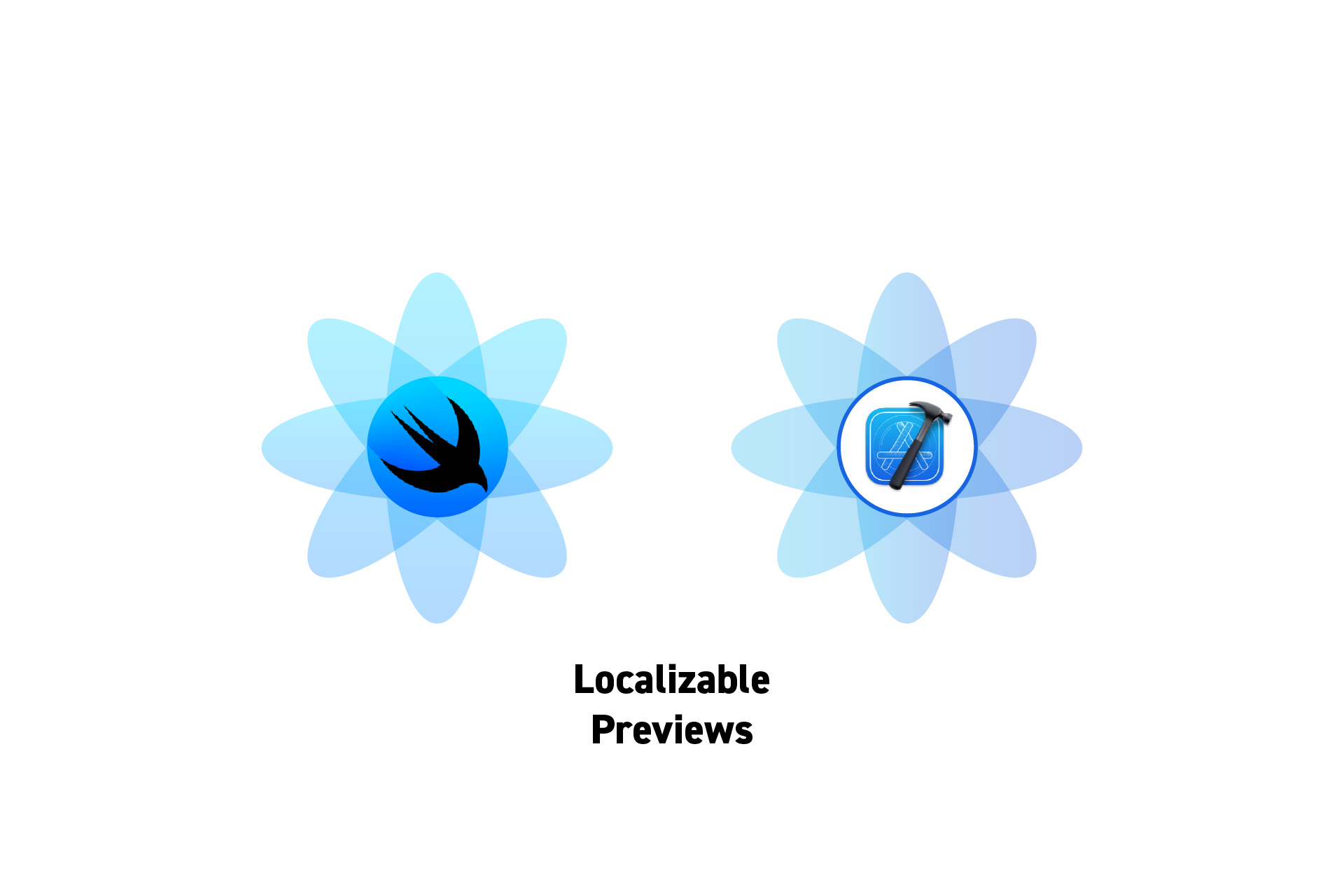 TECHNOLOGY
TECHNOLOGYHow to create localizable XCode Previews
To preview localizable content within a XCode Preview, use an environment variable or pass a language code to an object that holds localizable information.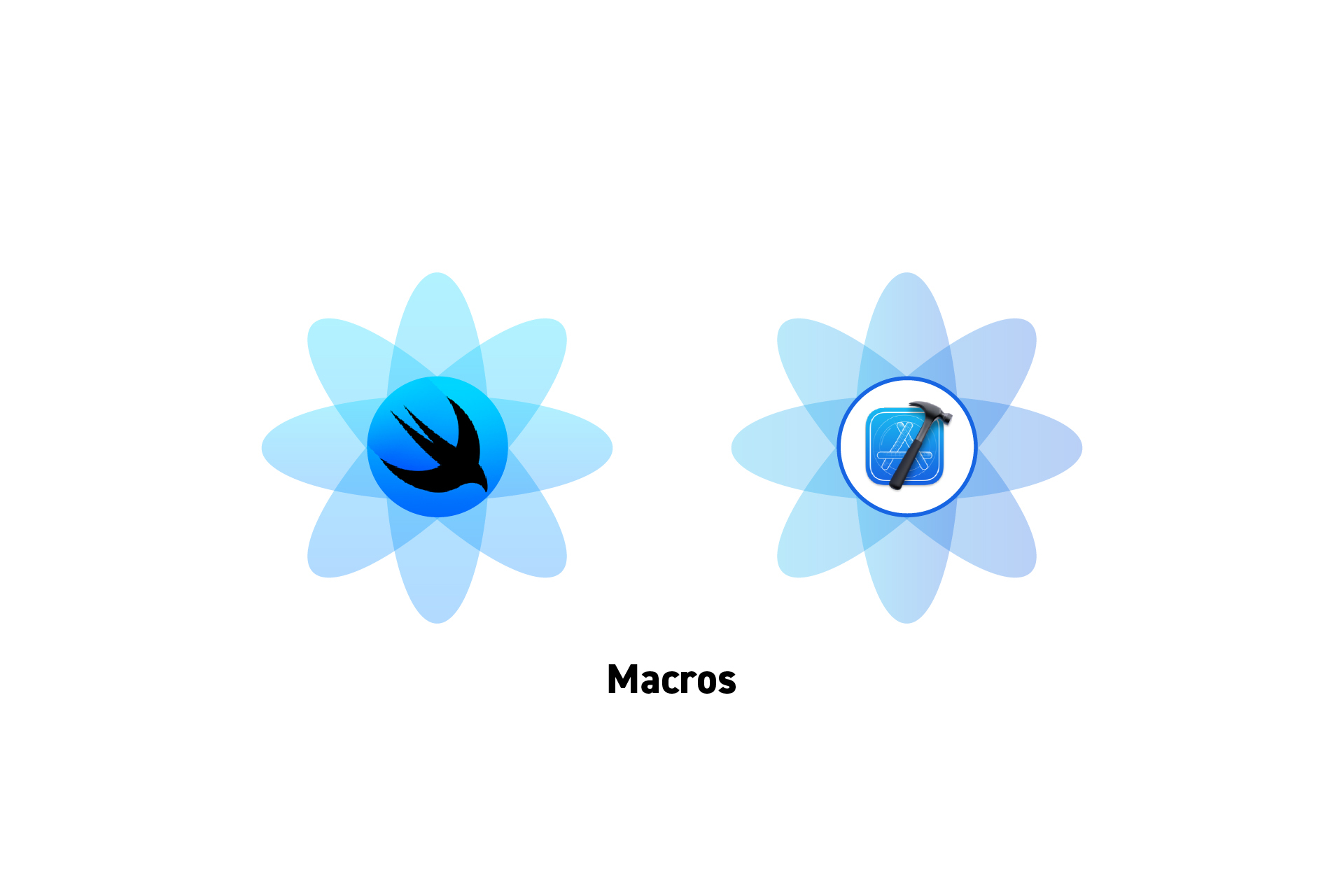 TECHNOLOGY
TECHNOLOGYHow to create a complex member Macro in Swift
A tutorial that provides custom code for creating a Swift macro that checks for specific cases, defines variables and initializers in Swift and XCode.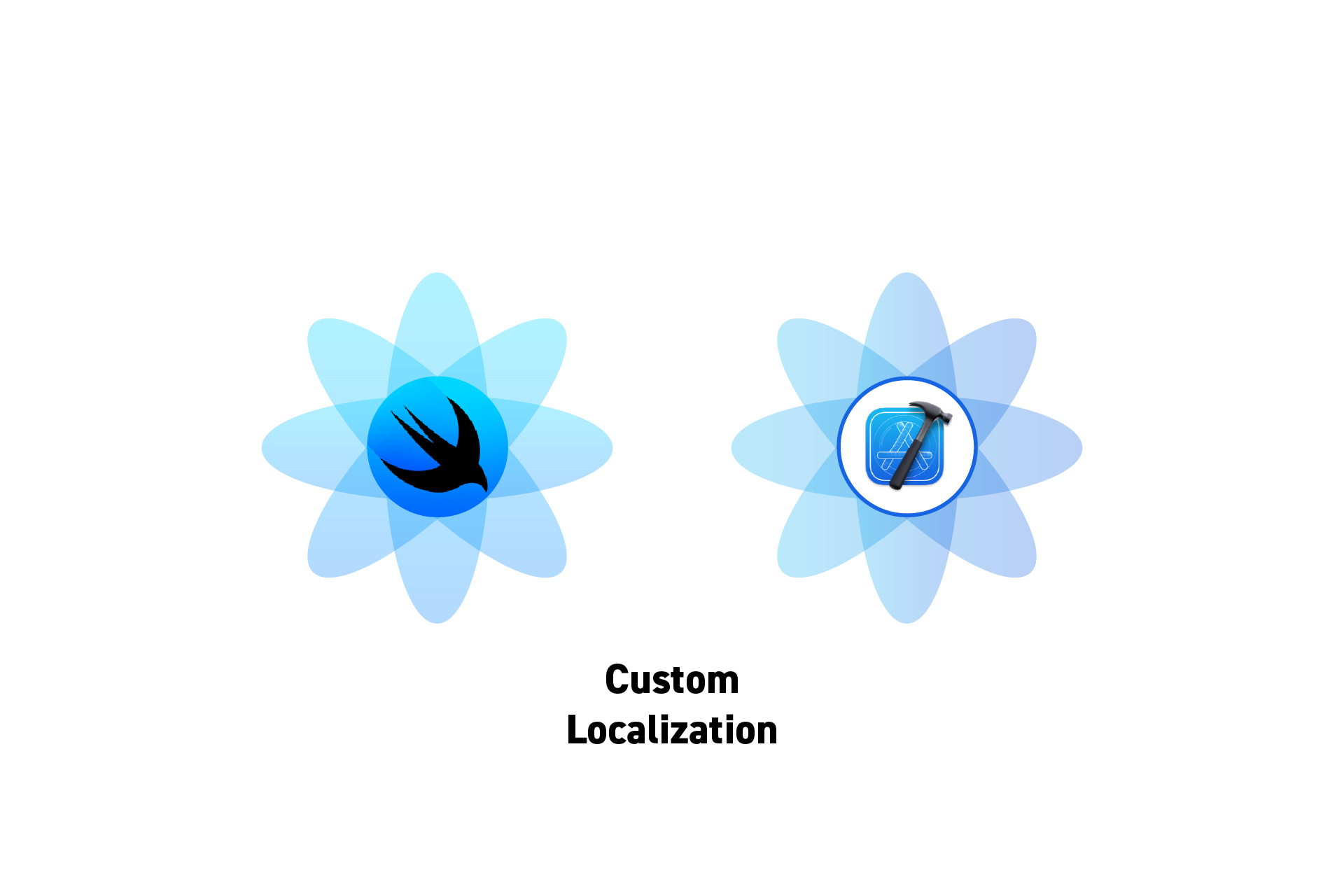 TECHNOLOGY
TECHNOLOGYHow to localize iOS, VisionOS MacOS, TVOS & WatchOS apps in SwiftUI
A step by step tutorial describing our method for creating multilingual apps in SwiftUI. Github repository included.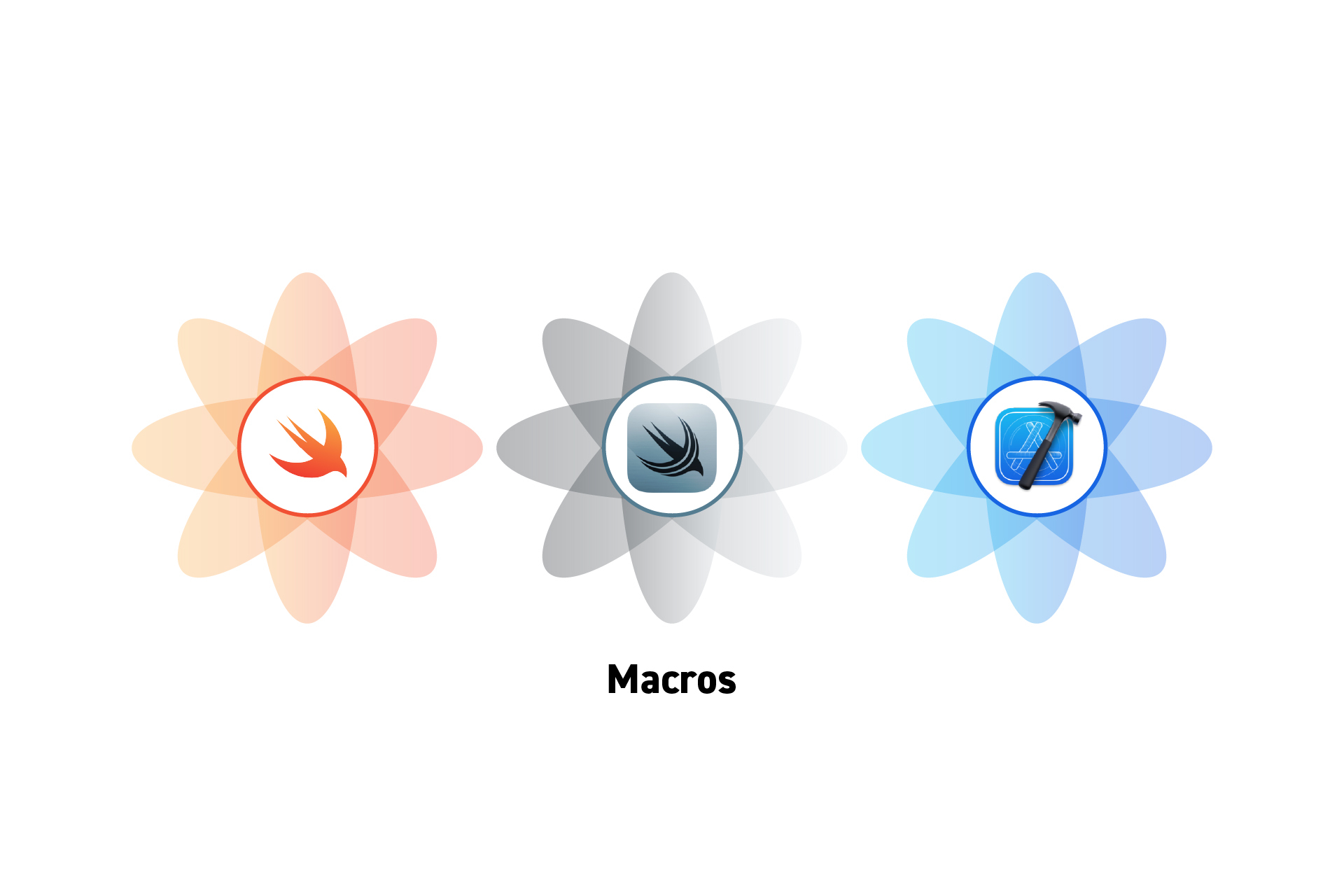 TECHNOLOGY
TECHNOLOGYSwiftData: Model Macro
The Model macro converts a Swift class into a stored model that’s managed by SwiftData. TECHNOLOGY
TECHNOLOGYSwiftUI: Identifiable Protocol
The identifiable protocol uses an identifier (id) to allow SwiftUI to create unique elements with a stable notion of identity to a class or value type. TECHNOLOGY
TECHNOLOGYWhat is a Protocol in Swift?
A protocol is a blueprint that defines a set of methods, properties, or other requirements that a conforming type must implement.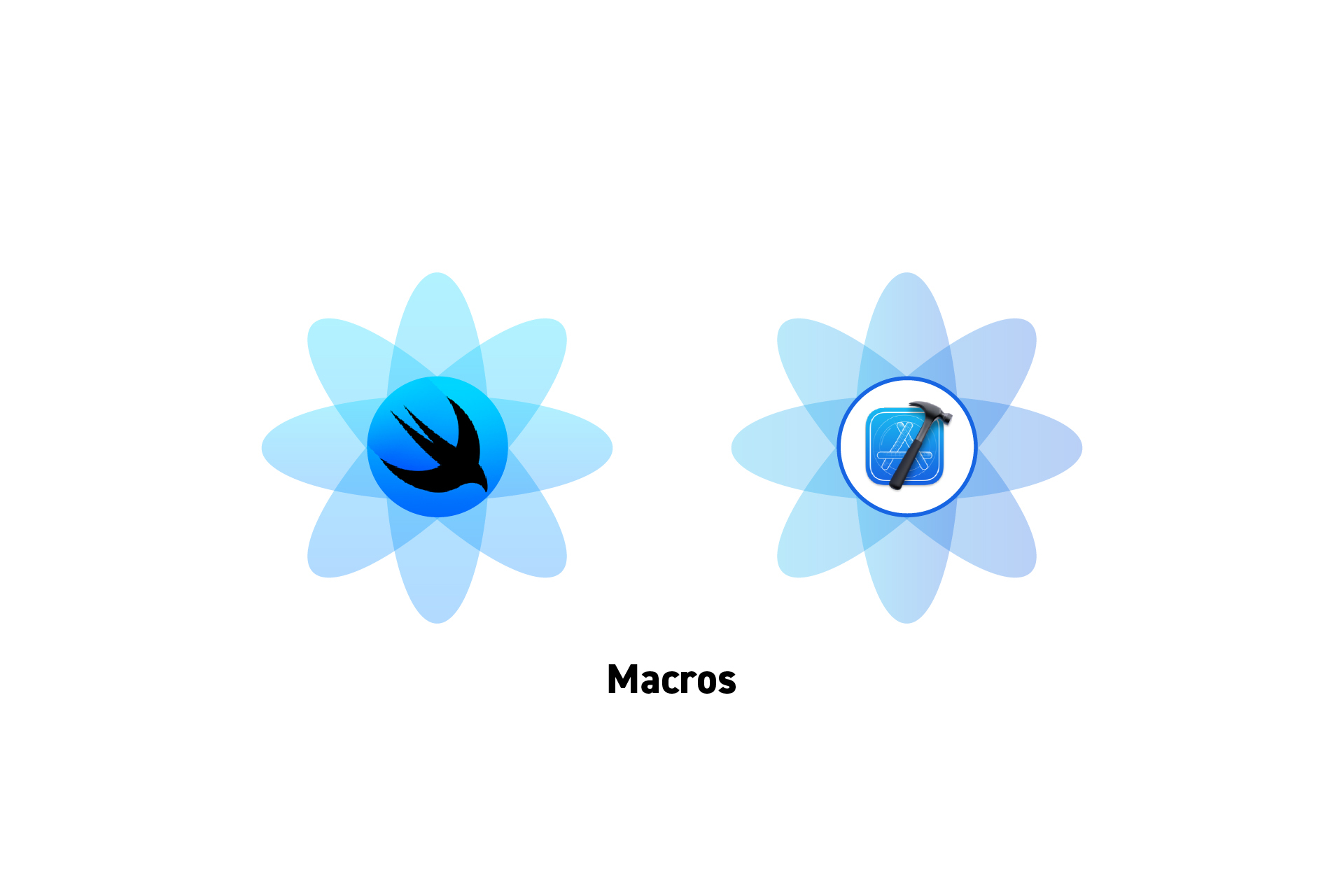 TECHNOLOGY
TECHNOLOGYWhat is a Macro in Swift?
A macro is a compile-time feature introduced in Swift 5.9 (with Xcode 15) that allows developers to write code that generates other code during compilation.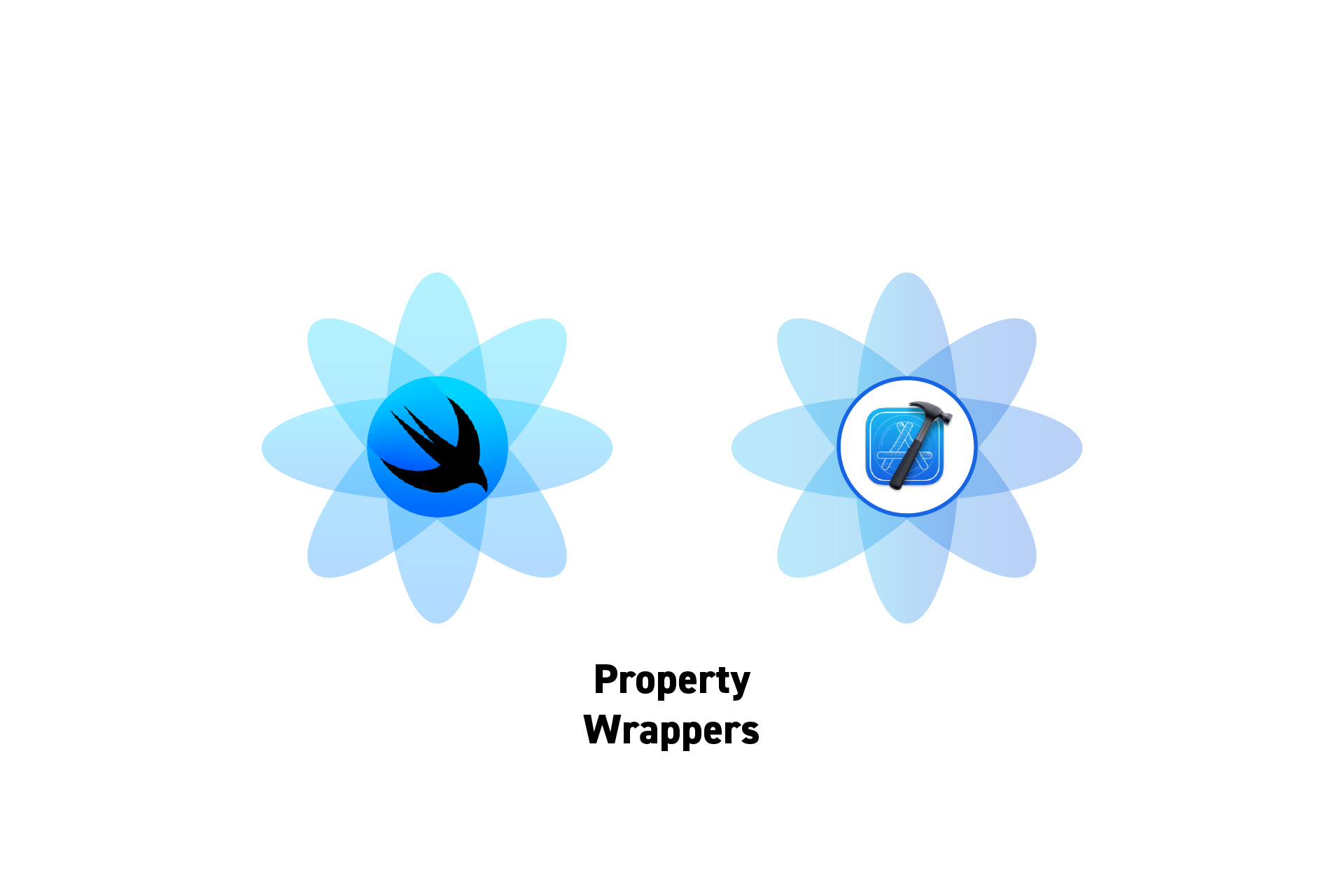 TECHNOLOGY
TECHNOLOGYSwiftUI: What are property wrappers and which should I use?
Property wrappers in Swift are a powerful feature that allows you to define custom behaviors for properties and often update any relevant UI when changed.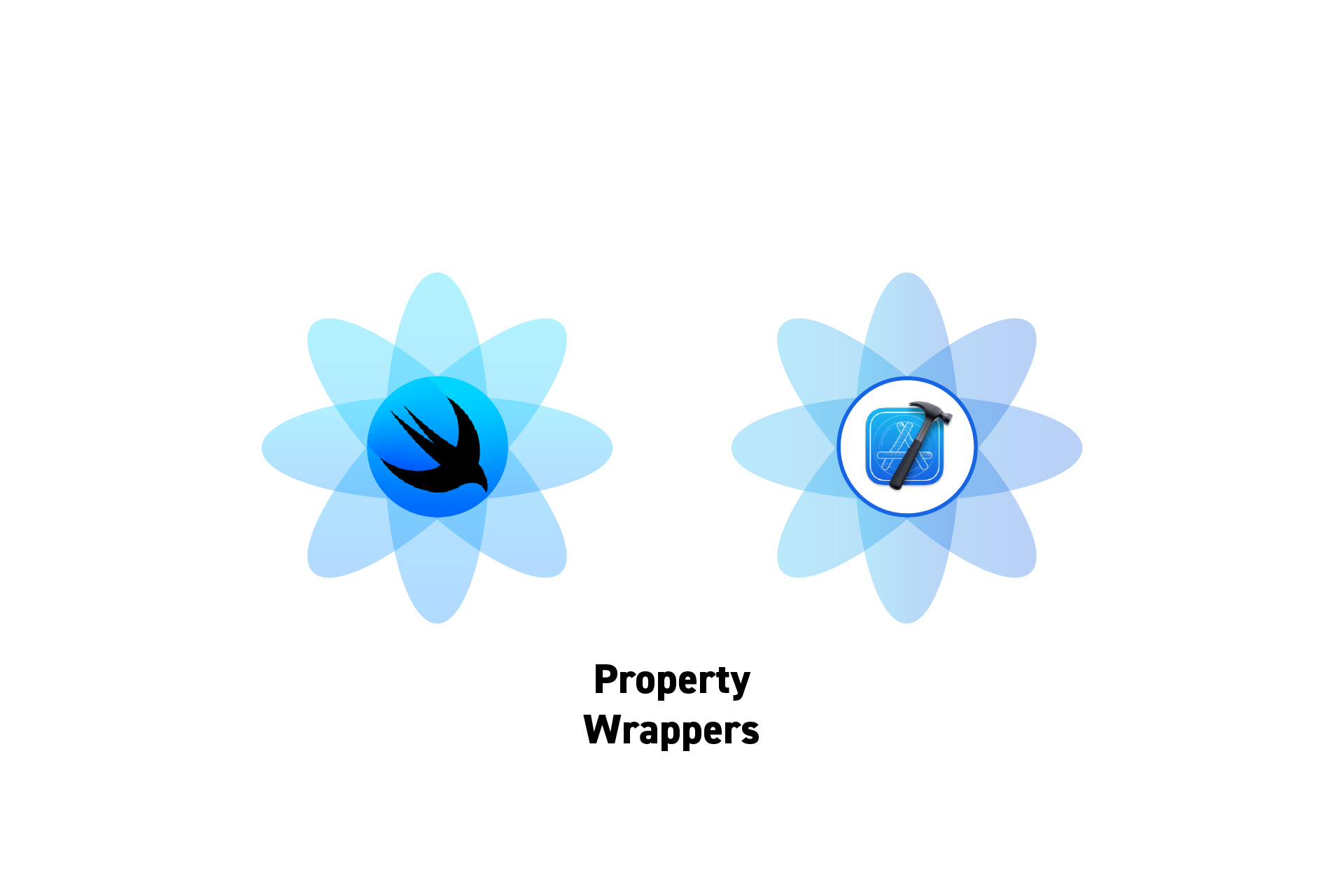 TECHNOLOGY
TECHNOLOGYSwiftUI: SceneStorage Property Wrapper
A SwiftUI @SceneStorage property wrapper allows you to read and write persistent, scene specific scene data that is only available within views.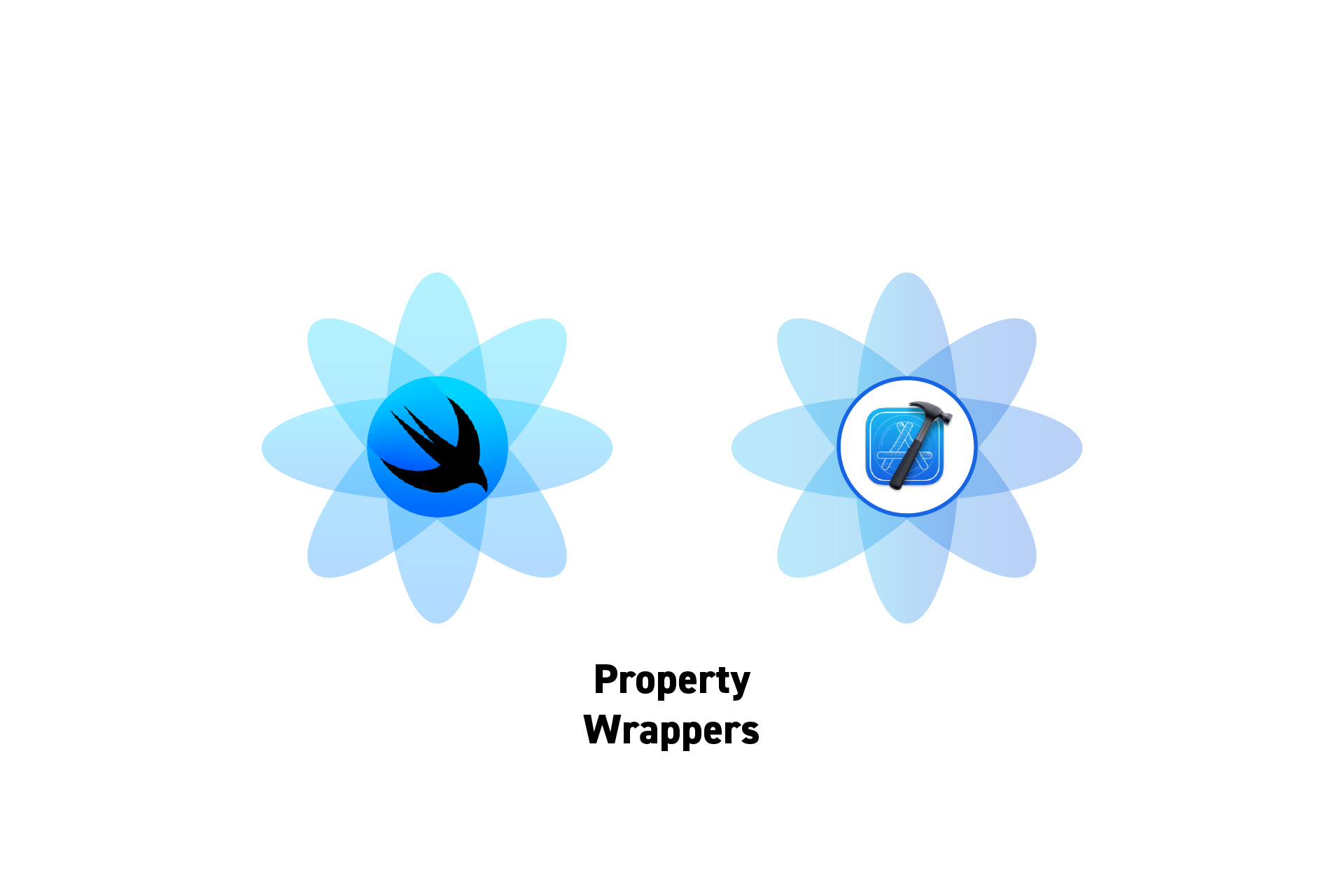 TECHNOLOGY
TECHNOLOGYSwiftUI: AppStorage Property Wrapper
A SwiftUI @AppStorage property wrapper allows you to read and write UserDefault values and updates relevant UI when the properties change.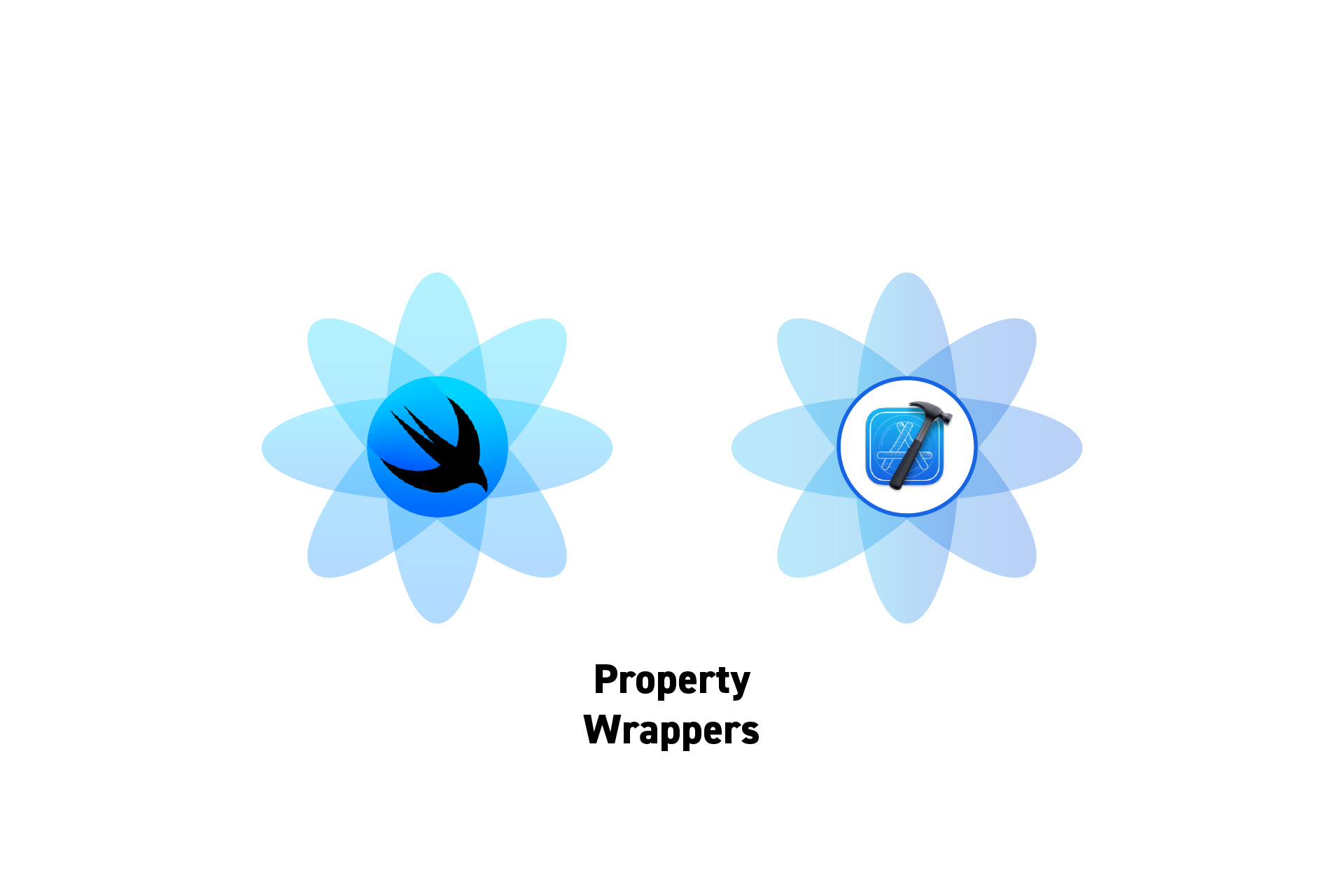 TECHNOLOGY
TECHNOLOGYSwiftUI: Environment Property Wrapper
A SwiftUI @Environment property wrapper enables values to be accessed globally and when observed, update any relevant UI when the values change.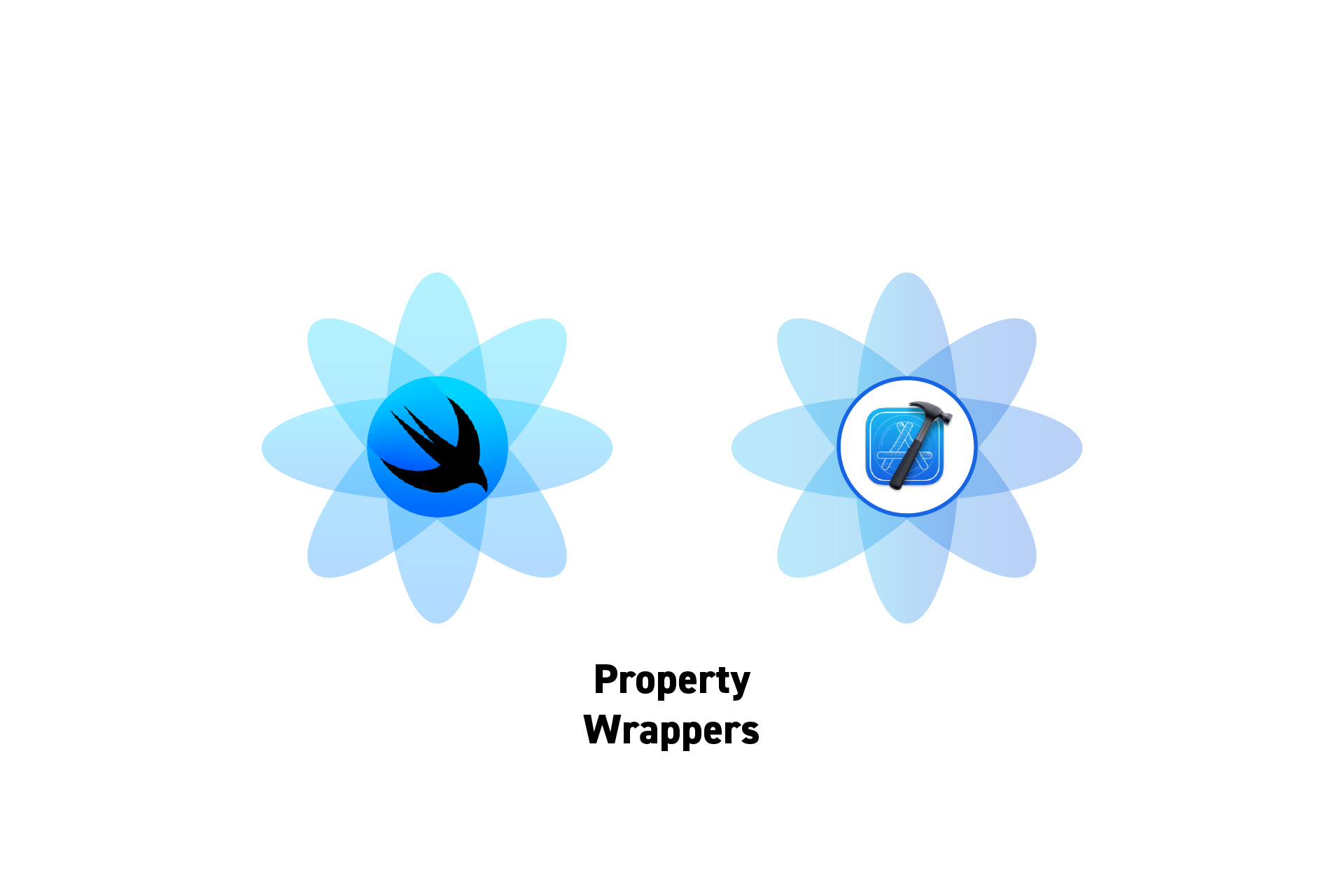 TECHNOLOGY
TECHNOLOGYSwiftUI: Bindable Property Wrapper
A SwiftUI @Bindable property wrapper allows bindings to be created from that type. Most of the time, these bindings are to Observable types.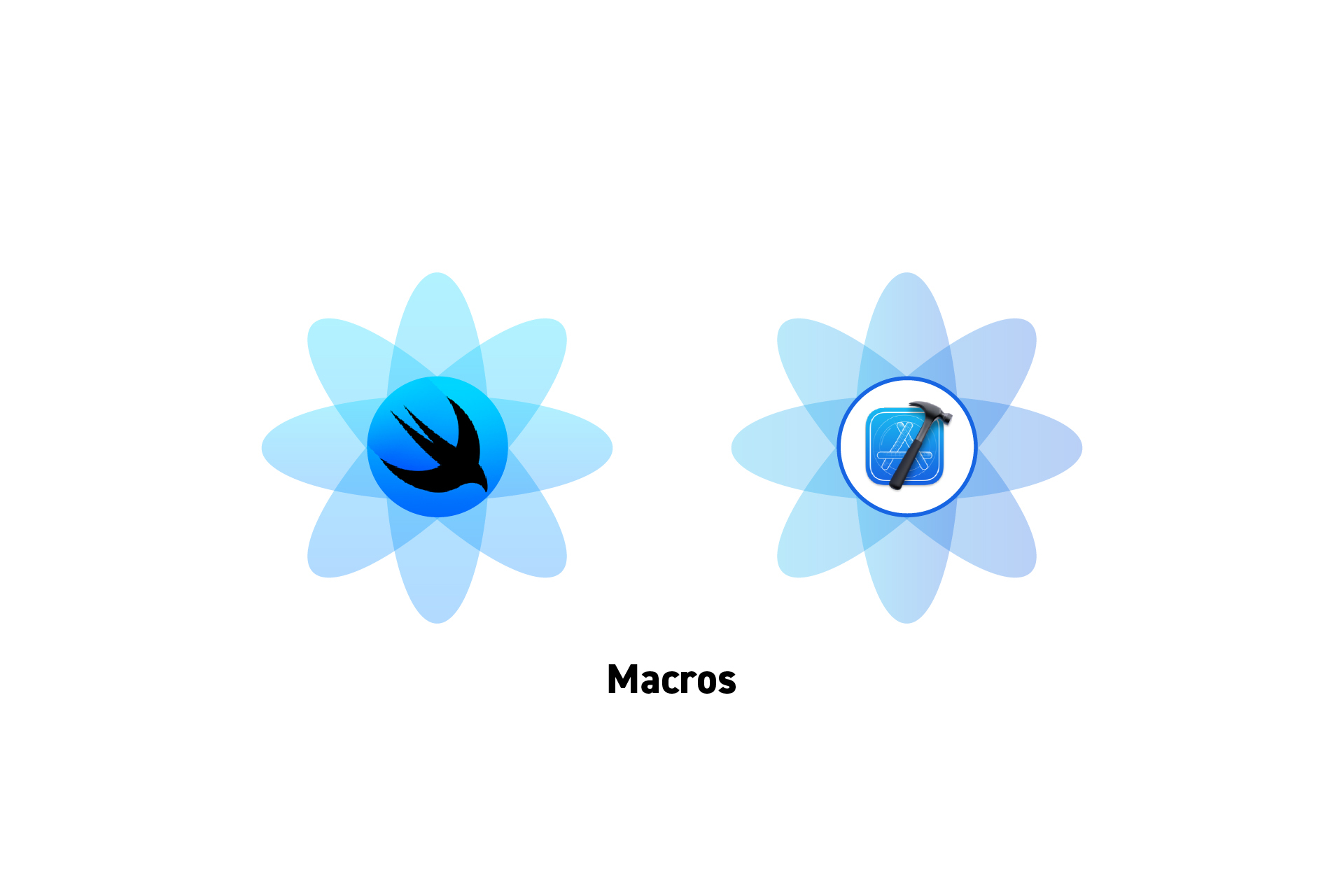 TECHNOLOGY
TECHNOLOGYSwiftUI: Observable Macro
@Observable is a macro that enables observation in SwiftUI empowering apps to track model properties and makes relevant UI updates when properties change.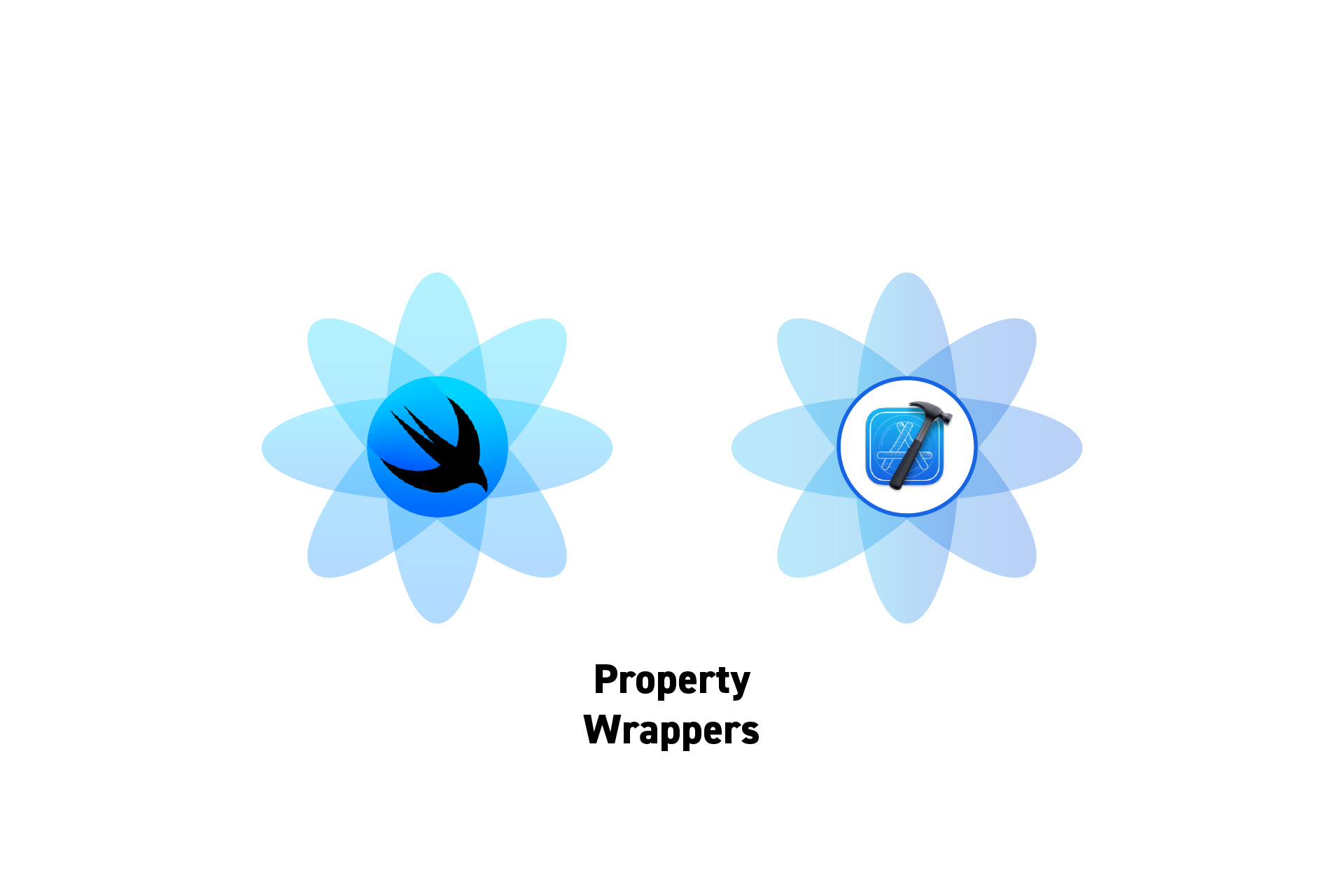 TECHNOLOGY
TECHNOLOGYSwiftUI: Binding Property Wrapper
A SwiftUI @Binding property wrapper creates a two way reference to the @State property wrapper of another view.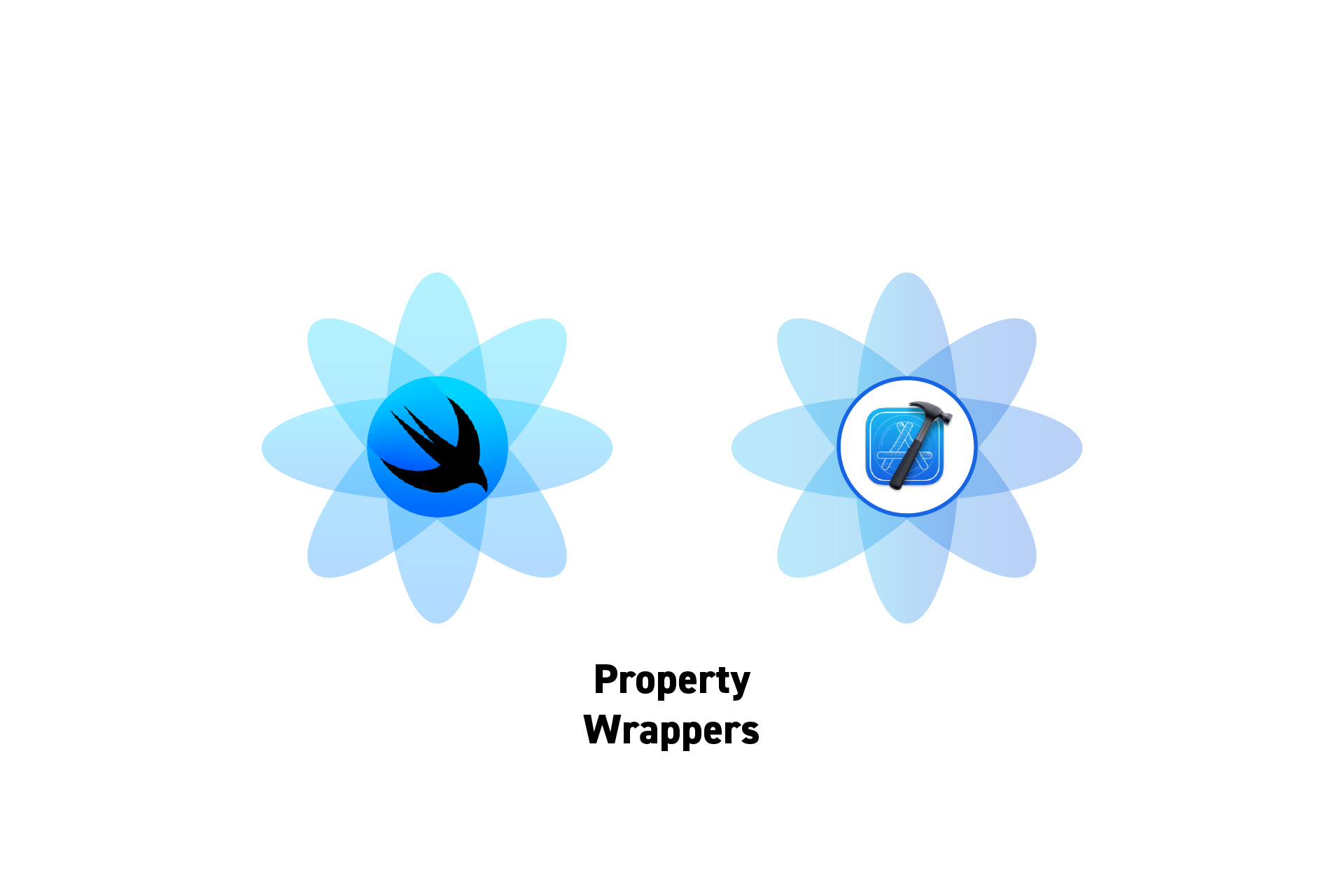 TECHNOLOGY
TECHNOLOGYSwiftUI: State Property Wrapper
The SwiftUI @State property wrapper creates a new internal source of data for a view, manages its storage and provides read and write functionality.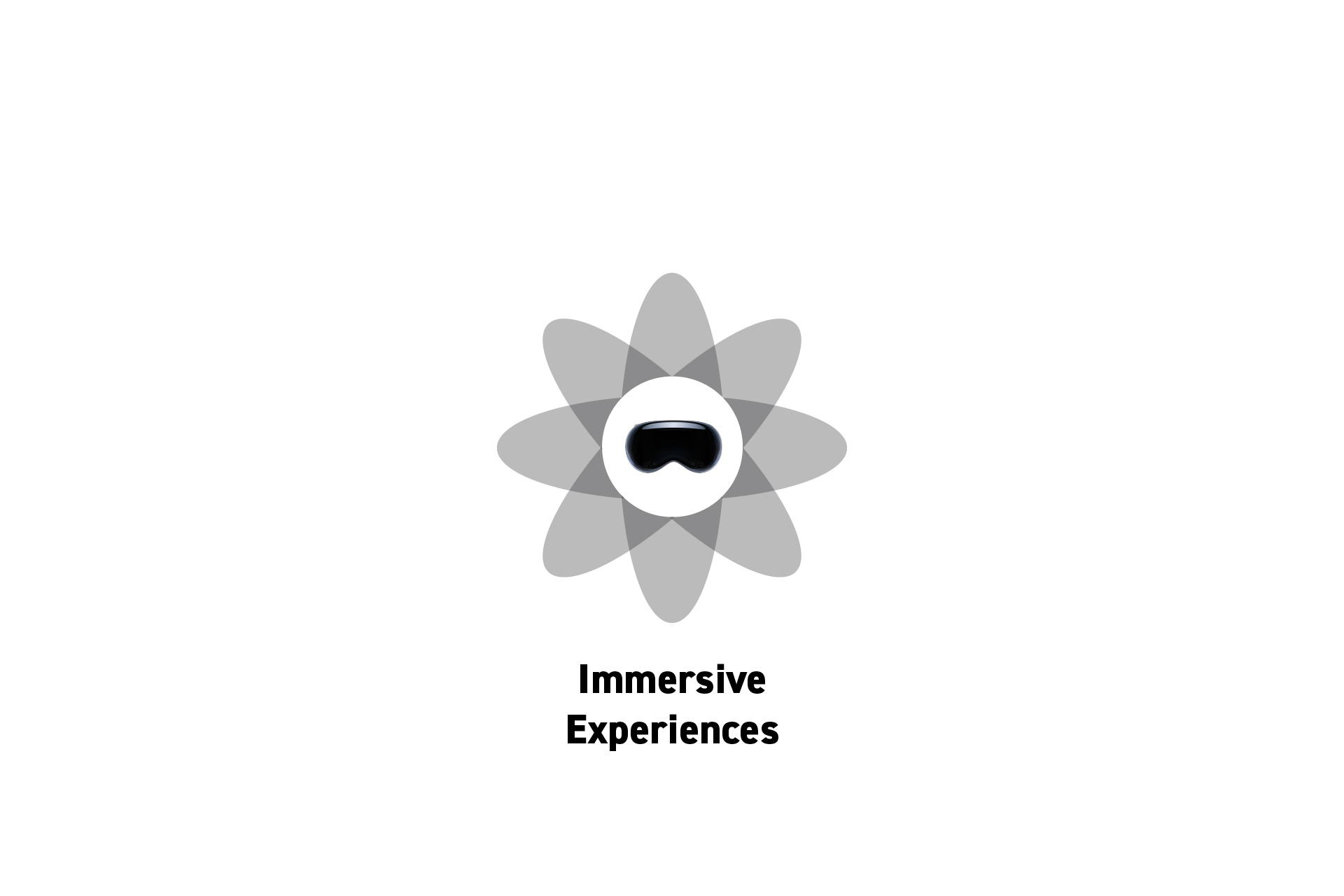 TECHNOLOGY
TECHNOLOGYHow to create spaces with multiple immersion styles in VisionOS
Add the relevant immersive styles to an immersive scene.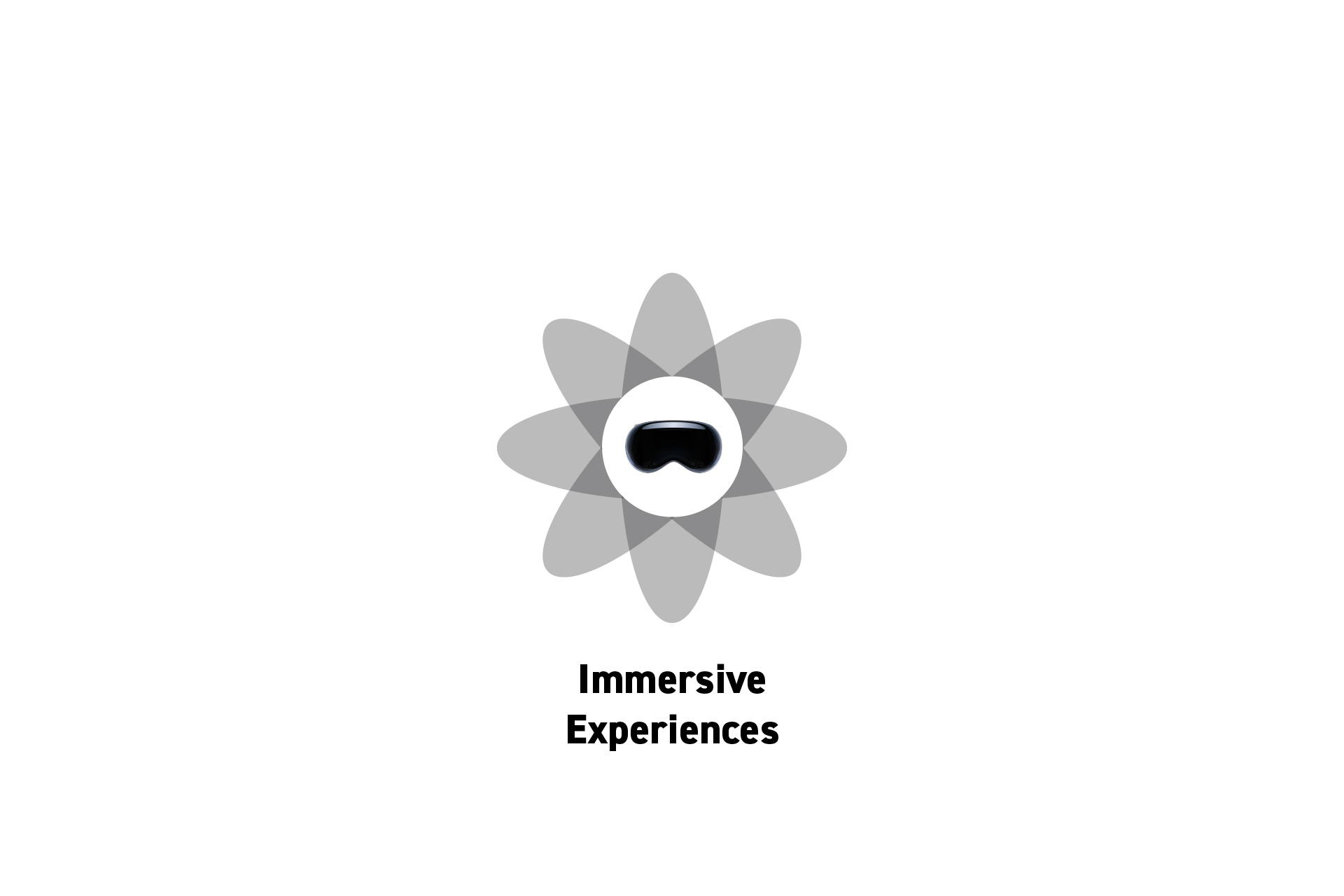 TECHNOLOGY
TECHNOLOGYHow to launch into an immersive space in VisionOS
Update the info.plist to allow for immersive experiences and configure your immersive space in the app.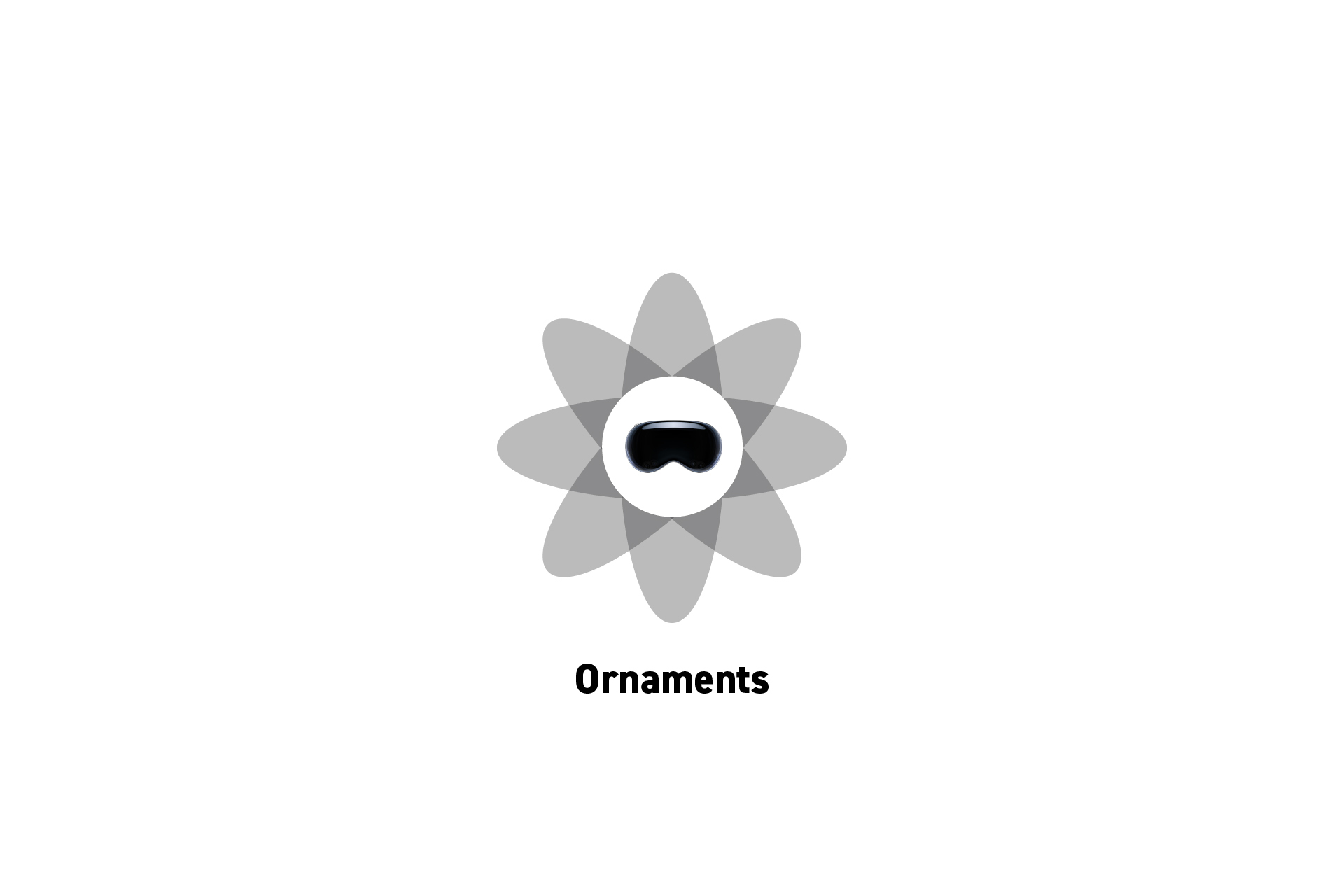 TECHNOLOGY
TECHNOLOGYHow to add an ornament to a window or volume in VisionOS
Create an ornament view and in the app, add the ornament to a view within a window group.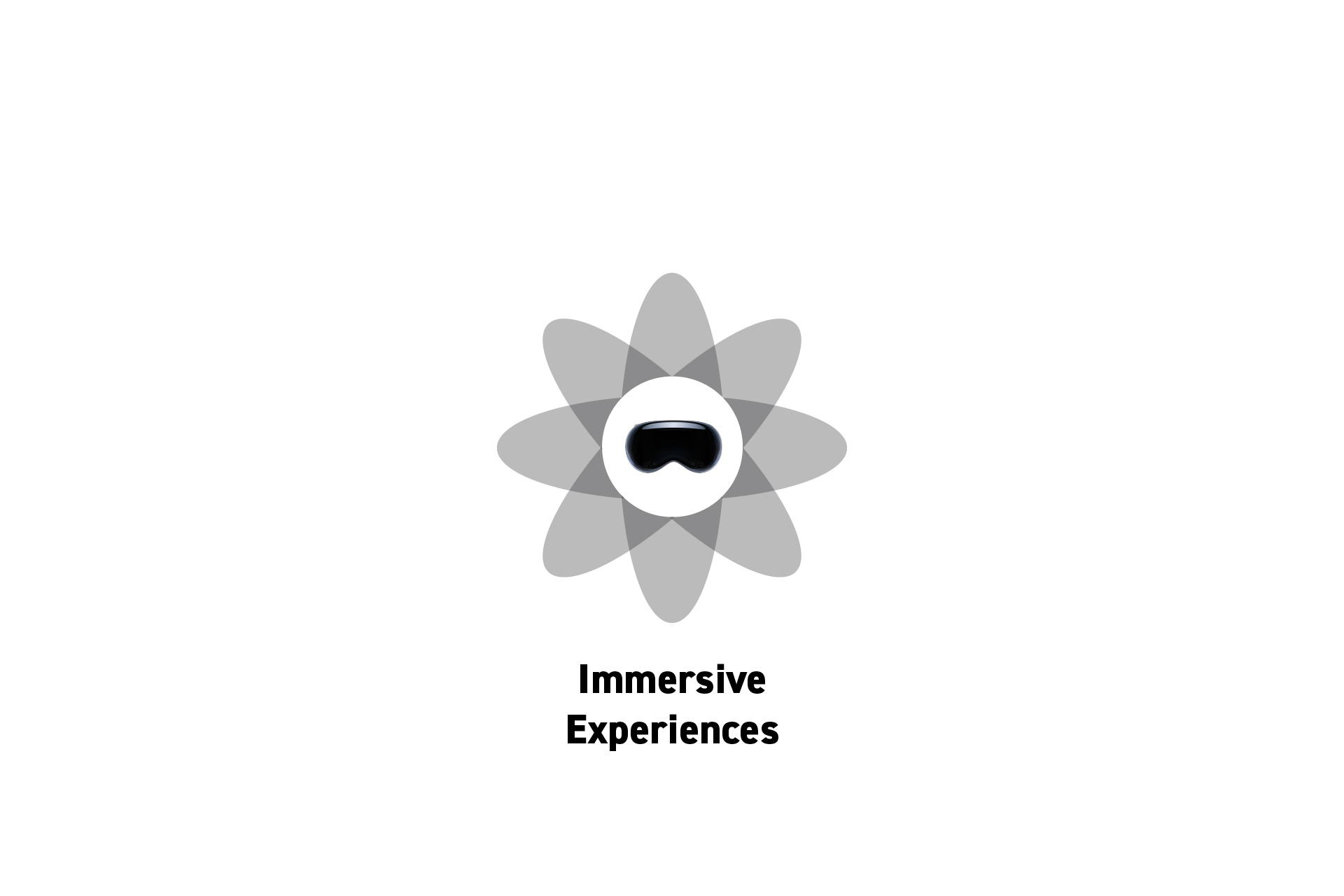 TECHNOLOGY
TECHNOLOGYHow to create an app that allows immersion in VisionOS
Immersive experiences can be created using RealityKit or Metal and must be activated from the main window.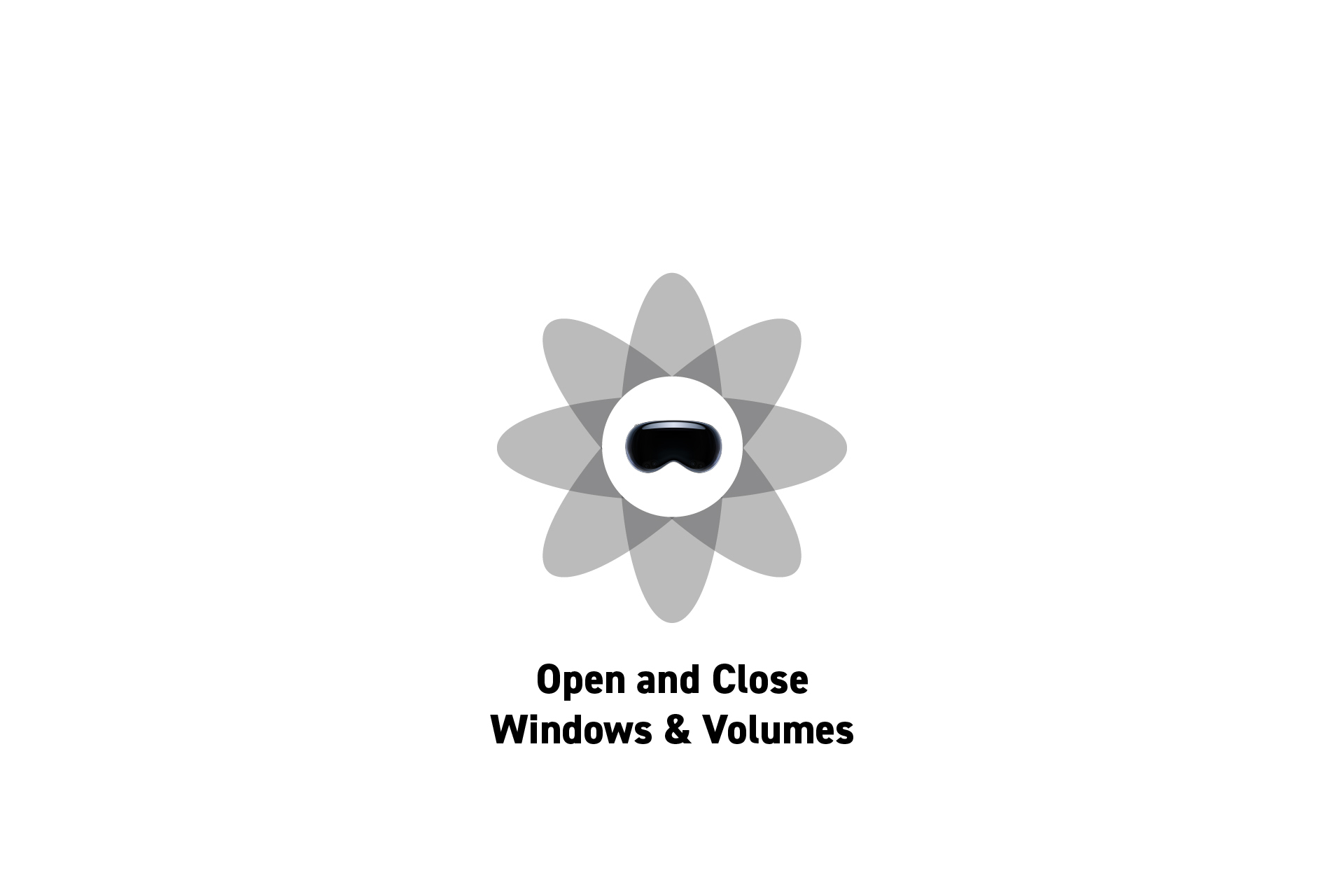 TECHNOLOGY
TECHNOLOGYHow to open and close windows and volumes programmatically in VisionOS
To open and close windows and volumes, add them to the app and use the openWindow and dismissWindow environment variables within a button. DESIGN
DESIGNPay with Apple Cash at the FIFA World Cup & FIFA Club World Cup
If you own an iPhone in the United States, you can pay at FIFA events with Apple Cash.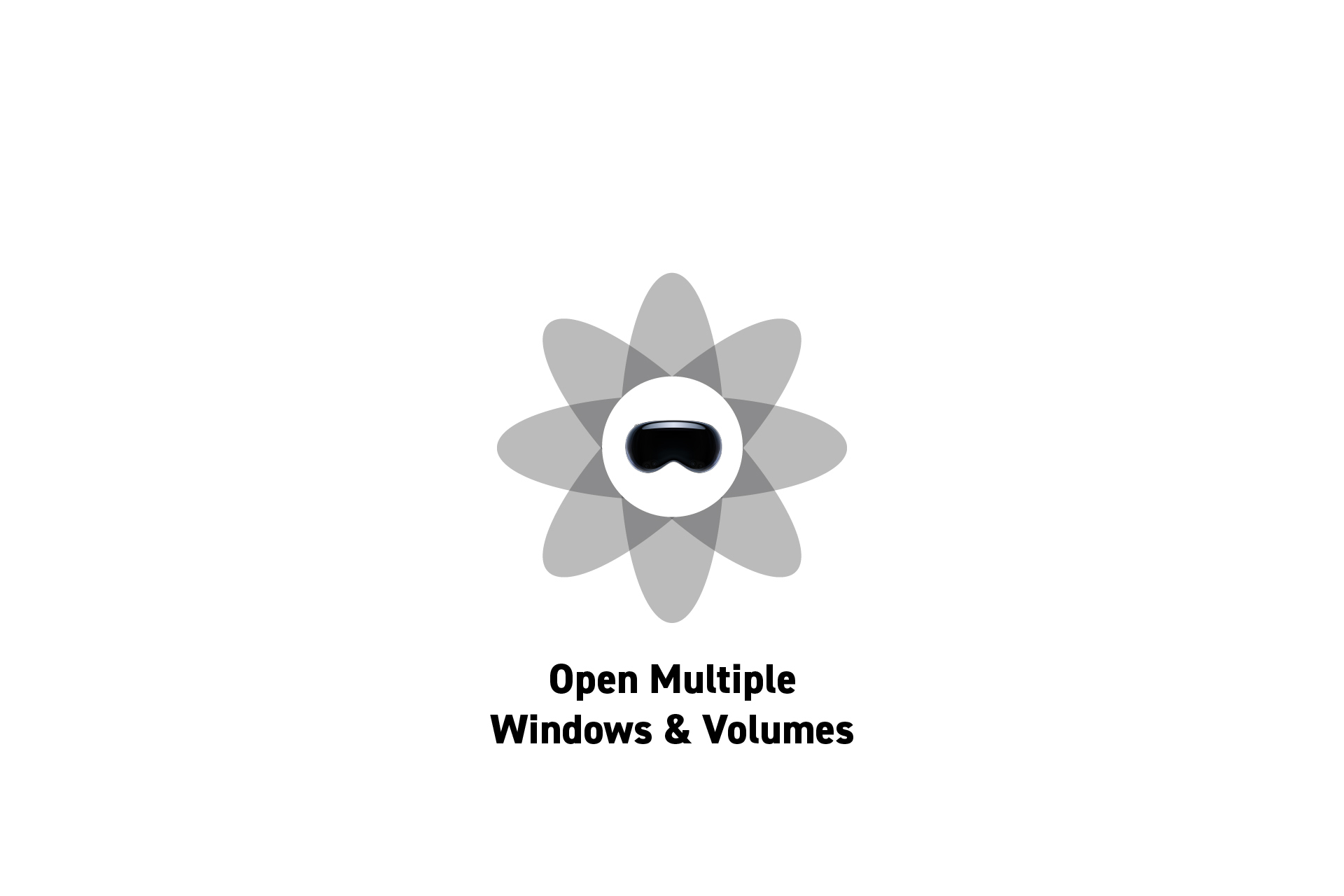 TECHNOLOGY
TECHNOLOGYHow to open multiple windows and volumes in VisionOS
To open multiple windows or volumes, add the volumes and windows with unique identifiers to the app and use the openWindow environment variable within a button.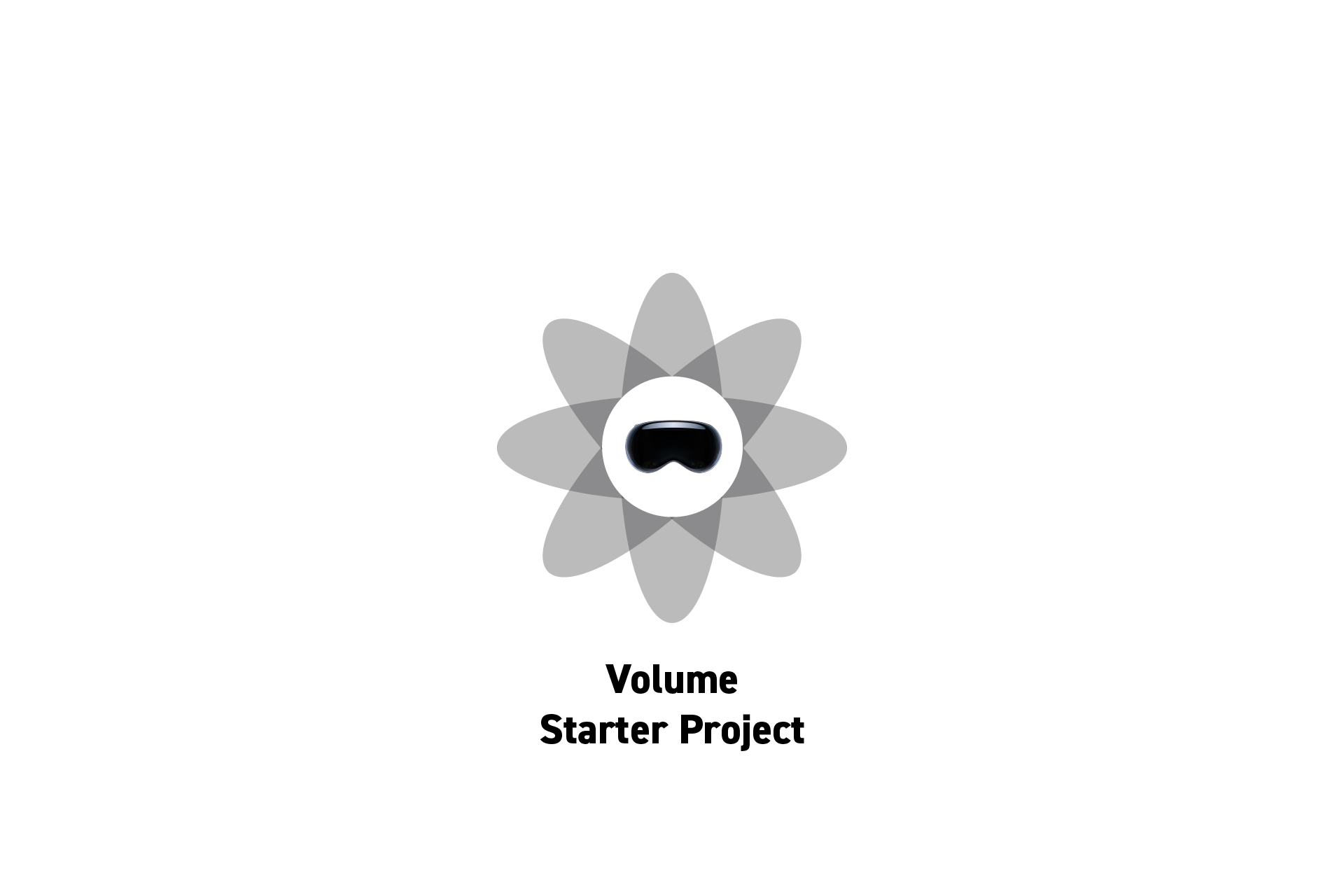 TECHNOLOGY
TECHNOLOGYHow to create a VisionPro project with a Volume
In XCode, create a new VisionOS project and set the initial scene to "Volume."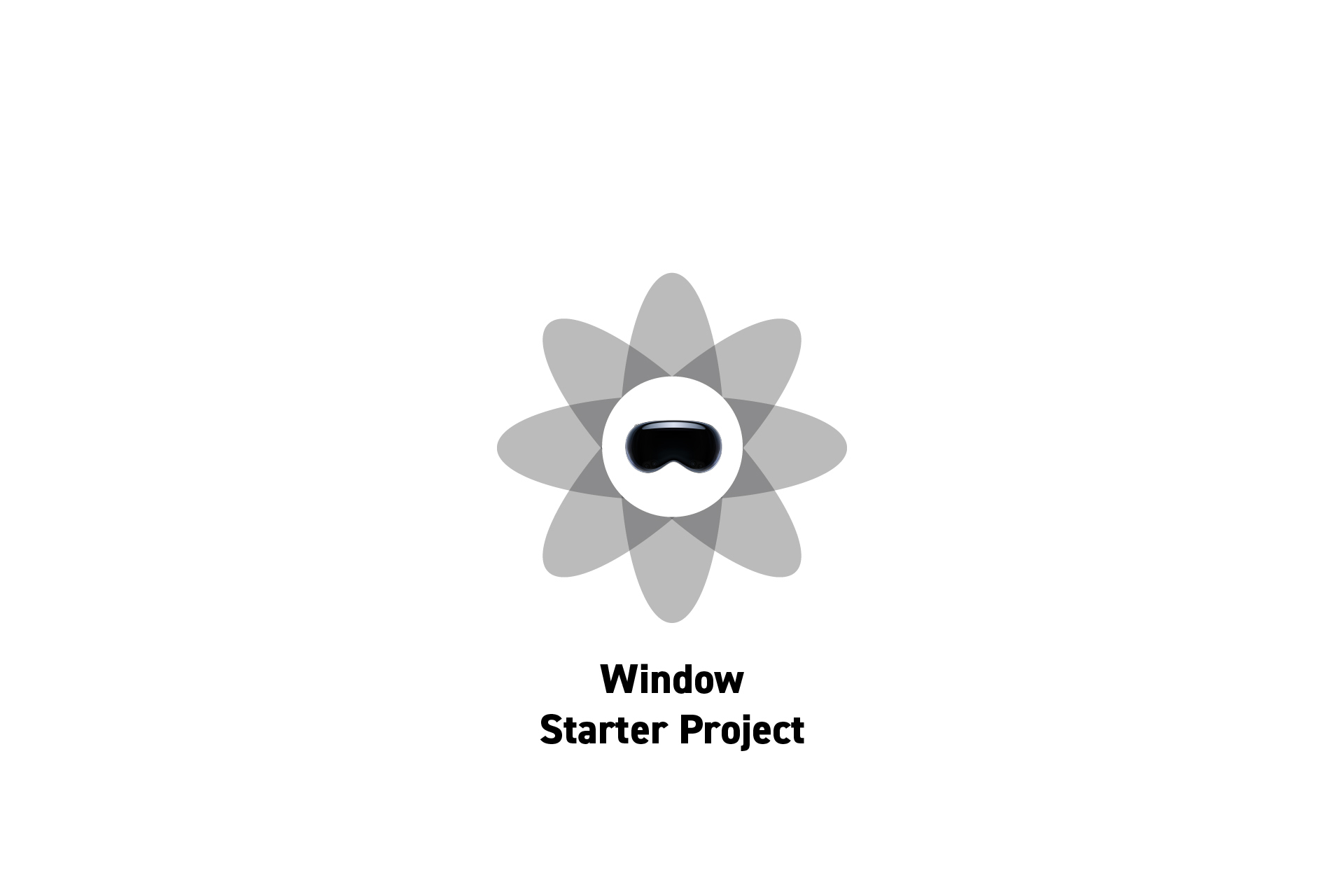 TECHNOLOGY
TECHNOLOGYHow to create a VisionPro project with a Window
In XCode, create a new VisionOS project and set the initial scene to "Window."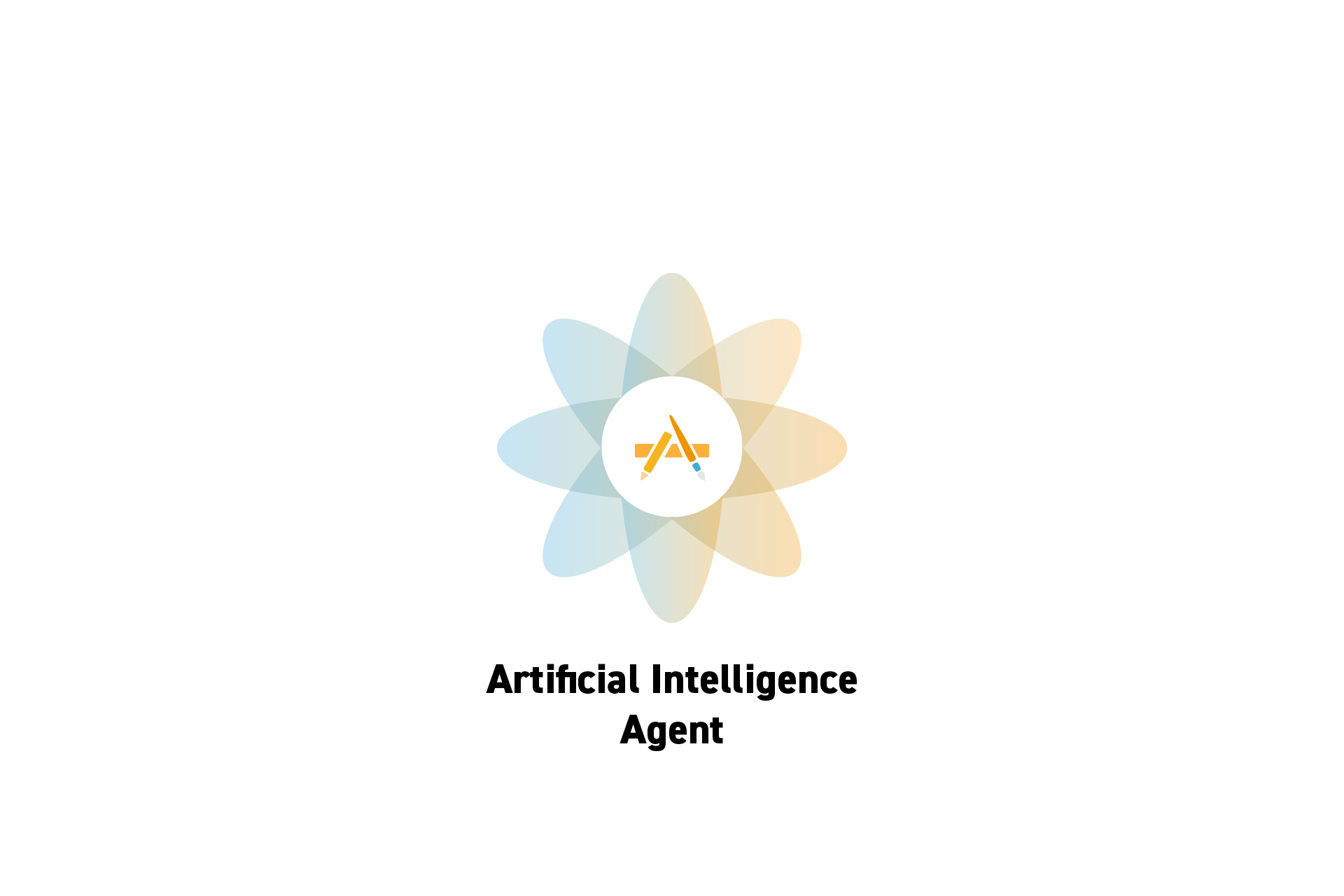 TECHNOLOGY
TECHNOLOGYWhat is an AI Agent?
An autonomous process that leverages large language models and other AI models to produce an outcome.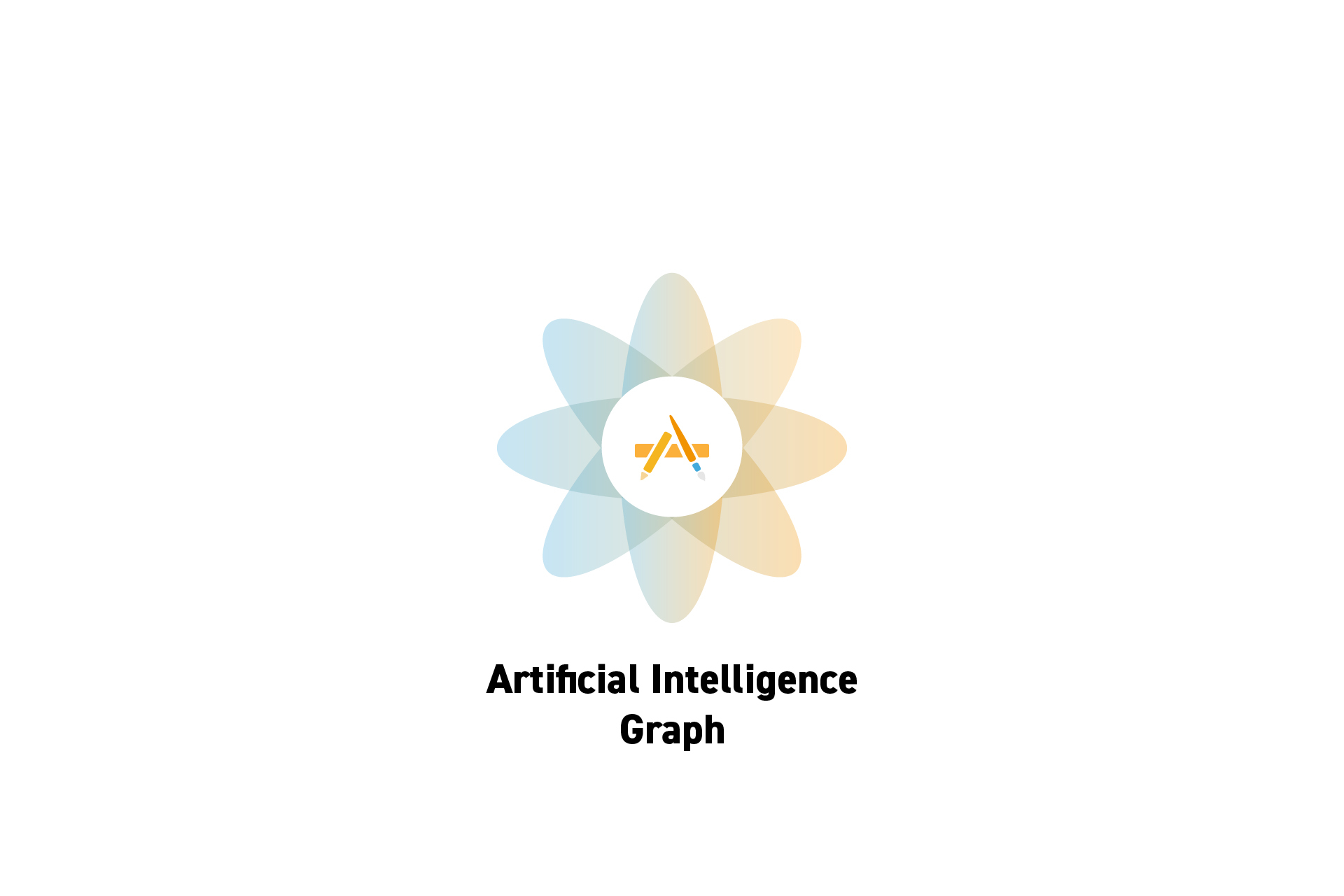 TECHNOLOGY
TECHNOLOGYWhat is the Graph in AI?
In AI, a graph is a data structure used to model relationships between entities. It consists of nodes and edges that connect pairs of nodes.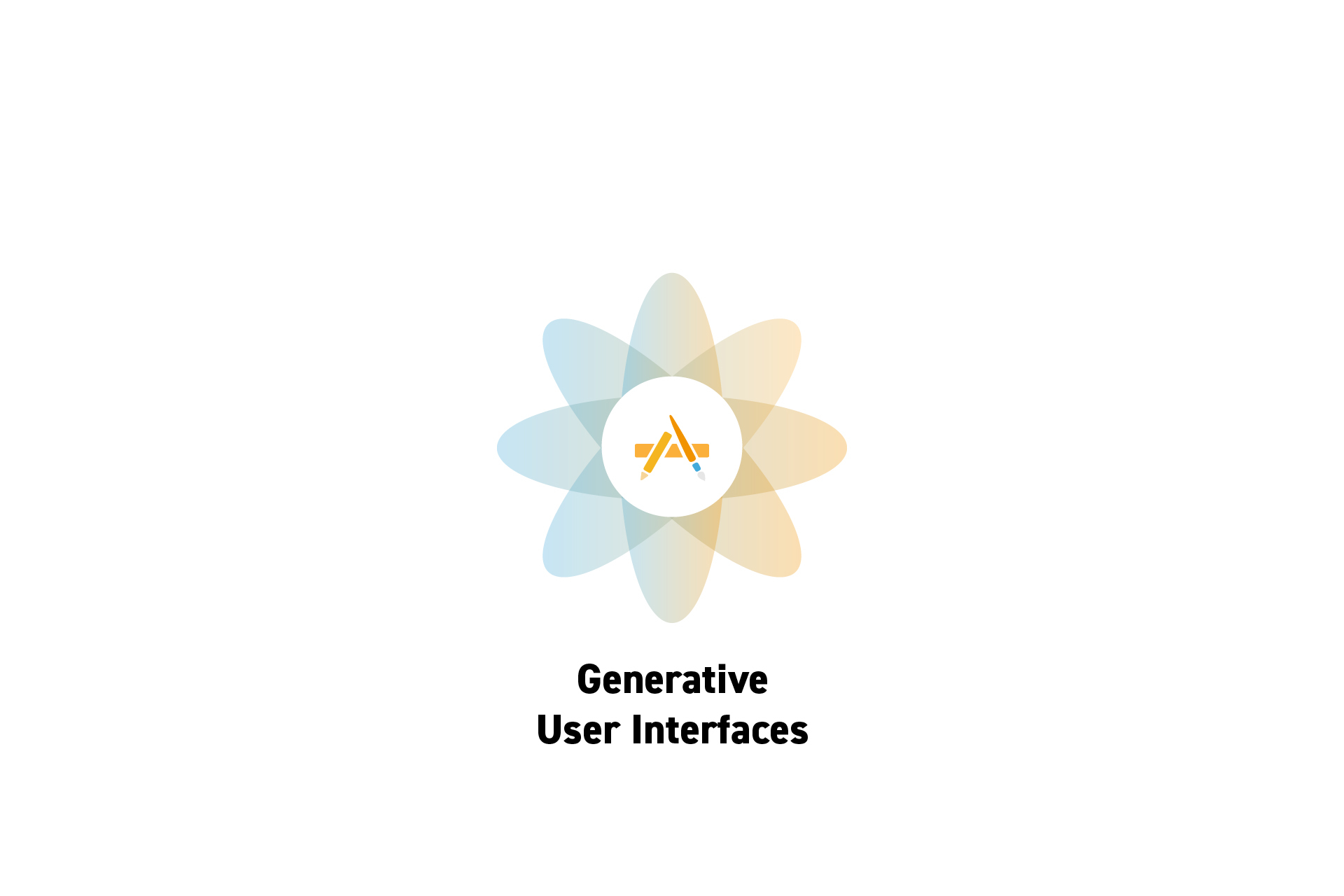 TECHNOLOGY
TECHNOLOGYHow are Generative User Interfaces created?
Generative UI leverages large language models (LLMs), design systems and dynamic templates to transform intent into an accurate visual outcome.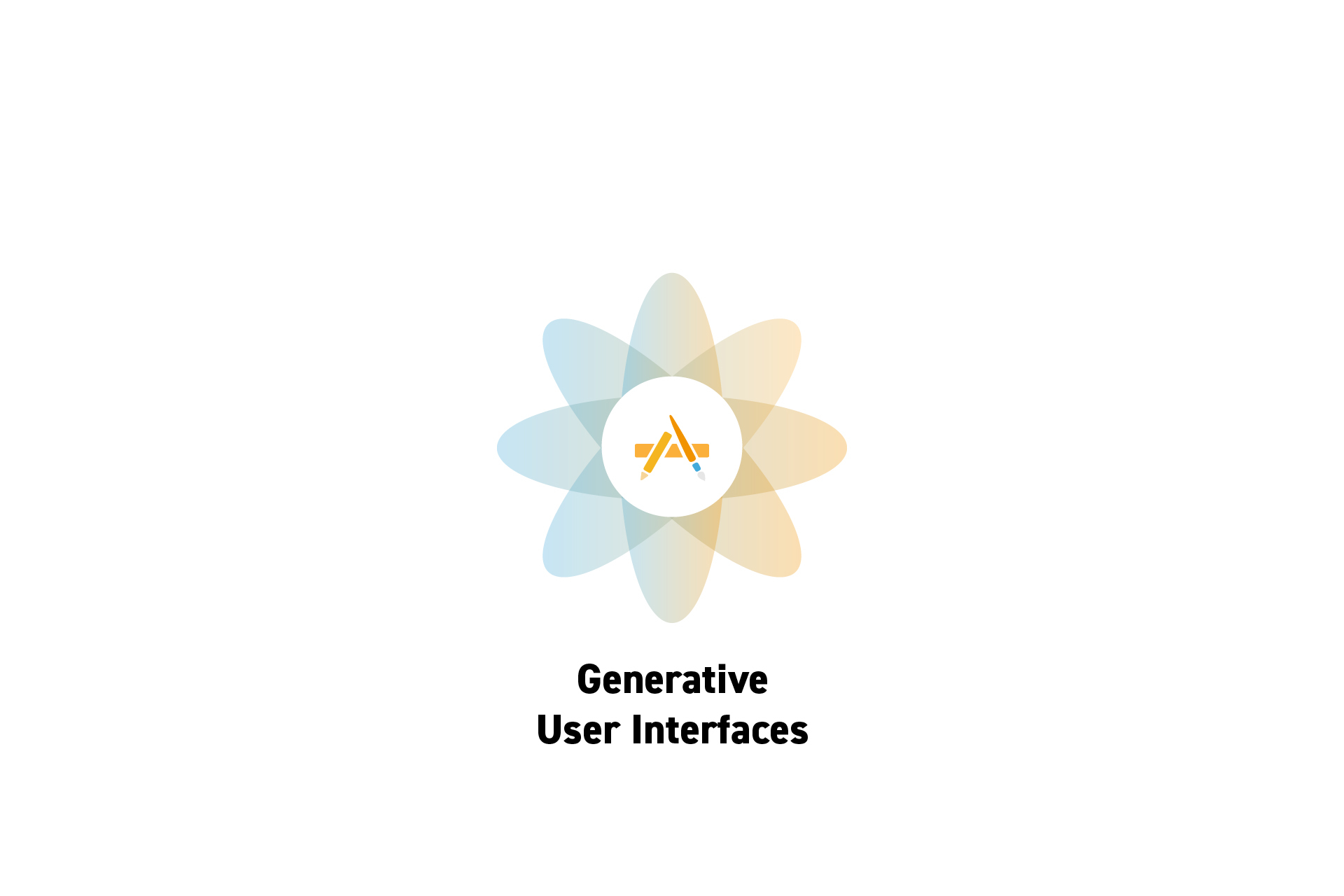 TECHNOLOGY
TECHNOLOGYWhat are Generative User Interfaces?
Generative Interfaces, also known as Generative UI or GenUI, are interfaces that leverage a design system and AI to dynamically render content based on context.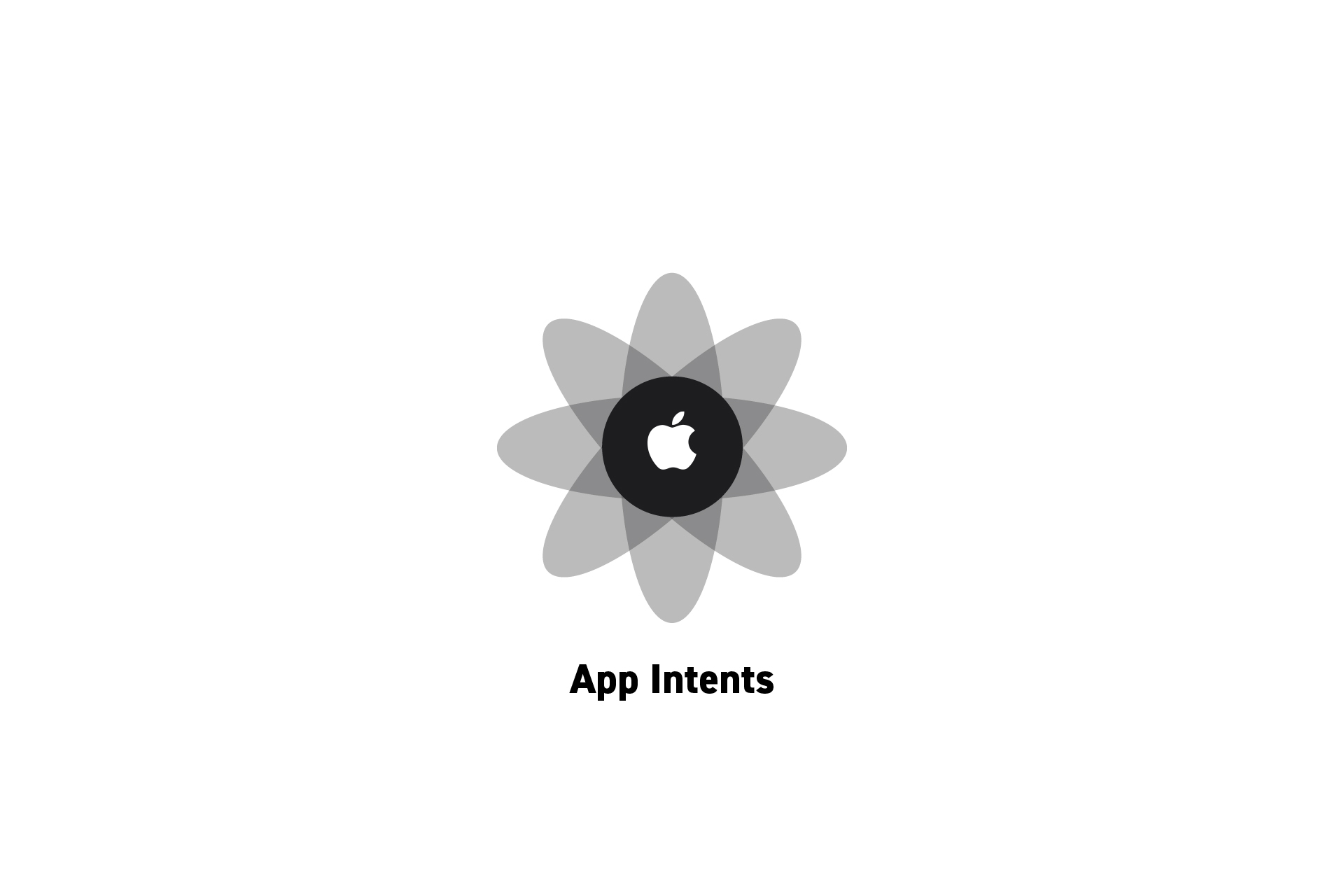 TECHNOLOGY
TECHNOLOGYWhat are App Intents?
App Intents is an Apple framework that enhances your apps ability to be discovered and used via Siri and Apple Intelligence.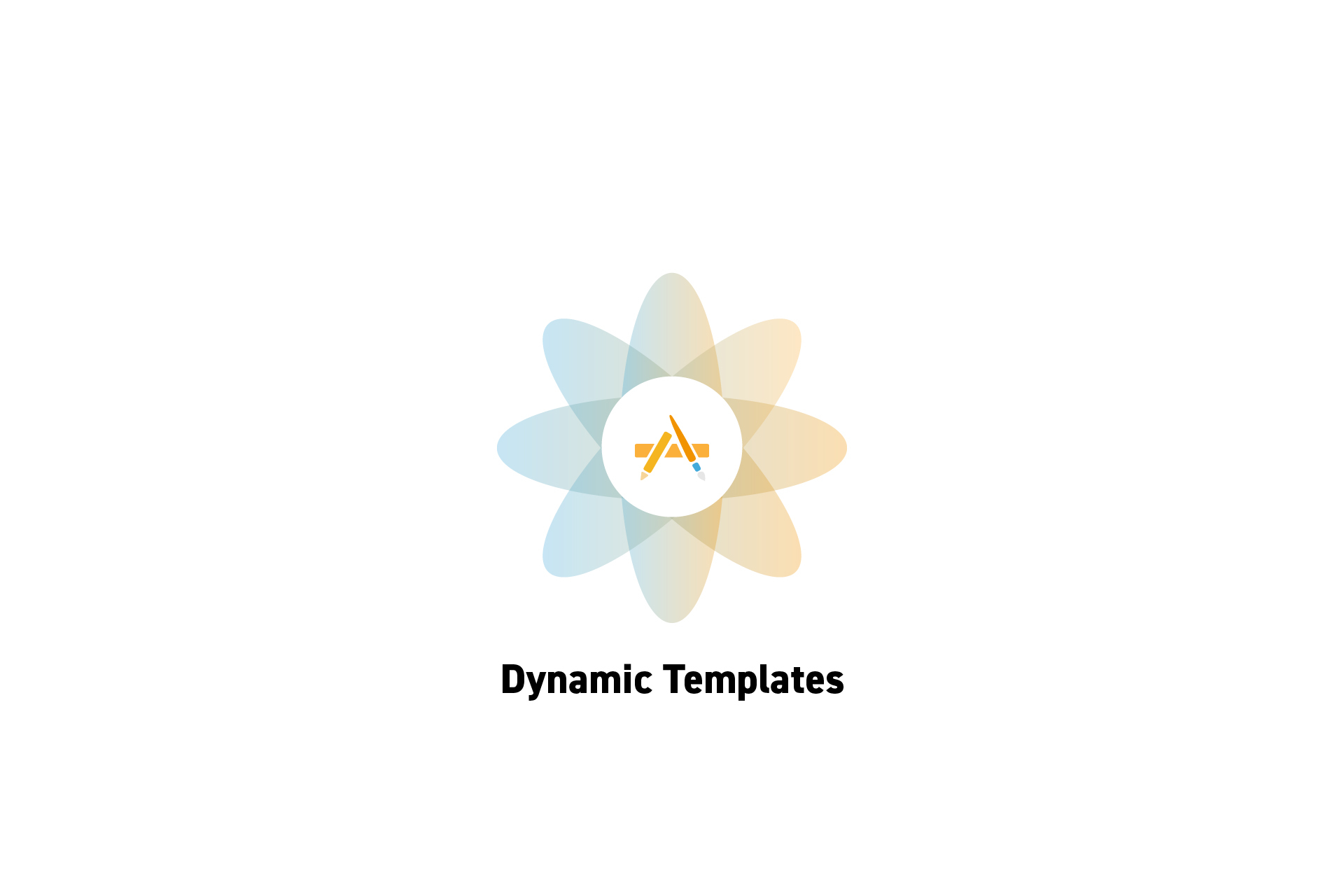 DESIGN
DESIGNWhat is a Dynamic Template?
A template that creates a web page or screen via a layout which is generated by feeding content to components that can be mixed and matched in any order.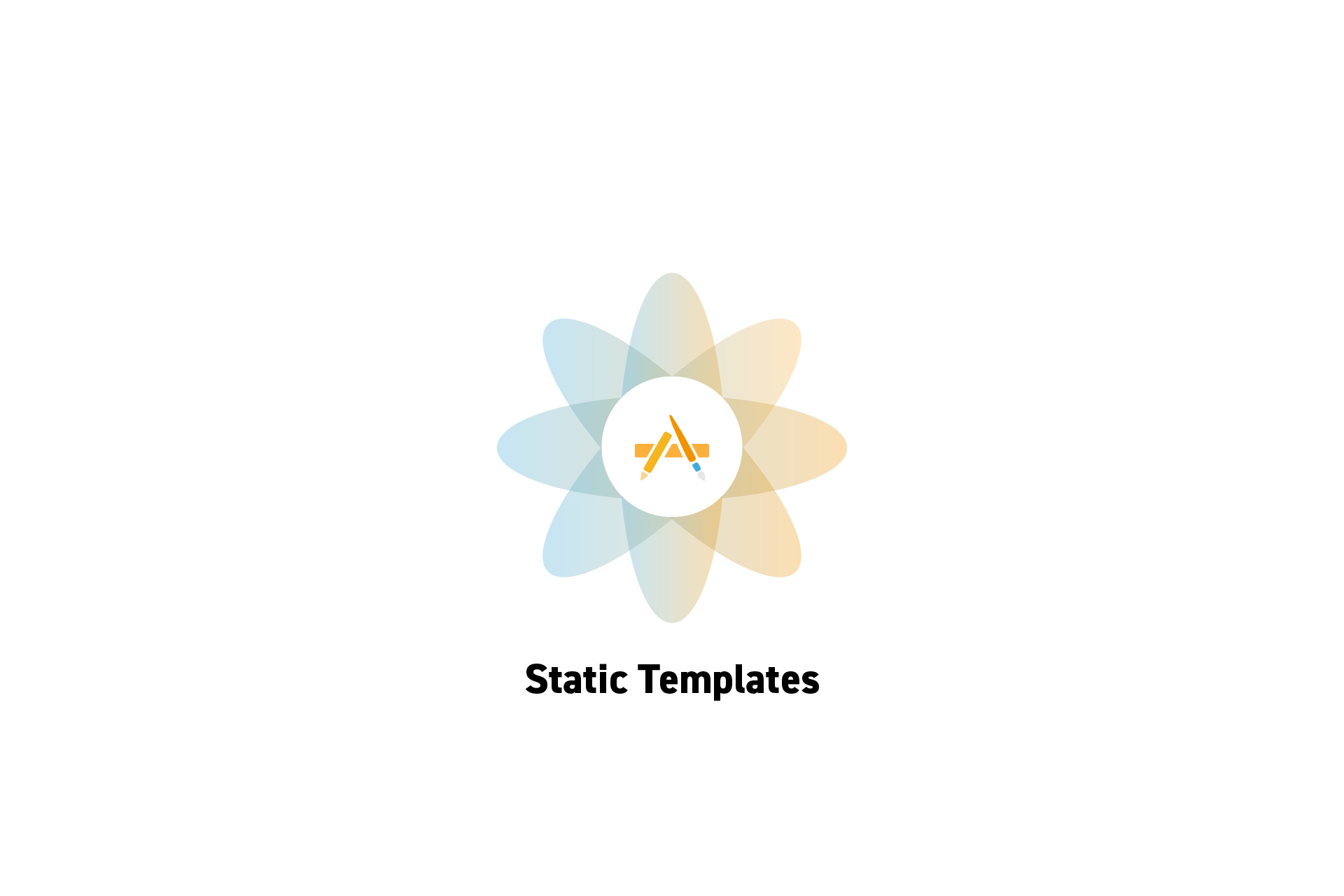 DESIGN
DESIGNWhat is a Static Template?
A template that creates a web page or screen with a specific layout by providing content to a set of components that are laid out in a fixed order.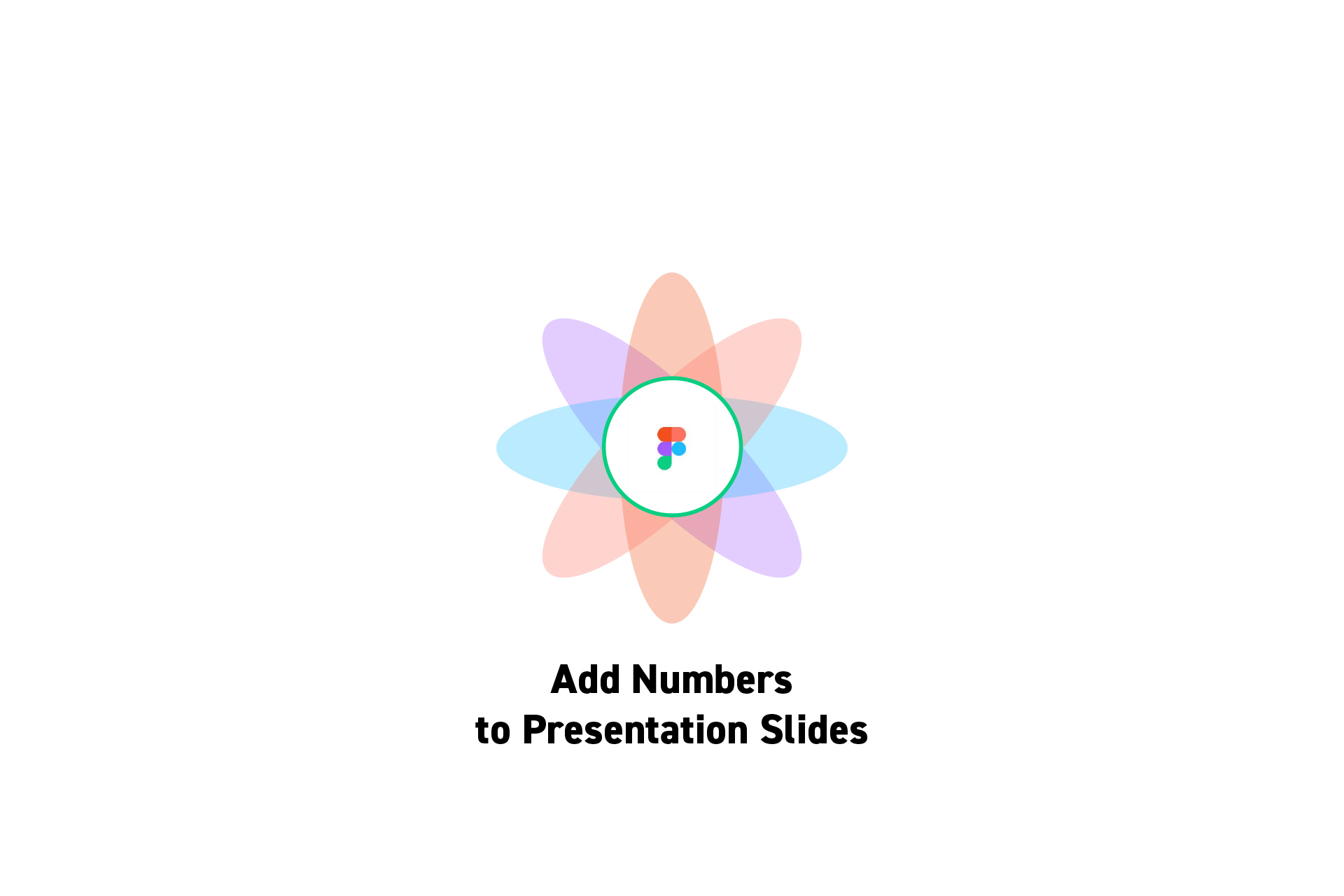 DESIGN
DESIGNHow to add numbers to presentation slides in Figma
Using a presentation overlay that includes a PageNumber, create a presentation and use the Paginate plugin.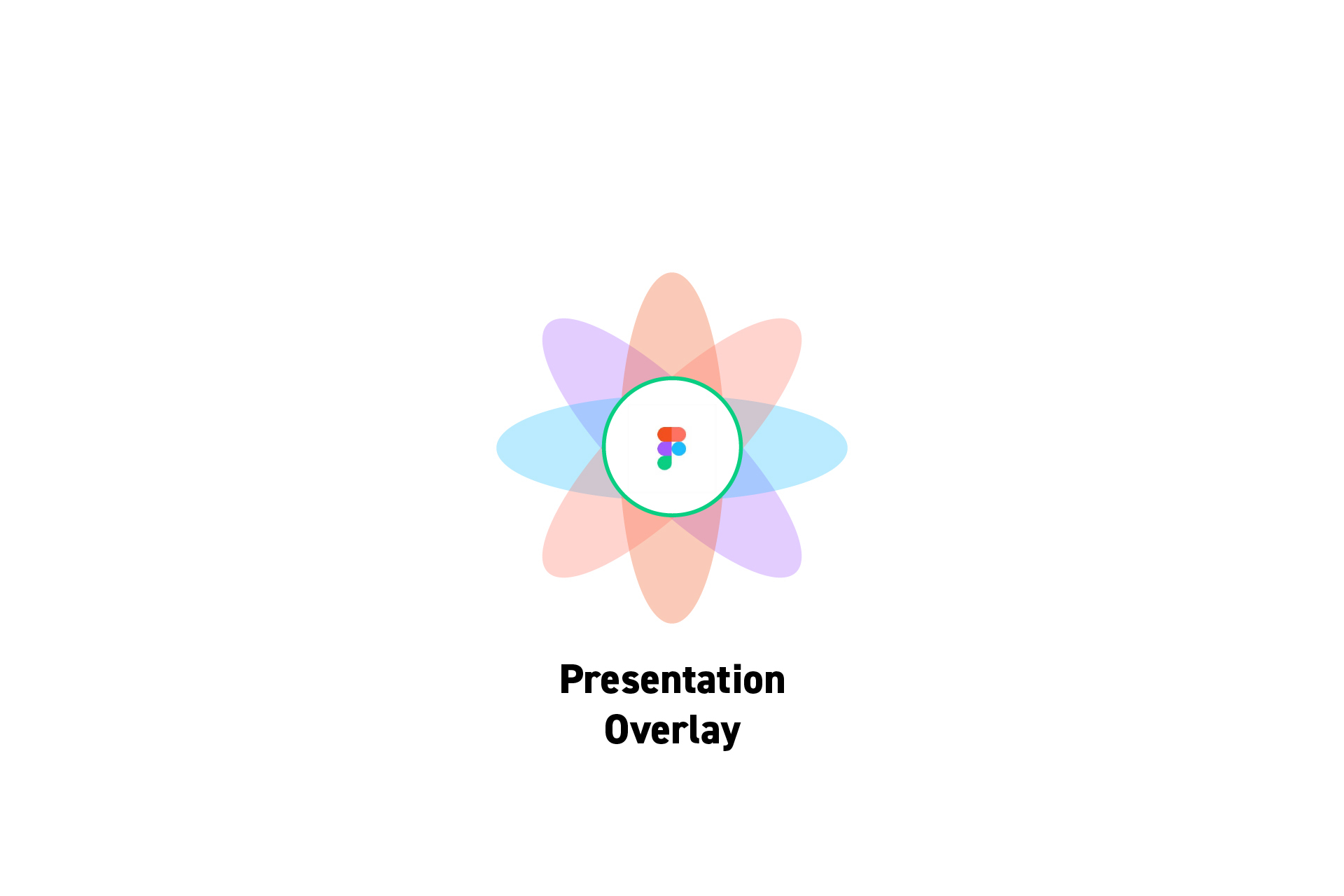 DESIGN
DESIGNHow to create a presentation overlay in Figma
A step by step guide for creating a presentation overlay that shows page numbers.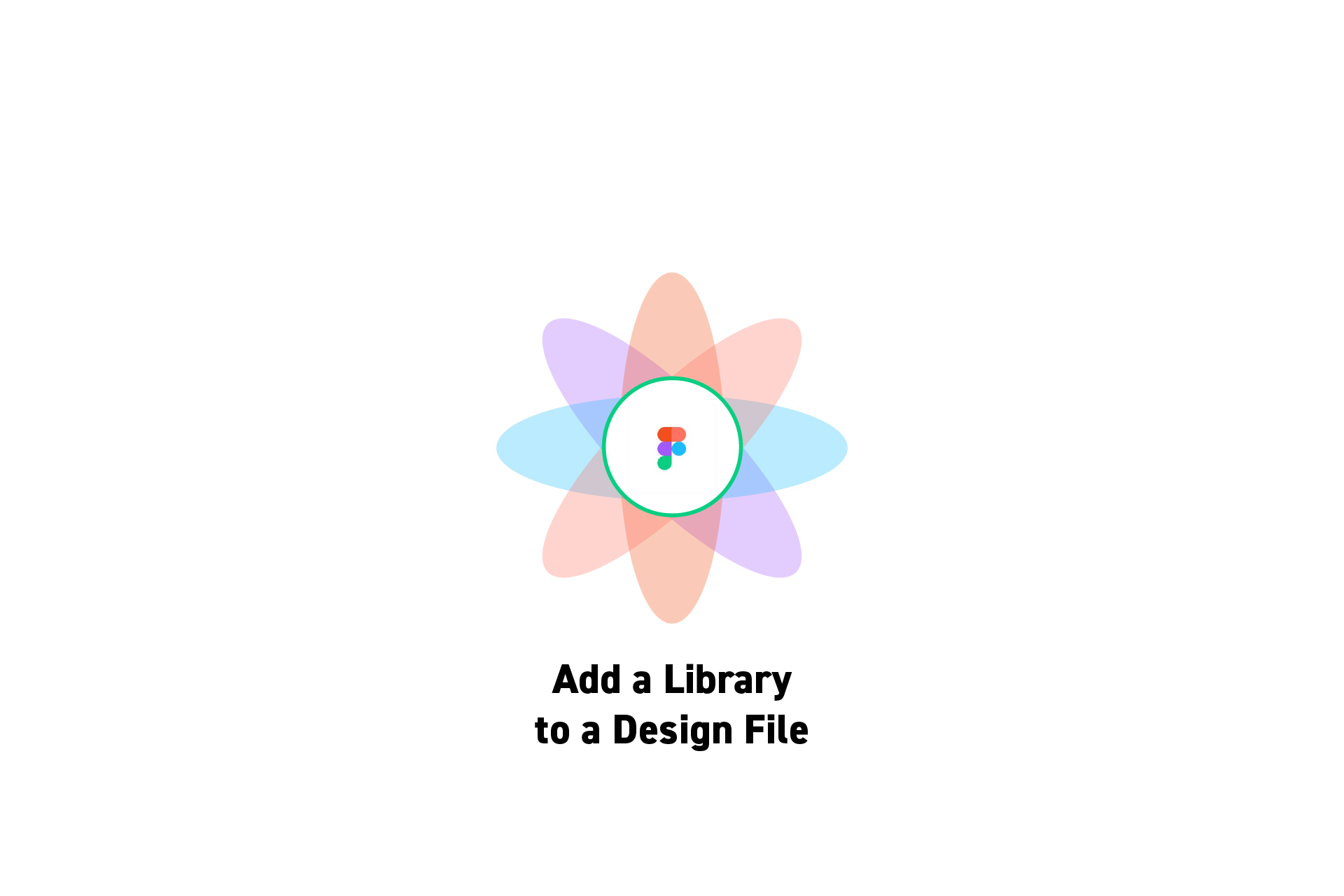 DESIGN
DESIGNHow to add a library to a Figma design file
Click Libraries, search for the Library and click "Add to File."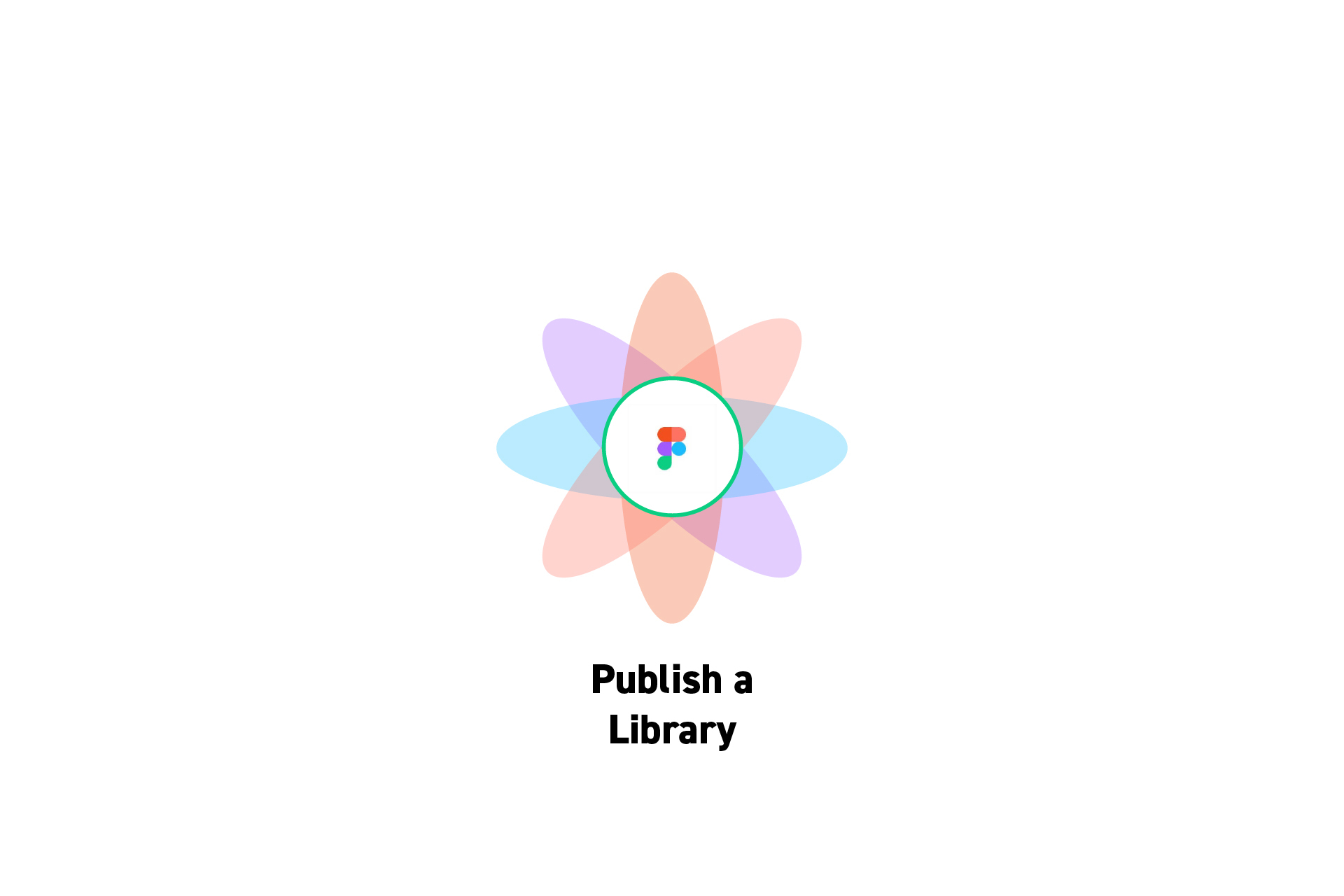 DESIGN
DESIGNHow to publish a library in Figma
Libraries are a great way to create a shared resource for styles and components. TECHNOLOGY
TECHNOLOGYHow to setup NextJS to work with images hosted on Contentful
To resolve hostname is not configured, update the next.config file to include the details of the image provide in the images > remotePatterns array.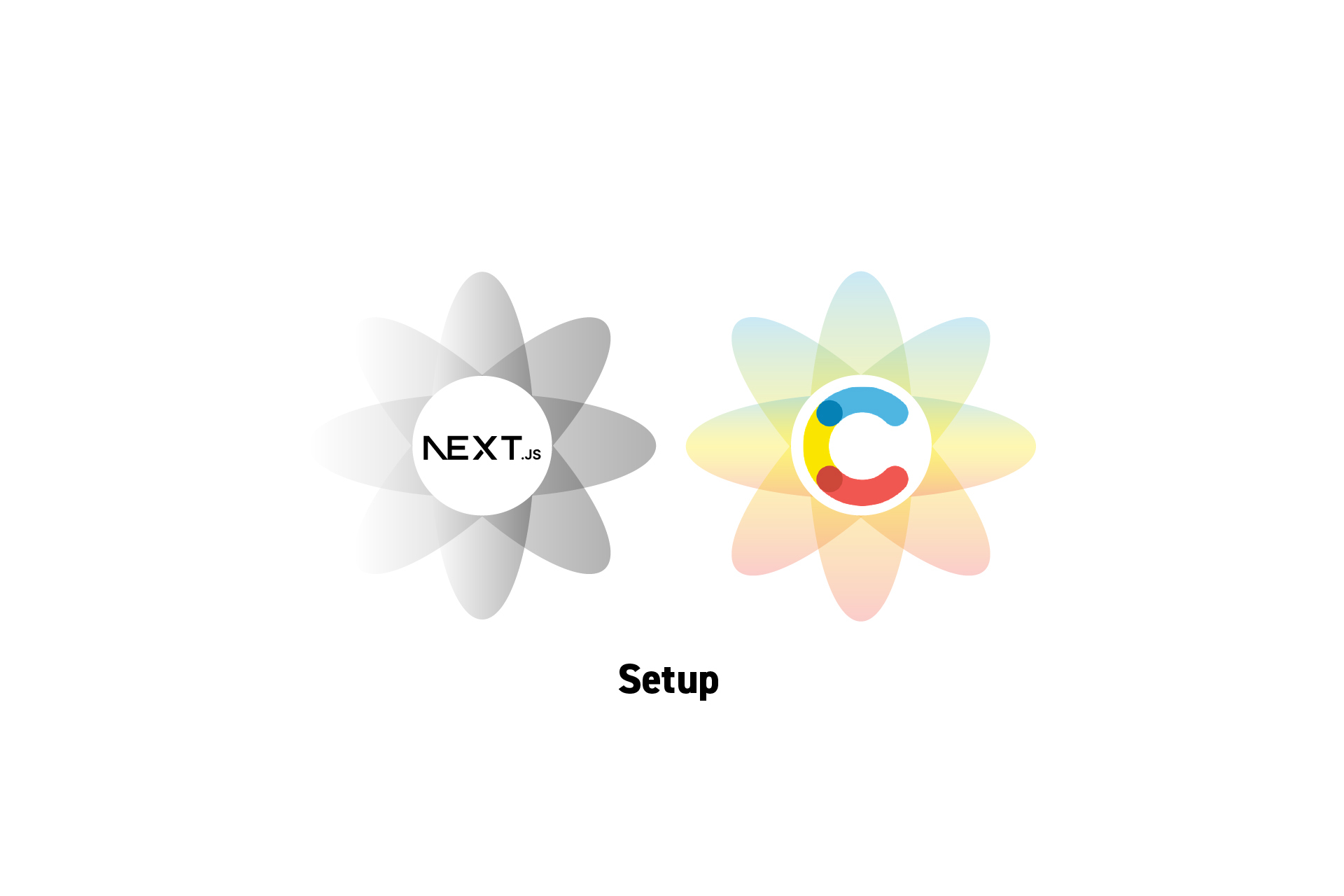 TECHNOLOGY
TECHNOLOGYHow to setup NextJS to work with Contentful
A step by step guide for setting up a clean NextJS project to work with Contentful.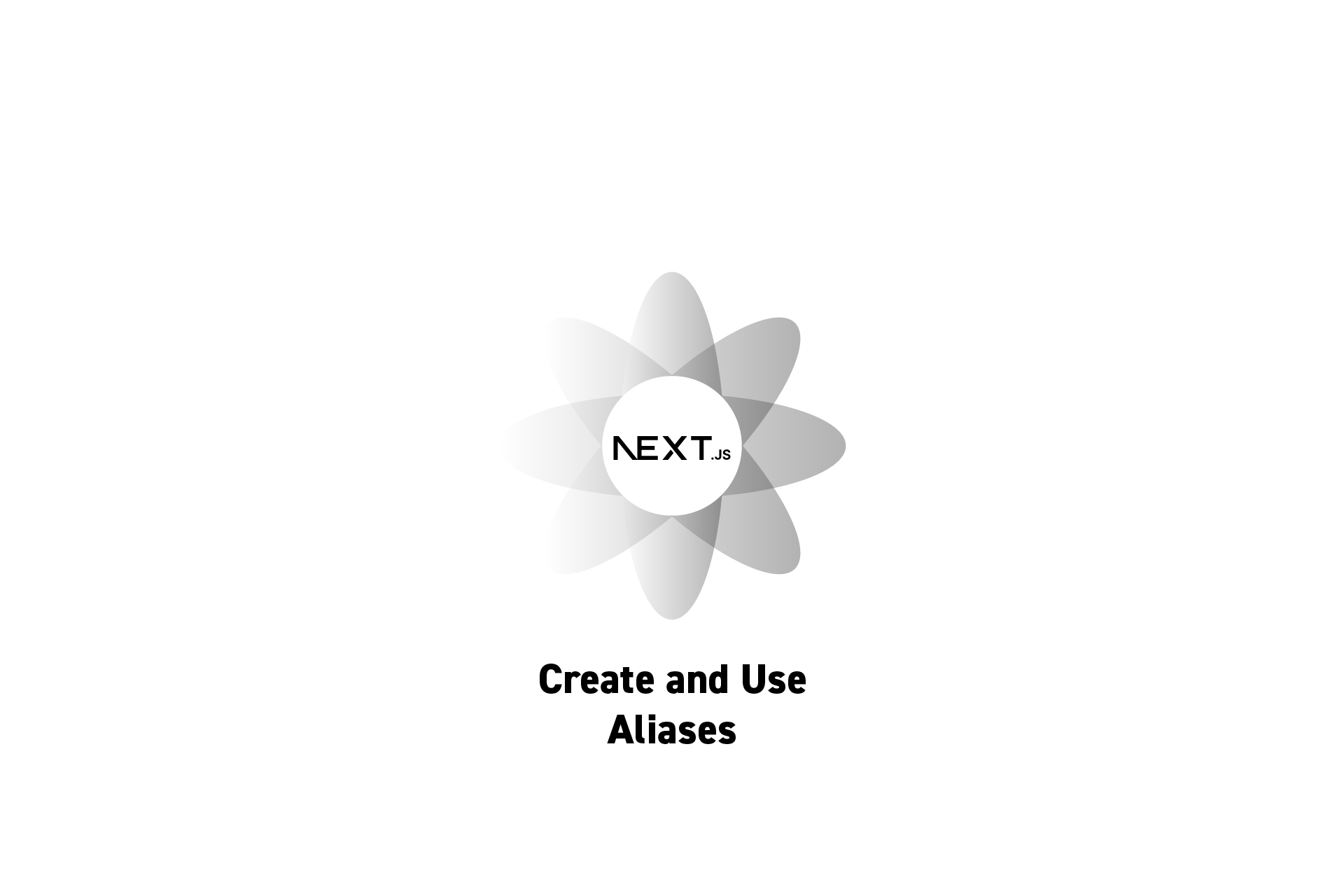 TECHNOLOGY
TECHNOLOGYHow to create and use aliases in NextJS
A guide for setting up, creating and using aliases in NextJS. TECHNOLOGY
TECHNOLOGYHow to create and use environment variables in an .env file in NextJS
A step by step guide on creating a .env file, defining environment variables and using them in a NextJS project.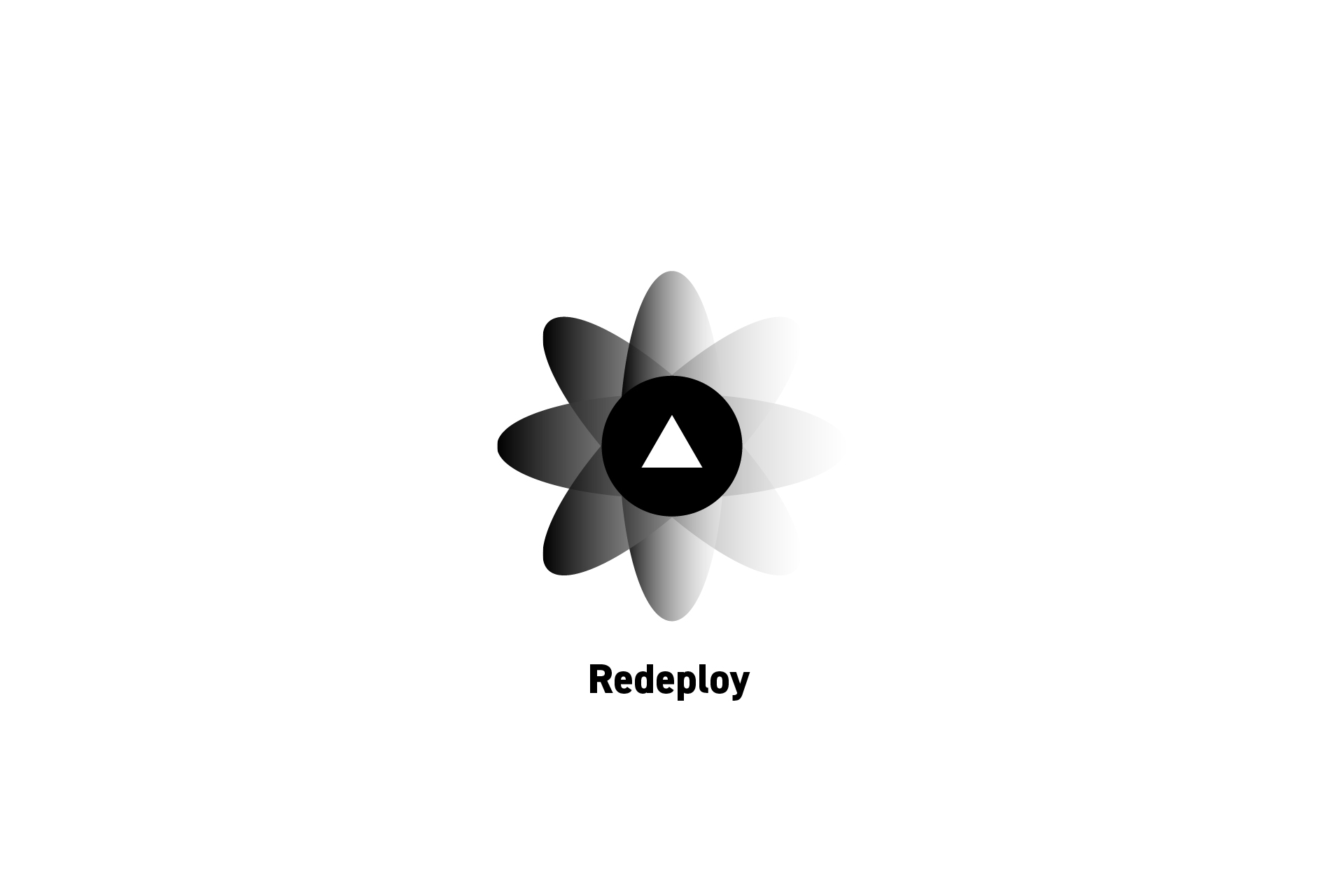 TECHNOLOGY
TECHNOLOGYHow to manually redeploy a Vercel project
Access the project, select deployments and on the branch and commit that you wish to redeploy, select the menu button and click Redeploy.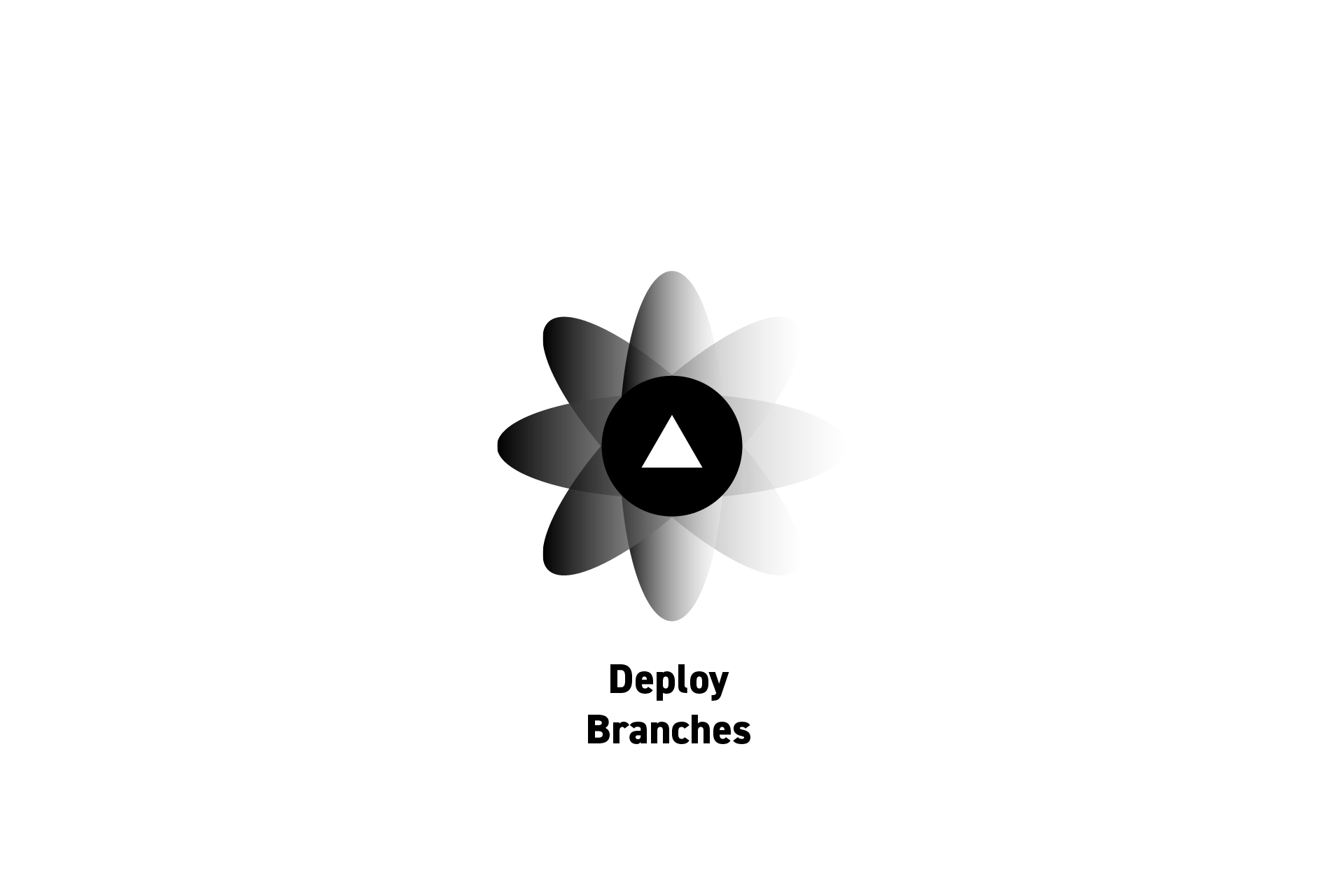 TECHNOLOGY
TECHNOLOGYHow to deploy branches of a Vercel project
Create a branch, commit and push the changes to the git provider. After the branch builds on Vercel, copy the branch url and go to it.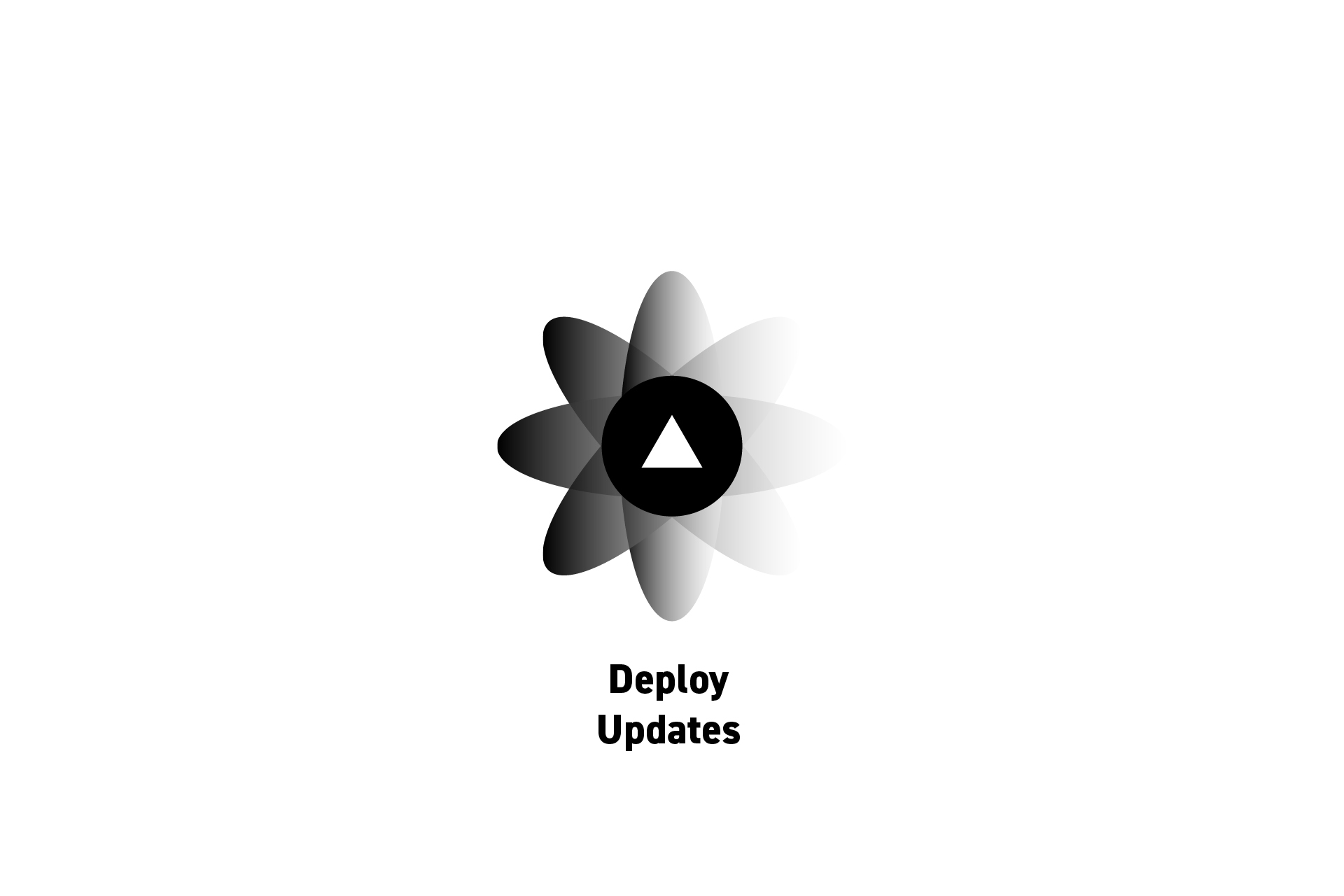 TECHNOLOGY
TECHNOLOGYHow to deploy code updates to a Vercel project
Push a change to a branch, wait until Vercel rebuilds the project and refresh the project webpage.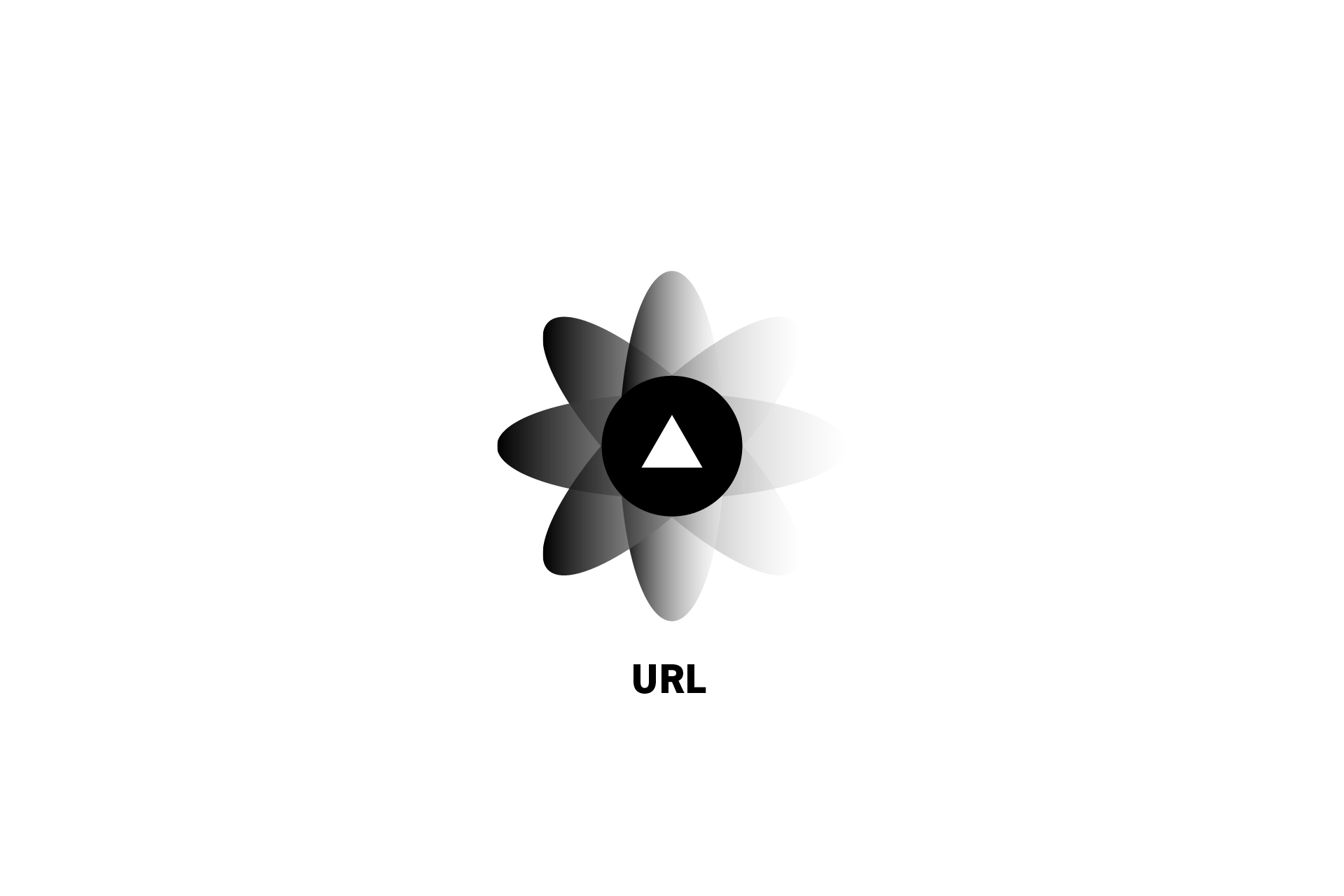 TECHNOLOGY
TECHNOLOGYHow to get the URL of a deployed Vercel project
A step by step guide for gathering the URL for an app deployed on Vercel.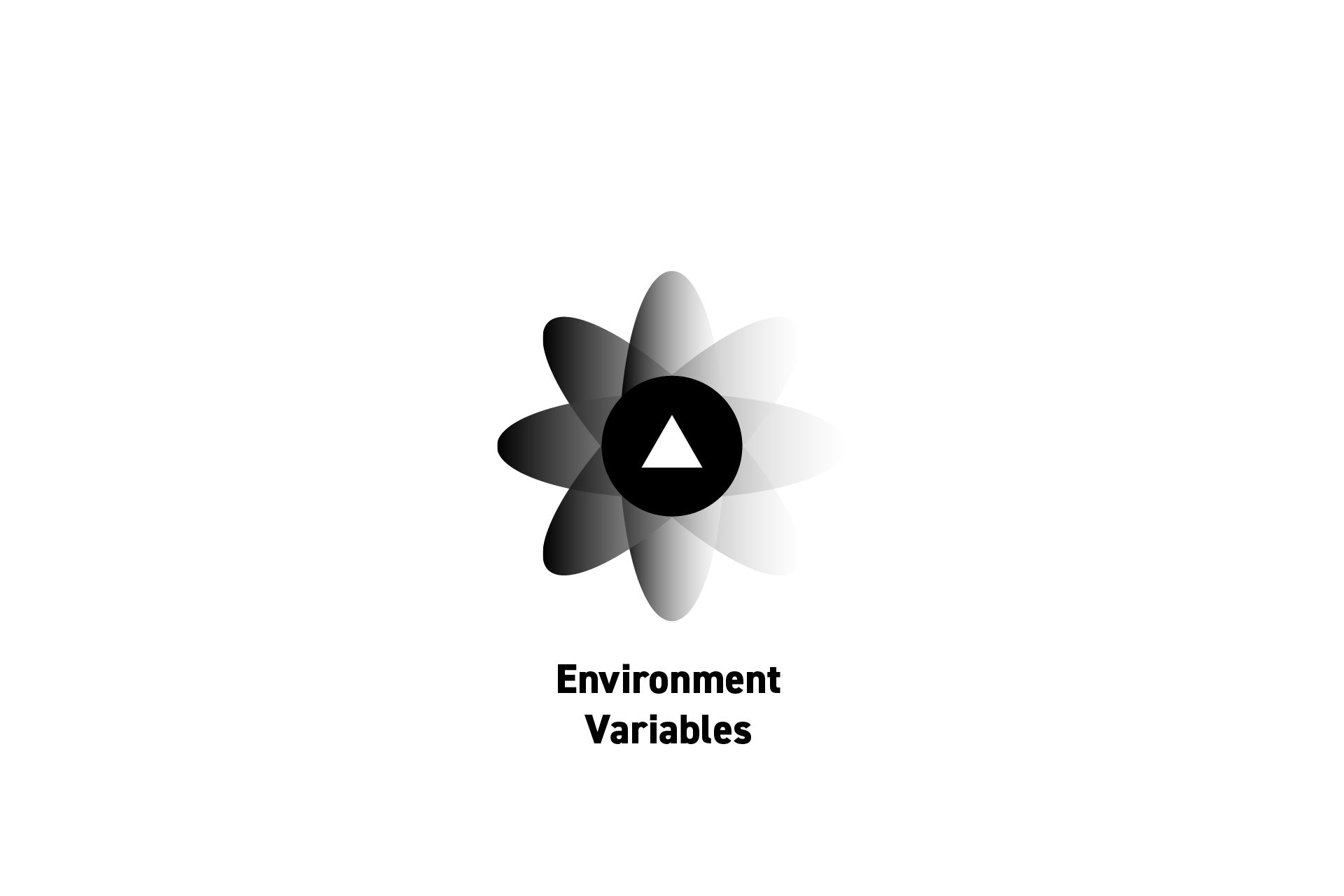 TECHNOLOGY
TECHNOLOGYHow to add, edit or remove environment variables in Vercel
A guide to adding, removing or editing env variables in Vercel.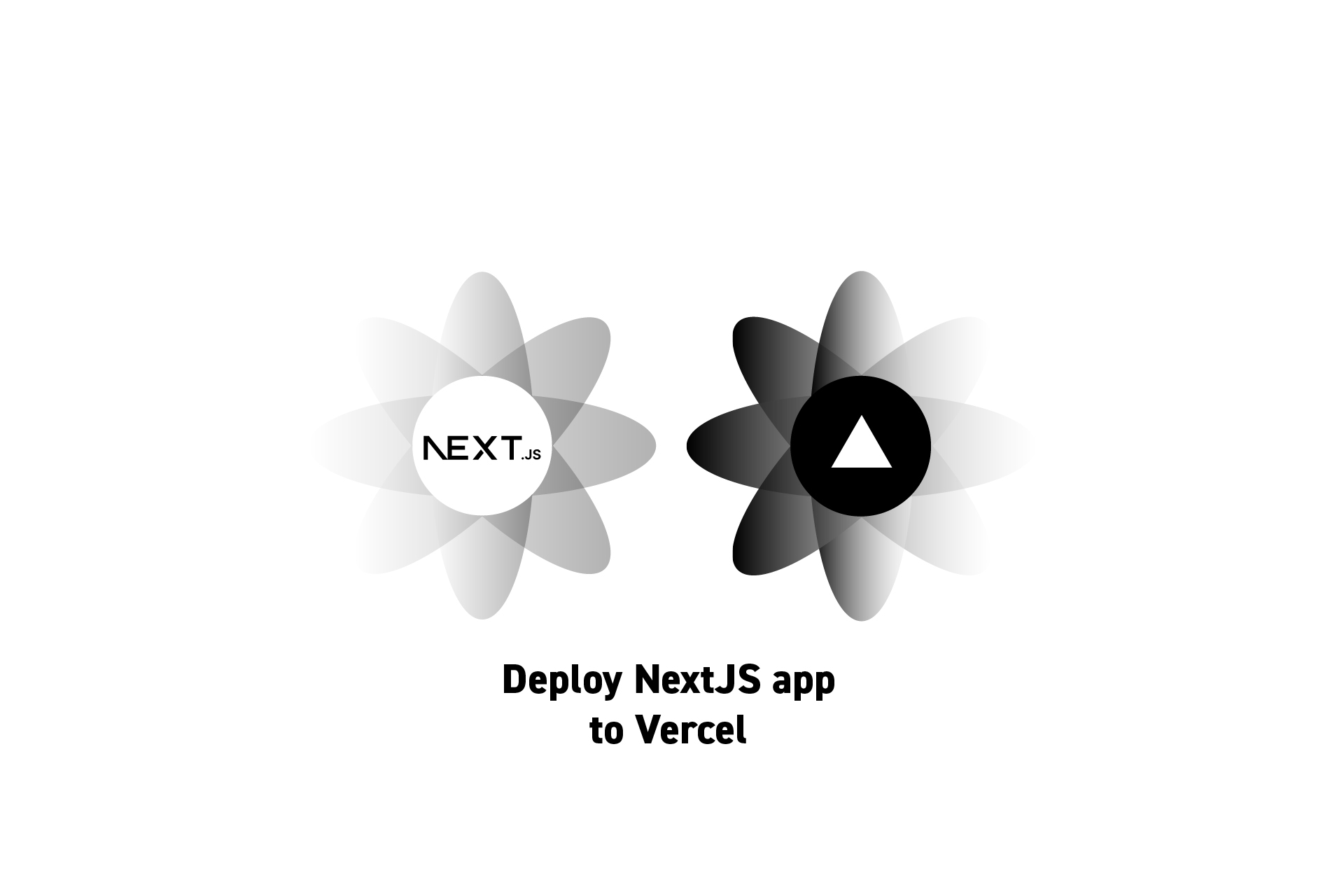 TECHNOLOGY
TECHNOLOGYHow to deploy a NextJS project to Vercel
A step by step guide for deploying a NextJS app to Vercel.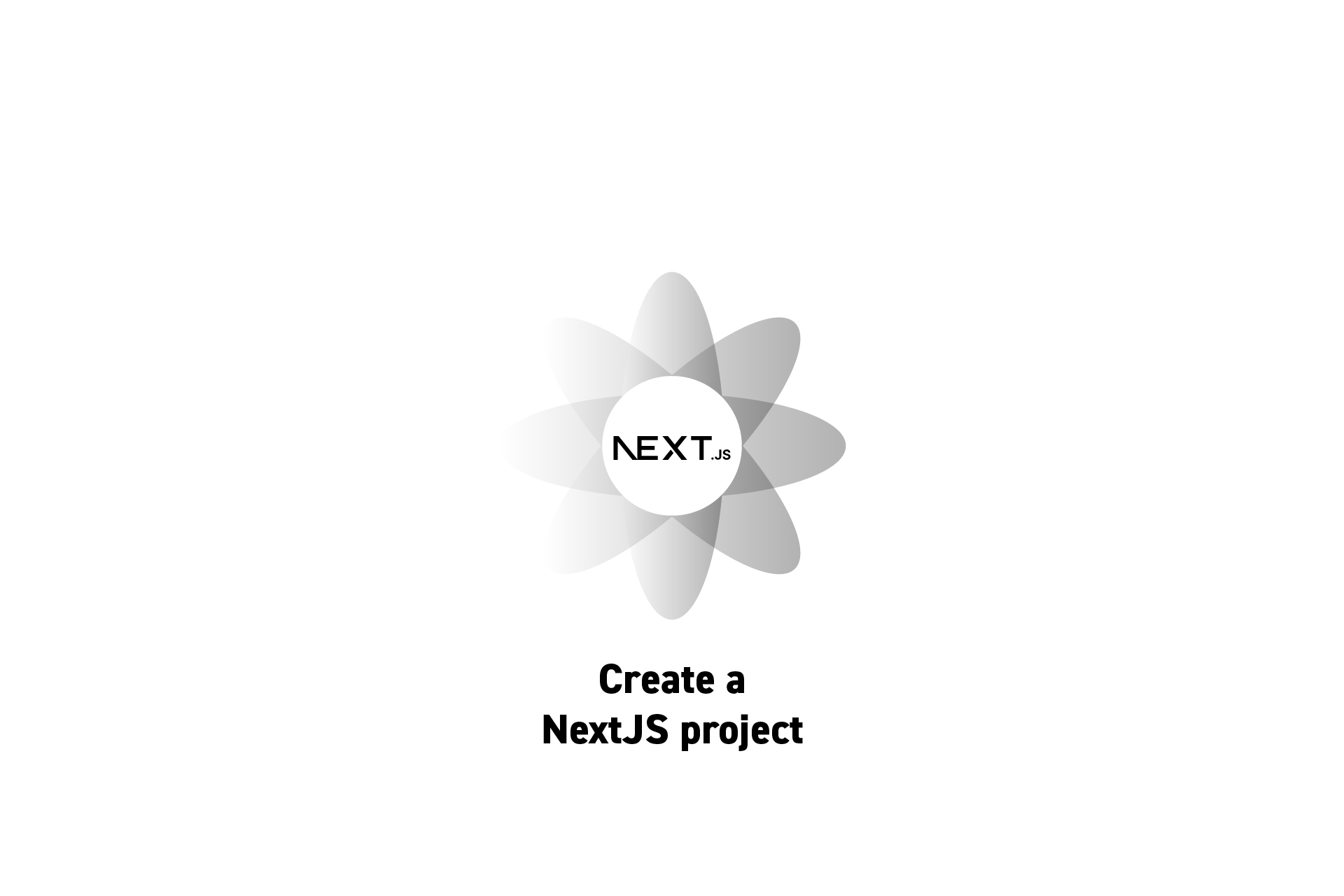 TECHNOLOGY
TECHNOLOGYHow to create a Typescript NextJS project that uses Tailwind CSS
A step by step guide on creating a NextJS project that uses Typescript and Tailwind CSS.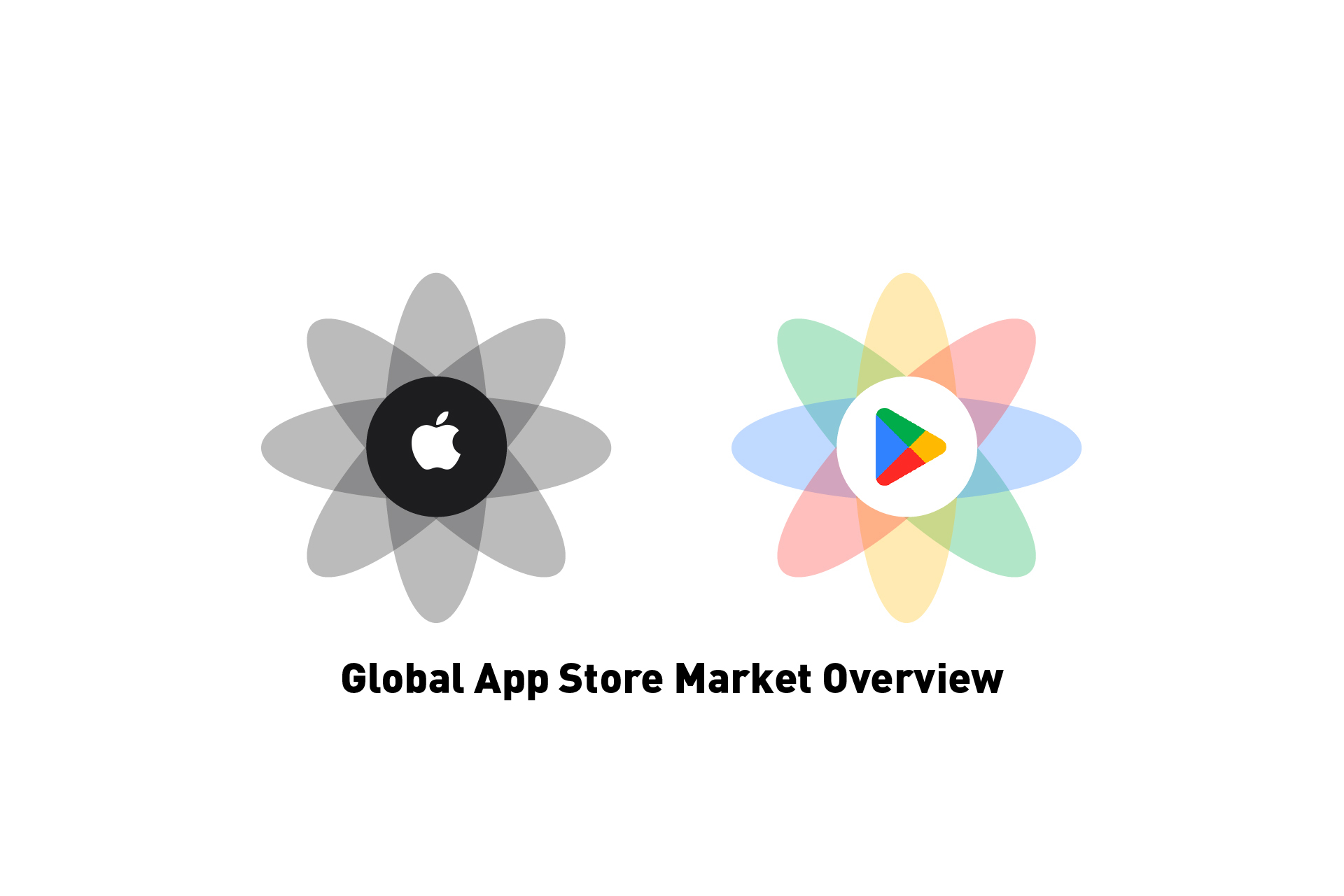 BUSINESS
BUSINESSGlobal App Store Market Overview
An overview on the global app market that covers consumer spending, market sizes and the latest trends. TECHNOLOGY
TECHNOLOGYDelasign Playbooks
A list of links to our open source playbooks.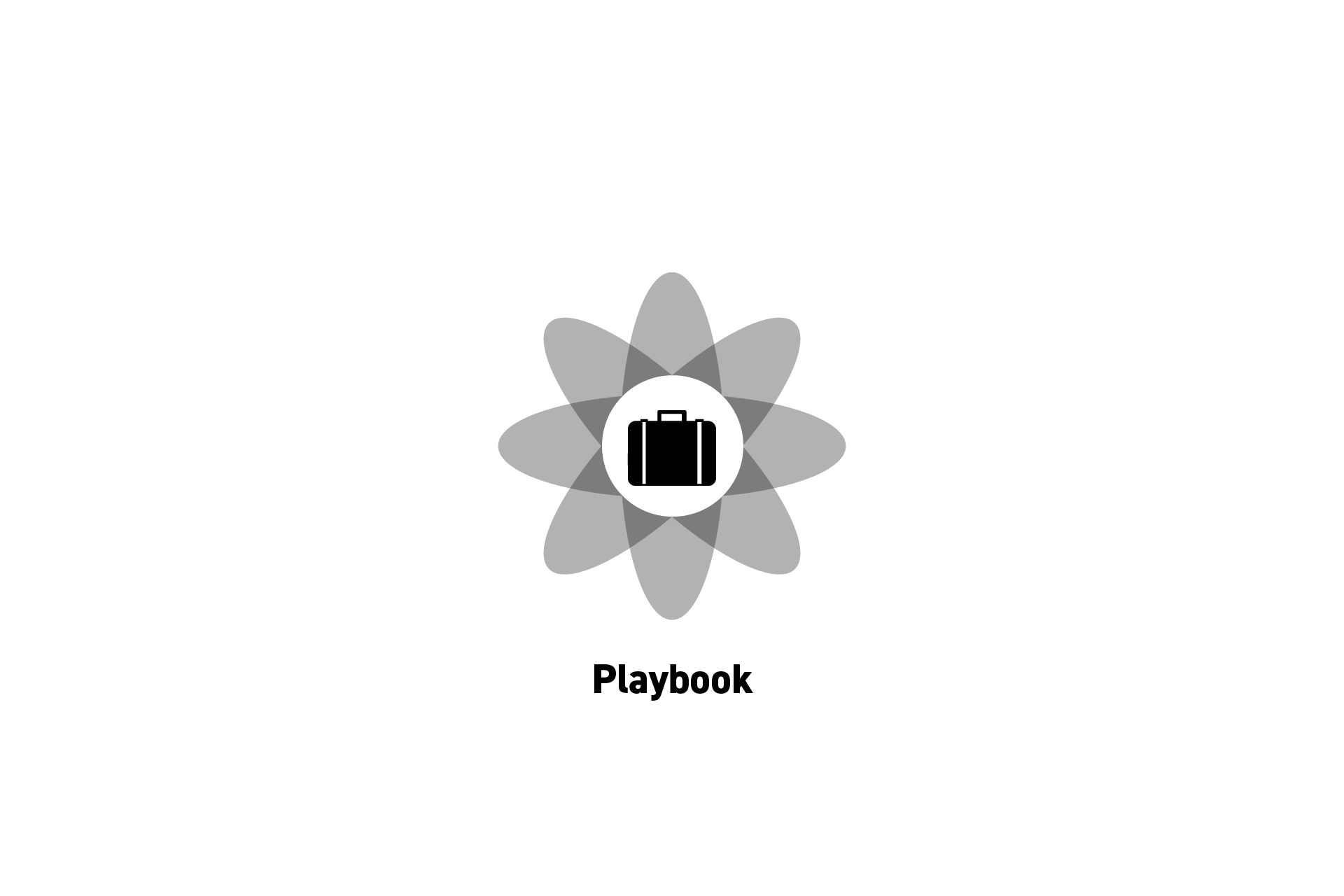 TECHNOLOGY
TECHNOLOGYExamples of Playbooks
A list of links for examples for playbooks ranging from strategy, design and development to operations, team building and managing incidents.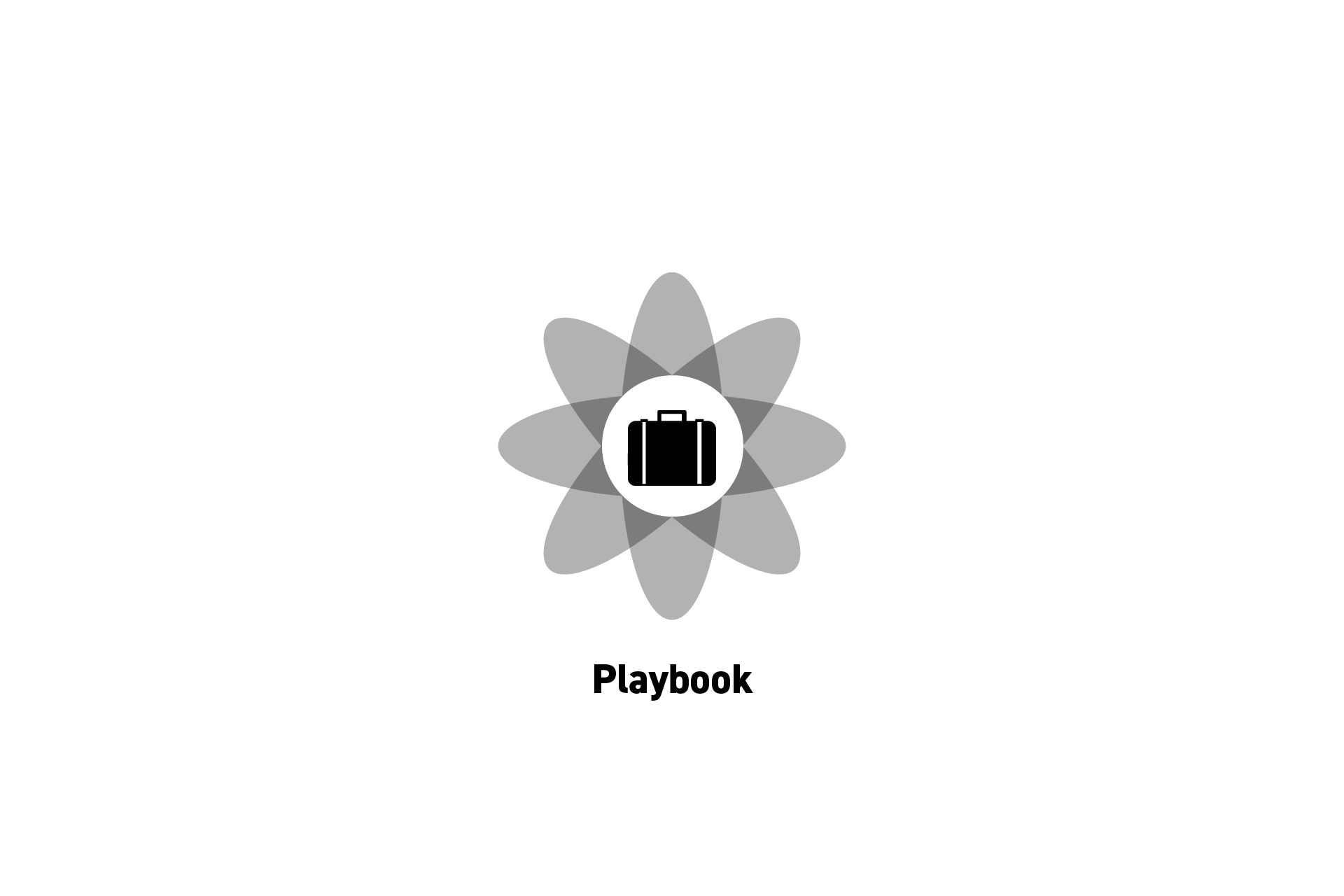 BUSINESS
BUSINESSWhat is a Playbook?
A playbook is a pre-defined game plan for a specific purpose. They can be applied to any field or initiative. TECHNOLOGY
TECHNOLOGYBreaking Barriers: Accessible Theater and Cinema Experiences
What if we could use technology to help everyone see and understand entertainment experiences like the opera, ballet, cinema and theater better? TECHNOLOGY
TECHNOLOGYThe Mixed Reality Future of In-Stadium Sports Experiences
The future of in-stadium experiences involves mixed reality glasses that augment the visualization on the floor or pitch.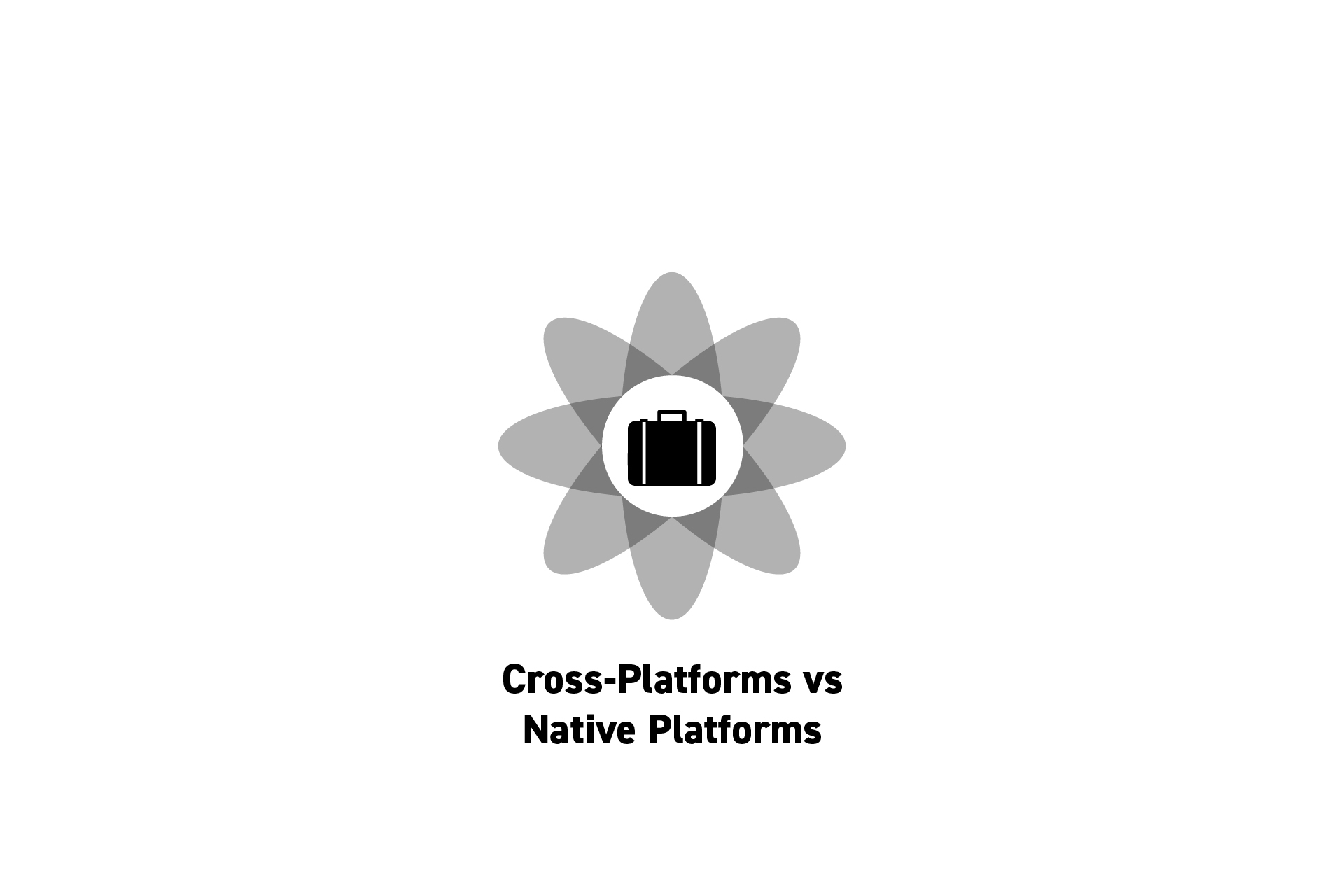 BUSINESS
BUSINESSPros and Cons Unveiled: Swift and Kotlin vs Cross-Platform Frameworks
A guide to the pros and cons of native frameworks (i.e. Swift and Kotlin) vs cross-platform frameworks (i.e. React Native and Flutter).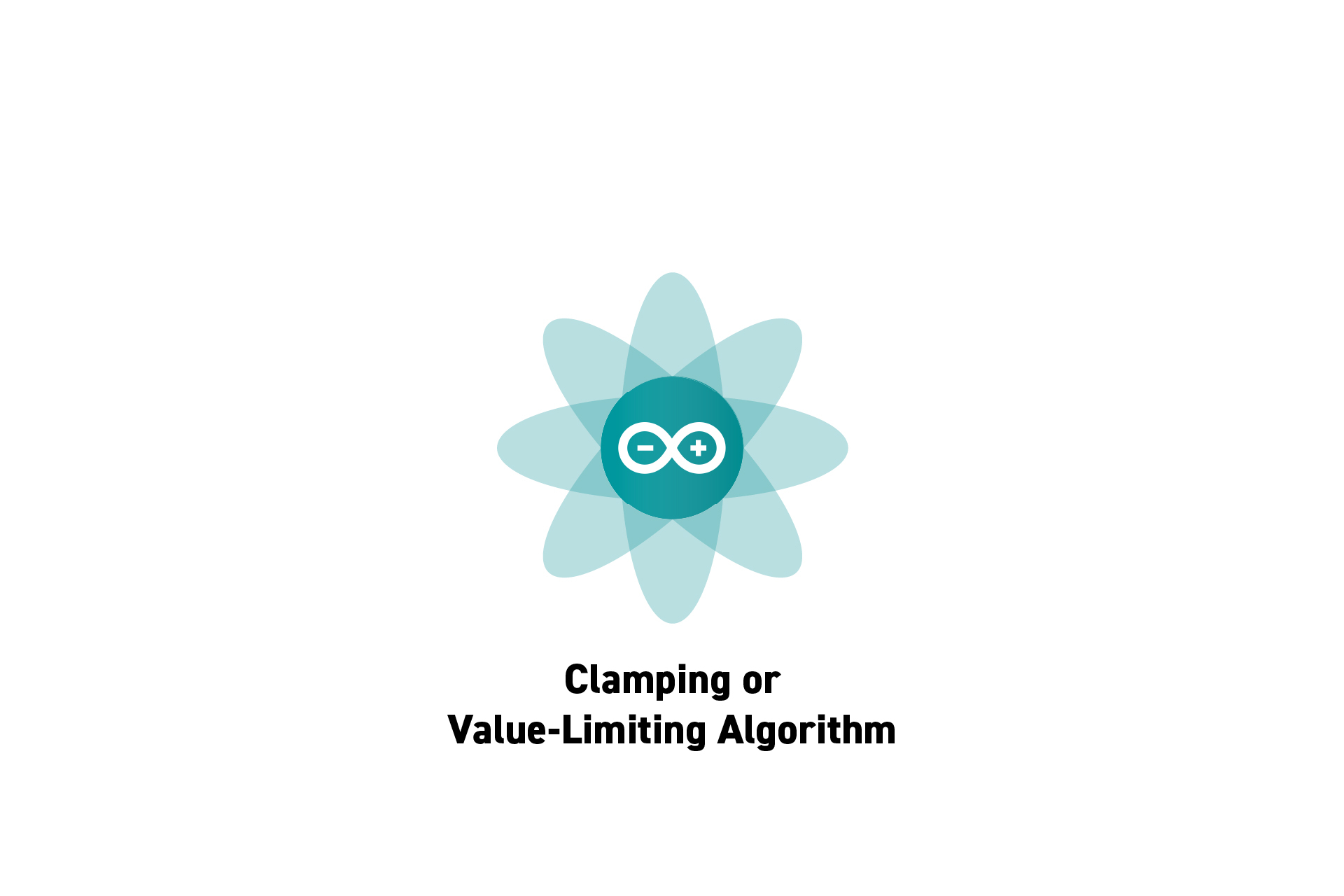 TECHNOLOGY
TECHNOLOGYHow to Clamp or Limit Values in a signal in Arduino
Code for creating a value-limiting algorithm that clamps values in a signal in Arduino (C++).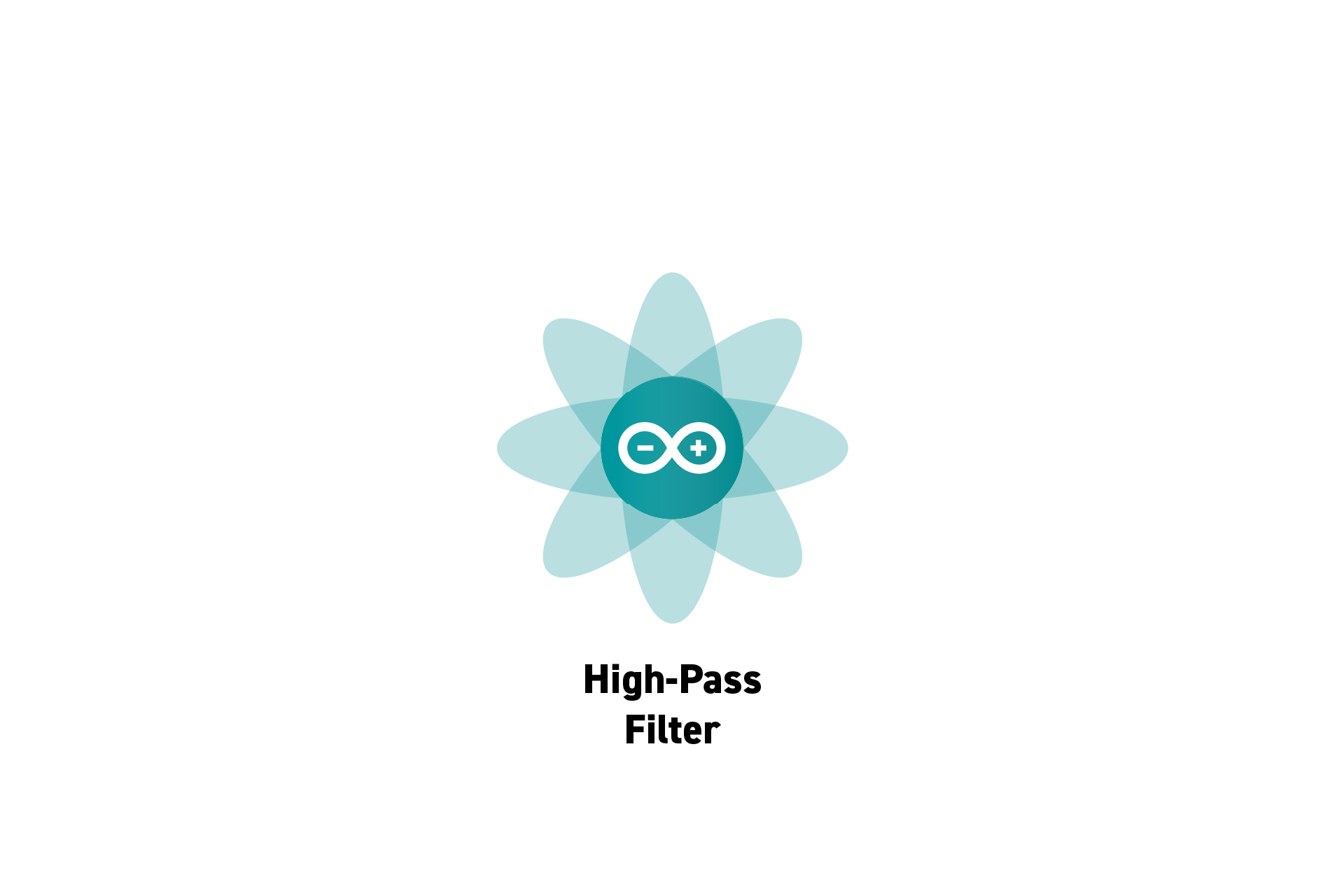 TECHNOLOGY
TECHNOLOGYHow to create a High-Pass Filter in Arduino
Code for applying a high-pass filter to a signal in Arduino (C++).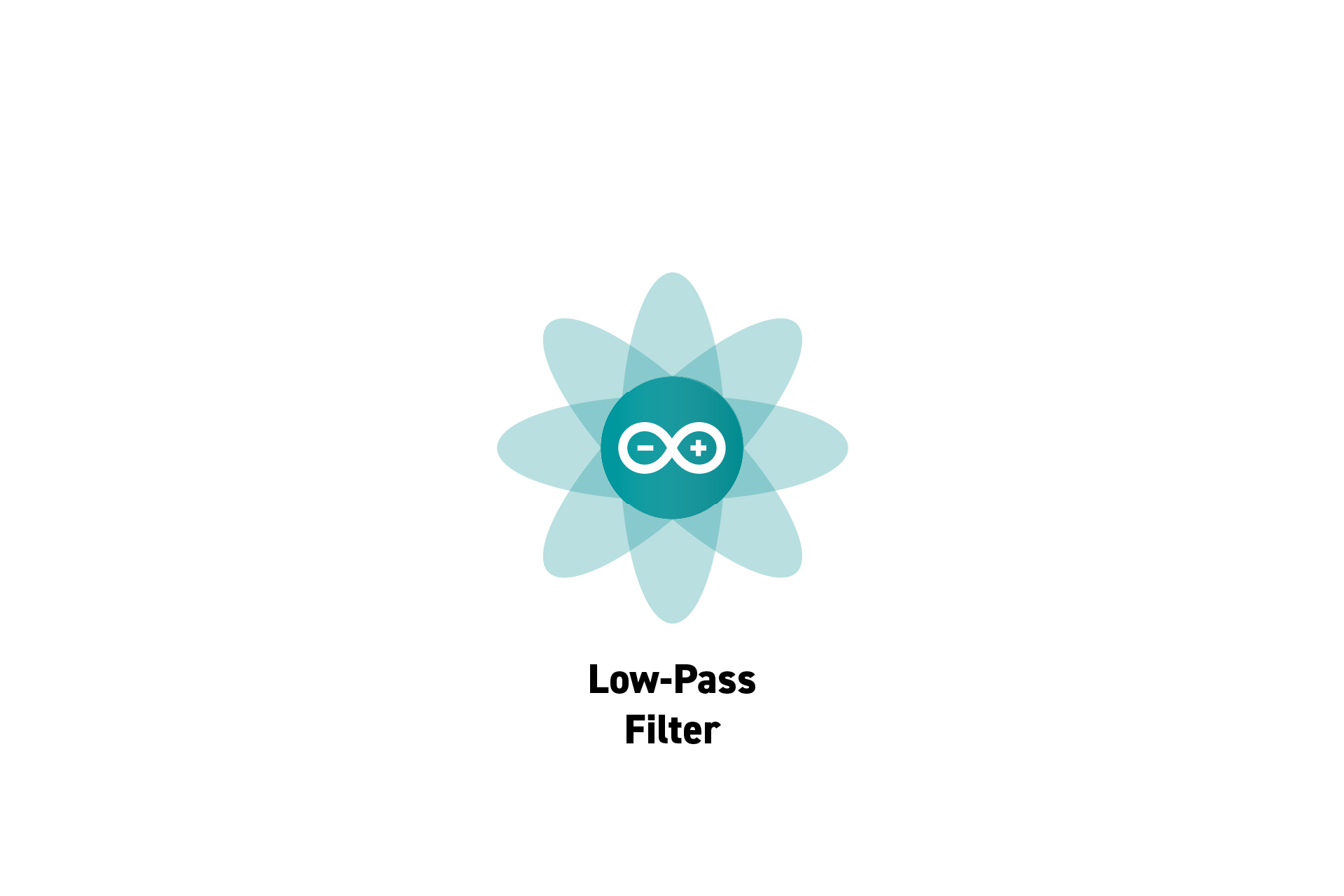 TECHNOLOGY
TECHNOLOGYHow to create a Low-Pass Filter in Arduino
Code for applying a low-pass filter to a signal in Arduino (C++). TECHNOLOGY
TECHNOLOGYHow to fix enum name "conflicts with previous declaration" in Arduino
To resolve the conflict, declare the enums with different names, under different namespaces.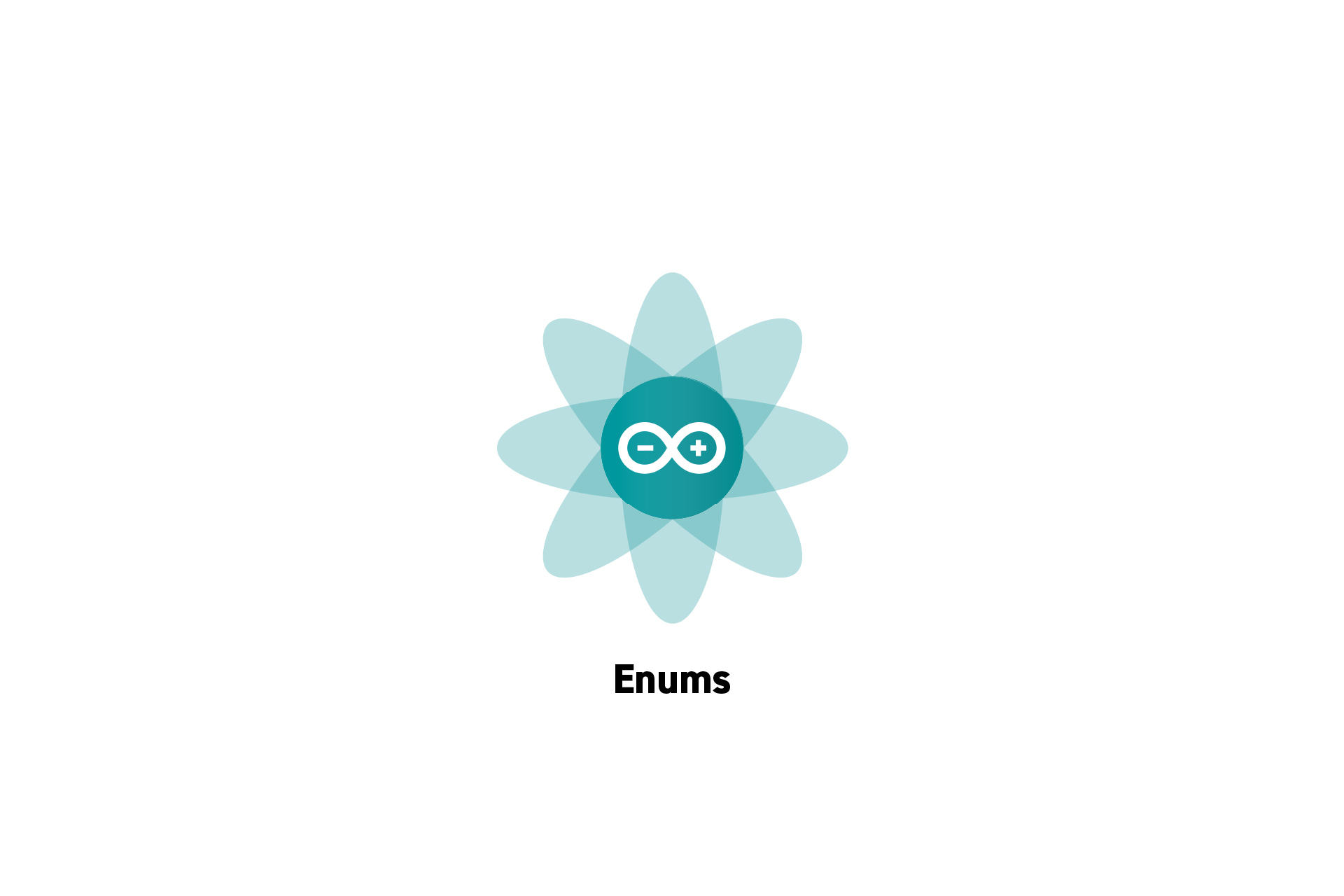 TECHNOLOGY
TECHNOLOGYHow to create and use enums in Arduino
A guide on declaring standard enums with enumeration constants as well as enums and constants that live within a namespace in Arduino (C++).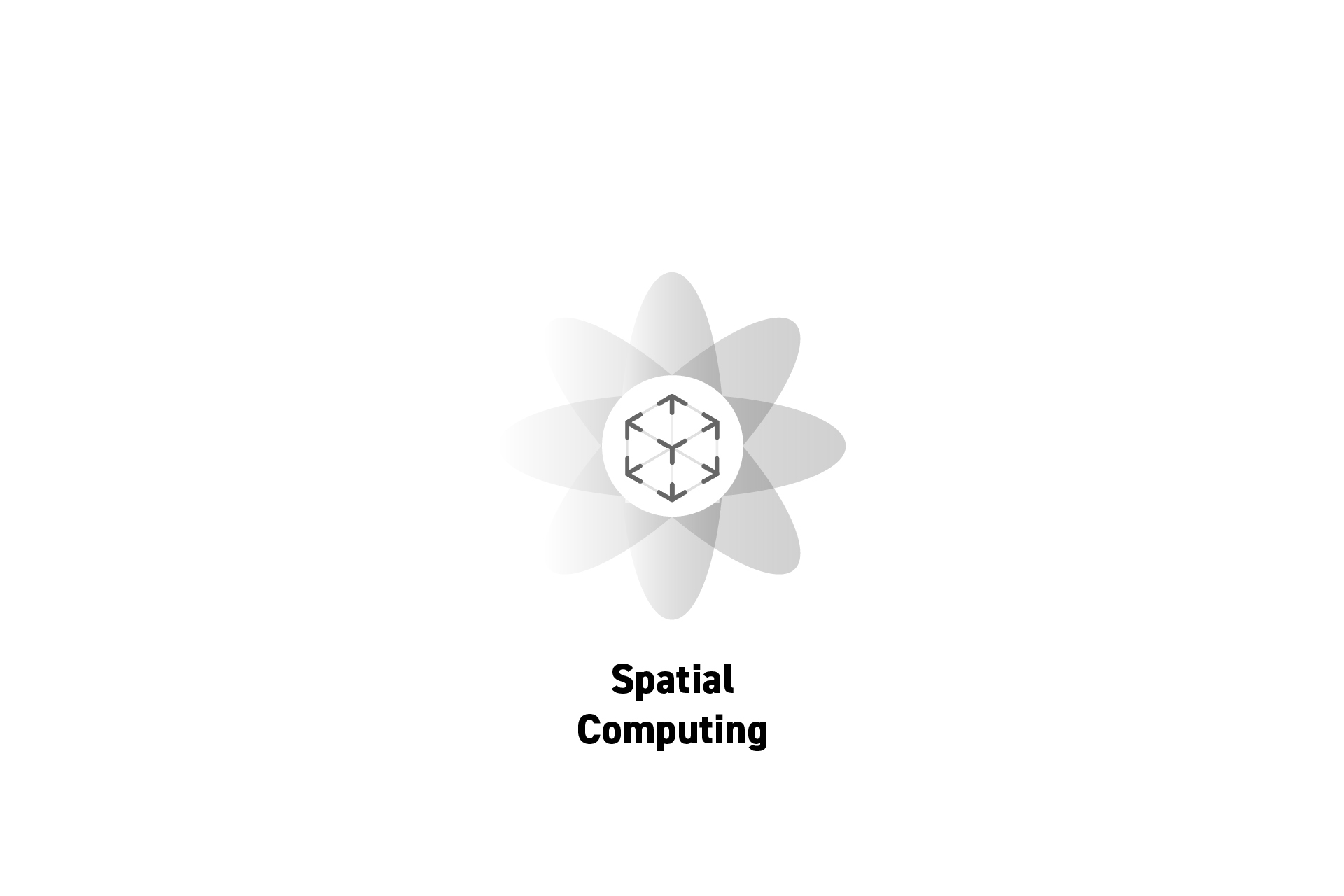 TECHNOLOGY
TECHNOLOGYWhat is Spatial Computing?
A technology that allows computers to blend in and interpret the real-world as well as to create digital, augmented projections within a users field of view.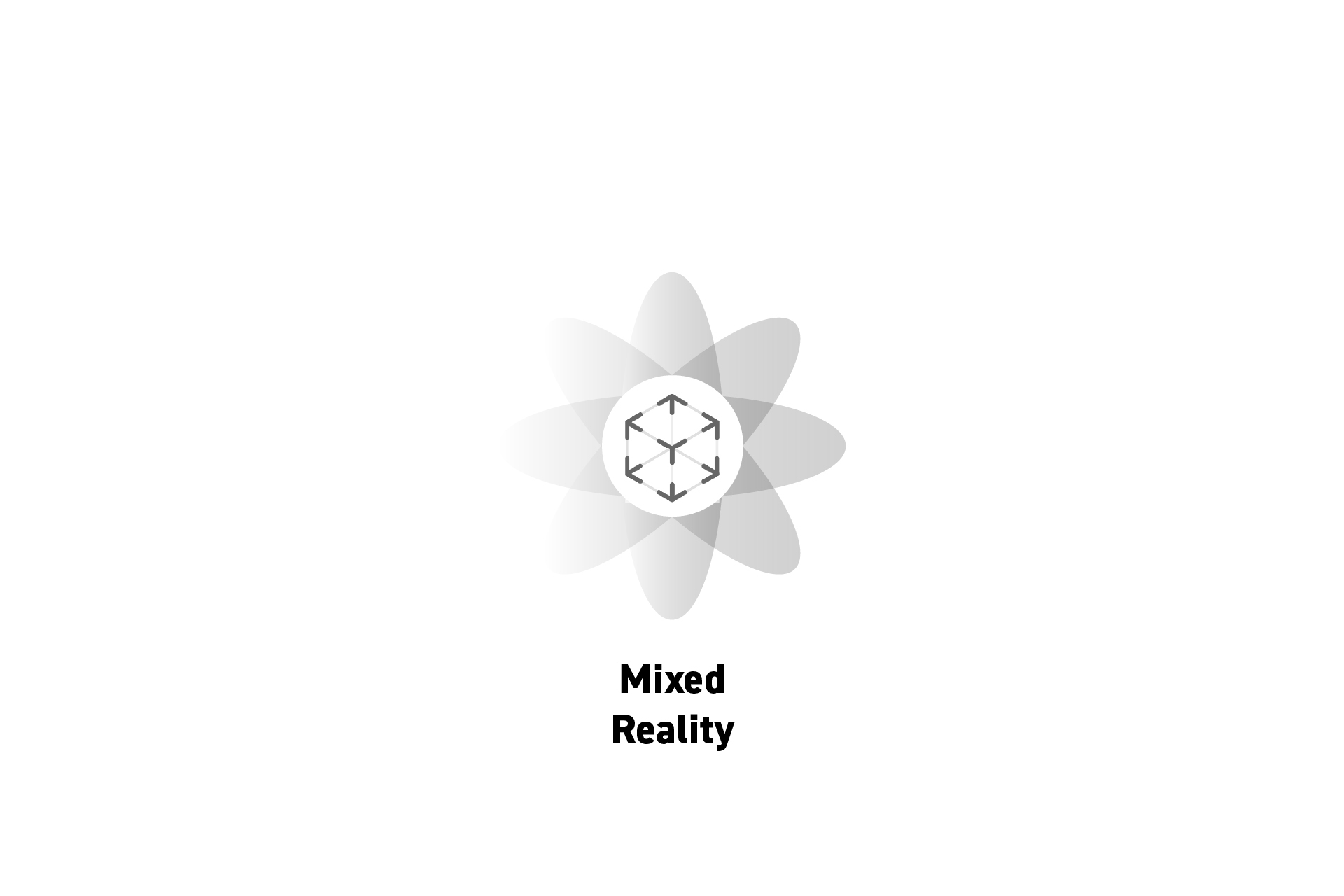 TECHNOLOGY
TECHNOLOGYWhat is Mixed Reality?
An interactive experience that blends the real world with a digital world and which allows physical, real-world interactions to change the digital world.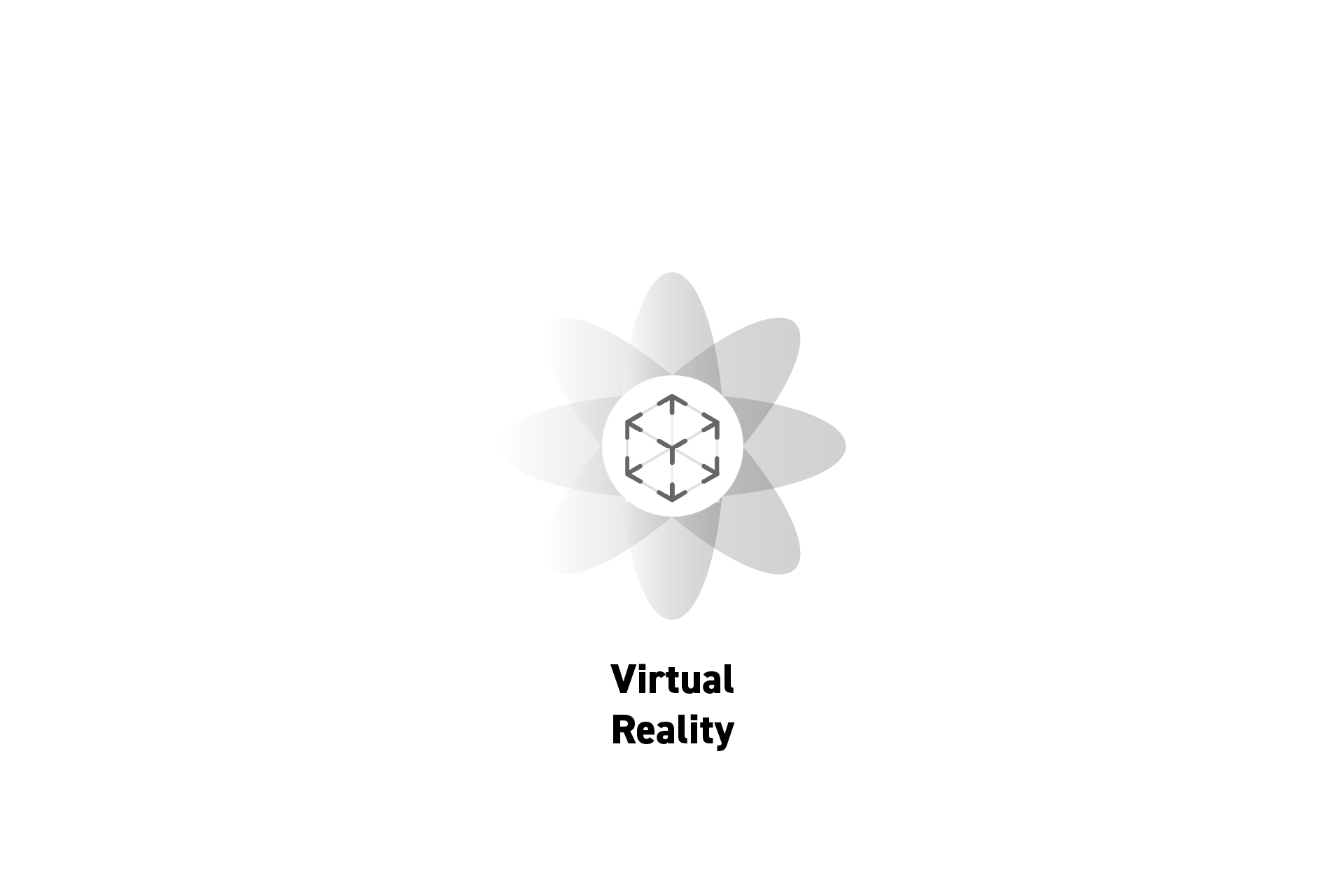 TECHNOLOGY
TECHNOLOGYWhat is Virtual Reality?
A simulated digital experience that immerses a user in an artificial three-dimensional (3D) world through a headset that tracks their movement and pose.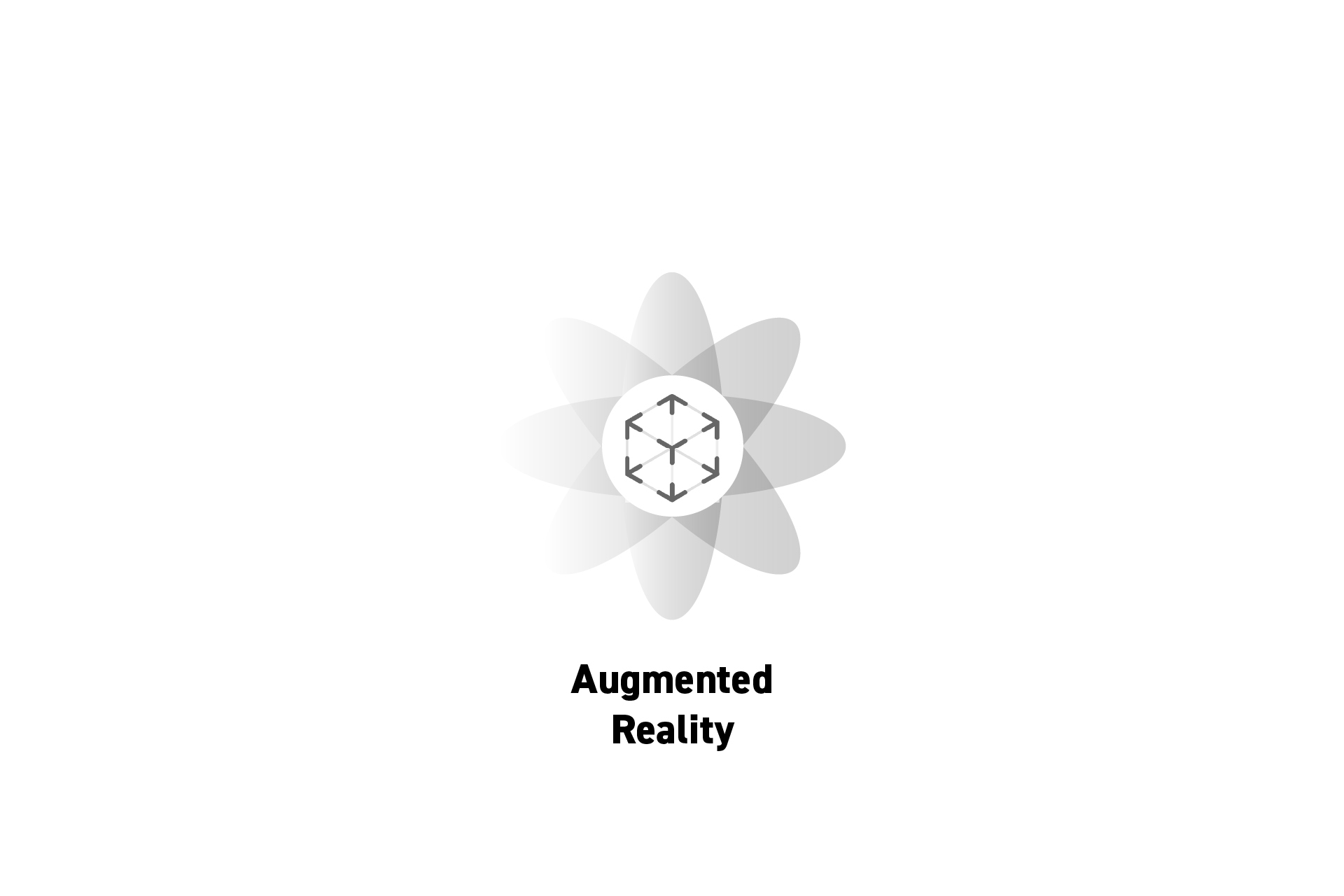 TECHNOLOGY
TECHNOLOGYWhat is Augmented Reality?
An interactive experience that overlays three-dimensional (3D) environments, objects and other computer graphics on-top of the real world.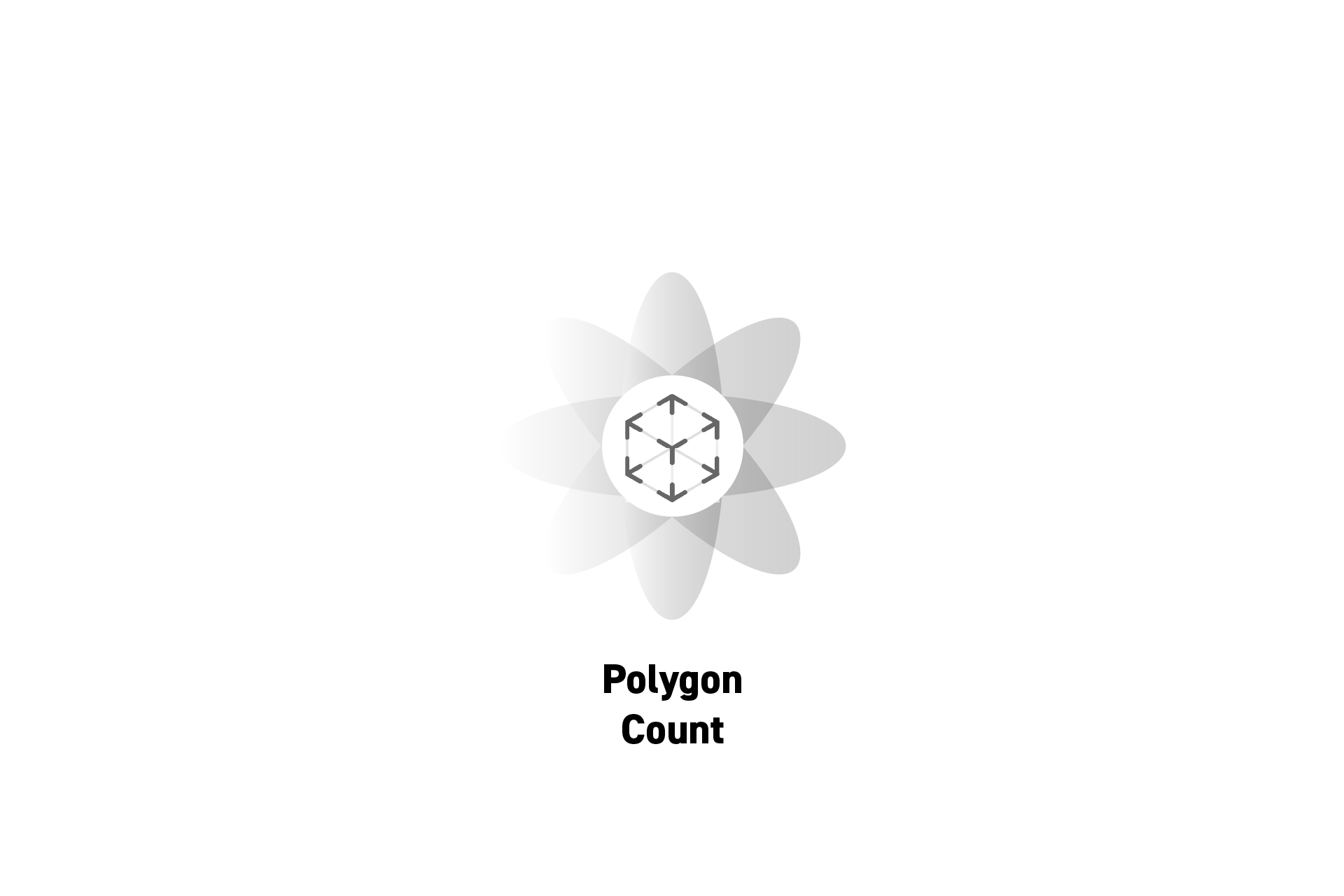 TECHNOLOGY
TECHNOLOGYWhat is a Polygon Count?
The term "polygon count" refers to the number of polygons in a 3D model, object or geometry. Large polygon counts are complex and expensive to render. TECHNOLOGY
TECHNOLOGYWhat are Attributes in Shaders?
In Computer Graphics, the term "attributes" refers to variables that are defined in software and which are only available in the vertex shader. TECHNOLOGY
TECHNOLOGYWhat are Varying or In/Out Variables in Shaders?
In Computer Graphics, the term "varying" or "in/out" refers to variables that are defined in the vertex shader and which are passed down to the fragment shader.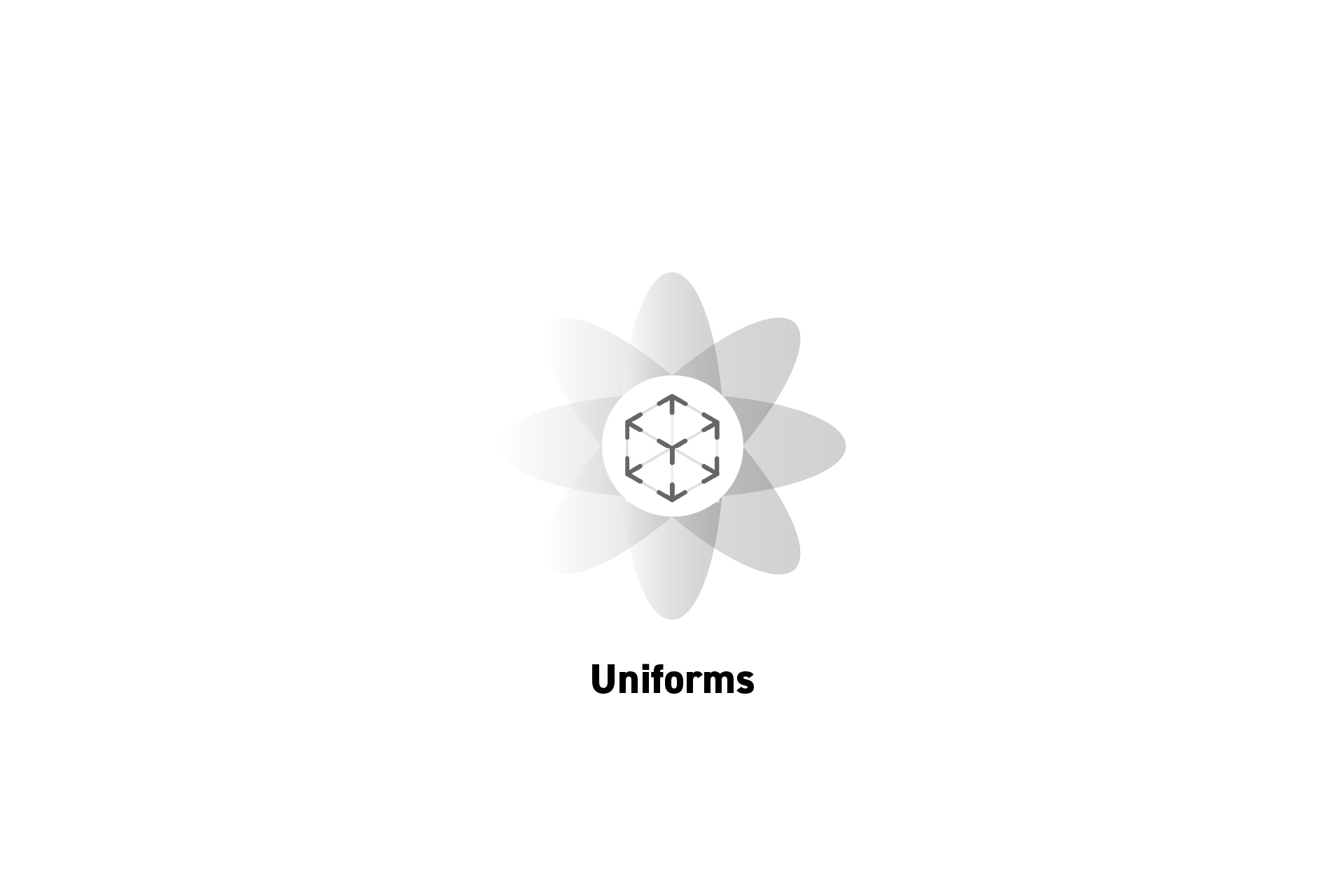 TECHNOLOGY
TECHNOLOGYWhat are Uniform Variables in Shaders?
In Computer Graphics, the term "uniform" (plural: "uniforms") refers to a variable that is passed down to the vertex and the fragment shader.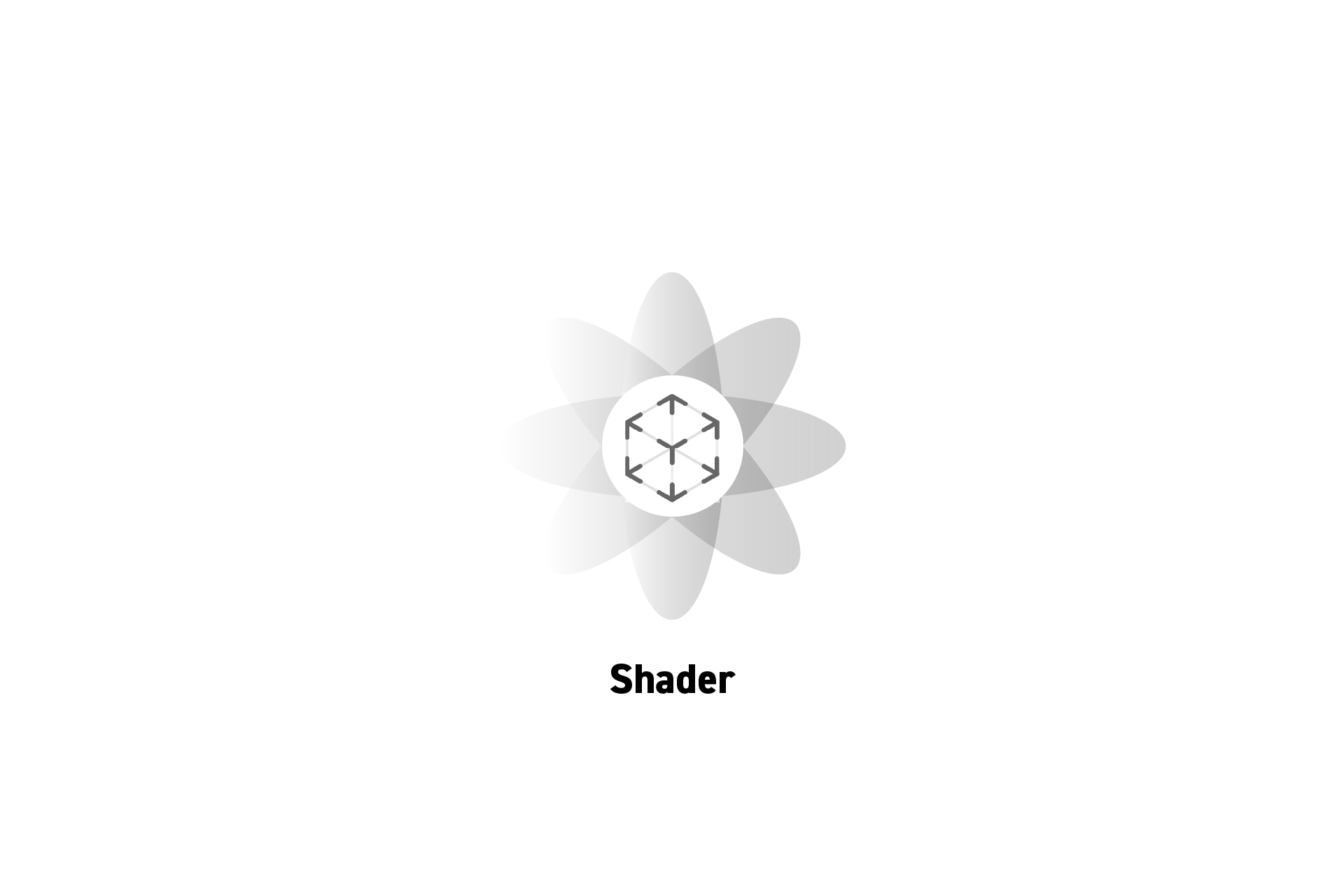 TECHNOLOGY
TECHNOLOGYWhat is a Shader?
In Computer Graphics, the term "shader" refers to software that uses two four-dimensional (4D) programs that define the form and appearance of an 3D object.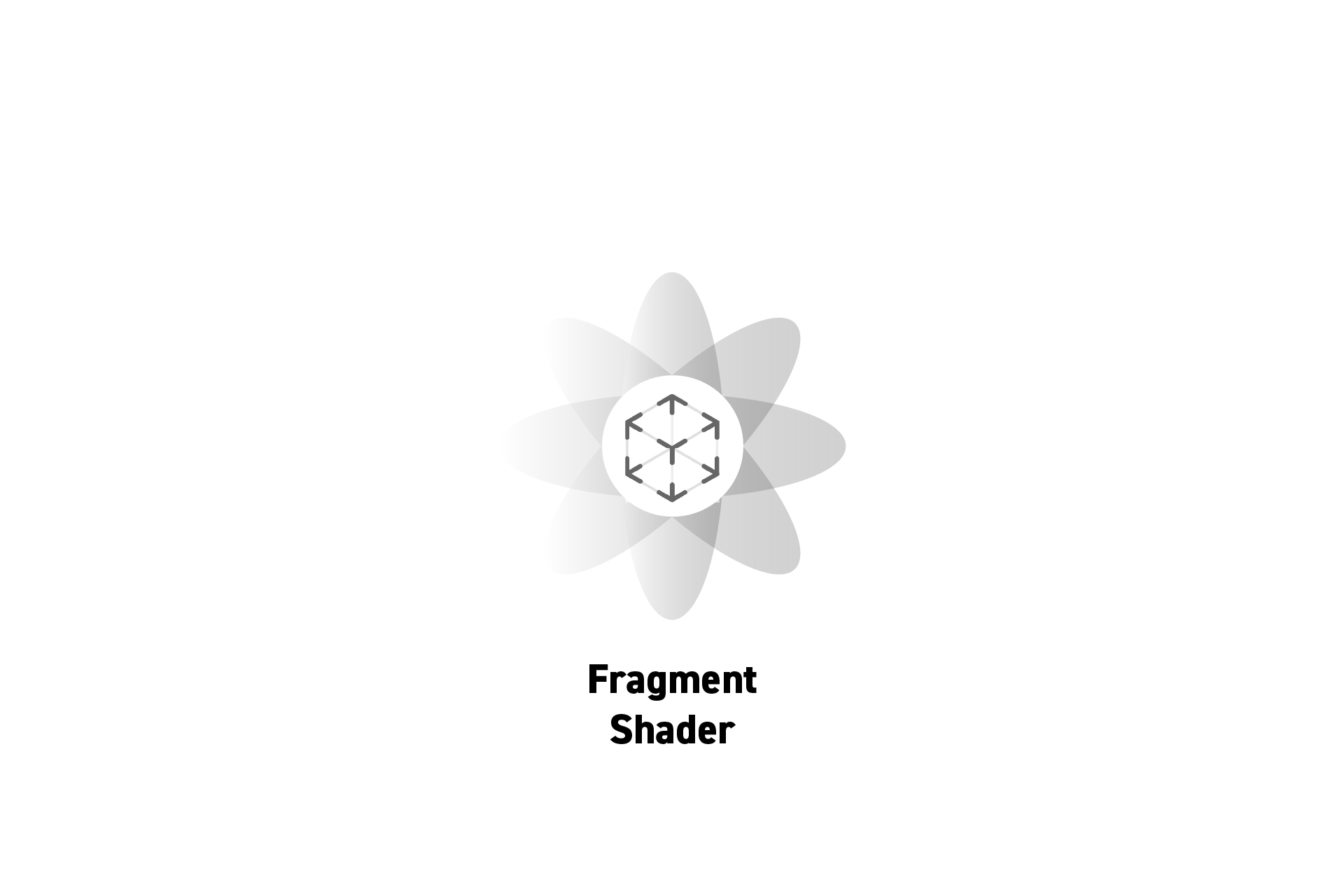 TECHNOLOGY
TECHNOLOGYWhat is a Fragment Shader?
In Computer Graphics, the term "fragment shader" refers to the four-dimensional (4D) program that defines the appearance of an object, model or geometry.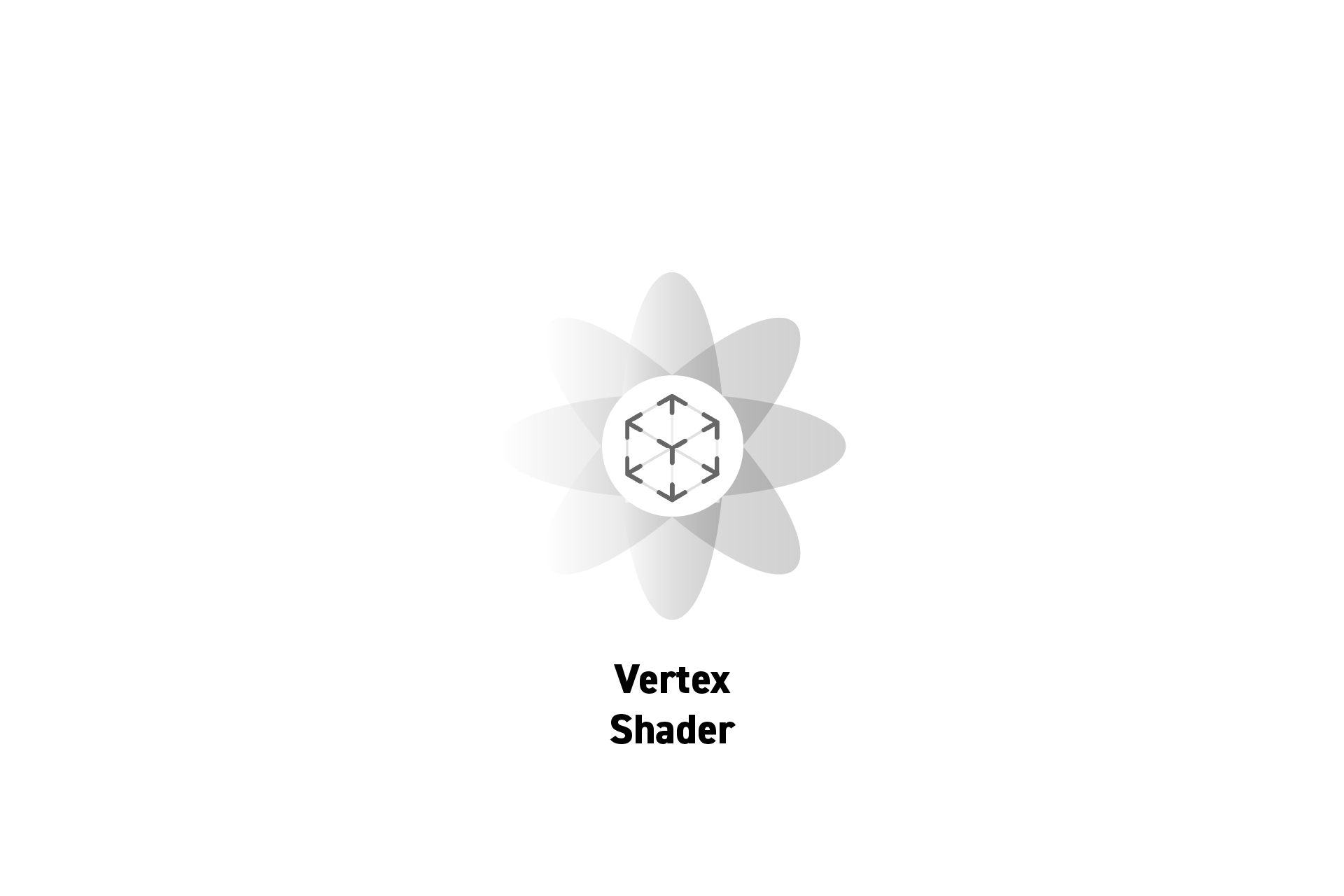 TECHNOLOGY
TECHNOLOGYWhat is a Vertex Shader?
In Computer Graphics, the term "vertex shader" refers to the four-dimensional (4D) program that defines how vertices are arranged in space.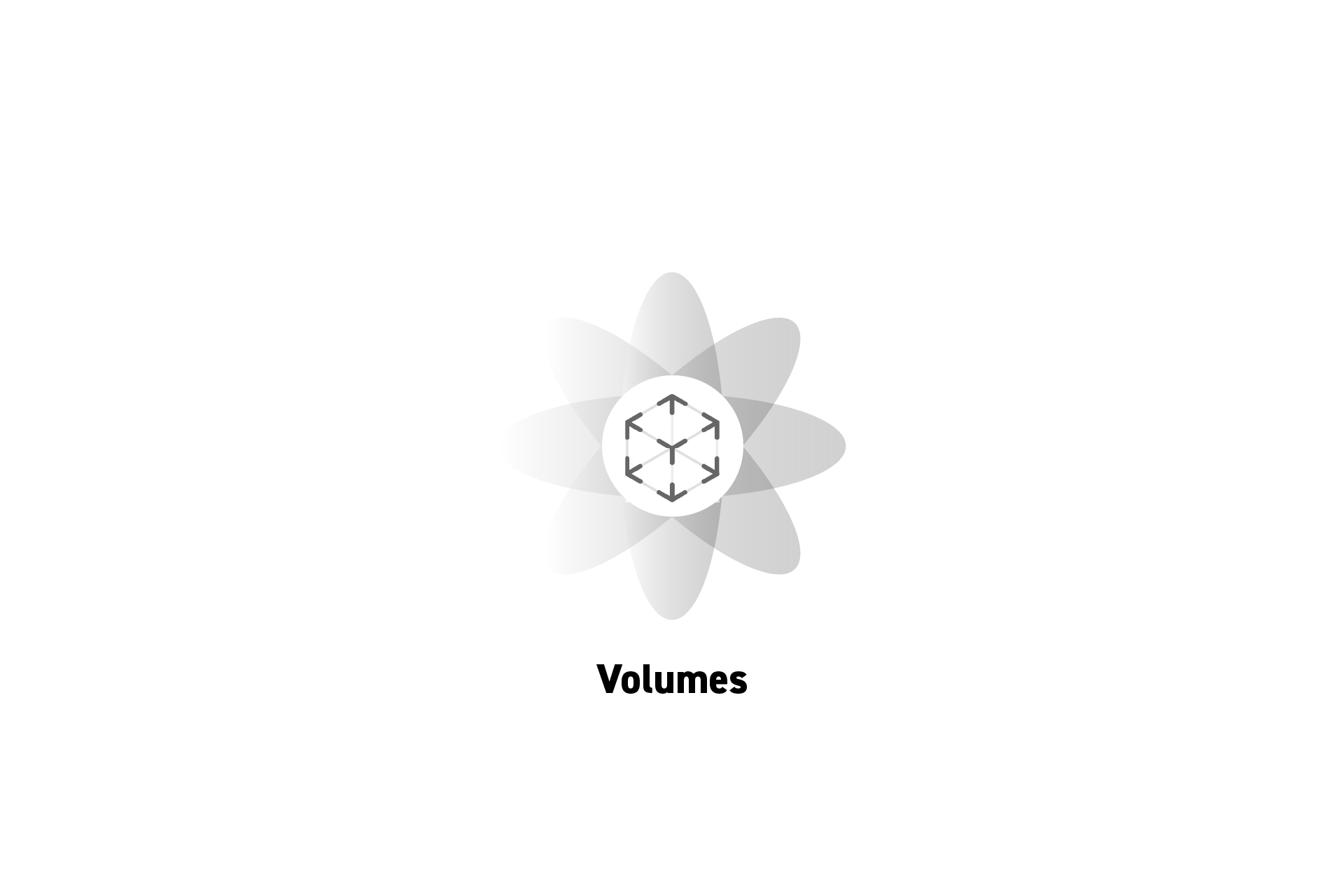 TECHNOLOGY
TECHNOLOGYWhat are Volumes in Spatial Computing?
The term "volume" (plural: "volumes") refers to an element that allows apps to display 3D content in a defined bounds, sharing the space with other apps.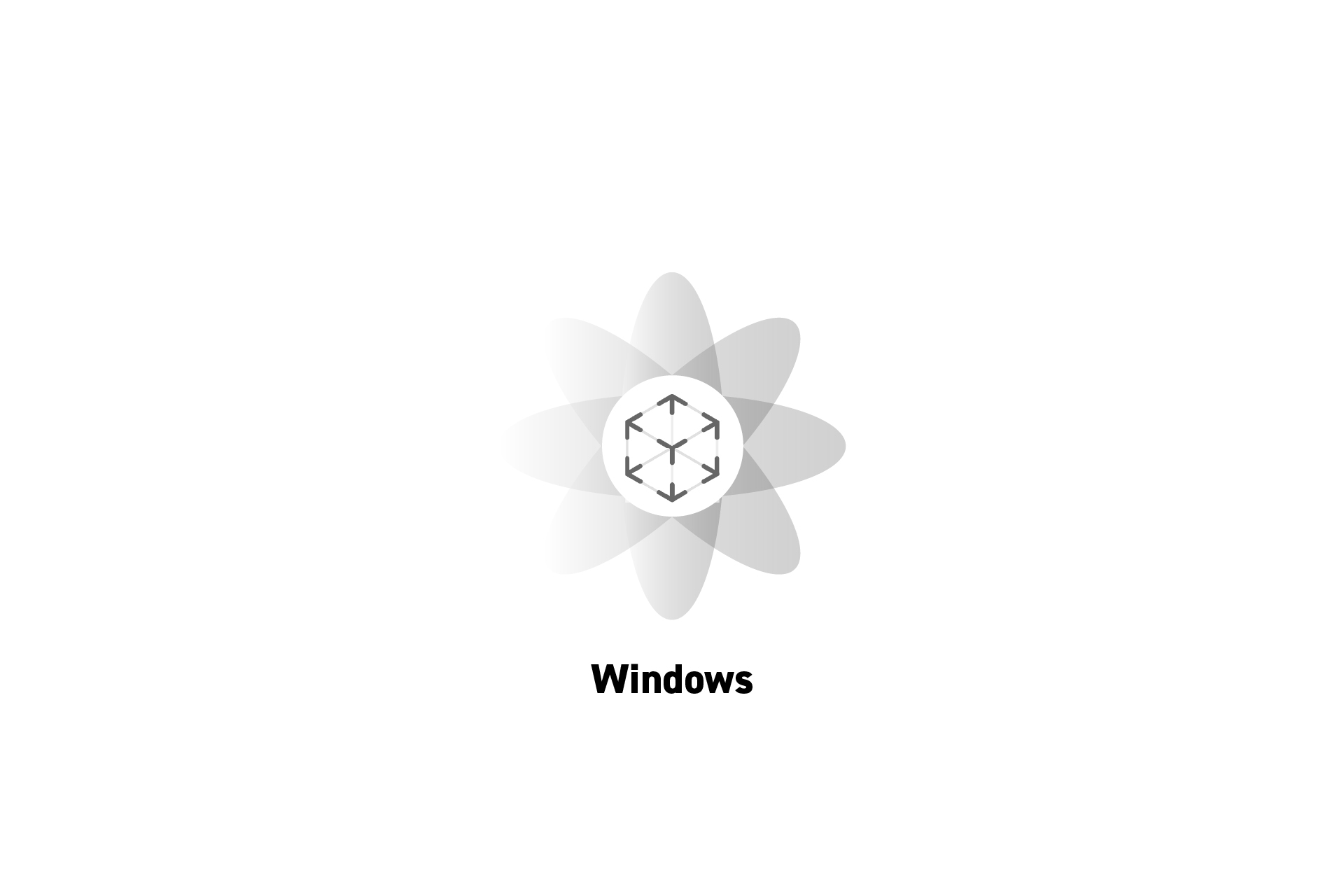 TECHNOLOGY
TECHNOLOGYWhat are Windows in Spatial Computing?
The term "window" (plural: "windows") refers to a three-dimensional (3D) element that acts as an app and a scene.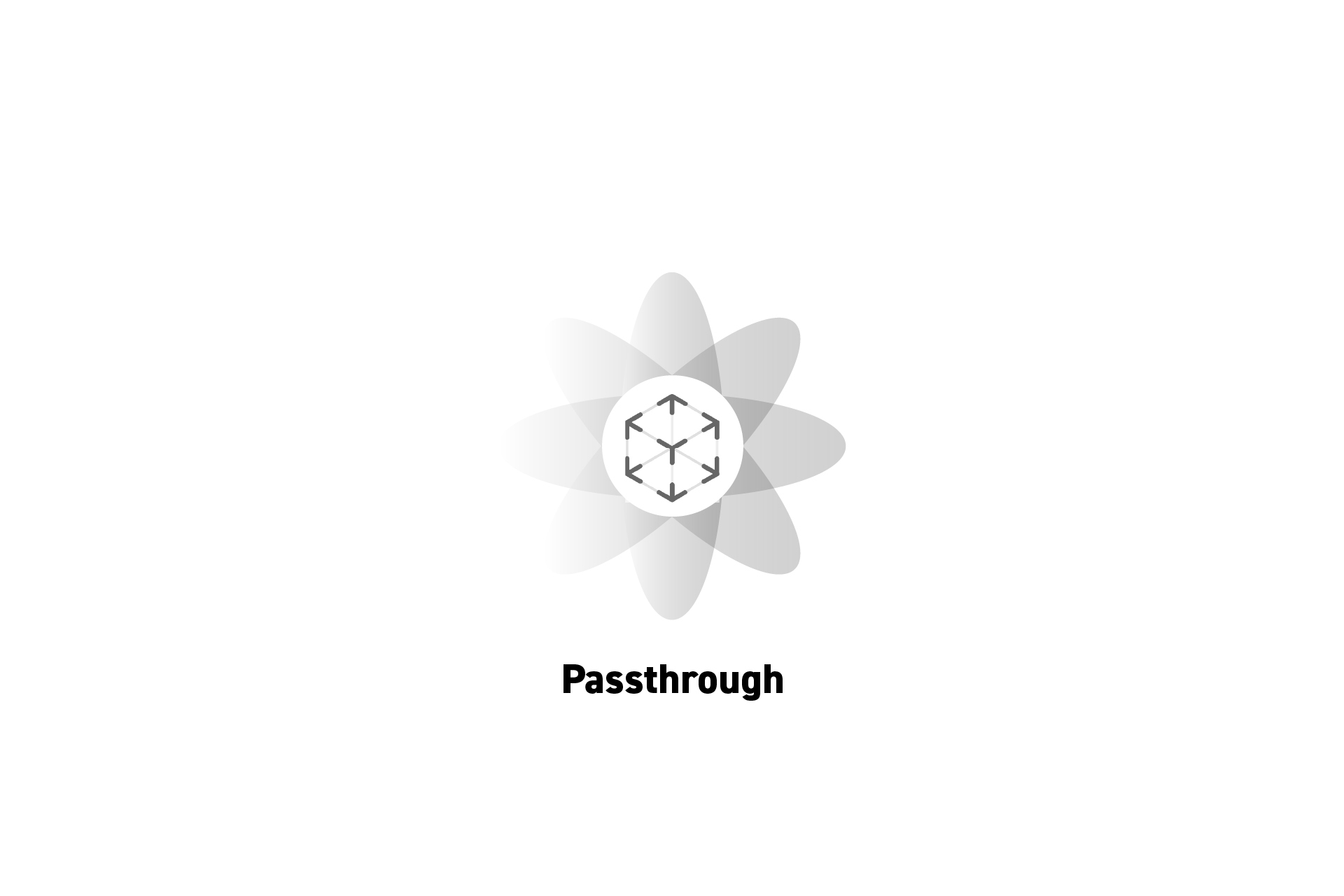 TECHNOLOGY
TECHNOLOGYWhat is Passthrough in Spatial Computing?
The term "passthrough" refers to the real-world video that is used to bleed a users surroundings into their digital world, producing a mixed-reality experience.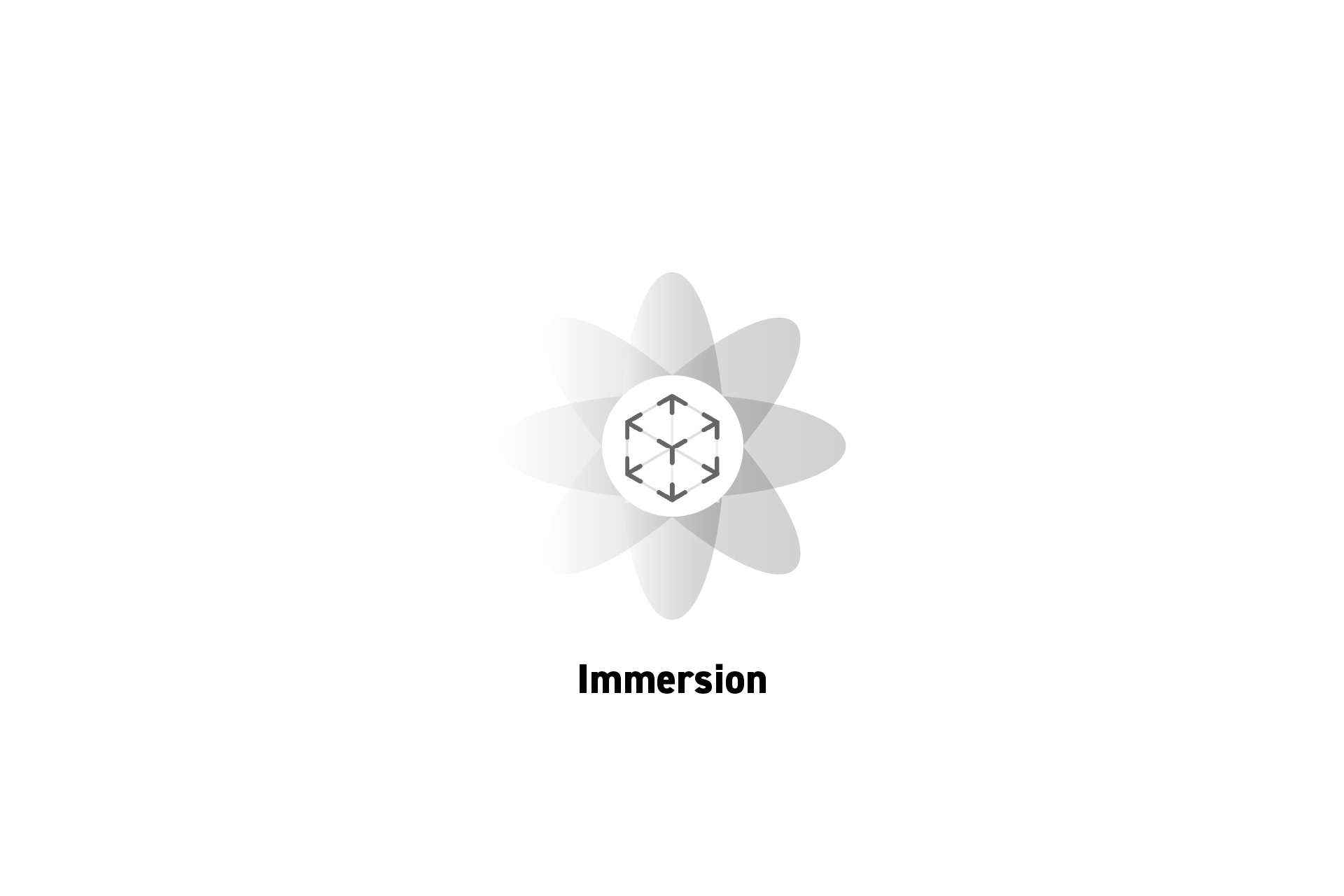 TECHNOLOGY
TECHNOLOGYWhat is Immersion in Spatial Computing?
The term "immersion" has three styles: mixed, progressive and full; and refers to how much an experience integrates the real-world environment or digital world.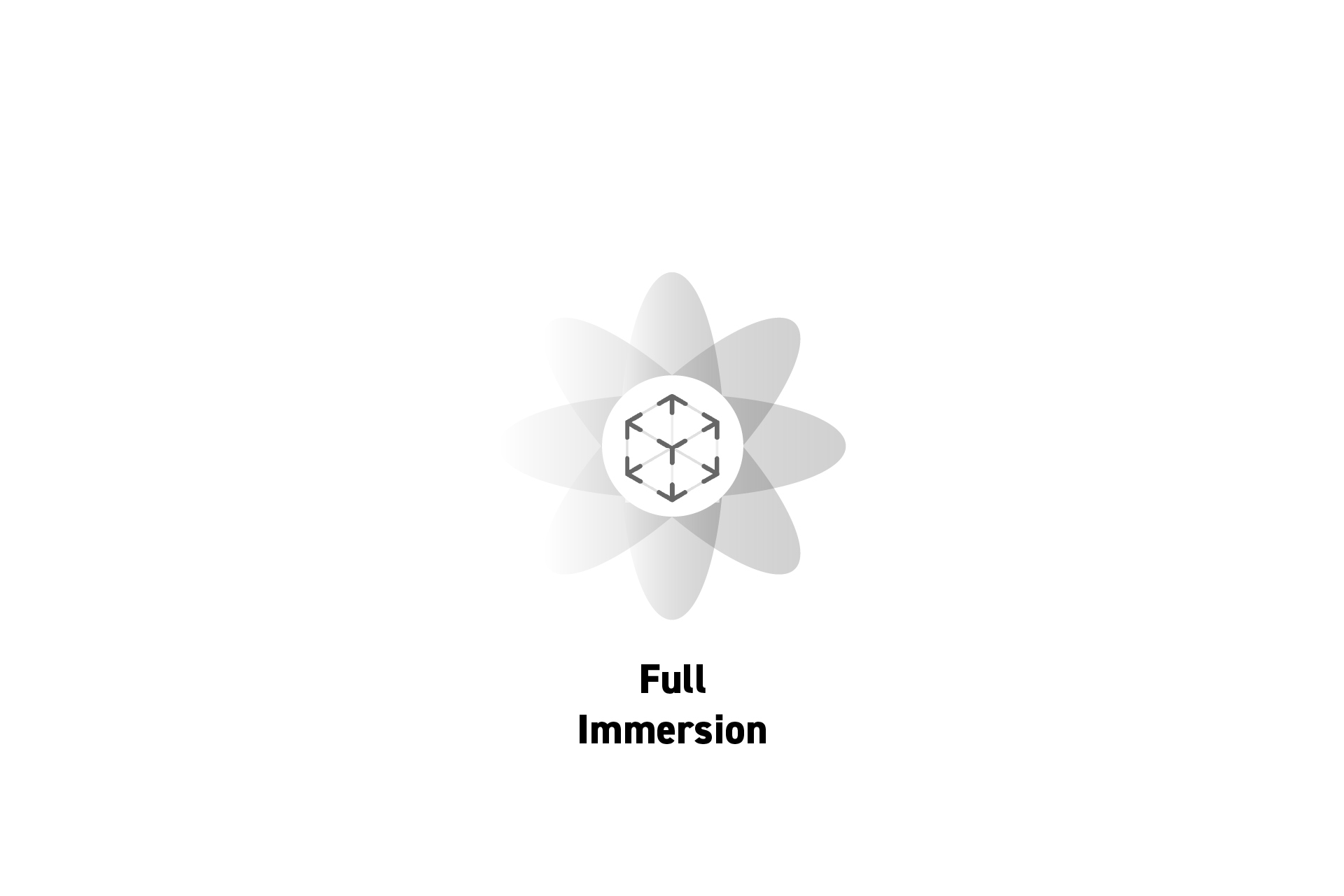 TECHNOLOGY
TECHNOLOGYWhat is a Full Immersion Style in Spatial Computing?
The term "full immersion" refers to an app or experience that completely immerses a user in a digital world that takes up the entire space around them.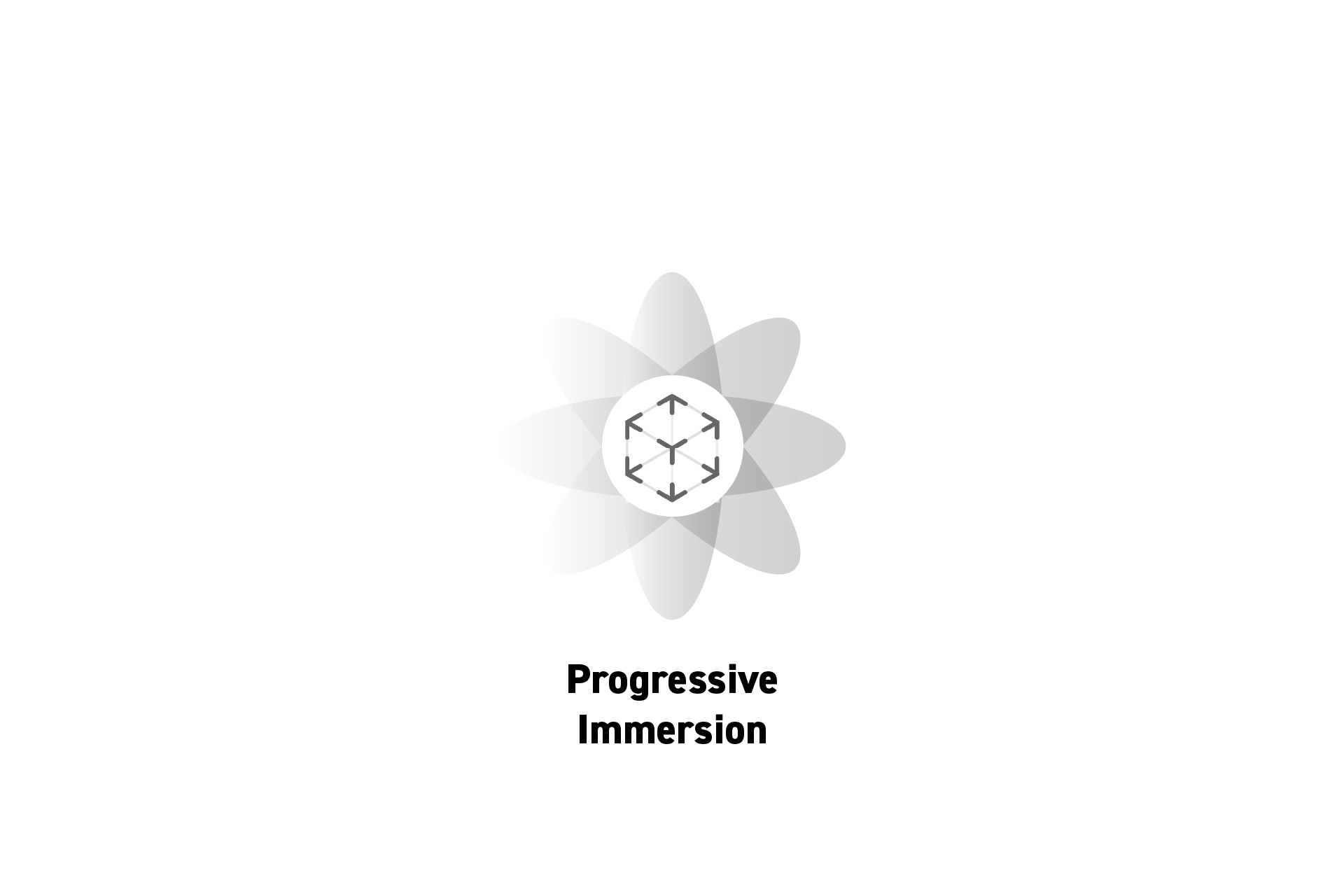 TECHNOLOGY
TECHNOLOGYWhat is a Progressive Immersion Style in Spatial Computing?
The term "progressive immersion" refers to an app or experience that takes up the entire shared space, whilst integrating the real-world around it.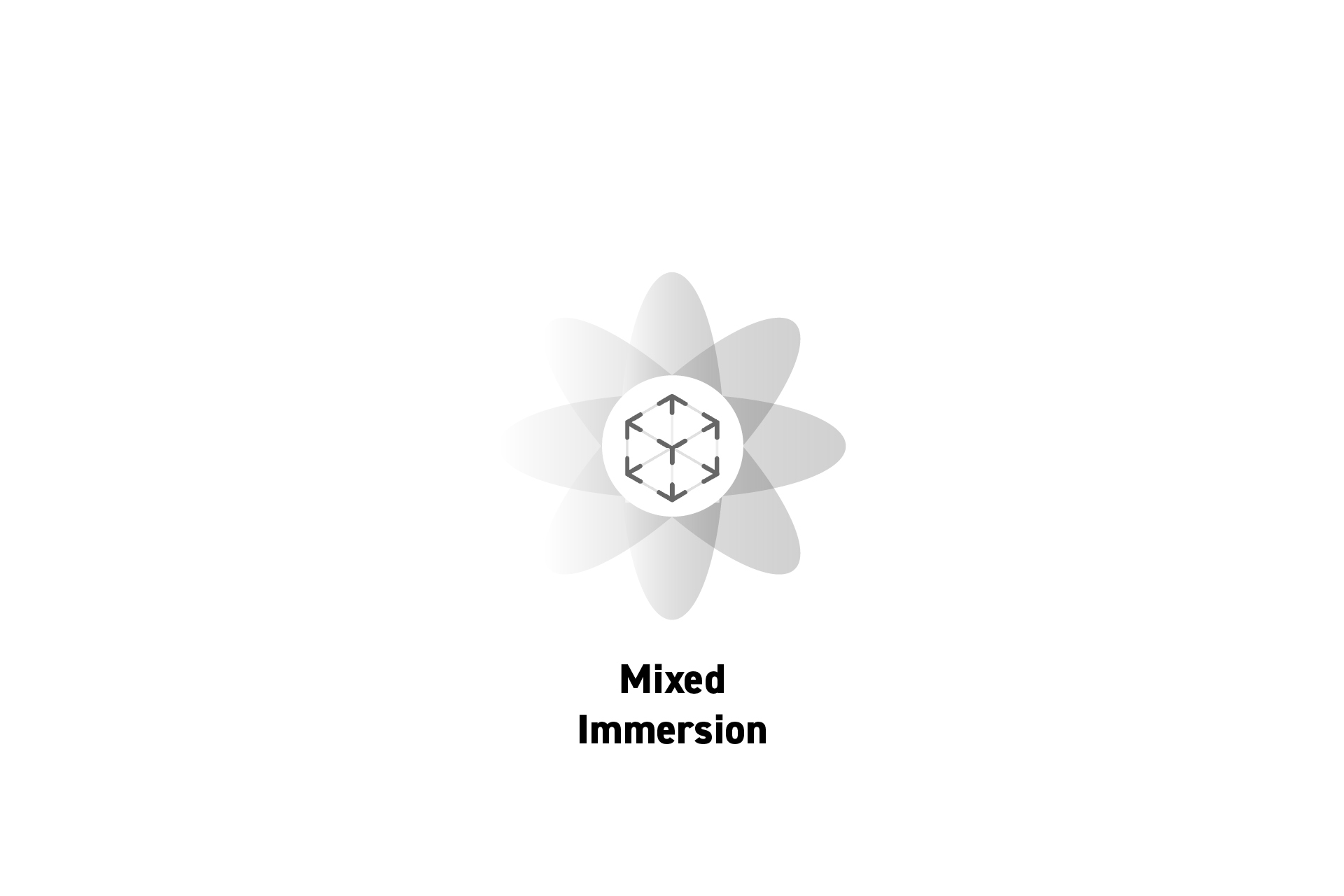 TECHNOLOGY
TECHNOLOGYWhat is a Mixed Immersion Style in Spatial Computing?
The term "mixed immersion" refers to an app or experience that exists within a window in the shared space.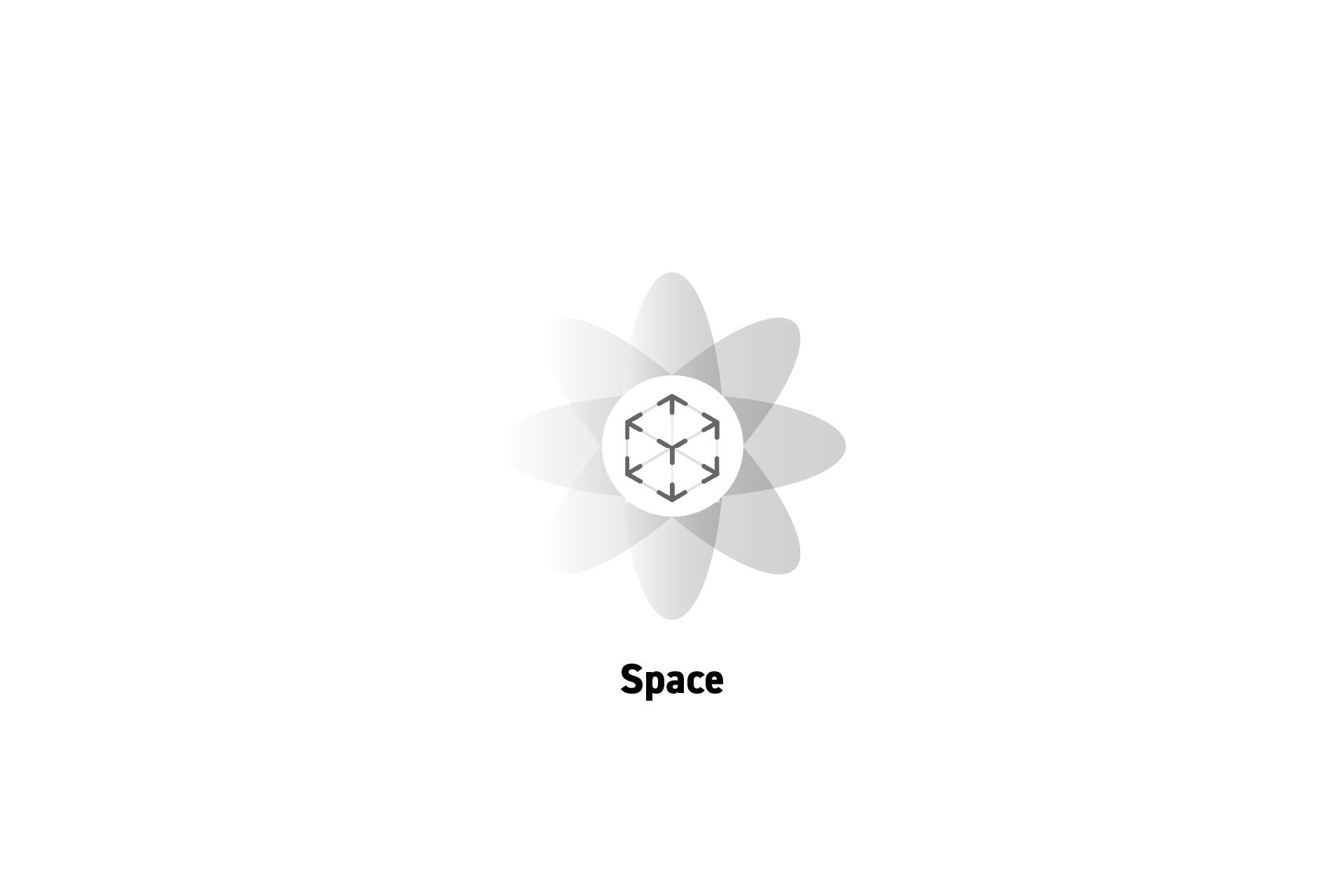 TECHNOLOGY
TECHNOLOGYWhat is a Space in Spatial Computing?
The term "space" refers to how an app or an experience lives within a headset, which range from a shared space to the full space.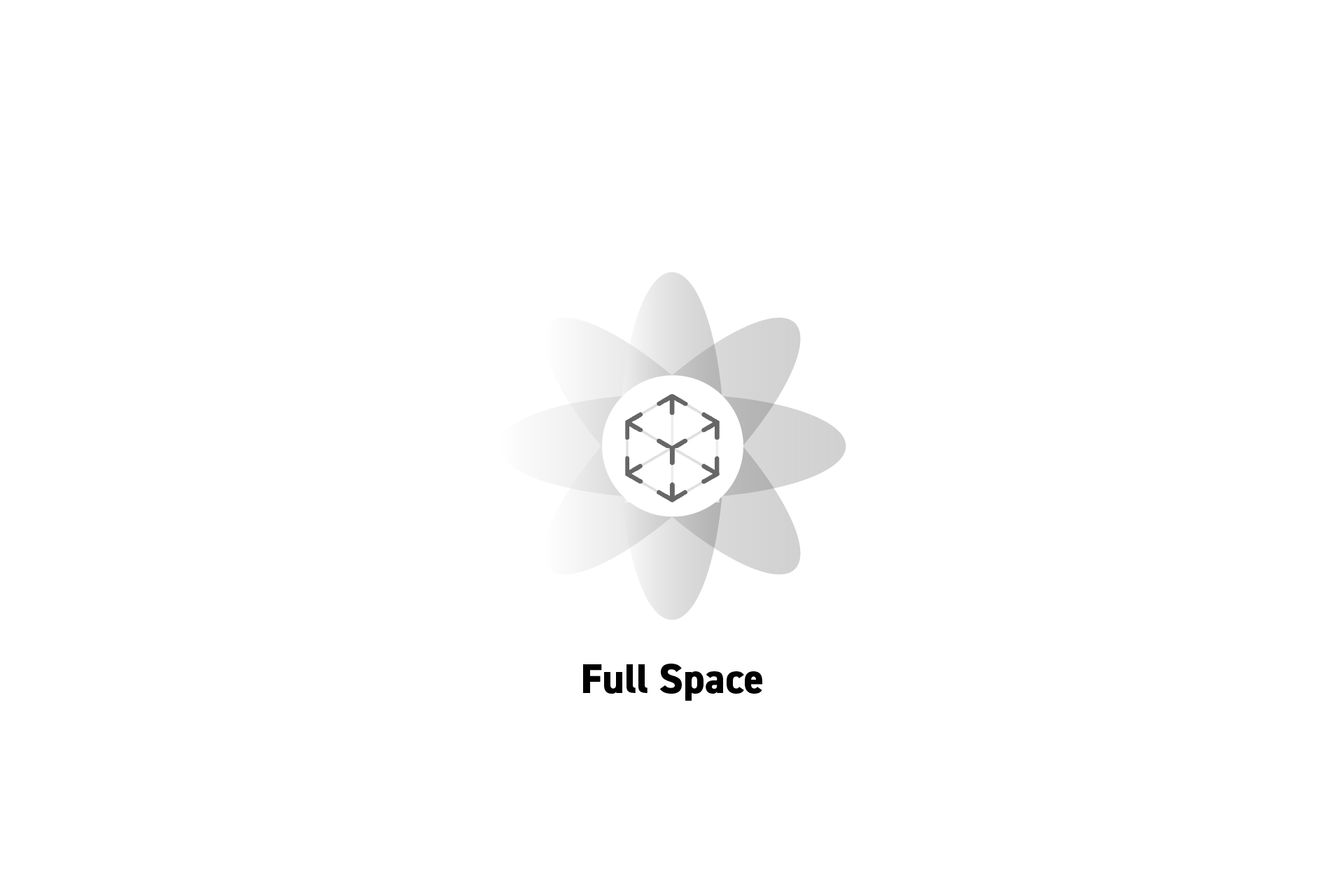 TECHNOLOGY
TECHNOLOGYWhat is the Full Space in Spatial Computing?
The term "Full Space" refers to an app (i.e. an experience) that takes up the entire space surrounding a user.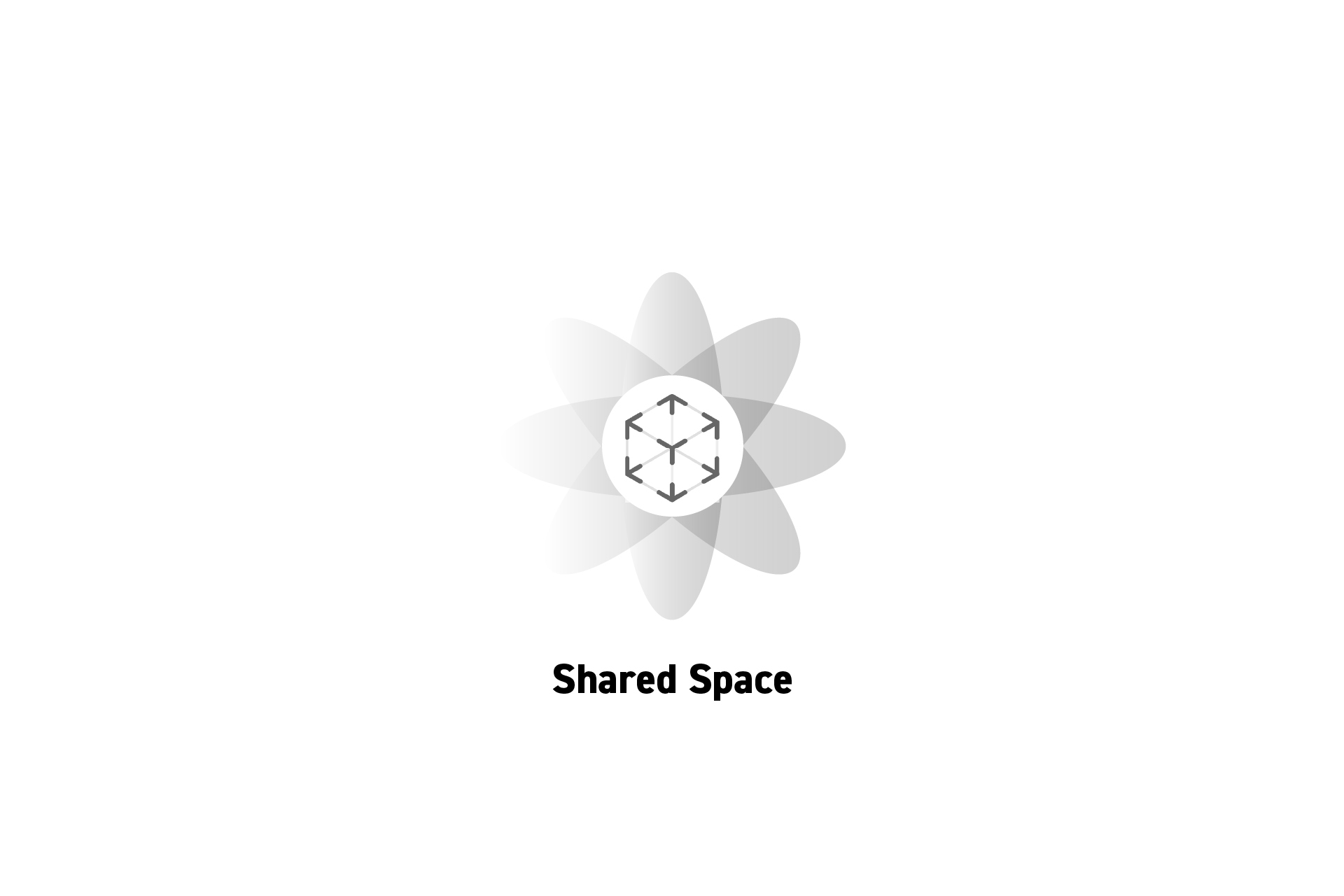 TECHNOLOGY
TECHNOLOGYWhat is the Shared Space in Spatial Computing?
The term "Shared Space" refers to the area that a user finds themselves when they turn on a headset (i.e. VisionPro or Meta Quest). Apps launch here by default.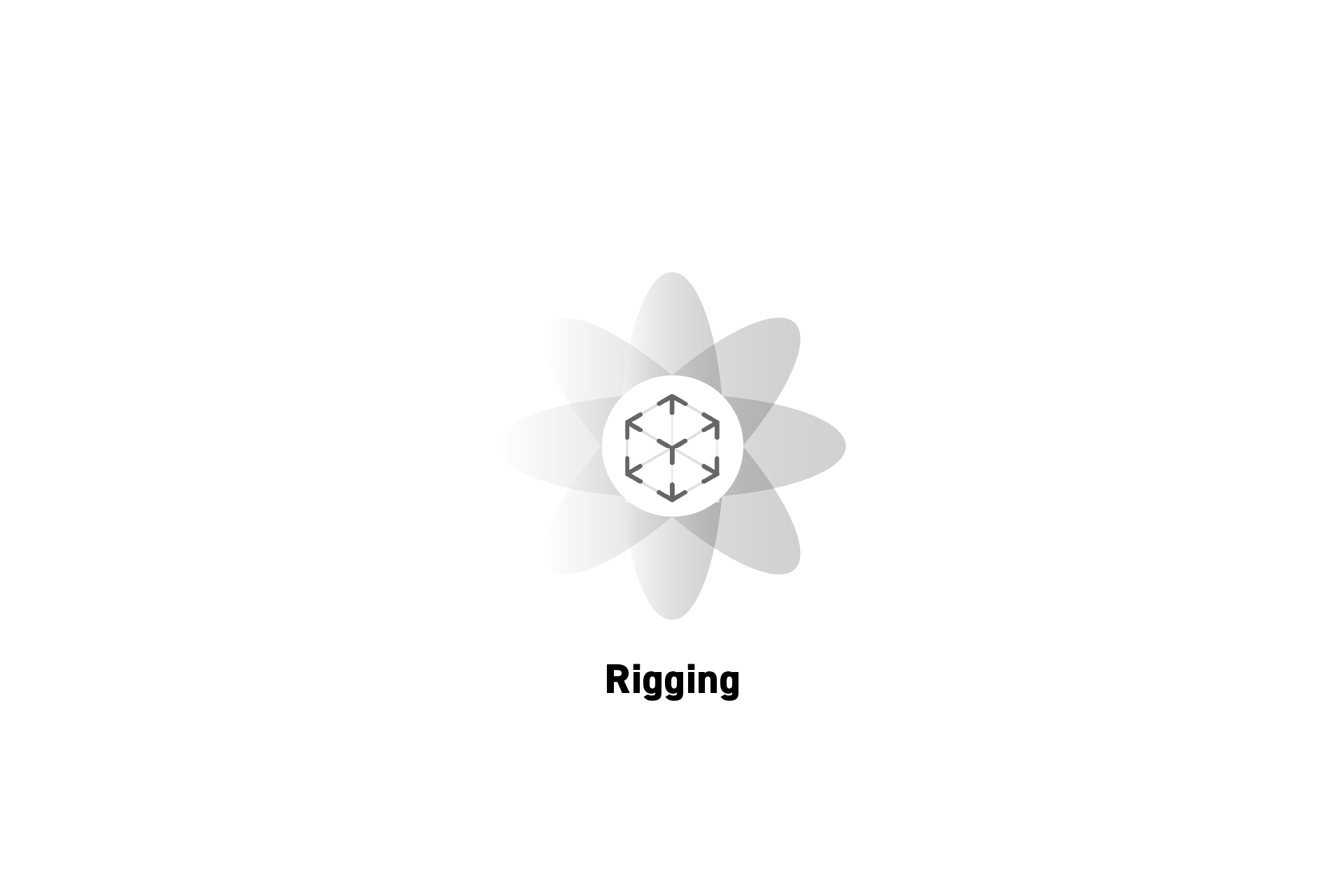 TECHNOLOGY
TECHNOLOGYWhat is Rigging in Spatial Computing?
In A/R, V/R and M/R, the term "rigging" refers to setting up or modifying a "rig" or "skeleton" in order to enable a 3D model to perform poses or animations.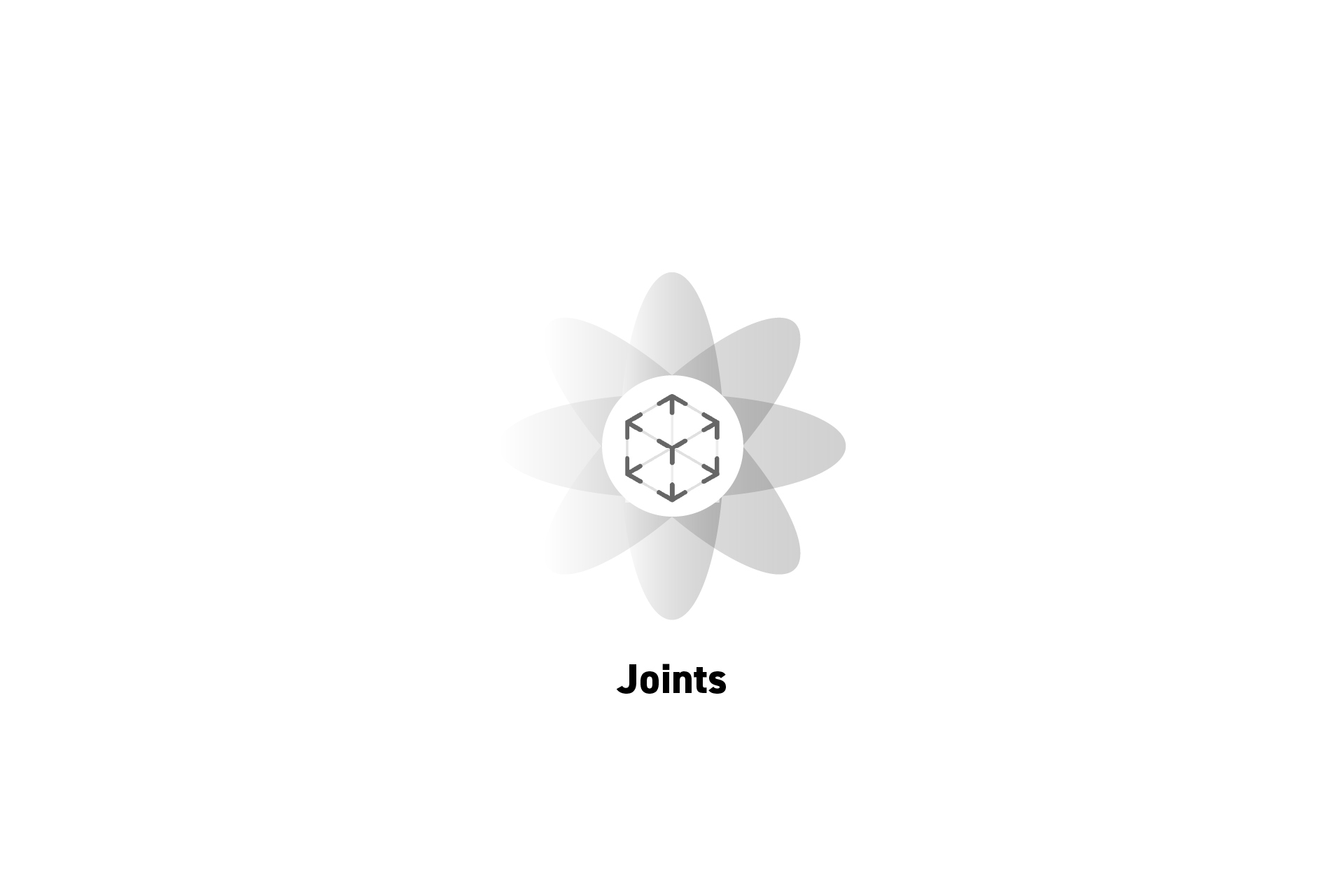 TECHNOLOGY
TECHNOLOGYWhat are Joints in Spatial Computing?
In A/R, V/R and M/R, the term "joint" (plural: "joints") refers to the building blocks of the skeleton of a 3D model that enables poses and animations.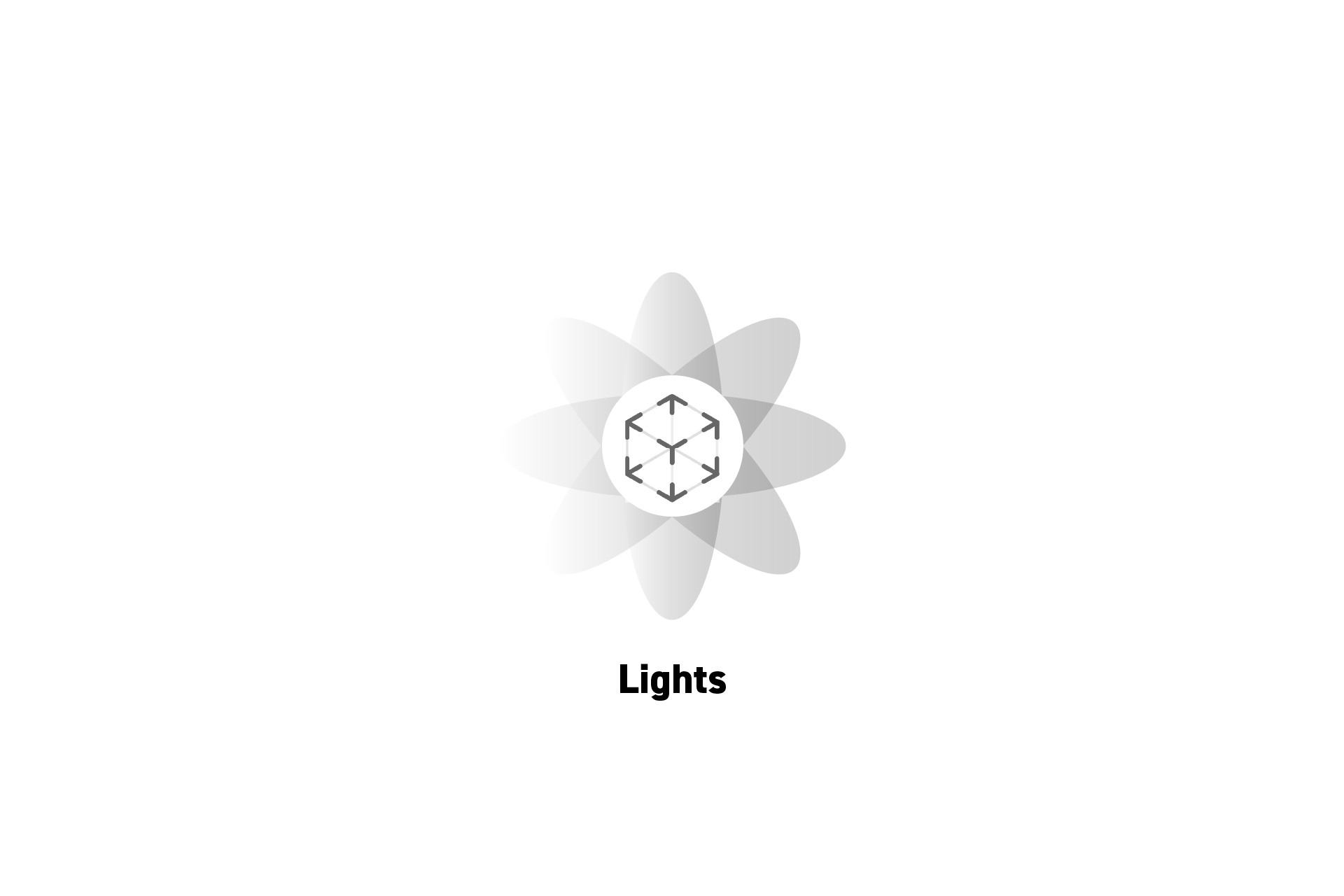 TECHNOLOGY
TECHNOLOGYWhat are Lights in Spatial Computing?
In A/R, V/R and M/R, the term "light" (plural: "lights") refers to how a node illuminates a 3D model, space or region within a scene.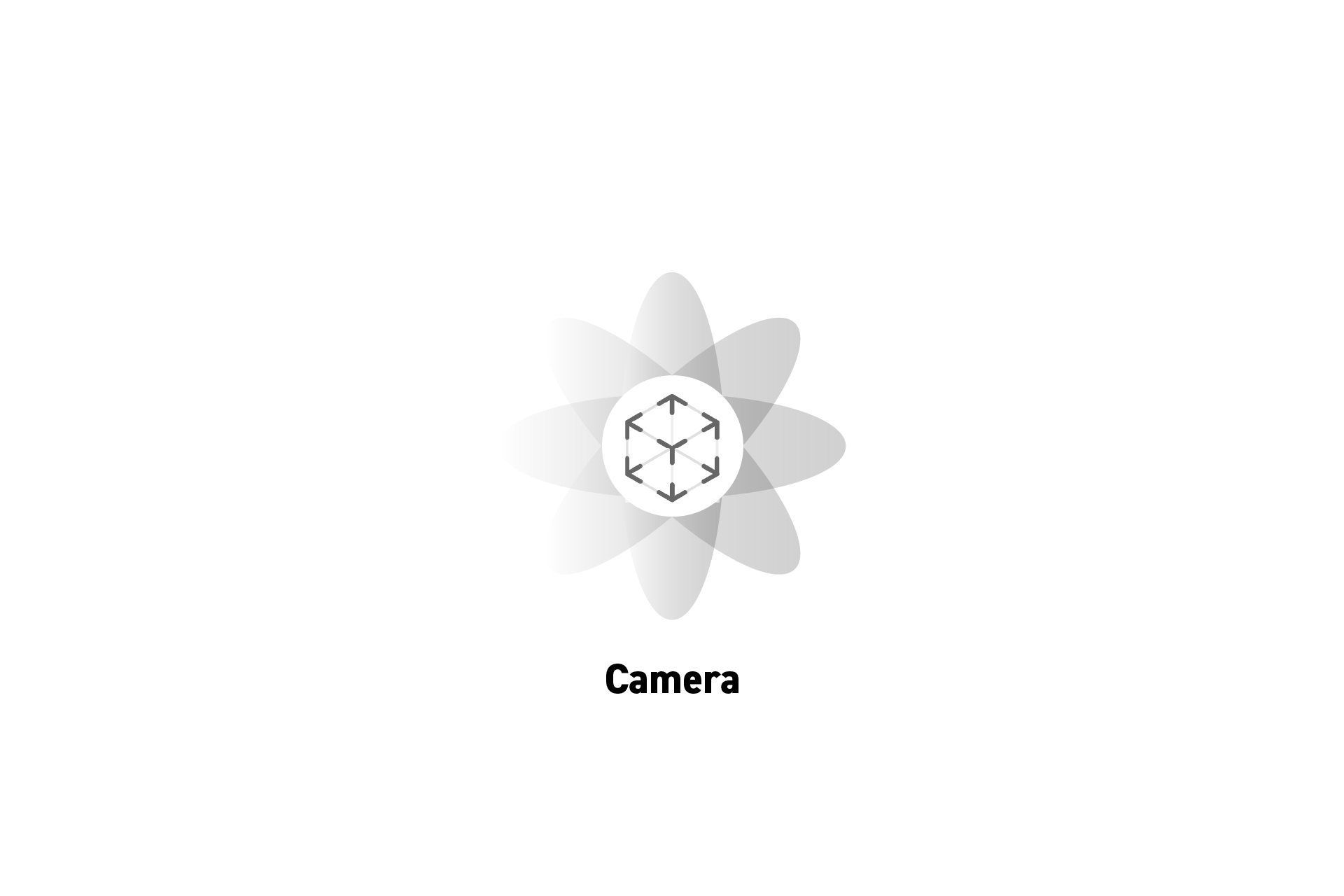 TECHNOLOGY
TECHNOLOGYWhat is a Camera in Spatial Computing?
In A/R, V/R and M/R, the term "camera" (plural: "cameras") refers to the object that allows a user to move within or observe an area of a scene.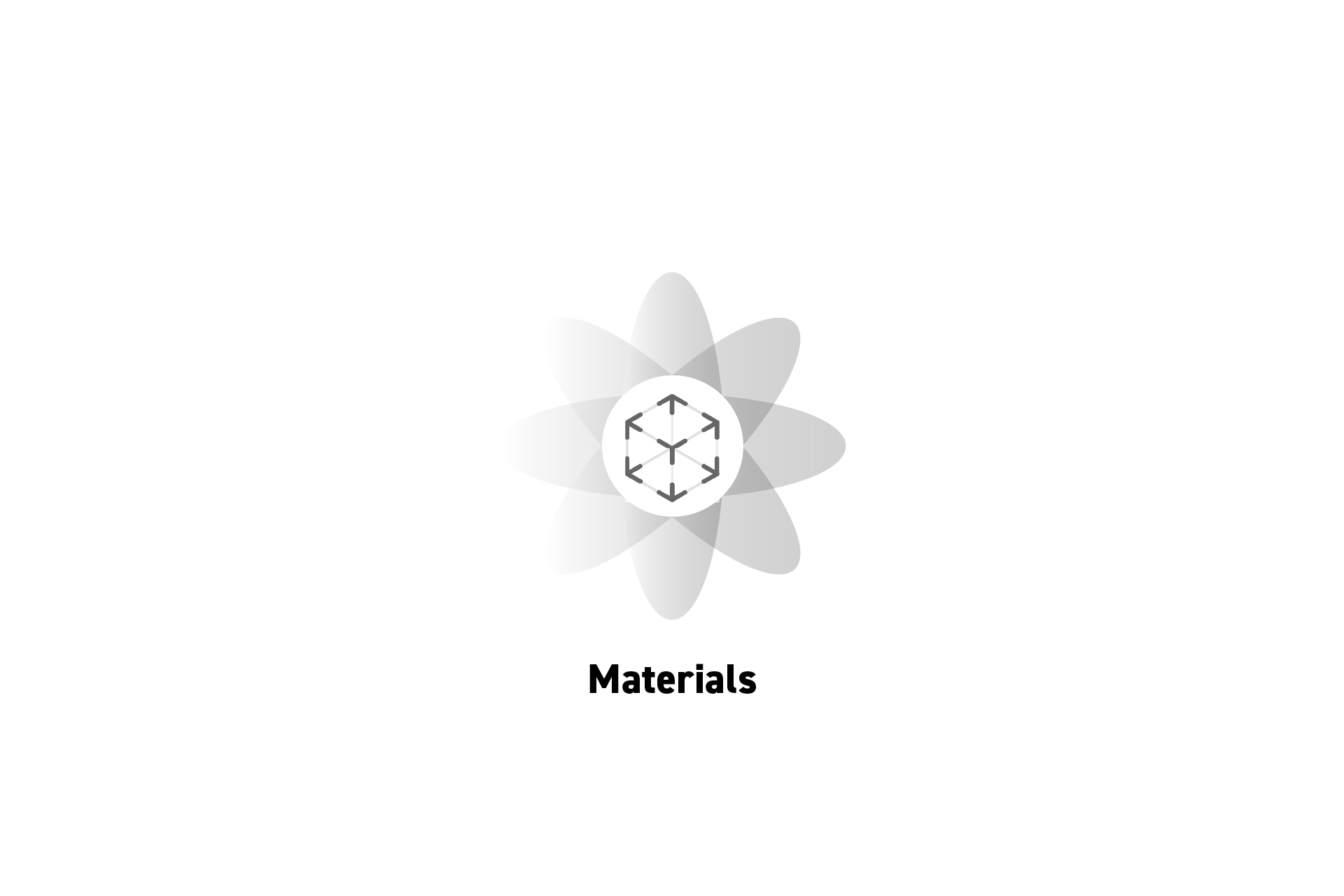 TECHNOLOGY
TECHNOLOGYWhat are Materials in Spatial Computing?
In A/R, V/R and M/R, the term "material" (plural: "materials") refers to how a model, geometry or object looks on a screen.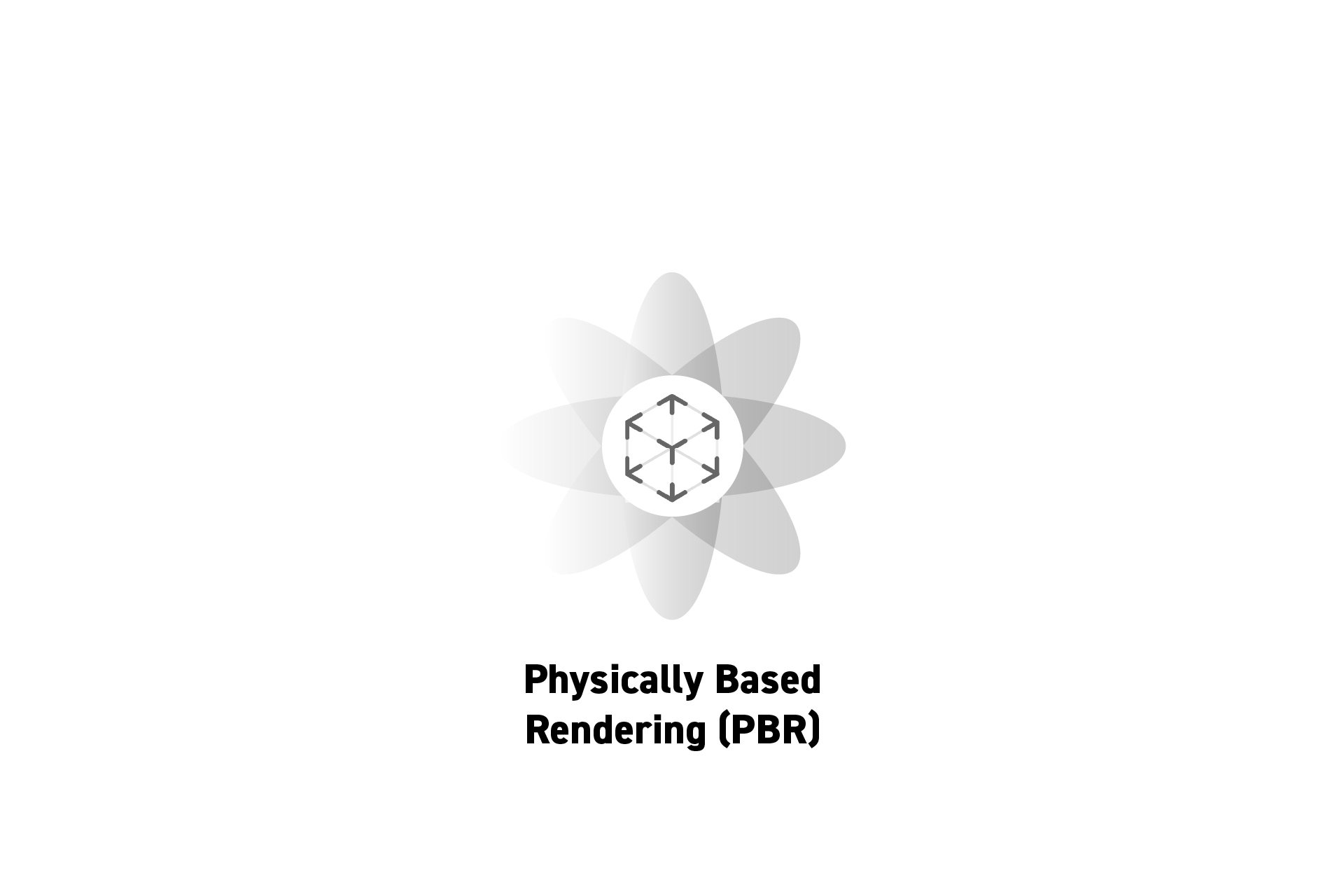 TECHNOLOGY
TECHNOLOGYWhat is Physically Based Rendering (PBR)?
Physically based rendering (PBR) is a computer graphics approach for producing photo-realistic surfaces and materials, that accurately model physics and light.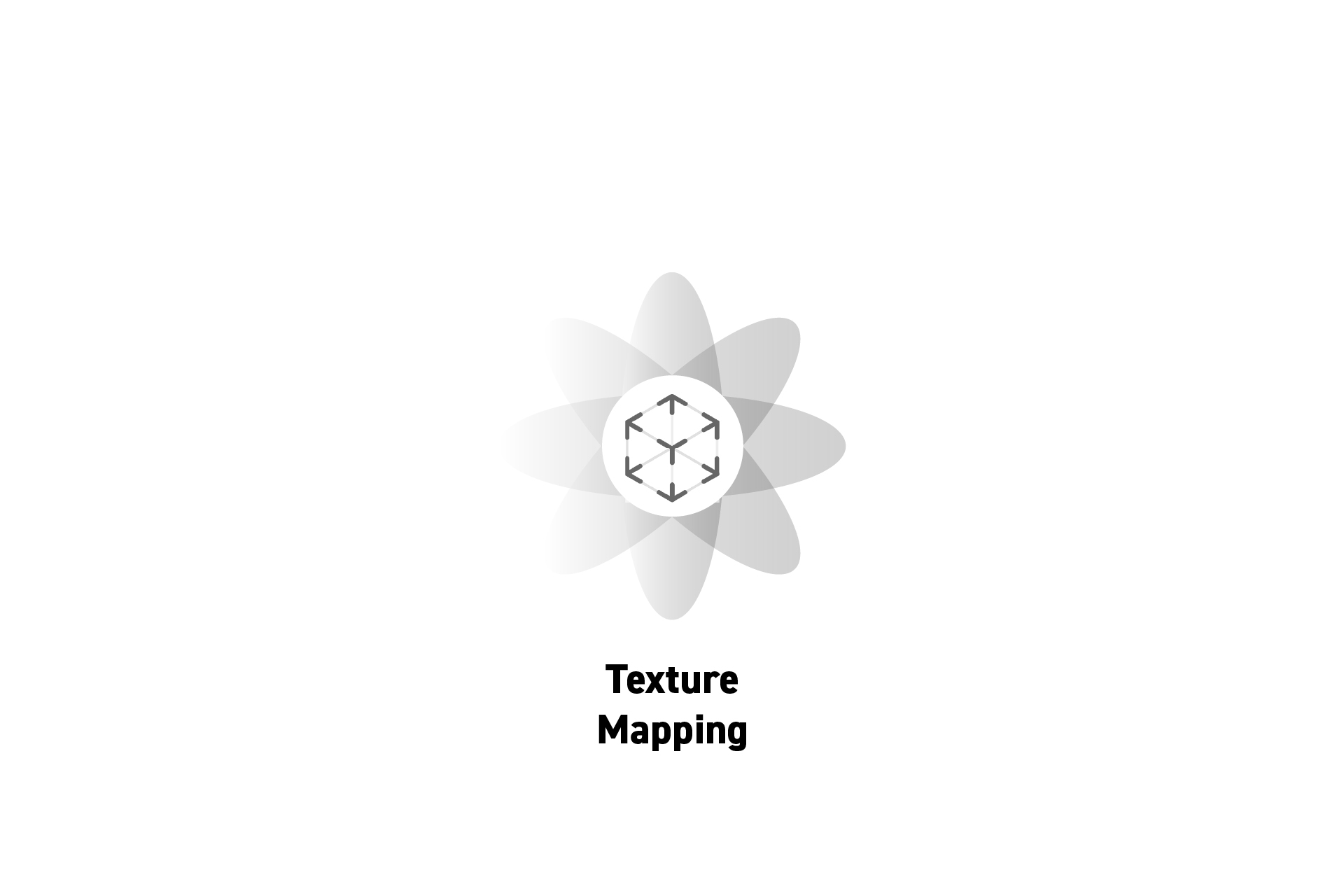 TECHNOLOGY
TECHNOLOGYWhat is Texture Mapping in Spatial Computing?
In A/R, V/R and M/R, the term "texture mapping" refers to a method for applying visual detail, patterns or surface quality to a 3D object, model or geometry.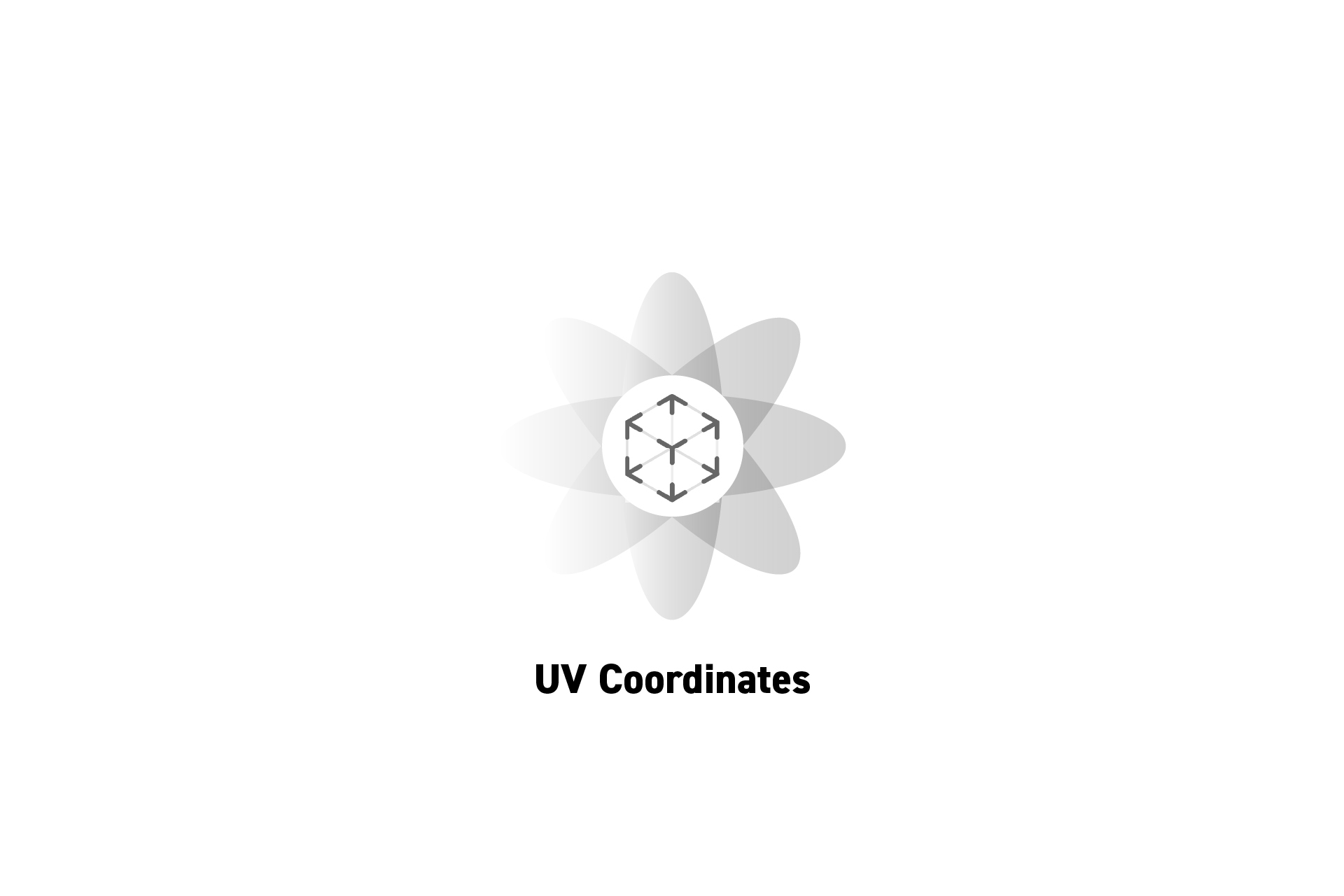 TECHNOLOGY
TECHNOLOGYWhat are UV Coordinates in Spatial Computing?
In A/R, V/R and M/R, the term "UV Coordinates" refers to the 2D coordinates of the UV map, where U is the x coordinate and V is the y coordinate.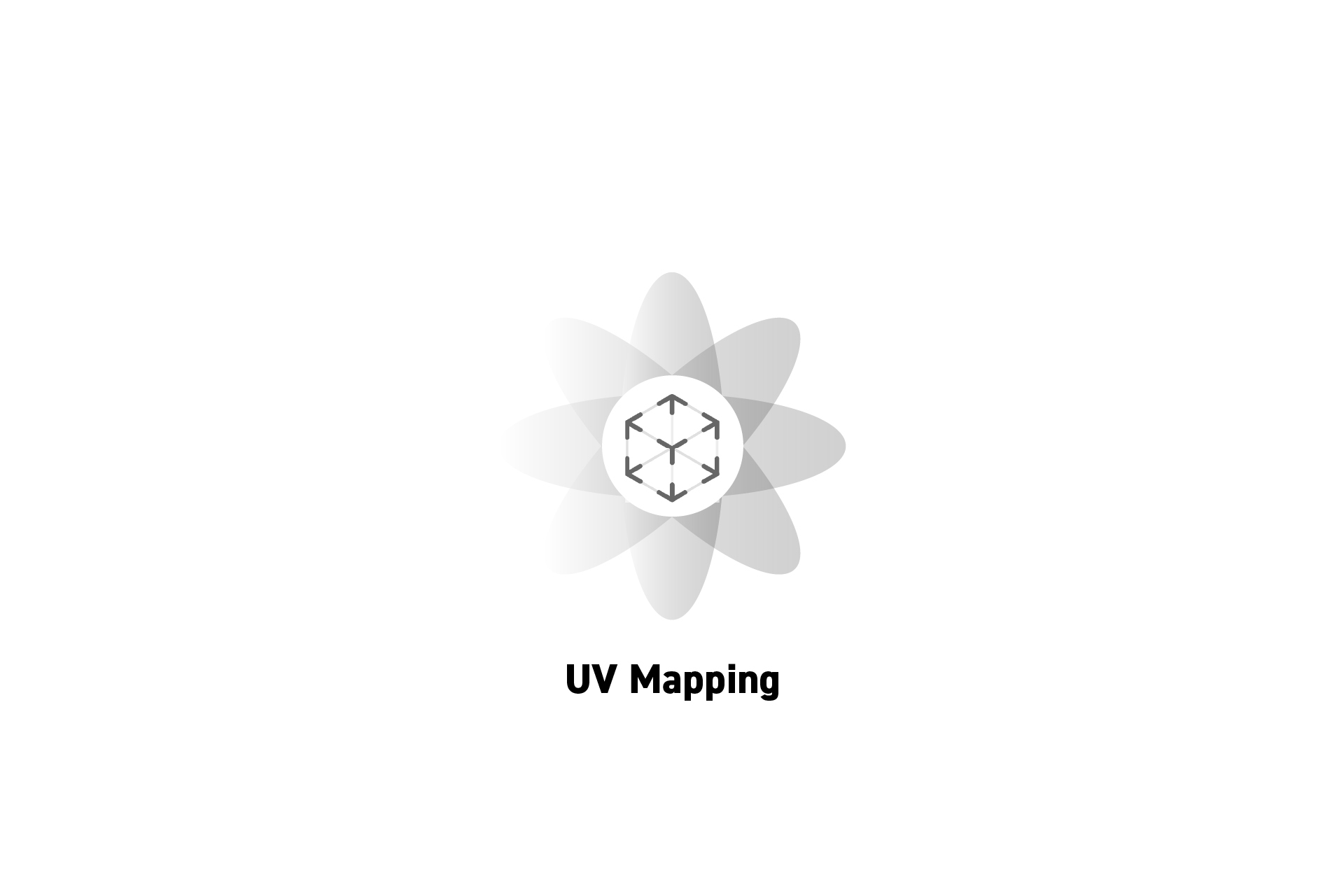 TECHNOLOGY
TECHNOLOGYWhat is UV Mapping in Spatial Computing?
In A/R, V/R and M/R, the term "UV Mapping" refers to the process of generating a 2D representation of a 3D object, model or geometry.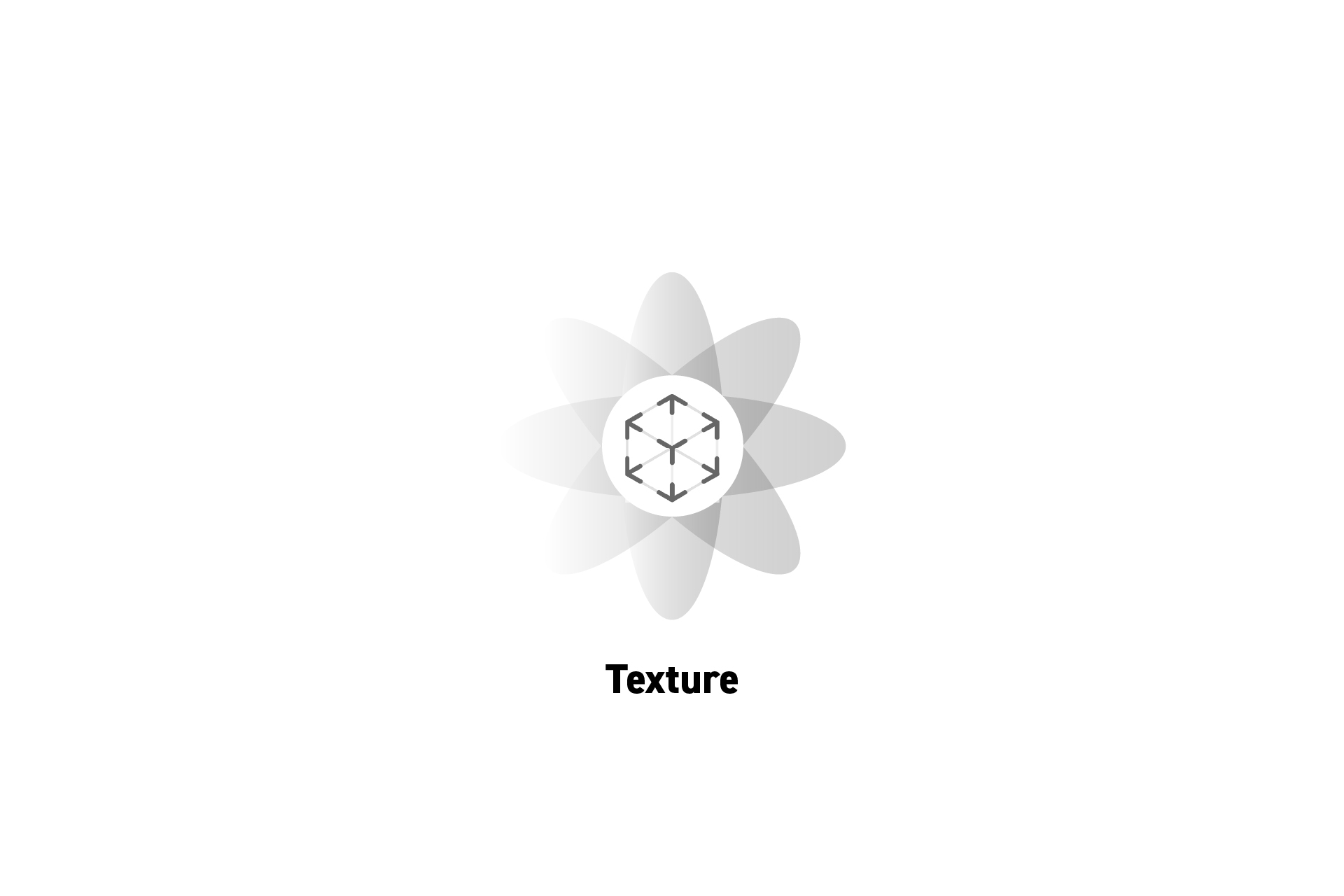 TECHNOLOGY
TECHNOLOGYWhat is a Texture in Spatial Computing?
In A/R, V/R and M/R, the term "texture" refers to an image which produces the final visual output of a model, geometry or object.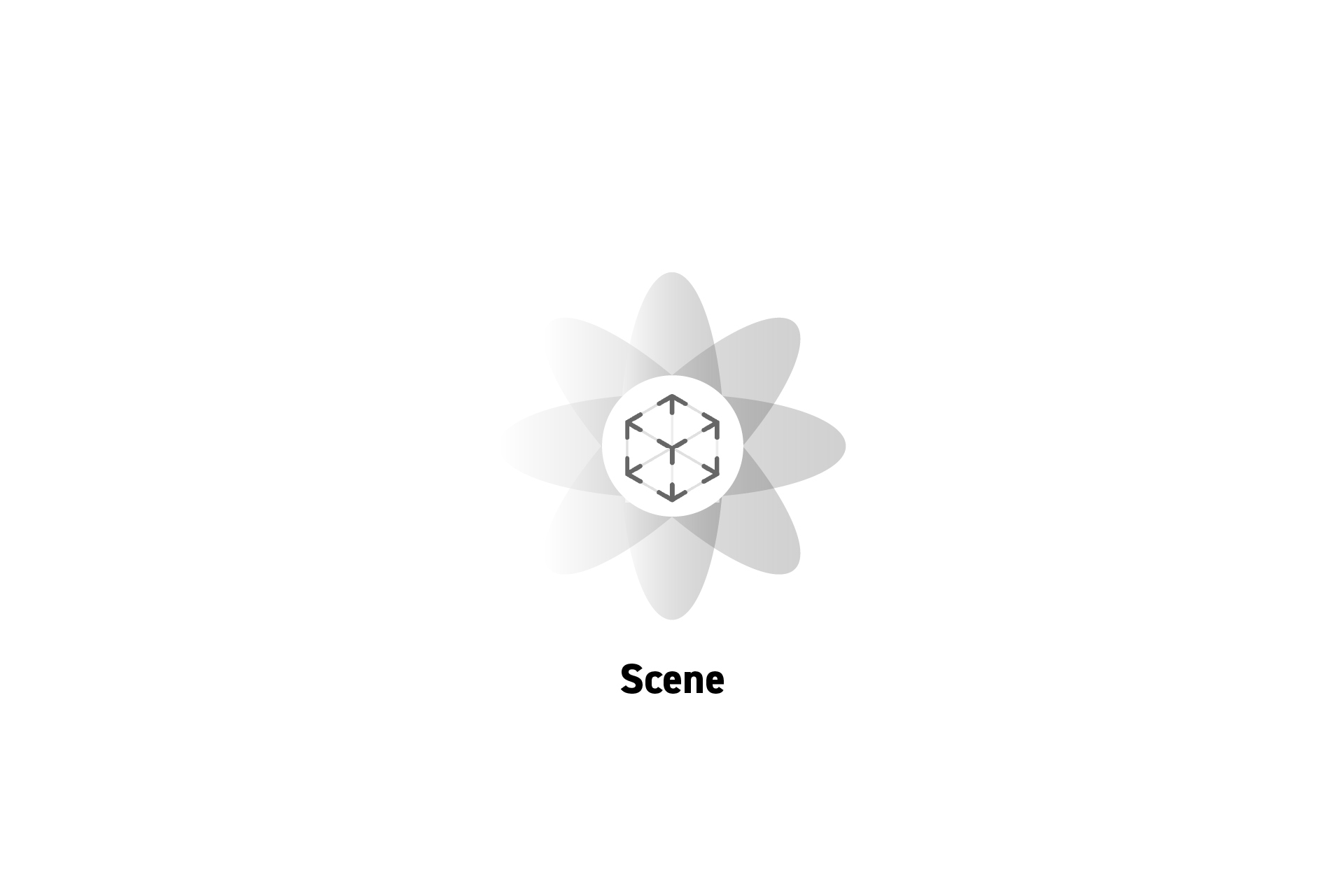 TECHNOLOGY
TECHNOLOGYWhat is a Scene in Spatial Computing?
In A/R, V/R and M/R, the term "scene" refers to the entire digital world, or one of many, that is available as part of the experience.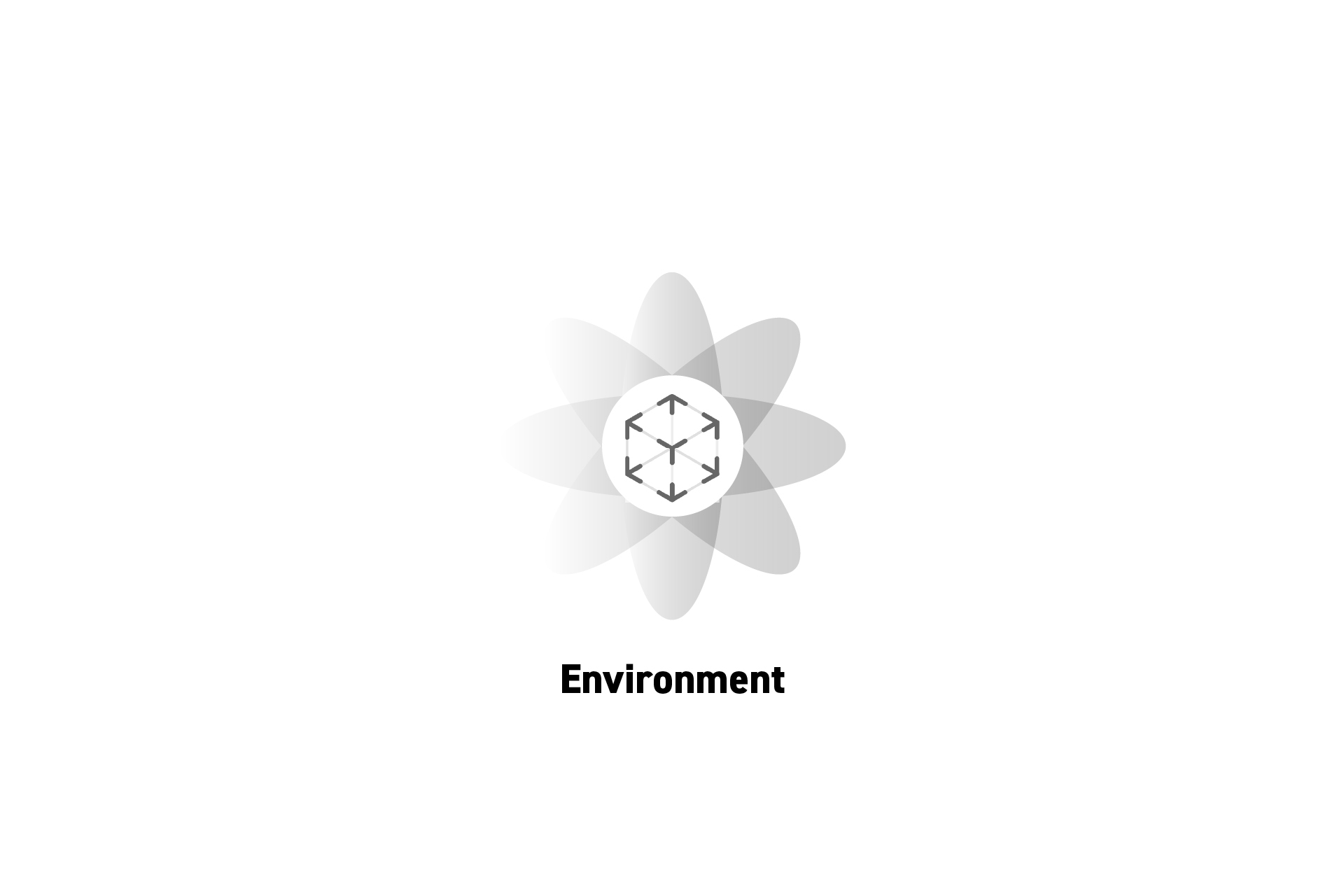 TECHNOLOGY
TECHNOLOGYWhat is an Environment in Spatial Computing?
In A/R, V/R and M/R, the term "environment" refers to what surrounds the user within the experience.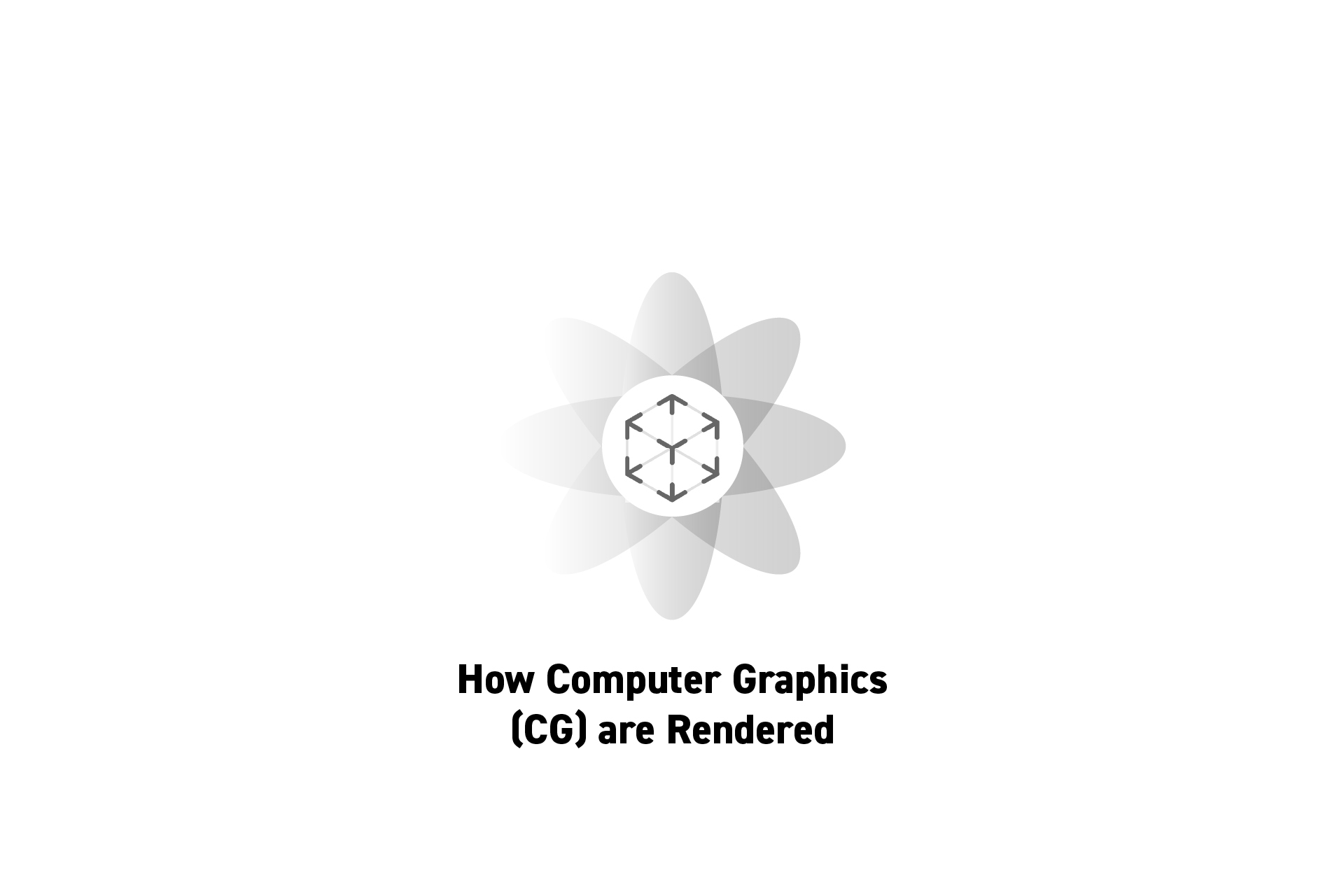 TECHNOLOGY
TECHNOLOGYHow are Computer Graphics (CG) Rendered?
An overview of how computer graphics are rendered in augmented reality (A/R), virtual reality (V/R), mixed reality (M/R) and spatial computing.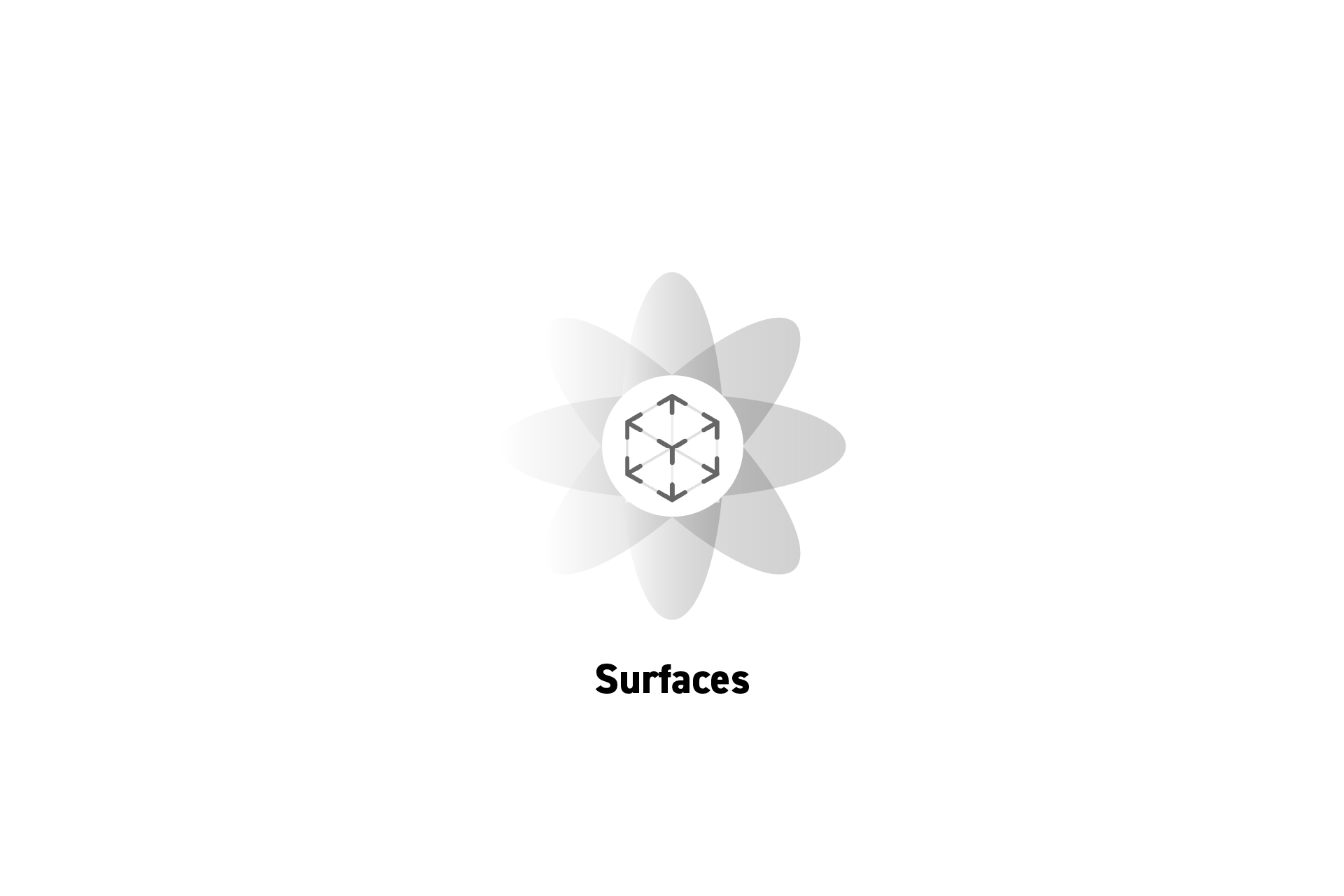 TECHNOLOGY
TECHNOLOGYWhat are Surfaces in Spatial Computing?
In A/R, V/R and M/R, the term surface (plural: "surfaces") refers to the two-dimensional (2D) or three-dimensional (3D) area of a face or polygon.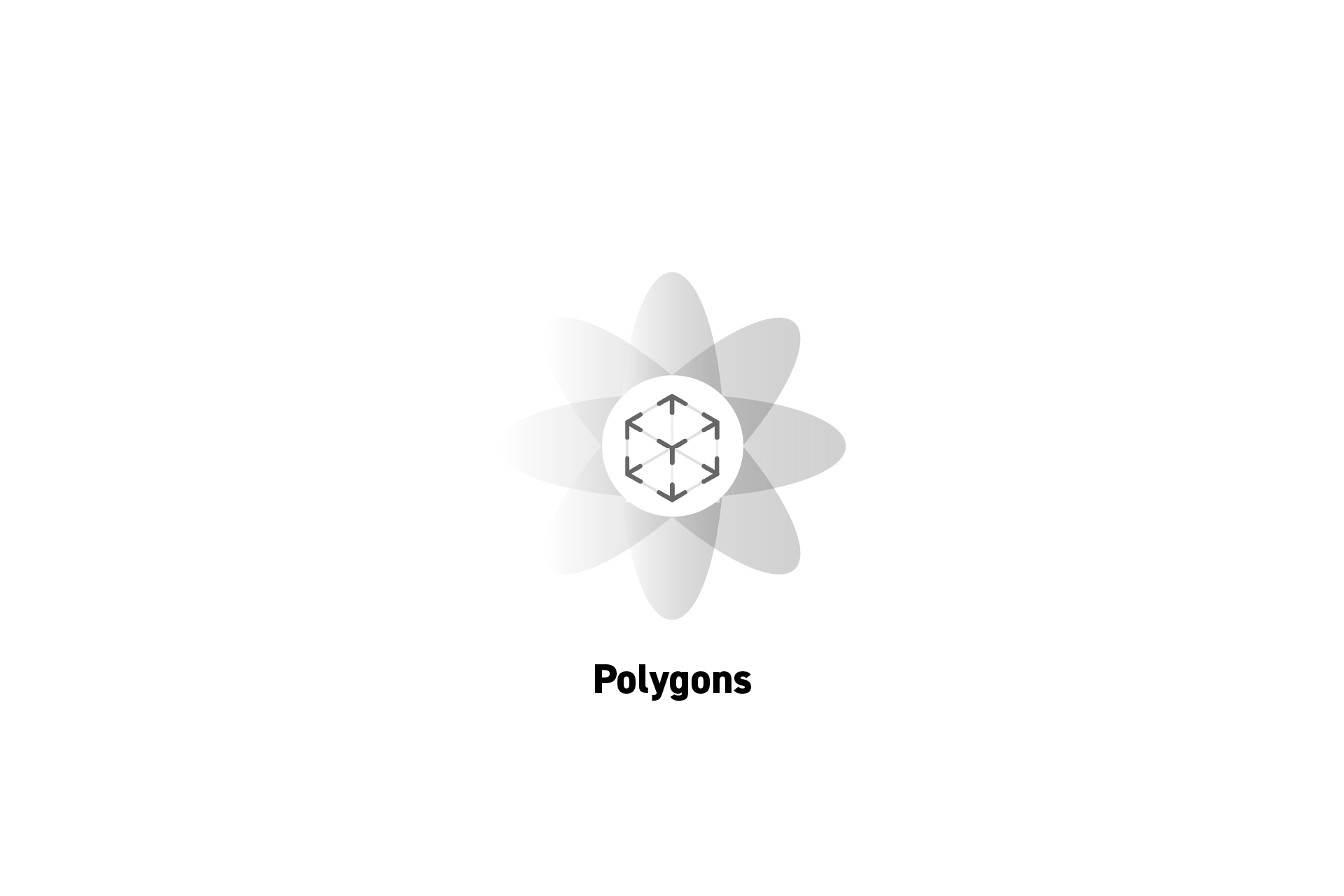 TECHNOLOGY
TECHNOLOGYWhat are Polygons in Spatial Computing?
In A/R, V/R and M/R, the term polygon (plural: "polygons") is a plane or a face that is created by the edges produced by three or more vertices.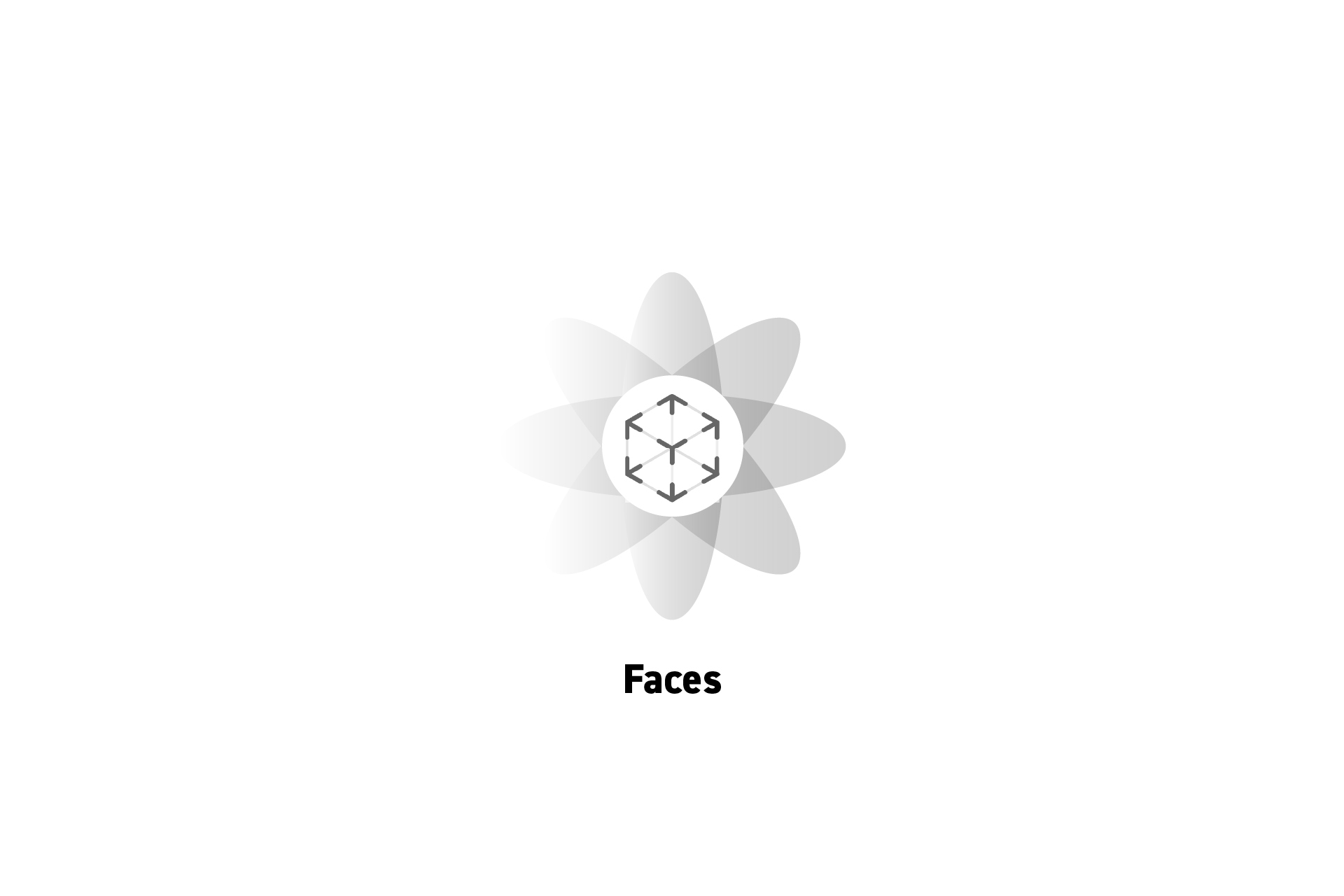 TECHNOLOGY
TECHNOLOGYWhat are Faces in Spatial Computing?
In A/R, V/R and M/R, the term face (plural: "faces") is one of the individual flat surfaces of a geometry, model or object.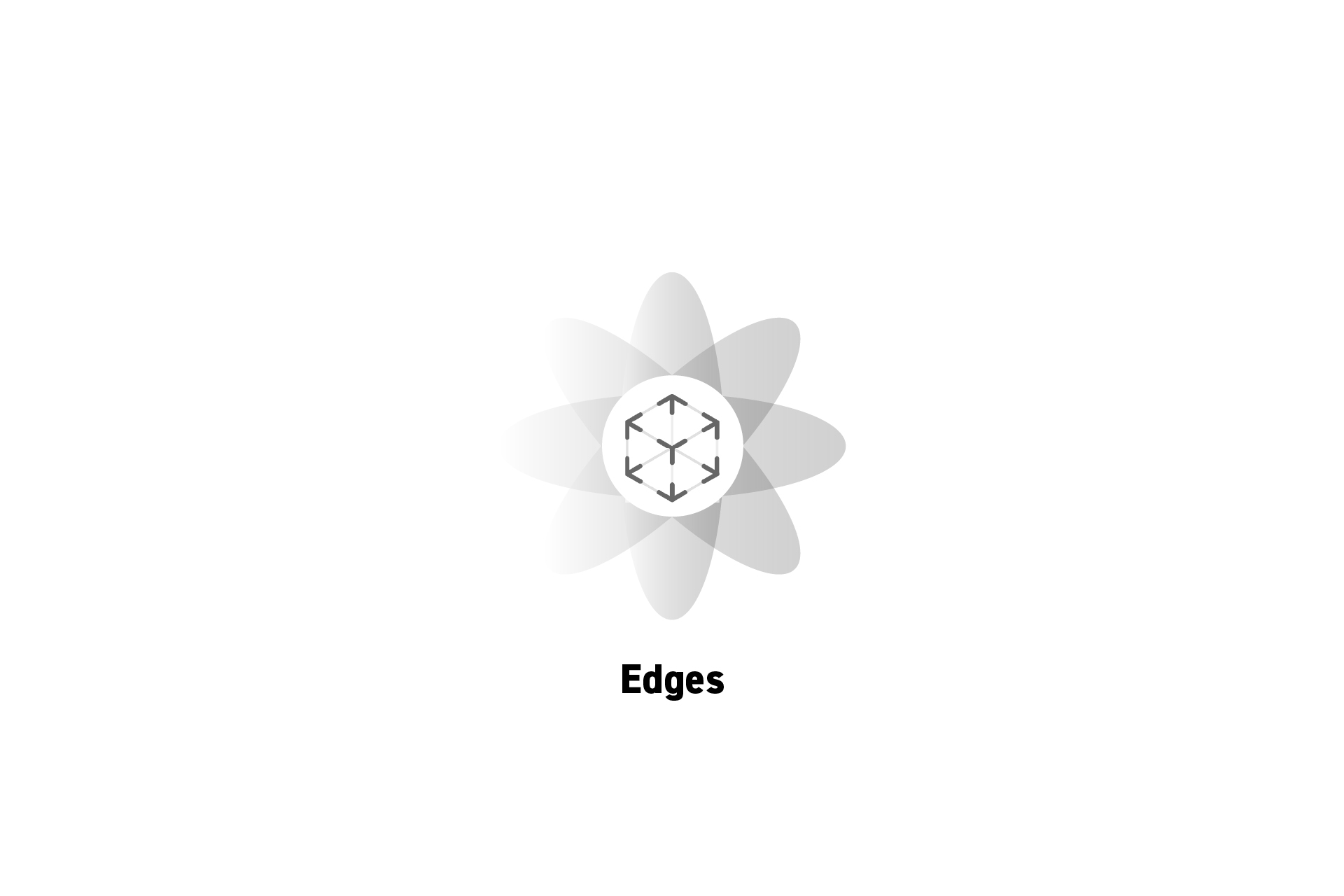 TECHNOLOGY
TECHNOLOGYWhat are Edges in Spatial Computing?
In A/R, V/R and M/R, the term "edge" (plural: "edges") is a line segment between two vertices where two faces meet.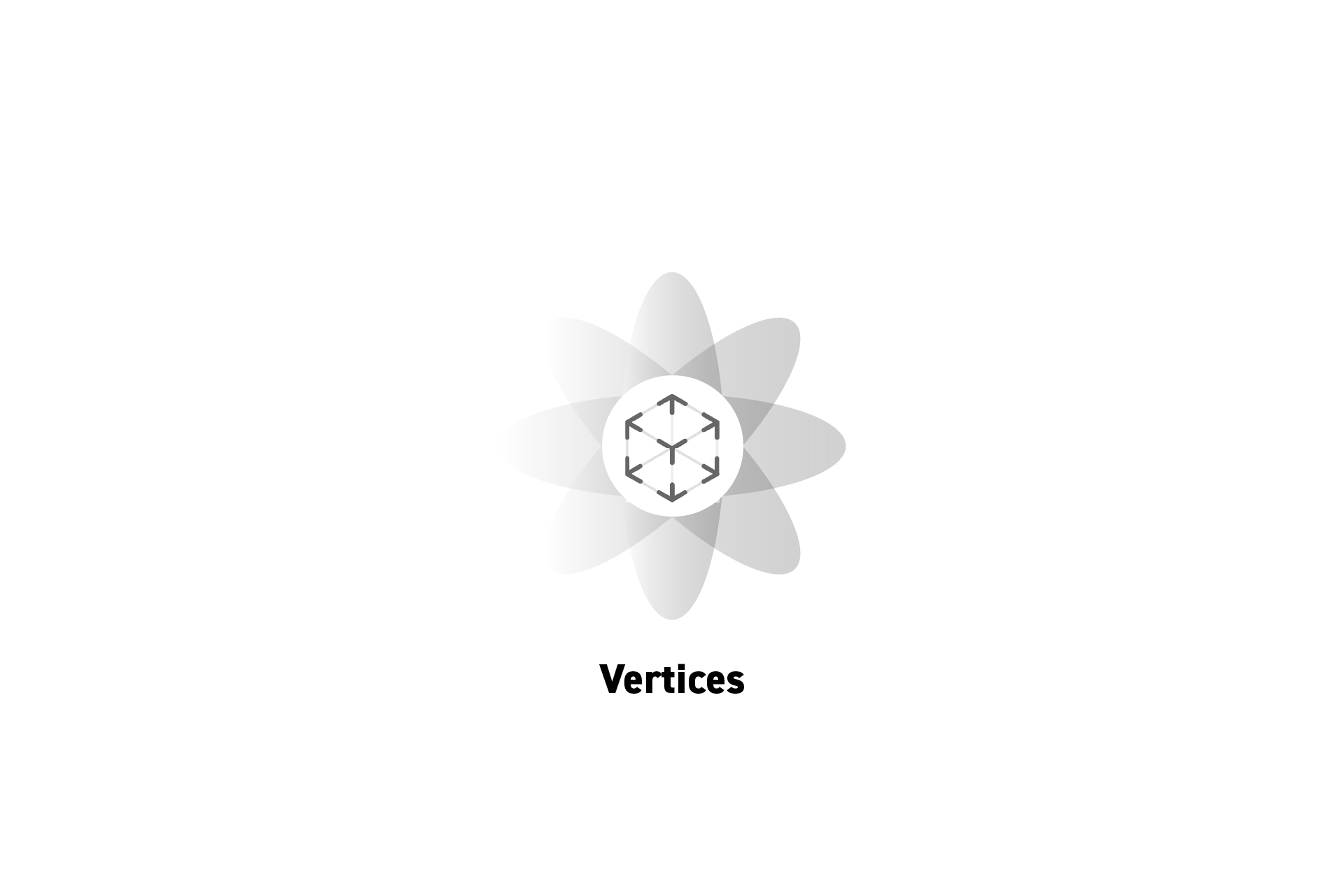 TECHNOLOGY
TECHNOLOGYWhat are Vertices in Spatial Computing?
In A/R, V/R and M/R, the term "vertex" (plural: "vertices") is a point where two or more line segments meet.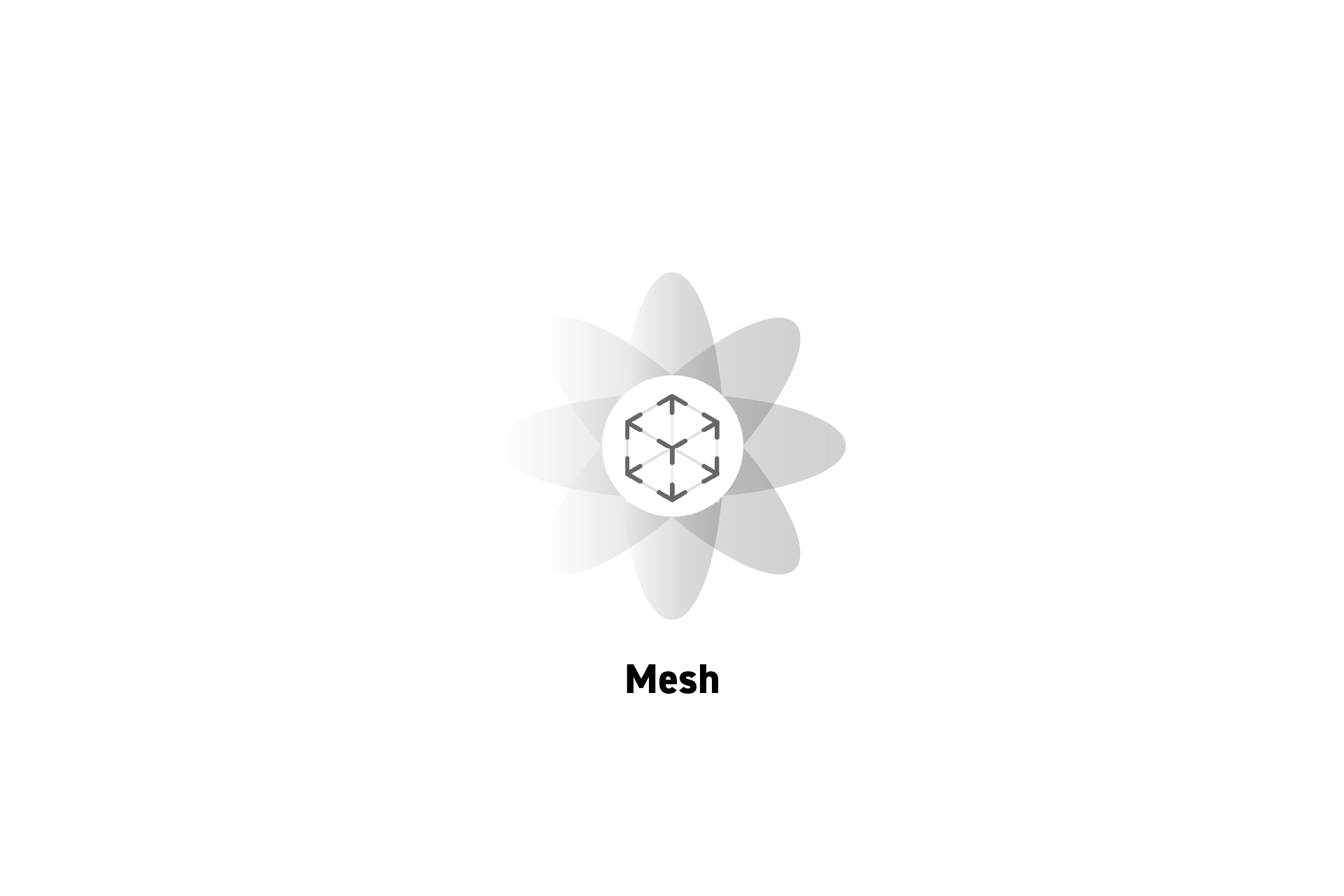 TECHNOLOGY
TECHNOLOGYWhat is a Mesh in Spatial Computing?
In A/R, V/R and M/R, the term "mesh" refers to a collection of vertices, edges and faces that form a three-dimensional (3D) object.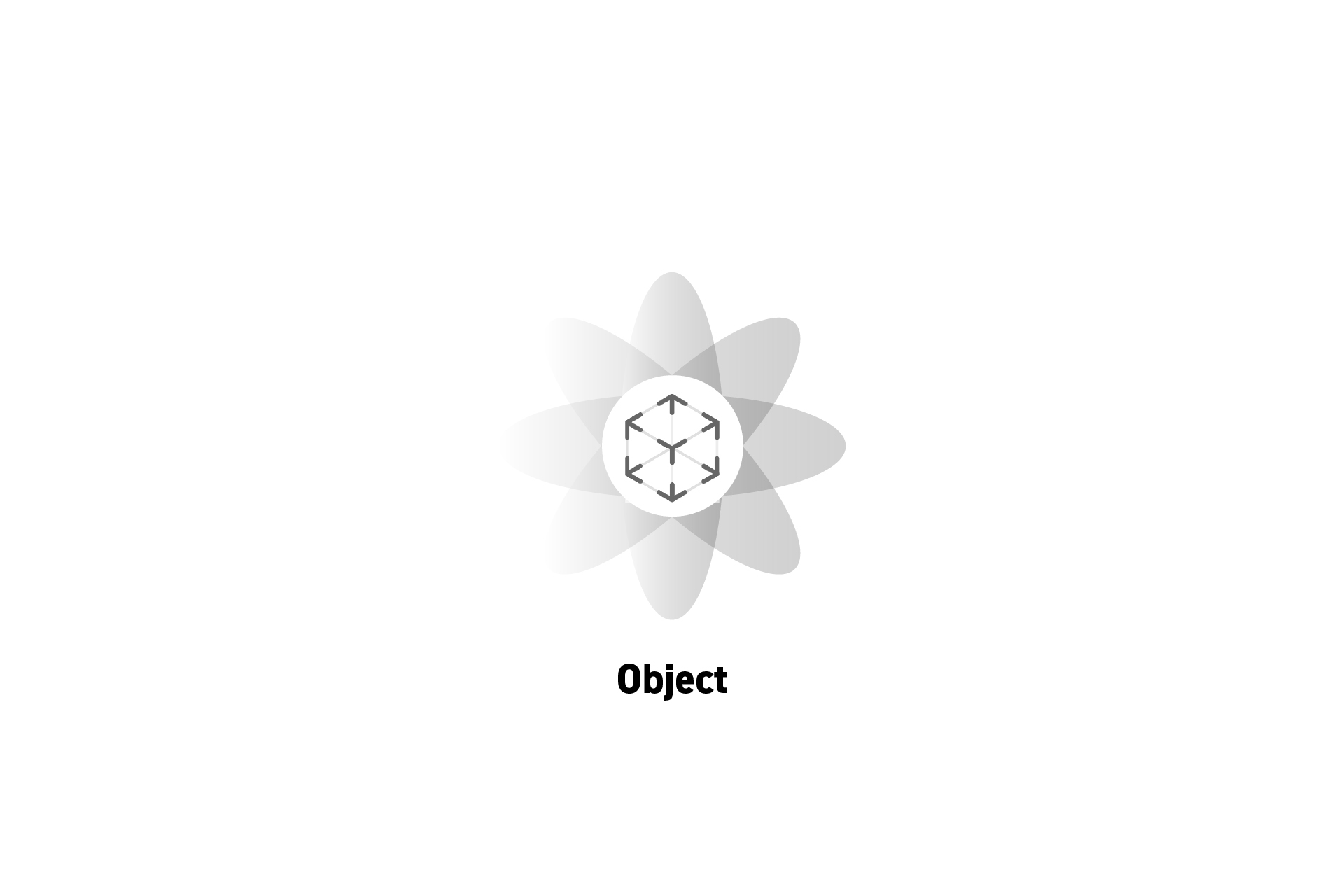 TECHNOLOGY
TECHNOLOGYWhat are Objects in Spatial Computing?
In augmented reality (A/R), virtual reality (V/R) and mixed reality (M/R), the term "object" (plural: "objects") refers to a three-dimensional (3D) element.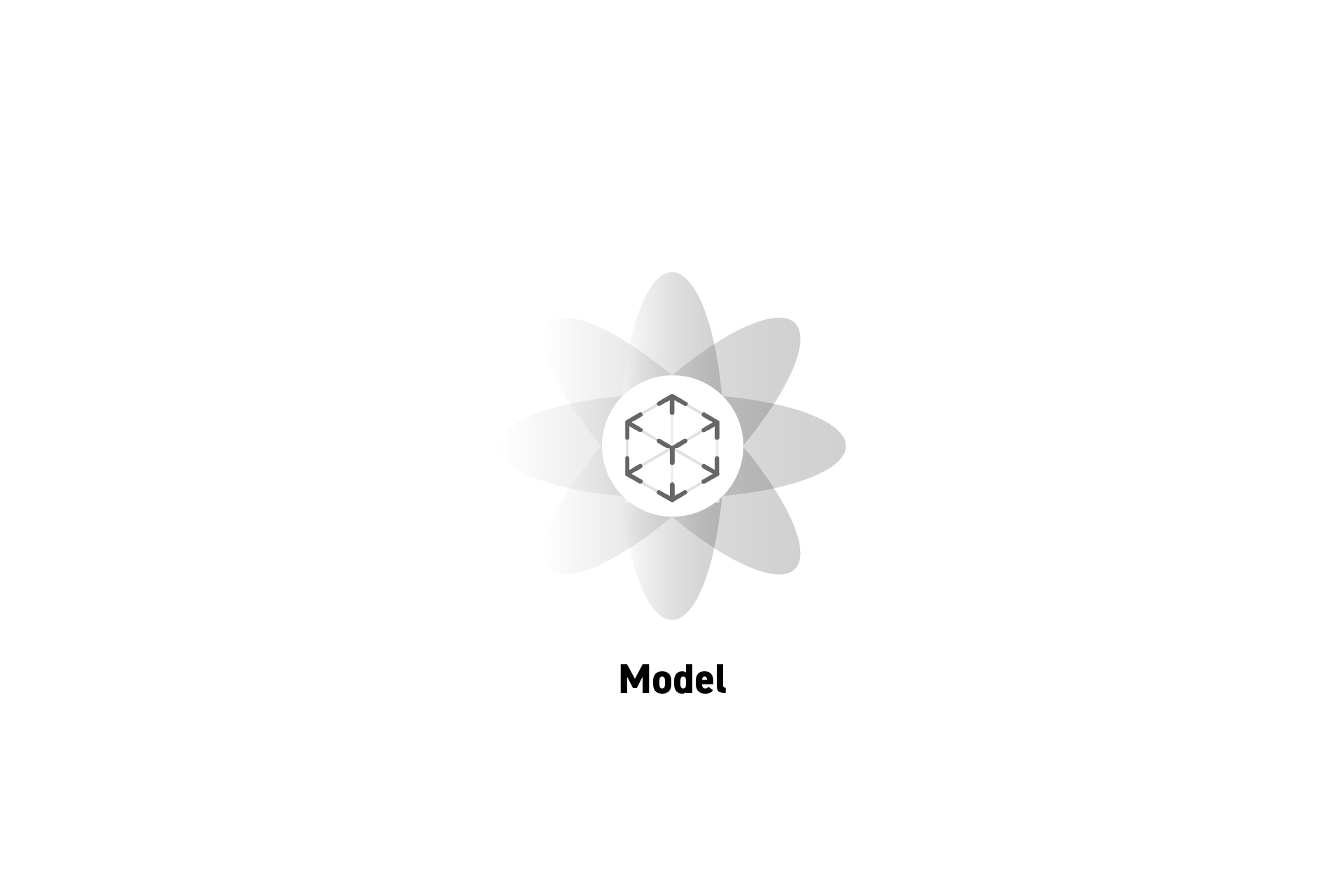 TECHNOLOGY
TECHNOLOGYWhat are Models in Spatial Computing?
In A/R, V/R and M/R, the term "model" (plural: "models") refers to a three-dimensional (3D) object.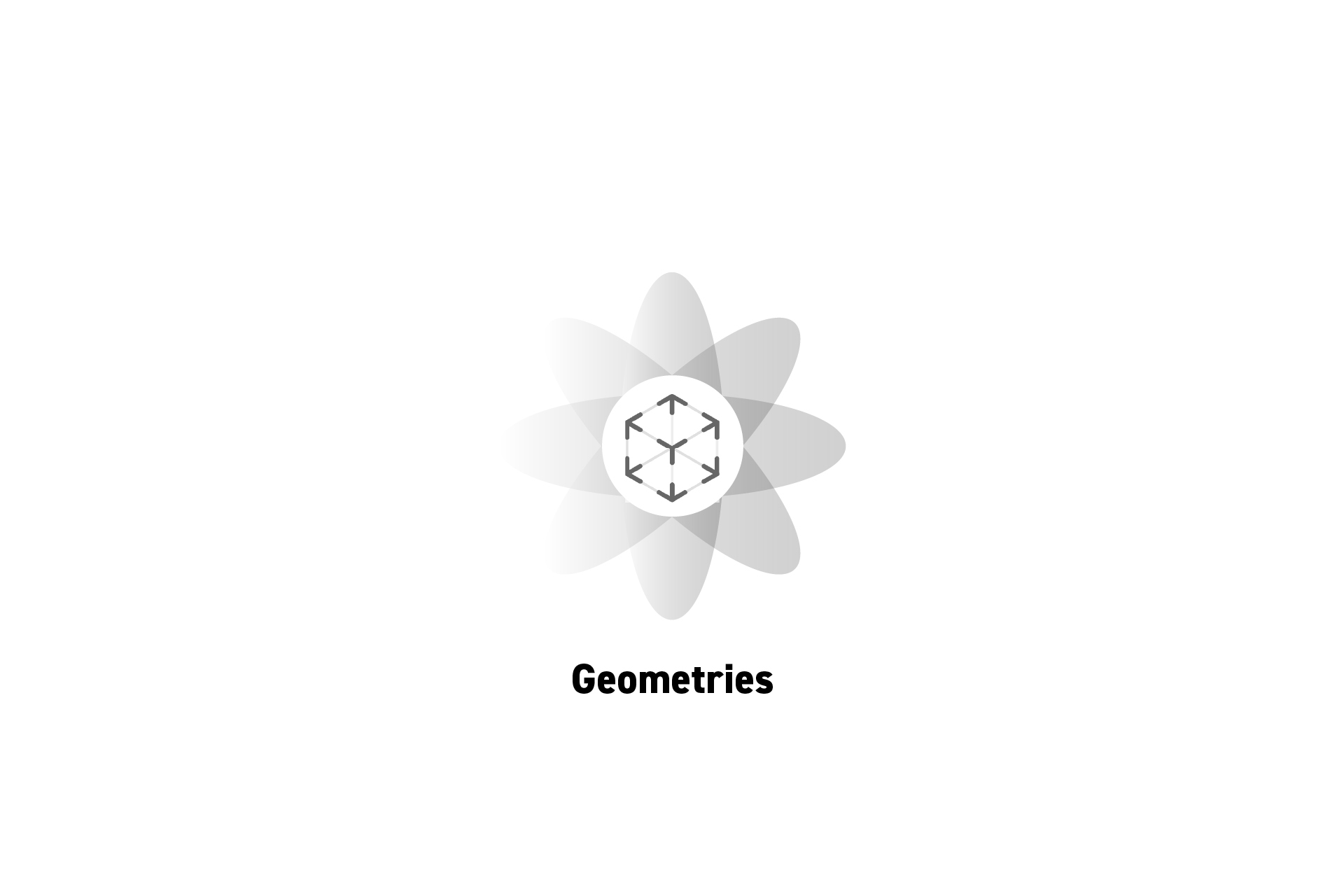 TECHNOLOGY
TECHNOLOGYWhat are Geometries in Spatial Computing?
In A/R, V/R and M/R, the term "geometry" (plural: "geometries"), refers to a three-dimensional (3D) shape that has three dimensions: length, width and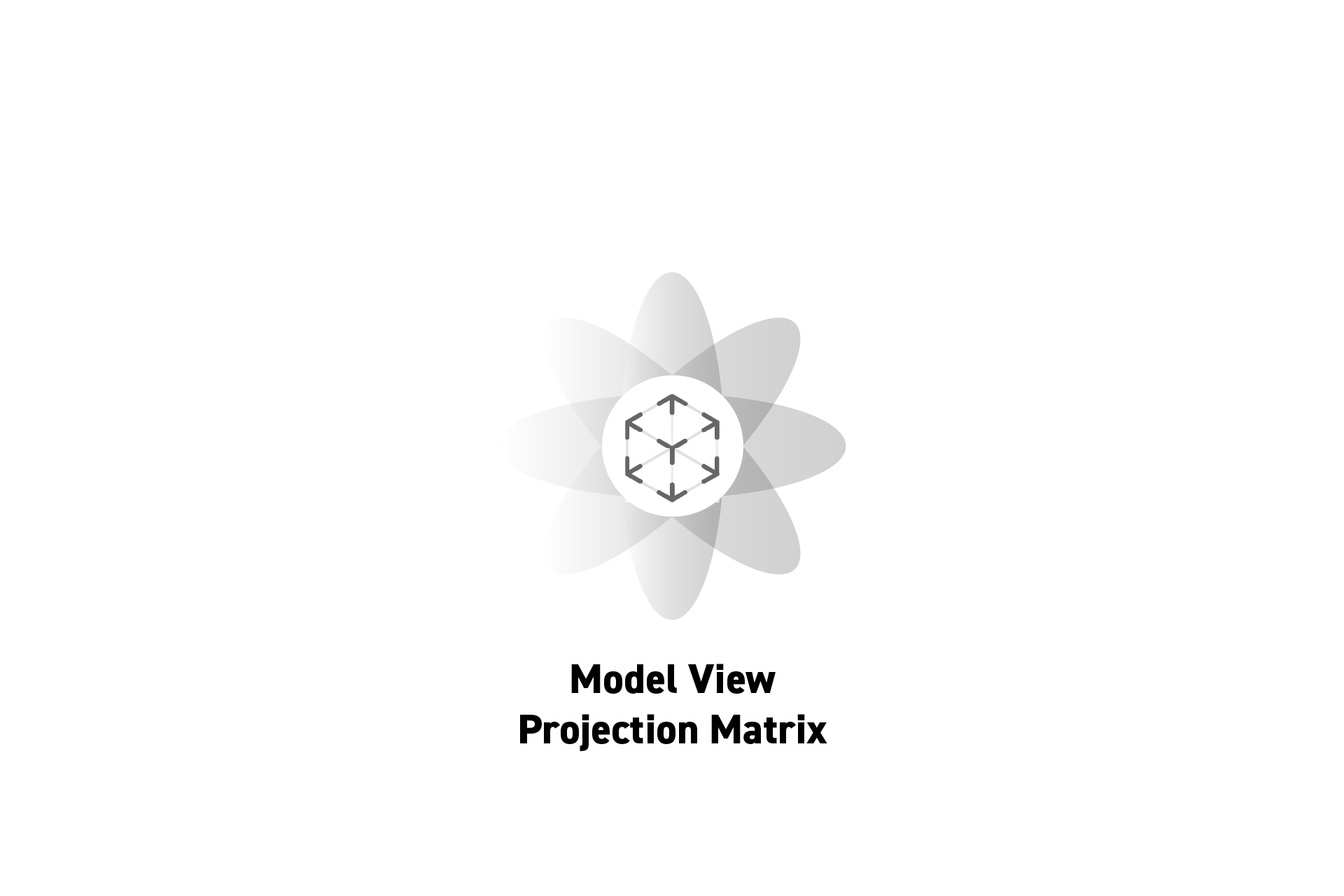 TECHNOLOGY
TECHNOLOGYWhat is a Model View Projection Matrix?
The area within the point of view of a camera that is visible in an augmented reality, virtual reality, mixed reality or spatial computing experience.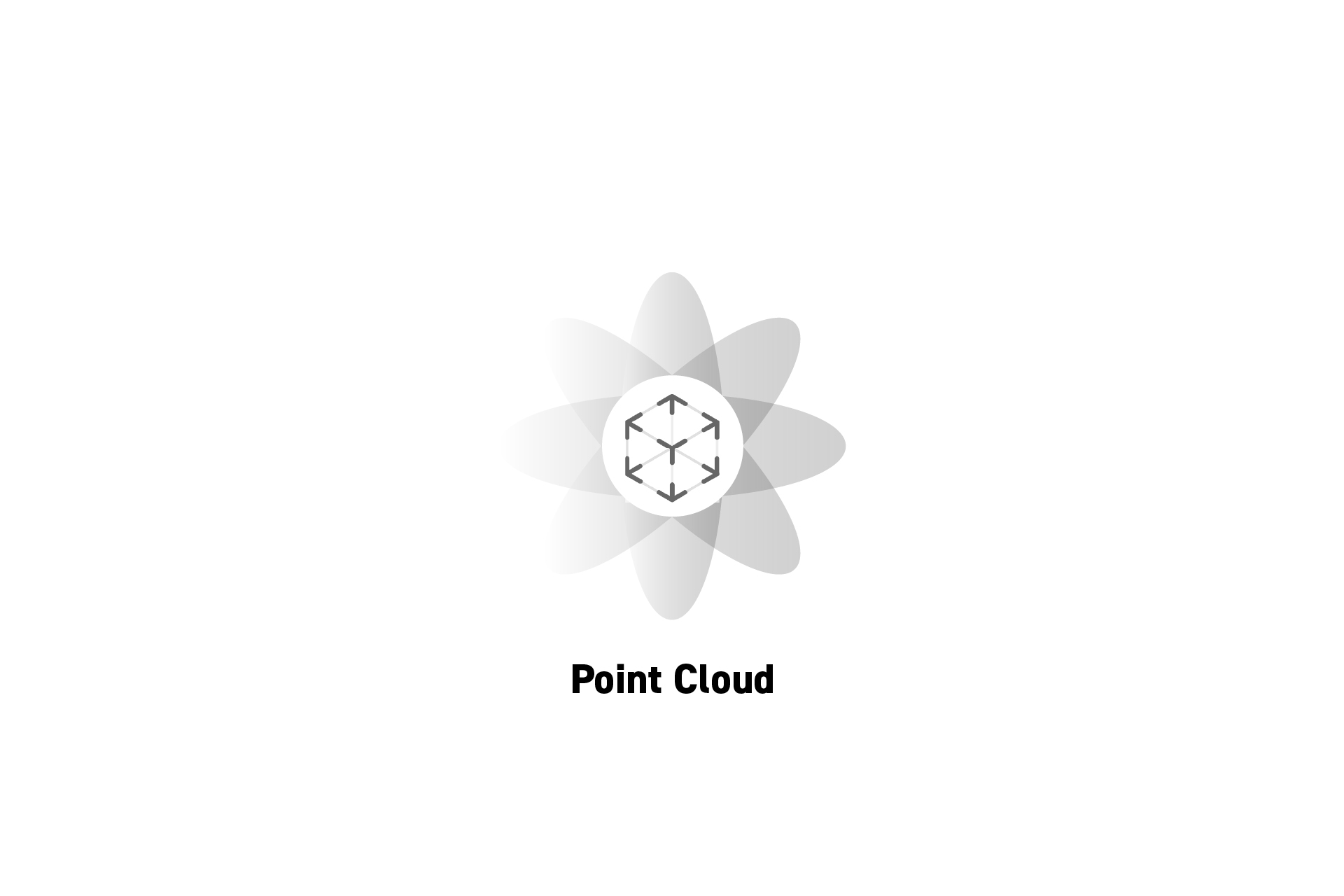 TECHNOLOGY
TECHNOLOGYWhat is the Point Cloud in Spatial Computing?
A set of 3D data points that map the world surrounding a camera, which enable the construction of augmented reality (A/R) or mixed reality (M/R) experiences.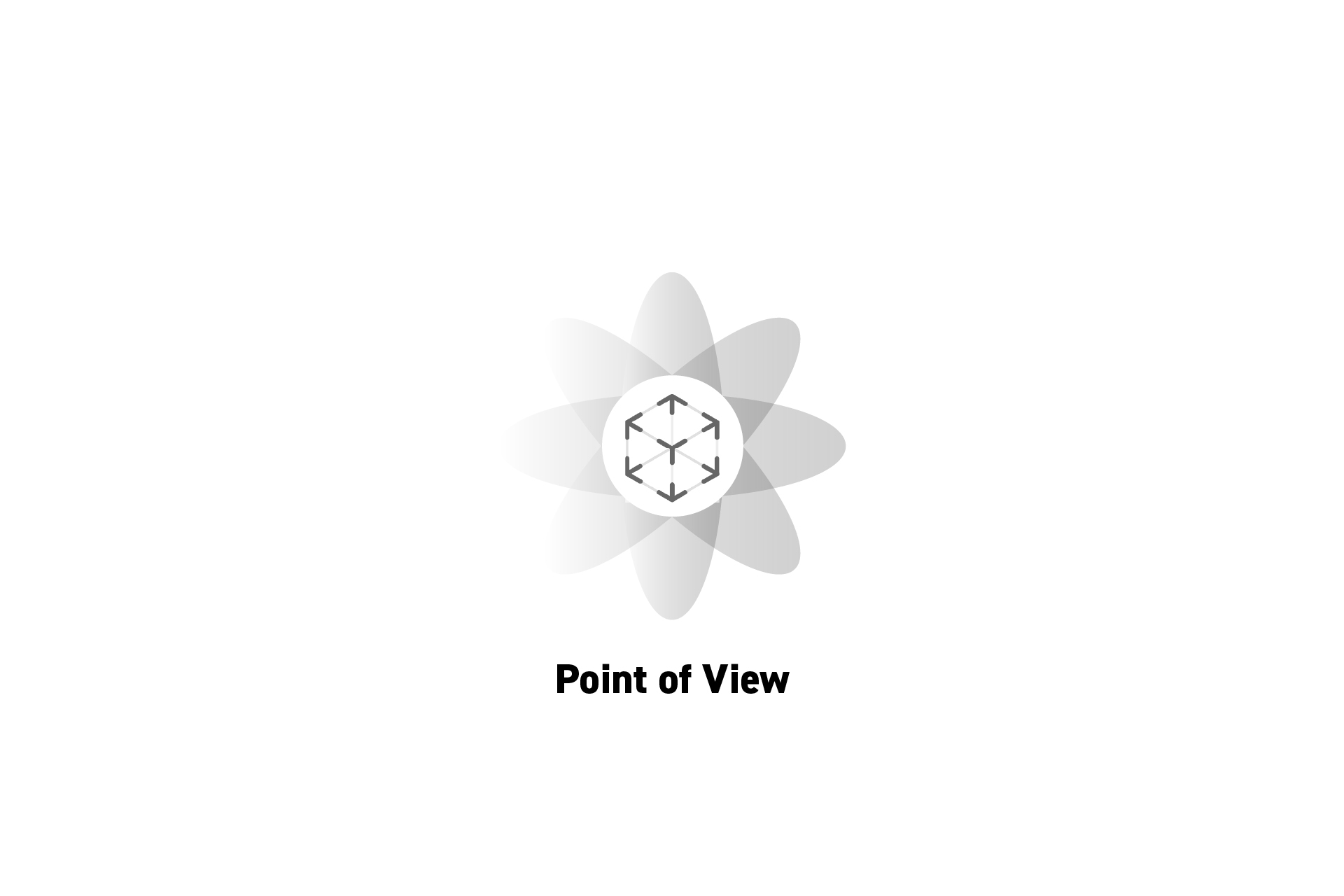 TECHNOLOGY
TECHNOLOGYWhat is the Point of View in Spatial Computing?
The part of the scene that is visible to the user within an augmented reality (A/R), virtual reality (V/R) or mixed reality (M/R) scene.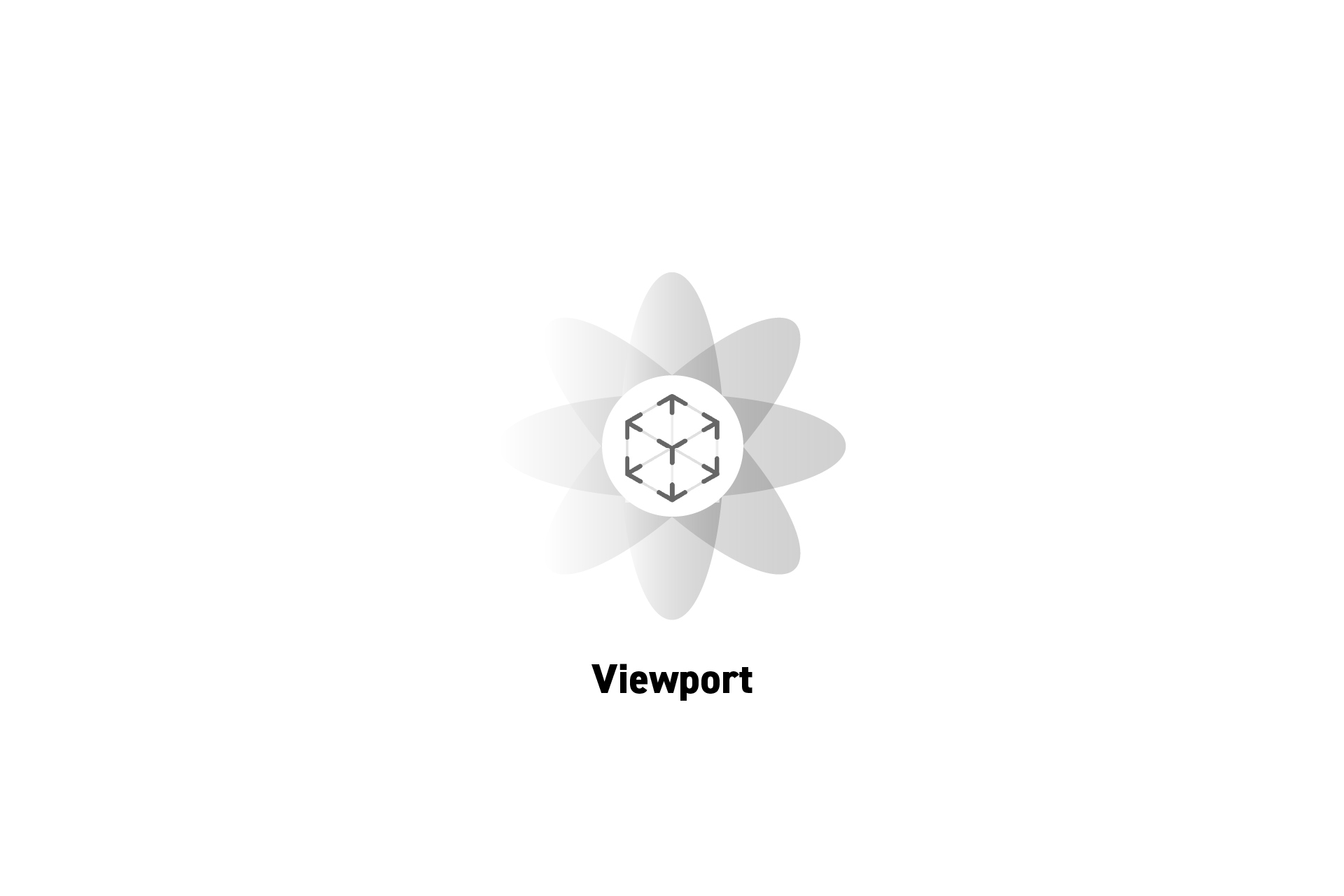 TECHNOLOGY
TECHNOLOGYWhat is a Viewport?
The region of a smartphone, tablet or computer where computer graphics can be rendered.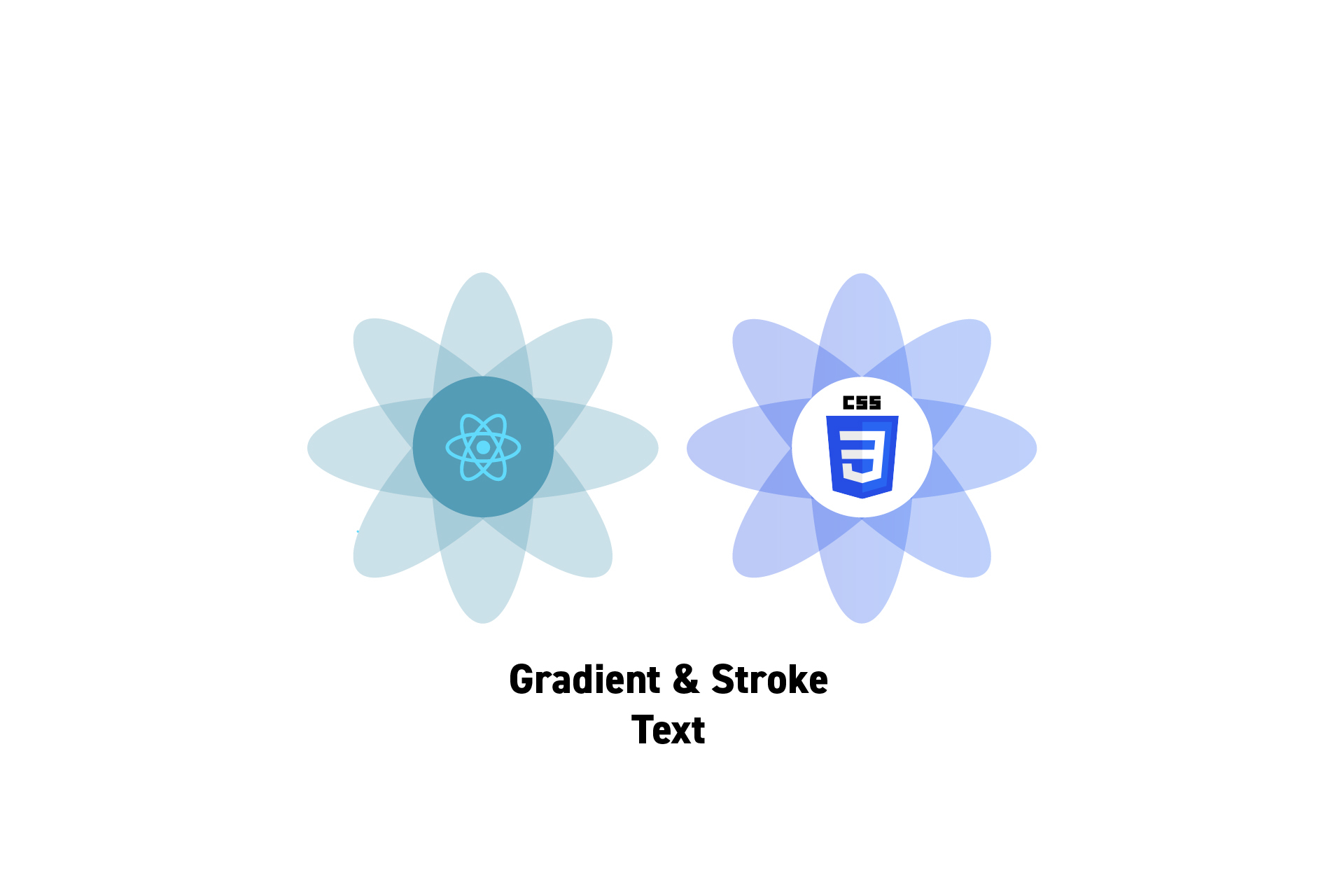 TECHNOLOGY
TECHNOLOGYHow to create text that has a Stroke and a Gradient fill in CSS
Within a relative container, create a gradient text then separately, with an absolute position, create the same text outlined. Open Source code included.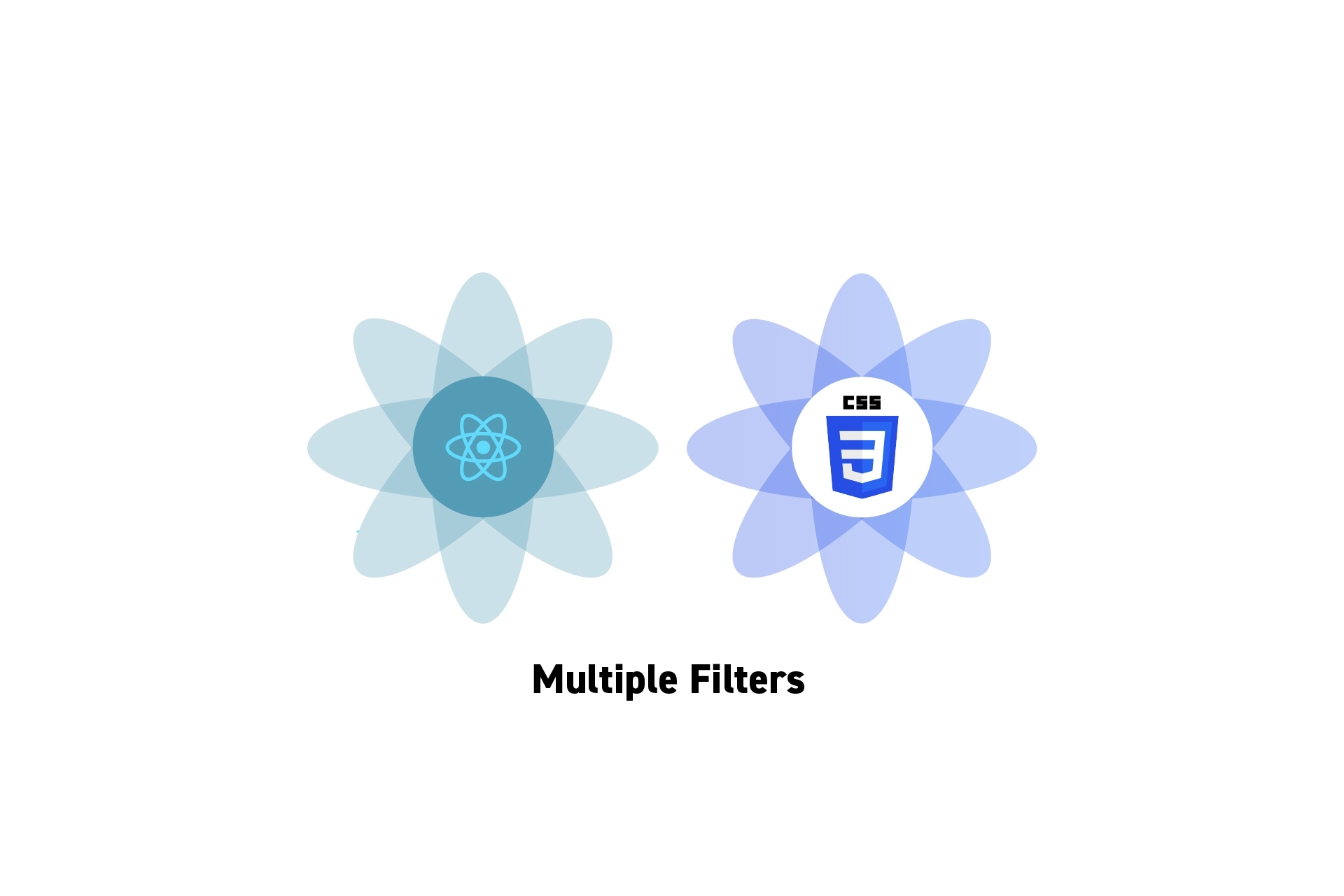 TECHNOLOGY
TECHNOLOGYHow to apply multiple CSS filters
Chain the filters sequentially and apply them to both the -webkit-filter and filter CSS property. TECHNOLOGY
TECHNOLOGYHow to apply one or many drop shadows to text in CSS
Chain one or more drop-shadow filter effects and apply them to both the -webkit-filter and filter CSS property. Open Source code included.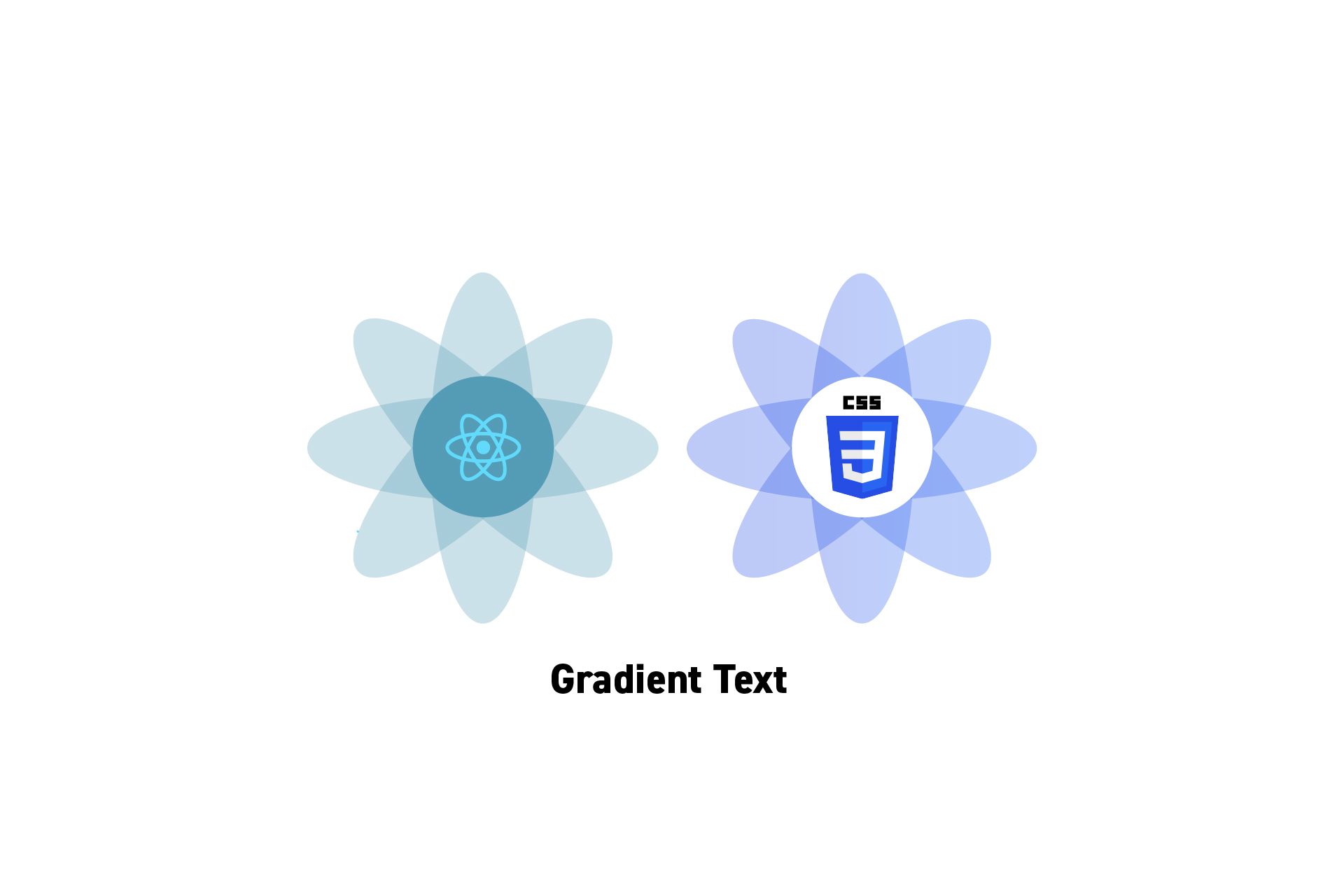 TECHNOLOGY
TECHNOLOGYHow to apply a Gradient to Text in CSS
Use the background, -webkit-background-clip and -webkit-text-fill-color CSS properties. Open Source code included.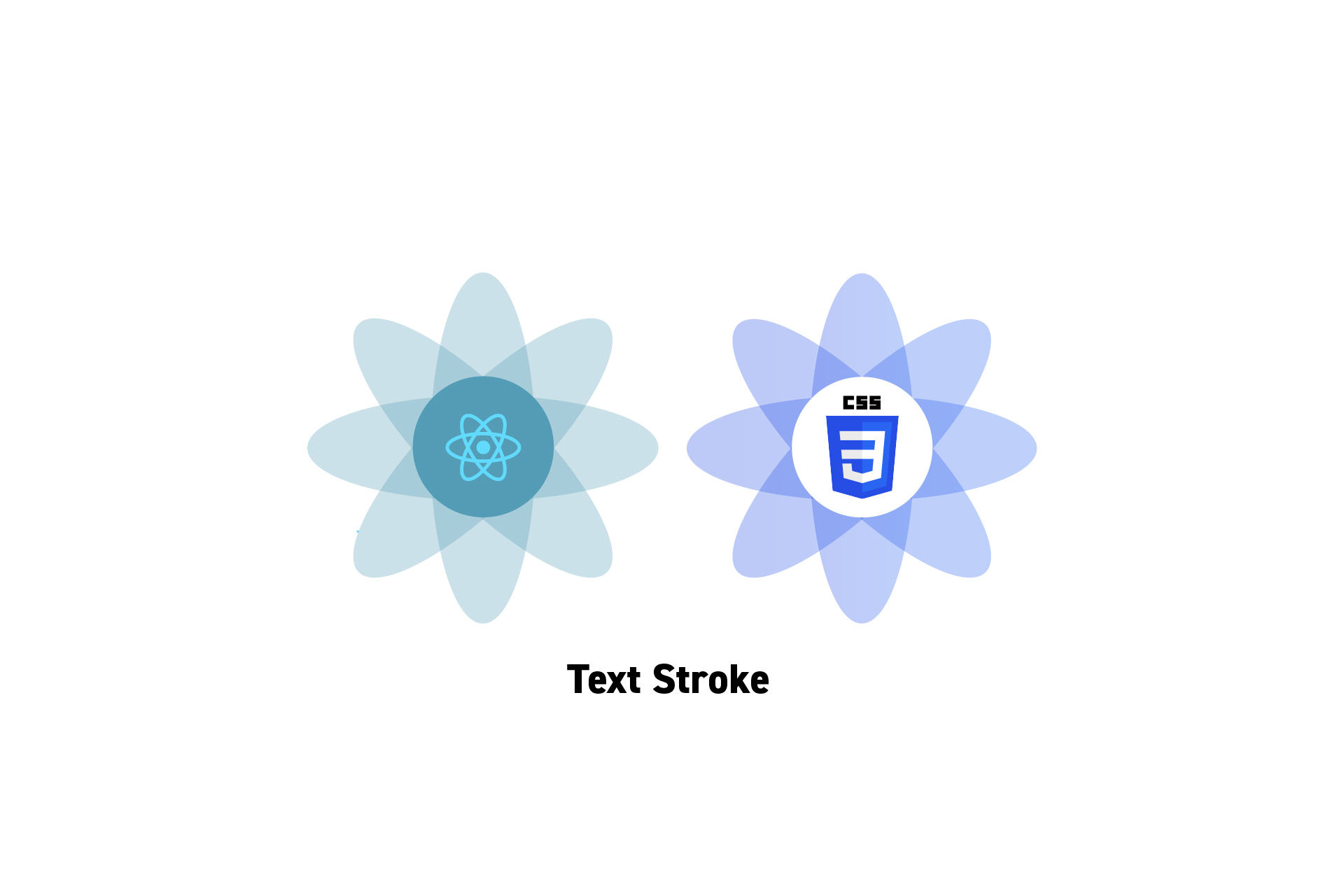 TECHNOLOGY
TECHNOLOGYHow to Outline Text in CSS
Use the text-shadow CSS property instead of the -webkite-text-stroke CSS property. Open Source code included. STRATEGY
STRATEGYHow to create a Brand or rebrand an existing brand
A process for creating a brand from scratch. STRATEGY
STRATEGYHow to create a Brand Strategy
A seven step guide to creating a Brand Strategy.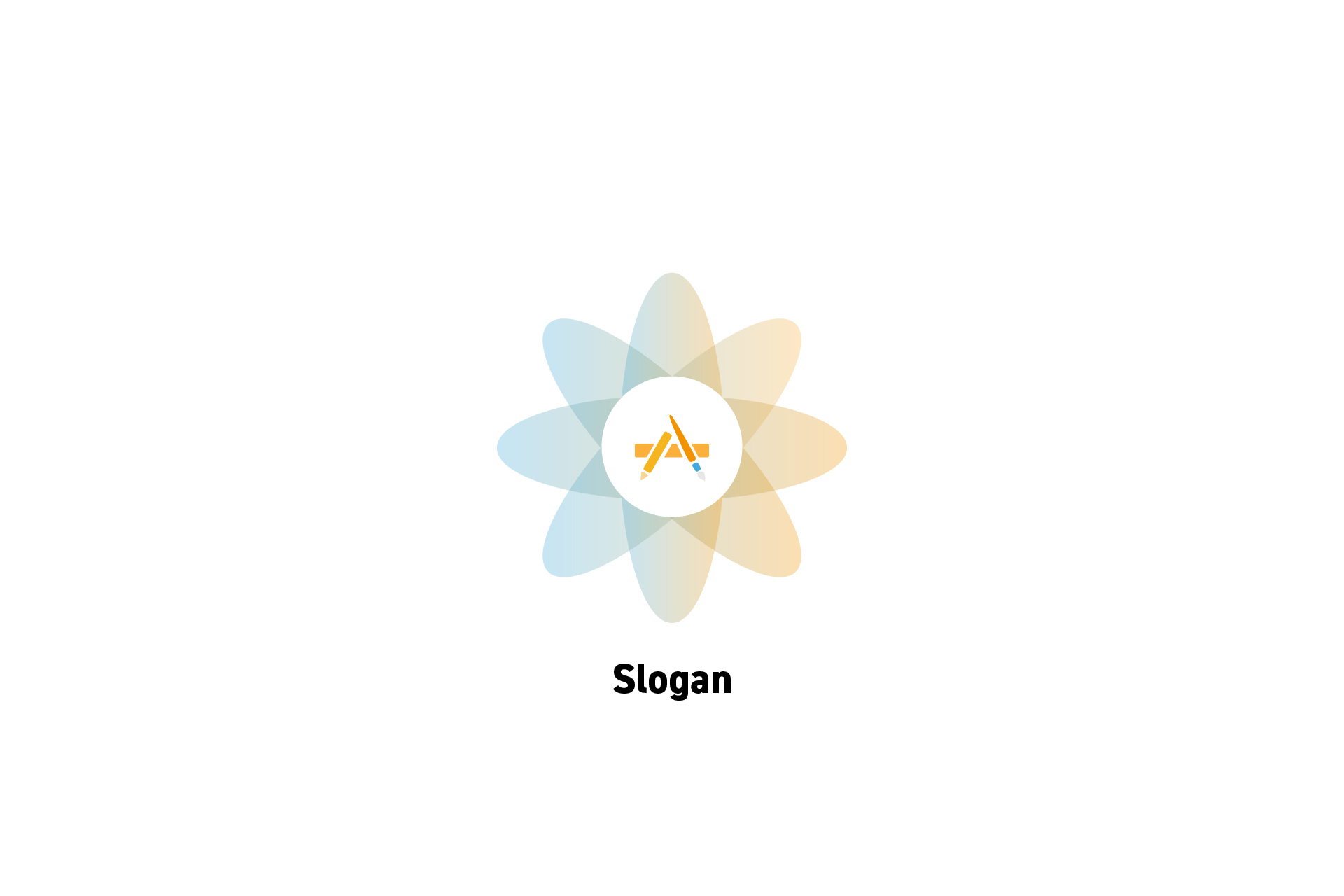 STRATEGY
STRATEGYHow to write a Slogan
A two step process for writing a good slogan.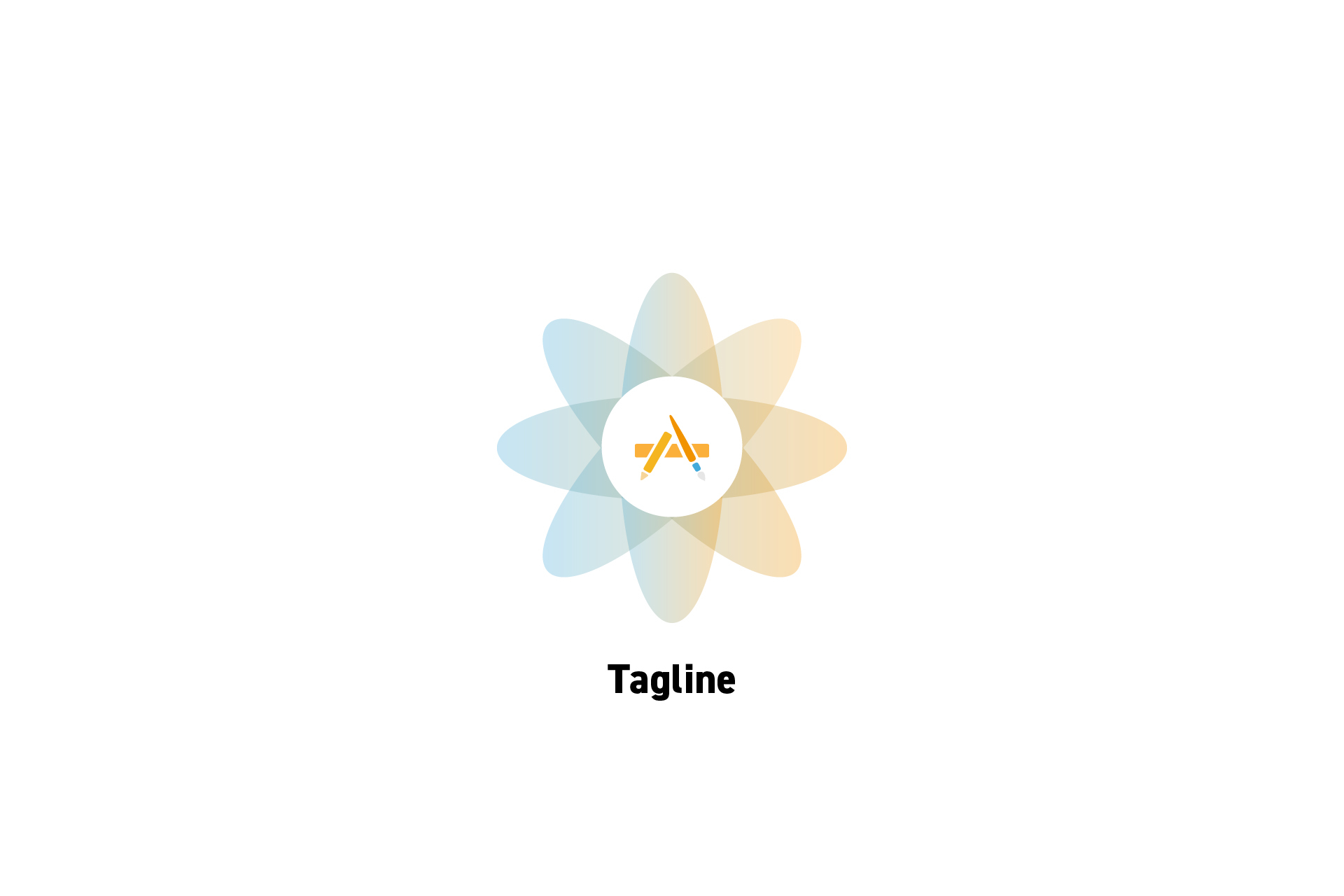 STRATEGY
STRATEGYHow to write a Tagline
A two step process for writing a good tagline.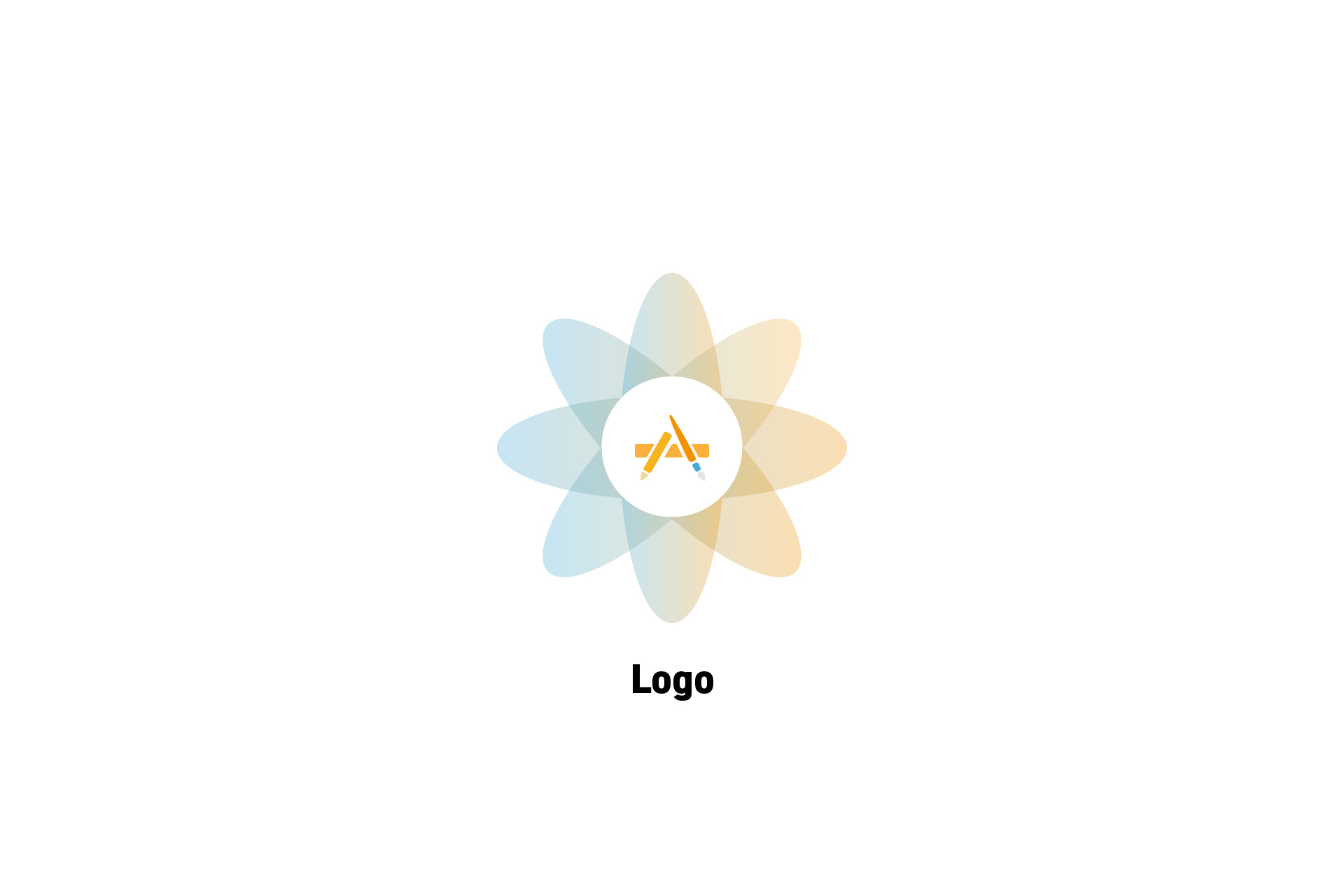 DESIGN
DESIGNHow to create a Logo
An eight step process for crafting a logo.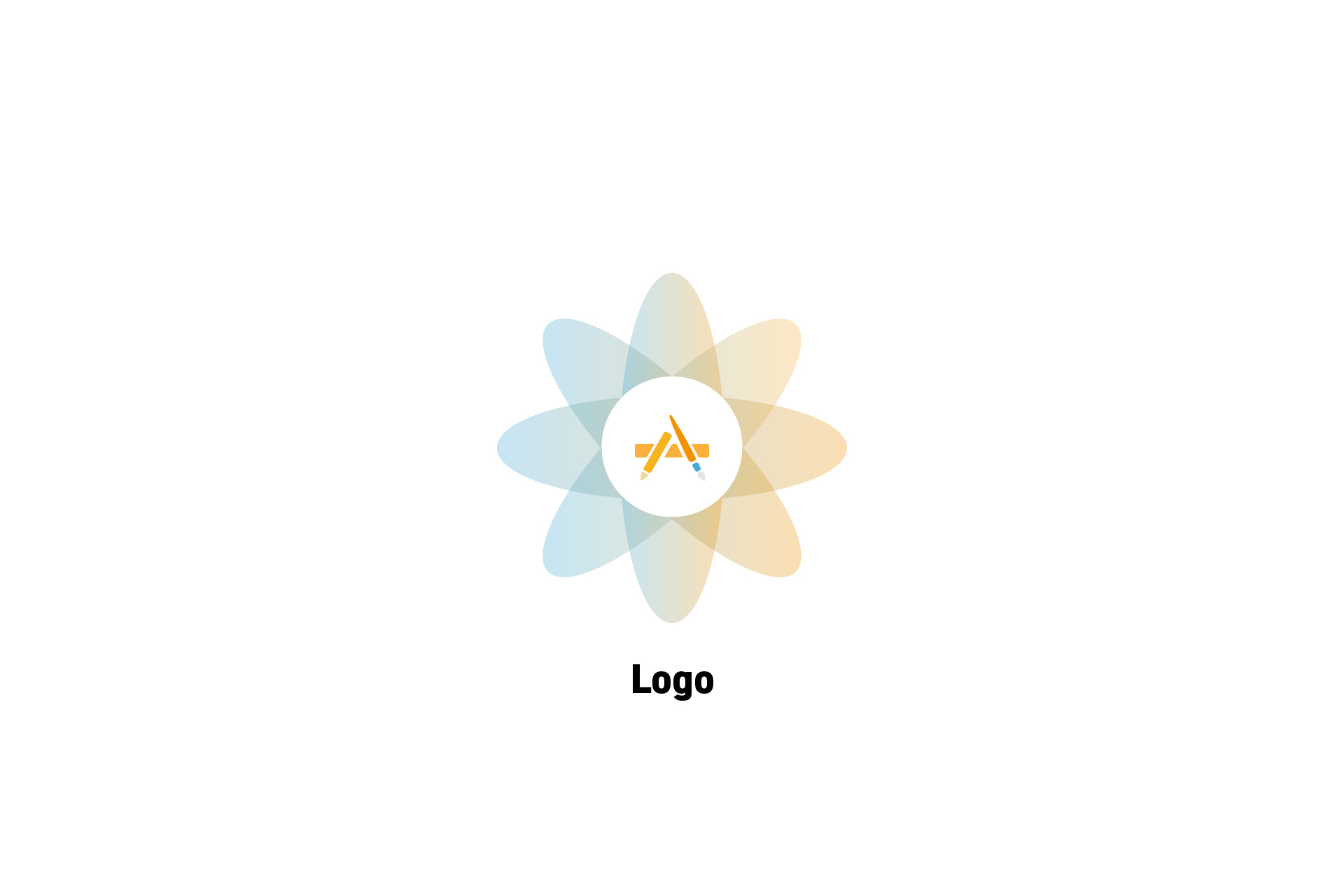 DESIGN
DESIGNWhat makes a good Logo?
A good logo represents the spirit of a brand, is noticeable and memorable and can only be interpreted in specific ways. STRATEGY
STRATEGYHow to write a Brand Mission
A nine step process for creating a brand pyramid. STRATEGY
STRATEGYHow to write a Brand Mission
A three step process for writing a brand mission statement.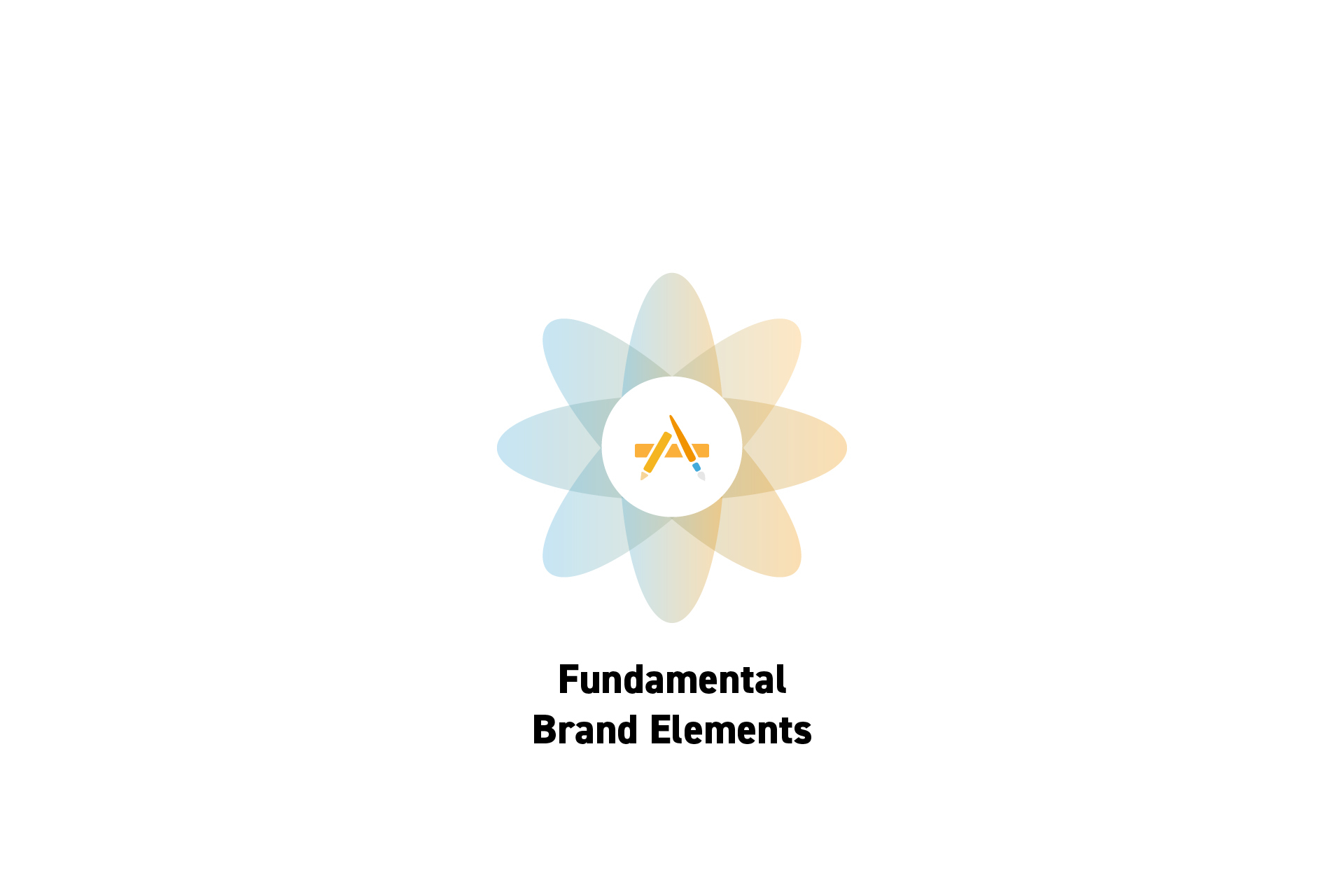 STRATEGY
STRATEGYWhat are the fundamental components of a Brand?
The fundamental components of a brand are its mission, brand pyramid, logo, tagline, slogan, brand assets and its styleguide, brand styleguide or brand book. STRATEGY
STRATEGYWhat is a Brand Strategy?
A plan to make sure that a brand image successfully matches a brand identity.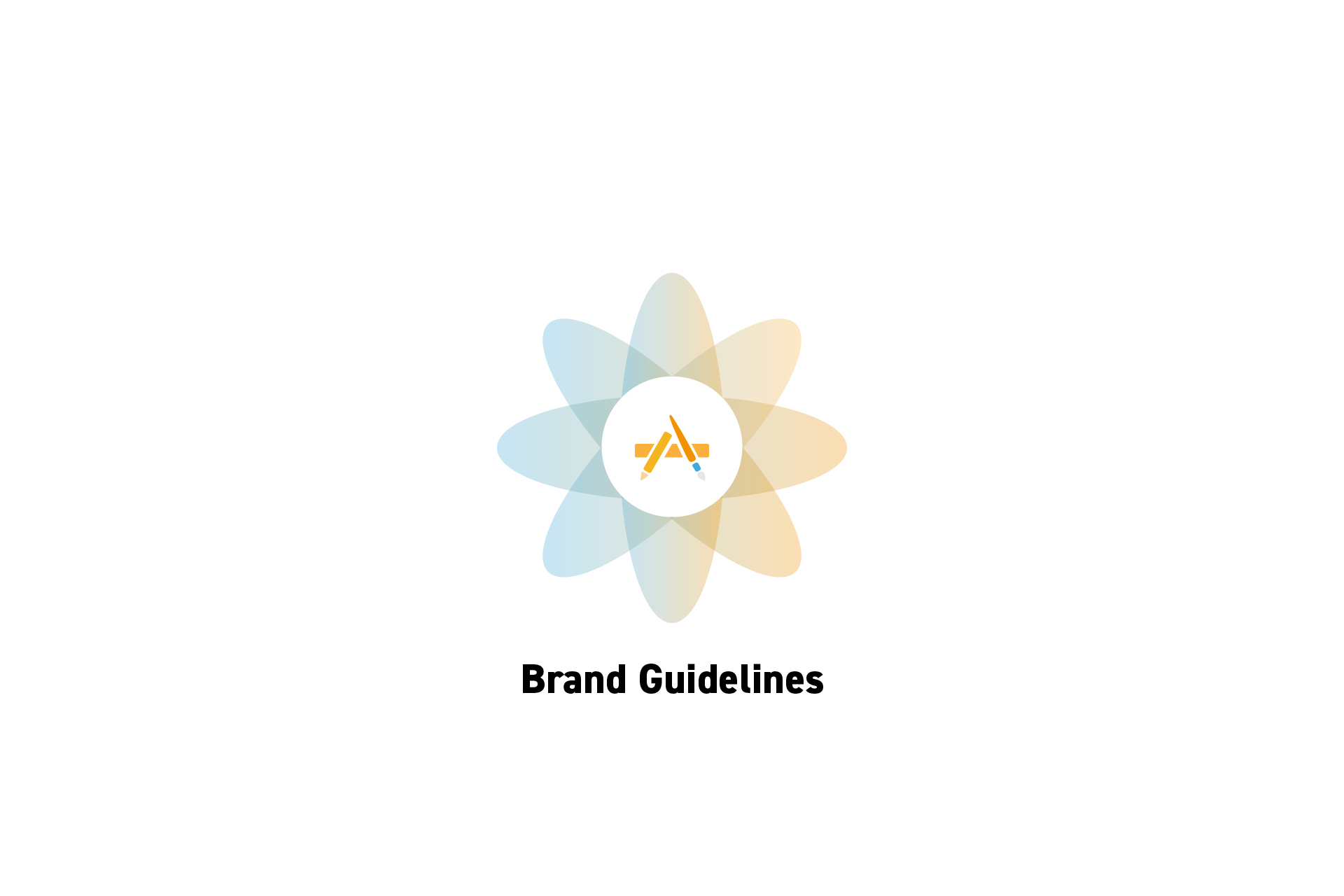 STRATEGY
STRATEGYWhat are Brand Guidelines?
A set of strategic rules to recreate a brand identity for all internal and external communication which often come as part of a Brand Book or Styleguide.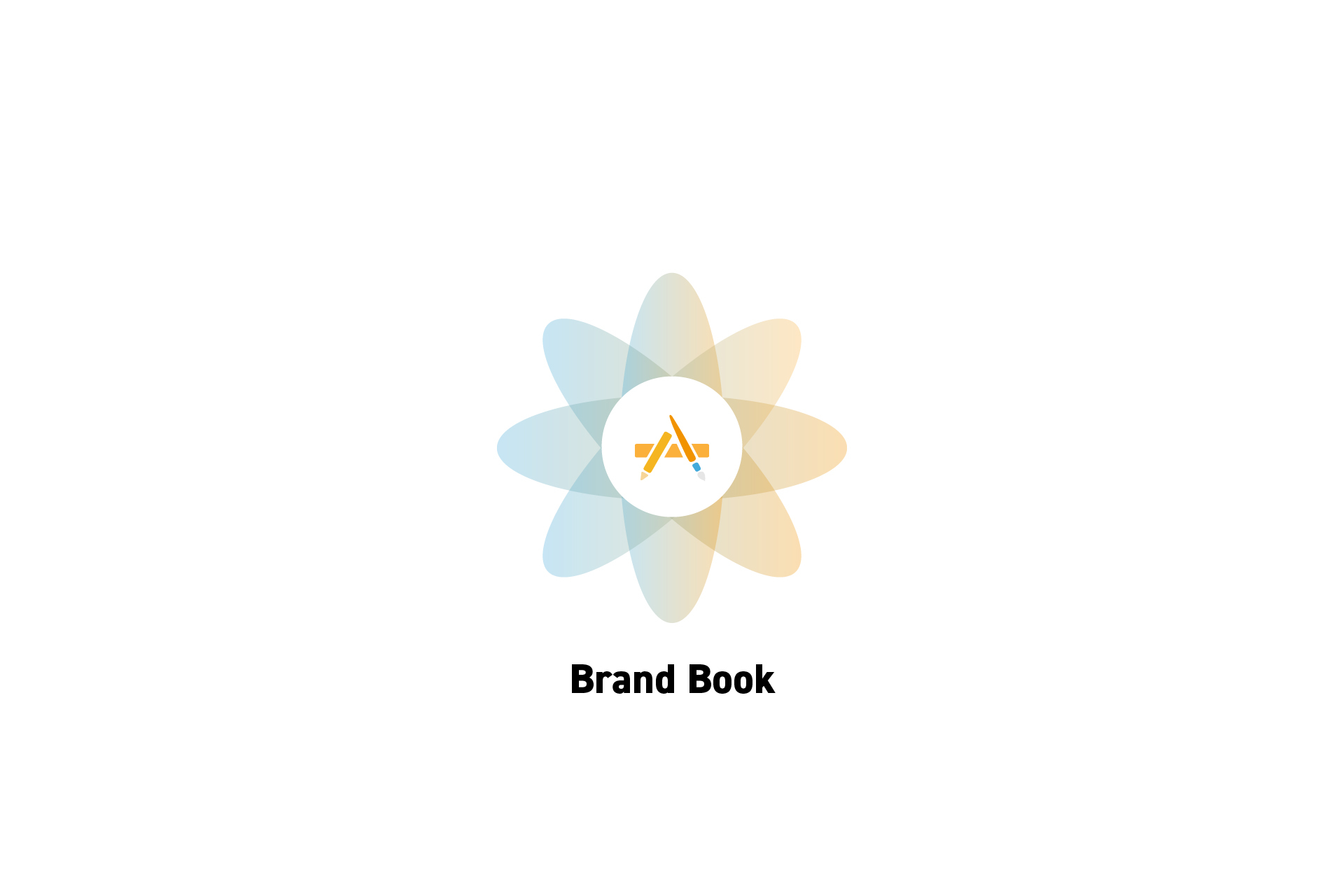 STRATEGY
STRATEGYWhat is a Brand Book?
A document that sets specific guidelines for the use of brand asset to re-create a brand identity across all internal or external communications. STRATEGY
STRATEGYWhat is a Brand Image?
The way a brand is seen or perceived by the public. STRATEGY
STRATEGYWhat is a Brand Identity?
The DNA of a brand which can be described as how a brand wants to be seen and is created by combining the brand pyramid, brand mission and brand assets. STRATEGY
STRATEGYWhat are Brand Assets?
Recognizable elements that embody a brands identity which range from the physical to the digital and include materials, images, videos, colors, sounds and text.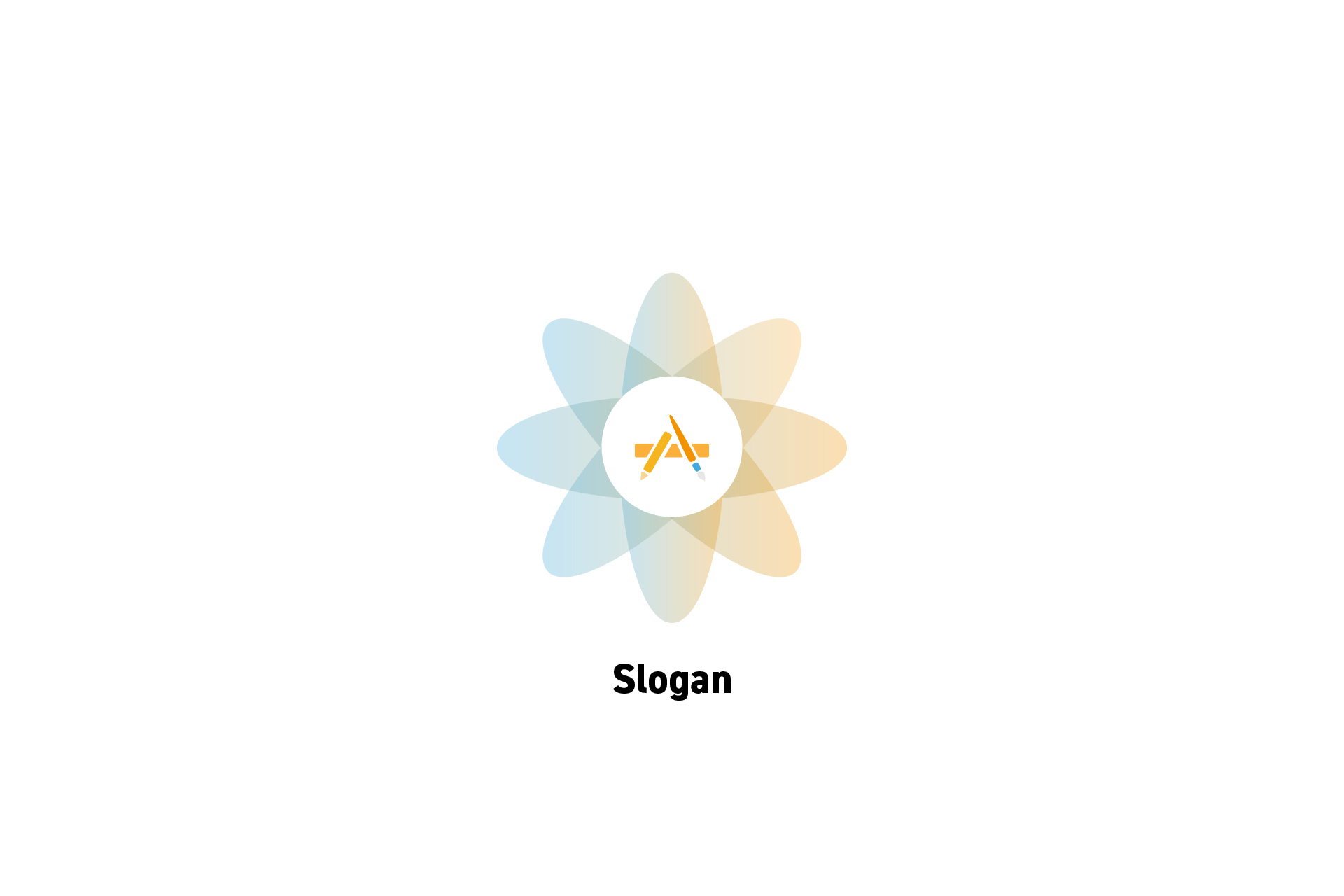 STRATEGY
STRATEGYWhat is a Slogan?
A short memorable phrase that helps customers remember a brand (i.e. an entity, organization, business, company or individual).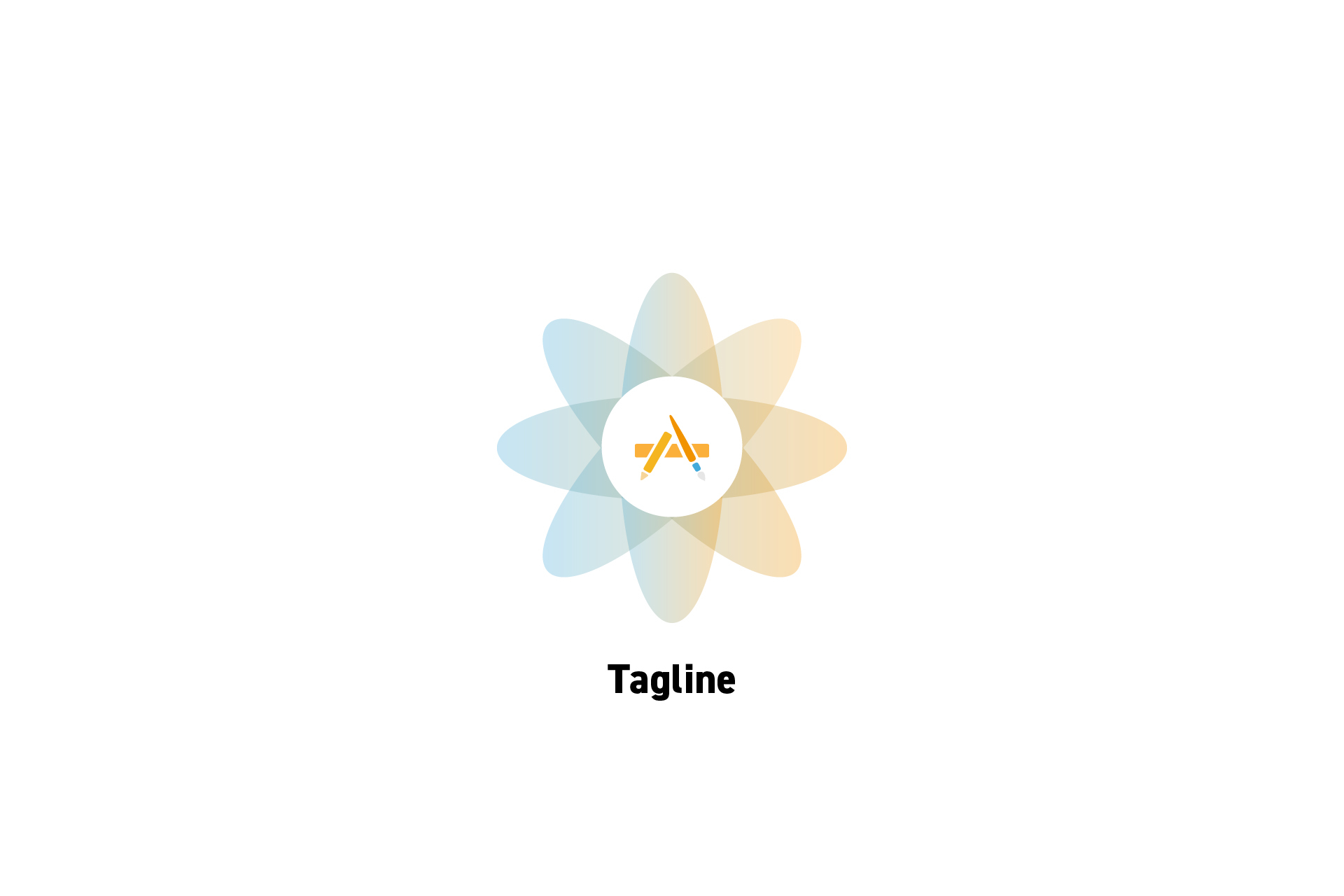 STRATEGY
STRATEGYWhat is a Tagline?
A tagline is a short, permanent phrase that identifies a brand (i.e. an entity, organization, business, company or individual).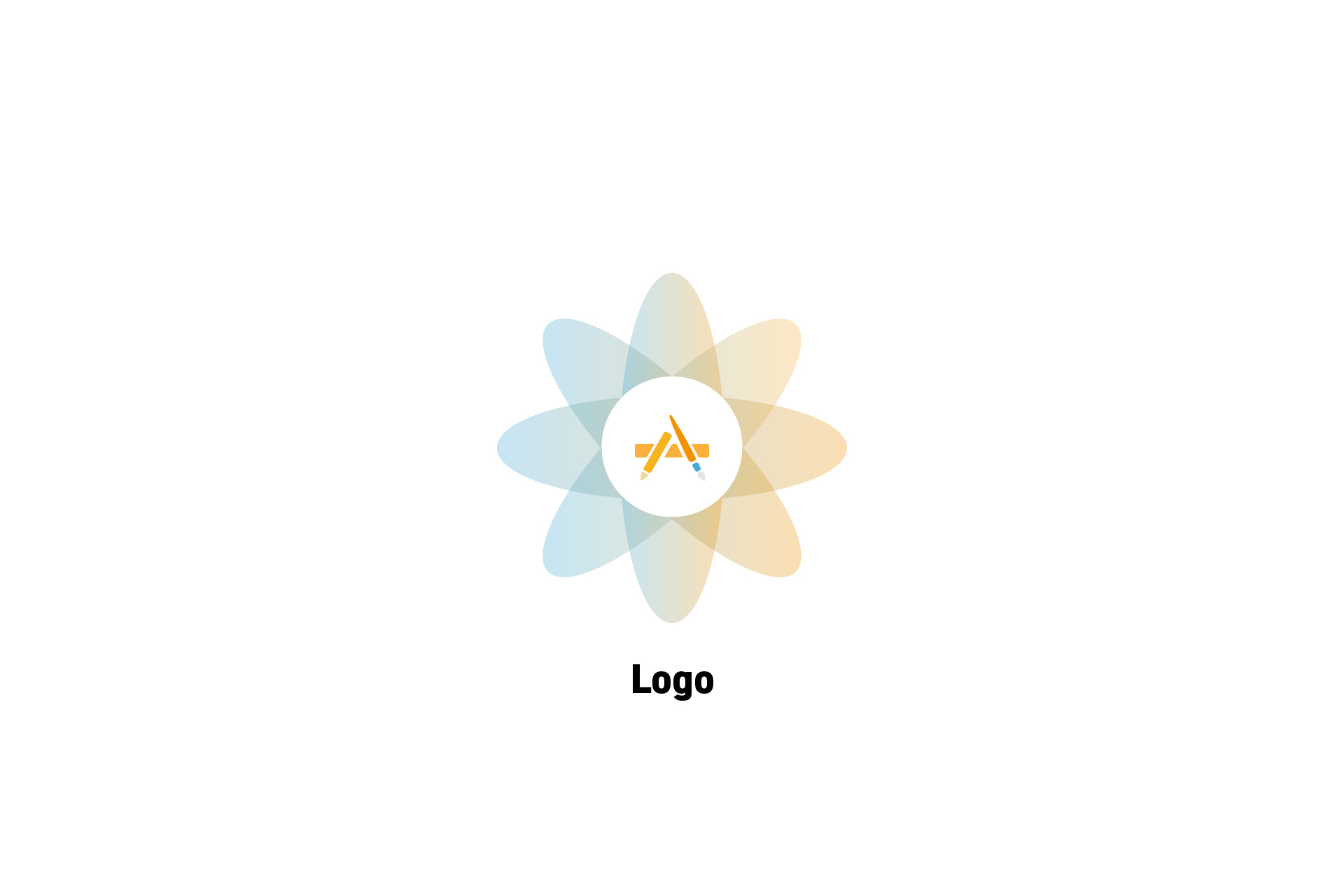 DESIGN
DESIGNWhat is a Logo?
A graphical mark, emblem or symbol that visually represents an entity (i.e. a brand, organization, business, company or individual). STRATEGY
STRATEGYWhat is a Brand Pyramid?
A tool that answers fundamental questions about a brands purpose, character, what it offers and acts as an effective aid when framing a brand to customers.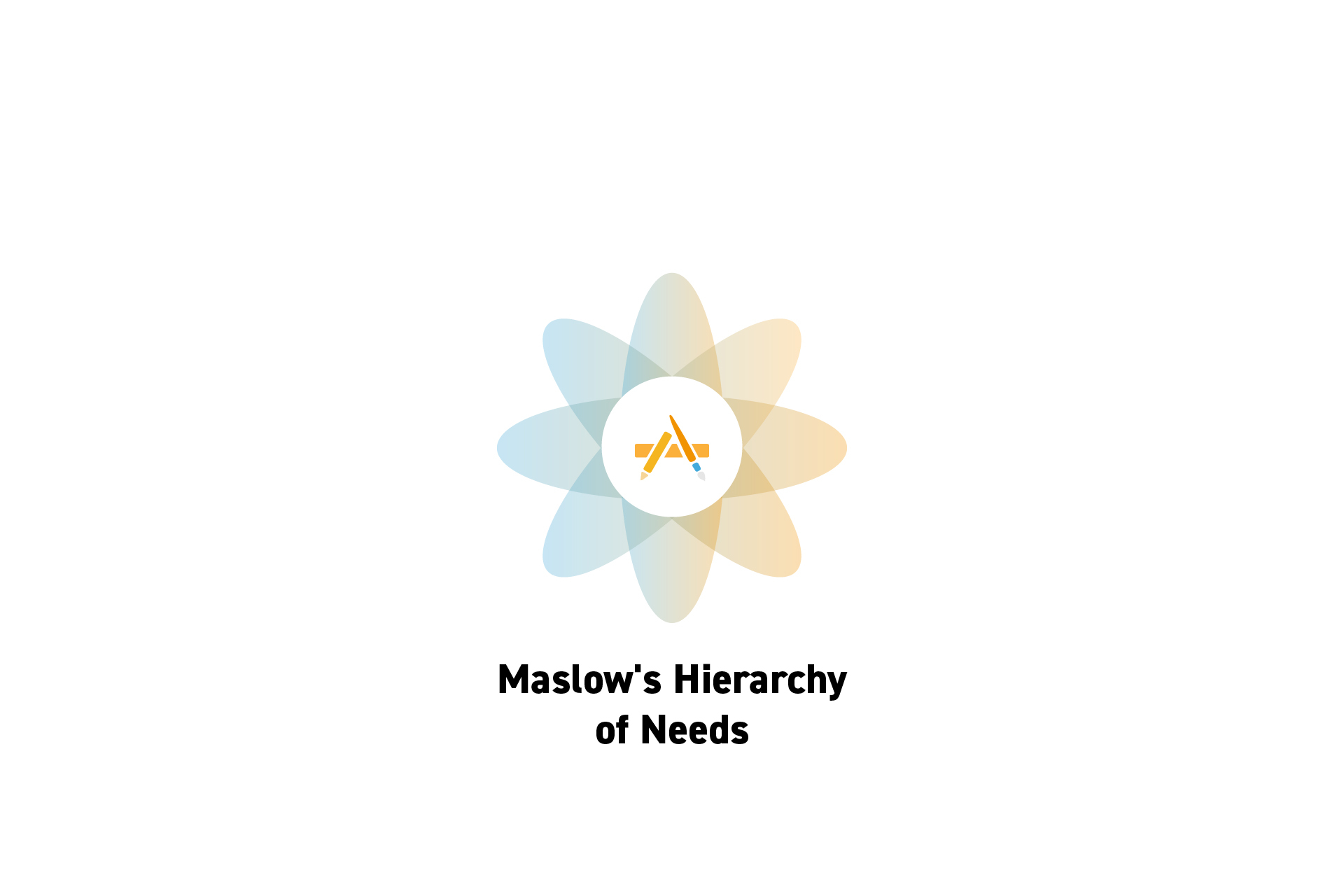 DESIGNTHINKING
DESIGNTHINKINGWhat is Maslow's Hierarchy of Needs?
Abraham Maslow (1954) created a 5 tier pyramid that describes the order in which humans seek to full-fill needs in order to feel motivated to act and evolve. STRATEGY
STRATEGYWhat is a Brand Mission?
A short statement that explains the vision, purpose and value proposition of a business. DESIGN
DESIGNWhat is Branding?
Branding is a reputation that results from all the activities that a company, it's employees and all of its products and services generate on a target audience. BUSINESS
BUSINESSRedesign, Refine & Rebuild: Future-proof a Product or Service
A guide for redesigning, refining and rebuilding a product, service or experience to future-proof it, boost performance and deliver enhanced value. BUSINESS
BUSINESSOptimize & Expand: Upgrade, Update or Elevate a Product or Service
A guide for optimizing or expanding a product, service or experience to enhance performance, boost efficiency and deliver value to a target audience. BUSINESS
BUSINESSIdea-to-Market: Validate, Create a GTM Strategy and Launch
A guide for validating a business idea, creating a go-to-market strategy and launching a product, service or experience that generates a return on investment.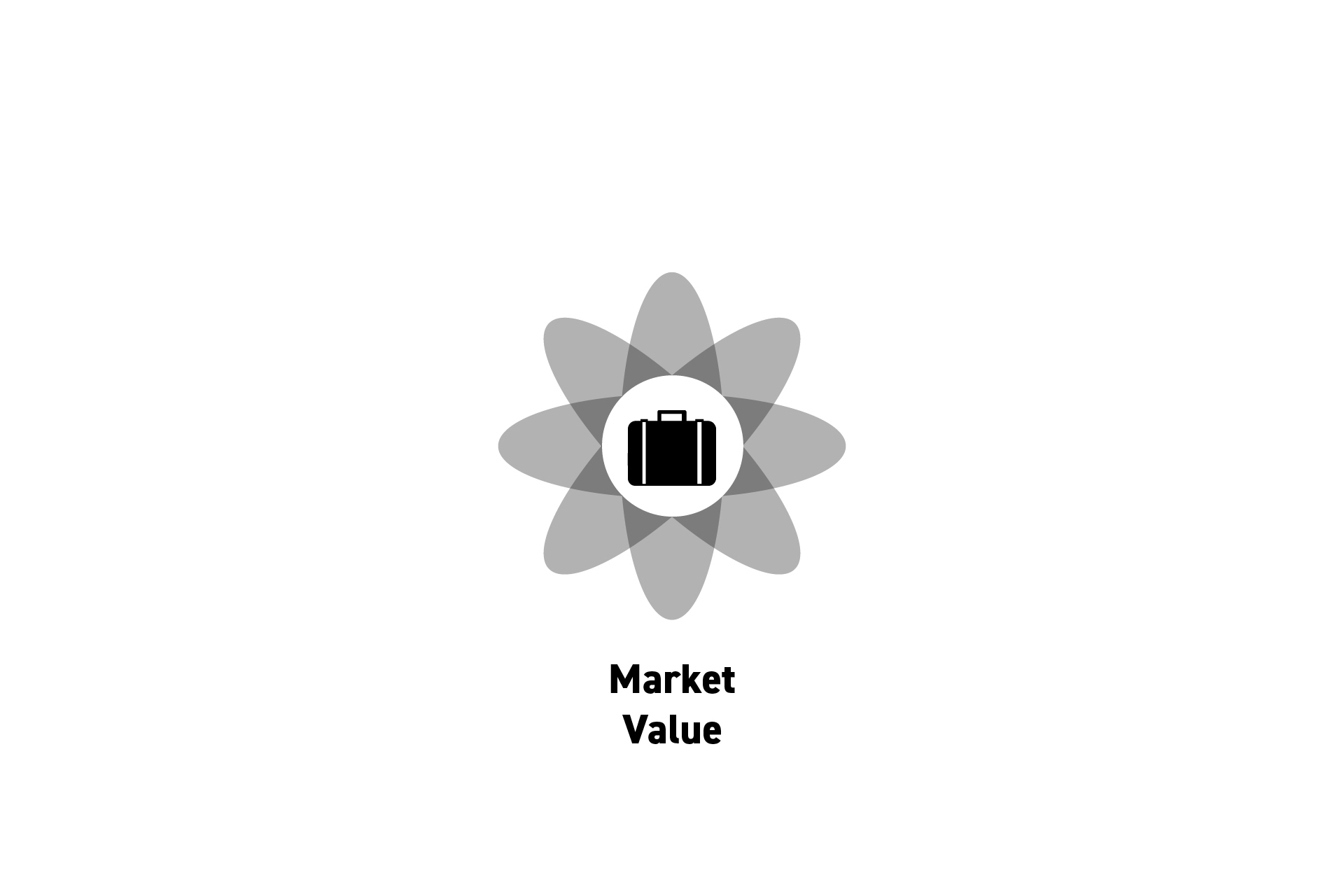 BUSINESS
BUSINESSHow to calculate the Market Value of a product, service or experience
A three step process for determine the market value of a product, service or experience.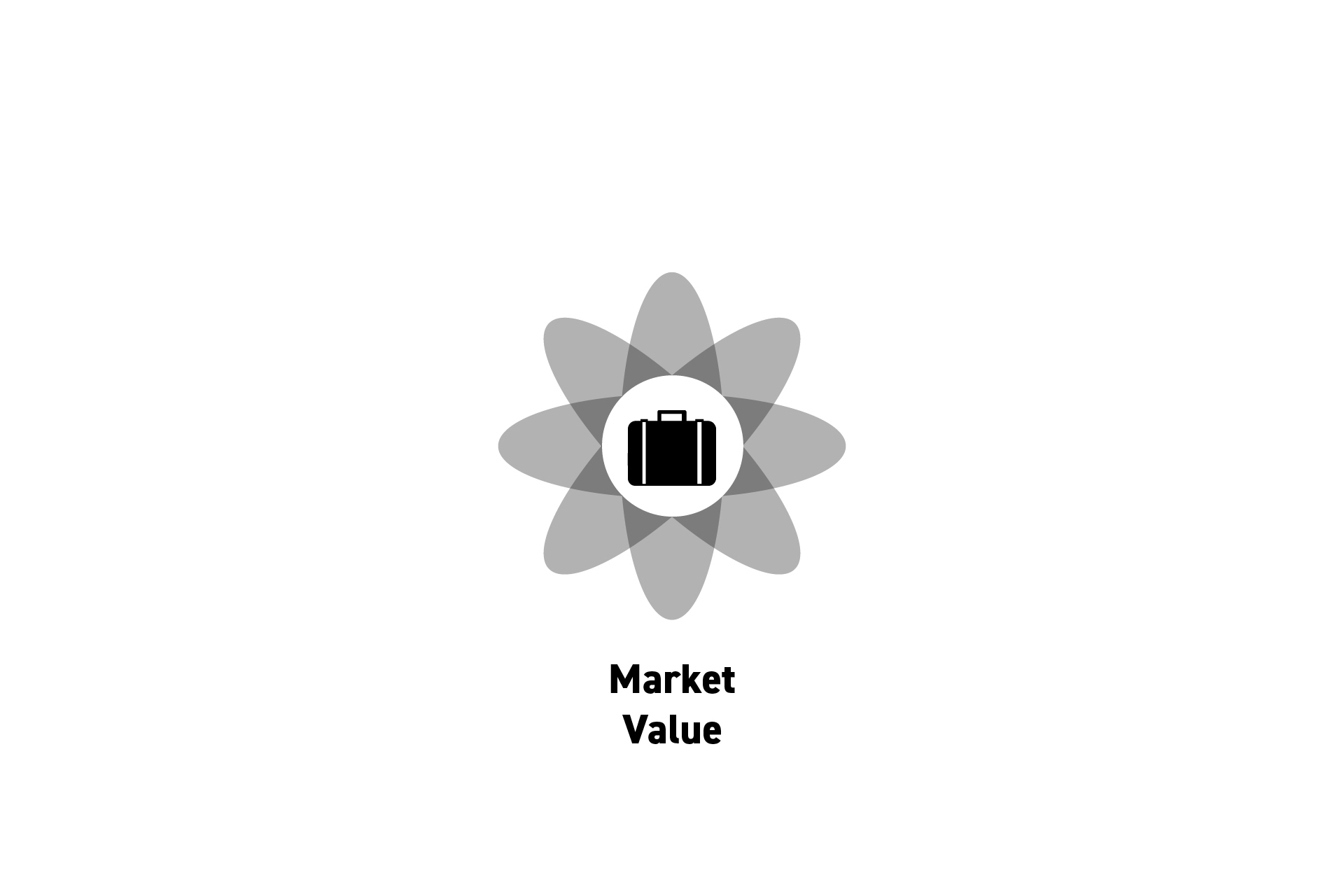 BUSINESS
BUSINESSWhat is Market Value?
Market value describes how much a company, asset, industry, product, service or experience is financially worth.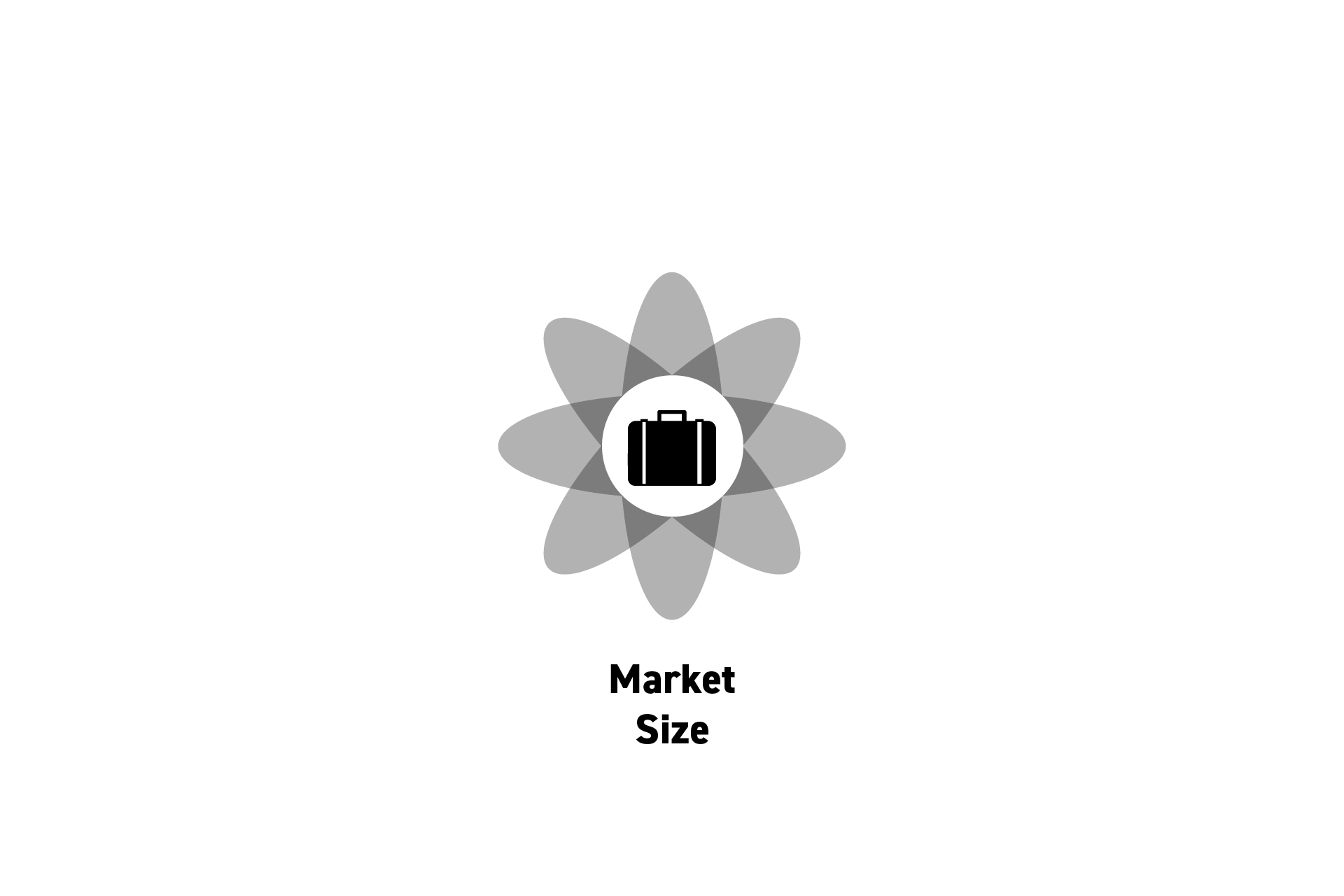 TECHNOLOGY
TECHNOLOGYHow to define a Market Size
A three step process for defining the total addressable market (TAM), serviceable addressable market (SAM) and serviceable obtainable market (SOM).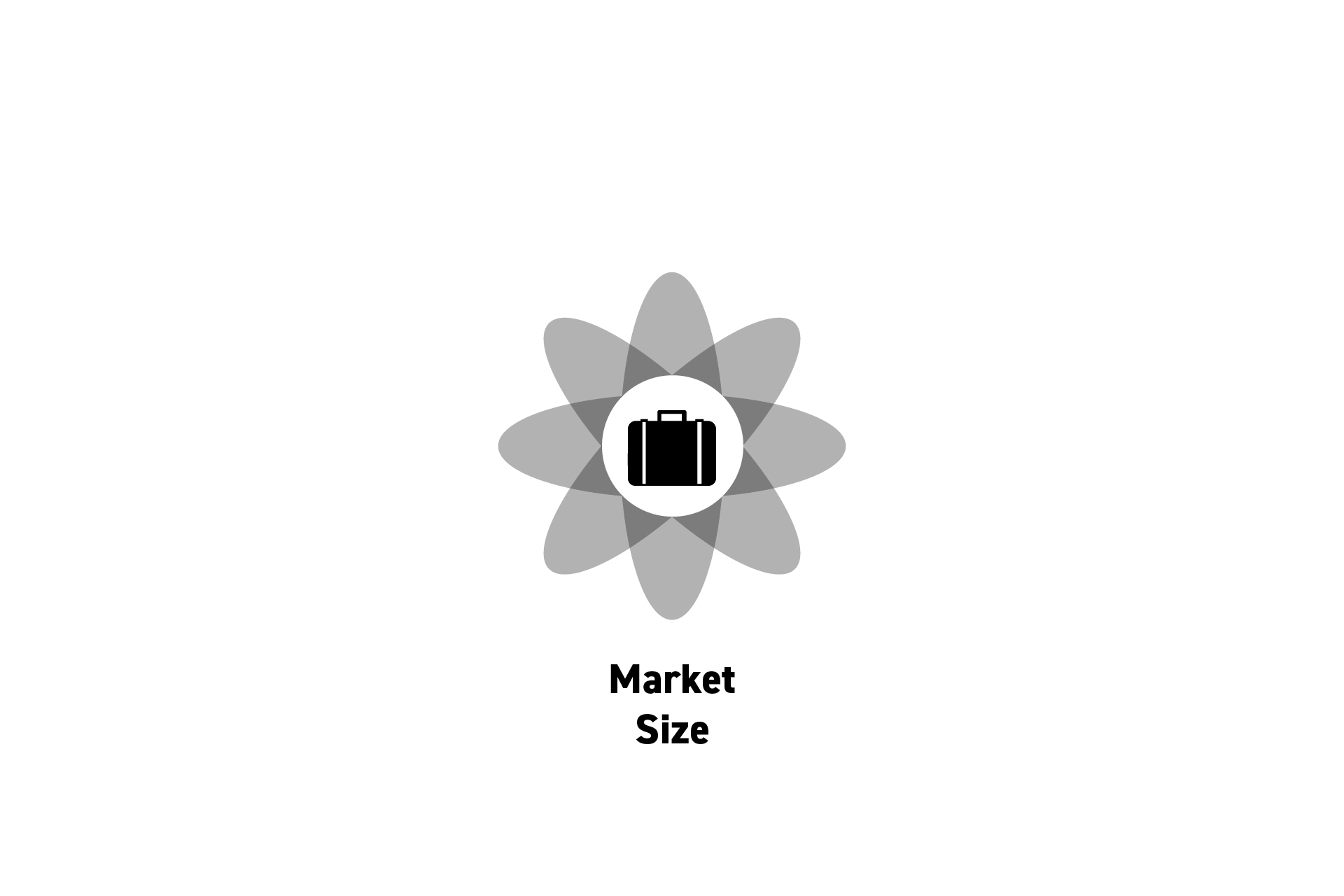 BUSINESS
BUSINESSWhat is a Market Size?
A market size describes the number of potential customers and can be measured by three terms: TAM, SAM and SOM. STRATEGY
STRATEGYHow to create a Go-To-Market (GTM) Strategy
A five step process for creating a GTM strategy. STRATEGY
STRATEGYWhat is a Go-To-Market (GTM) Strategy?
A methodological approach for introducing a new product, service or experience to consumers or penetrating an untapped market. BUSINESS
BUSINESSProduct Demonstrations: Attract Customers & Raise Investment
A guide for efficiently and cost-effectively outsourcing a product demo (i.e. video or prototype) to an agency or consultancy.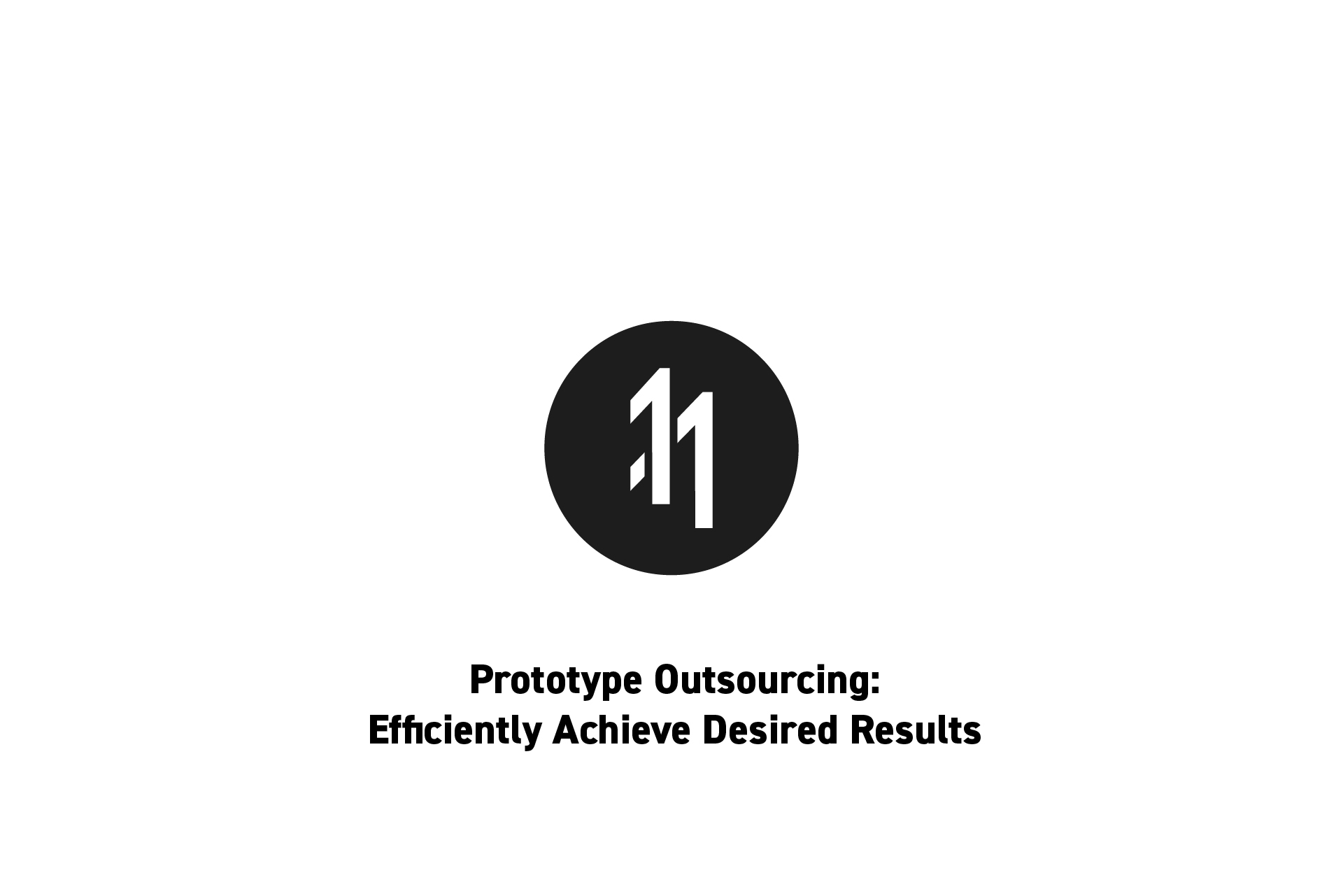 BUSINESS
BUSINESSPrototype Outsourcing: Efficiently Achieve Desired Results
A cost-effective guide on working with a partner to create low fidelity to high fidelity rapid-prototypes, validate business ideas and achieve desired outcomes.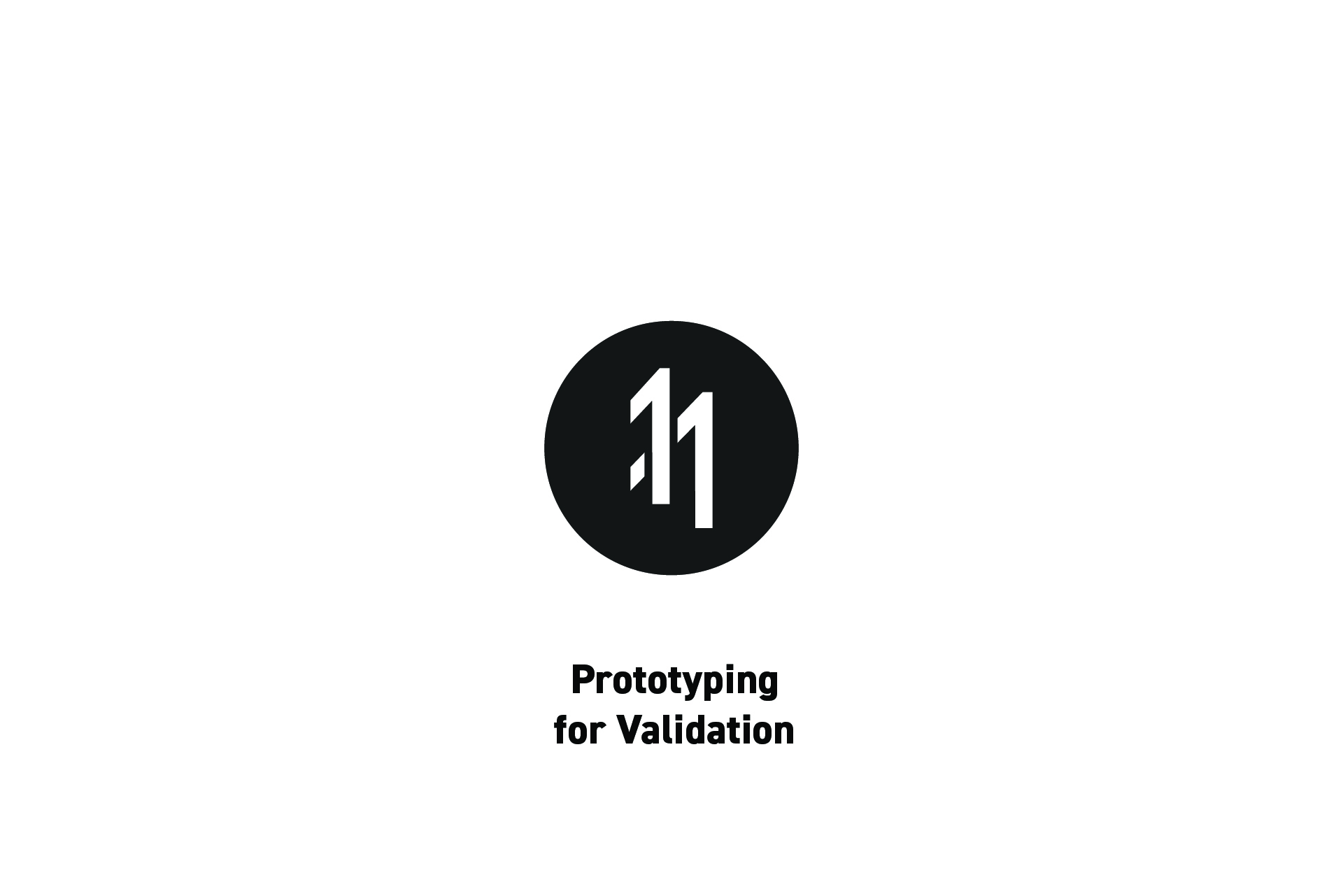 BUSINESS
BUSINESSPrototyping & Testing: Finding a Product-Market Fit
Our process for exploring a business idea, validating its value and that it will produce a return on investment (i.e. that people are willing to pay for it). TECHNOLOGY
TECHNOLOGYHow to fix "libjpeg error: Unsupported color conversion request"
Set the color profile to RGB (not CYMK) to fix the libjpeg error that occurs when converting an image to a WebP in Terminal.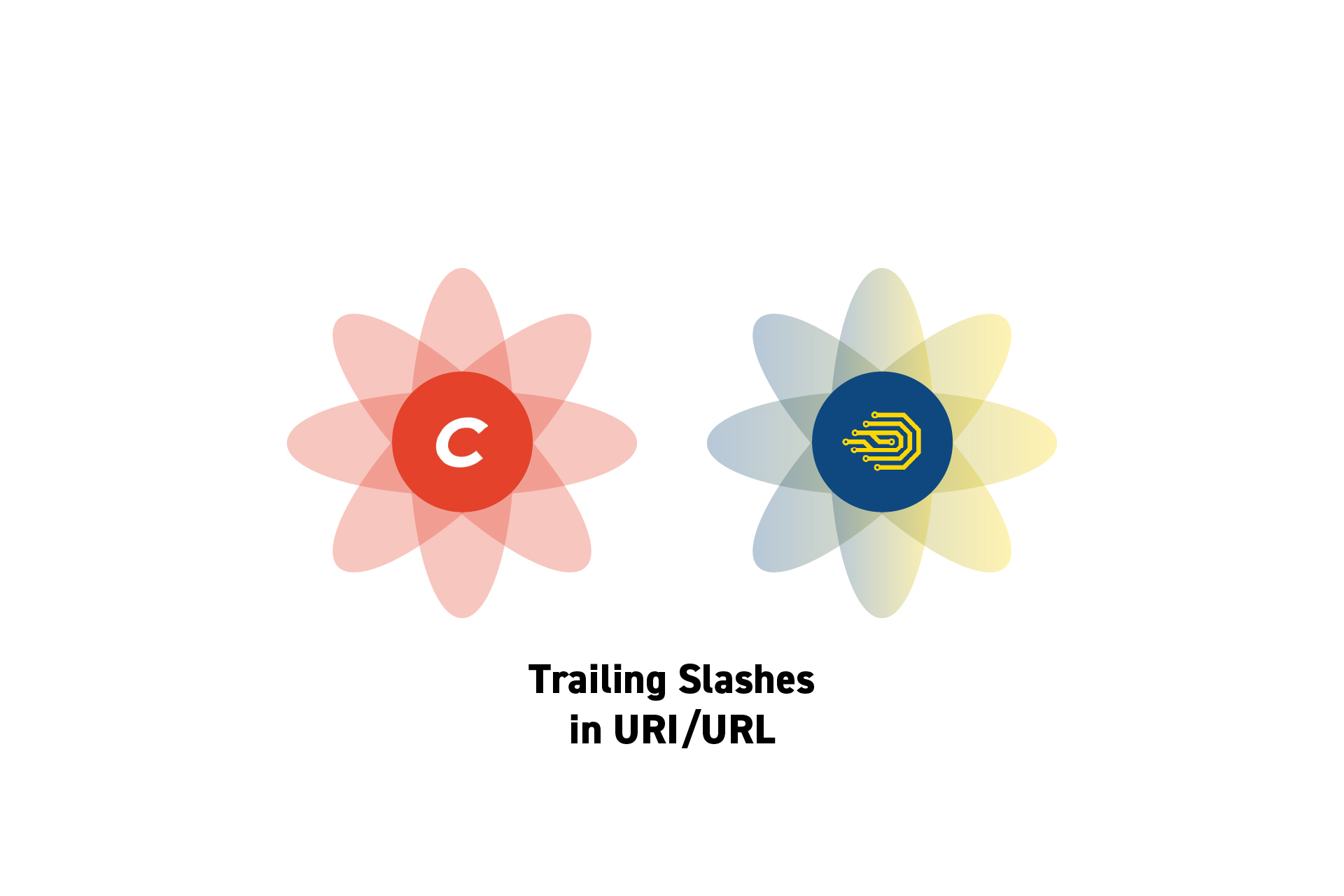 TECHNOLOGY
TECHNOLOGYHow to add trailing slashes to the end of a CraftCMS URI
A step by step guide to adding trailing slashes to the end of a URI/URL.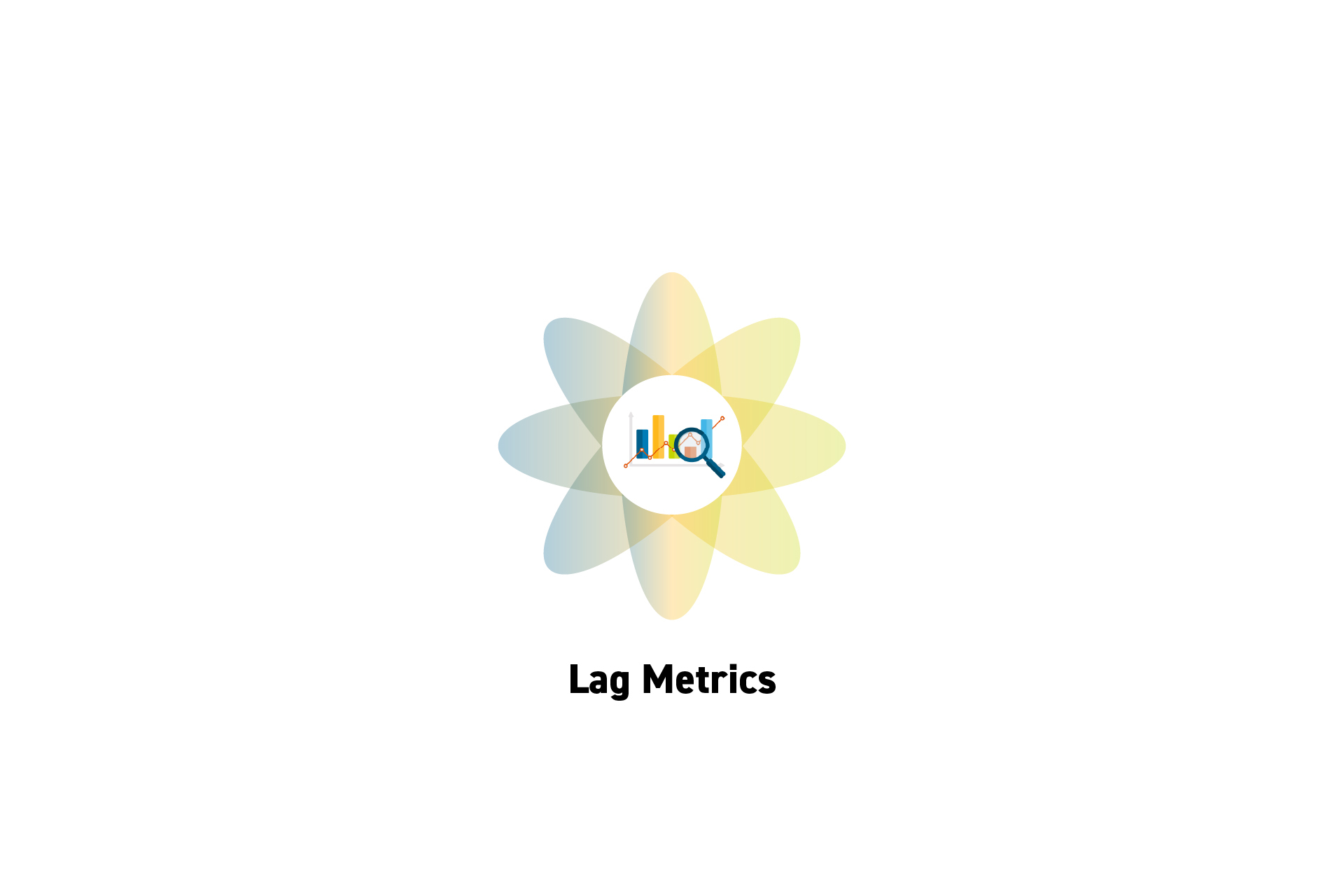 ANALYTICS
ANALYTICSWhat are Lag Metrics?
“Lag” metrics are defined as aggregated data that is measured over time and demonstrates the impact of the work over time. ANALYTICS
ANALYTICSWhat are Lead Metrics?
“Lead” metrics are defined as real-time data required to understand what is needed or occurring at any given moment. Examples included below.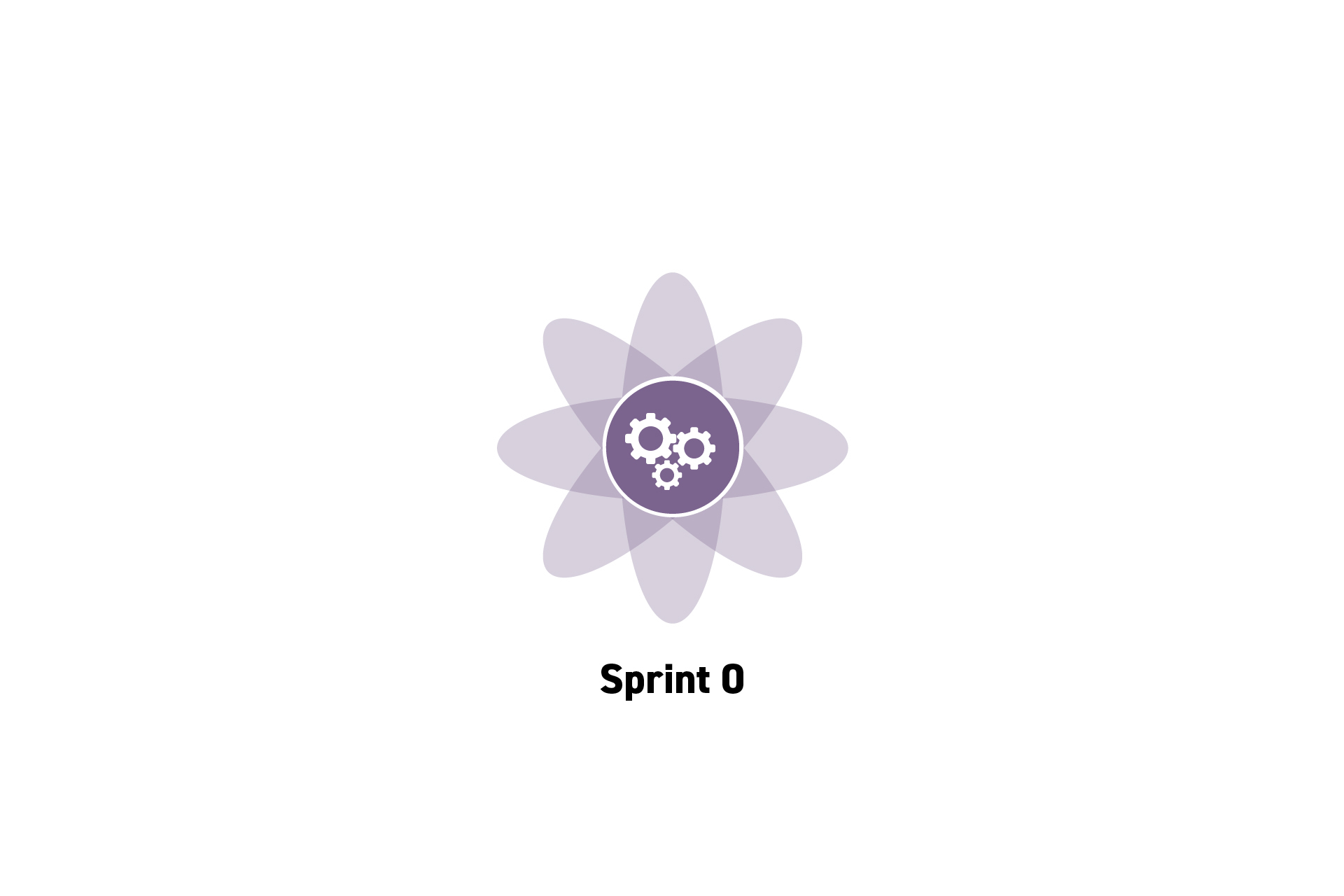 PROJECTMANAGEMENT
PROJECTMANAGEMENTHow to carry out a Sprint 0
A 3 step process for carrying out a Sprint 0.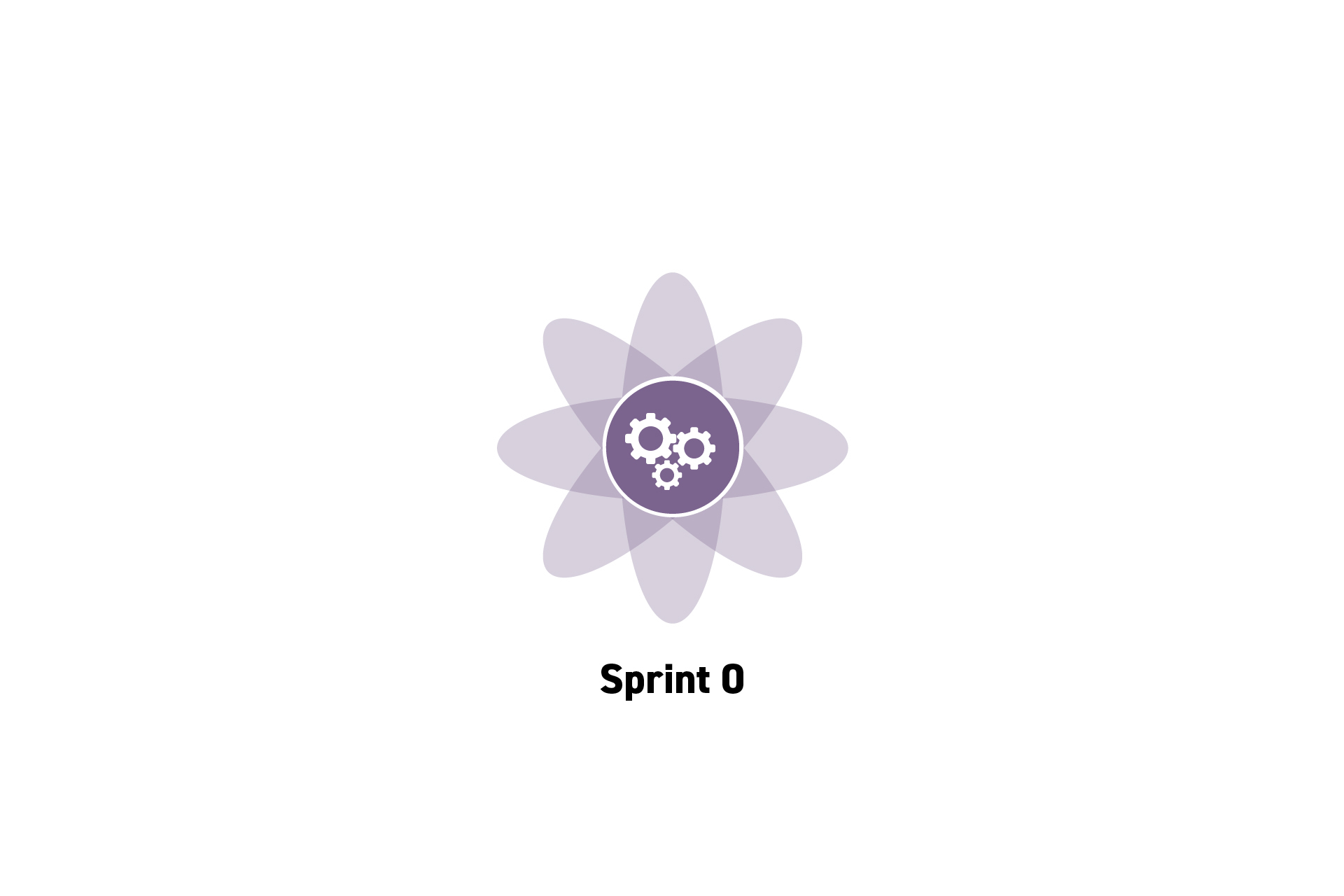 PROJECTMANAGEMENT
PROJECTMANAGEMENTWhat is a Sprint 0?
A 2-3 week period at the start of a project intended for the team to come together to understand the project and develop a backlog and project skeleton.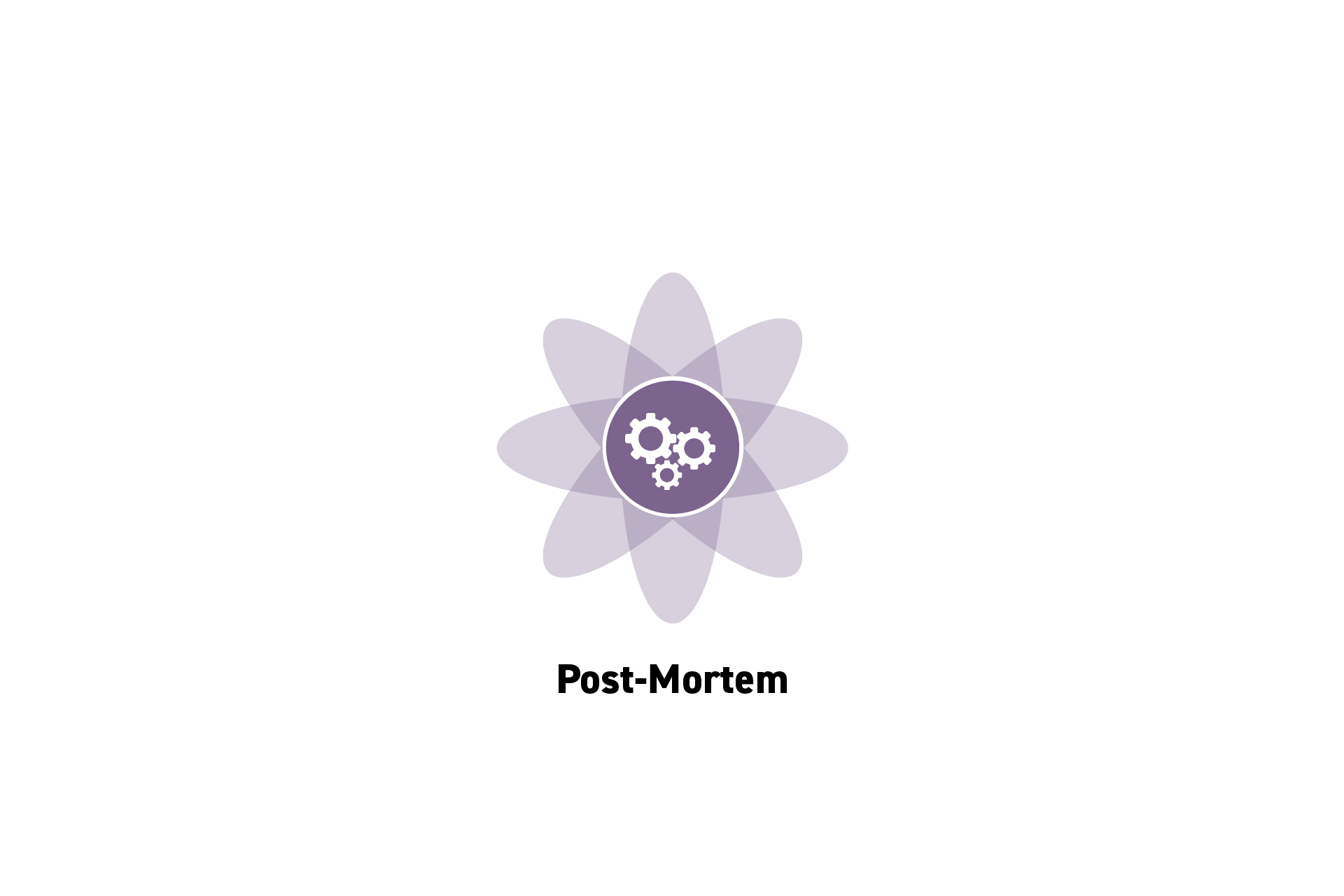 TECHNOLOGY
TECHNOLOGYHow to carry out a post mortem
A four step guide to carry out a Post-Mortem.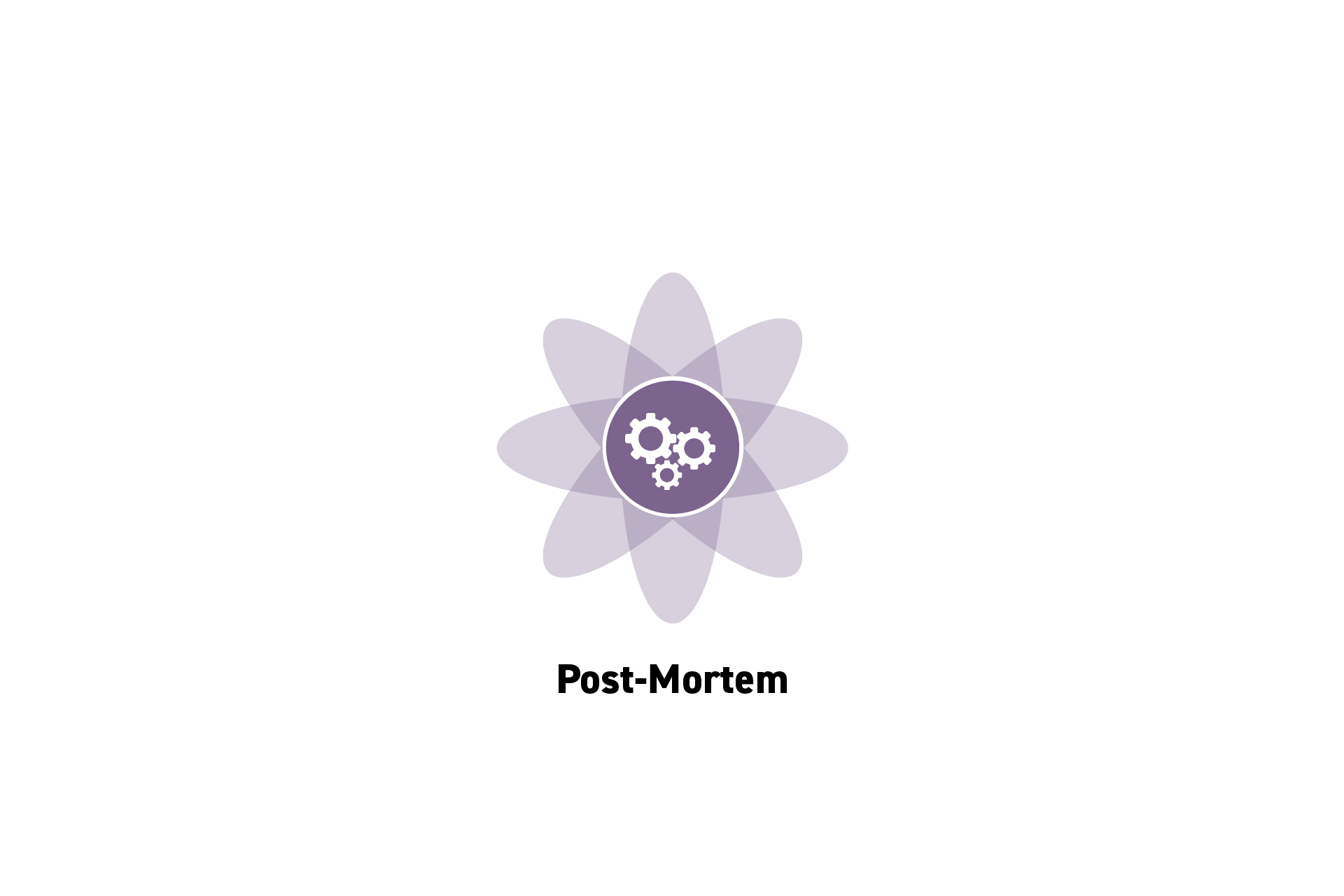 PROJECTMANAGEMENT
PROJECTMANAGEMENTWhat is a Post-Mortem?
A meeting conducted at the end of a project with the purpose of discussing as a team what worked, what could be improved and what should not happen again.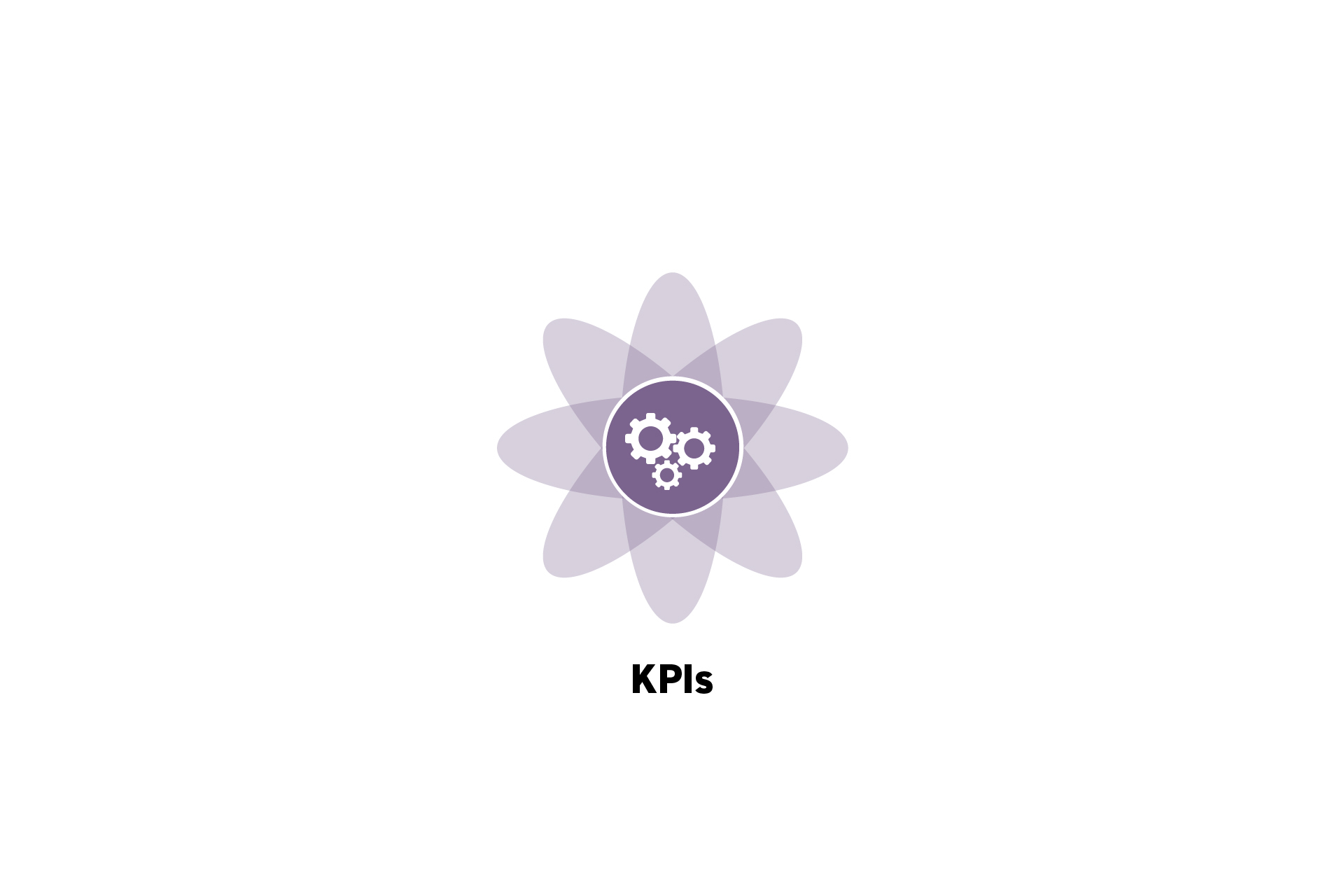 PROJECTMANAGEMENT
PROJECTMANAGEMENTHow to write and develop Key Performance Indicators (KPIs)
KPIs aren't a one and done, they take a deep understanding to define and must be developed over time.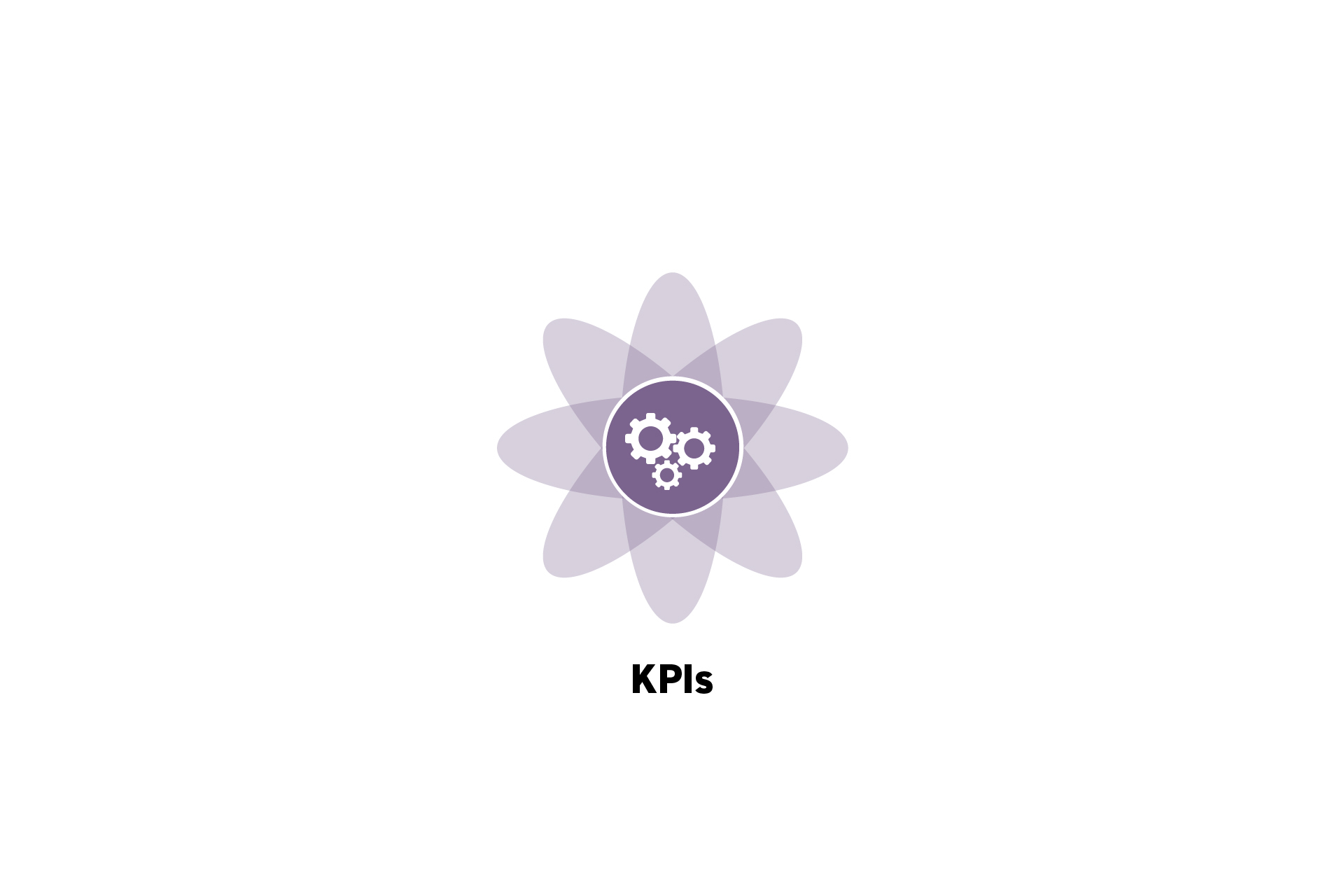 PROJECTMANAGEMENT
PROJECTMANAGEMENTWhat are the types of Key Performance Indicator (KPIs)?
KPIs can be broken down into seven types: Inputs, Process, Outputs, Outcomes, Projects, Employees and Risk.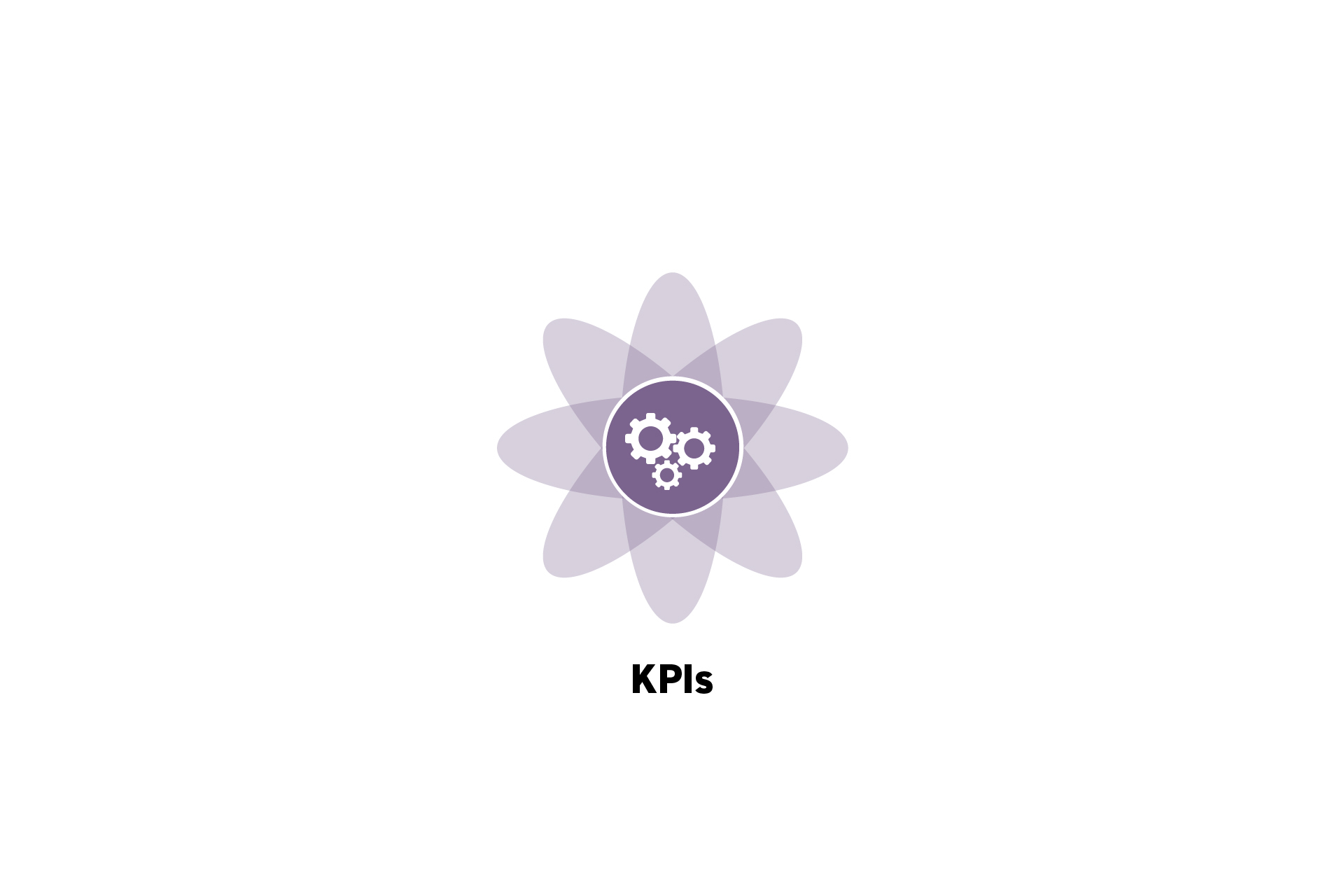 PROJECTMANAGEMENT
PROJECTMANAGEMENTWhat is a Key Performance Indicator (KPI)?
A KPI stands for a Key Performance Indicator and is a critical, quantifiable indicator of progress towards an intended result.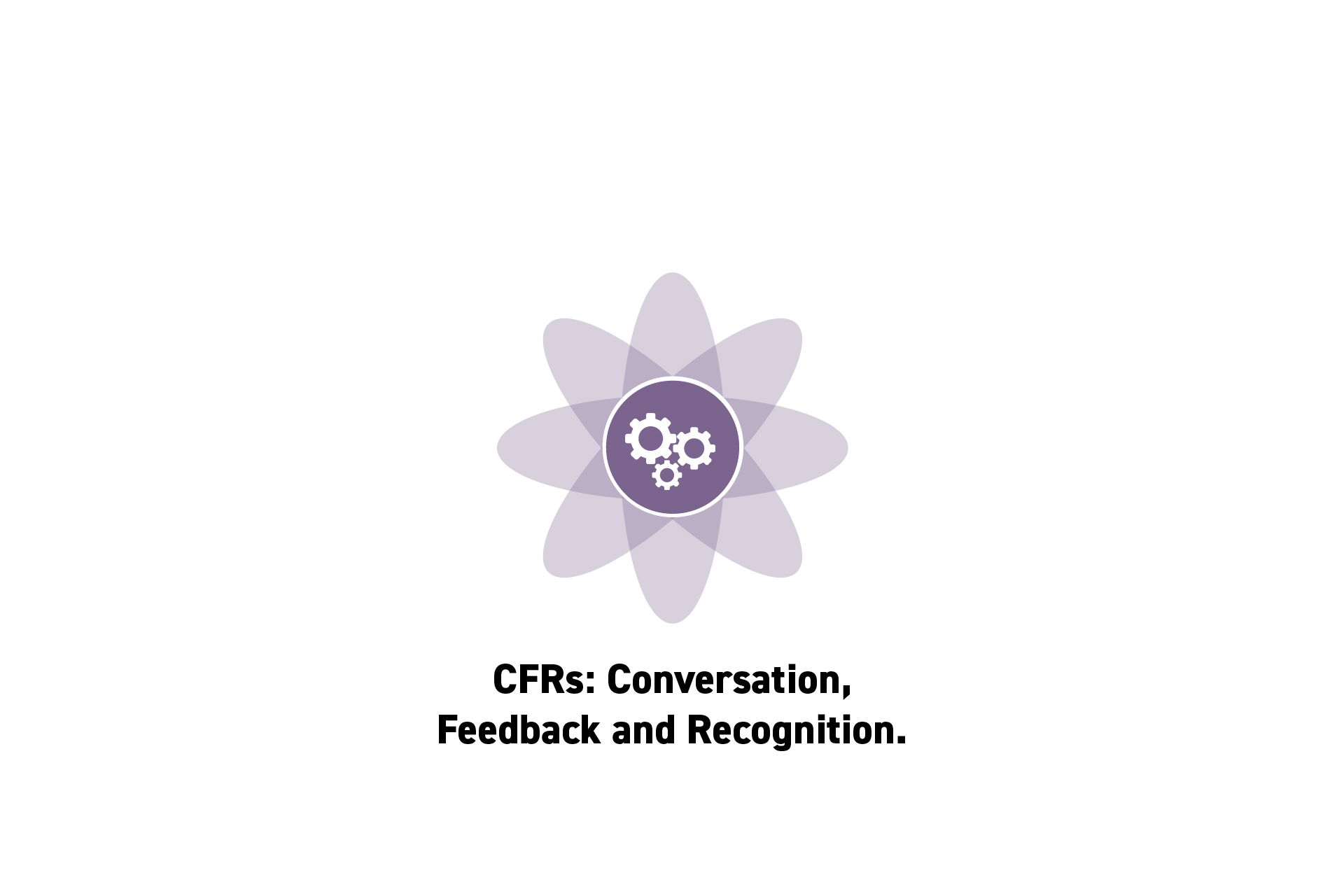 PROJECTMANAGEMENT
PROJECTMANAGEMENTWhat are CFRs?
CFRs stand for Conversation, Feedback and Recognition and were created by Andy Grove during his time as CEO of Intel in the 1970s.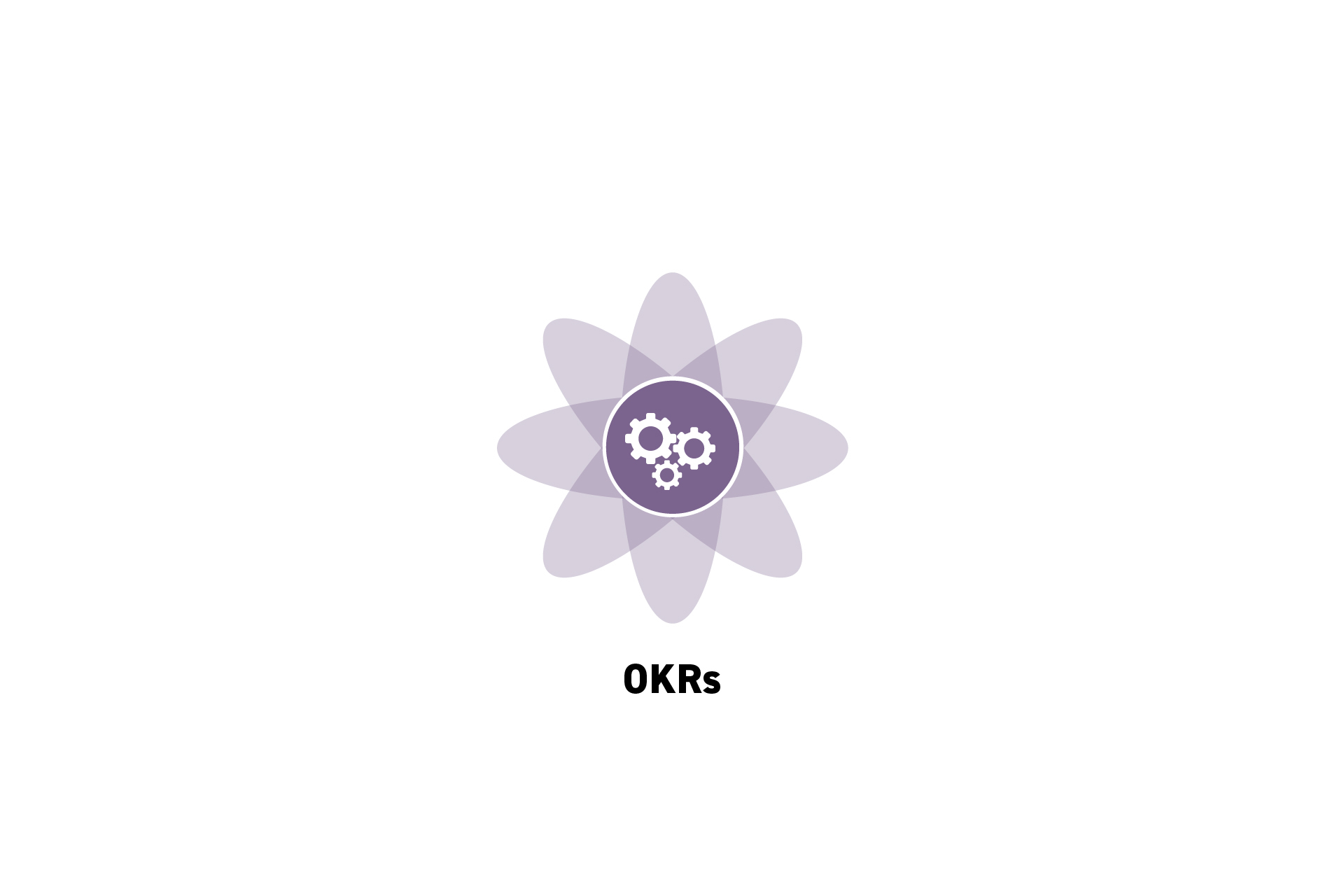 PROJECTMANAGEMENT
PROJECTMANAGEMENTHow to write OKRs
Examples and best practices for writing OKRs.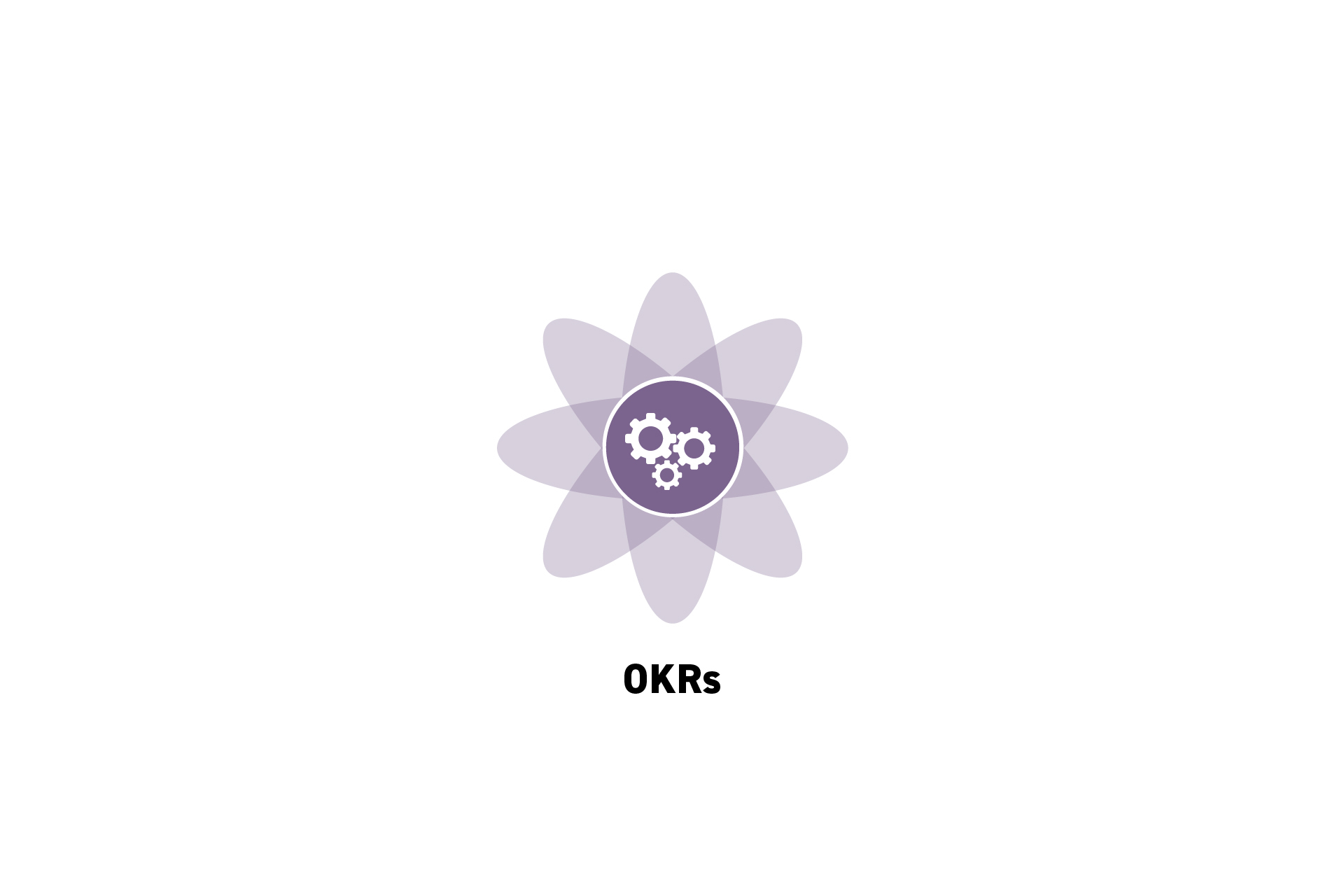 PROJECTMANAGEMENT
PROJECTMANAGEMENTWhat are OKRs?
OKRs stands for Objectives and Key Results and were created by Andy Grove in the 1970s during his time as CEO of Intel.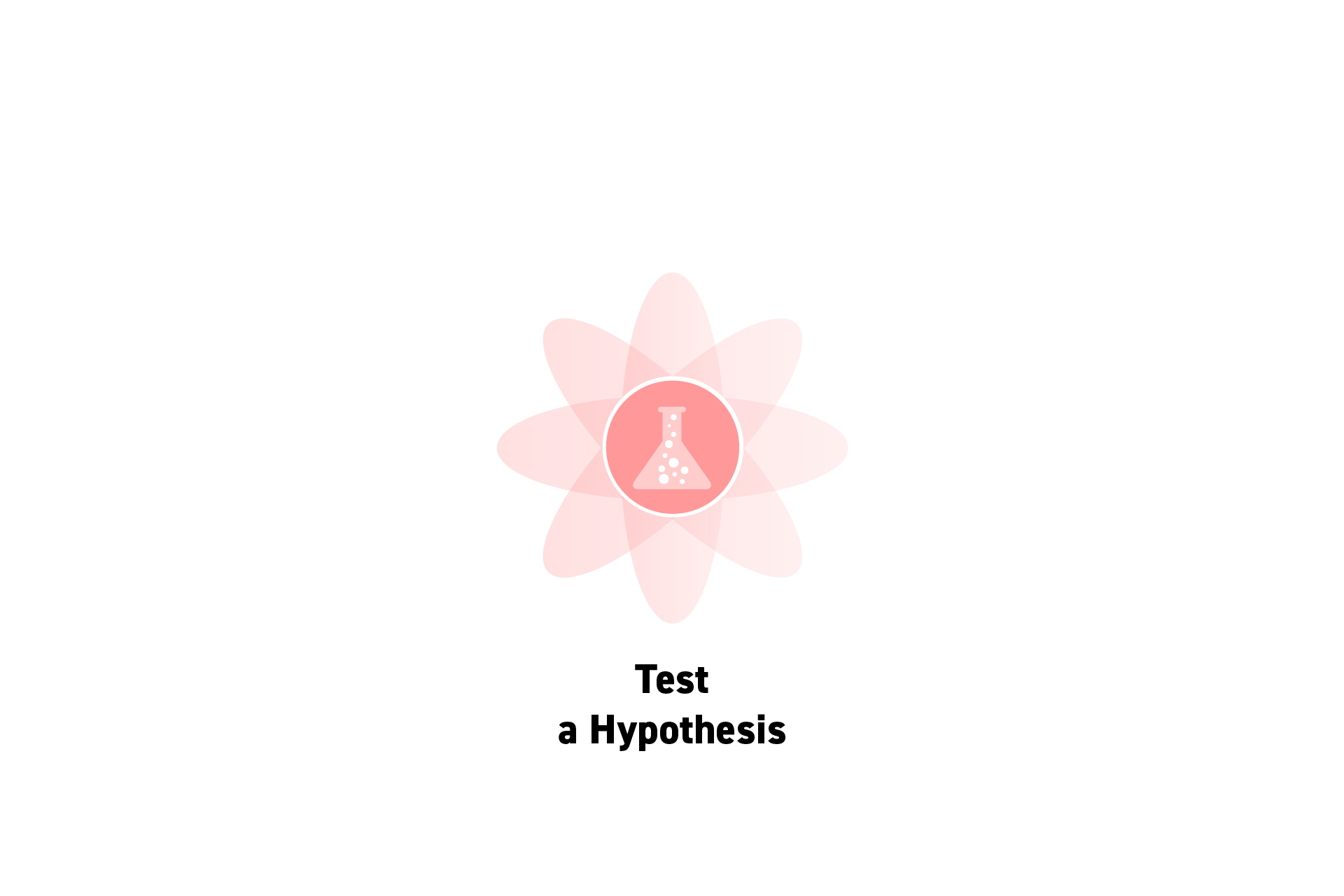 STRATEGY
STRATEGYHow to carry out a Hypothesis Test
A four step process to defining a hypothesis and determining if you should support (i.e. accept) or reject the hypothesis.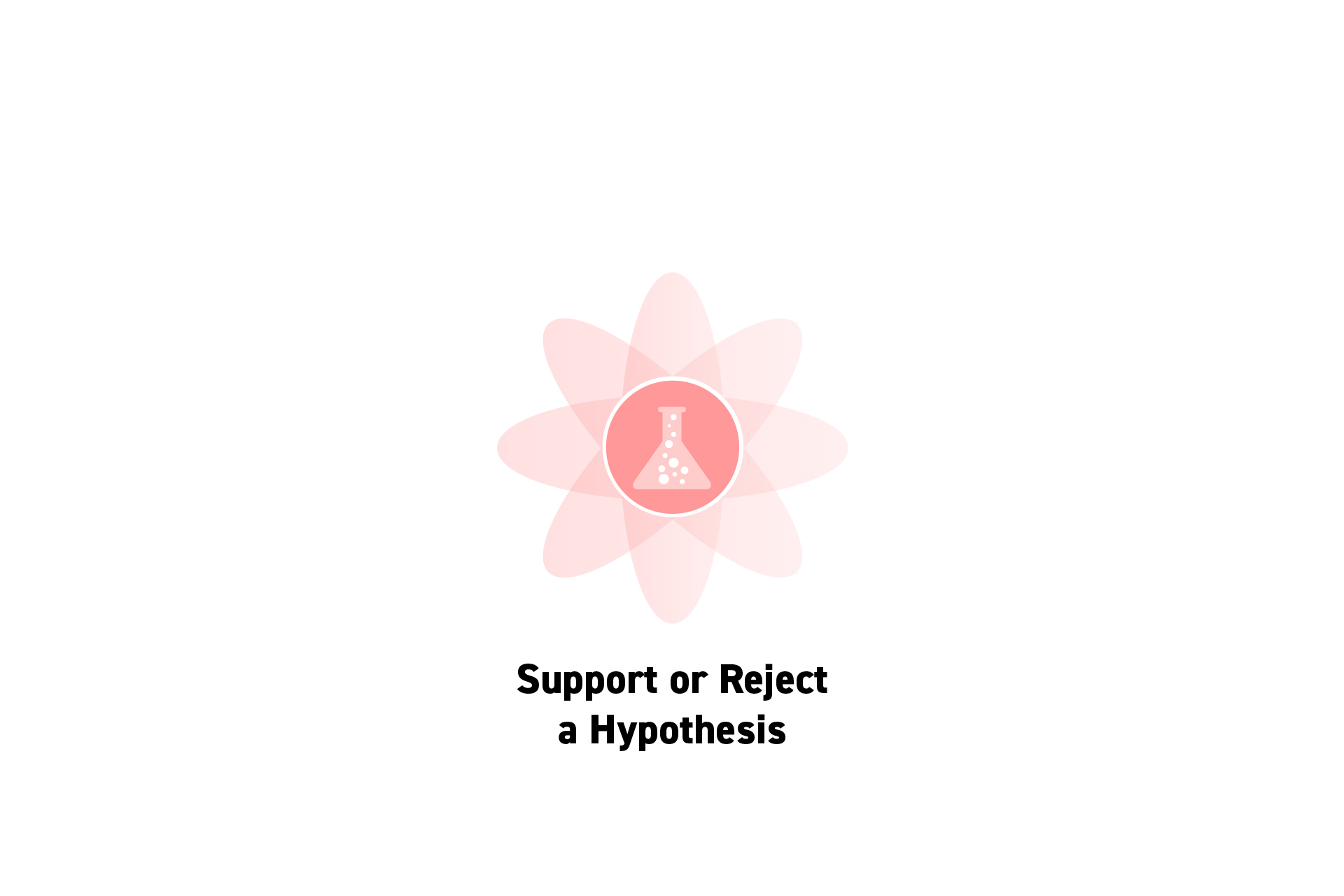 STRATEGY
STRATEGYHow to Support or Reject a Hypothesis
Support (never say "Accept") or reject a hypothesis based on statistical evidence that determines if there is a significance level.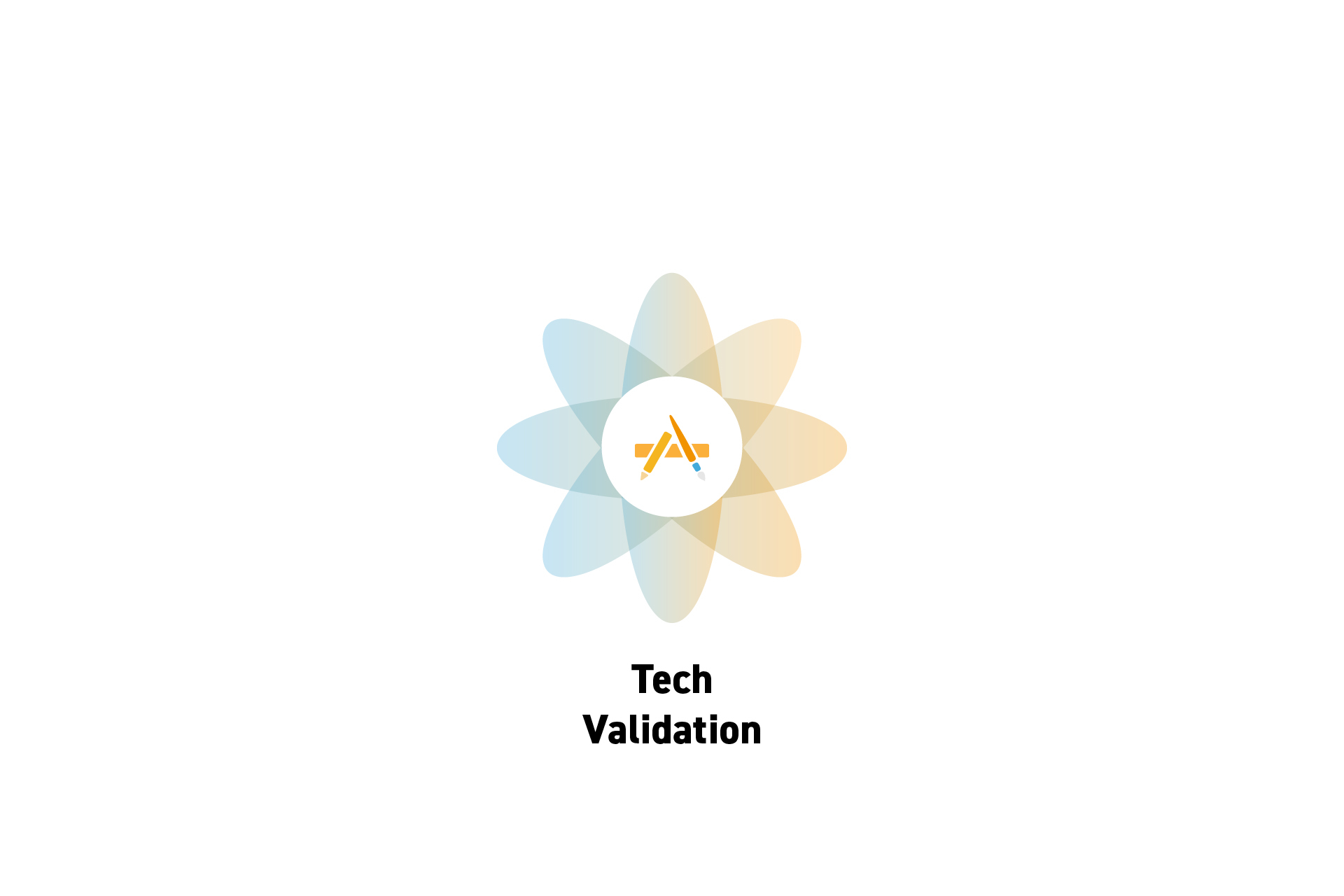 TECHNOLOGY
TECHNOLOGYWhat is Technology Validation?
Tech validation is often executed through purpose-specific prototypes and is the process of demonstrating that an innovative idea can be created.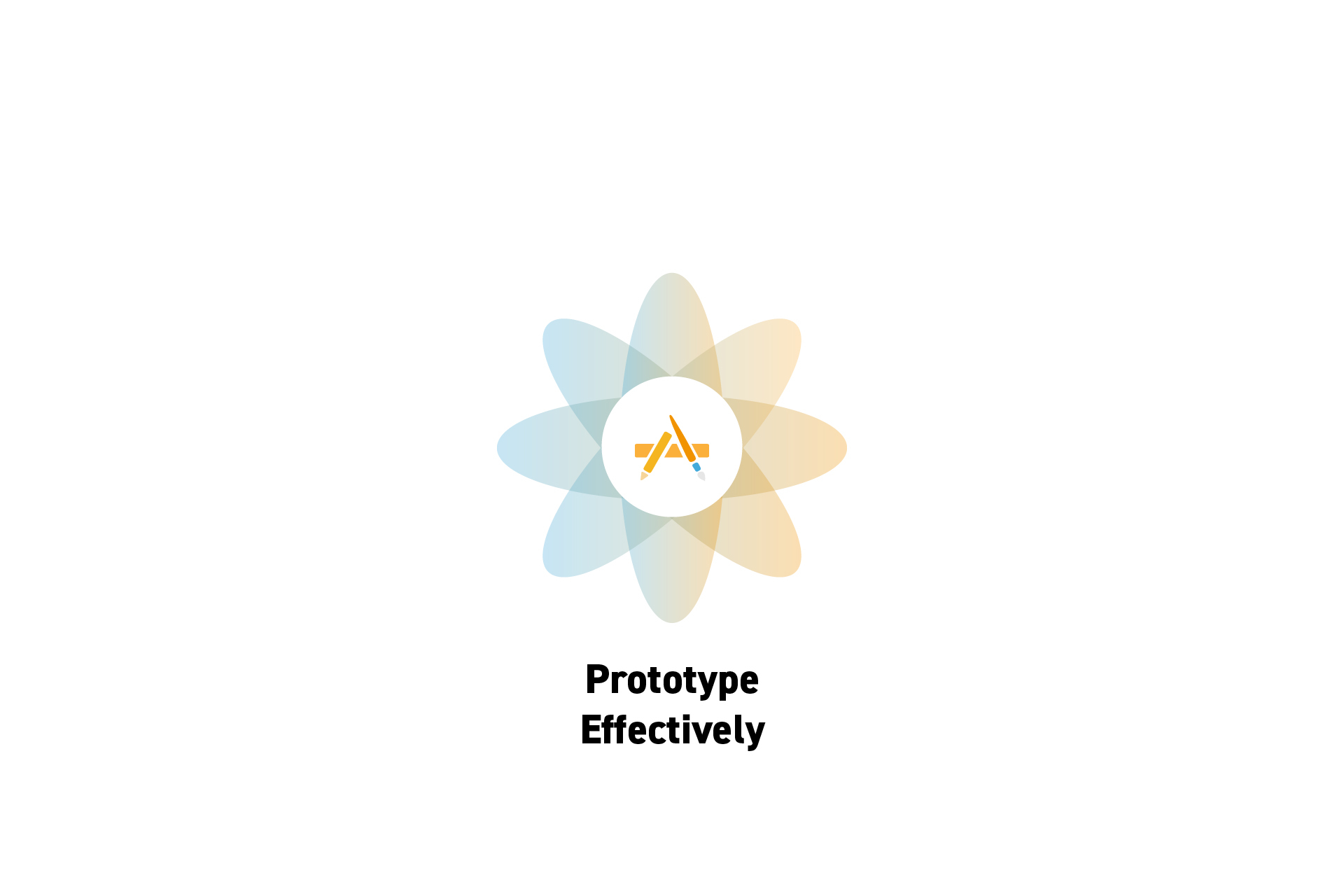 TECHNOLOGY
TECHNOLOGYHow to prototype effectively
Prototype at the right fidelity for the task at hand and iterate whilst raising fidelity as you validate a hypothesis and customer demand through interviews.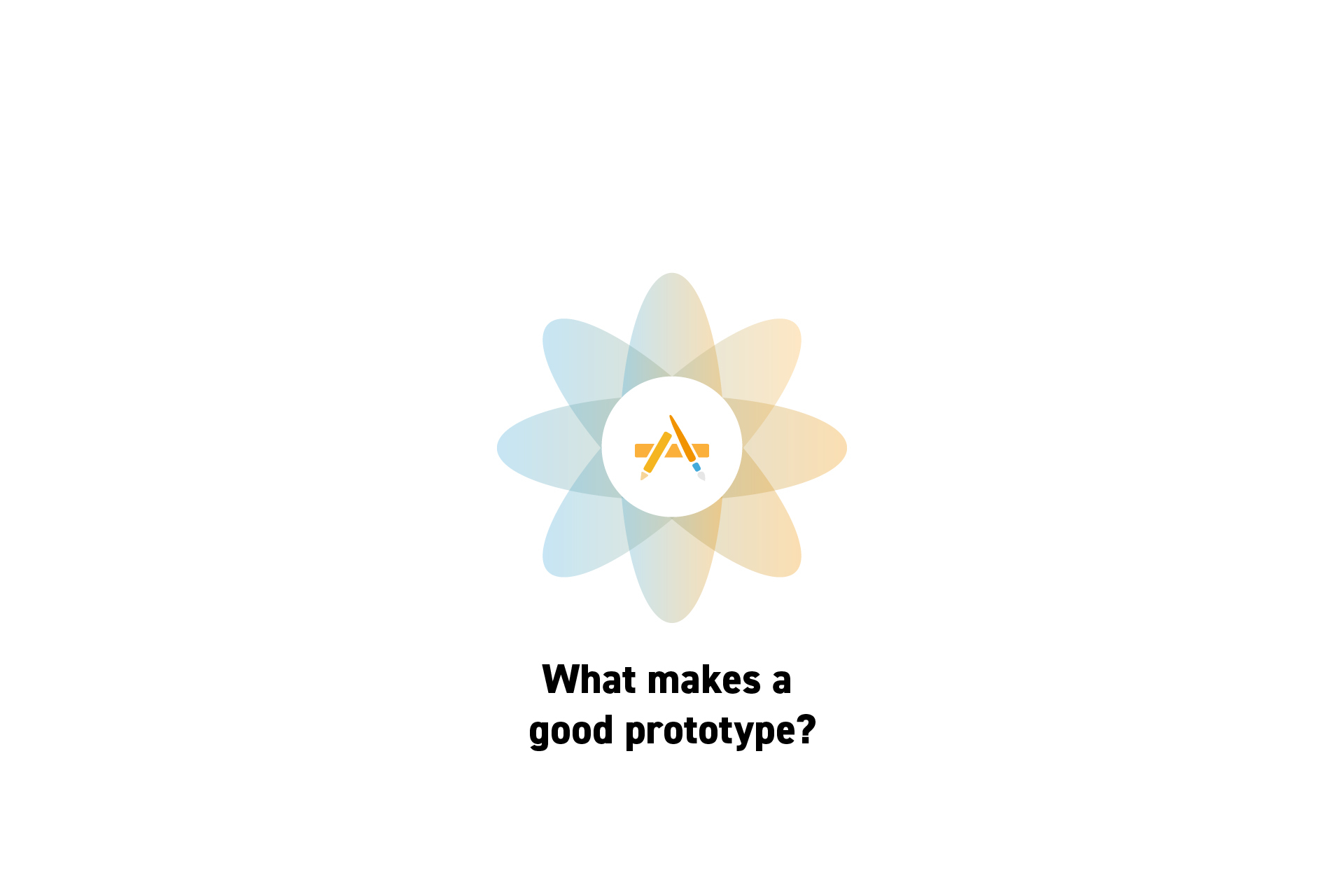 TECHNOLOGY
TECHNOLOGYWhat makes a good prototype?
A good prototype depends on the situation at hand and what you are trying to validate. TECHNOLOGY
TECHNOLOGYWhat is a High Fidelity Prototype?
An interactive representation of a product, service or experience that offers close to final functionality, design and features. TECHNOLOGY
TECHNOLOGYWhat is a Low Fidelity Prototype?
A representation of a product, service or experience that has minimal functionality, a rough design and is low-cost to build. TECHNOLOGY
TECHNOLOGYWhat is a Clickthrough Prototype?
A clickable prototype is an interactive representation of a product, service or experience created from images or video without any true functionality.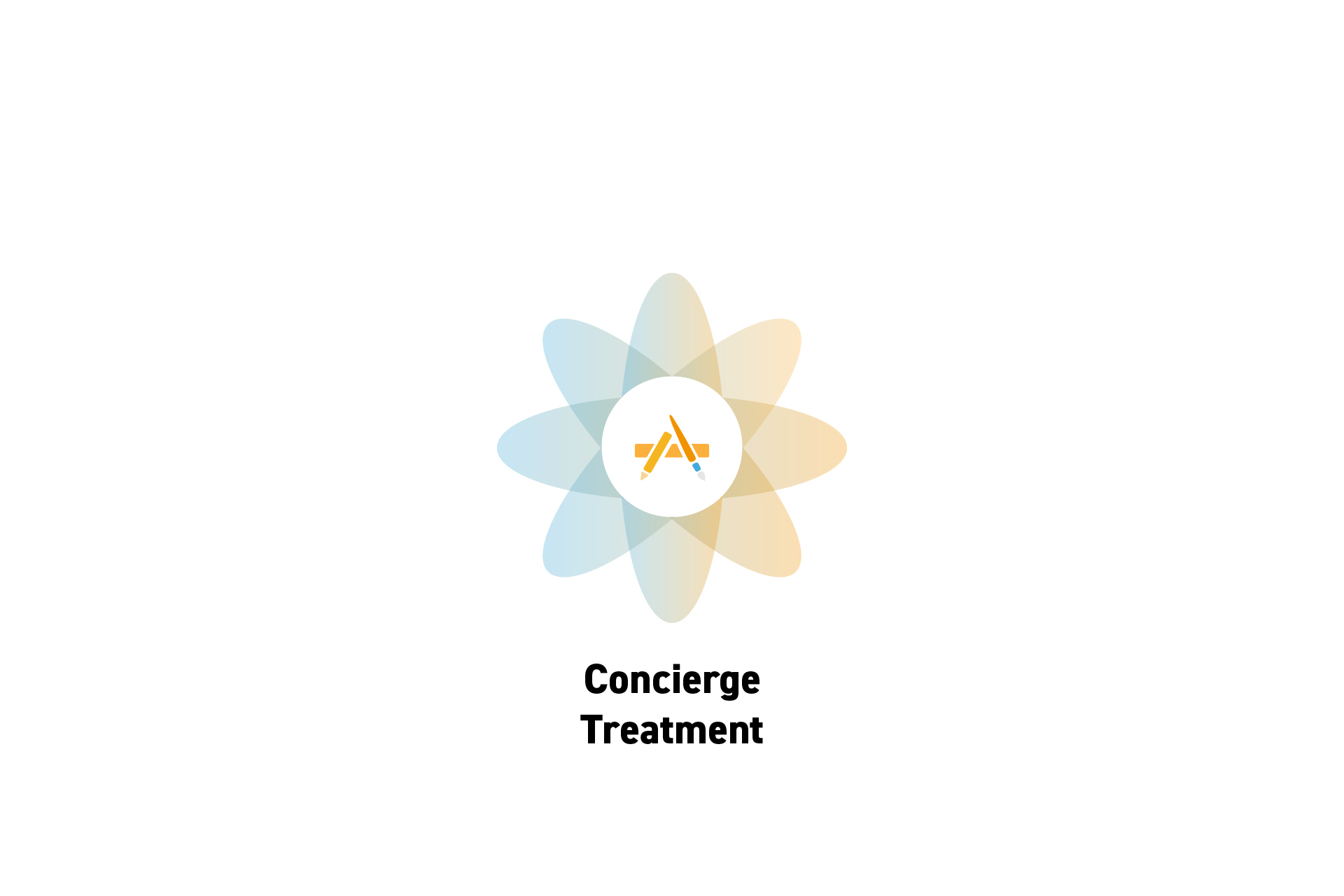 DESIGNTHINKING
DESIGNTHINKINGHow to create an MVP using the Concierge Treatment
A six step process to creating a product, service or experience via the Concierge Treatment. DESIGN
DESIGNWhat is a Concierge MVP?
A manual minimum viable product (MVP) that uses none or the minimum amount of technology to validate a hypothesis and gather feedback from a target audience. DESIGN
DESIGNWhat is a Video Minimum Viable Product (MVP)?
A video that demonstrates a concept with the purpose of validating a hypothesis and determining if it is valuable to a target audience. DESIGN
DESIGNWhat is a Minimum Viable Product (MVP)?
A simplified, efficient, and concise product, service, or experience that enables companies or individuals to test a hypothesis on a target audience.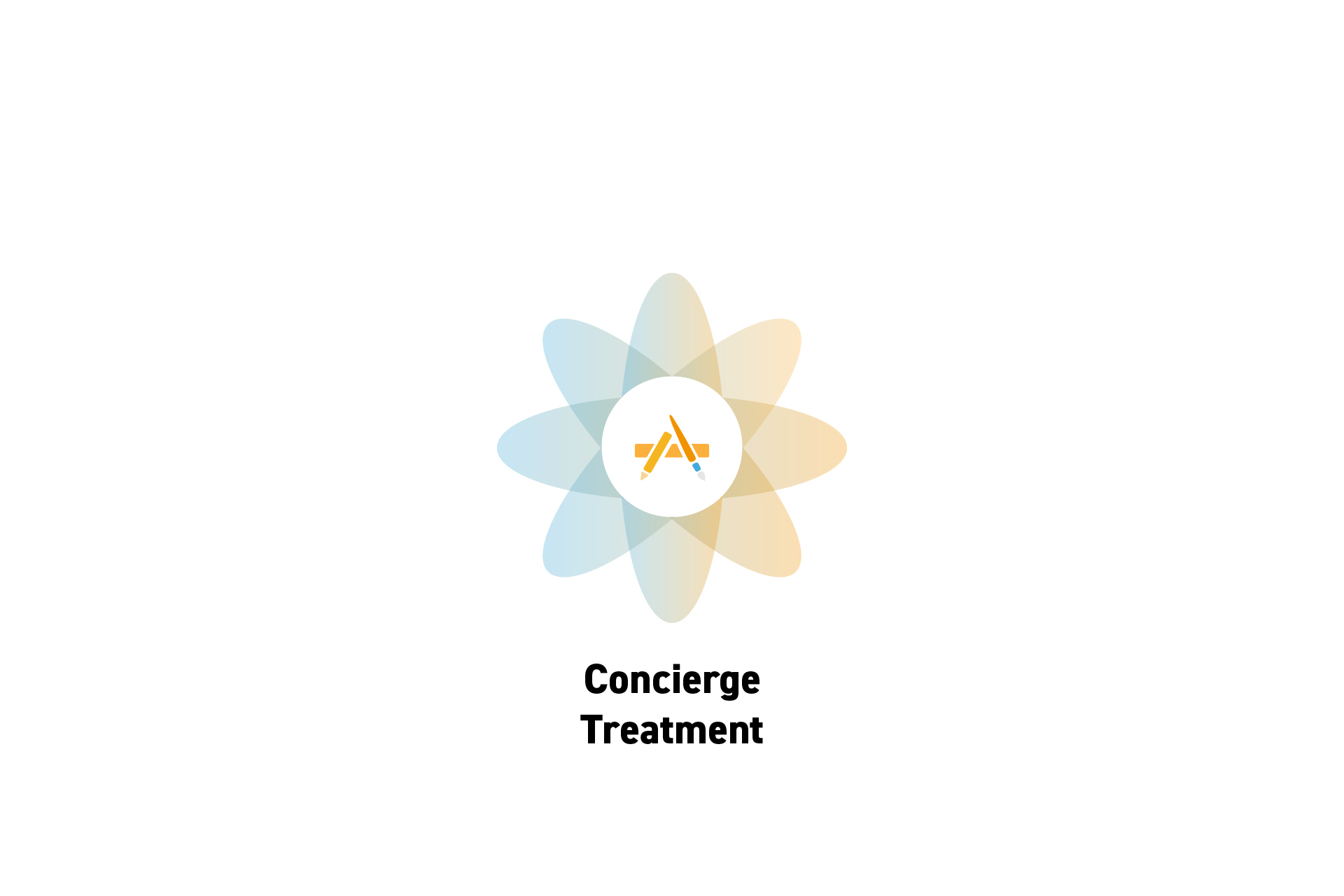 DESIGNTHINKING
DESIGNTHINKINGWhat is the Concierge Treatment?
A white-glove service that is offered to paying early adopters (i.e. customers) which caters a product or service to them.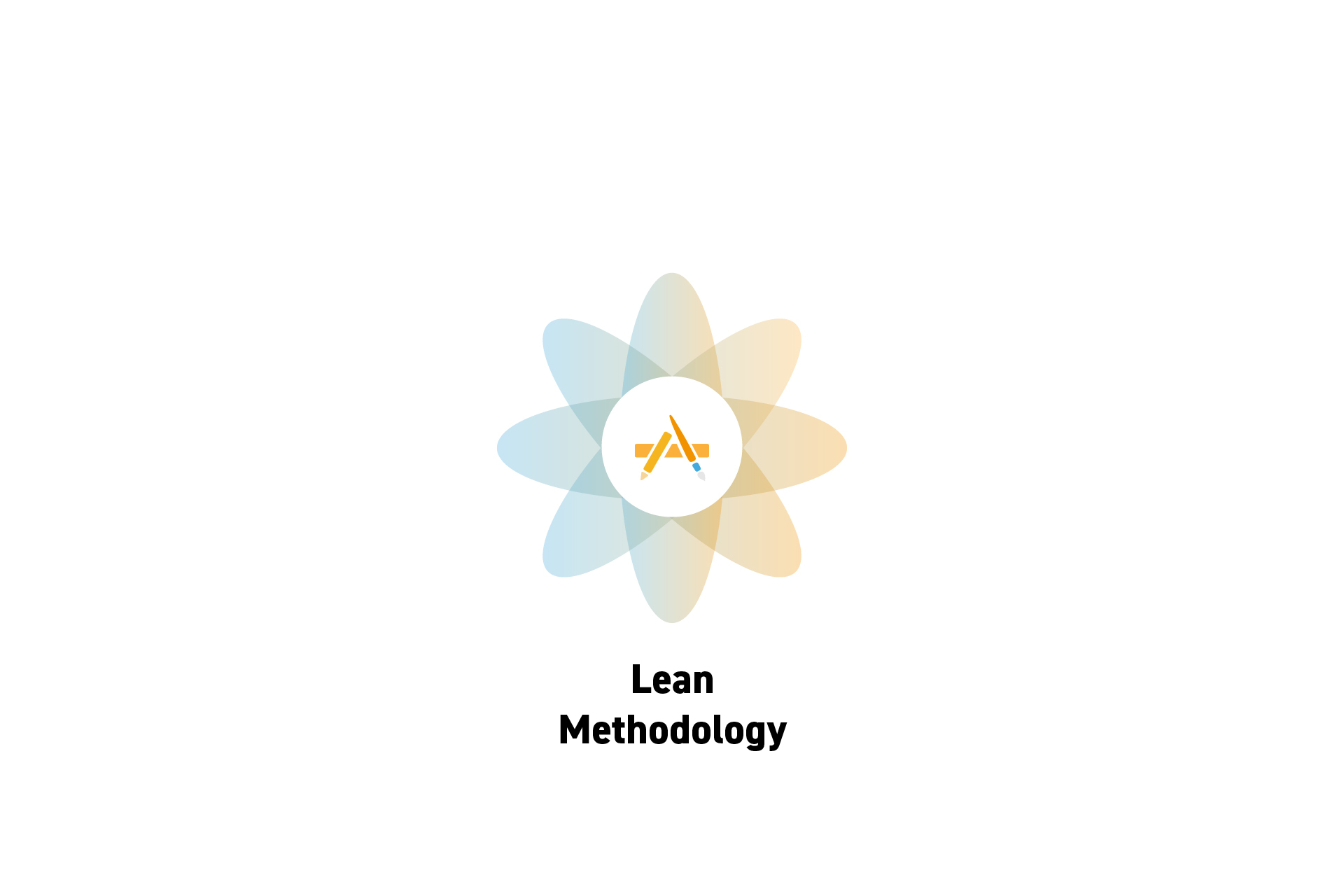 DESIGNTHINKING
DESIGNTHINKINGWhat are the 5 principles of Lean Methodology?
Value identification, Value Stream Mapping, Efficient Workflow, Pull System and Improvement.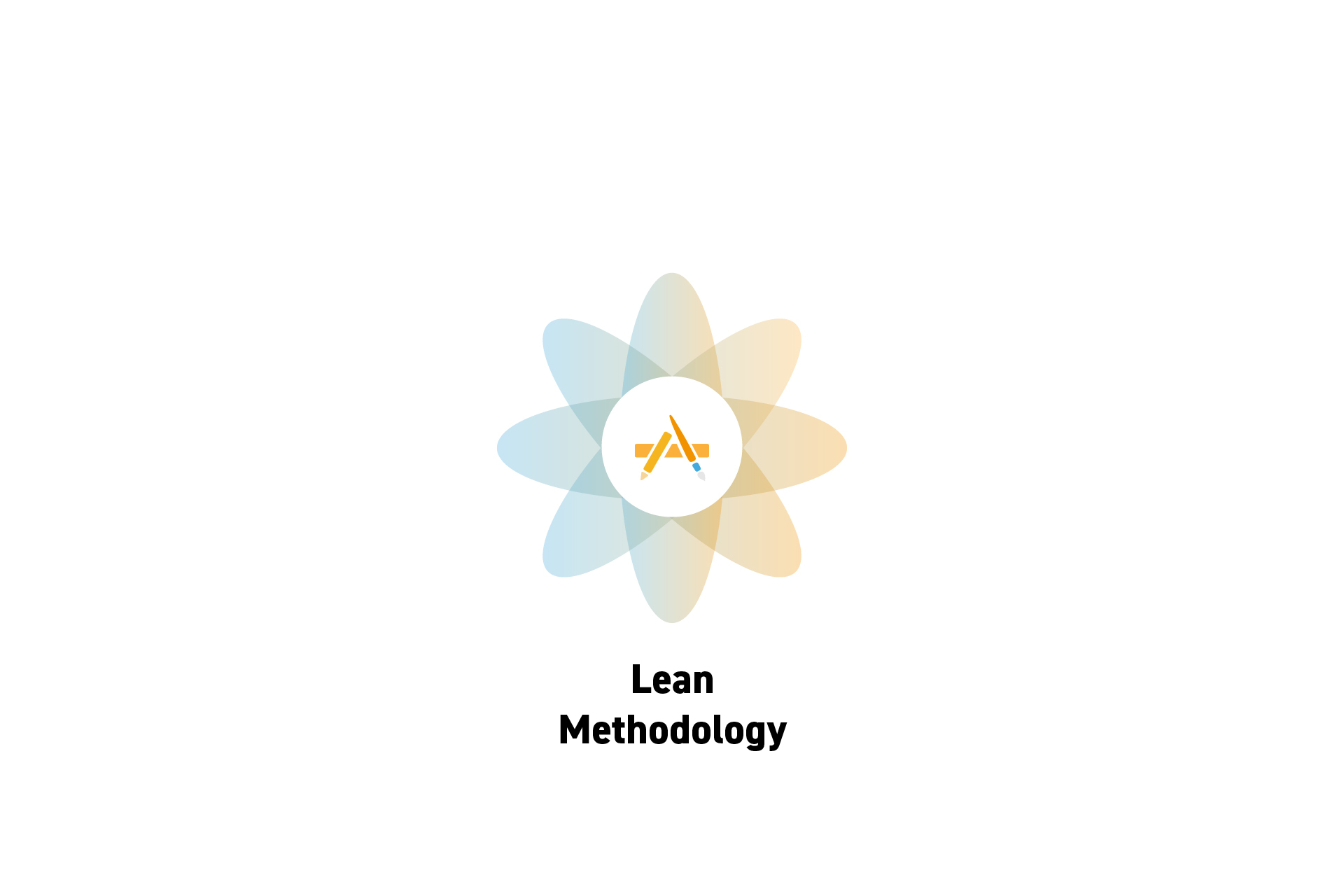 DESIGNTHINKING
DESIGNTHINKINGWhat is Lean Methodology?
Lean methodology originated in Japan in the 1930's and is focused on eliminating waste, improving processes and boosting innovation.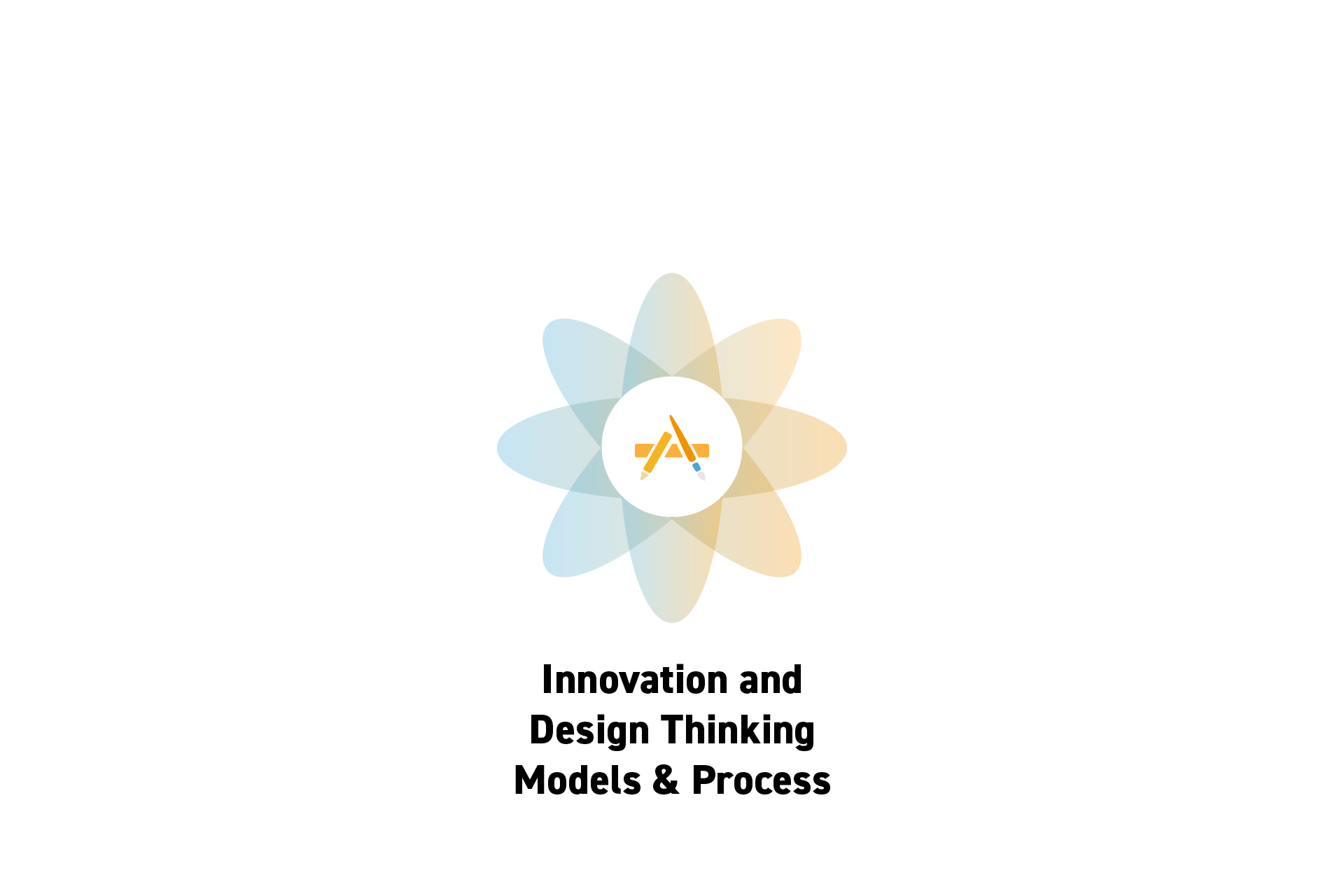 DESIGNTHINKING
DESIGNTHINKINGInnovation and Design Thinking Processes and Models
Learn how the Royal College of Art, Harvard, IDEO, Frog and Copenhagen Institute of Interaction Design invent products that produce a return on investment.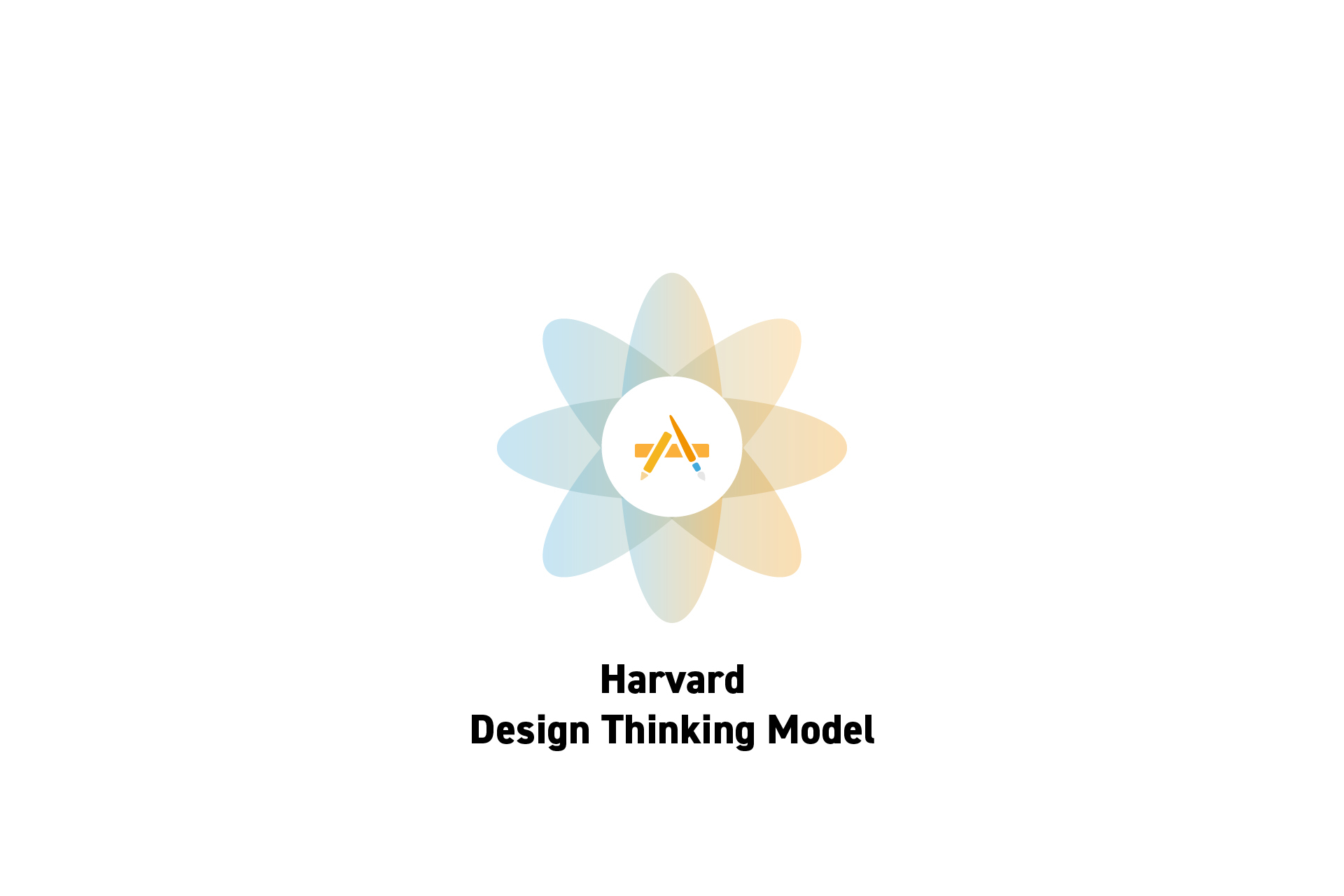 DESIGNTHINKING
DESIGNTHINKINGWhat is Harvard's Design Thinking innovation model?
An iterative innovation model that takes companies or individuals through four steps: Clarify, Ideate, Develop and Implement. DESIGNTHINKING
DESIGNTHINKINGWhat is Frog's Service Design Process?
A service design innovation model involving three parts: Discover, Design & Deliver.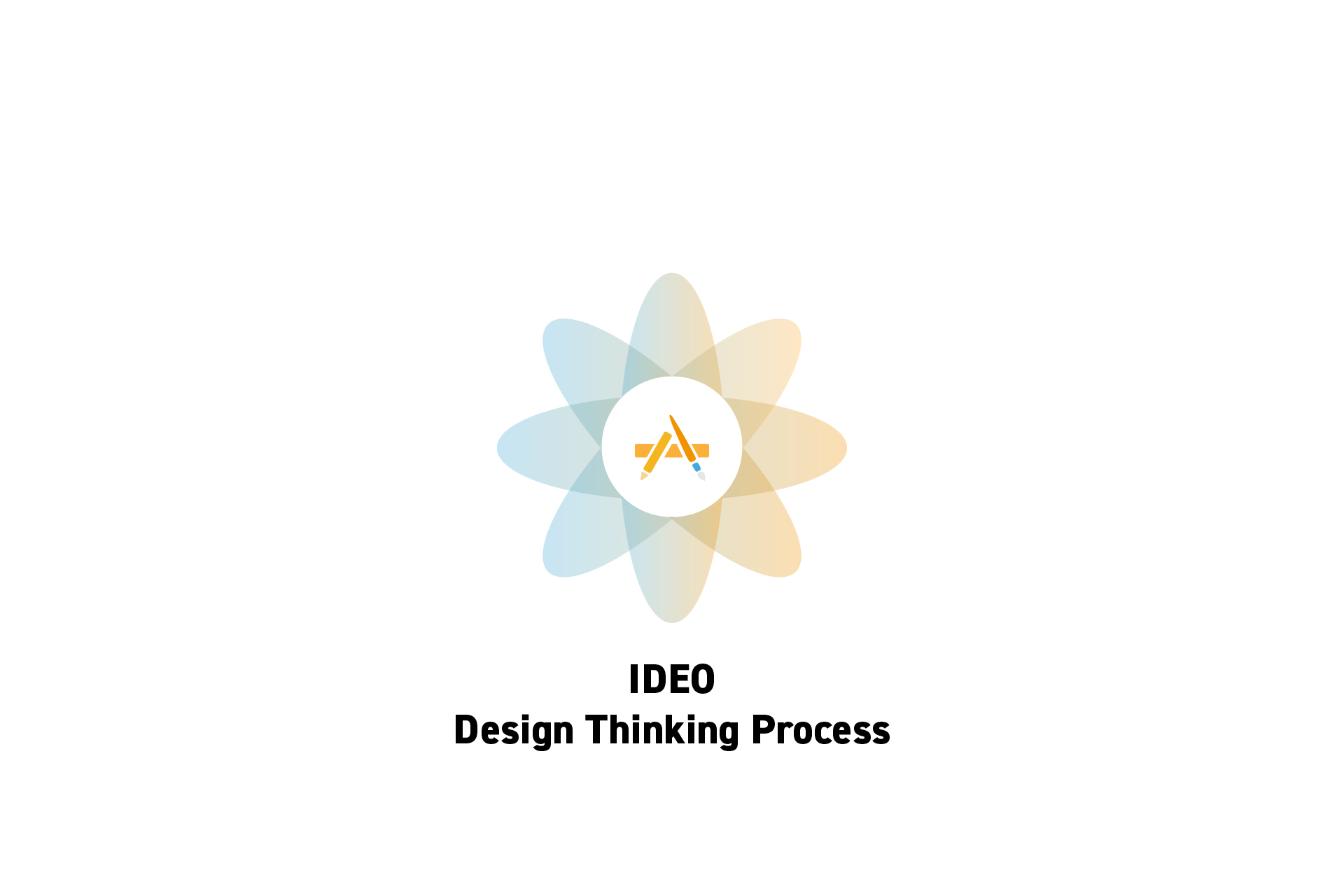 DESIGNTHINKING
DESIGNTHINKINGWhat is IDEO's design thinking process?
An iterative innovation model that has six steps: frame a question, gather inspiration, generate ideas, make ideas tangible, test to learn and share the story. DESIGNTHINKING
DESIGNTHINKINGWhat is the Double Diamond design model?
A design process, or innovation model, which enables teams to create something of value through four stages: discovery, definition, development and delivery.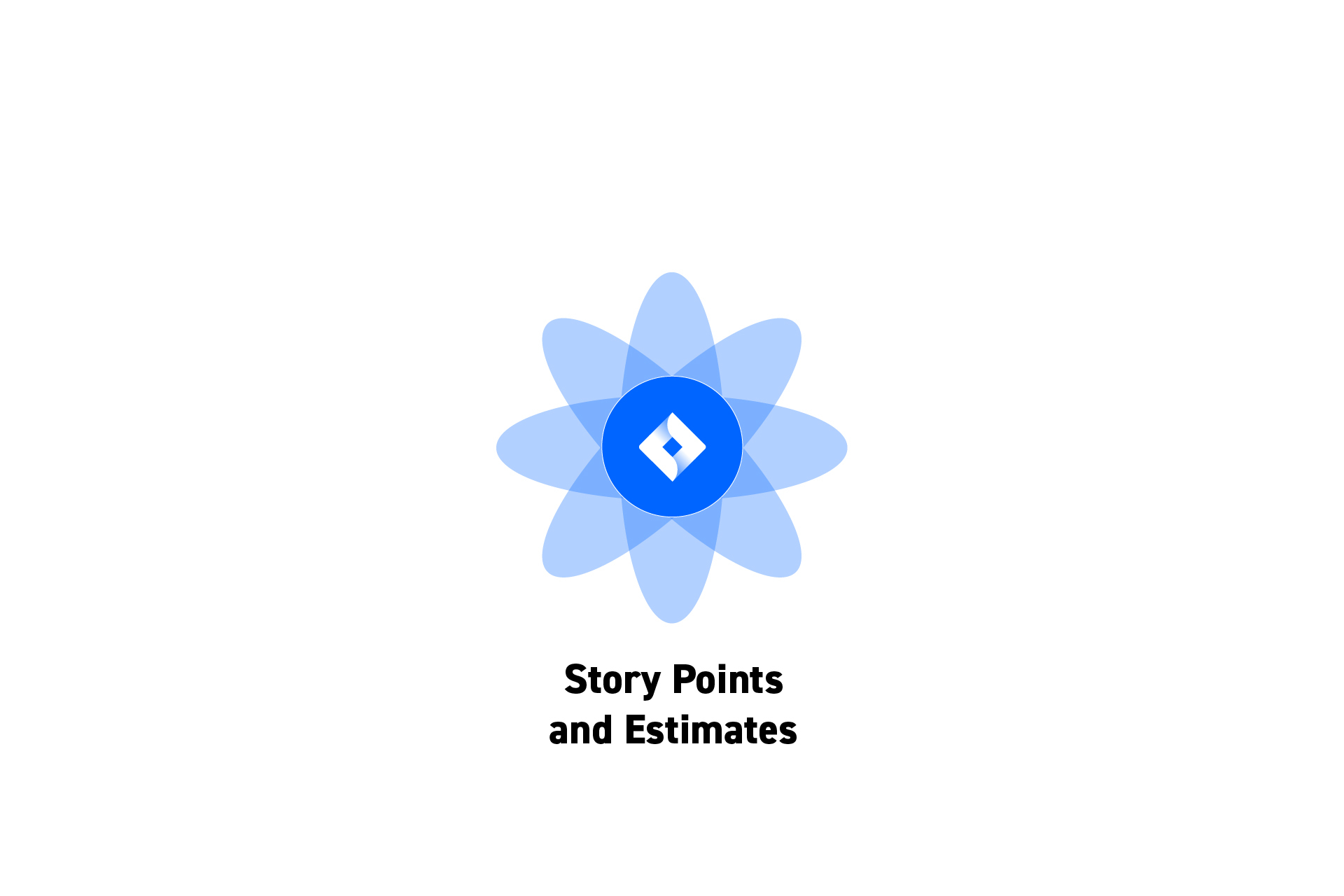 PROJECTMANAGEMENT
PROJECTMANAGEMENTHow to add story points or estimates to a JIRA ticket
Select the ticket and scroll to the "More fields" section.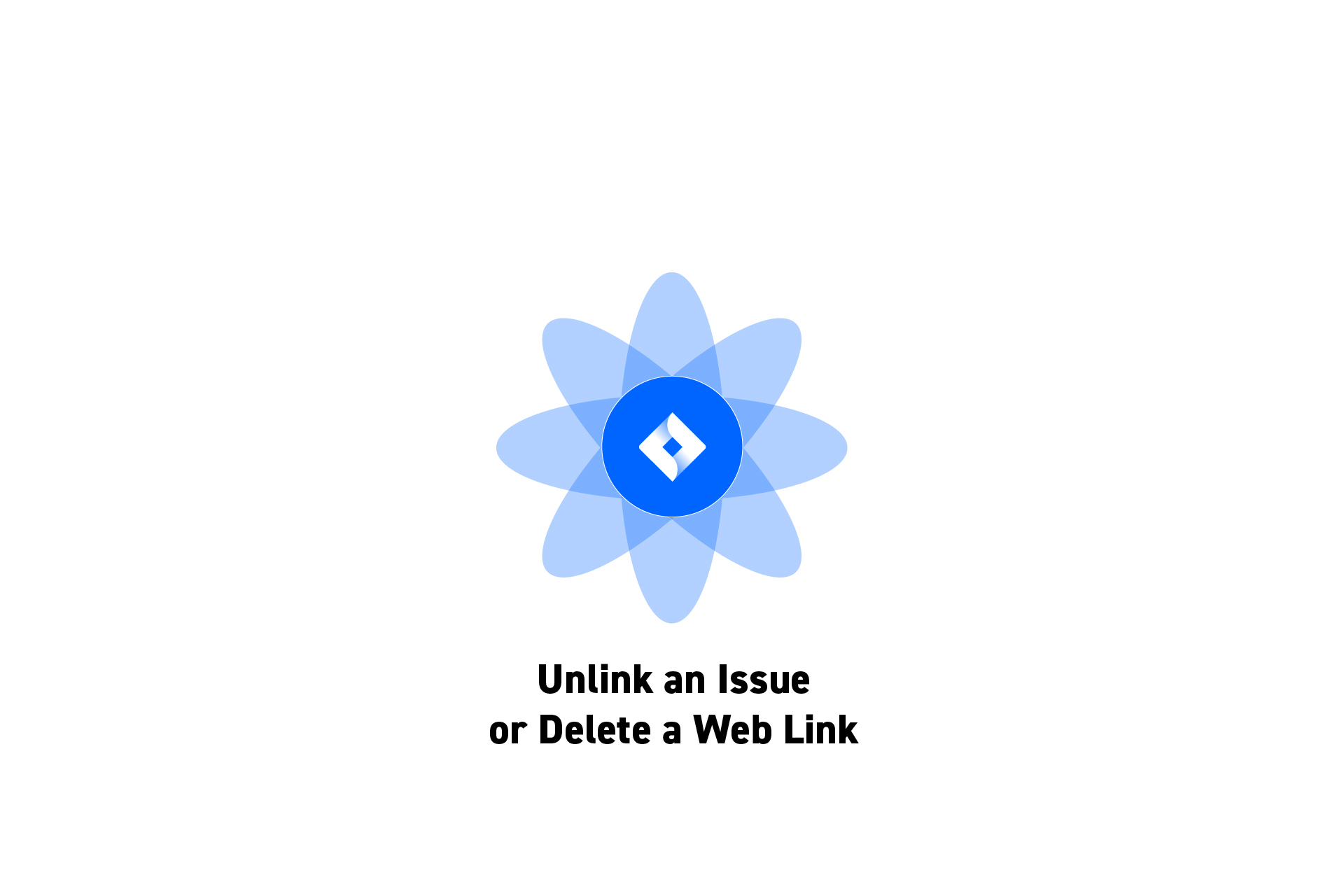 PROJECTMANAGEMENT
PROJECTMANAGEMENTHow to unlink an issue or delete a web link from an issue in JIRA
Click the X at the end of the issue or web link.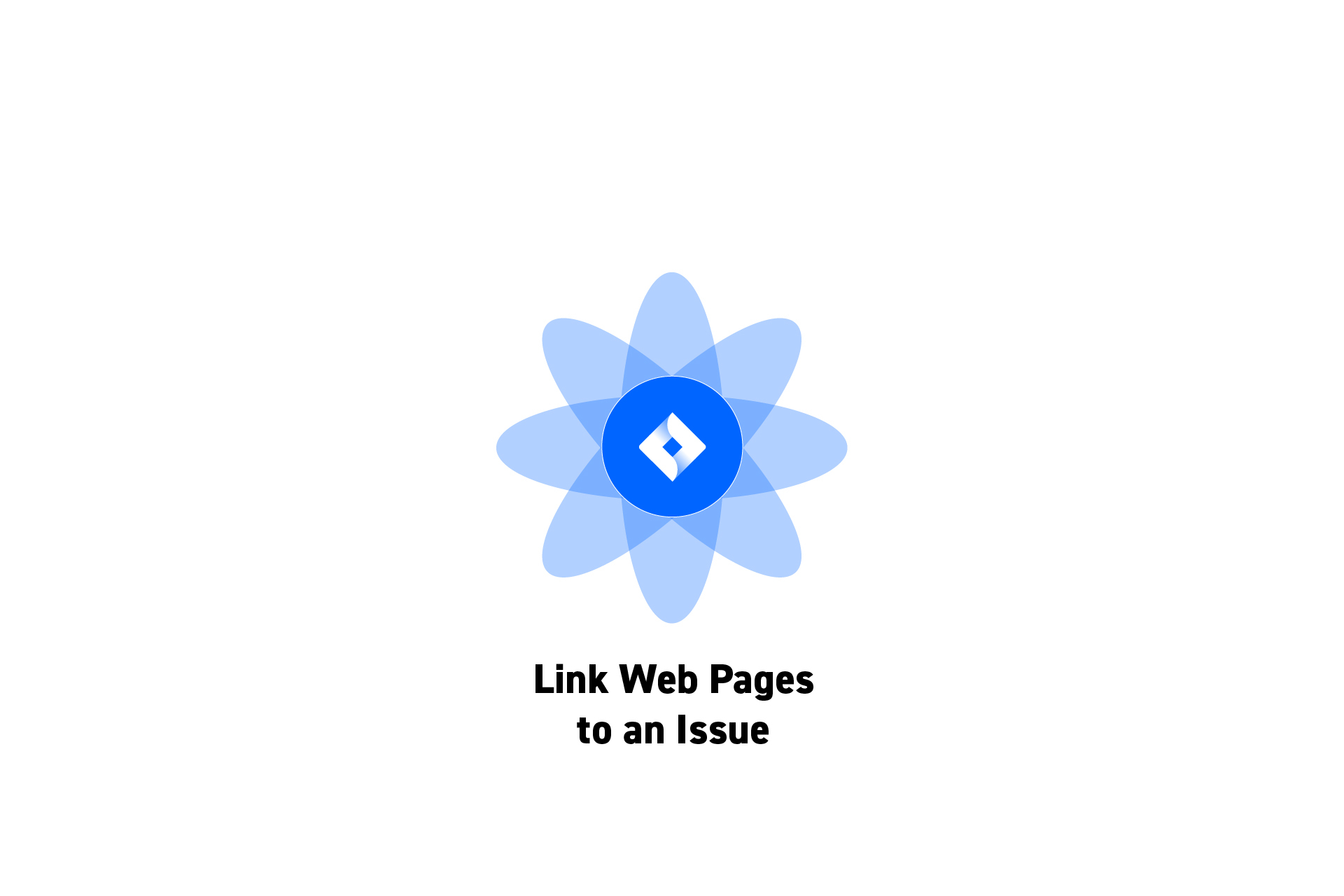 PROJECTMANAGEMENT
PROJECTMANAGEMENTHow to link a weblink to an issue in JIRA
A guide to linking a web page to issues (i.e. tickets) such as user stories, tasks, subtasks or bugs.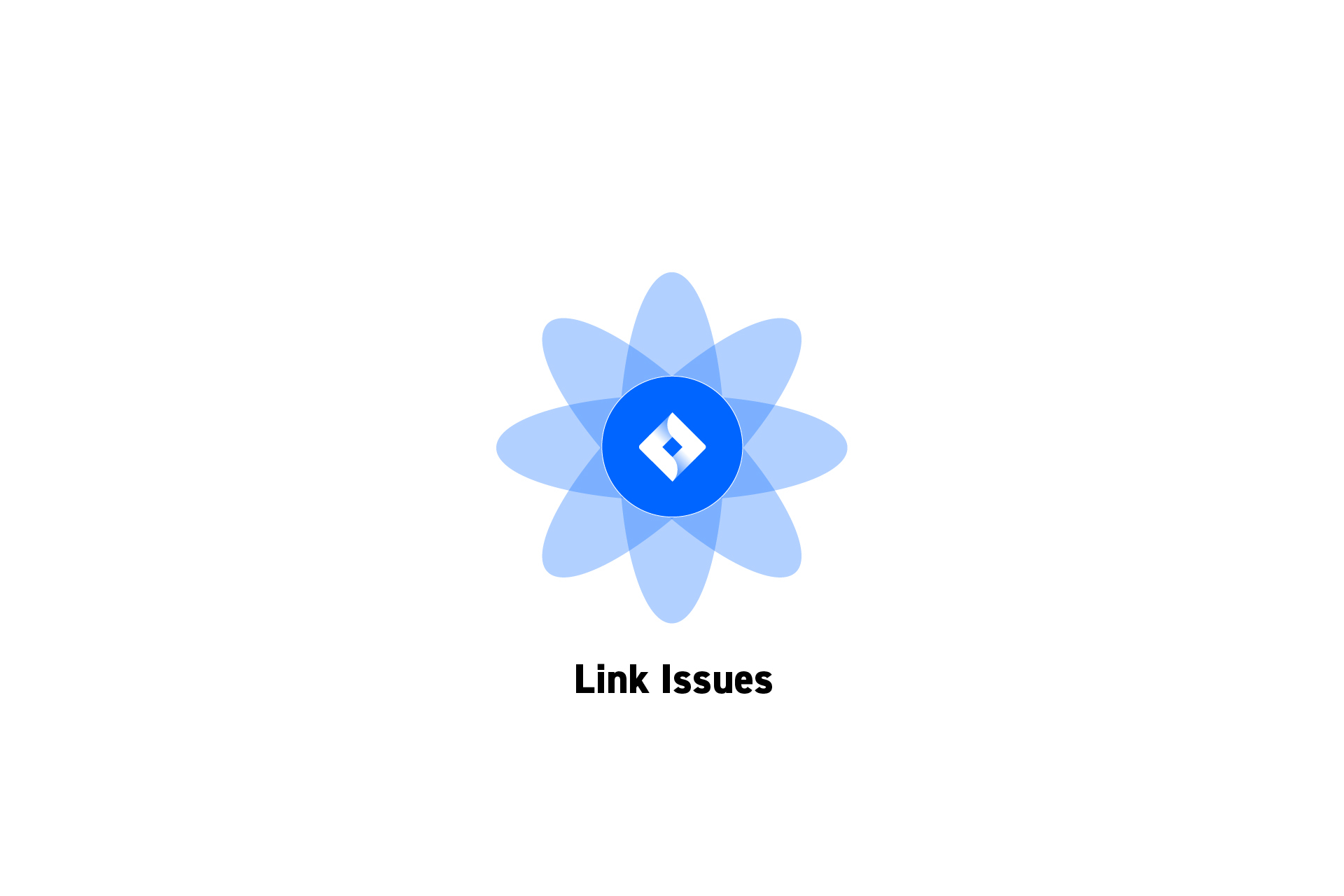 PROJECTMANAGEMENT
PROJECTMANAGEMENTHow to link issues to each other in JIRA
A guide to linking issues (i.e. tickets) such as user stories, tasks, subtasks or bugs to eachother in JIRA.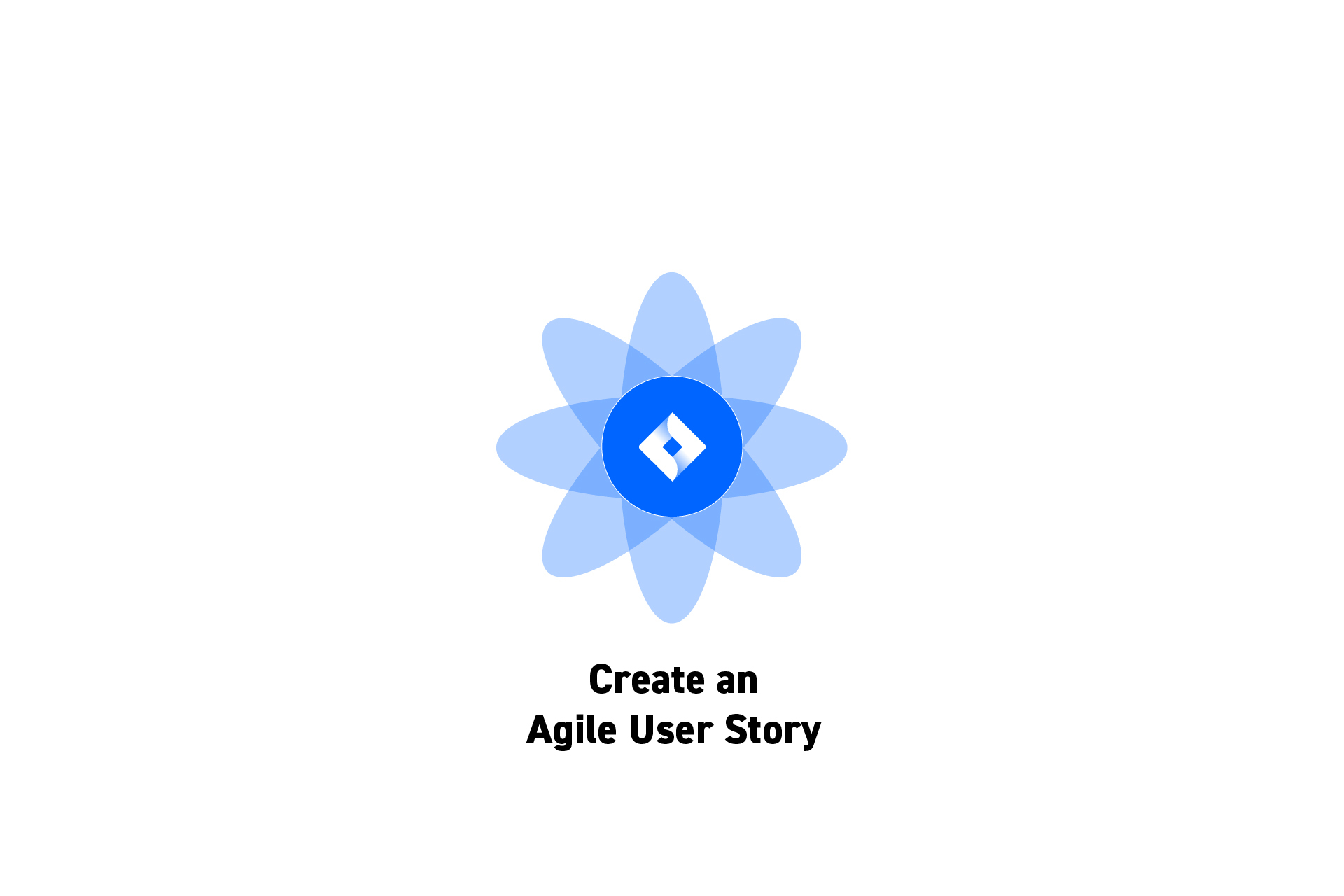 PROJECTMANAGEMENT
PROJECTMANAGEMENTHow to create an Agile User Story in JIRA
A guide to creating a subtask, known as an agile user story, issue (i.e. ticket) in a JIRA project.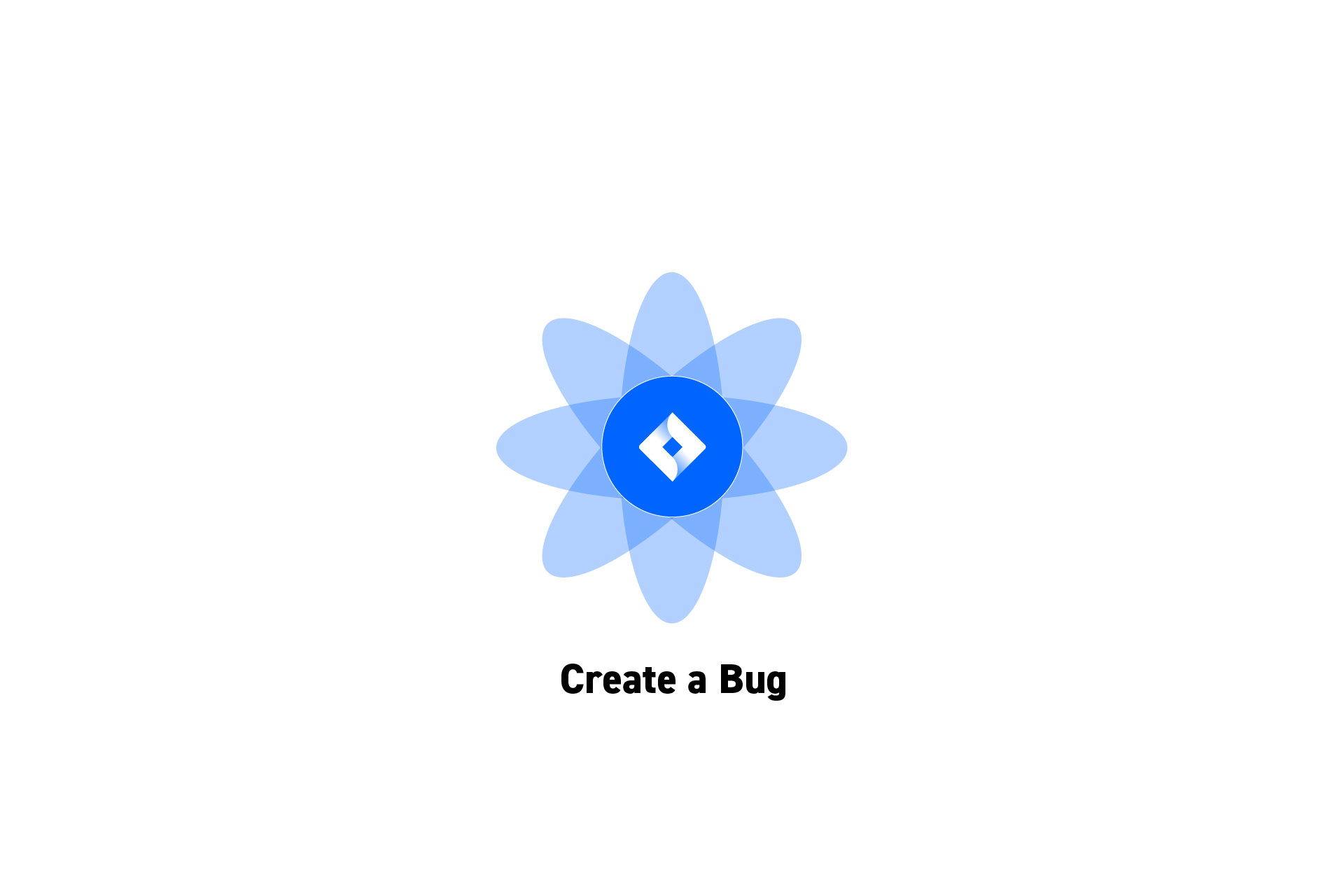 PROJECTMANAGEMENT
PROJECTMANAGEMENTHow to create a Bug in JIRA
A guide to creating a bug in JIRA.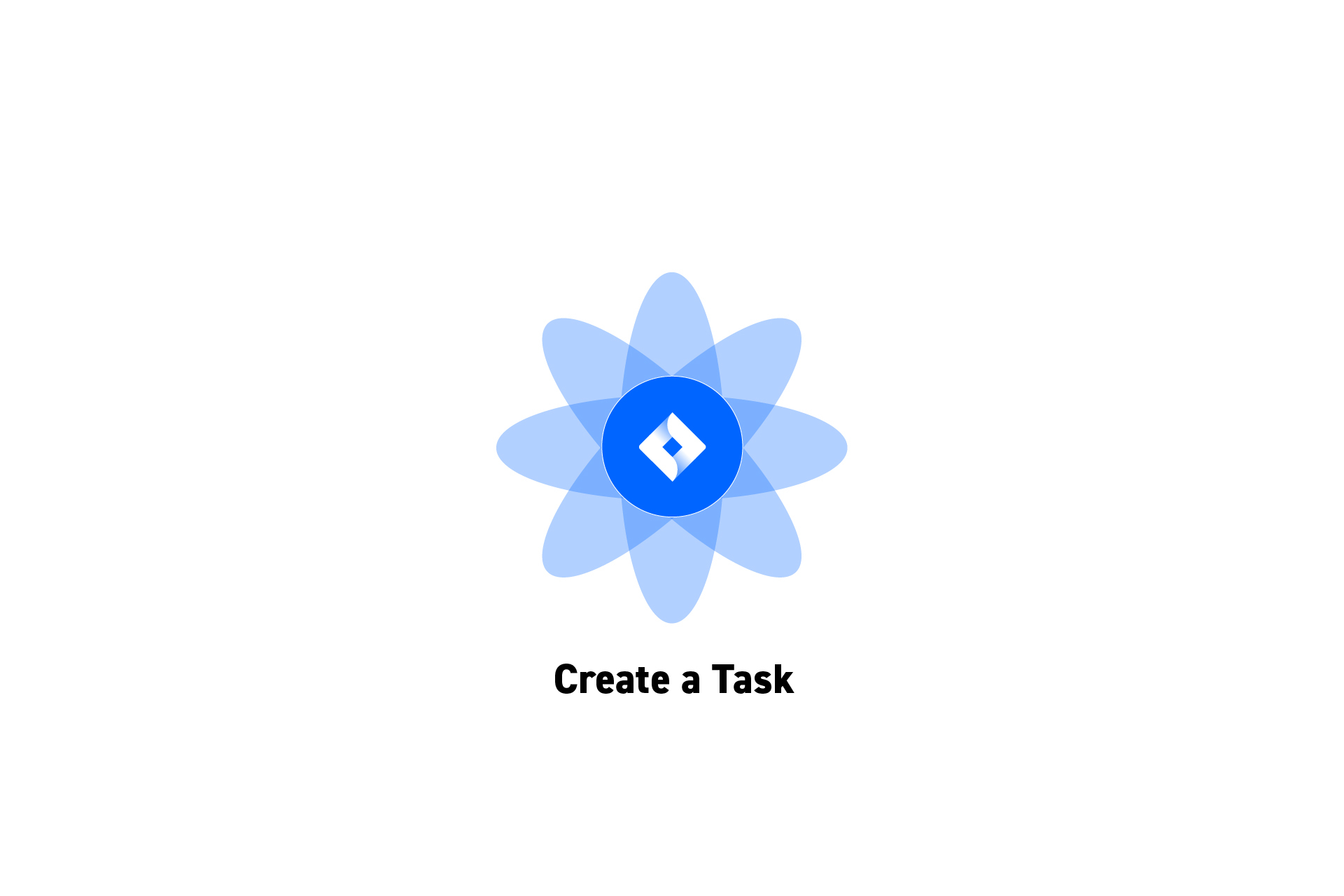 PROJECTMANAGEMENT
PROJECTMANAGEMENTHow to create a Task in JIRA
A guide to creating a task in JIRA.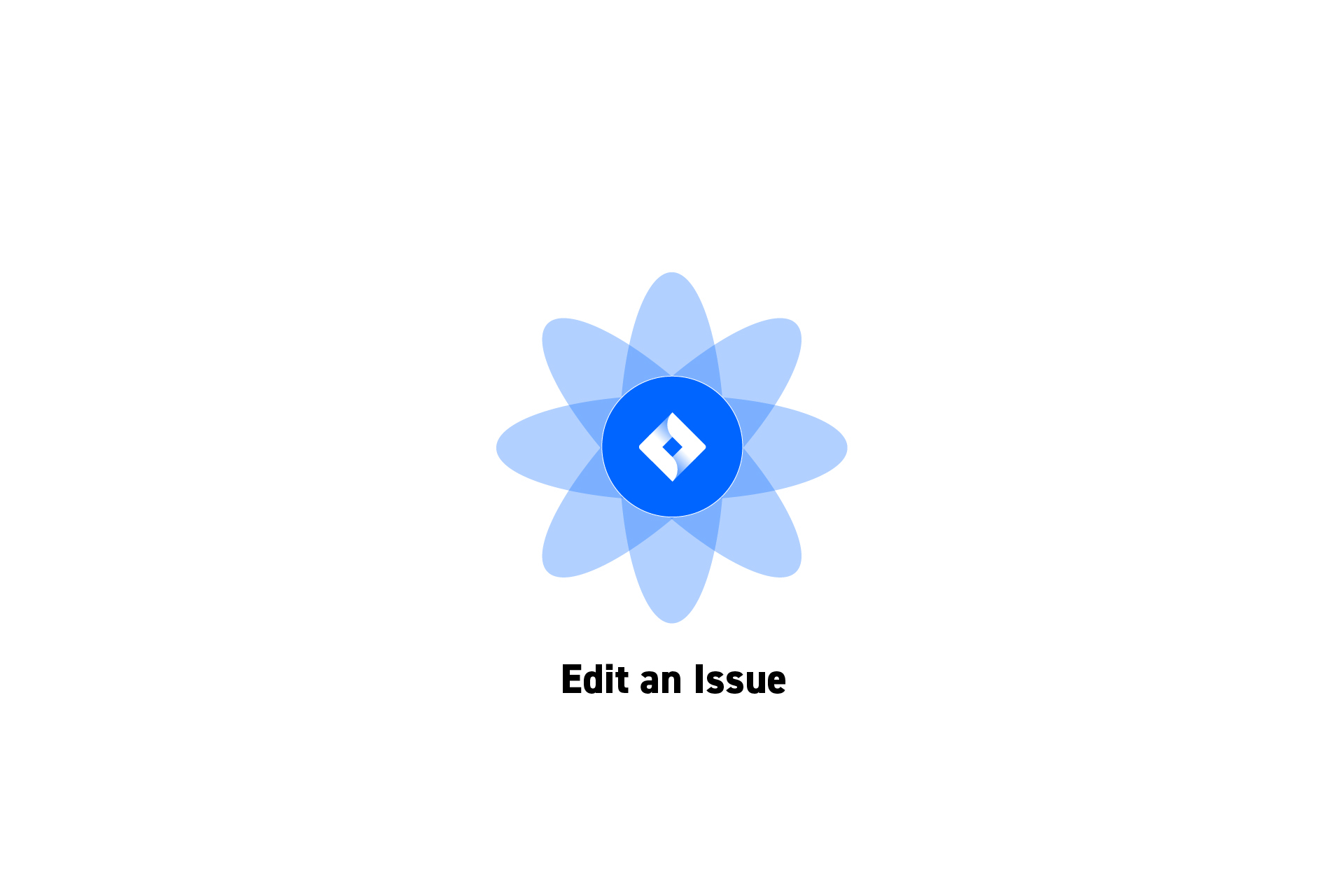 PROJECTMANAGEMENT
PROJECTMANAGEMENTHow to edit the details of an issue in JIRA
A guide to modifying the details of an issue (i.e. ticket) in a JIRA project.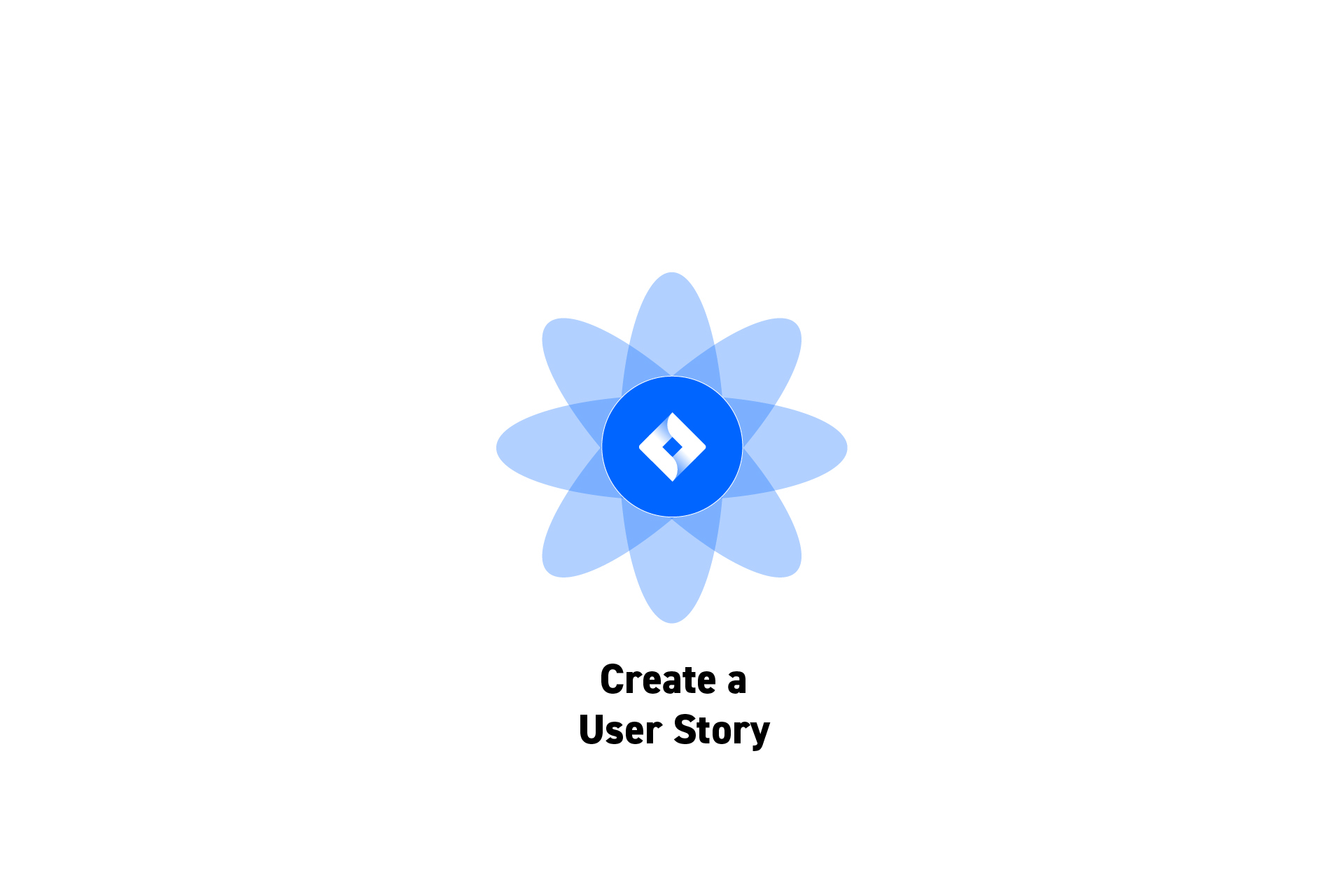 PROJECTMANAGEMENT
PROJECTMANAGEMENTHow to create a User Story in JIRA
A guide to creating a user story issue (i.e. ticket) in a JIRA project.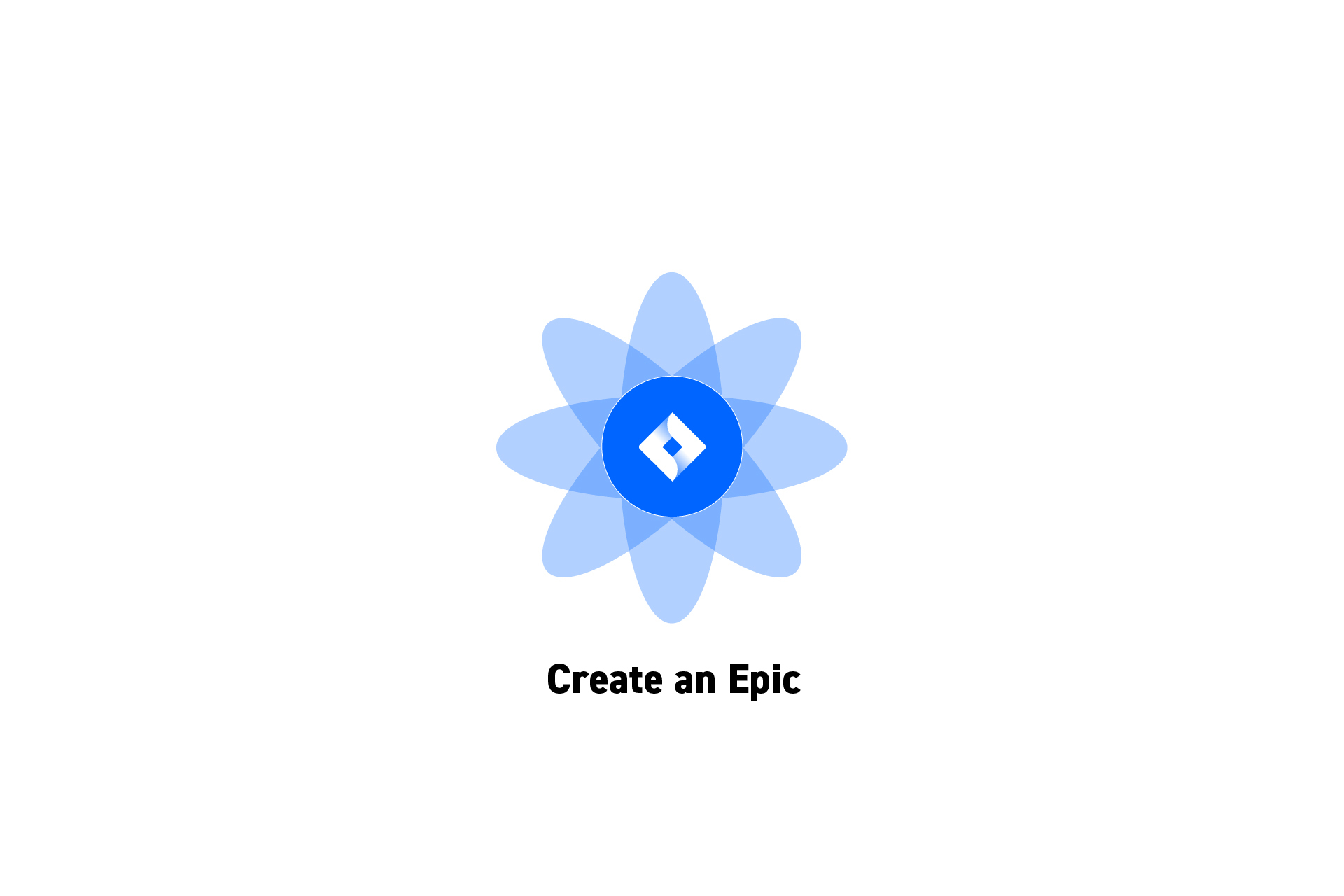 PROJECTMANAGEMENT
PROJECTMANAGEMENTHow to create an Epic in JIRA
Open a Jira Project, select timeline, click +Create Epic, name the Epic and modify the details.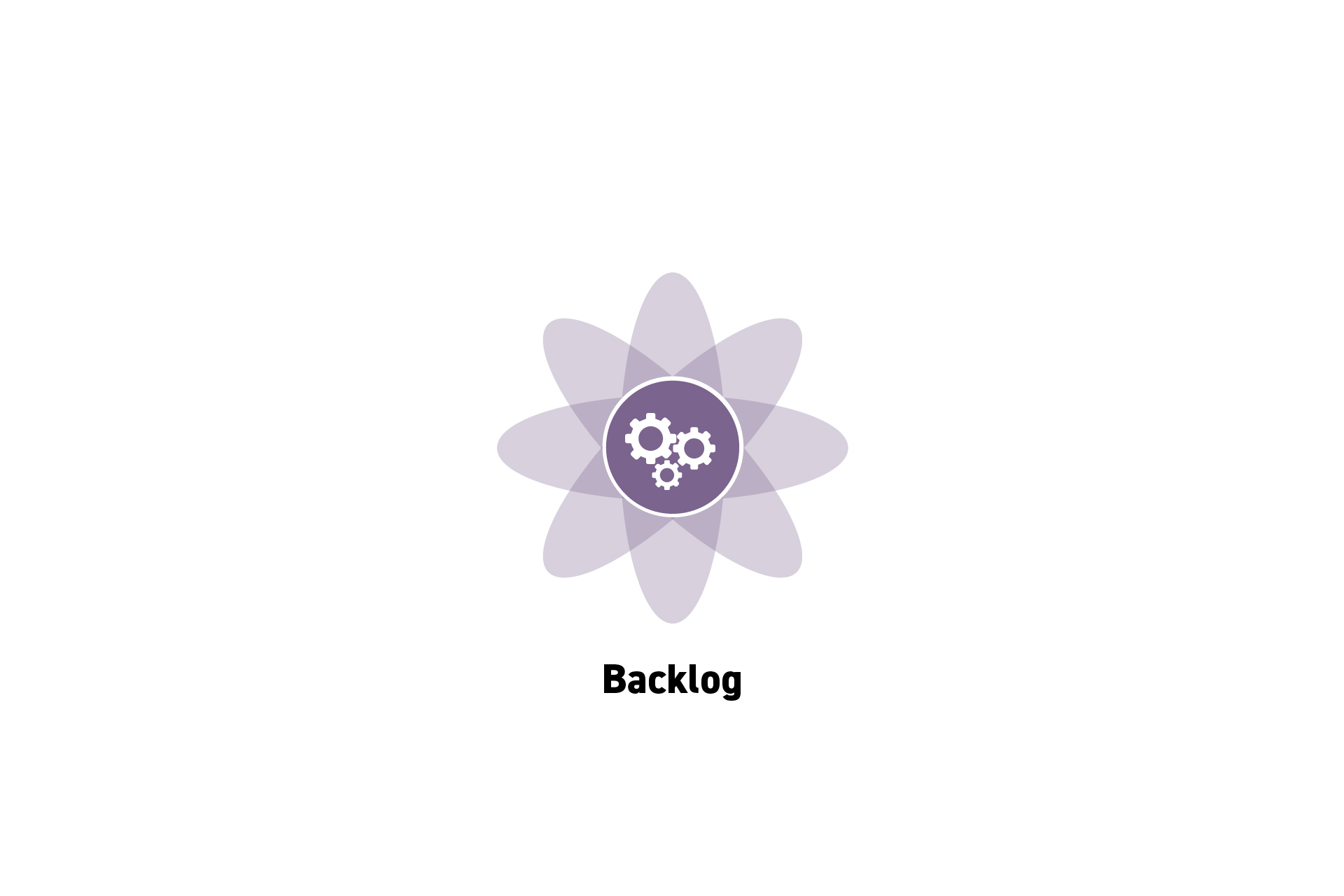 PROJECTMANAGEMENT
PROJECTMANAGEMENTHow to groom a Backlog
A scrum and agile guide to grooming a backlog.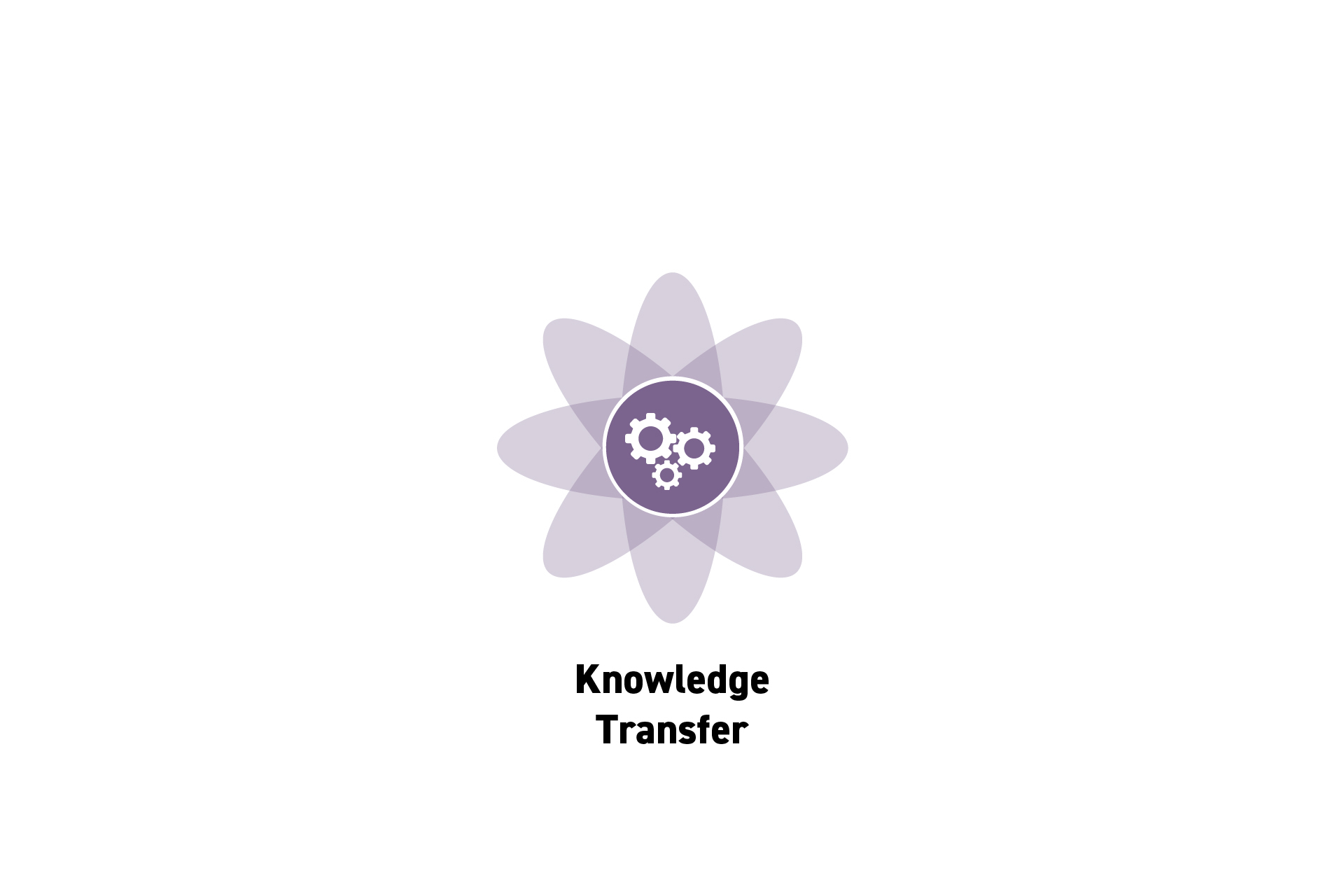 PROJECTMANAGEMENT
PROJECTMANAGEMENTWhat is Knowledge Transfer?
A project management technique focused on educating a company on how to maintain & holistically understand a new or improved product, service or experience.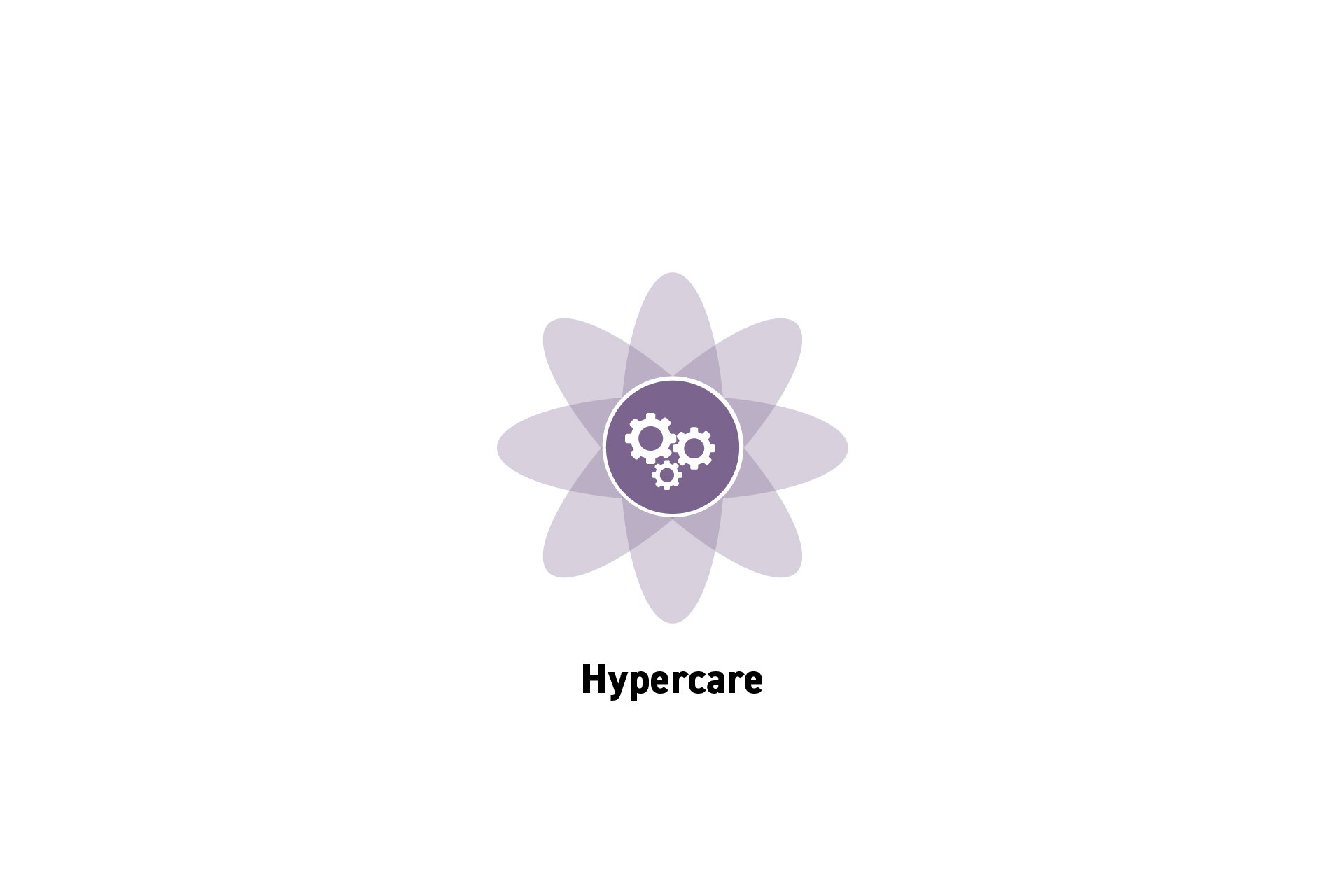 PROJECTMANAGEMENT
PROJECTMANAGEMENTWhat is Hypercare?
A project management technique which ensures that a company successfully transitions to a new or improved product, service or experience. PROJECTMANAGEMENT
PROJECTMANAGEMENTWhat are Agile Methodologies?
A project management approach that involves breaking the project into phases and emphasizes continuous collaboration and improvement.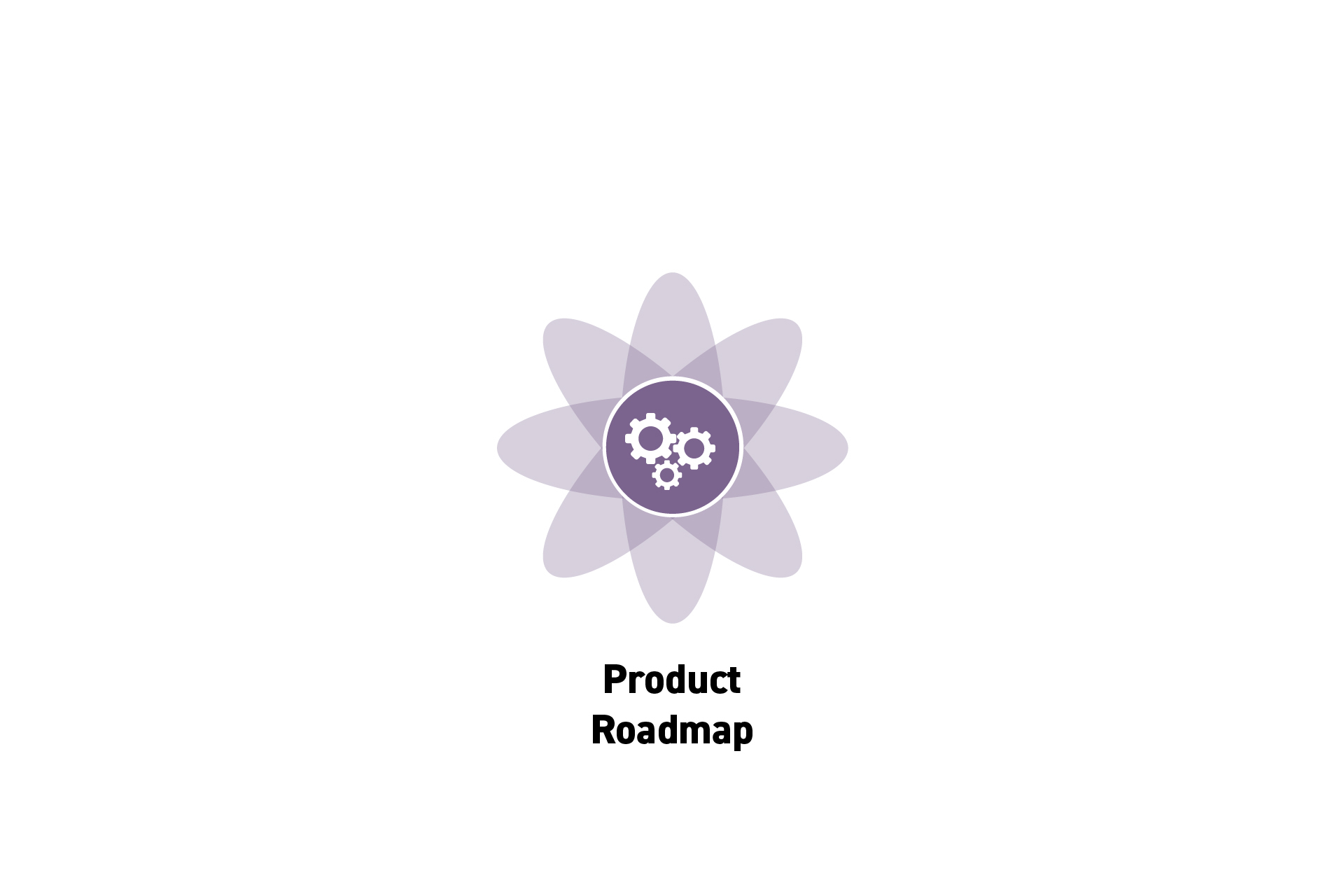 PROJECTMANAGEMENT
PROJECTMANAGEMENTHow to create and maintain a Product Roadmap
A six step process to creating and maintaining a Product Roadmap.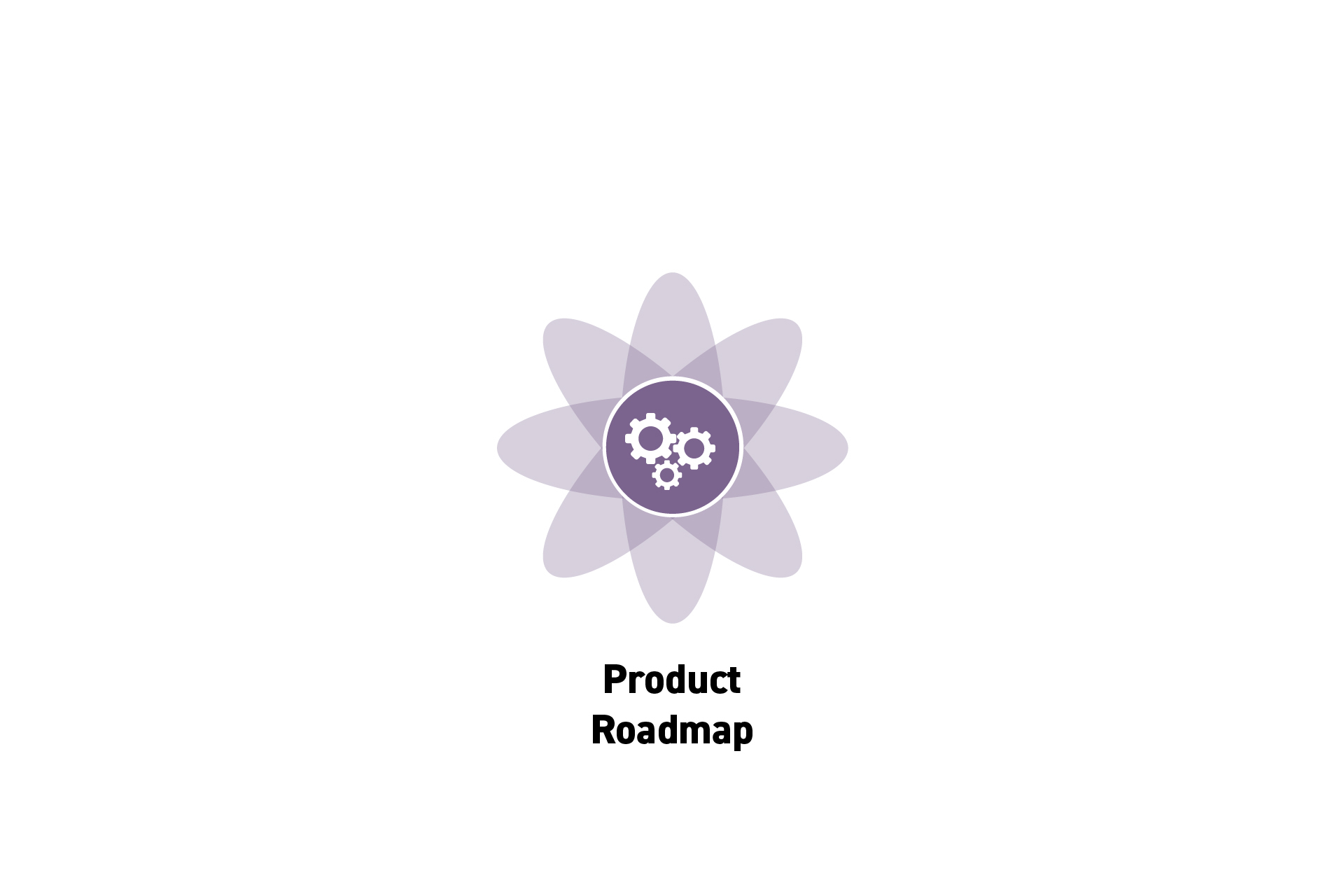 PROJECTMANAGEMENT
PROJECTMANAGEMENTWhat is a Product Roadmap?
A Roadmap, or Agile Product Roadmap, is a plan of action of how a product, service or experience will evolve over time.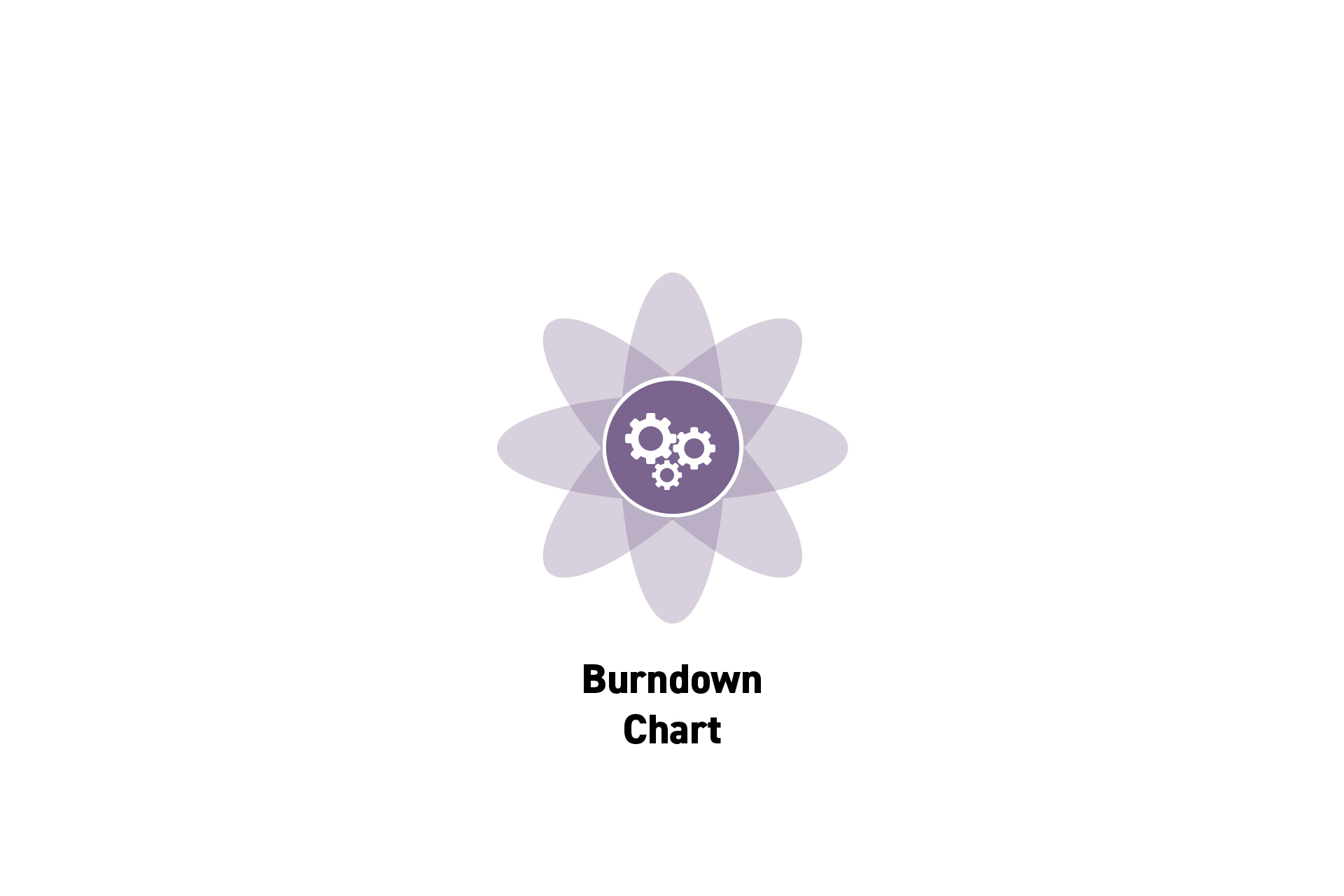 PROJECTMANAGEMENT
PROJECTMANAGEMENTWhat is a Burndown Chart?
A chart that tracks the completion of a Sprint and offers metrics that help teams predict the amount of work that can be done.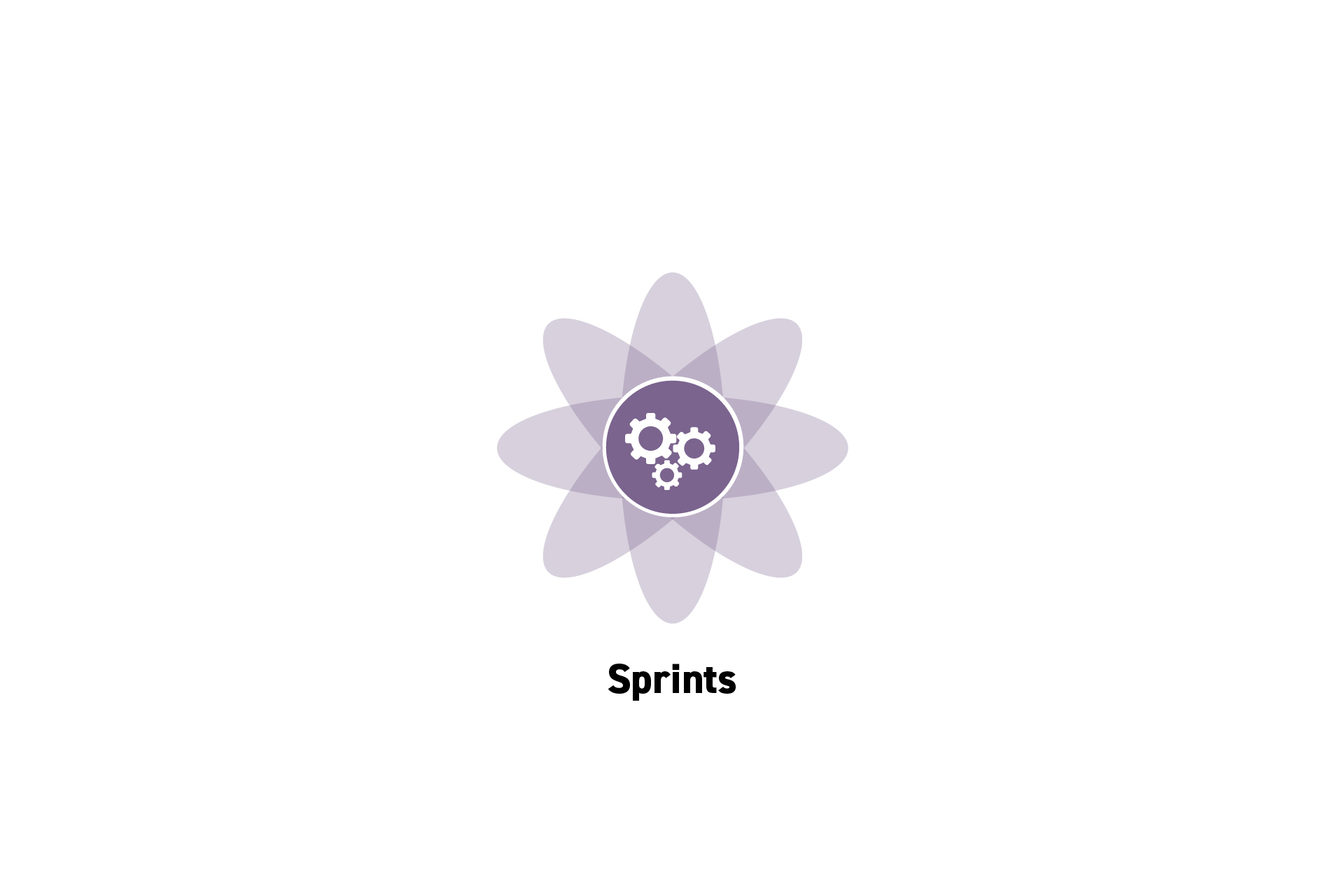 PROJECTMANAGEMENT
PROJECTMANAGEMENTHow to perform a Sprint
A five step process to conducting sprints.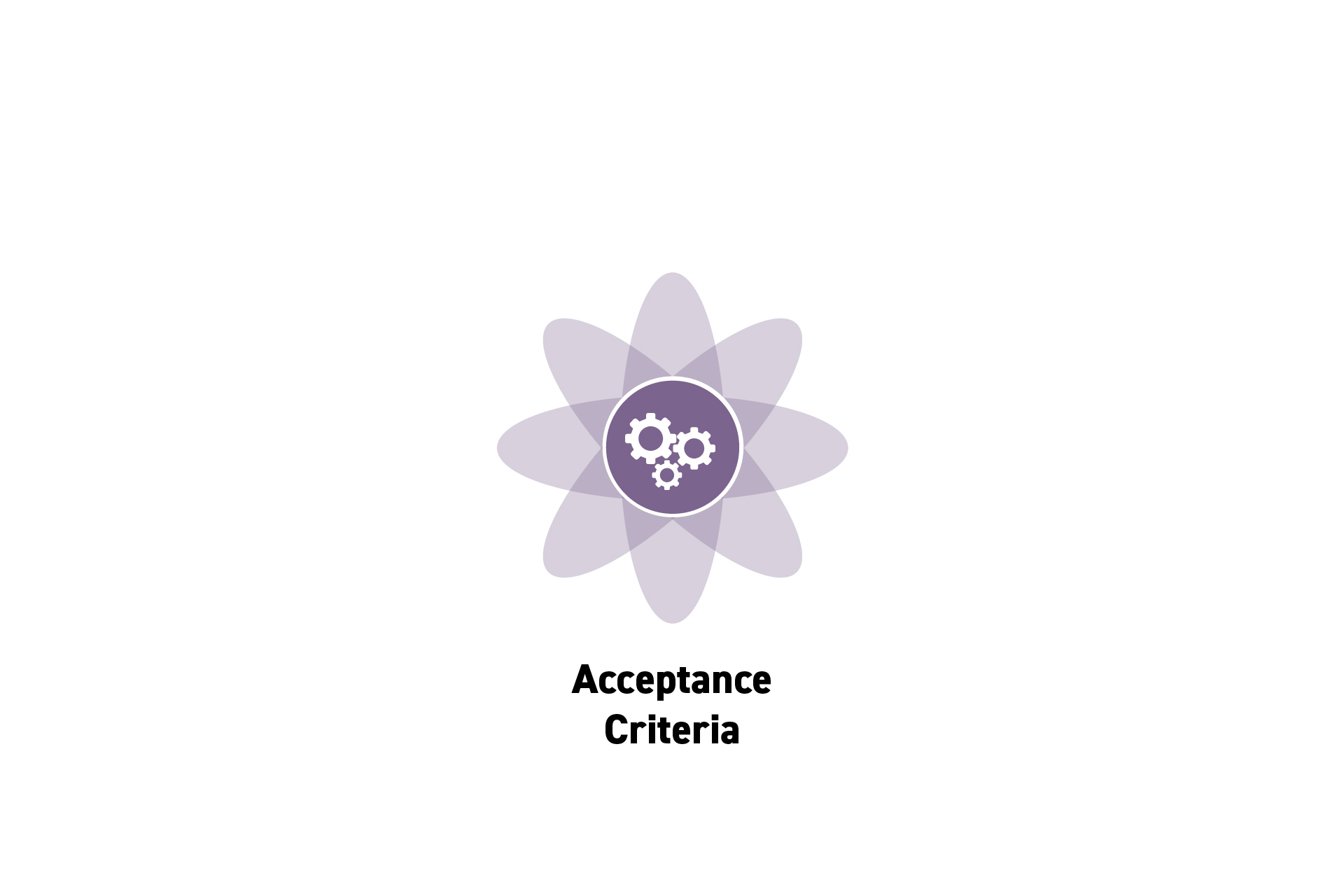 PROJECTMANAGEMENT
PROJECTMANAGEMENTHow to write an Acceptance Criteria
A three step process to writing Acceptance Criteria.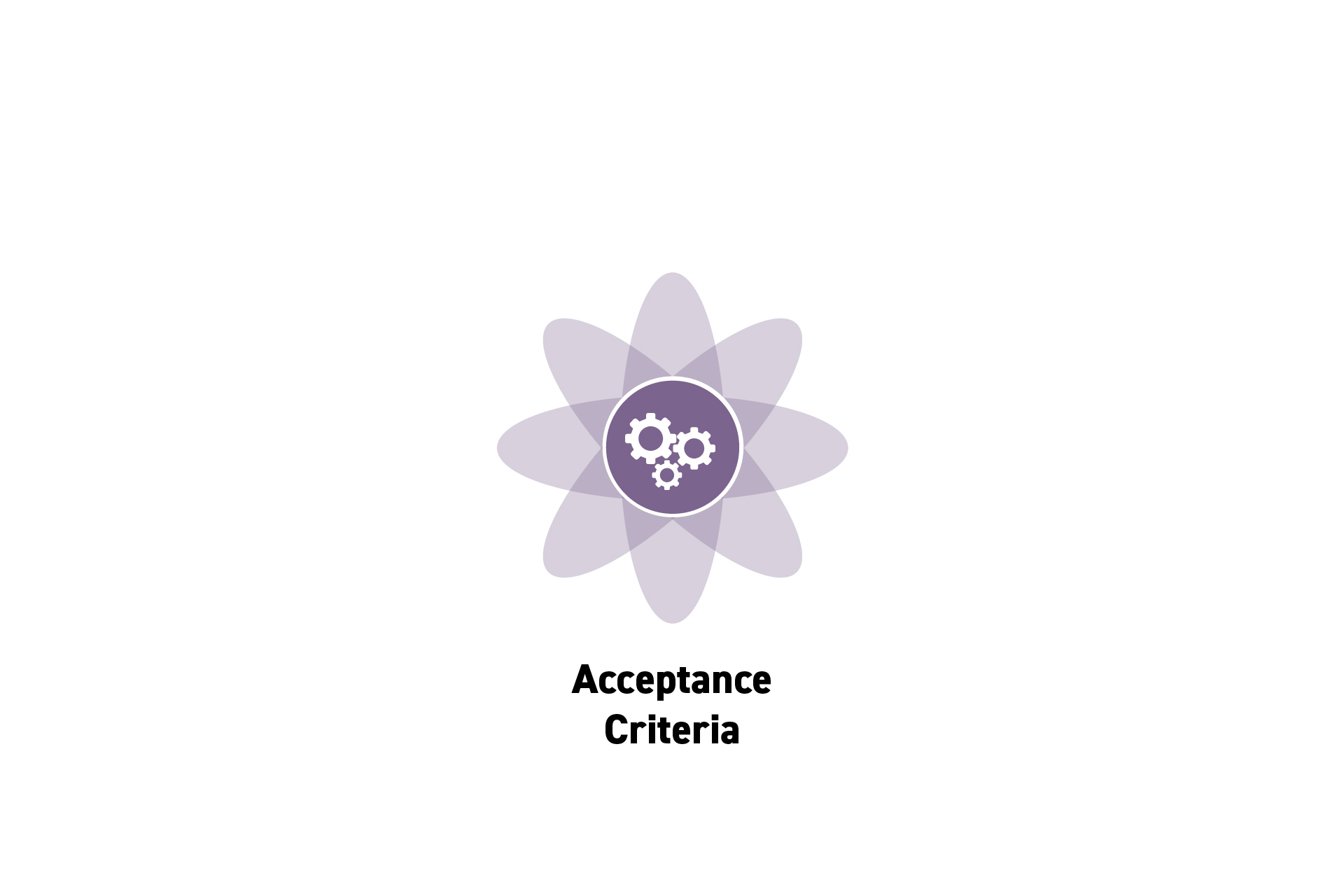 PROJECTMANAGEMENT
PROJECTMANAGEMENTWhat is an Acceptance Criteria?
The "AC" is considered the "definition of done" and are the conditions that must be satisfied in order for a piece of work to be considered complete.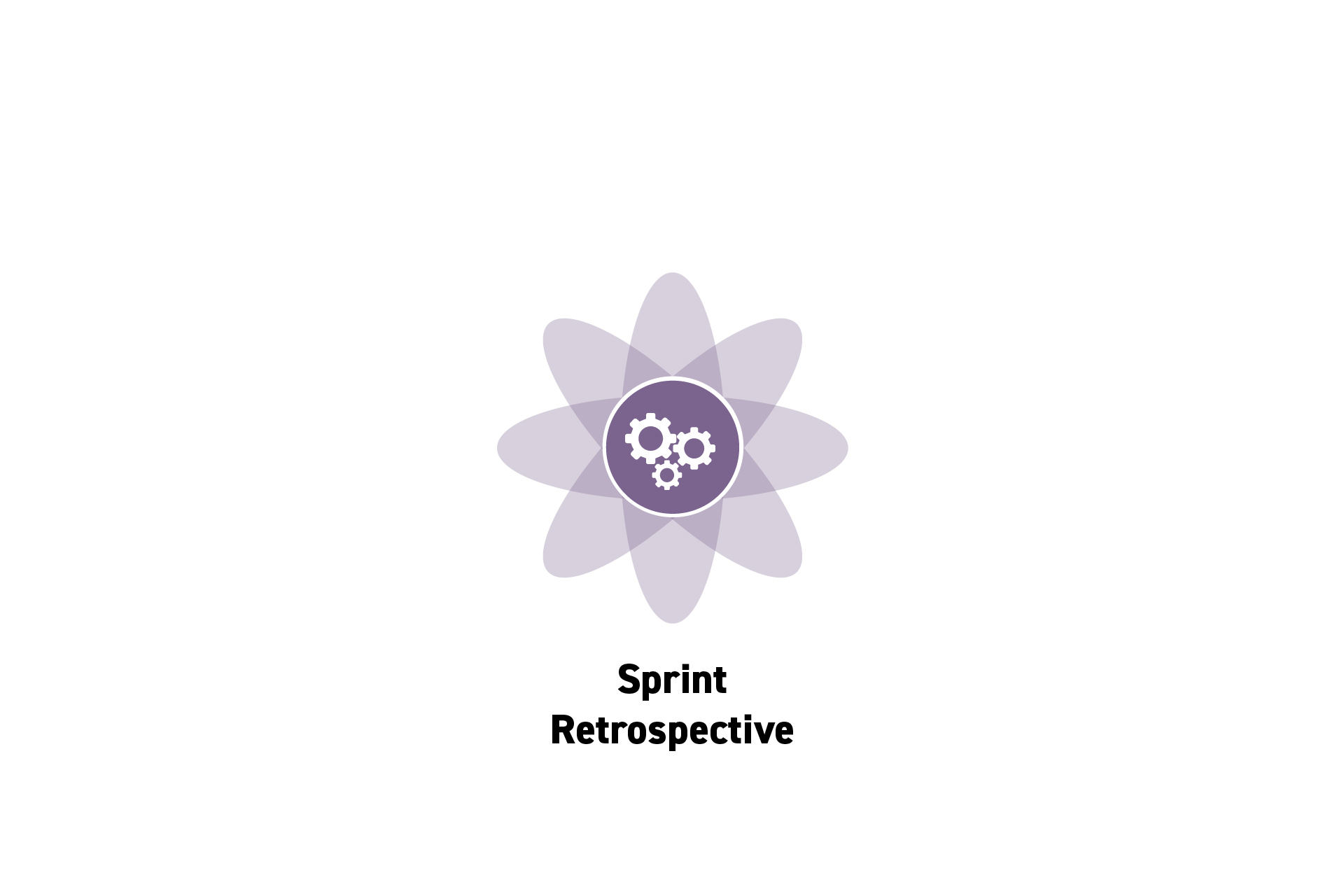 STRATEGY
STRATEGYHow to perform a Sprint Retrospective
A three step process to conducting Sprint Retrospectives.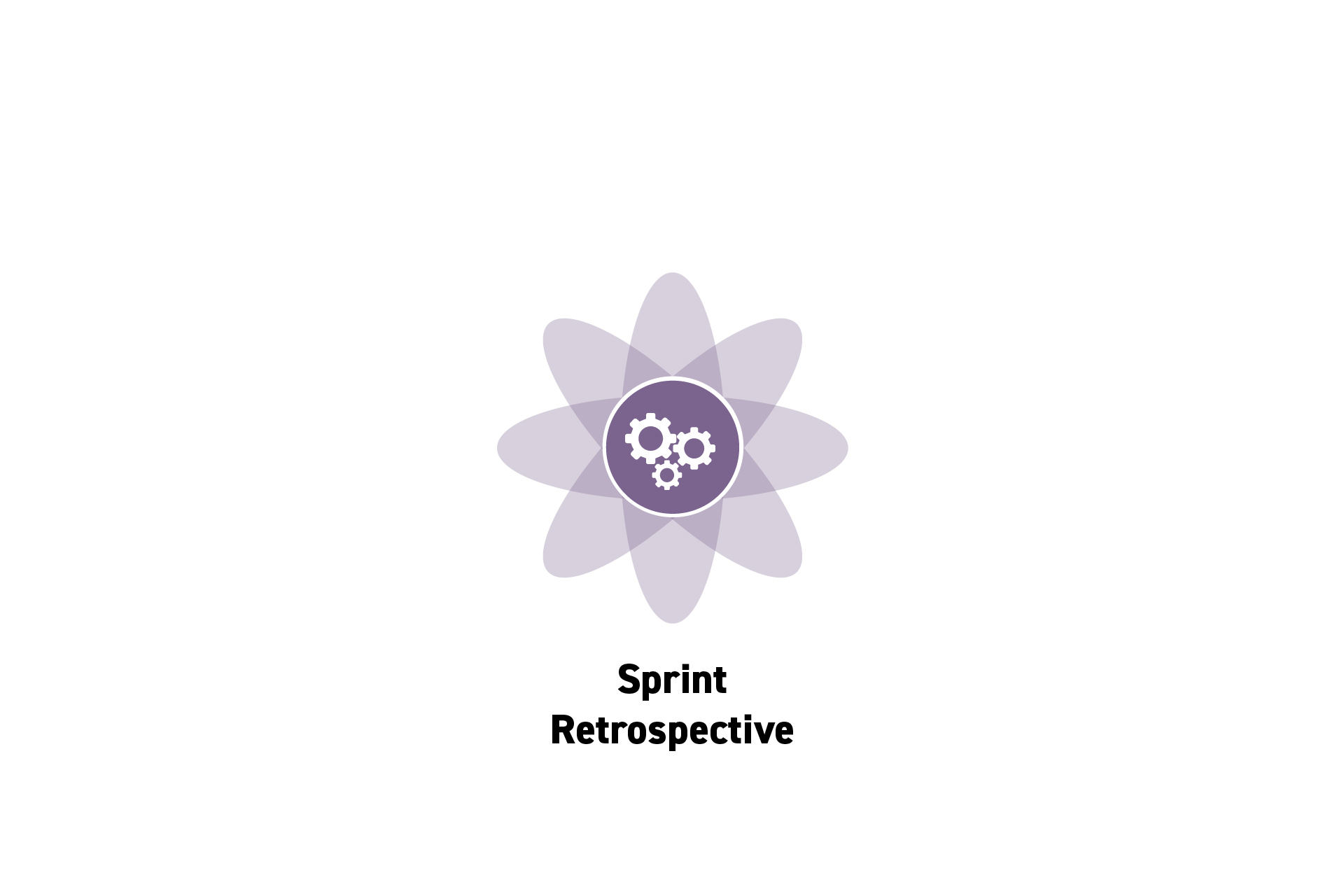 PROJECTMANAGEMENT
PROJECTMANAGEMENTWhat is a Sprint Retrospective?
A key Scrum ceremony held at the end of a Sprint where teams reflect on what went well, what could have gone better and what went wrong.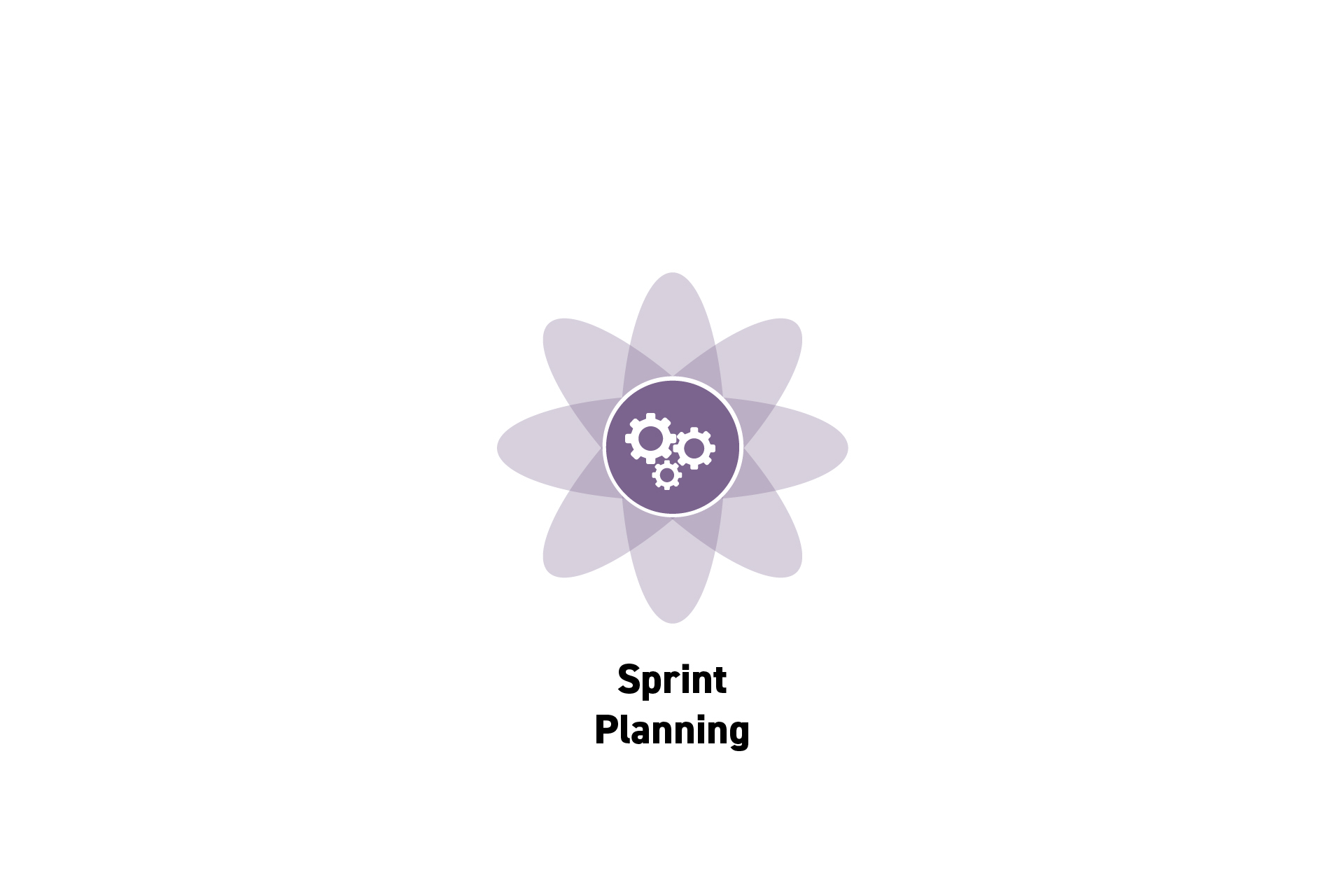 PROJECTMANAGEMENT
PROJECTMANAGEMENTHow to plan a Sprint
A three step process to Sprint Planning or Sprint Grooming.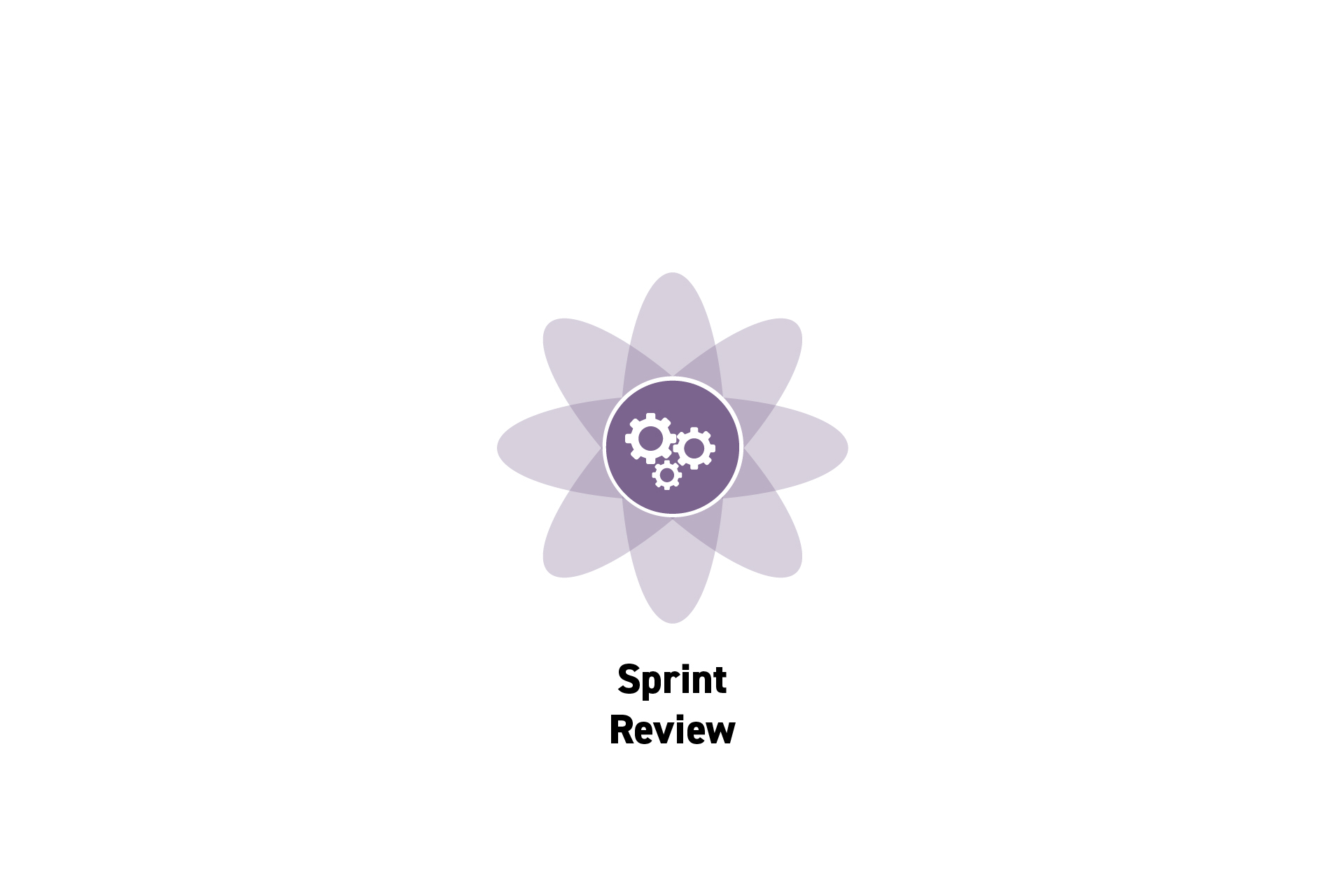 PROJECTMANAGEMENT
PROJECTMANAGEMENTHow to perform a Sprint Review
A five step process to conducting a Sprint Review.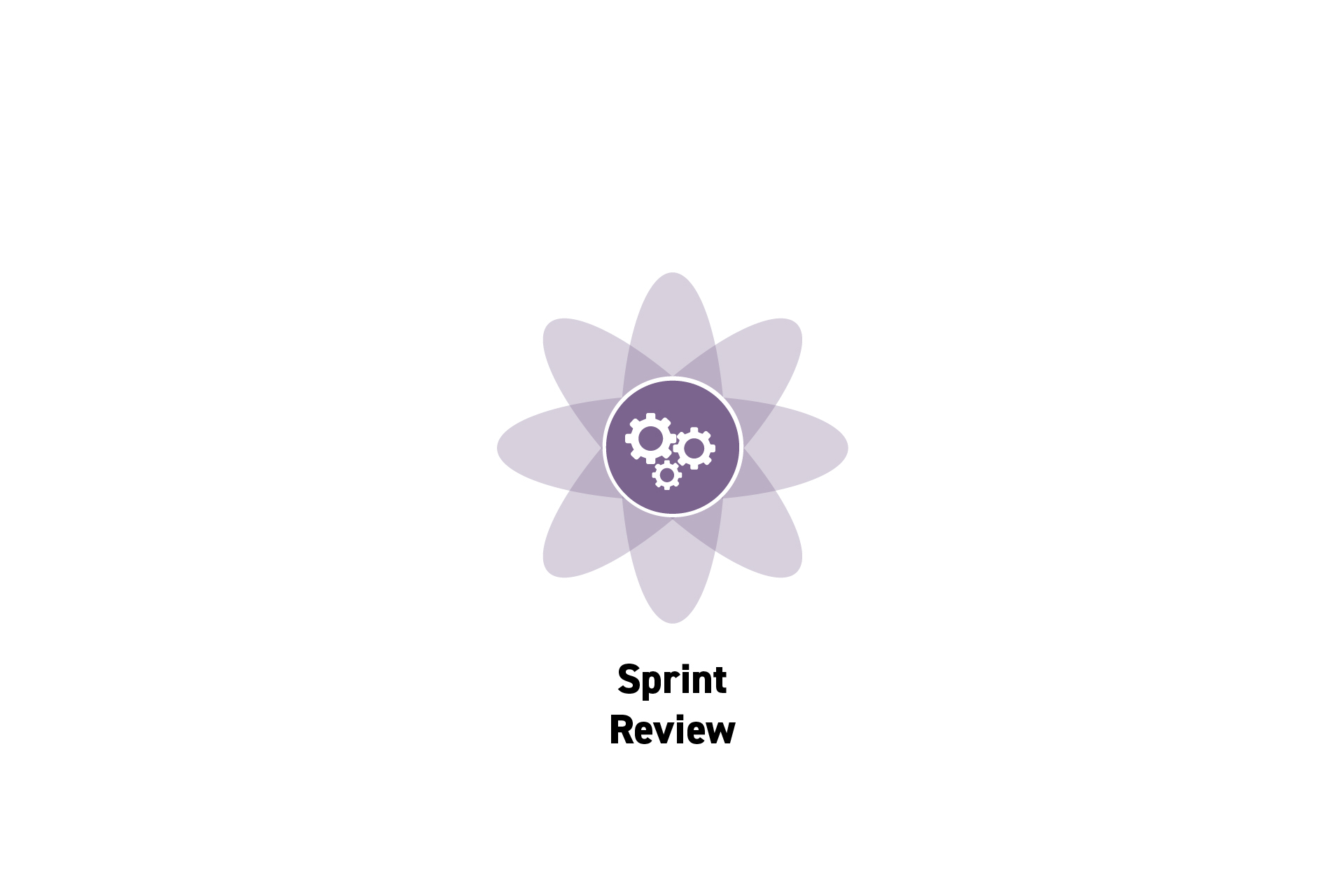 PROJECTMANAGEMENT
PROJECTMANAGEMENTWhat is a Sprint Review?
A key Scrum ceremony in the form of a presentation to the client or leadership of the work that has been done at the end of a Sprint that includes a demo.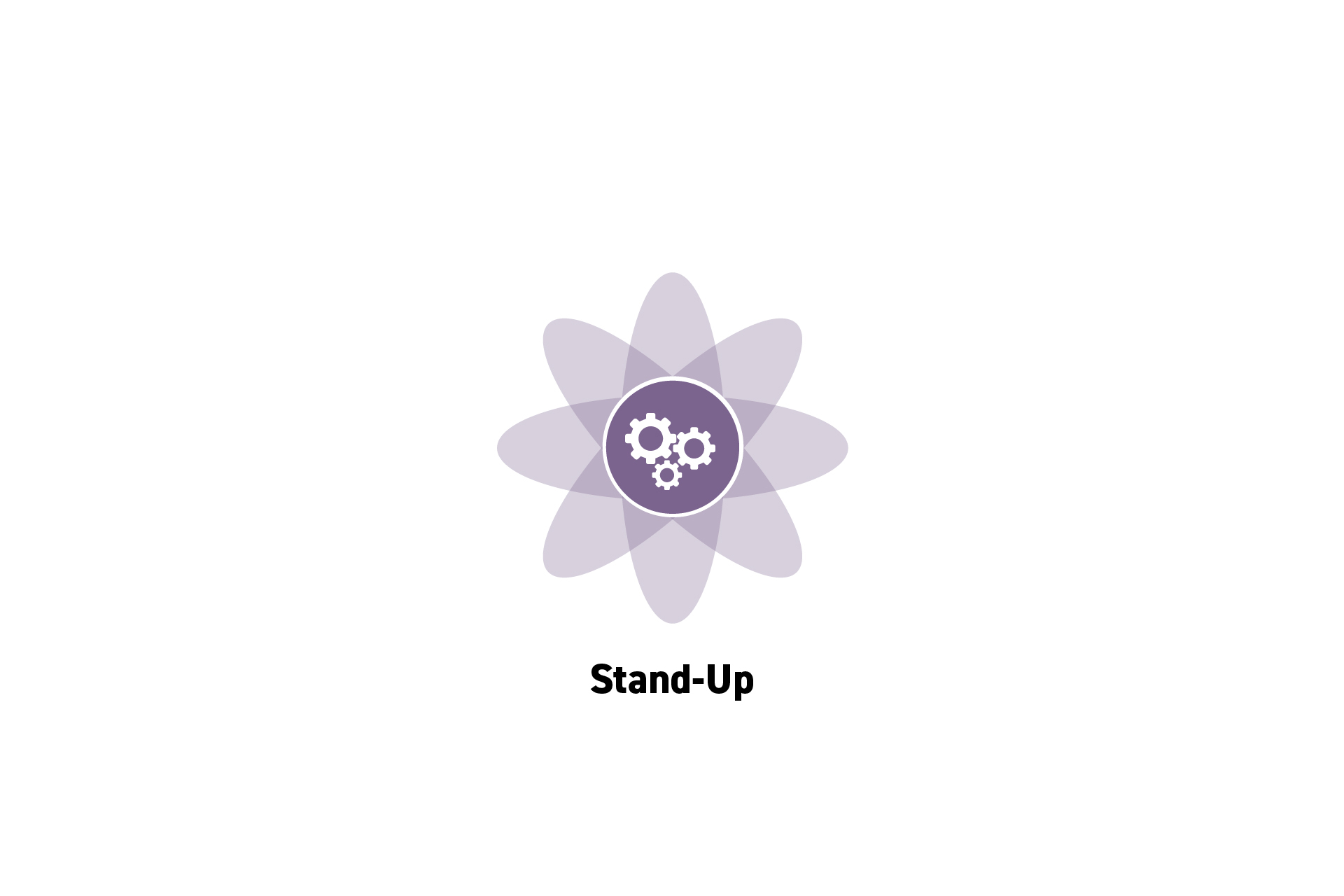 STRATEGY
STRATEGYHow to perform a Stand-Up
A four step process to conducting a Stand-Up.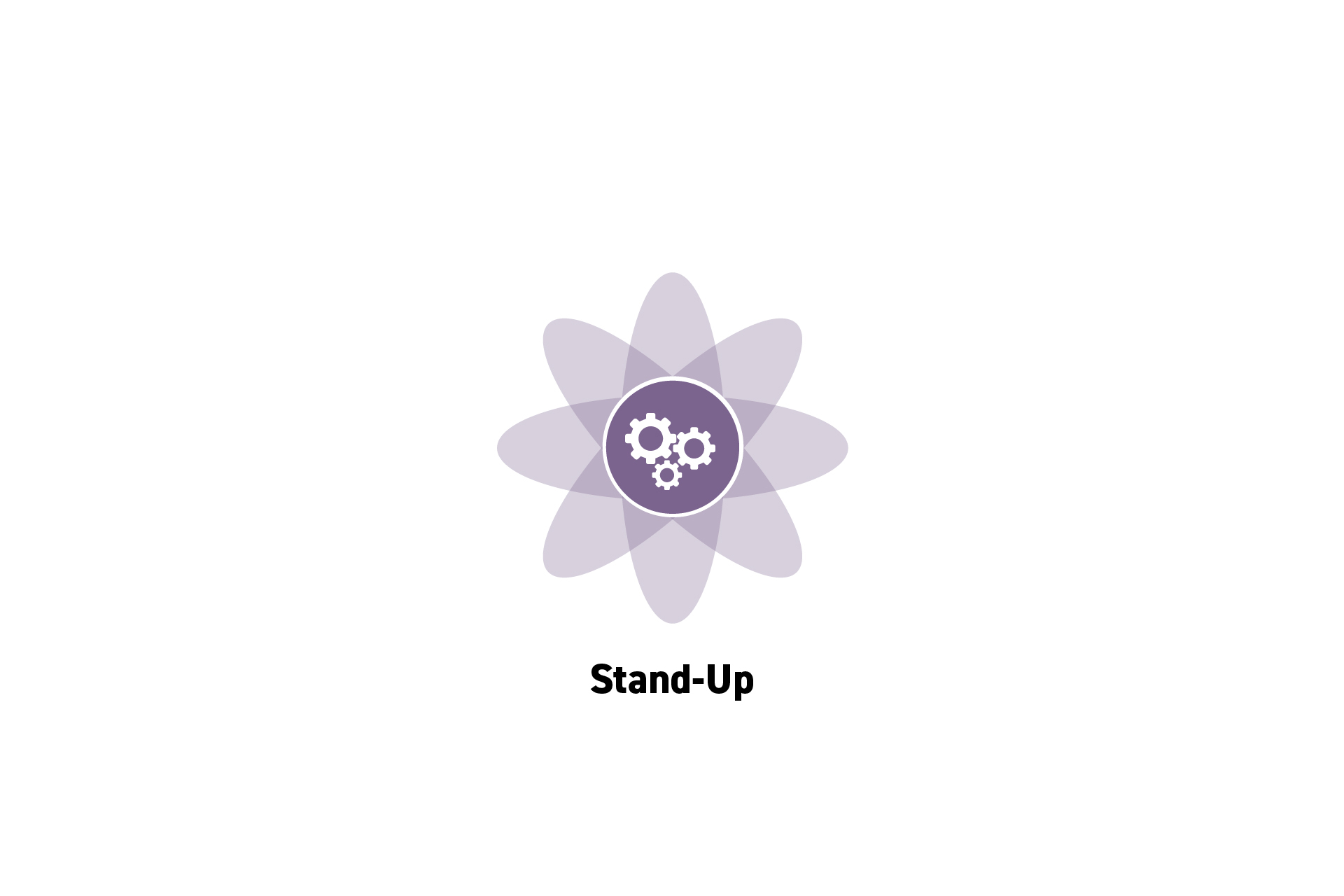 PROJECTMANAGEMENT
PROJECTMANAGEMENTWhat is Stand-Up?
A key Scrum ceremony in the form of a daily meeting where teams discuss what work was done, what went well, what could have gone better and what went wrong.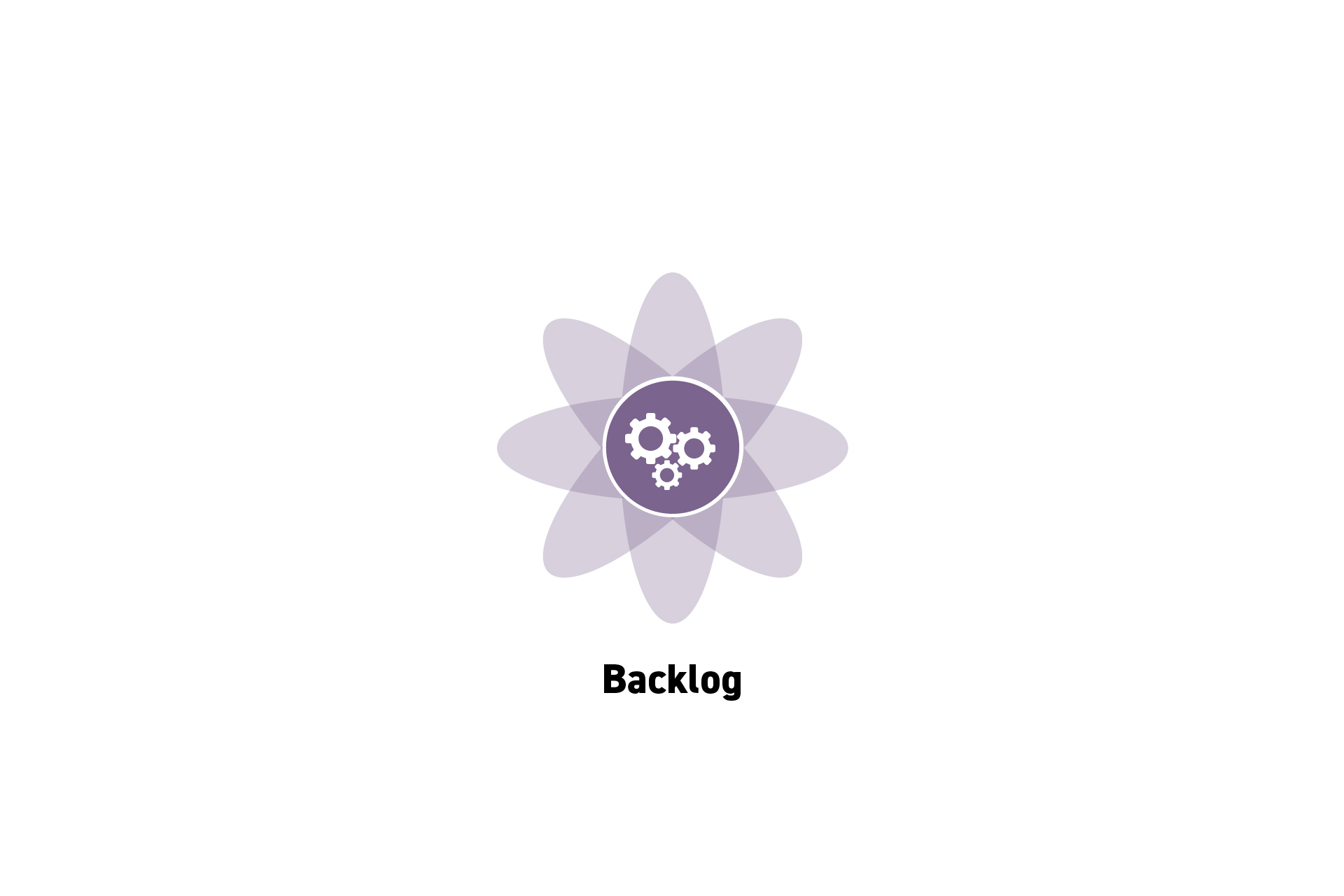 PROJECTMANAGEMENT
PROJECTMANAGEMENTWhat is Backlog Grooming?
The process of continuously prioritizing and updating the body of work required to execute an initiative.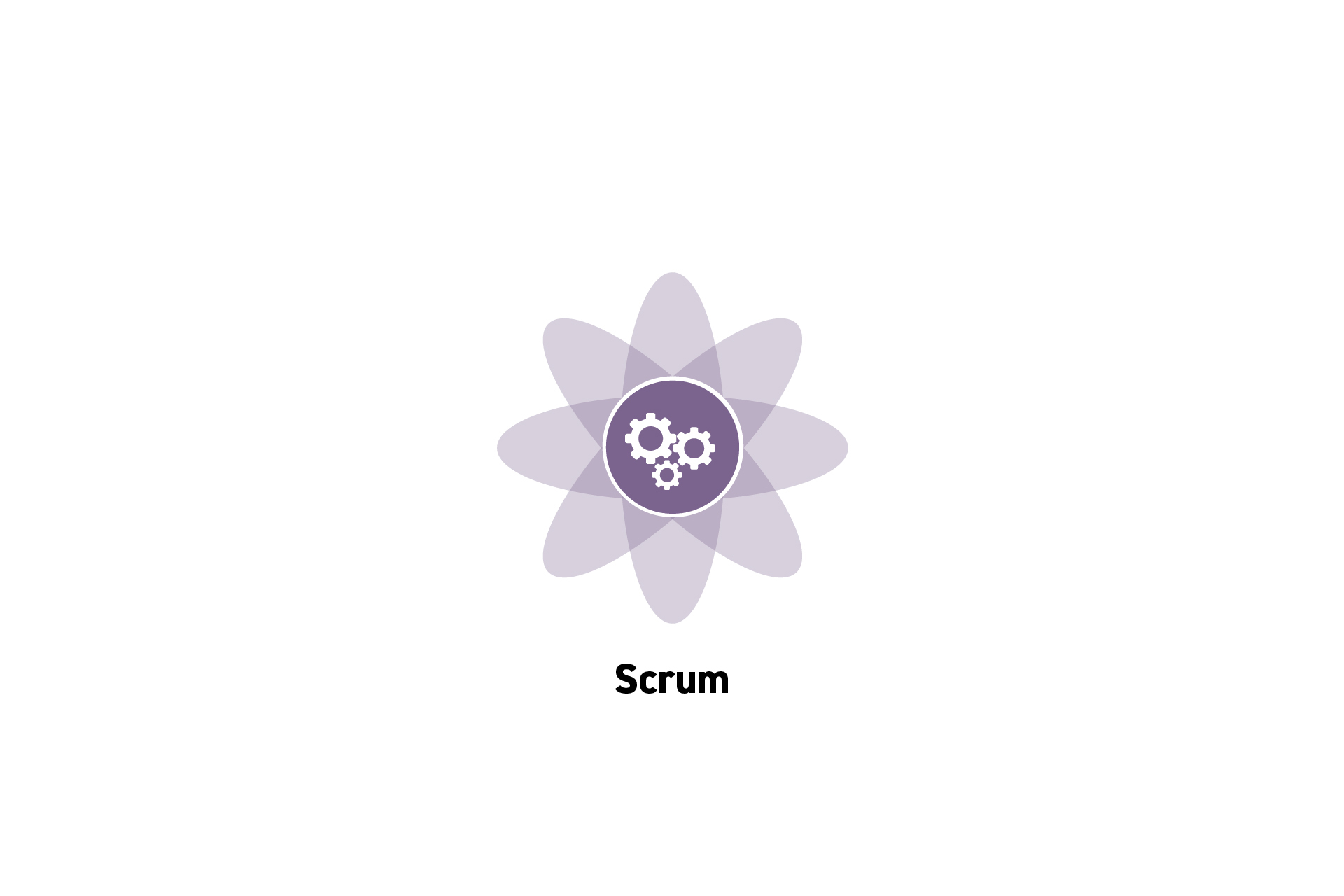 PROJECTMANAGEMENT
PROJECTMANAGEMENTWhat are the values of Scrum?
The five values of scrum are Commitment, Courage, Focus, Openness and Respect.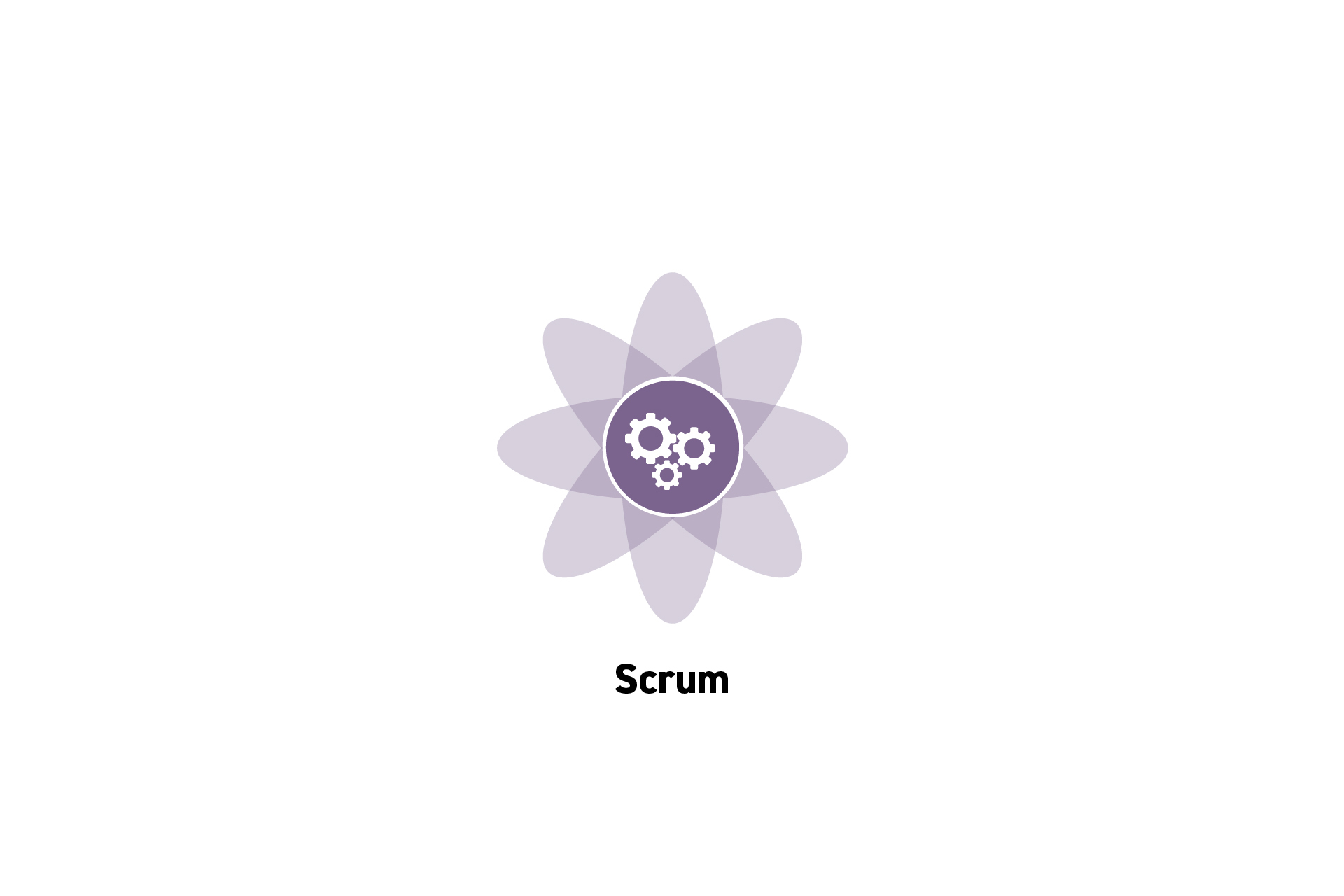 PROJECTMANAGEMENT
PROJECTMANAGEMENTWhat are the key ceremonies of Scrum?
The key ceremonies of Scrum are organizing the backlog, sprint planning, sprint, sprint review and sprint retrospective.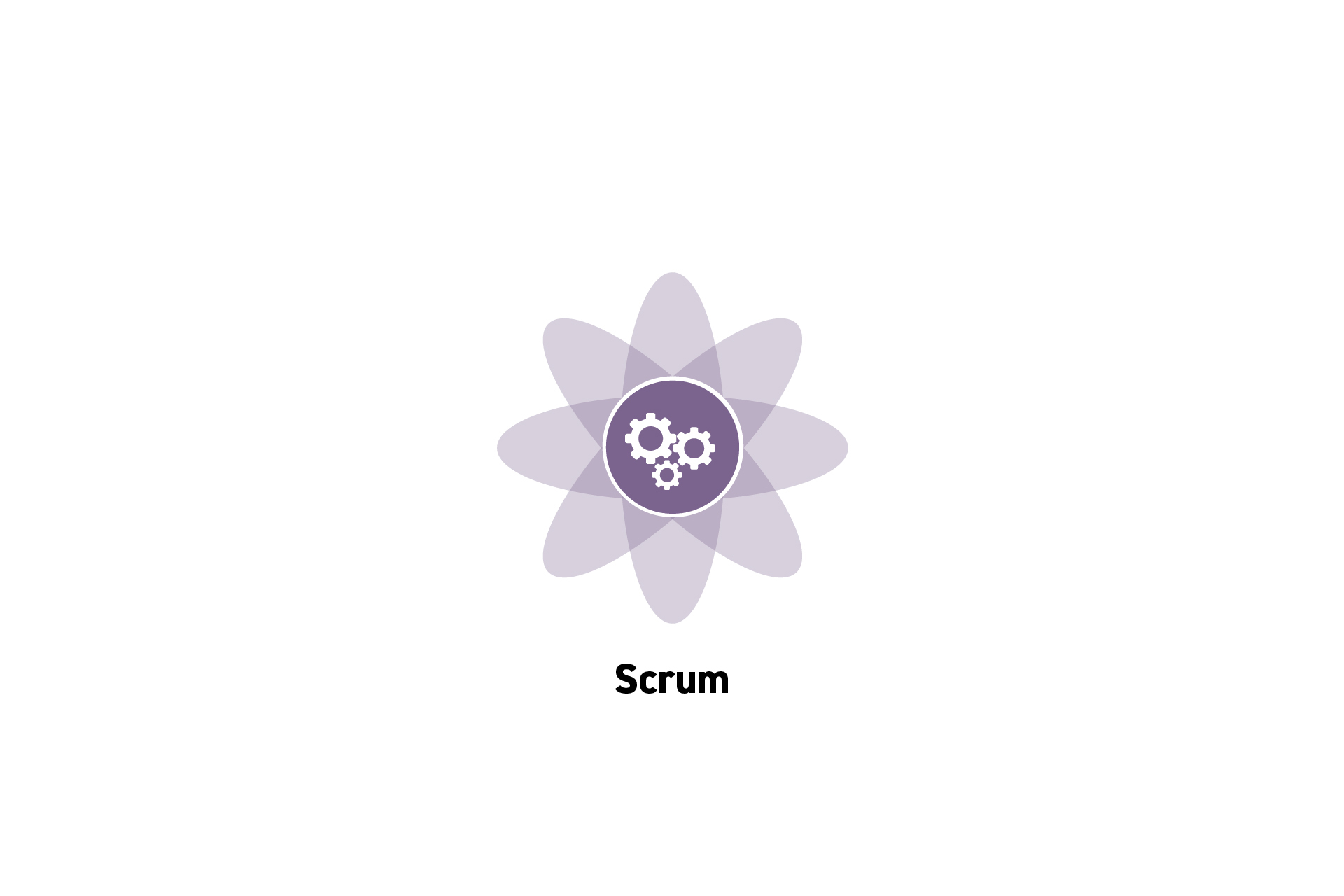 PROJECTMANAGEMENT
PROJECTMANAGEMENTWhat is Scrum?
Scrum is an agile project management framework that helps teams structure and manage their work through a set of values, principles and practices.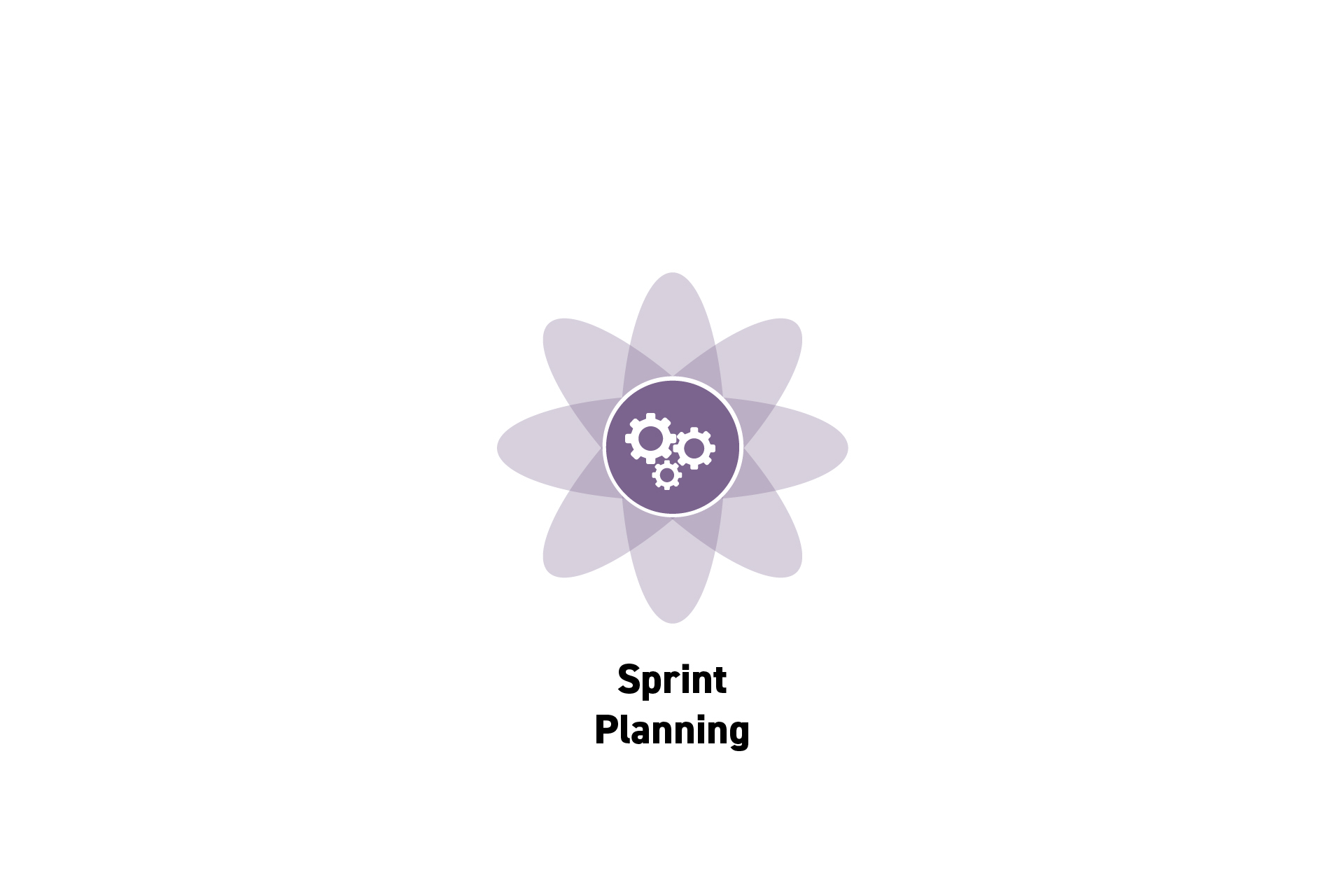 PROJECTMANAGEMENT
PROJECTMANAGEMENTWhat is Sprint Planning?
Sprint planning or sprint grooming is an event that defines the goal of the sprint, what can be delivered and how that work will be achieved.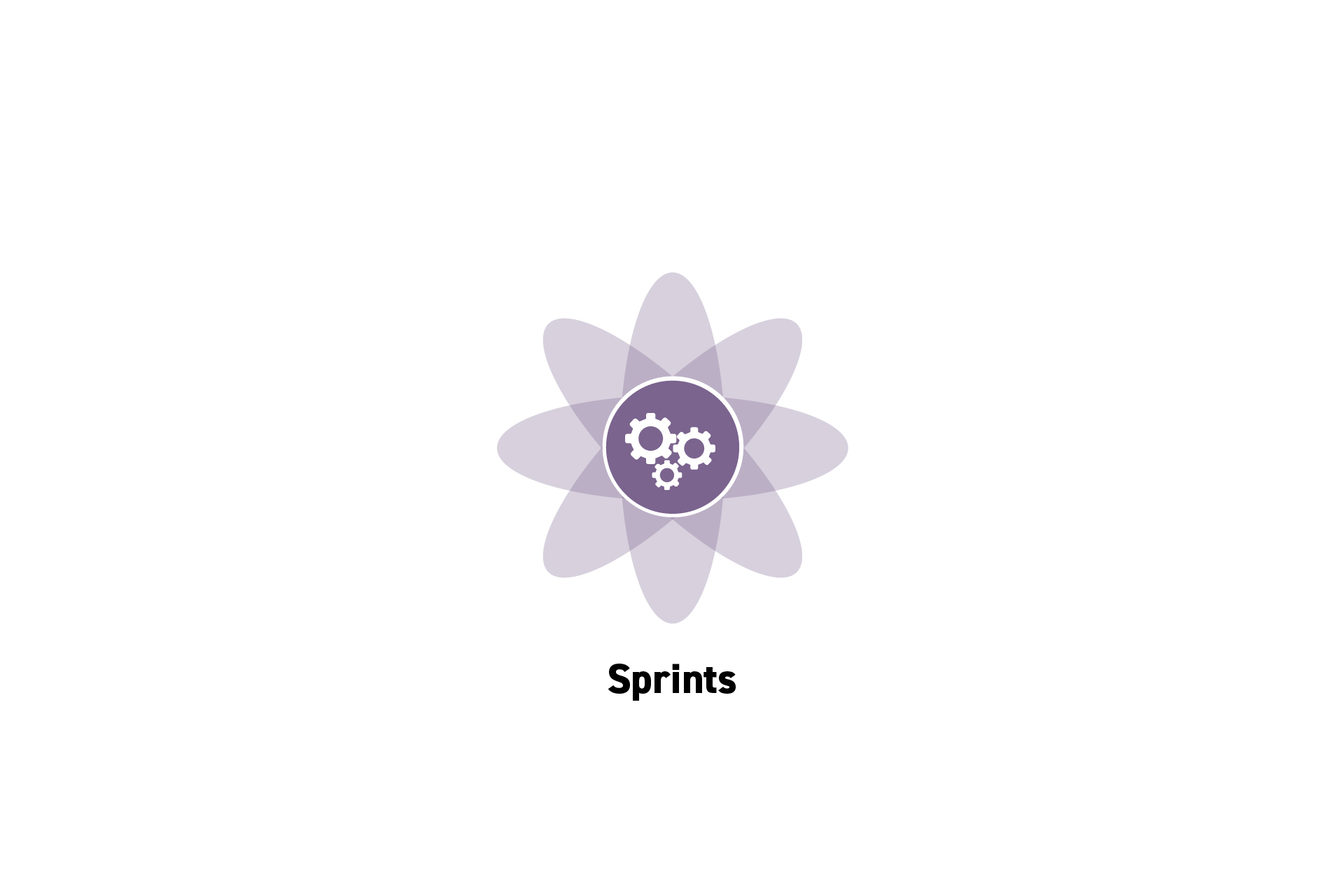 PROJECTMANAGEMENT
PROJECTMANAGEMENTWhat is a Sprint?
A short, time-boxed period where a team completes an objective with a set amount of work.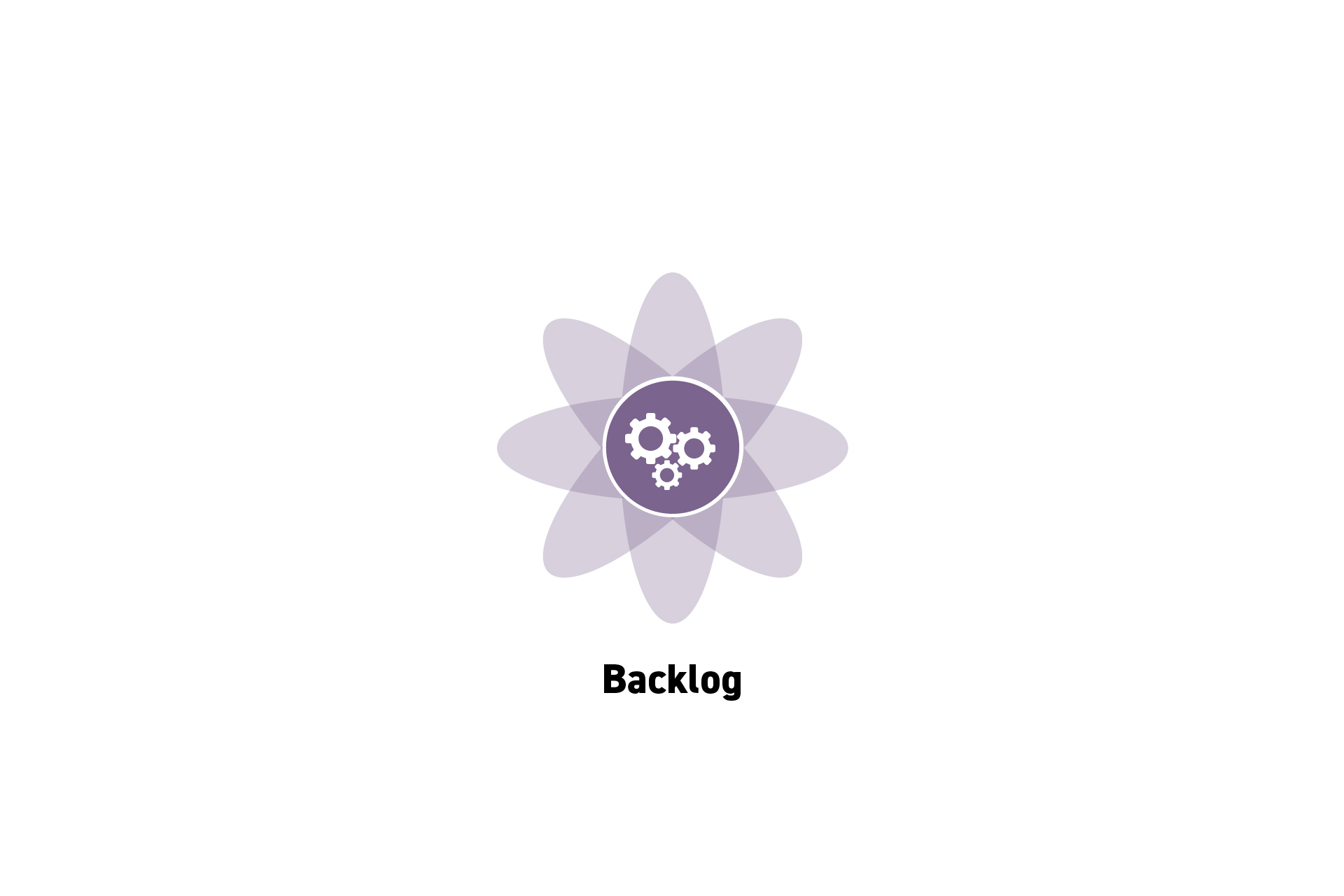 PROJECTMANAGEMENT
PROJECTMANAGEMENTHow to create a Backlog
A four step process for creating a product backlog.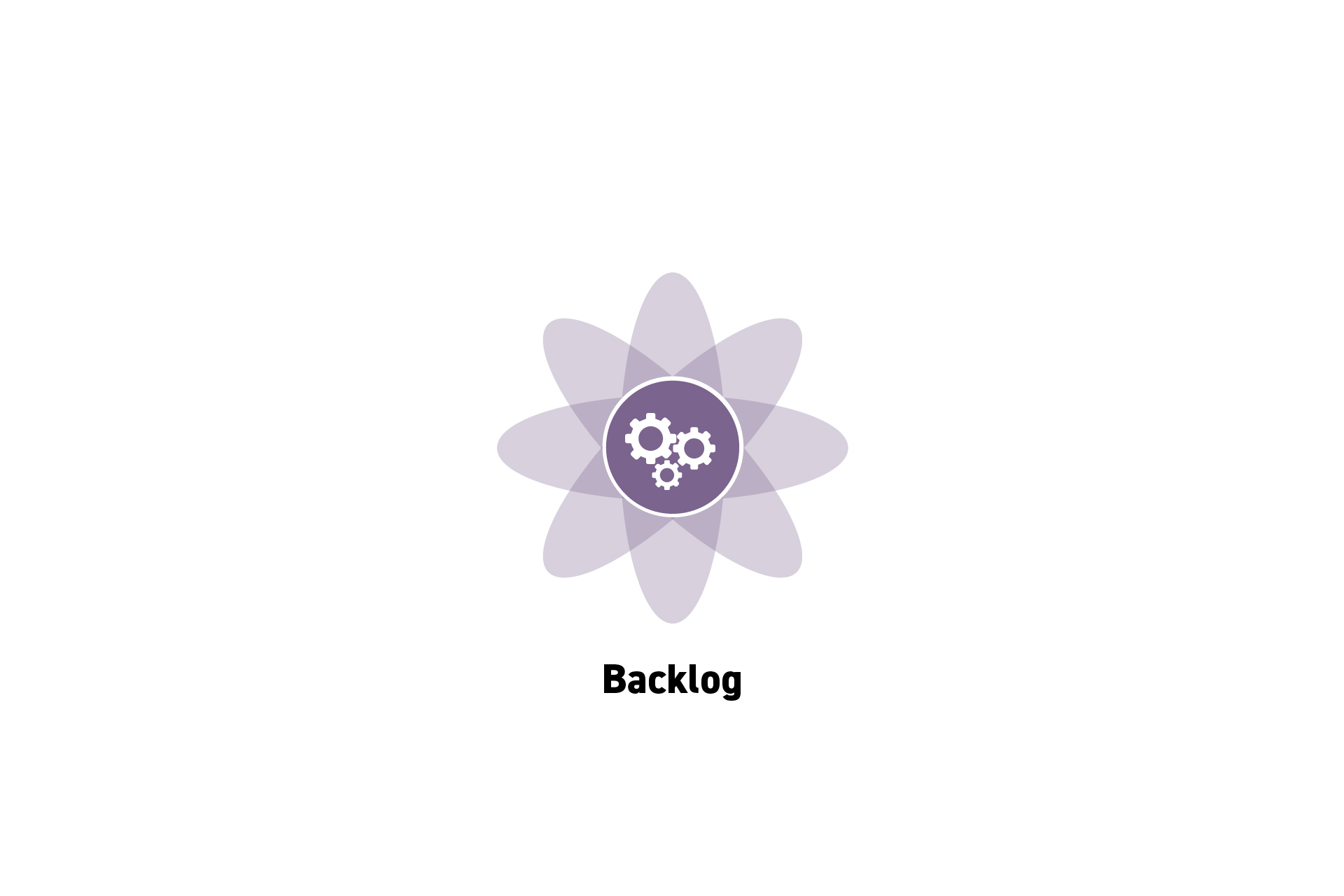 PROJECTMANAGEMENT
PROJECTMANAGEMENTWhat is a Backlog?
A backlog, or product backlog, is a prioritized list of work for the team.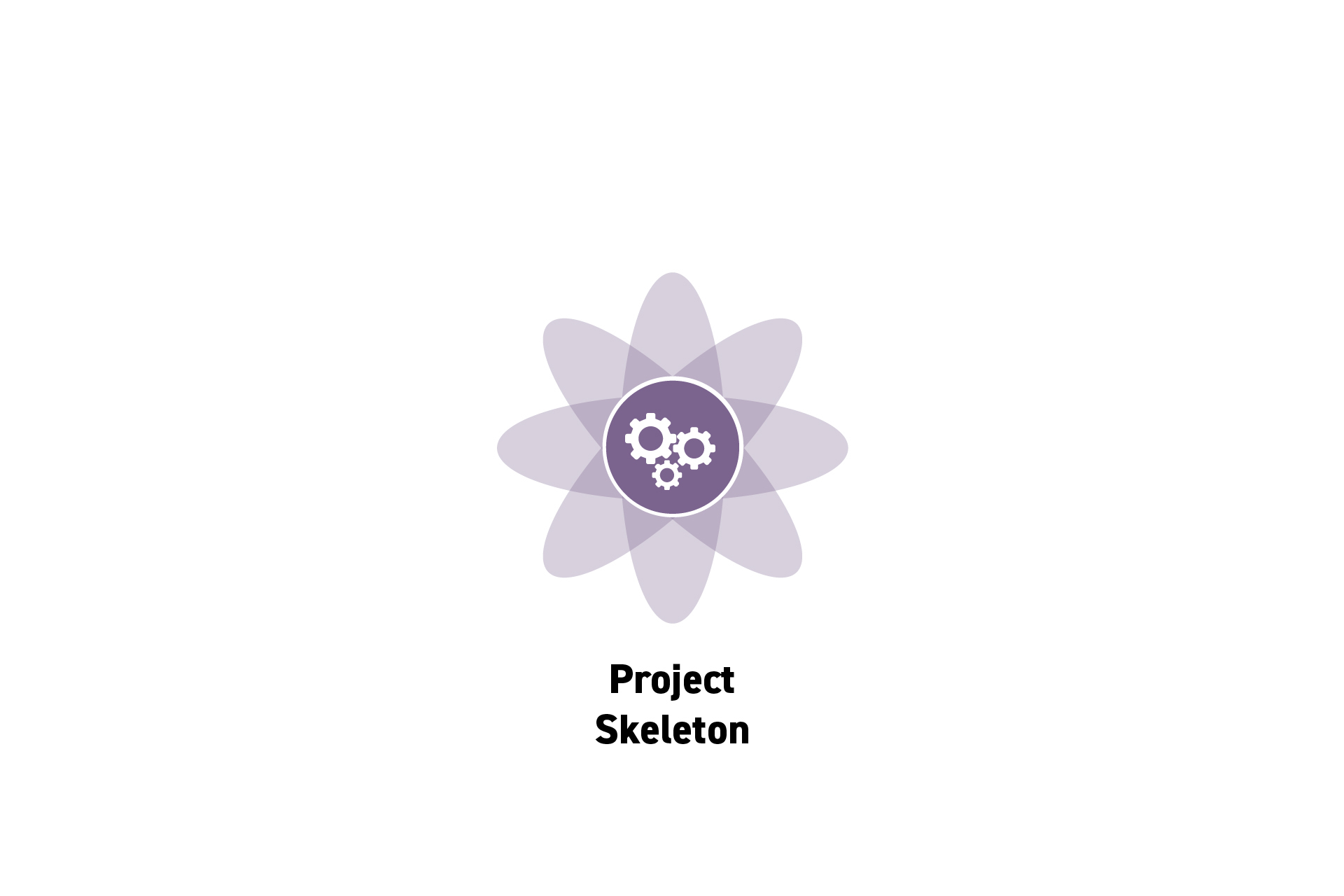 PROJECTMANAGEMENT
PROJECTMANAGEMENTWhat is a Project Skeleton?
The most basic version of a codebase in the form of a scaffolding or structure that sets up a development project up for success.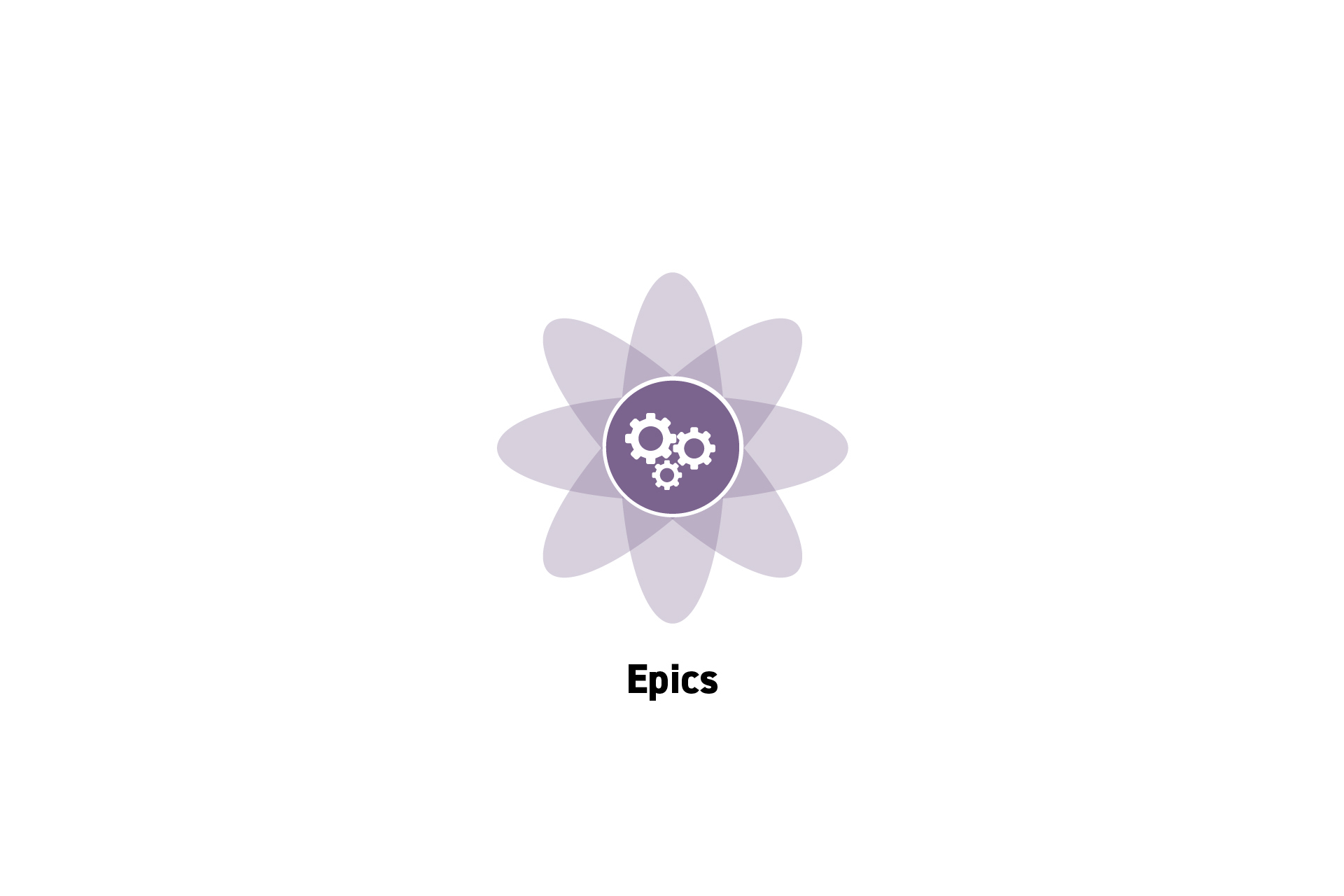 PROJECTMANAGEMENT
PROJECTMANAGEMENTHow to define Epics
A guide to writing epics.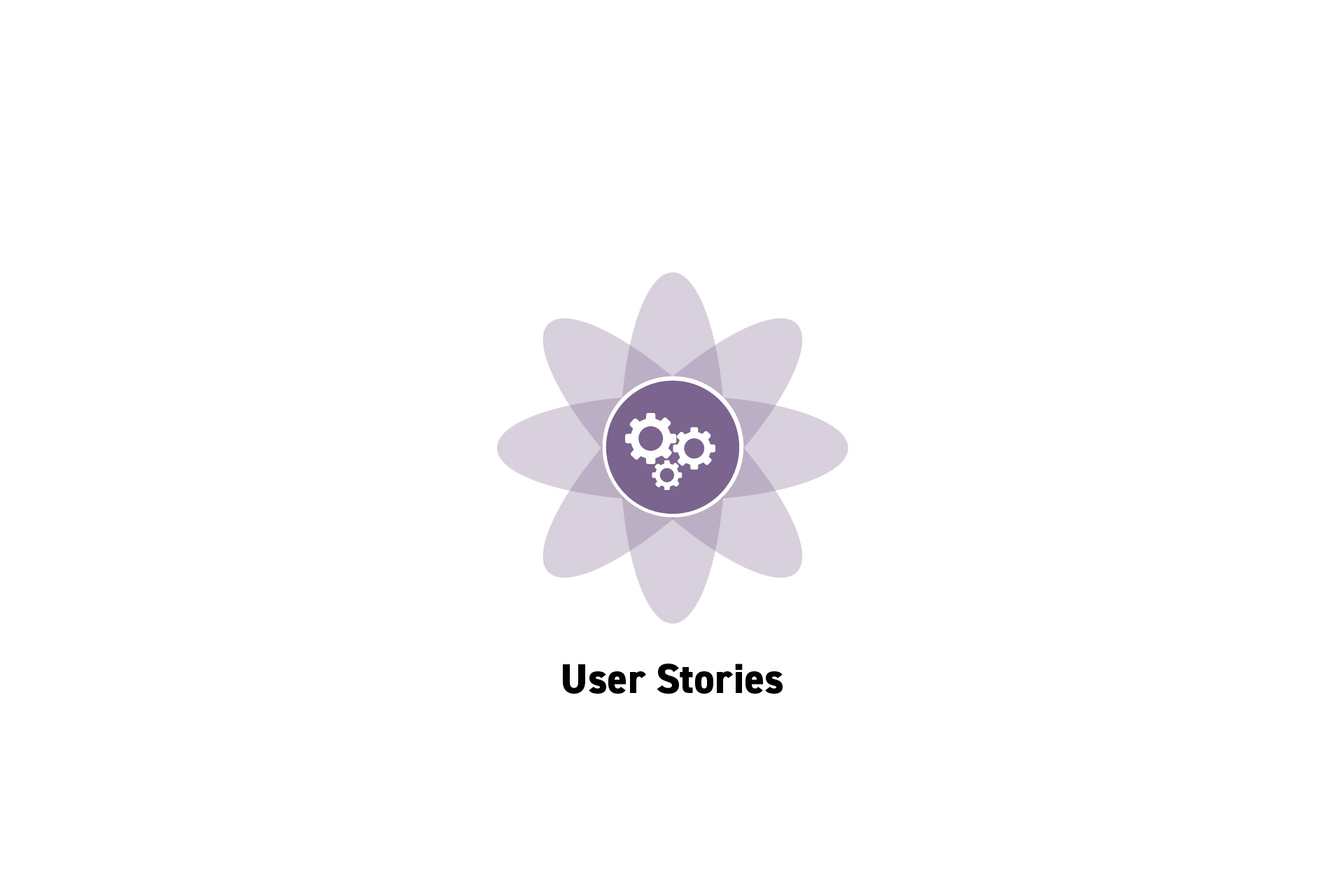 PROJECTMANAGEMENT
PROJECTMANAGEMENTHow to write User Stories
A three step process to writing user stories within an Agile Methodology project.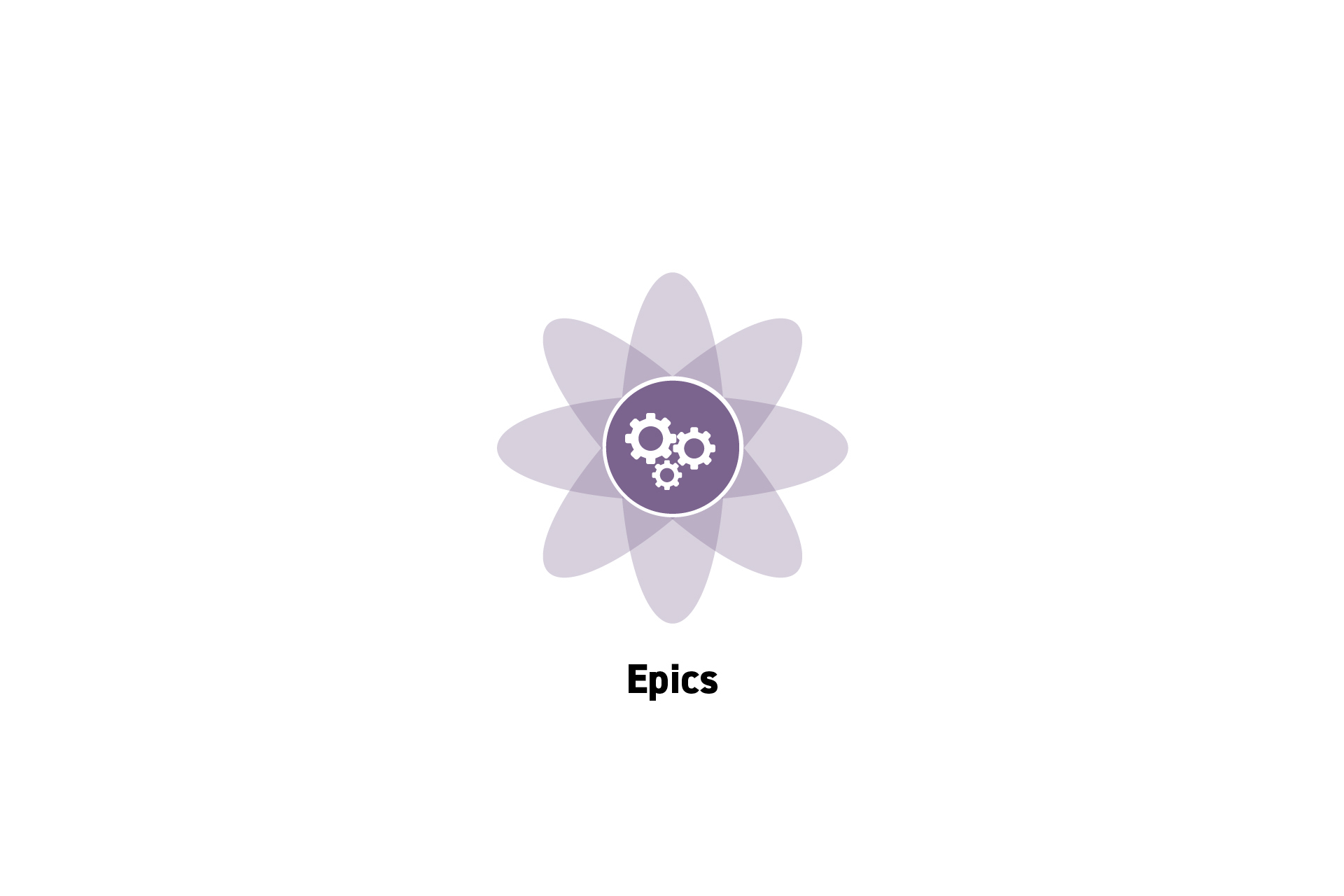 PROJECTMANAGEMENT
PROJECTMANAGEMENTWhat are Epics?
An agile epic is a body of work under an initiative that can be broken down into specific tasks, known as user stories.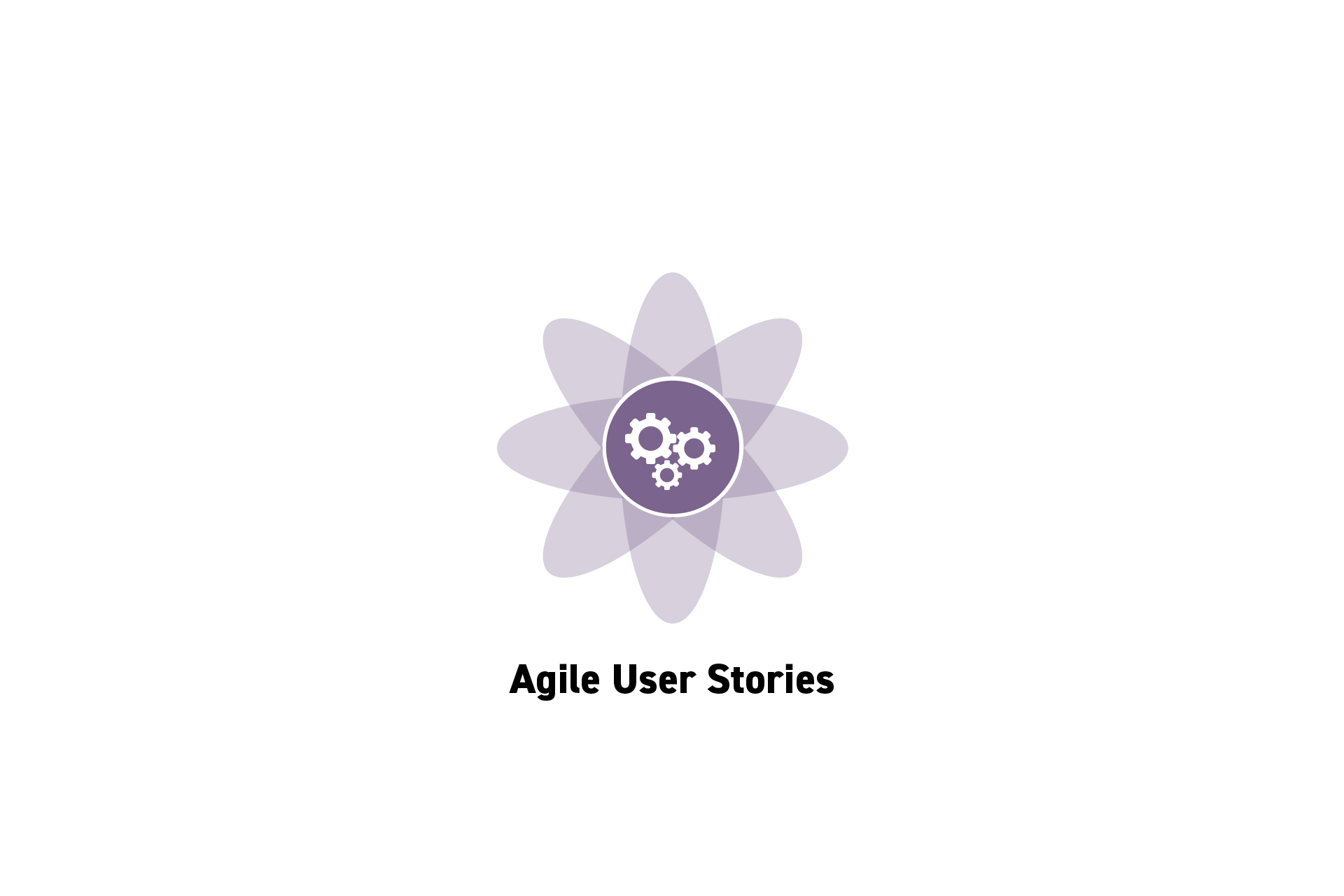 PROJECTMANAGEMENT
PROJECTMANAGEMENTWhat are Agile User Stories?
Agile User Stories, also known as subtasks, are the smallest unit of work within a user story.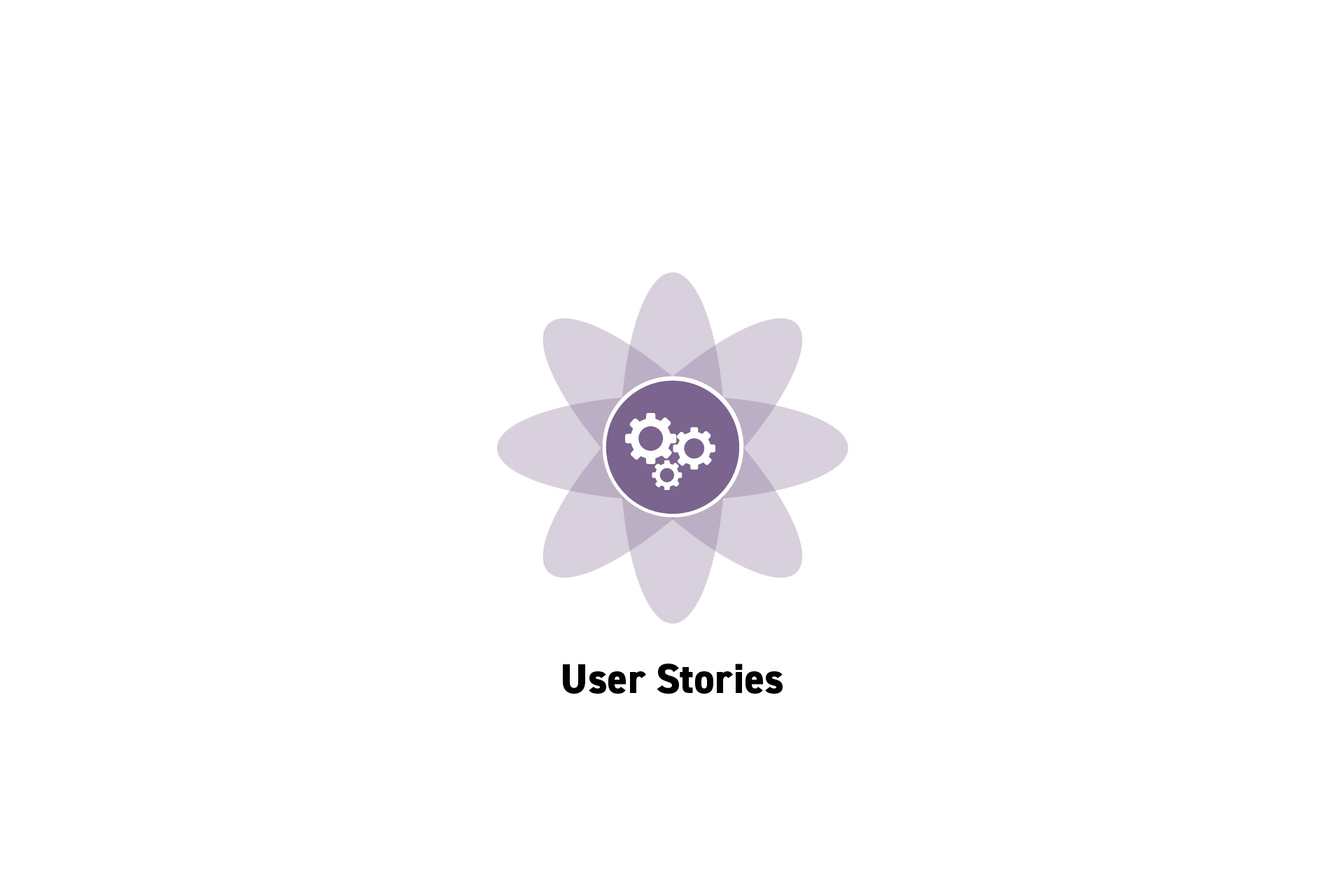 PROJECTMANAGEMENT
PROJECTMANAGEMENTWhat are User Stories?
User stories, also known as tasks, are an informal, general explanation of a software feature written from the perspective of the end user. STRATEGY
STRATEGYHow to find a Product-Market Fit (PMF)
A seven step process for uncovering a market fit for a product, service or experience. STRATEGY
STRATEGYWhat is a Product-Market Fit (PMF)?
Product-Market Fit (PMF) is defined as the alignment of a product to the needs of its target audience.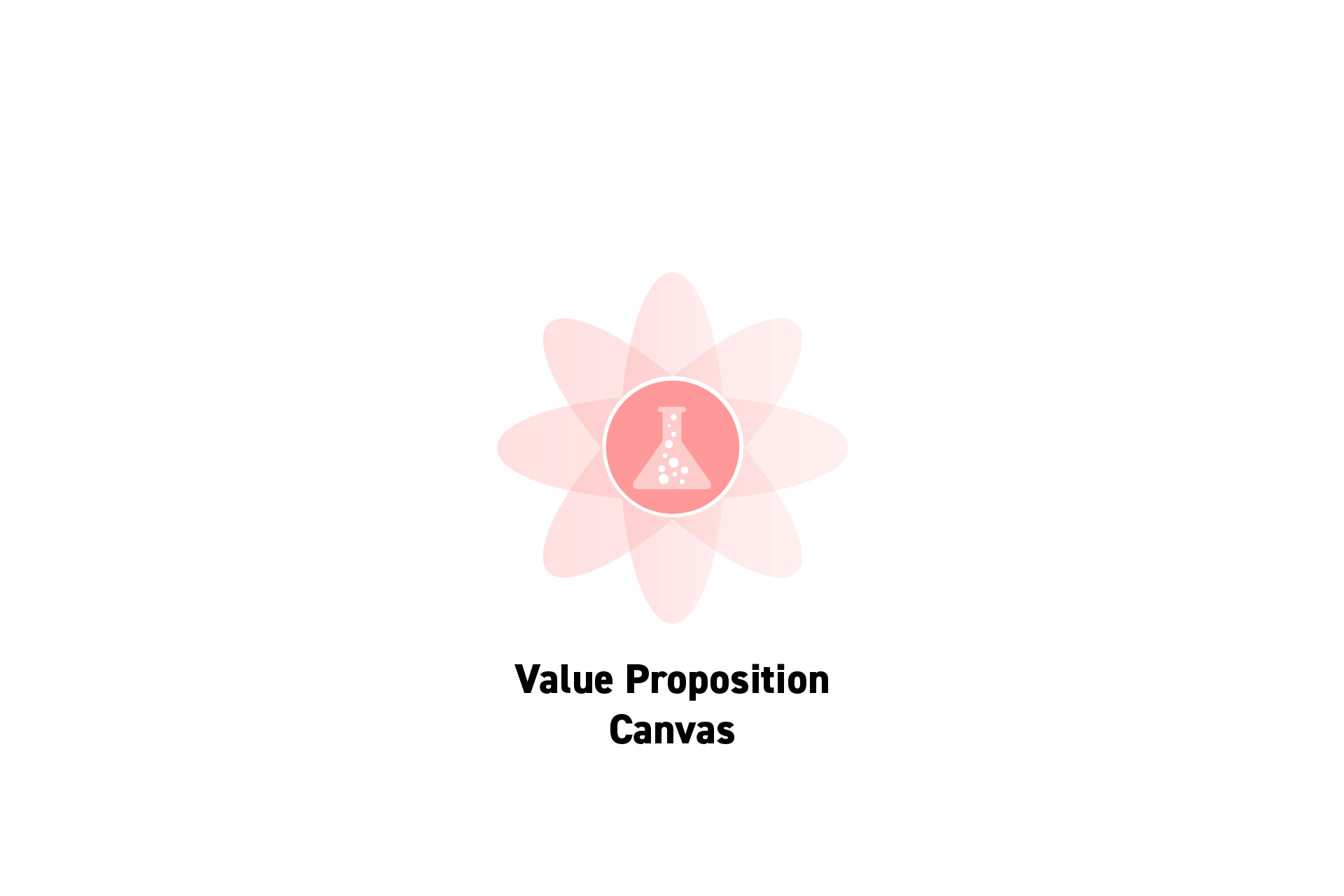 STRATEGY
STRATEGYHow to create a Value Proposition Canvas
A four step process for creating a Value Proposition Canvas.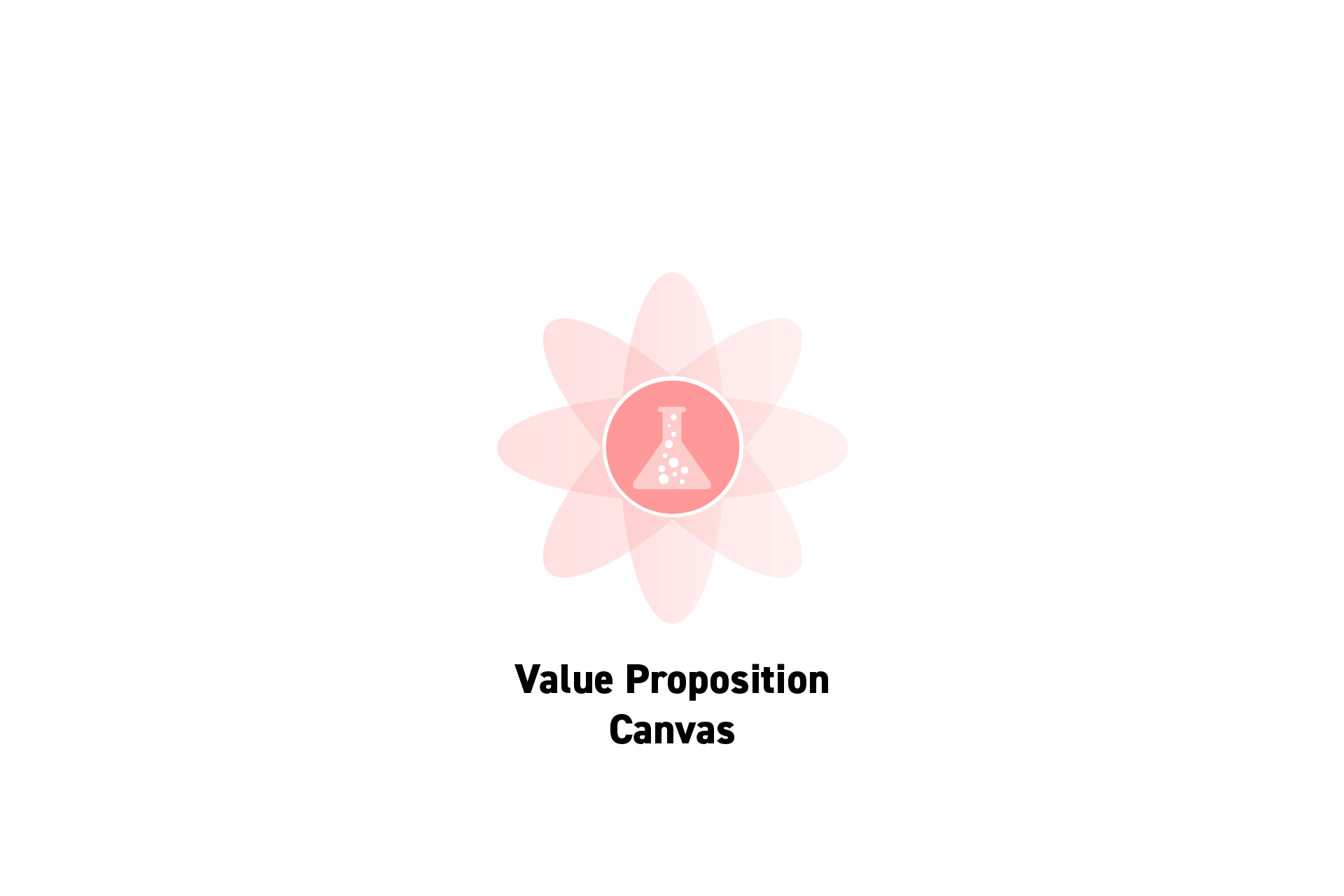 STRATEGY
STRATEGYWhat is a Value Proposition Canvas?
A tool for companies and individuals to tie products and services to the gains and pain points of a target audience. DESIGNTHINKING
DESIGNTHINKINGWhat is Bio-Cost?
A term coined by Paul Pangaro, Hugh Dubberly, and CJ Maupin which refers to the biological cost associated with making something happen.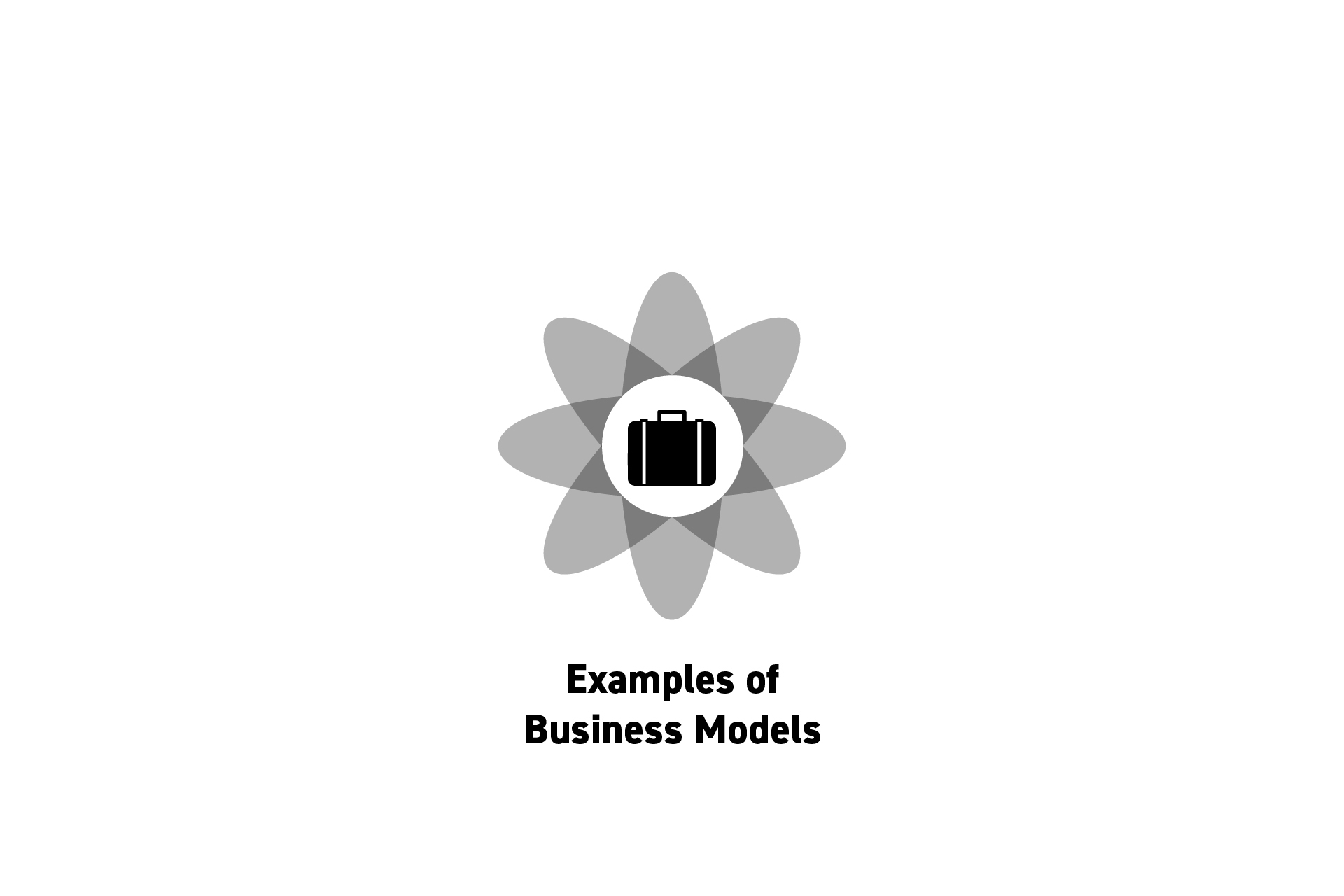 BUSINESS
BUSINESSExamples of Business Models
5 different examples of successful, existing business models.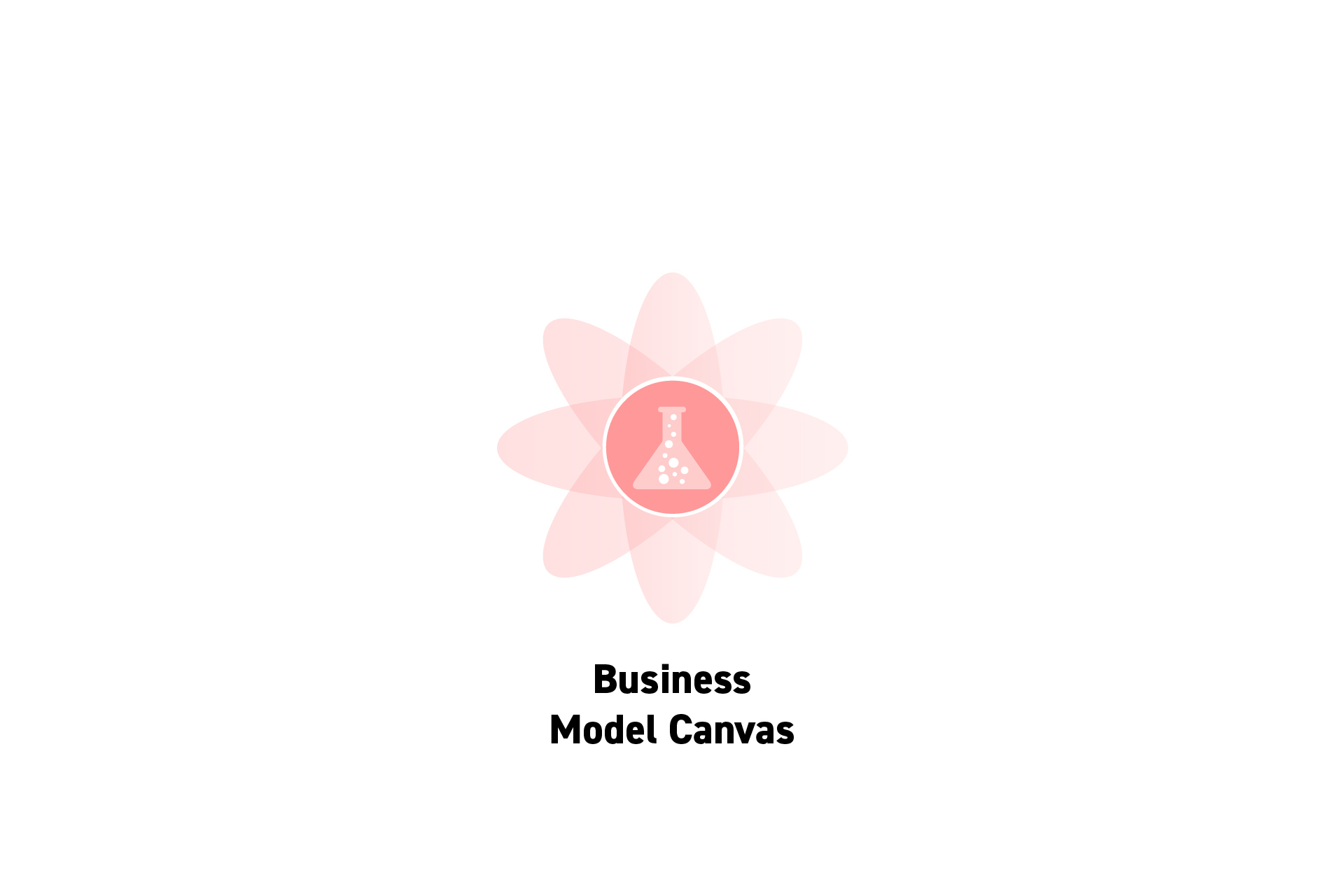 STRATEGY
STRATEGYHow to create a Business Model Canvas
A four step process for creating a business model canvas.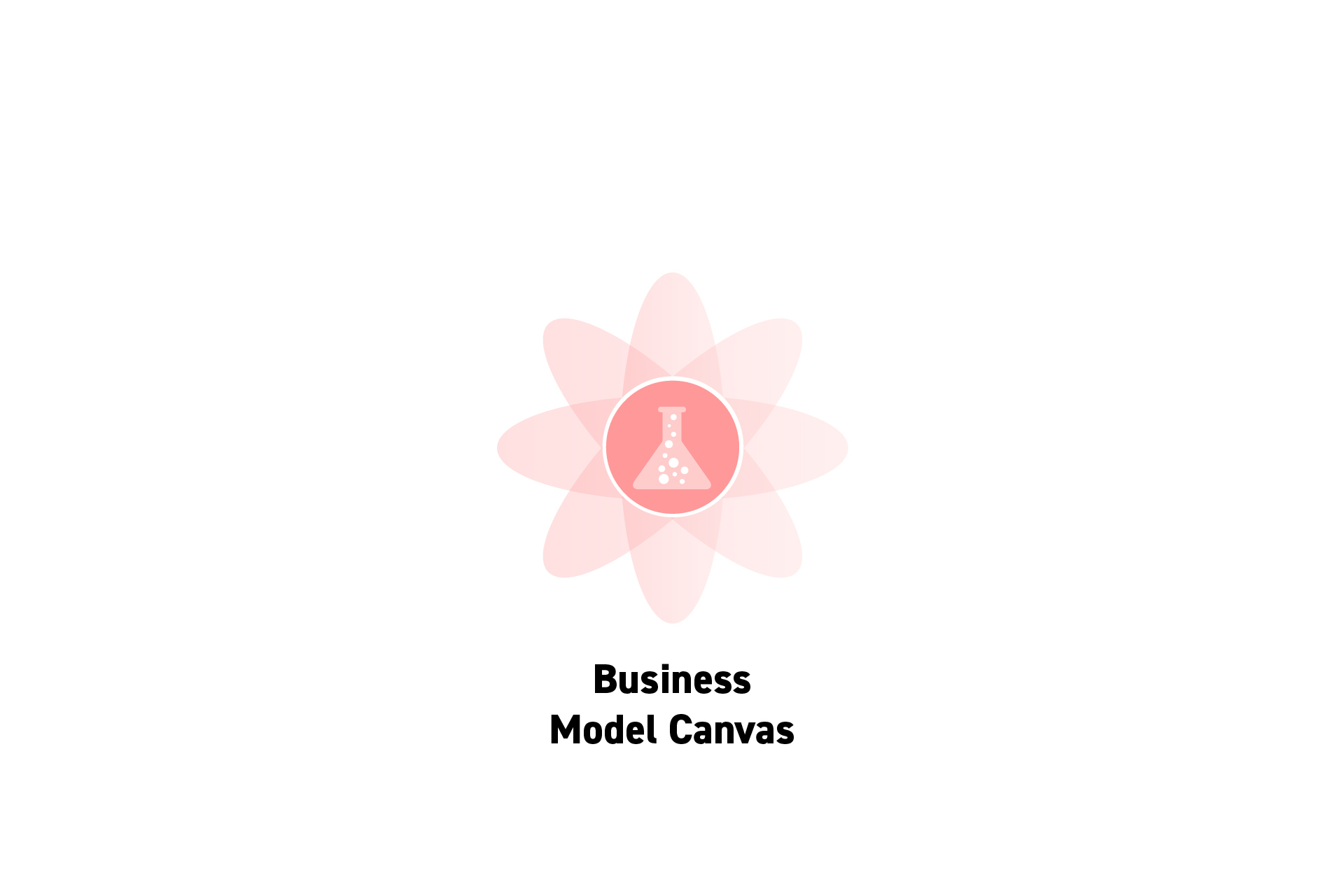 STRATEGY
STRATEGYWhat is a Business Model Canvas?
A strategic management and entrepreneurial tool for documenting existing or developing new business models.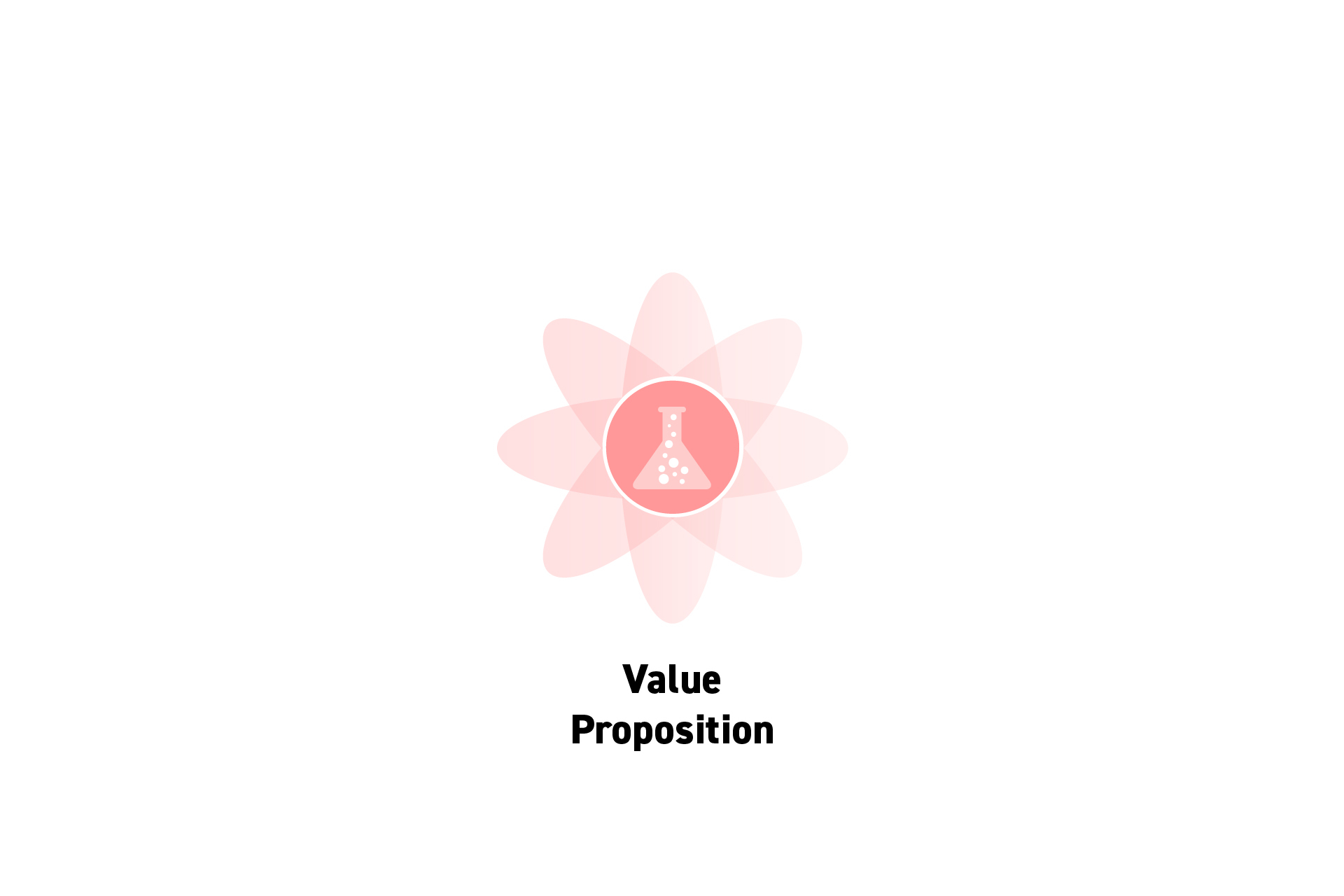 STRATEGY
STRATEGYHow to create a Value Proposition Statement
A four step process for creating a value proposition.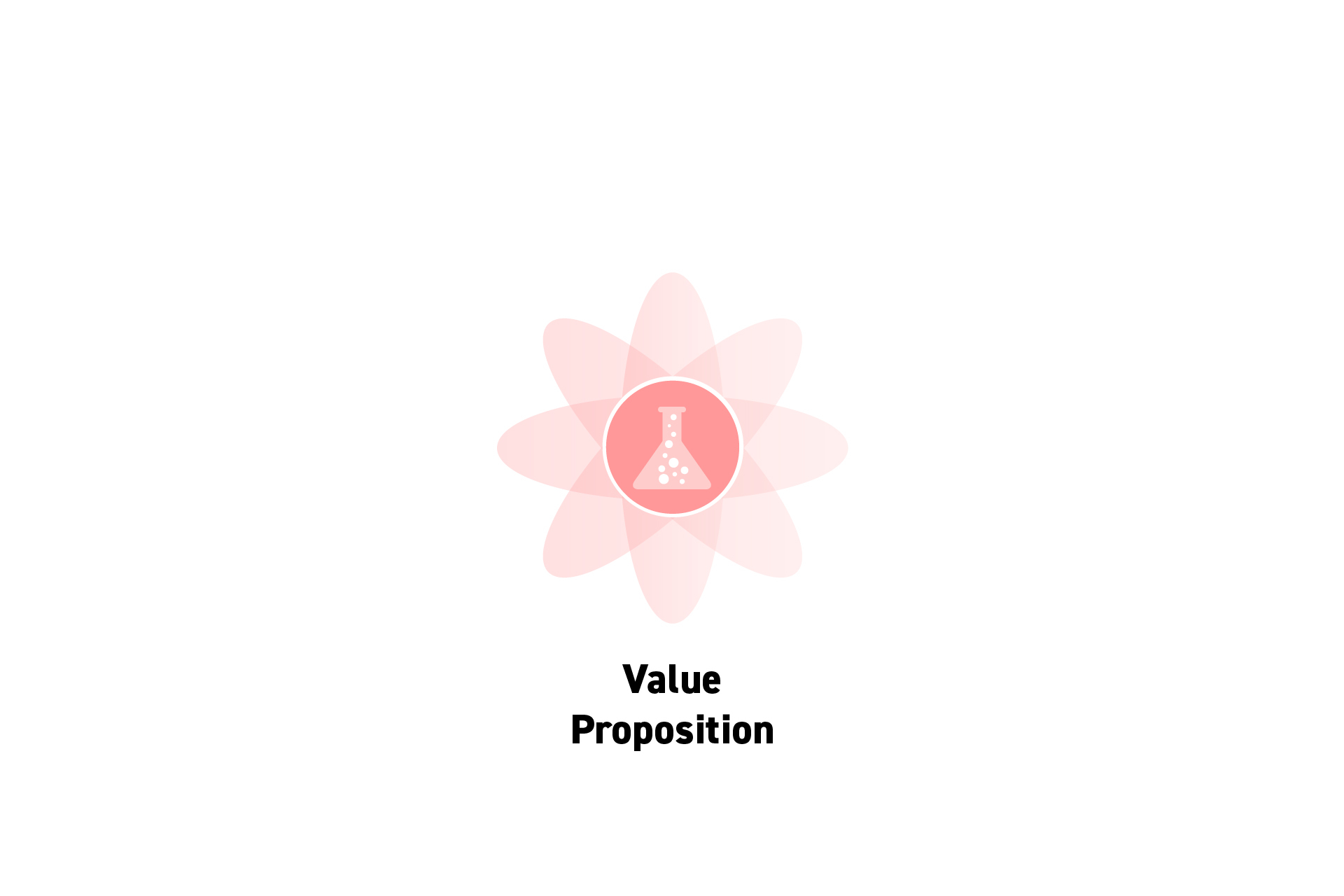 STRATEGY
STRATEGYWhat is a Value Proposition Statement?
A statement that conveys what a business does and how it's different to its competitors.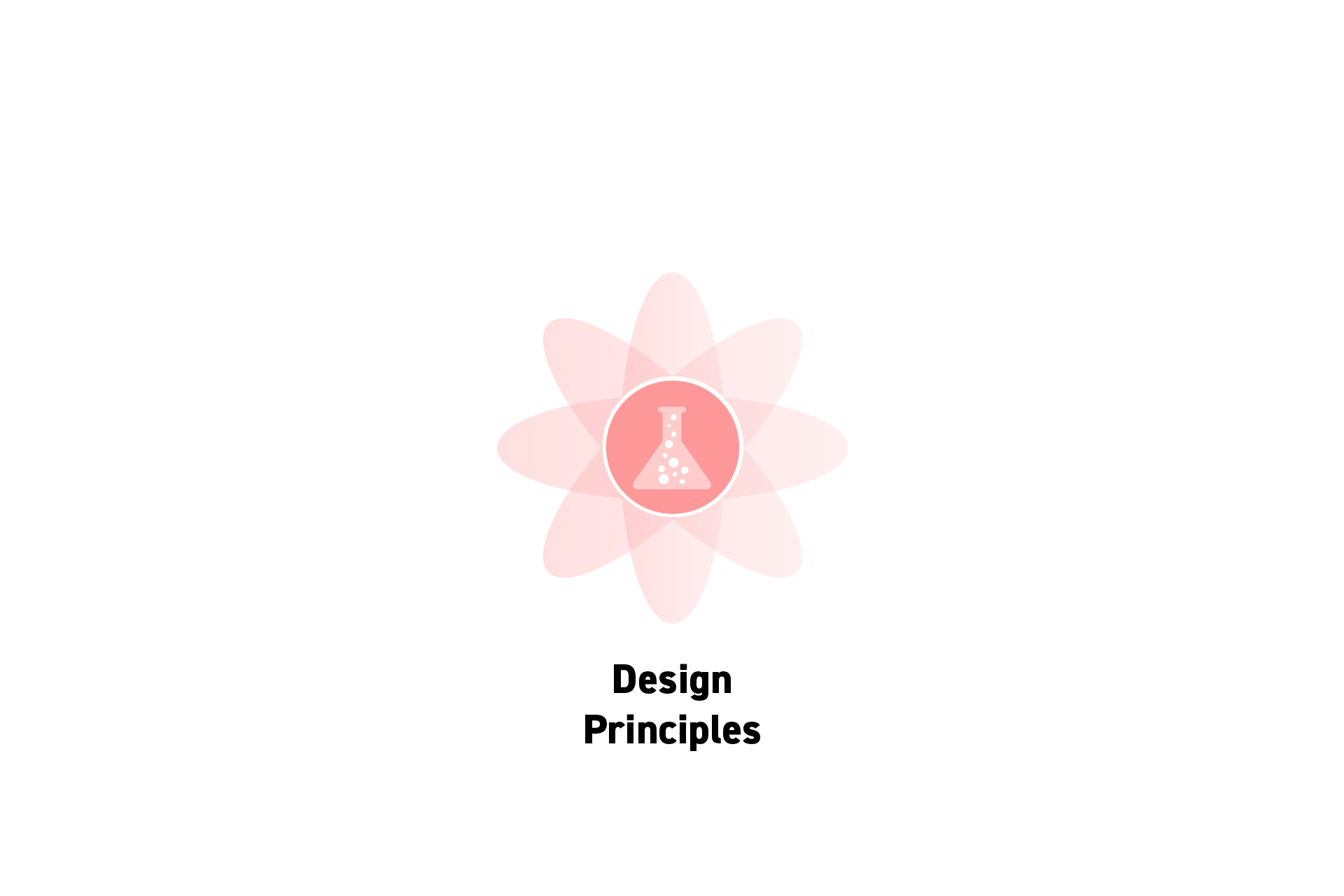 STRATEGY
STRATEGYHow to create Design Principles
A four step process for writing design principles.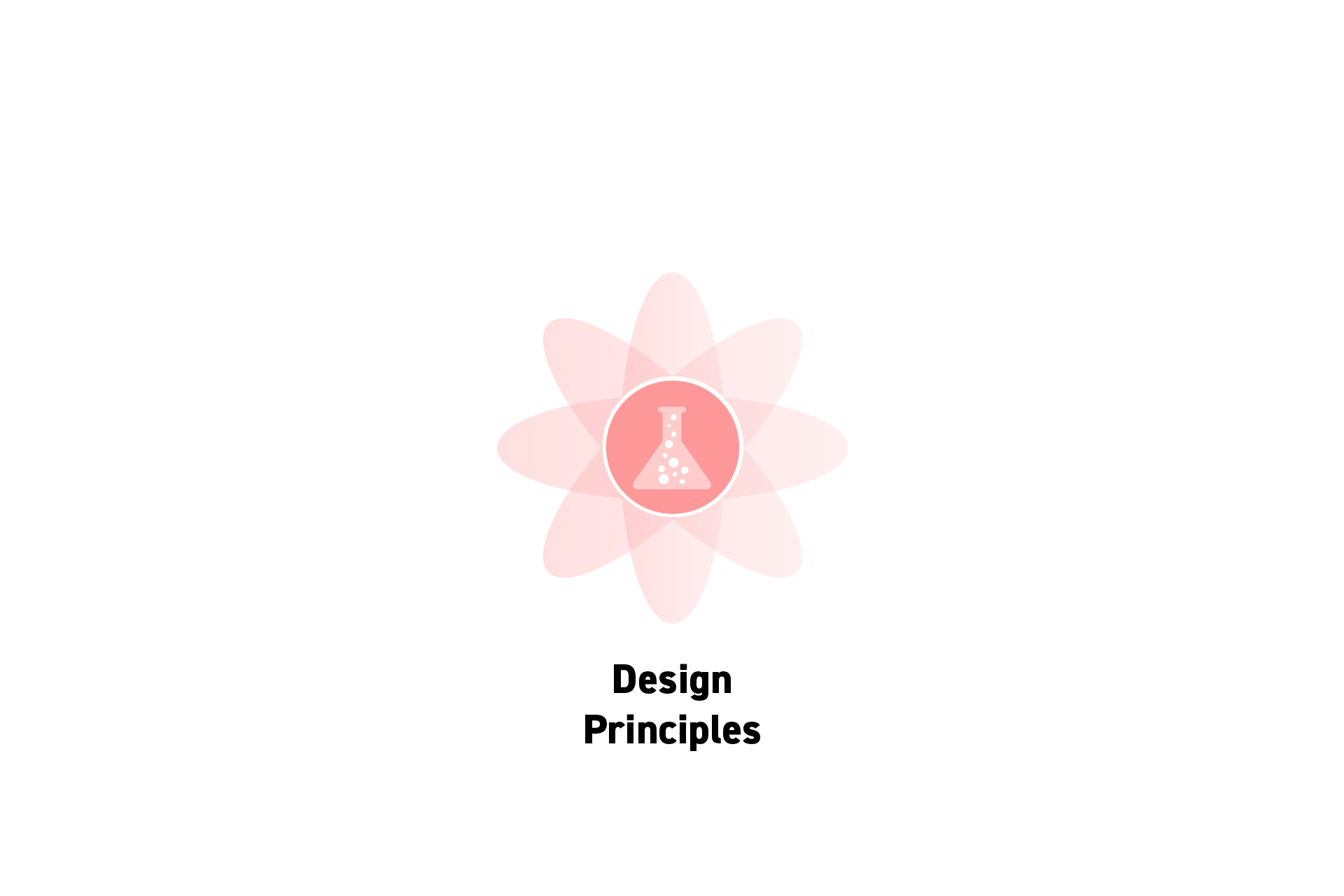 STRATEGY
STRATEGYWhat are Design Principles?
A set of rules, considerations or statements that serve as a guide to make sure companies stay on track whilst creating a product, service or experience. STRATEGY
STRATEGYHow to write Insights
A four step process for writing design thinking and design research insights. STRATEGY
STRATEGYWhat are Insights?
Insight are research-driven, succinctly articulated statements that describe a dilemma, pain point or motivation that is faced by a target audience.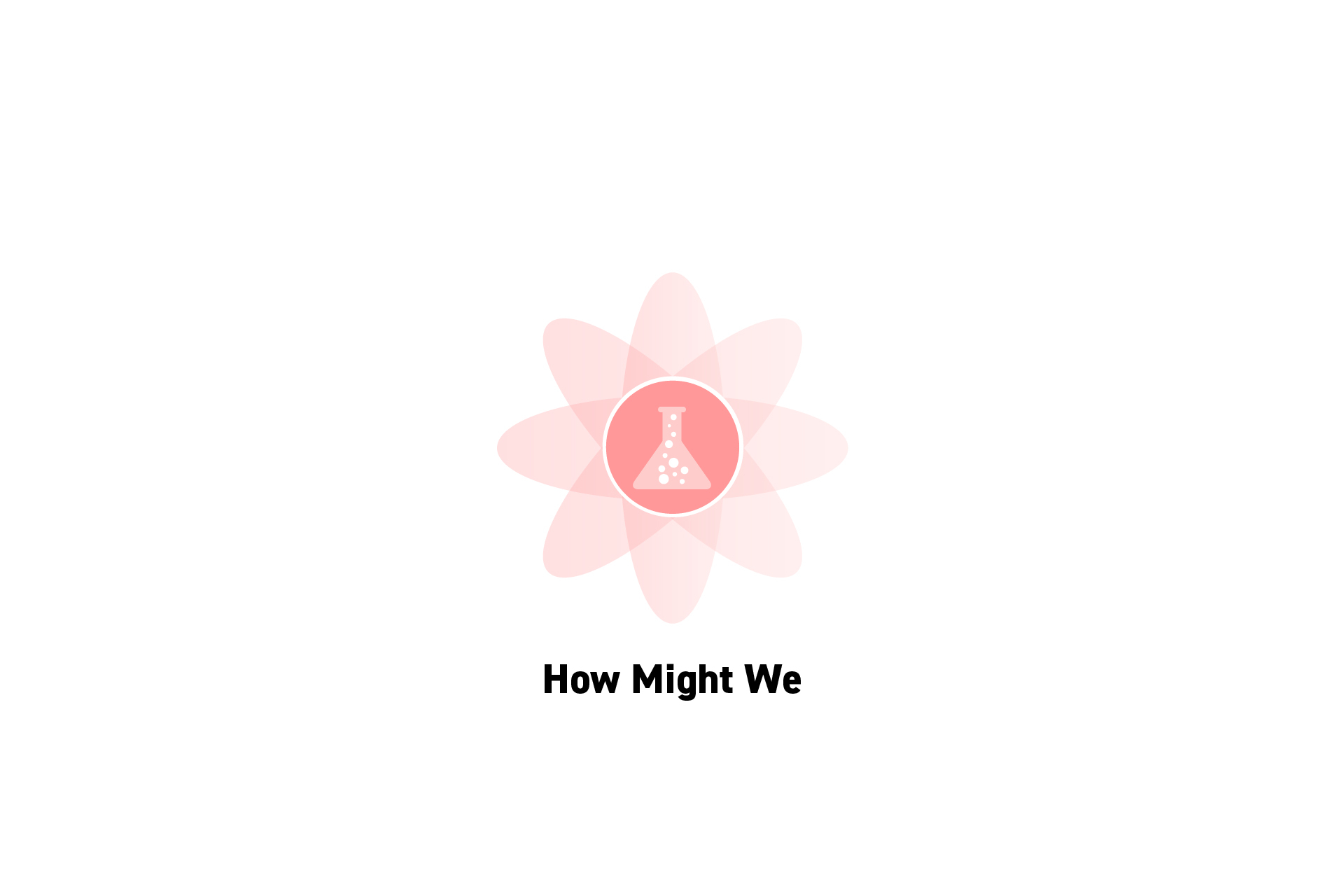 STRATEGY
STRATEGYHow to create How Might We's
A four step process to writing How Might We's (HMWs).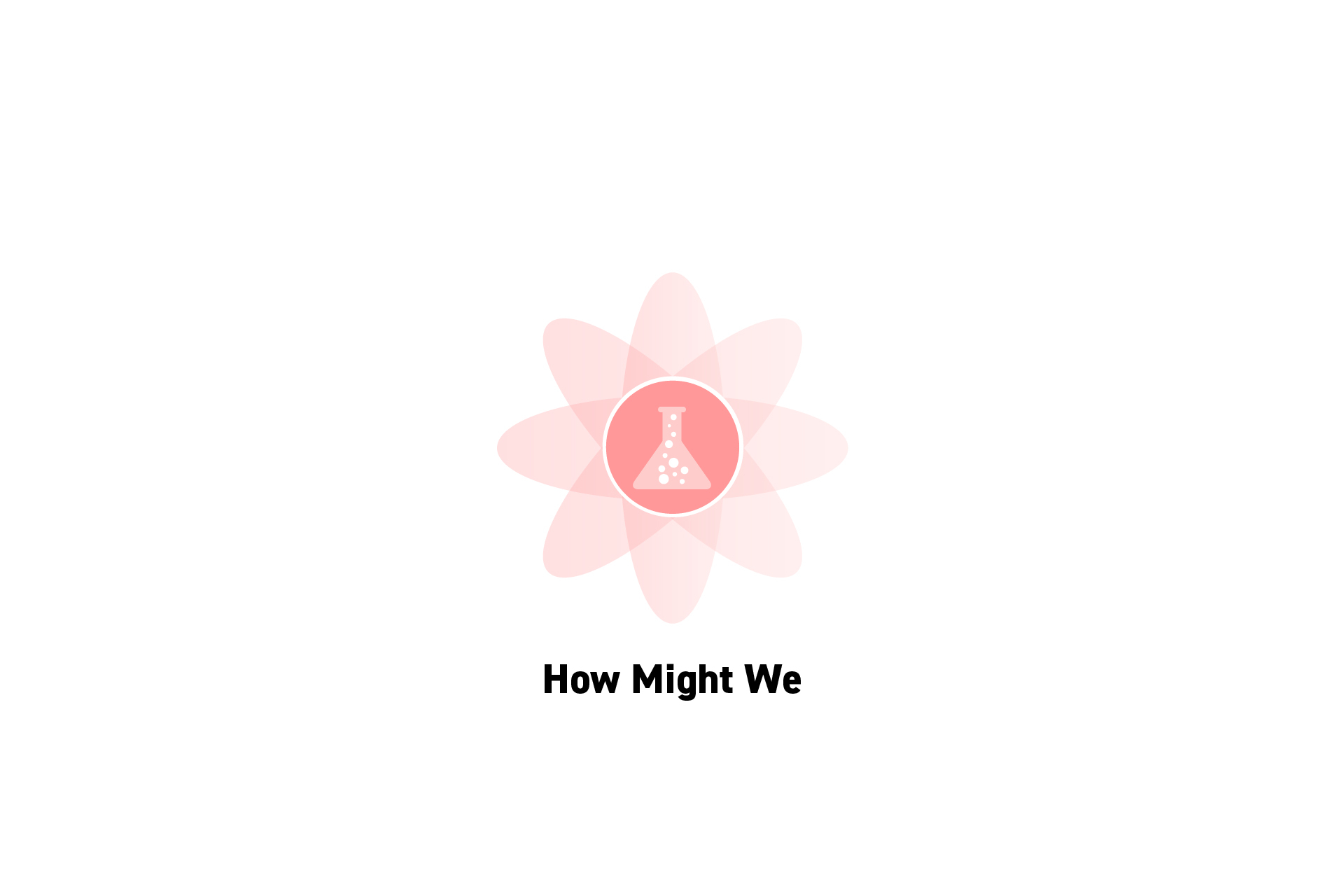 STRATEGY
STRATEGYWhat are How Might We’s?
A design thinking methodology that frames your challenges as "How Might We" or "HMW" questions to generate intentional, thoughtful and focused solutions.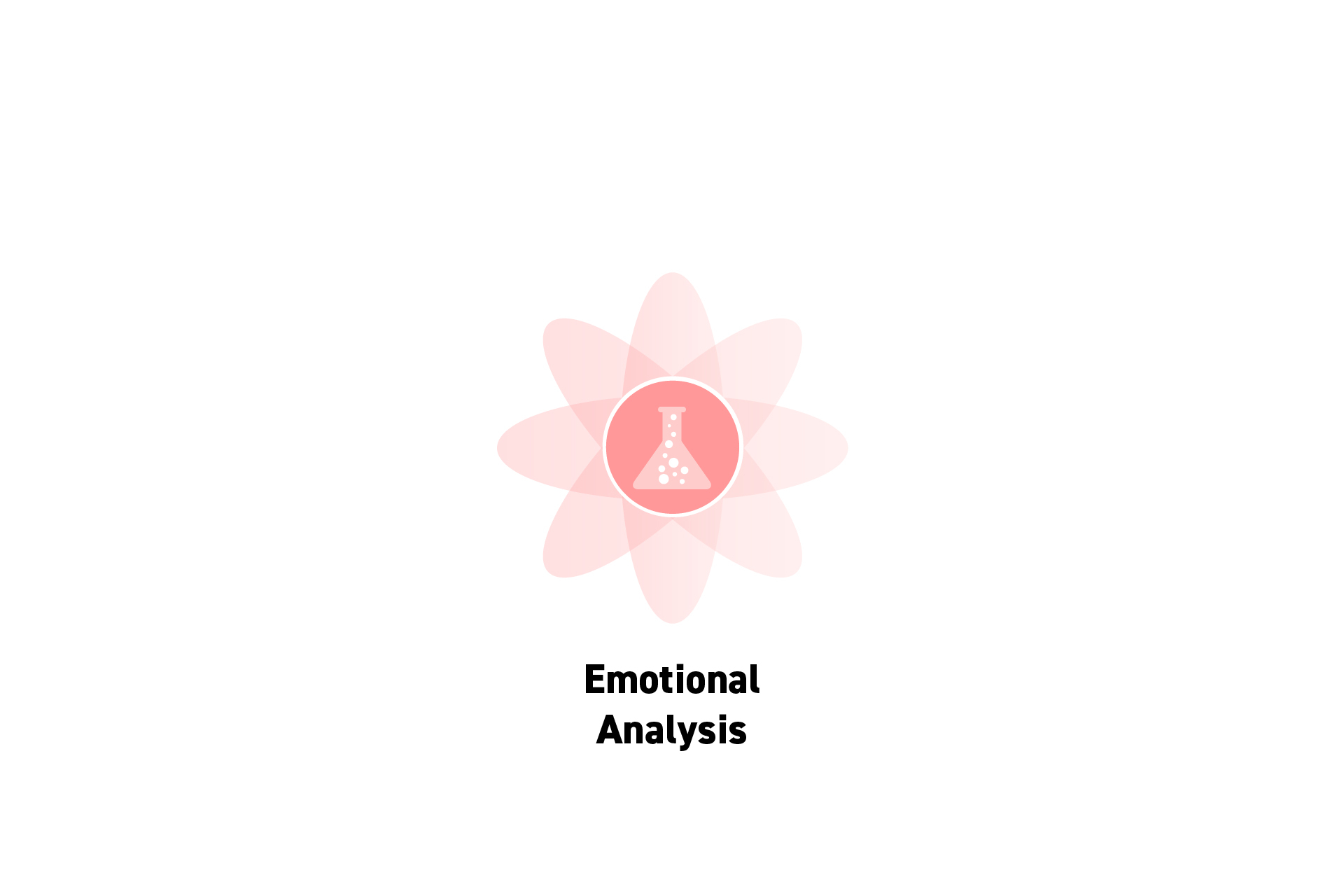 STRATEGY
STRATEGYHow to carry out a Sentiment Analysis
A five step process on carrying out an emotional analysis.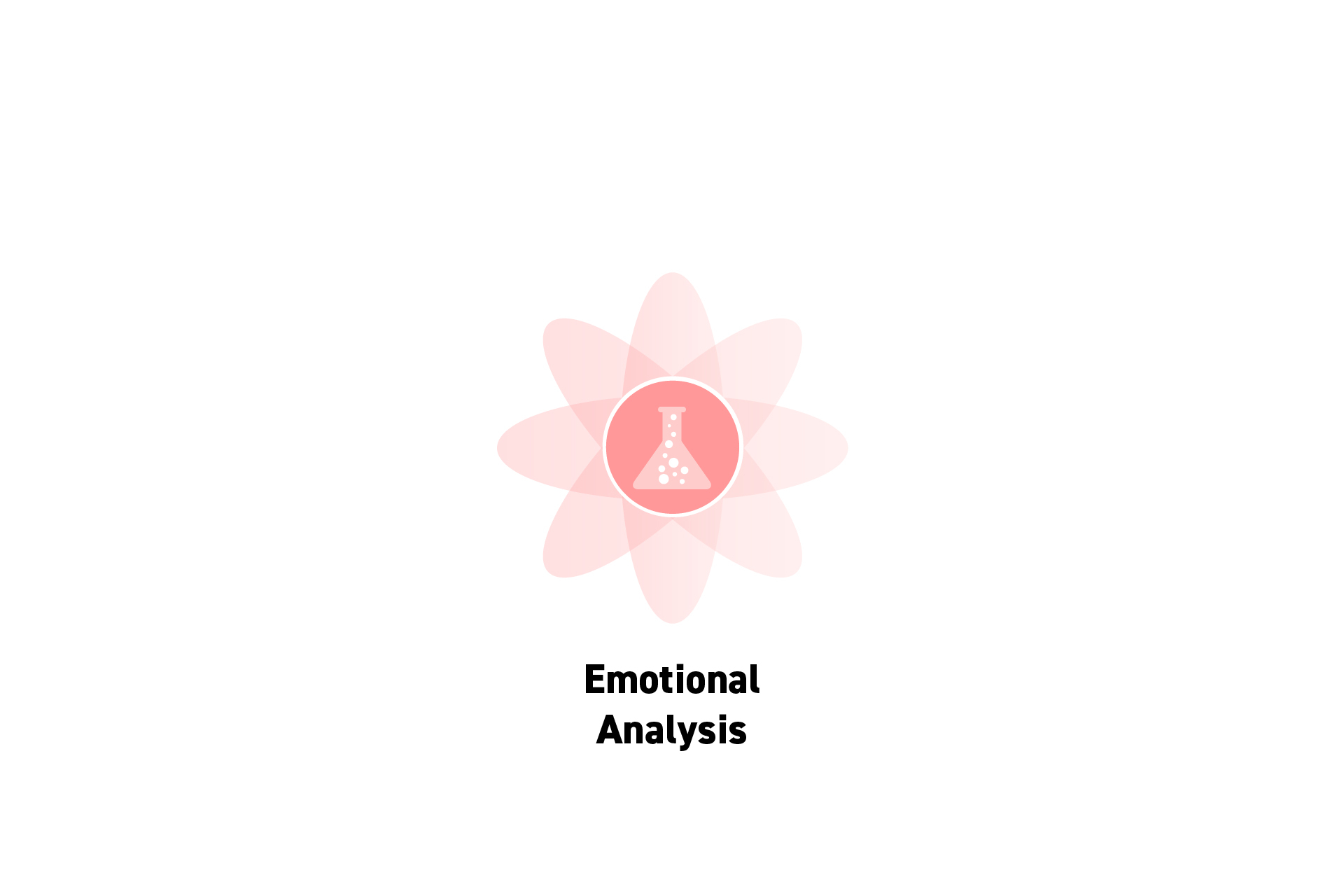 STRATEGY
STRATEGYWhat is a Sentiment Analysis?
Sentiment analysis, which is also known as emotional analysis, is the process of analyzing text, audio and video to determine how your target audience feels.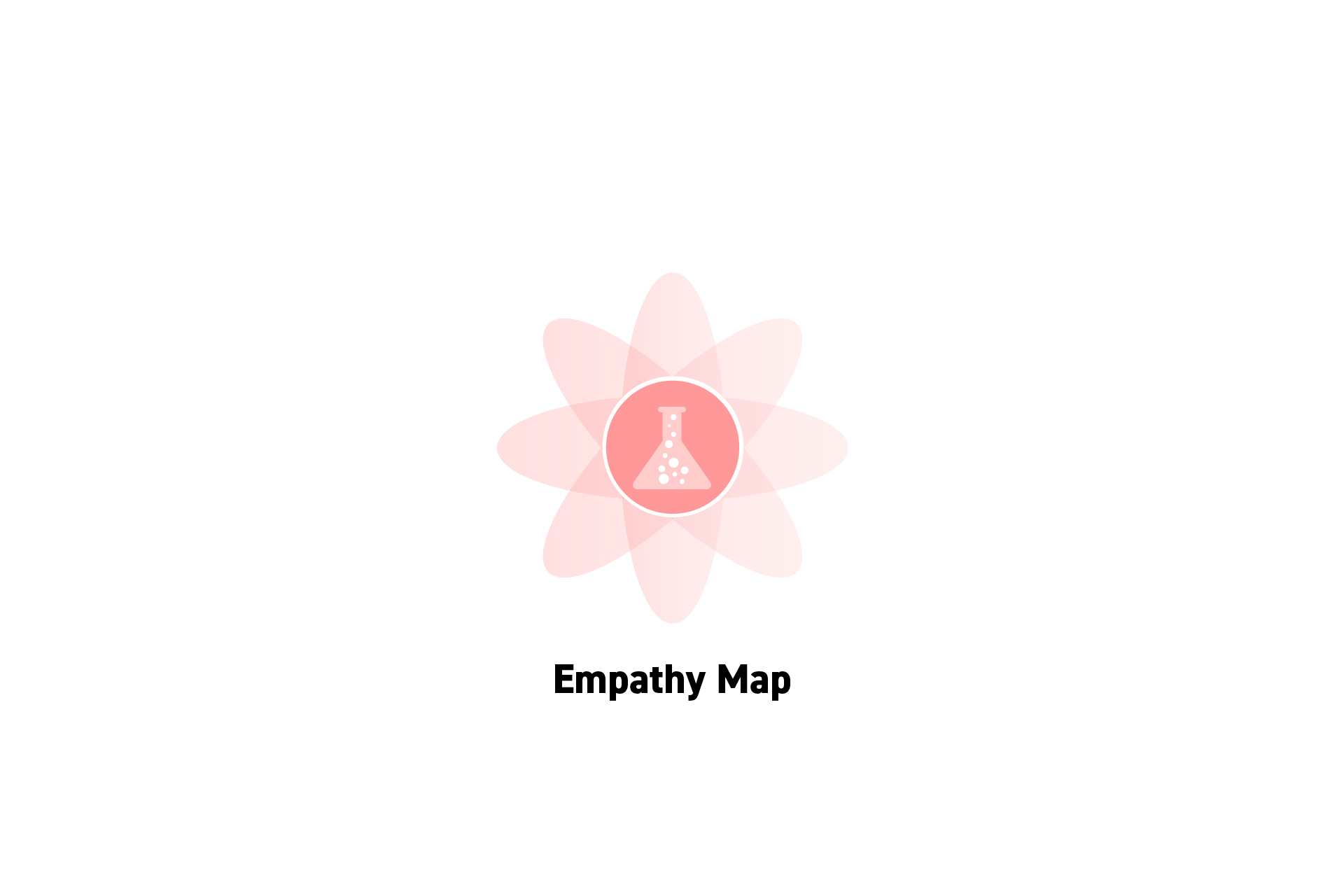 STRATEGY
STRATEGYHow to create an Empathy Map
A five step process for creating empathy maps.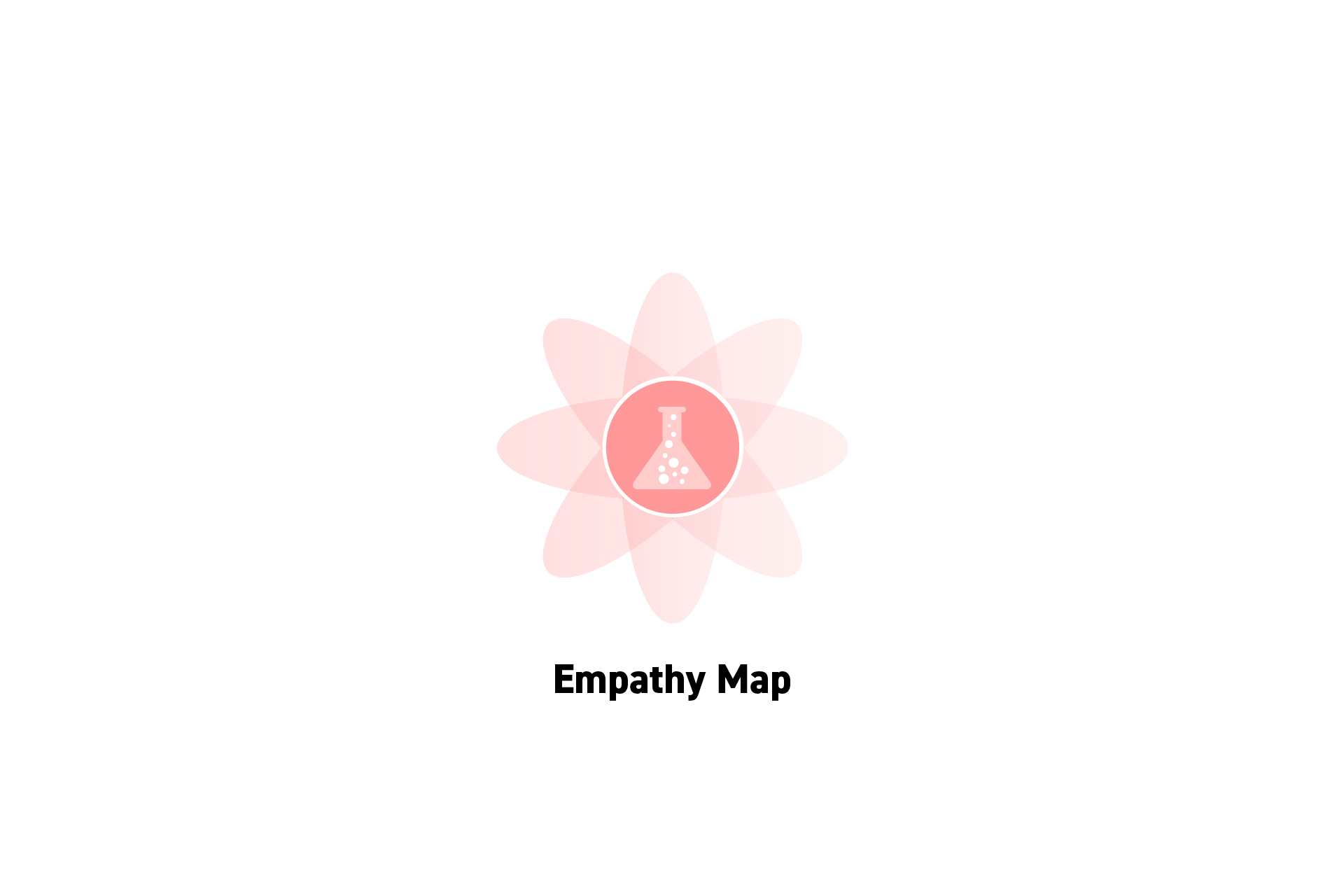 STRATEGY
STRATEGYWhat is an Empathy Map?
A holistic visualization of a user's attitudes and behaviors towards a product, service or experience.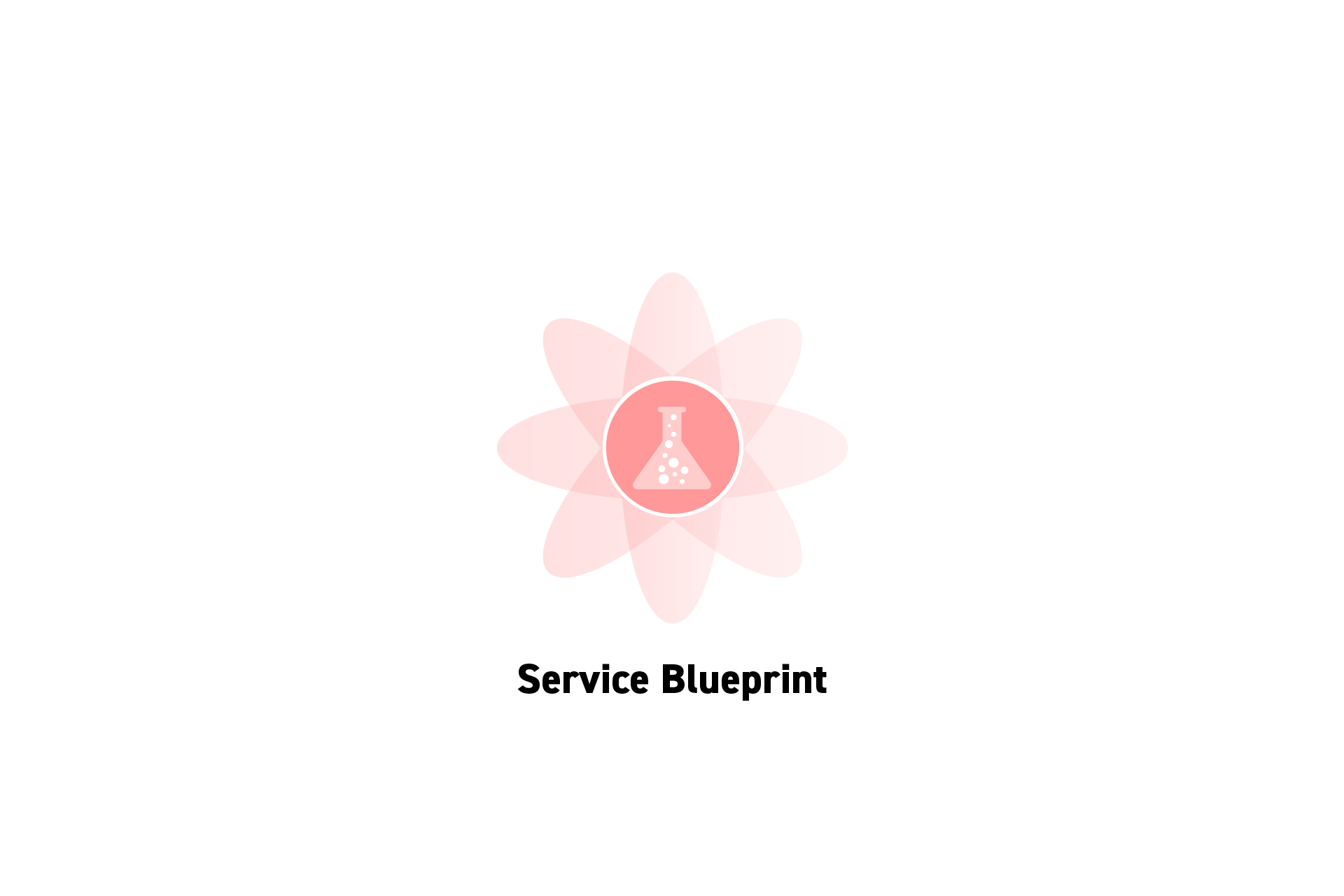 STRATEGY
STRATEGYHow to create a Service Blueprint
A five step process for creating service blueprints.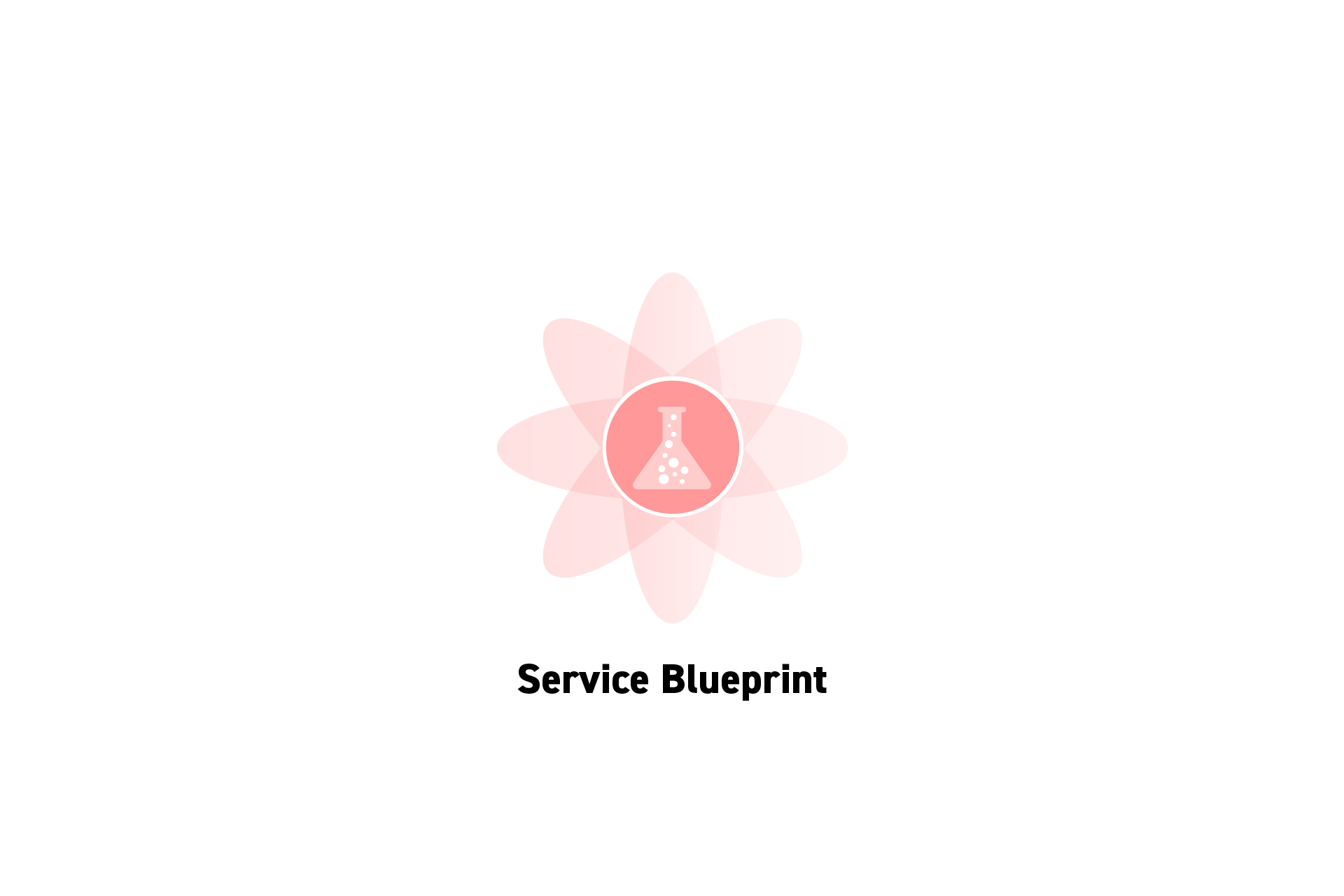 STRATEGY
STRATEGYWhat is a Service Blueprint?
A diagram that illustrates all the relationships, components and processes that enable a service to provide value to a customer.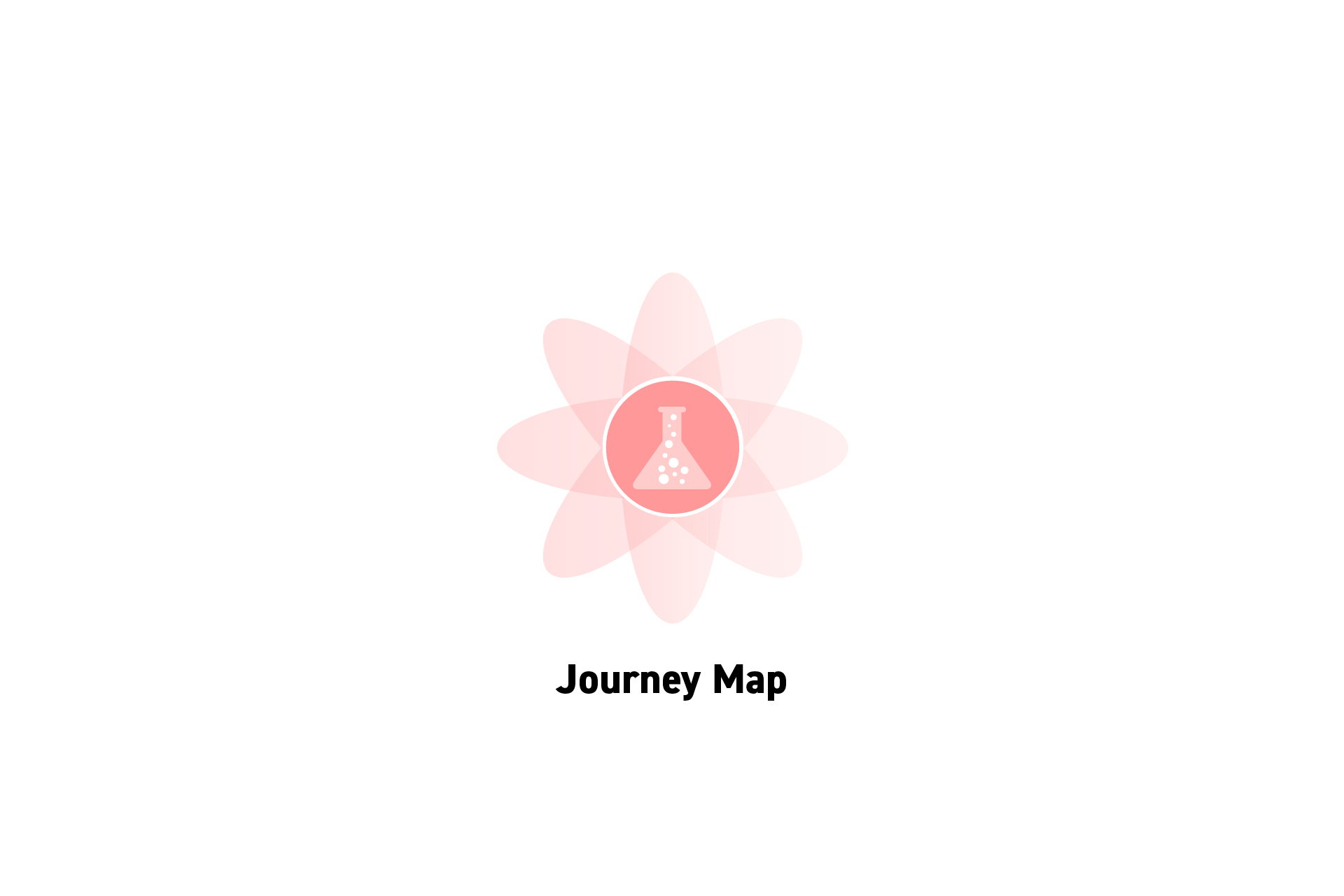 STRATEGY
STRATEGYHow to create a Journey Map
A five step process to creating a user journey map.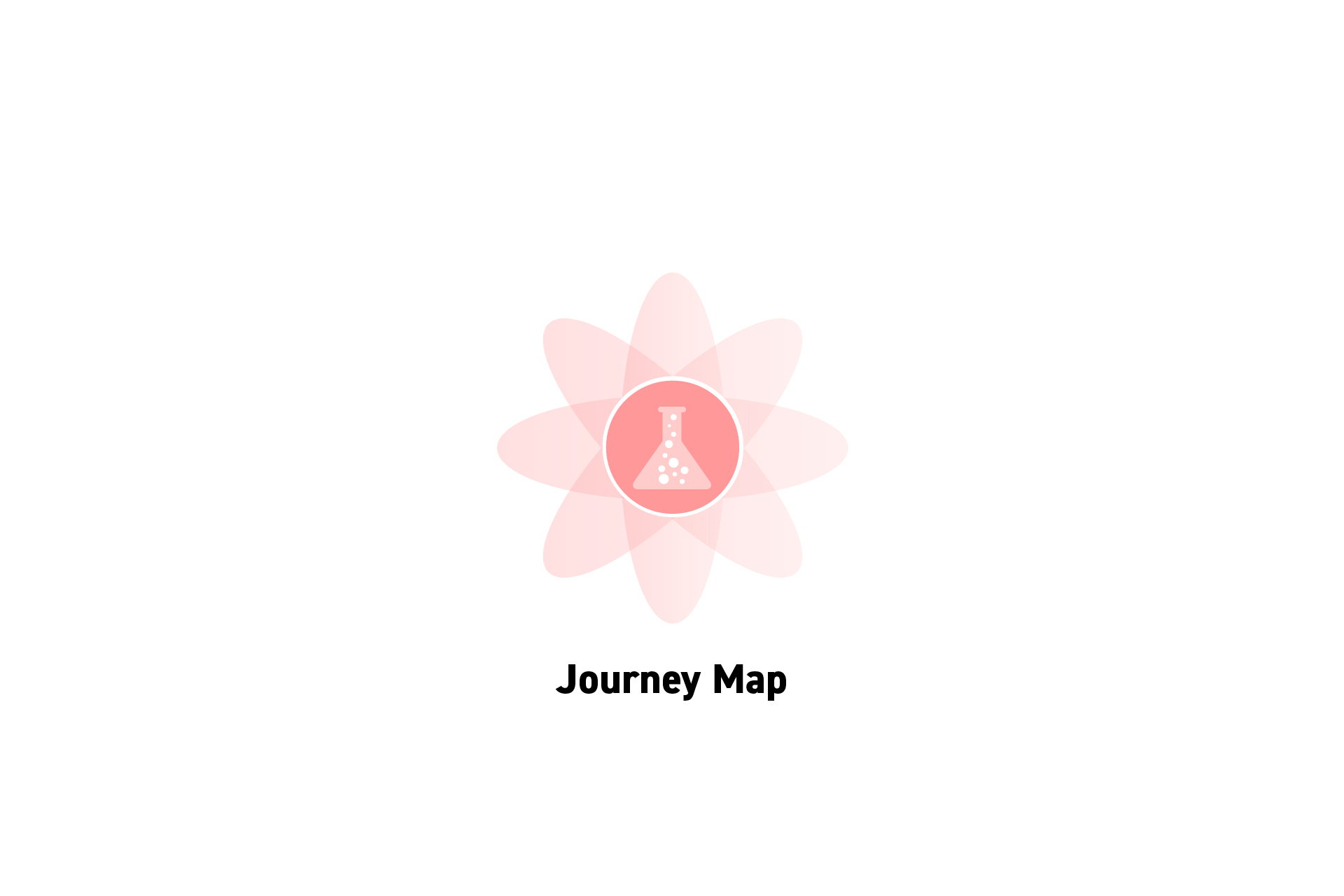 STRATEGY
STRATEGYWhat is a Journey Map?
A user journey map is a visualization of the process that a person goes through and the emotions that they feel when using a product, service or experience.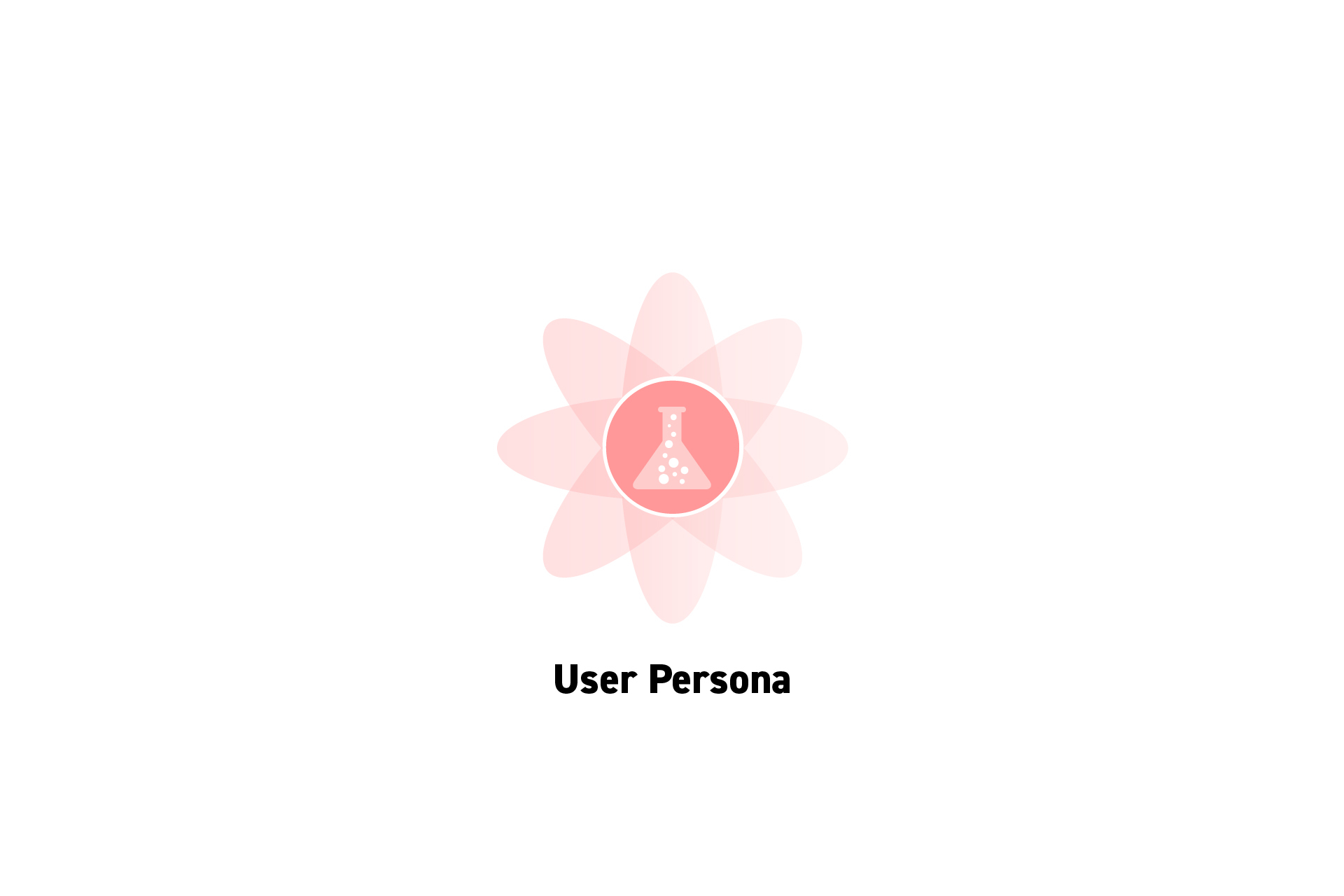 STRATEGY
STRATEGYHow to create a User Persona
A six step process to creating personas.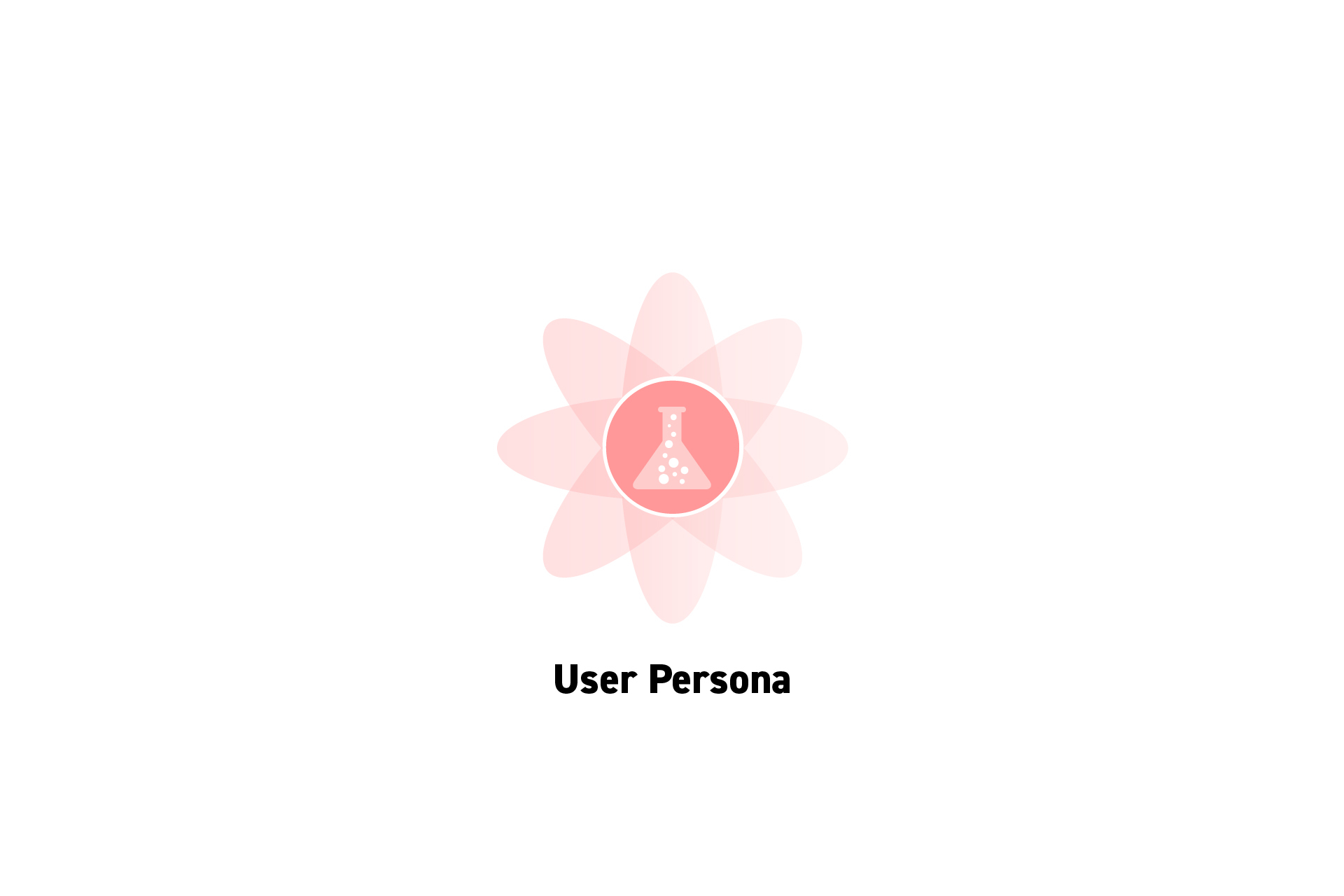 STRATEGY
STRATEGYWhat is a User Persona?
A persona is a profile that describes the lifestyle, behavior, needs, wants, goals and background of a member of your target audience.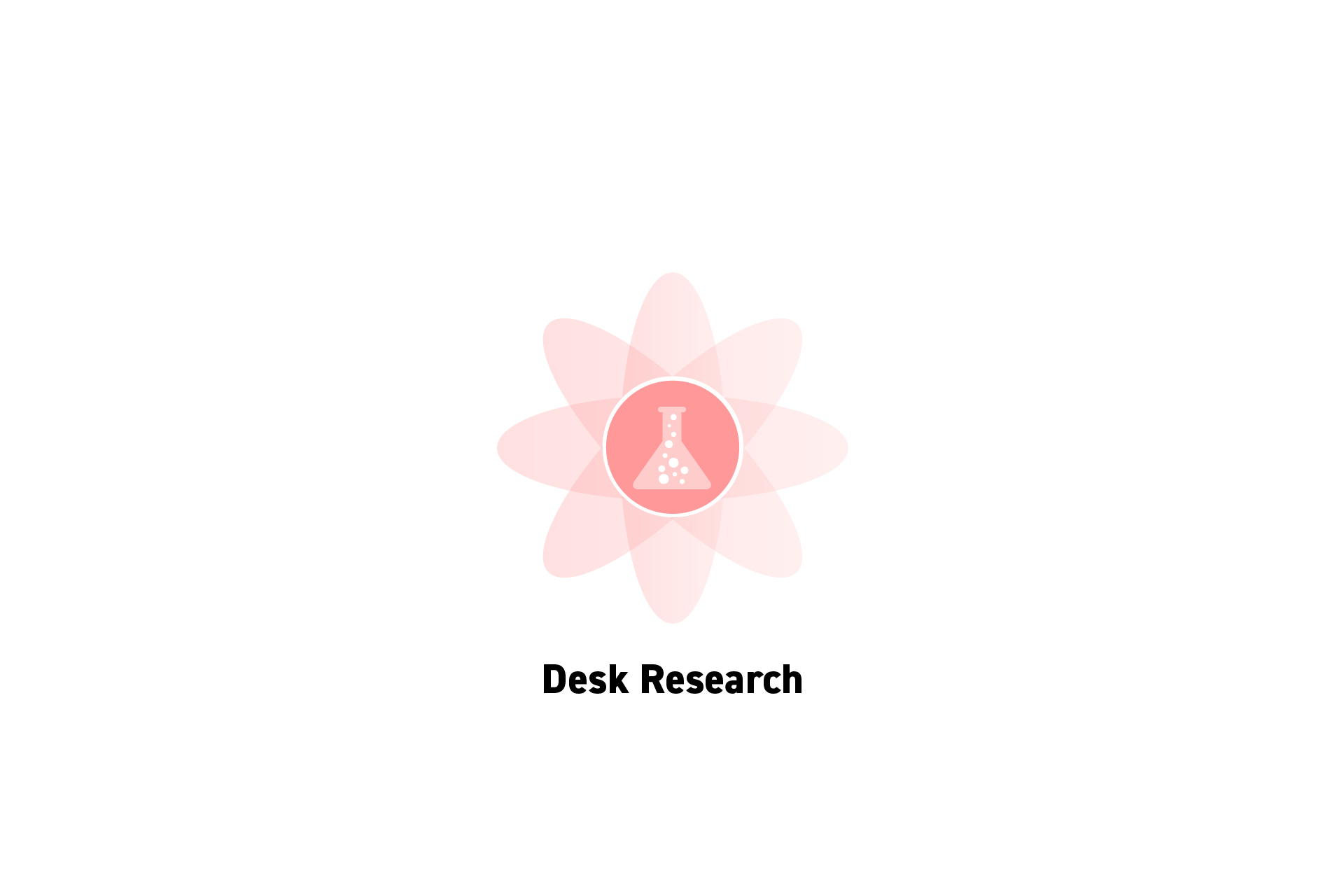 STRATEGY
STRATEGYHow to carry out Desk Research
A four step process to carrying out desk research.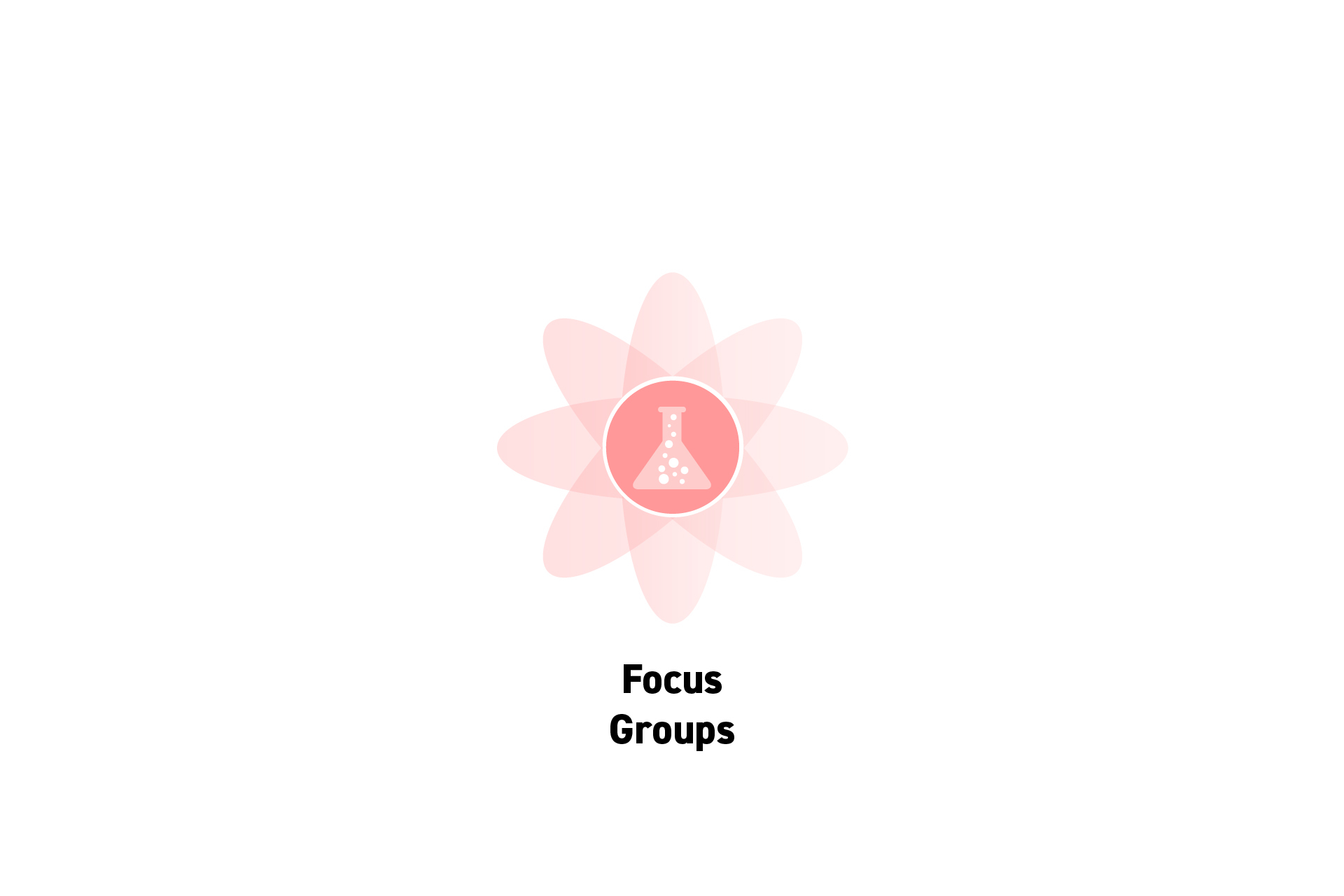 STRATEGY
STRATEGYHow to plan and conduct focus group interviews
A seven step process for planning and conducting focus group interviews.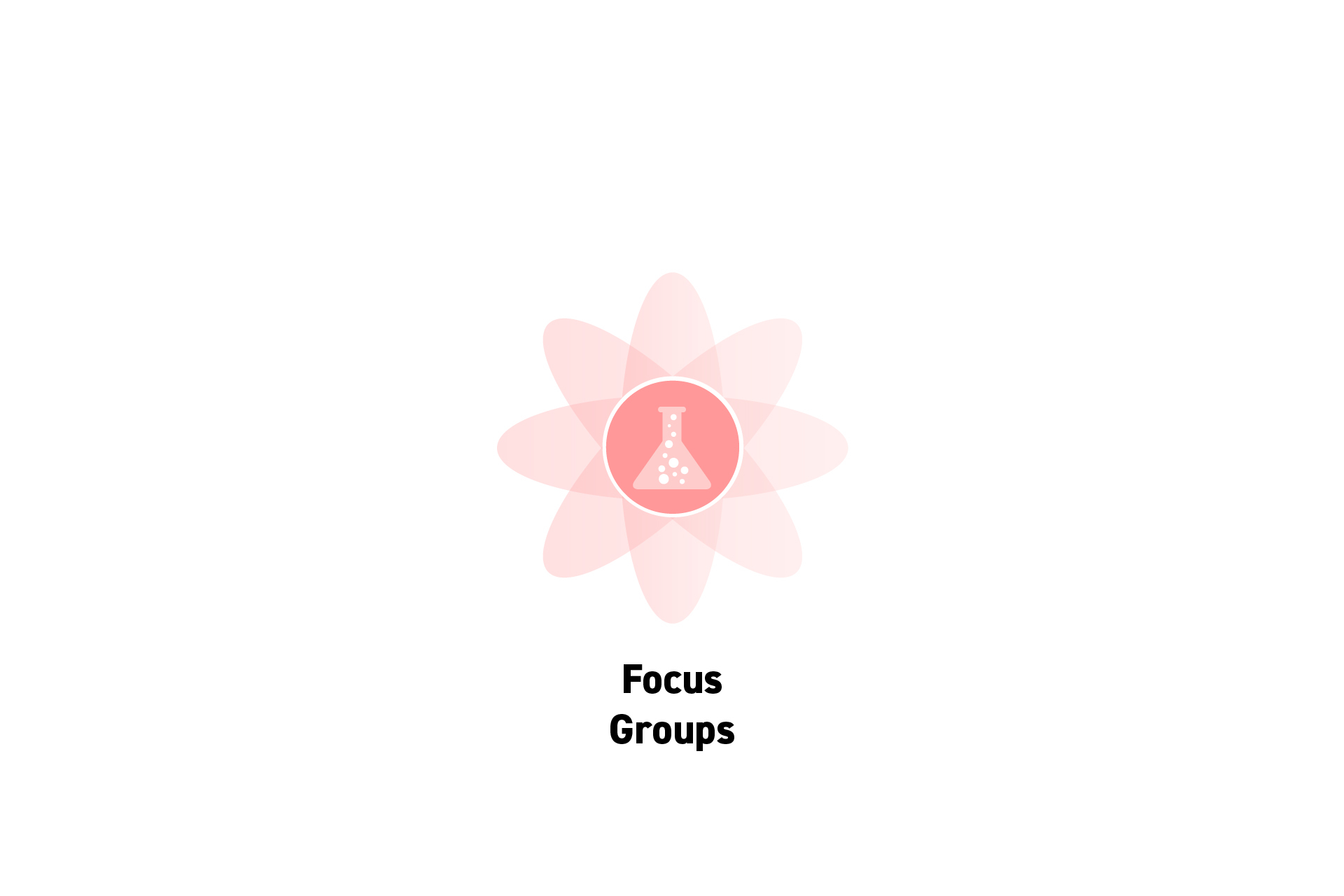 STRATEGY
STRATEGYWhat are Focus Groups?
A focus group is a group interview with participants from your target audience.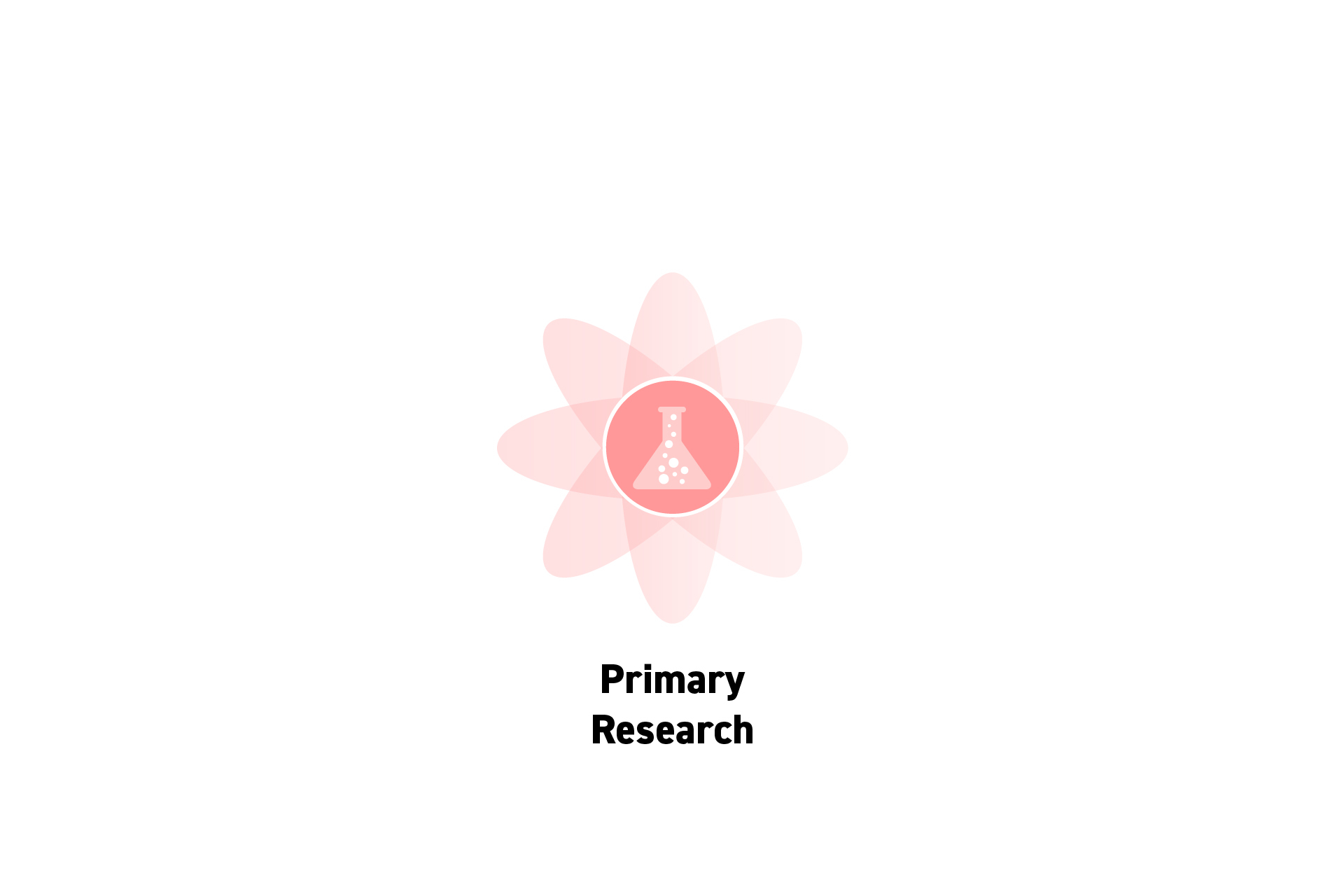 STRATEGY
STRATEGYWhat is Primary Research?
Primary Research involves collecting original data for a specific topic or use case.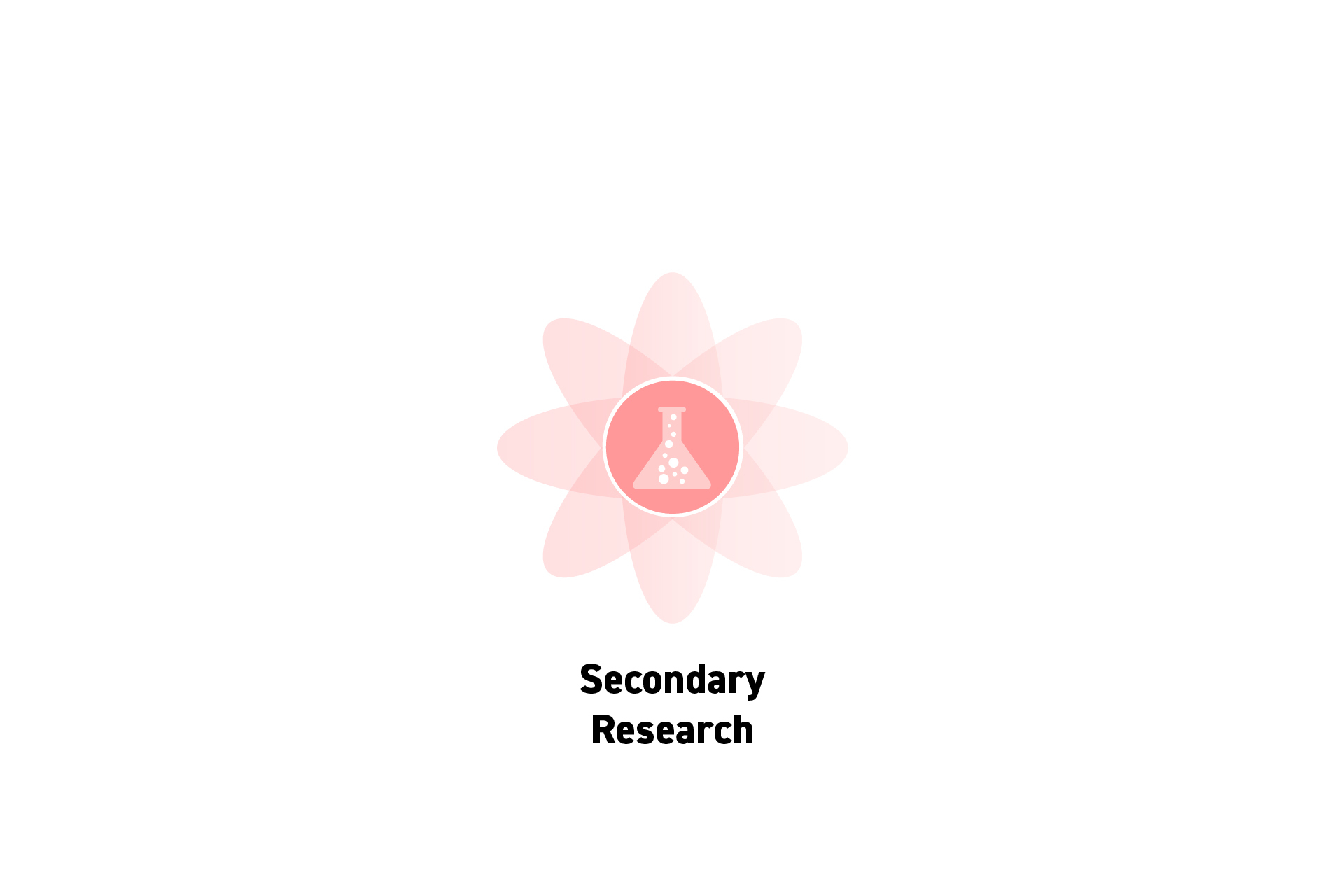 STRATEGY
STRATEGYWhat is Secondary Research?
Secondary research involves finding, analyzing and cross-referencing data that others have created before you.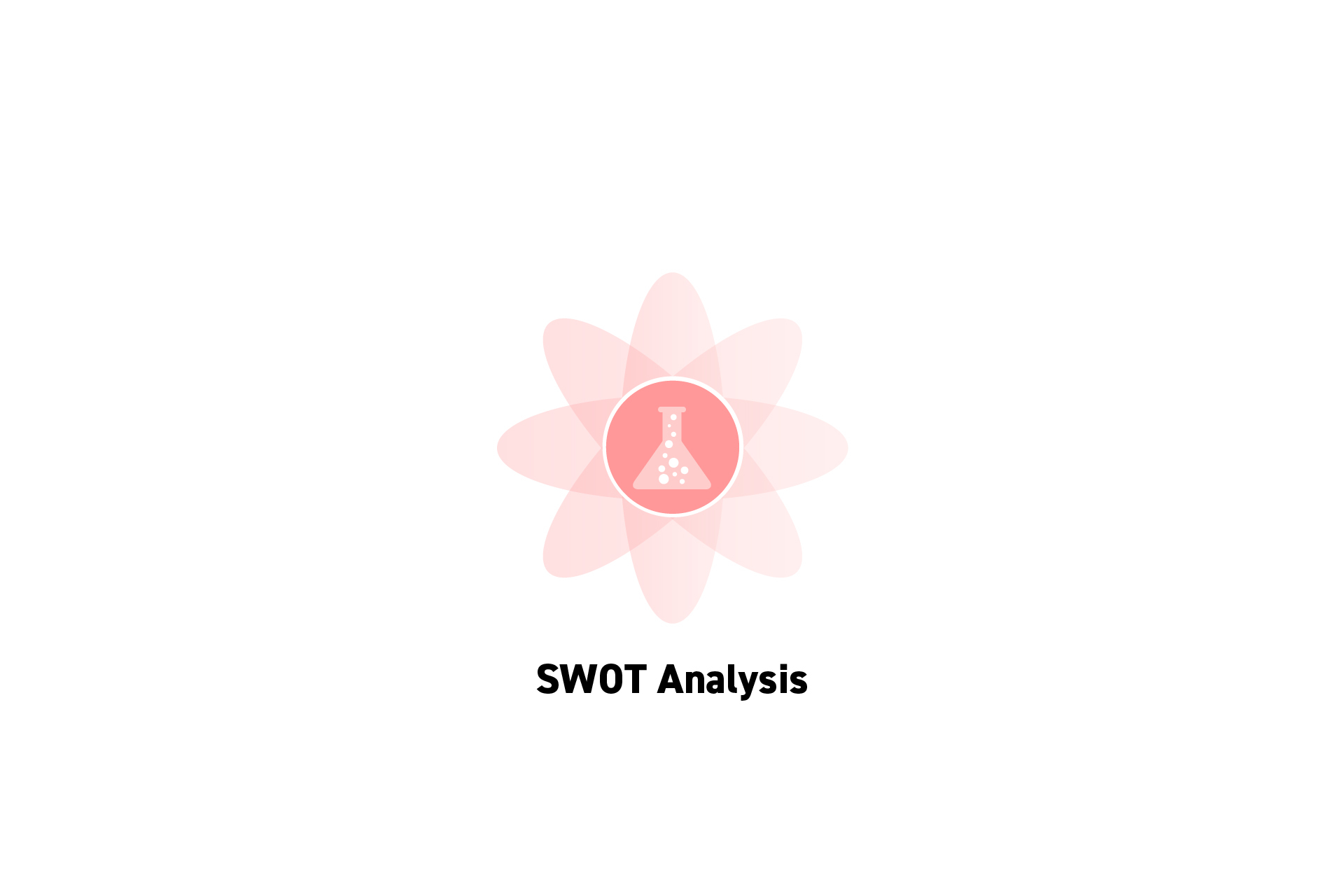 STRATEGY
STRATEGYHow to create a SWOT Analysis?
A five step process for carrying out a SWOT analysis.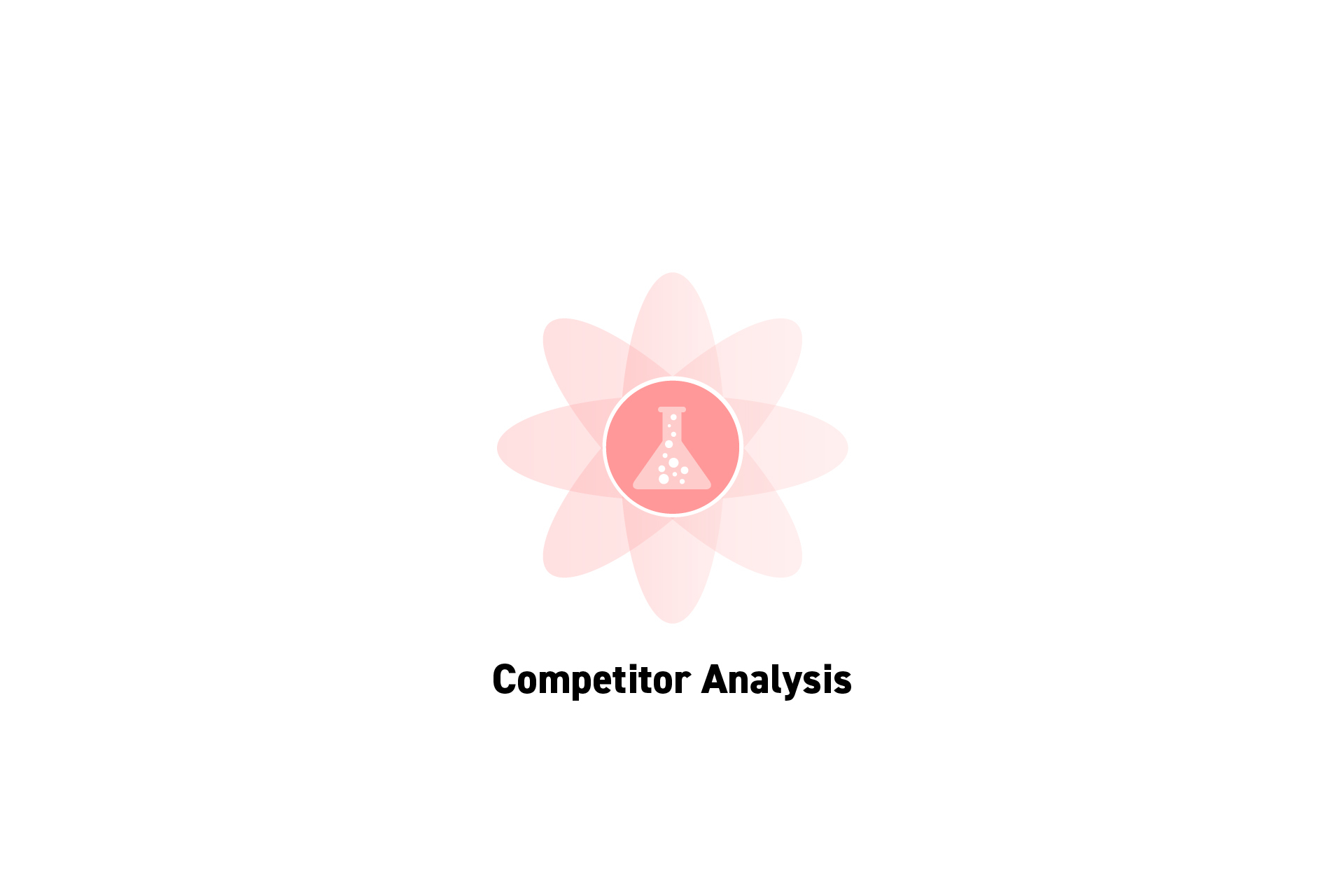 STRATEGY
STRATEGYHow to create a Competitor Analysis
A five step process to carrying out a competitive analysis, competitor analysis or competition analysis.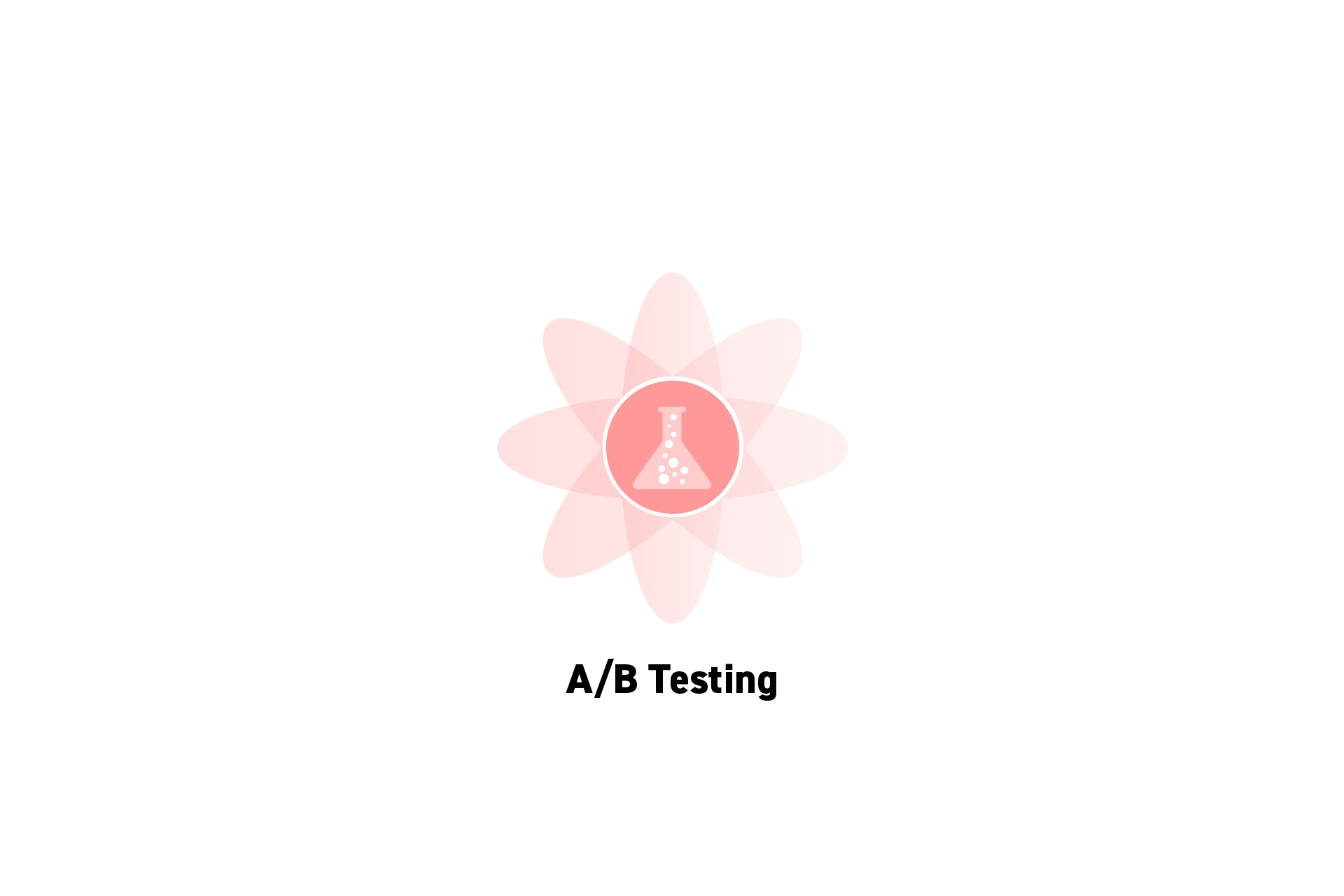 STRATEGY
STRATEGYHow to carry out an A/B test
A four step process on carrying out A/B tests.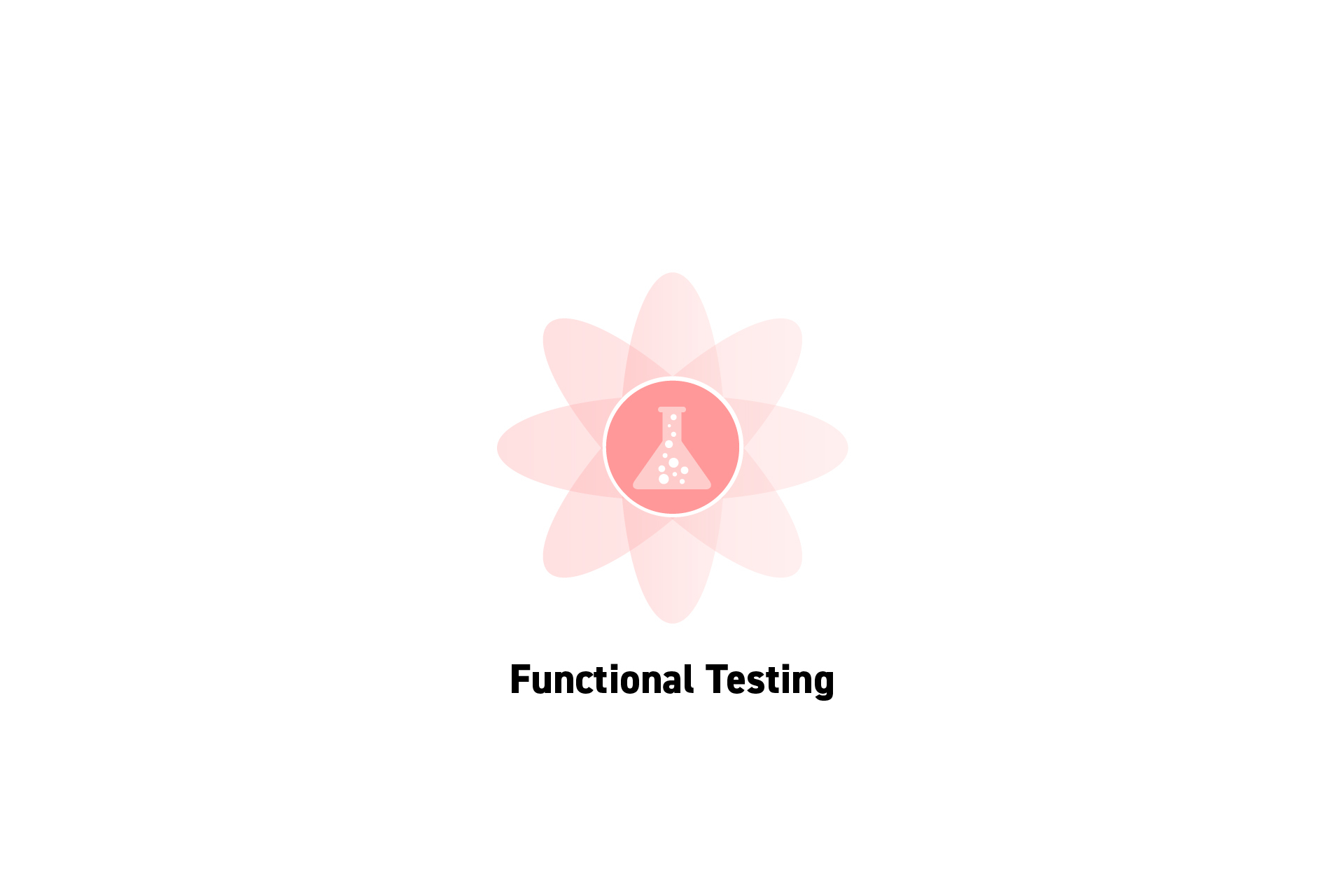 STRATEGY
STRATEGYHow to carry out a Functional Test
A three step process to carrying out functional tests.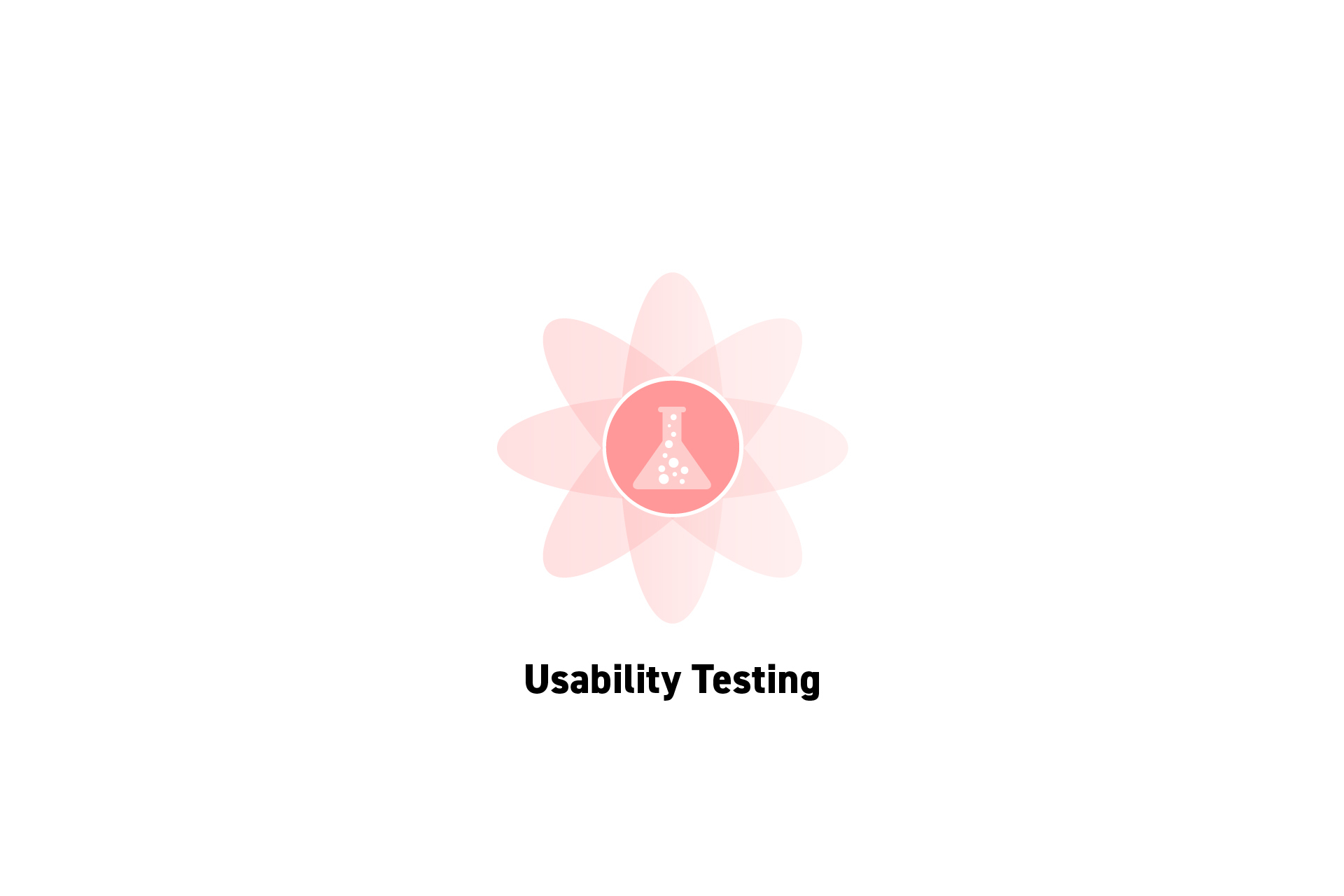 STRATEGY
STRATEGYHow to carry out a Usability Test
A four step process to carrying out usability tests.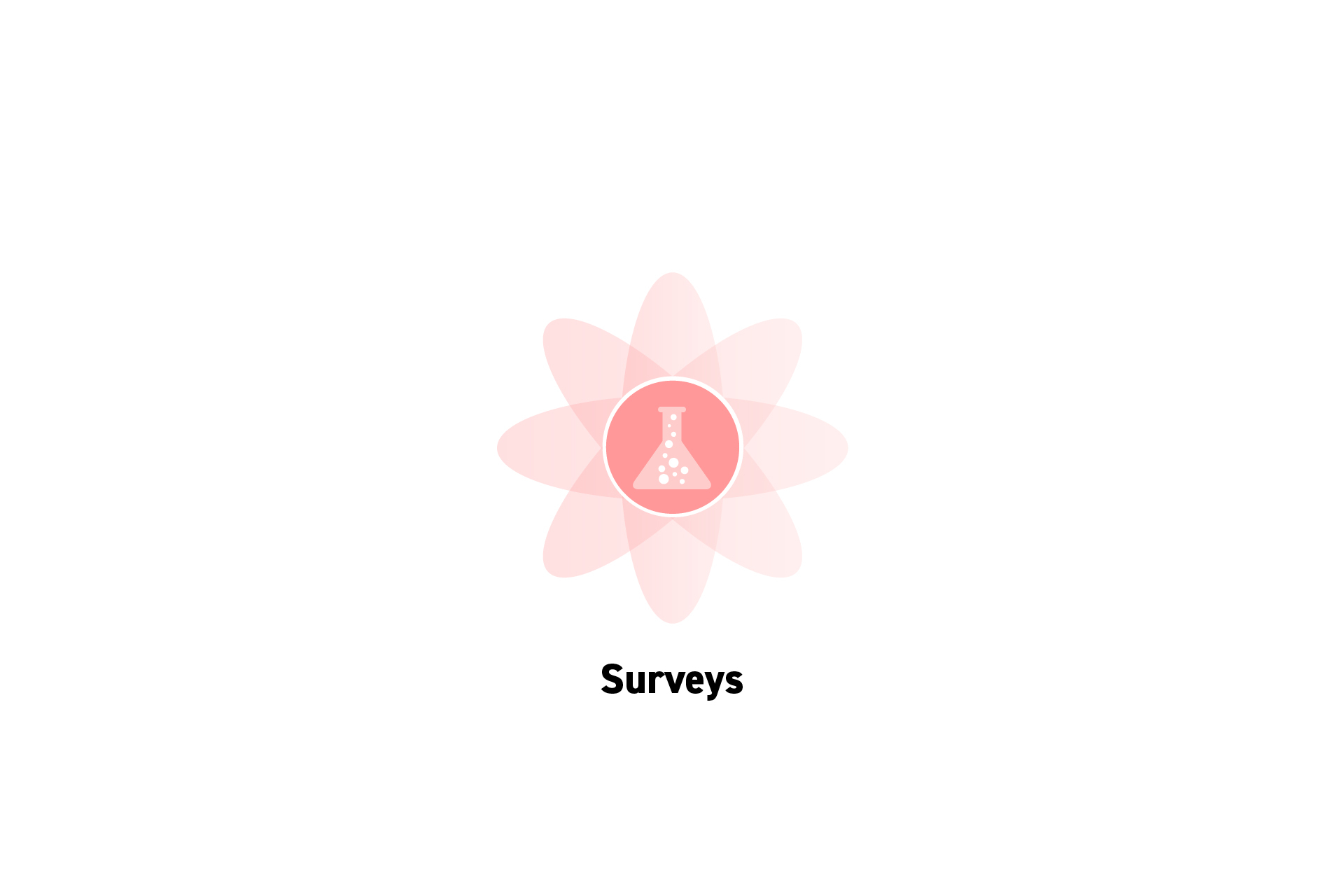 STRATEGY
STRATEGYHow to create Surveys
A six step process to creating and carrying out surveys.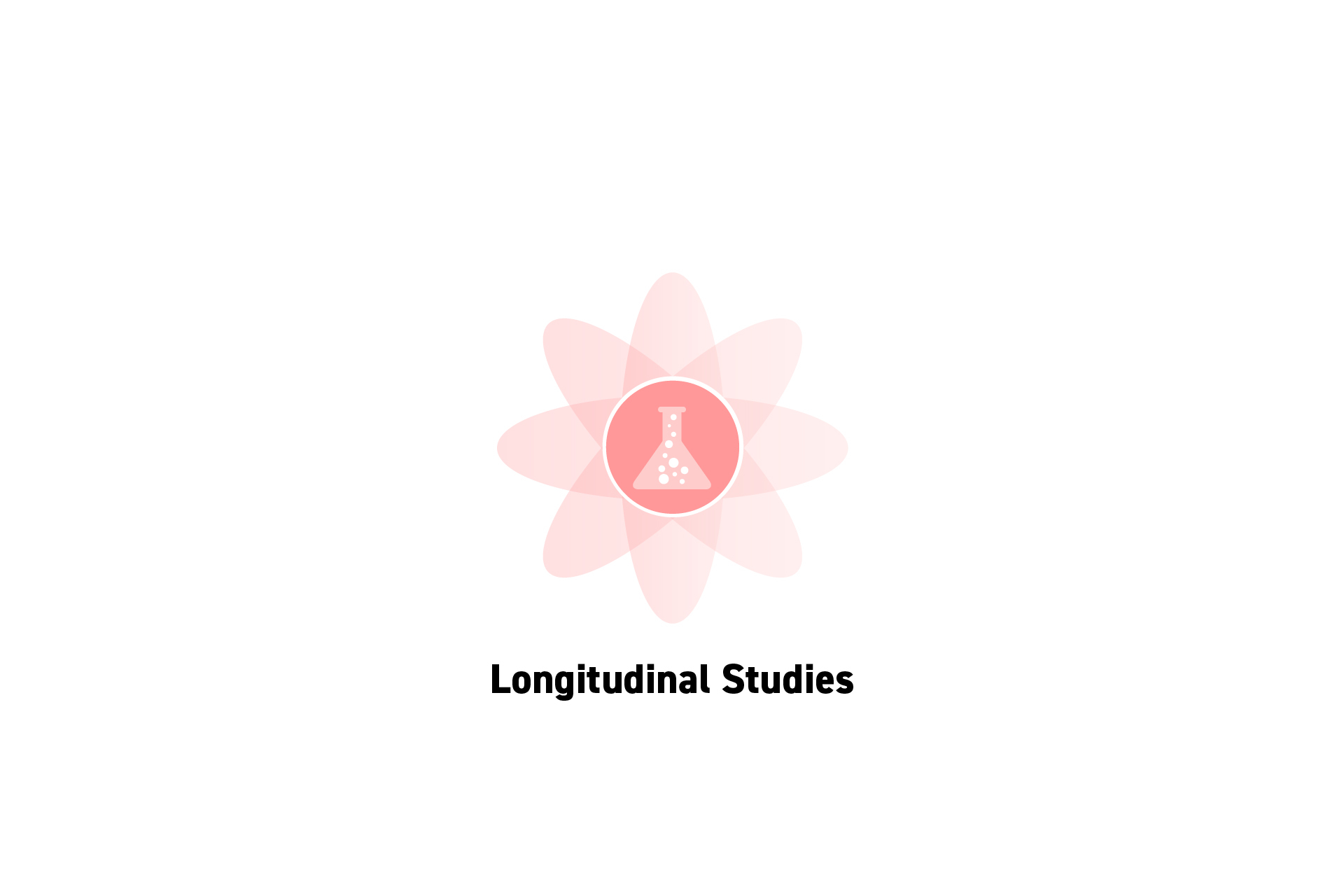 STRATEGY
STRATEGYHow to carry out a Longitudinal Study
A six step process to creating and carrying out longitudinal studies.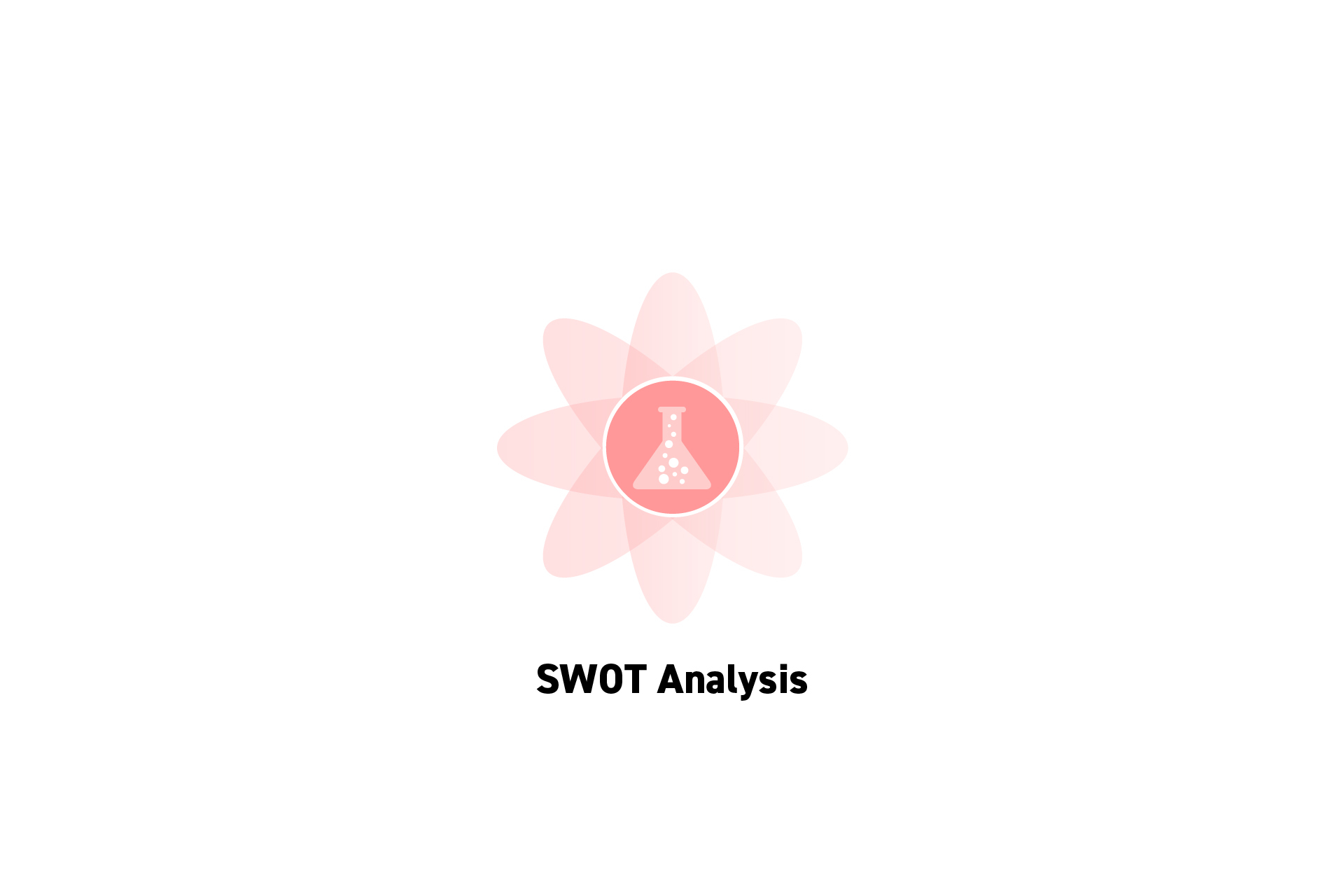 STRATEGY
STRATEGYWhat is a SWOT Analysis?
SWOT, which stands for Strengths, Weaknesses, Opportunities and Threats; is a strategic planning tool for evaluating a companies competitive position.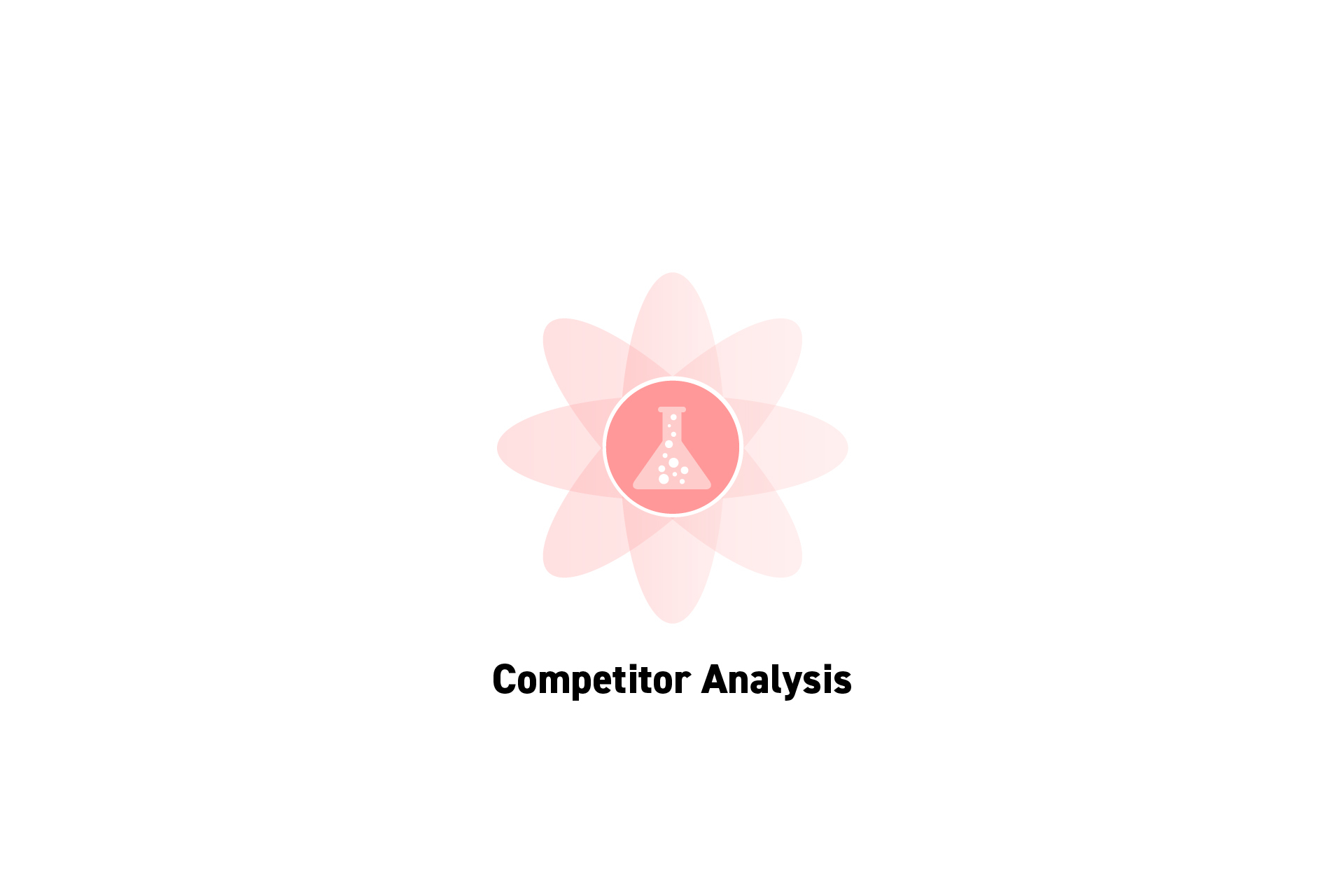 STRATEGY
STRATEGYWhat is a Competitor Analysis?
A competitor analysis, also known as a competition analysis or competitive analysis, is the process of identifying businesses competing for the same customers.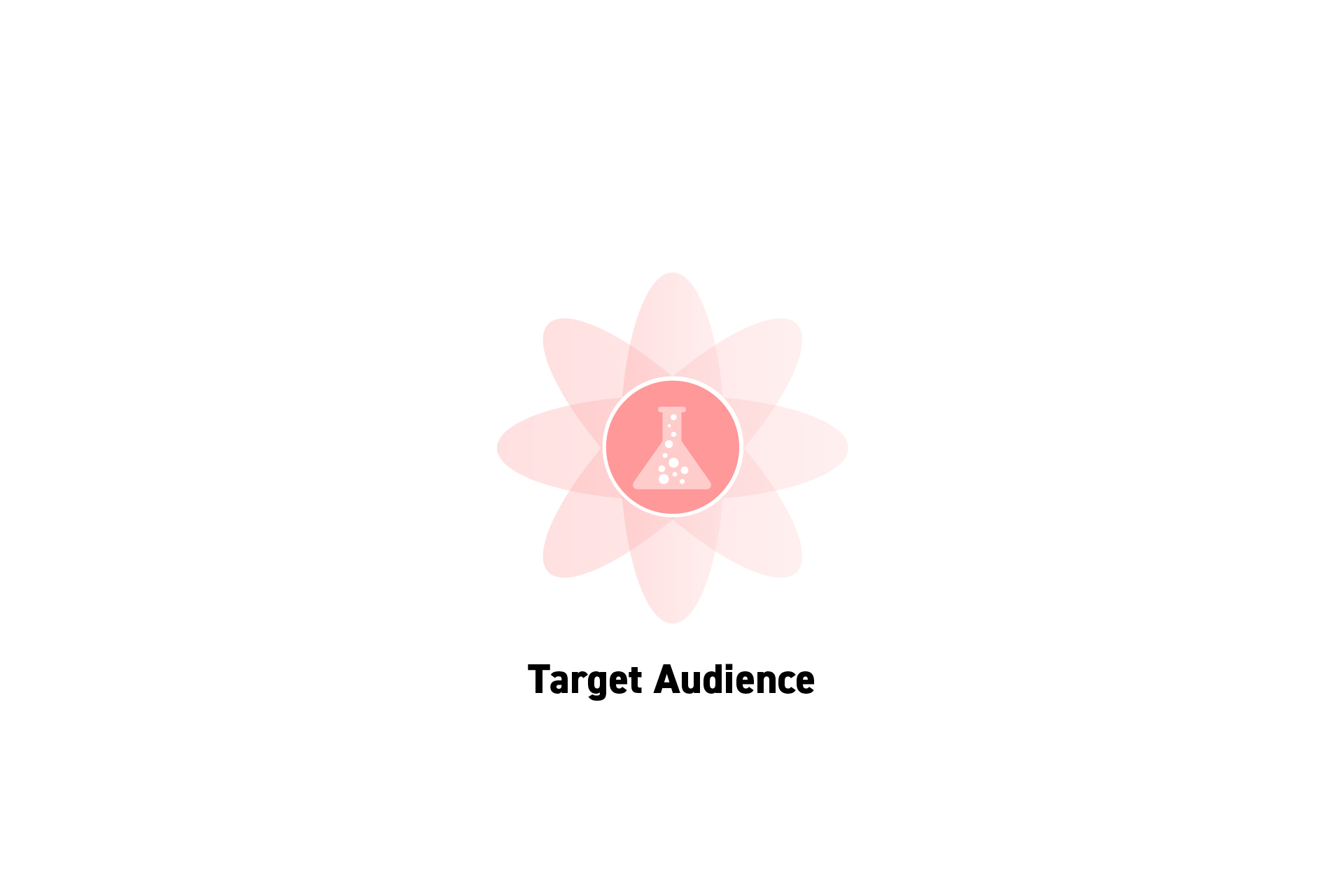 STRATEGY
STRATEGYHow to define a Target Audience
Answer the following five questions and write a statement that defines your target audience.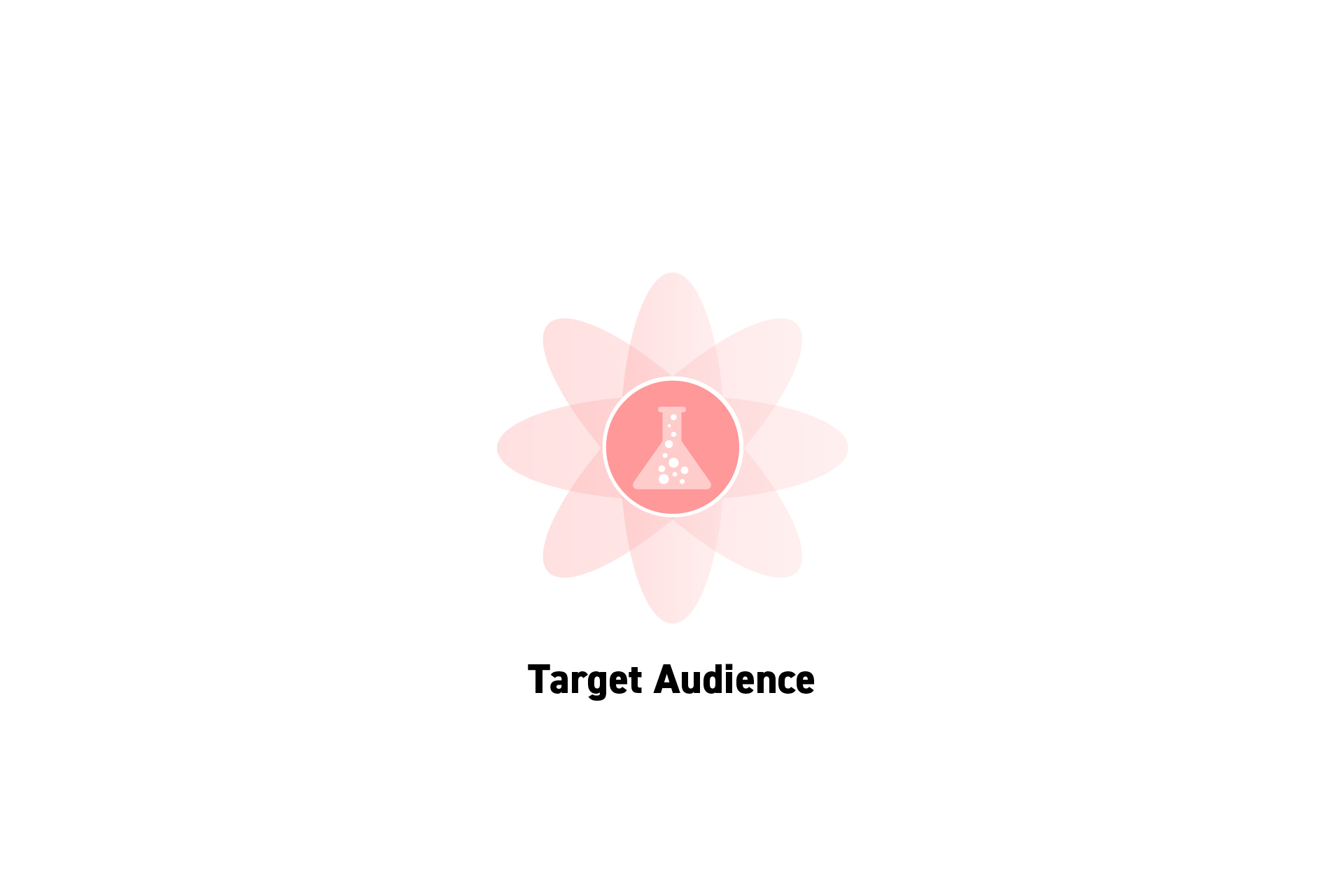 STRATEGY
STRATEGYWhat is a Target Audience?
A target audience is the population that you are trying to reach with your publication, advertising, product, service or experience.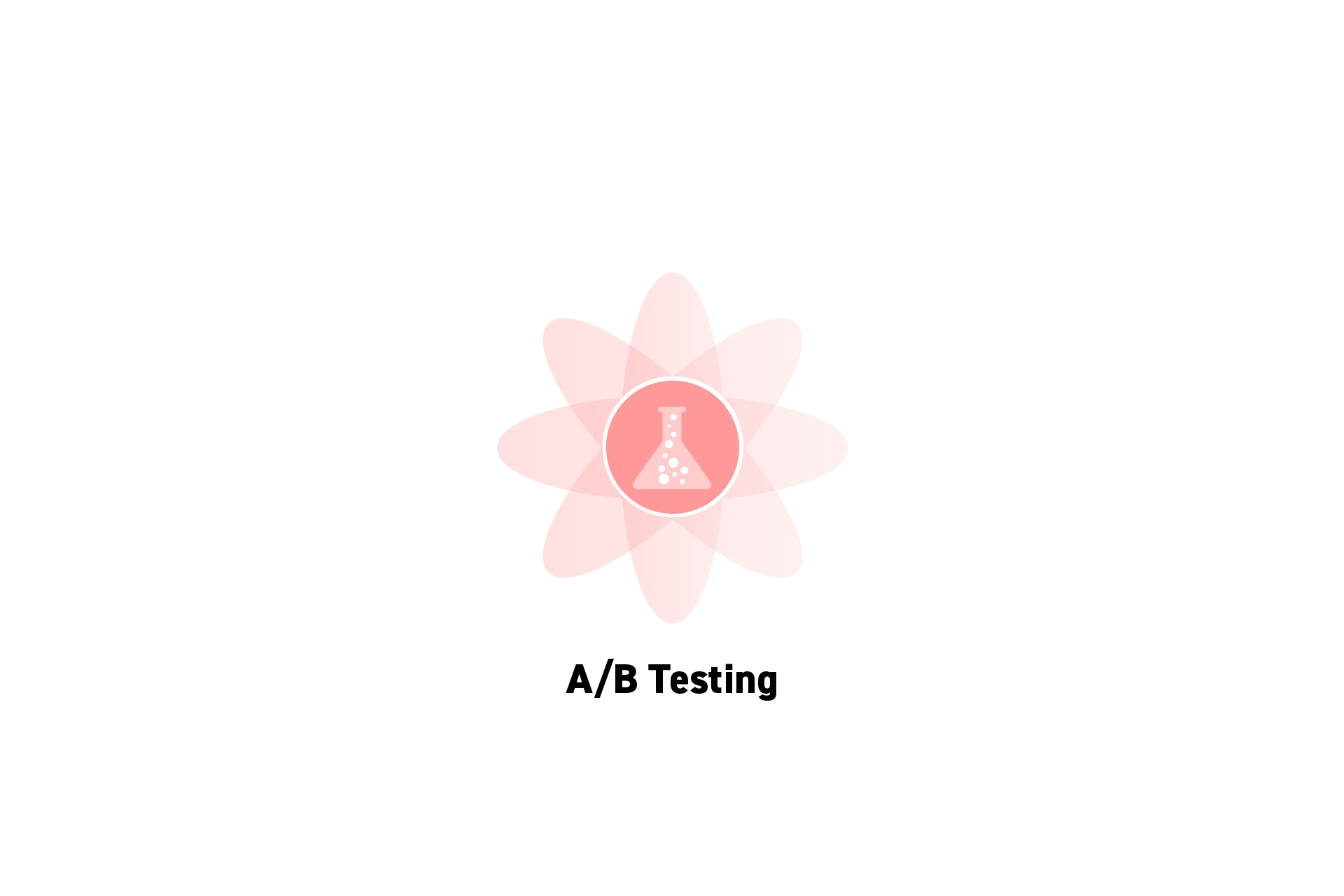 STRATEGY
STRATEGYWhat is A/B Testing?
An A/B test is a way to compare two different things to see if one performs better than the other.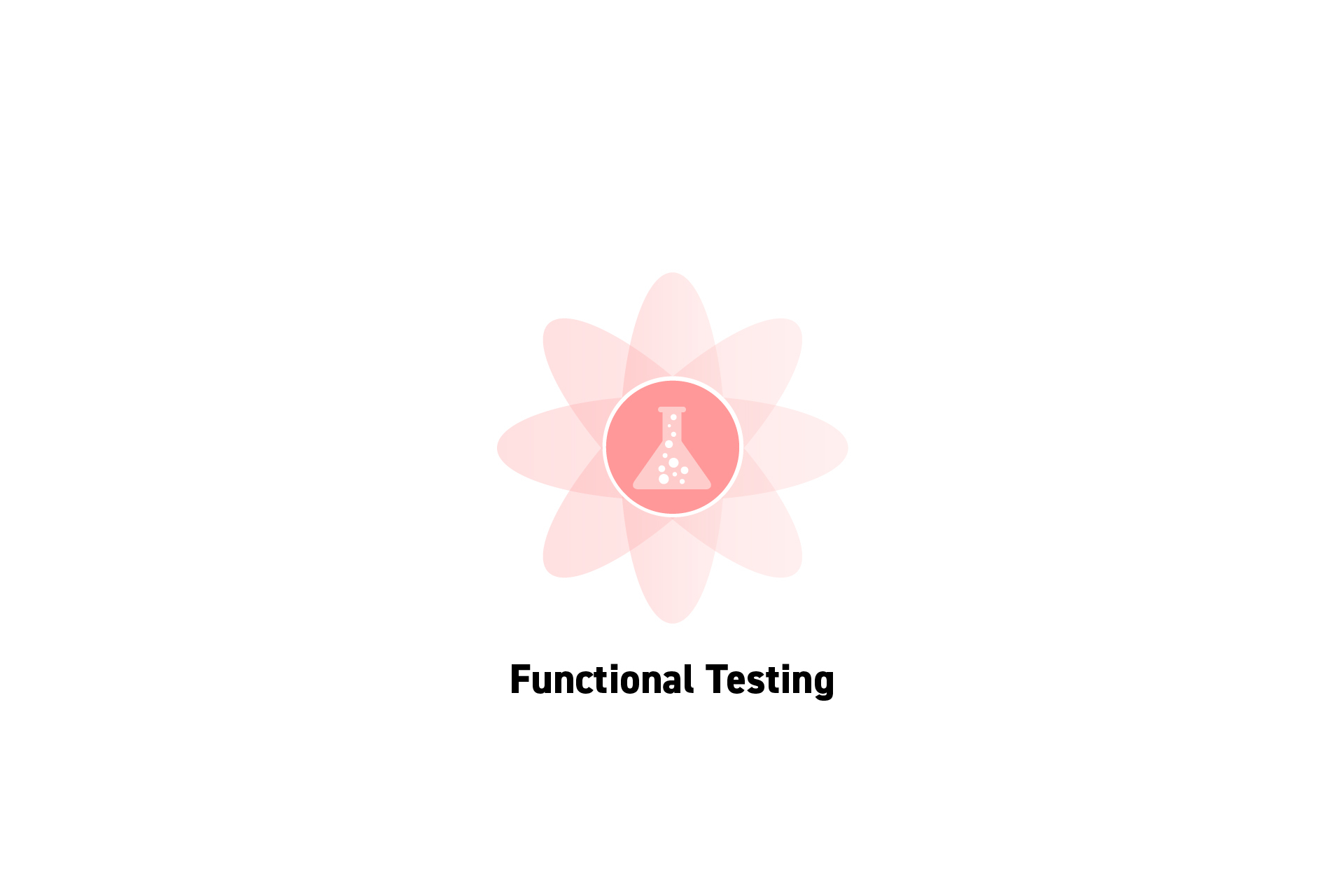 TECHNOLOGY
TECHNOLOGYWhat is Functional Testing?
A functional test involves evaluating a product, service or experience to confirm that it works as expected.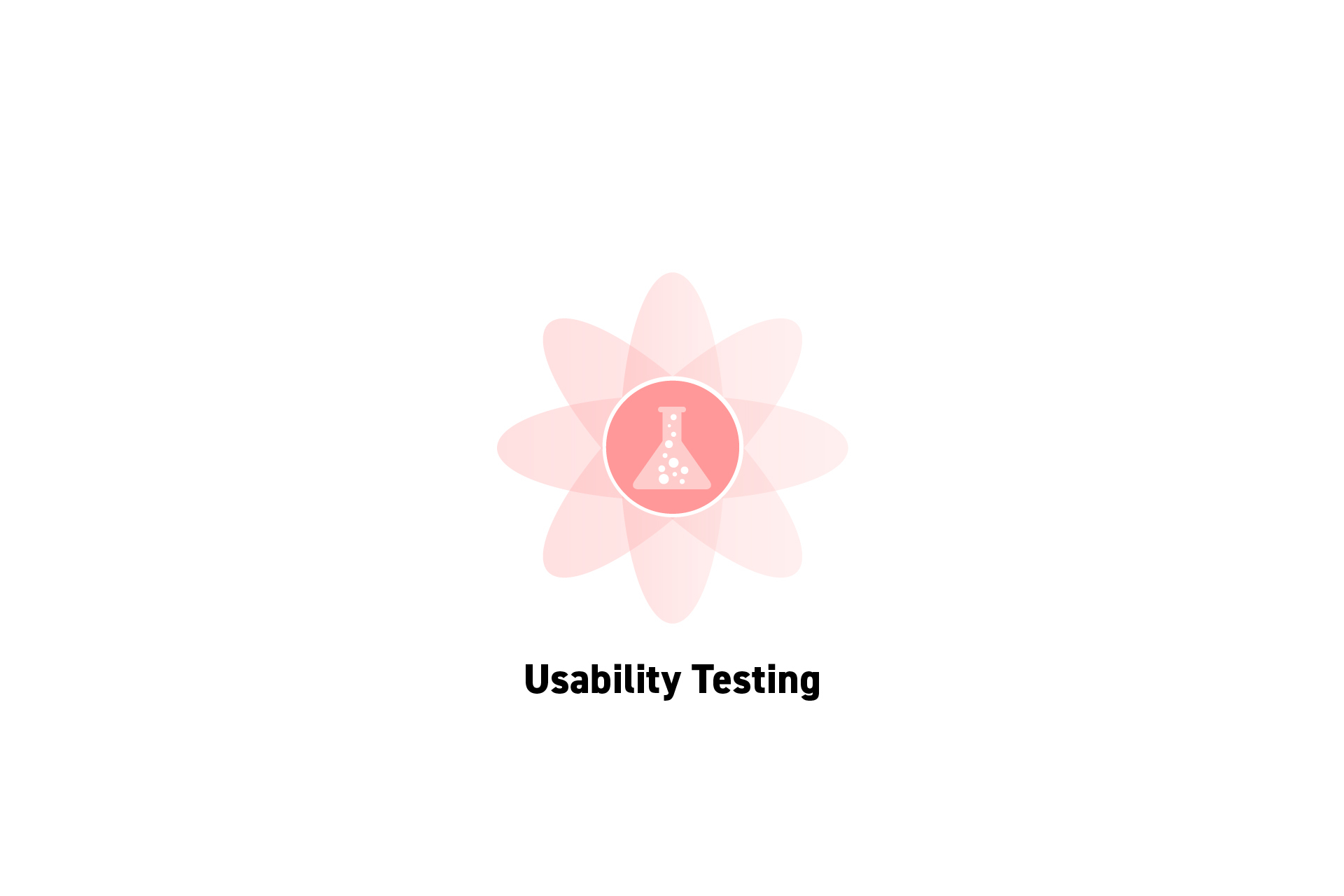 STRATEGY
STRATEGYWhat is Usability Testing?
A usability test involves evaluating a product, service or experience by testing it with a representative user from the target audience and observing results.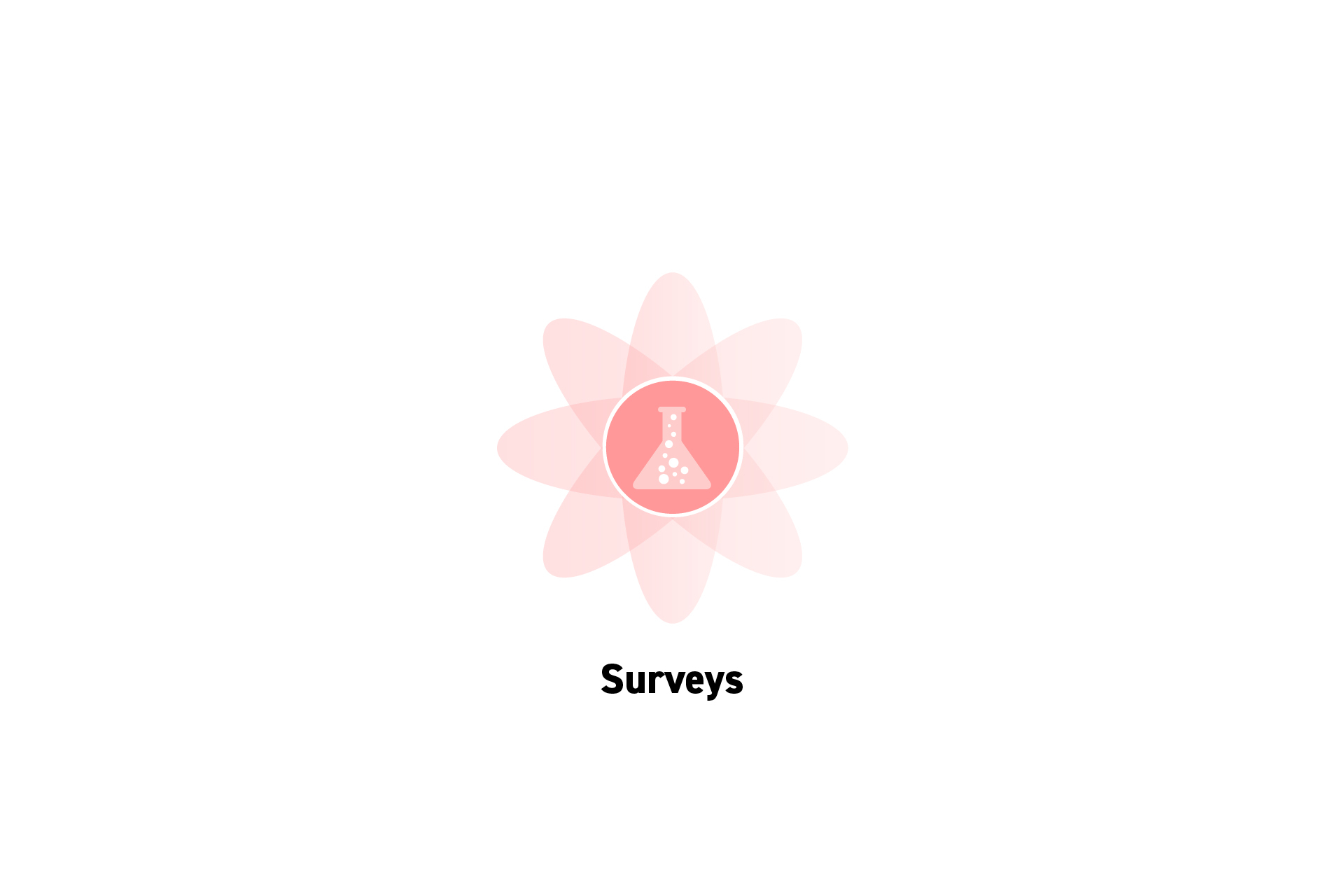 STRATEGY
STRATEGYWhat are Surveys?
Surveys, such as questionnaires or forms, are a method for gathering information with the aim of gaining a better understanding of a population or audience.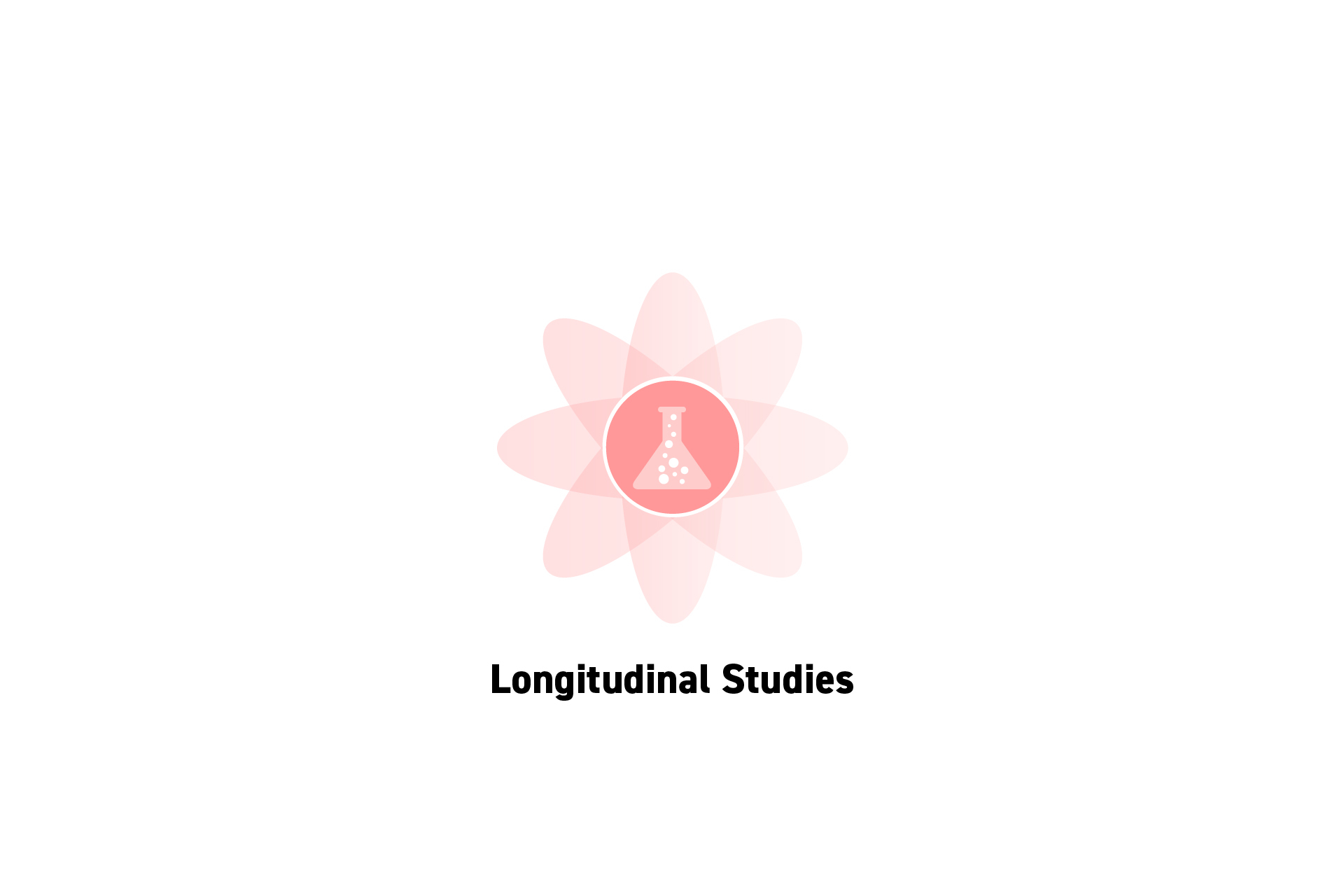 STRATEGY
STRATEGYWhat are Longitudinal Studies?
Longitudinal studies employ continuous or repeated measures to follow particular individuals over prolonged periods of time—often years or decades.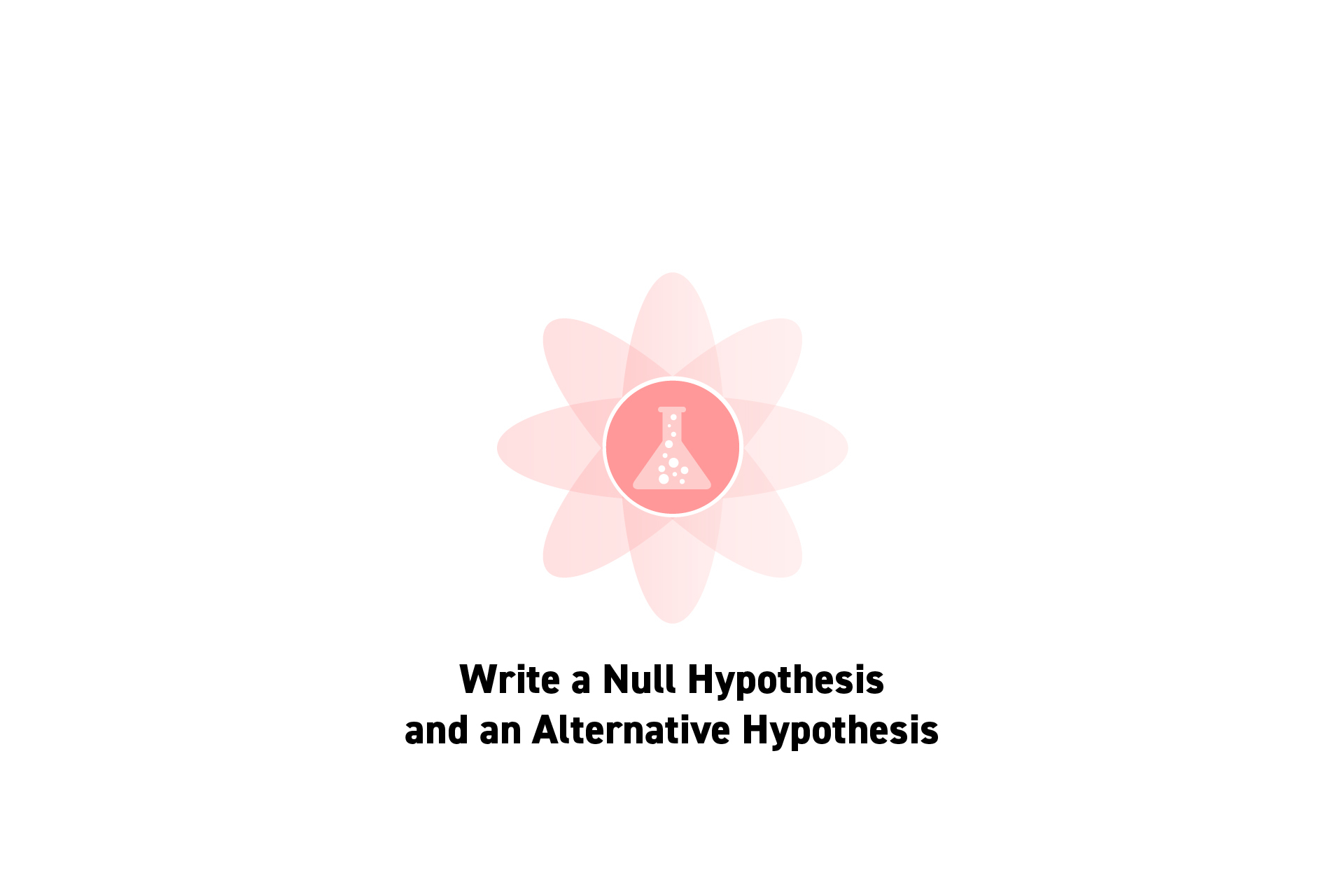 STRATEGY
STRATEGYHow to write a Null Hypothesis and an Alternative Hypothesis
Write the hypothesis with clearly defined variables and define what makes results significant (Alternative Hypothesis) or insignificant (Null Hypothesis).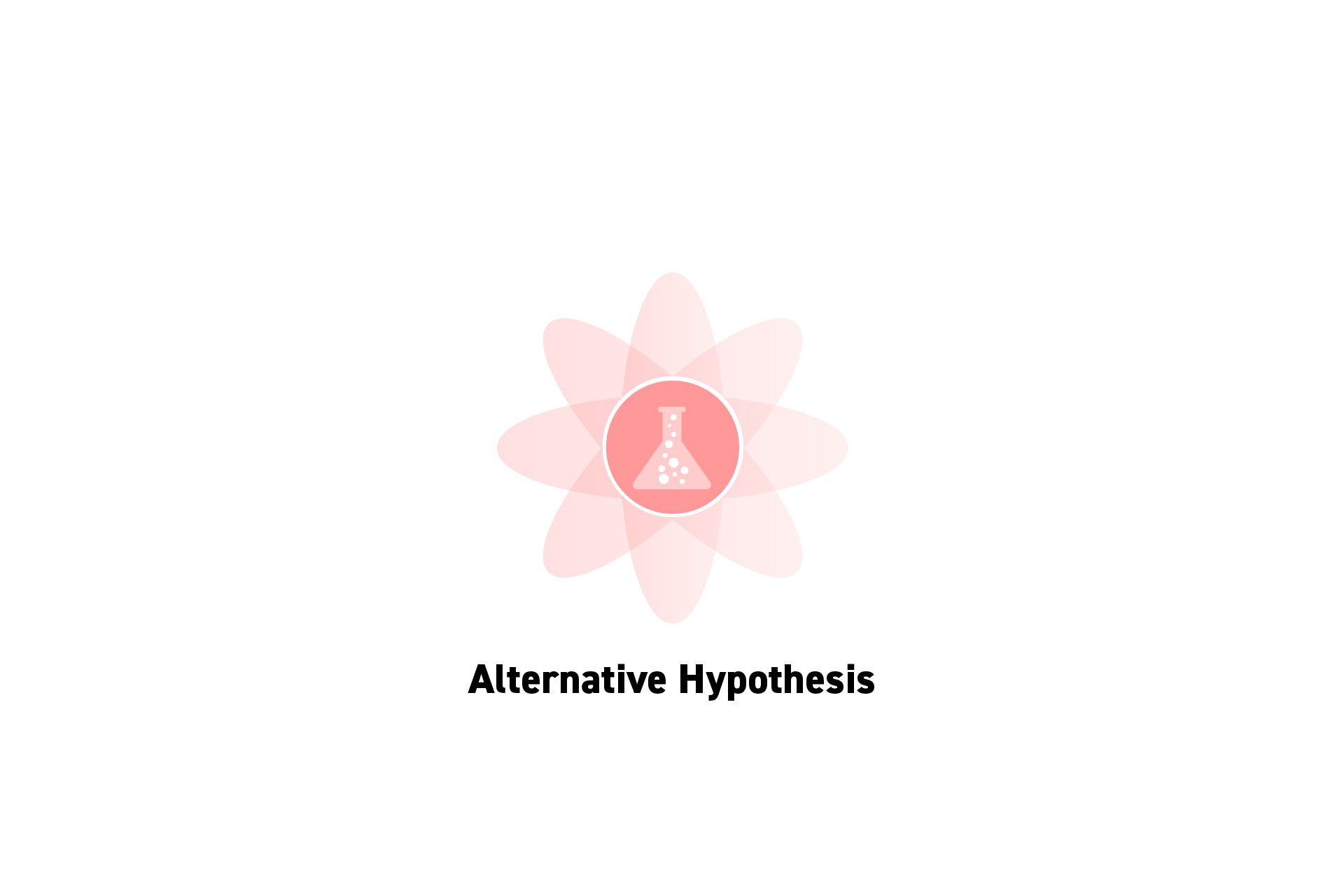 STRATEGY
STRATEGYWhat is an Alternative Hypothesis?
An alternative hypothesis, or Ha, states that there is statistical significance between two variables.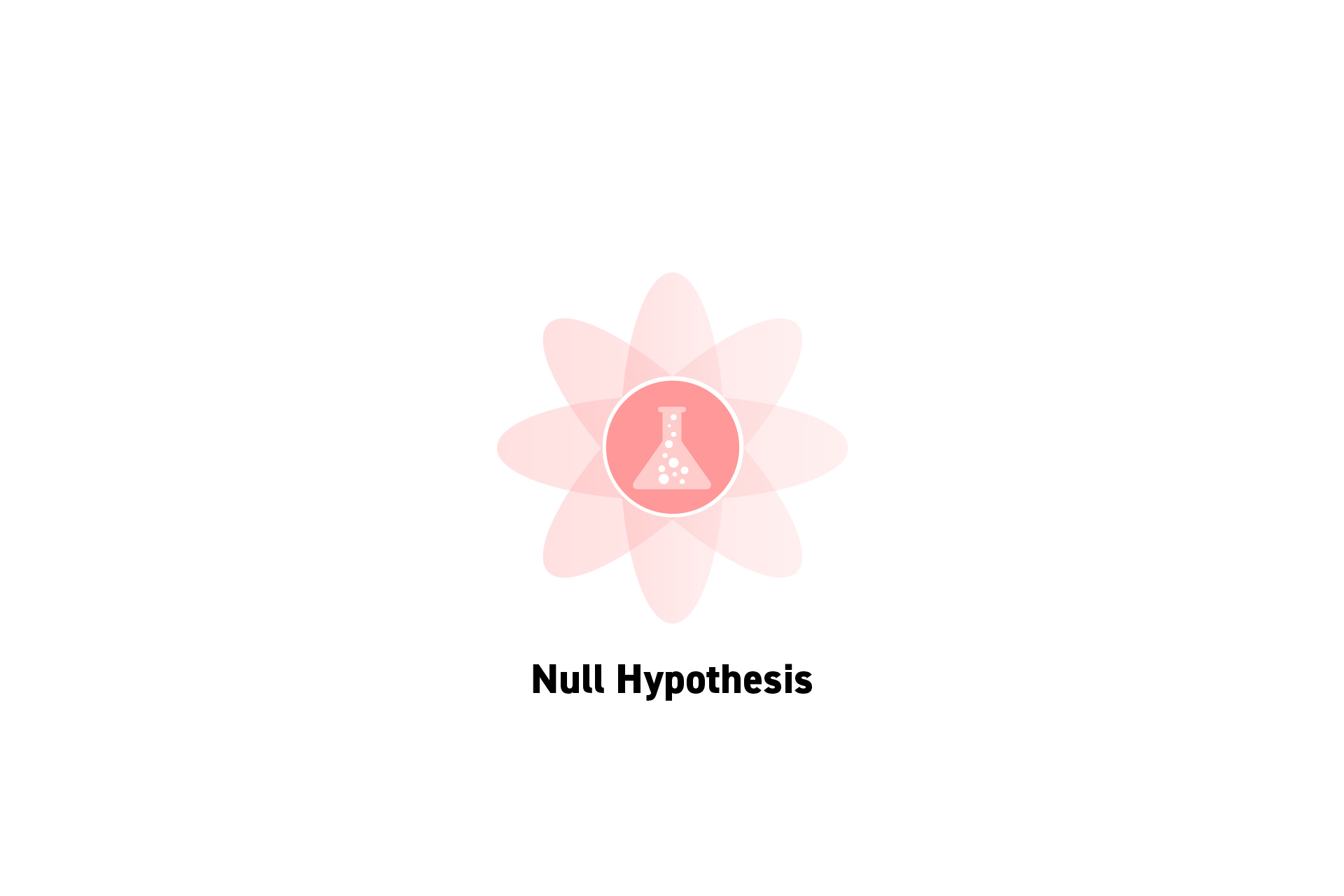 STRATEGY
STRATEGYWhat is a Null Hypothesis?
A null hypothesis, or H0, states that there is no statistical significance between two variables.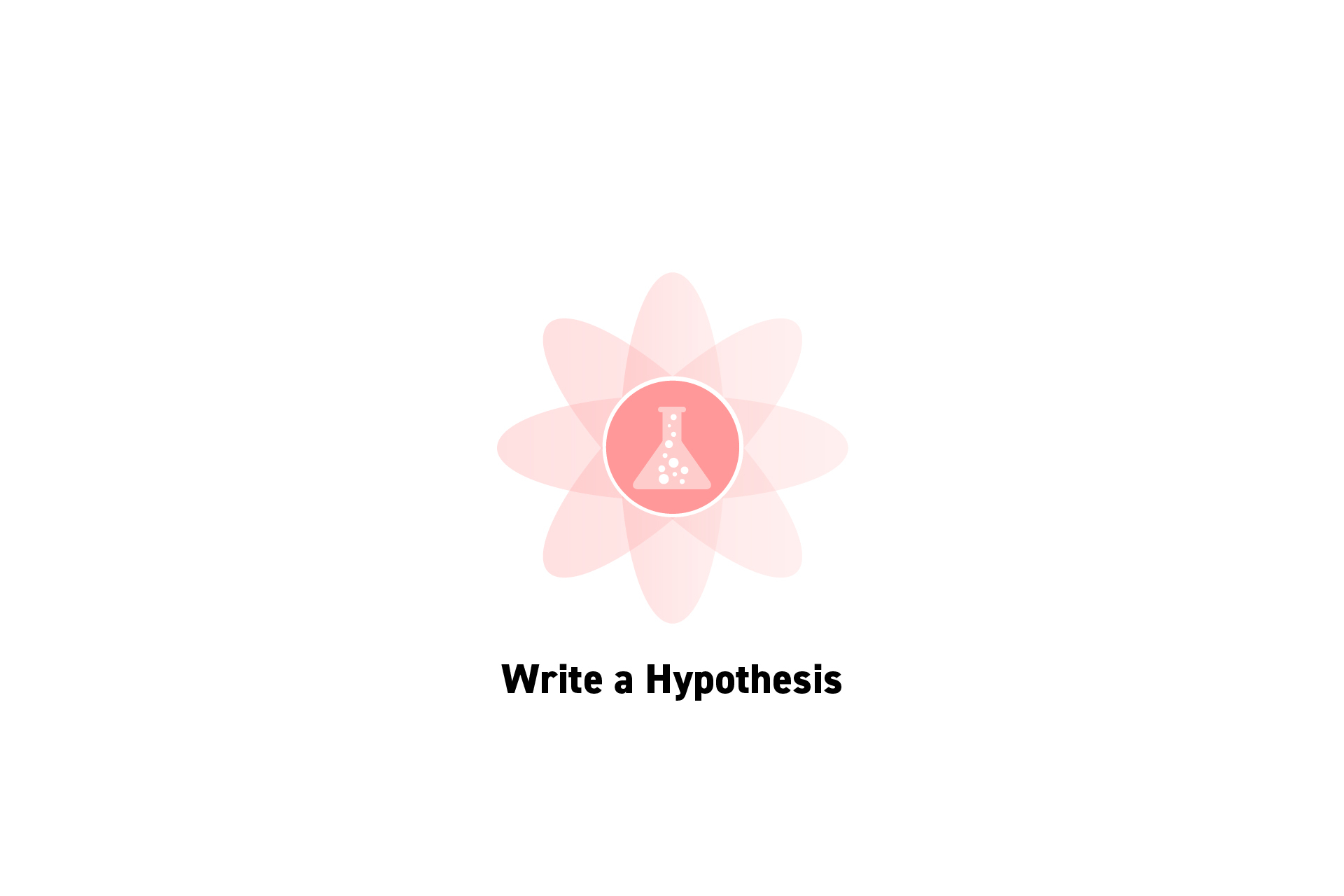 STRATEGY
STRATEGYHow to write a Hypothesis
To create a hypothesis, research a topic, define your variables and phrase it as an if-then statement.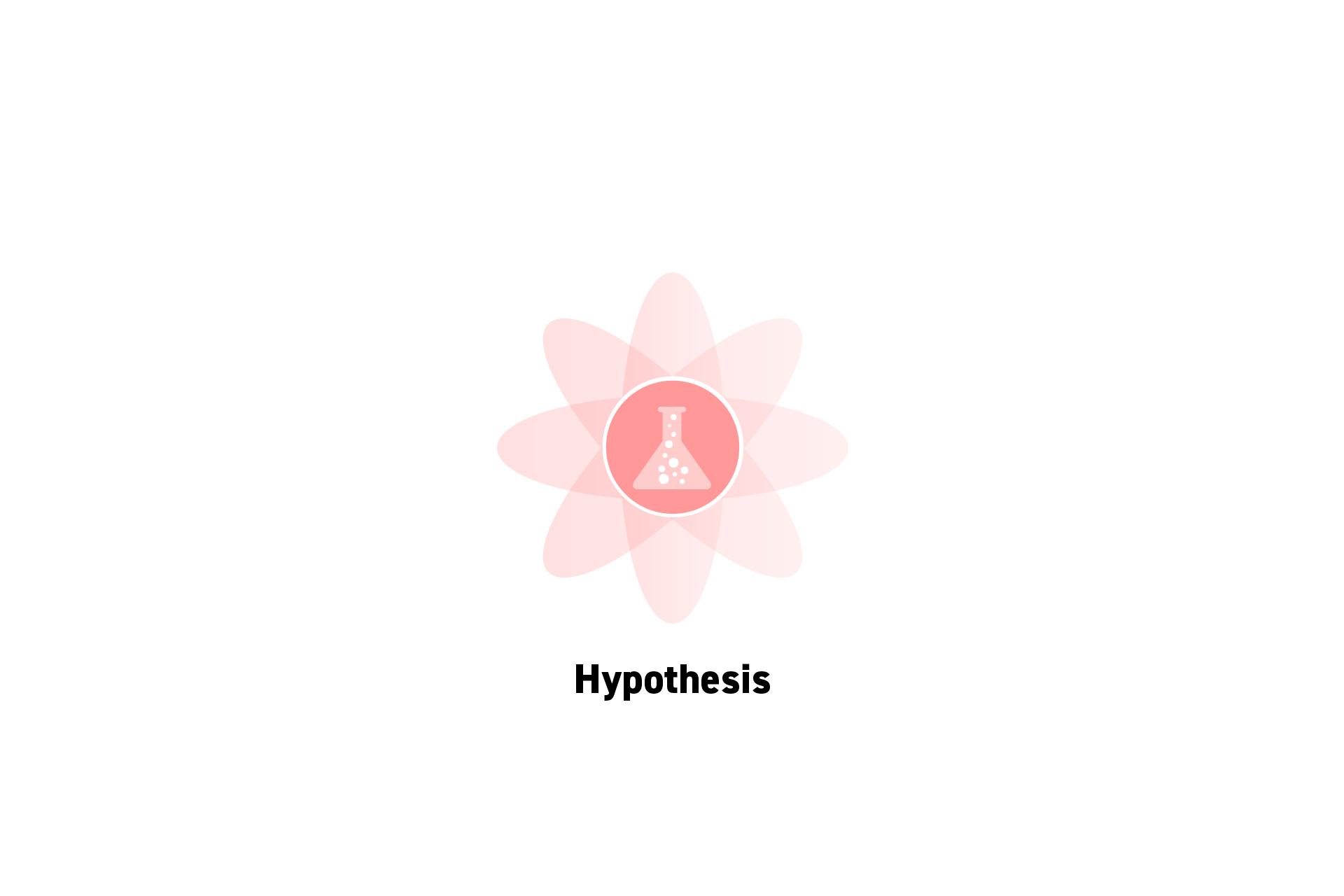 STRATEGY
STRATEGYWhat is a Hypothesis?
A hypothesis is a statement that describes an assumption that is sought to be proven through research and testing.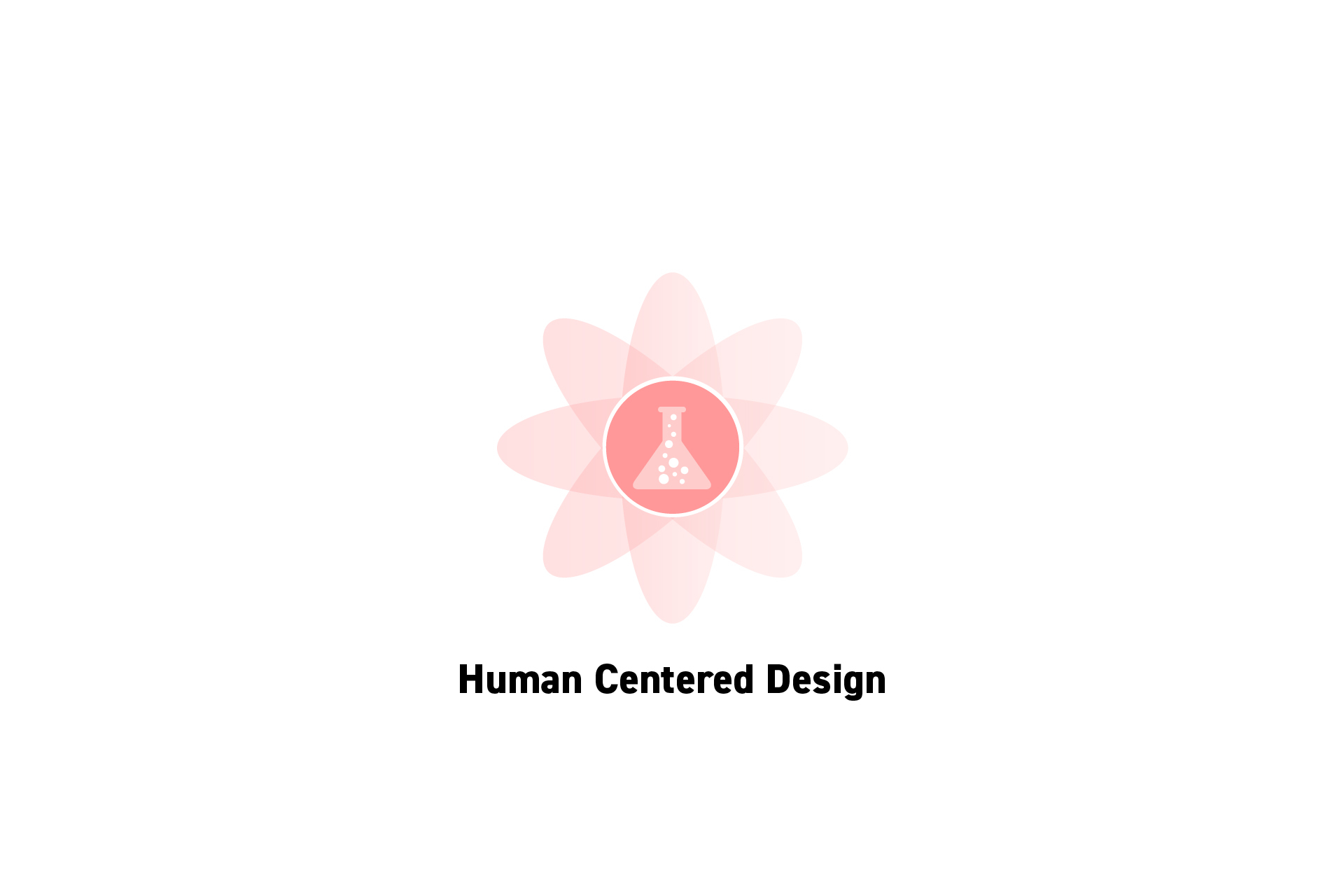 STRATEGY
STRATEGYWhat is Human Centered Design?
A problem-solving methodology that puts real people at the center, enabling you to create products, services and experiences that resonate with your audience.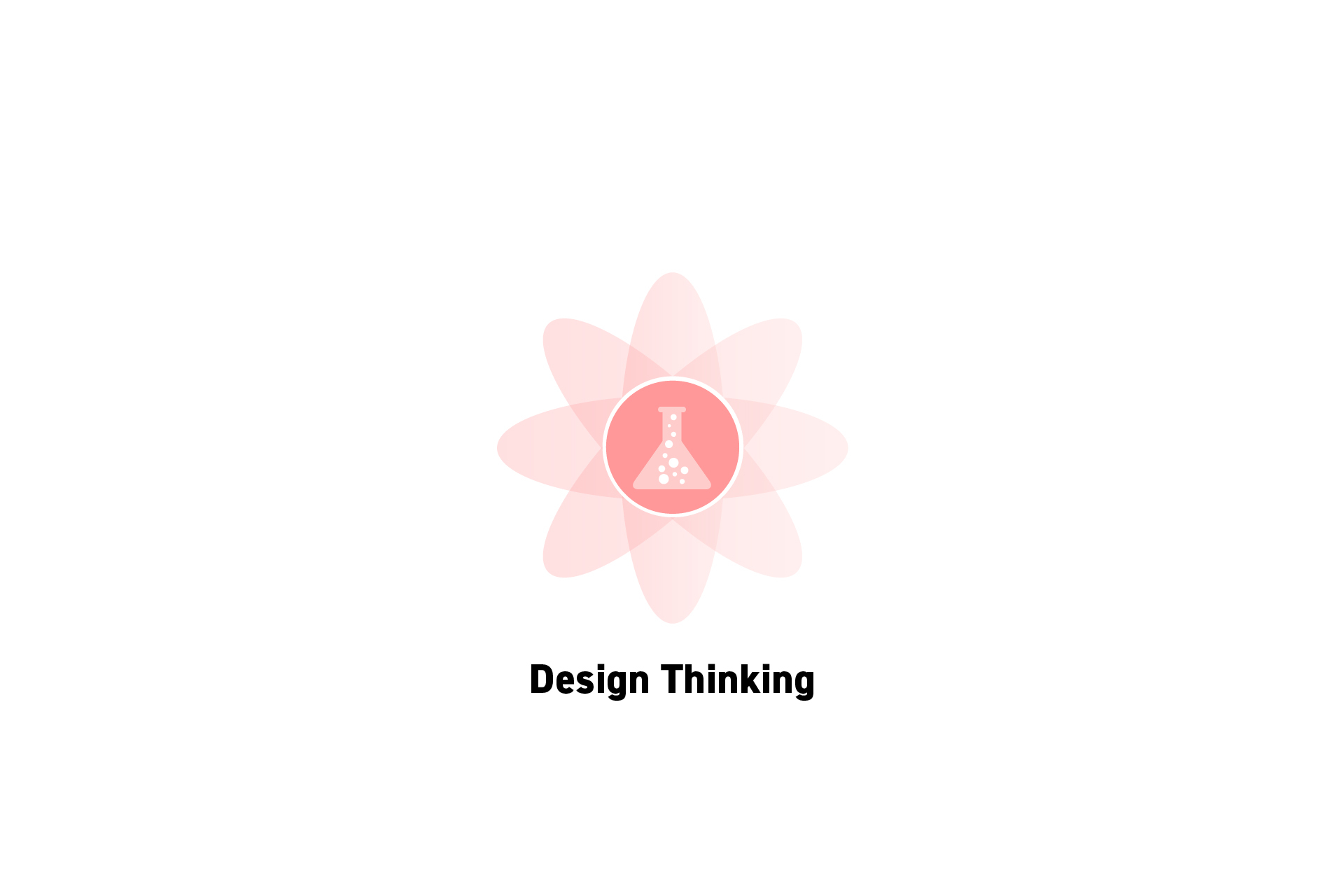 STRATEGY
STRATEGYWhat is Design Thinking?
An iterative process centered around understanding users, challenging assumptions, refining problems with the purpose of creating innovative solutions.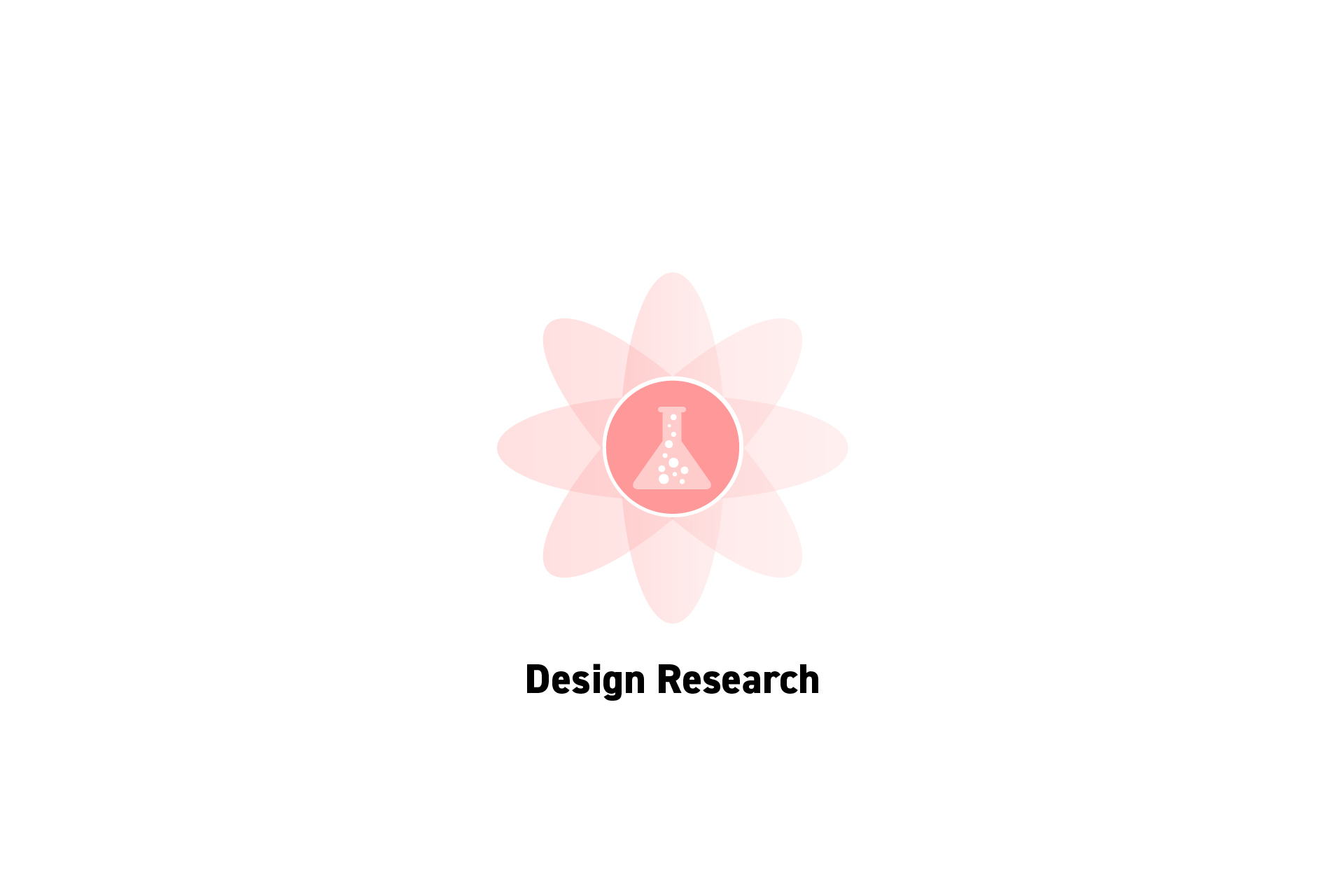 STRATEGY
STRATEGYWhat is Design Research?
Design research allows you to understand the needs, the problems and the environment of your target audience in relation to your product, service or experience.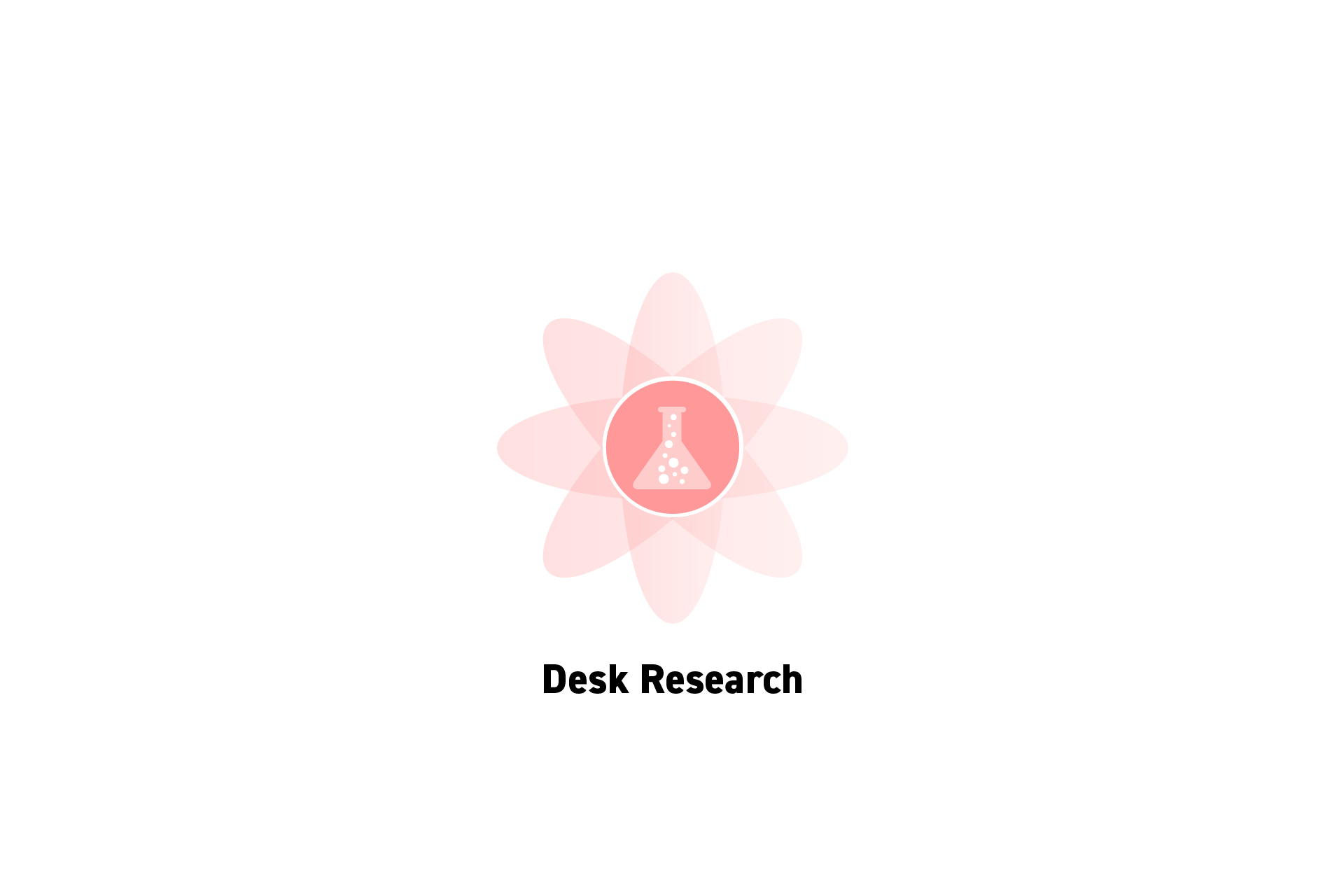 STRATEGY
STRATEGYWhat is Desk Research?
Desk Research, also known as secondary research, involves reviewing existing, published work to gain a broader understanding of the field or topic of study. STRATEGY
STRATEGYWhat is Quantitative Research?
Quantitative research, in contrast to qualitative research, deals with data that is numerical or which can be converted into numbers. STRATEGY
STRATEGYWhat is Qualitative User Research?
An umbrella phrase that describes many research methodologies, which draw on data collection techniques such as interviews and observations. STRATEGY
STRATEGYWhat are In-Depth Interviews (IDI's) and how do I conduct them?
A qualitative research approach that involves one-on-one engagements. They are used to gather an honest, intimate and profound understanding of an audience.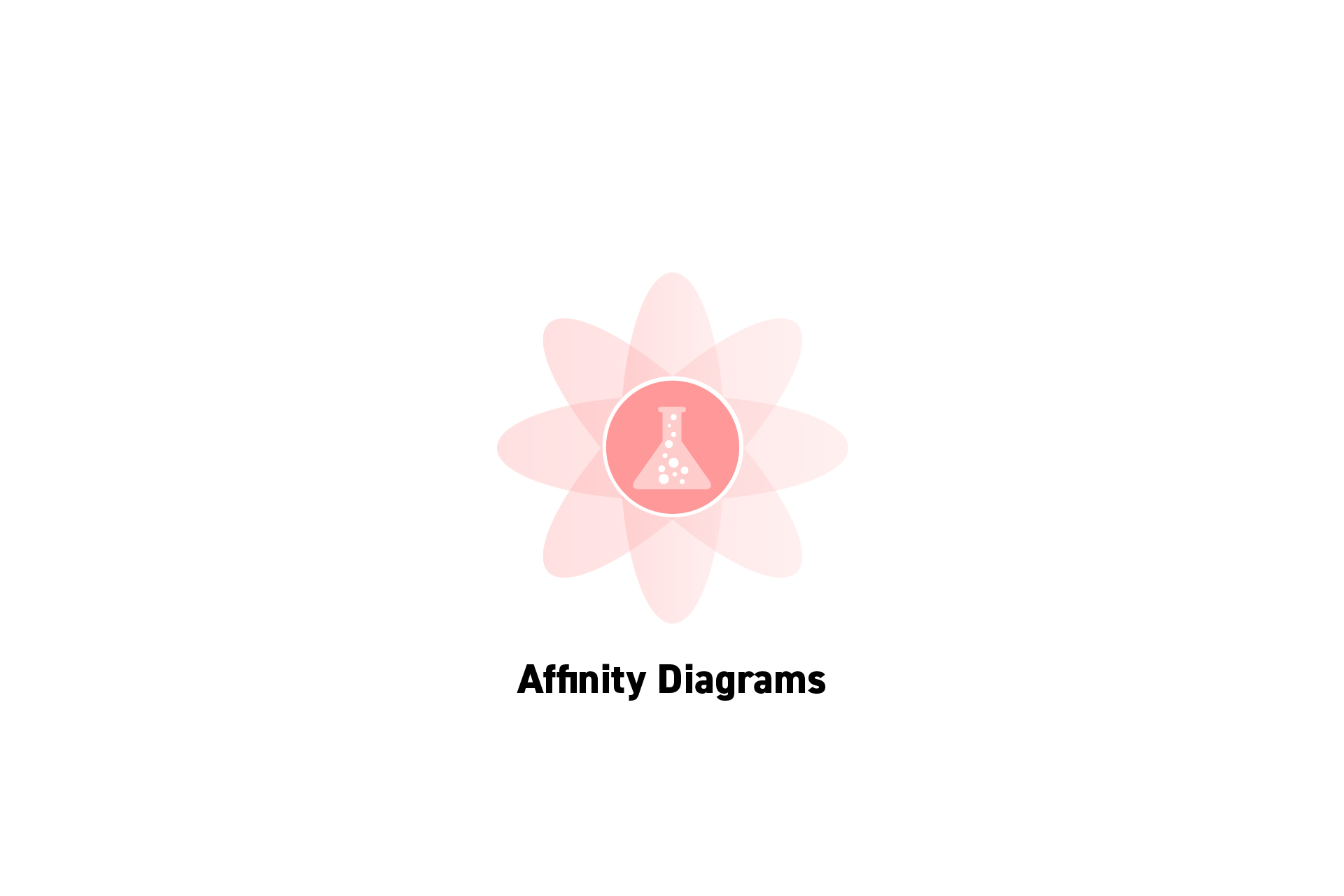 STRATEGY
STRATEGYHow to create an Affinity Diagram
Brainstorm or create notes, Categorize and Act.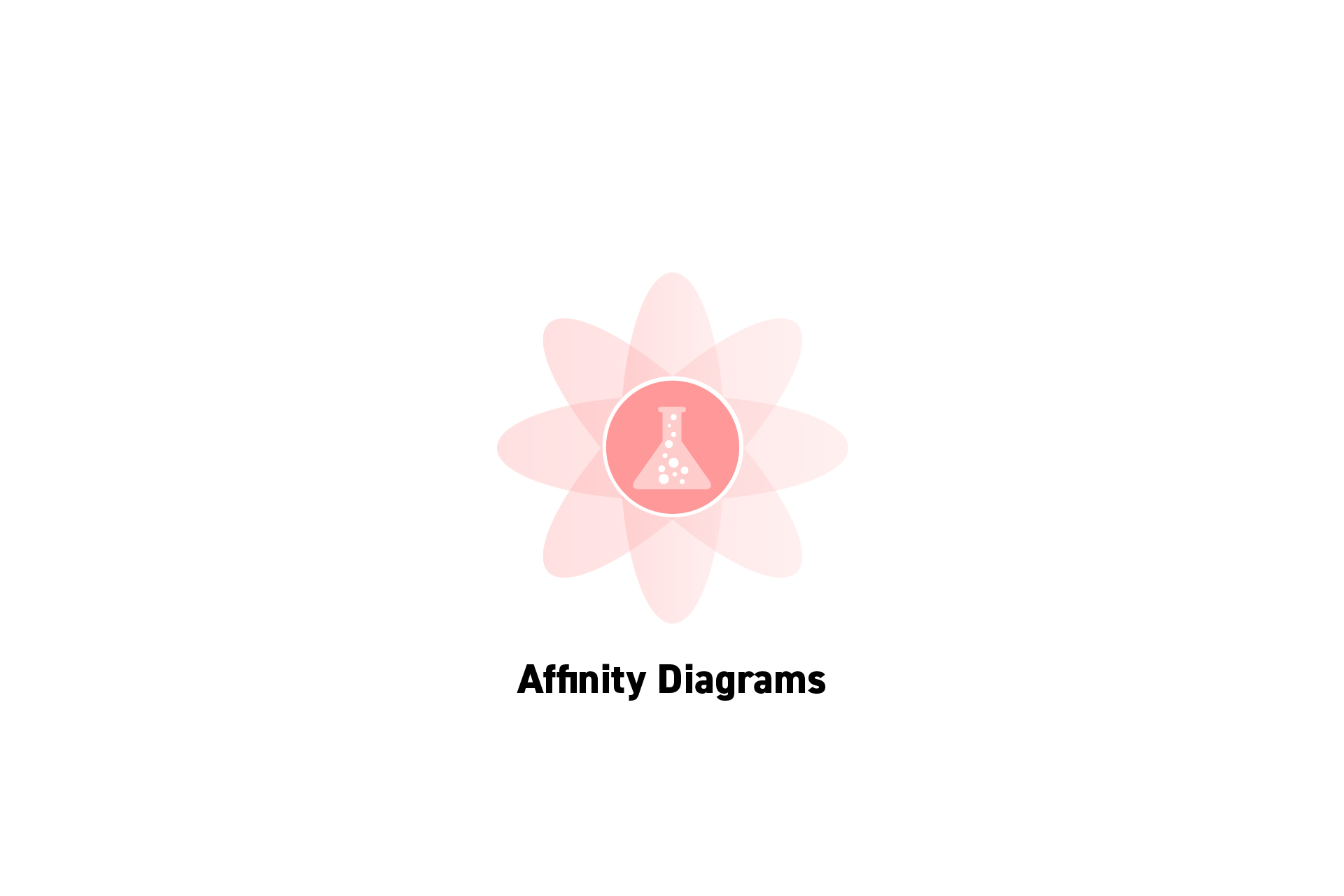 STRATEGY
STRATEGYWhat are Affinity Diagrams?
An Affinity Diagram, also known as an Affinity Map or Affinity Chart, is a visual tool that allows you to organize information from a brainstorming session.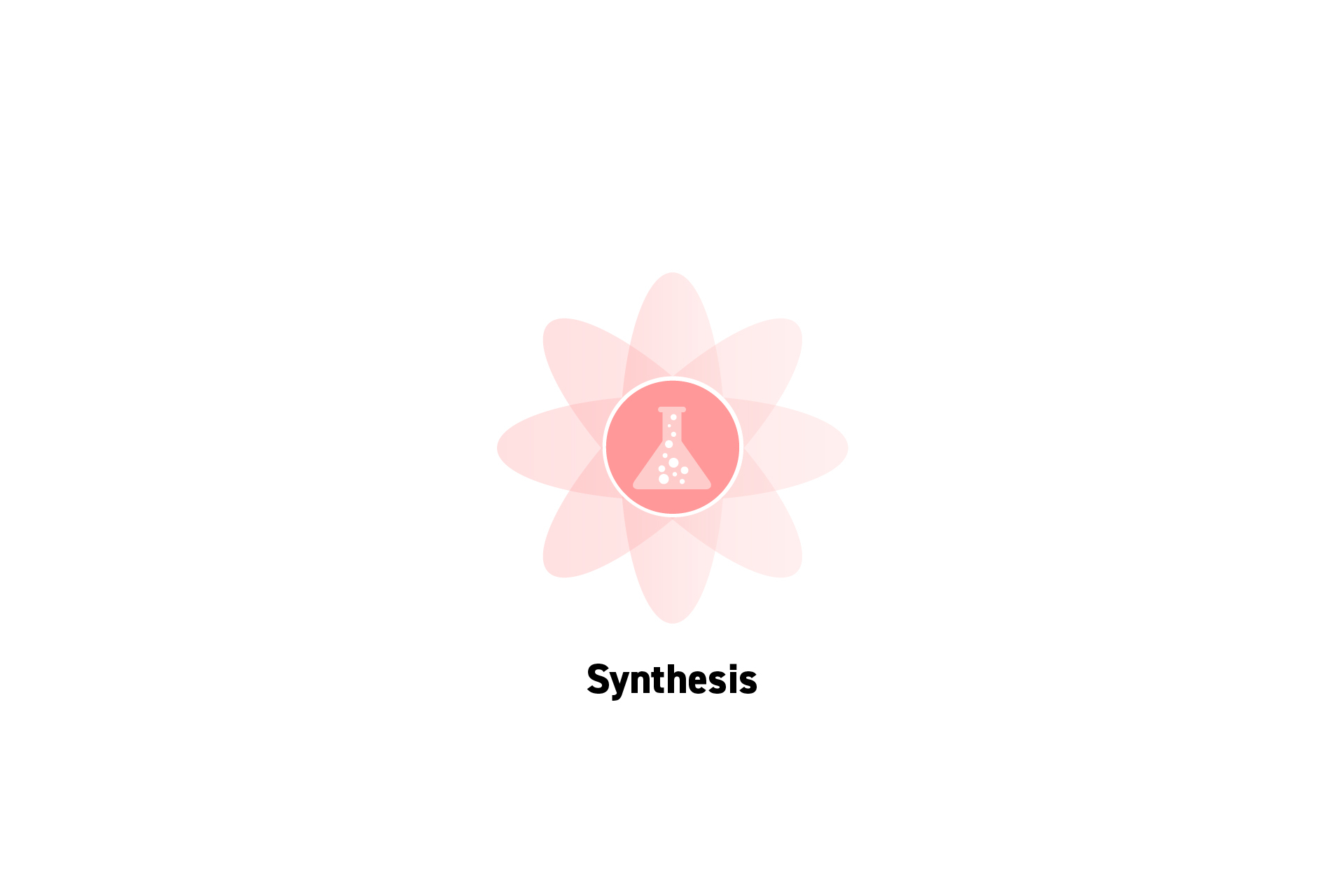 STRATEGY
STRATEGYMethods for Synthesizing User Research
12 design thinking methodologies for translating design research into actionable products that help you generate ideas that produce value for a target audience.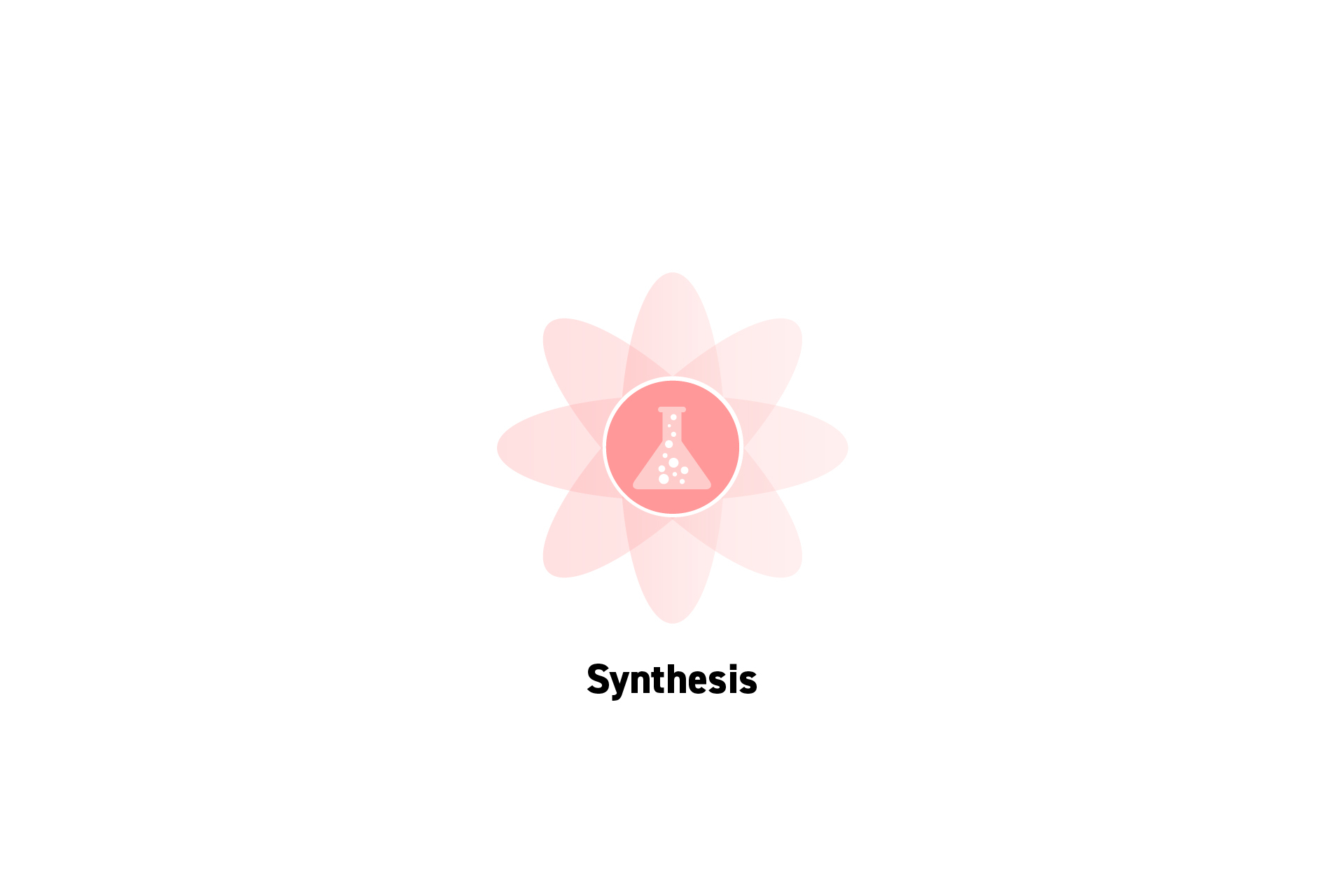 STRATEGY
STRATEGYWhat is Synthesis in Research?
Synthesizing research involves combining multiple sources to make an overall point or to demonstrate that you have engaged a topic holistically.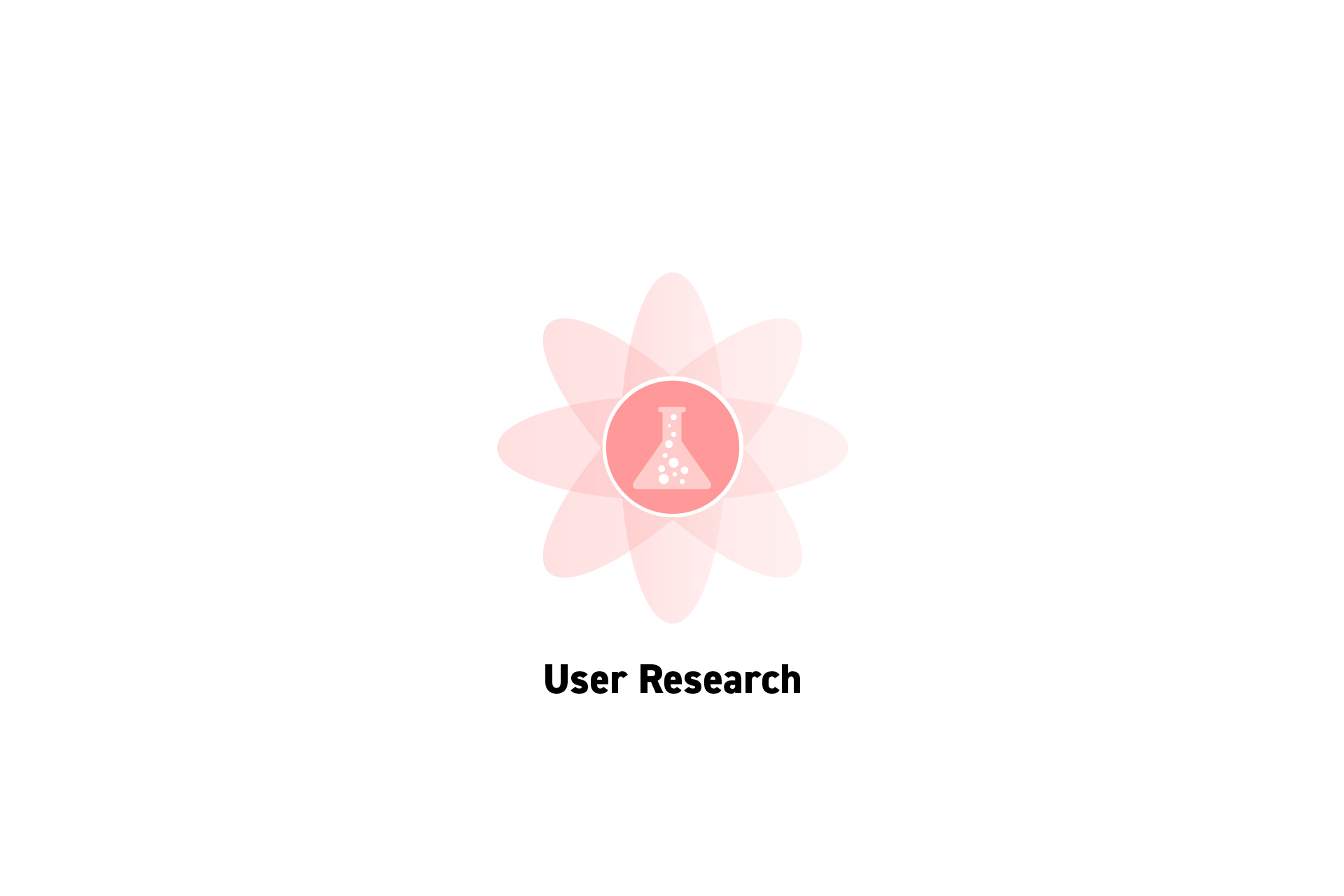 STRATEGY
STRATEGYHow to carry out User Research?
A six step process on carrying out user research.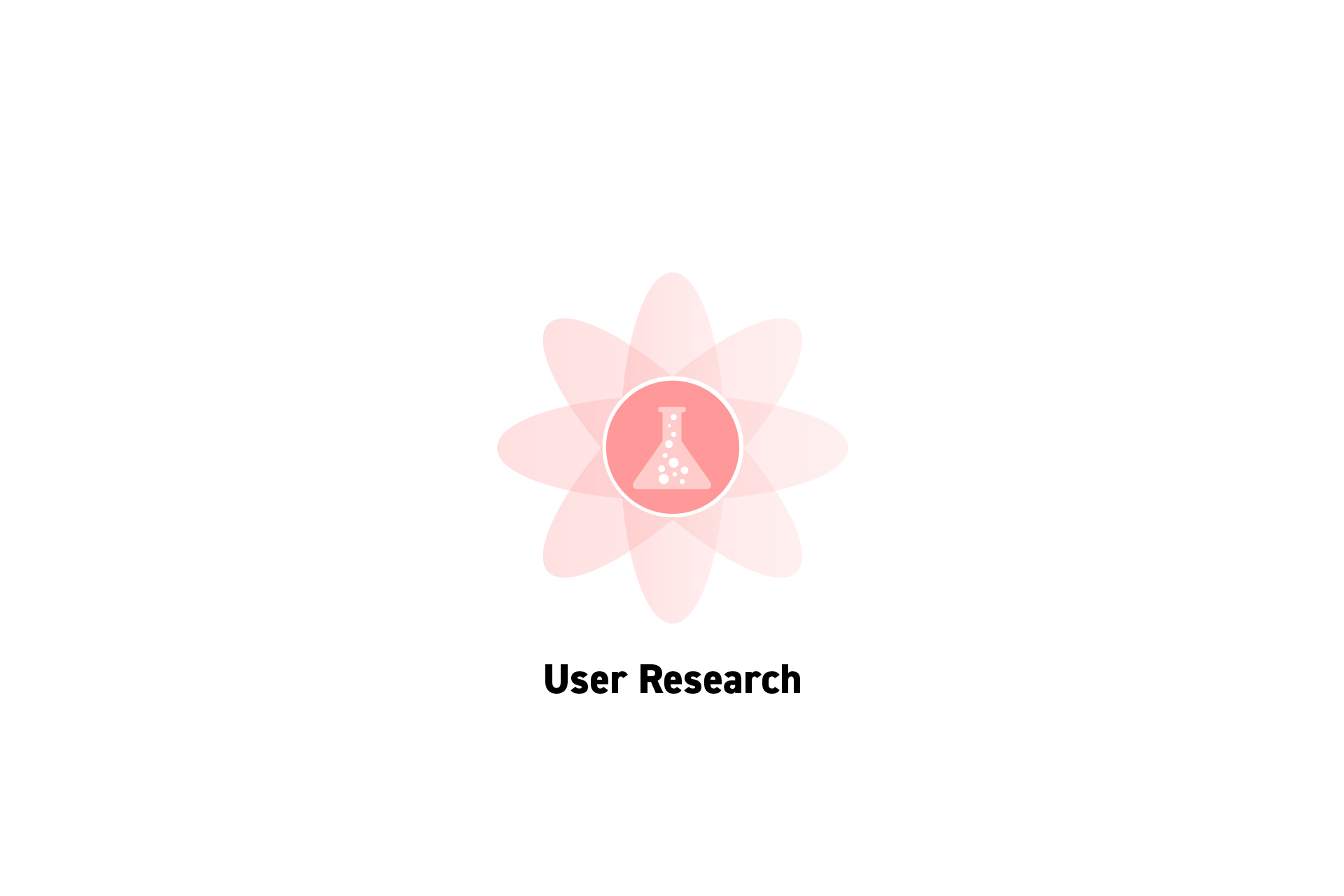 STRATEGY
STRATEGYWhat is User Research?
A form of primary research that aims at understanding a target audience and validating that their needs will be satisfied.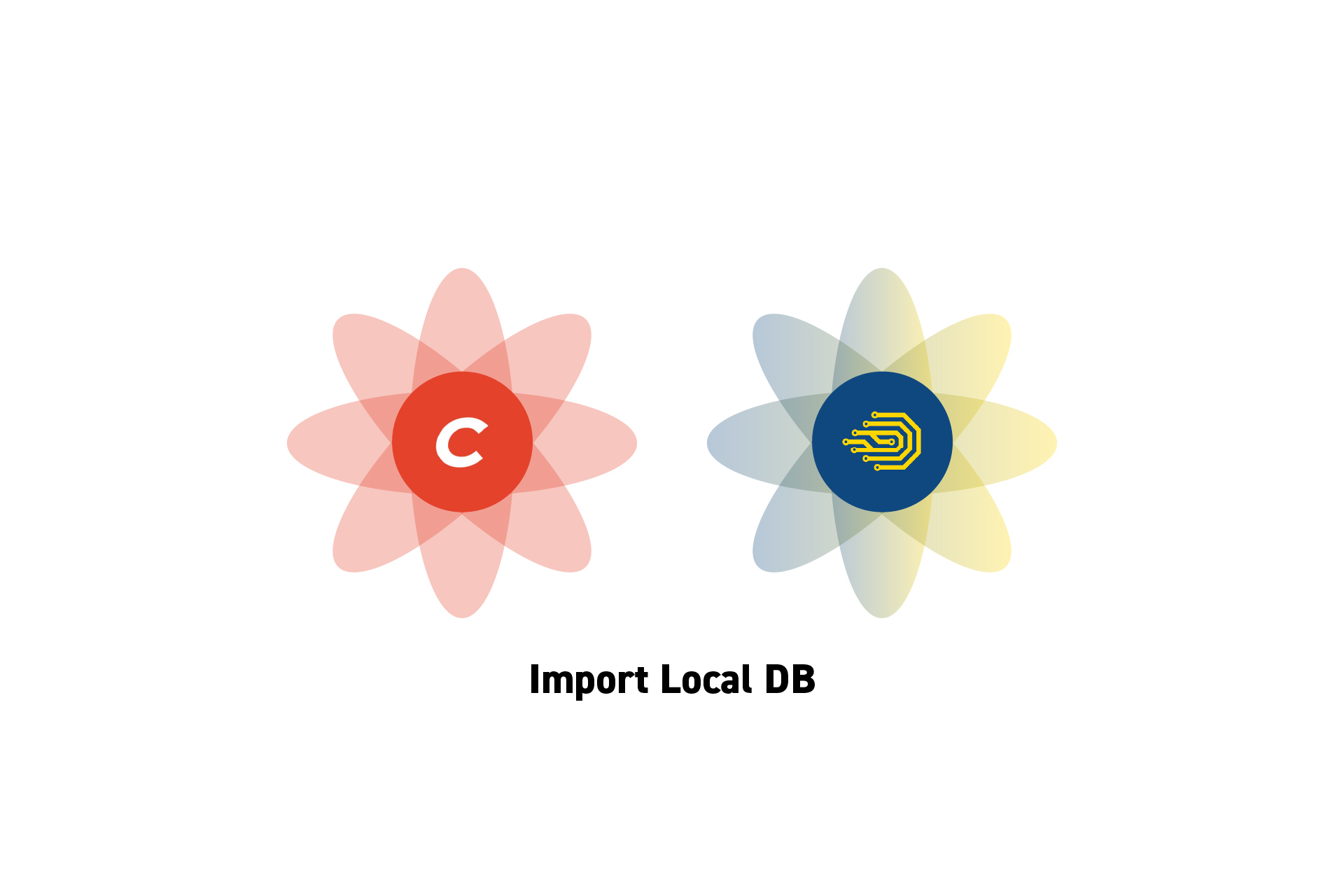 TECHNOLOGY
TECHNOLOGYHow to import a DB to a local Craft CMS running on DDEV
Start the DDEV Instance and in Terminal run ddev import-db --file=DB_PATH.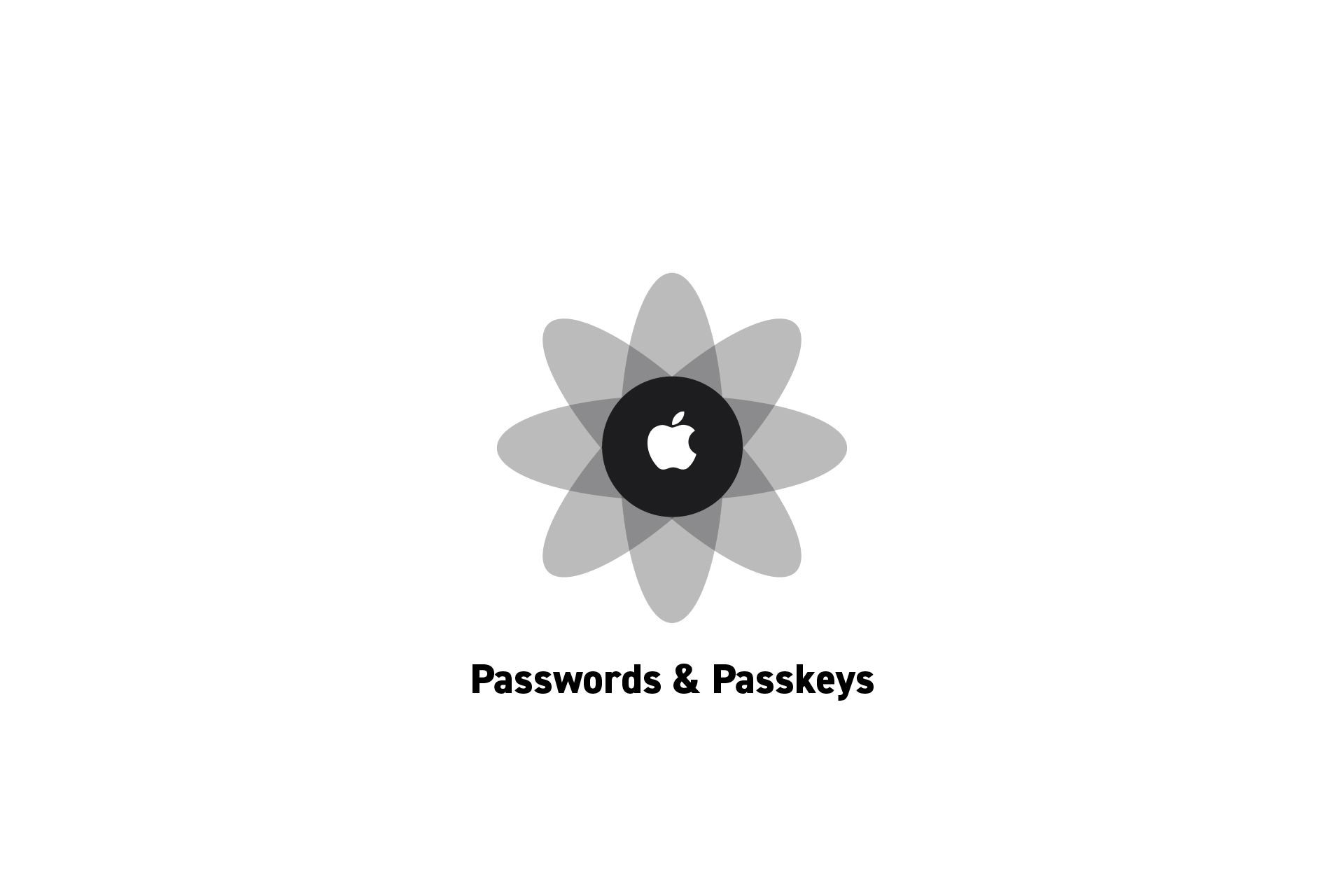 TECHNOLOGY
TECHNOLOGYApple Passwords and Passkeys Guide
A dummies guide to creating, updating, deleting and using Passwords and Passkeys on an iPhone, iPad or Mac.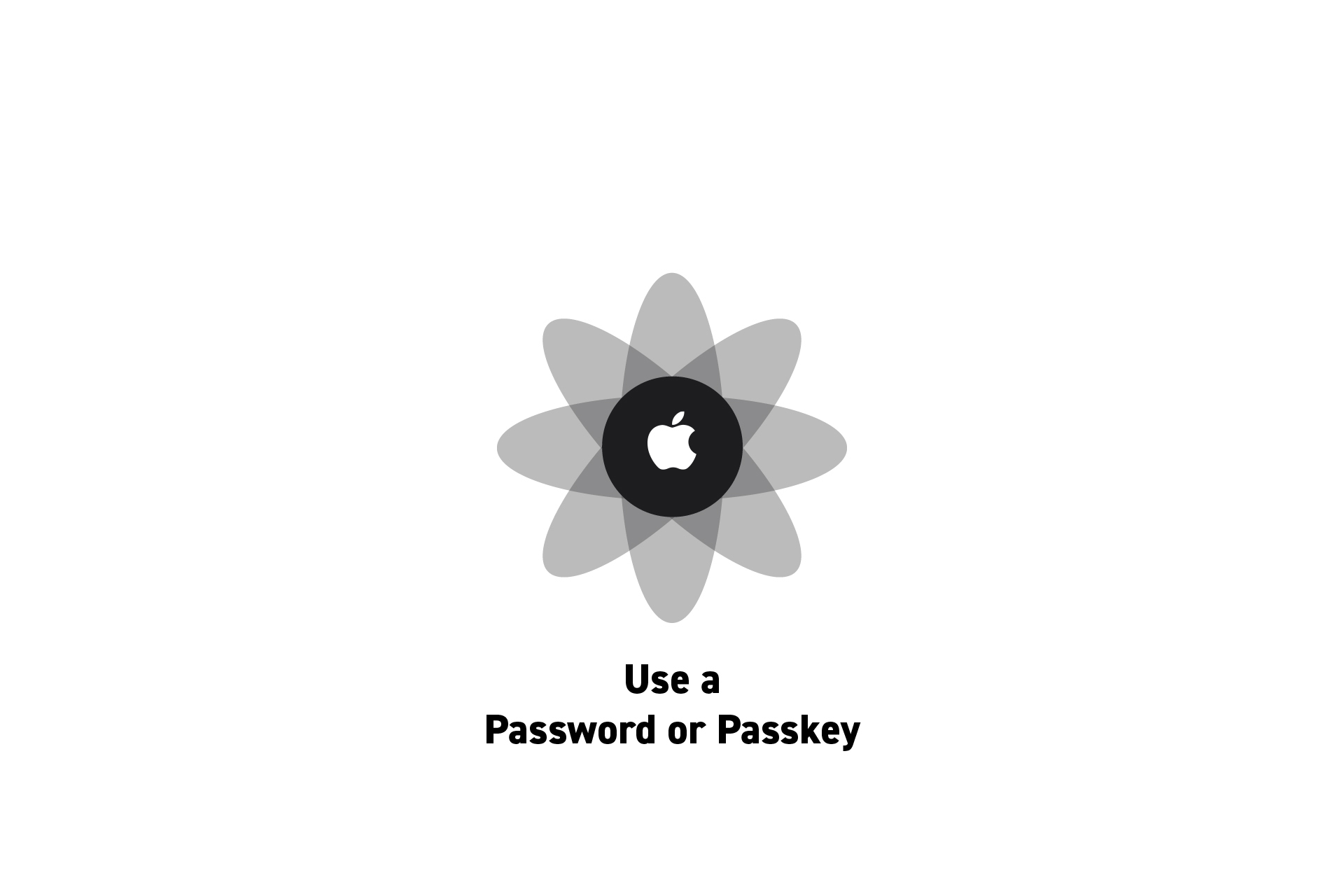 TECHNOLOGY
TECHNOLOGYHow to use a password or a passkey on an iPhone or an iPad
A guide on using a password or passkey in the Apple password manager on an iPhone or an iPad in Safari.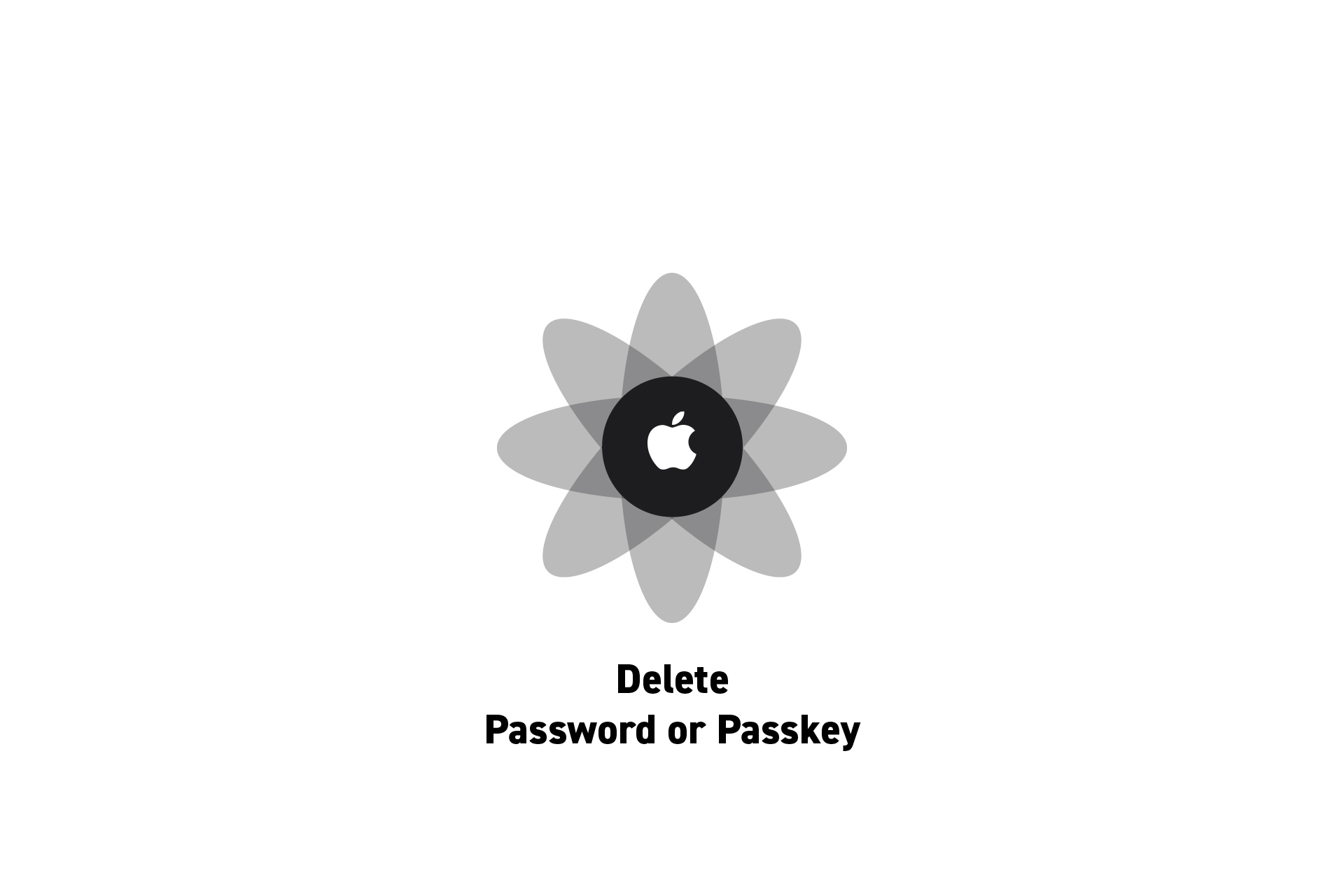 TECHNOLOGY
TECHNOLOGYHow to delete a password or passkey on an iPhone or an iPad
A step by step guide on deleting a password or passkey in the Apple password manager on an iPhone.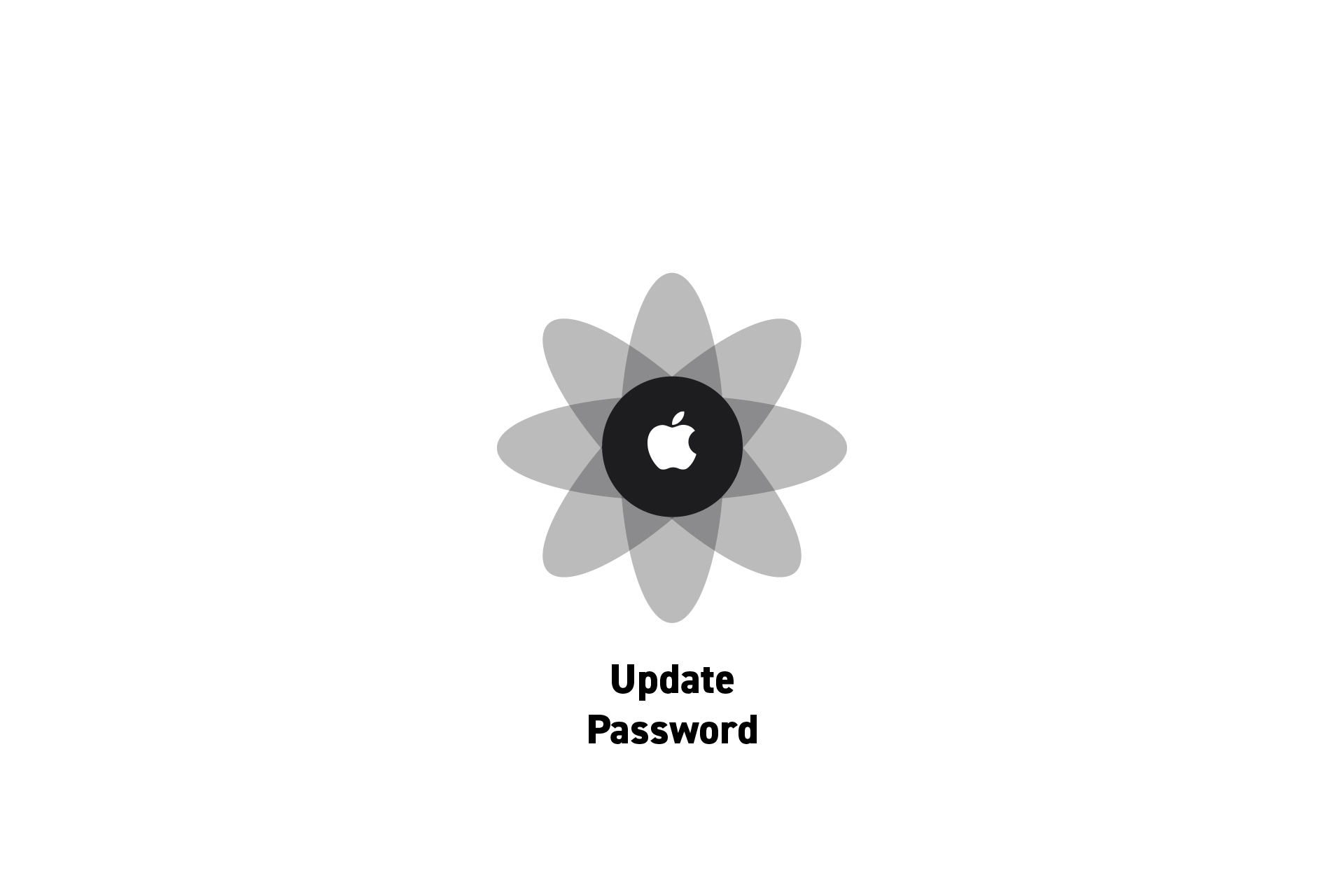 TECHNOLOGY
TECHNOLOGYHow to update a password on an iPhone or an iPad
A step by step guide on updating a user name or password in the Apple password manager on an iPhone.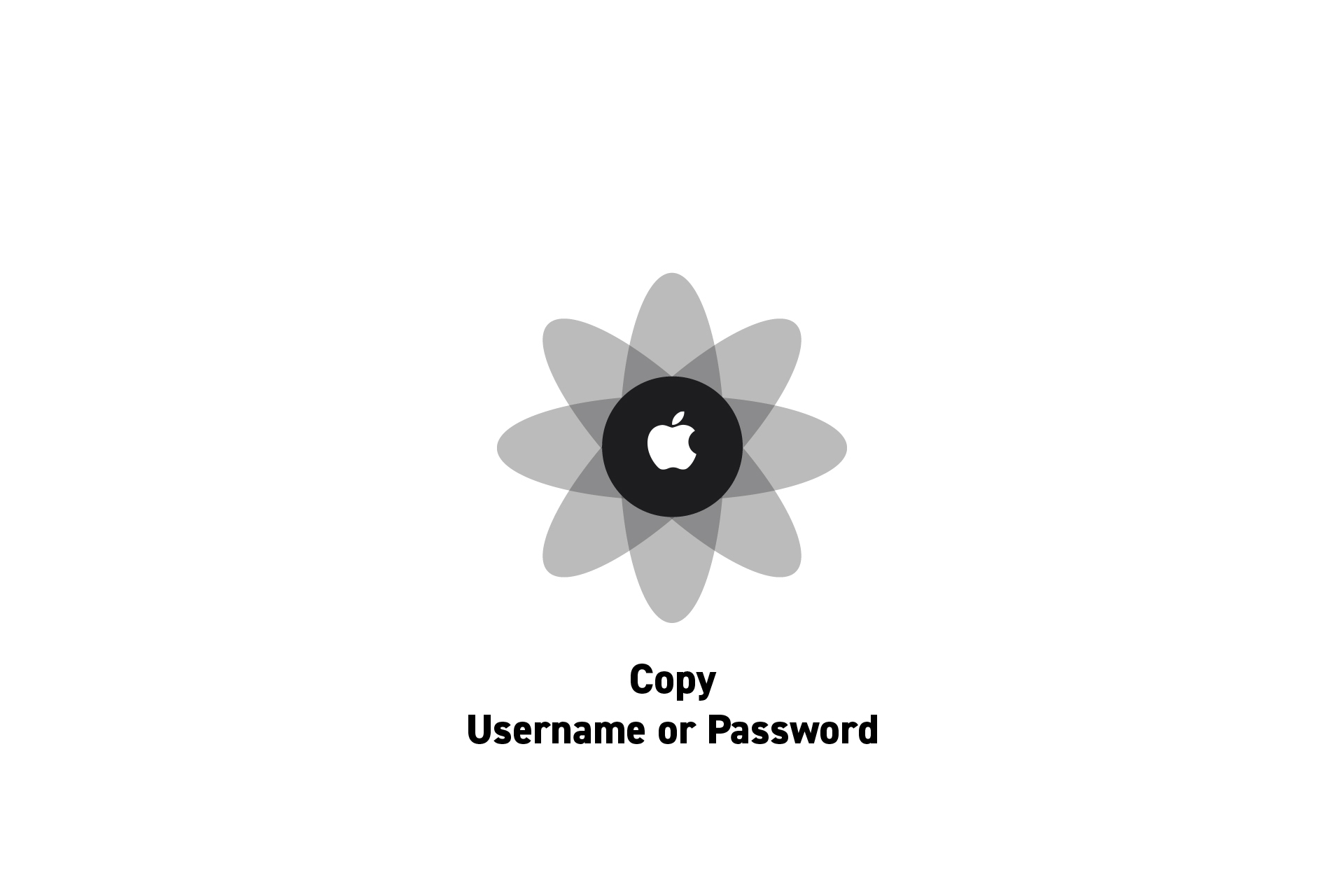 TECHNOLOGY
TECHNOLOGYHow to copy password details on an iPhone or an iPad
A step by step guide on copying a user name or password in the Apple password manager on an iPhone.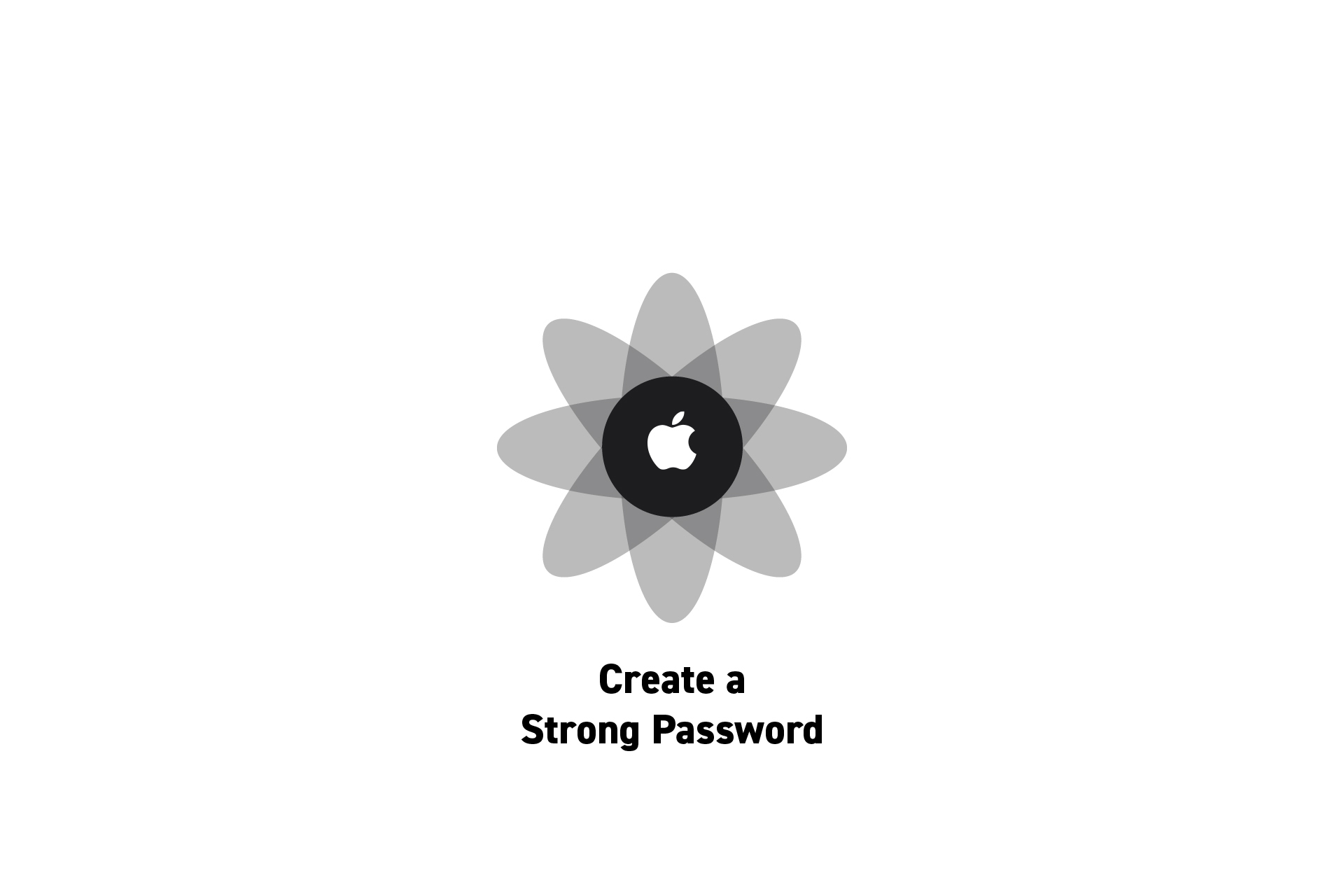 TECHNOLOGY
TECHNOLOGYHow to create a strong password on an iPhone or an iPad
A step by step guide on creating a password on the Apple password manager on an iPhone.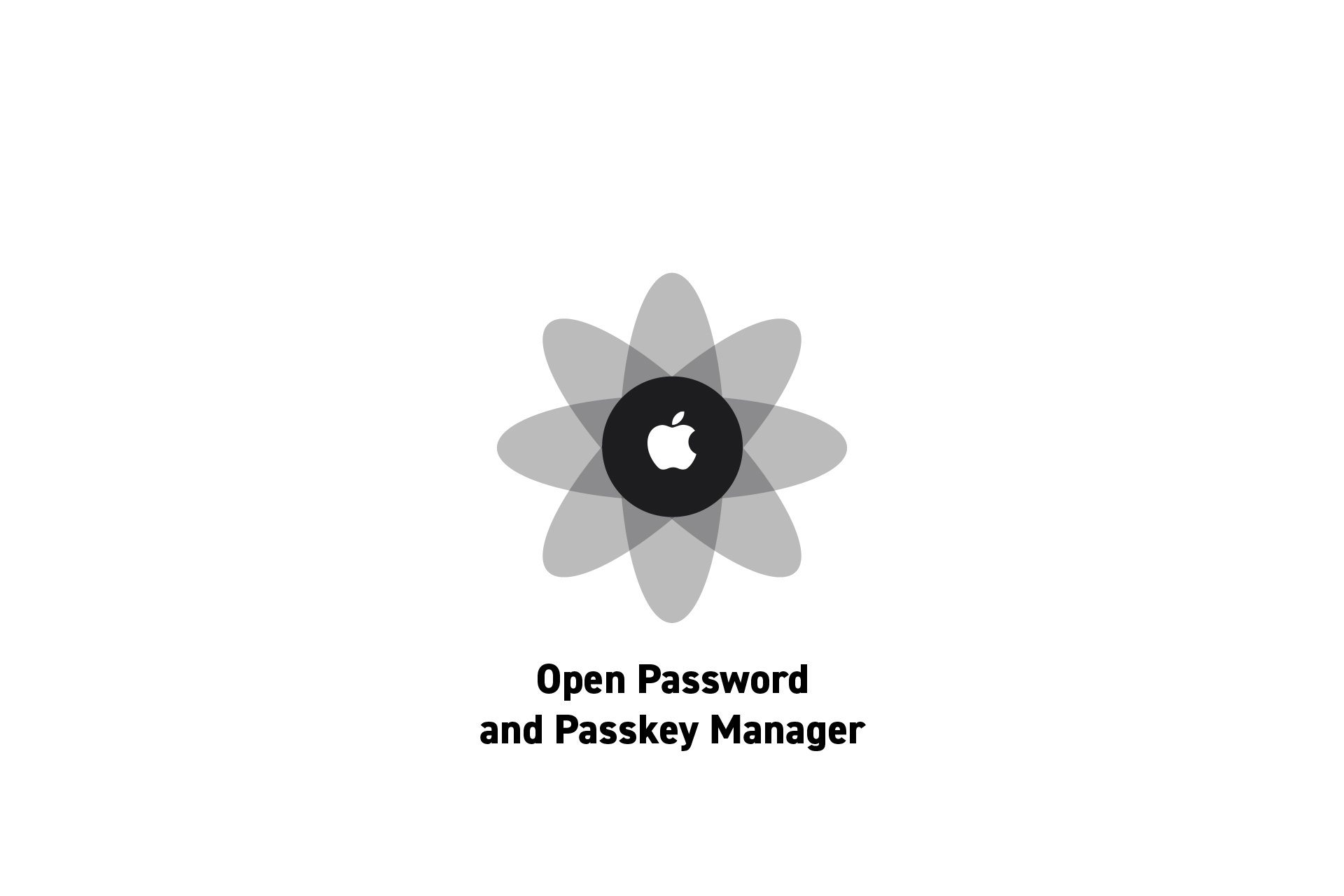 TECHNOLOGY
TECHNOLOGYHow to access passwords and passkeys on an iPhone or an iPad
A step by step guide on creating a password on the Apple password manager on an iPhone or an iPad.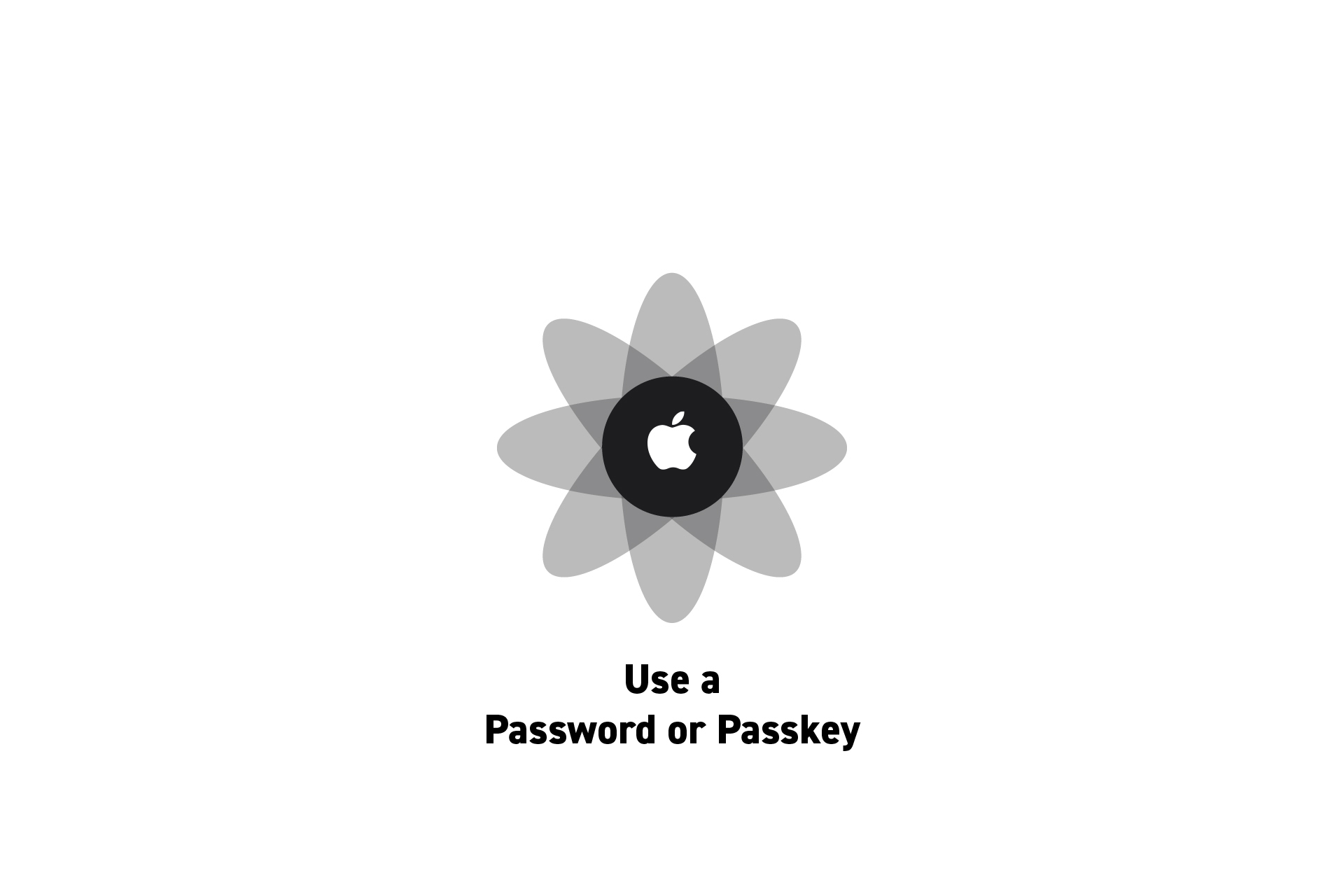 TECHNOLOGY
TECHNOLOGYHow to use a password or a passkey on a Mac
A guide on using a password or passkey in the Apple password manager on a Mac in Safari.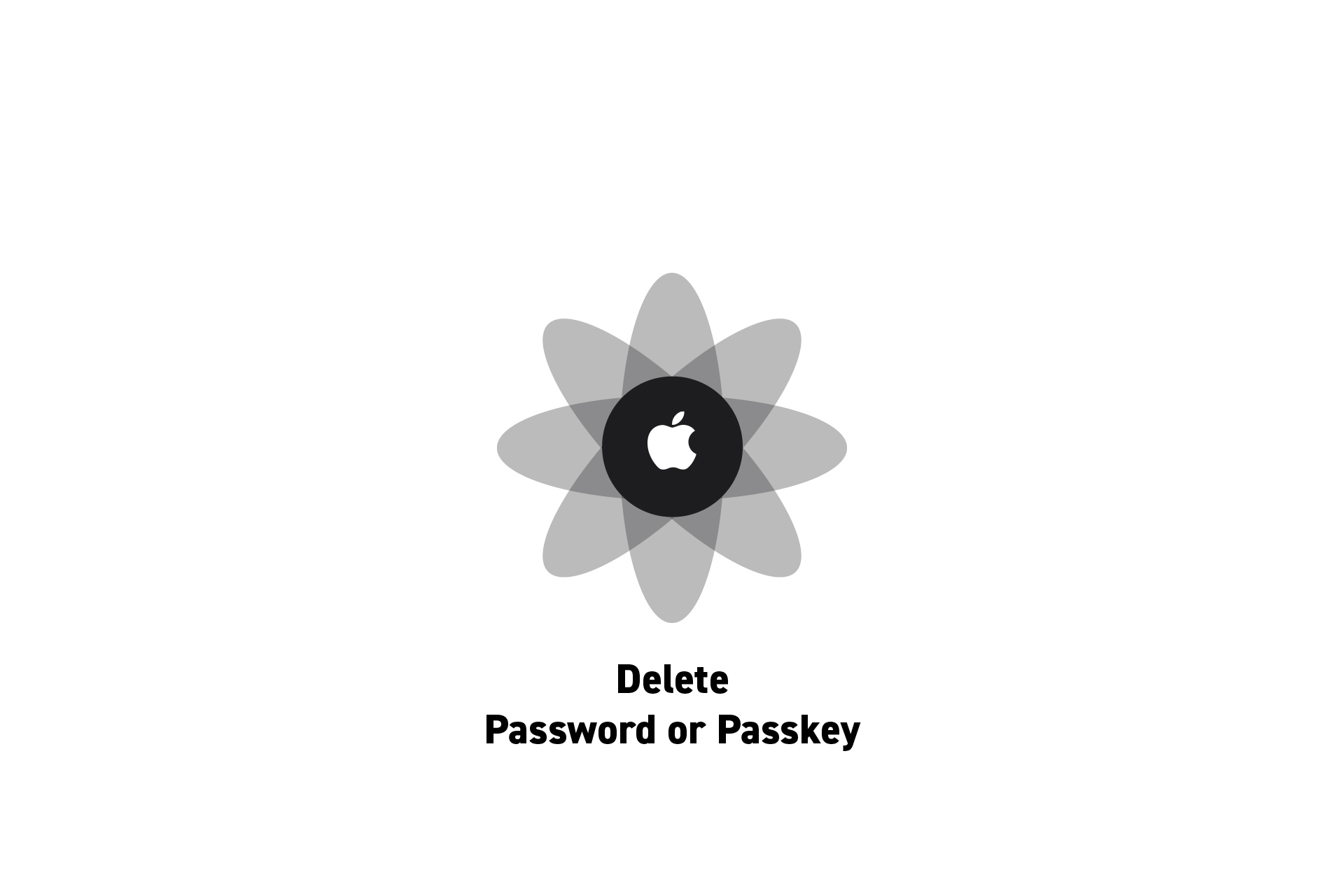 TECHNOLOGY
TECHNOLOGYHow to delete a password or passkey on a Mac
A step by step guide on deleting a password or passkey in the Apple password manager on a Mac.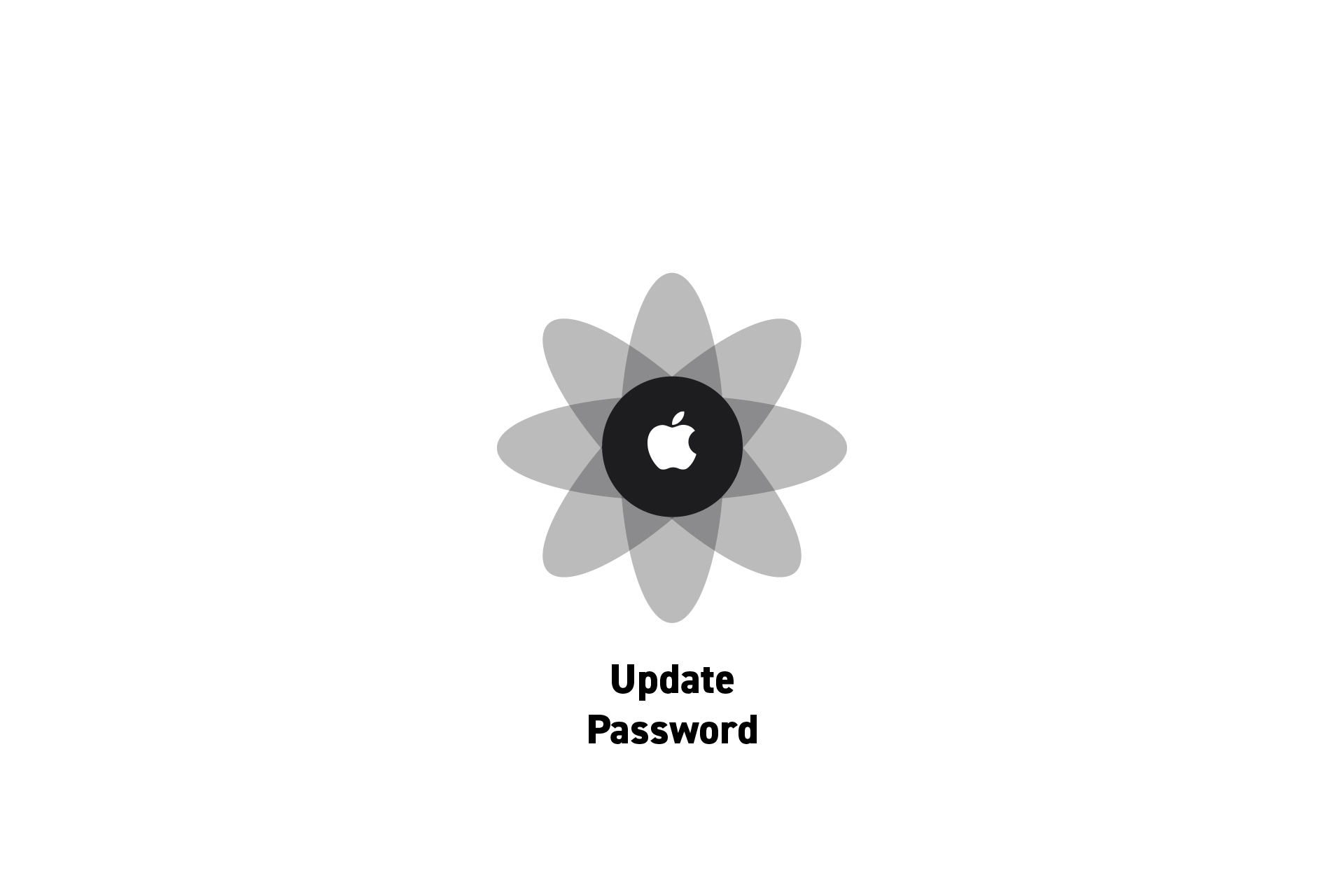 TECHNOLOGY
TECHNOLOGYHow to update a password on a Mac
A step by step guide on updating a user name or password in the Apple password manager on a Mac.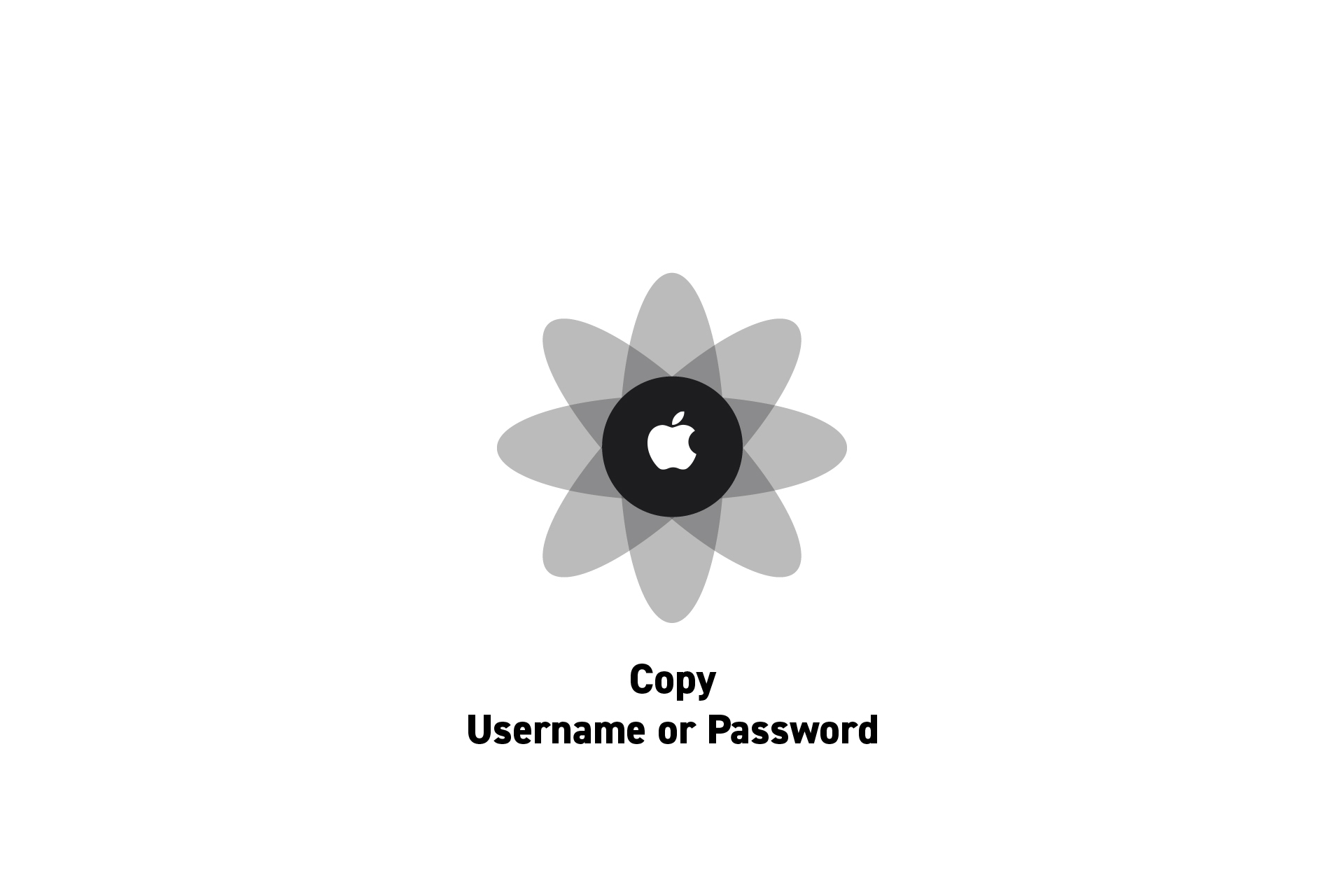 TECHNOLOGY
TECHNOLOGYHow to copy password details on a Mac
A step by step guide on copying a user name or password in the Apple password manager on a Mac.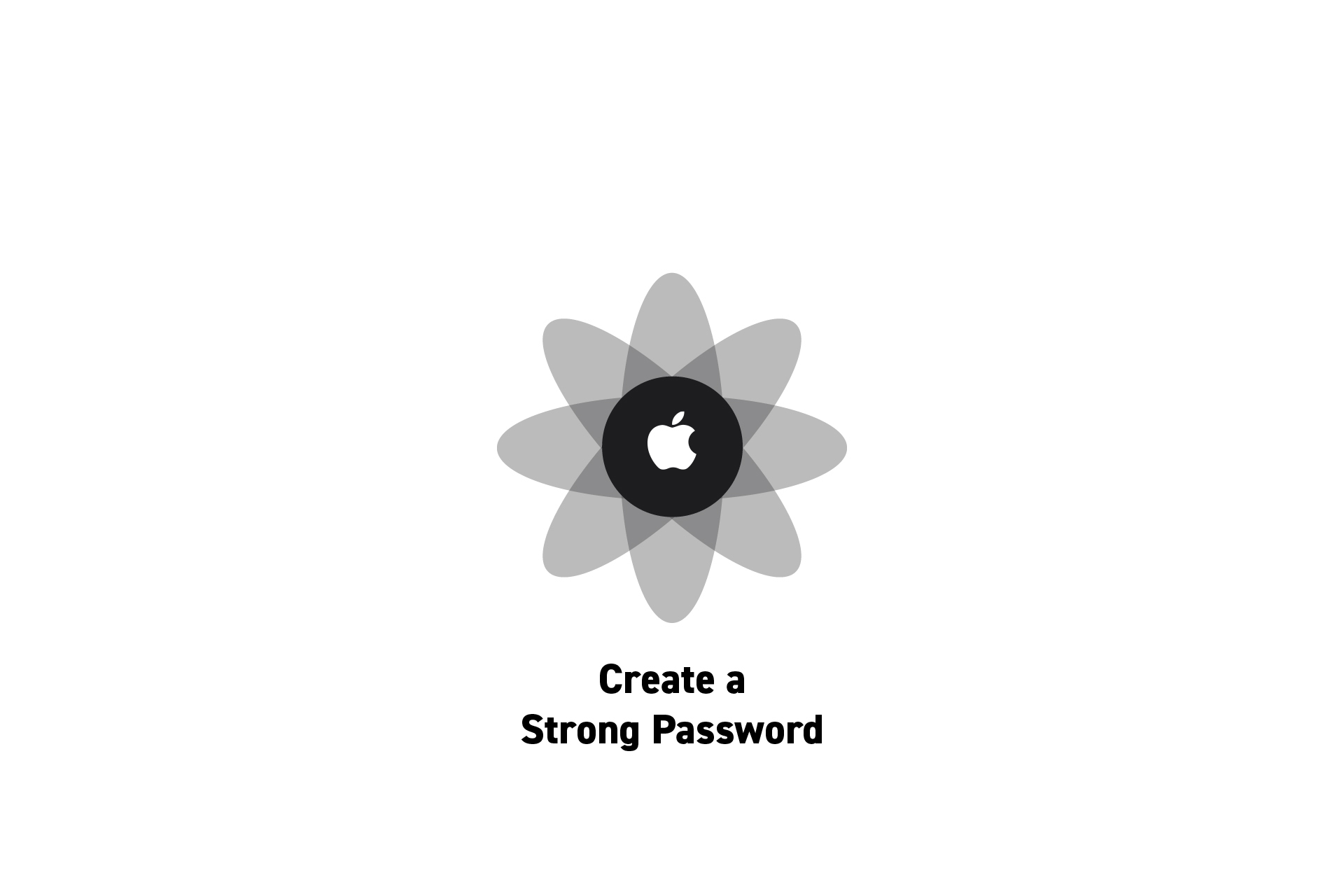 TECHNOLOGY
TECHNOLOGYHow to create a strong password on a Mac
A step by step guide on creating a password on the Apple password manager on a Mac.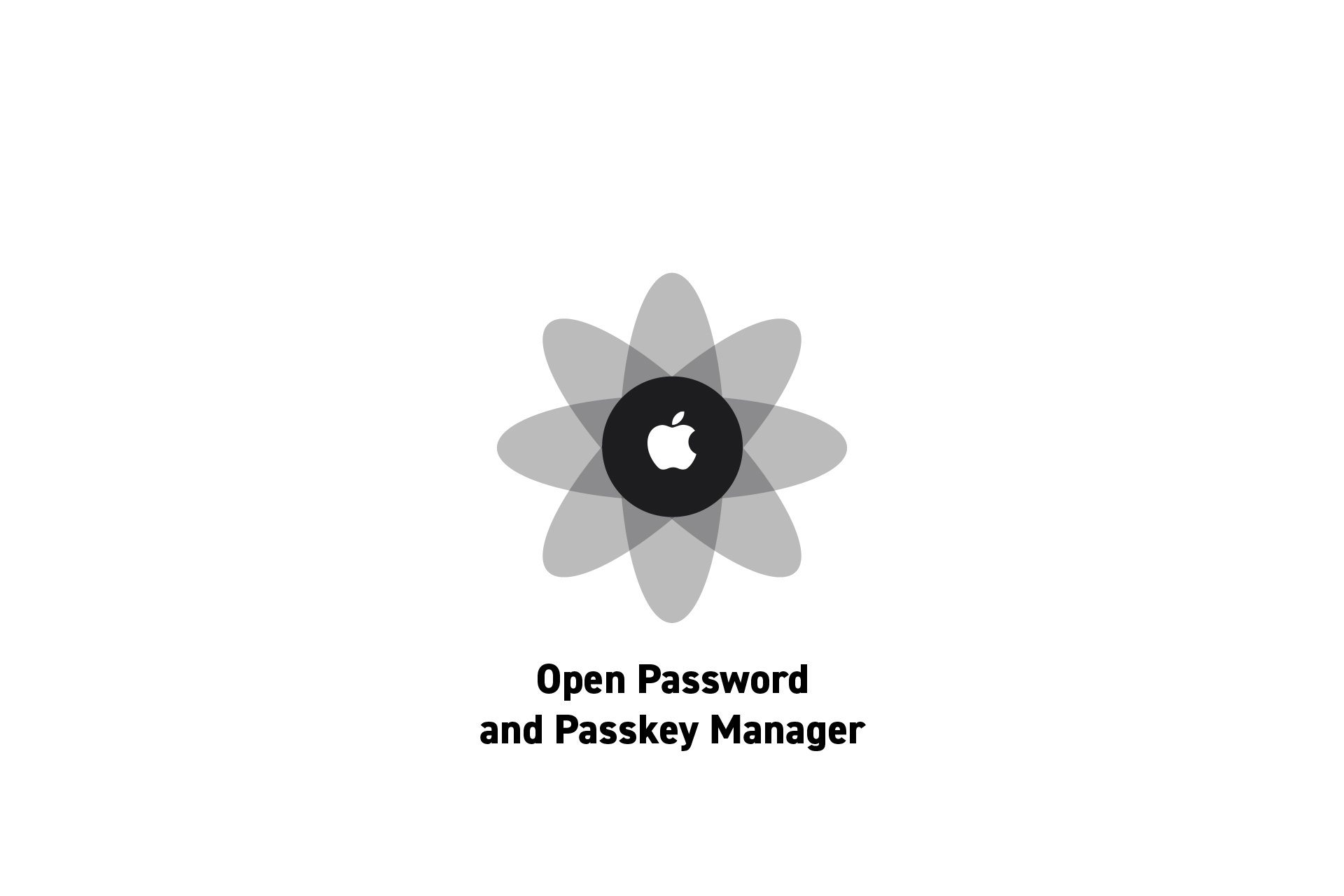 TECHNOLOGY
TECHNOLOGYHow to access passwords and passkeys on a Mac
A step by step guide on opening the Apple password and passkey manager on a Mac.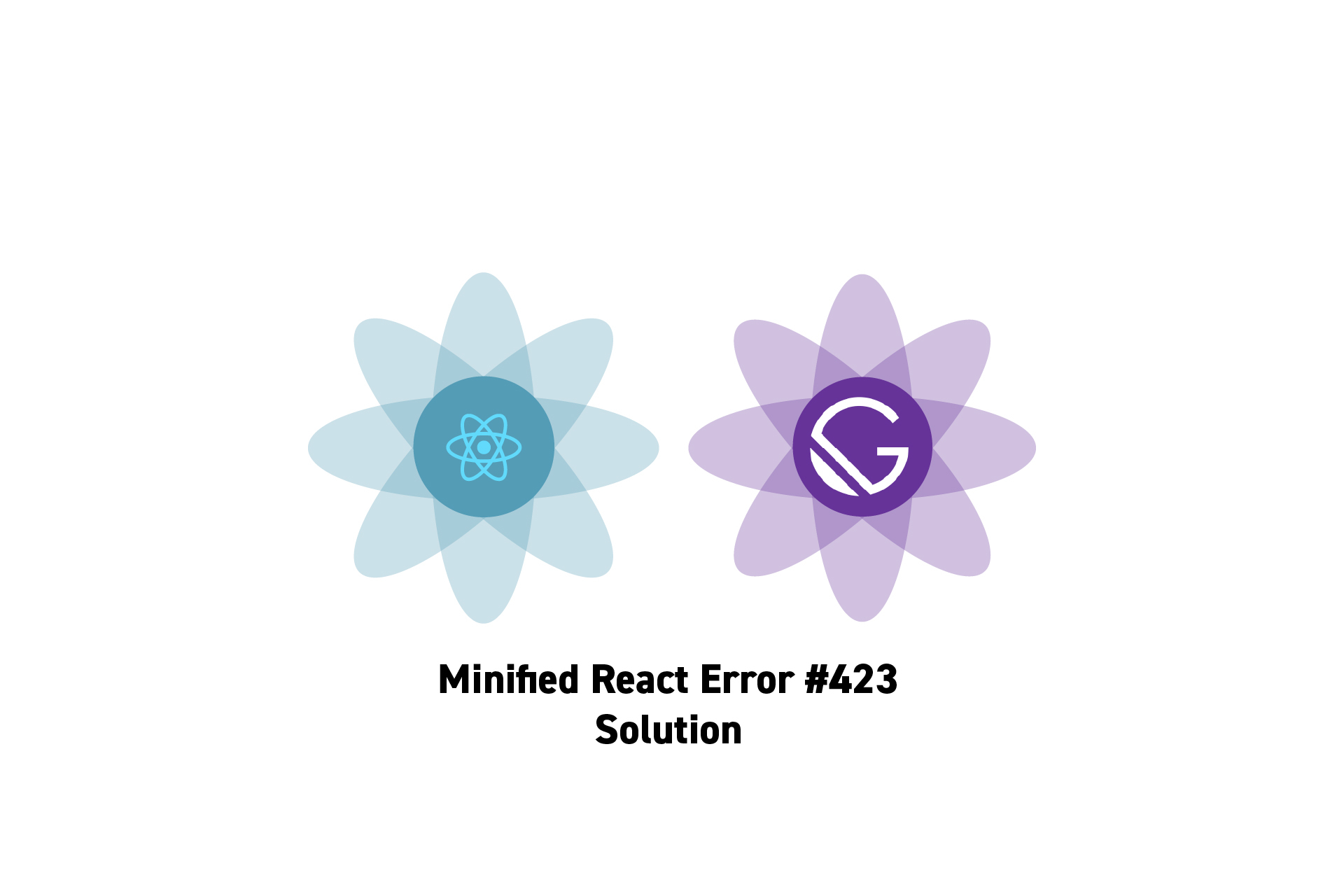 TECHNOLOGY
TECHNOLOGYHow to solve Minified React error #423
Solutions for "There was an error while hydrating. Because the error happened outside of a Suspense boundary, the entire root will switch to client rendering."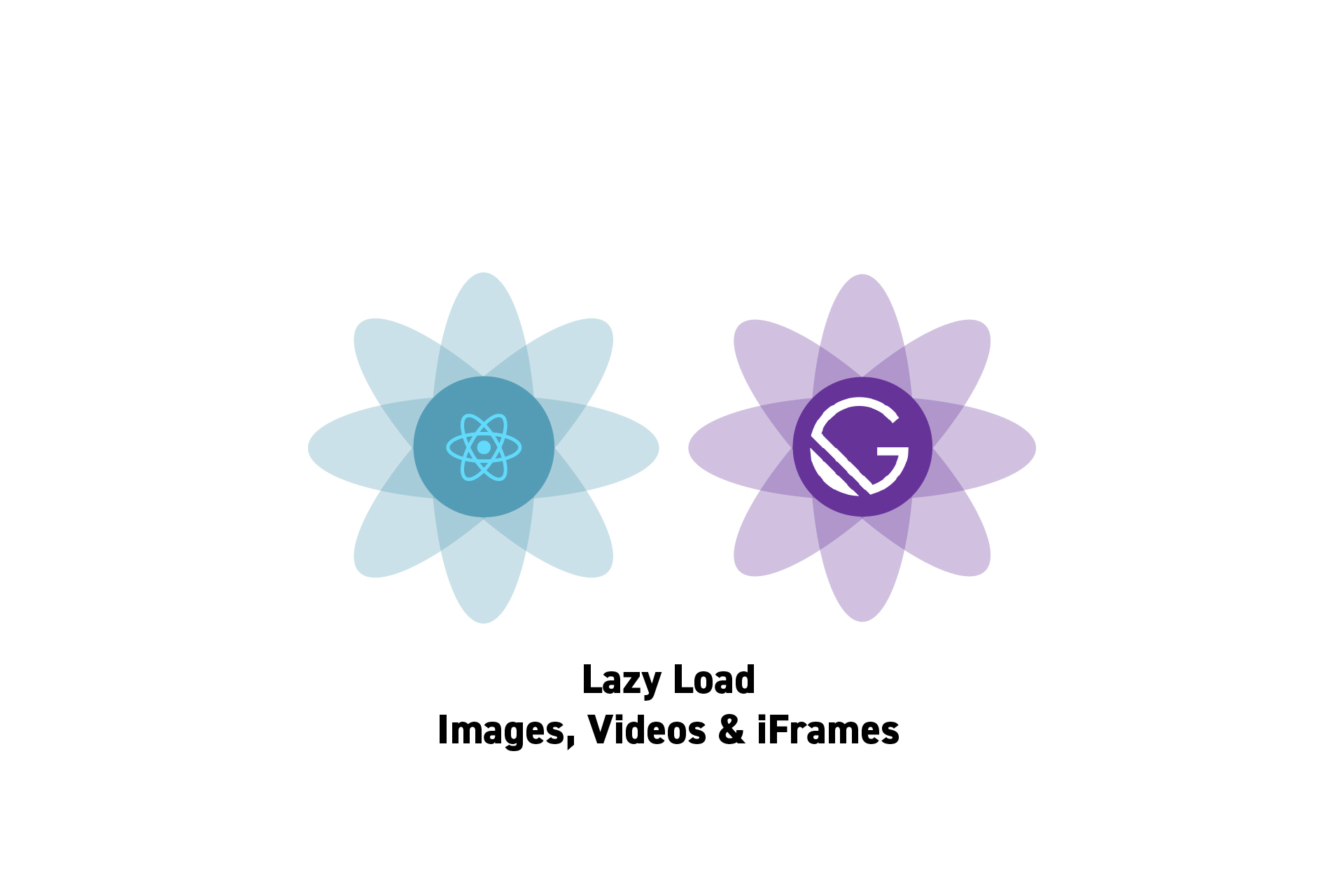 TECHNOLOGY
TECHNOLOGYHow to defer the loading of images, videos and iframes
Add the loading="lazy" property to the HTML syntax of the image, video or iframe. TECHNOLOGY
TECHNOLOGYHow to use WAI-ARIA roles correctly
Use the official WAI ARIA roles defined in the World Wide Consortium (W3C) Accessible Rich Internet Applications (WAI-ARIA) 1.1 specification.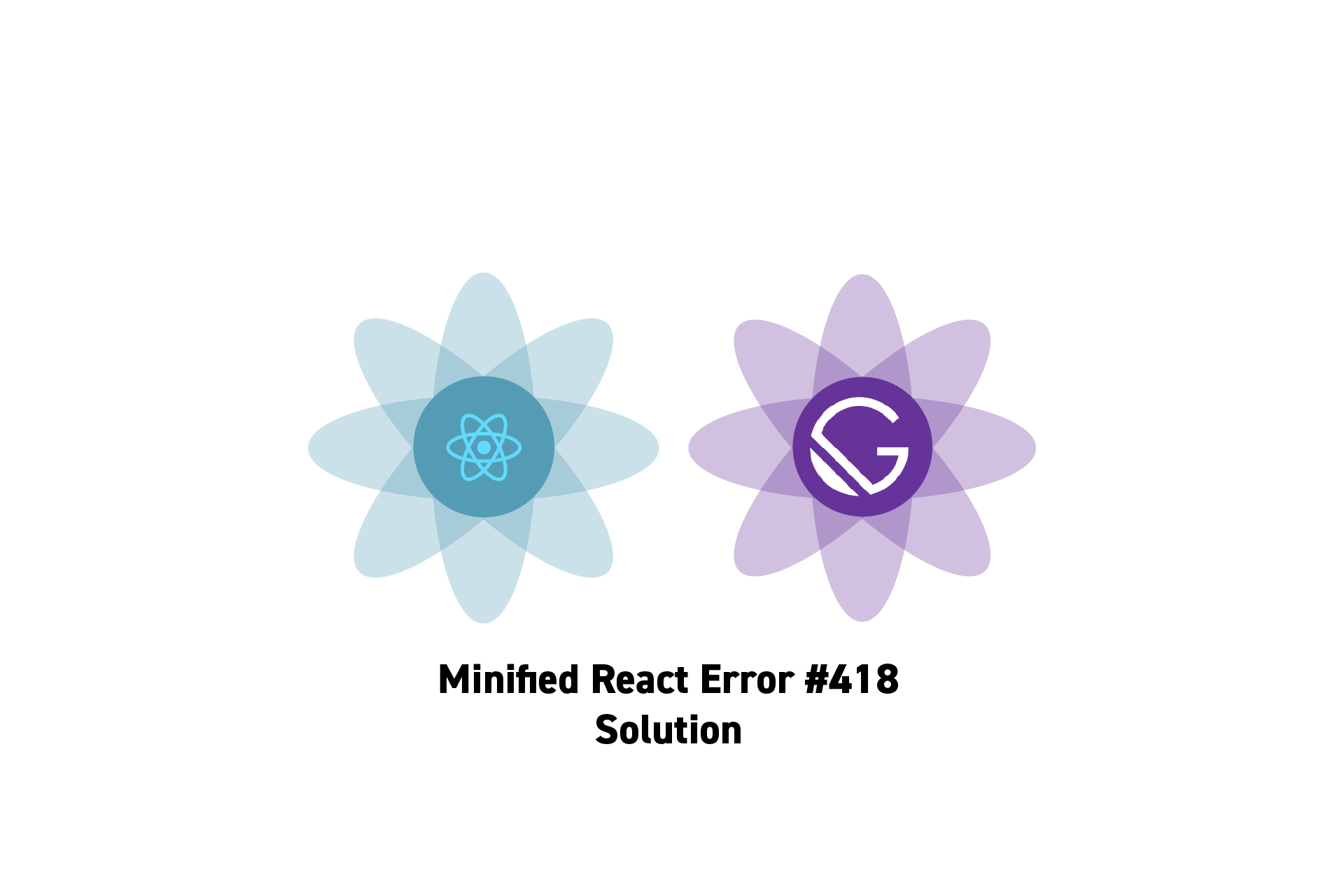 TECHNOLOGY
TECHNOLOGYHow to solve Minified React error #418
A solution for "Hydration failed because the initial UI does not match what was rendered on the server." TECHNOLOGY
TECHNOLOGYHow to fix "Error redefinition of a" in ReactJS, ThreeJS and GLSL
Unlike ReactJS, in GLSL you can only include a file once within an entire program.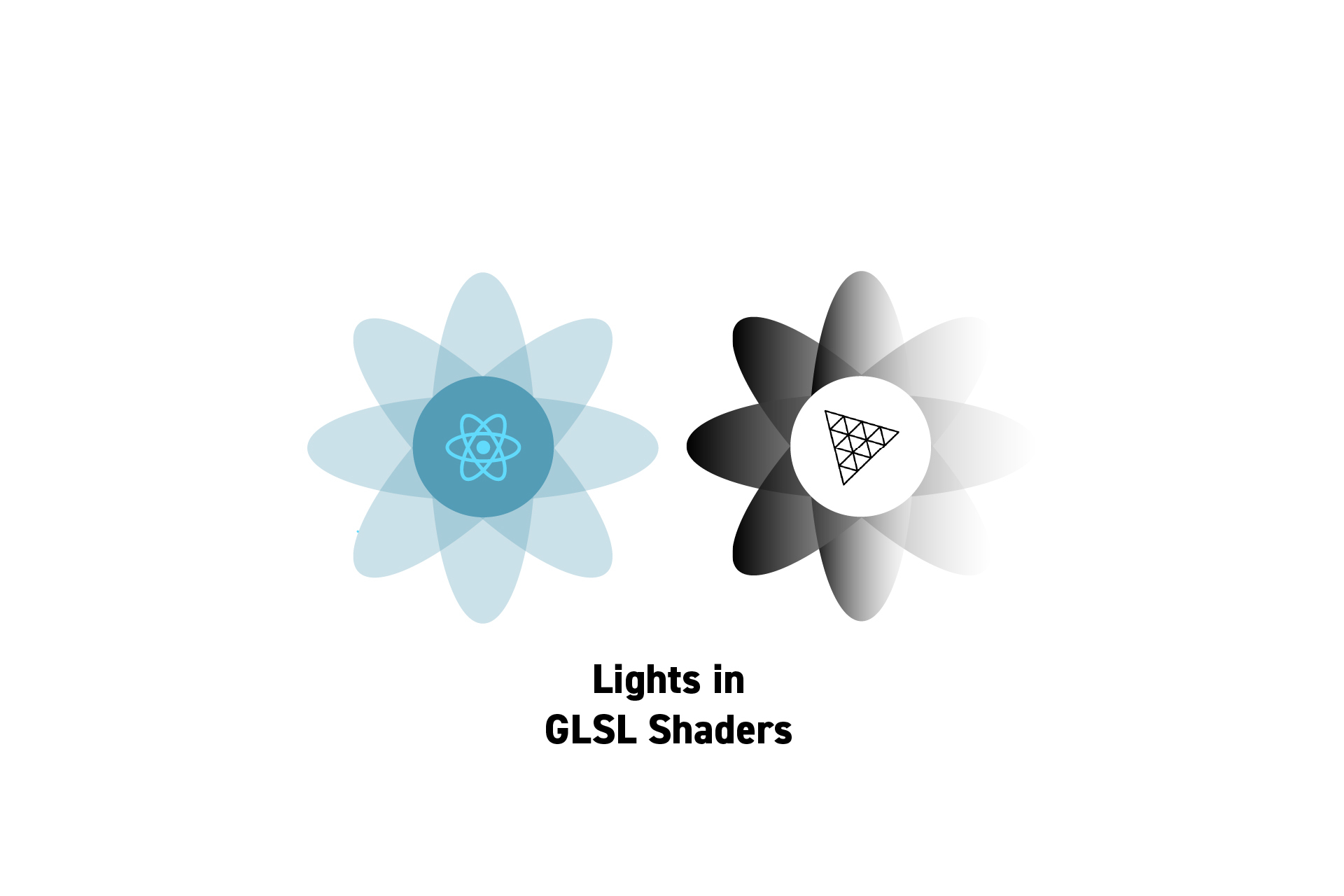 TECHNOLOGY
TECHNOLOGYA guide for creating lights in GLSL shaders
Resources and open source code for writing GLSL shaders that use lights in ThreeJS and ReactJS.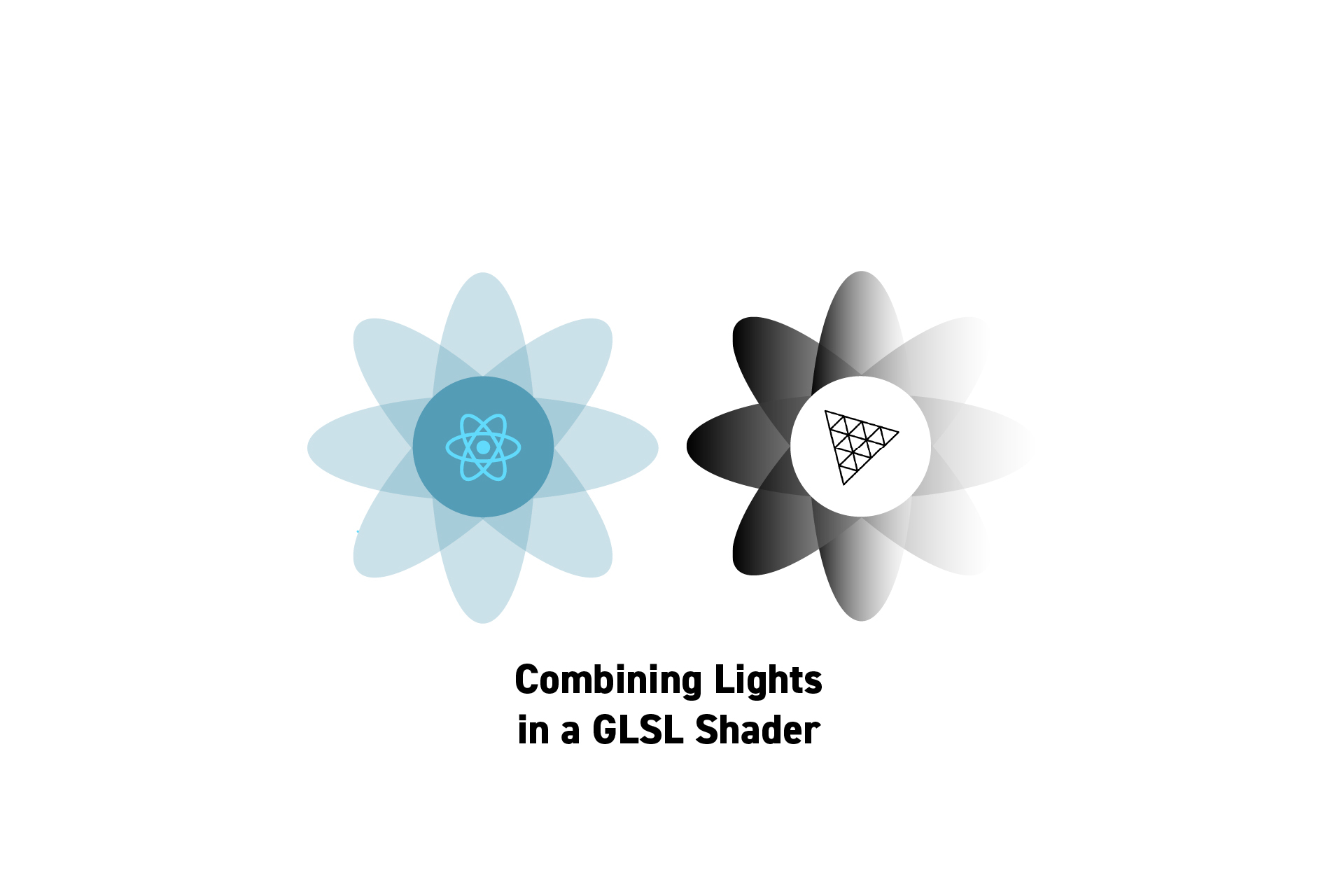 TECHNOLOGY
TECHNOLOGYHow to combine lights in a GLSL shader
Create a shader that takes in multiple lights as uniforms. Then, add up their properties to determine the combined final result.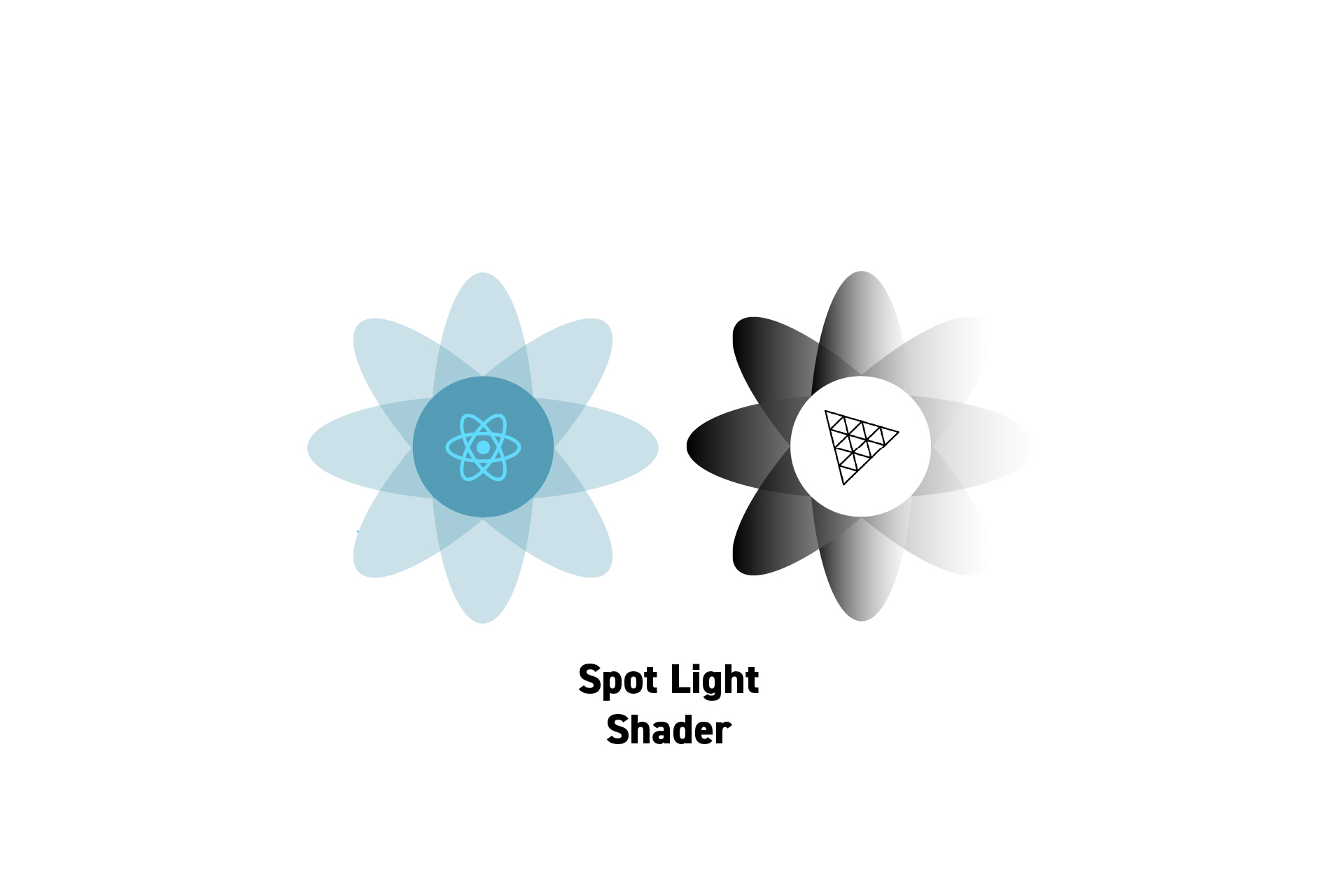 TECHNOLOGY
TECHNOLOGYHow to write a spot light shader in GLSL
A step by step guide for coding a spot light shader in Typescript, ReactJS, ThreeJS, ViteJS and GLSL.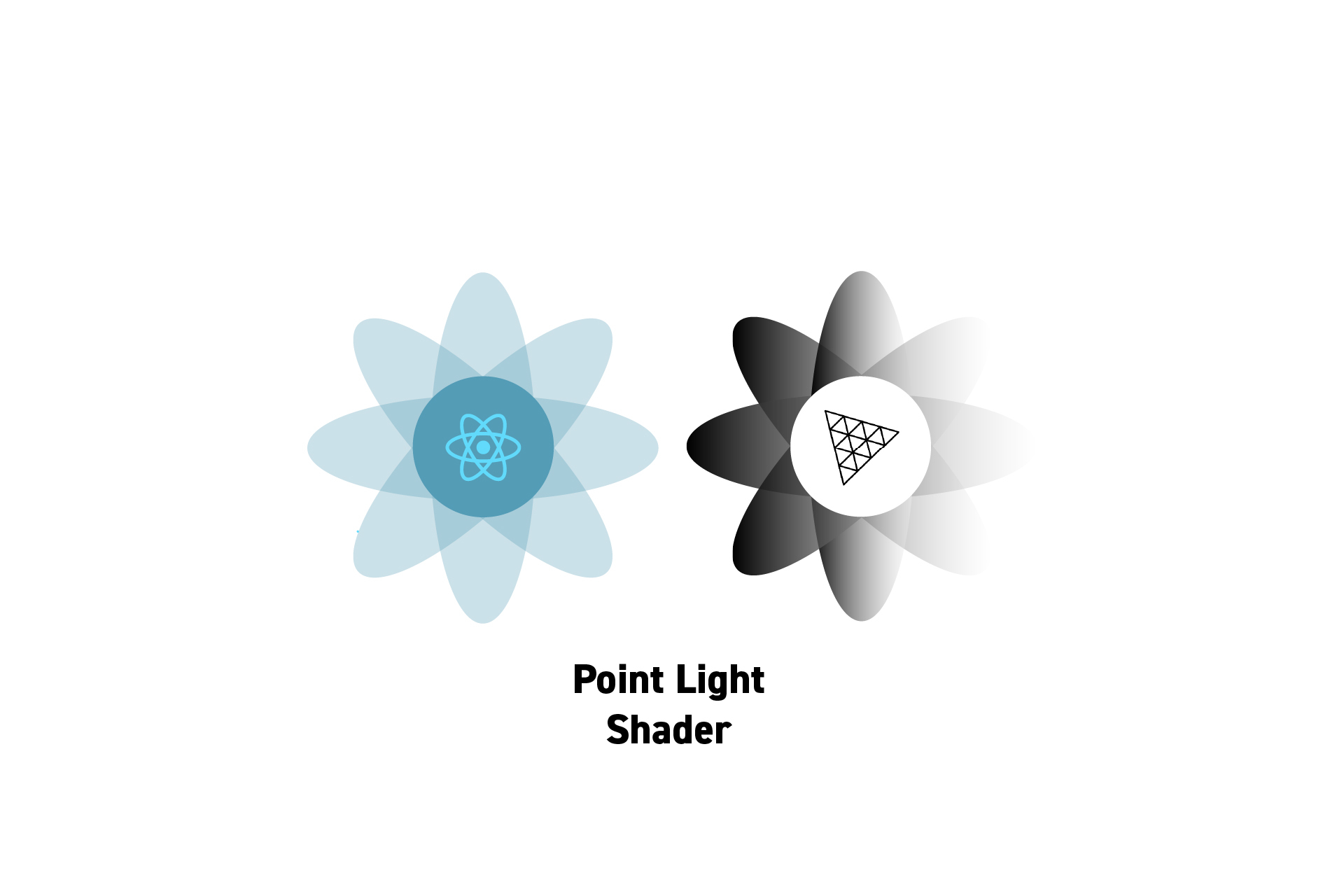 TECHNOLOGY
TECHNOLOGYHow to write a point light shader in GLSL
A step by step guide for coding a point light shader in Typescript, ReactJS, ThreeJS, ViteJS and GLSL.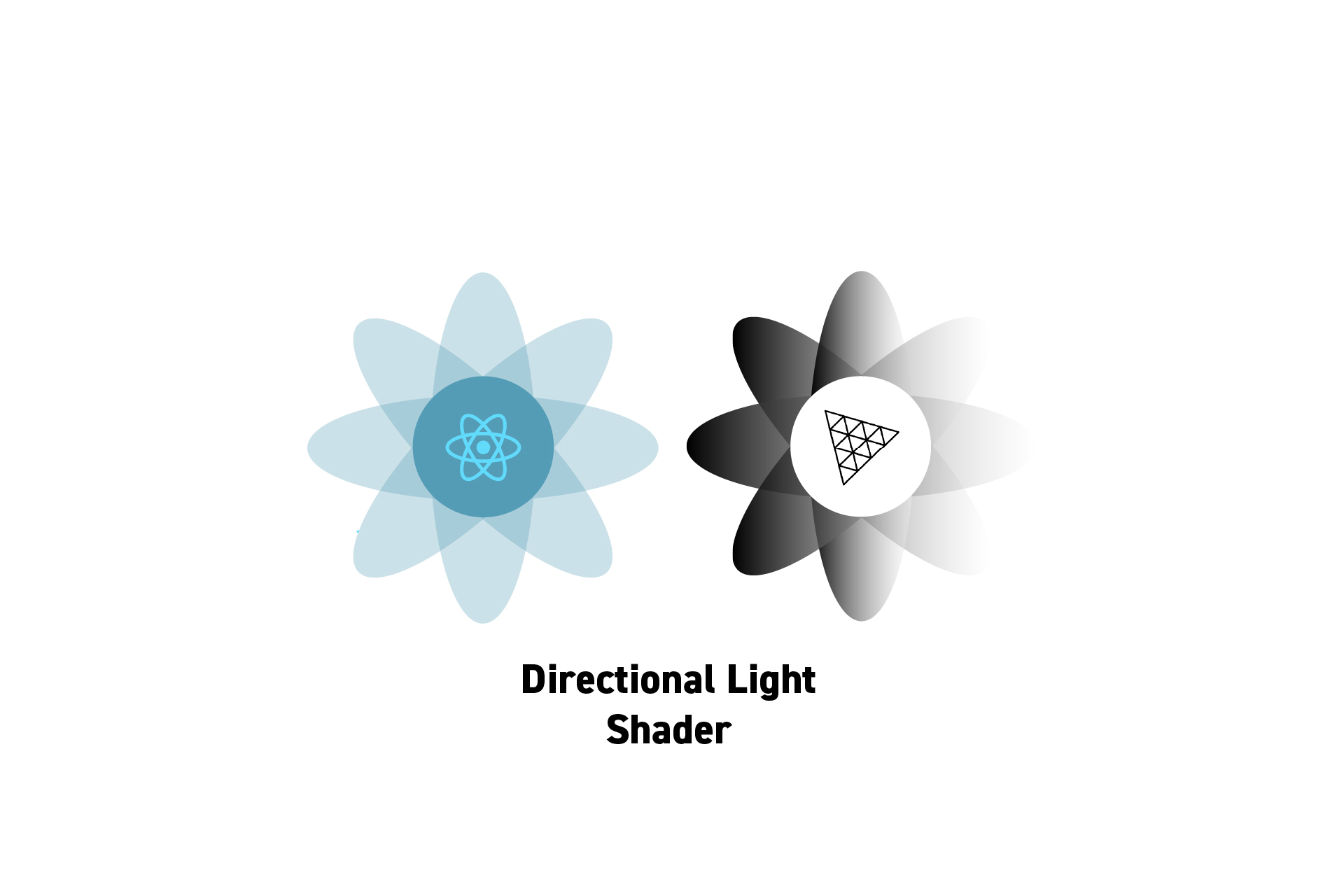 TECHNOLOGY
TECHNOLOGYHow to write a directional light shader in GLSL
A step by step guide for coding a directional light shader in Typescript, ReactJS, ThreeJS, ViteJS and GLSL.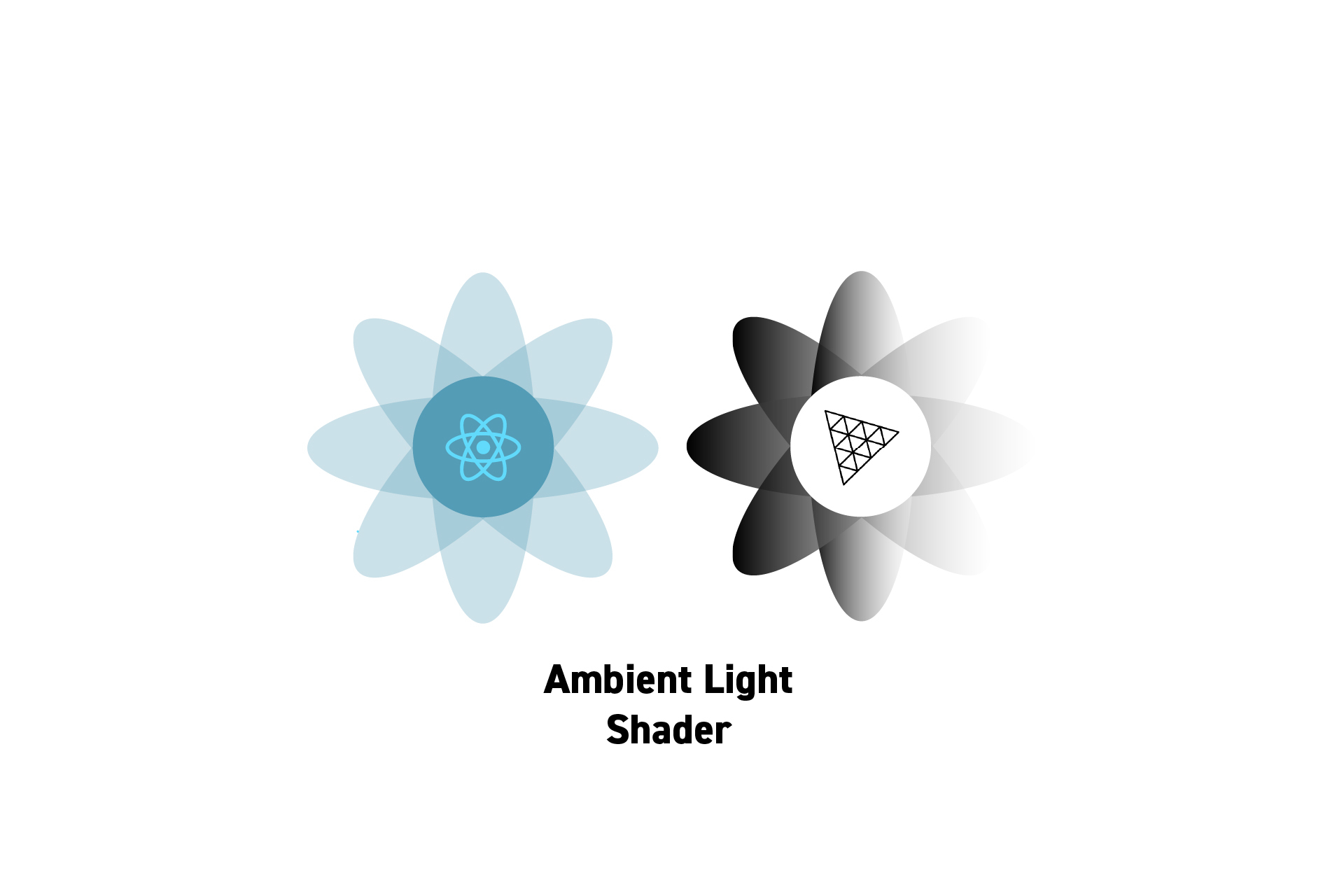 TECHNOLOGY
TECHNOLOGYHow to write an ambient light shader in GLSL
A step by step guide for coding an ambient light shader in Typescript, ReactJS, ThreeJS, ViteJS and GLSL.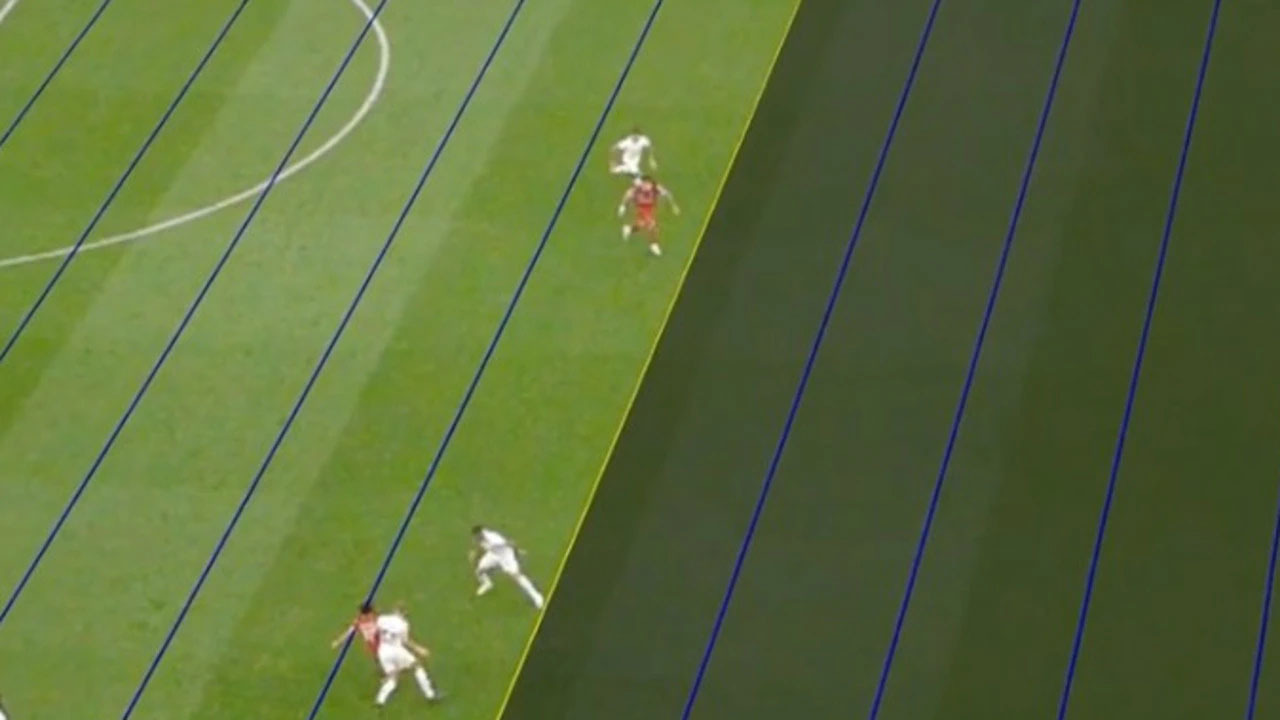 DESIGNTHINKING
DESIGNTHINKINGThe way we experience Football is about to change
We are on the verge of a new streaming category that offers real-time 3D reproductions of Football (Soccer) games which can be seen from any position & angle.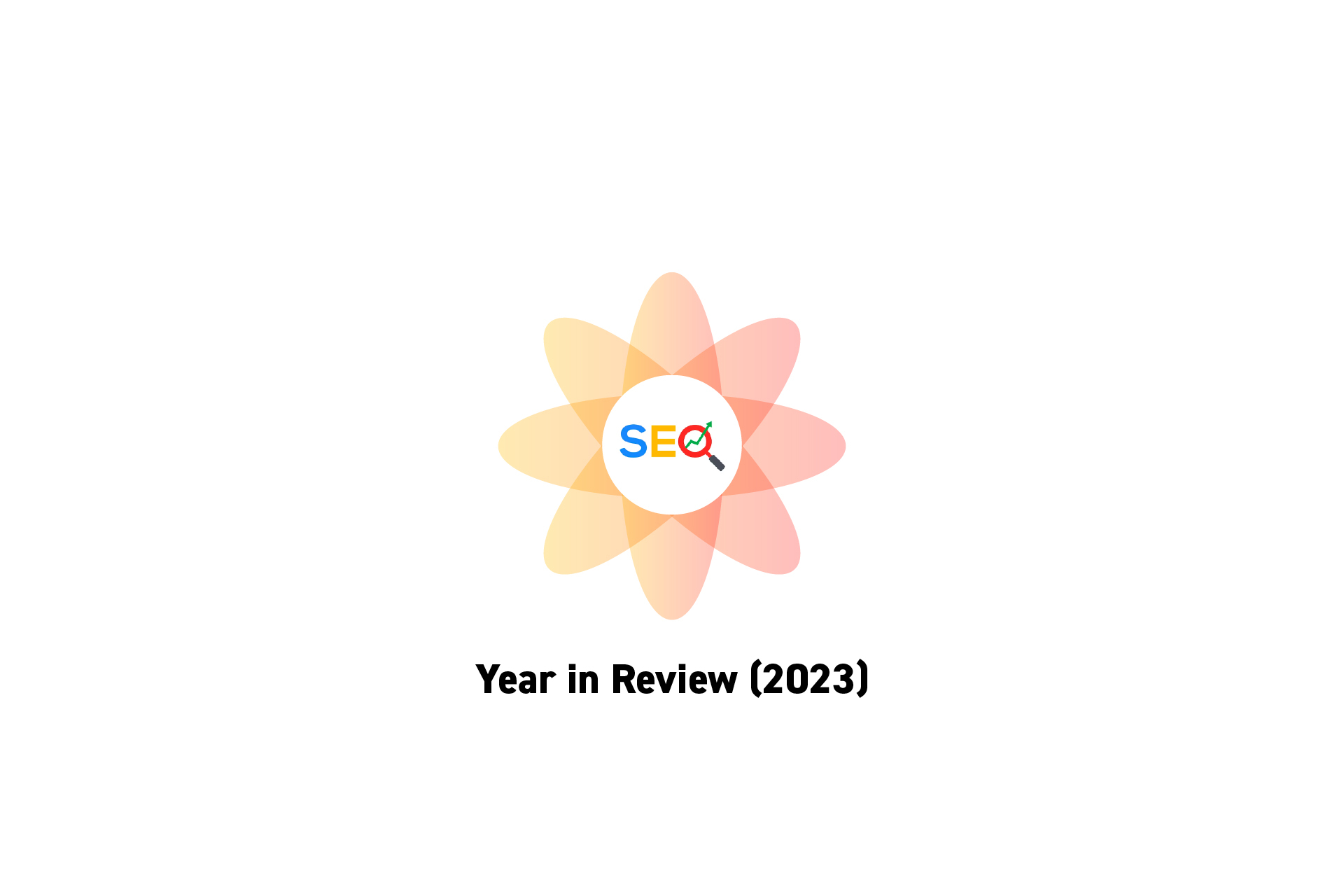 TECHNOLOGY
TECHNOLOGYSEO Year in Review (2023)
We grew by more than 2700%, producing over 235K clicks and 6M impressions.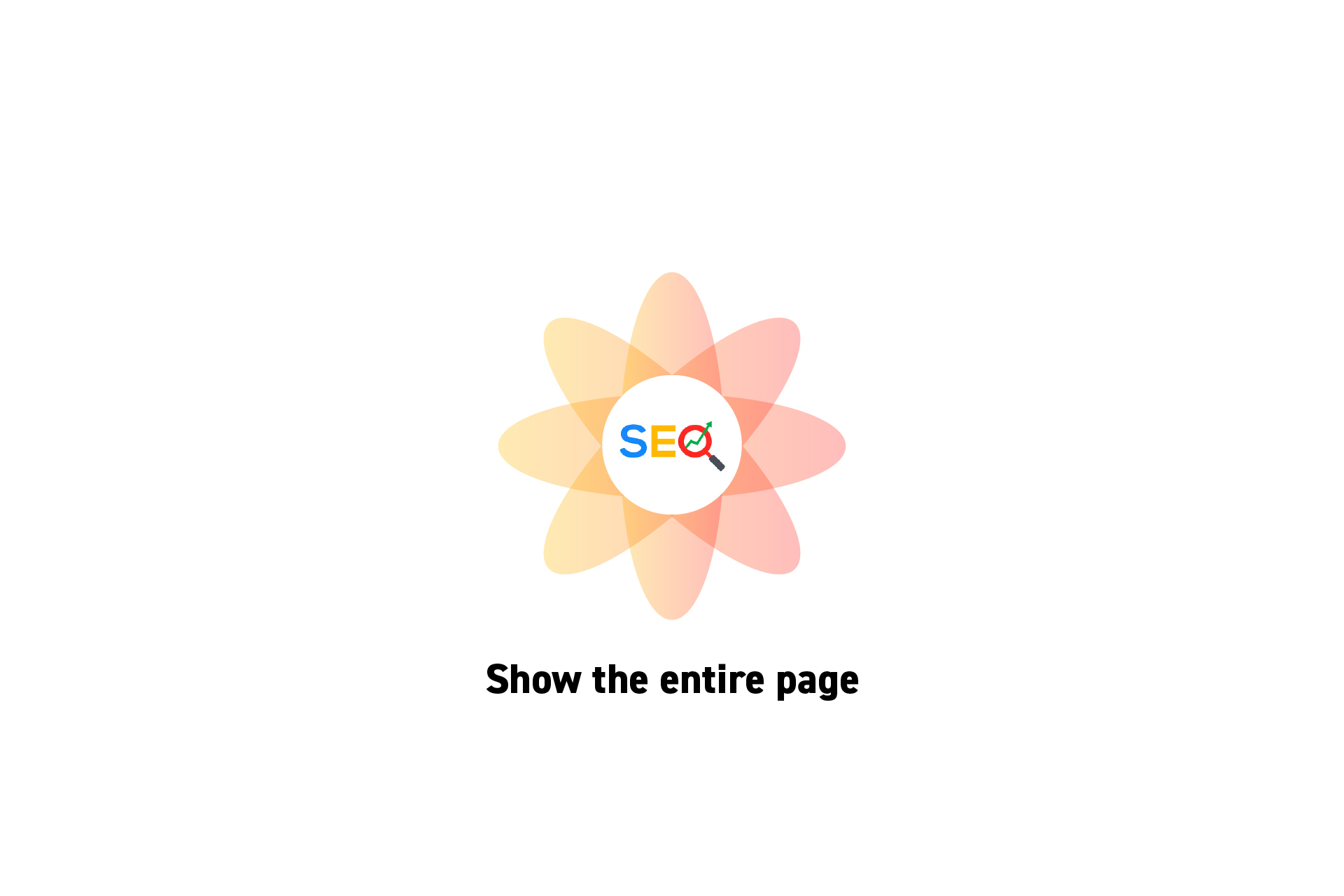 TECHNOLOGY
TECHNOLOGYThe content you show at load time affects the SEO of a webpage
A webpage's SEO will be affected if you not show all the content of a webpage at load time.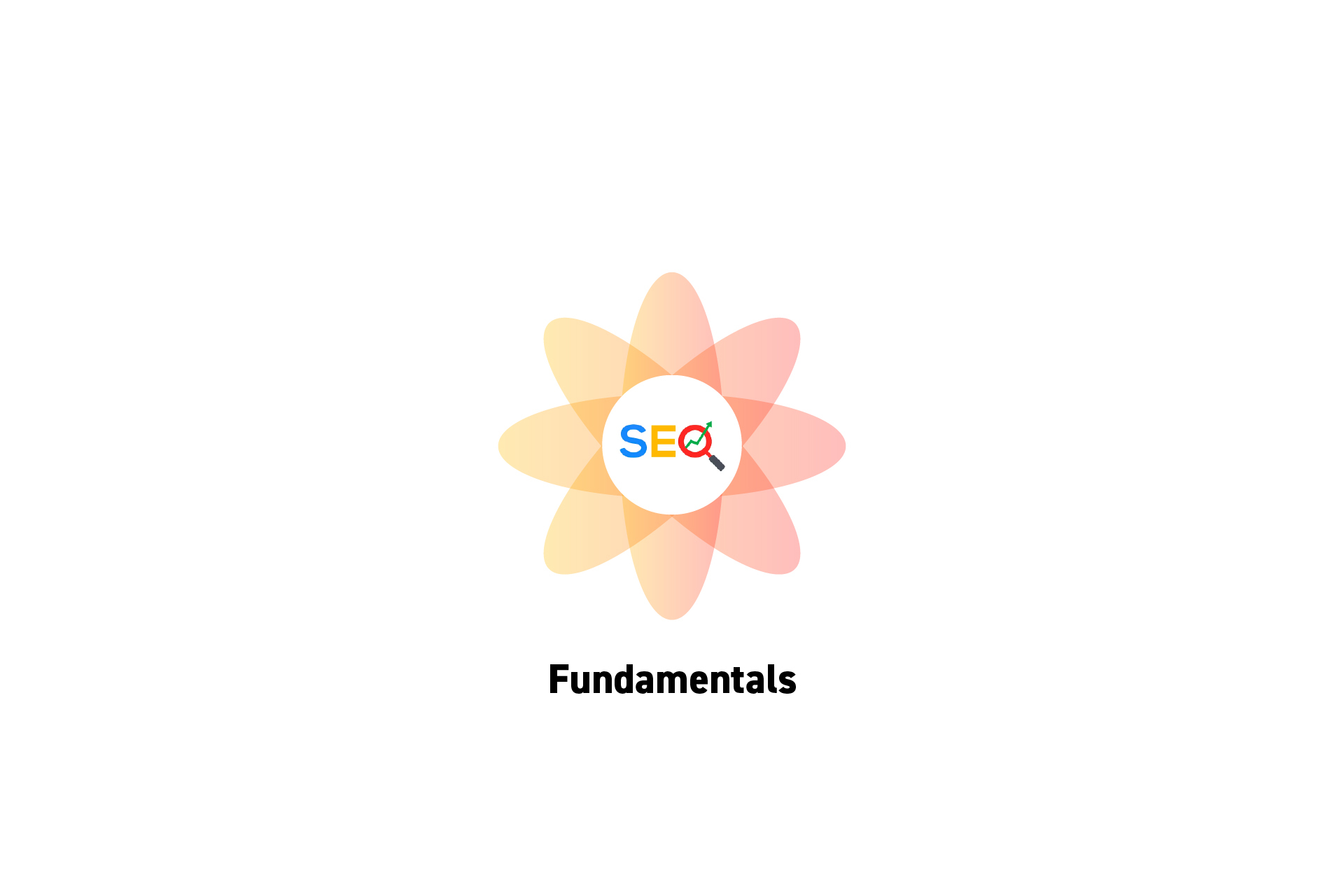 TECHNOLOGY
TECHNOLOGYSEO Fundamentals Guide
A brief guide describing the fundamentals of SEO through the lenses of metadata, landmarks, page structure, HTML syntax, header tags and assets. TECHNOLOGY
TECHNOLOGYSEO Fundamentals: Metadata
A brief guide describing the basics behind HTML meta data: favicon, canonical url, title, description and image. TECHNOLOGY
TECHNOLOGYSEO Fundamentals: Landmarks & Page Structure
A brief guide describing the basics behind ARIA landmarks and how to correctly use them within a webpage structure. TECHNOLOGY
TECHNOLOGYSEO Fundamentals: HTML Syntax
A brief guide describing the correct use of HTML syntax. TECHNOLOGY
TECHNOLOGYSEO Fundamentals: Header Tags
A brief guide describing the minimum SEO requirements for headings and how header tags should be used within a webpage. TECHNOLOGY
TECHNOLOGYSEO Fundamentals: Assets
A brief guide describing how you should media (i.e. images and video) on the web.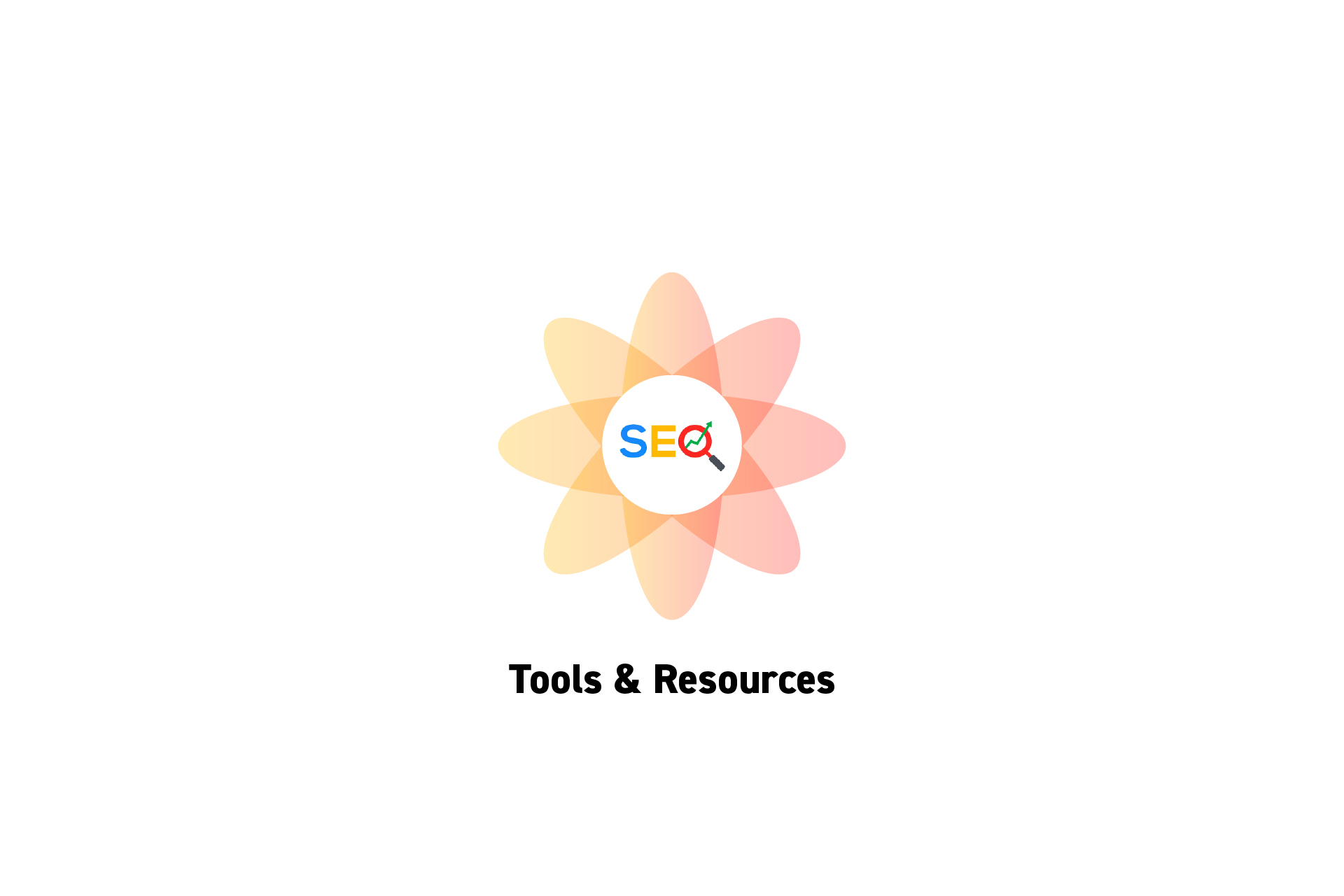 TECHNOLOGY
TECHNOLOGYSEO Tools & Resources
Resources and tools for optimizing your websites search engine performance.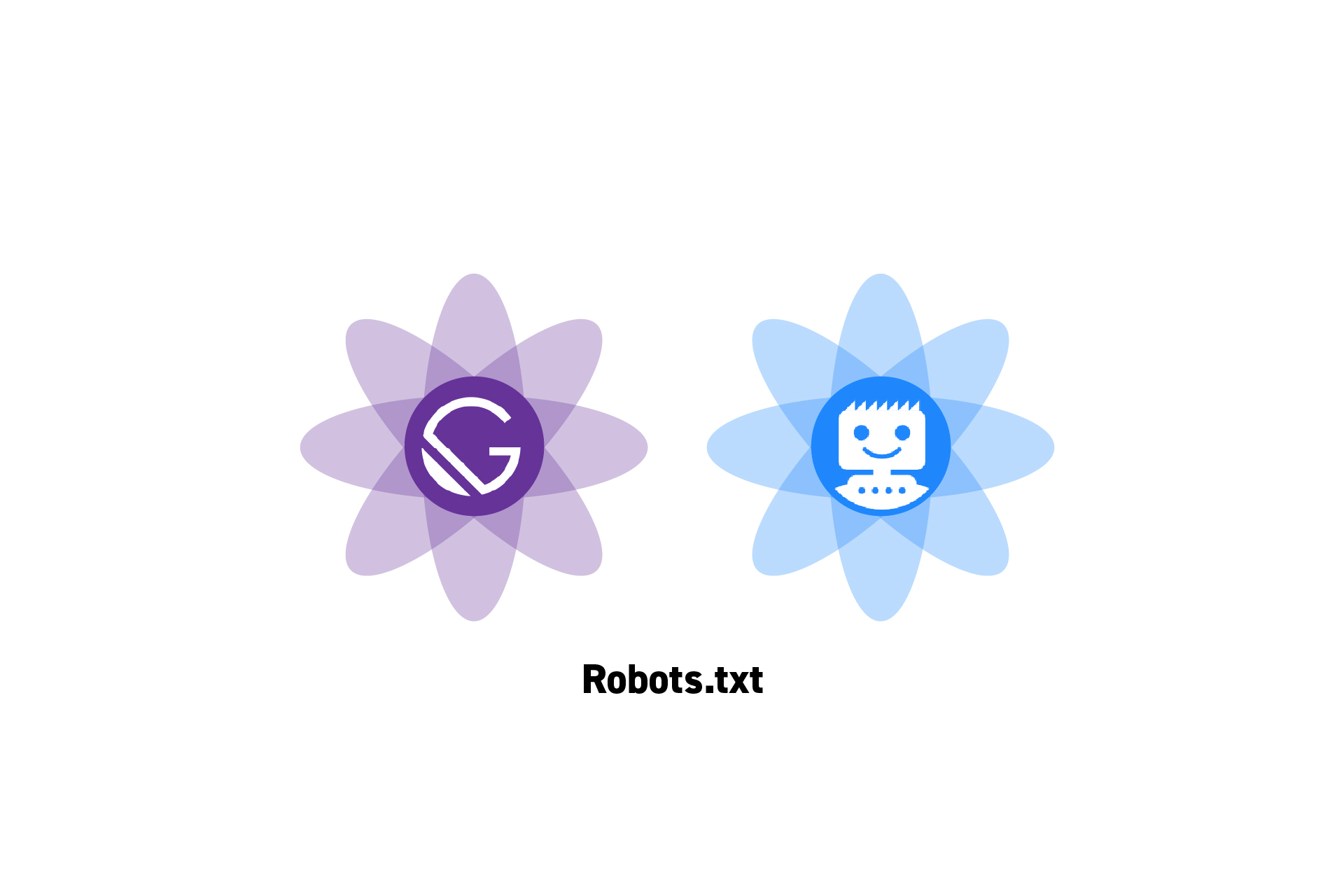 TECHNOLOGY
TECHNOLOGYHow to create a correct robots.txt file in GatsbyJS
Use the gatsby-plugin-robots-txt along with our guide to submit a valid robot.txt file.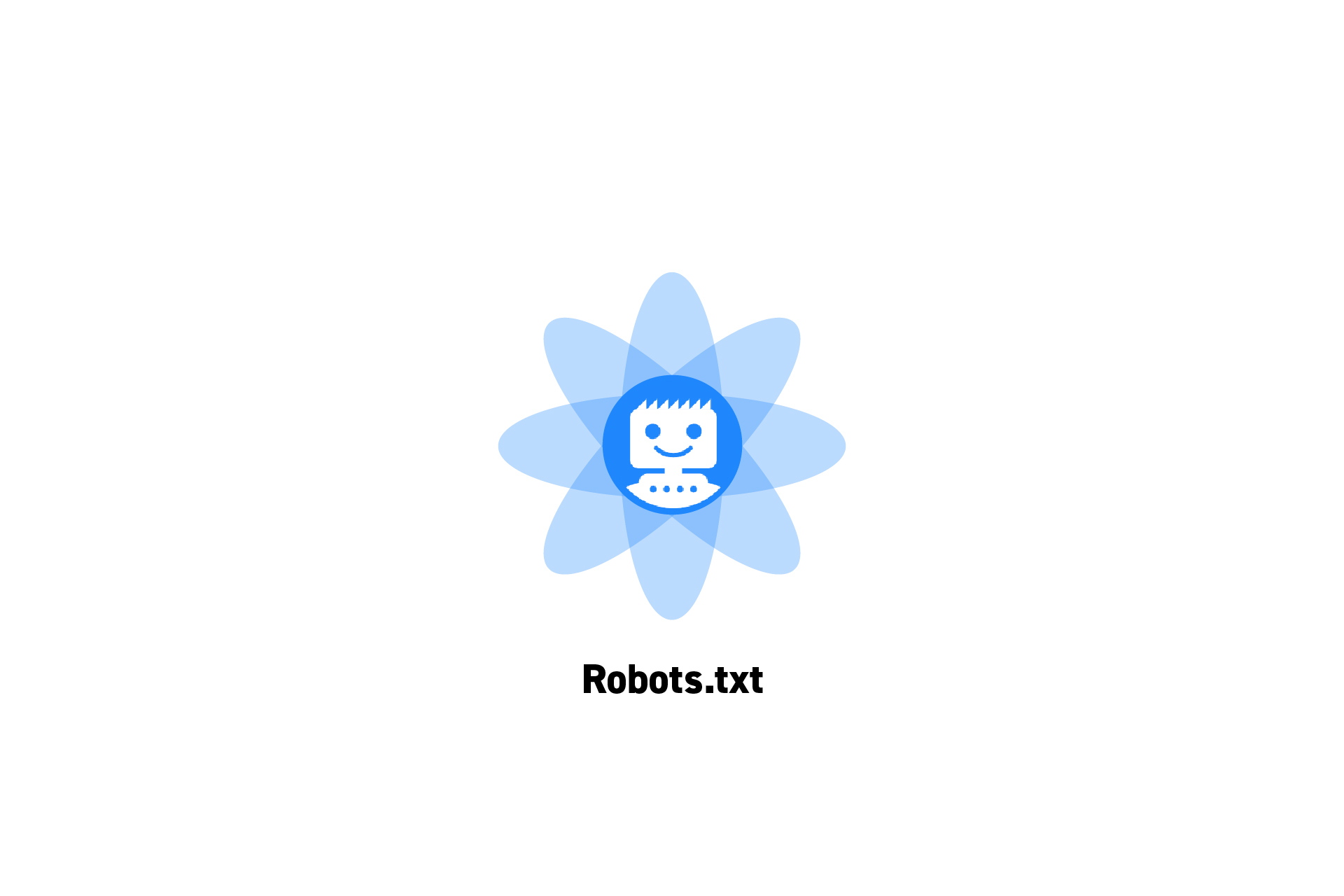 TECHNOLOGY
TECHNOLOGYHow to write and submit a correct robots.txt
A correct robots.txt should live at the root of your site and requires the following things: At least one user agent, allow or disallow rules and a sitemap link TECHNOLOGY
TECHNOLOGYHow to ensure that text remains visible when webfonts are loading
Leverage the font-display CSS feature and set it to "swap" to ensure text is user-visible while webfonts are loading.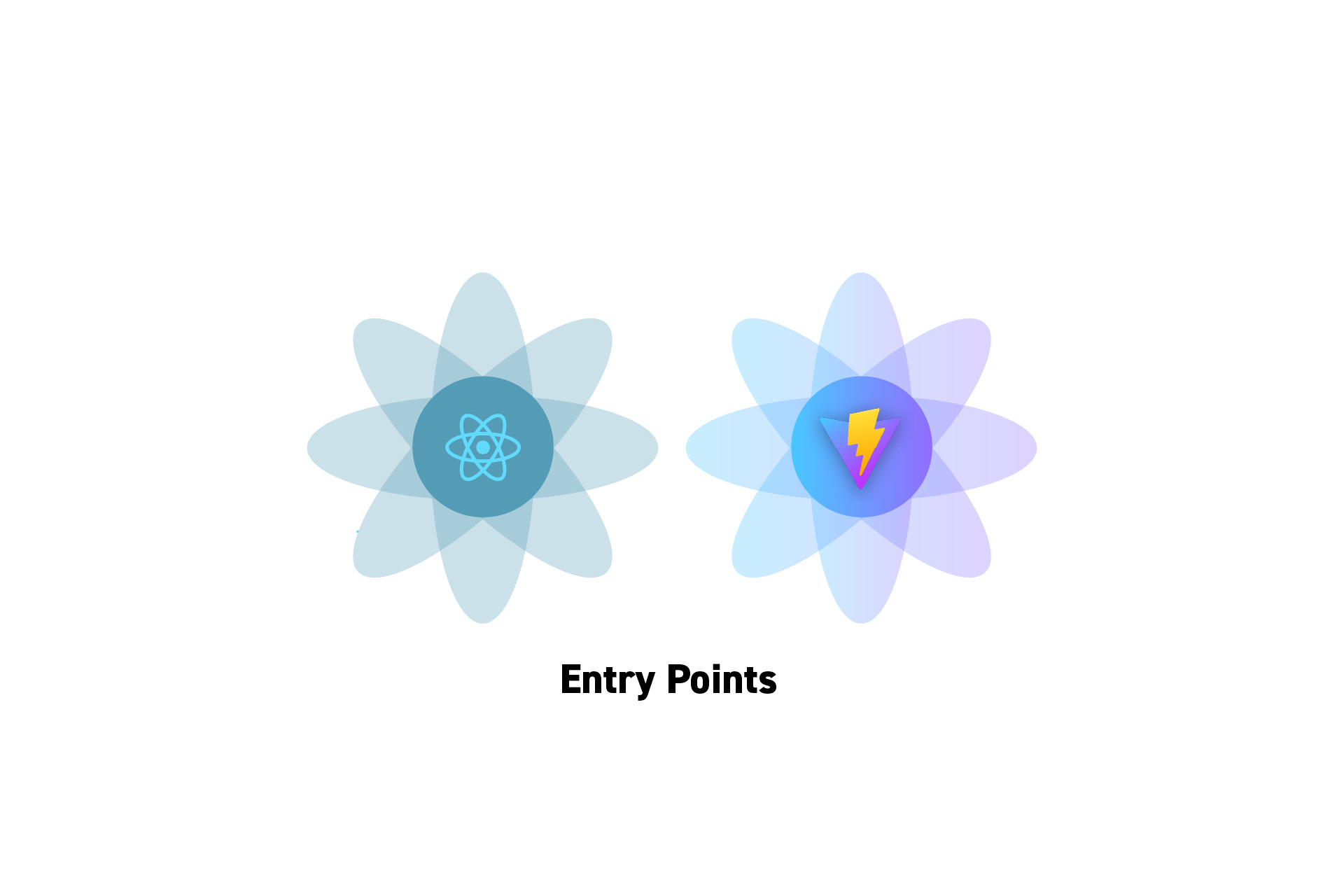 TECHNOLOGY
TECHNOLOGYHow to add a new page to a ViteJS project
A step by step guide on adding pages (i.e. multiple entry points) in a ReactJS and ViteJS project.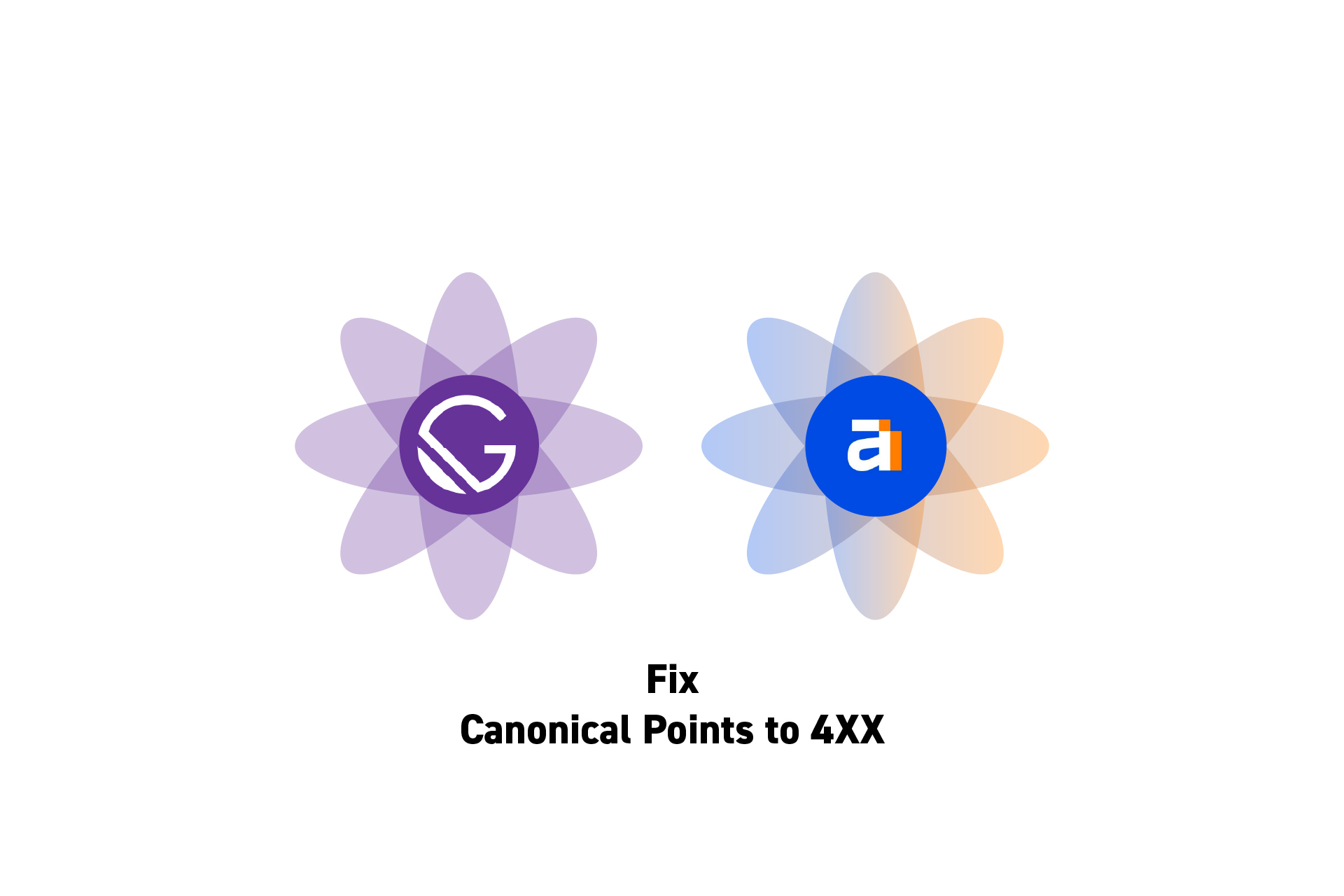 TECHNOLOGY
TECHNOLOGYHow to fix the Ahrefs "Canonical points to 4XX" error in GatsbyJS
Make sure that the canonical url produced by the pages is correct.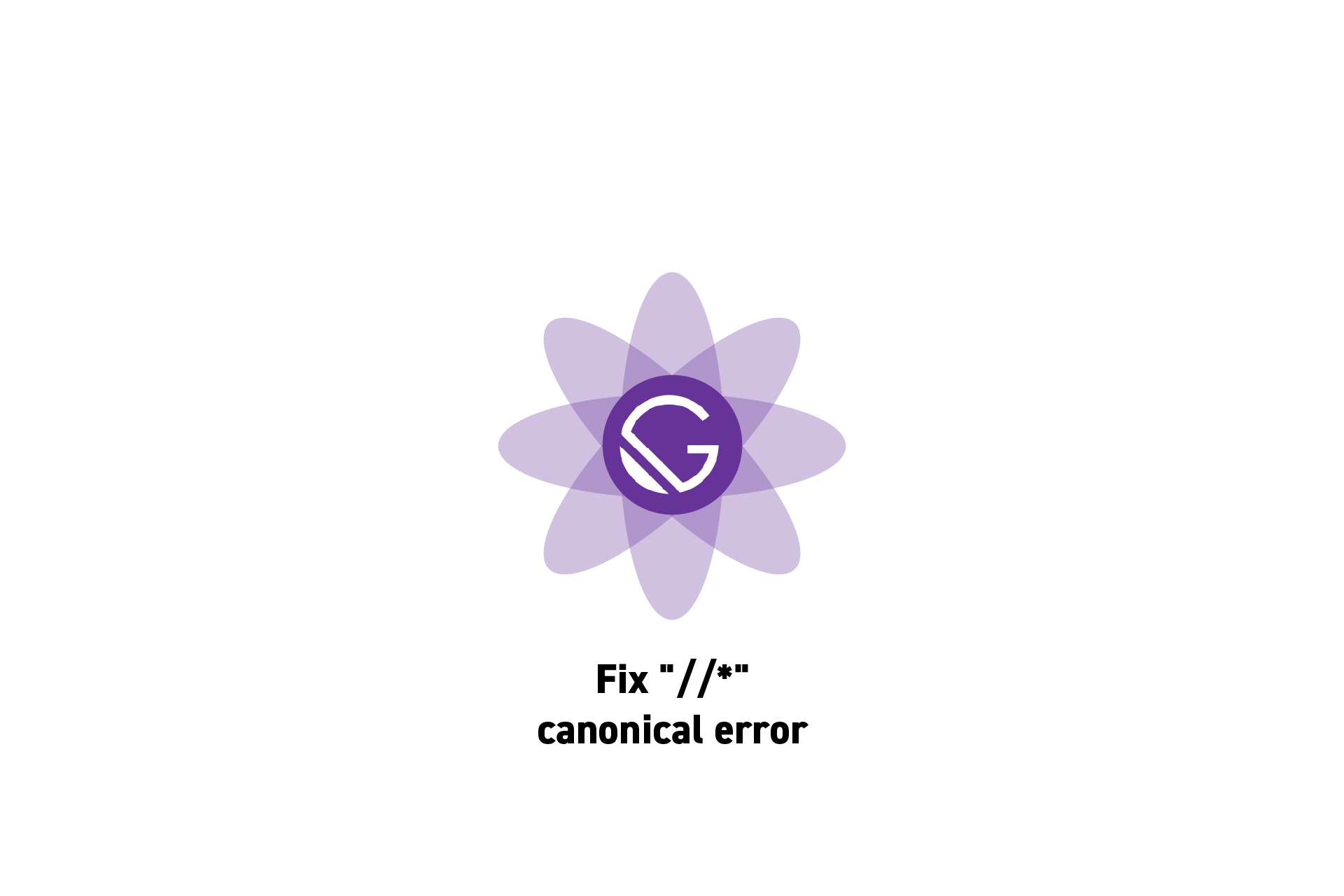 TECHNOLOGY
TECHNOLOGYHow to fix "//*" canonical error in GatsbyJS
Gatsby creates a "/*" canonical URL when using the "path" from a programmatically created page. Use the page URI to remove this error. TECHNOLOGY
TECHNOLOGYHow to fix "Sitemap is not accessible" on Ahrefs in GatsbyJS
Update the gatsby-plugin-robots-txt plugin to reflect the correct sitemap. TECHNOLOGY
TECHNOLOGYHow to setup a ViteJS project to build to an output directory
A step by step guide on creating a ReactJS, ViteJS, GLSL and ThreeJS project that outputs to a build to the public directory. TECHNOLOGY
TECHNOLOGYHow to alter a ThreeJS Color using dat.gui
A step by step guide on using dat.gui to change a Three.Color via a hex color code.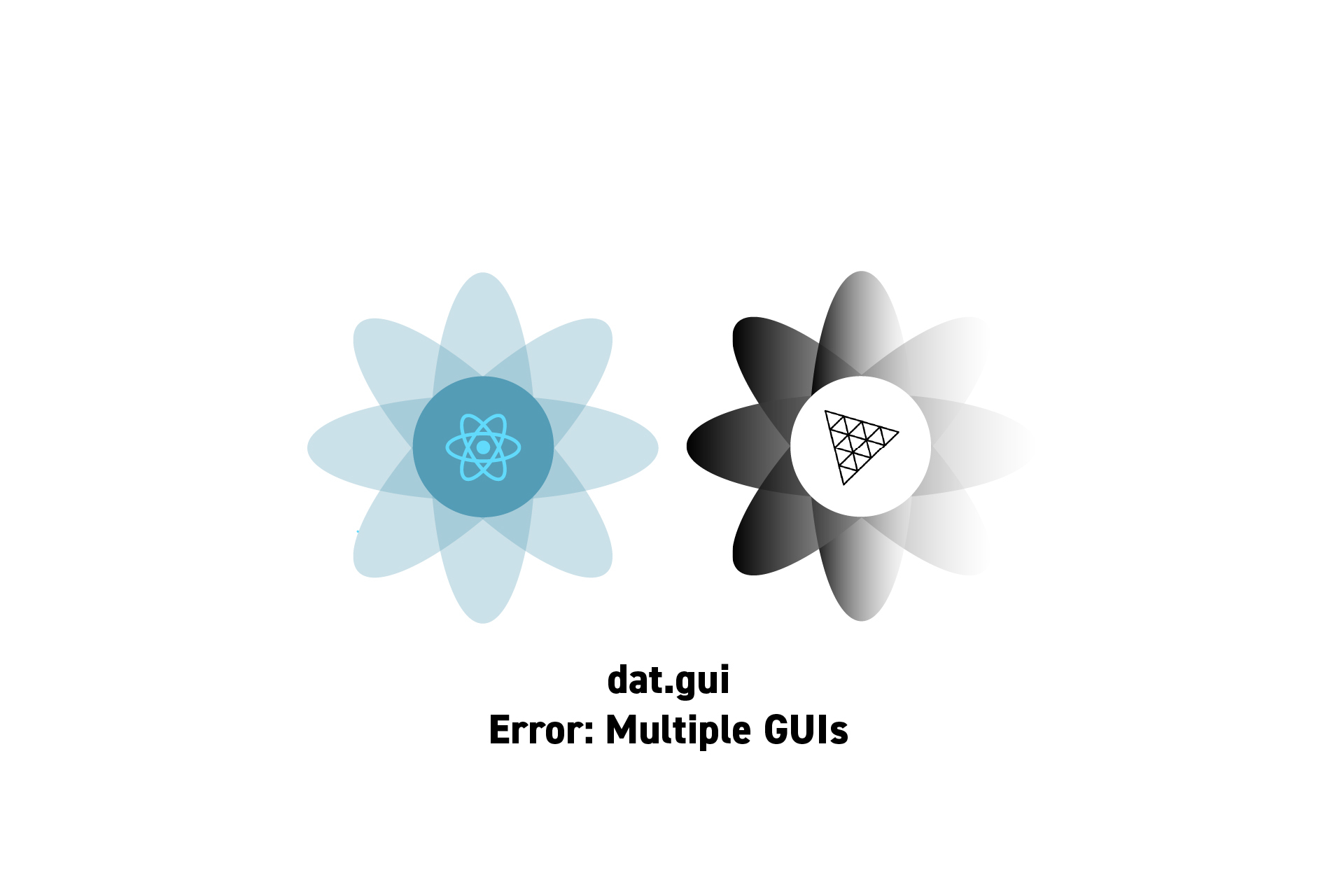 TECHNOLOGY
TECHNOLOGYDat.Gui produces multiple GUI's on hot reload in ReactJS
To ensure that only one dat.gui is seen on hot reload, destroy the gui in the componentWillUnmount event within a useEffect hook.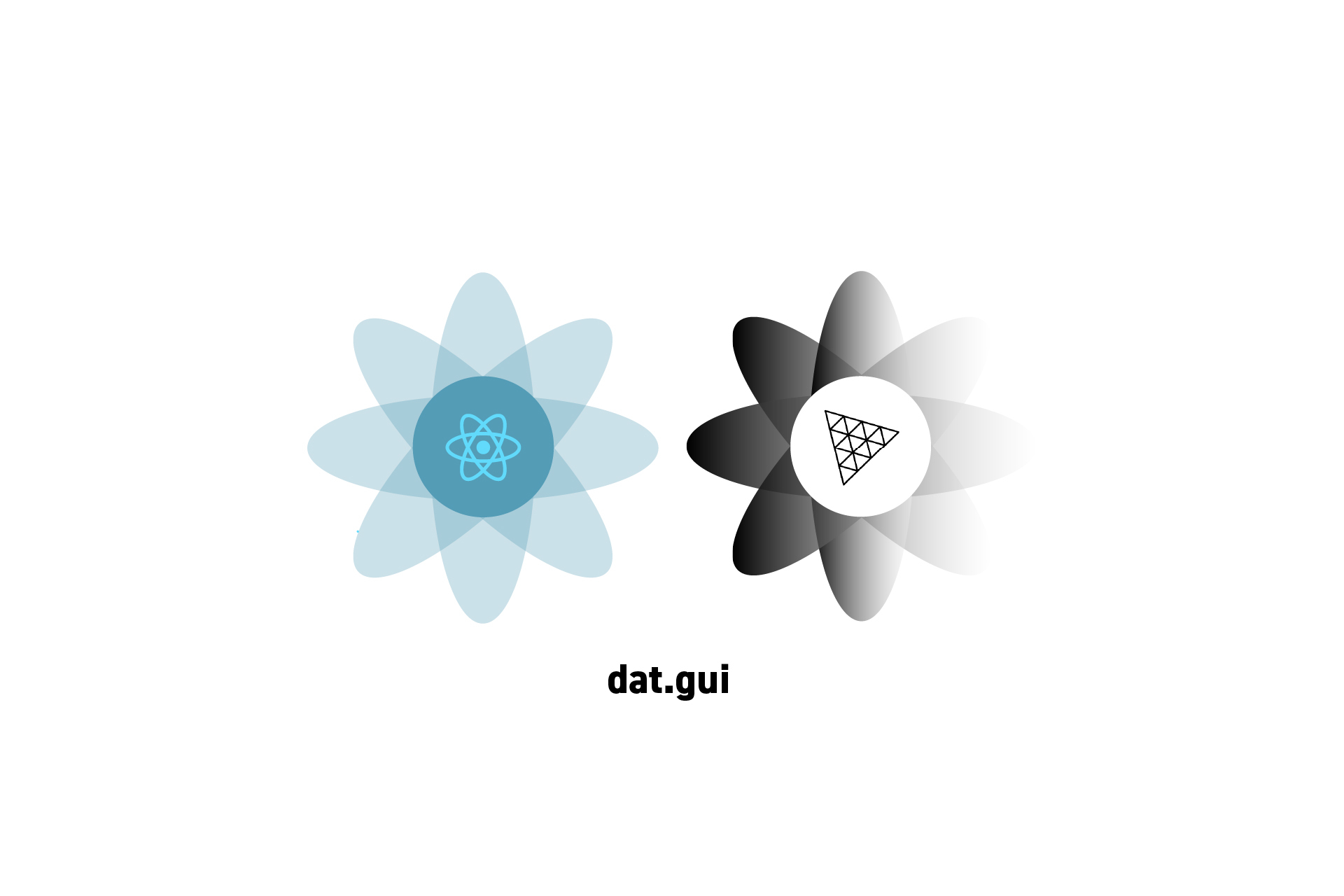 TECHNOLOGY
TECHNOLOGYHow to use dat.gui with ReactJS and ThreeJS
A step by step tutorial on creating UI that allows you to dynamically adapt a 3JS scene in realtime.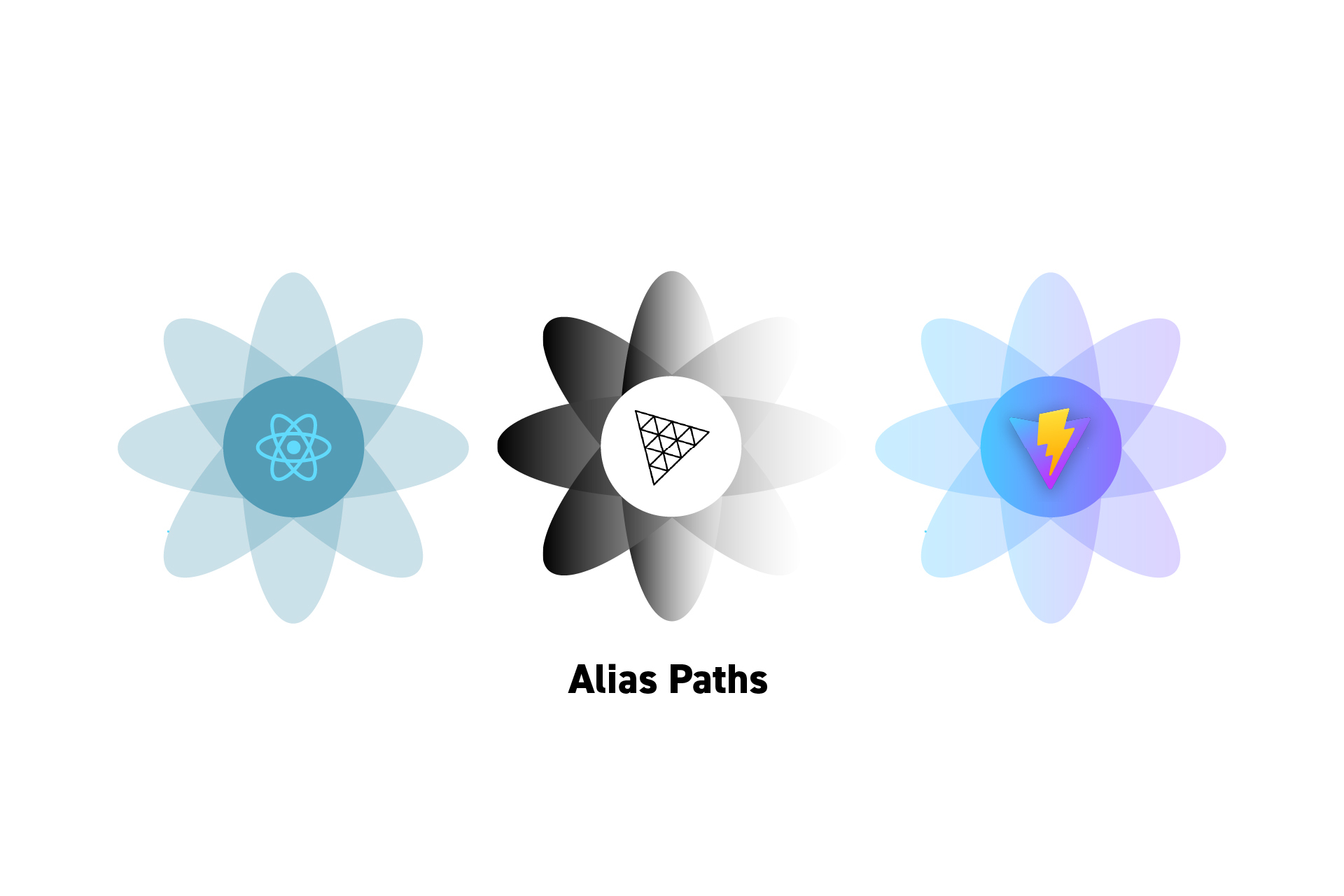 TECHNOLOGY
TECHNOLOGYHow to use alias paths in Typescript & ViteJS
To use typescript path aliases in Typescript & ViteJS, setup your paths in the TSConfig and match them in the vite.config.js. TECHNOLOGY
TECHNOLOGYHow to fix the include invalid directive name error in React & ThreeJS
To use include statements in ReactJS and 3JS, you must use a GLSL enabled ViteJS project. TECHNOLOGY
TECHNOLOGYHow to import a GLSL file into a GLSL file in ReactJS & ThreeJS
To create a structured GLSL project in ReactJS & ThreeJS, create a GLSL ViteJS enabled project and use the #include statement along with the files path.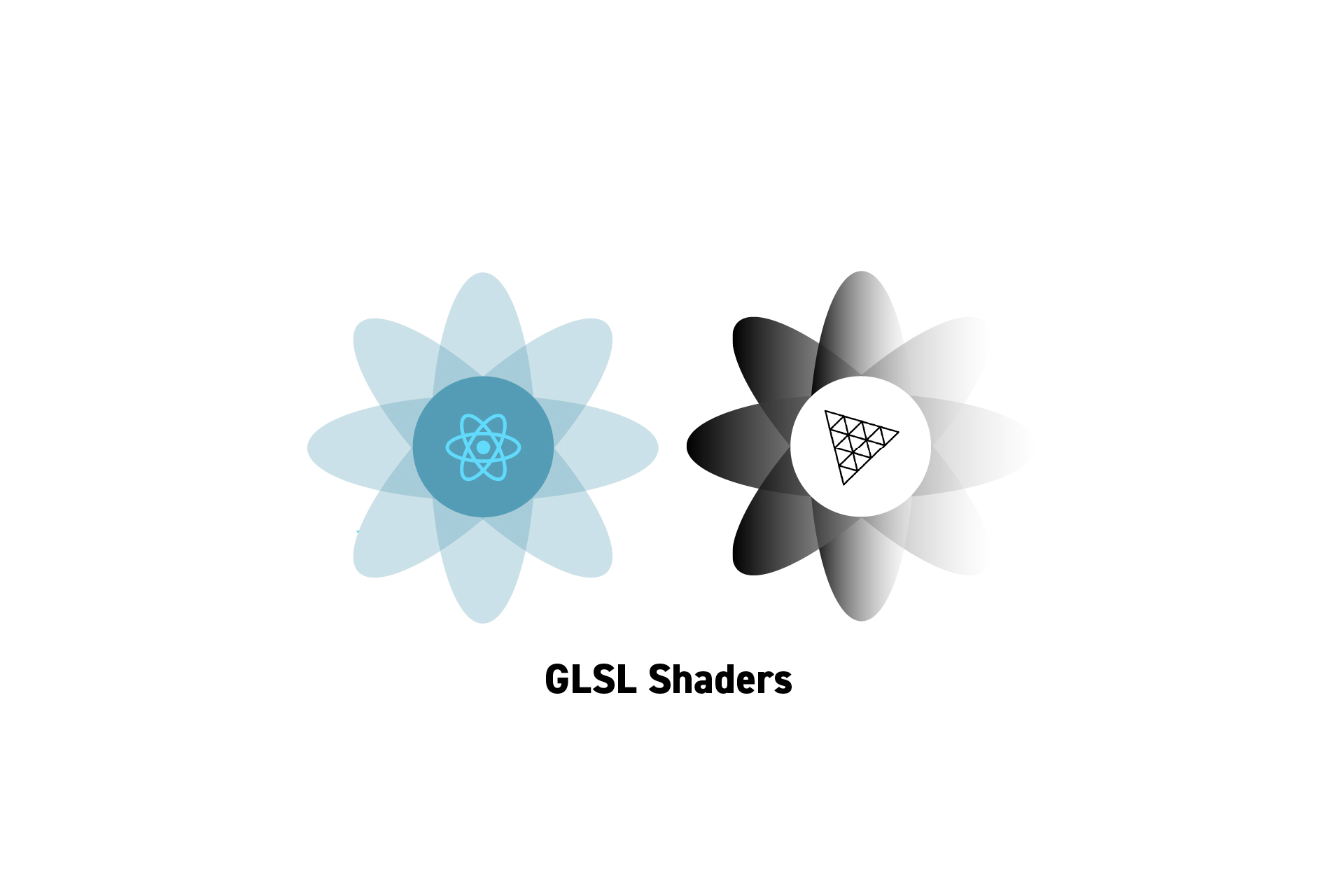 TECHNOLOGY
TECHNOLOGYHow to use GLSL shaders in ReactJS & ThreeJS
To use GLSL shaders in ReactJS create a ViteJS GLSL enabled project or use the raw-loader package with Webpack.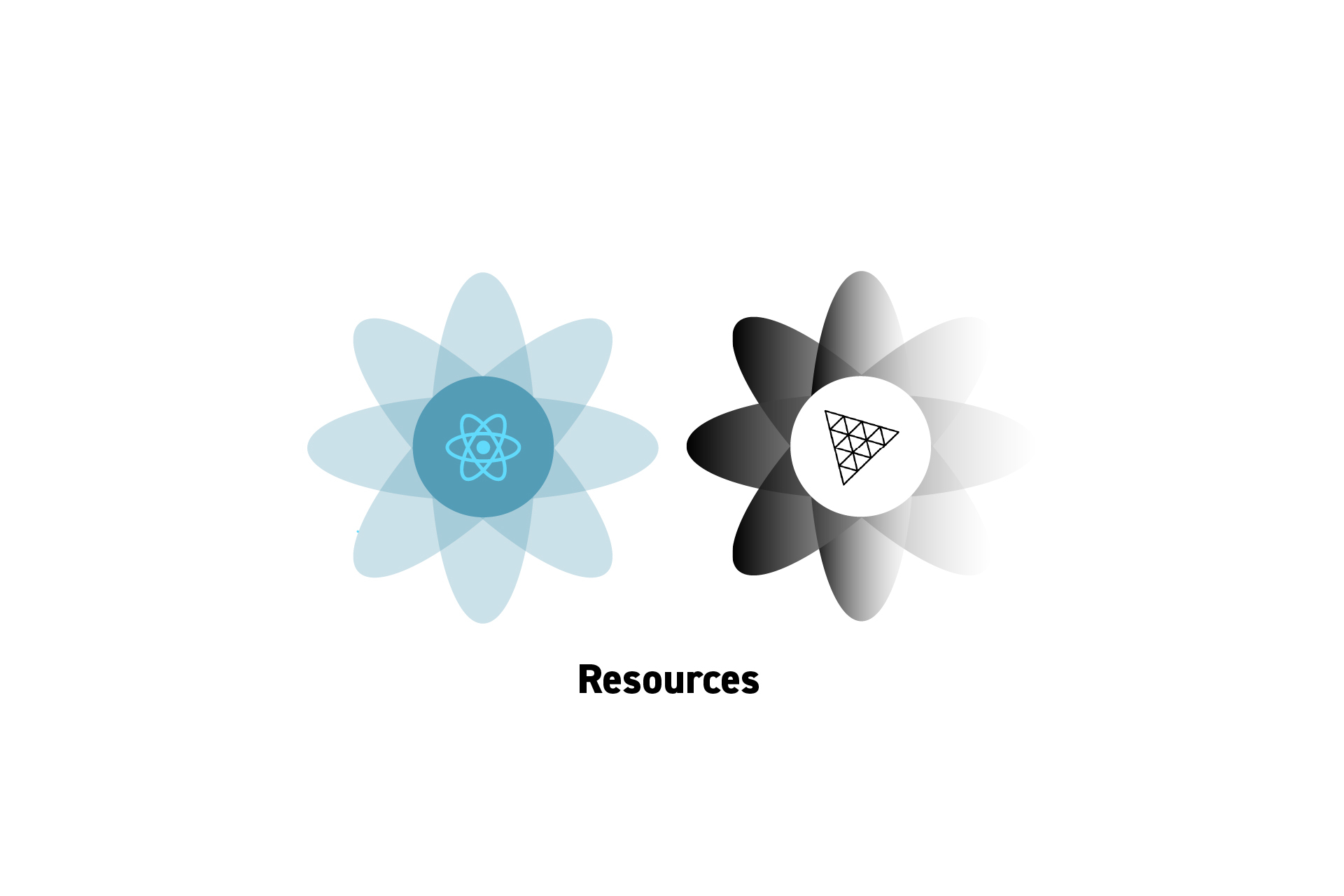 TECHNOLOGY
TECHNOLOGYReact, ThreeJS & GLSL Resources
Resources for working with ReactJS, ThreeJS & GLSL. TECHNOLOGY
TECHNOLOGYHow to create a React, Typescript & ThreeJS GLSL Vite Project
A step by step guide on creating a GLSL powered React, Typescript & 3JS ViteJS project. TECHNOLOGY
TECHNOLOGYHow to create and use attributes in shaders in ThreeJS
Create a buffer attribute and use it to set the attribute of a geometry.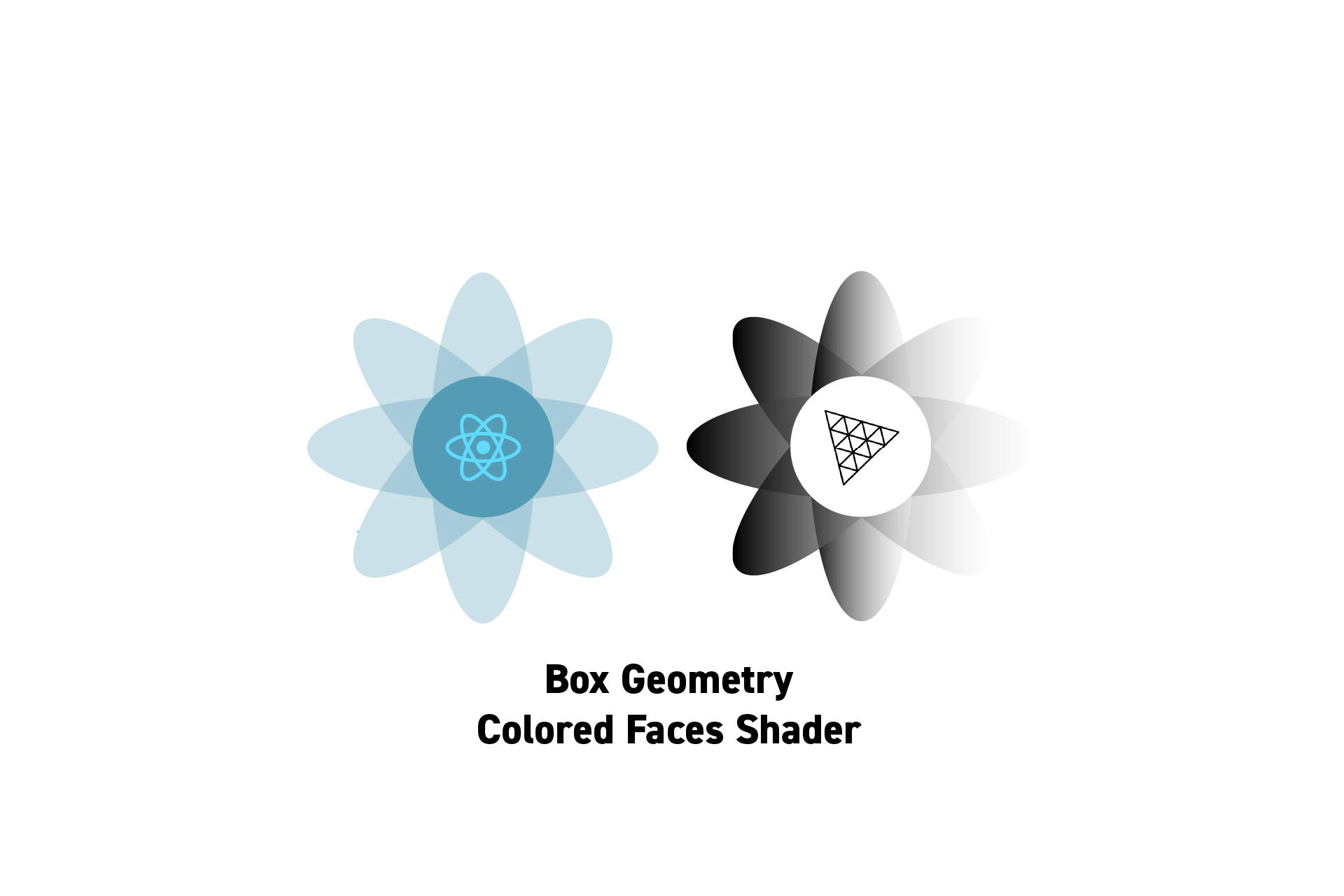 TECHNOLOGY
TECHNOLOGYHow to color the faces of a box geometry using a shader in ThreeJS
A step by step tutorial on coloring the faces of a box geometry using a shader in ThreeJS using ReactJS. TECHNOLOGY
TECHNOLOGYHow to add Orbit Controls to a ThreeJS scene in ReactJS
Import the Orbit Controls, set them up and update them in the animation frame.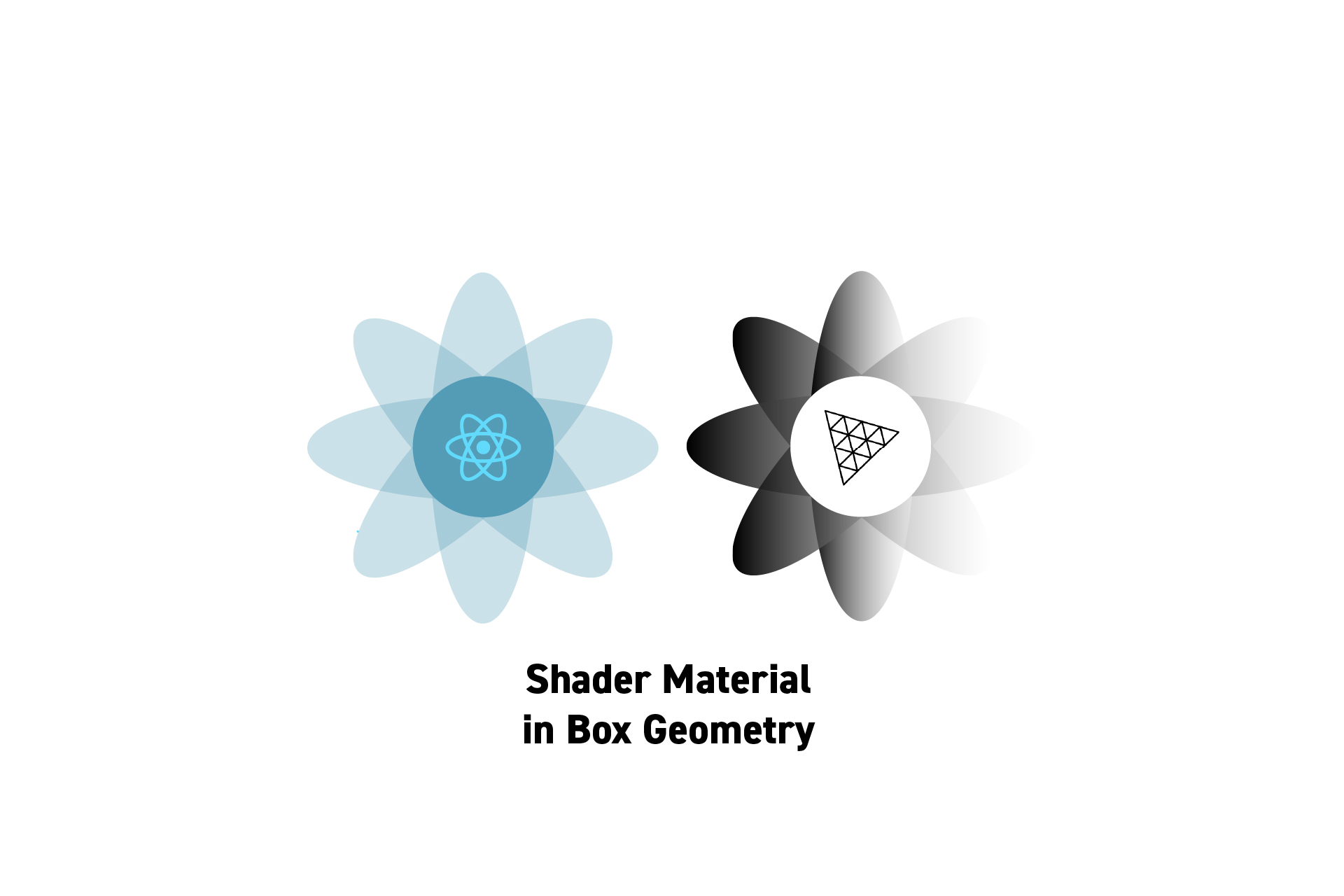 TECHNOLOGY
TECHNOLOGYHow to add a shader to a box geometry in ThreeJS
A step by step guide on implementing a shader in a 3JS cube using ReactJS. TECHNOLOGY
TECHNOLOGYHow to create and use uniform data in shaders in ThreeJS
Pass in the relevant uniforms to the shader material and create uniform parameters in both the vertex and fragment shader. TECHNOLOGY
TECHNOLOGYHow to pass data from a vertex shader to a fragment shader in ThreeJS
Create a "varying" variable outside of both the vertex and fragment shader. Set a value in the vertex shader and access it in the fragment shader.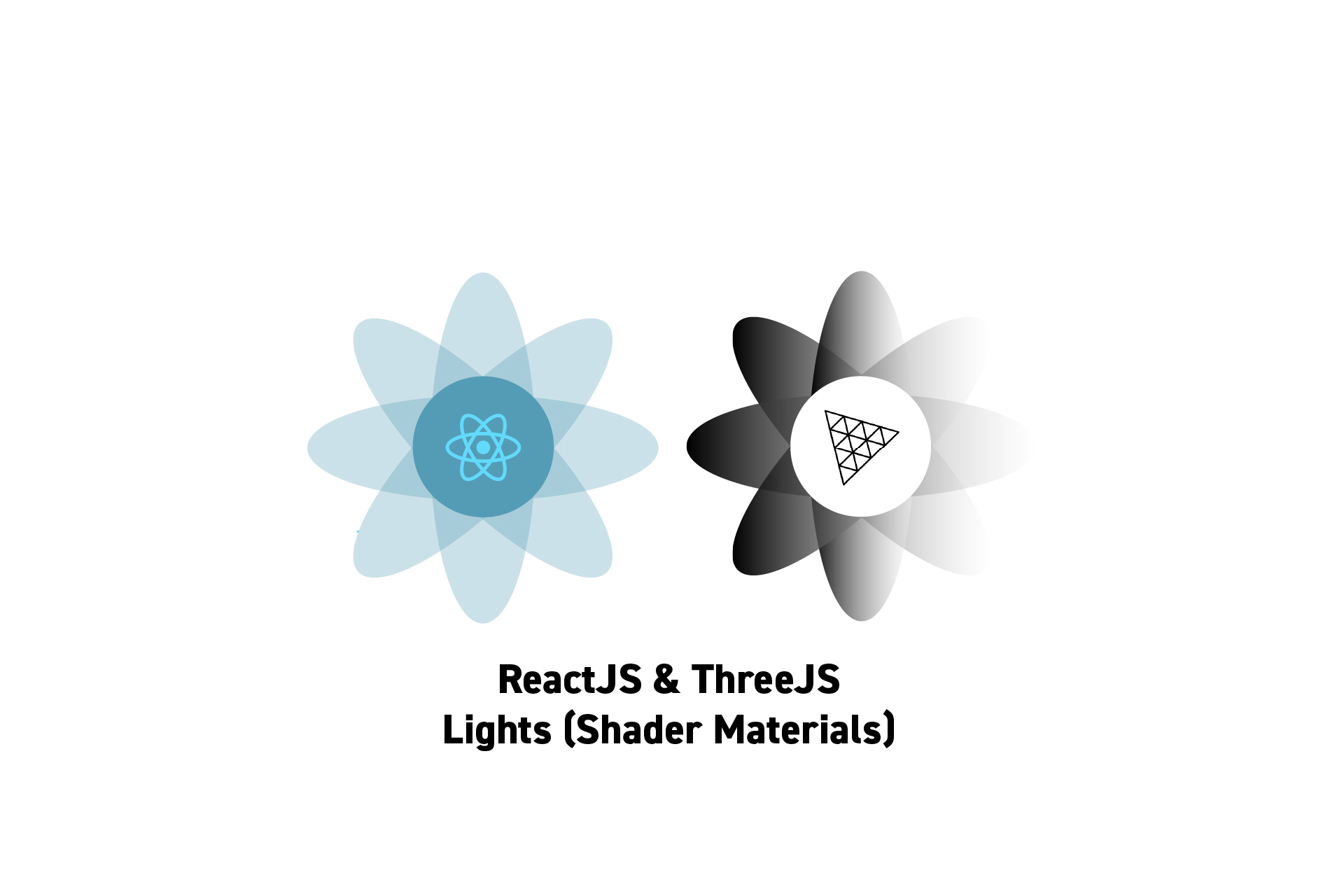 TECHNOLOGY
TECHNOLOGYHow to add lights to a material that uses a shader in ThreeJS
A step by step guide on adding an ambient light to a scene in ThreeJS and learning how they adapt a material that uses a shader on a plane geometry in ReactJS.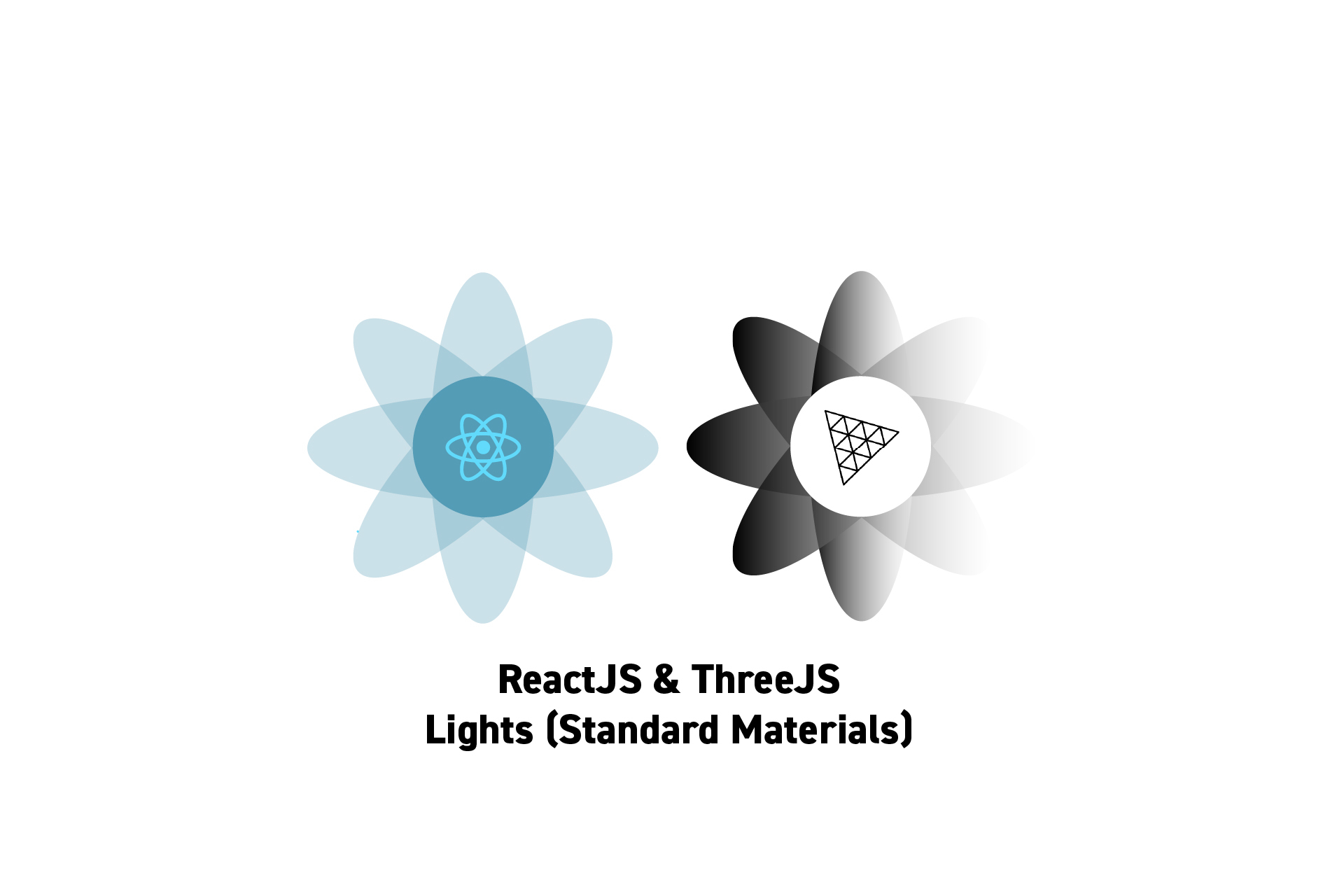 TECHNOLOGY
TECHNOLOGYHow to add lights to a standard material in ThreeJS
A step by step guide on adding lights to a scene in ThreeJS and learning how they adapt the standard material on a plane geometry in ReactJS.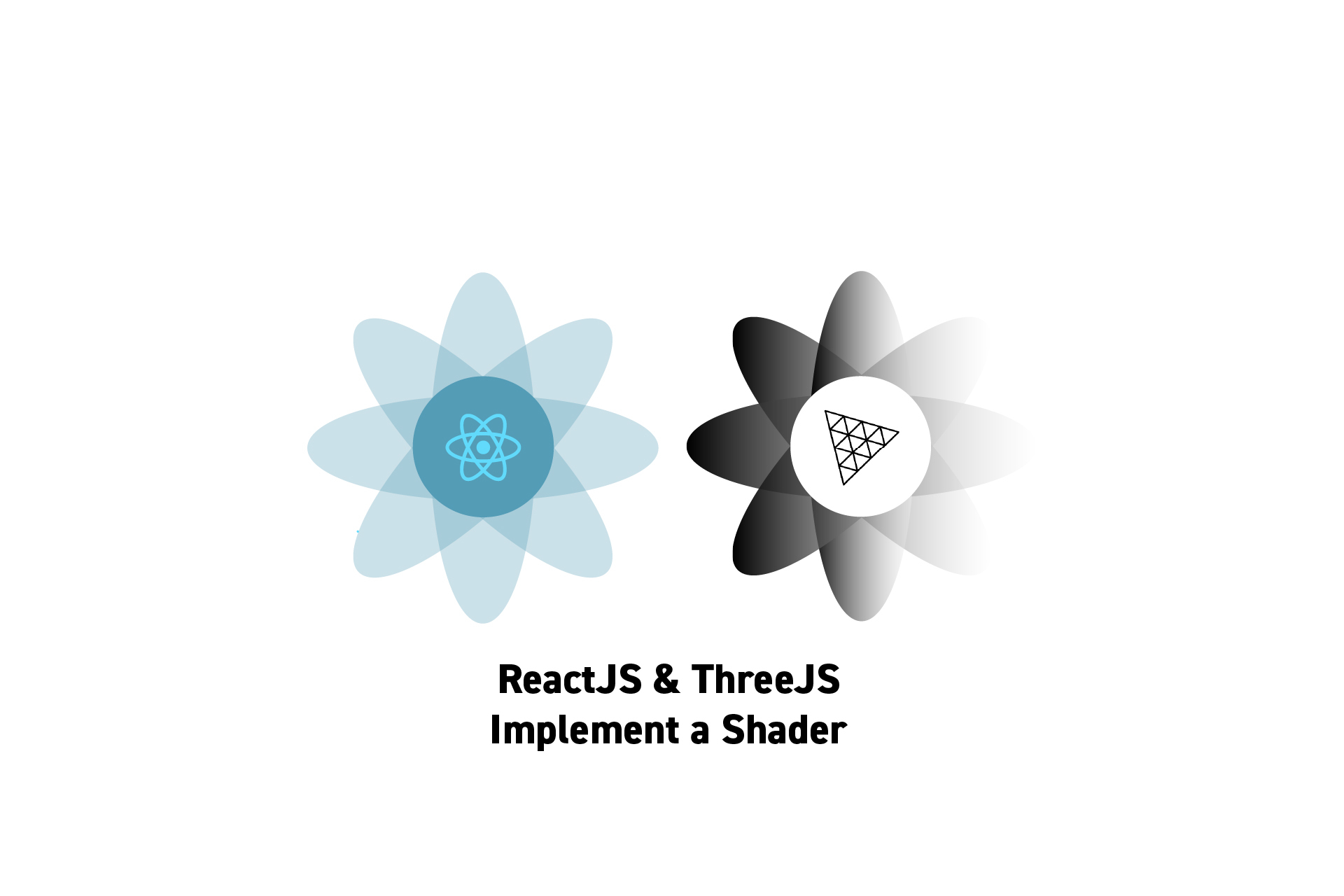 TECHNOLOGY
TECHNOLOGYHow to add a shader to a ThreeJS geometry in ReactJS
A step by step guide on implementing a shader in a 3JS plane using ReactJS.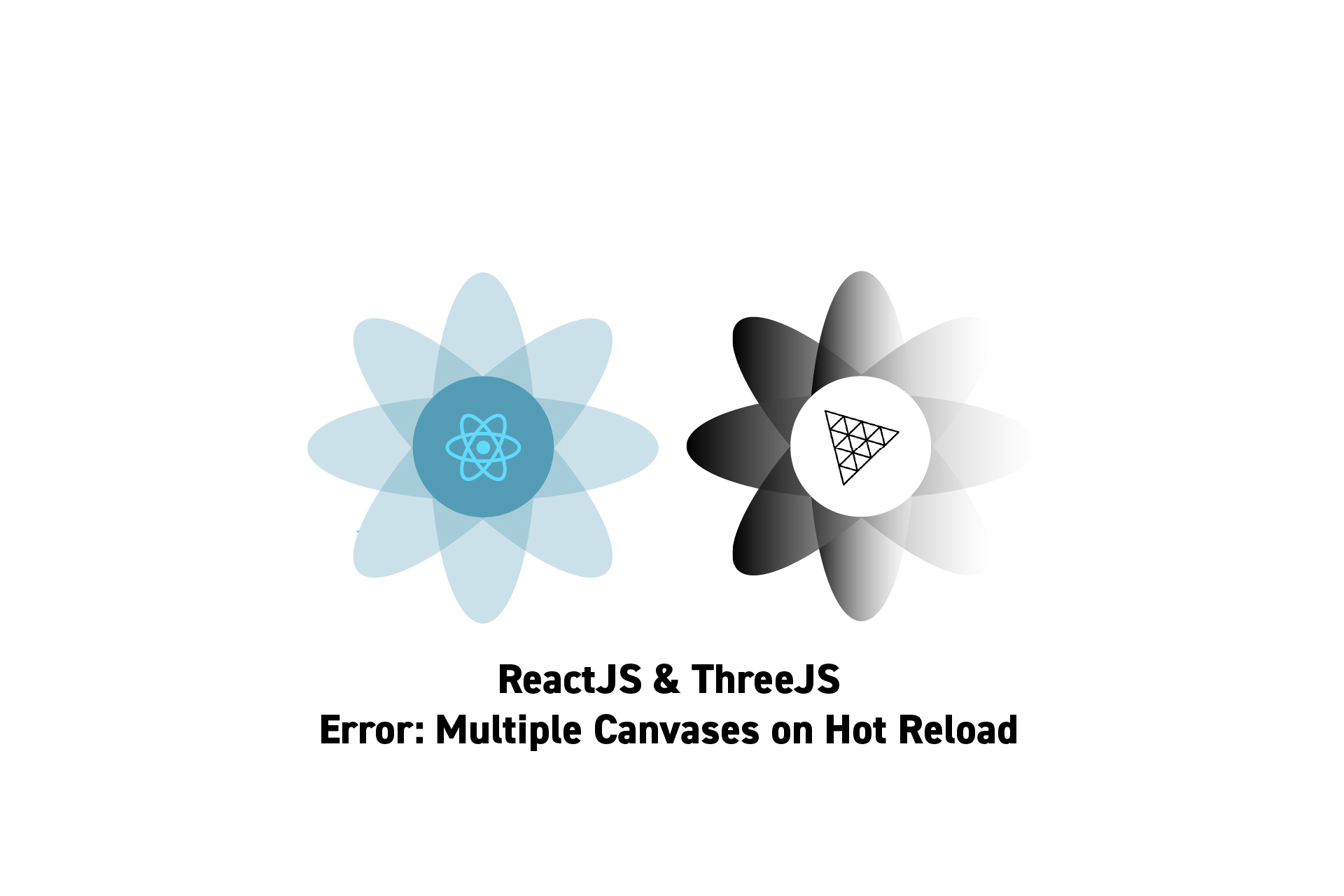 TECHNOLOGY
TECHNOLOGYReactJS renders multiple ThreeJS canvases on save
To resolve ReactJS rendering an additional canvas every time a hot reload takes place, remove the renderer from the scene's ref when the component unmounts.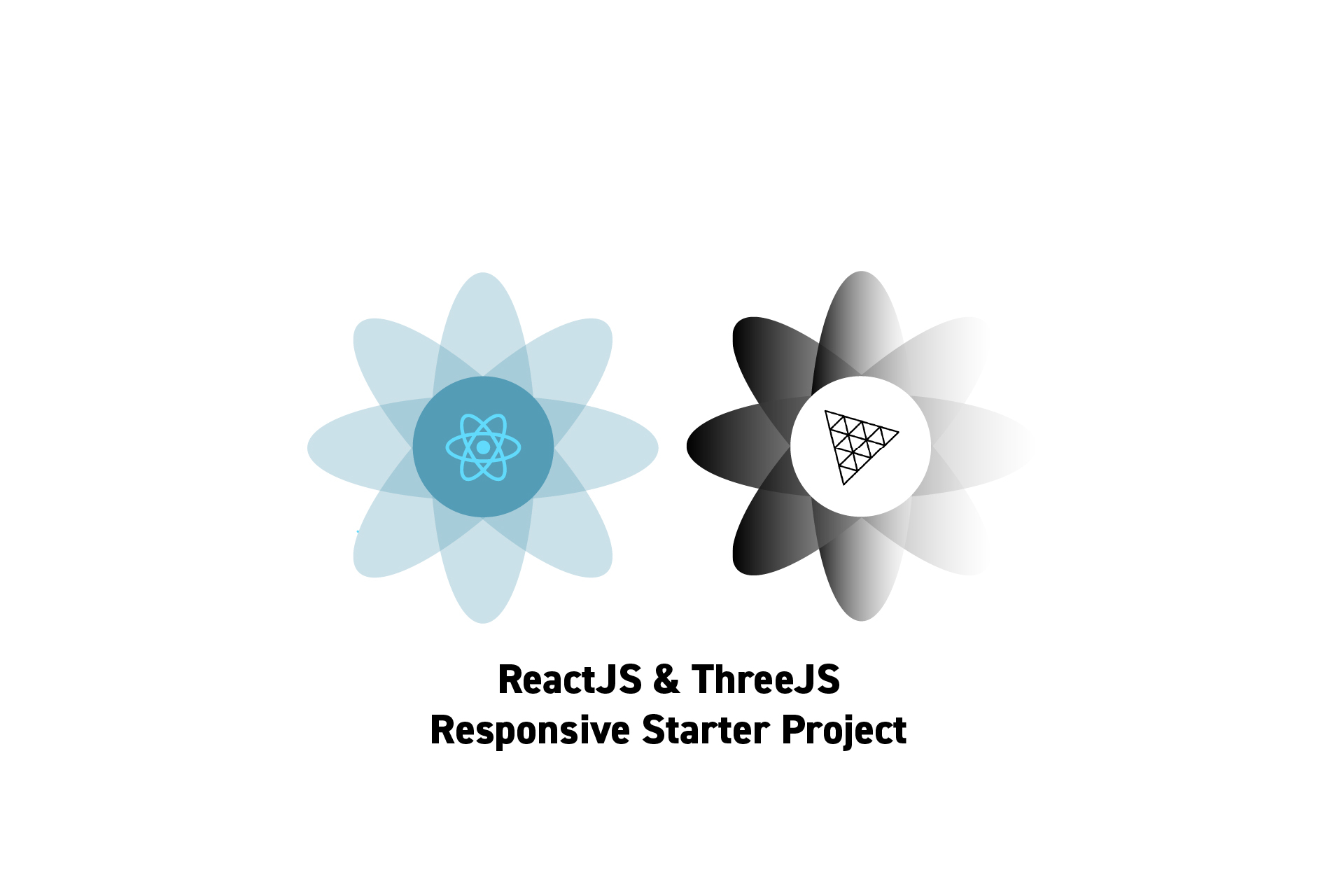 TECHNOLOGY
TECHNOLOGYHow to create a ThreeJS responsive ReactJS project
A step by step guide on creating a 3JS ReactJS project that updates its scene as the screen scales.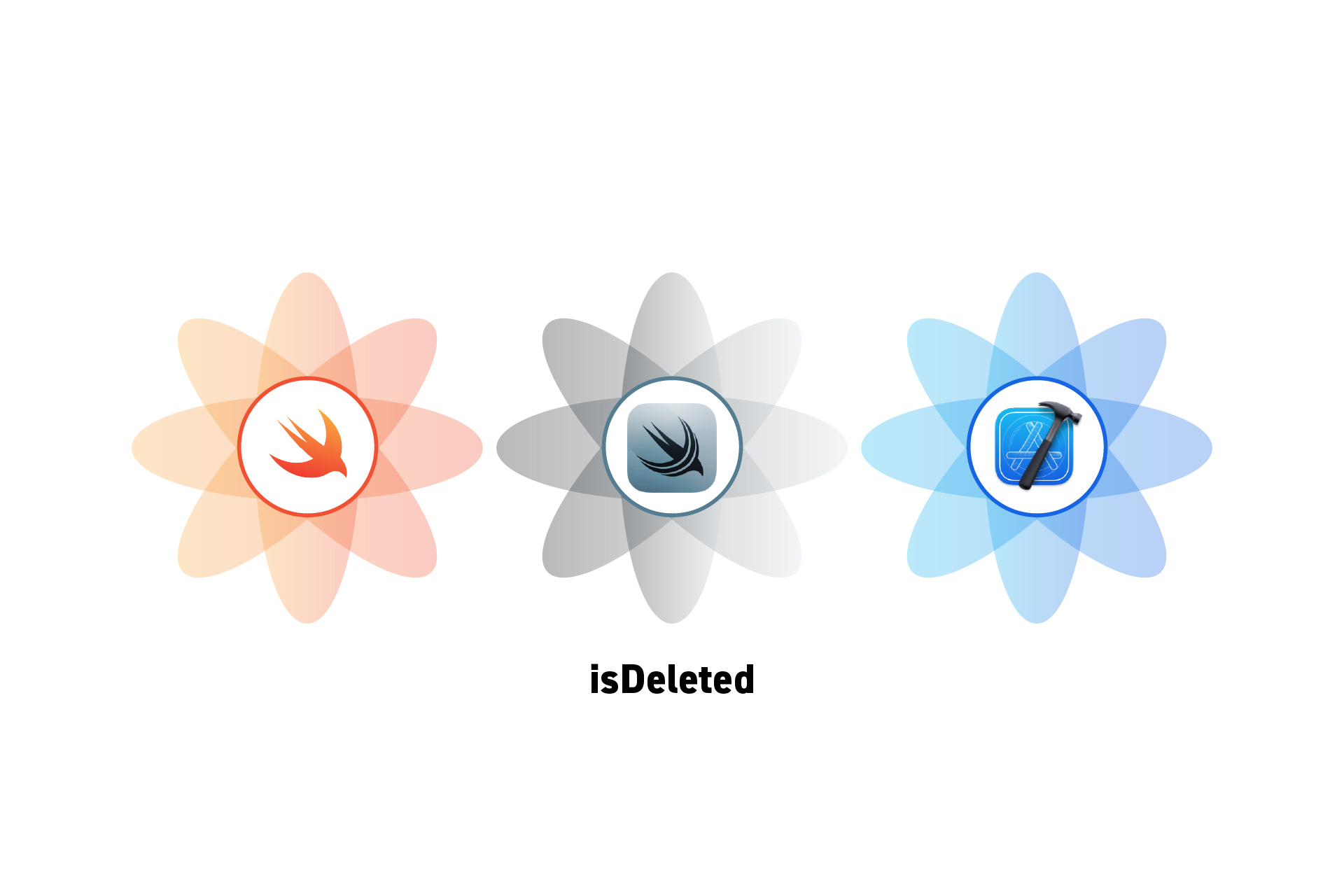 TECHNOLOGY
TECHNOLOGYSwiftData crashes when trying to access a deleted object
Verify that the isDeleted parameter of a SwiftData object is false before reading parameters to avoid an app from crashing after an object has been deleted.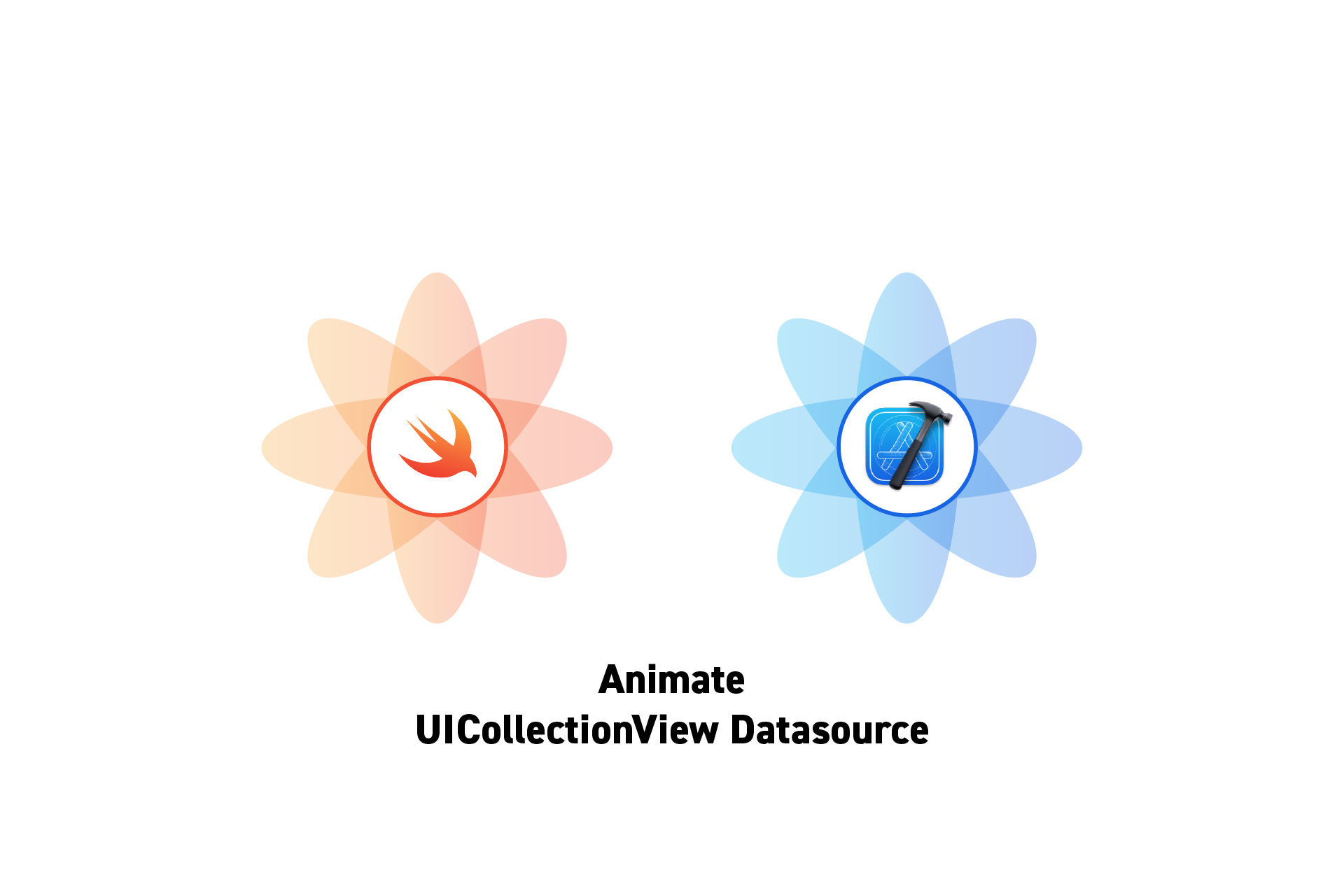 TECHNOLOGY
TECHNOLOGYHow to animate changes in a UICollectionView datasource in Swift
Update the datasource and then, use the insertItems and deleteItems functionality to animate changes in a UICollectionView datasource.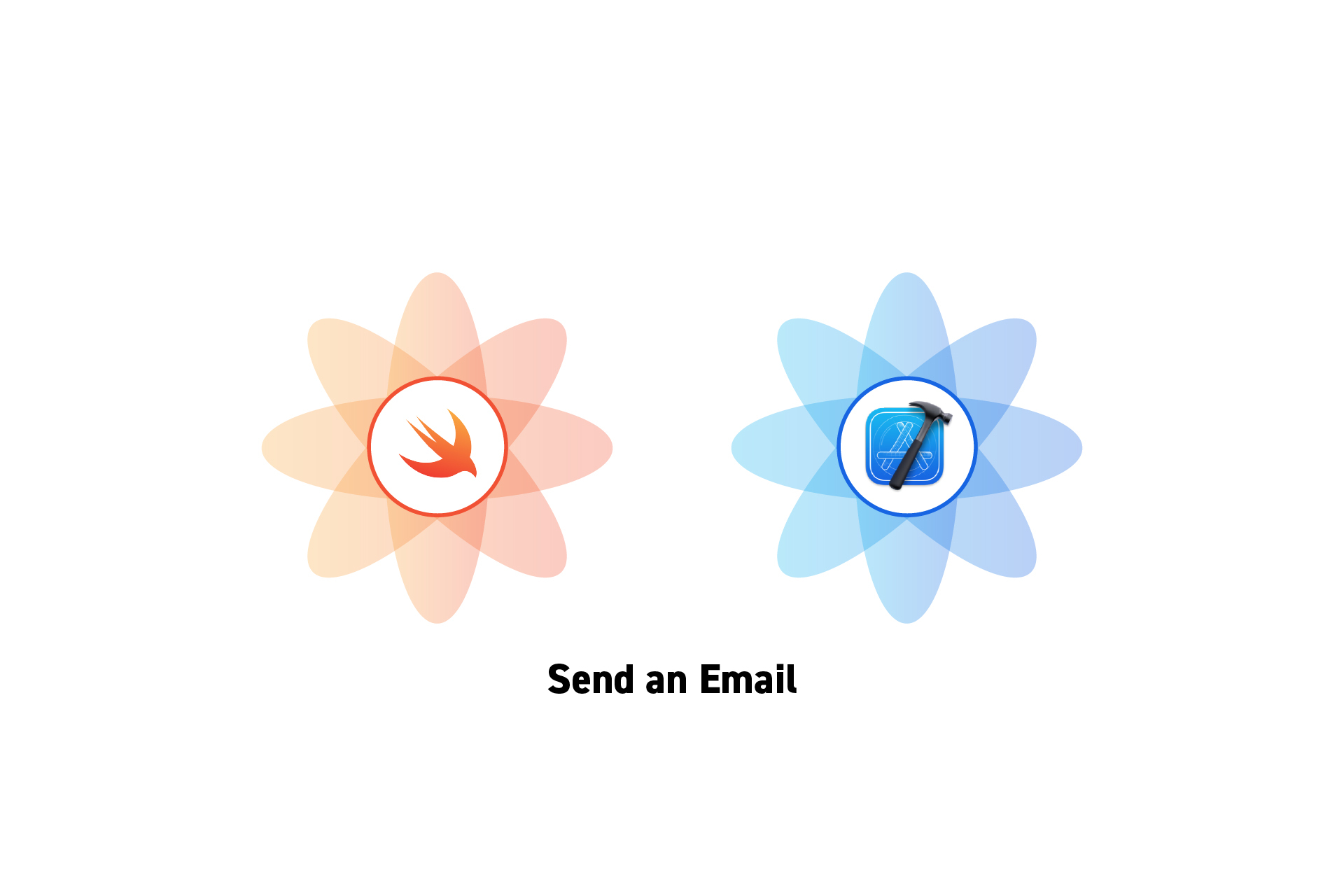 TECHNOLOGY
TECHNOLOGYHow to send an email from an app in Swift
A step by step tutorial on presenting a user with a preset email from an UIView or UIViewController in Swift.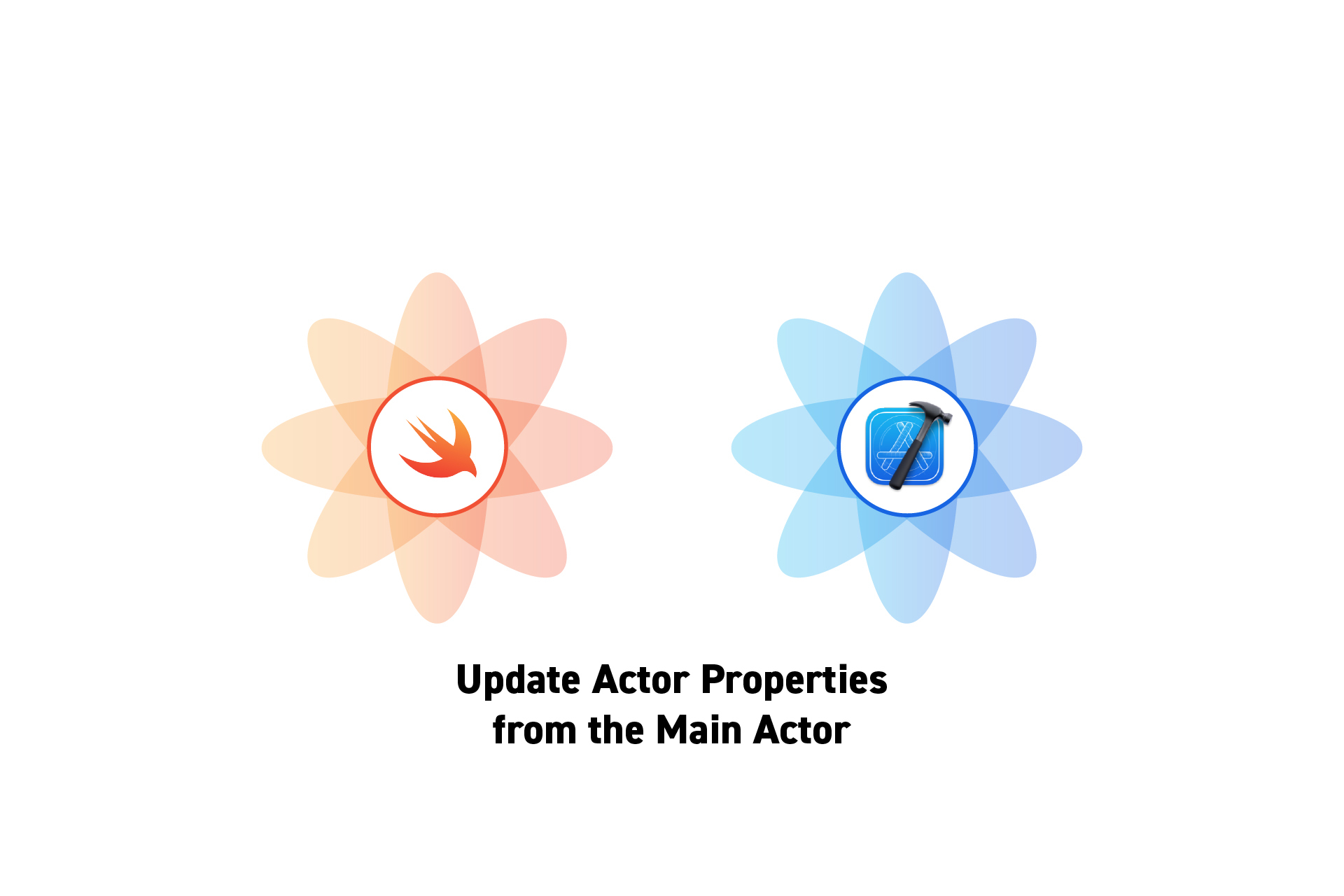 TECHNOLOGY
TECHNOLOGYHow to update actor properties from the main actor
Use static properties to allow your app to alter or update an actor's property within the main actor.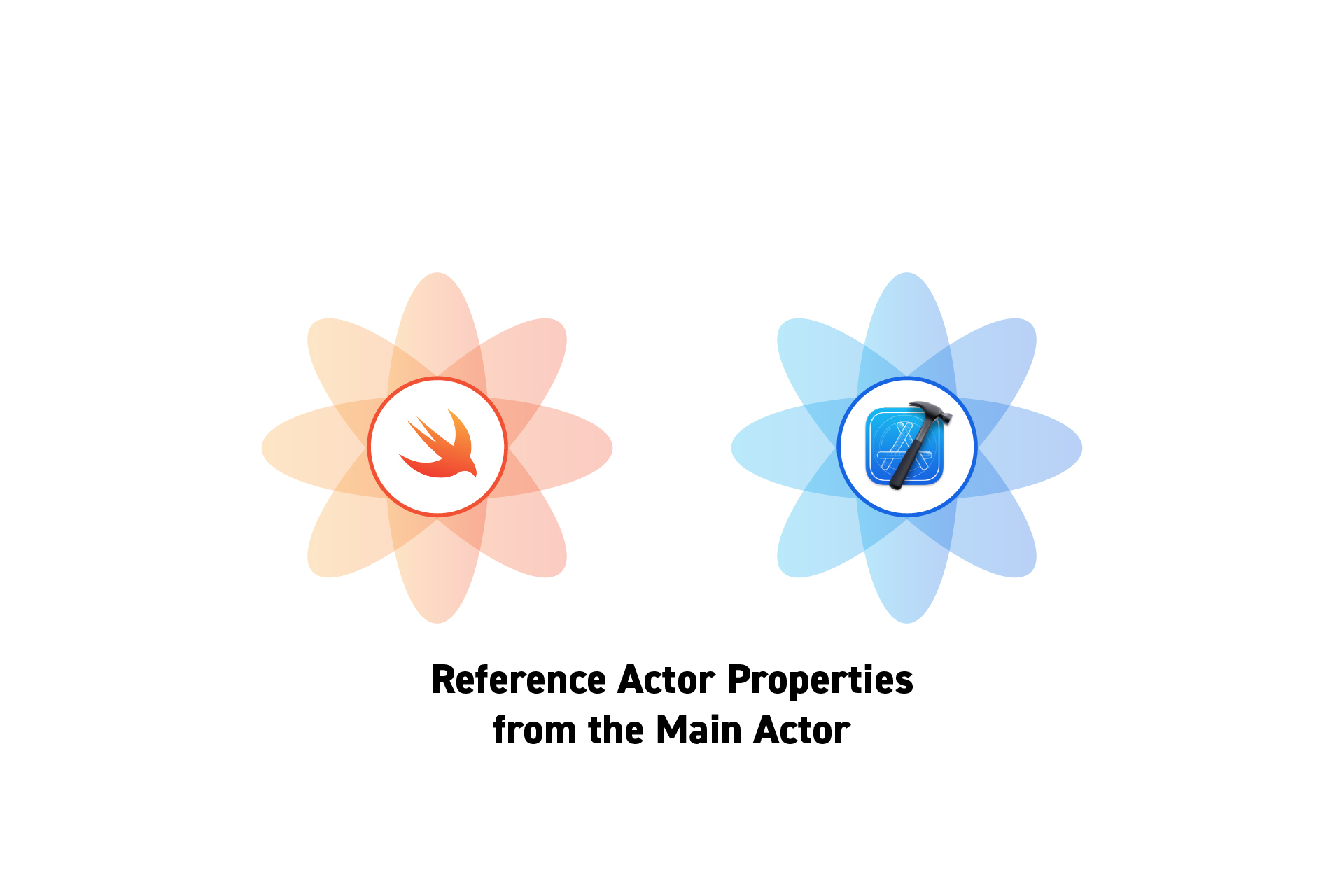 TECHNOLOGY
TECHNOLOGYHow to use actor properties from the main actor without async/await
Use static properties to allow your app to access or reference an actor's property without async/await. TECHNOLOGY
TECHNOLOGYHow to create and use a global actor in Swift
A step by step tutorial on creating a global actor in Swift. Github repository included. TECHNOLOGY
TECHNOLOGYMTKView clearcolor doesn't change transparency
To allow alpha transparency or opacity in an MTKView's background color set the isOpaque property of the MTKView to false.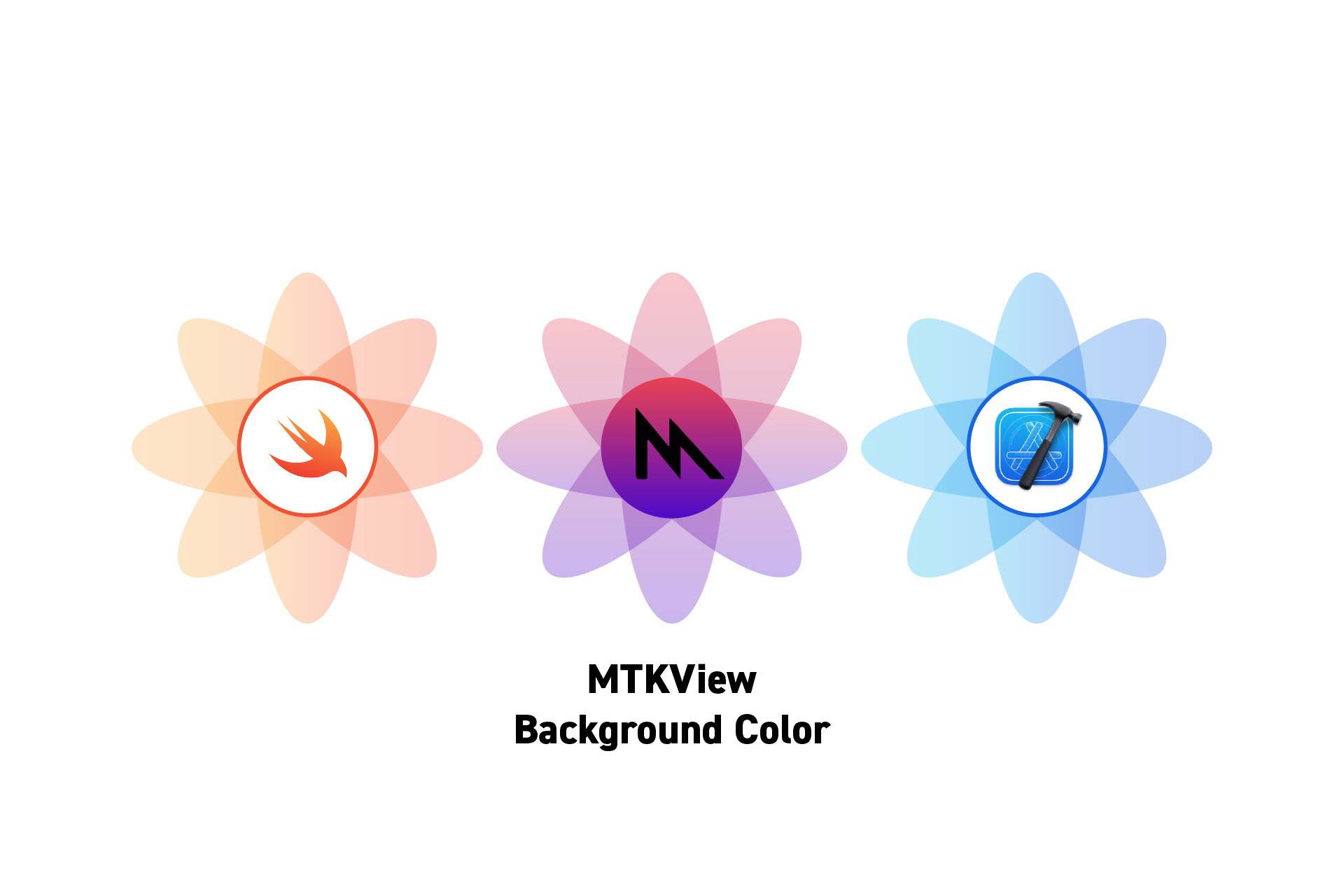 TECHNOLOGY
TECHNOLOGYHow to change the background color of an MTKView in Swift
To change the background color, set isOpaque to false and set the clearColor to a MTLClearColor.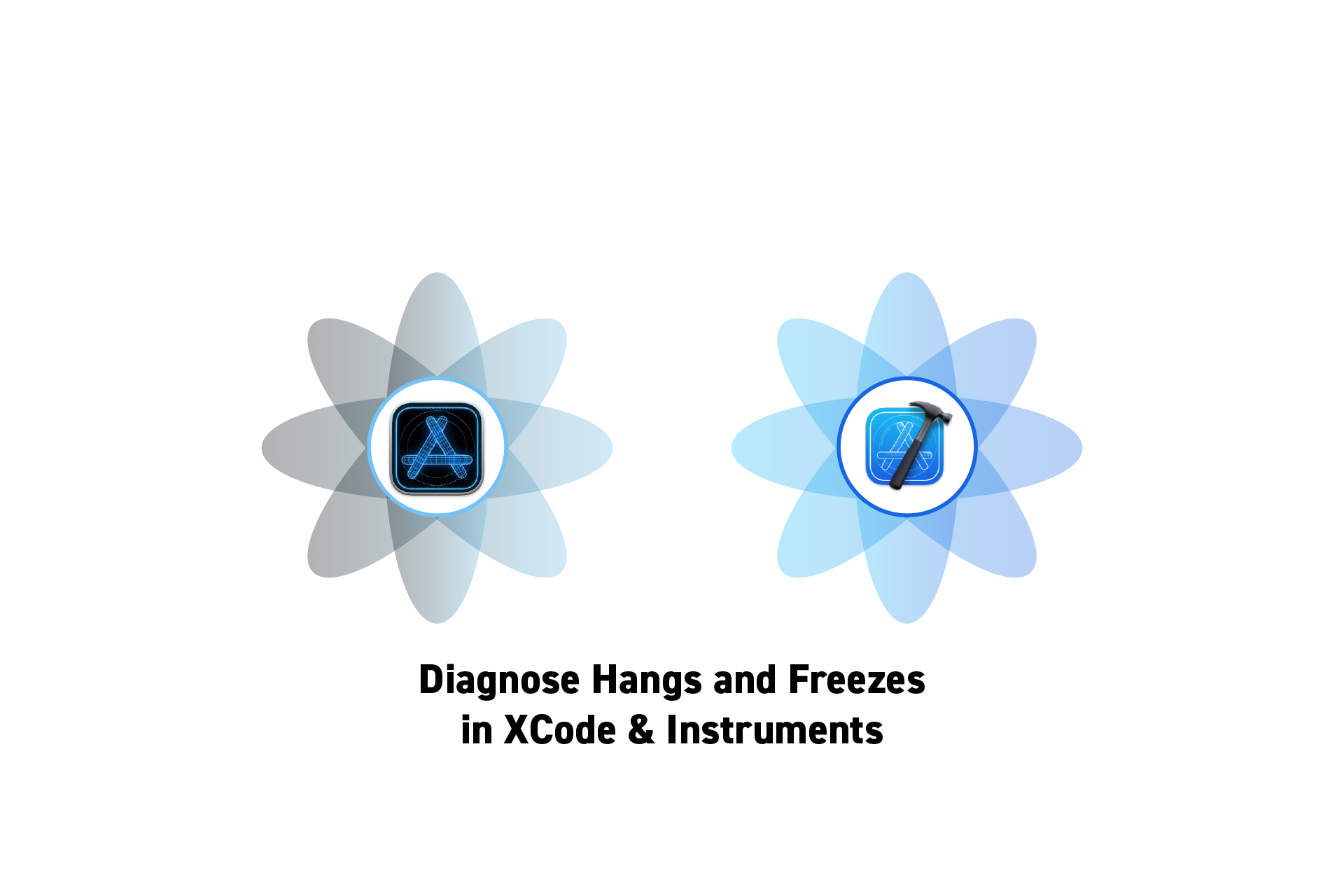 TECHNOLOGY
TECHNOLOGYHow to diagnose a hang, severe hang or freeze in XCode
If your app stalls, freezes or is delayed when in use or when coming back from the background, analyze the CPU and Memory to identify the cause. TECHNOLOGY
TECHNOLOGYHow to profile CPU usage using Instruments in XCode
To profile CPU usage in XCode, run the app then open the Debug Navigator and click on "Profile in Instruments."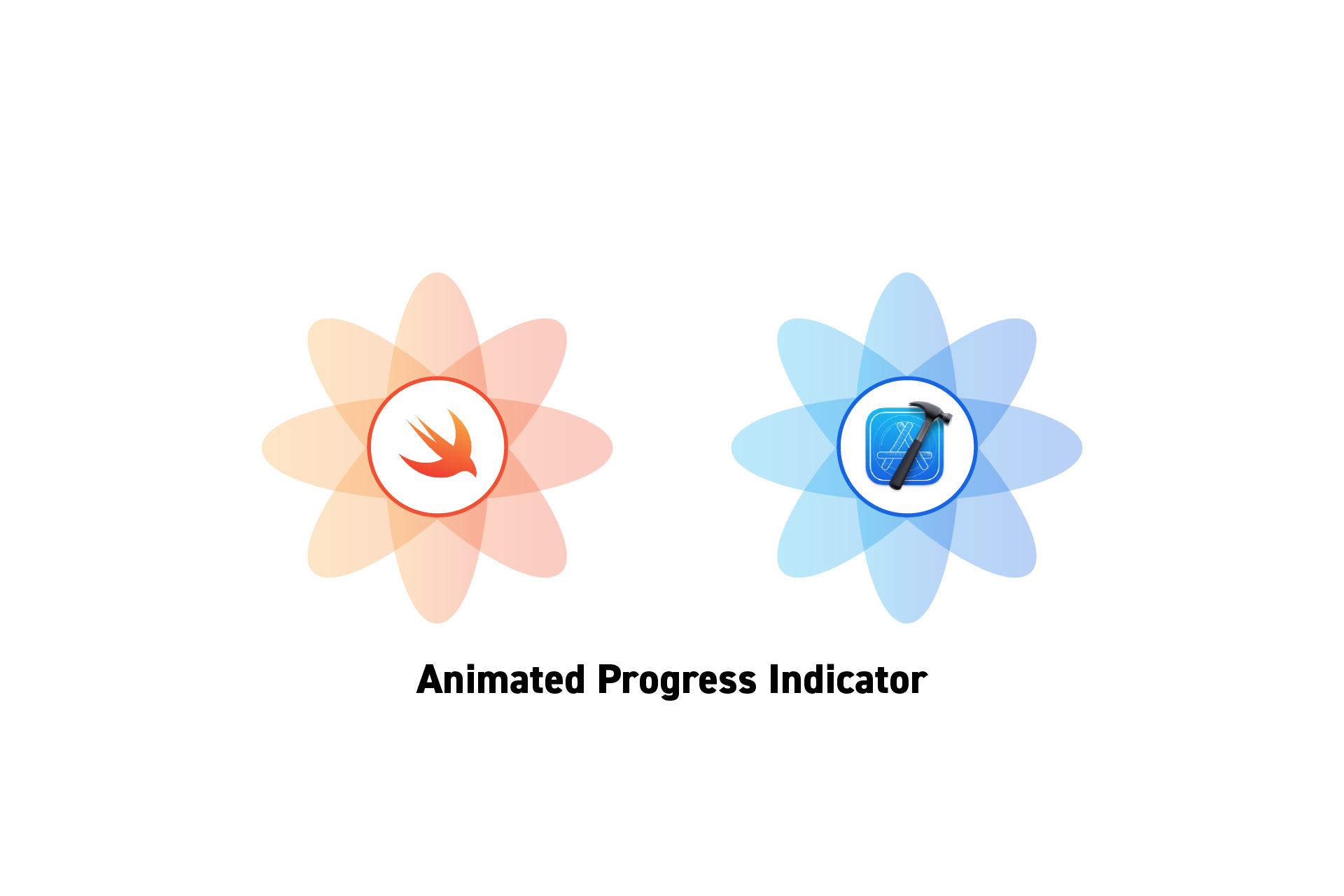 TECHNOLOGY
TECHNOLOGYHow to create an animated progress indicator in Swift
A step by step on creating a custom progress indicator in Swift and Xcode. TECHNOLOGY
TECHNOLOGYHow to create a SwiftData model variable that does not persist
To tell SwiftData that a variable should not persist and always start at a default value on launch, use the @Transient annotation.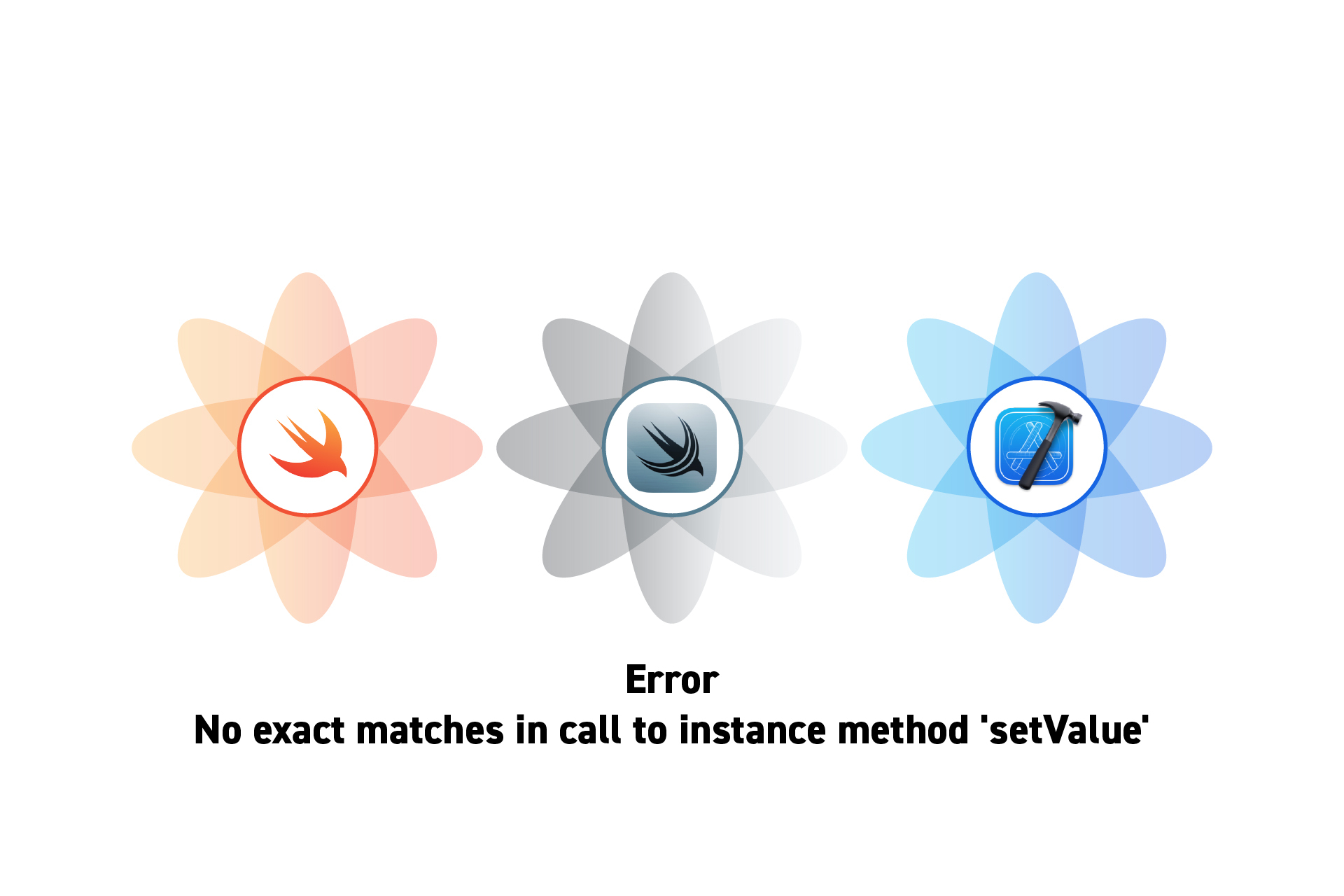 TECHNOLOGY
TECHNOLOGYHow to solve "No exact matches in call to instance method 'setValue'"
Make sure that the SwiftData variable conforms to the Codable protocol. TECHNOLOGY
TECHNOLOGYHow to add structs or enums to SwiftData models
To include complex values such as structures, enumerations or other value types to a SwiftData model, make sure that they conform to the Codable protocol. TECHNOLOGY
TECHNOLOGYHow to send a Bluefruit UART message without a null character
To send a Bluetooth Low Energy (BLE) UART message that does not end with a null character (i.e. "\0"), create a char* from your string and send the message.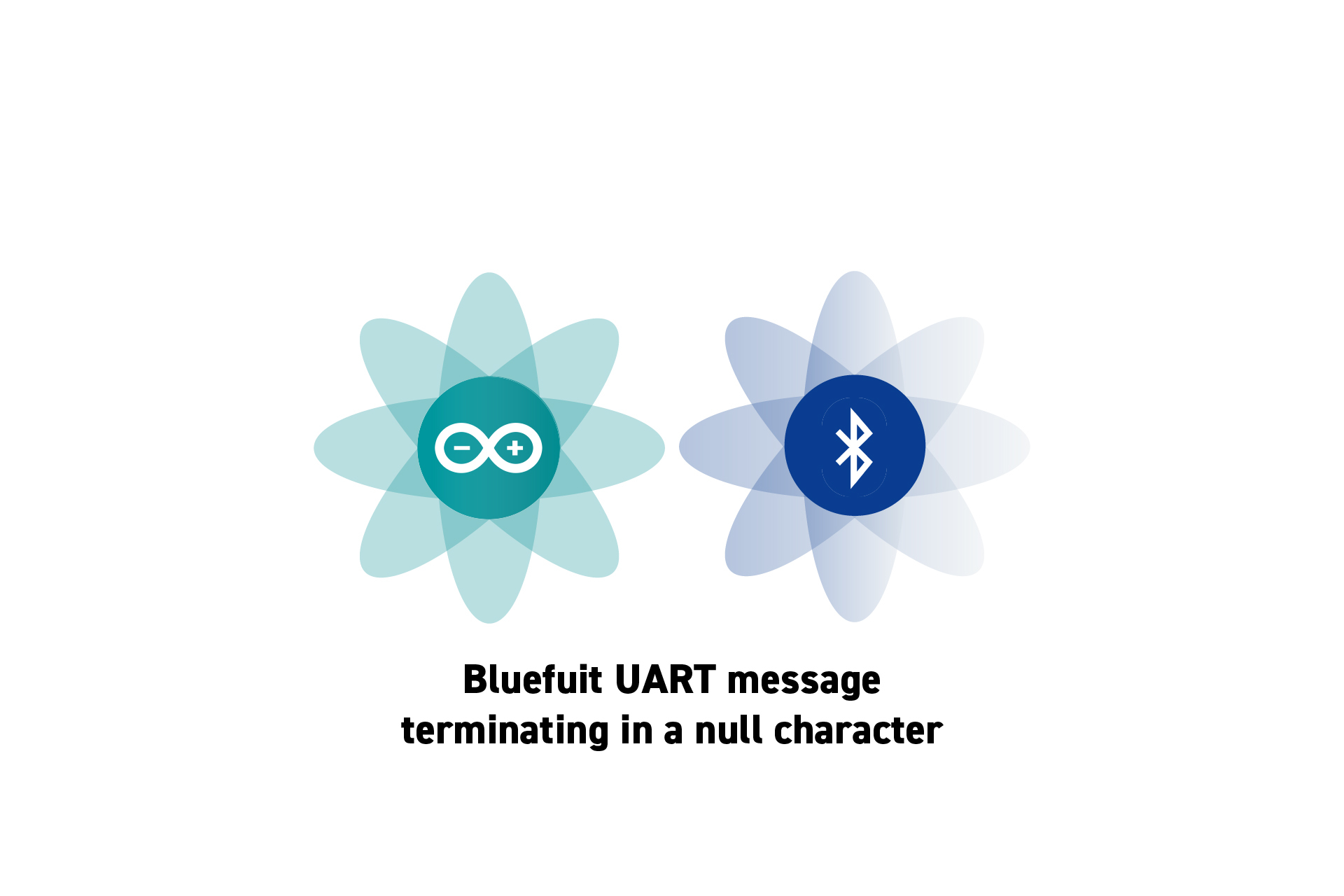 TECHNOLOGY
TECHNOLOGYHow to send a Bluefruit UART message that ends with a null character
To send a Bluetooth Low Energy (BLE) UART message that ends with a null character (i.e. "\0"), create a uint_8 array that holds the bytes and send the message. TECHNOLOGY
TECHNOLOGYHow to change the MTU of a nRF52 Bluefruit LE in Arduino
To change the Maximum Transmission Unit (MTU), use the Bluefruit's library configPrphBandwidth or configCentralBandwidth function along with a Bandwidth Enum.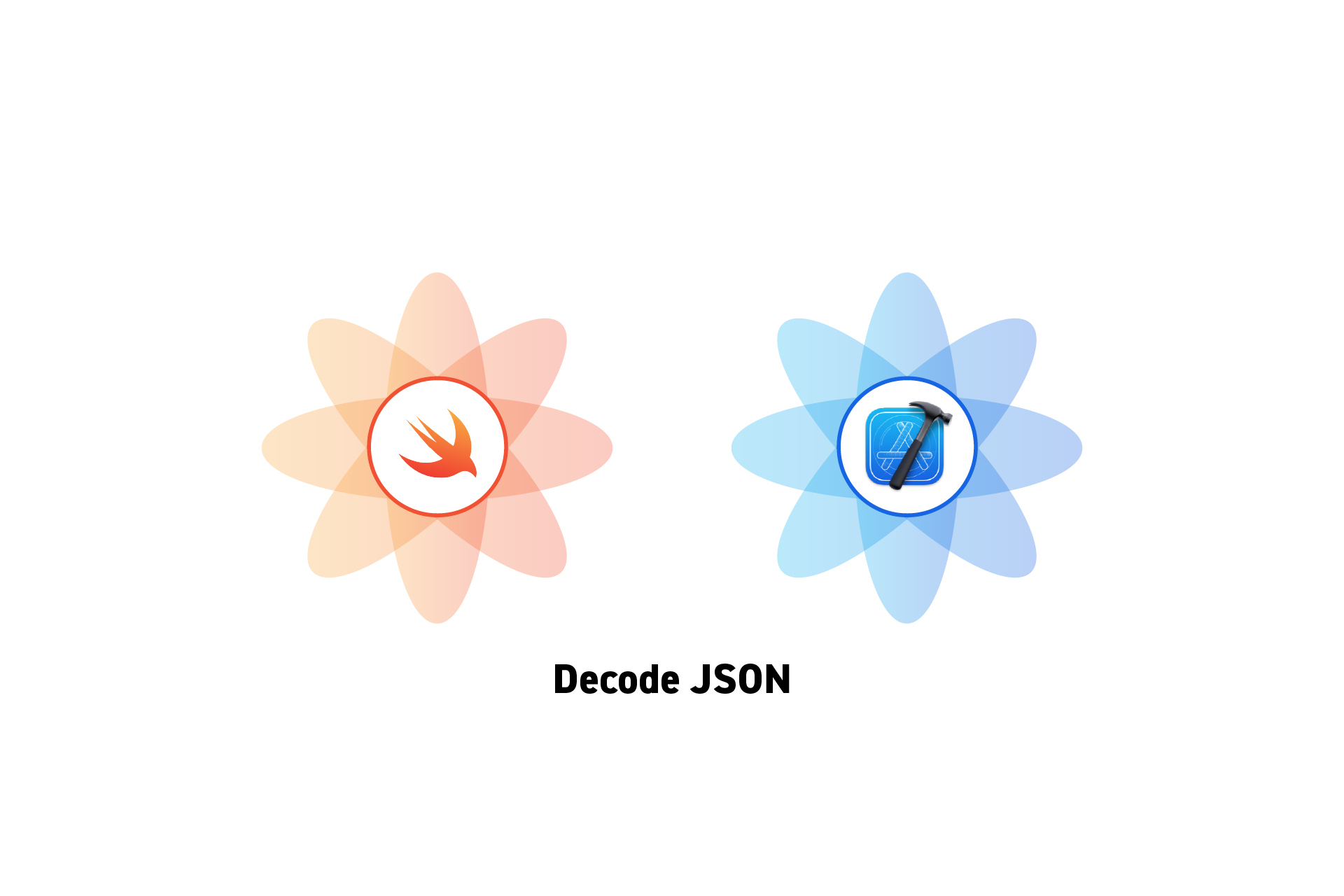 TECHNOLOGY
TECHNOLOGYHow to convert data into a JSON object in Swift
Using do-try-catch syntax, pass in the item type and data to a JSONEncoder to decode the data into a JSON object. TECHNOLOGY
TECHNOLOGYHow to convert a JSON object into data in Swift
Using do-try-catch syntax, pass in the JSON type and data to a JSONDecoder to encode JSON into data.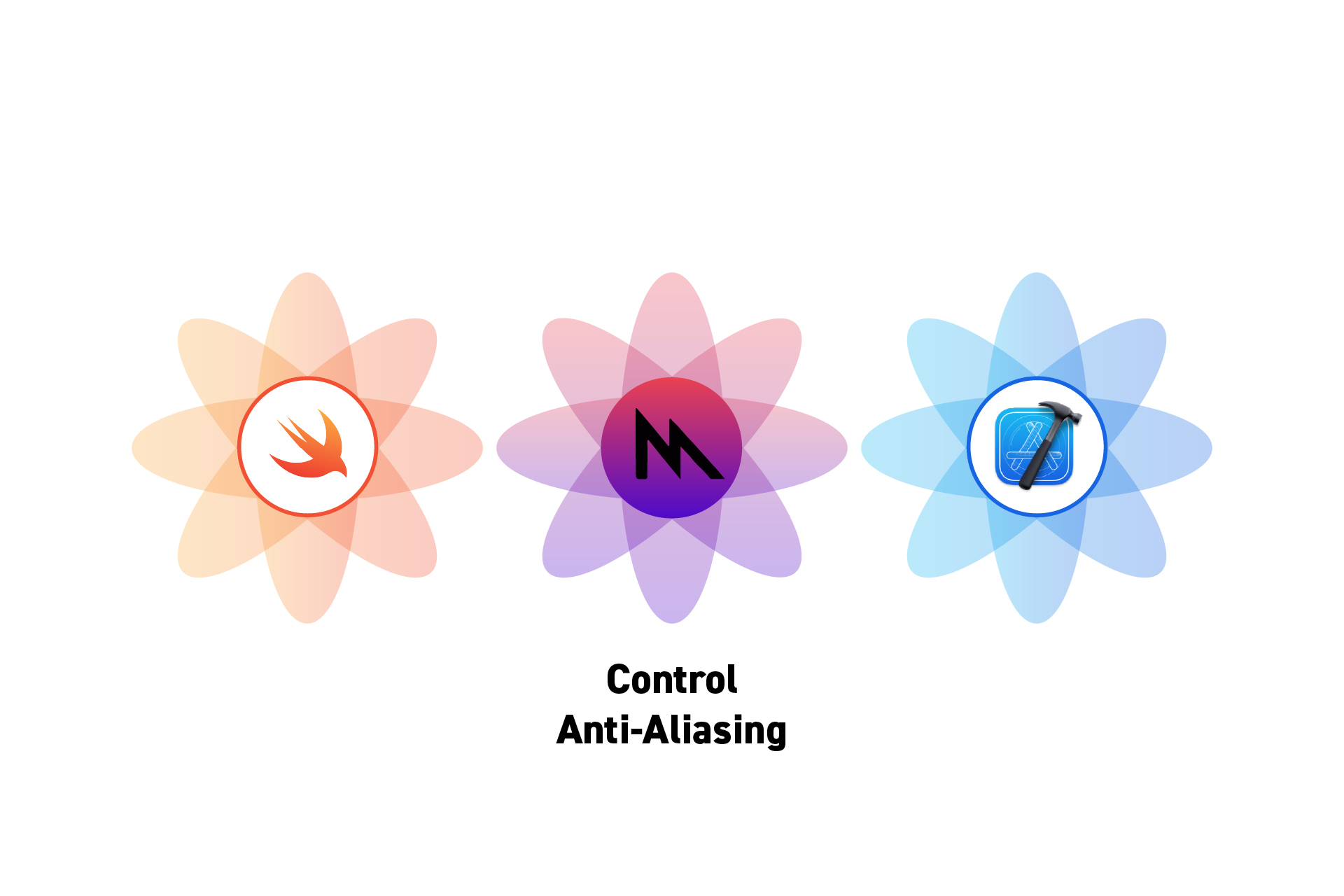 TECHNOLOGY
TECHNOLOGYHow to control the anti-aliasing of an MTKView in Swift
To control anti-aliasing in Metal, set the sample count of the MTKView and the raster sample count of the MTLRenderPipelineDescriptor to the same value.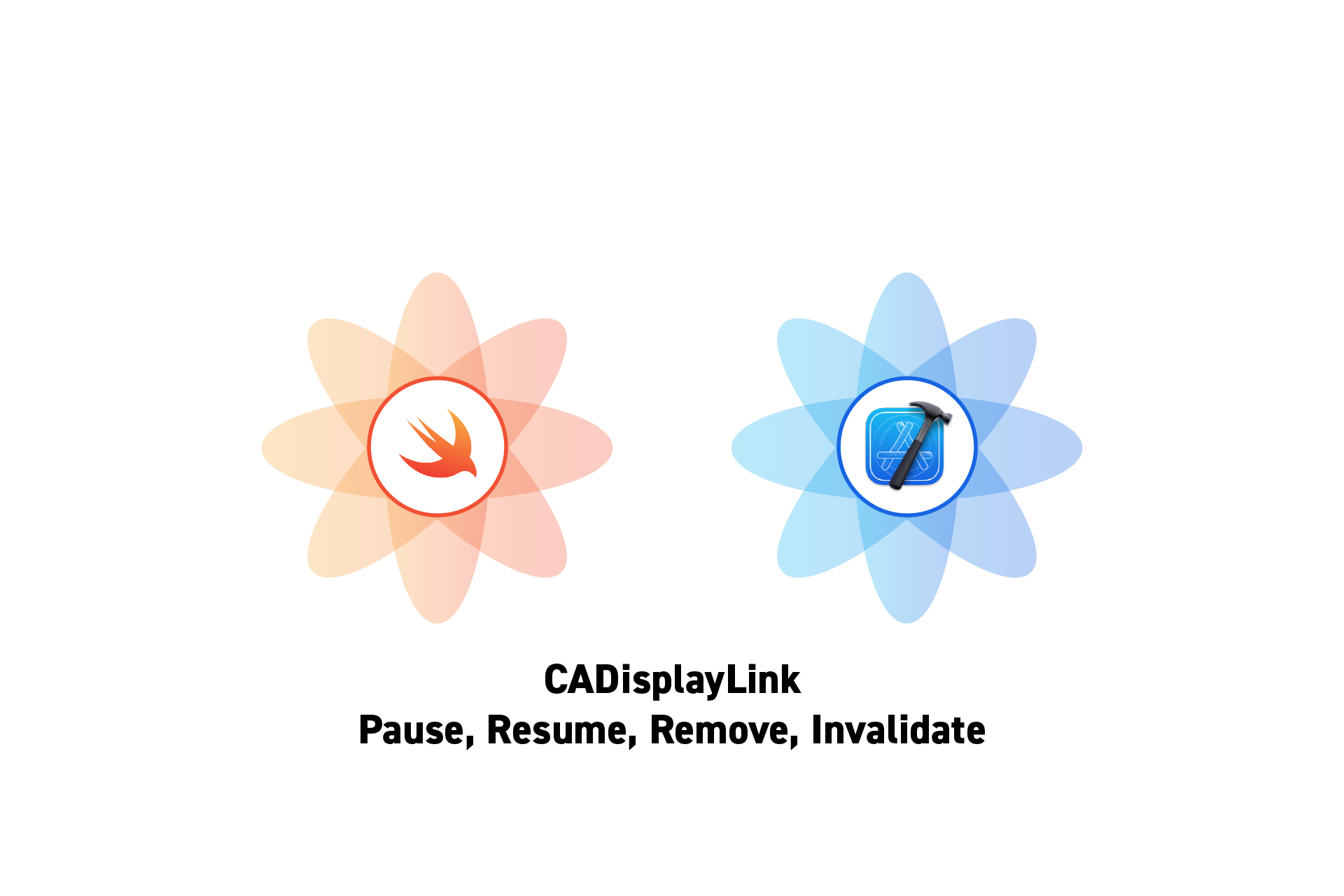 TECHNOLOGY
TECHNOLOGYHow to pause, resume, remove or invalidate a CADisplayLink in Swift
A guide on the functions that allow you to stop, start, remove or invalidate a CADisplayLink.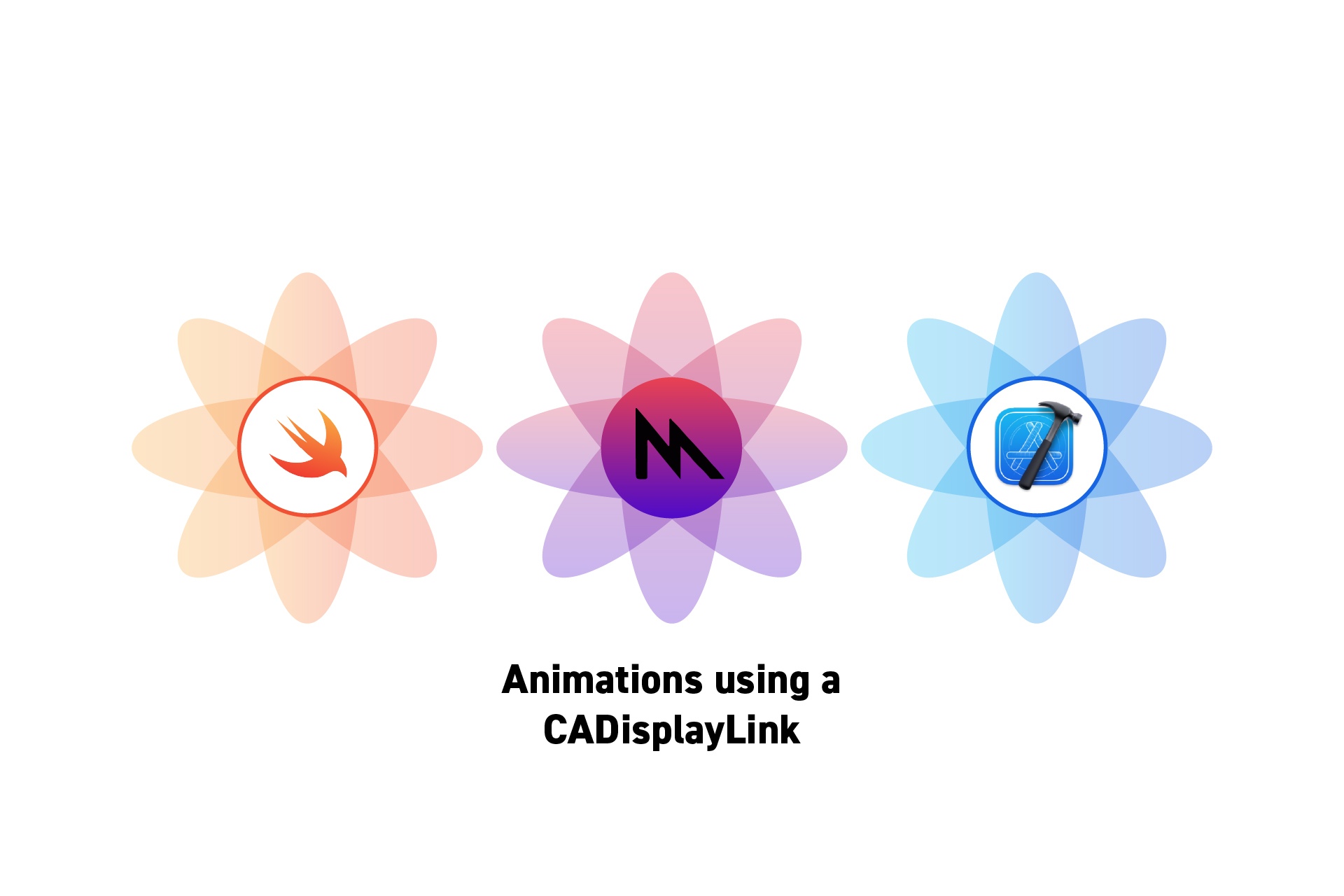 TECHNOLOGY
TECHNOLOGYHow to perform animations in Metal using a CADisplayLink
A step by step tutorial on animating the origin of a shape in Metal using a CADisplayLink.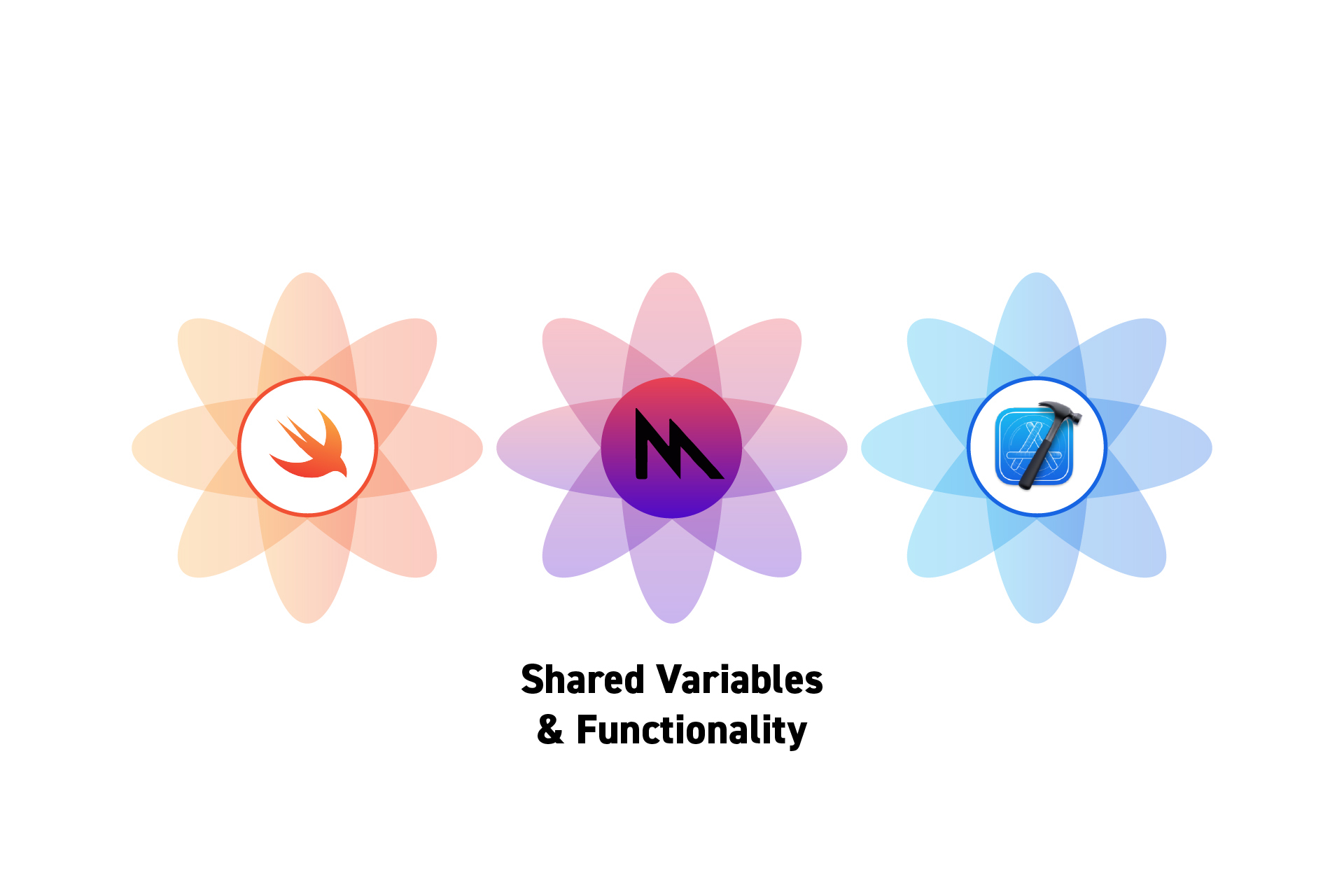 TECHNOLOGY
TECHNOLOGYHow to structure variables & functionality in shared files in Metal
A guide for learning how to create shared Metal variables and functionality that can be used across Metal files in XCode.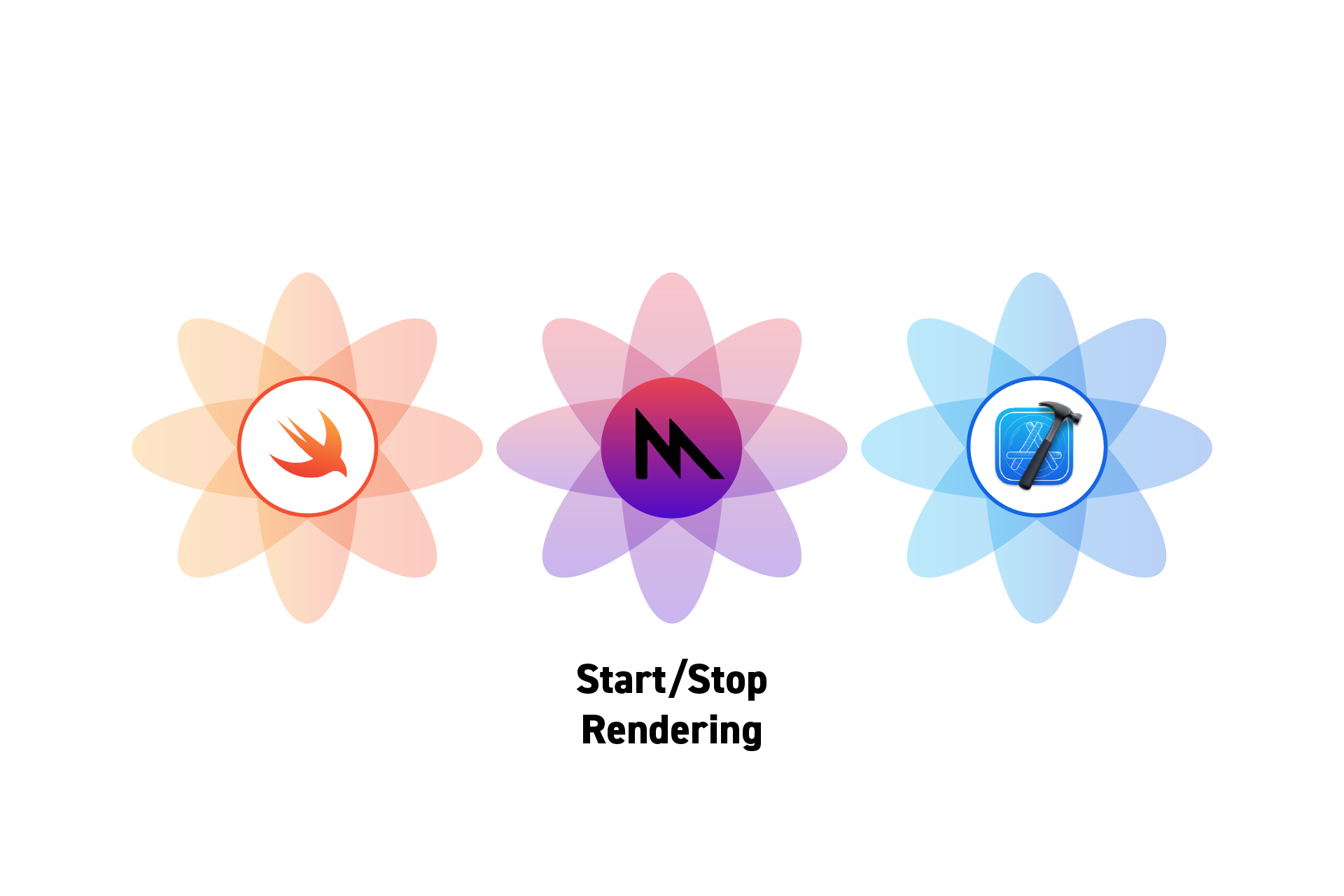 TECHNOLOGY
TECHNOLOGYHow to start and stop the rendering of a MTKView
A MTKView constantly renders a shader at the refresh rate of a device (60FPS). To start or stop the MTKView from rendering, set isPaused to true or false.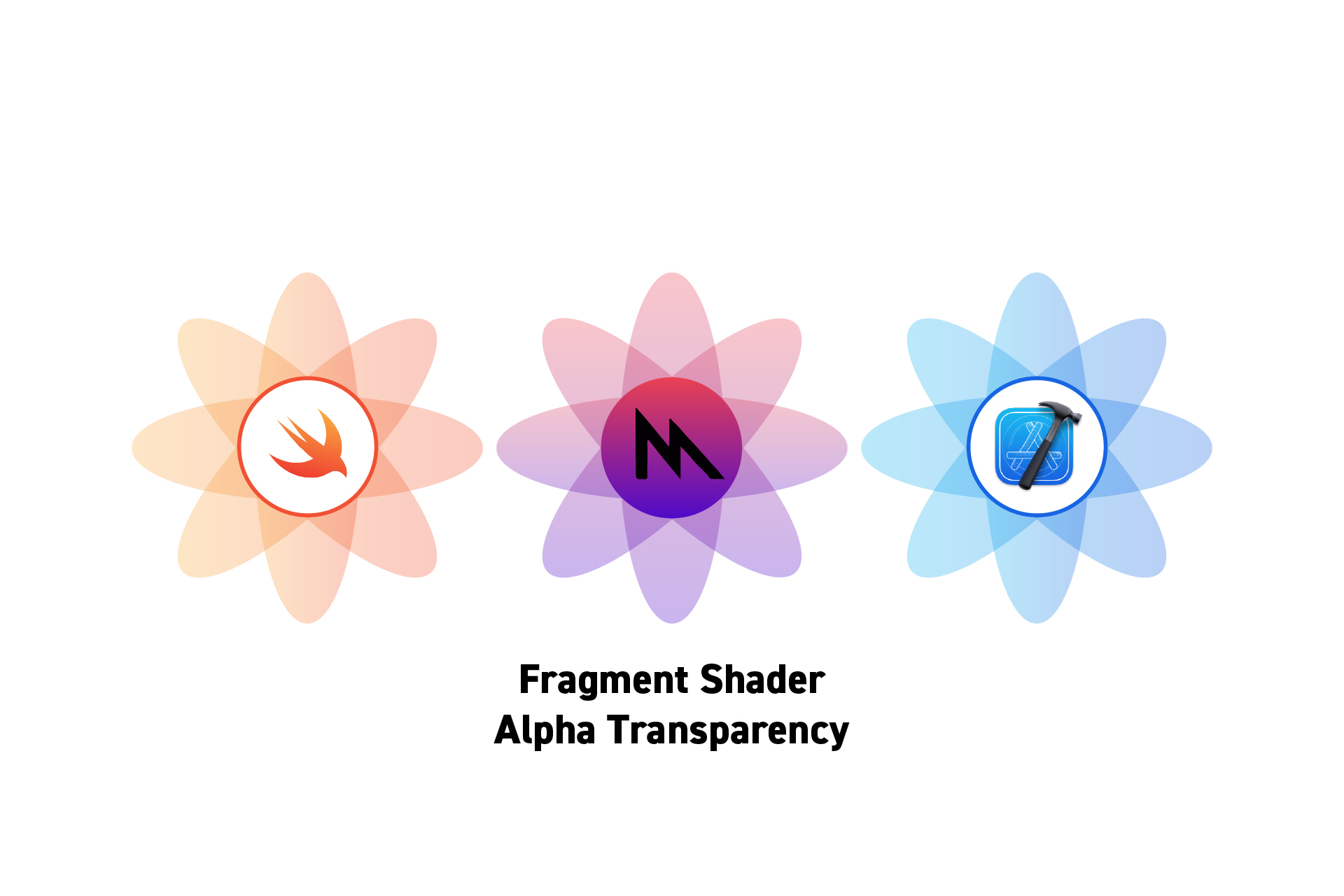 TECHNOLOGY
TECHNOLOGYHow to make a Metal fragment shader change alpha transparency
To make a Metal fragment shader show alpha transparency, update the settings of the MTLPipelineDescriptor's first color attachment. TECHNOLOGY
TECHNOLOGYHow to use multiple shaders to draw multiple shapes within a MTKView
A step by step tutorial on drawing shapes that use different shaders in a UIView using Metal.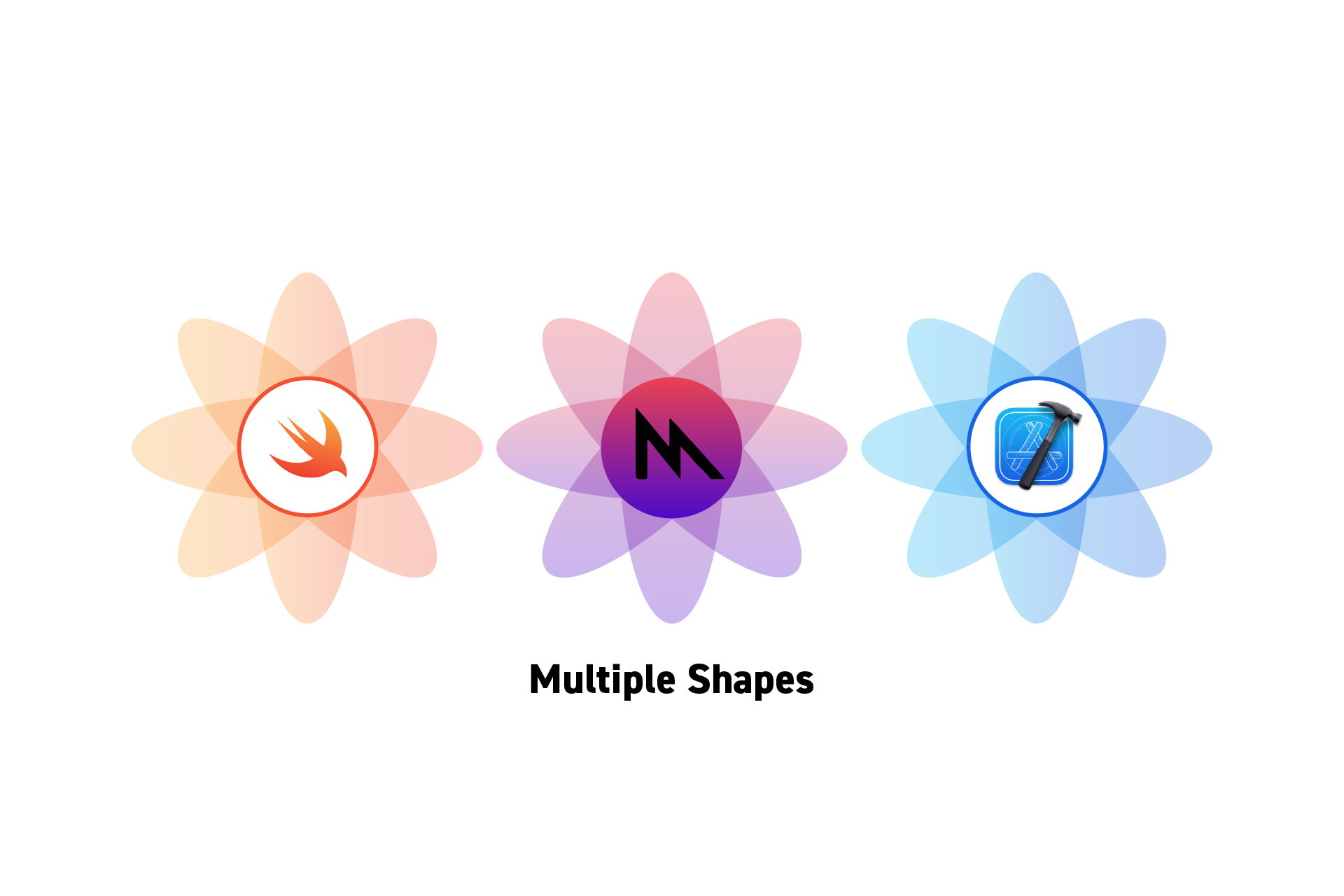 TECHNOLOGY
TECHNOLOGYHow to code a MTKView that draws multiple shapes
A step by step tutorial on drawing multiple shapes, filled or outlined, in a UIView using Metal.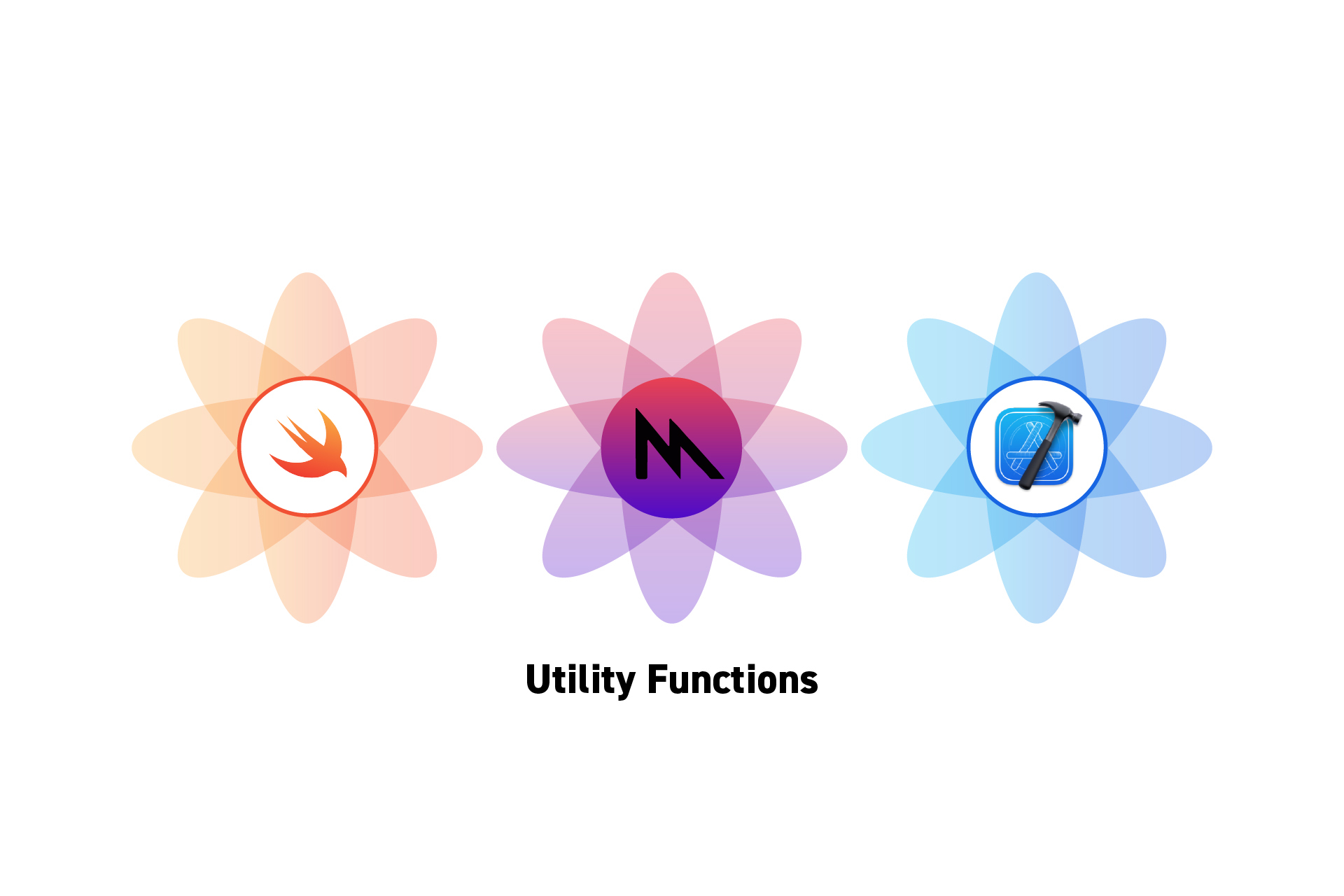 TECHNOLOGY
TECHNOLOGYHow to include utility functions in a Metal shader
Define any helper functions above the vertex and fragment shader functions.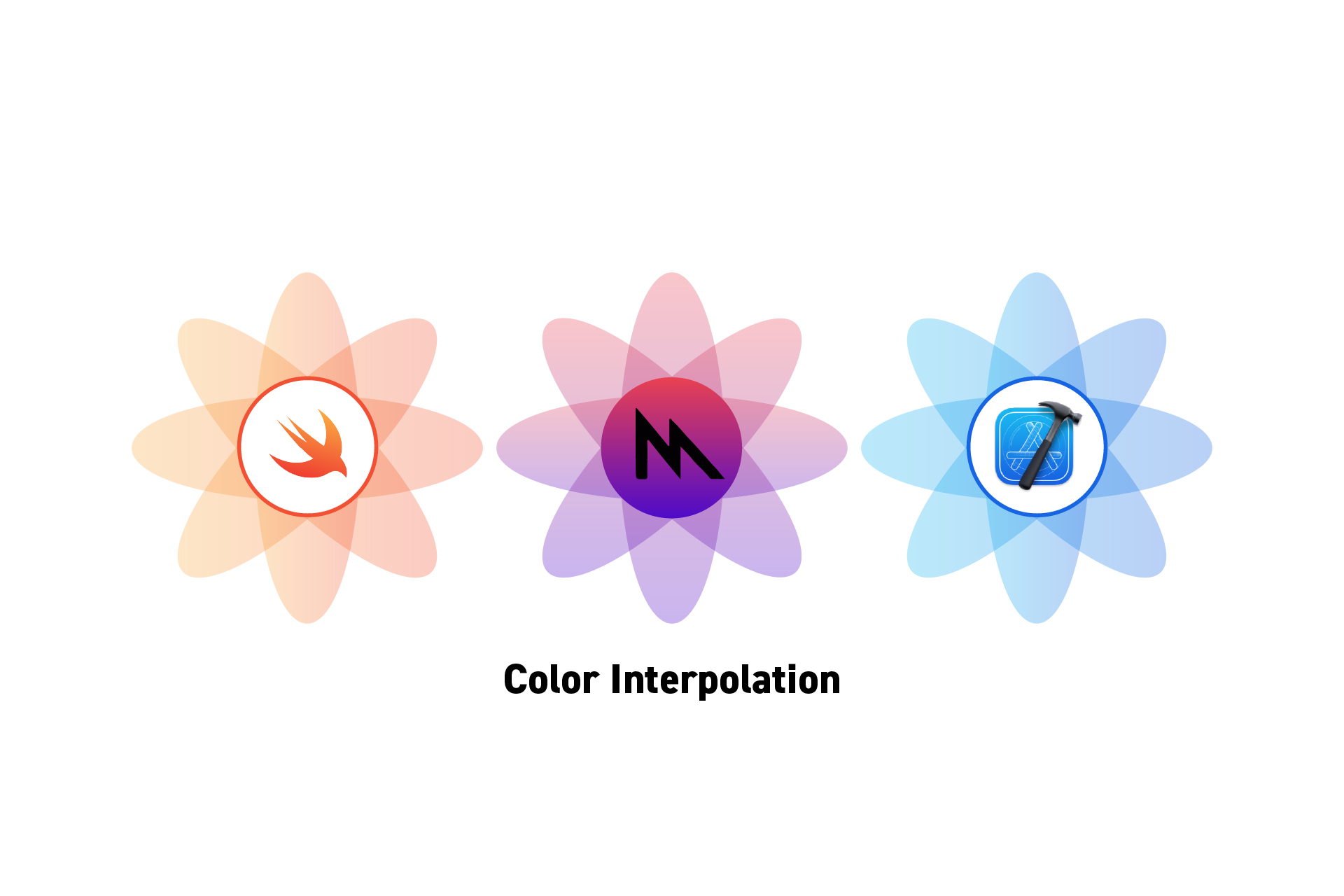 TECHNOLOGY
TECHNOLOGYHow to use color interpolation in a Metal shader
A step by step tutorial on drawing a filled or outlined shape that interpolates color values between vertices in a UIView using Metal.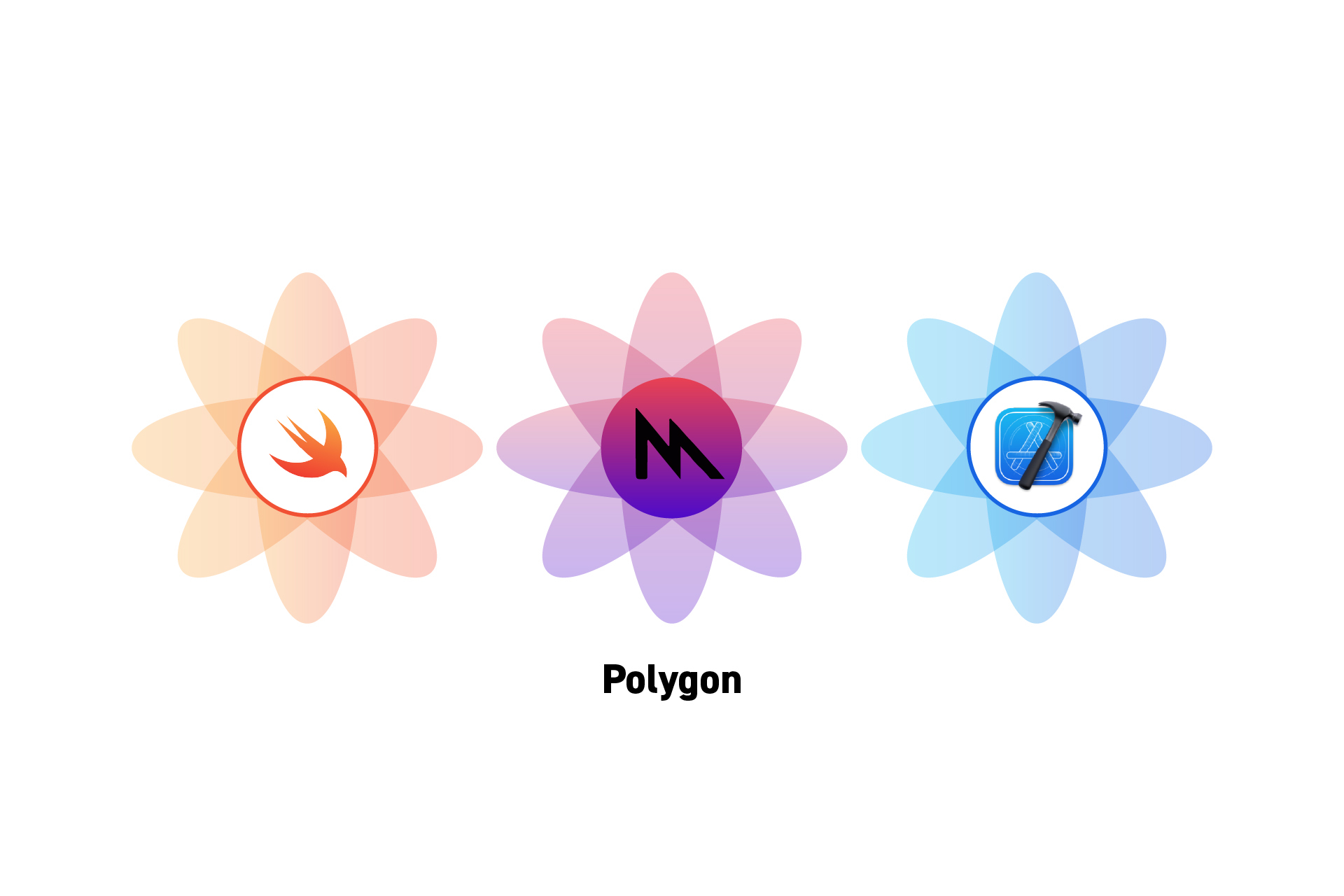 TECHNOLOGY
TECHNOLOGYHow to draw a polygon in Metal
A step by step tutorial on drawing a shape (i.e. a triangle, square, pentagon or circle), either filled or outlined, in a UIView using Metal.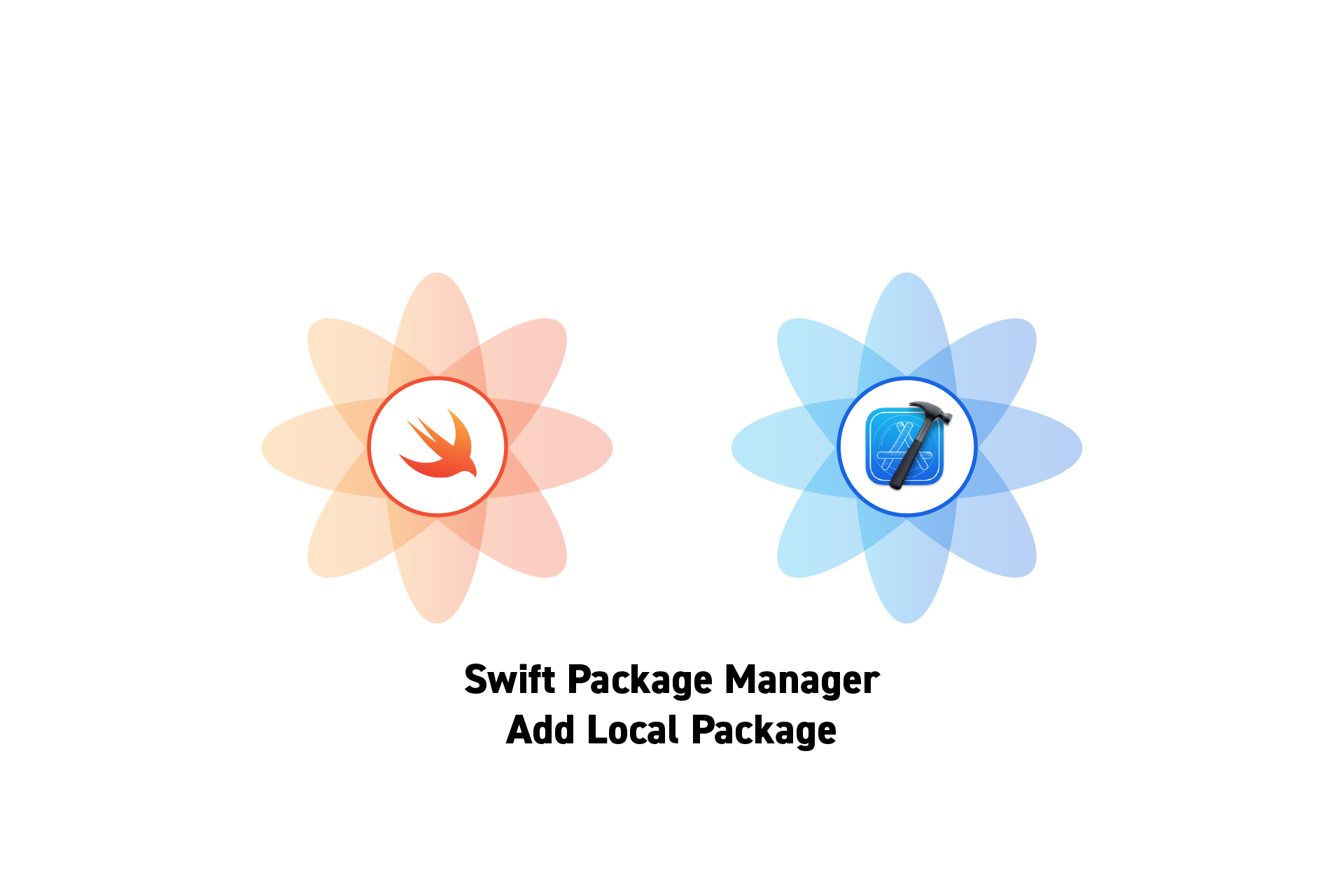 TECHNOLOGY
TECHNOLOGYHow to add a local Swift Package in XCode
A step by step guide on adding a local Swift Package through the Swift Package Manager in XCode.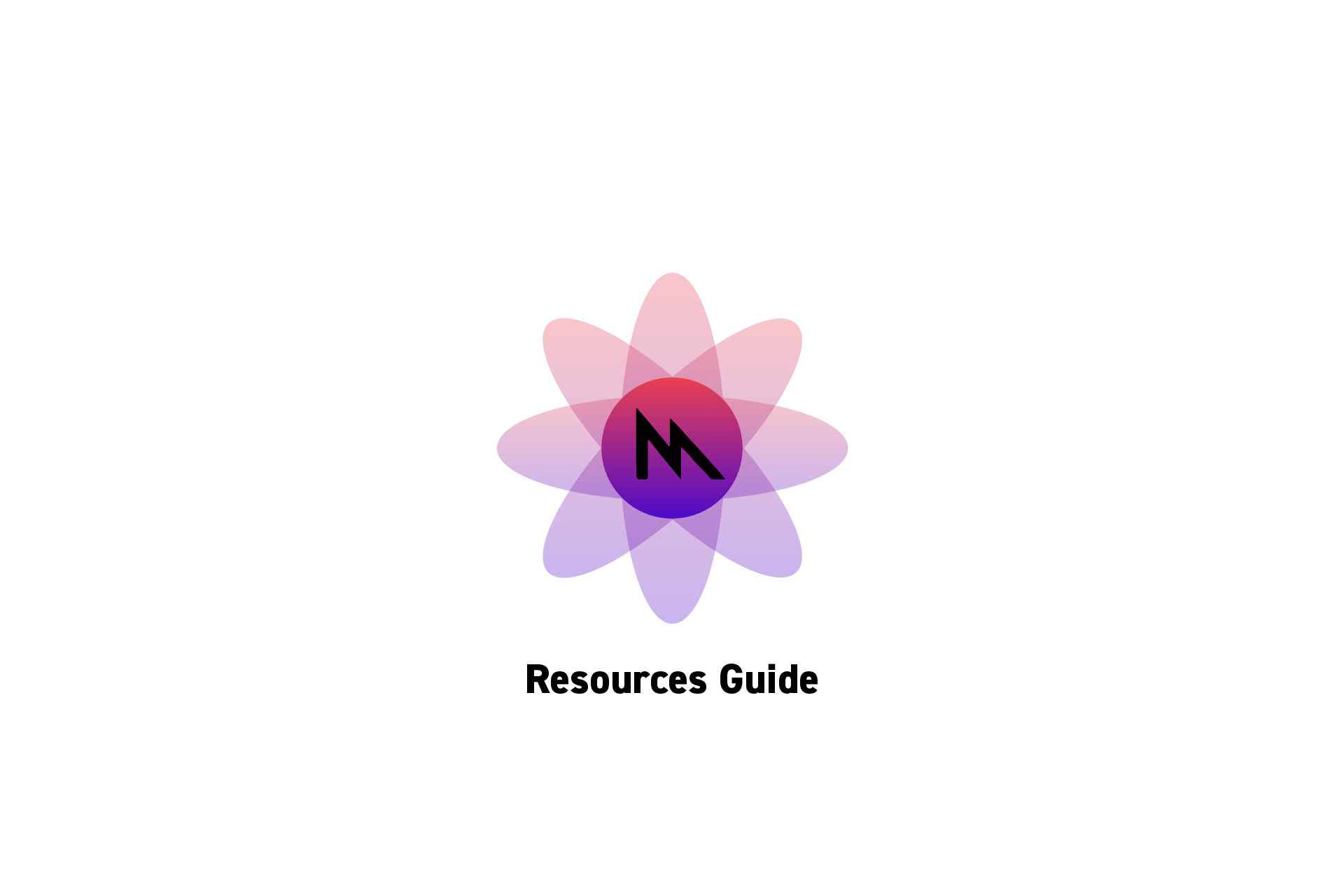 TECHNOLOGY
TECHNOLOGYApple Metal Resources Guide
Our curated list on Metal resources and documentation to enable you to learn and develop apps that use metal.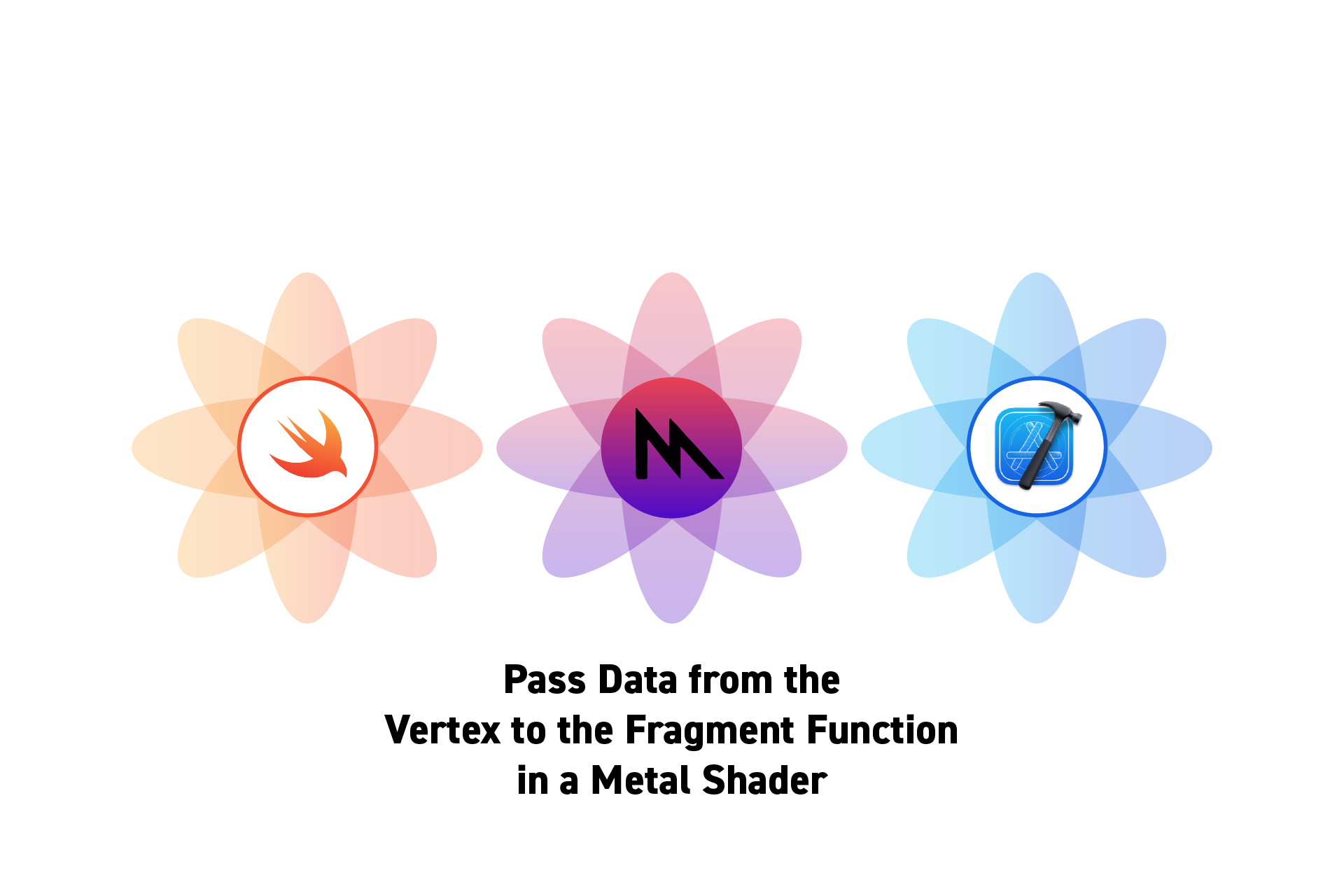 TECHNOLOGY
TECHNOLOGYHow to pass data from the vertex to the fragment function in Metal
A step by step tutorial on implementing a MTKView in a UIView that passes data from the vertex function to the fragment function in a metal shader.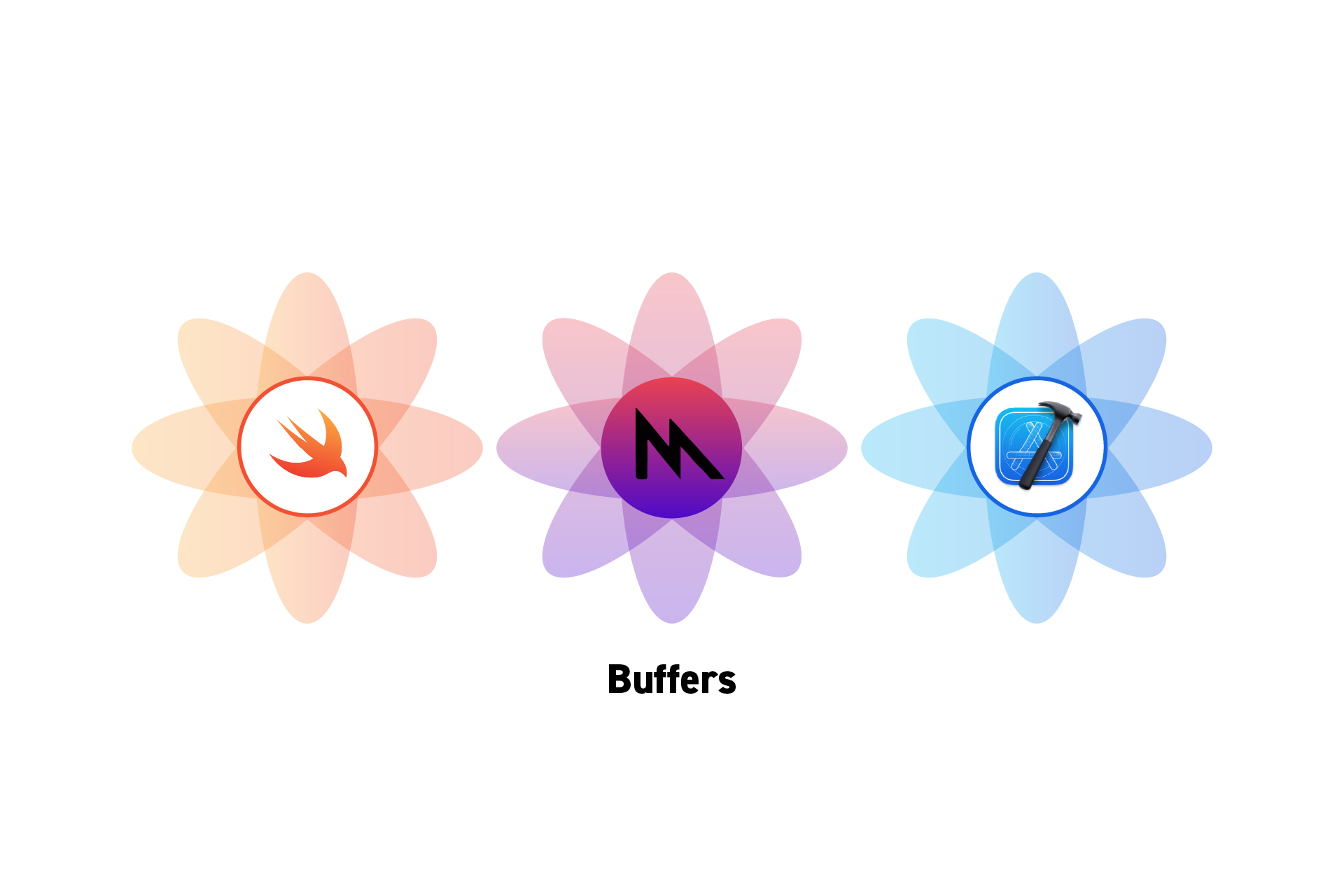 TECHNOLOGY
TECHNOLOGYHow to pass variables or data to a Metal Shader in XCode
A step by step guide on creating a MTKView in a UIView and passing variables or structured data through "uniform" or "argument" buffers to the Metal shader.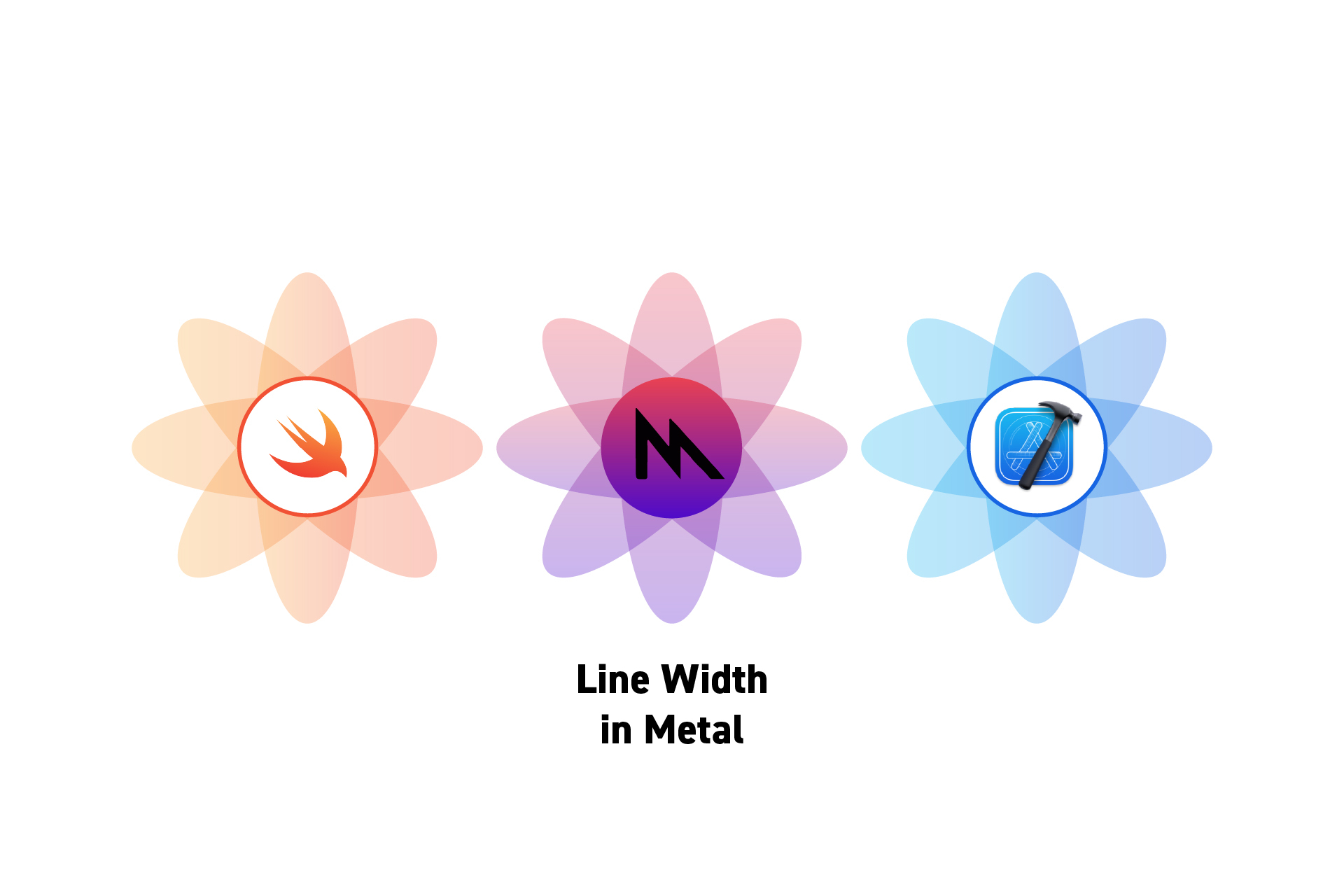 TECHNOLOGY
TECHNOLOGYHow to draw an outlined shape with a line width in Metal
Setting the thickness of a stroke or the line width is not available in Metal, instead you must draw triangles to produce an outline of your shape.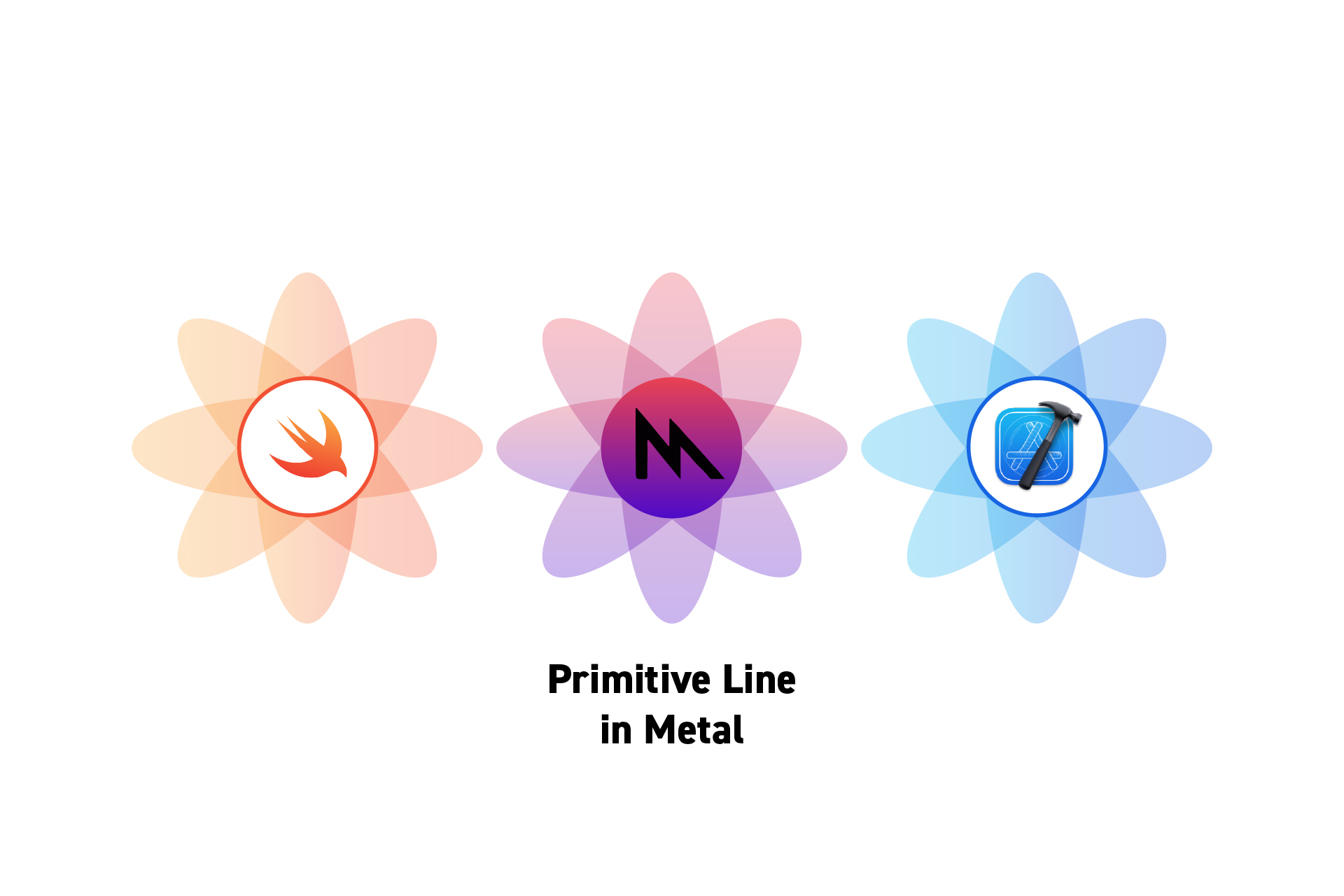 TECHNOLOGY
TECHNOLOGYHow to draw a stroke on a primitive in Metal
A step by step tutorial on implementing a MTKView in a UIView that draws a shape with an outline. TECHNOLOGY
TECHNOLOGYHow to use Metal with a UIView in Swift
A step by step guide on setting up a MTKView, Metal Shader and associated files to work within a UIView, through the example of a Triangle.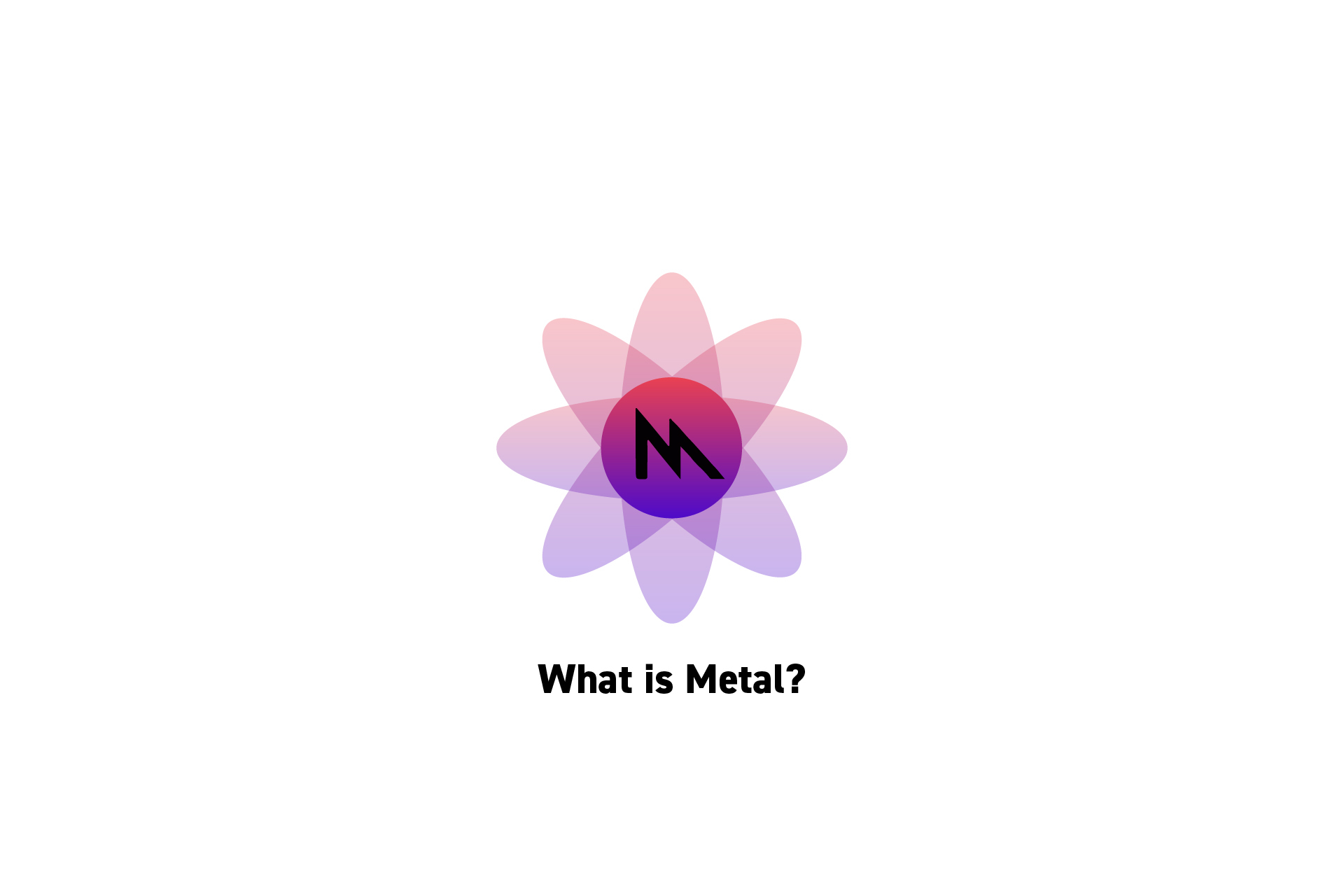 TECHNOLOGY
TECHNOLOGYWhat is Metal in Apple's Ecosystem ?
Hardware-accelerated graphics on Apple platforms by providing a low-overhead API, rich shading language and a tight integration between graphics and compute.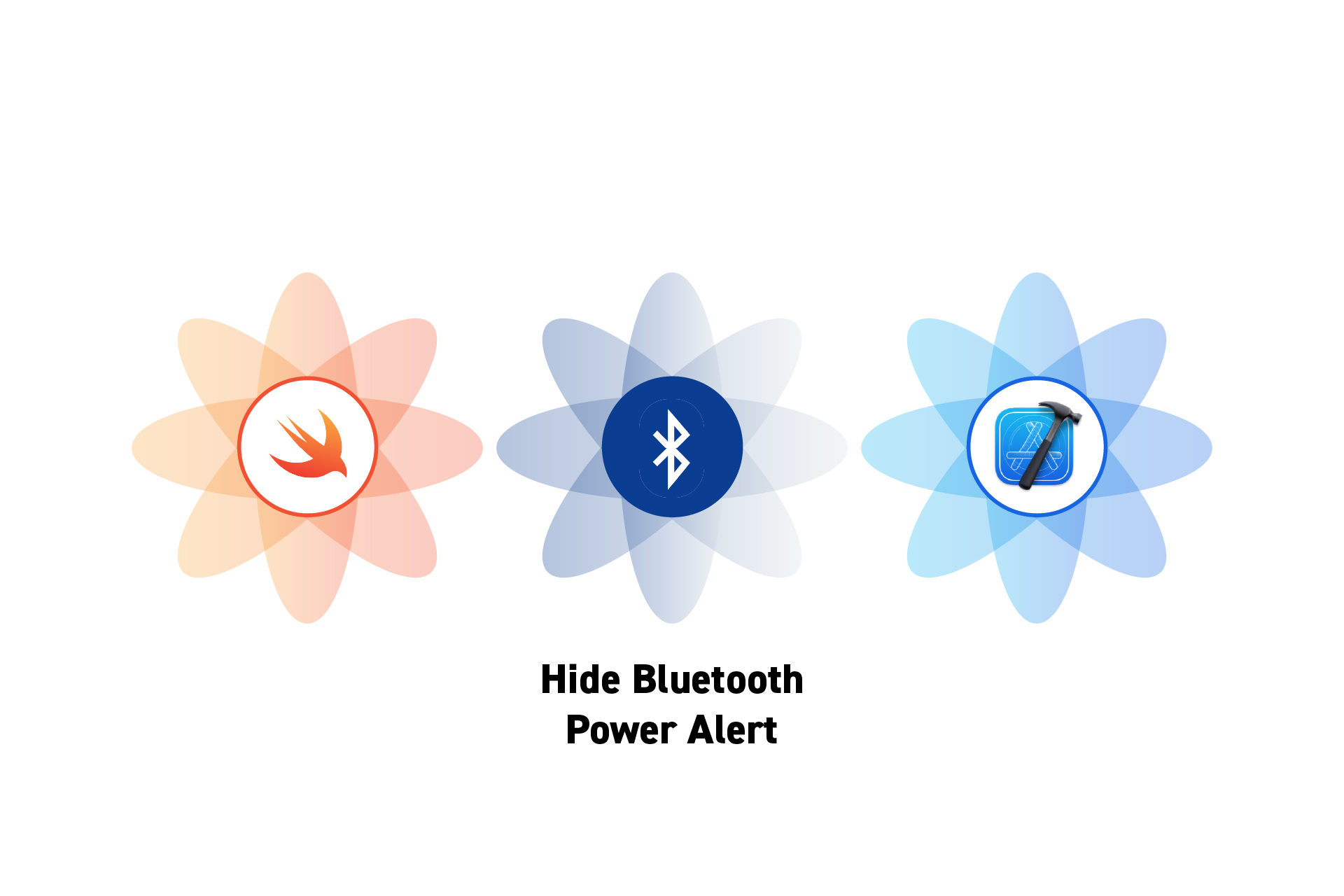 TECHNOLOGY
TECHNOLOGYHow to hide the Bluetooth Alert in Swift
If an app tries to use Bluetooth and Bluetooth is turned off or permissions are denied, a pop-up will appear prompting the user to allow Bluetooth in Settings. TECHNOLOGY
TECHNOLOGYHow to work with JSON in an Arduino project
A guide for setting up an Arduino project to work with JSON, including a sample use case. TECHNOLOGY
TECHNOLOGYHow to create and use Singletons in an Arduino Project
A guide for creating and using Singletons. TECHNOLOGY
TECHNOLOGYHow to create and use classes in an Arduino project
Create and use reusable classes that optimize your code for modularity. TECHNOLOGY
TECHNOLOGYHow to create Constants that can be used across an Arduino project
Create a new header and CPP file and define the constants. To use the constants, include the header file in your script and implement the constant. TECHNOLOGY
TECHNOLOGYHow tell Arduino to wait for Serial to be available before continuing
Use the "Serial" and "yield" function together or in combination with a timer or a macro.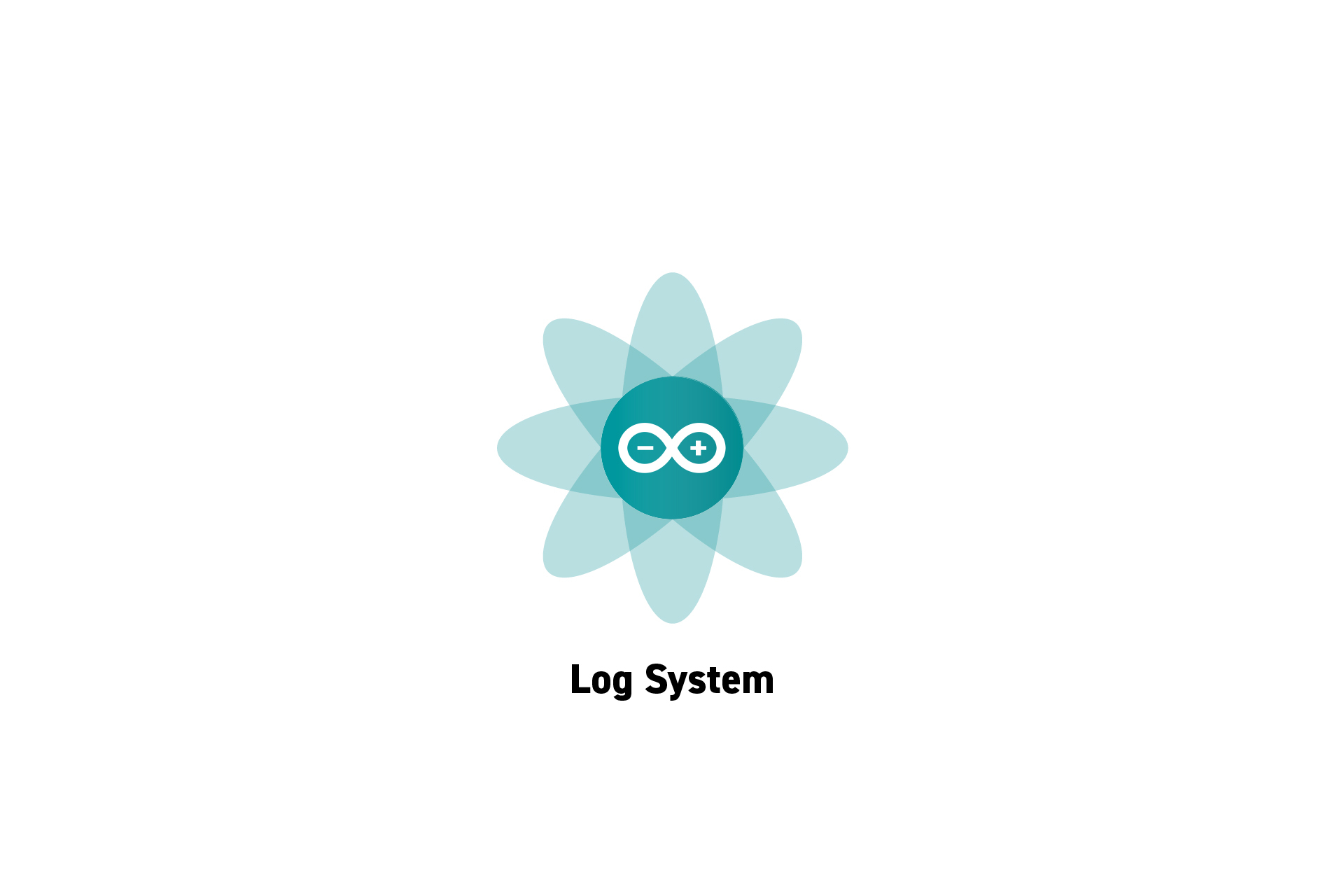 TECHNOLOGY
TECHNOLOGYArduino Logging System
A guide for our Arduino log system which is available through our Open Source project on Github.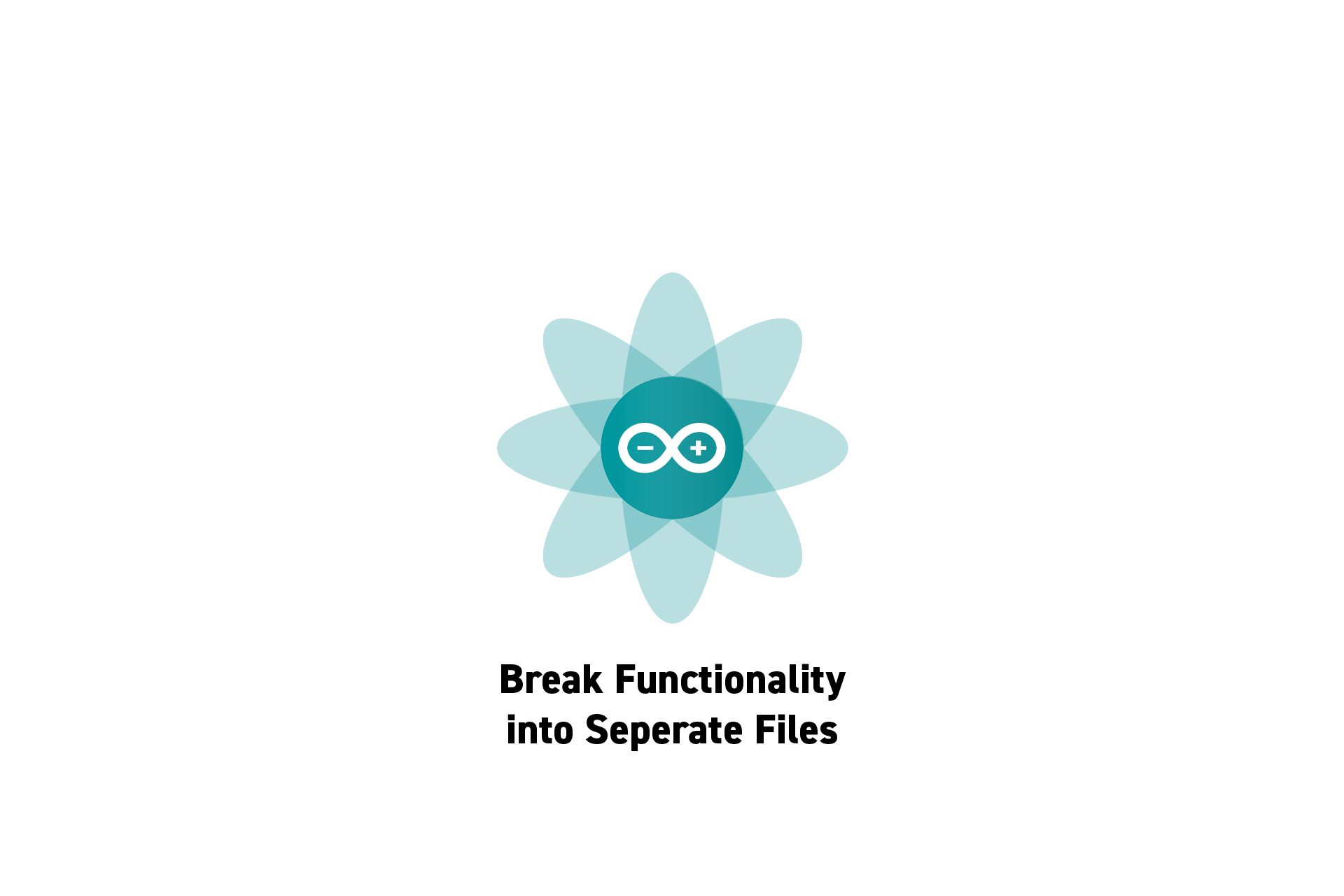 TECHNOLOGY
TECHNOLOGYHow to break up Arduino functionality into separate files
Optimize your work into modular components designed for reusability.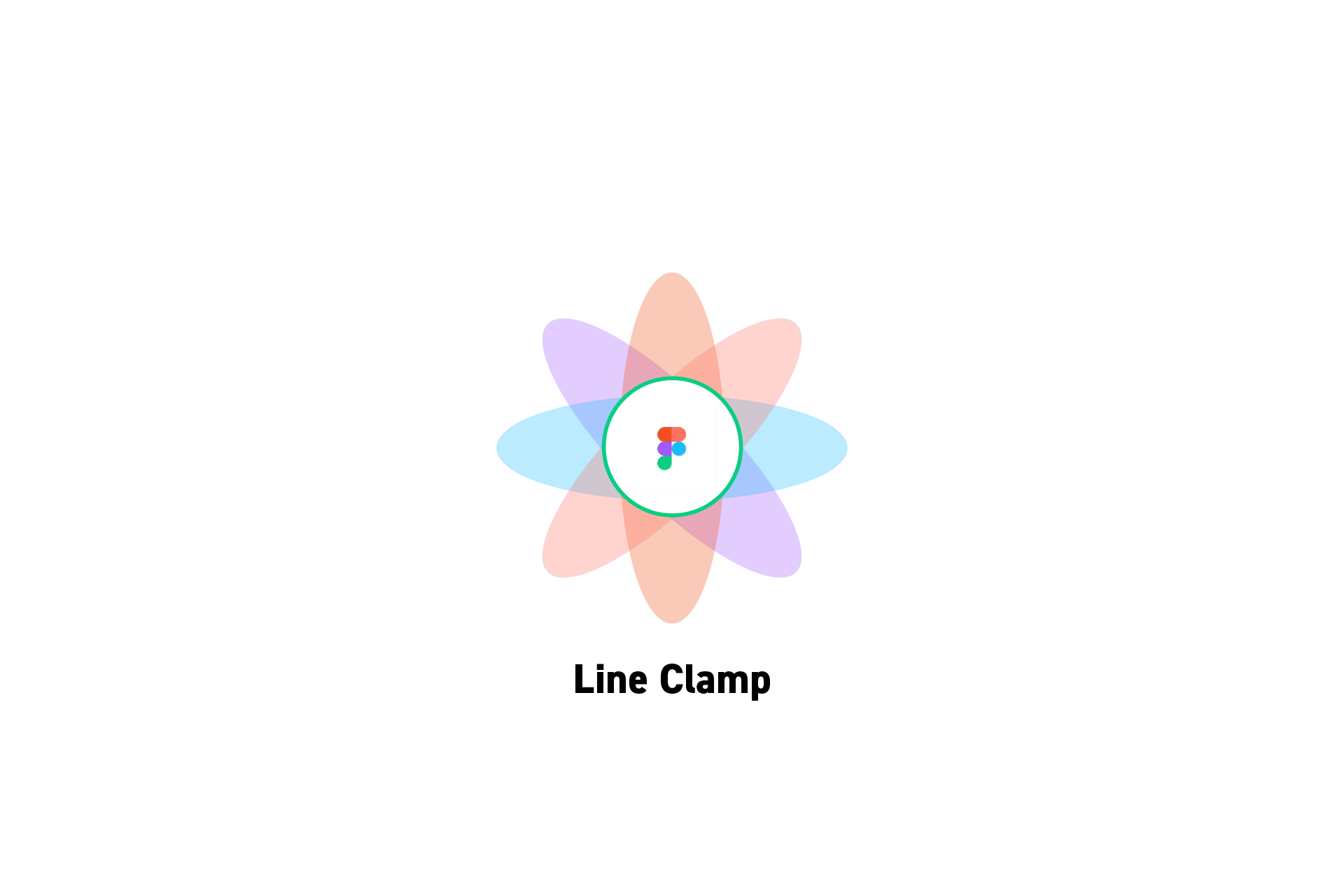 DESIGN
DESIGNHow to set the maximum number of lines for text in Figma
To set a line clamp, select a text element and open the type settings. Within the type settings window, change the truncate text option and max lines.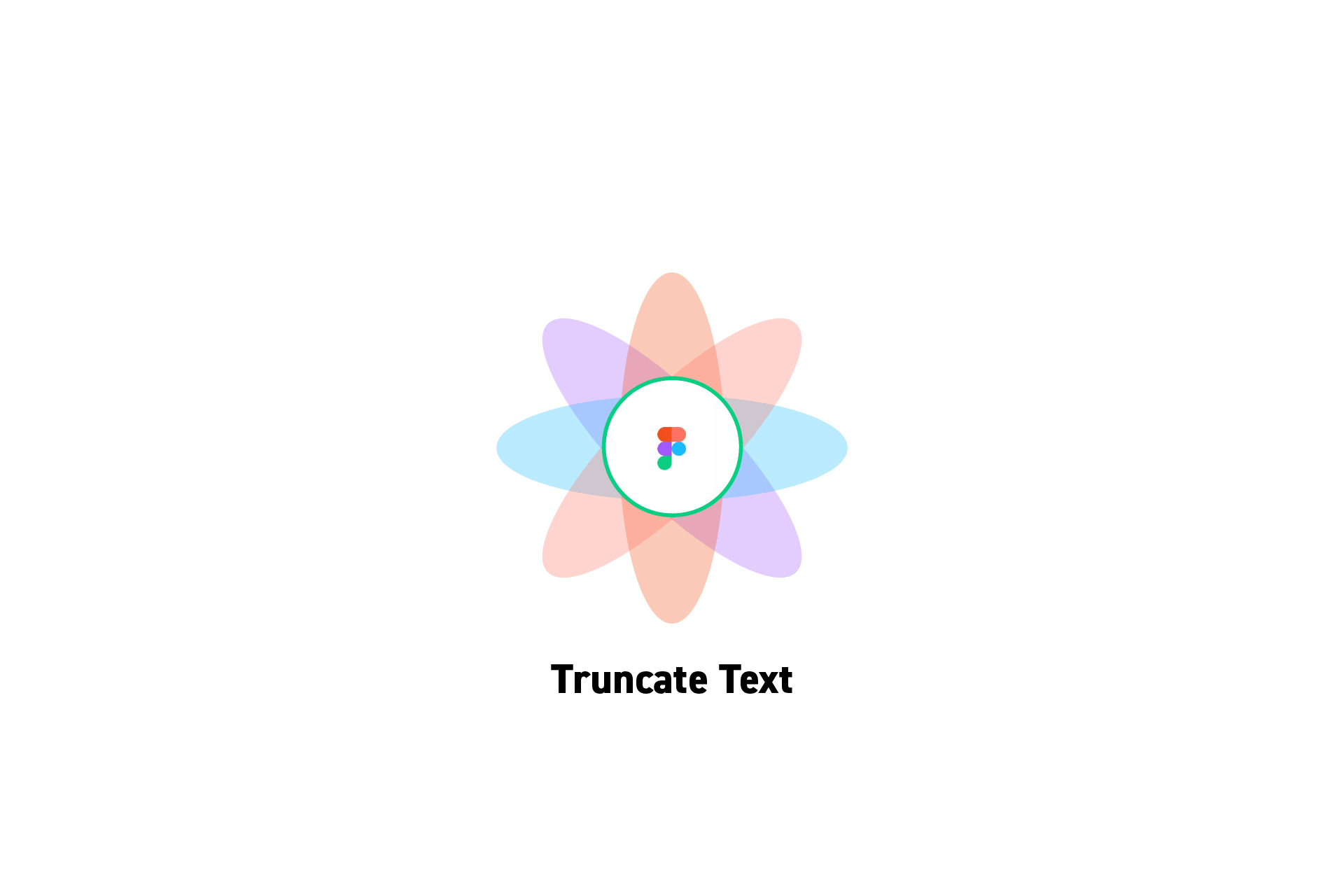 DESIGN
DESIGNHow to truncate text in Figma
Select a text element and open the type settings. Within the type settings window, change the truncate text option.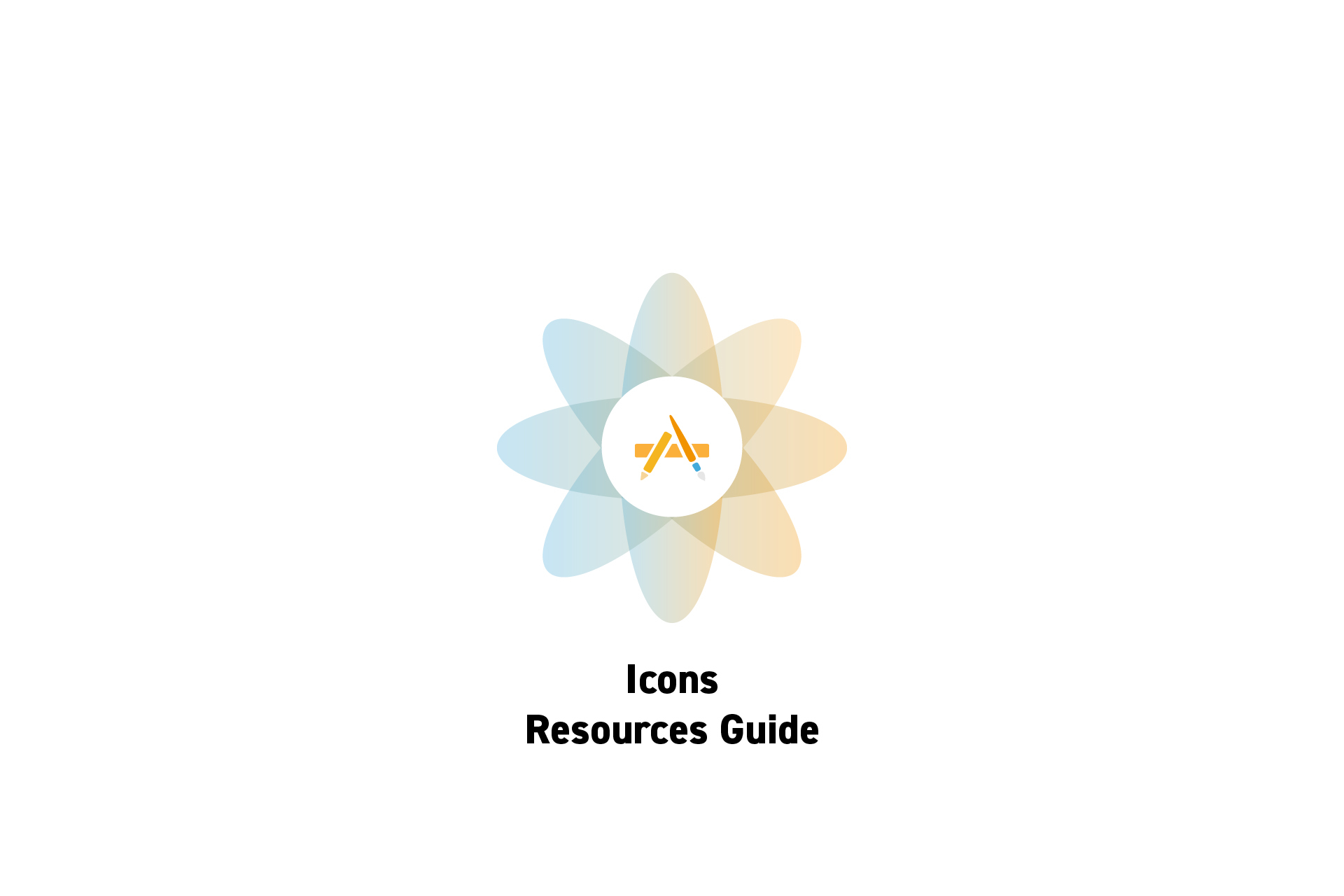 DESIGN
DESIGNIcons Resources Guide
A resources guide for finding royalty iconography (i.e. symbols, glyphs or icons) for physical or digital products. DESIGN
DESIGNDesign Inspiration Resources Guide
A list of websites that help you draw inspiration when designing physical or digital products.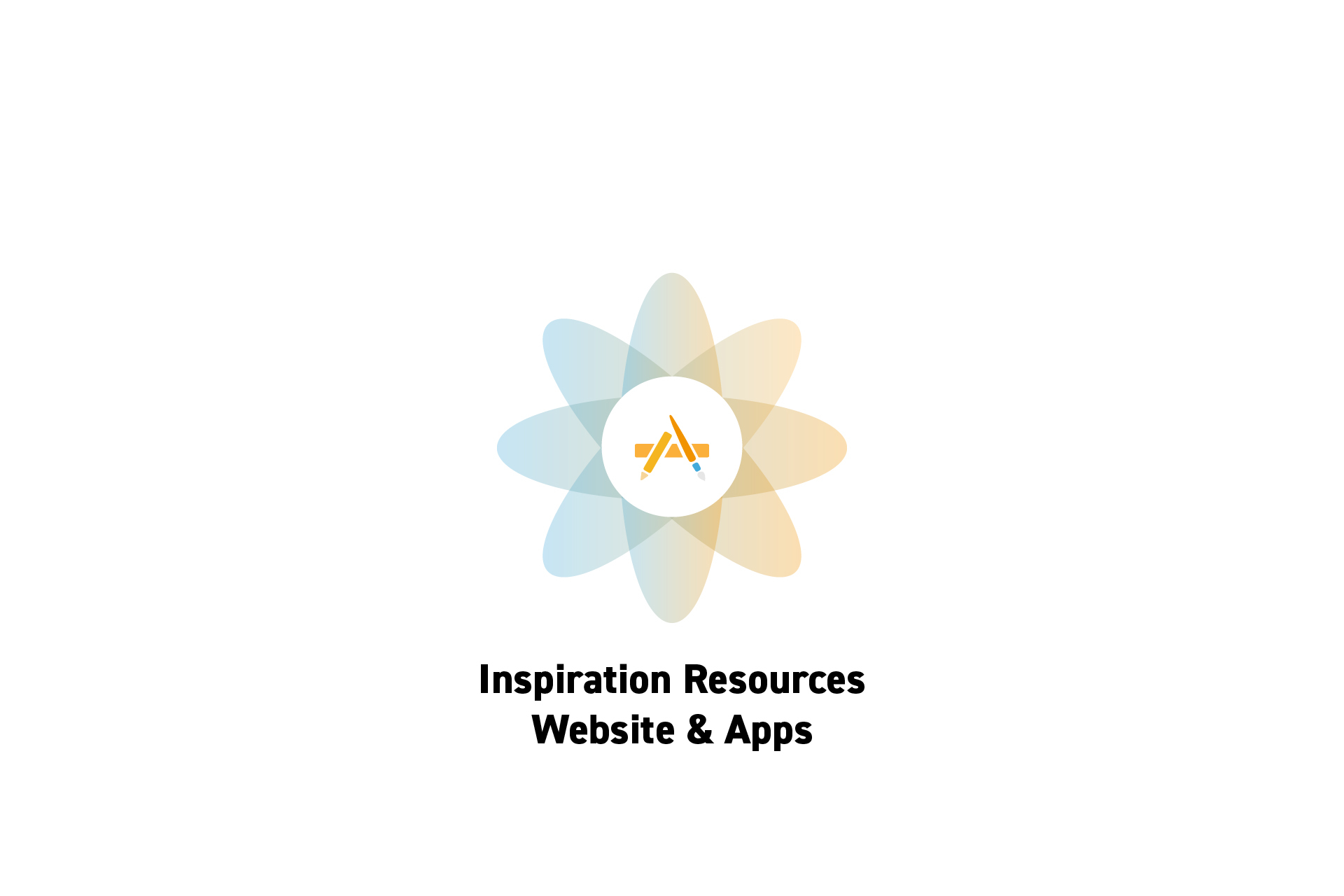 DESIGN
DESIGNWebsite and App Inspiration Resources Guide
Links to resources for great website and app designs.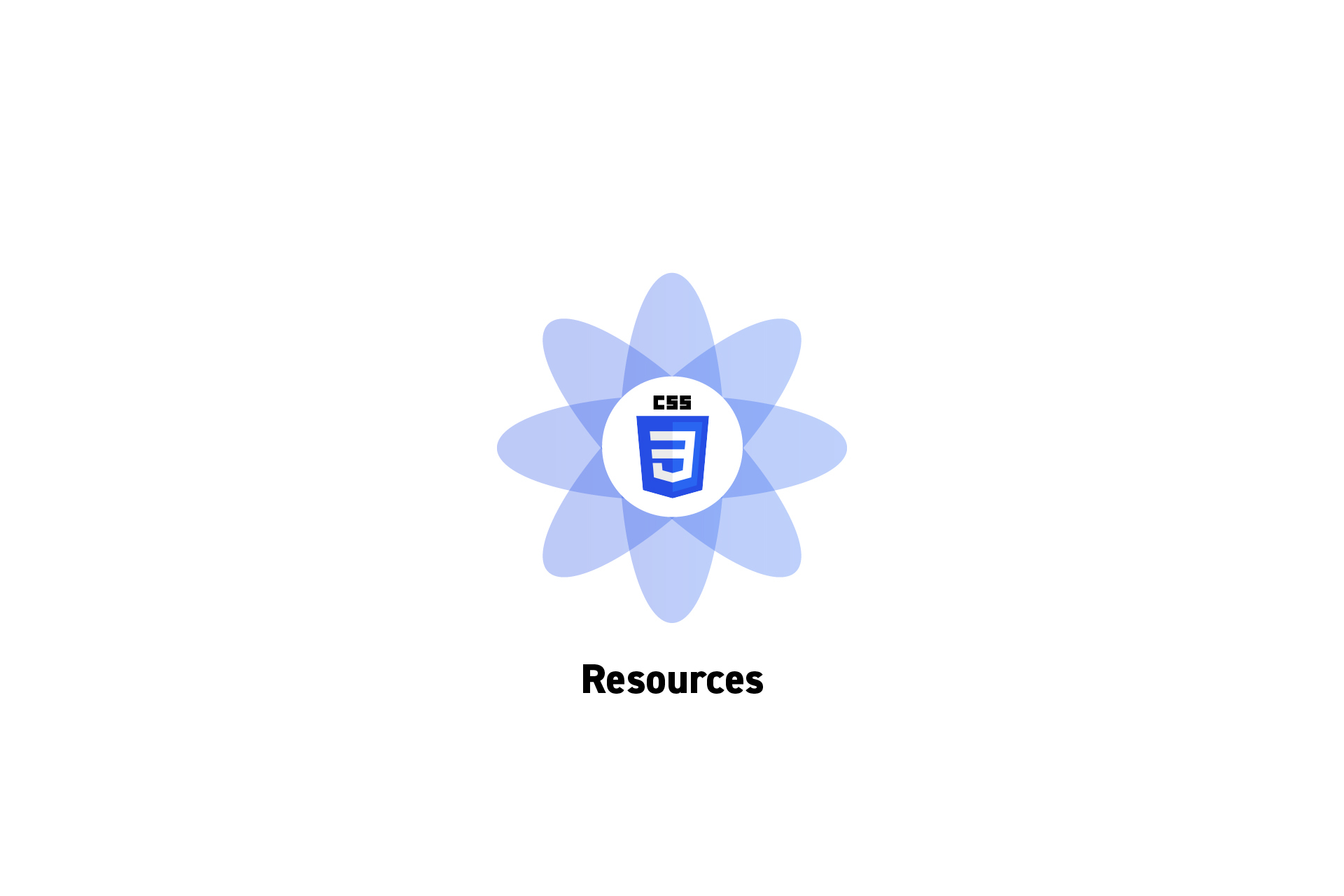 TECHNOLOGY
TECHNOLOGYCSS Learning Resources Guide
A resources guide for learning CSS.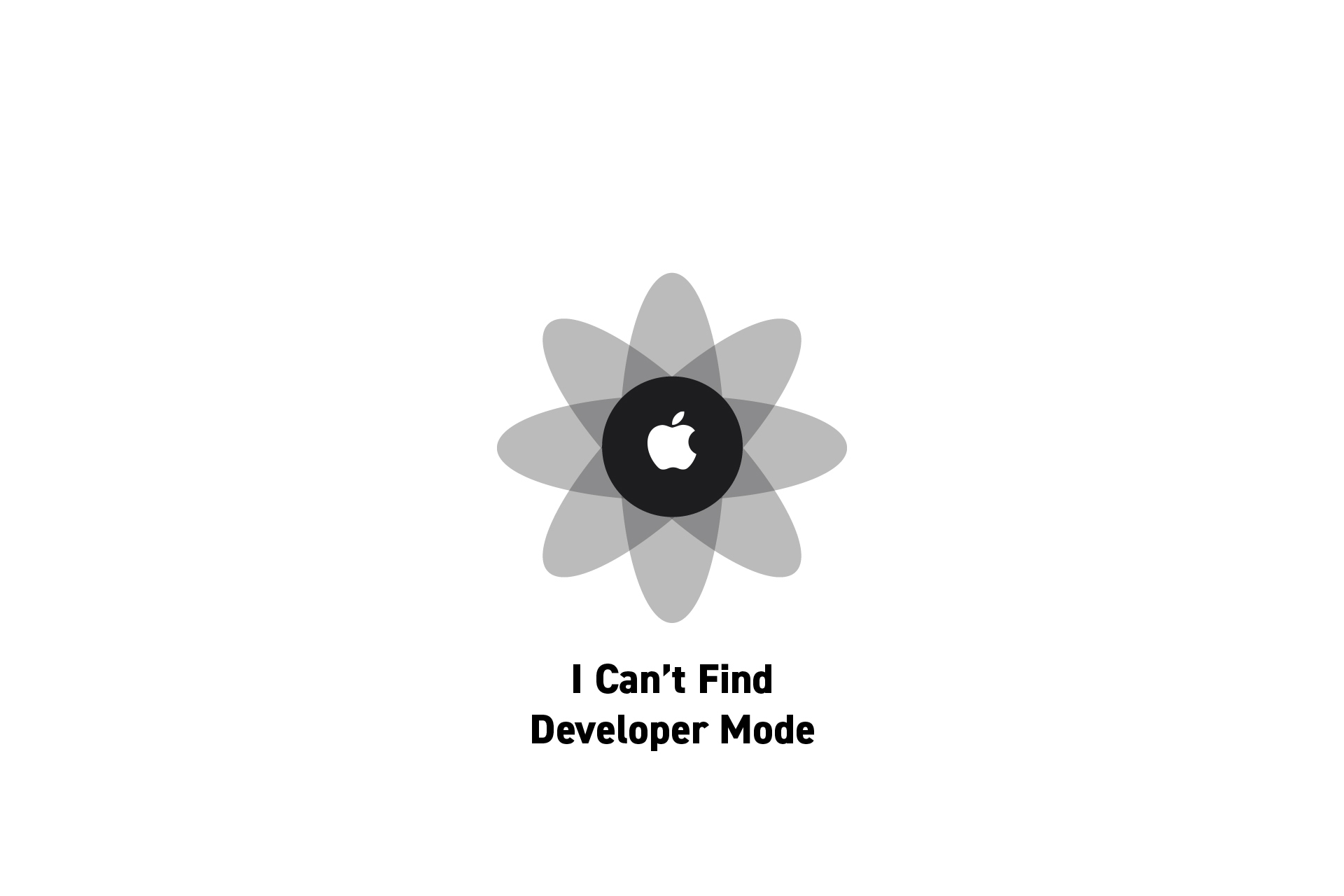 TECHNOLOGY
TECHNOLOGYI can't find Developer Mode on my iPhone or iPad
Developer Mode does not appear automatically and has been designed this way to avoid malware. Connect your iPhone or iPad to XCode to solve this issue.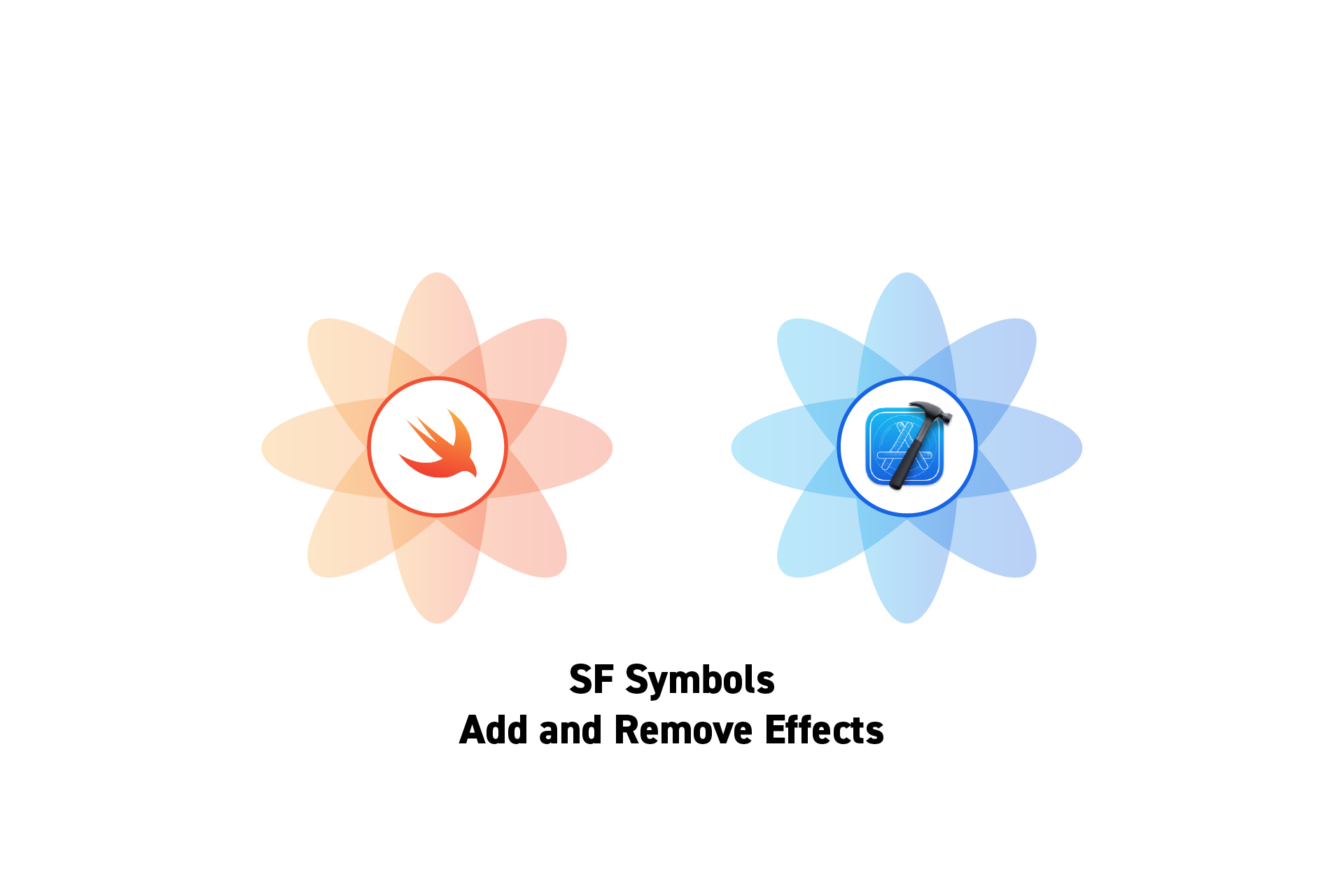 TECHNOLOGY
TECHNOLOGYHow to add and remove SF Symbol Effects using UIKit
UIKit Code for adding or removing an SF Symbol Effect from a UIImageView.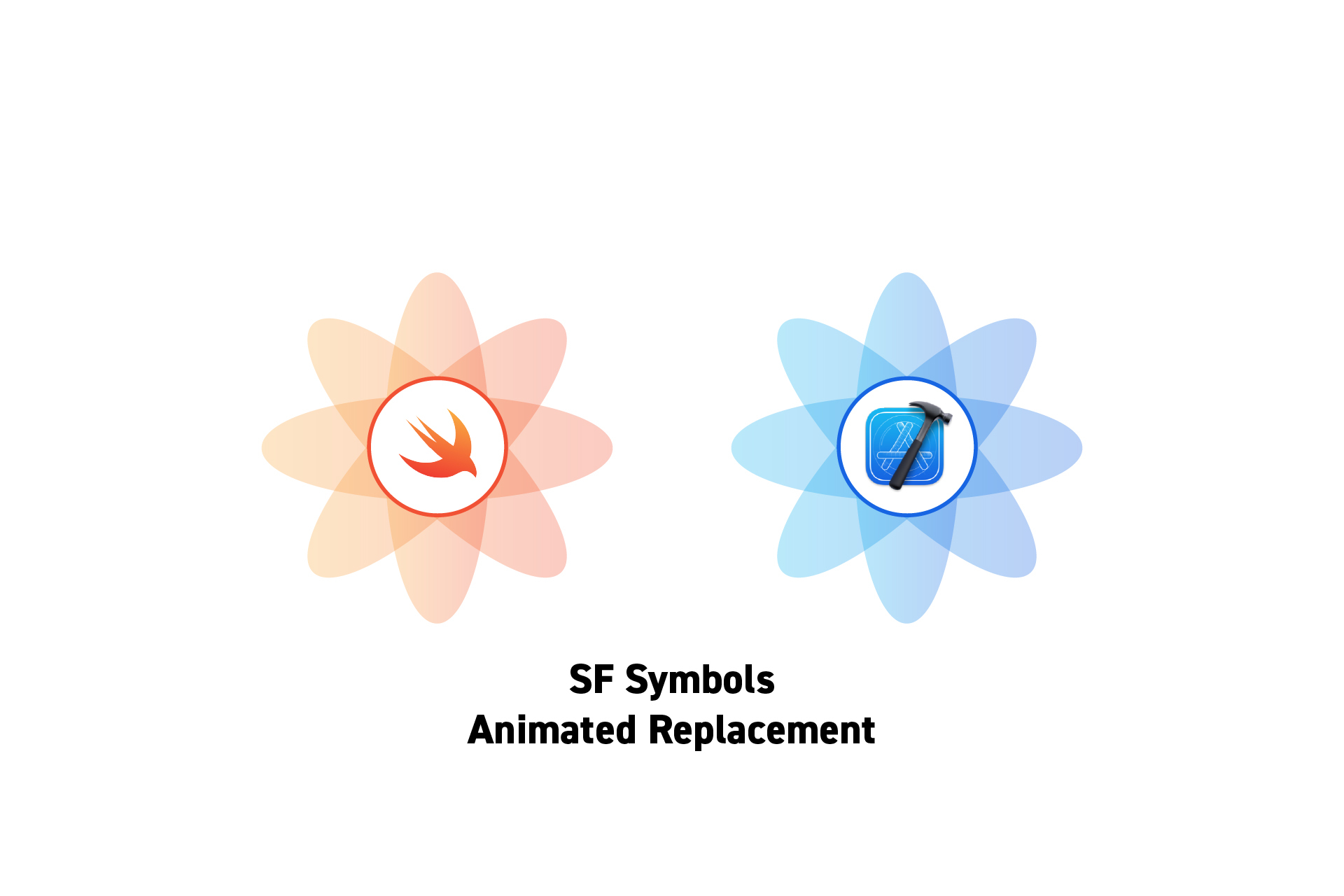 TECHNOLOGY
TECHNOLOGYHow to animate the replacement of an SF Symbol using UIKit
Use the code below to perform an animation when switching between SF Symbols.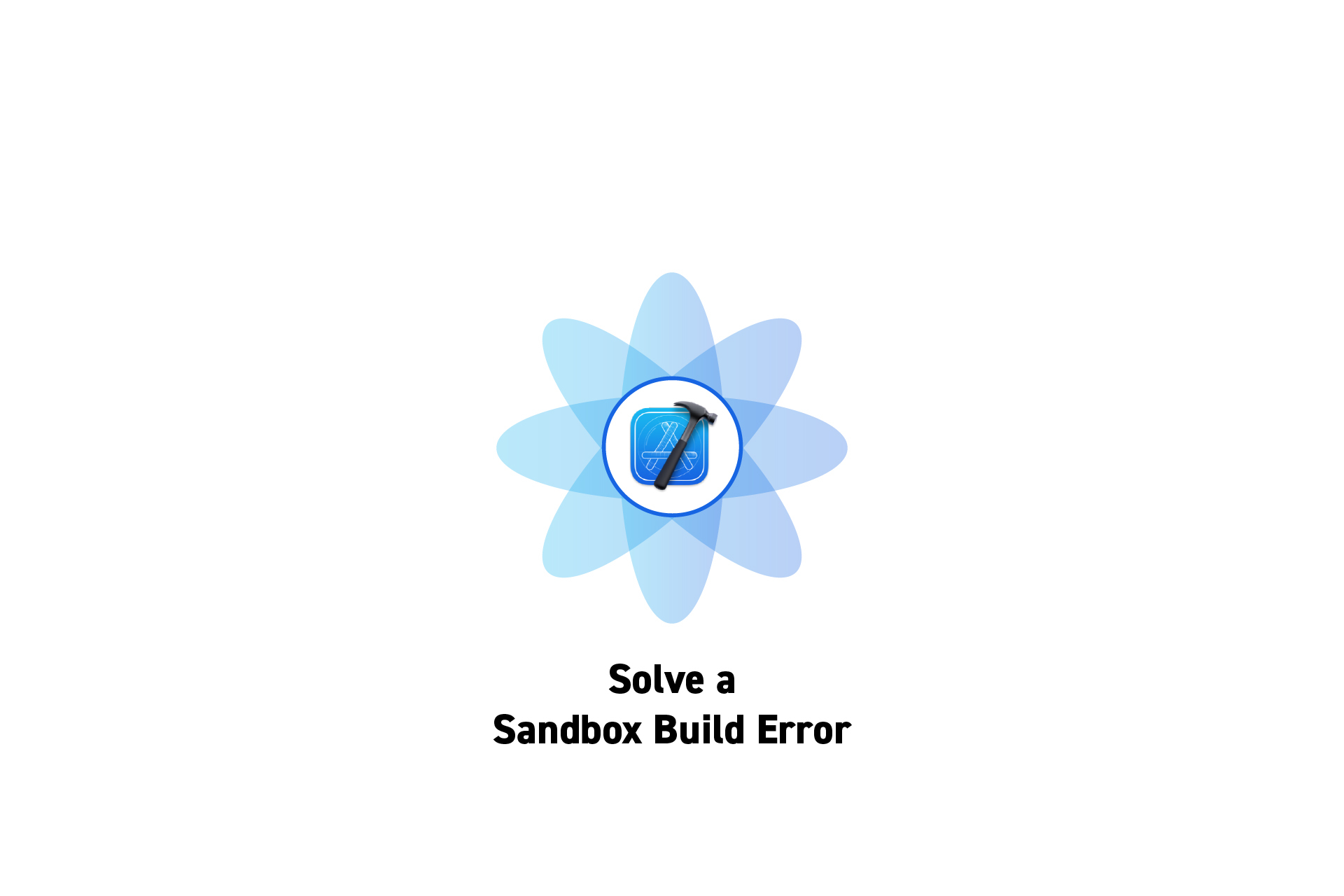 TECHNOLOGY
TECHNOLOGYHow to resolve an XCode sandbox build error
In the project's s settings, select the relevant target and under "Build Settings", set "User Script Sandboxing" to No. DESIGN
DESIGNHow to use SF Symbols in the Adobe Creative Suite
Copy the symbol from the SF Symbols app and make sure that the font family to SF Pro or SF Compact. DESIGNTHINKING
DESIGNTHINKINGTechnology Design Systems: What they are & How to create one
Technology Design Systems are a series of documents that holistically describe a digital experience and include visual, experiential and technological guides.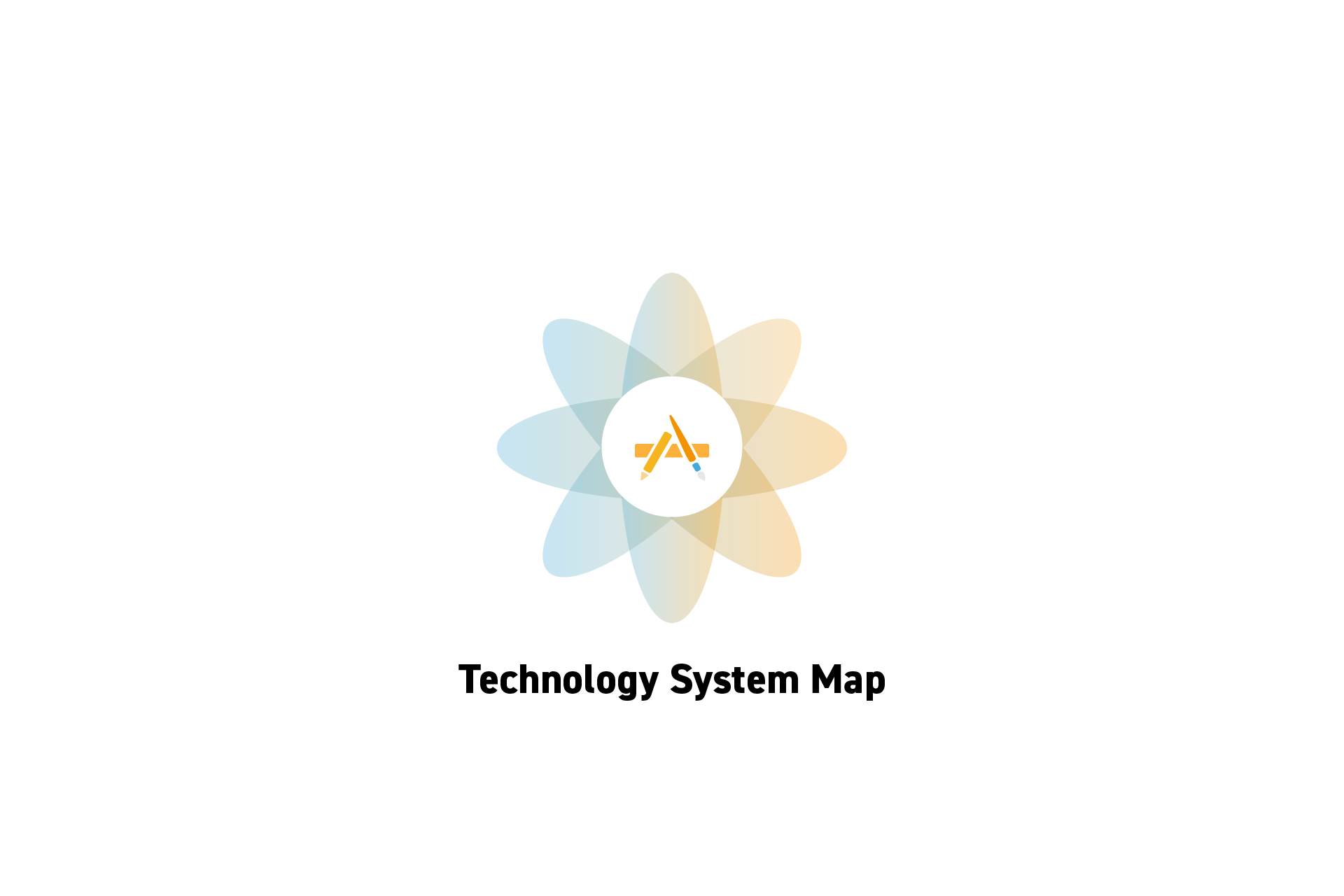 DESIGNTHINKING
DESIGNTHINKINGWhat is a Technology System Map?
An outline of the elements that are used across a system including how they connect together, what their purpose is and how they produce the desired outcome. DESIGNTHINKING
DESIGNTHINKINGWhat are Singletons?
A singleton is a unique, purpose-driven object within a digital system that acts as a global manager and access point for functionality and variables.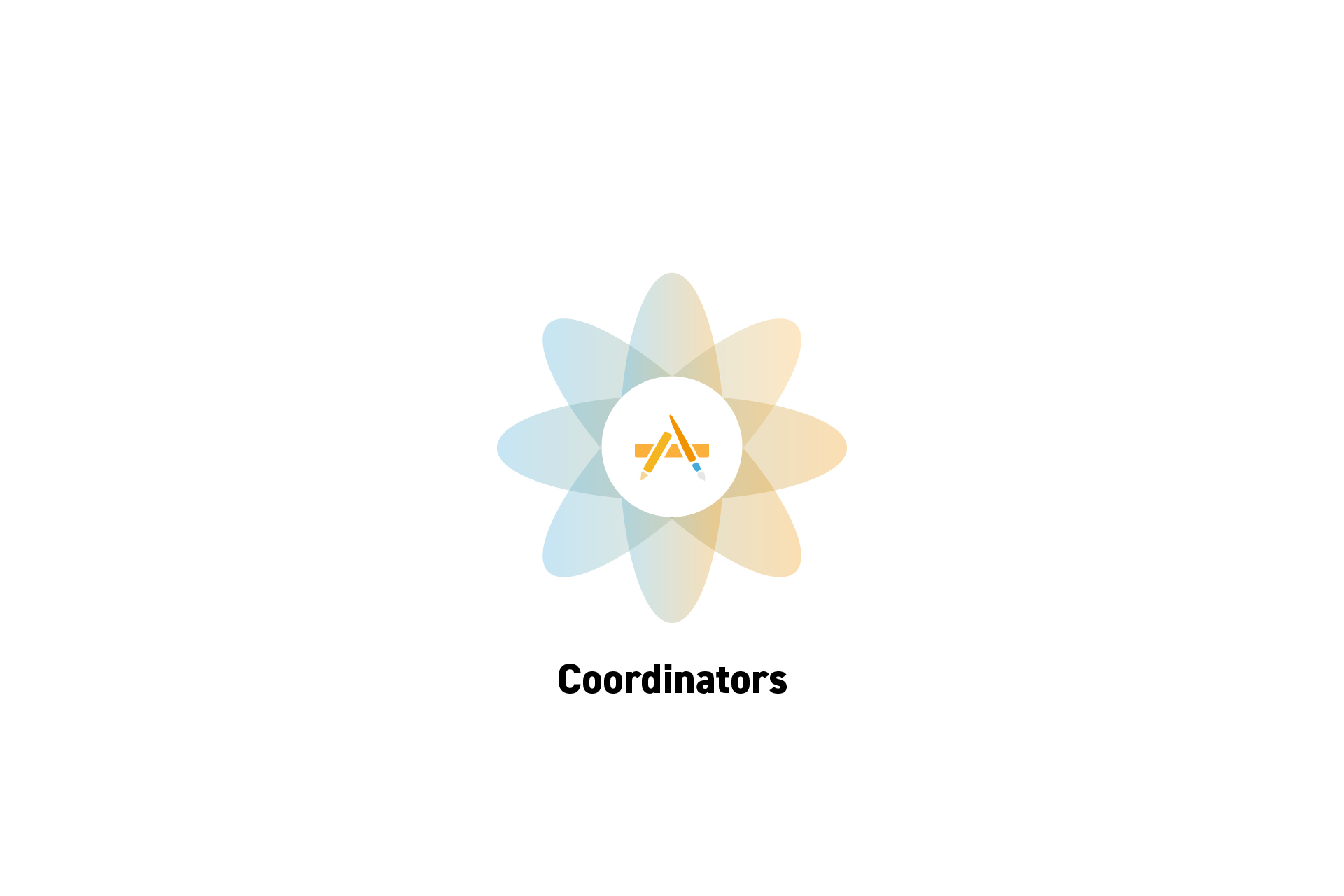 DESIGNTHINKING
DESIGNTHINKINGWhat are Coordinators in Design Technology?
Coordinators are managers that control the visual experience, wireless interactions and manage the data of a mobile app, website or digital experience.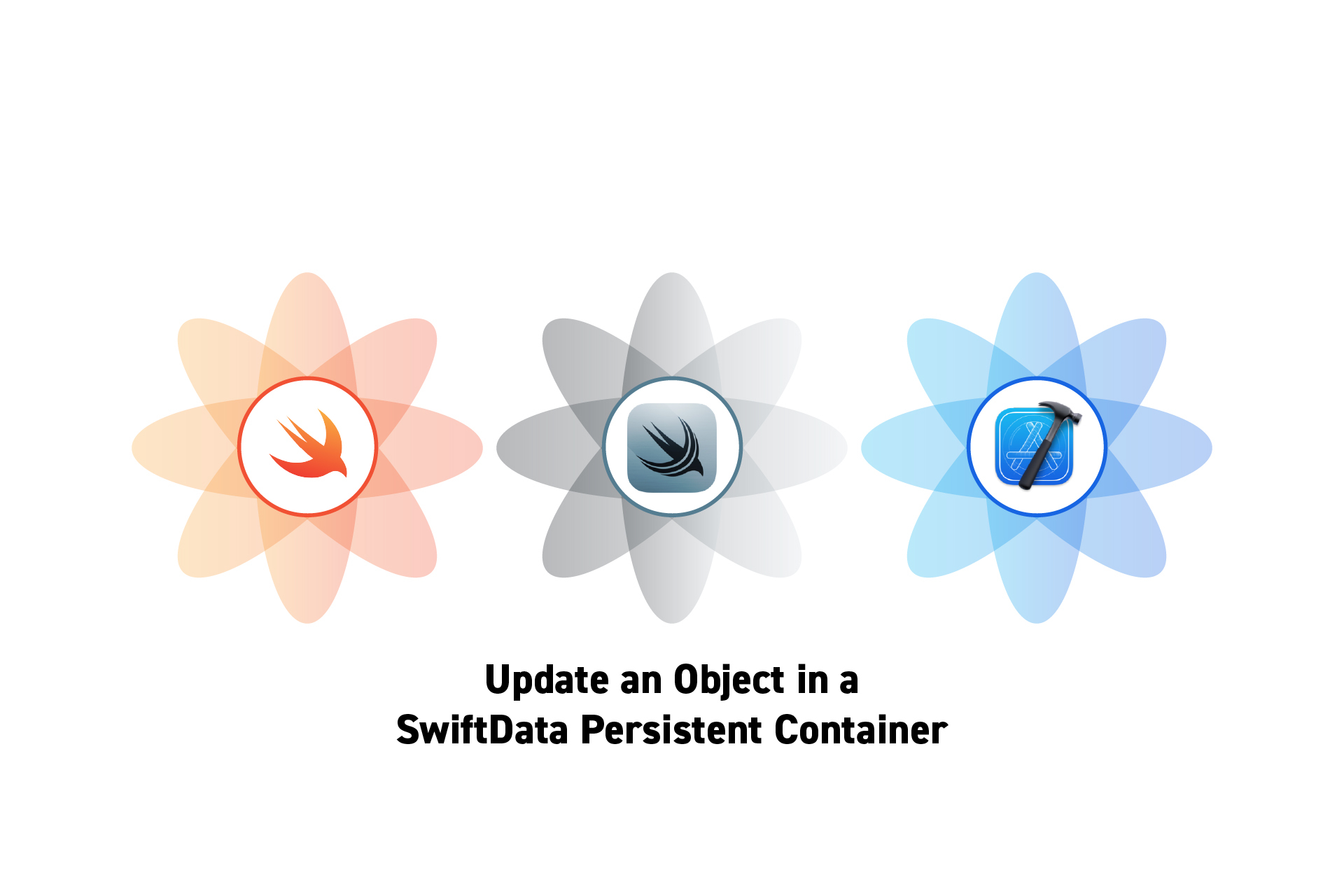 TECHNOLOGY
TECHNOLOGYHow to update an object in SwiftData in Swift
A step by step guide on updating objects in a SwiftData persistent storage container using SwiftUI, UIKit or AppKit.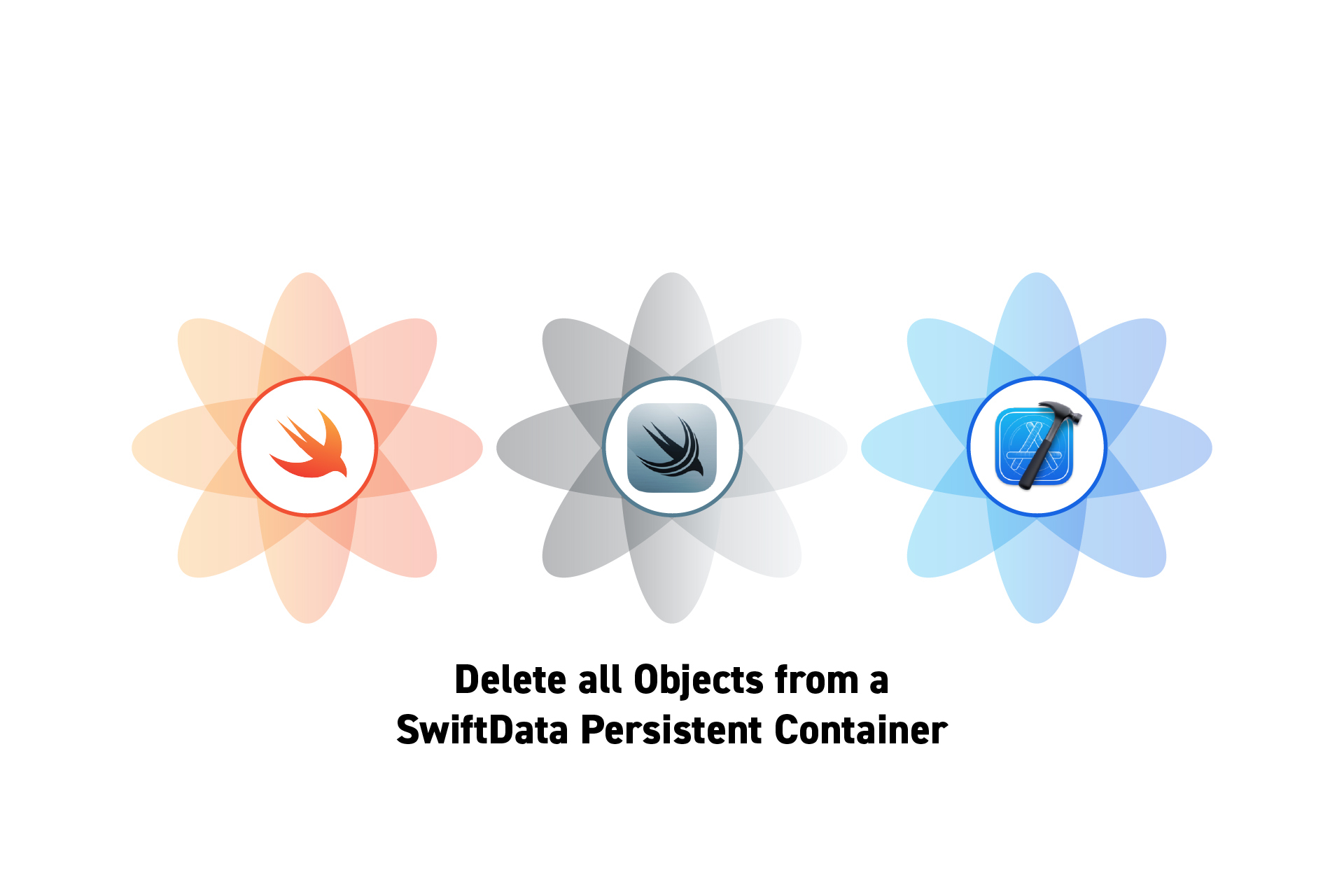 TECHNOLOGY
TECHNOLOGYHow to delete all objects from SwiftData in Swift
A step by step guide on deleting all objects in a SwiftData persistent storage container using SwiftUI, UIKit or AppKit.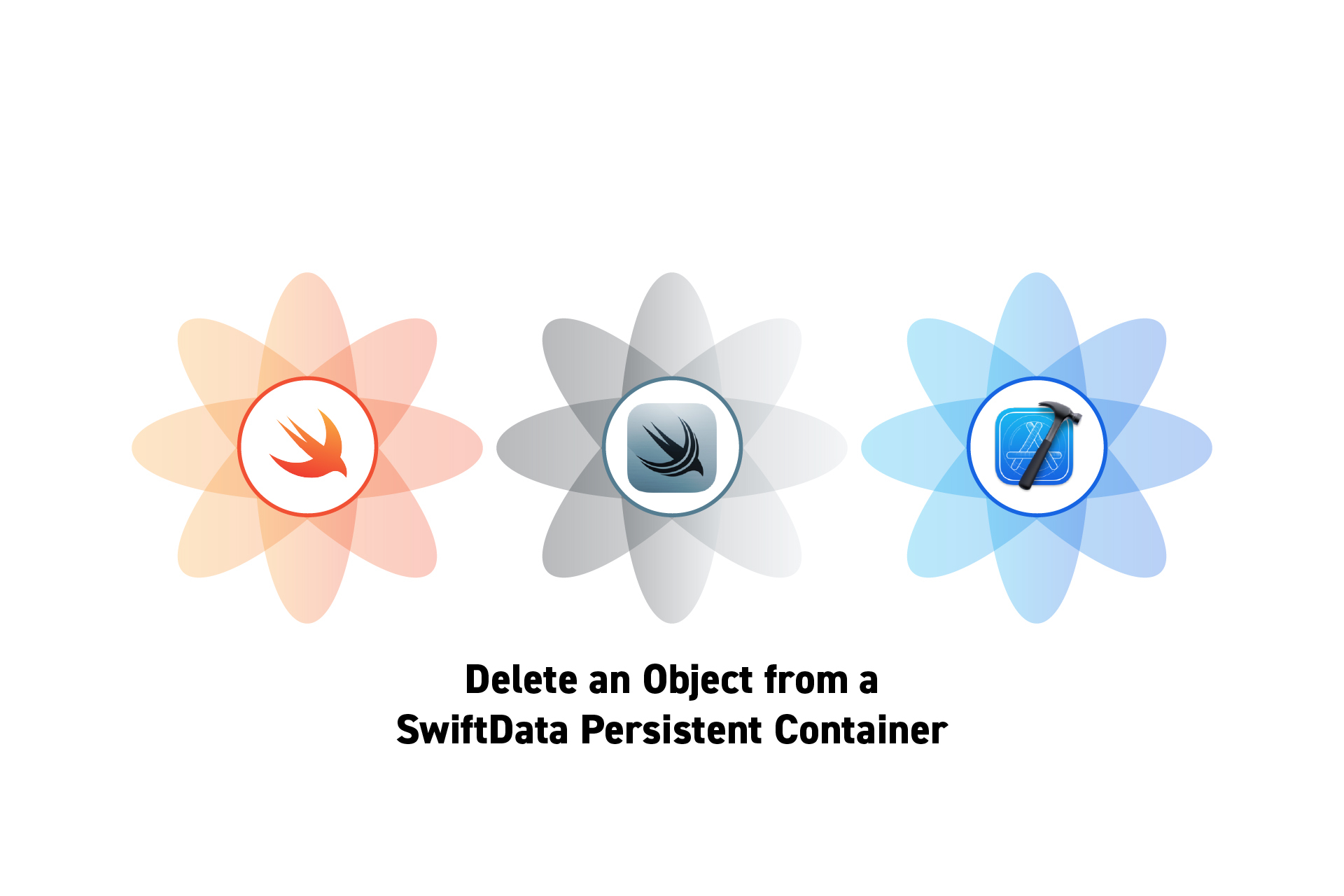 TECHNOLOGY
TECHNOLOGYHow to delete an object from SwiftData in Swift
A step by step guide on deleting an object from a SwiftData persistent storage container using SwiftUI, UIKit or AppKit. TECHNOLOGY
TECHNOLOGYHow to add an object to SwiftData in Swift
A step by step guide on inserting a new object to a SwiftData persistent storage container using SwiftUI, UIKit or AppKit.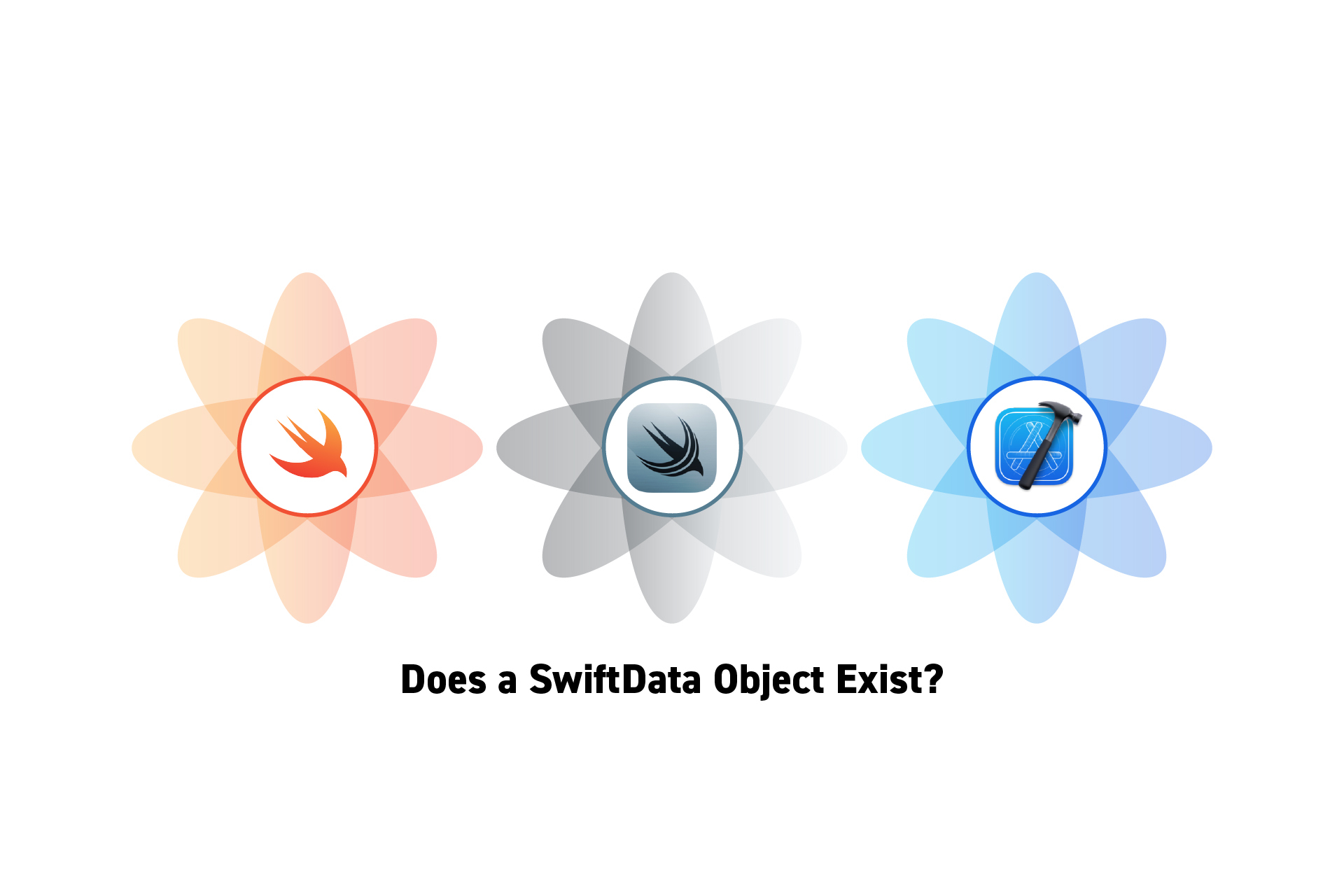 TECHNOLOGY
TECHNOLOGYHow to know if an object already exists in SwiftData
A step by step guide on creating a SwiftUI, UIKit or AppKit algorithm that checks if an object has been added to a SwiftData persistent storage container.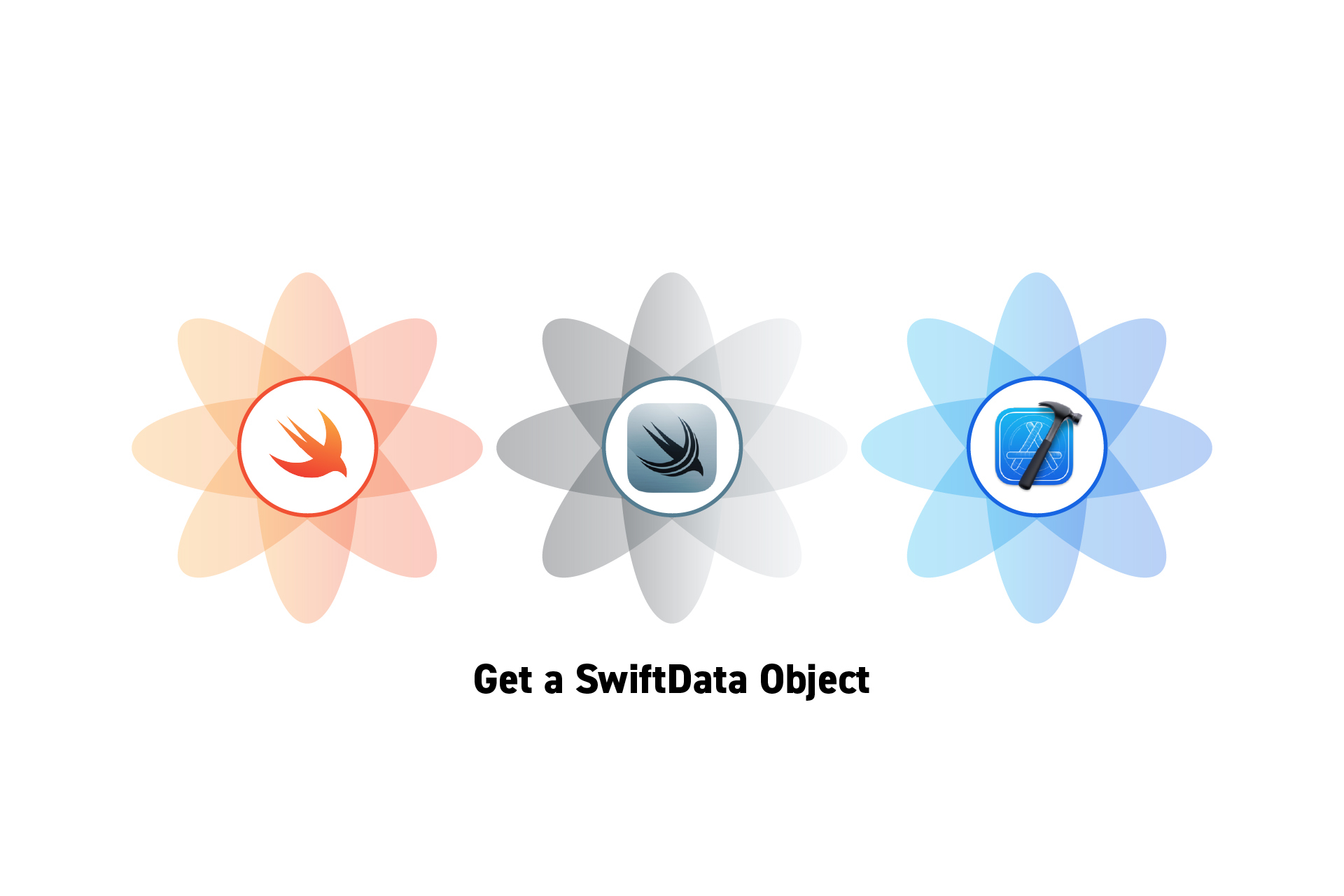 TECHNOLOGY
TECHNOLOGYHow to get an object from SwiftData in Swift
A step by step guide on gathering a specific object from a SwiftData persistent storage container using SwiftUI, UIKit or AppKit.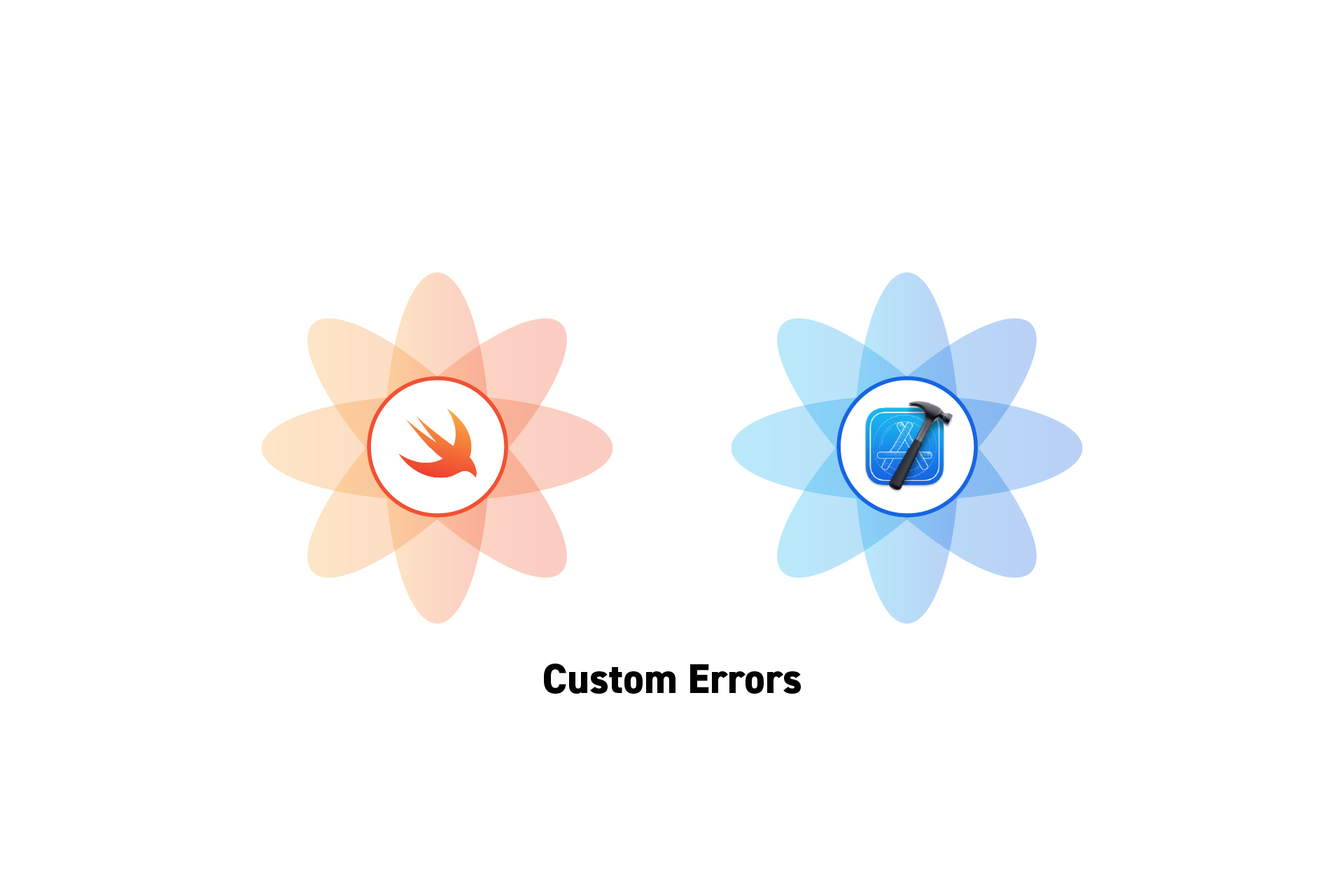 TECHNOLOGY
TECHNOLOGYHow to create custom errors in Swift
Create an enum of type error and list the cases.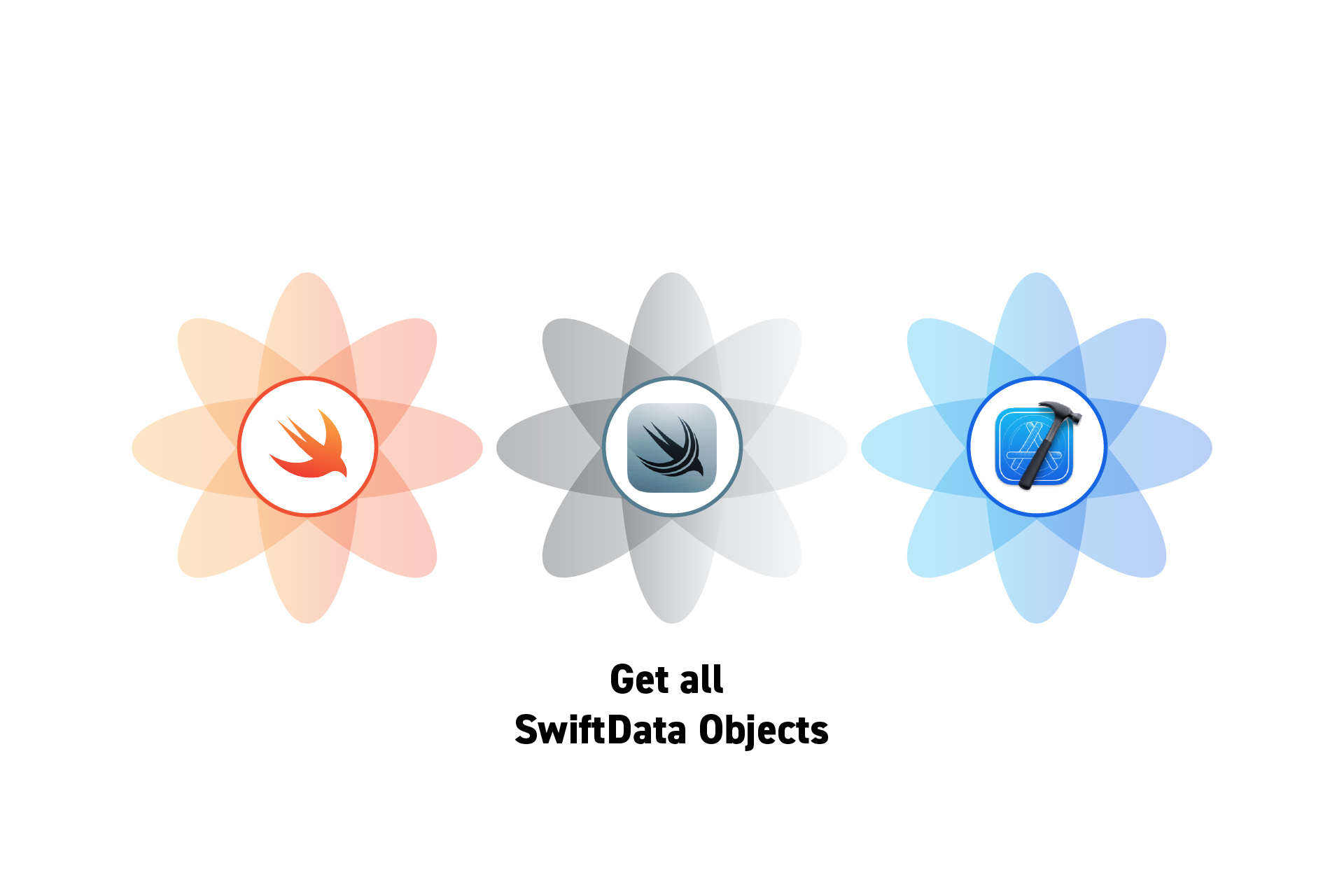 TECHNOLOGY
TECHNOLOGYHow to get all SwiftData objects in Swift
A step by step guide on gathering all the existing SwiftData objects of a specific SwiftData Model using SwiftUI, UIKit or AppKit.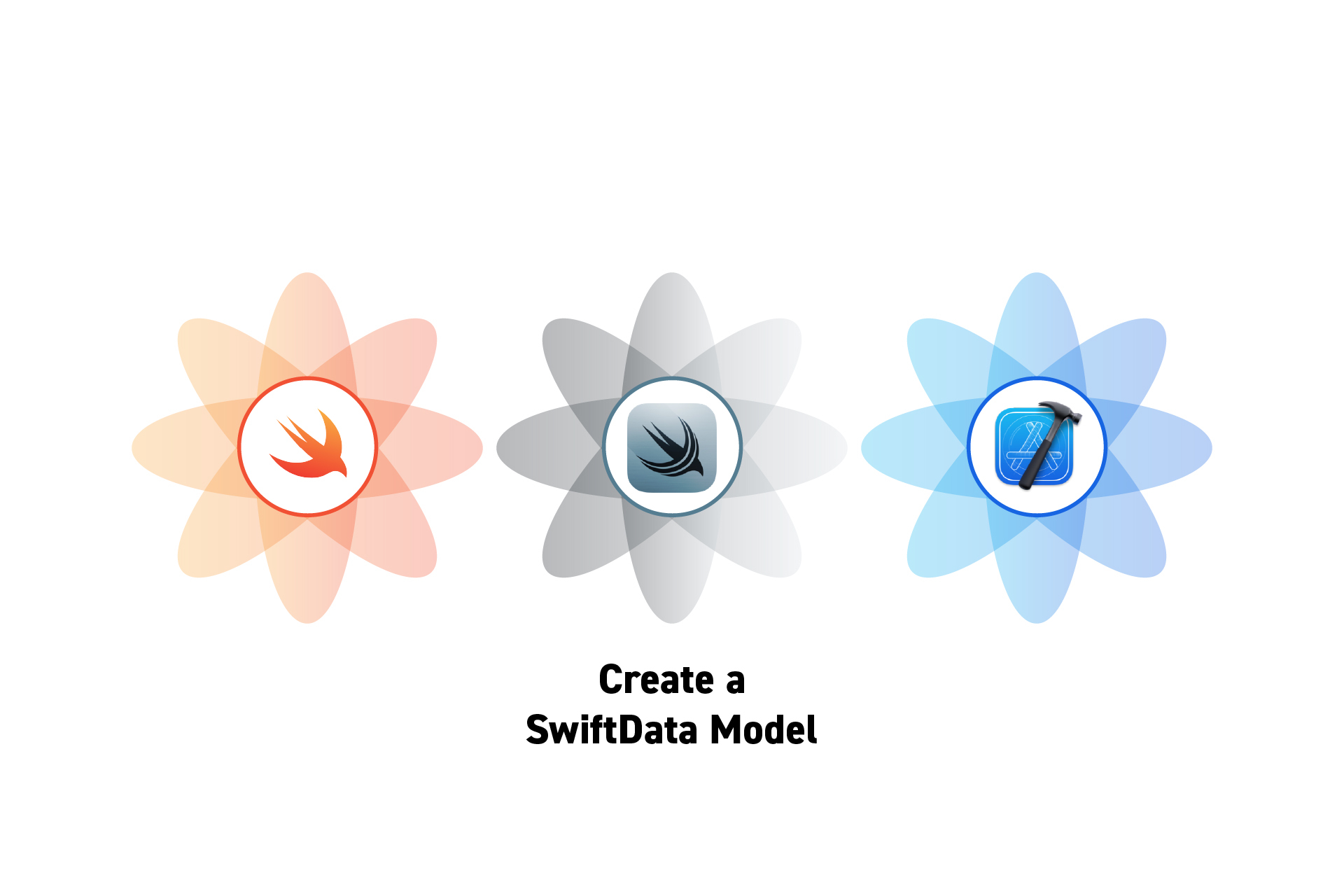 TECHNOLOGY
TECHNOLOGYHow to create a SwiftData Model in Swift
A step by step guide on creating a SwiftData Model for SwiftUI, UIKit or AppKit.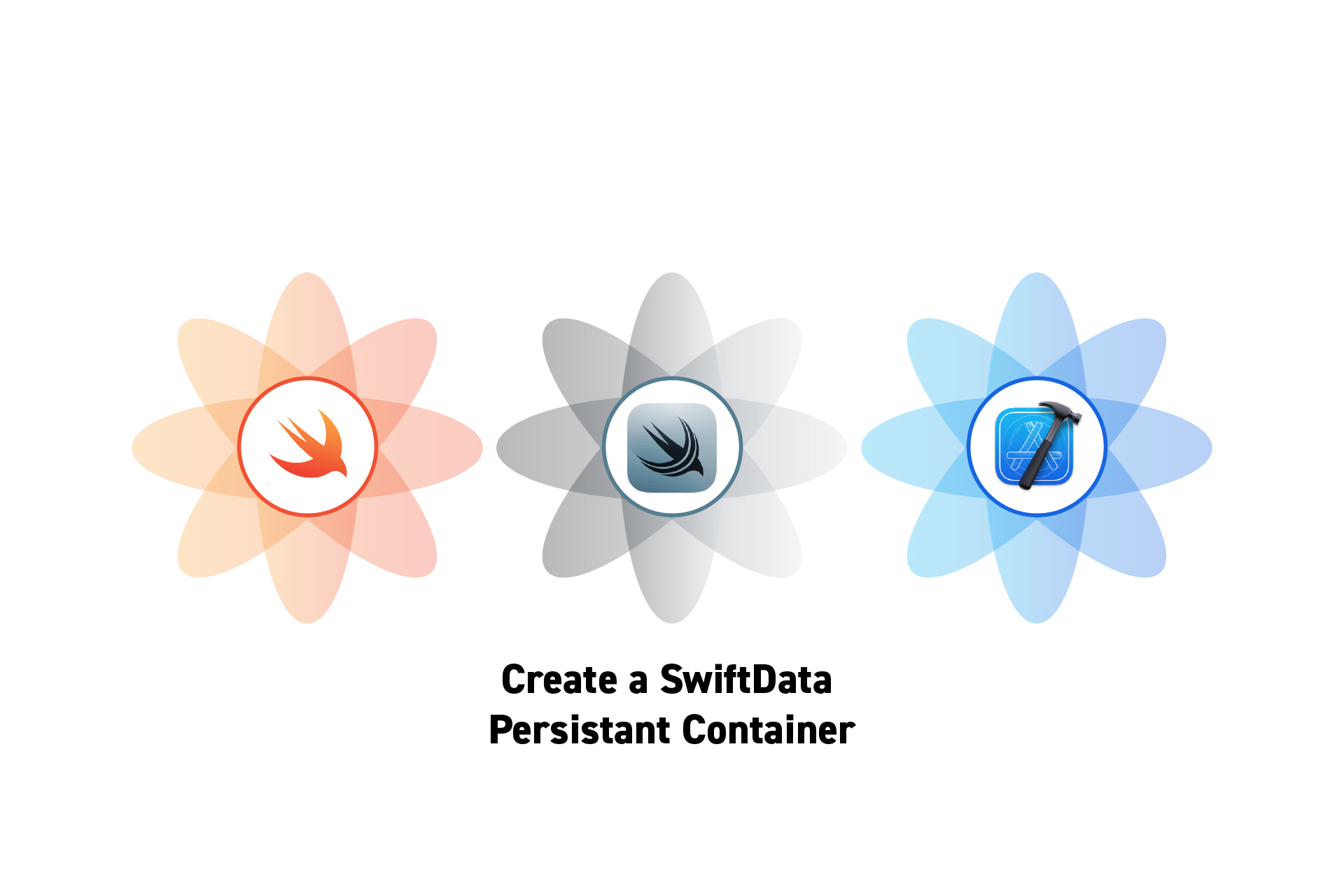 TECHNOLOGY
TECHNOLOGYHow to create or access a SwiftData Persistent Container in Swift
Code for a UIKit or AppKit application that enables you to access or create a SwiftData Persistent Container.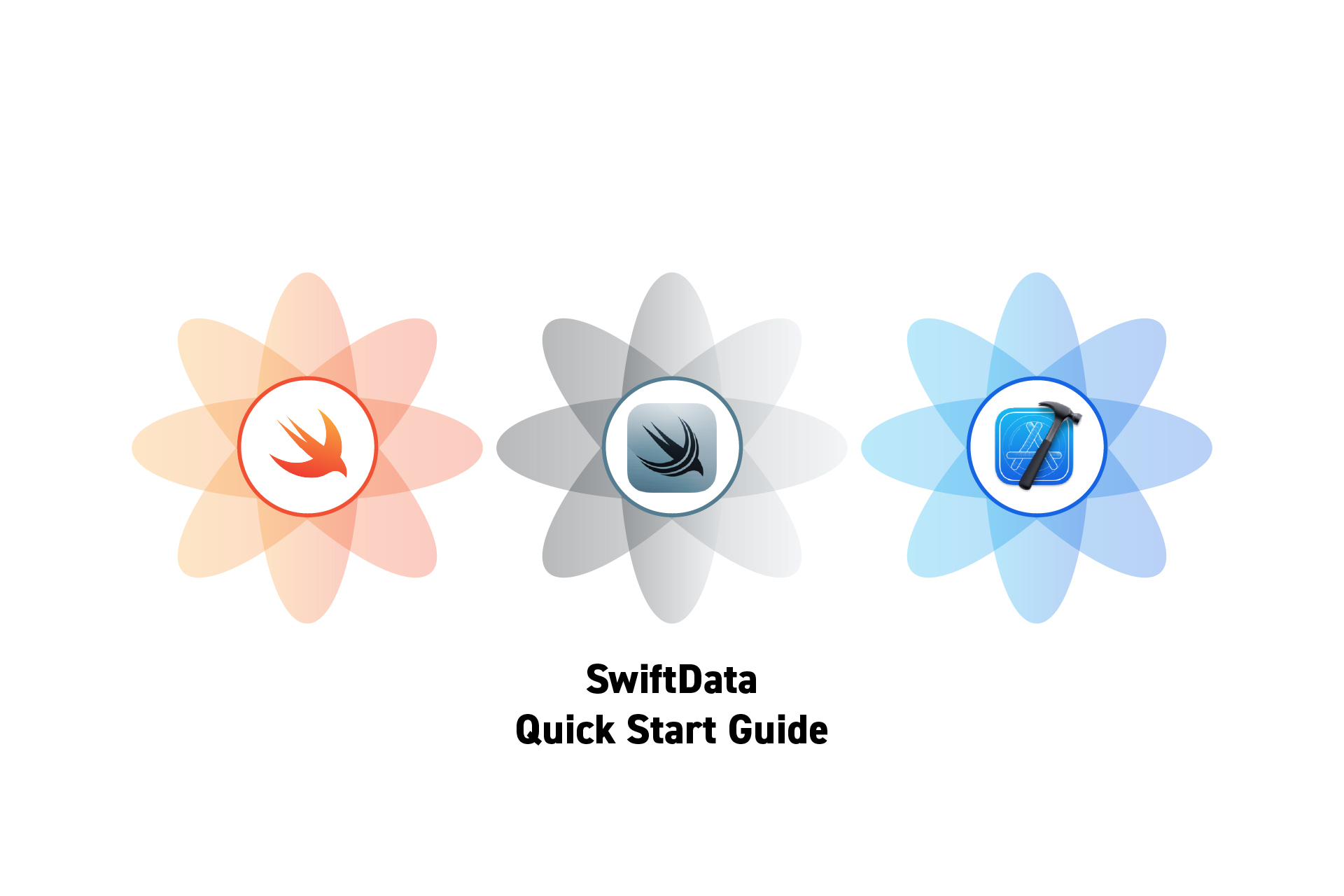 TECHNOLOGY
TECHNOLOGYSwiftData Quick Start Guide
A guide for helping you setup SwiftData with an iOS17+ project. DESIGN
DESIGNHow to remove deleted variables that are still attached in Figma
A step by step guide on detaching or removing ghost variables (i.e. deleted variables that are still being used) from a Figma Design File. TECHNOLOGY
TECHNOLOGYHow to use SF Symbols in Swift
A step by step guide on the basics behind using SF symbols in Swift.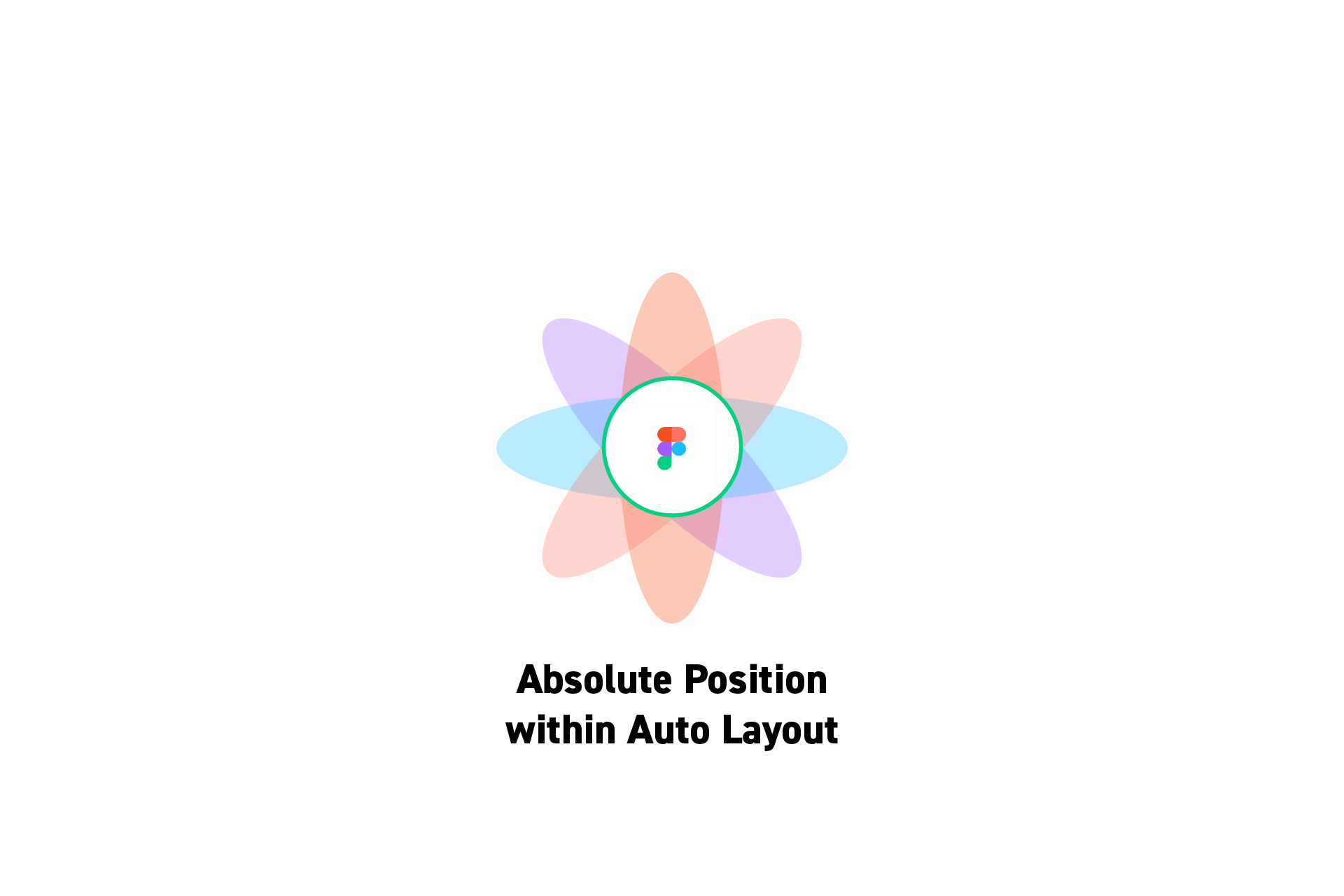 DESIGN
DESIGNHow to use Absolute Position within an Auto Layout frame in Figma
A step by step guide on creating a UI element that uses absolute position within an auto-layout frame. TECHNOLOGY
TECHNOLOGYHow to block commits and pushes to a branch in Github
A step by step guide on creating branch protection rules that deny commits and pushes to specific branches in Github.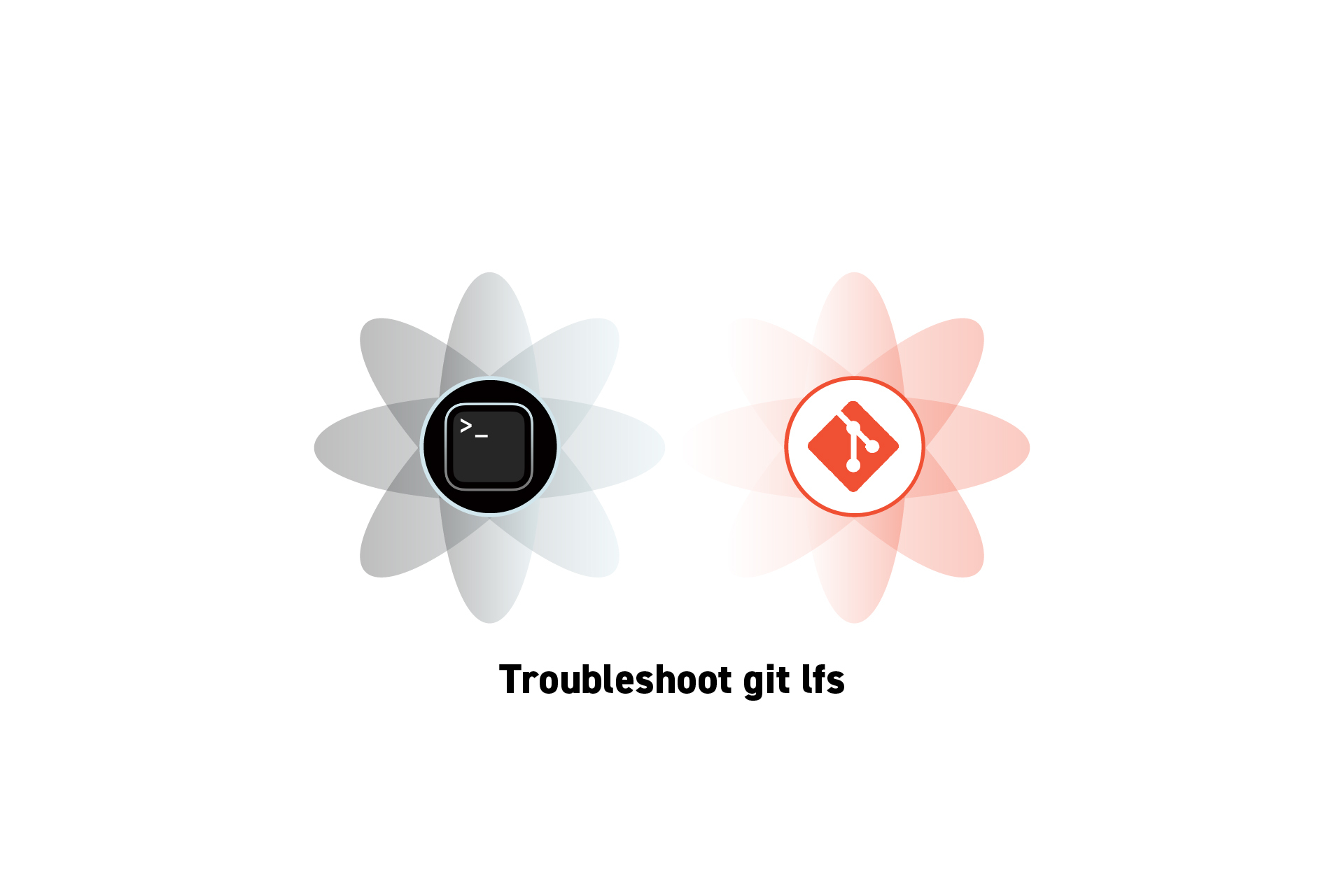 TECHNOLOGY
TECHNOLOGYGit LFS Troubleshooting Guide
A list of commands that help you troubleshoot git lfs problems. TECHNOLOGY
TECHNOLOGYHow to add Git LFS to a project
A step by step guide on adding git large file storage (lfs) to a project using Terminal.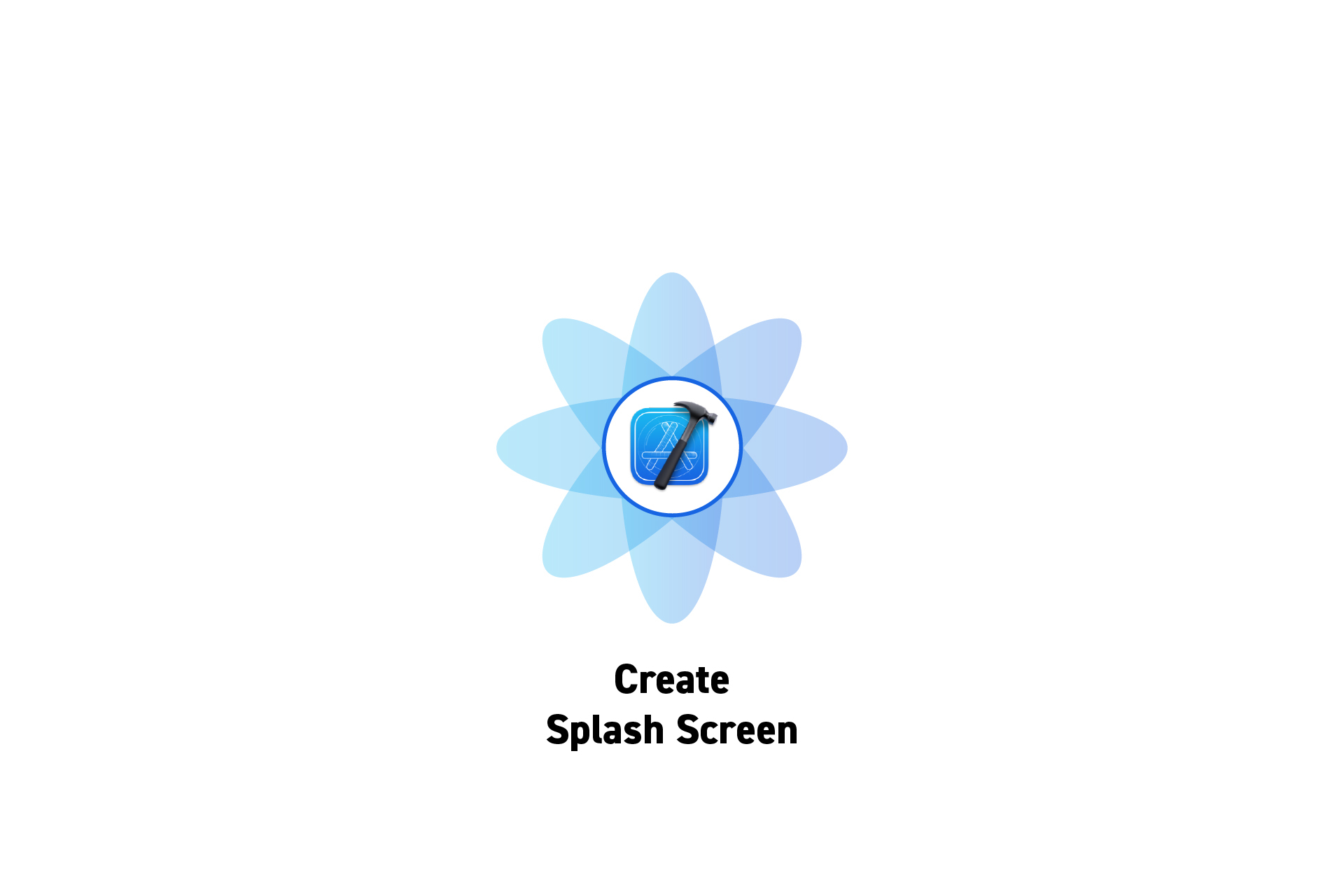 TECHNOLOGY
TECHNOLOGYHow to create a launch screen in XCode
A step by step guide on creating splash screens with multiple images for iOS, MacOS, TVOS or WatchOS apps using XCode.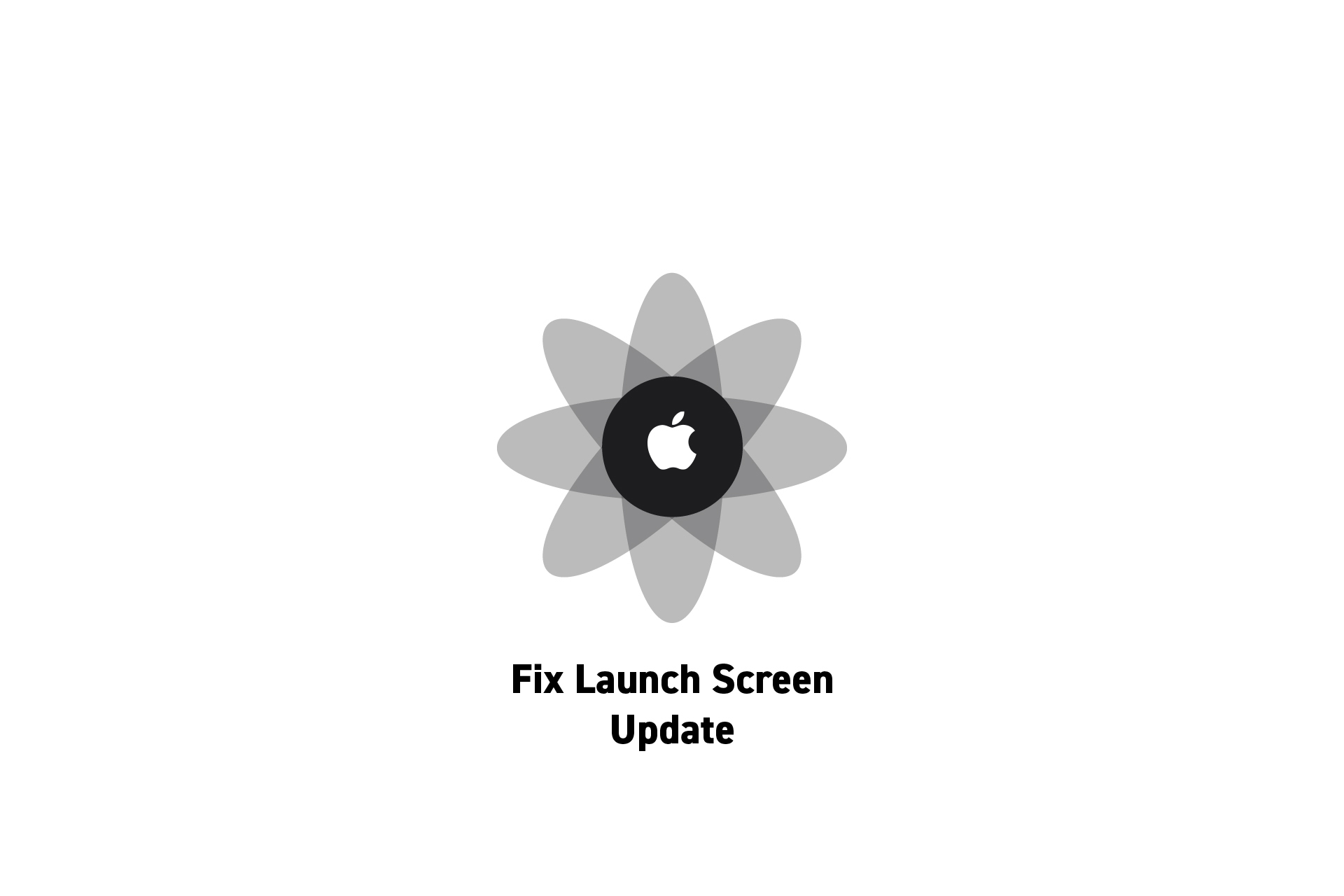 TECHNOLOGY
TECHNOLOGYHow to make an iPhone, iPad or Mac show an updated launch screen
If a splash screen update isn't showing - delete the app and restart the device. Then in XCode, clean the project and reinstall the app.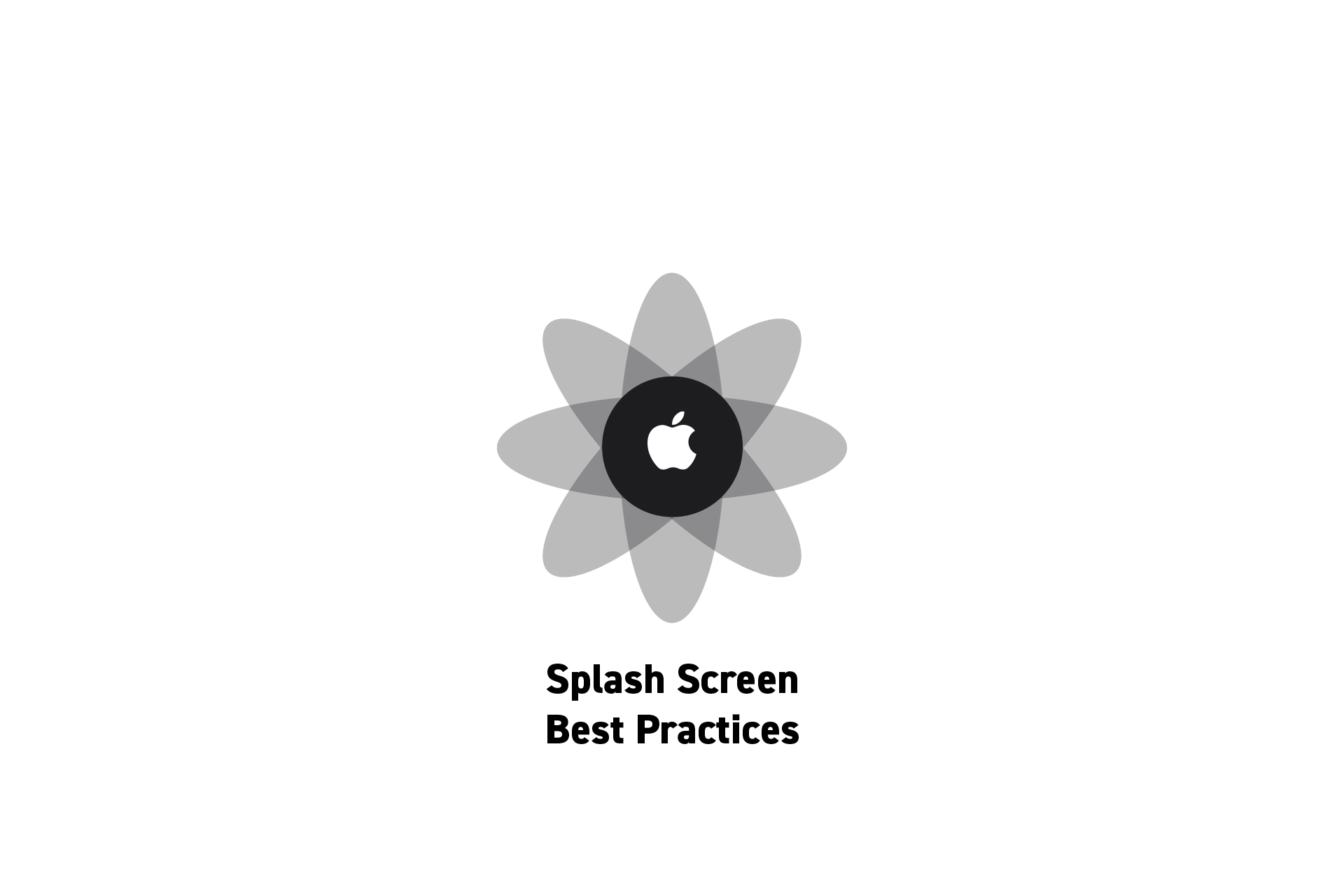 TECHNOLOGY
TECHNOLOGYApple App Launch Screen Best Practices
A best practices guide for creating splash screens for iOS, MacOS, TVOS or WatchOS apps using XCode.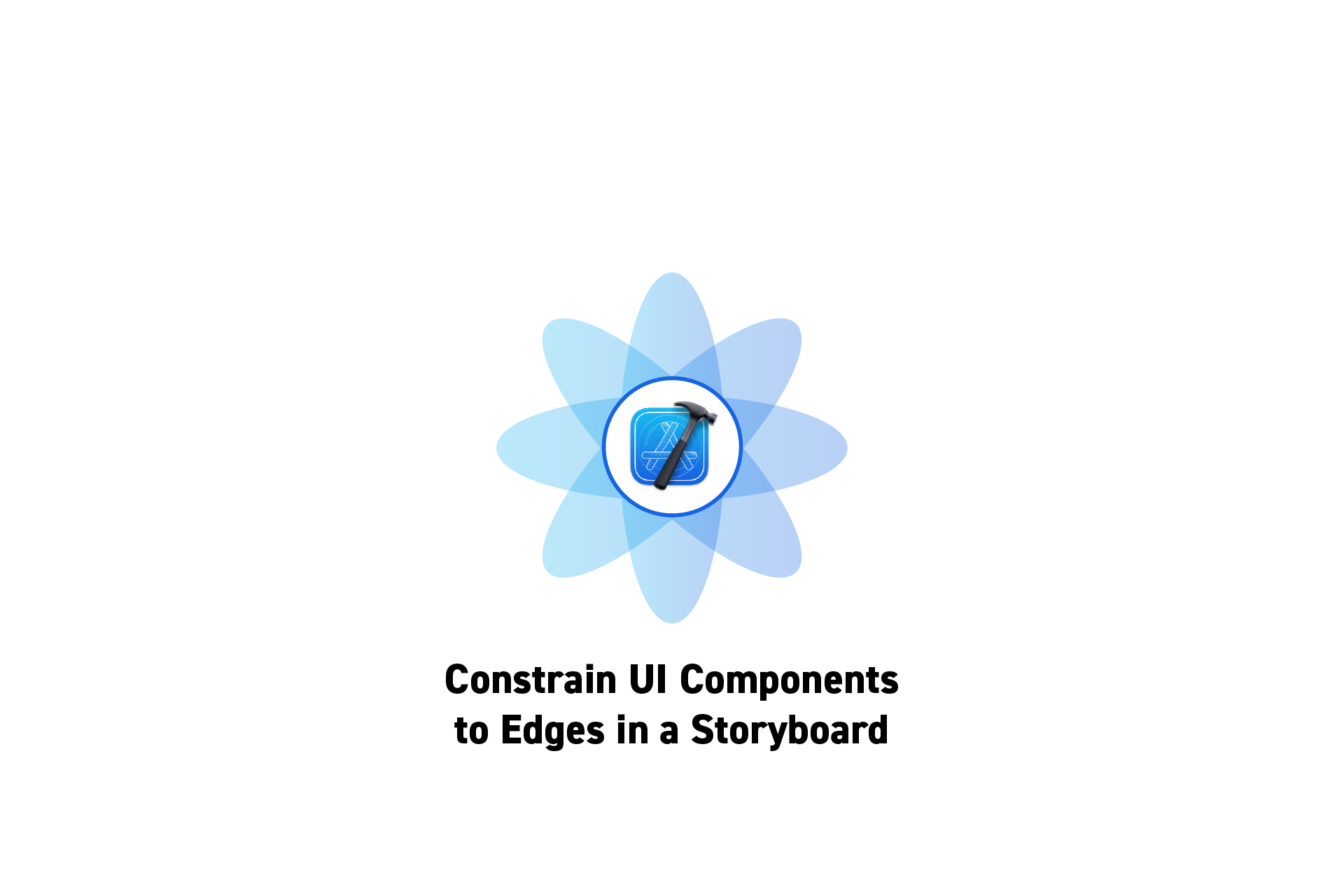 TECHNOLOGY
TECHNOLOGYHow to constrain a UI component to the edges of a UIViewController
A step by step guide on constraining a UI component to the edges of a UIViewController and not the safe area using XCode.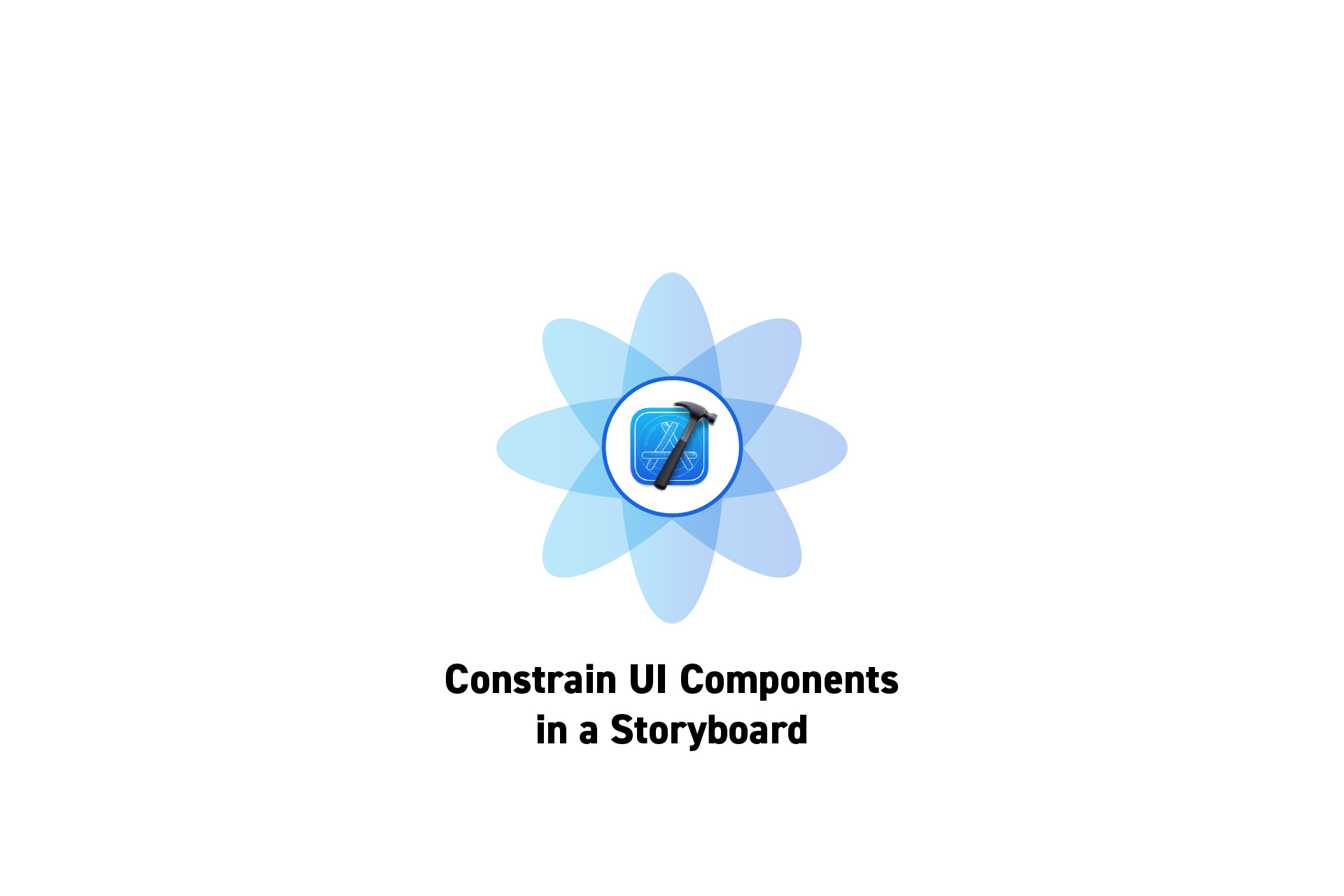 TECHNOLOGY
TECHNOLOGYHow to constrain a UI component in a storyboard in XCode
Select the UI component and add constraints using the constraints or alignment menu.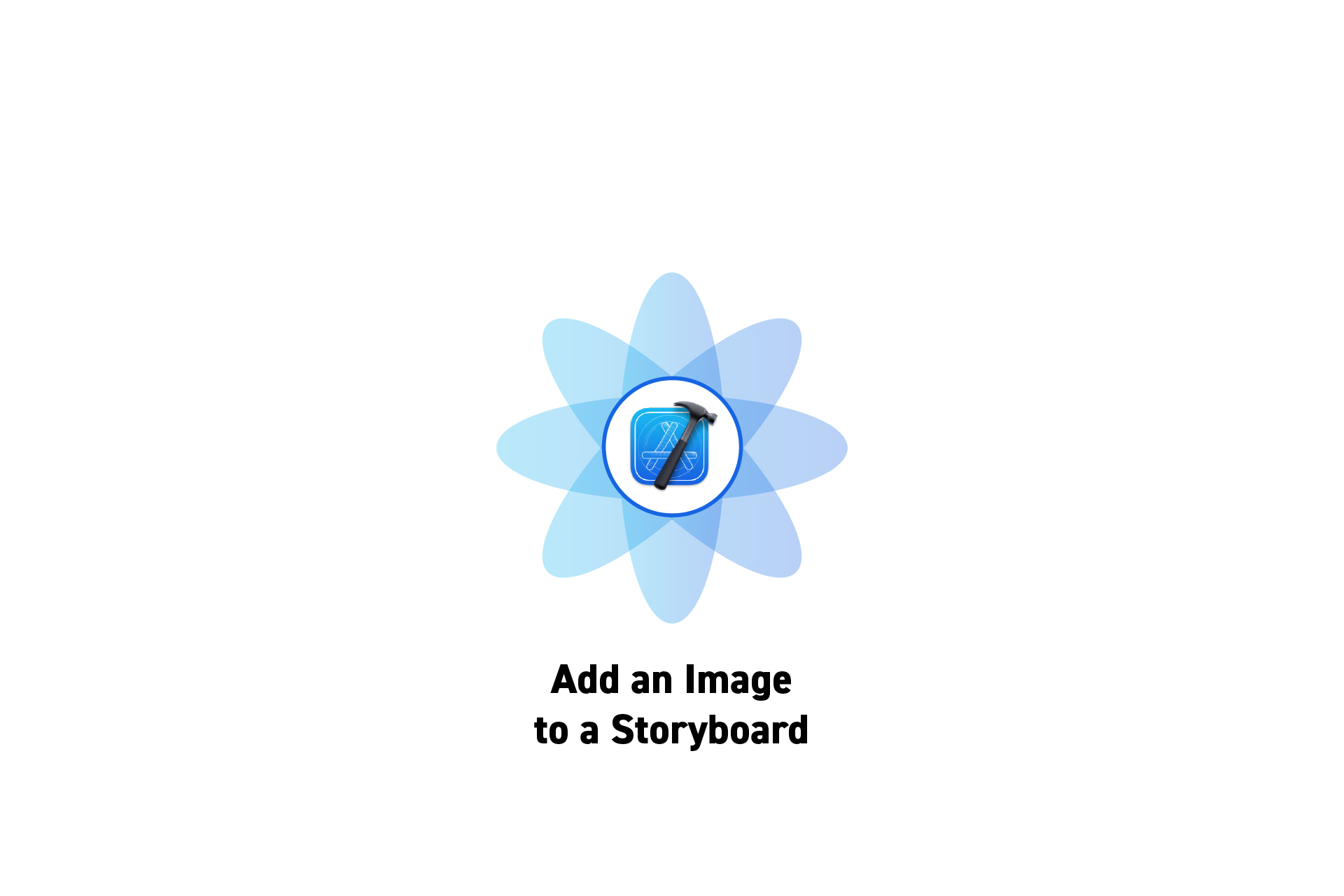 TECHNOLOGY
TECHNOLOGYHow to use an image within a storyboard in XCode
Add the image to the project and in a storyboard, add a UIImageView to a view and apply the image using the attributes inspector on the right menu sidebar.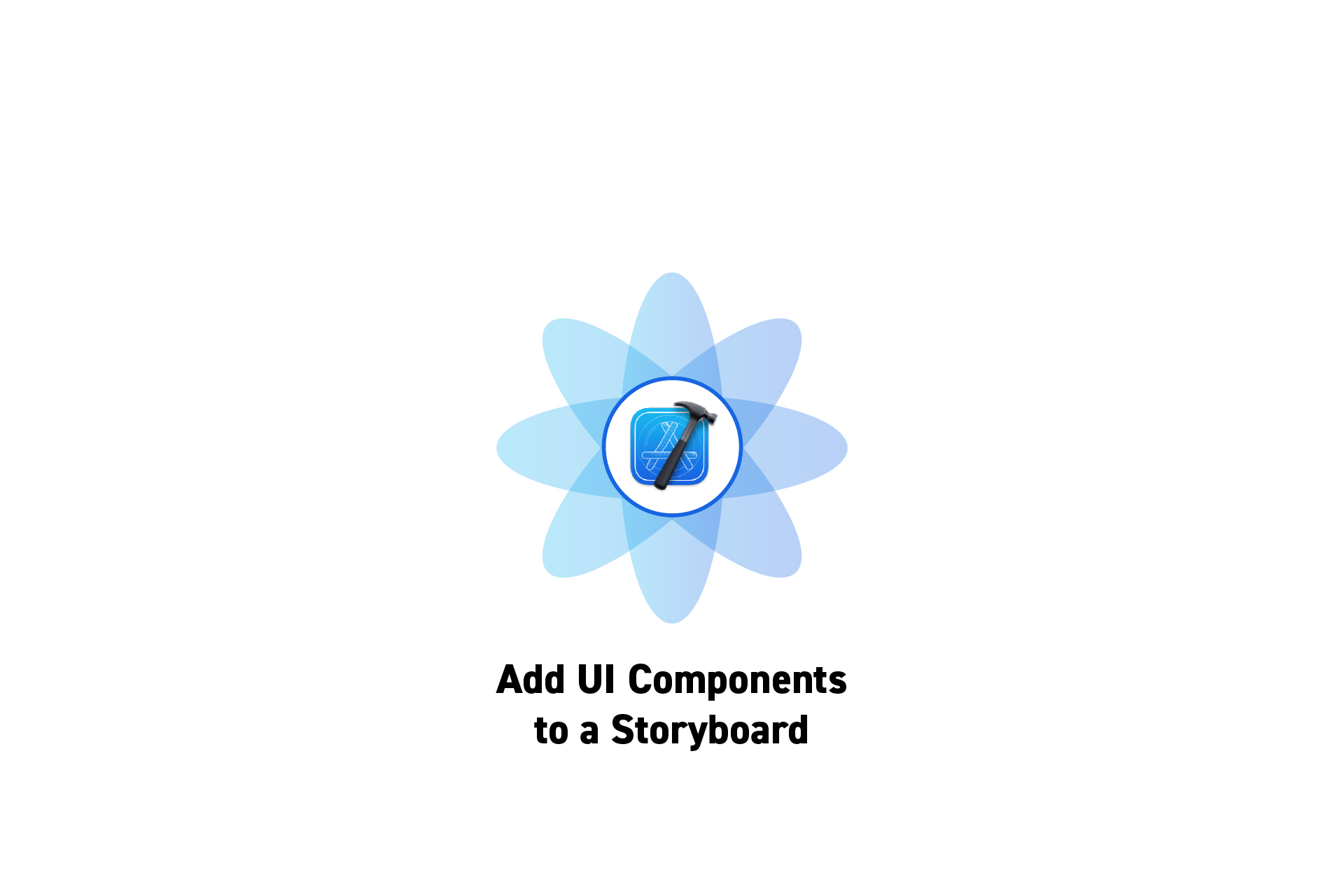 TECHNOLOGY
TECHNOLOGYHow to add a UI component to a view in a storyboard in XCode
Select a storyboard, open the library, search for the UI element and drag and drop it into a view within a UIViewController.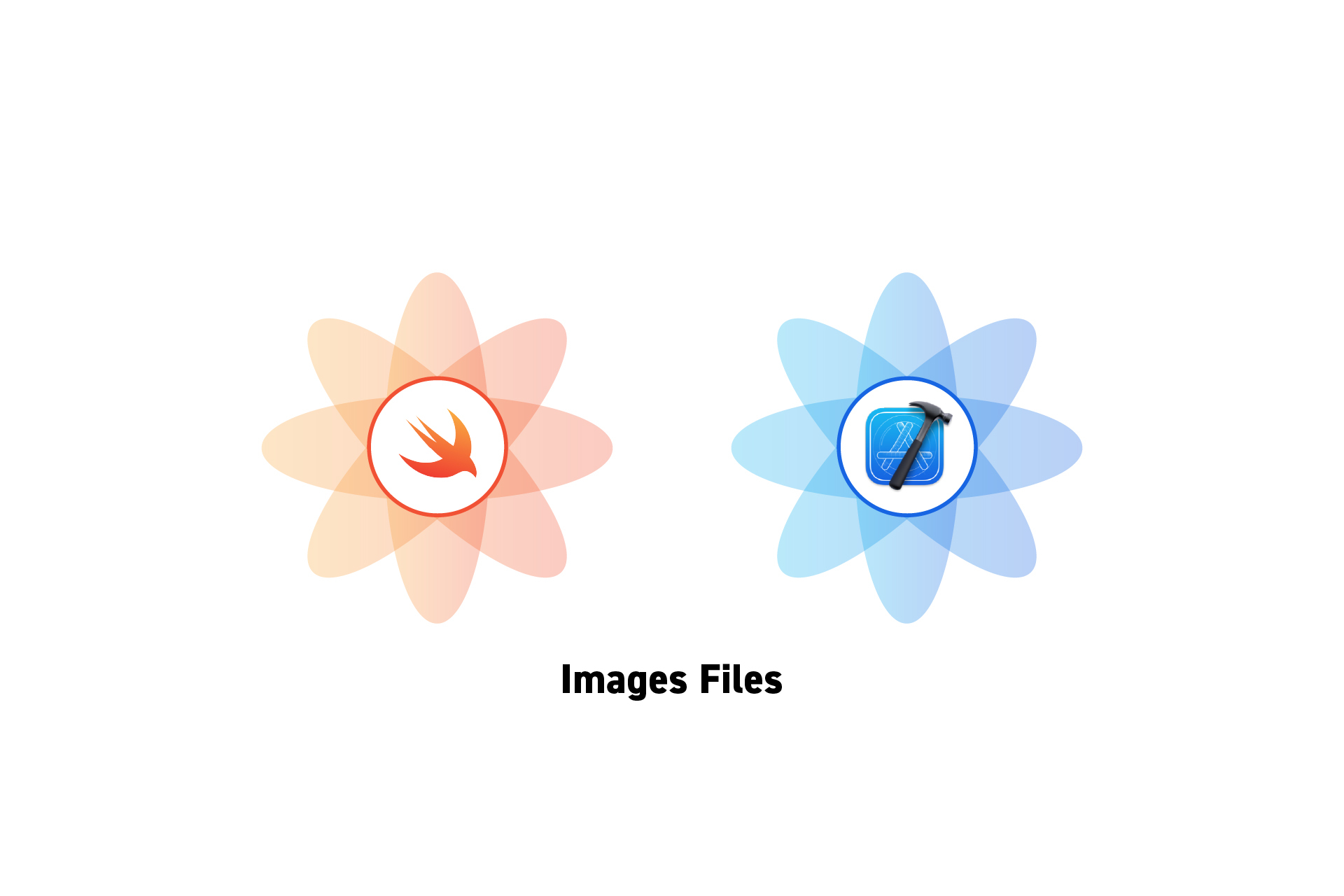 TECHNOLOGY
TECHNOLOGYHow to add and use images as files instead of xcassets in XCode
Drag and drop the files into the project, set the targets and click finish. Use the images in the same way you use xcassets.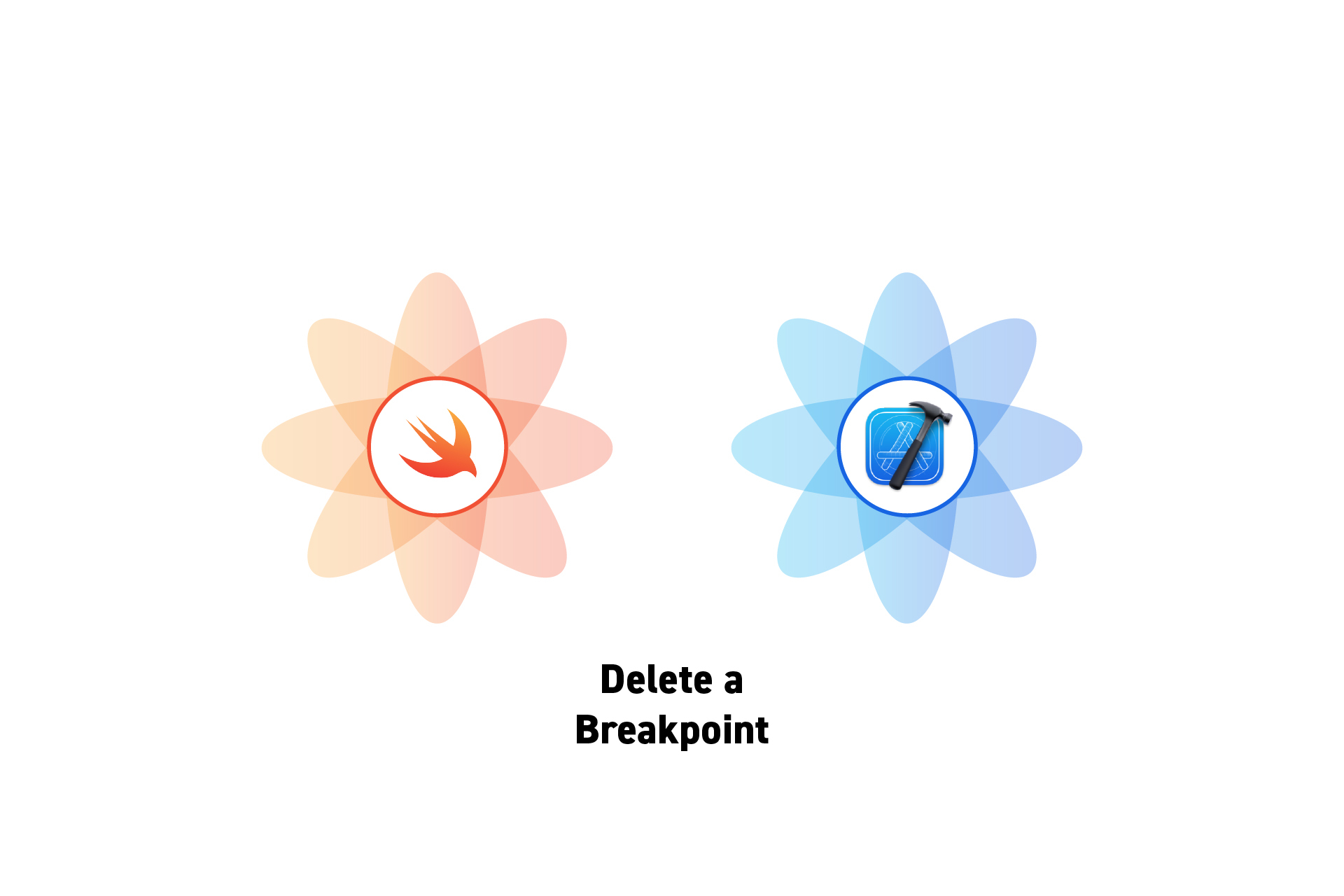 TECHNOLOGY
TECHNOLOGYHow to remove a breakpoint in XCode
Open the breakpoint navigator or in the file that holds the breakpoint, right click the relevant breakpoint and select "Delete Breakpoint."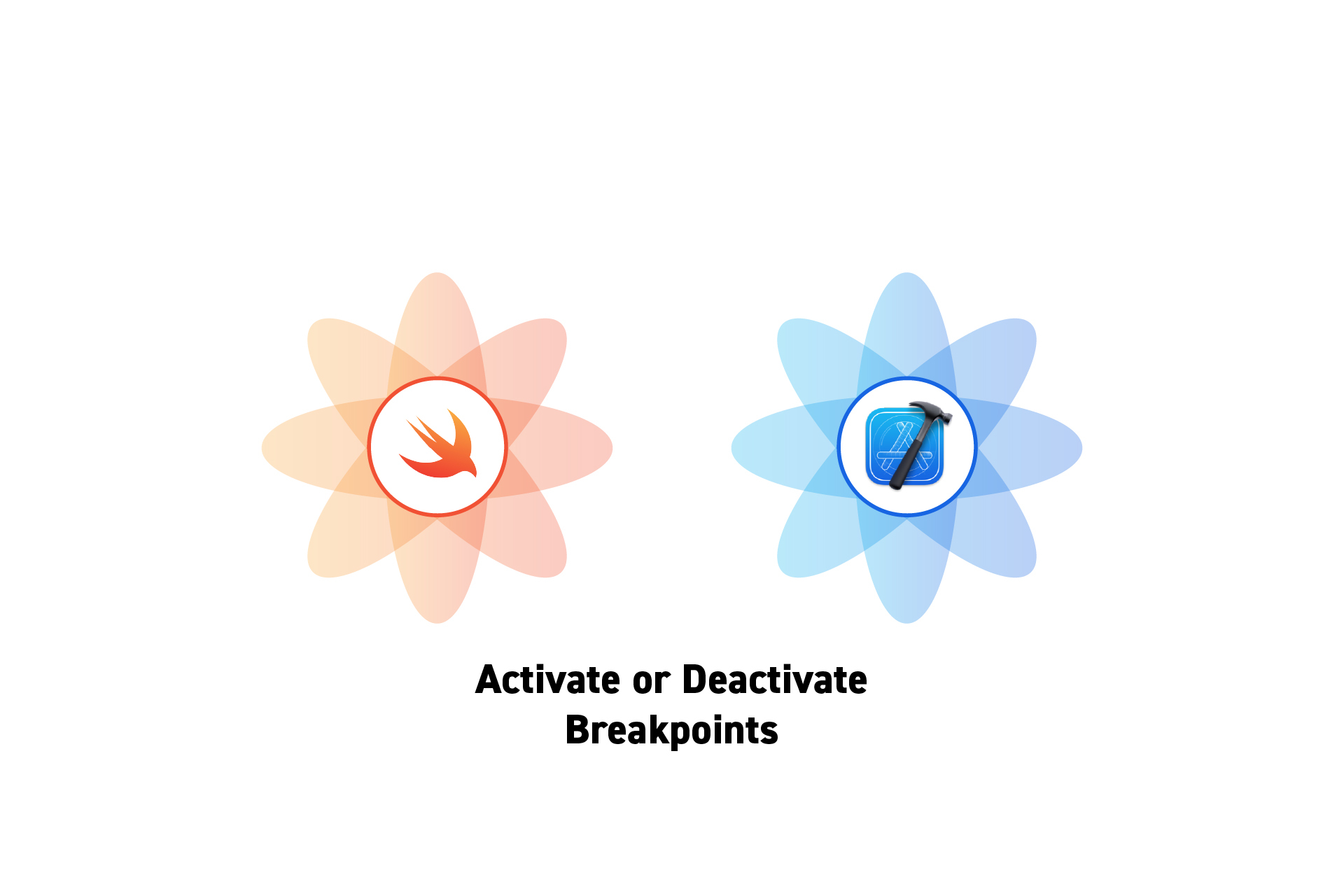 TECHNOLOGY
TECHNOLOGYHow to activate or deactivate breakpoints in XCode
Open the breakpoint navigator or in the file that holds the breakpoint, click the relevant breakpoint to enable or disable it.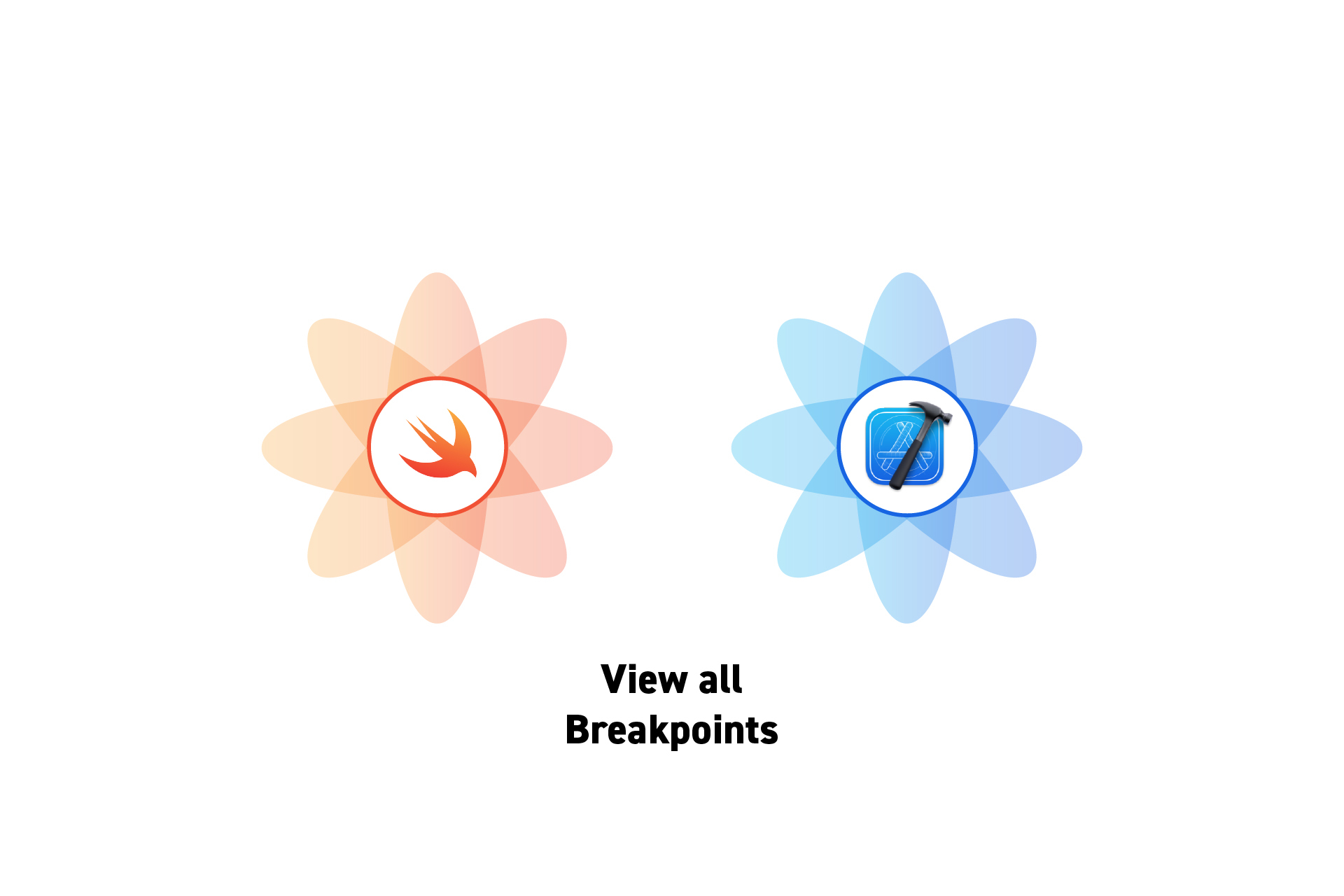 TECHNOLOGY
TECHNOLOGYHow to view all breakpoints in XCode
Open the Breakpoint Navigator to view all the breakpoints of an iOS, MacOS, TVOS or WatchOS app.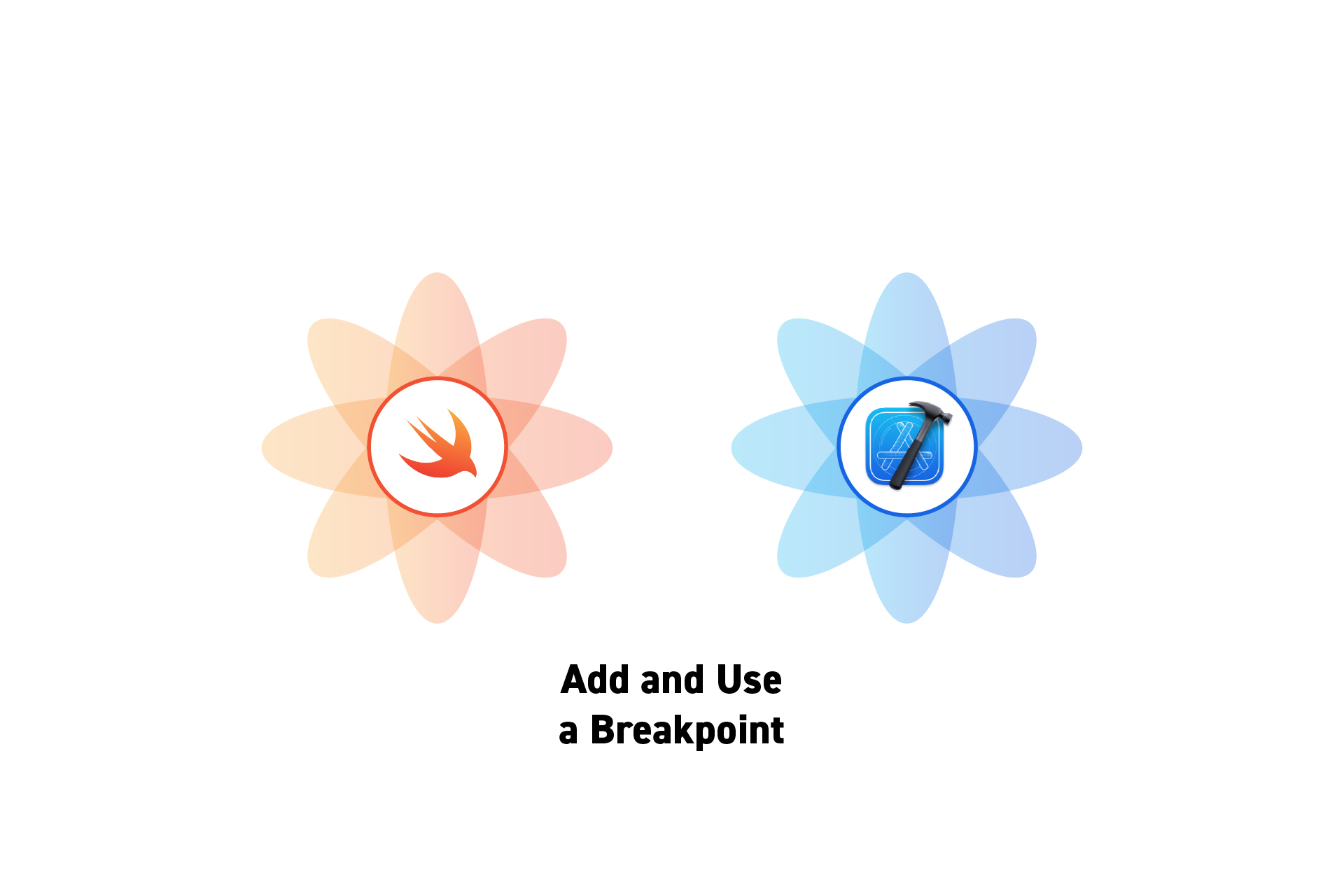 TECHNOLOGY
TECHNOLOGYHow to add and use a breakpoint in XCode
A step by step guide on adding, stopping and analyzing an iOS, MacOS, TVOS or WatchOS app at a breakpoint using XCode.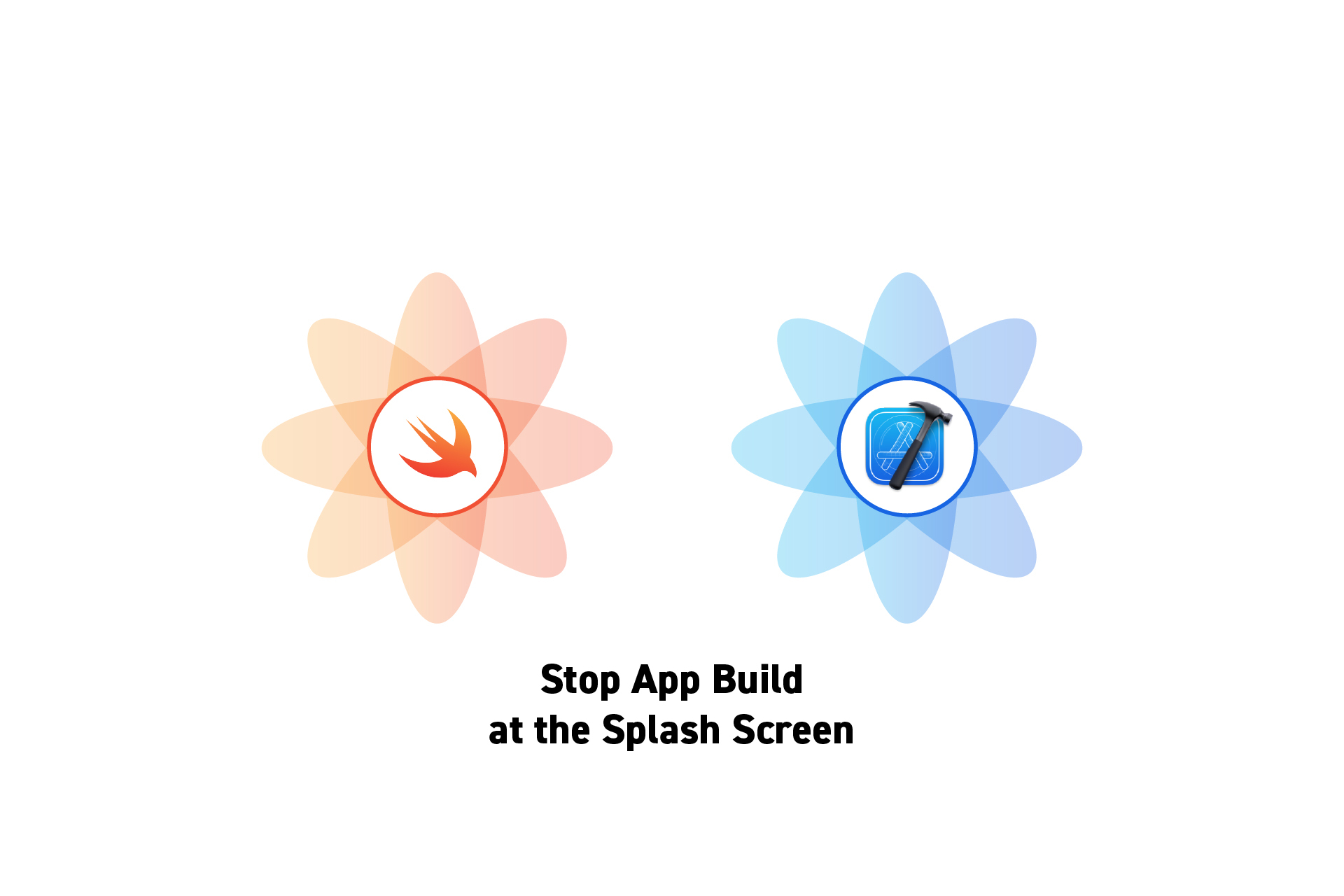 TECHNOLOGY
TECHNOLOGYHow to stop an App at the Launch Screen in XCode
A step by step guide on using a breakpoint to stop an iOS, MacOS, TVOS or WatchOS app at the splash screen in XCode.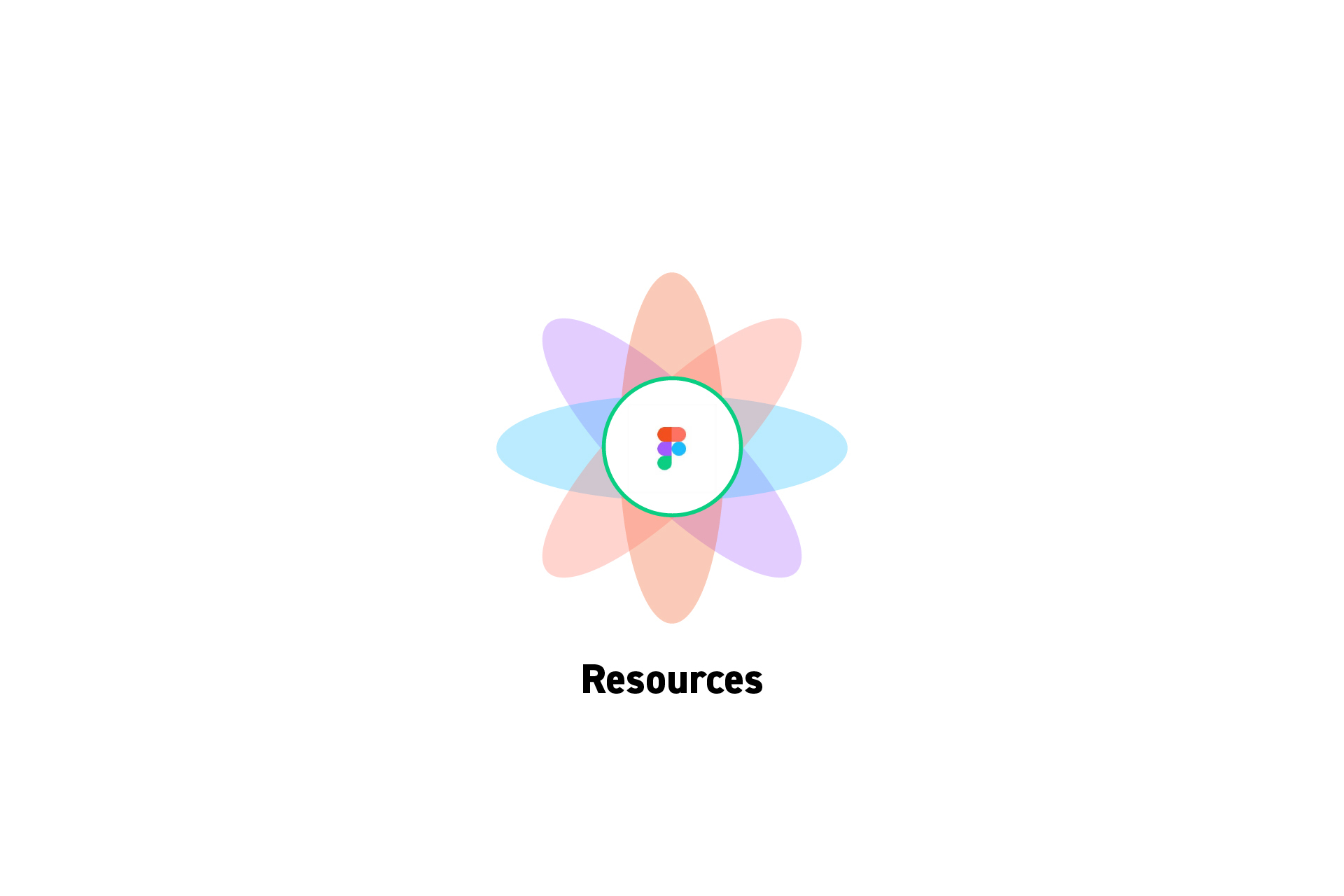 DESIGN
DESIGNFigma Resources
Our curated list on Figma resources to supercharge your learning and design production.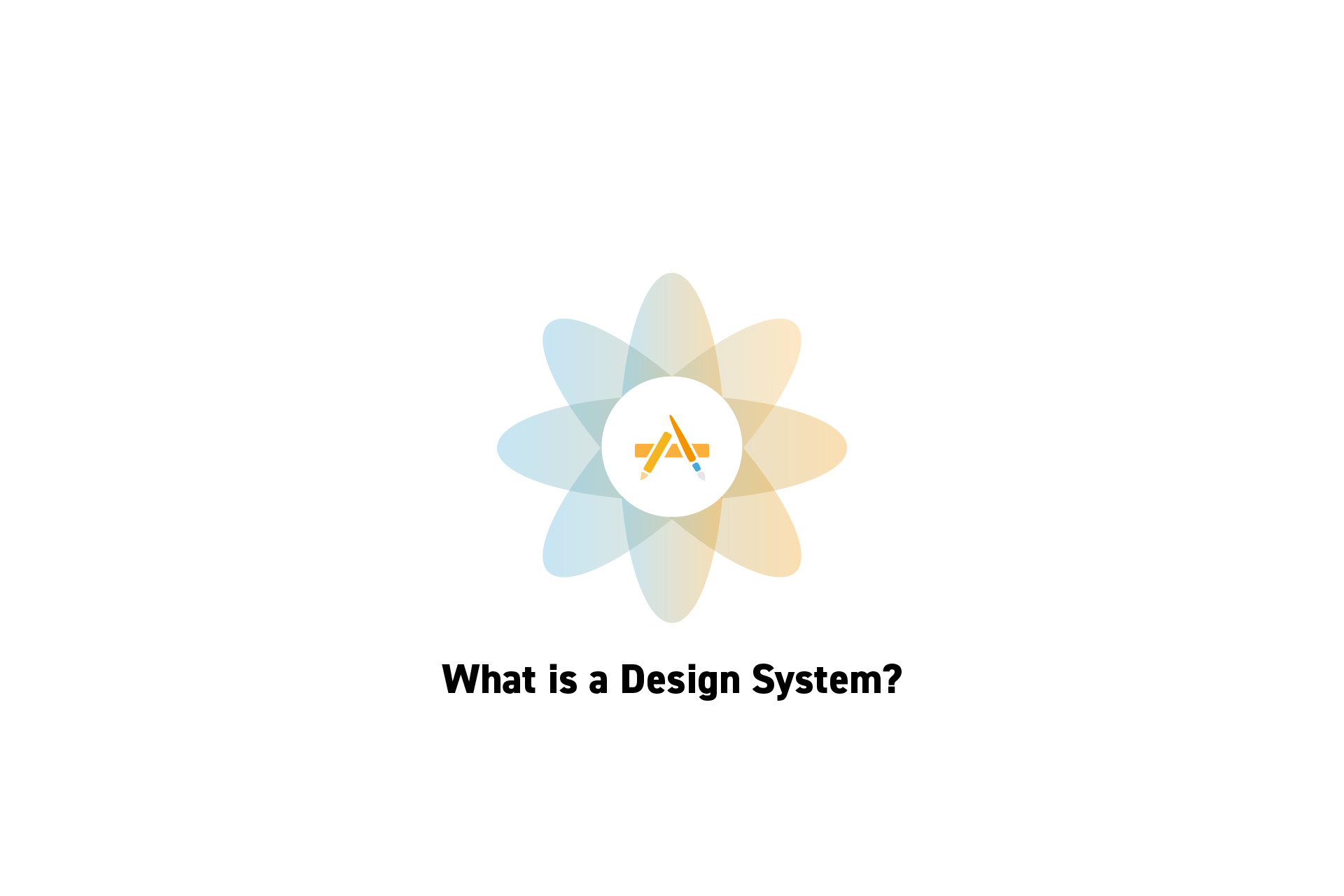 DESIGNTHINKING
DESIGNTHINKINGWhat is a Design System?
A design system is a collection of guides, reusable components and elements that empower the creation and promotion of a physical or digital product.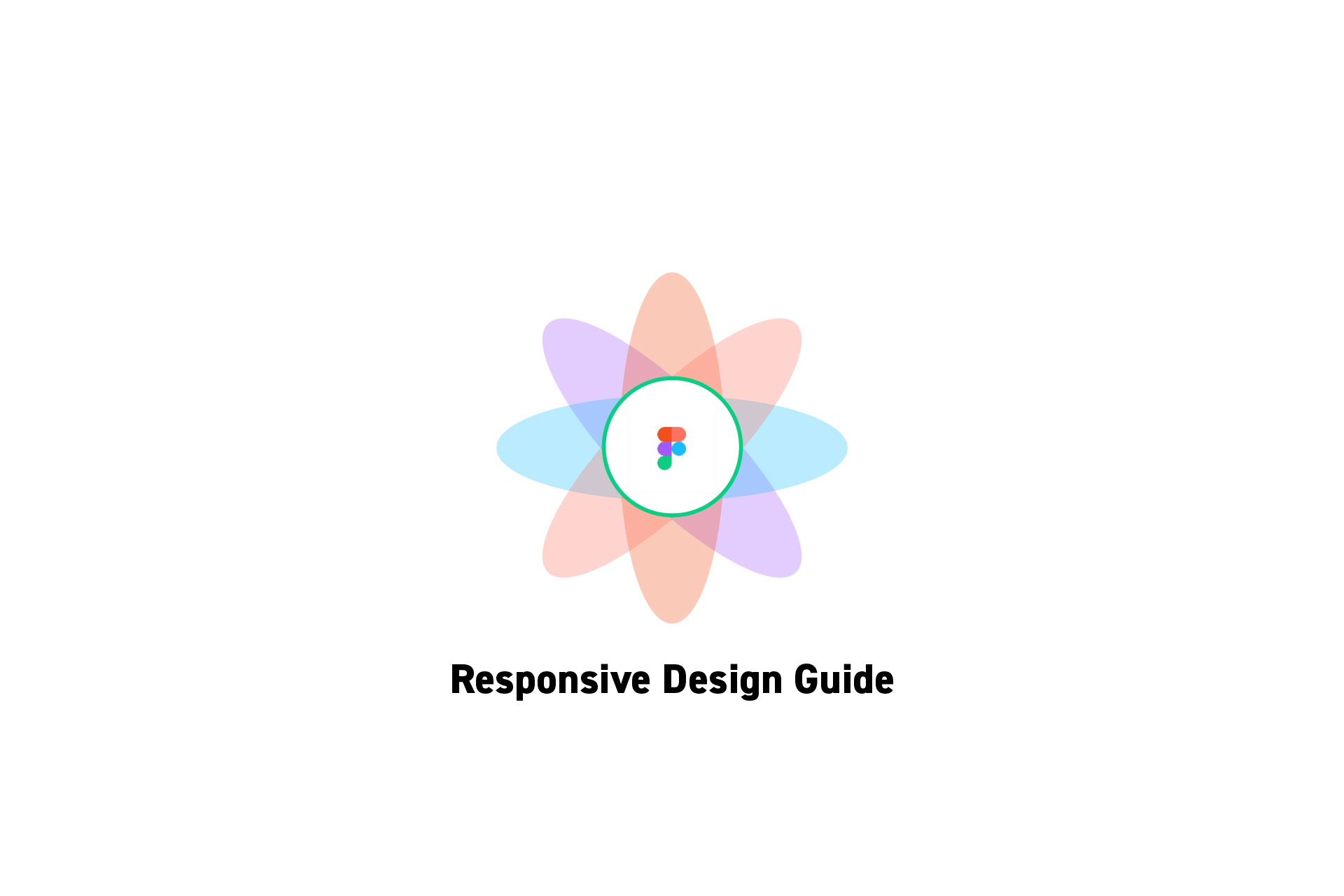 DESIGN
DESIGNResponsive Design Figma Guide (2023)
A guide that provides naming conventions and references to content that will aid you in the understanding and creation of responsive designs in Figma.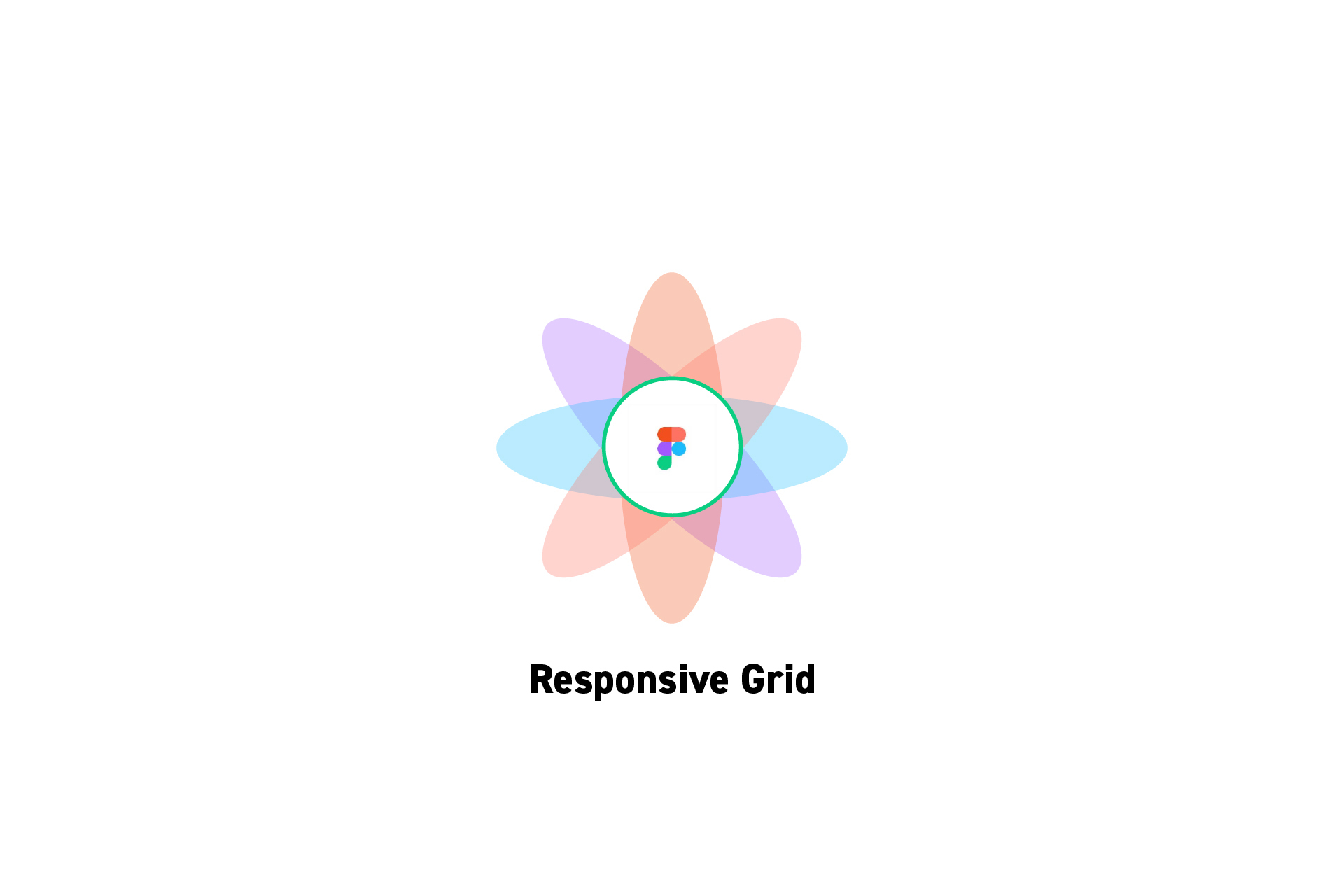 DESIGN
DESIGNHow to create a Responsive Grid in Figma
A step by step guide on designing responsive grids that change the number of grid items that are displayed as the width of a frame changes.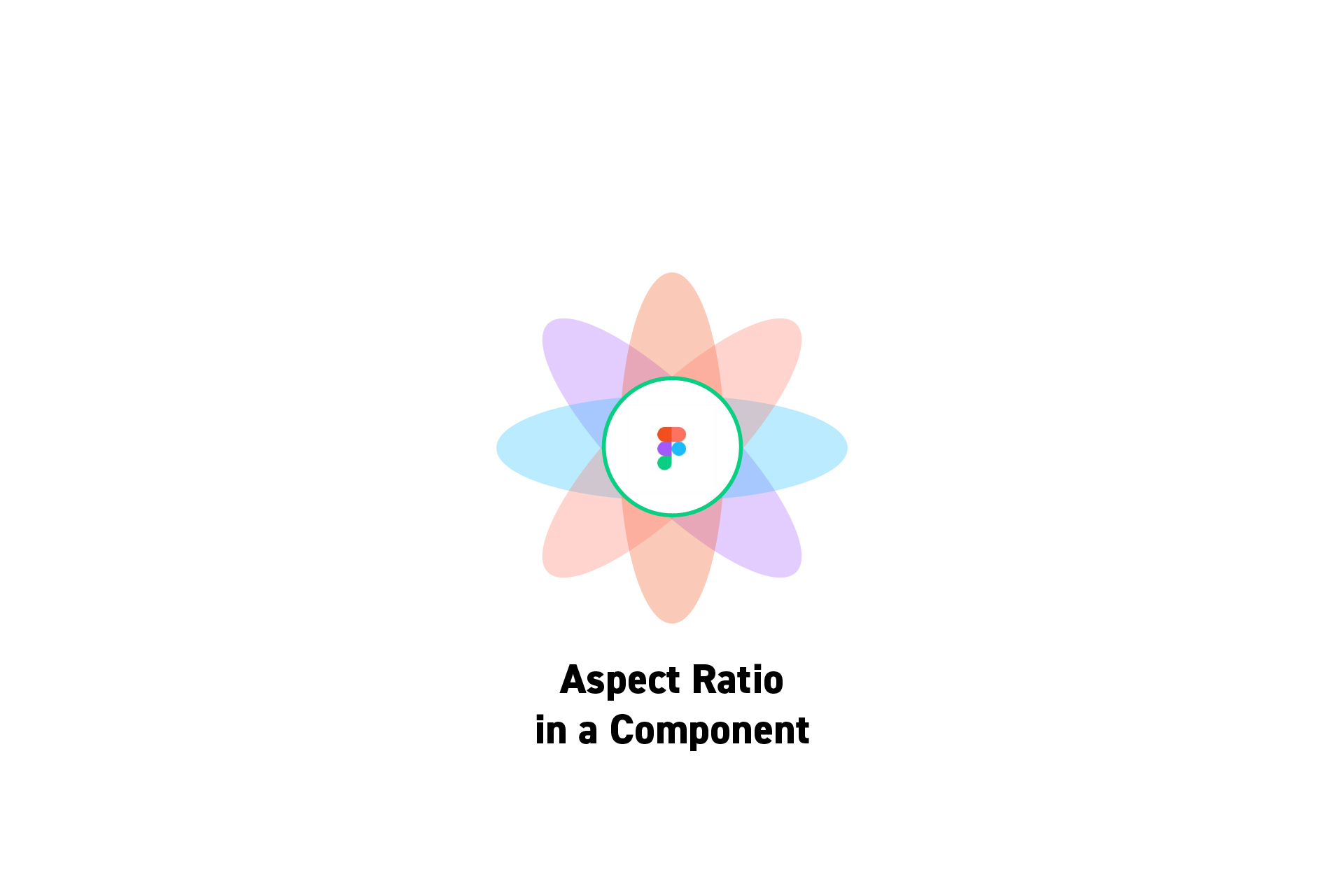 DESIGN
DESIGNHow to create a Component that maintains their Aspect Ratio in Figma
A step by step guide on creating a component that maintains the proportion between its width and height as it scales.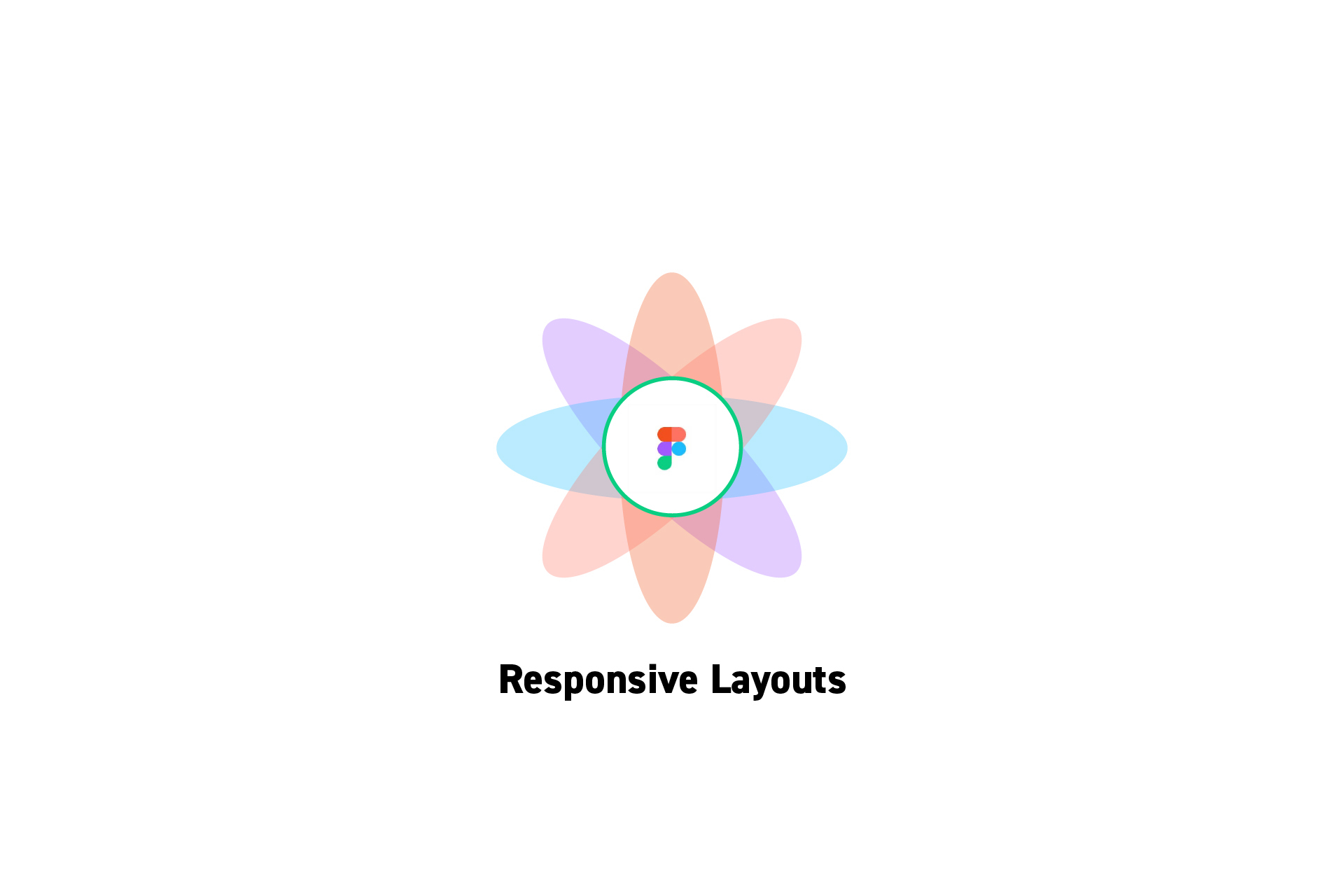 DESIGN
DESIGNHow to create Screens that use Responsive Layouts in Figma
A step by step guide on designing responsive screens that change layout as the width of a frame changes in Figma.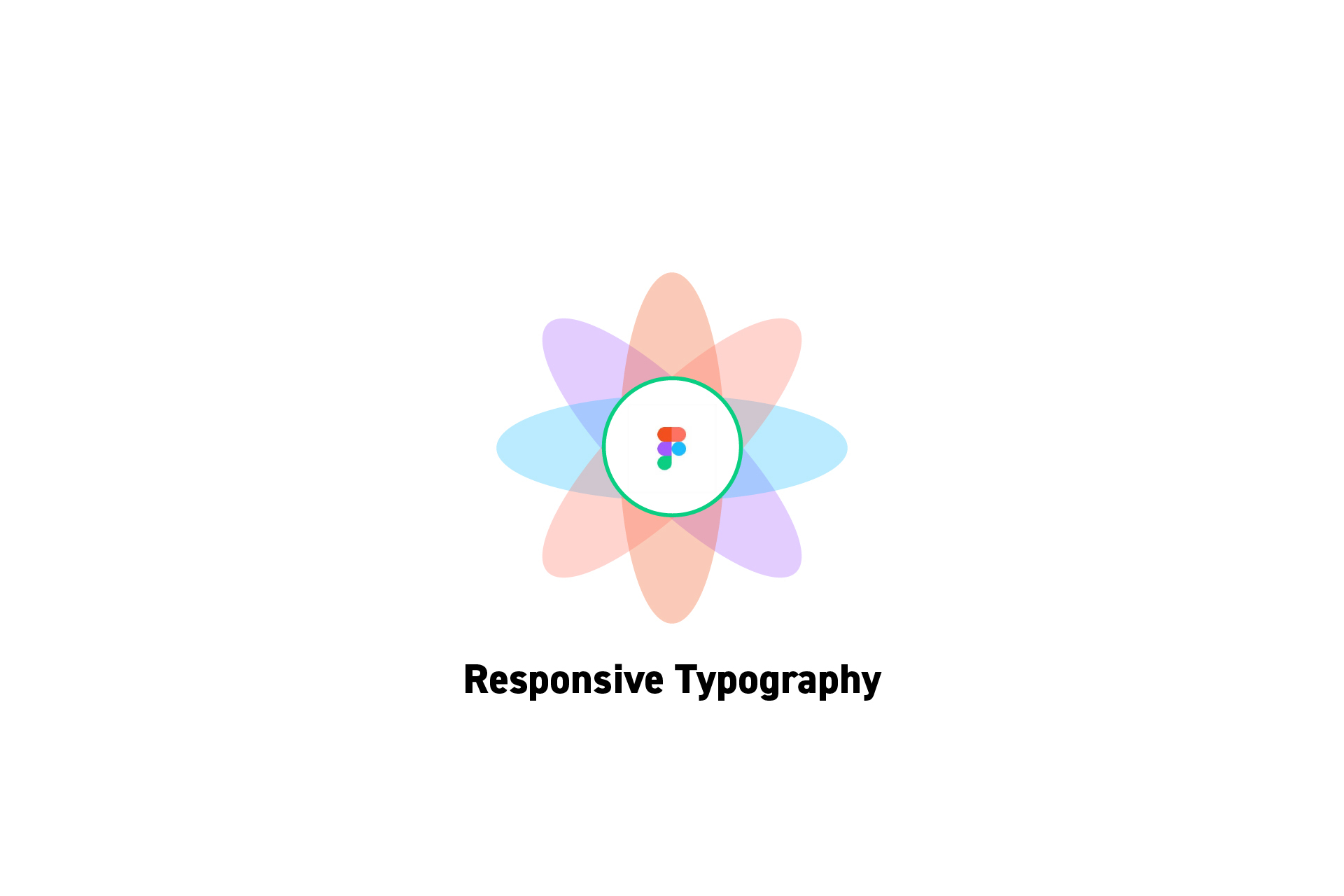 DESIGN
DESIGNHow to create Designs that use Responsive Typography in Figma
A step by step guide on creating designs with multiple layouts that change layout and the styling that is applied to text as the width of a frame changes. DESIGN
DESIGNHow to create a Design that uses Margin Auto after a Max Width
A Figma guide on creating a responsive screen that after a maximum width, centers the designs on the screen and applies white space on the sides.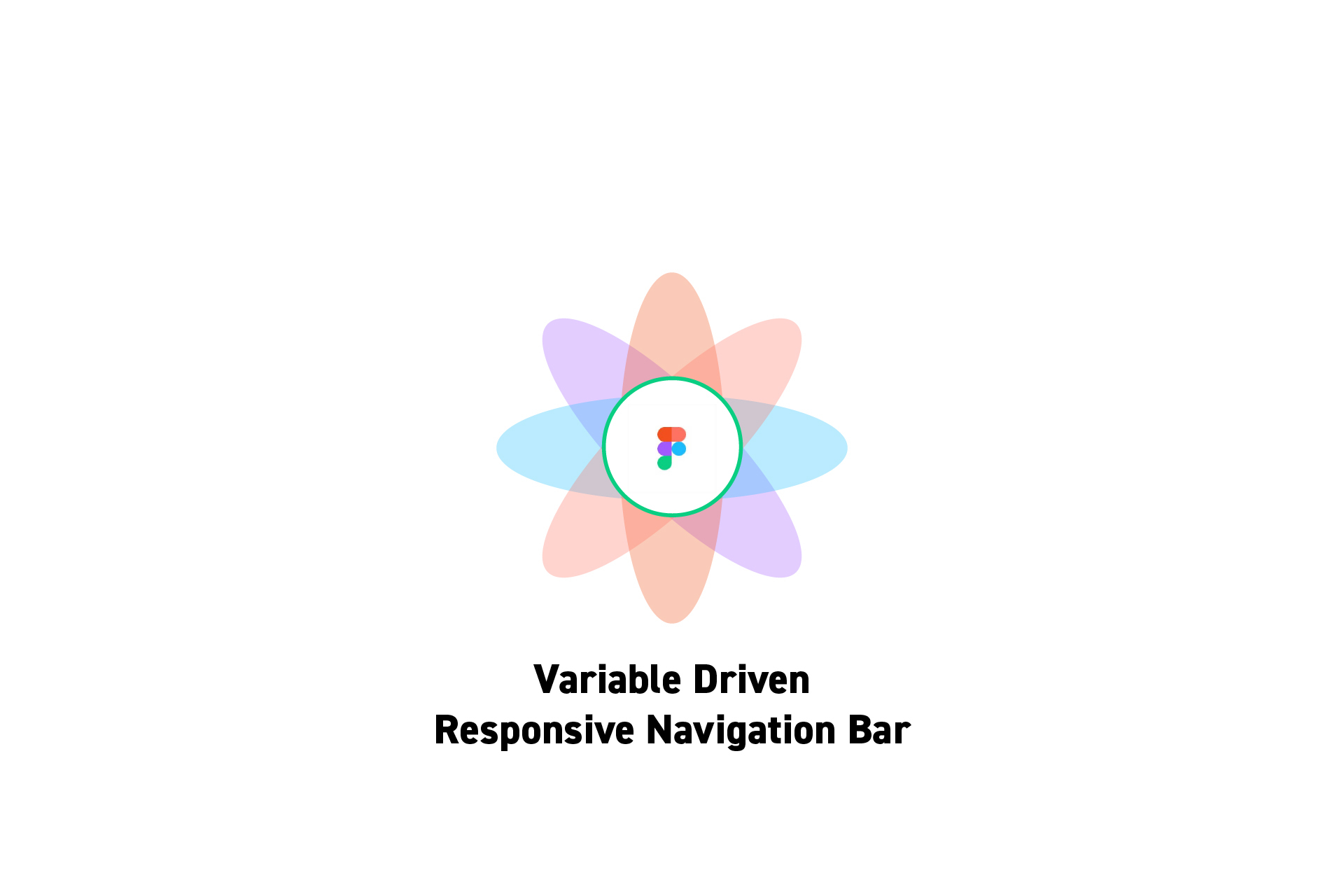 DESIGN
DESIGNHow to create a Responsive Screen that adapts its Navigation Bar
A Figma tutorial on creating and previewing a responsive screen that's driven by variables and which adapts its navigation bar based on the screens width.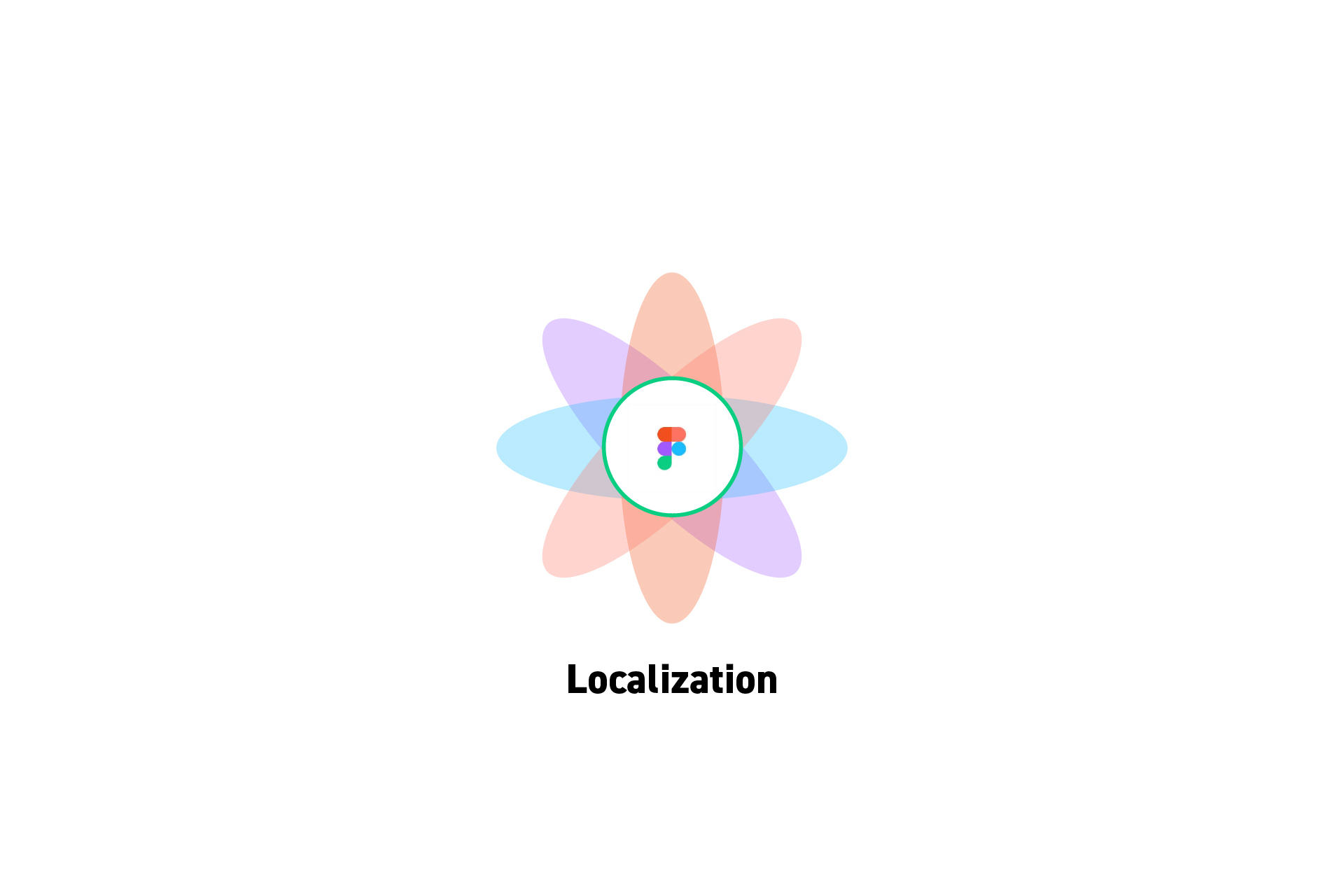 DESIGN
DESIGNHow to adapt designs to work with multiple languages in Figma
A step by step guide on using variable collections to localize and preview designs in multiple languages. DESIGN
DESIGNHow to create and use Light & Dark Mode in an App or Website design
A step by step guide on creating a design system that uses light and dark mode, applying it to a design and displaying it in Figma.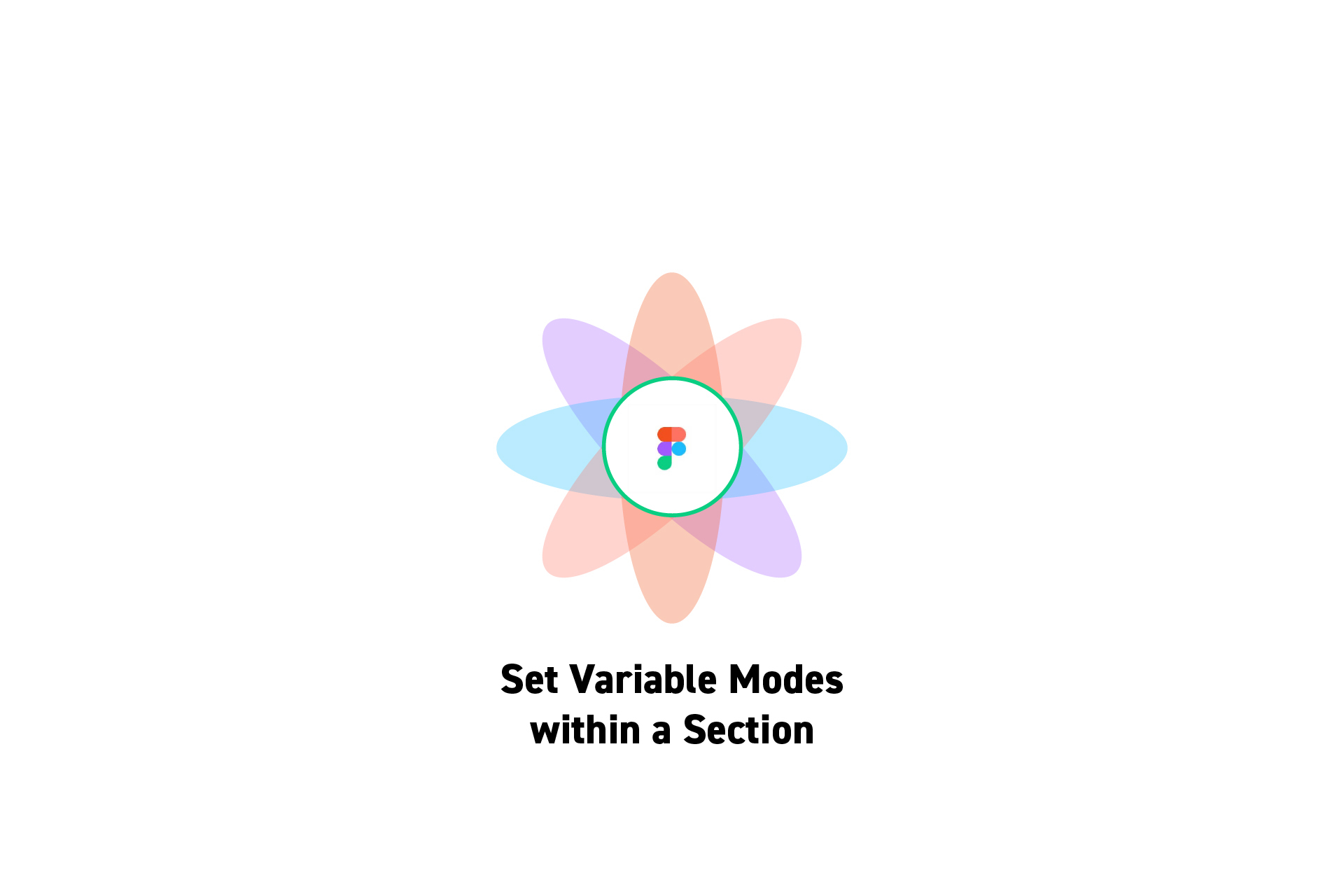 DESIGN
DESIGNHow to set the Variable Modes of a Section in Figma
A step by step guide on changing one or many variable modes that are applied to screens, components or other UI elements within a section.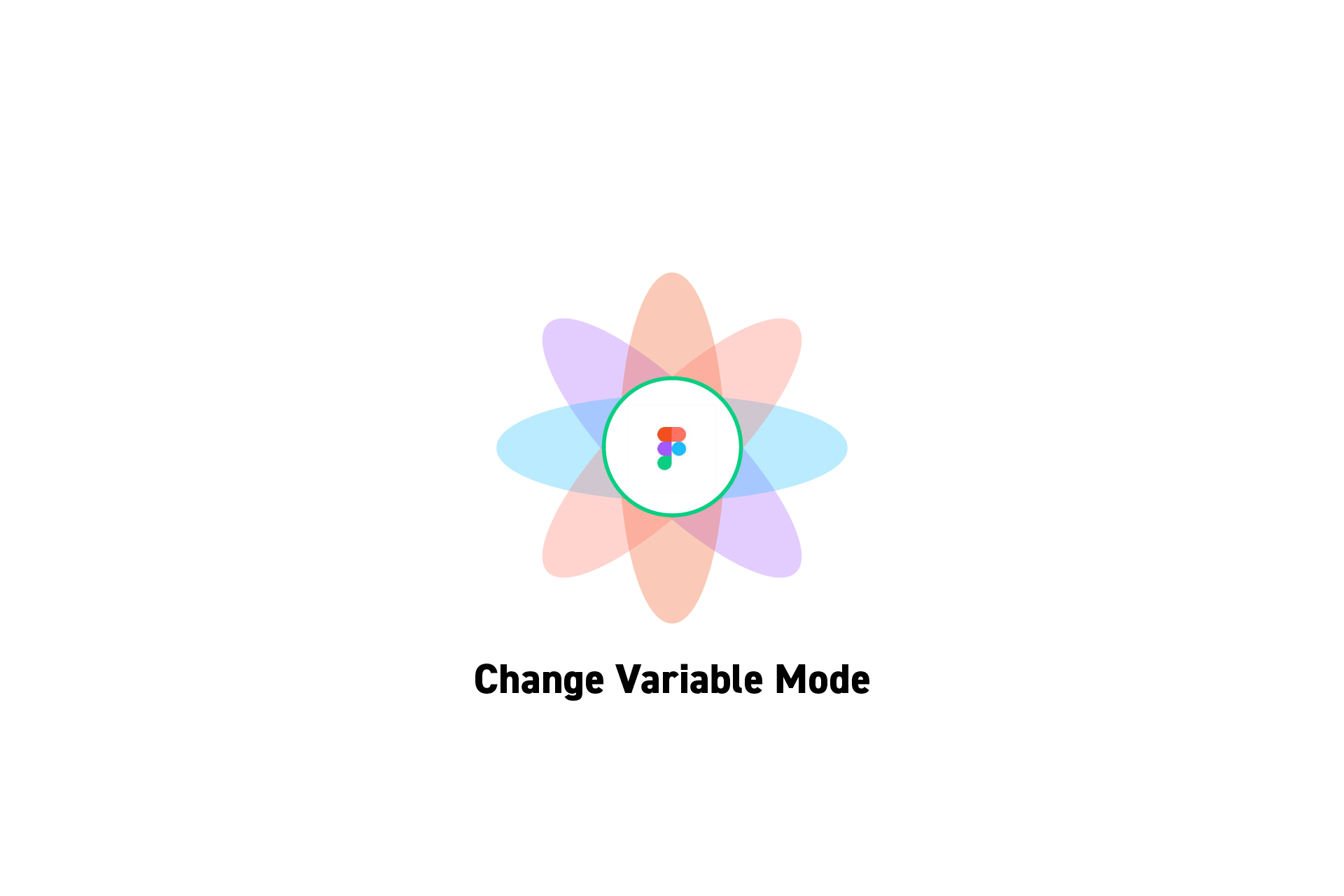 DESIGN
DESIGNHow change the Variable Mode for a Page in a Figma Design File
With the canvas selected, click Change variable mode and select the mode to default to.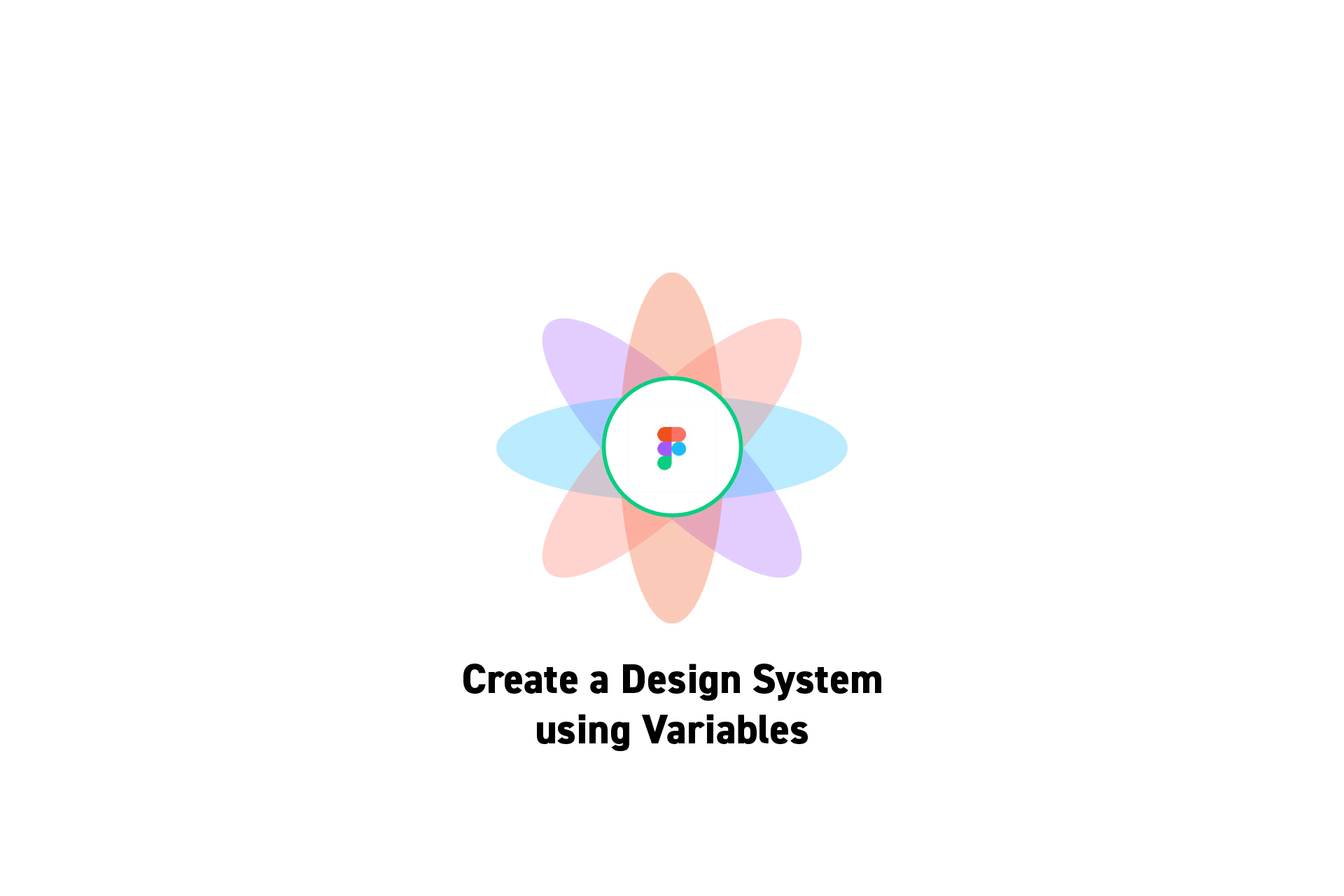 DESIGN
DESIGNHow to create a Design System using Variables in Figma
A guide to creating atoms, a styleguide and layout manager that uses variables for an app, website or another digital experience.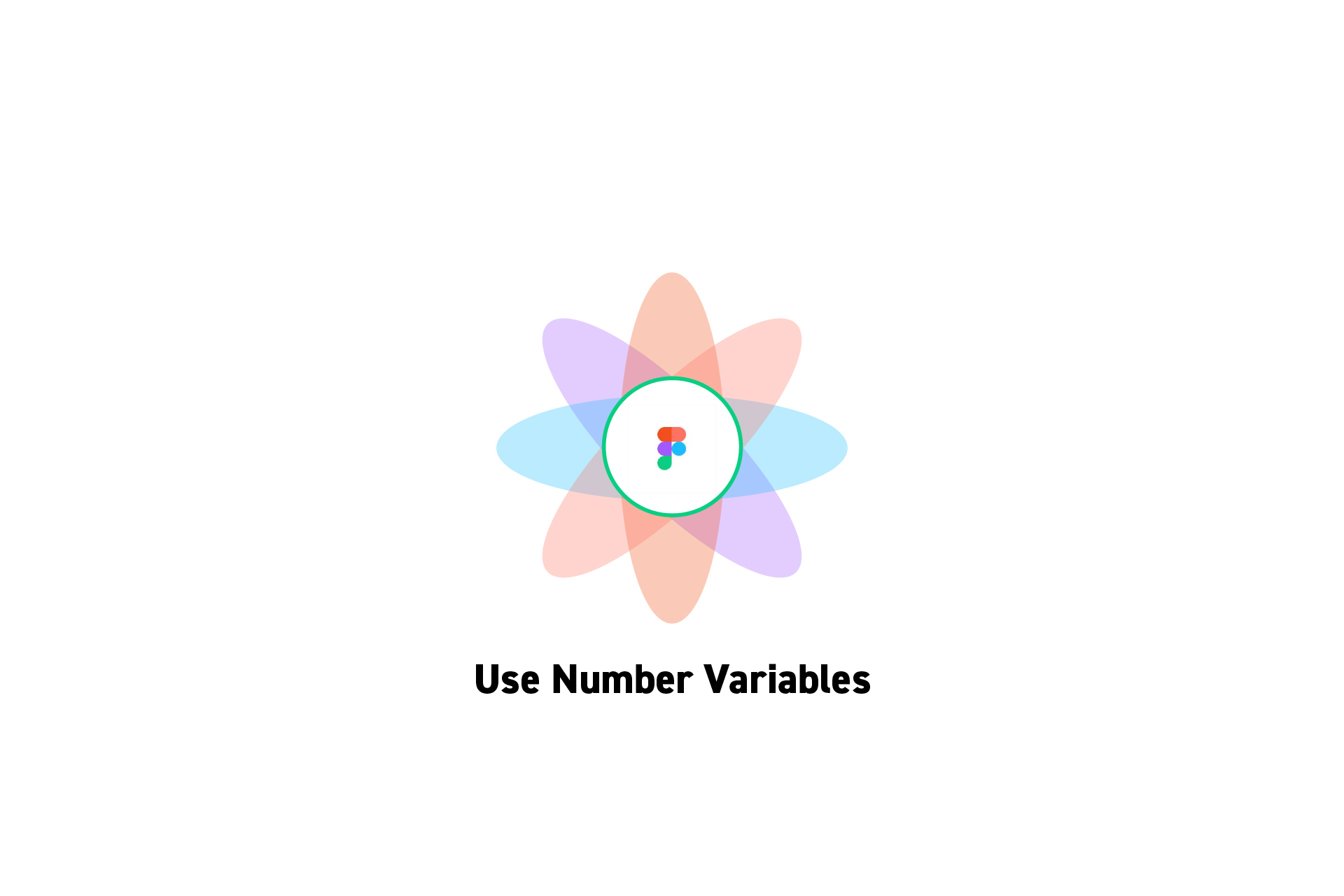 DESIGN
DESIGNHow to use Number Variables in Figma
A guide on applying number variables to numerical values and text values.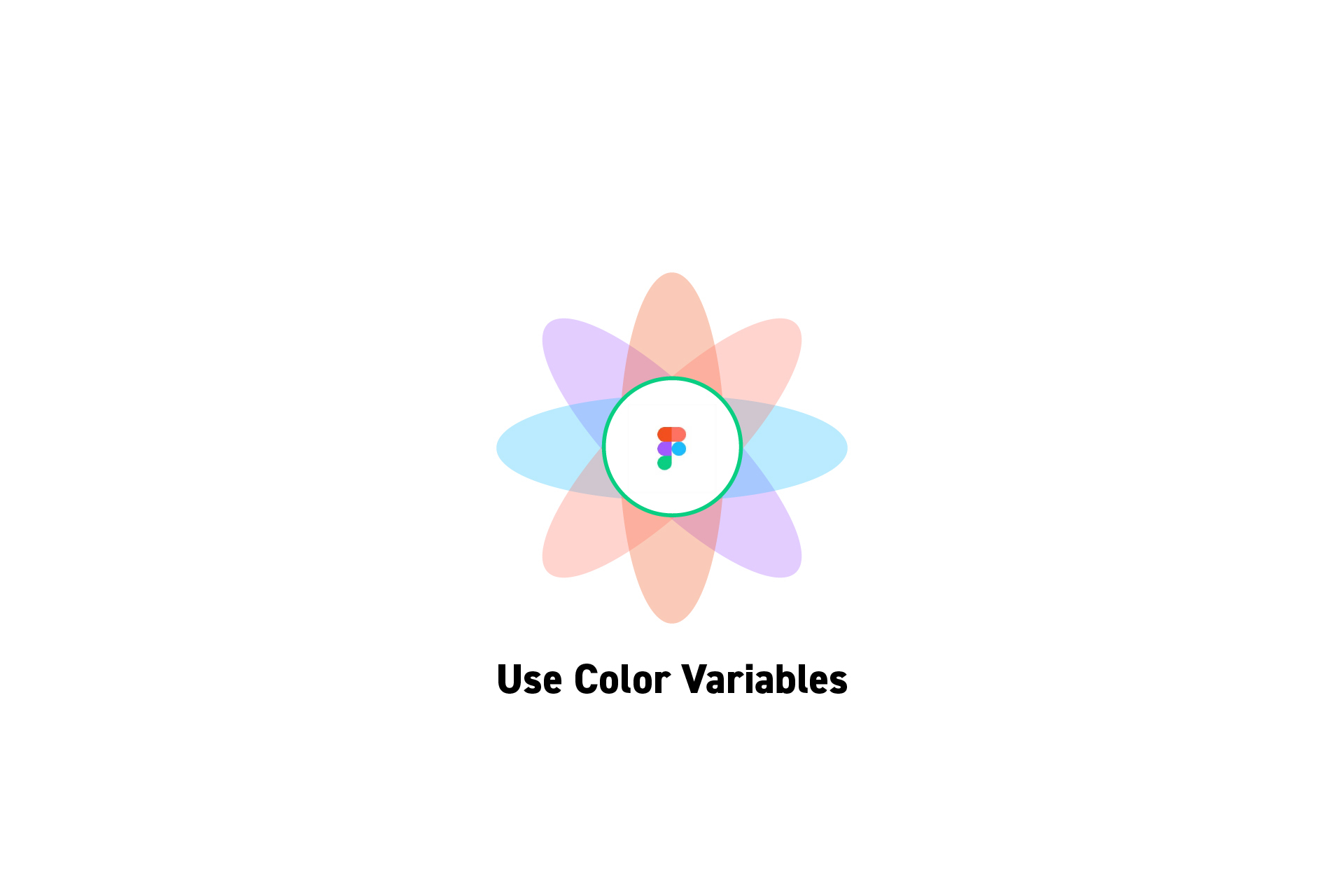 DESIGN
DESIGNHow to use Color Variables in Figma
Select a UI element, open the Color Styles menu and select a color variable.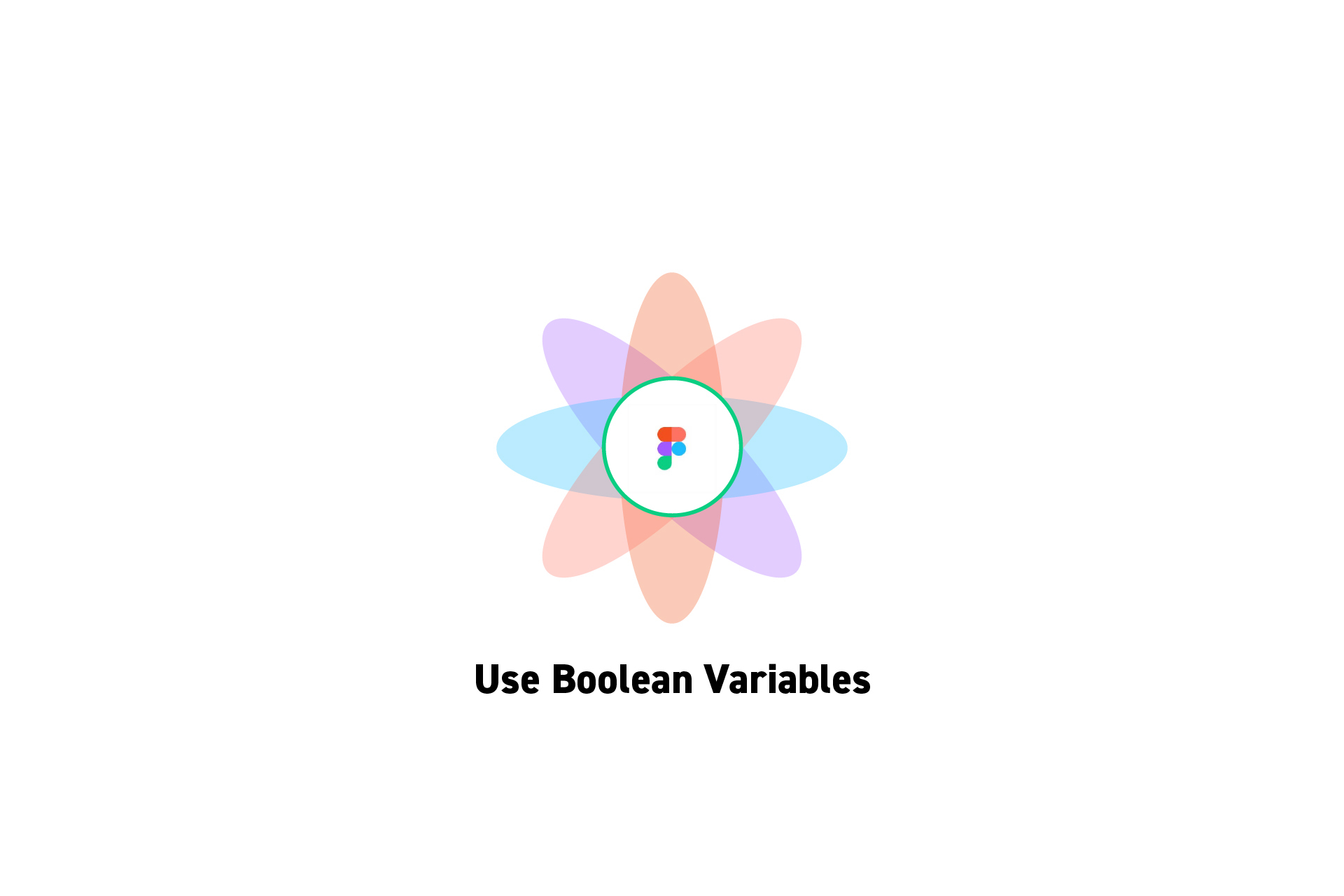 DESIGN
DESIGNHow to use Boolean Variables in Figma
Select an element, right click on the eye icon under Layer and click the Boolean Variable.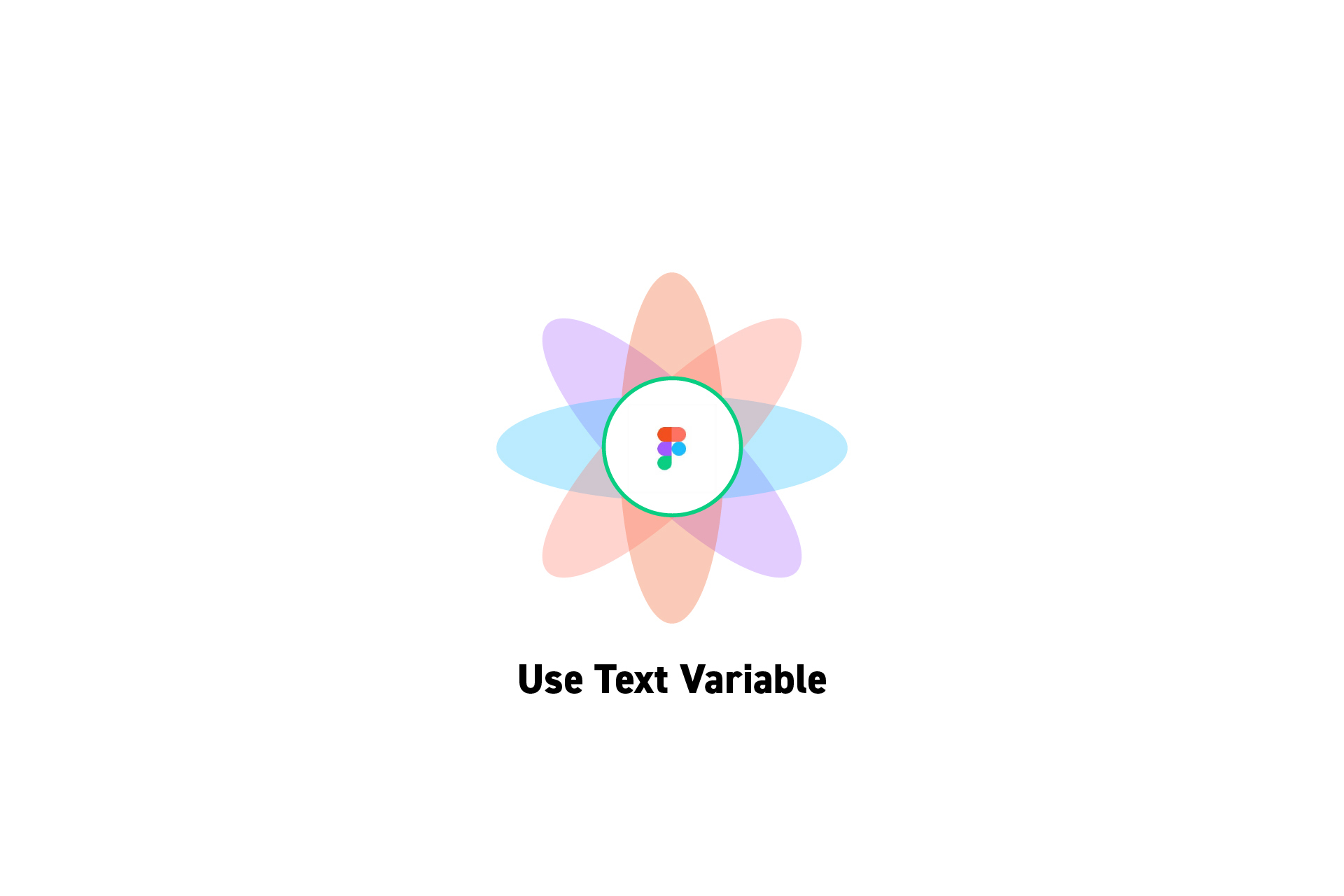 DESIGN
DESIGNHow to use a String Variable in Figma
Select the text and on the right hand menu, open the variable menu and select the text variable.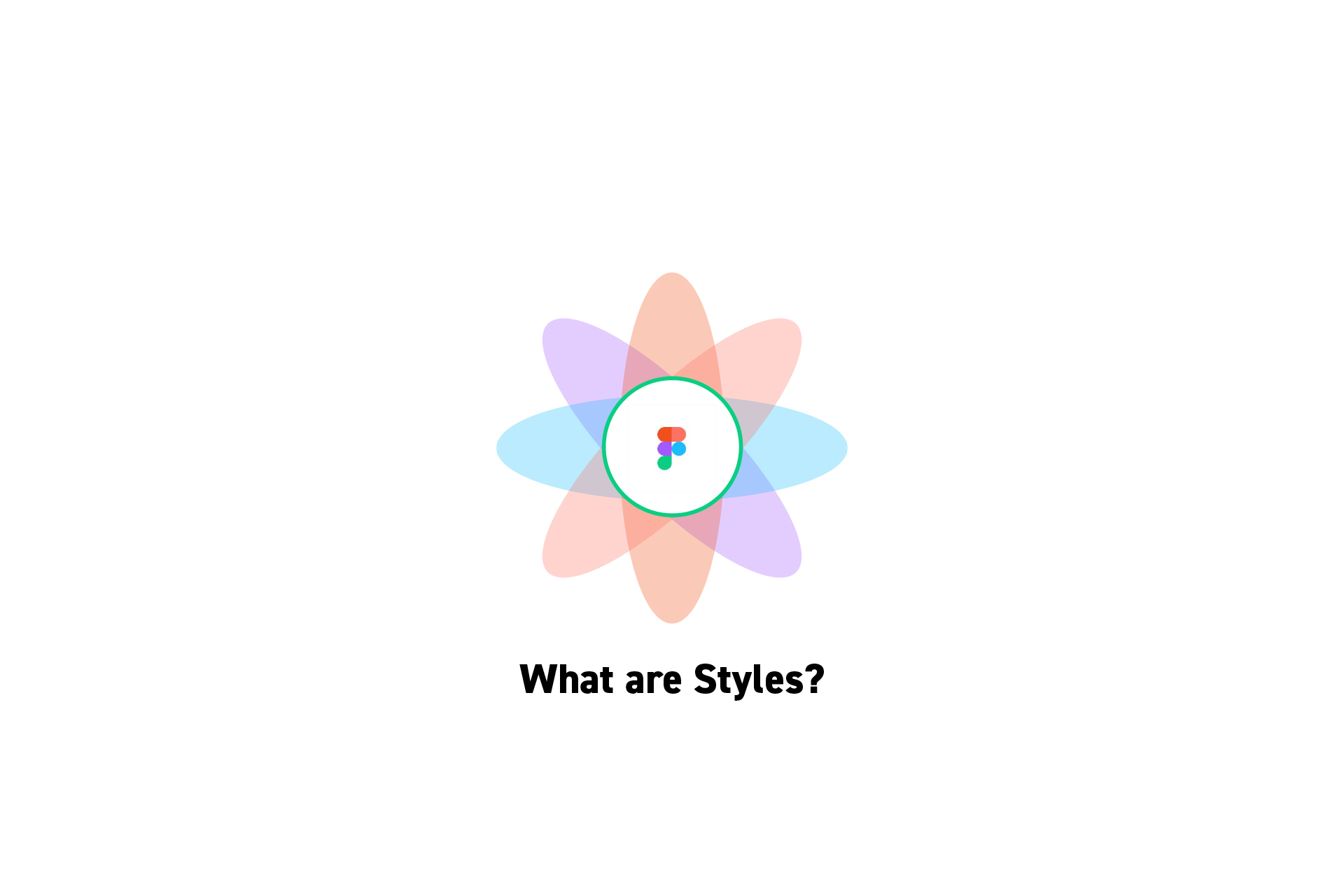 DESIGNTHINKING
DESIGNTHINKINGWhat are Styles in Figma ?
Styles provide a systematic way for you to create a design system and can be created and applied to typography (text), colors, images, videos, effects & grids.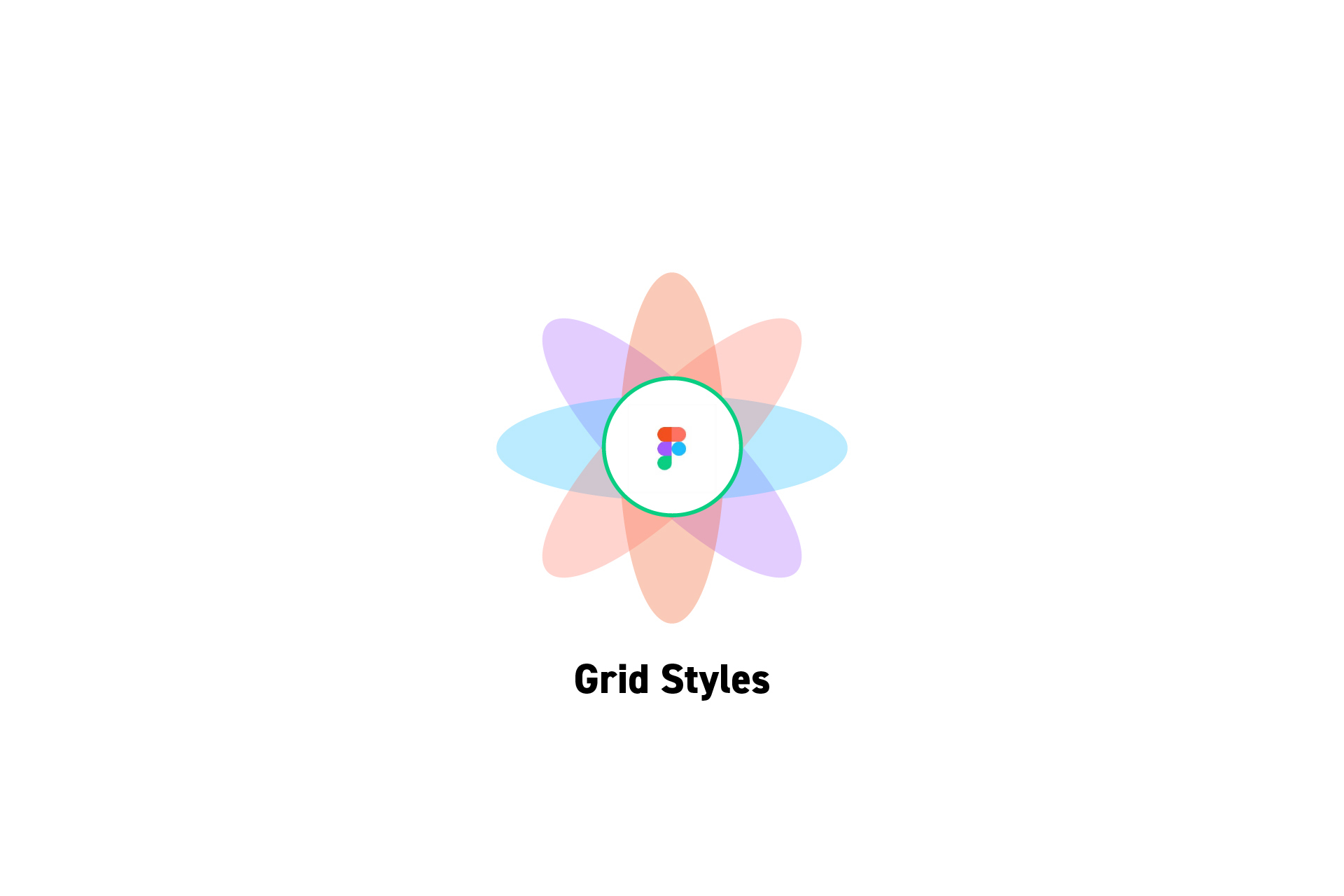 DESIGN
DESIGNHow to create and use grid styles in Figma
A step by step tutorial on setting up grid styles in Figma.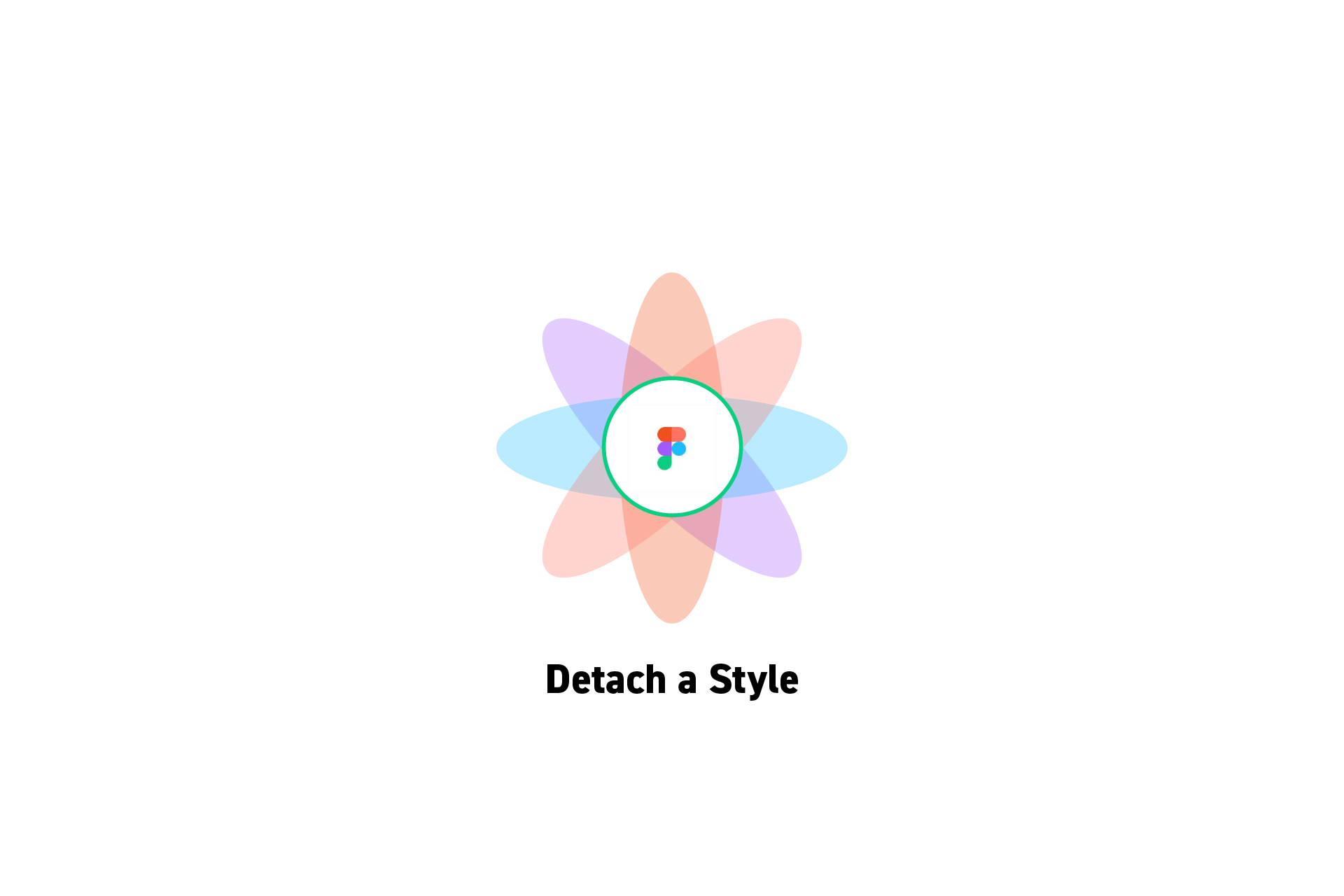 DESIGN
DESIGNHow to detach a Style in Figma
To unlink a style, whilst keeping its properties, click the frame, text, image or path, hover over the style and press the detach symbol.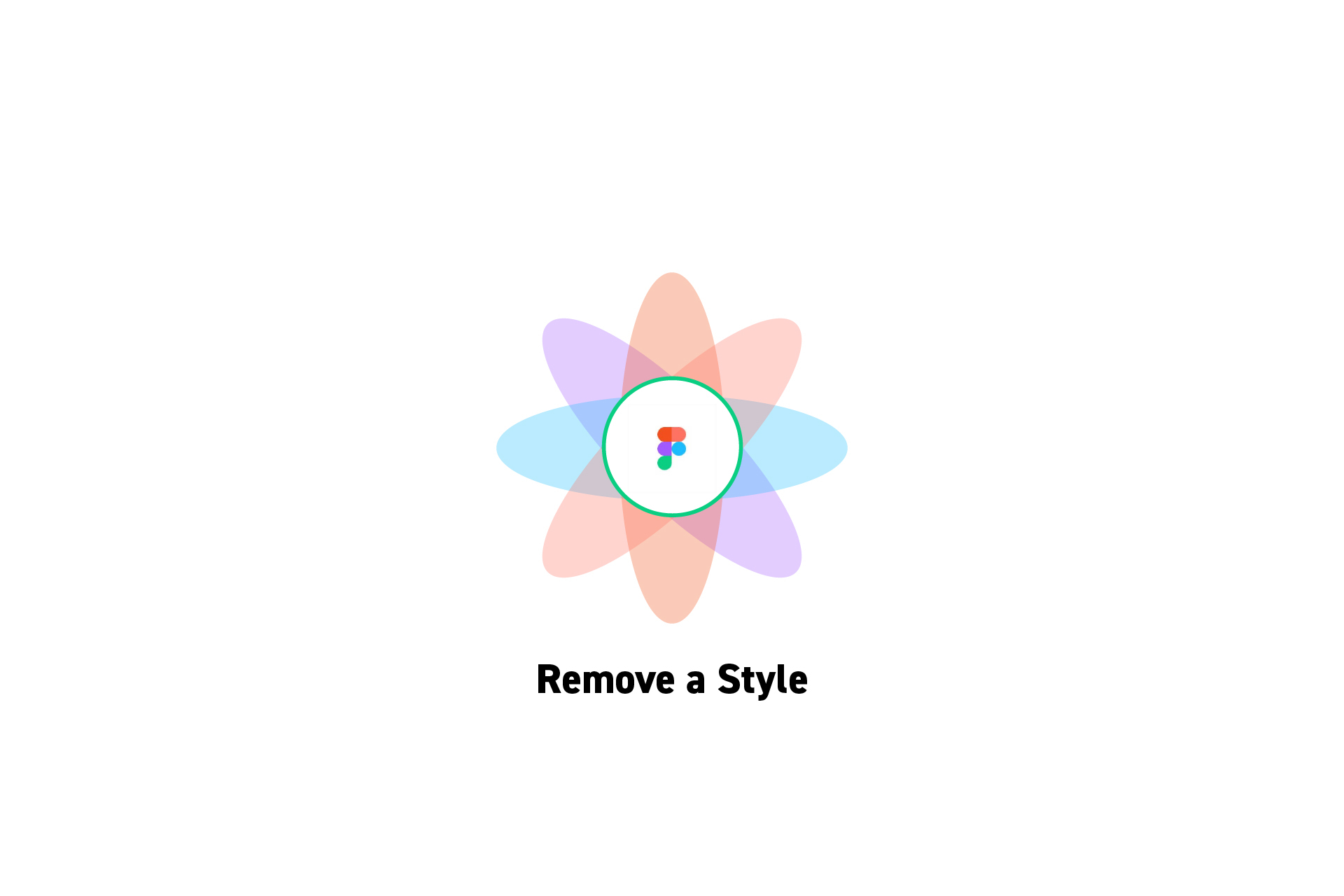 DESIGN
DESIGNHow to remove a Style in Figma
To remove or stop applying a style, click the frame, text, image or path and press the - symbol next to the style.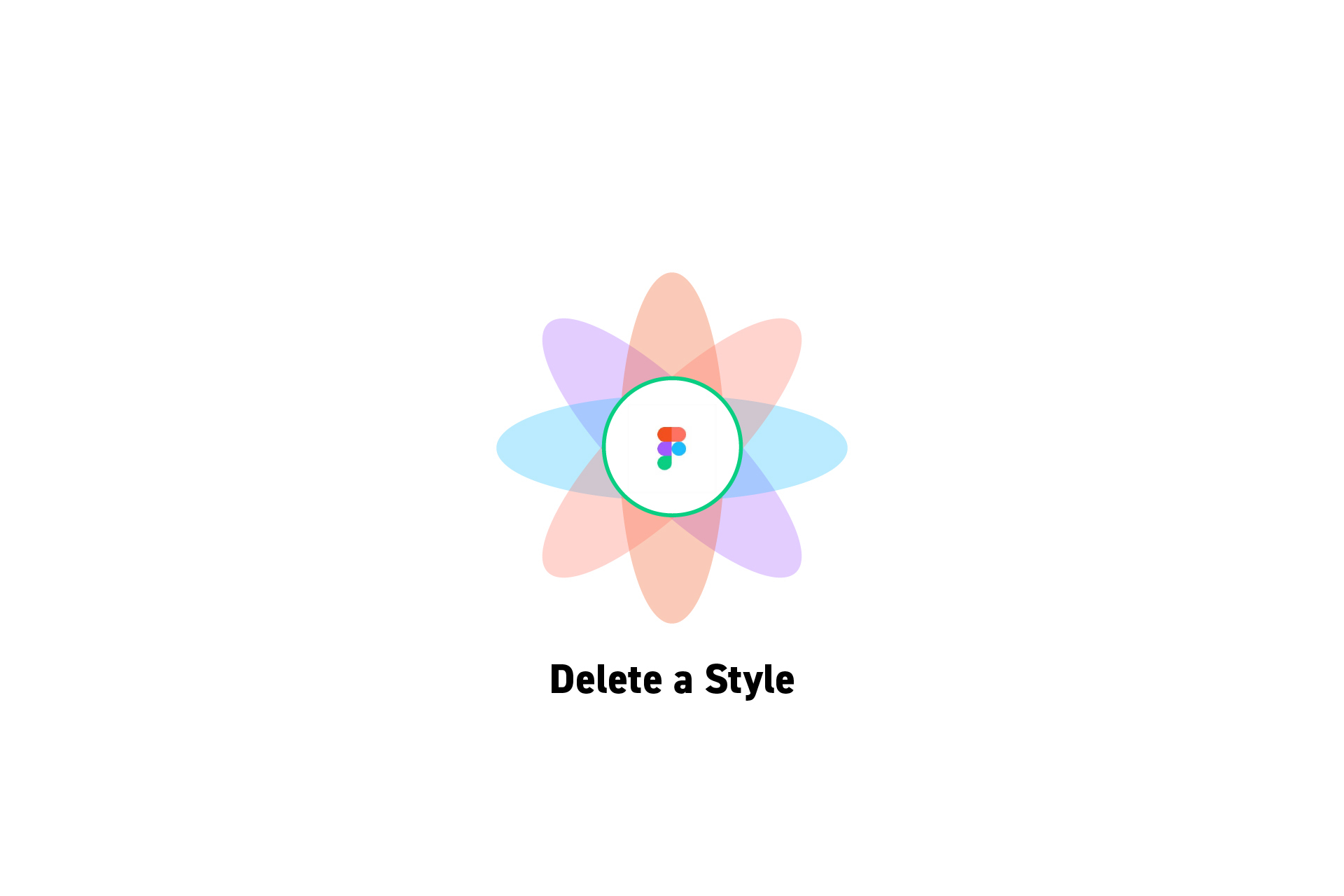 DESIGN
DESIGNHow to delete a Style in Figma
To delete a text, color, effects or grid style, select the Figma canvas, right click on the style and click delete style.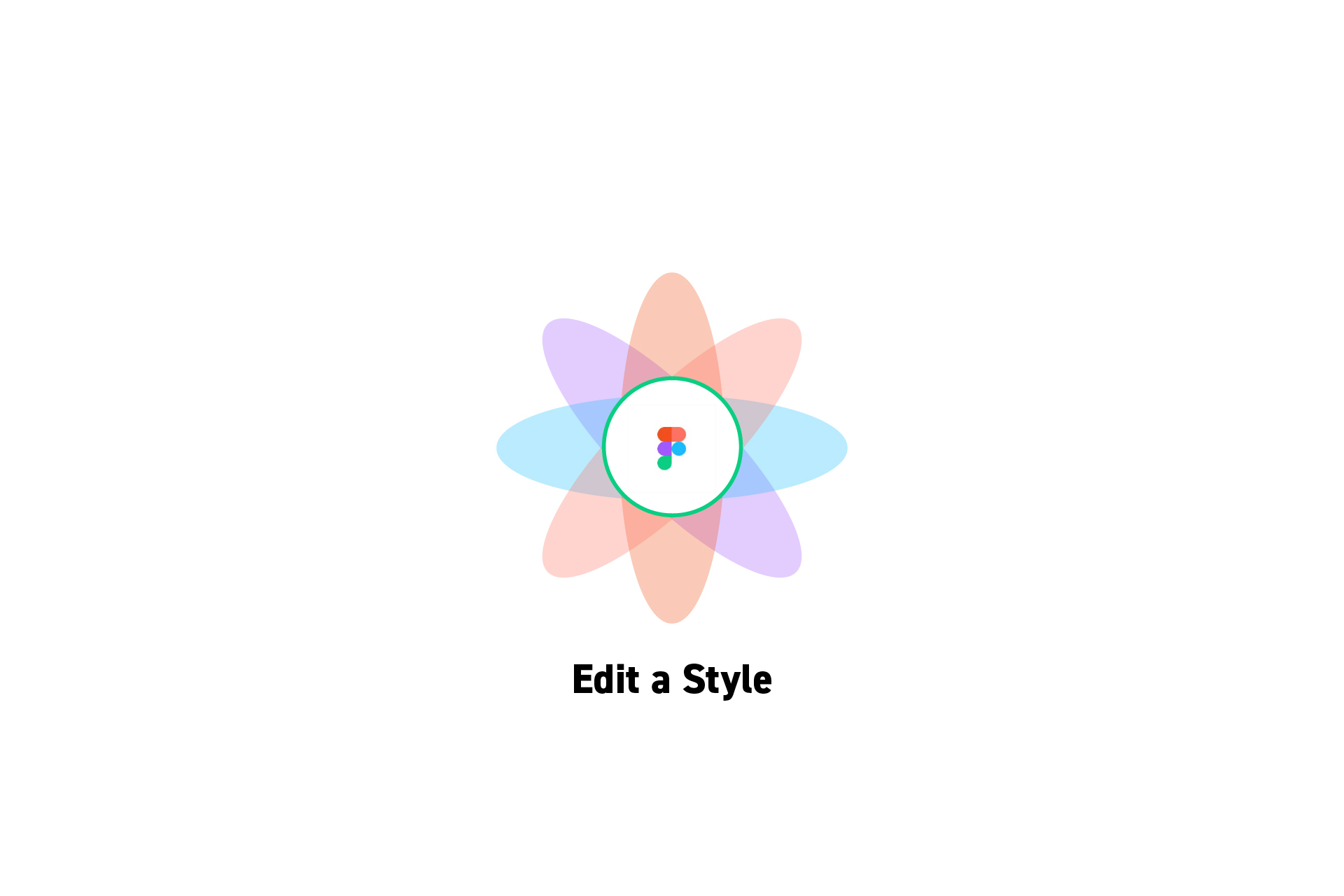 DESIGN
DESIGNHow to edit a Style in Figma
A step by step guide on changing, modifying or updating a text, color, effects or grid style in Figma.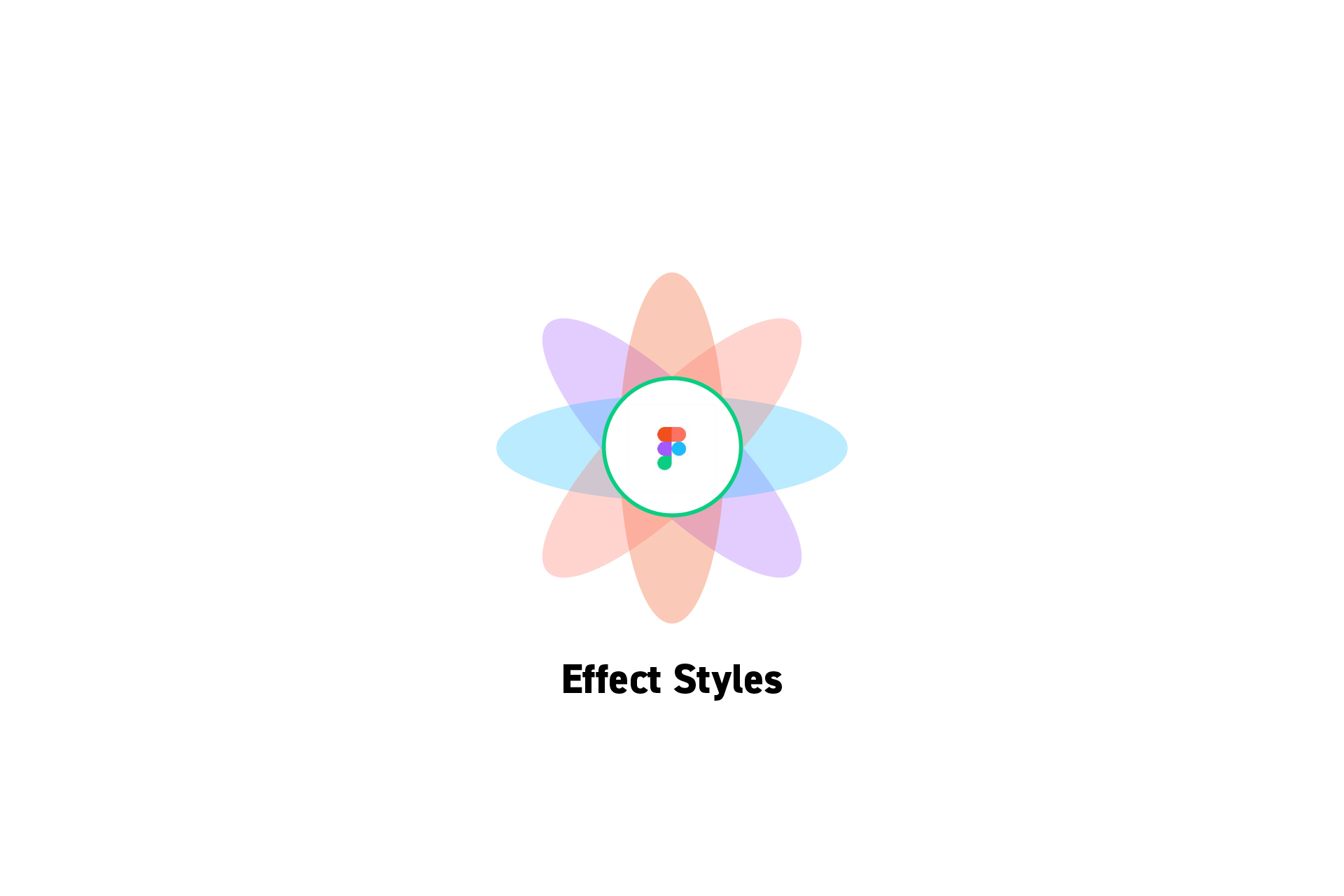 DESIGN
DESIGNHow to create and use effect styles in Figma
A step by step tutorial on setting up effect styles in Figma.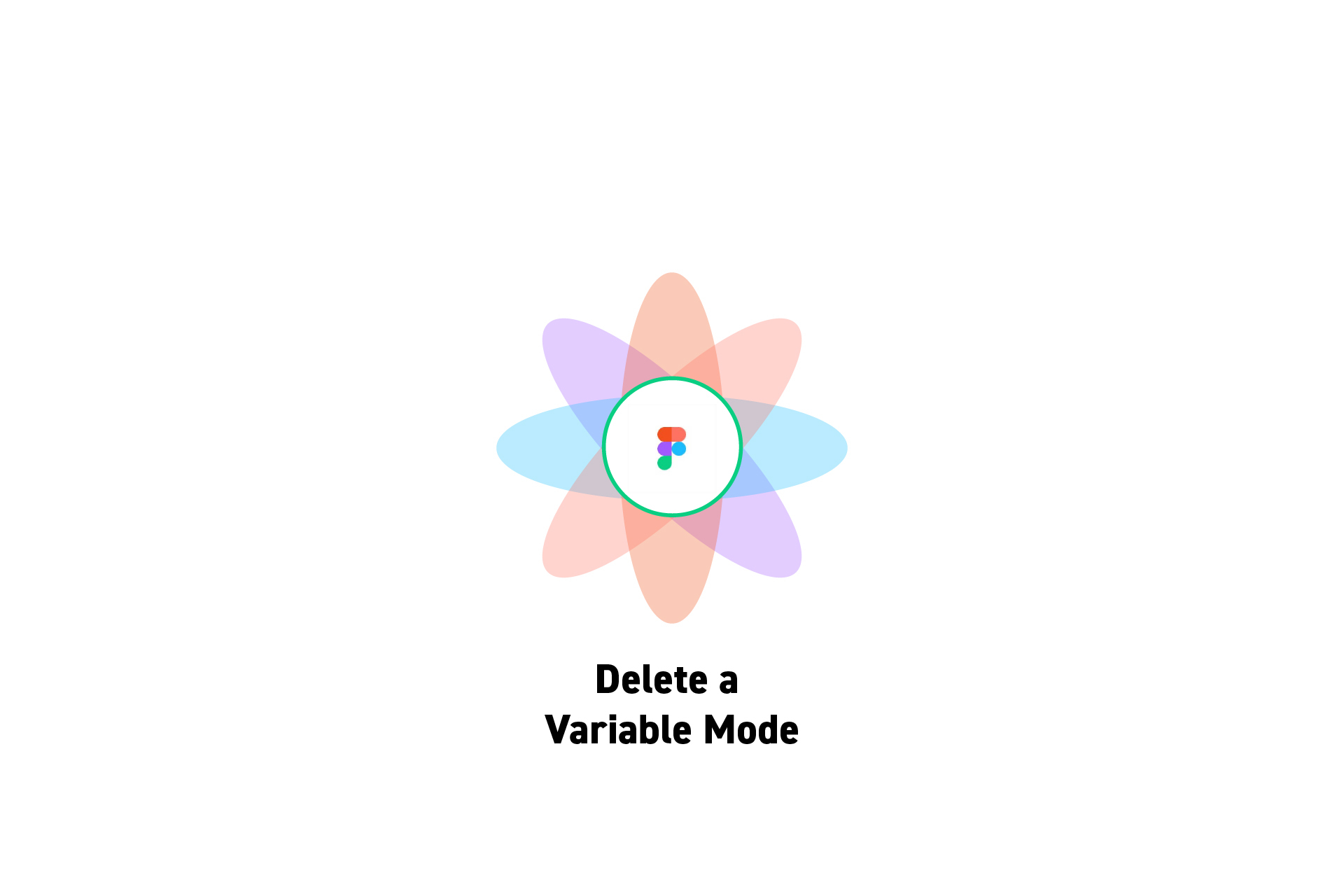 DESIGN
DESIGNHow to delete a Variable Mode in Figma
A step by step guide on removing a mode and all of its variables from a variables collection.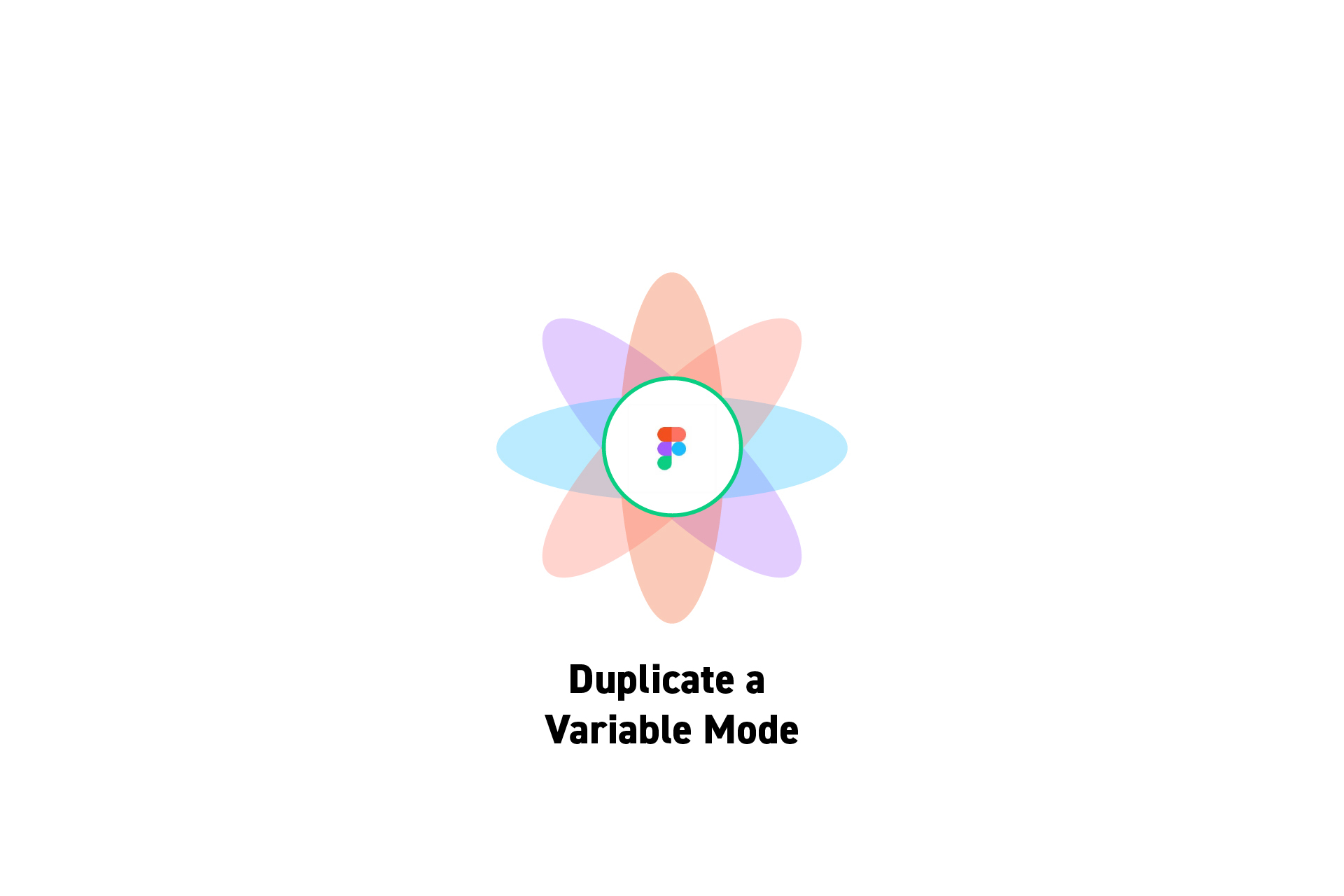 DESIGN
DESIGNHow to duplicate a Variable Mode in Figma
A step by step guide on creating a new mode that exactly matches another variable mode within the same collection in Figma.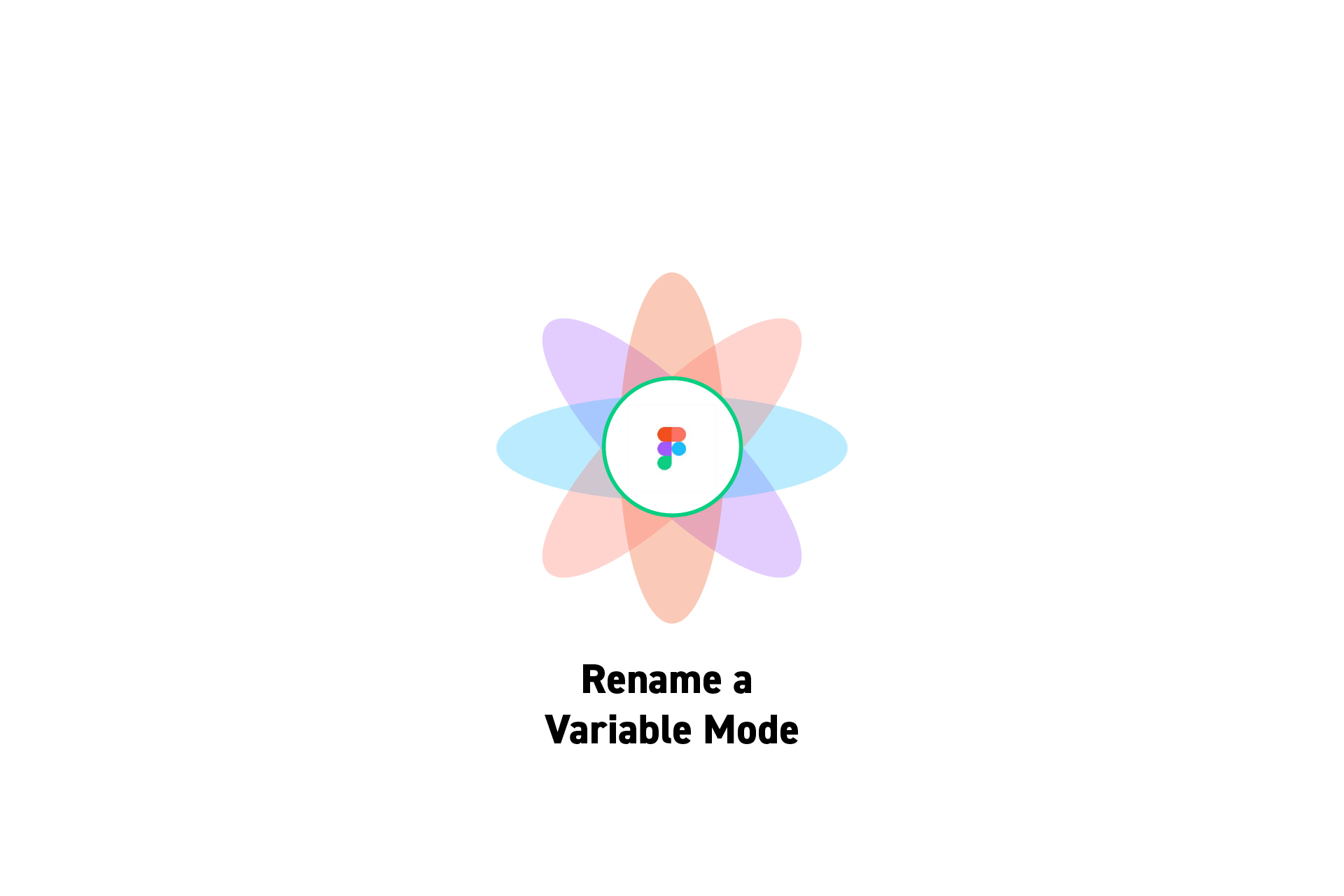 DESIGN
DESIGNHow to rename a Variable Mode in Figma
A step by step guide on changing or updating a variable mode within a collection in Figma.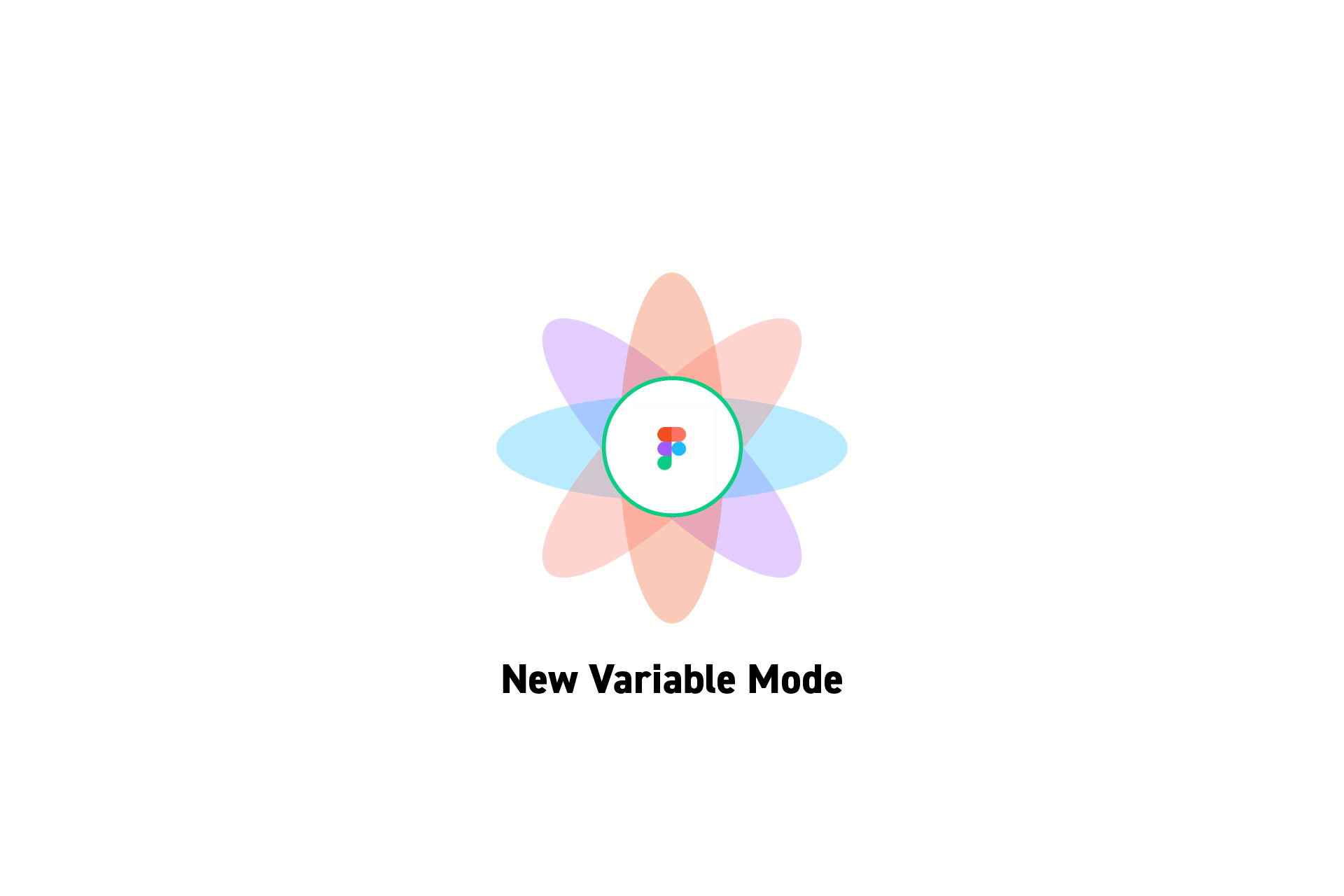 DESIGN
DESIGNHow to create a new Variables Mode in Figma
A step by step guide on creating a new variables mode in a variables collection in Figma.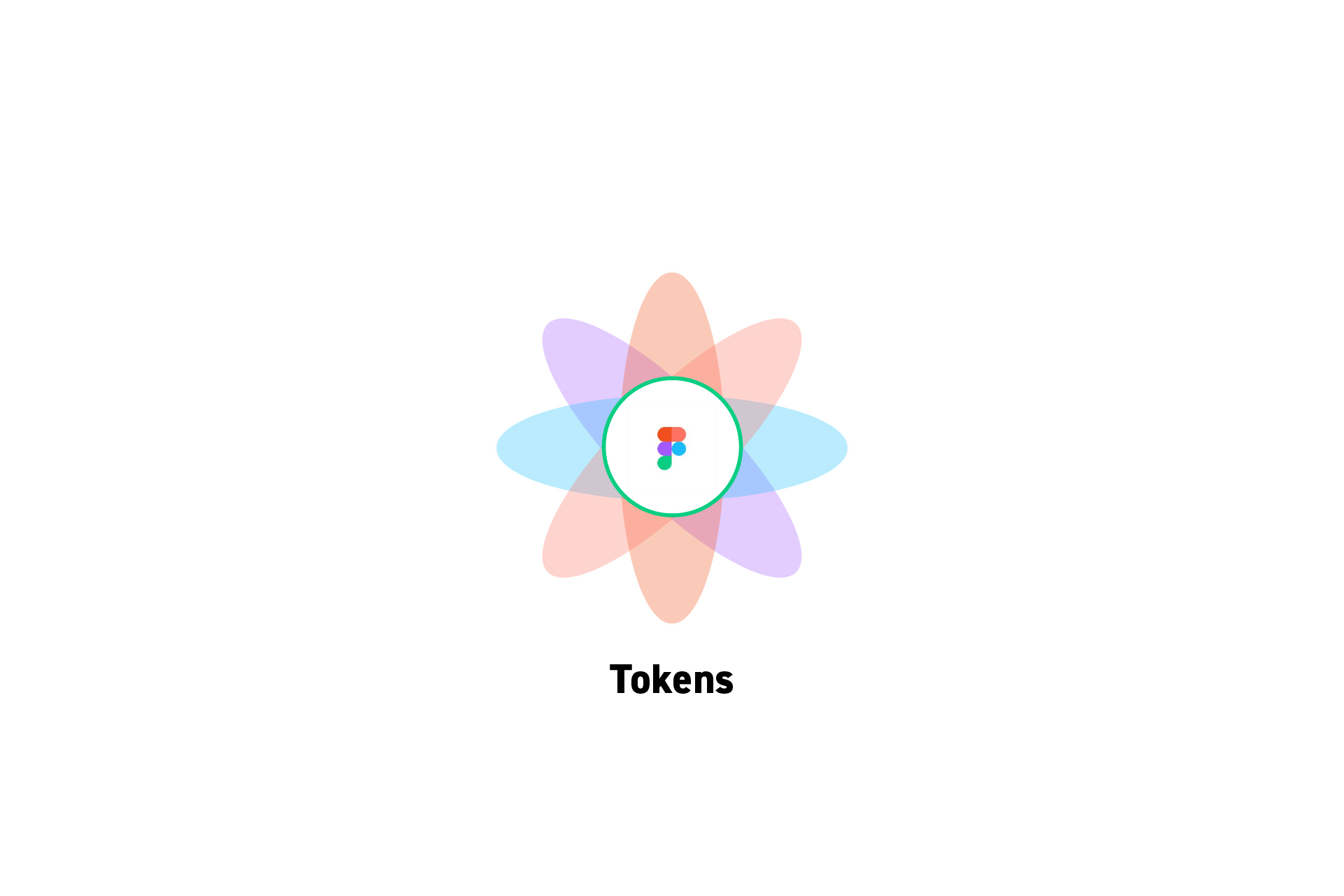 DESIGN
DESIGNHow to create a Color Token or a Number Token in Figma
A step by step guide on creating a variable that links to or references another variable. Tokens are only available for colors and numbers.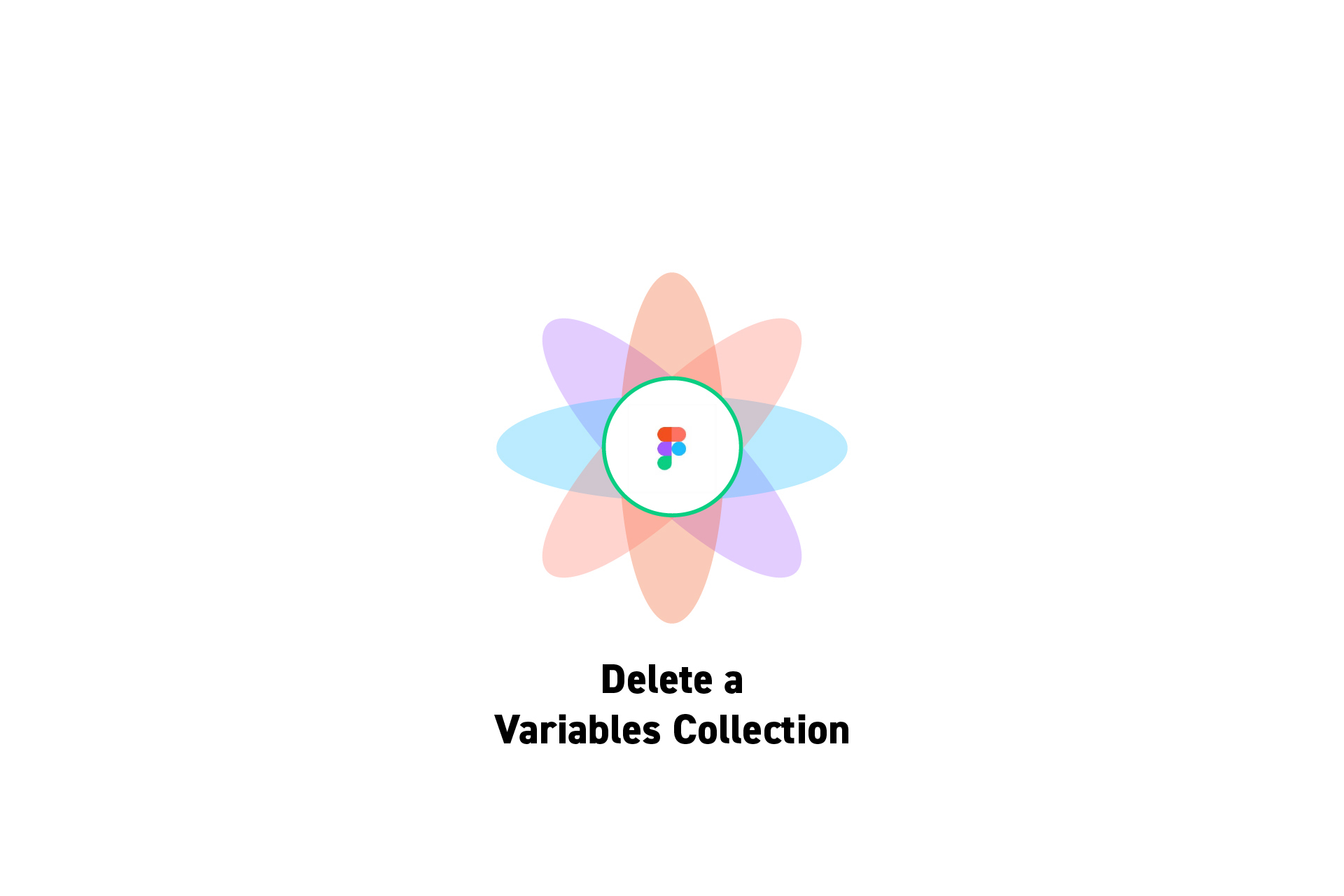 DESIGN
DESIGNHow to delete a Variables Collection in Figma
A step by step guide on deleting a collection of variables in Figma.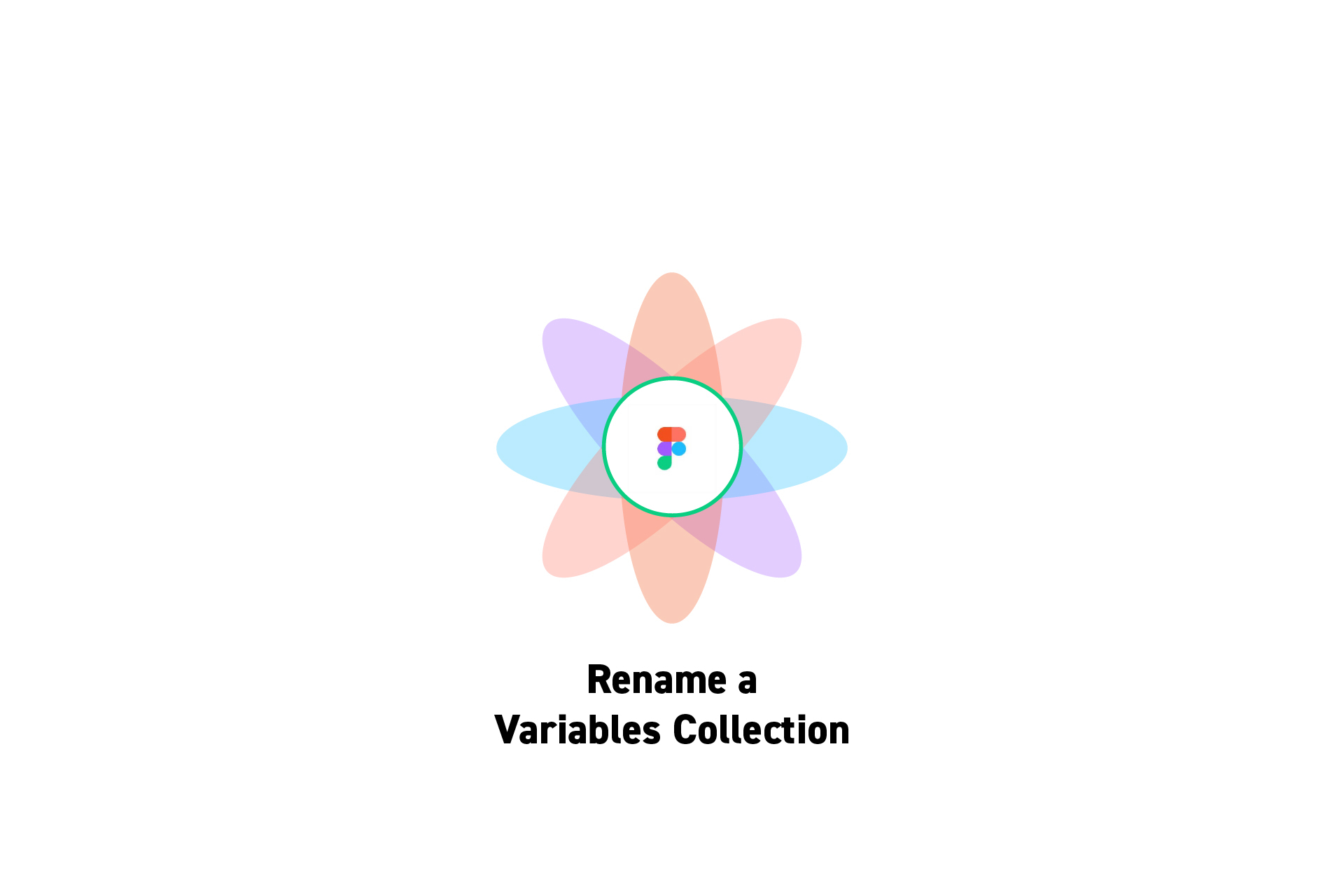 DESIGN
DESIGNHow to rename a Variable Collection in Figma
A step by step guide on changing or updating the name of a collection of variables in Figma.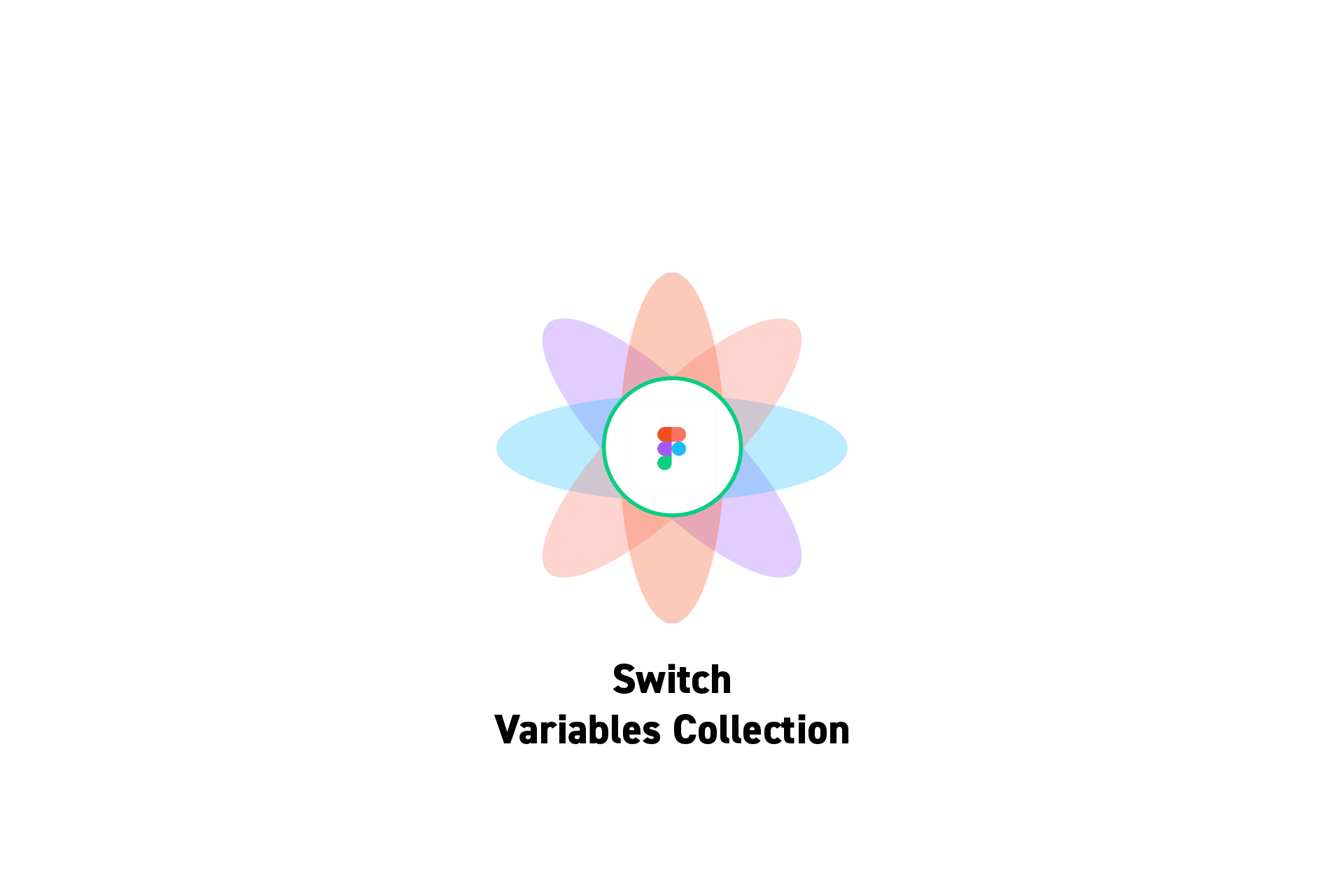 DESIGN
DESIGNHow to switch between Variable Collections in Figma
A step guide on changing the active collection of variables in the variables window. DESIGN
DESIGNHow to create a new Variable Collection in Figma
A step by step guide on creating a new variable collection in Figma.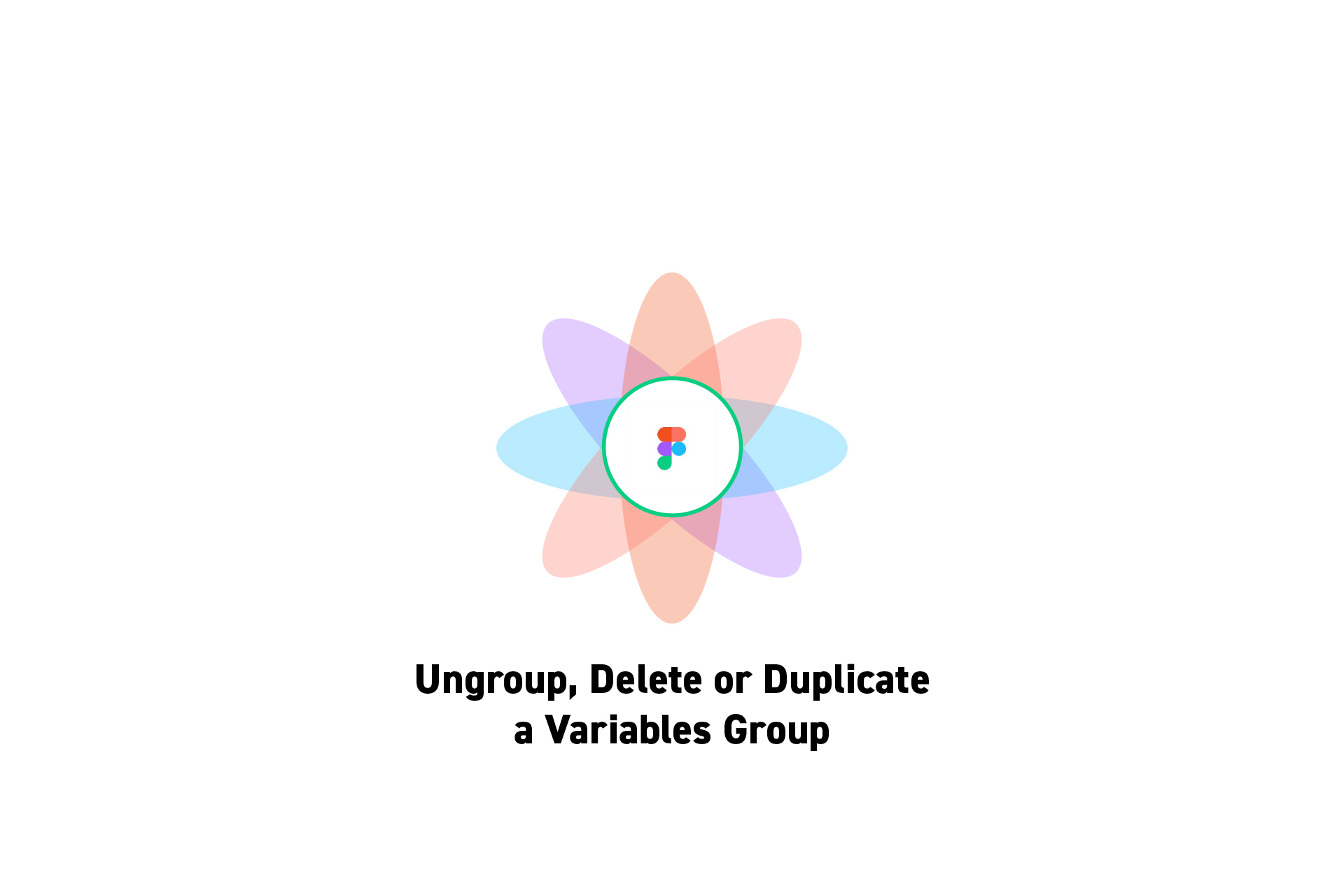 DESIGN
DESIGNHow to Ungroup, Delete or Duplicate a Variables Group in Figma
A step by step guide on deleting a variables group whilst keeping the variables, deleting a group and its variables or copying a group and its variables.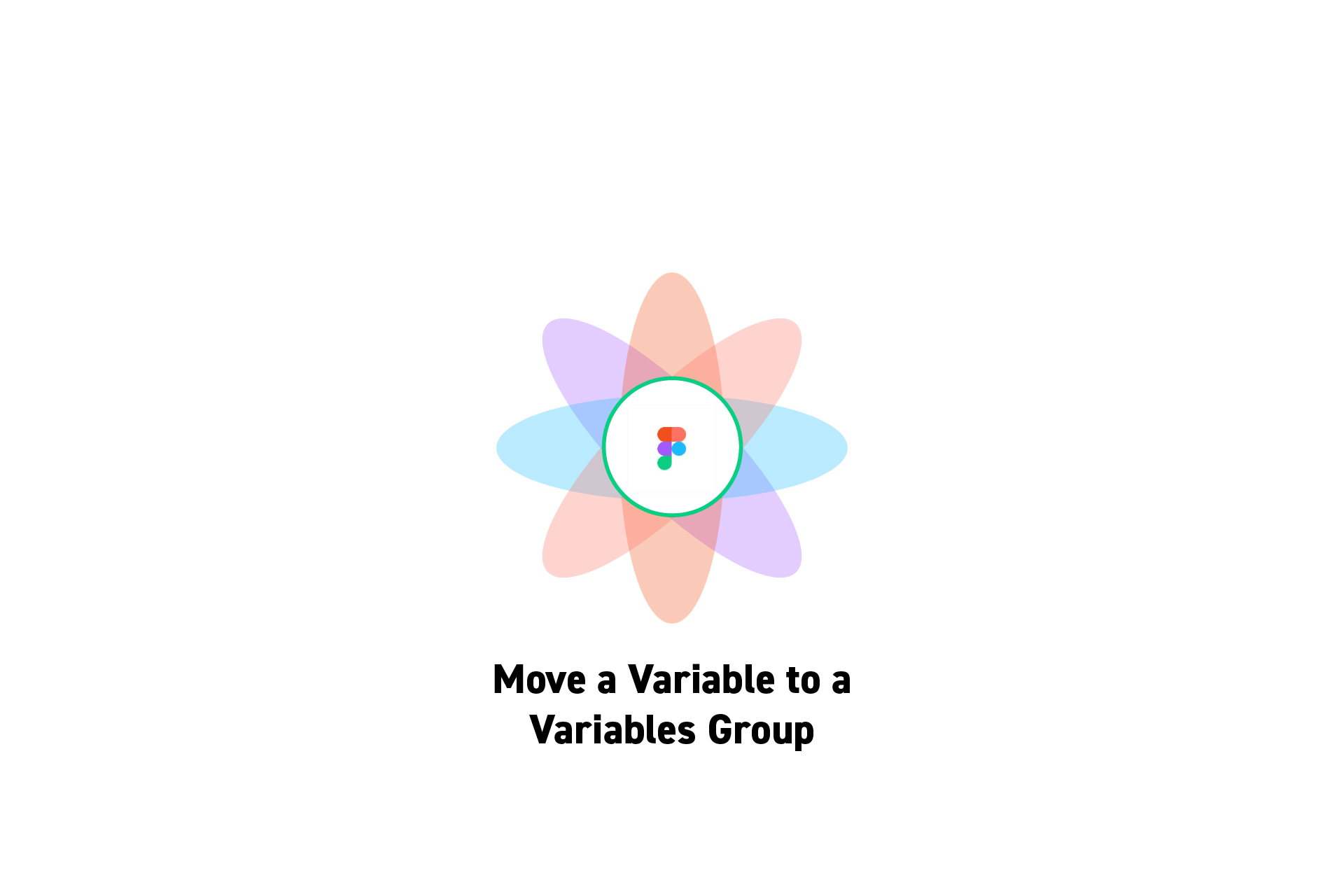 DESIGN
DESIGNHow to move a Variable from one Variable Group to another in Figma
A step by step guide on moving a variable into a variable group within a collection.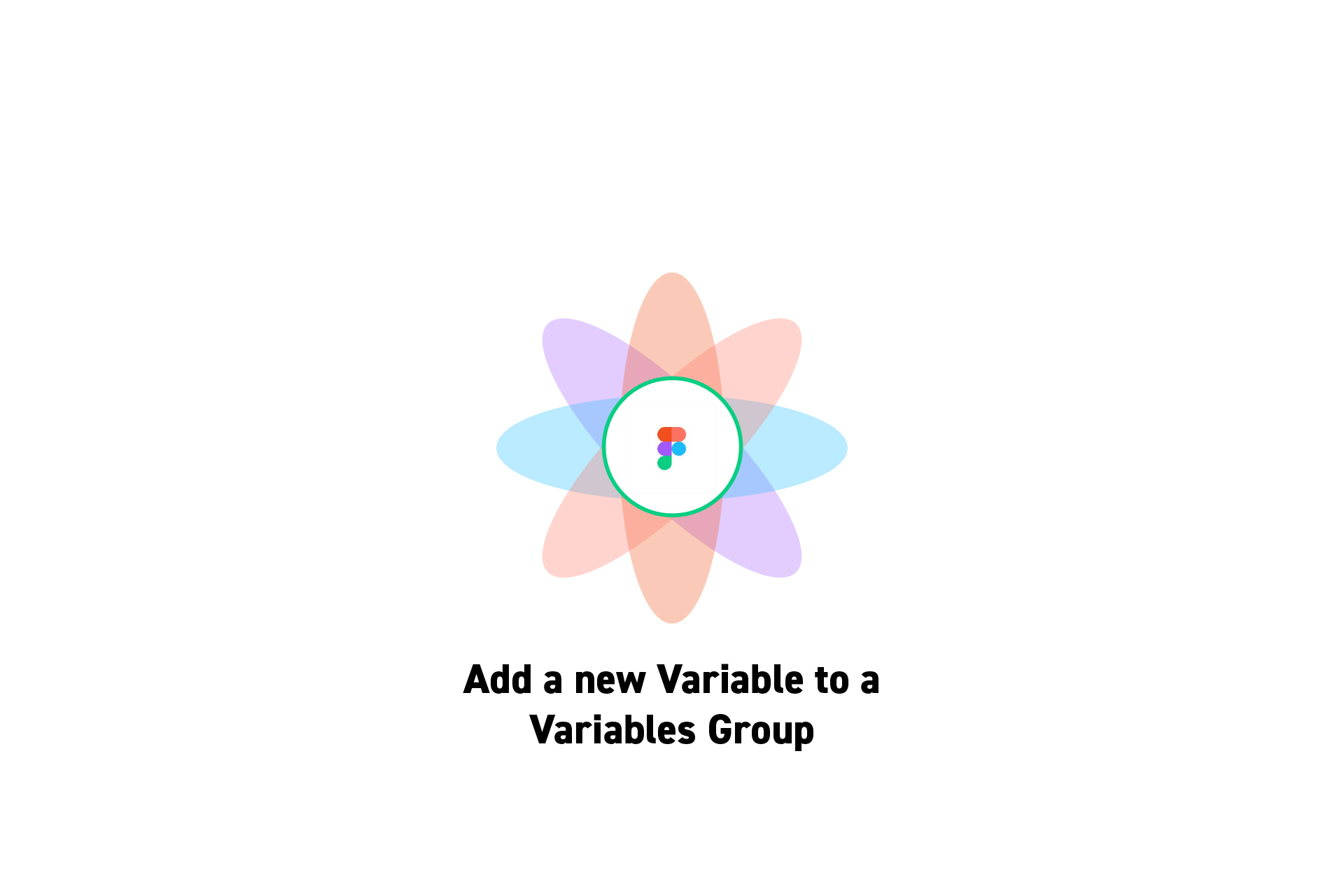 DESIGN
DESIGNHow to create a new Variable within a Variable Group in Figma
A step by step guide on adding a new variable to an existing group within a collection.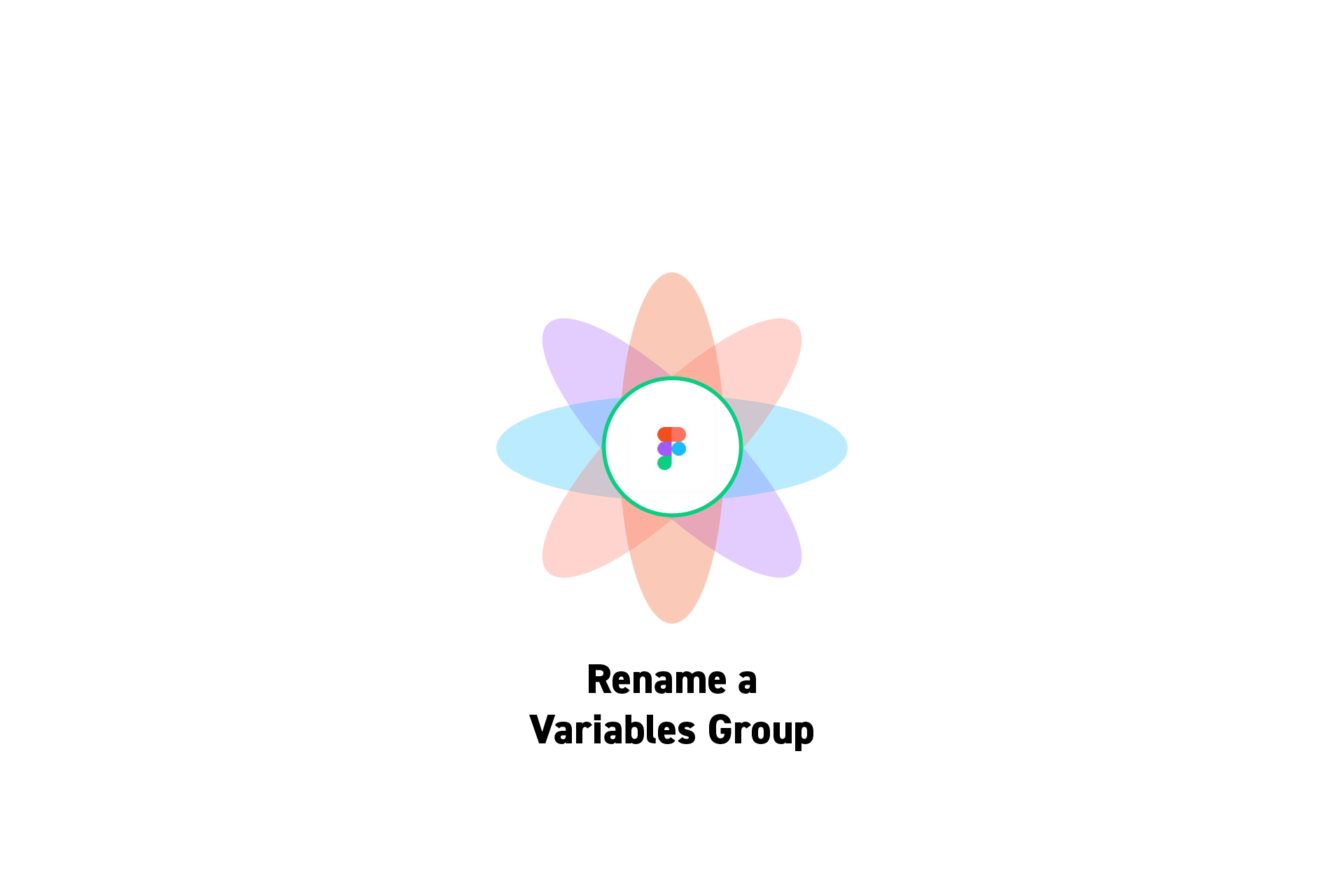 DESIGN
DESIGNHow to rename a variables group in Figma
A step by step guide on changing/updating the name of a group of variables within collections in Figma.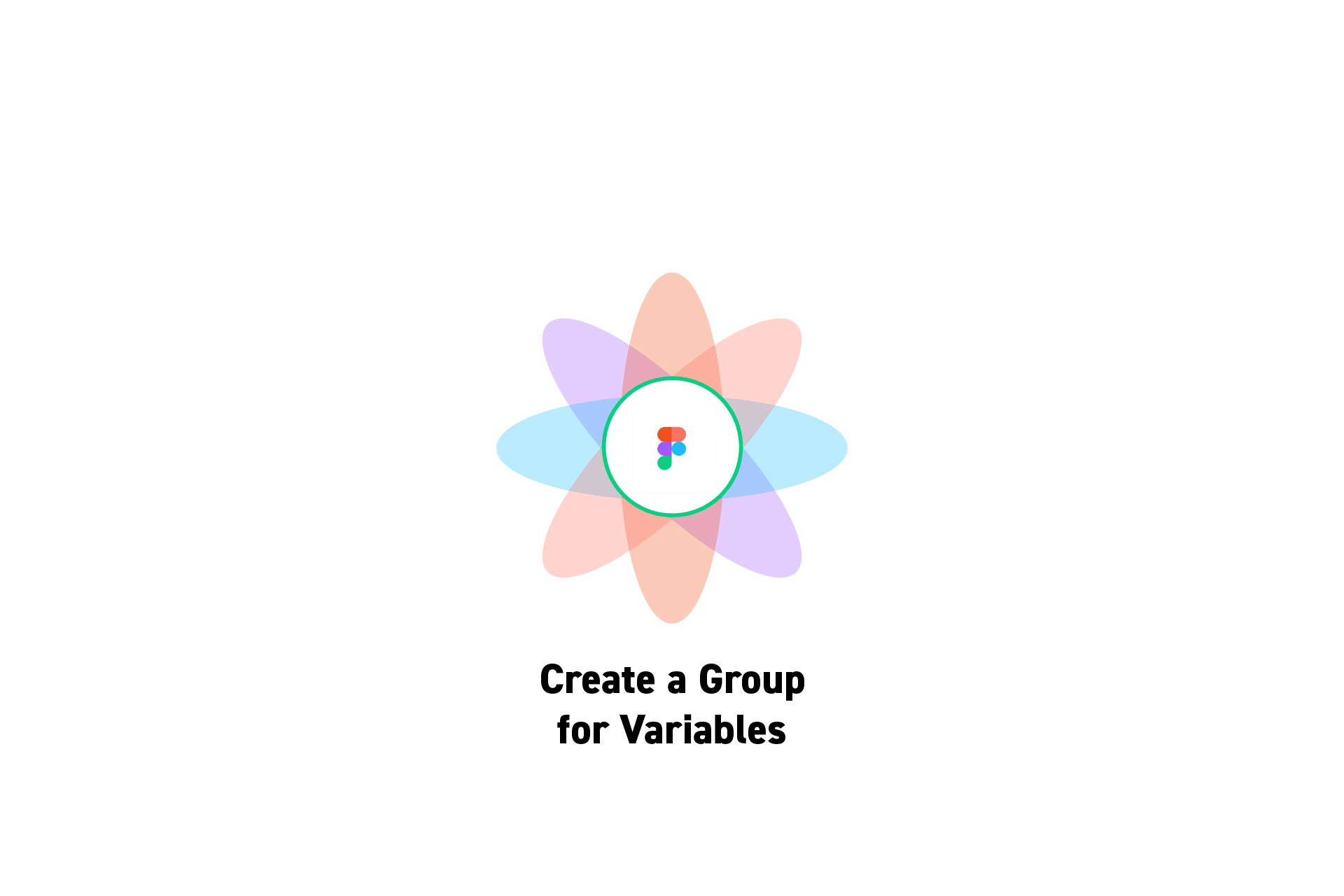 DESIGN
DESIGNHow to create a group for Variables in Figma
A step by step guide on creating a variables group within collections in Figma.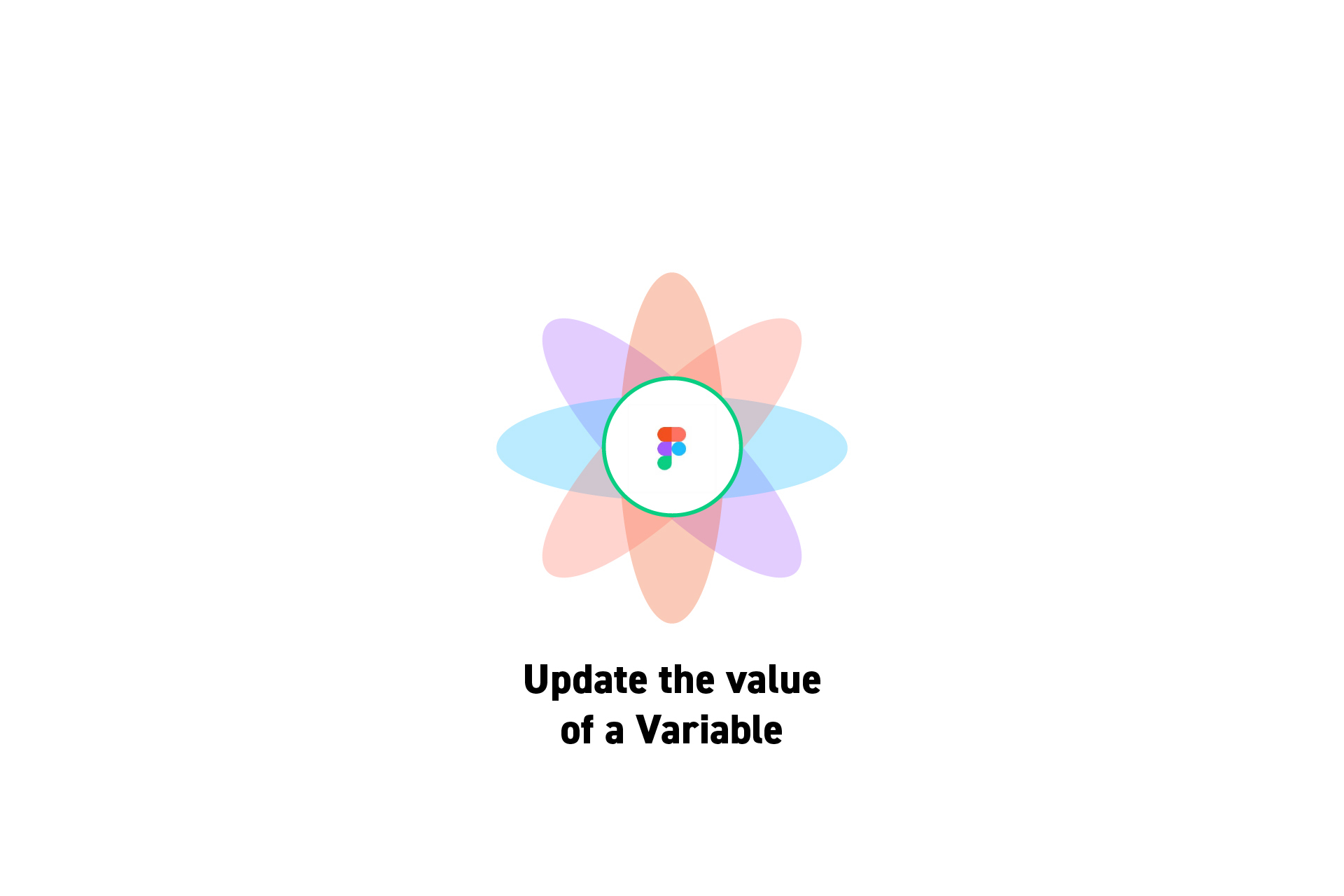 DESIGN
DESIGNHow to update the value of a variable in Figma
A step by step guide on changing/updating the value of a Color, Number, String (i.e. text) or Boolean (i.e. On/Off) variable in Figma.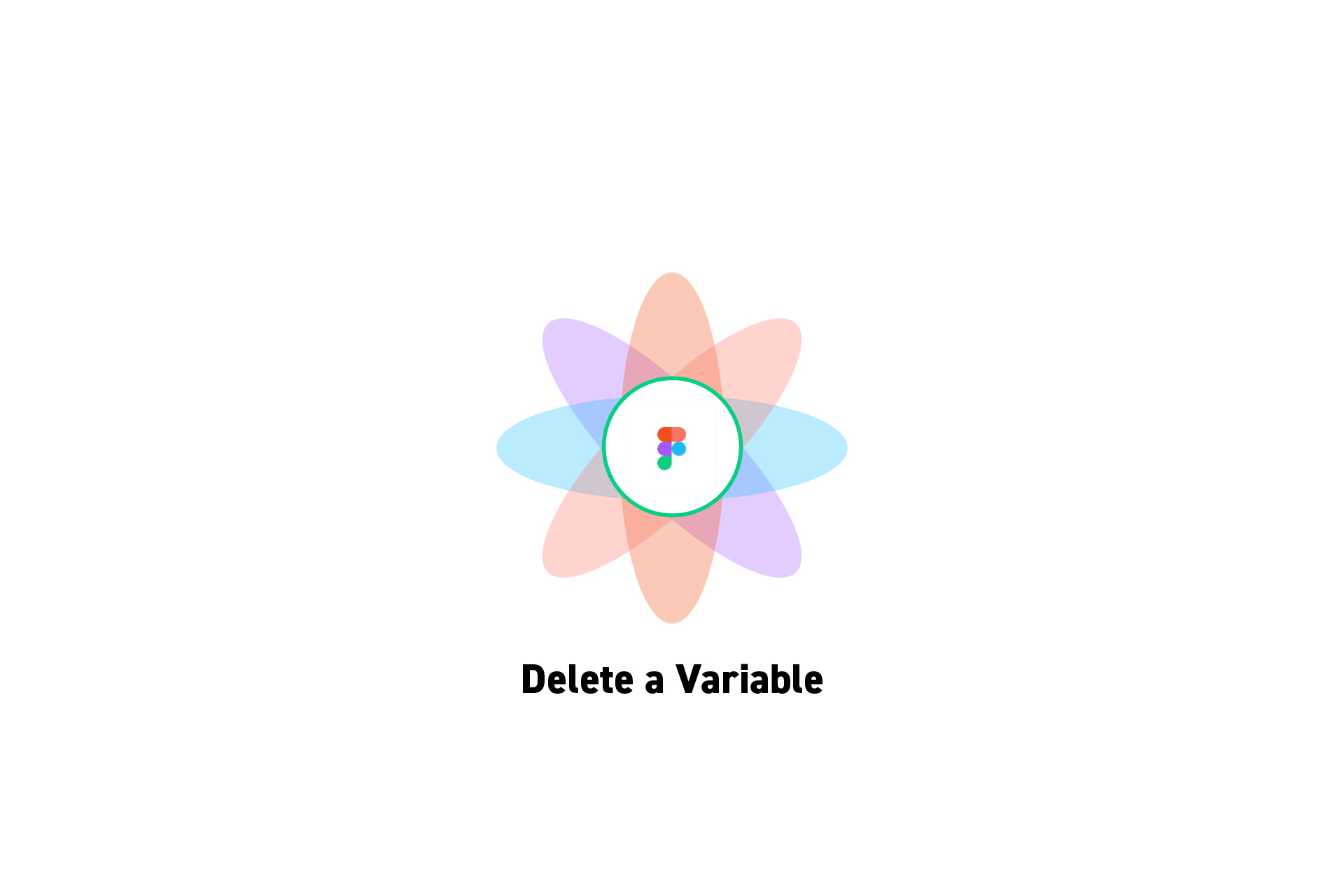 DESIGN
DESIGNHow to delete a variable in Figma
A step by step guide on deleting a Color, Number, String (i.e. text) or Boolean (i.e. On/Off) variable in Figma.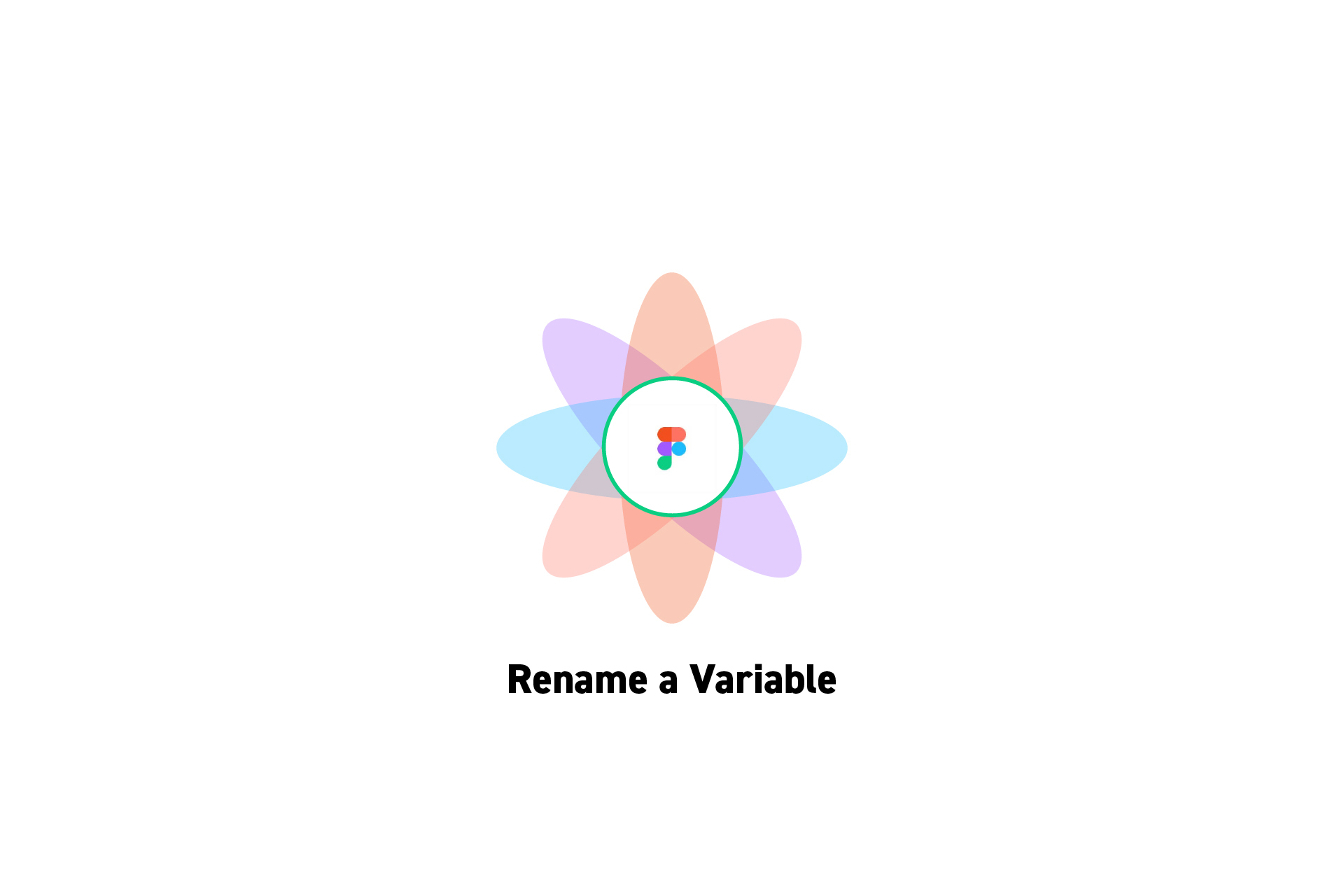 DESIGN
DESIGNHow to rename variables in Figma
A step by step guide on changing/updating the name of a Color, Number, String (i.e. text) or Boolean (i.e. On/Off) variable in Figma.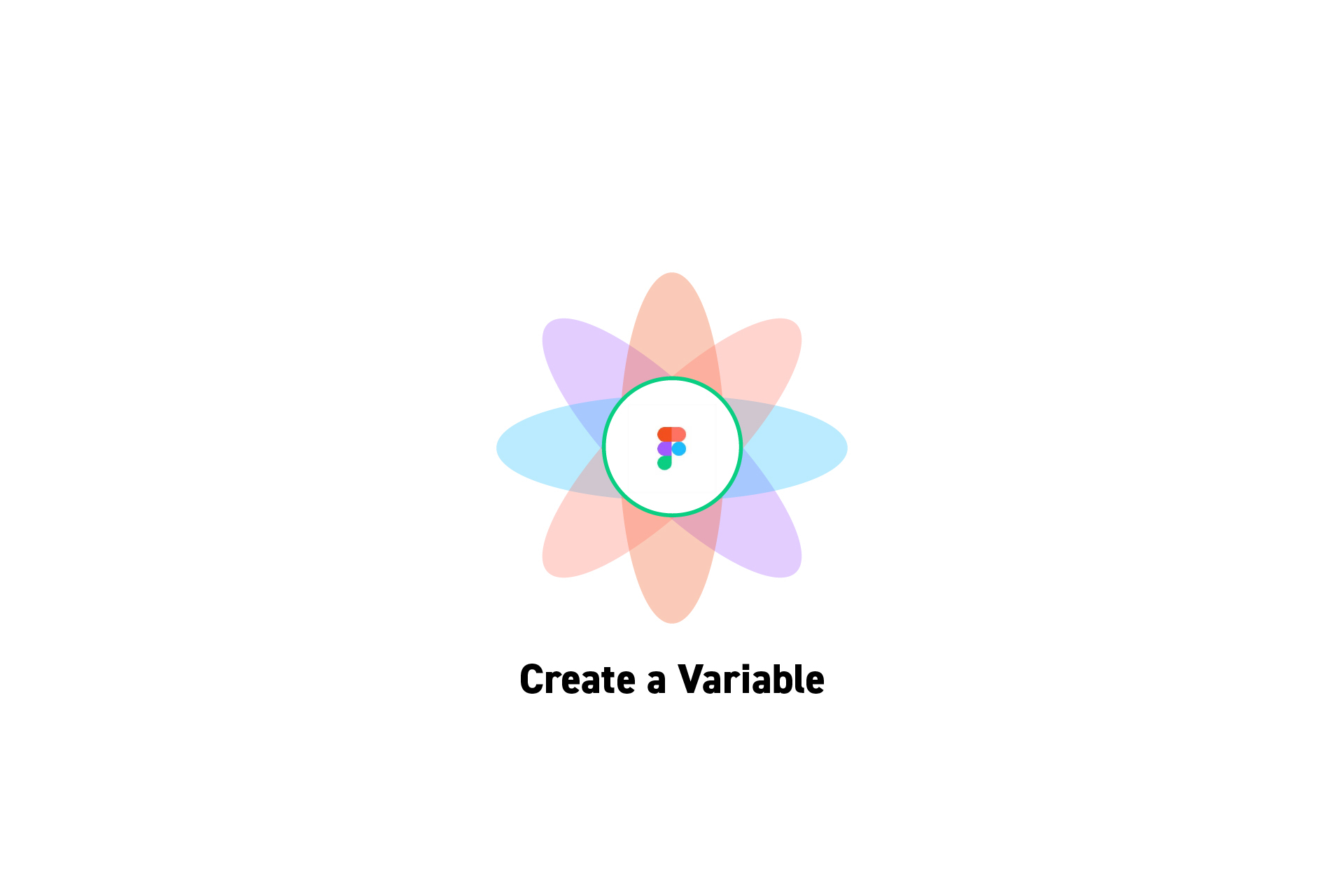 DESIGN
DESIGNHow to create a Variable in Figma
A step by step guide on creating a Color, Number, String (i.e. text) or Boolean (i.e. On/Off) variable in Figma.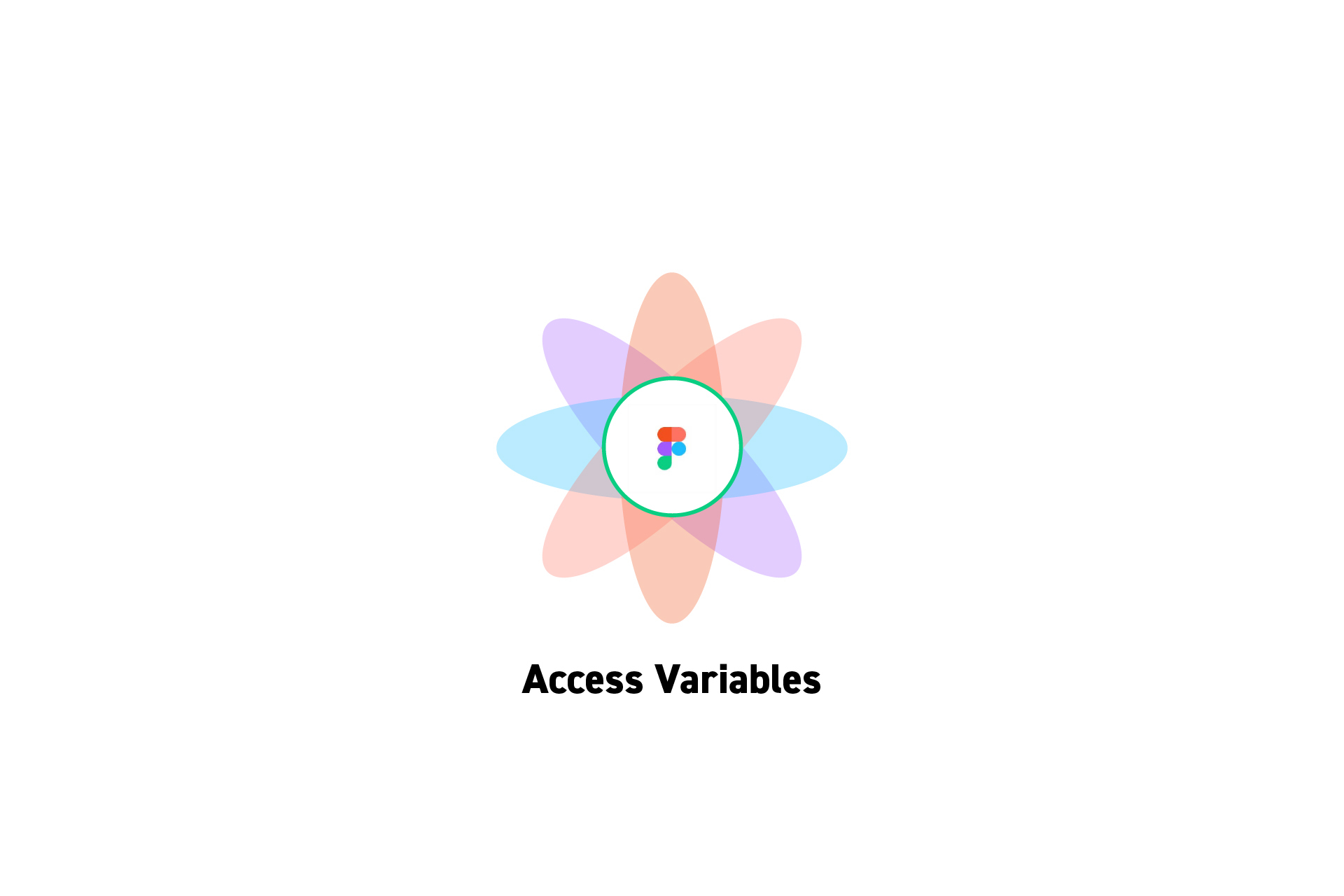 DESIGN
DESIGNHow to access variables in a Figma project
A step by step guide on accessing a Figma design files variables.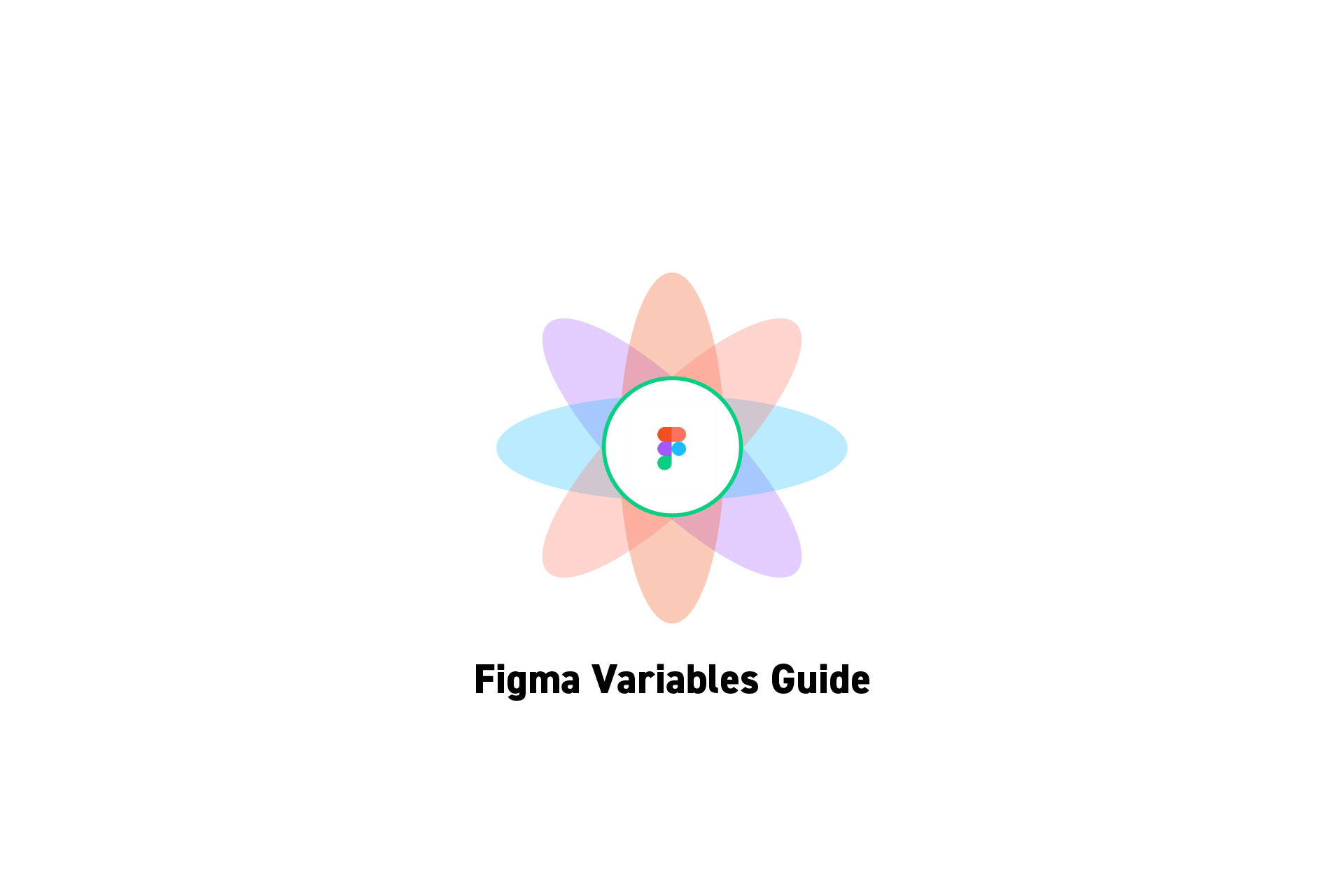 DESIGN
DESIGNFigma Variables Guide (2023)
A guide that describes what Figma variables are and provides naming conventions and references to content.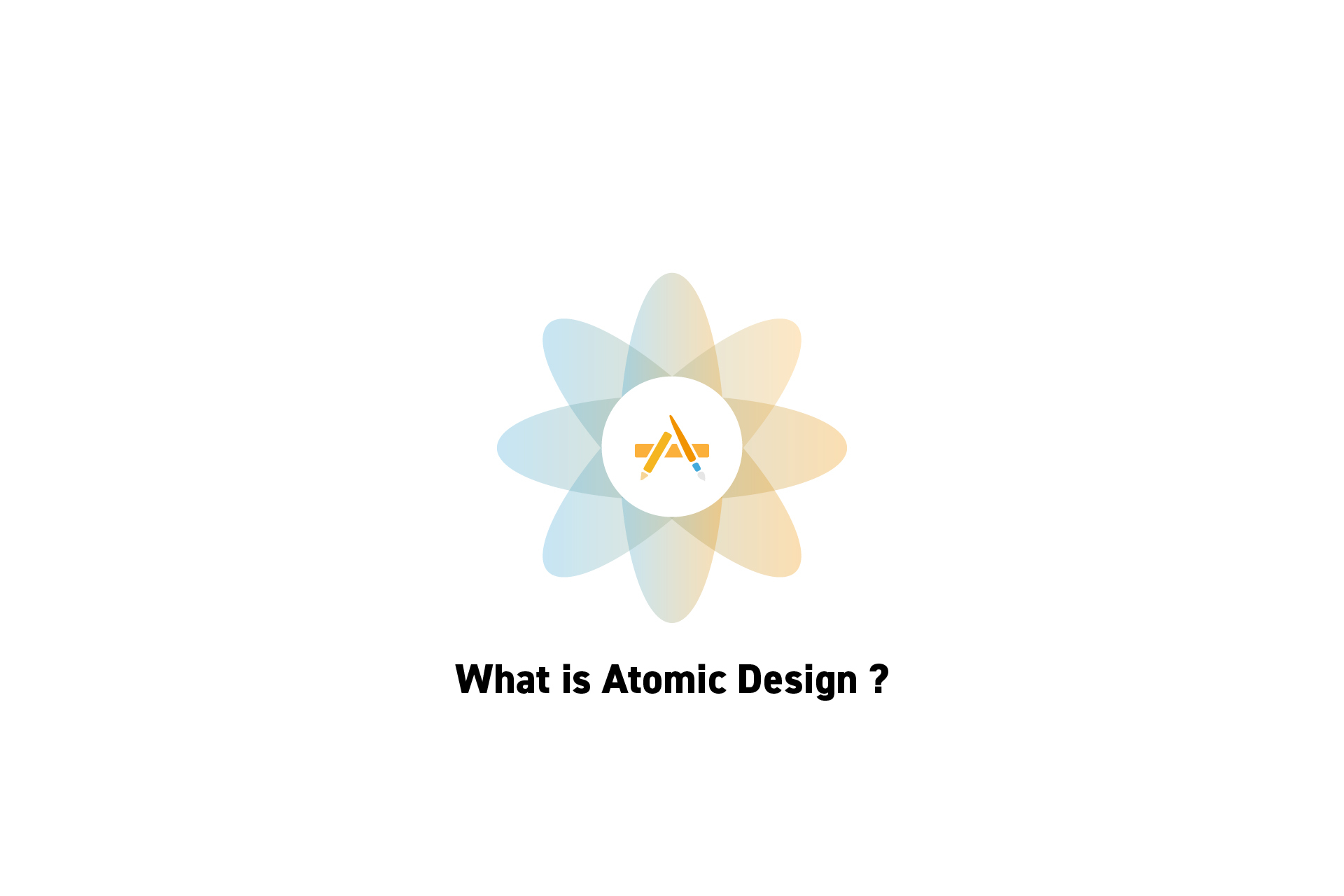 DESIGNTHINKING
DESIGNTHINKINGWhat is Atomic Design ?
Atomic Design was coined by Brad Frost and refers to a methodology for creating design systems through 5 levels: Atoms, Molecules, Organisms, Templates & Pages.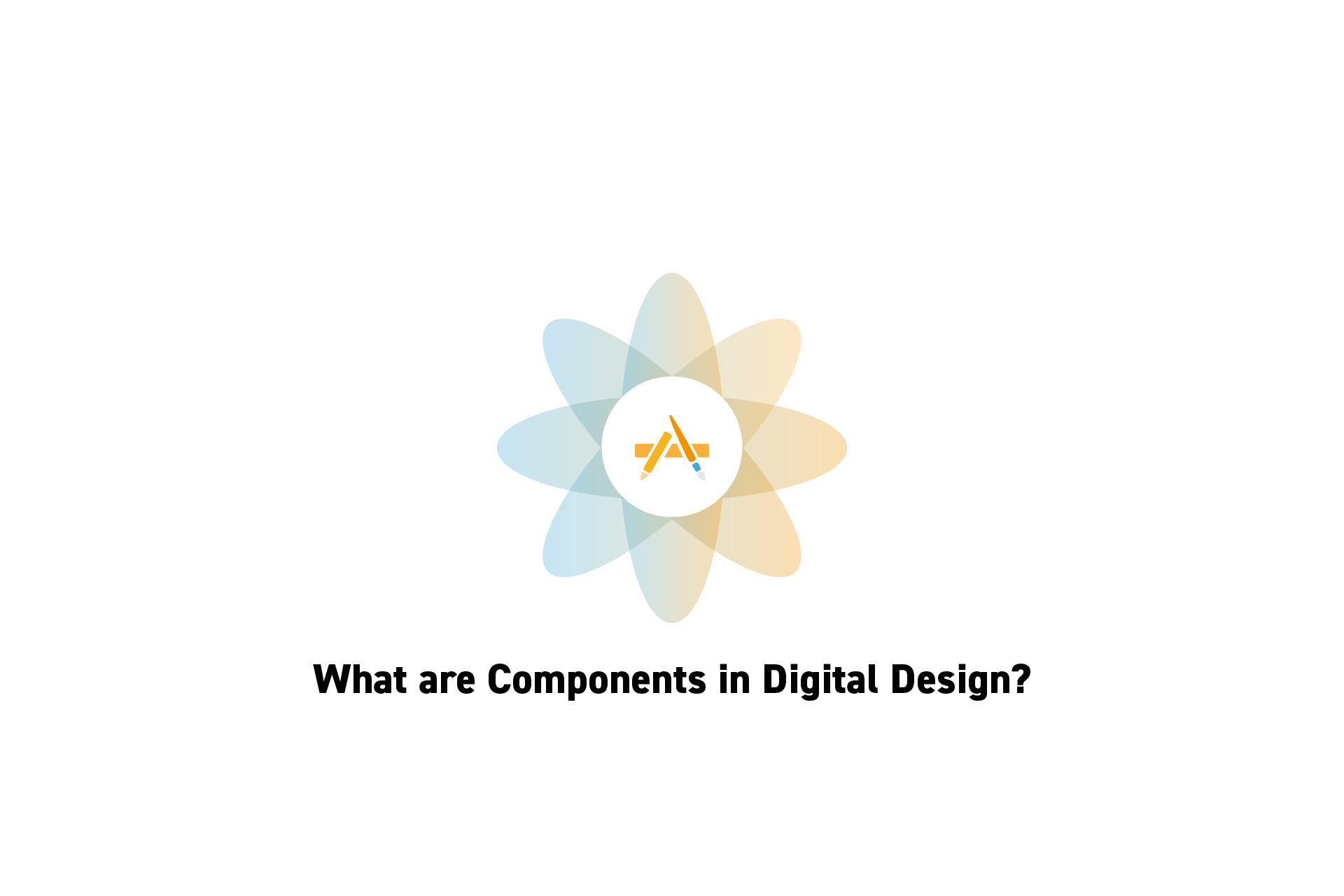 DESIGNTHINKING
DESIGNTHINKINGWhat are Components in Digital Design?
The term components in the design of digital user interfaces (UI) refers to distinct, reusable building blocks or elements.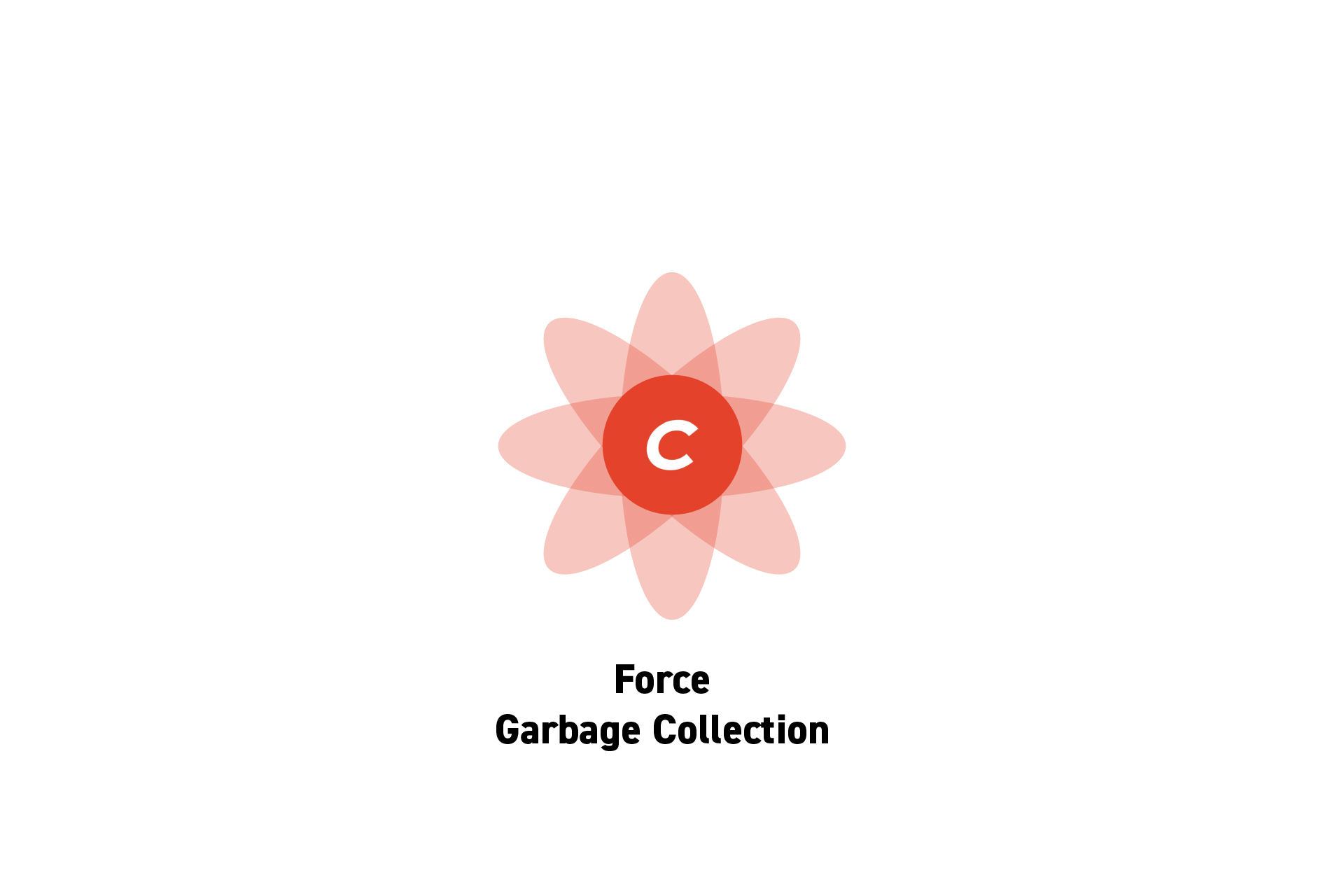 TECHNOLOGY
TECHNOLOGYHow to force a hosted Craft CMS to perform garbage collection
SSH into the hosted Craft CMS and run php craft gc.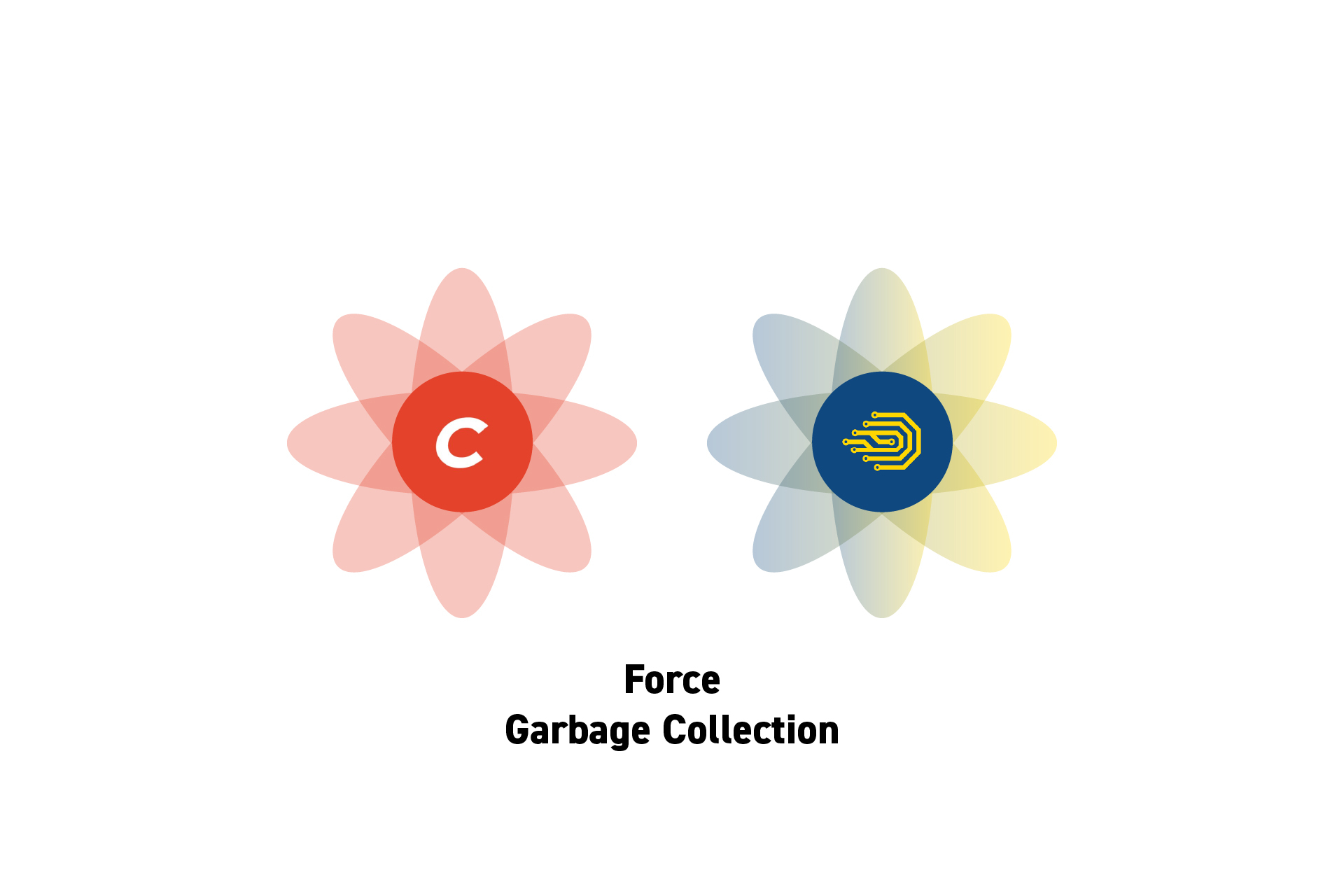 TECHNOLOGY
TECHNOLOGYHow to force a Craft CMS to perform Garbage Collection on DDEV
In terminal, on a DDEV instance that is up and running which is set to a craftcms project type, run ddev craft gc.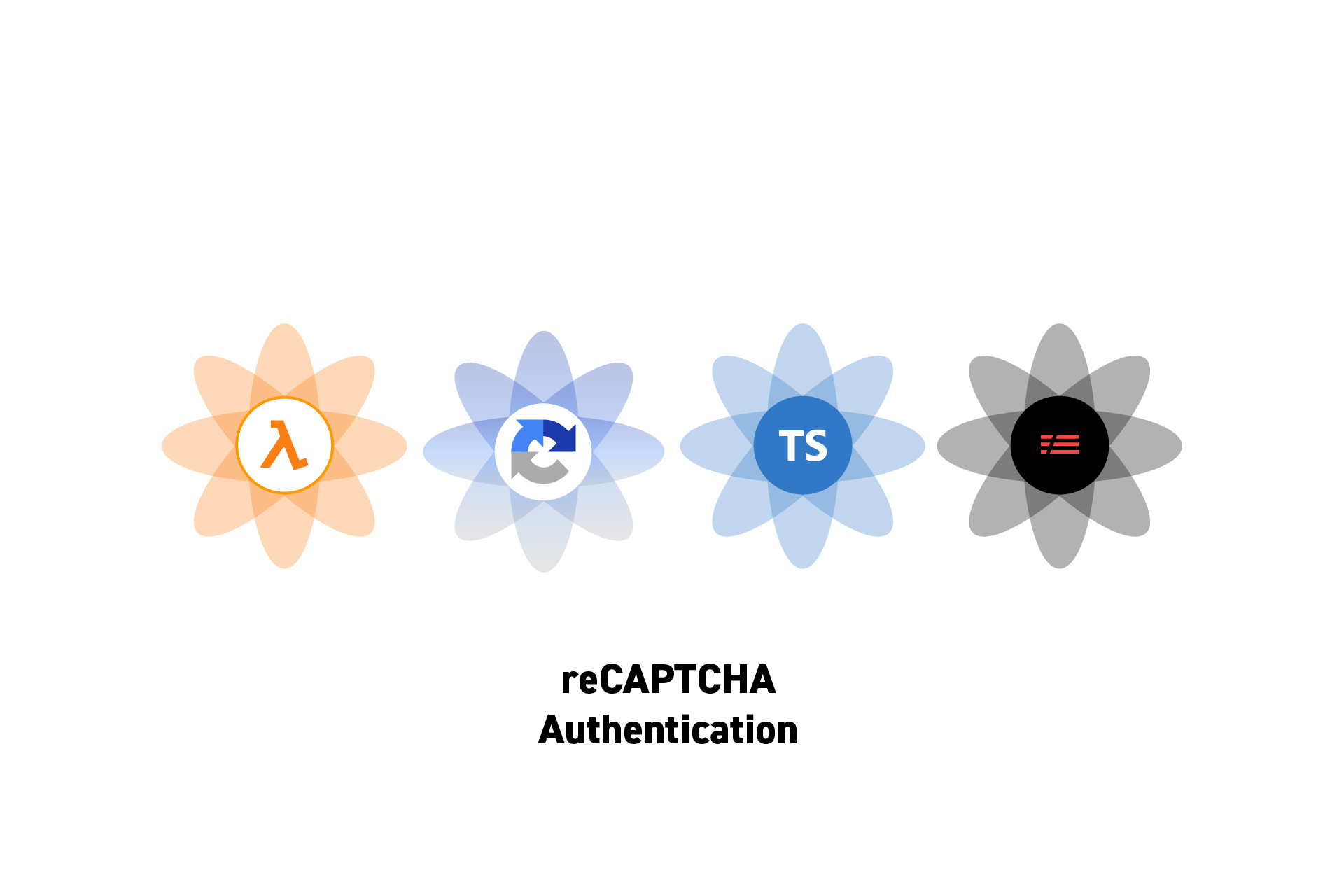 TECHNOLOGY
TECHNOLOGYHow to authenticate a reCAPTCHA token
A step by step guide on verifying that a reCAPTCHA v2 token came from a human and not a robot using Serverless, AWS Lambda and Typescript. TECHNOLOGY
TECHNOLOGYHow to add reCAPTCHA protection to a GatsbyJS or ReactJS project
A step by step guide on adding reCAPTCHA v2 to a GatsbyJS or ReactJS app.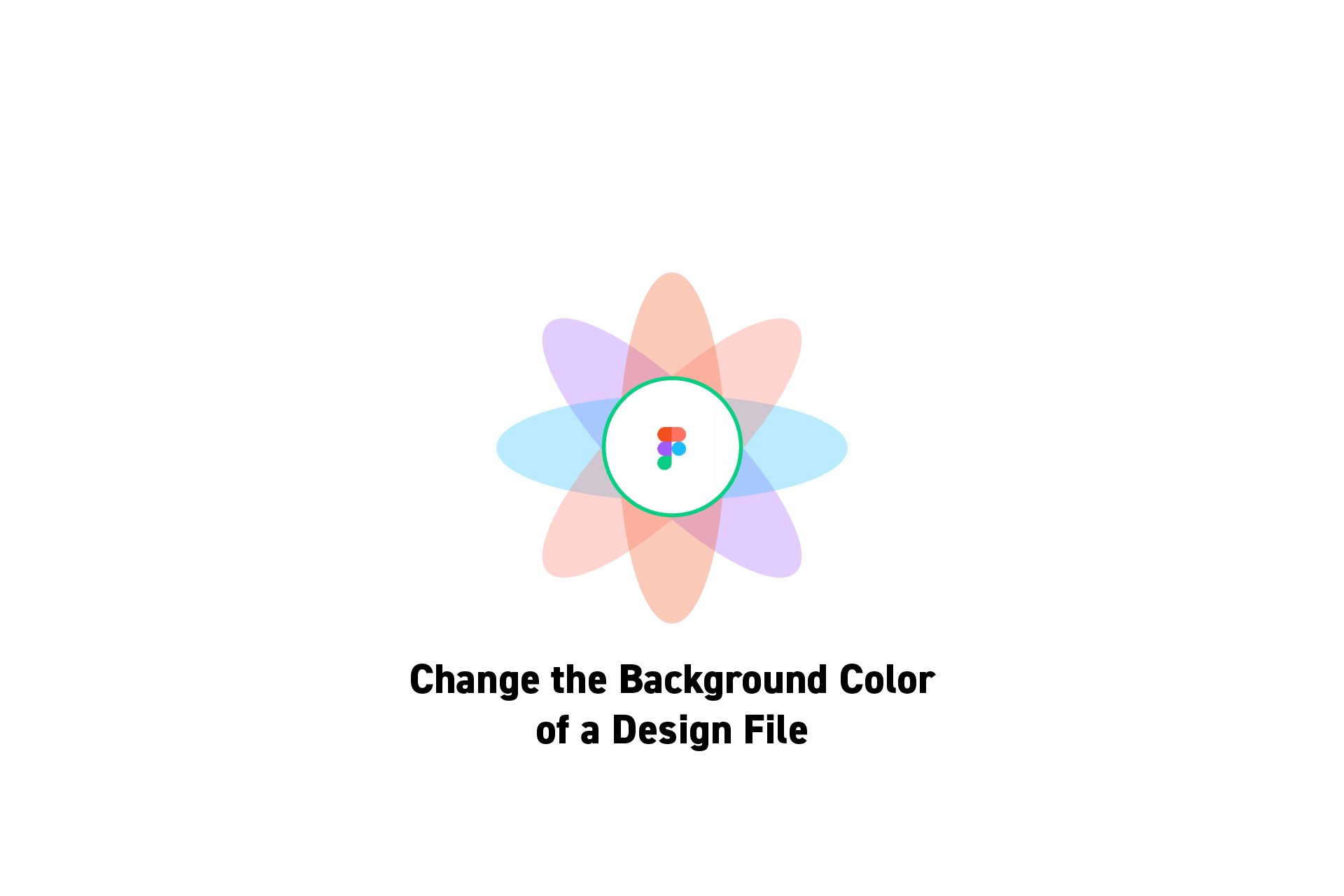 DESIGN
DESIGNHow to change the background color of a Design File in Figma
Click the canvas and on the top of the right menu side bar, under page, set the new background color.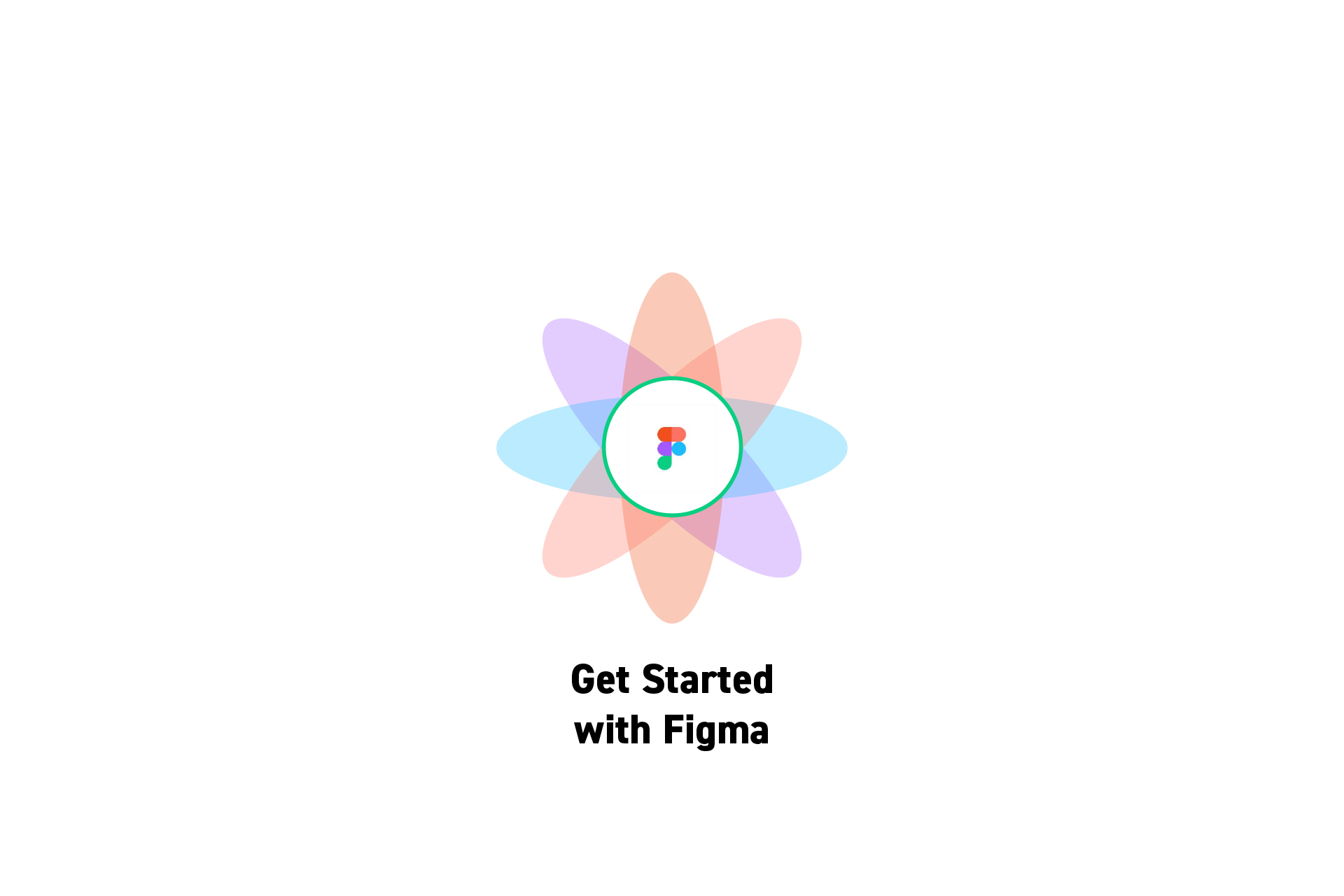 DESIGN
DESIGNHow to get started with Figma
A guide for setting up your first design project in Figma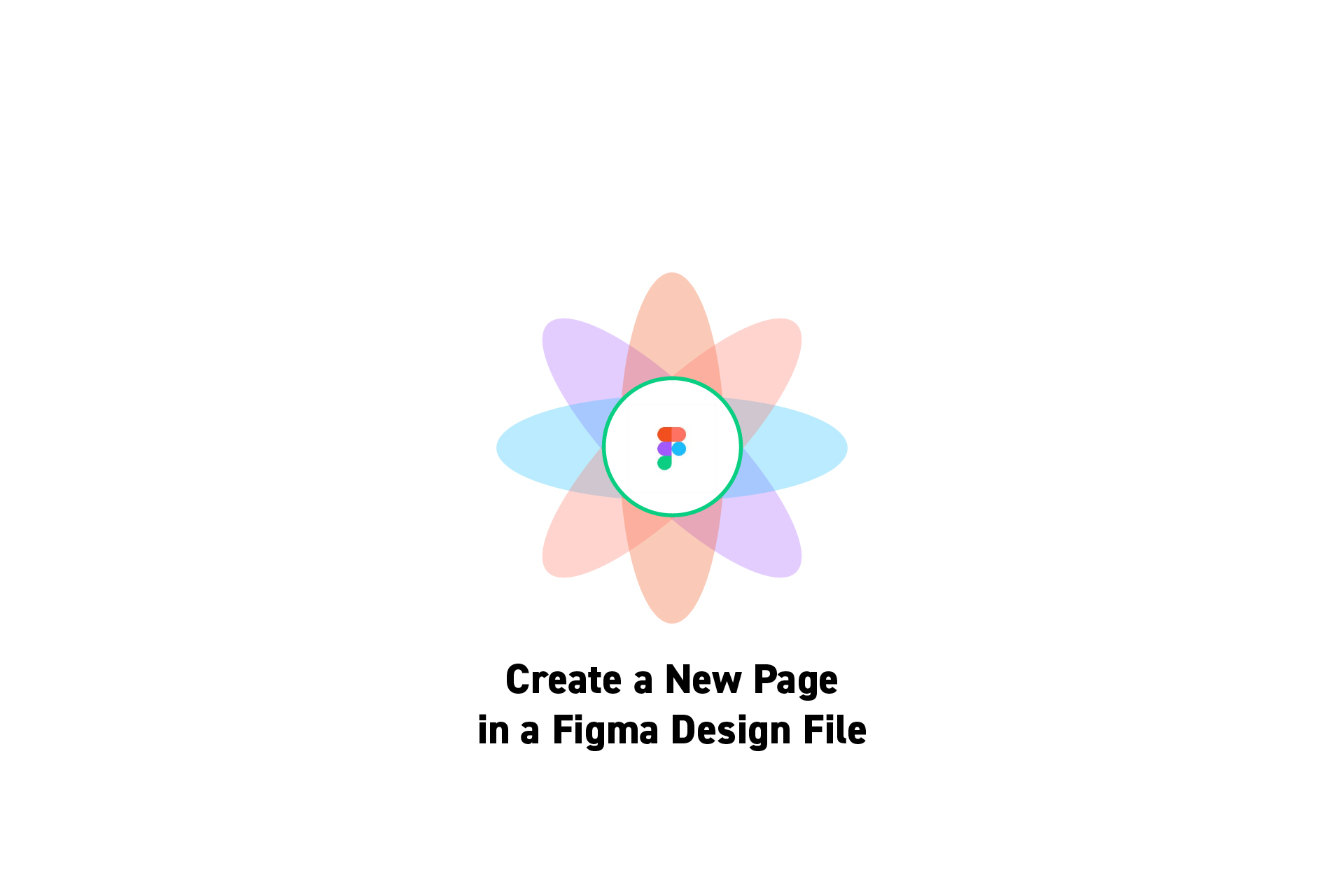 DESIGN
DESIGNHow to create a new page in a Figma Design File
A step by step guide on creating a new page (or tab) in a Figma Design File.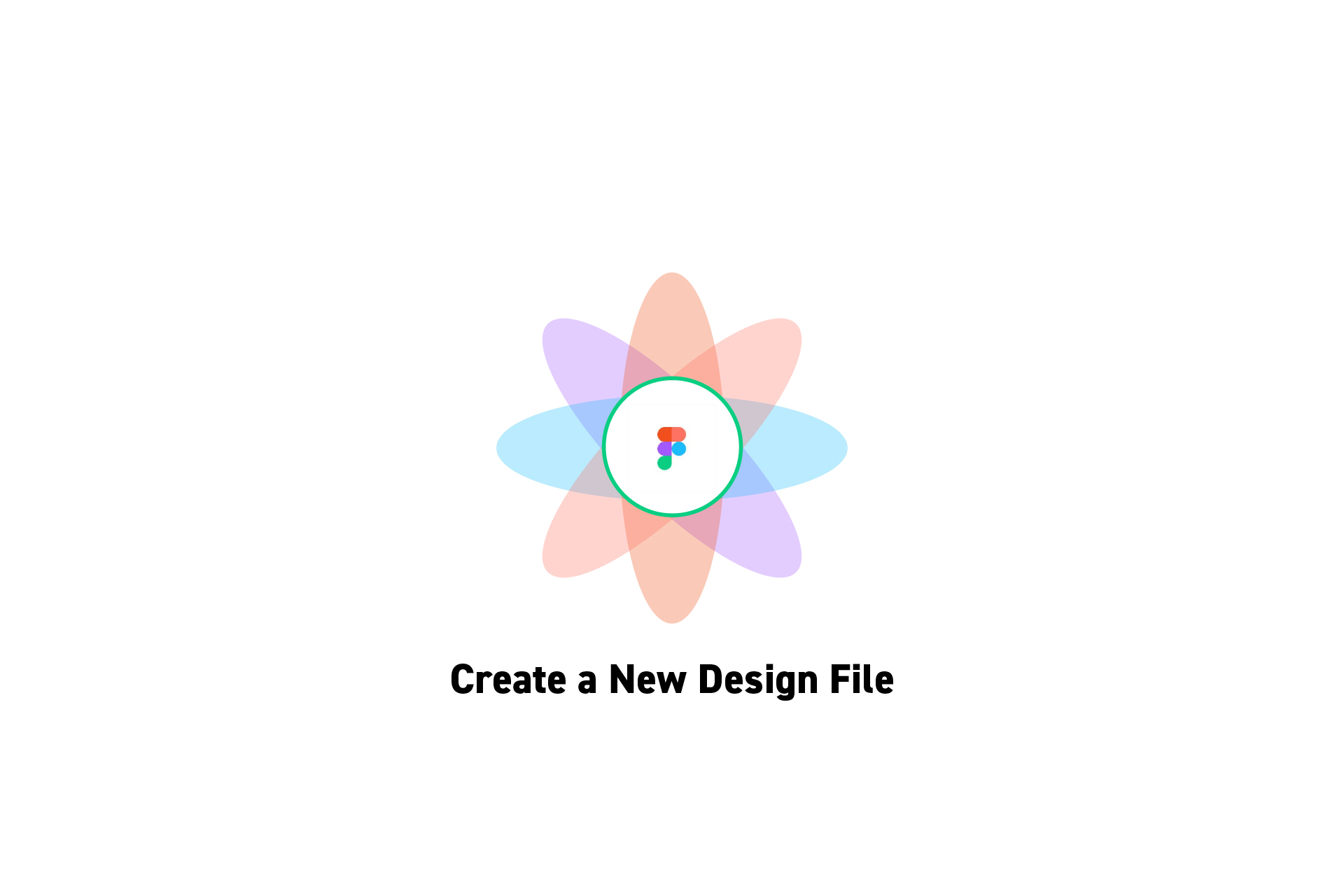 DESIGN
DESIGNHow to create a new Design File in Figma
A step by step guide on creating a new design file in Figma.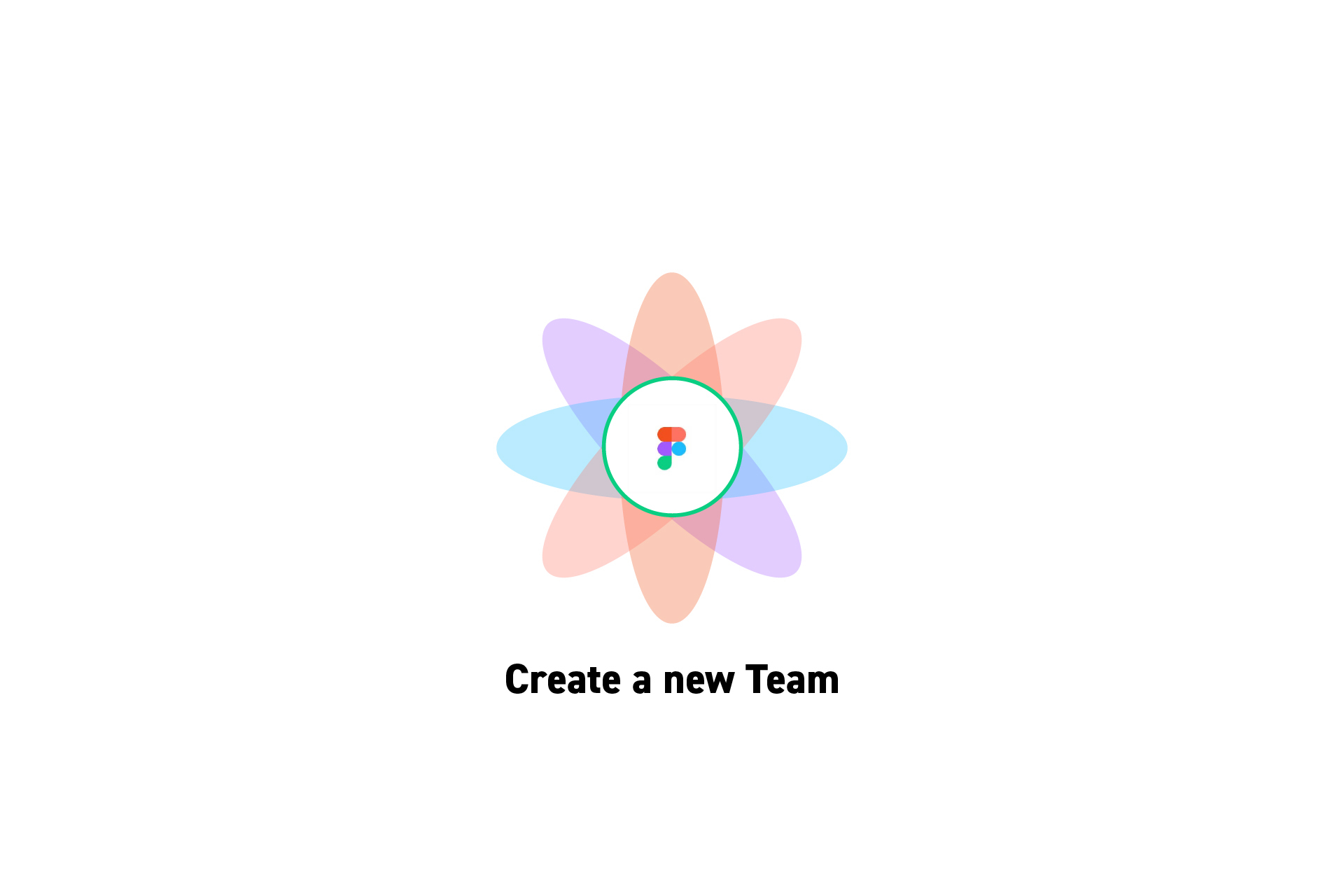 DESIGN
DESIGNHow to create a new Team in Figma
A step by step guide on creating a new team in Figma.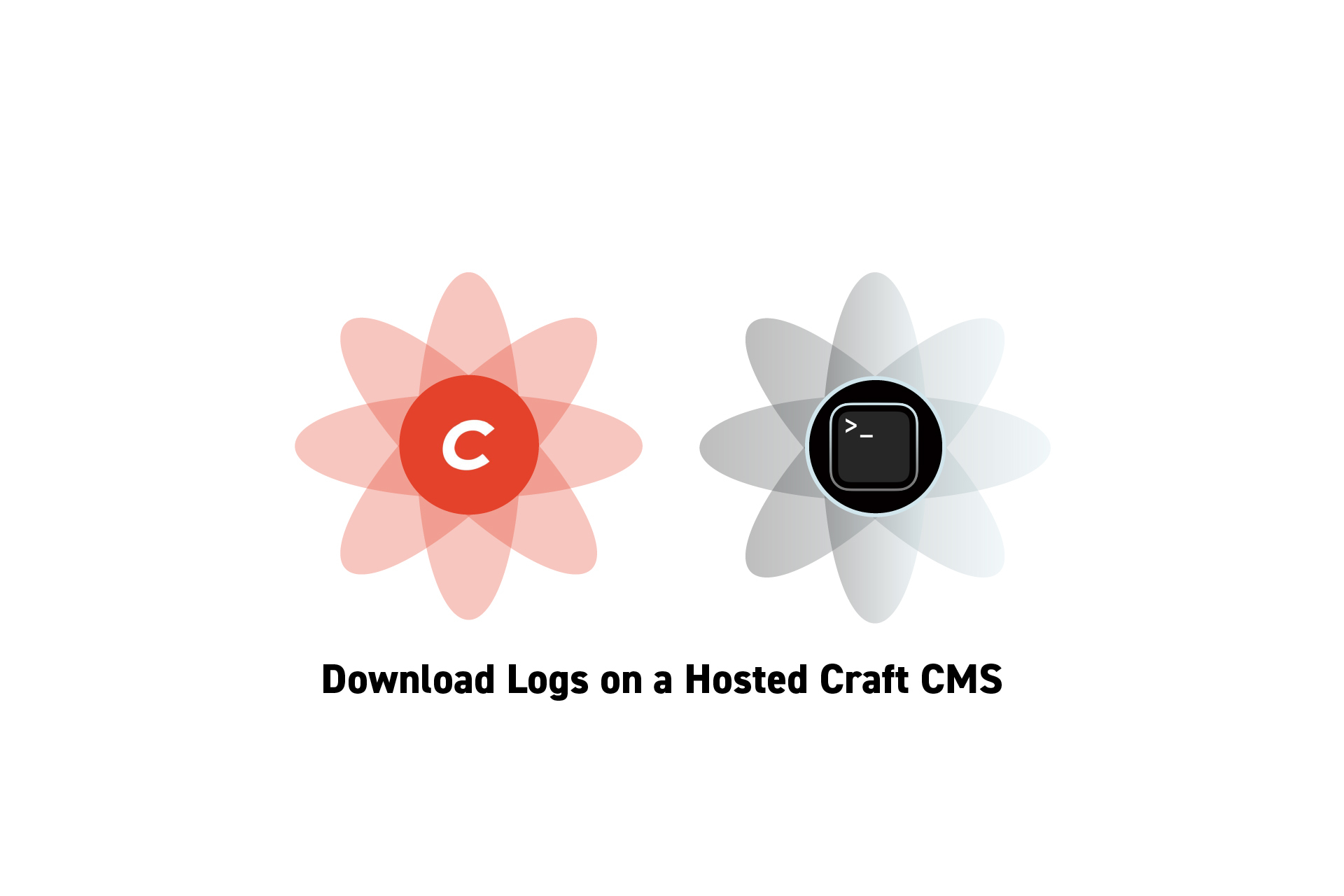 TECHNOLOGY
TECHNOLOGYHow to download Craft CMS logs using SSH and Terminal
A step by step guide on downloading logs from a Craft CMS hosted on Fortrabbit using SSH and Terminal. TECHNOLOGY
TECHNOLOGYHow to SSH into a hosted Craft CMS
A step by step guide on accessing a hosted Craft CMS using SSH through the example of Fortrabbit.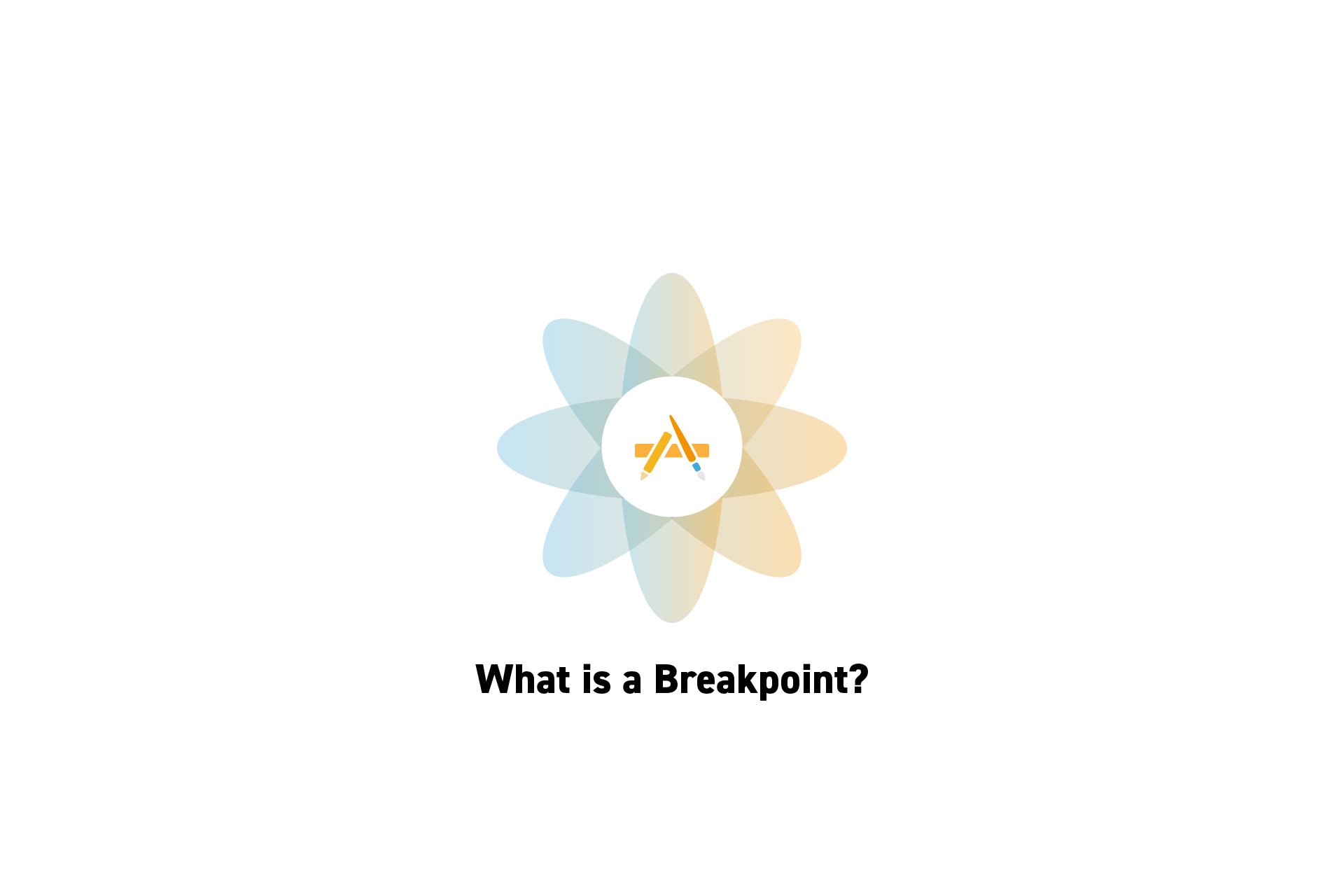 DESIGNTHINKING
DESIGNTHINKINGWhat is a Breakpoint?
A range of points that determine when a website or app should change layout.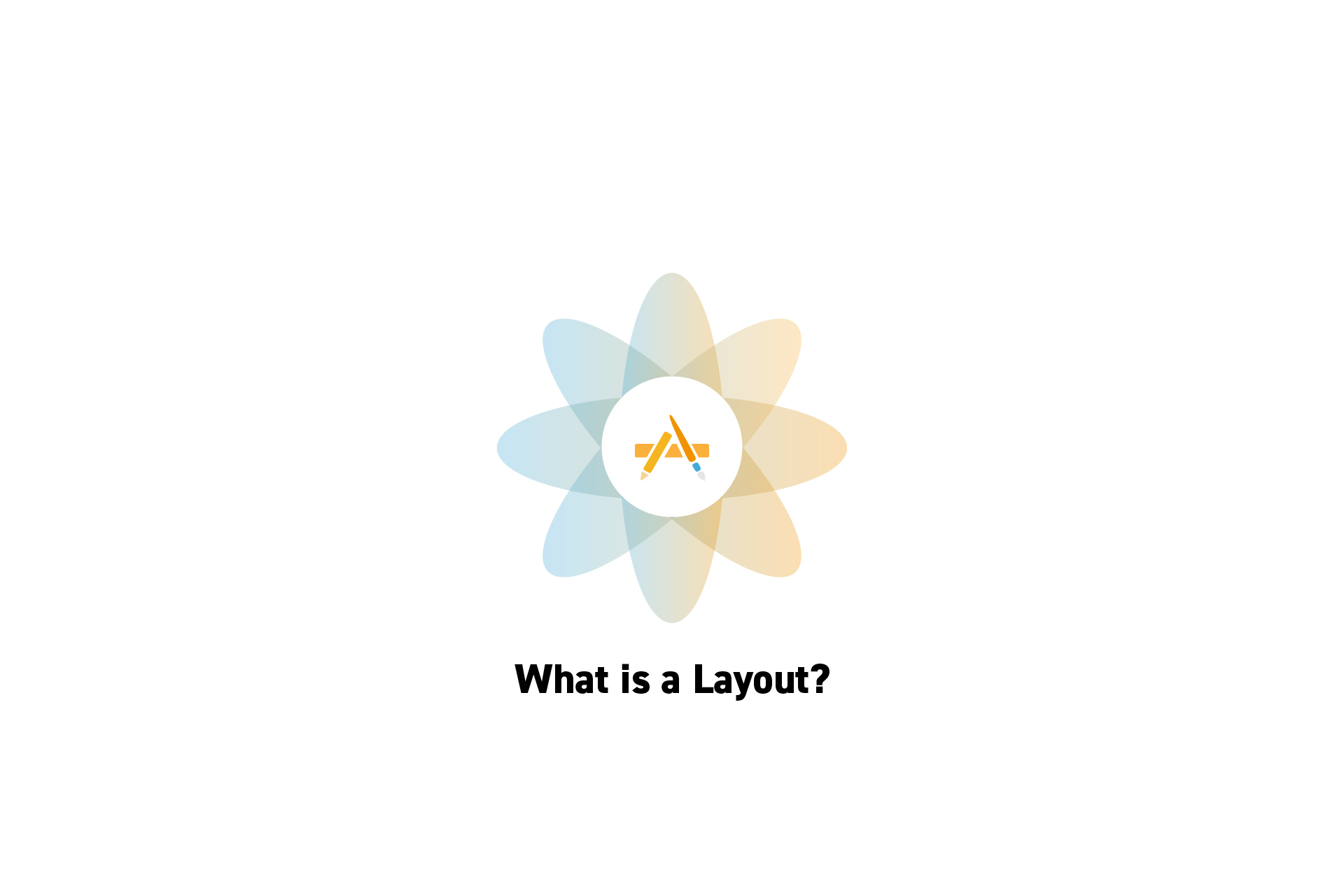 DESIGNTHINKING
DESIGNTHINKINGWhat is a Layout?
A layout is an arrangement of visual elements, such as text, images, shapes or buttons, on printed media, a website page or an app screen.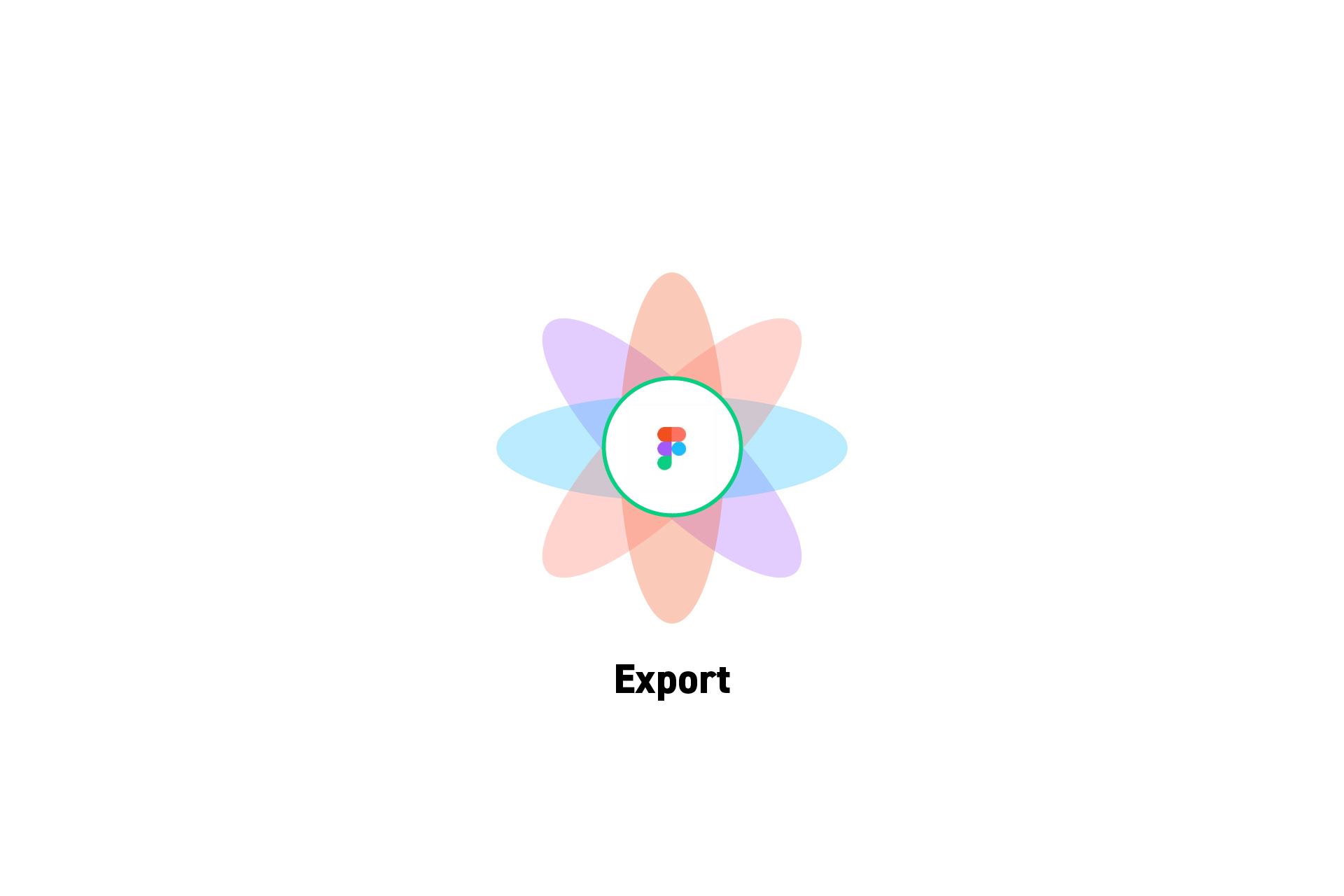 DESIGN
DESIGNHow to export frames, screens or assets as Images or PDFs in Figma
A step by step guide on exporting one or more elements in Figma to images (PNG, JPG, SVG) or PDF.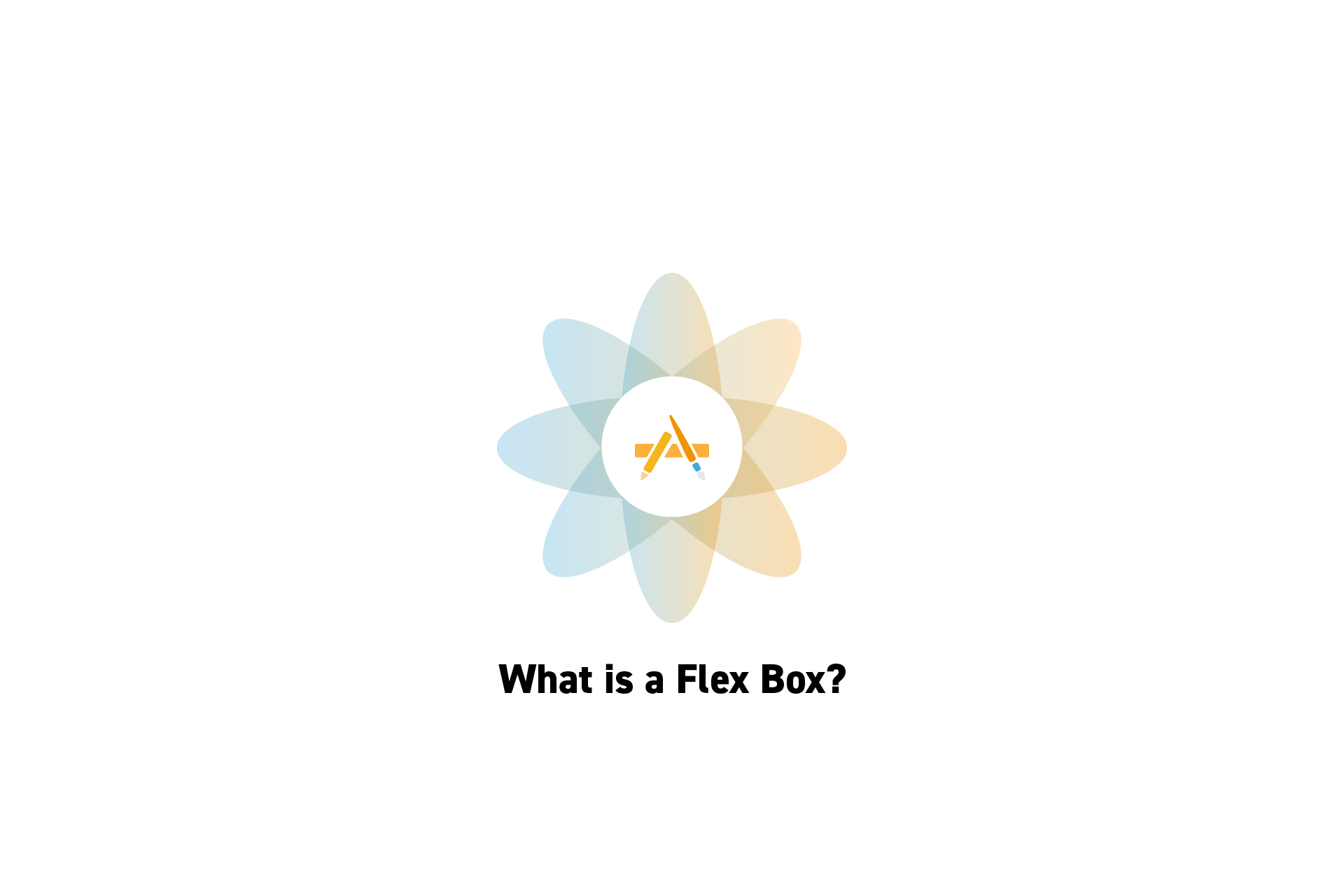 DESIGNTHINKING
DESIGNTHINKINGWhat is a Flex Box?
A flex box, or Flexible Layout, is a World Wide Web Consortium (W3C) specification that describes a box model optimized for user interface design.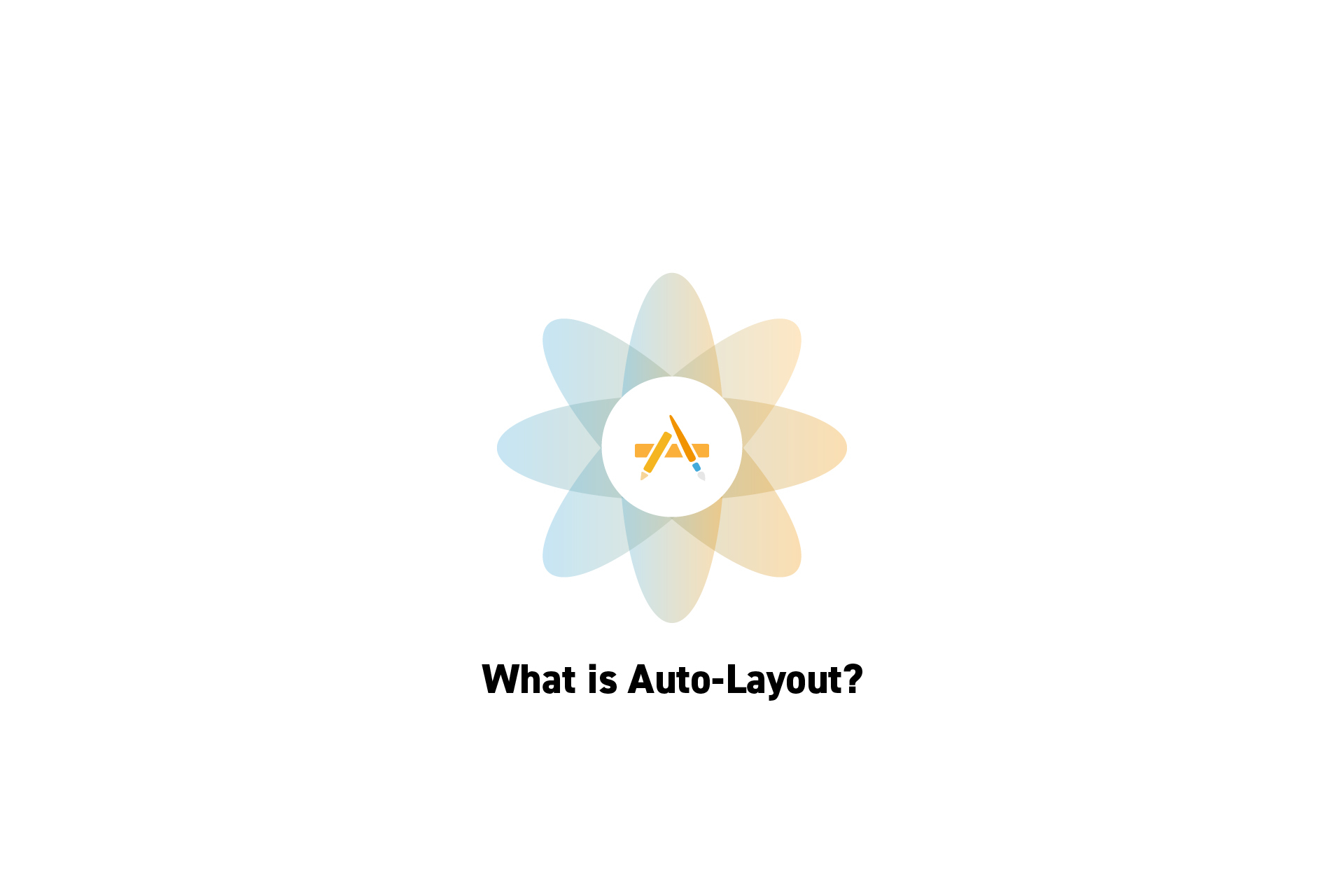 DESIGNTHINKING
DESIGNTHINKINGWhat is Auto-Layout?
Auto layout is a design technology that uses constraints to dynamically adapt UI elements as the size and position of a view, screen or frame changes.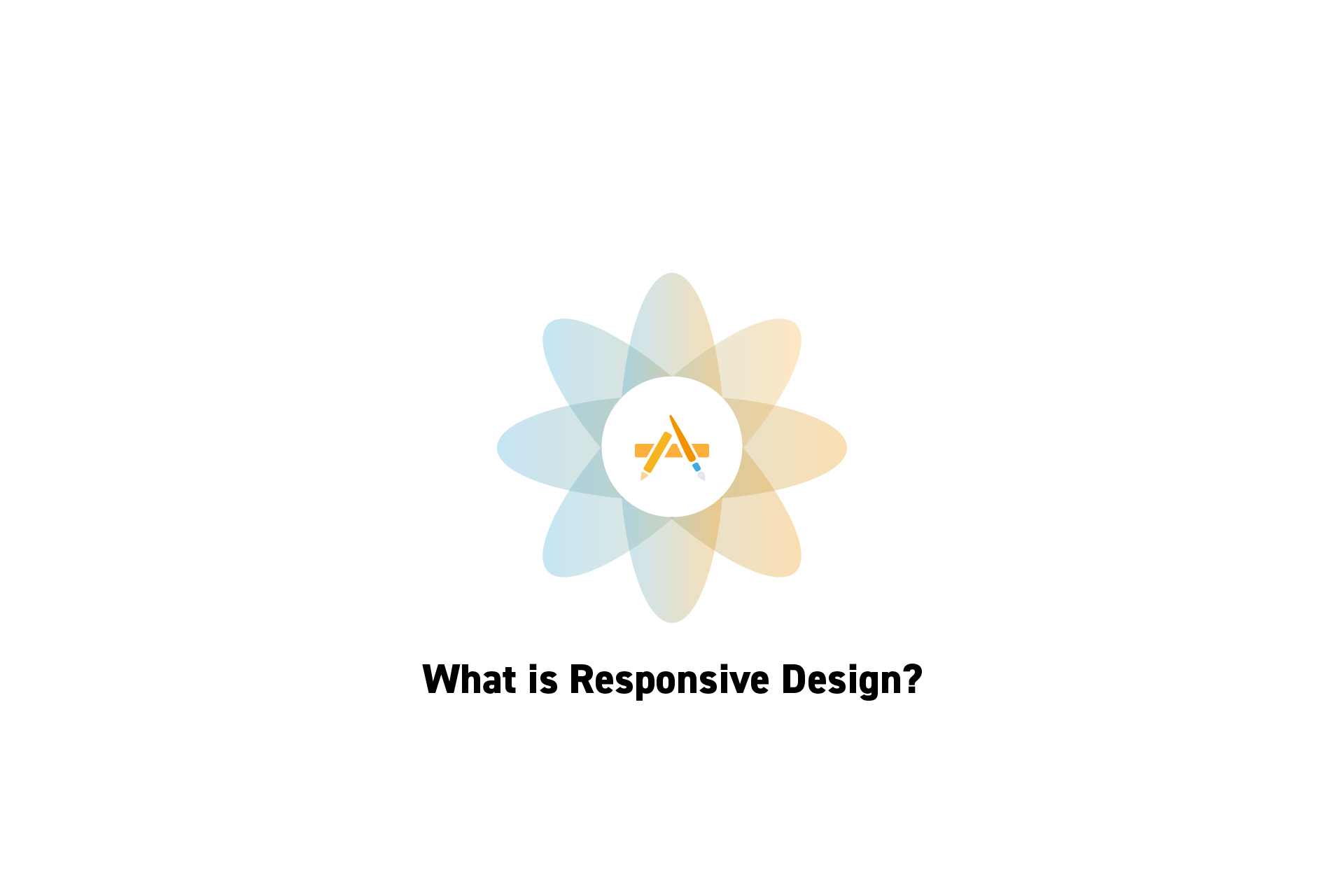 DESIGNTHINKING
DESIGNTHINKINGWhat is Responsive Design ?
Responsive design refers to the creation of digital interfaces that adapt their design as the interface changes size or orientation. DESIGN
DESIGNHow to measure distances between UI Elements in Figma
A step by step guide on observing distances between UI elements, such as text, an image, a shape or a component, or the screen in Figma.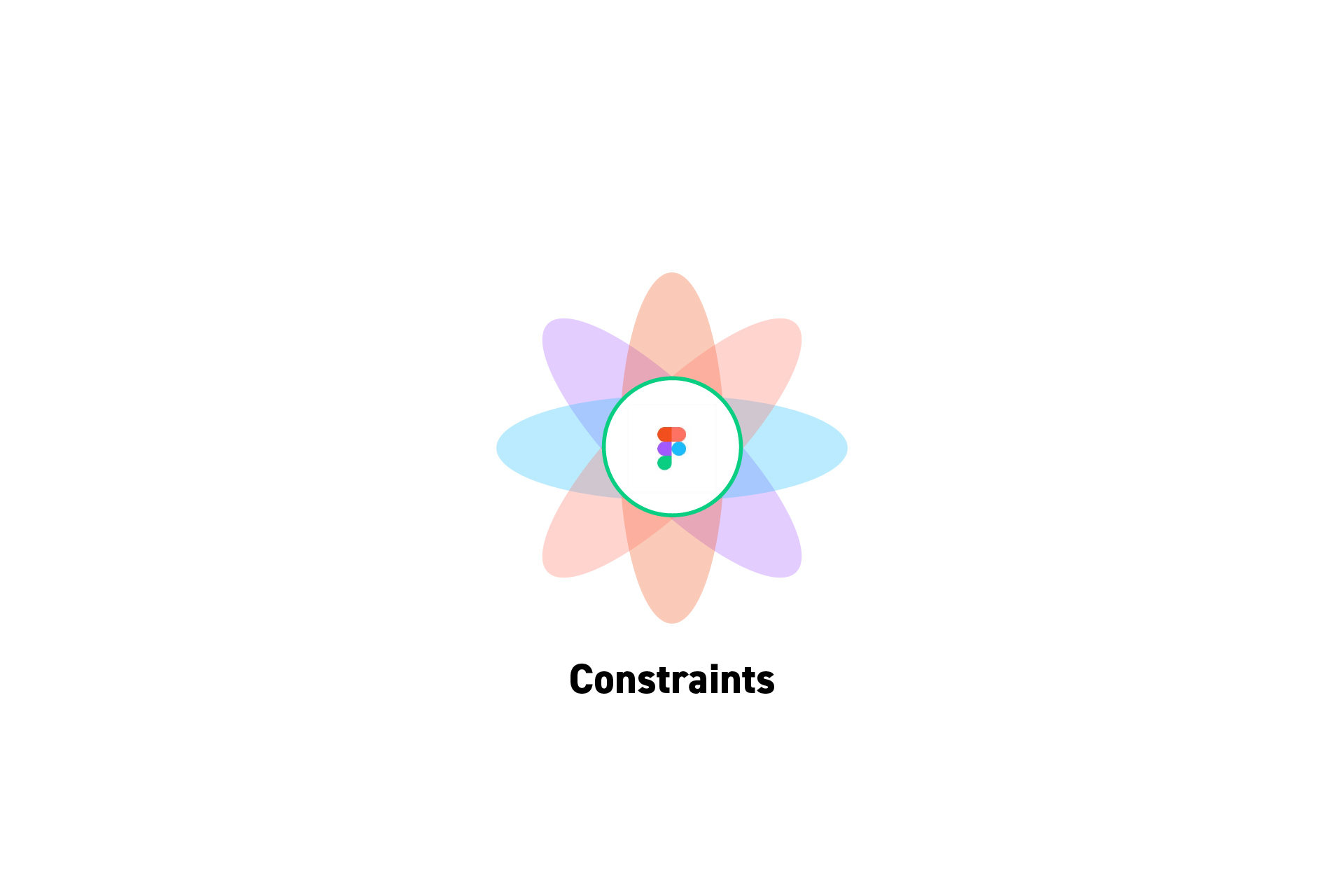 DESIGN
DESIGNHow to set the constraints of a UI element in Figma
A step by step guide for setting constraints of a UI element, such as text, an image, a shape or a component, within a Frame (artboard) in Figma.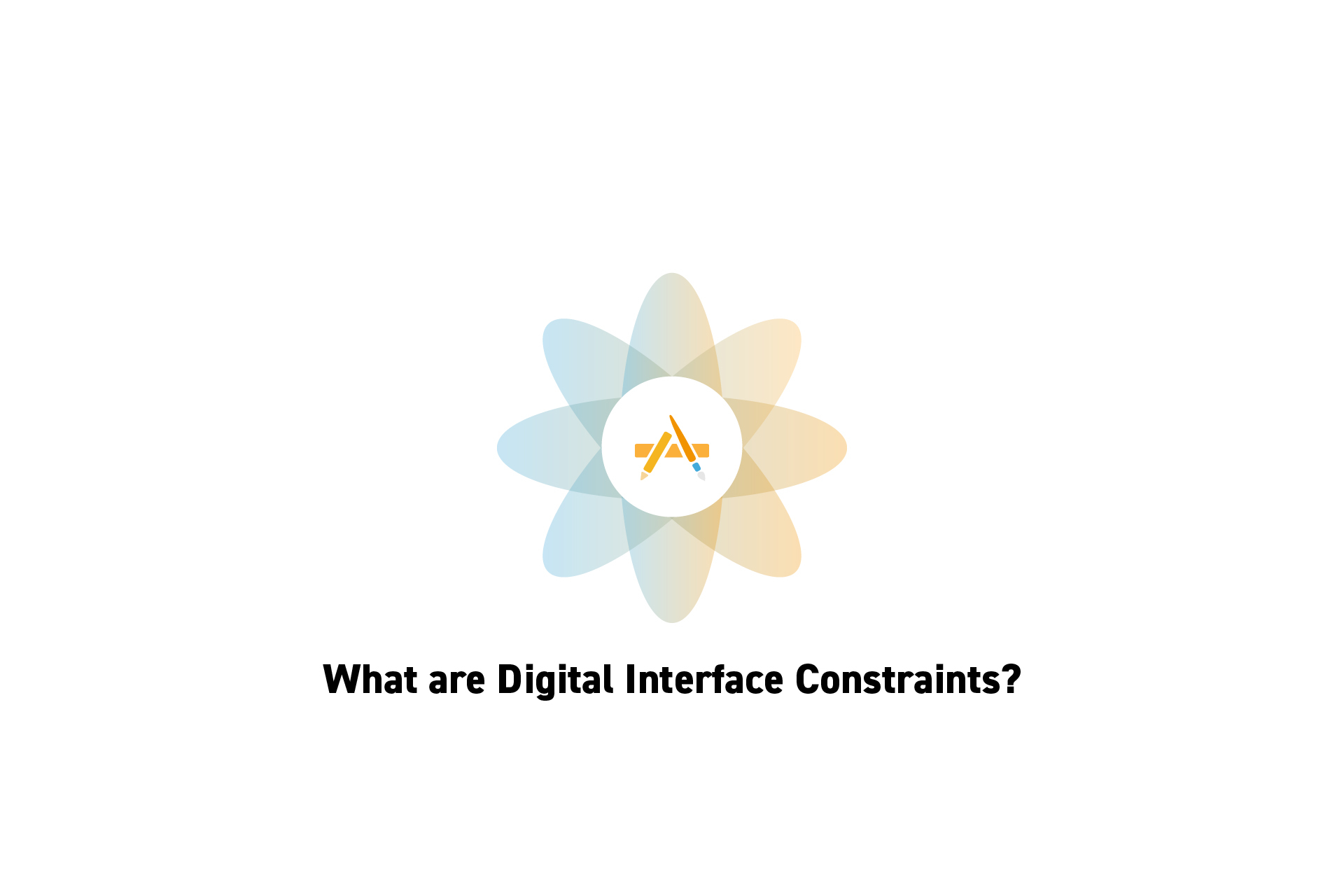 DESIGN
DESIGNWhat are Digital Interface Constraints?
Constraints refers to the relationship between two user interface objects. They allow you to position a UI element in a specific place on the screen.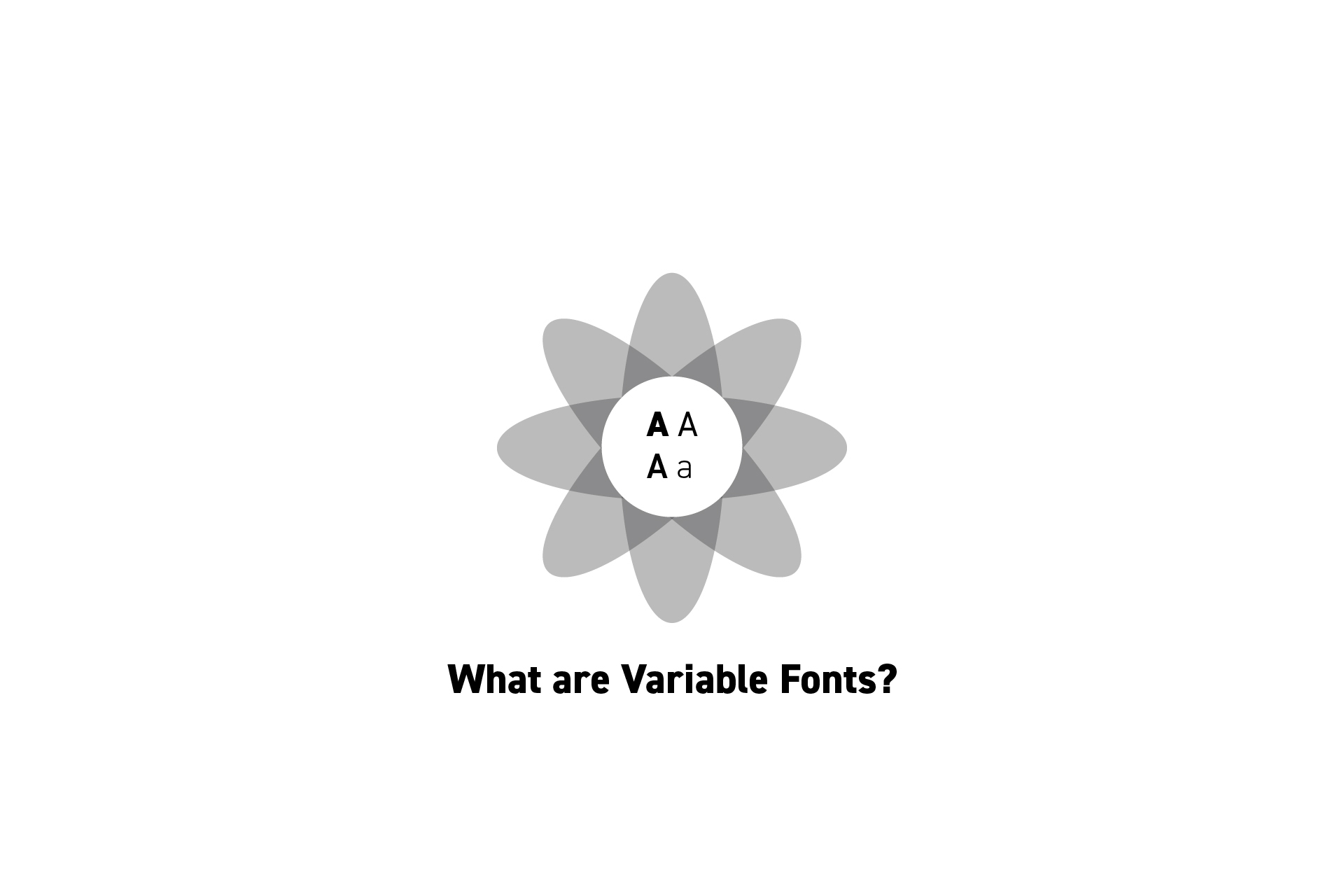 DESIGNTHINKING
DESIGNTHINKINGWhat are Variable Fonts?
Variable fonts are typefaces reduced to a single file. They allow you to create animated, variable type through parameters such as weight or grade.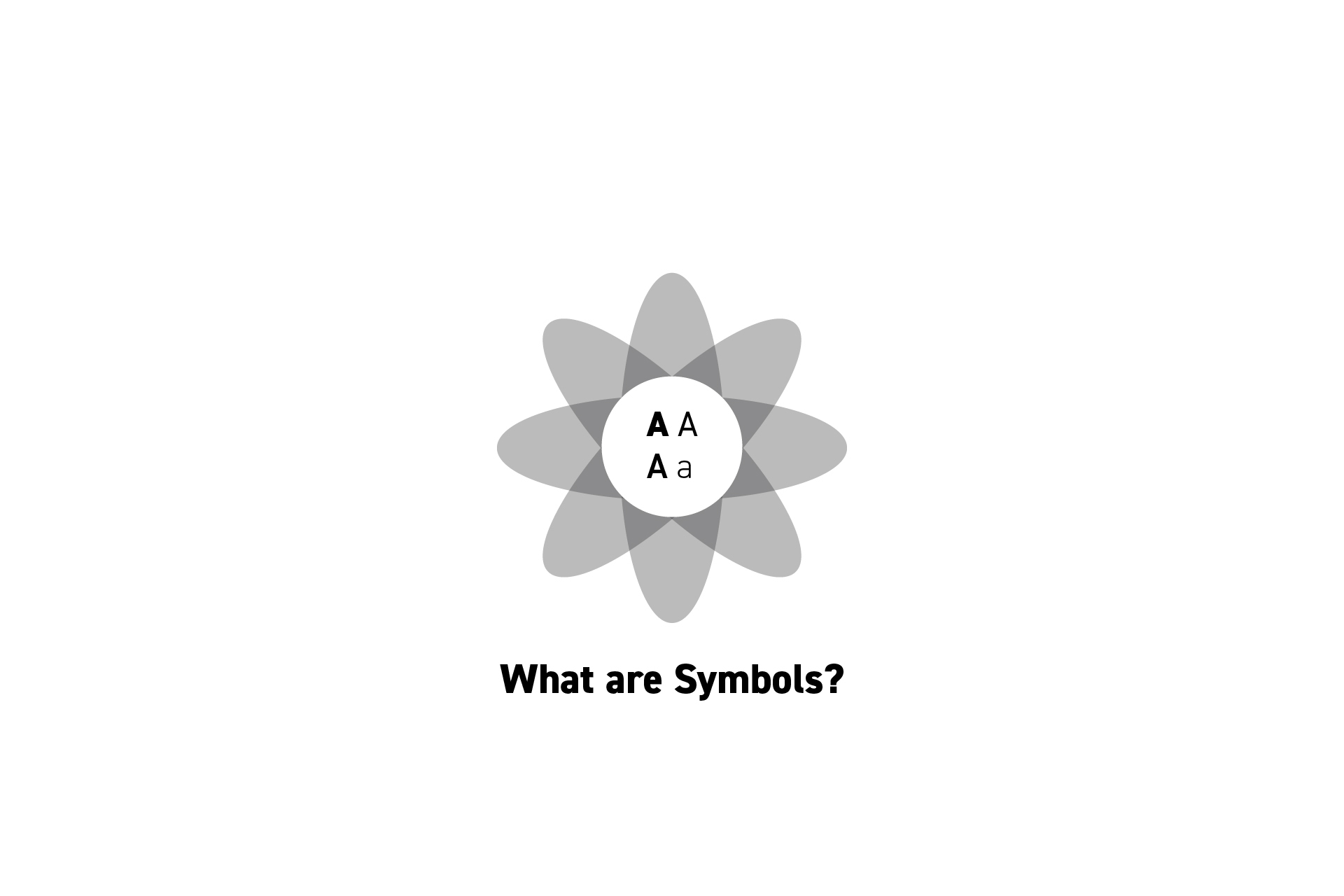 DESIGNTHINKING
DESIGNTHINKINGWhat are Symbols?
Symbols, which are also called Glyphs, are icons consolidated into a single font file with a wide range of design variants that allow for animation.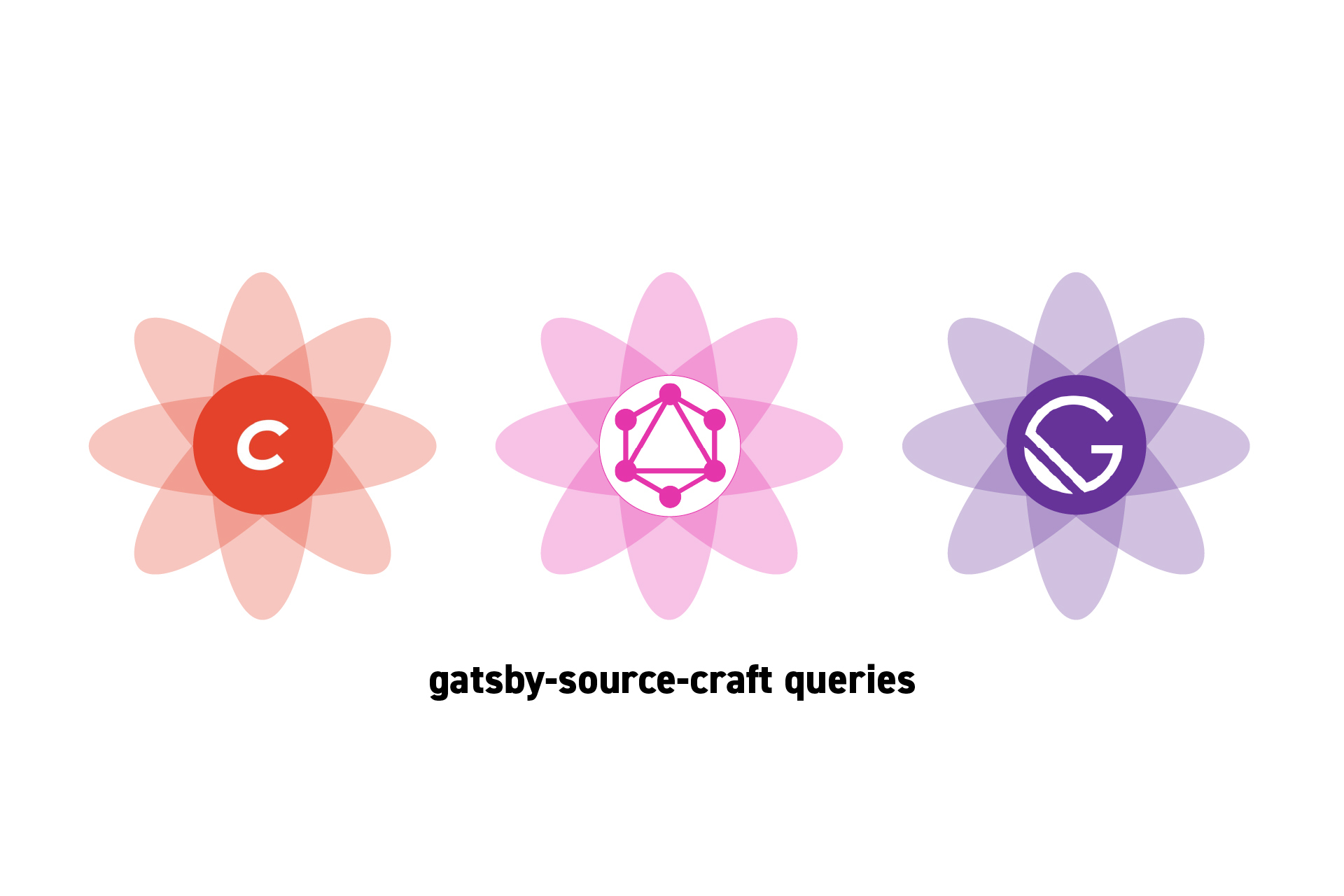 TECHNOLOGY
TECHNOLOGYHow to write GraphQL queries for the gatsby-source-craft plugin
A guide on writing queries for a Gatsby project that uses the Craft CMS gatsby-source-craft plugin. These queries apply to the gatsby-algolia-plugin. TECHNOLOGY
TECHNOLOGYHow to setup the Gatsby Source Craft Plugin
A step by step guide on setting up Craft CMS and Gatsby to work with the gatsby-source-craft plugin. ANNOUNCEMENTS
ANNOUNCEMENTSSee what things cost after tax and tip
We have released Price After, an app that allows you to see what things cost after tax and tip, on the Apple App Store and Google Play Store.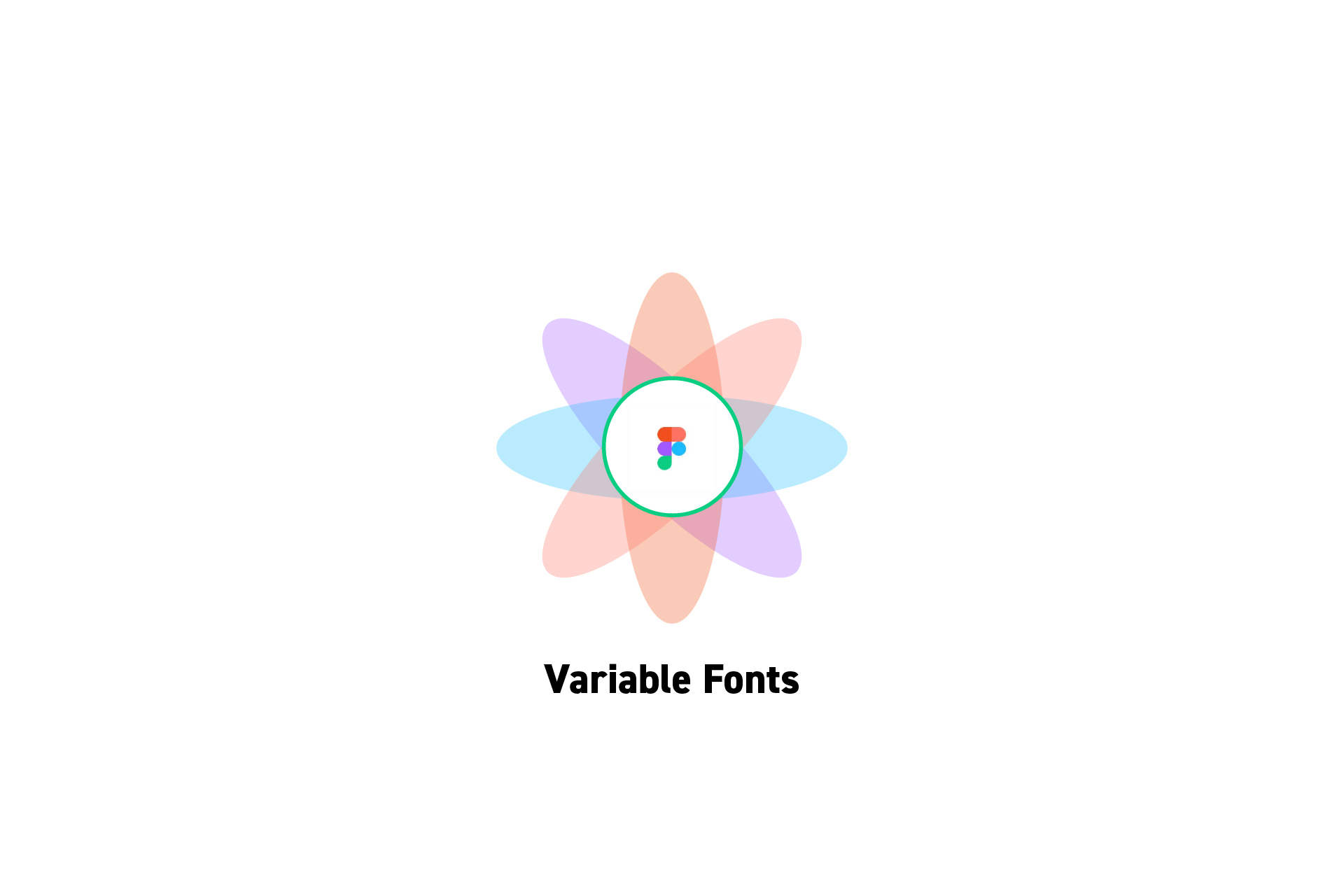 DESIGN
DESIGNHow to use Variable Fonts in Figma
A step by step guide on implementing a Variable Font to text and customizing its parameters in Figma.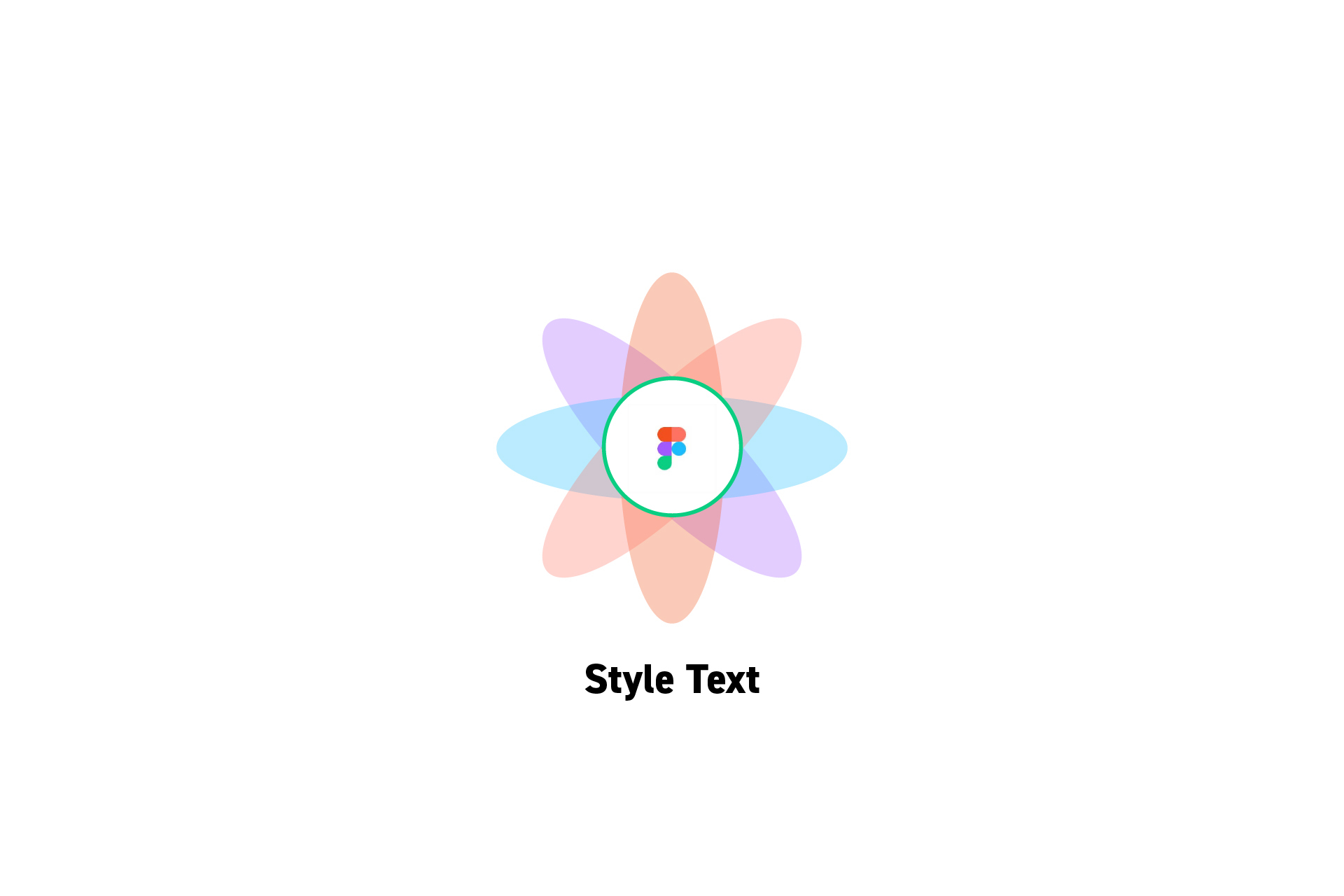 DESIGN
DESIGNHow to Style Text in Figma
A step by step guide on customizing the appearance of text in Figma including how to change the font (typeface), color, alignment, decoration, case and more.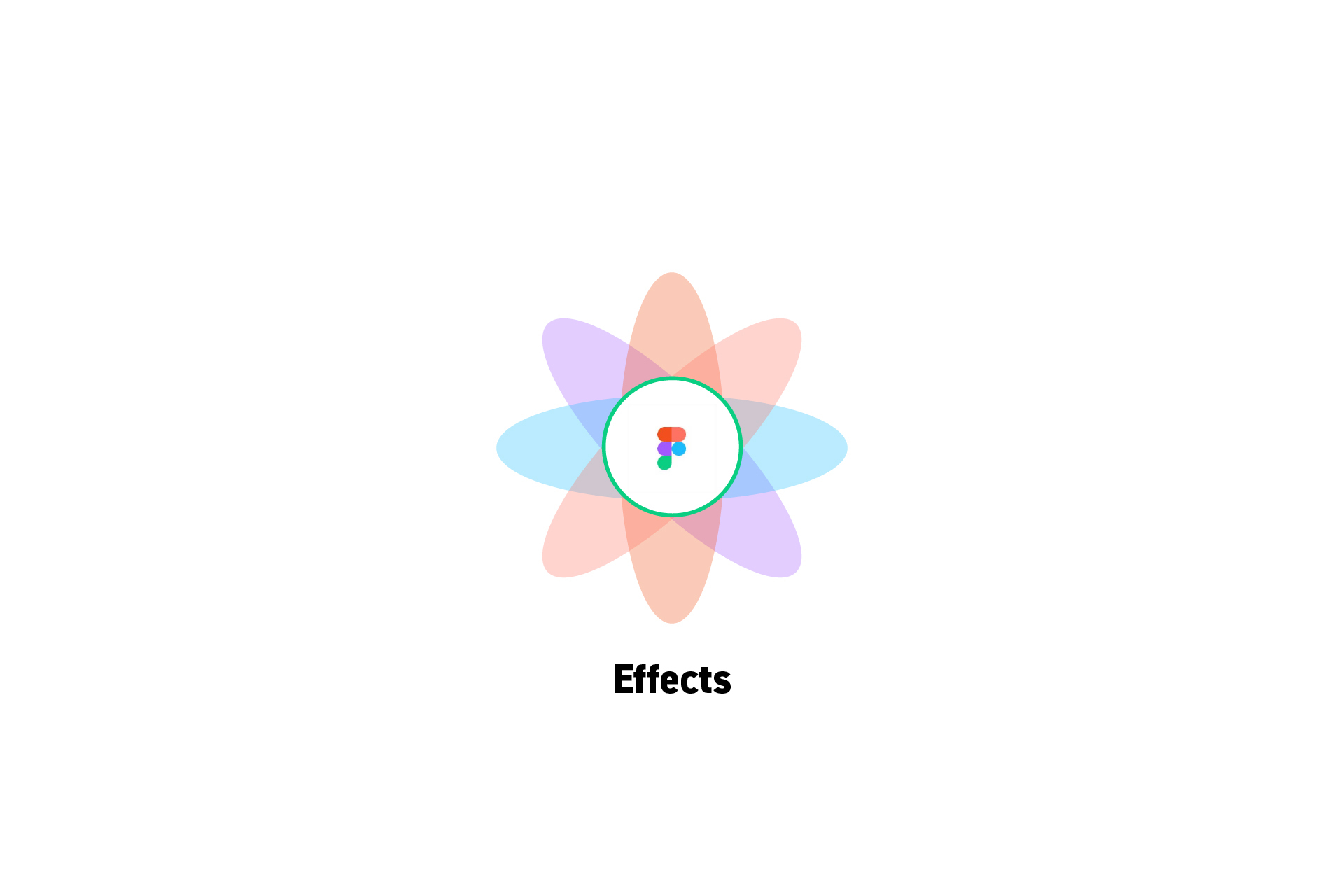 DESIGN
DESIGNHow to add Effects to a Frame, Path, Shape or Text in Figma
A step by step guide on adding and customizing effects (Inner Shadow, Drop Shadow, Layer Blur or Background Blur) on a frame, path, shape or text in Figma.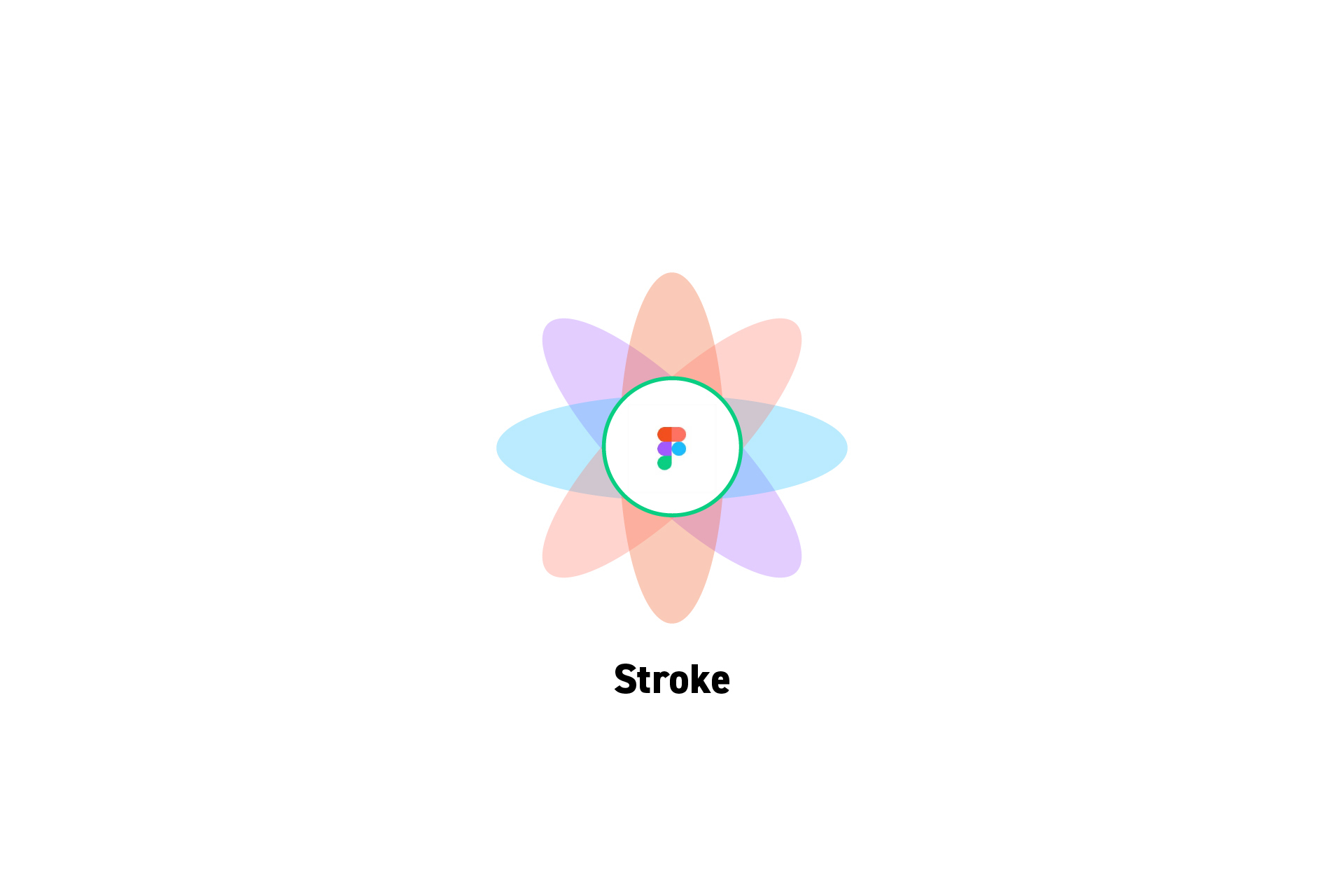 DESIGN
DESIGNHow to add and style a Stroke on a Frame, Path, Shape or Text
A step by step guide on adding a border (stroke) to a frame, shape or text in Figma along with all the options for styling the stoke.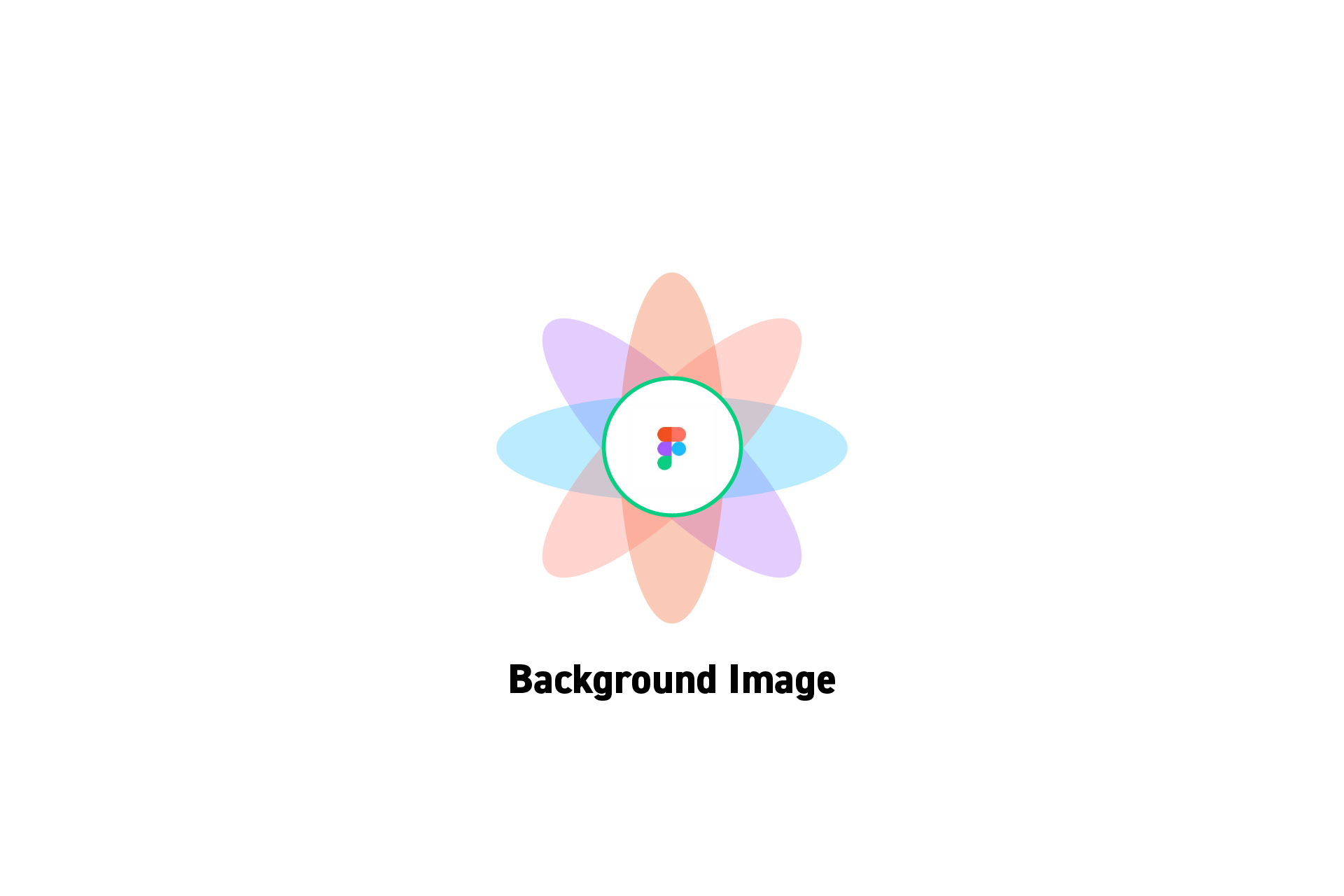 DESIGN
DESIGNHow to add a Background Image to a Frame or Shape in Figma
A step by step guide on adding one or more background images a frame or shape in Figma and customizing it to your need.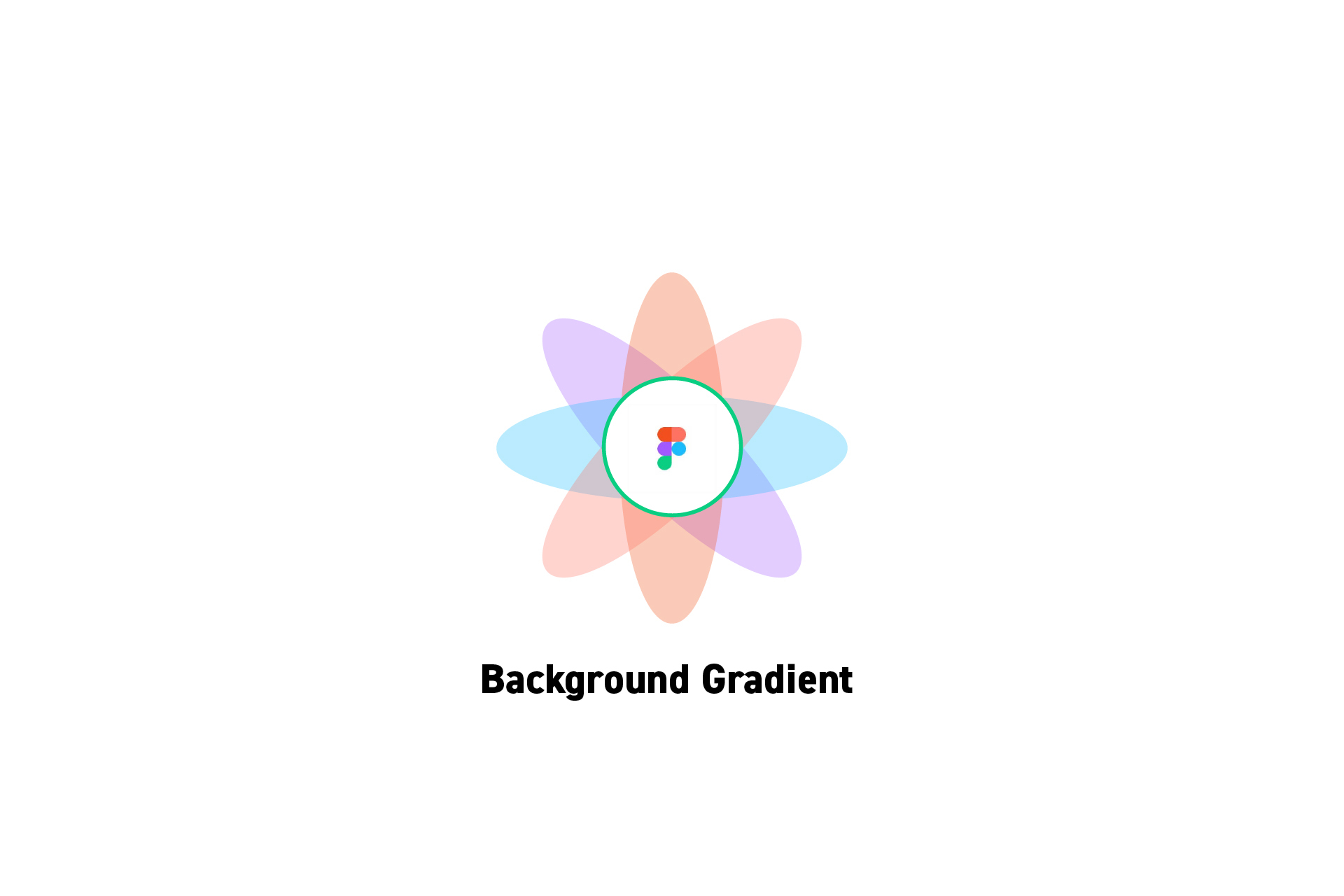 DESIGN
DESIGNHow to add a Background Gradient Color to a Frame or Shape in Figma
A step by step guide on creating a background gradient, adapting it to your needs and adding or removing a layered gradients to a frame or shapes background.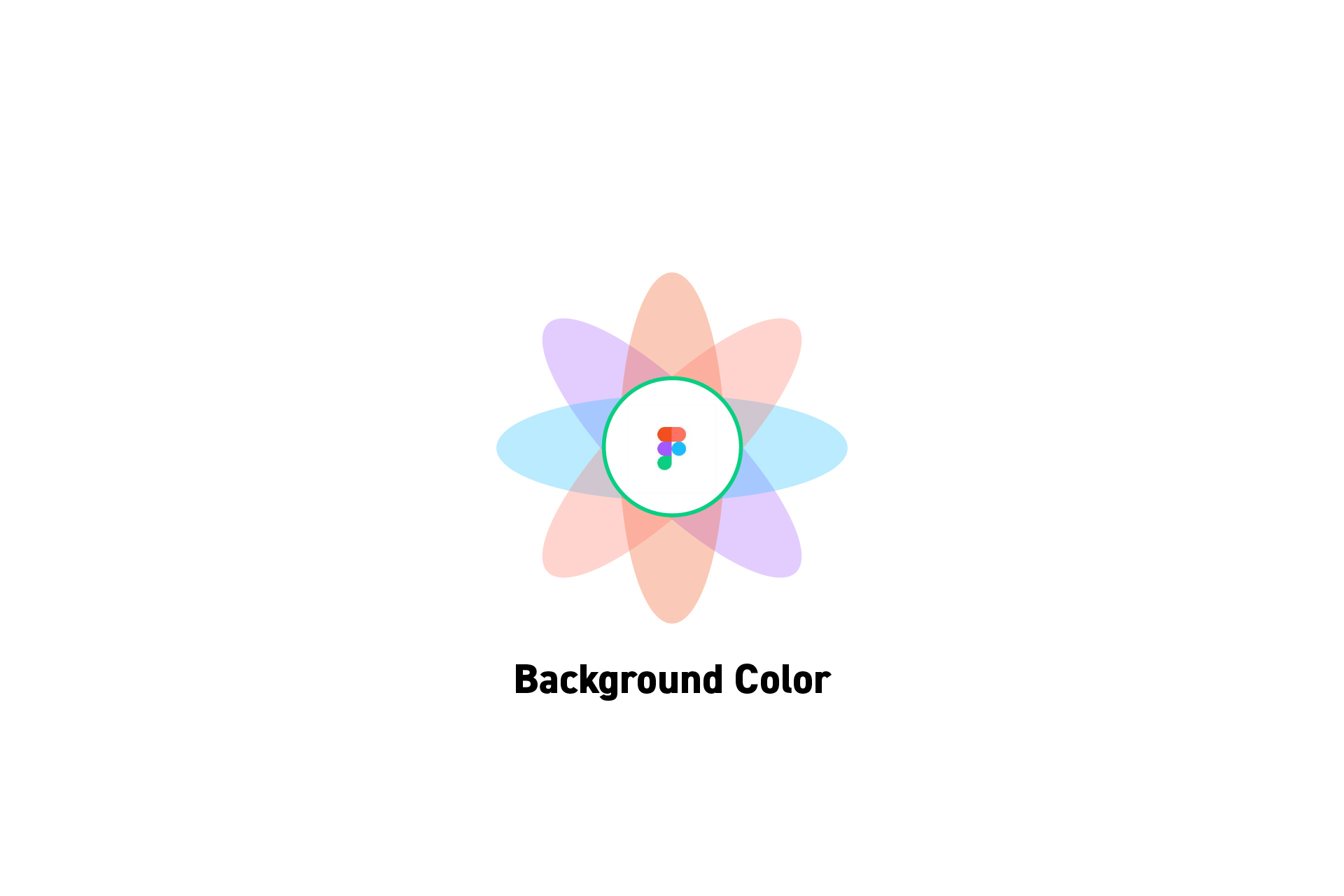 DESIGN
DESIGNHow to change the Background Color of a Frame or a Shape in Figma
A step by step guide on changing the background color or adding multiple colors to a frame or shape in Figma.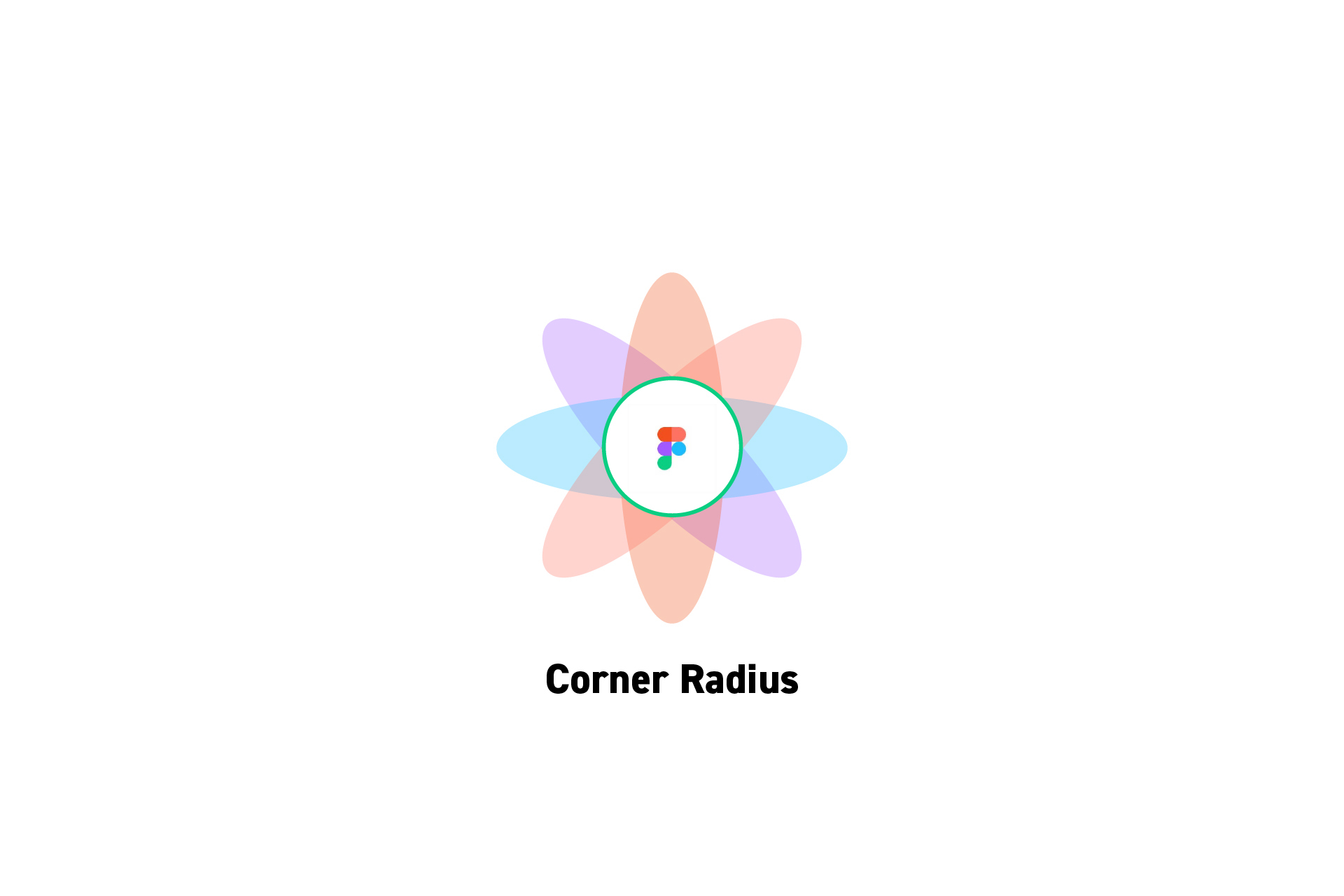 DESIGN
DESIGNHow to change the Corner Radius of a Frame or Shape in Figma
A step by step guide on adding a corner radius to all corners or specific corners of a frame or shape.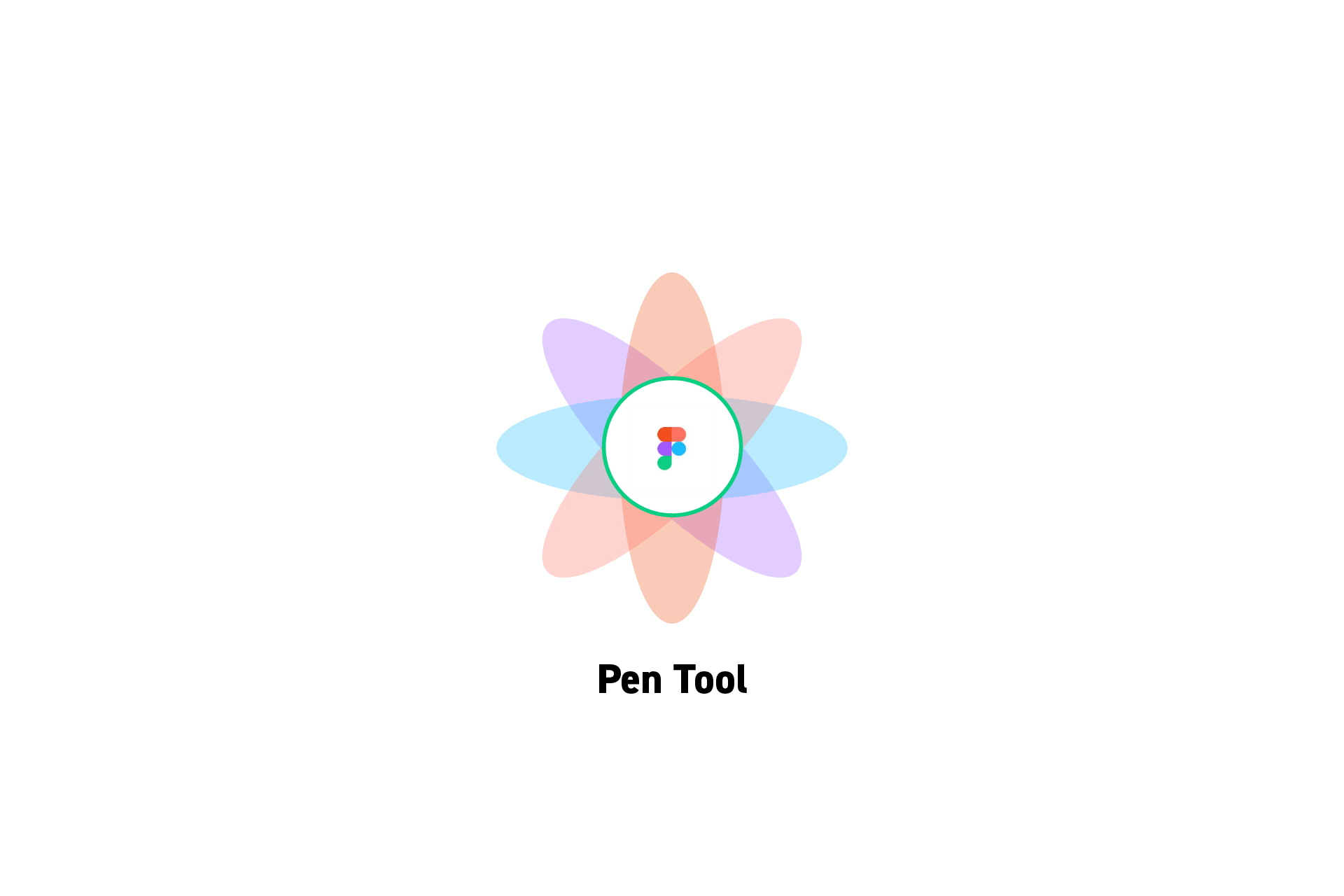 DESIGN
DESIGNHow to use the Pen tool in Figma
A guide on using the pen tool in Figma.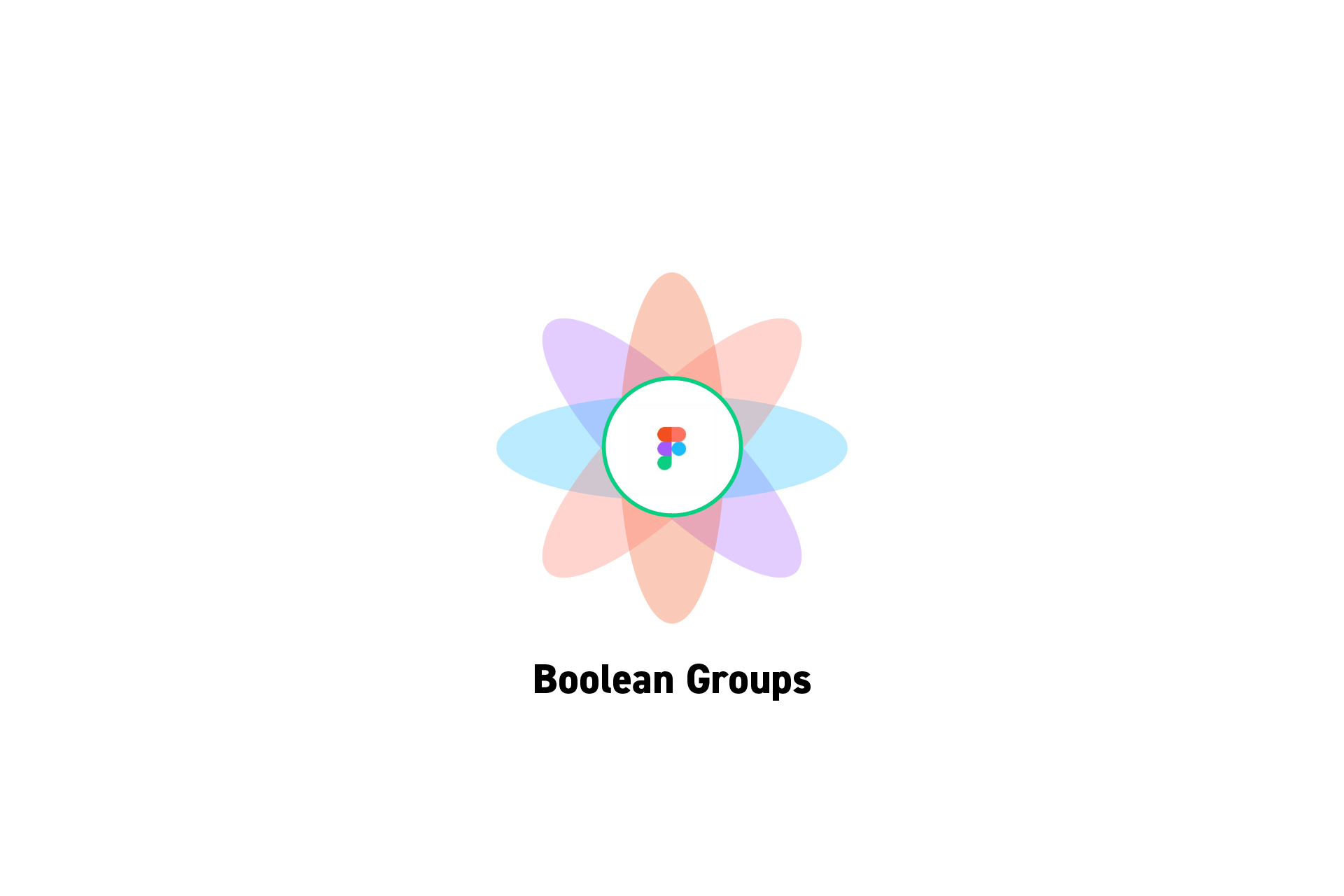 DESIGN
DESIGNHow to use Boolean Groups in Figma
A step by step guide on carry out boolean groups operations (union, subtract, intersect, exclude or flatten) using shapes in Figma.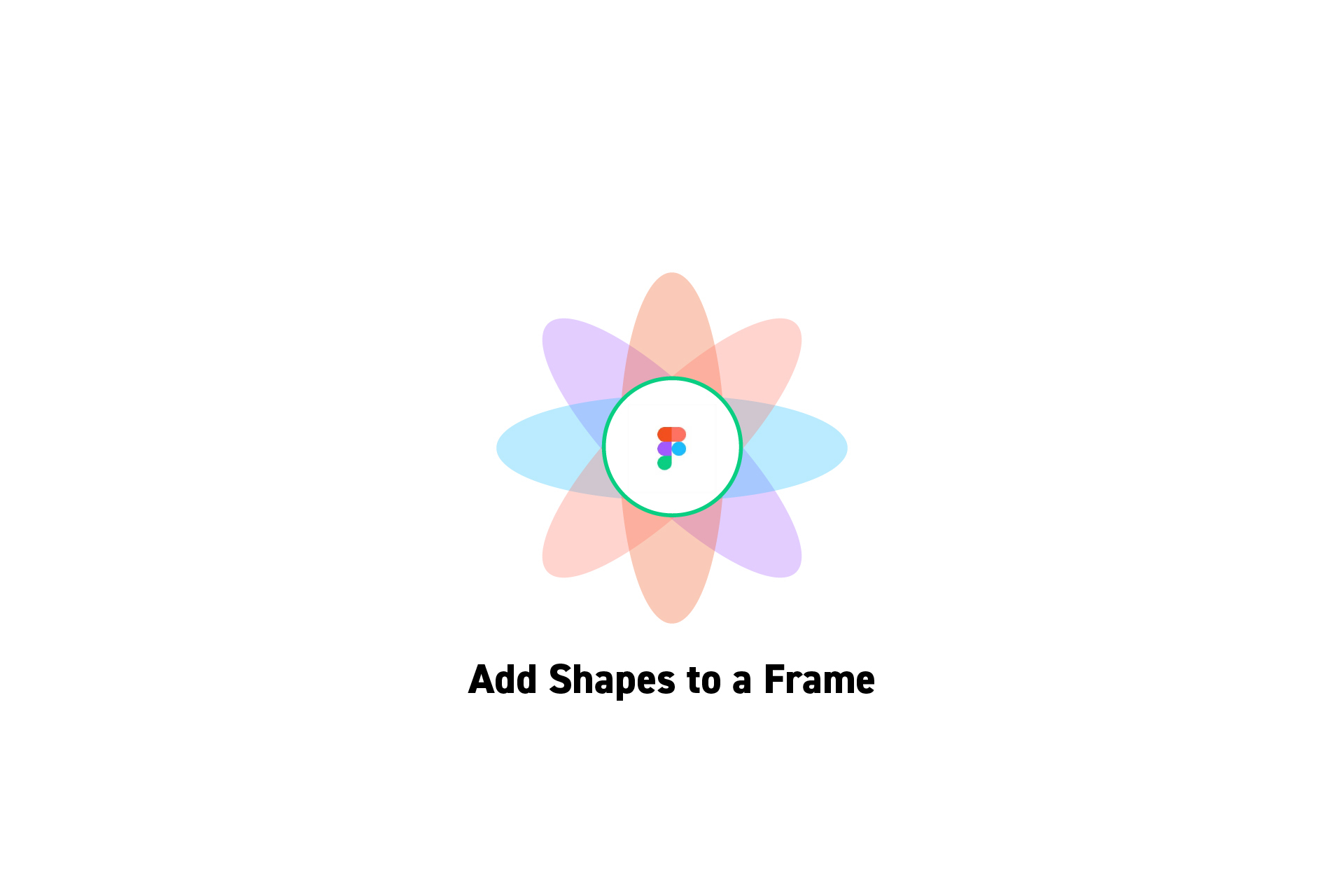 DESIGN
DESIGNHow to add shapes to a Frame in Figma
A step by step guide on adding rectangles, lines, arrows, ellipses, polygons and stars to a frame in Figma.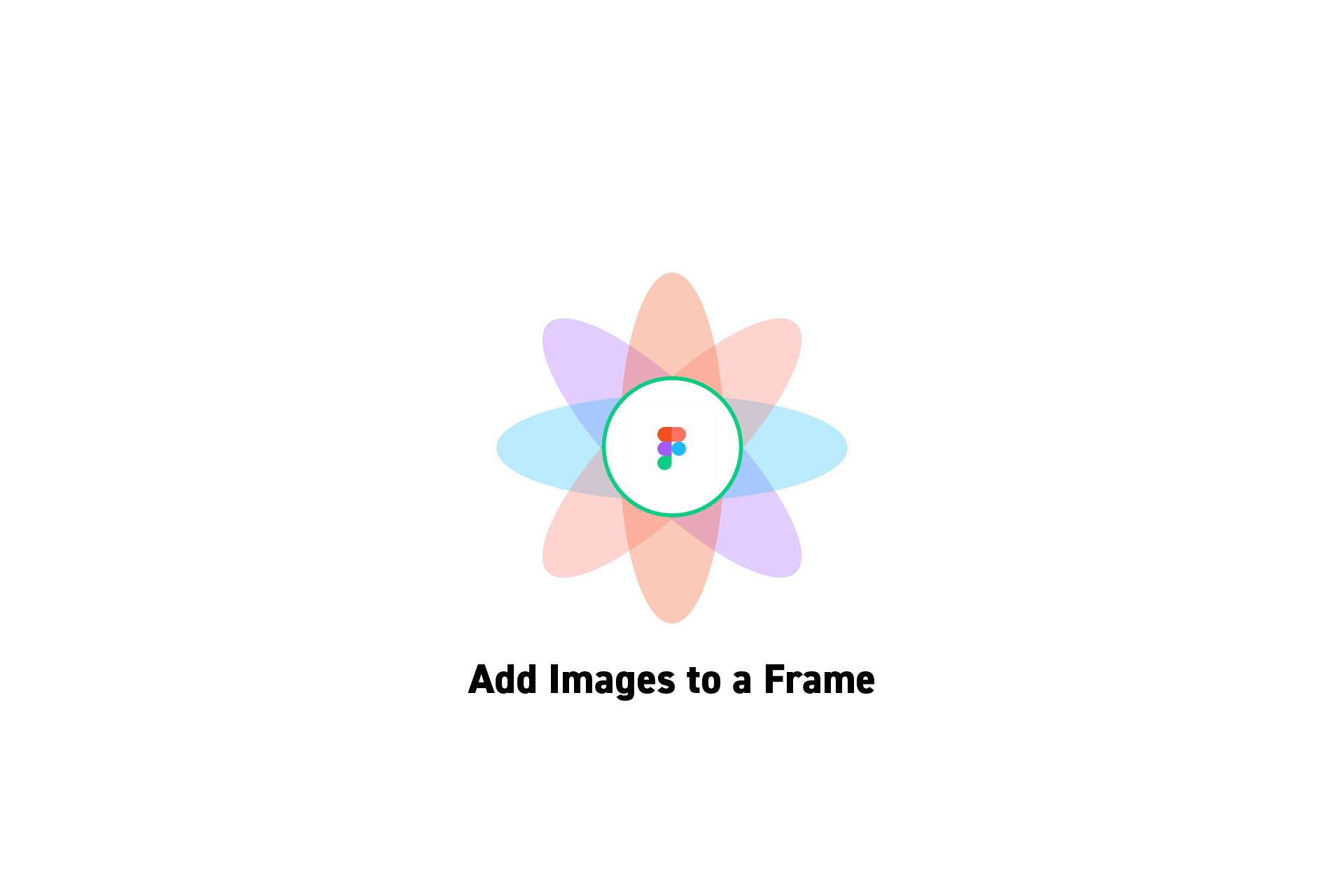 DESIGN
DESIGNHow to add images to a Frame in Figma
A step by step guide on adding an image to a frame in Figma.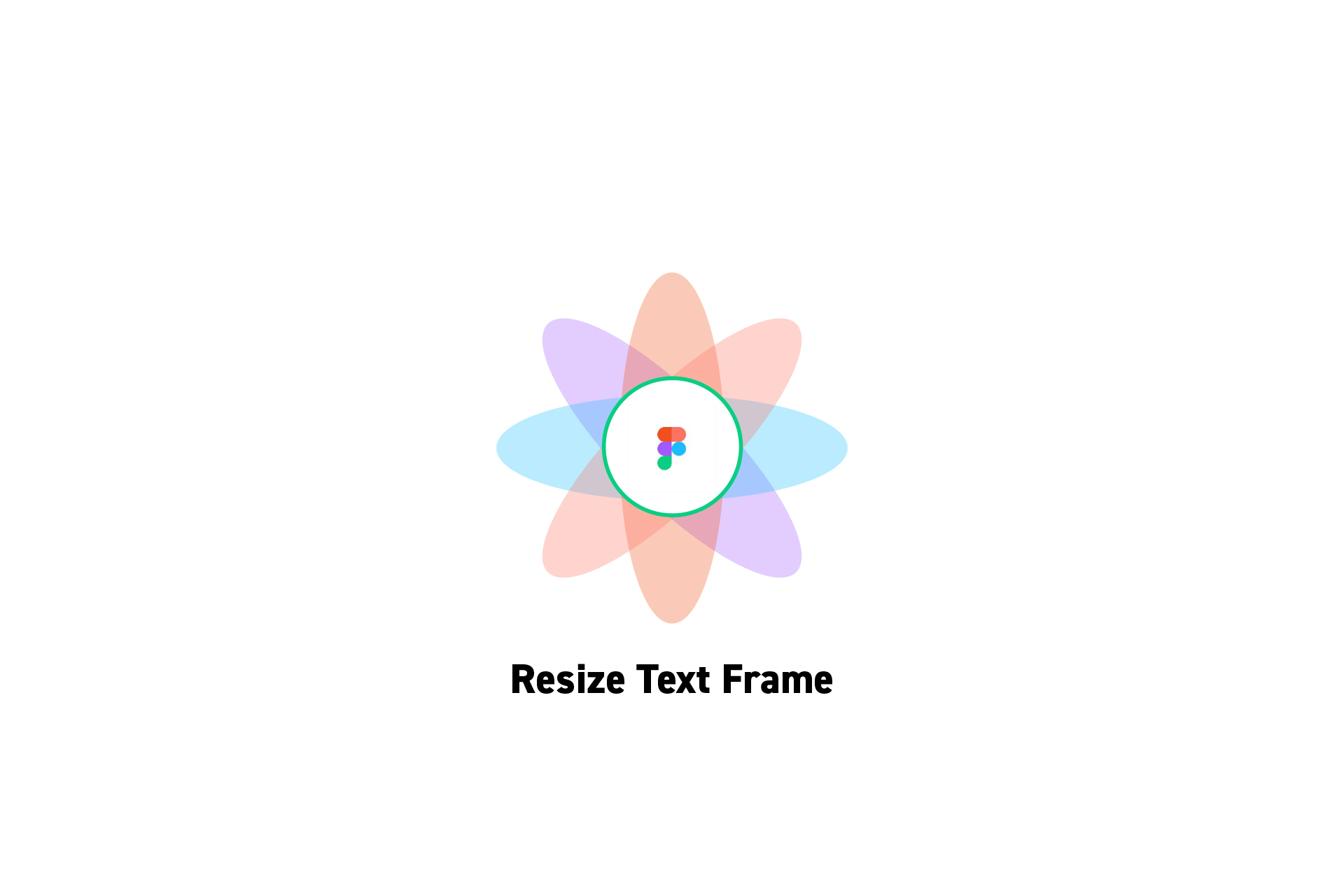 DESIGN
DESIGNHow to resize a Text Frame in Figma
A step by step guide on sizing a text frame to fit its content or to custom dimensions in Figma.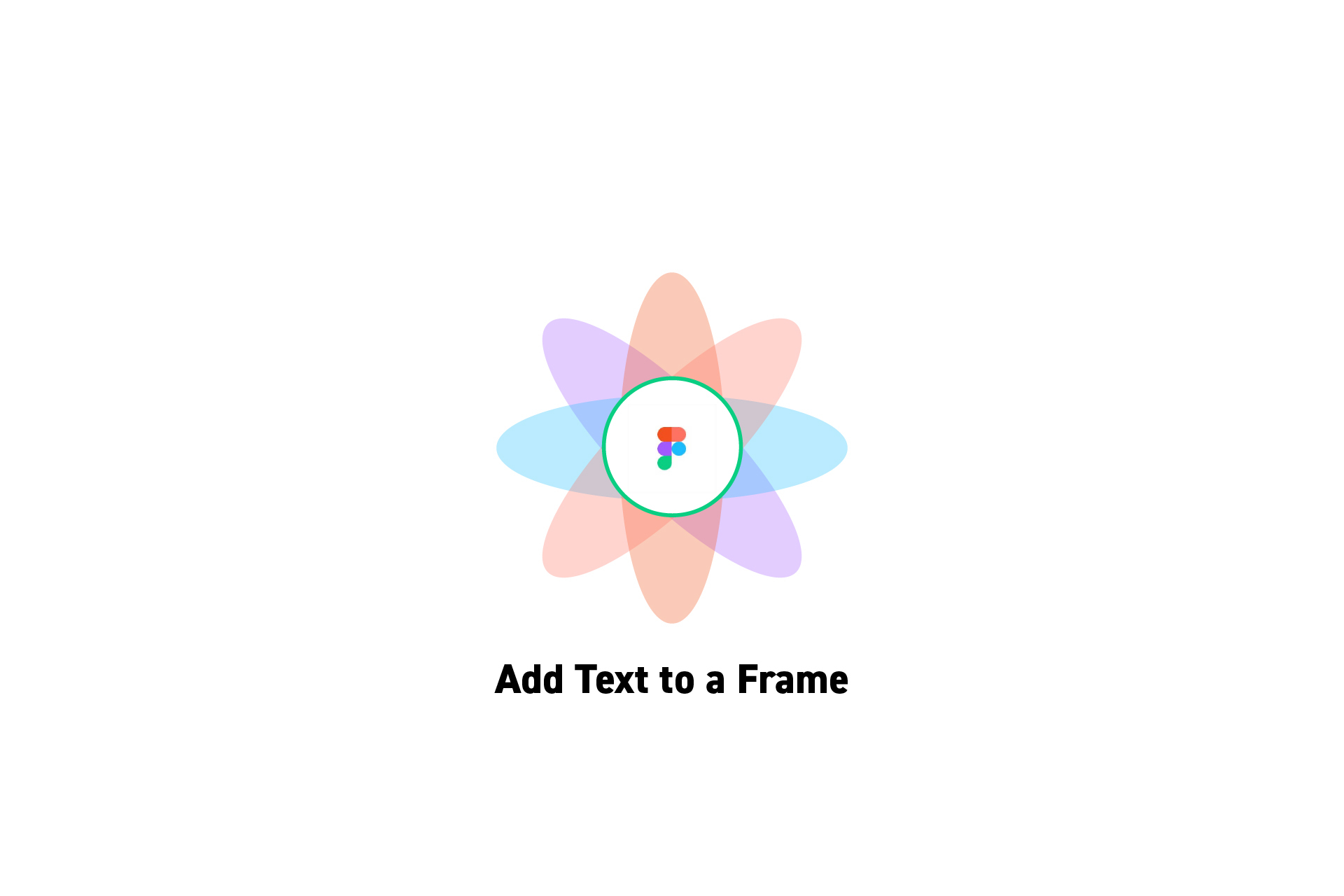 DESIGN
DESIGNHow to add Text to a Frame in Figma
A step by step guide on adding text to an artboard in Figma.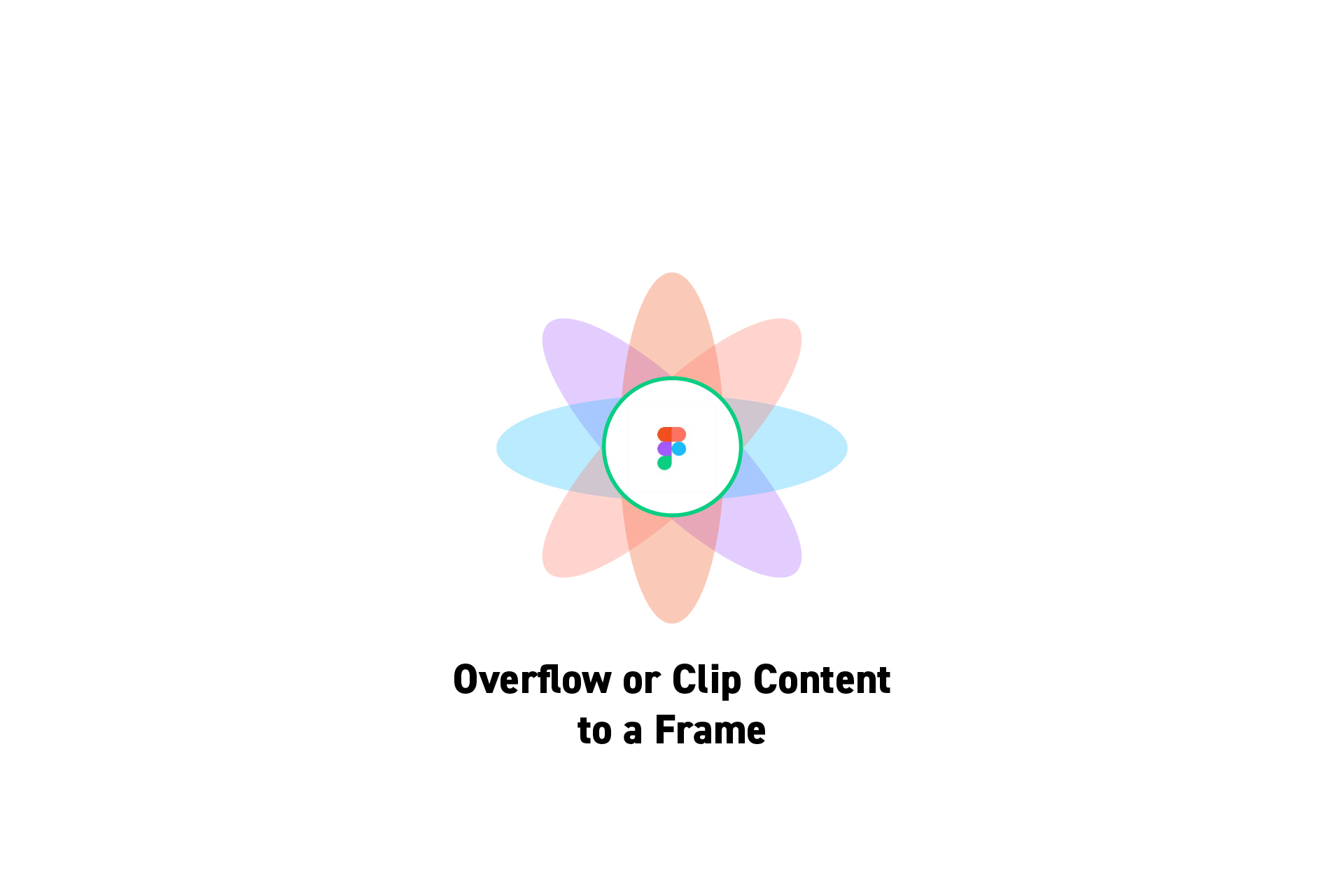 DESIGN
DESIGNHow to clip content to a frame or allow it to overflow in Figma
A step by step guide to controlling whether content can overflow or not in an artboard in Figma.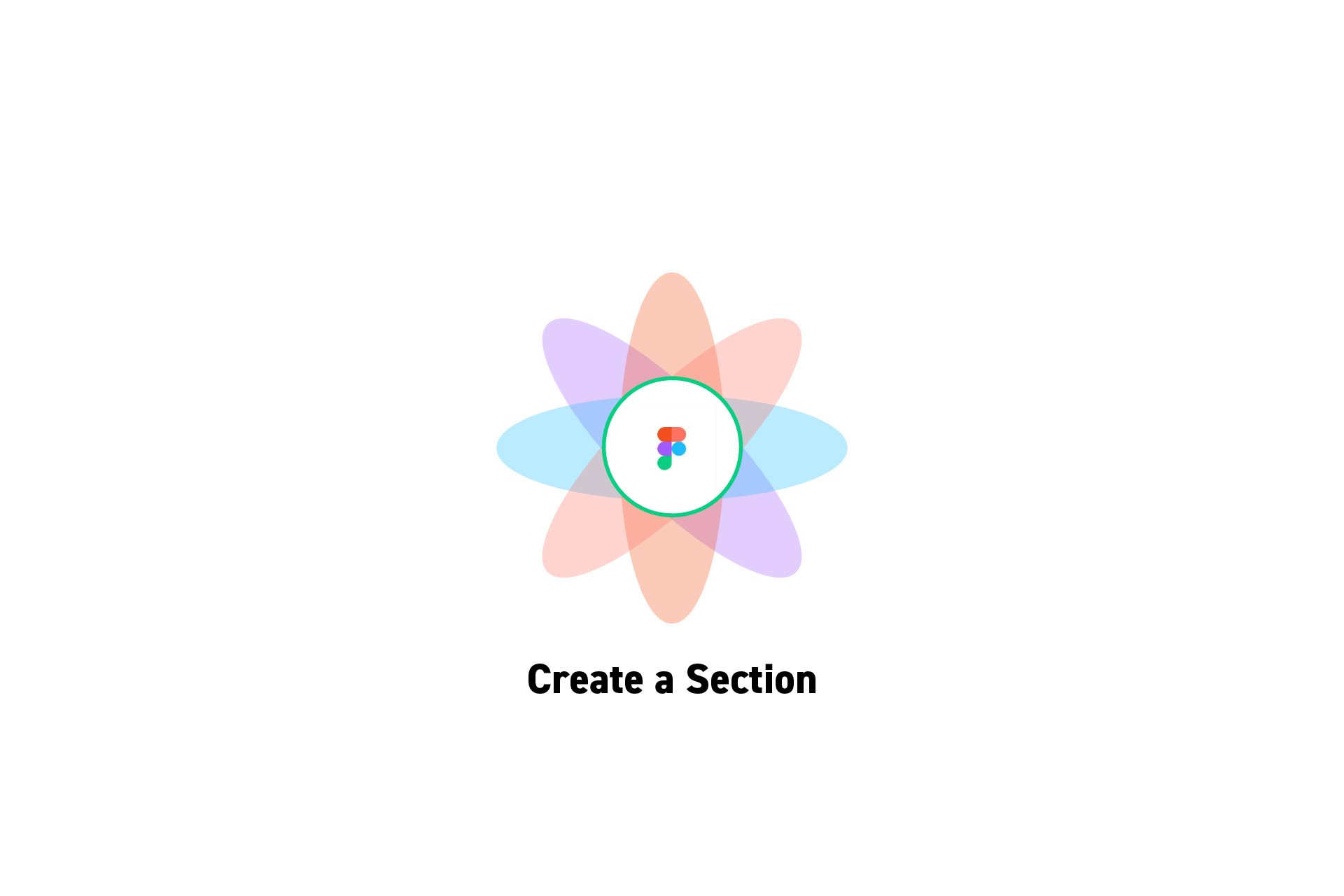 DESIGN
DESIGNHow to create a Section in Figma
A step by step guide on creating a new section or converting an existing frame into a section.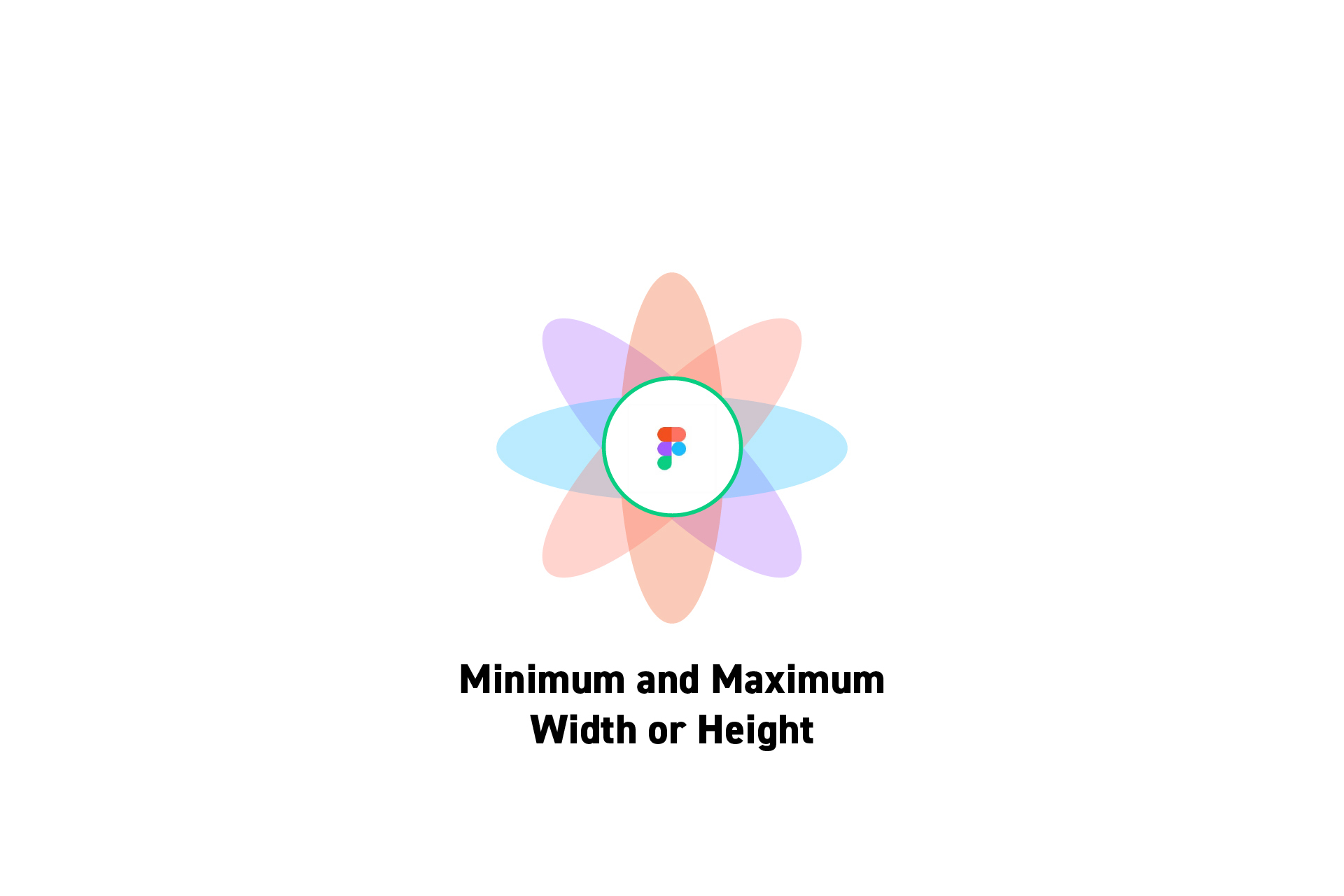 DESIGN
DESIGNHow to set the minimum and maximum width or height of a frame in Figma
A step by step guide on setting and updating the min and max values for the width or height of an artboard in Figma.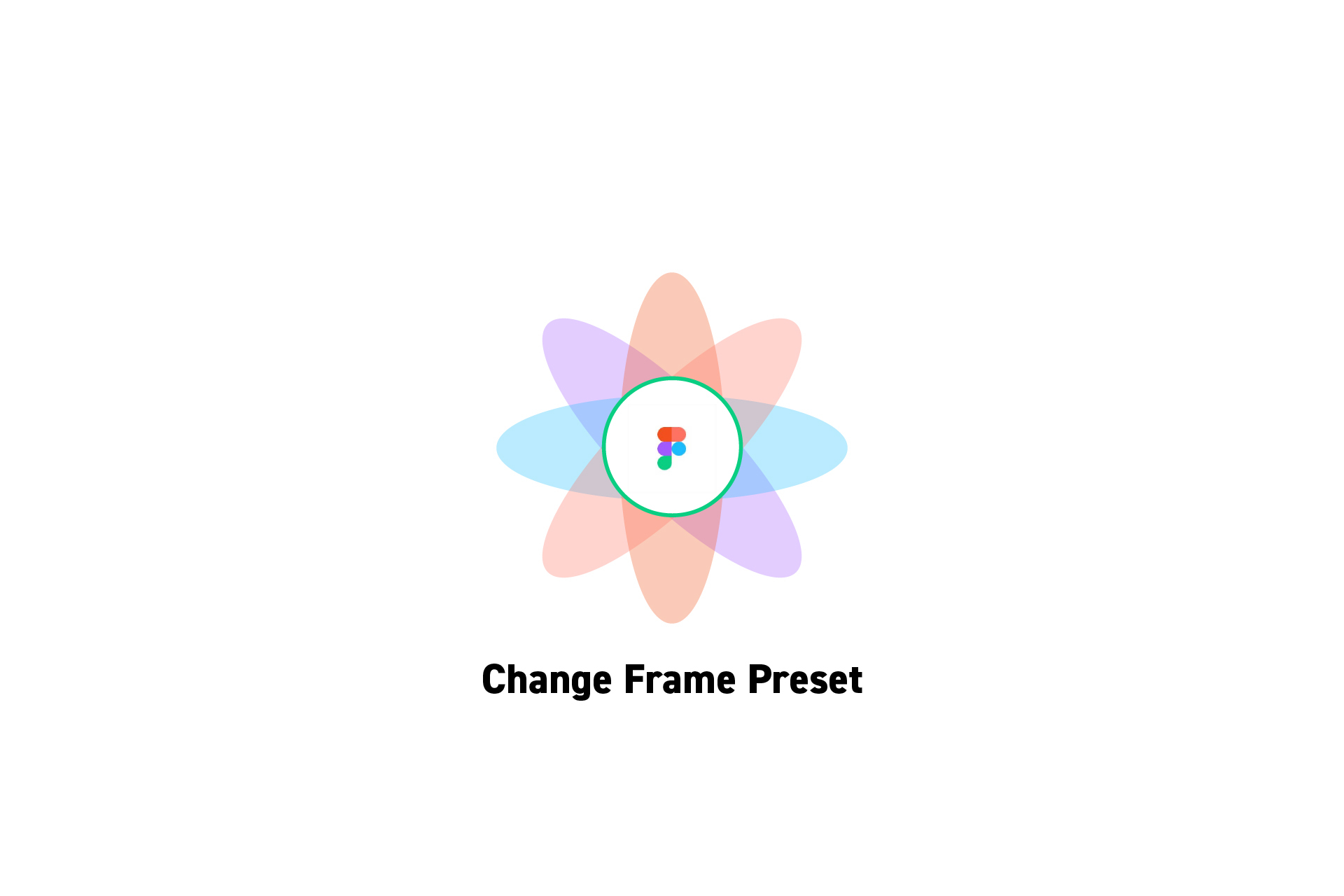 DESIGN
DESIGNHow to change the dimension of a frame to a different preset in Figma
A step by step guide on updating an artboard to a different preset dimension that matches a phone, desktop or tablet in Figma with the content staying the same.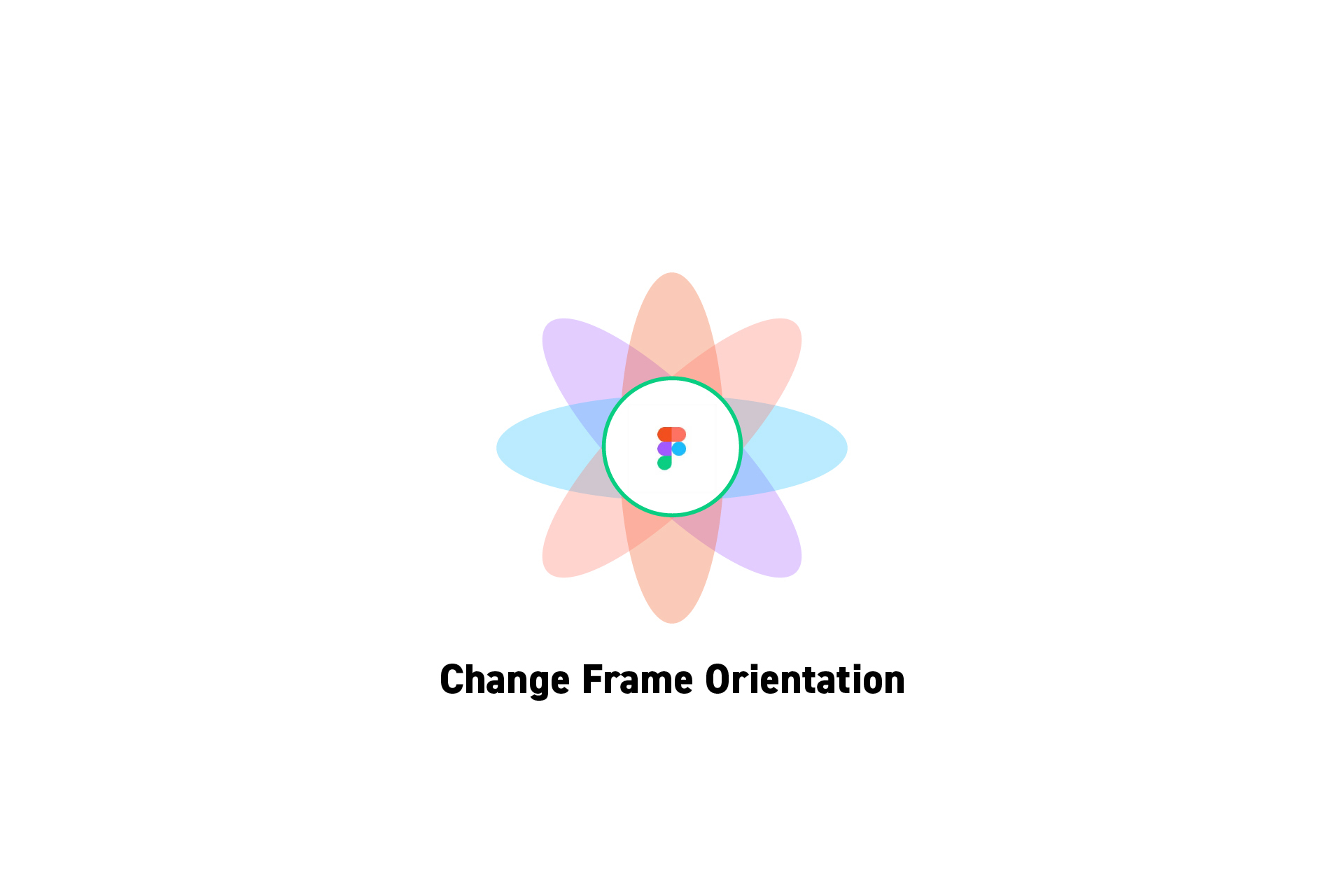 DESIGN
DESIGNHow to switch a Frame to Landscape or Portrait orientation in Figma
A step by step guide on switching the orientation of an artboard to landscape or portrait in Figma.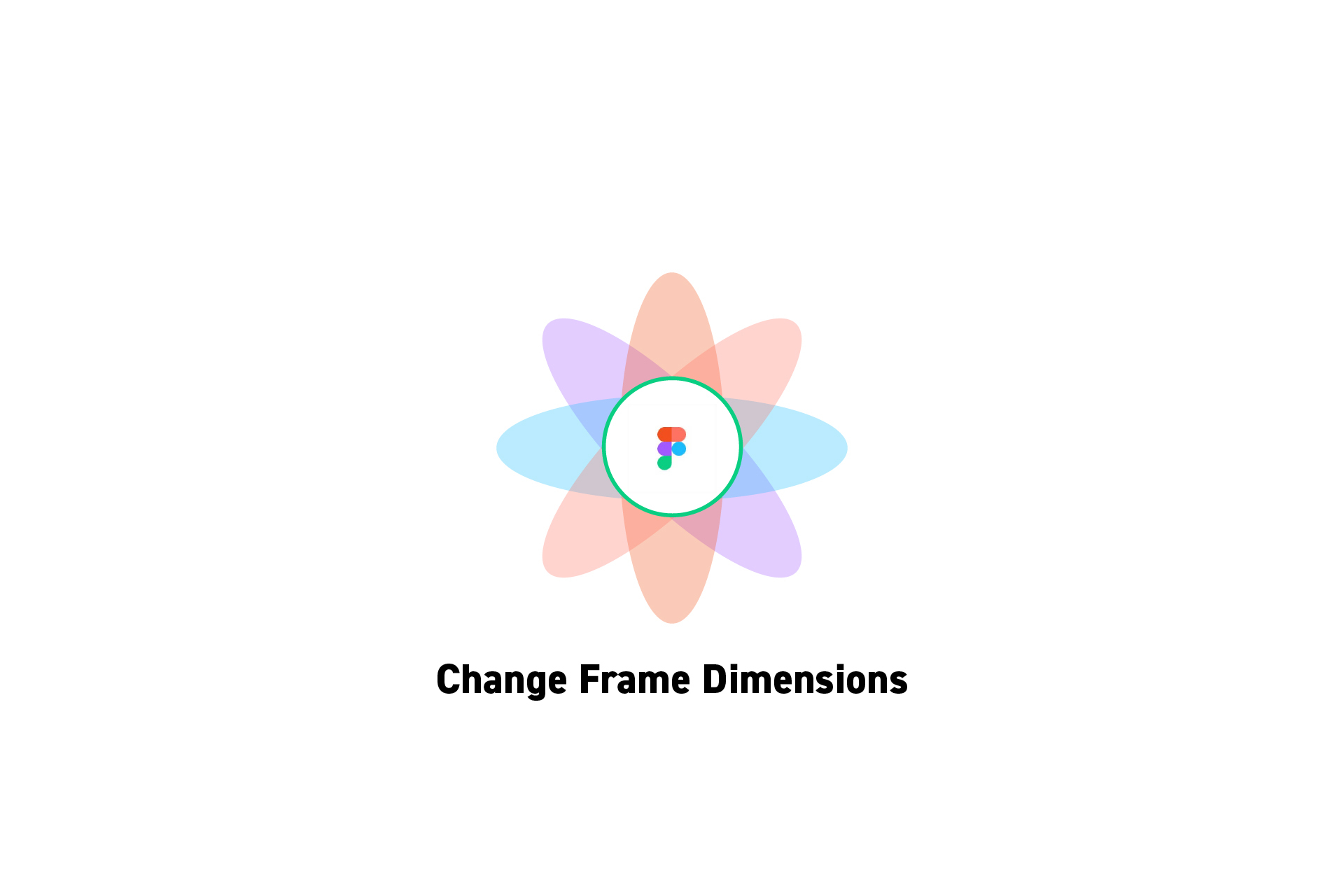 DESIGN
DESIGNHow to change the dimensions of a Frame in Figma
A step by step guide on changing the width and height of an artboard in Figma.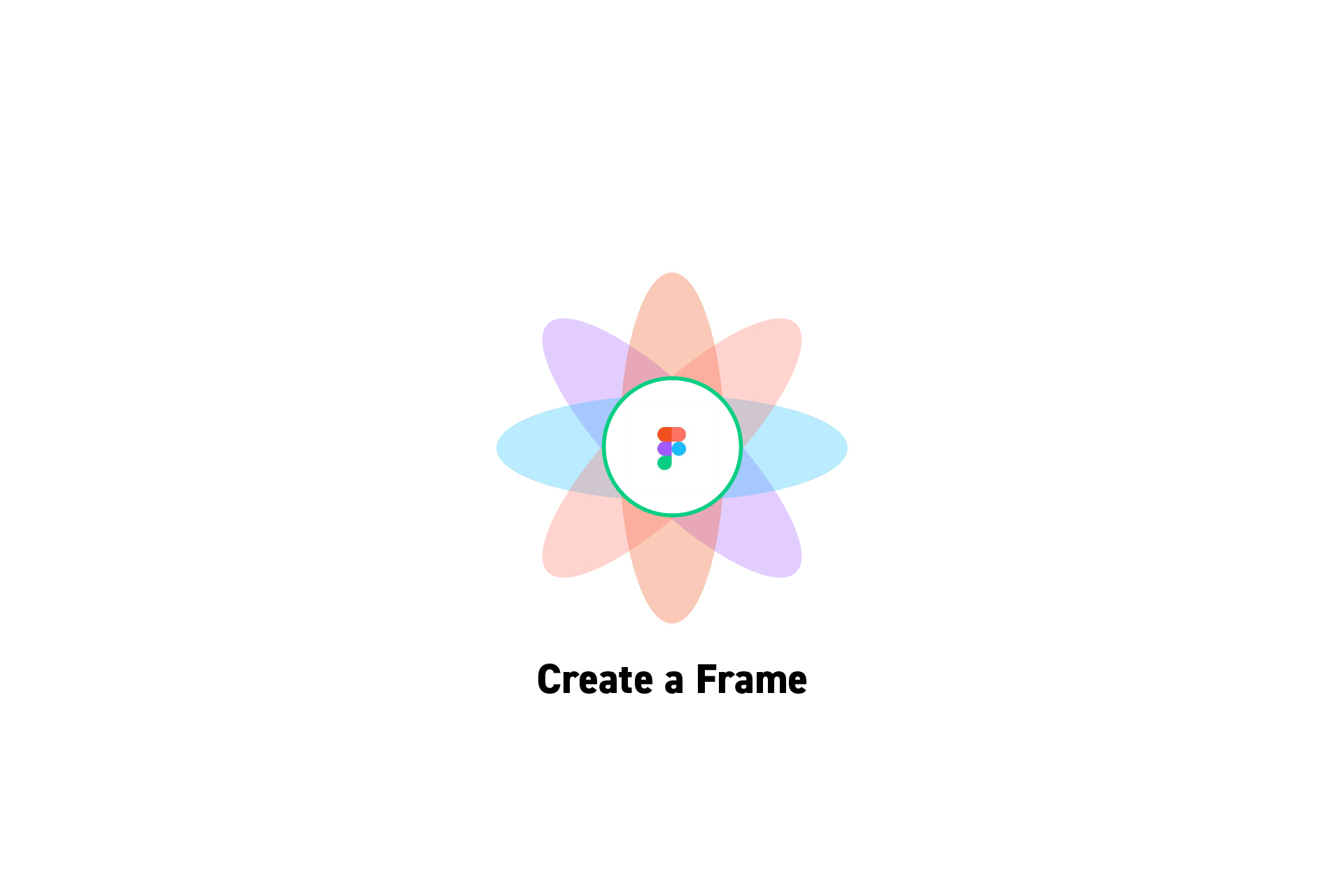 DESIGN
DESIGNHow to create a Frame in Figma
A step by step guide on creating a new artboard for a screen or a component in Figma.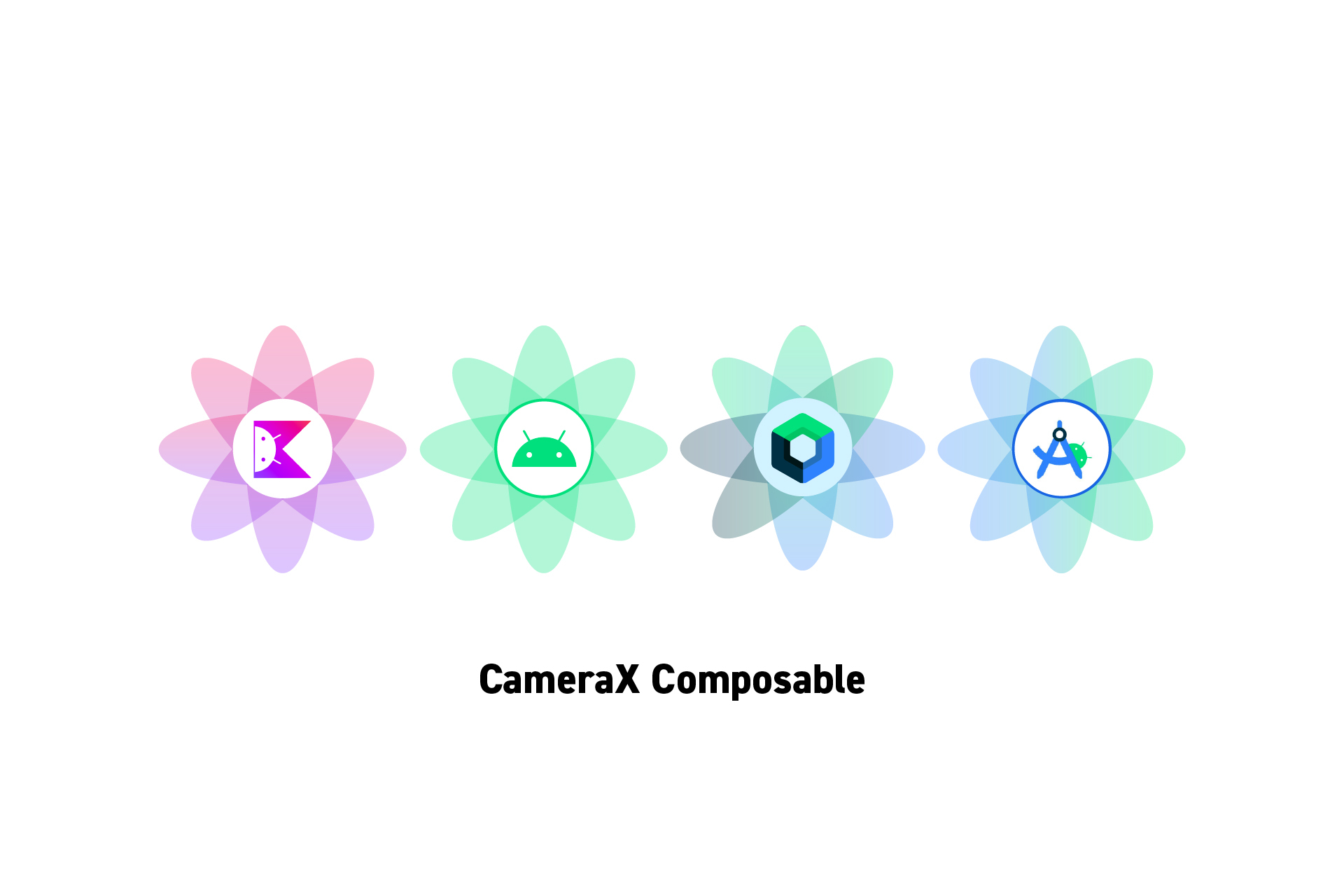 TECHNOLOGY
TECHNOLOGYHow to setup a camera in an Android app using Jetpack Compose
A step by step guide on setting up a bare bones Android CameraX feed using Jetpack Compose, Kotlin and Android Studio.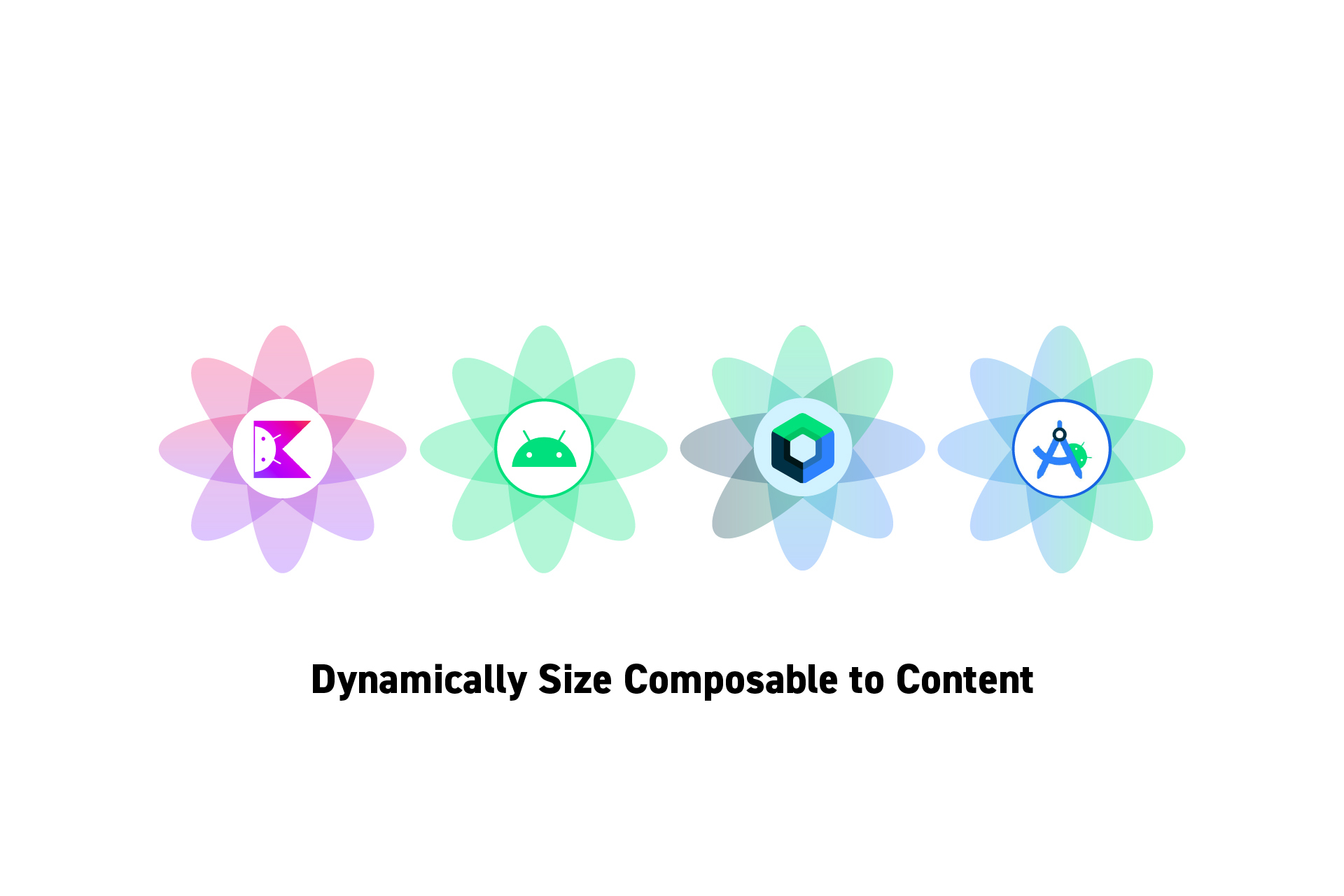 TECHNOLOGY
TECHNOLOGYHow to create a composable that sizes to fit using Kotlin
A step by step guide on creating a Jetpack Compose Composable that dynamically adapts its width & height to fit its content via a ConstraintLayout using Kotlin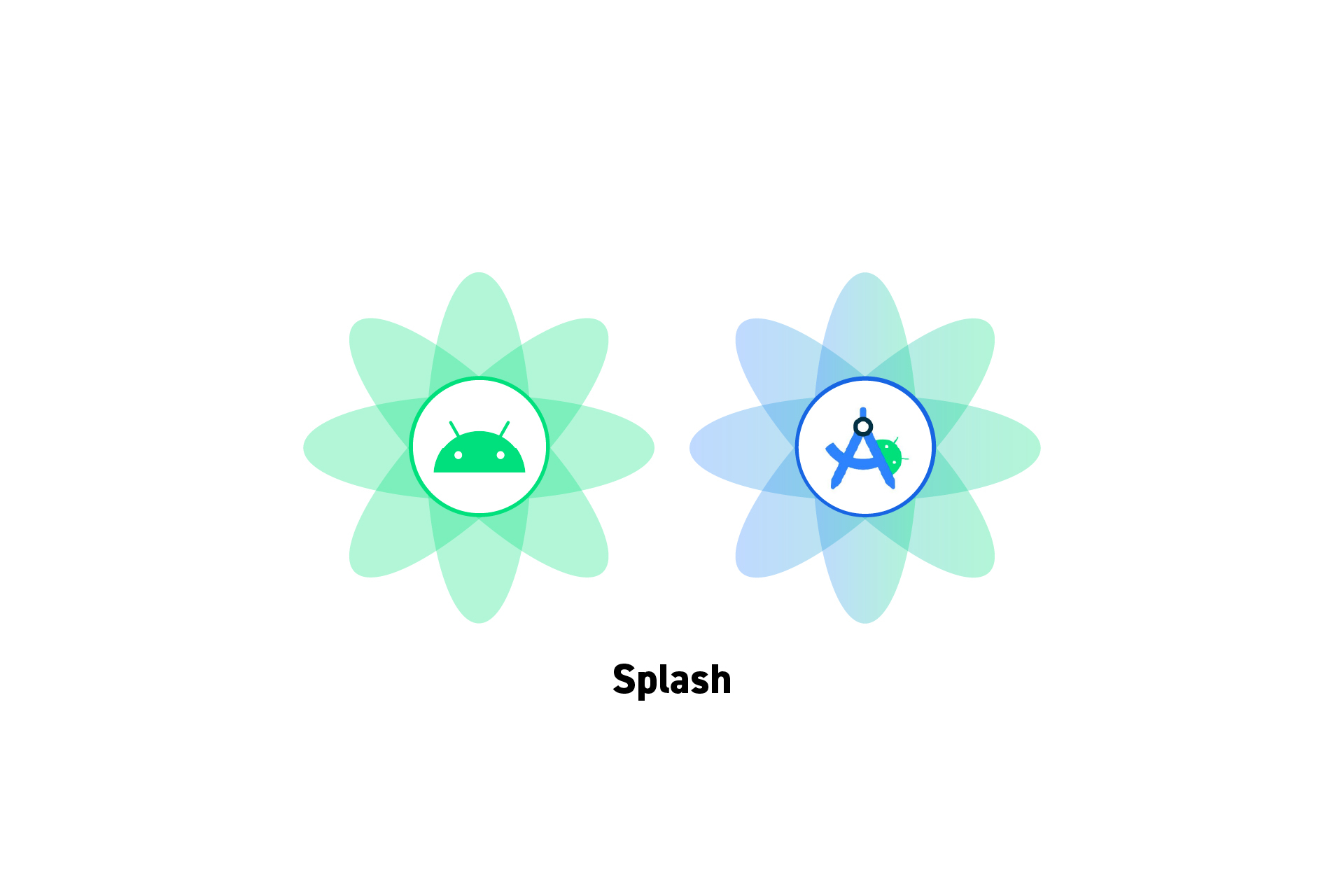 TECHNOLOGY
TECHNOLOGYHow to change an Android App's Splash Screen
A step by step guide on changing the Splash Screen of an Android app in Android Studio.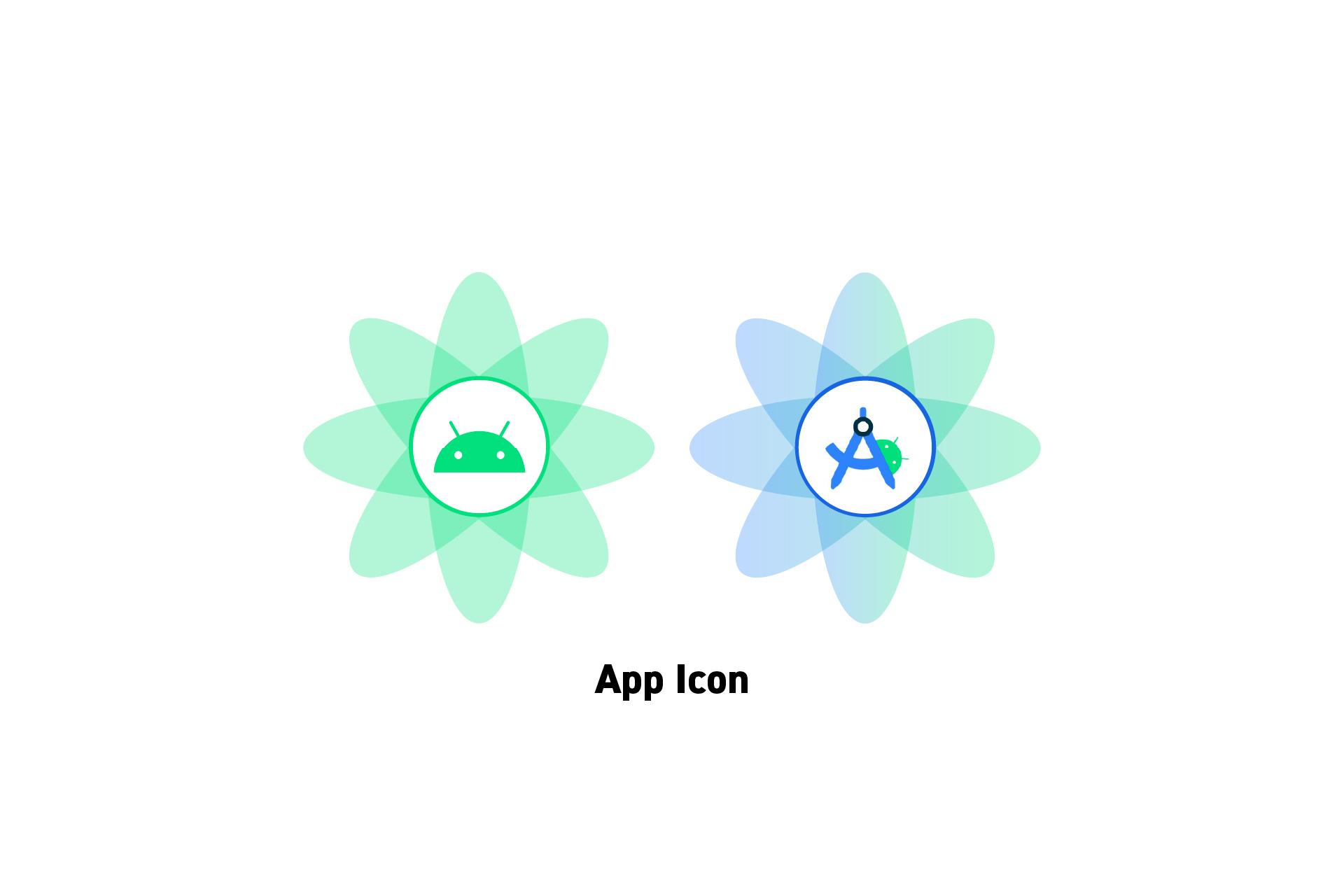 TECHNOLOGY
TECHNOLOGYHow to change the Android app icon in Android Studio
A step by step guide for customizing an Android app icon using Android Studio.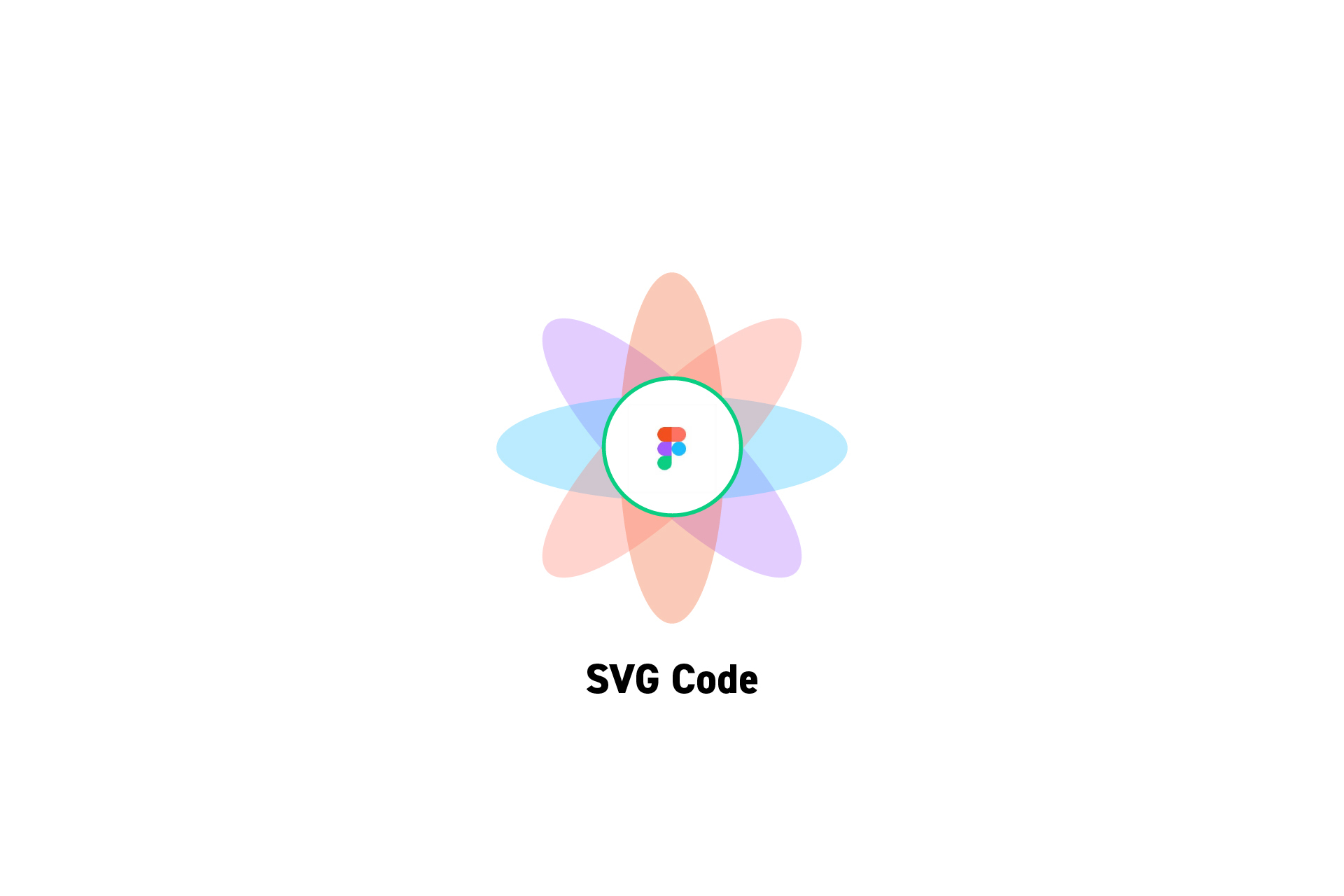 TECHNOLOGY
TECHNOLOGYHow to convert a frame to SVG code in Figma
Select the frame or objects, right click and select Copy/Paste as > Copy as SVG.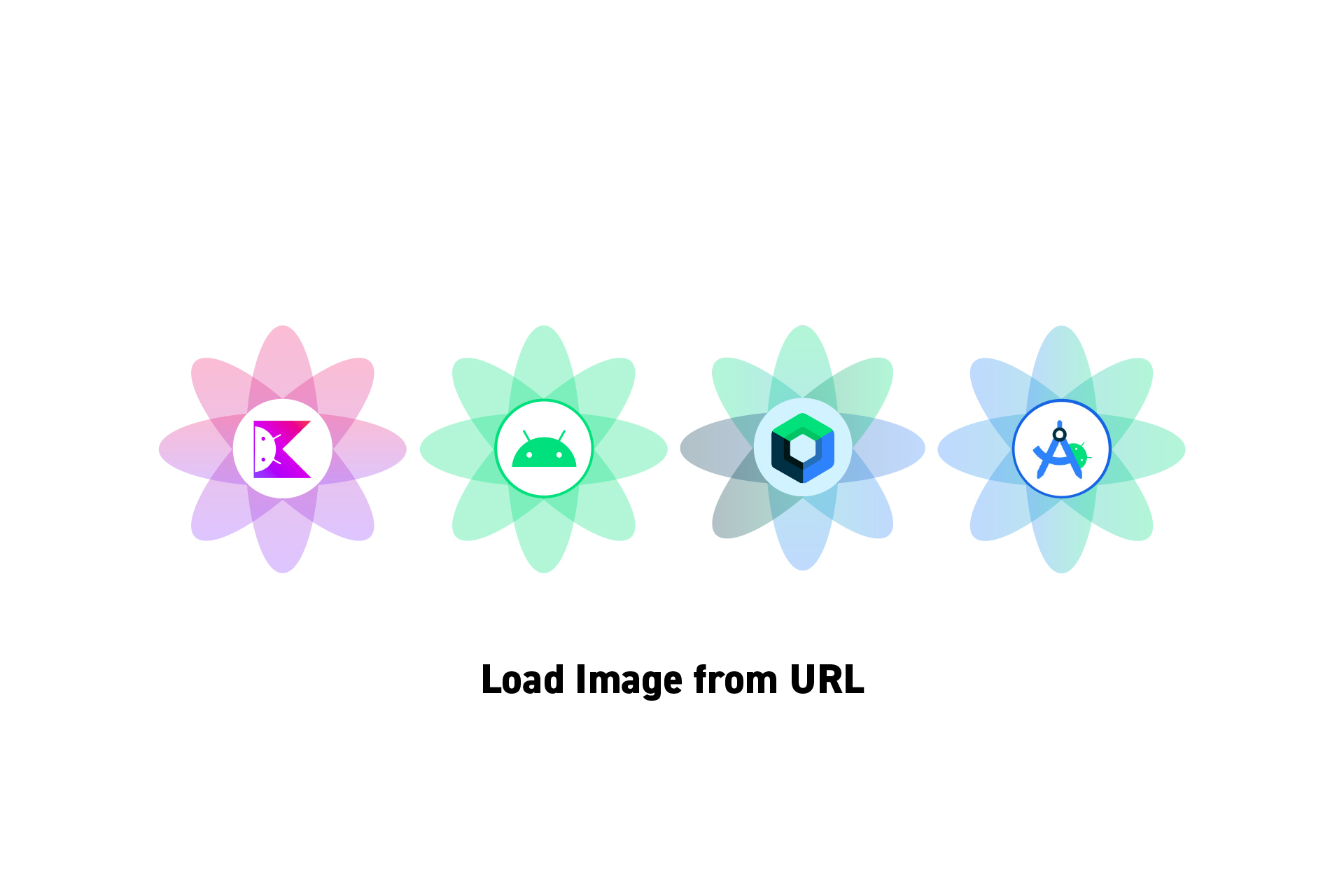 TECHNOLOGY
TECHNOLOGYHow to load and display an image from a URL in Android using Kotlin
A step by step guide on loading an image from a URL and displaying it in an Android app using Jetpack Compose and Kotlin. TECHNOLOGY
TECHNOLOGYHow to make an API request in an Android app using Kotlin
A step by step guide on making API requests (GET, POST, PUT, PATCH, DELETE) and converting the JSON into a readable output. TECHNOLOGY
TECHNOLOGYHow to implement a custom back button action in a Composable in Kotlin
Sample code on implementing back navigation in an Android Jetpack Compose Composable using Kotlin. TECHNOLOGY
TECHNOLOGYHow to implement a custom back button action in an Activity in Kotlin
Sample code on implementing back navigation in an Android Activity using Kotlin.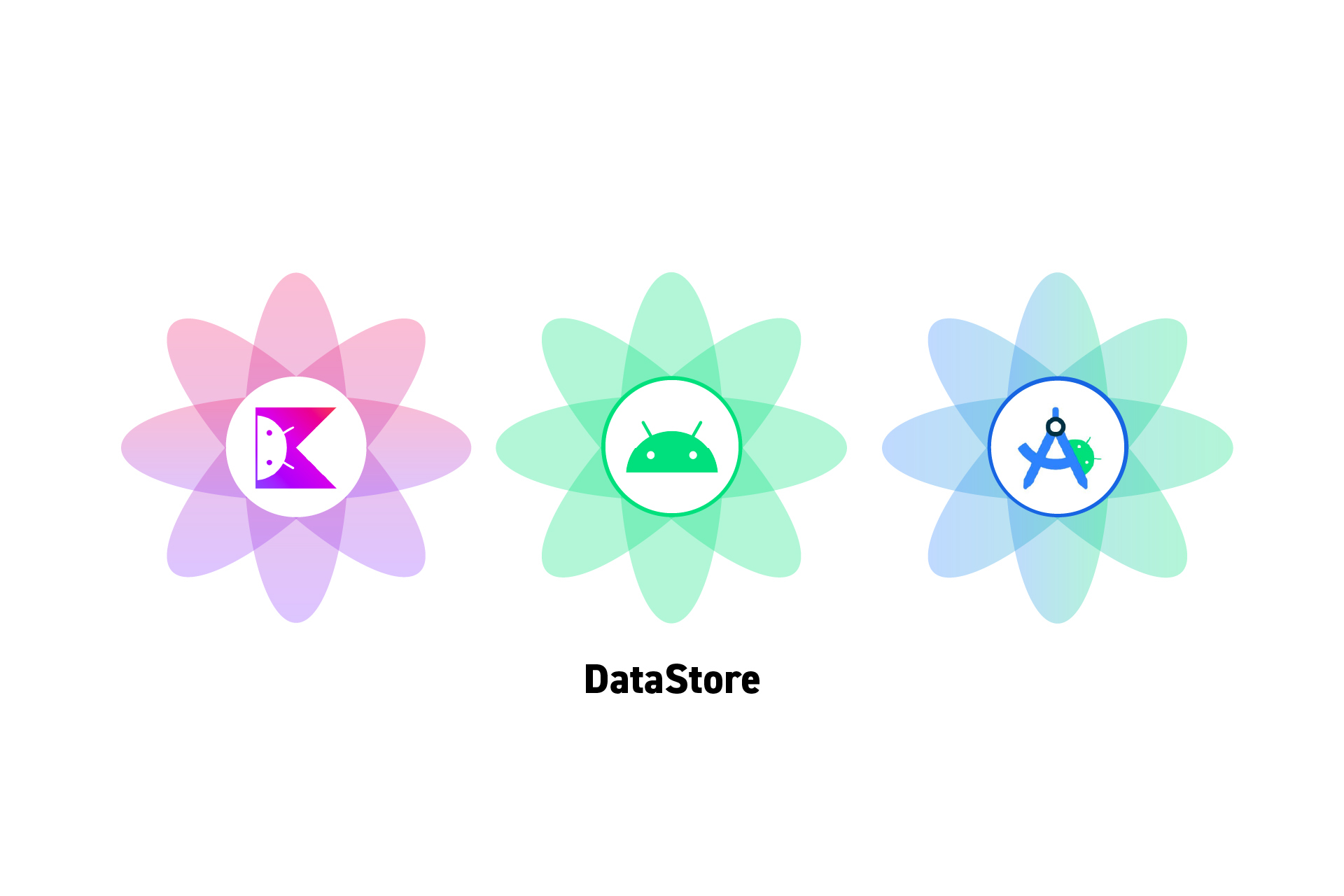 TECHNOLOGY
TECHNOLOGYHow to store and retrieve data using the Android DataStore
A step by step guide on saving and gathering local data (preferences) from a users device using Android Studio and Kotlin. TECHNOLOGY
TECHNOLOGYHow to maintain state values when Android changes configuration
A step by step guide on keeping state values within an Activity during configuration changes such as a change in screen orientation, language or input devices.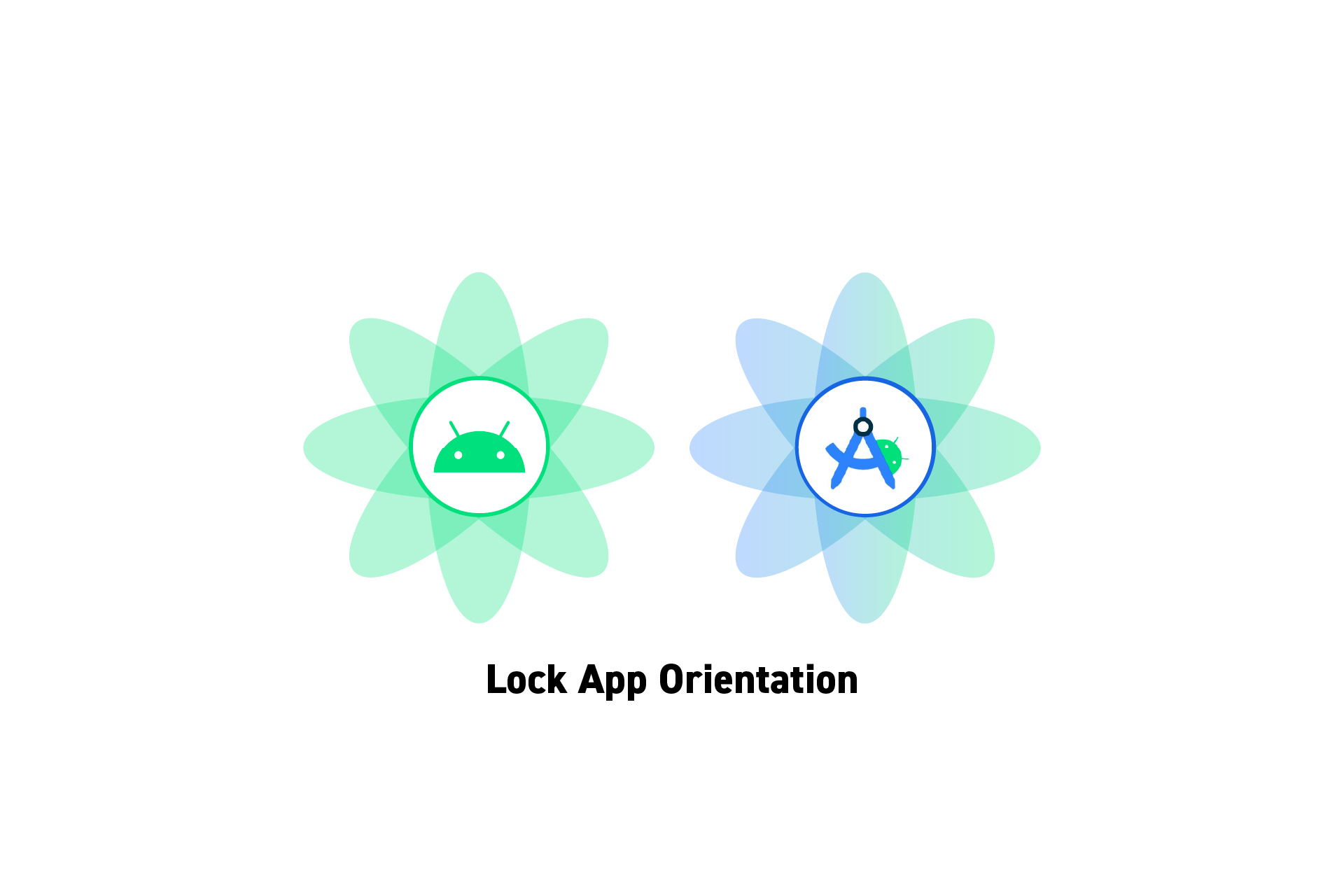 TECHNOLOGY
TECHNOLOGYHow to lock an Android apps orientation in Android Studio
A step by step guide for limiting an Android device's orientation to landscape, portrait or another orientation within an app.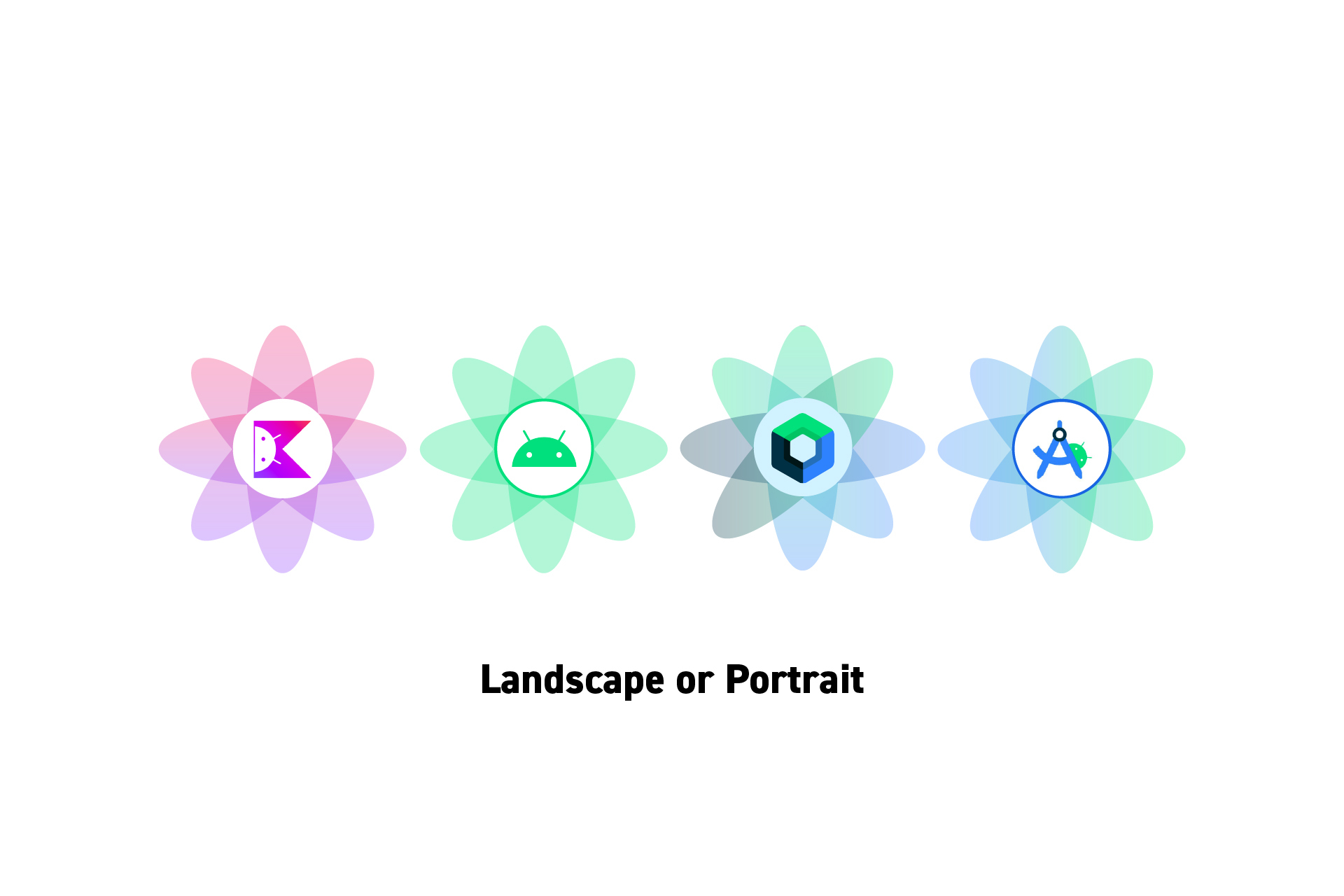 TECHNOLOGY
TECHNOLOGYHow to determine if an Android device is Landscape or Portrait
A step by step guide to determining if an Activity or Composable is landscape or portrait on an Android Device using Kotlin and Jetpack Compose.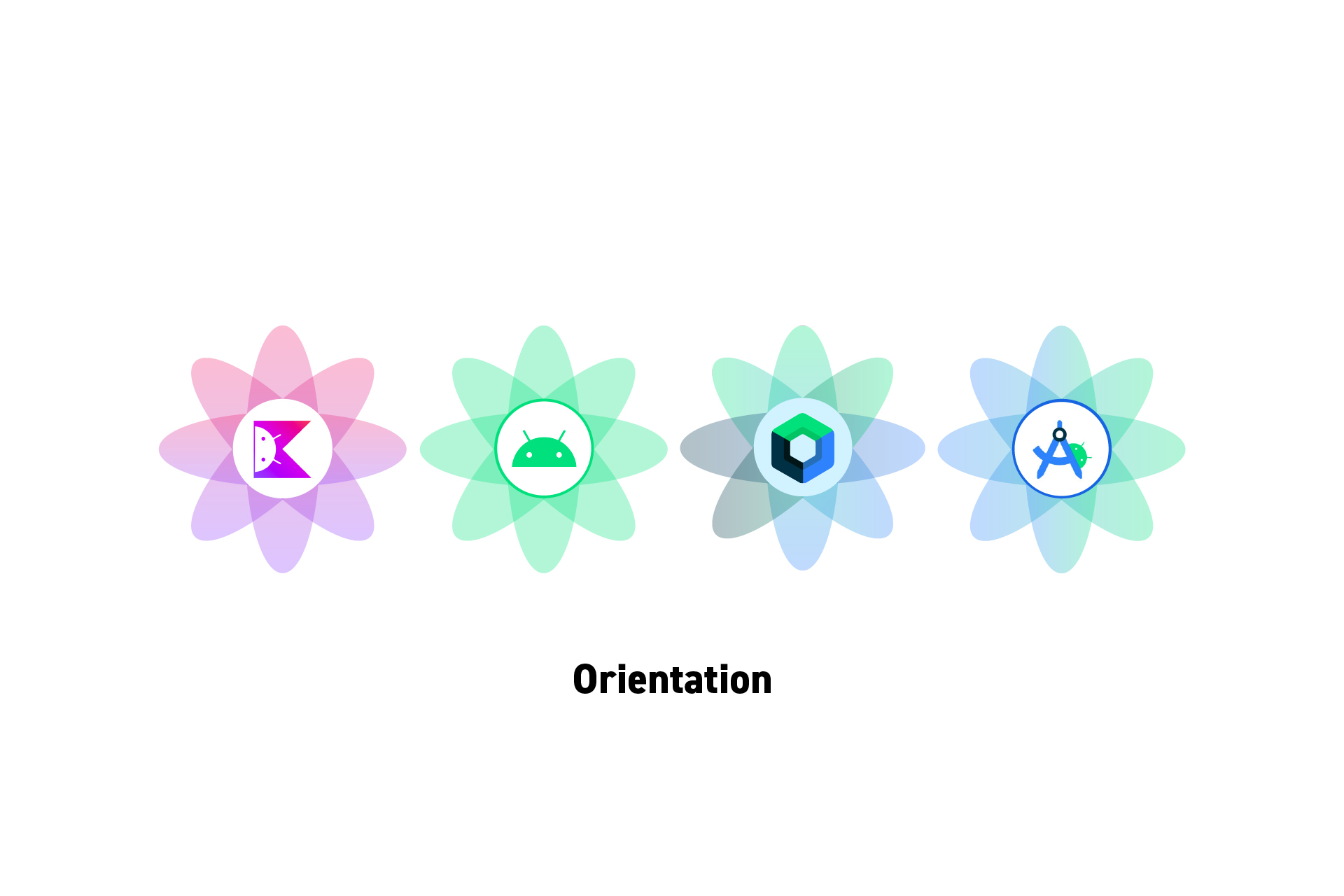 TECHNOLOGY
TECHNOLOGYHow to determine the orientation of an Android device
A step by step guide to determining the orientation of an Activity or Composable Android device using Kotlin and Jetpack Compose.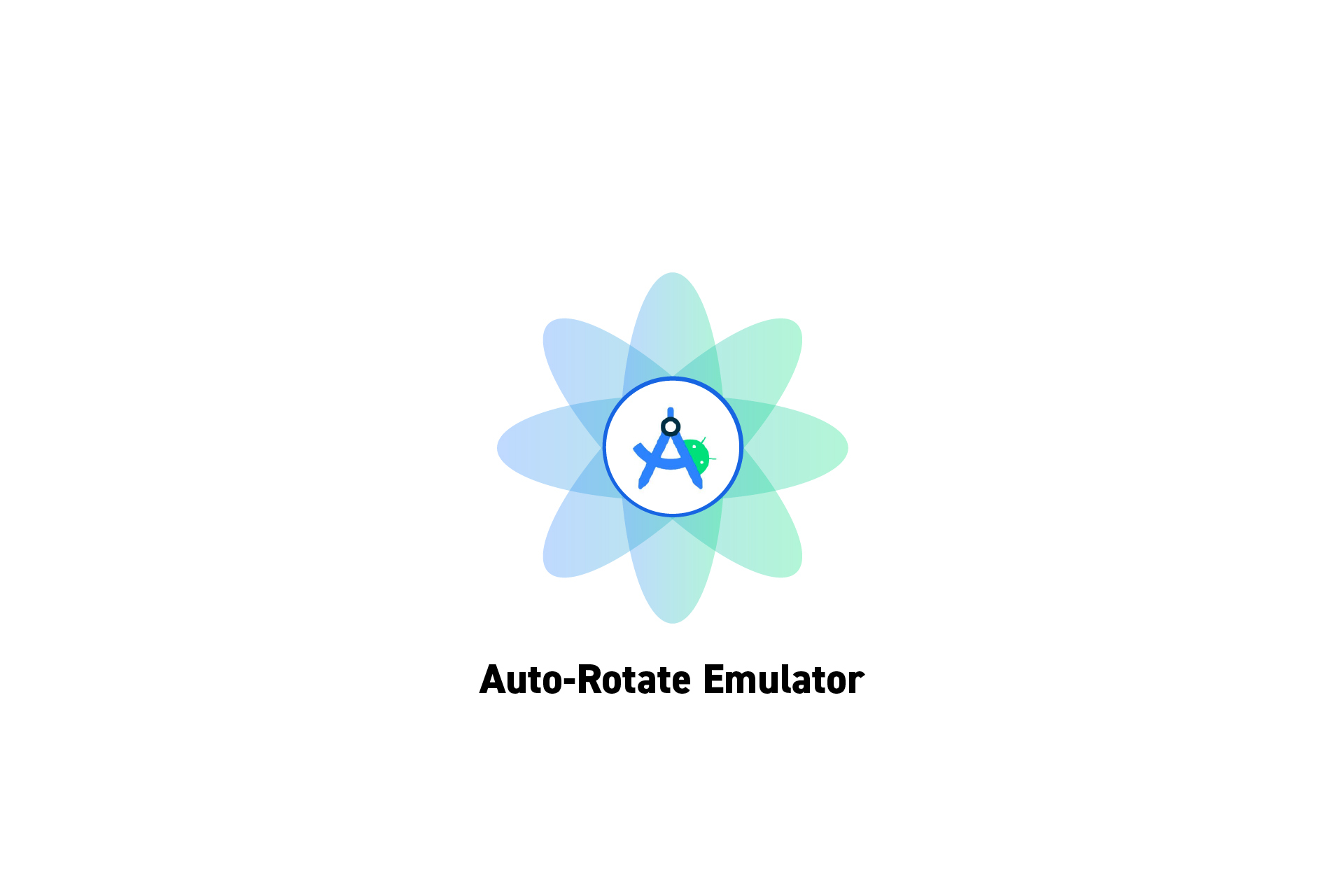 TECHNOLOGY
TECHNOLOGYHow to make the Android Studio emulator update the screen on rotate
Open the settings and turn on auto-rotate. TECHNOLOGY
TECHNOLOGYHow to create a custom button using Jetpack Compose and Kotlin
A step by step tutorial on creating a custom button in Android Studio using Jetpack Compose and Kotlin.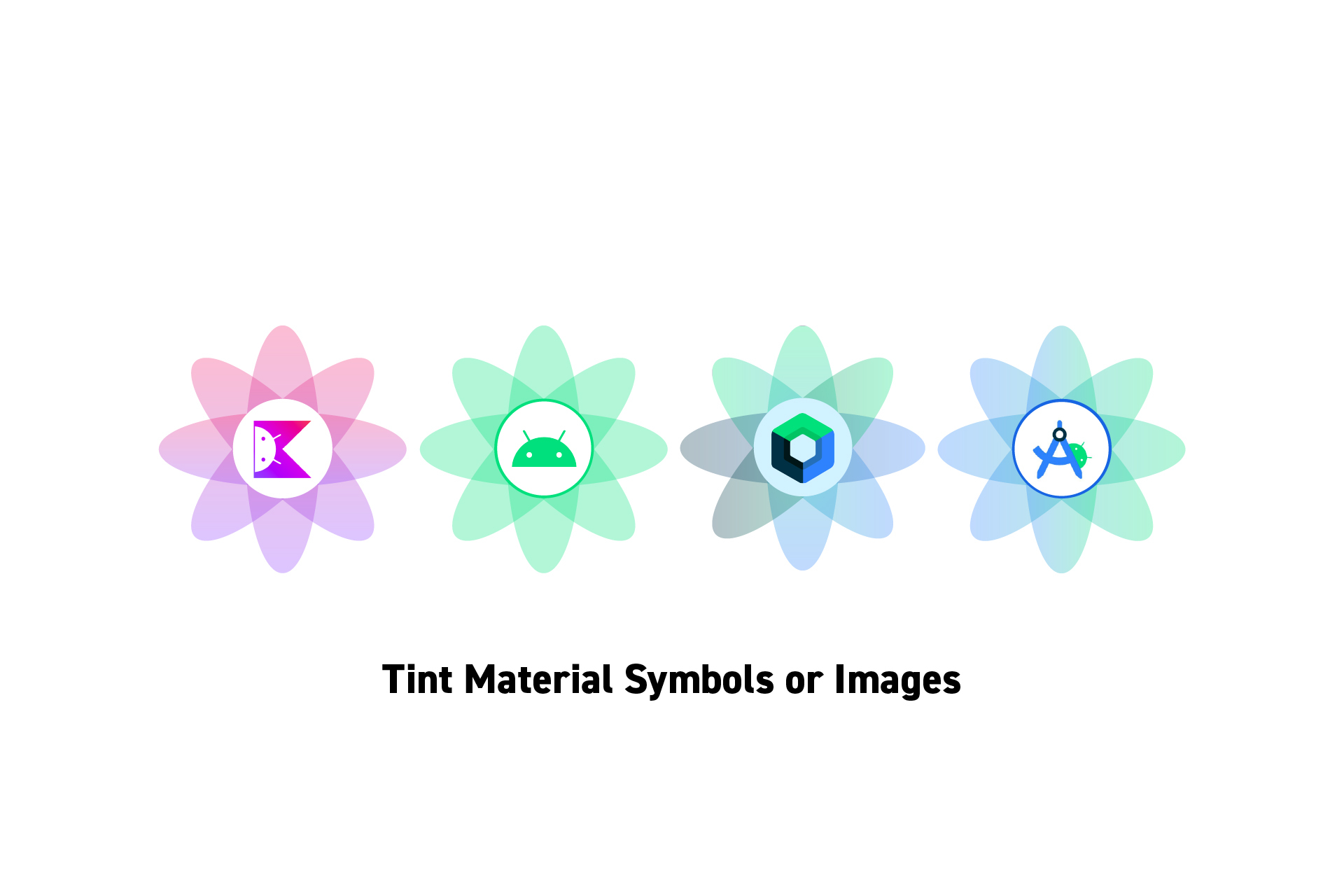 TECHNOLOGY
TECHNOLOGYHow to tint an icon or an image using Jetpack Compose and Kotlin
A step by step guide on implementing a tinted Material Symbol or image in an Android app using Jetpack Compose and Kotlin.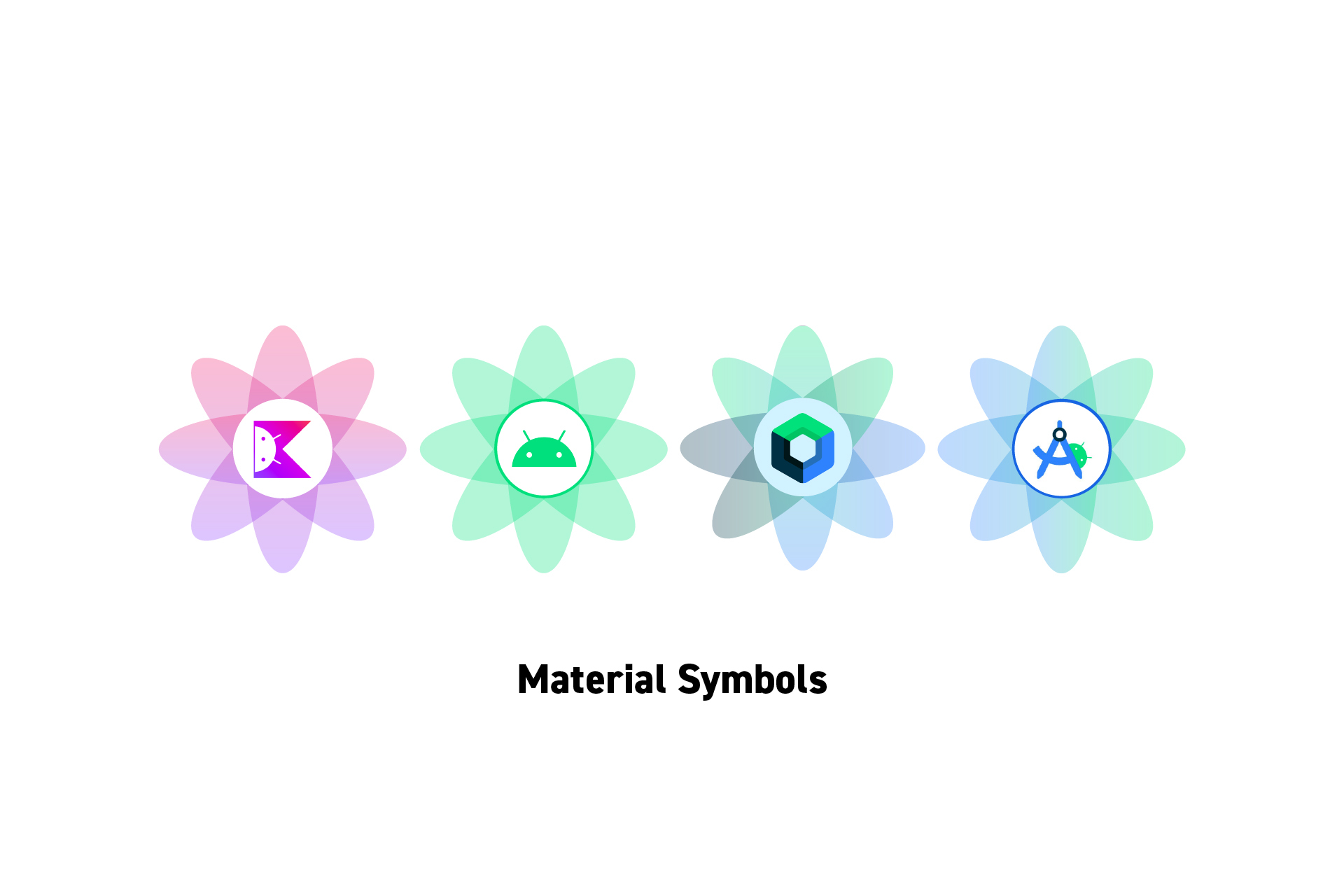 TECHNOLOGY
TECHNOLOGYHow to use Material Symbols in Android, Jetpack Compose and Kotlin
A step by step guide on implementing Google Font's Material Symbols in an Android app using Jetpack Compose and Kotlin. DESIGN
DESIGNHow to implement Material Symbols in Figma
A step by step guide on adding and using Google's Material Symbols in a Figma project. DESIGN
DESIGNHow to implement Apple SF Symbols in Figma
A step by step guide on adding and using SF Symbols in a Figma project. TECHNOLOGY
TECHNOLOGYHow to implement an image in Android using Jetpack Compose and Kotlin
A step by step guide on adding a local image to Android Studio and using it in an app using Jetpack Compose and Kotlin. TECHNOLOGY
TECHNOLOGYHow to fix installation did not succeed due to calling service package
A step by step guide on resolving the error 'Unknown failure: cmd: Failure calling service package: Broken pipe (32)' in Android Studio. TECHNOLOGY
TECHNOLOGYHow to create a composable that uses a ConstraintLayout in Kotlin
A step by step guide on creating a screen or component using Jetpack Compose and Kotlin that uses constraints. TECHNOLOGY
TECHNOLOGYHow to add a pre-commit githook script during the build phase in XCode
A step by step guide on adding a pre-commit script to a git repo as part of the build phase to guarantee consistency across your team.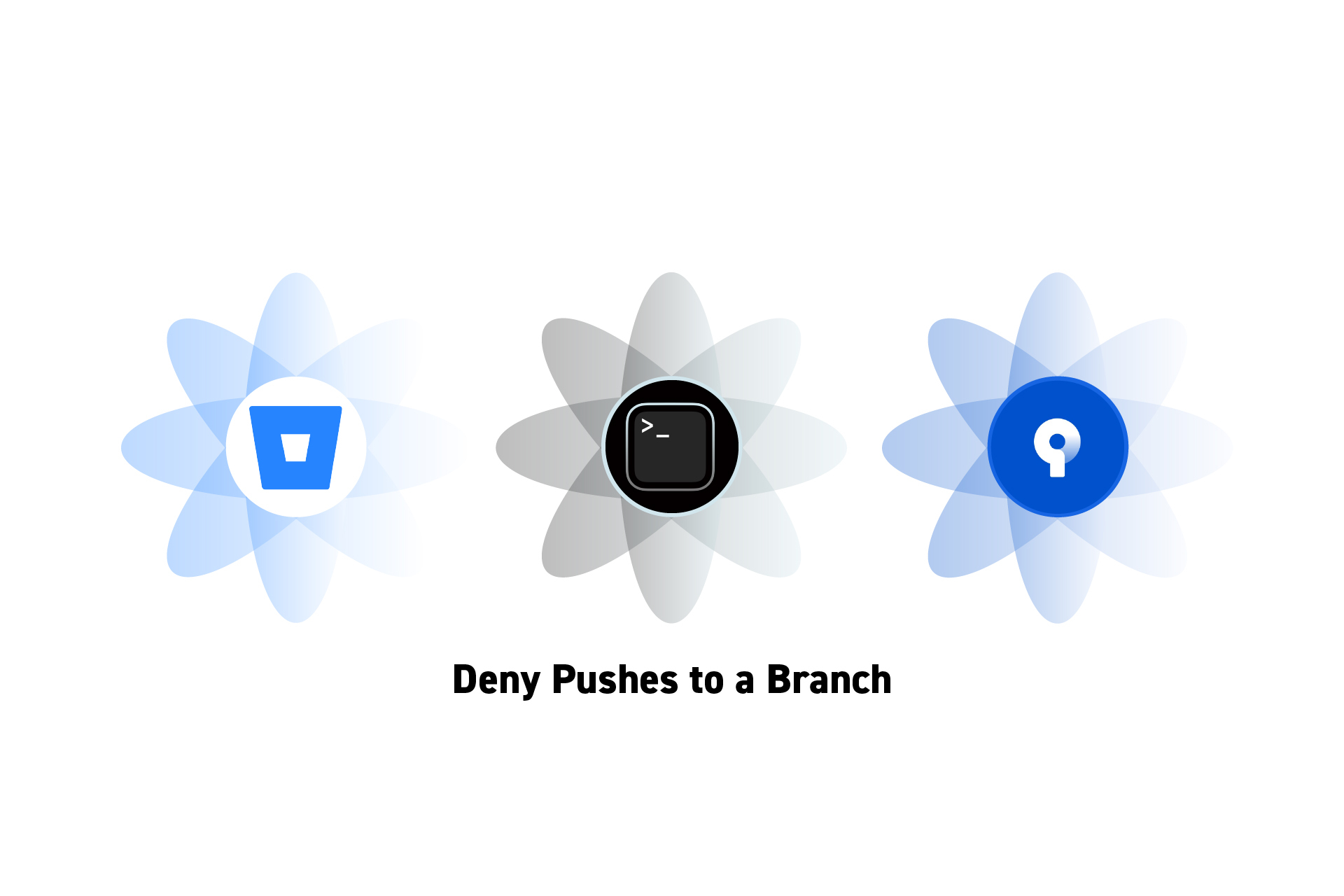 TECHNOLOGY
TECHNOLOGYHow to block pushes to a branch in Bitbucket
A step by step guide on creating branch restrictions that deny pushes to specific branches in Bitbucket. TECHNOLOGY
TECHNOLOGYHow to prevent commits to a branch using a pre-commit githook script
To prevent commits from being allowed to specific local branches, add the code in this post to a pre-commit script in your projects githooks folder.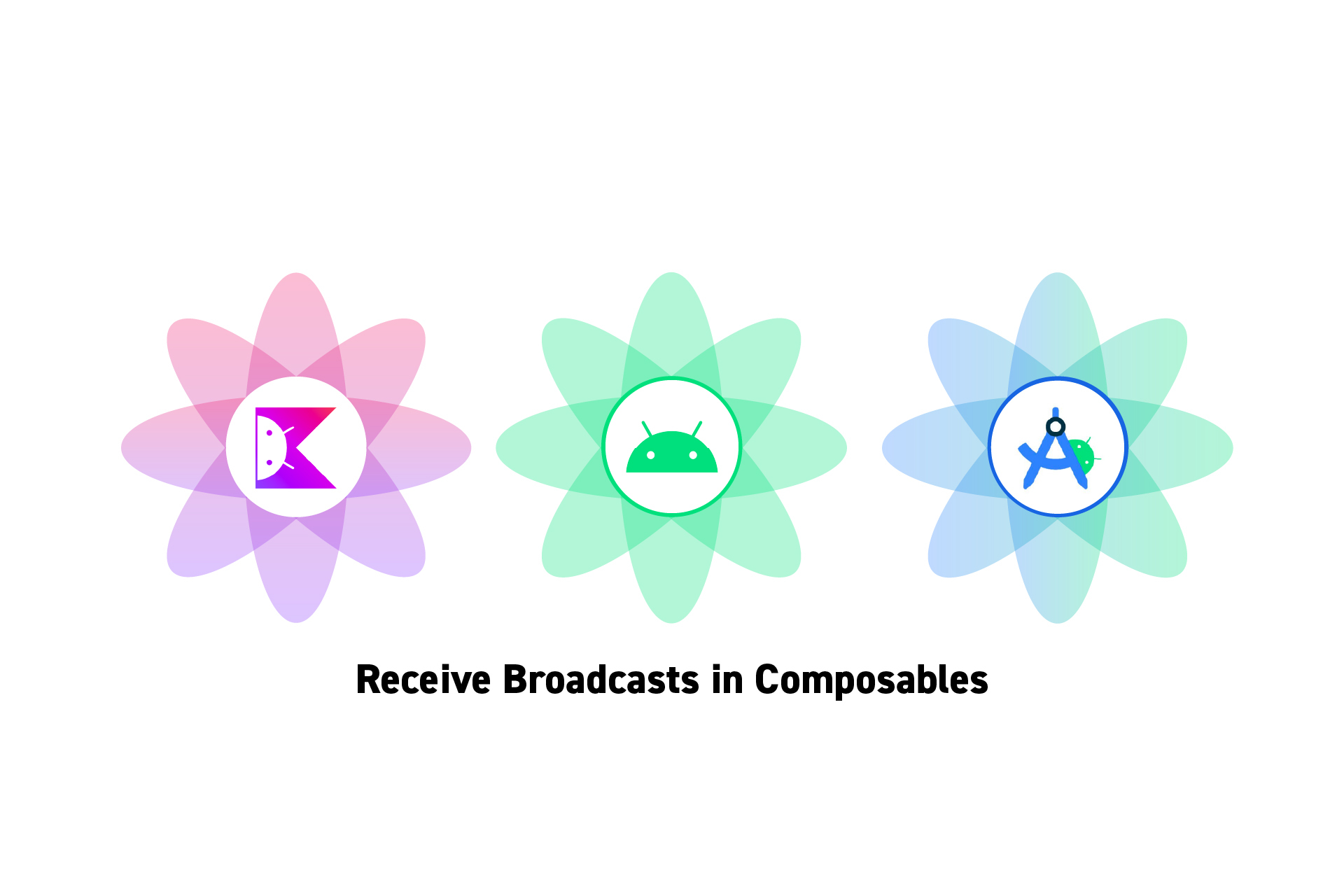 TECHNOLOGY
TECHNOLOGYHow to listen for an intent using a Broadcast Receiver in a Composable
A step by step guide on listening for an intent, that may or may not have extras, using a Broadcast Receiver in a Composable in Kotlin and Android Studio.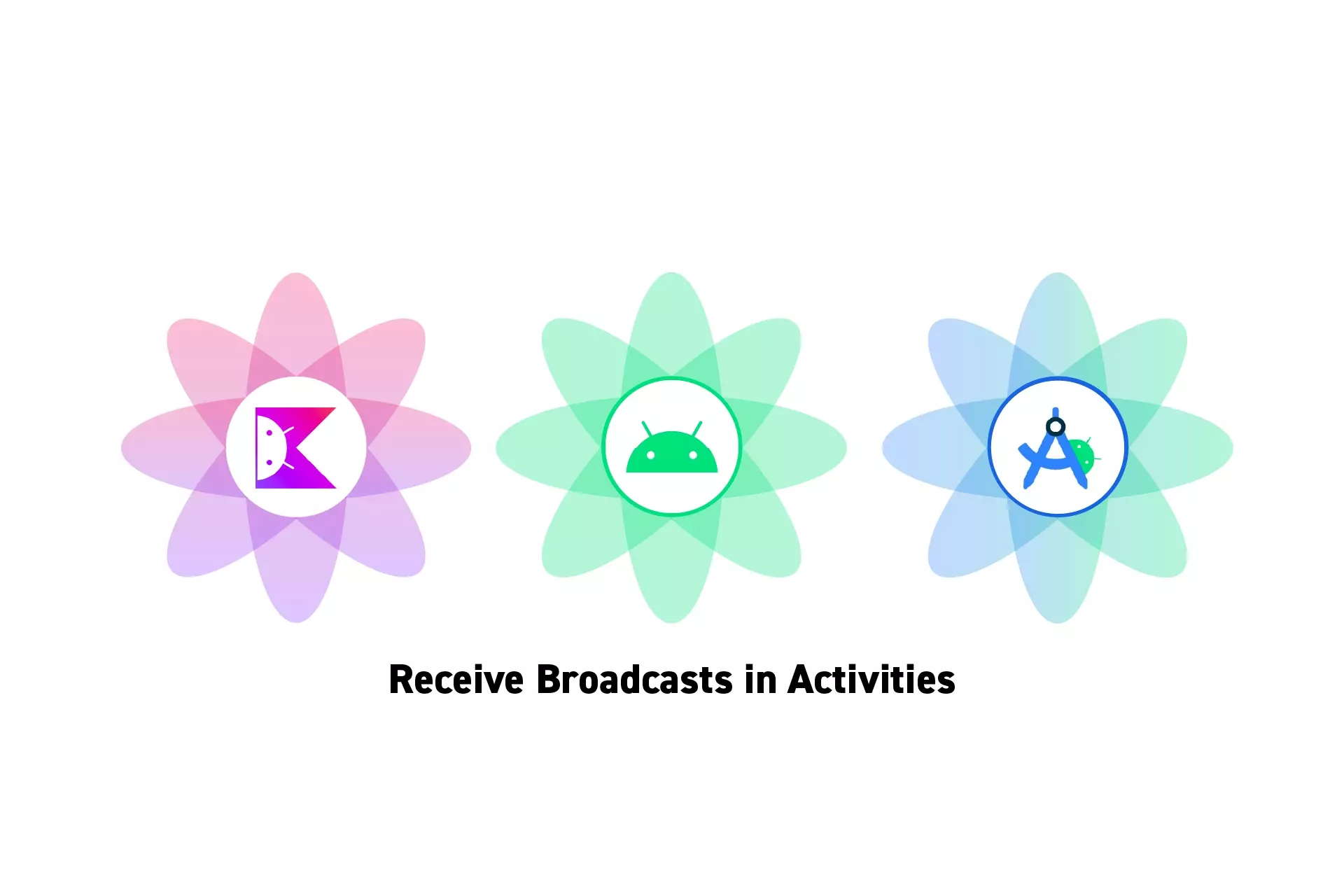 TECHNOLOGY
TECHNOLOGYHow to listen for an intent using a Broadcast Receiver in an Activity
A step by step guide on listening for an intent, that may or may not have extras, using a Broadcast Receiver in an Activity in Kotlin and Android Studio.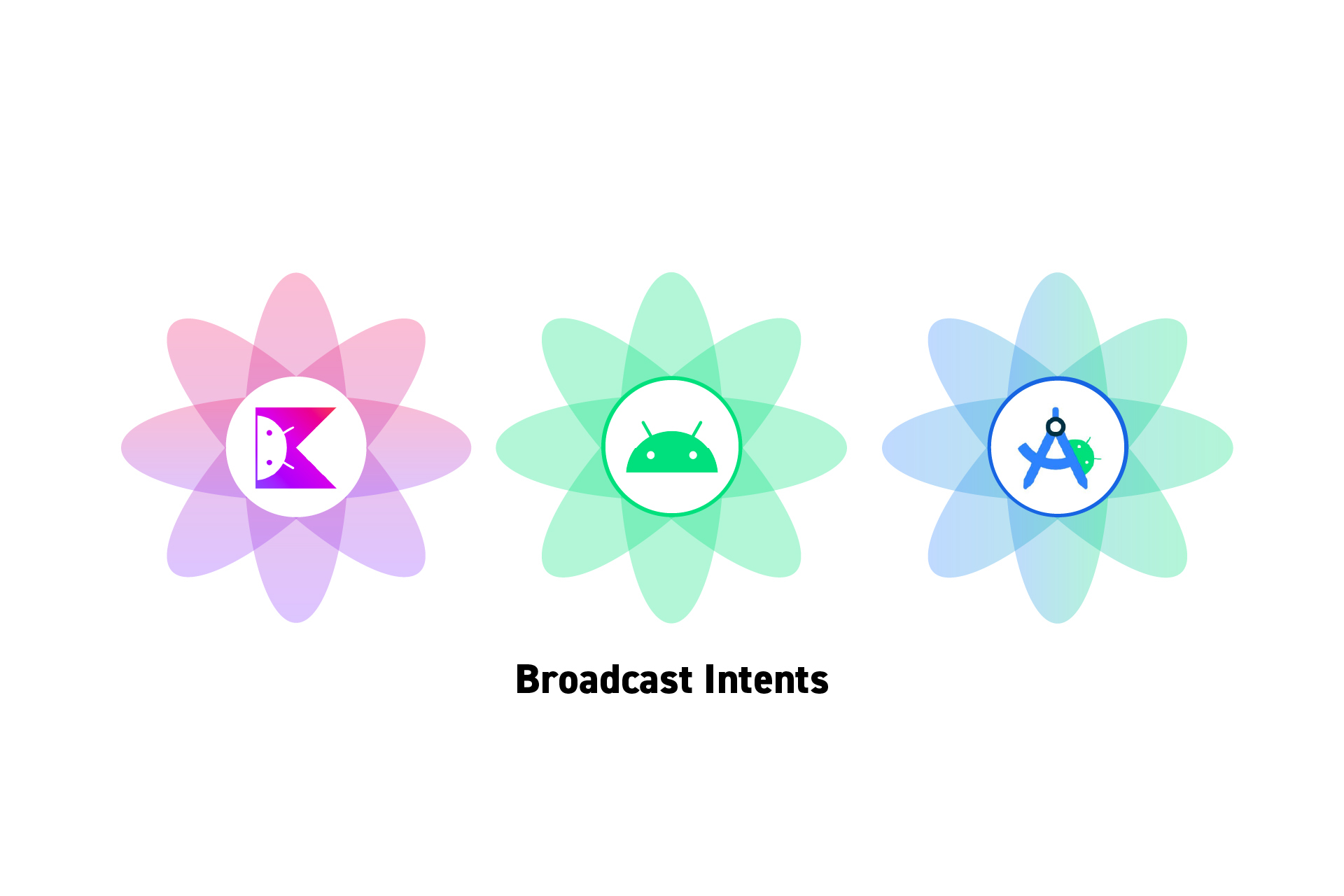 TECHNOLOGY
TECHNOLOGYHow to broadcast an Intent in Kotlin
A step by step tutorial on sending notifications (intents) with or without extras that can be received by activities or composables within your Android app. TECHNOLOGY
TECHNOLOGYHow to create an Android Notification Coordinator in Kotlin
A step by step guide on creating a manager that can send intents from any activity or composable which can be received across an Android app.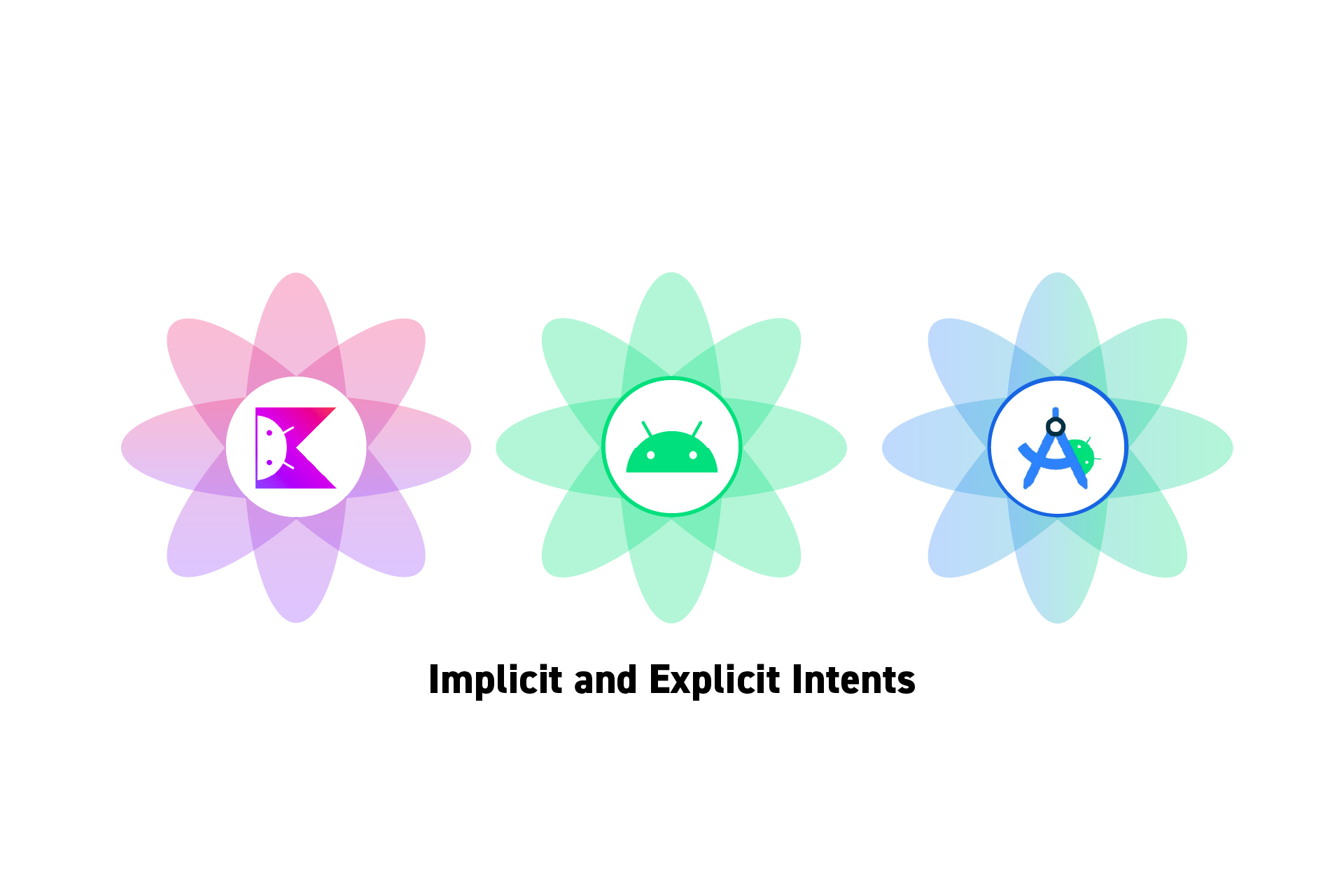 TECHNOLOGY
TECHNOLOGYHow to implement implicit and explicit Android Intents in Kotlin
A guide on what implicit and explicit intents are and how to implement them in Android apps using Kotlin.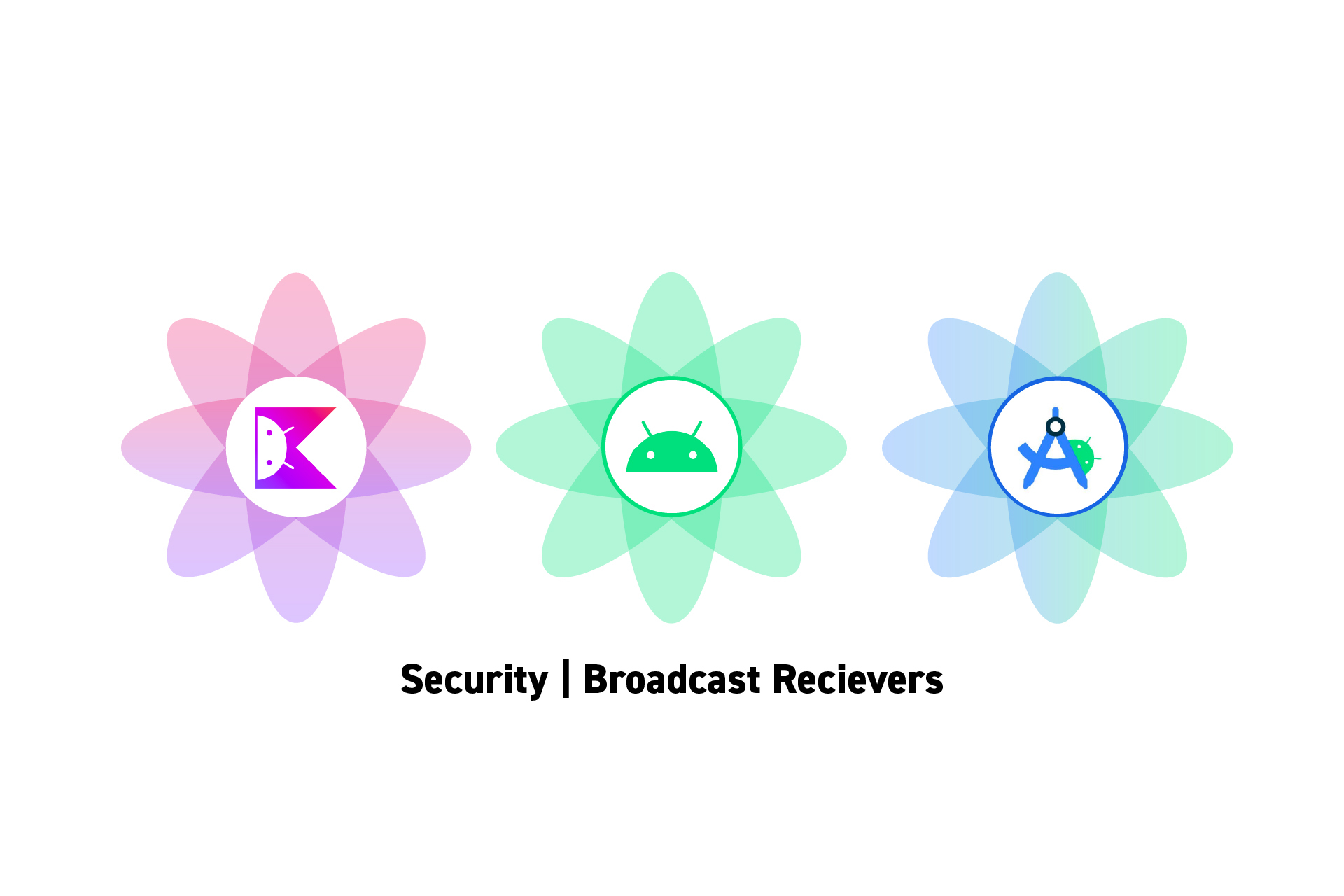 TECHNOLOGY
TECHNOLOGYHow to manage what broadcasts Broadcast Receivers receive in Kotlin
A guide that explains how to allow Android broadcast receivers to listen to or ignore broadcasts from other apps.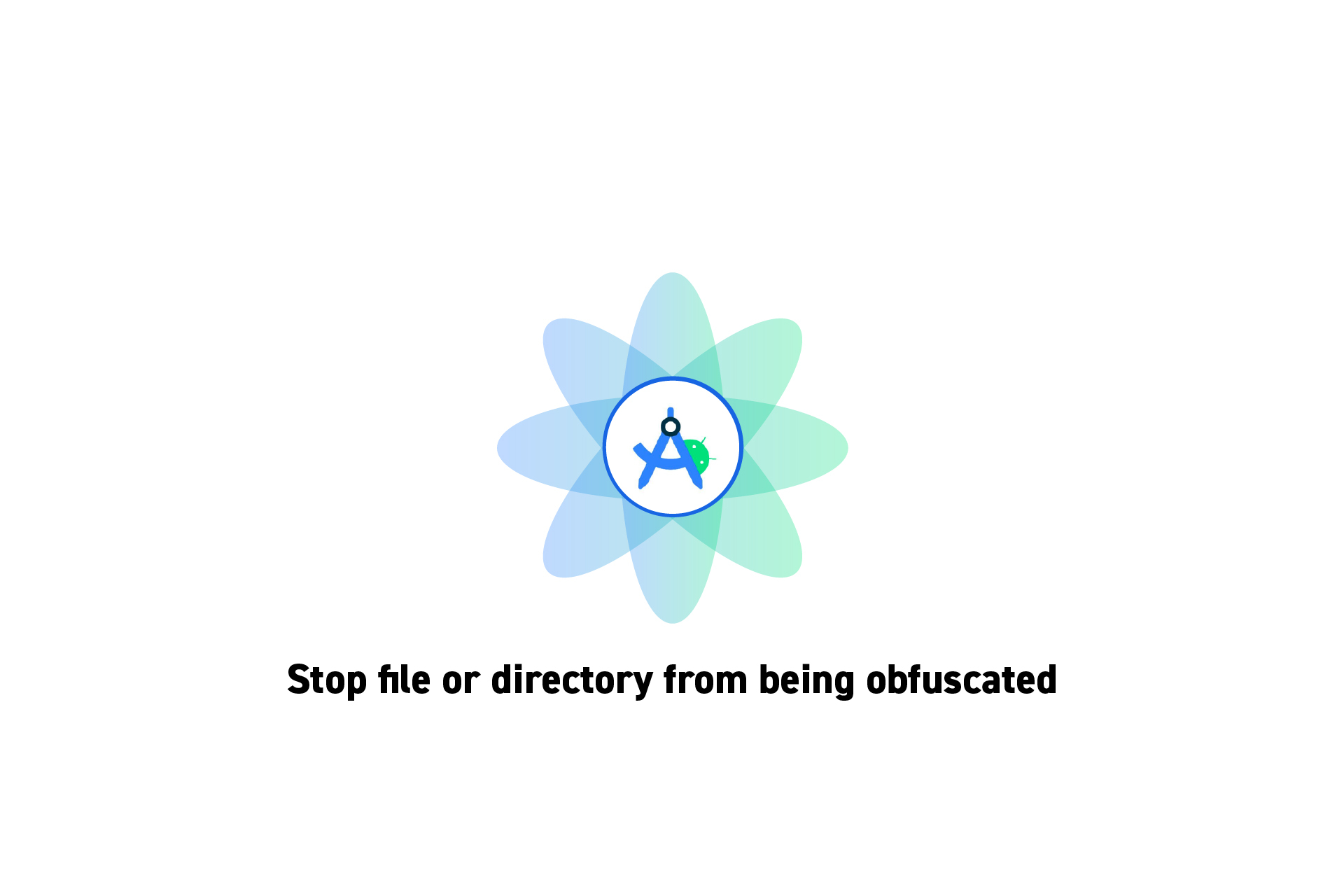 TECHNOLOGY
TECHNOLOGYHow to not obfuscate specific Android files or folder
To stop specific files or directories from being obfuscated, add them to the proguard-rules.pro file associated with your project.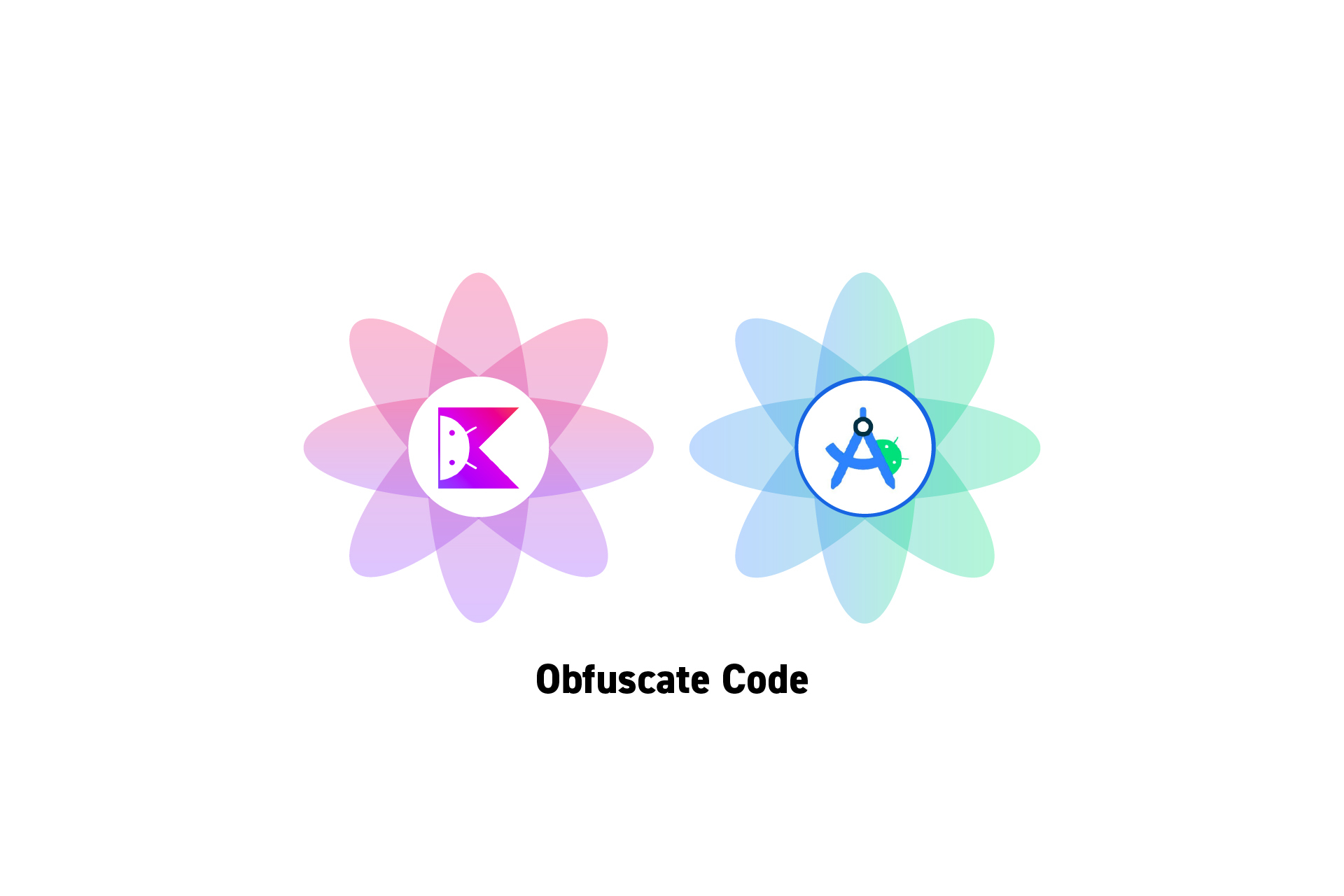 TECHNOLOGY
TECHNOLOGYHow to obfuscated the code of an Android app in Android Studio
A step by step guide on obfuscating the code (R8/proguard) of an Android in Android Studio and Kotlin. TECHNOLOGY
TECHNOLOGYHow to run a release APK on a local device
A step by step guide on running a release APK on a local Android device. We recommend this to ensure that quality is met before releasing the app.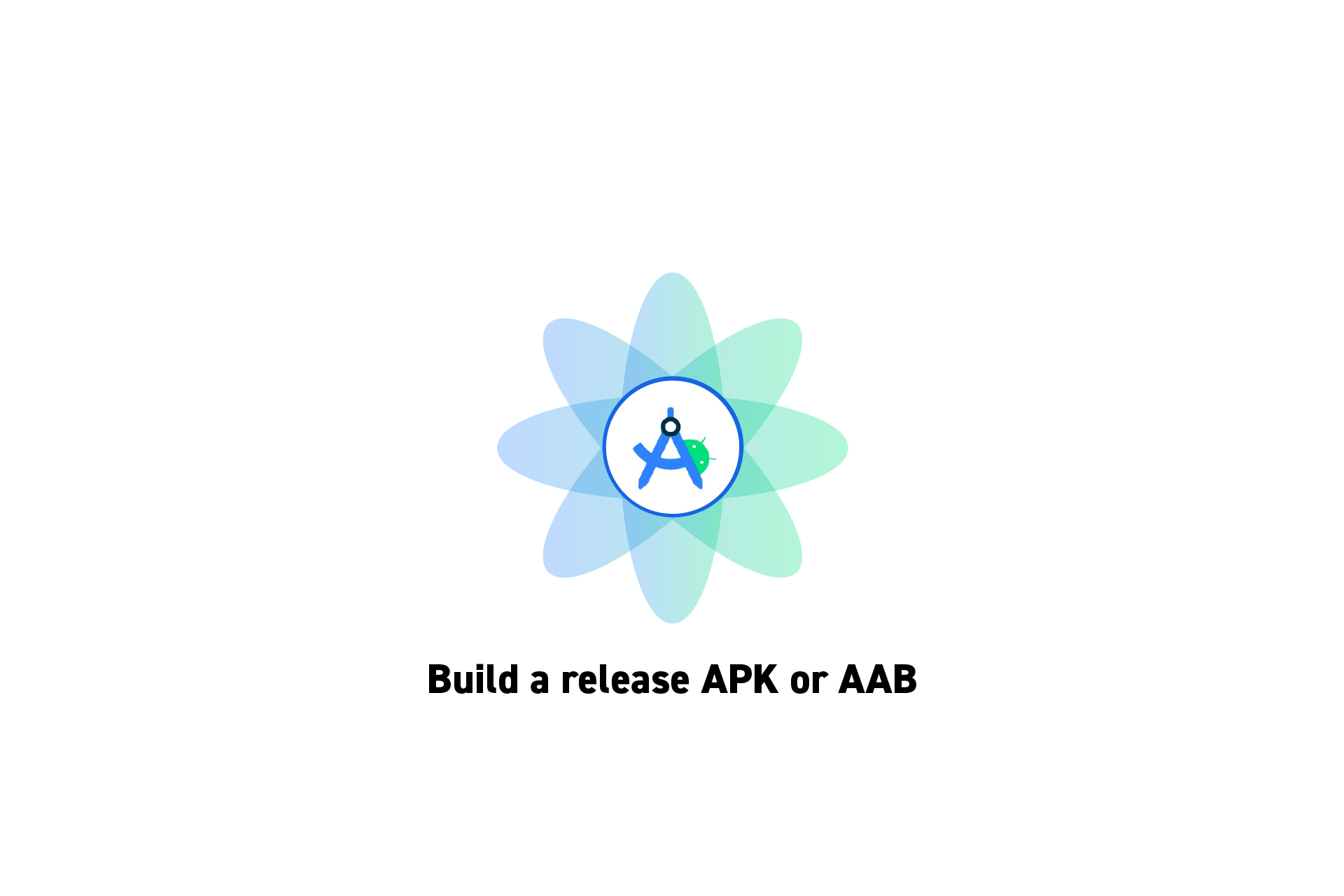 TECHNOLOGY
TECHNOLOGYHow to build and find a release APK or Bundle in Android Studio
A step by step guide on creating and locating a release APK or Bundle in Android Studio for testing purposes or for the Google Play Store.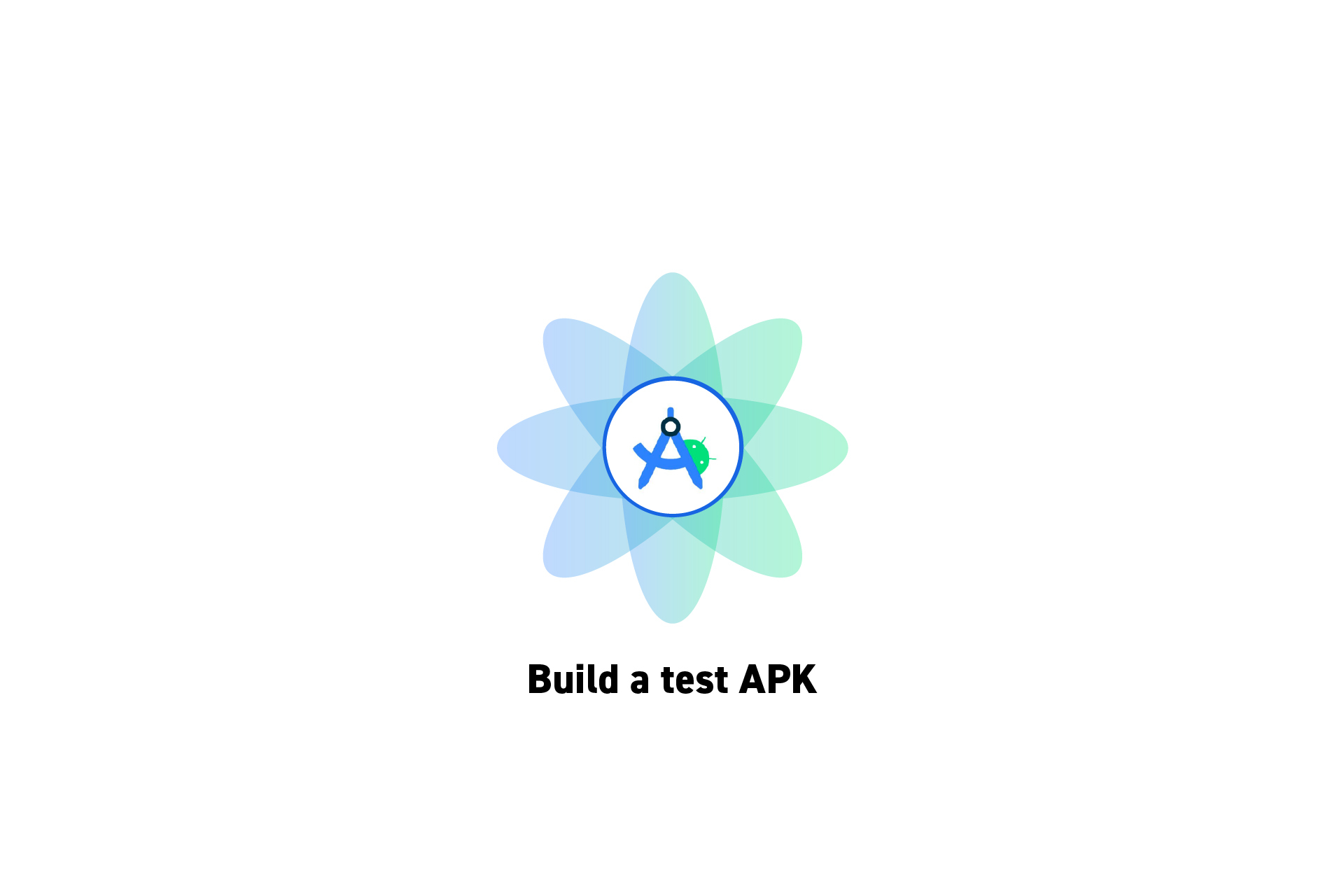 TECHNOLOGY
TECHNOLOGYHow to build a test APK in Android Studio
A step by step guide on building a test APK in Android Studio and finding its location in your system.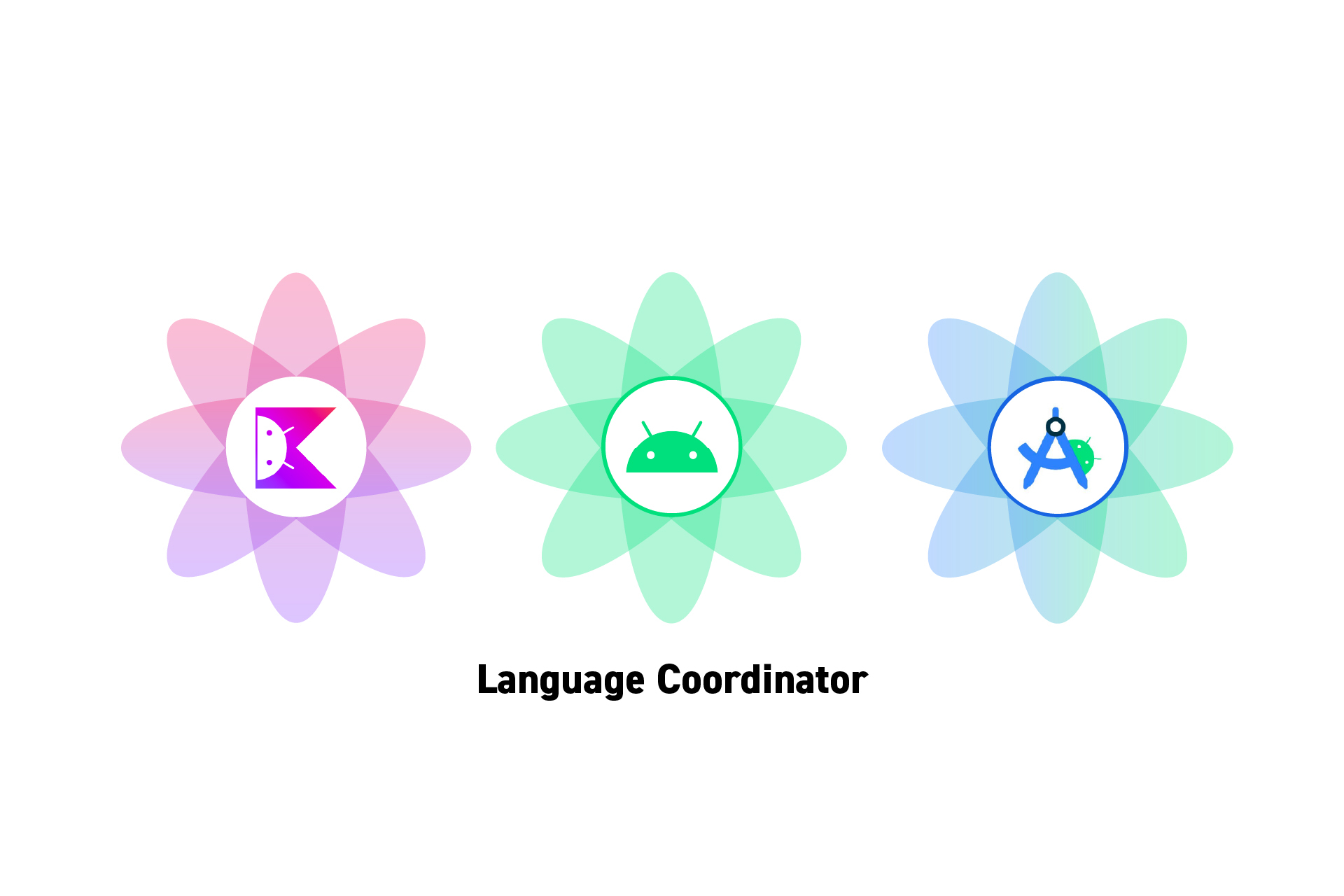 TECHNOLOGY
TECHNOLOGYHow to create and use a Language Coordinator in Kotlin
A step by step guide on creating and using a localization manager that gathers the relevant language content and makes it available to an Android App. TECHNOLOGY
TECHNOLOGYHow to get the current Android System Language in Kotlin
To get the current Android system language in Kotlin, use Locale.getDefault().language.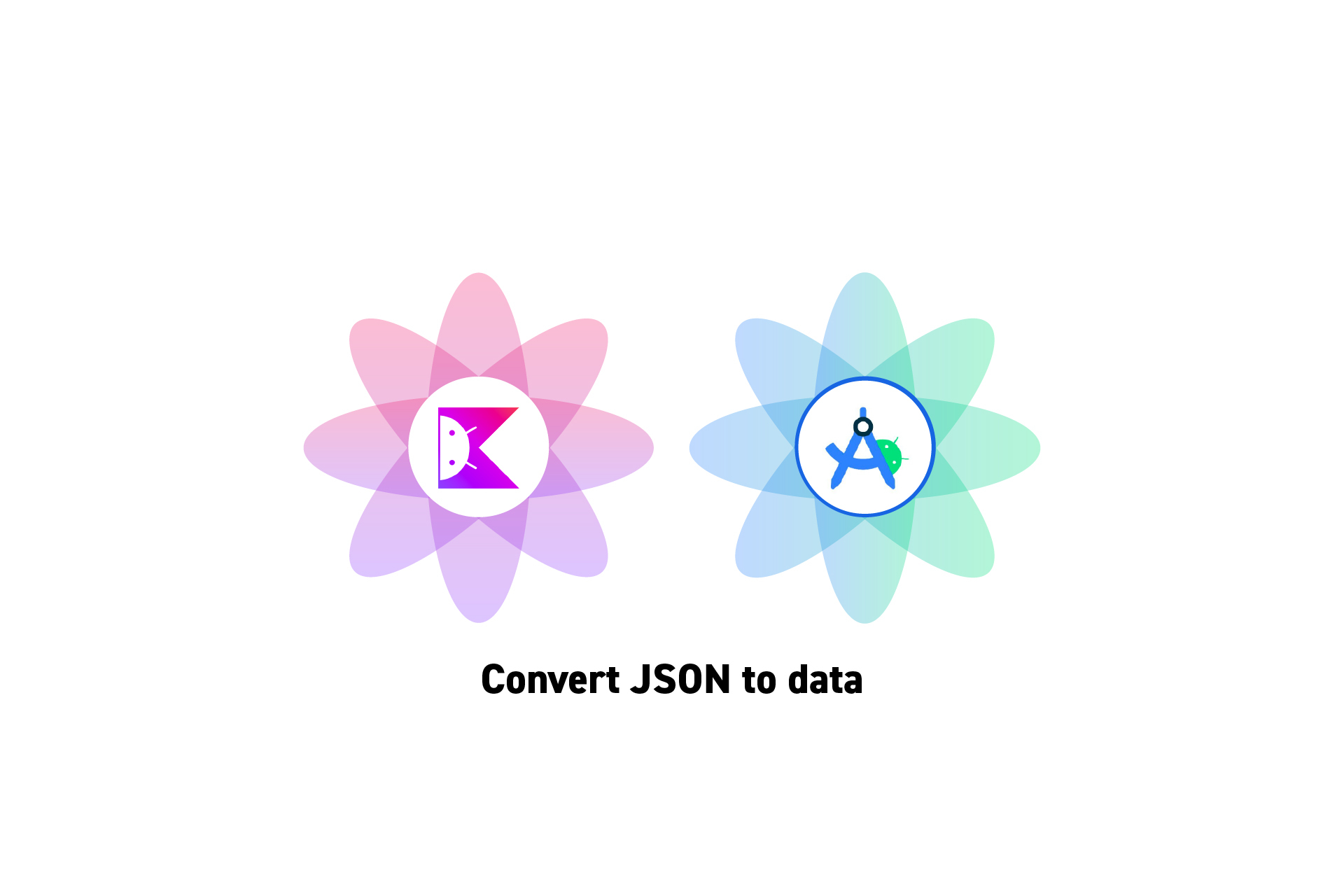 TECHNOLOGY
TECHNOLOGYHow to convert a JSON into usable data in Kotlin
A step by step tutorial on converting a JSON into usable data in Android Studio using Kotlin.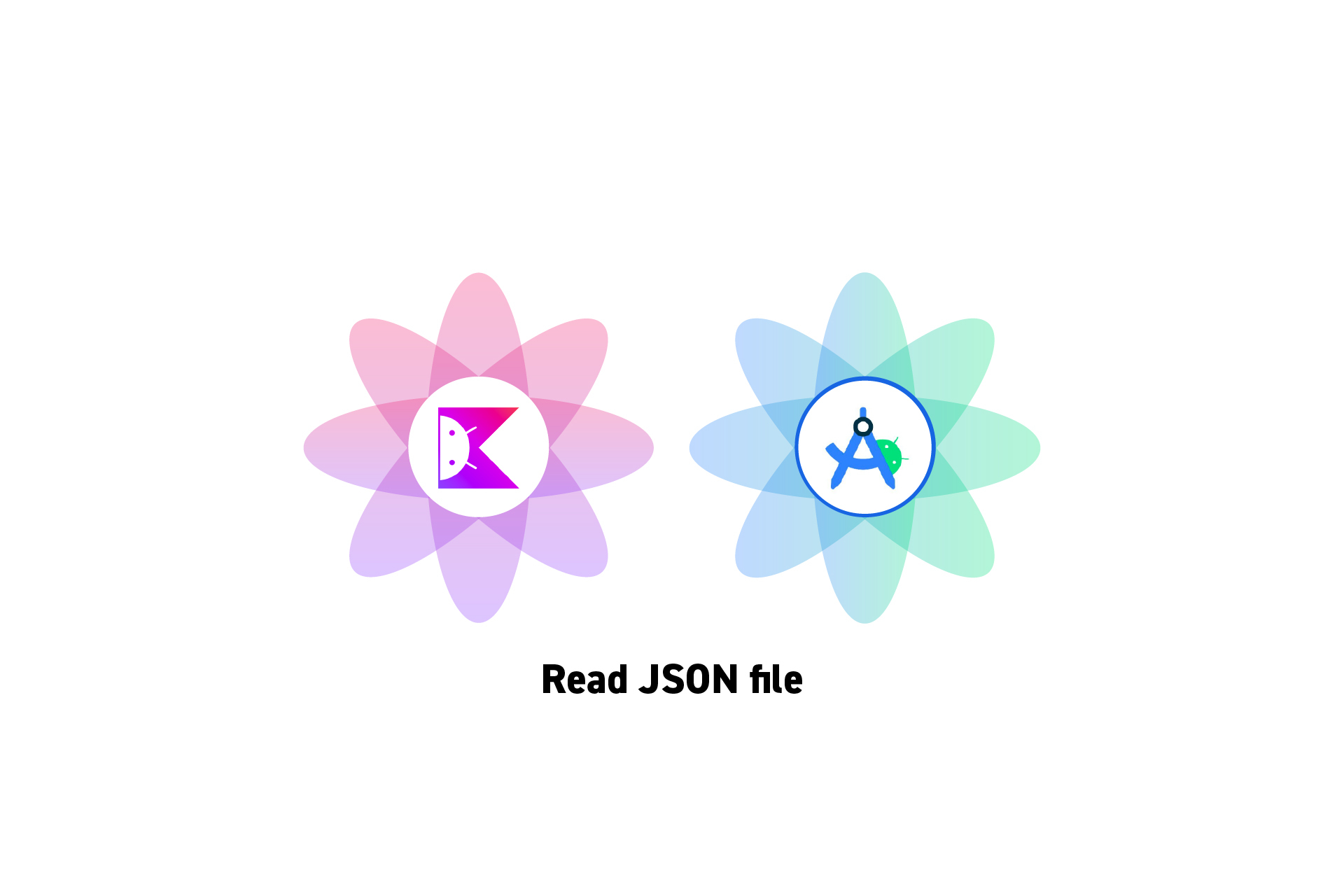 TECHNOLOGY
TECHNOLOGYHow to read a JSON file from the assets folder using Kotlin
A step by step guide on reading a JSON file from the assets folder of an Android Studio project and converting it to a string in Kotlin. TECHNOLOGY
TECHNOLOGYHow to add a JSON file to an Android Studio project
A step by step guide on creating a JSON that can be read and processed by an app in Android Studio. TECHNOLOGY
TECHNOLOGYHow to create and use a Singleton in Kotlin
A guide for creating and using Singletons in an Android app written in Kotlin. TECHNOLOGY
TECHNOLOGYHow to determine if an Android app is using light mode or dark mode
To check if an Android app is using Dark Mode or Light Mode in Kotlin, use the function isSystemInDarkTheme().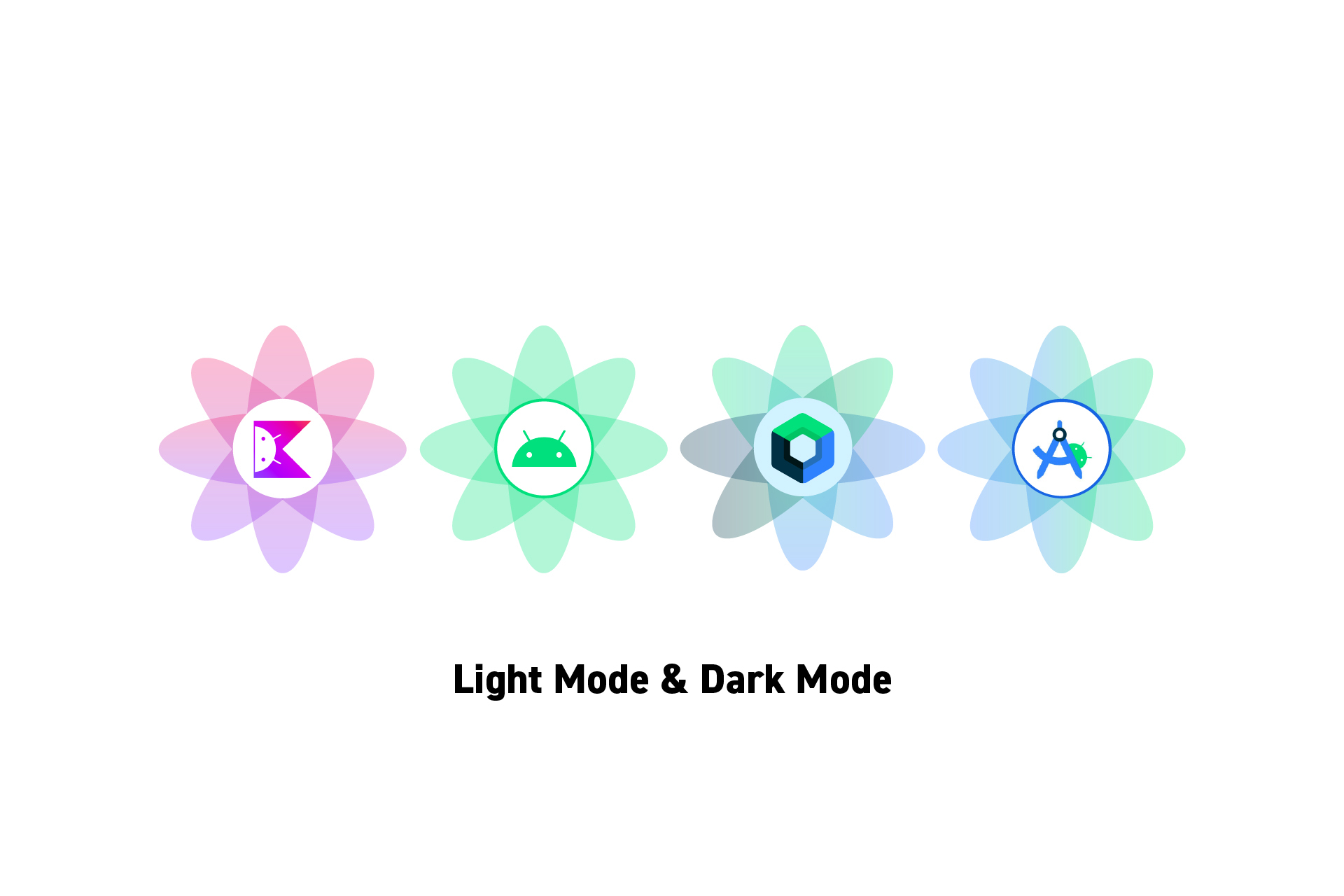 TECHNOLOGY
TECHNOLOGYHow to use light mode and dark mode in Android Studio and Kotlin
A step by step guide on setting up and using dark and light mode in Kotlin and Android Studio.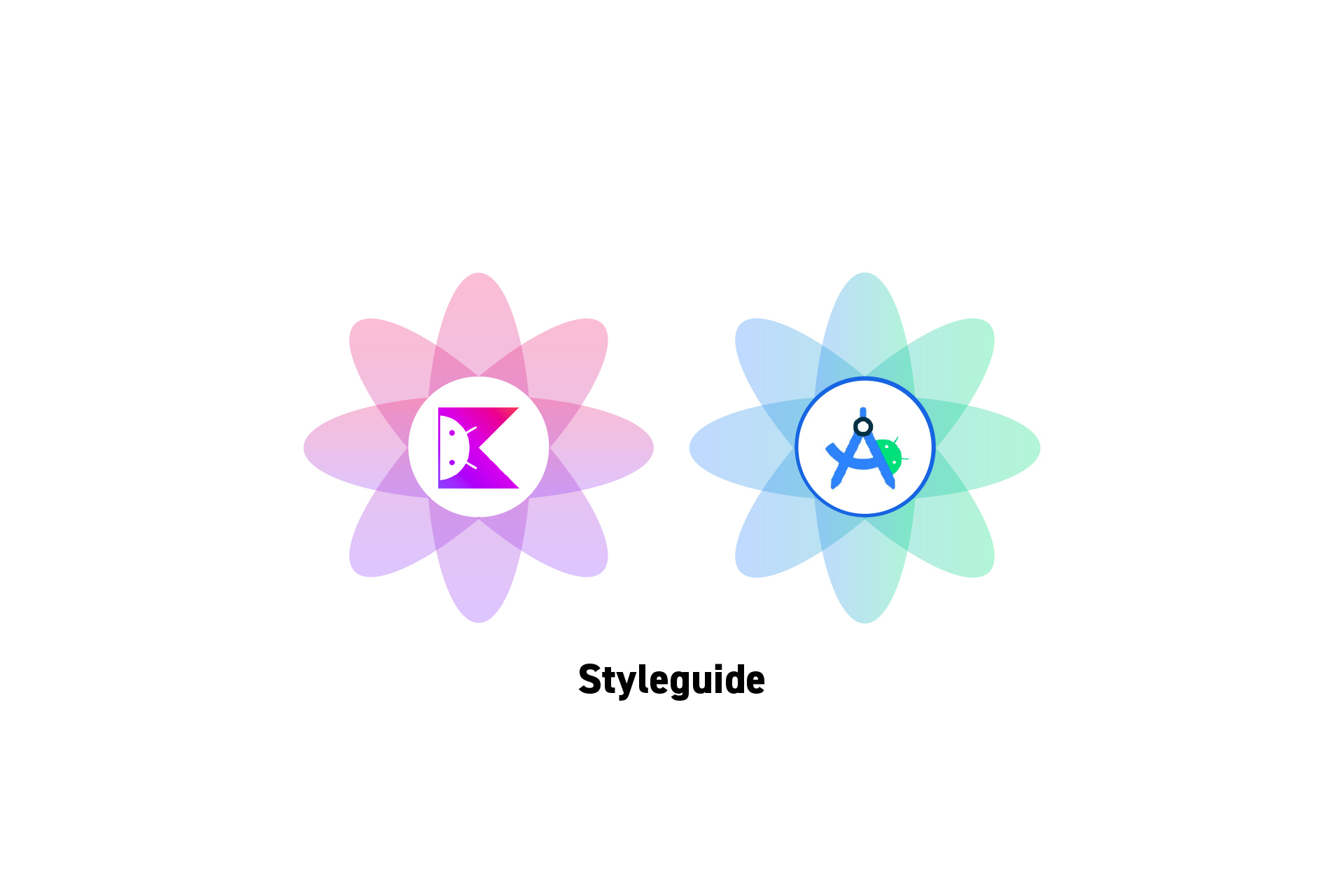 TECHNOLOGY
TECHNOLOGYHow to create a Styleguide in Android Studio and Kotlin
A step by step guide on creating a Styleguide with colors and custom text styles using Android Studio and Kotlin. Github repository included. TECHNOLOGY
TECHNOLOGYHow to add and use custom colors in an Android project
A step by step guide on adding and using custom colors in a Kotlin, Jetpack Compose, Android project using Android Studio.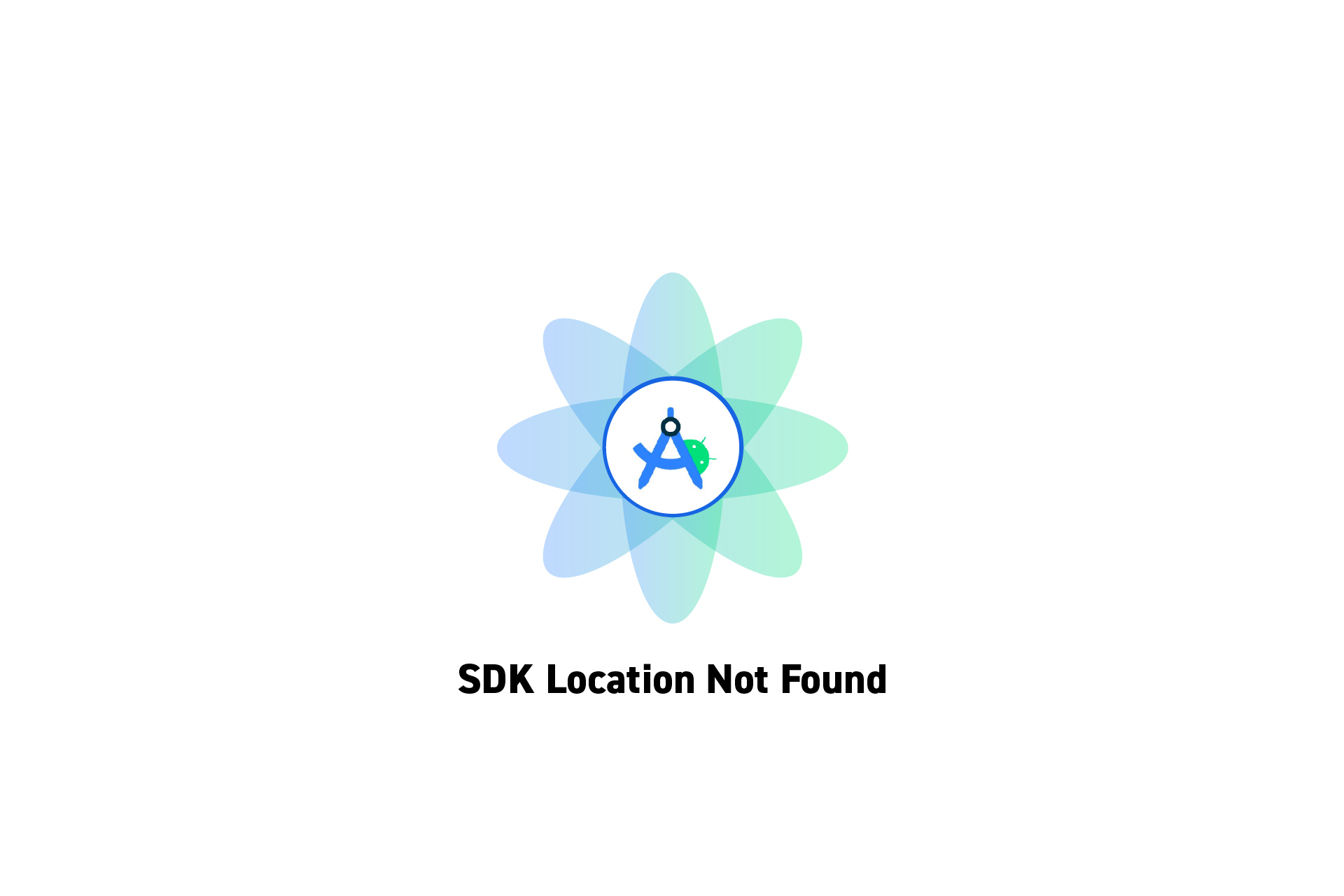 TECHNOLOGY
TECHNOLOGYHow to fix the SDK location not found error in Android Studio
A solution for fixing the error "SDK location not found. Define a valid SDK location with an ANDROID_HOME environment variable or by setting the sdk.dir path"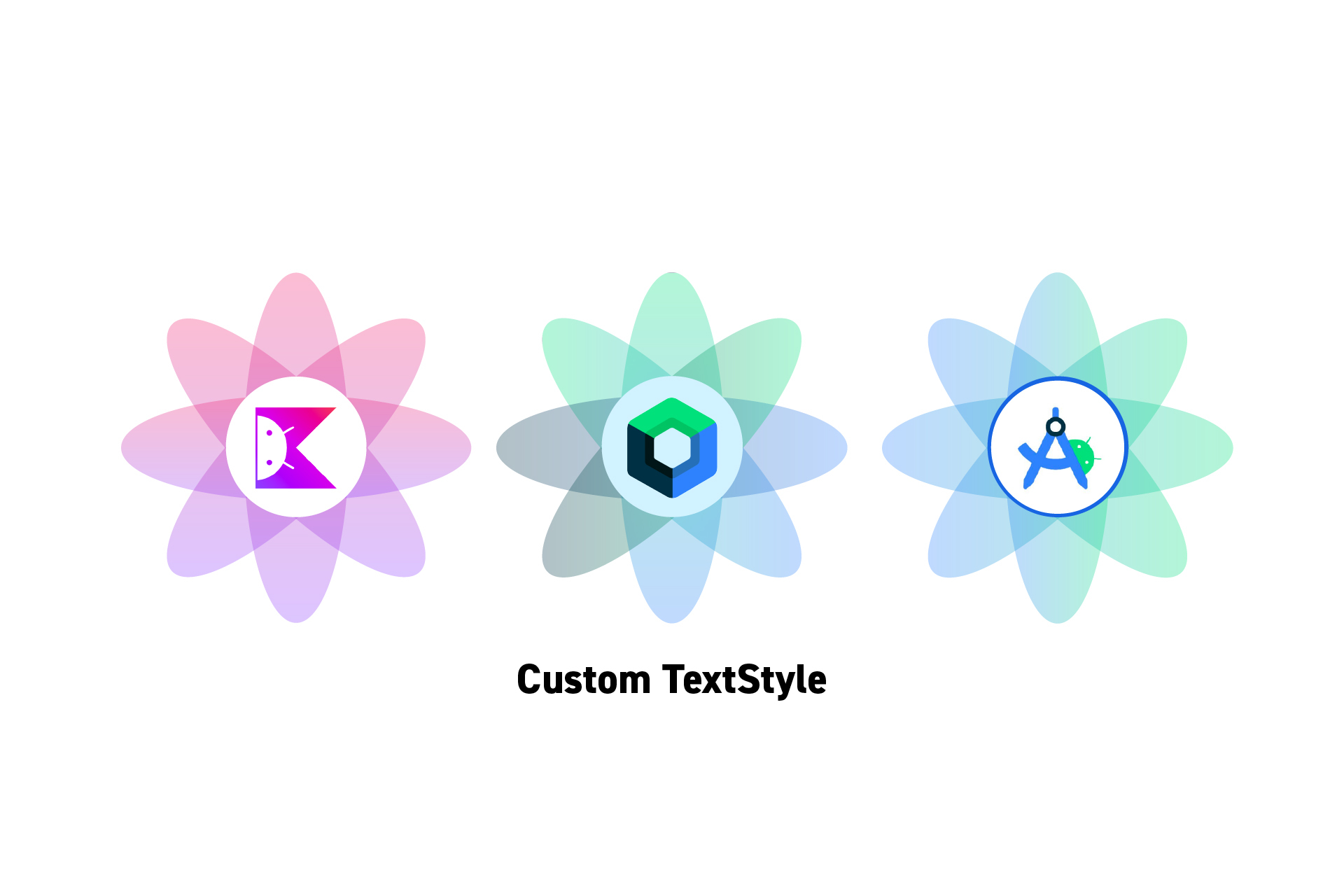 TECHNOLOGY
TECHNOLOGYHow to implement custom Text Styles using Kotlin and Jetpack Compose
A step by step guide on creating and using custom Jetpack Compose TextStyles using Kotlin in Android Studio. Open Source Github Repository Included.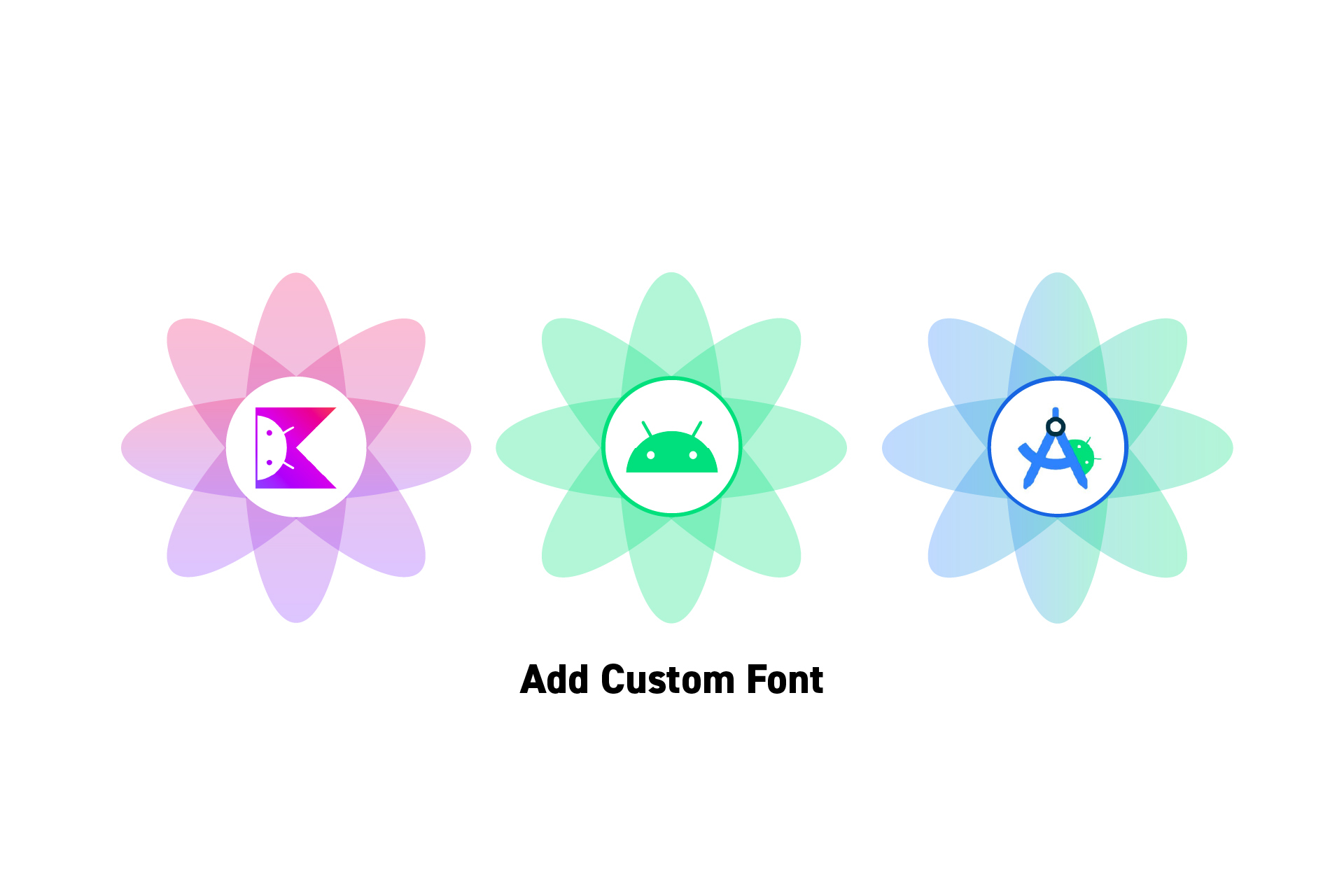 TECHNOLOGY
TECHNOLOGYHow to add a custom font to an Android Studio project
A step by step guide on adding custom typography to an Android Studio project that uses Kotlin and Jetpack Compose. TECHNOLOGY
TECHNOLOGYHow to create an SSH key that works with Bitbucket and Sourcetree
A step by step guide on creating and using an SSH key that works with Bitbucket and Sourcetree which solves the Permission denied (publickey) error.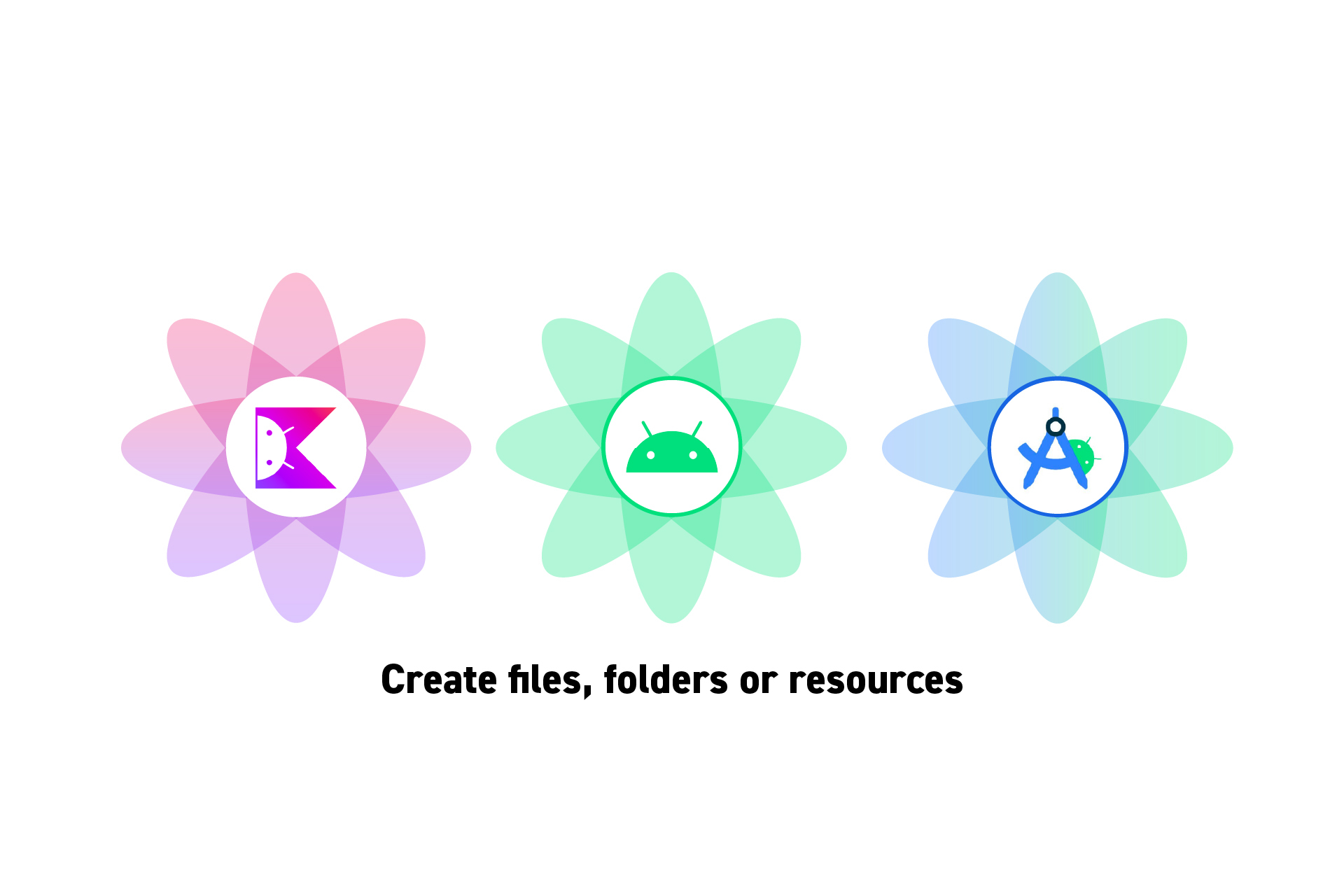 TECHNOLOGY
TECHNOLOGYHow to create a file, folder or resource in Android Studio
Right click on the Android Studio project inspector and under New, select the the file, folder or resource that you wish to create.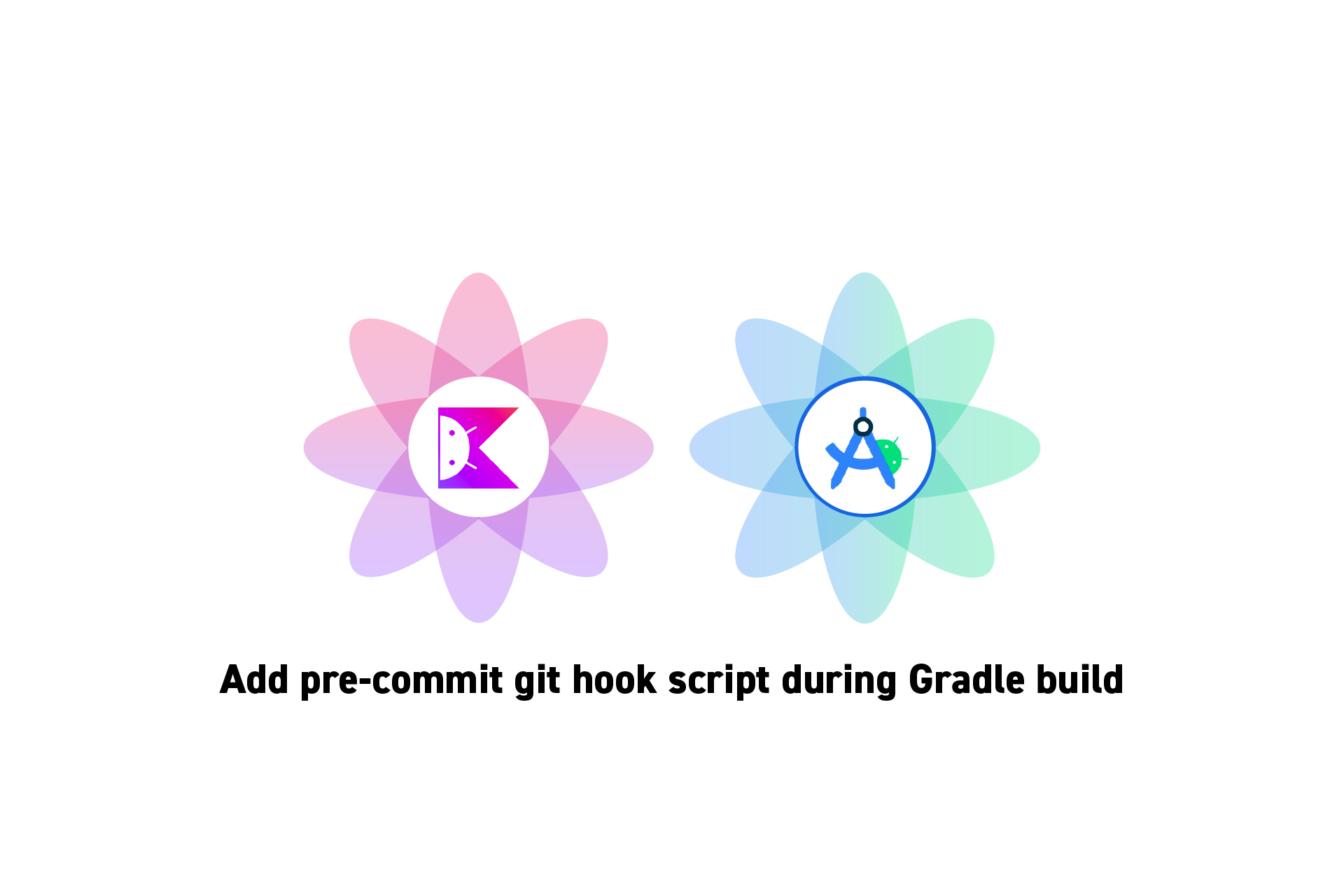 TECHNOLOGY
TECHNOLOGYHow to add a pre-commit git hook script using a Gradle task
A step by step guide on adding a pre-commit script to a git repo as part of a Gradle build to guarantee consistency across your team. TECHNOLOGY
TECHNOLOGYHow to run Spotless and ktlint in a pre-commit git hook
A step by step guide on adding a pre-commit git script that runs Spotless and ktlint formatting before committing code to an Android Studio project.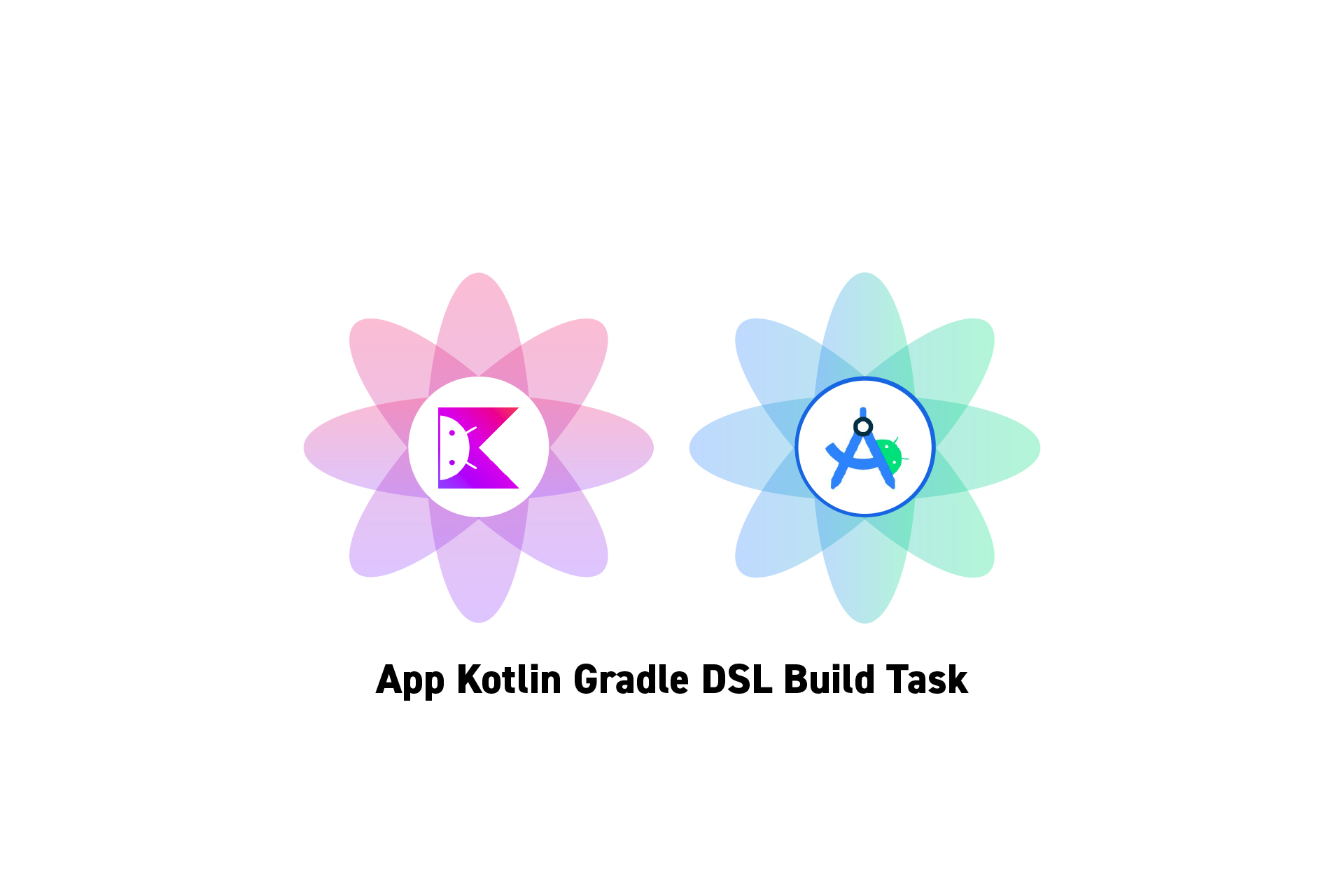 TECHNOLOGY
TECHNOLOGYHow to run a task at any stage of an app Gradle build
A step by step guide on running a task during any part of the build stage of an App Gradle Kotlin DSL in Android Studio. TECHNOLOGY
TECHNOLOGYHow to run a Gradle Kotlin DSL pre-build task in Android Studio
A step by step guide on running a Kotlin Gradle pre-build task in Android Studio.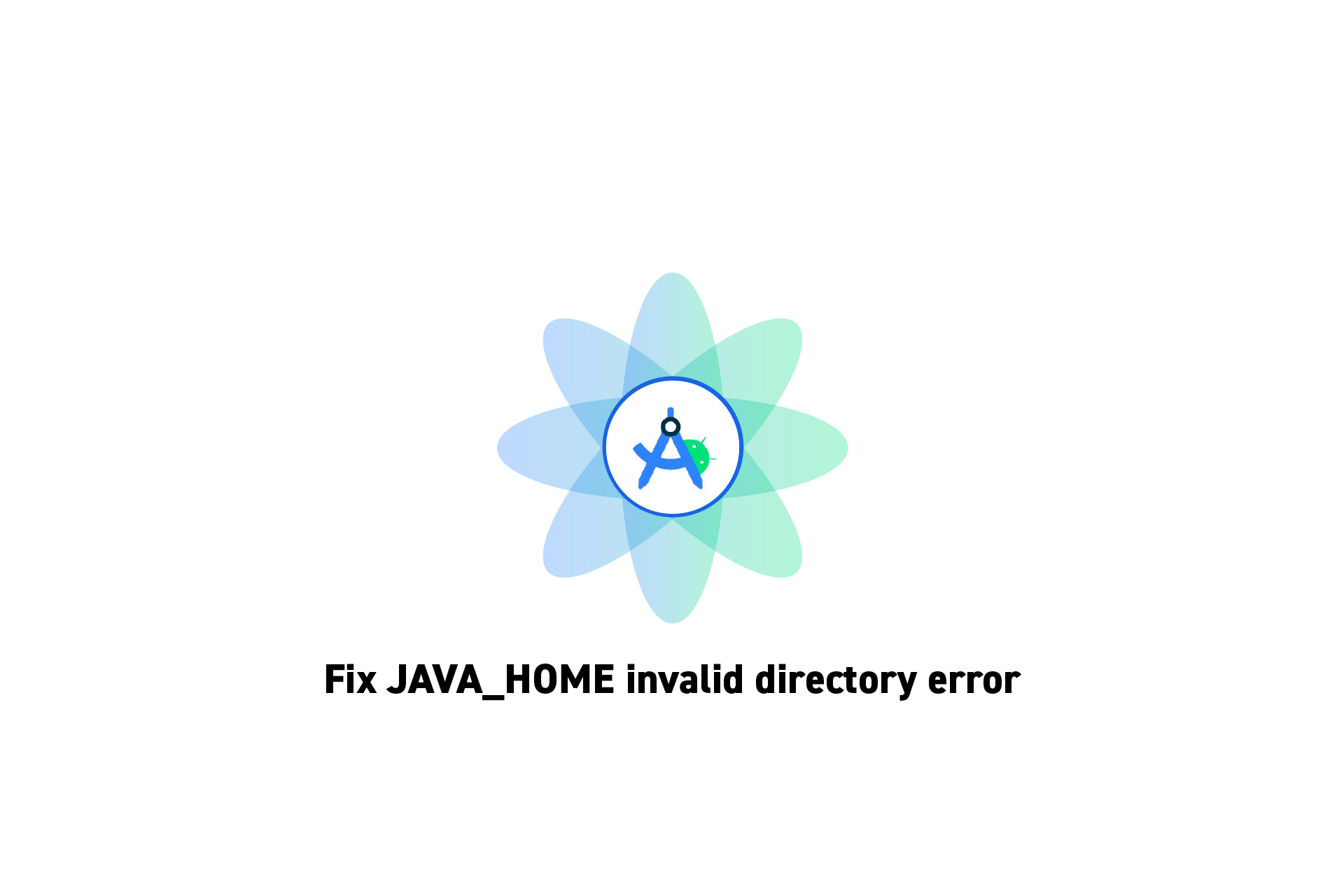 TECHNOLOGY
TECHNOLOGYHow to fix the JAVA_HOME invalid directory error on a Mac
A step by step MacOS guide on fixing the ERROR: JAVA_HOME is set to an invalid directory in Android Studio.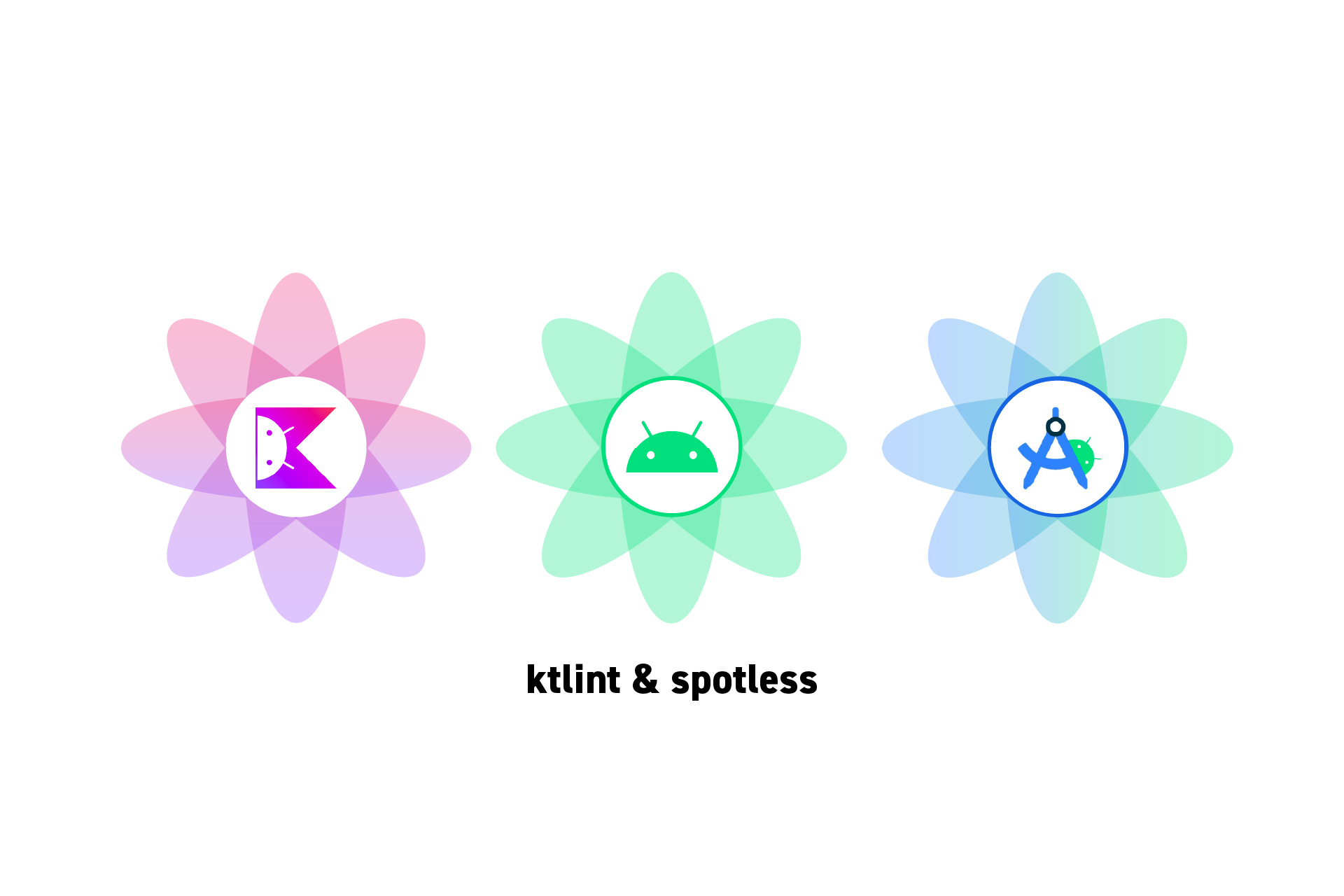 TECHNOLOGY
TECHNOLOGYHow to add ktlint and spotless to an Android project
A step by step guide on creating a ktlint and spotless enabled Kotlin Android project in Android Studio. Open Source GitHub repository included.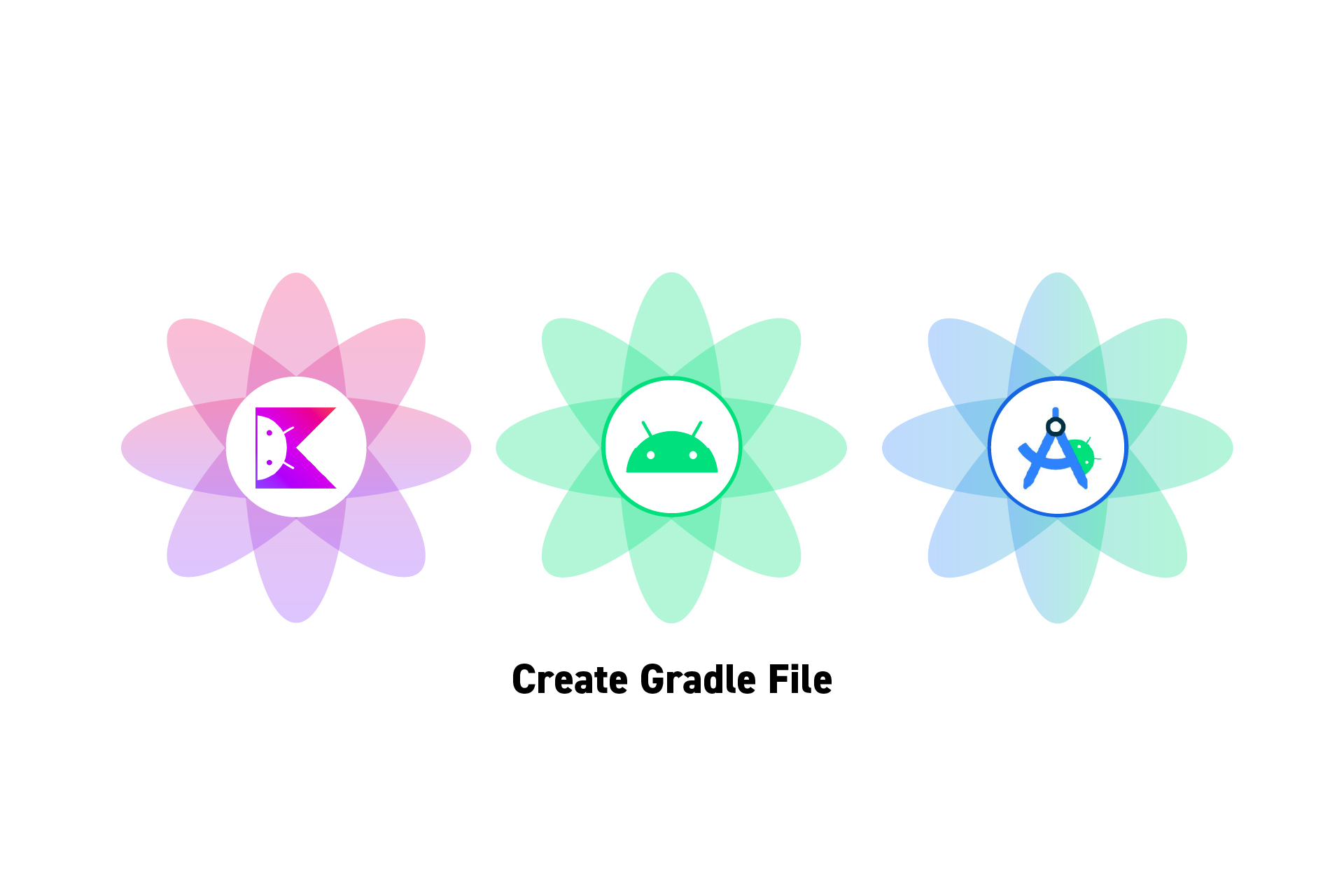 TECHNOLOGY
TECHNOLOGYHow to create a Gradle file in Android Studio
A step by step guide on creating a Gradle file in Android Studio.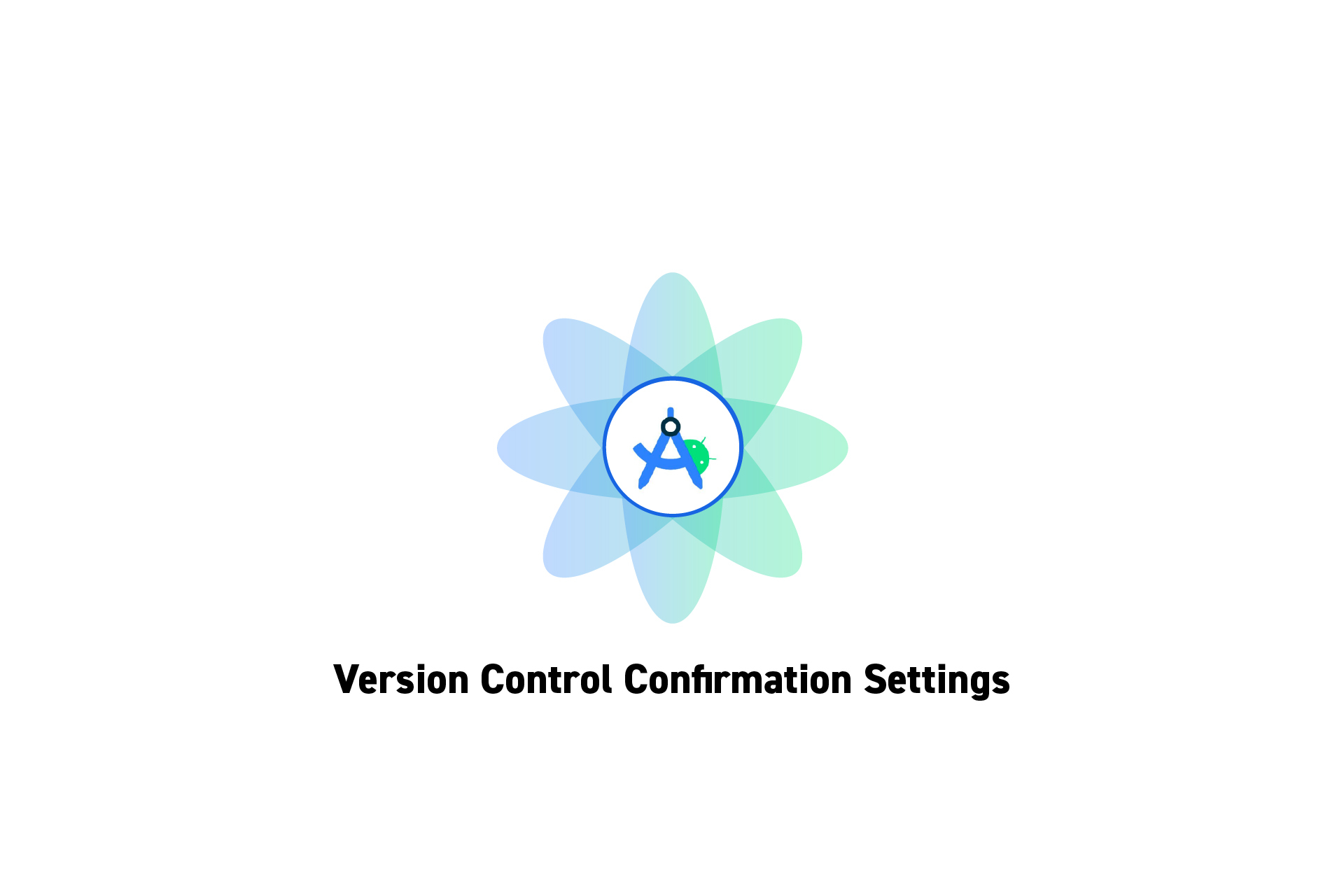 TECHNOLOGY
TECHNOLOGYHow to change git version control automation settings
A step by step guide on changing git version control confirmation settings, such as automatically adding a file when created or removing files on deletion.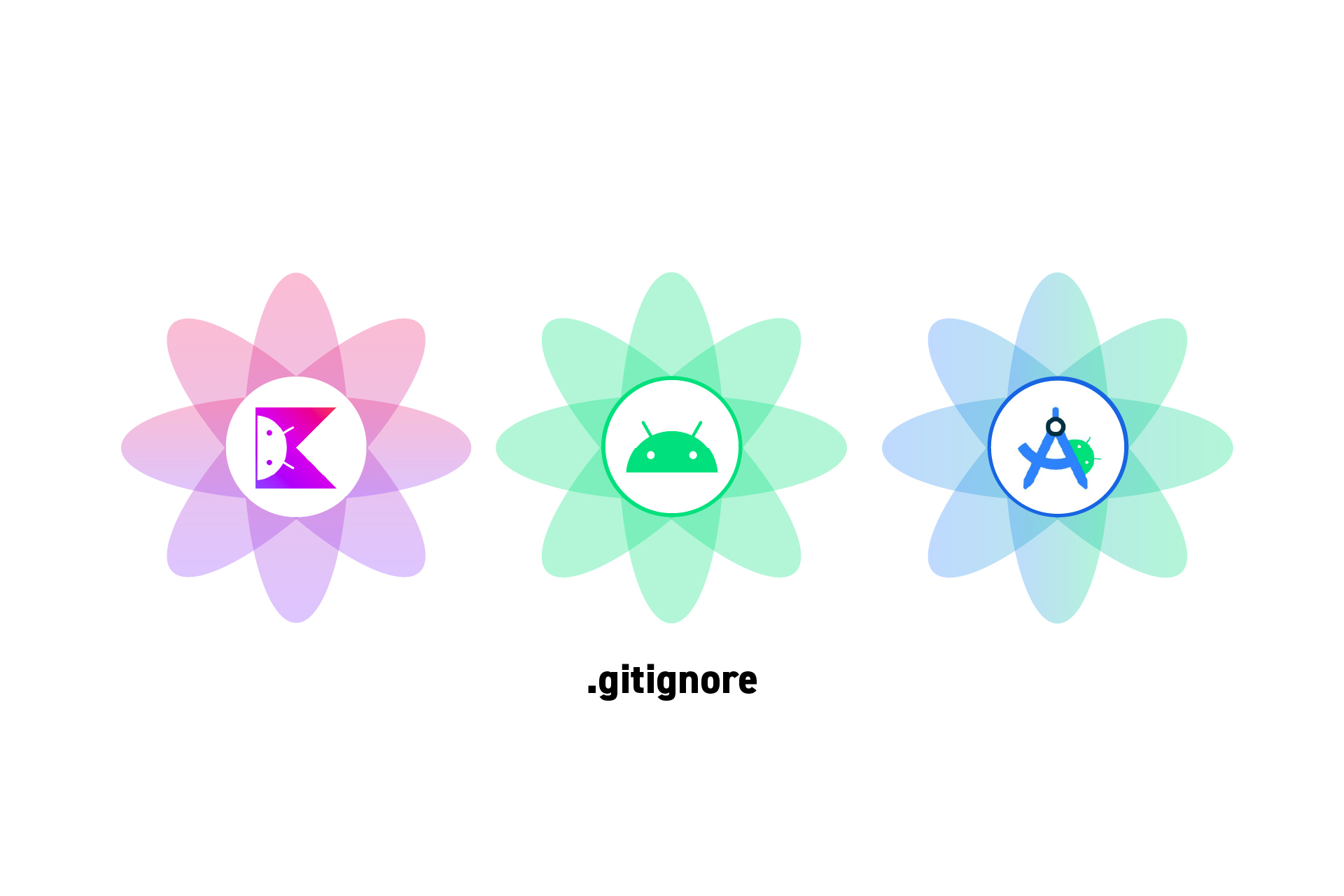 TECHNOLOGY
TECHNOLOGYRecommended .gitignore for Android
Our recommended .gitignore for Android projects.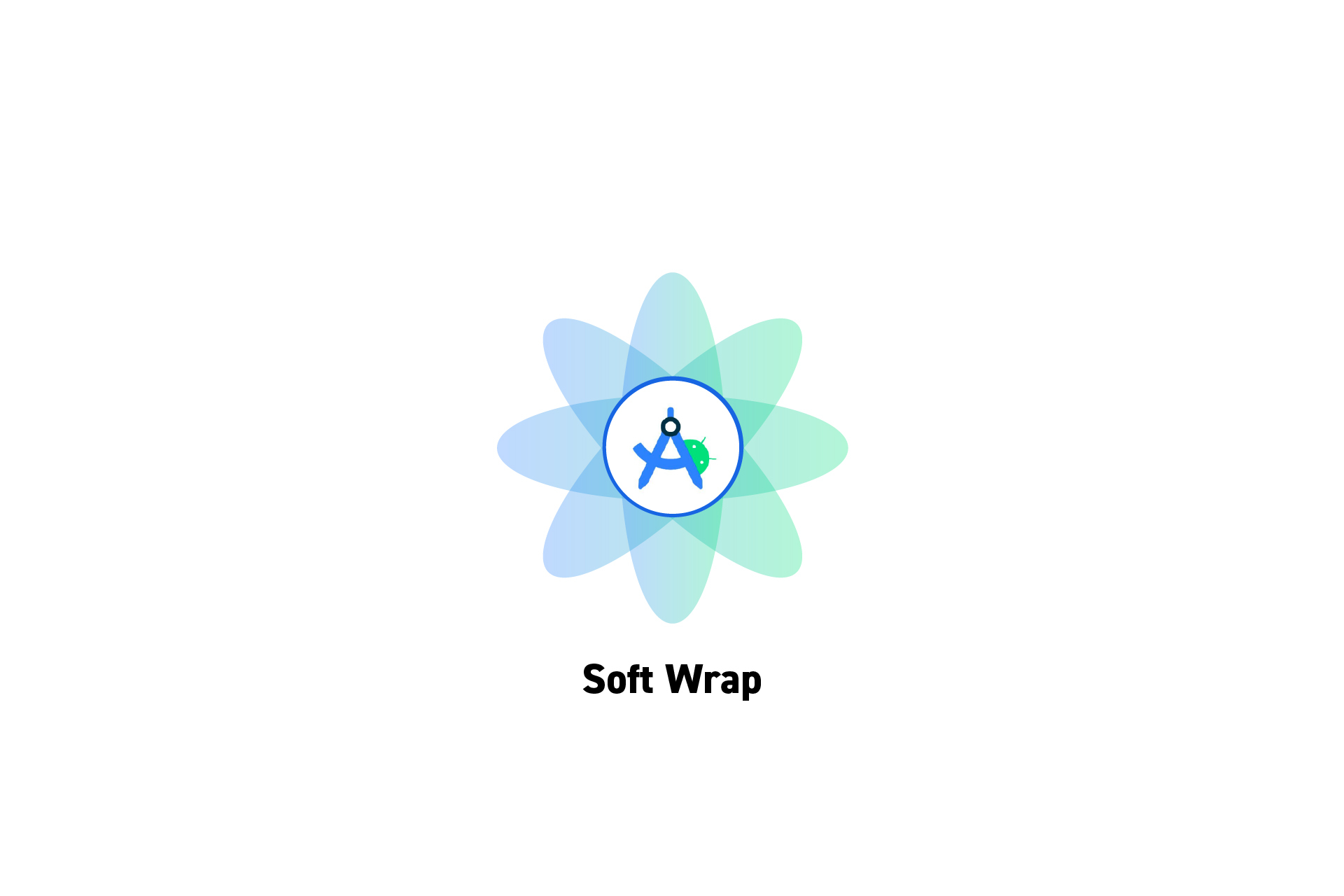 TECHNOLOGY
TECHNOLOGYHow to soft wrap files in Android Studio
A step by step guide on enabling soft wrap on all files in the Android Studio editor.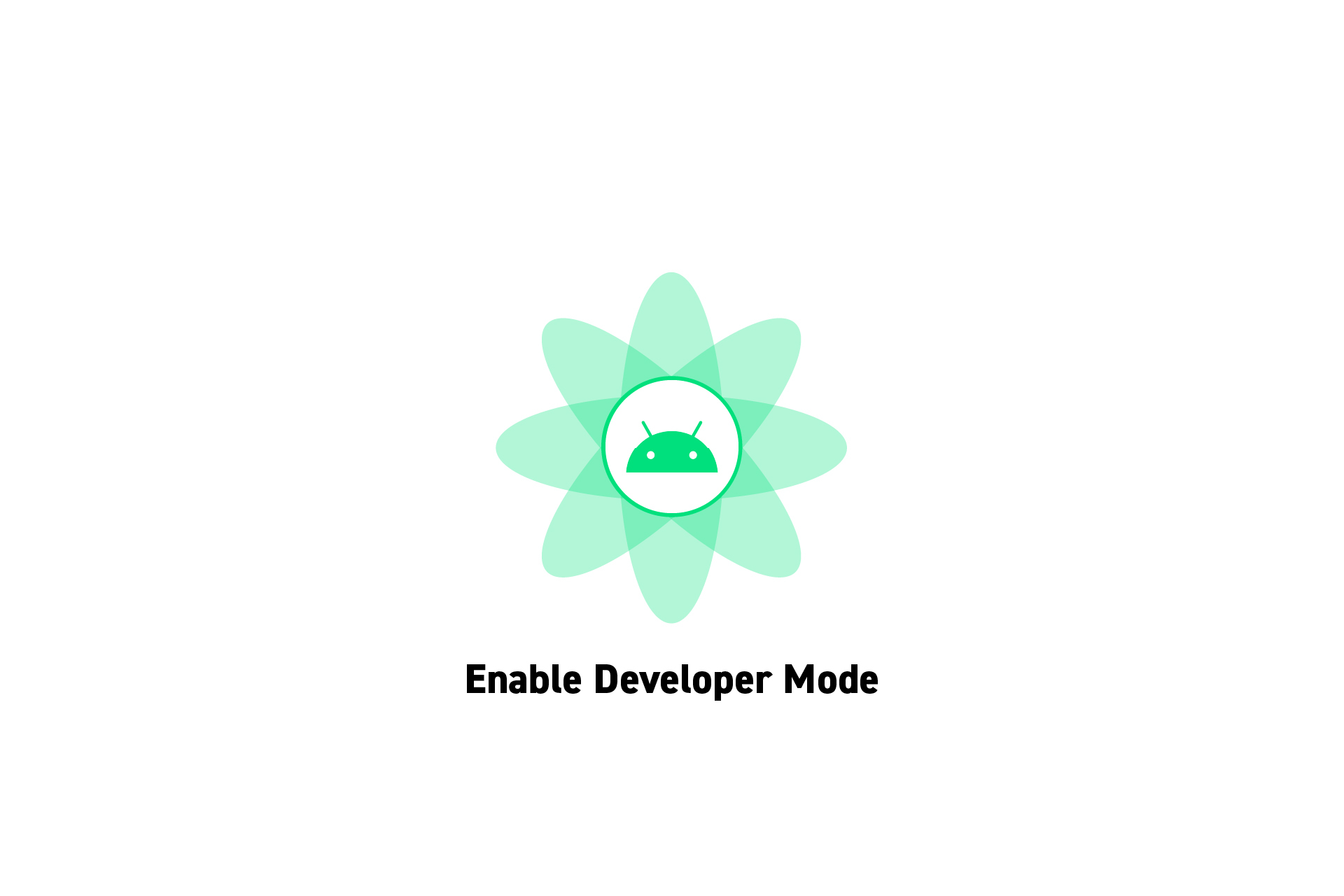 TECHNOLOGY
TECHNOLOGYHow to enable developer mode on an Android phone or tablet
A step by step guide on enabling developer mode on an Android device. TECHNOLOGY
TECHNOLOGYHow to rename an Android Studio Project
A step by step guide on renaming an Android Studio project. Open Source Kotlin Android project included. TECHNOLOGY
TECHNOLOGYHow to sync an Android project with its Gradle files in Android Studio
A step by step guide describing how to sync an Android project with Gradle files using Android Studio.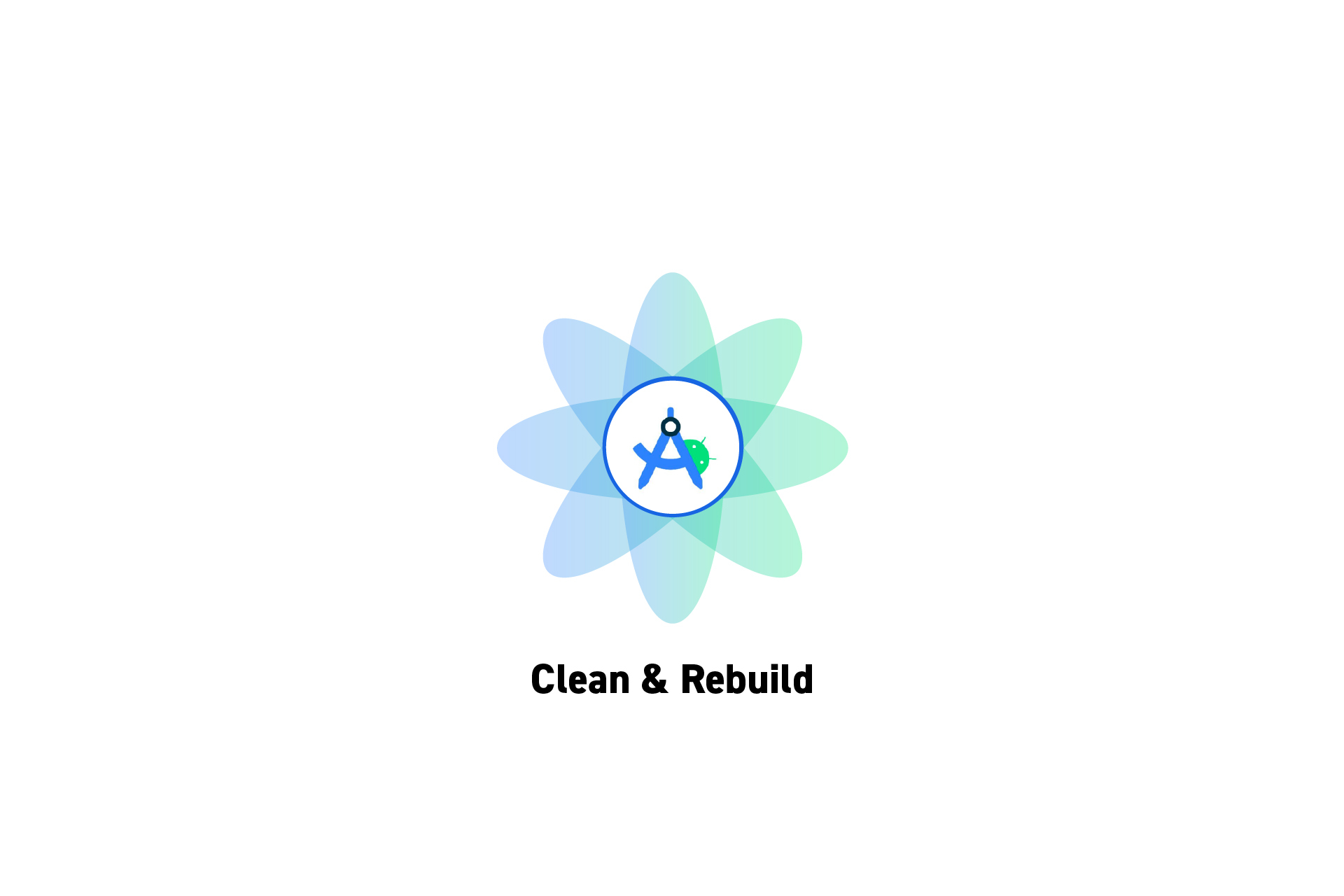 TECHNOLOGY
TECHNOLOGYHow to clean and rebuild an Android project in Android Studio
A step by step guide on cleaning and rebuilding a project in Android Studio.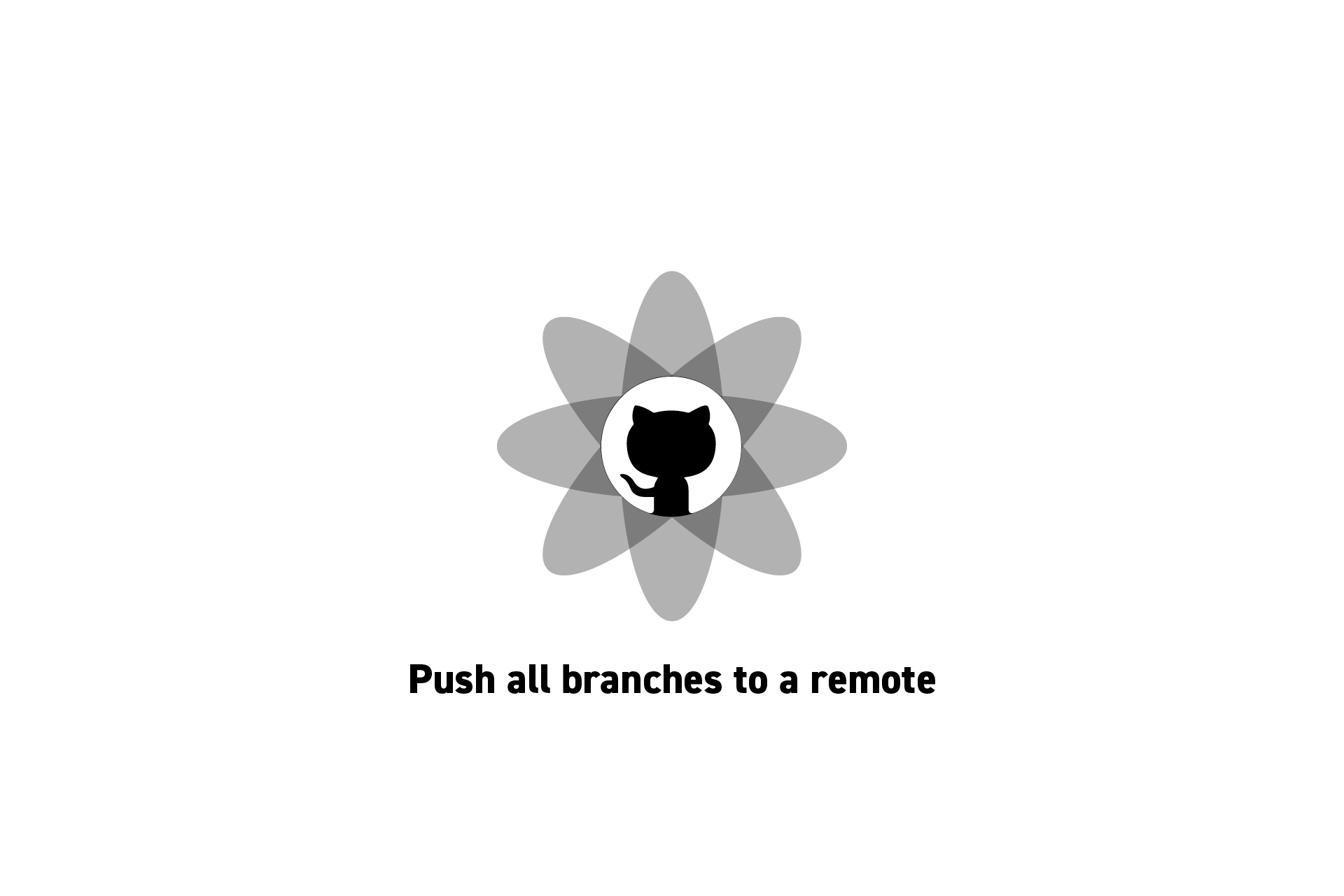 TECHNOLOGY
TECHNOLOGYHow to push all branches to a git remote using Terminal
A step by step guide on pushing all your branches to git new remote using Terminal.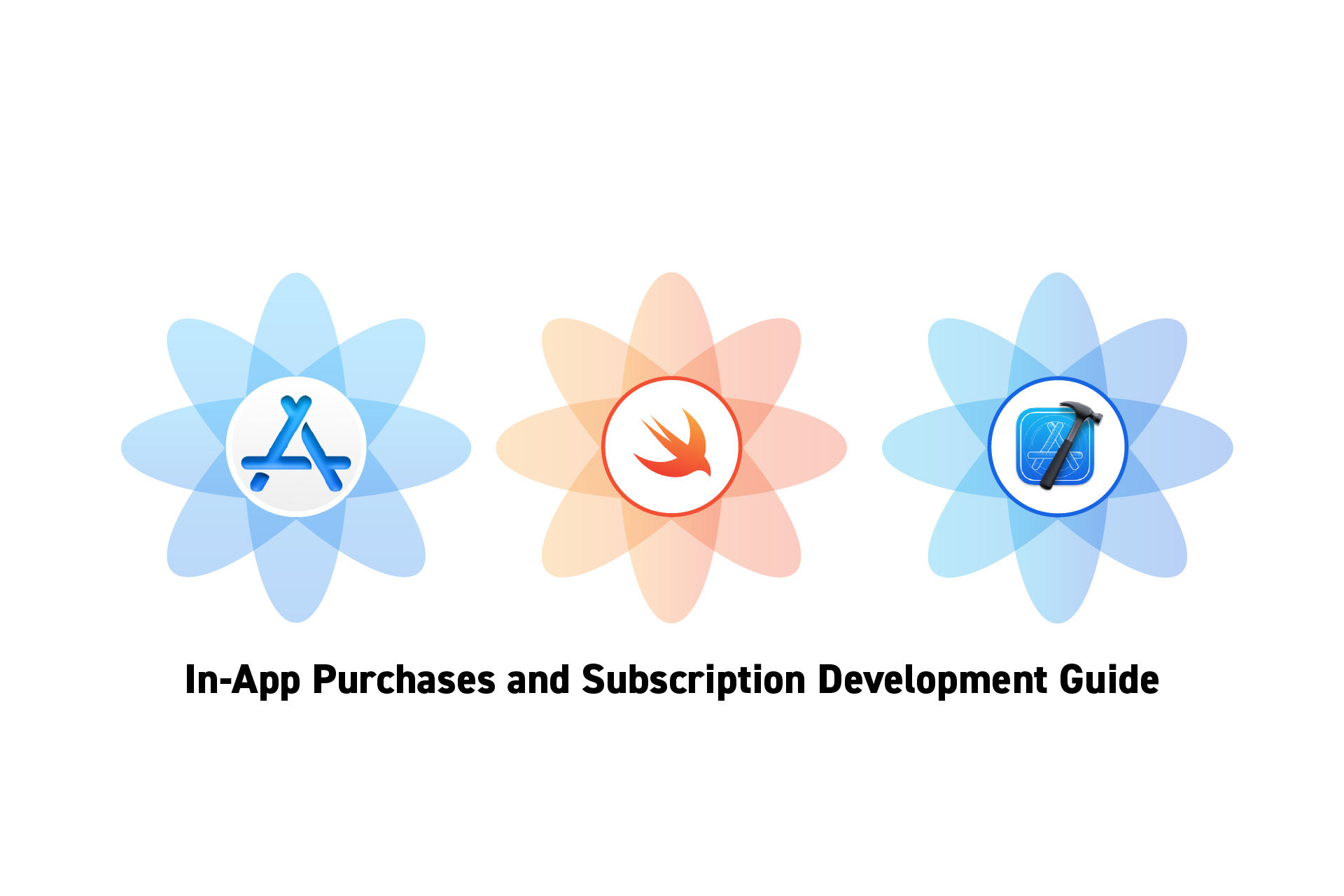 TECHNOLOGY
TECHNOLOGYApple In-App Purchases and Subscription Development Guide
A guide for learning how Apple StoreKit 2 In-App Purchases and Subscriptions work and how to develop and test them. ANNOUNCEMENTS
ANNOUNCEMENTSFree Open-Source Apple StoreKit 2 Swift Project
We are proud to announce that we have released our free Open-Source project for developers to learn how to use In-App Purchases and Subscriptions.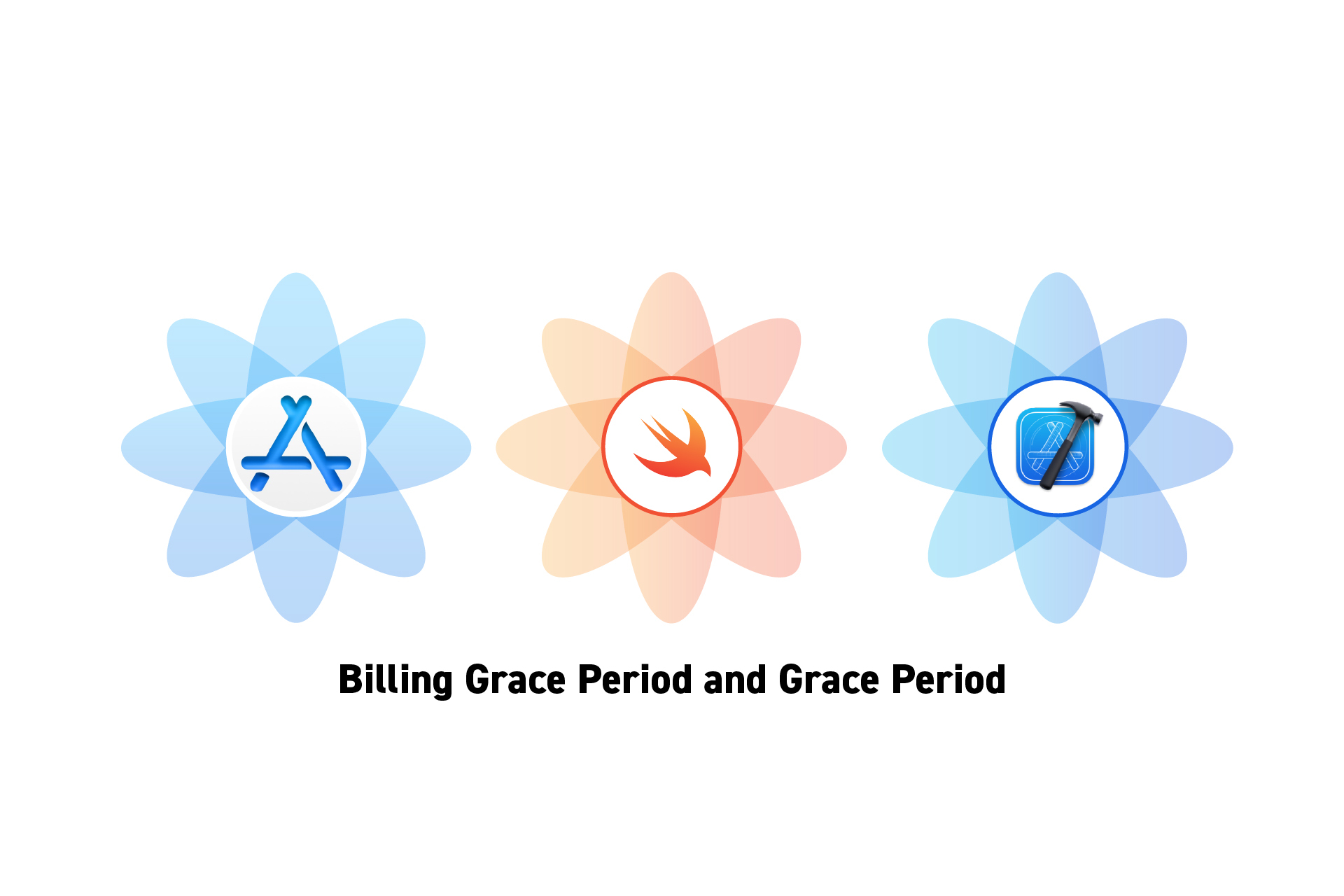 TECHNOLOGY
TECHNOLOGYHow to test Billing Grace Period and Billing Retry for a Subscription
A step by step guide on testing a billing grace period and billing retry for an Auto-Renewable Subscription in XCode.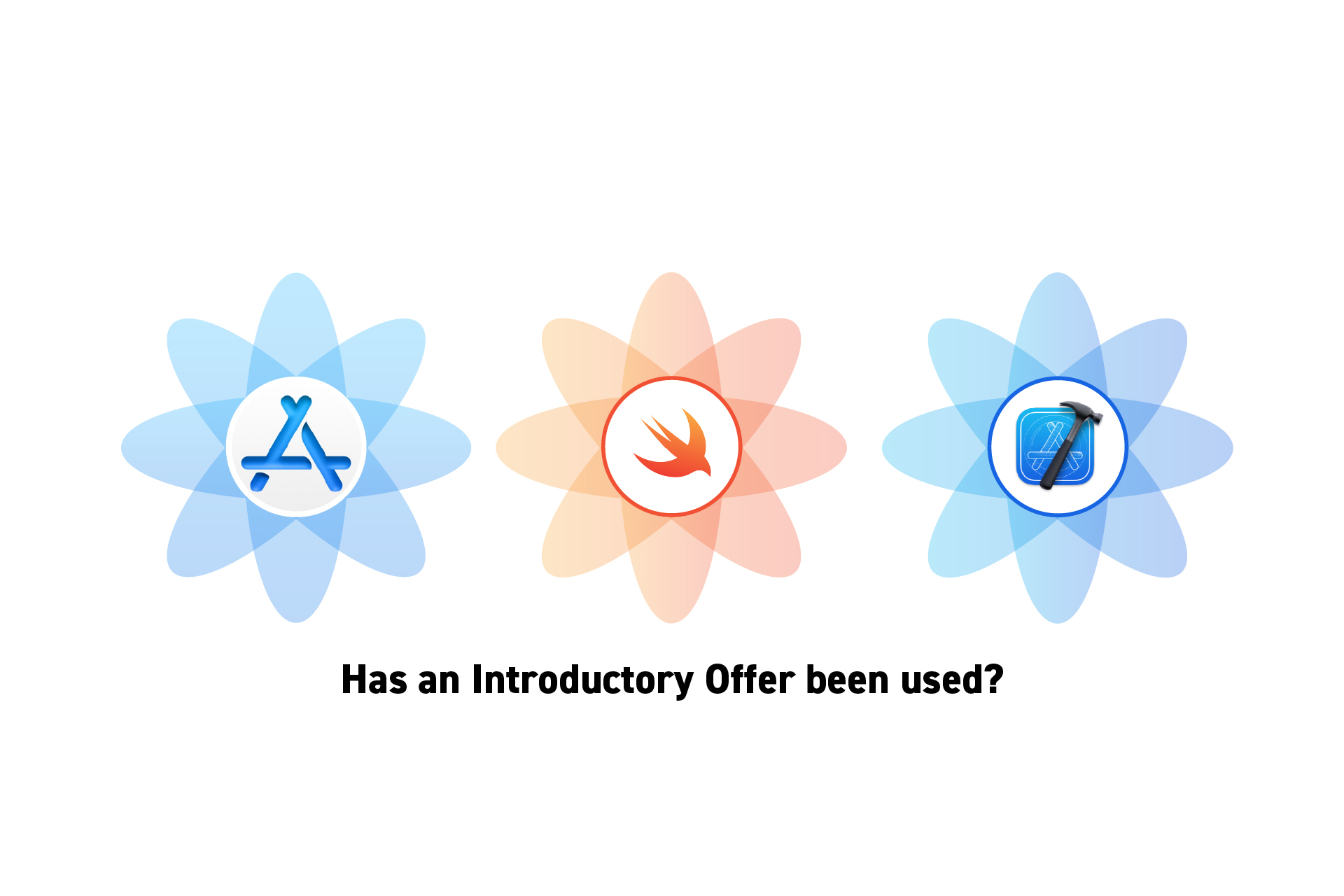 TECHNOLOGY
TECHNOLOGYHow to determine if an introductory offer has been used in Swift?
To determine if an Auto-Renewable Subscription Introductory Offer has been used before, check if a customers transaction history includes the subscription. TECHNOLOGY
TECHNOLOGYHow to get the type of Introductory Offer in Swift
To determine if an Auto-Renewable Subscription Introductory Offer is pay as you go, pay upfront or free, you must use the payment mode property.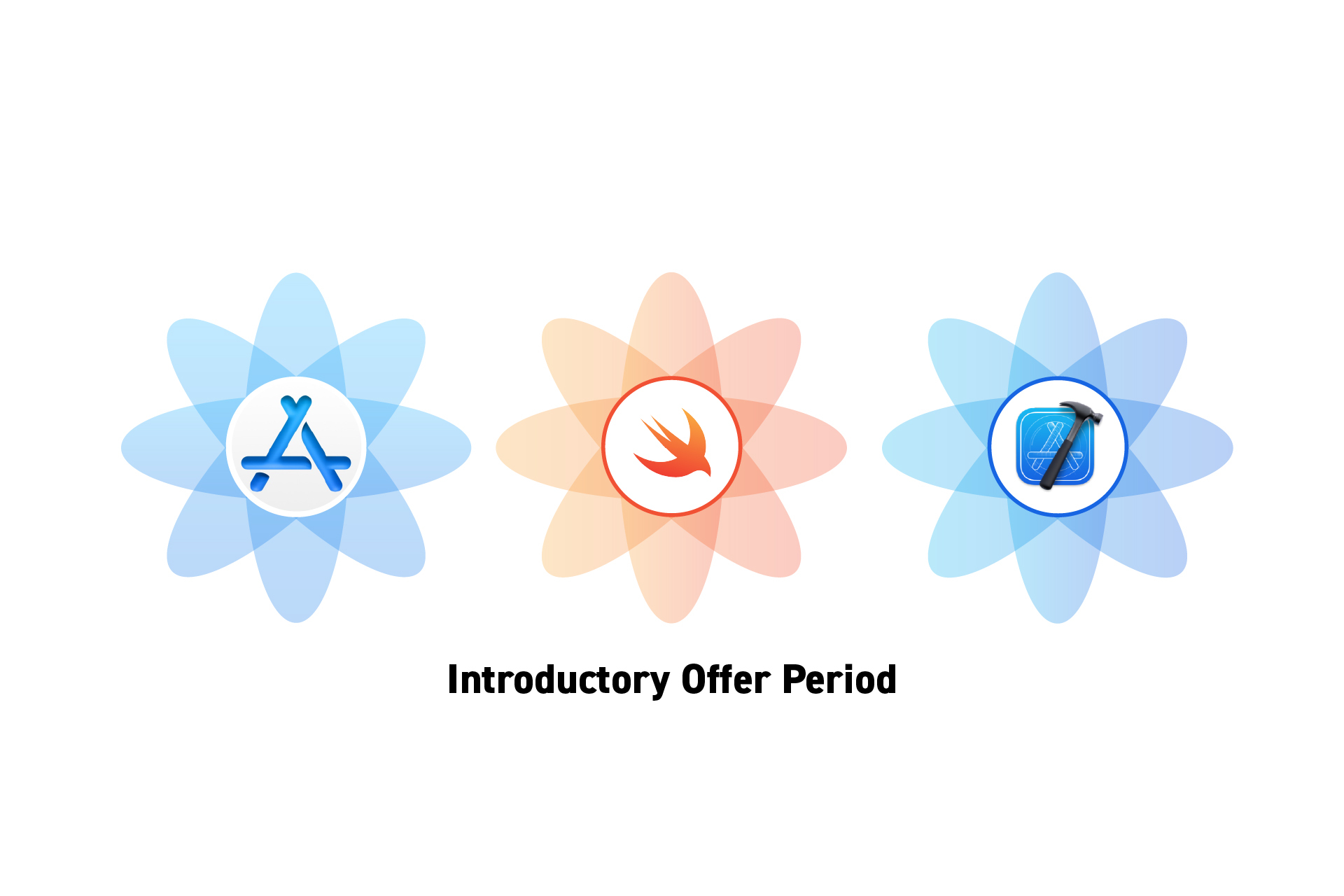 TECHNOLOGY
TECHNOLOGYHow to get a StoreKit Subscription Introductory Offer period in Swift
To gather an Auto-Renewable Subscription Introductory Offer period, you must combine the value and unit properties from the subscription period structure.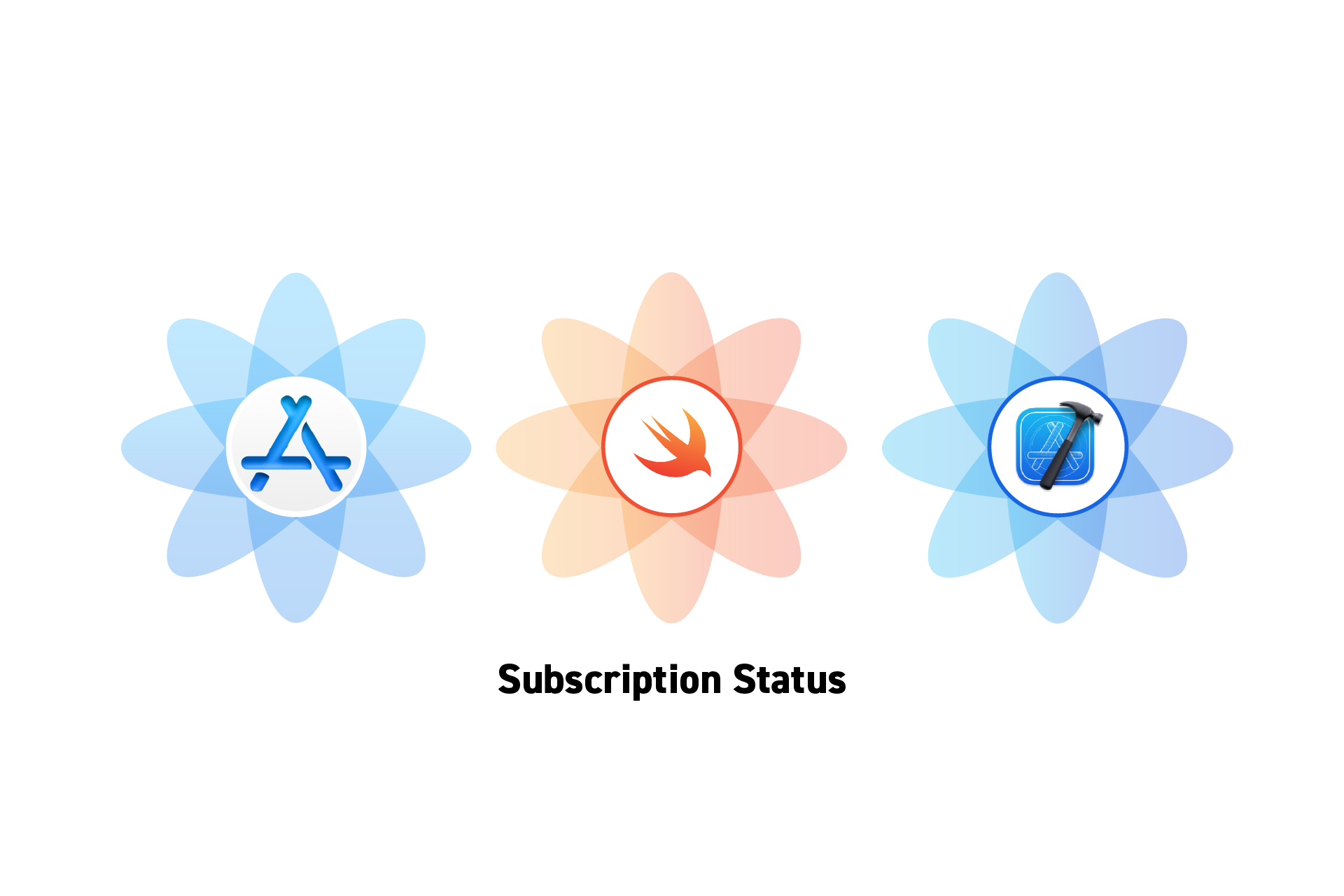 TECHNOLOGY
TECHNOLOGYHow to get an Auto-Renewable Subscription's status in Swift
Verify the Subscription's status and consult its state to determine if it is subscribed, expiring, in billing retry, in a grace period, expired or revoked.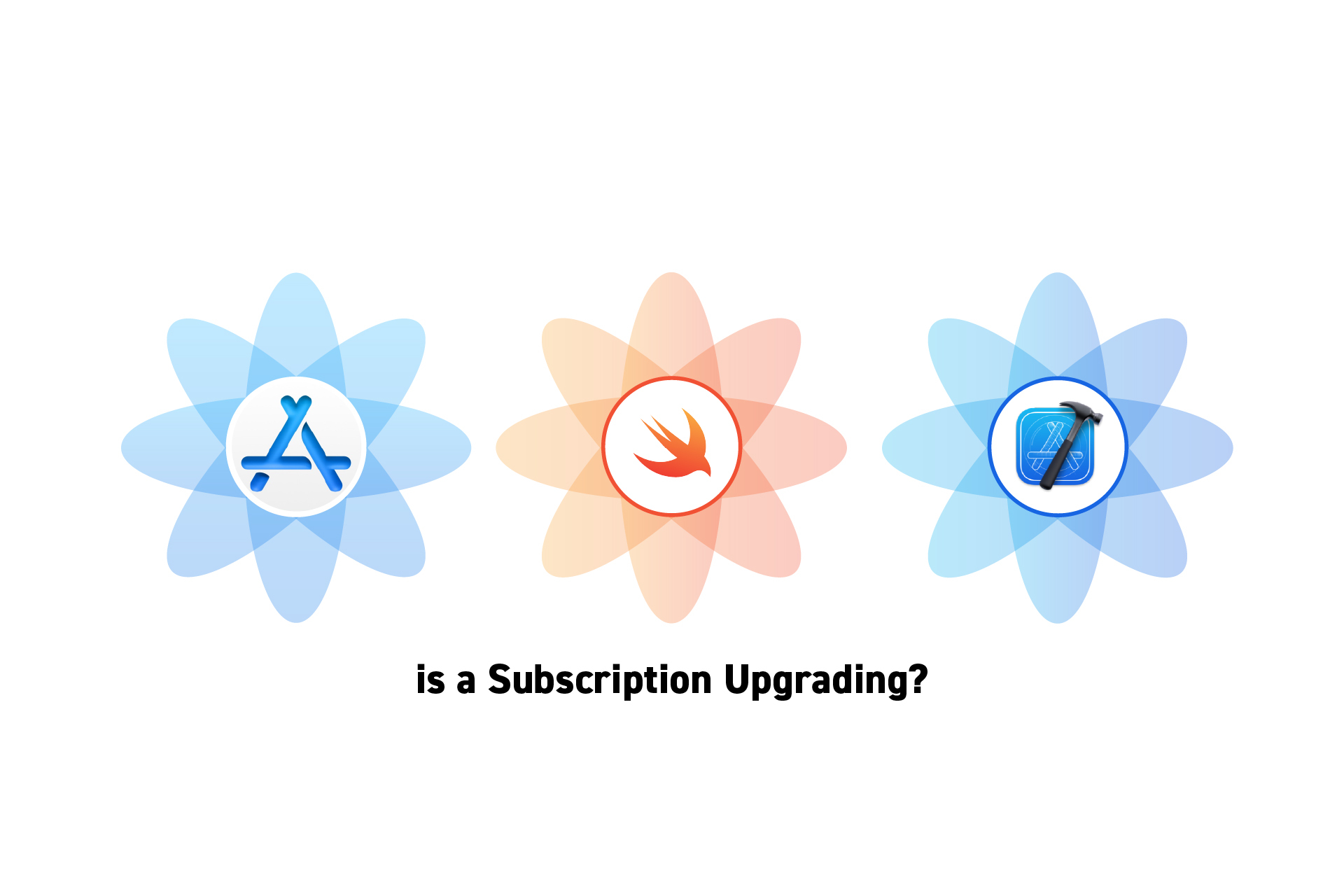 TECHNOLOGY
TECHNOLOGYHow to check if a Subscription is being upgraded in Swift
Verify the Auto-Renewable Subscription status renewalInfo and check its isUpgraded property.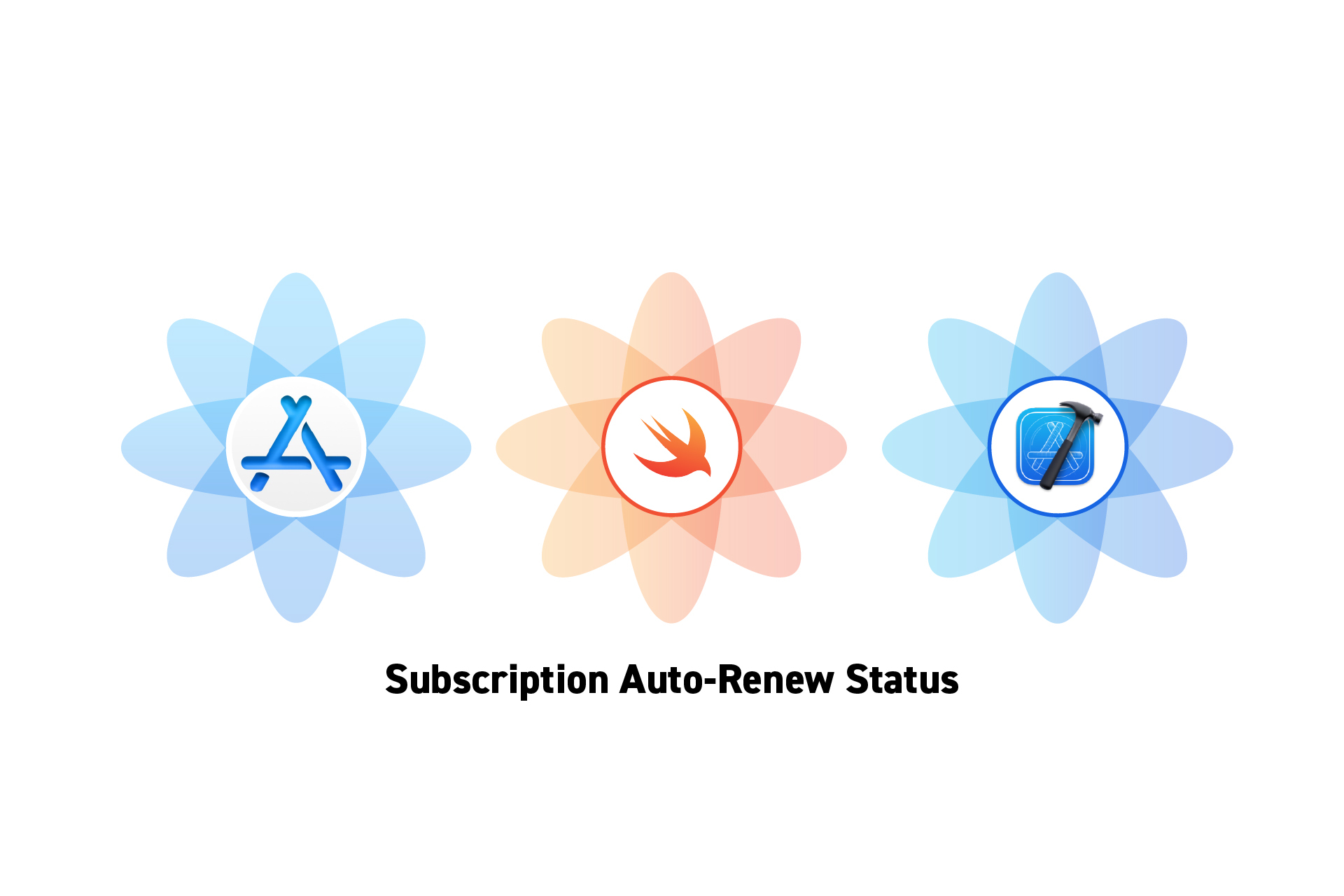 TECHNOLOGY
TECHNOLOGYHow to check if a Subscription is expiring or renewing in Swift?
Verify the Auto-Renewable Subscription status renewalInfo and check its willAutoRenew property.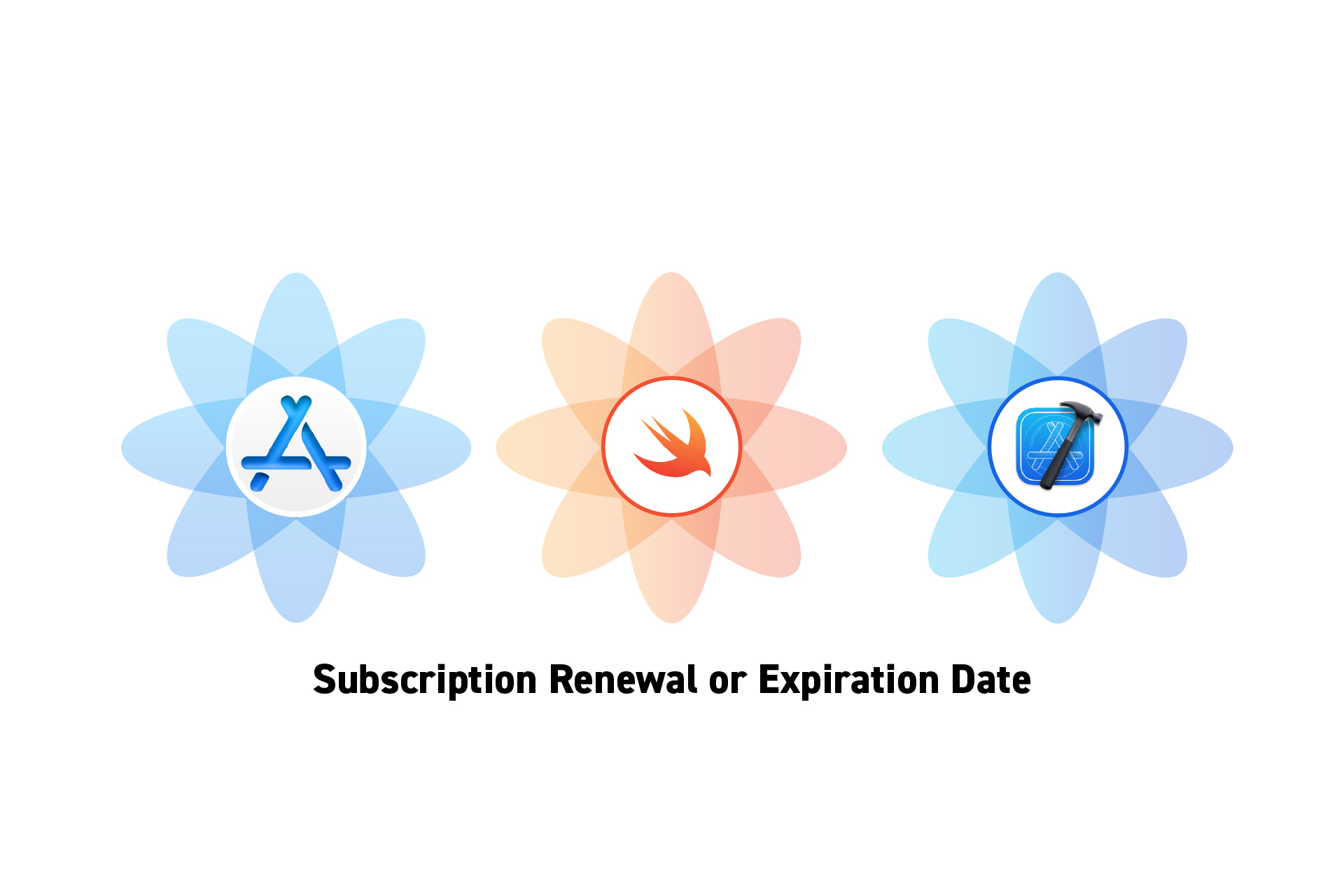 TECHNOLOGY
TECHNOLOGYHow to get a Subscription Renewal or Expiration Date in Swift
To get the subscription renewal or expiration date, get the transaction for the active subscription and request its expiration date.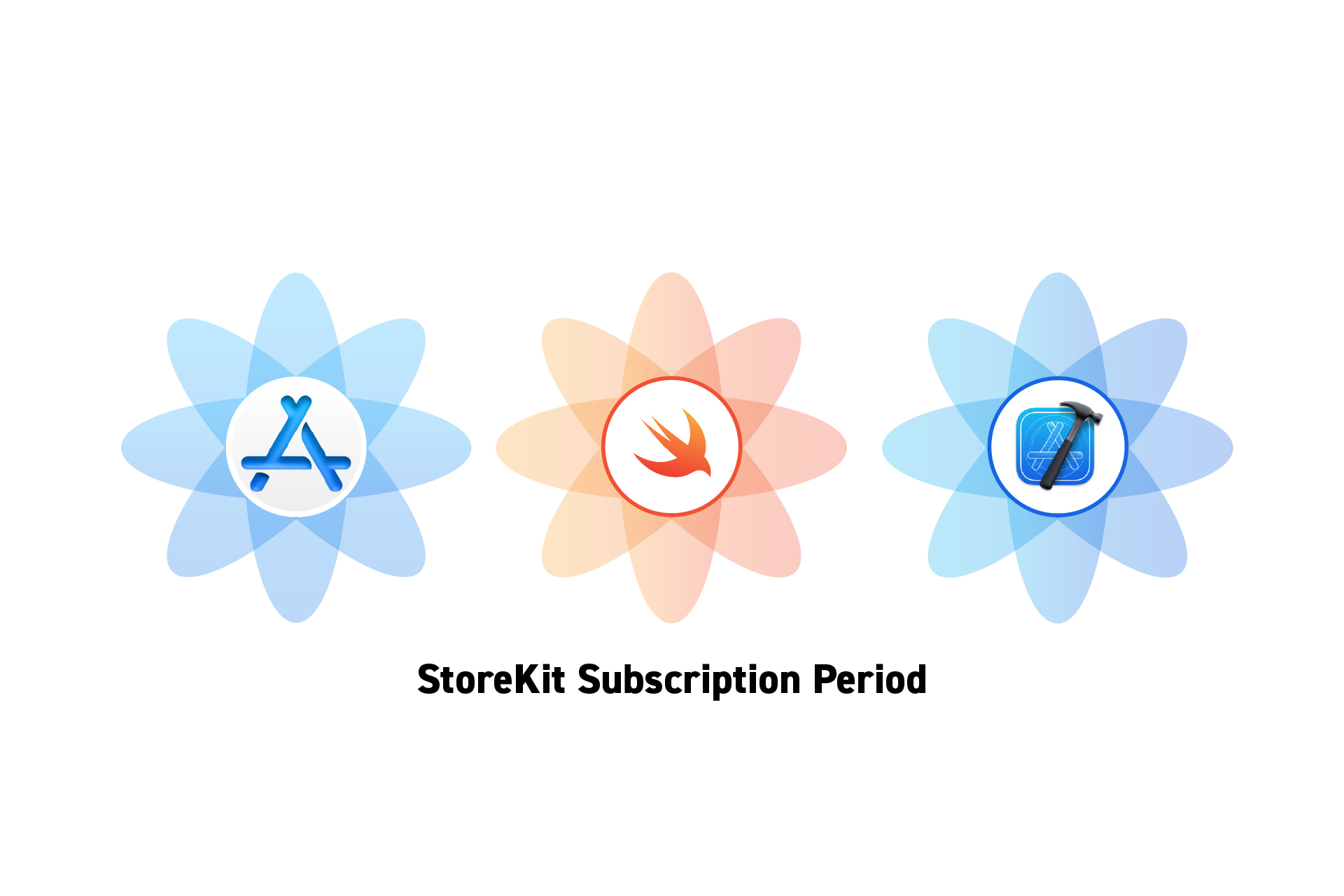 TECHNOLOGY
TECHNOLOGYHow to get a StoreKit Subscription period in Swift
To gather an Auto-Renewable Subscription period, you must combine the value and unit properties from the product subscription period structure. TECHNOLOGY
TECHNOLOGYHow to code and test restore purchases in Swift and Xcode
A step by step guide on implementing and testing code that enables customers to restore purchases for In-App Purchases or Subscriptions in an App. TECHNOLOGY
TECHNOLOGYHow to code and test custom offer code redemption in Swift and Xcode
A step by step guide on implementing and testing code that enables customers to redeem custom offer codes for Auto-Renewable Subscriptions in an App. TECHNOLOGY
TECHNOLOGYHow to allow users to manage a Subscription in an app in Swift
A step by step guide on implementing and testing code that enables customers to upgrade, downgrade or cancel an Auto-Renewable Subscription in an App. TECHNOLOGY
TECHNOLOGYHow to code and test refund requests in Swift and Xcode
A step by step guide on implementing and testing StoreKit refund requests for In-App Purchases and Subscriptions.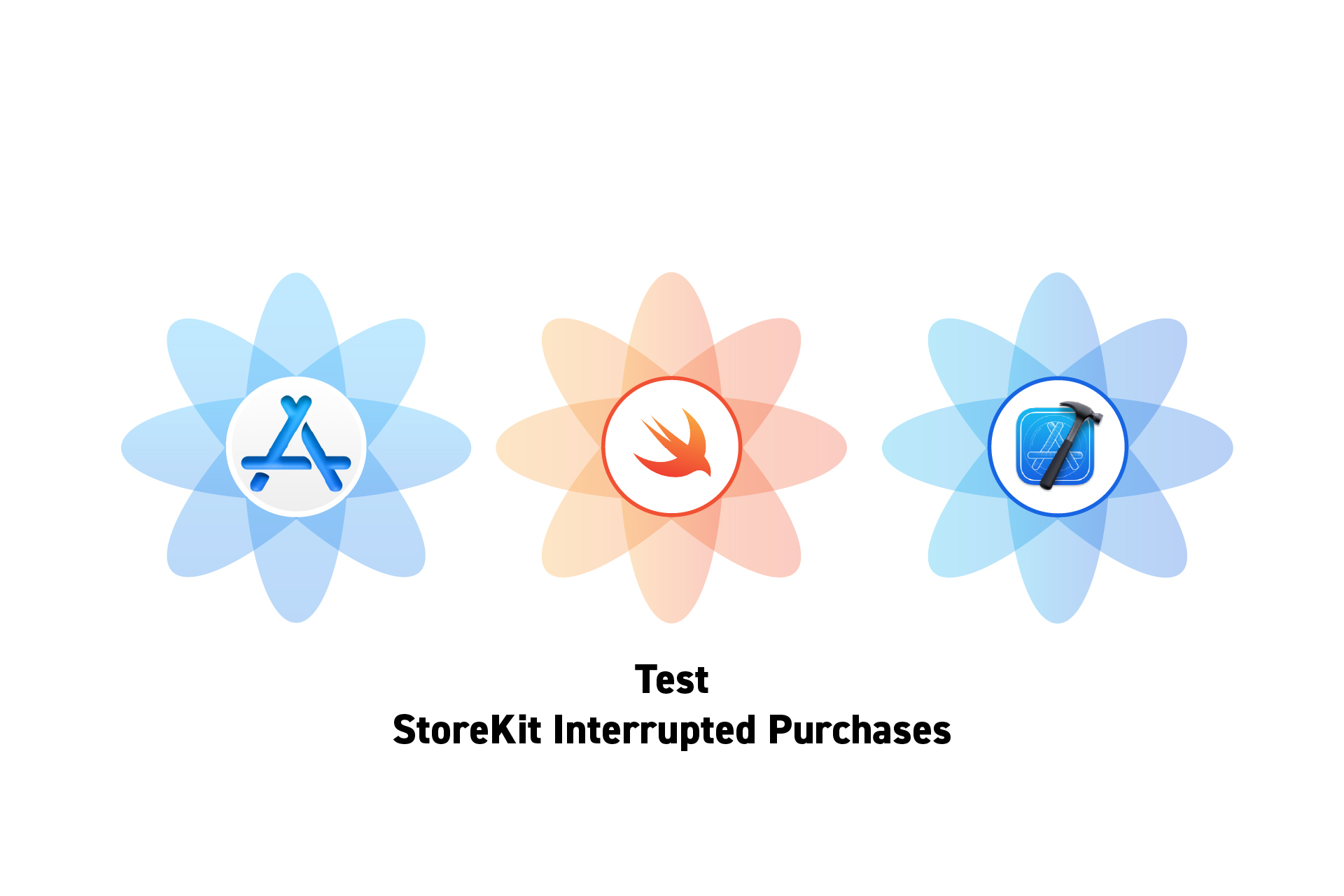 TECHNOLOGY
TECHNOLOGYHow to test interrupted purchases in Swift and XCode
A two step guide on testing interrupted StoreKit product purchases for In-App Purchases and Subscriptions. TECHNOLOGY
TECHNOLOGYHow to test StoreKit failed purchases in Swift and XCode
A two step guide on testing failed StoreKit product purchases for In-App Purchases and Subscriptions. TECHNOLOGY
TECHNOLOGYHow to code and test StoreKit pending purchases in Swift and XCode
A step by step guide on implementing and testing StoreKit product pending purchases for In-App Purchases and Subscriptions. TECHNOLOGY
TECHNOLOGYHow to code and test StoreKit purchases in Swift and XCode
A step by step guide on implementing and testing StoreKit product purchases for In-App Purchases and Subscriptions.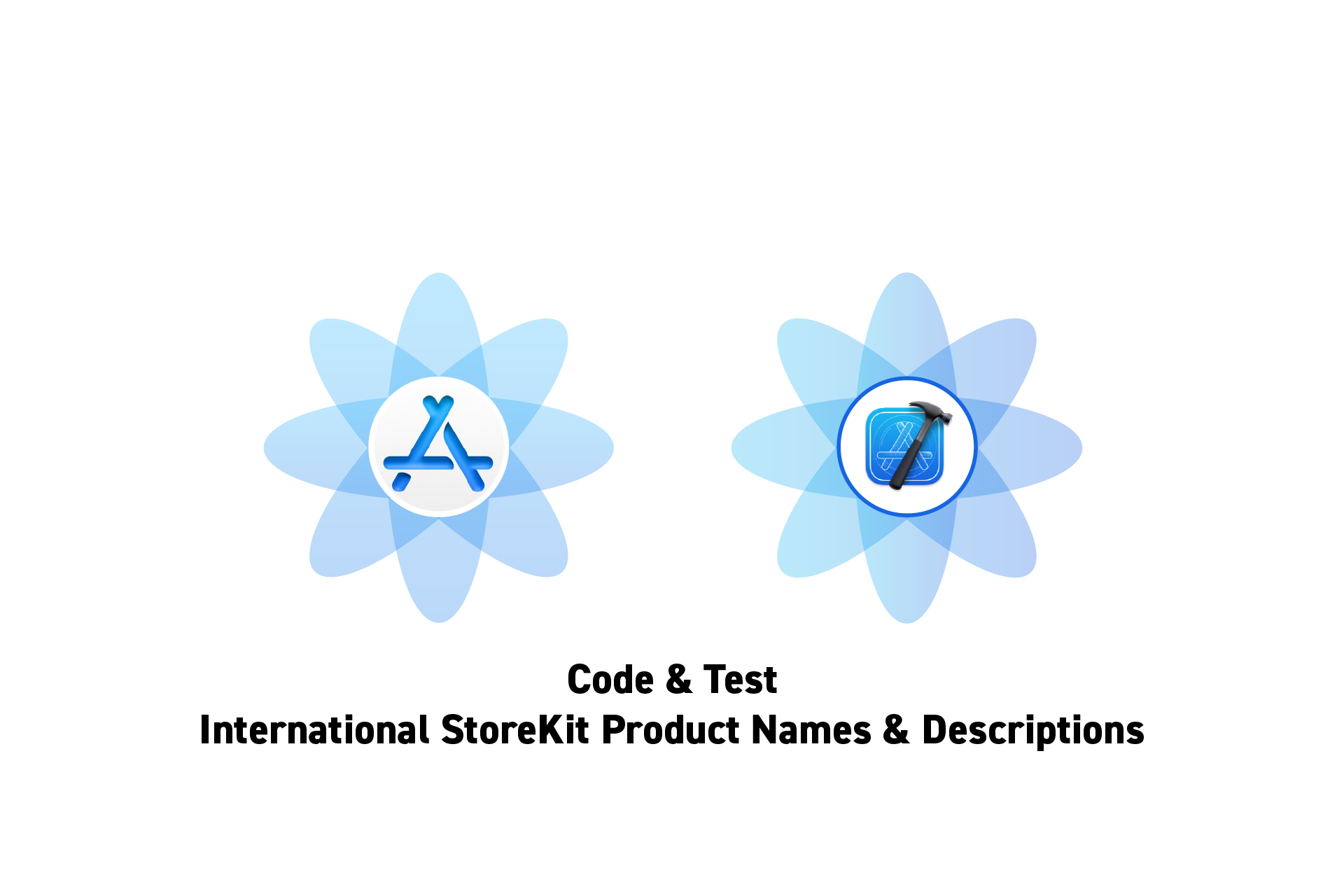 TECHNOLOGY
TECHNOLOGYHow to code and test localized StoreKit product names and descriptions
A step by step guide on implementing and testing international product information for StoreKit In-App Purchases or Subscriptions. TECHNOLOGY
TECHNOLOGYHow to code and test international StoreKit product prices
A step by step guide on implementing and testing localized prices for StoreKit In-App Purchases or Subscriptions. TECHNOLOGY
TECHNOLOGYHow to manage Auto-Renewable Subscriptions in XCode
A three step guide demonstrating how to simulate a change in an Auto-Renewable Subscription using the StoreKit Transaction Manager. TECHNOLOGY
TECHNOLOGYHow to simulate a price increase consent request in XCode
A two step guide on simulating a price increase consent request for an Auto-Renewable Subscription in XCode.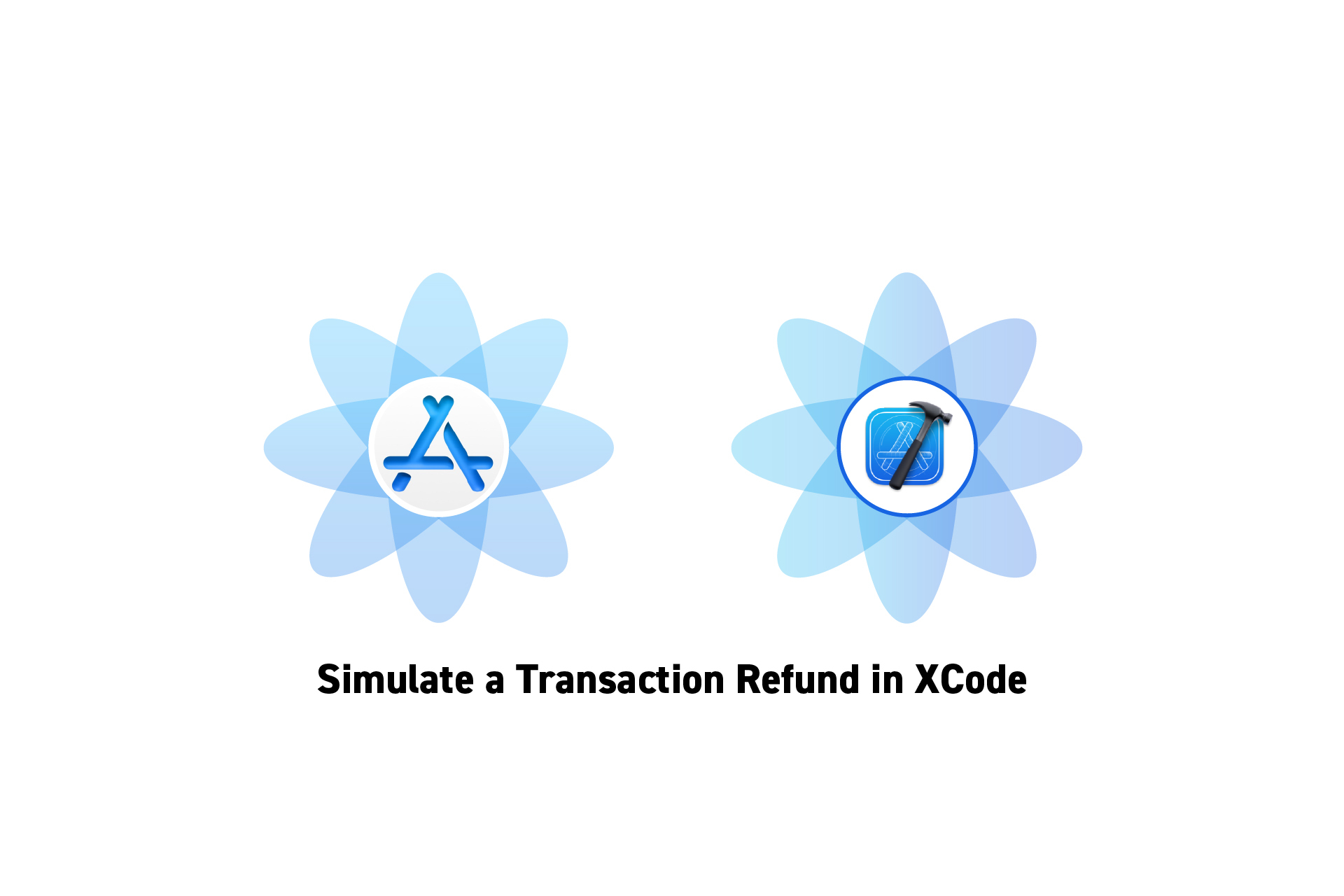 TECHNOLOGY
TECHNOLOGYHow to simulate a StoreKit Transaction refund in XCode
A two step guide on simulating StoreKit Transaction refunds in XCode.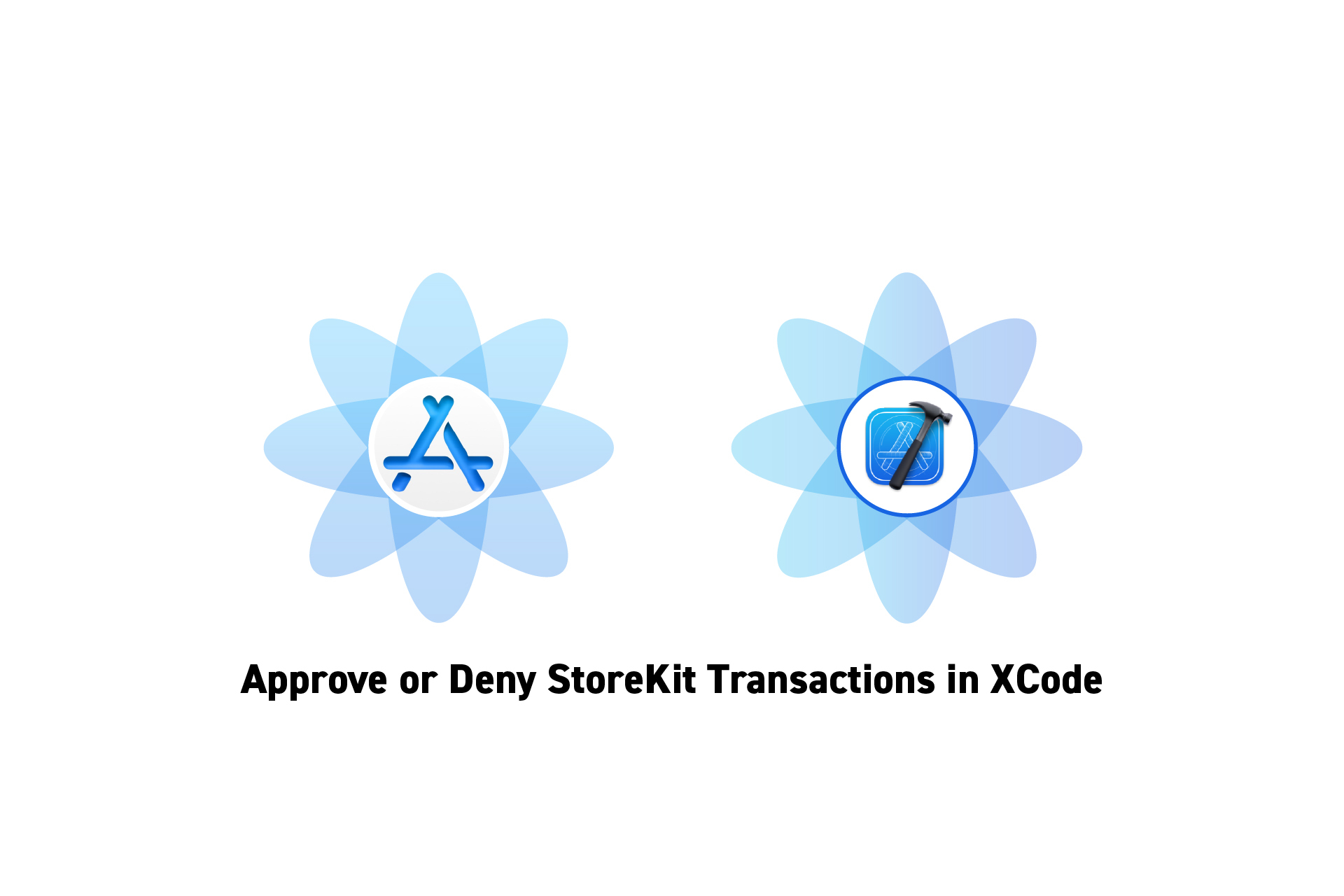 TECHNOLOGY
TECHNOLOGYHow to deny or approve a pending StoreKit Transaction in XCode
A two step guide on approving or denying pending StoreKit Transactions in XCode.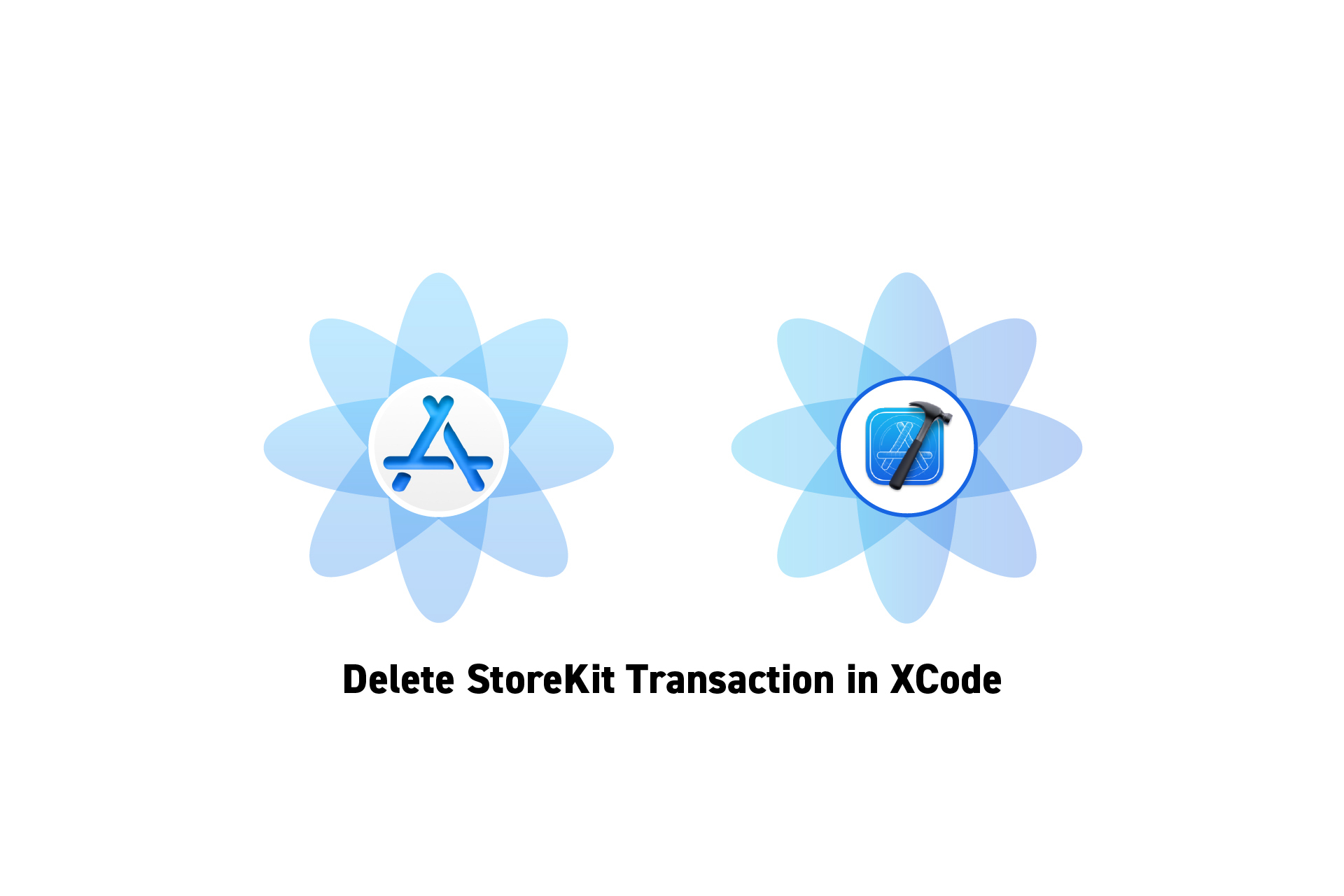 TECHNOLOGY
TECHNOLOGYHow to delete StoreKit Transactions in XCode
A two step guide on deleting StoreKit transactions in XCode.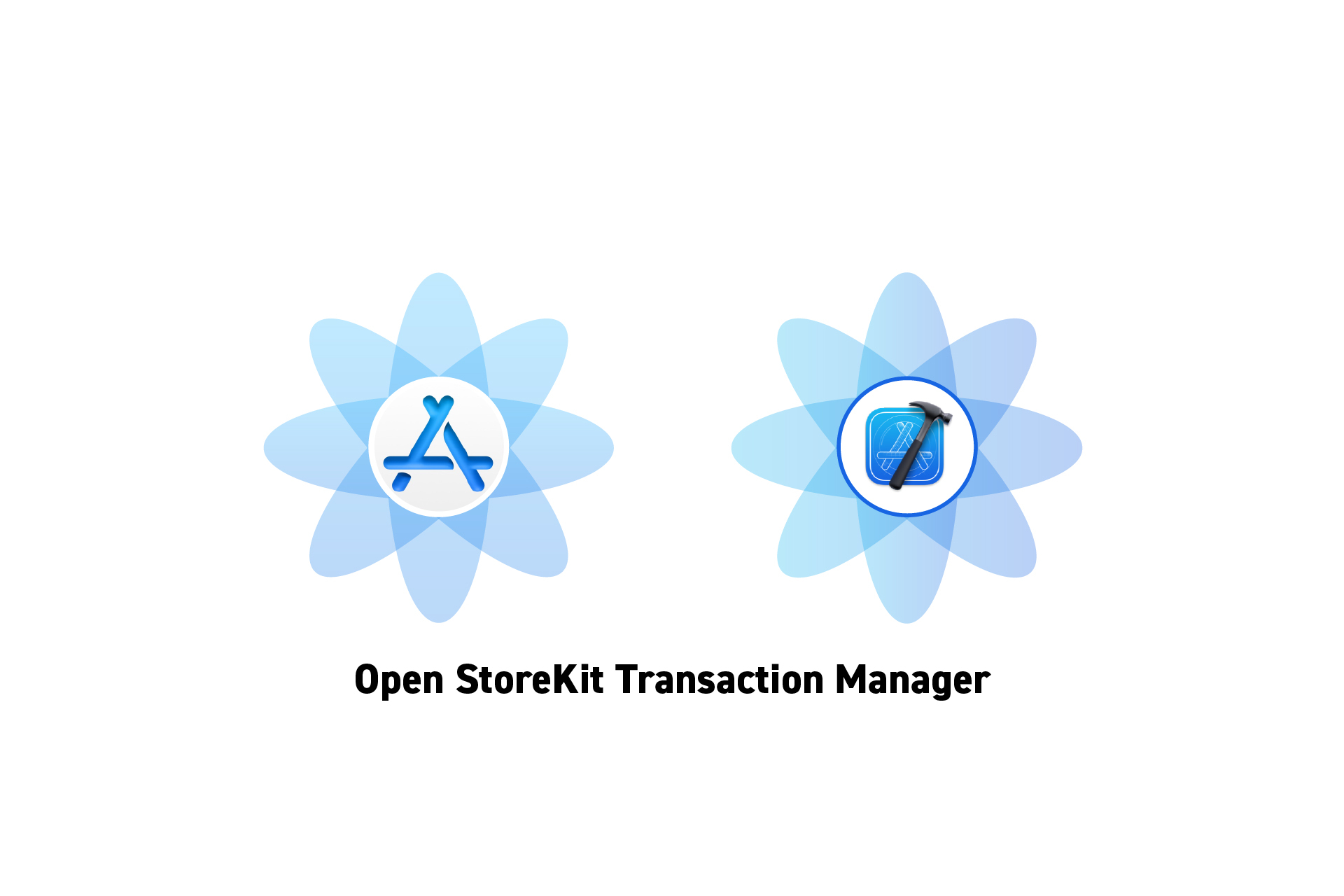 TECHNOLOGY
TECHNOLOGYHow to open the StoreKit Transaction Manager in XCode
A step by step guide on using XCode to open the StoreKit Transaction Manager which allows you to view and manage all the StoreKit transactions of an app. TECHNOLOGY
TECHNOLOGYHow to enable or disable StoreKit Ask to Buy in XCode
A step by step guide on enabling and disabling StoreKit Ask to Buy which is used to test pending purchases in XCode.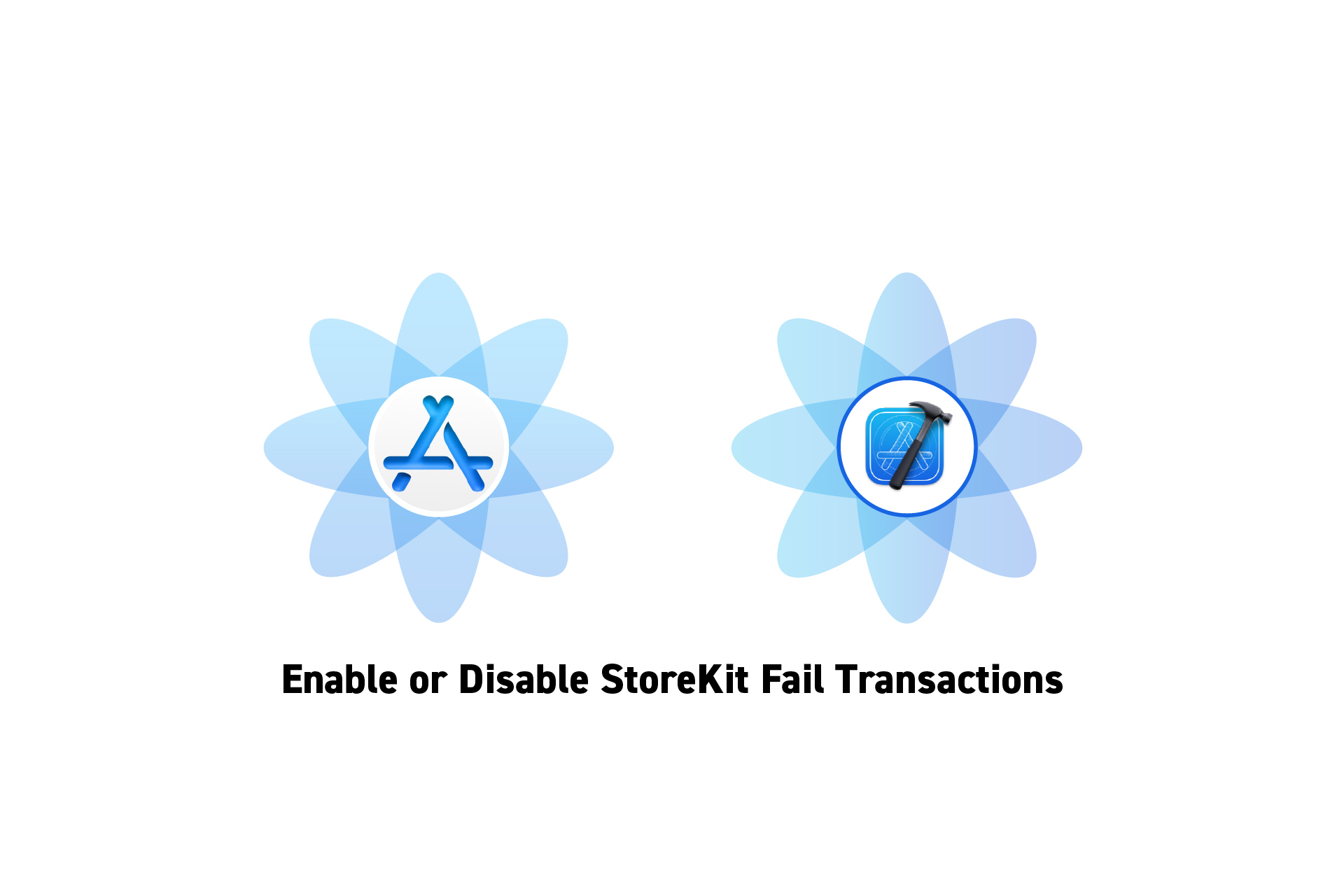 TECHNOLOGY
TECHNOLOGYHow to enable or disable StoreKit Fail Transactions in XCode
A step by step guide on activating, updating or disabling StoreKit Fail Transactions to test In-App Purchases or Subscriptions in XCode.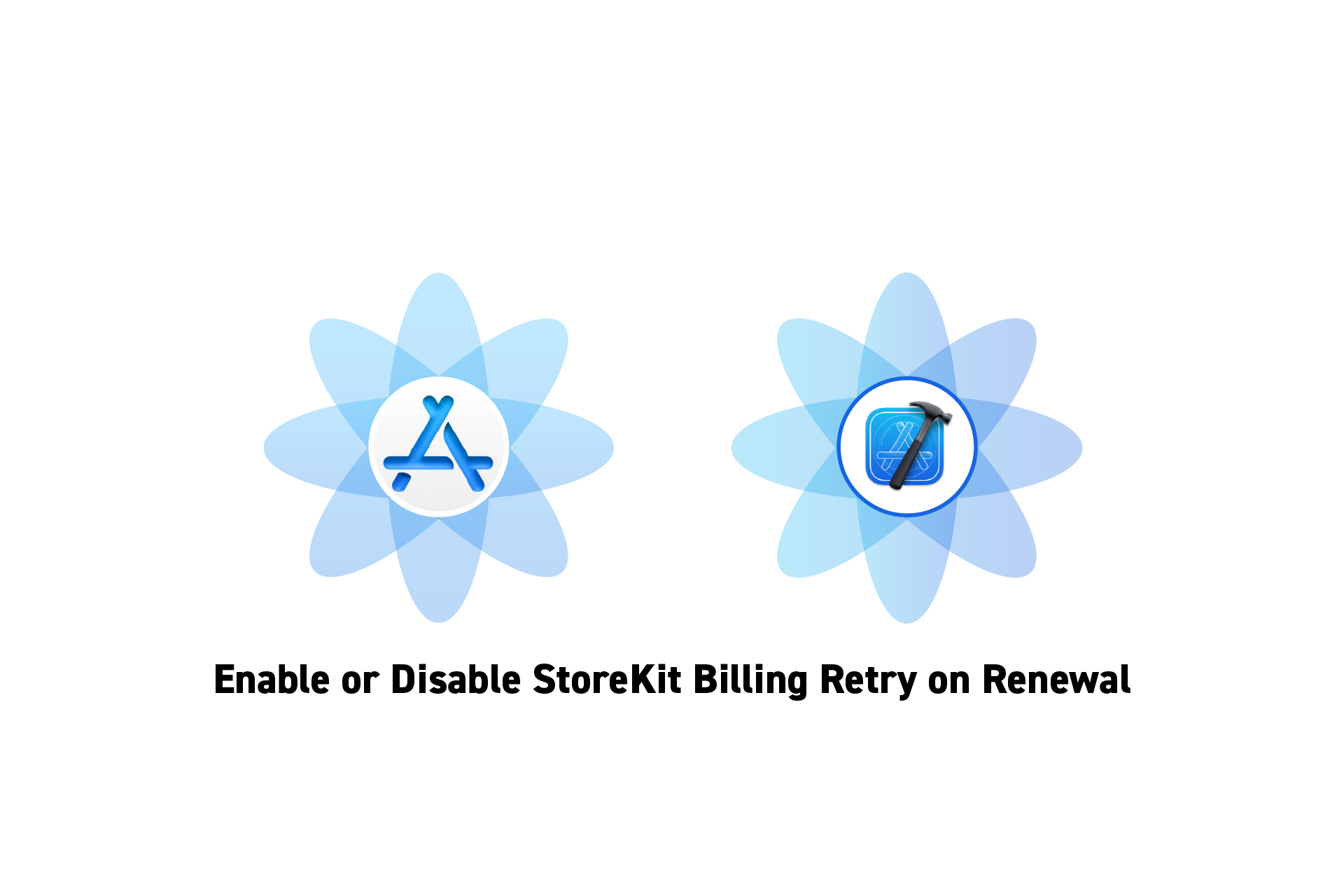 TECHNOLOGY
TECHNOLOGYHow to enable or disable the StoreKit Billing Grace Period in XCode
A step by step guide on enabling and disabling StoreKit Billing Grace Period to test Auto-Renewable Subscriptions in XCode.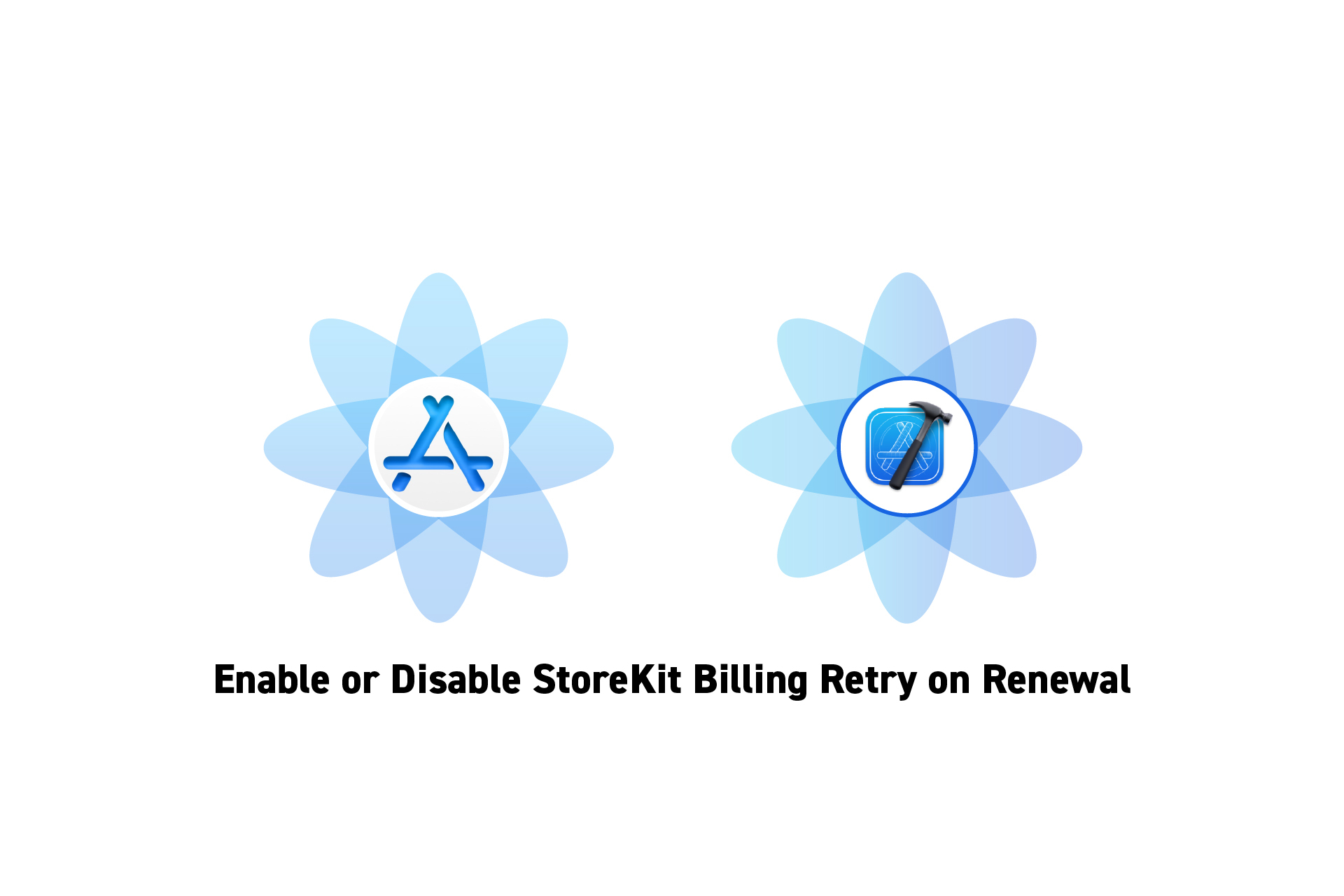 TECHNOLOGY
TECHNOLOGYHow to enable or disable StoreKit Billing Retry in XCode
A step by step guide on enabling and disabling StoreKit Billing Retry on Renewal to test Auto-Renewable Subscriptions in XCode.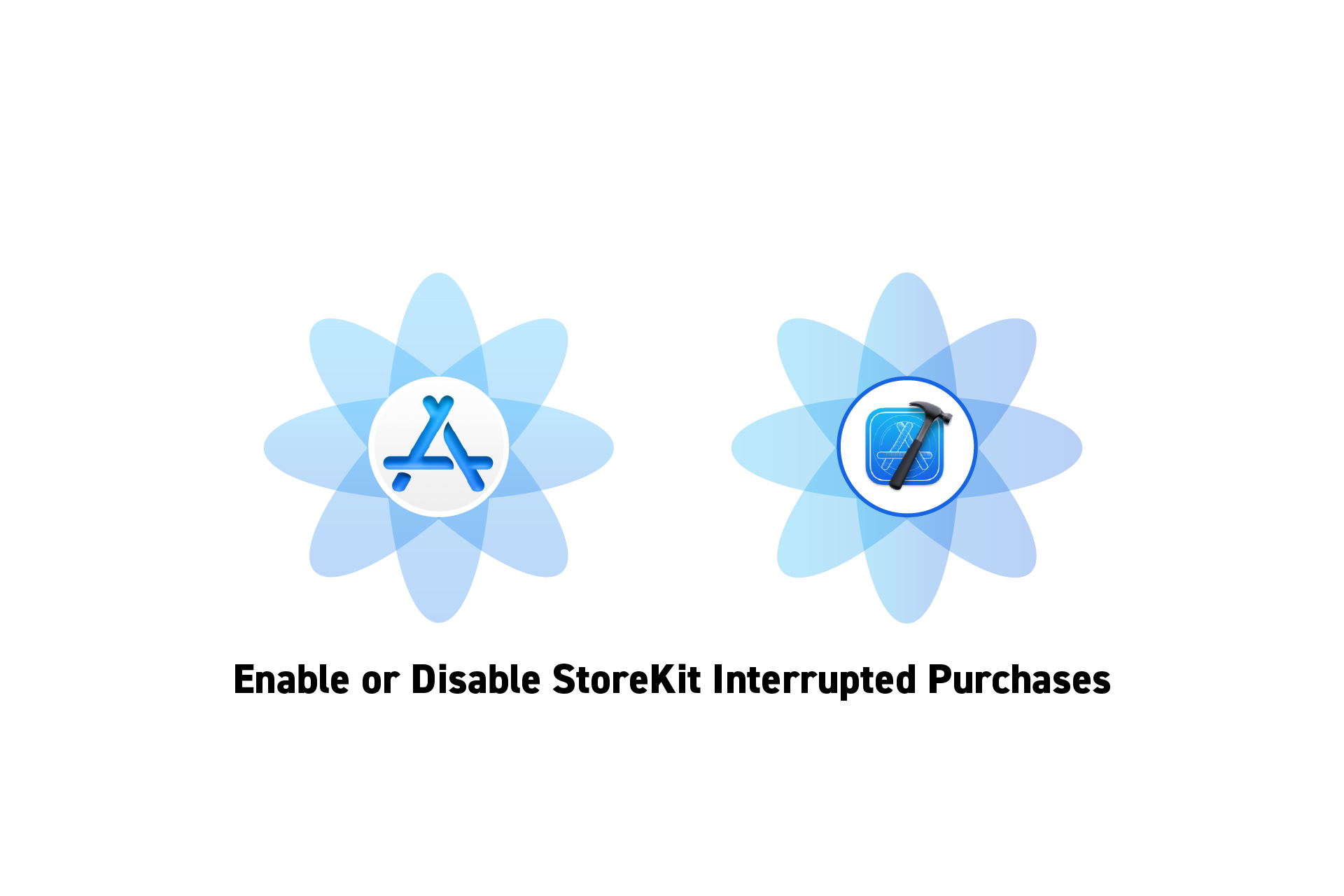 TECHNOLOGY
TECHNOLOGYHow to enable and disable StoreKit Interrupted Purchases in XCode
A step by step guide on enabling and disabling StoreKit Interrupted Purchases to test In-App Purchases or Subscriptions in XCode.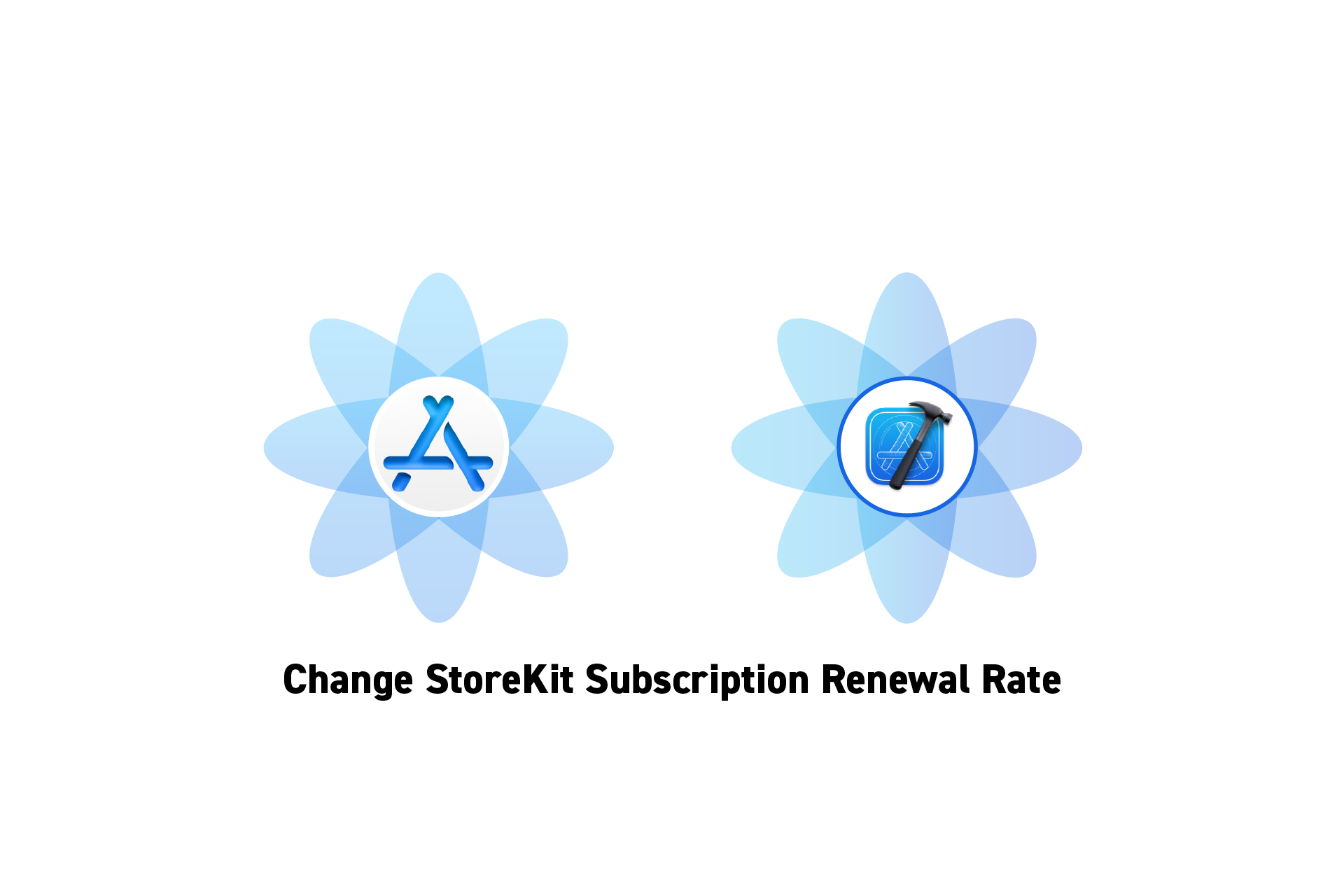 TECHNOLOGY
TECHNOLOGYHow to change the Subscription Renewal Rate in XCode
A step by step guide on changing the StoreKit Subscription Renewal Rate for testing Auto-Renewable Subscriptions in XCode.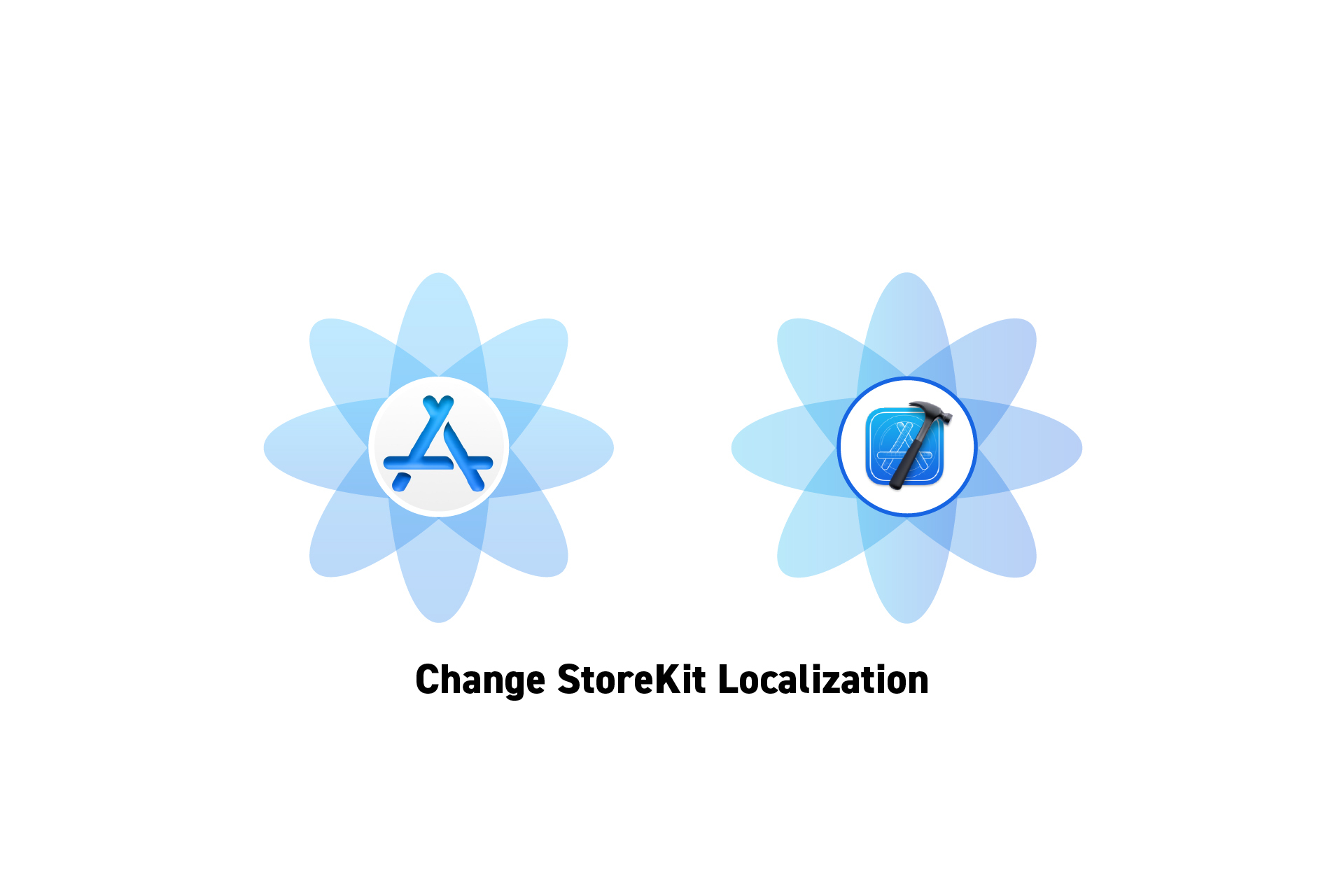 TECHNOLOGY
TECHNOLOGYHow to change StoreKit Localization in XCode
A step by step guide on changing the StoreKit Localization to a different locale to test In-App Purchases or Subscriptions in XCode.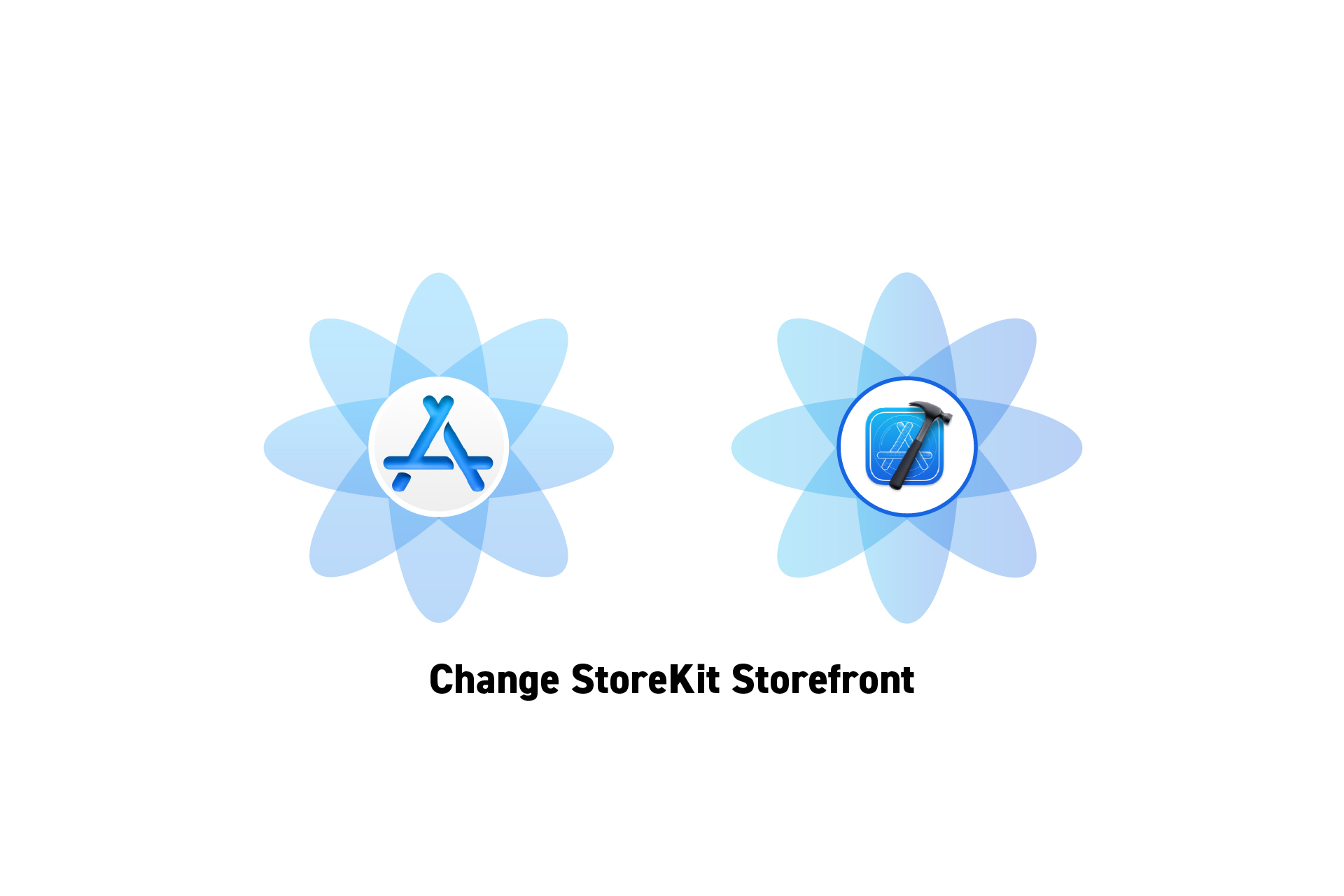 TECHNOLOGY
TECHNOLOGYHow to change StoreKit Storefront in XCode
A step by step guide on changing the StoreKit Storefront to a different locale to test In-App Purchases or Subscriptions in XCode.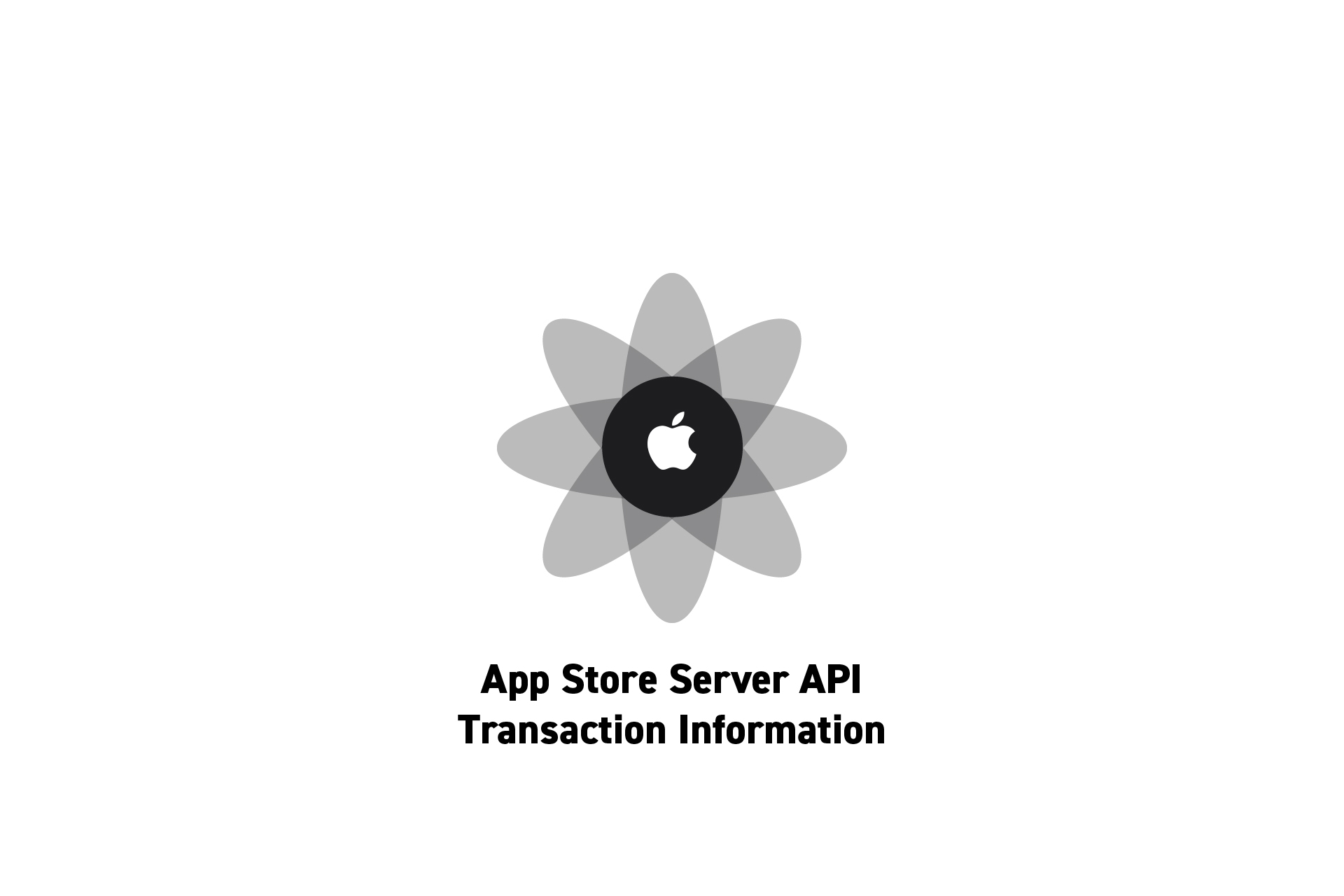 BUSINESS
BUSINESSWhat information comes with an Apple App Store Server API Transaction?
A guide that describes the e-commerce transaction information that is returned by an App Store Server API request.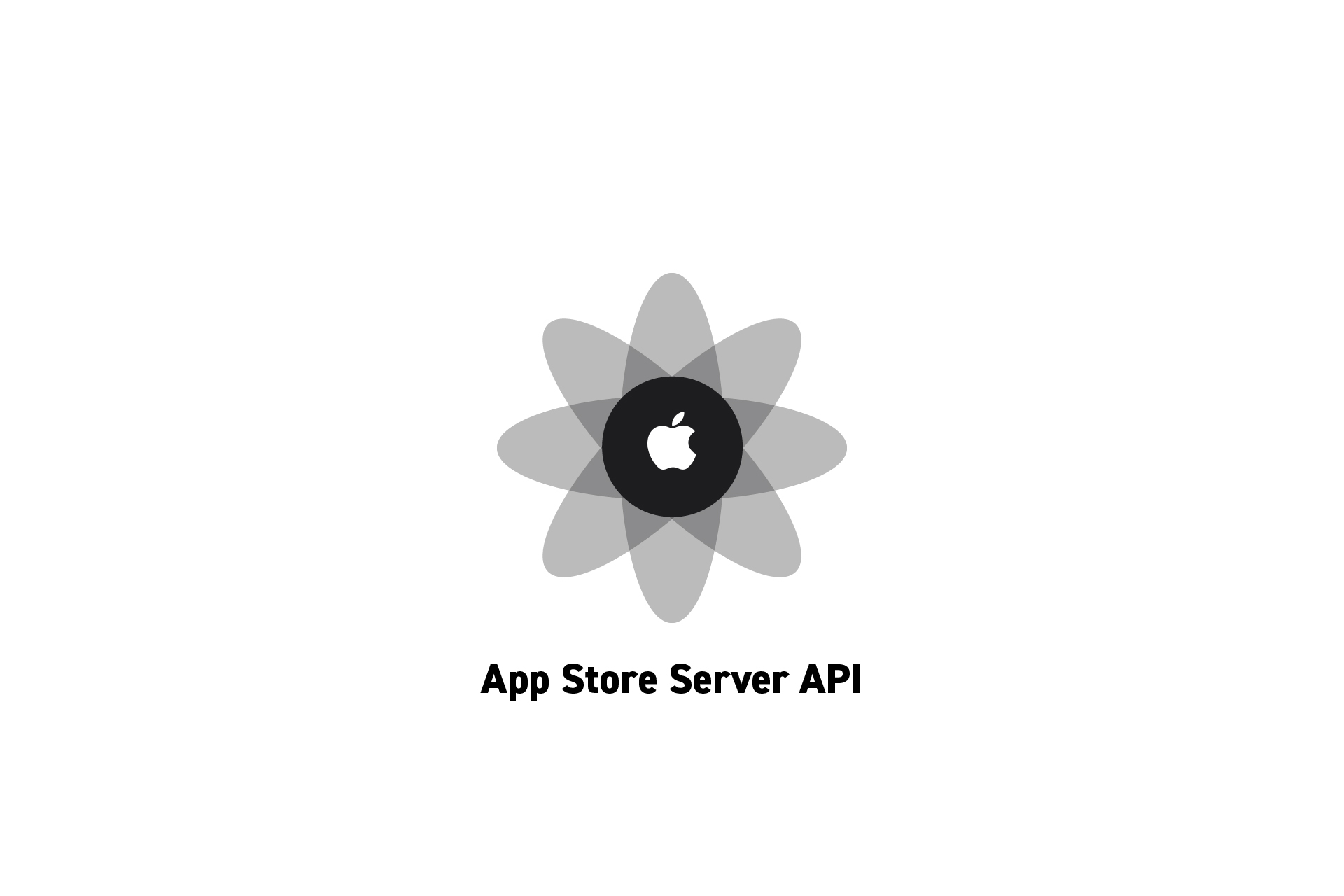 BUSINESS
BUSINESSWhat can I use the App Store Server API for?
Apple's App Store Server API augments a business's understanding of their customers and enables businesses to provide best in class customer support.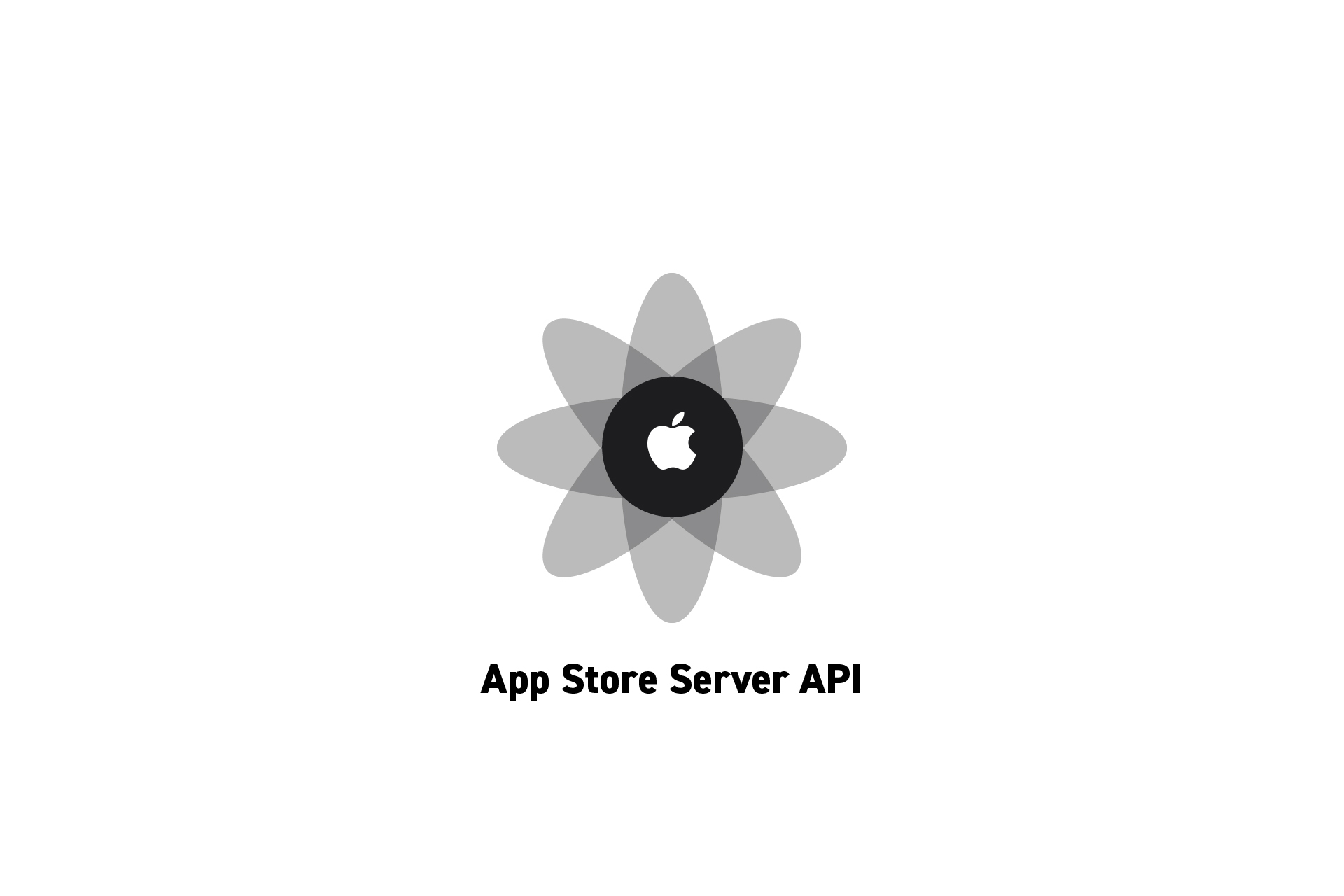 BUSINESS
BUSINESSWhat is the Apple App Store Server API?
Apple's App Store Server API is a REST API that allows businesses to gather, manage and update customers transactions on their private server.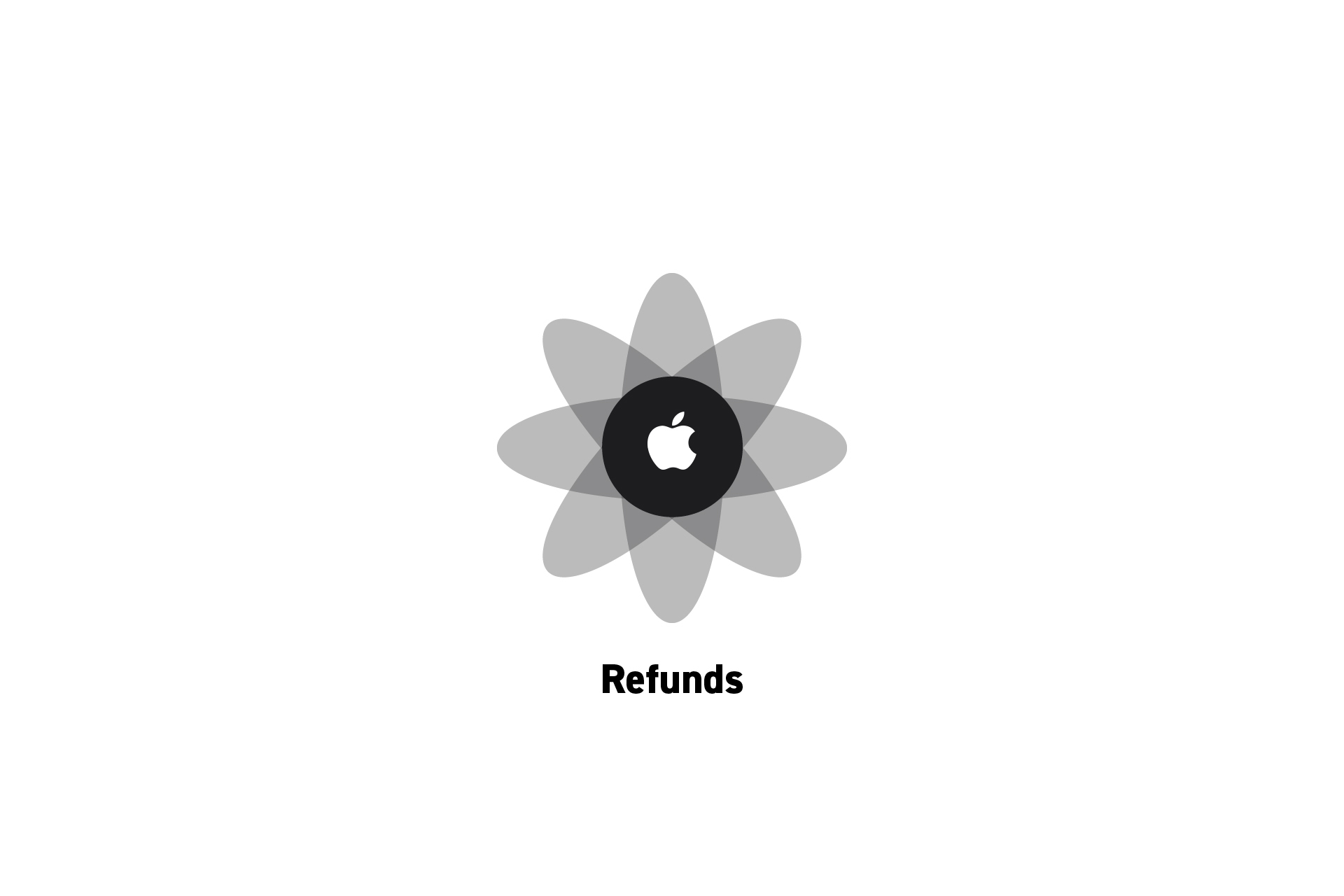 BUSINESS
BUSINESSHow do Apple App Store Refunds work?
A business guide for understanding how refunds work for In-App Purchases or Subscriptions on the Apple App Store.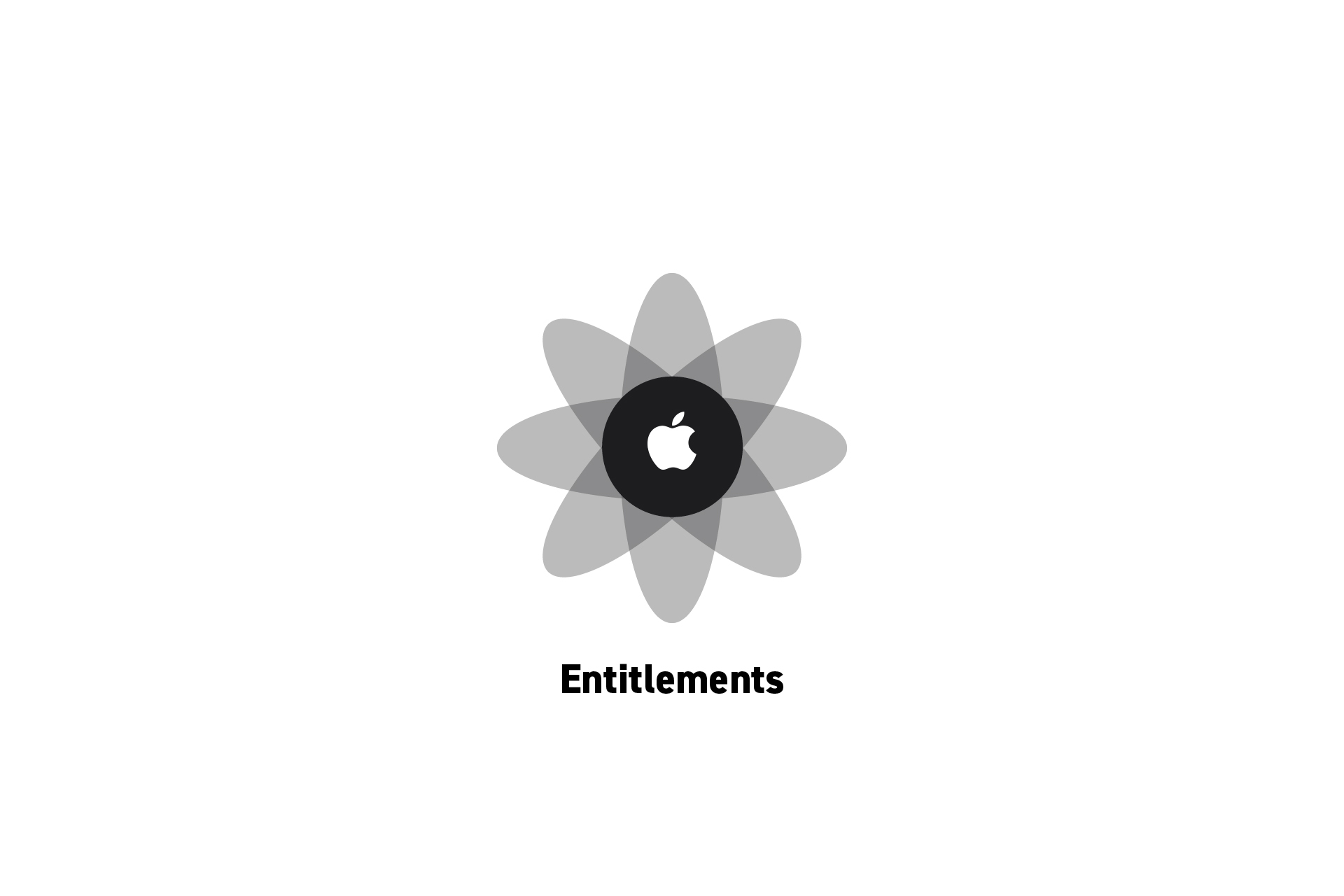 BUSINESS
BUSINESSWhat are Apple App Store Entitlements and how to use them
Entitlements are a collection of transactions that inform businesses of which In-App Purchases and Subscriptions a customer has access to.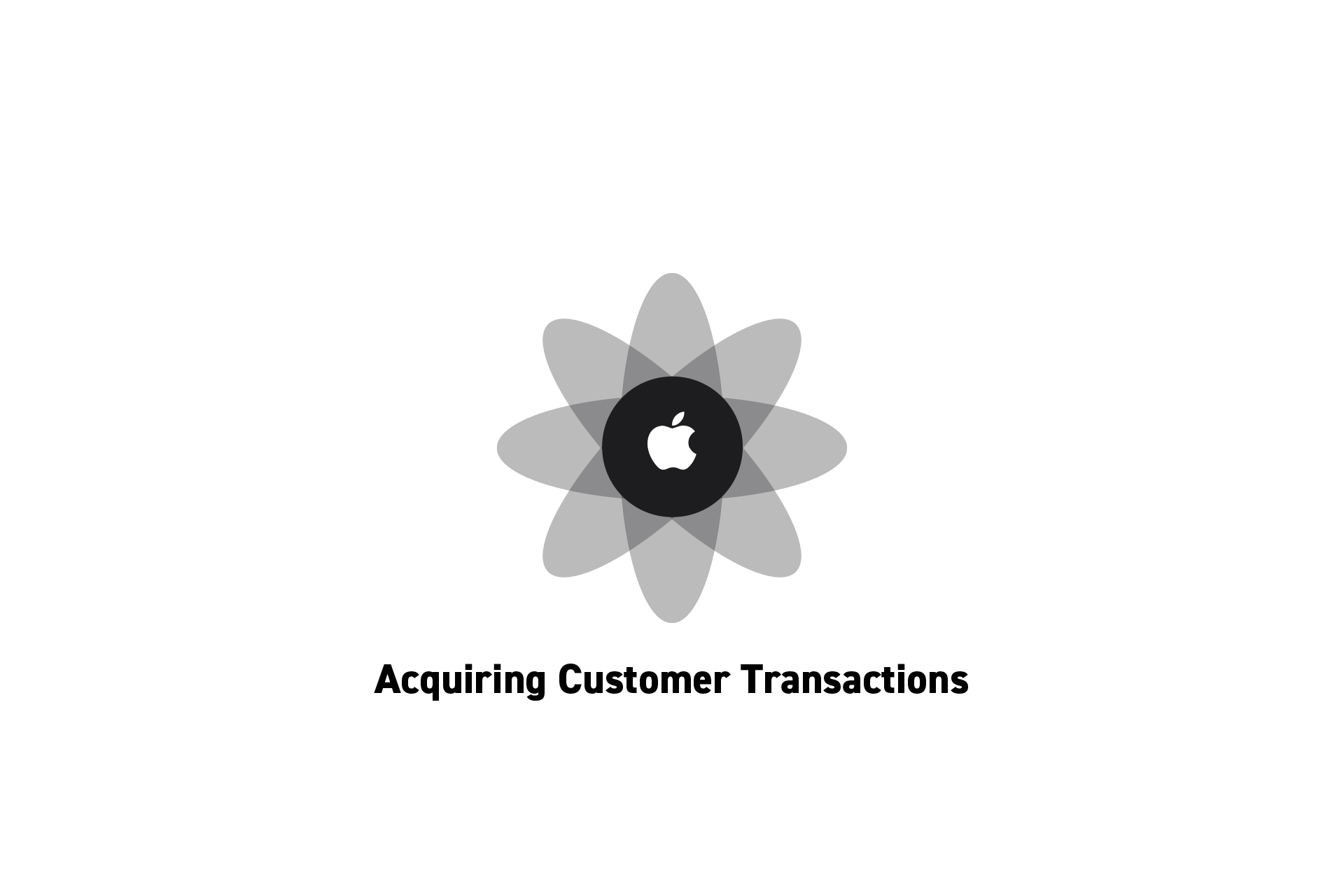 BUSINESS
BUSINESSAcquiring Customer Transactions from the Apple App Store
A business guide on how to get individual customer transactions or a customers entire purchase history.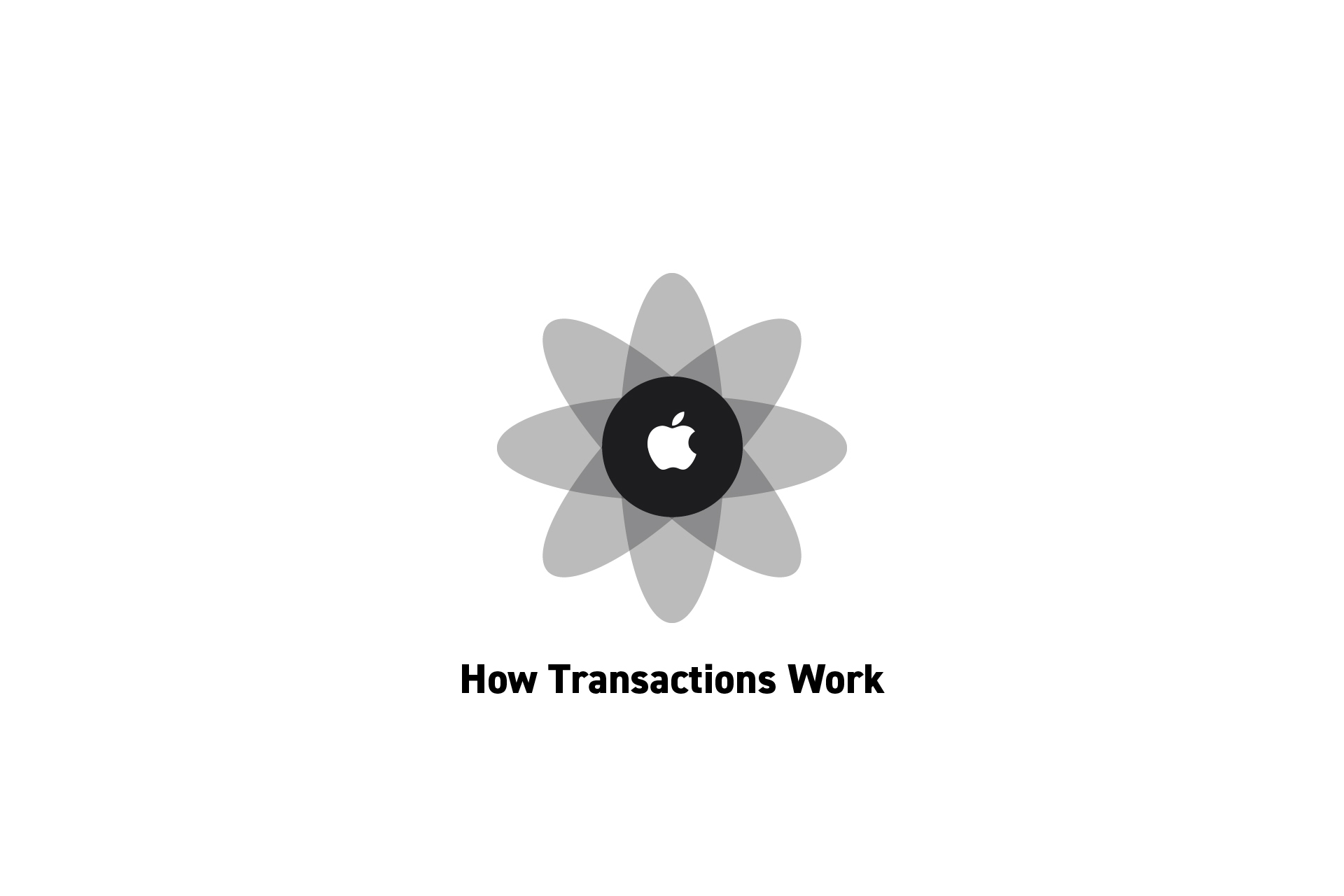 BUSINESS
BUSINESSHow do Apple App Store Transactions work?
A guide detailing how transactions work for In-App Purchases and Subscriptions and what businesses should know when building an e-commerce app.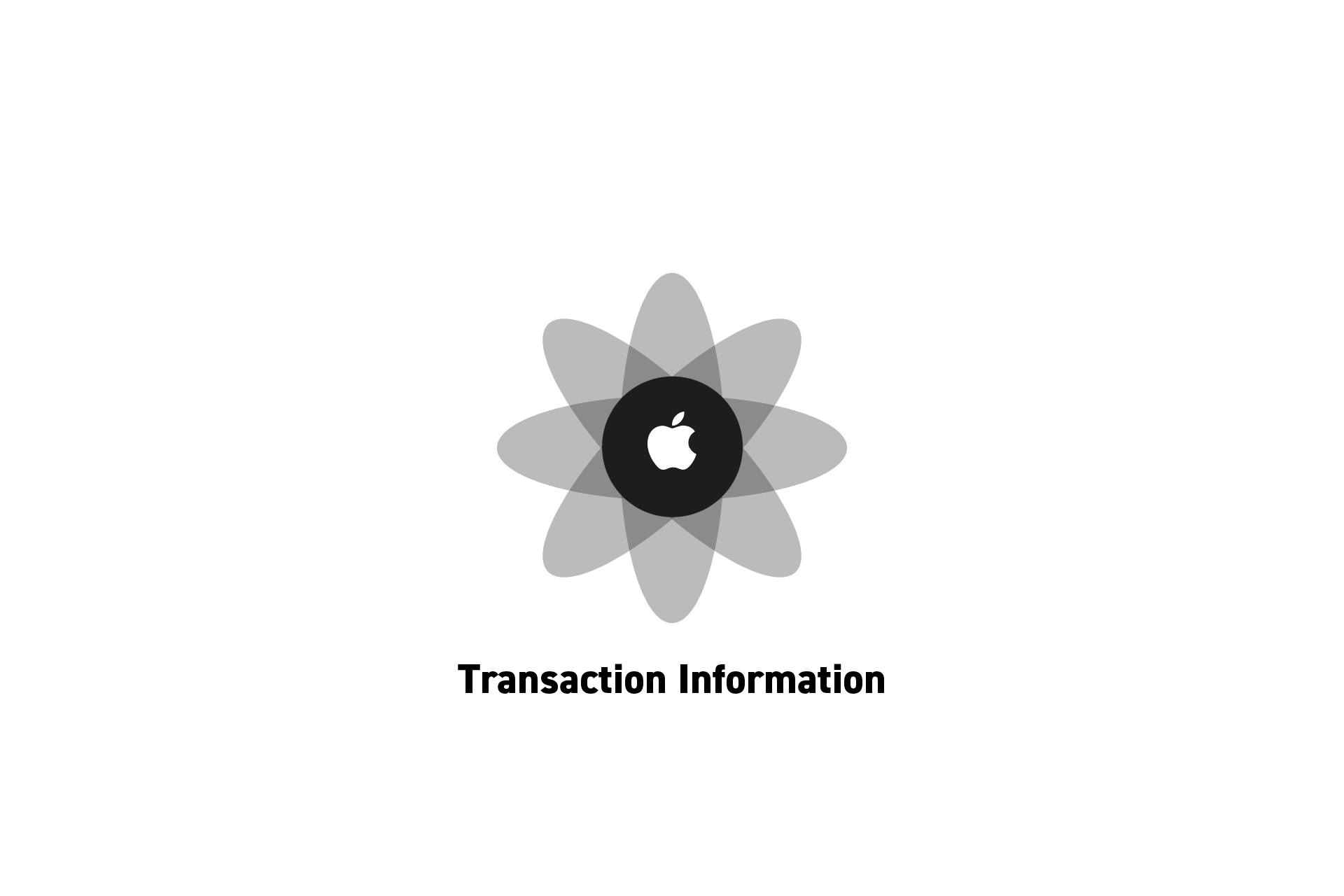 BUSINESS
BUSINESSWhat information comes with Apple App Store Transactions in an app?
A guide that describes what information is provided with each receipt of an In-App Purchase or Subscription in an app using StoreKit.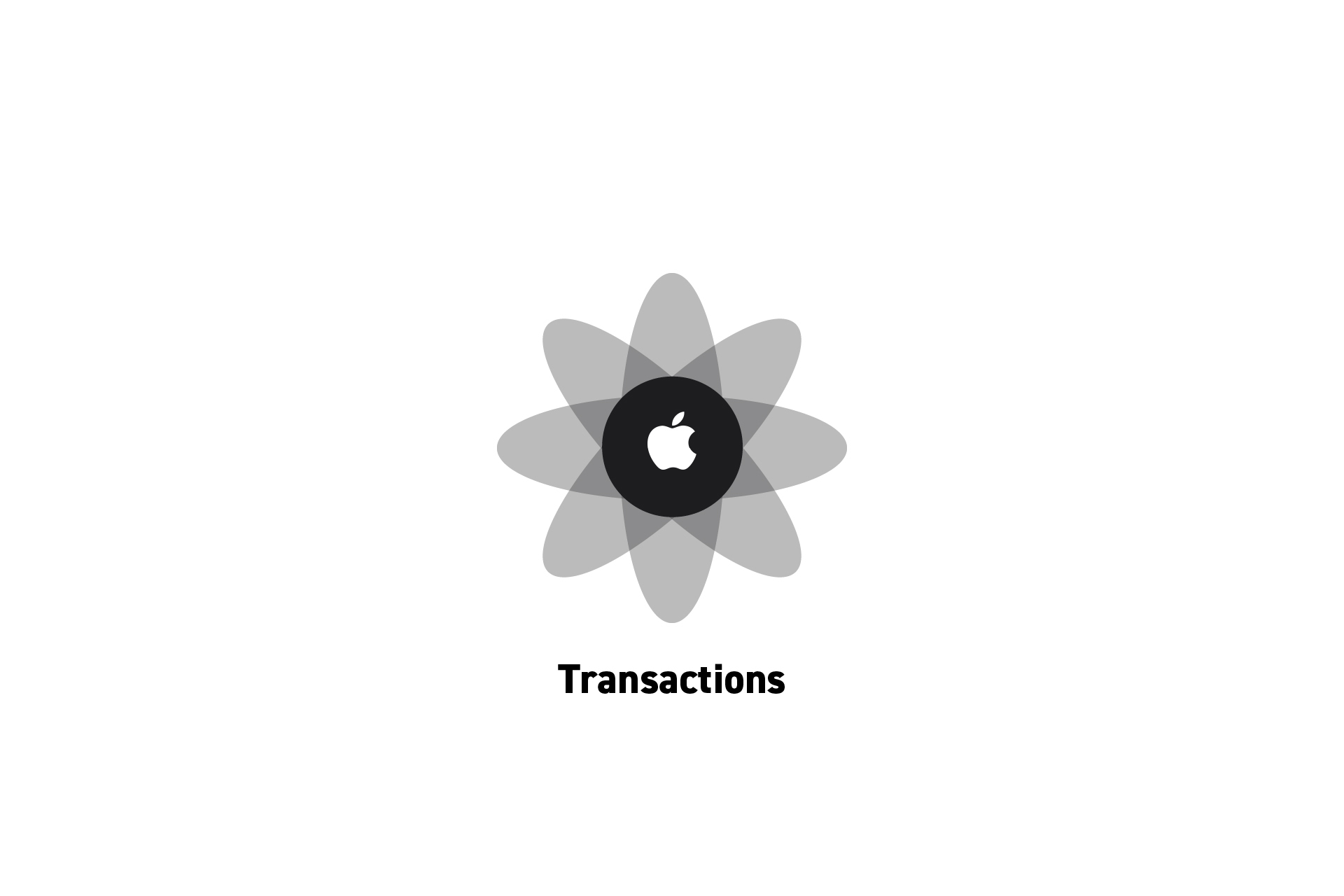 BUSINESS
BUSINESSWhat are Apple App Store Transactions ?
Apple App Store Transactions are receipts of e-commerce events related to In-App Purchases or Subscriptions.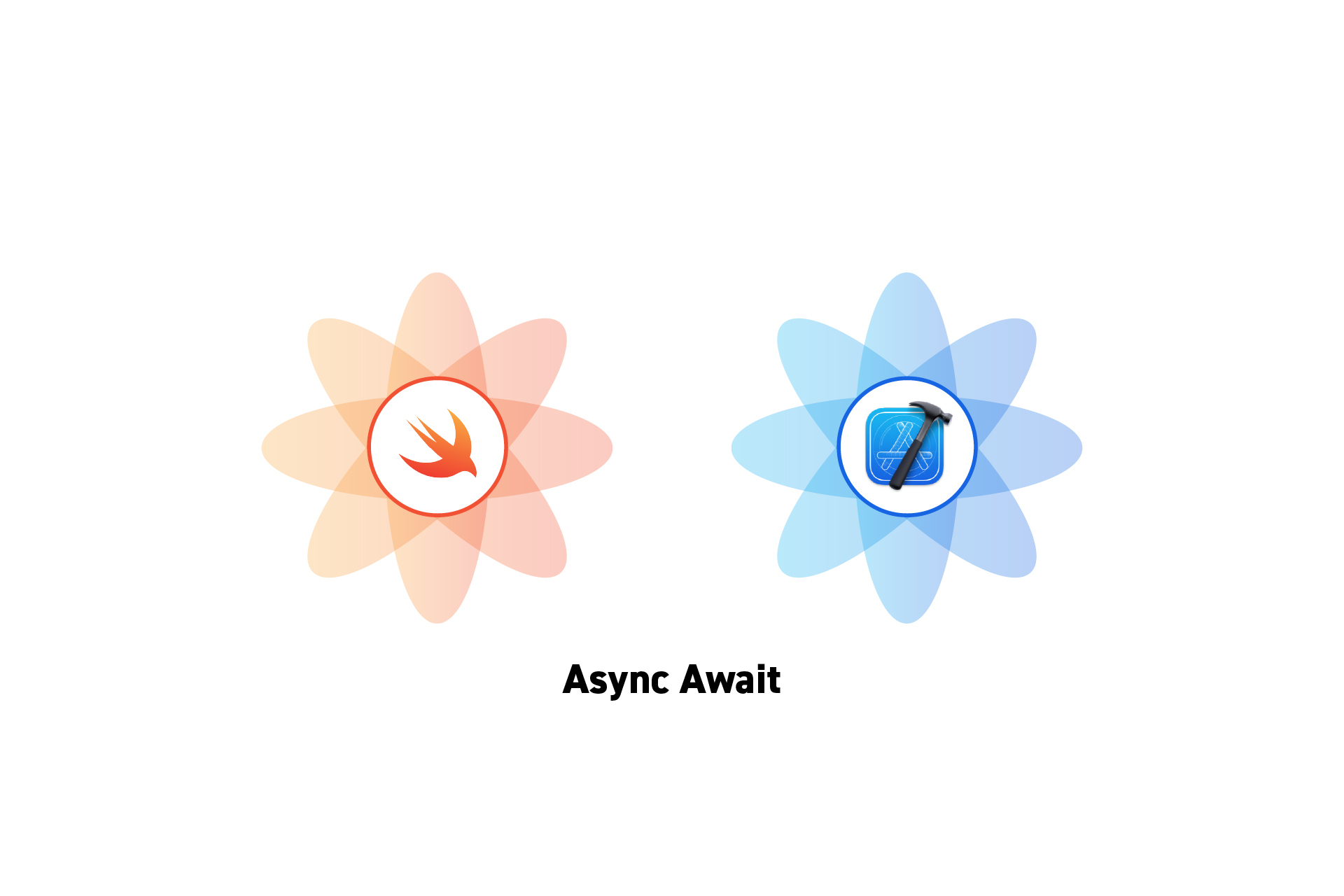 TECHNOLOGY
TECHNOLOGYHow to use async and await in Swift projects
To use async await in Swift, wrap the code in a Task. If the function throws an error, use do-try-catch syntax within the Task.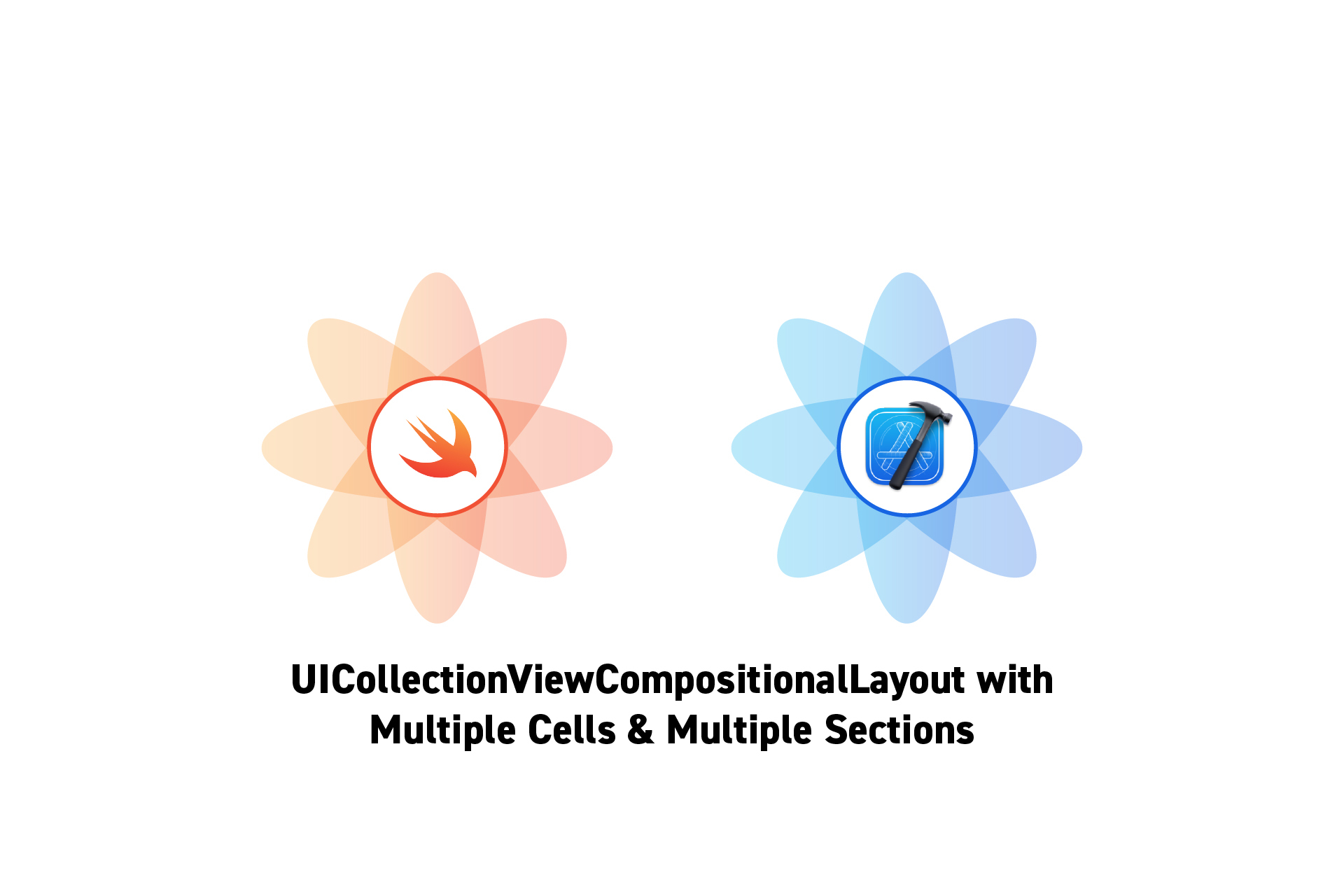 TECHNOLOGY
TECHNOLOGYHow to create a multi-section UICollectionViewCompositionalLayout
A step by step guide on creating a UICollectionView that uses a compositional layout with multiple sections and multiple UICollectionViewCells in Swift.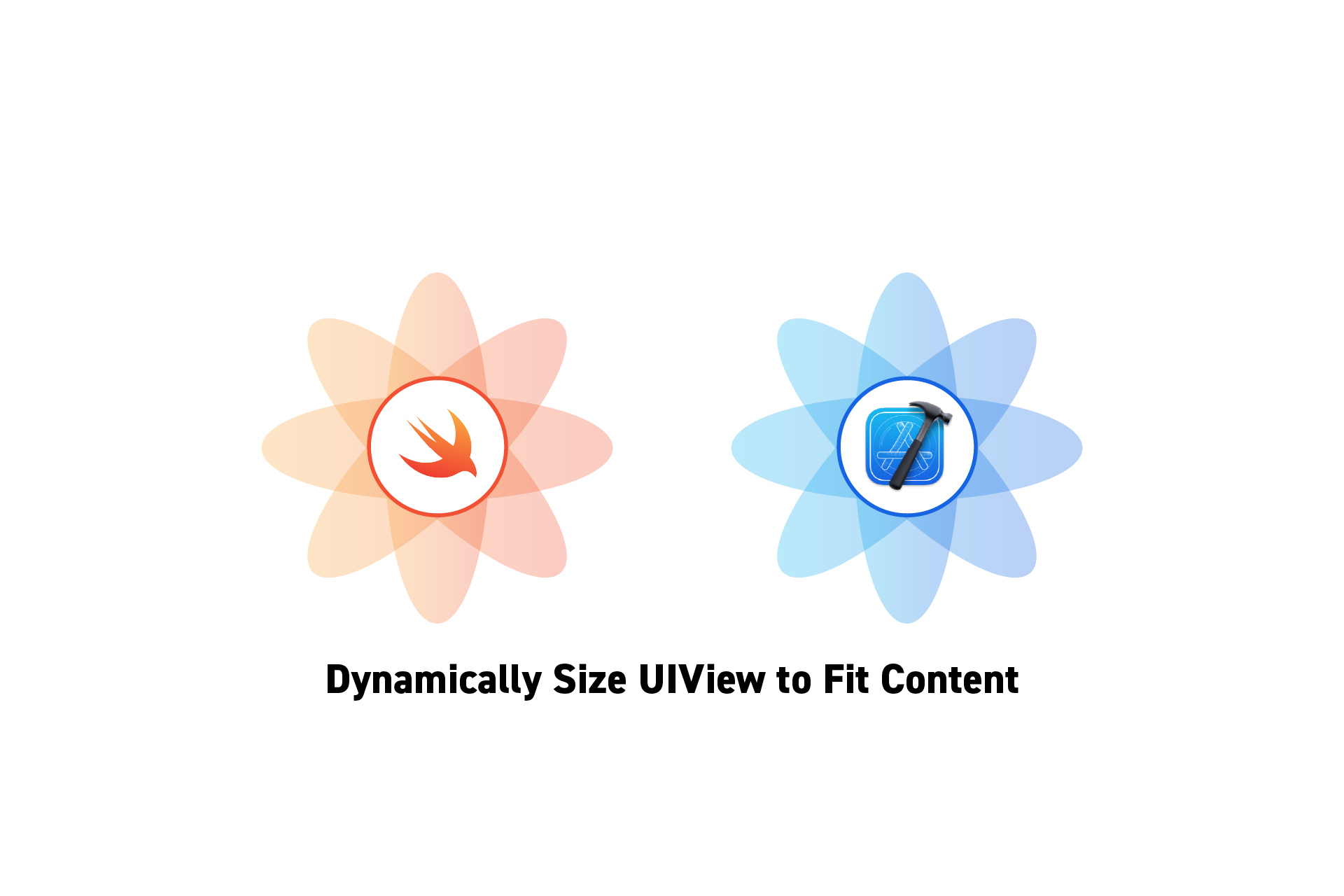 TECHNOLOGY
TECHNOLOGYHow to create a UIView that dynamically adapts to its contents
A step by step guide on creating a UIView that dynamically changes its width and height to fit the text within it.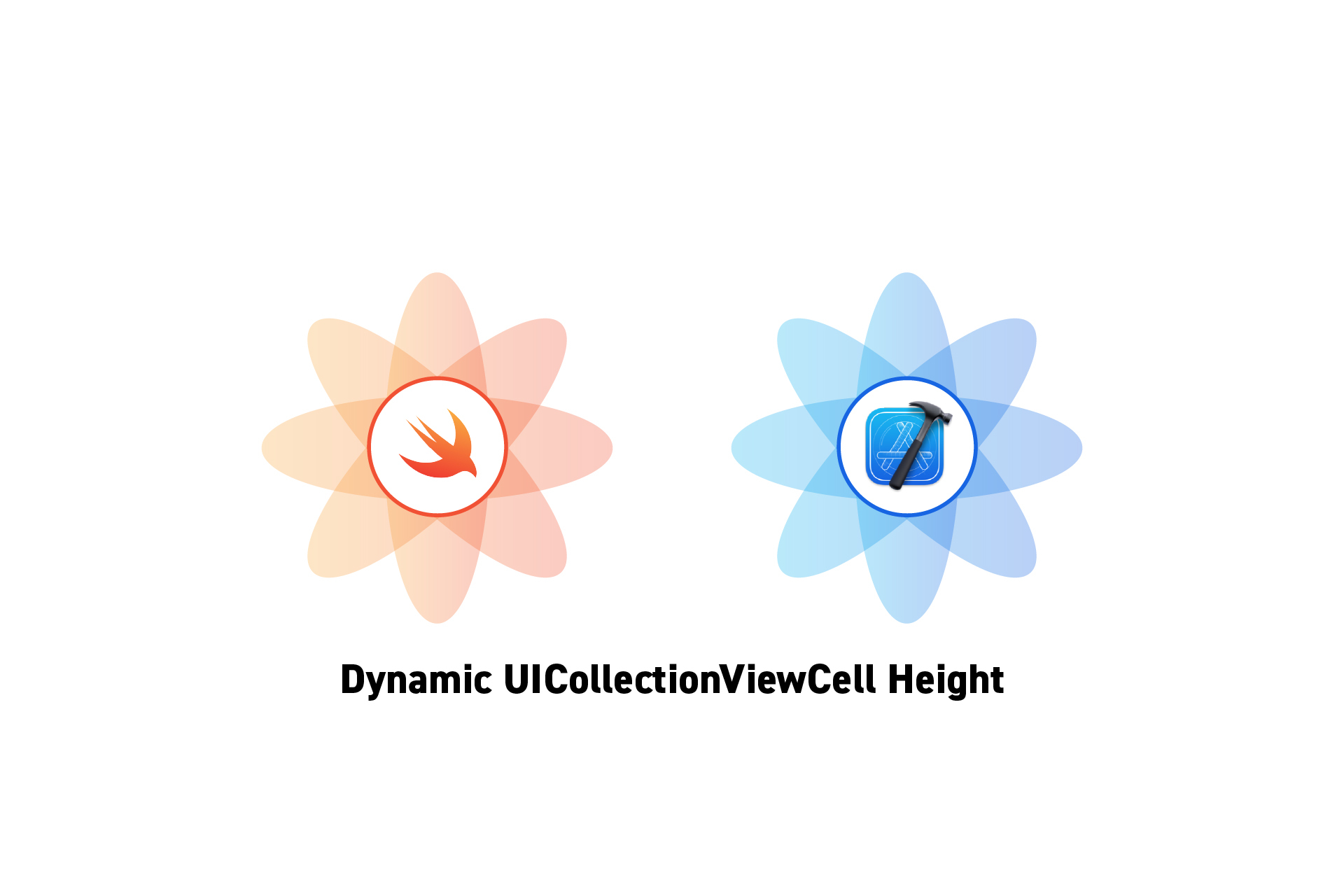 TECHNOLOGY
TECHNOLOGYHow to create a UICollectionView with cells that size to fit content
A step by step guide on implementing a UICollectionViewCompositionalLayout where UICollectionViewCells dynamically adjust to fit text content in Swift.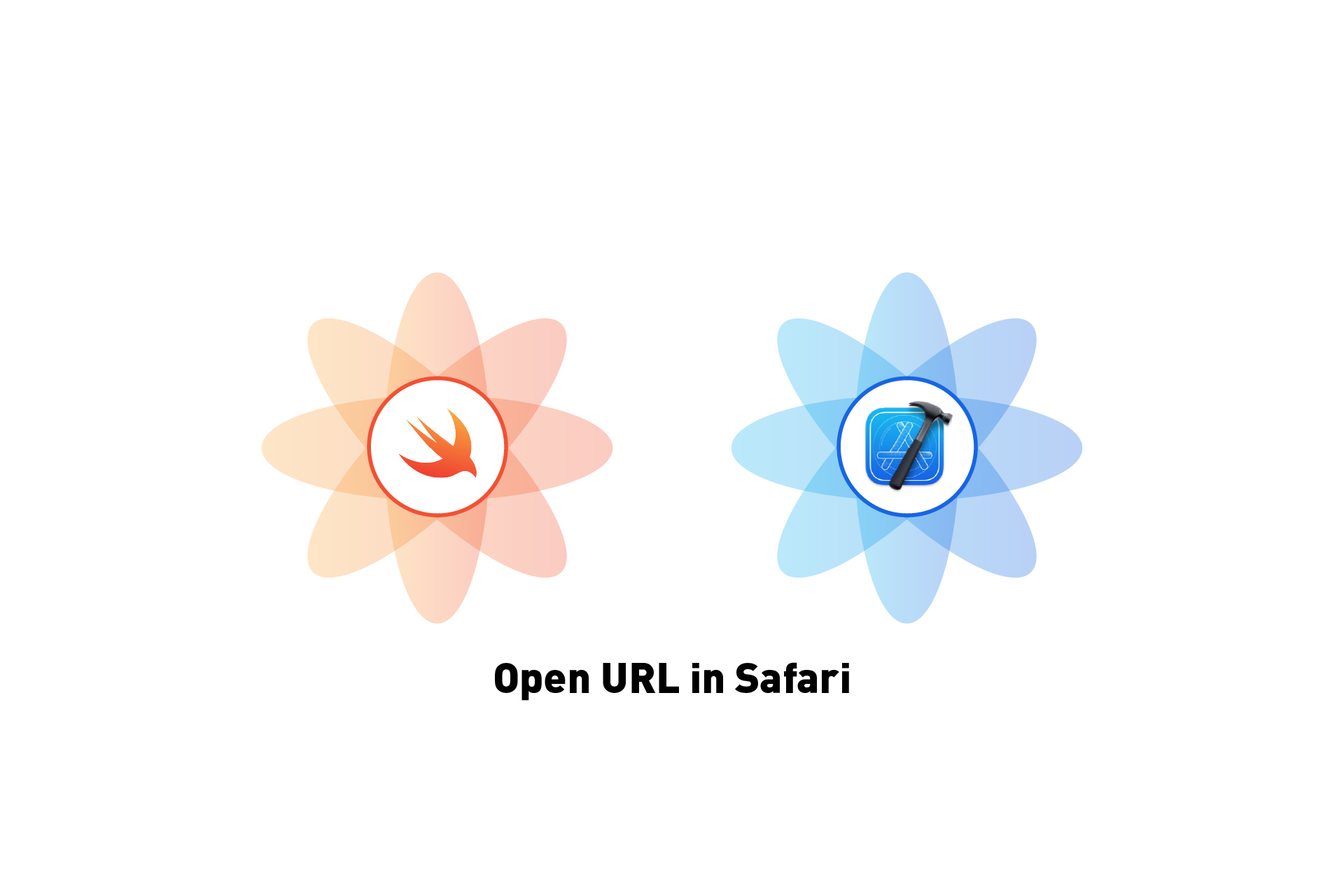 TECHNOLOGY
TECHNOLOGYHow to open a URL in Safari in Swift
A step by step tutorial on opening a webpage in Safari from an iOS, iPadOS or MacOS app. ANNOUNCEMENTS
ANNOUNCEMENTSBest Website and App Development Companies
We are proud to announce that we have been listed on DesignRush's best website and app development companies.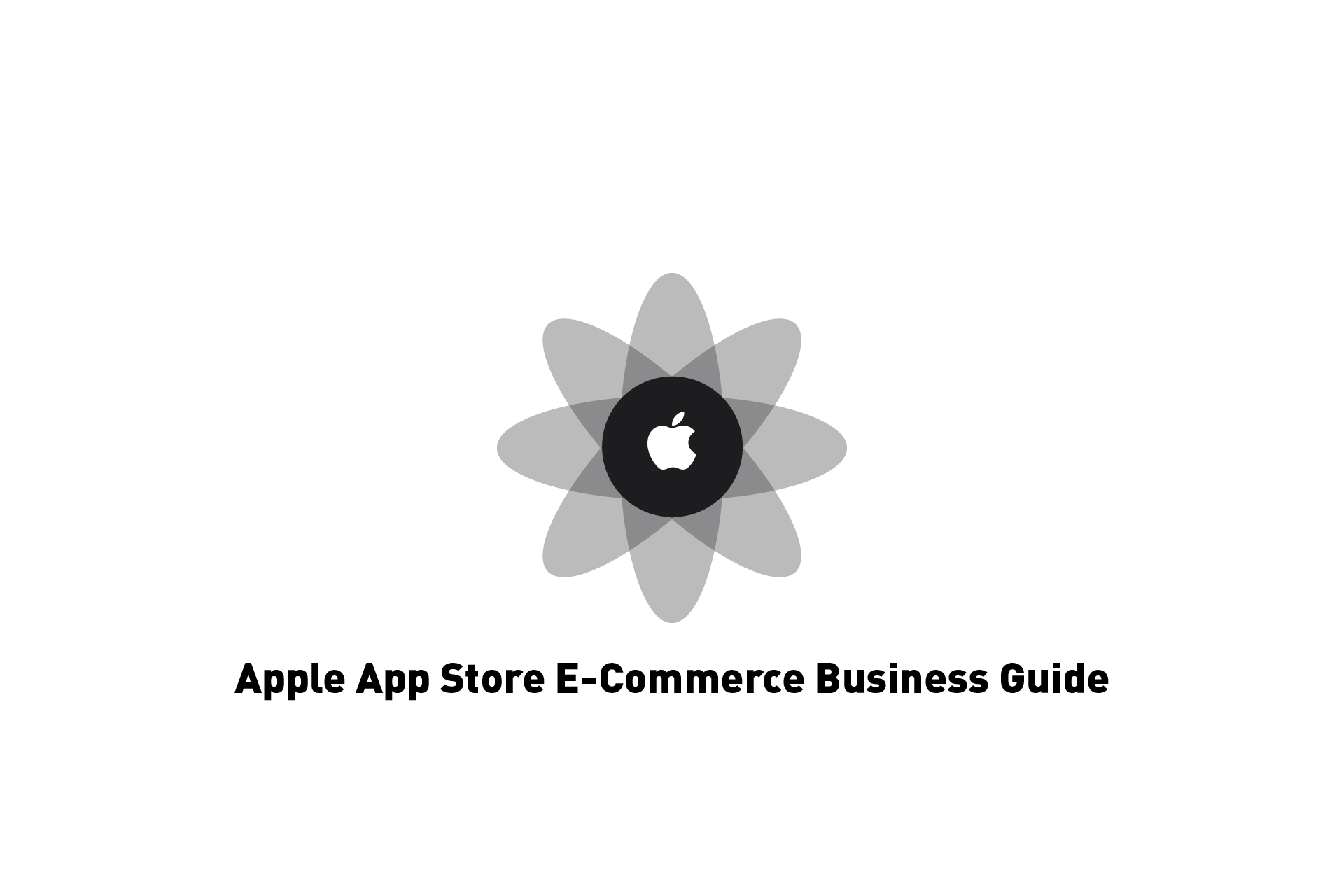 BUSINESS
BUSINESSApple App Store E-Commerce Business Guide
A business guide that covers the Apple App Store's e-commerce offering, market & consumer behavior, challenges and benefits, mechanics and metrics. BUSINESS
BUSINESSHow to build an app that uses Apple In-App Purchases and Subscriptions
A business guide on building an app that uses Consumables and Non-Consumable In-App Purchases and/or Non-Renewing and Auto-Renewing Subscriptions.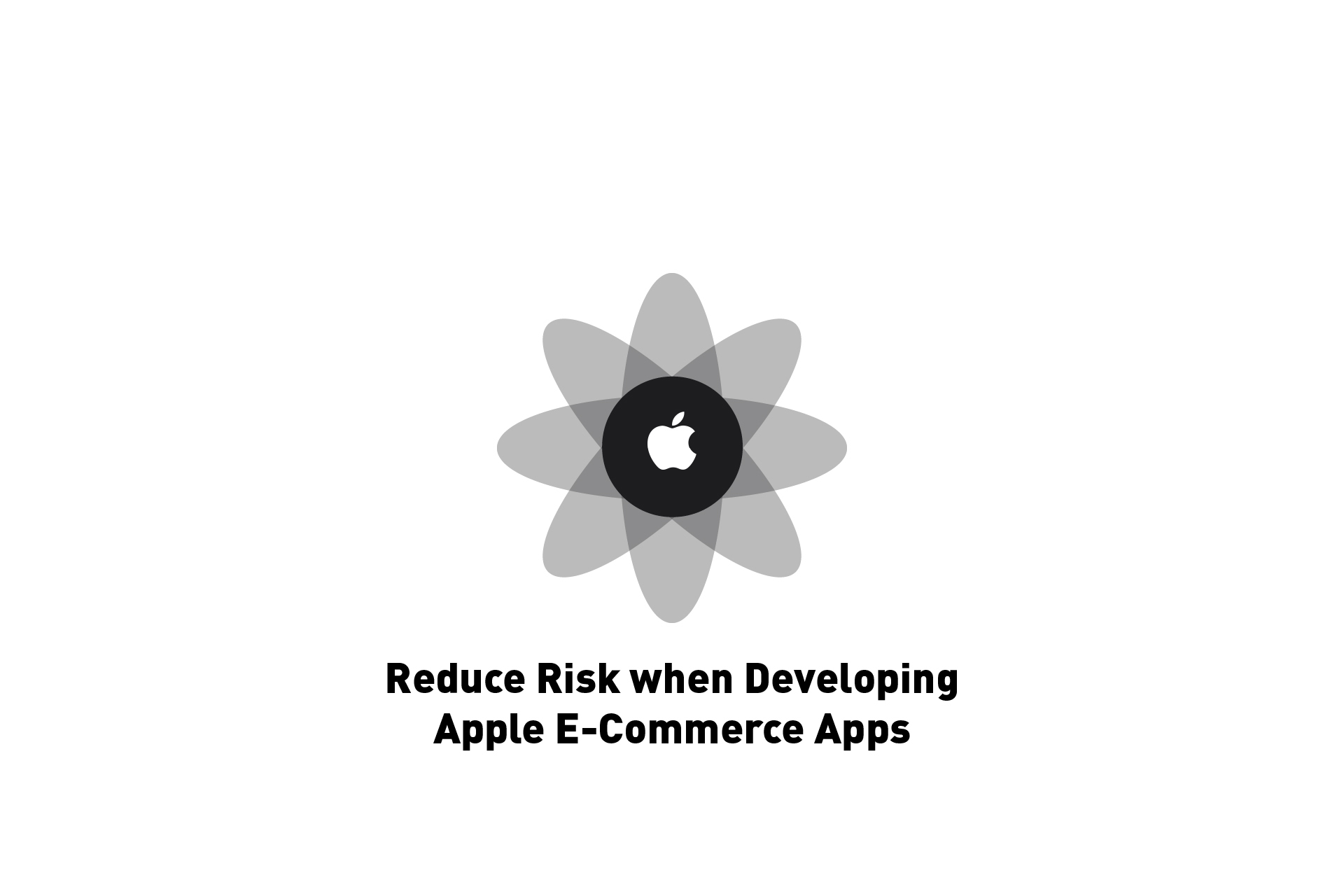 BUSINESS
BUSINESSHow to reduce risk when developing Apple e-commerce apps
We recommend you develop e-commerce functionality locally on XCode to avoid damaging any LIVE offering or granting un-intended offers to customers.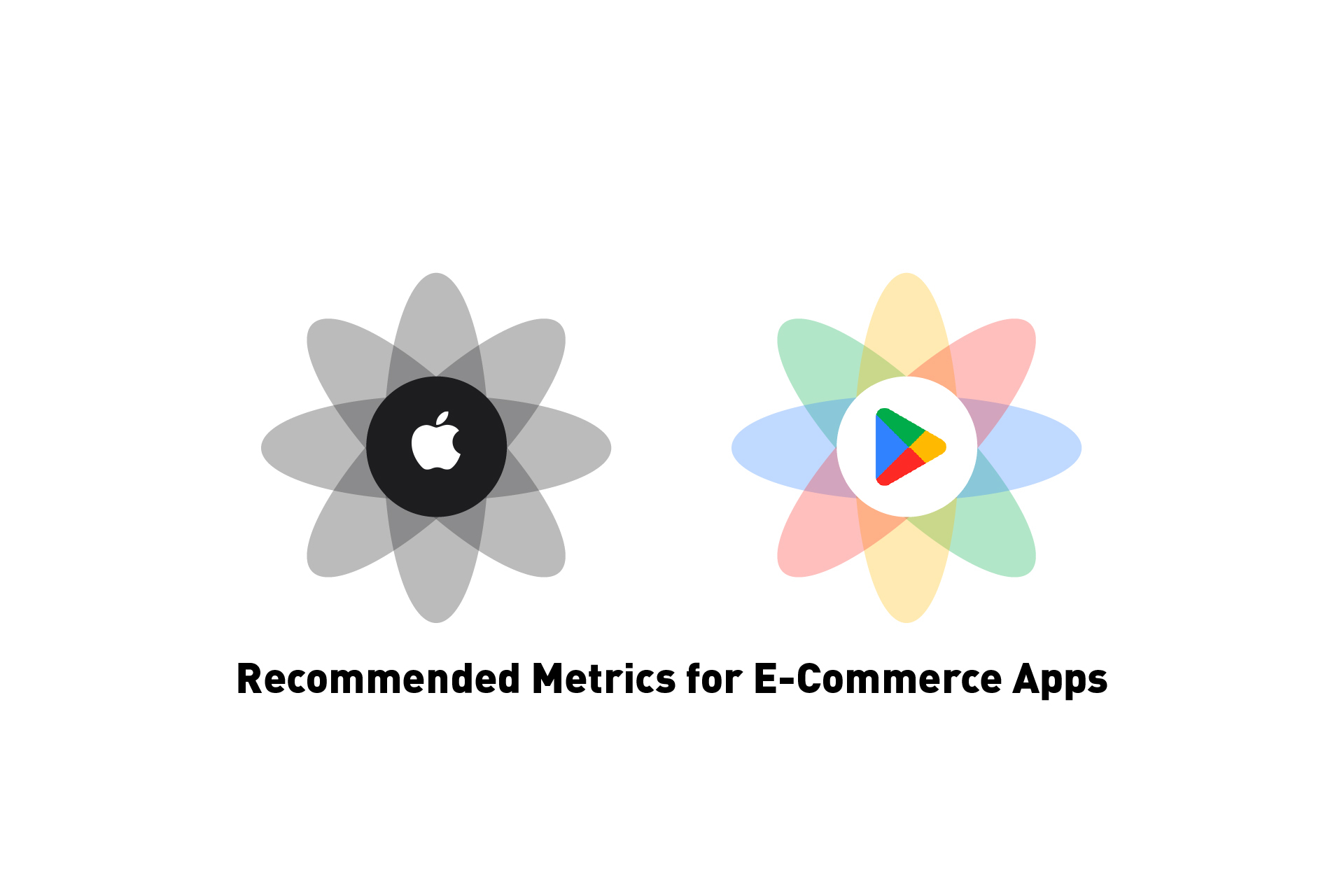 BUSINESS
BUSINESSRecommended Metrics for E-Commerce Apps
A list of recommended metrics for measuring performance on an e-commerce app.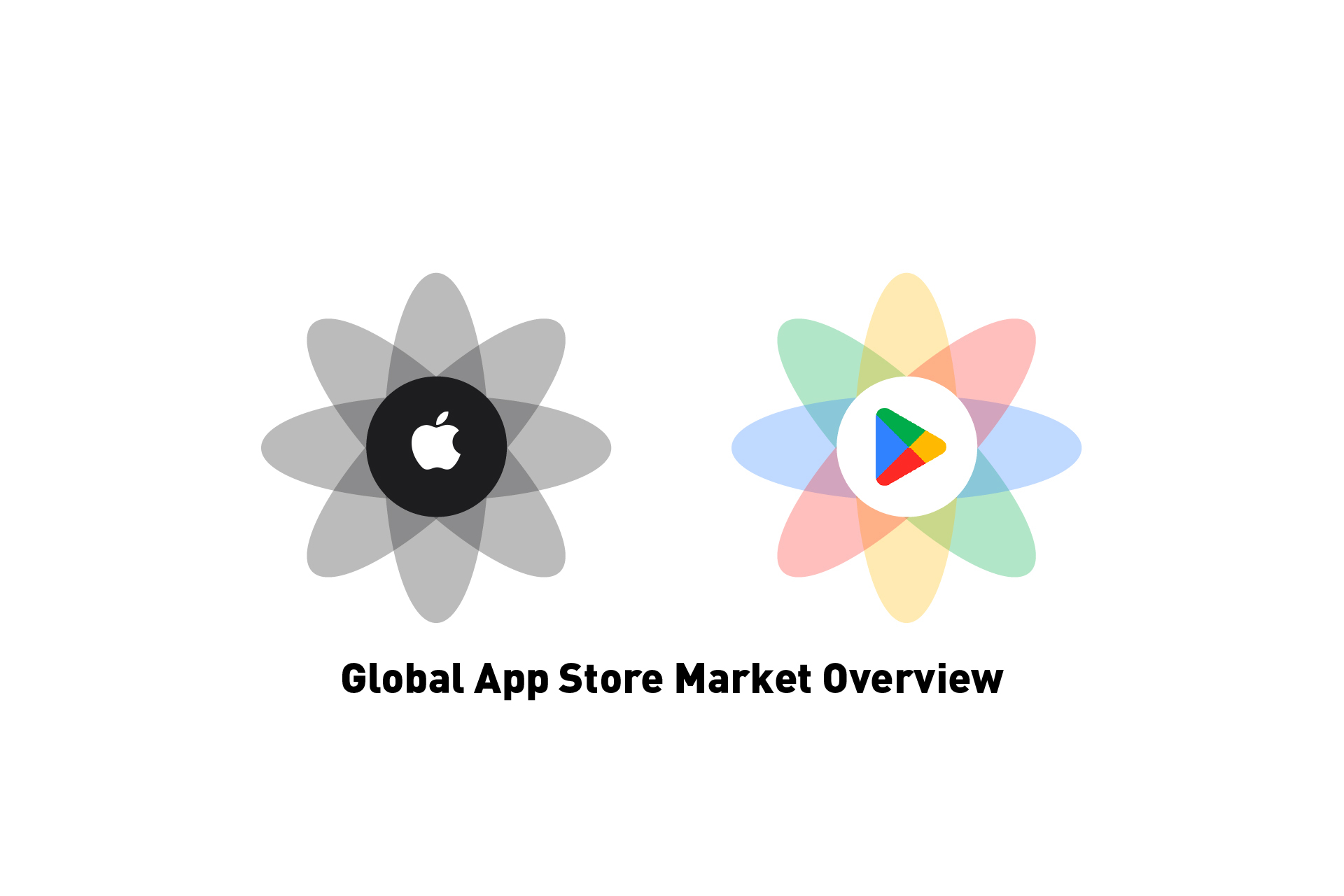 BUSINESS
BUSINESSGlobal App Store Market Overview (2023)
An overview on the global app market that covers consumer spending, market sizes and the latest trends of 2023.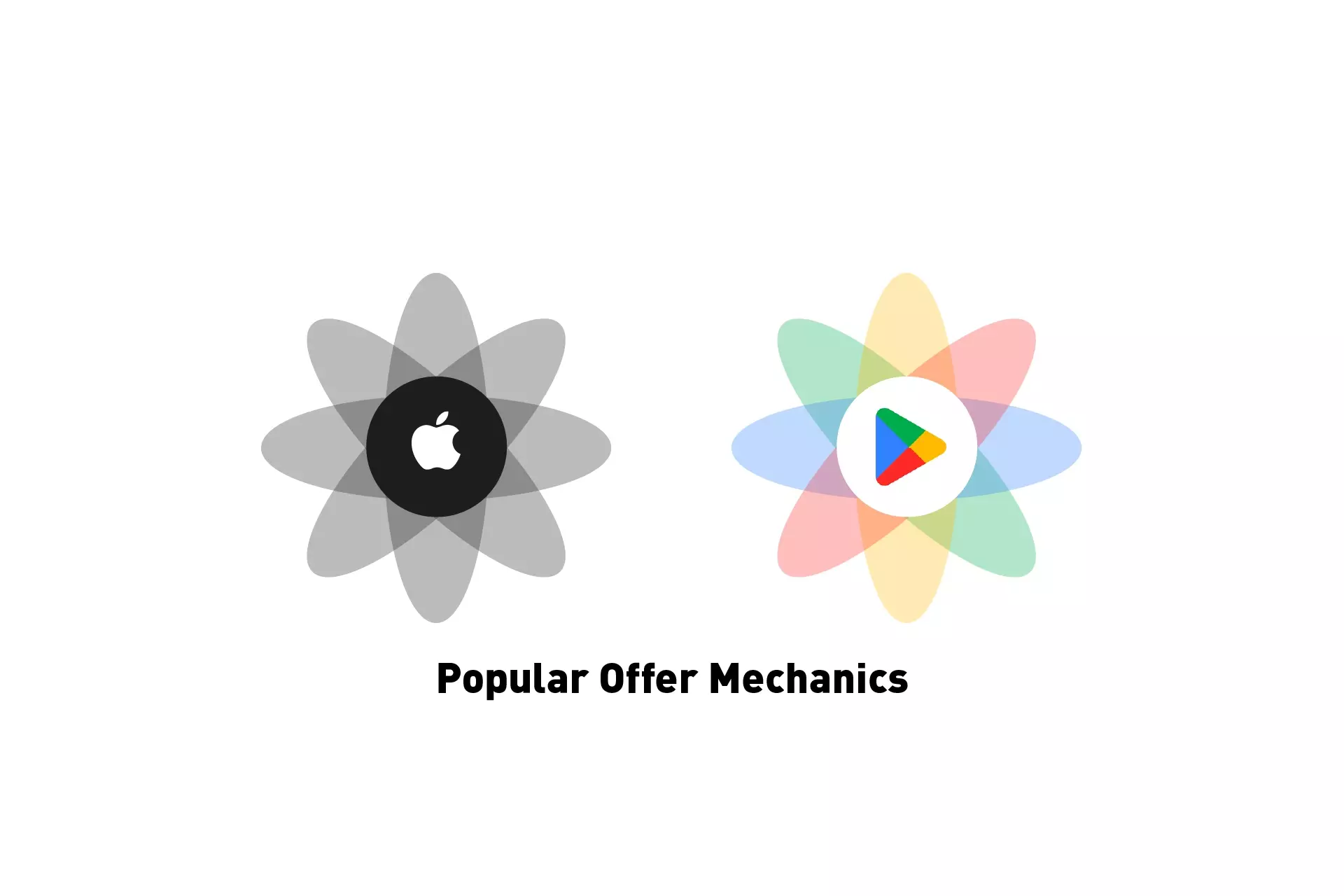 BUSINESS
BUSINESSPopular Offer Mechanics
A guide that describes popular offer mechanics for mobile applications.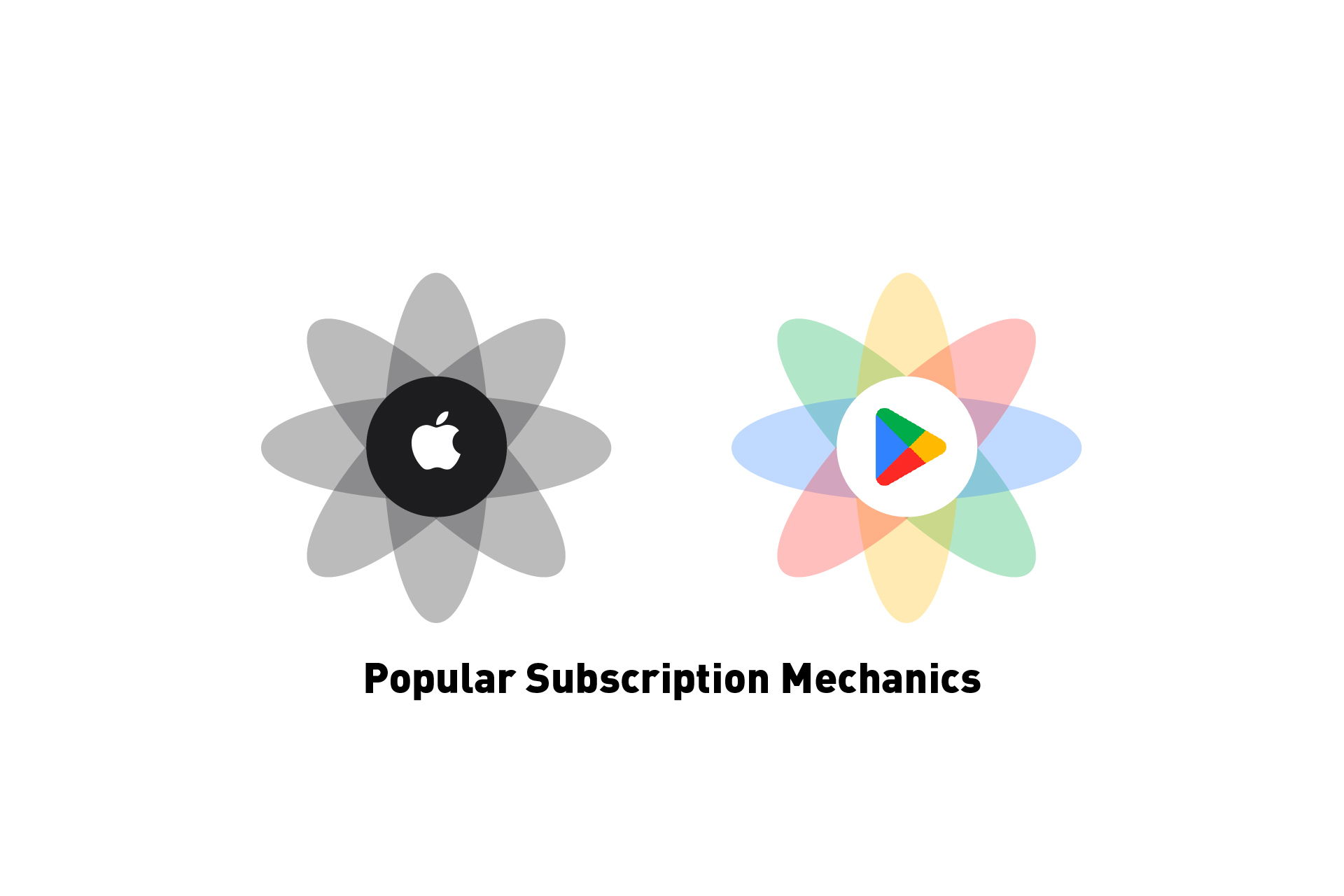 BUSINESS
BUSINESSPopular Subscription Mechanics
A guide that describes popular mechanics for digital subscriptions.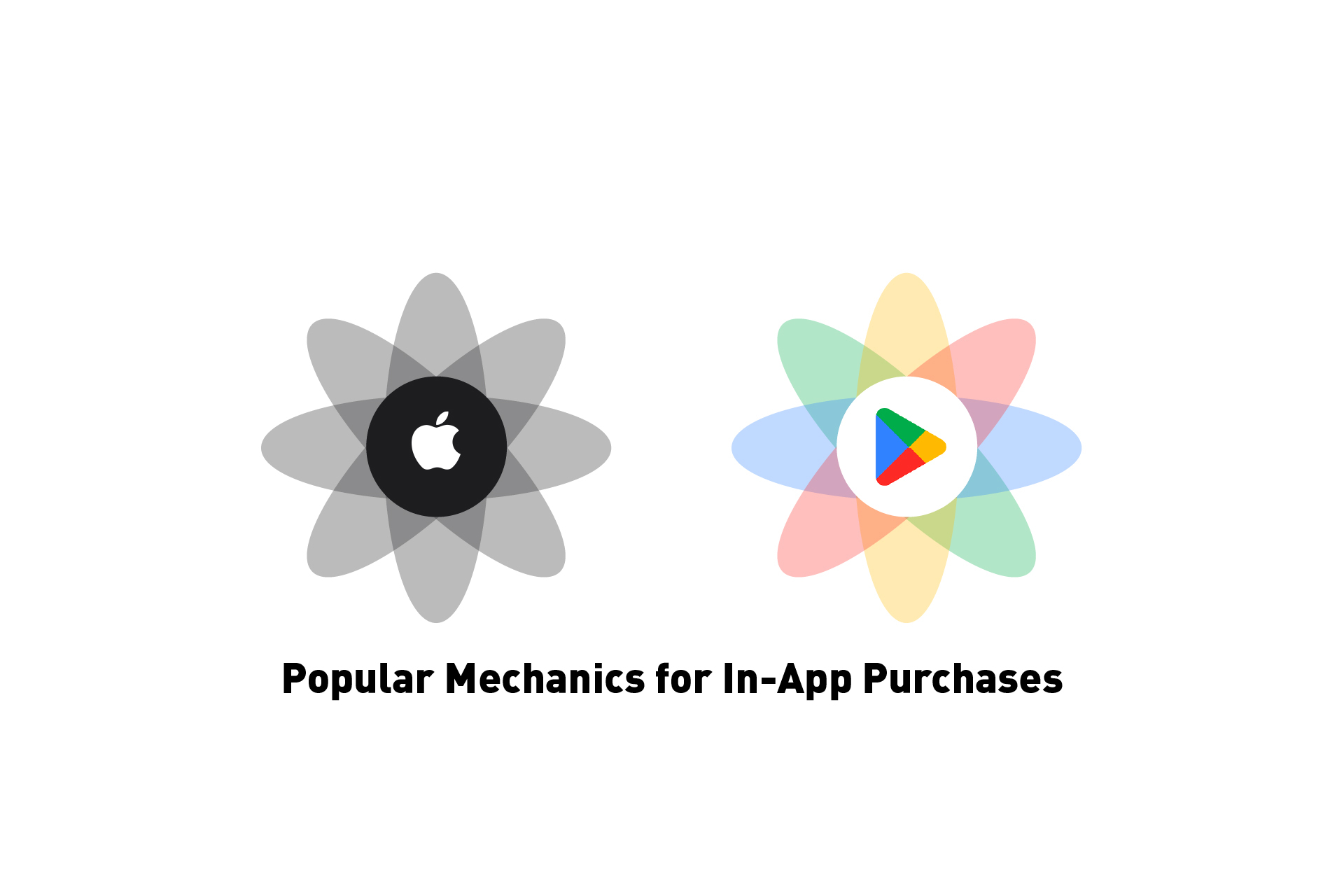 BUSINESS
BUSINESSPopular In-App Purchase Mechanics
A guide that describes popular In-App Purchase mechanics.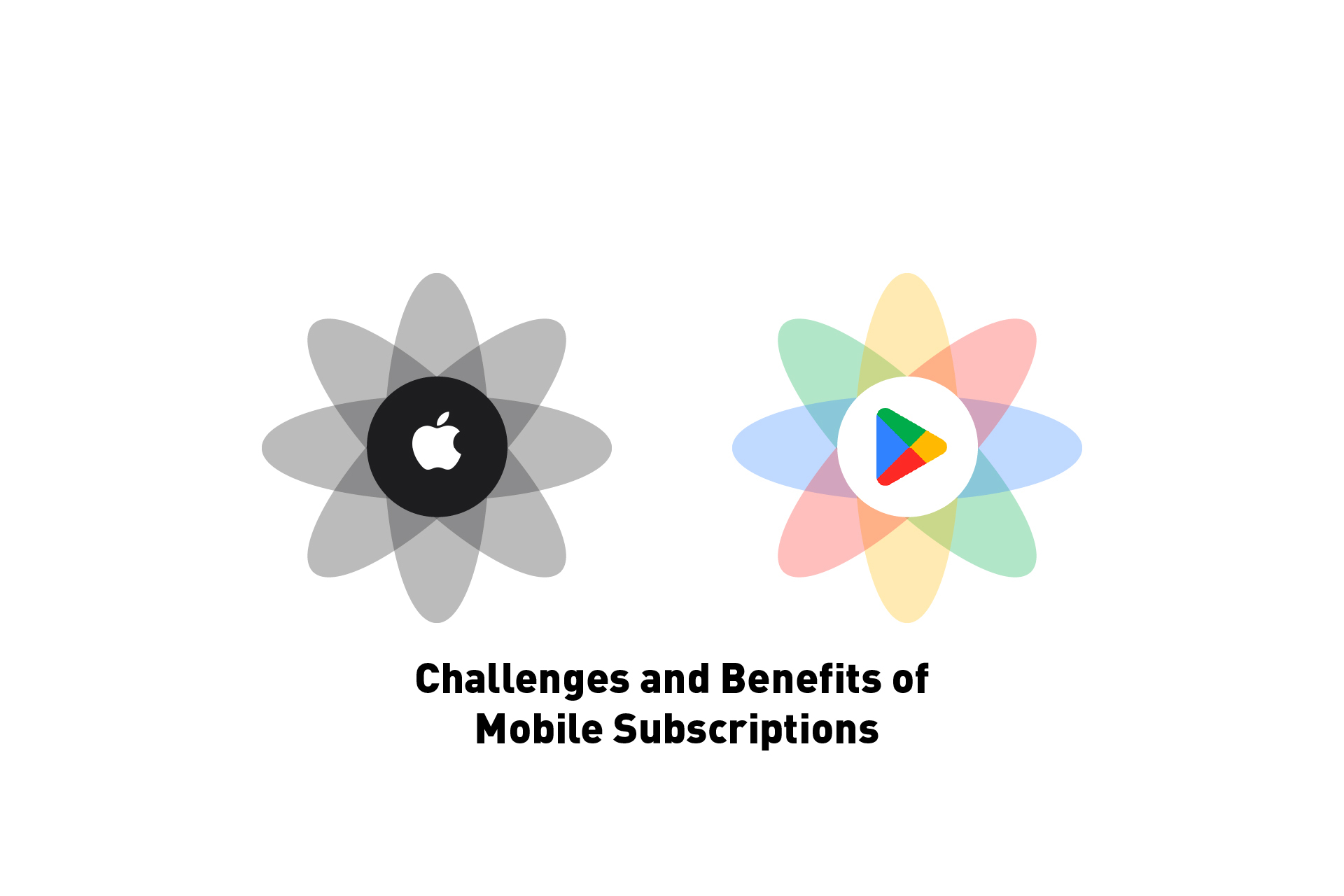 BUSINESS
BUSINESSChallenges and Benefits of Mobile Subscriptions
The challenges and benefits of using Subscriptions in your App.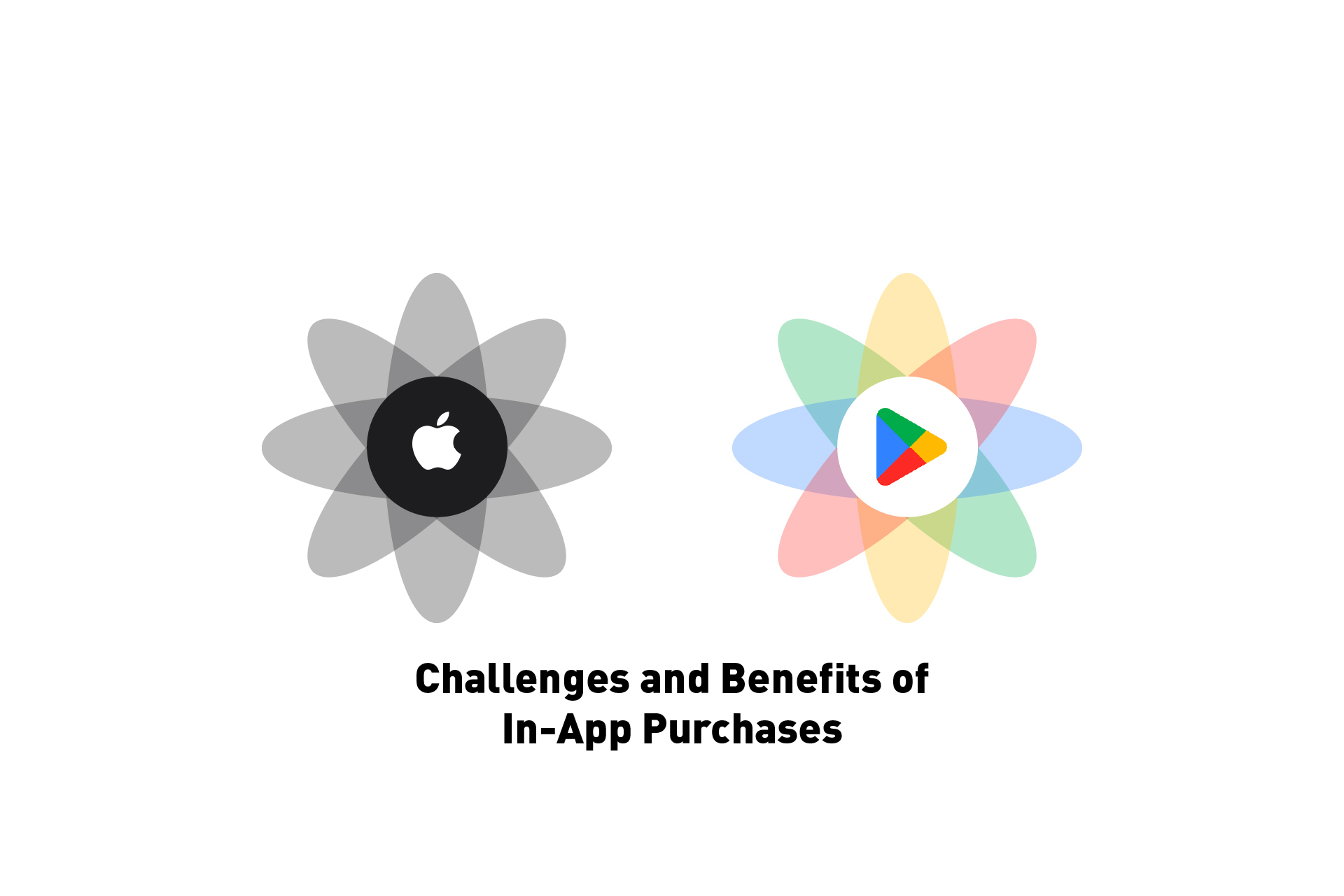 BUSINESS
BUSINESSChallenges and Benefits of In-App Purchases
The challenges and benefits of using In-App Purchases in your App.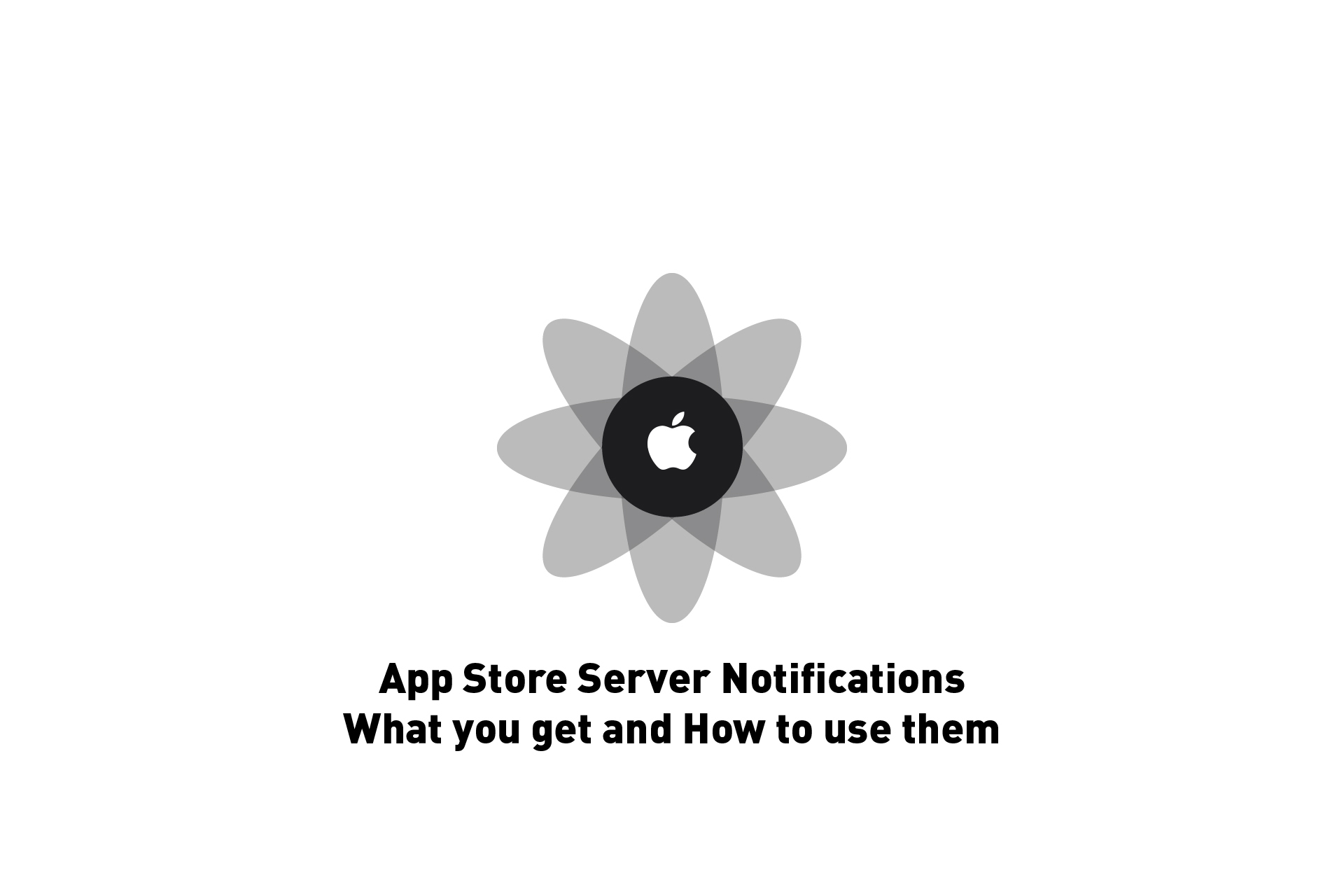 BUSINESS
BUSINESSApple App Store Server Notifications: What you get and How to use them
A list of all the App Store Server Notifications available to businesses & how they can be used to market content that engages, acquires or wins back customers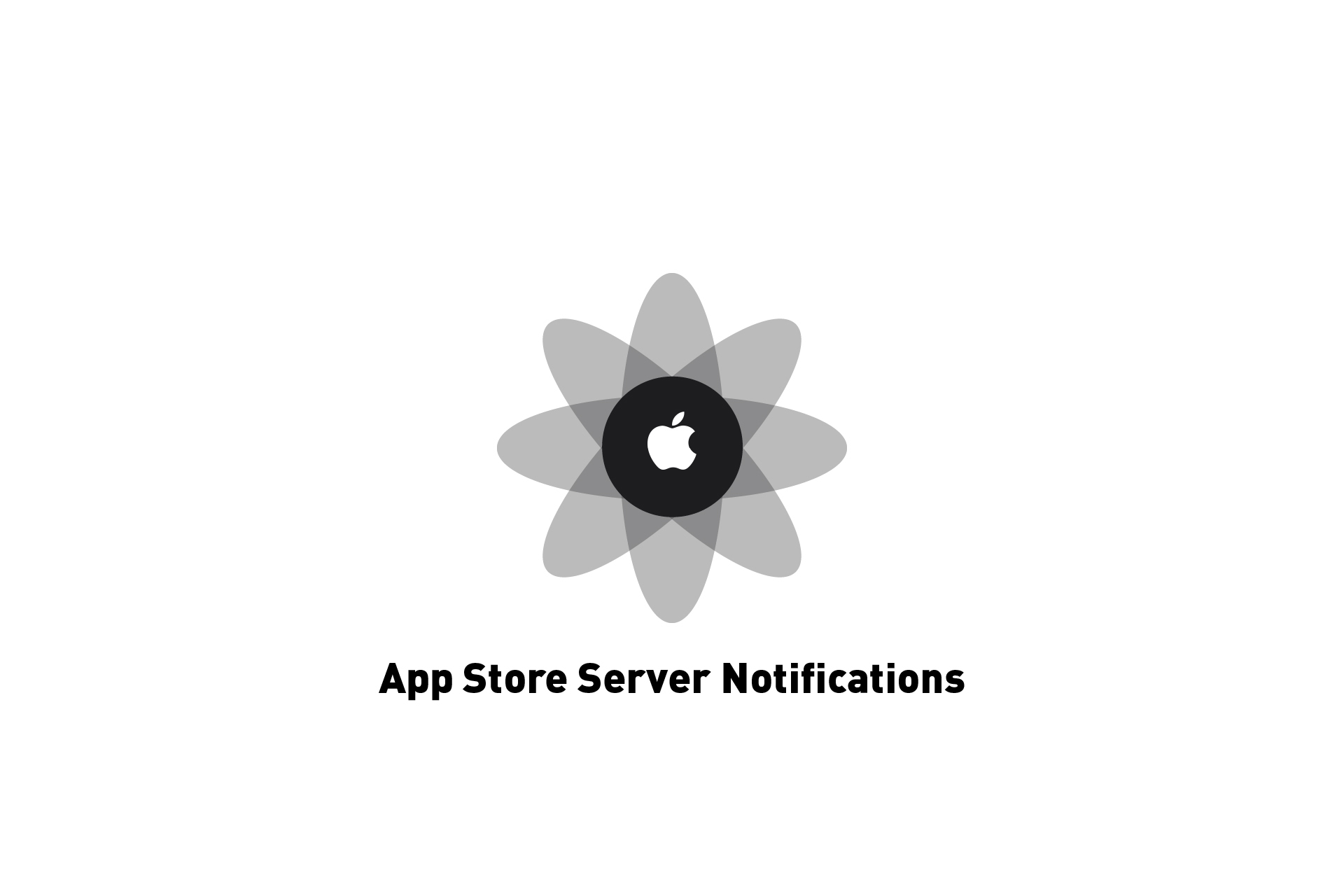 BUSINESS
BUSINESSWhat are Apple App Store Server Notifications?
Apple App Store Server Notifications allow you to monitor e-commerce events in real time.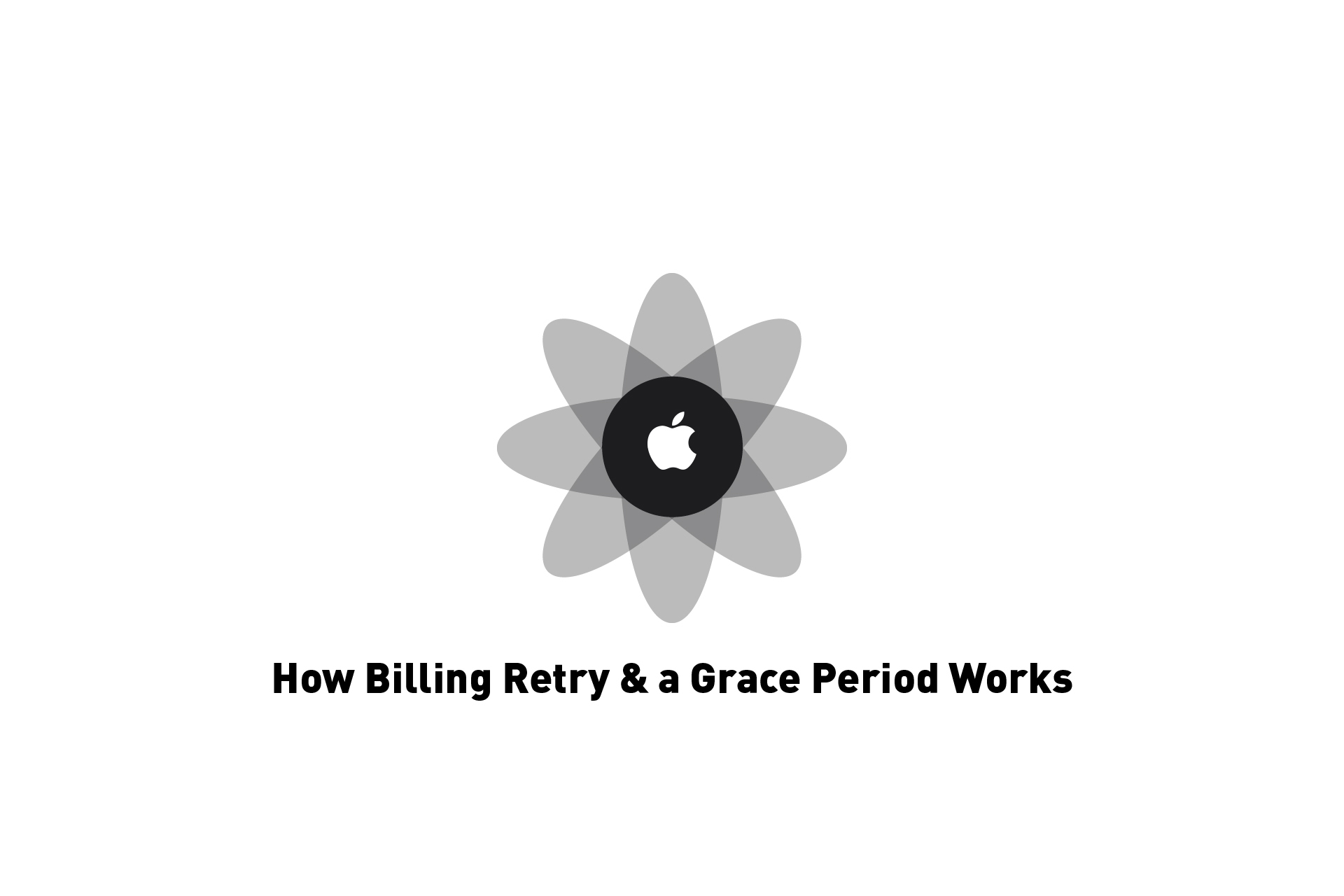 BUSINESS
BUSINESSHow does Billing Retry and a Grace Period work in the Apple App Store?
A grace period grants customers whose payment has failed, continued access. Billing retry prompts Apple to attempt to collect payment for 60 days.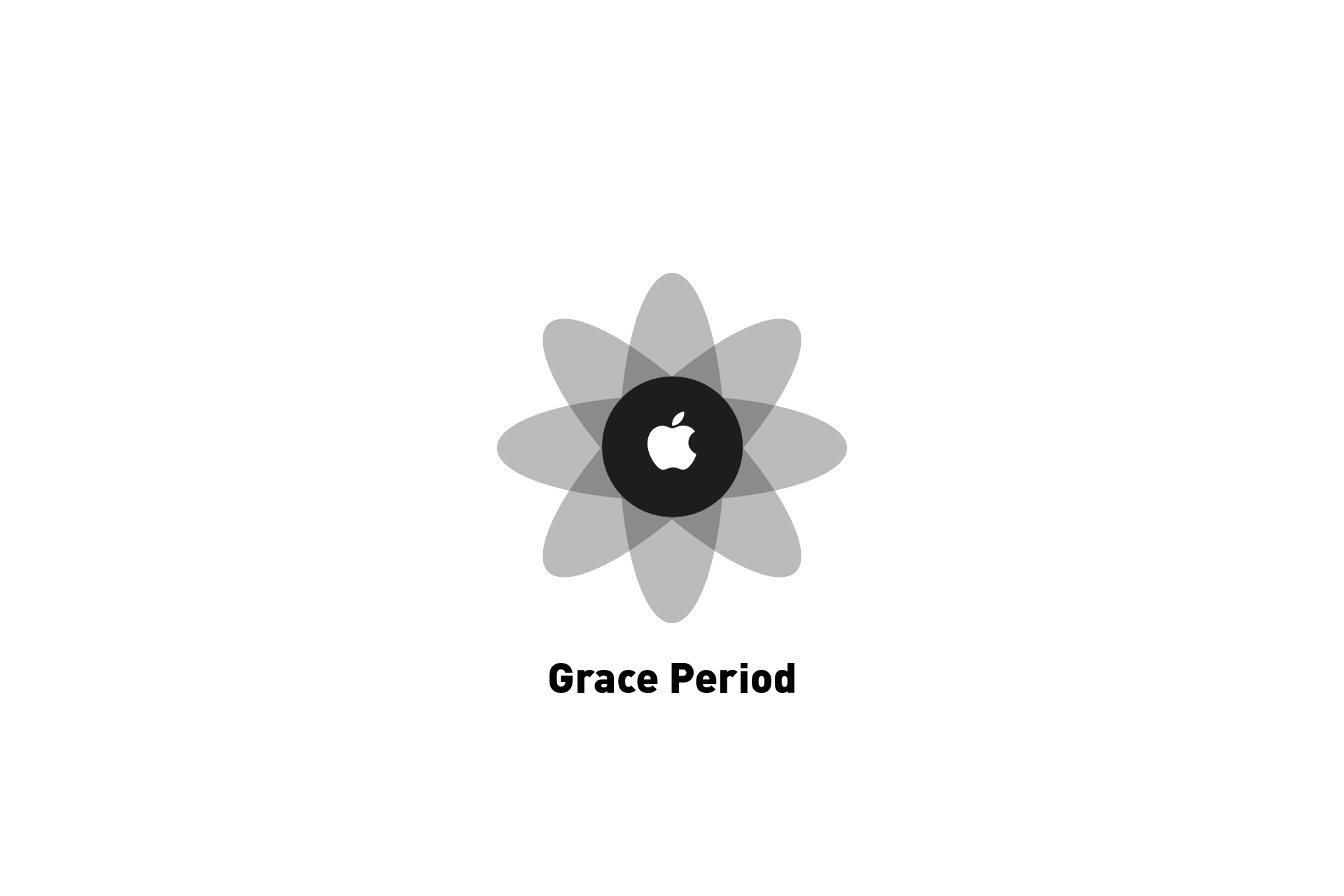 BUSINESS
BUSINESSWhat is the Apple App Store Grace Period?
Billing Grace Period allows you to define a period of time that subscribers have access to a feature or service after a payment has failed.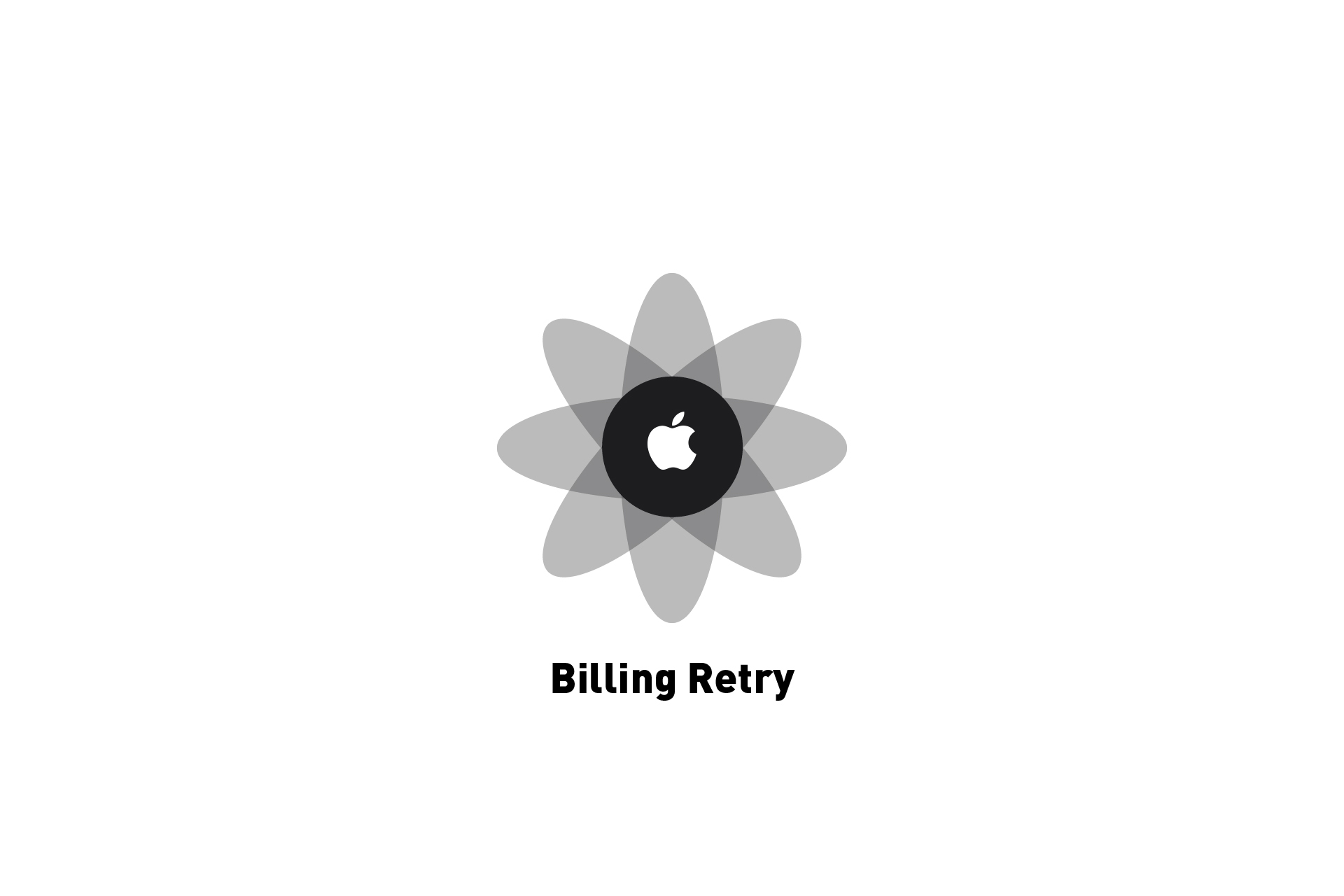 BUSINESS
BUSINESSWhat is Apple App Store Billing Retry?
Billing Retry occurs when a customers subscription payment has failed, and lasts 60 days whilst Apple attempts to collect payment.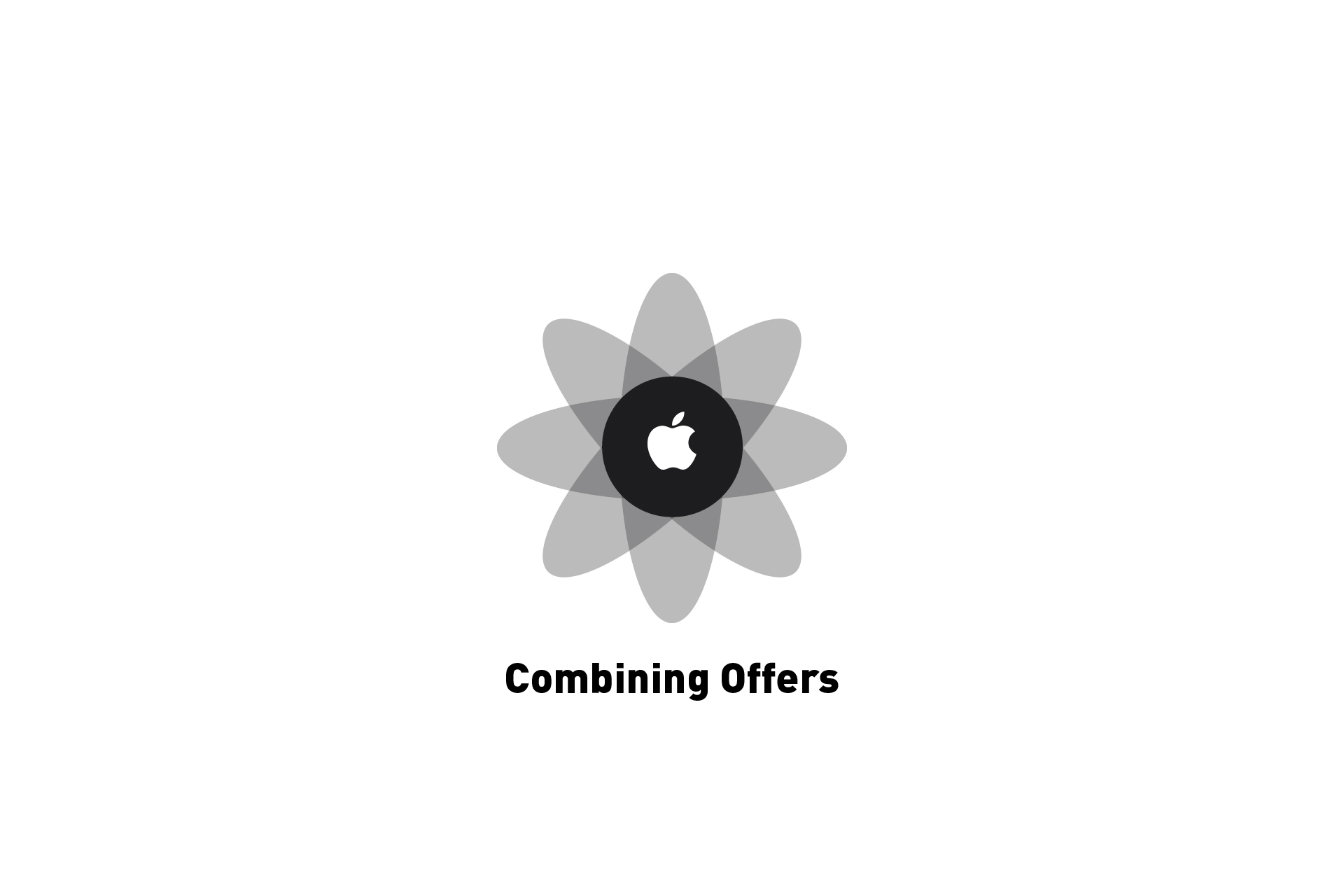 BUSINESS
BUSINESSCombining Offers in Apple App Store Apps
Introductory Offers and Custom Offer Codes can be paired to extend an offer period to a customer; or be made exclusive so customers can use one or the other.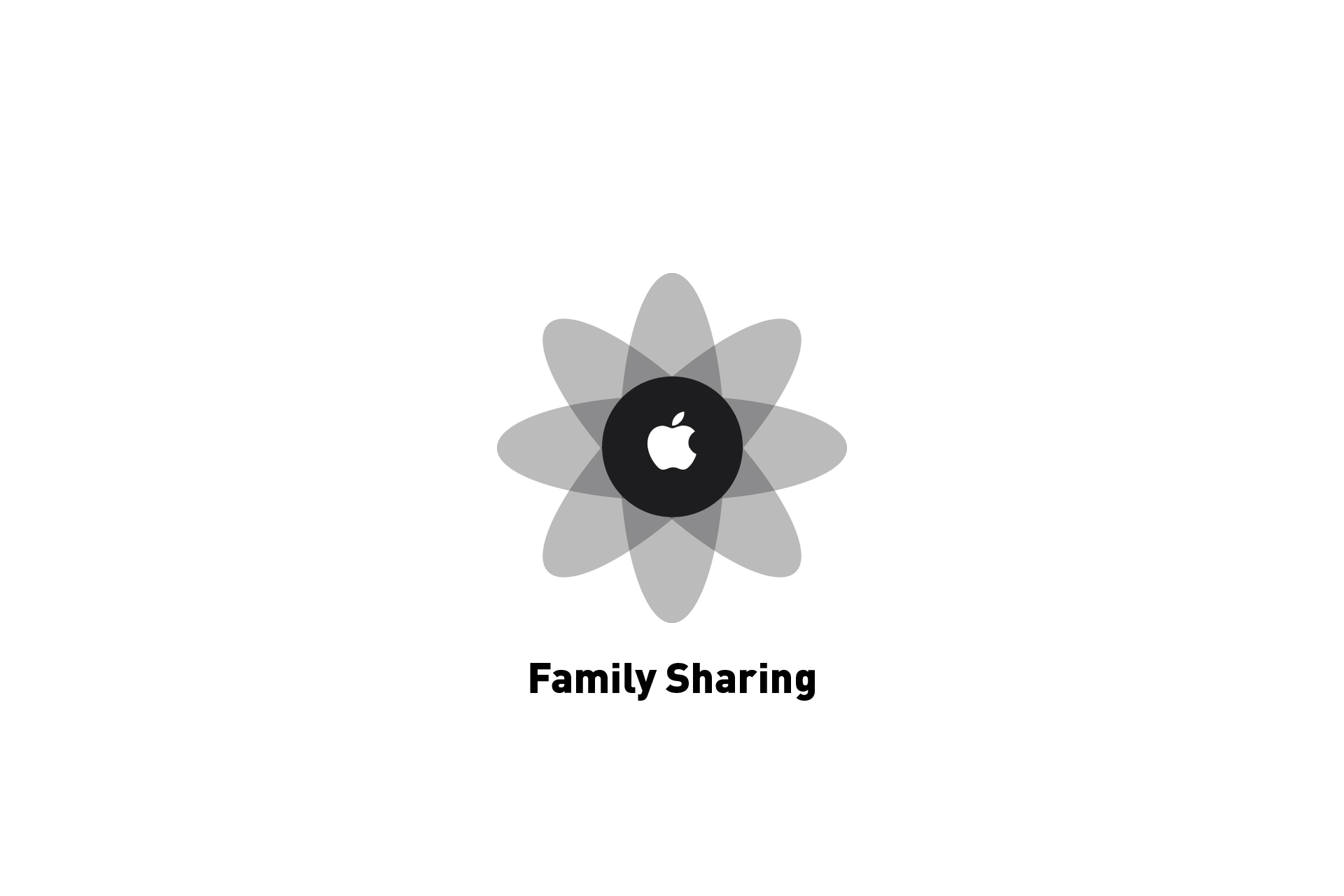 BUSINESS
BUSINESSWhat is Apple Family Sharing?
Apple Family Sharing allows Non-Consumable In-App Purchases or Auto-Renewable Subscriptions to be used by an entire Apple Family.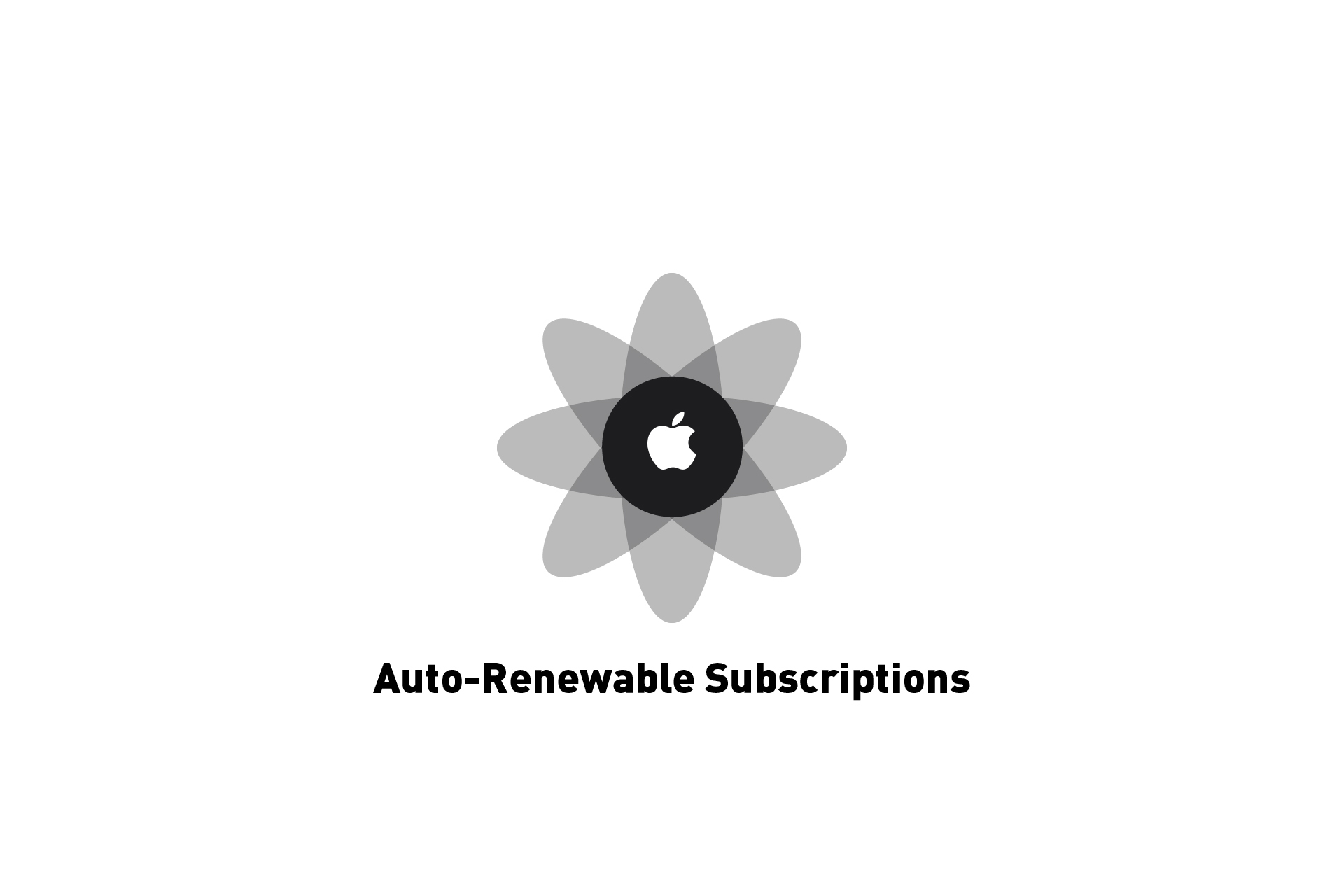 BUSINESS
BUSINESSWhat are Apple App Store Auto-Renewable Subscriptions?
Auto-renewable subscriptions provide access to content, services or premium features on an on-going basis and automatically renew at the end of their duration.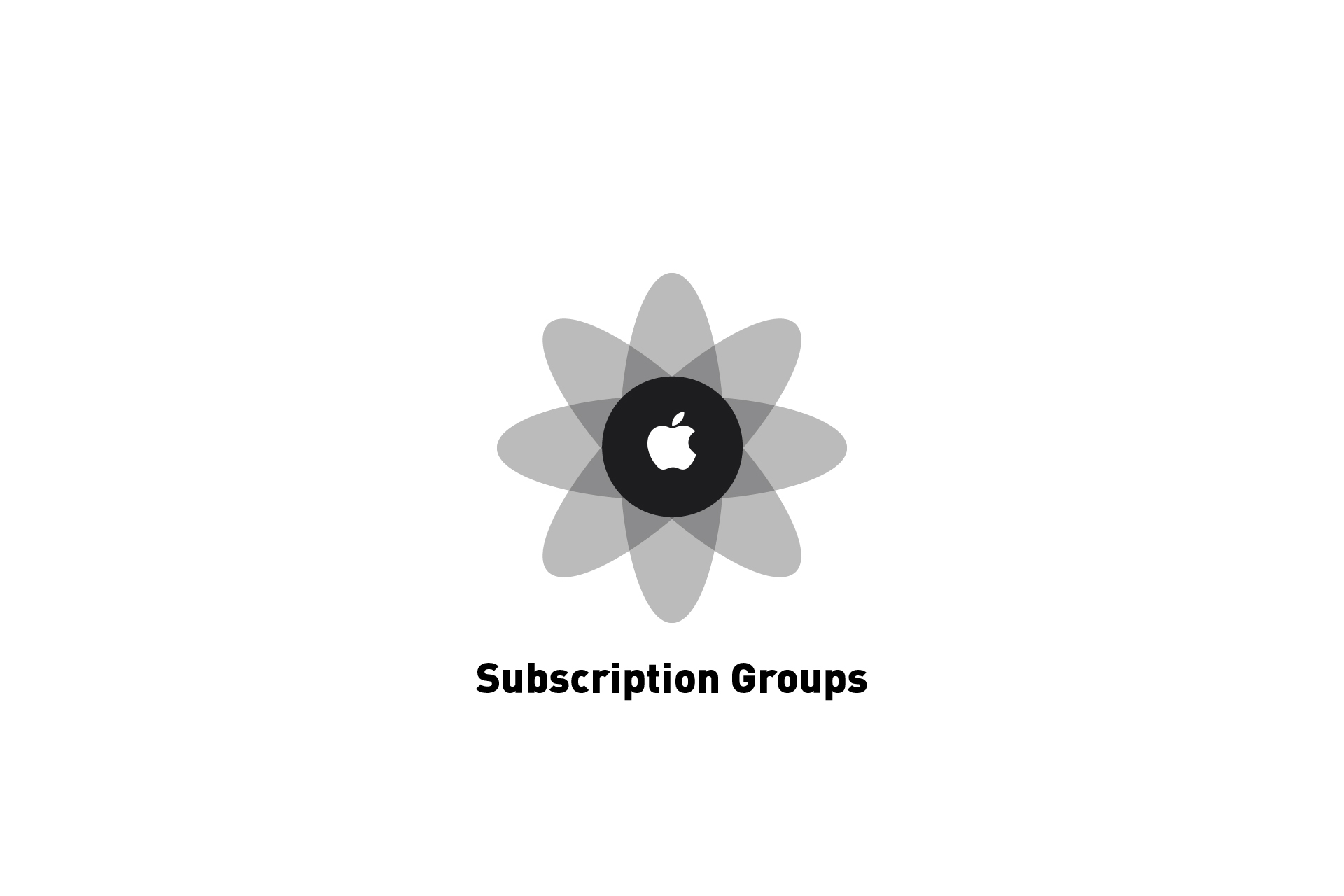 BUSINESS
BUSINESSWhat are Apple App Store Subscription Groups?
Subscription Groups hold multiple auto-renewable subscriptions, that allow customers to upgrade or downgrade depending on their desired level of service.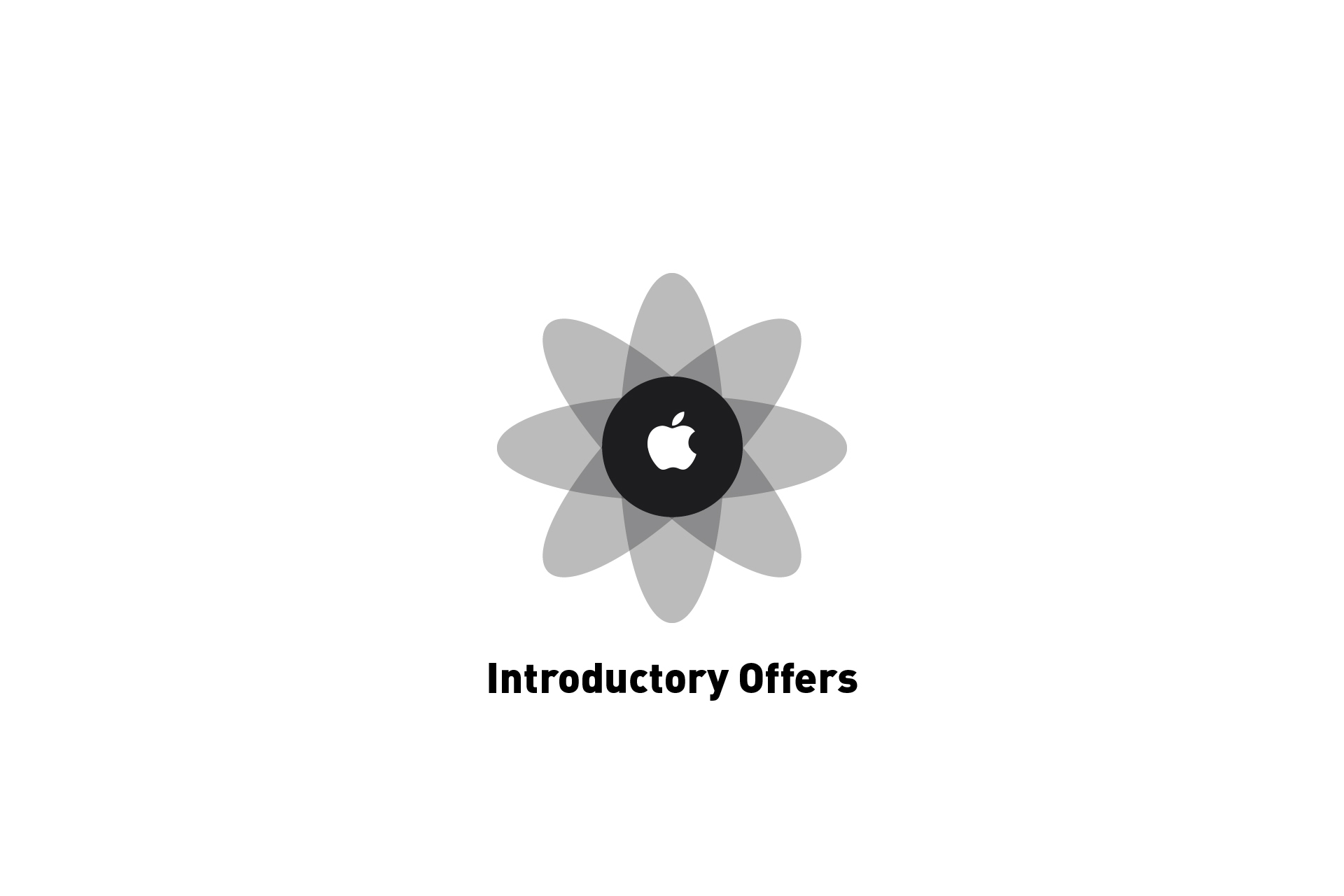 BUSINESS
BUSINESSWhat are Apple App Store Introductory Offers?
Introductory offers attract new customers by offering subscriptions at a discounted price or through a free trial for a limited time (3 days to 1 year).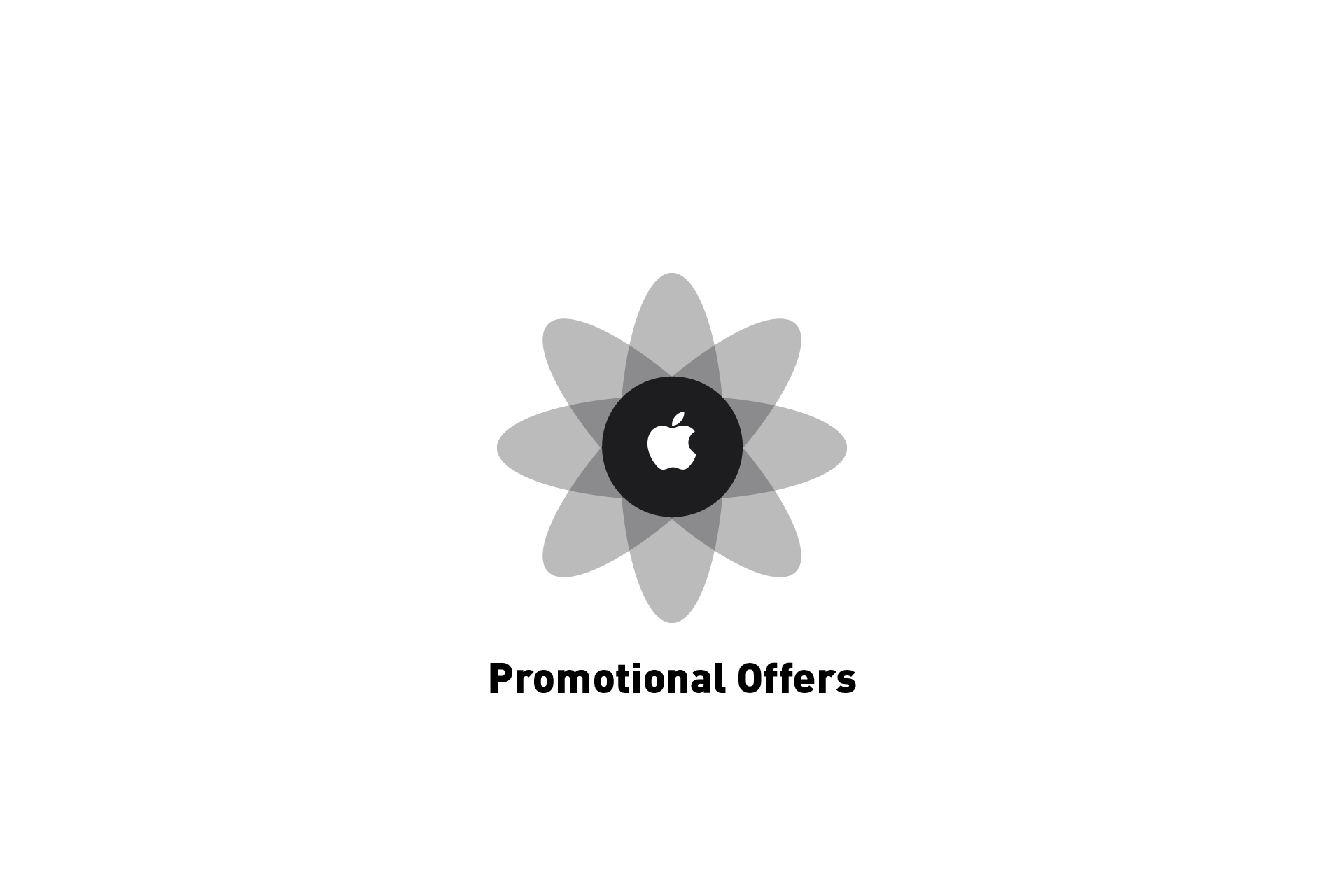 BUSINESS
BUSINESSWhat are Apple App Store Promotional Offers?
Promotional offers enable you to win back customers by offering free or discounted pricing on subscriptions for a period of time (3 days to 1 year).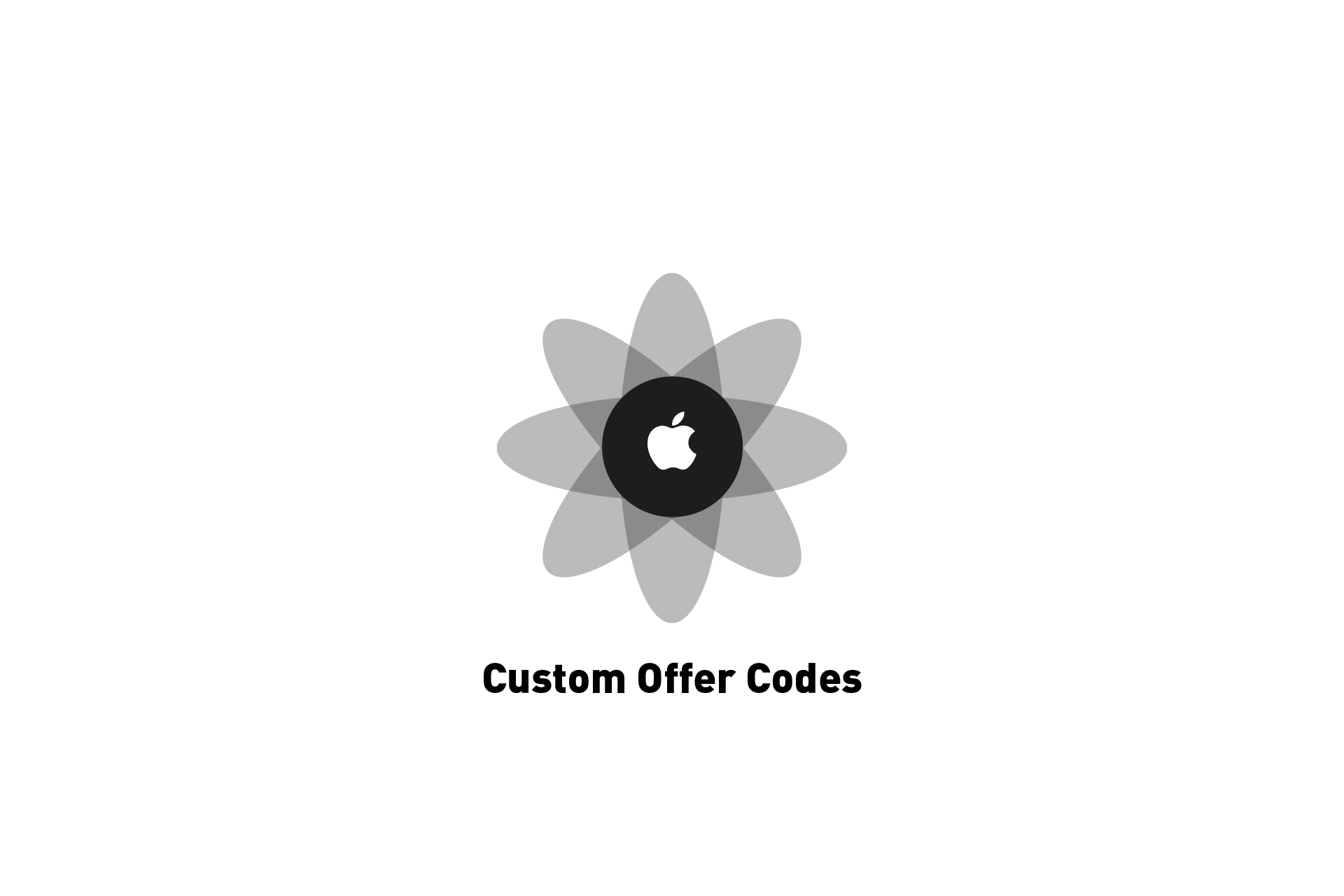 BUSINESS
BUSINESSWhat are Apple App Store Custom Offer Codes?
Custom offer codes are Apple's equivalent of coupons and provide free or discounted price on subscriptions for a specific duration (3 days to 1 year).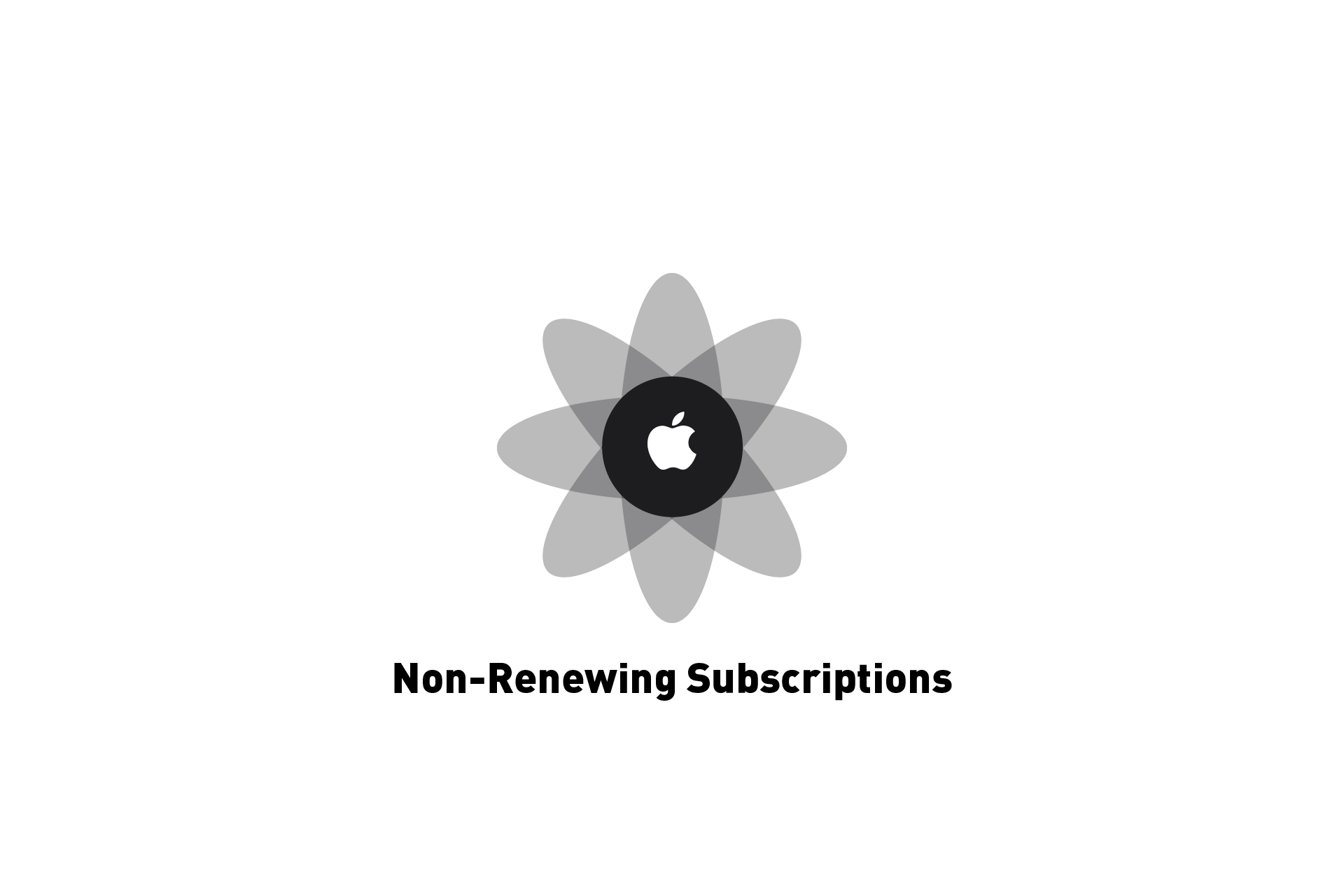 BUSINESS
BUSINESSWhat are Apple App Store Non-Renewing Subscriptions?
A subscription which customers can purchase to access a service or content for a limited duration.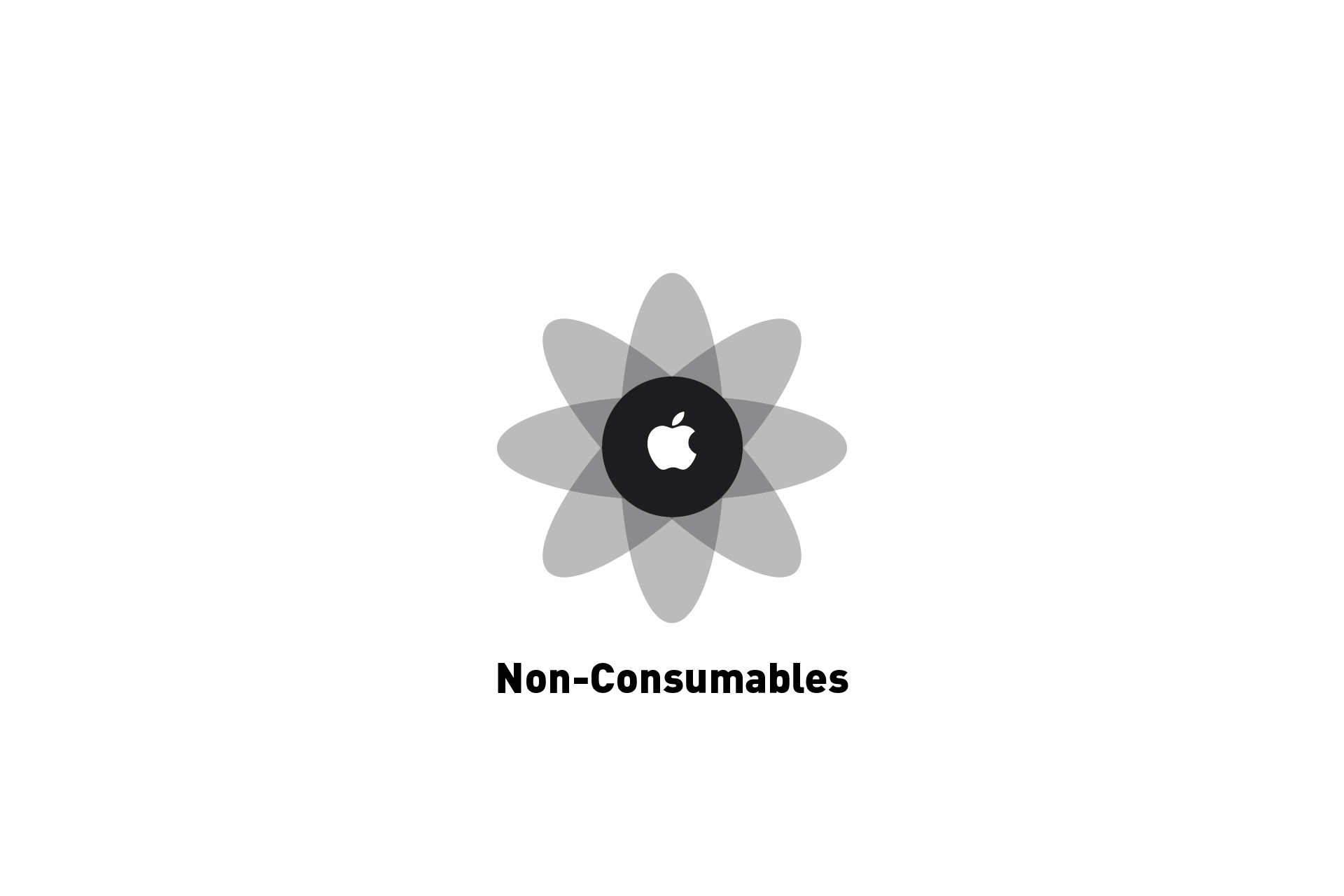 BUSINESS
BUSINESSWhat are Apple App Store Non-Consumable In-App Purchases?
Non-Consumables are In-App Purchases that can only be bought once, don't expire and provide persistent ownership over a paid item, experience or premium feature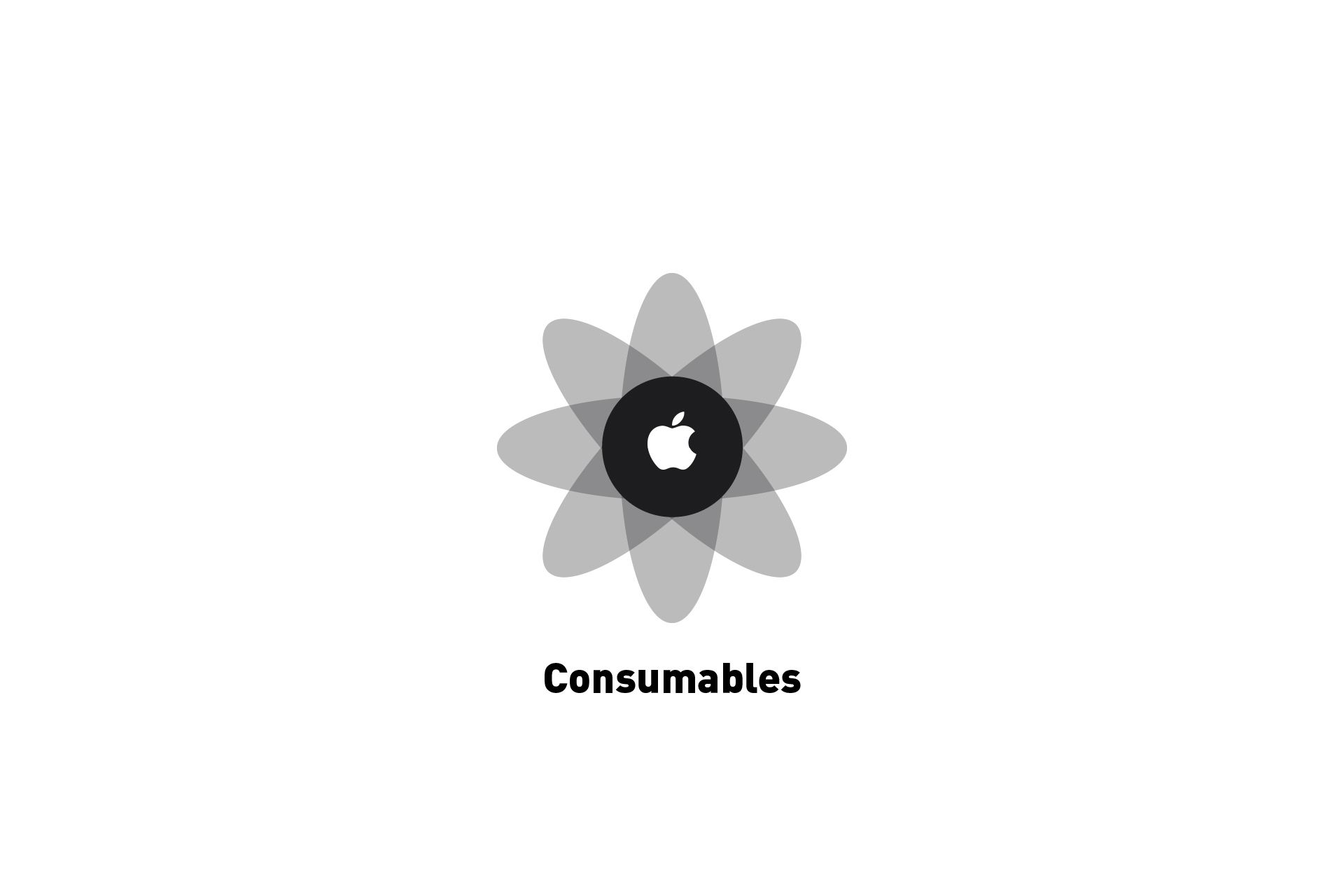 BUSINESS
BUSINESSWhat are Apple App Store Consumable In-App Purchases?
Consumables are In‑App Purchases that can be purchased an unlimited amount of times. BUSINESS
BUSINESSExamples of Promotional Offers
Examples of Promotional Offers out in the market. BUSINESS
BUSINESSExamples of Introductory Offers
Examples of Introductory Offers out in the market.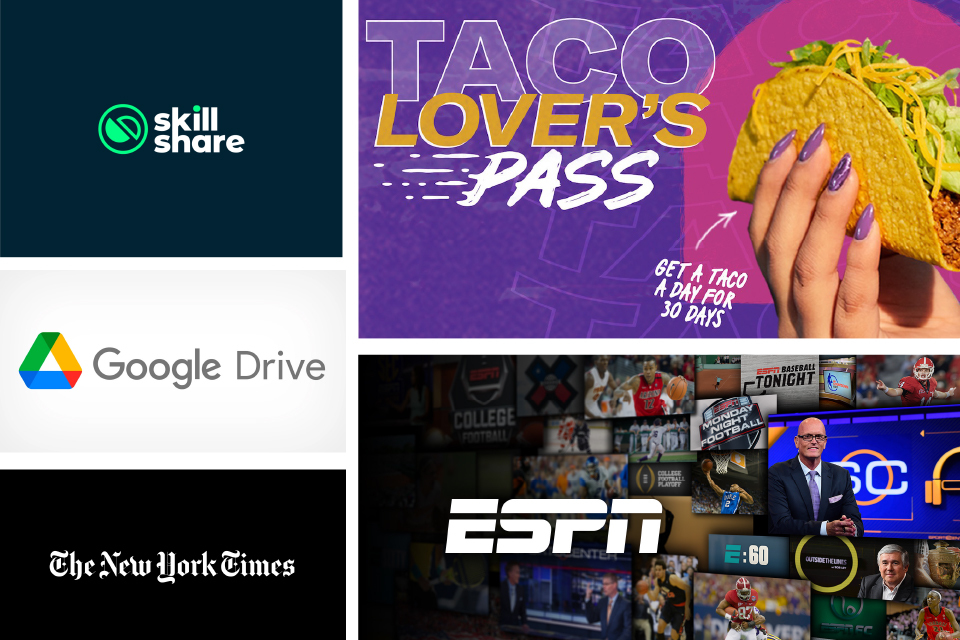 BUSINESS
BUSINESSExamples of Auto-Renewable Subscriptions
5 Examples of Auto-Renewable Subscriptions, also known as Subscriptions, out in the market. BUSINESS
BUSINESSExamples of Non-Renewing Subscriptions
Examples of Non-Renewing Subscriptions, also known as One-Time Subscriptions, out in the market.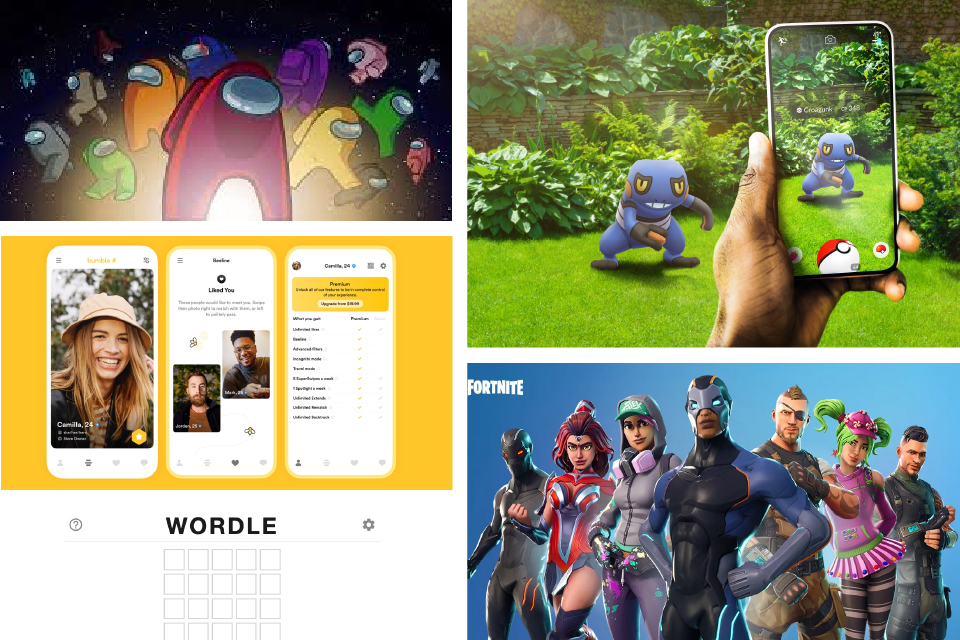 BUSINESS
BUSINESSExamples of Non-Consumable In-App Purchases
Five examples of Non-Consumable In-App Purchases out in the market.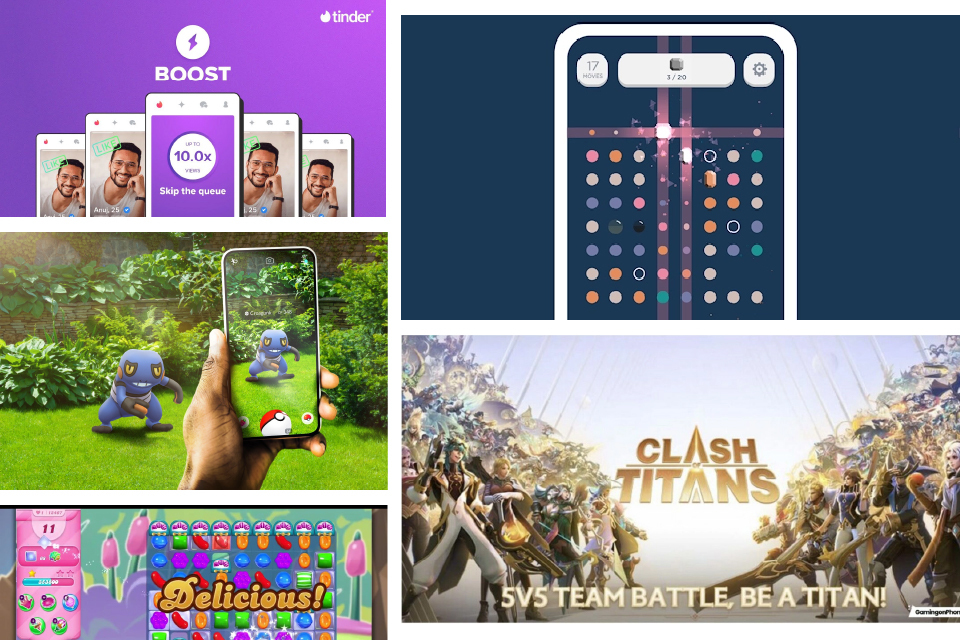 BUSINESS
BUSINESSExamples of Consumable In-App Purchases
Five examples of Consumable In-App Purchases out in the market.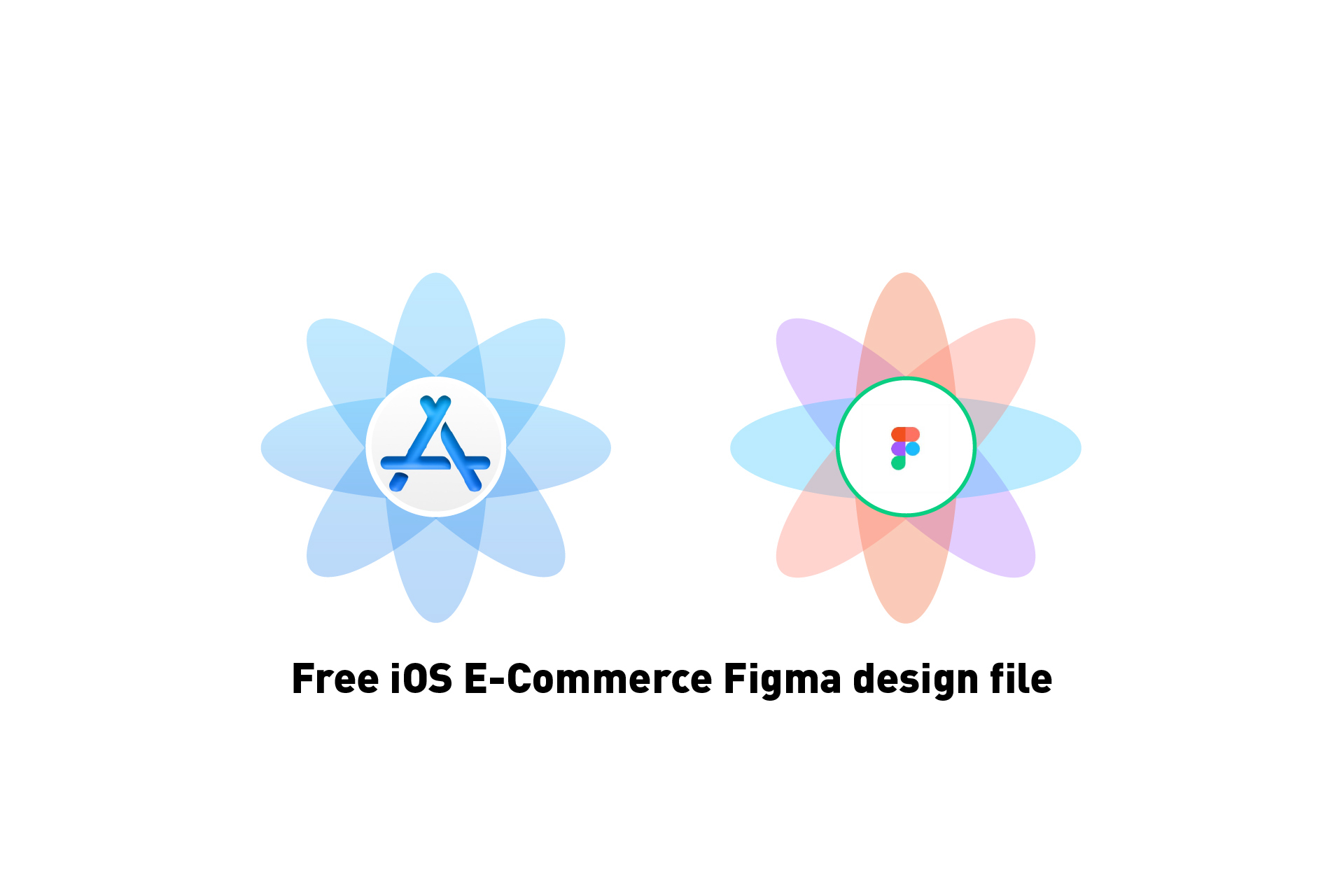 DESIGN
DESIGNFree iOS e-commerce Figma design file
Download & learn how we made our free iOS e-commerce Figma design file that covers how to design for Apple In-App Purchases, Subscriptions and Offers.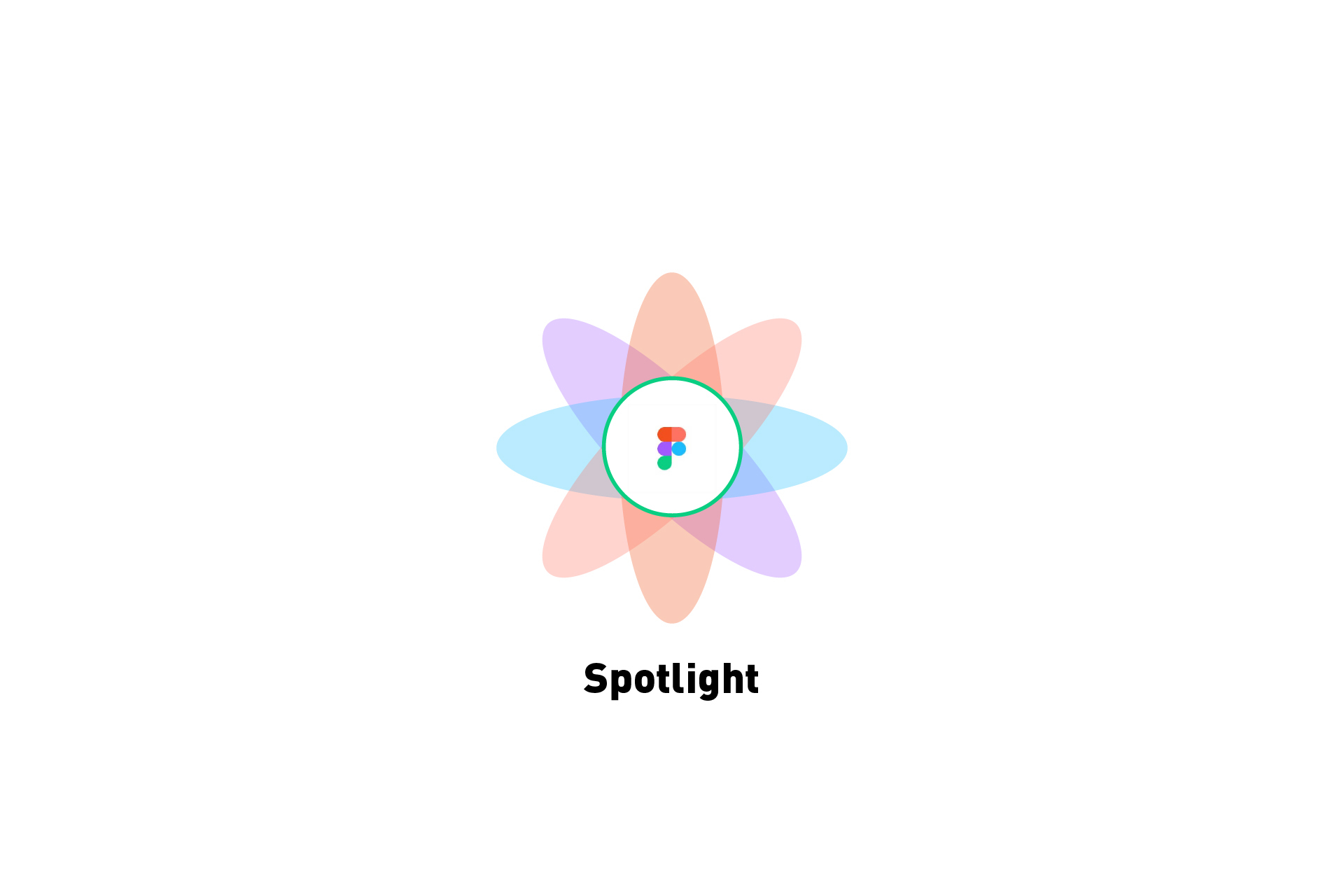 TECHNOLOGY
TECHNOLOGYHow to Spotlight someone in Figma
A step by step guide on activating Spotlight which allows you to follow an individual as they present or work in Figma.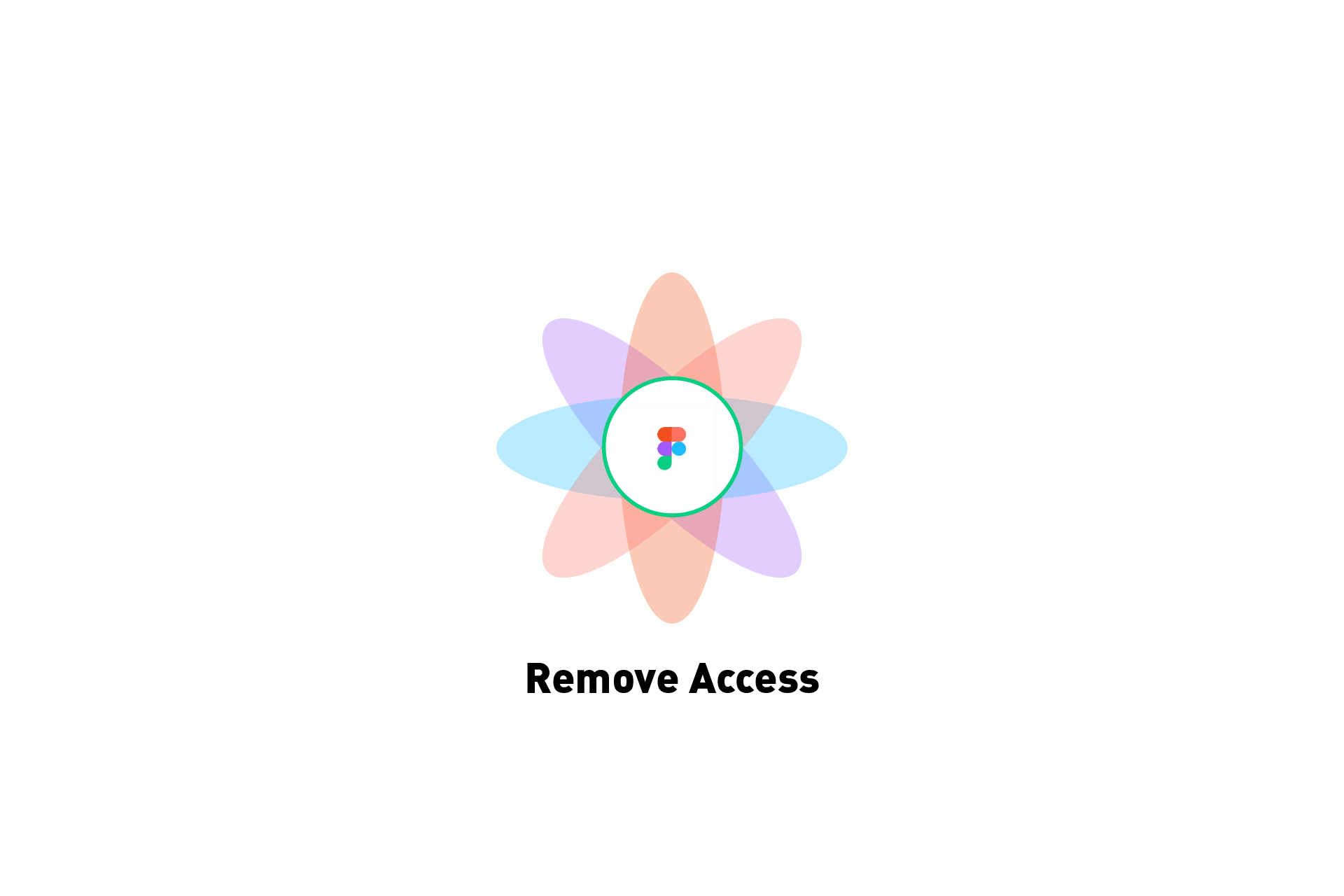 TECHNOLOGY
TECHNOLOGYHow to remove someone from a Figma design file
A step by step guide on removing someone who has access to a Figma design file.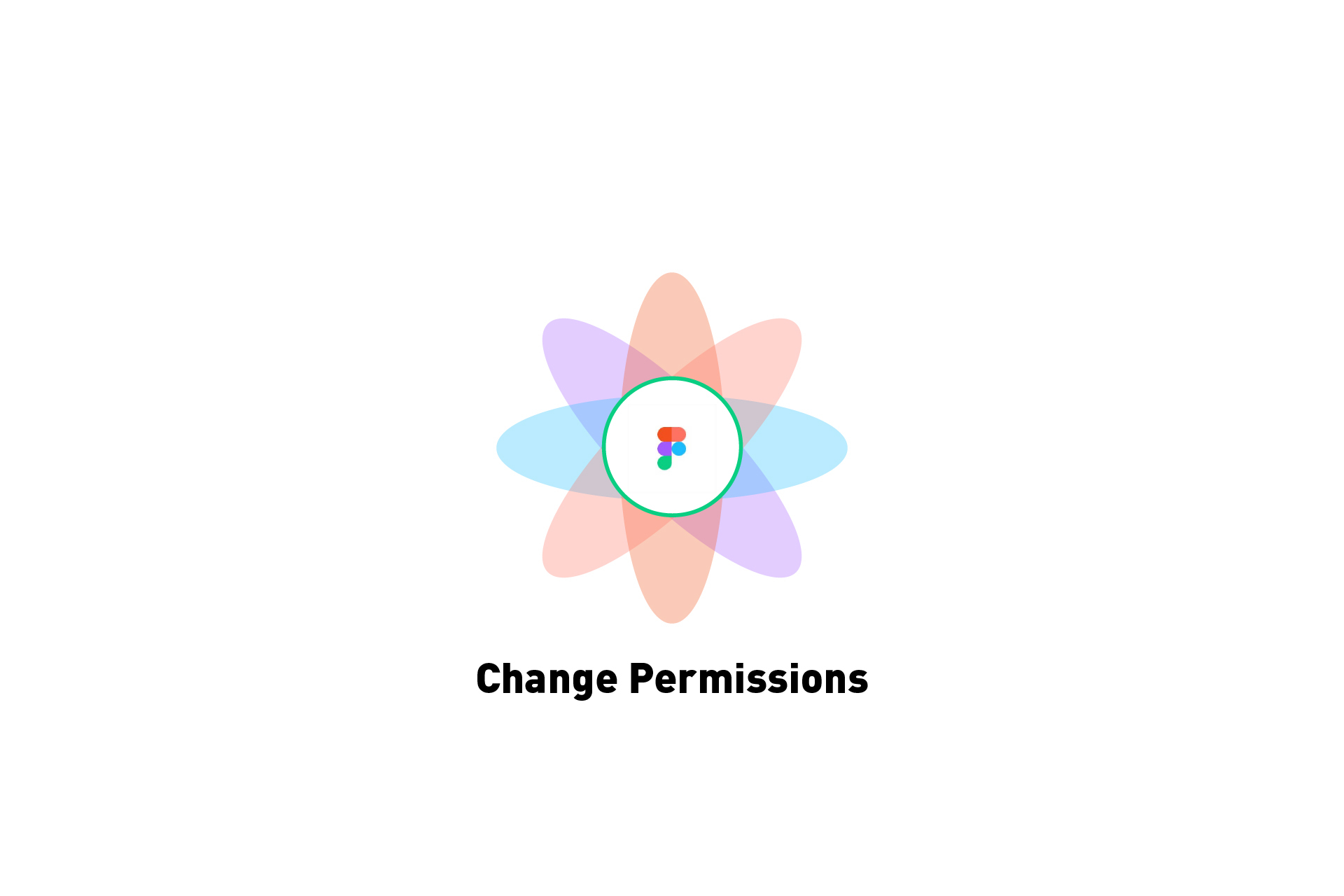 TECHNOLOGY
TECHNOLOGYHow to change permissions for an individual on a Figma design file
A step by step guide on changing the permissions for someone who has access to a Figma design file to owner, can edit or can view.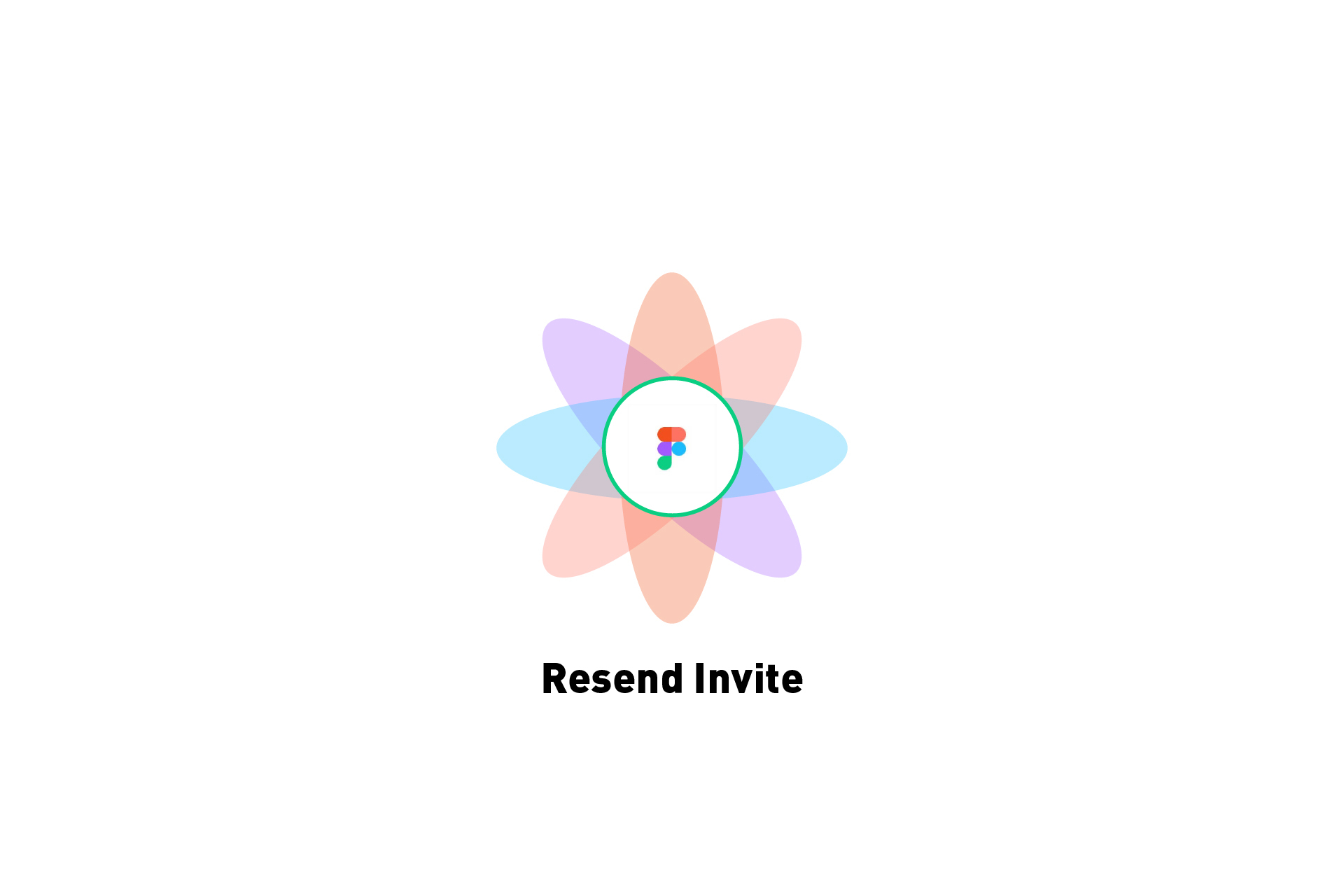 TECHNOLOGY
TECHNOLOGYHow to resend an email invitation to someone in Figma
A step by step guide on resending an invitation for a Figma design file.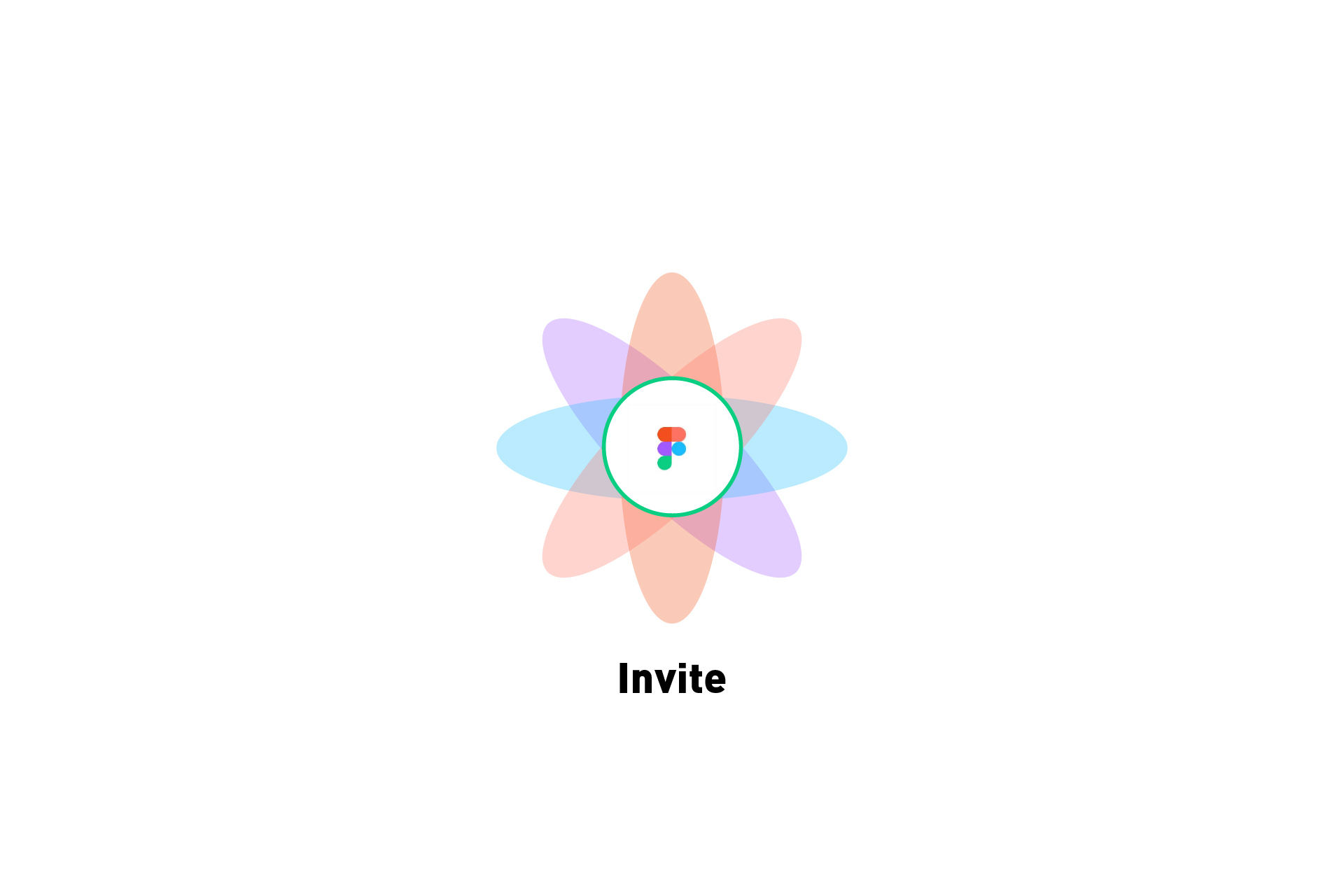 TECHNOLOGY
TECHNOLOGYHow to invite someone to a Figma design file
A step by step guide on inviting someone to a Figma design file.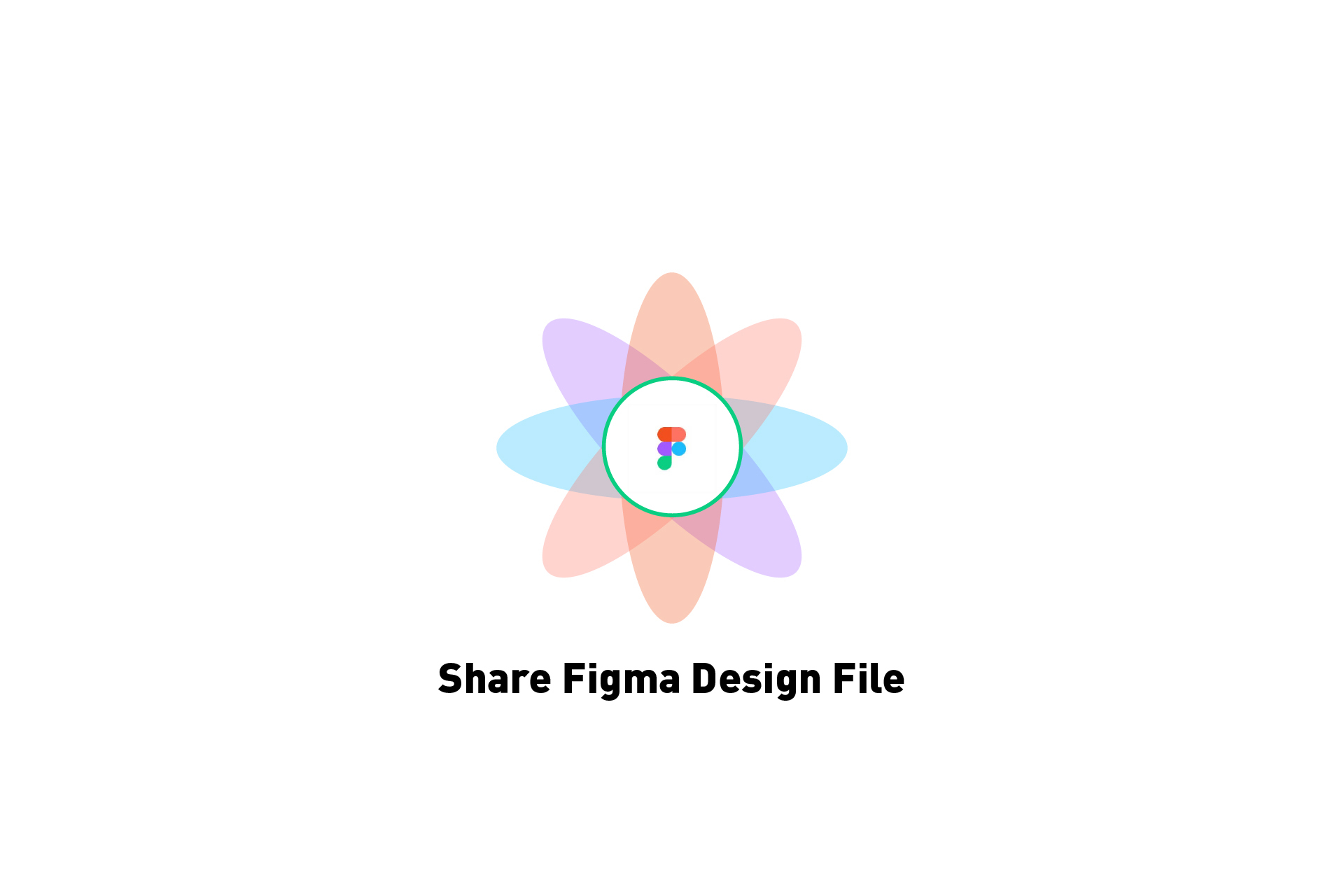 TECHNOLOGY
TECHNOLOGYHow to share a design file in Figma
A step by step guide on sharing a Figma design file.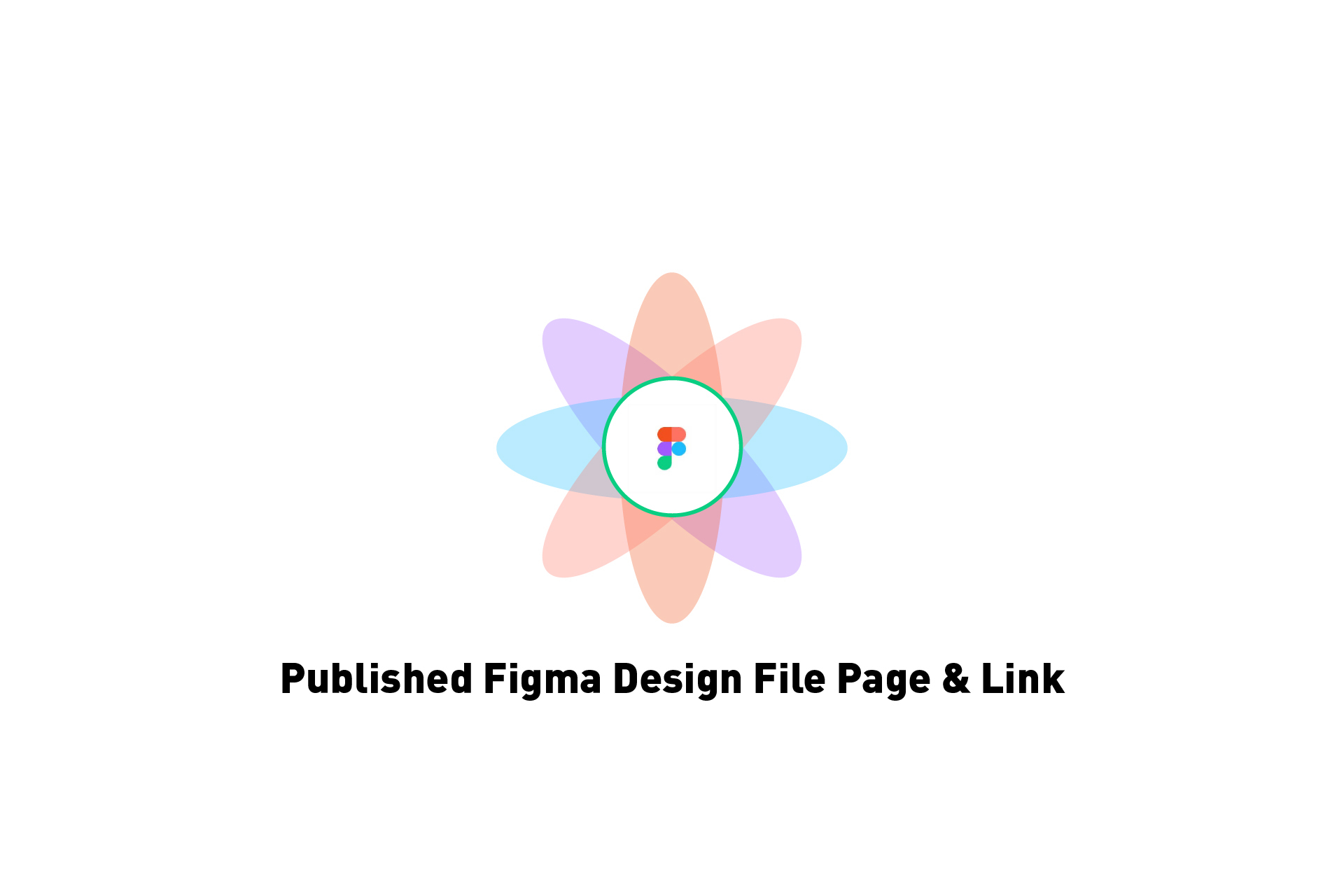 TECHNOLOGY
TECHNOLOGYHow to view the page and get the link of a published Figma design file
A step by step guide on viewing the page and getting the link of a Figma design file that you or your team published to the Figma Community.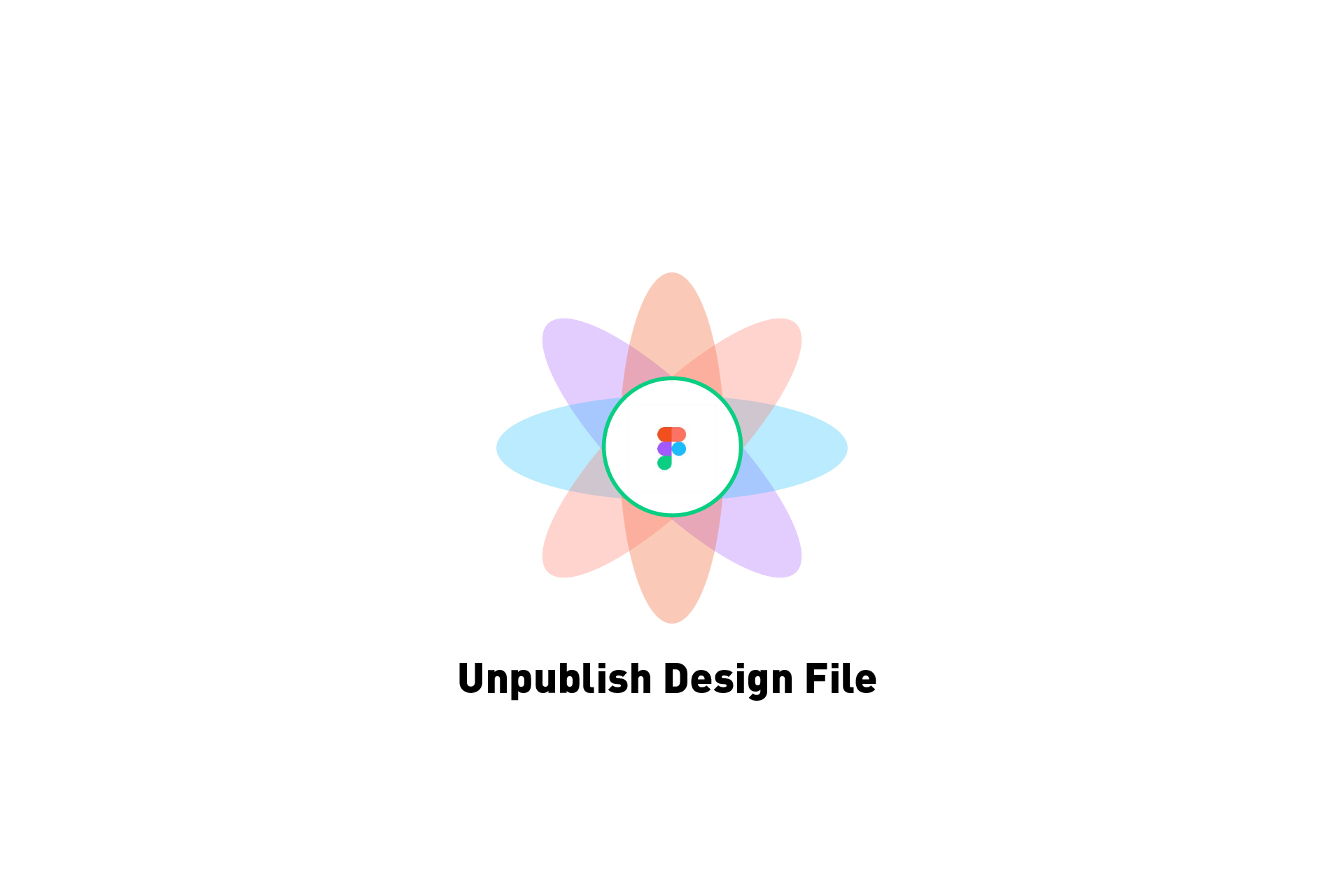 TECHNOLOGY
TECHNOLOGYHow to unpublish a Figma design file from the Figma community
A step by step guide on removing a published Figma design file from the Figma community.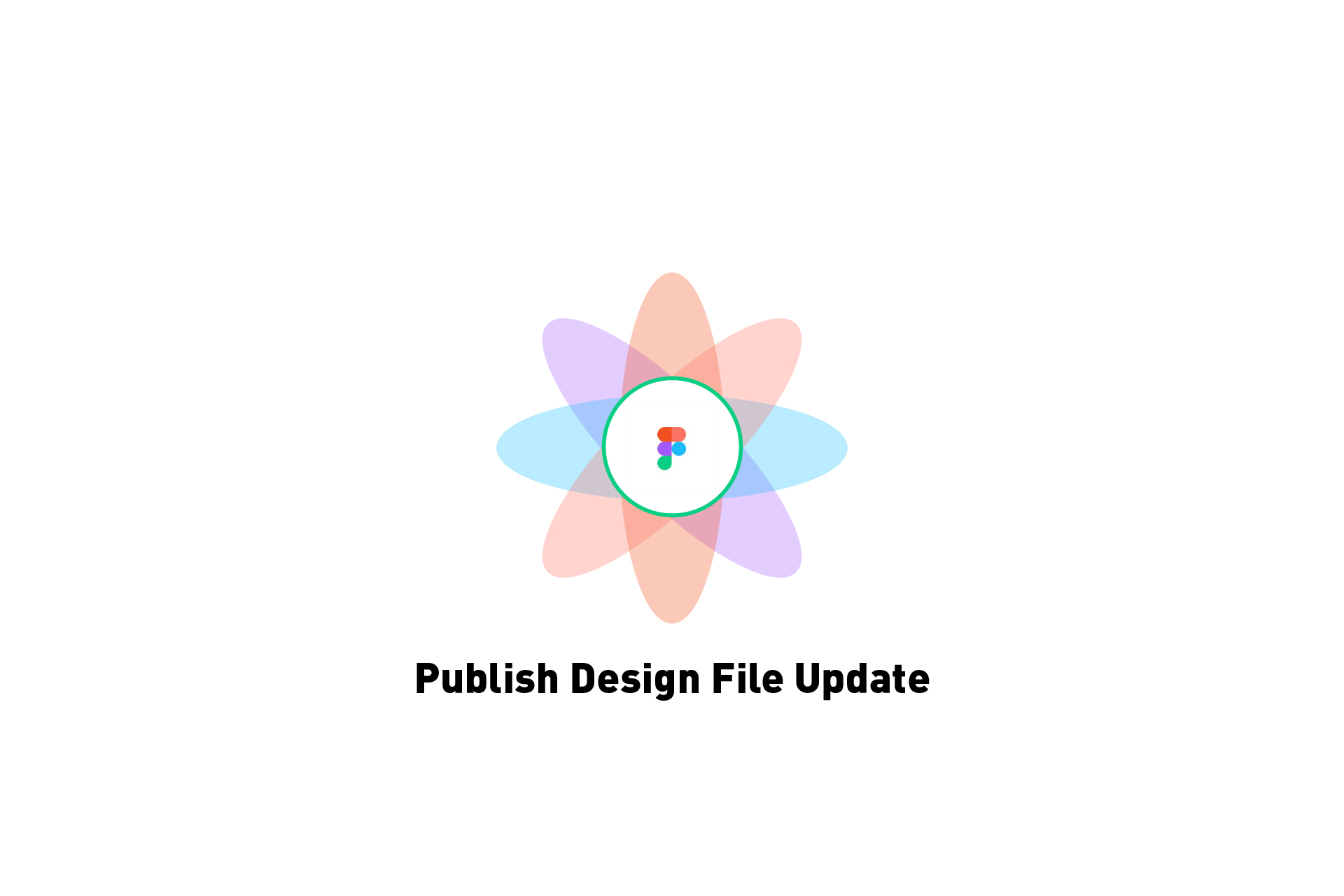 TECHNOLOGY
TECHNOLOGYHow to publish a Figma design file update to the Figma Community
A step by step guide on publishing an update of a Figma design file to the Figma community. This includes changes to the design, thumbnail or release details.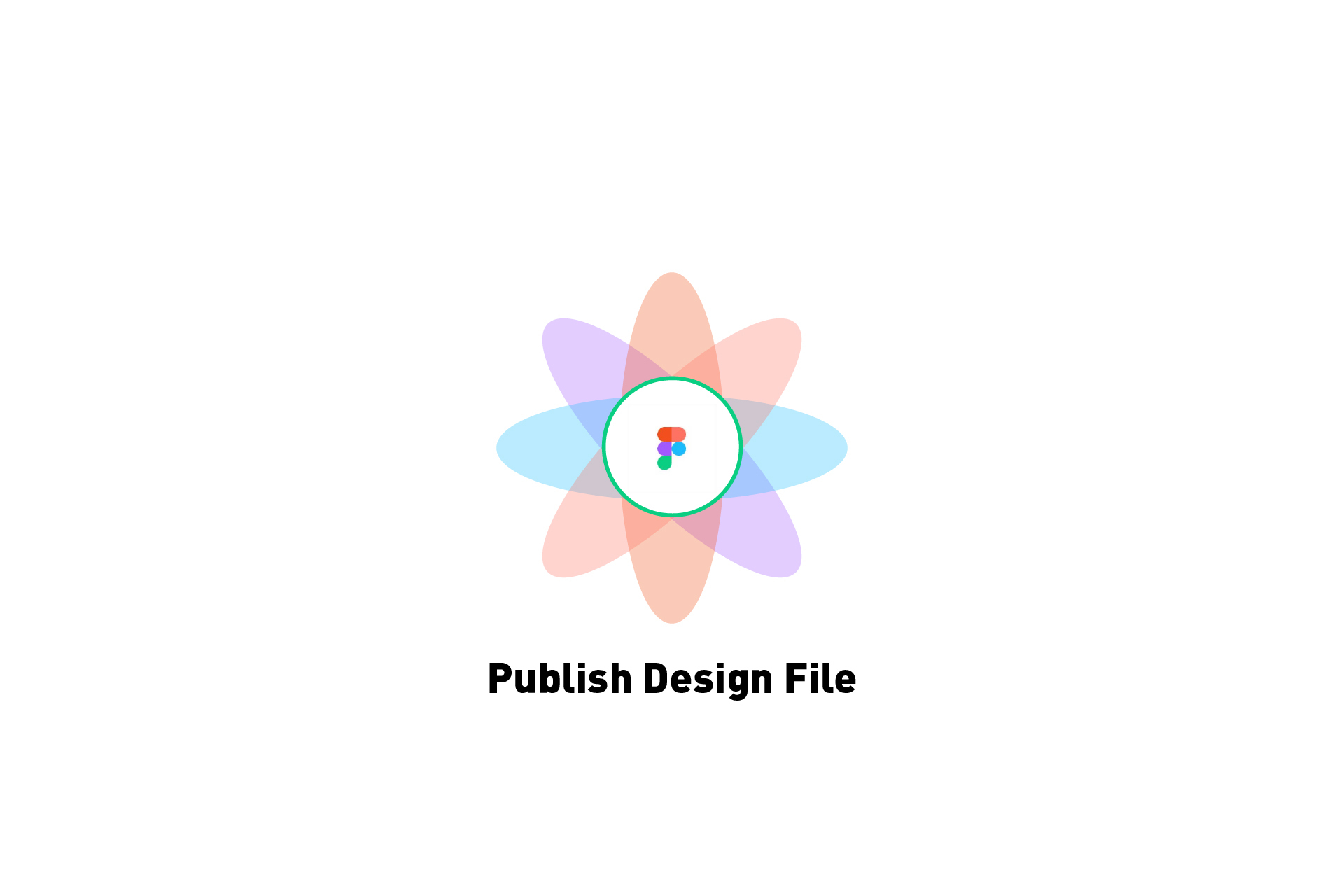 TECHNOLOGY
TECHNOLOGYHow to publish a Figma design file
A step by step guide on publishing a Figma design file to the Figma Community.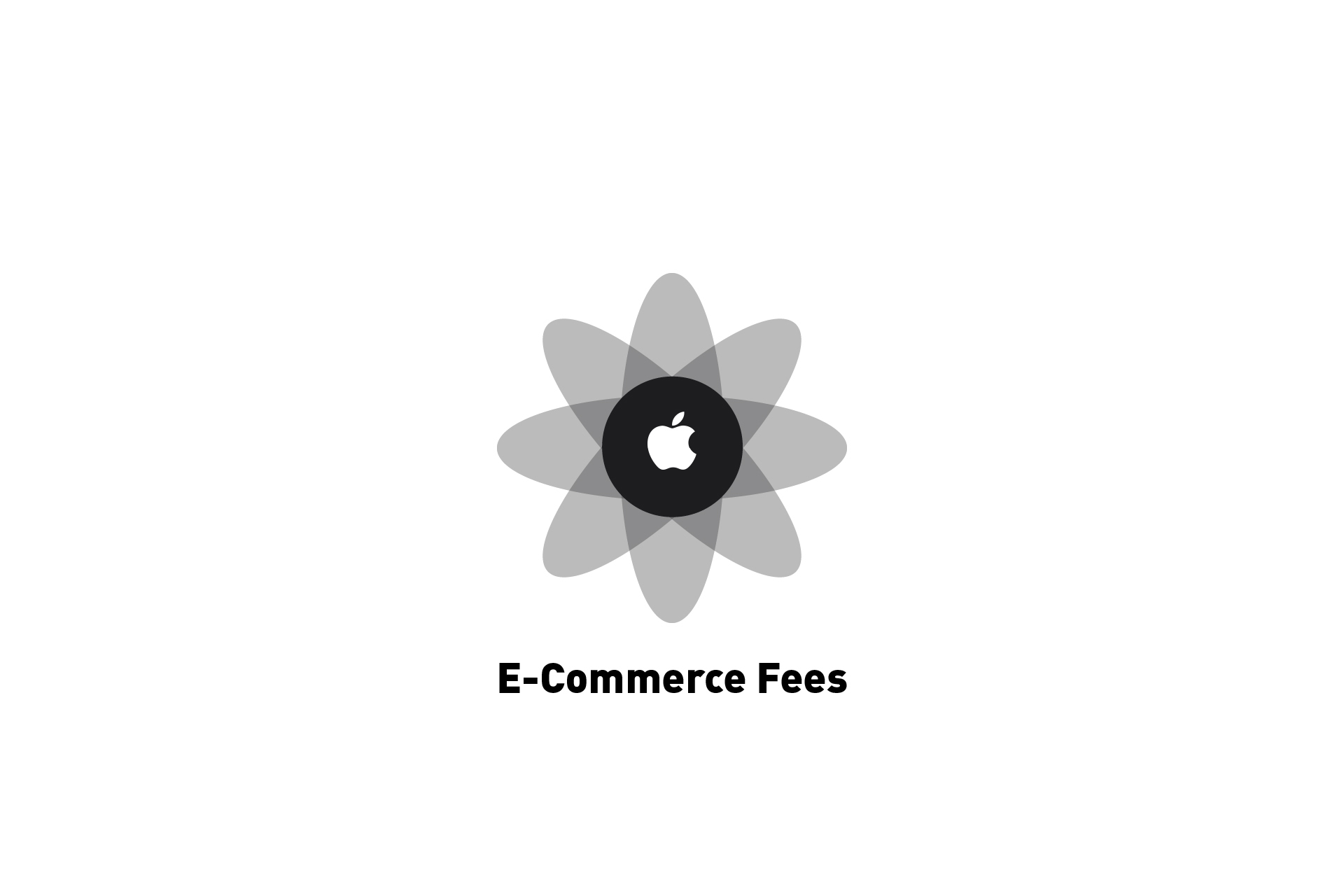 BUSINESS
BUSINESSE-Commerce Fees in Apple App Store Apps
Apple takes 30% of all transactions for In-App Purchases; 15% or 30% for Subscriptions; but take no fees for physical items or services. TECHNOLOGY
TECHNOLOGYHow to get StoreKit In-App Purchases and Subscriptions in Swift
A guide on gathering local StoreKit or App Store Connect products in XCode & making them available to a Swift iOS, iPadOS, MacOS, TVOS or WatchOS application.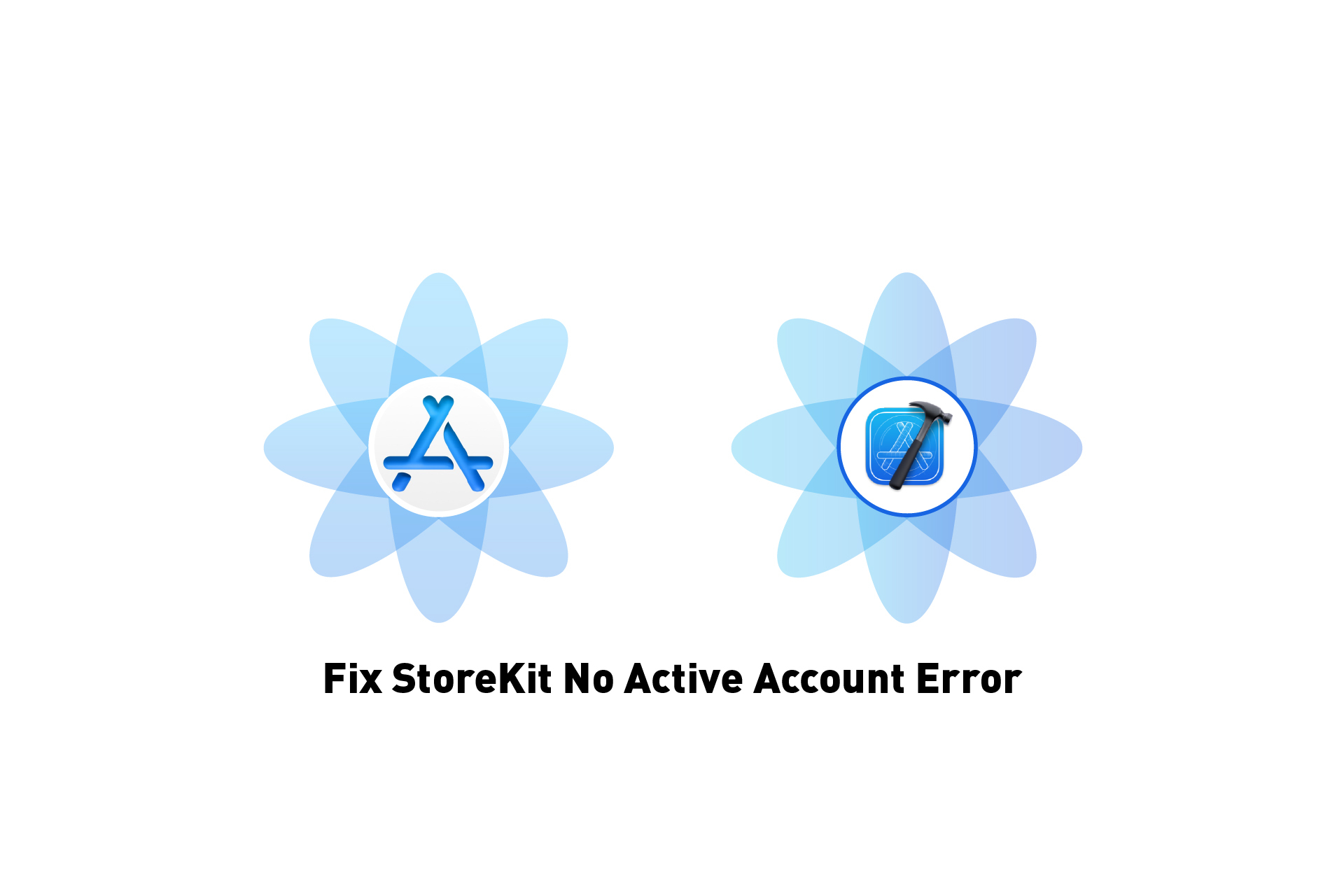 TECHNOLOGY
TECHNOLOGYHow to solve the no active account StoreKit error in Xcode
To fix Error enumerating all current transactions, enable StoreKit Testing in your project. TECHNOLOGY
TECHNOLOGYHow to solve the StoreKit did not receive any products error in Xcode
To fix the [StoreKit] Did not receive any products or error for products request, enable StoreKit Testing in your project.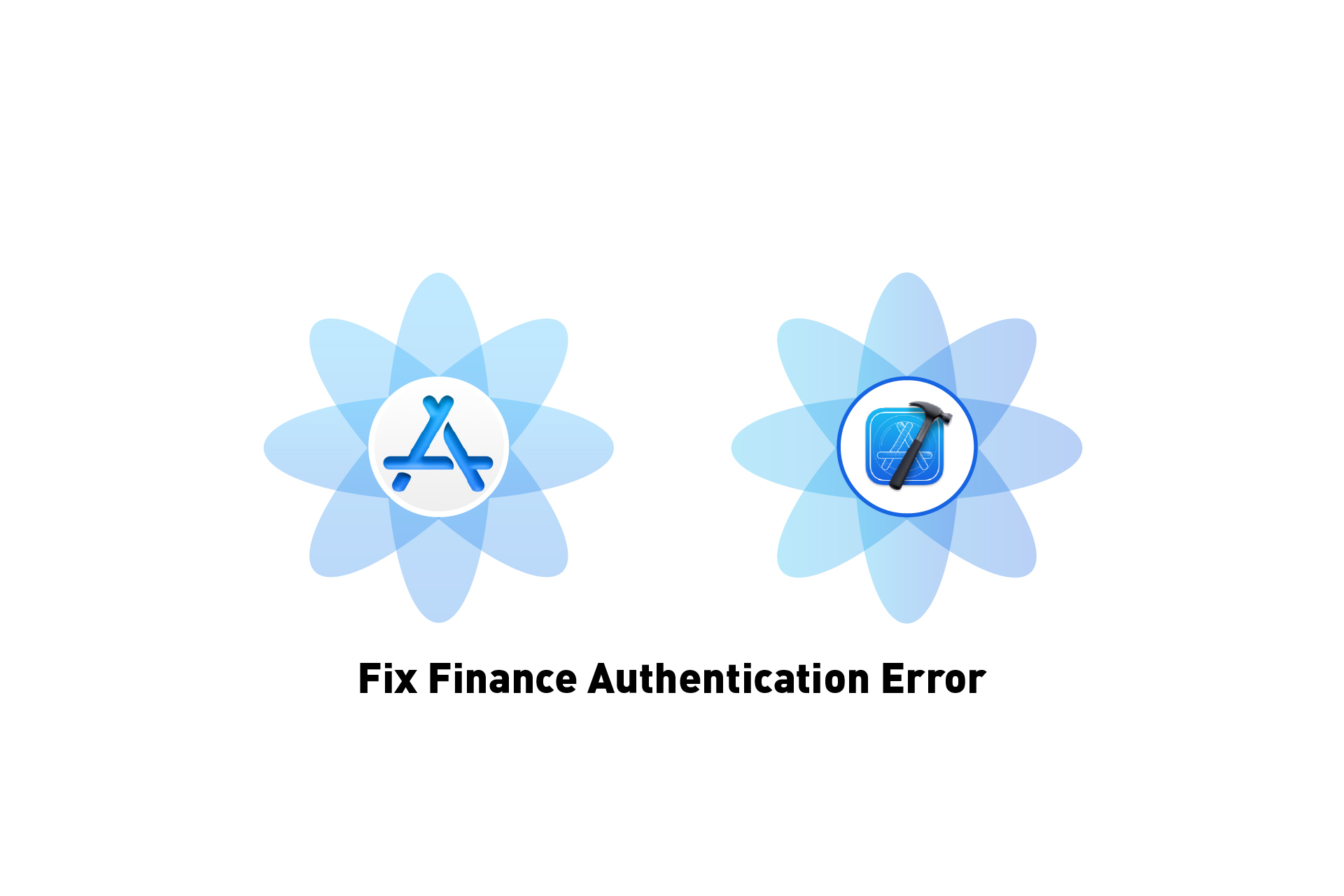 TECHNOLOGY
TECHNOLOGYHow to solve the StoreKit Finance Authentication Error in Xcode
To fix the ASDErrorDomain Unhandled Exception, AMSErrorDomain Code 2, Finance Authentication Error, enable StoreKit Testing in your project.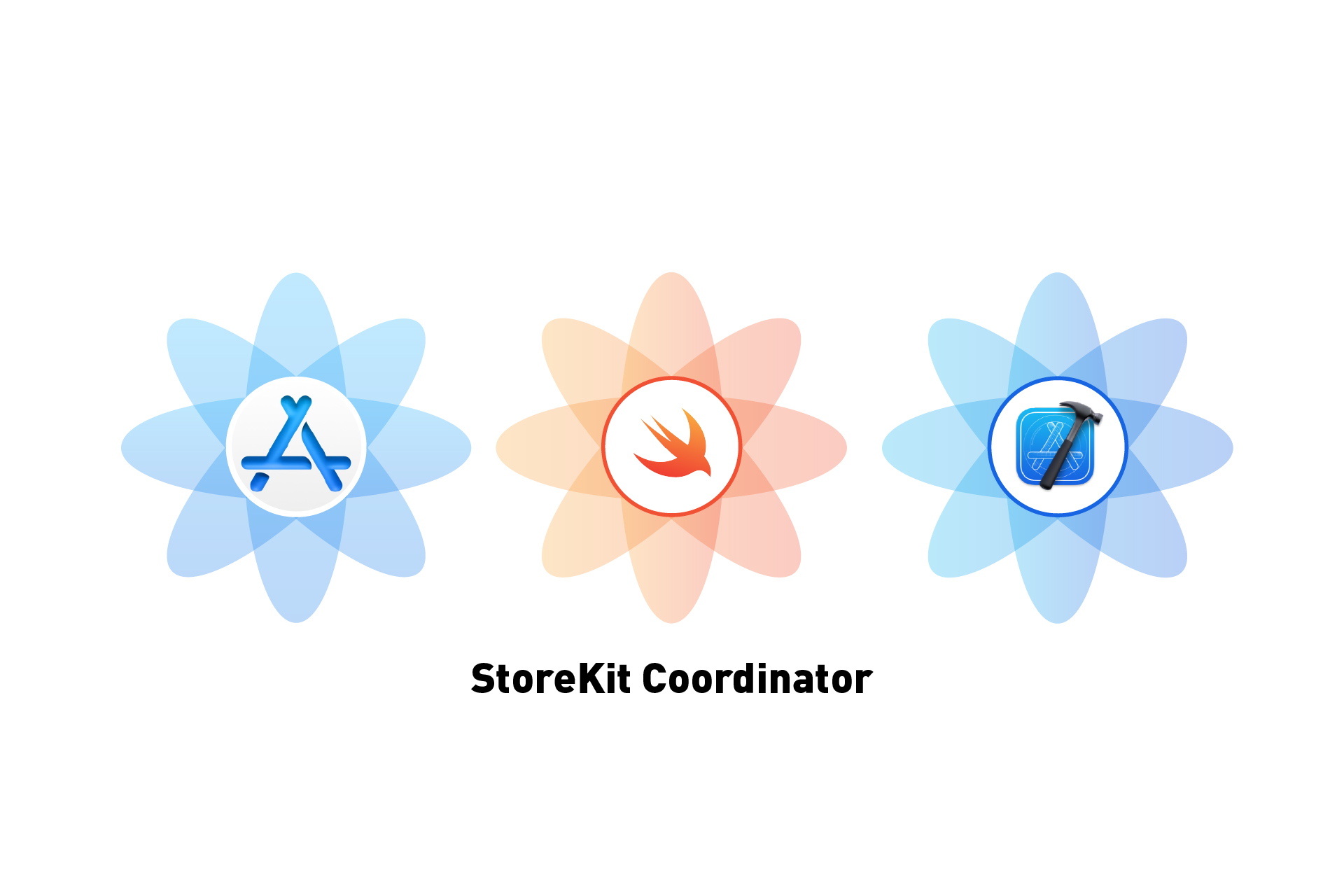 TECHNOLOGY
TECHNOLOGYHow to create a StoreKit Coordinator in Swift
A step by step guide on setting up a StoreKit coordinator for managing the gathering, purchasing and verification of In-App Purchases and Subscriptions. TECHNOLOGY
TECHNOLOGYHow to enable StoreKit testing in XCode
A step by step guide on enabling StoreKit Testing in Xcode.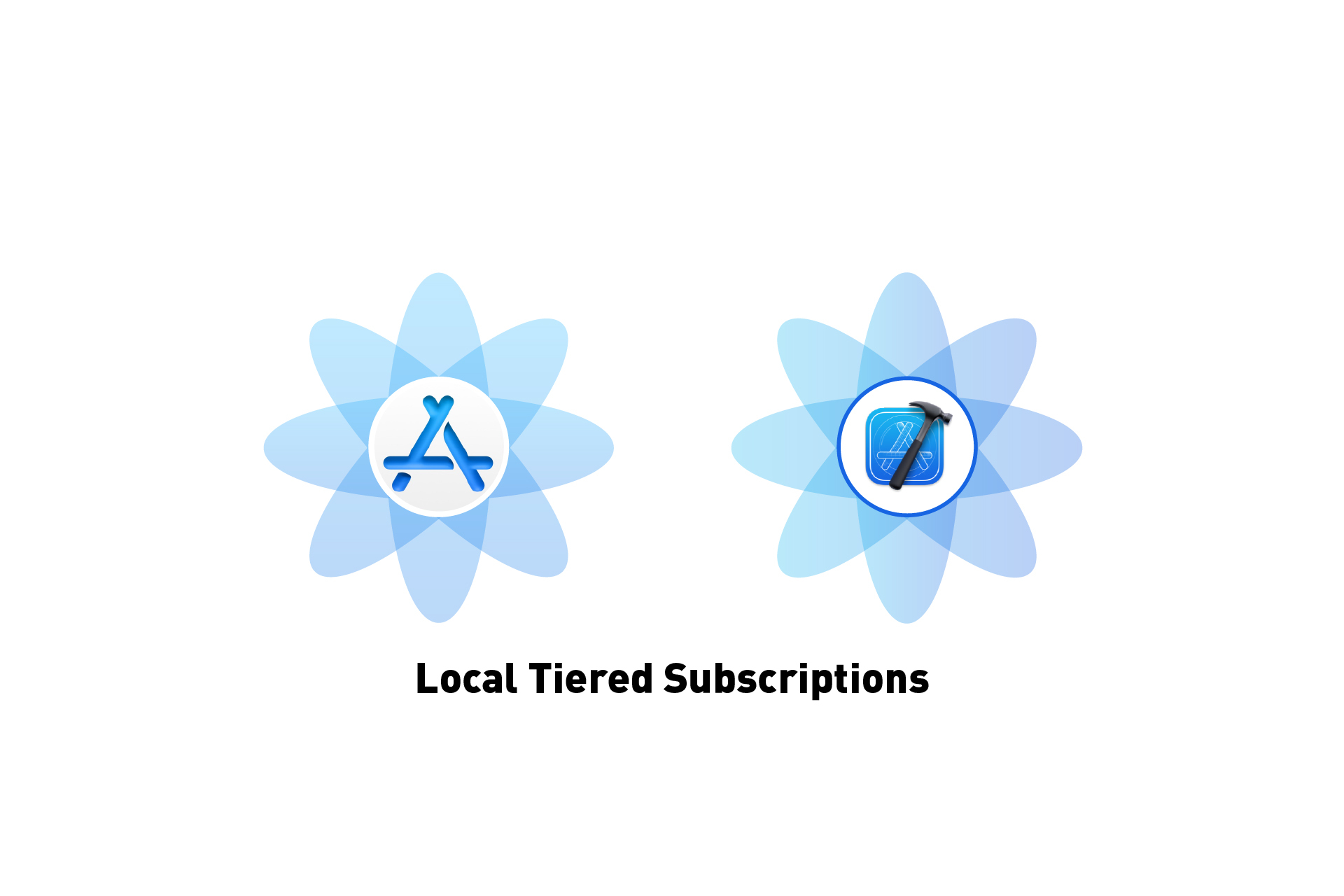 TECHNOLOGY
TECHNOLOGYHow to tier subscriptions in a local StoreKit configuration file
A step by step guide on creating local auto-renewable subscriptions with subscription levels that allow users to upgrade or downgrade service using XCode. TECHNOLOGY
TECHNOLOGYHow to plan price changes for local StoreKit subscriptions
Planning local price changes for Subscriptions are not possible. Follow our guide for doing them on App Store Connect. TECHNOLOGY
TECHNOLOGYHow to plan price changes for local StoreKit In-App Purchases
Planning local price changes for In-App Purchases are not possible. Follow our guide for doing them on App Store Connect.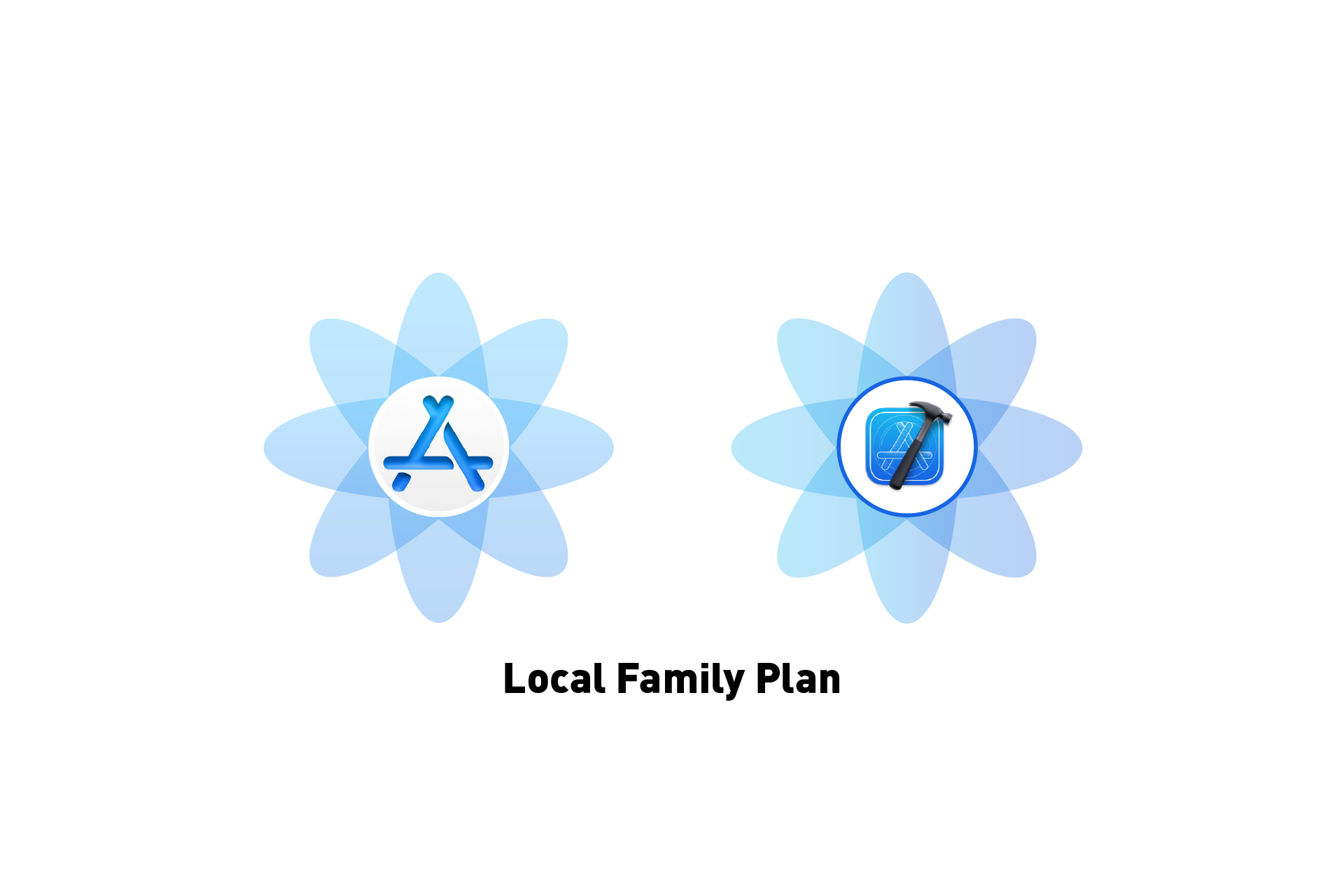 TECHNOLOGY
TECHNOLOGYHow to turn on family sharing in In-App Purchases or Subscriptions
A step by step guide on enabling family plans for local In-App Purchases and Subscriptions using XCode.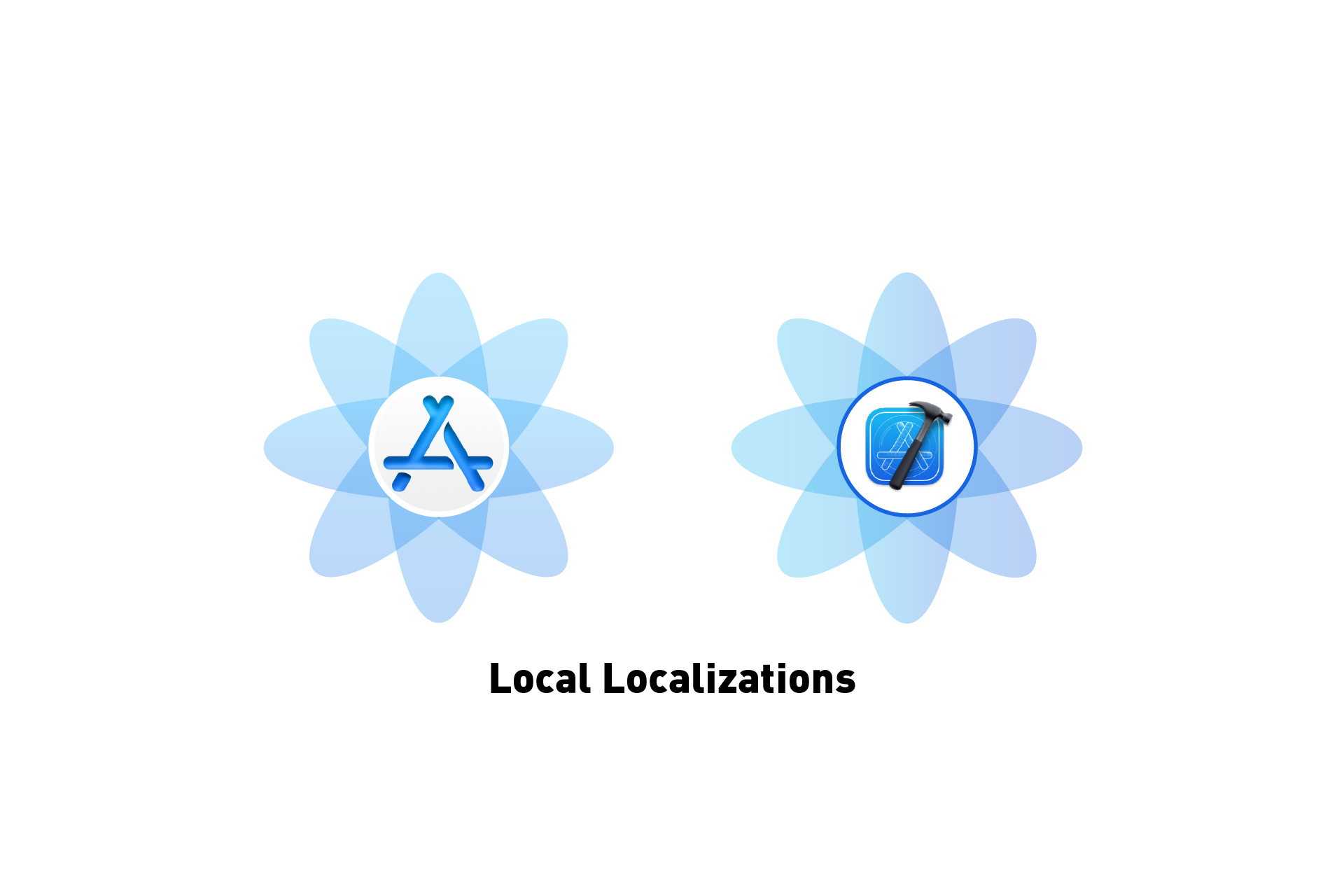 TECHNOLOGY
TECHNOLOGYHow to add localizations to local In-App Purchases or Subscriptions
A step by step guide on adding localizations to local In-App Purchases and Subscriptions using XCode. TECHNOLOGY
TECHNOLOGYHow to create local promotional offers for subscriptions in StoreKit
A step by step guide on creating promotional offers for for an auto-renewable subscription in a local StoreKit configuration file in XCode. TECHNOLOGY
TECHNOLOGYHow to create local offer codes for subscriptions in StoreKit
A step by step guide on creating offer codes for for an auto-renewable subscription in a local StoreKit configuration file in XCode. TECHNOLOGY
TECHNOLOGYHow to create local introductory offers for subscriptions in StoreKit
A step by step guide on creating an introductory for for an auto-renewable subscription in a local StoreKit configuration file in XCode.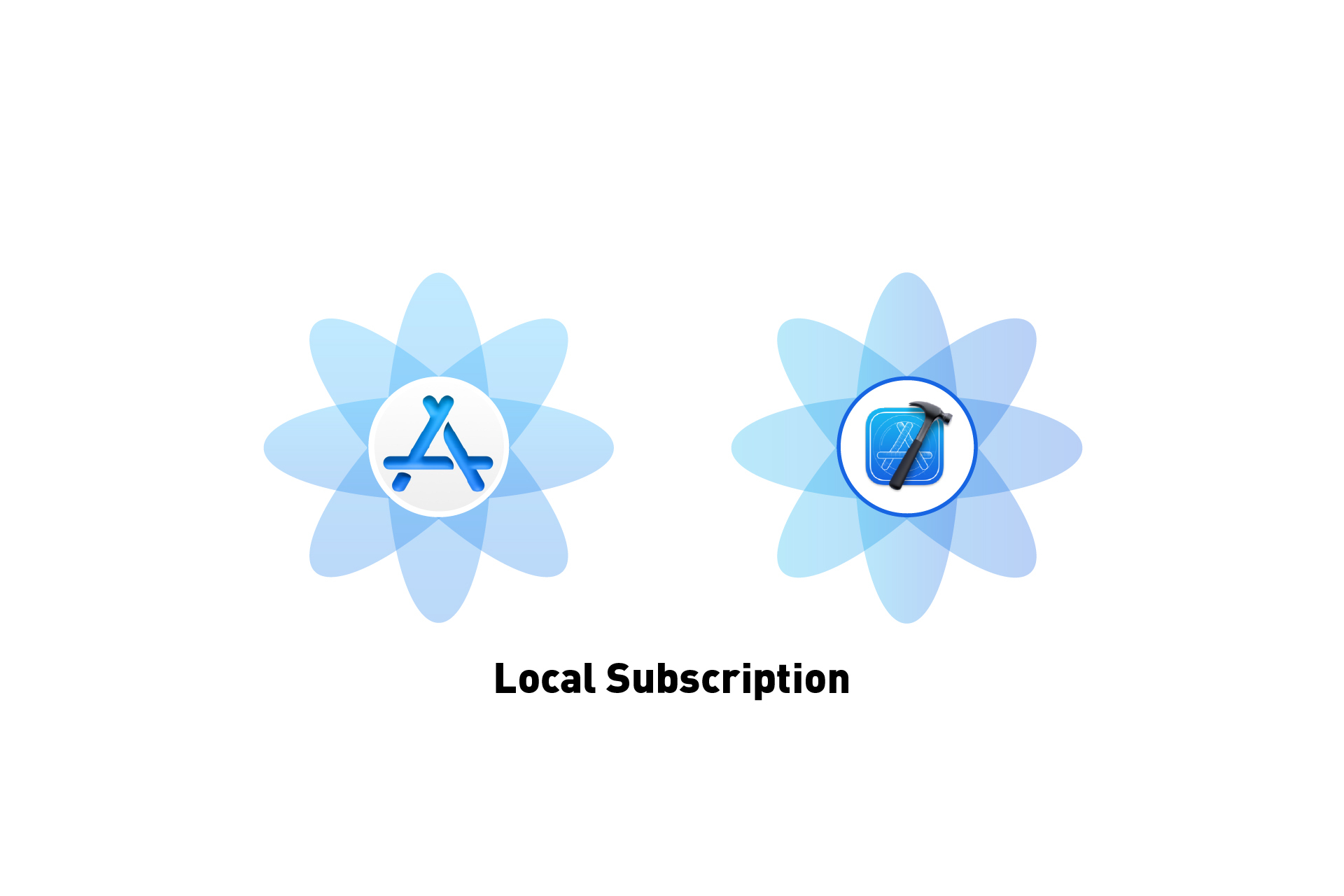 TECHNOLOGY
TECHNOLOGYHow to create a local StoreKit Subscription in XCode
A step by step guide on creating auto-renewable or non-renewing Subscriptions in a local StoreKit configuration file in XCode. TECHNOLOGY
TECHNOLOGYHow to create a local StoreKit In-App Purchase in XCode
A step by step guide on creating consumable or non-consumable In-App Purchases in a local StoreKit configuration file in XCode.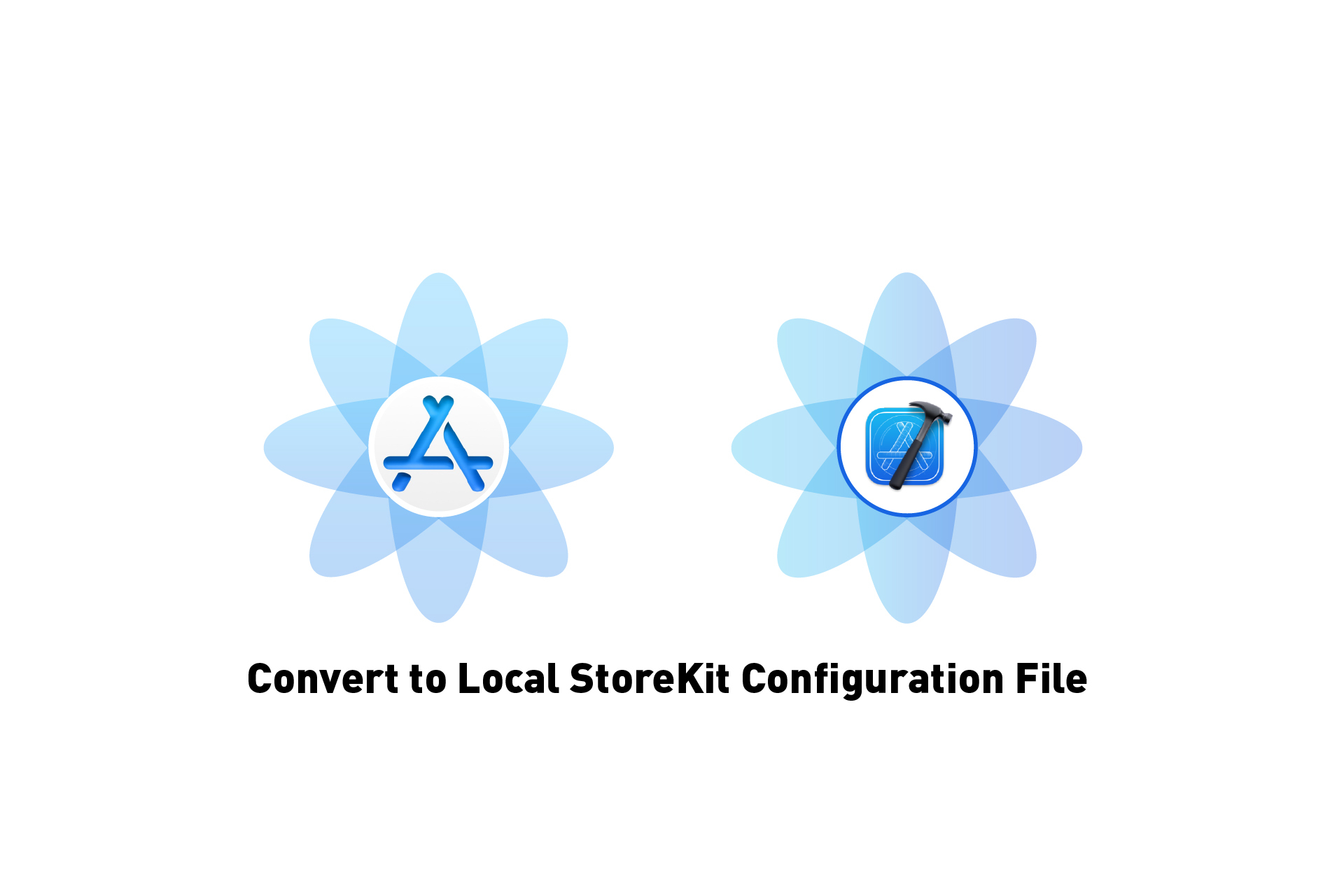 TECHNOLOGY
TECHNOLOGYHow to convert a synced StoreKit configuration file into a local file
A step by step guide on converting a StoreKit configuration file synced to App Store Connect to a local editable file in XCode.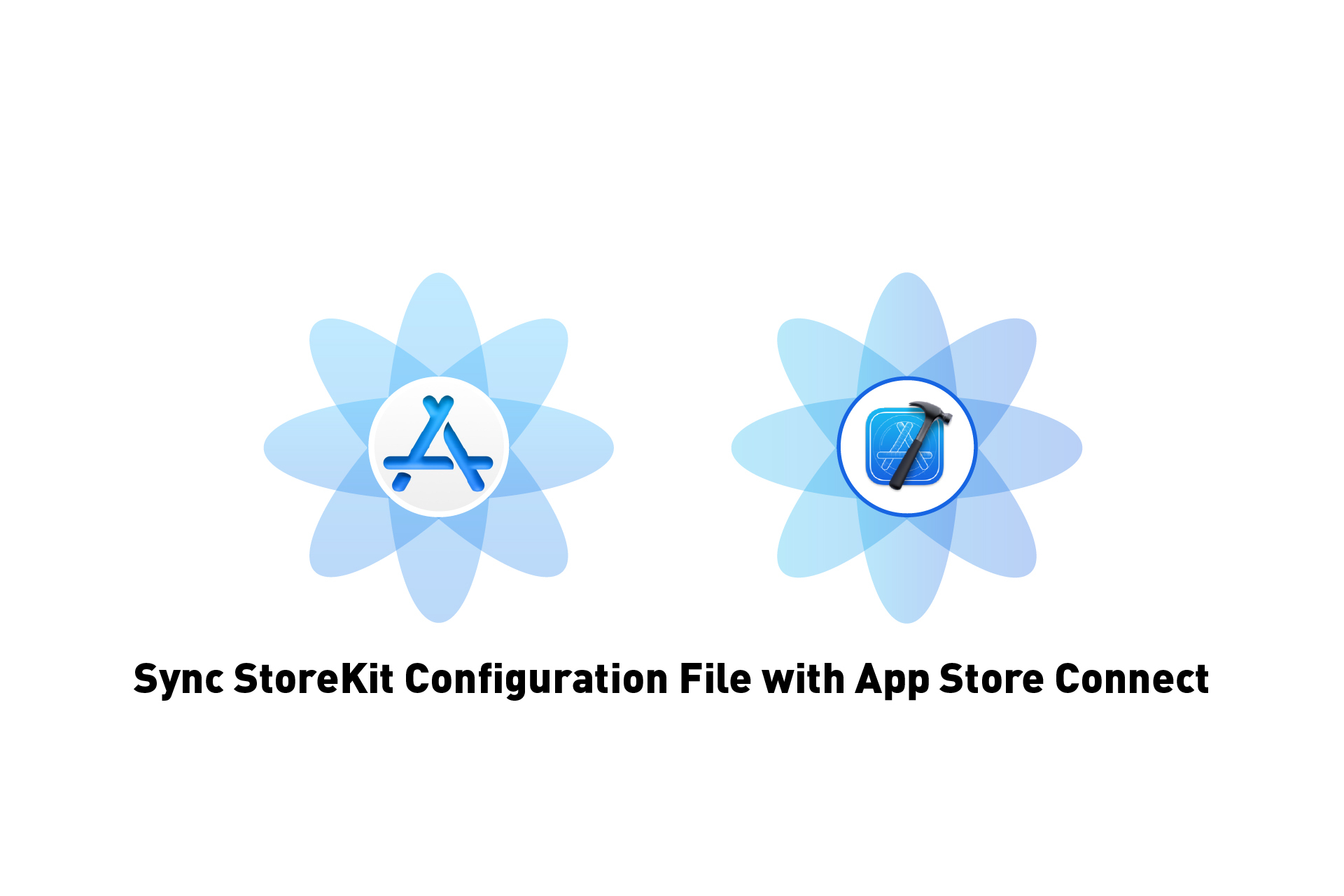 TECHNOLOGY
TECHNOLOGYHow to sync a StoreKit configuration file with App Store Connect
A step by step guide on syncing an StoreKit configuration file to show the latest App Store Connect changes using XCode. TECHNOLOGY
TECHNOLOGYHow to create a StoreKit offering in XCode or App Store Connect
A guide on creating a StoreKit offering that works locally or syncs with App Store Connect. TECHNOLOGY
TECHNOLOGYHow to setup StoreKit products in XCode
A step by step guide on setting up StoreKit Configuration File to work locally or sync with App Store Connect in XCode.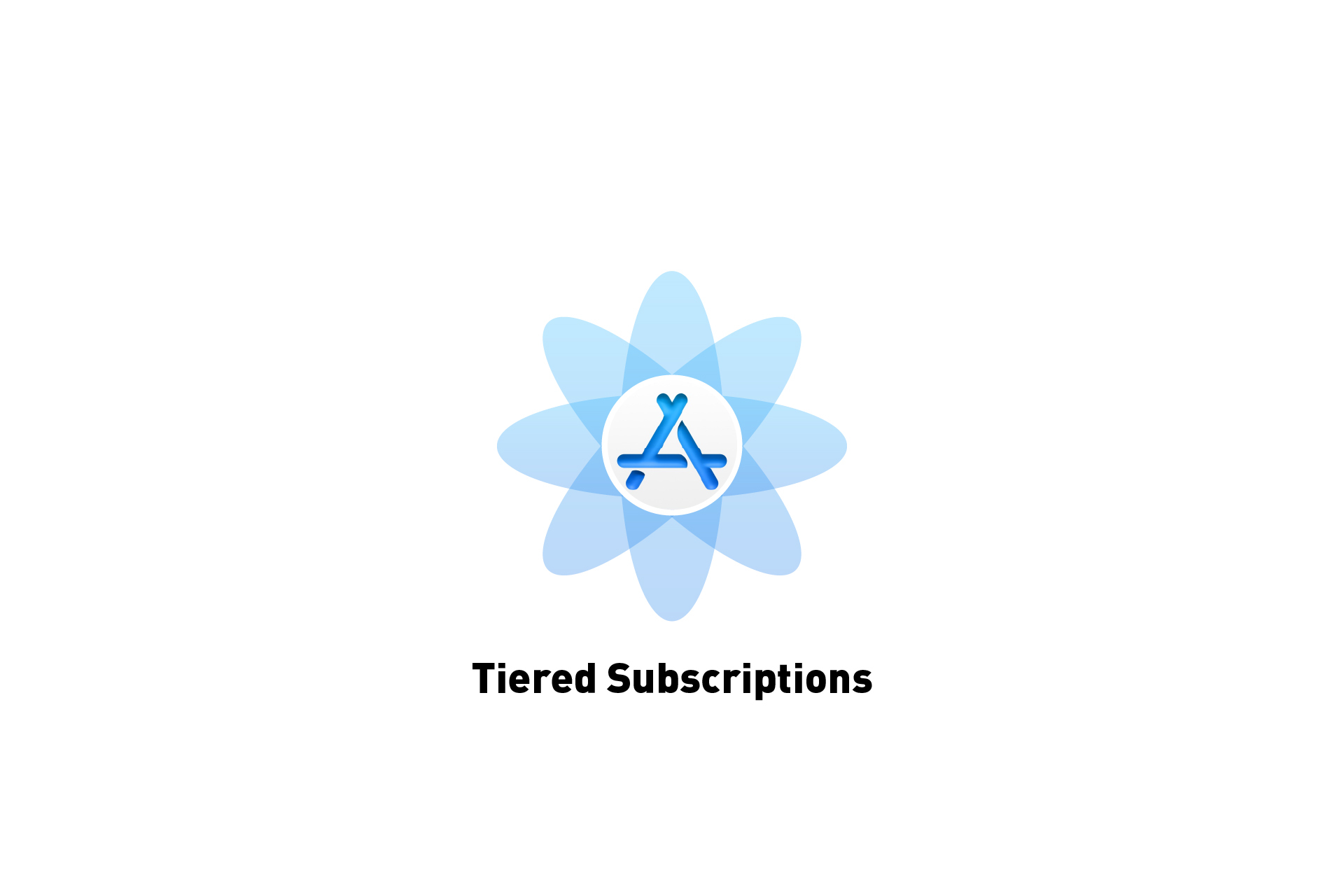 TECHNOLOGY
TECHNOLOGYHow to create tiered subscriptions in App Store Connect
A step by step guide on creating auto-renewable subscriptions with subscription levels that allow users to upgrade or downgrade service in App Store Connect.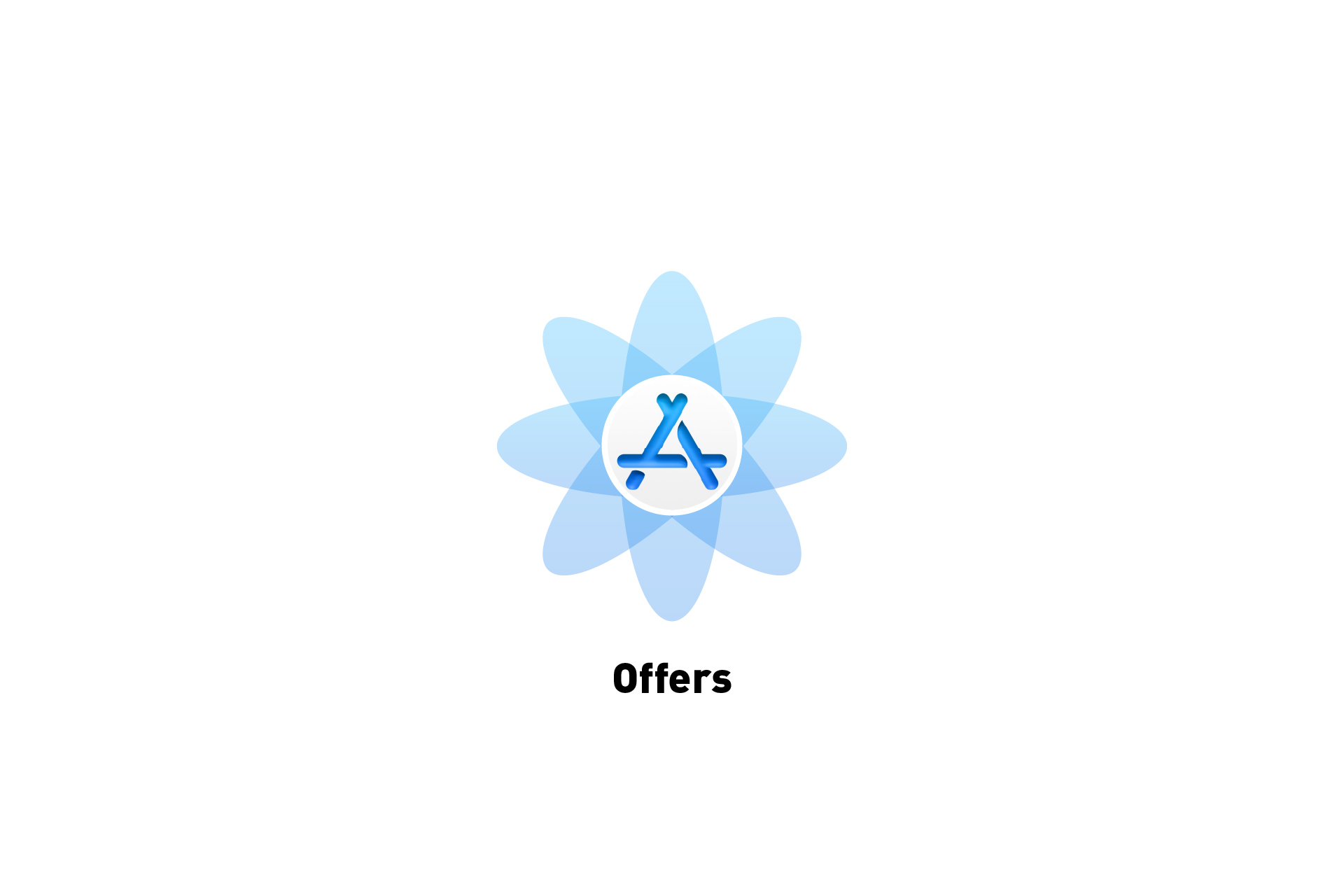 TECHNOLOGY
TECHNOLOGYHow to create, edit and delete offers in App Store Connect
A guide on creating, editing and deleting offer codes, introductory and promotional offers for Apple subscriptions in iOS, iPadOS, MacOS, WatchOS or TVOS. TECHNOLOGY
TECHNOLOGYHow to plan a subscription price change in App Store Connect
A step by step guide on planning a subscription price adjustment for iOS, iPadOS, MacOS, WatchOS or TVOS using App Store Connect. TECHNOLOGY
TECHNOLOGYHow to change the duration of a Subscription in App Store Connect
A step by step guide on changing the duration of a Subscription for iOS, iPadOS, MacOS, WatchOS or TVOS using App Store Connect.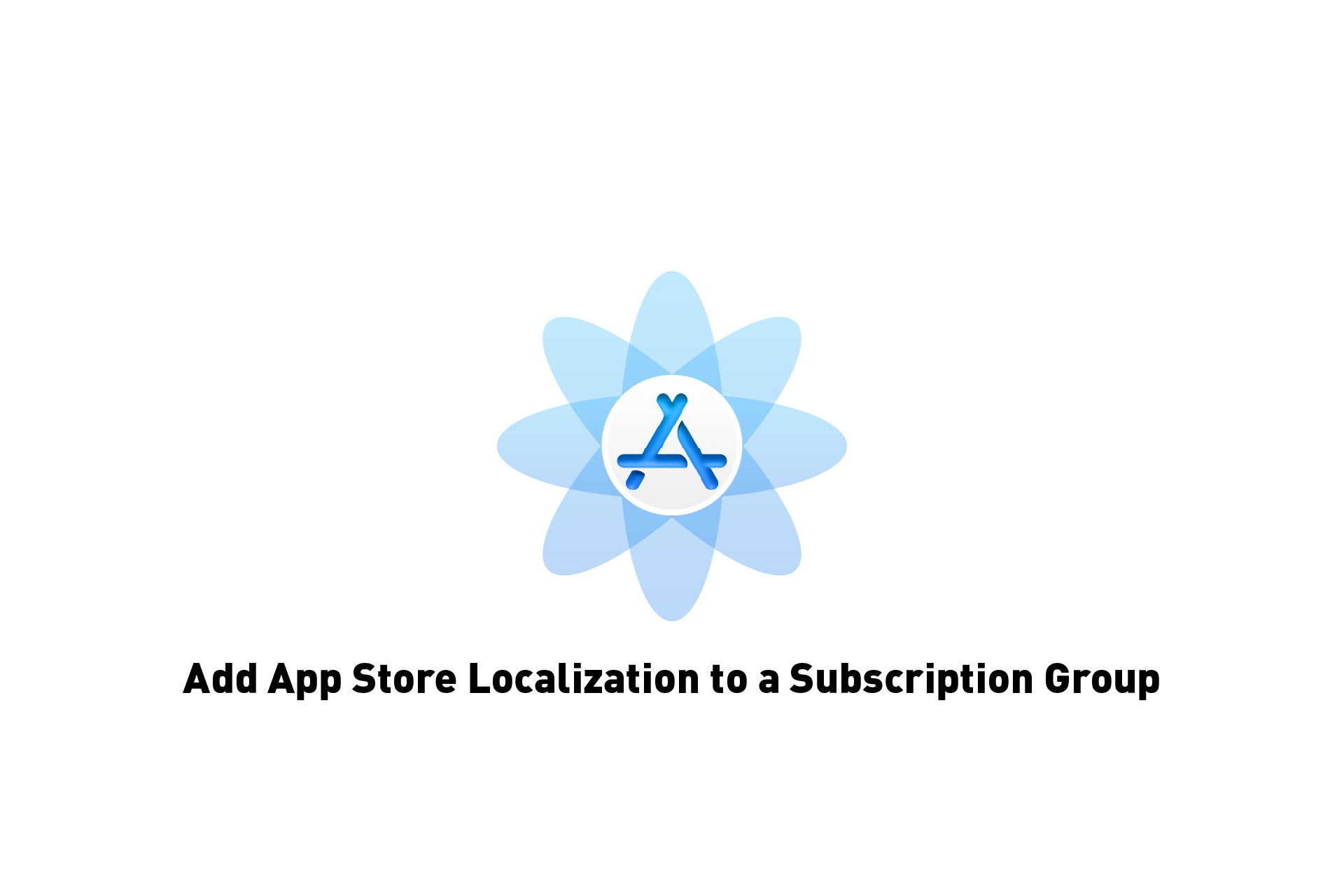 TECHNOLOGY
TECHNOLOGYHow to add localizations to a Subscription Group in App Store Connect
A step by step guide on adding App Store localizations to Subscription Groups for iOS, iPadOS, MacOS, WatchOS or TVOS using App Store Connect. TECHNOLOGY
TECHNOLOGYHow to add localizations to a subscription in App Store Connect
A step by step guide on adding App Store localizations to Subscriptions for iOS, iPadOS, MacOS, WatchOS or TVOS using App Store Connect. TECHNOLOGY
TECHNOLOGYHow to create a family plan In-App Purchase on App Store Connect
A step by step guide on creating an In-App Purchase Non Consumable that uses Family sharing on Apple's App Store Connect. TECHNOLOGY
TECHNOLOGYHow to create a family plan subscription on App Store Connect
A step by step guide on creating a subscription that uses family sharing for iOS, iPadOS, MacOS, WatchOS or TVOS using Apple's App Store Connect. TECHNOLOGY
TECHNOLOGYHow to edit or turn off subscription grace period in App Store Connect
A step by step guide on changing or turning off the subscription grace period for iOS, iPadOS, MacOS, WatchOS or TVOS using App Store Connect.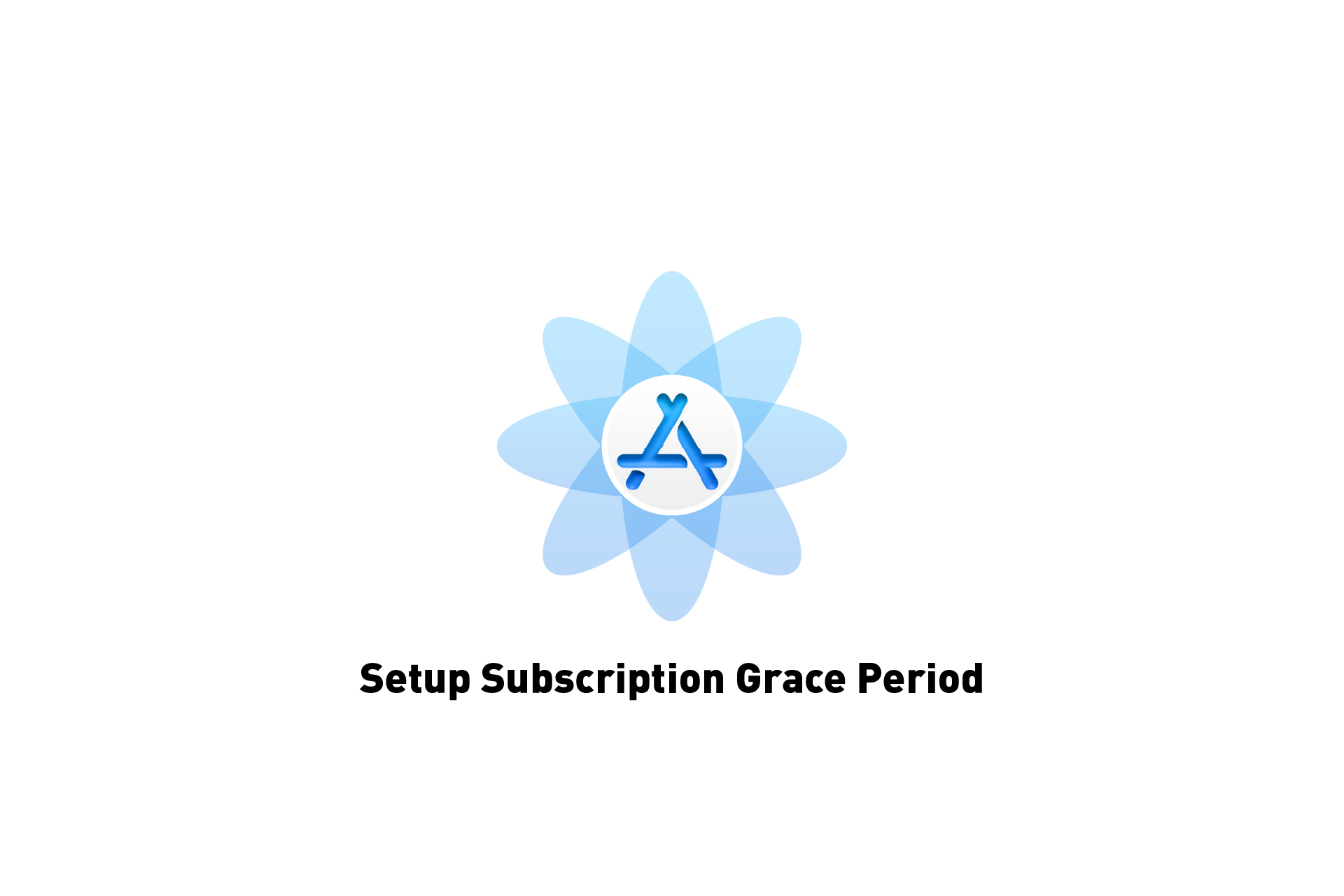 TECHNOLOGY
TECHNOLOGYHow to setup a subscription grace period in App Store Connect
A step by step guide on setting up a subscription grace period for the Sandbox or Production in iOS, iPadOS, MacOS, WatchOS or TVOS using App Store Connect.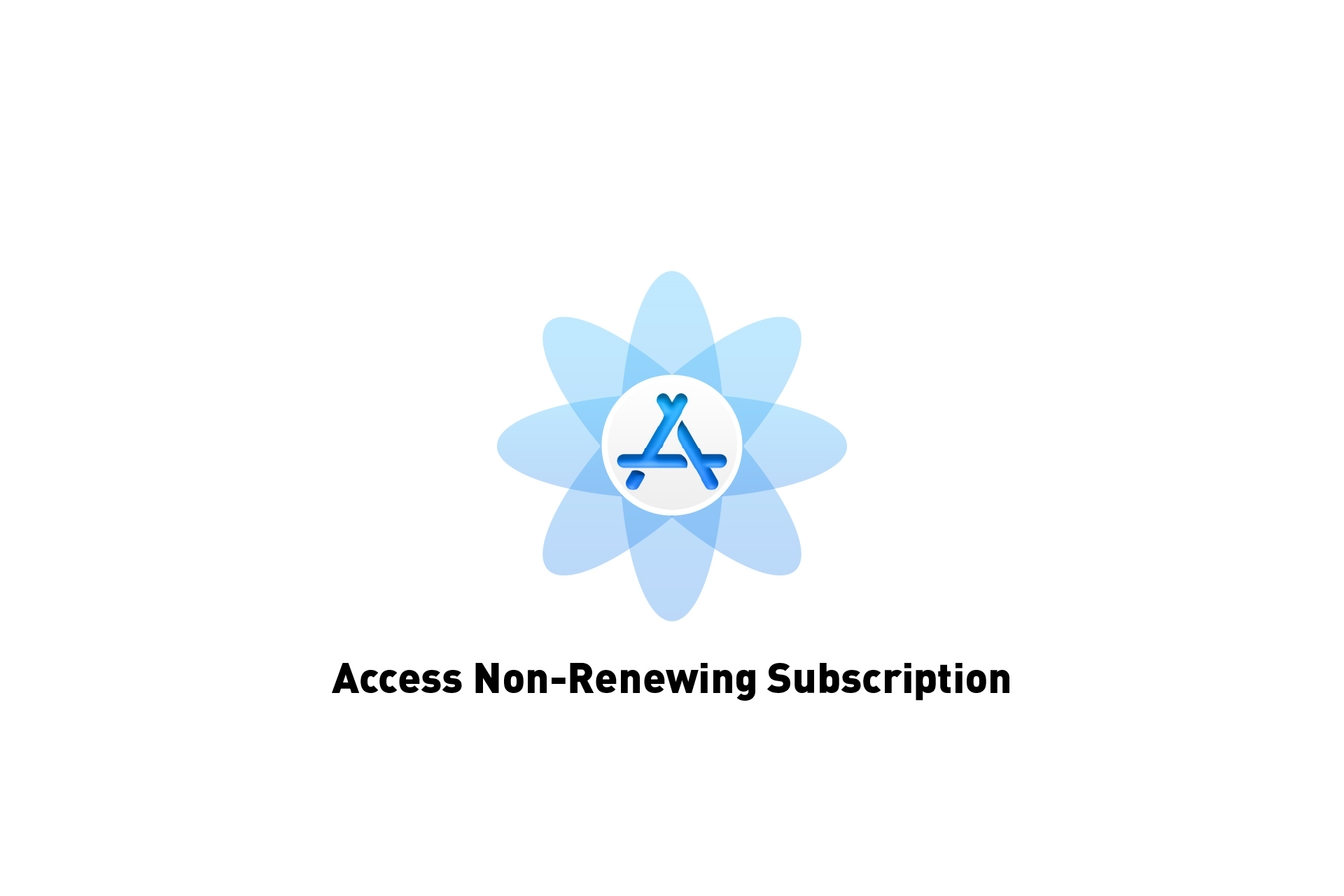 TECHNOLOGY
TECHNOLOGYHow to access a non-renewing subscription in App Store Connect
A step by step guide on accessing a non-renewable subscription for iOS, iPadOS, MacOS, WatchOS or TVOS using App Store Connect. TECHNOLOGY
TECHNOLOGYHow to access an auto-renewable subscription in App Store Connect
A step by step guide on accessing a renewable subscription for iOS, iPadOS, MacOS, WatchOS or TVOS using App Store Connect.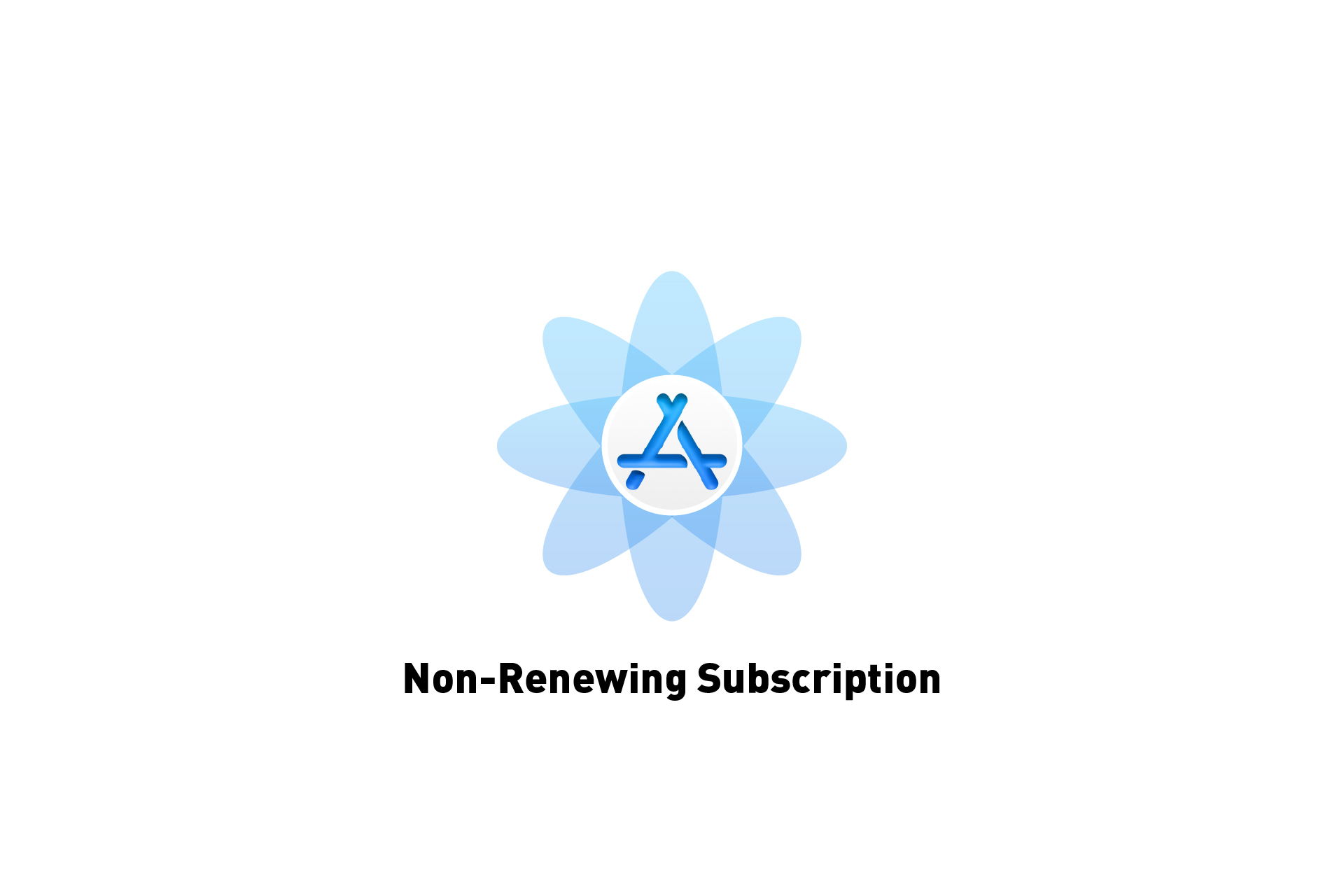 TECHNOLOGY
TECHNOLOGYHow to create a non-renewing subscription in App Store Connect
A step by step guide on creating a non-renewable subscription for iOS, iPadOS, MacOS, WatchOS or TVOS using Apple's App Store Connect.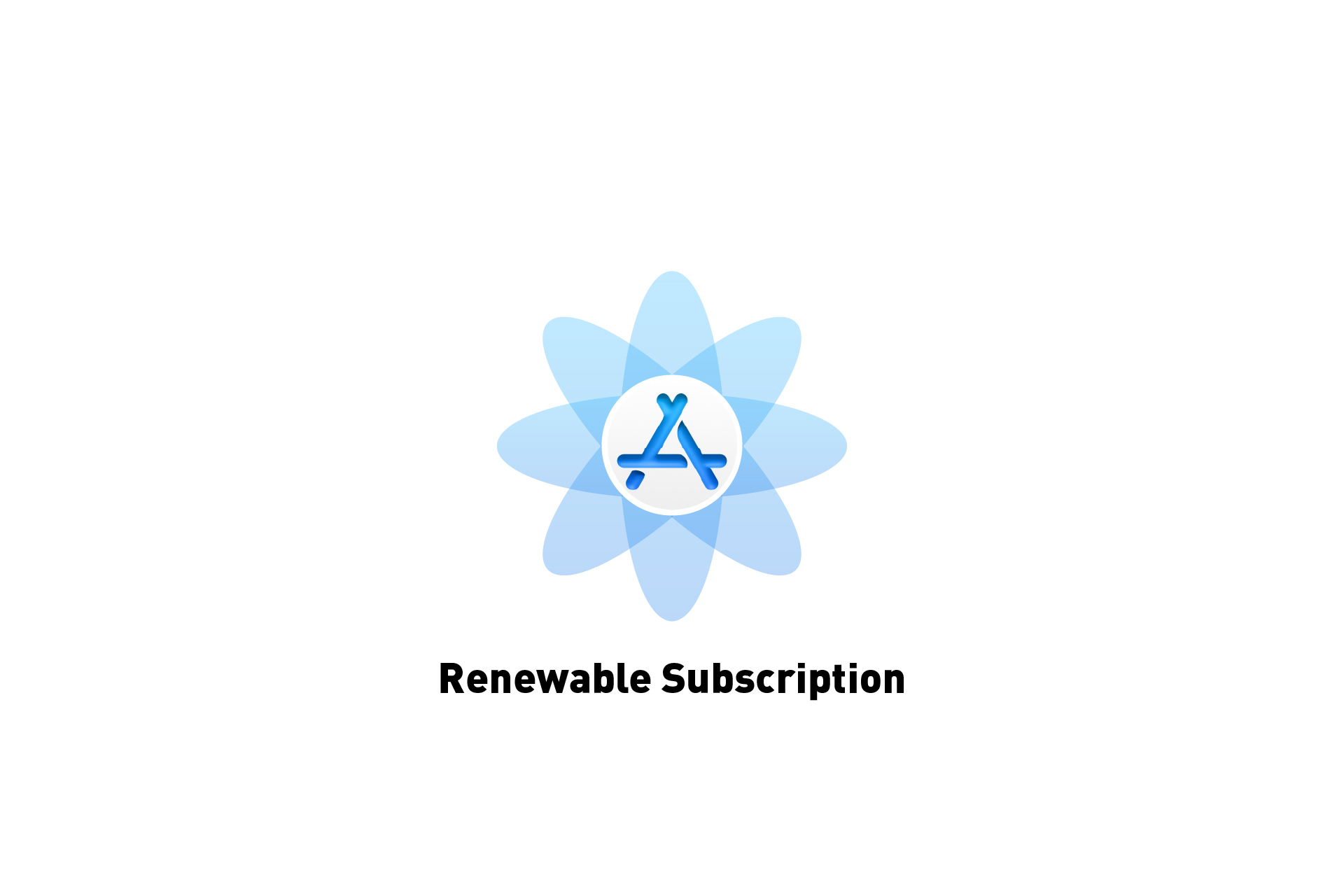 TECHNOLOGY
TECHNOLOGYHow to create an auto-renewable subscription in App Store Connect
A step by step guide on creating a renewable subscription for iOS, iPadOS, MacOS, WatchOS or TVOS using Apple's App Store Connect.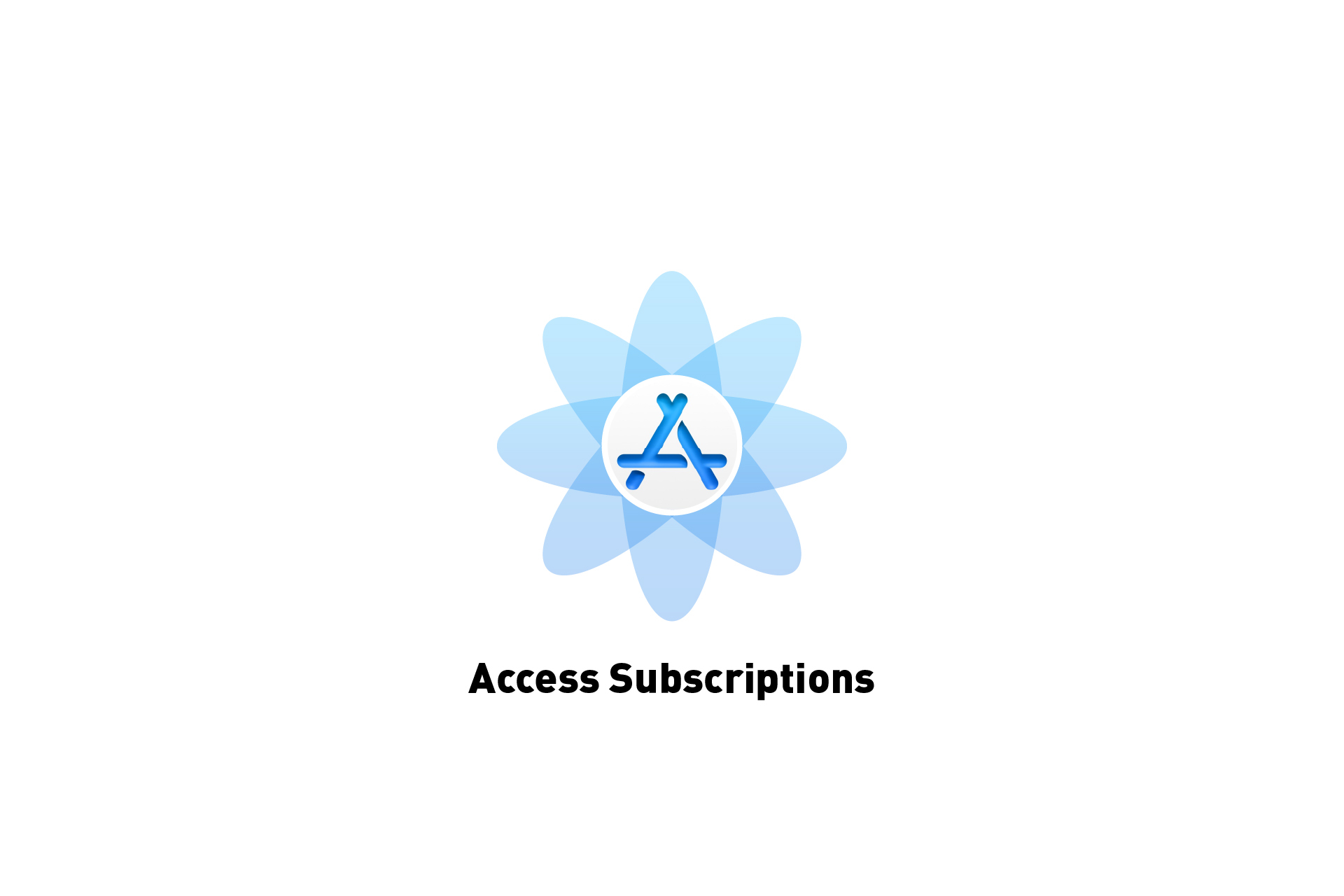 TECHNOLOGY
TECHNOLOGYHow to access subscriptions in App Store Connect
A step by step guide on accessing subscriptions for iOS, iPadOS, MacOS, WatchOS or TVOS using App Store Connect.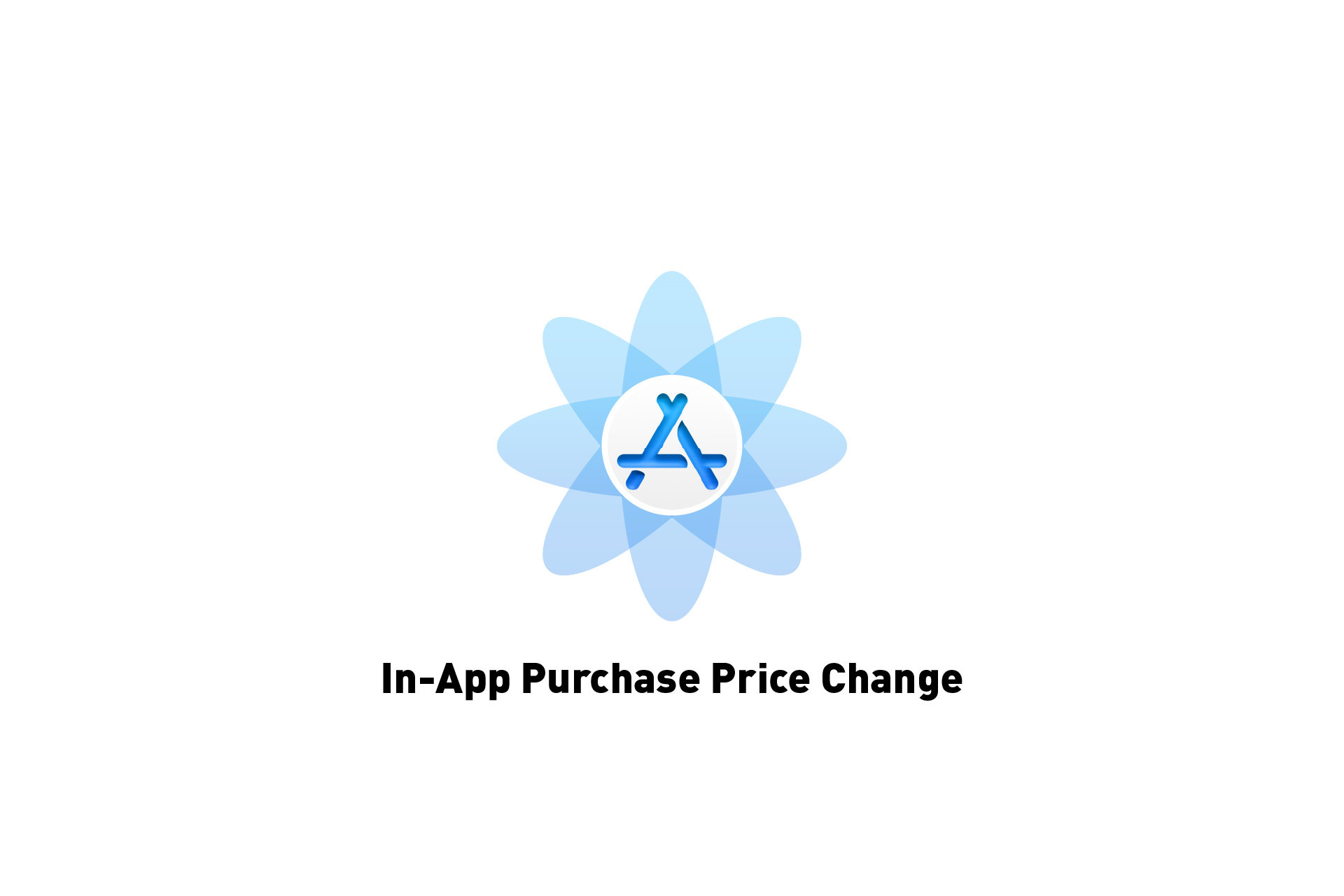 TECHNOLOGY
TECHNOLOGYHow to plan a In-App Purchase price change in App Store Connect
A step by step guide on planning a price adjustment for Consumables or Non-Consumables for iOS, iPadOS, MacOS, WatchOS or TVOS using App Store Connect.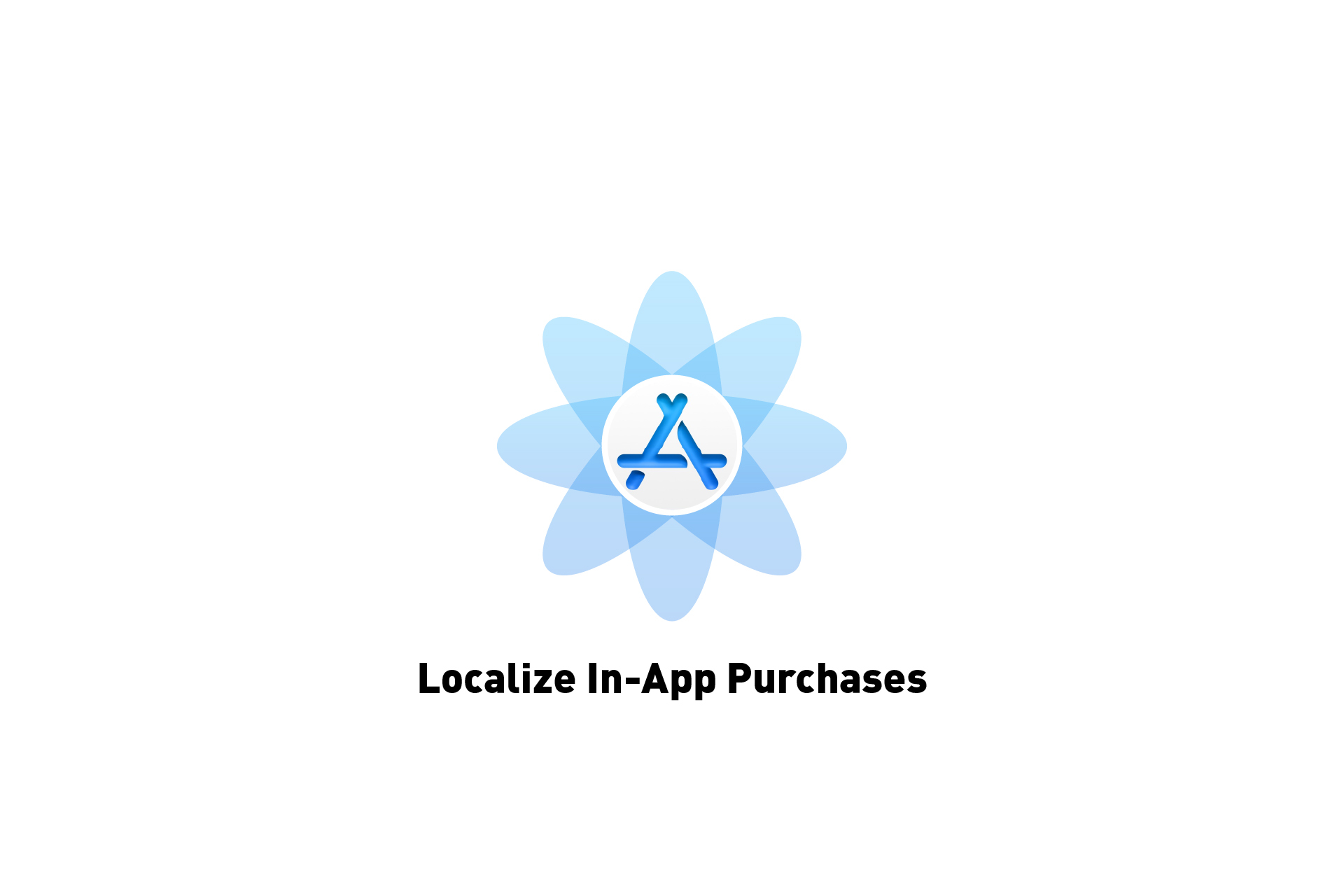 TECHNOLOGY
TECHNOLOGYHow to add localizations to In-App Purchases in App Store Connect
A step by step guide on adding localizations to Consumables or Non-Consumables for iOS, iPadOS, MacOS, WatchOS or TVOS using App Store Connect. TECHNOLOGY
TECHNOLOGYHow to access an In-App Purchase in App Store Connect
A step by step guide on accessing Consumables or Non-Consumables for iOS, iPadOS, MacOS, WatchOS or TVOS using App Store Connect.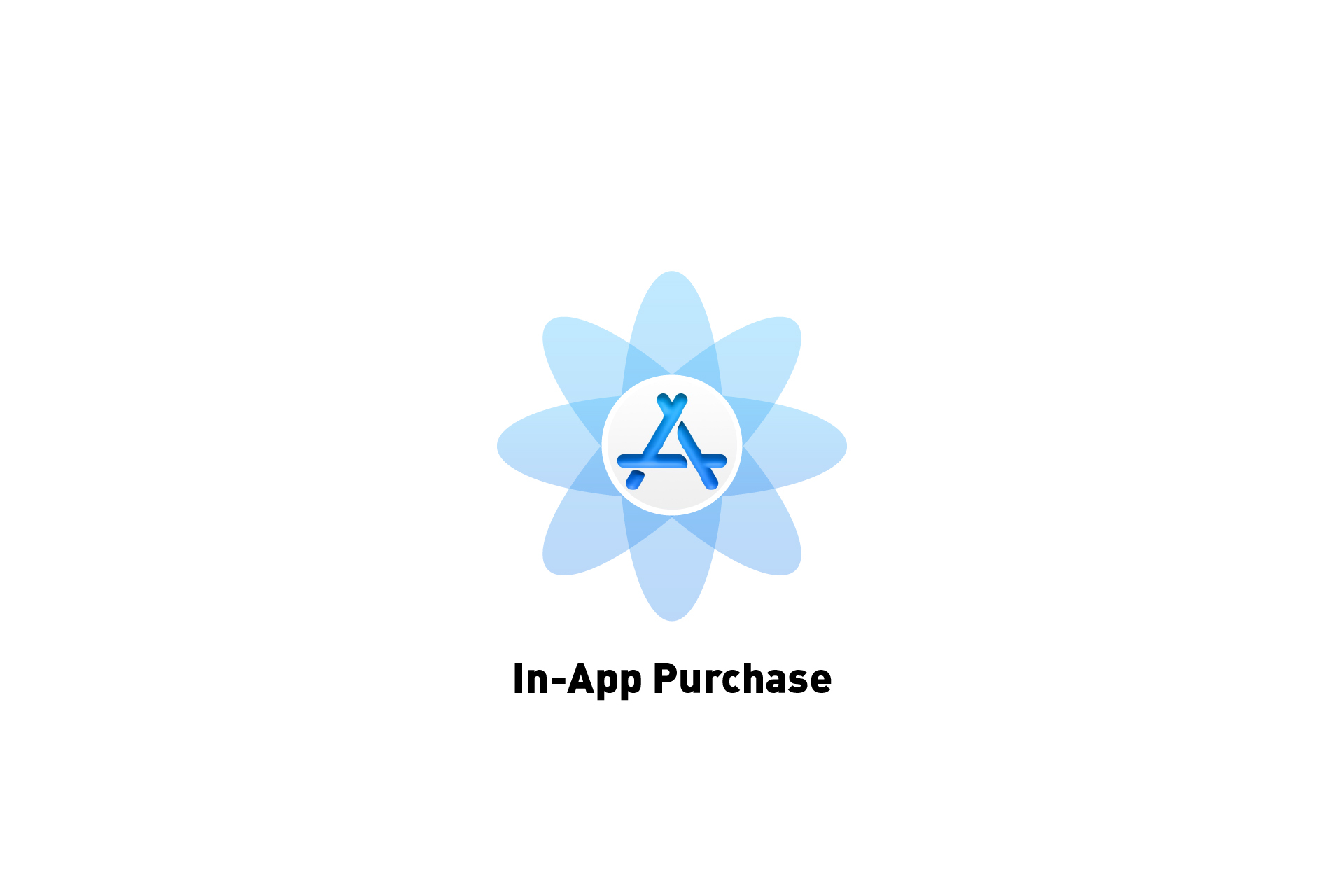 TECHNOLOGY
TECHNOLOGYHow to create In-App Purchases in App Store Connect
A step by step guide on creating Consumables or Non-Consumables for iOS, iPadOS, MacOS, WatchOS or TVOS using Apple's App Store Connect.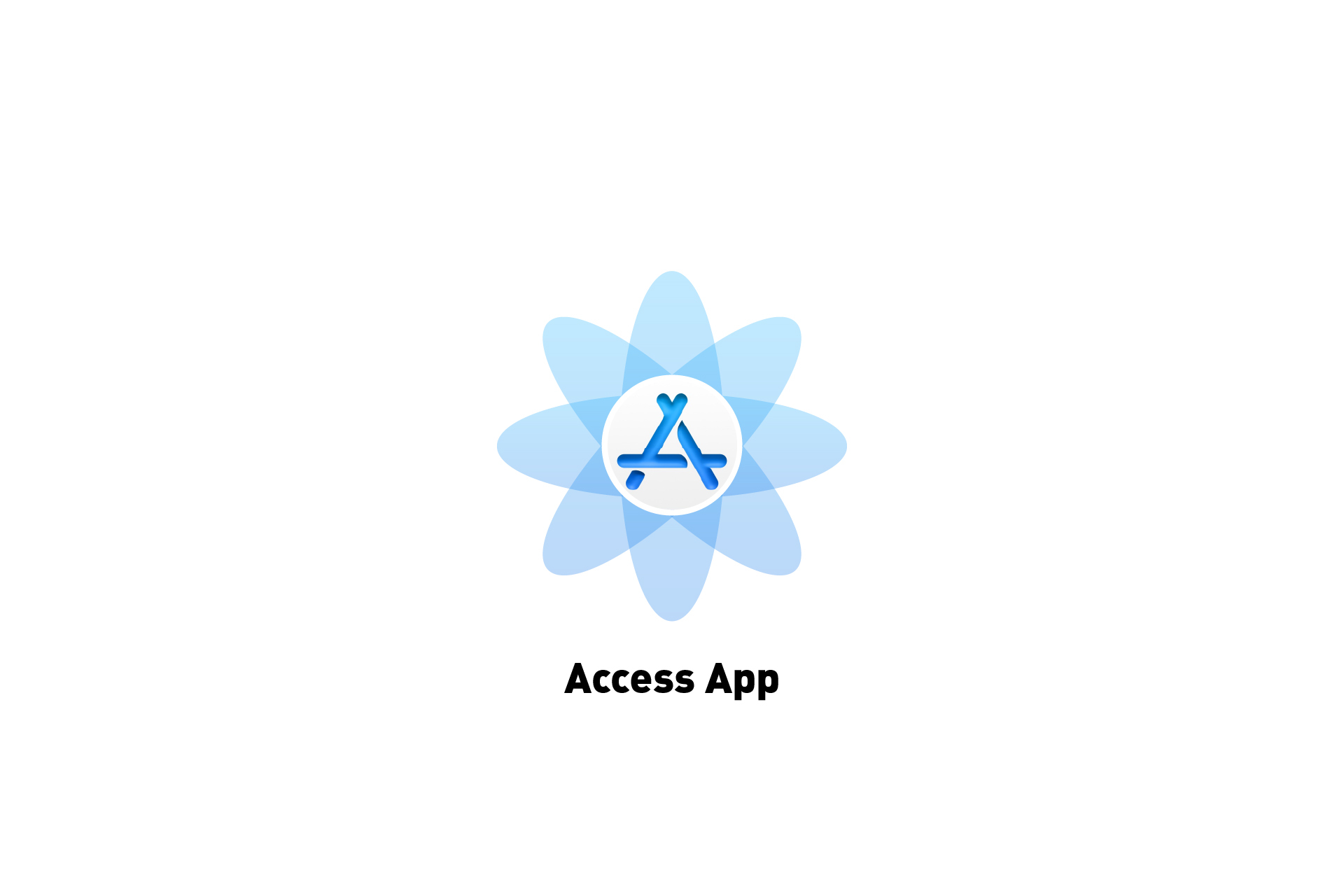 TECHNOLOGY
TECHNOLOGYHow to access an App in App Store Connect
A step by step guide on accessing an iOS, iPadOS, MacOS, WatchOS or TVOS app in App Store Connect. TECHNOLOGY
TECHNOLOGYHow to update the logo of a Craft CMS
A step by step guide on changing the logo of the Craft CMS control panel (site icon) and login page.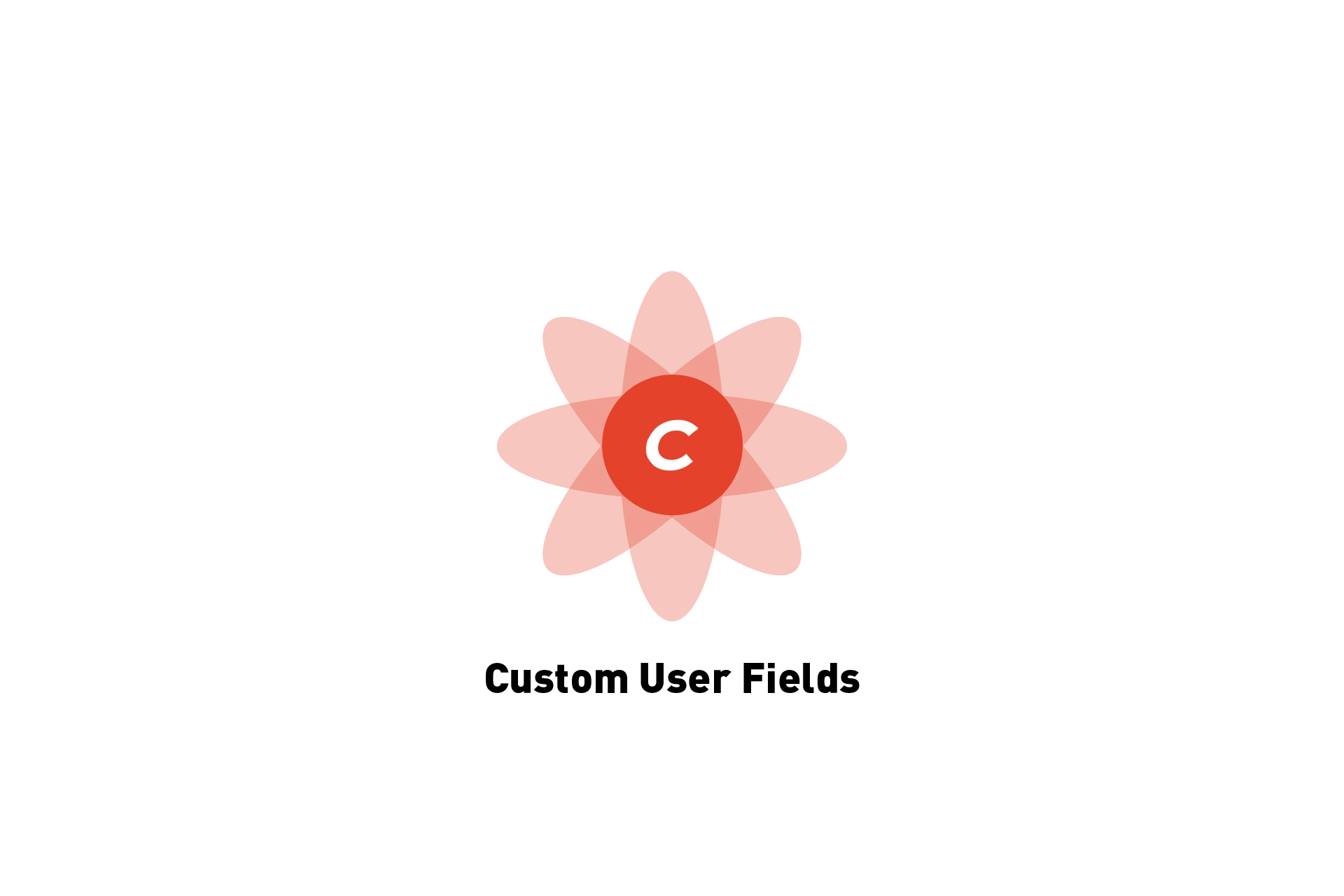 TECHNOLOGY
TECHNOLOGYHow to add custom fields to users in Craft CMS
A step by step guide on implementing custom user fields in Craft CMS.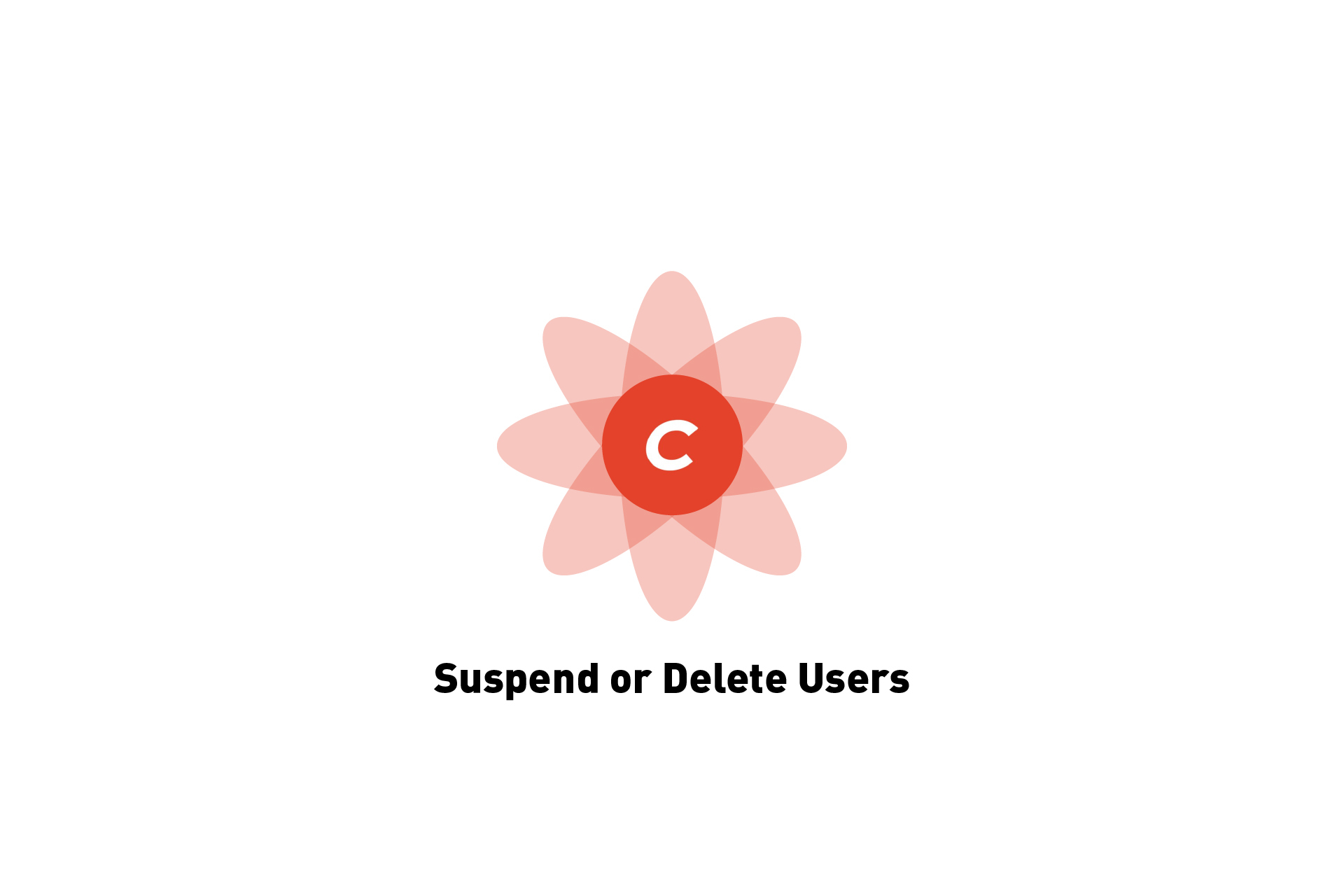 TECHNOLOGY
TECHNOLOGYHow to suspend or delete users in Craft CMS
A step by step guide on suspending or removing users in Craft CMS.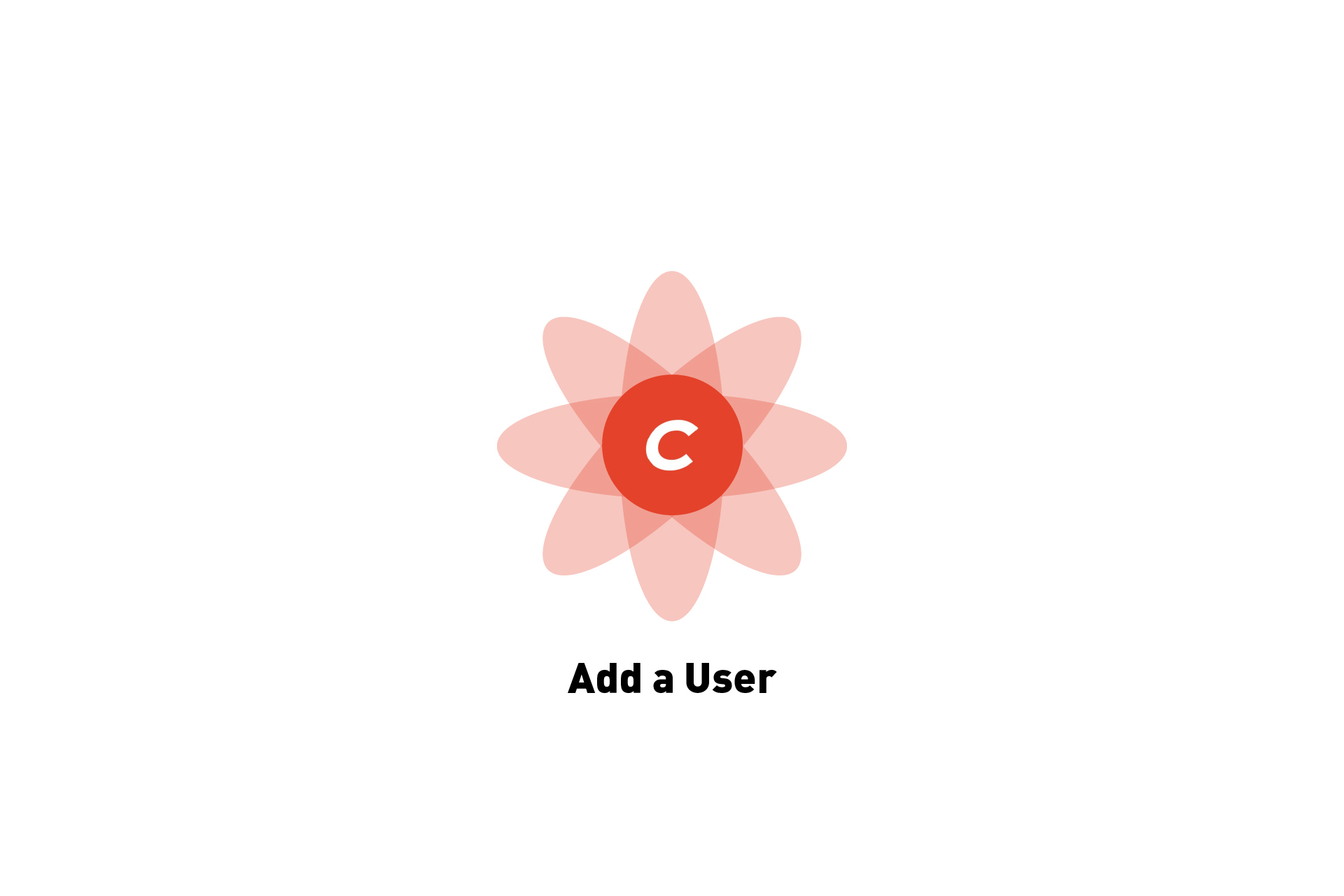 TECHNOLOGY
TECHNOLOGYHow to add a user in Craft CMS
A step by step guide on adding users to Craft CMS.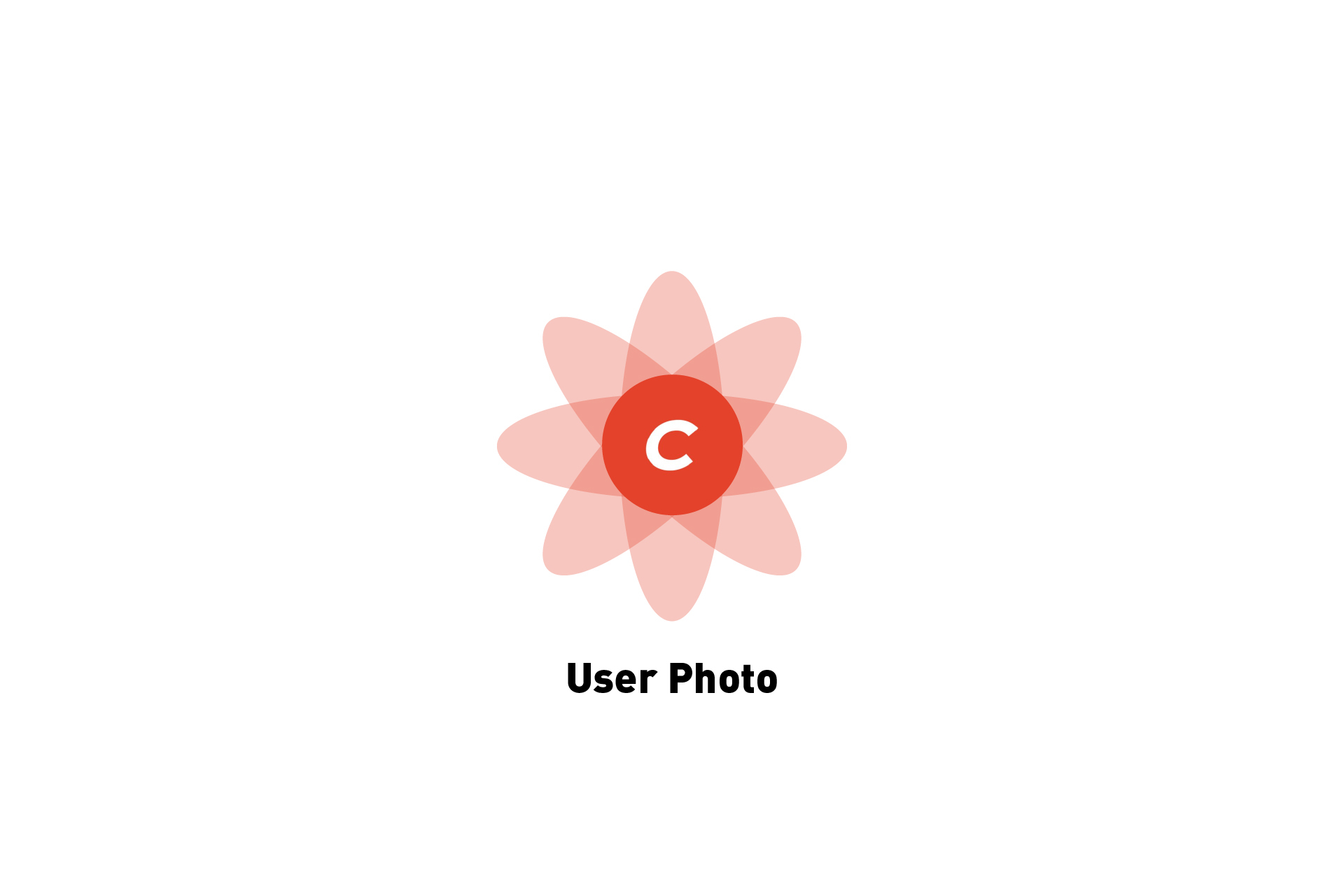 TECHNOLOGY
TECHNOLOGYHow to add a profile picture to Users in Craft CMS
A step by step guide on enabling and adding profile picture for Users in Craft CMS.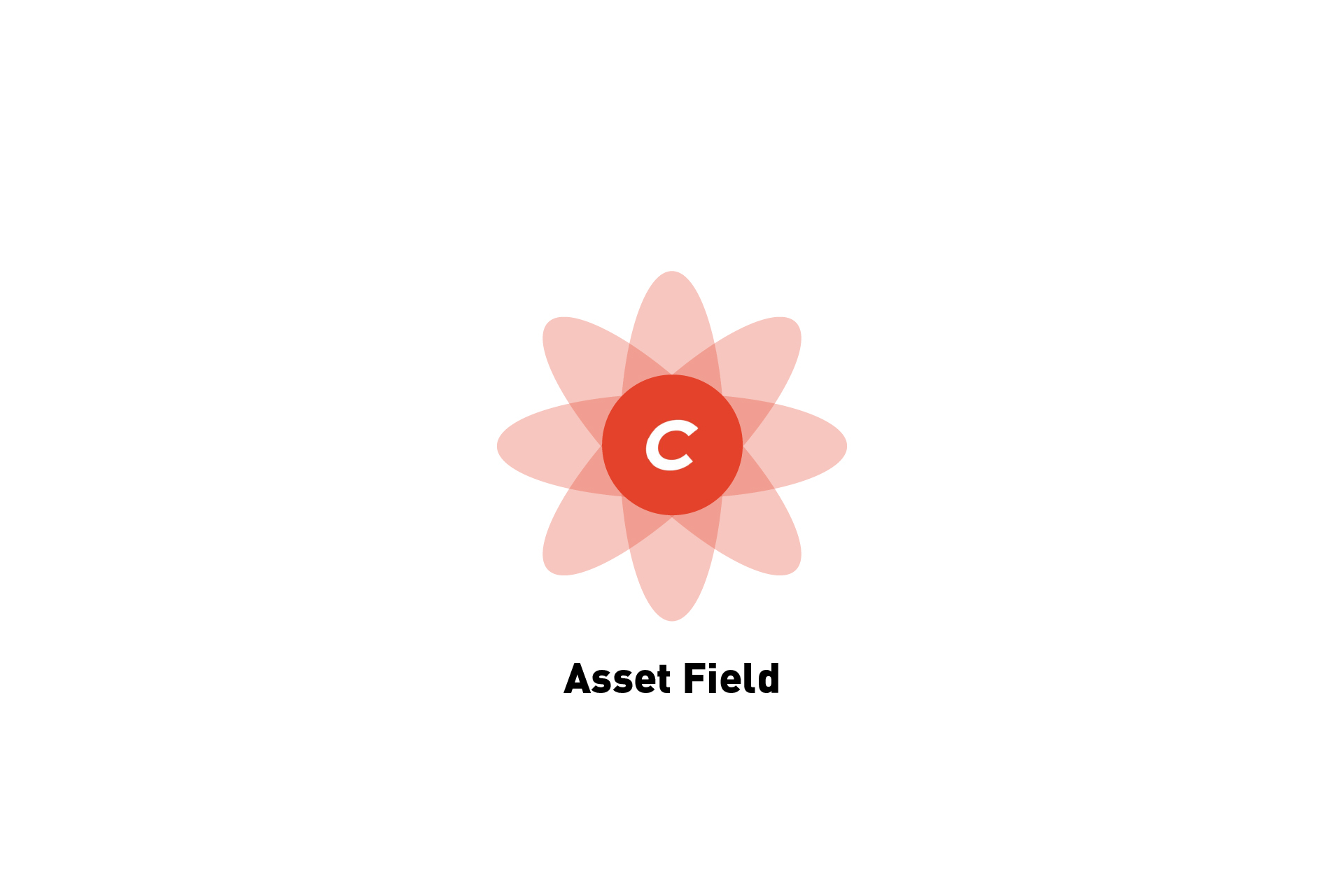 TECHNOLOGY
TECHNOLOGYHow to create an asset field in Craft CMS
A step by step guide on creating an asset field in Craft CMS.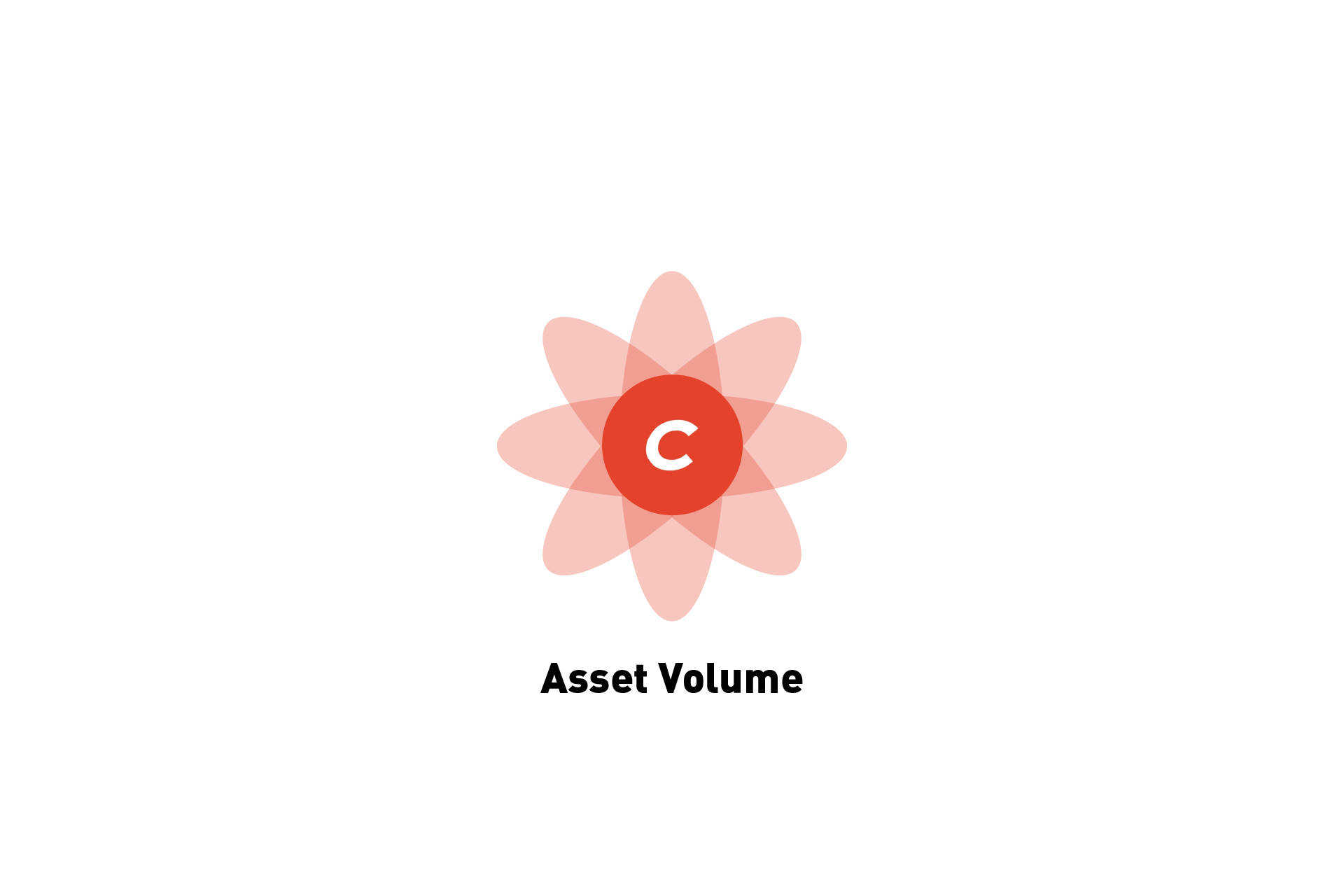 TECHNOLOGY
TECHNOLOGYHow to add an asset volume to Craft CMS
A step by step guide on adding an asset volume to Craft CMS.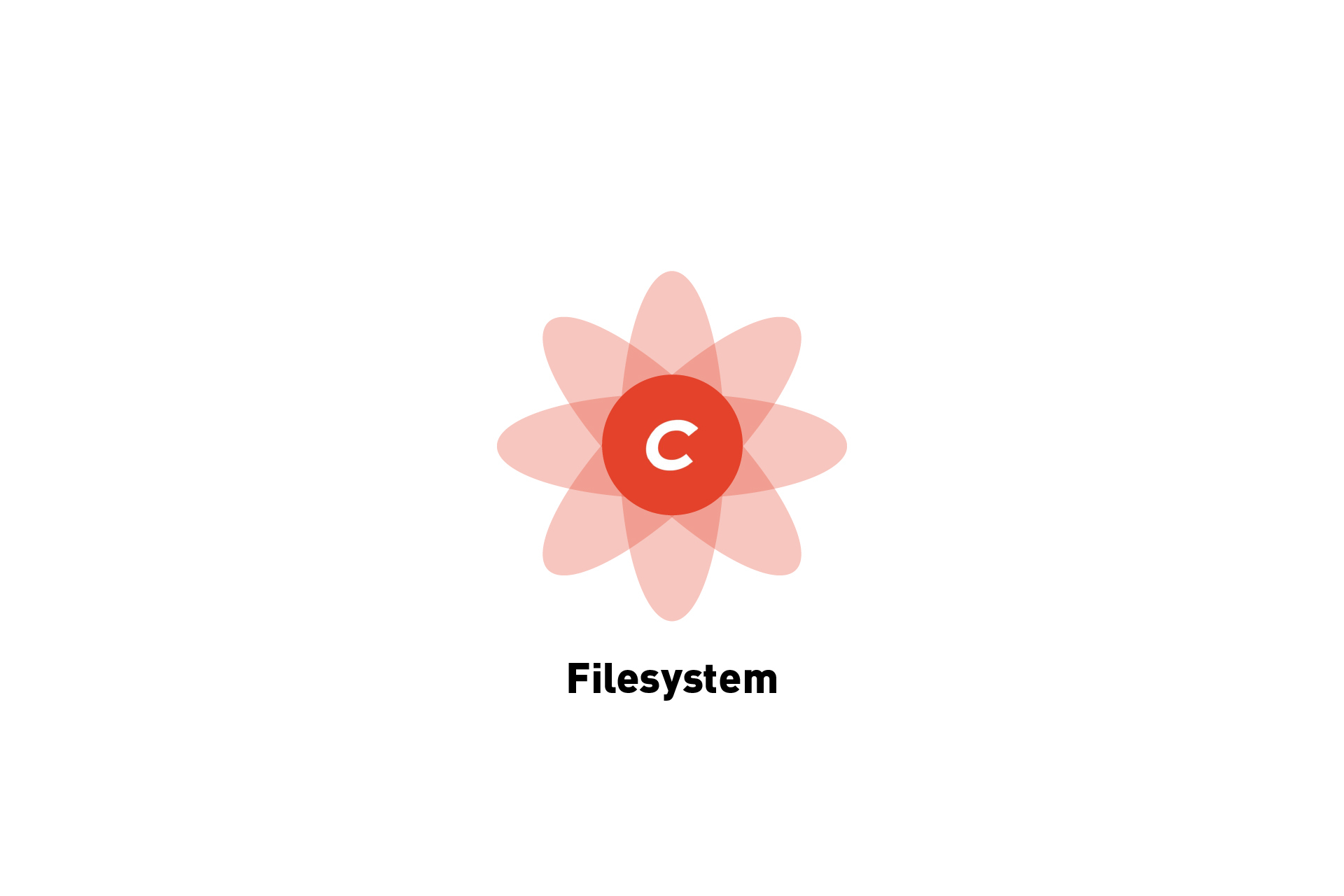 TECHNOLOGY
TECHNOLOGYHow to create an Amazon S3 Filesystem in Craft CMS
A step by step guide on creating an Amazon S3 Filesystem in Craft CMS.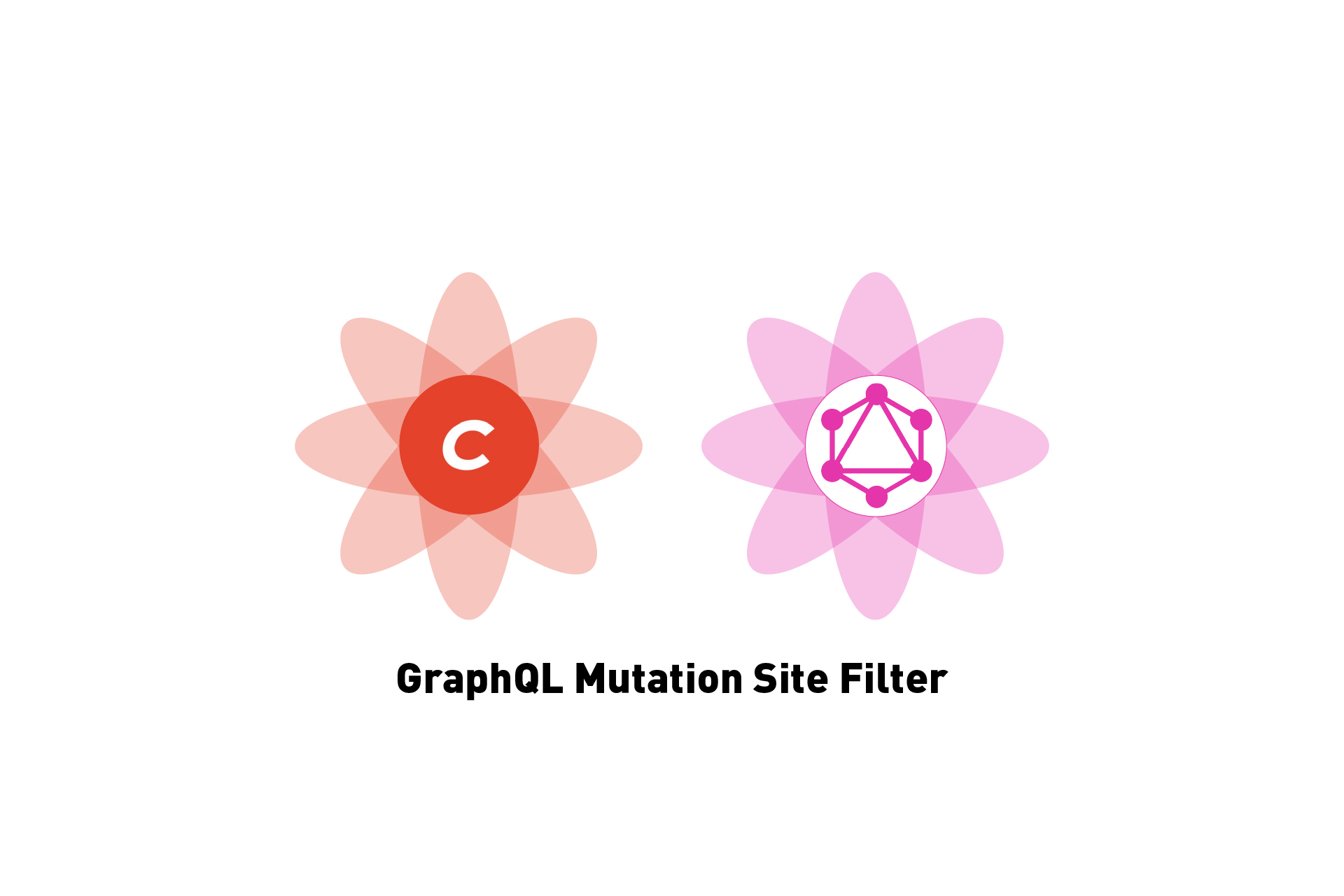 TECHNOLOGY
TECHNOLOGYHow to filter for a Craft CMS site in a GraphQL Mutation
A step by step guide on filtering a GraphQL mutation for a specific Craft CMS site.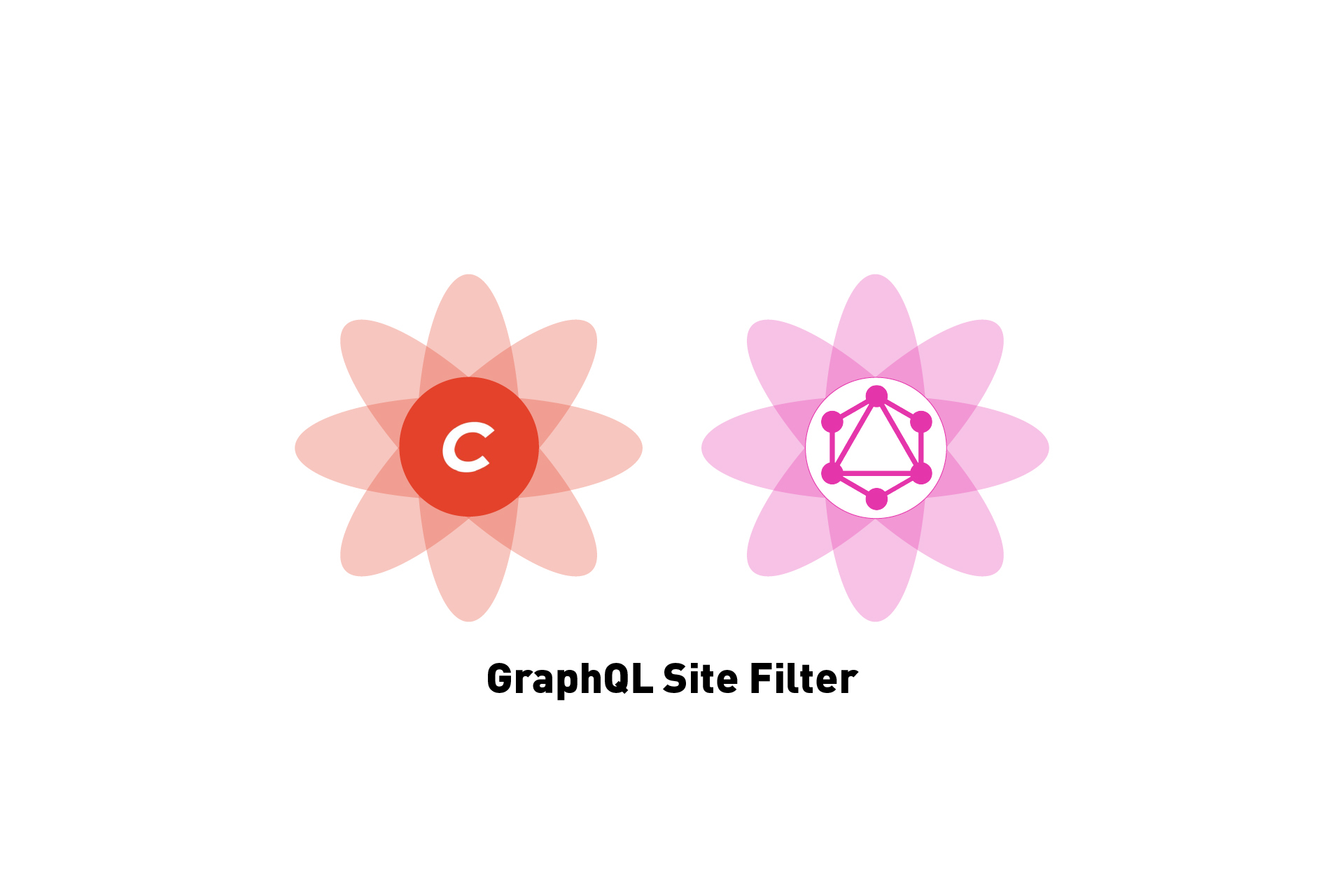 TECHNOLOGY
TECHNOLOGYHow to filter for a Craft CMS site in a GraphQL Query
A step by step guide on filtering a GraphQL query for a specific Craft CMS site.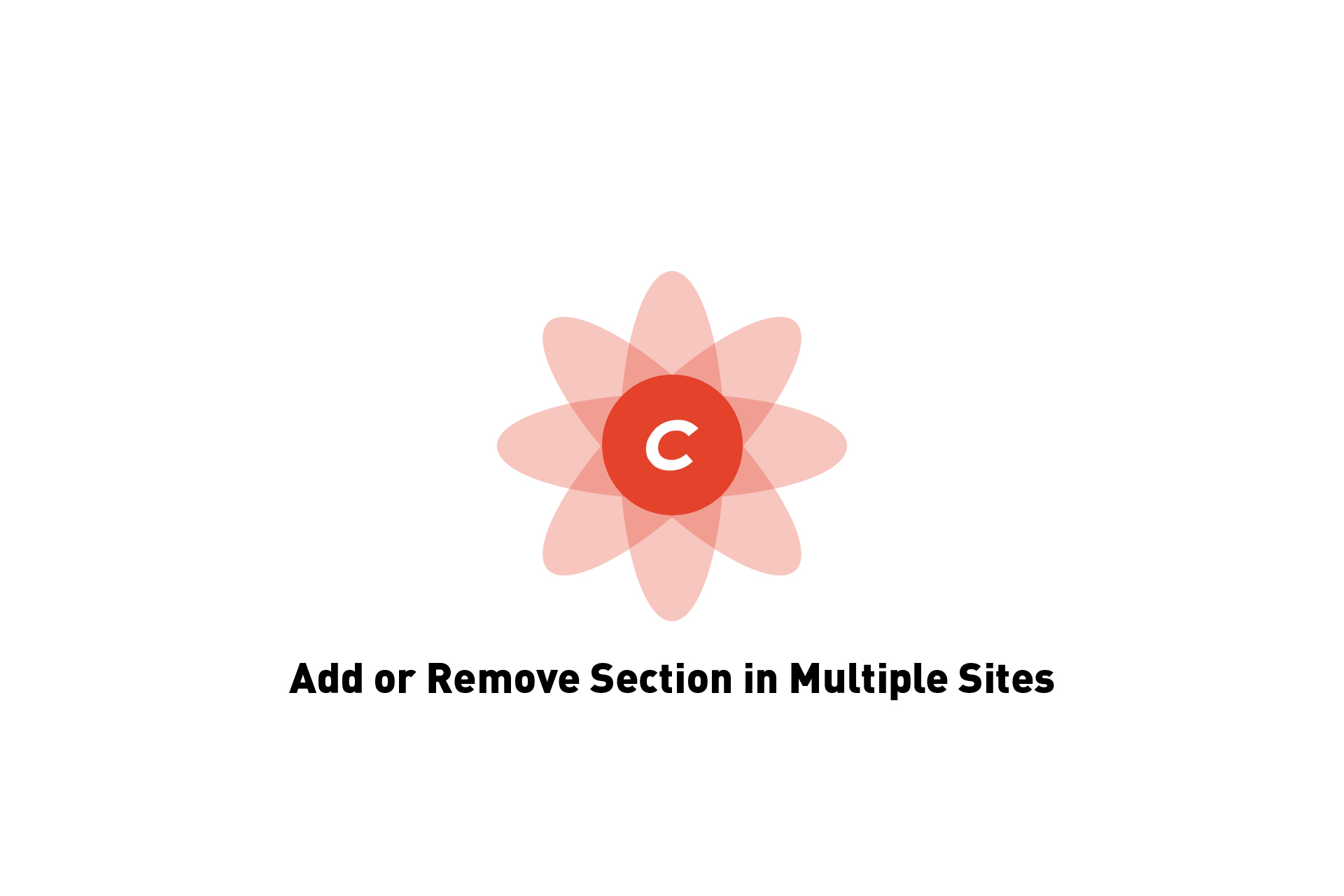 TECHNOLOGY
TECHNOLOGYHow to add or remove a section from a site in Craft CMS
A step by step guide on adding or removing a section from a site in a Craft CMS that's split into multiple websites.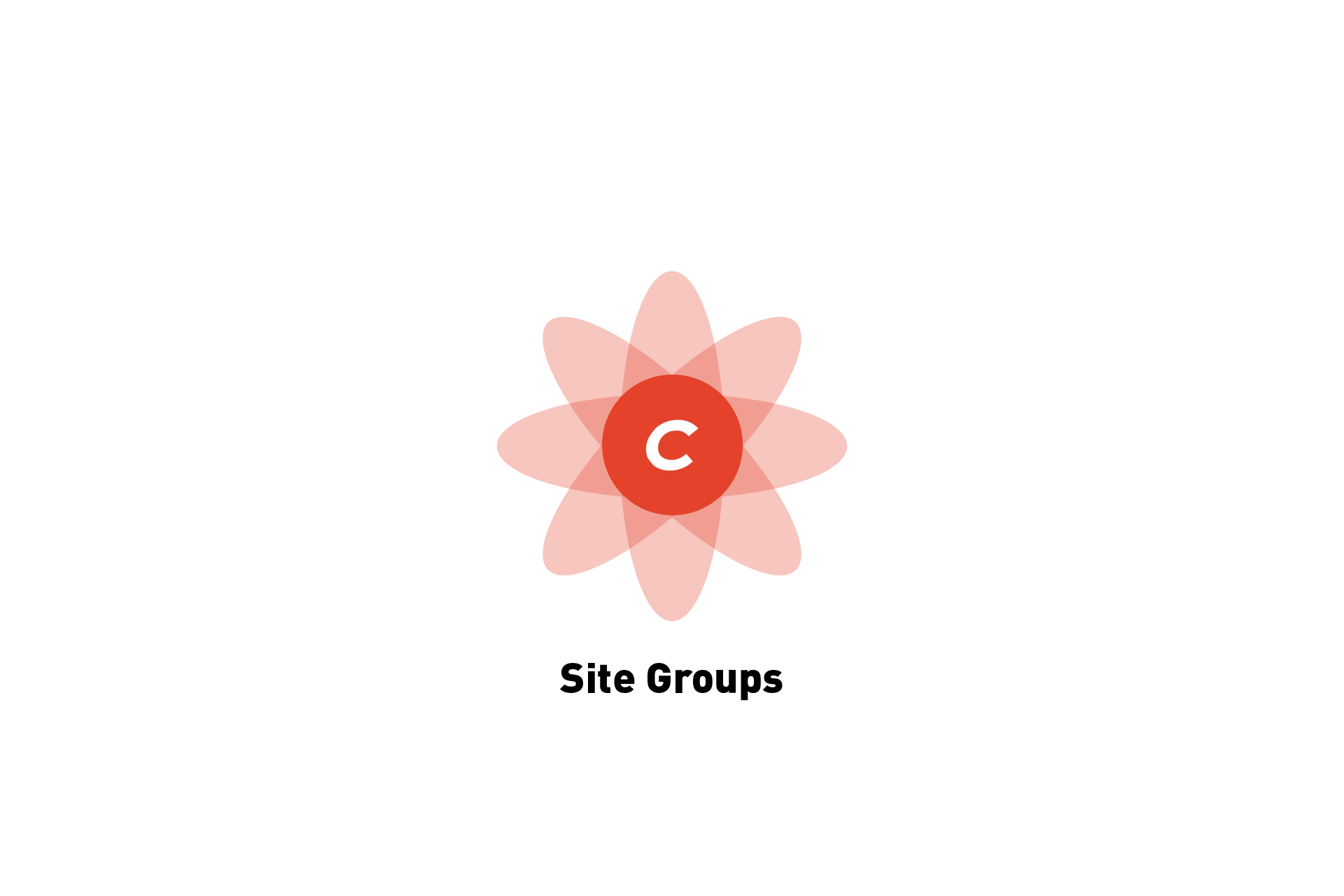 TECHNOLOGY
TECHNOLOGYHow to add a site group to Craft CMS
A step by step guide on adding a site group to Craft CMS. Github repository included.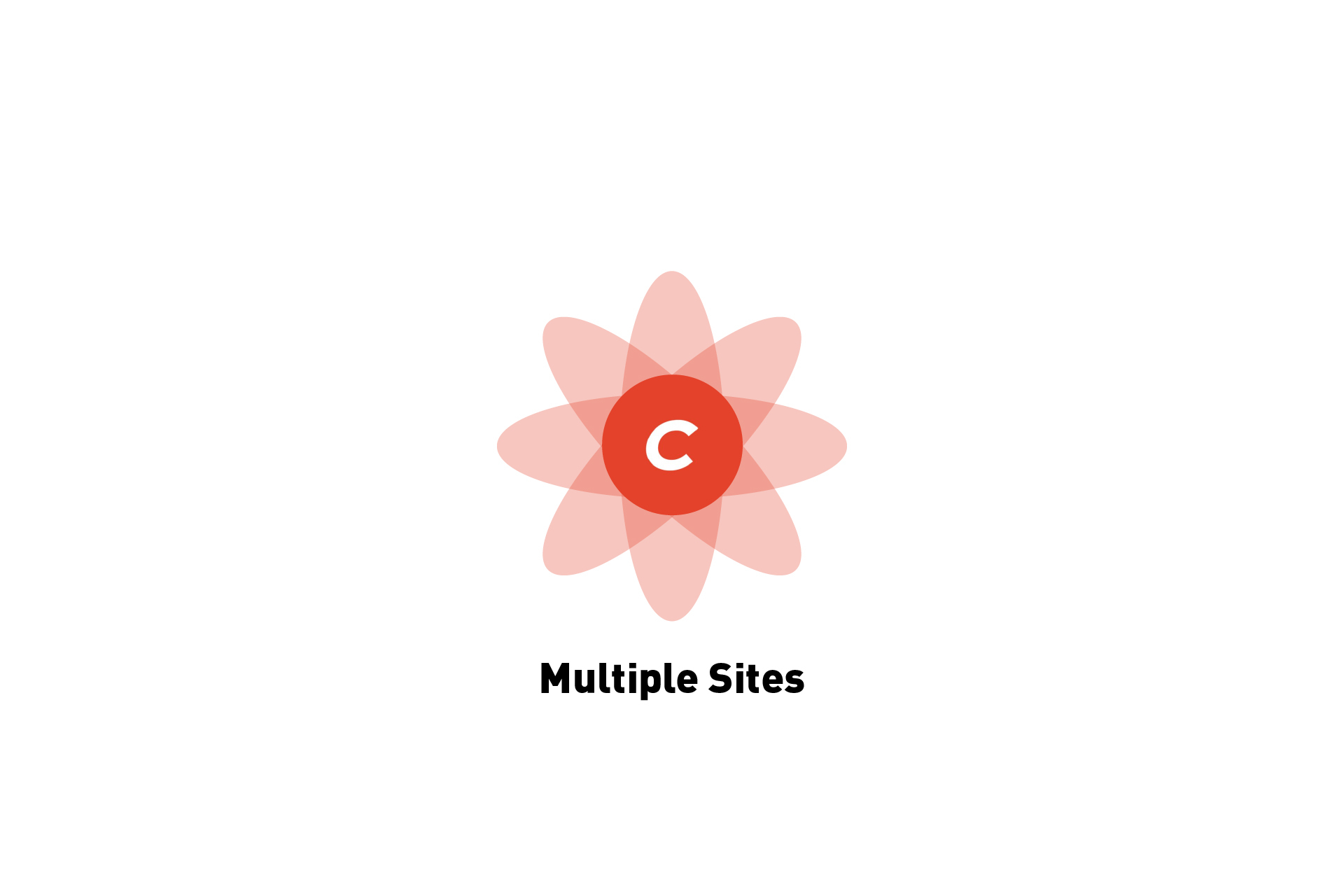 TECHNOLOGY
TECHNOLOGYHow to split Craft CMS into multiple websites
A step by step guide on adding another website to Craft CMS. Github repository included.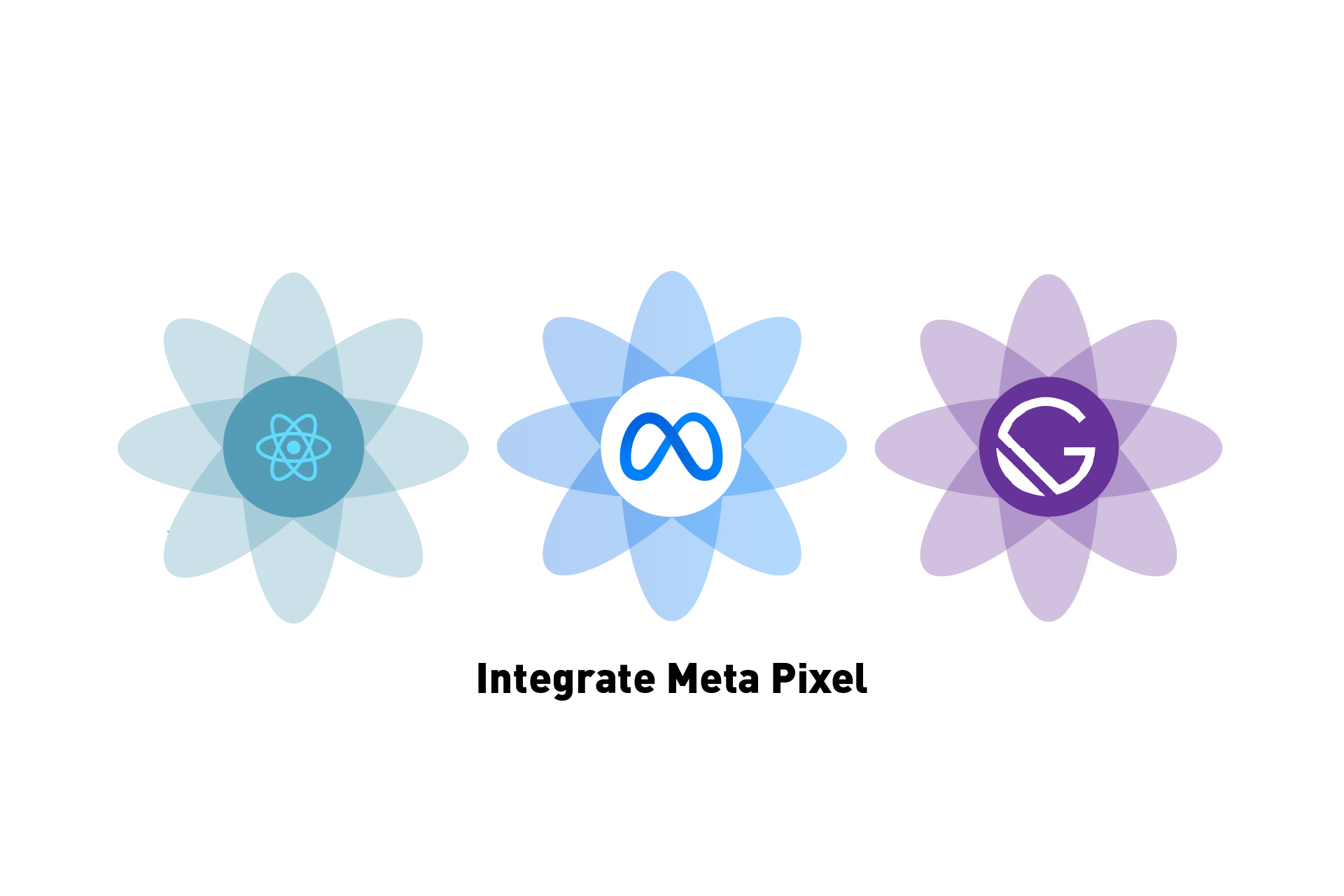 TECHNOLOGY
TECHNOLOGYHow to integrate a Meta Pixel into a React or Gatsby website
A step by step walkthrough on adding a Meta Pixel to a GatsbyJS or ReactJS website.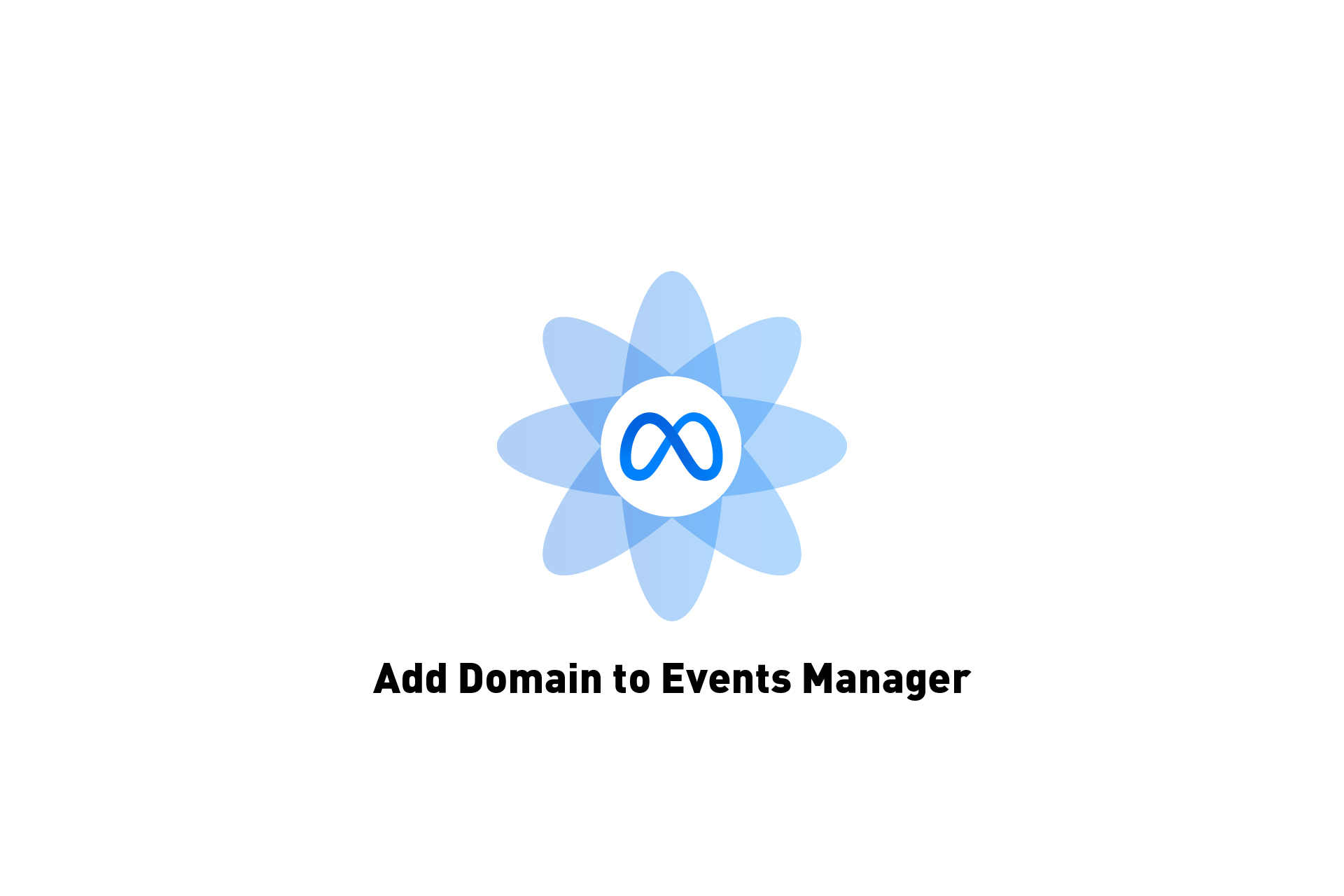 TECHNOLOGY
TECHNOLOGYHow to add a domain to Facebook Events Manager
A step by step guide on adding a domain to Facebook (Meta) Events Manager. TECHNOLOGY
TECHNOLOGYHow to create a Meta pixel for a website
A step by step walkthrough on creating a Meta (Facebook) pixel for a website. TECHNOLOGY
TECHNOLOGYHow to activate & deactivate constraints in Swift
A step by step guide on updating and changing the constraints for a view in Swift depending on screen orientation or dimensions. Github repository included. TECHNOLOGY
TECHNOLOGYHow to observe changes in screen size in Swift
A step by step guide on observing when the view controller's view's size changes in Swift.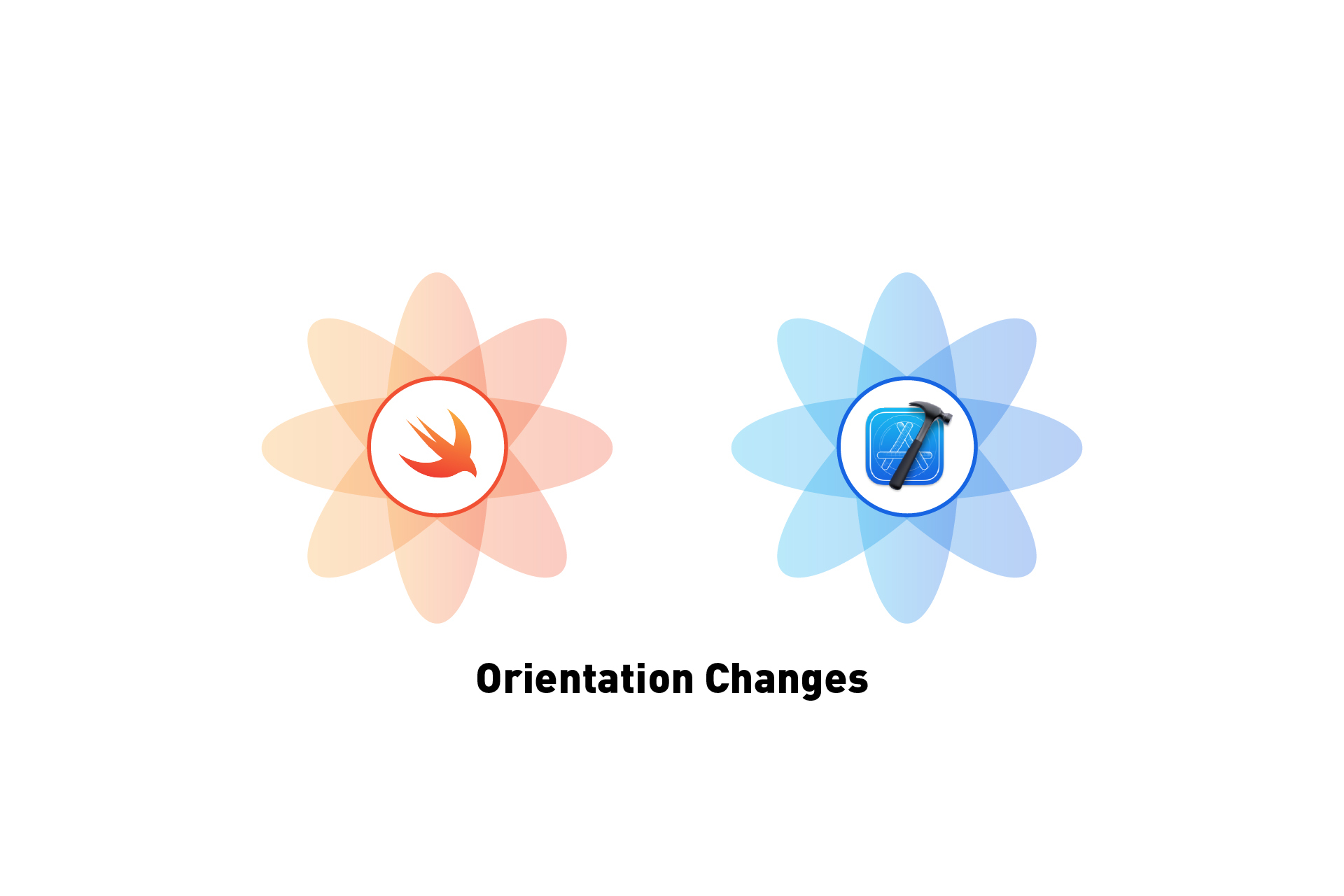 TECHNOLOGY
TECHNOLOGYHow to observe device orientation changes in Swift
A step by step iOS tutorial on detecting when an iPhone or iPad changes orientation in Swift. TECHNOLOGY
TECHNOLOGYHow to get the device orientation of an iPhone or iPad in Swift
A step by step iOS tutorial on getting the correct device orientation of an iPhone or iPad, on launch or after. Github repository included.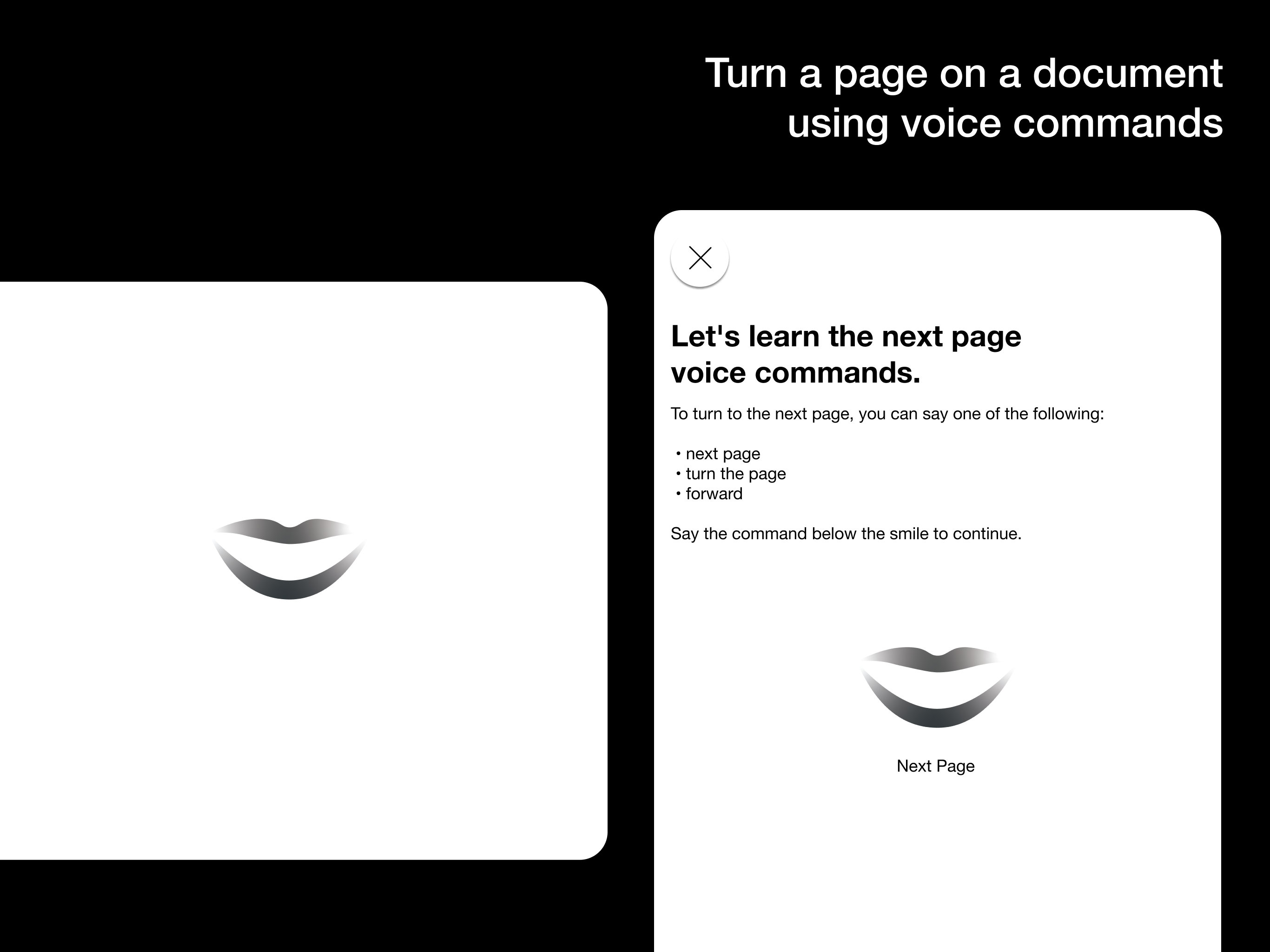 ANNOUNCEMENTS
ANNOUNCEMENTSSans Hands | Interact with Voice Commands
We are proud to announce that we have released the Sans Hands voice commands feature to the Apple App Store.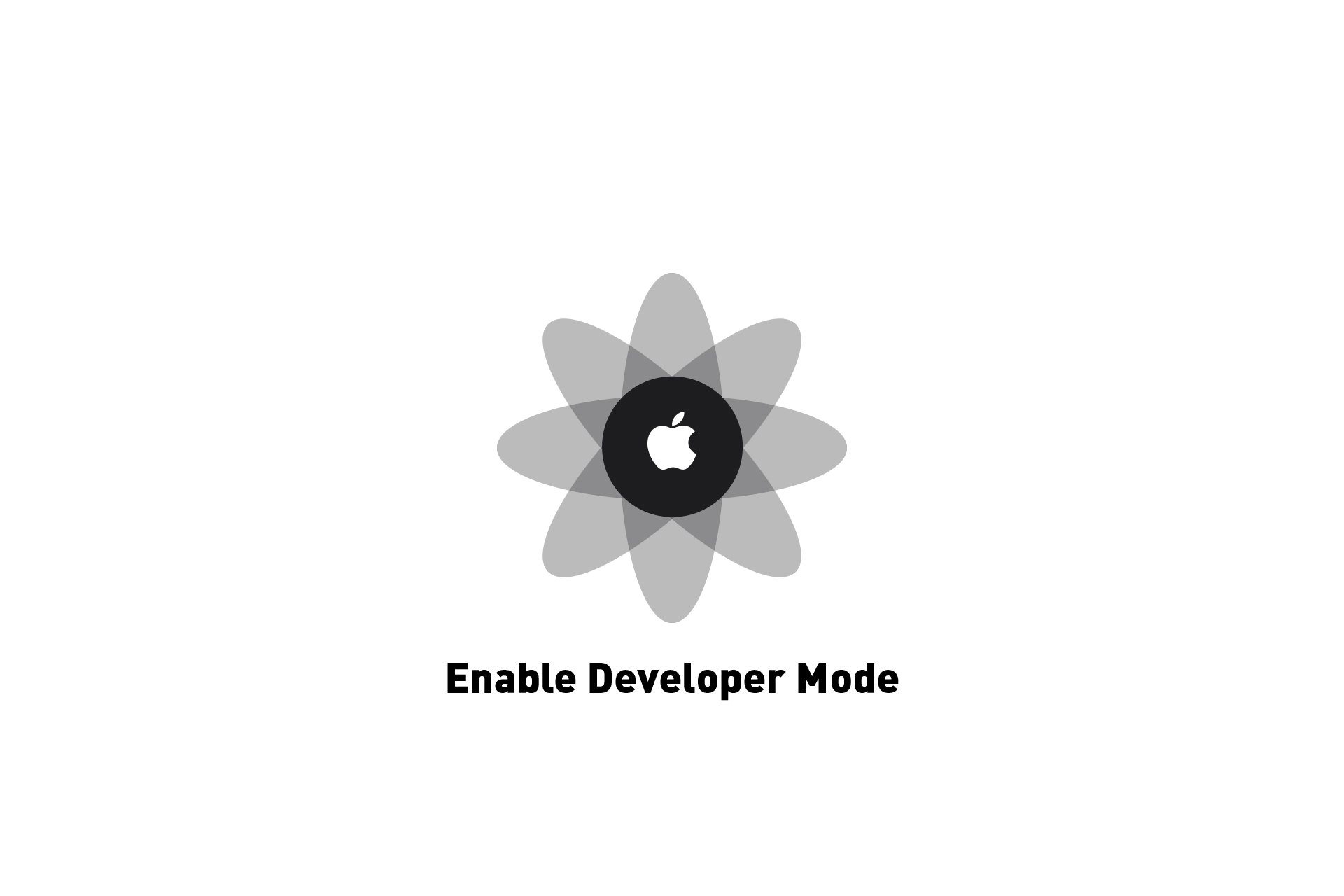 TECHNOLOGY
TECHNOLOGYHow to enable Developer Mode on an iPhone or iPad
Learn how to enable developer mode on iOS 16 and iOS 17 in order to run local development builds and test internally distributed apps.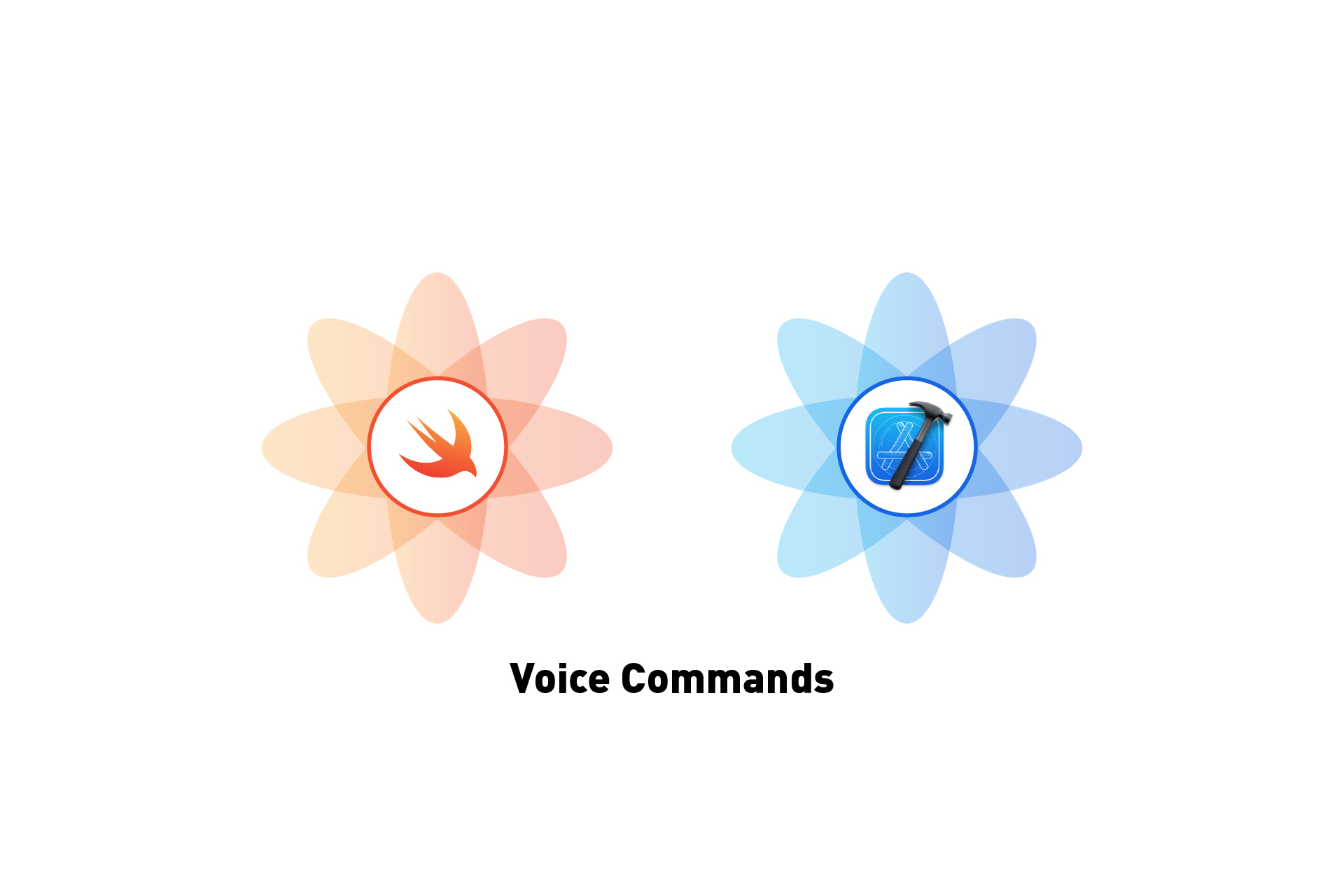 TECHNOLOGY
TECHNOLOGYHow to recognize voice commands in Swift
A step by step guide on using iOS speech recognition to trigger intents based on voice commands in Swift.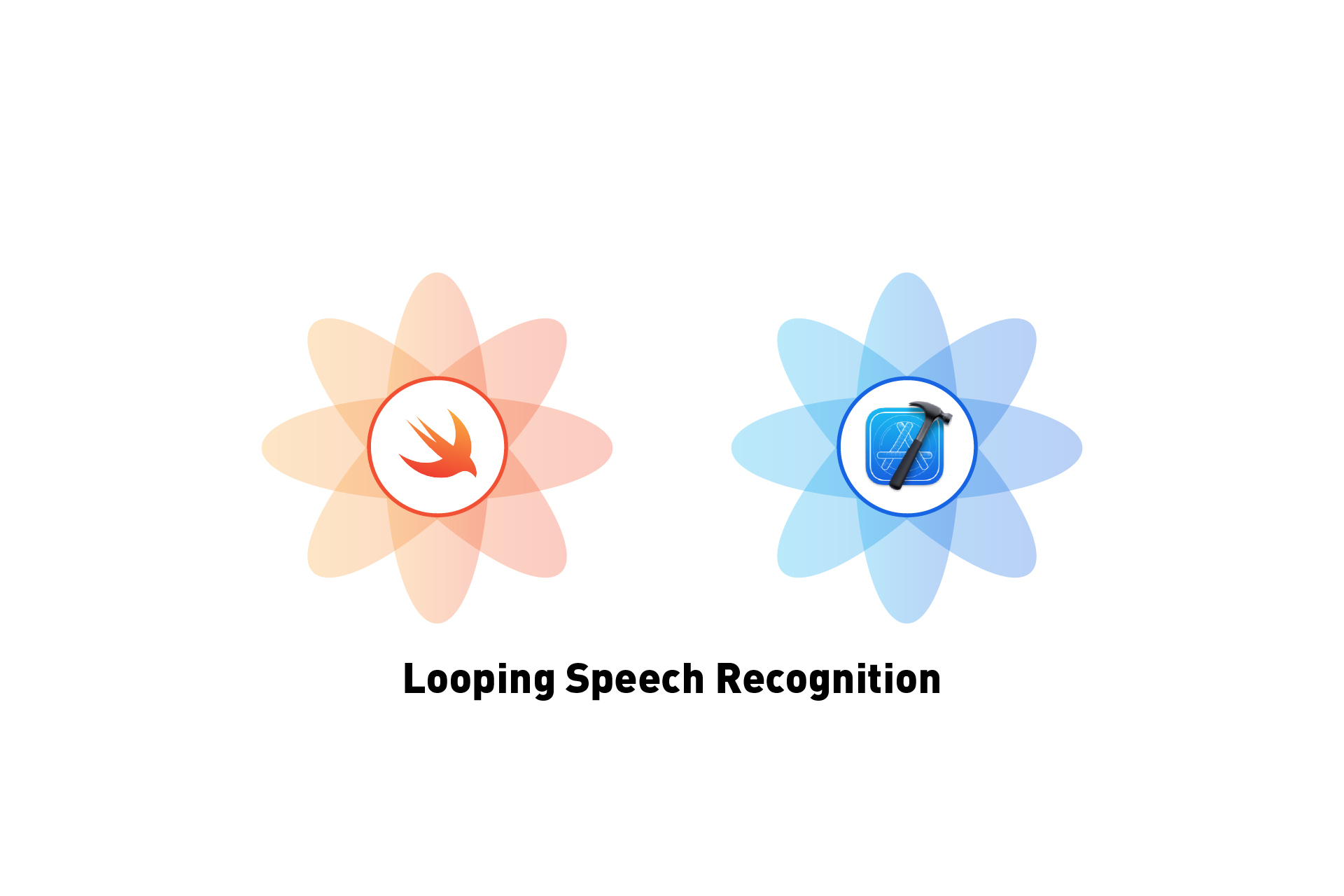 TECHNOLOGY
TECHNOLOGYHow to continuously start and stop speech recognition in Swift
A step by step guide on creating endlessly looping speech recognition in Swift.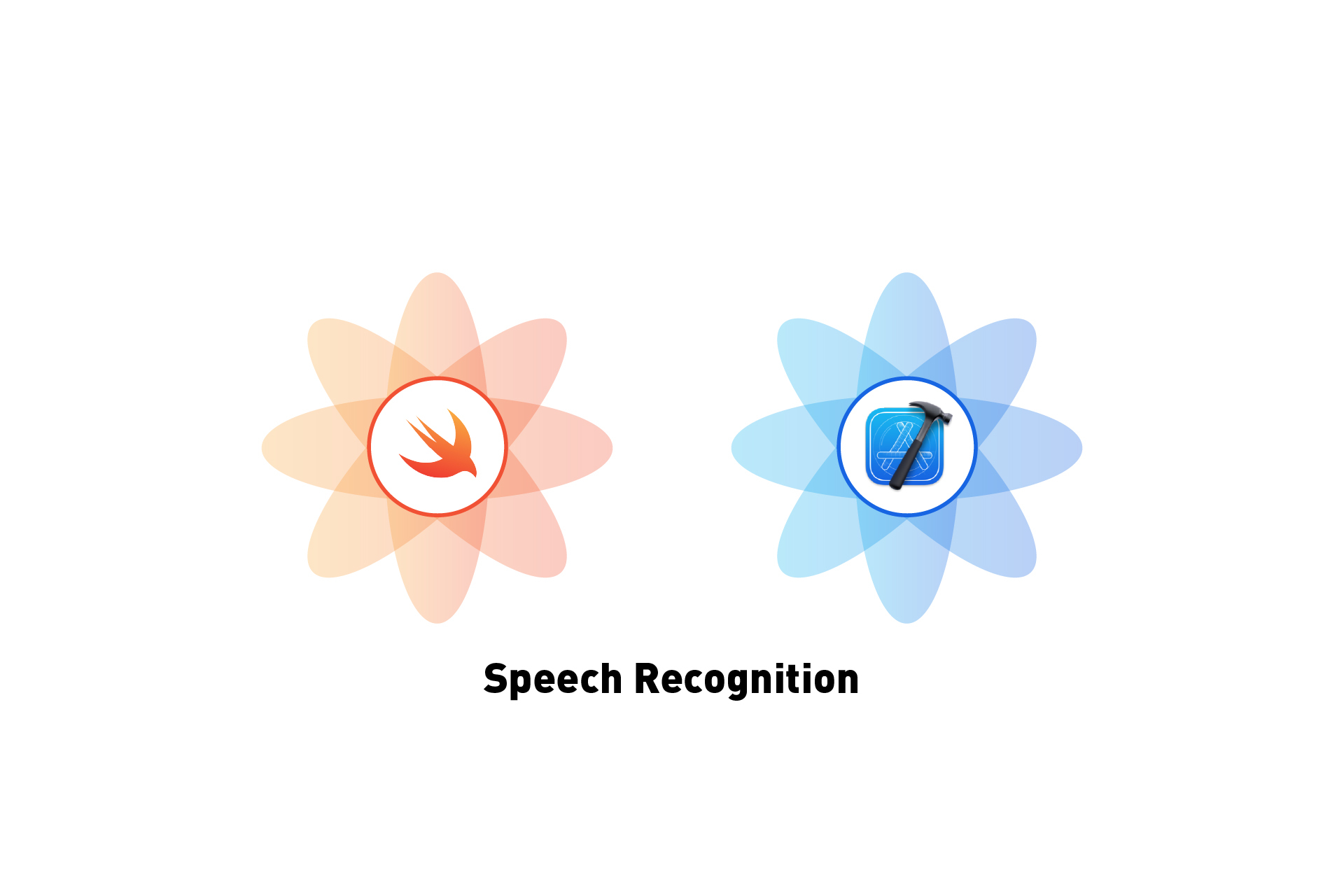 TECHNOLOGY
TECHNOLOGYHow to setup speech recognition in Swift
A step by step tutorial on setting up an iOS app to listen to and transcribe words in real time.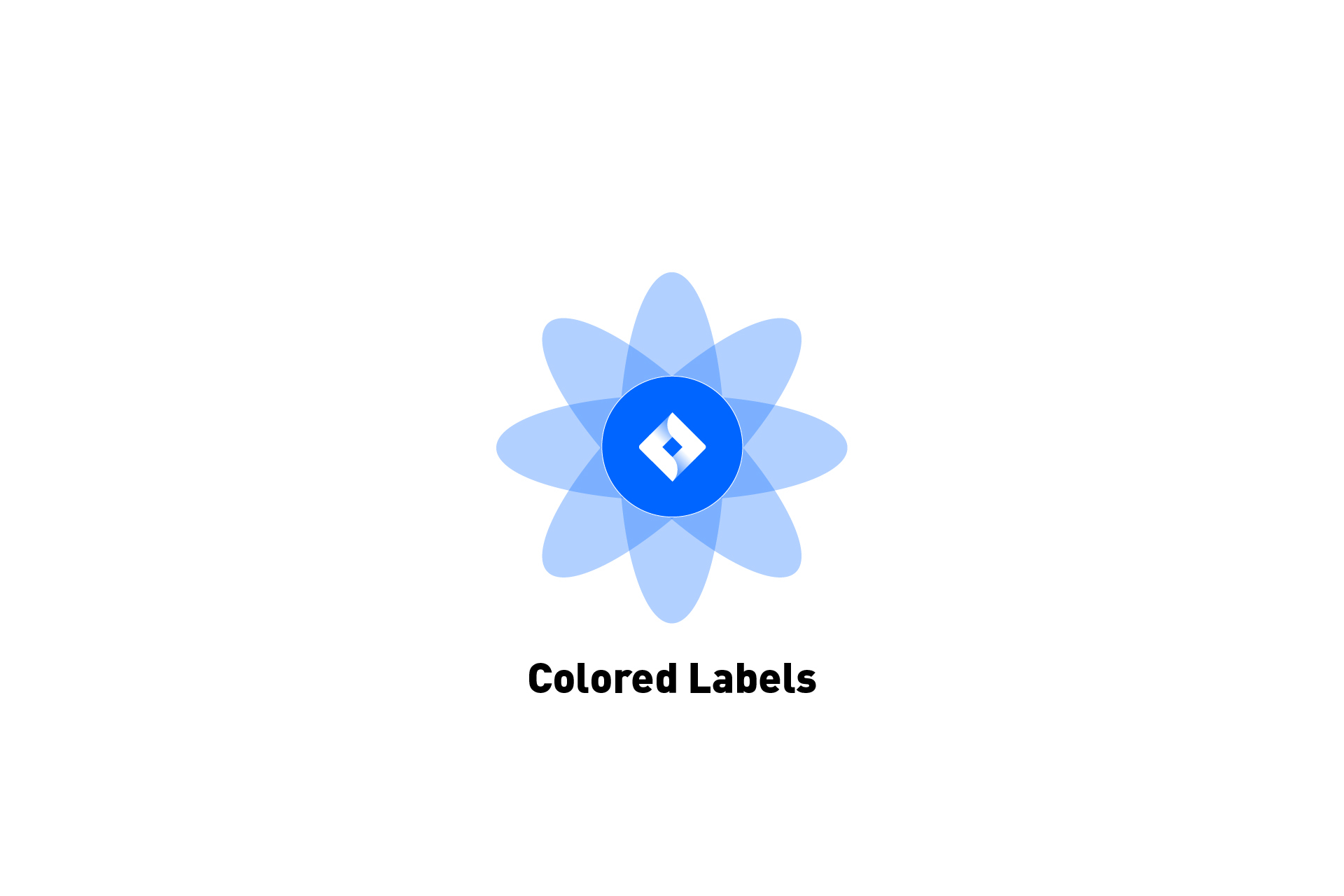 PROJECTMANAGEMENT
PROJECTMANAGEMENTHow to bulk change issues in JIRA
A step by step walkthrough on editing multiple tickets (issues) in JIRA.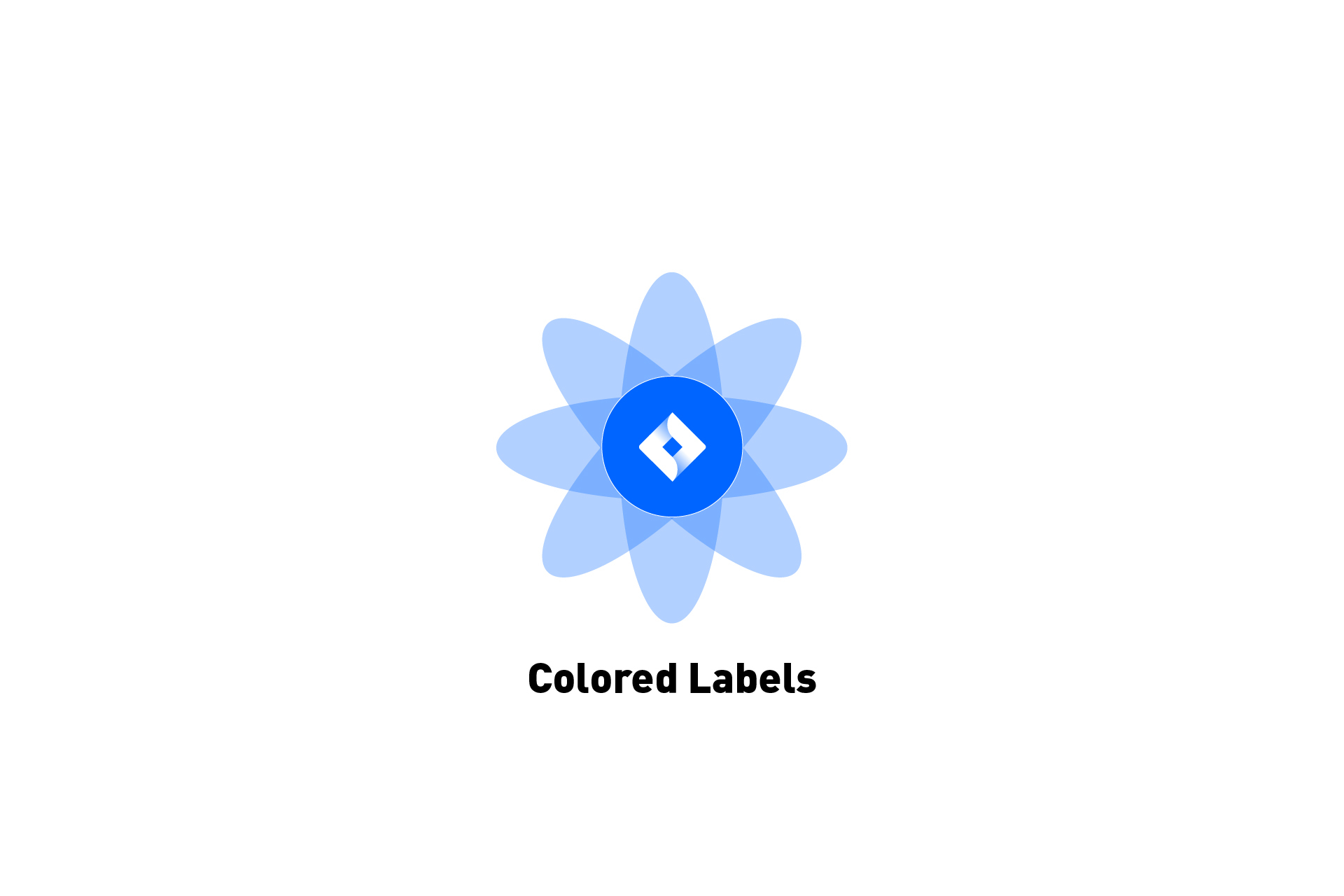 PROJECTMANAGEMENT
PROJECTMANAGEMENTHow to add colored labels to tickets in JIRA
Colored labels can be applied to issues in JIRA through Epics.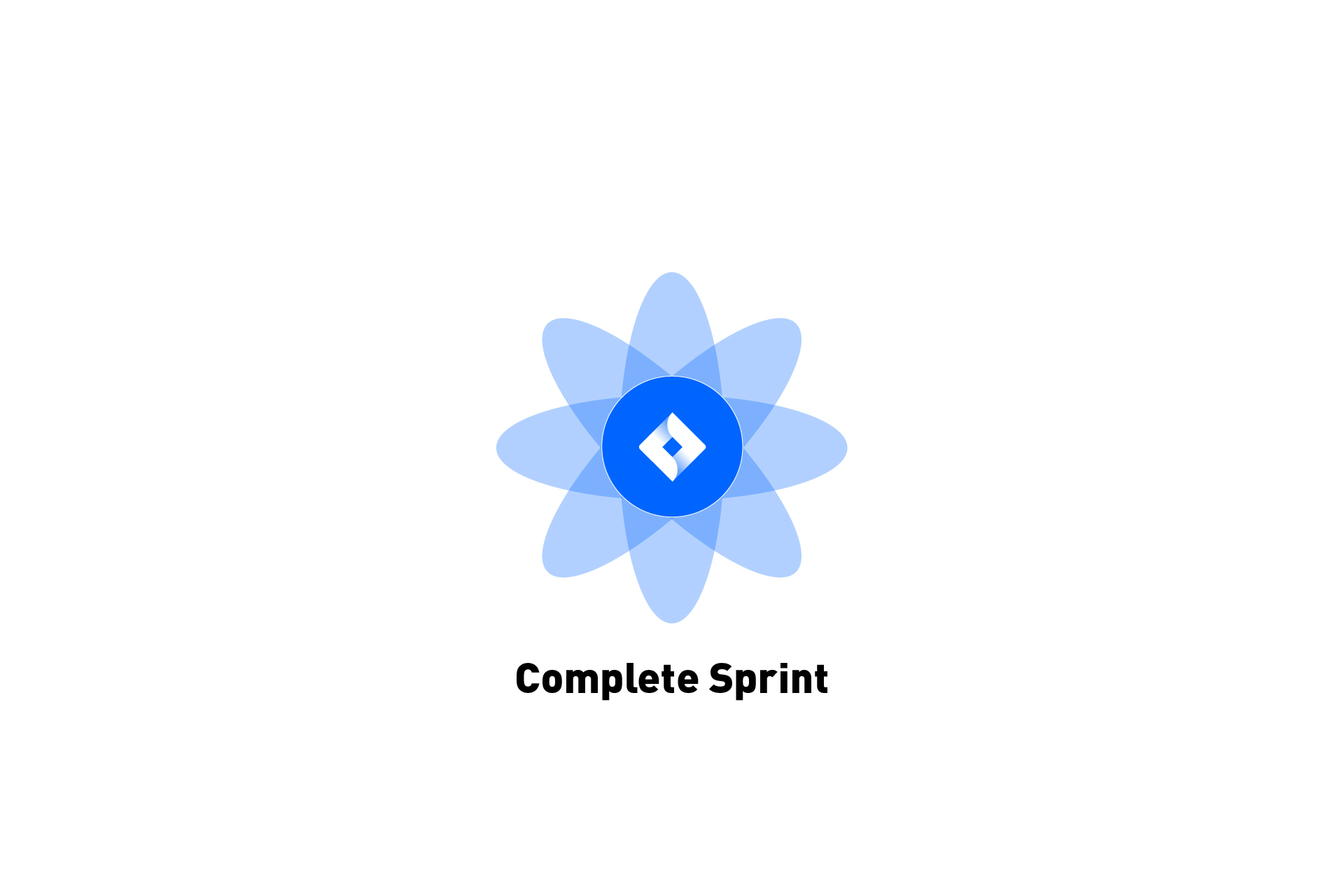 PROJECTMANAGEMENT
PROJECTMANAGEMENTHow to complete a sprint in JIRA
A step by step guide on ending a sprint in JIRA.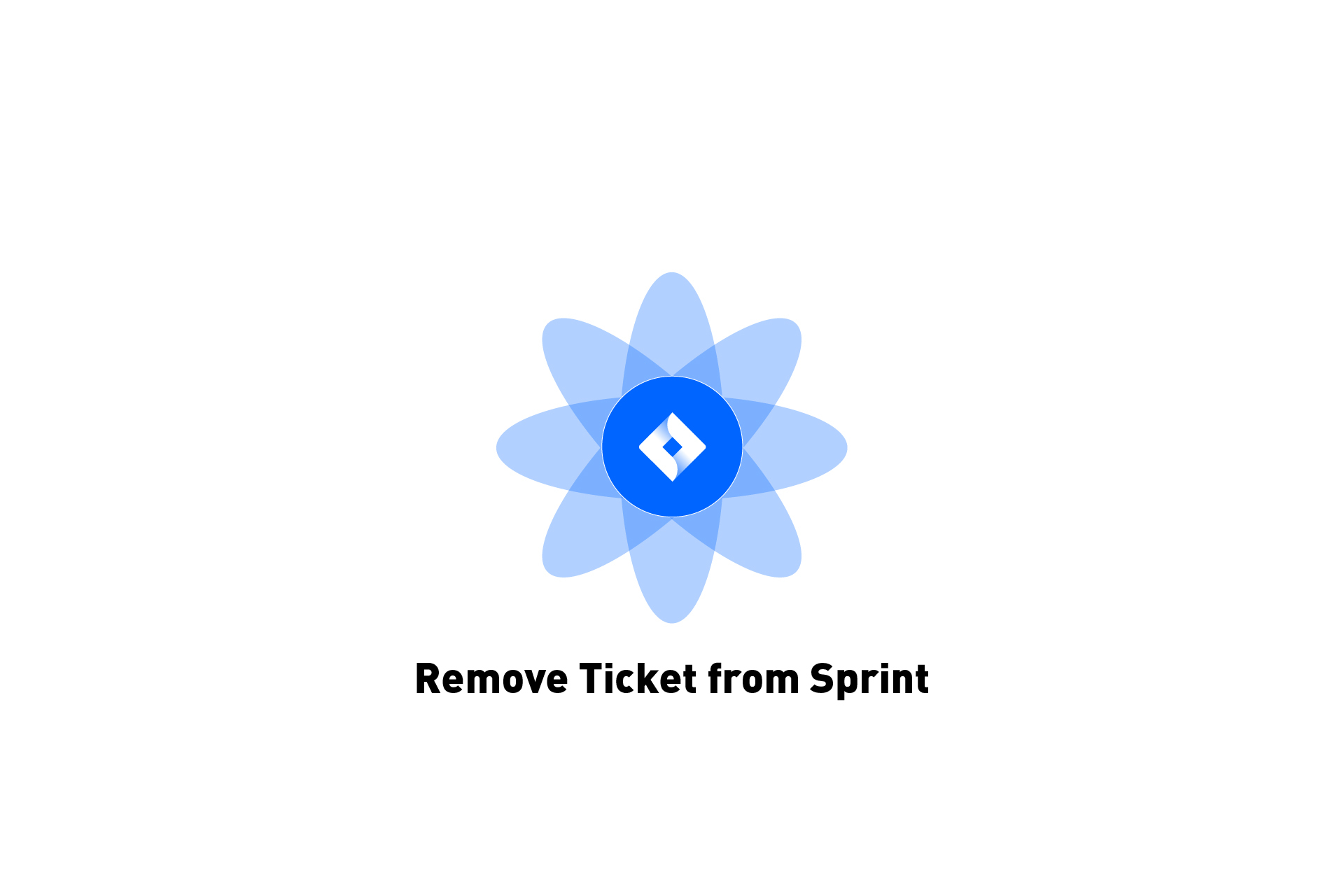 PROJECTMANAGEMENT
PROJECTMANAGEMENTHow to remove a ticket from a sprint in JIRA
A step by step guide on removing issues from an existing sprint. PROJECTMANAGEMENT
PROJECTMANAGEMENTHow to add tickets to an existing sprint in JIRA
A step by step guide on adding issues to an existing sprint.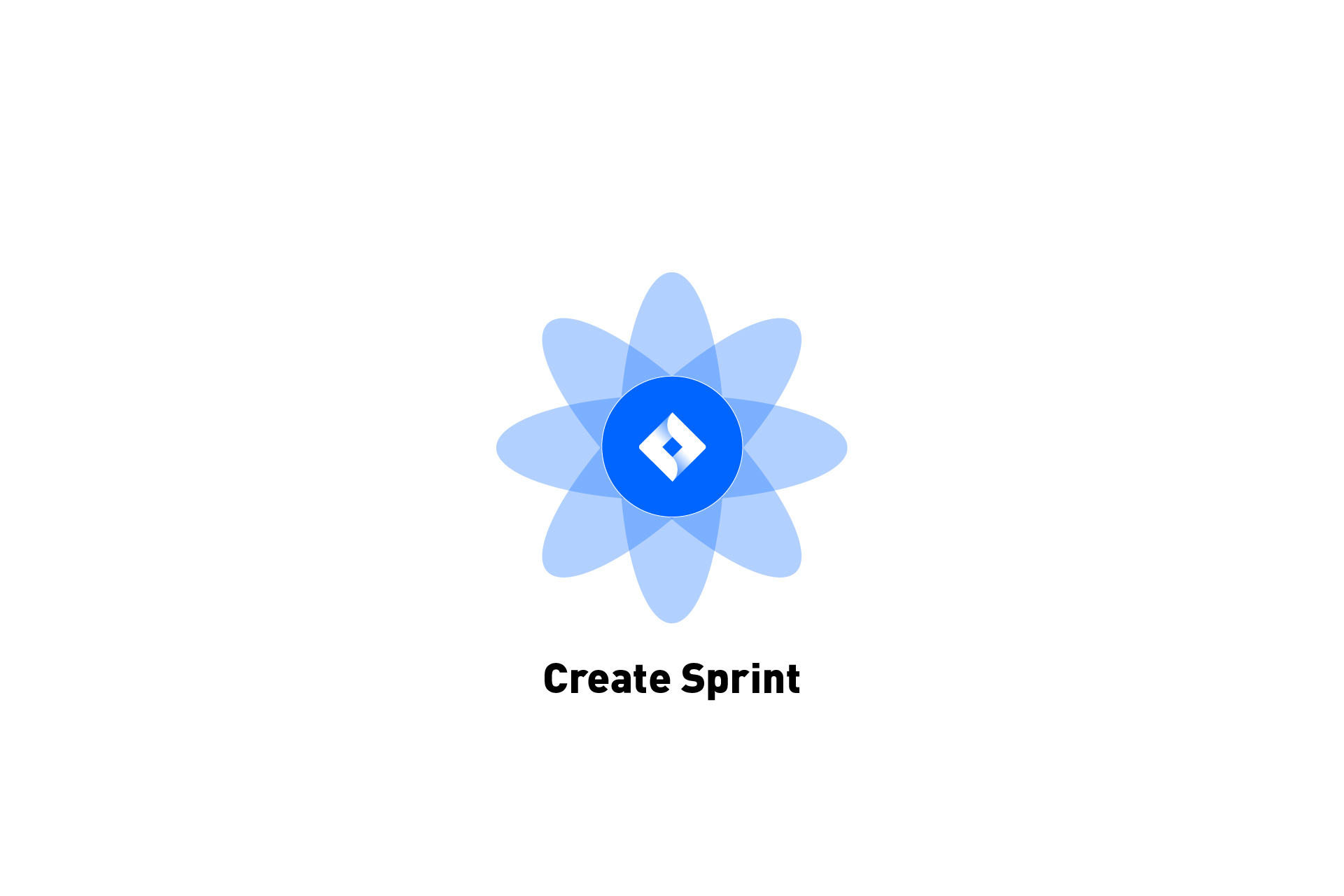 PROJECTMANAGEMENT
PROJECTMANAGEMENTHow to create a sprint in JIRA
A step by step walkthrough on creating sprints in JIRA.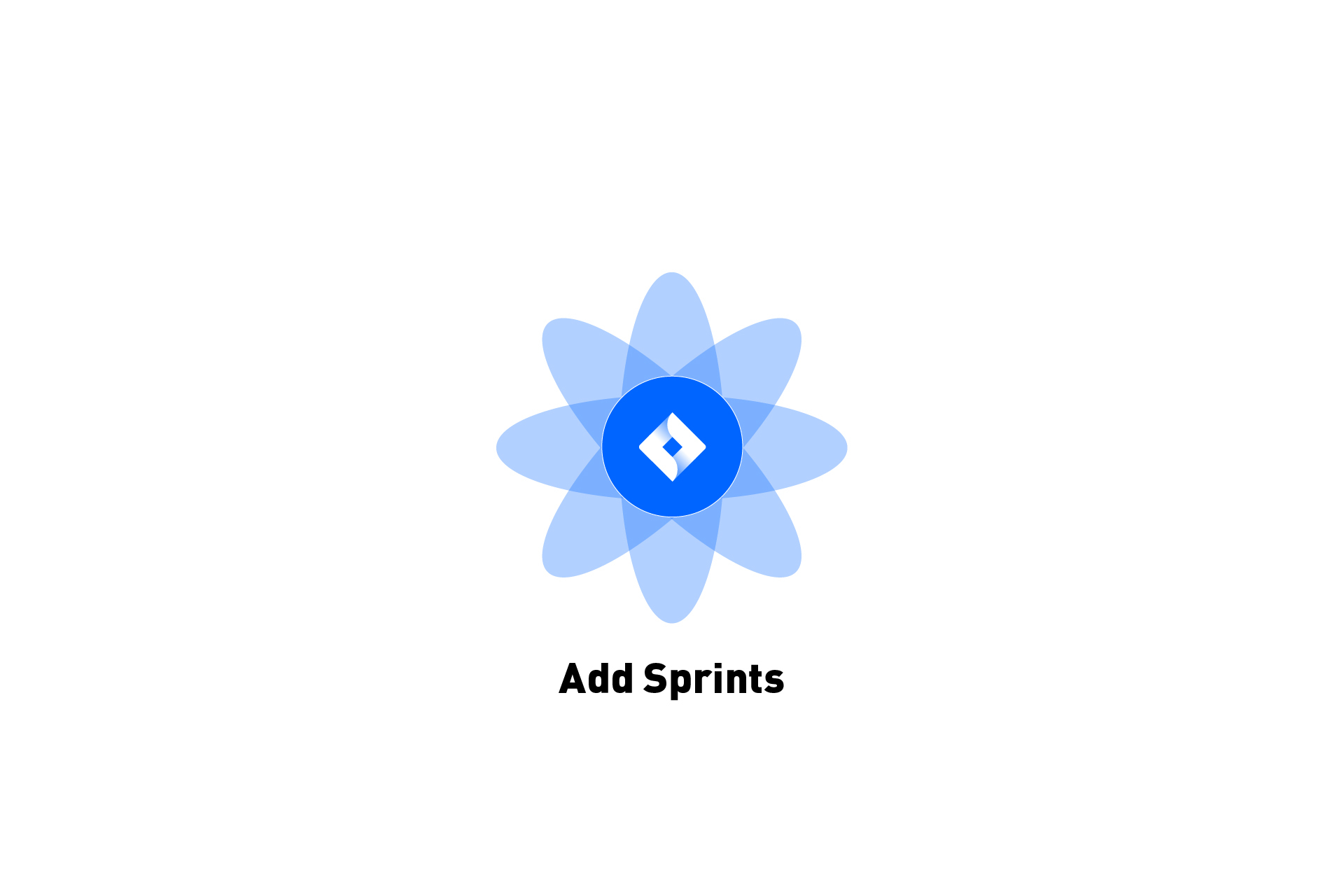 PROJECTMANAGEMENT
PROJECTMANAGEMENTHow to add sprints to an existing JIRA project
A step by step walkthrough on enabling sprints on a Kanban JIRA project.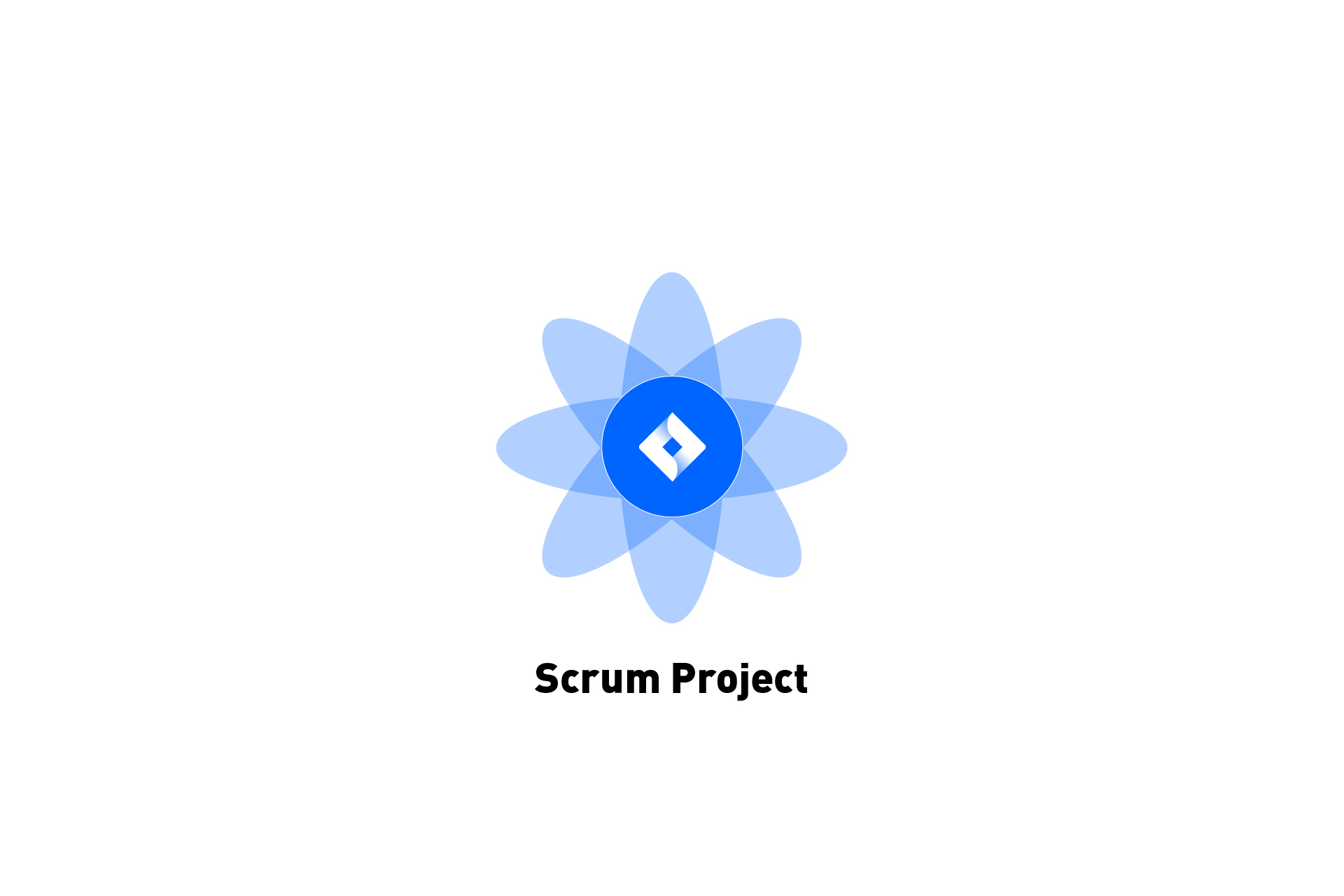 PROJECTMANAGEMENT
PROJECTMANAGEMENTHow to create a project that uses Sprints in JIRA
A step by step guide on creating a project that uses Scrum project in JIRA. TECHNOLOGY
TECHNOLOGYHow to read values from a csv file hosted on AWS S3 using Serverless
A step by step walkthrough on reading values from a CSV document hosted on AWS using Serverless & Typescript.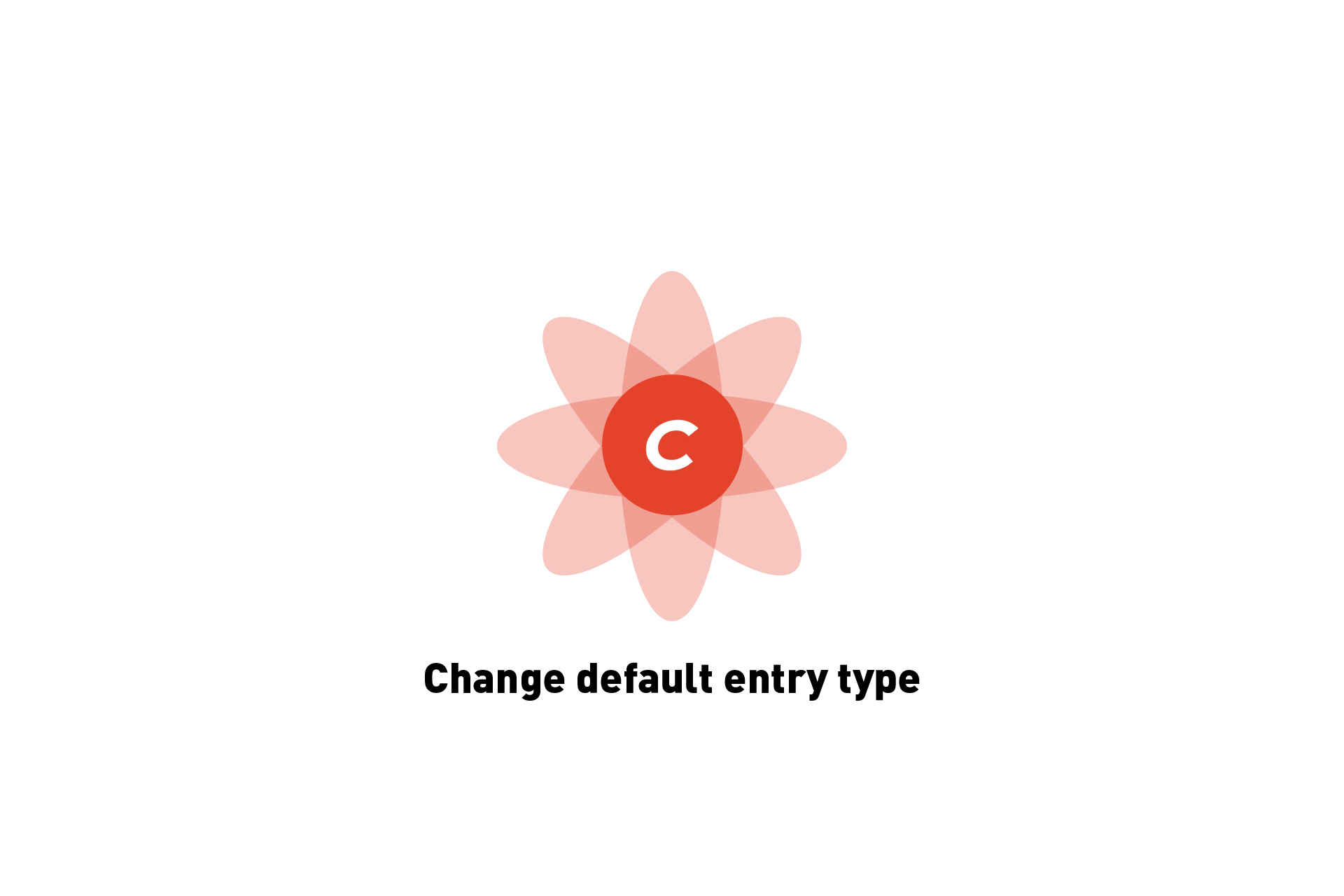 TECHNOLOGY
TECHNOLOGYHow to change the default entry type in a Craft CMS section
A step by step guide on changing the default entry type for a section in Craft CMS.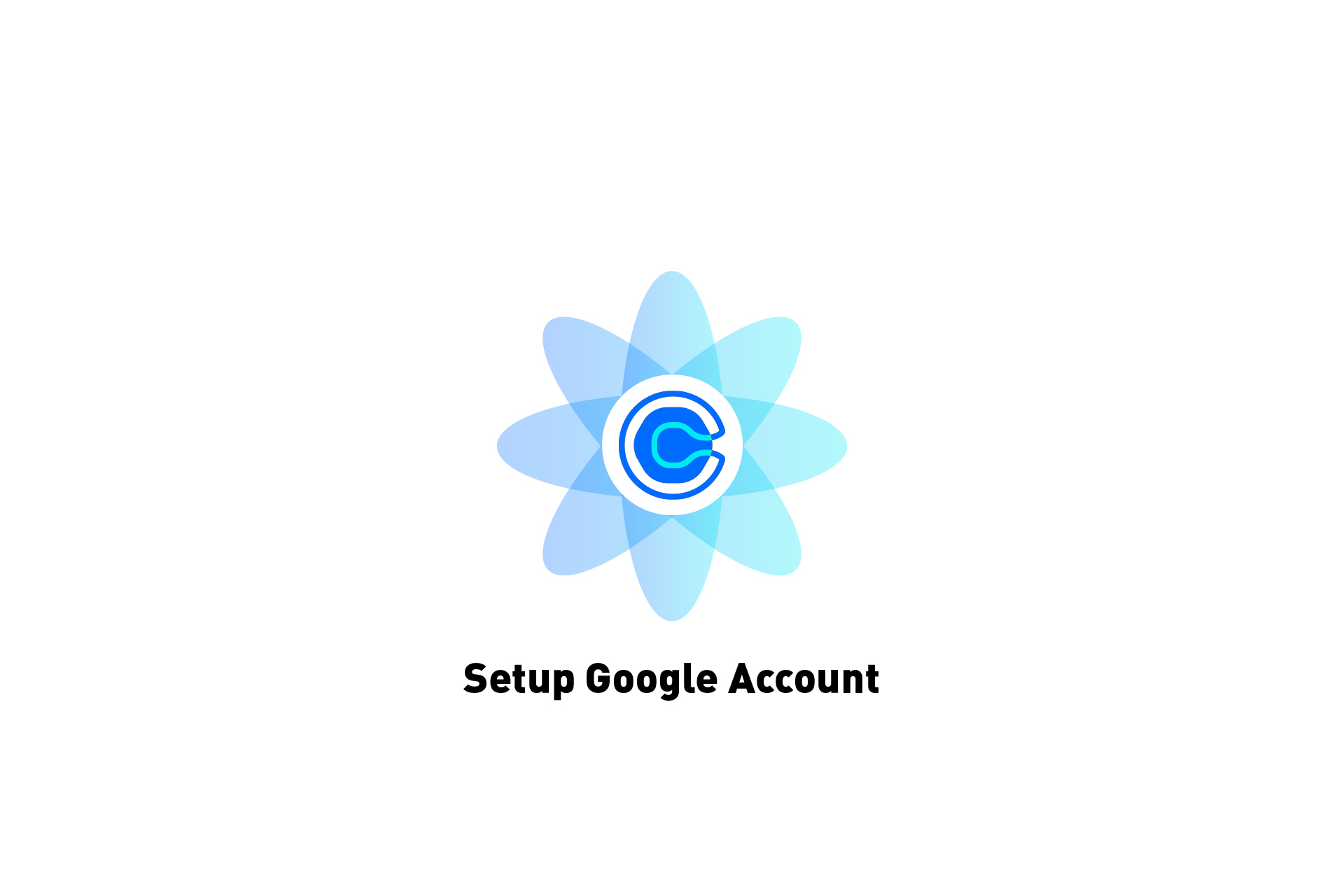 TECHNOLOGY
TECHNOLOGYHow to setup Calendly with a Google account
A step by step guide on setting up Calendly to work with Gmail or a Google Workspace account as well as acquiring the meeting link. TECHNOLOGY
TECHNOLOGYHow to create a post build script that uses GraphQL with GatsbyJS
A step by step tutorial on writing a custom Post Build script that uses GraphQL API calls with GatsbyJS.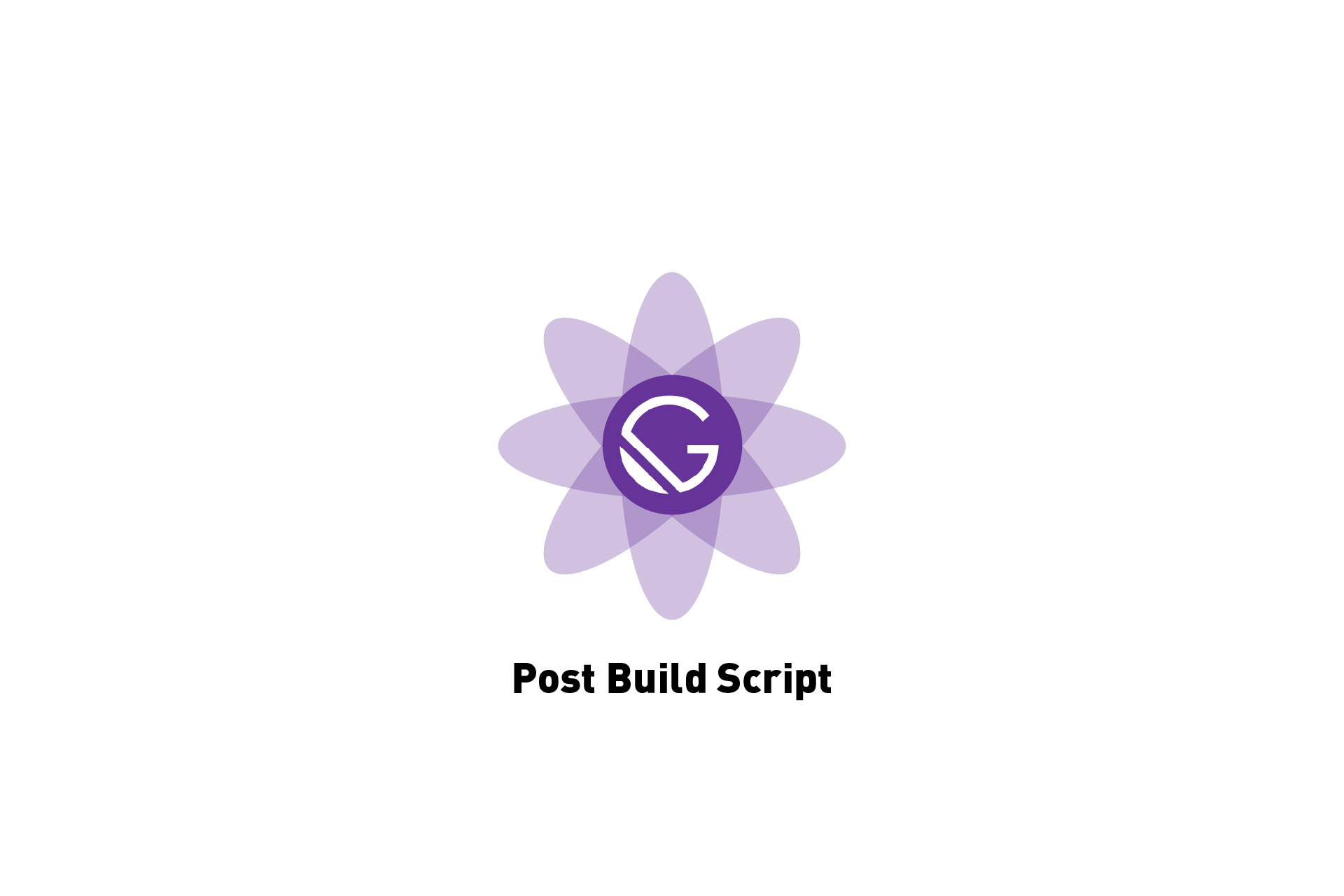 TECHNOLOGY
TECHNOLOGYHow to create a post build script with GatsbyJS
A step by step tutorial on writing a custom Post Build script with GatsbyJS.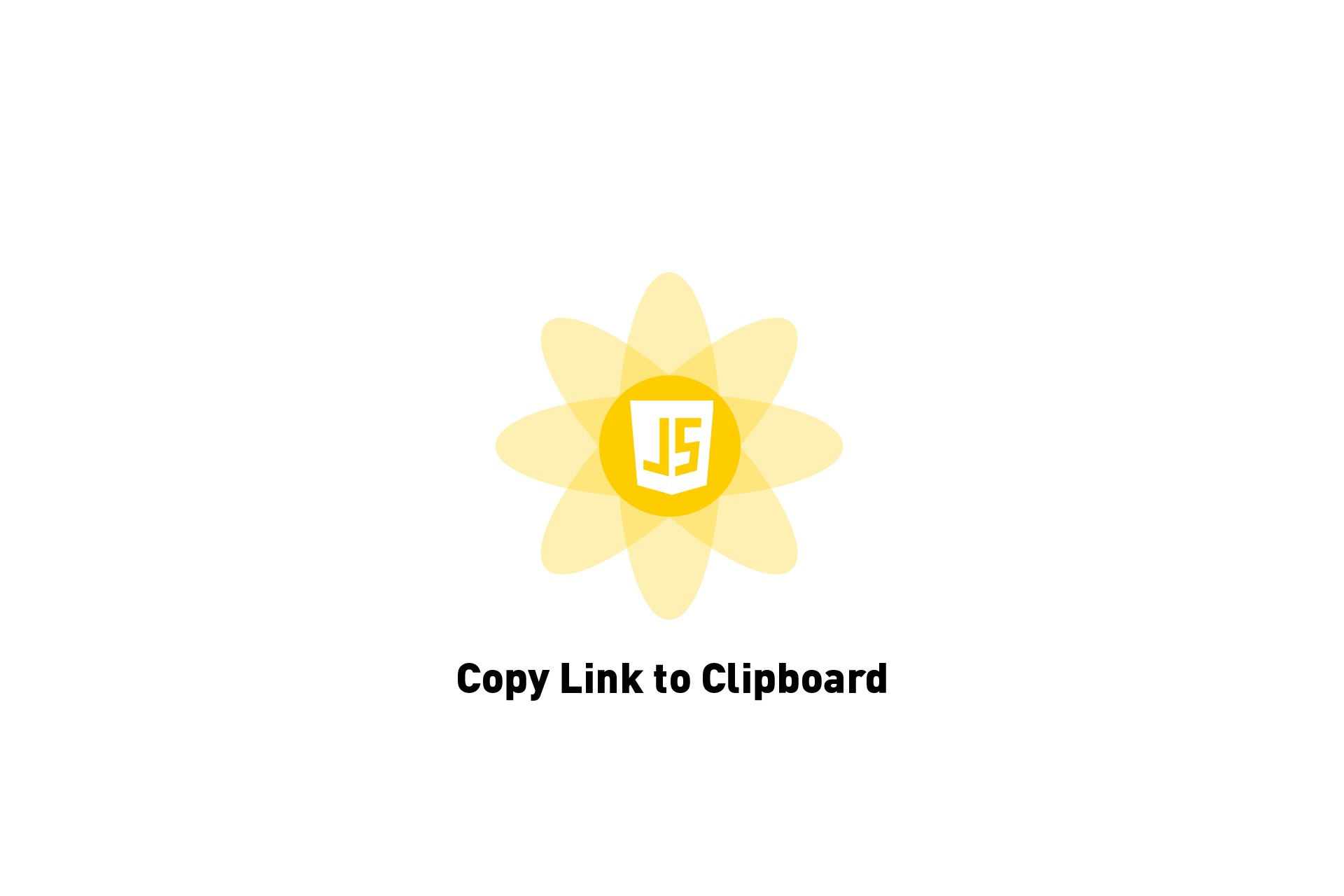 TECHNOLOGY
TECHNOLOGYHow to copy a link to your clipboard in JS
To copy a link to your clipboard in ReactJS or Javascript use the code navigator.clipboard.writeText(URL), where URL is the link you wish to copy.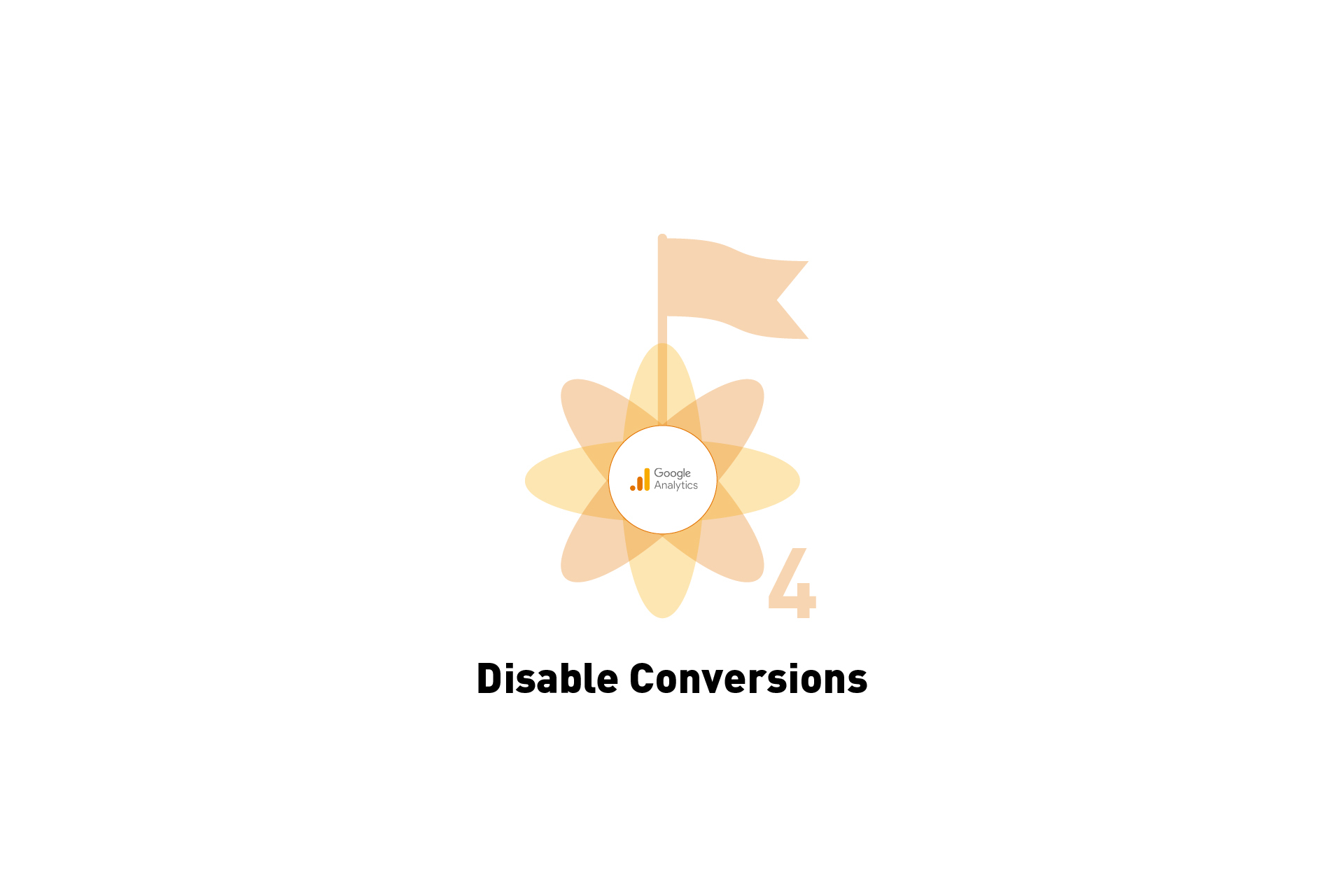 ANALYTICS
ANALYTICSHow to disable a conversion in GA4
A step by step tutorial on removing, disabling or deleting a conversion from your GA4 property.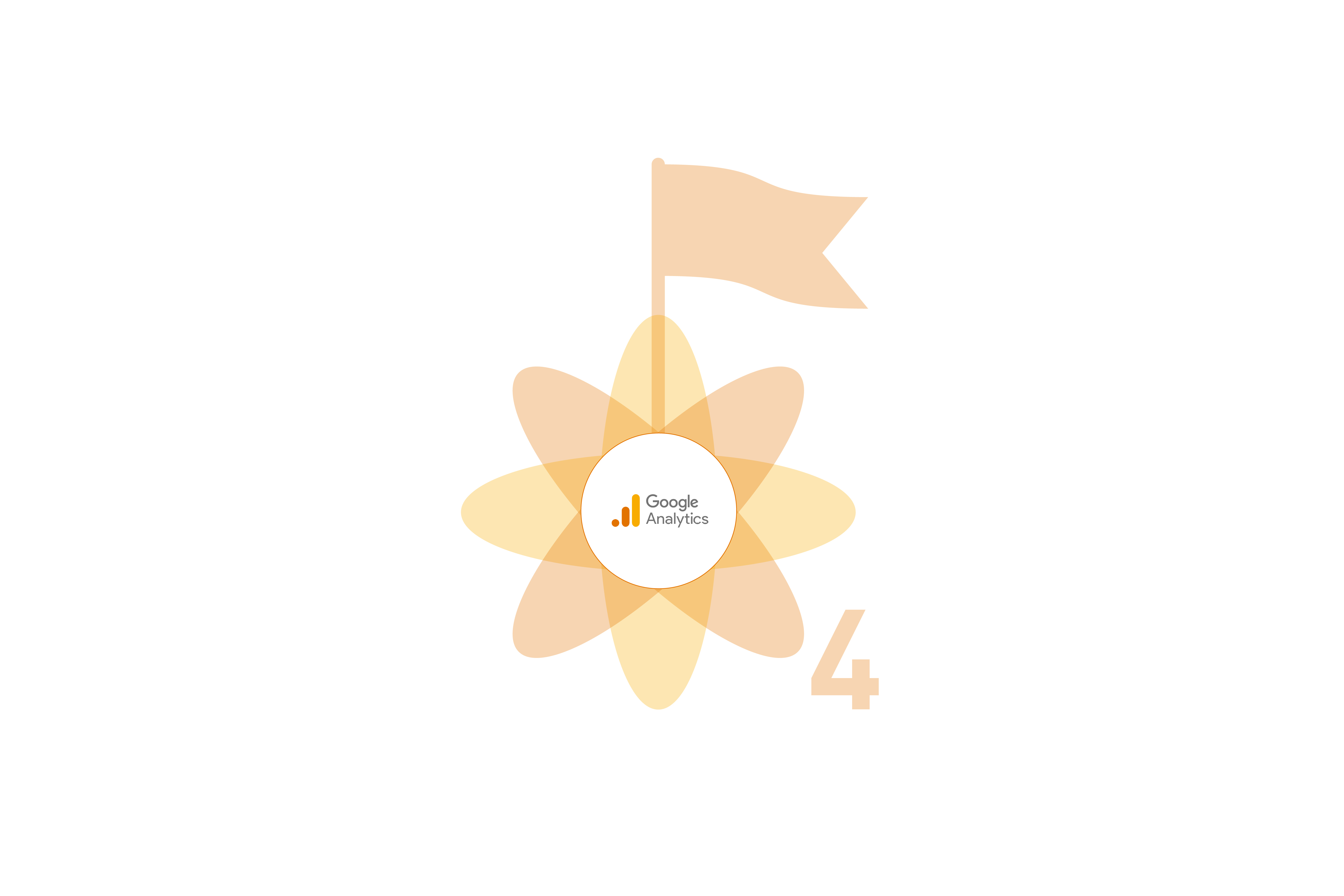 ANALYTICS
ANALYTICSHow to setup a conversion in Google Analytics 4
A step by step tutorial on how to setup a conversation in GA4.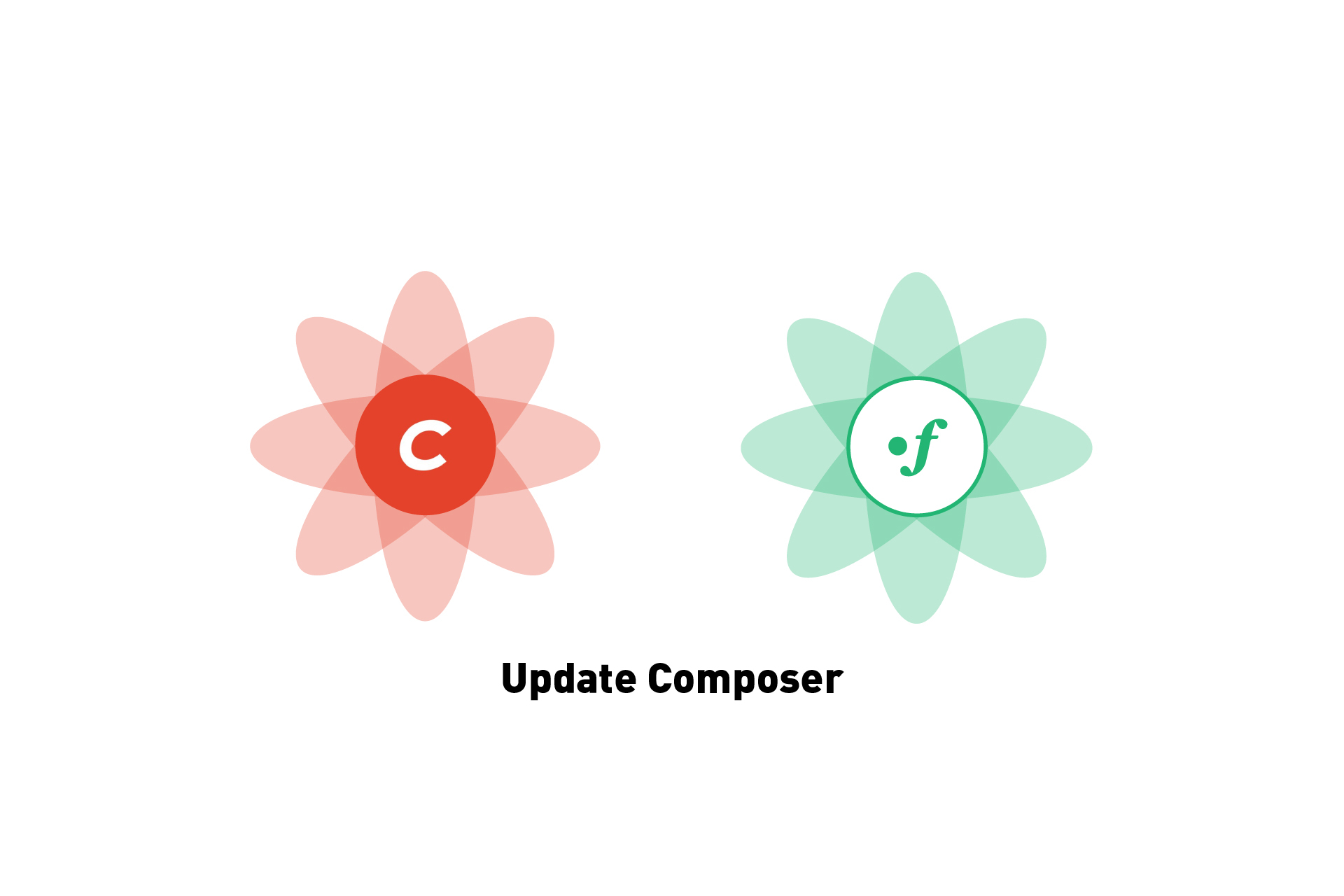 TECHNOLOGY
TECHNOLOGYHow to update composer on a hosted Craft CMS
A step by step guide on updating composer on a hosted Craft CMS.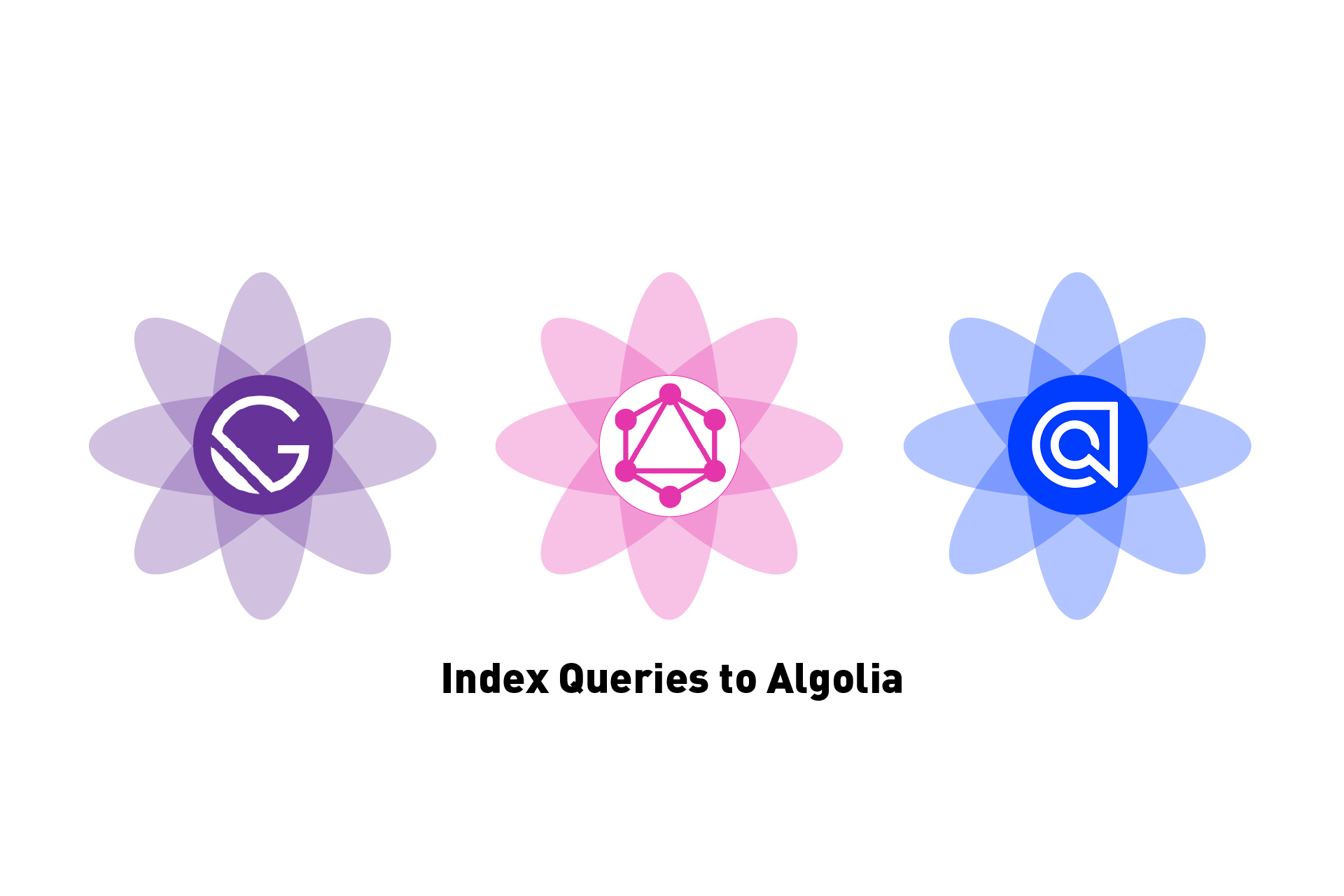 TECHNOLOGY
TECHNOLOGYHow to index GraphQL queries to Algolia in GatsbyJS
A step by step guide on indexing records from single or multiple queries to an Algolia index in GatsbyJS. Open source project included. TECHNOLOGY
TECHNOLOGYHow to create or update a disavow file in Google
A step by step guide on removing backlinks from your website using Google Search Console.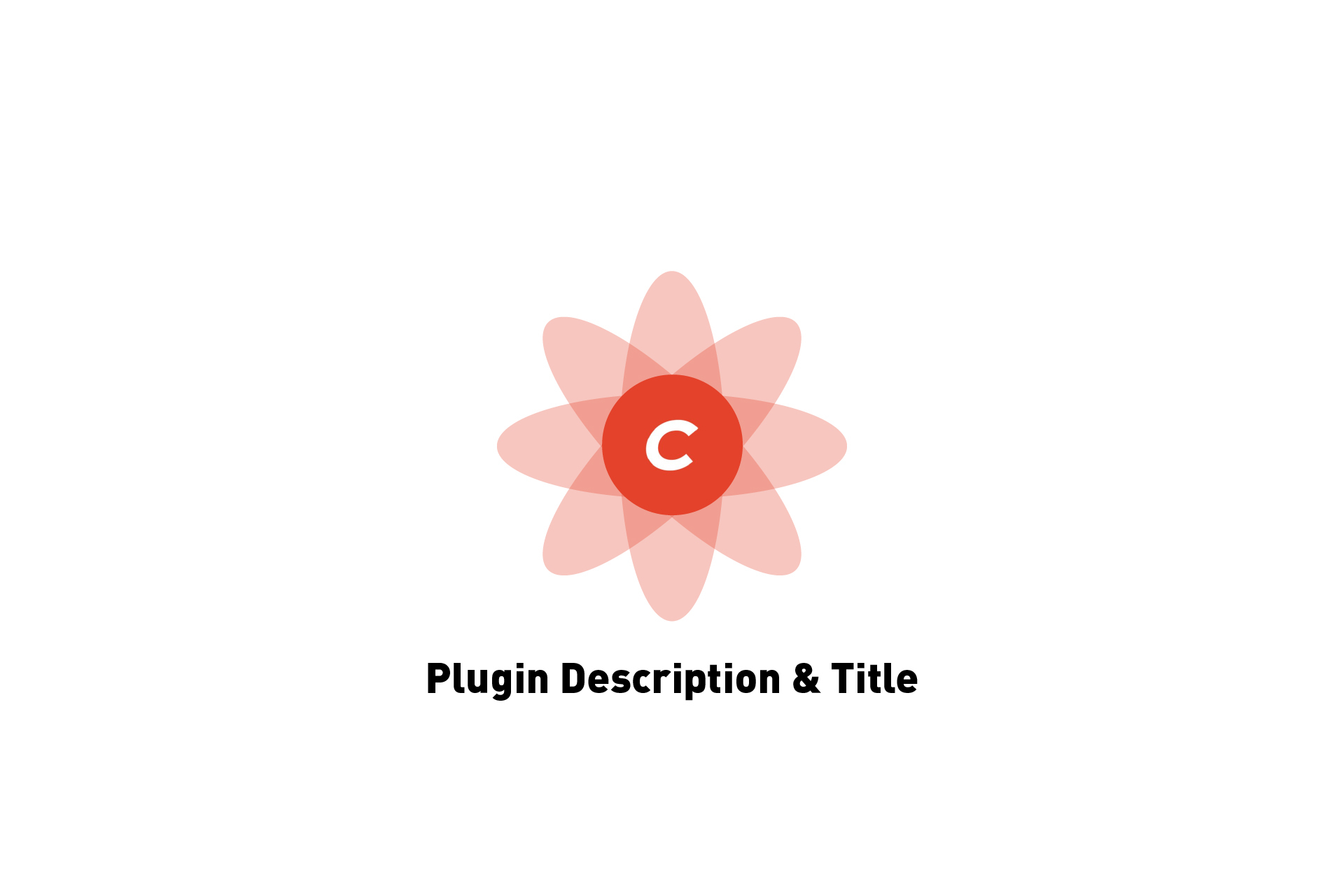 TECHNOLOGY
TECHNOLOGYHow to set and update the title and description of a Craft CMS plugin
A walkthrough on setting the title and description of a Craft CMS plugin.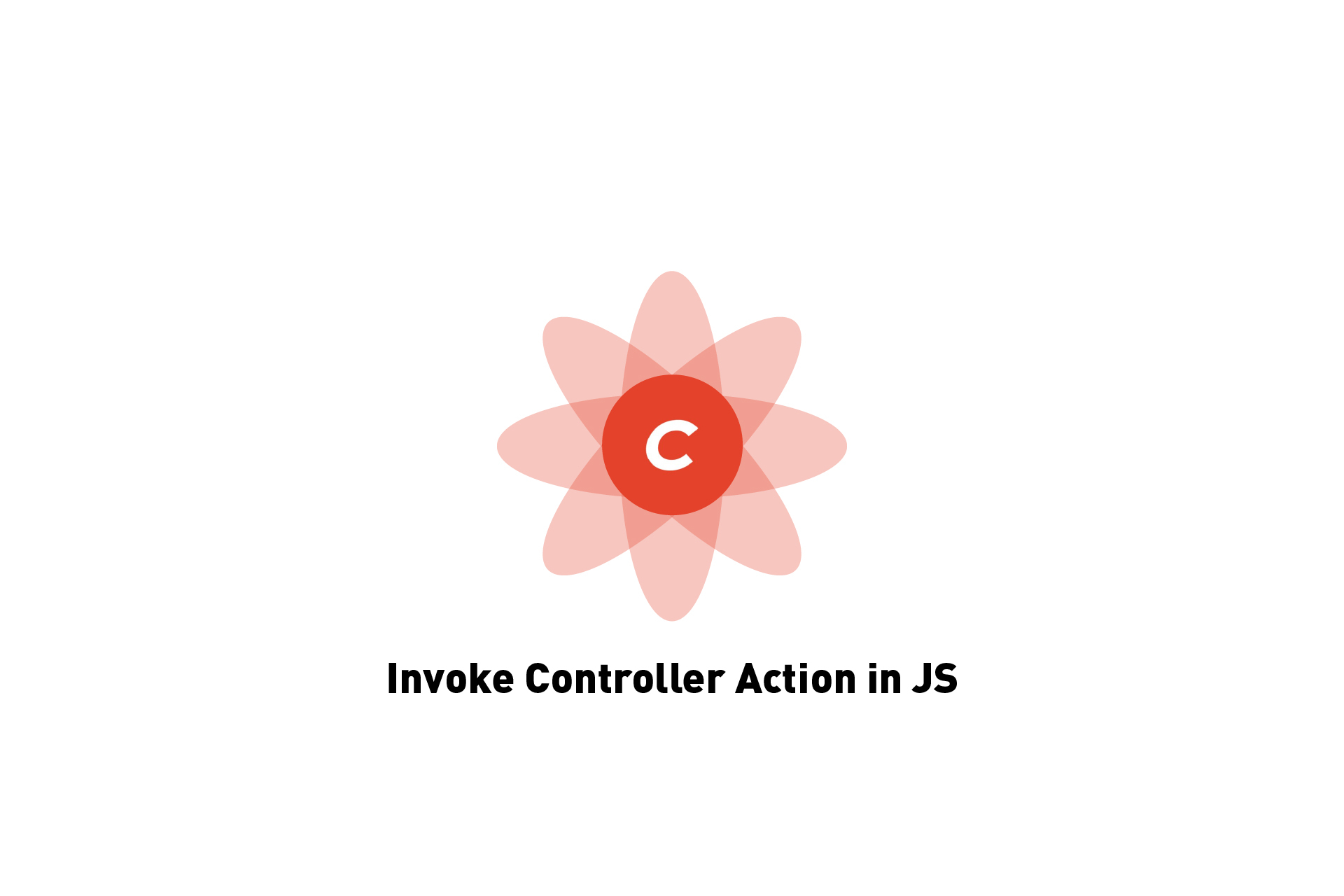 TECHNOLOGY
TECHNOLOGYHow to invoke a Craft CMS button click to a controller action in JS
A step by step tutorial on calling a Craft CMS plugin or module controller action through an onClick event in Javascript.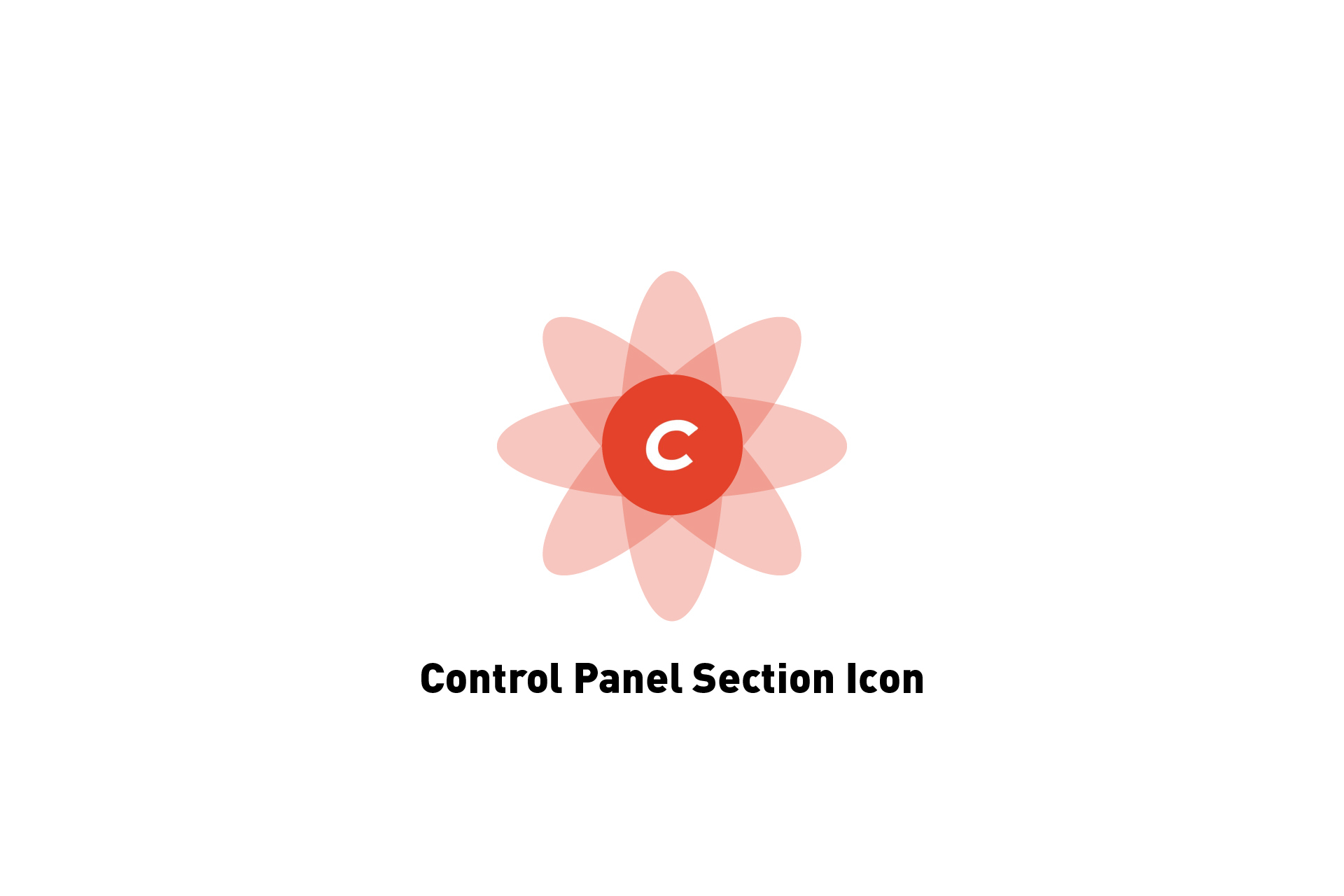 TECHNOLOGY
TECHNOLOGYHow to add a custom icon to a Craft CMS control panel section
A step by step guide on adding an SVG icon to a Craft CMS control panel section within a plugin or module that changes color on selection.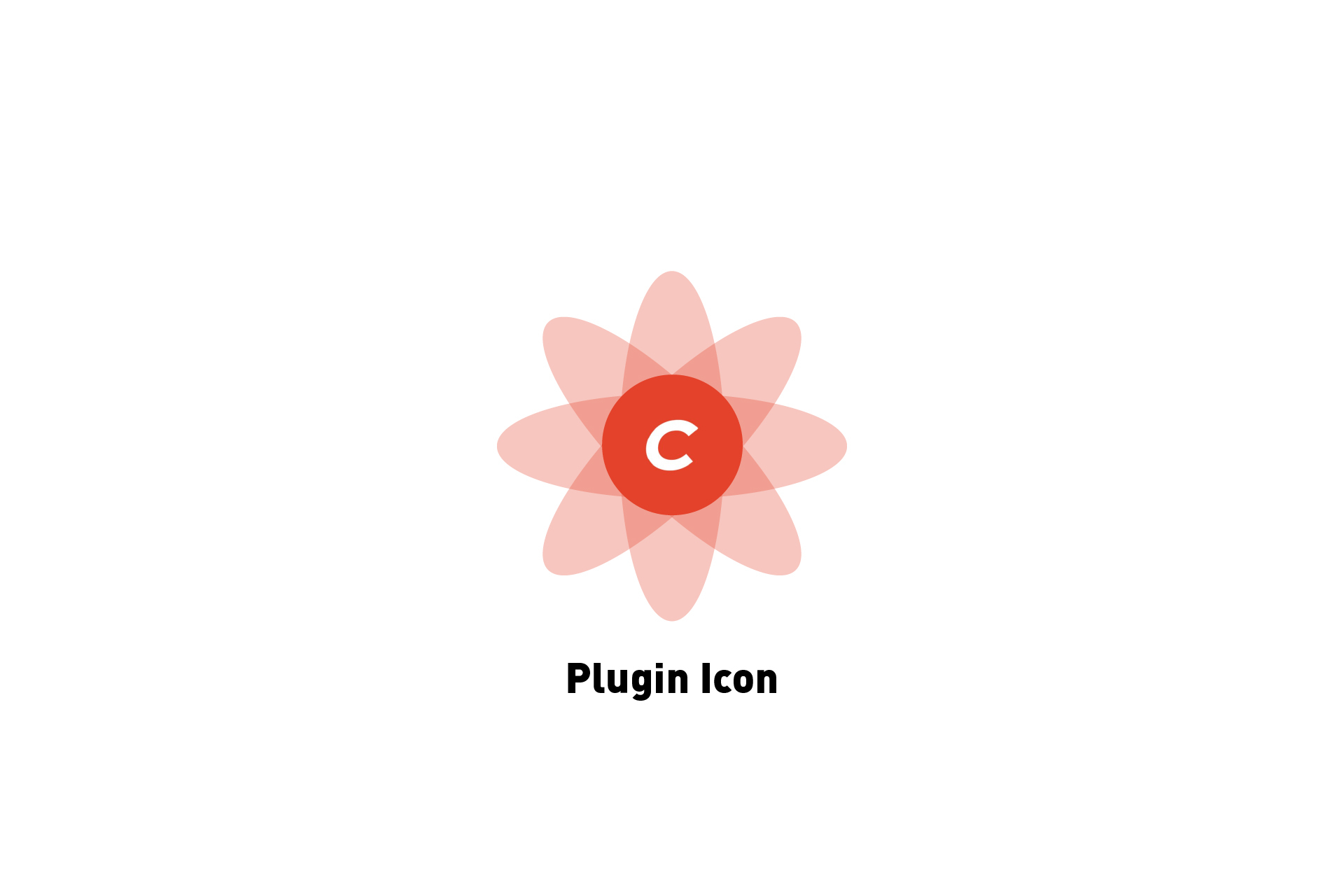 TECHNOLOGY
TECHNOLOGYHow to add a custom icon to a Craft CMS plugin
A step by step guide on adding a custom icon to a plugin in Craft CMS.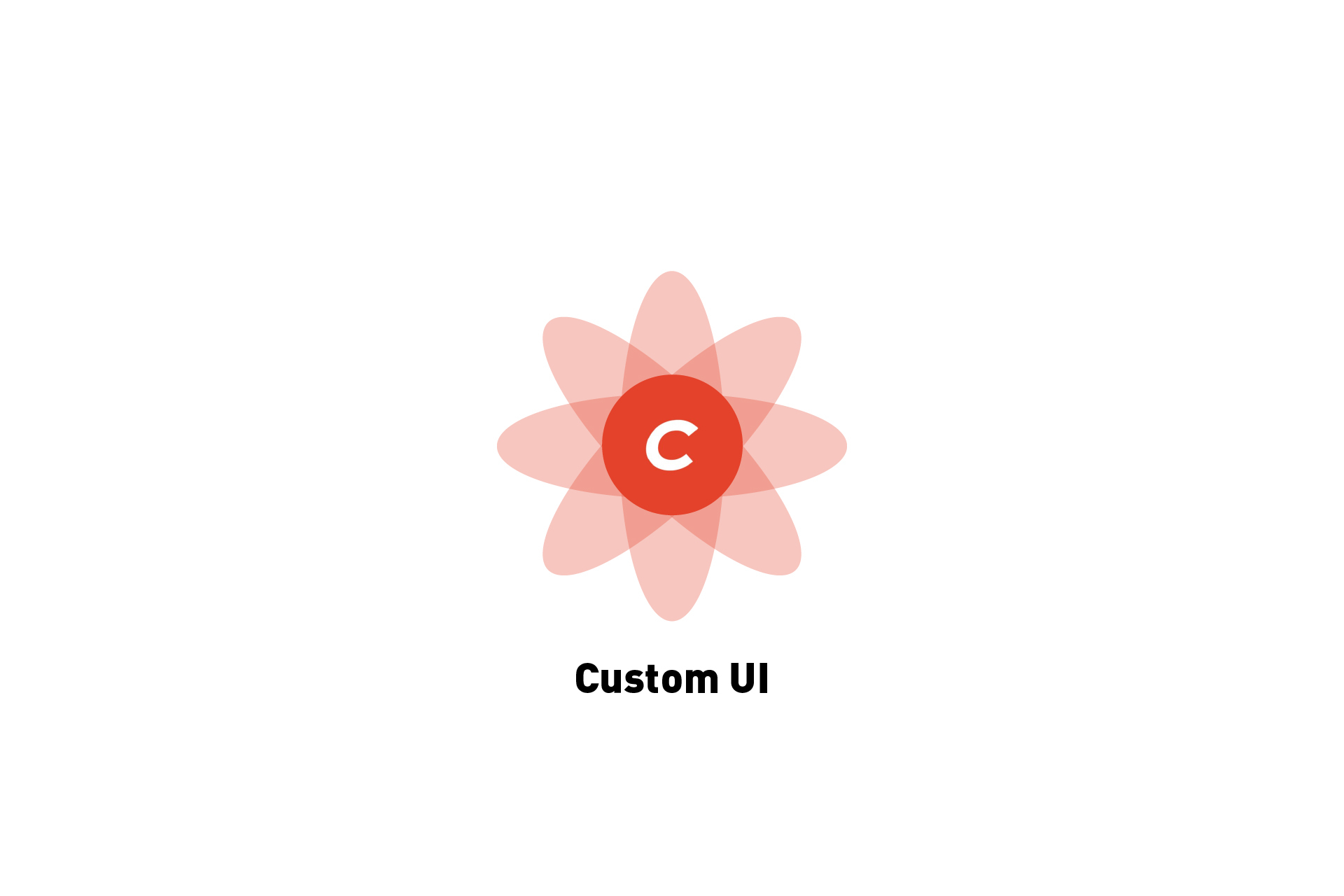 TECHNOLOGY
TECHNOLOGYHow to create a custom user interface in a Craft CMS plugin
A step by step guide on creating UI within a Craft CMS Control Panel section that visualizes subscriber entries.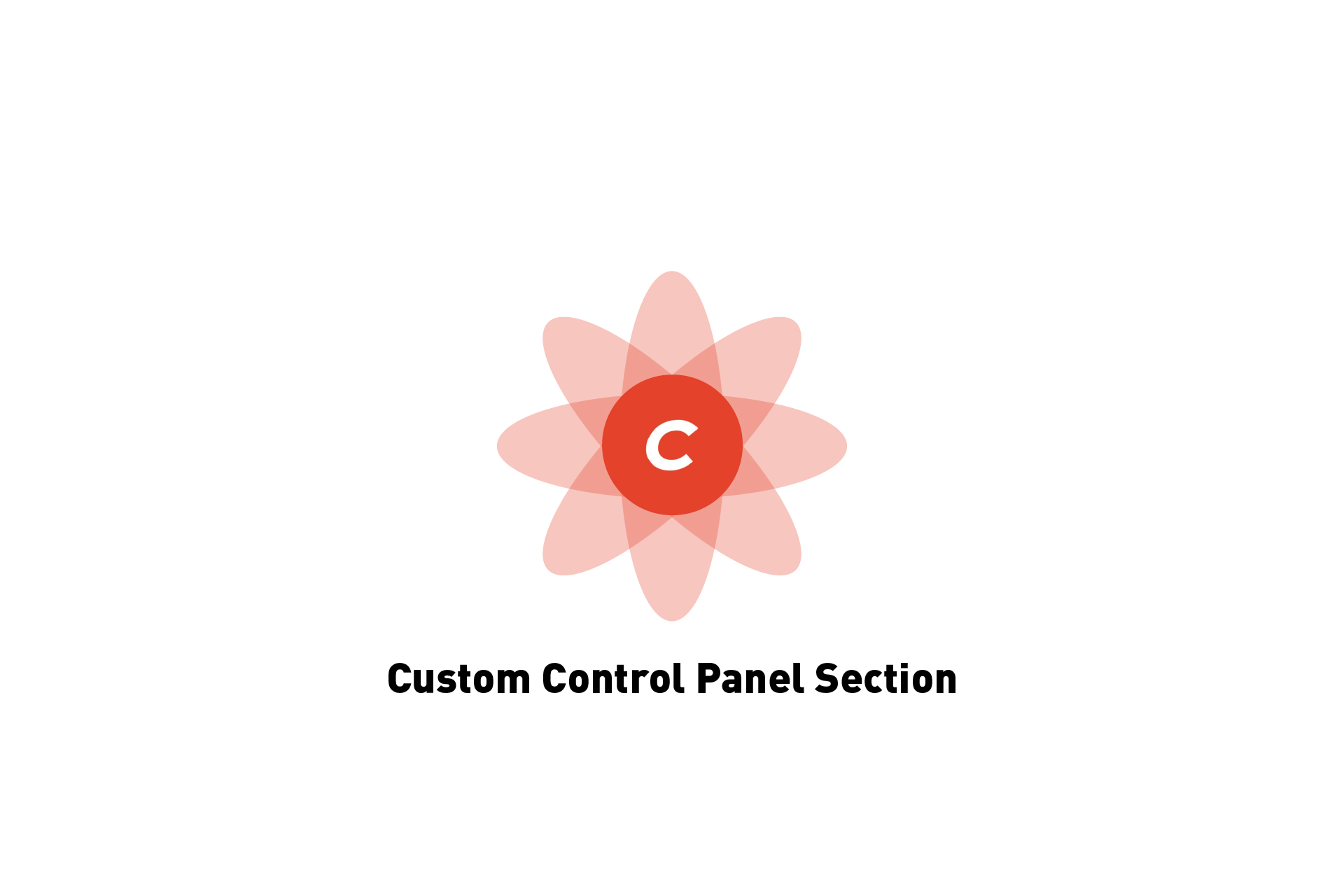 TECHNOLOGY
TECHNOLOGYHow to create a custom control panel section in Craft CMS
A step by step guide for creating a custom control panel section in Craft CMS as part of a Module or Plugin.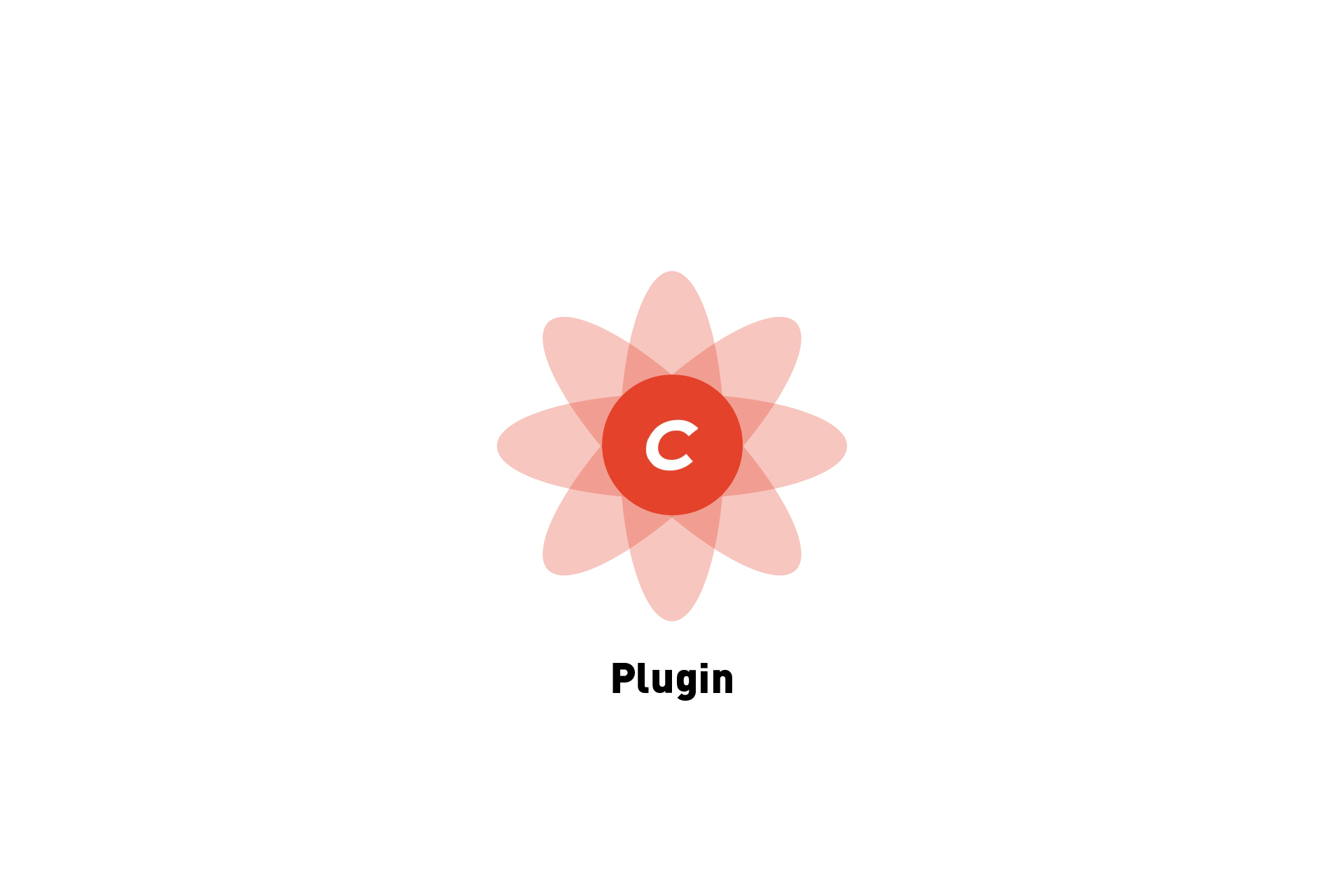 TECHNOLOGY
TECHNOLOGYHow to create & setup a plugin in Craft CMS
A step by step walkthrough on creating a plugin in Craft CMS 4. Github repository included.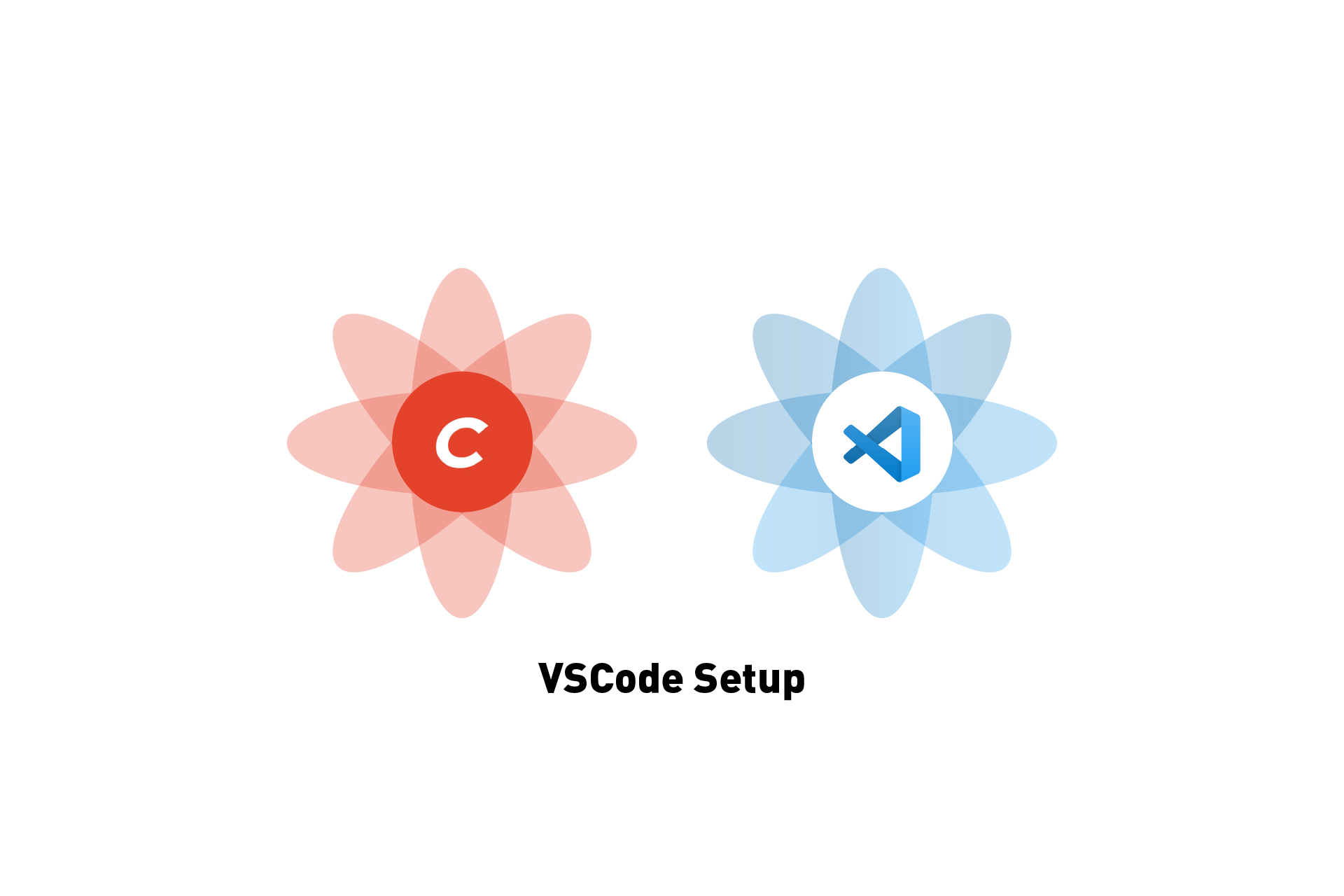 TECHNOLOGY
TECHNOLOGYHow to setup VSCode to work with Craft CMS
Our guide for recommendations on setting up VSCode to work as your preferred IDE with Craft CMS. Includes autocompletion, debugging and more.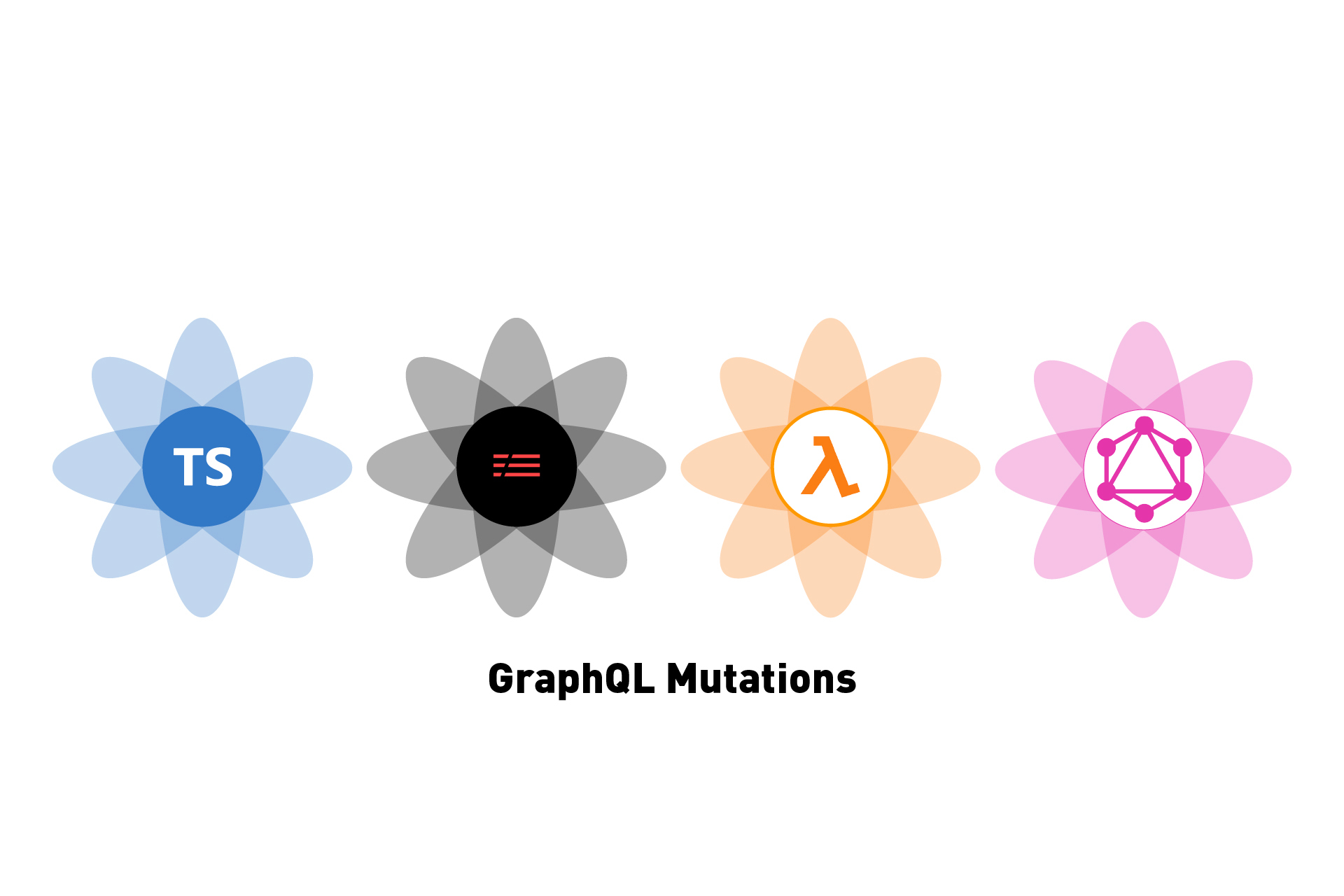 TECHNOLOGY
TECHNOLOGYHow to make an API that makes GraphQL mutation queries in Serverless
A step by step tutorial on making an API that implements GraphQL Mutations protected by an Authorization Bearer token using Typescript & Serverless.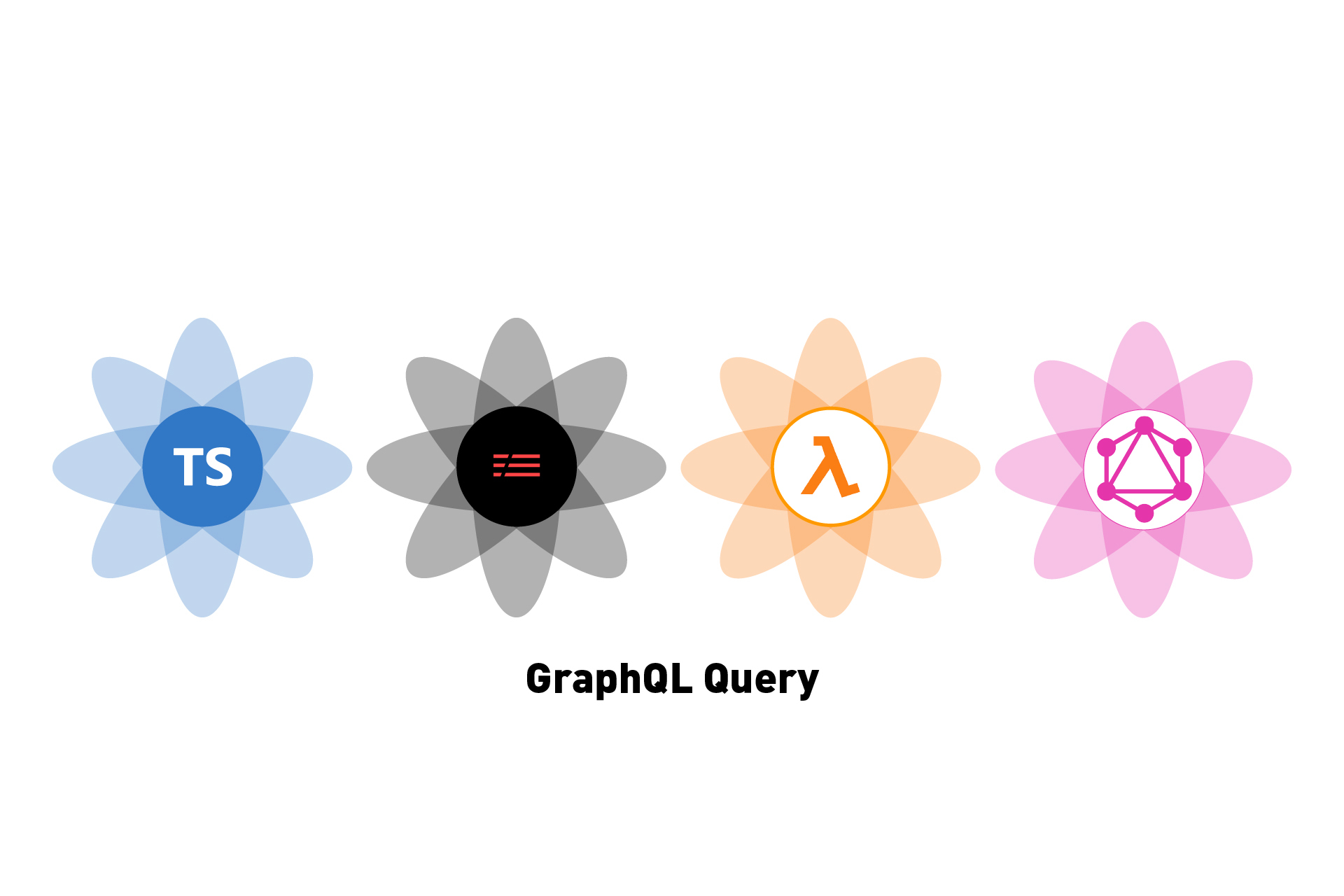 TECHNOLOGY
TECHNOLOGYHow to make an API call that uses GraphQL queries in Serverless
A step by step tutorial on making an API that implements a GraphQL Query protected by an Authorization Bearer token using Typescript & Serverless.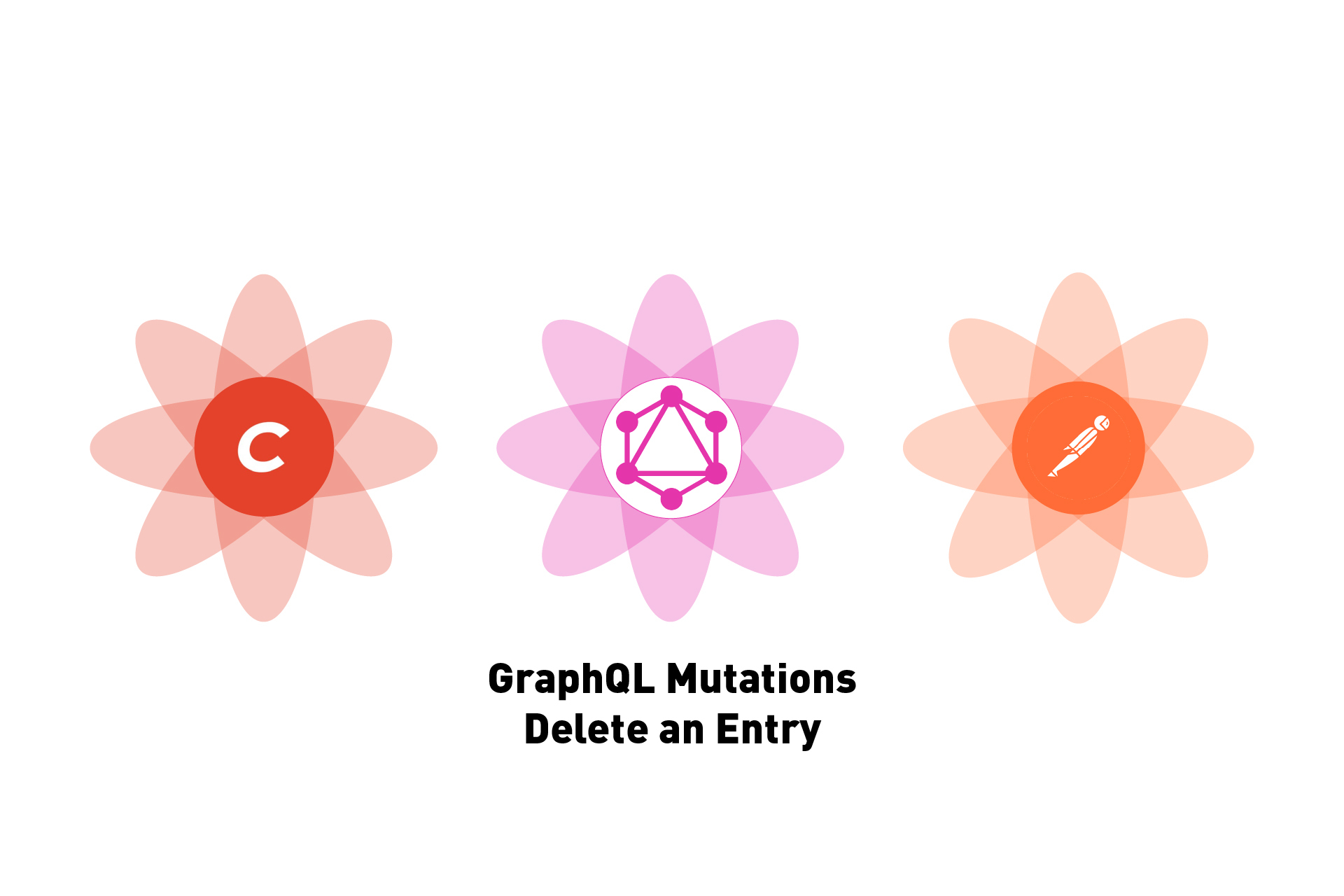 TECHNOLOGY
TECHNOLOGYHow to make a GraphQL mutation query that deletes an entry in CraftCMS
A step by step tutorial on using a GraphQL mutation query to delete an entry in Craft CMS using Postman.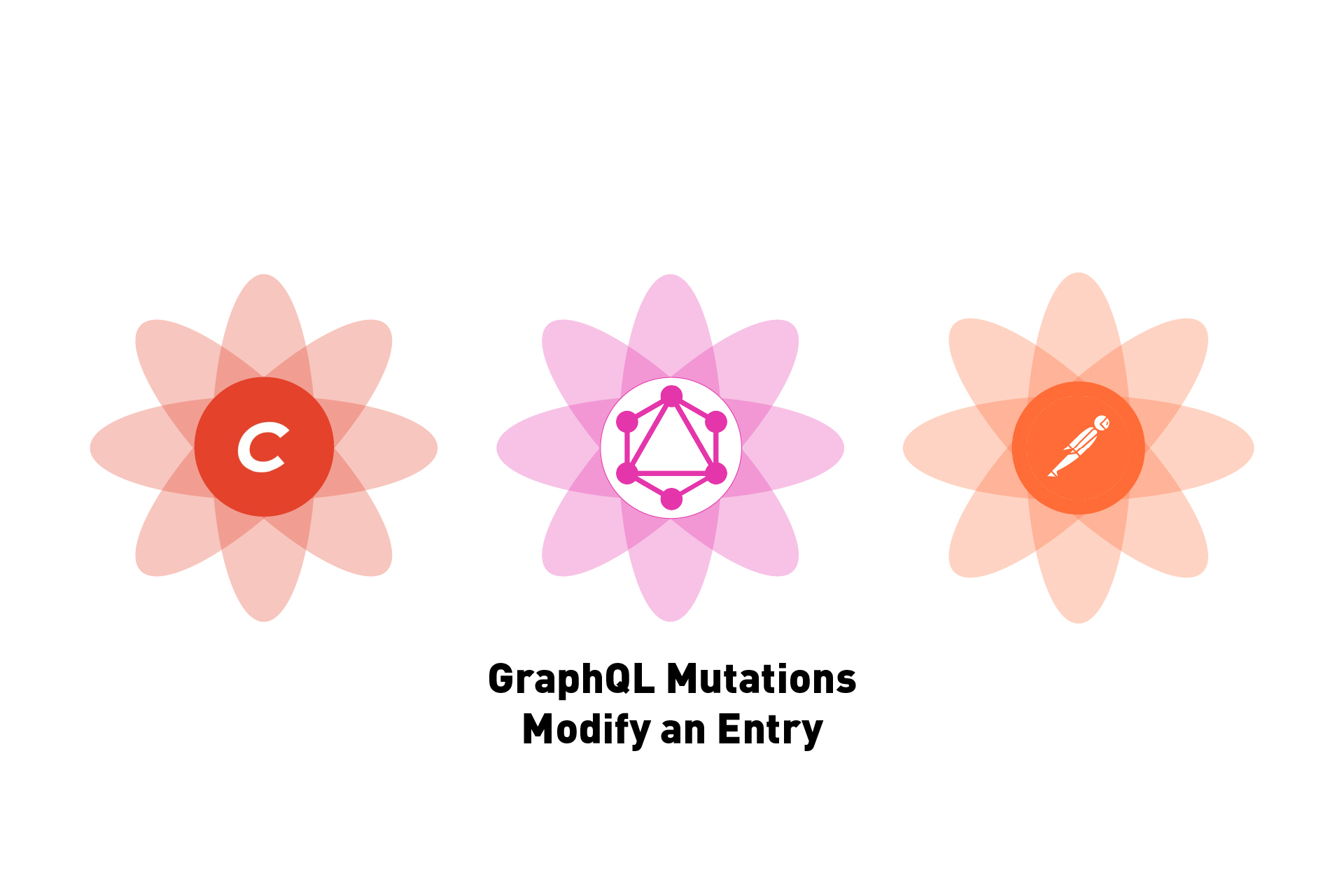 TECHNOLOGY
TECHNOLOGYHow to make a GraphQL mutation query that edits an entry in Craft CMS
A step by step tutorial on using a GraphQL mutation query to modify an entry in Craft CMS using Postman.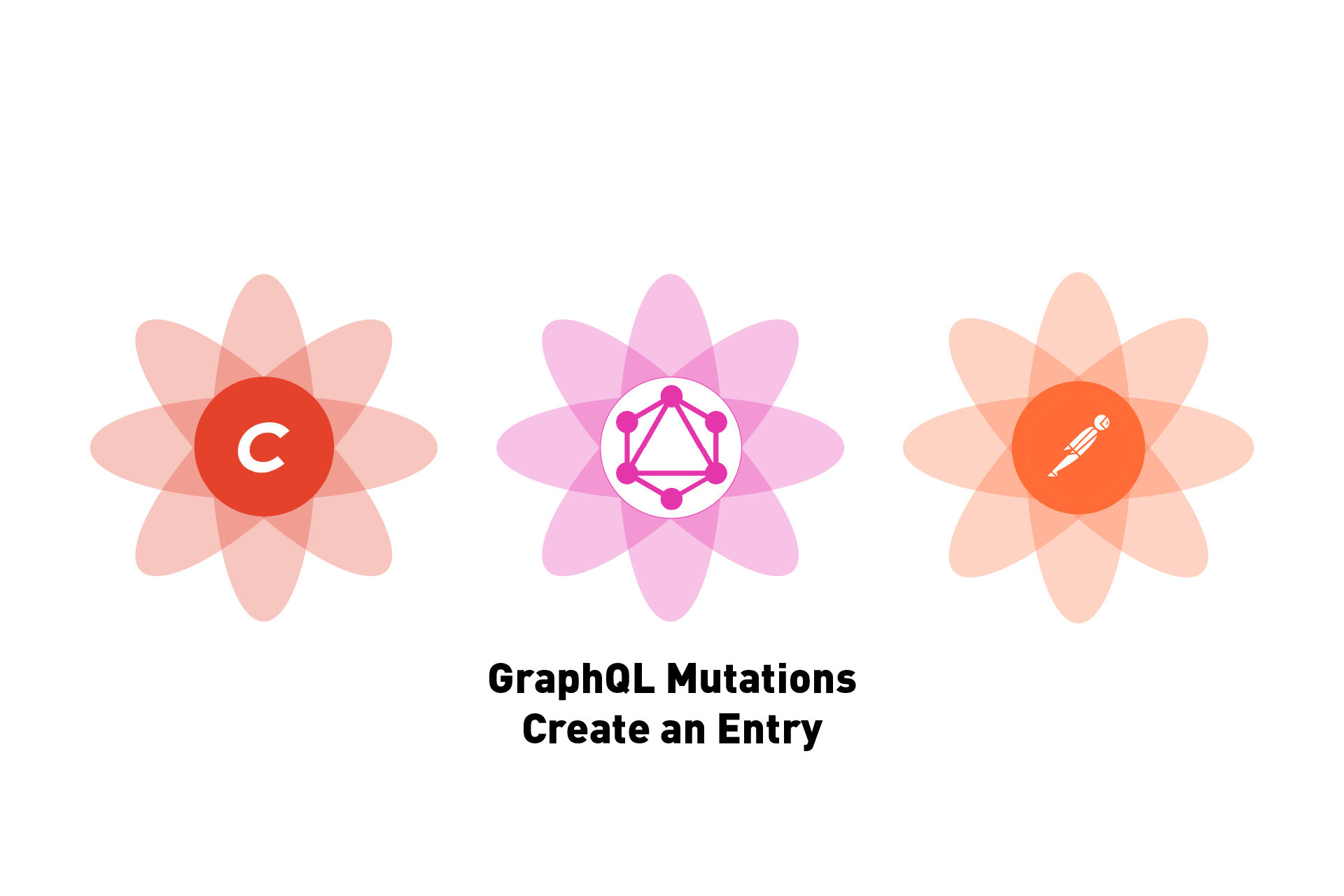 TECHNOLOGY
TECHNOLOGYHow to make a GraphQL mutation query that creates an entry in CraftCMS
A step by step tutorial on using a GraphQL mutation query to create an entry in Craft CMS using Postman. TECHNOLOGY
TECHNOLOGYHow to make a GraphQL query with an Authorization Bearer in Postman
A step by step tutorial on making a GraphQL API that uses an authorization bearer token in Postman.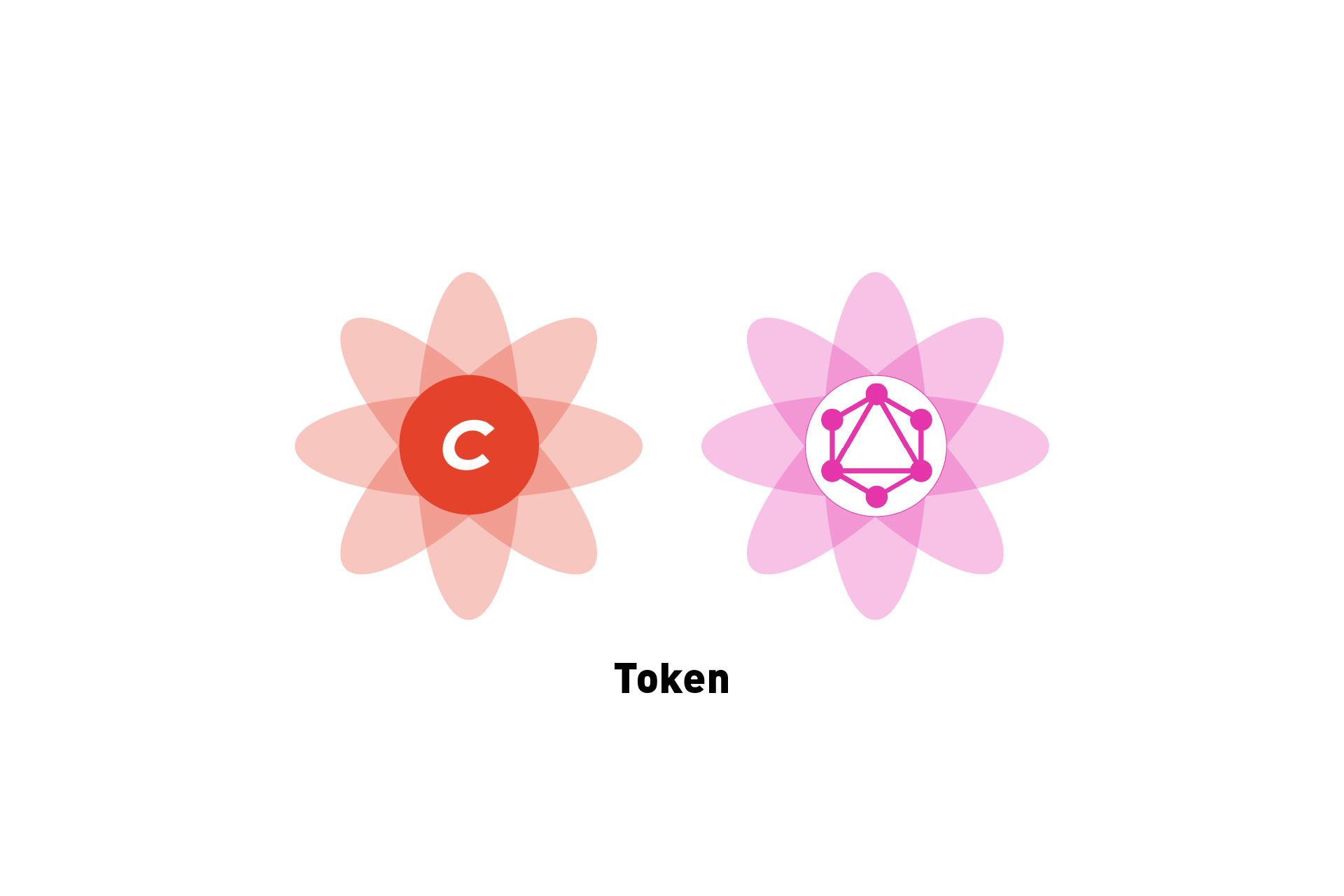 TECHNOLOGY
TECHNOLOGYHow to create a GraphQL token in Craft CMS
A step by step walkthrough on creating a GraphQL token in Craft CMS. TECHNOLOGY
TECHNOLOGYHow to create a GraphQL schema in Craft CMS
A step by step walkthrough on creating a GraphQL schema in Craft CMS. TECHNOLOGY
TECHNOLOGYHow to build an API that deletes an entry in Craft CMS
A step by step walkthrough in creating a DELETE RESTful endpoint in Craft CMS that uses a controller action to delete an existing entry.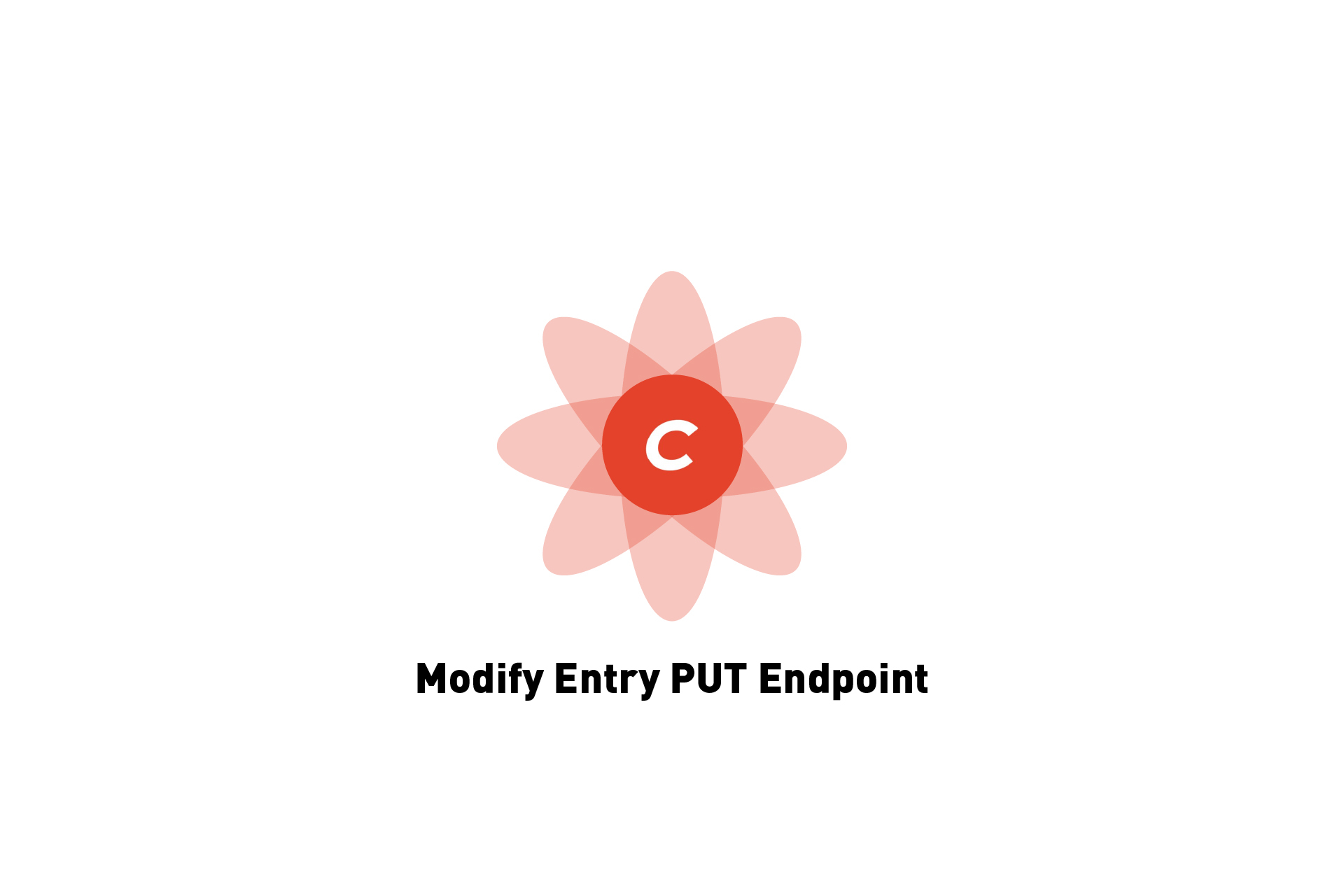 TECHNOLOGY
TECHNOLOGYHow to build an API that modifies an entry in Craft CMS
A step by step walkthrough in creating a PUT RESTful endpoint in Craft CMS that uses a controller action to modify an existing entry.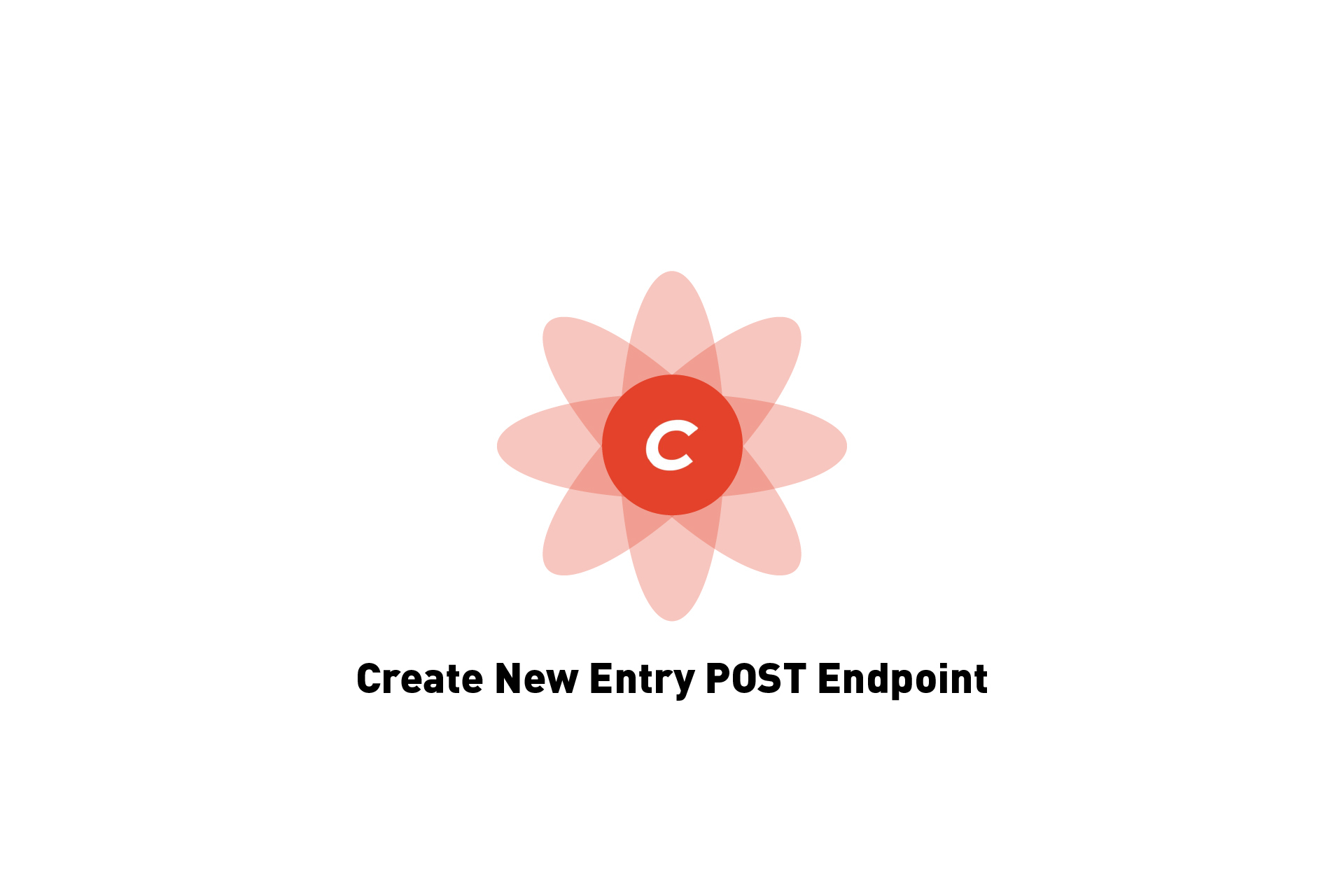 TECHNOLOGY
TECHNOLOGYHow to build an API that creates a new entry in Craft CMS
A step by step walkthrough in creating a POST RESTful endpoint in Craft CMS that uses a controller action to create a new entry.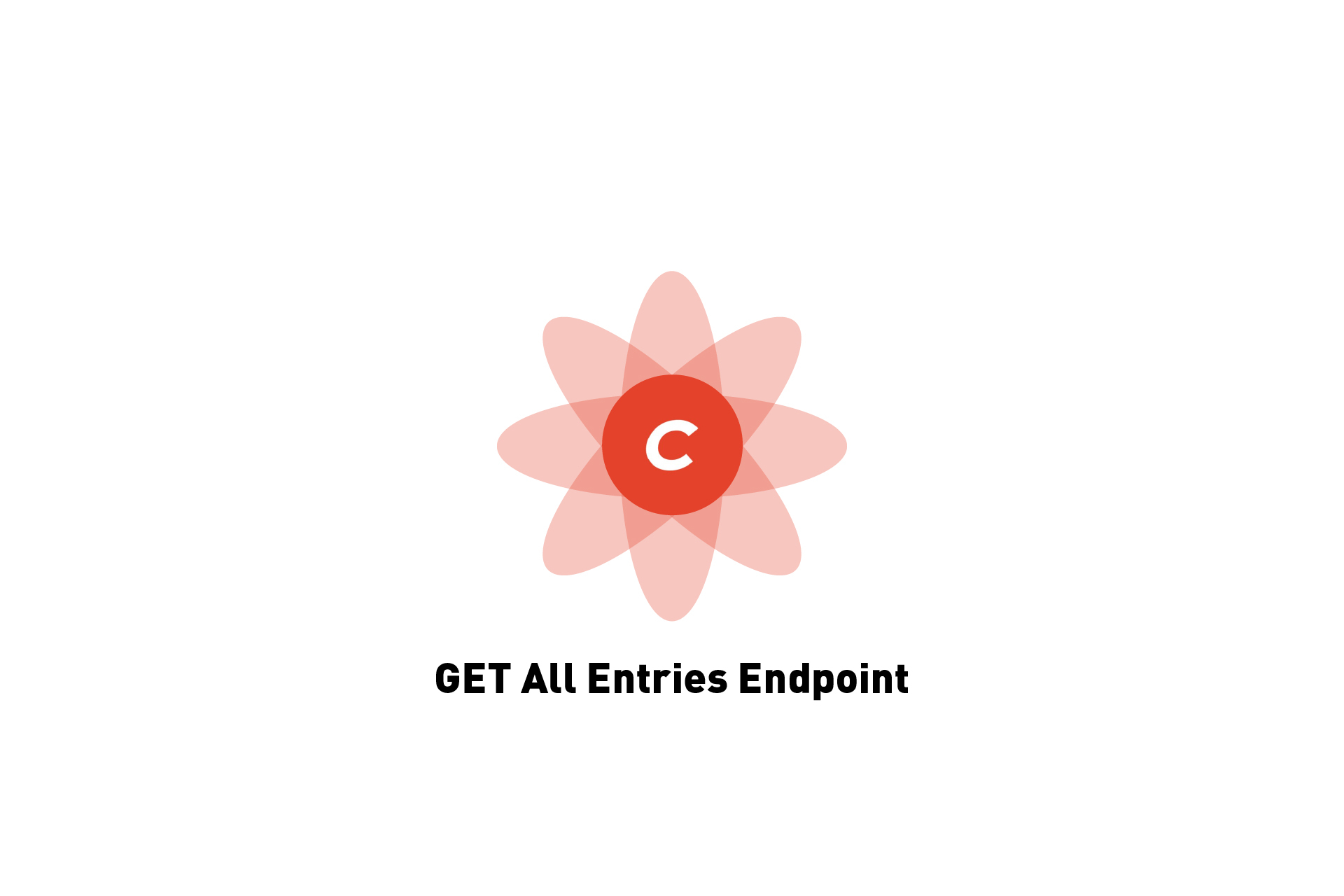 TECHNOLOGY
TECHNOLOGYHow to build an API that returns all entries of a section in Craft CMS
A step by step walkthrough in creating a GET RESTful endpoint in Craft CMS that uses a controller action to return all the entries of a section.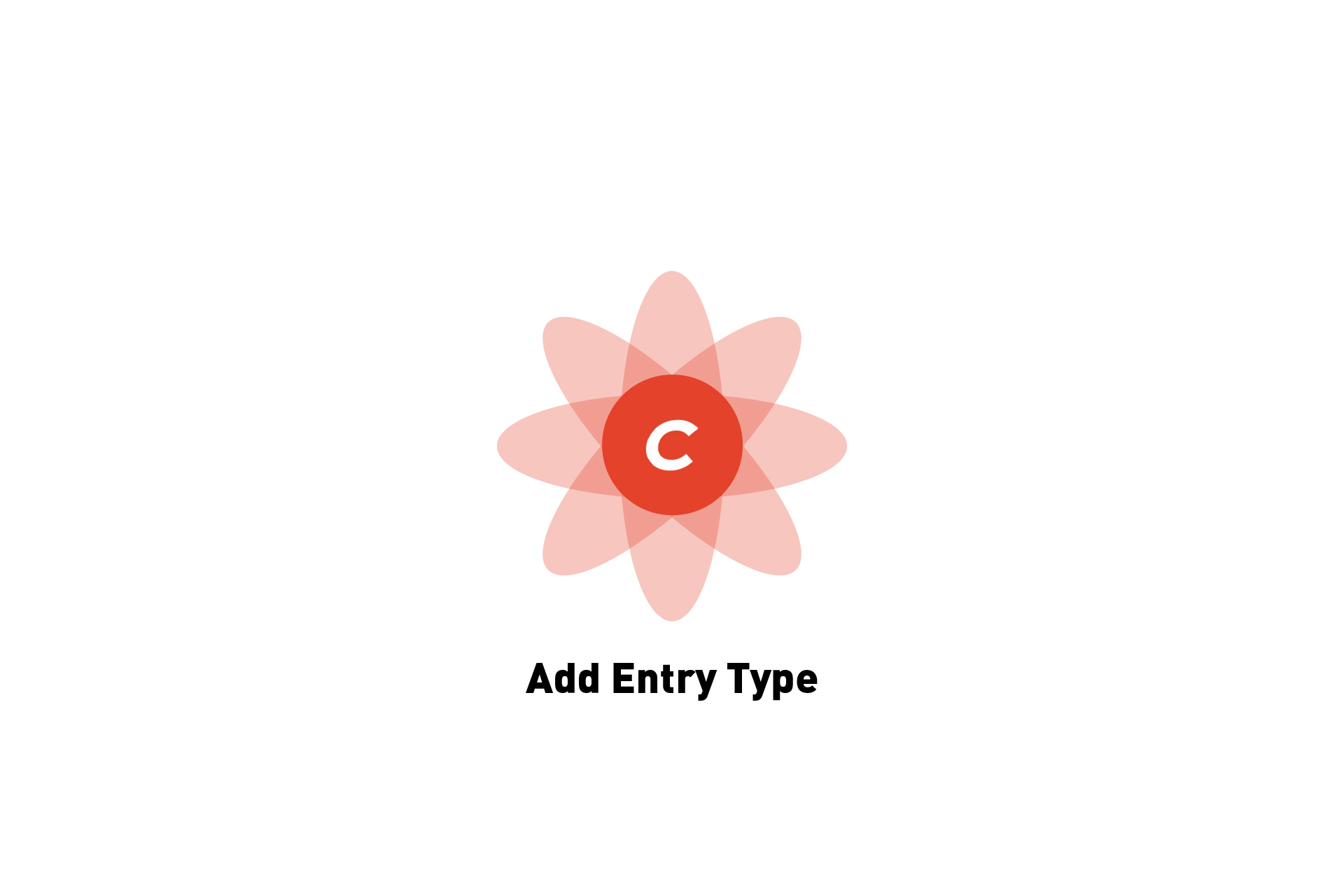 TECHNOLOGY
TECHNOLOGYHow to add an entry type to an existing Craft CMS section
A step by step walkthrough on adding entry types to an existing Craft CMS section.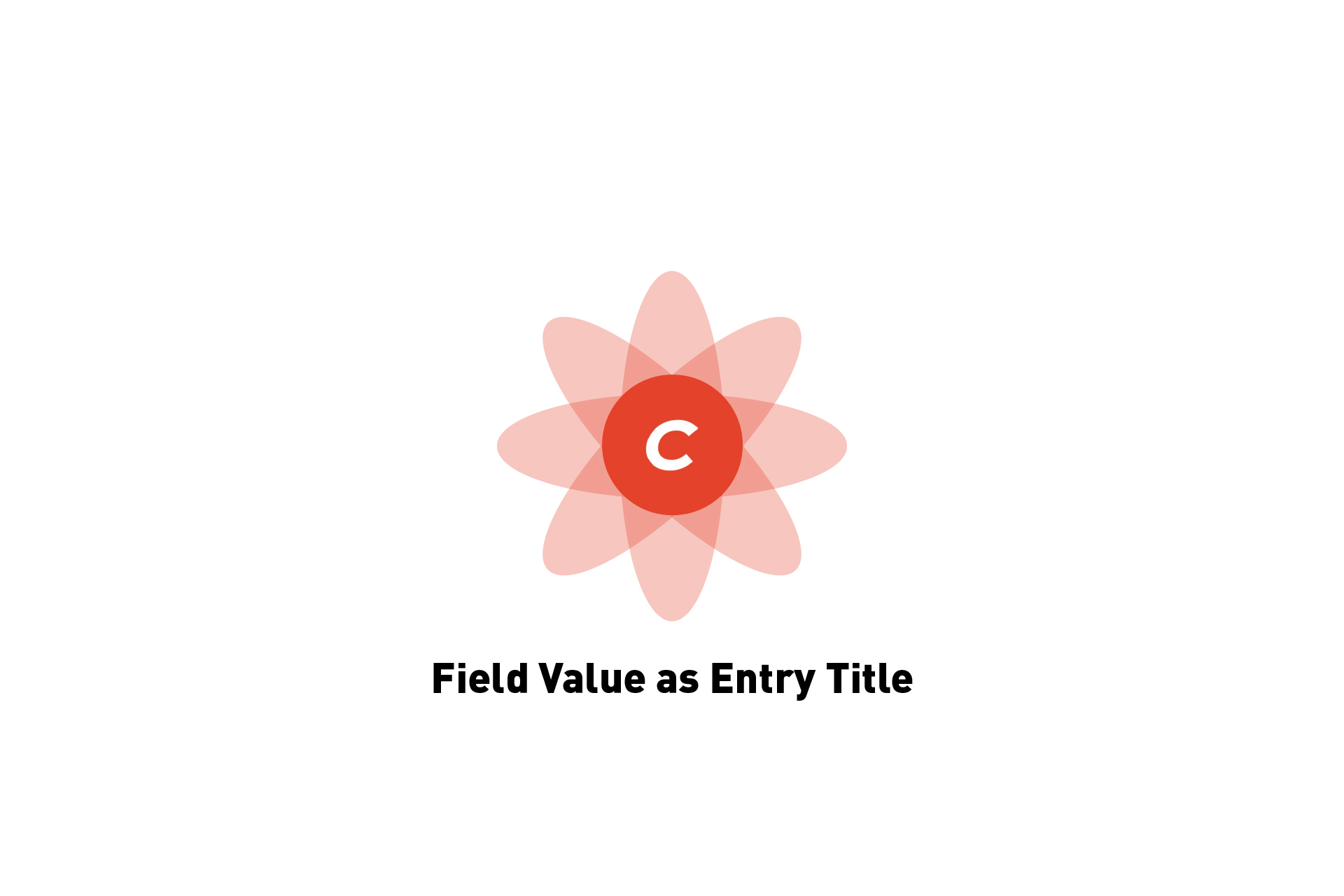 TECHNOLOGY
TECHNOLOGYHow to set an entry title to a field value in Craft CMS
Uncheck the entry types show title field and enter the field handle in curly brackets. i.e. {handle}.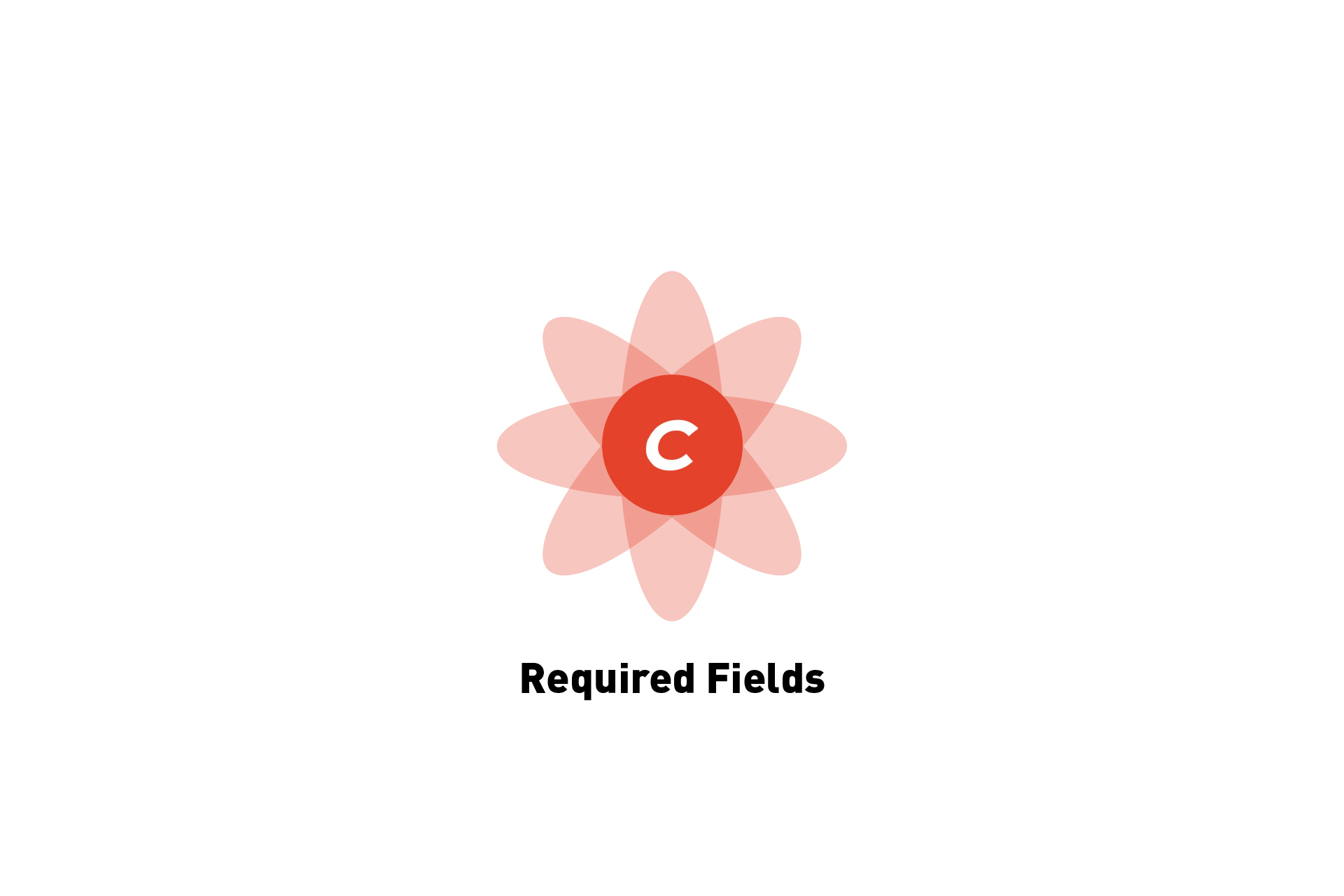 TECHNOLOGY
TECHNOLOGYHow to make required fields for Craft CMS entry types
A step by step guide on making fields required for entries to be saved or created in Craft CMS. TECHNOLOGY
TECHNOLOGYHow to create a channel in Craft CMS
A step by step walkthrough in creating a channel for Subscribers in Craft CMS.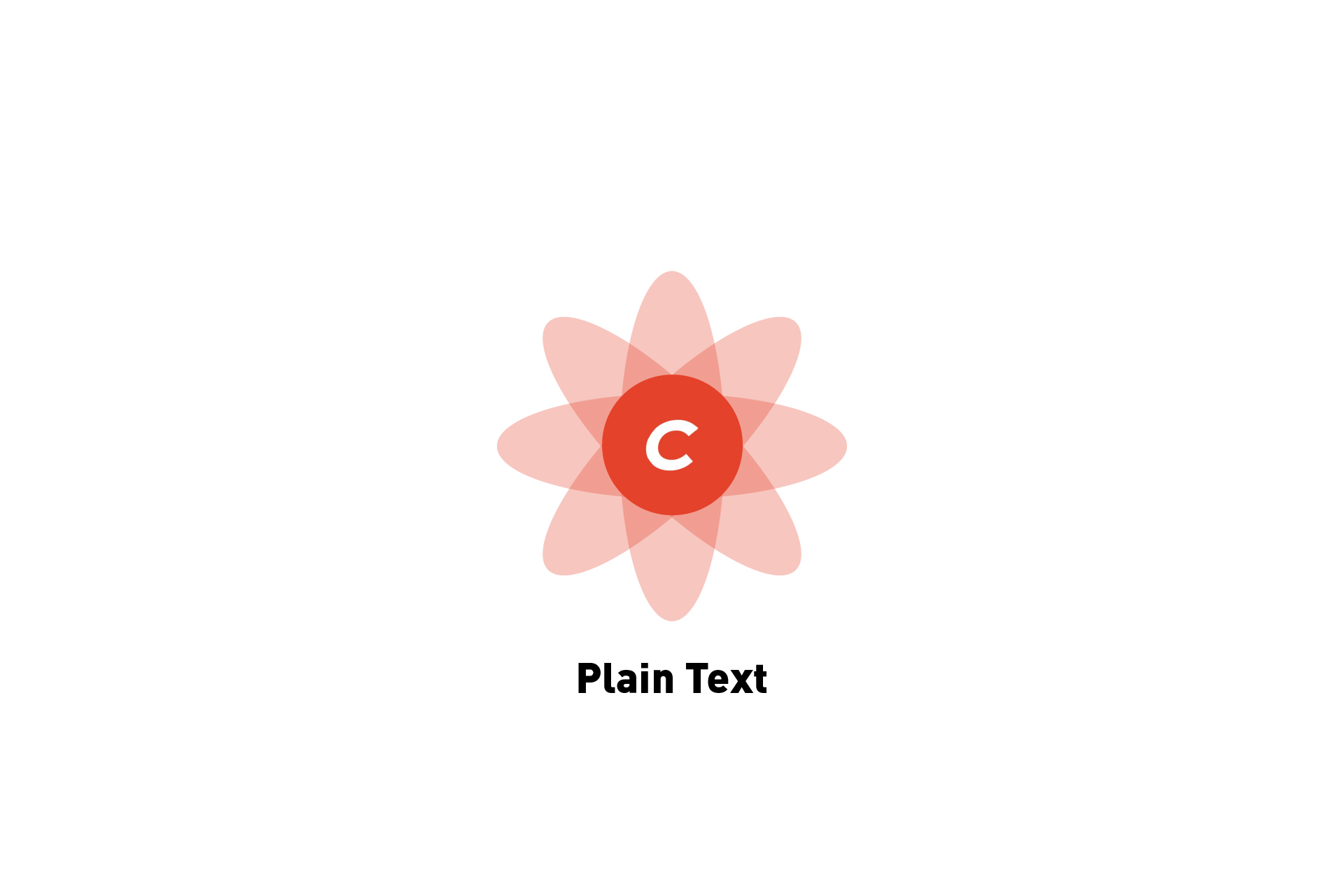 TECHNOLOGY
TECHNOLOGYHow to make a text field in Craft CMS
A step by step tutorial on making text fields in Craft CMS.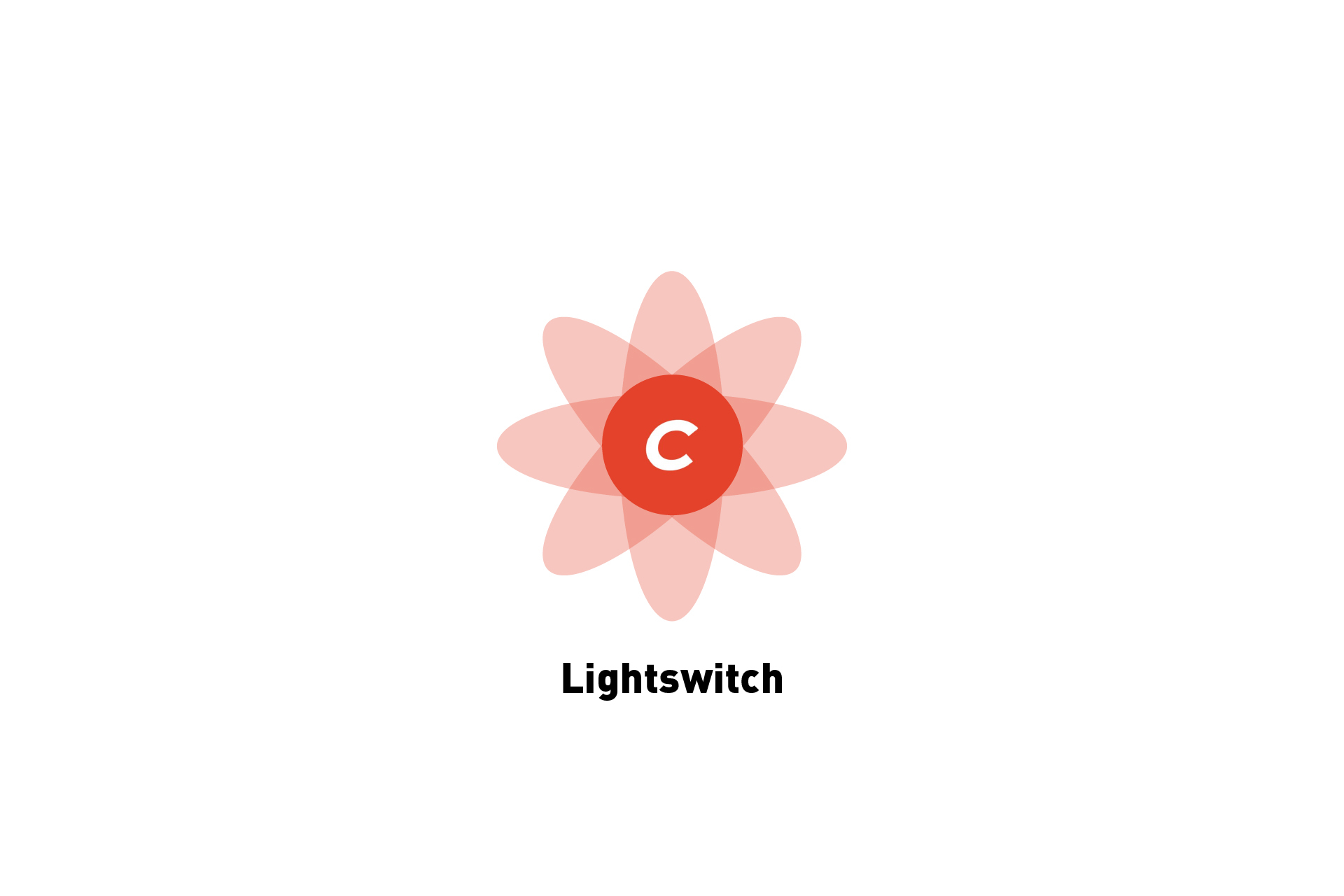 TECHNOLOGY
TECHNOLOGYHow to make a flip switch field in Craft CMS
A step by step tutorial on making lightswitch fields in Craft CMS.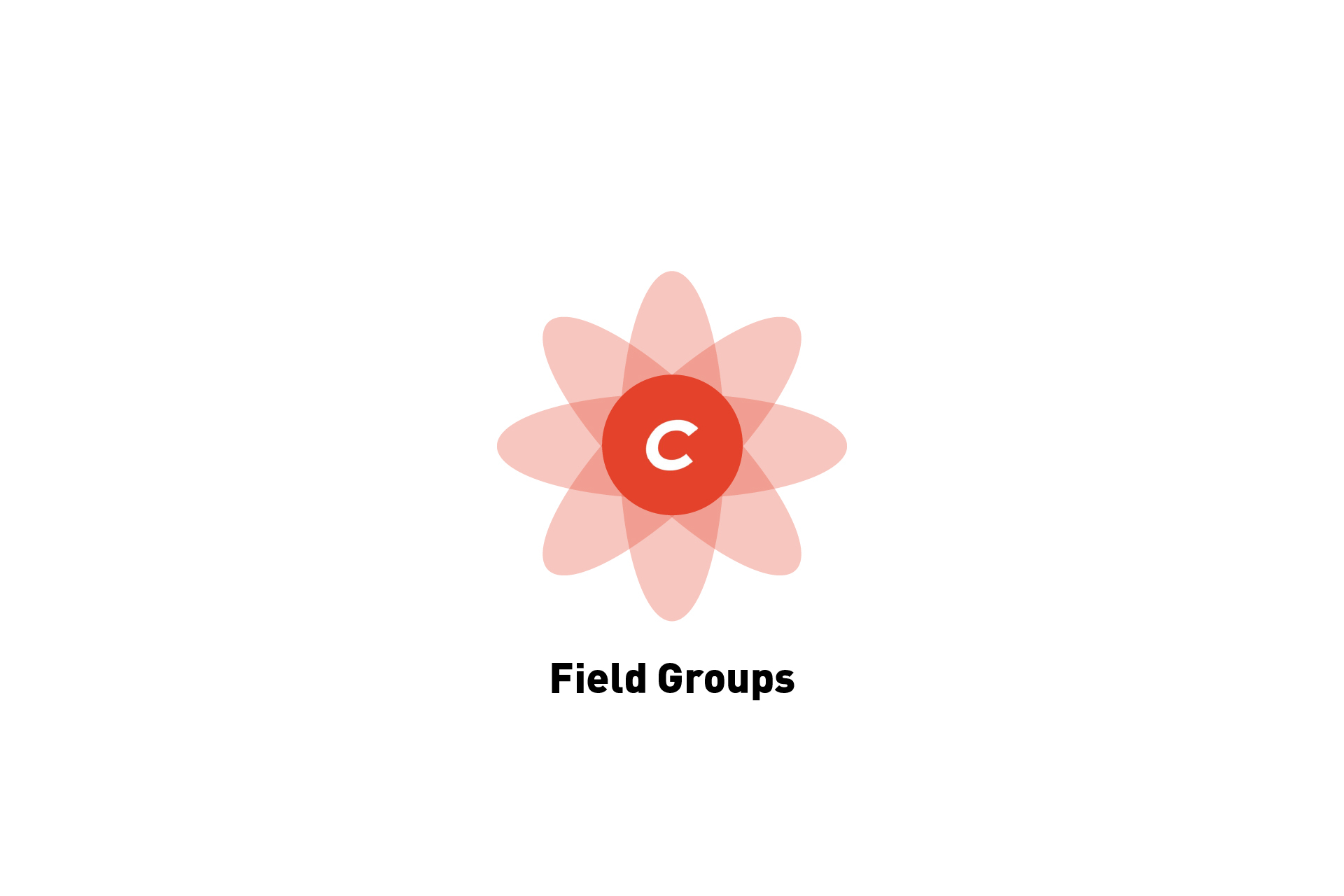 TECHNOLOGY
TECHNOLOGYHow to create and structure field groups in Craft CMS
We recommend grouping fields in folders that match the field type, with the exception of plain text and redactor, which are grouped as text.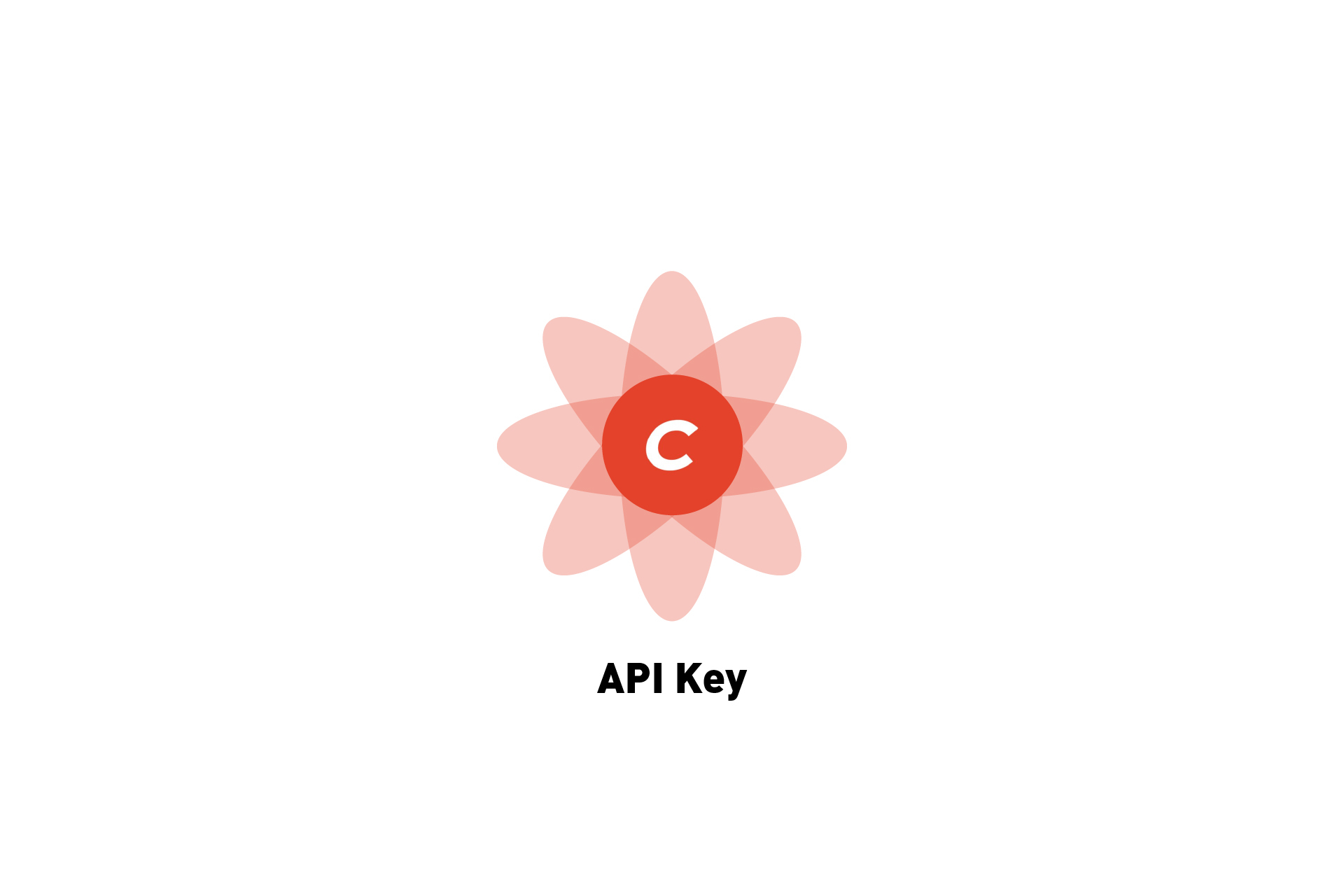 TECHNOLOGY
TECHNOLOGYHow to add an API Key to a RESTful endpoint in Craft CMS
A step by step tutorial on adding API keys to a RESTful Craft CMS endpoint.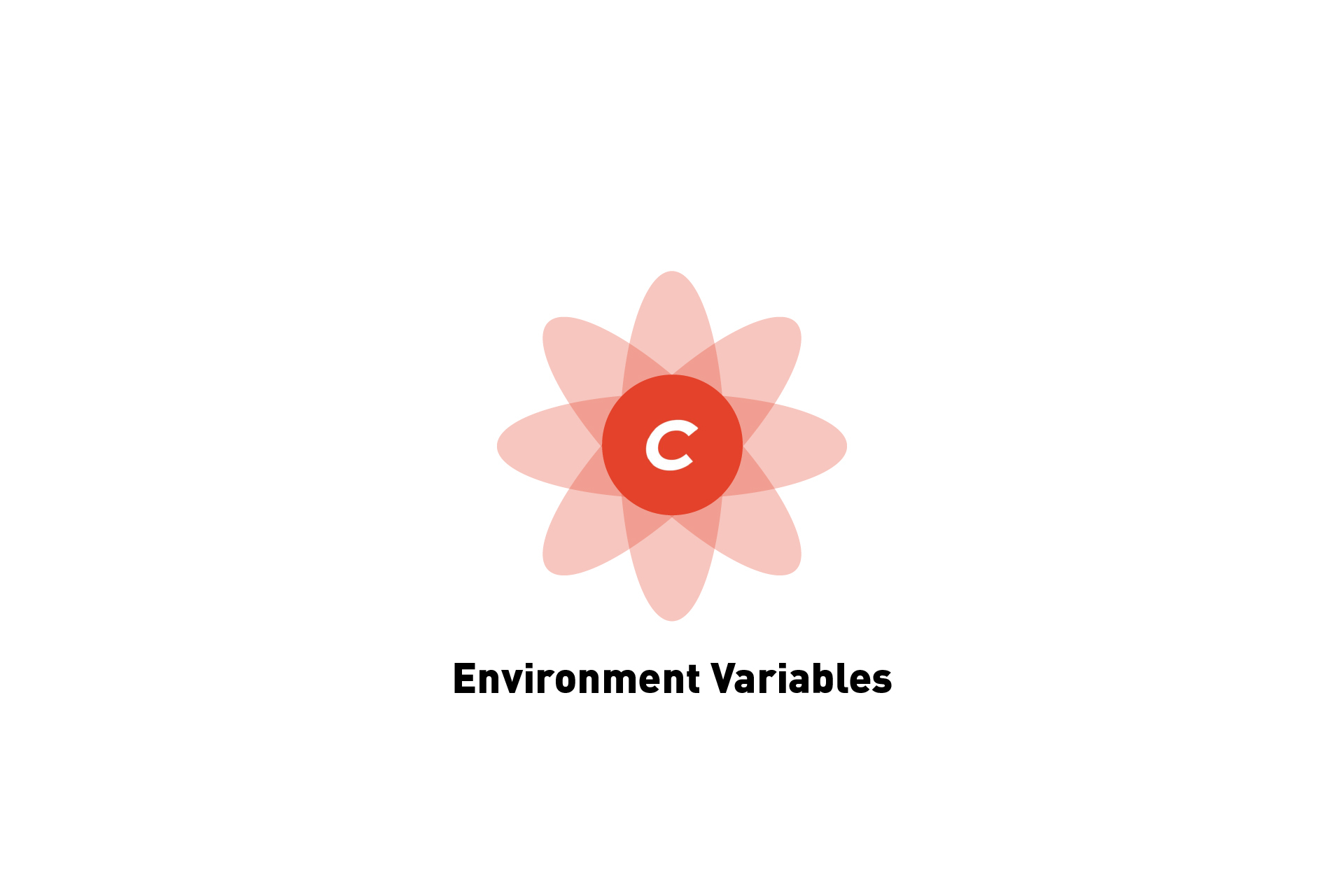 TECHNOLOGY
TECHNOLOGYHow to create & use environment variables in Craft CMS
Add the variable to the .env file in capital letters and use it through the control panel or in code through App::env('ENV_VAR_NAME'). TECHNOLOGY
TECHNOLOGYHow to fix a 400 Bad Request in Craft CMS
Either disable CSRF protection for your entire project or disable CSRF protection the specific controller action.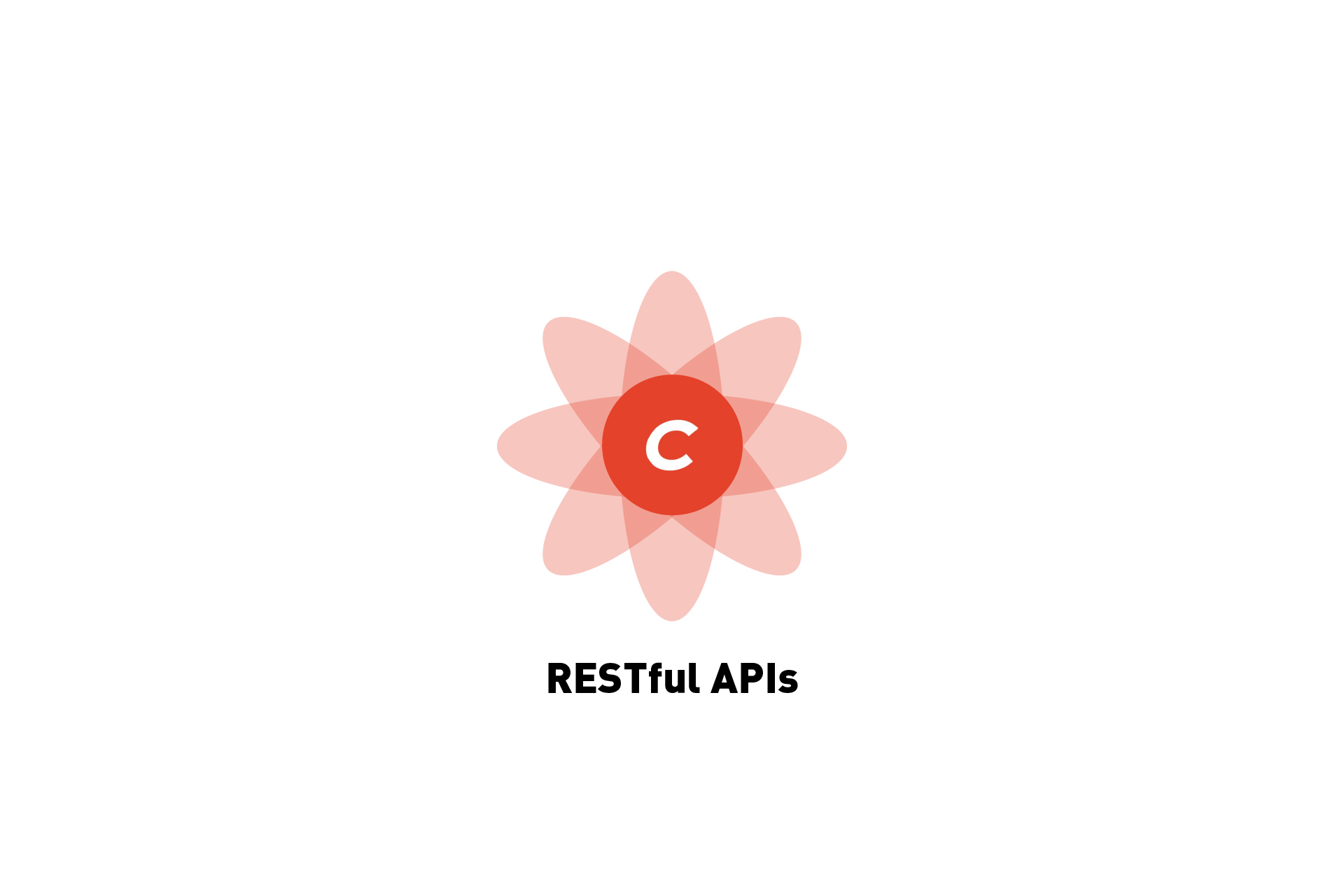 TECHNOLOGY
TECHNOLOGYHow to build a RESTful API in Craft CMS
A step by step tutorial for making and testing RESTful API endpoints in Craft CMS 4.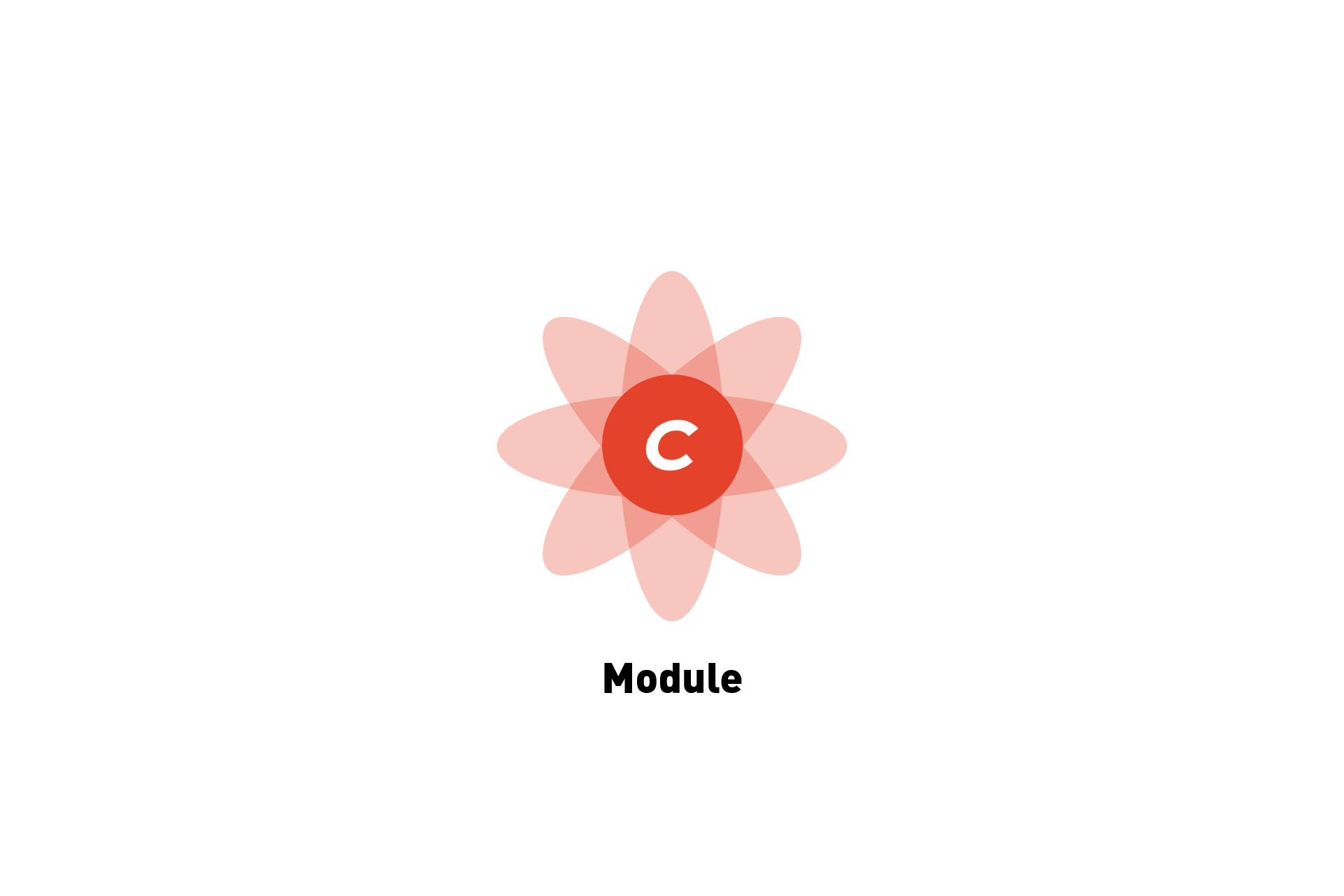 TECHNOLOGY
TECHNOLOGYHow to create & setup a Craft CMS Module
A step by step walkthrough on creating a Craft CMS 4.x module. GitHub repository included.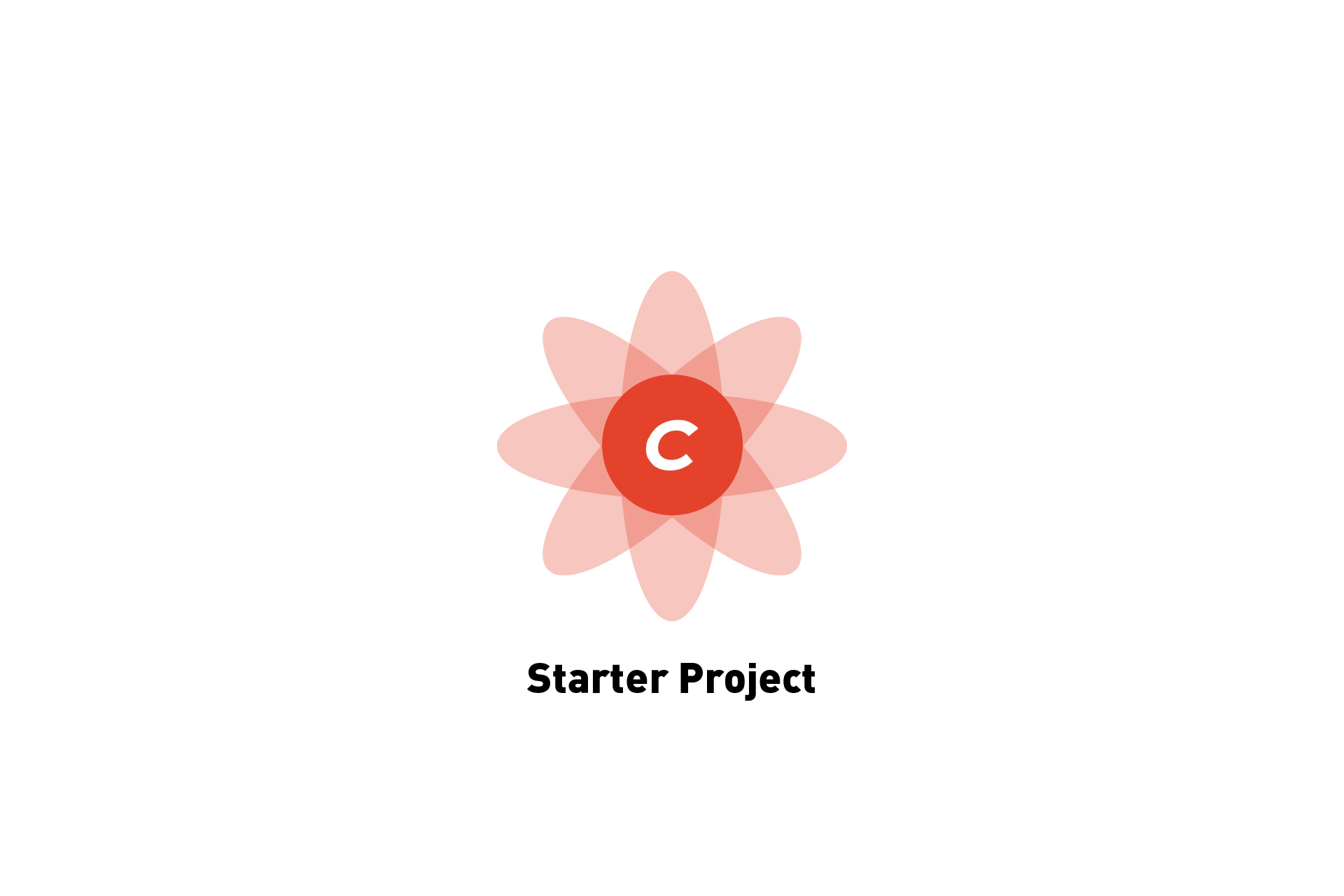 TECHNOLOGY
TECHNOLOGYHow to create & setup a Craft CMS project
A step by step tutorial for creating a Craft CMS project. Github repository included. TECHNOLOGY
TECHNOLOGYHow to fix the Facebook Debugger 404 cannot fetch pages (GatsbyJS)
This issue is caused by a "/*" canonical and is fixed by placing the path variable in the context of your gatsby-node script & using it to form the url. OTHER
OTHERFIFA World Cup Tickets: How to buy them & how much they cost
A guide on how to buy FIFA world cup tickets, packages and how much they cost.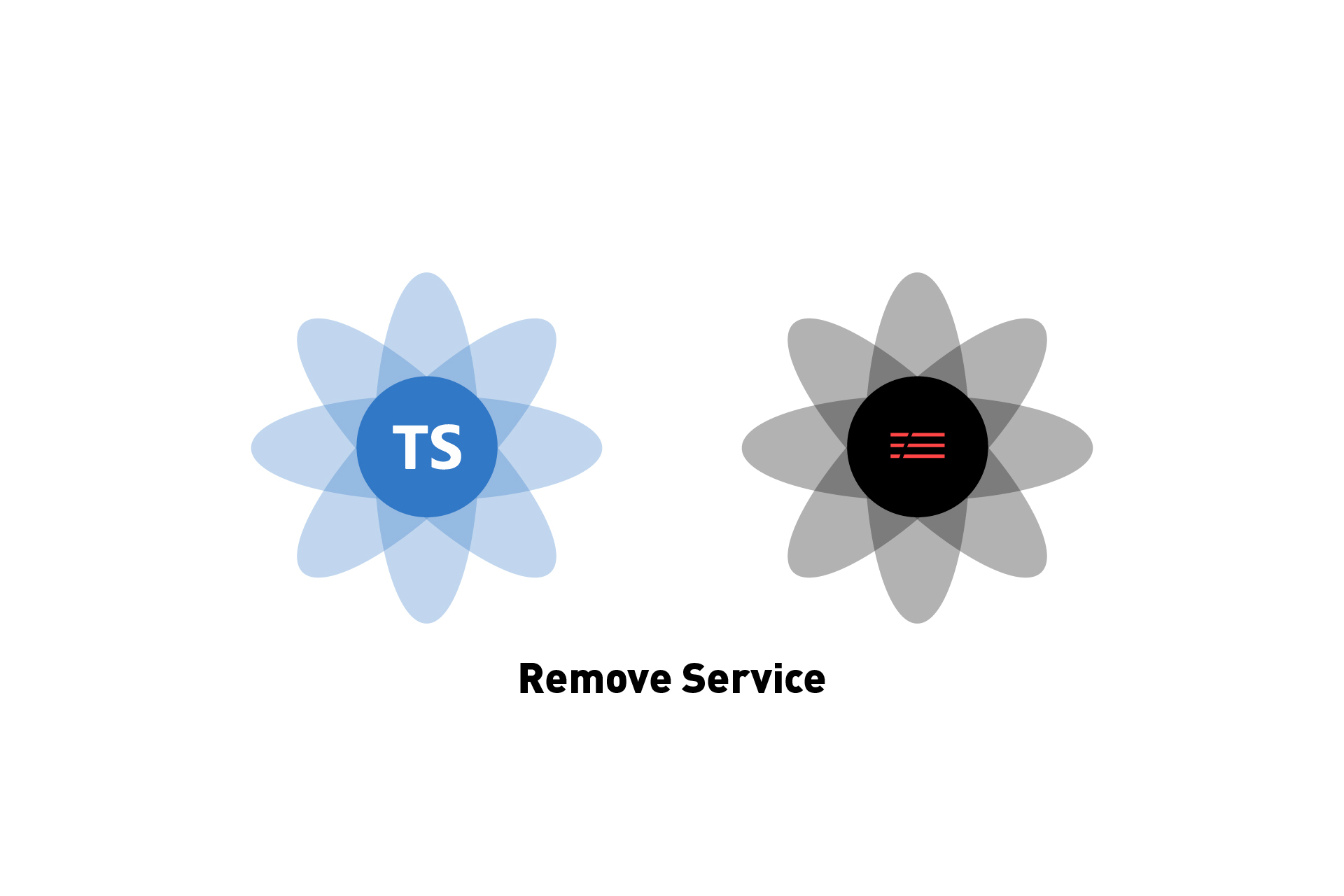 TECHNOLOGY
TECHNOLOGYHow to remove a Serverless service that has been deployed
In Terminal, in the directory of the Serverless project, run sls remove along with the stage of the service that you wish to delete. i.e. sls remove -s dev.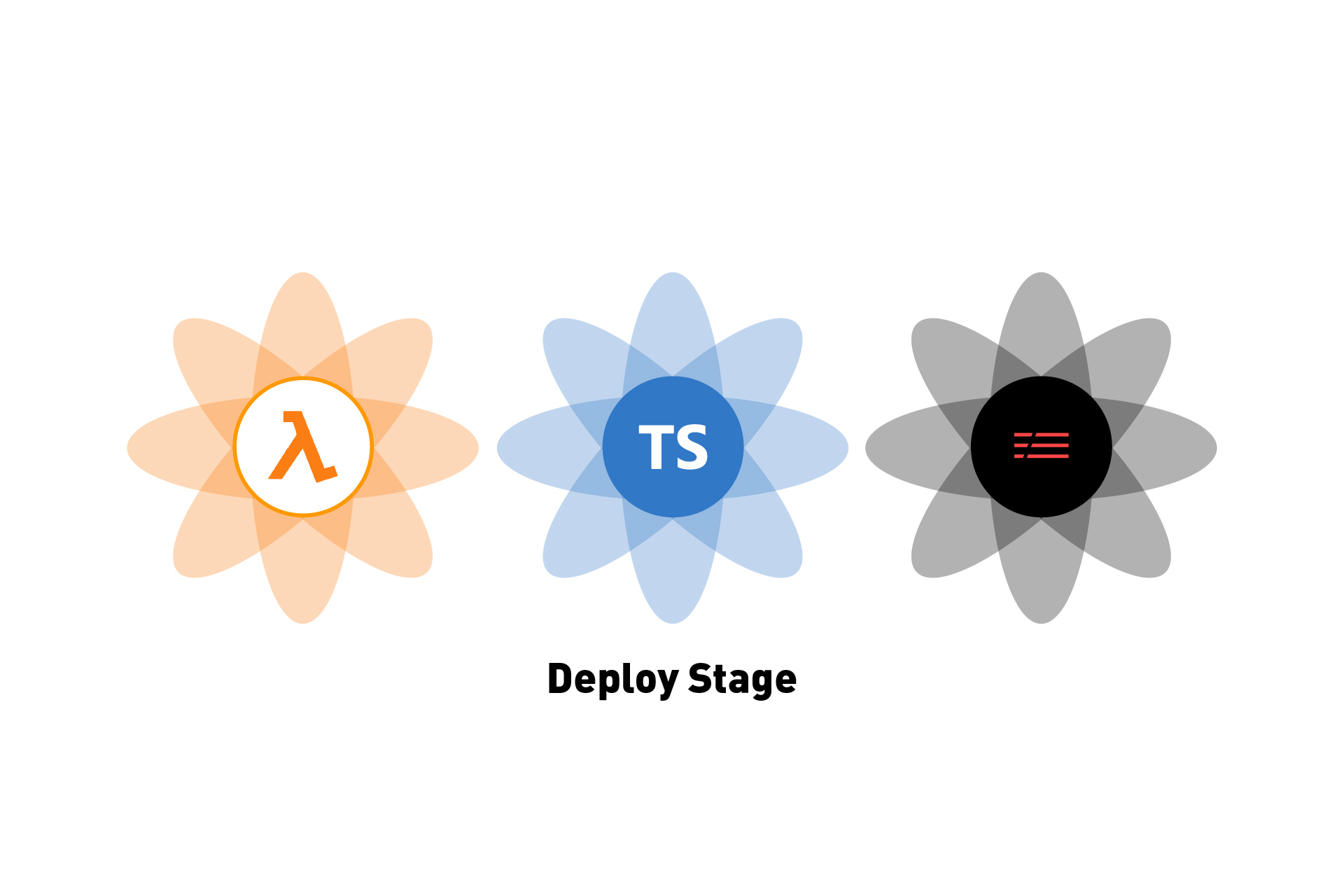 TECHNOLOGY
TECHNOLOGYHow to deploy a specific stage in Serverless
Set the stage in your serverless.yml or using the --stage or -s option when calling sls deploy in Terminal. i.e. sls deploy -s dev or sls deploy -s uat.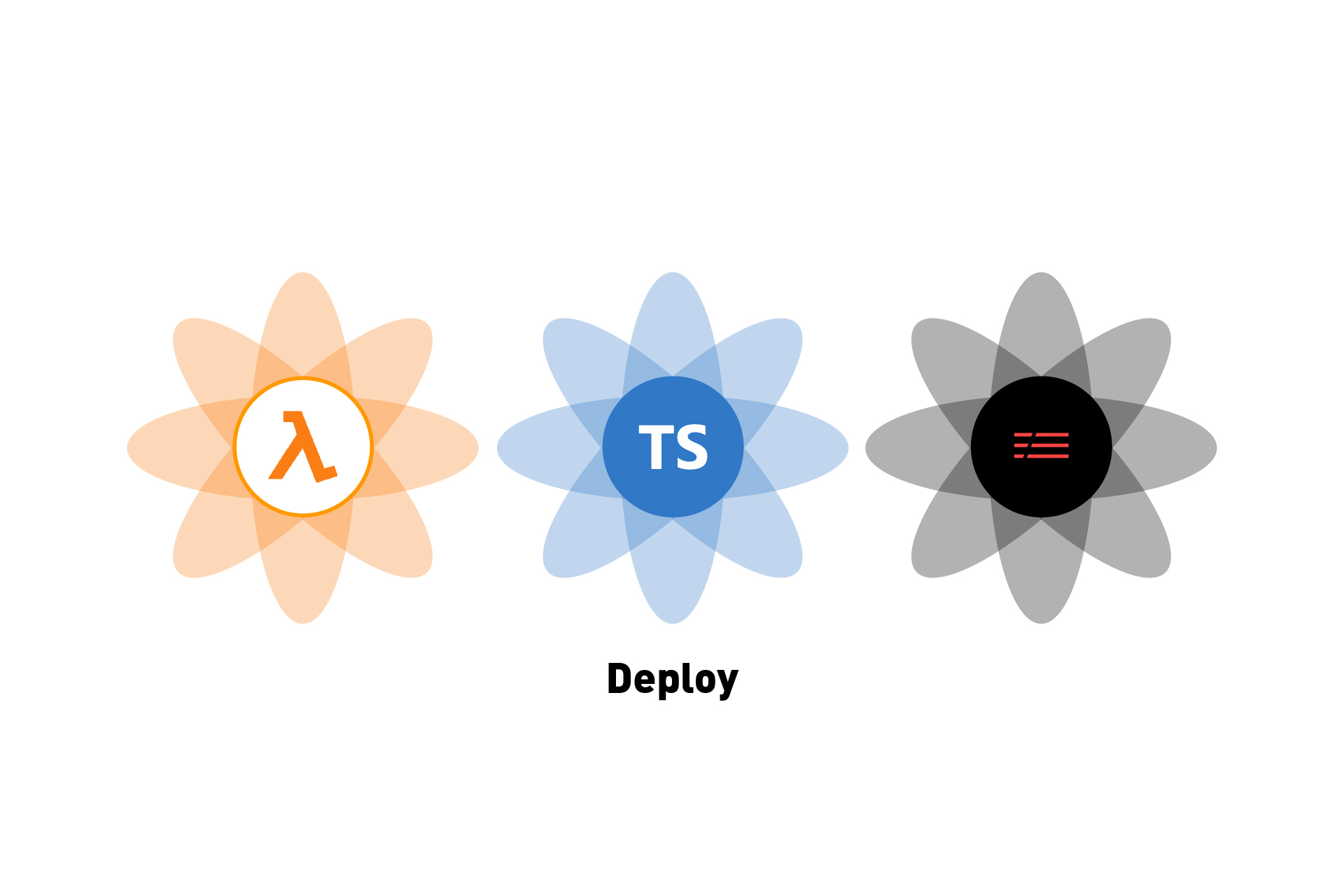 TECHNOLOGY
TECHNOLOGYHow to deploy a Serverless project to AWS
To deploy a Serverless project to AWS, setup the aws-cli in terminal and in the current directory of the project run sls deploy. TECHNOLOGY
TECHNOLOGYHow to create a structured Typescript & Serverless project
A guide for structuring Typescript & Serverless projects. Open source GitHub repository available.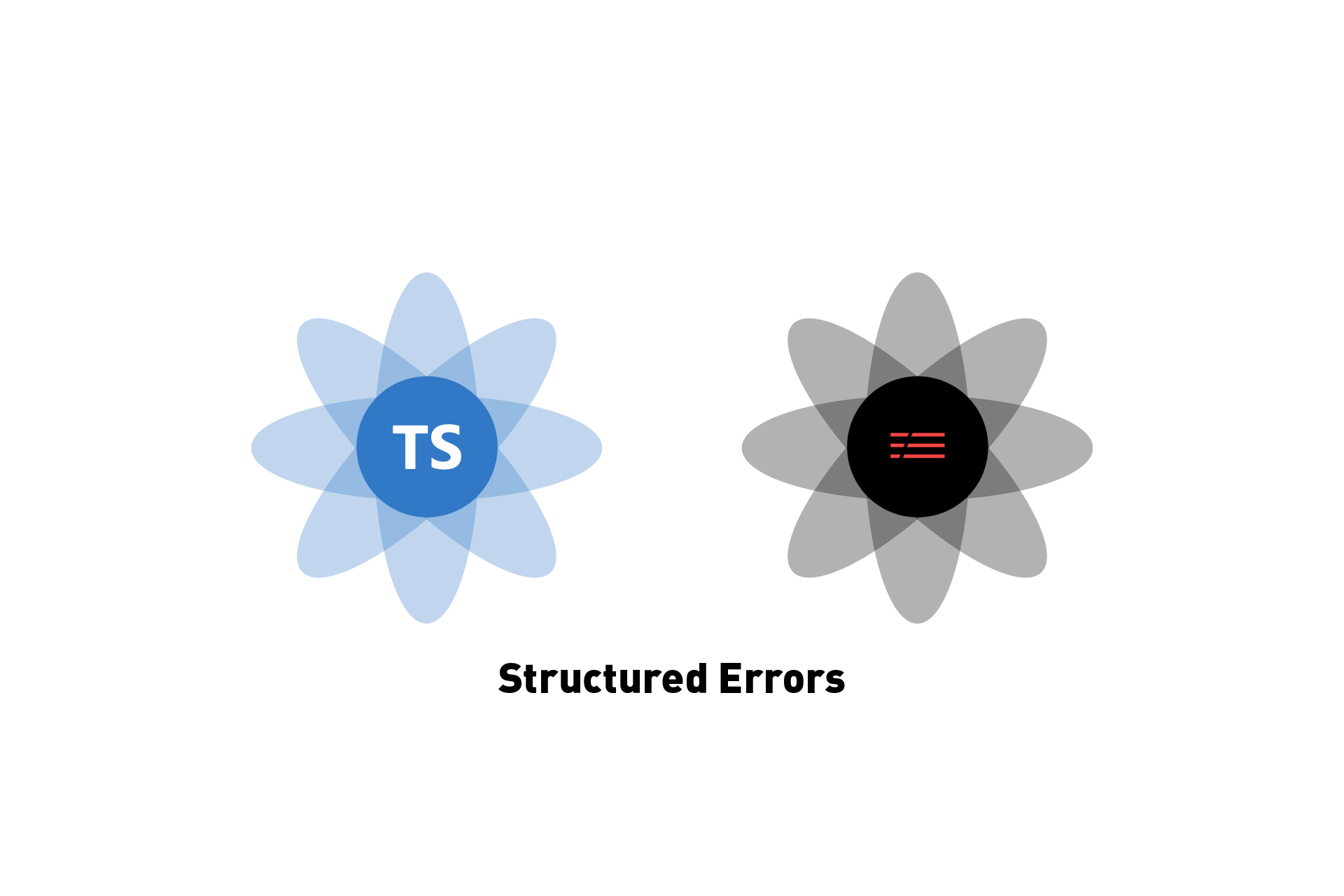 TECHNOLOGY
TECHNOLOGYHow to structure errors in a Typescript & Serverless project
We recommend creating individual files for errors within the utils/errors folder & offering errors as constants or functions that take in variable parameters.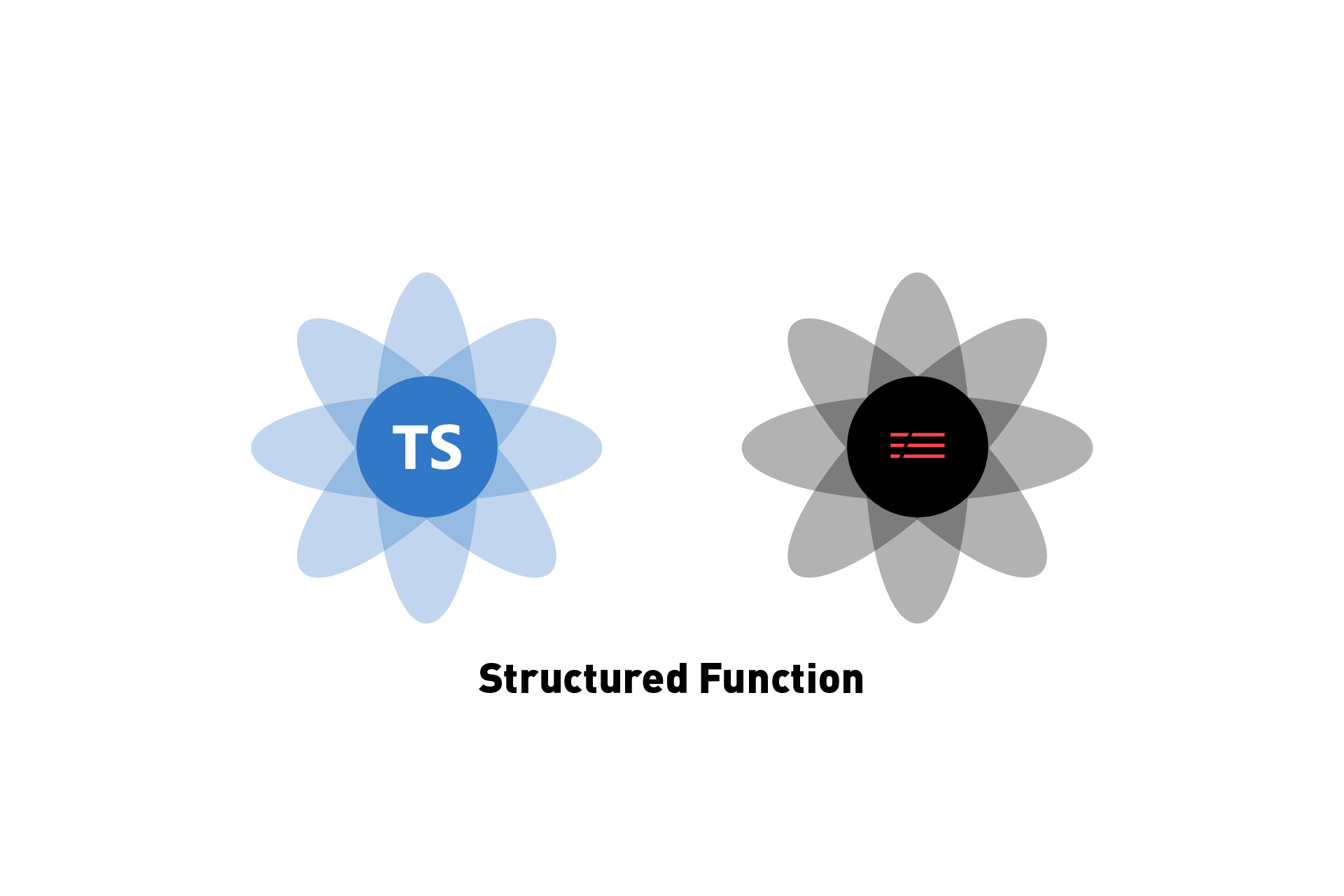 TECHNOLOGY
TECHNOLOGYHow to create a structured Typescript & Serverless function
We recommend you use an identifier to help log processes within functions and our sample code to produce standardized functions.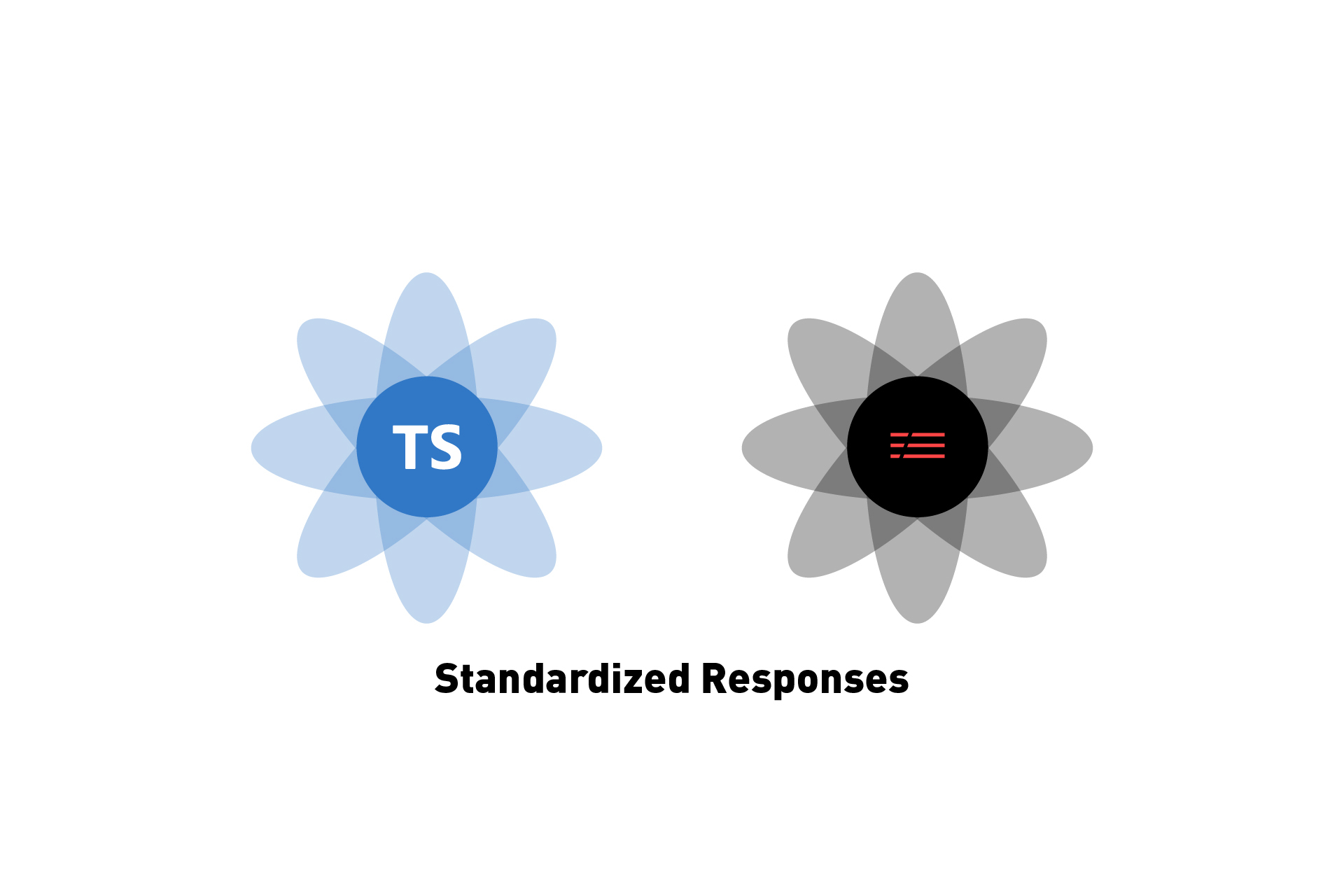 TECHNOLOGY
TECHNOLOGYStandardized responses in Typescript & Serverless
A guide with sample code and an open source project on standardizing responses in Typescript & Serverless.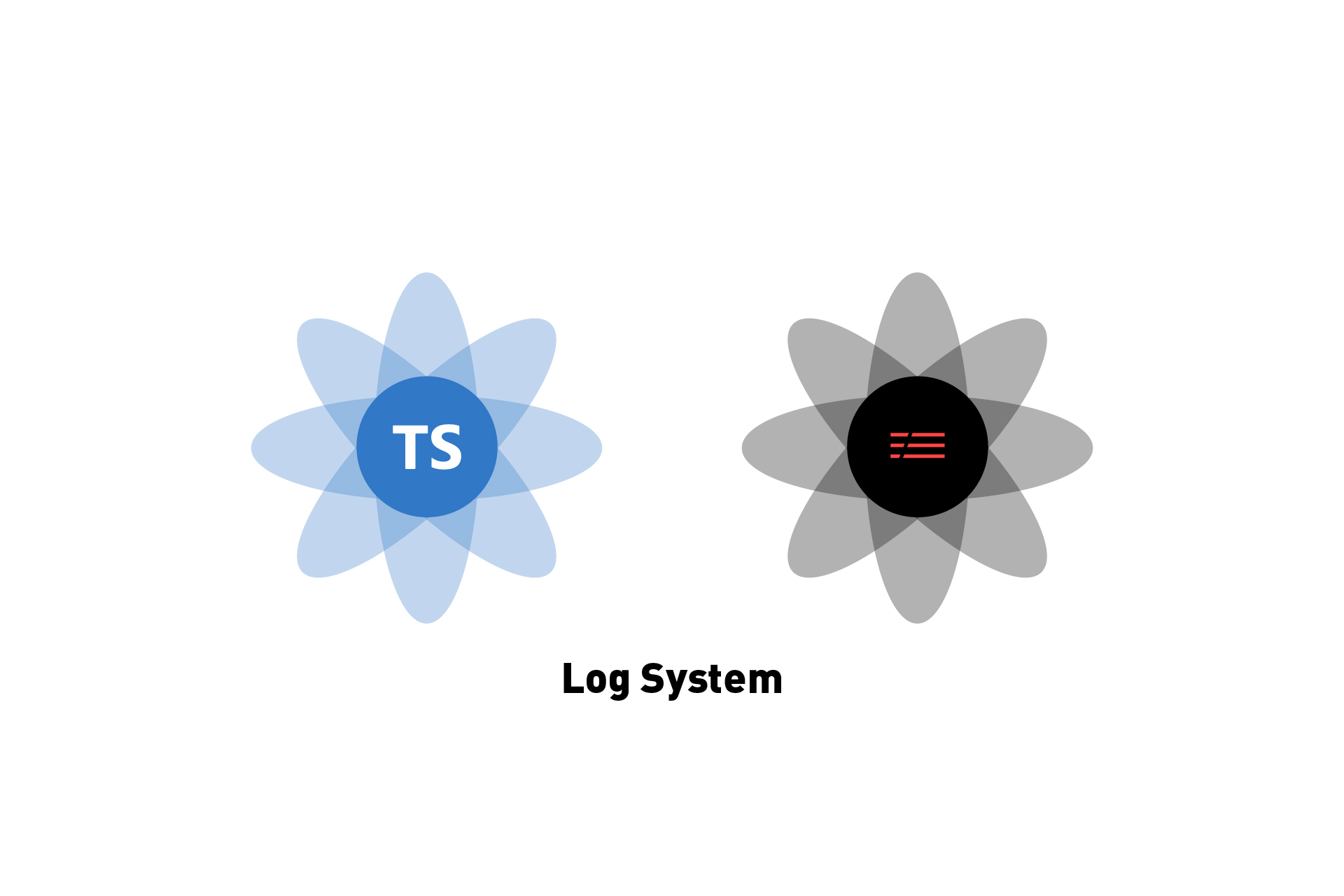 TECHNOLOGY
TECHNOLOGYTypescript & Serverless Log System
A guide for our Typescript & Serverless logs system which is available through our Open Source project on Github. TECHNOLOGY
TECHNOLOGYHow to create and use environment variables in Typescript & Serverless
A step by step guide on adding environment variables to a Typescript & Serverless project through its serverless.yml and using them within a function.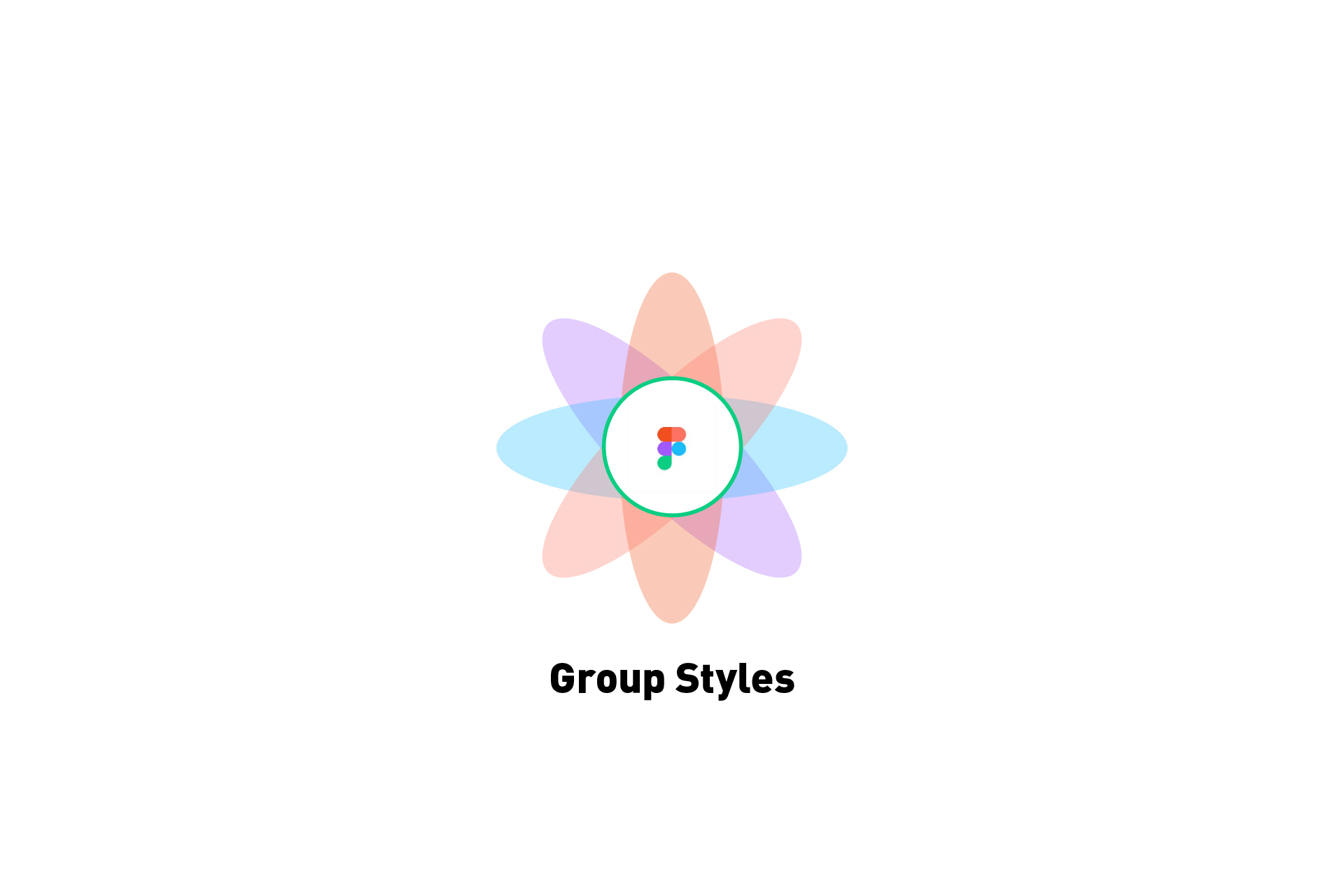 DESIGN
DESIGNHow to group styles in folders in Figma
Right click on the style and select add folder. You can also drag and drop existing styles into folders.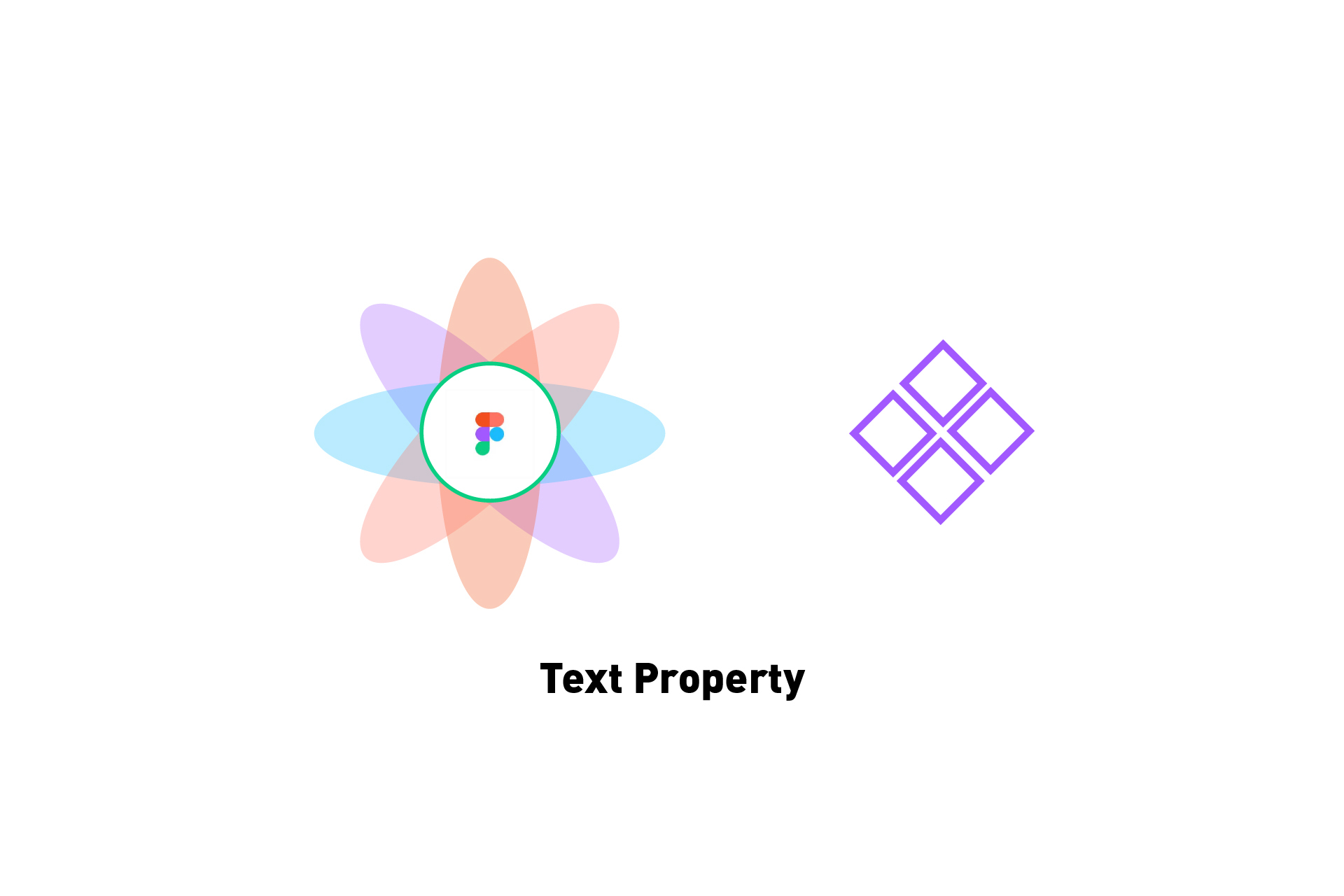 DESIGN
DESIGNHow to create and use a component text property in Figma
A text property makes the text in a component a variable that can be changed on the right sidebar and can be created through the Properties panel.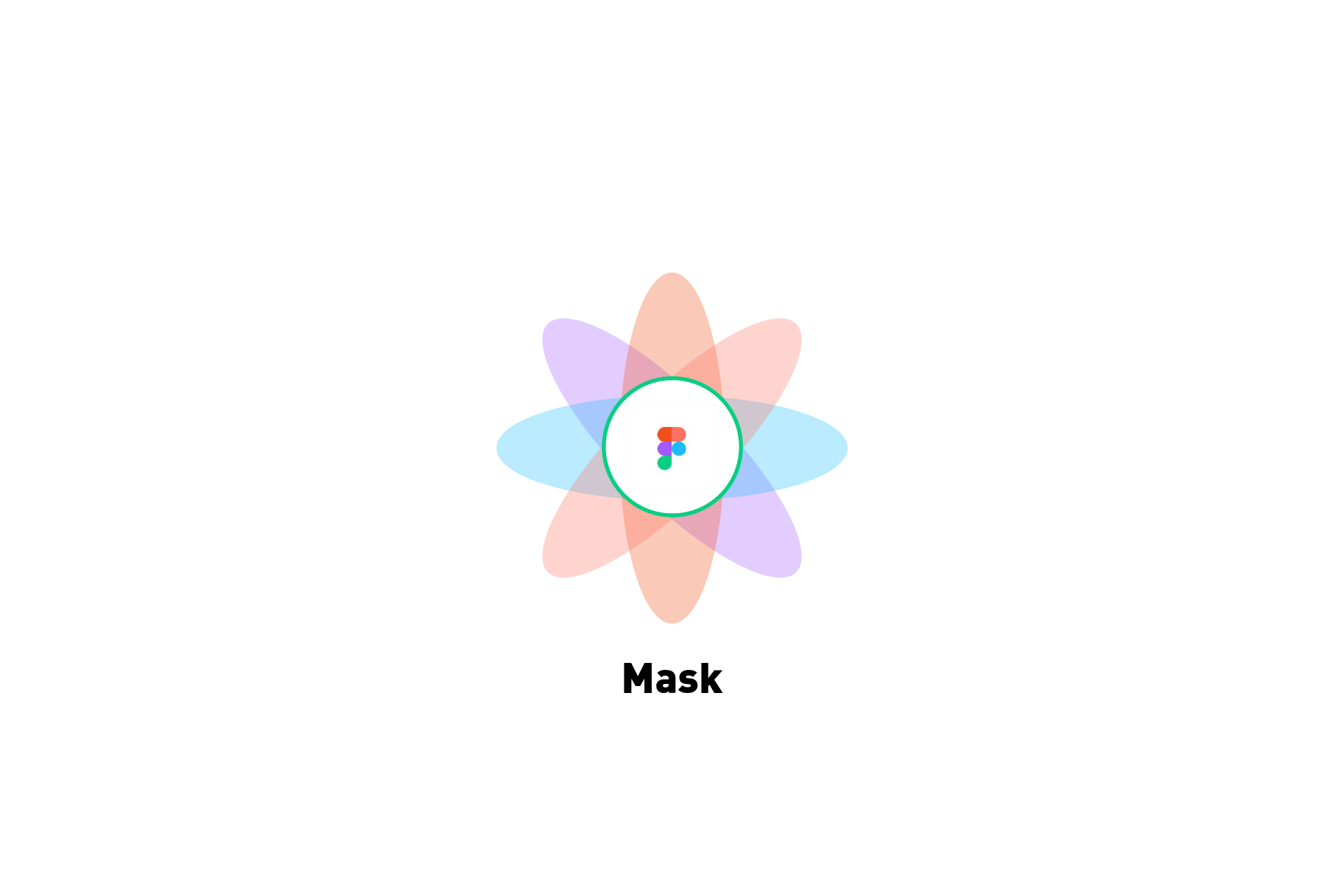 DESIGN
DESIGNHow to use a mask in Figma
Draw the mask you wish to apply & position it. Send it to the back. Highlight the mask & the object or shape you wish to mask, right click & select Use as mask.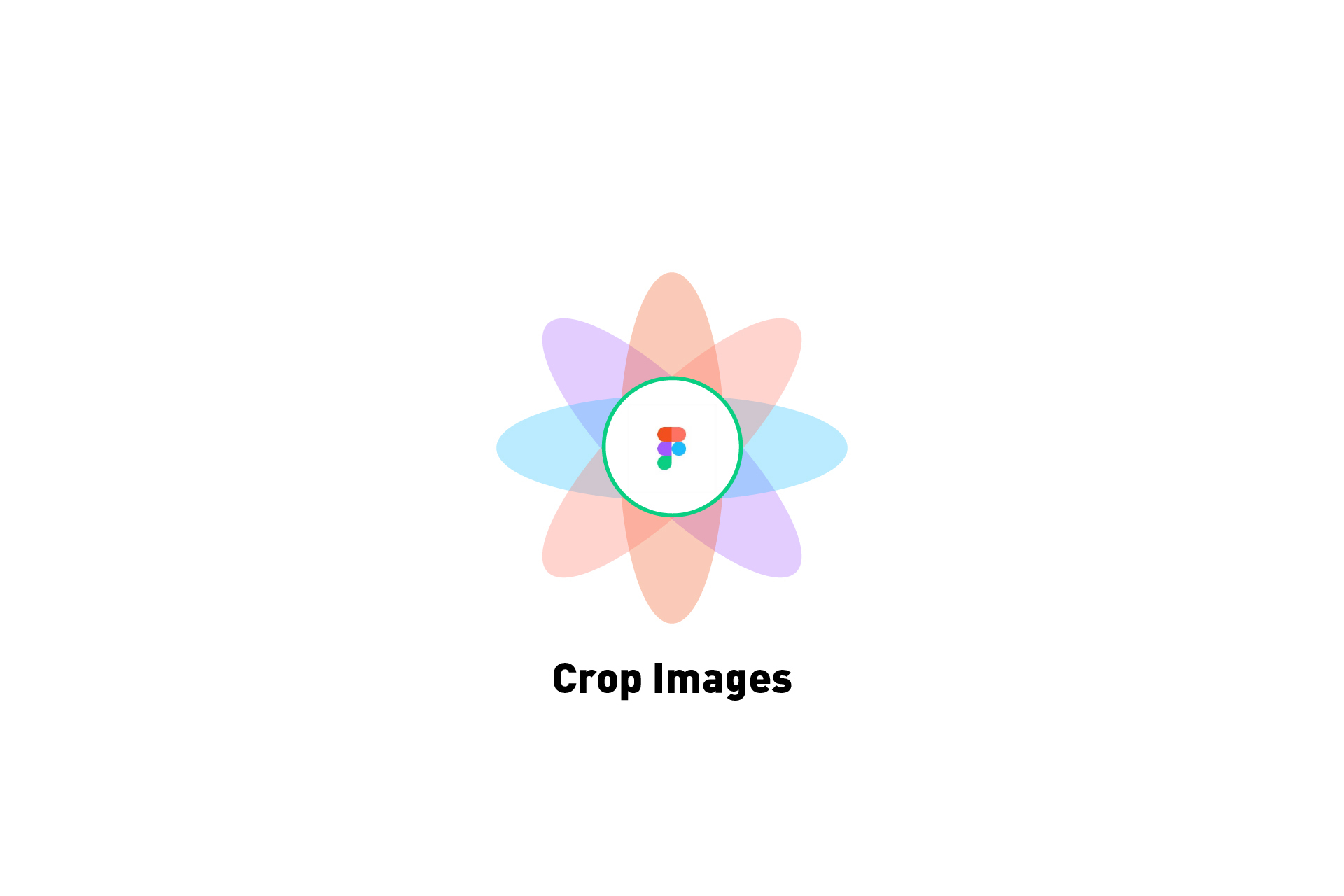 DESIGN
DESIGNHow to crop an image in Figma
Double click on the image. Select crop from the menu in the pop up and crop the image. DESIGN
DESIGNHow to create and use image styles in Figma
A step by step tutorial on creating a reusable image system in Figma that allows you switch between images quickly.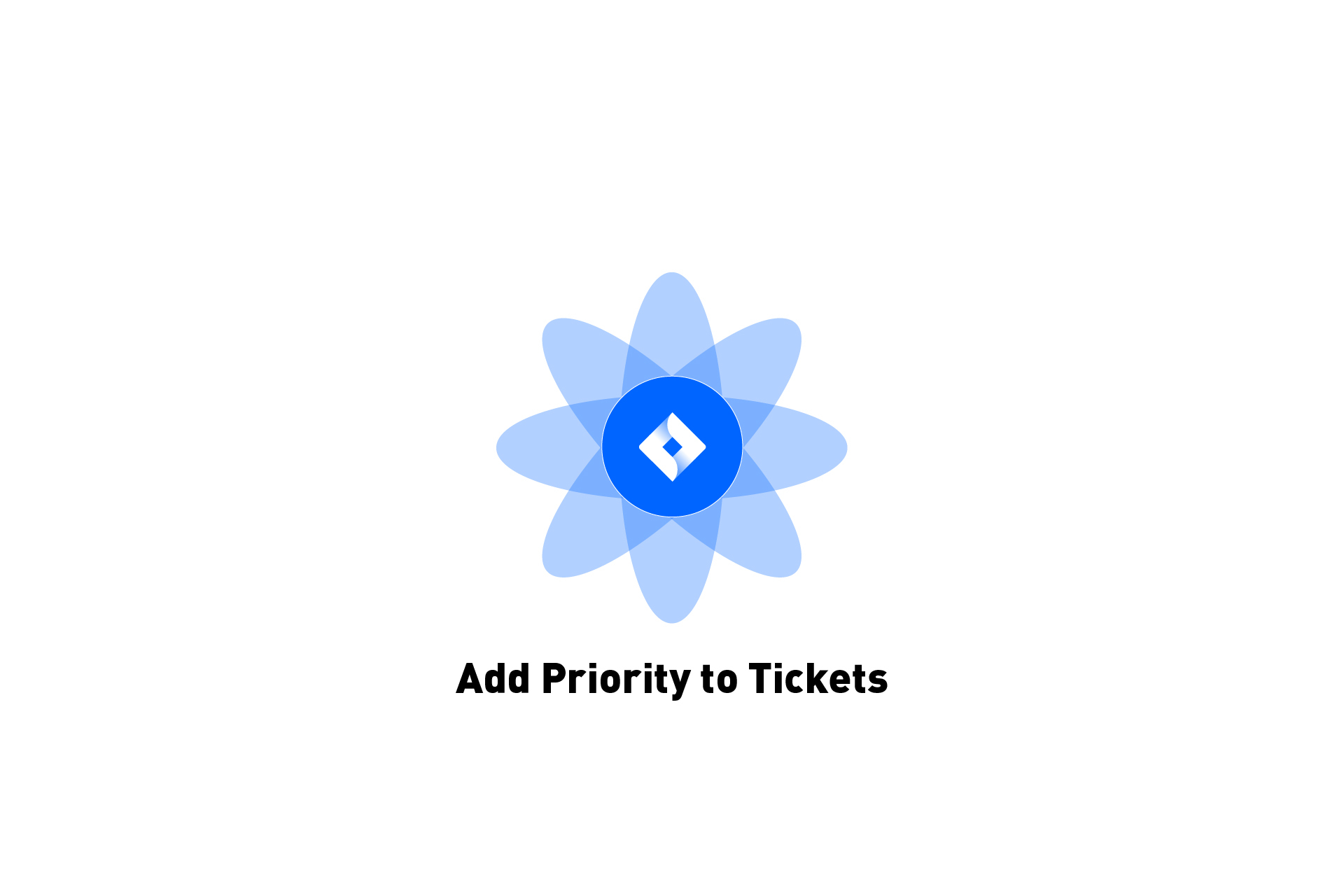 PROJECTMANAGEMENT
PROJECTMANAGEMENTHow to add Priority to tickets in JIRA
A step by step walkthrough on adding priority to tickets of any issue type in JIRA.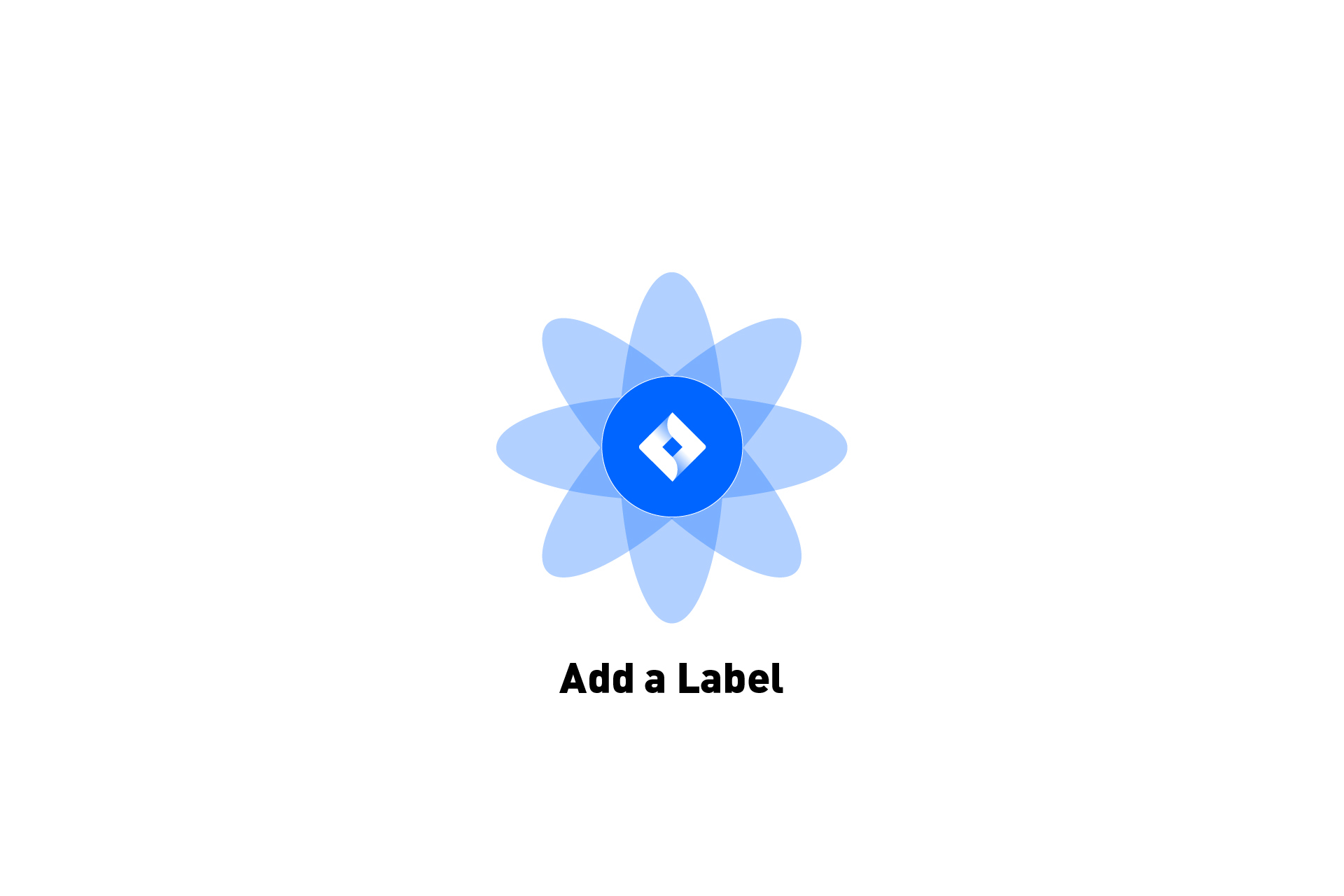 PROJECTMANAGEMENT
PROJECTMANAGEMENTHow to add a label to a JIRA ticket
Select a ticket within a JIRA project and in the modal that appears, add a label through the details menu on the right side.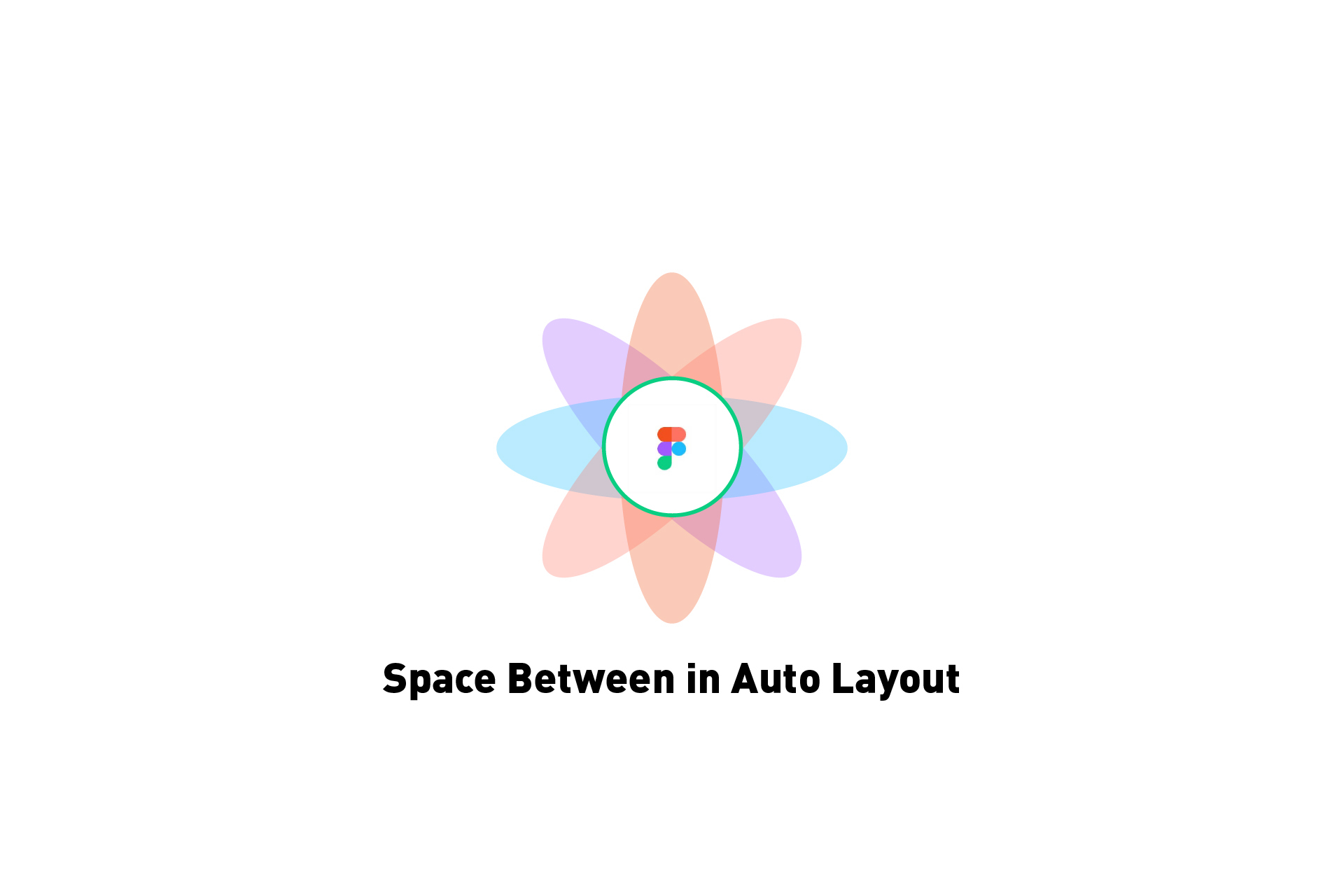 DESIGN
DESIGNHow to use space between in a Figma auto layout
To space items within an auto layout frame select the frame and set the auto-layout gap to Auto.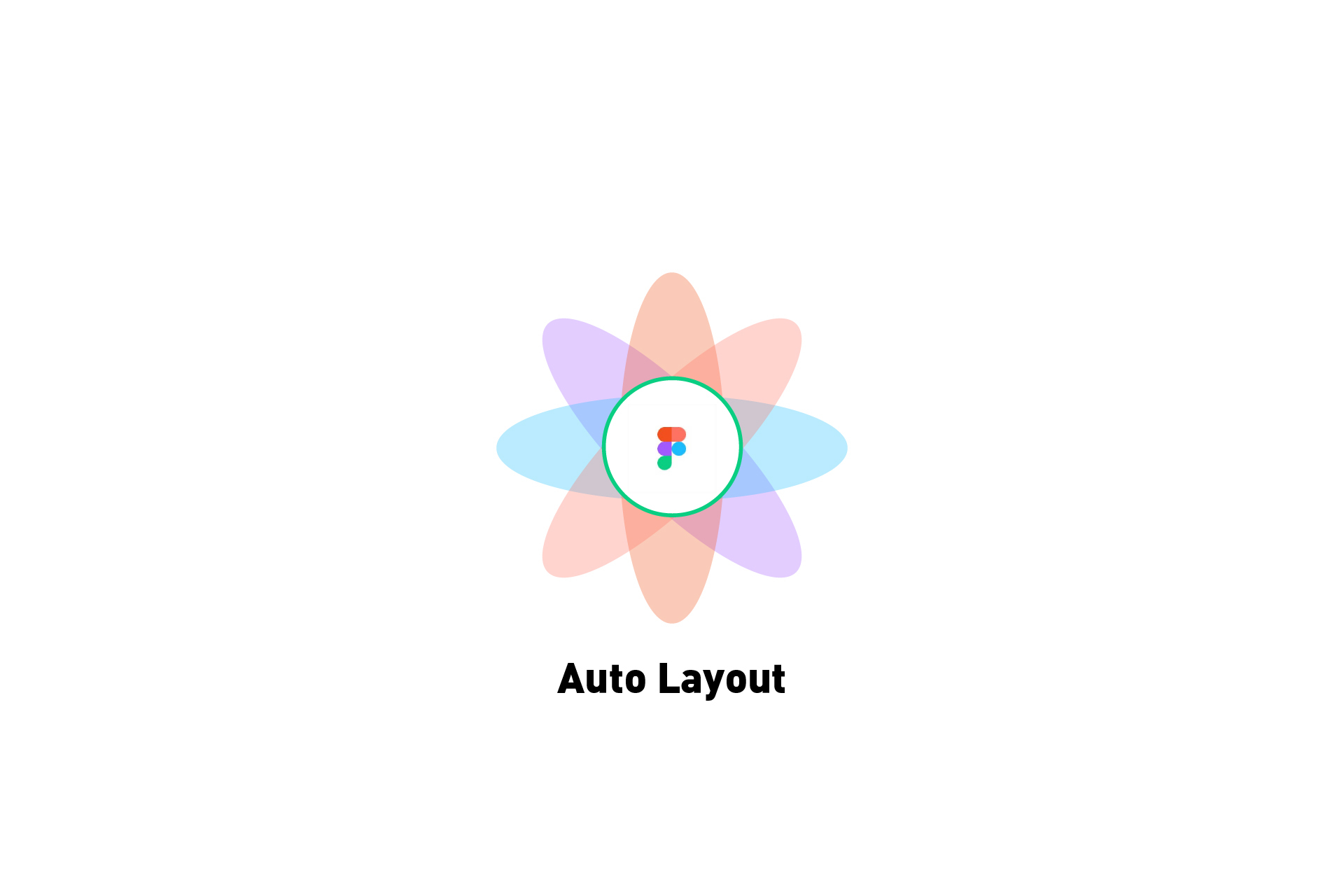 DESIGN
DESIGNHow to use auto layout in Figma
Auto layout is activated by selecting a frame and using Shift + A & is the equivalent of a flexbox in CSS, UIStackView in Swift or a Linear Layout in Android.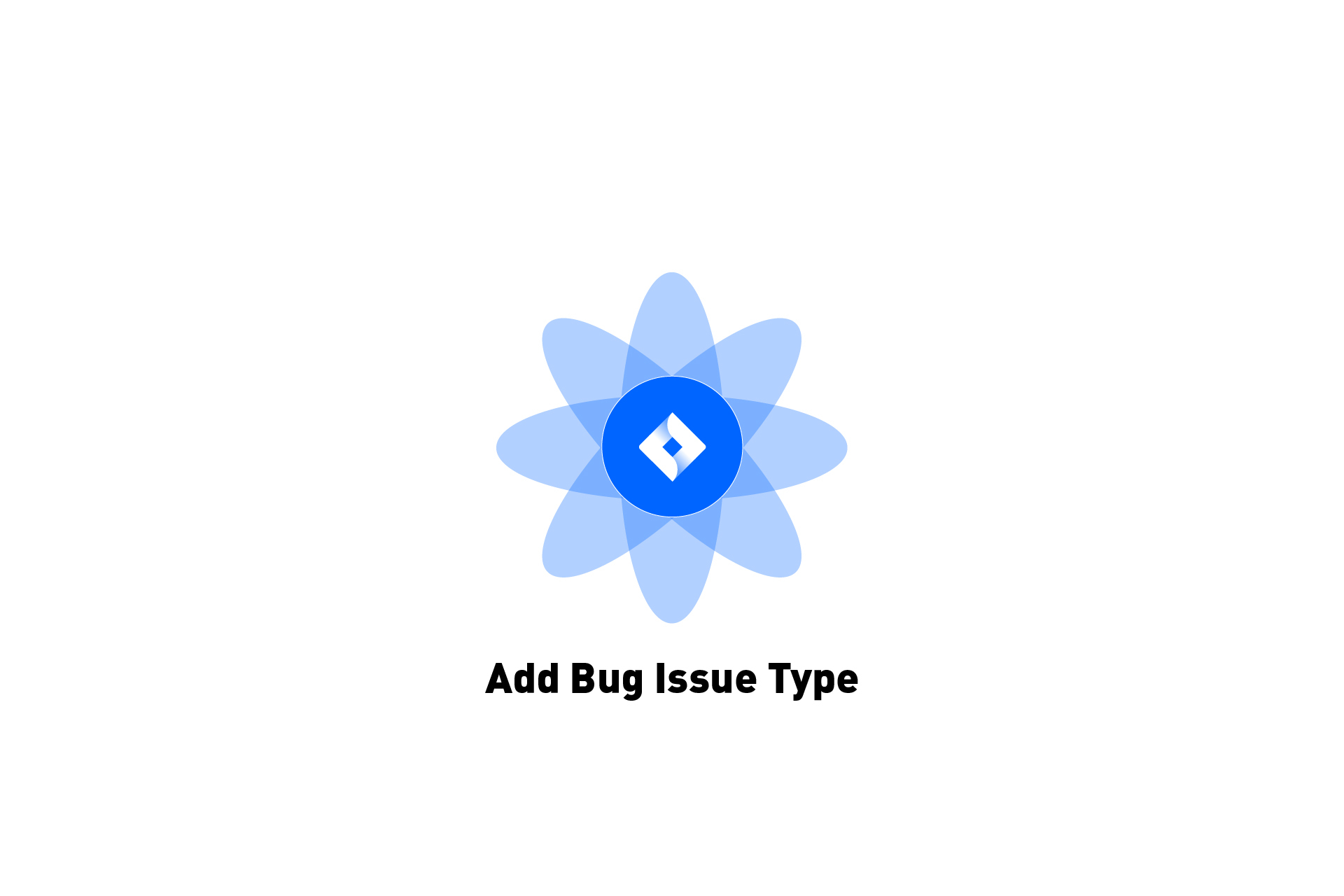 PROJECTMANAGEMENT
PROJECTMANAGEMENTHow to add a bug issue type to a JIRA project
A step by step walkthrough on adding a Bug issue type to a JIRA project.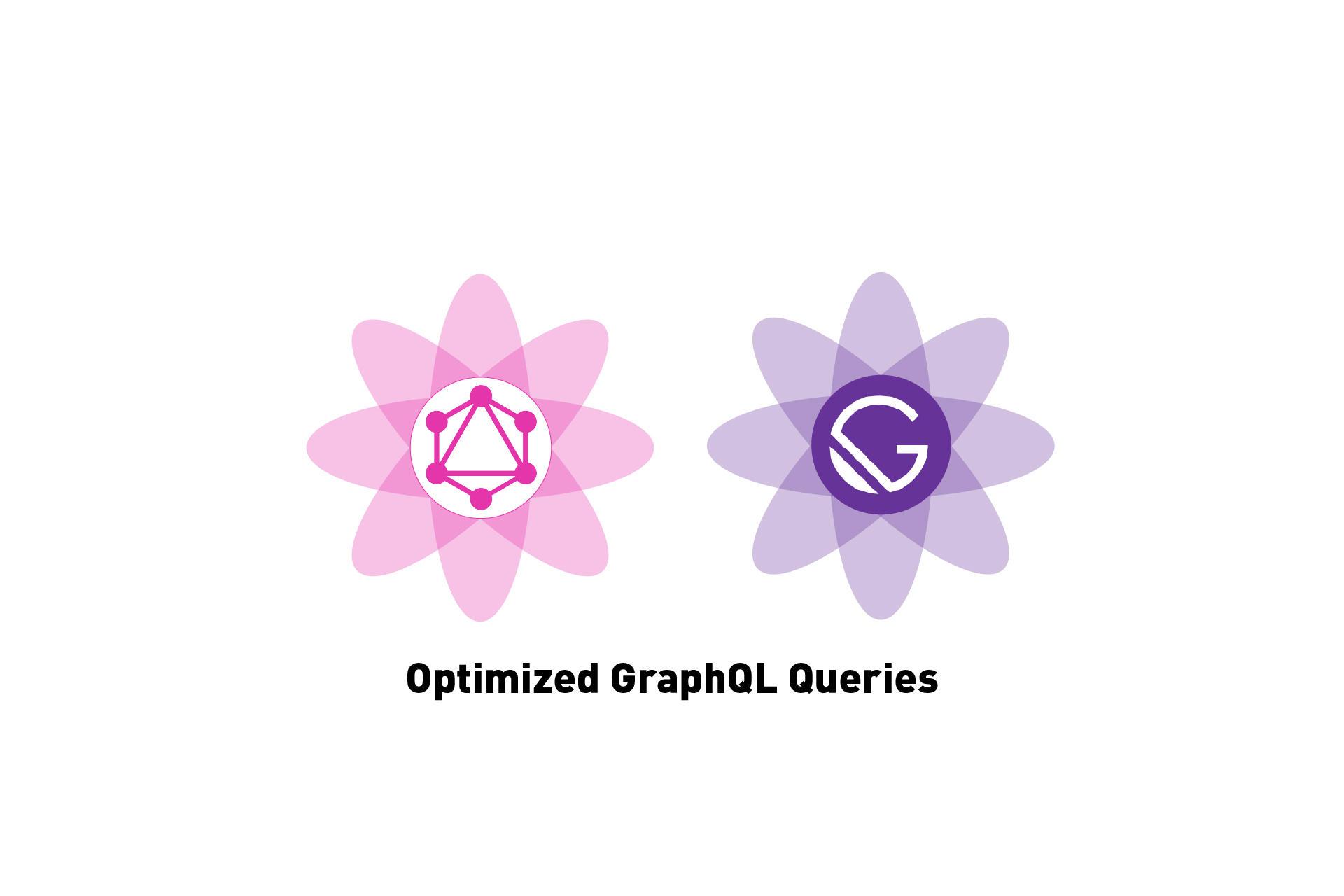 TECHNOLOGY
TECHNOLOGYHow to optimize GraphQL queries in GatsbyJS
Learn how you can implement optimized frontend and backend GraphQL queries in GatsbyJS.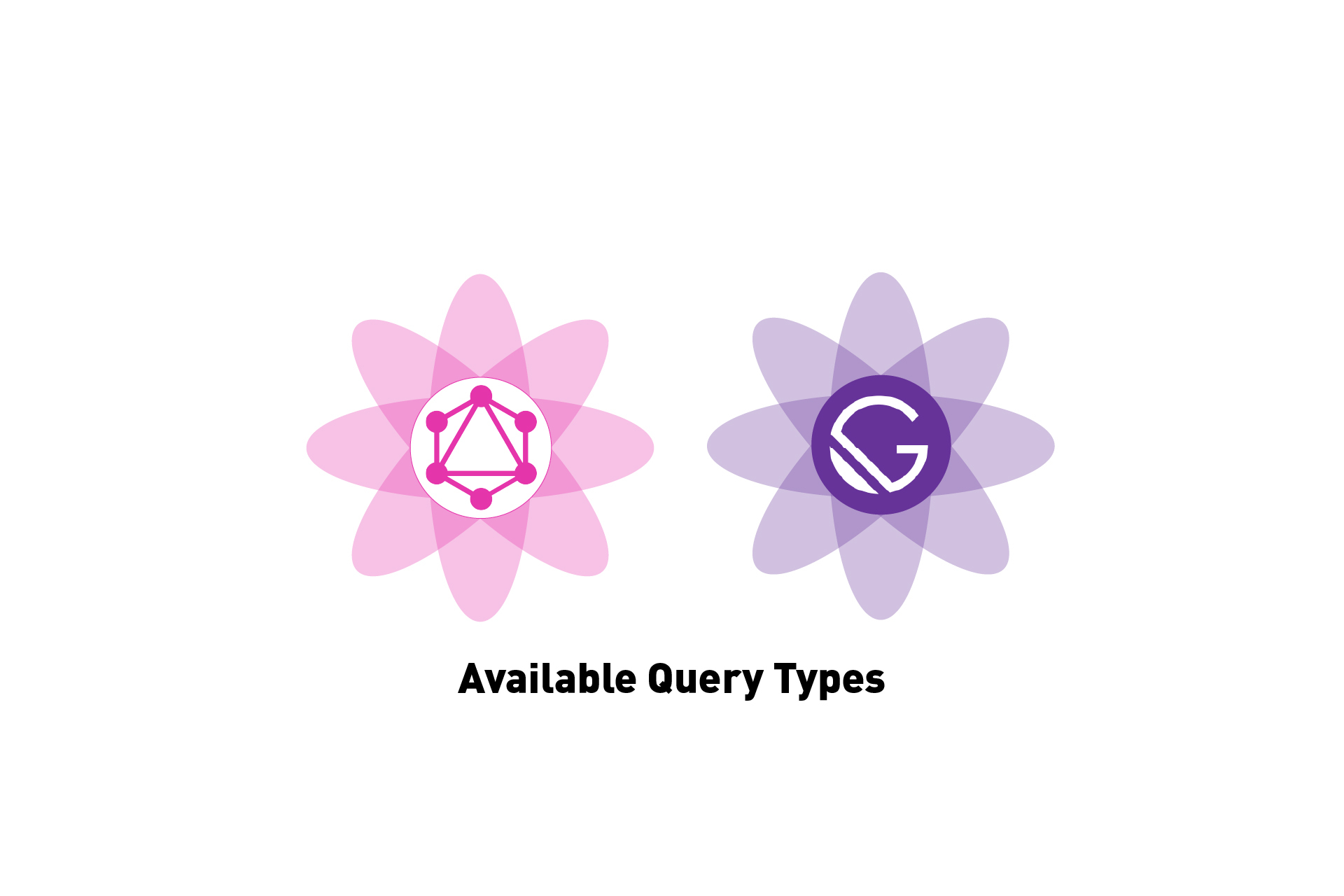 TECHNOLOGY
TECHNOLOGYWhat types of GraphQL queries are available in GatsbyJS?
In GatsbyJS you can make three types of GraphQL queries: Page Queries, Component Queries & Backend Queries. TECHNOLOGY
TECHNOLOGYHow to make paginated GraphQL queries
A step by step tutorial on making paginated GraphQL queries. GatsbyJS Github repository included.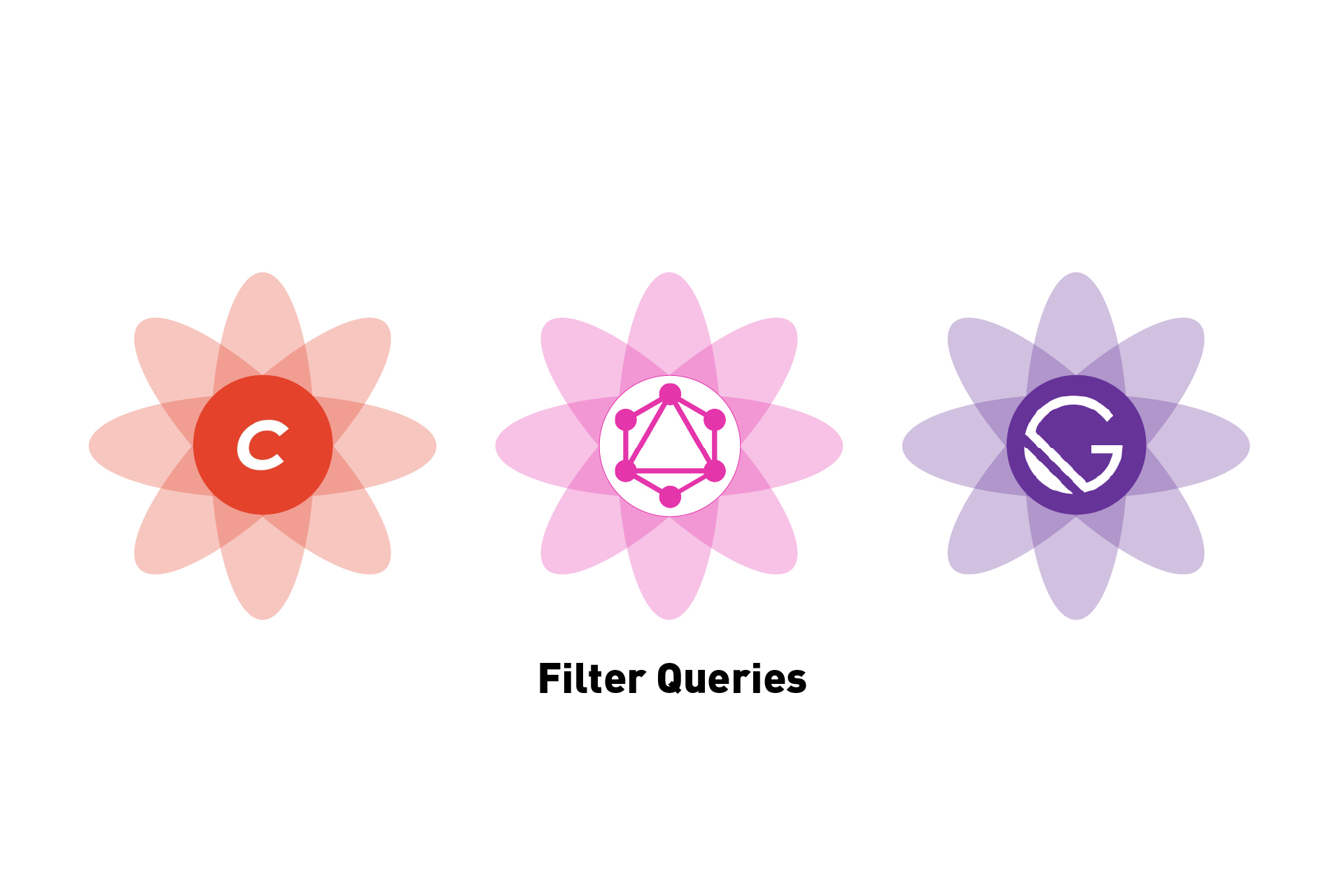 TECHNOLOGY
TECHNOLOGYHow to filter CraftCMS GraphQL queries in GatsbyJS
A guide on recommendations for filtering CraftCMS GraphQL queries in GatsbyJS. TECHNOLOGY
TECHNOLOGYHow to make a front-end GraphQL query on a page in GatsbyJS
A step by step tutorial on making a front-end GraphQL query in GatsbyJS. Github repository included.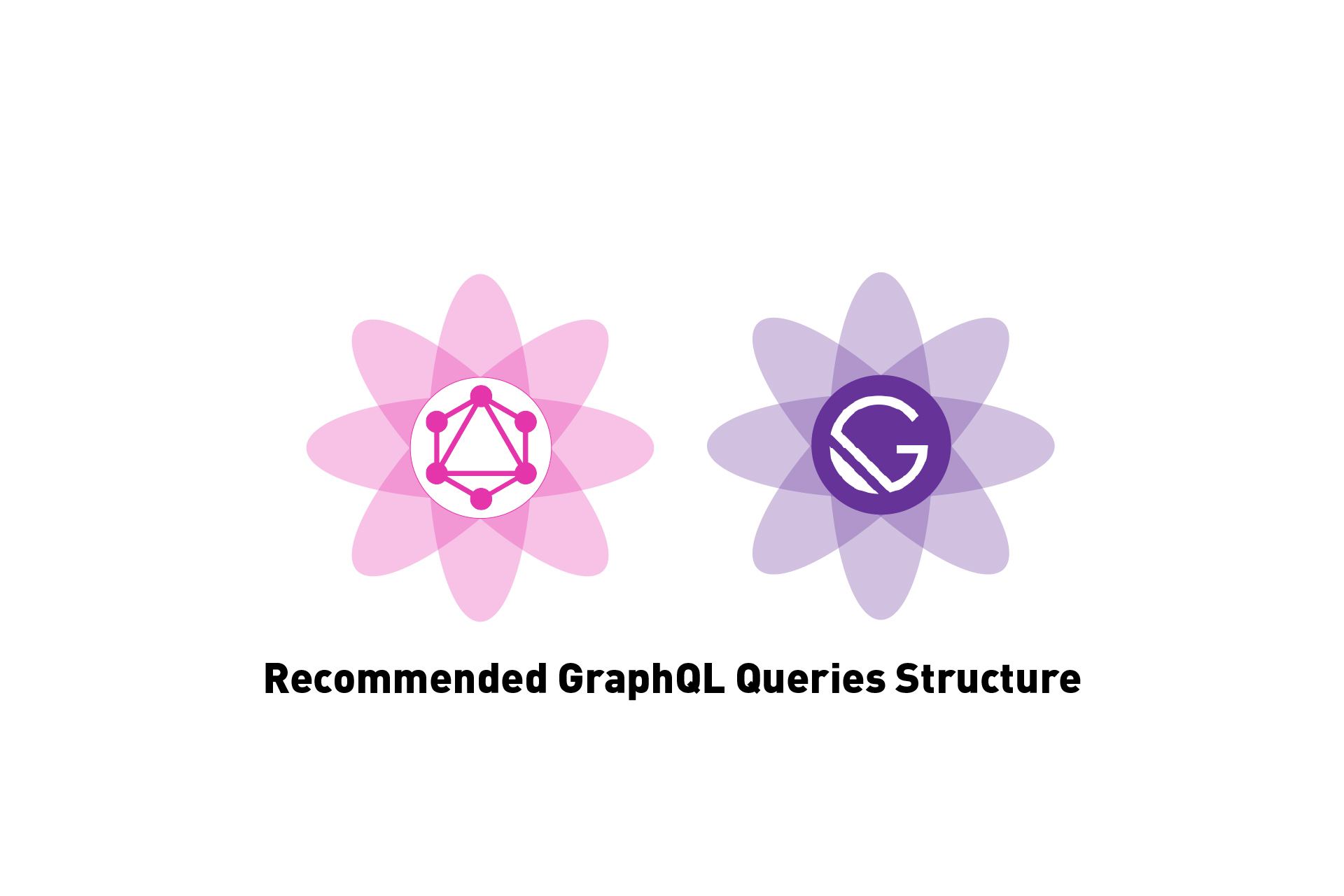 TECHNOLOGY
TECHNOLOGYOur recommended structure for GraphQL queries in GatsbyJS projects
Our recommendations for structuring backend GraphQL queries in a GatsbyJS project. Github repository included.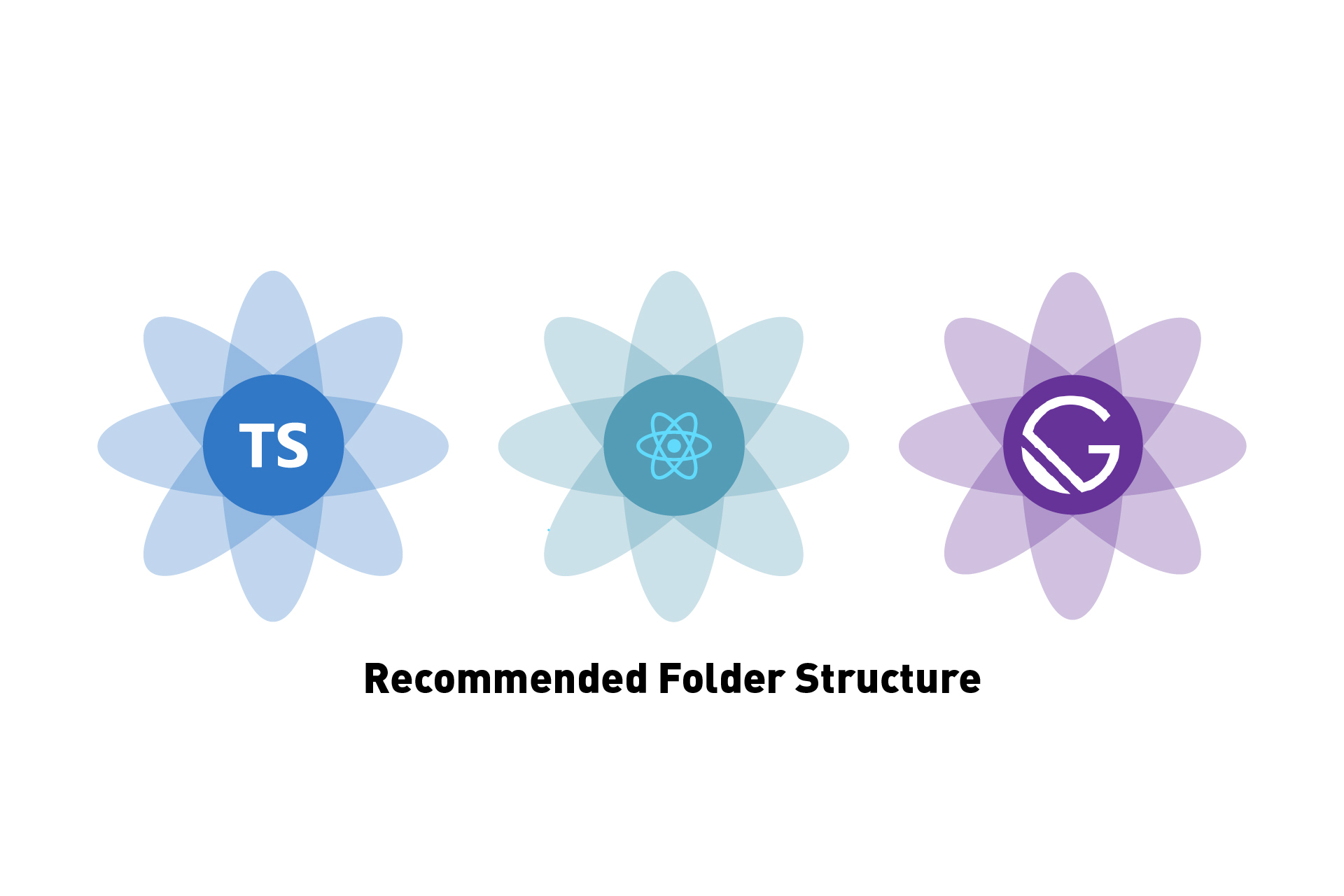 TECHNOLOGY
TECHNOLOGYOur recommended structure for ReactJS, GatsbyJS or NextJS projects
Our recommendations for structuring a ReactJS, GatsbyJS or NextJS project. Github repository included. TECHNOLOGY
TECHNOLOGYHow to track a custom Google Analytics events in ReactJS or GatsbyJS
A step by step tutorial on tracking custom Google Analytics events for UA and GA4 trackers in ReactJS or GatsbyJS. ANNOUNCEMENTS
ANNOUNCEMENTSTop Enterprise Mobile App Development Companies of 2022
We are honored to have been featured on DesignRush's top Enterprise Mobile App Development Companies of 2022. ANNOUNCEMENTS
ANNOUNCEMENTS5 Most Impactful Business Leaders of 2022
We are happy to announce that our founder has been featured on The CIO Today under their series 5 Most Impactful Business Leaders of 2022.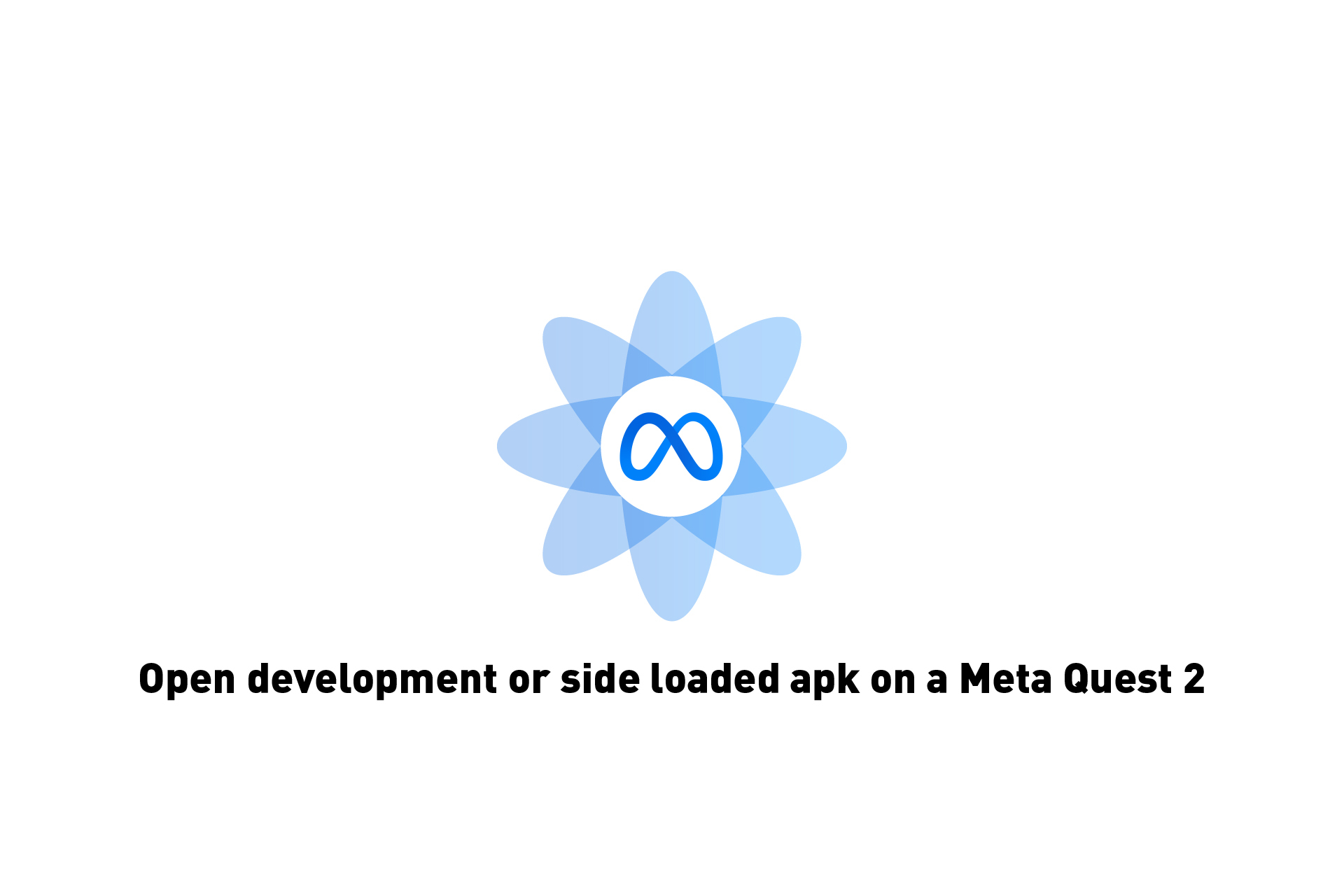 TECHNOLOGY
TECHNOLOGYHow to open a development or side loaded apk on a Meta Quest 2
Open the Meta Quest 2 Menu, open the App Library, select unknown sources and open the apk.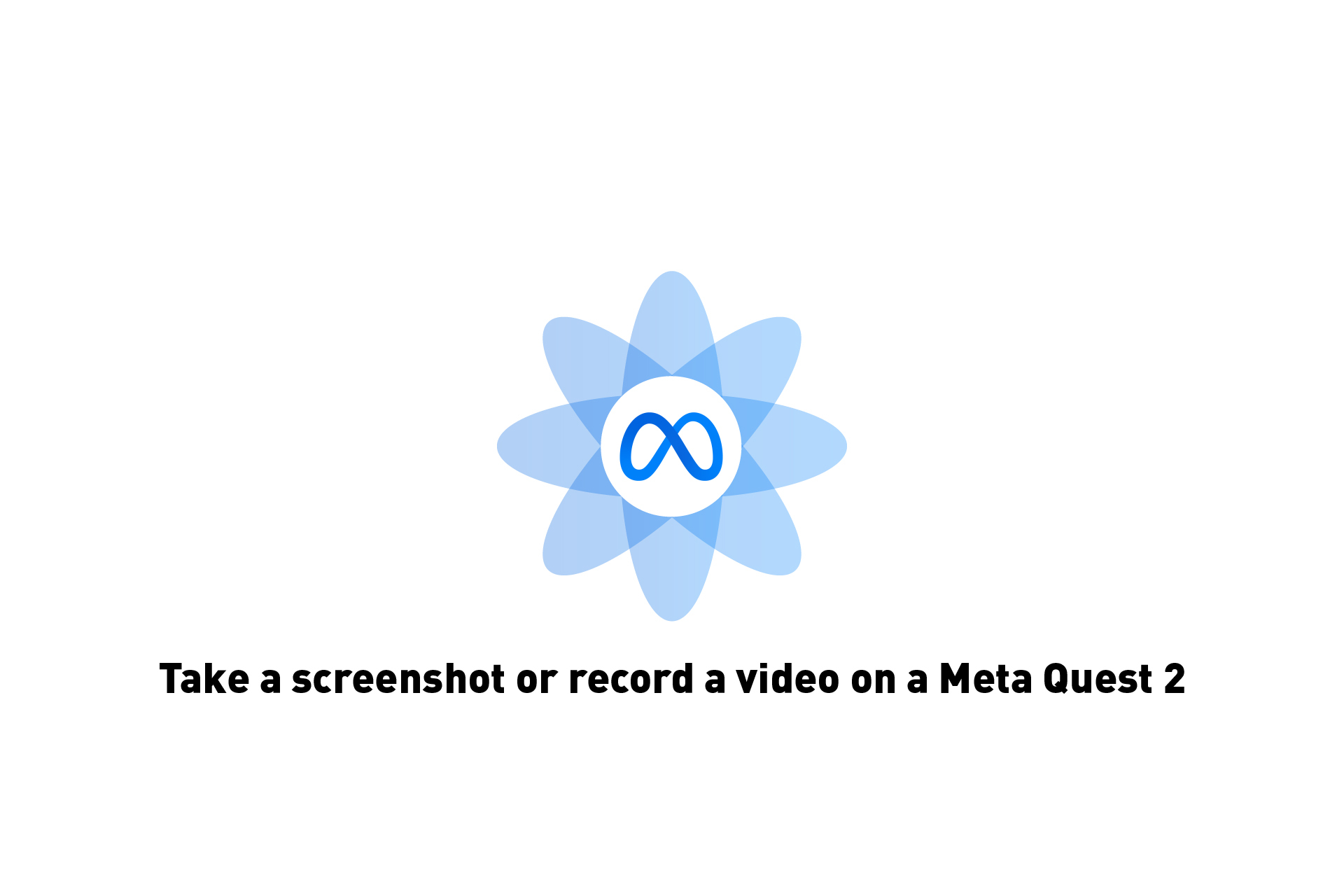 TECHNOLOGY
TECHNOLOGYHow to take a screenshot or record a video on a Meta Quest 2
To take a screenshot or record a video: open the Meta Quest 2 menu, select Sharing and then select take photo or recording.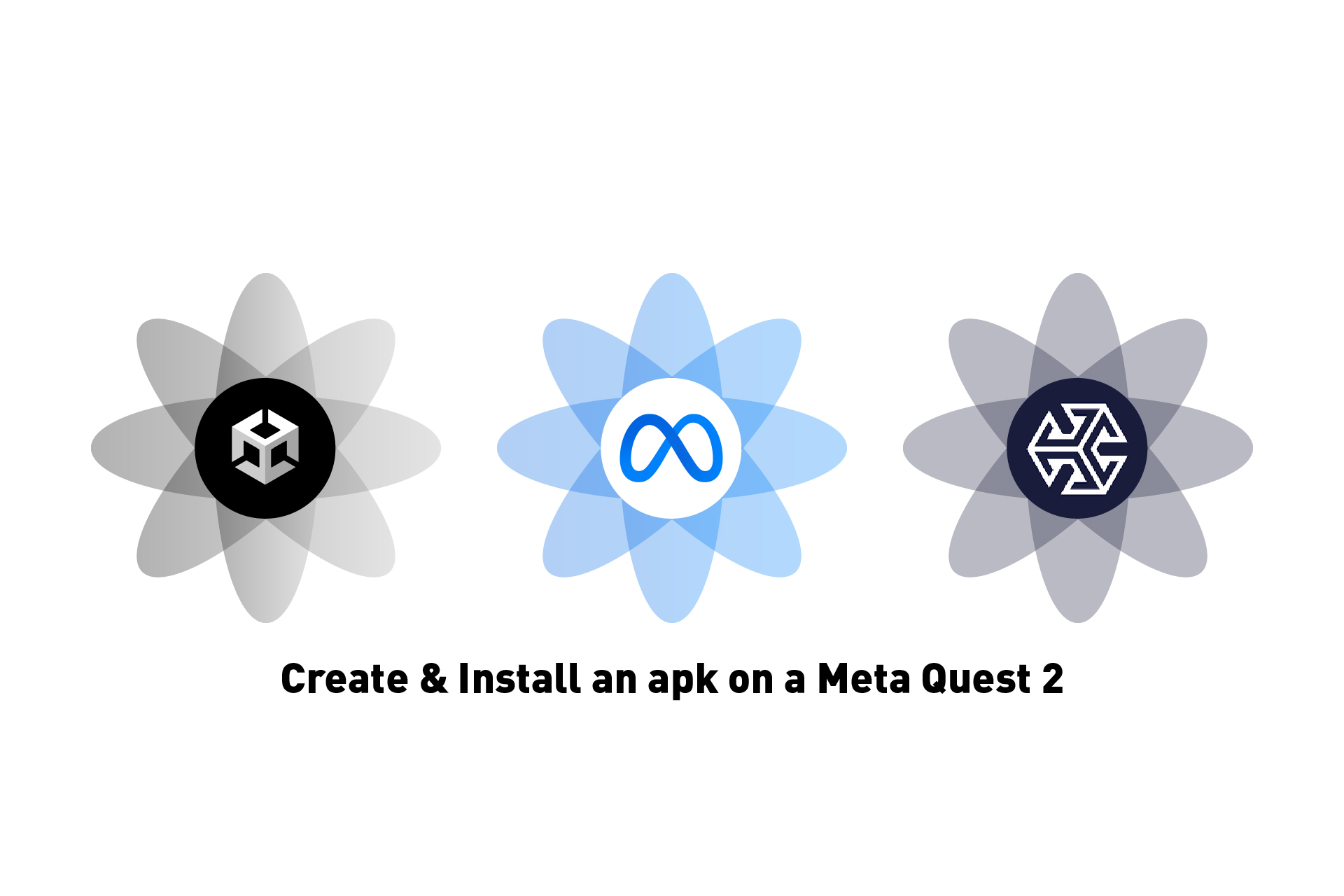 TECHNOLOGY
TECHNOLOGYHow to create an apk in Unity & install it on a Meta Quest 2
A step by step tutorial on creating a VR experience production .apk in Unity and installing (side loading) it on a Meta Quest 2 using SideQuest.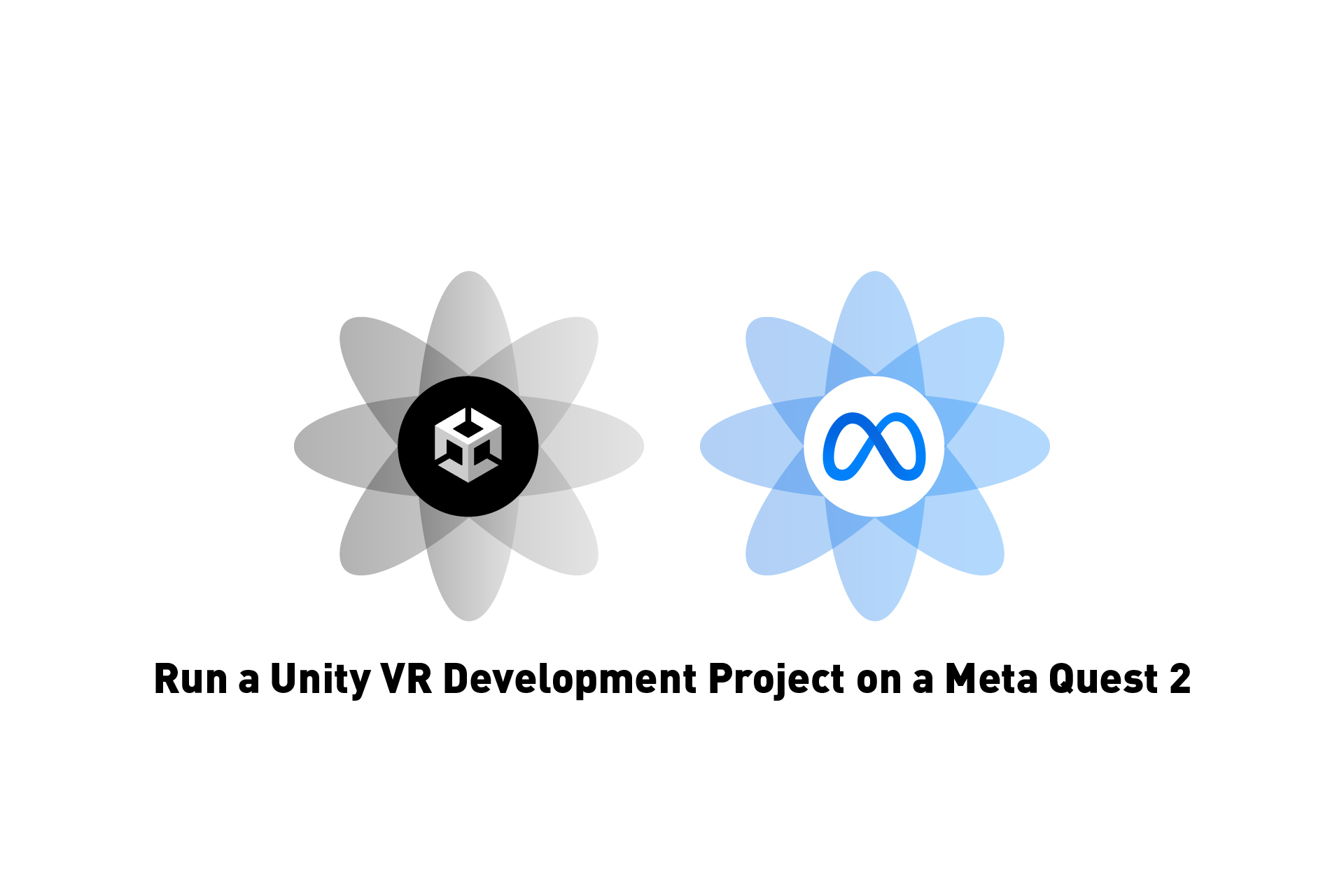 TECHNOLOGY
TECHNOLOGYHow to setup & run a Unity VR development project on a Meta Quest 2
A step by step tutorial on setting up & running a Unity VR development project on a Meta Quest 2.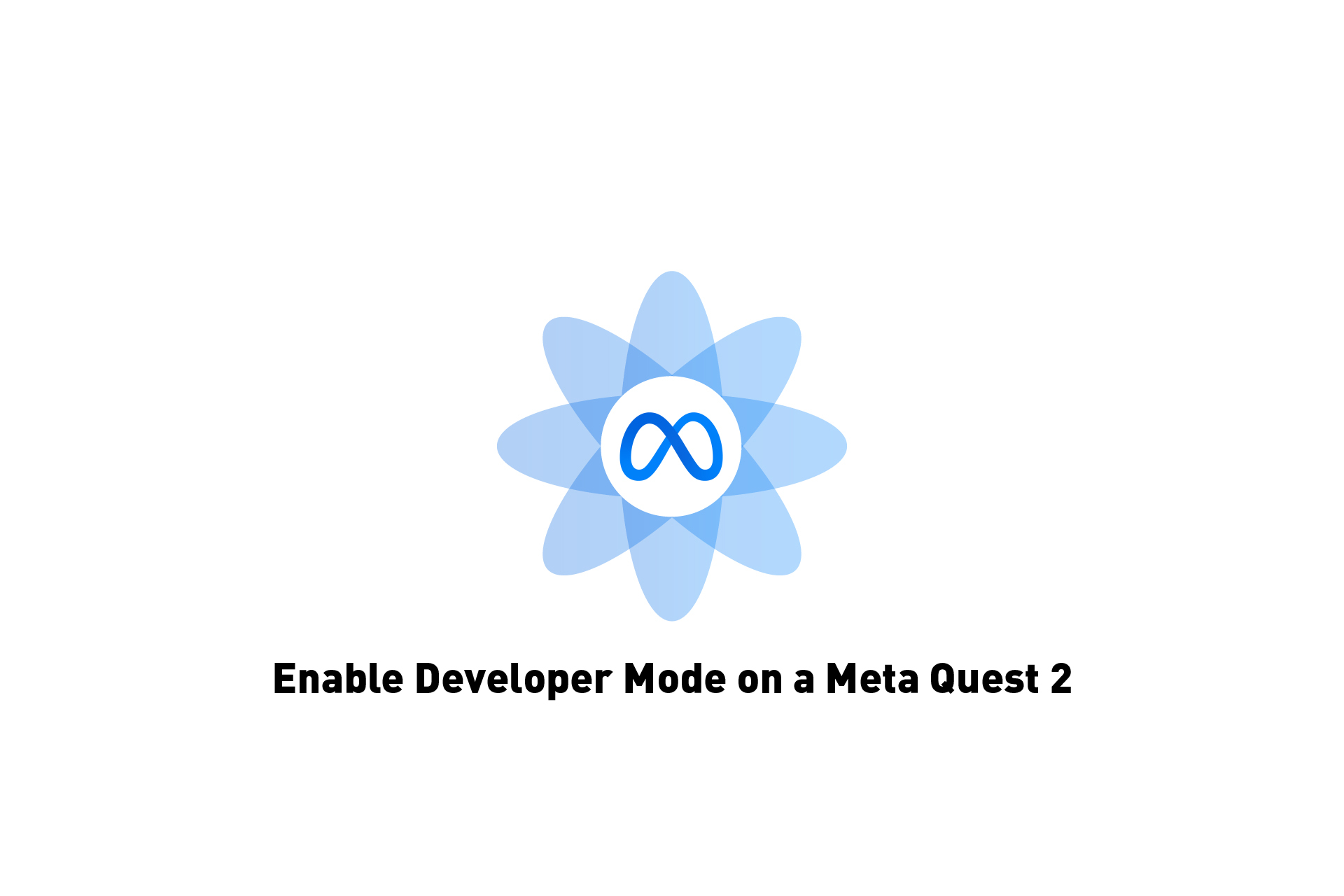 TECHNOLOGY
TECHNOLOGYHow to enable Developer Mode on a Meta Quest 2
A step by step tutorial on enabling Developer Mode on a Meta Quest 2.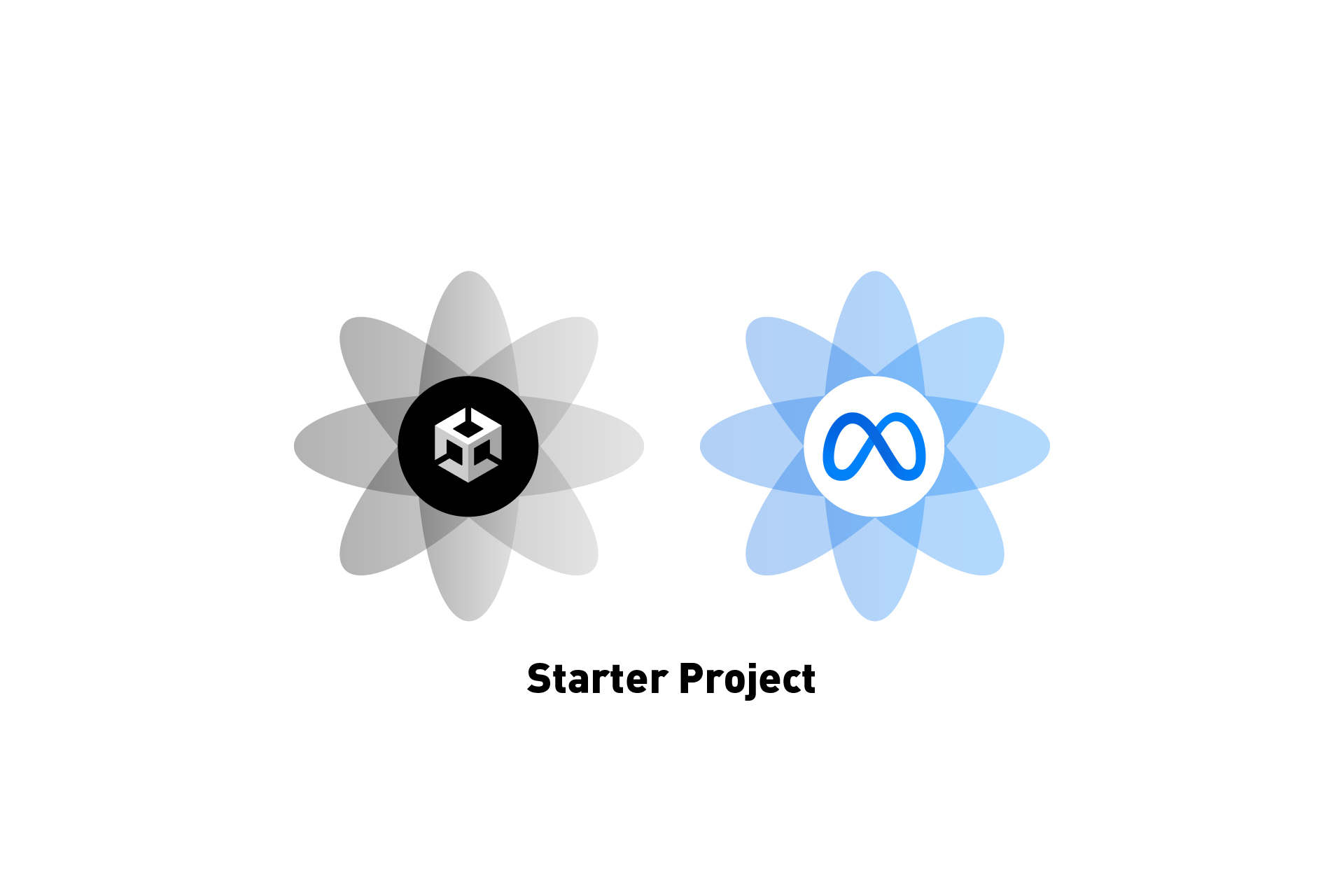 TECHNOLOGY
TECHNOLOGYHow to create a Unity VR project for the Meta Quest 2
A step by step tutorial on creating a Unity VR project for the Meta Quest 2. Github repository included.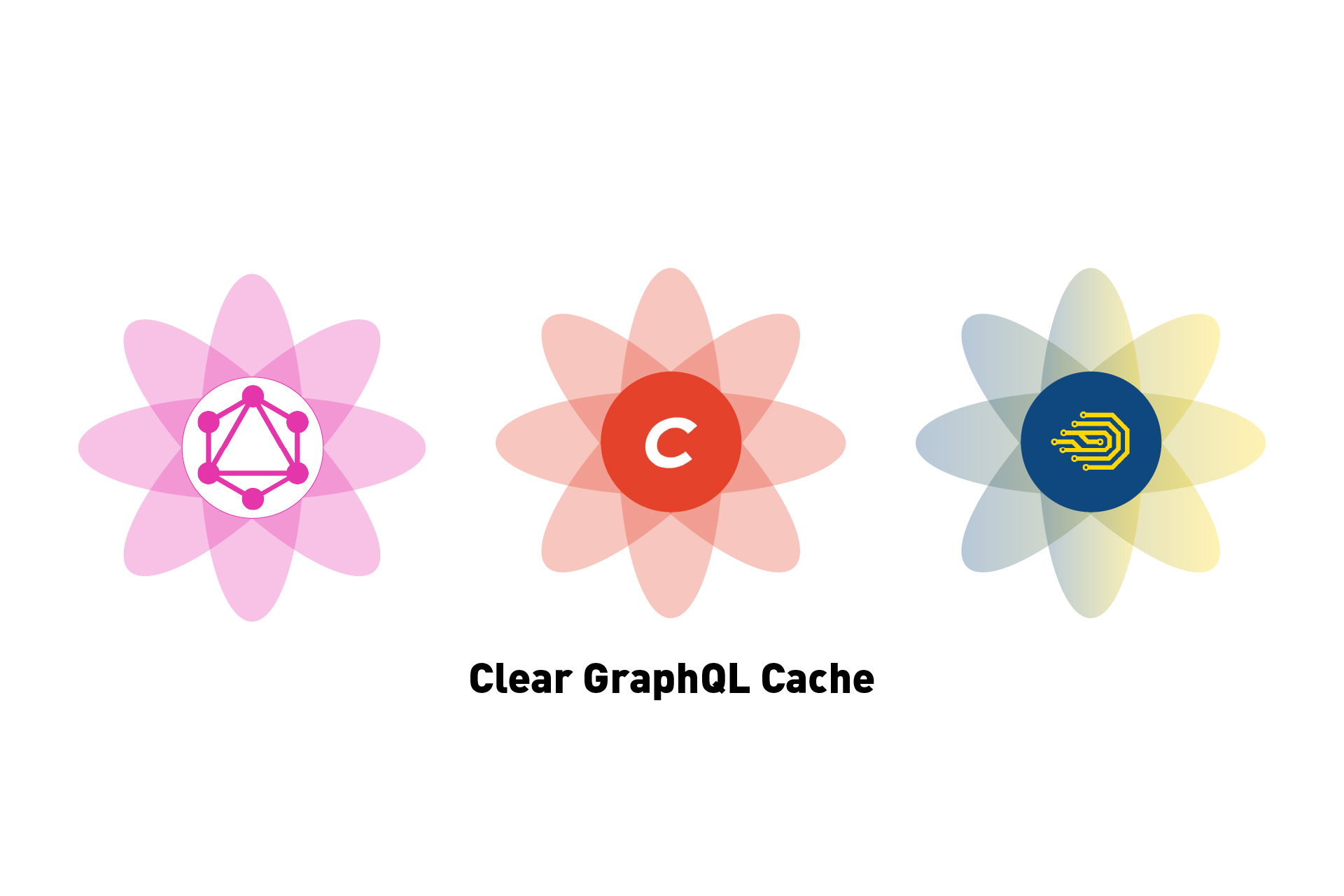 TECHNOLOGY
TECHNOLOGYHow to clear GraphQL cache on a local DDEV Craft CMS
To clear the GraphQL cache run the following two commands: ddev craft clear-caches/all & ddev craft cache/flush-schema.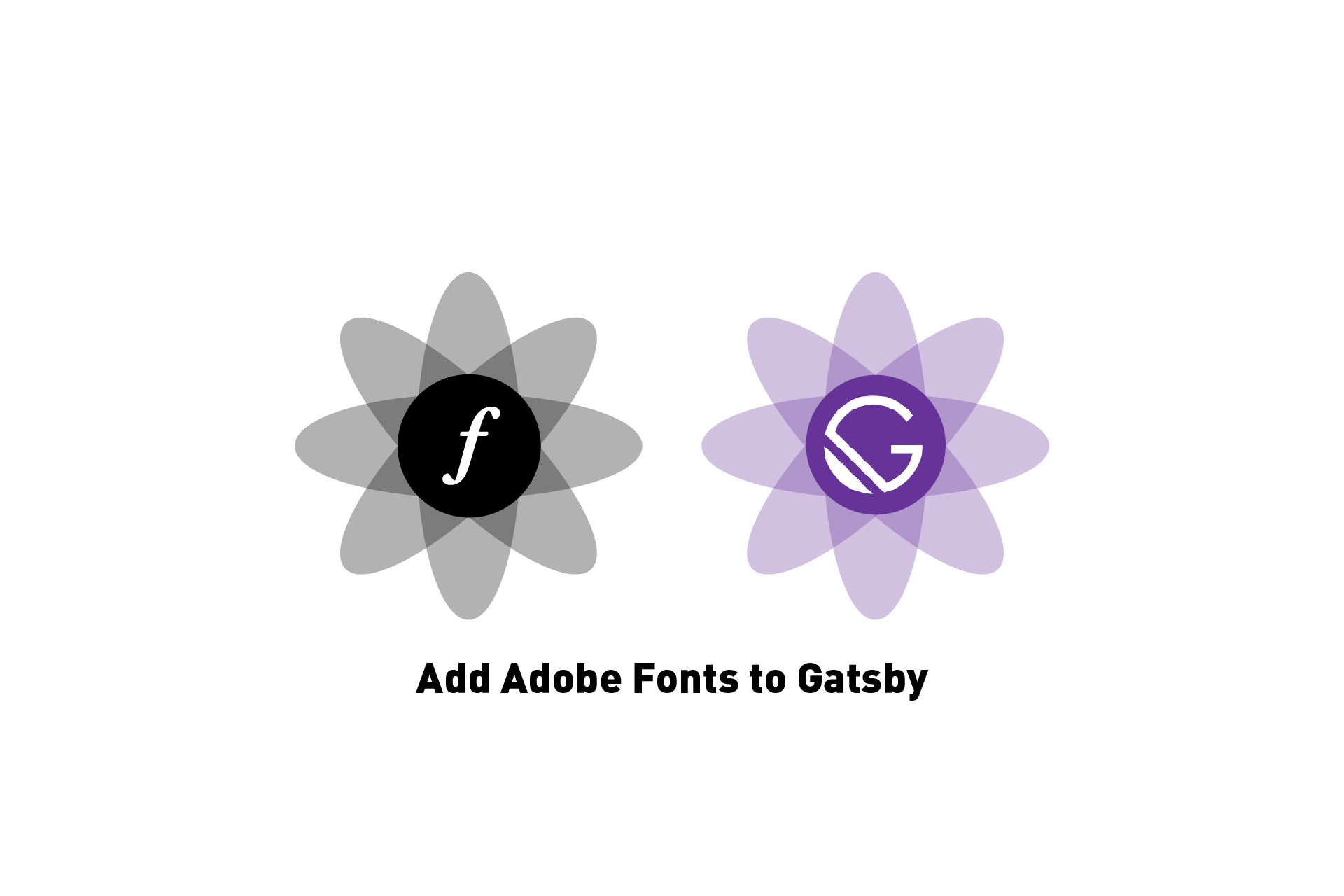 TECHNOLOGY
TECHNOLOGYHow to add Adobe Fonts to Gatsby
To add Adobe Fonts (formerly Typekit) to GatsbyJS, add the gatsby-plugin-web-font-loader dependency to your project and implement it in the gatsby-config.js.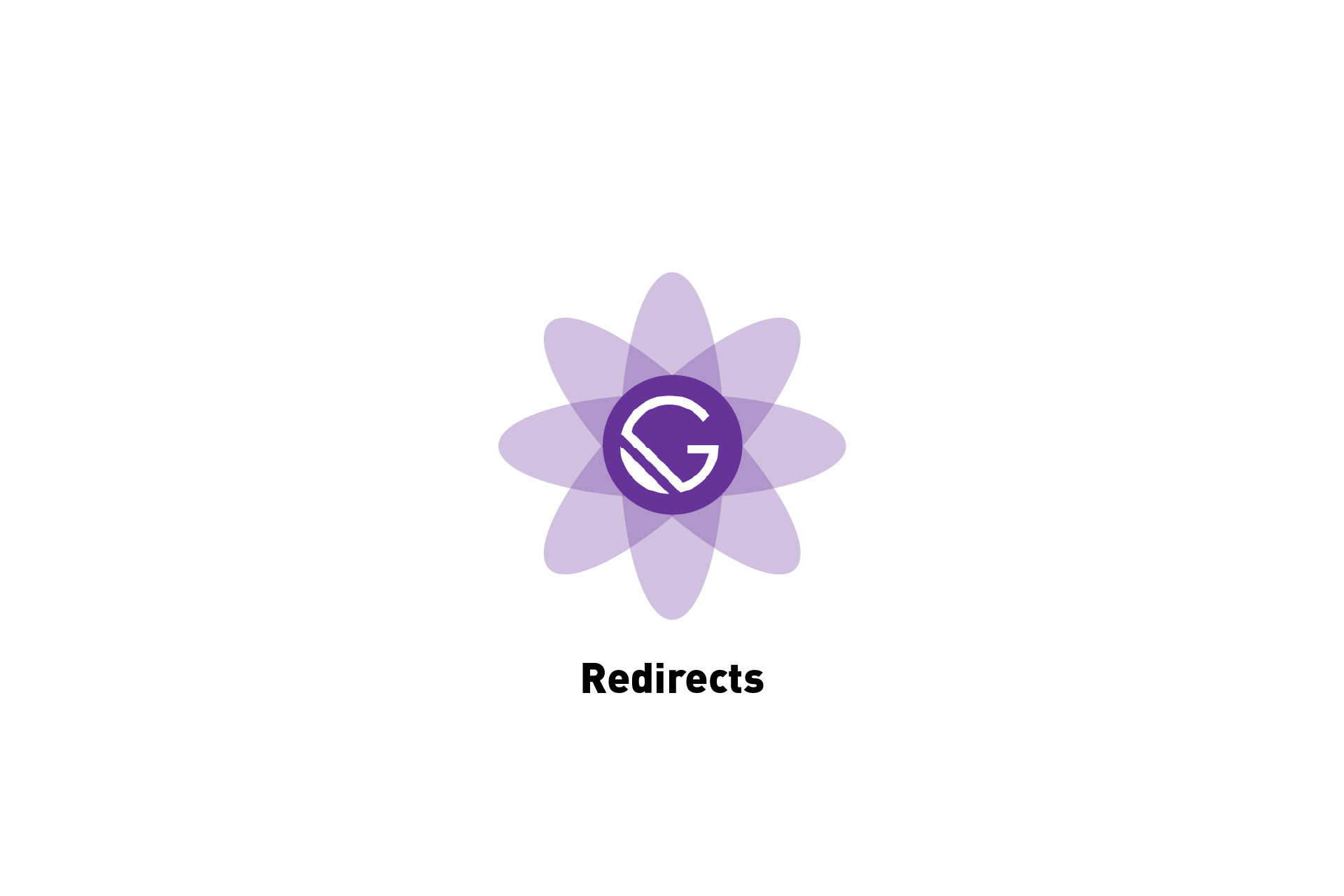 TECHNOLOGY
TECHNOLOGYHow to do redirects in Gatsby
A step by step tutorial for redirecting web pages in GatsbyJS.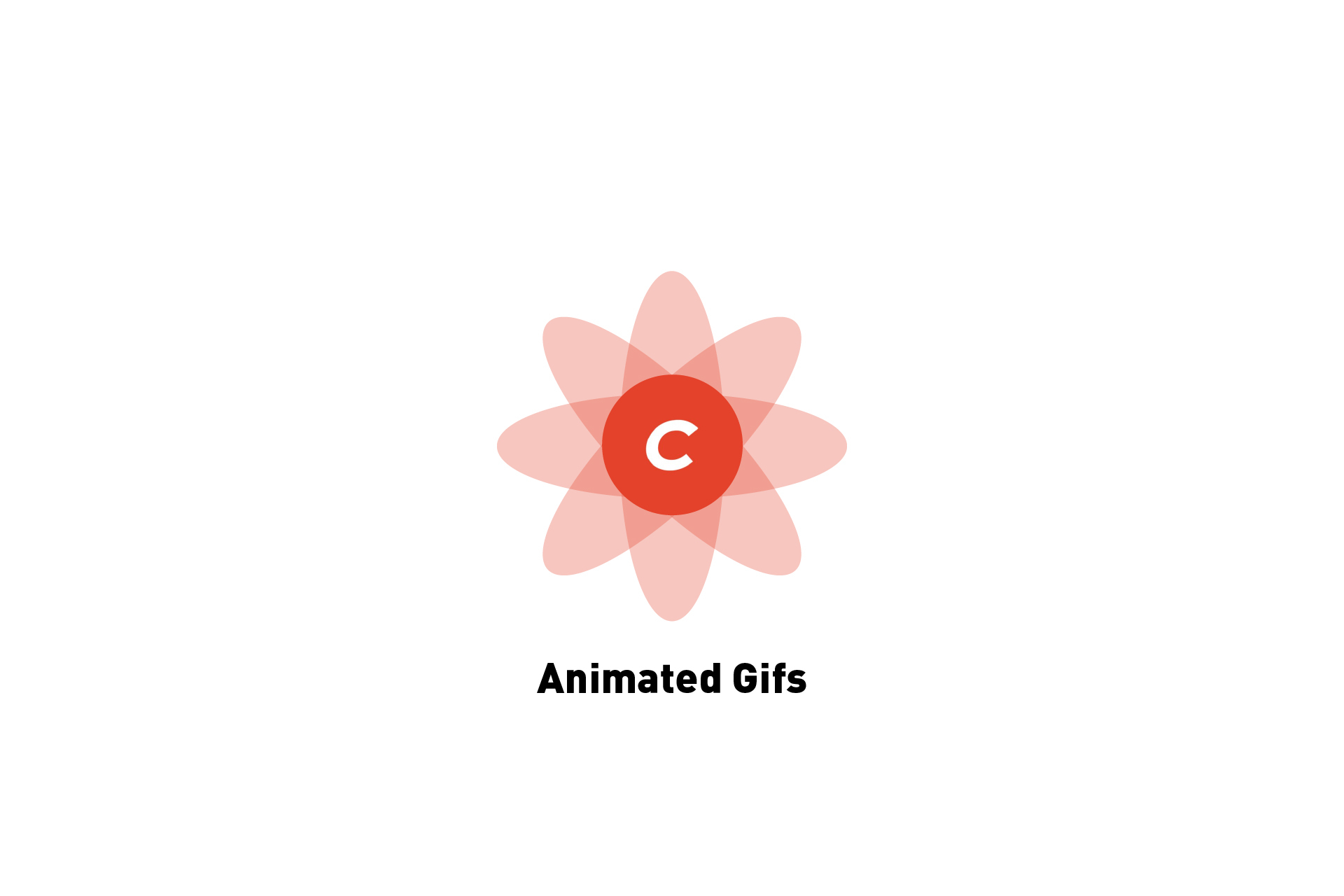 TECHNOLOGY
TECHNOLOGYHow to get animated gifs to work in Craft CMS
In order to allow Craft CMS to use animated gifs, set transformGifs to false in general.php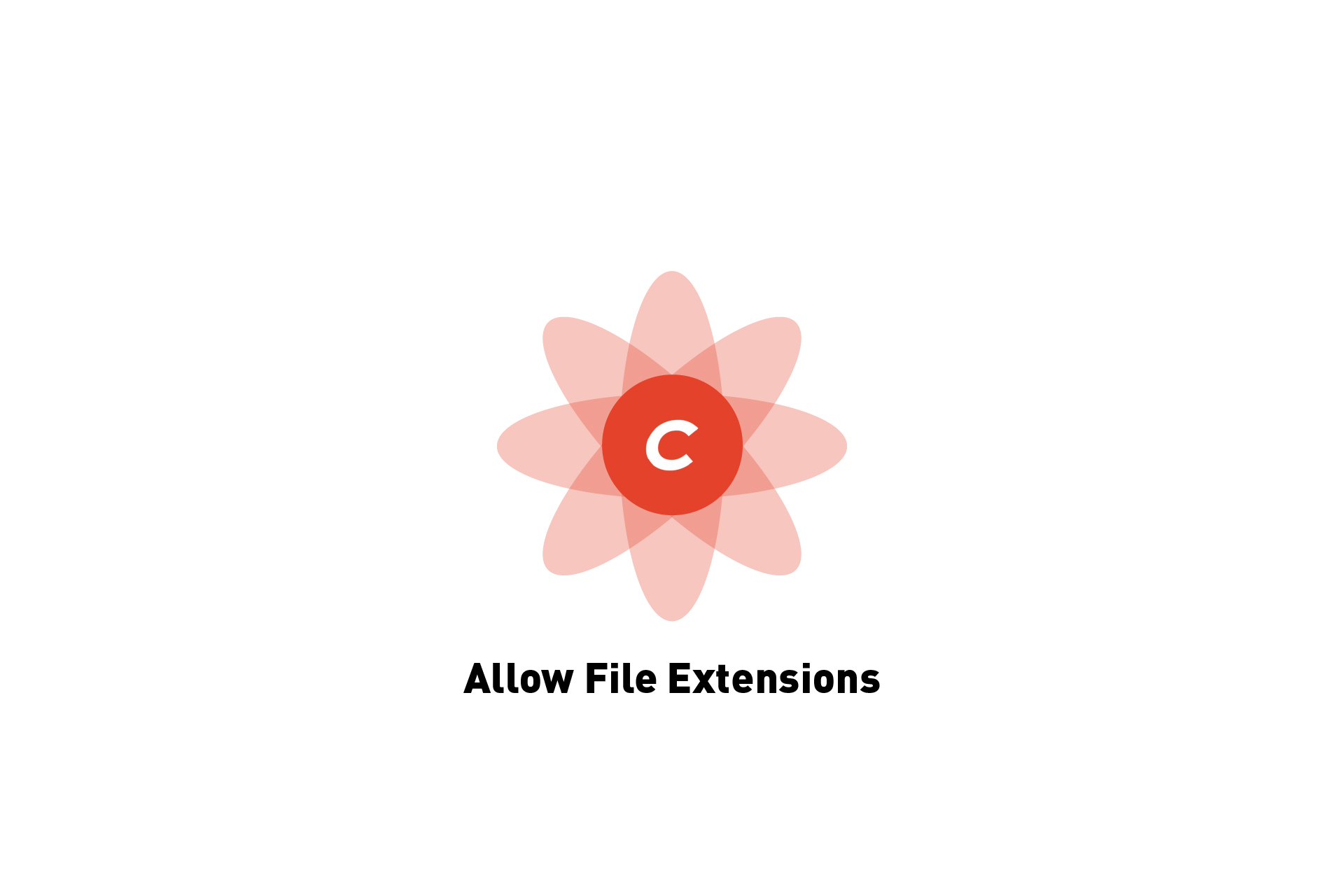 TECHNOLOGY
TECHNOLOGYHow to allow file extensions in Craft CMS
In order to allow file extensions, such as .ai, .indd, .psd, .glb or .usdz, you must add them to extraAllowedFileExtensions in the general.php file.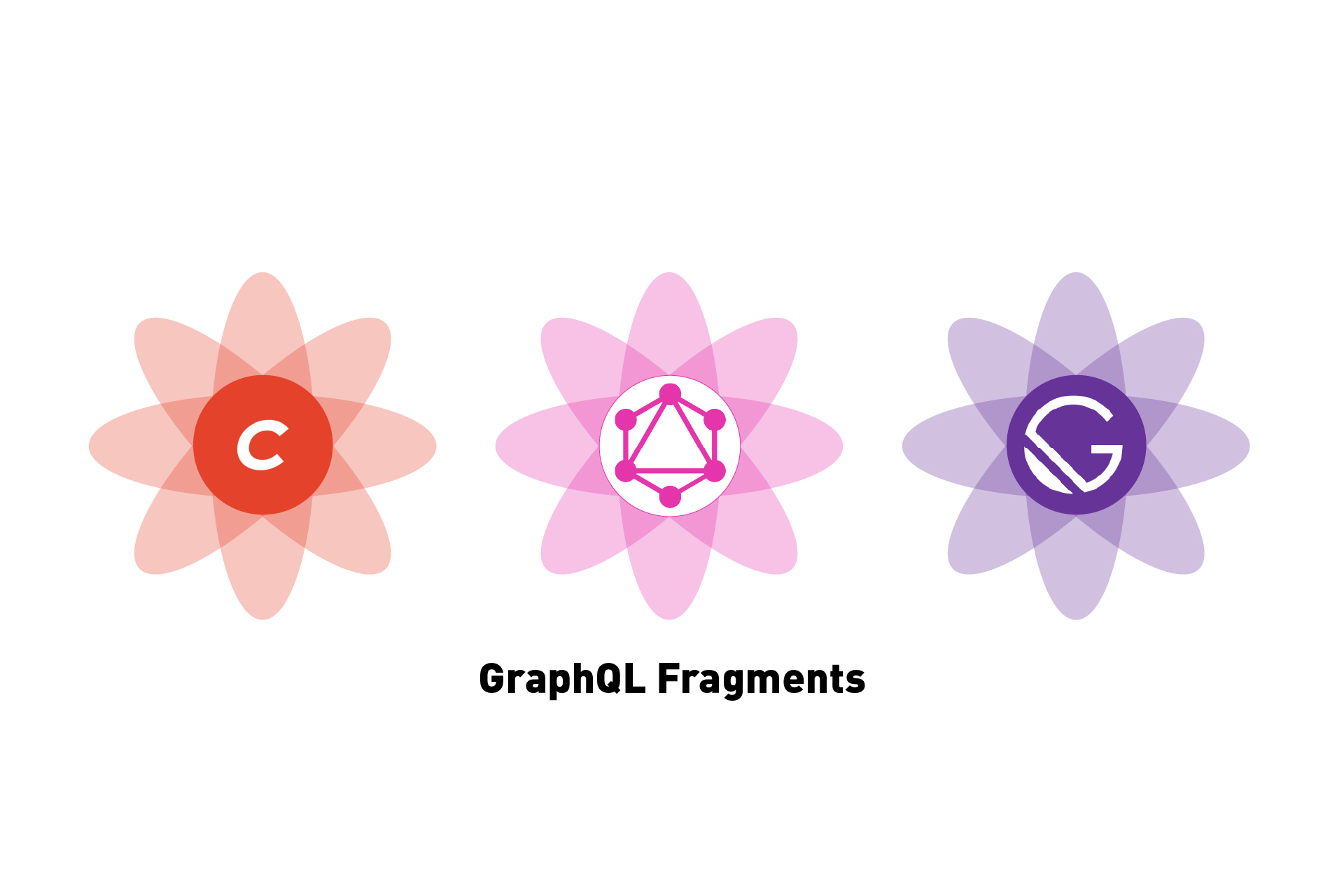 TECHNOLOGY
TECHNOLOGYHow to create & use GraphQL fragments in Gatsby
A step by step tutorial on creating and using reusable GraphQL page query fragments with GatsbyJS.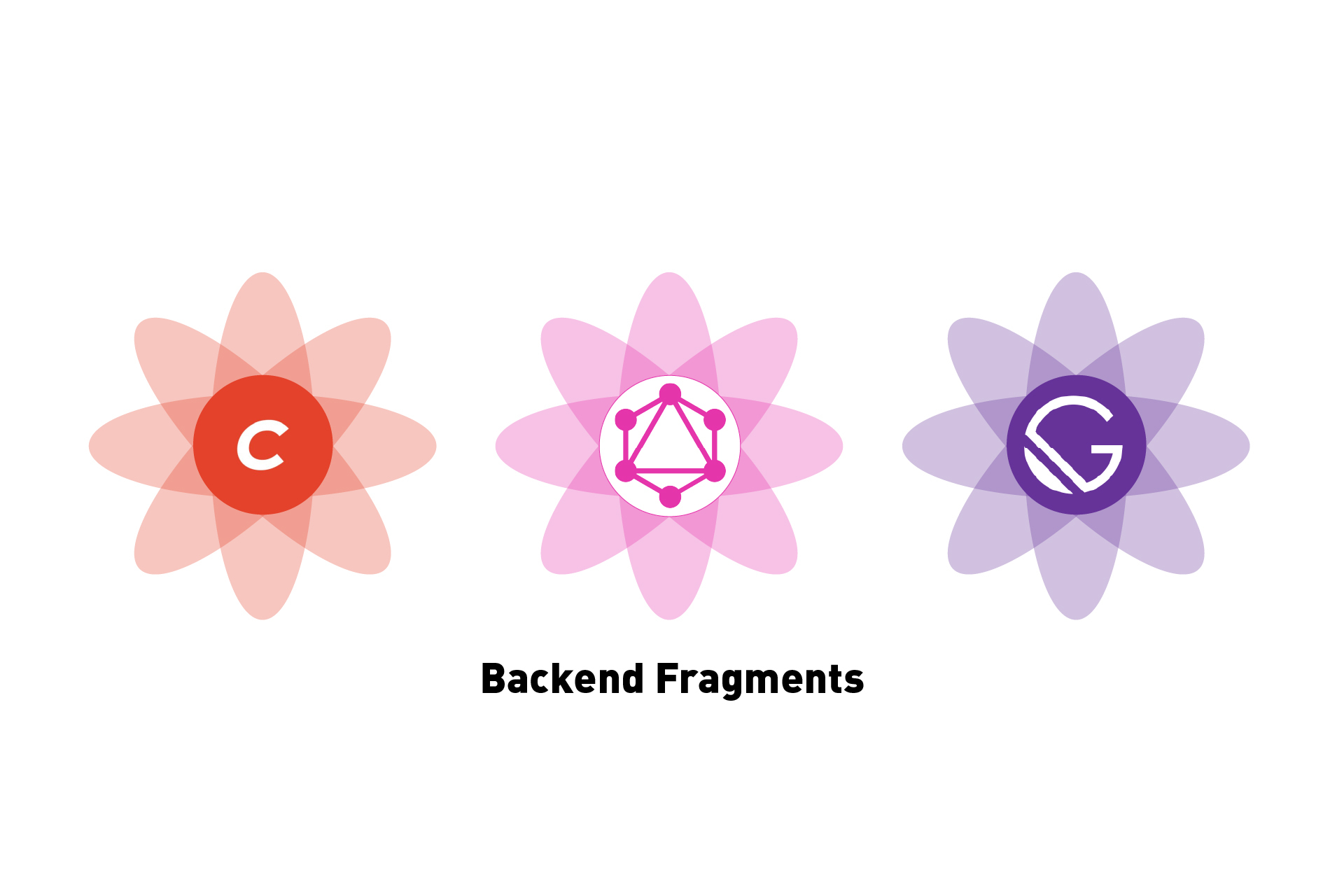 TECHNOLOGY
TECHNOLOGYHow to create & use backend GraphQL fragments in Gatsby
A step by step tutorial on creating and using reusable GraphQL fragments for a GatsbyJS backend.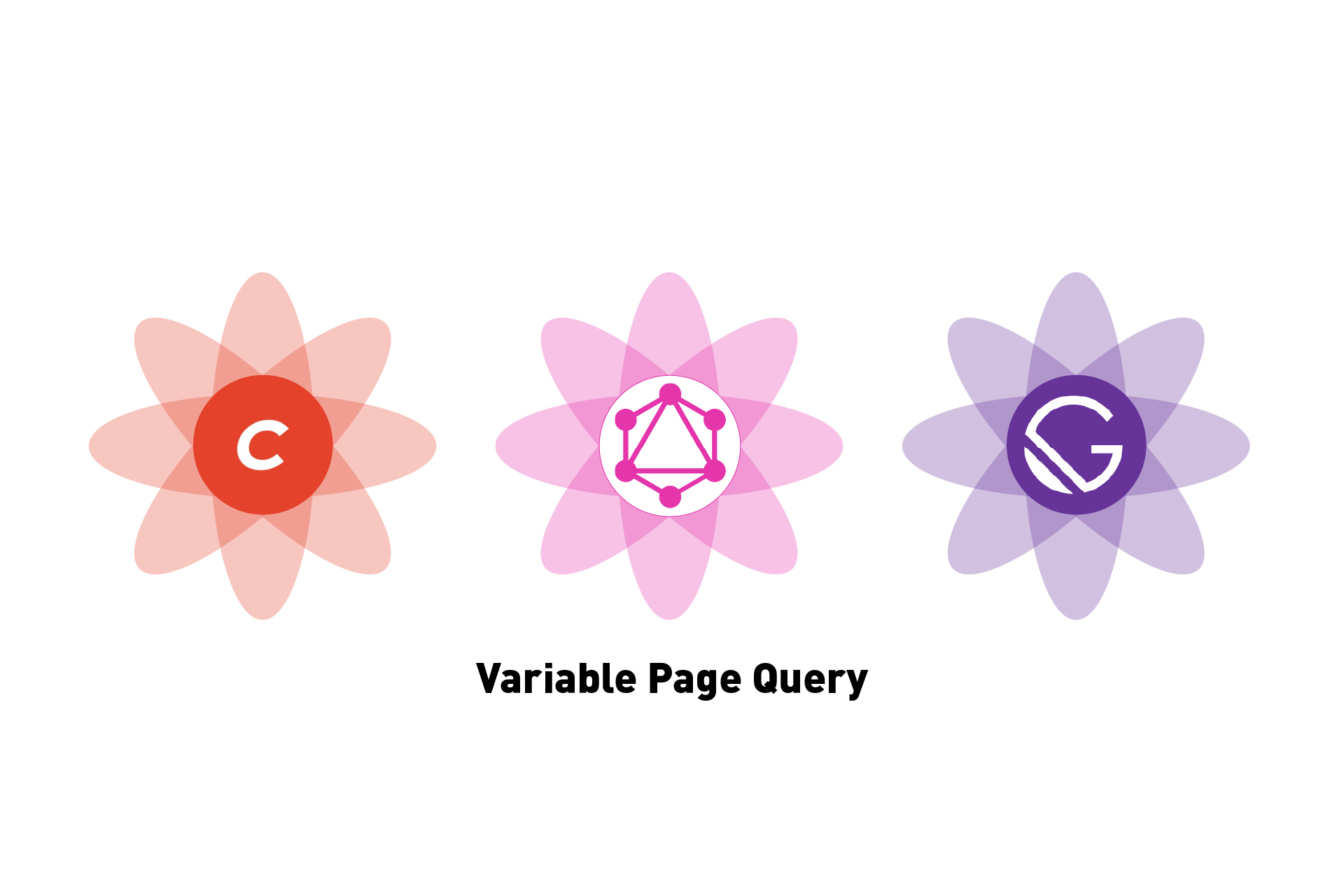 TECHNOLOGY
TECHNOLOGYHow to make a GraphQL page query with variables in Gatsby
A step by step tutorial on making a GraphQL page query with variables in GatsbyJS. Github repository included.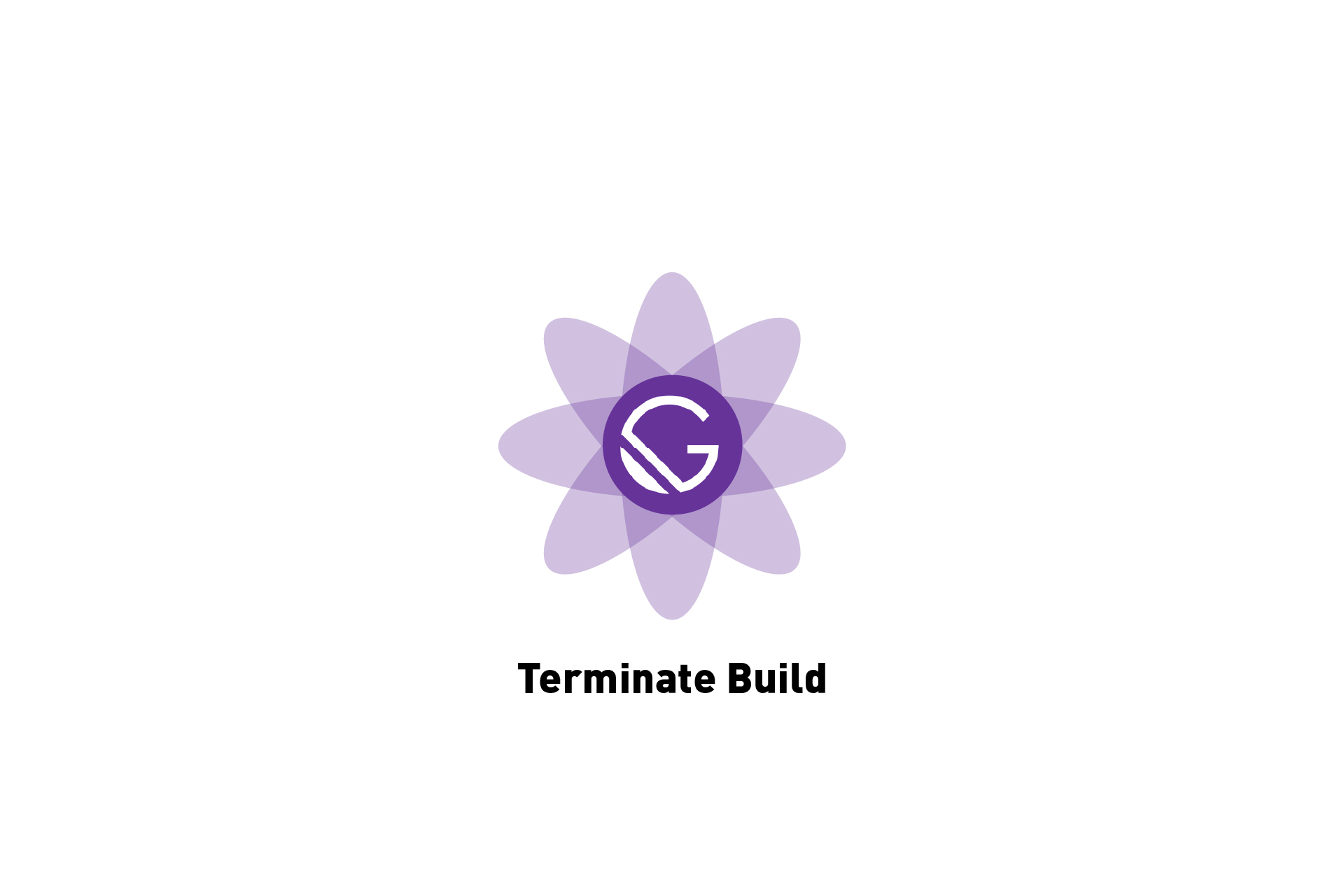 TECHNOLOGY
TECHNOLOGYHow to make a Gatsby build terminate on error
To cancel, end or terminate a Gatsby build call the GatsbyReporter panic function. TECHNOLOGY
TECHNOLOGYHow to programmatically create pages using the GraphQL & Gatsby
A step by step tutorial on programmatically creating pages in Gatsby through data gathered via GraphQL queries.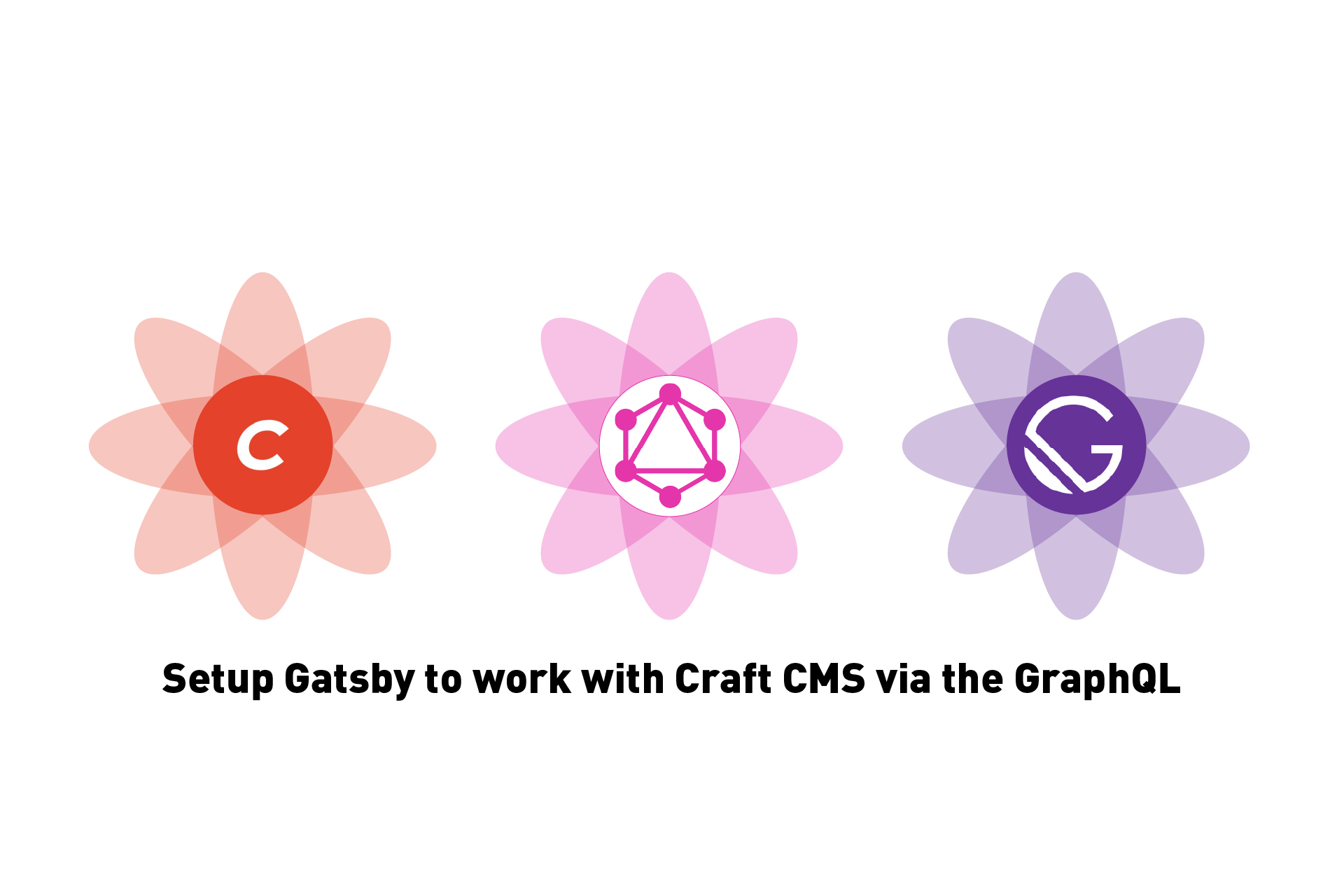 TECHNOLOGY
TECHNOLOGYHow to setup Gatsby to work with Craft CMS via the GraphQL
A step by step tutorial on setting up Gatsby to work with Craft CMS via the GraphQL. Github repository included.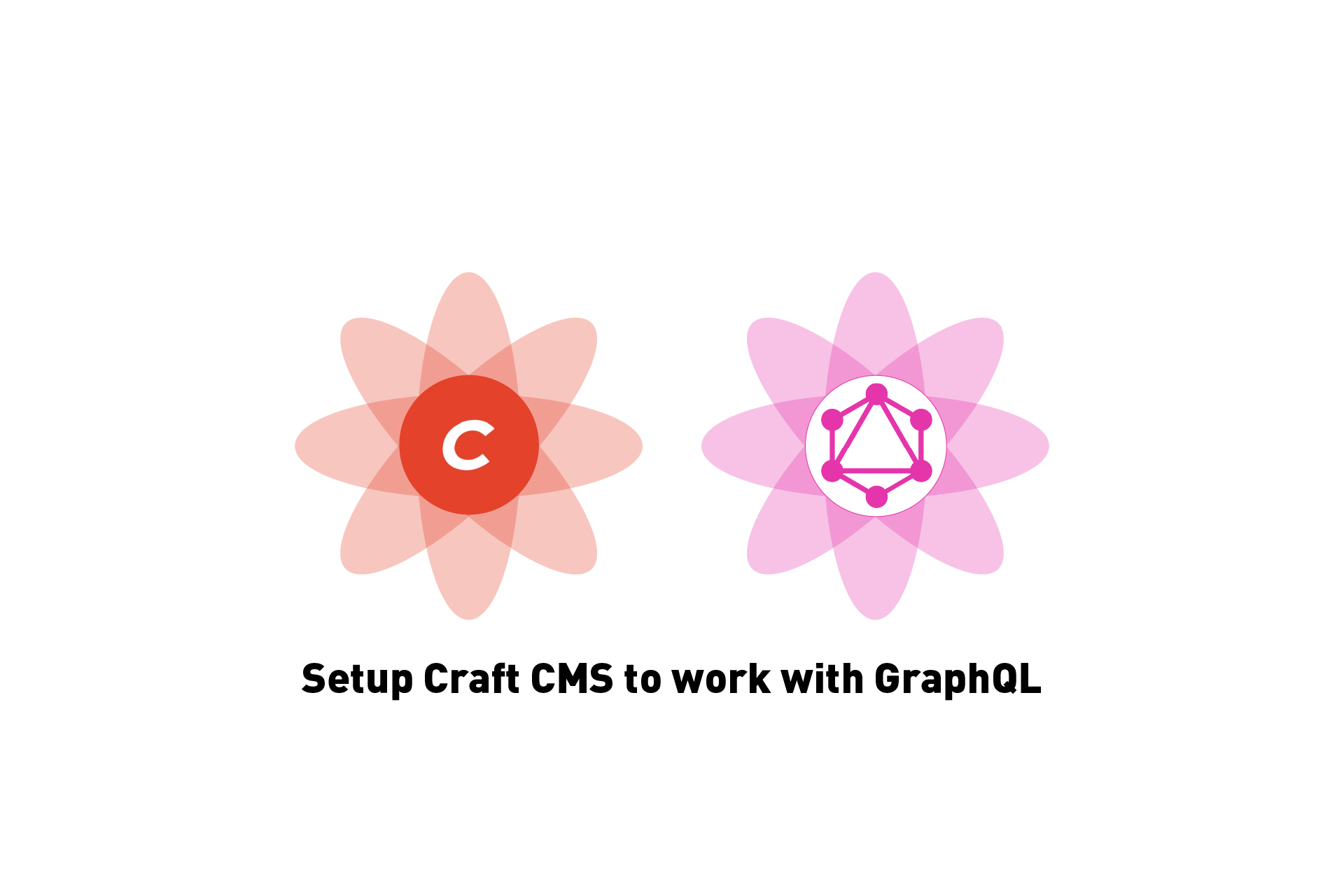 TECHNOLOGY
TECHNOLOGYHow to setup Craft CMS to work with the GraphQL
A step by step tutorial on setting up Craft CMS to work with the GraphQL.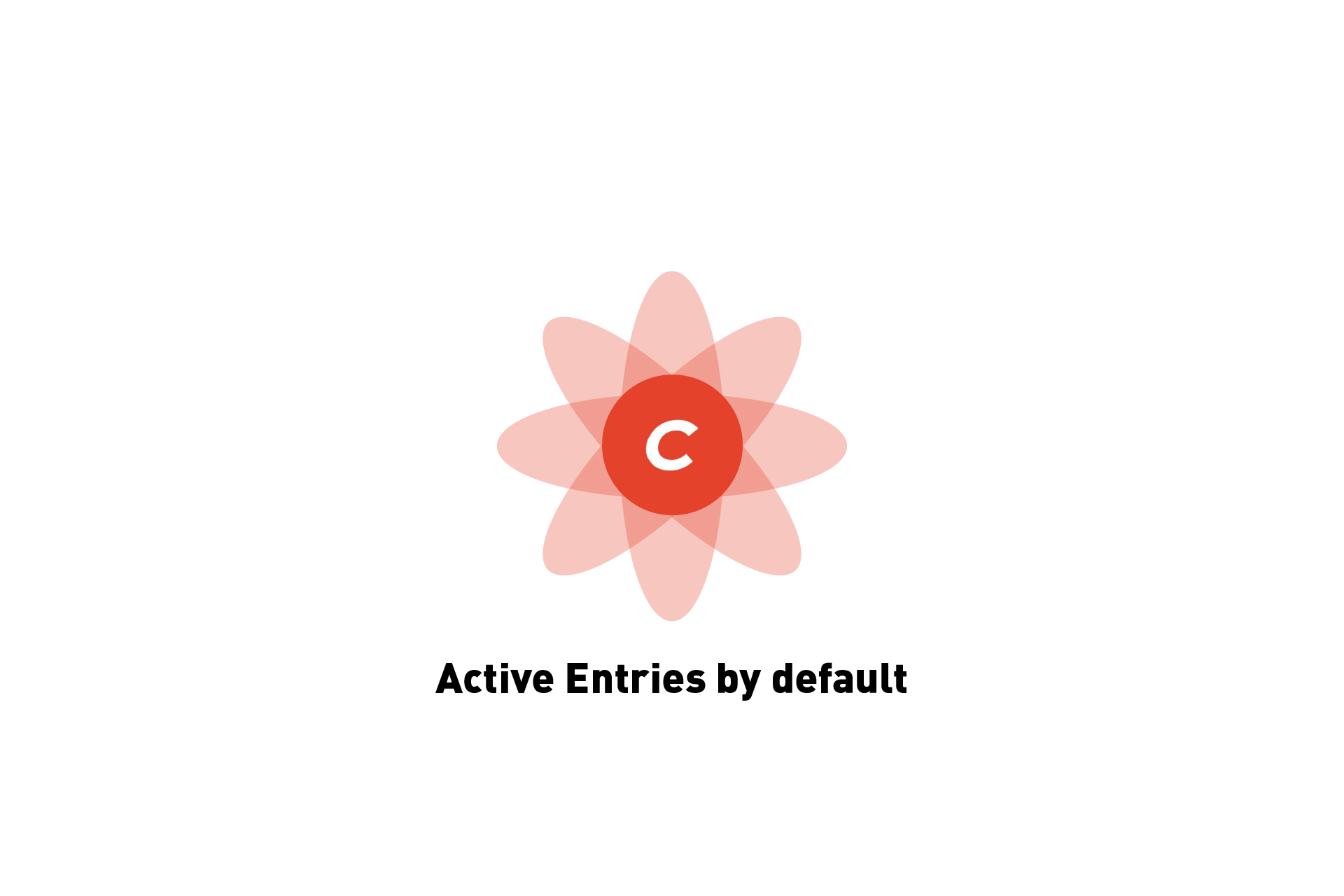 TECHNOLOGY
TECHNOLOGYHow to create enabled entries by default on Craft CMS
If Craft CMS is creating disabled entries, you can fix it in settings by making the section create enabled sections by default.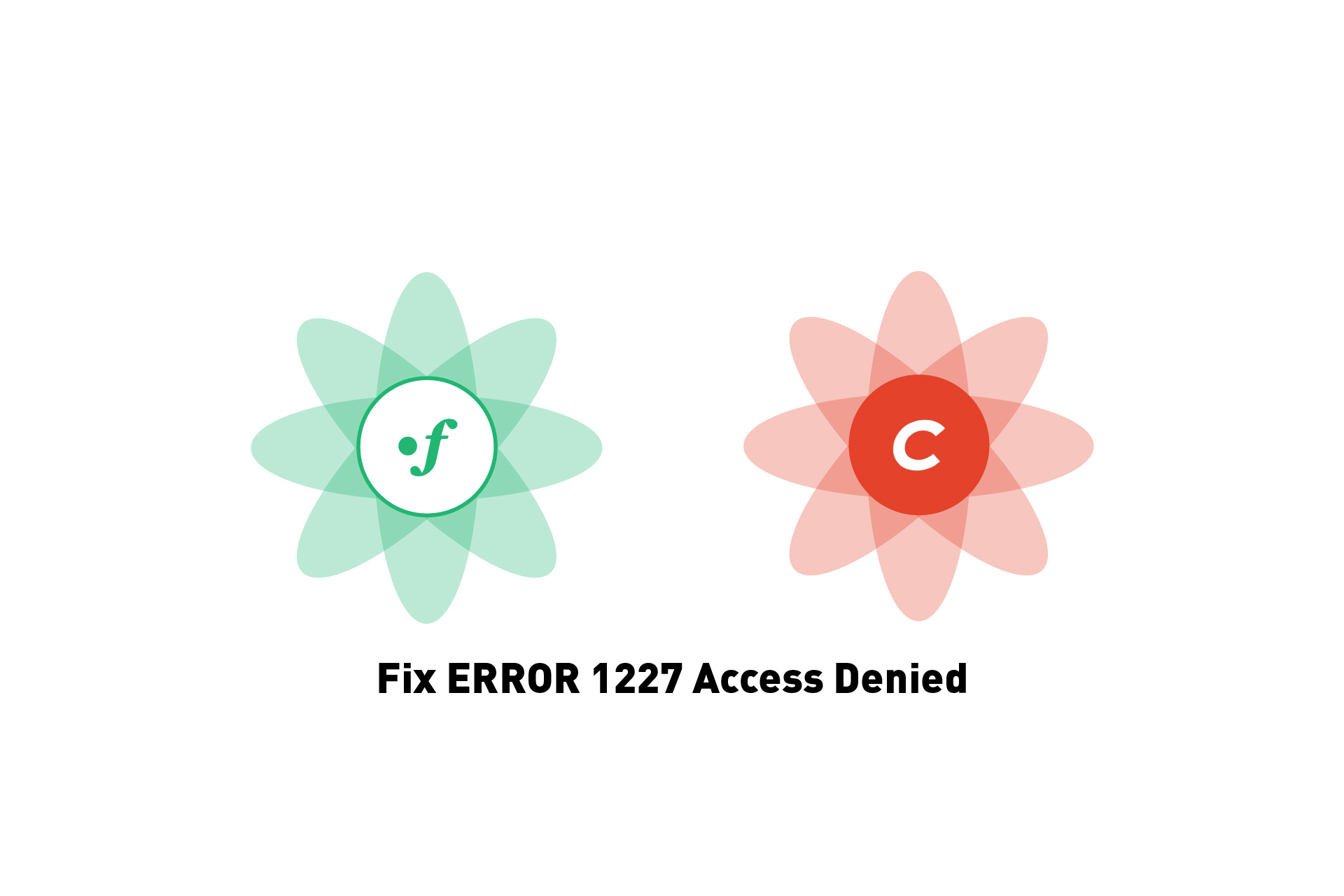 TECHNOLOGY
TECHNOLOGYHow to fix database privilege issues for a Craft CMS on Fortrabbit
To fix the ERROR 1227 Access Denied issue create a .my.cnf file and apply the following code.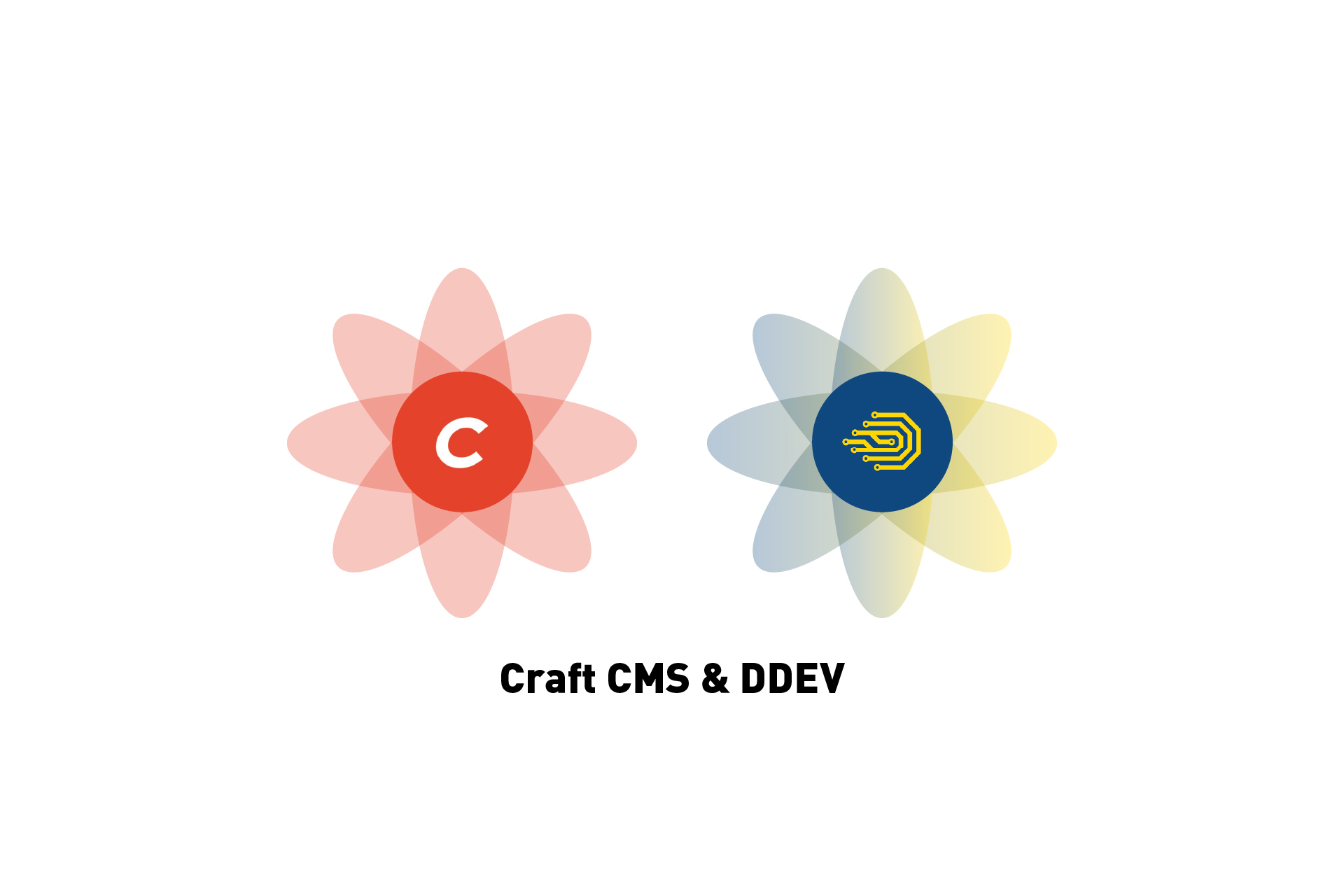 TECHNOLOGY
TECHNOLOGYCraft CMS & DDEV: A Quick Start Guide (2022)
A step by step tutorial on installing DDEV and getting it working with a new or existing Craft CMS project.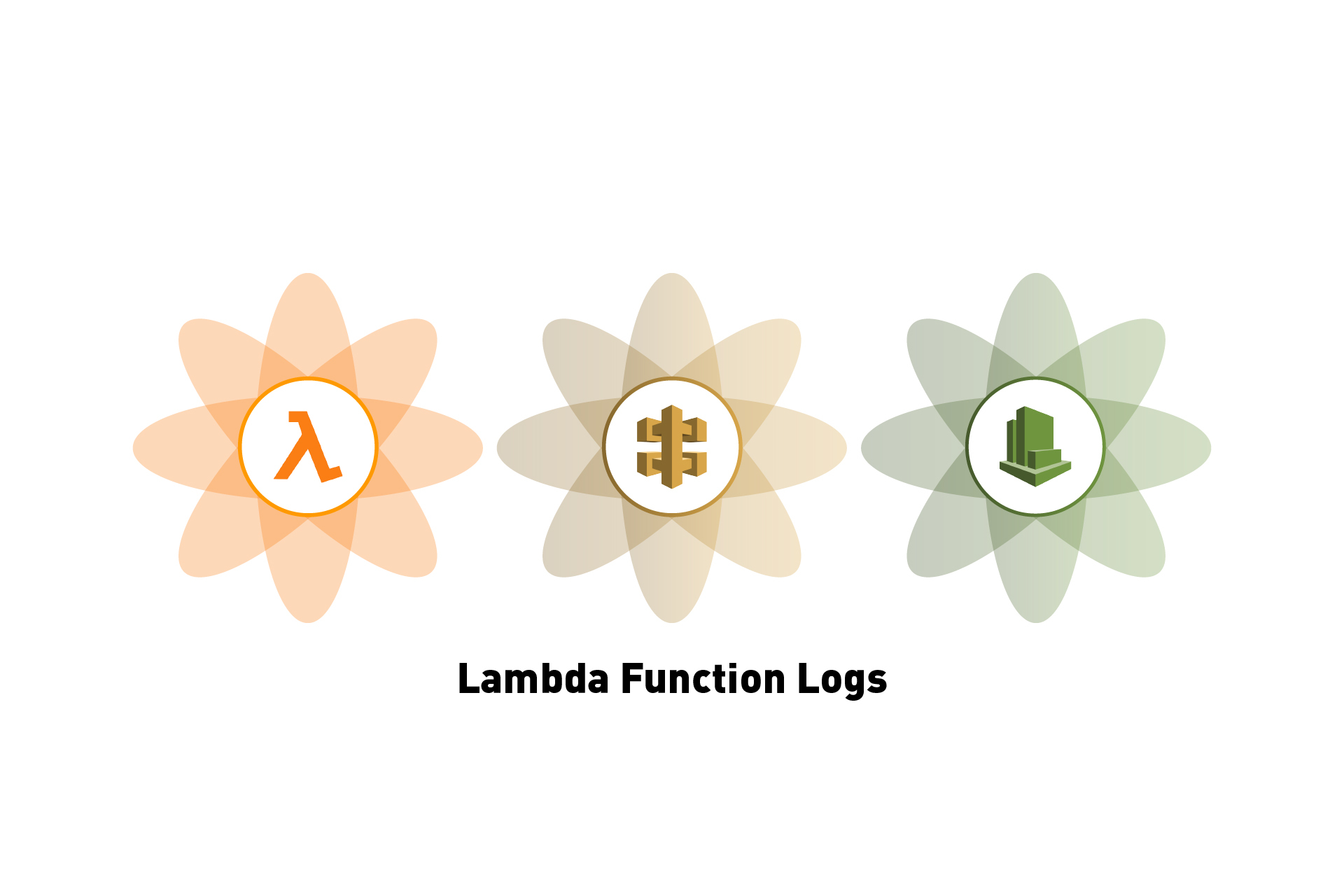 TECHNOLOGY
TECHNOLOGYHow to view logs from Lambda functions in AWS
A step by step tutorial on consulting console logs from Lambda functions using AWS CloudWatch log streams.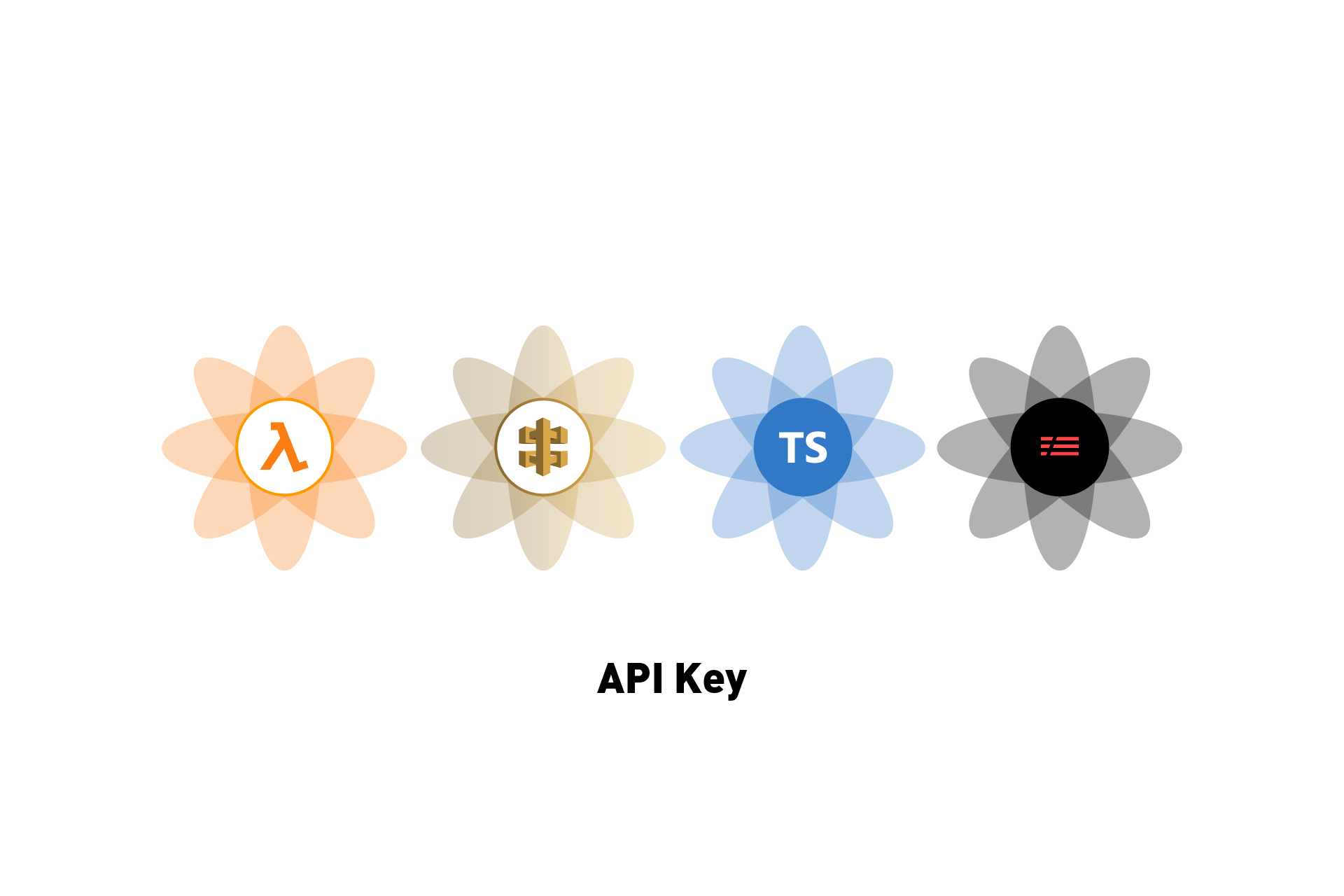 TECHNOLOGY
TECHNOLOGYHow to add an API key to a Serverless function
A step by step tutorial on adding an API key to a Serverless function.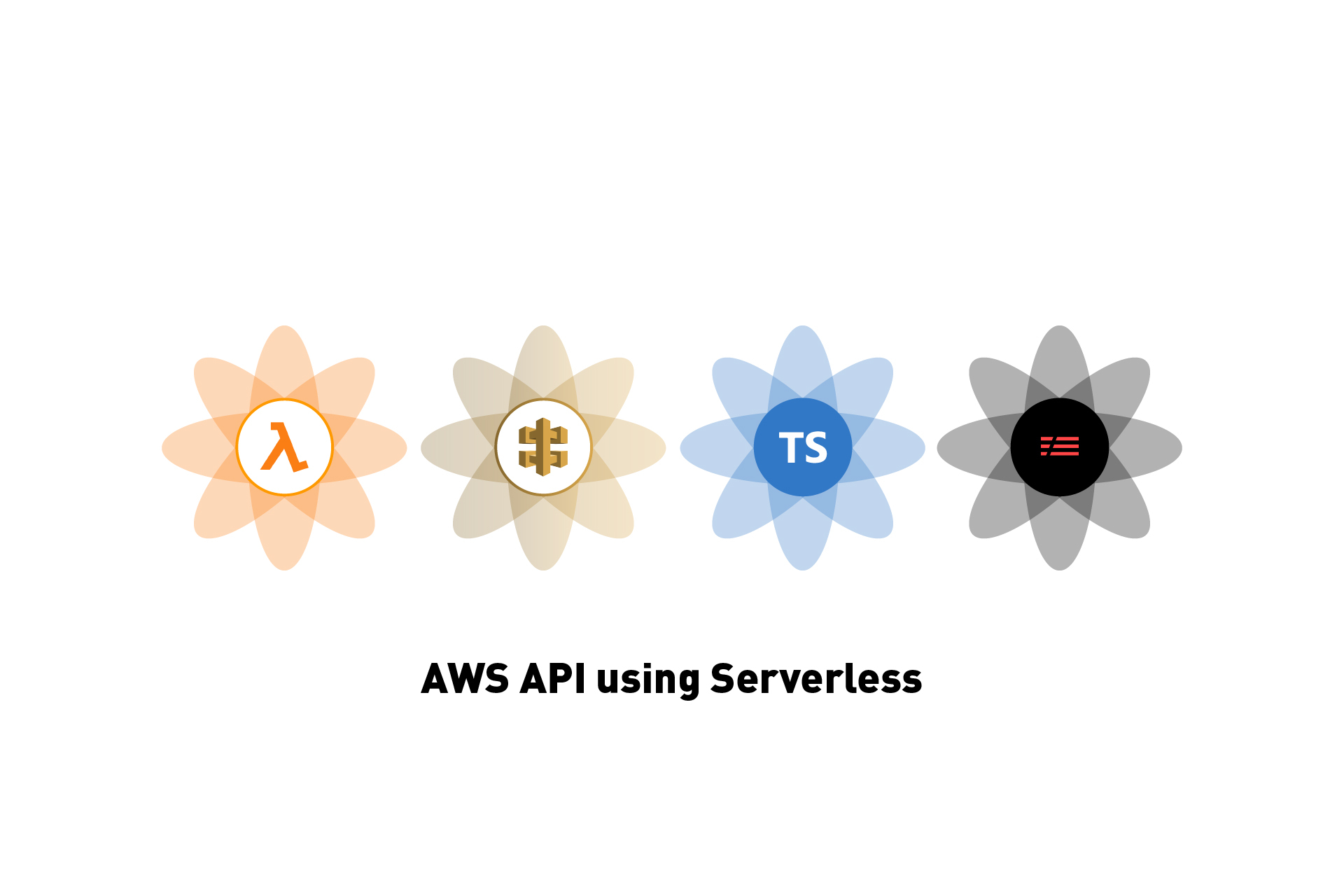 TECHNOLOGY
TECHNOLOGYHow to create an API using an AWS Lambda & API Gateway in Serverless
A step by step tutorial on creating an API using an AWS Lambda function and an API Gateway using Serverless. Github repository included.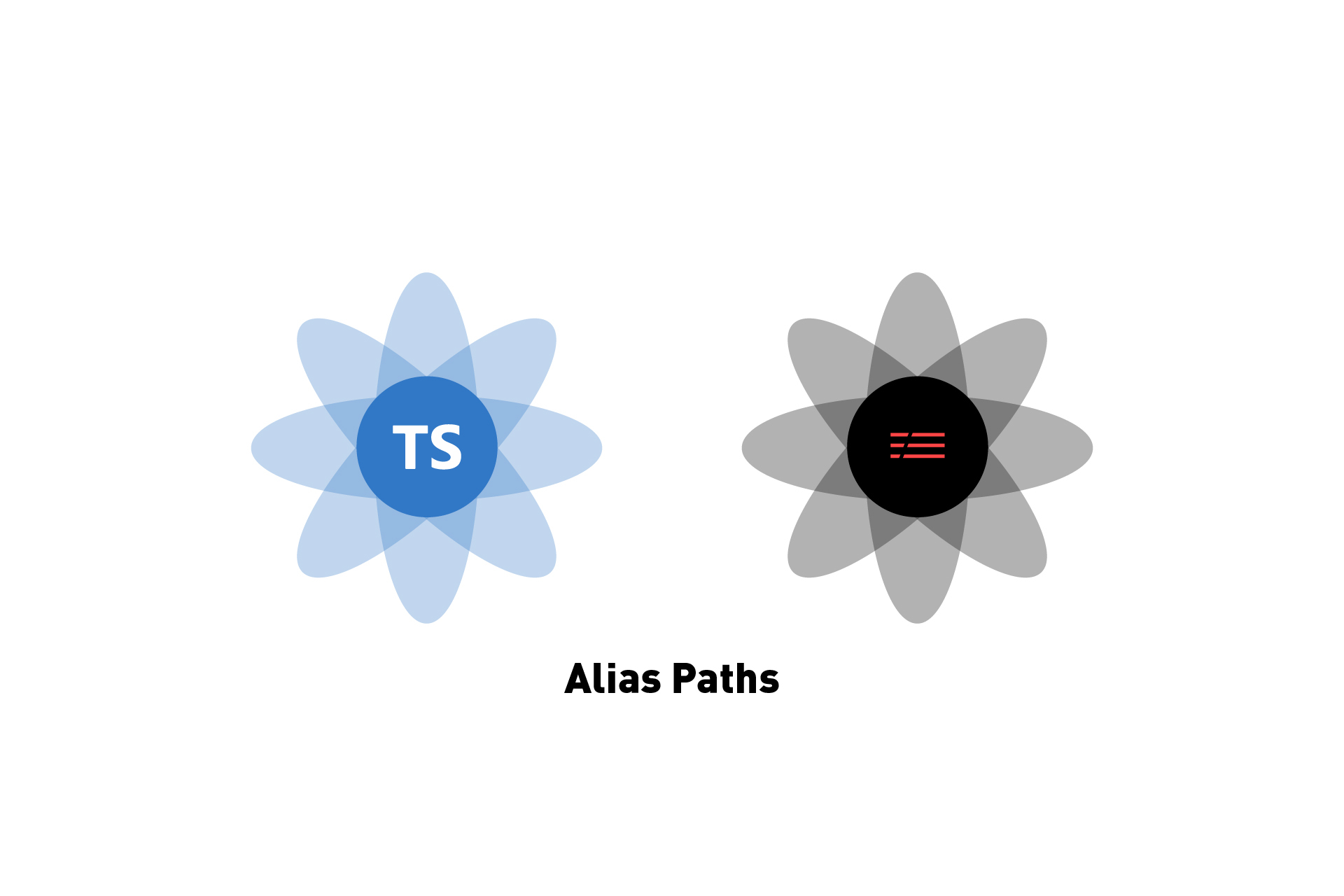 TECHNOLOGY
TECHNOLOGYHow to add & use path aliases with Typescript & Serverless
A step by step tutorial on implementing path aliases to a Serverless Typescript project, with a demonstration on how to use them. TECHNOLOGY
TECHNOLOGYHow to invoke a Serverless function locally using terminal
A step by step tutorial on running a Serverless function locally using Terminal.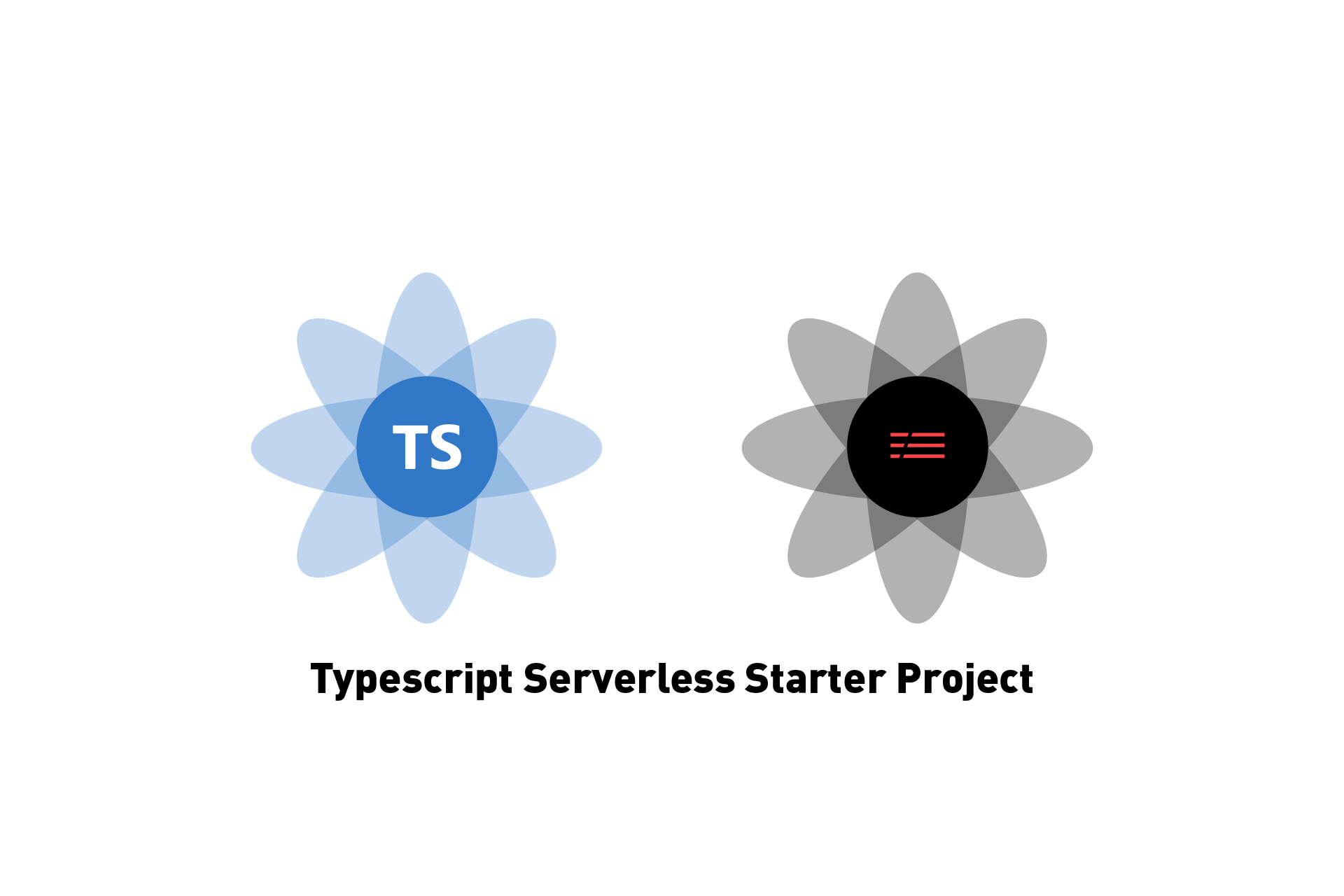 TECHNOLOGY
TECHNOLOGYHow to create a Typescript Serverless project
A step by step tutorial on creating a Typescript Serverless project. Github repository included. TECHNOLOGY
TECHNOLOGYHow to make a custom button in Swift
A step by step tutorial on making a custom button in Swift (iOS) using custom touches and callbacks. Github repository available.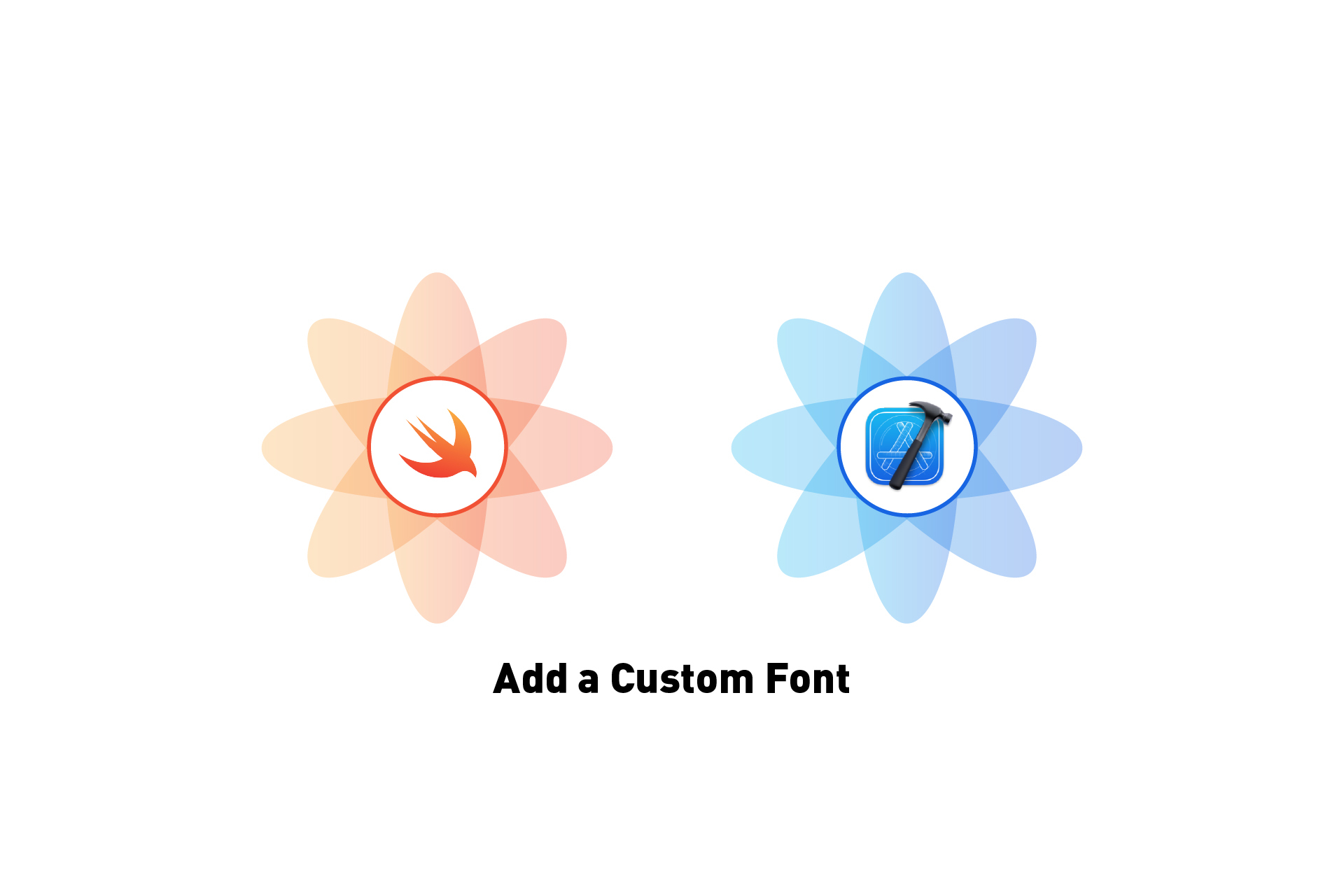 TECHNOLOGY
TECHNOLOGYHow to add a custom font to an XCode Project
A step by step tutorial on adding a font to an iOS, MacOS, TVOS or WatchOS project in XCode and Swift.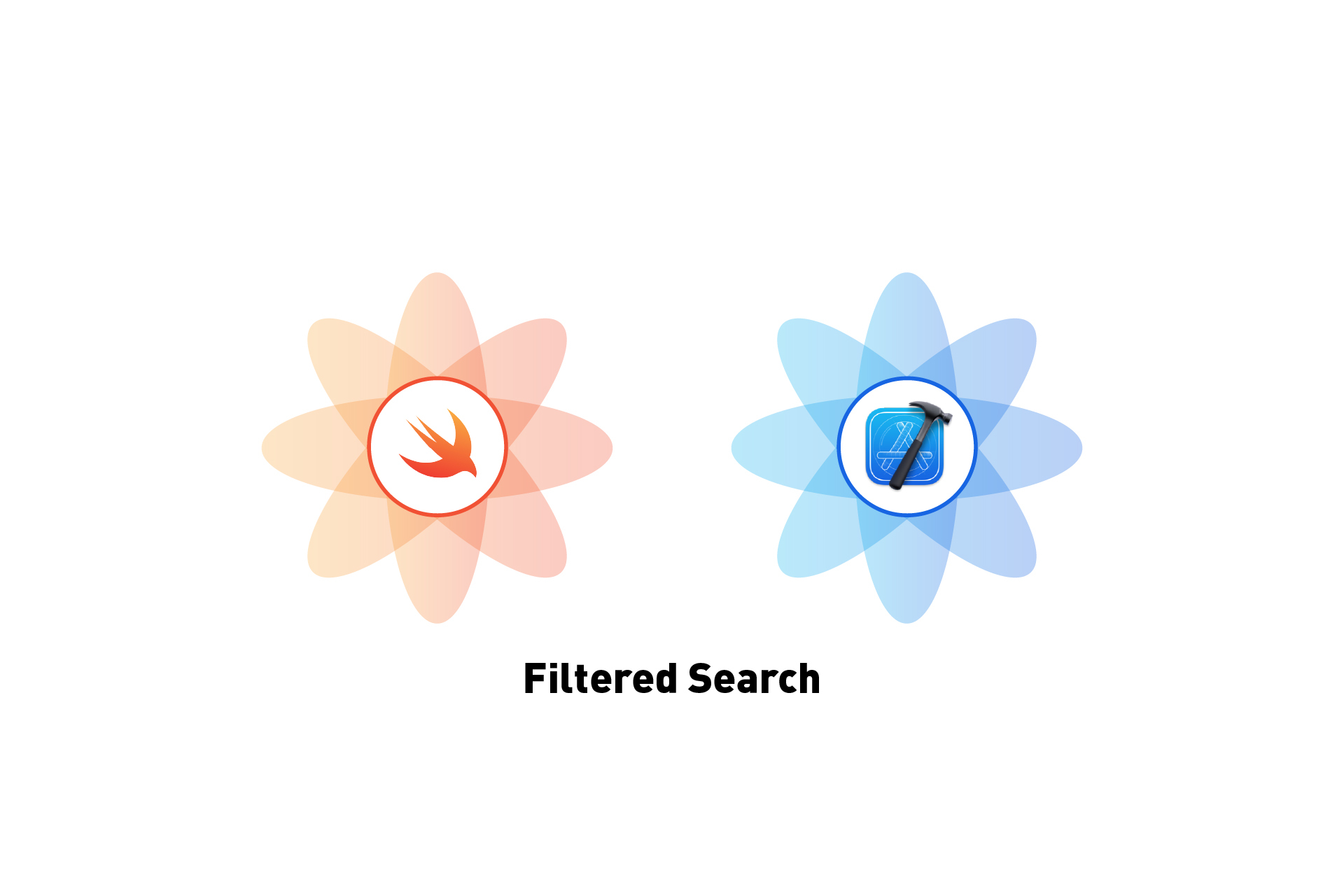 TECHNOLOGY
TECHNOLOGYHow to create a filtered search experience in Swift
A step by step tutorial on making a filtered search experience in Swift (iOS). Github repository included.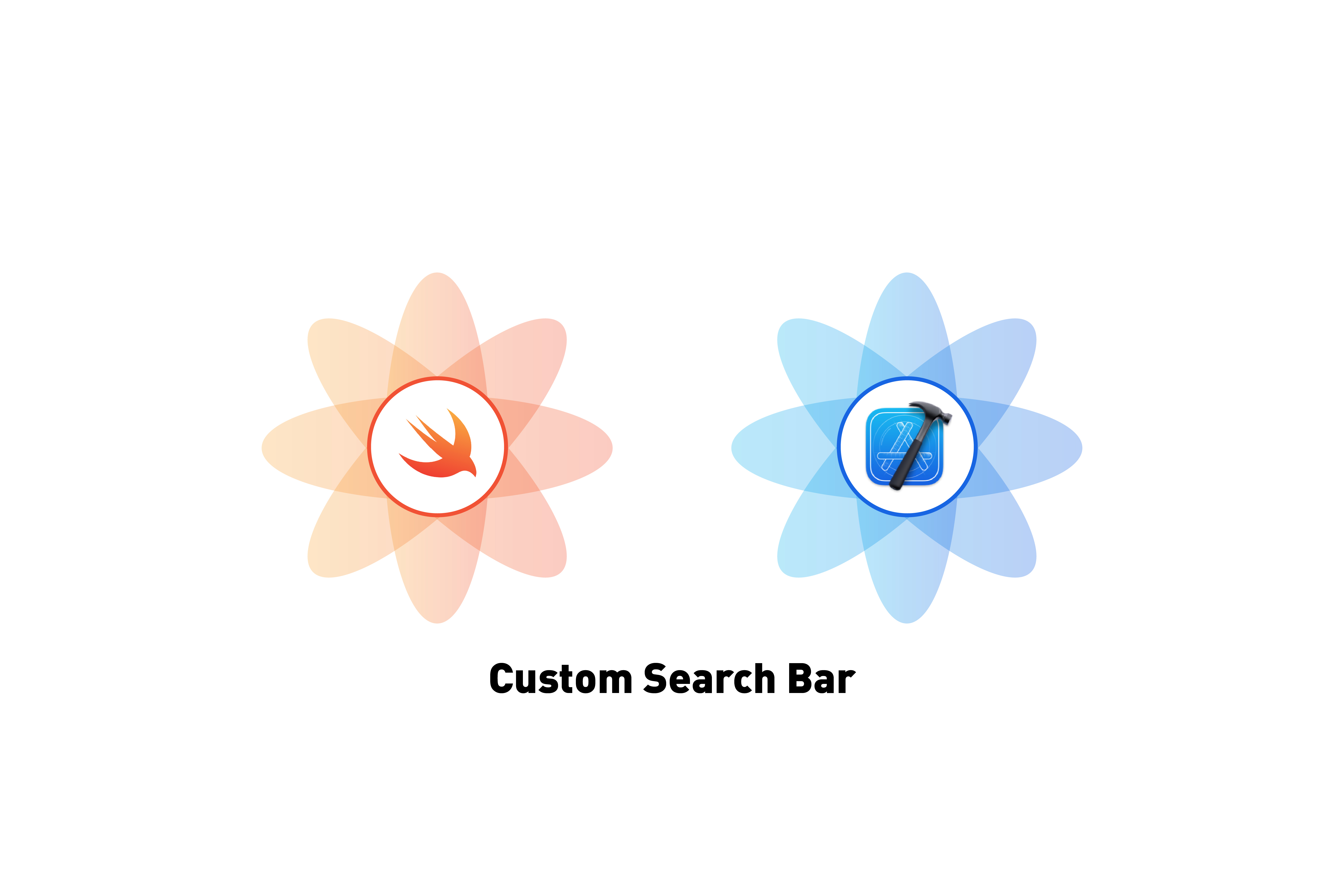 TECHNOLOGY
TECHNOLOGYHow to make a custom search bar in Swift.
A step by step tutorial on making a custom search bar in Swift (iOS). Github repository included.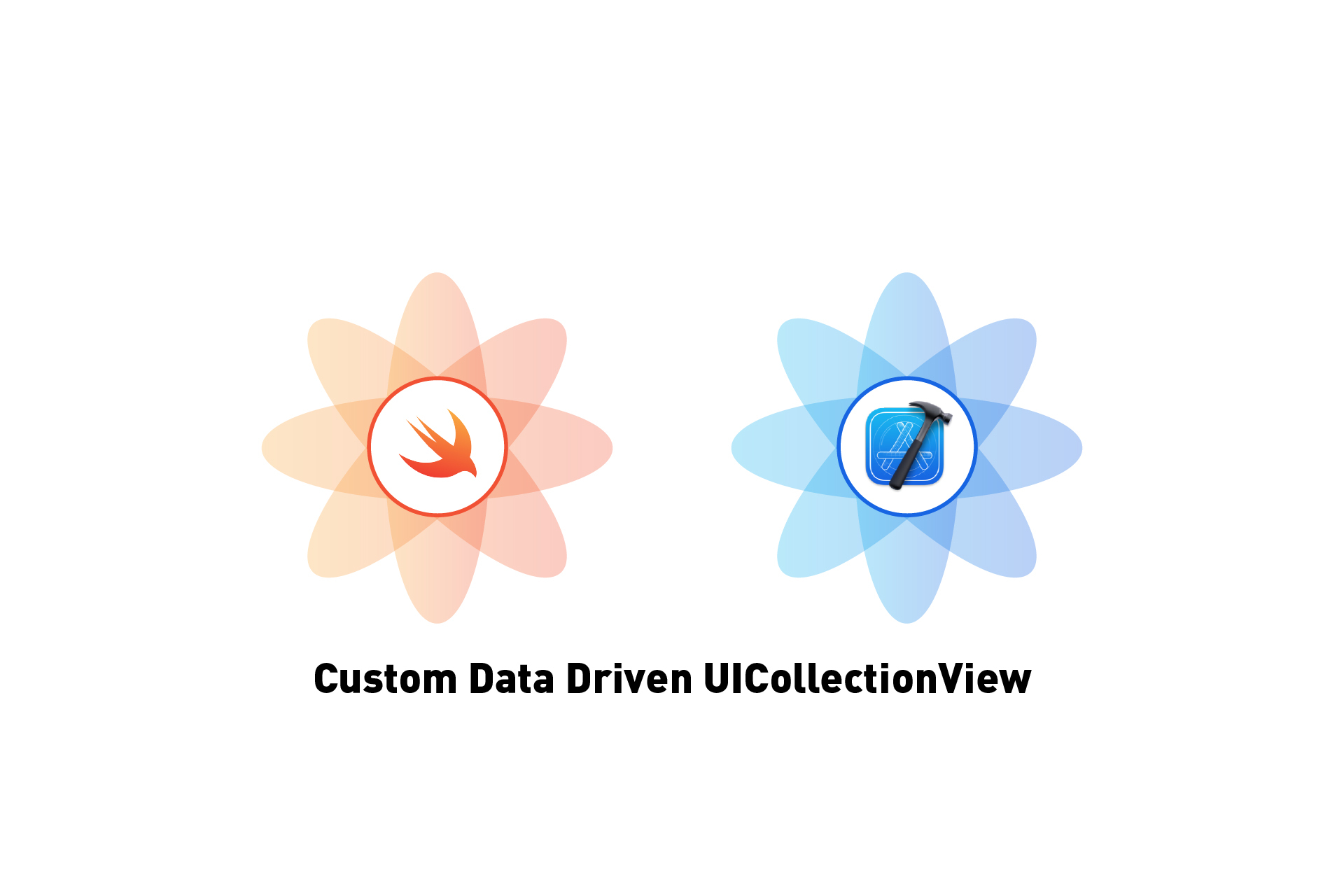 TECHNOLOGY
TECHNOLOGYHow to make a custom data driven UICollectionView
A step by step tutorial on creating a custom data driven UICollectionView in Swift (iOS).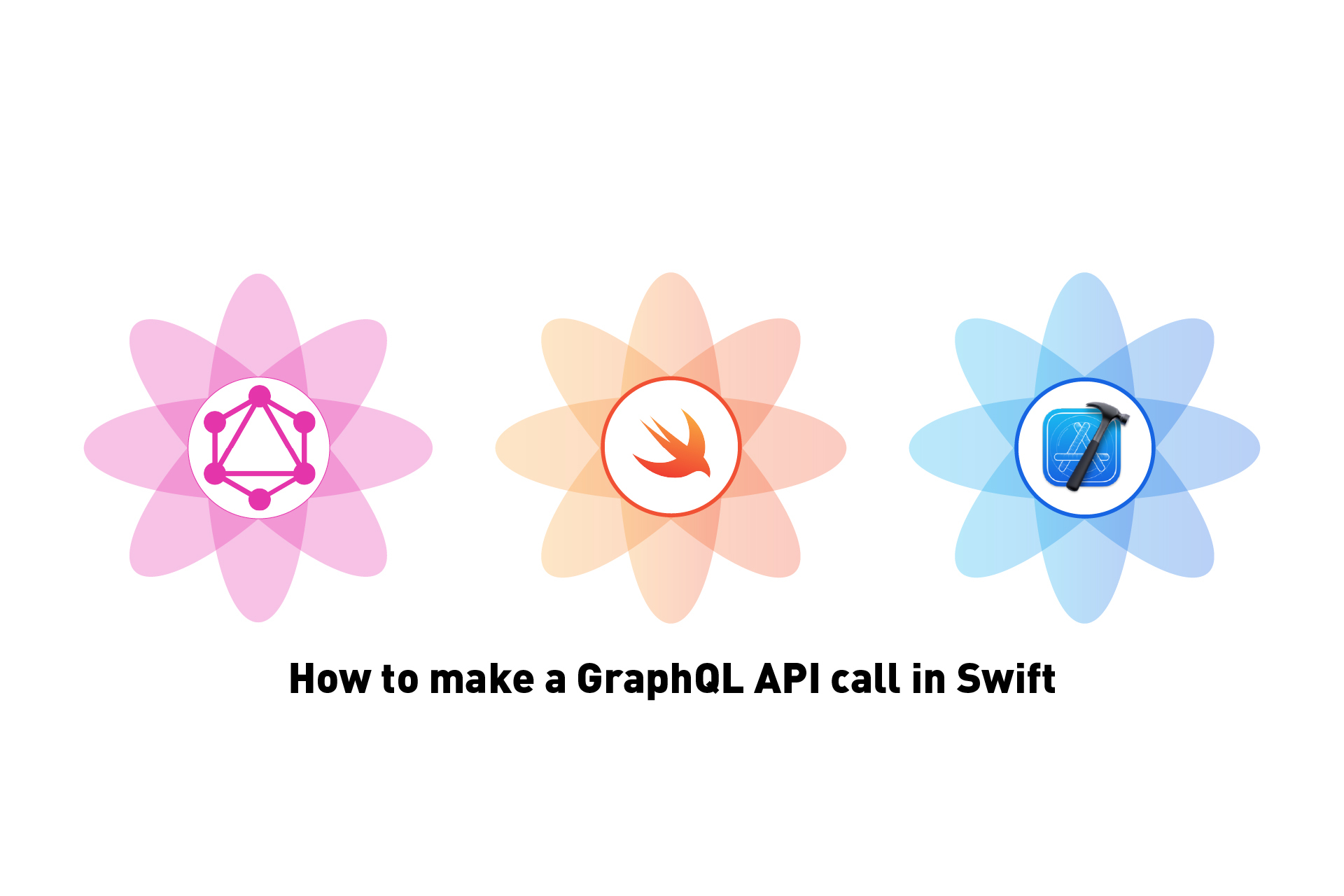 TECHNOLOGY
TECHNOLOGYHow to make an GraphQL call in Swift
A step by step tutorial for making a GraphQL call in Swift (iOS) using XCode. Github repository included. TECHNOLOGY
TECHNOLOGYHow to make an API call with a variable codable type in Swift
A step by step tutorial on making an API call with a variable codable type (i.e. Int, Float or String) in Swift (iOS), as ANY is not allowed.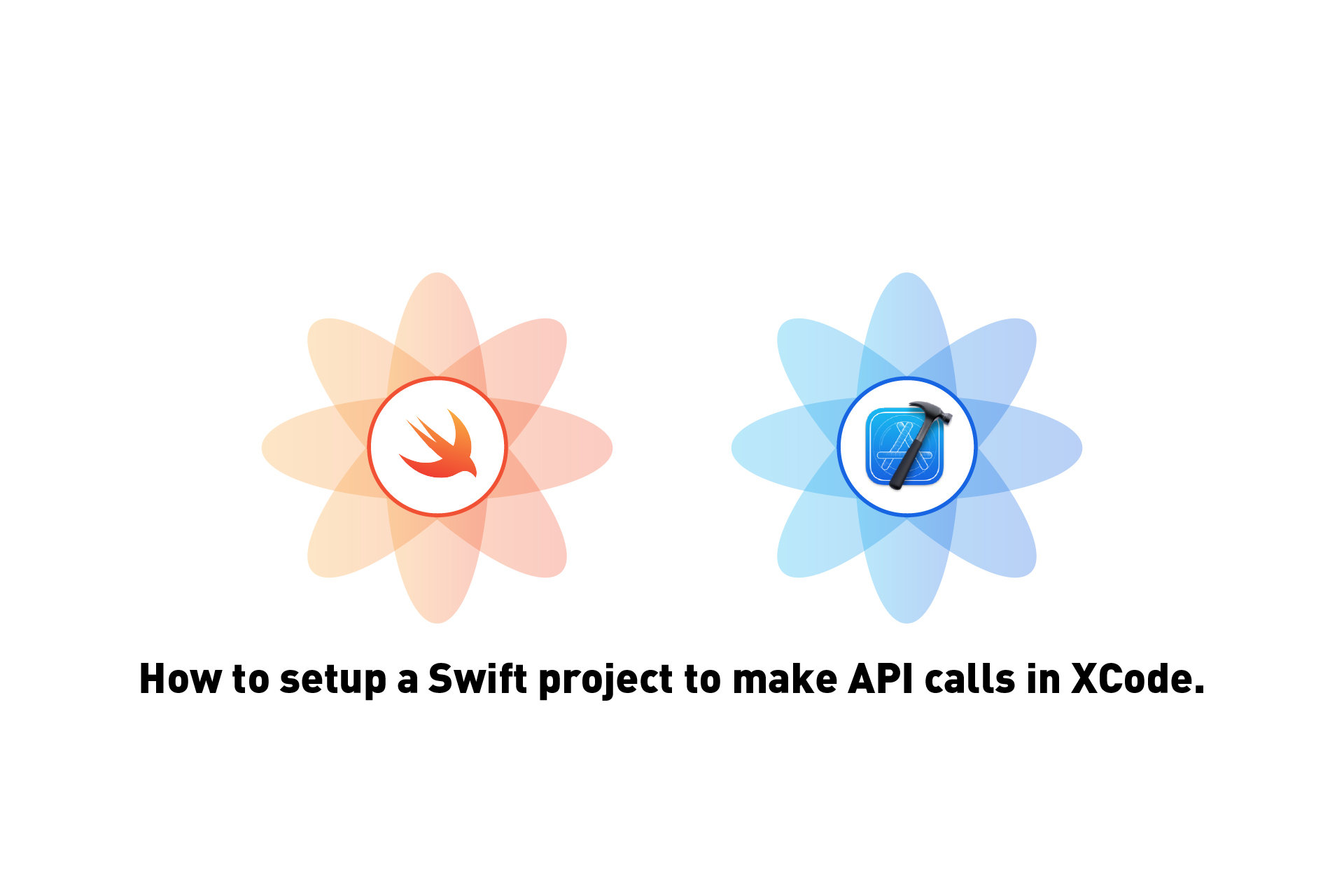 TECHNOLOGY
TECHNOLOGYHow to setup a Swift project to make API calls in XCode.
A step by step tutorial on preparing your Swift (iOS) project to make API calls. TECHNOLOGY
TECHNOLOGYHow to make a GraphQL API call using Postman
A step by step tutorial on making a GraphQL call in Postman.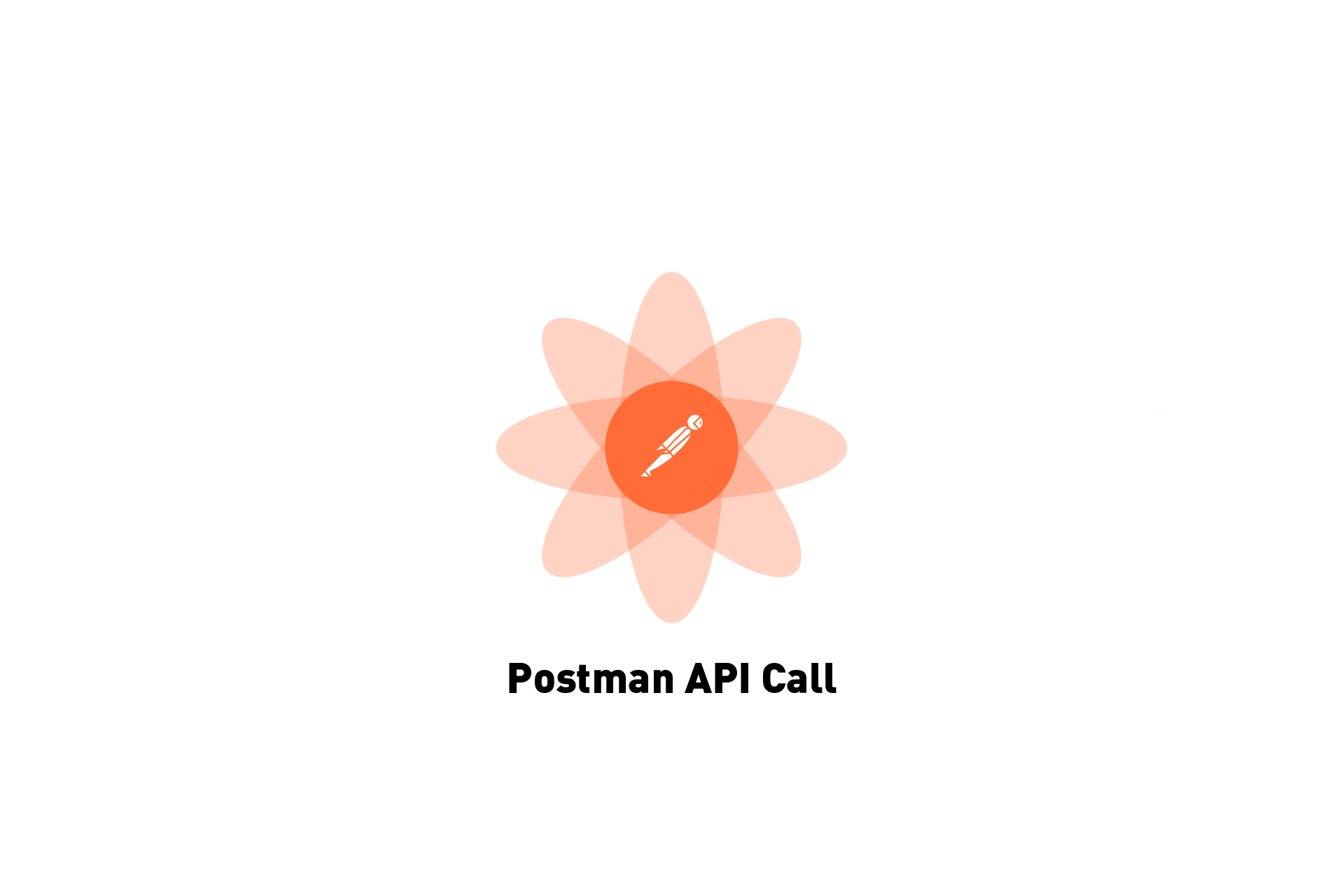 TECHNOLOGY
TECHNOLOGYHow to make an API call in Postman
A step by step tutorial on making an API call in Postman.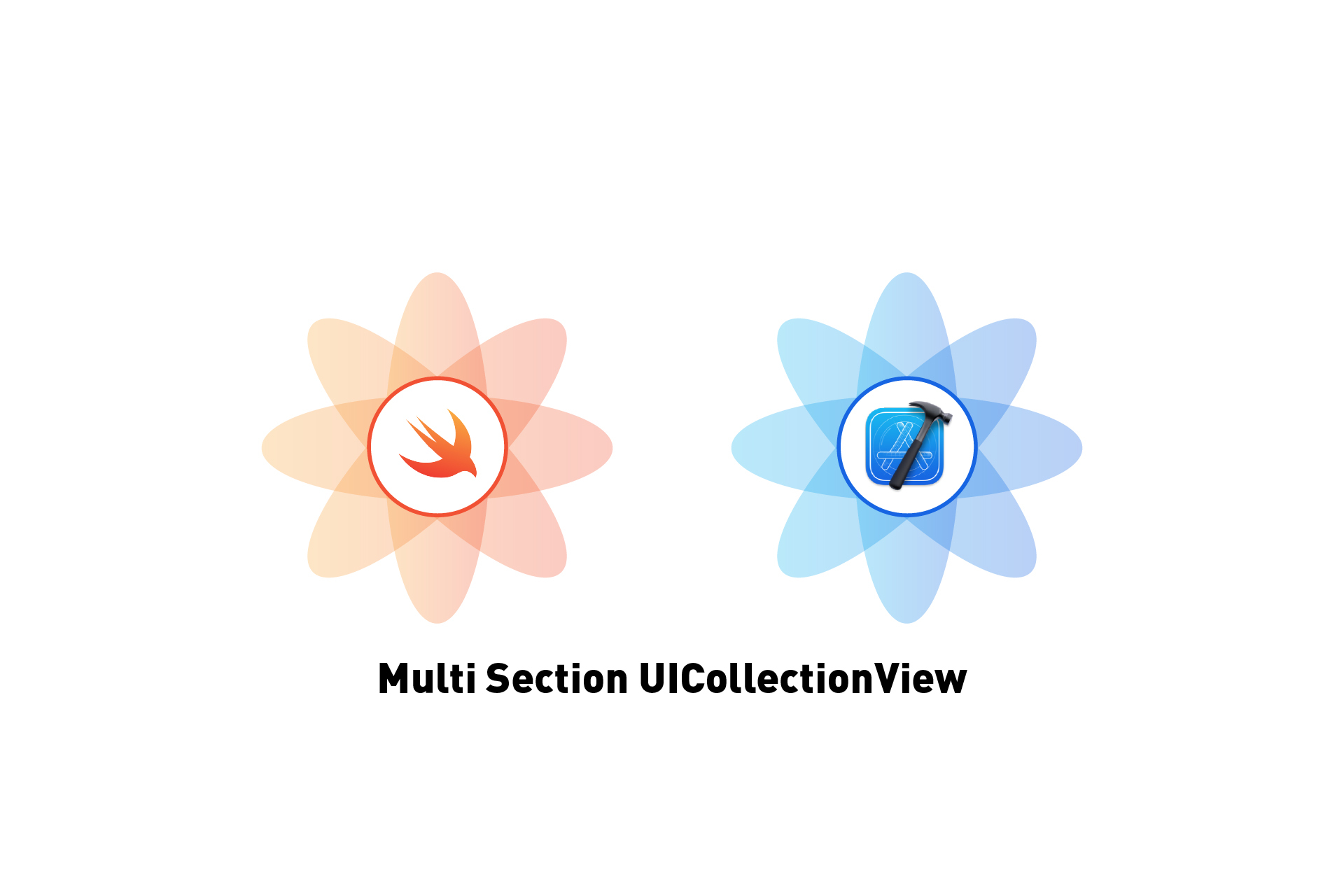 TECHNOLOGY
TECHNOLOGYHow to create a UICollectionView with multiple sections in Swift
A step by step tutorial on creating a UICollectionView with multiple sections in Swift (iOS).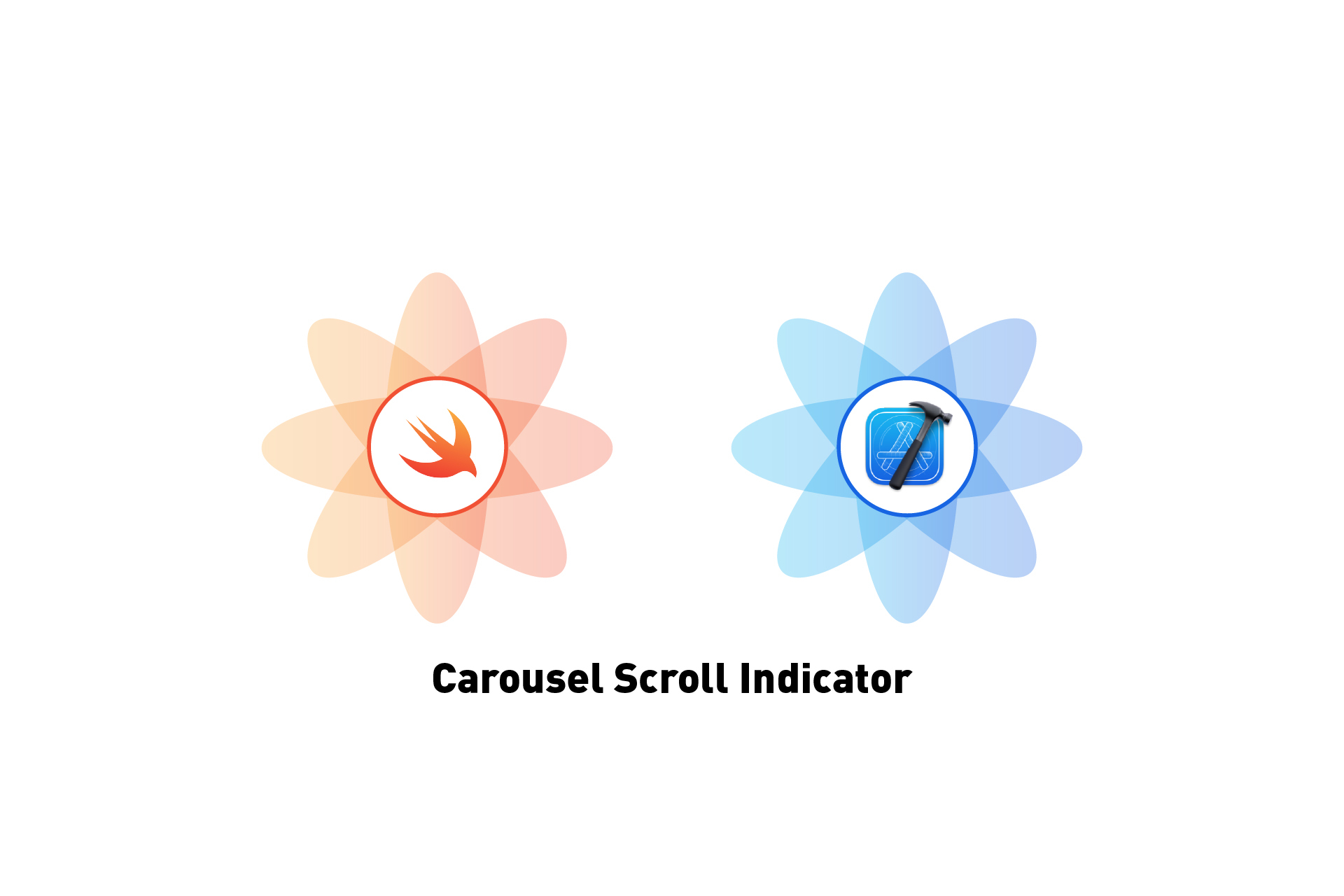 TECHNOLOGY
TECHNOLOGYHow to create a scroll indicator for a carousel in Swift
A step by step tutorial describing how to create a scroll indicator for a carousel in Swift (iOS).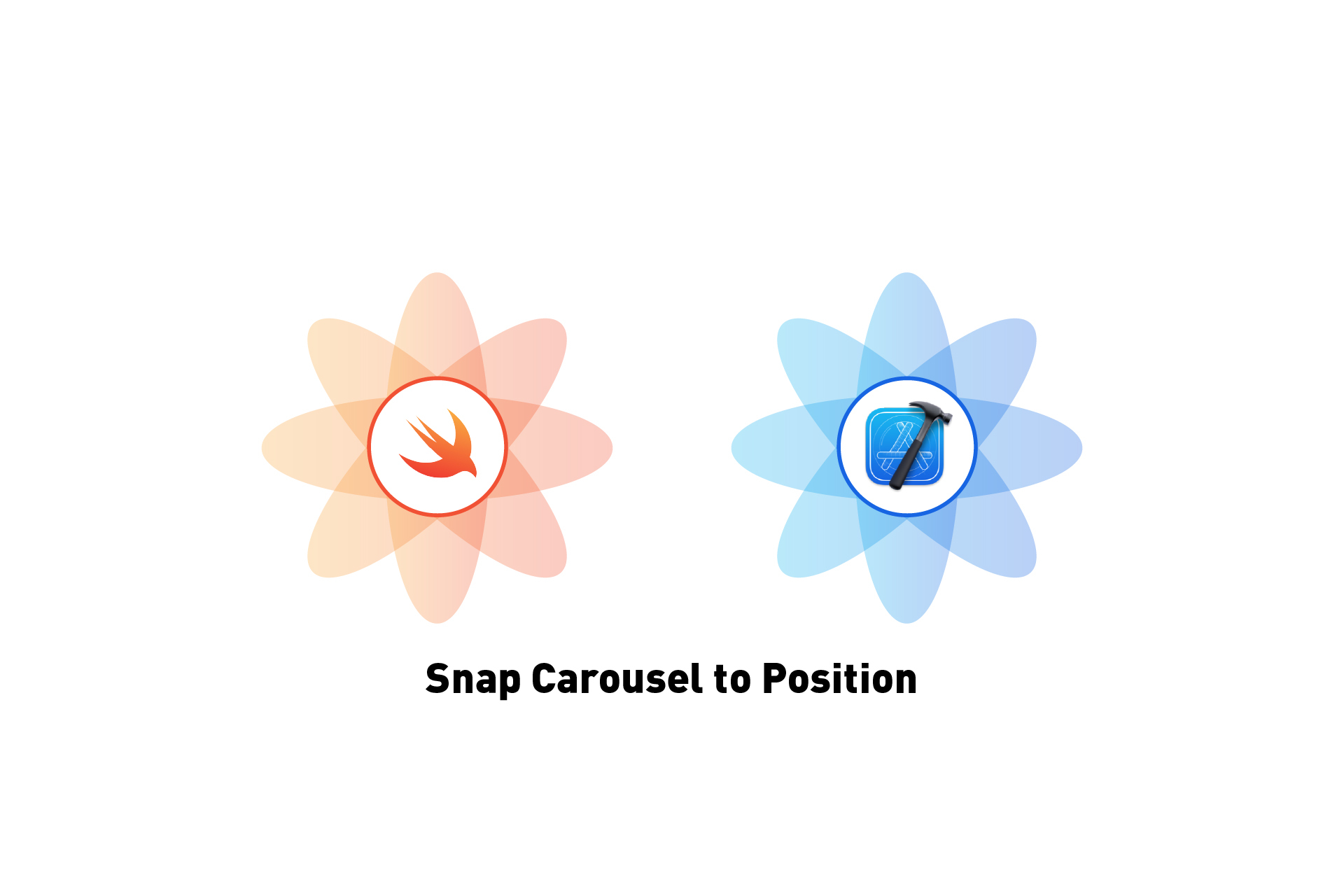 TECHNOLOGY
TECHNOLOGYHow to snap a carousel to position in Swift
A step by step tutorial on snapping a carousel to position in Swift (iOS).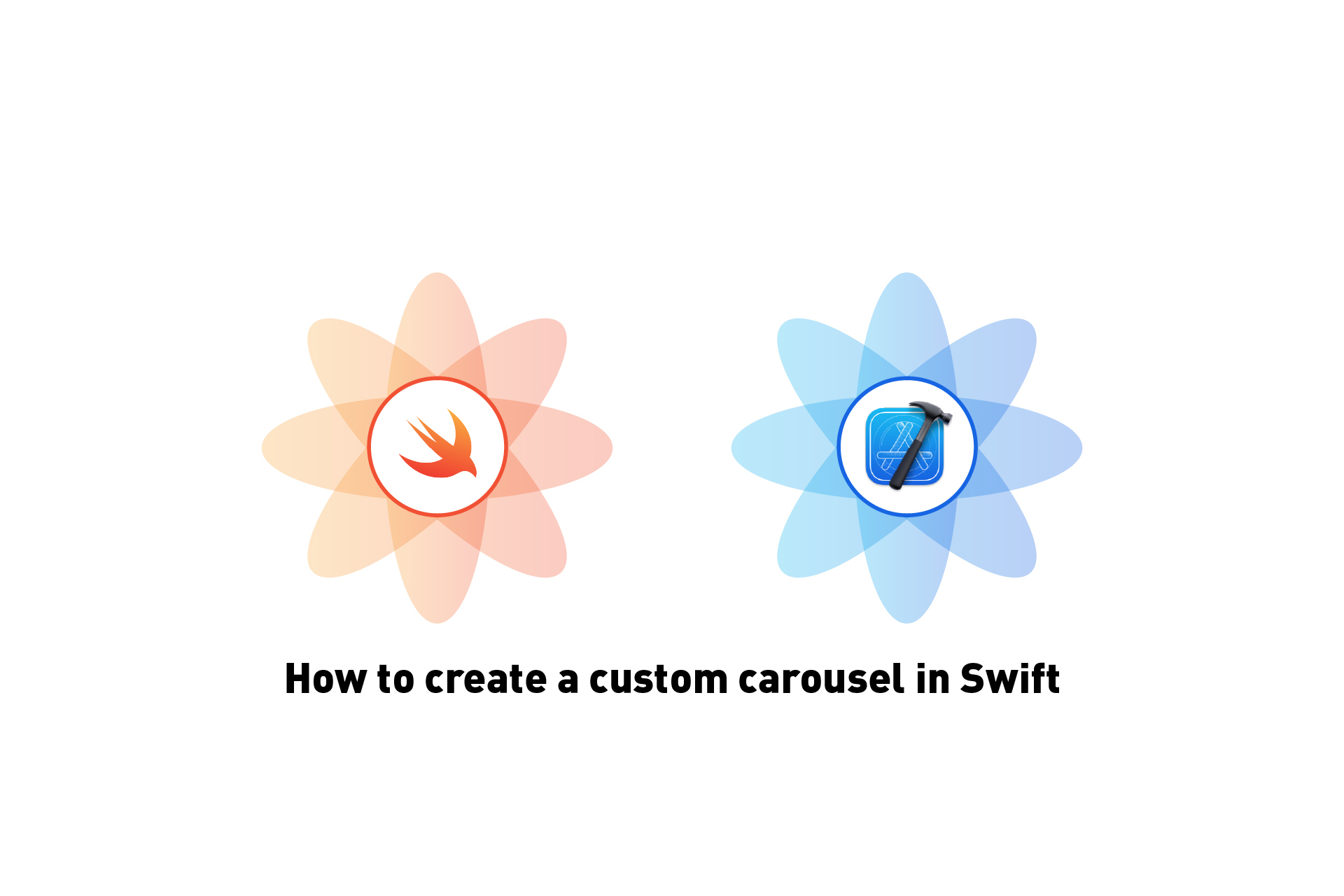 TECHNOLOGY
TECHNOLOGYHow to create a custom carousel in Swift
A step by step walkthrough on creating a carousel in Swift (iOS). Github repository included.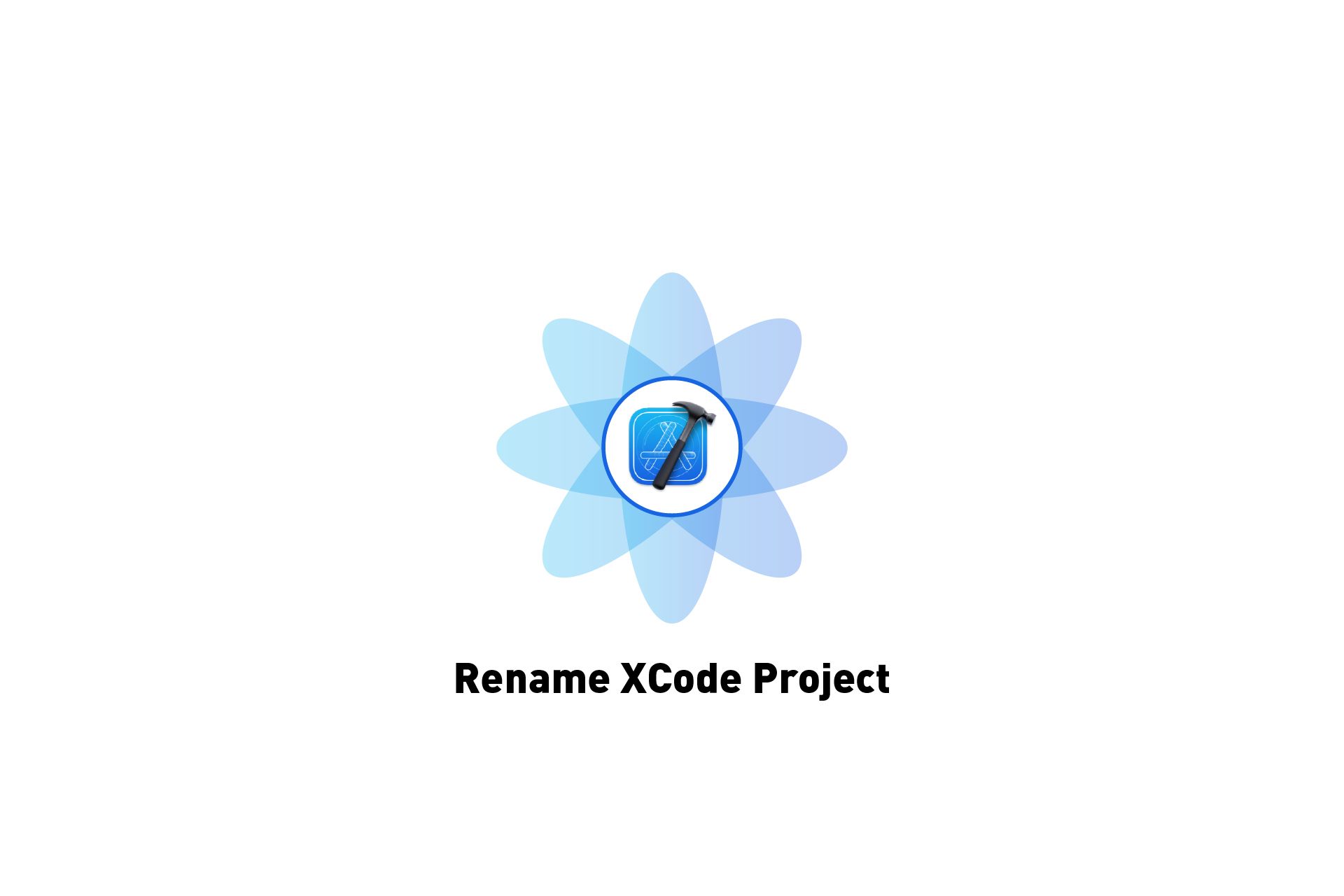 TECHNOLOGY
TECHNOLOGYHow to rename a project in Swift
A step by step tutorial on renaming a project in Xcode.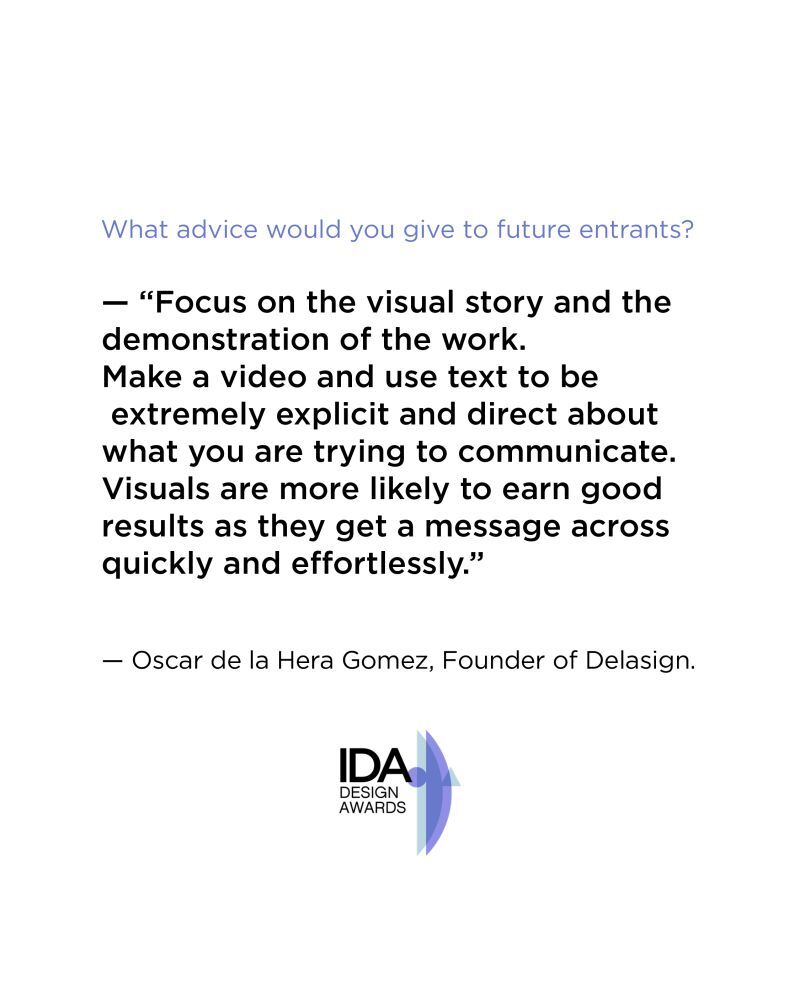 ANNOUNCEMENTS
ANNOUNCEMENTSInternational Design Award Interview
We are honored to announce that the interview between our founder and the International Design Award is now live. IDA 2022 are open for submissions. TECHNOLOGY
TECHNOLOGYWhat are passkeys & why are they better than passwords?
Passkeys are a passwordless replacement for passwords and the future of security. TECHNOLOGY
TECHNOLOGYHow to authenticate passkeys
Passkey authentication works through a collaborative process between the frontend and backend. TECHNOLOGY
TECHNOLOGYHow to register passkeys
Passkey registration works through a collaborative process between the front-end and backend.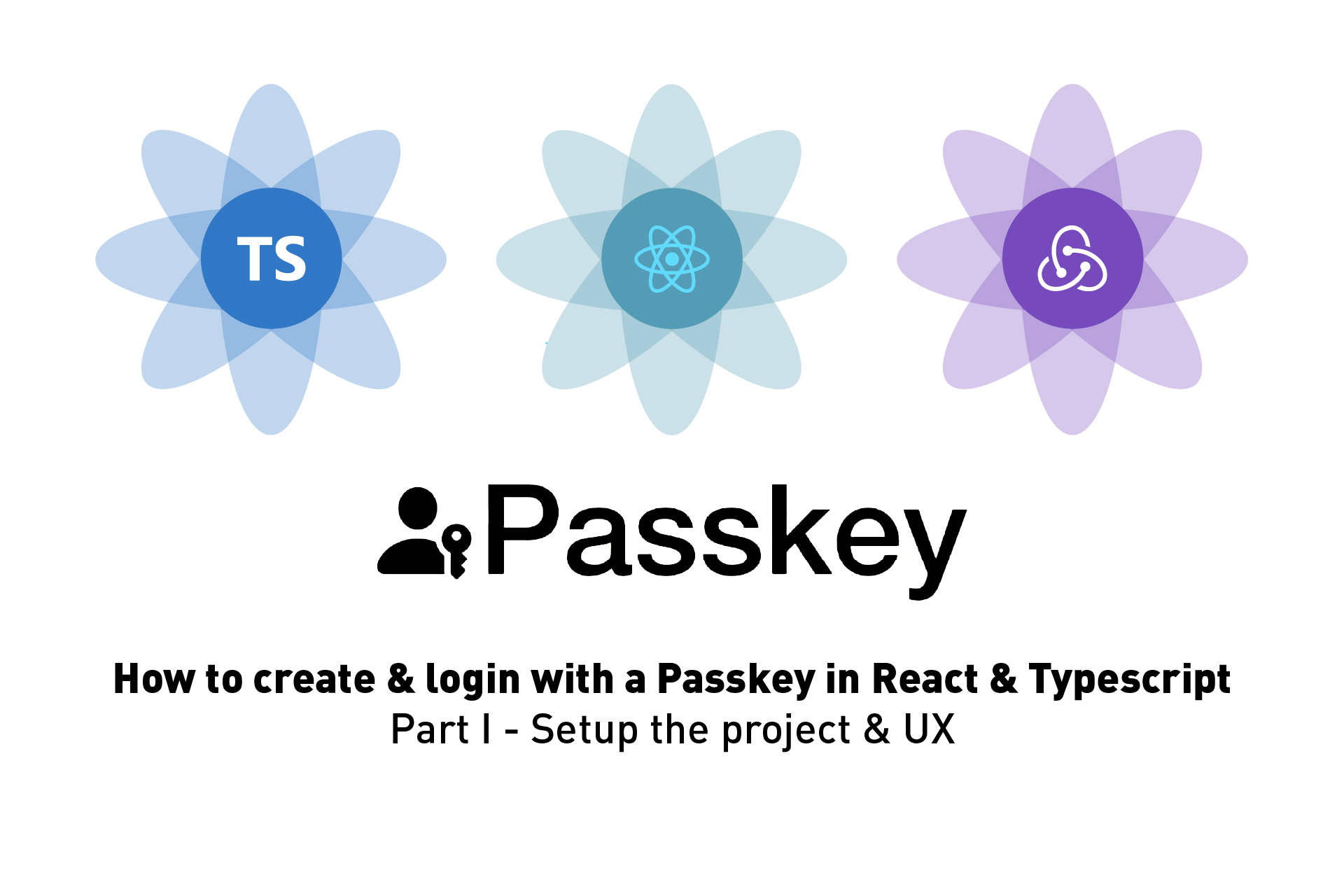 TECHNOLOGY
TECHNOLOGYHow to create & login with a passkey in React & Typescript (Part I)
Part I of a tutorial series for a proof of concept on creating & logging in with a passkey. This part of the series focuses on setting up the project and UX. TECHNOLOGY
TECHNOLOGYHow to create & login with a passkey in React & Typescript (Part II)
Part II of a tutorial series for a proof of concept on creating & logging in with a passkey. This part focuses on registering (i.e. creating) a passkey. TECHNOLOGY
TECHNOLOGYHow to create & login with a passkey in React & Typescript (Part III)
Part III of a tutorial series for a proof of concept on creating & logging in with a passkey. This part of the series focuses on authenticating a passkey. ANNOUNCEMENTS
ANNOUNCEMENTSFarm Tales: Mixed Reality Whack-A-Mole
We are proud to announce that our mixed reality game of whack-a-mole is now available on iPhone, iPad and Mac via the Apple App Store.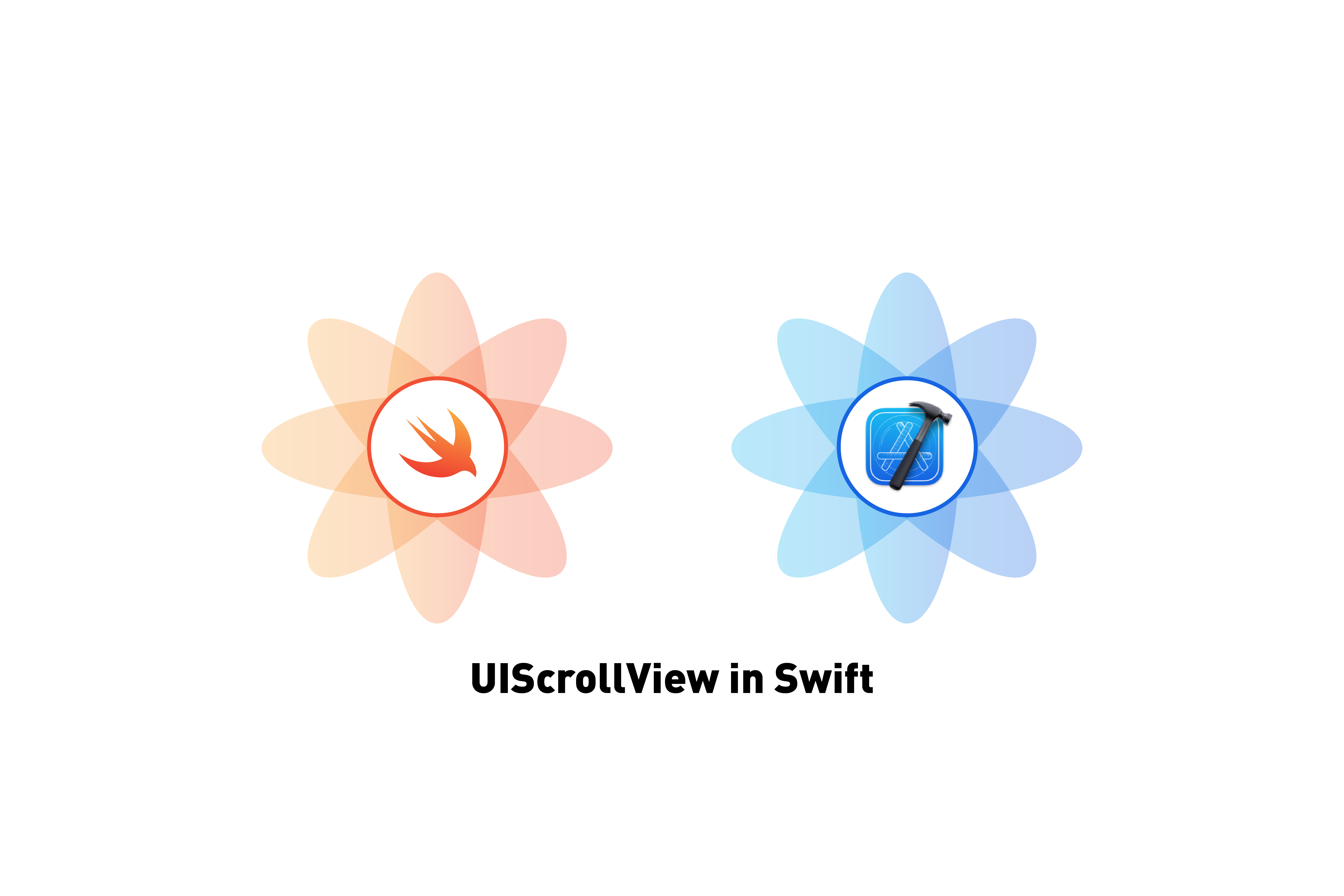 TECHNOLOGY
TECHNOLOGYHow to implement a UIScrollView in Swift
A step by step tutorial on implementing a UIScrollView in Swift (iOS). Github repository included.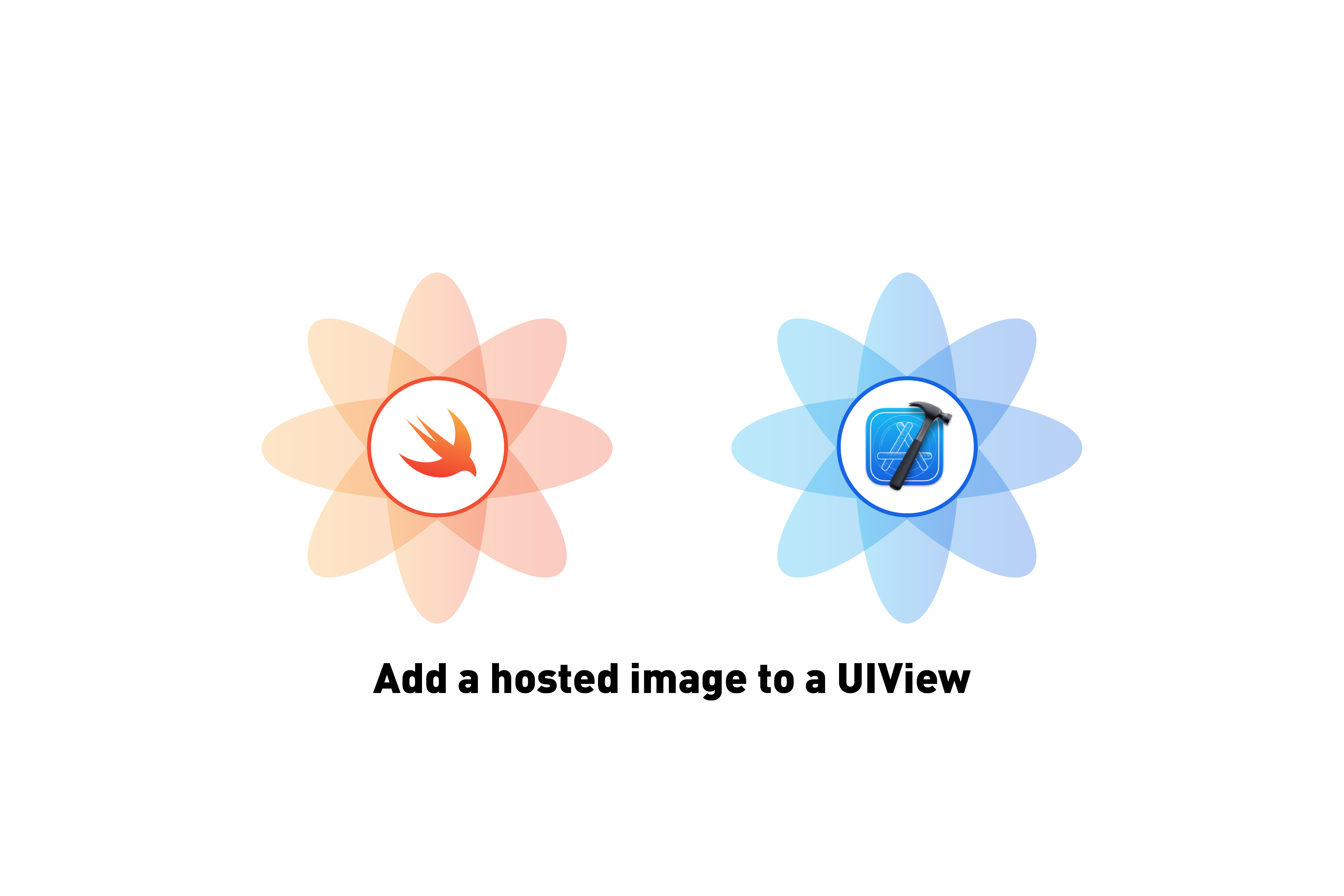 TECHNOLOGY
TECHNOLOGYHow to add a hosted image to a view in Swift
A step by step tutorial on adding a hosted image to a UIView in Swift (iOS). Github repository included.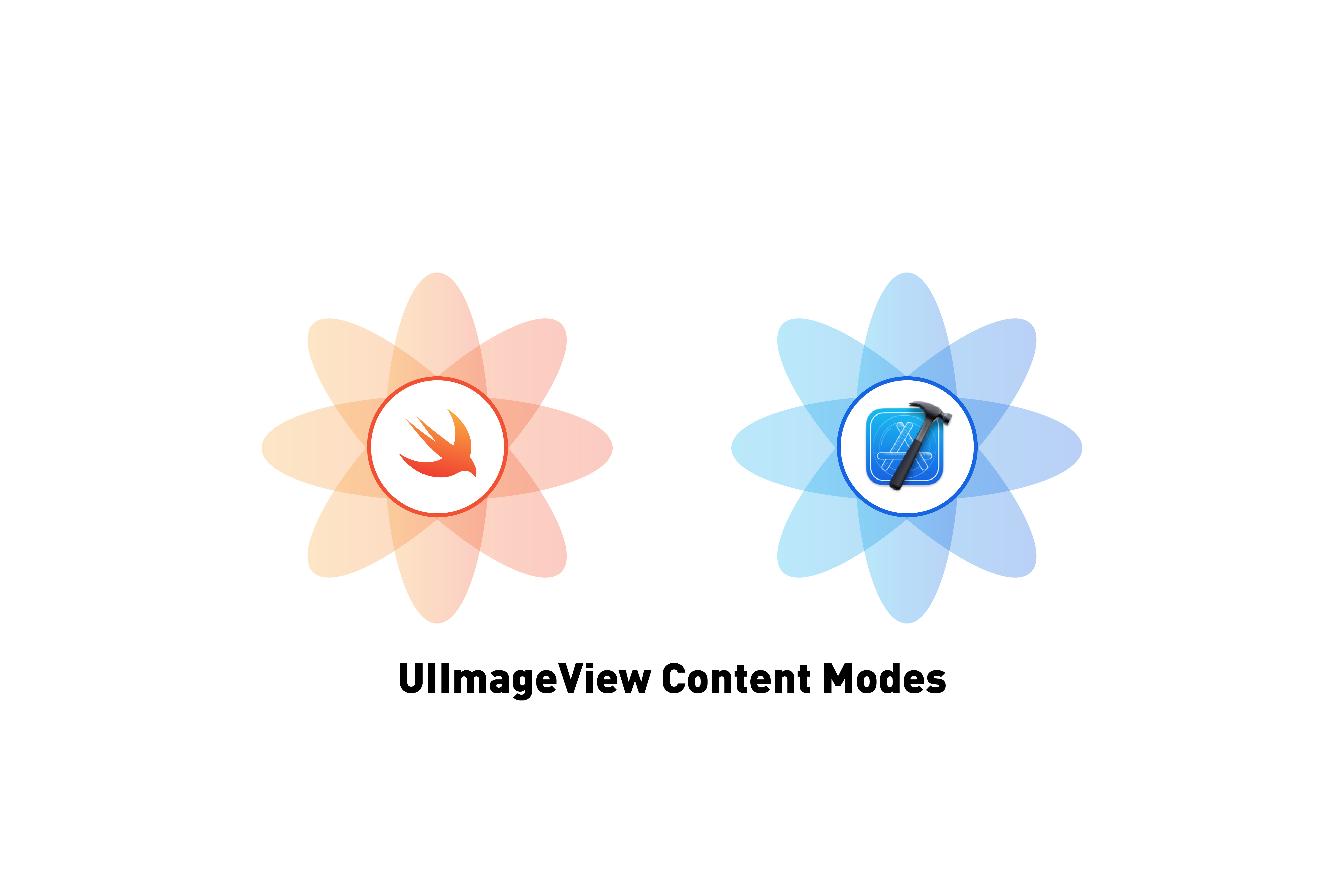 TECHNOLOGY
TECHNOLOGYUIImageView Content Modes
A guide to UIImageView content modes in Swift (iOS) and how they alter the image presented to a user.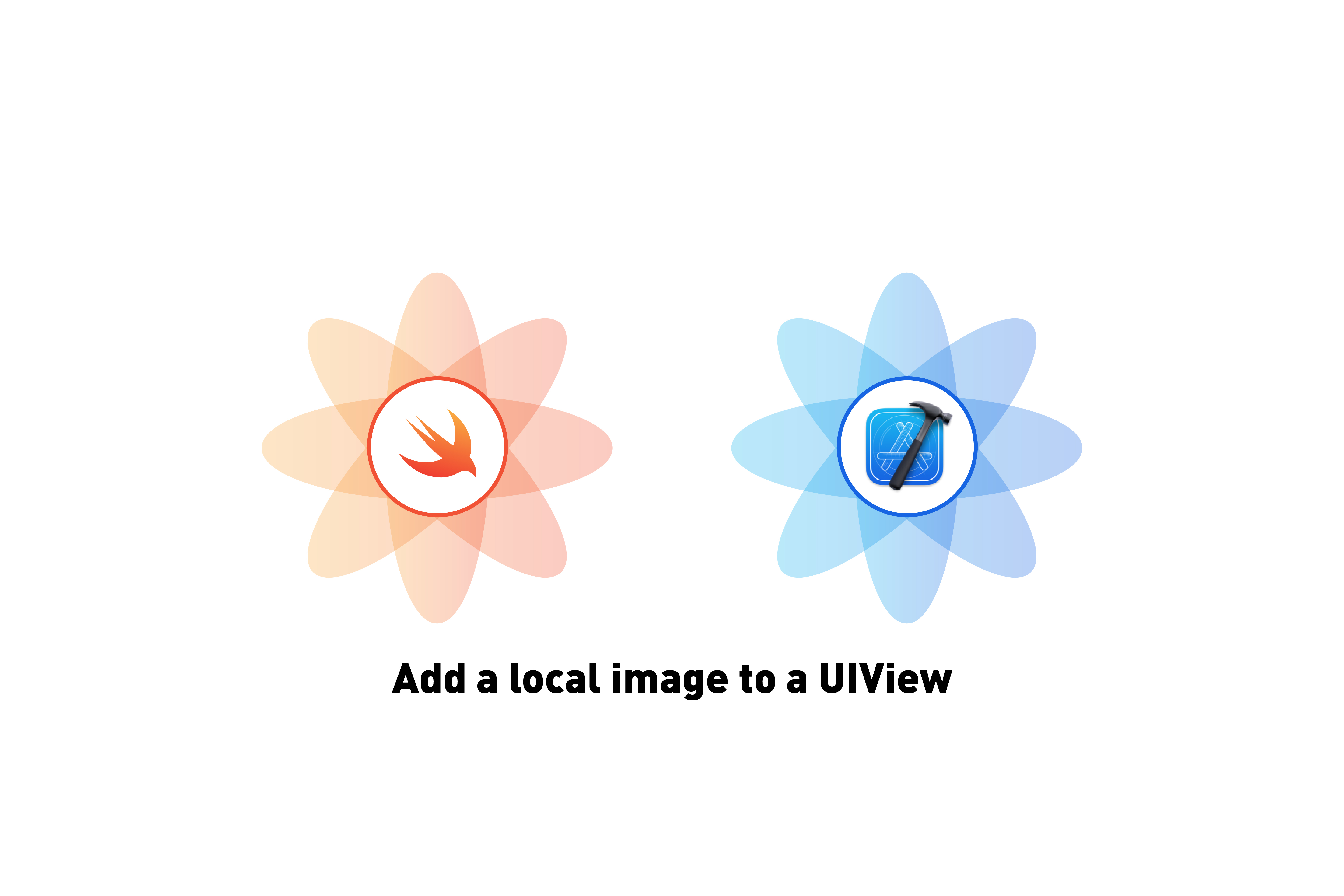 TECHNOLOGY
TECHNOLOGYHow to add a local image to a view in Swift
A step by step tutorial on adding a local image from your assets.xcassets to a view in Swift (iOS). TECHNOLOGY
TECHNOLOGYHow to add and structure local images in Swift
A step by step tutorial on adding, structuring and implementing a local image to a UIView in Swift (iOS). Github repository included.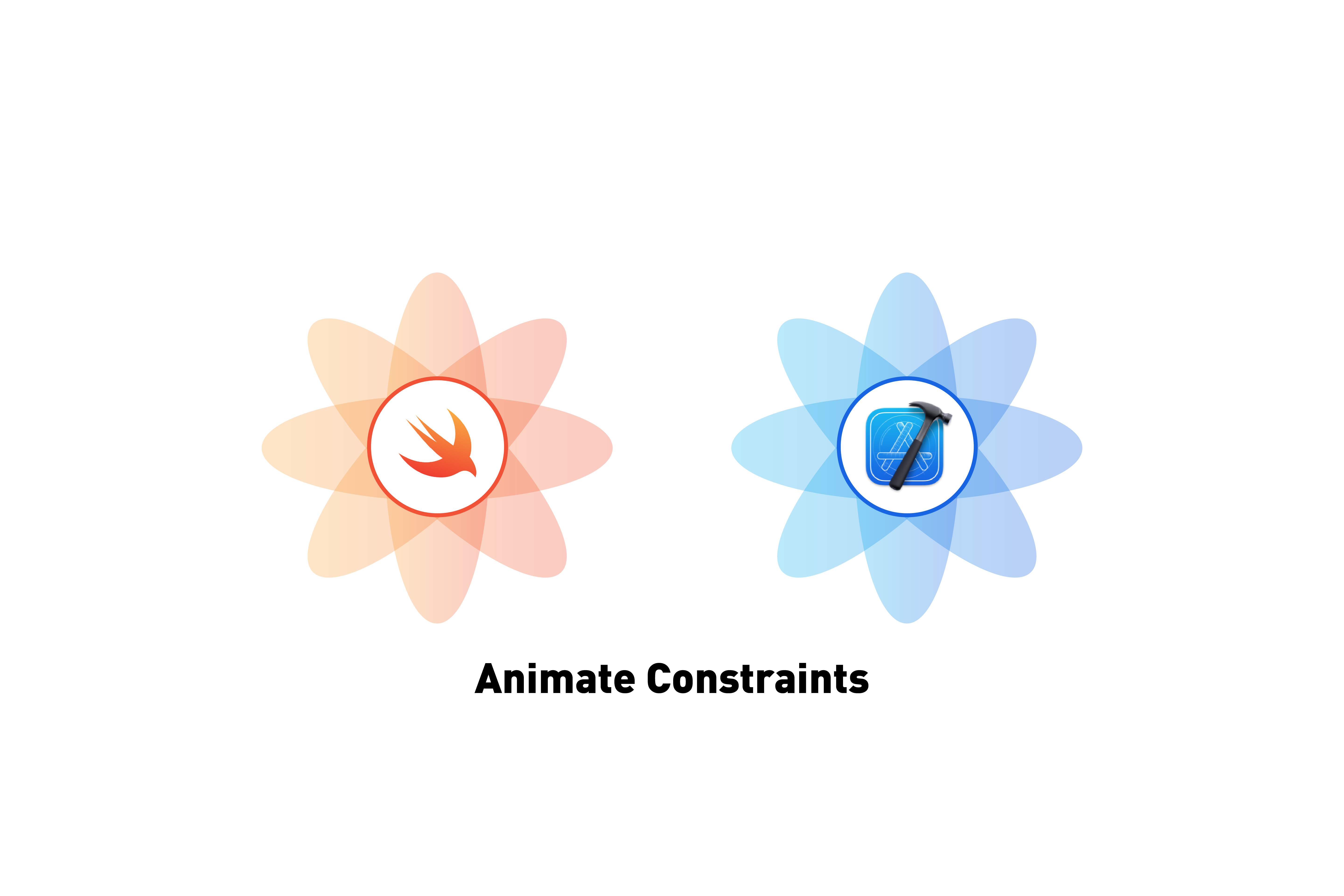 TECHNOLOGY
TECHNOLOGYHow to animate constraints in Swift
A step by step tutorial on animating constraints in Swift (iOS). Github repository included.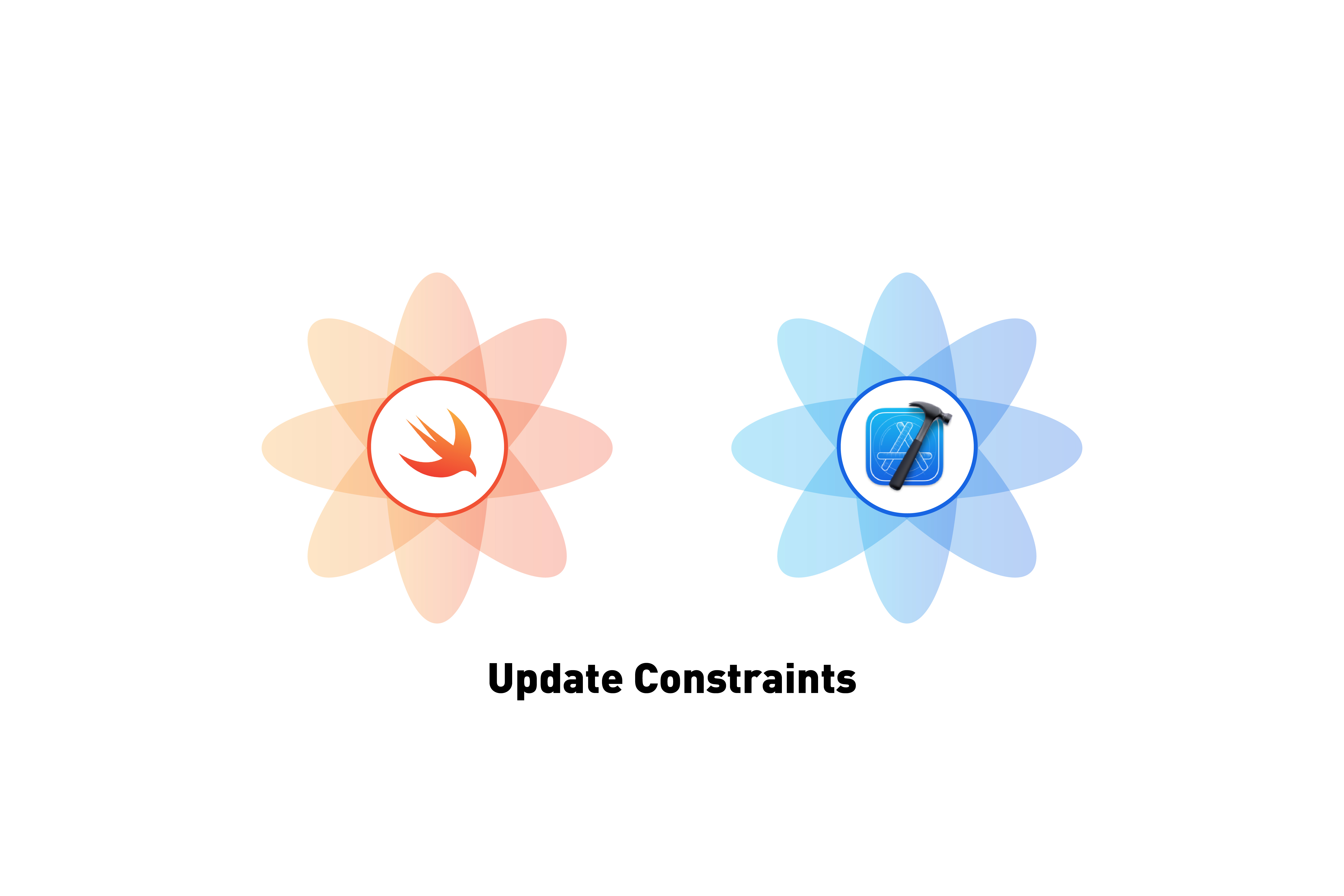 TECHNOLOGY
TECHNOLOGYHow to update constraints in Swift
A step by step tutorial for updating constraints in Swift (iOS). Github repository included. TECHNOLOGY
TECHNOLOGYHow to implement Safe Area Insets in Swift
A guide for understanding and using Safe Area Insets in Swift (iOS). Github Repository included.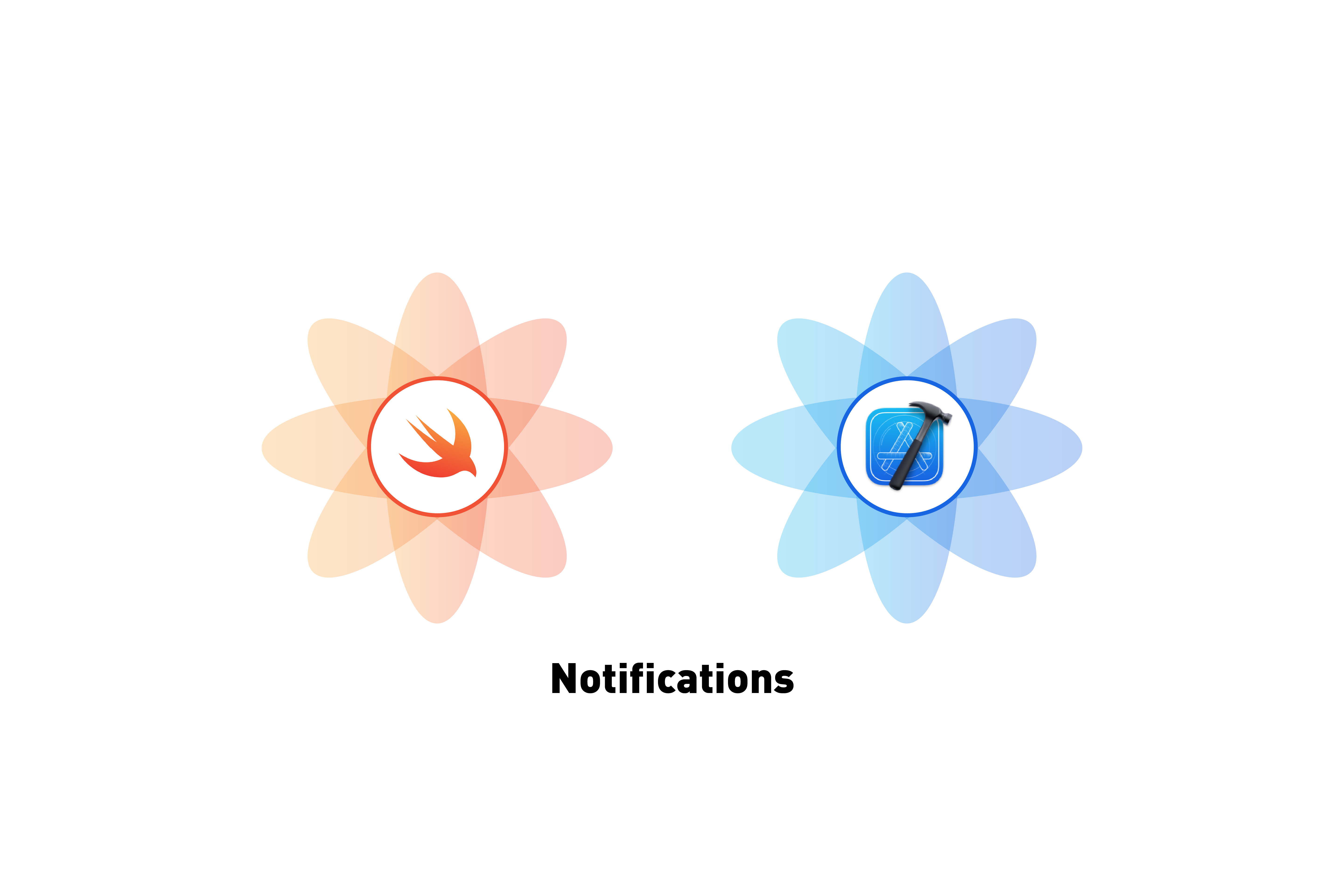 TECHNOLOGY
TECHNOLOGYHow to send and receive Notifications in Swift
A step by step tutorial on posting and receiving notifications in Swift (iOS). Github repository included.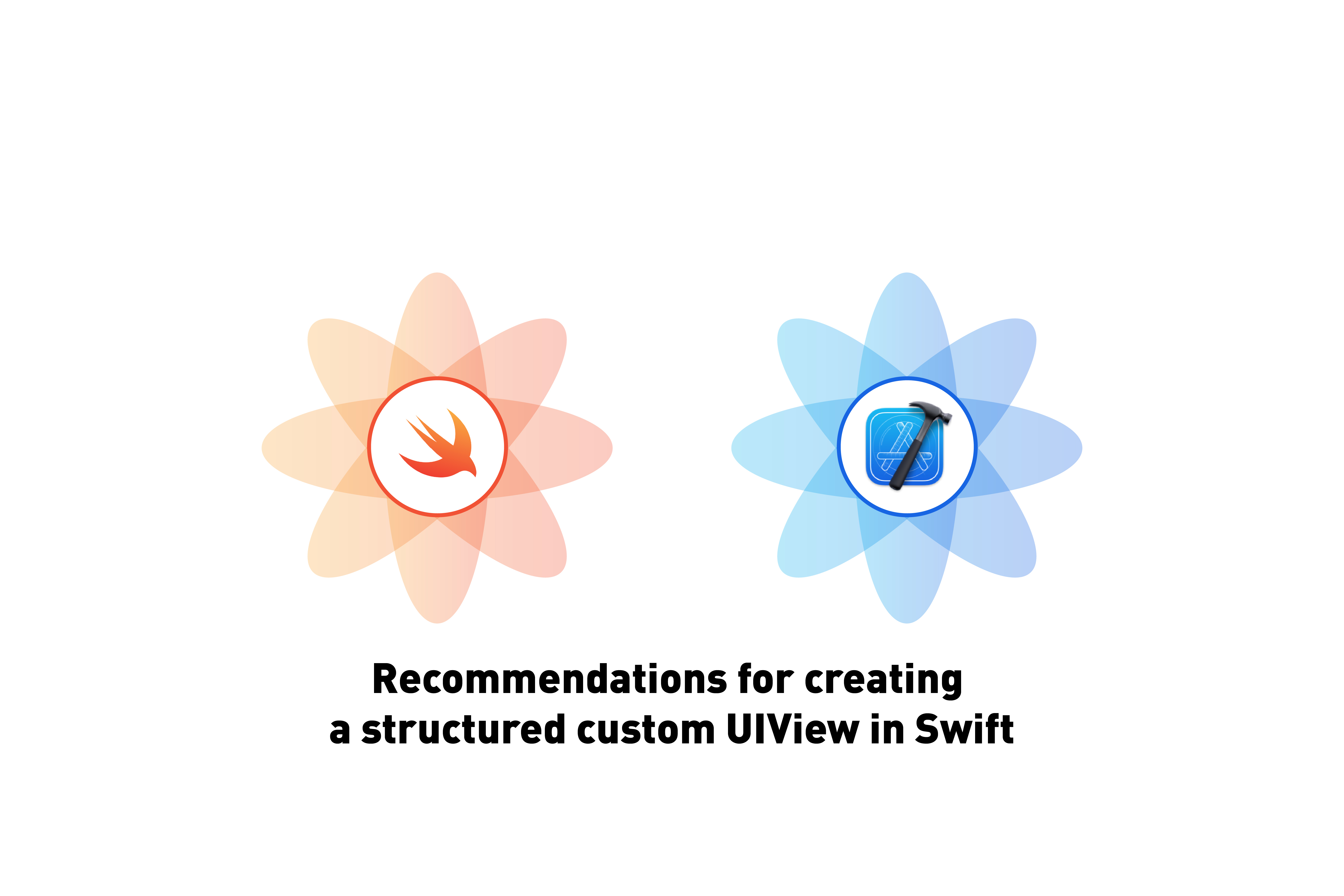 TECHNOLOGY
TECHNOLOGYRecommendations for creating a structured custom UIView in Swift
A breakdown our recommended file structure for Swift UIViews in iOS. Includes gists and a Github repository.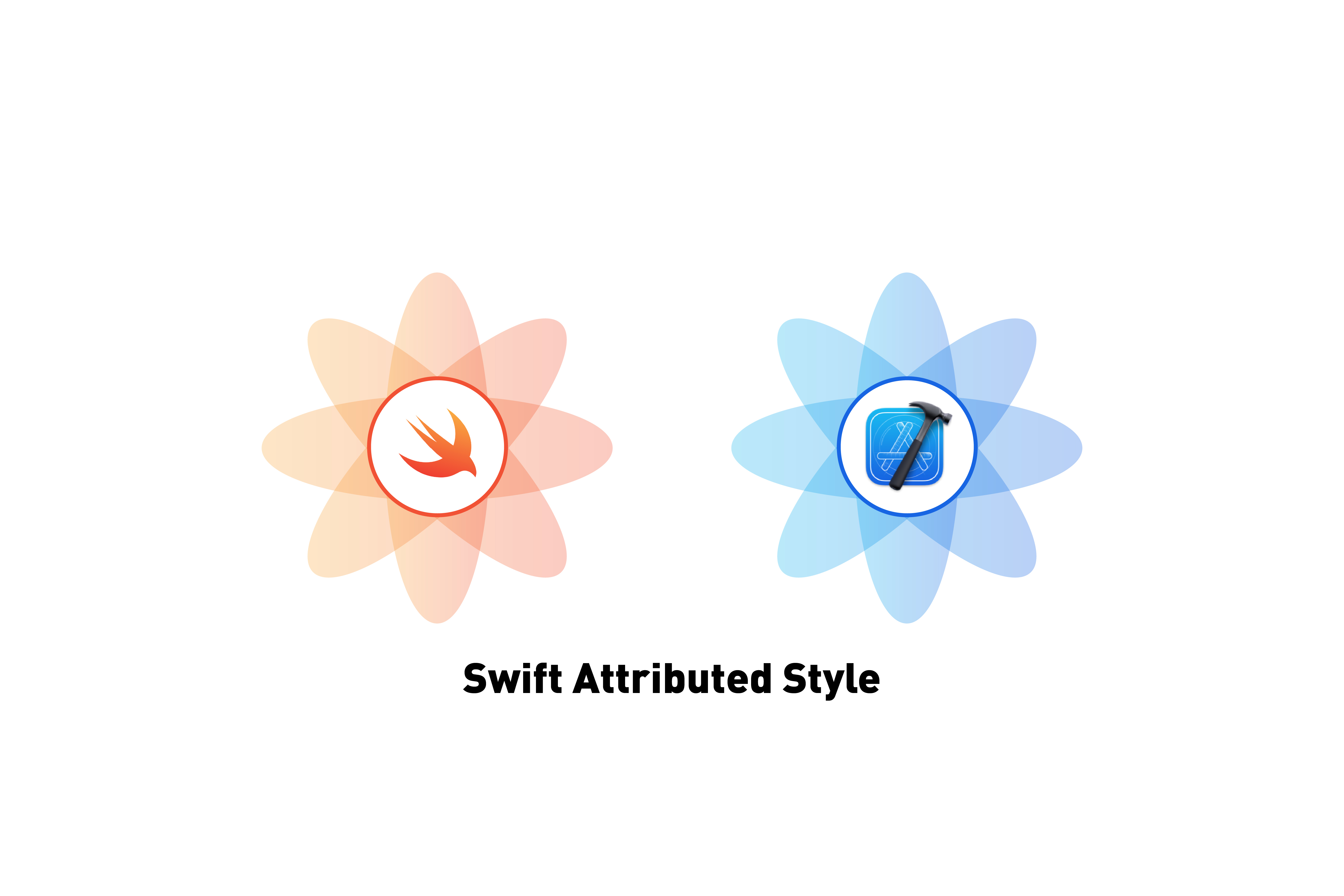 TECHNOLOGY
TECHNOLOGYHow to create an attributed label in Swift
A step by step tutorial on creating and updating custom labels in Swift (iOS).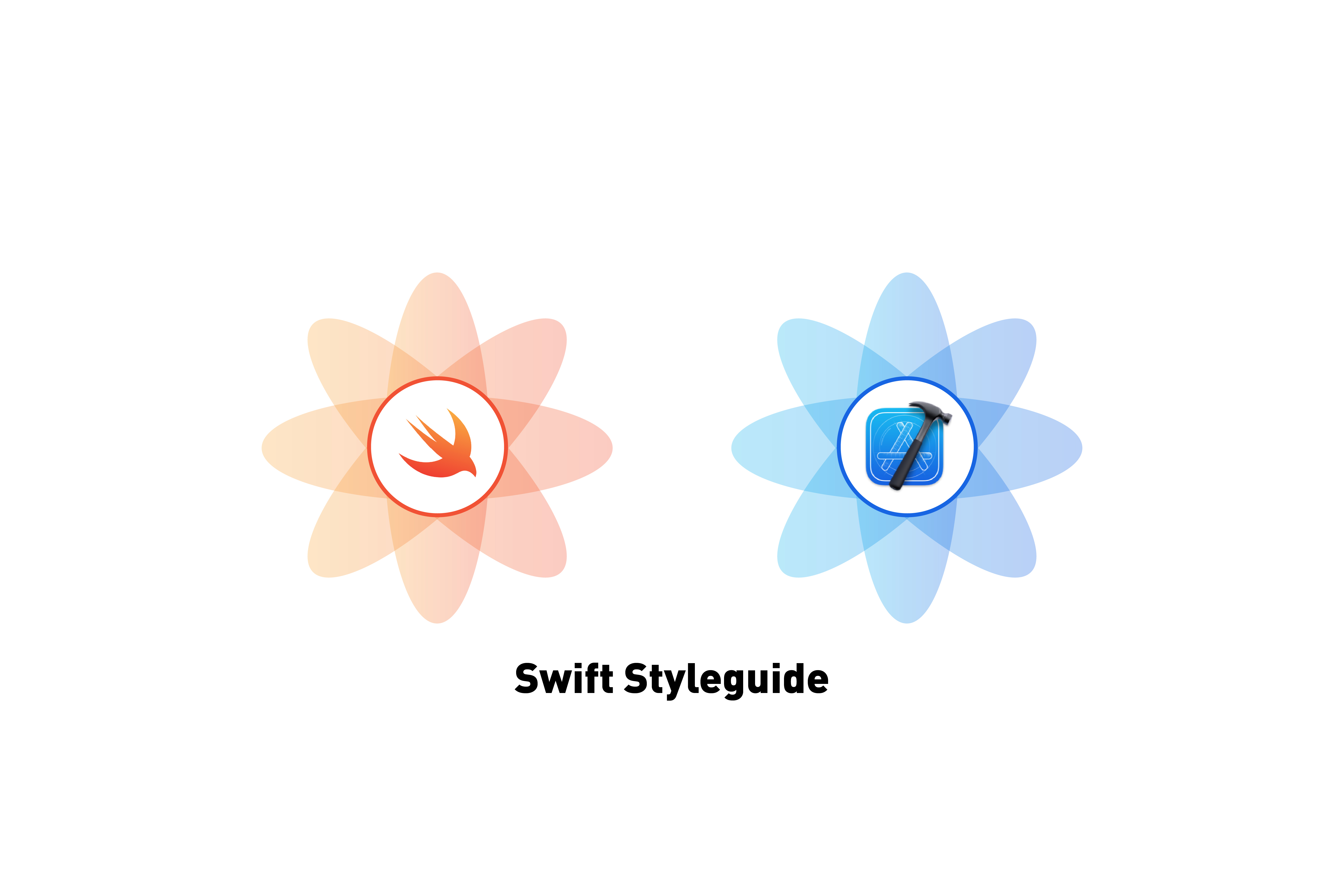 TECHNOLOGY
TECHNOLOGYHow to create a styleguide in XCode & Swift
A step by step tutorial on creating a Styleguide with colors and styled labels in Swift (iOS). TECHNOLOGY
TECHNOLOGYHow to add a label to a view in Swift
A step by step tutorial on creating a label and adding it to a UIView in Swift (iOS). TECHNOLOGY
TECHNOLOGYHow to localize iOS, MacOS, TVOS & WatchOS apps in XCode and Swift
A step by step tutorial on our method for creating multilingual apps in XCode and Swift. Github repository included.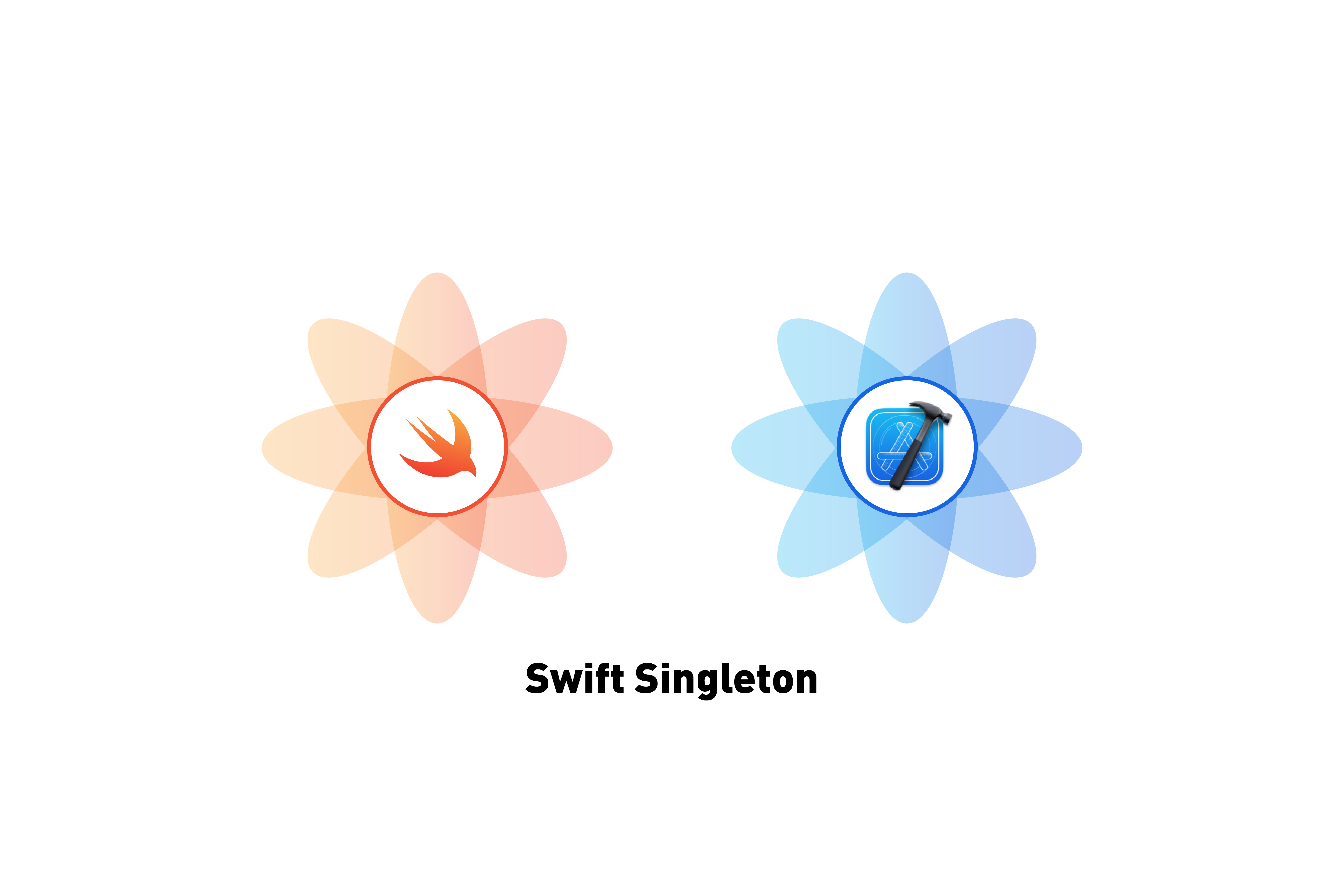 TECHNOLOGY
TECHNOLOGYHow to create a singleton in Swift
A step by step tutorial on creating a singleton in Swift (iOS). TECHNOLOGY
TECHNOLOGYDebugging recommendations for XCode & Swift (iOS)
We recommend that you associate a static identifier with each piece of your project and use emoji's to symbolize events that can be filtered systematically.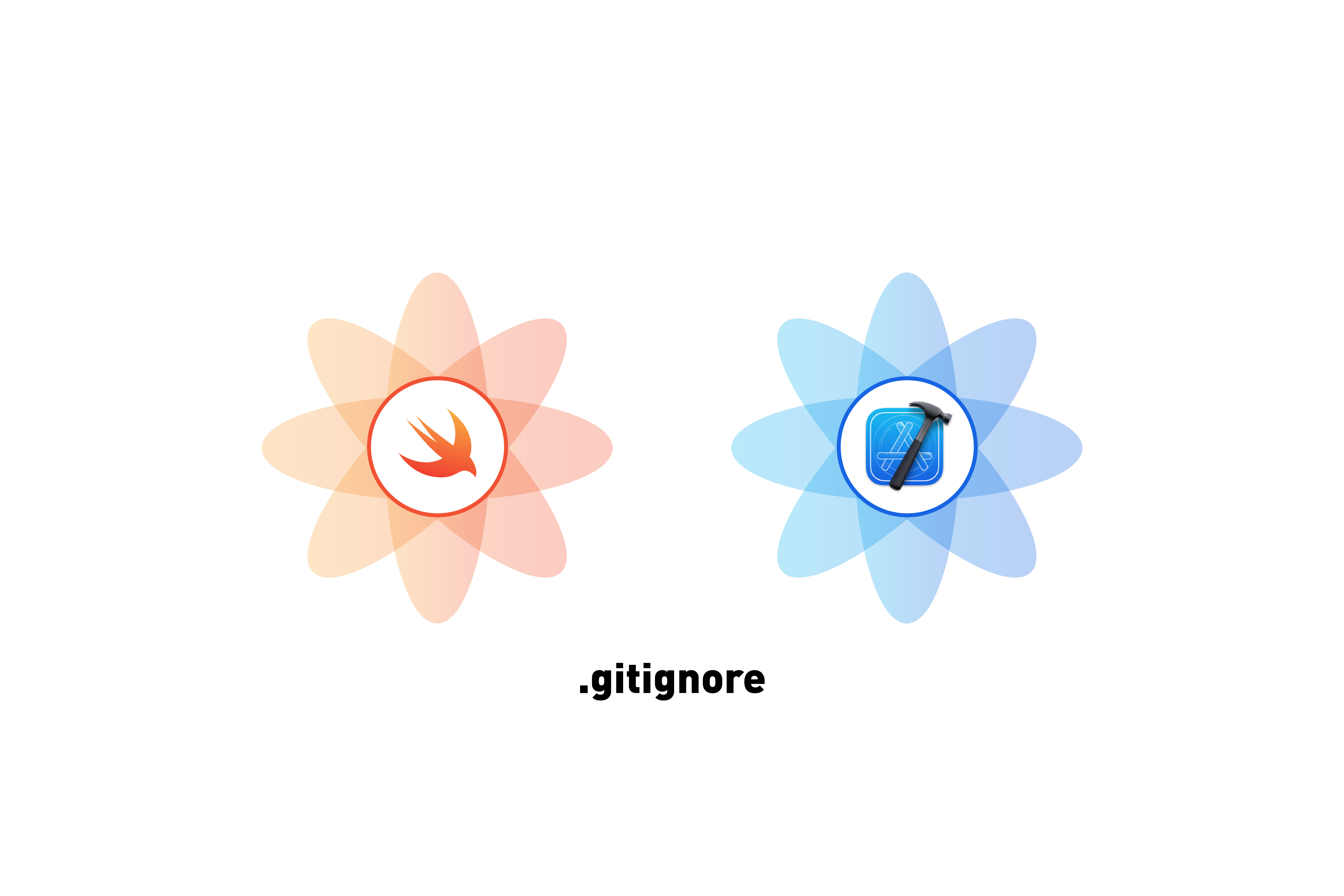 TECHNOLOGY
TECHNOLOGYRecommended .gitignore for Swift projects in XCode
Our recommended gitignore for Swift (iOS) projects in XCode. Github repository included. TECHNOLOGY
TECHNOLOGYHow to add a Swift Package Manager package dependency
A step by step tutorial on how to add a Swift Package Manager package to an iOS XCode project.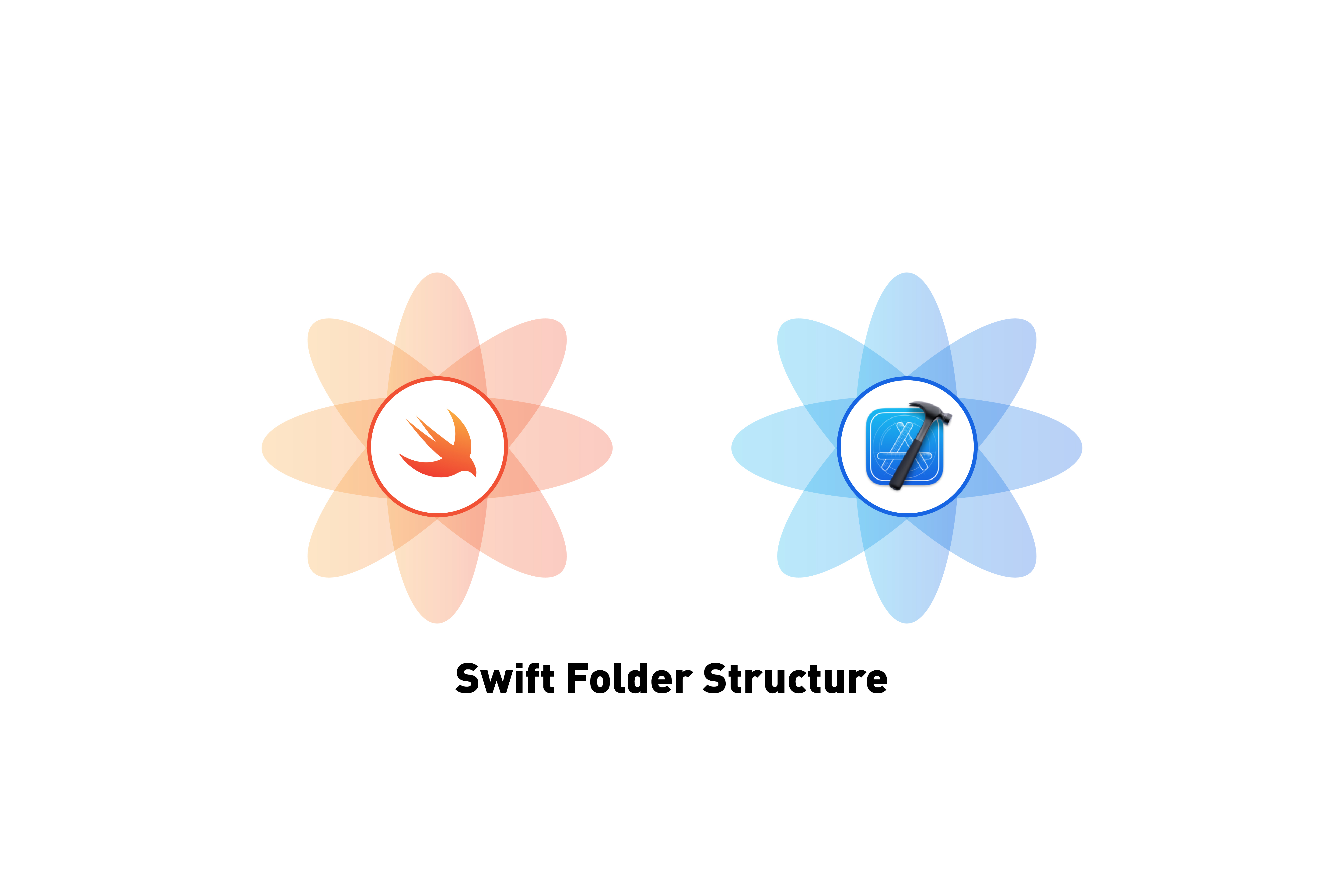 TECHNOLOGY
TECHNOLOGYHow to create a structured Xcode project
A step by step tutorial on our recommended folder structure and reasoning for iOS & MacOS.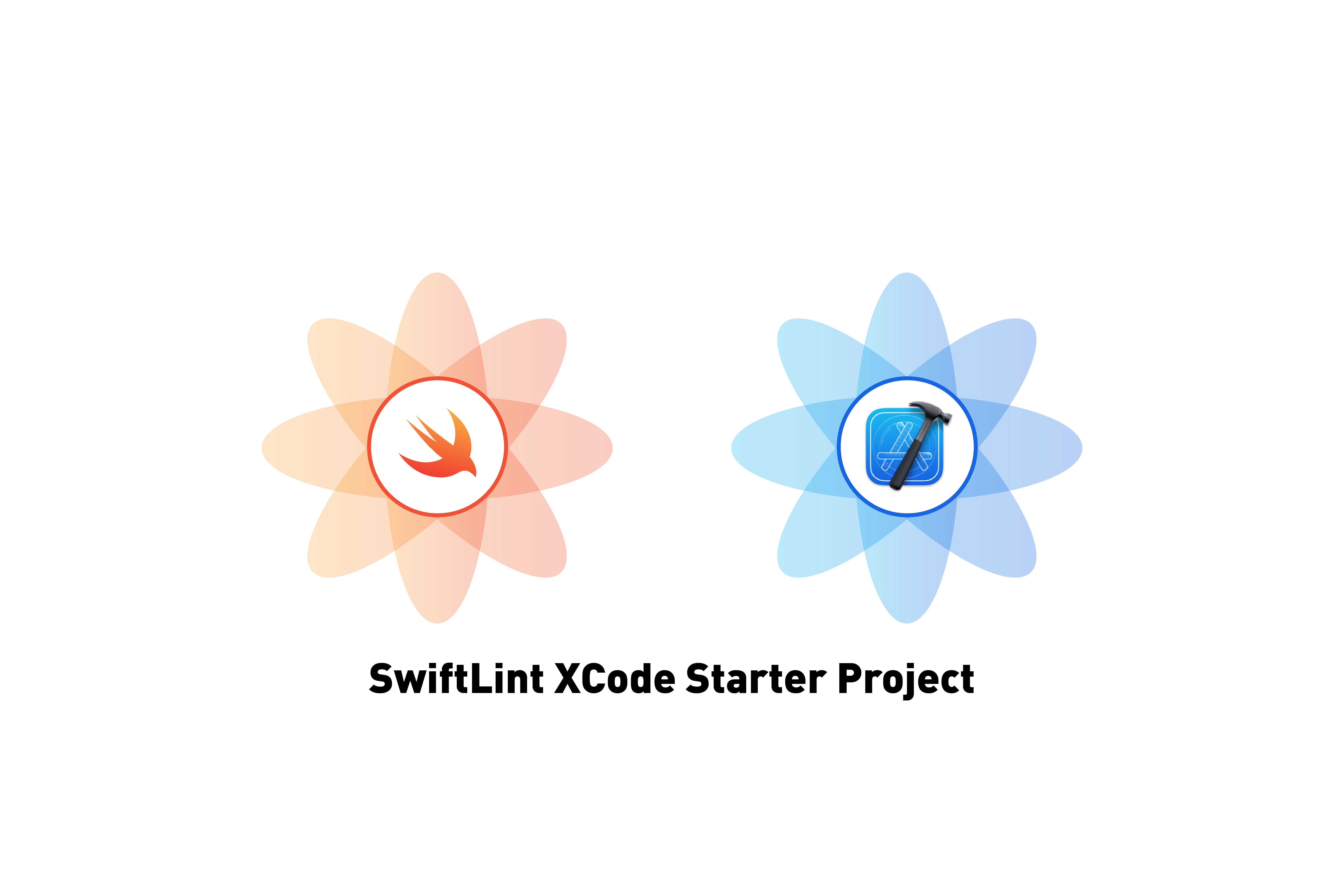 TECHNOLOGY
TECHNOLOGYHow to create a SwiftLint enabled Swift Xcode Project
A step by step tutorial on creating an iOS Xcode project with SwiftLint. Github repository available. ANNOUNCEMENTS
ANNOUNCEMENTSInfluential Entrepreneurs of the Year (2022)
We are thrilled to announce that our founder has been featured on Business Talk under their series Influential Entrepreneurs of the Year (2022).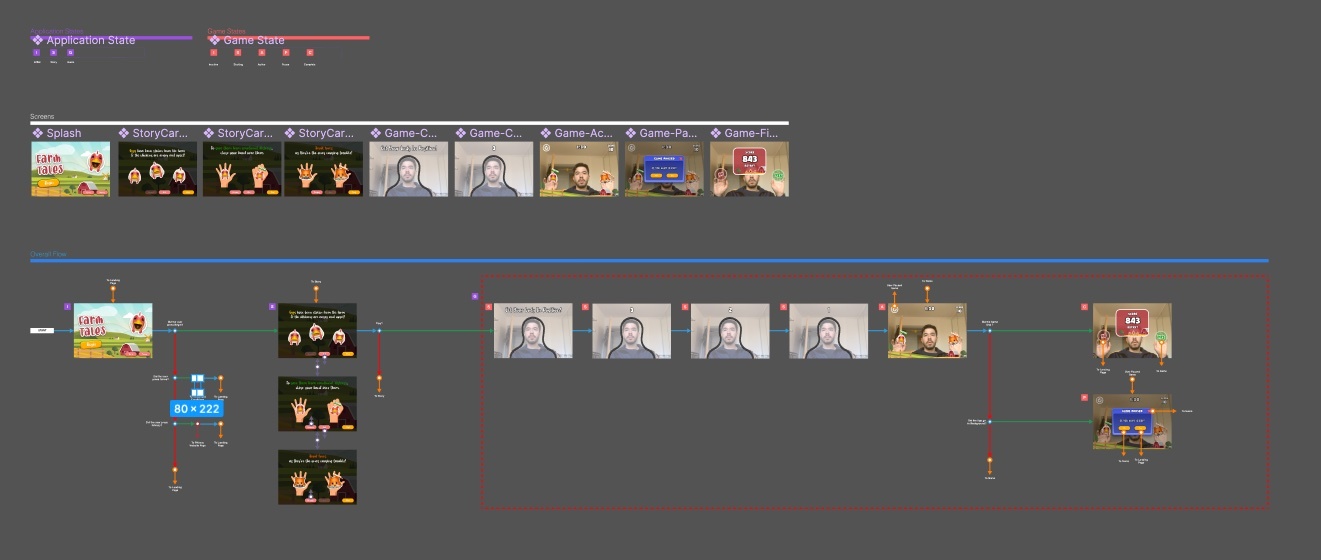 DESIGN
DESIGNUser Experience Map: What it is & How to create one
A user experience map gives a holistic understanding of your mobile or desktop application.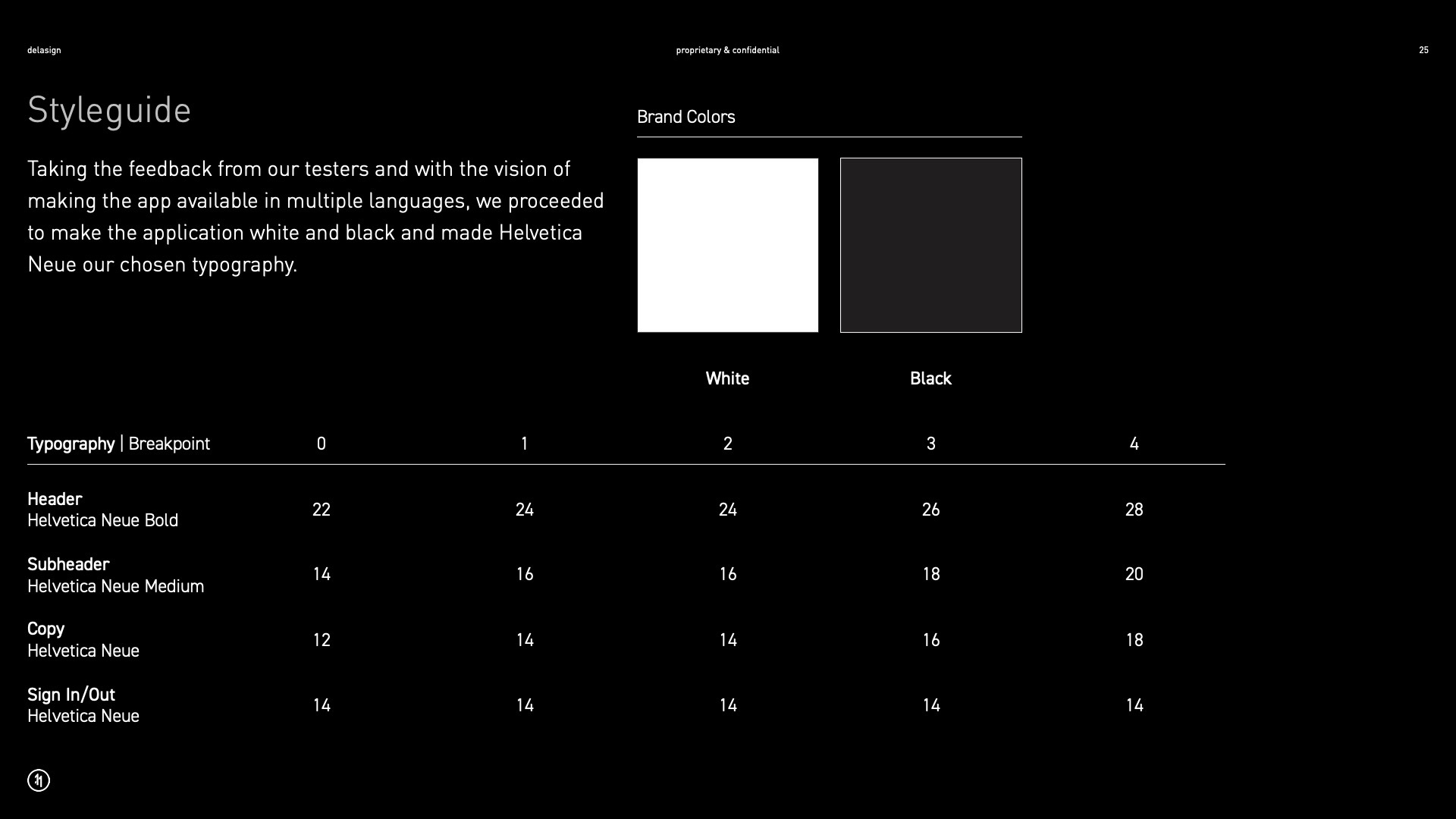 DESIGN
DESIGNStyleguide: What it is & How to create one
A styleguide is a standards manual that represents a brand or organization.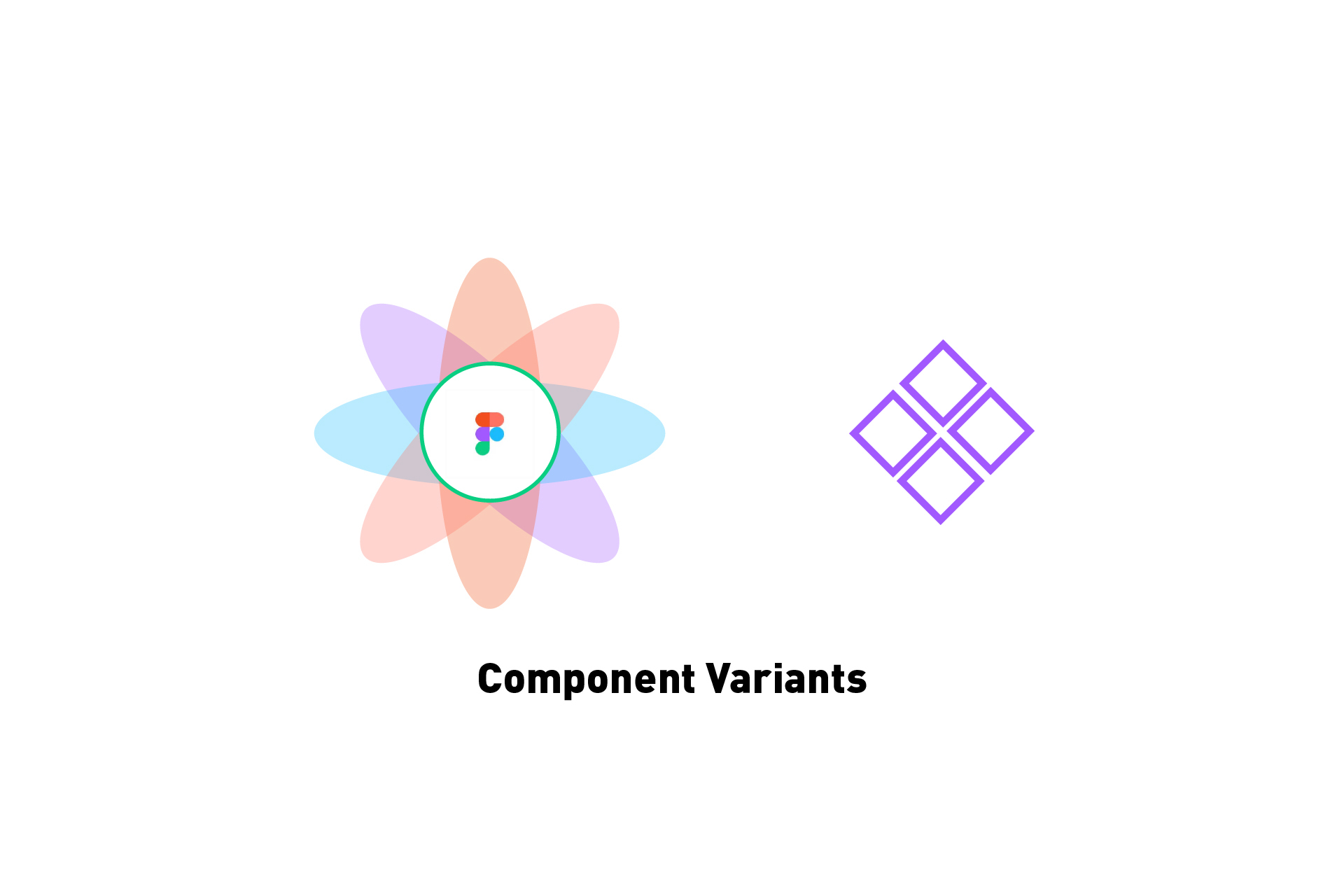 DESIGN
DESIGNHow to create component variants in Figma
A step by step tutorial on creating a component variant in Figma. DESIGN
DESIGNHow to create a component in Figma
A step by step tutorial on creating a component in Figma.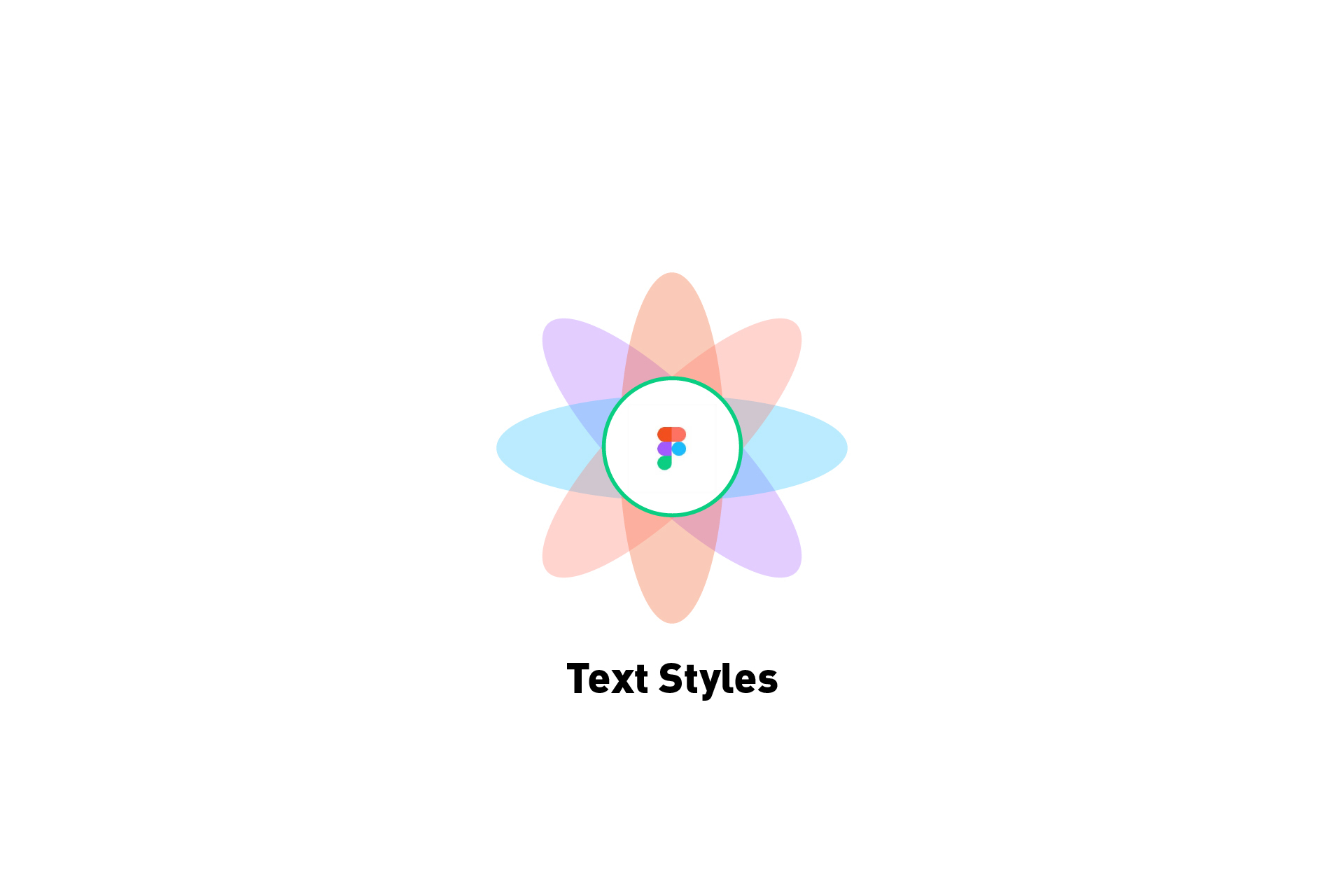 DESIGN
DESIGNHow to create and use text styles in Figma
A step by step tutorial on setting up text styles in Figma.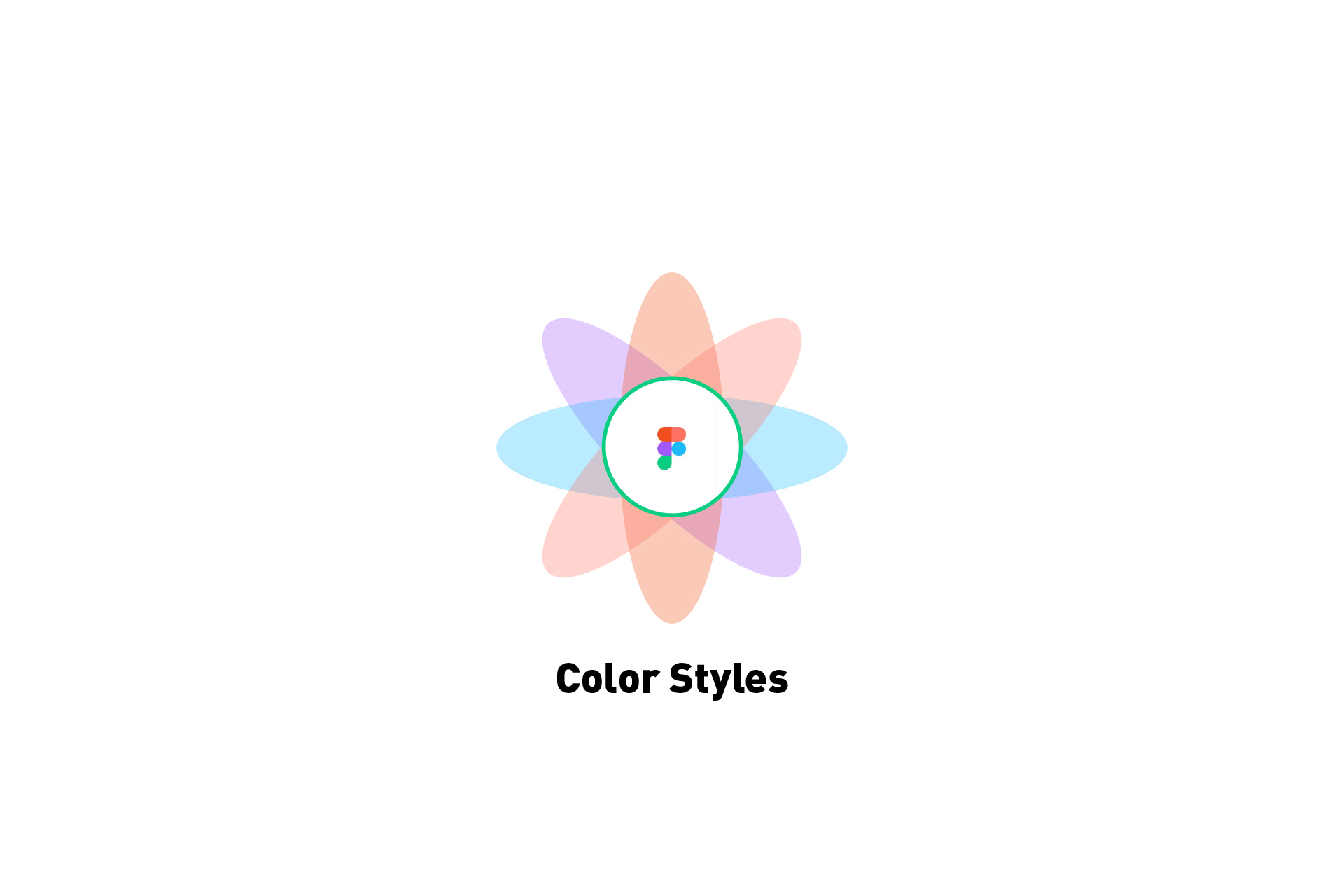 DESIGN
DESIGNHow to create and use color styles in Figma
A step by step tutorial on setting up color styles in Figma.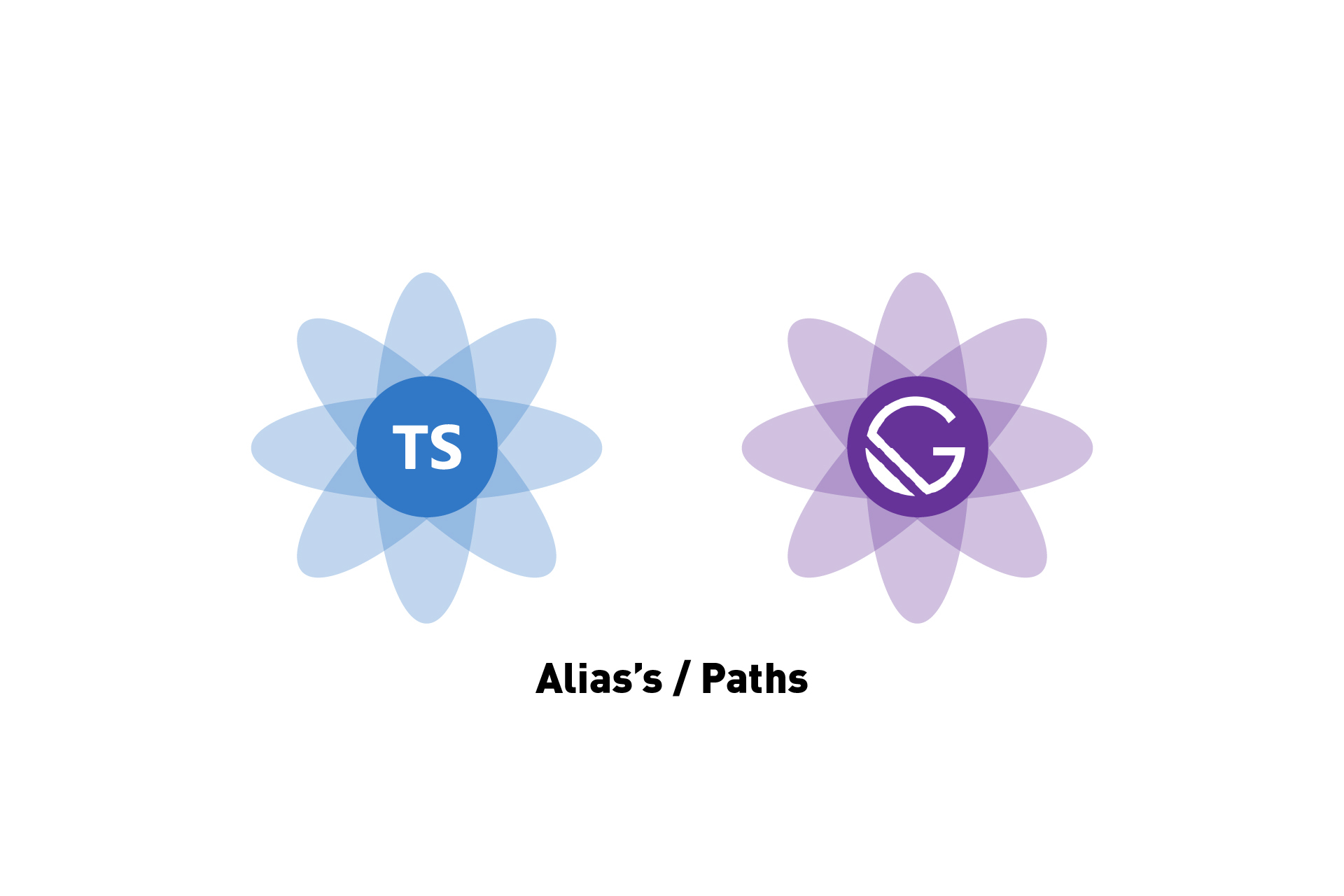 TECHNOLOGY
TECHNOLOGYHow to add Alias's / Paths in Typescript & Gatsby
A step by step tutorial for adding alias's and paths to Typescript & Gatsby. Includes an open source Github starter project.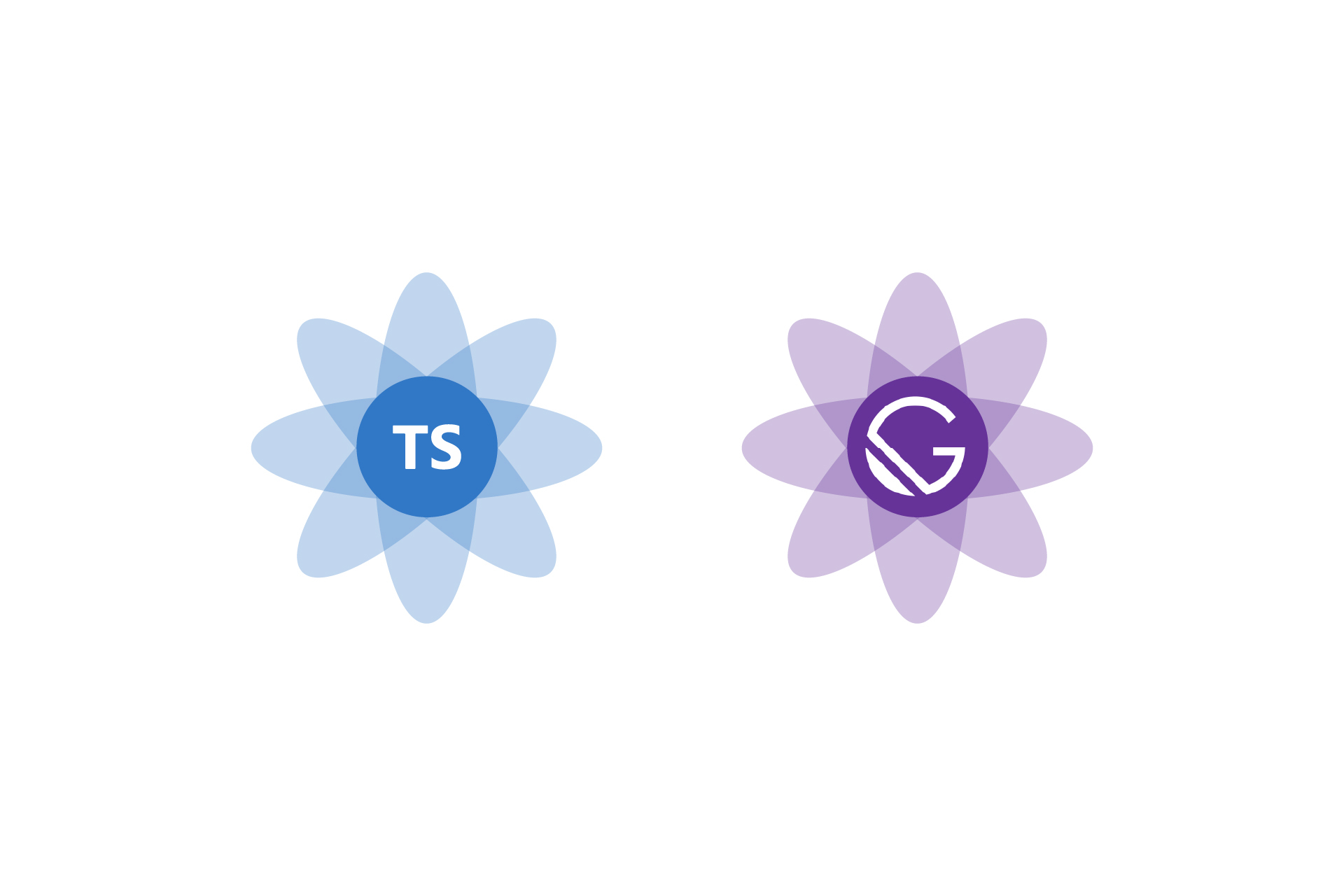 TECHNOLOGY
TECHNOLOGYHow to add Typescript to GatsbyJS
A step by step guide on how to add Typescript. Includes an open source GitHub starter project.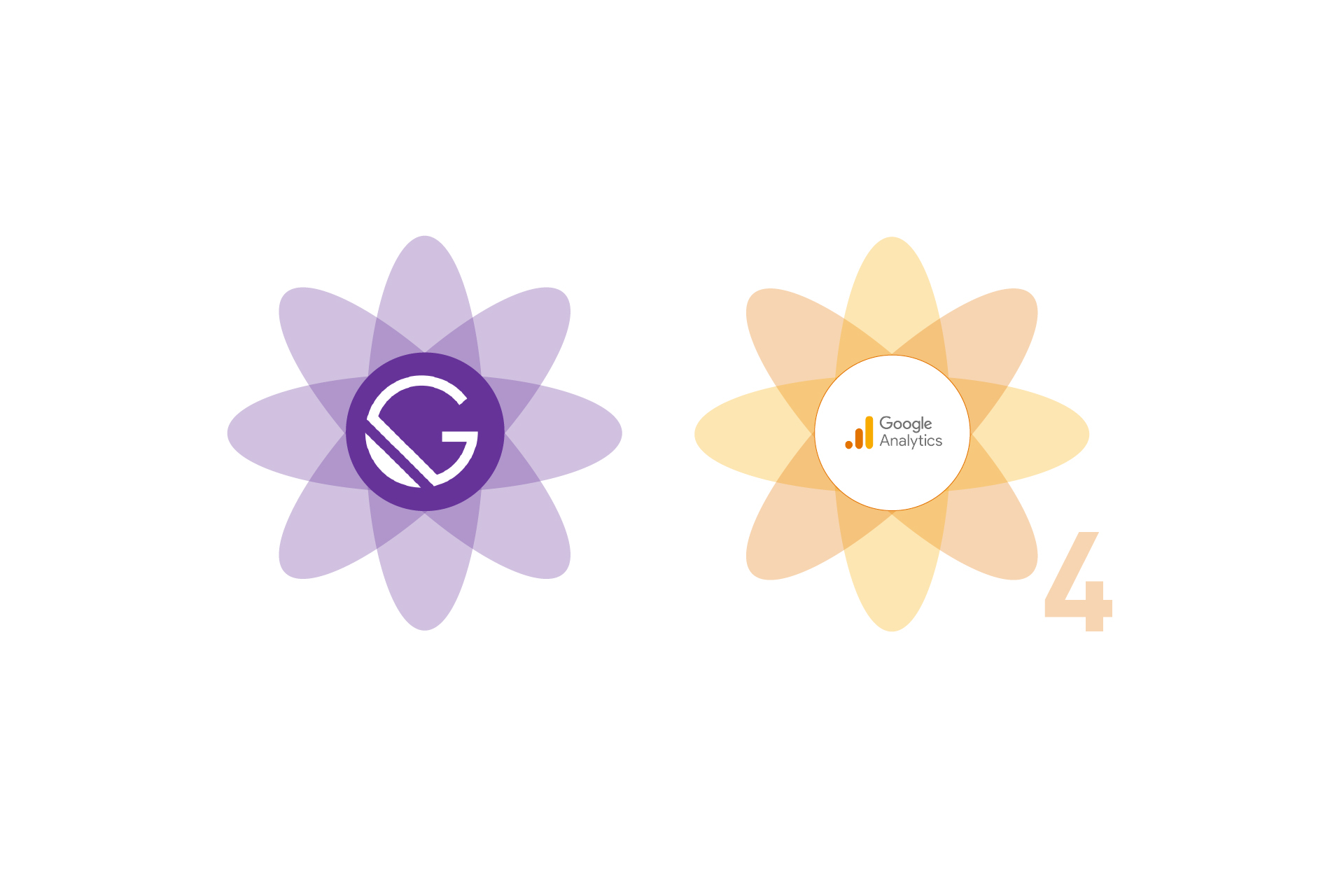 TECHNOLOGY
TECHNOLOGYHow to upgrade to GA4 from Universal Analytics with GatsbyJS
The following step by step tutorial walks you through how to upgrade to a Google Analytics 4 Property and implement it into an existing GatsbyJS project.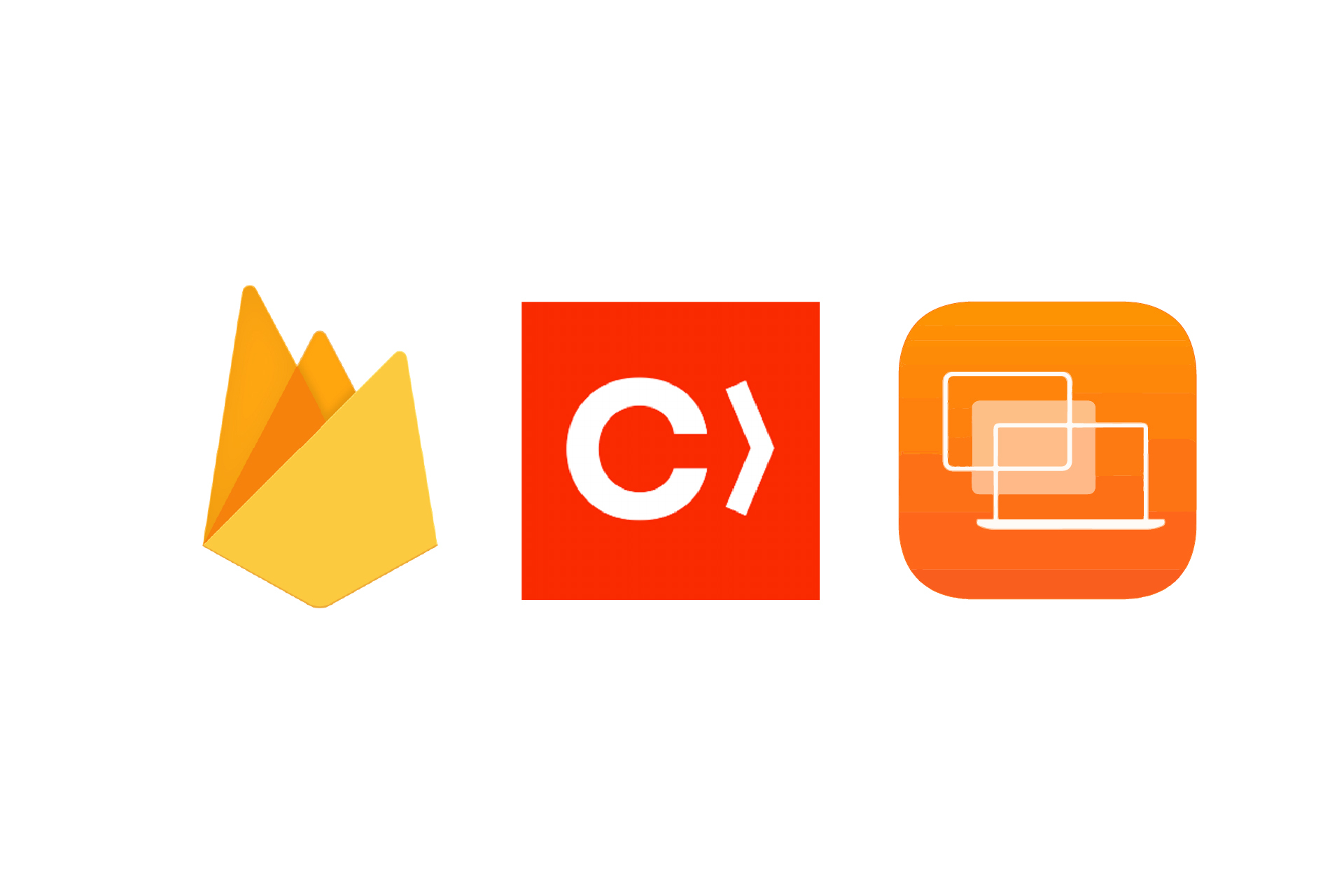 TECHNOLOGY
TECHNOLOGYHow to archive an app with Firebase SDK using CocoaPods (Mac Catalyst)
The following tutorial offers a step by step on how to archive a Mac Catalyst app that uses the Firebase SDK via Cocoapods. ANNOUNCEMENTS
ANNOUNCEMENTSMycoWorks Freedom of Creation
We are proud to announce that our connected experience as part of MycoWorks, Freedom of Creation exhibit, is now public. DESIGNTHINKING
DESIGNTHINKINGWhat customer loyalty could look like in web3 in 2030
We believe that the future of customer loyalty and commerce involves customers owning their data, sharing what's needed, when needed.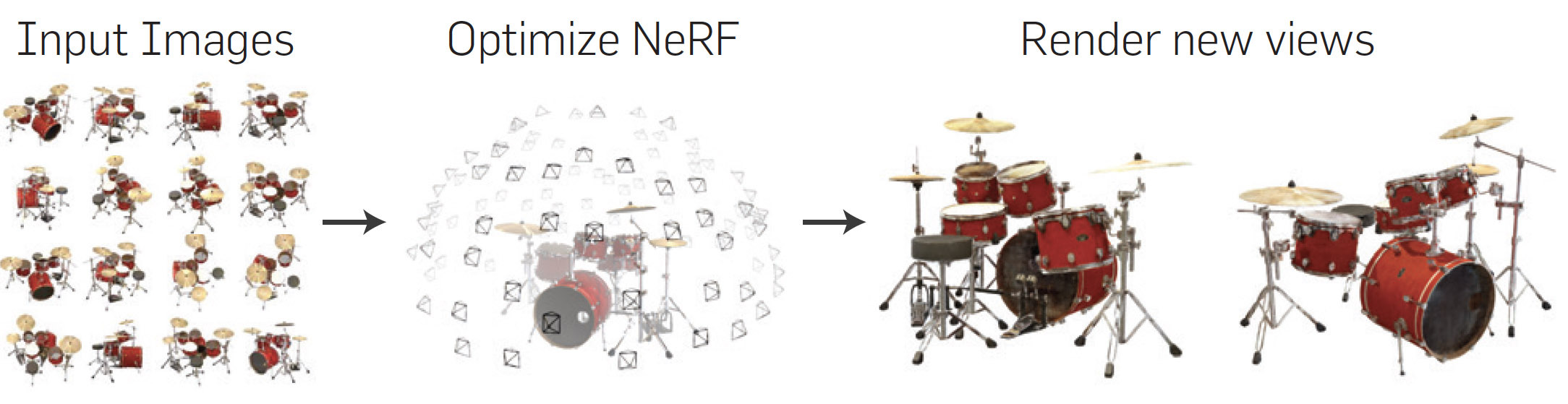 TECHNOLOGY
TECHNOLOGYNeural Radiance Fields, Spatial Computing & Augmented Reality
A day before WWDC2022 Adrian Koehler suggested that Apple would announce Neural Radiance Fields. What are they & how could Apple or the world employ them ? TECHNOLOGY
TECHNOLOGYHow to make a Mac Catalyst App Full Screen (MacOS 12+)
To make your Mac Catalyst App full screen, implement the code in the snippet below into your SceneDelegate.swift. TECHNOLOGY
TECHNOLOGYHow To Convert JPEG / JPG / PNG to WebP in Terminal
Open Terminal, set the directory of your image folder and run a line listed below.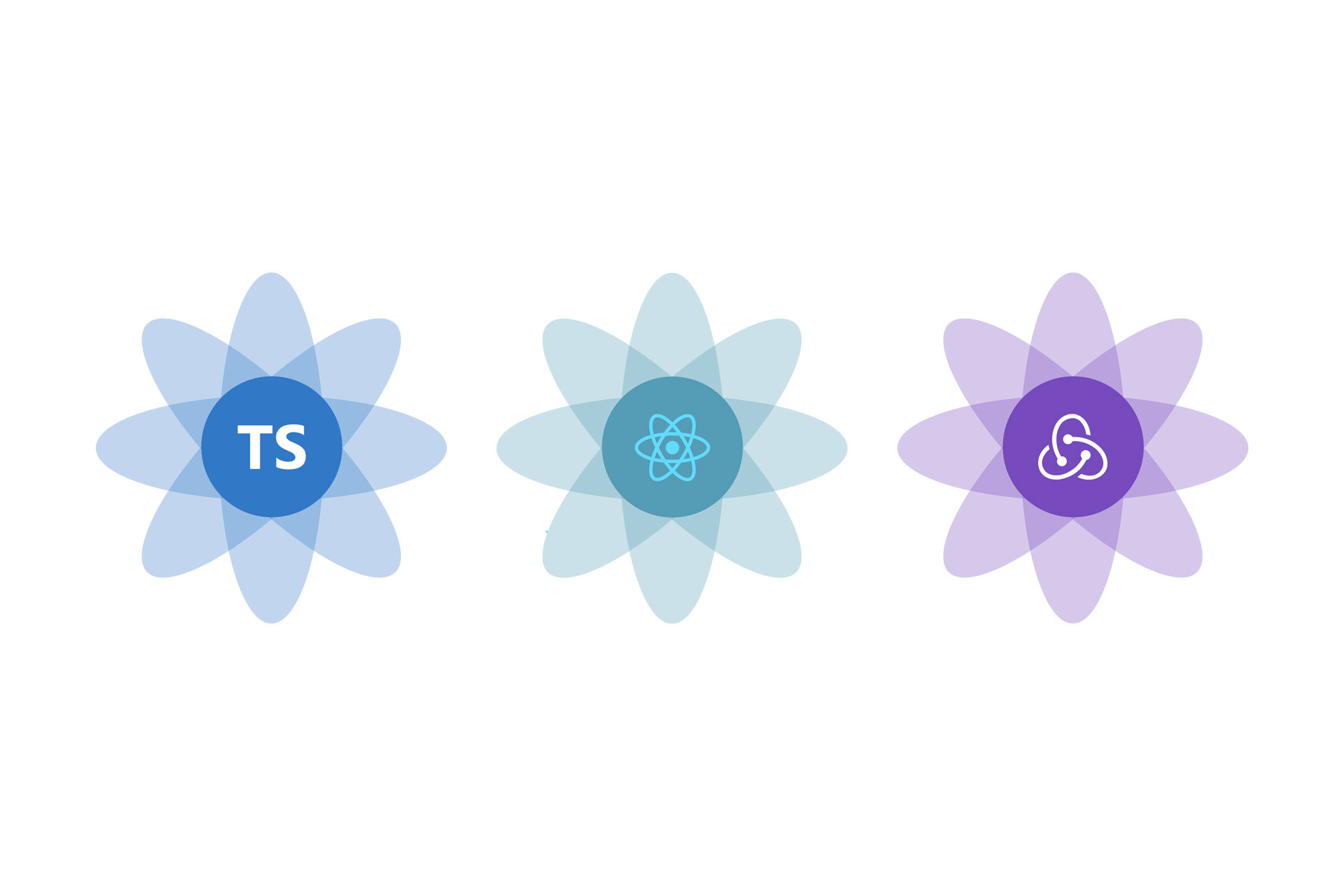 TECHNOLOGY
TECHNOLOGYTypescript & React Redux: A Quick Setup Guide (2022)
A quick setup guide to Typescript & React Redux through the example of a counter. Github Repo Available.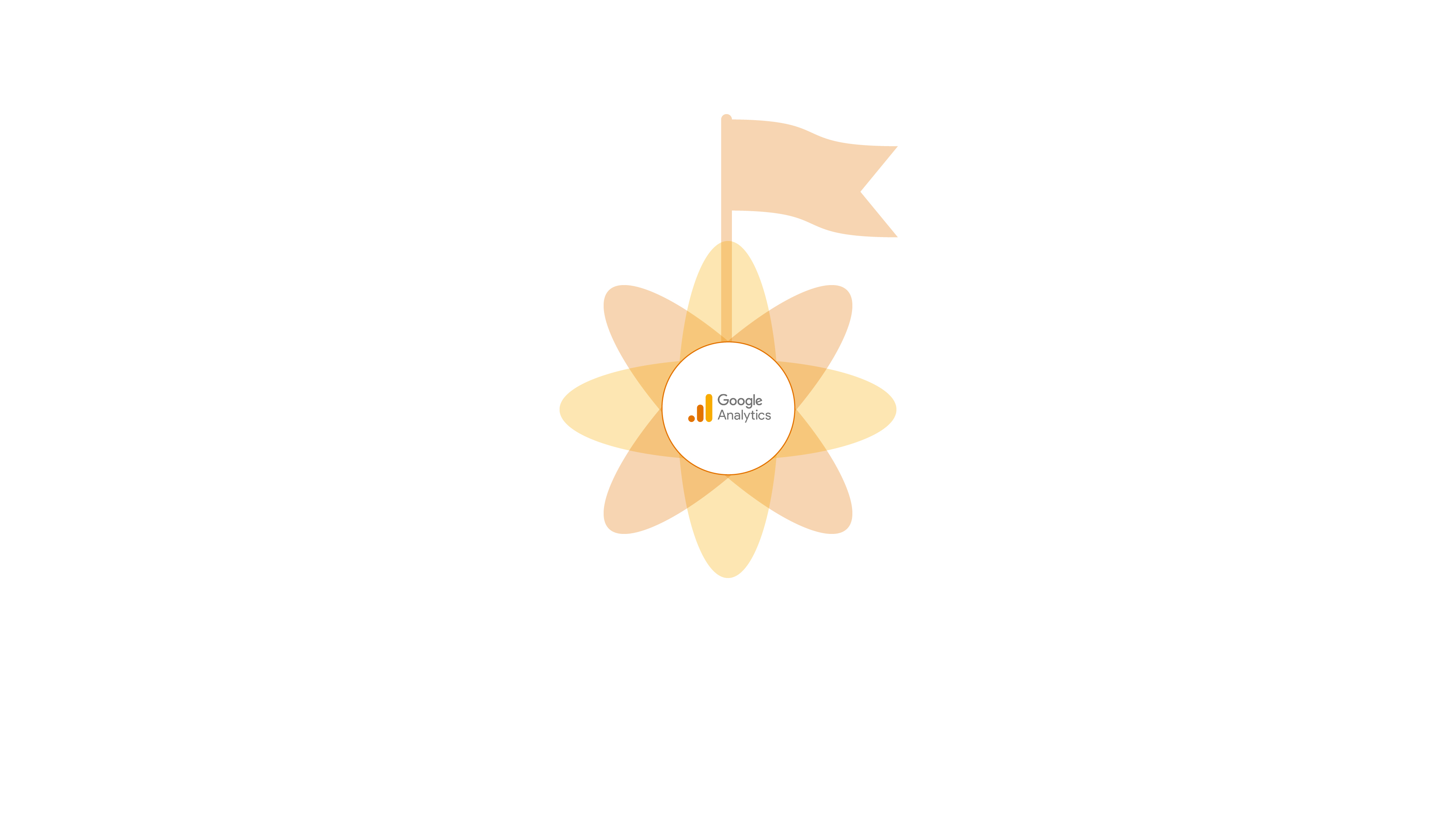 ANALYTICS
ANALYTICSHow to setup a conversion goal in Google Analytics
To setup a conversion goal on Google Analytics, sign in, navigate to the admin page, select goals and complete the flow.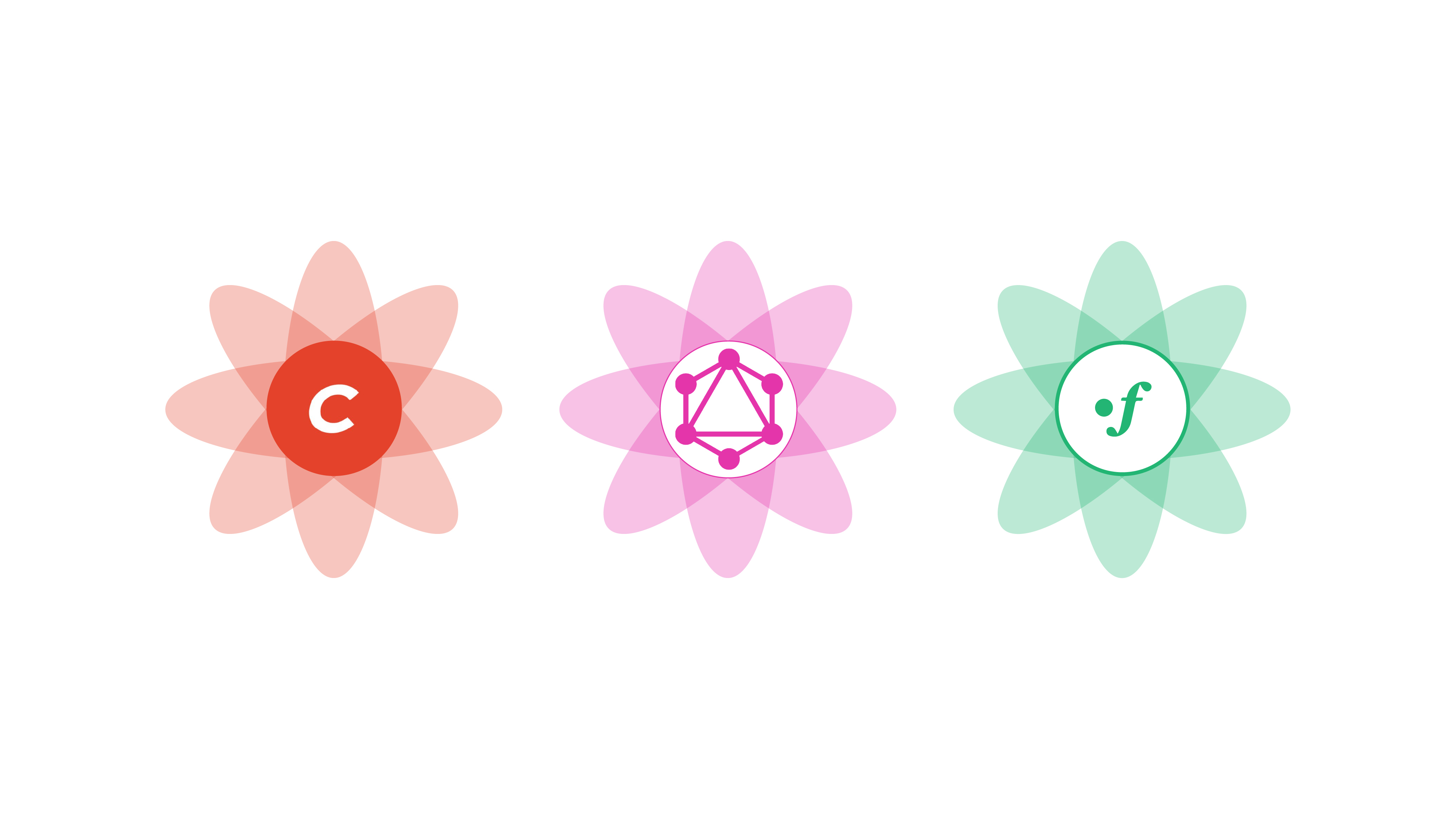 TECHNOLOGY
TECHNOLOGYHow to clear GraphQL cache on a hosted Craft CMS ?
SSH into your server and run the following two commands.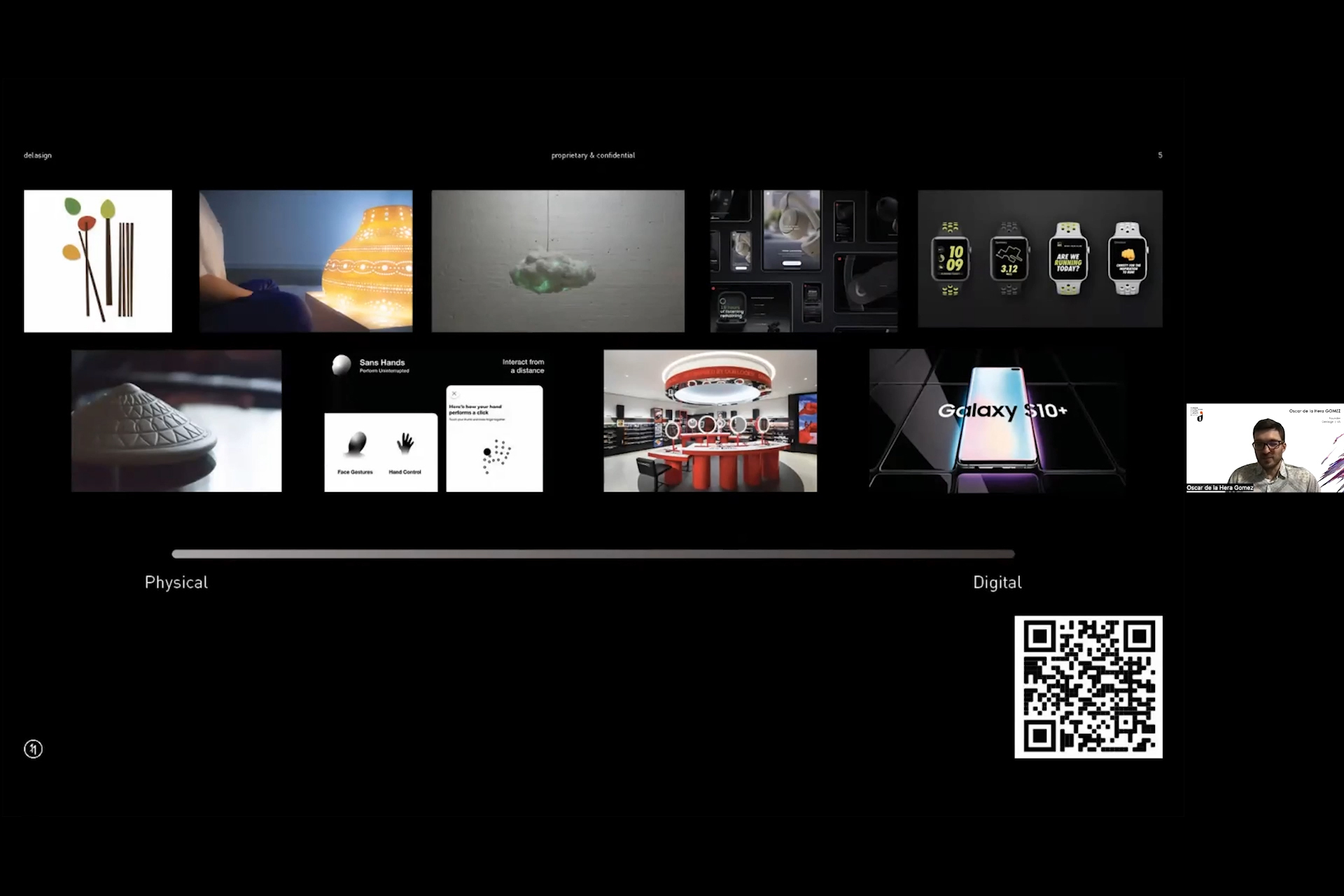 ANNOUNCEMENTS
ANNOUNCEMENTSBetween the Physical & the Digital
Catch up on our Founders HKDA GDA 2021 Judges Seminar, where he discusses physical, digital & mixed reality products, services & experiences. ANNOUNCEMENTS
ANNOUNCEMENTSHong Kong Design Awards, Global Design Awards Judges Online Seminar
The HKDA GDA has invited our Founder to hold a seminar titled "Between the Physical and the Digital." Join us Saturday March 19th 2022 at 10.30 am (GMT+8). TECHNOLOGY
TECHNOLOGYWhat is Algolia?
Algolia uses ML to offer AI powered search, discovery & recommendations.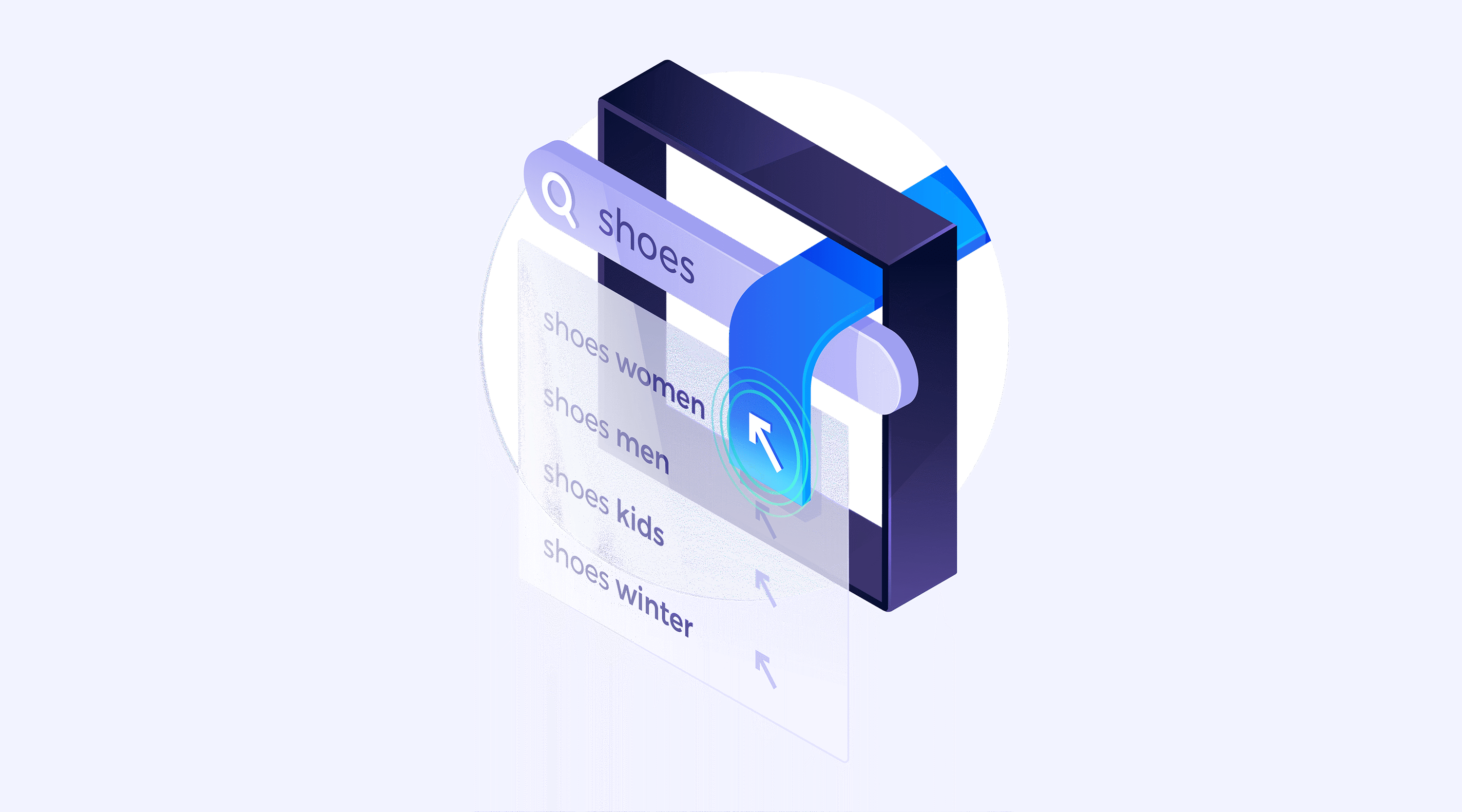 TECHNOLOGY
TECHNOLOGYHow to setup Custom Algolia Instant Search in Gatsby
The following tutorial will walk you through how to setup Algolia Instant Search using custom React components in GatsbyJS.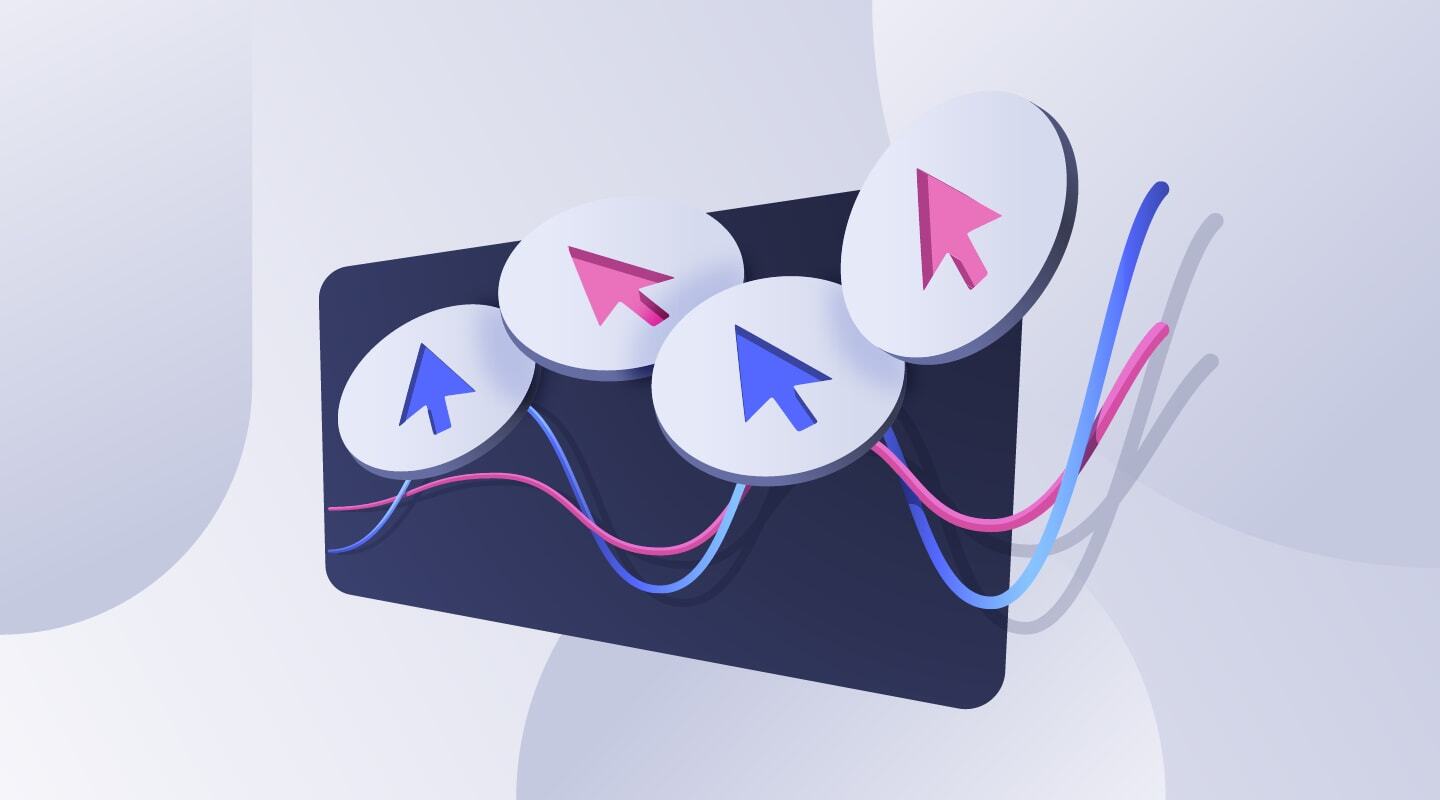 TECHNOLOGY
TECHNOLOGYHow to setup Algolia Analytics in Gatsby
Implement custom Algolia Analytics in 5 minutes. TECHNOLOGY
TECHNOLOGYWhat is the Metaverse ?
The Metaverse is a series of 3D virtual universes.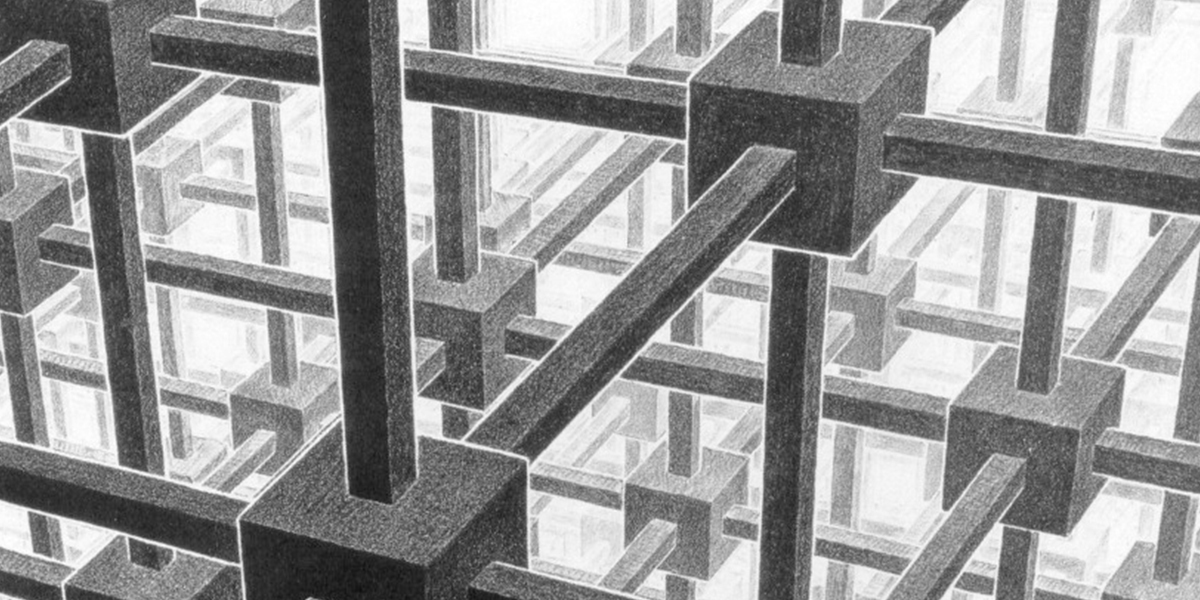 TECHNOLOGY
TECHNOLOGYHow do I build for the Metaverse ?
The Metaverse is built on the Blockchain using Web 3.0 (web3) technologies.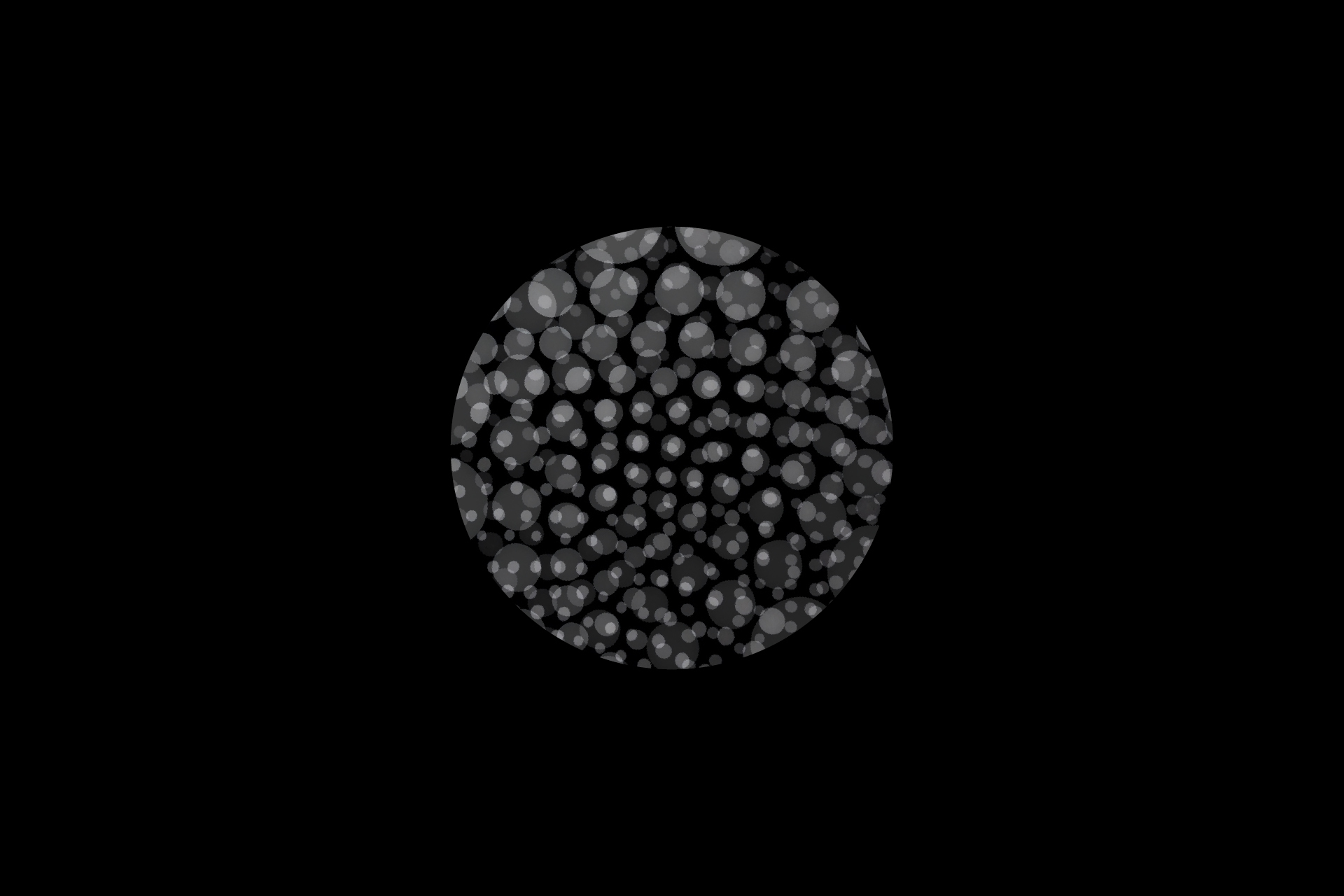 TECHNOLOGY
TECHNOLOGYWill all parts of the Metaverse work with each other ?
Although Sir Timothy Berners-Lee marked Connectivity & Ubiquity as a core principle of Web3, we believe there will be three kinds of metaverses.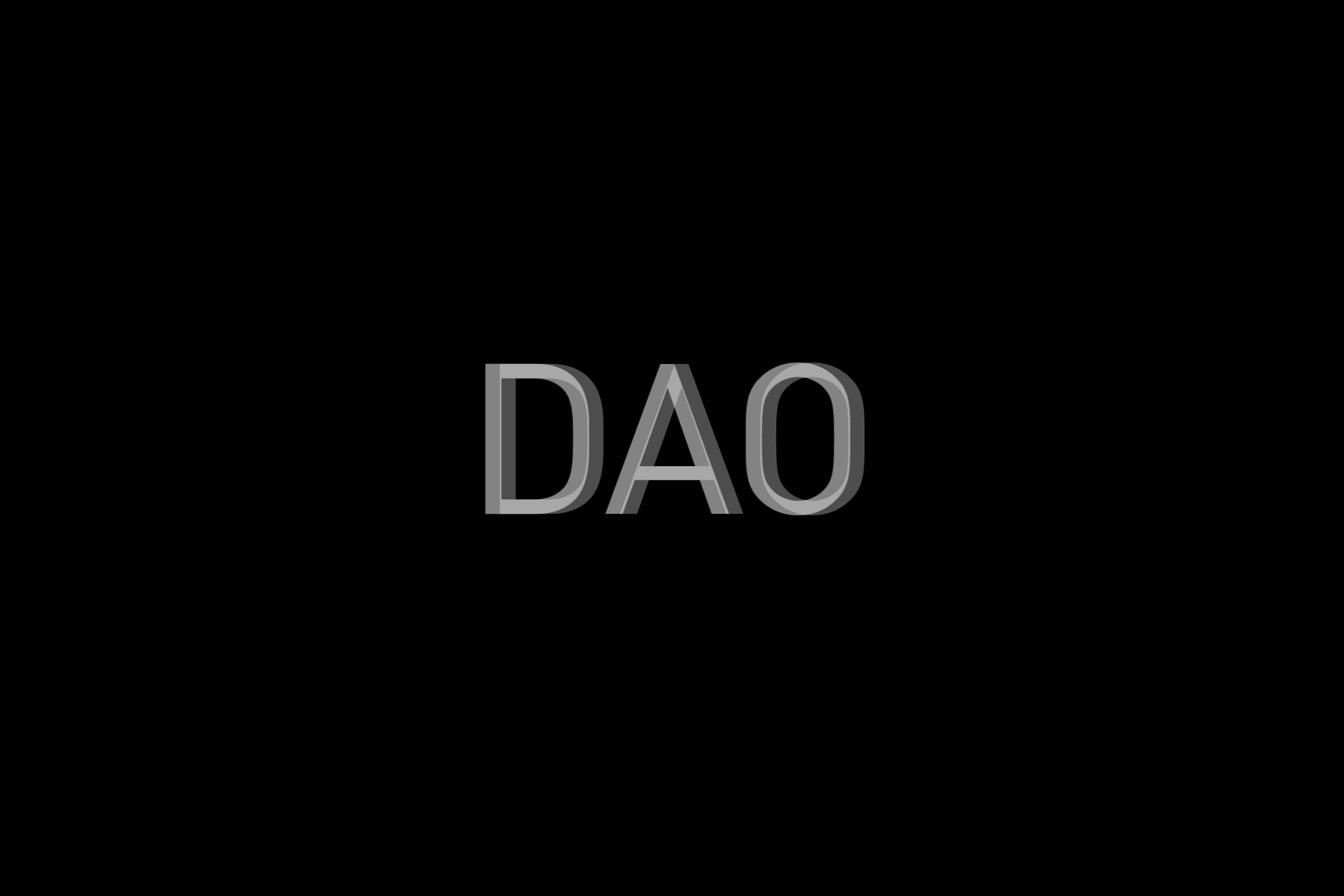 TECHNOLOGY
TECHNOLOGYWhat is a Decentralized Autonomous Organization (DAO) ?
A Decentralized Autonomous Organization (DAO) is an organization governed by smart contracts vs a CEO or board.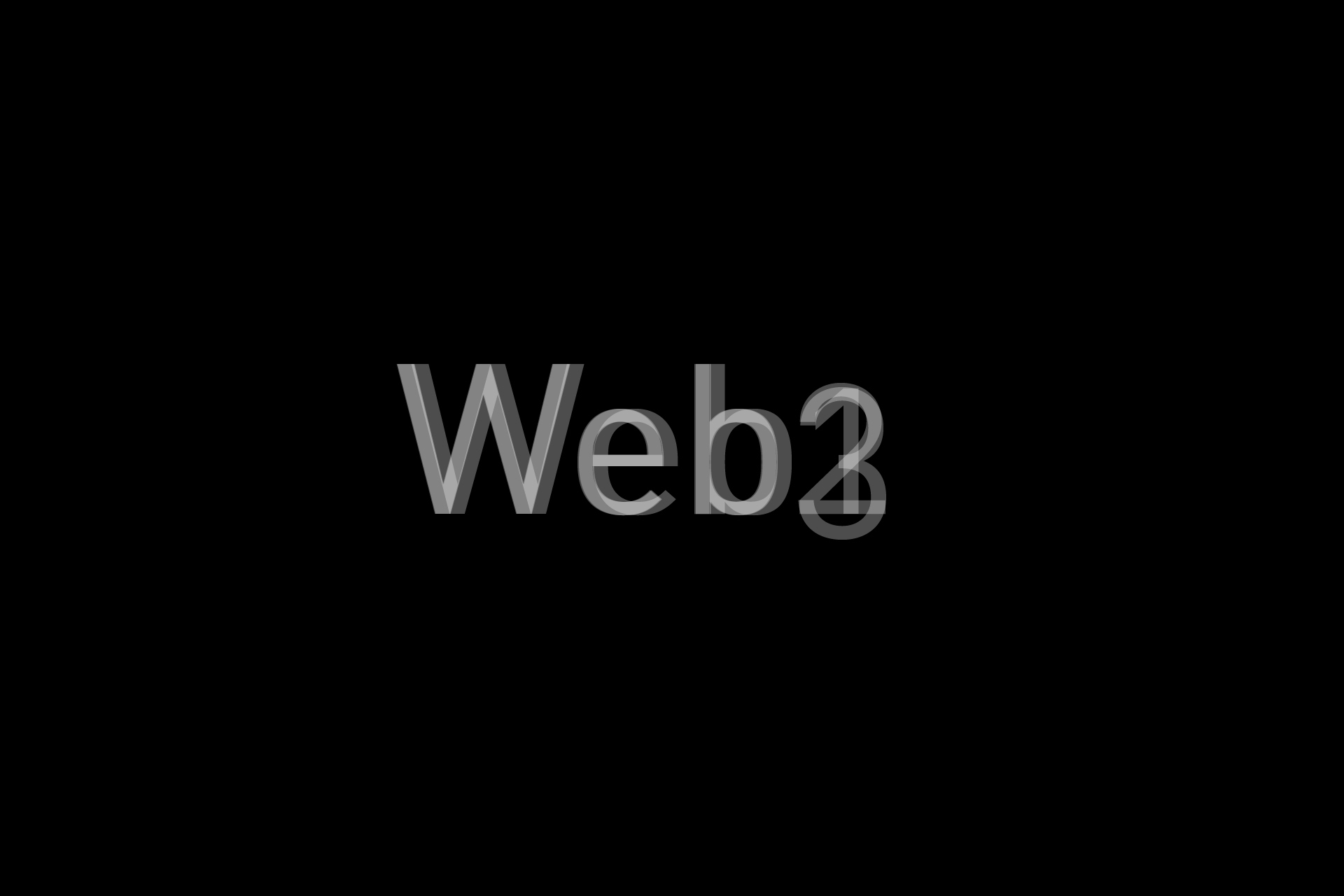 TECHNOLOGY
TECHNOLOGYWhat is Web 1.0, Web 2.0 & Web 3.0 ?
Web 1.0, Web 2.0 and Web 3.0 are the terms given to the three phases of the internet. TECHNOLOGY
TECHNOLOGYWhat are Web 3.0 Toolkits?
Web 3.0 (web3) toolkits are open source software development kits (SDKs). TECHNOLOGY
TECHNOLOGYWhat are the Differentiating Features of Web 3.0 ?
The differentiating features of Web 3.0 (web3) are Decentralized Finance (DeFi), Decentralized Governance, Self-Sovereign Identity (SSI) and NFTs. TECHNOLOGY
TECHNOLOGYWhat are NFTs ?
NFTs (Non-Fungible Tokens) is a technology that allows us to authenticate or demonstrate who owns an asset. TECHNOLOGY
TECHNOLOGYWhat is Decentralized Finance (Defi) ?
Decentralized finance (DeFi) is an emerging financial technology based on secure distributed ledgers similar to those used by cryptocurrencies.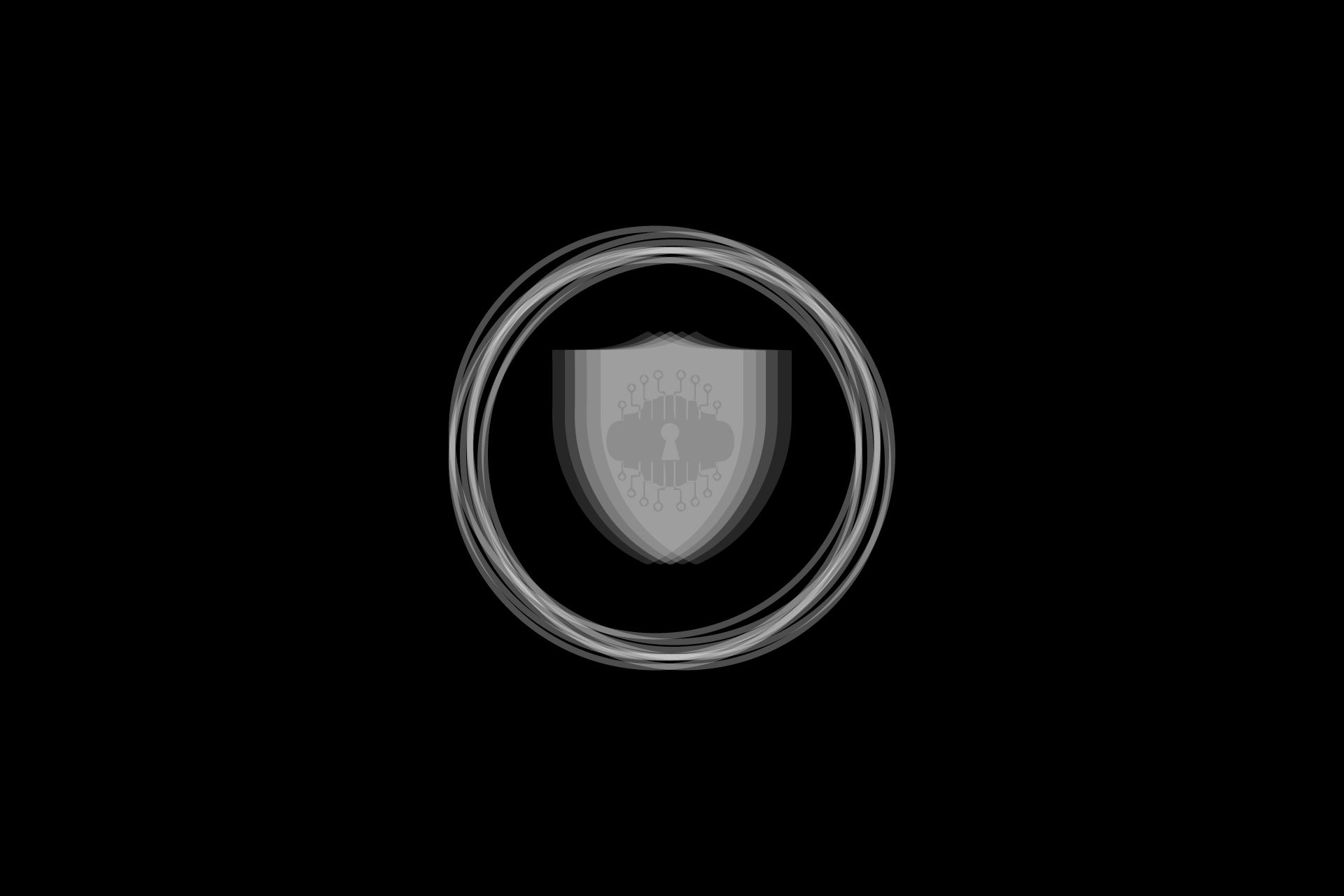 TECHNOLOGY
TECHNOLOGYWhat is Self-Sovereign Identity (SSI) ?
Self-Sovereign Identity (SSI) is the digital representation of an identity in the digital world.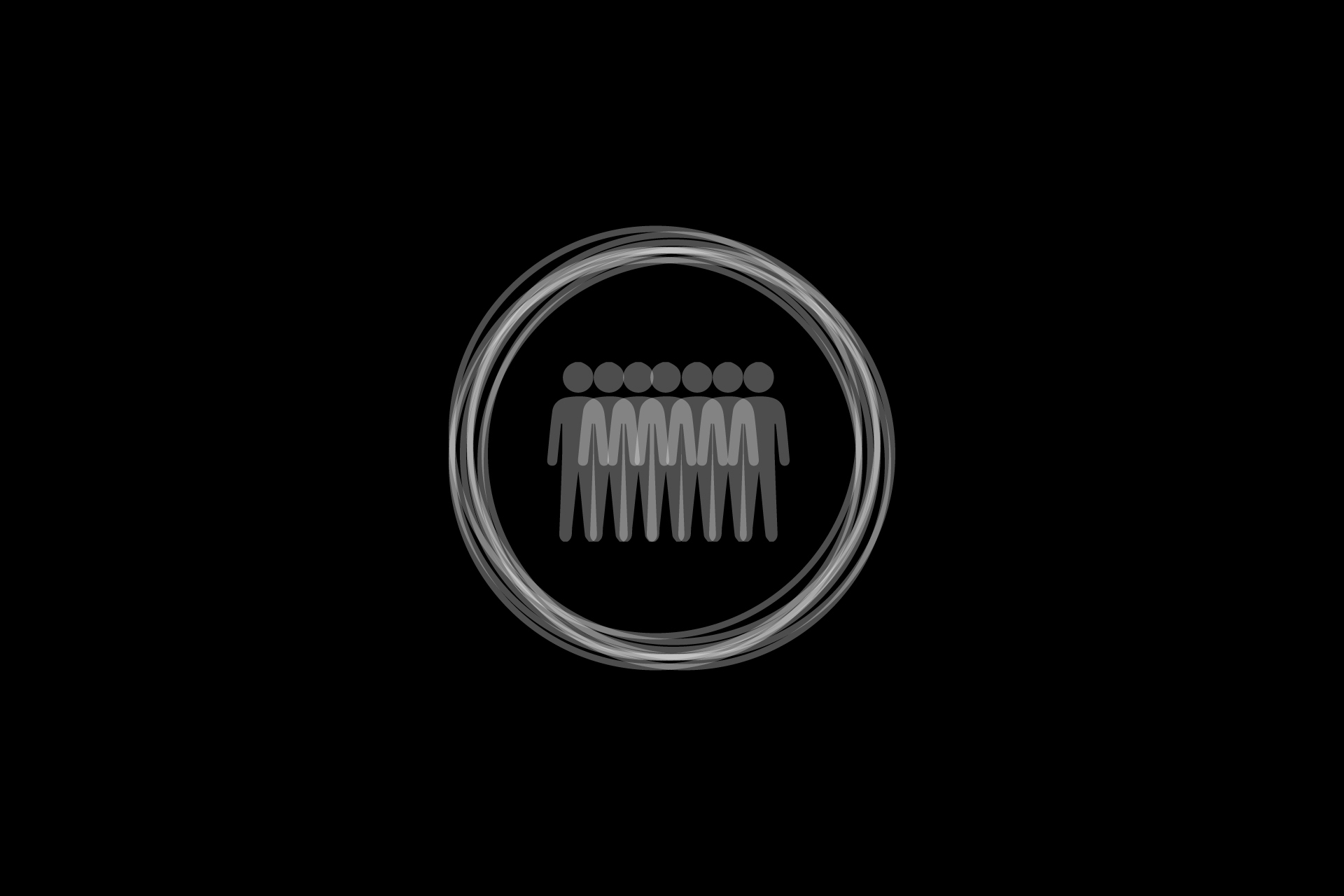 TECHNOLOGY
TECHNOLOGYWhat is Decentralized Governance?
DAOs are governed via a Decentralized Governance model by which the power of a CEO and it’s board move to reside within a community.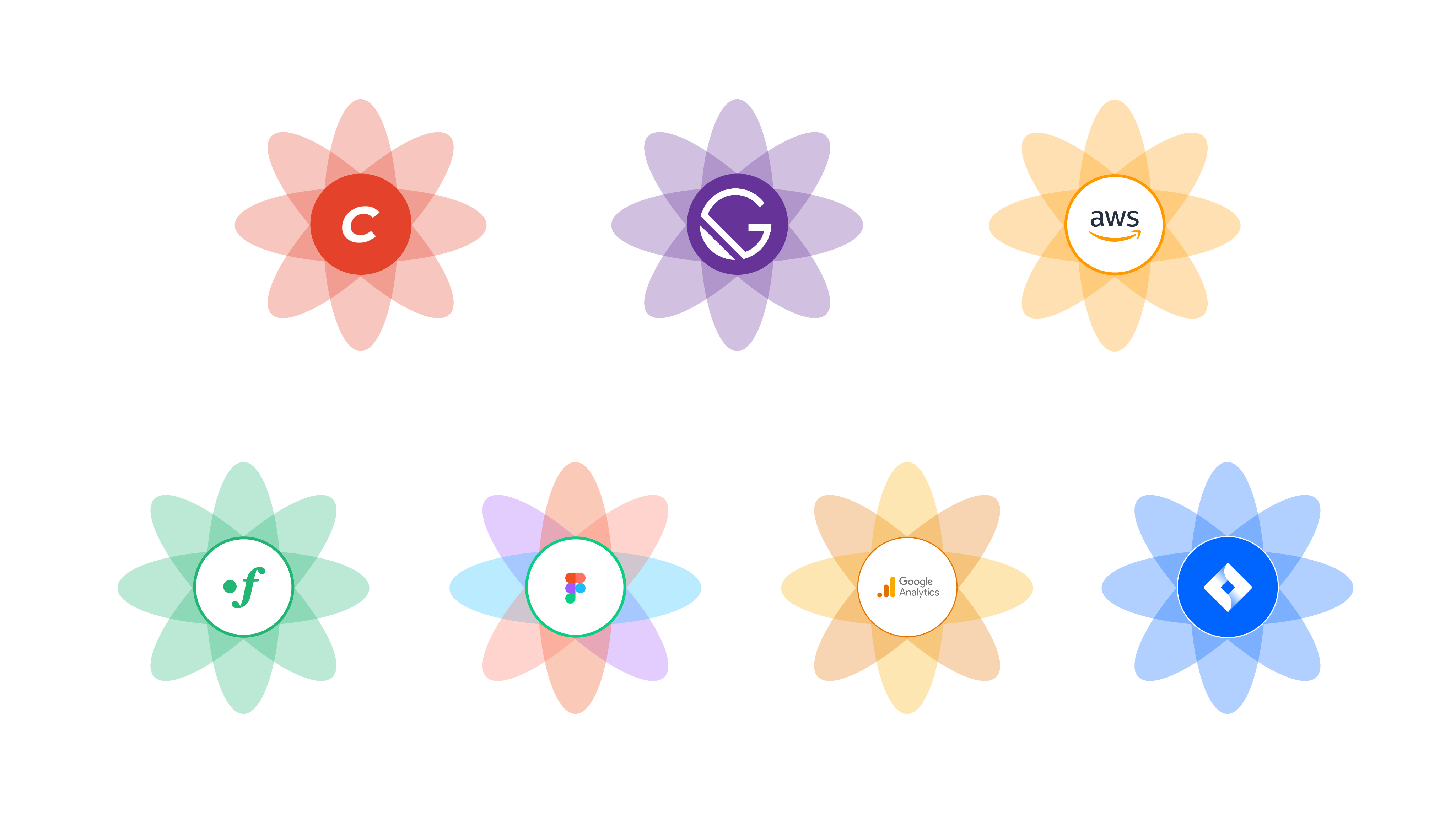 TECHNOLOGY
TECHNOLOGYHow to create a modular web system powered by a headless CMS
Uncover what it takes to create a modular system powered by a headless CMS capable of generating and managing a website in its entirety.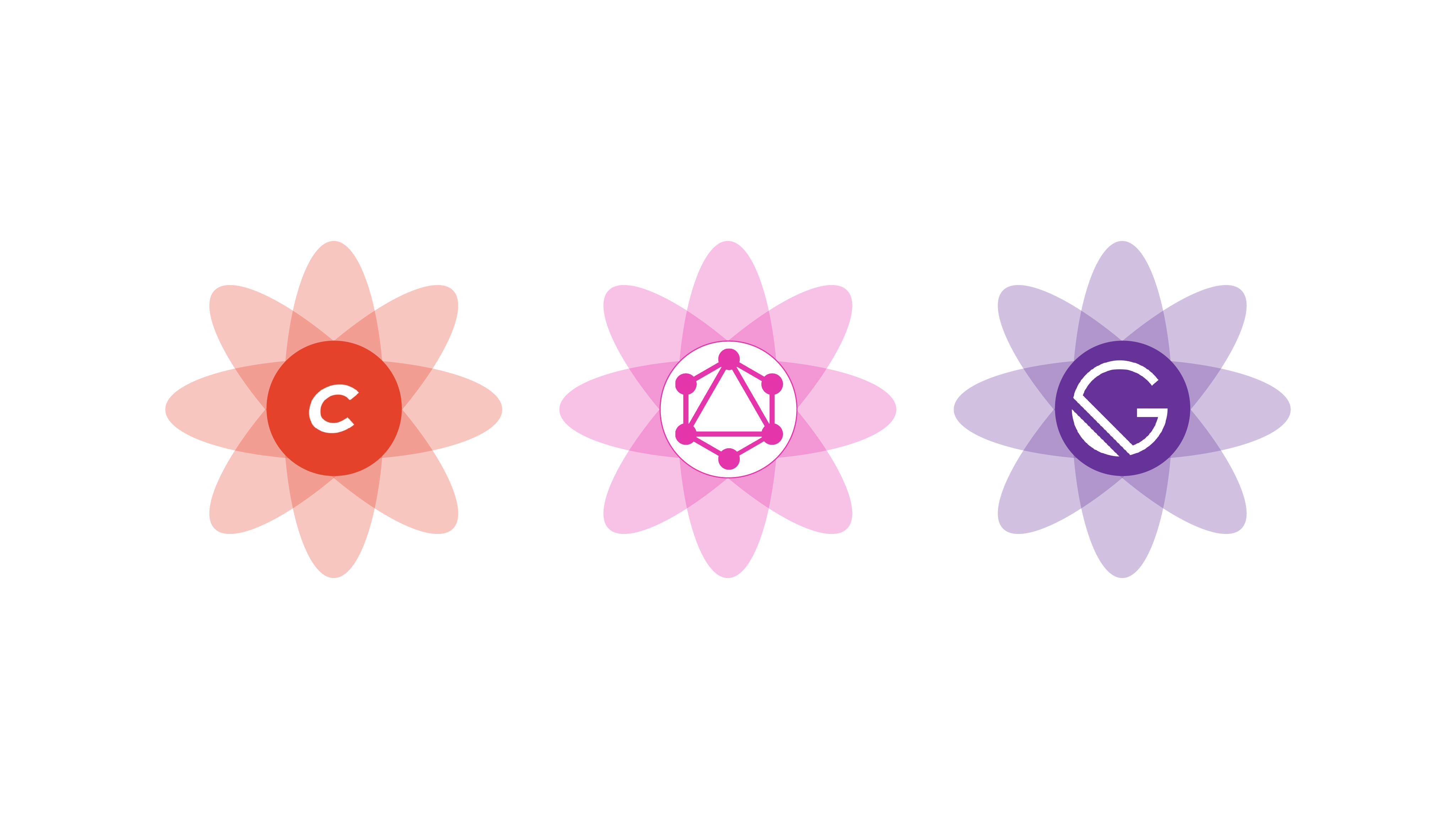 TECHNOLOGY
TECHNOLOGYWhat is a Headless CMS?
A headless CMS is a content management system (CMS) that manages and maintains an independent website.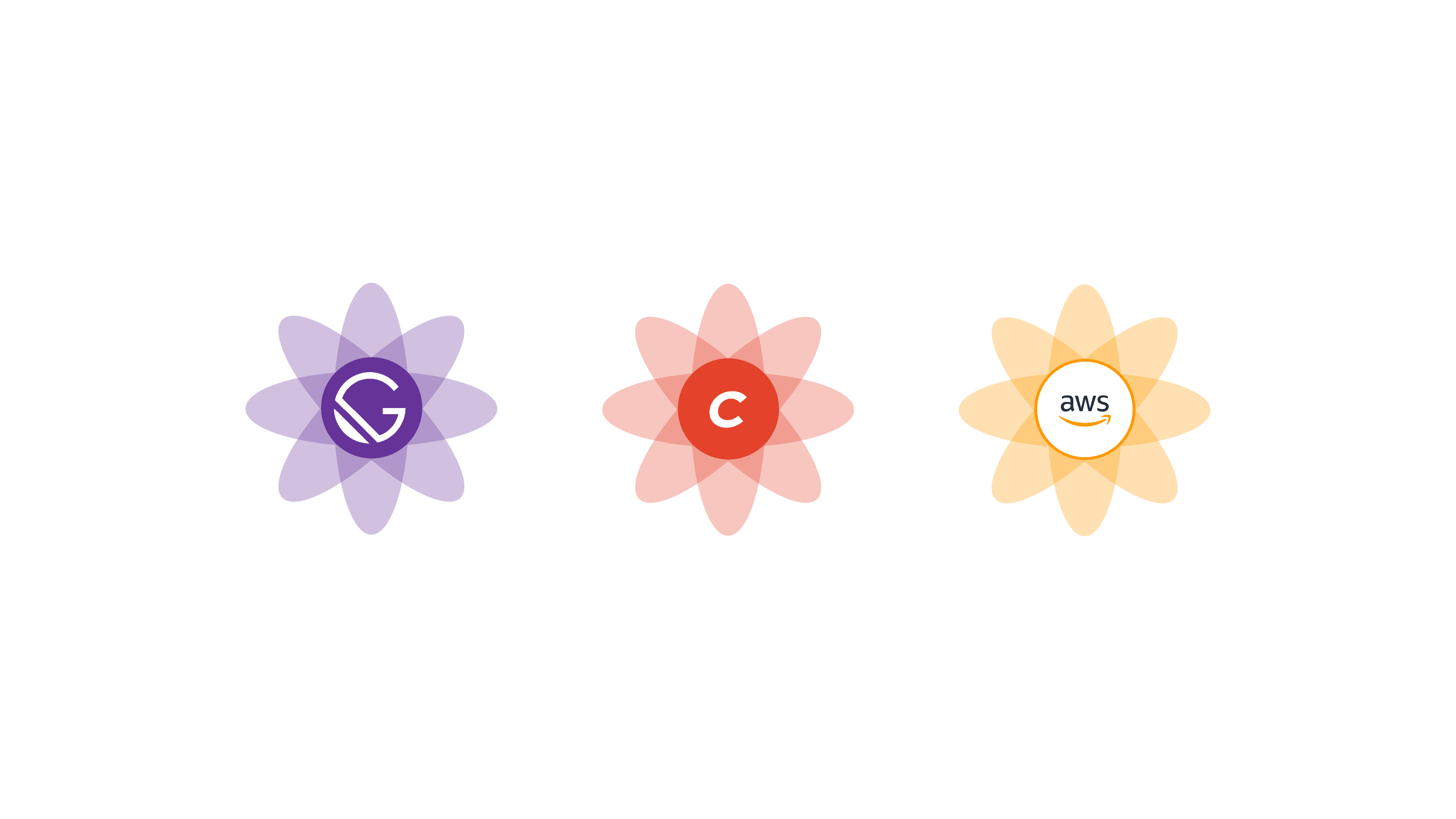 TECHNOLOGY
TECHNOLOGYRecommendations for building modular web systems
A list of recommendations for building a modular web system like ours.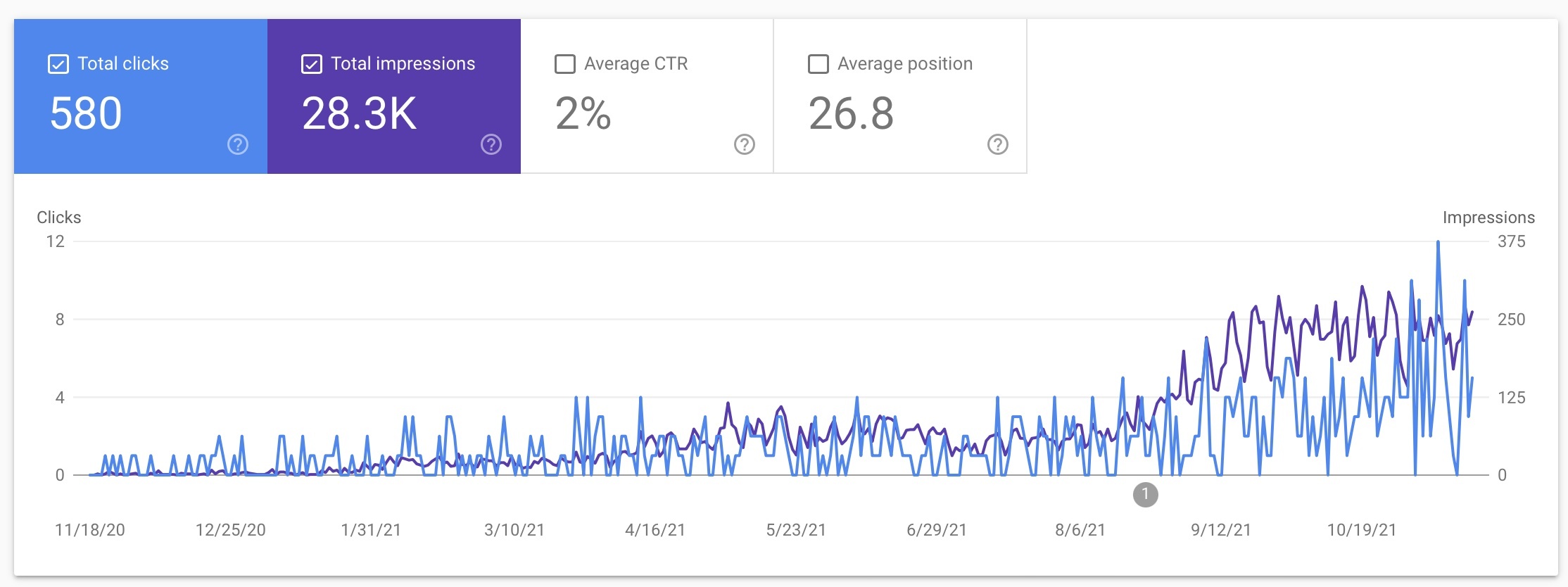 TECHNOLOGY
TECHNOLOGYSitelinks: What they are, How they work and How to code them.
Learn about our past year of learnings which gave fruit to sitelinks and tremendous SEO enhancements. TECHNOLOGY
TECHNOLOGYMixed Reality Tutorial for Apple AR Quick Look & Google Scene Viewer
A mixed reality web tutorial that transforms a model from Blender to Apple AR Quick Look and Google Scene Viewer using USDPython, USDZ, GLB and ReactJS.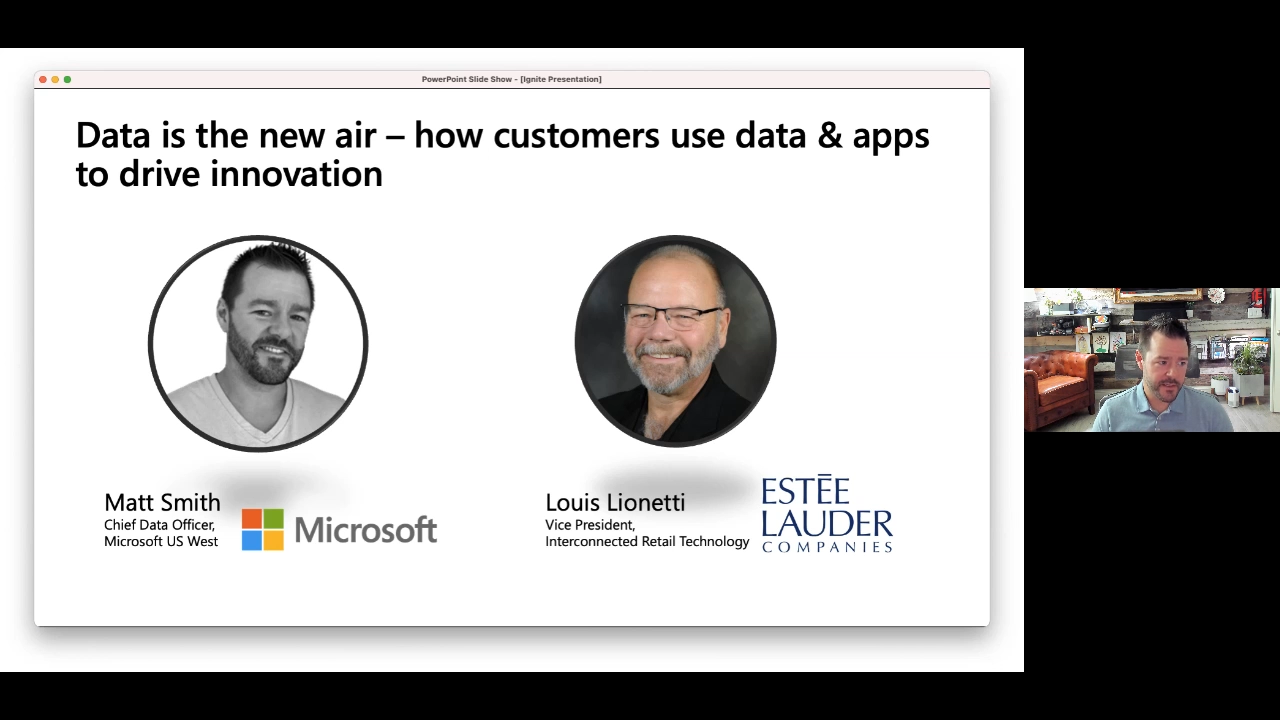 ANNOUNCEMENTS
ANNOUNCEMENTSM·A·C Innovation Lab featured on Microsoft Ignite 2021.
Louis Lionetti, VP, Director of Interconnected Retail Technology at ELC, & Matthew Smith, Chief Data Officer at Microsoft discuss the M·A·C Innovation Lab.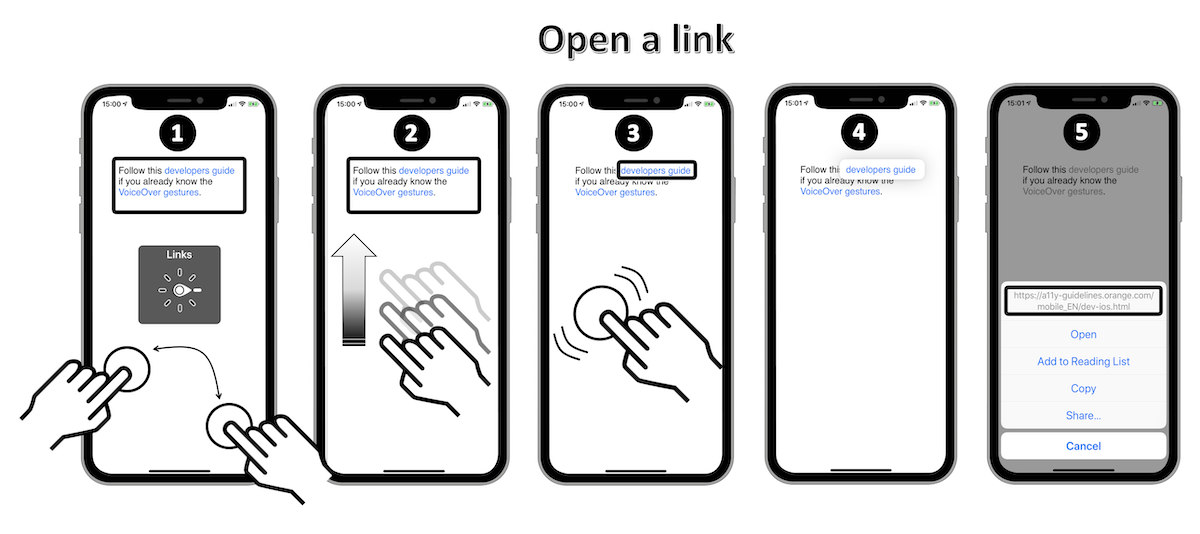 TECHNOLOGY
TECHNOLOGYiOS Accessibility Resource Guide
Our dedicated guide to accessibility on iOS; with a summary as links to documentation and resources that may be useful.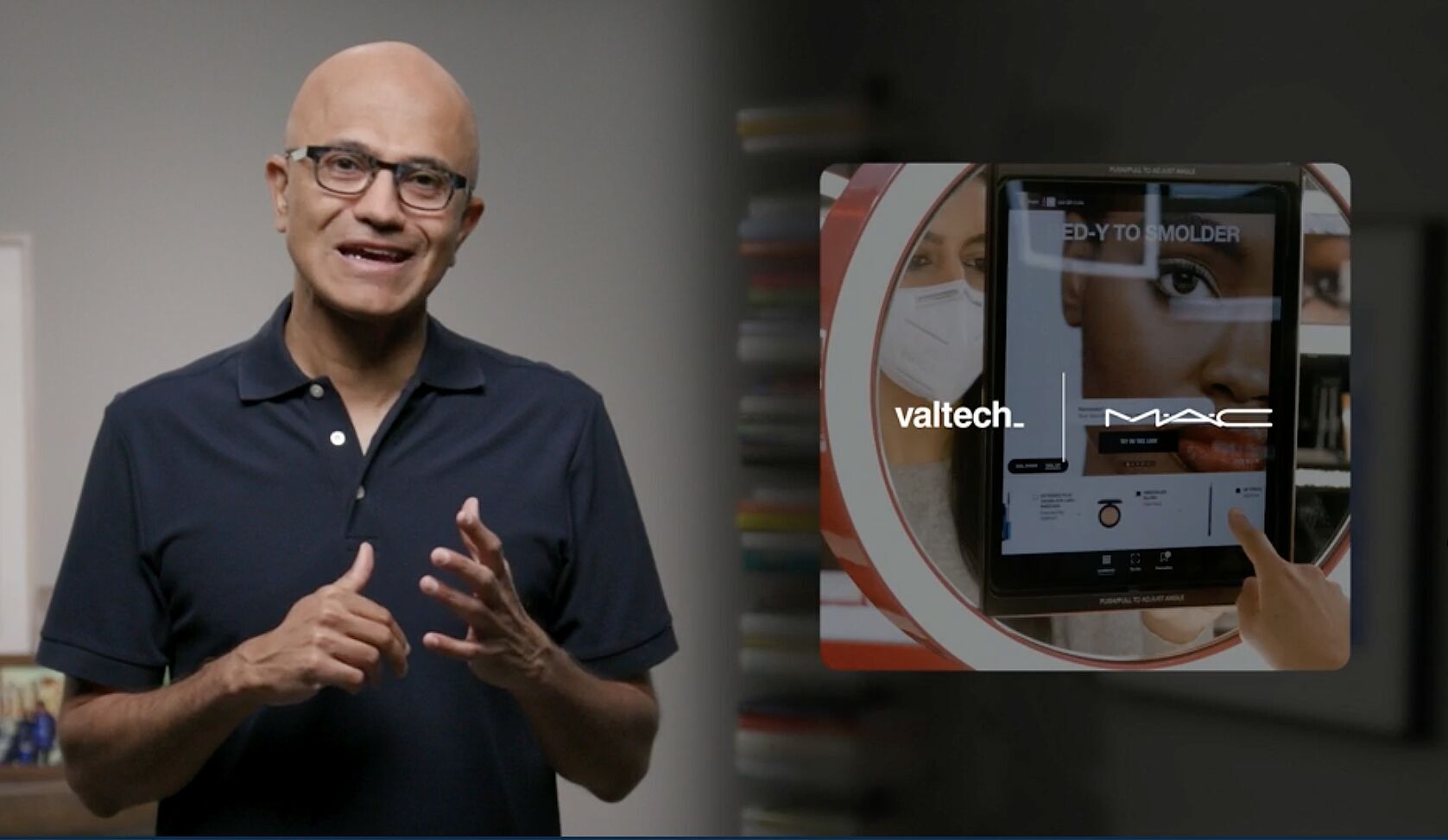 ANNOUNCEMENTS
ANNOUNCEMENTSM·A·C Innovation Lab featured on Microsoft Inspire 2021.
This week we witnessed Satya Nadella, CEO of Microsoft, discuss the M·A·C Innovation Lab as part of their Microsoft INSPIRE 2021 Opening keynote. ANNOUNCEMENTS
ANNOUNCEMENTSAcquisition International 2021 Global Excellence Awards Winner
We are honored to have been named "Most Creative Design & Technology Consultancy" by Acquisition International in their Global Excellence Awards (2021). TECHNOLOGY
TECHNOLOGYHow to Generate a QR Code or NFC Tag for your App Clip Experience.
Learn more about what is required to make your App Clip available via a QR Code or NFC Sticker using Apple's App Store Connect.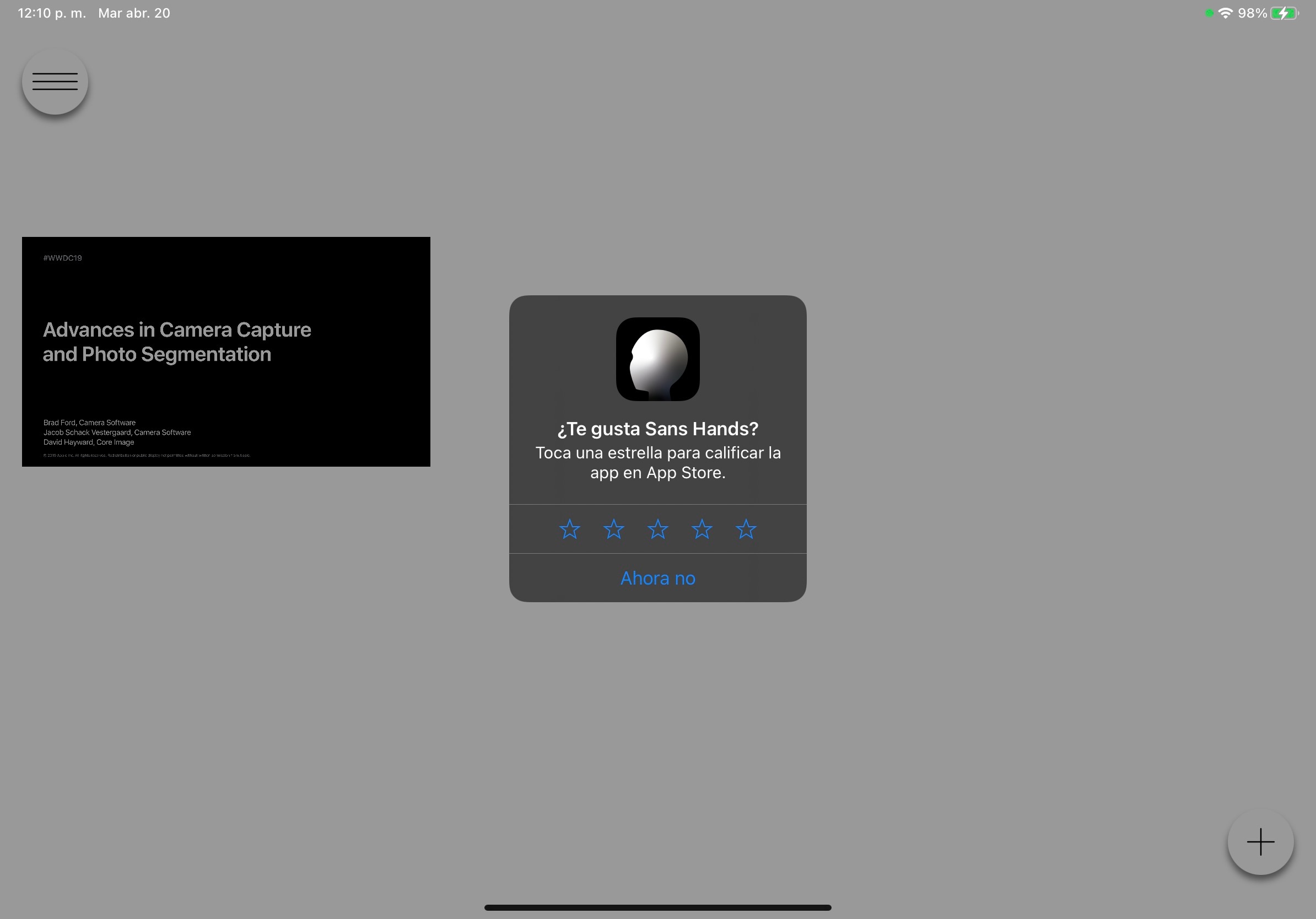 TECHNOLOGY
TECHNOLOGYHow to Request Customers to Leave a Review on the Apple App Store
Seeking to integrate Apple's 'Leave a Review' pop up in your app to increase your reviews on the App Store? ANNOUNCEMENTS
ANNOUNCEMENTSSans Hands | App Clip Experience & Localized for Spanish Markets
Sans Hands has been localized for all Spanish markets; and now carries an iOS App Clip experience that allows you to try the gestures before you download.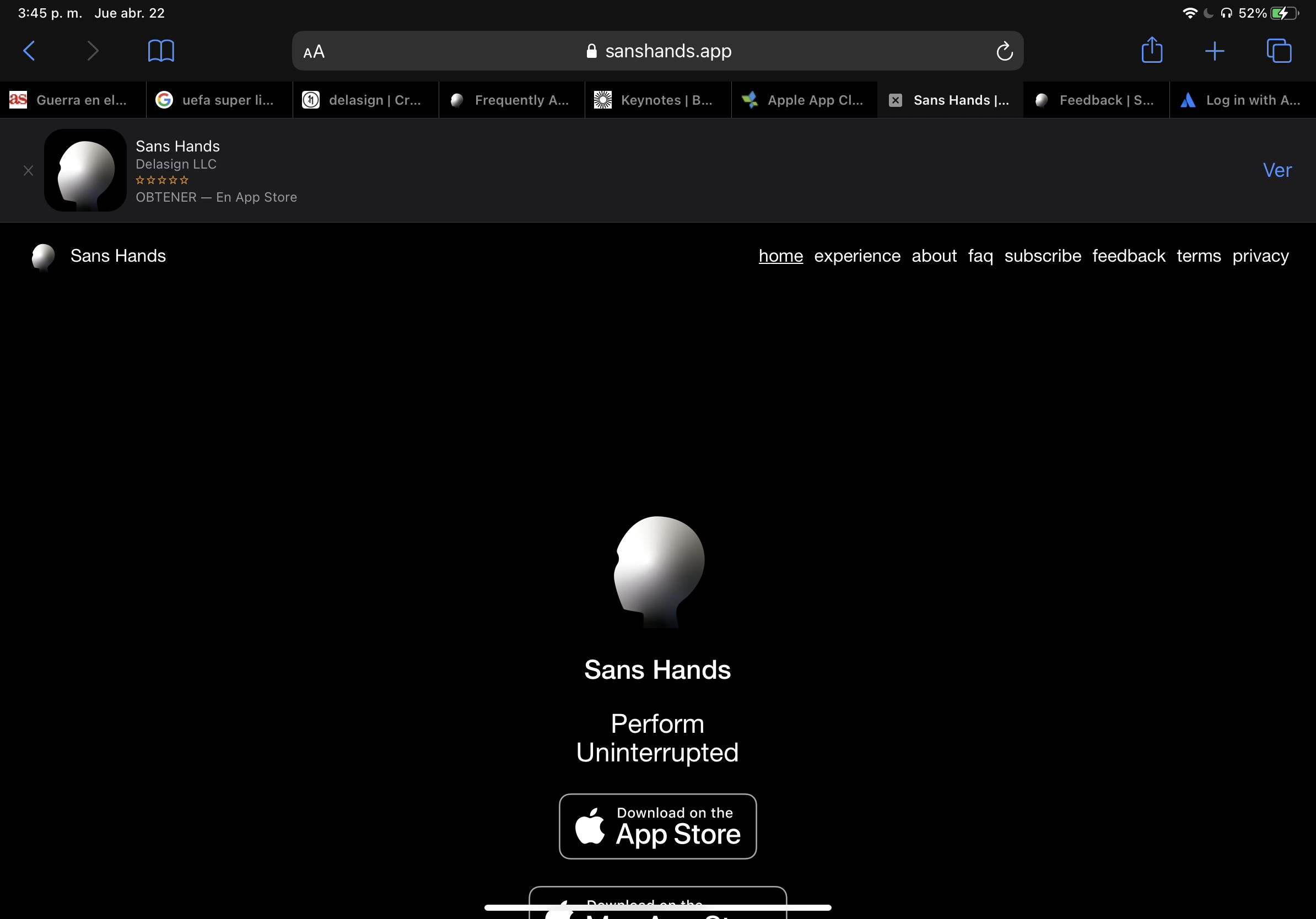 TECHNOLOGY
TECHNOLOGYHow to Create a Website Smart App Banner for your App & App Clip.
Seeking to integrate Apple's 'Smart App Banner' or iMessage pop up to encourage users to use your app clip or download your app? TECHNOLOGY
TECHNOLOGYHow to create an App Clip in XCode
Learn more about what App Clips are, how they could be used and what it takes to release an App Clip using Xcode and Swift on the Apple App Store.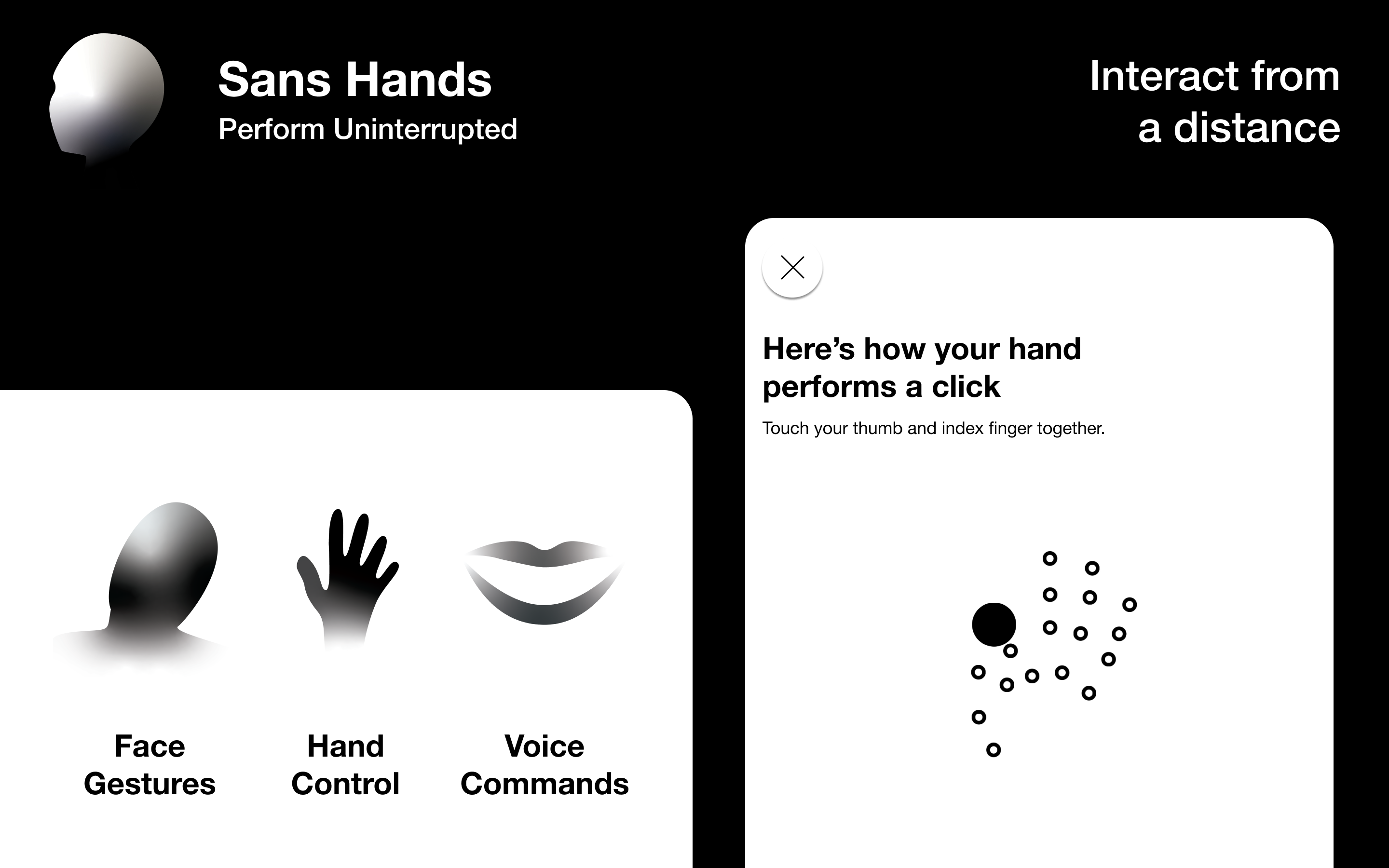 ANNOUNCEMENTS
ANNOUNCEMENTSSans Hands | Interact From a Distance
We are proud to announce that we have released our mixed reality, hand control technology that allows you to read and browse effortlessly from a distance. ANNOUNCEMENTS
ANNOUNCEMENTSMost Inspiring Business Leaders Making a Difference In 2021
We are thrilled to announce that our founder has been featured on Global Tech Outlook for the Top 10 Most Inspiring Business Leaders Making a Difference In 2021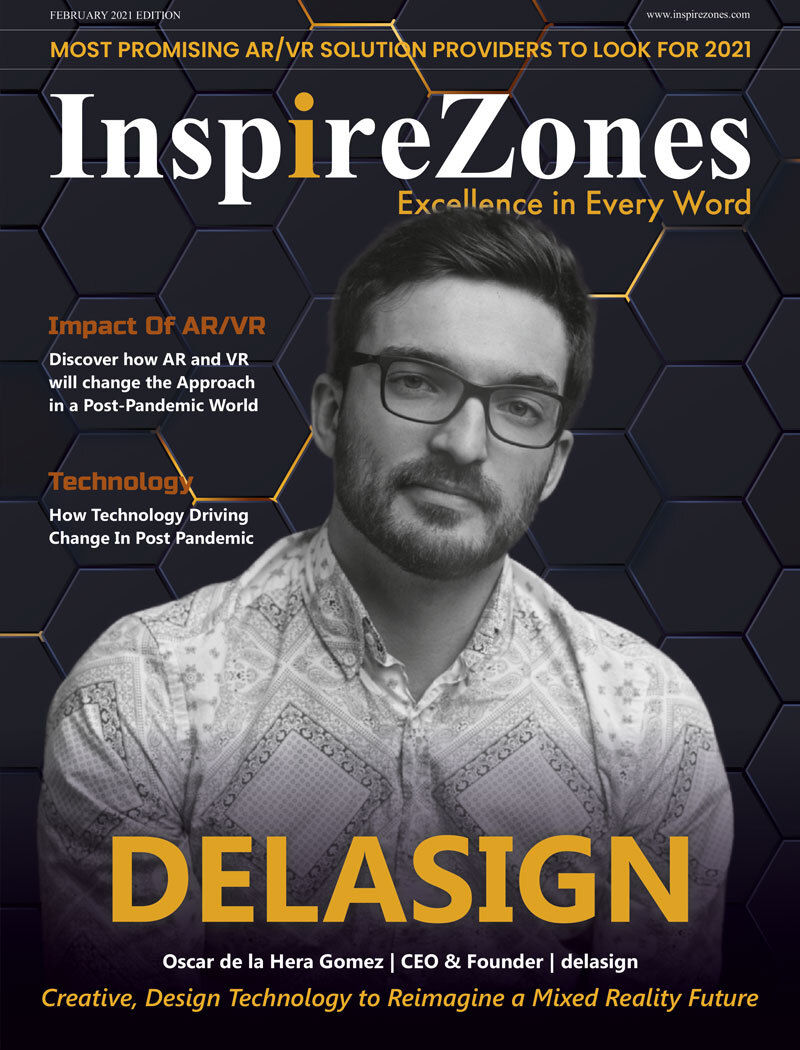 ANNOUNCEMENTS
ANNOUNCEMENTSMost Promising AR/VR Solution Providers to look for 2021
We are thrilled to announce that delasign has been featured as the cover story for InspireZones Most Promising AR/VR Solution Providers to look for in 2021. ANNOUNCEMENTS
ANNOUNCEMENTSAnnouncements | Top New York Web Design Agencies (2021)
We are honored to be featured on Design Rush's list for the Top New York Web Design Agencies of 2021. Read the article to find out more. ANNOUNCEMENTS
ANNOUNCEMENTSAnnouncements | Top New York Web Development Agencies (2021)
We are honored to be featured on Design Rush's list for the Top New York Web Development Agencies of 2021. Read the article to find out more.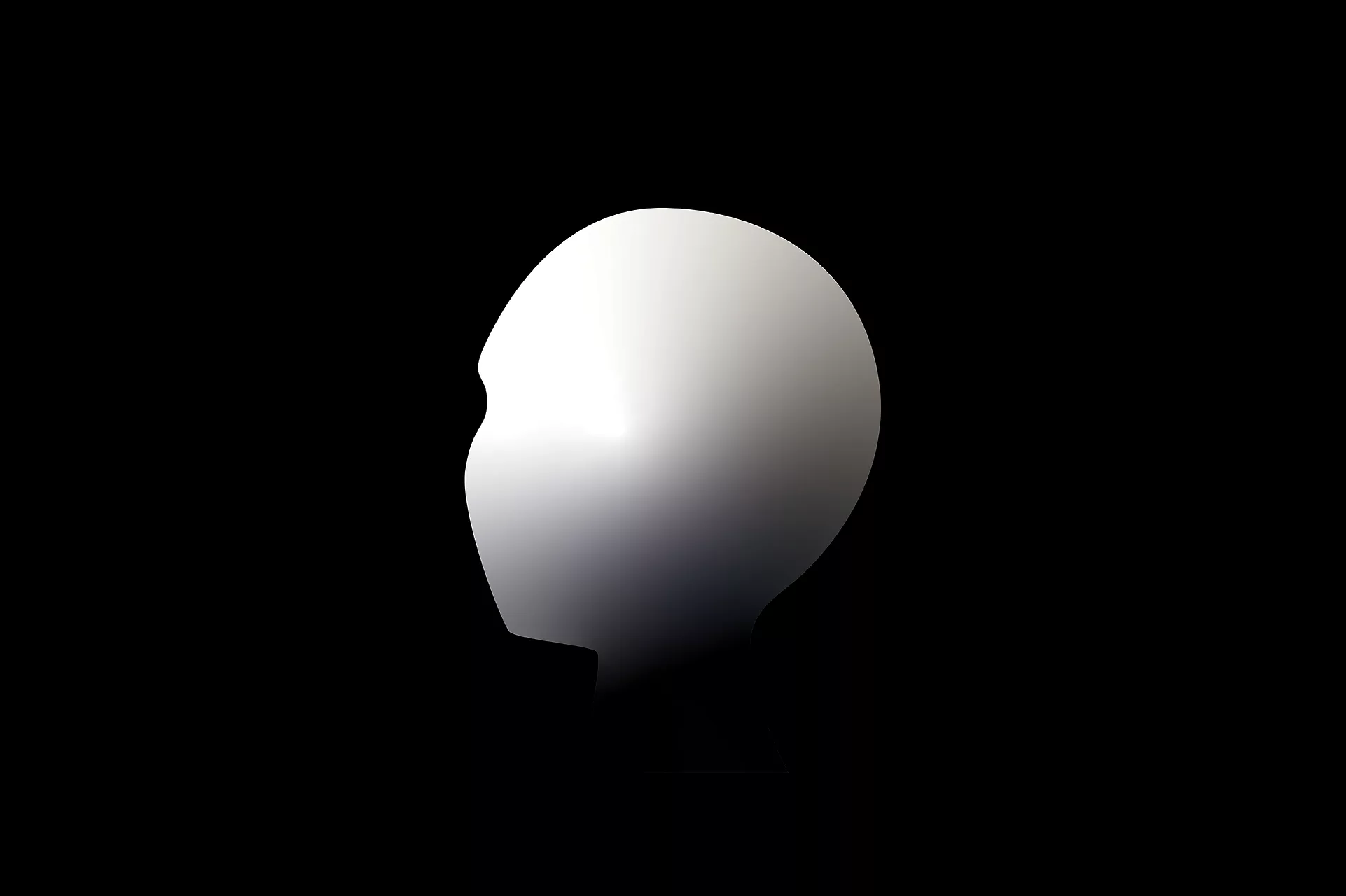 ANNOUNCEMENTS
ANNOUNCEMENTSSans Hands | Touchless, Gesture Based Interactions
We are proud to announce that Sans Hands has launched on the Apple App Store and is available on iPhone, iPad and MacOS. Read the article to learn more.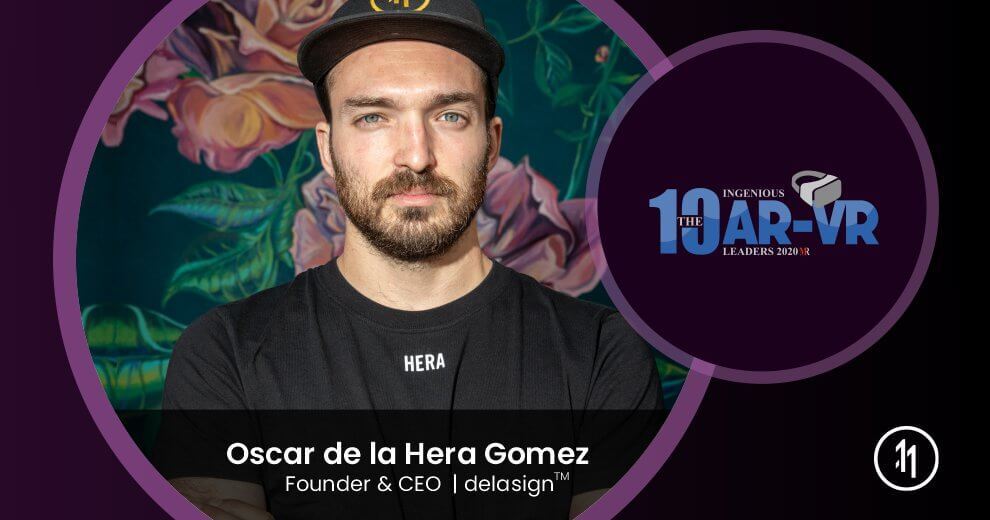 ANNOUNCEMENTS
ANNOUNCEMENTSAnnouncements | Top 10 Ingenious AR-VR Leaders 2020
We've been nominated as one of the Top 10 AR-VR Leaders 2020 by Mirror Review. Read the article to find out more. ANNOUNCEMENTS
ANNOUNCEMENTSAnnouncements | Top New York Design Agencies (2020)
We have made it onto the Design Rush list for top New York Design Agencies of 2020. Read the article to find out more. ANNOUNCEMENTS
ANNOUNCEMENTSAnnouncements | M·A·C Cosmetics & The Next Step In Virtual Retail
Want to learn more our work with Valtech on an augmented reality retail experience ? The MAC Innovation Lab has been featured on Forbes, Vogue and WWD.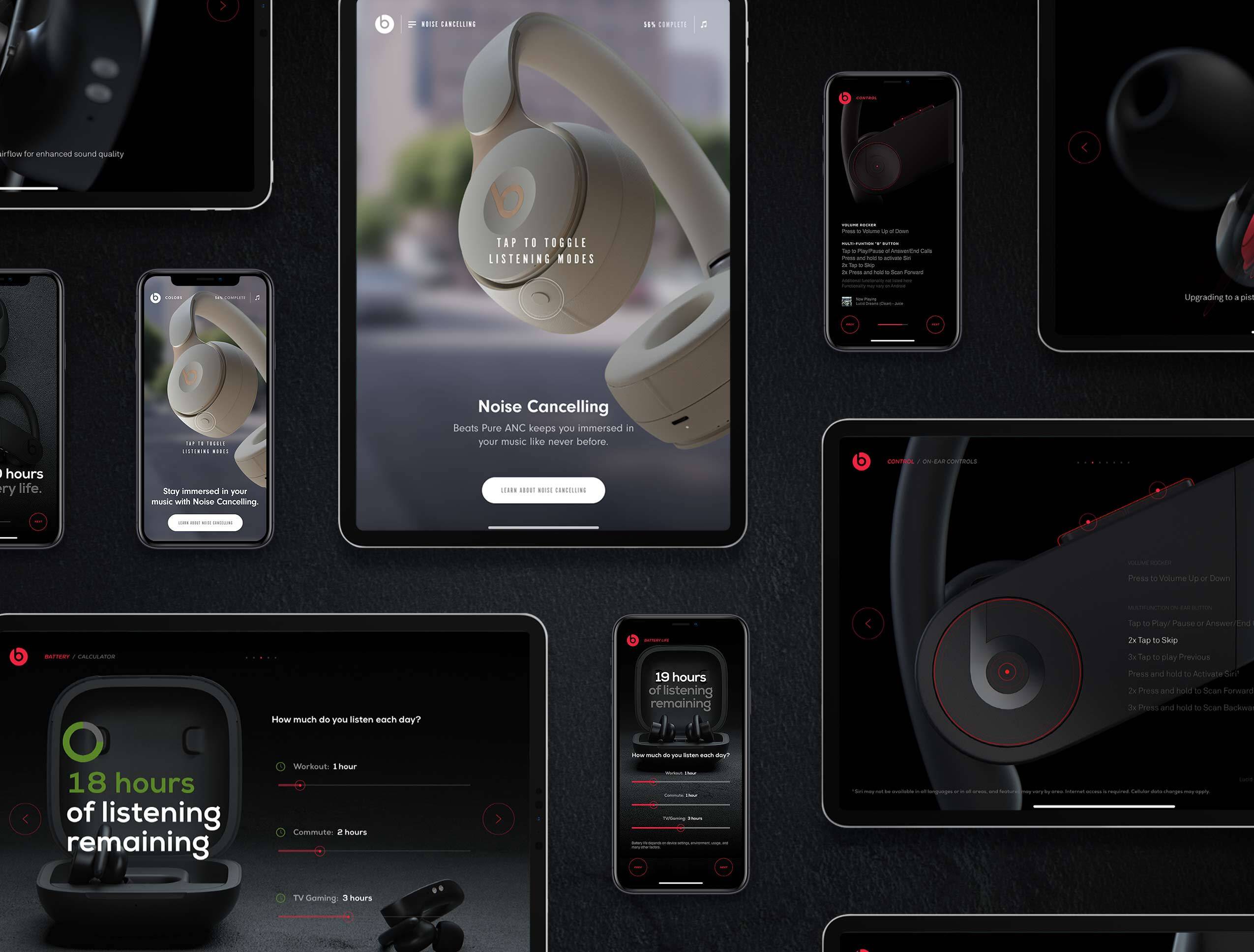 ANNOUNCEMENTS
ANNOUNCEMENTSAnnouncements | Beats Tempo wins an FWA
Our work in creating a suite of apps for Beats Tempo, in collaboration with Firstborn, has won an FWA. Read the article to find out more. ANNOUNCEMENTS
ANNOUNCEMENTSAnnouncements | Ambi honored at International Award Shows
We are proud to announce that our Ambi Chopsticks & Holders has won Gold and Silver at the International Design Awards and an Iron at the A Design Award. ANNOUNCEMENTS
ANNOUNCEMENTSAnnouncements | Open Source Augmented Reality Camera
Read more about the development of our Swift based Open Source Augmented Reality Project. The code is available for download via GitHub.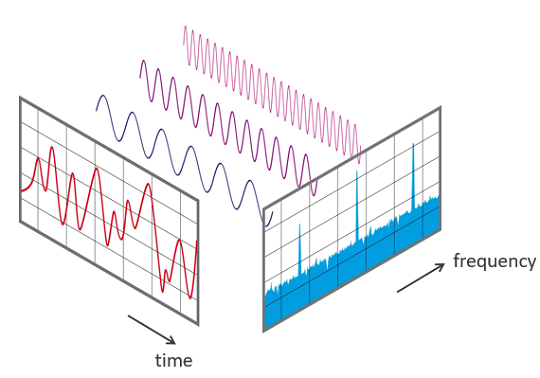 TECHNOLOGY
TECHNOLOGYHow to make your own Augmented Reality Audio-Video Recorder
Sample code for creating an augmented reality AV camera. ANNOUNCEMENTS
ANNOUNCEMENTSAnnouncements | Illusion Spinner honored at International Award Shows
We are proud to announce that our Illusion Spinner has won Silver at the International Design Awards and an Iron at the A Design Award. TECHNOLOGY
TECHNOLOGYHow to make your own Augmented Reality Video Recorder
Sample code for creating an augmented reality AV camera.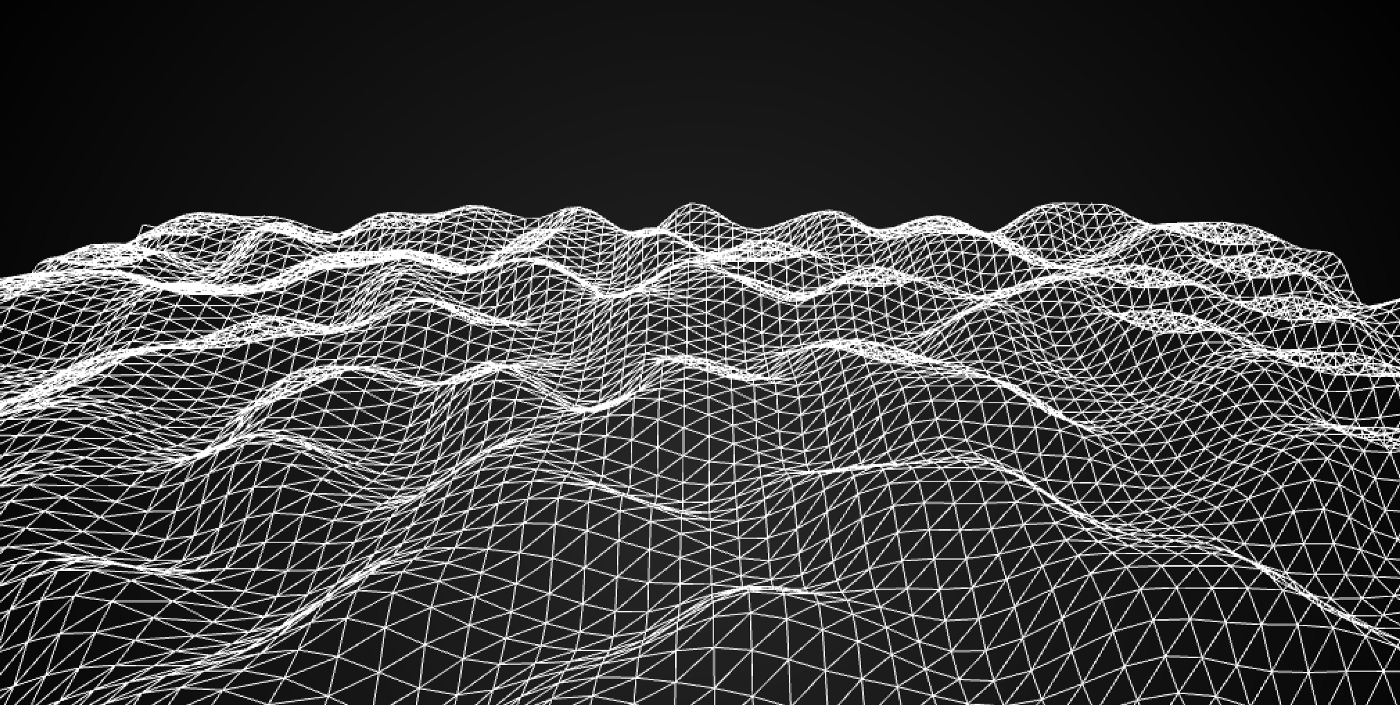 TECHNOLOGY
TECHNOLOGYARKit Theory : Vertices, Metal Shaders, UV Mapping and SCNProgram’s.
A breakdown of Vertices, Metal Shaders, UV Mapping and SCNProgram’s.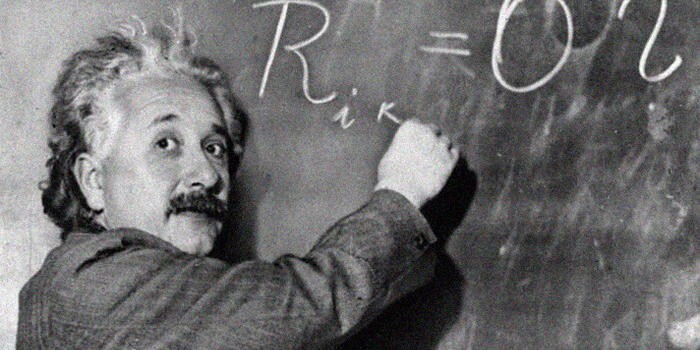 TECHNOLOGY
TECHNOLOGYARKit Theory
The Point Cloud, Image Recognition, AR Ready Images, True Scale, The Renderer and Nodes. ANNOUNCEMENTS
ANNOUNCEMENTSAnnouncements | SVA x MoMA Design Store
The Illusion Spinner and Ambi Chopsticks and Holders have been featured by the MoMA Design Store. Read article to find out more. DESIGNTHINKING
DESIGNTHINKINGArousal Makes Products Go Viral
Arousal refers to psychological arousal which is a state of activation and readiness for action that causes the heart to beat faster and blood pulse to rise. DESIGNTHINKING
DESIGNTHINKINGTriggering Insiders
Triggering Insiders is an idea that combines two marketing forces, that of Insiders and Triggers, and that believes that content should to be top of mind. DESIGNTHINKING
DESIGNTHINKINGThe Anticipation is Worth More than the Reward.
It is no secret that humans are prone to addiction. A behavior that causes us to repetitively return to an activity, application or interaction.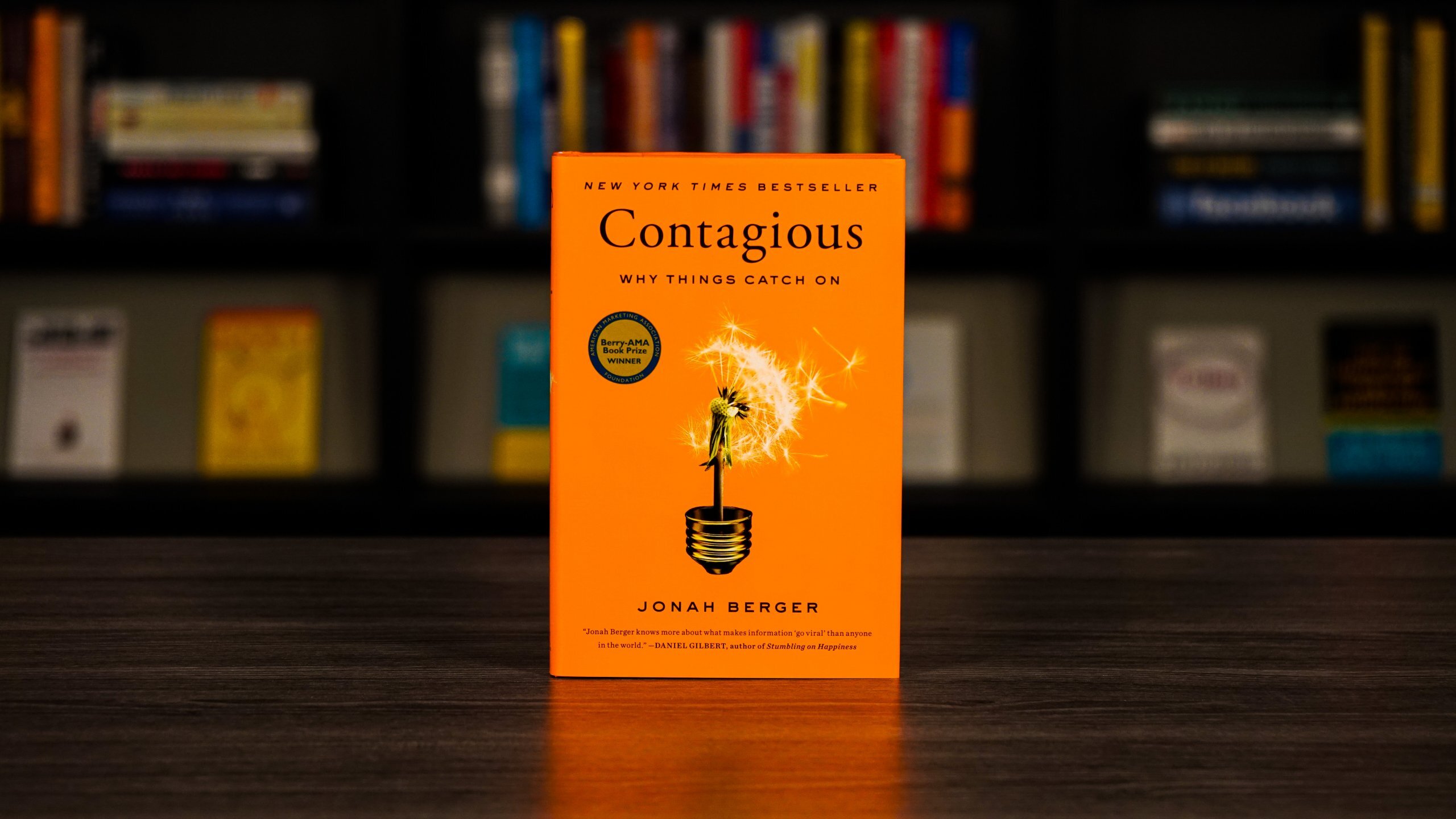 DESIGNTHINKING
DESIGNTHINKINGChanelling Remarkability
Jonah Berger, through his Bestseller Contagious, has delicately carved a neural pathway by connecting Remarkability to Virality. Open this post to learn more. ANNOUNCEMENTS
ANNOUNCEMENTSAnnouncements | De España al MoMA con un pisapapeles
El Mundo - a leading Spanish newspaper - has featured our Founder about his career trajectory and progression. Read the article to find out more.